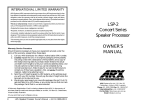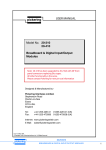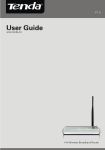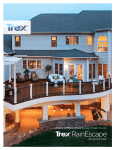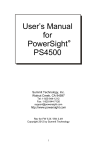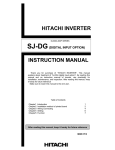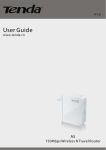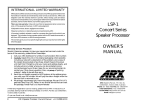Download (CONCISE VERSION) USER MANUAL pickering
Transcript
USER MANUAL pickering Model No. 10-920A/10-921 (CONCISE VERSION) IEEE-488.2/RS-232 Interface Module IEEE-488.2 RS 232 Designed & Manufactured by:Pickering Interfaces Limited. Stephenson Road Clacton-on-Sea Essex CO15 4NL England Tel: Fax: +44 1255-428141 +44 1255-475058 01255-428141 (UK) 01255-475058 (UK) Internet: www.pickeringswitch.com E Mail: [email protected] Issue 2.02 June 1997 © Copyright (1997) Pickering Interfaces Ltd. All Rights Reserved pickering 10-921 (Concise Version) IEEE-488.2/RS-232 Interface Module 1 HELP!!! If you need assistance with your Pickering Interfaces Switching System: Switching problems, Programming or Integration within your Test System. – Please ring Pickering Interfaces and ask for “Technical Support”. Alternatively you may fax, email or connect to our Internet Web Site. A full set of operating manuals, application notes and software drivers is available on CD ROM. pickering 2 10-921(Concise Version) IEEE-488.2/RS-232 Interface Module Contents Section 1 The Intelligent GPIB/RS-232 Interface: Introduction ................................................ 5 Section 2 Getting Started: Setting Up and Testing Your System ............................................... 7 Section 3 IEEE-488.2/RS-232 Programming of System 10/20.................................................. 9 Section 4 System 10/20 Commands ....................................................................................... 13 Section 5 IEEE- 488.2 Command Summary ........................................................................... 19 Section 6 Common Problems & Troubleshooting .................................................................... 23 Section 7 IEEE-488.1 Interface Functions ............................................................................... 25 Section 8 RS-232 Interface Details.......................................................................................... 27 Appendix A Self-Test Failure Table ............................................................................................. Appendix B Error Message Table ................................................................................................ Appendix D IEEE-488.2 Status Registers ................................................................................... Appendix E Command Execution Times ..................................................................................... Appendix F Electrical, Environmental & Mechanical................................................................... pickering 31 33 35 37 41 10-921 (Concise Version) IEEE-488.2/RS-232 Interface Module 3 10-921 IEEE-488.2/RS-232 Interface Module Uses a 32 Bit Microprocessor (68332) For Increased Throughput. (All Code is stored in Flash ROM allowing easy future upgrades) pickering 4 10-921(Concise Version) IEEE-488.2/RS-232 Interface Module Section 1 The Intelligent GPIB/RS-232 Interface: Introduction 1.1 Model 10-921 Features • Fully IEEE-488.1 Compatible. Adheres to IEEE-488.2 (1988) Standard “Codes, Formats, Protocols and Common Commands”, thus providing a familiar software interface. • GPIB Talker/Listener with Service Request & Device Clear. • RS-232 Interface 1200 to 56k baud with software or hardware handshaking • Extensive error handling and reporting in English language or numeric format. • Comprehensive and easy to use instruction set. • Supports ALL System 10/20 Modules and Configurations • Internal flash memory allows easy updates from Disc or Internet • Large input and output buffers increase GPIB/RS-232 through-put. • Stored settings registers (up to 100) enable quick recall of previous switch configurations. • Supports all Pickering Switching Modules. • 32 Bit Microprocessor For Fast Response • Controls over 30 Internal Switching Modules (many more using expansion modules). • Full Self Test Diagnosis Support The 10-921 RS-232-C/IEEE-488.2 Interface Module provides a versatile means of communicating with a Pickering Interfaces’ Switching System. The instruction set has been designed to ease integration of System 10/20 into your Test or Data Acquisition environment. This includes complete error and status reporting as defined in IEEE-488.2 which enables service request (SRQ) to be sent on the occurrence of several programmable “standard” events. The use of a 32 bit microprocessor ensures maximum response and throughput. 1.1.2 Fast and Easy Programming The 10-921 uses a 32 bit microprocessor (Motorola 68332) to give maximum operating throughput. All programming is done in ASCII using English-like instructions with support for most number formats, all instructions follow exactly the same syntax. Incoming instructions are placed into an input buffer, therefore a large block of instructions may be sent to the interface which can then be left to execute, thus leaving the control computer free to carry out other tasks. A large output buffer simplifies status and error reporting. Full support is given to application program debug using the VIEW? and REPORT? instructions, any incoming instruction which causes offence (due to incorrect or invalid instructions or arguments) can be read back together with a description of the problem. In addition self testing and detailed fault diagnosis simplify test system debug and maintenance. The 10-921 interface module provides any System 10/20 Switching System with a full RS-232-C and IEEE-488.2 interface. The 10-921 interface features powerful but easy to use instructions, which hide many of the intricacies required when operating complex switching systems, especially large multiplexers (scanners) and matrices. 1.1.3 IEEE-488.2 Compatible The 10-921 Intelligent Interface is totally compatible with the IEEE-488.2 (1987) standard, both the IEEE-488 and RS232-C interfaces follow IEEE-488.2 Protocols. This software standard is the basis for SCPI and is much used in VXI based instrumentation. For further information on the IEEE-488.2 standard please refer to chapter 5. RS-232-C: The serial interface allows System 10 and 20 units to be controlled from any standard PC, with a wide range of baud rates plus a choice of software or hardware handshaking. IEEE-488 (GPIB): High speed IEEE-488.2 interface. The 10-921 is a faster version of the 10-920 interface module, the two modules are compatible. Both the IEEE-488 and RS-232 interfaces can be run simultaneously. This is frequently used when the IEEE-488 interface is used for programmed control while the RS-232 interface is used for occasional status reporting to a serial terminal or printer. 1.1.4 Additional Self Test Support The 10-921 Intelligent Interface has a recessed self test button, “MAN TEST”. If this button is pressed a full switching self test will occur, if an error was found the “ERR” LED will go on, use the DIAGNOSTIC? command to find the cause. Also if the self test button is held in for approximately 5 seconds the unit goes into a system exercising mode (which can only be stopped by holding down this button again), this will continually exercise all the relays and then run self test. Detailed self test results can then be viewed using the DIAGNOSTIC? 1 query. pickering 10-921 (Concise Version) IEEE-488.2/RS-232 Interface Module 5 1.2 Switching System Control System 10/20 switching modules are easily programmed using the OPEN, CLOSE, WRITE, CHAN, MCLOSE and MOPEN commands listed in section 4.1. Switches may be controlled either individually or as words (8, 16 or 32 bit). Examples: O PEN 12 , 4 open switch command address 12 WRITE 16 , 170 send word command switch 4 CHAN 22 , 67 scanner: channel select command address 16 bit pattern 10101010 MCLO SE 7 , 3 , 2 address 22 close channel 67 open matrix cross-point command y=2 address 7 x=3 Fig 1.1 Example Instructions (also supports other IEEE-488.2 number formats) 1.3 IEEE-488.2 (1987) The Intelligent GPIB Interface has been designed to conform to the IEEE-488.2 Standard “Codes, Formats, Protocols and Common Commands”, this carries with it many future benefits. But anyone using System 10/20 can, if they desire, ignore all “standard” commands and just use specific System 10/20 commands with no loss of switch control. IEEE-488.2 is completely compatible with the original IEEE-488 (1978) standard. It has been designed to sit on top of IEEE-488.1 as a second layer. IEEE-488.1 defined a complete mechanical, electrical and data exchange standard. However it stopped short of defining any message exchange protocol, data structures or status reporting. So each equipment manufacturer used their own formats. IEEE-488.2 defines a message exchange protocol with error handling, status reporting, defined data structures and a mandatory and optional command set. Its main objective has been to present a standard software interface to the applications programmer. This will greatly reduce the time spent becoming familiar with a new instrument, for once learnt, each new instrument will have the same standard interface. Only the device specific functions will have to be learnt. 1.5 Powering Up With System 20 Modules The more recent System 20 range of switching modules (particularly high density matrix) have extensive built-in self test facilities. Because of this self testing the power-on period may take up to 1 minute instead of the 15 seconds for System 10/20 only units, please refer to Sec 2.1 for further details. 1.6 How To Use This Manual Section 2 explains how to install the Intelligent GPIB Interface. Read through all Section 3 “Programming System 10/20” (this deals with the way instructions and data are processed). Sections 4 and 5 list all programming instructions, while Section 6 helps you through many of the problems that you may encounter. Finally if you need some information which is not given in this manual please don't hesitate to call us, we should be able to help you. 10-921-001 RS-232-C/IEEE-488.2 Interface 10-952-020 Serial Connection Cable, 25 Way, 2m length, plugs directly into PC 10-952-120 Serial Connection Cable, 9 Way, 2m length, plugs directly into PC Table 1.1 Order Codes pickering 6 10-921(Concise Version) IEEE-488.2/RS-232 Interface Module Section 2 Getting Started: Setting Up and Testing Your System 2.1 Installation All switching systems are usually shipped from the factory pre-configured, and are despatched with a “System Schematic Diagram”, this describes the type, location and address of all switching modules. So most of the installation instructions given in this and the Ancillaries manual (10-910/930) will in most cases not be required. The 10-921 interface is factory configured as follows: • IEEE-488 address = 10 • RS-232 configuration = 9600 baud, hardware handshake, 8 bit word with 1 stop bit and no parity. The IEEE-488 addressing and RS-232 configurations are set via software commands (no DIP switches), to change these settings use the CONFIG command (see section 4). Note: If any switching module has extended self test functions (e.g. System 20 matrix modules) then the 10-921 may take up to 1 minute to startup, this again is controlled bythe CONFIG command (see section 4). 2.1 Testing In order for the GPIB/RS-232 Interface to work correctly there must be at least one switching module present in the rack. Now turn on the power, check to see that the “ACTIVE” & “ERROR” LEDs flash. If “ERROR” stays on it is usually because there are no switching modules present in the backplane. If everything is OK both LEDs will go off. Now attach the IEEE-488 or RS-232 connector directly from your computer to the 10-921 Interface (make sure no other devices are on the IEEE-488 bus at this stage). To test out System 10/20, first send the command “REPORT?”, if the Interface is happy then you should receive the message “OK.”. The “IEEE-488” or “RS-232” LED will indicate which port is active. Now try the following query instructions:VIEW?tells you what is in the System 10/20 rack. *IDN? gives information about the Interface Model. *TST? performs a self-test (watch the LEDs flash), this should return 0. 2.2 Problems If you cannot get the 10-921 Interface to respond, your controller software may not be set up correctly, refer to Section 3.2 for a description of the message exchange protocol. If this does not solve the problem then see Section 6 or contact Pickering for further advice. “POWER” LED (red) indicates when the 5V power supply is on. “ACTIVE” LED (green) indicates when the interface is working (receiving, transmitting or executing commands). “TEST” LED (yellow) is set when the system is running a self test. “ERR” LED (red) is set whenever a “System Error” occurs (use REPORT? to find the cause), this will only be cleared when the machine is switched off. “GPIB” LED (green) is set when the IEEE-488 bus is controlling the switching system. “RS232” LED (green) is set when the RS-232 bus is controlling the switching system. Fig 2.1 Front Panel Display LEDs pickering 10-921 (Concise Version) IEEE-488.2/RS-232 Interface Module 7 pickering 8 10-921(Concise Version) IEEE-488.2/RS-232 Interface Module Section 3 IEEE-488.2/RS-232 Programming of System 10/20 3.1 System 10/20 Programming The IEEE-488.2/RS-232 Interface can be programmed on two different levels: Level 1. Suitable for learning and driving simple switching systems. Uses only those commands listed in section 4 “System 10/20 Commands”. Experiment with some of the examples shown in section 4.6. Level 2. Is used in systems which are complex and time sensitive (e.g. Automatic Test Equipment). Uses the commands listed in both section 4 and in section 5 “IEEE-488.2 Command Summary”. Once you have tested and established communication with the Intelligent GPIB Interface you should start programming using just Level 1 instructions. RS-232 Note: The following description discuss the IEEE-488 interface bus, all RS-232 commands behave in a similar way (except those commands which are hardware dependent, e.g. SRQ). 3.1.1 Instruction Processing A brief understanding of the Intelligent GPIB Interfaces’ handling of instructions is necessary. All incoming instructions are stored in an input buffer (> 250 bytes), see fig 3.1, which holds the data until the Parser is ready to look at it. If the instruction is OK it is passed directly to the Execution Unit where it will be run. If any error occurs along this path the error will be immediately reported in the Standard Event Status Register (fig 5.1), this register can be programmed to send an SRQ to the controller. See appendix D for details of status registers. All return messages or queries are stored in an output buffer (> 250 bytes), this is used to store the message until the controller requests it. The presence of a message in the output buffer is indicated by the MAV bit in the Status Byte Register. Number Formats: System 10/20 uses only integer numbers, however if a number is supplied in a non-integer format it will always be rounded to the nearest integer value. For example 1, 1.3789, 0.89 or 100.789x10-2 will all be read as the integer 1. 3.2 System 10/20 Message Exchange Protocol 3.2.1 Program Message Structure The following description uses a simplified version of the terminology employed in the IEEE-488.2 Standard, to which System 10/20 conforms. If a full and rigorous description is required the user should refer to that standard. The basic element used in programming System 10/20 is the program instruction. A program instruction consists of a sequence of data bytes sent to System 10/20 which form a command which is recognised by System 10/20. e.g. “WRITE 1,5”. A program message consists of a sequence of program instructions. All programming of System 10/20 should be performed using complete program messages. The program message must be terminated either: a) by a newline data byte (ASCII character 10 decimal) b) by a IEEE 488.1 <EOI> sent with the last data byte or c) by both of these together. A program message may contain a number of program instructions. Individual program instructions within a program message are separated by the semicolon ‘;’ (ASCII character 59 decimal), e.g. “WRITE 1,5;WRITE 1,6”. 3.2.2 Program Instruction Types A program instruction may be either a command instruction, which does not cause System 10/20 to return any data to the controller, or a query instruction, which does cause it to do so. Query instructions are distinguished by a query mark ‘?’ (ASCII character 63 decimal) as the final character of their mnemonic. The two types of program instruction are reflected in two forms of program message: Command Message. pickering A command message contains no query instructions, and does not cause System 10/20 to return any data to the controller. Such messages may be sent without restriction, e.g. “*RST;*CLS;*SRE 32”. 10-921 (Concise Version) IEEE-488.2/RS-232 Interface Module 9 Query Message. A query message contains one or more query instructions, and causes System 10/20 to generate data for return to the controller. System 10/20 expects such messages to be handled on a ‘one - for - one’ basis, i.e. the controller should issue a query message and then read the System 10/20 response to that message before sending System 10/20 any further instructions. An error will be detected if this protocol is violated (RESPONSE INTERRUPTED). Any attempt to read data from System 10/20 without having previously issued a valid query message will also cause an error (UNTERMINATED MESSAGE). 3.2.3 Response Messages System 10/20 returns data to the controller in the form of a response message . A response message consists of a sequence of bytes, terminated by a response terminator which is defined as a newline data byte (ASCII character 10 decimal) sent with IEEE 488.1 <EOI>. Similar to the program message, a response message may contain a number of response units, such units again being separated by the semicolon ‘;’ (ASCII character 59 decimal). In general, a program message may contain any combination of command instruction and query instruction elements. Where more than one query instruction is present in the program message, the message is a compound query. The response to each query instruction will be included in the response message in the order in which the query instructions were present in the program message, separated by semicolons. However, certain query instructions produce a response in a form the end of which can only be unambiguously determined by the response terminator defined above. These queries cannot have further queries compounded after them, and System 10/20 will detect an error (ILLEGAL COMPOUND QUERY) if such an operation is attempted, e.g. “VIEW?;*IDN?”. IEEE-488.1 BUS C ONTROL DATA I/O C ONTROL OUTPUT QUEUE (512 BYTES) INPUT BUFFER (256 BYTES) PARSER QUERY ERROR (QYE) MESSAGE EXC HANGE C ONTROL EXEC UTION UNIT DEVIC E FUNC TIONS DEVIC E DEPENDENT ERROR (DDE) POW ER ON (PON) OPERATION C OMPLETE (OPC ) Fig 3.1 Block Diagram of Instruction Processing pickering 10 C OMMAND ERROR (C ME) 10-921(Concise Version) IEEE-488.2/RS-232 Interface Module EXEC UTION ERROR (EXE) 3.2.4 Buffer Overflows Should System 10/20 be asked to buffer more data than it is able, because the controller sends an extensive query message which fills the System 10/20 output buffer with response data, and continues sending until the input buffer is also full, an error is detected (BUFFERS DEADLOCKED). The buffer sizes provided (> 250 bytes) are sufficient to make the occurrence of this condition unlikely in normal operation. 3.2.5 Error handling All the above errors in protocol result in a IEEE-488.2 query error. System 10/20 recovers from these errors as follows: RESPONSE INTERRUPTED The contents of the output buffer are discarded, and System 10/20 resumes reading from its input buffer. UNTERMINATED MESSAGE The contents of the output buffer are discarded, and System 10/20 awaits a new program message. ILLEGAL COMPOUND QUERY Any further query instructions in the current message are discarded. When the end of the query message is found, System 10/20 generates its response terminator as usual and normal operation is restored. BUFFERS DEADLOCKED The contents of the output buffer are discarded, and System 10/20 resumes reading from its input buffer. Any query instructions encountered are discarded. Normal operation is restored when the end of the query message is found. 3.3 Switching Times When programming System 10/20 always bear in mind the inherent delay all mechanical switches carry - however most switching commands take around 15mS, so this should not usually be a problem. But particular note should be made of power up/down situations. Power On: All modules are cleared (i.e. all relays opened and all digital outputs set high); all stored settings (*SAV/ *RCL registers) are cleared. PON bit in the Event Status Register (bit 7) is set. Power Off: RESET (or *RST) command must be issued to clear all relay modules prior to power being removed otherwise the power down sequence is unpredictable. Note: the average physical release times of different modules will vary considerably:– Transistor output < 1µS Dry Form A Reed Relay 0.5mS Dry Form C Reed Relay 1mS Mercury Wetted Form A Reed Relay 2mS Mercury Wetted Form C Reed Relay 3mS High Voltage Reed Relays 5mS Power Relays 10mS R.F. Relays 10-20mS 3.4 Further Notes All device specific instructions may be abbreviated to 2 or 3 characters, e.g. RE for RESET, VI? for VIEW?, they may be any combination of UPPER or lower case characters - however all response messages will be in UPPER case. All System 10/20 commands are compatible with IEEE-488 (1978) and IEEE-488.2 (1988) - for details of IEEE-488.2 Instructions refer to the standard, obtainable from IEEE Services Center, 445 Hoes Lane, Piscataway, NJ 08854, U.S.A (tel. 010.1.201.981.0060) or from Pickering. pickering 10-921 (Concise Version) IEEE-488.2/RS-232 Interface Module 11 pickering 12 10-921(Concise Version) IEEE-488.2/RS-232 Interface Module *CLS m *ESE *ESE? *ESR? m *SRE *SRE? *STB? Status Reporting CHAN a,c CHAN a,b,c CHAN a,b,c,e y x, b, a, MOPEN a,x,y MOPEN a,b,x,y y x, b, a, MCLOSE MOPEN Matrix DELAY t t DELAY Time VIEW? VIEW? a VIEW? a,b VIEW? a,b,c n b, a, VIEW? *IDN? *RST r *RCL r *SAV Stored Settings *OPC *OPC? *DMC *GMC? *LMC? *PMC Macros m Future Enhancements *EMC *EMC m delay hand, baud, address, BOOT *LRN? Learn CONFIG CONFIG? Configuration CONFIG address CONFIG address, baud CONFIG address, baud, hand CONFIG address, baud, hand, delay example: CONFIG 10 (set GPIB address to 10) CONFIG 10,5,1,40 (set GPIB, RS-232 to 9600 hardware handshake with 40S startup delay) SIZE a a SIZE SIZE? Fig 3.2 Instruction Set Tree *WAI Synchronisation Example *SAV 3 (save switching system status to register 3) *RCL 2 (recall register 2) Register 0 will be automatically loaded at power up. *TST? Internal Operations TYPE? TYPE? a TYPE? a,b b a, TYPE? Status 10-921 IEEE-488.2/RS-232 Instruction Set (send word to module 5) c, READ? a READ? a,n w e b, a, CHAN Multiplexer n a, READ? Digital Input b, a, WRITE WRITE a,w WRITE a,b,w example: WRITE 5,65264 n a, OPEN CLOSE a,n example: CLOSE 5,9 (close relay 9 on module 5) n b examples: ARESET 8 (clear module 8) ARESET 8,3 (clear module 8 bank 3) ARESET a ARESET a,b a, CLOSE Switch/Digital Output a, RESET ARESET Clear 10-921 System 10/20 Updated Instruction Set November 1995 Shaded Areas show allowed instruction parameter combinations together with examples = = = = = = = = = = = DIAGNOSTIC? DIAGNOSTIC? a a REPORT? ERRNO? DIAGNOSTIC? module address bank number channel number multiplexer channel enable byte mask bit number recall register size time delay in mS matrix x coordinate matrix y coordinate Examples of Input Numbers: Decimal 170 (no prefix) Binary #B10101010 Hex #HAA Octal #Q252 Key: a b c e m n r s t x y BASE? Examples of Output Numbers: BASE 4 (set output number base to hex) BASE 3 (set output number base to decimal) BASE? (query current base output number) number BASE Errors Section 4 System 10/20 Commands 4.1 Commands RESET Reset Command. Clear all modules to inactive state (as at power on). ARESET a Addressed Reset Command. Clear module a (as at power on). ARESET 3 to clear module at address 3. CLOSE a , b Switch Close Command. Close switch b on module a. CLOSE 3,4 will close switch number 4 on the module with address 3. OPEN a , b Switch Open Command. Open switch b on module a. WRITE a , w Switch Write Command. Write word w to module a. WRITE 4,65 will set the 8 bits on module 4 to the bit pattern 01000001. WRITE 5,65535 will set all bits on module 5 (16 bit unit). WRITE 205,255 will set all bits on module 5 bank 2 (i.e. bits 9-16). READ? a Digital Input Read Word Query. Read input word from module a. READ 5 will read all input bits on module 5. READ 205 will read the byte on module 5 bank 2 (i.e. bits 9-16). NB. If the bit number b, is included as a second argument, i.e. READ a , b then a “1” (5V) or “0” (0V) will be returned. READ? a , b Digital Input Read Bit Query. Read input bit from module a. READ 5,3 will read state of input bit number 3 on module 5. Returned value: “1” (5V) or “0” (0V). CHAN a , c Standard Multiplexer Command. Close channel c on multiplexer a, with break-before-make action (only one channel at a time may be selected). CHAN 23,6 closes channel number 6 (all other channels open) on module address 23. CHAN 208,6 closes channel number 6 (all other channels open) on bank 2 of module address 8. CHAN a , c , e Multi-Channel Multiplexer Command. Operate channel c on multiplexer a: Set channel if e = 1, Clear channel if e = 0. CHAN 23,2,1 closes channel number 2 on module address 23 (all other channels unaffected). CHAN 23,2,0 opens channel number 2 (all other channels unaffected). MCLOSE a , x , y MOPEN a , x , y DELAY t [Future Feature: If e = 9 all channels except the one specified will be closed, e.g. CHAN 23,7,9 will close all channels at address 23 except channel 7 (note all channels are first cleared before all but channel 7 are set). This is intended for isolation testing applications, great care must be taken when using this function, be sure not to over-rate the power supply when using a large multiplexer composed of several modules]. Close Matrix Crosspoint Command. Close switch at coordinates x, y on module a. MCLOSE 25,3,5 Close switch at coordinates 3,5 on module with address 25. Open Matrix Crosspoint Command. Open switch at coordinates x, y on module a. Delay Command. Delay of t milliseconds. DELAY 70 sets a delay of 70 milliseconds. This could be used to force a minimum delay between two events. e.g. WRITE 1,4;DELAY 70; WRITE 1,8 NB. When using DELAY bear in mind the execution time of other commands (see Appendix E). 4.2 Status Queries TYPE? a Return type and size of module a. Return Values: “OUTPUT” “DIGITAL” “MUX” “MUXM” “MATRIX” “UNDEFINED” “ABSENT” pickering Uncommitted Relay or Digital Output Digital Input/Output Multiplexer (Single Channel) Multiplexer (Multiple Channel) Matrix Device Type Unknown No Device at that Address 10-921 (Concise Version) IEEE-488.2/RS-232 Interface Module 13 The size of the module is indicated by the value in round brackets appended to the type, e.g. MATRIX(8x8). Some multiplexers have two banks, e.g. MUXM(2x8) is a multi-channel dual multiplexer, each bank having 8 channel capacity. If there is a suspected problem then a “-?” will be added, e.g. “OUTPUT(8) -?” Response message format (IEEE-488.2): <Arbitrary ASCII Response Data>. VIEW? a , b Return current setting of switch b on module a (which must be a latch or digital output module). Return values:“1” “0” Switch closed. Transistor on. TTL output at 5V. Switch open. Transistor off. TTL output at 0V. Response message format (IEEE-488.2): <NR1>. VIEW? a , c Return current setting of channel c on multiplexer a (which must be a multiplexer module). Return values:“1” “0” Channel closed. Channel open. Response message format (IEEE-488.2): <NR1>. VIEW? a , x, y Return current setting of crosspoint at coordinates x, y on matrix a (which must be a matrix module). Return values:“1” “0” Crosspoint selected. Crosspoint open. Response message format (IEEE-488.2): <NR1>. VIEW? a Return current switch state of module a. Return values: 8 Bit Latch “0” to “ 255”. Digital Output “0” to “ 65535”. Multiplexer “0” to “c” Off state = 0. Matrix [“0” to “x”,”0" to “y”] Off state = [0,0]. Response message format (IEEE-488.2): <Arbitrary ASCII Response Data>. VIEW? 10 for a matrix will return “[2,7]”, i.e. matrix coordinates are: x = 2, y = 7. Multiple cross-points will be in a list form e.g. “[2,7][3,6][4,1][9,7]”. VIEW? Return current type and switch state of all modules. Response message format (IEEE-488.2): <Arbitrary ASCII Response Data>. A typical return string might be: “SYSTEM 10 STATUS; OUTPUT(8) 2,255;MATRIX(8x8) 3,[2,7][3,6][4,1];MUX(32) 14,25;MUXM(56) 15,1,2,4;2,3,8,34”. NB: The VIEW? command will not read digital input, the READ? command must be used to do this. 4.3 Configuration Commands SIZE Defines the length of a word arguments, w. This is used when writing or reading words to a digital i/o or general purpose relay module. The size is held in non-volatile. Word length may be set as follows: 8 bit word (byte) 16 bit word 32 bit word SIZE? Returns a string describing the current word size. Returned values are:BYTE WORD LONG BASE SIZE 1 SIZE 2 SIZE 3 8 bit word 16 bit word 32 bit word Defines the number base being used (the number base convention is as used in the IEEE-488.2 standard). of a word arguments, w. This is used when writing or reading words to a digital i/o or general purpose relay module. The number base is held in non-volatile, it may be set as follows: Binary Octal Decimal Hexadecimal BASE? BASE BASE BASE BASE 1 2 3 4 Returns a error string describing the last error to occur. When REPORT? is used the error string is always cleared to “OK.” Response message format (IEEE-488.2): <Arbitrary ASCII Response Data>. pickering 14 10-921(Concise Version) IEEE-488.2/RS-232 Interface Module CONFIG Defines the IEEE-488 and RS-232 configuration and addressing, see Fig 4.1 CONFIG address, baud, hand, delay GPIB Address (in range 0 to 30, factory default = 10) RS-232 Baud Rate: 1 = 300 baud Handshake 2 = 1200 baud 1 = Hardware Handshake 3 = 2400 baud 0 = Software Handshake 4 = 4800 baud (XON/XOFF) 5 = 9600 baud (factory default) 6 = 19200 baud 7 = 38400 baud 8 = 57600 baud Startup Delay (in Seconds). This is usually factory set to match the switching modules in the system. Fig 4.1 The CONFIG Command CONFIG? Returns a error string describing the current configuration. Response message format (IEEE-488.2): <Arbitrary ASCII Response Data>. 4.4 Error Queries REPORT? Returns a error string describing the last error to occur. When REPORT? is used the error string is always cleared to “OK.” Response message format (IEEE-488.2): <Arbitrary ASCII Response Data>. If the instruction “WRITE 10,4” is sent and does not work then the error message: “WRITE 10,4; <FAILED TO EXECUTE,ADDRESS 4.” is returned. A full list of all error messages is included in Appendix B “Error Message Table”. ERRNO? Returns an error value in range “0” - “255”, each error number corresponds directly to an error string returned by REPORT?. When ERRNO? is used the error number is cleared to “0”. For details of error numbers refer to Appendix B “Error Message Table”. Response message format (IEEE-488.2): <NR1 Numeric Response Data>. DIAGNOSTIC? Returns a diagnostic error report string. Note: For large systems this string may be quite large, up to 1000bytes. Note: The diagnostic string does not have a fixed format, so it should NOT be deconstructed by software. It is intended to be read directly by a maintenance engineer. Response message format (IEEE-488.2): <Arbitrary ASCII Response Data>. DIAGNOSTIC? 1 Returns a detailed configuration and diagnostic error report string. 4.4 Argument Definitions a = 0 - 30 Note: Digital I/O and Dual 8 to 1 Multiplexer modules may also be addressed by bank numbers - this is very useful when your programme will not handle unsigned 16 bit integers. Word w = 0 - 65535. Bit b = 1 - 64. Channel c = 1 - (Last channel number) Coordinates x = 1 - (Last x coordinate) y = 1 - (Last y coordinate) Time t = 0 - 599999 (i.e. 1 millisecond to 10 minutes) Address pickering 10-921 (Concise Version) IEEE-488.2/RS-232 Interface Module 15 4.5 Module Types All modules may have an address from 0 to 30 - Address 31 is illegal -. Latch Switches 1 - 64 may be written to. Digital I/O Outputs 1 - 16 or 32 may be written to. To input data use READ. Multiplexer Each multiplexer address may currently contain up to 1024 channels, Channel 1 must always be used, if not then erroneous results will occur. Matrix Each matrix address may currently contain from 32 to over 15360 cross points. Cross-point x =1, y = 1 must always be used, if not then erroneous results will occur. Logic Levels Switch/Output Type Logical ‘1’ Logical ‘0’ Relay On Off TTL Input/Output 5V 0V Open Collector Transistor On Off A logical ‘1’ sent to a relay will always turn the switch on and a ‘0’ will turn it off. B1 A1 C1 B5 A5 C5 B2 A2 C2 B6 A6 C6 B3 A3 C3 B7 A7 C7 B4 A4 C4 B8 A8 C8 Fig 4.2 Uncommitted Relay Schematic (Latch type) Isolation Switch Y1 Y2 Y3 Y4 Y5 Y6 Y7 Y8 X1 X2 X3 X4 X5 X6 X8 X 19 Matrix Crosspoint X7 X 20 Fig 4.3 Switching Matrix Schematic pickering 16 10-921(Concise Version) IEEE-488.2/RS-232 Interface Module Any combination of crosspoints may be selected (except on RF matrix module type 20-750, where only one crosspoint per row or column may be operated). 1.1 Bank 1 1.2 2.1 2.2 1.2 2.1 Common 1.1 28.1 28.2 Bank 2 C.1 1.1 1.2 C.2 16.1 2.1 16.2 2.2 Common Common 2.2 28.1 28.2 Fig 4.4 Multiplexer Schematics (Single 16 Channel Multiplexer Left, Dual 28 Channel Multiplexer Right) Multiplexers can be operated in either single channel mode (break-before-make) or in multi channel mode (any combination of channels selected). 4.6 Simple Programming Examples Use the programming examples below to get you started. 8 bit latch at address 11. To turn on then off all 8 switches WRITE 11,255;WRITE 11,0 or To turn off then on switch 5 OPEN 11,5;CLOSE 11,5 To look at bit 5 VIEW? 11,5 will return “1”. To look at address 11 VIEW? 11 will return “16”. WRITE 11,255;ARESET 11 16 bit Output at address 27. To turn on then off switch 10 CLOSE 27,10;OPEN 27,10 To turn on all 16 switches WRITE 27,65535 or To look at address 27 VIEW? 27 will return “65535”. WRITE 127,255;WRITE 227,255 16 bit Input at address 27. To read 16 bit word READ 27 will return number in range 0-65535 To read 8 bit byte (in bank 2) READ 227 will return number in range 0-255 Multiplexer at address 0. To turn on channels 1, 3, 8 CHAN 0,1;CHAN 0,3;CHAN 0,8 Note: a make-before-break is automatically enforced. To clear the multiplexer (no channels on) ARESET 0 Matrix at address 19. To turn on crosspoint x = 2, y = 4 MCLOSE 19,2,4 Turn off previous setting and turn on crosspoints at x = 3, y = 7 and x = 4, y = 7 MOPEN 19,2,4;MCLOSE 19,3,7;MCLOSE 19,4,7 To clear the whole matrix ARESET 19 Error reporting. pickering 10-921 (Concise Version) IEEE-488.2/RS-232 Interface Module 17 Writing data to non existent latch WRITE 10,56;REPORT? “WRITE 10,56<10> <- DEVICE ABSENT.” is returned. Writing data to wrong device type WRITE 8,255;REPORT? “WRITE 8,255<10> <- INCOMPATIBLE INSTRUCTION.” is returned if the device at address 8 is a matrix. The ERRNO? query may be used after every instruction to check the result. For instance when operating an 8 bit latch at address 29:WRITE 29,255;ERRNO? returns “0”. But WRITE 29,65000;ERRNO? returns “16”. - See Appendix B for error description. 4.7 Software Limitations Due to RAM limitations within the 10-920 module (currently 8k bytes) the following module types have preset size limits, these limitations do not apply to the more recent 10-921 module (which has 64kRAM):Matrix Maximum number of crosspoints per compound matrix: 50 Maximum number of compound matrices per system: 12 Multiplexer Maximum number of channels per compound multiplexer: 1024 Maximum number of compound multiplexers per system:10 (this counts a dual multiplexer as 2, i.e. max of 5 dual multiplexers) If any of the above limitations may cause a problem please contact sales office, an updated EPROM configured to your requirements can be provided. pickering 18 10-921(Concise Version) IEEE-488.2/RS-232 Interface Module Section 5 IEEE- 488.2 Command Summary For a detailed description of IEEE-488.2 commands, status bytes and data structures refer to the standard (available from Pickering). 5.1 Status Reporting *CLS Clear Status Command. Clears the Event Status Register & MAV bit in the Status Byte *ESE m Sets the selected bits in the Standard Event Status Enable Register. *ESE? Event Status Enable Query. Returns: “0” - “255”. *ESR? Event Status Register Query. Returns: “0” - “255”. *SRE m Sets the selected bits in the Service Request Enable Register. *SRE? Status Register Enable Query. Returns: “0” - “63” or “128” - “191”. *STB? Status Byte Query. Returns: “0” - “255”. Mask m = 0 - 255. Figure 5.1 illustrates the two status registers, for further details refer to Appendix D. 5.2 Synchronisation *OPC Operation Complete Command. Sets the OPC bit in Event Status Register when all pending commands have completed. *OPC? Operation Complete Query. Places a “1” in the o/p queue when all pending commands have completed. *WAI Wait-to-Continue Command Stop any further commands from being executed until all previous commands are complete. 5.3 Stored Settings (*SAV/*RCL) There are 255 internal memories which are available for storing the current state of all switching modules. These memories can later be recalled to load a previously stored configuration. This feature is very useful when complex configuration changes have to be made frequently. These memory blocks are cleared by the *RST command or upon power up. *RCL r Restore the state of all modules to that stored in memory r . *SAV r Save the current state of all modules to memory r. Register r 0 - 255 (memory permitting). Register 0 will automatically load at power up. Note: The *RCL & *SAV commands only affect internal modules, all other data structures are unaffected. The *RCL sequence will be by address (i.e. address 0, 1, 2 ....), so beware of potentially unpredictable switch combinations! pickering 10-921 (Concise Version) IEEE-488.2/RS-232 Interface Module 19 Q uery Error DDE 3 QYE RQC 2 1 O p eration Comp lete Device Dep endent Error EXE 4 Request Control Execution Error Command Error User Request Power O N PON URQ CME 7 6 5 OPC 0 Standard Event Status Register (* ESR?) & & Logical O R & & & & & & 7 6 EXE 4 DDE 3 QYE RQC 2 1 OPC 0 Message Availab le RQ S CME 5 Event status B it PON URQ 7 6 ESR MAV 5 4 Standard Event Status Enab le (* ESE m, * ESE?) Read b y Serial Poll 3 2 1 0 Status Byte Register Read b y *STB ? MSS & Logical O R & & & & & & 7 ESB MAV 5 4 3 2 1 0 Service Request Enab le Enab le (* SRE m, * SRE?) For details of status register bit functions refer to Appendix D. Fig 5.1 IEEE-488.2 Status Reporting pickering 20 10-921(Concise Version) IEEE-488.2/RS-232 Interface Module 5.4 Internal Operations *IDN? Identification Query. *TST? Self Test Query. This will run a check of all testable components on the circuit board including flashing the “ACTIVE” and “ERROR” LEDs. If a non–zero value returned then the test failed. The value returned indicates the problem, see Self-Test Failure Table. This will enforce a self-test on all matrix, multiplexer, uncommitted relay and digital I/O modules which have a built in micro-controller. Self Test may take up to 1 minute when using System 20 high density matrix modules (you may therefore need to adjust your read time out, many programs typically time out after just 10 seconds!). Returns an identification string. If a non-zero value is returned use DIAGNOSTIC? to indicate problem. NOTE: Running self test will clear the status of all switching modules. On earlier releases of System 10/20 only units self test did not effect relay status, this is now no longer true, all units are cleared. *RST Device Reset command:Clear all internal devices. Abort Pending Operations. Clear o/p queue. Leave all other data structures unaffected. 5.5 Device Clear Clear the input & output buffers. Reset the Parser. Reset the Execution Control - No operations are left hanging -. Device clear is sent as an IEEE-488.1 multiline message as either:– DCL Clear all devices present on the IEEE-488. SDC Clear only those devices currently listening. Note: If Device Clear is being used to clear a lockup situation (for instance to clear a full input buffer) then the IEEE488.1 bus must first be cleared. To do this set ATN false and then pulse IFC true. Now send Device Clear. 5.6 Example of Status Reporting Set up the Intelligent GPIB Interface to send Service Request when either Execution or Command error occurs: *ESE 48 “Will set the Standard Event Status Register Enable Mask to respond to bits EXE or CME” *SRE 32 “Sets Status Byte Enable Mask to send a service request when ESB bit is set” Disable Service Request being sent on any condition: *ESE 0;*SRE 0 pickering 10-921 (Concise Version) IEEE-488.2/RS-232 Interface Module 21 pickering 22 10-921(Concise Version) IEEE-488.2/RS-232 Interface Module Section 6 Common Problems & Troubleshooting 6.1 IEEE-488.1 Bus Problem: Intelligent GPIB Interface does not seem to respond at all. Solution #1: Have you selected the correct GPIB address, check the DIP switch settings (see Sec 2.1). Solution #2: Your controller must send either line feed or EOI (or both) after each program message. Problem: System 10/20 appears to time out or “ lock-up”. Solution #1: If the controller erroneously sends only a partial message which has no correct termination then System 10/20 will still be waiting for the message to complete, which would appear as a lock-up or time out error. To place System 10/20 back into a known bus state the controller must issue the SDC (Selective Device Clear) command - this is true for all IEEE-488.2 instrumentation-. When using National Instrument drivers the command to send is IBCLR. If your IEEE-488 bus does lock-up and the SDC command above does not work, then the IFC (Interface Clear Command) should release the bus. This is a uni-line command sent to all devices on the bus. When using National Instrument drivers the command to send is IBSIC (with the PC GPIB card asserted as controller in charge). Problem: Data handshake will not complete. Solution #1: Is the listen address correct (see the DIP switch setting). Solution #2: If the input buffer is temporarily full then NRFD hold-off is used, no more characters will be accepted until there is space free in the input buffer. The input buffer is large enough for most requirements (> 250 bytes), the usual reason for becoming full is a long DELAY instruction, the only way to clear the input buffer (other than waiting) is to use Device Clear (see Sec 5.5). Problem: Service Request (SRQ) sent, but when serial poll conducted cannot find the cause. Solution #1: A service request is generated when a flag (i.e. bits 0-5 or 7) set in the Status Byte Register sets RQS true, see Fig 4.1. Subsequently the flag goes false, so that when a serial poll reads the Status Byte no cause is found. For example MAV (message available) flag becomes true which (if the enable register is so set-up) results in a service request. The output queue is subsequently read hence resetting MAV. The controller then notices the SRQ and conducts a serial poll and finds no cause! Solution #2: Some controllers may ‘buffer’ serial poll status bytes (particularly if serial polls are carried out automatically after each bus transaction). So the status byte is not synchronized with the current state of the device status register 6.2 Message Processing Problem: A program instruction is sent but continually results in a “syntax error” but you can see nothing wrong. Solution: Use REPORT? to find the problem. Often there is a control code embedded in an instruction, this will be shown between angle brackets, e.g. <7> for ASCII 7. Only ASCII characters between 0 and 126 are valid, most other characters are illegal, however characters 128 - 255 will have the most significant bit masked out. Note that control characters received where a white space is expected will be treated as a white space character. 6.3 Switching Modules Problem: Matrix or Scanner does not operate and the REPORT? query gives "<- WRONG DEVICE TYPE". Solution: Check that there is a module present at the lowest channel or cross-point (i.e. channel bank 0 or cross-point bank 0,0). Problem: Multiplexer will not work with the Multi-Channel Command (CHAN a,c,e), returns execution error. Solution: Only multiplexer modules with a firmware revision number of 2.00 or greater support this function. Most multiplexer modules shipped after Jan. 1991 support this feature, if you have an earlier version please contact Pickering for a free upgrade EPROM. Multiplexers not supporting this feature include 1 pole and many RF types. Multi-Channel Multiplexers have a TYPE response of (MUXM), while Single-Channel Multiplexers have type (MUX), please refer to section 4.5 for a brief description of modules types or to the programming section of the relevant multiplexer manual. Problem: Modules appear to operate erratically, with the IEEE-488.2 interface periodically resetting. pickering 10-921 (Concise Version) IEEE-488.2/RS-232 Interface Module 23 Solution: Is the power supply being over rated?, i.e. too many switching modules, or are a very large numbers of relays being operated, the maximum module limit starts at 15 (but is dependant upon type and usage). Refer to power supply manual for further information. If any of the three built in voltage supplies are being used for user’s own external circuits is too much current being taken? If these suggestions do not help, then please refer to sec 6.4 in case external noise may be the problem. 6.4 Switching Noise & High Voltage “Spikes” Problem: Noise from or conducted into switching modules appears to be upsetting the Intelligent GPIB Interface or causing execution errors on switching modules. Solution #1: Modules handling either high voltage or power may occasionally send spikes along the internal bus lines which can disturb other modules. The usual cause for this is inadvertent operation of a unit outside of it’s specification (refer to the Precautions Section of the manual for the switching module/s being used). GPIB Interface Power Supply Keep noisy modules as physically remote from other modules as possible. Make sure you are not overrating any switches, e.g. high voltage transients from external high voltage equipment, large current inrushes from inductors or capacitors (long cables), lamp loads and heavy duty relays/contactors. Try Keep High Voltage Modules Away From Sensitive Switching Modules Solution #2: High voltage transients entering switching modules either via signal conductors or earth/shield lines can upset switching modules (usually the built-in microprocessors). High voltage switching modules have extensive suppression built-in, so provided the module is not subject to excessive voltages there should be no problem. However other low voltage modules are susceptible to high voltage spikes if no precautions are taken:• Ensure high voltage equipment is isolated from low voltage side. • Take great care with earthing system, generally using a star arrangement to one central earth point with heavy duty earth straps. • Use suppression components (filters, transient suppressors, etc.) at either the HT source or switching module. * Use shielded cable around HT leads and shield high voltage components to reduce radiated noise. • If occasional high voltage transients are unavoidable in your test system then a defensive programming style is good practice, therefore any instrument that could be up upset be any excessive transients should have a software recovery routine built-in. If you anticipate high voltage transient problems when using low voltage switching modules then you may order these modules with additional noise suppression built-in, please contact factory to discuss your application. If you need advice on switch noise or high voltage spikes problems please contact Pickering. 6.5 Further Help If none of the above solves your problem then please contact Pickering Interfaces, asking for “technical support”. We will always be pleased to assist you. pickering 24 10-921(Concise Version) IEEE-488.2/RS-232 Interface Module Section 7 IEEE-488.1 Interface Functions 7.1 IEEE-488.1 Interface Definition Identification Description Capability SH1 Source Handshake. Complete Capability. AH1 Acceptor Handshake. Complete Capability. T6 Talker. Basic talker with Serial Poll, unaddressed if MLA. L4 Listener. Basic listener, unaddressed if MTA. SR1 Service Request. RL0 Remote Local. No capability. PP0 Parallel Poll. No capability. DC1 Device Clear. DT0 Device Trigger. No capability. C0 Controller. No capability. E2 Electrical Drivers Tri-State (not open collector). Fig 7.1 IEEE-488 Connector Pin Out pickering 10-921 (Concise Version) IEEE-488.2/RS-232 Interface Module 25 7.2 IEEE-488 Interface Details The IEEE-488.2 version here operates in exactly that same manner as for the slower 10-920 module, so all other details are as descried earlier in this manual. • Connector Type is Standard 24 Way GPIB type. • Input/Output Buffer Burst Transfer Rate = 15kByte/Sec. • Input/Output Buffer Size = 256 Bytes. • IEEE-488.1 Interface Functions: SH1, AH1 T6, L4, SR1, RL0, PP0, DC1, DT0, C0, E2. • Compatible with Slower 10-920 Module (some System 20 modules are only supported by 10-921). • Fully Compatible with Original IEEE-488 (1978) Standard. The CONFIG command may be used to change the IEEE-488 address (it is usually shipped with address = 10). To change the address to 15, do the following:CONFIG 15 Then Turn of and on the switching system. It will now respond to address 15. If you have any problms with the CONFIG command please contact Pickering. pickering 26 10-921(Concise Version) IEEE-488.2/RS-232 Interface Module Section 8 RS-232 Interface Details The 10-921-001 dual interface version allows both the RS-232 and IEEE-488 communication ports to operate simultaneously. This may be useful if the IEEE-488 bus is used for programmed control, while the RS-232 port is used for occasional debug and status reporting. A query command sent via either IEEE or RS-232 port will be returned to the correct port. This dual interface is very flexible and will allow both ports to operate concurrently, of course care must be taken if both ports are operating on the same switching module! This section outlines the RS-232 interface. The interface is a minimal one, this is to simplify the task of interconnection to the control computer or modem. Interfacing to RS-232 devices has historically always been troublesome, please refer to the typical connection wiring diagrams in Figs 8.2 to 8.5. If you experience problems try reducing the Baud rate and if possible use software handshaking (Xon/Xoff). If you still cannot get reliable connection please contact Pickering Interfaces for technical support. Note the 10-921-001 module is shipped with it’s settings as follows: 9600 Baud with hardware handshaking. Overview of capabilities: • Connector Type is Standard 9 Way D-Type Socket (see Fig L.4). • Input/Output Buffer Max Transfer Rate = 5kByte/Sec. • Input/Output Buffer Size = 256 Bytes. • RS-232-C Interface Functions: RxD, TxD, CTS, RTS plus software handshake. • 8 bit word with 1 stop bit and no parity. • Baud Rates: 300, 1200, 2400, 4800, 9600, 19200, 38400 and 57600 (selected via DIP switch, refer to Fig L.2). • Software or Hardware or Handshake. The CONFIG command may be used to change the RS-232 configuratiojn address (it is usually shipped with 9600 baud, hardware handshake, 8 bit word with 1 stop bit and no parity.). To change the configuration, do the following:CONFIG address, baud, hand, delay Then Turn of and on the switching system. It will now respond to the new configuration. CONFIG address, baud, hand, delay GPIB Address (in range 0 to 30, factory default = 10) RS-232 Baud Rate: 1 = 300 baud Handshake 2 = 1200 baud 1 = Hardware Handshake 3 = 2400 baud 0 = Software Handshake 4 = 4800 baud (XON/XOFF) 5 = 9600 baud (factory default) 6 = 19200 baud 7 = 38400 baud 8 = 57600 baud Startup Delay (in Seconds). This is usually factory set to match the switching modules in the system. Fig 8.1 CONFIG Command example: CONFIG 10 (set GPIB address to 10) CONFIG 10,5,1,40 (set GPIB address to 10 and RS-232 to 9600 hardware handshake with 40S startup delay) pickering 10-921 (Concise Version) IEEE-488.2/RS-232 Interface Module 27 n.c. RxD TxD n.c. GND 1 2 3 4 5 6 n.c. 7 RTS 8 CTS 9 n.c. 9 Pin D-Type Plug Fig 8.2 10-921 Serial Connector Pin Out All 10-921 moduls are supplied with a 9 way D Adapter cable with the pin out as shown above. 1 TxD RxD RTS CTS DSR GND DCD 2 3 4 5 6 7 8 9 10 11 12 13 14 15 16 17 DCD RxD TxD DTR GND 18 19 DTR 20 21 RI 22 23 1 2 3 4 5 6 DSR 7 RTS 8 CTS 9 RI PC Connector: 9 Pin D-Type Plug 24 25 PC Connector: 25 Pin D-Type Plug Fig 8.3 IBM PC Serial Connector Pin Outs These Should Apply To Most PC Compatible Computers pickering 28 10-921(Concise Version) IEEE-488.2/RS-232 Interface Module IBM PC (9 or 25 Way Connector) TxD • RxD • RTS • CTS • DSR • GND • DCD • DTR • RI • 10-921 Connector • TxD • RxD • RTS • CTS • GND Note: hardware handshaking is not recommended above 19200 Baud Typical Wiring For Hardware Handshake IBM PC (9 or 25 Way Connector) 10-921 Connector TxD • RxD • RTS • CTS • DSR • GND • DCD • DTR • RI • • TxD • RxD • RTS • CTS • GND Note: software handshaking is recommended when working at 19200 Baud or faster Typical Wiring For Software Handshake (Xon/Xoff) Fig 8.4 Typical Wiring Diagrams For Interconnecting The 10-921 RS-232 Module To An IBM Compatible Computer pickering 10-921 (Concise Version) IEEE-488.2/RS-232 Interface Module 29 10-921 Connector Apple Macintosh (8 Way Mini-DIN Connector) TxD+ n.c. 6 TxD- 8 GND RxD- 4 3 DTR 1 TxD- • RxD- • TxD+ • RxD+ • GND • CTS • DTR • RxD+ 7 5 2 CTS View Looking onto Face of Connector Socket • TxD • RxD • RTS • CTS • GND Note: Software handshaking only supported Fig 8.5 Typical Wiring Diagram For Interconnecting The 10-921 RS-232 Module To An Apple Macintosh Computer Full Name Description TxD Transmitted Data Transmits data from DTE to DCE (used by 10-921 to send data). RxD Received Data Transmits data from DCE to DTE (used by 10-921 to receive data). RTS Request To Send General purpose output (used by 10-921 to indicate that data is requested to be sent). CTS Clear To Send General purpose input (used by 10-921 to indicate that data may be received). Reference point for all interface voltages. GND Common DSR Data Set Ready General purpose input to signal to the DTE that DCE has been powered up and is ready (not used by 10-921). DCD Data Carrier Detect Frequently used to disable data reception on DTE (not used by 10-921). DTR Data Terminal Ready Frequently used to signal to the DCE that the DTE has been powered up and is ready (not used by 10-921). DTE Data Terminal Equipment This is the data terminal, most PC’s are configured as this. The 10-921 is configured as DTE. DCE Data Communications Equip’t Usually the modem. Table 8.1 RS-232 Main Signals and Terminology Descriptions GND (+12V) +5V -PMODE CTS RTS TxD RxD Fig 8.6 RS-232 Pin Out of RJ 45 Connector (only TxD, RxD, RTS, CTS and GND should be connected). RS-232-C pickering 30 10-921(Concise Version) IEEE-488.2/RS-232 Interface Module Appendix A Self-Test Failure Table The self-test is invoked using the *TST? query. It will test most of the Intelligent GPIB Interface card together with internal backplane bus. But it will NOT test each switching module! Bit Value Error Description Suggested Action 0 1 Micro board EPROM fail. 1 2 Micro board RAM fail. 2 4 Micro board PIA fail. 3 8 Micro board GPIA/ACIA fail. 4 16 Micro board µprocessor fail. 5 32 Not used. 6 64 Not used. 7 128 Micro board system fail. Serious Internal Error - If cause is unknown Contact Pickering. 8 256 Interal Bus Line fail. Remove all modules then power up. If *TST? still shows problem then fault lies with backplane or micro board 3447 chips. If OK repeat procedure but adding a module each time until the faulty one appears. 9 512 One or more modules suspect. Use VIEW? to identify the offender. 10 1024 No modules present. System 10/20 will not function properly without at least one module present. 11 2048 Module Self Test Use DI AGNOSTIC? to investigate problem. 12 4096 Not used. 13 8192 Not used. 14 16384 Not used. 15 32768 Not used. pickering 10-921 (Concise Version) IEEE-488.2/RS-232 Interface Module 31 pickering 32 10-921(Concise Version) IEEE-488.2/RS-232 Interface Module Appendix B Error Message Table No. Error Description Comment 0 “OK.” No problems. 1 “SYNTAX ERROR” 2 “UNKNOWN COMMAND” 3 “GET IN PROGRAM” A Group Execute Trigger was found inside a program message 4 “ILLEGAL COMPOUND QUERY” More than one query which returns a string was in the same program message block 5 “RESPONSE INTERRUPTED” The controller did not finish reading a query response before sending a new program message 6 “UNTERMINATED MESSAGE” The controller attempted to read without having issued a query message. 7 “BUFFERS DEADLOCKED” Both the input & output buffers are full, the output buffer is cleared when this happens 8 “VALUE OUT OF RANGE” 9 “BAD ADDRESS” 10 “BAD BIT NUMBER” 11 “BAD CHANNEL NUMBER” 12 “BAD X COEFF” 13 “BAD Y COEFF” 14 “BAD CONFIGURATION” 15 “BAD TIME DELAY” 16 “BAD WRITE VALUE” 17 “DEVICE ABSENT” 18 “INCOMPATIBLE INSTRUCTION” 19 “DEVICE WRONGLY ADDRESSED” Time delay must be from 0 - 600000 milliseconds (10 minutes) 20 “FAILED TO EXECUTE” 21 22 23 24 25 26 “INTELLIGENT GPIB INTERFACE CARD FAULT” 27 "MEMORY FULL *SAV LOST" i.e. *SAV will fill memory so execution error. “INTERNAL BUS FAULT” “NO DEVICES PRESENT” “MULTIPLE DEVICE TYPES” “FAULTY DEVICE” “SYSTEM 10 ERROR xxxxx” pickering 10-921 (Concise Version) IEEE-488.2/RS-232 Interface Module 33 pickering 34 10-921(Concise Version) IEEE-488.2/RS-232 Interface Module Appendix D IEEE-488.2 Status Registers Standard Event Status Register Bit 0 OPC Operation Complete Set by *OPC command, all pending operations have completed. Bit 1 RQC Request Control Not used. Bit 2 QYE Query Error 1. Attempt to read data when none is present or pending. 2. Output data lost. Bit 3 DDE Device Dependent Error Internal system error, use *TST? to find cause. If problem persists contact factory. Bit 4 EXE Execution Error Instruction failed to execute:1. Data out of range. 2. Module error (e.g. module removed). Bit 5 CME Command Error The Parser has found a command error:1 Syntax error (use REPORT? to pinpoint problem). 2. Semantic error (e.g. instruction not recognized, device absent etc.). 3. GET found in a program message. Use REPORT? to pinpoint the problem. Bit 6 USR User Request Not used. Bit 7 PON Power On Set true when power is turned on. Status Byte Register Bit 0 not used. Bit 1 not used. Bit 2 not used. Bit 3 not used. Bit 4 MAV Message Available. Data is ready in the output queue. Bit 5 ESR Event Status Register Bit. Summary of the Event Status Register. Bit 6 MSS Master Summary Bit. Only available using the *STB? query. rsv Service Request. rsv is accessed during serial poll. Bit 7 not used. For more details refer to the IEEE-488.2 (1988) Standard. pickering 10-921 (Concise Version) IEEE-488.2/RS-232 Interface Module 35 pickering 36 10-921(Concise Version) IEEE-488.2/RS-232 Interface Module Appendix E Command Execution Times The average instruction execution time is around 5mS, this varies from < 1mS up to > 100mS depending upon instruction type and system complexity (Note: *TST? Self Test Command may take up to 1 minute for large matrix systems). Below is a list of average execution times for the more commonly used commands and queries (with the input buffer empty and no instructions being executed). These times are for the IEEE-488 version, times for the RS-232 interface will be increased by the transmit delay of the RS-232 link (typically 5mS or greater for 9600 Baud). System 10/20 Commands IEEE-488.2 Commands ARESET 2 - 10mS *CLS 1mS CHAN a,c 5mS *ESE n CLOSE a,b 2mS *ESE? <1mS ERRNO? 1mS *ESR? <1mS MOPEN a,x,y 5mS *IDN? <1mS MCLOSE a,x,y <1mS *OPC <1mS 5mS OPEN a,b 2mS *OPC?<1mS READ a 5mS *RCL r 4 - 40mS ‡ REPORT? 5mS † *RST <1mS RESET 20 - 20mS ‡ *SAV r 5mS VIEW? a,b 1mS *SRE n VIEW? a 1mS *SRE? <1mS <1mS VIEW?2 - 20mS ‡ *STB? <1mS WRITE a,w *TST? 10S (or 60S) ‡ 2mS Table E.1 10-921 Approximate Execution Times ‡ These commands are highly dependent on the number of modules present in a system. † Determined largely by the length of the returned error string. • The *TST? command may take up to 1 minute if any System 20 self testing matrix/multiplexer modules are present in the case. Execution speed can be maximised when using the abbreviated form of a command: e.g. replace WRITE 1,2 with WR 1,2 or MCLOSE a,x,y with MC a,x,y. Typical IEEE-488 Bus Transfer Rate Input Buffer Burst Transfer Rate = 15 kByte/Sec Output Buffer Burst Transfer Rate = 15 kByte/Sec IEEE-488 (GPIB) bus data transfer is virtually unaffected by the current state of the Switching System, i.e. it does not slow down when the 10-921 interface module is busy (except if the input buffer is already full). The large input buffer (> 250 bytes) allows blocks of commands to be downloaded to the Switching System, thus leaving the IEEE-488 bus free for more time dependant operations. Execution timing diagrams for typical switching functions are shown in Fig E.1 to E.4. These diagrams show where the delays are when sending typical switching commands. The diagrams illustrate the speed improvement that can be achieved when using the 10-921 interface. pickering 10-921 (Concise Version) IEEE-488.2/RS-232 Interface Module 37 0mS 10mS 20mS 30mS 40mS 50mS 60mS 70mS 80mS MATRIX (Updated Firmware) A.1 A.2 MCLOSE 1,1,1 MCLOSE 1,1,1;MCLOSE 1,2,3; MCLOSE 1,7,3;MCLOSE 1,8,6 To Close 4 Crosspoints on same switching module Interface module processing limits the execution time MCLOSE 1,1,1;MCLOSE 1,25,2; MCLOSE 1,50,3;MCLOSE 1,82,4 A.3 To Close 4 Crosspoints all on different switching modules (this is much faster on the 10-921 interface) A.4 VIEW? 1 (With 1 Crosspoint On) A.5 VIEW? 1 (With 4 Crosspoints On) All commands are used in abbreviated form to maximise execution speed (e.g. MCLOSE 1,1,1 would be MC 1,1,1, VIEW? 1 WOULD BE VI? 1). Timings assume that the controlling computer can operate at the following bus transfer rates: 10-920: > 5kbytes/sec. 10-921: > 10kbytes/sec IEEE-488/RS-232 Bus Transfer Message Waiting in Input or Output Buffer Interface Processing AAAA AAAA Waiting For Switch Module To Handshake Switching Module Processing Mechanical Switch Delay Fig E.1 Typical Execution Times For System 20 Matrix Module Controlled Using the 10-920 IEEE488.2 Interface 0mS 10mS 20mS 30mS 40mS 50mS 60mS 70mS 80mS MATRIX (Updated Firmware) C.1 C.2 MCLOSE 1,1,1 MCLOSE 1,1,1;MCLOSE 1,2,3; MCLOSE 1,7,3;MCLOSE 1,8,6 To Close 4 Crosspoints on same switching module MCLOSE 1,1,1;MCLOSE 1,25,2; MCLOSE 1,50,3;MCLOSE 1,82,4 C.3 AAA AAAAAAAA AAA Switching module processing limits the execution time Interface module processing limits the execution time To Close 4 Crosspoints on 4 different switching modules (this is much faster with the 10-921 interface) C.4 VIEW? 1 (With 1 Crosspoint On) C.5 VIEW? 1 (With 4 Crosspoints On) the VIEW? query is very much faster using the 10-921 interface, this is because there are no switch positions to change. AAAA AAAA All commands are used in abbreviated form to maximise execution speed (e.g. MCLOSE 1,1,1 would be MC 1,1,1, VIEW? 1 WOULD BE VI? 1). Timings assume that the controlling computer can operate at the following bus transfer rates: 10-920: > 5kbytes/sec. 10-921: > 10kbytes/sec IEEE-488/RS-232 Bus Transfer Message Waiting in Input or Output Buffer Interface Processing Waiting For Switch Module To Handshake Switching Module Processing Mechanical Switch Delay Fig E.2 Typical Execution Times For System 20 Matrix Module Controlled Using the High Speed 10-921 IEEE-488.2 Interface pickering 38 10-921(Concise Version) IEEE-488.2/RS-232 Interface Module 0mS 10mS 20mS 30mS 40mS 50mS 60mS 70mS 80mS RELAY MODULE D.1 D.2 WRITE 1,255 WRITE 1,1;WRITE 1,2; WRITE 1,3;WRITE 1,4 interface module processing limits the execution time To Close 4 switches on any one or more switching modules (switch modules do not slow operation) D.3 VIEW? 1 View as 8 bit word VIEW? 1,1;VIEW? 1,2; VIEW? 1,3;VIEW? 1,4; D.4 View as 4 separate bits All commands are used in abbreviated form to maximise execution speed (e.g. MCLOSE 1,1,1 would be MC 1,1,1, VIEW? 1 WOULD BE VI? 1). Timings assume that the controlling computer can operate at the following bus transfer rates: 10-920: > 5kbytes/sec. 10-921: > 10kbytes/sec IEEE-488/RS-232 Bus Transfer Message Waiting in Input or Output Buffer Interface Processing AAAA AAAA Waiting For Switch Module To Handshake Switching Module Processing Mechanical Switch Delay Fig E.3 Typical Execution Times For General Purpose Relay Module Controlled Using the 10-920 IEEE-488.2 Interface 0mS 10mS 20mS 30mS 40mS 50mS 60mS 70mS 80mS RELAY MODULE E.1 E.2 WRITE 1,255 WRITE 1,1;WRITE 1,2; WRITE 1,3;WRITE 1,4 interface module processing limits the execution time To Close 4 switches on any one or more switching modules E.3 VIEW? 1 View as 8 bit word VIEW? 1,1;VIEW? 1,2; VIEW? 1,3;VIEW? 1,4; E.4 View as 4 separate bits All commands are used in abbreviated form to maximise execution speed (e.g. MCLOSE 1,1,1 would be MC 1,1,1, VIEW? 1 WOULD BE VI? 1). Timings assume that the controlling computer can operate at the following bus transfer rates: 10-920: > 5kbytes/sec. 10-921: > 10kbytes/sec IEEE-488/RS-232 Bus Transfer Message Waiting in Input or Output Buffer Interface Processing AAAA AAAA Waiting For Switch Module To Handshake Switching Module Processing Mechanical Switch Delay FigE.4 Typical Execution Times For General Purpose Relay Module Controlled Using the High Speed 10-921 IEEE-488.2 Interface pickering 10-921 (Concise Version) IEEE-488.2/RS-232 Interface Module 39 pickering 40 10-921(Concise Version) IEEE-488.2/RS-232 Interface Module Appendix F Electrical, Environmental & Mechanical Power Requirement 5Vdc ±5%. Typical current consumption 400mA, typical power 2W. Environmental Operating Temperature 0°C to 50°C. Storage Temperature -20°C to 75°C. Humidity 95% non condensing. Weight 225g Approx. Front Panel Connectors 24 way GPIB type specified in section 4 of the IEEE-488 (1978) standard and RJ45 for the RS-232 port. Rear Backplane Connector 64 way DIN 41612 style female type using rows A & C. Dimensions Dimensions are those for a single height (3U) Eurocard with a 6HP (30.4mm) front panel, as specified in DIN 41494. pickering 10-921 (Concise Version) IEEE-488.2/RS-232 Interface Module 41 pickering 42 10-921(Concise Version) IEEE-488.2/RS-232 Interface Module