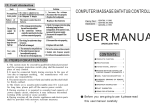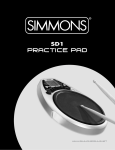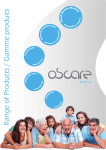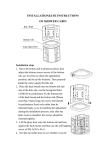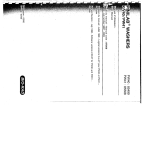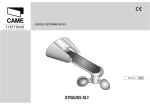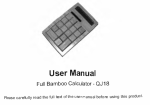Download X. ITEMS FOR ATTENTION:
Transcript
IX . F a u lt elim in a tio n : Solution 1. Increase the volume volume is adjusted too low. No sound from 2.1.TheThe adapter of loudspeaker has been loosened2. Reconnect the wire properly louds peaker S.The loudspeaker is damaged. 3. Replace the loudspeaker Fault Fault cause 0 F a ilu re o f rem o te c o n tro l < The machine cannot be activated T he rem o te c o n tro l h as low battery . 1. The creepage protection plug has not been electrified. 2. The control line between controller and electric box has not been connected properly. Underwater 1. The wiring for underwater lamp lamp does.not is loosen; light up 2. The bulb is damaged.. ^ 1. The antenna has not pulled out; 2. The radio frequency has not been adjusted properly; 3. The user is in weak signal area. Poor radio result R e p la c e th e b attery 1. Check if creepage protection plug indicating lamp has been extinguished. If the answer is yes, reconnect the power supply. 2. Reconnect the computer line properly 1. Reconnect the wire properly; 2. Replace with new bulb. 1. Pull out the antenna and place properly; 2. Readjust radio frequency properly; 3. It is influenced by geographical position. X. ITEMS FOR ATTENTION: — — — ■ ■ 1. The system must be erected by qualified technical personnel and the creepage protection switch plug shall be mounted in a p l ^ e o f easy control. 2. It must be connected firmly during erection. In the case o f loss due to im proper e a r th in g , the m anufacturer will not assume any responsibility. 3. The motor must be erected flatly and stably and the shell shall b e ifirm ly earthed. 4. The whole set is usually under standby state. If it is not used for long time, please pull off the m aster pow er switch. 5. During erection, it is required to consider load capacity o f pow er supply circuit, otherw ise it may influence the normal working o f the system or cause accident. 6. D uring erection, all the electric appliances and electric parts shall be provided with moisture resistant measures. 7 COMPUTER MASSAGE BATHTUB CONTROLLER Carry Out y Standard: G B 4 7 0 6 .1-1998 G B 4 7 0 6 .4 8 -2 0 0 0 G § 5 2 9 6 .2 -1 9 9 9 ' USER MANUAL (MODEL: G D -7 0 0 1 ) ' CONTENTS: • PRODUCTS FUNCTION b i • SPECIFICATIONS 1 • s y s t e m INSTALL SKETCH 2 > •) • m a s s a g e BATHTUB CONTRT)LLER CONTROL CONNECT SCHEMATICS 3 • p a n e l FUNCTION DESCRIPTION 3 •S C H E M A TIC DRAWING OF REMOTE CONTROL 4 • OPERATION INSTRUCTION 4 |ll • • FAULT ELIMINATION 7 •IT E M S FOR ATTENTION 7 Before you are going to use it,please read ** this user manual carefully » U PRODUCTS FUNCTION: Thanks for your choosing and buying the Products. Before you are going to use it,please read this user manual carefully, It can tell you how to use and it. Then you can use all funct ions. It has many functions. 1S Highly sensitive water level sensor 2s Bubble bath massage function 3s Surfing function 4s FM Digital Turing Radio and Double Power Am plifier 5 S Ozone sterilization function (SELECTABLE) 6 S E x p a n d a u d i o input function 7s" Underwater lamp function 8s Almighty remote controller 9 Ч Touch Technology function 10s Exterior heating apparatus funtion(SELECTABLE) IK SPECIFICATIONS 1v Power Supply: AC220-240V 50-60Hz 8s Dielectric stre n g th s 500v,1 min 2 Ч PUMP Load: < 1000W AC220-240V 9s Lighting lo a d :< 20W AC12V 3s Bubble bath pump Load: <750W AC220-240V 10s Music power: <10W 4s S/N radio:>45dB 11s 5s Leak current: <0.25mA 12ч W aterproof grade: IPX4 6s Ozone L oa d : ^ 10W Frequency range:FM88-108MHz AC12V(SELECTABLE) 7 Ч HEATER Power: <1500W AC220-240V(SELECTABLE) l 80 2 M ix SYSTEM I NSTALL SKETCH IV ,T H E MASSAGE BATHTUB CONTROL CONNECT SCHEMATICS V,PANEL FUNCTION DESCRIPTION LED Display Downw ard Upward LAMP Bubble Bath Pump -PUMP R em ote C ontroller Windows -POWER HEATER (Press it more than FM/AUX Input Selection F u n ctio n ! \ _ 2 seconds ^SELECTABLE J Selection! TUN (S e a rch ) OZONE (Press it more than \C F I+ /- (N u m b e rS e le c t) 2 seconds (^SELECTABLE J 3 VI. SCHEMATIC DRAWING OF REMOTE CONTROL $ .. TUNING- - ' ф — R ADIO/AUX SELECTION ^ MEMORY- » — TUNING + UNDER WATER LIGHT BUBBLE BATH PUMP VOLUME + CHANEL UPWARD CHANEL DOW NW ARD VOLUME - VII. OPERATION INSTRUCTION: 1. S u r f i n g sectio n : (1 ) O N -O F F o p e r a tio n o f th e s y ste m : After turning on the creepage switch, the system will be electrified and pressing of power key ([(*)]) will start the system. The display screen will appear (SPA), and display the temperature. By th is time you can perform setting and operation of various functions according to the requirement of users. * S w itc h in g -o ff: The system can be directly switched off by pressing power key ( f o ] ) M odel has not h e a tin g fu n ctio n : M odetlbas h e a tin g fu n ctio n (se le ctin g ): Length displa y A ctu a l te m p e ra tu re , Flashing displa y set up te m p e ra tu re . Model has heating function can set the Preferences temperature: press ( A )o r( V ) t° change the Preferences temperature, only in the status of (radio/AUX of f ) . The Preferences temperature can be set between ЗЙС to 4§C, when the water temperature reach the Preferences temperature The heater will com e to the status of constant temperature. (2 ) S u r fin g fu n c tio n : Firstly, fill water into the bathtub. When the indicating sign ( ЕЭ ) goes out, it has reached standard level. You can press surfing key ( / ) on the panel for starting o f surfing pump while a dynamic surfing sign will also appear on the screen accordingly. You can switch off the surfing function by pressing surfing key ( V/ ) on the panel.Then the surfing pump will stop running and the surfing sign on the screen will disappear. iN o te : A> When the w ater in the bathtub Does not reach the standard level, the surfing pump will not start;only static sign ( ^ )and flashing water shortage sign ( j ^ ) appear on the screen.Then you need to fill water into the bathtub. Вч When the surfing pump is activated for 60 minutes, it will switch off the function autom atically.! (3) F u n c t i o n o f h e a t e r ( S E L E C T A B L E ) : Only after starting the surfing pump can start the heating function effectively by pressing heating key ( \U )more than 2 seconds. The heating sigh ( .Щ .) will appear on the screen accordingly. If the sign is dynamic, it means that the working conditions o f heater are satisfi-ed and the system is under heating. If the sign is static, it means that the working conditions are not met and the heater will stop working. I N o te : W h e n s u rfin g d e a c tiv a te d .! p u m p is sw itc h e d o ff, th is fu n c tio n w ill also be (4). Bubble bath pump Function: Press ( __ )k e y , the bubble bathr pump is turned on, LCD display “ sketch, press again ( (&° ) key to turn OFF. (5),Water light function: Press ( -:q:- ) key , the water light is turned on, LCD display “ S -:o:- ) key to turn OFF. sketch,press again ) key for (6 ). Ozone function(SELECTABLE): Press ( over 2 seconds,the ozone is turned on, LCD display “ Оз” ) key for over 2 seconds to OFF. sketch, press again ( (NOTICE:The working-tim e of the Ozonizer is 15 minutes.So the Ozonizer auto is turned off after 15 minutes) a* %r 2. Radio section : (1) Pull out the radio antenna and place in “Y” form. W hen radio ( fill) key is pressed, the screen will appear radio frequency and the volume will rise from ■0 ” to “15” DB w ith slight sound for loudspeaker. (2)SEARCH:Press the key ( Q ) for more than 2 seconds,W hen the screen will display the “T U N - sign, Press ( )or( ^ ) key for u pw ard or dow nw ard frequency selection. Spot pressing is for m anual selection. W hen the key is pressed for more than 2 seconds, the frequency will move upw ard or dow nw ard autom atically until the broadcasting station is received. In the case o f poor receiving environm ent or w eak signal for receiving, it is recom m ended to select in m anual selection mode. (3)MEMORY: A fter selecting the broadcasting station, press ( Q )key to display “м - - о 1 " to “m - - 2 0 " ,Then it can be stored in this Number. The total m em ory for station is 2 0 . I f the received broadcasting station is not ideal, please pull out antenna and adjust the direction o f antenna. (4)R epeated hearing:Press the ( Q )key for selection o f the position o f desired station, the screen w ill display the N un ber • с н о 1 - - с н 2 0 ” thus you can hear the voice. S e a r c h a n d M e m o r y p r o c e d u r e :P r e s s ( У Press( Д )or( ^ ) m o re th a n 2 se c o n s )When displays " T U N ” R e p e a t e d h e a r in g p r o c e d u r e : ^ ress ( Q Press( Q ) ) key for what you need (5) Volume adjustm ent — The volum e can be adjusted by pressing ( A ) or ( ^ ) key and the screen will display corresponding volum e DB number. Зл EnterAUXFUNTION: Connect the Exterior audio wire with the external Faucet of the main control box, Press ( Qj7| ) key to the position of AUX, then choose the suitable volume by pressing ( Д ) or ( ) to listen. 4> Power-off: Pressing o f ( [ 5 ] ) key can switch o ff all the functions w hile display screen set will be in standby state. In case that it is not used for long time, please pull o ff the m aster po w er switch. 6