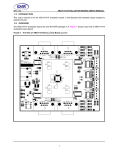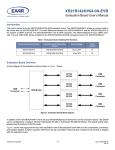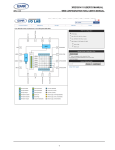Download Evaluation Board User`s Manual
Transcript
XR20M1170 EVALUATION BOARD USER’S MANUAL REV. 1.0.0 INTRODUCTION This user’s manual is for the XR20M1170 evaluation board. Table 1 shows the different devices and packages that the evaluation board support. This user’s manual will describe the hardware setup required to operate the different packages. 1.0 HARDWARE SETUP 1.1 Packages description Since the XR20M1170 evaluation board can be used for both the XR20M1170 and XR20V2170, Table 1 shows the different packages supported by the board. TABLE 1: PACKAGE LIST 1.2 PART NUMBER PACKAGE LOCATION XR20M1170IL28 28-pin QFN U6 XR20M1170IL24 24-pin QFN U2 XR20M1170IL16 16-pin QFN U5 XR20M1170IG24 24-pin TSSOP U9 XR20M1170IG16 16-pin TSSOP U8 XR20V2170IL40 40-pin QFN U4 Jumper Settings 1.2.1 XR20M1170IL28 The following jumpers apply to the XR20M1170IL28: TABLE 2: JUMPER SETTINGS FOR XR20M1170IL28 JUMPERS J25 FUNCTIONS COMMENTS Jumper in selects SPI mode Selects between I2C and SPI mode Jumper out selects I2C mode J5 Power for the RS-232 Transceiver Jumper in enables power for RS-232 Transceiver Jumper out disables power for RS-232 Transceiver J11 Routing of modem signals to RS-232 Transceiver Jumper not installed Trace between 1&2 Trace between 3&4 Trace between 5&6 Trace between 7&8 J7 For internal test only J4 For internal test only Not installed J29 I2C Address Select (A0) ■ 1&2 = VCC ■ 3&4 = SCL ■ 5&6 = SDA ■ 7&8 = GND For I2C mode, only one jumper should be selected. See XR20M1170 datasheet for I2C addressing. For SPI mode, jumper should be out. 1 XR20M1170 EVALUATION BOARD USER’S MANUAL REV. 1.0.0 TABLE 2: JUMPER SETTINGS FOR XR20M1170IL28 JUMPERS FUNCTIONS COMMENTS J30 I2C Address Select (A1) ■ 1&2 = VCC ■ 3&4 = SCL ■ 5&6 = SDA ■ 7&8 = GND For I2C mode, only one jumper should be selected. See XR20M1170 datasheet for I2C addressing. For SPI mode, jumper should be out. J13 Header for connection to external microcontroller board Ground and Power connections ■ ■ ■ ■ ■ ■ ■ ■ ■ Pin 2 = SDA signal for I2C interface Pin 3 = SO signal for SPI interface Pin 4 = IRQ# output signal from XR20M1170 ■ ■ Pin 17 should be connected to GND Pin 18 should be connected +3.3V If I2C interface is used: Pin 13 = A0 signal for interface or CS# for ■ Pin 2 should be connected to SDA SPI interface ■ Pin 4 should be connected to MCU interrupt input (if using interrupts) Pin 14 = A1 signal for I2C interface or SI for SPI interface ■ Pin 13 should be unconnected when using J29 Pin 15 = RESET# input signal ■ Pin 14 should be unconnected when using J30 2 ■ Pin 15 should be connected to reset output from Pin 16 = SCL signal for I C interface or SCK MCU for SPI interface ■ Pin 16 should be connected to SCL Pin 17 = GND signal I2C Pin 18 = External power for XR20M1170 and If SPI interface is used: RS-232 Transceiver ■ Pin 2 should be unconnected ■ Pin 3 should be connected to SO ■ Pin 4 should be connected to MCU interrupt (if using interrupts) ■ Pin 13 should be connected to CS# ■ Pin 14 should be connected to SI ■ Pin 15 should be connected to reset output from MCU ■ Pin 16 should be connected to SCK J16 Power supply for the XR20M1170IL28 Jumper not installed Trace between 1&2 J17 Enable/Disable RS-485 feature Jumper in enables RS-485 mode Jumper out disables RS-485 mode J18 Enable/Disable IR feature Jumper in enables IR mode Jumper out disables IR mode J26 Enable/Disable UART side external loopback Jumper in enables UART side external loopback Jumper out disables UART side external loopback 2 XR20M1170 EVALUATION BOARD USER’S MANUAL REV. 1.0.0 1.2.2 XR20M1170IL24 The following jumpers apply to the XR20M1170IL24: TABLE 3: JUMPER SETTINGS FOR XR20M1170IL24 JUMPERS J25 FUNCTIONS COMMENTS Jumper in selects SPI mode Selects between I2C and SPI mode Jumper out selects I2C mode J5 Power for the RS-232 Transceiver Jumper in enables power for RS-232 Transceiver Jumper out disables power for RS-232 Transceiver J11 Routing of modem signals to RS-232 Transceiver Jumper not installed Trace between 1&2 Trace between 3&4 Trace between 5&6 Trace between 7&8 J7 For internal test only J4 For internal test only Not installed J29 I2C Address Select (A0) ■ 1&2 = VCC ■ 3&4 = SCL ■ 5&6 = SDA ■ 7&8 = GND For I2C mode, only one jumper should be selected. See XR20M1170 datasheet for I2C addressing. For SPI mode, jumper should be out. J30 I2C Address Select (A1) ■ 1&2 = VCC ■ 3&4 = SCL ■ 5&6 = SDA ■ 7&8 = GND For I2C mode, only one jumper should be selected. See XR20M1170 datasheet for I2C addressing. For SPI mode, jumper should be out. 3 XR20M1170 EVALUATION BOARD USER’S MANUAL REV. 1.0.0 TABLE 3: JUMPER SETTINGS FOR XR20M1170IL24 JUMPERS J13 FUNCTIONS Header for connection to external microcontroller board ■ ■ ■ ■ ■ ■ ■ ■ ■ J8 COMMENTS Pin 2 = SDA signal for I2C interface Pin 3 = SO signal for SPI interface Pin 4 = IRQ# output signal from XR20M1170 Ground and Power connections ■ ■ Pin 17 should be connected to GND Pin 18 should be connected +3.3V If I2C interface is used: Pin 13 = A0 signal for interface or CS# for ■ Pin 2 should be connected to SDA SPI interface ■ Pin 4 should be connected to MCU interrupt 2 input (if using interrupts) Pin 14 = A1 signal for I C interface or SI for SPI interface ■ Pin 13 should be unconnected when using J29 Pin 15 = RESET# input signal ■ Pin 14 should be unconnected when using J30 ■ Pin 15 should be connected to reset output from Pin 16 = SCL signal for I2C interface or SCK MCU for SPI interface ■ Pin 16 should be connected to SCL Pin 17 = GND signal I2C Pin 18 = External power for XR20M1170 and If SPI interface is used: RS-232 Transceiver ■ Pin 2 should be unconnected ■ Pin 3 should be connected to SO ■ Pin 4 should be connected to MCU interrupt (if using interrupts) ■ Pin 13 should be connected to CS# ■ Pin 14 should be connected to SI ■ Pin 15 should be connected to reset output from MCU ■ Pin 16 should be connected to SCK Power supply for the XR20M1170IL24 Jumper not installed Trace between 1&2 4 XR20M1170 EVALUATION BOARD USER’S MANUAL REV. 1.0.0 1.2.3 XR20M1170IG24 The following jumpers apply to the XR20M1170IG24: TABLE 4: JUMPER SETTINGS FOR XR20M1170IG24 JUMPERS J25 FUNCTIONS COMMENTS Jumper in selects SPI mode Selects between I2C and SPI mode Jumper out selects I2C mode J5 Power for the RS-232 Transceiver Jumper in enables power for RS-232 Transceiver Jumper out disables power for RS-232 Transceiver J11 Routing of modem signals to RS-232 Transceiver Jumper not installed Trace between 1&2 Trace between 3&4 Trace between 5&6 Trace between 7&8 J7 For internal test only J4 For internal test only Not installed J29 I2C Address Select (A0) ■ 1&2 = VCC ■ 3&4 = SCL ■ 5&6 = SDA ■ 7&8 = GND For I2C mode, only one jumper should be selected. See XR20M1170 datasheet for I2C addressing. For SPI mode, jumper should be out. J30 I2C Address Select (A1) ■ 1&2 = VCC ■ 3&4 = SCL ■ 5&6 = SDA ■ 7&8 = GND For I2C mode, only one jumper should be selected. See XR20M1170 datasheet for I2C addressing. For SPI mode, jumper should be out. 5 XR20M1170 EVALUATION BOARD USER’S MANUAL REV. 1.0.0 TABLE 4: JUMPER SETTINGS FOR XR20M1170IG24 JUMPERS J13 FUNCTIONS Header for connection to external microcontroller board ■ ■ ■ ■ ■ ■ ■ ■ ■ J23 COMMENTS Pin 2 = SDA signal for I2C interface Pin 3 = SO signal for SPI interface Pin 4 = IRQ# output signal from XR20M1170 Ground and Power connections ■ ■ Pin 17 should be connected to GND Pin 18 should be connected +3.3V If I2C interface is used: Pin 13 = A0 signal for interface or CS# for ■ Pin 2 should be connected to SDA SPI interface ■ Pin 4 should be connected to MCU interrupt 2 input (if using interrupts) Pin 14 = A1 signal for I C interface or SI for SPI interface ■ Pin 13 should be unconnected when using J29 Pin 15 = RESET# input signal ■ Pin 14 should be unconnected when using J30 ■ Pin 15 should be connected to reset output from Pin 16 = SCL signal for I2C interface or SCK MCU for SPI interface ■ Pin 16 should be connected to SCL Pin 17 = GND signal I2C Pin 18 = External power for XR20M1170 and If SPI interface is used: RS-232 Transceiver ■ Pin 2 should be unconnected ■ Pin 3 should be connected to SO ■ Pin 4 should be connected to MCU interrupt (if using interrupts) ■ Pin 13 should be connected to CS# ■ Pin 14 should be connected to SI ■ Pin 15 should be connected to reset output from MCU ■ Pin 16 should be connected to SCK Power supply for the XR20M1170IG24 Jumper not installed Trace between 1&2 6 XR20M1170 EVALUATION BOARD USER’S MANUAL REV. 1.0.0 1.2.4 XR20M1170IL16 The following jumpers apply to the XR20M1170IL16: TABLE 5: JUMPER SETTINGS FOR XR20M1170IL16 PACKAGE JUMPERS J25 FUNCTIONS COMMENTS Jumper in selects SPI mode Selects between I2C and SPI mode Jumper out selects I2C mode J5 Power for the RS-232 Transceiver Jumper in enables power for RS-232 Transceiver Jumper out disables power for RS-232 Transceiver J11 Routing of modem signals to RS-232 Transceiver Jumper not installed Trace between 1&2 Trace between 3&4 Trace between 5&6 Trace between 7&8 J7 For internal test only J4 For internal test only Not installed J29 I2C Address Select (A0) ■ 1&2 = VCC ■ 3&4 = SCL ■ 5&6 = SDA ■ 7&8 = GND For I2C mode, only one jumper should be selected. See XR20M1170 datasheet for I2C addressing. For SPI mode, jumper should be out. J30 I2C Address Select (A1) ■ 1&2 = VCC ■ 3&4 = SCL ■ 5&6 = SDA ■ 7&8 = GND For I2C mode, only one jumper should be selected. See XR20M1170 datasheet for I2C addressing. For SPI mode, jumper should be out. 7 XR20M1170 EVALUATION BOARD USER’S MANUAL REV. 1.0.0 TABLE 5: JUMPER SETTINGS FOR XR20M1170IL16 PACKAGE JUMPERS J13 FUNCTIONS Header for connection to external microcontroller board ■ ■ ■ ■ ■ ■ ■ ■ ■ J15 COMMENTS Pin 2 = SDA signal for I2C interface Pin 3 = SO signal for SPI interface Pin 4 = IRQ# output signal from XR20M1170 Ground and Power connections ■ ■ Pin 17 should be connected to GND Pin 18 should be connected +3.3V If I2C interface is used: Pin 13 = A0 signal for interface or CS# for ■ Pin 2 should be connected to SDA SPI interface ■ Pin 4 should be connected to MCU interrupt 2 input (if using interrupts) Pin 14 = A1 signal for I C interface or SI for SPI interface ■ Pin 13 should be unconnected when using J29 Pin 15 = RESET# input signal ■ Pin 14 should be unconnected when using J30 ■ Pin 15 should be connected to reset output from Pin 16 = SCL signal for I2C interface or SCK MCU for SPI interface ■ Pin 16 should be connected to SCL Pin 17 = GND signal I2C Pin 18 = External power for XR20M1170 and If SPI interface is used: RS-232 Transceiver ■ Pin 2 should be unconnected ■ Pin 3 should be connected to SO ■ Pin 4 should be connected to MCU interrupt (if using interrupts) ■ Pin 13 should be connected to CS# ■ Pin 14 should be connected to SI ■ Pin 15 should be connected to reset output from MCU ■ Pin 16 should be connected to SCK Power supply for the XR20M1170IL16 Jumper not installed Trace between 1&2 8 XR20M1170 EVALUATION BOARD USER’S MANUAL REV. 1.0.0 1.2.5 XR20M1170IG16 The following jumpers apply to the XR20M1170IG16: TABLE 6: JUMPER SETTINGS FOR XR20M1170IG16 JUMPERS J25 FUNCTIONS COMMENTS Jumper in selects SPI mode Selects between I2C and SPI mode Jumper out selects I2C mode J5 Power for the RS-232 Transceiver Jumper in enables power for RS-232 Transceiver Jumper out disables power for RS-232 Transceiver J11 Routing of modem signals to RS-232 Transceiver Jumper not installed Trace between 1&2 Trace between 3&4 Trace between 5&6 Trace between 7&8 J7 For internal test only J4 For internal test only Not installed J29 I2C Address Select (A0) ■ 1&2 = VCC ■ 3&4 = SCL ■ 5&6 = SDA ■ 7&8 = GND For I2C mode, only one jumper should be selected. See XR20M1170 datasheet for I2C addressing. For SPI mode, jumper should be out. J30 I2C Address Select (A1) ■ 1&2 = VCC ■ 3&4 = SCL ■ 5&6 = SDA ■ 7&8 = GND For I2C mode, only one jumper should be selected. See XR20M1170 datasheet for I2C addressing. For SPI mode, jumper should be out. 9 XR20M1170 EVALUATION BOARD USER’S MANUAL REV. 1.0.0 TABLE 6: JUMPER SETTINGS FOR XR20M1170IG16 JUMPERS J13 FUNCTIONS Header for connection to external microcontroller board ■ ■ ■ ■ ■ ■ ■ ■ ■ J22 COMMENTS Pin 2 = SDA signal for I2C interface Pin 3 = SO signal for SPI interface Pin 4 = IRQ# output signal from XR20M1170 Ground and Power connections ■ ■ Pin 17 should be connected to GND Pin 18 should be connected +3.3V If I2C interface is used: Pin 13 = A0 signal for interface or CS# for ■ Pin 2 should be connected to SDA SPI interface ■ Pin 4 should be connected to MCU interrupt 2 input (if using interrupts) Pin 14 = A1 signal for I C interface or SI for SPI interface ■ Pin 13 should be unconnected when using J29 Pin 15 = RESET# input signal ■ Pin 14 should be unconnected when using J30 ■ Pin 15 should be connected to reset output from Pin 16 = SCL signal for I2C interface or SCK MCU for SPI interface ■ Pin 16 should be connected to SCL Pin 17 = GND signal I2C Pin 18 = External power for XR20M1170 and If SPI interface is used: RS-232 Transceiver ■ Pin 2 should be unconnected ■ Pin 3 should be connected to SO ■ Pin 4 should be connected to MCU interrupt (if using interrupts) ■ Pin 13 should be connected to CS# ■ Pin 14 should be connected to SI ■ Pin 15 should be connected to reset output from MCU ■ Pin 16 should be connected to SCK Power supply for the XR20M1170IG16 Jumper not installed Trace between 1&2 10 XR20M1170 EVALUATION BOARD USER’S MANUAL REV. 1.0.0 1.2.6 XR20V2170IL40 The following jumpers apply to the XR20V2170IL40: TABLE 7: JUMPER SETTINGS FOR XR20V2170IL40 JUMPERS J25 FUNCTIONS COMMENTS Jumper in selects SPI mode Selects between I2C and SPI mode Jumper out selects I2C mode J5 Power for the RS-232 Transceiver Jumper in enables power for RS-232 Transceiver Jumper out disables power for RS-232 Transceiver J11 Routing of modem signals to RS-232 Transceiver Jumper not installed Trace between 1&2 Trace between 3&4 Trace between 5&6 Trace between 7&8 J7 For internal test only J4 For internal test only Not installed J29 I2C Address Select (A0) ■ 1&2 = VCC ■ 3&4 = SCL ■ 5&6 = SDA ■ 7&8 = GND For I2C mode, only one jumper should be selected. See XR20V2170 datasheet for I2C addressing. For SPI mode, jumper should be out. J30 I2C Address Select (A1) ■ 1&2 = VCC ■ 3&4 = SCL ■ 5&6 = SDA ■ 7&8 = GND For I2C mode, only one jumper should be selected. See XR20V2170 datasheet for I2C addressing. For SPI mode, jumper should be out. 11 XR20M1170 EVALUATION BOARD USER’S MANUAL REV. 1.0.0 TABLE 7: JUMPER SETTINGS FOR XR20V2170IL40 JUMPERS J13 FUNCTIONS COMMENTS Header for connection to external microcontroller board ■ ■ ■ ■ ■ ■ ■ ■ ■ Ground and Power connections ■ Pin 2 = SDA signal for I2C interface Pin 3 = SO signal for SPI interface Pin 4 = IRQ# output signal from XR20M1170 ■ Pin 17 should be connected to GND Pin 18 should be connected +3.3V If I2C interface is used: Pin 13 = A0 signal for interface or CS# for ■ Pin 2 should be connected to SDA SPI interface ■ Pin 4 should be connected to MCU interrupt 2 input (if using interrupts) Pin 14 = A1 signal for I C interface or SI for SPI interface ■ Pin 13 should be unconnected when using J29 Pin 15 = RESET# input signal ■ Pin 14 should be unconnected when using J30 ■ Pin 15 should be connected to reset output from Pin 16 = SCL signal for I2C interface or SCK MCU for SPI interface ■ Pin 16 should be connected to SCL Pin 17 = GND signal I2C Pin 18 = External power for XR20M1170 and If SPI interface is used: RS-232 Transceiver ■ Pin 2 should be unconnected ■ Pin 3 should be connected to SO ■ Pin 4 should be connected to MCU interrupt (if using interrupts) ■ Pin 13 should be connected to CS# ■ Pin 14 should be connected to SI ■ Pin 15 should be connected to reset output from MCU ■ Pin 16 should be connected to SCK J6 Power supply for the XR20V2170IL40 Jumper not installed Trace between 1&2 J9 Enable/Disable autosleep for charge pump Jumper in enables autosleep for charge pump Jumper out disables autosleep for charge pump J14 Enable/Disable UART side external loopback Jumper in enables UART side external loopback Jumper out disables UART side external loopback 2.0 DRIVERS For the I2C/SPI UART driver, it is recommended that you contact your microcontroller vendor first for sample code to access devices on the I2C or SPI bus. Once you can access devices on the I2C or SPI bus, you can use the sample code from EXAR for initializing the I2C/SPI UART as a reference for devoloping your driver. 3.0 SAMPLE INITIALIZATION ROUTINE AND SUPPORT For a sample initialization routine or if there are any questions, send an e-mail to [email protected]. 12 REV. 1.0.0 XR20M1170 EVALUATION BOARD USER’S MANUAL NOTICE EXAR Corporation reserves the right to make changes to the products contained in this publication in order to improve design, performance or reliability. EXAR Corporation assumes no responsibility for the use of any circuits described herein, conveys no license under any patent or other right, and makes no representation that the circuits are free of patent infringement. Charts and schedules contained here in are only for illustration purposes and may vary depending upon a user’s specific application. While the information in this publication has been carefully checked; no responsibility, however, is assumed for inaccuracies. EXAR Corporation does not recommend the use of any of its products in life support applications where the failure or malfunction of the product can reasonably be expected to cause failure of the life support system or to significantly affect its safety or effectiveness. Products are not authorized for use in such applications unless EXAR Corporation receives, in writing, assurances to its satisfaction that: (a) the risk of injury or damage has been minimized; (b) the user assumes all such risks; (c) potential liability of EXAR Corporation is adequately protected under the circumstances. Copyright 2007 EXAR Corporation Datasheet September 2007. Send your UART technical inquiry with technical details to hotline: [email protected]. Reproduction, in part or whole, without the prior written consent of EXAR Corporation is prohibited. 13