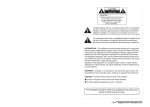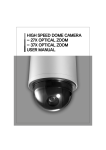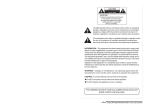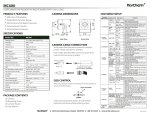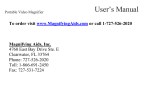Download 3 MB 2nd May 2013 DN5241 Manual
Transcript
The lightning flash with an arrowhead symbol, within an equilateral triangle is intended to alert the user to the presence of uninsulated dangerous voltage within the product's enclosure that may be of sufficient magnitude to constitute a risk of electric shock to persons. The exclamation point within an equilateral triangle is intended to alert the user to the presence of important operating and maintenance (servicing) instructions in the literature accompanying the appliance. INFORMATION - This equipment has been tested and found to comply with limits for a Class A digital device, pursuant to part 15 of the FCC Rules & CE Rules. These limits are designed to provide reasonable protection against harmful interference when the equipment is operated in a commercial environment. This equipment generates, uses, and can radiate radio frequency energy and, if not installed and used in accordance with the instruction manual, may cause harmful interference to radio communications. Operation of this equipment in a residential area is likely to cause harmful interference in which case the user will be required to correct the interference at his own expense. WARNING - Changes or modifications not expressly approved by the manufacturer could void the user's authority to operate the equipment. CAUTION : To prevent electric shock and risk of fire hazards: ◆ Do NOT use power sources other than those specified. ◆ Do NOT expose this appliance to rain or moisture. This installation should be made by a qualified service person and should conform to all local codes. 1 1/2" Ultra Low Light High Resolution Camera ■ Contents Features 04 Precautions 06 Components and Accessories 08 Camera Operation 20 ■ MENU 20 ■ SWITCH 21 ■ MAIN MENU 21 ㆍEXPOSURE 22 Overview 09 ㆍWHITE BALANCE ■ Front View 23 09 ㆍDAY / NIGHT 23 ■ Side View 10 ㆍMOTION 24 ■ Bottom View 11 ㆍPRIVACY 25 ■ Rear View 12 ㆍOPTION 25 ㆍDISPLAY 27 ㆍSYNC 28 ㆍINITIAL 28 ㆍEXIT 28 Installation Procedures 13 ■ Lens ㆍUsing an Auto Iris Lens ㆍUsing a C/CS mount Lens 13 ■ Connecting a Monitor 17 ■ Connecting Power 18 ■ Control via RS-485 Interface 19 1/2" Ultra Low Light High Resolution Camera 2 Troubleshooting 29 Specification (AC24V / DC12V) 31 Specifications (AC230V) 32 3 1/2" Ultra Low Light High Resolution Camera ■ Features Warning ■ Fine Picture in Ultra Low Illumination. DNR (Digital Noise Reduction) 1/2 inch CCD allows bright and high quality images to be captured in ultra low light condition. - Colour : 0.08Lux / F1.2 - B/W : 0.01Lux / F1.2 - Sens up : 0.001Lux / F1.2 The amount of low illuminance noise has been significantly reduced, and the signal-to-noise ratio (S/N ratio) as well as horizontal resolution have been improved, resulting in a clear and sharp image display even in the dark. Ultra High Resolution Controlled by OSD Menu By adopting a 410,000 pixel Sony CCD, the camera produces clear picture quality with a horizontal resolution of 540 TV lines for colour, and 570 TV lines for B/W. The camera can be controlled by selecting text displayed on the monitor screen. The camera requires periodic inspection. Contact an authorised technician to carry out the inspection. Stop using your camera when you find it malfunctioning. If the camera emits smoke or is unusually hot for a long period, a fire may be caused. Do not Install the camera on a surface that can not support it. If the camera is installed on an inappropriate surface, it may fall and cause injury. Do not hold plug with wet hands. Additional Functions Filter Changeable Day & Night SENS-UP, MOTION DETECTION, MIRROR, SHARPNESS and SYNC (INT/AUTO) functions are also available. This camera has a function that automatically selects the mode that is appropriate for daytime or night-time conditions. The COLOUR mode operates in daytime conditions to provide optimum colours, and BW mode operates in nighttime conditions to enhance the definition of the image. RS-485 Communication Control Support Remote OSD menu control via an RS-485 interface is supported. It could cause an electric shock. Do not dis-assemble the camera. It may result in an electric shock or other hazards. Do not use the camera close to a gas or oil leak. It may result in a fire or other hazards. Electronic IRIS The electronic IRIS function enables continuous automatic control of the shutter between 1/60(1/50)~1/120,000 seconds. Privacy Function The PRIVACY function conceals the areas you do not wish to appear on the screen. 1/2" Ultra Low Light High Resolution Camera 4 5 1/2" Ultra Low Light High Resolution Camera ■ Precautions Do not install the camera in extreme temperature conditions. Do not install or use the camera in an environment where the humidity is high. Do not drop the camera and protect it from physical shocks. Only use the camera under conditions where temperatures are between -10˚C and +50˚C. Be especially careful to provide ventilation when operating under high temperatures. It can cause the image quality to be poor. It can cause malfunctions to occur. Do not install the camera under unstable lighting conditions. Do not touch the front lens of the camera. Never keep the camera pointed directly at strong light. It can damage the CCD. Do not expose the camera to rain or spill beverage on it. Do not expose the camera to radioactivity. If it gets wet, wipe it dry immediately. Liquids can contain minerals that corrode the electronic components. Severe lighting change or flicker can cause the camera to work improperly. 1/2" Ultra Low Light High Resolution Camera This is one of the most important parts of the camera. Be careful not to leave fingerprints on the lens cover. 6 If exposed to radioactivity the CCD will fail. ㆍIf the camera is exposed to spotlight or an object reflecting strong light, smear or blooming may occur. ㆍPlease check the power supply satisfies the normal specification before connecting the camera. 7 1/2" Ultra Low Light High Resolution Camera ■ Components and Accessories Overview ■ Front View ① 1. Day&Night CCD Camera 2. Auto Iris Lens Connector Plug ② ③ 3. C-Mount Adapter ① Tripod Mounting Bracket Screw Hole Used to fix the Tripod Mounting Bracket to the top of the camera. ② C-Mount Lens Adapter Install this adapter to use a C-Mount Lens. ③ Back Focus Control Lever Adjust Back Focus using this control lever. 4. Instruction Manual 1/2" Ultra Low Light High Resolution Camera 8 9 1/2" Ultra Low Light High Resolution Camera ■ Overview Side View Bottom View ⑤ ④ ④ Auto Iris Lens Connector Used to connect Auto Iris Lens plug. ⑤ Tripod Mounting Bracket Screw Hole Used to fix the camera onto a bracket or tripod. The screw sizes for this hole are as follows: L 1/4"-20 UNC (20 THREAD) L:4.5mm±0.2mm (ISO standard), or 0.197" (ASA standard) The Tripod Mounting Bracket can be unscrewed and installed on the top or bottom of the camera. Make sure to use the Tripod Mounting Bracket when fixing the camera to a bracket or tripod, otherwise the camera may be unstable and the internal circuitry of the camera may get damaged. 1/2" Ultra Low Light High Resolution Camera 10 11 1/2" Ultra Low Light High Resolution Camera ■ Overview Installation Procedures ■ Rear View ⑩ ⑪ ⑥ ⑦ ⑧ ⑫ ⑬ ⑨ ⑥ OSD Setup Buttons ㆍSET Button : Displays the menu on the screen. Press this button to confirm status or after changing a selected item. ㆍUp and Down Button : Used to move the cursor up or down in the menu screen to select a desired menu item. ㆍLeft and Right Button : Used to move the cursor left or right in the menu screen or to change the value of the selected item. ⑦ D & N Input Port (GND : Colour, Open : B/W) Switch to Day or Night Mode by connecting an external signal to this port. ⑧ MD Output Port Motion detection signal is output through this port. 0V There is motion 3±0.5sec Lens The lens is not supplied with this camera. Purchase a lens suitable for the environment. This camera accepts an auto iris lens, and both C-and CS-mount lenses. Note • It is recommended to use the DC type Auto Iris Lens to effectively enjoy the major functions of this camera. • Keep the lens surface clean, as the picture quality suffers if there is dirt or fingerprints on the Lens. Using an Auto Iris Lens 1. Strip 8mm of insulation from the end of the Auto Iris Lens cable.. approx. 8mm +4.0V ~ +4.5V (less than 10mA) There is motion ⑨ RS-485 Control Port The SETUP MENU can be controlled via this port using an external controller that supports RS-485 communications. For details, see page 19. ⑩ Power LED When power is properly connected, the LED illuminates. 1/2" Ultra Low Light High Resolution Camera ⑪ Video OUT Port Video signals are output through this port. Connect this port to the Video IN port of a Monitor/DVR. ⑫ Auto iris lens selection switch Used to change between DC or Video depending upon the type of auto iris in use. ⑬ Power IN Port Connections for Camera power, as specified for each model. 12 2. Strip 2mm of insulation from each of the cores of the cable. approx. 2mm 13 1/2" Ultra Low Light High Resolution Camera ■ Installation Procedures Using a C/CS mount Lens 3. Remove the cover of the Auto Iris Lens connector plug and solder the lens cable to the connector pins of the plug. • For a Video Drive Lens Pin 1: Red (Power) Pin 2: NC Pin 3: White (Video Signal) Pin 4: Black (Ground) • For a DC Drive Lens Pin 1: Damping Pin 2: Damping + Pin 3: Drive + Pin 4: Drive - Before installing a lens, identify whether the lens to be installed is a C-Mount or CS-Mount. This camera is set for a CS-Mount Lens by default. To install a C-Mount Lens, a simple modification is required. • When Using a CS Mount Lens Remove the protective cover from the front of this product and turn the CS-Mount Lens clockwise to install it. Focus the camera using the CS-Mount Lens and Back Focus controls. Lens cable No. 3 Pin No. 1 Pin connector No. 4 Pin No. 2 Pin Note 4. Fit the cover of the auto iris lens connector plug, remove the protective CCD cover from the front of the camera, and fasten the Auto Iris Lens by turning it clockwise. 5. Focus the camera using the Auto Iris Lens controls, combined with fine adjustment using using the Back Focus control. • Use a lens threaded as shown in the following figure. If the dimensions of the thread are incorrect the camera could be damaged, or the lens may not get installed firmly enough. C-Mount Lens: 10mm or less CS-Mount Lens: 5mm or less • If the lens is too heavy the camera becomes unbalanced, which may cause problems. Use a lens weighing less than 450g. • When adjusting the Automatic Level Control (ALC) of an Auto Iris Lens, use Av mode if available. If Pk mode is used the picture brightness may change continuously. Back Focus Control Lever 1/2" Ultra Low Light High Resolution Camera 14 15 1/2" Ultra Low Light High Resolution Camera ■ Installation Procedures • Using a C-Mount Lens 1. Remove the protective cover at the front of this product and fit the C-Mount Adapter, turn it clockwise to install it. Connecting to a Monitor Connect the video output terminal located on the rear of the camera to the Monitor/DVR. CCD Camera 2. Turn the C-Mount Lens clockwise to install it. Monitor • Since the connection procedure may differ depending on the type of monitor or peripheral device to be connected, refer to the User Manual for the device to be connected. • Make sure to turn off the device to be connected before making any connections. • Turn the 75Ω/Hi-Z switches of interim display devices to the Hi-Z position, and the switches of any final device to the 75Ω position. Intermediate End monitor 3. Focus the camera using the C-Mount Lens and Back Focus controls. CCD Camera 4. Set the lens selection switch, located on the rear of the camera, to either DC or VIDEO, depending on the type of auto iris lens being used. 1/2" Ultra Low Light High Resolution Camera 16 17 1/2" Ultra Low Light High Resolution Camera ■ Installation Procedures Connecting to Power Control via the RS-485 Interface Since power specifications differ depending on the model, make sure to check your model name and specifications before connecting power. You can connect power as shown in the following figure. The camera can be controlled by using an external controller equipped with RS-485 communications. For AC / DC power • Check the standard power requirement before connecting to power. Dual Power Type (AC 24V/DC 12V, AC 24V Class2) DC Power Type (DC 12V, 500mA) • To control using a DVR or keyboard controller Connect the RS-485 cable (TRX+, TRX-) to the connection port of the 485 control board in the DVR or controller. 485 Control Board Connection Port (+) CONNECTION TERMINAL (TRX+) (- ) CONNECTION TERMINAL (TRX-) AC90~230V-50Hz/60Hz 4.5W AC90~230V~ 50Hz/60Hz 4.5W RS-485 Control Port 485+ 485- * RS-485 communication default initial values Item Initial value Camera ID 1 BAUD RATE 9600 UART MODE 8-NONE-1 PET PKT ENABLE Note • To control the camera use Pelco-D protocol. (Go Preset 95 : Enters into OSD menu or Set key function) When the resistance value of copper wire is at [20˚C(68˚F)] Copper wire size(AWG) #24(0.22mm2) #22(0.33mm2) #20(0.52mm2) Resistance value( /m) 0.078 0.050 0.030 #18(0.83mm2) 0.018 Voltage drop(V/m) 0.028 0.018 0.011 0.006 • As shown in the table above, voltage decreases as the wire gets longer. Therefore use of an excessively long adaptor output line for connection to the camera may affect the performance of the camera. ※Standard voltage for camera operation : DC 12V±10%, AC 24V±10% ※There may be some deviation in voltage drop depending on the type of wire and the manufacturer. 1/2" Ultra Low Light High Resolution Camera 18 19 1/2" Ultra Low Light High Resolution Camera ■ Camera Operation ■ SWITCH ■ MENU [SET] : ON or OFF of OSD MENU ※It becomes a decision at the title screen. MAIN MENU EXPOSURE ㆍLENS ㆍBRIGHTNESS ㆍBACKLIGHT ㆍSHUTTER ㆍAGC ㆍSENSE UP ㆍECLIPSE ㆍDNR WHITE BAL ㆍWB MODE ㆍRED CONT ㆍBLUE CONT ㆍPUSH AUTO DAY / NIGHT ㆍD/N MODE MOTION ㆍDETECT MODE ㆍDETECT AREA ㆍSENSITIVITY ㆍALARM TIME ㆍAREA ㆍMASK ㆍDOWN ㆍLEFT ㆍLEVEL ㆍRIGHT OPTION ㆍTITLE ㆍNEGA/POSI ㆍSHARPNESS ㆍMIRROR ㆍZOOM ㆍPAN/TILT DISPLAY ㆍTITLE ㆍCAMERA ID ㆍMOTION DET ㆍBAUD RATE SYNC ㆍINT ㆍAUTO INITIAL [LEFT] / [RIGHT] : SUB MENU ON or Decision ※When OSD MENU is OFF and PAN/TILT is ON, operate by [UP], [DOWN], [LEFT], [RIGHT]. MOTION DETECT becomes invalid while moving PAN/TILT. ■ MAIN MENU ㆍFILTER DLY PRIVACY [UP] / [DOWN] : UP or DOWN of Cursor ㆍTOP ㆍPHASE MENU EXPOSURE WHITE BAL DAY / NIGHT MOTION PRIVACY OPTION DISPLAY SYNC INITIAL EXIT + ... + ... + ... + ... + ... + ... + ... AUTO NOT USE ㆍEXPOSURE, WHITE BAL, DAY/NIGHT, MOTION, PRIVACY, OPTION and DISPLAY has a SUB MENU. [UP] / [DOWN] of Cursor. And SUB MENU is displayed by [LEFT] /[ RIGHT] ㆍSYNC : AUTO or INT can be selected. EXIT ㆍWhen making INITIAL from USE to NOT USE, all data is initialized. ※It doesn't operate at NOT USE. ㆍEXIT is non-displayed by [LEFT] / [RIGHT]. 1/2" Ultra Low Light High Resolution Camera 20 21 1/2" Ultra Low Light High Resolution Camera ■ Camera Operation EXPOSURE WHITE BALANCE WHITE BAL EXPOSURE LENS BRIGHTNESS BACKLIGHT SHUTTER AGC SENSE UP ECLIPSE DNR RETURN DC 32 OFF NOT USE MID X2 OFF ON WB MODE RED CONT BLUE CONT PUSH AUTO ATW NOT USE NOT USE NOT USE RETURN ㆍLENS : ELC or DC/VIDEO can be selected. ㆍBRIGHTNESS : 0 to 60 can be selected. ㆍBACKLIGHT : OFF or ON can be selected. ㆍSHUTTER : 1/60(NT), FLC, 1/250,500,1000,2000,4000,10000 can be selected. ※When LENS is DC, it is possible to select it. Another becomes NOT USE. It becomes 1/60 at NTSC. It becomes 1/50 at PAL. ㆍAGC : AGC OFF, LOW, MID, HIGH can be selected. ㆍSENSE UP : OFF, x2, x4, x8, x16, x32 can be selected. ㆍECLIPSE : If there is a high light installed in a limited environment such as an apartment parking garage or gas station entrance, removing the high light makes it possible to view car license plates efficiently. - DAY : In normal daylight conditions, the HLC is not activated. - NIGHT : If a high light that is larger than a certain size is present on the screen, remove the high light to see license plates clearly. MASKING AREA ㆍWB MODE : ATW, AWC, MANUAL can be selected. ㆍRED CONT : When it is MANUAL, 0 to 127 can be selected. Another becomes NOT USE. ㆍBLUE CONT : When it is MANUAL, 0 to 127 can be selected. Another becomes NOT USE. ㆍPUSH AUTO : When it is AWC, OFF to PUSH can be selected. Another becomes NOT USE. ㆍRETURN : It returns to the MAIN MENU. DAY / NIGHT DAY / NIGHT D/N MODE AUTO FILTER DLY 5 SEC RETURN ON OFF ㆍDNR : This function reduces the background noise in a low luminance environment. ● OFF : Deactivates DNR. Noise is not reduced. ● ON : Activates DNR so that noise is reduced. ㆍRETURN : It returns to the MAIN MENU. 1/2" Ultra Low Light High Resolution Camera 22 ㆍD/N MODE : AUTO, DAY, NIGHT, EXT can be selected. ㆍFILTER DLY : When it is AUTO, 4 to 10 can be selected. When AGC is OFF, NOT USE. Another becomes NOT USE. ㆍRETURN : It returns to the MAIN MENU. 23 1/2" Ultra Low Light High Resolution Camera ■ Camera Operation MOTION PRIVACY MOTION DETECT MODE DETECT AREA SENSITIVITY ALARM TIME PRIVACY OFF + ... 4 1 SEC AREA MASK LEVEL TOP DOWN LEFT RIGHT RETURN ㆍDETECT MODE: OFF or ON can be selected. ※Turning on becomes invalid while displaying OSD. However, it becomes effective only at MOTION AREA. ㆍDETECT AREA: MOTION AREA is displayed. ㆍSENSITIVITY: 0 to 8 can be selected. ㆍALARM TIME : 1 to 60 can be selected. ㆍRETURN : It returns to the MAIN MENU. ■ MOTION AREA ↑cursor ↑invalidity ↑effective 1 OFF 0 34 66 20 66 RETURN ㆍAREA : 1 to 4 can be selected. ㆍMASK : OFF or ON can be selected. ㆍLEVEL : When MASK is ON, 0 to 15 can be selected. ※It set the same value regardless of a set value of AREA. ㆍTOP : When MASK is ON, 3 to 124(NTSC) or 6 to 150(PAL) can be selected. ㆍDOWN : When MASK is ON, 5 to 126(NTSC) or 8 to 152(PAL) can be selected. ㆍLEFT : When MASK is ON, 0 to 187(NTSC) or 0 to 185(PAL) can be selected. ㆍRIGHT : When MASK is ON, 2 to 189(NTSC) or 2 to 187(PAL) can be selected. ㆍRETURN : It returns to the MAIN MENU. OPTION OPTION ㆍA thick gray shows the cursor. ㆍWhen it is transparent, the area becomes effective. ※Default is ALL transparent, it is ALL effective. ㆍWhen it is light gray, the area becomes invalidity. ㆍCursor moved by [LEFT] or [RIGHT]. ㆍWhen [UP] or [DOWN] is pushed, it becomes effective or invalid. ㆍ[MENU] is returns to the MOTION. ※BLC automatically becomes effective on this screen. 1/2" Ultra Low Light High Resolution Camera 24 TITLE NEGA/POSI SHARPNESS MIRROR ZOOM PAN/TILT PHASE + ... POSI 7 NOMAL OFF OFF 0 RETURN 25 1/2" Ultra Low Light High Resolution Camera ■ Camera Operation ■ POSITION ㆍTITLE : TITLE is displayed. ㆍNEGA/POSI : NEGA or POSI can be selected. ㆍSHARPNESS : 0 to 15 can be selected. ㆍMIRROR : NORMAL, MIRROR, VERTICAL, ROTATE can be selected. ㆍZOOM : 0FF(x1) and ON1 to ON8(x4) can be selected. When PAN/TILT is ON, it is NOT USE. ㆍPAN/TILT : OFF or ON(x2) can be selected. ※When OSD MENU is OFF and PAN/TILT is ON, operate by [UP], [DOWN], [LEFT], [RIGHT]. ㆍPHASE : You can select a desired phase between 0 and 524 when the SYNC. menu is fixed to the 'AUTO' mode. ㆍRETURN : It returns to the MAIN MENU. TITLE TITLE TITLE TITLE ㆍTITLE position is changed by [UP], [DOWN], [LEFT], [RIGHT]. ㆍ[MENU] is returns to the TITLE. ■ TITLE DISPLAY TITLE ← → BS POS END ABCDEFGH I J KLM N O P Q R S T U VW X Y Z a bc d ef g h i j k l m n op q r s t u vw x y z 0 12 3 45 6 7 8 9 : ; . * /+ - ~! #%&( ) " _ ↓ DISPLAY TITLE MOTION DET CAMERA ID BAUD RATE OFF OFF 0 9600 RETURN ■ ■ ■ ■ ■ ■ ■ ■ ■ ■ ㆍIt moves by [UP], [DOWN], [LEFT] and [RIGHT]. ㆍCharacter is setting by [MENU]. The character from 1 to 10 can be set. ㆍWhen [MENU] is pushed by(→/←), can move between the set characters. ㆍWhen [MENU] is pushed by "BS", one character can be deleted. ㆍWhen [MENU] is pushed by "POS", POSITION is displayed. ※Only when you set the character by one character or more. ㆍWhen [MENU] is pushed by "END", return to the OPTION. ㆍ"■" is brank. ㆍ"-" is space. 1/2" Ultra Low Light High Resolution Camera 26 ㆍTITLE : OFF or ON can be selected. ㆍMOTION DET : OFF or ON can be selected. ㆍCAMERA ID : Determines the camera's identification number. (between 0 and 255) ㆍBAUD RATE : You can select 2400/9600 bps. ㆍRETURN : It returns to the MAIN MENU. 27 1/2" Ultra Low Light High Resolution Camera ■ Camera Operation Troubleshooting ■ SYNC Two sychronisation modes are available, INTERNAL and AUTO. In AUTO mode, it synchronises the video signal between cameras without a synchronous generator. The line-lock synchronisation is only used in areas of 60Hz (NTSC Models) / 50Hz (PAL Models). ㆍINT : Internal synchronisation ㆍAUTO : External line-lock synchronisation If there are problems with the camera operation, check the tables below. If the problem persists, please contact the agent who supplied the product. Problems Troubleshooting Nothing appears on the screen. ㆍCheck the power connection. The video image is not clear. ㆍMake sure that the lens is clean. Clean the lens with a clean lint free cloth or brush. ㆍAdjust the contrast control on the monitor. ㆍMake sure that the screen is not exposed directly to a bright light. Re-position the camera if necessary. The screen is dark. ㆍAdjust the contrast control of the monitor. ㆍIf there is an intermediate device, set the75ohm Hi-z correctly, and also check the connections. ㆍIf necessary, adjust the brightness level. . ㆍCheck the video signal line connection. INITIAL Returns to the level which was set by the manufacturer for shipment. EXIT Saves all the setting menus and then exits. There is a problem with the camera operation. The camera surface is too hot and black stripes appear on the screen. 1/2" Ultra Low Light High Resolution Camera 28 ㆍCheck if an appropriate power source to the camera complies with the manufacturer's standard requirement, or if the voltage is fluctuating. Check for ground loops. 29 1/2" Ultra Low Light High Resolution Camera ■ Troubleshooting Specification (AC24V / DC12V) ■ Problems The MOTION DETECTION function is not working. Troubleshooting ITEM ㆍCheck if 'MOTION DETECTION' mode is turned on. Sensor ㆍCheck the setting of the MD AREA. Number of Pixel NTSC ICX 428AKL ㆍCheck the 'WHITE BAL' setting. (Please refer to page 23) Vertical frequency The screen is flickering. ㆍCheck if the camera is facing directly into sunlight or fluorescent light. Internal 15.734kHz 59.94Hz Video out Level 1.0Vp-p/75Ω Video 0.714Vp-p Sync 0.286Vp-p COLOUR mode is not working. ㆍCheck the frequency of power supply (60Hz for NTSC, 50Hz for PAL). ㆍCheck if the AGC menu is set to the OFF position. ㆍCheck if the AGC menu is set to the OFF SENSE-UP function is not position. working. ㆍCheck if the SHUTTER menu is set to MANUAL mode. 1/2" Ultra Low Light High Resolution Camera 30 B/W : 570 TV Lines 0.286Vp-p 50dB Min. (AGC Correct Off) Sensitivity 0.08Lux (Colour), 0.01Lux (B/W), 0.001Lux (Sens-up) / F1.2 Sense UP Max 32 times Correction L/L mode is not available. 50.00kHz Colour : 540 TV Lines S/N ㆍHave you connected your camera to DC power source? Connect it to AC power source. 15.625kHz Resolution Burst Level L/L mode isn't able to be selected. 752 X 582 2:1 Interlace Synchronize Horizontal frequency ICX 429AKL 768 X 494 Scanning Colours are not quite right. PAL 1/2" Ex-view colour CCD 0.45 AGC IRIS Control Electrical Shutter +18dB Max. Electrical IRIS / Lens IRIS (DC Lens) 1/60 (1/50) ~ 1/120,000sec. Power Supply Voltage AC24V / DC12V (+10%, -20%) Power Supply Current AC24V / DC12V (Max.350mA / Max.490mA) Operating Temperature -10˚C ~ 50˚C Operating Humidity 90% RH max. Weight 320g 31 1/2" Ultra Low Light High Resolution Camera ■ Specifications (AC230V) ITEM Sensor Number of Pixel NTSC PAL 1/2" Ex-view colour CCD ICX 428AKL 768 X 494 Scanning Vertical frequency 752 X 582 2:1 Interlace Synchronize Horizontal frequency ICX 429AKL Internal 15.734kHz 15.625kHz 59.94Hz 50.00kHz Resolution Colour : 540 TV Lines Video out Level 1.0Vp-p/75Ω Video 0.714Vp-p Sync 0.286Vp-p Burst Level B/W : 570 TV Lines 0.286Vp-p S/N 50dB Min. (AGC Correct Off) Sensitivity 0.08Lux (Colour), 0.01Lux (B/W), 0.001Lux (Sens-up) / F1.2 Sense UP Max 32 times γCorrection 0.45 AGC IRIS Control +18dB Max. Electrical IRIS / Lens IRIS (DC Lens) Electrical Shutter 1/60 (1/50) ~ 1/120,000sec. Power Supply Voltage AC230V Power Supply Current MAX. 4.5W Operating Temperature -10˚C ~ 50˚C Operating Humidity 90% RH max. Weight 1/2" Ultra Low Light High Resolution Camera 320g 32 Model : DN5241 1/2" Ultra Low Light High Resolution Camera Instruction Guide GENIE CCTV LTD. CCTV House, City Park, Watchmead, Welwyn Garden City, Hertfordshire, AL7 ILT Tel : +44 (0) 1707 330541 Fax : +44 (0) 1707 330543 www.geniecctv.com