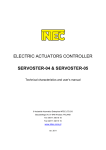Download USER MANUAL
Transcript
ENel Sp. z o. o. - WROCŁAW DESIGN AND MANUFACTURE OF POWER ELECTRONIC DEVICES INVERTER WELDING MASCHINE ENEL150A USER MANUAL DEALER: 1. INTRODUCTION This manual contains information that will allow to take full advantage of ENEL150A welding machine operation values and enable its safe use. All users are encouraged to read the user manual. 2. APPLICATION ENEL150A welding machine is a modern direct current source designed mainly for welding with coated electrodes (MMA) of all types (ER-, EA-, EB-, ES-, ...) with diameters from ∅1.6 to ∅4.0. Due to the high open circuit voltage (90V) and very good welding properties, the device also allows welding with cellulose coated electrodes which are used, among others, for pipelines welding. When equipped with additional TIG welding torch with gas valve placed in the torch grip, it is possible to weld steel and its alloys and copper and its alloys using TIG welding (welding with a non-consumable electrode - mostly tungsten electrode in an inert gas shield, such as argon). The ignition of the arc is done by scratch. The welding machine has also a feature of quick charging of 12V and 24V batteries. Due to the small dimensions and weight, overall availability of single phase mains and resistance to large voltage fluctuations, the ENEL150A welder is particularly useful for operation in difficult field conditions when installing any type of welded structures, pipelines, tanks, etc. The device is designed for operation at ambient temperature from -10°C up to +40°C and relative humidity up to 90% at temperature of + 20°C. 3. DESCRIPTION ENEL150A welding machine is an inverter direct current source operating in the frequency range above the audio frequency. This current source is characterised by good dynamics and a smooth and stable arc. It is lightweight, of small dimensions, resistant to large fluctuations of the mains voltage. The connecting, control and indicating elements are located on the front panel. On the rear panel there are: the power switch, the power cord, the fan and rating plates. Fig. 1 shows the front panel view, the rear panel is presented in Fig. 2. There are three operation modes available to select with switch (2) (Fig. 1): 1) welding - marked with coated electrodes welding icon. This operation mode allows welding with coated electrodes and TIG welding (after applying an appropriate torch). In this case, the welding current set with the knob (1) (Fig. 1) should be read on the outer scale (range 5-150A). The rectifier is provided with the features: • HOTSTART - for facilitating the launch of the welding process (at the moment of arc ignition there occurs a momentary increase of the current value of about 30% compared to welding current set). • ANTISTICK - for facilitating electrode unsticking when it adheres to the works being welded (when the electrode adheres to elements being welded longer than 3 seconds, the welding current is automatically switched off, so electrode detaching is not difficult). 2) charging of 12V lead acid batteries (see description below) 3) charging of 24V lead acid batteries both charging functions are marked with the battery icon. In this case, the charging current should be read on the inner scale of the current setting knob (2) (Fig. 1) (range 1-30A). Charging is carried out with a 2 current value set with the knob until the gassing voltage of the battery is reached (14.4V for 12V battery, 28.8V for 24V battery). Then charging current is automatically limited to the value necessary to sustain this voltage. So there is no risk of overloading the battery. 4. TECHNICAL SPECIFICATIONS Table 1 Item Parameter 1 2 1. Power supply (single-phase) 2. Frequency 3. Welding current: P30% P60% P100% 4. Current Range - Welding 5. Current Range - Charging 6. Input current: P30% P60% P100% 7. Output Power: P30% P60% P100% 8. Power factor (150A) 9. Open Circuit Voltage 10. Power cable cross-section 11. Case Enclosure Class 12. Insulation class Length 13. Dimensions: Width Height 14. Weight 15. Compliance with Standard 3 Unit 3 V Hz A A A A kVA V mm2 mm mm mm kg Value 4 220-230 50/60 150 110 100 5-150 1-30 32 22 20 7.0 4.8 4.4 0.7 90 3x2.5 IP22 F 240 190 210 6.5 EN 60974-1 Figure 1 Front panel 1. 2. 3. 4. 5. 6. 7. Welding Current Adjustment Knob Operating Mode Switch Power indicator (green) Overload indicator (yellow) Welder Output Socket - negative pole Welder Output Socket - positive pole Battery Charge indicator 4 Figure 2 Rear panel 1. Power Switch 2. Power cord 5. OPTIONAL ACCESSORY (Can be supplied with rectifier for an extra fee) 1. 3m welding cable 1x25mm2 terminated with electrode holder K-160.1) 2. 3m welding cable 1x25mm2 terminated with electric clamp ZBK161). 3. Shoulder strap for carrying the rectifier. 4. 3m cable 1x6mm2 for connecting the rectifier with a battery. 1 Other length cables are available on request. 5 6. OPERATING INSTRUCTIONS 6.1 CONNECTION TO POWER MAINS 1. ENEL150A welder is manufactured as a protection class I device and because of a users safety should be connected only to the electrical socket provided with the protective (earth) conductor. Due to the significant current consumption (see Table 1), the electrical supply circuit should be protected with a time-delayed fuse rated at 20A or automatic circuit breaker, e.g. S191B20 of FAEL production. 2. After connecting the electrical plug to a power socket, the welding machine switch (7) (Fig. 2) should be lit, indicating the presence of network voltage. 3. The rectifier should be placed in a dry place, so that free inflow and outflow of cooling air is allowed. It is not permitted to cover the ventilation openings. 4. Select the operation mode with the Operating Mode Switch (2) (Fig. 1). 5. Preparation the rectifier for MMA welding (with coated electrodes): connect the welding cable with electrode holder and the cable terminated with electric clamp to (+) and (-) terminals maintaining polarity in accordance with the instructions given on the electrode packaging. For most of the electrodes being used, the welding cable with electrode holder is connected to the (+) terminal, and the cable with a clamp is connected to the (-) terminal. 6. Preparation the rectifier for TIG welding: a) Connect the cable with electric clamp to the (+) terminal and TIG welding torch to the (-) terminal. b) Connect the connector of the welding torch gas hose to the output of rotameter connected to a gas cylinder. 6.2 OPERATION OF THE RECTIFIER Prior to welding, ensure that all safety precautions and instructions specified in section 6.1 have been observed. MMA WELDING (WITH COATED ELECTRODES) 1) Connect the welding cable with the electric clamp to the work to be welded. 2) Connect the power cord plug to the power socket. The power switch (7) (fig. 2) backlight should illuminate. 3) Turn on the power switch at position ON (ZAŁ). Then the indicator (3) (Fig. 1) should illuminate indicating that the rectifier is ready for operation. 4) Set the switch (2) (Fig. 1) in the position marked with MMA welding icon. 5) Fit an electrode in the electrode holder and set welding current suitable for a specific electrode using the potentiometer (1) (Fig. 1). 6) After the welding is completed, the rectifier should be left connected to the mains for some time (approx. 3 minutes). This is recommended for cooling down the heated components. 7) If during welding, the rectifier has been overloaded by exceeding the permitted duty cycle of 30% or 60% at currents given in Table 1, the temperature limiter can operate. This cuts-off the welding current and lights up the indicator (4) (Fig. 1). In such case wait until this indicator turns off, and then you can continue the welding. 6 TIG WELDING 1) Connect the welding cable with the electric clamp (connected to the (+) terminal) to the work to be welded. 2) Fit an appropriate tungsten electrode in the TIG welding torch (connected to the (-) terminal). 3) Connect the power cord plug to the mains socket. 4) Set the power switch in the position ON (ZAŁ). 5) Set the switch (2) (Fig. 1) in the position marked with TIG welding icon. 6) Set the proper gas flow using a rotameter on the gas cylinder. 7) After the welding is completed, the rectifier should be left connected to the mains for some time (approx. 3 minutes). This is recommended for cooling down the heated components. 8) If during welding, the rectifier has been overloaded by exceeding the permitted duty cycle of 30% or 60% at currents given in Table 1, the temperature limiter can operate. This cuts-off the welding current and lights up the indicator (4) (Fig. 1). In such case wait until this indicator turns off, and then you can continue the welding. CHARGING THE BATTERY 1) Connect charging cables to the corresponding outlets. 2) Connect the power cord plug to the mains socket. 3) Set the switch (2) (Fig. 1) in the position marked with a battery icon and voltage appropriate for the type of charged battery (12V or 24V). 4) Set the power switch in the position ON (ZAŁ). 5) Set the charging current to a minimum. 6) Connect the cables to the battery terminals. 7) Set the desired charging current. 8) When set charging current is reached, the indicator (7) (Fig. 1) is on. This indicator turns off when the charged battery voltage exceeds the permissible voltage for specific type of battery and thus a charging current is limited to the value necessary to sustain this voltage. So the charging process is safe for batteries. Caution!: Before connecting the battery, make sure that the appropriate charging function is set - connecting the battery when welding function is in operation could damage the battery. Also charging the 12V battery using a function designed for charging 24V batteries can cause its damage due to overloading (charging current will not be automatically limited). 7 7. MAINTENANCE CAUTION: Before performing any inspection and maintenance unplug the power cord from the mains. 7.1 ONGOING MAINTENANCE 1) Check the condition of the power cord and insulation of welding cables. Any damages should be fixed immediately. 2) Ensure that welding cables connections, the electric clamp and isolated jaws of the welding holder are operational. Any worn or damaged parts should be replaced. 7.2 PERIODIC MAINTENANCE Depending on the operating conditions of rectifier but not less frequently than once every three months, proceed with the following: 1) remove any dust from the internal and external parts using a soft brush and a vacuum cleaner or compressed air under pressure of ca. 3bar. 2) check the condition and electrical connections, including cables connected to the protective terminal. All connections should be correct. 3) check if all bolts are firmly tightened. 8. REPAIRS Any repairs may be performed ONLY by persons authorized and trained by the manufacturer. Figure 3 General electric diagram 8 9. DANGERS DURING WELDING Prior to welding, authorized persons should thoroughly read this manual and strictly observe all given instructions. Non-compliance with these instructions may result in, among others, following dangerous consequences. 9.1 FIRE, EXPLOSION Observe fire regulations in force at the welding stand. Remove any flammable materials in the vicinity of the welding stand. Prepare the appropriate fire-fighting equipment. Keep in mind that due to sparks and welding arc high temperature, there is a fire hazard even after a certain period after welding is completed. Be especially careful when welding tanks used to store flammable or combustible materials. If improperly cleaned before welding, may result in explosion. Argon used for TIG welding is an inert gas and it can remove oxygen from the atmosphere resulting in suffocation. Often inspect gas cylinder, pressure regulator and gas hose. All joints should be tight. Do not connect the gas cylinder directly to the gas hose without a pressure regulator designed for argon. Do not use gas cylinders of which content is uncertain. The gas cylinder should always be secured in an upright position to a wall or a specially designed cylinder rack. After welding always turn off the cylinder valve. Handling of gas cylinders must always be done in accordance with the manufacturer's instructions. WARNING: Gas cylinder may explode if dropped or fallen over. 9.2 BURNS A welder must be fitted with a suitable non-flammable clothing, welding gloves, suitable footwear and welding mask. High temperature of the arc, welding splatter and ultraviolet radiation can cause dangerous injuries. 9.3 HARMFUL FACTORS Welding process causes emission of vapours harmful to your health. Welding stand should be provided with efficiently operating ventilation. If the ventilation is not sufficient, use appropriate protective masks. Without appropriate gas masks do not weld metals containing lithium, cadmium, zinc, and beryllium. 9.4 ELECTRIC SHOCK Do not touch live electrical parts. Do not work in damp places and do not place the power supply on wet surfaces. Keep your clothing and body dry. Do not operate the rectifier without housing covers. Inspect the power cords, plugs and sockets, and the condition of the insulation of all current conducting wires and welding holders. Any repairs and inspections must be carried out by qualified and authorized persons. 9 10. SPARE PARTS LIST Specification of main components is given in Table 2 Table 2 Item 1 1. 2. 3. 4. 5. 6. 7. 8. 9. 10. 11. 12. 13. 14. 15. 16. 17. 18. 19. 20. 21. Description 2 Handle Strap catch Thermal switch 70°C Thermal switch 90°C Bridge Rectifier Power transformer AC transformer 220/18V Switch IGBT transistor Capacitor 470μF/400V Control circuit Output socket Output choke Fan protective grille Welding current potentiometer Knob Power Switch Power cord Cord strain relief Fan Housing 10 Pieces 3 1 2 1 1 2 1 1 1 4 3 1 2 1 1 1 2 1 1 1 1 1