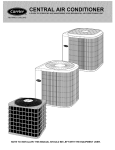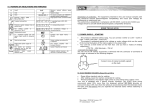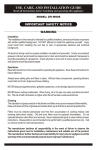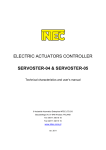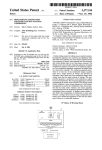Download USER MANUAL
Transcript
ENel Sp. z o. o. - WROCŁAW DESIGN AND MANUFACTURE OF POWER ELECTRONIC DEVICES INVERTER WELDING MACHINE ENEL250TH USER MANUAL DEALER: 1. INTRODUCTION This manual contains information that will allow to take full advantage of ENEL250TH welding machine operation values and enable its safe use. Before operating the product, be sure to read this manual. 2. APPLICATION ENEL250TH welding machine is a modern direct current source designed mainly for TIG welding and with coated electrodes (MMA) of all types (ER-, EA-, EB-, ES-, ...) with diameters from ∅1.6 to ∅5.0. Due to the high open circuit voltage (90V) and very good welding properties, the device also allows welding with cellulose coated electrodes which are used, among others, for pipelines welding. When equipped with appropriate TIG welding torch it is possible to weld steel and its alloys and copper and its alloys using TIG welding (welding with a nonconsumable electrode - mostly tungsten electrode in an inert gas shield, such as argon). The ignition of the arc is non-contact (HF) or contact by scratch. The remote control of the welding current is possible in all operating modes. A microprocessor controller ensures precision welding, repeatable setting of many parameters, and simple usage. Due to the small dimensions and weight, and resistance to large voltage fluctuations, the ENEL250A welder is particularly useful for operation in difficult field conditions when installing any type of welded structures, pipelines, tanks, etc. The device is designed for operation at ambient temperature from -10°C up to +40°C and relative humidity up to 90% at temperature of + 20°C. You can not operate the welder in the rain without an additional protection against water entering the inside of the device. 3. DESCRIPTION ENEL250TH welding machine is an inverter direct current source operating in the frequency range above the audio frequency. This current source is characterised by good dynamics and a smooth and stable arc. It is lightweight, of small dimensions, resistant to large fluctuations of the mains voltage. The connecting, control and indicating elements are located on the front panel. On the rear panel there are: the power switch, the power cord, the fan, the rating plate and the gas valve connection used to supply shielding gas from the cylinder. Control and indicating elements of the welder are shown in Fig. 1. 2 Figure1 The welder is equipped with a digital display (1), indicating the values of set parameters, a knob to adjust parameter values(2), operating mode switch (3), parameters switch (4), ignition mode switch (7) and light (8) indicating the selected ignition mode, 4 red lights indicating currently selected operation mode, 10 red lights indicating the currently adjusted parameter, green power supply indicator (5) and yellow light of device overheating indicator (6). Note!: The welder has a function of supply voltage phase loss detection. In case of supply voltage phase(s) loss a control system turns off a power module and locks all features of welding machine - the green light (5) indicating power supply goes out. There are four operation modes available to select with the button (3) (Fig. 1): 1) welding with coated electrodes (MMA) - the red light should indicate The welding current is adjustable in the range of 5 to 250A with a resolution of 1A. The rectifier is provided with the ANTISTICK feature facilitating electrode unsticking when it adheres to the works being welded (when the electrode adheres to elements being welded longer than 1.5 seconds, the welding current is automatically switched off, so electrode detaching is not difficult). 3 There are possible two operation modes: a) with an automatic open circuit voltage reduction to the safe value of approx. 12V. This mode is automatically set when the power is turned on and after changing from another mode to MMA mode - it is signalled by continuous illumination of the LED indicating welding current Is. b) without automatic open circuit voltage reduction. Open circuit voltage is sustained at a level of 90V. This operation mode can be selected by pressing the parameters switch button (4). It is indicated by blinking of the LED indicating welding current Is. Press again the button (4) to return to the operation with automatic open circuit voltage reduction. When the welding machine is equipped with a remote control module, it is possible to remotely change the welding current during performing the weld. 2) TIG 2T welding (2 Step trigger) - the red light should indicate The following parameters can be set within given ranges: • Is[A] - welding current in amperes adjustable in the range of 5-250A with a resolution of 1A • Tn[s] - welding current rise time in seconds adjustable in the range 0.1-5s with a resolution of 0.1s • To[s] - welding current fall time in seconds adjustable in the range 0.1-20s with a resolution of 0.1s • Ib[%] - base current adjustable as a percentage of the welding current Is within the range 10-100% with a resolution of 1%. If the value of the basic current is set to 100%, the welding current will have a constant value equal to the set value of Is. If the value of the basic current is different from 100%, we get pulsating current with the following parameters: welding current value will alternate between two values - the base current Ib at the TL time (see below) and the welding current Is at TH time (see below) • TH[s] - duration of current pulses of the value Is in seconds adjustable in the range 0.01 - 1s with a resolution of 0.01s. TH parameter is adjustable only when the set value of the base current Ib is different from 100% • TL[s] - duration of current pulses of the value Ib in seconds adjustable in the range 0.01 - 1s with a resolution of 0.01s. TL parameter is adjustable only when the set value of the base current Ib is different from 100% • Tg[s] - time of gas flow after the arc extinction in seconds, adjustable in the range 1-25s with the resolution of 1s 4 - CONTACT IGNITION - LAMP (8) IS OFF The welding process is initiated by pressing a control button on the grip. When the button is pressed the gas valve is opened. After releasing the button (while welding don't hold the button pressed!) you can ignite the arc by touching the workpiece and slightly lifting an electrode (the arc ignition occurs at the moment of lifting an electrode). - NON-CONTACT IGNITION - LAMP (8) IS ON The welding process is initiated by pressing a control button on the grip. When the button is pressed the gas valve is opened. Releasing the button starts the ionizer - spark-over between an electrode and a workpiece should initiate ignition of the arc. If ignition of the arc does not occur within 2.5s ionizer is turned off and ignition process must be repeated. Following the arc ignition the welding current increases during the set rise time Tn from minimum value (5A) to the set value of Is. Short pressing (and releasing) the control button starts the process of decreasing the welding current from the Is value to the minimum value (during the set fall time To). If the control button is pressed briefly during the current fall phase, welding current again will increase to the Is value. When the current reaches the minimum value, welding current is turned off and the arc is extinguished. Shielding gas flows still during the set time Tg, then the gas valve is being closed. The welding process has been completed. 3) TIG 4T welding (4 Step trigger) - the red light should indicate The following parameters can be set within given ranges: • Is[A] - welding current in amperes adjustable in the range of 5-250A with a resolution of 1A • Ip[%] - initial current adjustable as a percentage of the welding current Is within the range 5-50% with a resolution of 1%. • Tn[s] - welding current rise time in seconds adjustable in the range 0.1-5s with a resolution of 0.1s • To[s] - welding current fall time in seconds adjustable in the range 0.1-20s with a resolution of 0.1s • Ib[%] - base current adjustable as a percentage of the welding current Is within the range 10-100% with a resolution of 1%. If the value of the basic current is set to 100%, the welding current will have a constant value equal to the set value of Is. If the value of the basic current is different from 100%, we get pulsating current with the following parameters: welding 5 • • • • - - current value will alternate between two values - the base current Ib at the TL time (see below) and the welding current Is at TH time (see below) TH[s] - duration of current pulses of the value Is in seconds adjustable in the range 0.01 - 1s with a resolution of 0.01s. TH parameter is adjustable only when the set value of the base current Ib is different from 100% TL[s] - duration of current pulses of the value Ib in seconds adjustable in the range 0.01 - 1s with a resolution of 0.01s. TL parameter is adjustable only when the set value of the base current Ib is different from 100% Ik[%] - final current adjustable as a percentage of the welding current Is within the range 5-50% with a resolution of 1%. Tg[s] - time of gas flow after the arc extinction in seconds, adjustable in the range 1-25s with the resolution of 1s CONTACT IGNITION - LAMP (8) IS OFF The welding process is initiated by pressing (and releasing) a control button on the grip. When the button is pressed the gas valve is opened. After releasing the button (while welding don't hold the button pressed!) you can ignite the arc by touching the workpiece and slightly lifting an electrode (the arc ignition occurs at the moment of lifting an electrode). NON-CONTACT IGNITION - LAMP (8) IS ON The welding process is initiated by pressing a control button on the grip. When the button is pressed the gas valve is opened. Releasing the button starts the ionizer - spark-over between an electrode and a workpiece should initiate ignition of the arc. If ignition of the arc does not occur within 2.5s ionizer is turned off and ignition process must be repeated. The arc ignites with the current Ip. Pressing again (and releasing) the control button starts the process of increasing the welding current from the Ip value to the set welding current Is (during the time Tn). Pressing (and releasing) the control button once again starts the process of decreasing the welding current from the Is value to the Ik value (during the set time To). The last fourth pressing (and releasing) the control button causes the arc extinguish. If the control button is pressed briefly during the current fall phase, welding current will increase to the Is value again. Shielding gas flows still during the set time Tg, then the gas valve is being closed. The welding process has been completed. 4) REMOTE CONTROL WHILE TIG 2T AND 4T WELDING If the TIG welding torch is equipped with 2 buttons, it is possible to change the welding current during performing the weld. One of the buttons is for increasing and the second for decreasing of current setting (you can freely assign buttons). Holding down one of these buttons changes the welding current during welding. Changes of welding current are reflected on the welder display (1). The welding current could be changed by 1A within the 6 range from 5 to 50A, and within the range 50-250A by 5A. The change of welding current made during welding is stored and the next cycle of welding will be done using the new settings. 5) TIG PUNKT welding (spot welding) - the red light should indicate The following parameters can be set within given ranges: • Is[A] - welding current in amperes adjustable in the range of 5-250A with a resolution of 1A • Tn[s] - welding current rise time in seconds adjustable in the range 0.1-5s with a resolution of 0.1s • To[s] - welding current fall time in seconds adjustable in the range 0.1-20s with a resolution of 0.1s • Tpunkt[s] - duration of spot welding in seconds adjustable in the range 0.01 - 10s with a resolution of 0.01s • Tg[s] - time of gas flow after the arc extinction in seconds, adjustable in the range 1-25s with the resolution of 1s CONTACT IGNITION - LAMP (8) IS OFF The welding process is initiated by pressing (and releasing) a control button on the grip. When the button is pressed the gas valve is opened. After releasing the button (while welding don't hold the button pressed!) you can ignite the arc by touching the workpiece and slightly lifting an electrode (the arc ignition occurs at the moment of lifting an electrode). NON-CONTACT IGNITION - LAMP (8) IS ON The welding process is initiated by pressing a control button on the grip. When the button is pressed the gas valve is opened. Releasing the button starts the ionizer - spark-over between an electrode and a workpiece should initiate ignition of the arc. If ignition of the arc does not occur within 2.5s ionizer is turned off and ignition process must be repeated. Following the arc ignition the welding current increases during the set rise time Tn from minimum value (5A) to the set value of spot welding current Is. The current Is flows during the set time Tpunkt and then automatically starts the process of decreasing the welding current from the Is value to the minimum value (during the set time To). When the current reaches the minimum value, welding current is turned off and the arc is 7 extinguished. Shielding gas flows still during the set time Tg, then the gas valve is being closed. When the gas flows (after extinction of the arc), it is possible to initiate the next spot welding process without pressing the control button. It's enough to ignite the arc again. After the gas valve has been closed, the welding process is completed. Every welding mode has its own independent set of parameters stored in the memory of the control circuit. After the welding machine is turned on all automatically memorized sets of parameters as well as the last used operating mode are restored. The main switch of welding machine (green) is located on the rear panel backlight of the key indicates that the power cord is connected to the 3 phase mains. After the welding machine is turned on, the green indicator (5) (Fig. 1), digital display and the red light indicating the last selected operating mode light up. A welder has a thermal protection to protect certain components against excessive overheating. Activation of this protection is indicated by the lamp (6) (Fig. 1) shining yellow. 6) PROTECTION AGAINST UNAUTHORIZED USER There is a possibility of a securing a welding machine against unauthorized user with a PIN code. After enabling this function, each time the power is turned on a welding machine requires entering a proper three-digit PIN code. After entering the correct code device switches to the normal operation. If you enter a wrong code, the device waits for entering the correct code. Entering three times of incorrect code disables the welding machine unlocking is possible only in the ENEL service center. To enable the security function, follow these steps: ⇒ When you turn the power on, press and hold the P and HF buttons until "HLP" symbol turns off (approx. 2 seconds) and you will see the firmware version number. After releasing the buttons the display will show "P.0 0". ⇒ Press P button - the display shows "0 - -", set the first digit with the knob and accept it with P button; the display shows "- 0 -", set the second digit with the knob and accept it with P button; the display shows "- - 0", set the third digit with the knob and accept it with P button. ⇒ You see "P.0 0" on the display - when you press M button, the device starts normal operation. The PIN code was introduced - every time the power is on you must enter the code in the following way: ⇒ The display shows "0 - -", set the first digit with the knob and accept it with P button; the display shows "- 0 -", set the second digit with the knob and accept it with P button; the display shows "- - 0", set the third digit with the knob and accept it with P button. 8 To disable the security function, follow these steps: ⇒ When you turn the power on, press and hold the P and HF buttons until "HLP" symbol turns off (approx. 2 seconds) and you will see the firmware version number. After releasing the buttons you have to enter the correct PIN code. ⇒ When the correct code is entered the display shows "P.0 0". ⇒ Press P button - the first digit of the code is displayed, set 0 with the knob and accept it with P button; the second digit of the code is displayed, set 0 with the knob and accept it with P button; the third digit of the code is displayed, set 0 with the knob and accept it with P button - the display shows "P.0 0" - when you press M button, the device starts normal operation. 9 4. TECHNICAL SPECIFICATIONS Table 1 Parameter Item 1 2 1. Power supply (3-phase) 2. Frequency 3. Welding current: P60% P100% 4. Current adjustment range 5. Input current: P60% P100% 6. Output Power: P60% P100% 7. Power factor (250A) 8. Open Circuit Voltage 9. Power cable cross-section 10. Case Enclosure Class 11. Insulation class 12. Dimensions: Length Width Height 13. Weight 14. Compliance with Standard 15. Electrical Efficiency Unit 3 V Hz A A A A A kVA kVA V mm2 mm mm mm kg Value 4 3x400V 50/60 250 210 5-250 13.0 11.0 8.5 7.0 0.95 90 5x1.5 IP22 F 352 222 262 11.5 PN-EN60974-1 0.92 5. OPTIONAL ACCESSORY (Can be supplied with rectifier for an extra fee) 1. 3m welding cable 1x35mm2 terminated with an electrode holder K-260.1) 2. 3m welding cable 1x35mm2 terminated with an electric clamp ZBK35.1) 3. Shoulder strap for carrying the rectifier. 4. Welding cable with a DUALTIG 26/4 welding torch with dual control button of TRAFIMET. 1) Other length cables are available on request. 10 6. OPERATING INSTRUCTIONS 6.1 CONNECTION TO POWER MAINS 1. ENEL250A welder is manufactured as a protection class I device and because of users safety should be connected only to the 5-wire electrical socket provided with the protective (earth) conductor. Electrical supply circuit should be protected with a time-delayed fuse rated at 10A or automatic circuit breaker, e.g. S391B10 of FAEL production. 2. After connecting the electrical plug to a power socket, the welding machine switch located on the rear panel should be lit. 3. The rectifier should be placed in a dry place, so that free inflow and outflow of cooling air is allowed. It is not permitted to cover the ventilation openings. 4. Select the operation mode with button (3) (Fig. 1) 5. Preparation the rectifier for MMA welding (with coated electrodes): connect the welding cable with electrode holder and the cable terminated with electric clamp to (+) and (-) terminals maintaining polarity in accordance with the instructions given on the electrode packaging. For most of the electrodes being used, the welding cable with electrode holder is connected to the (+) terminal, and the cable with a clamp is connected to the (-) terminal. 6. Preparation the rectifier for TIG welding: a) Connect the cable with electric clamp to the (+) terminal and TIG welding torch to the (-) terminal. b) Connect a gas hose from pressure regulator mounted on a shielding gas cylinder to a gas valve connection located on the welder's rear panel. c) Connect a gas hose connector of TIG welding torch to the quick coupler located on the front panel of the welder and marked with symbol d) Connect the control cable of a TIG torch, equipped with the appropriate connector (C091 of Amphenol, Cat. No. T3300 001) to the socket on the front panel. 11 Control wires connection diagram of the DUALTIG welding torch e) Select the method of arc ignition using button (7) - if the light (8) is off, contact ignition is selected, if it's off - selected is non-contact ignition. Noncontact arc ignition is realized by using an ionizer. Pressing the switch in the grip turns on the ionizer - spark-over between an electrode and a workpiece initiates ignition of the arc. The distance between an electrode and a workpiece, shielding gas flow rate and precision of connection the earth wire terminal have a decisive influence on the ease of the arc ignition. 6.2 OPERATION OF THE RECTIFIER Prior to welding, ensure that all safety precautions and instructions specified in section 7.1 have been observed. MMA WELDING (WITH COATED ELECTRODES) 1) Connect the welding cable with the electric clamp to the work to be welded. 2) Turn on the power switch at position ON (ZAŁ). After a while there should illuminate the indicator (5) (Fig. 1), the digital display and the lights indicating the last selected operation mode. The cooling fan should turn on immediately. 3) Using button (3) select the welding with coated electrodes - the indicator should indicate the operation mode marked with MMA. At the same time a 12 4) 5) 6) 7) 8) light indicating currently selected parameter - welding current Is - turns on. With the knob (2) Fig. 1 set the appropriate welding current. Pressing button (4) select the operating mode with automatic open circuit voltage reduction (the LED indicating welding current Is illuminates continuously) or without automatic open circuit voltage reduction (the LED begins to blink). Fit an electrode in the electrode holder. After the welding is completed, the rectifier should be left connected to the mains for some time (approx. 3 minutes). This is recommended for cooling down the heated components. If during welding, the rectifier has been overloaded by exceeding the permitted duty cycle of 60% at currents given in Table 1, the temperature limiter can operate. This cuts-off the welding current and lights up the indicator (5) (Fig. 1). In such case wait until this indicator turns off, and then you can continue the welding. When the electrode adheres to elements being welded longer than 1.5 seconds, the welding current is automatically switched off, so electrode detaching is not difficult). TIG WELDING 1) Connect the welding cable with the electric clamp (connected to the (+) terminal) to the work to be welded. 2) Fit an appropriate tungsten electrode in the TIG welding torch (connected to the (-) terminal). 3) Set the power switch in the position ON (ZAŁ). 4) Using button (3) (Fig. 1) select one of the three modes of TIG welding. 5) Depending on the requirements set the appropriate values of parameters. Selection of the parameter is done by pressing P button (4), currently selected parameter is highlighted with a red light, and the value of the parameter is adjusted using the knob (2). 6) Set the proper gas flow using a pressure regulator on the gas cylinder. 7) Select the method of arc ignition using button (7). CONTACT IGNITION - LAMP (8) IS OFF The welding process is initiated by pressing (and releasing) a control button on the grip. When the button is pressed the gas valve is opened. After releasing the button (while welding don't hold the button pressed!) you can ignite the arc by touching the workpiece and slightly lifting an electrode (the arc ignition occurs at the moment of lifting an electrode). 13 SPARK IGNITION - LAMP (8) IS ON The welding process is initiated by pressing a control button on the grip. When the button is pressed the gas valve is opened. Releasing the button starts the ionizer - spark-over between an electrode and a workpiece should initiate ignition of the arc. If ignition of the arc does not occur within 2.5s ionizer is turned off and ignition process must be repeated. 8) After the welding is completed, the rectifier should be left connected to the mains for some time (approx. 3 minutes). This is recommended for cooling down the heated components. 9) If during welding, the rectifier has been overloaded by exceeding the permitted duty cycle of 60% at currents given in Table 1, the temperature limiter can operate. This cuts-off the welding current and lights up the indicator (4) (Fig. 1). In such case wait until this indicator turns off, and then you can continue the welding. 7. MAINTENANCE CAUTION: Before performing any inspection and maintenance unplug the power cord from the mains. 7.1 ONGOING MAINTENANCE 1) Check the condition of the power cord and insulation of welding cables. Any damages should be fixed immediately. 2) Ensure that welding cables connections, the electric clamp and isolated jaws of the welding holder are operational. Any worn or damaged parts should be replaced. 7.2 PERIODIC MAINTENANCE Depending on the operating conditions of rectifier but not less frequently than once every three months, proceed with the following: 1) remove any dust from the internal and external parts using a soft brush and a vacuum cleaner or compressed air under pressure of ca. 3bar. 2) check the condition and electrical connections, including cables connected to the protective terminal. All connections should be correct. 3) check if all bolts are firmly tightened. 8. REPAIRS Any repairs may be performed ONLY by persons authorized and trained by the manufacturer. 14 9. DANGERS DURING WELDING Prior to welding, authorized persons should thoroughly read this manual and strictly observe all given instructions. Non-compliance with these instructions may result in, among others, following dangerous consequences. 9.1 FIRE, EXPLOSION Observe fire regulations in force at the welding stand. Remove any flammable materials in the vicinity of the welding stand. Prepare the appropriate firefighting equipment. Keep in mind that due to sparks and welding arc high temperature, there is a fire hazard even after a certain period after welding is completed. Be especially careful when welding tanks used to store flammable or combustible materials. If improperly cleaned before welding, may result in explosion. Argon used for TIG welding is an inert gas and it can remove oxygen from the atmosphere resulting in suffocation. Often inspect gas cylinder, pressure regulator and gas hose. All joints should be tight. Do not connect the gas cylinder directly to the gas hose without a pressure regulator designed for argon. Do not use gas cylinders of which content is uncertain. The gas cylinder should always be secured in an upright position to a wall or a specially designed cylinder rack. After welding always turn off the cylinder valve. Handling of gas cylinders must always be done in accordance with the manufacturer's instructions. WARNING: Gas cylinder may explode if dropped or fallen over. 9.2 BURNS A welder must be fitted with a suitable non-flammable clothing, welding gloves, suitable footwear and welding mask. High temperature of the arc, welding splatter and ultraviolet radiation can cause dangerous injuries. 9.3 HARMFUL FACTORS Welding process causes emission of vapours harmful to your health. Welding stand should be provided with efficiently operating ventilation. If the ventilation is not sufficient, use appropriate protective masks. Without appropriate gas masks do not weld metals containing lithium, cadmium, zinc, and beryllium. 9.4 ELECTRIC SHOCK Do not touch live electrical parts. Do not work in damp places and do not place the power supply on wet surfaces. Keep your clothing and body dry. Do not operate the rectifier without housing covers. Inspect the power cords, 15 plugs and sockets, and the condition of the insulation of all current conducting wires and welding holders. CAUTION! HIGH VOLTAGE OF IONIZER OPERATION. Don't press the welding torch switch when working in TIG mode using noncontact ignition (with ionizer), if the torch is not directed towards the welded workpiece. Do not use wet nor highly damaged welding torches. Any repairs and inspections must be carried out by qualified and authorized persons. 16 10. SPARE PARTS LIST Specification of main components is given in Table 2 Table 2 Item 1 1. 2. 3. 4. 5. 6. 7. 8. 9. 10. 11. 12. 13. 14. 15. 16. 17. 18. 19. 20. 21. 22. 23. 24. 25. Description 2 Handle Strap catch Thermal switch 80°C Thermal switch 90°C Bridge Rectifier Power transformer AC transformer 230/18V Control circuit IGBT transistor Capacitor 470μF/700V Electronic kit uP16 Circuit Breaker M250 M Output socket Output choke Socket of TIG welding torch switch Fan protective grille Gas quick coupler Knob Circuit breaker Gas valve Power cord Cable bushing Fan Housing base Housing cover 17 Pieces 3 1 2 1 1 3 1 1 1 6 3 1 1 2 1 1 1 1 1 1 1 1 1 1 1 1