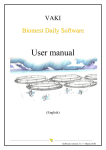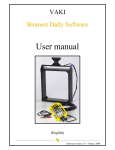Download PLC Manual english
Transcript
Pipeline Counter User Manual Pipeline Counter Manual 2015 TABLE OF CONTENTS TABLE OF CONTENTS ................................................................................................................................ 2 WARRANTY TERMS .................................................................................................................................. 3 LIST OF ITEMS........................................................................................................................................... 4 SET UP ...................................................................................................................................................... 5 1. PREFACE ............................................................................................................................................... 6 2. CONTROL UNIT FUNCTIONS .................................................................................................................. 7 2.1. SINGLE CHANNEL CONTROL UNIT CONNECTED TO SCANNER ............................................................................. 7 2.2. CONTROL UNIT DISCONNECTED ................................................................................................................ 10 2.3. MULTI CHANNEL CONTROL UNIT .............................................................................................................. 12 2.3.1.................................................................................................................................................... 12 Count Display Screen .......................................................................................................................... 12 2.3.2.................................................................................................................................................... 13 Function Menu ................................................................................................................................... 13 2.3.3.................................................................................................................................................... 13 2.3.4.................................................................................................................................................... 13 2.3.5.................................................................................................................................................... 14 2.3.6.................................................................................................................................................... 14 3. SET UP AND INSTALLATION ................................................................................................................ 15 3.1. VACUUM PUMPS ................................................................................................................................... 15 3.2. SILKSTREAM PUMPS ................................................................................... ERROR! BOOKMARK NOT DEFINED. 3.3. COUNTING AND GRADING ........................................................................................................................ 15 3.4. END OF OPERATION ................................................................................................................................ 16 3.5. STORAGE ............................................................................................................................................. 16 4. TROUBLESHOOTING ........................................................................................................................... 17 4.1. OVER COUNTING ................................................................................................................................... 17 4.2. UNDERCOUNTING .................................................................................................................................. 17 4.3. SYSTEM CHECK ...................................................................................................................................... 17 5. TECHNICAL SPECIFICATIONS ............................................................................................................... 17 VAKI Akralind 4, 201 Kópavogur Iceland Tel. 354 - 595 3000 Fax. 354 - 595 3001 e-mail: [email protected] www.vaki.is Page 2 of 18 Pipeline Counter Manual 2015 WARRANTY TERMS VAKI Aquaculture Systems Ltd. offers warranty for defects that appear within two (2) years from the date of delivery by VAKI Iceland, on condition that the equipment has been assembled, used, and maintained in accordance with the instructions for assembly and use. VAKI undertakes to repair all defects that are due to faults in the design, materials used, or manufacture of the equipment. These defects will be rectified by repairing the equipment, or replacing components. The complete unit or parts thereof may be required to return to the factory in Iceland for repair. VAKI accepts corresponding warranty for original parts fitted by VAKI as replacements, for a period of one (1) year from the date supplied. VAKI will not be liable for: Incorrect assembly and use, or inadequate maintenance. Defects which result from the fitting of materials, components, or devices not supplied by VAKI, and which are purchased and fitted by the user. Defects due to changes made to the equipment by the user, without the written consent of VAKI. Faulty or inadequate repairs carried out by the user. Normal wear and tear of the equipment. Faulty connection of electrical equipment. Faults caused by excessive voltage. Damage or stoppage due to immersion of the computer or camera in water. Damage to electrical supply cables. Any economic loss that may arise from production stoppage. If faults or defects appear in the equipment, the user must report this in writing to VAKI or its appointed representative as soon as possible, and without unjustifiable delay. The report must be sent within two (2) weeks from the expiry of the deadline, which is two (2) year from the date of supply by VAKI Iceland. If the purchaser does not inform VAKI or its representative within the time limits stated above, the purchaser shall forfeit the rights of the warranty. Page 3 of 18 Pipeline Counter Manual 2015 LIST OF ITEMS The main parts of the Pipeline counter are: 1) Plastic Scanner Unit. 2) 3) Control unit – single channel or multi – channel. 4) Flanges for mounting the counter to a pump or pipeline. 5) Fittings Page 4 of 18 Pipeline Counter Manual 2015 SET UP Page 5 of 18 Pipeline Counter Manual 2015 1. PREFACE VAKI Aquaculture Systems Ltd thanks you for choosing the Pipeline Counter (PLC). More and more aquaculture enterprises are using equipment from VAKI in their day-to-day production and management. An accurate knowledge of the number of fish, and the average weight and size distribution in each pen is the basis for success in today’s tough competition. The Pipeline Counter (PLC) from VAKI has been developed in close collaboration with our customers. It is currently being used for counting fish when being pumped either from a pen to a wellboat when delivering fish for harvesting, or when fish are pumped from one pen to another under grading or splitting of the cages. The same counter can also be used at the outlet of a grading machine. The system is based on the use of infrared light beams that form a grid inside the Scanner. Each time a fish is pumped through the Scanner, this grid is broken and an image of the fish is generated. The image is then used to count the fish. This manual is a guide to the use of the Pipeline Counter. Chapter 2: Describes the functions of the Control Unit. Chapter 3: Contains tips on how to mount the Scanner Unit on different pump types or grading machines. Chapter 4: Contains Troubleshooting tips and Chapter 5: Technical Specifications. Page 6 of 18 Pipeline Counter Manual 2015 2. CONTROL UNIT FUNCTIONS The control unit is used to set up the counter according to the fish size and the way the counter is to be used. In the control unit, there are two menus; one available when the control unit is connected to the scanner, and the other when disconnected. 2.1. SINGLE CHANNEL CONTROL UNIT CONNECTED TO SCANNER When the yellow control unit is turned on, the results from last count will be displayed on the screen: 4 # 125 150 The numbers are examples In this case, the numbers mean the following: 0 = < 10g 1 = 10 - 30g 2 = 30 – 150g 3 = 150 – 1500g 4 = > 1500g 4 150 125 is the size group selected. the flashing # symbol indicates that there is contact between the control unit and the scanner, and the amount of charge left in the battery (in large digits) is the total count. (small digits in the lower line) are the number of fish counted in the last 60 seconds. See chapter 2.1.4 To reset the total count number in the display to zero, press RESET. The following message will be displayed: PRESS ENTER TO: CONFIRM RESET To reset all data from the Control Unit Pressing ENTER to confirm that you want to erase all data from memory the total count number will be set to 0 (zero). Page 7 of 18 Pipeline Counter Manual 2015 Pressing FN on the Control Unit, you can scroll between the 4 different functions in the menu using the arrow keys. The menu is as follows: PRESS ENTER TO: CHECK SYSTEM To check that all infra-red light diodes are functioning properly PRESS ENTER TO: SET SIZE To choose the size of fish that are being pumped PRESS ENTER TO: One minute counts To display the number of fish counted during the last minute. 2.1.1. PRESS ENTER TO: SYSTEM CHECK This function is used to check that all the light diodes in the scanner are functioning properly. With the Scanner disconnected from the pump, and with nothing inside it, press FN. The following will be displayed: PRESS ENTER TO: CHECK SYSTEM Press ENTER and the following will be displayed: The battery status indicator will blink in the lower left corner, the value shown here, as “x” is meaningless. If all the squares are empty, the scanners vision is clear. The bottom row in the display indicates the light rays going from top to bottom of the scanner transmitted by the diodes in the bottom and top of the scanner. If, as shown, diodes are blocked and the windows are clean with nothing inside the scanner there may be a problem with the scanner. Please contact VAKI or your local distributor. Page 8 of 18 Pipeline Counter Manual 2.1.2. 2015 PRESS ENTER TO: SET SIZE To set size group, press FN and the down arrow () twice and the display shows: PRESS ENTER FOR: SET SIZE SET SIZE 30 – 150g Use the arrows to choose the right size group and press ENTER. 2.1.3. PRESS ENTER TO: One minute counts This function is to enable/disable the display of the number of fish counted during the last minute (60 seconds). The number is updated every 7,5 seconds and is useful to check if the counter is being overloaded and make adjustments to the pumping rate or flow of fish. Press FN, then three times and ENTER. The display will show: 1 minute counts NO Use the arrows to select YES or NO and press ENTER Page 9 of 18 Pipeline Counter Manual 2015 2.2. CONTROL UNIT DISCONNECTED When the Control Unit is turned on when disconnected from the scanner, the connect frame message will be displayed, and the battery symbol will not flash: CONNECT FRAME Pressing FN on the Control Unit, you can scroll between the 2 functions in the menu using the arrow keys. The menu is as follows: PRESS ENTER TO: PROG. VERS. To see which program version is in the Display Unit. Button Test PRESS ENTER TO: SET LANGUAGE To choose between English, Norwegian and Spanish Page 10 of 18 Pipeline Counter Manual 2.2.1. 2015 PRESS ENTER TO: PROG. VERS. This function is used to see which program version is running in the Control Unit. To check the program version press FN. The following will be displayed on the screen: PRESS ENTER TO: PROG. VERS. Press ENTER and the following is displayed: PRESS ENTER 11.2 A:1.13 B:0.7 The number in the top right is the voltage being received by the control unit and the program version shown in the bottom line. There is also a button-test function; the letter “P” in PRESS on the display will change according to which buttons are pressed. To get out of this function you must turn off the Control Unit. 2.2.2. PRESS ENTER TO: SET LANGUAGE You can choose between English, Norwegian, and Spanish. Press FN, then once and ENTER. The following will be displayed: PRESS ENTER TO: SET LANGUAGE Press ENTER and the following will be displayed: TRYKK ENTER FOR NORSK Use the arrows to choose language, and press ENTER to confirm. Page 11 of 18 Pipeline Counter Manual 2015 2.3. MULTI CHANNEL CONTROL UNIT When the yellow control unit is turned on (with up to 4 scanners connected to the 4 inputs) the set size function is displayed on the screen. The size group for each channel can be selected using the arrow keys and press ENTER to confirm. Ch 1 Ch 2 Ch 3 Ch 1 Size: 1- 2 kg _ 0 = < 10g 1 = 10 - 30g 2 = 30 – 150g 3 = 150 – 1500g 4 = > 1500g After all the size groups have been confirmed, the results from the last count will be displayed on the count display screen: 2.3.1. Count Display Screen Ch 1 is the channel number 152 is the total count for that channel # the flashing # symbol indicates the control unit and scanner are connected. Ch 1 # Ch2 # 152 1214 To reset the total count number in the display to zero, press RESET. The following message will be displayed: Pressing ENTER to confirm that you want to erase all data PRESS ENTER FOR RESET from memory the count numbers will be set to 0 (zero). Page 12 of 18 Pipeline Counter Manual 2.3.2. Function Menu Pressing the FNC key on the Control Unit, you can scroll between the 4 different functions in the main menu. Each function can be selected using the arrow keys to move the flashing cursor to the function you require and pressing ENTER to confirm. 2.3.3. 2015 ALARM SETTINGS __ ALARM SETTINGS DISPLAY OPTIONS VISION TEST __ EXIT Alarm Ch 1 ON__ Ch 2 ON Ch 3 OFF Ch 4 OFF SUM ON 500 1500 6000 This function is used to set the audible alarm. When in this function, pressing the FNC key will move the flashing cursor between the channels and the number settings. Use the arrow keys to switch the alarm ON and OFF for each channel and to set the number of fish which will sound the alarm. Press ENTER after completing all the settings and to return to the count display screen. When the alarm sounds press RESET key once to turn off the alarm. To reset the alarm you must re-enter the Alarm Settings function and switch the Alarm setting back to ON. 2.3.4. DISPLAY OPTIONS __ Using the FNC key scroll between the 2 display options. Set the TOTAL to ON to show the total sum of all the channels in the count display screen. The display back light can also be turned ON or OFF in this function. DISPLAY OPTIONS TOTAL BACKLIGHT PERCENTAGE OFF__ ON OFF If percentage is selected, the display will alternate (10 seconds) between the numbers of counted and the percentage of the total for each channel (6 seconds). The arrow keys switch both the functions between ON and OFF. Press ENTER to exit the function menu and return to the count display screen. Page 13 of 18 Pipeline Counter Manual 2.3.5. VISION TEST __ 2015 VISION TEST # Ch 1 Ch 2 This function is used to check that all the light diodes in the scanner are functioning properly. With the Scanner disconnected from the pump, and with nothing inside it, all the squares should be empty, showing that the scanners vision is clear. If, as shown in Ch 1, diodes are blocked and the windows are clean with nothing inside the scanner there may be a problem with the scanner. Please contact Vaki or your local distributor. Press ENTER to exit this function and return to the count display screen. 2.3.6. EXIT __ Press ENTER to exit the function menu and return to the count display screen. Page 14 of 18 Pipeline Counter Manual 2015 3. SET UP AND INSTALLATION The scanner must always be mounted so that the connector is on the side. connector 3.1. Counting from a pump The counter should preferably be mounted at the end of the pipe transporting the fish into a tank or a cage. If this is not possible, then it is important that the counter is vented to the atmosphere, otherwise the the counter will form a „resting pool“ where the water velocity is lower than in the pipes connected to it and fish may crowd in the counter opening, making accurate counting impossible. This venting can be accomplished by making 30 – 40 mm holes in the top of the plastic flanges. It is necessary that the pipe downstream from the counter is downward sloping all the way. Usually, it is not necessary to dewater the fish when using a centrifugal pump, except for the smallest sizes. When using a vacuum pump, dewatering may be necessary because the water output from a vacuum pump may be saturated with air bubbles and nontransparent. 3.2. Counting and grading The Pipeline Counter can be mounted on the end of a pipeline or the outlet of a grading machine. Dewatering is generally not necessary. We recommend that the scanner unit be mounted at the end of the pipeline, and with a slope of between 20-40º. Page 15 of 18 Pipeline Counter Manual 2015 3.4. End of operation When all fish have been counted: Turn the Control Unit off by pressing the ON/OFF key. Disconnect the cable from the Control Unit and the Scanner Unit. Screw the protective caps onto the connectors on the Scanner Unit, Control Unit, and the cable, and put the Control Unit away in a safe place. It is very important to replace the protective cap on the cable connector of the Scanner Unit if it is left outside, otherwise the contacts will soon be damaged by corrosion. If the scanner is to be used again soon, it can be left on the pump, but over a longer period, we recommend that the Scanner Unit is stored in a dry place. 3.5. Storage Store the equipment in a safe, dry place when not in use. Keep the protective connector cap on the Scanner Unit, Control Unit and at the ends of the cable. Clean the windows, inside the Scanner Unit, with a soft cloth and some detergent. Dirt and debris can absorb part of the infrared beam. It is necessary to keep the windows and if they are very dirty, you can clean them with ethanol or some disinfectant. NEVER CLEAN THE WINDOWS WITH ACETONE, AS IT WILL RUIN THEM COMPLETELY. Page 16 of 18 Pipeline Counter Manual 2015 4. TROUBLESHOOTING 4.1. Over counting If the water flow in the pipeline is uneven and the water is splashing inside the scanner, try to reduce the water or adjust the water flow. Check and ensure that the fish not going backwards through the counter again. Check if the fish size is correctly set on the Control Unit. 4.2. Undercounting Check if the fish size is correctly set on the Control Unit. When too many fish are pumped through the Scanner Unit, the counter is not able to count all the fish because the images are overlaying each other. Check the rate of fish (see chapter 2.2.4 minute counting) to ensure the counter is not overloaded. Try to reduce the amount of fish, and make sure the fish are not blocking up in the pipeline but gliding smoothly through the pipe. If there is not enough water for the fish to slide smoothly down the pipe, this can also cause a blockage. 4.3. System check See chapter 2.1.1. 5. TECHNICAL SPECIFICATIONS Control Unit: Dimensions : Weight : Power : . Single Channel Multi Channel 240 x 160 x 70 mm 300 x 180 x 70 mm 2,0 kg 3 kg 12 V DC or 110/220V AC with adaptor Operating environment: Air temperature: 0° - 40° C Sea temperature: 2° - 30° C Page 17 of 18 Pipeline Counter Manual 2015 Specifications: Fish/hr kgs/hr 80000 70000 0,05 60000 50000 0,1 40000 y ti c a p a C 0,15 6 r u o h r 30000 e p g k / h s i F 0,2 4 0,3 3 0,4 0,5 20000 2 1 2 0,5 0,4 0,3 0,2 0,15 0,1 0,05 10000 3 4 6 0 0 1 2 3 4 Fish Size Kg 5 6 7