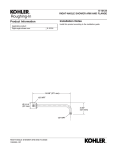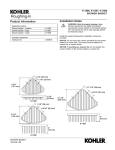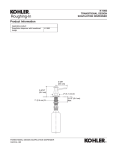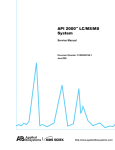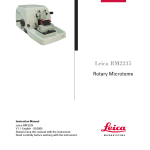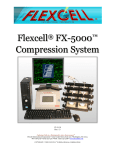Download Qualified Service Operator Manual
Transcript
Qualified Service Operator Manual API 4000TM LC/MS/MS System D1000014710 E July 2008 This document is provided to customers who have purchased Applied Biosystems/MDS Analytical Technologies equipment to use in the operation of such Applied Biosystems/MDS Analytical Technologies equipment. This document is copyright protected and any reproduction of this document or any part of this document is strictly prohibited, except as Applied Biosystems/MDS Analytical Technologies Instruments may authorize in writing. Equipment that may be described in this document is protected under one or more patents filed in the United States, Canada, and other countries. Additional patents are pending. Software that may be described in this document is furnished under a license agreement. It is against the law to copy, modify, or distribute the software on any medium, except as specifically allowed in the license agreement. Furthermore, the license agreement may prohibit the software from being disassembled, reverse engineered, or decompiled for any purpose. Portions of this document may make reference to other manufacturers’ products, which may contain parts whose names are registered as trademarks and/or function as trademarks. Any such usage is intended only to designate those manufacturers' products as supplied by Applied Biosystems/MDS Analytical Technologies Instruments for incorporation into its equipment and does not imply any right and/or license to use or permit others to use such product names as trademarks. All products and company names mentioned herein may be the trademarks of their respective owners. Applied Biosystems/MDS Analytical Technologies Instruments makes no warranties or representations as to the fitness of this equipment for any particular purpose and assumes no responsibility or contingent liability, including indirect or consequential damages, for any use to which the purchaser may put the equipment described herein, or for any adverse circumstances arising therefrom. Applied Biosystems/MDS Analytical Technologies Instruments is a joint venture between Applied Biosystems Inc. and MDS Inc. API 4000, CURTAIN GAS, and TURBO V are trademarks and TURBOIONSPRAY is a registered trademark of Applied Biosystems/MDS Analytical Technologies Instruments, a joint venture between Applied Biosystems and MDS Inc. Equipment built by MDS Analytical Technologies, a business unit of MDS Inc., 71 Four Valley Dr., Concord, Ontario, Canada. L4K 4V8. Manufactured in Singapore MDS Analytical Technologies and Applied Biosystems are ISO 9001 registered. © 2008 MDS Inc. and Applied Biosystems Inc. Joint Owners. All Rights Reserved. Printed in Canada ISO 9001 REGISTERED COMPANY Previous View Qualified Service Operator Manual: API 4000™ LC/MS/MS System Table of Contents Table of Contents List of Figures About This Manual Conventions Shutting Down/Starting Up the Instrument Shutting Down the Instrument Starting Up the Instrument Maintaining the Turbo V™ Source Ion Source Probe Changing the Sample Transfer Tubing Removing and Replacing the Ion Source Probe Turbo V™ Source Housing Removing and Replacing the Turbo V™ Source Housing APCI Corona Discharge Needle Adjusting the Corona Discharge Needle Replacing the Corona Discharge Needle Maintaining the Vacuum Interface Opening the Vacuum Interface Cleaning the Vacuum Interface Cleaning Q0 Opening/Removing the System Covers Unlatching the Front Bulkhead Assembly Interlocks Opening the Channel Electron Multiplier (CEM) Cover Opening the Front Cover Removing the Back Cover The Power Distribution Cover Removing and Replacing the Card Cage Blower Filter Previous View Changing the Channel Electron Multiplier (CEM) Removing the CEM Replacing the CEM Maintaining the Dry Scroll Roughing Pump Maintaining the Rotary Vane Roughing Pumps Replacing the Roughing Pump Oil Cleaning the Filter Trap Replacing the Mist Eliminator Filter Servicing the Vacuum Gauge Removing the Ion Vacuum Gauge Replacing the Vacuum Ion Gauge Soft Starting the Varian Turbo Pumps Previous View List of Figures TurboIonSpray® probe APCI probe Turbo V™ source housing Vacuum interface components Open vacuum interface Cleaning the Q0 rods Front bulkhead assembly CEM cover Front cover Back cover Power distribution cover Card cage blower filter CEM assembly CEM replacement Roughing pump example Vacuum gauge TO TOP Main Menu a z Index T of Table of Contents C Previous View Main Menu T of Table of Contents C About This Manual This manual identifies the instrument maintenance procedures that should be performed on a periodic basis for the API 4000™ instrument. These procedures may be performed by a qualified service operators who have been trained in maintenance procedures. For more complex system maintenance, or assistance with these procedures, please contact your Applied Biosystems/MDS Analytical Technologies FSE. WARNING! If you need to move the system, contact a FSE to assist you. Risk of personal injury or instrument damage. NOTE: If you are not comfortable with performing any of the procedures outlined here, contact your Applied Biosystems/MDS Analytical Technologies FSE for assistance. The following is a list of user-performed maintenance procedures covered in this manual: Shutting Down/Starting Up the Instrument Maintaining the Turbo V™ Source Maintaining the Vacuum Interface Cleaning Q0 Opening/Removing the System Covers Removing and Replacing the Card Cage Blower Filter Changing the Channel Electron Multiplier (CEM)Maintaining the Dry Scroll Roughing Pump Servicing the Vacuum Gauge Soft Starting the Varian Turbo Pumps TO TOP Previous View Main Menu T of Table of Contents C Conventions In this manual, the following conventions are used: WARNING! Indicates an operation that may cause personal injury if precautions are not followed. WARNING! All standard safety precautions regarding high voltages, vacuum systems, and electrostatic discharge must be followed to prevent personal injury or damage to the instrument. WARNING! Verify with the operator that no biohazardous materials were run through the instrument. If these materials have been used, ask the operator to use the proper cleaning methods before maintenance. WARNING! The probes and source housing reach high temperatures. Do not remove the probe from the source housing or the housing from the instrument while either is hot. Allow at least 10 minutes for it to cool. CAUTION! Indicates an operation that may cause damage to the instrument if precautions are not followed. NOTE: Emphasizes significant information in a procedure or description. TO TOP Previous View Main Menu T of Table of Contents C Shutting Down/Starting Up the Instrument The instrument should be shut down before performing any maintenance in order to minimize the potential for exposure to the instrument's high-operating voltages. NOTE: This procedure should only be used when the instrument is to be serviced. For procedures on leaving the instrument overnight, see the API 4000™ Hardware Manual. Procedures outlined in this section include: Shutting Down the Instrument Starting Up the Instrument TO TOP Previous View Main Menu T of Table of Contents C Shutting Down the Instrument To shut down the instrument 1. Complete any ongoing scans or select the Abort Sample command from the Acquire menu. 2. Shut off the sample flow to the instrument. CAUTION! The sample flow must be turned off before shutting down. 3. Close the application software. 4. Shut off the main power switch to the instrument. The switch is located on the bulkhead on the back right corner of the chassis. NOTE: When the main power switch is turned off, the turbo pumps continue to rotate without power for a few minutes and continue to provide vacuum to the vacuum chamber. If, during this time, the roughing pump is powered down, the pressure in the vacuum line between the roughing pump(s) and the turbo pumps increases. The increase in back pressure can create an incorrect load on the turbo pump bearings and can cause a catastrophic failure of the turbo pumps. CAUTION! To prevent damage to the turbo pumps, leave the roughing pump(s) running for a minimum of fifteen minutes after shutting off the instrument’s main power switch to allow the turbo pumps to spin down gradually. This prevents the build-up of pressure in the vacuum lines from the turbo pumps to the roughing pump(s). 5. Shut off the roughing pump(s).The pump is located outside the main console. The power switch is located beside the power supply input attachment. NOTE: The pump has its own power toggle switch and must be turned off manually. It is not controlled remotely by the system controller. 6. Unplug the mains power cord to the instrument from the bulkhead at the back right side of the chassis. TO TOP Previous View Main Menu T of Table of Contents C CAUTION! If the instrument is to be shut down for any length of time, it is recommended that the vacuum chamber be vented to prevent the roughing pump exhaust from being sucked back into the vacuum chamber following instrument shutdown. (To vent the vacuum chamber, follow step 7). CAUTION! If the vacuum chamber is not going to be vented while the instrument is shut down, it is recommended that the roughing pump(s) remain turned on to prevent pump exhaust from being sucked back into the vacuum chamber. (If you do not vent the vacuum chamber, skip step 7). 7. Let the instrument vent naturally through the orifice for 10 minutes to reach atmospheric pressure. The instrument is now ready to be serviced. Starting Up the Instrument To power up the instrument after service 1. Place the vent connection on the rear flange and tighten. 2. Replace the instrument covers, if removed. 3. Turn on the roughing pump(s) (if turned off) and wait five minutes before proceeding with step 4. NOTE: The roughing pump(s) has its own power toggle switch and must be turned on manually. The roughing pump(s) is not controlled remotely by the system controller. Instruments using a single roughing pump require 5 minutes to allow the pump to switch from low speed to high speed. 4. Ensure that the Curtain Gas™ supply is flowing to the instrument. The pressure should be regulated to 60 psig. 5. Plug the mains power cord to the instrument from the bulkhead at the back right side of the chassis. 6. Turn on the main power switch. 7. Ensure that the General Purpose Interface Bus (GPIB) cable is connected to both the API 4000™ instrument and the computer. 8. Turn on the computer. TO TOP Previous View Main Menu T of Table of Contents C NOTE: Should the ion source be removed, the system electronics will be disabled, interrupting any data acquisition tasks. The turbo pumps and the vacuum system will not be affected. Maintaining the Turbo V™ Source The procedures for Turbo V™ source maintenance are contained in the API 4000™ Hardware Manual. Turbo V source maintenance procedures outlined in this QSO manual include: Ion Source Probe Changing the Sample Transfer Tubing Removing and Replacing the Ion Source Probe Turbo V™ Source Housing Removing and Replacing the Turbo V™ Source Housing APCI Corona Discharge Needle Adjusting the Corona Discharge Needle Replacing the Corona Discharge Needle TO TOP Previous View Main Menu T of Table of Contents C Ion Source Probe The procedures in this section refer to both the TurboIonSpray® probe and the APCI probe. Use these procedures to attach or replace the sample transfer tubing and to remove and replace either type of ion source probe. Changing the Sample Transfer Tubing You must remove the sample transfer tubing connection to the TurboIonSpray or APCI probe before removing the probe. Use this procedure to remove and replace the tubing between the splitter and the probe. Care must be taken to ensure your safety from the high voltages applied to the probe. WARNING! Follow this procedure to avoid contact with the high voltages applied to the Ionspray inlet and the curtain plate. To change the sample transfer tubing 1. Complete any ongoing scans or select the Abort Sample command from the Acquire menu. 2. Shut off the sample flow to the ion source probe. 3. Unscrew the sample transfer tubing ferrule from the ion source probe. 4. Unscrew the other end of the sample transfer tubing from the splitter located at the front left of the source housing and remove the tubing. 5. Remove both ferrules from the old tubing, if necessary, so they can be reused with the new tubing. 6. Insert a suitable length of replacement tubing through both ferrules. 7. Attach each end of the replacement tubing as follows: slide each ferrule up the tubing to expose about 3/4 inch of tubing, insert the tubing into the splitter or ion source probe handle until it bottoms out, and then slide the ferrule down the tubing and tighten it by hand. TO TOP Previous View Main Menu T of Table of Contents C Removing and Replacing the Ion Source Probe After disconnecting the sample transfer tubing, proceed as follows to remove and replace the TurboIonSpray® or APCI probe. Bronze retaining ring Electrode tip Black collar TurboIonSpray® probe Bronze retaining ring Electrode tip Black collar APCI probe WARNING! Do not remove the probe from the source housing or the housing from the instrument while either is hot. Allow at least 10 minutes for it to cool. WARNING! Follow this procedure to avoid contact with the high voltages applied to the Ionspray inlet and the curtain plate. TO TOP Previous View Main Menu T of Table of Contents C CAUTION! To avoid damaging the probe, do not allow the nebulizer tip of the TurboIonSpray probe or the corona discharge needle of the APCI probe to touch any part of the source housing. To remove an ion source probe 1. Complete any ongoing scans or select the Abort Sample command from the Acquire menu. 2. Shut down the sample flow to the ion source probe. 3. Unscrew the sample inlet line from the ion source probe and remove the sample inlet line. 4. Unscrew the bronze retaining ring. 5. Gently pull the ion source probe straight up out of the housing. Do not allow the tip of the probe to touch anything as you remove it or store it. Place the probe aside in a safe area. To replace an ion source probe 1. Slide the ion source probe straight down into the housing. Do not allow the tip of the probe to touch anything. 2. Tighten the bronze retaining ring. 3. Attach the sample inlet line to the ion source probe. TO TOP Previous View Main Menu T of Table of Contents C Turbo V™ Source Housing Use the procedures in this section to remove and replace the Turbo V™ source housing. Removing and Replacing the Turbo V™ Source Housing You can remove the Turbo V source housing with or without an ion source probe in place. You can also remove the Turbo V source housing with the transfer sample tubing attached to an external pump if the tubing is long enough to avoid kinking or stretching. Turbo V™ source housing WARNING! Do not remove the probe from the source housing or the housing from the instrument while either is hot. Allow at least 10 minutes for it to cool. TO TOP Previous View Main Menu T of Table of Contents C To remove the Turbo V™ source housing 1. Complete any ongoing scans or select the Abort Sample command from the Acquire menu. 2. Shut down the sample flow to the ion source probe. 3. Unscrew the sample inlet line that connects the external sample pump to the fitting on the grounding tee, and remove the sample inlet line. 4. Rotate the two black locking arms upward to loosen the housing. 5. Pull the Turbo V source housing straight away from the vacuum chamber. To replace the Turbo V™ source housing 1. Line the Turbo V source housing up with the vacuum chamber and push into place. 2. Rotate the two black locking arms downward to secure the housing. 3. Connect the sample inlet line ferrule to the fitting on the front right of the housing. TO TOP Previous View Main Menu T of Table of Contents C APCI Corona Discharge Needle Use procedures in this section to adjust or replace the corona discharge needle. Adjusting the Corona Discharge Needle When using the APCI source, ensure that the corona discharge needle is facing back (when looking at the source from the front). WARNING! Follow this procedure to avoid contact with the high voltages applied to the corona discharge needle and the curtain plate. To adjust the corona discharge needle 1. Use a slotted screwdriver to adjust the screw on the top of the needle. 2. Look through the glass window to ensure that the needle is aligned with the tip facing the orifice. If further adjustment is needed 1. Remove the Turbo V source housing. (For more information, see Removing and Replacing the Turbo V™ Source Housing.) 2. Turn the housing so that the back is facing towards you. 3. Turn the needle so that the tip is pointing towards you. You can now adjust the corona discharge needle. Replacing the Corona Discharge Needle Care must be taken to ensure your safety from the high voltages applied to the ion source probe. WARNING! Follow this procedure to avoid contact with the high voltages applied to the corona discharge needle and the curtain plate. WARNING! Do not dispose of system components or subassemblies, including computer parts, in municipal waste. Dispose of replaced components and instruments according to established waste electrical equipment procedures. TO TOP Previous View Main Menu T of Table of Contents C To replace the corona discharge needle 1. Complete any ongoing scans or select the Abort Sample command from the Acquire menu. 2. Allow sufficient time for the probe to cool down, then remove the sample tubing. 3. Remove the ion source probe. (For more information, see Removing and Replacing the Ion Source Probe.) 4. Remove the Turbo V source housing. (For more information, see Removing and Replacing the Turbo V™ Source Housing.) 5. Unscrew the plastic screw at the top of the needle while holding the needle. NOTE: Take care not to lose the spring located between the plastic screw and the needle. 6. Gently remove the needle through the exhaust socket. 7. Insert the replacement corona discharge needle through the exhaust socket. 8. Slide the needle into the holding tube and turn the plastic nut at the top of the needle until a firm connection is made. You can now reassemble the source housing, insert the ion source probe, and begin optimization procedures. For information about optimization procedures, refer to the API 4000™ LC/MS/MS System Service Manual. TO TOP Previous View Main Menu T of Table of Contents C Maintaining the Vacuum Interface Vacuum interface maintenance procedures outlined in this section include: Opening the Vacuum Interface Cleaning the Vacuum Interface TO TOP Previous View Main Menu T of Table of Contents C Opening the Vacuum Interface Use the procedures in this section to remove the curtain plate, orifice plate, and skimmer cone for cleaning or replacement purposes. You must also remove the vacuum interface components to access and clean the Q0 region. Vacuum interface components TO TOP Previous View Main Menu T of Table of Contents C To open the vacuum interface 1. Shut down the instrument and leave the roughing pump(s) running with the instrument turned off for at least fifteen minutes. CAUTION! To avoid a catastrophic failure of the turbo pumps, you must leave the roughing pump(s) running for a minimum of fifteen minutes after shutting off the instrument’s main power switch to allow the turbo pumps to spin down gradually. This prevents the build-up of pressure in the vacuum lines from the turbo pumps to the roughing pump(s). 2. Shut off the roughing pump(s). 3. Unplug the mains power cord to the instrument from the bulkhead at the back right side of the chassis. 4. Let the instrument vent for 10 minutes. 5. Loosen the interface connection to the roughing pump to reach atmospheric pressure. 6. Disconnect the tubing between the sample pump and the splitter at the left of the source housing. 7. Standing at the left side of the instrument, remove the Turbo V source housing by rotating the black locking arms upward to loosen the housing and pulling the housing toward you. 8. Remove the dome-shaped curtain plate by pulling it straight toward you. It is held in place by three retaining balls mounted on the orifice plate. 9. Remove the orifice plate by depressing two spring latches behind the collar of the interface housing at the 4 and 10 o’clock positions, and pulling the orifice plate straight toward you. 10. Remove the skimmer cone by pulling it straight from the interface housing. 11. Remove the two O-rings. The front of the Q0 rods are exposed at this point. TO TOP Previous View Main Menu T of Table of Contents C Cleaning the Vacuum Interface The interface components (curtain plate, orifice plate, and skimmer cone) should be cleaned periodically to ensure optimal instrument performance. Cleaning will keep the orifice clear, reduce electrical noise, and prevent samples from adhering to the interface components and altering the electrical performance of the interface. The curtain plate, orifice plate, and the skimmer can be removed and cleaned with methanol and a clean, lint-free wipe (Kim Wipe). WARNING! If hazardous, biohazardous, or radioactive materials have been analyzed in the instrument, take all necessary precautions as outlined on the MSDS material when cleaning the interface, ion source, and vacuum chamber components. CAUTION! Before using any cleaning or decontamination methods except those specified by the manufacturer, operators should check with the manufacturer that the proposed method will not damage the equipment. CAUTION! Do not spray solvent or water through the orifice or into the vacuum chamber. CAUTION! Take extreme care when cleaning the orifice. Clean gently with a clean, lint-free wipe or swab dampened with methanol. NOTE: Always wear powder-free latex gloves when cleaning the interface components. Keep the components and vacuum chamber free of dust and lint. Do not use cotton swabs in any of the cleaning procedures since they may leave cotton fibres behind. Only use the poly swabs provided with the instrument. TO TOP Previous View Main Menu T of Table of Contents C To clean the interface components With the curtain plate, orifice plate, and skimmer cone removed, proceed as follows: CAUTION! The tip of the skimmer is fragile. Handle it very carefully. 1. Clean both sides of the curtain plate, orifice plate and skimmer cone with 1:1 water:methanol or 1:1 water:acetonitrile and a clean, lint-free wipe or poly swab. 2. Spray the curtain plate, orifice plate, and skimmer cone with dry, oil-free gas to evaporate the residual methanol, or allow them sufficient time to dry before reinstalling them. 3. Inspect and replace the cleaned curtain plate, orifice plate, and skimmer cone. 4. Replace the cleaned skimmer cone, orifice plate, and curtain plate. NOTE: Depending on the customer sample type, other solvents may be necessary to achieve a proper cleaning. Acceptable solvents are: 50:50 MeOH:H2O + 0.1% Acetic Acid. Rinse any acid containing cleaning solvents with water. Do not use chlorinated solvents. TO TOP Previous View Main Menu T of Table of Contents C Cleaning Q0 CAUTION! Before using any cleaning or decontamination methods, except those specified by the manufacturer, operators should check with the manufacturer that the proposed method will not damage the equipment. The high pressure entrance quadrupole (Q0) may become contaminated if the instrument is operated with a Curtain Gas™ supply setting that is too low. Symptoms of a contaminated Q0 include a dramatic loss in sensitivity (typically a factor of 5) and a decrease in ion peak widths. A recommended test for Q0 contamination is as follows: scan Q1 from 30 to 500 amu with a step size of 0.1 amu and a dwell time of 0.5 msec. If there is a cut-off in low mass ions (e.g., no signals below mass 100), then Q0 is most likely contaminated. Open vacuum interface TO TOP Previous View Main Menu T of Table of Contents C To clean Q0 1. Shut down the instrument and leave the roughing pump(s) running with the instrument turned off for at least fifteen minutes. CAUTION! To prevent damage to the turbo pumps, you must leave the roughing pump(s) running for a minimum of fifteen minutes after shutting off the instrument’s main power switch to allow the turbo pumps to spin down gradually. This prevents the build-up of pressure in the vacuum lines from the turbo pumps to the roughing pump(s). 2. Shut off the roughing pump(s). 3. Unplug the mains power cord to the instrument from the bulkhead at the back right side of the chassis. 4. Let the instrument vent for 10 minutes. 5. Loosen the interface connection to the roughing pump to reach atmospheric pressure. 6. Remove the Turbo V™ source housing. 7. Remove the curtain plate, orifice plate, and skimmer cone with its O-rings 8. Gently clean Q0 from the back end to the front to ensure that contaminants are not pushed towards the focusing lens. Dampen a poly swab (provided) with methanol and carefully slide it through the center of the four quadrupole rods. Take care not to use excessive force when inserting the swab. NOTE: Do not use cotton swabs in any of the cleaning procedures since they may leave cotton fibres behind. Only use the poly swabs provided with the instrument. TO TOP Previous View Main Menu T of Table of Contents C Cleaning the Q0 rods 9. Allow the methanol on Q0 to dry. NOTE: If Q0 is contaminated by proteins or peptides, a more aggressive solvent may be needed to clean Q0. If this is the case, use 1:1 water:methanol, 0.1% acetic acid, followed by 100% water and finishing with 100% methanol. 10. Replace the skimmer cone and O-rings, orifice plate, and curtain plate. 11. Replace the Turbo V source housing. TO TOP Previous View Main Menu T of Table of Contents C Opening/Removing the System Covers There are three covers enclosing the operating modules of the API 4000™ instrument main console. The covers may be opened to provide access to the instrument's component modules, system electronic box, and operational parameter check points. The covers are designed with a mechanical interlock to prevent access to the instrument unless a tool is used to open the doors. WARNING! Shut down the instrument and remove the power cord prior to removing any covers requiring the use of tools. WARNING! The interlocks are mechanical latches only. They do not shut down power within the instrument. When the front and back covers are open all voltages are still present, and the instrument is operational. Procedures outlined in this section include: Unlatching the Front Bulkhead Assembly Interlocks Opening the Channel Electron Multiplier (CEM) Cover Opening the Front Cover Removing the Back Cover The Power Distribution Cover TO TOP Previous View Main Menu T of Table of Contents C Unlatching the Front Bulkhead Assembly Interlocks As shown below, the front bulkhead assembly is a fixed cover located beneath the Turbo V™ source housing. Front bulkhead assembly The front bulkhead assembly, located at the left side of the instrument under the Turbo V source housing, encloses the source exhaust pump. The front bulkhead assembly is a fixed cover that does not open. It contains two tabs that fit into the front and back cover interlocks. The interlocks must be unlatched using a Phillips screwdriver; one interlock releases the front cover, the other releases the back cover. WARNING! The interlocks are mechanical latches only. They do not shut down power within the instrument. When the front and back covers are open all voltages are still present, and the instrument is operational. TO TOP Previous View Main Menu T of Table of Contents C To unlatch the front bulkhead assembly interlocks 1. Shut down the instrument and leave the roughing pump(s) running with the instrument turned off for at least fifteen minutes. CAUTION! To prevent damage to the turbo pumps, you must leave the roughing pump(s) running for a minimum of fifteen minutes after shutting off the instrument’s main power switch to allow the turbo pumps to spin down gradually. This prevents the build-up of pressure in the vacuum lines from the turbo pumps to the roughing pump(s). 2. Shut off the roughing pump(s). 3. Using a Phillips screwdriver, turn the selected interlock screw head 900 counterclockwise. NOTE: The screwheads are located at the top corner of the end panels on the front and back covers. Opening the Channel Electron Multiplier (CEM) Cover CEM cover TO TOP Previous View Main Menu T of Table of Contents C The channel electron multiplier (CEM) cover encloses the CEM assembly and the vacuum chamber rear flange. The cover is hinged to the back of the vacuum chamber and, when closed, is secured in position by a slotted screw that threads into the vacuum chamber housing. The CEM cover must be opened before you can open the front cover. WARNING! When the CEM cover is open, the operator is exposed to the high CEM operating voltage. Shut down the instrument and remove the power cord to prevent an electrical shock hazard. To open the CEM cover 1. Shut down the instrument and leave the roughing pump(s) running with the instrument turned off for at least fifteen minutes. CAUTION! To prevent damage to the turbo pumps, you must leave the roughing pump(s) running for a minimum of fifteen minutes after shutting off the instrument’s main power switch to allow the turbo pumps to spin down gradually. This prevents the build-up of pressure in the vacuum lines from the turbo pumps to the roughing pump(s). 2. Shut off the roughing pump(s) 3. Unscrew the slotted screw that secures the cover to the vacuum chamber. 4. Swing the CEM cover open. TO TOP Previous View Main Menu T of Table of Contents C Opening the Front Cover Opening the front cover exposes the main components of the API 4000 instrument, including many of the system test points. The cover is secured at the top by two clasps mounted on top of the QPS coil boxes, and it is hinged to the chassis on the two bottom corners. Front cover To open the front cover 1. Shut down the instrument and leave the roughing pump(s) running with the instrument turned off for at least fifteen minutes. CAUTION! To prevent damage to the turbo pumps, you must leave the roughing pump(s) running for a minimum of fifteen minutes after shutting off the instrument’s main power switch to allow the turbo pumps to spin down gradually. This prevents the build-up of pressure in the vacuum lines from the turbo pumps to the roughing pump(s). 2. Unscrew the slotted screw that secures the CEM cover to the vacuum chamber. TO TOP Previous View Main Menu T of Table of Contents C 3. Swing the CEM cover open. 4. Using a Phillips screwdriver, unlatch the front cover interlock at the front bulkhead assembly. 5. Grasp the top corners of the front cover and gently pull on the cover to release the two clips that secure it. 6. Lower the cover. Removing the Back Cover The back cover encloses most of the system cabling, the mother board, and the vacuum gauge. It is not hinged to the chassis and must be removed to access the back of the API 4000 instrument. Back cover WARNING! Shut down the instrument and remove the power cord prior to removing the back cover to prevent electrical shock hazard. TO TOP Previous View Main Menu T of Table of Contents C To remove the back cover 1. Shut down the instrument and leave the roughing pump(s) running with the instrument turned off for at least fifteen minutes. CAUTION! To prevent damage to the turbo pumps, you must leave the roughing pump(s) running for a minimum of fifteen minutes after shutting off the instrument’s main power switch to allow the turbo pumps to spin down gradually. This prevents the build-up of pressure in the vacuum lines from the turbo pumps to the roughing pump(s). 2. Shut off the roughing pump(s). 3. Turn off the computer. 4. Disconnect the IEEE-488 cable and the AUX I/O cable (if attached) from the back of the instrument. 5. Unlatch the back cover interlock at the front bulkhead assembly. 6. Grasp the top corners of the back cover and gently pull it away from the vacuum chamber to release the top clips. 7. Lift the cover slightly to unseat it from the chassis, while pulling it directly away from the vacuum chamber and guiding it past the turbomolecular pumps’ housings and hoses. TO TOP Previous View Main Menu T of Table of Contents C The Power Distribution Cover WARNING! There are no user-serviceable items located behind the power distribution cover. Do not attempt to remove it. Power distribution cover Removing and Replacing the Card Cage Blower Filter The two fans that are housed in the card cage blow air over the circuit boards in the system electronics box. An air filter that purifies the card cage blower's intake air is inserted into the chassis below the fans. The filter should be replaced after every three months of operation or when it becomes dirty. WARNING! Do not dispose of system components or subassemblies, including computer parts, in municipal waste. Dispose of replaced components and instruments according to established waste electrical equipment procedures. TO TOP Previous View Main Menu T of Table of Contents C The card cage blower filter can be replaced easily without opening or removing any of the instrument covers. The filter is accessed through a filter cover located on the chassis below the front cover. Card cage blower filter To remove and replace the card cage blower filter 1. Shut down the instrument and leave the roughing pump(s) running with the instrument turned off for at least fifteen minutes. CAUTION! To avoid a catastrophic failure of the turbo pumps, you must leave the roughing pump(s) running for a minimum of fifteen minutes after shutting off the instrument’s main power switch to allow the turbo pumps to spin down gradually. This prevents the build-up of pressure in the vacuum lines from the turbo pumps to the roughing pump(s). 2. Shut off the roughing pump(s). 3. With a flat head screwdriver, turn the two screws that secure the filter cover plate 90° counter-clockwise. Do not force the screws, they are not threaded into the frame. Instead, they turn the catch that hooks over the chassis securing the filter cover. 4. Lower the filter cover and slide the filter out of the frame. TO TOP Previous View Main Menu T of Table of Contents C 5. Slide the replacement filter into the chassis. 6. Close the filter cover. 7. Turn the screws 90° clockwise to secure the cover. Do not over-tighten the screws. Changing the Channel Electron Multiplier (CEM) Procedures outlined in this section include: Removing the CEM Replacing the CEM TO TOP Previous View Main Menu T of Table of Contents C Removing the CEM WARNING! Follow the shut down procedure to ensure power cord is disconnected. WARNING! Do not dispose of system components or subassemblies, including computer parts, in municipal waste. Dispose of replaced components and instruments according to established waste electrical equipment procedures. To remove the CEM cover 1. Shut down the instrument and leave the roughing pump(s) running with the instrument turned off for at least fifteen minutes. CAUTION! To prevent damage to the turbo pumps, you must leave the roughing pump(s) running for a minimum of fifteen minutes after shutting off the instrument’s main power switch to allow the turbo pumps to spin down gradually. This prevents the build-up of pressure in the vacuum lines from the turbo pumps to the roughing pump(s). 2. Shut off the roughing pump(s). 3. Unplug the mains power cord to the instrument from the bulkhead at the back right side of the chassis. 4. Let the instrument vent for 10 minutes to reach atmospheric pressure. 5. Open the CEM cover as shown below. CAUTION! The CEM is fragile. Use care when installing the new CEM assembly. Do not bump the horn, or allow dust or dirt on the CEM assembly or the vacuum feedthroughs. Contamination can cause electrical noise. TO TOP Previous View Main Menu T of Table of Contents C CEM assembly 6. Disconnect the CEM signal and control panel cable from the signal handling board. CAUTION! Do not disconnect the CEM cable while voltage is applied to the CEM since it may cause damage to the signal handling board and the system controller. 7. Using a 4mm Allen key, remove the two hex-head screws that connect the CEM housing to the vacuum chamber. 8. Slide the CEM housing straight out of the vacuum chamber until the guide arm clears the rear flange. 9. Place the CEM assembly carefully on a flat work space with the signal handling guard flat on the table. TO TOP Previous View Main Menu T of Table of Contents C Replacing the CEM NOTE: Wear powder-free latex gloves when replacing the CEM. To replace the CEM 1. Remove the CEM module and place it on a clean work surface. 2. With a 3 mm Allen key, remove the hex-head screw and associated lock washer connecting the CEM mounting board to the stand off on the vacuum flange. CEM assembly 3. Pull the CEM mounting board to release it from the four feedthroughs. TO TOP Previous View Main Menu T of Table of Contents C 4. Without touching the CEM horn, attach a new CEM assembly to the feedthroughs: a. Firmly push the CEM mounting board against the feedthroughs to ensure a sound connection. b. Gently push the CEM PCB back towards the guide arm. 5. Replace the hex-head screws that secure the CEM mounting board to the vacuum flange. 6. Install the CEM module by sliding the CEM housing straight into the vacuum chamber. 7. Replace the two hex-head screws that connect the CEM housing to the vacuum chamber. 8. Connect the CEM signal and control panel cable to the signal handling board. CEM replacement TO TOP Previous View Main Menu T of Table of Contents C Maintaining the Dry Scroll Roughing Pump Dry scroll roughing pumps from Varian require that the scroll module and filter element be replaced at two-year intervals. Dry scroll roughing pumps from Edwards require that the tip seals be replaced after every year, or 9 000 hours, of continuous use. Please contact your local AB Service Representative if you have any questions. Maintaining the Rotary Vane Roughing Pumps The routine maintenance of the roughing pump involves maintaining the level and quality of the pump oil. If the pump oil level drops or the oil becomes contaminated, the pump performance will deteriorate and the pump will suffer increased wear and may ultimately seize. The pump oil level should be maintained between the marks on the oil sight glass when the pump is operating at close to its ultimate pressure. If the pump oil falls outside these boundaries, oil should be added or drained until it reaches the appropriate level. The pump manufacturer recommends that the pump oil be changed under the following conditions: • • When the oil is contaminated. Before and after the pump is stored for a lengthy period. The condition of the pump oil can be checked while the pump is operating. When in good condition, the oil will appear light in color and be relatively clear. If the pump oil becomes dark, appears dirty, or excessively turbid, the oil should be changed. TO TOP Previous View Main Menu T of Table of Contents C The roughing pump (a typical example is shown below) has a sight gauge for determining both the oil level and condition. Roughing pump example Procedures outlined in this section include: Replacing the Roughing Pump Oil Cleaning the Filter Trap Replacing the Mist Elimintator Filter TO TOP Previous View Main Menu T of Table of Contents C Replacing the Roughing Pump Oil WARNING! If hazardous, biohazardous, or radioactive materials are injected into the instrument, all appropriate precautions should be taken when handling the pump oil and the coalescing filter. The oil will be contaminated and should be handled with due caution as if handling the hazardous material itself. Deposit biohazardous material in appropriately labelled containers. Potential risk of severe personal injury if proper procedures for handling and disposing of biohazardous materials are not followed. CAUTION! The pump oil should be changed when the pump is warm. Use the replacement oil specified on the pump identification tag. To change the roughing pump oil, you need the following equipment and parts: • 8 mm Allen key • 1.5 to 2 liter oil collection container • Replacement oil To replace the pump oil 1. Shut down the instrument and leave the roughing pump(s) running with the instrument turned off for at least fifteen minutes. CAUTION! To prevent damage to the turbo pumps, you must leave the roughing pump(s) running for a minimum of fifteen minutes after shutting off the instrument’s main power switch to allow the turbo pumps to spin down gradually. This prevents the build-up of pressure in the vacuum lines from the turbo pumps to the roughing pump(s). 2. Shut off the roughing pump(s). 3. Let the instrument vent for 10 minutes. 4. Loosen the interface connection to the roughing pump to reach atmospheric pressure. 5. While the roughing pump is still warm, remove the drain plug with an 8 mm Allen key and drain the pump oil into a suitable container. 6. When the oil flow slows, replace the drain plug and switch the pump on for not more than 10 seconds. TO TOP Previous View Main Menu T of Table of Contents C 7. Remove the drain plug again, and allow the remaining oil to drain. 8. Replace the drain plug, making certain the flat gasket is in good condition and properly in place. 9. Remove the oil-fill plug. 10. Fill the pump with new oil by inserting a funnel in the oil-fill inlet hole. Pour in the oil to 3/4 inch below the maximum mark (1 liter or 1.05 quarts) on the pump sight glass. CAUTION! Use only the correct amount of oil. Overfilling can cause bubbling and backstreaming of oil into the vacuum system. Underfilling can cause overheating and decomposition of the oil, resulting in pump damage. 11. Replace the oil-fill plug. Cleaning the Filter Trap The roughing pump has a filter trap inside its intake tube. If the trap becomes clogged, the pump performance will deteriorate. Given the controlled atmosphere in the vacuum interface and vacuum chamber, it is unlikely that the filter trap will become clogged under normal operating conditions. However, if the pump performance deteriorates, the trap should be examined and cleaned if necessary. CAUTION! Use cleaning or decontamination methods specified by the manufacturer. To clean the filter trap 1. Shut down the instrument and leave the roughing pump(s) running with the instrument turned off for at least fifteen minutes. CAUTION! To prevent damage to the turbo pumps, you must leave the roughing pump(s) running for a minimum of five minutes after shutting off the instrument’s main power switch to allow the turbo pumps to spin down gradually. This prevents the build-up of pressure in the vacuum lines from the turbo pumps to the roughing pump(s). 2. Shut off the roughing pump(s). 3. Let the instrument vent for 10 minutes. TO TOP Previous View Main Menu T of Table of Contents C 4. Loosen the interface connection to the roughing pump to reach atmospheric pressure. 5. Remove the vacuum intake line from the pump. 6. Lift the filter trap from inside the intake. 7. If necessary, remove any material in the trap. 8. Replace the trap and reconnect the vacuum intake line to the pump. Replacing the Mist Eliminator Filter If the pump has a mist eliminator installed on the pump exhaust, each mist eliminator filter should be replaced periodically. WARNING! If hazardous, biohazardous, or radioactive materials are injected into the instrument, all appropriate precautions should be taken when handling the pump oil and the coalescing filter. The oil will be contaminated and should be handled with due caution as if handling the hazardous material itself. Deposit biohazardous material in appropriately labelled containers. Potential risk of severe personal injury if proper procedures for handling and disposing of biohazardous materials are not followed. To replace a Leybold mist eliminator filter 1. Shut down the instrument and leave the roughing pump(s) running with the instrument turned off for at least fifteen minutes. CAUTION! To prevent damage to the turbo pumps, you must leave the roughing pump(s) running for a minimum of fifteen minutes after shutting off the instrument’s main power switch to allow the turbo pumps to spin down gradually. This prevents the build-up of pressure in the vacuum lines from the turbo pumps to the roughing pump(s). 2. Shut off the roughing pump(s). 3. Unscrew the thumb screw on top of the mist eliminator and lift away the top section of the eliminator to expose the filter. 4. Lift the filter out of the top of the mist eliminator housing. 5. Install a new filter. 6. Replace the top section of the mist eliminator housing and replace the thumb screw. TO TOP Previous View Main Menu T of Table of Contents C To replace a Varian 949-9392 mist eliminator filter 1. Shut down the instrument and leave the roughing pump(s) running with the instrument turned off for at least fifteen minutes. 2. Shut off the roughing pump(s). CAUTION! To prevent damage to the turbo pumps, you must leave the roughing pump(s) running for a minimum of fifteen minutes after shutting off the instrument’s main power switch to allow the turbo pumps to spin down gradually. This prevents the build-up of pressure in the vacuum lines from the turbo pumps to the roughing pump(s). 3. Disconnect the exhaust vent line from the top of the mist eliminator. 4. Loosen the five screws securing the top of the mist eliminator canister. A spring holds the filter in place. 5. Taking note of the filter’s orientation, remove the lid. 6. Remove the filter. 7. Install a new filter in the correct orientation. 8. Position the spring and lid, and replace the five screws that secure the lid. Servicing the Vacuum Gauge The vacuum gauge must be replaced when the filament voltage required to maintain the 0.1mA electron emission current surpasses 3 V. Normally the filament requires 1.5 V to 3 V to maintain the required electron emission current. The filament voltage can be read from test point FIL on the DACs and vacuum gauge controller board. Normally the green LED on the DACs and vacuum gauge controller lights when the vacuum gauge is enabled. However, if the filament voltage reaches the 3 V ceiling, the LED will not light when the gauge is enabled. Procedures outlined in this section include: Removing the Ion Vacuum Gauge Replacing the Vacuum Ion Gauge TO TOP Previous View Main Menu T of Table of Contents C Removing the Ion Vacuum Gauge WARNING! Do not dispose of system components or subassemblies, including computer parts, in municipal waste. Dispose of replaced components and instruments according to established waste electrical equipment procedures. To remove the ion vacuum gauge 1. Shut down the instrument and leave the roughing pump(s) running with the instrument turned off for at least fifteen minutes. CAUTION! To prevent damage to the turbo pumps, you must leave the roughing pump(s) running for a minimum of five minutes after shutting off the instrument’s main power switch to allow the turbo pumps to spin down gradually. This prevents the build-up of pressure in the vacuum lines from the turbo pumps to the roughing pump(s). 2. Shut off the roughing pump(s). 3. Let the instrument vent for 10 minutes. 4. Loosen the interface connection to the roughing pump to reach atmospheric pressure. WARNING! Ensure the power is disconnected prior to removing the back cover. 5. Unlatch the back cover interlock at the front bulkhead assembly. The back cover slides off. 6. Push back the spring-loaded clip from beneath the electrical connection, and disconnect the electrical connection at the bottom of the vacuum gauge. TO TOP Previous View Main Menu T of Table of Contents C Vacuum gauge 7. Remove the vacuum gauge assembly complete with its stainless steel elbow by unscrewing the clamp that connects the gauge to the pipe protruding from the vacuum chamber. Replacing the Vacuum Ion Gauge To replace the vacuum ion gauge 1. With a clean lint-free wipe, clean the vacuum fitting on the new gauge. 2. Reclamp the vacuum gauge assembly to the pipe protruding from the vacuum chamber. 3. Push back the spring-loaded clip, and reconnect the electrical connection to the gauge. 4. Reposition the spring-loaded clip beneath the electrical connection. TO TOP Previous View Main Menu T of Table of Contents C Soft Starting the Varian Turbo Pumps CAUTION! If the instrument’s Varian turbo pumps have just been replaced, or have not been used in at least thirty days, a Soft Start procedure will be required to prevent damage to the turbo pumps. NOTE: Each instrument shipped will have the Soft Start function enabled. This ensures that the first pumpdown at the customer site is done under Soft Start conditions. To verify that Soft Start has been enabled, or to re-enable Soft Start following an instrument shutdown of more that 30 days, follow the procedure below. Once an instrument’s turbo pumps have experienced a successful Soft Start, the Soft Start procedure should be disabled. To install the Navigator Software 1. Insert disk 1 (of 2) into the computer. 2. Click on Setup. 3. Follow the setup instructions, inserting the second disk when prompted. To Soft Start the turbo pumps 1. Turn off the instrument. 2. Unplug the mains power cord from the bulkhead at the back right side of the chassis. 3. Open the instrument’s front cover. 4. Loosen the locking screws on the System Controller module and the DACs and Vacuum Gauge module, and pull them out. It is not necessary to remove the modules, just ensure they are fully disconnected. This prevents the firmware from starting the pumps as soon as the instrument is powered up. 5. Turn on the instrument’s roughing pump. 6. Remove the source housing, and cover the orifice with a small piece of paper or Teflon tape. This will allow the Soft Start procedure to be completed in approximately one hour. 7. Connect the 9-pin serial cable connector (provided with the Navigator software) to the computer’s serial connection port 1. Connect this cable to the 9-pin serial cable attached to the controller for the V-301 pump. TO TOP Previous View Main Menu T of Table of Contents C 8. Plug the mains power cord into the bulkhead at the back right side of the chassis. 9. Turn on the instrument. 10. Select Start>Varian Vacuum Technologies>Navigator. 11. To establish communication with the V-301 turbo pump, select Setting>Communication>ReInit. 12. Select V-301 Navigator and click OK. 13. To enable the Soft Start function, select Setting>Soft Start>Enable. 14. Select Setting>Communication>Stop to end communication. NOTE: The Soft Start function will remain enabled after communication has stopped and the serial cable connector has been disconnected. 15. Disconnect the 9-pin serial cable that is attached to the computer from the 9-pin serial cable connector attached to the controller for the V-301 pump. 16. Connect the 9-pin serial cable connector that is attached to the computer to the 9-pin serial cable attached to the controller for the V-902 pump. 17. To establish communication with the V-902 turbo pump, select Setting>Communication>ReInit. 18. Select V-801 Navigator and click OK. 19. If V-801 Navigator does not appear on the list, select V-1001 Navigator as its settings are identical. 20. To enable the Soft Start function, select Setting>Soft Start>Enable. 21. Select Setting>Communication>Stop to end communication. NOTE: The Soft Start function will remain enabled after communication has stopped and the serial cable connector has been disconnected. 22. Turn off the instrument. 23. Unplug the mains power cord from the bulkhead at the back right side of the chassis. Leave the roughing pump running. 24. Push the System Controller module and the DACs and Vacuum Gauge module back into the card cage. Finger-tighten the locking screws. TO TOP Previous View Main Menu T of Table of Contents C 25. Plug the mains power cord into the bulkhead at the back right side of the chassis. 26. Turn on the instrument. The Vacuum On light will begin to flash, and the instrument will begin the Soft Start cycle. NOTE: The instrument can be pumped down overnight in Soft Start mode. After approximately 20 minutes, the instrument’s status light will turn off as the turbos have not reached full speed within the Turbo-Timeout window; however, the instrument will continue to pump-down in Soft Start mode. The V-902 turbo pump takes the most time to reach full speed (38 kRPM), and its status can be monitored by selecting Windows>Monitor. It will take approximately one hour to reach full speed. Once both pumps have reached full speed, Soft Start can be disabled. To disable the Soft Start NOTE: You cannot disable Soft Start mode while the pumps are running. 1. Turn off the instrument. 2. Unplug the mains power cord from the bulkhead at the back right side of the chassis. Leave the roughing pump running. 3. Open the instrument’s front cover. 4. Loosen the locking screws on the System Controller module and the DACS and Vacuum Gauge module, and pull them out. It is not necessary to remove the modules, just ensure they are fully disconnected. This prevents the firmware from starting the pumps as soon as the instrument is powered up. 5. Connect the 9-pin serial cable connector (provided with the Navigator software) to the computer’s serial connection port 1. Connect this cable to the 9-pin serial cable attached to the controller for the V-301 pump. 6. Plug the mains power cord into the bulkhead at the back right side of the chassis. 7. Turn on the instrument. 8. Select Start>Varian Vacuum Technologies>Navigator. 9. To establish communication with the V-301 turbo pump, select Setting>Communication>ReInit. 10. Select V-301 Navigator and click OK. TO TOP Previous View Main Menu T of Table of Contents C 11. To disable the Soft Start function, select Setting>Soft Start>Disable. 12. Select Setting>Communication>Stop to end communication. 13. Disconnect the 9-pin serial cable that is attached to the computer from the 9-pin serial cable connector attached to the controller for the V-301 pump. 14. Connect the 9-pin serial cable connector that is attached to the computer to the 9-pin serial cable attached to the controller for the V-902 pump. 15. To establish communication with the V-902 turbo pump, select Setting>Communication>ReInit. 16. Select V-801 Navigator and click OK. NOTE: If V-801 Navigator does not appear on the list, select V-1001 Navigator as its settings are identical. 17. To disable the Soft Start function, select Setting>Soft Start>Disable. 18. Select Setting>Communication>Stop to end communication. 19. Turn off the instrument. 20. Unplug the mains power cord from the bulkhead at the back right side of the chassis. Leave the roughing pump running. 21. Push the System Controller module and the DACs and Vacuum Gauge module back into the card cage. Finger-tighten the locking screws. 22. Plug the mains power cord into the bulkhead at the back right side of the chassis. 23. Turn on the instrument. TO TOP Previous View TO TOP Main Menu T of Table of Contents C