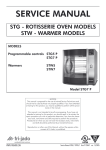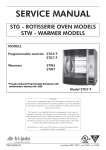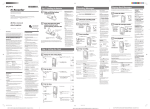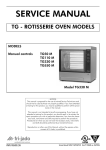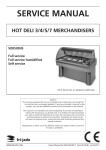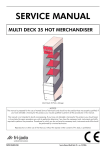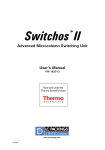Download 9123540_service manual HR8+8P Mexico.indb
Transcript
SERVICE MANUAL HR8+HR8 P Solid Back MODELS Programmable controls HR8 P Model HR8+HR8 P - NOTICE This manual is prepared for the use of trained Service Technicians and should not be used by those not properly qualified. If you have attended a trianing for this product, you may be qualified to perform all the procedures in this manual. This manual is not intended to be all encompassing. If you have not attended a training for this product, you should read, in its entirety, the repair procedure you wish to perform to determine if you have the necessary tools, instruments and skills required to perform the procedure. Procedures for which you do not have the necessary tools, instruments and skills should be performed by a trained technician. Reproduction or other use of this Manual, without the express written consent of Fri-Jado, is prohibited. WWW.FRIJADO.COM Service Manual HR8 P form 9123540 rev. 05/2007 Page 2 Service Manual HR8 P form 9123540 rev. 05/2007 INDEX Index ............................................................................................................................... 3 General technical data .................................................................................................... 4 Technical Data U.S. Standard Models ...........................................................................................4 Programming instructions for the HR8 P .......................................................................... 5 Optional settings for the HR8 P ....................................................................................... 7 Removal and replacement of parts for the HR8 P ............................................................ 9 Right or left side panel .................................................................................................................9 Top cover ....................................................................................................................................9 Knob ..........................................................................................................................................9 Instrument panel .......................................................................................................................10 Electric panel ............................................................................................................................10 Display .....................................................................................................................................11 Panel and keypad assembly .......................................................................................................11 Namepanel ..............................................................................................................................11 Ceramic Element.......................................................................................................................12 Halogen Lamp (Holder) .............................................................................................................12 Electronic Transformer ...............................................................................................................13 Power section ............................................................................................................................13 High limit thermostat .................................................................................................................14 Main switch ..............................................................................................................................14 Contactor .................................................................................................................................15 Blower motor ............................................................................................................................15 Blower motor bottom rotisserie (stacked HR8 P)...........................................................................16 PT500 sensor ............................................................................................................................16 Heating element .......................................................................................................................17 Drive motor ..............................................................................................................................17 Door adjustment (left side) .........................................................................................................18 Door glass inside ......................................................................................................................18 Door glass outside ....................................................................................................................19 Electrical tests and service procedures ........................................................................... 20 PT500 Sensor test......................................................................................................................20 Heating element test..................................................................................................................20 Keypad test ...............................................................................................................................21 Control location ........................................................................................................................22 Part 1: General troubleshooting list ............................................................................... 23 Troubleshooting the HR8 P Rotisserie ..........................................................................................23 Part 2: Analytic troubleshooting list ............................................................................... 24 Servicing and repairing of the rotisserie HR8 P ............................................................................24 Exploded views & Partlists ............................................................................................. 28 Electrical diagrams ........................................................................................................ 33 Service Manual HR8 P form 9123540 rev. 05/2007 Page 3 GENERAL TECHNICAL DATA This manual covers the HR8 P series rotisserie ovens. Ovens will also be delivered in stacked versions. • HR8 P – Oven with eight spits ( 32 to 40 chickens ) All of the information, illustrations and specifications contained in this manual are based on the latest product information available at the time of printing. TECHNICAL DATA U.S. STANDARD MODELS Type Power Fuses needed with power connection 208 V, 3 ~ 60 Hz (3 phases without zero) HR8 P 10500W 3x 35 A Fuses needed with power connection 208 V, 1N ~ 60 Hz (1 phase with zero) Recommended plug HR8 P _ NEMA 15-50P G Z X Y Stacked HR8 P cabinets: each cabinet comes with separate power cord!! Net weight 399 lbs. Gross weight 478 lbs. Height 40” Width 38 13/16” Depth 33 1/2” Tools • • • • • • Page 4 181 kg 217 kg 1015 mm 985 mm 850 mm Standard set of tools. Metric wrenches, sockets and hex socket key wrenches. VOM with AC current tester (any VOM with a sensitivity of at least 20,000 ohms per volt can be used). Insulation value tester (Megger). Temperature tester. TL 84919 Field Service Grounding Kit. Service Manual HR8 P form 9123540 rev. 05/2007 PROGRAMMING INSTRUCTIONS FOR THE HR8 P DISPLAY AND KEYS Time Display Temperature Display Cooking indicator Program indicators Grill indicator Program keys Temperature hold indicator Buzzer key Start / Stop Probe key Rotor key Time of day Temperature key Program end Up-Down key Time key Temperature hold process Second grilling step First grilling step SETTING THE HR8 When the main switch is turned to “1” the display lights up and the rotisserie is ON. Service Manual HR8 P form 9123540 rev. 05/2007 Page 5 SETTING ACTUAL TIME Press and hold Time of day key 15 PROGRAMS After the unit is switchedon the time display indicates: 15PR Press Up or Down key Key 1: 1x = program 01 2x = program 06 3x = program 11 Release Time of day key Key 2: 1x = program 02 2x = program 07 3x = program 12 ENTERING A PROGRAM FIRST COOKING STEP (TIME) Select Program number Press both Up and Down keys during 2 seconds Press Cooking process key Cooking symbol lights up Press and hold the Time key Press Up or Down key FIRST COOKING STEP (TEMP.) Press and hold the Temperature key SECOND COOKING STEP (TIME) Press Grilling process key Grilling symbol lights up Press Up or Down key Press and hold the Time key Press Up or Down key Page 6 Service Manual HR8 P form 9123540 rev. 05/2007 SECOND COOKING STEP (TEMP.) Press and hold Temperature key TEMPERATURE HOLD Press Temperature Hold process key Temperature Hold symbol lights up Press Up or Down key Press and hold the Temperature key Press Up or Down key LOADING PROGRAM Press program number to load pre-set values PROGRAM START & LOADING Press Start / Stop key On indicator lights up Press Rotor key to start turning the rotor Press Rotor key again to stop Load the rotisserie with products OPTIONAL SETTINGS FOR THE HR8 P INTERRUPTING ACTIVE PROGRAM SET ADDITIONAL BUZZER SIGNAL Press Rotor key Heaters and front lamp switch off Rotor stops Select a pre-defined program Press and hold Buzzer key Press Down key On indicator is blinking Process time in hold Service Manual HR8 P form 9123540 rev. 05/2007 Page 7 SET PROGRAM END TIME Select a pre-defined program DISPLAY SET TIME & TEMPERATURE Select a pre-defined program Press and hold the Program end key Press Cooking, Grilling or Temperature hold key Press Up key No time indictaion for Temperature hold Visible during process or program selection ADJUSTING ACTIVE PROGRAM Press and hold Temperature or Time key PREHEAT INDICATION Under 40°C (104°F) the display shows PRH Adjust temperature or time with Up or Down key TEMPERATURE PROBE (OPTIONAL) Press the Rotor key Insert the probe in the meat up to the core Press Temperature sensor key; after 20 seconds the temperature reading swtiches off Page 8 INDICATIONS DURING PROCESS • Process indicators shows actual process after completion indicator switches off • Time display shows remaining program time which is the sum of the remaining cooking and grilling time • Temperature display indicates actual temperature in the grill. Under 40°C (104°F) the display shows PRH (preheat) • When remaining time reaches 0, the process indicators and the On-indicator switches off Service Manual HR8 P form 9123540 rev. 05/2007 REMOVAL AND REPLACEMENT OF PARTS REMOVAL AND REPLACEMENT OF PARTS FOR THE HR8 P WARNING: Disconnect the electrical power to the machine at the main circuit box. Place a tag on the circuit box indicating the circuit is being serviced. Follow OSHA lockout/tagout procedures. RIGHT OR LEFT SIDE PANEL 1. Remove the screws that secure the panel to the frame. 2. Remove the panel. 3. Reverse the procedure to install. TOP COVER 1. Remove the left side panel according prior procedure. 2. Remove the screws securing both large and small top covers. 3. Remove the top cover. (Lift at left side and remove to the left). 4. Reverse the procedure to install. KNOB 1. Remove cover plate on the knob with a small screw driver. 2. Loosen the srew inside the knob. 3. Remove the knob with ring. 4. Reverse the procedure to install. Note: check that the ring behind the knob is in the right position and runs free from the panel. Service Manual HR8 P form 9123540 rev. 05/2007 Page 9 REMOVAL AND REPLACEMENT OF PARTS INSTRUMENT PANEL 1. Remove the right side panel according prior procedure. 2. Remove the knobs according prior procedure. 3. Remove the screw that secures the panel. 4. Remove the 2 bolts on the backside of the instrument panel. 5. Remove the screws that secure the meat probe holder and remove the holder (if supplied). 6. Remove the flatcable on the power section. 7. Remove the clip on the back, top left side that secures panel and frame. 8. Remove the instrument panel. 9. Reverse the procedure to install. ELECTRIC PANEL 1. Remove the instrument panel according prior procedure. 2. Remove on the front side the screws that secure the panel. 3. Remove on the inside bottom of the electric panel the bolt and nuts. 4. Disconnect the wiring. 5. Slide the electrical panel backwards. 6. Reverse the procedure to install. Page 10 Service Manual HR8 P form 9123540 rev. 05/2007 REMOVAL AND REPLACEMENT OF PARTS DISPLAY 1. Remove the right side panel according prior procedure. 2. Disconnect the flatcable on the display. 3. Remove the clip on the back, top left side that secures panel and frame. 4. Remove the nuts and washers on the backside of the display and remove the metal cover. 5. Remove the nuts and plastic rings that secure the board and remove the board. Do not forget to disconnect the blue connector on the board. 6. Reverse the procedure to install. PANEL AND KEYPAD ASSEMBLY 1. Remove the instrument panel according prior procedure. 2. Remove the display according prior procedure. 3. Remove the nuts that secure the panel with foil and remove panel. 4. Reverse the procedure to install. NAMEPANEL 1. Remove the instrument panel according prior procedure. 2. Remove the 4 nuts that secure the panel and remove panel. 3. Reverse the procedure to install. Service Manual HR8 P form 9123540 rev. 05/2007 Page 11 REMOVAL AND REPLACEMENT OF PARTS CERAMIC ELEMENT 1. Remove the rotor discs, suction and fan plate according prior procedures. 2. Remove the 3 screws that secure the reflector ass. and lower the reflector. 3. Loosen the bolts that secure the cover plate and turn the cover plate open towards yourself. 4. Lower the reflector until the connector is on the inside of the cabinet. 5. Remove the wiring of the ceramic element on the connector. 6. Remove the ceramic element from the reflector by sliding off the clip. 7. Reverse the procedure to install. Note: On a single unit or on the top side of a stacked unit it is easier to remove the top plate and access the connector from this side. HALOGEN LAMP (HOLDER) 1. Remove the screws that secure the lamp holder. 2. Lower the lamp holder until the connector is on the inside of the cabinet. 3. Remove the glass and lamp from the lamp holder. Turning direction of glass is counter clockwise. 4. Remove the wiring of the lamp on the connector. 5. Remove the holder. You have to deform the holder to take it out. 6. Insert a new holder and click this in. 7. Reverse the procedure to install. Note: On a single unit or on the top side of a stacked unit it is easier to remove the top plate and access the connector from this side. Page 12 Service Manual HR8 P form 9123540 rev. 05/2007 REMOVAL AND REPLACEMENT OF PARTS ELECTRONIC TRANSFORMER 1. Remove the right side panel according prior procedure. 2. Remove the screw that secures the cover plate and remove the cover plate. 3. Remove the wiring. 4. Remove the screw that secures the transformer and remove the transformer. 5. Reverse the procedure to install. POWER SECTION JP3 & JP4 1. Remove the right side panel according prior procedure. 2. Disconnect wiring and flatcable on the board. 3. Remove the board from the clips by pressing the clips together. 4. Reverse the procedure to install. Note: When installing new board, ensure that JP3 and JP4 on new board are set the same as on the old board. Service Manual HR8 P form 9123540 rev. 05/2007 Page 13 REMOVAL AND REPLACEMENT OF PARTS HIGH LIMIT THERMOSTAT 1. Remove the right side panel according prior procedure. 2. Remove the suction and fan plate on the inside of the oven. 3. Remove the thermostat-probe from the clip in the oven and guide it outside through the opening in the side wall. 4. Remove the screws on the electric panel that secure the thermostat. 5. Remove the thermostat and disconnect the wiring. 6. Reverse the procedure to install. Note: Set the new high limit thermostat to its maximum position. MAIN SWITCH 1. Remove the instrument panel according prior procedure. 2. Loosen the screws on the electric panel that secure the switch. 3. Remove the switch and disconnect the wiring. 4. Reverse the procedure to install. Page 14 Service Manual HR8 P form 9123540 rev. 05/2007 REMOVAL AND REPLACEMENT OF PARTS CONTACTOR 1. Remove the right side panel according prior procedure. 2. Disconnect the lead wires to the contactor. 3. Push down on the locking tab and lift out and then up to remove it from the mounting bracket. 4. Reverse the procedure to install. BLOWER MOTOR 1. Remove the right side panel and the top cover according to prior procedures. 2. Remove the rotor discs, suction and fan plate in the oven. 3. Remove the wing nut on the fan blade and remove fan blade. (Left handed threads) 4. Disconnect wiring of the motor. 5. Remove the screws that secure the motor and remove the motor. 6. Reverse the procedure to install. Note: The blowers are equipped with a capacitor. Check the direction of rotation of the motor (clockwise) and change the wiring if necessary. Service Manual HR8 P form 9123540 rev. 05/2007 Page 15 REMOVAL AND REPLACEMENT OF PARTS BLOWER MOTOR BOTTOM ROTISSERIE (STACKED HR8 P) 1. Remove the right side panel according prior procedures. 2. Remove the rotor discs, suction and fan plate in the bottom oven. 3. Remove the wing nut on the fan blade and remove fan blade. Left handed threads. 4. Remove fat drawer from upper oven. 5. Remove the bolts that secure the intermediate plate and remove this plate. 6. Remove the drip trays from the upper oven. 7. Remove the bolts that secure the top plate and remove the top plate. 8. Disconnect wiring of the motor. 9. Remove the screws that secure the motor and remove the motor. 10. Reverse the procedure to install. Note: The blowers are equipped with a capacitor. Check the direction of rotation of the motor (clockwise) and change the wiring if necessary. PT500 SENSOR 1. Remove the right side panel according to prior procedure. 2. Disconnect the wiring of the sensor. 3. Remove the screw that secures the sensor and remove the sensor. 4. Reverse the procedure to install. Note: The wiring cable is an insulated cable with an earthing screen. Page 16 Service Manual HR8 P form 9123540 rev. 05/2007 REMOVAL AND REPLACEMENT OF PARTS HEATING ELEMENT 1. Remove the rotor discs, right side panel, suction and fan plate according prior procedures. 2. Disconnect the wiring from the element. 3. Remove the mounting nut. 4. Remove the element from the mounting clip and pull it from the wall. 5. Reverse the procedure to install. DRIVE MOTOR 1. Remove the right side panel and rotor discs according prior procedure. 2. Disconnect the wiring of the motor. Check where the wire, marked A is connected. 3. Remove the screws that secure the fan cover and remove the cover. 4. Set the drive arm in a position vertical downwards. This can be done manually or by turning the fan blade by hand. 5. Mark the position of the motor support with a marker. 6. Remove the bolts that secure the motor and the nuts that secure the motor support and remove the motor. 7. Check the white Teflon ring. Replace if necessary. 8. Install the fan blade on the new motor. 9. Reverse the procedure to install. Note: Always make a test run on maximum temperature to insure the motor is well mounted and adjusted. Service Manual HR8 P form 9123540 rev. 05/2007 Page 17 REMOVAL AND REPLACEMENT OF PARTS DOOR ADJUSTMENT (LEFT SIDE) 1. Remove the left side panel according prior procedure. 2. Loosen the nuts of the upper hinge. The door must be closed. 3. Loosen the locknut and adjust the bolt in or out to adjust the door. 4. Tighten the nuts of the hinge and mount the left-hand panel. DOOR GLASS INSIDE 1. Lift the door upward out of the hinges and place on a table. 2. Remove the cap nuts and rings on the profiles of the door. 3. Remove the profiles from the glass. 4. Mount the profiles on the new glass. Do not forget the nylon rings inside the holes and the rings between metal and glass. 5. Mount the cap nuts and rings. Note! Tightening of nuts max. 4.2Nm (3.1 lbf.ft) 6. Place the door in the hinges. Page 18 Service Manual HR8 P form 9123540 rev. 05/2007 REMOVAL AND REPLACEMENT OF PARTS DOOR GLASS OUTSIDE 1. Lift the inner door out of the hinges and lay aside. 2. Remove the left side panel according prior procedure. 3. Remove the 2 nuts behind the top hinge. The door must be closed. 4. Hold the door on both sides and move this towards yourself, before lifting it out of the hinges. Place the door with the rounded side down on a table. 5. Remove the screws, cap nuts and rings on the profiles of the door and remove the profiles. 6. Mount the profiles on the new glass. Do not forget the nylon rings inside the holes and the rings between metal and glass. 7. Reverse the procedure to install. Service Manual HR8 P form 9123540 rev. 05/2007 Page 19 ELECTRICAL TESTS AND SERVICE PROCEDURES ELECTRICAL TESTS AND SERVICE PROCEDURES WARNING: Disconnect the electrical power to the machine at the main circuit box. Place a tag on the circuit box indicating the circuit is being serviced. Follow OSHA Lockout/Tagout procedures. PT500 SENSOR TEST Temperature Resistance °F °C ± 5 Ohms 60 16 531 70 21 541 80 27 553 90 32 562 100 38 574 125 52 601 150 65 626 200 94 681 250 121 732 350 177 837 450 233 940 1. Remove the right side panel according prior procedure. 2. Remove the wiring from the sensor. 3. Connect a temperature sensor to the probe for comparison. 4. Test the probe with an Ohmmeter. HEATING ELEMENT TEST Type Wattage/Voltage Resistance Ω -5% + 10% HR8 P 3100 / 208 3100 / 230 14.0 17.0 HR8 P 500 / 230 105.0 Page 20 Current A 14.9 13.4 Note: When testing the resistance of the element remove the wiring. 2.2 (2.0 at 208V) Service Manual HR8 P form 9123540 rev. 05/2007 ELECTRICAL TESTS AND SERVICE PROCEDURES KEYPAD TEST 1. Remove the instrument panel according prior procedure. 2. Remove the display according prior procedure. 3. Remove the nuts that secure the panel with foil and remove panel. 4. Use a multimeter to test. Connect the measuring pins to the cable plug pins for each key to be tested as indicated in the dia gram. You can set the multimeter on a beep signal or set it on resistance measuring. Press the key to be tested and the meter should give a beep signal or indicates a resistance less than 200 Ohms. Service Manual HR8 P form 9123540 rev. 05/2007 Page 21 ELECTRICAL TESTS AND SERVICE PROCEDURES CONTROL LOCATION Page 22 Service Manual HR8 P form 9123540 rev. 05/2007 TROUBLESHOOTING PART 1: GENERAL TROUBLESHOOTING LIST TROUBLESHOOTING THE HR8 P ROTISSERIE Symptom Possible causes No power to oven controls. 1. Main breaker open. 2. Fuse F1 burned. 3. Main switch malfunction 4. Wiring loose. Main fuse or breaker blows. 1. Wiring incorrectly. 2. Heating element, drive motor, blower or contactor switch shorted. 3. Wiring shorted. Drive motor does not run in program mode. 1. Main braker on L1 or L2 open (also no readings on display). 2. Fuse F1 burned (also no readings on display). 3. Capacitor malfunction. 4. Wiring loose. 5. Main switch malfunction. 6. Motor malfunction. Blower motor does not run. 1. Capacitor malfunction. 2. Wiring loose. 3. Motor inoperative. Oventemperature differs from temperature setting in program mode. 1. Safety thermostat malfunction. 2. Blower motor(s) inoperative (turning direction?) 3. Electronic control inoperative. 4. PT-500-sensor malfunction. 5. Dirty fanguard or fanblade(s). All heating elements out, halogen lamps and blowers operate while oven cavity is below set temperature. 1. Safety thermostat malfunction. 2. Contactor inoperative. 3. Wiring loose. Oven temperature does not reach desired temperature in program mode. 1. Safety thermostat malfunction. 2. PT-500-sensor malfunction. 3. Electronic control inoperative. 4. Heater(s) inoperative. 5. Incorrect line voltage. No display and/or keypad does not function. 1. Loose flatcable from display to electronic control. 2. Fuse F4 (63mA) burned. 3. Fuse F1 or F2 burned. 4. Display and/or electronic control malfunction. Halogen lamp(s) do not light up. 1. Lamp(s) broken. 2. Wiring loose. 3. Transformer malfunction. Service Manual HR8 P form 9123540 rev. 05/2007 Page 23 TROUBLESHOOTING PART 2: ANALYTIC TROUBLESHOOTING LIST SERVICING AND REPAIRING OF THE ROTISSERIE HR8 P This is an analytic description for servicing and repairing all major parts of the rotisseries and warmers. It consists off 4 basic steps to recognize and solve the problems. These steps are: 1. Symptoms. 2. Possible causes. 3. Solving of the problem: checking/action. 4. Replacing of parts and testing. a. Replacing is described in the service manual. b. For testing see programming of rotisserie on page 5 in this manual. Description of part Inside door Outside door Transformer Page 24 Symptoms Possible causes Solving: checking/action Broken glass Slamming of door. Give instruction to operator. Fastening bolts and nuts are loose. Tighten all fastenings. No sealing ring between steel and glass. Mount new glass with sealing rings between glass and steel. Slamming of door. Give instruction to operator. Fastening bolts and nuts are loose. Tighten all fastenings. No sealing ring between steel and glass. Mount new glass with sealing rings between glass and steel. Broken glass Door adjustment Door not well adjusted Adjust door on hinge and tighten the hinge plate. and closes against bottom side. Lamps don’t light up Wiring. Check the wiring. Check the power on the transformer. Transformer Malfunction. Check the 11.5V outgoing signal on the transformer. Relay on power board. Check power on relay X18 Service Manual HR8 P form 9123540 rev. 05/2007 TROUBLESHOOTING Heating element Rotisserie doesn’t reach adjus- Wiring. ted temperature Duration of grilling time is too long PT-sensor Element malfunction. Check the current with AC current tester. See table on page 20. Wiring. Check the wiring. Element malfunction. Check the current with AC current tester. See table on page 20. Check the wiring. Check thin wire on sensor. No connection betTemperature indication on display runs up very fast and ween wires. over the maximum of 250°C / 482°F 290°C / 550°F in 20 seconds) Temperature indication on display doesn’t go up and stays on Prh Full contact between wires of sensor. Check the wiring. Short circuit in sensor. Measure resistance of sensor. This is zero. Rotisserie doesn’t reach adjus- Malfunction sensor. ted temperature Safety thermostat Measure resistance of sensor with a thermometer probe next to the sensor. See table in service manual. Sensor not in right position. Check position of sensor. Temperature indication on display runs up too fast. Malfunction sensor. Measure resistance of sensor. See table on page 20. Contactor doesn’t come in after starting of program Wiring. Check the wiring. Thermostat malfunction. Check if the thermostat is making contact. Thermostat malfunction. Check if the thermostat is turned fully clockwise (contact closed). Thermostat probe not in right position. Check the position of the thermostat probe. Wiring. Check the wiring on the switch. Malfunction of the cams on the switch. Check the cams. Contactor switches off before reaching the adjusted temperature in program Main switch Check the wiring. Check the power on the element. No power to all, or some oven controls Switch comes in, but one or Contacts burned. more functions from the switch don’t work. Check the wiring. Check the power on all contacts. Check the contacts of the switch. Service Manual HR8 P form 9123540 rev. 05/2007 Page 25 TROUBLESHOOTING Contactor Contactor doesn’t come in Wiring. Check the wiring. Coil malfunction. Check resistance of the coil. This should be 525Ω. Check the contacts of the contactor. Contact burned. Check the thermostat (see safety thermostat). Thermostat malfunction. Keypad on display No possibility to make a program Permanent contact of one, or more, membrane keys. Some keys don’t function. Display and power board No illumination on display Check key functions. Check functions of keypad. See table on page 21. Check grey flat cable connection. Check green flat cable connection. Check functions after connecting a new grey flat cable. Wiring. Check the wiring. Check the power on the board. Fuse burned. Check the 63 mA fuse on the power board. Replacing of fuse for 100 mA is permitted. Flat cable. Check grey flat cable connection. Check functions after connecting a new grey flat cable. Display malfunction. Check power to display on connector J1 of power board. 5V DC between pin 30 and 32 or between 31 and 33. Check functions after connecting a new display board. Power board malfunction. Capacitor Page 26 Check functions after connecting a new power board. Some function doesn’t work or Relay malfunction. stay activated. Check relay on function with problem. No possibility to make a program Drive motor or blower don’t work Power board malfunction. Wiring. Check functions after connecting a new power board. Check the wiring. Capacitor malfunction. Check function after connecting a new capacitor. Checking of capacitor: Discharge capacitor with screwdriver. Set meter on MΩ and connect the pins of the meter on contacts, value runs up. Change the pins on contacts, value runs up again. This means the capacitor is OK. Service Manual HR8 P form 9123540 rev. 05/2007 TROUBLESHOOTING Drive motor Motor doesn’t run Wiring. Check the wiring. Check the power to the motor. Coil malfunction Check resistance of the coils. Between whiteA and white wire 234Ω Between whiteA and brown wire 117Ω Between white and brown wire 117Ω Reduction gearbox. Check if reduction gearbox is blocked. Relay on power board. Check power on relay X14. Blower Motor runs after starting it up by hand Capacitor malfunction. Check capacitor (see capacitor) or connect new capacitor. Motor stops during process and comes in again after a period of time Coil overheated, thermistor switches off (105°C – 221°F). Check position of fan blade. Air is sucked up over the motor. Check cooling circuit of motor. Check if rotisserie is close to another heat source. Measure temperature motor during process. Fuse F1 or F2 burned Short circuit in coil to earth Wiring. Check insulation value of coil with Megger on 500V. Minimum value is 0.5 MΩ. Check the wiring. Check the power on the blower. Coil malfunction. Check resistance of the coils. Between blue and brown wire = 310Ω Between blue and black wire =190Ω Between brown and black wire = 500Ω Blower doesn’t run Relay on power board. Check power on relay X9 and X10 Blower runs after starting it up Capacitor by hand malfunction. Check capacitor (see capacitor) Or connect new capacitor. Blower stops during process and comes in again after a period of time Check cooling circuit of blower. Check if rotisserie is close to another heat source. Measure temperature blower during process. Coil overheated, thermistor switches off (150°C – 302°F). Temperature indication on dis- Blower doesn’t turn Check the wiring. play runs up very fast (180°C and heat stays in top of Check the power on the blower. - 355°F after 5 minutes) cavity Fuse F1 or F2 burned Service Manual HR8 P form 9123540 rev. 05/2007 Short circuit in coil to earth Check insulation value of coil with a Megger on 500V. Minimum value is 0.5 MΩ. Page 27 EXPLODED VIEWS AND PARTLISTS EXPLODED VIEWS & PARTLISTS HR8+HR8 P - Sheet Iron Work Page 28 Service Manual HR8 P form 9123540 rev. 05/2007 EXPLODED VIEWS AND PARTLISTS Item Partnumber Qt. Description 2 9170525 2 Heat shield 3 9170419 2 Side panel, left 4 9174005 1 Cover, removable 5 9170421 4 Side panel, top 6 9170531 2 Side panel, right 8 4288322 16 Screw M5 x 10, SS socket button head 9 9170425 2 Reinforcement, side plate, right 12 9170444 2 Support, gear motor 13 9170650 2 Mounting plate, blower 14 9170451 2 Drawer 15 9170544 2 Operation panel 16 9174031 2 Panel, customer side 20 9174004 2 Cap, top 21 9172202 2 Bottom plate, coated 22 9174013 2 Reinforcement, side plate, left 23 9174015 2 Cover plate, machine components 24 9174016 2 Ceiling 29 9174099 2 Cover, removable 30 9170526 2 Cover plate, blower 31 9174627 2 Air guide plate 32 9174034 2 Mounting plate 44 9170505 2 Back wall, outside 45 9174640 2 Back wall, inside 46 9172232 2 Bottom plate, coated 56 9170481 1 Separation plate 57 9112430 8 Washer, insulation support 58 9172053 16 Nut 59 9171008 2 Drain-tap with handle 64 9174146 2 Protection plate, electric components 81 9174642 2 Lamp holder 82 9170651 4 Cover plate 87 9174641 2 Reflector 88 9174643 2 Bracket, reflector 98 9172116 2 Sealing profile, Silicon L= 71 cm 99 9171013 2 Strain relief PG21 100 9174140 2 Spark catcher 101 9123410 1 Indication plate 102 0167519 2 Connector Service Manual HR8 P form 9123540 rev. 05/2007 Page 29 EXPLODED VIEWS AND PARTLISTS HR8+HR8 P - Components Page 30 Service Manual HR8 P form 9123540 rev. 05/2007 EXPLODED VIEWS AND PARTLISTS Item Partnumber Qt. Description 11 9170427 2 Hinge, left 18 9172205 2 Rotor shaft, ass., coated 19 9170536 2 Profile, magnet 26 9174631 2 Fastening, door handle 34 9173051 2 Electric panel, ass. 34-1 0166555 2 Earth symbol 34-2 8033659 2 Connecting block, 9-pol. 34-5 9044564 2 Connecting block, 1,2,3 34-6 9044572 2 Connecting block, 4,5,6 34-7 9070531 2 Thermostat 50-250 °C 34-8 9070840 4 Grommet 34-9 3500069 2 Contactor 34-10 9077088 2 Bracket, magnetic switch 34-11 9077101 2 Capacitor 2,5 mF 34-12 9110030 4 Capacitor 1,5 mF 34-15 9174106 2 Electric panel 34-16 9172328 2 Main switch 35 9174161 2 Protection support 36 9110797 2 Sealring, drive bearing 37 9173004 2 Gearmotor, complete with drive arm 38 9179862 2 Door inside, ass. 38-1 9172001 2 Glass, inner 38-2 0211520 4 Bolt M5 x 12 ss hexagon head 38-3 9170423 2 Hinge profile 38-4 9174162 16 Seal ring 38-5 9174163 8 Distance ring, inner glass 3 mm 38-6 3704516 8 Distance ring, inner glass 2 mm 38-7 9174029 4 Cover profile, inner glass 38-8 4285408 8 Nut, M5 38-9 9174632 2 Holder, magnet 38-10 9070141 20 Magnet block 38-11 9174633 2 Profile 38-12 9172291 4 Spacing pin 39 9172115 2 Glass black, outer incl. hinge profile 39-1 9172019 2 Glass black, outer 39-2 9170535 2 Hinge profile 39-3 9172079 4 Protection profile 39-4 9172054 4 Brass bearing 8 mm 39-5 9172122 4 Brass bearing 8 mm, adjusted 39-6 9174162 4 Seal ring 39-7 4289966 4 Distance ring, outerglass 39-8 4311110 4 Washer 39-9 0144359 4 Nut, self locking M5 39-10 9174022 2 Mounting profile, hinge side 39-11 4288321 4 Screw M5 x 16, SS socket button head 39-12 4302141 2 Tape 20 x 0,8 41 9140027 4 Blower 41-1 9141934 4 Fan blade Service Manual HR8 P form 9123540 rev. 05/2007 Page 31 EXPLODED VIEWS AND PARTLISTS Item Partnumber Qt. Description 41-2 9073150 4 Wingnut, left hand threaded 43 9110909 6 Heating element 208 V, 3100 W 47 9172063 2 Steel bearing, 14 mm 48 9073131 2 Sealing ring 49 9070094 2 Temperature sensor 50 9172259 2 Rotor disc, right, coated, incl. support pins 51 9172258 2 Rotor disc, left, coated, incl. support pins 52 2000072 2 Fanblade, gearmotor 53 9044140 2 Sensor cable 55 9110802 2 Plug, TG 60 9172043 4 Name plate Hobart, foil + backplate 61 9172045 2 Keypad + backplate 62 9110242 2 Display 63 9110276 2 Power section 67 9172021 2 Control knob, grey 70 9172037 2 Back plate, main switch 0-1 71 3701026 4 Transformer, Halogen lamps 72 9171078 12 Lamp holder, incl. glass 73 3701052 12 Lamp 20W, 12V/300°C 74 9044650 4 Heating element, Ceramic, 500 W 75 9172065 2 Castor without brake 76 9172066 2 Castor with brake 77 9174162 8 Seal ring 78 4289966 4 Distance ring, outerglass 79 9174680 4 Washer 80 4288320 4 Screw M5x45 SS 83 9172049 2 Cover, knob 84 9174131 2 Door handle 85 9172300 4 Spacing pin 86 9171014 4 Plug, door handle 89 9174398 2 Fuse holder plate 90 9044205 4 Fuse holder 91 9110250 4 Fuse SC10, 10A 92 9172113 2 Flatcable, 34-pol. (P) 93 9070141 24 Magnet block 94 9172052 2 Locking ring, knob 104 9171018 6 Plug 105 9151010 2 Connecting block 108 9172252 24 Tensilock bolt M5x10, mushroom head, coated Page 32 Service Manual HR8 P form 9123540 rev. 05/2007 ELECTRICAL DIAGRAMS ELECTRICAL DIAGRAMS HR8 P - Circuit Diagram Service Manual HR8 P form 9123540 rev. 05/2007 Page 33 ELECTRICAL DIAGRAMS HR8 P - Wiring Diagram Page 34 Service Manual HR8 P form 9123540 rev. 05/2007 Service Manual HR8 P form 9123540 rev. 05/2007 Fri-Jado Inc. • 180 Kehoe Blvd. • Carol Stream, Ill. 60188 • USA • tel. 630-784-3469 • fax 630-784-1650 • toll free 877-FRI-JADO • [email protected] • www.frijado.com Service Manual HR8 P form 9123540 rev. 05/2007