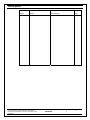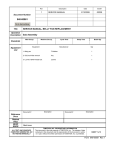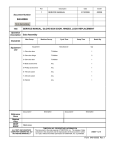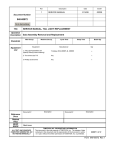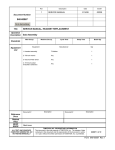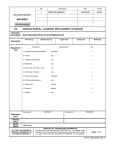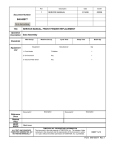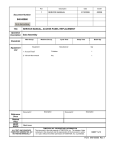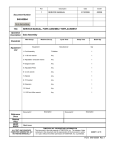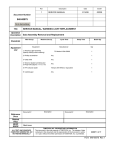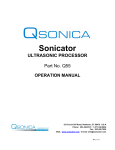Download service manual, thumbswitch assembly replacement
Transcript
Rev 1 Description SERVICE MANUAL Date ECO# 2/14/08 00239 Document Number: 040-00074 Form Instructions Title Operation Description Standards Equipment List SERVICE MANUAL, THUMBSWITCH ASSEMBLY REPLACEMENT Sub Assembly Man Occup. Machine Occup. Equipment Cycle Time Setup Time Manufacturer Batch Qty Qty 1- Thumbswitch Assembly T3 Motion 1 2- Phillips screw driver Any 1 3- 5/32 inch Allen wrench Any 1 4- 7/16 inch socket Any 1 5- Ratchet Any 1 6- Wire cutters Any 1 Document # Description Description Document # Reference Docs Related Files RESP ENGR Mark Jones ALL TEXT AND GRAPHICS COMPUTER GENERATED, DO NOT REVISE MANUALLY T3MOTION, INC. PROPRIETARY INFORMATION This document is the sole property of T3MOTION, Inc. The release of data contained in this document and the reproduction of this document in whole or in part, without the written permission of T3MOTION, Inc. is prohibited. SHEET 1 of 12 Form 040-00074 Rev.1 SERVICE MANUAL Item# Part # Description Qty 1 023-00013 Thumbswitch Assembly 1 T3MOTION PROPRIETARY INFORMATION Use or disclosure of data contained on this sheet is subject to the restriction on the cover or title page of this document. Document No Revision 040-00074 1 Sheet 2 SERVICE MANUAL Serious electrical shock can occur if precautions are not followed. • ALWAYS TURN OFF POWER BREAKER IN GLOVE BOX AND REMOVE POWER MODULES BEFORE PERFORMING ANY ELECTRICAL WORK. Power breaker in glove box Power modules • ALSO SET THE PARKING BRAKE PRIOR TO ANY WORK. Parking brake T3MOTION PROPRIETARY INFORMATION Use or disclosure of data contained on this sheet is subject to the restriction on the cover or title page of this document. Document No Revision 040-00074 1 Sheet 3 SERVICE MANUAL WORK INSTRUCTIONS: 1.0 Recommended tools for replacing the thumbswitch assembly. See equipment table above for the details. Ratchet (5) with Phillips screwdriver (2) 7/16 inch socket (4) 5/32 Allen wrench (3) Wire cutters (6) 1.2 Thumbswitch assembly. 2.0 Cut nylon tie wraps securing wire to handlebar with wire cutters. T3MOTION PROPRIETARY INFORMATION Use or disclosure of data contained on this sheet is subject to the restriction on the cover or title page of this document. Document No Revision 040-00074 1 Sheet 4 SERVICE MANUAL 3.0 Remove these four screws with the 5/32 Allen wrench. 3.1 Remove these two screws with the 5/32 Allen wrench. 3.2 Carefully lift off the head set cover. Do not pull hard on the wires. T3MOTION PROPRIETARY INFORMATION Use or disclosure of data contained on this sheet is subject to the restriction on the cover or title page of this document. Document No Revision 040-00074 1 Sheet 5 SERVICE MANUAL 3.3 Locate the thumbswitch connector on the circuit board. 2.4 Disconnect the plug for the thumbswitch from the circuit board. Note the locking tab that must be released. 3.0 Remove the 7/16 inch bolt on the left hand side of the vehicle that secures the headset to the handlebars. Note routing of wires to avoid pinching or damaging them. T3MOTION PROPRIETARY INFORMATION Use or disclosure of data contained on this sheet is subject to the restriction on the cover or title page of this document. Document No Revision 040-00074 1 Sheet 6 SERVICE MANUAL 3.1 Loosen, but do not remove, the 7/16 inch bolt on the right hand (vehicle) side. Note routing of wires to avoid pinching or damaging them. 3.2 Carefully pull apart the headset front and rear to allow the large handlebar grommet to slide out. Do not force the plastic parts. 3.3 Slide the grommet out a bit so you can slide the connector under it. It takes two hands. T3MOTION PROPRIETARY INFORMATION Use or disclosure of data contained on this sheet is subject to the restriction on the cover or title page of this document. Document No Revision 040-00074 1 Sheet 7 SERVICE MANUAL 3.4 Remove the two Phillips head screws and take the thumbswitch assembly off the handlebar. 4.0 Install the new thumbswitch by screwing the two Phillips head screws alternately until tight. Do not over tighten. 4.1 Feed the connector and wire through the grommet much the same way as you removed it earlier. T3MOTION PROPRIETARY INFORMATION Use or disclosure of data contained on this sheet is subject to the restriction on the cover or title page of this document. Document No Revision 040-00074 1 Sheet 8 SERVICE MANUAL 4.2 Slide the grommet back to its correct position so it lines up with the headset parts. Do not force the plastic parts. 4.3 Hand thread to start the 7/16 bolt that holds the headset to the handlebars. 4.4 Tighten both 7/16 bolts with the socket wrench. Do not over tighten. Note routing of wires to avoid pinching or damaging them. T3MOTION PROPRIETARY INFORMATION Use or disclosure of data contained on this sheet is subject to the restriction on the cover or title page of this document. Document No Revision 040-00074 1 Sheet 9 SERVICE MANUAL 4.4 Re-install the forward upper left Allen head screw to fasten the headset around the grommet. Do not over tighten or force. Tighten just enough to close the gap here. If the gap won’t close, inspect the area to find what is interfering. Also see step 6.1 for reinstalling the headset screw on the back lower right at this time if you are having difficulty closing the gap. 5.0 Plug the thumbswitch connector to the circuit board as shown. Note position of locking tab. 6.0 Re-install headset top. Be sure to arrange wires so there is no binding or pinching. T3MOTION PROPRIETARY INFORMATION Use or disclosure of data contained on this sheet is subject to the restriction on the cover or title page of this document. Document No Revision 040-00074 1 Sheet 10 SERVICE MANUAL 6.1 Re-install headset top mounting screws. Thread all four of them in part way before tightening any of them. Do not over tighten them. There are the two on the back, and the two on the front under the head light, (see bottom photo). Also install and tighten the headset screw on the back lower left at this time if you have not already done so. 8.0 Turn power on and test to make sure everything works properly. T3MOTION PROPRIETARY INFORMATION Use or disclosure of data contained on this sheet is subject to the restriction on the cover or title page of this document. Document No Revision 040-00074 1 Sheet 11 SERVICE MANUAL 9.0 Secure wire to handlebar with nylon tie wraps and cut excess from ties with wire cutters. For addition information, contact T3 Motion at: (714)-619-3600. T3MOTION PROPRIETARY INFORMATION Use or disclosure of data contained on this sheet is subject to the restriction on the cover or title page of this document. Document No Revision 040-00074 1 Sheet 12