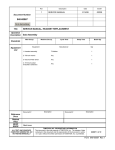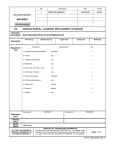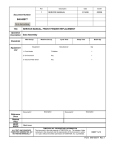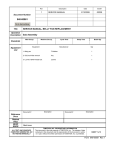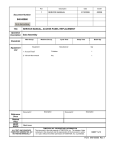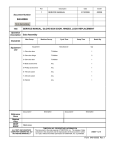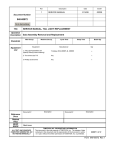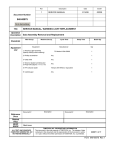Download service manual, main power circuit breaker
Transcript
Rev 1 Description SERVICE MANUAL Date ECO# 2/14/08 00239 Document Number: 040-00076 Form Instructions Title Operation Description Standards Equipment List SERVICE MANUAL, MAIN POWER CIRCUIT BREAKER REPLACEMENT Sub Assembly Man Occup. Machine Occup. Equipment Cycle Time Setup Time Manufacturer Batch Qty Qty 1- Main Power Circuit Breaker T3 Motion 1 2- 5/32 inch Allen wrench Any 1 3- Small Phillips screwdriver Any 1 4- Heat gun Any 1 5- 7/16 inch wrench Any 1 6- 7/16 inch socket with ratchet Any 1 7- Knife or razor blade Any 1 Document # Description Description Document # Reference Docs Related Files RESP ENGR Mark Jones ALL TEXT AND GRAPHICS COMPUTER GENERATED, DO NOT REVISE MANUALLY T3MOTION, INC. PROPRIETARY INFORMATION This document is the sole property of T3MOTION, Inc. The release of data contained in this document and the reproduction of this document in whole or in part, without the written permission of T3MOTION, Inc. is prohibited. SHEET 1 of 9 Form 040-00076 Rev.1 SERVICE MANUAL Item# Part # Description Qty 1 100-00005 Circuit Breaker 1 T3MOTION PROPRIETARY INFORMATION Use or disclosure of data contained on this sheet is subject to the restriction on the cover or title page of this document. Document No Revision 040-00076 1 Sheet 2 SERVICE MANUAL Serious electrical shock can occur if precautions are not followed. • ALWAYS TURN OFF POWER BREAKER IN GLOVE BOX AND REMOVE POWER MODULES BEFORE PERFORMING ANY ELECTRICAL WORK. Power breaker in glove box Power modules • ALSO SET THE PARKING BRAKE PRIOR TO ANY WORK. Parking brake T3MOTION PROPRIETARY INFORMATION Use or disclosure of data contained on this sheet is subject to the restriction on the cover or title page of this document. Document No Revision 040-00076 1 Sheet 3 SERVICE MANUAL WORK INSTRUCTIONS: 1.0 Recommended tools for replacing the main power circuit breaker assembly. See equipment table above for the details. 4- Heat Gun 2- 5/32 Allen wrench 3- Small Phillips screwdriver 5- 7/16 wrench 6- 7/16 socket with ratchet. 2.0 With a 5/32 Allen wrench, remove the fastener in the glove box that anchors the power breaker. 3.0 Reach through one of the power module openings and loosen the two 7/16 nuts that hold the power cables to the power breaker. Remove the two nuts and lock washers by hand to avoid dropping them inside the unit. T3MOTION PROPRIETARY INFORMATION Use or disclosure of data contained on this sheet is subject to the restriction on the cover or title page of this document. Document No Revision 040-00076 1 Sheet 4 SERVICE MANUAL 4.0 Slice and remove the heat shrink tubing. 4.1 Using both the 7/16 wrench and 7/16 socket with ratchet, remove the two nylock nuts. 4.2 Remove the mounting plate and twist the breaker switch and mounting bracket to the left as shown then remove. Do not force. Mounting bracket Mounting plate T3MOTION PROPRIETARY INFORMATION Use or disclosure of data contained on this sheet is subject to the restriction on the cover or title page of this document. Document No Revision 040-00076 1 Sheet 5 SERVICE MANUAL 4.3 Remove the two small Phillips head screws that hold the switch to the bracket. 5.0 These are the replacement parts; a power breaker and some heat shrink tubing. 6.0 Mount the power breaker switch to the bracket with the Phillips head screws. T3MOTION PROPRIETARY INFORMATION Use or disclosure of data contained on this sheet is subject to the restriction on the cover or title page of this document. Document No Revision 040-00076 1 Sheet 6 SERVICE MANUAL 6.1 Slide the heat shrink tubing onto the upright part of the frame the switch bracket mounts to. 6.2 Install the switch and bracket by putting it over the bolts at an angle. 6.3 Then rotating it to the right. T3MOTION PROPRIETARY INFORMATION Use or disclosure of data contained on this sheet is subject to the restriction on the cover or title page of this document. Document No Revision 040-00076 1 Sheet 7 SERVICE MANUAL 6.4 And lining it up. Then slide the switch and bracket up into place in the glove box switch opening. 6.5 Thread the 5/32 Allen fastener into the bracket and snug it down. Make sure the switch is aligned and does not bind. 6.6 Now install the mounting plate and thread the two nylock nuts onto the two bolts. T3MOTION PROPRIETARY INFORMATION Use or disclosure of data contained on this sheet is subject to the restriction on the cover or title page of this document. Document No Revision 040-00076 1 Sheet 8 SERVICE MANUAL 6.7 And tighten them with both of the 7/16 wrenches you used to remove them. 7.1 Reattach the power cables with the 7/16 nuts and lock washers. 8.0 Slide heat shrink tubing up and over the mounting plate and nuts and using the heat gun, shrink it. T3MOTION PROPRIETARY INFORMATION Use or disclosure of data contained on this sheet is subject to the restriction on the cover or title page of this document. Document No Revision 040-00076 1 Sheet 9