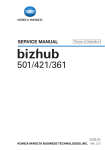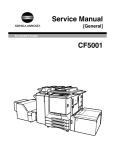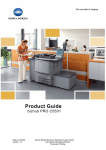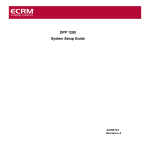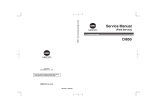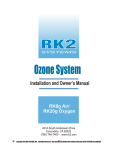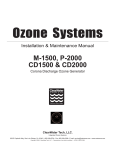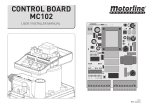Download ineo+ 6500
Transcript
Dynamic balance
www.develop.de
Service Manual
Theory of Operation
ineo+ 6500
THEORY OF OPERATION TOTAL CONTENTS
SAFETY AND IMPORTANT WARNING ITEMS ..............................................................S-1
IMPORTANT NOTICE ................................................................................................S-1
DESCRIPTION ITEMS FOR DANGER, WARNING AND CAUTION .........................S-1
SAFETY WARNINGS .................................................................................................S-2
SAFETY INFORMATION ...............................................................................................S-13
IMPORTANT NOTICE ..............................................................................................S-13
INDICATION OF WARNING ON THE MACHINE .....................................................S-14
MEASURES TO TAKE IN CASE OF AN ACCIDENT ....................................................S-16
Legal restrictions on copying .......................................................................................... C-1
Composition of the service manual ................................................................................. C-2
Notation of the service manual ....................................................................................... C-3
bizhub PRO C6500
OUTLINE ........................................................................................................................ 1
CONFIGURATION/OPERATION.................................................................................. 11
* For particulars, see the contents of the main body.
DF-609
OUTLINE ........................................................................................................................ 1
CONFIGURATION/OPERATION.................................................................................... 7
* For particulars, see the contents of DF-609.
PF-601/HT-504
OUTLINE ........................................................................................................................ 1
CONFIGURATION/OPERATION.................................................................................... 5
* For particulars, see the contents of PF-601/HT-504.
LU-202/HT-503
OUTLINE ........................................................................................................................ 1
CONFIGURATION/OPERATION.................................................................................... 5
* For particulars, see the contents of LU-202/HT-503.
RU-503/504
OUTLINE ........................................................................................................................ 1
CONFIGURATION/OPERATION.................................................................................... 7
* For particulars, see the contents of RU-503/504.
i
FD-501
OUTLINE ........................................................................................................................ 1
COMPOSITION/OPERATION...................................................................................... 15
* For particulars, see the contents of FD-501.
LS-501/502
OUTLINE ........................................................................................................................ 1
COMPOSITION/OPERATION........................................................................................ 7
* For particulars, see the contents of LS-501/502.
FS-503
OUTLINE ........................................................................................................................ 1
COMPOSITION/OPERATION........................................................................................ 7
* For particulars, see the contents of FS-503.
FS-607
OUTLINE ........................................................................................................................ 1
COMPOSITION/OPERATION...................................................................................... 11
* For particulars, see the contents of FS-607.
PI-502
OUTLINE ........................................................................................................................ 1
COMPOSITION/OPERATION........................................................................................ 5
* For particulars, see the contents of PI-502.
PK-512/513
OUTLINE ........................................................................................................................ 1
COMPOSITION/OPERATION........................................................................................ 5
* For particulars, see the contents of PK-512/513.
SD-501
OUTLINE ........................................................................................................................ 1
COMPOSITION/OPERATION...................................................................................... 13
* For particulars, see the contents of SD-501.
ii
SAFETY AND IMPORTANT WARNING ITEMS
SAFETY AND IMPORTANT WARNING ITEMS
Read carefully the Safety and Important Warning Items described below to understand
them before doing service work.
IMPORTANT NOTICE
Because of possible hazards to an inexperienced person servicing this product as well as
the risk of damage to the product, Konica Minolta Business Technologies, INC. (hereafter
called the KMBT) strongly recommends that all servicing be performed only by KMBTtrained service technicians.
Changes may have been made to this product to improve its performance after this Service
Manual was printed. Accordingly, KMBT does not warrant, either explicitly or implicitly, that
the information contained in this Service Manual is complete and accurate.
The user of this Service Manual must assume all risks of personal injury and/or damage to
the product while servicing the product for which this Service Manual is intended.
Therefore, this Service Manual must be carefully read before doing service work both in the
course of technical training and even after that, for performing maintenance and control of
the product properly.
Keep this Service Manual also for future service.
DESCRIPTION ITEMS FOR DANGER,
WARNING AND CAUTION
In this Service Manual, each of three expressions " DANGER", " WARNING", and
" CAUTION" is defined as follows together with a symbol mark to be used in a limited
meaning.
When servicing the product, the relevant works (disassembling, reassembling, adjustment,
repair, maintenance, etc.) need to be conducted with utmost care.
DANGER: Action having a high possibility of suffering death or serious injury
WARNING: Action having a possibility of suffering death or serious injury
CAUTION: Action having a possibility of suffering a slight wound, medium
trouble and property damage
Symbols used for safety and important warning items are defined as follows:
:Precaution when using the
copier.
:Prohibition when using the
copier.
:Direction when using the
copier.
General
precaution
Electric hazard
High
temperature
General
prohibition
Do not touch
with wet hand
Do not
disassemble
General
instruction
Unplug
Ground/Earth
S-1
SAFETY AND IMPORTANT WARNING ITEMS
SAFETY WARNINGS
[1] MODIFICATIONS NOT AUTHORIZED BY KONICA MINOLTA
BUSINESS TECHNOLOGIES, INC.
Konica Minolta brand products are renowned for their high reliability. This reliability is
achieved through high-quality design and a solid service network.
Product design is a highly complicated and delicate process where numerous mechanical,
physical, and electrical aspects have to be taken into consideration, with the aim of arriving
at proper tolerances and safety factors. For this reason, unauthorized modifications involve
a high risk of degradation in performance and safety. Such modifications are therefore
strictly prohibited. The points listed below are not exhaustive, but they illustrate the reasoning behind this policy.
Prohibited Actions
DANGER
• Using any cables or power cord not specified by KMBT.
• Using any fuse or thermostat not specified by KMBT.
Safety will not be assured, leading to a risk of fire and
injury.
• Disabling fuse functions or bridging fuse terminals with
wire, metal clips, solder or similar object.
• Disabling relay functions (such as wedging paper between
relay contacts)
• Disabling safety functions (interlocks, safety circuits, etc.)
Safety will not be assured, leading to a risk of fire and
injury.
• Making any modification to the product unless instructed
by KMBT
• Using parts not specified by KMBT
S-2
SAFETY AND IMPORTANT WARNING ITEMS
[2] POWER PLUG SELECTION
In some countries or areas, the power plug provided with the product may not fit wall outlet
used in the area. In that case, it is obligation of customer engineer (hereafter called the CE)
to attach appropriate power plug or power cord set in order to connect the product to the
supply.
Power Cord Set or Power Plug
WARNING
• Use power supply cord set which meets the following
criteria:
- provided with a plug having configuration intended for
the connection to wall outlet appropriate for the product's rated voltage and current, and
AC230V
- the plug has pin/terminal(s) for grounding, and
- provided with three-conductor cable having enough current capacity, and
- the cord set meets regulatory requirements for the area.
AC208V
240V
Use of inadequate cord set leads to fire or electric shock.
• Attach power plug which meets the following criteria:
- having configuration intended for the connection to wall
outlet appropriate for the product's rated voltage and
current, and
- the plug has pin/terminal(s) for grounding, and
- meets regulatory requirements for the area.
Use of inadequate cord set leads to the product connecting to inadequate power supply (voltage, current capacity, grounding), and may result in fire or electric shock.
• Conductors in the power cable must be connected to terminals of the plug according to the following order:
• Black or Brown:
L (line)
• White or Light Blue:
N (neutral)
• Green/Yellow:
PE (earth)
Wrong connection may cancel safeguards within the
product, and results in fire or electric shock.
S-3
SAFETY AND IMPORTANT WARNING ITEMS
[3] CHECKPOINTS WHEN PERFORMING ON-SITE SERVICE
Konica Minolta brand products are extensively tested before shipping, to ensure that all
applicable safety standards are met, in order to protect the customer and CE from the risk
of injury. However, in daily use, any electrical equipment may be subject to parts wear and
eventual failure. In order to maintain safety and reliability, the CE must perform regular
safety checks.
1.
Power Supply
Connection to Power Supply
WARNING
• Check that mains voltage is as specified.
Connection to wrong voltage supply may result in fire or
electric shock.
?V
• Connect power plug directly into wall outlet having same
configuration as the plug.
Use of an adapter leads to the product connecting to
inadequate power supply (voltage, current capacity,
grounding), and may result in fire or electric shock.
If proper wall outlet is not available, advice the customer
to contact qualified electrician for the installation.
• Plug the power cord into the dedicated wall outlet with a
capacity greater than the maximum power consumption.
If excessive current flows in the wall outlet, fire may
result.
• If two or more power cords can be plugged into the wall
outlet, the total load must not exceed the rating of the wall
outlet.
If excessive current flows in the wall outlet, fire may
result.
• Make sure the power cord is plugged in the wall outlet
securely.
Contact problems may lead to increased resistance,
overheating, and the risk of fire.
S-4
kw
SAFETY AND IMPORTANT WARNING ITEMS
Connection to Power Supply
WARNING
• Check whether the product is grounded properly.
If current leakage occurs in an ungrounded product, you
may suffer electric shock while operating the product.
Connect power plug to grounded wall outlet.
Power Plug and Cord
WARNING
• When using the power cord set (inlet type) that came with
this product, make sure the connector is securely inserted
in the inlet of the product.
When securing measure is provided, secure the cord with
the fixture properly.
If the power cord (inlet type) is not connected to the product securely, a contact problem may lead to increased
resistance, overheating, and risk of fire.
• Check whether the power cord is not stepped on or
pinched by a table and so on.
Overheating may occur there, leading to a risk of fire.
• Check whether the power cord is damaged. Check
whether the sheath is damaged.
If the power plug, cord, or sheath is damaged, replace
with a new power cord or cord set (with plug and connector on each end) specified by KMBT.
Using the damaged power cord may result in fire or electric shock.
• Do not bundle or tie the power cord.
Overheating may occur there, leading to a risk of fire.
S-5
SAFETY AND IMPORTANT WARNING ITEMS
Power Plug and Cord
WARNING
• Check whether dust is collected around the power plug
and wall outlet.
Using the power plug and wall outlet without removing
dust may result in fire.
• Do not insert the power plug into the wall outlet with a wet
hand.
The risk of electric shock exists.
• When unplugging the power cord, grasp the plug, not the
cable.
The cable may be broken, leading to a risk of fire and
electric shock.
Wiring
WARNING
• Never use multi-plug adapters to plug multiple power
cords in the same outlet.
If used, the risk of fire exists.
• When an extension cord is required, use a specified one.
Current that can flow in the extension cord is limited, so
using a too long extension cord may result in fire.
Do not use an extension cable reel with the cable taken
up. Fire may result.
S-6
SAFETY AND IMPORTANT WARNING ITEMS
2.
Installation Requirements
Prohibited Installation Places
WARNING
• Do not place the product near flammable materials or volatile materials that may catch fire.
A risk of fire exists.
• Do not place the product in a place exposed to water such
as rain.
A risk of fire and electric shock exists.
When not Using the Product for a long time
WARNING
• When the product is not used over an extended period of
time (holidays, etc.), switch it off and unplug the power
cord.
Dust collected around the power plug and outlet may
cause fire.
Ventilation
CAUTION
• The product generates ozone gas during operation, but it
will not be harmful to the human body.
If a bad smell of ozone is present in the following cases,
ventilate the room.
a. When the product is used in a poorly ventilated room
b. When taking a lot of copies
c. When using multiple products at the same time
Fixing
CAUTION
• Be sure to lock the caster stoppers.
In the case of an earthquake and so on, the product may
slide, leading to a injury.
S-7
SAFETY AND IMPORTANT WARNING ITEMS
3.
Servicing
Inspection before Servicing
CAUTION
• Before conducting an inspection, read all relevant documentation (service manual, technical notices, etc.) and
proceed with the inspection following the prescribed procedure in safety clothes, using only the prescribed tools.
Do not make any adjustment not described in the documentation.
If the prescribed procedure or tool is not used, the product may break and a risk of injury or fire exists.
• Before conducting an inspection, be sure to disconnect
the power plugs from the product and options.
When the power plug is inserted in the wall outlet, some
units are still powered even if the POWER switch is
turned OFF. Arisk of electric shock exists.
• The area around the fixing unit is hot.
You may get burnt.
Work Performed with the Product Powered On
WARNING
• Take every care when making adjustments or performing
an operation check with the product powered.
If you make adjustments or perform an operation check
with the external cover detached, you may touch live or
high-voltage parts or you may be caught in moving gears
or the timing belt, leading to a risk of injury.
• Take every care when servicing with the external cover
detached.
High-voltage exists around the drum unit. A risk of electric shock exists.
S-8
SAFETY AND IMPORTANT WARNING ITEMS
Safety Checkpoints
WARNING
• When taking a report of problems from a user, check each
part and repair properly.
A risk of product trouble, injury, and fire exists.
• Check the exterior and frame for edges, burrs, and other
damages.
The user or CE may be injured.
• Do not allow any metal parts such as clips, staples, and
screws to fall into the product.
They can short internal circuits and cause electric shock
or fire.
• Check wiring for squeezing and any other damage.
Current can leak, leading to a risk of electric shock or
fire.
• Carefully remove all toner remnants and dust from electrical parts and electrode units such as a charging corona
unit.
Current can leak, leading to a risk of product trouble or
fire.
• Check high-voltage cables and sheaths for any damage.
Current can leak, leading to a risk of electric shock or
fire.
• Check electrode units such as a charging corona unit for
deterioration and sign of leakage.
Current can leak, leading to a risk of trouble or fire.
• Before disassembling or adjusting the write unit (P/H unit)
incorporating a laser, make sure that the power cord has
been disconnected.
The laser light can enter your eye, leading to a risk of
loss of eyesight.
S-9
SAFETY AND IMPORTANT WARNING ITEMS
Safety Checkpoints
WARNING
• Do not remove the cover of the write unit. Do not supply
power with the write unit shifted from the specified mounting position.
The laser light can enter your eye, leading to a risk of
loss of eyesight.
• When replacing a lithium battery, replace it with a new lithium battery specified in the Parts Guide Manual. Dispose
of the used lithium battery using the method specified by
local authority.
Improper replacement can cause explosion.
• After replacing a part to which AC voltage is applied (e.g.,
optical lamp and fixing lamp), be sure to check the installation state.
A risk of fire exists.
• Check the interlock switch and actuator for loosening and
check whether the interlock functions properly.
If the interlock does not function, you may receive an
electric shock or be injured when you insert your hand in
the product (e.g., for clearing paper jam).
• Make sure the wiring cannot come into contact with sharp
edges, burrs, or other pointed parts.
Current can leak, leading to a risk of electric shock or
fire.
• Make sure that all screws, components, wiring, connectors, etc. that were removed for safety check and maintenance have been reinstalled in the original location. (Pay
special attention to forgotten connectors, pinched cables,
forgotten screws, etc.)
A risk of product trouble, electric shock, and fire exists.
S-10
SAFETY AND IMPORTANT WARNING ITEMS
Handling of Consumables
WARNING
• Toner and developer are not harmful substances, but care
must be taken not to breathe excessive amounts or let the
substances come into contact with eyes, etc. It may be
stimulative.
If the substances get in the eye, rinse with plenty of water
immediately. When symptoms are noticeable, consult a
physician.
• Never throw the used cartridge and toner into fire.
You may be burned due to dust explosion.
Handling of Service Materials
CAUTION
• Unplug the power cord from the wall outlet.
Isopropyl alcohol and acetone are highly flammable and
must be handled with care. A risk of fire exists.
• Do not replace the cover or turn the product ON before
any solvent remnants on the cleaned parts have fully
evaporated.
A risk of fire exists.
• Use only a small amount of cleaner at a time and take
care not to spill any liquid. If this happens, immediately
wipe it off.
A risk of fire exists.
• When using any solvent, ventilate the room well.
Breathing large quantities of organic solvents can lead to
discomfort.
S-11
SAFETY AND IMPORTANT WARNING ITEMS
4.
Fuse
Fuse
CAUTION
• CAUTION
Double pole / neutral fusing
• ATTENTION
Double pôle / Fusible sur le neutre
5.
Used Batteries Precautions
Handling of batteries
CAUTION
• ALL Areas
CAUTION
Danger of explosion if battery is incorrectly replaced.
Replace only with the same or equivalent type recommended by the manufacturer.
Dispose of used batteries according to the manufacturer’s instructions.
• Germany
VORSICHT!
Explosionsgefahr bei unsachgemäßem Austausch der Batterie.
Ersatz nur durch denselben oder einen vom Hersteller empfohlenen gleichwertigen Typ.
Entsorgung gebrauchter Batterien nach Angaben des Herstellers.
• France
ATTENTION
Il y a danger d’explosion s’il y a remplacement incorrect de la batterie.
Remplacer uniquement avec une batterie du même type ou d’un type équivalent recommandé par le constructeur.
Mettre au rebut les batteries usagées conformément aux instructions du fabricant.
• Denmark
ADVARSEL!
Lithiumbatteri - Eksplosionsfare ved fejlagtig håndtering.
Udskiftning må kun ske med batteri af samme fabrikat og type.
Levér det brugte batteri tilbage til leverandøren.
• Finland, Sweden
VAROlTUS
Paristo voi räjähtää, jos se on virheellisesti asennettu.
Vaihda paristo ainoastaan laitevalmistajan suosittelemaan tyyppiin.
Hävitä käytetty paristo valmistajan ohjeiden mukaisesti.
VARNING
Explosionsfara vid felaktigt batteribyte.
Använd samma batterityp eller en ekvivalent typ som rekommenderas av apparattillverkaren.
Kassera använt batteri enligt fabrikantens instruktion.
• Norway
ADVARSEL
Eksplosjonsfare ved feilaktig skifte av batteri.
Benytt samme batteritype eller en tilsvarende type anbefalt av apparatfabrikanten.
Brukte batterier kasseres i henhold til fabrikantens instruksjoner.
S-12
SAFETY INFORMATION
SAFETY INFORMATION
IMPORTANT NOTICE
The Center for Devices and Radiological Health (CDRH) of the U.S. Food and Drug Administration implemented regulations for laser products manufactured since August 1, 1976.
Compliance is mandatory for products marketed in the United States.
This copier is certified as a "Class 1" laser product under the U.S.
Department of Health and Human Services (DHHS) Radiation Performance Standard
according to the Radiation Control for Health and Safety Act of 1968. Since radiation emitted inside this copier is completely confined within protective housings and external covers,
the laser beam cannot escape during any phase of normal user operation.
S-13
SAFETY INFORMATION
INDICATION OF WARNING ON THE MACHINE
Caution labels shown below are attached in some areas on/in the machine.
When accessing these areas for maintenance, repair, or adjustment, special care should
be taken to avoid burns and electric shock.
a03up0e001ca
S-14
SAFETY INFORMATION
a03up0e002ca
CAUTION:
• You may be burned or injured if you touch any area that you are advised by any
caution label to keep yourself away from. Do not remove caution labels. And also,
when the caution label is peeled off or soiled and cannot be seen clearly, replace
it with a new caution label.
S-15
MEASURES TO TAKE IN CASE OF AN ACCIDENT
MEASURES TO TAKE IN CASE OF
AN ACCIDENT
1. If an accident has occurred, the distributor who has been notified first must immediately
take emergency measures to provide relief to affected persons and to prevent further
damage.
2. If a report of a serious accident has been received from a customer, an on-site evaluation must be carried out quickly and KMBT must be notified.
3. To determine the cause of the accident, conditions and materials must be recorded
through direct on-site checks, in accordance with instructions issued by KMBT.
4. For reports and measures concerning serious accidents, follow the regulations specified by every distributor.
S-16
Legal restrictions on copying
Certain types of originals must never be copied with the purpose or intent to pass copies of
such originals off as the originals.
The following is not a complete list, but is meant to be used as a guide to responsible copying.
<Financial Instruments>
•
•
•
•
•
•
Personal checks
Traveler’s checks
Money orders
Certificates of deposit
Bonds or other certificates of indebtedness
Stock certificates
<Legal Originals>
•
•
•
•
•
•
•
•
Food stamps
Postage stamps (canceled or uncanceled)
Checks or drafts drawn by government agencies
Internal revenue stamps (canceled or uncanceled)
Passports
Immigration papers
Motor vehicle licenses and titles
House and property titles and deeds
<General>
• Identification cards, badges, or insignias
• Copyrighted works without permission of the copyright owner
In addition, it is prohibited under any circumstances to copy domestic or foreign currencies,
or works of art without permission of the copyright owner.
When in doubt about the nature of an original, consult with legal counsel.
!
Detail
In order to prohibit the illegal reproduction of certain originals, such as paper currency, this
machine is equipped with a counterfeit prevention feature.
Due to the counterfeit prevention feature that this machine is equipped with, images may
be distorted.
C-1
Composition of the service manual
This service manual consists of the following sections and chapters:
<Theory of Operation section>
OUTLINE:
System configuration, product specifications,
unit configuration, and paper path
COMPOSITION/OPERATION: Configuration of each unit, explanation of the operating
system, and explanation of the control system
This section gives, as information for the CE to get a full understanding of the product, a
rough outline of the object and role of each function, the relationship between the electrical
system and the mechanical system, and the timing of operation of each part.
<Field service section>
OUTLINE:
System configuration, and product specifications
MAINTENANCE:
Service schedule *, maintenance steps,
list of service tools and directions for use *,
firmware version up method *,
and removal/reinstallation methods of major parts
ADJUSTMENT/SETTING:
Utility mode *, Tech. Rep. mode *, security and mechani-
TROUBLESHOOTING*:
List of jam codes, their causes, operation when a jam
cal adjustment
occurs and its release method, and list of error codes,
their causes, operation when a warning is issued and estimated abnormal parts.
APPENDIX*:
Parts layout drawings, connector layout drawings, timing
chart, overall layout drawing
This section gives, as information required by the CE at the site (or at the customer's
premise), a rough outline of the service schedule and its details, maintenance steps, the
object and role of each adjustment, error codes and supplementary information.
The details of items with an asterisk "*" are described only in the service manual of
the main body.
C-2
Notation of the service manual
A. Product name
In this manual, each of the products is described as follows:
(1) IC board:
Standard printer
(2) bizhub PRO 920:
Main body
(3) PS-502 PostScript3 Option:
PS3 Option
(4) Microsoft Windows 95:
Windows 95
Microsoft Windows 98:
Windows 98
Microsoft Windows Me:
Windows Me
Microsoft Windows NT 4.0:
Windows NT 4.0 or Windows NT
Microsoft Windows 2000:
Windows 2000
Microsoft Windows XP:
Windows XP
When the description is made in combination of the OS's mentioned above:
Windows 95/98/Me
Windows NT 4.0/2000
Windows NT/2000/XP
Windows 95/98/Me/NT/2000/XP
B. Brand name
The company names and product names mentioned in this manual are the brand name or
the registered trademark of each company.
C. Electrical parts and signals
Those listed by way of example below are not exhaustive, but only some instances among
many.
Classification Load symbol
Ex. of signal name
Description
IN
PS
Sensor
PS
Door PS1
Sensor detection signal
SIG
102 PS
24V
Solenoid
SD
DRV
SOL
24V
Clutch
CL
DRV
SOL
Power to drive the solenoid
Drive signal
Power to drive the clutch
Drive signal
C-3
Classification Load symbol
Motor
M
Ex. of signal name
Description
24V
Power to drive the motor
CONT
Drive signal
DRV1
DRV2
D1
Drive signals of two kinds
D2
_U
_V
_W
DRV1
Drive signals (control signals) of three kinds
DRV2
DRV3
D1
D2
D3
D4
DRV A
DRV A
DRV B
DRV B
Drive signals (control signals) of four kinds
Motor, phases A and B control signals
A
Motor
M
/A
B
/B
AB
BB
CLK, PLL
PLL control signal
LCK, Lock, LD
PLL lock signal
FR
Forward/reverse rotation signal
EM, Lock, LCK, LD
Motor lock abnormality
BLK
Drive brake signal
P/S
Power/stop
S/S
SS
Fan
Others
C-4
FM
Operating load start/stop signal
CW/CCW, F/R
Rotational direction switching signal
ENB
Effective signal
TEMP_ER
Motor temperature abnormality detection signal
24V
Power to drive the fan motor
CONT, DRIVE
Drive signal
HL
Speed control signal (2 speeds)
EM, Lock, LCK, FEM
Detection signal
TH1.S, ANG
Analog signal
Classification Load symbol
Ground
Serial communication
Ex. of signal name
Description
SG, S.GND, S_GND
Signal ground
PG, P.GND
Power ground
DCD
Data carrier detection
SIN
Serial input
SOUT
Serial output
DTR
Data terminal operation available
GND
Signal ground (earth)
DSR, DSET
Data set ready
RTS
Transmission request signal
CTS
Consent transmission signal
RI
Ring indicator
TXD
Serial transmission data
RXD
Serial reception data
C-5
Blank Page
C-6
SERVICE MANUAL
Theory of Operation
C6500
Main body
2006.09
Ver. 1.0
Revision history
After publication of this service manual, the parts and mechanism may be subject to change for
improvement of their performance.
Therefore, the descriptions given in this service manual may not coincide with the actual machine.
When any change has been made to the descriptions in the service manual, a revised version will be
issued with a revision mark added as required.
Revision mark:
• To indicate clearly a section revised, show 1 to the left of the revised section.
A number within 1 represents the number of times the revision has been made.
• To indicate clearly a section revised, show 1 in the lower outside section of the corresponding page.
A number within 1 represents the number of times the revision has been made.
NOTE
Revision marks shown in a page are restricted only to the latest ones with the old ones deleted.
• When a page revised in Ver. 2.0 has been changed in Ver. 3.0:
The revision marks for Ver. 3.0 only are shown with those for Ver. 2.0 deleted.
• When a page revised in Ver. 2.0 has not been changed in Ver. 3.0:
The revision marks for Ver. 2.0 are left as they are.
2006/09
1.0
—
Date
Service manual Ver.
Revision mark
Issue of the first edition
Descriptions of revision
Theory of Operation Ver1.0 Sep.2006
CONTENTS
bizhub PRO C6500
CONTENTS
bizhub PRO C6500
OUTLINE
1. SYSTEM CONFIGURATION . . . . . . . . . . . . . . . . . . . . . . . . . . . . . . . . . . . . . . . . . . . . . . . . . . . . . . . . . . . . 1
2. PRODUCT SPECIFICATIONS. . . . . . . . . . . . . . . . . . . . . . . . . . . . . . . . . . . . . . . . . . . . . . . . . . . . . . . . . . . 3
3. UNIT CONFIGURATION . . . . . . . . . . . . . . . . . . . . . . . . . . . . . . . . . . . . . . . . . . . . . . . . . . . . . . . . . . . . . . . 8
4. PAPER PATH . . . . . . . . . . . . . . . . . . . . . . . . . . . . . . . . . . . . . . . . . . . . . . . . . . . . . . . . . . . . . . . . . . . . . . . 9
CONFIGURATION/OPERATION
5. CONTROL BLOCK DIAGRAM . . . . . . . . . . . . . . . . . . . . . . . . . . . . . . . . . . . . . . . . . . . . . . . . . . . . . . . . . 11
6. IMAGE CREATING PROCESS . . . . . . . . . . . . . . . . . . . . . . . . . . . . . . . . . . . . . . . . . . . . . . . . . . . . . . . . . 12
6.1
Flow and functions . . . . . . . . . . . . . . . . . . . . . . . . . . . . . . . . . . . . . . . . . . . . . . . . . . . . . . . . . . . . . . 12
6.2
Charging process (Step 1). . . . . . . . . . . . . . . . . . . . . . . . . . . . . . . . . . . . . . . . . . . . . . . . . . . . . . . . . 13
6.3
Laser exposure process (Step 2). . . . . . . . . . . . . . . . . . . . . . . . . . . . . . . . . . . . . . . . . . . . . . . . . . . . 13
6.4
Image development process (Step 3) . . . . . . . . . . . . . . . . . . . . . . . . . . . . . . . . . . . . . . . . . . . . . . . . 14
6.5
First transfer process (Step 4) . . . . . . . . . . . . . . . . . . . . . . . . . . . . . . . . . . . . . . . . . . . . . . . . . . . . . . 15
6.6
Second transfer process (Step 5) . . . . . . . . . . . . . . . . . . . . . . . . . . . . . . . . . . . . . . . . . . . . . . . . . . . 16
6.7
Separation process (Step 6) . . . . . . . . . . . . . . . . . . . . . . . . . . . . . . . . . . . . . . . . . . . . . . . . . . . . . . . 17
6.8
Drum cleaning (Sub step 1) . . . . . . . . . . . . . . . . . . . . . . . . . . . . . . . . . . . . . . . . . . . . . . . . . . . . . . . . 18
6.9
Exposure before charging (Sub step 2) . . . . . . . . . . . . . . . . . . . . . . . . . . . . . . . . . . . . . . . . . . . . . . . 18
6.10 Transfer belt cleaning (Sub step 3) . . . . . . . . . . . . . . . . . . . . . . . . . . . . . . . . . . . . . . . . . . . . . . . . . . 19
6.11 Second transfer roller/Lw cleaning (Sub step 4). . . . . . . . . . . . . . . . . . . . . . . . . . . . . . . . . . . . . . . . . 20
6.12 Toner collection (Sub step 5). . . . . . . . . . . . . . . . . . . . . . . . . . . . . . . . . . . . . . . . . . . . . . . . . . . . . . . 21
6.13 Process speed . . . . . . . . . . . . . . . . . . . . . . . . . . . . . . . . . . . . . . . . . . . . . . . . . . . . . . . . . . . . . . . . . 22
7. SCANNER SECTION . . . . . . . . . . . . . . . . . . . . . . . . . . . . . . . . . . . . . . . . . . . . . . . . . . . . . . . . . . . . . . . . 23
7.1
Configuration . . . . . . . . . . . . . . . . . . . . . . . . . . . . . . . . . . . . . . . . . . . . . . . . . . . . . . . . . . . . . . . . . . 23
7.2
Drive . . . . . . . . . . . . . . . . . . . . . . . . . . . . . . . . . . . . . . . . . . . . . . . . . . . . . . . . . . . . . . . . . . . . . . . . . 23
7.3
Operation . . . . . . . . . . . . . . . . . . . . . . . . . . . . . . . . . . . . . . . . . . . . . . . . . . . . . . . . . . . . . . . . . . . . . 24
7.3.1
Scanner/Exposure lamp control . . . . . . . . . . . . . . . . . . . . . . . . . . . . . . . . . . . . . . . . . . . . . . . . 24
7.3.2
Original size detection control. . . . . . . . . . . . . . . . . . . . . . . . . . . . . . . . . . . . . . . . . . . . . . . . . . 29
7.3.3
Original reading area . . . . . . . . . . . . . . . . . . . . . . . . . . . . . . . . . . . . . . . . . . . . . . . . . . . . . . . . 30
7.3.4
AE/ACS control . . . . . . . . . . . . . . . . . . . . . . . . . . . . . . . . . . . . . . . . . . . . . . . . . . . . . . . . . . . . 30
7.3.5
Image processing. . . . . . . . . . . . . . . . . . . . . . . . . . . . . . . . . . . . . . . . . . . . . . . . . . . . . . . . . . . 30
8. WRITE SECTION . . . . . . . . . . . . . . . . . . . . . . . . . . . . . . . . . . . . . . . . . . . . . . . . . . . . . . . . . . . . . . . . . . . 31
8.1
8.2
Configuration . . . . . . . . . . . . . . . . . . . . . . . . . . . . . . . . . . . . . . . . . . . . . . . . . . . . . . . . . . . . . . . . . . 31
Operation . . . . . . . . . . . . . . . . . . . . . . . . . . . . . . . . . . . . . . . . . . . . . . . . . . . . . . . . . . . . . . . . . . . . . 32
8.2.1
Laser beam path . . . . . . . . . . . . . . . . . . . . . . . . . . . . . . . . . . . . . . . . . . . . . . . . . . . . . . . . . . . 32
8.2.2
Write unit control . . . . . . . . . . . . . . . . . . . . . . . . . . . . . . . . . . . . . . . . . . . . . . . . . . . . . . . . . . . 33
8.2.3
Color registration control . . . . . . . . . . . . . . . . . . . . . . . . . . . . . . . . . . . . . . . . . . . . . . . . . . . . . 34
8.2.4
Front/back sides skew correction in main scan direction . . . . . . . . . . . . . . . . . . . . . . . . . . . . . 39
8.2.5
Back side magnification adjustment in sub scan direction . . . . . . . . . . . . . . . . . . . . . . . . . . . . 39
8.2.6
Image stabilization control . . . . . . . . . . . . . . . . . . . . . . . . . . . . . . . . . . . . . . . . . . . . . . . . . . . . 40
8.2.7
Image processing. . . . . . . . . . . . . . . . . . . . . . . . . . . . . . . . . . . . . . . . . . . . . . . . . . . . . . . . . . . 40
9. PHOTOCONDUCTOR SECTION . . . . . . . . . . . . . . . . . . . . . . . . . . . . . . . . . . . . . . . . . . . . . . . . . . . . . . . 41
9.1
Configuration . . . . . . . . . . . . . . . . . . . . . . . . . . . . . . . . . . . . . . . . . . . . . . . . . . . . . . . . . . . . . . . . . . 41
9.2
Drive . . . . . . . . . . . . . . . . . . . . . . . . . . . . . . . . . . . . . . . . . . . . . . . . . . . . . . . . . . . . . . . . . . . . . . . . . 42
i
CONTENTS
bizhub PRO C6500
9.3
Theory of Operation Ver1.0 Sep.2006
Operation . . . . . . . . . . . . . . . . . . . . . . . . . . . . . . . . . . . . . . . . . . . . . . . . . . . . . . . . . . . . . . . . . . . . . 43
9.3.1
Image creation control . . . . . . . . . . . . . . . . . . . . . . . . . . . . . . . . . . . . . . . . . . . . . . . . . . . . . . . 43
9.3.2
Erase lamp (EL) control. . . . . . . . . . . . . . . . . . . . . . . . . . . . . . . . . . . . . . . . . . . . . . . . . . . . . . . 45
9.3.3
Image stabilization control . . . . . . . . . . . . . . . . . . . . . . . . . . . . . . . . . . . . . . . . . . . . . . . . . . . . 45
10. CHARGING SECTION . . . . . . . . . . . . . . . . . . . . . . . . . . . . . . . . . . . . . . . . . . . . . . . . . . . . . . . . . . . . . . . 46
10.1 Configuration. . . . . . . . . . . . . . . . . . . . . . . . . . . . . . . . . . . . . . . . . . . . . . . . . . . . . . . . . . . . . . . . . . . 46
10.2 Operation . . . . . . . . . . . . . . . . . . . . . . . . . . . . . . . . . . . . . . . . . . . . . . . . . . . . . . . . . . . . . . . . . . . . . 47
10.2.1 Charging control. . . . . . . . . . . . . . . . . . . . . . . . . . . . . . . . . . . . . . . . . . . . . . . . . . . . . . . . . . . . 47
11. INTERMIDIATE TRANSFER SECTION. . . . . . . . . . . . . . . . . . . . . . . . . . . . . . . . . . . . . . . . . . . . . . . . . . . . 48
11.1 Configuration. . . . . . . . . . . . . . . . . . . . . . . . . . . . . . . . . . . . . . . . . . . . . . . . . . . . . . . . . . . . . . . . . . . 48
11.2 Drive . . . . . . . . . . . . . . . . . . . . . . . . . . . . . . . . . . . . . . . . . . . . . . . . . . . . . . . . . . . . . . . . . . . . . . . . . 49
11.2.1 Transfer belt conveyance/pressure drive. . . . . . . . . . . . . . . . . . . . . . . . . . . . . . . . . . . . . . . . . . 49
11.2.2 Second transfer pressure/release drive. . . . . . . . . . . . . . . . . . . . . . . . . . . . . . . . . . . . . . . . . . . 50
11.3 Operation . . . . . . . . . . . . . . . . . . . . . . . . . . . . . . . . . . . . . . . . . . . . . . . . . . . . . . . . . . . . . . . . . . . . . 51
11.3.1 First transfer roller pressure/release mechanism . . . . . . . . . . . . . . . . . . . . . . . . . . . . . . . . . . . . 51
11.3.2 First transfer control . . . . . . . . . . . . . . . . . . . . . . . . . . . . . . . . . . . . . . . . . . . . . . . . . . . . . . . . . 52
11.3.3 Second transfer mechanism . . . . . . . . . . . . . . . . . . . . . . . . . . . . . . . . . . . . . . . . . . . . . . . . . . . 53
11.3.4 Second transfer control . . . . . . . . . . . . . . . . . . . . . . . . . . . . . . . . . . . . . . . . . . . . . . . . . . . . . . 53
11.3.5 Image correction unit shutter mechanism . . . . . . . . . . . . . . . . . . . . . . . . . . . . . . . . . . . . . . . . . 54
11.3.6 Control of flip prevention for the belt cleaning blade . . . . . . . . . . . . . . . . . . . . . . . . . . . . . . . . . 54
11.3.7 Control against belt filming . . . . . . . . . . . . . . . . . . . . . . . . . . . . . . . . . . . . . . . . . . . . . . . . . . . . 54
11.3.8 Image stabilization control . . . . . . . . . . . . . . . . . . . . . . . . . . . . . . . . . . . . . . . . . . . . . . . . . . . . 54
12. DEVELOPING SECTION . . . . . . . . . . . . . . . . . . . . . . . . . . . . . . . . . . . . . . . . . . . . . . . . . . . . . . . . . . . . . . 55
12.1 Configuration. . . . . . . . . . . . . . . . . . . . . . . . . . . . . . . . . . . . . . . . . . . . . . . . . . . . . . . . . . . . . . . . . . . 55
12.2 Drive . . . . . . . . . . . . . . . . . . . . . . . . . . . . . . . . . . . . . . . . . . . . . . . . . . . . . . . . . . . . . . . . . . . . . . . . . 56
12.3 Operation . . . . . . . . . . . . . . . . . . . . . . . . . . . . . . . . . . . . . . . . . . . . . . . . . . . . . . . . . . . . . . . . . . . . . 57
12.3.1 Developer conveyance . . . . . . . . . . . . . . . . . . . . . . . . . . . . . . . . . . . . . . . . . . . . . . . . . . . . . . . 57
12.3.2 Developing bias control . . . . . . . . . . . . . . . . . . . . . . . . . . . . . . . . . . . . . . . . . . . . . . . . . . . . . . 57
12.3.3 Developing suction control . . . . . . . . . . . . . . . . . . . . . . . . . . . . . . . . . . . . . . . . . . . . . . . . . . . . 58
12.3.4 Image stabilization control . . . . . . . . . . . . . . . . . . . . . . . . . . . . . . . . . . . . . . . . . . . . . . . . . . . . 58
13. TONER SUPPLY SECTION. . . . . . . . . . . . . . . . . . . . . . . . . . . . . . . . . . . . . . . . . . . . . . . . . . . . . . . . . . . . 59
13.1 Configuration. . . . . . . . . . . . . . . . . . . . . . . . . . . . . . . . . . . . . . . . . . . . . . . . . . . . . . . . . . . . . . . . . . . 59
13.2 Drive . . . . . . . . . . . . . . . . . . . . . . . . . . . . . . . . . . . . . . . . . . . . . . . . . . . . . . . . . . . . . . . . . . . . . . . . . 60
13.3 Operation . . . . . . . . . . . . . . . . . . . . . . . . . . . . . . . . . . . . . . . . . . . . . . . . . . . . . . . . . . . . . . . . . . . . . 61
13.3.1 Toner conveyance control . . . . . . . . . . . . . . . . . . . . . . . . . . . . . . . . . . . . . . . . . . . . . . . . . . . . 61
13.3.2 Remaining toner detection control . . . . . . . . . . . . . . . . . . . . . . . . . . . . . . . . . . . . . . . . . . . . . . 61
13.3.3 Stop control for print operation with no toner . . . . . . . . . . . . . . . . . . . . . . . . . . . . . . . . . . . . . . 61
14. TONER COLLECTION SECTION . . . . . . . . . . . . . . . . . . . . . . . . . . . . . . . . . . . . . . . . . . . . . . . . . . . . . . . 62
14.1 Configuration. . . . . . . . . . . . . . . . . . . . . . . . . . . . . . . . . . . . . . . . . . . . . . . . . . . . . . . . . . . . . . . . . . . 62
14.2 Drive . . . . . . . . . . . . . . . . . . . . . . . . . . . . . . . . . . . . . . . . . . . . . . . . . . . . . . . . . . . . . . . . . . . . . . . . . 63
14.3 Operation . . . . . . . . . . . . . . . . . . . . . . . . . . . . . . . . . . . . . . . . . . . . . . . . . . . . . . . . . . . . . . . . . . . . . 64
14.3.1 Toner collection control . . . . . . . . . . . . . . . . . . . . . . . . . . . . . . . . . . . . . . . . . . . . . . . . . . . . . . 64
14.3.2 Toner collection box control . . . . . . . . . . . . . . . . . . . . . . . . . . . . . . . . . . . . . . . . . . . . . . . . . . . 64
14.3.3 Box full control . . . . . . . . . . . . . . . . . . . . . . . . . . . . . . . . . . . . . . . . . . . . . . . . . . . . . . . . . . . . . 64
15. PAPER FEED SECTION . . . . . . . . . . . . . . . . . . . . . . . . . . . . . . . . . . . . . . . . . . . . . . . . . . . . . . . . . . . . . . 65
15.1 Configuration. . . . . . . . . . . . . . . . . . . . . . . . . . . . . . . . . . . . . . . . . . . . . . . . . . . . . . . . . . . . . . . . . . . 65
15.2 Drive . . . . . . . . . . . . . . . . . . . . . . . . . . . . . . . . . . . . . . . . . . . . . . . . . . . . . . . . . . . . . . . . . . . . . . . . . 66
15.3 Operation . . . . . . . . . . . . . . . . . . . . . . . . . . . . . . . . . . . . . . . . . . . . . . . . . . . . . . . . . . . . . . . . . . . . . 67
15.3.1 Plate up/down control . . . . . . . . . . . . . . . . . . . . . . . . . . . . . . . . . . . . . . . . . . . . . . . . . . . . . . . 67
15.3.2 Paper size detection control . . . . . . . . . . . . . . . . . . . . . . . . . . . . . . . . . . . . . . . . . . . . . . . . . . . 68
ii
CONTENTS
15.3.3 Paper feed control . . . . . . . . . . . . . . . . . . . . . . . . . . . . . . . . . . . . . . . . . . . . . . . . . . . . . . . . . . 69
15.3.4 Remaining paper detection control. . . . . . . . . . . . . . . . . . . . . . . . . . . . . . . . . . . . . . . . . . . . . . 73
16. BYPASS FEED TRAY SECTION . . . . . . . . . . . . . . . . . . . . . . . . . . . . . . . . . . . . . . . . . . . . . . . . . . . . . . . . 74
16.1 Configuration . . . . . . . . . . . . . . . . . . . . . . . . . . . . . . . . . . . . . . . . . . . . . . . . . . . . . . . . . . . . . . . . . . 74
16.2 Drive . . . . . . . . . . . . . . . . . . . . . . . . . . . . . . . . . . . . . . . . . . . . . . . . . . . . . . . . . . . . . . . . . . . . . . . . . 75
16.3 Operation . . . . . . . . . . . . . . . . . . . . . . . . . . . . . . . . . . . . . . . . . . . . . . . . . . . . . . . . . . . . . . . . . . . . . 76
16.3.1 Plate up/down control . . . . . . . . . . . . . . . . . . . . . . . . . . . . . . . . . . . . . . . . . . . . . . . . . . . . . . . 76
16.3.2 Paper size detection control . . . . . . . . . . . . . . . . . . . . . . . . . . . . . . . . . . . . . . . . . . . . . . . . . . . 76
16.3.3 Paper feed control . . . . . . . . . . . . . . . . . . . . . . . . . . . . . . . . . . . . . . . . . . . . . . . . . . . . . . . . . . 77
16.3.4 Paper empty detection control . . . . . . . . . . . . . . . . . . . . . . . . . . . . . . . . . . . . . . . . . . . . . . . . . 78
16.3.5 Remaining paper detection control. . . . . . . . . . . . . . . . . . . . . . . . . . . . . . . . . . . . . . . . . . . . . . 78
17. VERTICAL CONVEYANCE SECTION . . . . . . . . . . . . . . . . . . . . . . . . . . . . . . . . . . . . . . . . . . . . . . . . . . . . 79
17.1 Configuration . . . . . . . . . . . . . . . . . . . . . . . . . . . . . . . . . . . . . . . . . . . . . . . . . . . . . . . . . . . . . . . . . . 79
17.2 Drive . . . . . . . . . . . . . . . . . . . . . . . . . . . . . . . . . . . . . . . . . . . . . . . . . . . . . . . . . . . . . . . . . . . . . . . . . 80
17.3 Operation . . . . . . . . . . . . . . . . . . . . . . . . . . . . . . . . . . . . . . . . . . . . . . . . . . . . . . . . . . . . . . . . . . . . . 81
17.3.1 Vertical conveyance control . . . . . . . . . . . . . . . . . . . . . . . . . . . . . . . . . . . . . . . . . . . . . . . . . . . 81
18. REGISTRATION SECTION . . . . . . . . . . . . . . . . . . . . . . . . . . . . . . . . . . . . . . . . . . . . . . . . . . . . . . . . . . . . 82
18.1 Configuration . . . . . . . . . . . . . . . . . . . . . . . . . . . . . . . . . . . . . . . . . . . . . . . . . . . . . . . . . . . . . . . . . . 82
18.2 Drive . . . . . . . . . . . . . . . . . . . . . . . . . . . . . . . . . . . . . . . . . . . . . . . . . . . . . . . . . . . . . . . . . . . . . . . . . 83
18.3 Operation . . . . . . . . . . . . . . . . . . . . . . . . . . . . . . . . . . . . . . . . . . . . . . . . . . . . . . . . . . . . . . . . . . . . . 84
18.3.1 Loop control . . . . . . . . . . . . . . . . . . . . . . . . . . . . . . . . . . . . . . . . . . . . . . . . . . . . . . . . . . . . . . 84
18.3.2 Registration operation . . . . . . . . . . . . . . . . . . . . . . . . . . . . . . . . . . . . . . . . . . . . . . . . . . . . . . . 85
18.3.3 Paper leading edge timing correction control . . . . . . . . . . . . . . . . . . . . . . . . . . . . . . . . . . . . . . 85
18.3.4 Registration speed correction control . . . . . . . . . . . . . . . . . . . . . . . . . . . . . . . . . . . . . . . . . . . . 85
19. ADU SECTION . . . . . . . . . . . . . . . . . . . . . . . . . . . . . . . . . . . . . . . . . . . . . . . . . . . . . . . . . . . . . . . . . . . . . 86
19.1 Configuration . . . . . . . . . . . . . . . . . . . . . . . . . . . . . . . . . . . . . . . . . . . . . . . . . . . . . . . . . . . . . . . . . . 86
19.2 Drive . . . . . . . . . . . . . . . . . . . . . . . . . . . . . . . . . . . . . . . . . . . . . . . . . . . . . . . . . . . . . . . . . . . . . . . . . 87
19.3 Operation . . . . . . . . . . . . . . . . . . . . . . . . . . . . . . . . . . . . . . . . . . . . . . . . . . . . . . . . . . . . . . . . . . . . . 88
19.3.1 Paper reverse control . . . . . . . . . . . . . . . . . . . . . . . . . . . . . . . . . . . . . . . . . . . . . . . . . . . . . . . . 88
19.3.2 ADU conveyance control . . . . . . . . . . . . . . . . . . . . . . . . . . . . . . . . . . . . . . . . . . . . . . . . . . . . . 91
19.3.3 Back side centering correction control . . . . . . . . . . . . . . . . . . . . . . . . . . . . . . . . . . . . . . . . . . . 91
20. REVERSE/PAPER EXIT SECTION . . . . . . . . . . . . . . . . . . . . . . . . . . . . . . . . . . . . . . . . . . . . . . . . . . . . . . 92
20.1 Configuration . . . . . . . . . . . . . . . . . . . . . . . . . . . . . . . . . . . . . . . . . . . . . . . . . . . . . . . . . . . . . . . . . . 92
20.2 Drive . . . . . . . . . . . . . . . . . . . . . . . . . . . . . . . . . . . . . . . . . . . . . . . . . . . . . . . . . . . . . . . . . . . . . . . . . 93
20.2.1 Reverse/paper exit drive. . . . . . . . . . . . . . . . . . . . . . . . . . . . . . . . . . . . . . . . . . . . . . . . . . . . . . 93
20.2.2 Paper exit drive/OT-502 drive. . . . . . . . . . . . . . . . . . . . . . . . . . . . . . . . . . . . . . . . . . . . . . . . . . 94
20.3 Operation . . . . . . . . . . . . . . . . . . . . . . . . . . . . . . . . . . . . . . . . . . . . . . . . . . . . . . . . . . . . . . . . . . . . . 95
20.3.1 Conveyance control . . . . . . . . . . . . . . . . . . . . . . . . . . . . . . . . . . . . . . . . . . . . . . . . . . . . . . . . . 95
20.3.2 Reverse/paper exit timing control . . . . . . . . . . . . . . . . . . . . . . . . . . . . . . . . . . . . . . . . . . . . . . . 98
20.3.3 Paper exit decurler roller pressure control . . . . . . . . . . . . . . . . . . . . . . . . . . . . . . . . . . . . . . . . 99
20.3.4 Reverse decurler roller rotation control . . . . . . . . . . . . . . . . . . . . . . . . . . . . . . . . . . . . . . . . . . 100
20.3.5 Paper exit full detection control . . . . . . . . . . . . . . . . . . . . . . . . . . . . . . . . . . . . . . . . . . . . . . . 100
21. FUSING SECTION . . . . . . . . . . . . . . . . . . . . . . . . . . . . . . . . . . . . . . . . . . . . . . . . . . . . . . . . . . . . . . . . . 101
21.1 Configuration . . . . . . . . . . . . . . . . . . . . . . . . . . . . . . . . . . . . . . . . . . . . . . . . . . . . . . . . . . . . . . . . . 101
21.2 Drive . . . . . . . . . . . . . . . . . . . . . . . . . . . . . . . . . . . . . . . . . . . . . . . . . . . . . . . . . . . . . . . . . . . . . . . . 102
21.3 Operation . . . . . . . . . . . . . . . . . . . . . . . . . . . . . . . . . . . . . . . . . . . . . . . . . . . . . . . . . . . . . . . . . . . . 103
21.3.1 Fusing roller drive control . . . . . . . . . . . . . . . . . . . . . . . . . . . . . . . . . . . . . . . . . . . . . . . . . . . . 103
21.3.2 Pressure/release control. . . . . . . . . . . . . . . . . . . . . . . . . . . . . . . . . . . . . . . . . . . . . . . . . . . . . 105
21.3.3 Fusing temperature control . . . . . . . . . . . . . . . . . . . . . . . . . . . . . . . . . . . . . . . . . . . . . . . . . . 106
21.3.4 Protection against abnormality . . . . . . . . . . . . . . . . . . . . . . . . . . . . . . . . . . . . . . . . . . . . . . . . 107
iii
bizhub PRO C6500
Theory of Operation Ver1.0 Sep.2006
CONTENTS
Theory of Operation Ver1.0 Sep.2006
bizhub PRO C6500
21.3.5 Fusing roller/Lw cooling control . . . . . . . . . . . . . . . . . . . . . . . . . . . . . . . . . . . . . . . . . . . . . . . 108
22. INTERFACE SECTION . . . . . . . . . . . . . . . . . . . . . . . . . . . . . . . . . . . . . . . . . . . . . . . . . . . . . . . . . . . . . . 109
22.1 Configuration. . . . . . . . . . . . . . . . . . . . . . . . . . . . . . . . . . . . . . . . . . . . . . . . . . . . . . . . . . . . . . . . . . 109
22.2 Application . . . . . . . . . . . . . . . . . . . . . . . . . . . . . . . . . . . . . . . . . . . . . . . . . . . . . . . . . . . . . . . . . . . 109
23. IMAGE STABILIZATION CONTROL . . . . . . . . . . . . . . . . . . . . . . . . . . . . . . . . . . . . . . . . . . . . . . . . . . . . 110
23.1 Outline. . . . . . . . . . . . . . . . . . . . . . . . . . . . . . . . . . . . . . . . . . . . . . . . . . . . . . . . . . . . . . . . . . . . . . . 110
23.2 Operation flow . . . . . . . . . . . . . . . . . . . . . . . . . . . . . . . . . . . . . . . . . . . . . . . . . . . . . . . . . . . . . . . . . 110
23.2.1 Image stabilizing controls when the sub power switch (SW2) is ON,
during printing, and during idling. . . . . . . . . . . . . . . . . . . . . . . . . . . . . . . . . . . . . . . . . . . . . . . 110
23.2.2 Image stabilizing controls when selecting the “Stability“ in expert settings. . . . . . . . . . . . . . . . 115
23.2.3 Other Image stabilizing controls . . . . . . . . . . . . . . . . . . . . . . . . . . . . . . . . . . . . . . . . . . . . . . . 116
24. IMAGE PROCESSING . . . . . . . . . . . . . . . . . . . . . . . . . . . . . . . . . . . . . . . . . . . . . . . . . . . . . . . . . . . . . . 117
24.1 Operation flow . . . . . . . . . . . . . . . . . . . . . . . . . . . . . . . . . . . . . . . . . . . . . . . . . . . . . . . . . . . . . . . . . 117
24.2 Image type classification . . . . . . . . . . . . . . . . . . . . . . . . . . . . . . . . . . . . . . . . . . . . . . . . . . . . . . . . . 118
25. OTHER CONTROLS . . . . . . . . . . . . . . . . . . . . . . . . . . . . . . . . . . . . . . . . . . . . . . . . . . . . . . . . . . . . . . . . 121
25.1 Power On control . . . . . . . . . . . . . . . . . . . . . . . . . . . . . . . . . . . . . . . . . . . . . . . . . . . . . . . . . . . . . . 121
25.1.1 Parts that operate when the main power switch (SW1) is turned on . . . . . . . . . . . . . . . . . . . . 121
25.1.2 Parts that operate when the sub power switch (SW2) is turned on . . . . . . . . . . . . . . . . . . . . . 122
25.2 Fan control . . . . . . . . . . . . . . . . . . . . . . . . . . . . . . . . . . . . . . . . . . . . . . . . . . . . . . . . . . . . . . . . . . . 123
25.2.1 Configuration . . . . . . . . . . . . . . . . . . . . . . . . . . . . . . . . . . . . . . . . . . . . . . . . . . . . . . . . . . . . . 123
25.2.2 Operation . . . . . . . . . . . . . . . . . . . . . . . . . . . . . . . . . . . . . . . . . . . . . . . . . . . . . . . . . . . . . . . . 124
25.3 Counter control . . . . . . . . . . . . . . . . . . . . . . . . . . . . . . . . . . . . . . . . . . . . . . . . . . . . . . . . . . . . . . . . 129
25.3.1 Structure of counter . . . . . . . . . . . . . . . . . . . . . . . . . . . . . . . . . . . . . . . . . . . . . . . . . . . . . . . . 129
25.3.2 Counter operation . . . . . . . . . . . . . . . . . . . . . . . . . . . . . . . . . . . . . . . . . . . . . . . . . . . . . . . . . 130
25.4 Dehumidifier heater control . . . . . . . . . . . . . . . . . . . . . . . . . . . . . . . . . . . . . . . . . . . . . . . . . . . . . . . 131
25.5 ACS control. . . . . . . . . . . . . . . . . . . . . . . . . . . . . . . . . . . . . . . . . . . . . . . . . . . . . . . . . . . . . . . . . . . 132
25.5.1 Switching from the color mode to the black-and-white mode . . . . . . . . . . . . . . . . . . . . . . . . . 132
25.5.2 Count when using ACS . . . . . . . . . . . . . . . . . . . . . . . . . . . . . . . . . . . . . . . . . . . . . . . . . . . . . 132
iv
Theory of Operation Ver1.0 Sep.2006
1. SYSTEM CONFIGURATION
bizhub PRO C6500
OUTLINE
1. SYSTEM CONFIGURATION
A. System configuration
[20]
[19]
[2]
[9]
[18]
[3]
[10]
[4]
[21]
[17]
[1]
[5]
[11]
[8]
[14]
[16]
[6]
[7]
[13]
[15]
[12]
a03ut1c001ca
[1]
Main body
[12]
[2]
Dehumidifier fan heater (HT-503)
[13]
Punch kit (PK-512/513)
[3]
Large capacity paper feed tray (LU-202)
[14]
Cover inserter (PI-502)
[4]
Large capacity paper feed tray (PF-601)
[15]
Saddle stitching unit (SD-501)
[5]
Dehumidifier fan heater (HT-504)
[16]
Large capacity stacker (LS-501)
[6]
Built-in type image controller (IC-408)
[17]
Punch and folding unit (FD-501)
staple finisher (FS-503)
Saddle stitching staple finisher (FS-607)
[7]
Server type image controller (IC-303)
[18]
[8]
Hard disk (HD-506)
[19]
Original cover (OC-506)
[9]
Output tray (OT-502)
[20]
Auto double sided original feeder (DF-609)
[10]
Conveyance cooling unit (RU-503)
[21]
Key counter
[11]
Conveyance cooling unit (RU-504)
1
1. SYSTEM CONFIGURATION
Theory of Operation Ver1.0 Sep.2006
bizhub PRO C6500
B. Configuration for optional device connection
Note
• Any combination other than those listed below is not available.
No.
Paper feeding option
1
PF-601 *1
RU-504 *4
Combinations for finishing
2
PF-601
*1
*4
FD-501
External (FD-501)
3
PF-601 *1
RU-503 *4
SD-501
External (SD-501)
4
PF-601 *1
RU-503 *4
LS-501
External (LS-501)
5
PF-601 *1
RU-504 *4
FD-501
*1
*4
RU-503
FS-503
AC power to be connected to
External (RU-504)
FS-503
*5
6
PF-601
LS-501
FS-503
External (RU-504/LS-501)
7
PF-601 *1
RU-503 *4
LS-501
SD-501
External (LS-501/SD-501)
8
PF-601
*1
*4
FD-501
LS-501
External (FD-501/LS-501)
9
PF-601 *1
RU-503 *4
FD-501
SD-501
External (FD-501/SD-501)
10
LU-202 *2
FS-607 *3
—
11
PF-601 *1
OT-502
—
12
LU-202 *2
OT-502
—
RU-504
RU-503
*1
HT-504 can be connected to PF-601 arbitrarily.
*2
HT-503 can be connected to LU-202 arbitrarily.
*3
PK-512/513 or PI-502 can be connected to FS-607 arbitrarily.
*4
Use RU-503 or RU-504 as described below:
When connecting to FS-503
:RU-504
When not connecting to FS-503 :RU-503
RU-504 can be substituted for RU-503, but RU-503 cannot be used when connecting to FS-503.
*5
Metric destination: External (RU-504/FD-501)
Inch destination:
2
External (RU-504)
Theory of Operation Ver1.0 Sep.2006
2. PRODUCT SPECIFICATIONS
bizhub PRO C6500
2. PRODUCT SPECIFICATIONS
A. Type
Type
Console type (floor-mounted type)
Copying method
Four-drum tandem laser electrostatic method
Original stand
Fixed
Original alignment
Left rear standard
Photo conductor
OPC
Writing method
Two-beam laser scanning method
Paper capacity
Three trays (500 sheets x 3, 80g/m2)
Multi bypass (250 sheets, 80g/m2)
PF-601 (3000 sheets x 2, 80g/m2)*1
LU-202 (2500 sheets, 80g/m2)*1
*1
PF-601 and LU-202 are optional.
B. Functions
Original
Sheet, book, solid object
Max. original size
A3, or 11 x 17 (Custom paper is Max.303 x 438mm)
Copy size
Tray1, 2, 3
SRA3, A3, B4, SRA4, A4, SRA4S, A4, A4S, B5, B5S, A5S
13 x 19, 12 x 18, 11 x 17, 81/2 x 14, 81/2 x 11, 81/2 x 11S,
51/2 x 81/2S
81/2 x 13, 81/4 x 13, 8 1/8 x 131/4, 8 x 13
8K, 16K, 16KS
Tab paper (A4, 81/2 x 11)
Custom paper (Max. 330 x 487mm, Min. 140 x 182 mm)
Bypass feed
SRA3, A3, B4, SRA4, SRA4S, A4, A4S, B5, B5S, A5, A5S,
B6S, A6S,
13 x 19, 12 x 18, 11 x 17, 81/2 x 14, 81/2 x 11,
81/2 x 11S, 51/2 x 81/2S
81/2 x 13, 81/2 x 13, 81/8 x 131/4, 8 x 13
8K, 16K, 16KS
Tab paper (A4, 81/2 x 11)
Custom paper (Max. 330 x 487mm, Min. 140 x 182 mm)
ADU
SRA3, A3, B4, SRA4, SRA4S, A4, A4S, B5, B5S, A5, A5S
13 x 19, 12 x 18, 11 x 17, 81/2 x 14, 81/2 x 11,
81/2 x 11S, 51/2 x 81/2S
81/2 x 13, 81/4 x 13, 81/8 x 131/4, 8 x 13
8K, 16K, 16KS
Custom paper (Max. 330 x 487mm, Min. 140 x 182 mm)
3
2. PRODUCT SPECIFICATIONS
bizhub PRO C6500
Magnification
Theory of Operation Ver1.0 Sep.2006
Fixed magnifi-
Inch:
cation
x 1.000, x 2.000, x 1.545, x 1.294, x 1.214,
x 0.785, x 0.772, x 0.647, x 0.500
Metric: x 1.000, x 2.000, x 1.414, x 1.224, x 1.154,
x 0.866, x 0.816, x 0.707, x 0.500
Zoom magnifi-
x 0.25 to x 4.00 (at the step of 0.1%)
cation
Warm-up time
Inch: 390 seconds or less
First copy out time
Full color
6.5 seconds or less (A4 / 81/2 x 11)
Monochrome
6.5 seconds or less (A4 / 81/2 x 11)
Black-and-white
5.0 seconds or less (A4 / 81/2 x 11)
Metric: 420 seconds or less
Continuous copy speed
Continuous copy count
Resolution
Full color
65 copies /min. (A4 / 81/2 x 11)
Monochrome
65 copies /min. (A4 / 81/2 x 11)
Black-and-white
65 copies /min. (A4 / 81/2 x 11)
Up to 9,999 sheets
Scan
Main scanning : 600 dpi Sub-scanning : 600 dpi
Write
Main scanning : 600 dpi Sub-scanning : 600 dpi (1800 dpi *1)
Standard memory
256 MB for each color (Y, M, C, K)
Expansion memory
30 GB for each color (Y, M, C, K)
(HD-506)
No. of originals in memory
Full color
(Reference value)
Line1/Line2/Dot1/Dot2: 23 sheets [5461 sheets *2]
Priority in high compression: 110 sheets [16384 sheets *2]
Conditions Original: KM #101/A3 (color)
Density: Standard
Mode: Text/Photo, printed original, life size
Memory capacity: Standard 256 MB
Black-and-
Line1/Line2/Dot1/Dot2: 126 sheets or more [16384 sheets *2]
white/mono-
Priority in high compression: 271 sheets or more [16384
chrome
sheets *2]
Conditions Original: FAX test chart #4 /A4
Density: Standard
Mode: Text/Photo, printed original, life size
Memory capacity: Standard 256 MB
Interface section
RJ45 Ethernet, Serial port (RS232-C), Service port, Serial port (USB
TypeB),Connector for printer controller
*
When "smoothing" is selected at the print setting
*
When HD-506 is installed.
1
2
4
Theory of Operation Ver1.0 Sep.2006
2. PRODUCT SPECIFICATIONS
Type of paper
Tray1, 2, 3
Bypass feed
Plain paper
{
{
A4 / 81/2 x 11 or larger : 64 to 256 g/m2
64 to 300g/m2
bizhub PRO C6500
C. Available types of paper and ranges of paper weight
A4 / 81/2 x 11 or smaller : 64 to 209 g/m2
High Quality paper
{
{
A4 / 81/2 x 11 or larger : 64 to 256 g/m2
64 to 300g/m2
A4 / 81/2 x 11 or smaller : 64 to 209 g/m2
Color Specific paper
{
{
A4 / 81/2 x 11 or larger : 64 to 256 g/m2
A4 / 8 / x 11 or smaller : 64 to 209 g/m
12
64 to 300g/m2
2
Coated_GL, ML, GO , MO
U
U
paper
A4 / 81/2 x 11 or larger : 81 to 256 g/m2
64 to 300g/m2
A4 / 81/2 x 11 or smaller : 81 to 209 g/m2
Label paper*1
—
{
OHP film*1 *2
{
{
Index paper*1 *3
{
{
{:Available U: Available only one sheet at a time —: Not available
*1
Paper type of the label paper can be Plain, High Quality, Color Specific, or Coated_GL, ML, GO, MO
paper. Available ranges of paper weight (thickness) of the label paper are the same with those of the corresponding paper type.
*2
Print quality not guaranteed.
*3
Paper loading direction predetermined, single-sided printing only.
5
2. PRODUCT SPECIFICATIONS
Theory of Operation Ver1.0 Sep.2006
bizhub PRO C6500
D. Materials
Parts name
Useful life
Type name
Toner bottle /Y
24,000 prints*1
TN610Y
Toner bottle /M
24,000 prints*1
TN610M
Toner bottle /C
24,000 prints*1
TN610C
Toner bottle /K
35,000 prints*1
TN610K
Drum cartridge
200,000 prints *2
DU-102
Developer /Y
200,000 prints *2
DV610 (Y)
Developer /M
200,000 prints *2
DV610 (M)
Developer /C
200,000 prints *2
DV610 (C)
Developer /K
200,000 prints *2
DV610 (K)
Toner collection box Assy
50,000 prints *3
A03UA365
*1
*2
A4 original at 5% coverage for each color.
The end of actual useful life is reached when the number of sheets is printed, or when the total drive distance reaches a certain level, whichever comes first.
*3
The end of actual useful life is detected by the waste toner full sensor provided in the toner collection box.
E. Maintenance
Maintenance cycle
Every 200,000 prints
Machine service life
5,000,000 prints or 5 years (whichever earlier)
Ave. number of prints*1
35,000 to 75,000 per month
Max. number of prints*1
Q zone*2
: 300,000 per month, 10,000 per day
B,C zone*2 : 150,000 per month, 8,500 per day
A zone*2
: 100,000 per month, 5,000 per day
*1
The number of prints include all monochrome, solid color, and full color printings.
*2
The zone mean a temp&humidity range indicated in the graph below.
80
A
Humidity (%RH)
70
60
B
Q
40
30
C
20
10
10
18 20
23
30
Temperature (°C)
a03ut1c004ca
6
Theory of Operation Ver1.0 Sep.2006
Machine data
Power source
Inch: AC208 to 240V 16A, 60Hz
Metric: AC230V 15A, 50Hz
Maximum power consump- Inch:
4,550W or less (B. When the type of the optional unit connection con-
tion
figuration (P2) is No. 9)
3,950W or less (B. When the type of the optional unit connection configuration (P2) is No. 10)
Metric: 4,060W or less (B. When the type of the optional unit connection configuration (P2) is No. 9)
3,550W or less (B. When the type of the optional unit connection configuration (P2) is No. 10)
Dimensions
Main body + OC-
786 (W) x 992 (D) x 1,056 (H) mm
506
Main body + DF-
3,852 (W) x 992 (D) x 1,414 (H) mm
609 + RU-503
+ LS-501
+ SD-501
Weight
Approx. 360kg
G. Operating environment
Temperature
10 to 30 °C
Humidity
10 to 80%RH (with no condensation)
Note
• The information herein may be subject to change for improvement without notice.
7
bizhub PRO C6500
F.
2. PRODUCT SPECIFICATIONS
3. UNIT CONFIGURATION
Theory of Operation Ver1.0 Sep.2006
bizhub PRO C6500
3. UNIT CONFIGURATION
DF-609 (option)
Operation panel
Fusing section
Scanner section
OT-502 (option)
Toner supply
section
Developing
section
Write section
Reverse/exit
section
Paper feed
section
ADU section
Vertical conveyance section
Paper feed section
Photo conductor section
8
Registration
section
Charging section
Toner collection
section
a03ut1c002ca
Theory of Operation Ver1.0 Sep.2006
4. PAPER PATH
bizhub PRO C6500
4. PAPER PATH
Straight paper exit
Paper exit (common)
Transfer/Fusing
conveyance
Paper feed
(common)
Bypass tray
paper feed
Reversed paper
exit
Reverse
conveyance
ADU conveyance
PF paper feed,
LU paper feed
Tray /1 paper feed
Vertical
conveyance
Tray /2 paper feed
Tray /3 paper feed
a03ut1c003ca
9
Theory of Operation Ver1.0 Sep.2006
bizhub PRO C6500
4. PAPER PATH
Blank page
10
Theory of Operation Ver1.0 Sep.2006
5. CONTROL BLOCK DIAGRAM
bizhub PRO C6500
CONFIGURATION/OPERATION
5. CONTROL BLOCK DIAGRAM
OB
CCD
IC
NRB
USB
I/F
FS
IMCB
Write
Section
LAN
I/F
Parallel
I/F
OACB
HDD
IPB
RS232C
I/F
FS
IFB
FD
LS
SD
PF
LU
DF
RU
PRCB
ACDB
Fusing
Unit
M
Image bus
CDB
SCDB
M MC SD PS
M PS
Clock SYN
UART bus
DCPS HV
TDB
M MC M MC SD PS
Other buses
Individual signal
line
IDE
a03ut2c001ca
Board name
Functions
ISW
Overall control board (OACB)
Performs overall control of the MFP.
Yes
Image memory control board
Controls image memory (DRAM + HDD Option).
No
Image processing board (IPB)
Controls various image processing.
No
Printer control board (PRCB)
Controls printer mechanism load applied to the components
Yes
(IMCB)
such as motors, fans, solenoids and sensors.
NVRAM board (NRB)
Performs various adjustments/stores setting data.
No
11
6. IMAGE CREATING PROCESS
Theory of Operation Ver1.0 Sep.2006
bizhub PRO C6500
6. IMAGE CREATING PROCESS
6.1
Flow and functions
Steps
Processes
Functions
Step 1
Charging process
Distributes electrostatic charges uniformly over the surface of the
Step 2
Laser exposure process
Forms an electrostatic latent image on each photoconductor drum.
four photoconductor drums.
Step 3
Image development process
Develops the electrostatic latent image with toner on each photoconductor drum.
Step 4
First transfer process
Transfers the four toner images (YMCK) created on each photoconductor drum to the transfer belt one by one to create a complete
toner image on the belt.
Step 5
Second transfer process
Transfers the toner image on the transfer belt to paper.
Step 6
Separation process
Separates the toner-transferred paper from the transfer belt.
Sub step 1
Drum cleaning
Removes the remaining toner on the surface of the photoconductor
drums after the first transfer.
Sub step 2
Exposure before charging
Discharges the surface of the photoconductor drums after the drum cleaning.
Sub step 3
Transfer belt cleaning
Removes the remaining toner on the transfer belt surface after the second transfer.
Sub step 4
Second transfer roller /Lw
Removes the remaining toner on the second transfer roller/Lw sur-
cleaning
face after the second transfer.
Sub step 5
Toner collection
Collects the toner removed at sub step 1 and 3. (This step is not
illustrated in the figure below.)
[1]
[11]
Step 3
[2]
Sub step 3
[12]
[4] [3]
Step 2
Step 4
Step 1
Sub step 1
[10]
Sub step 2
[9]
[8]
Step 6
[5]
[6]
[7]
12
Step 5 / Sub step 4
[1]
Developing unit
[7]
[2]
Write unit
[8]
Second transfer roller /Up
[3]
Charging corona
[9]
Transfer belt
[4]
Erase lamp (EL)
[10]
Blade (for drum cleaning)
[5]
Paper
[11]
Blade (for transfer belt cleaning)
[6]
Second transfer roller /Lw
[12]
Drum
a03ut2c002ca
Discharging section for separation
6.2
6. IMAGE CREATING PROCESS
Charging process (Step 1)
A negative high DC voltage is applied to the gold-plate tungsten wire of the charging corona which is provided
for each Y, M, C, and K photoconductor drums. Then the wire discharges toward the drum in order to charge
the entire drum surface with the negative electrostatic charge. The charge on the drum is uniformly distributed
on the drum surface with the charging control plate.
[1]
[2]
[4]
[3]
a03ut2c003ca
[1]
Drum
[3]
Charging corona
[2]
Negative electrostatic charge
[4]
Charging control plate
6.3
Laser exposure process (Step 2)
The material used for the drum surface has a characteristic that holds electrostatic charges in darkness and discharges under light. This enables creating a electrostatic latent image on the drum with laser beam. The laser
beam draws the image shining on certain points on the drum where the text or image presents according to
color separation data (Y, M, C, K data) created on the image processing section.
[4]
[3]
[1]
[2]
a03ut2c004ca
[1]
Write unit
[3]
Discharged points
[2]
Laser beam
[4]
Negative electrostatic charge
13
bizhub PRO C6500
Theory of Operation Ver1.0 Sep.2006
6. IMAGE CREATING PROCESS
bizhub PRO C6500
6.4
Theory of Operation Ver1.0 Sep.2006
Image development process (Step 3)
The non-image points of the electrostatic latent image on the photoconductor drum is charged negatively while
the image points are neutralized. As the toner is negatively charged, it is attracted to the image points on the
drum and as a result, a visible toner image is created on the drum. This operation is referred to as "development."
[3]
[4]
[2]
[1]
a03ut2c005ca
14
[1]
Drum
[3]
Negatively charged toner
[2]
Negative electrostatic charge
[4]
Developing roller
6.5
6. IMAGE CREATING PROCESS
First transfer process (Step 4)
The toner images created on each of the Y, M, C, and K photoconductor drums are transferred to the transfer
belt one by one in the order of Y, M, C, and K. As a result, the four toner images are overlaid and a complete
toner image is formed on the belt. This is called as "first transfer."
In order to carry out the first transfer, a positive high DC voltage bias is applied to the first transfer roller provided
on the back surface of the transfer belt. This makes the transfer belt surface have a positive potential higher than
that of the each drum surface so that the toner on the drums are attracted to the transfer belt.
[3]
[4]
[5]
[2]
[1]
[8]
[5]
[7]
[6]
a03ut2c006ca
[1]
Drum/Y
[5]
Negative electric charges
[2]
First transfer roller/Y
[6]
Drum/M
[3]
Transfer belt
[7]
First transfer roller/M
[4]
Toner/Y
[8]
Toner/M
15
bizhub PRO C6500
Theory of Operation Ver1.0 Sep.2006
6. IMAGE CREATING PROCESS
bizhub PRO C6500
6.6
Theory of Operation Ver1.0 Sep.2006
Second transfer process (Step 5)
Transferring the complete toner image formed on the transfer belt to paper is called as "second transfer." For the
second transfer, the second transfer roller/Lw located at the back side of the transfer belt rotates to transport
paper applying a pressure on the belt, while a high negative DC bias is applied to the second transfer roller/Up
inside the belt.
Because of a potential difference between the two rollers, the toner image can be transferred to the paper from
the belt.
[1]
[4]
[2]
[3]
16
a03ut2c007ca
[1]
Transfer belt
[3]
Second transfer roller /Lw
[2]
Paper
[4]
Second transfer roller /Up
6.7
6. IMAGE CREATING PROCESS
Separation process (Step 6)
For the second transfer, the paper is negatively charged by the second transfer roller/Up so that the paper
makes intimate contact with the transfer belt. Once the toner is transferred to the paper, the paper must be separated from the belt. The separating operation is called as "separation."
In order to achieve the separation, a high AC or DC bias is applied to the discharging section to attract the paper
separating it from the transfer belt.
[1]
[2]
[4]
[3]
a03ut2c008ca
[1]
Transfer belt
[3]
Second transfer roller /Lw
[2]
Paper
[4]
Discharging section for separation
17
bizhub PRO C6500
Theory of Operation Ver1.0 Sep.2006
6. IMAGE CREATING PROCESS
bizhub PRO C6500
6.8
Theory of Operation Ver1.0 Sep.2006
Drum cleaning (Sub step 1)
The toner remains slightly on the drum after the first transfer. The process that cleans the remaining toner off is
called "drum cleaning."
The cleaning is made by the cleaning blade provided for each drum. Its edge made of urethane rubber scrapes
the toner off the drum surface.
[1]
[3]
[2]
[1]
Drum
[2]
Cleaning blade
6.9
a03ut2c009ca
[3]
Remaining toner
Exposure before charging (Sub step 2)
After the drum cleaning, electric potential slightly remains on the drum surface while the toner is completely
removed.
Since charging the drum for the next copying or printing cannot be normally performed with the remaining
potential, the potential on the drum surface is completely neutralized by means of erase lamp (EL). This process
is called "Exposure before charging."
[1]
[3]
[2]
18
[1]
Drum
[2]
Erase lamp (EL)
[3]
Remained electric charge
a03ut2c010ca
6. IMAGE CREATING PROCESS
6.10 Transfer belt cleaning (Sub step 3)
The toner remains slightly on the transfer belt after the second transfer. The process that cleans the remaining
toner off is called "Transfer belt cleaning".
The transfer belt cleaning is made by the cleaning blade. Its edge made of urethane rubber scrapes the toner off
the belt surface.
[3]
[1]
[2]
a03ut2c011ca
[1]
Transfer belt
[2]
Remaining toner
[3]
Cleaning blade
19
bizhub PRO C6500
Theory of Operation Ver1.0 Sep.2006
6. IMAGE CREATING PROCESS
Theory of Operation Ver1.0 Sep.2006
bizhub PRO C6500
6.11 Second transfer roller/Lw cleaning (Sub step 4)
Since the second transfer roller/Lw directly contacts with the toner on the transfer belt, the roller is contaminated
with the toner.
To clean the roller, a negative and positive high DC bias is applied to the second transfer roller/Up alternately so
that the toner on the second transfer roller/Lw is attracted to the transfer belt. The toner transferred to the belt
surface is removed by the transfer belt cleaning described in the previous section.
[1]
[3]
[2]
[5]
[4]
a03ut2c012ca
20
[1]
Transfer belt
[4]
When a positive DC bias is applied
[2]
Second transfer roller /Lw
[5]
When a negative DC bias is applied
[3]
Second transfer roller /Up
6. IMAGE CREATING PROCESS
6.12 Toner collection (Sub step 5)
The toner removed from the drums and the transfer belt is collected to the toner collection box through the toner
collection screw.
[3]
[2]
[4]
[5]
[6]
[1]
a03ut2c013ca
[1]
Toner collection box
[4]
Toner collecting port (Drum/M)
[2]
Toner collecting port (Transfer belt)
[5]
Toner collecting port (Drum/C)
[3]
Toner collecting port (Drum/Y)
[6]
Toner collecting port (Drum/K)
21
bizhub PRO C6500
Theory of Operation Ver1.0 Sep.2006
6. IMAGE CREATING PROCESS
Theory of Operation Ver1.0 Sep.2006
bizhub PRO C6500
6.13 Process speed
The printer has three process speed settings to accommodate with various types of paper. One of the three settings is used according to the paper thickness/weight and whether the paper is coated or not.
Paper weight
64 to 135 g/m2
106 to 135 g/m2
22
Plain paper
300 m/s (1/1 speed)
—
136 to 209 g/m2
207.7 m/s (2/3 speed)
210 to 300 g/m2
150 m/s (1/2 speed)
Glossy photo paper
—
207.7 m/s (2/3 speed)
150 m/s (1/2 speed)
—
Theory of Operation Ver1.0 Sep.2006
7. SCANNER SECTION
7.1
bizhub PRO C6500
7. SCANNER SECTION
Configuration
Exposure unit
CCD board
Shading correction plate
CCD unit
Mirror unit
a03ut2c014ca
7.2
Drive
[5]
[4]
[1]
FRONT
[3]
[2]
a03ut2c015ca
[1]
Exposure unit
[4]
Scanner wire/Rr
[2]
Scanner wire/Fr
[5]
Scanner motor (M1)
[3]
V mirror unit
23
bizhub PRO C6500
7. SCANNER SECTION
Theory of Operation Ver1.0 Sep.2006
7.3
Operation
7.3.1
Scanner/Exposure lamp control
A. Home position search of the exposure unit
•
When the sub power switch (SW2) is turned on, the exposure unit starts to search the home position after
the specified time passed.
[1]
[2]
[3]
a03ut2c016ca
[1]
Home position
[2]
Scanner home sensor (PS1)
[3]
Platen APS position
B. Shading correction
•
After searching the home position, the exposure unit performs shading correction.
•
The white standard board attached to the rear side of the platen glass is used for the shading correction.
•
There are two types of shading correction: white correction (two times) and black correction (one time).
•
The white correction is performed by reading the white standard board (L1) with the exposure lamp turned on.
•
The black correction is performed by reading the brightness with the L1 turned off.
•
To acquire the white correction data, the brightness of each pixel is compared between the first time cor-
•
The shading correction reading operation differs between when the sub power switch (SW2) ON and when
rection and the second time correction, and the brighter one is used as a white correction data.
the start button ON.
(1) The reading operation when the SW2 ON
[1]
[2]
[3]
[4]
[5]
[6]
*1
*2
[7]
24
a03ut2c017ca
[1]
Home position
[5]
[2]
Scanner home sensor (PS1)
[6]
White correction (Second time)
Black correction
[3]
Platen APS position
[7]
Returning the amount moved
[4]
White correction (First time)
*1
Platen cover or DF is closed: The exposure unit stops at the home position.
*2
Platen cover or DF is opened: The exposure unit stops at the platen APS position.
7. SCANNER SECTION
(2) The reading operation when the start button is turned on
•
After finishing the movement for the shading correction, the exposure unit shifts to scanning operation automatically.
•
The other movements of the exposure unit are the same as when the SW2 is turned on.
C. Original reading mode
•
There are two original reading modes; platen mode and DF mode.
•
Whether the density setting is set to manual or AE, the two modes differ in movement of the exposure unit.
(1) When selecting the manual density setting
[1]
[2] [3]
[4]
[5]
[6]
[7]
a03ut2c018ca
[1]
Home position
[5]
White correction (Second time)
[2]
Scanner home sensor (PS1)
[6]
Exposure scan
[3]
Platen APS position
[7]
Home position search
[4]
White correction (First time)
25
bizhub PRO C6500
Theory of Operation Ver1.0 Sep.2006
7. SCANNER SECTION
Theory of Operation Ver1.0 Sep.2006
bizhub PRO C6500
(2) When selecting the AE density setting
[1]
[2] [3]
[4]
[5]
[6]
[7]
[8]
a03ut2c019ca
[1]
Home position
[5]
[2]
PS1
[6]
White correction (Second time)
AE scan
[3]
Platen APS position
[7]
Exposure scan
[4]
White correction (First time)
[8]
Home position search
D. Original reading control
•
The light reflected off the original goes to the CCD sensor through the lens.
•
The CCD sensor outputs an electric signal (analog) corresponding to the amount of light.
•
The CCD sensor includes three separate photo receivers corresponding to each color R, G and B.
•
The R, G and B analog signals are individually converted to a digital signal (A/D convert) in the CCD board
(CCDB).
•
26
The A/D convert is controlled by the image processing board (IPB).
Theory of Operation Ver1.0 Sep.2006
Original reading timing
•
When AE/ACS is not set, the exposure unit movement is the same in the platen mode and the DF.
•
When AE/ACS is set, the exposure unit movement differs between the platen mode and the DF mode.
bizhub PRO C6500
E.
7. SCANNER SECTION
(1) When AE/ACS is not set
[1]
[2] [3]
[4]
[5]
[6]
[7]
a03ut2c020ca
[1]
Home position
[5]
White correction (Second time)
[2]
Scanner home sensor (PS1)
[6]
Exposure scan (270 mm/s)
[3]
Platen APS position
[7]
Home position search
[4]
White correction (First time)
(2) When AE/ACE is set (Platen mode)
[1]
[2] [3]
[4]
[5]
[6]
[7]
[8]
a03ut2c021ca
[1]
Home position
[5]
White correction (Second time)
[2]
PS1
[6]
AE/ACS scan (409 mm/s)
[3]
Platen APS position
[7]
Exposure scan (270 mm/s)
[4]
White correction (First time)
[8]
Home position search
27
7. SCANNER SECTION
Theory of Operation Ver1.0 Sep.2006
bizhub PRO C6500
(3) When AE/ACS is set (DF mode)
[1]
[2] [3]
[4]
[5]
[6]
[7]
[8]
[9]
[10]
[11]
[12]
[13]
[14]
28
[1]
Home position
[2]
PS1
a03ut2c022ca
[9]
AE/ACS scan for the second page
(409 mm/s)
[3]
Platen APS position
[4]
White correction (First time)
[10]
Exposure scan for the second page
[5]
White correction (Second time)
[11]
Timing of the original replacement
[6]
AE/ACS scan for the first page (409 mm/s)
[12]
AE/ACS scan for the last page (409 mm/s)
[7]
Exposure scan for the first page (270 mm/s)
[13]
Exposure scan for the last page (270 mm/s)
[8]
Timing of the original replacement
[14]
Home position search
(270 mm/s)
Theory of Operation Ver1.0 Sep.2006
Original size detection control
bizhub PRO C6500
7.3.2
7. SCANNER SECTION
A. Detection method
•
The detection method differs between in the platen mode and in the DF mode.
(1) DF mode
•
Refer to DF-609.
(2) Platen mode
•
Main scanning direction: CCD sensor
•
Sub-scanning direction: Turning on/ off of the APS sensors/1 (PS3) and /2 (PS4)
Original size
CCD sensor
PS3
PS4
(Length of detection: mm)
(ON/OFF)
(ON/OFF)
Smallest
102
OFF
OFF
B5S
182
ON
OFF
OFF
B5
257
OFF
B4
257
ON
ON
A4S
210
ON
OFF
OFF
A4
297
OFF
A3
297
ON
ON
81/2 x 11S
215.9
ON
OFF
81/2 x 11
279.4
OFF
OFF
81/2 x 14
215.9
ON
ON
11 x 17
279.4
ON
ON
B. Detection timing
(1) DF mode
•
Refer to DF-609.
(2) Platen mode
•
The original size in the main scanning direction is detected twice and the larger one is regarded as the original size.
[1]
[2]
APS sensor /1 (PS3)
APS sensor /2 (PS4)
Exposure lamp (L1)
APS timing sensor /1 (PS2)
Read switch (RS)
a03ut2c023ca
[1]
First Original size detection
(Main scanning/Sub-scanning direction
[2]
Second original size detection (main scanning direction)
detection)
29
7. SCANNER SECTION
bizhub PRO C6500
7.3.3
•
Theory of Operation Ver1.0 Sep.2006
Original reading area
The original reading area for both in platen mode and DF mode is determined as described below.
A. When the automatic "Erase outside of original" is turned ON
Out of original auto-reading area equals to the max. original size.
B. When the automatic "Erase outside of original" is turned OFF
The scanning size specified in the user setting menu "Erase outside of original" equals to the original reading
area.
Setting for Erase outside of original
Mode
Scanning size
Erase outside of original
All
Original size
Auto-size/Auto magnification only
Auto-size/Auto magnifi-
Original size
cation
Except original Glass (1:1)
Manual
Paper size
Equal magnification to
Paper size
platen
Other than equal magni-
Original size
fication to platen
7.3.4
•
AE/ACS control
When AE/ACS is selected, the density of the original is detected, and the print density is automatically
adjusted.
•
When ACS is selected, the color of the original is detected, and color or monochrome print is selected
automatically.
A. AE/ACS sampling area
•
The original density sampling area for both in platen mode and DF mode is same as the original reading
area.
7.3.5
Image processing
For the image processing, the following items are provided: Refer to"24. IMAGE PROCESSING " for details.
(See P.117)
30
•
AOC (automatic offset control)
•
AGC (automatic gain control)
•
Shading correction
•
AE processing
•
ACS processing
•
Brightness/Density conversion
•
Filter/scaling
•
Half tone processing (Error diffusion)
•
Compression
•
Image data storage
•
Screen processing
Theory of Operation Ver1.0 Sep.2006
8. WRITE SECTION
8.1
bizhub PRO C6500
8. WRITE SECTION
Configuration
Write unit /Y
Write unit /M
Write unit /C
Write unit /K
CY2 lens
fθ lens
Index mirror
Dust-proof glass
Laser correction
motor
Laser drive board
(LASDB)
Index board
(INDEXB)
Collimator lens
unit
Index lens
CY1 lens
Temperature sensor
board (TEMSB) *1
Laser correction home sensor
Polygon mirror
a03ut3c025ca
*1
Write unit /K only.
31
bizhub PRO C6500
8. WRITE SECTION
Theory of Operation Ver1.0 Sep.2006
8.2
Operation
8.2.1
Laser beam path
[1]
[2]
[3]
[10]
[4]
[5]
[9]
[8]
[1]
[6]
[7]
a03ut2c026ca
32
[1]
Laser diode
[6]
Index lens
[2]
Collimator lens
[7]
Index board (INDEXB)
[3]
CY1 lens
[8]
Drum
[4]
Polygon mirror
[9]
Dust-proof glass
[5]
fθ lens
[10]
CY2 lens
8.2.2
8. WRITE SECTION
Write unit control
•
The read data converted into digital data in the CCD board is sent to the image process board (IPB).
•
The RGB signals are converted to the YMCK signals in the IPB.
•
The converted YMCK signals are distributed to the corresponding laser drive board; /Y (LASDB/Y), /M
(LASDB/M), /C (LASDB/C), /K (LASDB/K) in the IPB.
•
The laser drive boards emit laser beam to create an electrostatic latent image on the corresponding drums.
•
Each laser drive board emits two beams per one laser diode, and writes two lines per one scanning.
•
The write start position is determined according to the INDEX signals detected by the Index boards/Y
(INDEXB/Y), /M (INDEXB/M), /C (INDEXB/C) and /K (INDEXB/K) to prevent the misalignment of scanned
image in main scanning direction.
[1]
[2]
[3]
a03ut2c027ca
[1]
Laser beam
[2]
Polygon mirror
[3]
Drum
33
bizhub PRO C6500
Theory of Operation Ver1.0 Sep.2006
8. WRITE SECTION
bizhub PRO C6500
8.2.3
Theory of Operation Ver1.0 Sep.2006
Color registration control
In a black-and-white copier, a toner image formed on its drum can be directly transferred onto paper. In a color
copier, the process is much complicated. This machine uses four photoconductor drums correspond to yellow,
magenta, cyan, and black colors. In order to create a complete toner image, the four separated single-color
toner images formed on the drums must be overlaid on the transfer belt without misalignment. The control to
prevent the misalignment is referred to as "color registration control."
A. Types of the color registration control
There are following five color registration controls and the five controls are carried out for each color correcting
yellow (Y), magenta (M), and cyan (C) with reference to black (K).
The color registration control in the "Partial horizontal magnification" is made by adjusting the write units
mechanically. The other four color registration controls are performed electrically.
Correction type
Correction method
Drift in the main scan-
Adjusts the write start timing in the main
ning direction
scan direction
Drift in the sub-scanning
Adjusts the write start timing in the sub-scan
direction
direction
Entire horizontal magni-
Adjusts the clock frequency for the wire
fication
units
Inclination
Adjusts the angle of the CY2 lens 2 (CY2
lens is driven by the laser correction motor)
Partial horizontal magni-
Adjusts the position of the write unit (paral-
fication
lelism against the drum)
See adjusting the timing for the image
adjustment in service mode.
*1
To show the symptoms plainly, the sample figures in the table indicate the positions of only two colors.
*2
The gap between the upper and lower lines in the sample figures for "Drift in the main scanning direction",
"Entire horizontal magnification" and "Partial horizontal magnification" is not a misalignment. Just for showing the symptoms clearly.
34
8. WRITE SECTION
B. Overview of the color registration control
In the color registration control, the color registration marks of each color are formed on the transfer belt (outside
of the largest paper area). The color registration sensors; /Fr (PS8) and /Rr (PS9) detect the marks to know how
much they are shifted from each other. If the shift amount falls outside the prescribed range, the image write timing, the clock frequency and the angle of the CY2 lens 2 for the corresponding color are adjusted as necessary.
[13]
[1]
[2]
[3]
[12]
[4]
[11]
[5]
[6]
[7]
[10]
[8]
[9]
a03ut2c108ca
[1]
Drum /Y
[8]
Write unit /K
[2]
Write unit /Y
[9]
Transfer belt
[3]
Drum /M
[10]
Transferring direction
[4]
Write unit /M
[11]
Color registration sensor /Fr (PS8)
[5]
Drum /C
[12]
Color registration sensor /Rr (PS9)
[6]
Write unit /C
[13]
Data processing
[7]
Drum /K
35
bizhub PRO C6500
Theory of Operation Ver1.0 Sep.2006
8. WRITE SECTION
Theory of Operation Ver1.0 Sep.2006
bizhub PRO C6500
C. Procedure for the color registration control operation
1. Transferring the color registration mark
The color registration mark "
" of each black, cyan, magenta, and yellow colors are transferred on the transfer
belt in that order forming two marks per line, one each on the left and right sides on the belt. The left and right
positions of the marks on the belt correspond to the positions of the color registration sensors; /Rr (PS9) and /Fr
(PS8).
[7]
[1]
[2]
[3]
[4]
[6]
36
[5]
a03ut2c109ca
[1]
Color registration mark /K
[5]
Color registration sensor /Fr (PS8)
[2]
Color registration mark /C
[6]
Color registration sensor /Rr (PS9)
[3]
Color registration mark /M
[7]
Transferring direction
[4]
Color registration mark /Y
8. WRITE SECTION
2. Detecting the color registration marks
The PS8 and PS9 detect the edges of the color registration mark "
" of each color and convert the detected
result into digital signals. The edge detection is performed at four points (edges) per mark.
[4]
[5]
[1]
[3]
a03ut2c110ca
[2]
[1]
Detecting direction (transferring direction)
[2]
Binarized digital signals
[3]
Detection signal of the color registration
[4]
Color registration sensor /Fr and /Rr (PS8
and PS9)
[5]
Color registration mark
sensors /Fr and /Rr (PS8 and PS9) (analog
signal)
37
bizhub PRO C6500
Theory of Operation Ver1.0 Sep.2006
8. WRITE SECTION
Theory of Operation Ver1.0 Sep.2006
bizhub PRO C6500
3. Calculating and correcting the color drift amount
The interval between the detection of one edge of the registration mark and the next edge with the PS8 and PS9
sensors are recorded. As shown below, each time interval between the edge detections is determined with the
counts of clock signal, and the counts with the PS8 and those with the PS9 are recorded separately.
[1]
[5]
0
1 2 3
4 5 6 7
8
[2]
[4]
150 300
180 330
[3]
[1]
Detecting direction (transferring direction)
[4]
Clock signal
[2]
Address number of the detected edge
[5]
Binarized digital signals
[3]
Counts of clock signal corresponding to the
a03ut2c111ca
address for each detected edge
The recorded time intervals for cyan, magenta, yellow colors are compared with those for black color, and the
differences are determined as color drift amounts. In addition to that, the difference between the PS8 and PS9
time intervals of black color is compared with those of the other colors in order to determine color drift amounts
caused by tilt of write units. According to the obtained drift amounts, the registration control is performed.
38
8. WRITE SECTION
D. Operation condition of the color registration control
The color registration control is performed when:
•
Operation condition 1
The color registration automatic correction is executed in the service mode.
Be sure to perform the above operation when replacing components listed in "9. LIST OF ADJUSTMENT
ITEMS" in Field Service manual.
•
Operation condition 2
During warm-up. However, it is not performed if 70 degrees C or higher of fusing temperature is detected
when starting the warm-up.
•
Operation condition 3
•
Operation condition 4
•
Operation condition 5
The prescribed number of pages are copied/printed.
A copy/print job is received after the specified time passed.
Changes in temperature detected by the temperature detection board (TDB) fall outside the prescribed
range. The control is performed when a copy/print job is received first time after the status occurs.
NOTE
• In case of the Operation condition 3, the registration control is performed interrupting the copy/
print job. This can be changed with DIPSW in service mode to carry out the control after finishing
a copy/print job.
• In case of the Operation condition 4 and 5, the color registration correction control is performed at
the beginning of the first copy/print after unity of the operating condition.
8.2.4
Front/back sides skew correction in main scan direction
•
If a black image written by the write unit /K is skewed in the main scan direction when performing duplex
•
The inclination of the CY2 lens2 of the write unit /K should be adjusted in order to correct the skew.
printing, black images finally printed on front and back sides of paper will be skewed in opposite way.
•
The adjustment can be made manually using the following menus.
User's mode: chart adjustment
Service mode: CD skew adjustment
8.2.5
Back side magnification adjustment in sub scan direction
•
When the back side mag. adjustment is enabled with the utility, the adjustment is carried out by changing
•
In order to reduce magnification rate in sub scan direction, the number of revolutions of the polygon motor
•
The magnification reduction rate can be set manually using the following menus.
the number of revolutions of the polygon motor.
increases lowering the clock rate.
User's mode: chart adjustment
Service mode: FD mag. adjustment
39
bizhub PRO C6500
Theory of Operation Ver1.0 Sep.2006
8. WRITE SECTION
bizhub PRO C6500
8.2.6
Theory of Operation Ver1.0 Sep.2006
Image stabilization control
To achieve stable image quality, the following controls are provided. Refer to "23. IMAGE STABILIZATION
CONTROL" for details.
(See P.110)
•
MPC (maximum power control)
•
APC (automatic power control)
•
Vm adjustment control
•
Color registration control
8.2.7
Image processing
For the image processing, the following items are provided. Refer to "24. IMAGE PROCESSING" for details.
(See P.117)
40
•
Rotation/Expansion
•
2dotPWM
•
PWM
•
Frequency conversion
Theory of Operation Ver1.0 Sep.2006
9. PHOTOCONDUCTOR SECTION
9.1
bizhub PRO C6500
9. PHOTOCONDUCTOR SECTION
Configuration
Drum /Y
Drum /M
Drum /C
Drum /K
Transfer belt unit
Lubricant applying roller
Drum
Developing unit
Erase lamp
Lubrication
Cleaning blade
Toner collection screw
a03ut2c028ca
41
9. PHOTOCONDUCTOR SECTION
bizhub PRO C6500
9.2
Theory of Operation Ver1.0 Sep.2006
Drive
[2]
[1]
[1]
Drum motor /Y (M14), /M (M15), /C (M16)
and /K (M17)
42
a03ut2c026ca
[2]
Drum
9.3
Operation
9.3.1
•
9. PHOTOCONDUCTOR SECTION
Image creation control
The image creation process starts when the drum motor /K (M17) turns on [1], though transferring each
color toner image to the transfer belt is made in the order of yellow, magenta, cyan, and black.
•
After M17 turns on, the other drum motors are turned on in the order of motor /Y (M14) [2], /M (M15) [3]
•
The erase lamp, charging corona and developing bias of each color turns on when the corresponding drum
and /C (M16) [4].
motor starts to rotate.
•
The developing motor starts to rotate [5] after the specified time passed from the start of the writing operation [6].
•
The on [6] and off [8] of writing operation corresponds to the on and off of the developing bias (AC) and the
•
The developing motor and the toner supply motor stop and the writing operation is finished [11].
•
The charging corona is deenergized and the first transfer is finished. [12].
first transfer.
•
When the turning corona turns off [15], the DC bias supply, the erase lamp and the drum motor are
stopped. This is the end of Y toner image creating process.
•
•
Creating toner images of the other colors is performed subsequently.
The first transfer pressure/release motor (M119) and the second transfer pressure/release motor (M34) turn
on while creating the toner images on each drum.
•
When the transfer belt is moved to the first transfer position by the M19, the V_TOP signal which triggers
•
The toner images on each drum are transferred to the transfer belt one by one (first transfer).
•
The separation (HV/2) turns on [9] after the specified time passed from when the V_TOP signal is output.
the second transfer is output [7].
•
After the specified time passed from when the separation (HV/2) turns on, the second transfer (HV/2) turns
on [10] to transfer the complete toner image on the belt to paper (second transfer). The bias supply is
stopped [10] and second transfer cleaning is canceled.
•
The second transfer operation is terminated after the specified time passed from when supplying the devel-
•
After the specified time passed from when M19 stops applying pressure [14] against the transfer belt, the
oping AC bias for black is stopped [13].
bias is applied [16] and second transfer cleaning is performed.
43
bizhub PRO C6500
Theory of Operation Ver1.0 Sep.2006
bizhub PRO C6500
9. PHOTOCONDUCTOR SECTION
[1][2] [3] [4]
Theory of Operation Ver1.0 Sep.2006
[5] [6]
[8]
[7]
[9]
[11] [12]
[15]
Drum motor /Y (M14)
Developing motor /Y (M20)
Toner supply motor /Y (M49)
Erase lamp /Y (EL/Y)
Charging corona /Y (HV/1)
Laser drive board /Y (LASDB/Y)
Developing bias /Y (DC) (HV/1)
Developing bias /Y (AC) (HV/1)
1st transfer /Y (HV/2)
Drum motor /M (M15)
Developing motor /M (M21)
Toner supply motor /M (M50)
Erase lamp /M (EL/M)
Charging corona /M (HV/1)
Laser drive board /M (LASDB/M)
Developing bias /M (DC) (HV/1)
Developing bias /M (AC) (HV/1)
1st transfer /M (HV/2)
Drum motor /C (M16)
Developing motor /C (M22)
Toner supply motor /C (M51)
Erase lamp /C (EL/C)
Charging corona /C (HV/1)
Laser drive board /C (LASDB/C)
Developing bias /C (DC) (HV/1)
Developing bias /C (AC) (HV/1)
1st transfer /C (HV/2)
Drum motor /K (M17)
Developing motor /K (M23)
Toner supply motor /K (M52)
Erase lamp /K (EL/K)
Charging corona /K (HV/1)
Laser drive board /K (LASDB/K)
Developing bias /K (DC) (HV/1)
Developing bias /K (AC) (HV/1)
1st transfer /K (HV/2)
Transfer belt motor (M18)
1st transfer pressure/release motor (M19)
2nd transfer pressure/release motor (M34)
2nd transfer CONT
Bias (HV/2)
2nd transfer (HV/2)
Separation (HV/2)
[10]
[13]
[14]
[16]
a03ut2c030ca
44
[1]
M17 ON
[9]
[2]
M14 ON
[10]
Separation ON
Start of second transfer
[3]
M15 ON
[11]
Finish of writing (The last toner image)
[4]
M16 ON
[12]
Finish of first transfer /Y
[5]
M20 ON
[13]
Developing bias /K (AC) OFF (End of writing)
[6]
Start of writing (First toner image)
[14]
Start of transfer belt release
[7]
V_TOP signal generation
[15]
Charging corona /Y OFF
[8]
Finish of writing (First toner image)
[16]
Start of second transfer cleaning
Theory of Operation Ver1.0 Sep.2006
Erase lamp (EL) control
bizhub PRO C6500
9.3.2
9. PHOTOCONDUCTOR SECTION
A. Purposes
•
To eliminate remained electric potential on the drum surface
•
To distribute the electric potential uniformly on the drum surface
•
To light when the drum is in the position before charging
B. Execution timing
•
Turns on/off synchronously with each drum motor.
9.3.3
Image stabilization control
To achieve stable image quality, the following controls are provided. Refer to "23. IMAGE STABILIZATION
CONTROL" for details.(See P.110)
•
Drum rotation control
•
Vm adjustment control
45
10. CHARGING SECTION
Theory of Operation Ver1.0 Sep.2006
bizhub PRO C6500
10. CHARGING SECTION
10.1 Configuration
Charging wire
Charging plate
Charging
corona /Y
Charging
corona /M
Charging
corona /C
Charging
corona /K
a03ut2c031ca
46
10. CHARGING SECTION
10.2 Operation
10.2.1
Charging control
A. Charging wire
•
The high voltage unit /1 (HV/1) boosts 24 VDC and apply a negative DC voltage to the charging wire. The
•
Charging output range: -450 to -1,100 µA
wire discharges the negative voltage.
B. Charging grid
•
To let the charging wire discharge stably, a negative high voltage is applied to the charging grid from the
•
Charging grid output range: -250 to -1,000V
high voltage unit /1 (HV/1).
47
bizhub PRO C6500
Theory of Operation Ver1.0 Sep.2006
11. INTERMIDIATE TRANSFER SECTION
Theory of Operation Ver1.0 Sep.2006
bizhub PRO C6500
11. INTERMIDIATE TRANSFER SECTION
11.1 Configuration
Color registration sensor shutter /Fr
Belt cleaning blade
Color registration sensor shutter /Rr
Toner guide roller
First transfer roller /Y
Toner collection screw
First transfer roller /M
PGC sensor shutter
Second transfer roller /Lw
Image correction unit
First transfer roller /C
First transfer roller /K
Second transfer roller /Up
Transfer belt
Separation claw unit
a03ut2c032ca
48
Theory of Operation Ver1.0 Sep.2006
11. INTERMIDIATE TRANSFER SECTION
11.2.1
bizhub PRO C6500
11.2 Drive
Transfer belt conveyance/pressure drive
[9]
[8]
[1]
A
[2]
[3]
[7]
[4]
[6]
[16]
[15]
[14]
[13]
[12]
[5]
[11]
[10]
a03ut2c033ca
[1]
First transfer roller /Y
[9]
Belt driving roller
[2]
Drum
[10]
Standby (all released)
[3]
First transfer roller /M
[11]
Black-and-white mode (Only first transfer
[4]
First transfer roller /C
[12]
Full color mode (all pressed)
[5]
First transfer roller /K
[13]
First transfer roller /K pressure release arm
[6]
First transfer pressure/release motor (M19)
[14]
Drive coupling
[7]
Transfer belt
[15]
First transfer roller /K pressure release cam
[8]
Transfer belt motor (M18)
[16]
First transfer rollers /Y /M /C pressure
rollers /K is pressed)
release cam
49
11. INTERMIDIATE TRANSFER SECTION
bizhub PRO C6500
11.2.2
Theory of Operation Ver1.0 Sep.2006
Second transfer pressure/release drive
[4]
[3]
[2]
A
[1]
[1]
Second transfer pressure/release motor
a03ut2c026ca
[3]
Second transfer roller /Lw
[4]
Transfer belt
(M34)
[2]
50
Pressure arm
11. INTERMIDIATE TRANSFER SECTION
11.3 Operation
11.3.1
•
First transfer roller pressure/release mechanism
During first transfer, the transfer belt [9] is pressed against and released from the drums /Y [8], /M [10], /C
[11] and /K [12].
•
The three first transfer rollers /Y [18], /M [17] and /C [14] are included in the color first transfer roller assy [16]
and driven simultaneously.
•
The color first transfer roller assy drives the first transfer pressure/release motor (M19) [15] via the first transfer roller /C pressure release cam [7].
•
The first transfer roller /K [13] drives the M19 via the first transfer roller /K pressure release arm [4] and the
first transfer roller /K pressure release cam [6].
•
The two cams rotate synchronously. The difference in shape between the two cams enables to move the
color first transfer roller assy between the three positions according to the print mode.
•
In full color mode, the both color first transfer roller assy and the first transfer roller /K are pressed [3].
•
In black-and-white mode, only the first transfer roller /K is pressed.
•
The rotating position of the cam is detected by the first transfer HP sensor (PS15).
•
The rotation amount of the cam is controlled by the drive force of the M19 that starts to rotate when the
PS15 turns off.
[18]
[8]
[9]
[17]
[10]
[16]
[15]
[11]
[7]
[6]
[14]
[5]
[12]
[4]
[3]
[2]
[1]
[13]
a03ut2c035ca
[1]
In standby mode
[10]
Drum /M
[2]
In black-and-white mode
[11]
Drum /C
[3]
In full color mode
[12]
Drum /K
[4]
First transfer roller /K pressure release arm
[13]
First transfer roller /K
[5]
Drive coupling
[14]
First transfer roller /C
[6]
First transfer roller /K pressure release arm
[15]
First transfer pressure/release motor (M19)
[7]
First transfer roller /C pressure release cam
[16]
Color First transfer roller assy
[8]
Drum /Y
[17]
First transfer roller /M
[9]
Transfer belt
[18]
First transfer roller /Y
51
bizhub PRO C6500
Theory of Operation Ver1.0 Sep.2006
11. INTERMIDIATE TRANSFER SECTION
bizhub PRO C6500
11.3.2
Theory of Operation Ver1.0 Sep.2006
First transfer control
A. First transfer operation
•
Toner on the drum is transferred onto the transfer belt by a DC bias applied to the first transfer roller that
presses the transfer belt from its inside.
B. First transfer roller DC bias
The DC bias for the first transfer roller changes depending on the following conditions:
•
Process speed
•
Black-and-white mode or color mode
•
Humidity
•
Count of uses of the first transfer roller
•
Count of uses of the developer
C. Operation timing
Refer to "9.3.1 Image creation control"
(See P.43)
52
11.3.3
11. INTERMIDIATE TRANSFER SECTION
Second transfer mechanism
•
The cam [5] is rotated by the second transfer pressure/release motor (M34).
•
When the cam pushes the pressure arm [6], the second transfer roller /Lw [7] is pushed up and pressed to
•
Pressure can be selected from "Normal [2]" or "Low [3]". (If the image failure (transfer failure) occurs when
•
Pressure can also be selected from the paper setting in the basic screen by setting "1" for DipSW1-0.
•
When the cam further rotates, the pressure to the pressure arm is released and the second transfer roller /
the transfer belt unit [4].
printing onto thick papers, select "Low".)
Lw comes down to be released from the transfer belt unit [1].
[7]
[4]
[5]
[6]
[1]
[3]
[2]
a03ut2c036ca
[1]
Released
[5]
[2]
Pressed (Normal)
[6]
Pressure arm
[3]
Pressed (Low)
[7]
Second transfer roller /Lw
[4]
Transfer belt unit
11.3.4
Cam
Second transfer control
A. Second transfer operation
•
The toner on the transfer belt is transferred onto paper when the paper is conveyed in between the transfer
belt and the second transfer roller /Lw.
B. Second transfer roller /Up DC bias
The DC bias for the second transfer roller changes depending on the following conditions:
•
Process speed
•
Black-and-white mode or color mode
•
Humidity
•
Type of paper
•
Front side or back side of paper
C. Operation timing
Refer to "9.3.1 Image creation control".
(See P.43)
53
bizhub PRO C6500
Theory of Operation Ver1.0 Sep.2006
11. INTERMIDIATE TRANSFER SECTION
bizhub PRO C6500
11.3.5
•
Theory of Operation Ver1.0 Sep.2006
Image correction unit shutter mechanism
The image correction unit is provided with a shutter mechanism that covers the sensors while they are not
used to prevent them from contamination.
•
The color registration sensor shutter /Fr [6] and /Rr [7] are driven by the color registration shutter solenoid
•
The PGC sensor shutter [3] that protects the PGC sensor [4] is driven by the PGC shutter solenoid (SD3)
(SD2) [2] in order to protect the color registration sensor /Fr (PS8) [5] and /Rr (PS9) [8].
[1].
[6]
[5]
[4]
[3]
[7]
[2]
[8]
[1]
a03ut2c037ca
[1]
SD3
[5]
[2]
SD2
[6]
Color registration sensor shutter /Fr
[3]
PGC sensor shutter
[7]
Color registration sensor shutter /Rr
[4]
PGC sensor
[8]
PS9
11.3.6
PS8
Control of flip prevention for the belt cleaning blade
•
As countermeasures against the flip of the belt cleaning blade and the occurrence of white bands on
•
Creating the toner band can be enabled/disabled with DipSW20-4.
images, a toner band is periodically created on the transfer belt.
11.3.7
Control against belt filming
•
Lubricant contained in the toner adheres to the transfer belt, and can cause white bands on images.
•
Therefore, toner is stored between the belt cleaning blade and the toner guide roller to scrape the lubricant
off the belt surface with the toner at regular intervals.
11.3.8
Image stabilization control
To achieve stable image quality, the following controls are provided. Refer to "23. IMAGE STABILIZATION
CONTROL" for details.(See P.110)
•
54
Color registration control
Theory of Operation Ver1.0 Sep.2006
12. DEVELOPING SECTION
bizhub PRO C6500
12. DEVELOPING SECTION
12.1 Configuration
Developing unit /Y
Developing unit /M
Developing unit /C
Developing unit /K
Developer conveyance guide
Feed magnet
roller
Developing roller
Conveyance screw
TRC sensor /Y (TCRS/Y)
TRC sensor /M (TCRS/M)
TRC sensor /C (TCRS/C)
TRC sensor /K (TCRS/K)
Agitator screw
a03ut2c038ca
55
12. DEVELOPING SECTION
Theory of Operation Ver1.0 Sep.2006
bizhub PRO C6500
12.2 Drive
[6]
[7]
[1]
[5]
[4]
[3]
[2]
a03ut2c102ca
56
[1]
Agitator screw
[4]
[2]
Developing coupling /2
[5]
Conveyance screw
Developing coupling /1
[3]
Developing motor /Y (M20), /M (M21), /C
[6]
Developing roller
(M22), /K (M23)
[7]
Feed roller
12. DEVELOPING SECTION
12.3 Operation
12.3.1
Developer conveyance
•
The developer in the developing unit is agitated by the agitator screw [1] and conveyed to the conveyance
•
The developer around the conveyance screw is conveyed to the developing roller [4] by the feed roller [7]
•
The developer on the developing roller is spread uniformly by the developing regulation plate [5].
•
After transfering the developer onto the drum [3], the remained developer on the developing roller is sent
screw [2].
and the developer conveyance guide [6].
back to the conveyance screw and the agitator screw.
[5]
[6]
[7]
[4]
[3]
[1]
[2]
a03ut2c039ca
[1]
Agitator screw
[5]
Developing regulation plate
[2]
Conveyance screw
[6]
Developer conveyance guide
[3]
Drum
[7]
Feed roller
[4]
Developing roller
12.3.2
Developing bias control
A. Purpose
•
The developing bias is applied to the developing roller in order to attract toner to the drum surface.
B. Timing
•
Refer to "9.3.1 Image creation control".
(See P.43)
57
bizhub PRO C6500
Theory of Operation Ver1.0 Sep.2006
12. DEVELOPING SECTION
bizhub PRO C6500
12.3.3
•
•
Theory of Operation Ver1.0 Sep.2006
Developing suction control
The machine intakes the external air to effectively cool down the heat around the developing unit.
The developing fans /1 (M45) [1] and /2 (M46) [2] are provided to cool down the rear of the developing unit.
The fresh-air brought by the M45 and M46 is sent to the rear of the developing unit via the duct [4].
•
The developing fan /3 (M64) [3] is provided to cool down the heat around the front side of the developing
unit. The fresh-air brought by the M64 is sent to the front of the developing unit via the duct [5].
[5]
[1]
[2]
[4]
[3]
a03ut2c040ca
[1]
M45
[4]
Duct
[2]
M46
[5]
Duct
[3]
M64
12.3.4
Image stabilization control
To achieve stable image quality, the following controls are provided. Refer to "23. IMAGE STABILIZATION
CONTROL" for details.
(See P.110)
•
58
Toner density control
Theory of Operation Ver1.0 Sep.2006
13. TONER SUPPLY SECTION
bizhub PRO C6500
13. TONER SUPPLY SECTION
13.1 Configuration
Toner supply door open/
close sensor (PS54)
Interlock switch /2 (MS2)
Piezoelectric sensor /Y (PZS/Y)
Piezoelectric sensor /M (PZS/M)
Toner bottle clutch /Y (MC14)
Toner supply motor /Y (M49)
Toner bottle clutch /M (MC15)
Toner supply motor /M (M50)
Toner bottle motor (M53)
Toner bottle clutch /C (MC16)
Toner supply motor /C (M51)
Toner bottle clutch /K (MC17)
Piezoelectric sensor /C (PZS/C) Piezoelectric sensor /K
(PZS/K)
Toner supply motor /K (M52)
a03ut2c041ca
59
13. TONER SUPPLY SECTION
Theory of Operation Ver1.0 Sep.2006
bizhub PRO C6500
13.2 Drive
[1]
[11]
[2]
[12]
[10]
[3]
C
[9]
[8]
[7]
[4]
[5]
D
B
[6]
[13]
A
a03ut2c042ca
60
[1]
Toner supply gear /A (same shaft as C)
[8]
Toner supply motor /C (M51)
[2]
Toner bottle clutch /Y (MC14)
[9]
Toner bottle motor (M53)
[3]
Toner bottle clutch /M (MC15)
[10]
Toner supply motor /M (M50)
[4]
Toner bottle clutch /C (MC16)
[11]
Toner supply motor /Y (M49)
[5]
Toner supply gear /A (same shaft as D)
[12]
Toner bottle drive gear
[6]
Toner bottle clutch /K (MC17)
[13]
Toner conveyance screw
[7]
Toner supply motor /K (M52)
[14]
Toner supply screw
13. TONER SUPPLY SECTION
13.3 Operation
13.3.1
Toner conveyance control
A. Toner supply control to the toner hopper
•
When toner level in the toner hopper becomes about 50g, the bottle motor (M53) and the toner bottle
clutch /Y (MC14), /M (MC15), /C (MC16) and /K (M52) are turned on. Then the toner bottle rotates to supply
new toner.
B. Toner supply control to the developing unit
(1) When the power is turned on
•
Each of the TCR sensors /Y (TCRS/Y), /M (TCRS/M), /C (TCRS/C) and /K (TCRS/K) detects the toner density in each developing unit after the specified time passed from when the sub power switch (SW2) turns
on.
•
When the detected density is below the reference toner density that is stored in the CPU on the printer control board (PRCB), the toner supply motors /Y (M49), /M (M50), /C (M51) and /K (M52) are turned on to
supply toner up to the specified density.
(2) While in printing
•
•
While in the print operation, each of the TCRS /Y, /M, /C and /K monitors the toner density.
When output voltage of the TCRS /Y, /M, /C and /K is below the reference value, the toner supply motors
are turned on to supply toner up to the specified density.
13.3.2
Remaining toner detection control
A. Remaining toner detection control
•
Toner levels in each toner hopper are detected by the piezoelectric sensors /Y (PZS/Y), /M (PZS/M), /C
(PZS/C) and /K (PZS/K).
B. Detection timing
•
During printing (always on)
C. No-toner display on the operation panel
•
When the value output from the piezoelectric sensor still indicates the "no-toner" status even after the toner
is supplied to the toner hopper, it is judged that the toner bottle has run out of toner and the message
"Please replace toner bottle" is displayed on the touch panel.
13.3.3
•
Stop control for print operation with no toner
After the message "Please replace toner bottle" is displayed on the touch panel, the consumption of the
remaining toner (about 50g) in the toner hopper is detected by the driving time of the toner supply motors /
Y (M49), /M (M50), /C (M51) and /K (M52).
•
When it is detected that the remaining toner has been consumed, the print operation is stopped by the settings of DIPSW1-2 and 1-3.
•
When toner density in the developing unit becomes below the reference value while in the printing stop
operation described above, print operation is immediately stopped after exiting the paper in progress.
61
bizhub PRO C6500
Theory of Operation Ver1.0 Sep.2006
14. TONER COLLECTION SECTION
Theory of Operation Ver1.0 Sep.2006
bizhub PRO C6500
14. TONER COLLECTION SECTION
14.1 Configuration
Belt waste toner socket
Drum /Y waste toner socket
Belt collection pipe
Drum /M waste toner socket
Drum /C waste toner socket
Vertical conveyance pipe
Drum /K waste toner socket
Waste toner door sensor (PS60)
Horizontal conveyance pipe
Waste toner full sensor (PS52)
Waste toner outlet
Toner collection box
a03ut2c043ca
62
Theory of Operation Ver1.0 Sep.2006
14. TONER COLLECTION SECTION
bizhub PRO C6500
14.2 Drive
[7]
[8]
A
[6]
[1]
[2]
[3]
[5]
[4]
a03ut2c044ca
[1]
Drum waste toner inlet
[5]
Vertical conveyance pipe
[2]
Horizontal conveyance screw
[6]
Belt collection screw
[3]
Horizontal conveyance pipe
[7]
Transfer belt motor (M18)
[4]
Paper feed motor (M41)
[8]
Belt collection cam
63
14. TONER COLLECTION SECTION
Theory of Operation Ver1.0 Sep.2006
bizhub PRO C6500
14.3 Operation
14.3.1
•
Toner collection control
Toner collection section is driven by the transfer belt motor (M18) and the paper feed motor (M41).
•
Collecting toner is performed by the M18 that drives the transfer belt and the paper feed operation driven
by the M41.
14.3.2
•
Toner collection box control
The presence of toner collection box is detected by on/off of the waste toner door sensor (PS60).
14.3.3
Box full control
•
When the waste toner full sensor (PS52) is turned on, a warning message is displayed on the touch panel.
•
There is a box full counter in the NVRAM board (NRB). After the PS 52 is turned on, the counter starts
•
For operation details, refer to the table blow.
counting.
PS60
PS52
ON
OFF
ON
ON
Box full counter
—
Less than 2500
Operation
Print available
• Warning message is displayed on the touch panel when
the PS52 turns on.
• After the PS52 turns on, printing is available unless the
count exceeds 2500.
ON
ON
2500 or more
• Rejects incoming new jobs
• Job in progress is continued 3000 is counted.
• Print stopped at 3000 counts
64
Theory of Operation Ver1.0 Sep.2006
15. PAPER FEED SECTION
bizhub PRO C6500
15. PAPER FEED SECTION
15.1 Configuration
Paper feed
roller
Pre-registration roller
Pick-up roller
Separation roller
Lift plate
Tray /2
Tray /1
Tray /3
a03ut2c045ca
65
15. PAPER FEED SECTION
Theory of Operation Ver1.0 Sep.2006
bizhub PRO C6500
15.2 Drive
[17]
[15]
[14]
[16]
[23]
[22]
[13] [12][11] [9] [10]
[27] [21][20]
[19][18]
[8]
[24]
[6]
[4]
[7] [5]
[26]
[25]
[3] [1]
[2]
a03ut2c046ca
66
[1]
Pre-registration roller /3
[15]
[2]
Pre-registration clutch /3 (MC12)
[16]
Lift wire
Paper lift motor /1 (M38)
[3]
Drive coupling /3
[17]
Pick-up roller /1
[4]
Paper feed motor (M41)
[18]
Paper feed roller /1
[5]
Separation roller /3
[19]
Paper feed clutch /1 (MC7)
[6]
Paper feed roller /3
[20]
Pre-registration roller /1
[7]
Paper feed clutch /3 (MC11)
[21]
Pre-registration clutch /1 (MC8)
[8]
Pick-up roller
[22]
Paper feed roller /2
[9]
Separation roller /2
[23]
Paper feed clutch /2 (MC9)
[10]
Paper lift motor /3 (M40)
[24]
Drive coupling /2
[11]
Pick-up roller /2
[25]
Pre-registration roller /2
[12]
Paper lift motor /2 (M39)
[26]
Pre-registration clutch /2 (MC10)
[13]
Separation roller /1
[27]
Drive coupling /1
[14]
Lift plate
15. PAPER FEED SECTION
15.3 Operation
15.3.1
Plate up/down control
A. Plate-up operation
•
The lift plate [7] lies on the both left and right shaft [6].
•
The lift wires [8] are connected to each shaft and the plate is kept in a horizontal position by the drive pulley
•
When the each lift drive shaft of the trays are rotated by the paper lift motors /1 (M38) [1], /2 (M39) [2] and /
[4], one for each of the lift drive shaft [5] via each pulley [9].
3 (M40) [3], the each drive pulley winds up the wire and then the lift plate goes up.
[9]
[1]
[2]
[8]
[3]
[5]
[7]
[4]
[6]
a03ut2c047ca
[1]
M38
[6]
Shaft
[2]
M39
[7]
Lift plate
[3]
M40
[8]
Lift wires
[4]
Drive pulley
[9]
Pulleys
[5]
Lift drive shaft
67
bizhub PRO C6500
Theory of Operation Ver1.0 Sep.2006
15. PAPER FEED SECTION
Theory of Operation Ver1.0 Sep.2006
bizhub PRO C6500
B. Plate-down operation
•
When each tray is pulled out, the each lift drive shaft is disengaged from the couplings of the lift motors /1
•
The disengagement cuts off the drive force from the M38, M39 and M40 to the lift plate, and the plate goes
(M38), /2 (M39), /3 (M40).
down by its own weight.
C. Operation timing
•
When the tray is set, the paper lift motors /1 (M38), /2 (M39), and /3 (M40) start to rotate and the lift plate
goes up.
•
When the upper limit sensors /1 (PS30), /2 (PS36) and /3 (PS42) are turned on by the top sheet, the M38,
M39 and the M40 stop.
•
When the PS30, PS36 and PS42 are turned off by paper feeding, the M38, M39 and M40 rotate again, to
lift the lift plate until each upper limit sensor turns on.
15.3.2
Paper size detection control
A. Detection in main scanning direction
•
Paper size in main scanning direction is detected by the resistance value of the paper size VR/1 (VR1), /2
(VR2) and /3 (VR3).
•
The resistance value of the VR1, VR2, and VR3 varies depending on the position of the guide plate.
B. Detection in sub-scanning direction
•
Paper size in sub-scanning direction is detected by on/off status of the paper size sensors /Fr1 (PS33) and
/Rr (PS34), /Fr2 (PS39) and /Rr2 (PS40), and /Fr3 (PS45) and /Rr3 (PS46).
Paper size
Paper size sensors /Rr1
Paper size VR/1 (VR1), /2
(PS34), /Rr2 (PS40), /Rr3
(VR2), /3 (VR3) *1
(PS45)
(PS46)
13 x 19
ON
ON
333.2
SRA3
ON
ON
317.0
SRA4
OFF
OFF
317.0
12 x 18
ON
ON
292.8
A3
ON
OFF
280.4
A4
OFF
OFF
280.4
11 x 17
ON
OFF
252.4
81/2 x 11
OFF
OFF
252.4
8K
ON
OFF
237.4
16K
OFF
OFF
237.4
B4
ON
OFF
216.7
B5
OFF
OFF
216.7
81/2 x14
ON
OFF
151.3
81/2 x11S
OFF
OFF
151.3
A4S
OFF
OFF
141.9
81/2 x13
ON
OFF
151.3
B5S
OFF
OFF
97.3
A5S
OFF
OFF
43.2
81/2 x 51/2S
OFF
OFF
30.0
*1 VR angles
68
Paper size sensors /Fr1
(PS33), /Fr2 (PS39), /Fr3
15.3.3
15. PAPER FEED SECTION
Paper feed control
A. Pick-up control
•
The paper feed motor (M41) starts to rotate upon receiving a print start signal [1].
•
After the specified time passed from when the start signal is received [1], the pick-up solenoids /1 (SD7), /2
•
When the SD7, SD8 and SD9 turn on, the pick-up roller descends and presses the paper by its own
(SD8) and /3 (SD9) and the paper feed clutches /1 (MC7), /2 (MC9) and /3 (MC11) are turned on.
weight.
•
The pick-up roller rotates to feed the top sheet to the paper feed roller by means of the M41 drive force
transmitted via the MC7, MC9, and MC11.
•
The subsequent feeding by the pick-up roller is made when the paper feed sensors /1 (PS29), /2 (PS35),
and /3 (PS41) detect the rear end of the previous paper [3].
[1] [2]
[3]
Paper feed motor (M41)
Pick-up solenoid /1 (SD7), /2 (SD8), /3 (SD9)
Paper feed clutch /1 (MC7), /2 (MC9), /3 (MC11)
Paper feed sensor /1 (PS29), /2 (PS35), /3 (PS41)
a03ut2c048ca
[1]
Print start signal
[2]
First pick-up
[3]
Second pick-up
69
bizhub PRO C6500
Theory of Operation Ver1.0 Sep.2006
15. PAPER FEED SECTION
Theory of Operation Ver1.0 Sep.2006
bizhub PRO C6500
B. Separation mechanism
•
The separation roller [4] is driven in the opposite direction [2] to the paper feed direction [10] via the torque
limiter [1].
•
The separation roller is pressed against the paper feed roller [8] by means of the spring [3] force [9] and the
pressure applied from the torque limiter.
•
The friction force between the separation roller and the paper feed roller is limited by the torque limiter in
•
When no paper exists between the separation roller and the paper feed roller or when the only one sheet of
order to prevent multi-feed.
paper is present, the separation roller is driven by the paper feed roller in the direction of arrow [5] since the
torque is over the limit.
•
When multiple sheets of paper are fed, the separation roller reverses the direction of rotation [2] (opposite to
•
the separation roller the direction of rotation [2] (opposite to the paper feed roller) feeds the lower paper [7]
the paper feed roller)
that contacts with the separation roller back to the tray [6]. The drop in frictional force between the two rollers due to the multiple sheets causes the counter rotating of the separation roller.
[8]
[7]
[6]
[9]
[10]
[5]
[4]
[3]
70
[2]
[1]
[1]
Torque limiter
[6]
To the tray
[2]
Rotation toward the separation
[7]
Second sheet of paper
[3]
Spring
[8]
Paper feed roller
[4]
Separation roller
[9]
Pressing force
[5]
Driven rotation
[10]
Paper feed direction
a03ut2c049ca
15. PAPER FEED SECTION
C. Loop formation mechanism
•
The paper passed between the paper feed roller [5] and the separation roller [3] is conveyed to the pre-reg-
•
The paper pushes the actuator [1] and the actuator turns on the paper feed sensors /1 (PS29), /2 (PS35)
•
In order to correct skew of the paper, the leading edge of the paper is pressed against the pre-registration
istration roller [7].
and /3 (PS41).
roller that is not moving until the paper forms a small loop [2]. This is made by stopping the paper feed roller
after the specified time passed from when the PS29, PS35, and PS41 turn on.
[4]
[5]
[6]
[7]
[1]
[3]
[2]
a03ut2c050ca
[1]
Actuator
[5]
[2]
Loop
[6]
Paper feed roller
PS29, PS35, PS41
[3]
Separation roller
[7]
Pre-registration roller
[4]
Pick-up roller
71
bizhub PRO C6500
Theory of Operation Ver1.0 Sep.2006
15. PAPER FEED SECTION
Theory of Operation Ver1.0 Sep.2006
bizhub PRO C6500
D. Pre-registration control
•
The pre-registration roller is driven by the paper feed motor (M41) via the pre-registration clutch /1 (MC8), /
2 (MC10) and /3 (MC12).
•
When paper feeding is started with the pick-up roller, the MC8, MC10 and MC12 do not transmit the drive
•
The fed paper is pressed against the pre-registration roller, and since the roller is stopping, the pressure
•
The MC8, MC10, and MC12 start to transmit [3] the drive force to the pre-registration roller to rotate it after
•
The paper feed clutches; /1(MC7), /2 (MC9), and /3 (MC11) continue to transmit the drive force to the paper
•
The pre-registration operation for the second and subsequent papers [5] is performed turning off [6] the
force from the motor to the pre-registration roller so as not to rotate the roller.
causes the paper to form a small loop [2] in order to correct skew of the paper.
the specified time passed form when the paper feed sensors; /1 (PS29), /2 (PS35), /3 (PS41) turn on.
feed roller to assist the paper feed until the pre-registration roller grips the paper.
MC8, MC10, and MC12 after the specified time passed from when the PS29, PS35, and PS41 turn on so
that the operation does not interrupt feeding of the previous paper.
•
When the intermediate sensor /1 (PS27) turns on upon detection of the front edge of the previous paper,
the MC8, MC10 and MC12 turns on again [7] and restart the pre-registration.
[1]
[2]
[4][6] [7]
Paper feed motor (M41)
Pick-up solenoid/1 (SD7), /2 (SD8), /3 (SD9)
Paper feed clutch/1 (MC7), /2 (MC9), /3 (MC11)
Pre-registration clutch/1 (MC8), /2 (MC10), /3 (MC12)
Paper feed sensor/1 (PS29), /2 (PS35), /3 (PS41)
Intermediate conveyance sensor/1 (PS27)
[3]
72
[5]
a03ut2c051ca
[1]
Print start signal
[5]
Second sheet pre-registration
[2]
First sheet loop formation
[6]
A pause of second sheet pre-registration
[3]
First sheet pre-registration
[7]
Restart of second sheet pre-registration
[4]
Second sheet loop formation
15.3.4
15. PAPER FEED SECTION
Remaining paper detection control
•
Remaining amount of papers in the tray is detected by the paper near empty sensor /1 (PS32), /2 (PS38), /
•
As the papers get lower, the actuator [6] on the front side of the tray is gradually rotated.
•
The PS32, PS38 and PS44 turn on and off each time the slits [3], [4] and [5] of the actuator passes through.
3 (PS44) [2].
•
The main body control section counts the number of on/off's of the PS32, PS38 and PS44 to detect the
amount of remaining paper in four levels.
Slit count
Remaining amount of paper
Remaining amount Indication on
the touch panel
0
100 to 75%
4 lit
1
75 to 50%
3 lit
2
50 to 25%
2 lit
3
25 to 0%
1 lit
[2]
[1]
[3]
[6]
[5]
[4]
a03ut2c052ca
[1]
Rotation direction when lift plate goes up
[4]
Slit
[2]
PS32, PS38, PS44
[5]
Slit
[3]
Slit
[6]
Actuator
73
bizhub PRO C6500
Theory of Operation Ver1.0 Sep.2006
16. BYPASS FEED TRAY SECTION
Theory of Operation Ver1.0 Sep.2006
bizhub PRO C6500
16. BYPASS FEED TRAY SECTION
16.1 Configuration
Paper feed roller
Pick-up roller
Lift plate
Separation roller
Paper size sensor /BP1 (PS48)
Paper size sensor /BP2 (PS49)
Paper empty sensor /BP (PS47)
74
a03ut2c053ca
Theory of Operation Ver1.0 Sep.2006
16. BYPASS FEED TRAY SECTION
[6]
[7]
bizhub PRO C6500
16.2 Drive
[2] [8]
[1]
[5]
[3]
[4]
a03ut2c054ca
[1]
Lift gear
[5]
Drive coupling
[2]
Pick-up roller
[6]
Paper feed roller
[3]
Separation roller
[7]
Paper feed clutch /BP (MC6)
[4]
Paper feed motor (M41)
[8]
Paper lift motor /BP (M35)
75
16. BYPASS FEED TRAY SECTION
Theory of Operation Ver1.0 Sep.2006
bizhub PRO C6500
16.3 Operation
16.3.1
Plate up/down control
A. Plate-up operation
•
The paper lift motor /BP (M35) drives the lift gear to lift the lift plate.
B. Plate-down operation
•
The paper lift motor /BP (M35) drives the lift gear to lower the lift plate.
C. Operation timing
(1) Plate-up operation
•
When the tray is set, paper lift motor /BP (M35) rotates in forward and the lift plate goes up.
•
The lift plate elevation makes the top sheet turns on the upper limit sensor /BP (PS25). This deactivates the
•
When the PS25 are turned off by paper feeding, the M35 starts to rotate again to lift the lift plate. Then the
M35 to stop the plate.
PS25 is turned on again by the top sheet the and makes the M35 stop to stop lifting the lift plate.
(2) Plate-down operation
•
The paper empty sensor /BP (PS47) turns off when the bypass feed tray runs out of paper. This makes the
M35 rotate in reverse to lower the lift plate.
•
The lift plate goes down when the paper is removed from the tray.
•
When the paper supply door of LU is opened, the lift plate goes down.
•
The M35 stops reverse rotation after the specified time passed to stop lowering the lift plate.
16.3.2
Paper size detection control
A. Detection in main scanning direction
•
Paper size in main scanning direction is detected by the resistance value of the paper size VR/BP (VR4).
•
The resistance value of the VR4 varies depending on the position of the guide plate.
B. Detection in sub-scanning direction
•
Paper size in sub-scanning direction is detected by ON/OFF statuses of the paper size sensors /BP1
(PS48) and /BP2 (PS49).
76
16.3.3
16. BYPASS FEED TRAY SECTION
Paper feed control
A. Pick-up control
•
The paper feed motor (M41) starts to rotate upon receiving a print start signal [1].
•
After the specified time passed from when the start signal is received [1], the pick-up solenoid /BP (SD5)
and the paper feed clutch /BP (MC6) are turned on [2].
•
When the SD5 turns on, the pick-up roller descends and presses the paper by its own weight.
•
The pick-up roller rotates to feed the top sheet to the paper feed roller by means of the M41 drive force
transmitted via the MC6.
•
The subsequent feeding by the pick-up roller is made when the paper feed sensor /BP (PS26) detects the
rear end of the previous paper [3].
[1] [2]
[3]
Paper feed motor (M41)
Pick-up solenoid /BP (SD5)
Paper feed clutch /BP (MC6)
Paper feed sensor /BP (PS26)
a03ut2c055ca
[1]
Print start signal
[2]
First pick-up
[3]
Second pick-up
77
bizhub PRO C6500
Theory of Operation Ver1.0 Sep.2006
16. BYPASS FEED TRAY SECTION
Theory of Operation Ver1.0 Sep.2006
bizhub PRO C6500
B. Separation mechanism
•
The separation roller [4] is driven in the opposite [1] to the paper feed direction [8] via the torque limiter [6].
•
The separation roller is pressed against the paper feed roller [10] by means of the spring [5] force [9] and the
pressure applied from the torque limiter.
•
The friction force between the separation roller and the paper feed roller is limited by the torque limiter in
•
When no paper exists between the separation roller and the paper feed roller or when the only one sheet of
order to prevent multi-feed.
paper is present, the separation roller is driven by the paper feed roller in the direction of arrow [3] since the
torque is over the limit.
•
When multiple sheets of paper are fed, the separation roller reverses the direction of rotation [7] (opposite to
the paper feed roller) and feeds the lower paper [2] that contacts with the separation roller back to the tray
[1]. The drop in frictional force between the two rollers due to the multiple sheets causes the counter rotating of the separation roller.
[10]
[9]
[8]
[3] [2]
[4]
[7]
[1]
[5]
[6]
a03ut2c092ca
[1]
To the tray
[6]
[2]
Second sheet of paper
[7]
Rotation toward the separation
[3]
Driven rotation
[8]
Paper feed direction
[4]
Separation roller
[9]
Spring force
[5]
Spring
[10]
Paper feed roller
16.3.4
•
Paper empty detection control
No paper status of the tray is detected by the paper empty sensor /BP (PS47).
16.3.5
•
Remaining paper detection control
When the paper empty sensor /BP (PS47) turns off, a message saying that the bypass feed tray is empty
appears on the touch panel.
78
Torque limiter
Theory of Operation Ver1.0 Sep.2006
17. VERTICAL CONVEYANCE SECTION
bizhub PRO C6500
17. VERTICAL CONVEYANCE SECTION
17.1 Configuration
Intermediate conveyance roller /1
Intermediate conveyance
roller /1
Vertical conveyance
sensor (PS50)
Vertical conveyance
door sensor (PS51)
Vertical conveyance door
a03ut2c056ca
79
17. VERTICAL CONVEYANCE SECTION
Theory of Operation Ver1.0 Sep.2006
bizhub PRO C6500
17.2 Drive
[4]
[1]
[3]
[2]
a03ut2c057ca
80
[1]
Intermediate conveyance clutch /1 (MC13)
[3]
Drive coupling
[2]
Paper feed motor (M41)
[4]
Intermediate conveyance roller /1
17. VERTICAL CONVEYANCE SECTION
17.3 Operation
17.3.1
Vertical conveyance control
•
Paper that is fed from trays /1, /2 and /3 is conveyed to the intermediate conveyance section of ADU.
•
Paper that is fed from the tray /1 is conveyed to the intermediate conveyance roller /2 of the intermediate
conveyance section (ADU) by the pre-registration roller.
•
The intermediate conveyance roller /1 assists to convey the paper that is fed from the trays /2 and /3
because the conveyance distance to the intermediate conveyance roller /2 is rather long.
•
The paper feed motor (M41) drives the intermediate conveyance roller /1 via the intermediate conveyance
clutch /1 (MC13).
•
The MC13 turns ON at the same time as the paper feed clutches /1 (MC7), /2 (MC9) and /3 (MC11) turn on.
•
The MC13 turns OFF after the specified time passed from when the intermediate conveyance sensor /1
(PS27) turns on.
81
bizhub PRO C6500
Theory of Operation Ver1.0 Sep.2006
18. REGISTRATION SECTION
Theory of Operation Ver1.0 Sep.2006
bizhub PRO C6500
18. REGISTRATION SECTION
18.1 Configuration
Leading edge sensor
(PS63)
Registration driven roller
Leading edge
sensor (PS63)
Registration roller
Registration
sensor (PS22)
Loop roller
Registration temperature sensor (TEMS1)
82
Registration temperature sensor (TEMS1)
Registration
Loop roller
driven roller
Registration sensor (PS22)
a03ut2c058ca
Theory of Operation Ver1.0 Sep.2006
18. REGISTRATION SECTION
[4]
bizhub PRO C6500
18.2 Drive
[1]
[3]
[2]
a03ut2c059ca
[1]
Loop motor (M31)
[3]
Registration roller
[2]
Loop roller
[4]
Registration motor (M30)
83
18. REGISTRATION SECTION
Theory of Operation Ver1.0 Sep.2006
bizhub PRO C6500
18.3 Operation
18.3.1
Loop control
•
All papers are passed through the loop roller and conveyed to the registration roller.
•
Loop motor (M31) that drives the loop roller stops after specified time passed from when the registration
sensor (PS22) turns ON upon detecting the leading edge of paper.
•
Because the registration motor (M30) is stopping, the leading edge of paper is pressed against the registration roller that is not moving. The paper forms a small loop before the M31 stops.
•
Making paper form a loop enables to correct skew of the paper.
[6] [7] [8]
[5]
[4]
[3]
[9]
[2]
[1]
a03ut2c060ca
84
[1]
Intermediate conveyance roller /2
[6]
Transfer belt unit
[2]
Loop roller
[7]
Leading edge sensor (PS63)
[3]
Registration loop
[8]
Registration sensor (PS22)
[4]
Registration roller
[9]
Intermediate conveyance sensor /2 (PS28)
[5]
Second transfer roller /Lw
18.3.2
18. REGISTRATION SECTION
Registration operation
•
After the specified time passed from when the print start signal is received [1], the loop motor (M31) starts
•
The paper conveyed from the intermediate conveyance section or the ADU is conveyed to the registration
to turn to rotate the loop roller.
roller by the loop roller.
•
When the registration sensor (PS22) detects the paper front-end, M31 turns OFF after the specified time
passed.
•
At this point, because the registration motor (M30) is stopping, the paper is pressed against the registration
•
Making paper from a small loop enables to correct skew of the paper.
•
The V_TOP signal is generated when the transfer belt becomes ready for the first transfer.
•
After the specified time passed from when the V_TOP signal is received, the M30 and M31 stop and carry
roller and forms a small loop [2] before the M31 stops.
out registration.
[1]
Paper feed motor (M41)
Registration motor (M30)
Loop motor (M31)
Intermediate conveyance sensor /2 (PS28)
Registration sensor (PS22)
V TOP
[2]
[1]
Print start signal is received
[2]
First sheet registration loop
18.3.3
[3]
[3]
a03ut2c093ca
Second sheet registration loop
Paper leading edge timing correction control
•
The time period from when the registration motor (M30) starts to rotate until the leading edge sensor (PS63)
•
Based on the counted time, the time when the paper gets to the second transfer section is estimated.
•
If the estimated arrival time is earlier/later than the proper arrival time, the deceleration timing of the registra-
detects the leading edge of paper is counted.
tion roller and the loop roller line speed is adjusted to meet the arrival timing.
•
The timing correction control is carried out for every sheet of paper.
18.3.4
Registration speed correction control
•
When restarting registration, the registration roller and loop roller conveyance speed are adjusted according
•
The TEMS1 measures the temperature at regular intervals.
•
The speed of the registration speed correction control is the same as normal line speed when TEMS1
to the ambient temperature detected by the registration temperature sensor (TEMS1).
detection temperature is 25 °C.
85
bizhub PRO C6500
Theory of Operation Ver1.0 Sep.2006
19. ADU SECTION
Theory of Operation Ver1.0 Sep.2006
bizhub PRO C6500
19. ADU SECTION
19.1 Configuration
ADU conveyance
roller /1
ADU conveyance
roller /2
ADU conveyance
sensor (PS61)
ADU stop sensor
(PS20)
ADU gate
ADU centering sensor
(PS65)
86
ADU pre-registration roller
ADU conveyance roller /3
Intermediate conveyance roller /2
Intermediate conveyance
sensor /2 (PS28)
Intermediate
conveyance sensor /1
(PS27)
ADU pre-registration sensor (PS23)
ADU loop roller
ADU reverse sensor (PS21)
ADU reverse roller
Intermediate conveyance
roller /2
a03ut2c061ca
Theory of Operation Ver1.0 Sep.2006
19. ADU SECTION
[14] [15]
[16][17]
[18]
[19][20]
bizhub PRO C6500
19.2 Drive
[21]
[1][2]
[13] [12]
[11]
[10]
[9]
[8]
[7] [6]
[5] [4]
[3]
a03ut5c062ca
[1]
Intermediate conveyance roller /2
[12]
ADU loop motor (M57)
[2]
Intermediate conveyance clutch /2 (MC4)
[13]
ADU reverse motor (M32)
[3]
Paper feed motor (M41)
[14]
ADU conveyance roller /1
[4]
ADU pre-registration roller
[15]
ADU conveyance clutch /1 (MC1)
[5]
ADU pre-registration clutch (MC18)
[16]
ADU conveyance roller /2
[6]
ADU conveyance roller /3
[17]
ADU conveyance clutch /2 (MC2)
[7]
ADU conveyance clutch /3 (MC3)
[18]
Belt
[8]
ADU loop roller
[19]
Intermediate conveyance roller /3
[9]
Belt
[20]
Intermediate conveyance clutch /3 (MC5)
[10]
ADU reverse roller
[21]
Drive coupling
[11]
Belt
87
19. ADU SECTION
Theory of Operation Ver1.0 Sep.2006
bizhub PRO C6500
19.3 Operation
19.3.1
Paper reverse control
A. Paper conveyance
•
During paper conveyance, the ADU gate [1] is open.
•
Paper conveyed from the reverse roller /Lw [2] is conveyed to the ACU reverse roller [3] through the ADU
•
Paper conveyed to the ADU reverse roller is then conveyed to the ADU loop roller [4].
gate.
[2]
[3]
[4]
[1]
88
a03ut2c063ca
[1]
ADU gate
[3]
ADU reverse roller
[2]
Reverse roller /Lw
[4]
ADU loop roller
19. ADU SECTION
B. Loop formation
•
When the ADU stop sensor (PS20) [3] detects the rear end of paper and turns OFF, ADU loop roller [5]
•
While the paper is stopped with its leading edge nipped by the ADU loop roller, the ADU reverse roller [4]
stops after the specified time passed.
continues to rotate.
•
The ADU reverse roller stops after the rear end of the paper passed through. (after the specified time
passed from when the ADU loop roller stops.)
•
The above two rollers’ operation make the paper form a loop [1] between the two rollers.
•
When the paper is forming the loop, its rear edge is pressed against the ADU reverse roller. This enables to
correct skew of the paper before starting the reverse paper conveyance.
[3]
[4]
[2]
[5]
[1]
a03ut2c064ca
[1]
Loop
[4]
ADU reverse roller
[2]
ADU gate
[5]
ADU loop roller
[3]
PS20
89
bizhub PRO C6500
Theory of Operation Ver1.0 Sep.2006
19. ADU SECTION
Theory of Operation Ver1.0 Sep.2006
bizhub PRO C6500
C. Paper reverse
•
When the ADU reverse roller [6] stops, the ADU gate [4] closes.
•
After the specified time passed from when the ADU reverse roller stops, the ADU loop roller [8] and ADU
reverse roller rotate reversely at the same time.
•
Paper is conveyed in the reverse direction keeping the loop [3], and because the ADU gate is closed, it is
conveyed to the ADU conveyance roller /1 [5].
•
By means of the above operations, the paper is turned upside down.
•
Then the paper is conveyed to the ADU conveyance roller /2 [7], /3 [3], ADU pre-registration roller [1] and
loop roller [9] for back side printing.
[5]
[6]
[4]
[7]
[8]
[9]
[3]
[2]
[1]
a03ut2c065ca
90
[1]
ADU pre-registration roller
[6]
ADU reverse roller
[2]
ADU conveyance roller /3
[7]
ADU conveyance roller /2
[3]
Loop
[8]
ADU loop roller
[4]
ADU gate
[9]
Loop roller
[5]
ADU conveyance roller /1
19.3.2
19. ADU SECTION
ADU conveyance control
•
When the front side of the first sheet is fixed [2], after receiving a print start signal [1], the ADU loop motor
•
When the ADU stop sensor (PS20) detects the rear end [3] of the first sheet while the paper is conveyed to
(M57) and the ADU reverse motor (M32) start to rotate in the normal direction.
the reverse paper exit section, the M57 stops to stop the ADU loop roller.
•
The M32 stops after the M57stops. This makes the paper form a loop [4] between the ADU loop roller and
the ADU reverse roller.
•
After the specified time passed from when the PS20 turns off [3], the ADU gate solenoid (SD10) turns on [5]
and closes the ADU gate. At the same time, the M57 and M32 start to rotate in reverse direction to convey
the paper reversely.
•
When the ADU conveyance sensor (PS61) provided on the ADU conveyance section detects the rear end
of the paper [6], the rotation direction of the M57 and M32 is switched to normal. The SD10 turns off and
opens the ADU gate again for the next paper.
[1]
[2]
[3] [6]
[9]
Paper feed motor (M41)
V TOP
Fusing paper exit sensor (PS17)
Reverse paper exit sensor (PS17)
ADU stop sensor (PS20)
ADU reverse sensor (PS21)
ADU conveyance sensor (PS61)
ADU loop motor (M57) Forward
Reverse
ADU reverse motor
Forward
(M32)
Reverse
ADU gate solenoid (SD10)
ADU conveyance clutch/1 (MC1)
ADU conveyance clutch/2 (MC2)
[4][5] [7][8]
[1]
Print start signal is received
[6]
[2]
First sheet front side fusing complete
[7]
Second sheet loop formation
[3]
First sheet paper back end detection
[8]
ADU gate close
[4]
First sheet loop formation
[9]
First sheet back side fusing complete
[5]
ADU gate close
19.3.3
•
a03ut2c066ca
Second sheet paper rear end detection
Back side centering correction control
The ADU centering sensor (PS65) detects the paper edges of the paper that has been reverse conveyed
from the ADU reverse roller for back side printing.
•
Depending on the detected value, the distance from the center to the edge of paper is calculated, and the
laser writing position is adjusted so that the image is precisely centered on the printed page.
91
bizhub PRO C6500
Theory of Operation Ver1.0 Sep.2006
20. REVERSE/PAPER EXIT SECTION
Theory of Operation Ver1.0 Sep.2006
bizhub PRO C6500
20. REVERSE/PAPER EXIT SECTION
20.1 Configuration
Reverse gate
Decurler sensor
(PS62)
Reverse gate
Reverse
decurler roller
Reverse paper
exit sensor
(PS19)
Small size
roller
Reverse roller/Lw:
Reverse decurler roller
Paper exit decurler roller
Paper exit
roller
Paper exit
decurler roller
Paper exit sensor
(PS13)
Paper exit
roller
a03ut2c069ca
92
Theory of Operation Ver1.0 Sep.2006
20. REVERSE/PAPER EXIT SECTION
20.2.1
bizhub PRO C6500
20.2 Drive
Reverse/paper exit drive
[7]
[1]
[2]
[6]
[3]
[4]
[5]
[1]
Decurler motor (M55)
[5]
[2]
Reverse decurler roller
[6]
Paper exit solenoid (SD4)
[3]
Small size roller
[7]
Reverse gate
[4]
Reverse roller /Lw
a03ut2c070ca
Reverse paper exit motor (M33)
93
20. REVERSE/PAPER EXIT SECTION
bizhub PRO C6500
20.2.2
Theory of Operation Ver1.0 Sep.2006
Paper exit drive/OT-502 drive
[6]
[1]
[5]
[2]
[4]
[3]
a03ut2c071ca
94
[1]
Paper exit motor (M54)
[4]
OT-502
[2]
Paper exit decurler roller
[5]
OT paper exit roller
[3]
Cam
[6]
Paper exit roller
20. REVERSE/PAPER EXIT SECTION
20.3 Operation
20.3.1
Conveyance control
A. Reverse/paper exit switch control
•
The paper exit path for paper conveyed from the fusing section is switched by the paper exit gate.
•
The paper exit gate is driven by the paper exit solenoid (SD4).
•
Switching the paper exit path with the gate is made according to the print mode and the paper exit type.
B. Conveyance path
(1) Straight paper exit
•
Paper is exited face-up after printed on the one side or printed on the both sides.
[6]
[5]
[7]
[1]
[4]
[3]
[2]
a03ut2c072ca
[1]
Fusing section
[5]
[2]
Fusing paper exit sensor (PS17)
[6]
OT-502 (Option)
Paper exit roller
[3]
Reverse gate
[7]
Paper exit sensor (PS13)
[4]
Paper exit decurler roller
95
bizhub PRO C6500
Theory of Operation Ver1.0 Sep.2006
20. REVERSE/PAPER EXIT SECTION
Theory of Operation Ver1.0 Sep.2006
bizhub PRO C6500
(2) ADU conveyance path
•
This paper path is used to exit paper face down after printing the one side for one-side printing or doubleside printing.
[5]
[6]
[1]
[2]
[3]
[4]
a03ut2c073ca
96
[1]
Fusing section
[4]
Reverse paper exit sensor (PS19)
[2]
Reverse decurler roller
[5]
OT-502 (Option)
[3]
Fusing paper exit sensor (PS17)
[6]
Reverse gate
20. REVERSE/PAPER EXIT SECTION
C. Reverse/paper exit
•
This paper path is used to exit paper face down after printing on the backside in one-side printing or double-side printing.
[11]
[10]
[12]
[13]
[1]
[2]
[9]
[8]
[7]
[3]
[4]
[5]
[6]
a03ut2c074ca
[1]
Fusing section
[8]
[2]
Reverse decurler roller
[9]
Paper exit pressure sensor (PS10)
Paper exit decurler roller
[3]
Fusing paper exit sensor (PS17)
[10]
OT-502 (Option)
[4]
Reverse paper exit sensor (PS19)
[11]
Paper exit roller
[5]
Small size roller
[12]
Paper exit sensor (PS13)
[6]
Reverse roller /Lw
[13]
Reverse gate
[7]
Decurler sensor (PS62)
97
bizhub PRO C6500
Theory of Operation Ver1.0 Sep.2006
20. REVERSE/PAPER EXIT SECTION
bizhub PRO C6500
20.3.2
Theory of Operation Ver1.0 Sep.2006
Reverse/paper exit timing control
•
In face down paper exit, paper conveyed from the fusing section to the reverse decurler roller passing under
•
The reverse decurler roller conveys the paper to the small size roller by the normal rotation of the decurler
•
The small size roller and the reverse roller /Lw convey the paper to the ADU reverse section by the reverse
the reverse gate.
motor (M55).
paper exit motor (M33).
•
When the decurler sensor (PS62) detects the rear end of paper and turns off [2], the M55 and M33 switch
to reverse rotation.
•
The rollers rotate in reverse and convey the paper in reverse direction, but due to the guide on the conveyance path, the paper is conveyed to the paper exit roller, not to the reverse gate side.
•
By means of the above operations, paper is exited with its upside down.
•
When the paper exit sensor (PS13) detects the rear end of the paper and turns off [3], the M55 and M33
starts the normal rotation again and the next paper is reversed/exited.
[1]
Registration motor (M30)
Paper exit solenoid (SD4)
Decurler motor
(M55)
Reverse paper
exit motor (M33)
Forward
Reverse
Forward
Reverse
Paper exit motor (M54)
Decurler sensor (PS62)
Reverse paper exit sensor (PS19)
Paper exit sensor (PS13)
[2]
[3]
[4]
[5]
a03ut2c075ca
98
[1]
Print start signal is received
[4]
Second sheet reverse conveyance
[2]
First sheet reverse conveyance
[5]
Second sheet exit
[3]
First sheet exit
20.3.3
20. REVERSE/PAPER EXIT SECTION
Paper exit decurler roller pressure control
A. Paper exit decurler roller pressure mechanism
•
The paper exit decurler roller [1] that faces to the paper exit roller is pressed by the rotation of the cam [2].
•
The cam is driven by the paper exit motor (M54).
•
Forward rotation of the M54 causes paper exit operation, and its reverse rotation moves the cam to apply
pressure to the paper exit decurler roller.
•
The cam and the encoder [3] are located on the same shaft. Paper exit pressure sensor (PS10) [4] detects
•
The pressure applied to the paper exit decurler roller is changed by the cam position in four levels; release
the slits on the encoder in order to determine the home position of the decurler roller.
[8], low pressure [7], middle pressure [6], and high pressure [5]. The pressure level is controlled according to
the time period of the M54 rotation from when the PS10 turns off.
[1]
[2]
[3]
[4]
[8]
[7]
[6]
[5]
a03ut2c076ca
[1]
Paper exit decurler roller
[5]
High pressure
[2]
Cam
[6]
Middle pressure
[3]
Encoder
[7]
Low pressure
[4]
PS10
[8]
Release
B. Print mode and paper exit decurler roller pressure level
•
The pressure level applied to the paper exit decurler roller changes according to print mode.
Print mode
Pressure amount
Standby, jam processing
Release
Straight paper exit mode
Low pressure
Double-sided mode
Middle pressure
Reverse paper exit mode
High pressure
99
bizhub PRO C6500
Theory of Operation Ver1.0 Sep.2006
bizhub PRO C6500
20. REVERSE/PAPER EXIT SECTION
20.3.4
Theory of Operation Ver1.0 Sep.2006
Reverse decurler roller rotation control
A. Purpose
•
To prevent the reverse decurler roller from deformation when the roller has not been used for certain period
•
To minimize unevenness in temperature on the decurler roller surface, which can cause unevenness in color
of time.
of printed images, after a continuous printing is carried out.
B. Operation timing
•
The decurler motor (M55) operates under the following conditions to rotate the reverse decurler motor.
Device status
Standby
Remaining paper
Executing image stabilization
Rotation speed
Rotational direction
1/1 speed (high)
Reverse
1/1 speed (high)
Reverse
operation
After finishing printing
5 minutes
NOTE
• When a new print job is received, the after-printing operation is canceled to accept the job.
• The after-printing operation can be enabled/disabled with software DipSW.
• This control is not carried out by default.
20.3.5
Paper exit full detection control
•
When the OT-502 (option) is installed in the paper exit section, paper exit full detection control is performed.
•
The OT-502 paper exit full sensor (PS12) is kept on while the OT-502 tray is used. If the prescribed number
of sheets are exit, or if the "on" status of the sensor is kept for a certain time period, it is detected as a full
status of the OT-502 tray and a message notifying the status appears on the touch panel.
100
Theory of Operation Ver1.0 Sep.2006
21. FUSING SECTION
bizhub PRO C6500
21. FUSING SECTION
21.1 Configuration
Fusing belt
Fusing lamp /Up (L2, L3, L4)
Fusing roller /1
Fusing paper exit
roller /Up
Fusing roller /2
Fusing roller /Lw
Fusing heater lamp /4 (L5)
a03ut2c077ca
101
bizhub PRO C6500
21. FUSING SECTION
Theory of Operation Ver1.0 Sep.2006
21.2 Drive
[5]
[1]
[6]
[4]
[7]
[8]
[2]
[3]
a03ut2c078ca
102
[1]
Fusing motor (M29)
[5]
Fusing roller /1
[2]
Cam (fusing roller /Lw for applying pressure)
[6]
Fusing belt
[3]
Same gear
[7]
Fusing roller /2
[4]
Fusing exit roller /Lw
[8]
Fusing roller /Lw
21. FUSING SECTION
21.3 Operation
21.3.1
Fusing roller drive control
A. Fusing process speed table
•
There are three types of fusing process speed 1/1 speed (300mm/s), 2/3 speed (207mm/s), 1/2 speed
•
The fusing process speed is selected according to the paper weight (thickness) and whether the glossy
(150mm/s).
mode or not as shown in the table below.
Paper weight
Paper type *1
A
B
C
D
E
Normal Glossy Normal Glossy Normal Glossy Normal Glossy Normal Glossy
High speed
1/1
1/1
—
—
—
—
—
—
—
74g/m2 Middle speed
2/3
1/1
—
—
—
—
—
—
—
—
High speed
1/1
1/1
—
—
—
—
—
—
—
—
80g/m2 Middle speed
64 to
75 to
—
2/3
1/1
—
—
—
—
—
—
—
—
High speed
1/1
1/1
1/1
1/1
1/1
1/1
1/1
1/1
1/1
1/1
105g/m2 Middle speed
1/1
81 to
2/3
1/1
2/3
1/1
2/3
1/1
2/3
1/1
2/3
High speed
1/1
2/3
1/1
2/3
1/1
2/3
1/1
2/3
1/1
2/3
135g/m2 Middle speed
2/3
2/3
2/3
2/3
2/3
2/3
2/3
2/3
2/3
2/3
106 to
Low speed
1/2
2/3
1/2
2/3
1/2
2/3
1/2
2/3
1/2
2/3
Middle speed
2/3
1/2
2/3
1/2
2/3
2/3
2/3
1/2
2/3
2/3
162g/m2 Low speed
1/2
1/2
1/2
1/2
1/2
2/3
1/2
1/2
1/2
2/3
2/3
1/2
2/3
1/2
2/3
2/3
2/3
1/2
2/3
2/3
136 to
163 to
Middle speed
209g/m2 Low speed
1/2
1/2
1/2
1/2
1/2
2/3
1/2
1/2
1/2
2/3
210 to 256g/m2
1/2
1/2
1/2
1/2
1/2
1/2
1/2
1/2
1/2
1/2
257 to 300g/m2
1/2
1/2
1/2
1/2
1/2
1/2
1/2
1/2
1/2
1/2
*1
Paper select mode and paper type
Paper select mode
Paper type
Plain paper
A
Color specific
A
Colored paper
A
High quality paper
A
Coated paper GL
B
Coated paper ML
C
Coated paper GO
D
Coated paper MO
E
103
bizhub PRO C6500
Theory of Operation Ver1.0 Sep.2006
bizhub PRO C6500
21. FUSING SECTION
Theory of Operation Ver1.0 Sep.2006
B. Fusing process speed correction control
•
This control is carried out to avoid improper slack in paper when the paper comes to the fusing section
•
If the fusing process speed differs from the process speed of the second transfer section (difference in
from the second transfer section.
speed between the fusing roller /Lw [8] and the second transfer roller /Lw [4]) when the leading edge of the
paper is nipped [1] by the fusing roller /Lw, the paper loop amount becomes increase.
•
The fusing loop sensor (PS64) [5], located between the second transfer roller /Lw and the fusing roller /Lw,
•
When the paper loop is detected by the PS64, the fusing process speed is corrected so that it becomes
•
The fusing process speed correction control is applied to all the 1/1 speed, 2/3 speed and 1/2 speed.
detects the paper loop.
faster than the preset speed.
[10]
[1]
[9]
[2]
[3]
[8]
[7]
[6]
[5]
[4]
a03ut2c079ca
104
[1]
Proper paper loop
[6]
[2]
Transfer belt
[7]
Actuator
Improper paper loop
[3]
Second transfer roller /Up
[8]
Fusing roller /Lw
[4]
Second transfer roller /Lw
[9]
Fusing roller /2
[5]
PS64
[10]
Fusing belt
21.3.2
21. FUSING SECTION
Pressure/release control
•
The fusing roller /Lw is pressed against the fusing belt during performing a print job.
•
When the fusing paper exit sensor (PS17) detects paper (the last page of the job) after completion of fusing,
•
The fusing roller drive assy which includes the fusing roller /Lw moves up/down to press/release the fusing
•
The up/down movements of the fusing roller drive assy are made by the cam which is driven by the fusing
•
The home position of the cam is determined by the fusing release home sensor (PS16). The sensor detects
the fusing roller /Lw moves to stop pressing the fusing belt.
belt with the roller.
motor (M29).
the cam position with the actuator attached to the cam shaft.
•
A one-way clutch is provided on the M29 drive transmission path toward the drive gear so that the M29
drive force is transmitted only to the cam when the M29 is rotating in reverse direction.
[5]
[1]
[6]
[4]
[3]
[2]
a03ut2c080ca
[1]
Release
[4]
[2]
Pressure/release driver gear
[5]
Fusing roller /Lw
Fusing roller /Lw driver gear
[3]
Cam
[6]
Pressure
105
bizhub PRO C6500
Theory of Operation Ver1.0 Sep.2006
bizhub PRO C6500
21. FUSING SECTION
21.3.3
Theory of Operation Ver1.0 Sep.2006
Fusing temperature control
A. Fusing temperature detection
•
The fusing roller /1 is heated by the fusing heater lamp /1 (L2), /2 (L3), /3 (L4).
•
The fusing belt is heated by the heated fusing roller /1.
•
The fusing roller /Lw is heated by the fusing heater lamp /4 (L5).
•
The surface temperature of the fusing belt is detected by the temperature sensor /1 (TEMS/1), /3 (TEMS/3).
•
The surface temperature of the fusing roller /Lw is detected by the temperature sensor /2 (TEMS/2), /4
(TEMS/4).
•
Each temperature sensor monitors the surface temperature of the fusing belt and fusing roller /Lw at specified time intervals, and the AC drive board (ACDB) turns the lamps; L2, L3, L4, L5 ON/OFF according to the
detected temperatures.
[4]
[3]
[2]
[1]
a03ut2c081ca
[1]
Temperature sensor /4 (TEMS/4)
[3]
Temperature sensor /3 (TEMS/3)
[2]
Temperature sensor /2 (TEMS/2)
[4]
Temperature sensor /1 (TEMS/1)
B. Fusing heater control
•
The ON/OFF statuses of the four fusing heater lamps /1 (L2), /2 (L3), /3 (L4), /4 (L5) are predetermined for
each mode as shown below.
L2
L3
L4
L5
Warm-up
Mode
ON
ON
OFF
ON
standby
OFF
OFF
ON
ON
Charging mode
ON
ON
OFF
ON
Printing
ON
*1
OFF
ON
Low power mode
OFF
OFF
ON
ON
Returned from low power mode
ON
ON
OFF
ON
Shut off mode
OFF
OFF
OFF
OFF
*1
During printing, the L3 is turned on/off according to the temperature detected by the temperature sensor /
3 (TEMS/3) and the paper size in the main scan direction.
106
21.3.4
•
21. FUSING SECTION
Protection against abnormality
When the temperature sensor /1 (TEMS/1), /2 (TEMS/2), /3(TEMS/3), /4 (TEMS/4) is over the prescribed
temperature for a specified time period, it is judged as a high temperature error and the main relay (RY1) is
turned off, then the product is stopped after the first transfer, second transfer and fusing pressure are
stopped/released.
•
When the temperature sensor /1 (TEMS/1), /2 (TEMS/2), /3 (TEMS3), /4 (TEMS/4) detect a temperature
of under -50 °C continuously for a specified time period, it is judged as a low temperature error and the
main relay (RY1) is turned off, then the product is stopped after the first transfer, second transfer and fixing pressure are stopped/released.
•
The thermostat /1 (TS1), /2 (TS2) shut down the power line to the fusing heater lamp /1 (L2), /2 (L3), /3 (L4)
at 190 ± 7 °C.
•
The thermostat /3 (TS3) shuts down the power line to the fusing heater lamp /4 (L5) at 160 ± 7 °C.
•
When the fusing temperature abnormality occurs, the relay-off status is maintained by latch (SC latch) and
•
After troubleshooting the cause of the error, the SC latch must be released by the software DipSW3-1.
an error message appears on the touch panel.
CBR/1
RY/1
NF
L2
CBR/2
AC
drive
section
RY
drive
section
TS1 TS2
L3
L4
TS3
L5
ACDB
PRCB
TEMS/4
TEMS/3
TEMS/2
TEMS/1
Control section
a03ut2c082ca
107
bizhub PRO C6500
Theory of Operation Ver1.0 Sep.2006
bizhub PRO C6500
21. FUSING SECTION
21.3.5
•
Theory of Operation Ver1.0 Sep.2006
Fusing roller/Lw cooling control
When the temperature of the fusing roller /Lw [2] detected by the temperature sensor /2 (TEMS/2) rises
higher than a specified temperature, and the difference between the detected and the specified temperatures exceeds a predetermined level, the fusing fan /Lw (M65) [4] turns on and cools down the fusing roller
/Lw.
•
While the M65 is operating, the fusing heater lamp /4 is kept off.
•
The fusing fan /Lw (M65) takes in air from the front side, through the duct [3] to cool the fusing roller /Lw.
•
Air that passed through the fusing roller /Lw is exhausted to the rear side through the duct [1].
[1]
[4]
[2]
[3]
108
a03ut2c083ca
[1]
Duct
[3]
Duct
[2]
Fusing roller /Lw
[4]
M65
Theory of Operation Ver1.0 Sep.2006
22. INTERFACE SECTION
bizhub PRO C6500
22. INTERFACE SECTION
22.1 Configuration
CN493
CN495
CN1000
USB port (USB
TypeB)
Connector for printer controller
RJ45 Ethernet connector
Serial port
(RS-232C)
Service port
Parallel port
(IEEE1284 compliant)
a03ut2c084ca
22.2 Application
Type
Application
Connector for printer controller
For IC-303/IC-408
RJ45 Ethernet connector
For network
Service port
For mouse, keyboard/for USB memory ISW
USB port (USB TypeB)
For ISW of copier/printer
Serial port (RS-232C)
For CS Remote care
Parallel port
For ISW of copier/printer
CN1000 (Overall control board (OACB))
For consolidation vendor connection
CN493
For key counter (KCT) connection
CN495
For status indicator light
109
bizhub PRO C6500
23. IMAGE STABILIZATION CONTROL
Theory of Operation Ver1.0 Sep.2006
23. IMAGE STABILIZATION CONTROL
23.1 Outline
•
•
This unit carries out various image stabilizing controls in order to achieve stable high print quality.
The image stabilizing controls carried out during printing are different from those carried out when the sub
power switch (SW2) is turned on.
23.2 Operation flow
23.2.1
Image stabilizing controls when the sub power switch (SW2) is ON, during printing, and during idling
An operation flow when the sub power switch (SW2) is ON, during printing, and during idling is described in the
figure below.
When the sub power switch (SW2) is turned ON: Carries out the controls from A to H.
During printing and idling: Carries out the controls from D to H.
A. Drum rotation control
B. Environmental decision control
MPC/APC
C. Color registration adjustment
D. PGC sensor baseline correction control 1
E. Maximum density correction
F. V0 correction
G. Vm correction
D. PGC sensor baseline correction control 2
H. Gamma correction
a03ut2c085ca
110
23. IMAGE STABILIZATION CONTROL
A. Drum rotation control
(1) Purpose
•
To prevent uneven electrostatic charges on the drum, which causes improper images under high humidity
•
To prevent unevenness in density caused by the difference in sensitivity between the part that the cleaner or
conditions.
the developer is applied to and other parts when leaving them in low/normal humidity conditions.
(2) Operation
•
Rotates the drum for approx. 4 min and 30 sec during warm-up if the fusing temperature is 50 degrees C or
•
Performs the following operations based on the environmental decision if the fusing temperature is more
less when the sub power switch (SW2) is turned ON .
than 50 degrees C when the SW2 is turned ON.
If the product is not ready to print one minute after turning the SW2 on under high humidity conditions, the
drum is rotated for 4 min and 30 sec. On the other hand, if the fusing warm-up is completed within one
minute after turning the SW2 on, the drum is not rotated. Under low/normal humidity conditions, the drum
is rotated slightly at constant intervals based on the humidity and the period of time that the product is left
to stand.
B. Environmental decision control
(1) Purpose
•
To achieve high print quality, the temperature/humidity sensor detects the environmental temperature and
humidity and feed back the findings to the various types of controls to maintain the image at a fixed quality.
(2) Execution timing
•
The ambient status is judged using the measurement result of the sensor under the following conditions.
More than eight hours have passed since turning the sub power switch (SW2) off previous time when turning the SW2 on, and that the fusing temperature is 50 degrees C or below.
111
bizhub PRO C6500
Theory of Operation Ver1.0 Sep.2006
bizhub PRO C6500
23. IMAGE STABILIZATION CONTROL
Theory of Operation Ver1.0 Sep.2006
C. Color registration adjustment
(1) Purpose
•
Performed in order to correct the misalignment in main or sub scanning direction, entire horizontal magnification, and skew.
(2) Operation
•
The color registration sensors /Fr and /Rr reads a patch image created on the transfer belt.
•
The correction is carried out by calculating the amount of the misalignment from the read value.
(3) Execution timing
•
When adjusting in service mode.
•
When the sub power switch (SW2) is turned on with the fusing temperature is 50 °C or less.
•
Every 1,000 prints.
•
When printing is not performed for a predetermined period of time.When the temperature in the write section has changed 10 °C.
•
When printing is not performed for one hour after the correction is finished.
D. PGC sensor baseline correction control 1, 2
(1) Purpose
•
This correction is necessary to be executed in advance to carry out the maximum density control and the
gamma correction control.
(2) Operation
•
To carry out the maximum density control, reference values for the PGC sensor (PS11) are determined by
measuring the density of the transfer drum surface when no toner is attached on the belt.
(3) Execution timing
112
•
When printing has not been performed for 6 hours or longer.
•
Every 1,000 prints.
•
When a change in humidity exceeds 20% from the last time the control is performed.
•
When turning on the sub power switch (SW2) after replacing the materials.
E.
23. IMAGE STABILIZATION CONTROL
Maximum density correction control
(1) Purpose
•
To keep the maximum density constant regardless of the ambient condition and the number of printed
pages.
(2) Operation
•
•
The maximum density correction method differs in each color of Y, M, C, and K.
The correction of Y, M, and C.
The target value of each toner adhesion stored in the NVRAM board (NRB) is used for the correction.
A patch image is created on the transfer belt using the maximum exposure level, to be read by the PGC
sensor (PS11).
According to the detected density, a target range of developing bias is calculated and determined for development.
•
The correction of K.
A gradation patch image is created on the transfer belt using the intermediate exposure level, to be read by
the PS11.
According to the detected density, a target range of developing bias is calculated and determined for development.
(3) Execution timing
•
When printing has not been performed for 6 hours or longer.
•
Every 1,000 prints
•
When a change in humidity exceeds 20% from the last time the control is performed.
•
When turning on the sub power switch (SW2) after replacing the materials.
F.
V0 adjustment
(1) Purpose
•
To charge the drums appropriately compensating for deterioration of related parts, and the effects of ambient conditions.
(2) Operation
•
A voltage applied to the grid is adjusted so that a target electric potential is obtained. The target potential is
•
The electric potential on the drums are detected by the drum potential sensors; /Y (DPRS/Y), /M (DPRS/M),
determined according to the developing bias calculated at the maximum density correction control.
/C (DPRS/C), and /K (DPRS/K).
(3) Execution timing
•
When printing has not been performed for 6 hours or longer.
•
Every 1,000 prints.
•
When a change in humidity exceeds 20% from the last time the adjustment is performed.
•
When turning on the sub power switch (SW2) after replacing the materials.
113
bizhub PRO C6500
Theory of Operation Ver1.0 Sep.2006
bizhub PRO C6500
23. IMAGE STABILIZATION CONTROL
Theory of Operation Ver1.0 Sep.2006
G. Vm adjustment
(1) Purpose
•
To achieve stabilized intermediate exposure potential regardless of a drop in sensitivity of photosensitive
materials or the stain of the writing system.
(2) Operation
•
While the drums are irradiated with a PWM128 intensity laser beam, the electric potential on the drums are
detected by the drum potential sensor /Y (DPRS/Y), /M (DPRS/M), /C (DPRS/C), and /K (DPRS/K). According to the detected results, the laser MPC value is corrected.
(3) Execution timing
•
When printing has not been performed for 6 hours or longer.
•
Every 1,000 prints.
•
When a change in humidity exceeds 20% from the last time the adjustment is performed.
•
When turning on the sub power switch (SW2) after replacing the materials.
H. Gamma correction control
(1) Purpose
•
In order to correct print density with respect to the original density according to gamma characteristic of
toner images formed on each drum and the transfer belt in relation to the exposure level.
(2) Operation
•
Patch images are created on the transfer belt, and read by the PGC sensor (PS11).
•
The PS11 output level is checked against a predetermined output level with respect to print density, and the
gamma is corrected according to the result.
(3) Execution timing
•
114
When printing has not been performed for 6 hours or longer.
•
Every 1,000 prints
•
When a change in humidity exceeds 20% from the last time the control is performed.
•
When turning on the sub power switch (SW2) after replacing the materials.
23.2.2
23. IMAGE STABILIZATION CONTROL
Image stabilizing controls when selecting the “Stability“ in expert settings
The image stabilizing controls described below is only executed when "Stability" is selected in "Expert adjustment" → "Quality adjustment" → "Image Quality stability".
A. Simple - Maximum density correction
B. Simple - Gamma correction
a03ut2c112ca
A. Simple-maximum density correction
(1) Purpose
•
To keep the maximum density constant regardless of the ambient condition and the number of printed
sheets.
(2) Operation
•
Patch images are created on the transfer belt, and read by the PGC sensor (PS11). The PS11 output level
is checked against a predetermined output level with respect to print density. The result is reflected to the
developing DC bias and the Grid voltage.
(3) Execution timing
•
The correction setting is enabled in "Utility" → "Machine Admin. setting" → "System settings" → "Expert
adjustment" → "Quality adjustment" → "Image Quality stability".
When the print/copy job reaches the number of pages that correspond to a level of density selected on the
operation panel.
Operation panel setting
-2
-1
normal
+1
+2
Number of print pages
200
100
50
30
10
B. Simple-gamma correction
(1) Purpose
•
To correct print density according to gamma characteristic of toner images formed on each drum and the
transfer belt in relation to the exposure level.
(2) Operation
•
Patch images are created on the transfer belt with the settings selected in the "Menu" → "Qualty adjustment" → " Screen" and read by the PGC sensor (PS11).
(3) Execution timing
•
The correction setting is enabled in the "Utility" → "Machine Admin. setting" → "System settings" → "Expert
adjustment" → "Quality adjustment" → "Image Quality stability".
When the value of simple maximum density correction reaches the value that correspond to a level of
gamma correction selected on the operation panel.
Operation panel setting
-2
-1
normal
+1
+2
Simple-maximum density correction value
15
10
8
5
3
115
bizhub PRO C6500
Theory of Operation Ver1.0 Sep.2006
bizhub PRO C6500
23. IMAGE STABILIZATION CONTROL
23.2.3
Theory of Operation Ver1.0 Sep.2006
Other Image stabilizing controls
The image stabilizing controls described below is only executed when selecting "Stability" on the "Expert adjustment" → "Quality adjustment" → "Image Quality stability" screen.
A. Toner refresh mode control
a03ut2c113ca
A. Toner refresh mode control
(1) Purpose
•
Printing low coverage images makes the developer (toner) become deteriorated due to agitation with little
consumption of developer, and as the result, print quality becomes degraded. To prevent this, the
deteriorated toner in the developer is ejected and replaced with new toner.
(2) Operation
a.
•
Manual toner refresh mode
Develops the amount of toner that equals the consumption for printing 8 papers (A3 size) for each color to
eject the deteriorated toner.
b.
•
Automatic toner refresh mode
Checks the average of print coverage for each color with each specific drive distance of the developing
roller /K and consumes a certain amount of toner for the color that the density is lower than 5% converted
in A4 size after completion of printing.
Execution frequency
Small
Medium
Large
•
Refresh quantity
Continuously printing approx.
Approx. three solid
1,000 sheets in A4 size
sheets in A4 size
Continuously printing approx. 500
Approx. five solid sheets
sheets in A4 size
in A4 size
Continuously printing approx. 330
Approx. eight solid
sheets in A4 size
sheets in A3 size
The execution frequency varies depending on the environmental temperature and print mode.
(3) Execution timing
a.
•
Manual toner refresh mode
When selecting the execution of toner refresh mode on the operation panel and returning to the normal
screen or when turning on/off the sub power switch (SW2).
b.
•
Automatic toner refresh mode
There are two types of automatic toner refresh mode; "at job end" and "periodical".
at job end : Executed when the job is completed.
periodical: Executed when turning on the power after more than six hours have passed since the power is
turned off previous time.
116
Theory of Operation Ver1.0 Sep.2006
24. IMAGE PROCESSING
bizhub PRO C6500
24. IMAGE PROCESSING
24.1 Operation flow
3 line CCD sensor / A/D convert
R
G
K
B
• Shading correction
• Shading
• RGB gap correction
correction
• Brightness/Density conversion
• Image
distinction
• Scanner gamma correction
• ACS
• 10/8bit convert
Image distinction signal
• Scaling (main scan)
• Spatial filter
• AE
• Background adjustment
3D look up table
Brightness conversion
(black-and-white mode)
(Color mode)
C
M
Y
K
• Error diffusion
• Data compression/expansion
Screen process
Write/C
Write/M
Write/Y
Write/K
a03ut2c086ca
117
bizhub PRO C6500
24. IMAGE PROCESSING
Theory of Operation Ver1.0 Sep.2006
24.2 Image type classification
A. OUTLINE
•
•
A scanned image type is classified as text, dots, solid or chroma.
After the classification, gamma curve used for writing the image is changed to the appropriate one for the
image type.
•
The image classification function works "Text/Photo", "Text", or "Map" is selected in the original setting
•
The function does not work when "Photo" is selected.
menu.
Image data
Text
(Characters)
Dots
(Dot pattern for offset
printing)
Solid
(silver-halide
photo)
Chroma
(Chromatic or achromatic
color)
a03ut2c087ca
118
24. IMAGE PROCESSING
B. Writing bit and resolution
Relations between number of write bit and the resolution by the combination of the display and the image quality
is shown in the figure below.
Display of operation panel
Line1
Line2/ Type1
Line2/ Type2
Dot1
Dot2/ Type1
Dot2/ Type2
compression
Enhance Mode
Writing bit and resolution
Text/Photo
Text: 8bit 600dpi / Other: Approx. 200lpi screen
Photo
Approx. 200lpi screen
Text
1bit ED 600dpi
Map
1bit ED 600dpi
Text/Photo
Text: 8bit 600dpi / Other: Approx. 180lpi screen
Photo
Approx. 180lpi screen
Text
1bit ED 600dpi
Map
1bit ED 600dpi
Text/Photo
Text: 8bit 600dpi / Other: Approx. 135lpi screen
Photo
Approx. 135lpi screen
Text
1bit ED 600dpi
Map
1bit ED 600dpi
Text/Photo
Text: 8bit 600dpi / Other: Approx. 190lpi screen
Photo
Approx. 190lpi screen
Text
1bit ED 600dpi
Map
1bit ED 600dpi
Text/Photo
Text: 8bit 600dpi / Other: Approx. 200lpi screen
Photo
Approx. 200lpi screen
Text
1bit ED 600dpi
Map
1bit ED 600dpi
Text/Photo
Text: 8bit 600dpi / Other: Approx. 140lpi screen
Photo
Approx. 140lpi screen
Text
1bit ED 600dpi
Map
1bit ED 600dpi
Gives priority
Text/Photo
1bit ED 600dpi
to lessening
Photo
color scanned
Text
data
Map
119
bizhub PRO C6500
Theory of Operation Ver1.0 Sep.2006
bizhub PRO C6500
24. IMAGE PROCESSING
Theory of Operation Ver1.0 Sep.2006
(1) Print image using 8bit, 1bit ED
Original image
Print image
(2) Print image using 200lpi or 140lpi screen
Original image
120
Print image
Print image
Line screen
Dot screen
Theory of Operation Ver1.0 Sep.2006
25. OTHER CONTROLS
bizhub PRO C6500
25. OTHER CONTROLS
25.1 Power On control
25.1.1
Parts that operate when the main power switch (SW1) is turned on
A. Configuration
SW2
SW1
CBR/1
5VDC
NF
IFB
IMCB
OACB
DCPS/1
CBR/2
DCPS/2
SW3
RY/2
HTR
LU/PF(OPTION)
HTR1
HTR2
ACDB
a03ut2c091ca
B. Operation
•
When the main power switch (SW1) turns ON, AC power is supplied to the DC power unit /1 (DCPS1), /2
(DCPS/2).
•
Then, 5VDC is distributed to the overall control board (OACB) through the I/F board (IFB) and the image
memory control board (IMCB).
121
bizhub PRO C6500
25. OTHER CONTROLS
25.1.2
Theory of Operation Ver1.0 Sep.2006
Parts that operate when the sub power switch (SW2) is turned on
A. Configuration
SW2
SW1
CBR/1
5VDC
NF
DCPS/1
CBR/2
OACB
IMCB
3.3VDC
IFB
24VDC
12VDC
24VDC
12VDC
5VDC
HD
PRCB
PK
24VDC
DCPS/2
24VDC
24VDC
24VDC
24VDC
24VDC
24VDC
DF
PF
LU
FS
RU
PI
RY/1
AC drive
section
L2,L3,L4,L5
SW3
RY/2
HTR
LU/PF(OPTION)
HTR1
HTR2
ACDB
a03ut2c094ca
B. Operation
•
When the sub power switch (SW2) turns ON, the overall control board (OACB) sends a control signal to the
DC power unit /1 (DCPS/1) via the image memory control board (IMCB) and the I/F board (IFB).
•
DCPS /1 generates voltages of 3.3VDC, 5VDC, 12VDC, 24VDC, and distributes them to the printer control
board (PRCB) and other control boards.
•
Then, the PRCB sends a control signal to the DC power unit /2 (DCPS/2) in order to make the unit generate
24 VDC is supplied to the all driver boards and option units.
•
Main relay (RY/1) turns ON to supply AC power to the fusing heater lamp /1 (L2), /2 (L3), /3 (L4) and /4(L5),
and the initial operation is performed.
•
The sub relay (RY/2) turns OFF to shut off the AC power to the dehumidifier heater (HTR), the dehumidifier
heater /1 inside the PF/LU (HTR1), and the dehumidifier heater /2 (HTR2) (PF only).
122
Theory of Operation Ver1.0 Sep.2006
25. OTHER CONTROLS
25.2.1
bizhub PRO C6500
25.2 Fan control
Configuration
[16]
[17]
[18] [19] [20] [21] [22]
[23] [24] [25]
[26]
[1]
[2]
[3]
[4]
[5]
[6]
[7]
[8]
[15]
[14]
[13]
[12] [11] [10]
[9]
a03ut2c095ca
[1]
Main unit fan (M47)
[14]
ADU fan /2 (M67)
[2]
Developing fan /1 (M45)
[15]
ADU fan /1 (M66)
[3]
Developing fan /2 (M46)
[16]
Fusing fan /Lw (M65)
[4]
Writing suction fan /1 (M43)
[17]
Paper exit fan /1 (M61)
[5]
IPB fan /2 (M25)
[18]
Transfer belt fan (M11)
[6]
IPB fan /1 (M24)
[19]
Paper exit fan /2 (M62)
[7]
Developing fan /3 (M64)
[20]
Paper exit fan /3 (M63)
[8]
Writing suction fan /2 (M44)
[21]
Fusing belt ventilation fan (M10)
[9]
Power supply fan (M42)
[22]
Deodorization fan (M36)
[10]
Charging air suction fan (M48)
[23]
Fusing ventilation fan (M37)
[11]
Tucking fan /1 (M26)
[24]
Drum fan /1 (M12)
[12]
Tucking fan /2 (M27)
[25]
Drum fan /2 (M13)
[13]
Tucking fan /3 (M28)
[26]
Scanner fan (M2)
123
bizhub PRO C6500
25. OTHER CONTROLS
25.2.2
Theory of Operation Ver1.0 Sep.2006
Operation
A. Scanner fan (M2) control
(1) Purpose
•
To cool the scanner section.
(2) ON timing
•
Starts to operate upon starting of scanning.
During DF scan, however, the fan keeps operating.
(3) OFF timing
•
Stops to operate upon completion of scanning.
B. Fusing belt ventilation fan (M10) control
(1) Purpose
•
To cool around the fusing section near the paper exit.
(2) Low/high speed switch timing
•
Rotates at low speed during standby.
•
Switches to high speed upon starting of printing.
•
Switches to low speed for a predetermine time period after printing is finished.
C. Transfer belt fan (M11) control
(1) Purpose
•
To cool around the transfer belt.
(2) ON timing
•
Starts to operate upon starting of printing.
(3) OFF timing
•
Stops a predetermined time period after printing is finished.
D. Drum fan /1 (M12), /2 (M13) control
(1) Purpose
•
Exhaust the heat around the drum motor/developing motor.
(2) ON timing
•
Starts to operate upon starting of printing.
(3) OFF timing
•
124
Stops a predetermined time period after printing is finished.
Theory of Operation Ver1.0 Sep.2006
IPB fan /1 (M24), /2 (M25) control
bizhub PRO C6500
E.
25. OTHER CONTROLS
(1) Purpose
•
To cool around the image processing board (IPB).
(2) ON timing
•
Rotates at low speed during standby.
•
Starts to operate upon starting of printing.
•
Starts to operate upon starting of scanning.
•
Starts to operate upon starting of HDD operation.
(3) OFF timing
•
Starts to operate upon completion of printing.
•
Starts to operate upon completion of scanning.
•
Starts to operate upon completion of HDD operation.
F.
Tucking fan/1 (M26), /2 (M27), /3 (M28) control
(1) Purpose
•
To cool around the reverse paper exit section and the paper.
(2) ON timing
•
Stops during printing front side of double side print.
•
Starts to operate upon starting of printing back side of double print or single print.
(3) OFF timing
•
Stops when the single print counter reaches a predetermined level.
G. Deodorization fan (M36) control
(1) Purpose
•
To cool around the fusing section.
(2) Low/high speed switching timing
•
Rotates at low speed during standby.
•
Switches to high speed upon starting of printing.
•
Switches to low speed a predetermine time period after printing is finished.
H. Fusing ventilation fan (M37) control
(1) Purpose
•
To cool around the fusing section.
(2) Low speed/fast switch timing
•
Rotates at low speed during standby.
•
Switches to high speed upon starting of printing.
•
Switches to low speed a predetermine time period after printing is finished.
125
bizhub PRO C6500
25. OTHER CONTROLS
I.
Theory of Operation Ver1.0 Sep.2006
Power supply fan (M42) control
(1) Purpose
•
To cool the DC power unit /1 (DCPS/1), /2 (DCPS/2).
(2) Low/high speed switching timing
•
Rotates at low speed during standby.
•
Switches to high speed upon starting of printing.
•
Switches to low speed a predetermine time period after printing is finished.
J.
Writing suction fan /1 (M43), /2 (M44) control
(1) Purpose
•
To cool the polygon motor and the writing optical parts.
(2) ON timing
•
Rotates at high speed during standby and printing.
•
The number of revolutions during standby can be set using software DIPSW.
K. Developing fan /1 (M45), /2 (M46), /3 (M64) control
(1) Purpose
•
To cool around the developing section.
(2) ON timing
•
Starts to operate upon starting of the developing motor /Y (M14), developing motor /M (M15), developing
motor /C (M16) and developing motor /K (M17).
(3) OFF timing
•
Stops a predetermined time period after printing is finished.
•
The predetermined time period differs depending on the ambient humidity. (5 minutes 30 seconds at max.)
L.
Main unit fan (M47) control
(1) Purpose
•
To cool around the drum section.
(2) ON timing
•
Starts to operate upon starting of the developing motor /Y (M14), developing motor /M (M15), developing
motor /C (M16) and developing motor /K (M17).
(3) OFF timing
126
•
Stops a predetermined time period after printing is finished.
•
The predetermined time period differs depending on the ambient humidity. (5 minutes 30 seconds at max.)
Theory of Operation Ver1.0 Sep.2006
25. OTHER CONTROLS
bizhub PRO C6500
M. Charging air suction fan (M48) control
(1) Purpose
•
To cool around the charging coronas.
(2) ON timing
•
Starts to operate upon starting of charging.
•
Starts to operate upon starting of image stabilization control.
(3) OFF timing
•
Stops a predetermined time period after printing is finished.
•
Stops a predetermined time period after finishing the image stabilization control.
N. Paper exit fan /1 (M61), /2 (M62), /3 (M63) control
(1) Purpose
•
To cool the exited paper to prevent unevenness of wax on the paper surface.
(2) ON timing
•
Starts to operate upon starting of printing.
(3) OFF timing
•
FS connected : Stops a predetermined time period after the FS paper exit sensor turns off.
•
FS disconnected: Stops a predetermined time period after the main unit paper exit sensor (PS13) turns off.
O. Fusing fan/Lw (M65) control
(1) Purpose
•
To cool the fusing roller /Lw.
(2) ON timing
•
Starts to operate when the temperature of the fusing roller /Lw rises higher than a prescribed level exceed-
•
The M65 and the fusing heater lamp /4 (L5) do not turn ON at the same time.
ing the allowable range.
(3) OFF timing
•
P.
Stops when the temperature of the fusing roller /Lw drops to a prescribed level.
ADU fan /1 (M66) control
(1) Purpose
•
To cool around the ADU.
(2) ON timing
•
Starts to operate upon starting of printing in double side or reverse paper exit mode.
(3) OFF timing
•
Stops a predetermined time period after printing is finished.
127
bizhub PRO C6500
25. OTHER CONTROLS
Theory of Operation Ver1.0 Sep.2006
Q. ADU fan /2 (M67) control
(1) Purpose
•
To cool the ADU loop motor (M57) and the ADU reverse motor (M32).
(2) ON timing
•
Starts to operate upon starting of printing in double side or reverse paper exit mode.
(3) OFF timing
•
128
Stops a predetermined time period after printing is finished.
Theory of Operation Ver1.0 Sep.2006
25. OTHER CONTROLS
25.3.1
bizhub PRO C6500
25.3 Counter control
Structure of counter
TCT/1
PRCB
TCT/2
KCT
LCD
IFB
IMCB
OACB
OB/3
a03ut2c096ca
129
bizhub PRO C6500
25. OTHER CONTROLS
25.3.2
Theory of Operation Ver1.0 Sep.2006
Counter operation
Item
Specification/mechanism
Total counter /1 (TCT/1)
• Display the total number of printed sheets in all print modes.
• Mechanical counter driven by electrical signals.
• Counts up by paper exit signal.
Total counter /2 (TCT/2)
•
Display the total number of printed sheets in black-and-white print
modes.
• Mechanical counter driven by electrical signals.
• Counts up by paper exit signal.
Electrical counter
• Display the total number of printed sheets on the LCD board (LCDB).
• Data collection *1
• Counts up by paper exit signal, and stores the data in NVRAM board
(NRB).
For key counter (KCT)
•
Option
Counter to disable copy operation when count up to the set print
number. (removable)
• Mechanical counter driven by electrical signals.
*1
Refer to "10.6 Counter/data" in the main unit field service manual for information on the collected data.
(See P.314)
[3]
[2]
[1]
a03ut2c097ca
130
[1]
Total counter /1 (TCT/1)
[2]
Total counter /2 (TCT/2)
[3]
Key counter (KCT)
Theory of Operation Ver1.0 Sep.2006
25. OTHER CONTROLS
bizhub PRO C6500
25.4 Dehumidifier heater control
A. Configuration
SW1
CBR/1
NF
CBR/2
SW3
RY/2
HTR
LU/PF(OPTION)
HTR1
HTR2
ACDB
a03ut2c098ca
B. Operation
•
The dehumidifier heater switch (SW3) supplies AC power to the sub relay (RY/2) inside the AC drive board
•
When the main power switch (SW1) is OFF, the RY /2 can transmit the AC power to the dehumidifier heater
•
Then, if SW3 is turned ON when SW1 is turned off, AC power can be supplied to HTR or HTR1/HTR2.
(ACDB).
(HTR) and the dehumidifier heater /1 (HTR1), dehumidifier heater /2 (HTR2) (PF only) inside the LU (option).
•
When the SW1 and the sub power switch (SW2) are turned on, 24VDC is supplied to the ACDB and the
RY/2 is disconnected. Since the AC power line to the HTR and the HTR1/HTR2 is shut off with the RY /2,
the power is not supplied to the heaters even when the SW3 is turned on.
131
bizhub PRO C6500
25. OTHER CONTROLS
Theory of Operation Ver1.0 Sep.2006
25.5 ACS control
25.5.1
Switching from the color mode to the black-and-white mode
A. OUTLINE
•
If more than 5 black-and-white sheets are fed consecutively from the DF in which both the color sheets and
the black-and-white sheets are stored, the pressure on the first transfer rollers /Y/M/C are released and it
shifts to the black-and-white mode.
•
At this time, the switch is performed during the job, so there is a time lag between the color print and the
black-and-white print.
B. Switching sequence from the color mode to the black-and-white mode
1.
2.
3.
4.
The second transfer for the previous print sheet (color) is complete.
A pressure is applied only to the first transfer roller /K (the first transfer rollers /Y/M/C are in release state).
Writing/K is started.
The operation of the drum unit /Y/M/C, the developing unit /Y/M/C, and the toner supply unit /Y/M/C are
canceled.
C. Switching sequence from the black-and-white mode to the color mode
1. A color print job is detected.
2. The second transfer for the previous print sheet (black-and-white) is complete.
3. The operation of the drum unit /Y/M/C, the developing unit /Y/M/C, and the toner supply unit /Y/M/C are
started.
4. MPC or APC is executed for the write unit /Y/M/C.
5. A pressure is applied to the first transfer roller /Y/M/C/K.
6. Writing /Y is started.
25.5.2
•
Count when using ACS
There are two kinds of print count when using ACS.
A. The black-and-white mode (the first transfer roller /Y/M/C is in the release state)
Black-and-white original
Total count
Counts as black-and-white
Developer counter
Counts as black-and-white
B. The color mode (the first transfer roller /Y/M/C/K is in the pressure state)
Color original
Black-and-white original
Total count
Counts as color
Counts as black-and-white
Developer counter
Counts as color
Color count *1
*1
When the original is black-and-white, the output will be black-and-white; however, the developer counter
counts it as color print and the total counter counts it as black-and-white print.
132
SERVICE MANUAL
Theory of Operation
DF-609
2006.09
Ver. 1.0
Revision history
After publication of this service manual, the parts and mechanism may be subject to change for
improvement of their performance.
Therefore, the descriptions given in this service manual may not coincide with the actual machine.
When any change has been made to the descriptions in the service manual, a revised version will be
issued with a revision mark added as required.
Revision mark:
• To indicate clearly a section revised, show 1 to the left of the revised section.
A number within 1 represents the number of times the revision has been made.
• To indicate clearly a section revised, show 1 in the lower outside section of the corresponding page.
A number within 1 represents the number of times the revision has been made.
NOTE
Revision marks shown in a page are restricted only to the latest ones with the old ones deleted.
• When a page revised in Ver. 2.0 has been changed in Ver. 3.0:
The revision marks for Ver. 3.0 only are shown with those for Ver. 2.0 deleted.
• When a page revised in Ver. 2.0 has not been changed in Ver. 3.0:
The revision marks for Ver. 2.0 are left as they are.
2006/09
1.0
—
Date
Service manual Ver.
Revision mark
Issue of the first edition
Descriptions of revision
Theory of Operation Ver1.0 Sep.2006
CONTENTS
DF-609
CONTENTS
DF-609
OUTLINE
1. PRODUCT SPECIFICATIONS. . . . . . . . . . . . . . . . . . . . . . . . . . . . . . . . . . . . . . . . . . . . . . . . . . . . . . . . . . . 1
2. UNIT CONFIGURATION DIAGRAM . . . . . . . . . . . . . . . . . . . . . . . . . . . . . . . . . . . . . . . . . . . . . . . . . . . . . . 3
3. PAPER PATH . . . . . . . . . . . . . . . . . . . . . . . . . . . . . . . . . . . . . . . . . . . . . . . . . . . . . . . . . . . . . . . . . . . . . . . 4
3.1
Single-sided mode . . . . . . . . . . . . . . . . . . . . . . . . . . . . . . . . . . . . . . . . . . . . . . . . . . . . . . . . . . . . . . . 4
3.2
Double-sided mode . . . . . . . . . . . . . . . . . . . . . . . . . . . . . . . . . . . . . . . . . . . . . . . . . . . . . . . . . . . . . . 5
CONFIGURATION/OPERATION
4. PAPER FEED SECTION . . . . . . . . . . . . . . . . . . . . . . . . . . . . . . . . . . . . . . . . . . . . . . . . . . . . . . . . . . . . . . . 7
4.1
Configuration . . . . . . . . . . . . . . . . . . . . . . . . . . . . . . . . . . . . . . . . . . . . . . . . . . . . . . . . . . . . . . . . . . . 7
4.2
Drive . . . . . . . . . . . . . . . . . . . . . . . . . . . . . . . . . . . . . . . . . . . . . . . . . . . . . . . . . . . . . . . . . . . . . . . . . . 8
4.3
Operation . . . . . . . . . . . . . . . . . . . . . . . . . . . . . . . . . . . . . . . . . . . . . . . . . . . . . . . . . . . . . . . . . . . . . . 9
4.3.1
Paper feed control . . . . . . . . . . . . . . . . . . . . . . . . . . . . . . . . . . . . . . . . . . . . . . . . . . . . . . . . . . . 9
4.3.2
Original size detection . . . . . . . . . . . . . . . . . . . . . . . . . . . . . . . . . . . . . . . . . . . . . . . . . . . . . . . 12
4.3.3
No paper detection . . . . . . . . . . . . . . . . . . . . . . . . . . . . . . . . . . . . . . . . . . . . . . . . . . . . . . . . . 13
5. CONVEYANCE SECTION. . . . . . . . . . . . . . . . . . . . . . . . . . . . . . . . . . . . . . . . . . . . . . . . . . . . . . . . . . . . . 14
5.1
Configuration . . . . . . . . . . . . . . . . . . . . . . . . . . . . . . . . . . . . . . . . . . . . . . . . . . . . . . . . . . . . . . . . . . 14
5.2
Drive . . . . . . . . . . . . . . . . . . . . . . . . . . . . . . . . . . . . . . . . . . . . . . . . . . . . . . . . . . . . . . . . . . . . . . . . . 15
5.3
Operation . . . . . . . . . . . . . . . . . . . . . . . . . . . . . . . . . . . . . . . . . . . . . . . . . . . . . . . . . . . . . . . . . . . . . 16
5.3.1
Scanning and conveyance control . . . . . . . . . . . . . . . . . . . . . . . . . . . . . . . . . . . . . . . . . . . . . . 16
6. REVERSE/PAPER EXIT SECTION . . . . . . . . . . . . . . . . . . . . . . . . . . . . . . . . . . . . . . . . . . . . . . . . . . . . . . 21
6.1
Configuration . . . . . . . . . . . . . . . . . . . . . . . . . . . . . . . . . . . . . . . . . . . . . . . . . . . . . . . . . . . . . . . . . . 21
6.2
Drive . . . . . . . . . . . . . . . . . . . . . . . . . . . . . . . . . . . . . . . . . . . . . . . . . . . . . . . . . . . . . . . . . . . . . . . . . 22
6.3
Operation . . . . . . . . . . . . . . . . . . . . . . . . . . . . . . . . . . . . . . . . . . . . . . . . . . . . . . . . . . . . . . . . . . . . . 23
6.3.1
Paper exit control . . . . . . . . . . . . . . . . . . . . . . . . . . . . . . . . . . . . . . . . . . . . . . . . . . . . . . . . . . . 24
6.3.2
Reverse paper exit control . . . . . . . . . . . . . . . . . . . . . . . . . . . . . . . . . . . . . . . . . . . . . . . . . . . . 29
i
Theory of Operation Ver1.0 Sep.2006
DF-609
CONTENTS
Blank page
ii
Theory of Operation Ver1.0 Sep.2006
1. PRODUCT SPECIFICATIONS
DF-609
OUTLINE
1. PRODUCT SPECIFICATIONS
A. Type
Type
Belt conveyance type original auto feeder
B. Functions
Original size
A3, B4, A4, A4S, B5, B5S, A5, A5S, B6S
11 x 17, 81/2 x 14, 81/2 x 11, 81/2 x 11S, 51/2 x 81/2, 51/2 x 81/2S
81/2 x 13, 81/4 x 13, 81/8 x 131/4, 8 x 13
8K, 16K, 16KS
Max. original size
297 x 431.8mm
Min. original size
128 x 139.7mm
• Various sizes of paper can be accommodated
C. Original type
Paper type
Plain paper
High quality paper of 35 to 210 g/m2 (single side)
High quality paper of 50 to 210 g/m2 (double side)
Paper of less than 49g/m2: conveyed in thin paper mode
Paper of more than 129g/m2: conveyed in thick paper
mode
Special paper
Same as plain paper. However, paper feed and conveyance performance are not guaranteed.
• Recycled paper, coarse paper, thermal paper, bindingholed paper, user-defined paper, paper with smooth
surface, paper with rough surface, and paper with folds
Following types of special paper cannot be used.
• OHP film, blueprint master paper, label paper, off-set
master, bonded original, high quality paper (paper
weight: Less than 34g/m2 or more than 211g/m2)
Paper curl amount
Up to 10 mm with 5 originals overlapped one another
[1]
a
15sat1c001na
a Curing: 10 mm or less
[1] Original
Max. tray capacity
100 sheets (80g/m2 paper)
1
1. PRODUCT SPECIFICATIONS
Theory of Operation Ver1.0 Sep.2006
Scan speed
Single-sided mode (including thin-paper mode): 39 sheets/min.
(81/2 x 11)
Double-sided mode (including thin-paper mode): 26 sheets/min.
DF-609
Single-sided mode (thick-paper mode): 28 sheets/min.
Double-sided mode (thick-paper mode): 14 sheets/min.
Scanning system
After the original that is conveyed on the belt stops, the scanner moves and
scans the original.
D. Machine data
Power source
24/5V DC (supplied from the main body)
Power consumption
Max. 60W or less
Weight
Approx. 14.5kg
Dimensions
588 (W) x 519 (D) x 135 (H) mm (Excluding paper feed tray)
E. Maintenance
Maintenance
Same as the main body.
Machine service life
Same as the main body.
F.
Operating environment
Temperature
10 to 30 °C
Humidity
10 to 80%RH (with no condensation)
Note
• The information herein may be subject to change for improvement without notice.
2
Theory of Operation Ver1.0 Sep.2006
2. UNIT CONFIGURATION DIAGRAM
DF-609
2. UNIT CONFIGURATION DIAGRAM
[3]
[1]
[2]
a052t1c001ca
[1]
Reverse/paper exit section
[2]
Conveyance section
[3]
Paper feed section
3
3. PAPER PATH
Theory of Operation Ver1.0 Sep.2006
3. PAPER PATH
DF-609
3.1
Single-sided mode
[1]
[4]
[3]
[2]
a052t1c003ca
4
[1]
Reverse/paper exit
[3]
Swing-back
[2]
Conveyance to the reverse stacker
[4]
Paper feeding
Theory of Operation Ver1.0 Sep.2006
3.2
3. PAPER PATH
Double-sided mode
DF-609
A. Double-sided mode (front side scan)
[3]
[1]
[2]
a052t1004ca
[1]
Reverse conveyance/back side
[2]
Position shift in front side scanning (swing-back)
[3]
Paper feeding
B. Double-sided mode (back side scan)
[1]
[2]
[1]
Paper exiting
a052t1c005ca
[2]
Conveyance to the back side scanning position
5
Theory of Operation Ver1.0 Sep.2006
DF-609
3. PAPER PATH
Blank page
6
Theory of Operation Ver1.0 Sep.2006
4. PAPER FEED SECTION
DF-609
CONFIGURATION/OPERATION
4. PAPER FEED SECTION
4.1
Configuration
[1]
[2]
[3]
[4]
[5]
a052t2c001ca
[1]
Pick-up roller
[4]
Separation roller
[2]
Paper feed roller
[5]
Registration roller
[3]
No paper sensor
7
4. PAPER FEED SECTION
4.2
Theory of Operation Ver1.0 Sep.2006
Drive
DF-609
[5]
[6]
[4]
[3]
[2]
8
[1]
a052t2c002ca
[1]
Registration clutch (MC301)
[4]
Separation roller (with torque limiter)
[2]
Registration roller
[5]
Paper feed roller (with one-way clutch)
[3]
Paper feed motor (M301)
[6]
Pick-up roller
Theory of Operation Ver1.0 Sep.2006
Operation
4.3.1
Paper feed control
•
The pick-up roller [7], paper feed roller [6], and registration roller [3] are driven by the paper feed motor
•
M301 drives in both directions, forward and reverse. When it drives in forward, the pick-up roller and the
(M301).
paper feed roller rotate to transfer papers, while the registration roller does not rotate.
•
When M301 drives in reverse, only the registration roller rotates to feed papers while the pick-up roller goes
up to the shelter, and one-way clutch keeps the paper feed roller from rotating.
•
The separation roller, which is not driven by the motor, is provided with a torque limiter. When a piece of
paper is transferred, the separation roller moves in synchronization with the paper feed roller. On the other
hand, when two or more papers are fed, the separation roller remains stationary and separates the papers.
•
The registration clutch (MC301) functions as the brake to stop the registration roller, not to turn ON or OFF
•
The registration sensor (PS301) [4] and the timing sensor (PS302) [2] detect the timing of the original.
the drive force transmission.
[6]
[7]
[8]
[5]
[4]
[3] [2]
[1]
a052t2c003ca
[1]
Conveyance belt
[5]
Separation roller
[2]
PS302
[6]
Paper feed roller
[3]
Registration roller
[7]
Pick-up roller
[4]
PS301
[8]
No paper sensor (PS304)
9
DF-609
4.3
4. PAPER FEED SECTION
4. PAPER FEED SECTION
Theory of Operation Ver1.0 Sep.2006
A. Single-sided mode
1. The paper feed motor (M301) switches to high speed [1] and the pick-up roller is pressed against the origiDF-609
nals set to the original feed tray.
2. The pick-up roller conveys the originals to the paper feed roller and the separation roller.
3. The paper feed roller conveys a piece of original at the top, and the separation roller keeps the rest of the
originals from being transferred.
4. The original is conveyed until it hits the registration roller, and the original forms a loop to correct skew [2].
5. M301 pauses after the specified time, and the registration clutch (MC301) turns OFF to release the registration roller [3].
6. After the specified time, M301 rotates in reverse at low speed and the registration roller nips the original [4].
7. After the specified time has elapsed from when the timing sensor (PS302) has turned ON, M301 is turned off
once [5] and starts rotating again in reverse at high speed [6] at the same time as the conveyance motor
(M302) is turned on. Then the original is conveyed to the conveyance belt of the conveyance section.
8. After the specified time has elapsed from when PS302 has turned ON, M301 turns off [7].
9. The rest of the originals are conveyed in the same manner.
[2]
[5] [6]
[7]
Registration sensor (PS301)
Registration clutch (MC301)
Paper feed motor
(M301)
Forward
Reve
rse
High
Low
Low
High
Timing sensor (PS302)
Forward
Conveyance motor
Low
Reve
(M302)
rse
High
[1]
10
[1]
Paper feed motor high-speed ON
[2]
Loop formation
[3]
Registration roller released
[4]
Nipping by the registration roller
[5]
A pause (M301)
[3]
[4]
a052t2c004ca
[6]
Start conveying the original to the convey-
[7]
Conveyance to the conveyance section
ance section
completed
Theory of Operation Ver1.0 Sep.2006
4. PAPER FEED SECTION
1. The first sheet of original is conveyed in the same manner as in single-sided mode. [1]
2. While front side of the first sheet is being scanned [2], the second sheet is conveyed from the tray and is
formed a loop to corrected its skew [3], and the registration roller nips the original [4].
3. When paper exit operation starts [6] after the back side scan [5] of the first sheet is completed, the second
sheet on standby at the registration roller is conveyed to the conveyance section by the paper feed motor
(M301) [7] and the conveyance motor (M302) [8].
[1]
[3][4]
[7]
No paper sensor (PS304)
Registration sensor (PS301)
Registration clutch (MC301)
Paper feed
motor (M301)
Forward
High
Low
Reve Low
rse
High
Timing sensor (PS302)
Forward
Conveyance
motor (M302)
Low
Reve
rse
High
[2]
[5]
[6]
[8]
a052t2c005ca
[1]
First sheet conveyance
[2]
Front side scanning of first sheet
[6]
Start conveying of the first sheet for paper
[3]
Loop formation of the second sheet
[7]
Conveyance of the second sheet (M301)
[4]
Nipping by the registration roller
[8]
Conveyance of the second sheet (M302)
[5]
Back side scanning of first sheet
exit
11
DF-609
B. Double-sided mode
4. PAPER FEED SECTION
DF-609
4.3.2
Theory of Operation Ver1.0 Sep.2006
Original size detection
•
Original size detection signal is detected by scanning in the main direction and sub direction.
•
The original size detection method differs between normal copy mode and mixed original copy mode.
A. Normal copy mode
•
Main scan direction is detected by the resistance value of the size VR (VR301) interlocked with the guide
plate position on the paper feed tray
•
Sub-scanning direction is detected by the combination of the size sensor/S (PS309) and size sensor/L
(PS310) when they are turned on and off.
B. Mixed original copy mode
•
Maximum original size in main scan direction is detected by the resistance value of the size VR (VR301)
interlocked with the guide plate position on the paper feed tray.
•
Sub scan direction is detected by the time when the original passes by the timing sensor (PS302).
•
Allowed size combinations are as shown in the table below.
For metric area
Other
originals
Standard originals (max. original size detected by guide plate)
B4
B5
A4S
A5
B5S
A5S
B6S
A3
A3
A4
—
—
—
—
—
—
—
A4
—
—
—
—
—
—
—
—
—
—
—
—
—
—
—
—
—
—
—
—
B4
Thick
paper
Thick
paper
B5
A4S
Thick
paper
Thick
paper
Thick
paper
Thick
paper
A5
—
B5S
Thick
paper
12
A5S
*1
*1
B6S
*2
*2
—
—
—
—
Thick
paper
—
Theory of Operation Ver1.0 Sep.2006
4. PAPER FEED SECTION
B4
B5
A4S
11 x 17
A3
A4
—
—
—
—
81/2 x 11
—
—
—
—
81/2 x 14
paper
Thick
paper
81/2 x 11S
—
Thick
paper
Thick
paper
81/2 x 51/2
—
Thick
Thick
paper
paper
*1
*1
81/2 x 51/2S
: same size,
: same series,
: different series,
: different series (out of guaranteed paper through
: no mixed loading, —: not supported
*1
Detects not as an error but as A4
*2
Detects not as an error but as B5
4.3.3
A5
—
Thick
performance),
DF-609
For inch area
Other
Standard originals (max. original size detected by guide plate)
originals
No paper detection
No paper detection signal is detected by the no paper sensor (PS304).
13
5. CONVEYANCE SECTION
Theory of Operation Ver1.0 Sep.2006
5. CONVEYANCE SECTION
DF-609
5.1
Configuration
[1]
[2]
[1]
14
Conveyance belt
[2]
[2]
[2]
Conveyance roller
a052t2c006ca
Theory of Operation Ver1.0 Sep.2006
Drive
DF-609
5.2
5. CONVEYANCE SECTION
[3]
[2]
[1]
Conveyance belt
[2]
Conveyance roller
[1]
[2]
[3]
a052t2c007ca
Conveyance motor (M302)
15
5. CONVEYANCE SECTION
5.3
Operation
DF-609
5.3.1
•
•
Theory of Operation Ver1.0 Sep.2006
Scanning and conveyance control
The conveyance belt is driven by the conveyance motor (M302).
In single-sided mode, a swing-back to position the original for scanning is performed after the original is
conveyed from the paper feed section to the conveyance belt.
•
In double-sided mode, the original returned from the reverse/paper feed section is conveyed at low speed,
•
Thin paper mode is provided in the original size setting as the positioning control method differs between
and is positioned for scanning.
thin paper and the other papers (plain and thick).
A. Single-sided mode
(1) Swing-back
1. The original is conveyed from the paper feed section [2].
2. The original is conveyed [3] to the point that the rear end of the original comes over the positioning plate [1].
3. The conveyance motor (M302) rotates in reverse at low speed and returns the original [4], and the original is
stuck against the positioning plate [5].
4. The original is scanned.
[2]
[3]
[4]
[5]
[1]
16
a052t2c008ca
[1]
Stuck position
[4]
Swing-back
[2]
Original conveyance
[5]
Positioning completed
[3]
Stops after going through the stuck position
Theory of Operation Ver1.0 Sep.2006
5. CONVEYANCE SECTION
1. After the registration roller nips the original [1], the original is conveyed [2] from the paper feed section.
2. After the specified time has elapsed from when the timing sensor (PS302) has turned off (Rear end detection), M302 is turned off and the original is conveyed to the point that the rear end of the original comes over
the positioning plate, and then the conveyance stops [3].
3. After the specified time, M302 rotates in reverse at low speed and returns the original [4], and the original is
stuck against the positioning plate (Swing-back).
4. The scanning is performed in the main body [5].
5. After scanning the second sheet (small size paper) or the first sheet (large size paper), the reverse/paper exit
motor (M303) is turned on at the same time as M302. Then the scanned original is conveyed to the reverse/
paper exit section [6] while the next original is conveyed to the conveyance section.
6. When the scanning of the last page is completed and after the specified time has elapsed from when the
reverse sensor (PS305) is turned on, M302 is turned off [7].
[1]
Paper feed motor
(M301)
[7]
For- High
war Low
Rev Low
erse High
Timing sensor (PS302)
Forward
Conveyance
motor (M302)
Rev Low
erse High
Reverse sensor (PS305)
[2] [3][4]
[5]
[1]
Nipping the original
[2]
Conveyance from the paper feed section
[3]
Pausing for swing-back
[4]
Swing-back
[5]
Scanning the original
[6]
[6]
a052t2c009ca
Conveyance from the paper feed section
and paper exit
[7]
Conveyance to the reverse/paper exit section completed
17
DF-609
(2) Control
5. CONVEYANCE SECTION
Theory of Operation Ver1.0 Sep.2006
B. Double-sided mode
(1) Operation
DF-609
•
The paper path of the reverse paper exit section is created by the paper exit gate [1] and the reverse gate
[8]. Both gates are set by turning off the paper exit solenoid (SD301) and turning on the reverse solenoid
(SD302).
1. The front side scan is performed in the same operating method as in the single-sided mode.
2. The original is conveyed to the reverse/paper exit section [5] to perform back side scan by driving the
reverse/paper exit motor (M303) and the conveyance motor (M302). At this time, the leading edge of the
original (Back side) that is conveyed in reverse [7] overlaps with the rear end of the original (Front side) [4] on
the right side of the conveyance belt [6] near the reverse/paper exit section.
[7]
[8]
[1]
[2]
[6]
[4]
[1]
Paper exit gate
[6]
[2]
Reverse sensor (PS305)
[7]
[3]
Reverse roller
[4]
Rear end of the original (Front side)
[5]
Conveyance direction to the reverse/paper
exit section
18
[5]
[3]
Conveyance belt
Pushing direction of the scanning section
(Back side)
[8]
a052t2c010ca
Reverse gate
Theory of Operation Ver1.0 Sep.2006
5. CONVEYANCE SECTION
3. While operating the reverse conveyance [2], the original is conveyed at low speed [4] after a short pause [3]
and the original is stuck [5] against the positioning plate [1].
DF-609
4. The back side scan is performed.
[2]
[3]
[4]
[5]
[1]
a052t2c011ca
[1]
Stuck position
[4]
Pushing at low speed (Reverse conveyance)
[2]
Reverse/paper exit from the reverse section
[5]
Positioning completed
[3]
A pause before being stuck against the
positioning plate
19
5. CONVEYANCE SECTION
Theory of Operation Ver1.0 Sep.2006
(2) Control
DF-609
1. The front side scan is performed [1] in the same operating method as in the single-sided mode.
2. M302 starts driving forward at the same time as M303 is turned on. Then the original is conveyed to the
reverse/conveyance section [2].
3. After the specified time has elapsed from when the reverse sensor (PS305) has turned on, M302 and M303
turn off [3]. Then only M302 starts rotating again in reverse at high speed [4], and the original is conveyed
toward the stuck position (Leftward) by the conveyance belt.
4. M302 pauses [3] after the specified time has elapsed from when M302 has turned on (in reverse at high
speed) and switches speed to low speed [5]. Then the original is conveyed to the stuck position against the
positioning plate [1].
5. After the positioning is completed, the scanner (main body side) performs scanning.
6. After the back side scan [6] is completed, the paper exit is performed [7] in the same operating method as in
single-sided mode.
7. When there are any originals that follow, the paper feed motor (M301) keeps operating to continue the conveyance [9].
[3]
[8]
High
ForPaper feed motor war Low
(M301)
Rev Low
erse High
Timing sensor (PS302)
Forward
Conveyance
motor (M302) Rev Low
erse High
Reverse sensor (PS305)
Reverse/paper For- High
exit motor (M303) war Low
[1]
[2]
[4]
[5]
[6]
[7]
[9]
a052t2c012ca
20
[1]
Front side scanning
[6]
Back side scanning
[2]
Conveyance to the reverse/paper exit sec-
[7]
Paper exit
tion
[8]
[3]
A pause to reverse
[4]
Reverse
[5]
Pushing at low speed (Reverse conveyance)
Conveyance of the following originals from
the paper feed section
[9]
Continued action (paper feeding and exiting
operation) of M302
Theory of Operation Ver1.0 Sep.2006
6. REVERSE/PAPER EXIT SECTION
6. REVERSE/PAPER EXIT SECTION
Configuration
DF-609
6.1
[7]
[8]
[1]
[2]
[3]
[6]
[5]
[4]
a052t2c013ca
[1]
Paper exit sensor (PS306)
[5]
Reverse gate
[2]
Paper exit gate
[6]
Reverse stacker
[3]
Reverse sensor (PS305)
[7]
Paper exit stacker
[4]
Reverse roller
[8]
Paper exit roller
21
6. REVERSE/PAPER EXIT SECTION
6.2
Drive
[5]
DF-609
Theory of Operation Ver1.0 Sep.2006
[6]
[7]
[1]
[4]
22
[3]
[2]
a052t2c014ca
[1]
Paper exit gate
[5]
[2]
Reverse solenoid (SD302)
[6]
Reverse/paper exit motor (M303)
Paper exit roller (with one-way clutch)
[3]
Reverse gate
[7]
Paper exit solenoid (SD301)
[4]
Reverse roller
Theory of Operation Ver1.0 Sep.2006
Operation
•
The reverse roller and the paper exit roller are driven by the reverse/paper exit motor (M303).
•
One-way clutch rotates the paper exit roller only in the paper exit direction when M303 drives both forward
•
The paper exit gate and the reverse gate switch the path of the reverse paper exit.
•
The paper exit gate [1] is driven by the paper exit solenoid (SD301). The path is switched to the reverse
and reverse.
path [2] when SD301 is turned off while the path is switched to the straight paper exit path [6] when SD301
is turned on.
•
The reverse gate [3] is driven by the reverse solenoid (SD302). The path is switched to the reverse stacker
path [5] when SD302 is turned off while the path is switched to the back side reverse path [4] when SD302
is turned on.
[6]
[5]
[1]
[4]
[3]
[2]
[1]
Paper exit gate
[4]
Back side reverse path
[2]
Reverse path
[5]
Reverse stacker path
[3]
Reverse gate
[6]
Straight paper exit path
a052t2c015ca
23
DF-609
6.3
6. REVERSE/PAPER EXIT SECTION
6. REVERSE/PAPER EXIT SECTION
6.3.1
Theory of Operation Ver1.0 Sep.2006
Paper exit control
DF-609
A. Straight paper exit
(1) Operation
•
When the paper exit solenoid (SD301) is turned on, the paper exit gate [1] is set in the straight paper exit
path [3].
•
The original [5] is detected by the reverse sensor (PS305) [2] and the paper exit senor (PS306) [4].
[3]
[4]
[5]
[1]
[2]
a052t2c016ca
24
[1]
Paper exit gate (ON)
[4]
Paper exit sensor (PS306)
[2]
Reverse sensor (PS305)
[5]
Original
[3]
Paper exit conveyance path
Theory of Operation Ver1.0 Sep.2006
6. REVERSE/PAPER EXIT SECTION
(2) Control
is set in the straight paper exit path.
2. The reverse/paper exit motor (M303) is turned on at the same time as the conveyance motor (M302), and
the original conveyed by the conveyance belt is conveyed to the paper exit roller of the reverse/paper exit
section.
3. After the specified time has elapsed from when the reverse sensor (PS305) is turned off, M303 slows down
[4] to make the original aligned when it is ejected and the original is ejected to the paper exit stacker at low
speed.
4. After the specified time has elapsed from when the paper exit sensor (PS307) is turned off, M303 is turned
off [5].
[1]
[3]
[4]
[5]
Forward
Conveyance motor
(M302)
Reve Low
rse
High
Reverse sensor (PS305)
Reverse/paper exit
motor (M303)
High
Forward Low
Reve Low
rse
High
Paper exit sensor (PS306)
Reverse solenoid (SD302)
Paper exit solenoid (SD301)
[2]
[1]
Scanning
[4]
Switching at low speed (M303)
[2]
Sets the paper exit gate in the straight paper
[5]
Paper exiting completed
a052t2c017ca
exit path
[3]
M302 and M303 starts operating for paper
exit
25
DF-609
1. When the paper exit solenoid (SD301) is turned on [2] after the scanning [1] is completed, the paper exit gate
6. REVERSE/PAPER EXIT SECTION
Theory of Operation Ver1.0 Sep.2006
B. Reverse/paper exit
(1) Operation
DF-609
•
The paper exit solenoid (SD301) and the reverse solenoid (SD302) are off in this mode.
1. The original [4] from the conveyance section is fed around the reverse roller [3] through the paper exit gate
[1], and conveyed to the reverse stacker [5] by the reverse gate [7].
2. The original stops proceeding with its rear end nipped by the reverse roller [8].
[5]
[6]
[7]
[8]
[1]
[2]
[4]
[3]
[1]
Paper exit gate (OFF)
[5]
[2]
Reverse sensor (PS305)
[6]
Conveyance direction
[3]
Reverse roller
[7]
Reverse gate (OFF)
[4]
Original
[8]
Nipping rear end of the original
a052t2c018ca
Reverse stacker
3. The reverse roller stops rotating once, then starts reverse rotating and feed the original to the reverse paper
exit conveyance path.
4. The paper exit roller slows down when feeding the rear end of the original, and ejects the original with no
skew.
26
Theory of Operation Ver1.0 Sep.2006
6. REVERSE/PAPER EXIT SECTION
[2]
[3]
DF-609
[1]
a052t2c019ca
[1]
Original
[2]
Reverse/paper exit
[3]
Paper exit roller
27
6. REVERSE/PAPER EXIT SECTION
Theory of Operation Ver1.0 Sep.2006
(2) Control
1. The original from the conveyance section is conveyed to the path of the reverse stacker [1] that is set by
DF-609
paper exit gate and the reverse gate.
2. When the reverse sensor (PS305) detects the rear end of the original [2] and turns off, M303 reduces its
speed.
3. After the specified time, the original stops proceeding [3] with its rear end nipped by the reverse roller.
4. M303 rotates in reverse and the original is conveyed to the reverse paper exit path [4].
5. After the specified time has elapsed from when the paper exit sensor (PS306) has turned ON, M303 slows
down [5] and the original is ejected in reverse at low speed to the paper exit stacker.
6. After the specified time from when PS306 has turned off, M303 is turned off [6].
[2] [3] [4]
Conveyance motor (M302)
[5]
[6]
Forward
Reverse sensor (PS305)
High
Forward
Low
Reverse/paper exit motor
(M303)
Low
Reverse
High
Paper exit sensor (PS306)
[1]
a052t2c020ca
[1]
Conveyance to the reverse stacker
[4]
Reverse paper exit (with reverse rotation at
[2]
Slowing down (M303)
[5]
Slowing down to align original
[3]
Stops with rear end nipped
[6]
Reverse paper exit completed
high speed)
28
Theory of Operation Ver1.0 Sep.2006
Reverse paper exit control
(1) Operation
•
In reverse conveyance mode, the paper exit solenoid (SD301) is set to OFF while the reverse solenoid
•
The original [3] from the conveyance section wraps around the reverse roller [2] by the paper exit gate [1].
(SD302) is set to ON.
Then through the reverse gate that is turned ON [6], the original slides under [5] the conveyance belt [4] and
is returned to the conveyance section.
[5]
[6]
[1]
[4]
[3]
[2]
a052t2c021ca
[1]
Paper exit gate (OFF)
[4]
Conveyance belt
[2]
Reverse roller
[5]
Sliding under the conveyance belt
[3]
Original
[6]
Reverse gate (ON)
29
DF-609
6.3.2
6. REVERSE/PAPER EXIT SECTION
6. REVERSE/PAPER EXIT SECTION
Theory of Operation Ver1.0 Sep.2006
(2) Control
1. After the front side scan is performed [1], the conveyance motor (M302) [2] conveys the original from the
DF-609
conveyance section, and then the reverse/paper exit motor (M303) conveys it to the reverse path that is set
the paper exit solenoid (SD301) OFF and the original is fed around the reverse roller [3].
2.
When the reverse solenoid (SD302) is turned on [4], the reverse gate sets the conveyance direction toward
the conveyance belt. Then the original starts returning [5] to the conveyance section while sliding under the
conveyance belt.
3. After the specified time from when the reverse sensor (PS305) has turned ON, M302 and M303 stop rotating
once at the same moment. Then M302 switches to rotate in reverse [6] while M303 rotates forward [7] and
the original is returned further toward the scanning position.
4. After the specified time from PS305 has turned OFF, M303 [8] turns off. However, the belt keeps conveying.
[9]
[1]
[2]
[6]
[3]
[4] [5][7]
Timing sensor (PS302)
Forward
Conveyance
motor (M302)
Reve
rse
Low
High
Reverse sensor (PS305)
Reverse/paper
exit motor
(M303)
For- High
ward
Low
Reve
rse
Low
High
Reverse solenoid (SD302)
[8]
[9]
a052t2c022ca
[1]
Front side scanning
[6]
Reverse conveyance of the belt
[2]
Conveyance to the reverse paper exit sec-
[7]
Conveyance toward the reverse conveyance
[3]
Conveyance to the reverse paper exit sec-
[8]
Conveyance completed (M303)
tion (M302)
tion (M303)
[4]
Reverse gate setting
[9]
Reverse conveyance by the conveyance
belt
[5]
30
Sliding under the conveyance belt
SERVICE MANUAL
Theory of Operation
PF-601/HT-504
2006.09
Ver. 1.0
Revision history
After publication of this service manual, the parts and mechanism may be subject to change for
improvement of their performance.
Therefore, the descriptions given in this service manual may not coincide with the actual machine.
When any change has been made to the descriptions in the service manual, a revised version will be
issued with a revision mark added as required.
Revision mark:
• To indicate clearly a section revised, show 1 to the left of the revised section.
A number within 1 represents the number of times the revision has been made.
• To indicate clearly a section revised, show 1 in the lower outside section of the corresponding page.
A number within 1 represents the number of times the revision has been made.
NOTE
Revision marks shown in a page are restricted only to the latest ones with the old ones deleted.
• When a page revised in Ver. 2.0 has been changed in Ver. 3.0:
The revision marks for Ver. 3.0 only are shown with those for Ver. 2.0 deleted.
• When a page revised in Ver. 2.0 has not been changed in Ver. 3.0:
The revision marks for Ver. 2.0 are left as they are.
2006/09
1.0
—
Date
Service manual Ver.
Revision mark
Issue of the first edition
Descriptions of revision
Theory of Operation Ver1.0 Sep.2006
CONTENTS
PF-601/HT-504
CONTENTS
PF-601/HT-504
OUTLINE
1. PRODUCT SPECIFICATIONS. . . . . . . . . . . . . . . . . . . . . . . . . . . . . . . . . . . . . . . . . . . . . . . . . . . . . . . . . . . 1
1.1
PF-601 . . . . . . . . . . . . . . . . . . . . . . . . . . . . . . . . . . . . . . . . . . . . . . . . . . . . . . . . . . . . . . . . . . . . . . . . 1
1.2
HT-504 . . . . . . . . . . . . . . . . . . . . . . . . . . . . . . . . . . . . . . . . . . . . . . . . . . . . . . . . . . . . . . . . . . . . . . . . 2
2. UNIT CONFIGURATION DIAGRAM . . . . . . . . . . . . . . . . . . . . . . . . . . . . . . . . . . . . . . . . . . . . . . . . . . . . . . 3
3. PAPER PATH . . . . . . . . . . . . . . . . . . . . . . . . . . . . . . . . . . . . . . . . . . . . . . . . . . . . . . . . . . . . . . . . . . . . . . . 4
CONFIGURATION/OPERATION
4. PAPER FEED SECTION . . . . . . . . . . . . . . . . . . . . . . . . . . . . . . . . . . . . . . . . . . . . . . . . . . . . . . . . . . . . . . . 5
4.1
4.2
4.3
Configuration . . . . . . . . . . . . . . . . . . . . . . . . . . . . . . . . . . . . . . . . . . . . . . . . . . . . . . . . . . . . . . . . . . . 5
Drive . . . . . . . . . . . . . . . . . . . . . . . . . . . . . . . . . . . . . . . . . . . . . . . . . . . . . . . . . . . . . . . . . . . . . . . . . . 6
4.2.1
Tray lift drive. . . . . . . . . . . . . . . . . . . . . . . . . . . . . . . . . . . . . . . . . . . . . . . . . . . . . . . . . . . . . . . . 6
4.2.2
Paper feed drive. . . . . . . . . . . . . . . . . . . . . . . . . . . . . . . . . . . . . . . . . . . . . . . . . . . . . . . . . . . . . 7
4.2.3
Pick-up drive . . . . . . . . . . . . . . . . . . . . . . . . . . . . . . . . . . . . . . . . . . . . . . . . . . . . . . . . . . . . . . . 8
Operation . . . . . . . . . . . . . . . . . . . . . . . . . . . . . . . . . . . . . . . . . . . . . . . . . . . . . . . . . . . . . . . . . . . . . . 9
4.3.1
Plate up/down control . . . . . . . . . . . . . . . . . . . . . . . . . . . . . . . . . . . . . . . . . . . . . . . . . . . . . . . . 9
4.3.2
Paper size detection control . . . . . . . . . . . . . . . . . . . . . . . . . . . . . . . . . . . . . . . . . . . . . . . . . . . 10
4.3.3
Pick-up mechanism . . . . . . . . . . . . . . . . . . . . . . . . . . . . . . . . . . . . . . . . . . . . . . . . . . . . . . . . . 13
4.3.4
Separation mechanism. . . . . . . . . . . . . . . . . . . . . . . . . . . . . . . . . . . . . . . . . . . . . . . . . . . . . . . 14
4.3.5
Air assist mechanism . . . . . . . . . . . . . . . . . . . . . . . . . . . . . . . . . . . . . . . . . . . . . . . . . . . . . . . . 15
4.3.6
Paper empty detection control . . . . . . . . . . . . . . . . . . . . . . . . . . . . . . . . . . . . . . . . . . . . . . . . . 17
4.3.7
Remaining paper detection control. . . . . . . . . . . . . . . . . . . . . . . . . . . . . . . . . . . . . . . . . . . . . . 18
4.3.8
Tray lock control . . . . . . . . . . . . . . . . . . . . . . . . . . . . . . . . . . . . . . . . . . . . . . . . . . . . . . . . . . . 18
5. CONVEYANCE SECTION. . . . . . . . . . . . . . . . . . . . . . . . . . . . . . . . . . . . . . . . . . . . . . . . . . . . . . . . . . . . . 19
5.1
Configuration . . . . . . . . . . . . . . . . . . . . . . . . . . . . . . . . . . . . . . . . . . . . . . . . . . . . . . . . . . . . . . . . . . 19
5.2
Drive . . . . . . . . . . . . . . . . . . . . . . . . . . . . . . . . . . . . . . . . . . . . . . . . . . . . . . . . . . . . . . . . . . . . . . . . . 20
5.3
Operation . . . . . . . . . . . . . . . . . . . . . . . . . . . . . . . . . . . . . . . . . . . . . . . . . . . . . . . . . . . . . . . . . . . . . 21
5.3.1
Pre-registration control. . . . . . . . . . . . . . . . . . . . . . . . . . . . . . . . . . . . . . . . . . . . . . . . . . . . . . . 21
5.3.2
Conveyance control . . . . . . . . . . . . . . . . . . . . . . . . . . . . . . . . . . . . . . . . . . . . . . . . . . . . . . . . . 22
5.3.3
Multi feed detection control . . . . . . . . . . . . . . . . . . . . . . . . . . . . . . . . . . . . . . . . . . . . . . . . . . . 23
5.3.4
Centering detection control . . . . . . . . . . . . . . . . . . . . . . . . . . . . . . . . . . . . . . . . . . . . . . . . . . . 23
6. OTHERS . . . . . . . . . . . . . . . . . . . . . . . . . . . . . . . . . . . . . . . . . . . . . . . . . . . . . . . . . . . . . . . . . . . . . . . . . 24
6.1
Dehumidifier heater control . . . . . . . . . . . . . . . . . . . . . . . . . . . . . . . . . . . . . . . . . . . . . . . . . . . . . . . . 24
6.2
Tray damper mechanism. . . . . . . . . . . . . . . . . . . . . . . . . . . . . . . . . . . . . . . . . . . . . . . . . . . . . . . . . . 25
6.3
Main body assist mechanism . . . . . . . . . . . . . . . . . . . . . . . . . . . . . . . . . . . . . . . . . . . . . . . . . . . . . . 26
6.3.1
Filter replacement assy retaining mechanism . . . . . . . . . . . . . . . . . . . . . . . . . . . . . . . . . . . . . . 26
6.3.2
Filter replacement assy ventilation mechanism . . . . . . . . . . . . . . . . . . . . . . . . . . . . . . . . . . . . . 27
6.3.3
Environment temperature detection assist mechanism . . . . . . . . . . . . . . . . . . . . . . . . . . . . . . . 27
7. HT-504 (OPTIONAL). . . . . . . . . . . . . . . . . . . . . . . . . . . . . . . . . . . . . . . . . . . . . . . . . . . . . . . . . . . . . . . . . 28
7.1
7.2
Configuration . . . . . . . . . . . . . . . . . . . . . . . . . . . . . . . . . . . . . . . . . . . . . . . . . . . . . . . . . . . . . . . . . . 28
Operation . . . . . . . . . . . . . . . . . . . . . . . . . . . . . . . . . . . . . . . . . . . . . . . . . . . . . . . . . . . . . . . . . . . . . 29
7.2.1
Dehumidifier fan heater control. . . . . . . . . . . . . . . . . . . . . . . . . . . . . . . . . . . . . . . . . . . . . . . . . 29
7.2.2
AC power control . . . . . . . . . . . . . . . . . . . . . . . . . . . . . . . . . . . . . . . . . . . . . . . . . . . . . . . . . . . 30
i
Theory of Operation Ver1.0 Sep.2006
PF-601/HT-504
CONTENTS
Blank page
ii
Theory of Operation Ver1.0 Sep.2006
1. PRODUCT SPECIFICATIONS
PF-601/HT-504
OUTLINE
1. PRODUCT SPECIFICATIONS
1.1
PF-601
A. Type
Type
Front loading type two-tray paper feeder
B. Functions
Number of trays
Two trays (All trays universal)
Tray capacity
6,000 sheets (80 g/m2 standard paper) = 3,000 sheets x 2 trays
C. Paper type
Paper size
SRA3, A3, B4, SRA4, SRA4S, A4, A4S, B5, B5S, A5*1, B6S, A6S*1
13 x 19, 12 x 18, 11 x 17, 81/2 x 14, 81/2 x 11, 81/2 x 11S
81/2 x 13, 81/4 x 13, 81/8 x 131/4, 8 x 13
8K, 16K, 16KS
Tab paper (A4, 81/2 x 11)
Custom paper (Max. 330 x 487mm, Min. 100 x 148 mm)
Applicable paper
Plain paper, high quality paper, coated paper
Paper weight
Tray/4
64 to 256g/m2
Tray/5
64 to 300g/m2
*1
A5 and A6S are fed only from the tray/5.
D. Maintenance
Maintenance
Same as the main body.
Machine service life
Same as the main body.
E.
Machine data
Power source
24/12/5VDC, 200 to 240VAC (supplied both from the main body)
Maximum power consump- DC: 90W or less, AC: 100W or less
tion
Dimensions
947 (W) x 750 (D) x 1045 (H) mm
Weight
Approx. 170kg
F.
Operating environment
Temperature
10 to 30°C
Humidity
10 to 80%RH (with no condensation)
1
1. PRODUCT SPECIFICATIONS
PF-601/HT-504
1.2
Theory of Operation Ver1.0 Sep.2006
HT-504
A. Type
Type
Fan heater type dehumidifier heater
B. Maintenance
Machine service life
Same as the main body.
C. Machine data
24/5VDC (supplied from the main body), 200 to 240VAC*1
Power source
Maximum power consump- DC: 6W or less, AC: 580W or less
tion
Dimensions
Dehumidifier fan heater unit: 197 (W) x 82 (D) x 293 (H) mm
Weight
Dehumidifier fan heater unit: Approx. 1.5kg/1 unit
Power supply unit: 121 (W) x 80 (D) x 160 (H) mm
Power supply unit: Approx. 0.9kg
*1
North America model: Supplied from the main body.
Europe model:
Supplied from external.
D. Operating environment
2
Temperature
10 to 30°C
Humidity
10 to 80%RH (with no condensation)
Theory of Operation Ver1.0 Sep.2006
2. UNIT CONFIGURATION DIAGRAM
[1]
PF-601/HT-504
2. UNIT CONFIGURATION DIAGRAM
[3]
[2]
a03xt1c001ca
[1]
Paper feed section
[2]
Conveyance section
[3]
HT-504 (Optional)
3
3. PAPER PATH
Theory of Operation Ver1.0 Sep.2006
PF-601/HT-504
3. PAPER PATH
[1]
[2]
[3]
a03xt1c002ca
4
[1]
From tray/4
[2]
From tray/5
[3]
From tray/4 and /5 to the main body
Theory of Operation Ver1.0 Sep.2006
4. PAPER FEED SECTION
PF-601/HT-504
CONFIGURATION/OPERATION
4. PAPER FEED SECTION
4.1
Configuration
Pick-up roller
Paper feed
roller
Separation
roller
Paper empty sensor
/1 (PS3), /2 (PS11)
Paper feed assist fans
Paper size VR/1 (VR1) and VR/2 (VR3) (Main scan direction)
Paper size sensors /Rt1 (PS5), /Lt1
(PS6), /Rt2 (PS13), and /Lt2 (PS14)
(Sub scan direction)
Paper lift plate
Remaining paper VR/1
(VR2) and VR/2 (VR4)
Paper up/down
assist mechanism
a03xt2c001ca
5
4. PAPER FEED SECTION
PF-601/HT-504
4.2
4.2.1
Theory of Operation Ver1.0 Sep.2006
Drive
Tray lift drive
[2]
[1]
[3]
[4]
a03xt2c002ca
6
[1]
Lift wire/Fr2 and /Rr2
[3]
Paper lift plate
[2]
Lift wire/Fr1 and /Rr1
[4]
Paper lift motor/1 (M2) and /2 (M3)
Theory of Operation Ver1.0 Sep.2006
Paper feed drive
PF-601/HT-504
4.2.2
4. PAPER FEED SECTION
[5]
[6]
[1]
[2]
[7]
[8]
[9]
[10]
[4]
[3]
[11]
a03xt2c003ca
[1]
Paper feed roller
[7]
Separation clutch /1 (MC2)
[2]
Pick-up roller
[8]
Paper feed clutch /2 (MC4)
[3]
Separation roller
[9]
Coupling (transmission of driving force to
[4]
Torque limiter
[5]
Paper feed clutch/1 (MC1)
[10]
Separation clutch /2 (MC5)
[6]
Coupling (transmission of driving force to
[11]
Paper feed motor (M1)
the tray/5)
the tray/4)
7
4. PAPER FEED SECTION
Pick-up drive
PF-601/HT-504
4.2.3
Theory of Operation Ver1.0 Sep.2006
[2]
[1]
a03xt2c004ca
[1]
8
Pick-up solenoid/1 (SD1) and /2 (SD5)
[2]
Pick-up roller
Theory of Operation Ver1.0 Sep.2006
Operation
4.3.1
Plate up/down control
A. Plate-up mechanism
•
The paper lift motors/1 (M2) and /2 (M3) drive the pulley to wind up the lift wires in order to lift the paper lift
plate.
B. Plate-down mechanism
•
The paper lift plate [1] goes down by the down button [2].
•
Loading papers on the paper lift plate presses the plate-down button [2] on the side of the tray, and release
lever [4] releases the coupling in the torque limiter [5]. The pulley drive shaft [6] keeps rotating while the
plate-down button is pressed.
•
When the paper lift plate [1] is at its uppermost position, the tray-down stopper [7] is on the rear side [8] of
the tray, and the gear [9] prevents the paper lift plate from going down.
[1]
[2]
[3]
[4]
[5]
[6]
[8] [9]
[7]
a03xt2c005ca
[1]
Paper lift plate
[6]
[2]
Down button
[7]
Shaft
Tray-down stopper
[3]
Papers
[8]
Rear side of the tray
[4]
Release lever
[9]
Gear
[5]
Torque limiter
C. Operation timing
(1) When tray is set
•
The paper lift motors/1 (M2) and /2 (M3) are activated and lift the paper lift plate.
•
The M2 and M3 motors are stopped when the upper limit sensors/1 (PS1) and /2 (PS9) detect the uppermost status of the paper lift plate.
(2) During printing
•
When the PS1 and PS9 sensors turn off, the M2 and M3 motors are activated.
•
When the PS1 and PS9 sensors turn on upon detection of the upper most status of the paper lift plate (with
the paper lift plate up), M2 and M3 are stopped.
9
PF-601/HT-504
4.3
4. PAPER FEED SECTION
4. PAPER FEED SECTION
4.3.2
Theory of Operation Ver1.0 Sep.2006
Paper size detection control
PF-601/HT-504
A. Main scan/Sub scan direction detection
•
The detection methods differ between main scanning direction and sub-scanning direction.
(1) Main scan direction
•
The size in the main scan direction is detected by the paper size VR/1 (VR1) and /2 (VR3) that move
together with the paper guide. The detected size is sent to the main body within a fixed time period after the
tray is set.
(2) Sub scan direction
•
The size detection in the sub scan direction is made by the following each pair of the sensors: the paper
size sensors/Rt1 (PS5) [3] and /Lt1 (PS6) [4] for tray /4, /Rt2 (PS13) [3] and /Lt2 (PS14) [4] for tray /5.
•
When the paper rear guide [6] is moved, the detection cams /Up [1] and /Lw [2] that are different in shape
are pressed by the knob [5]. Depends on the position of the paper rear guide, the paper size sensors/Rt1
[4], /Rt2 [4] and /Lt1 [3], /Lt2 [3] are turned on and off.
[5]
[6]
[1]
[2]
[3]
[4]
a03xt2c006ca
10
[1]
Detection cam/Up
[2]
Detection cam/Lw
[4]
Paper size sensors/Lt1 (PS6) and /Lt2
[3]
Paper size sensors/Rt1 (PS5) and /Rt2
[5]
Knob
(PS13)
[6]
Paper rear guide
(PS14)
Theory of Operation Ver1.0 Sep.2006
4. PAPER FEED SECTION
Paper size sensor
/Lt1 (PS5) and /Lt2 (PS14)
A6S, B6S, A4S, B5, A3,
OFF (light blocking)
PF-601/HT-504
Paper size
/Rt1 (PS5) and /Rt2 (PS13)
OFF
11 x 17, 13 x 19
81/2 x 11S, 8K, 16KS
OFF
ON
A5S, B5S, A4, SRA4, B4,
ON (exposure)
ON
ON
OFF
51/2 x 81/2S, 81/2 x 11, 81/2 x 14
A5, SRA4S, SRA3, 81/4 x 13,
81/8 x 131/4, 81/2 x 13, 8 x 13,
12 x 18, 16K
* For the paper sizes below, it is necessary to set the paper size on the touch panel.
Make a selection among “SRA4, A5S”, “8x13”, “81/8 x 131/4”, “81/4 x 13” and “81/2 x 13”
Make a selection among “A5” and “51/2 x 81/2S”
Make a selection among “B4, B5S, B5, 11x17, 81/2 x 11” and “8K, 16KS, 16K”
11
4. PAPER FEED SECTION
Theory of Operation Ver1.0 Sep.2006
B. Assist guide detection control
PF-601/HT-504
•
The paper size sensors /Fr1 (PS7), /Fr2 (PS15) [2], /Rr1 (PS8), and /Rr2 (PS16) [3] detect opening or closing of the auxiliary guide [1] when A6S size paper are set.
•
When the auxiliary guide [1] is in use, PS15 and PS16 are turned off.
•
Tray/4 does not support A6S paper.
[2]
[3]
[1]
[1]
a03xt2c007ca
[1]
Auxiliary paper guide
[2]
Paper size sensors /Fr1 (PS7), and /Fr2
(PS15)
12
[3]
Paper size sensors /Rr1 (PS8), and /Rr2
(PS16)
Theory of Operation Ver1.0 Sep.2006
•
•
Pick-up mechanism
Paper is picked up when the pick-up solenoids/1 (SD1) and /2 (SD5) are turned off.
When the solenoids SD1and SD5 are turned off, the pick-up roller goes down to press paper by its own
weight.
•
When the paper feed clutches /1 (MC1) and /2 (MC4) turn on, the pick-up roller starts to rotate and feed
paper to the paper feed roller.
[3]
[5]
Paper feed sensor/1 (PS2) and /2 (PS10)
Paper feed motor (M1)
Paper feed clutch/1 (MC1) and /2 (MC4)
Pick-up solenoid/1 (SD1) and /2 (SD5)
[1]
[2]
[4]
a03xt2c008ca
[1]
START button ON
[4]
Pick-up of the 2nd sheet of paper
[2]
Pick-up of the 1st sheet of paper
[5]
Conveyance of the 2nd sheet of paper
[3]
Conveyance of the 1st sheet of paper
13
PF-601/HT-504
4.3.3
4. PAPER FEED SECTION
4. PAPER FEED SECTION
4.3.4
PF-601/HT-504
•
•
Theory of Operation Ver1.0 Sep.2006
Separation mechanism
Papers are separated by the separation roller [5].
The separation roller [5] rotates in the direction [10] opposite to the paper conveyance direction [9] by
means of the torque limiter [8]. The roller is pressed against the paper feed roller by force exerted by the
spring [7] and the torque limiter.
•
The friction force between the separation roller and the paper feed roller is limited by the torque limiter in
•
When no paper exists between the separation roller and the paper feed roller or when the only one sheet of
order to prevent multi-feed.
paper is present, the separation roller is driven by the paper feed roller in the direction of arrow [4] since the
torque is over the limit.
•
When multiple sheets of paper are fed, the separation roller reverses the direction of rotation [10] (opposite
to the paper feed roller) and feeds the lower paper [2] that contacts with the separation roller back to the
tray [3]. The drop in frictional force between the two rollers due to the multiple sheets causes the counter
rotating of the separation roller.
[10]
[9]
[1]
[8]
[2]
[7]
[6]
[5]
[4]
[3]
a03xt2c009ca
14
[1]
Paper feed roller
[6]
Pressing force
[2]
Lower (2nd) sheet of paper
[7]
Spring
[3]
To the tray
[8]
Torque limiter
[4]
Direction to feed paper normally
[9]
Paper feed direction
[5]
Separation roller
[10]
Direction to separate sheets
Theory of Operation Ver1.0 Sep.2006
•
Air assist mechanism
The paper feed assist fans that are provided on the paper guides in the trays/4 and /5 blow air [7] onto
paper [9] in order to assist the separation of paper.
•
Tray/4 is provided with paper feed assist fans/Fr11 (FM1) [6], /Fr12 (FM3) [5], /Rr11 (FM2) [1] and /Rr12
(FM4) [3]. Tray /5 is provided with paper feed assist fans/Fr21 (FM5) [6], /Fr22 (FM7) [5], /Rr21 (FM6) [1], /
Rr22 (FM8) [3].
•
When feeding from the tray specified as a tray for coated paper, the assist fans of the tray start to operate.
[7]
[8]
[9]
[6]
[1]
[5]
[2]
[3]
[4]
a03xt2c010ca
[1]
Paper feed assist fans /Rr11 (FM2) and /
[5]
Rr21 (FM6)
[2]
Shutter solenoids /Rr1 (SD3) and / Rr2
Fr22 (FM7)
[6]
(SD7)
[3]
[4]
Paper feed assist fans /Fr12 (FM3) and /
Paper feed assist fans /Fr11(FM1) and /Fr21
(FM5)
Paper feed assist fans /Rr12 (FM4) and /
[7]
Air-blowing
Rr22 (FM8)
[8]
Shutter solenoids /Fr1 (SD2) and /Fr2 (SD6)
Shutter
[9]
Papers
15
PF-601/HT-504
4.3.5
4. PAPER FEED SECTION
4. PAPER FEED SECTION
Theory of Operation Ver1.0 Sep.2006
A. Operation timing
PF-601/HT-504
•
When the coated paper is selected in the paper setting, the paper feed assist fans/Fr11 (FM1), /Fr12 (FM3),
/Rr11 (FM2) and /Rr12 (FM4) or the paper feed assist fans/Fr21 (FM5), /Fr22 (FM7), /Rr21 (FM6) and /Rr22
(FM8) of corresponding tray start to operate when the START button is pressed.
B. Open/close shutter control
•
Amount of air blow is adjusted by the shutter solenoids /Fr1 (SD2) [8], /Rr1 (SD3) [2], /Fr2 (SD6) [8], and /
Rr2 (SD7) [2]. When the SD2/ SD3/ SD6/ SD7 turn on, the shutters are closed to increase the air blow.
•
The SD2/SD3/SD6/SD7 keep turning off and on for a specified period of time after the start button is turned
•
Air blow operation is performed once between turning on of the start button and start of paper feed [2].
•
The SD2, SD3, SD6 and SD7 can be forced off using DipSW4-0.
on.
Paper feed motor (M1)
Paper feed assist fans /Fr11
(FM1), /Fr12 (FM3), /Rr11
(FM2), /Rr12 (FM4), /Fr21
(FM5), /Fr22 (FM7), /Rr21
(FM6), /Rr22 (FM8)
Shutter solenoids /Fr1 (SD2), /
Rr1 (SD3), /Fr2 (SD6), /Rr2
(SD7)
[1]
[2]
a03xt2c011ca
[1]
16
START button ON
[2]
Start feeding
Theory of Operation Ver1.0 Sep.2006
Paper empty detection control
•
Paper empty detection on the tray is made according to on/off statuses of the upper limit sensors/1 (PS1)
•
When the paper lift plate [4] goes up while paper is on the tray, the paper pushes up the actuator [2] and
and /2 (PS9) [6], and the paper empty sensors/1 (PS3) and /2 (PS11) [1].
then the PS3 and PS11 [1] are turned off.When the paper lift plate further goes up, the pick-up roller section
[5] is pushed up to turn off the PS1 and PS9 [6].
•
When there is no paper, the actuator is inserted in the hole [3] in the paper lift plate and is not lifted up. On
the other hand, the pick-up roller section[5] is lifted up to turn off the PS1/ PS9 [6]. If PS1/PS9 turn off when
the paper lift plate is being lifted, the product detects that paper is empty and shows the message on the
touch panel.
•
While feeding paper, the PS3 and PS11 are switched from OFF to ON while the PS1 and the PS9 is OFF,
and paper empty is detected.
[1]
[6]
[5]
[4]
[2]
[3]
a03xt2c012ca
[1]
Paper empty sensors /1 (PS3) and /2 (PS11)
[4]
Paper lift plate
[2]
Actuator of the paper empty sensors /1
[5]
Pick-up roller section
(PS3) and /2 (PS11)
[6]
Upper limit sensors /1 (PS1) and /2 (PS9)
[3]
Hole
17
PF-601/HT-504
4.3.6
4. PAPER FEED SECTION
4. PAPER FEED SECTION
PF-601/HT-504
4.3.7
Theory of Operation Ver1.0 Sep.2006
Remaining paper detection control
•
Remaining paper detection is made by the remaining paper VR/1 (VR2) and /2 (VR4) that are interlocked
•
The following 8 levels are detected according to the resistance value, and the detected information is sent
with the up/down operation of the paper lift plate via the pulley and the gear.
to the main body.
[1]
a03xt2c013ca
[1]
4.3.8
•
•
Remaining paper VR/1 (VR2) and VR/2 (VR4)
Tray lock control
Each of the tray is locked by the tray locked lever.
When the tray lock release sensors /1 (PS4) and /2 (PS12) of the either trays /4 or /5 are turned off, the tray
lock solenoids /1 (SD4) and /2 (SD8) of the corresponding tray are turned on. This causes the tray lock lever
to go up and the tray is unlocked.
•
In order to avoid pulling multiple trays out at a time, the SD4 and SD8 solenoids other than those which has
already been turned on do not become on even when an off-status of another lock release sensor is
detected while PS4 or PS12 sensor is off.
•
When a jammed paper is lying over the tray and the exit conveyance section, the tray remains locked until
the jammed paper is removed. This prevents the paper from being torn off.
18
Theory of Operation Ver1.0 Sep.2006
5. CONVEYANCE SECTION
5.1
PF-601/HT-504
5. CONVEYANCE SECTION
Configuration
Vertical conveyance
roller/2
Vertical conveyance roller/1
Vertical conveyance
roller/3
Horizontal conveyance
roller/2
Small size roller
Multi feed
Horizontal conveyance roller/1
detection board
/R (MFDTB/R),
/S (MFDTB/S)
Pre-registration roller
Centering sensor (PS25)
a03xt2c014ca
19
5. CONVEYANCE SECTION
Drive
PF-601/HT-504
5.2
Theory of Operation Ver1.0 Sep.2006
[4]
[1]
[5]
[6]
[7]
[8]
[9]
[14]
[13]
[2]
[12] [11] [10]
[15]
[3]
a03xt2c015ca
[1]
[2]
20
Coupling (transmission of driving force to
[8]
Vertical conveyance clutch/3 (MC9)
the tray/4)
[9]
Vertical conveyance roller/3
Coupling (transmission of driving force to
[10]
Horizontal conveyance clutch/1 (MC10)
the tray/5)
[11]
Horizontal conveyance roller/1
[3]
Paper feed motor (M1)
[12]
Pre-registration clutch (MC12)
[4]
Vertical conveyance clutch/1 (MC7)
[13]
Pre-registration roller
[5]
Vertical conveyance roller/1
[14]
Horizontal conveyance clutch/2 (MC11)
[6]
Vertical conveyance clutch/2 (MC8)
[15]
Horizontal conveyance roller/2
[7]
Vertical conveyance roller/2
Theory of Operation Ver1.0 Sep.2006
Operation
5.3.1
Pre-registration control
•
In order to correct skew of paper, paper fed from the tray strikes against the pre-registration roller that is
•
The pre-registration clutch (MC12) is turned on, the driving force of the paper feed motor (M1) is transmitted
stopping at that time.
to the pre-registration roller to feed paper inside the main body.
21
PF-601/HT-504
5.3
5. CONVEYANCE SECTION
5. CONVEYANCE SECTION
5.3.2
PF-601/HT-504
•
•
•
•
•
Theory of Operation Ver1.0 Sep.2006
Conveyance control
For the vertical conveyance, the driving force of the paper feed motor (M1) [1] is transmitted by turning on
and off the vertical conveyance clutches /1 (MC7) [4], /2 (MC8) [7], and /3 (MC9) [8].
For the horizontal conveyance, the driving force of paper feed motor (M1) is transmitted by turning on and
off the horizontal conveyance clutches /1 (MC10) [10], /2 (MC11) [14], and the pre-registration clutch
(MC12) [12].
Paper fed from tray/4 is conveyed to the vertical conveyance rollers /1 [5], /2 [6], and /3 [9] driven through
MC7, MC8, and MC9, and then conveyed to the horizontal conveyance section.
Paper fed from tray/4 vertically or fed from tray/5 is conveyed to the pre-registration roller [13] by the horizontal conveyance roller/1 [11] driven via the MC10. Then, the pre-registration control described above is
performed and the paper is fed inside the main body.
When the vertical conveyance sensors /2 (PS27) [3] and /3 (PS26) [2] detect the paper trailing edge, the
sensors read it twice within the specified time. The paper trailing edge once passed through the sensors
may return to the sensor detection position due to slack in the paper, and detected by the sensors again
unexpectedly. To prevent the mis-detection, the sensors carry out the detection operation twice every time.
[4]
[5]
[6]
[7]
[3]
[8]
[1]
[9]
[11]
[13]
[2]
[10]
[12]
[14]
a03xt2c015ca
22
[1]
Paper feed motor (M1)
[8]
Vertical conveyance clutch/3 (MC9)
[2]
Vertical conveyance sensor/3 (PS26)
[9]
Vertical conveyance roller/3
[3]
Vertical conveyance sensor/2 (PS27)
[10]
Horizontal conveyance clutch/1 (MC10)
[4]
Vertical conveyance clutch/1 (MC7)
[11]
Horizontal conveyance roller/1
[5]
Vertical conveyance roller/1
[12]
Pre-registration clutch (MC12)
[6]
Vertical conveyance roller/2
[13]
Pre-registration roller
[7]
Vertical conveyance clutch/2 (MC8)
[14]
Horizontal conveyance clutch/2 (MC11)
Theory of Operation Ver1.0 Sep.2006
Multi feed detection control
•
The multi feed sensor is provided in the horizontal conveyance section to detect multi feed.
•
The multi feed sensor is a ultrasonic sensor consisted of a sending and receiving section. The ultrasonic
waves sent from the multi feed detection board/S (MFDTB/S) are received at the multi feed detection
board/R (MFDTB/R).
•
The intensity of the ultrasonic waves received by the receiving section differs according to the number of
sheets passed between the MFDTB/S and MFDTB/R. Therefore, the sensor can detect multi feed by the
intensity.
•
When multi feed is detected, the paper feeding operation will stop, however, the next sheet of paper is fed
•
The multi feed detection function can be enabled/disabled using DipSW19-4.
as usual.
5.3.4
Centering detection control
•
While paper being fed, centering sensor (PS25) detects the paper edges in the main scan direction.
•
The detected information is written in the image processing section so that a scanned image is precisely
•
In order to increase the life of the PS25, the sensor is not always "On"; it turns off after sending the detected
located and printed on the paper as intended.
information to the main body and turns on when it detects the paper reached to the pre-registration sensor.
23
PF-601/HT-504
5.3.3
5. CONVEYANCE SECTION
6. OTHERS
Theory of Operation Ver1.0 Sep.2006
PF-601/HT-504
6. OTHERS
6.1
•
Dehumidifier heater control
Dehumidifier heaters /1 (HTR1) and /2 (HTR2) are provided under the trays /4 and /5, one for each tray, to
prevent paper from damping.
•
When the sub power switch (SW2) is turned off, the HTR1 and HTR2 are turned on.
[1]
[2]
a03xt2c016ca
[1]
24
Dehumidifier heater/1 (HTR1)
[2]
Dehumidifier heater/2 (HTR2)
Theory of Operation Ver1.0 Sep.2006
•
Tray damper mechanism
The damper [1] is provided in the tray to prevent the pile of paper from becoming misaligned due to the
vibration caused when inserting the tray.
[1]
a03xt2c017ca
[1]
Damper
25
PF-601/HT-504
6.2
6. OTHERS
6. OTHERS
PF-601/HT-504
6.3
Main body assist mechanism
6.3.1
•
Theory of Operation Ver1.0 Sep.2006
Filter replacement assy retaining mechanism
When PF is installed to the main body, the filter replacement assy retaining mechanism [1] of PF presses
down the filter replacement assy of the main body to prevent the filter replacement assy from coming loose.
[1]
a03xt2c018ca
[1]
26
Filter replacement assy retaining mechanism
Theory of Operation Ver1.0 Sep.2006
Filter replacement assy ventilation mechanism
•
When PF is installed to the main body, the ventilation fan/1 (FM10) [1] and /2 (FM9) [2] operate to exhaust
•
When the sub power switch (SW2) of the main body is on, FM10 and FM9 keep turned on.
heated air around the writing section of the main body.
[1]
[2]
a03xt2c019ca
[1]
Ventilation fan/1 (FM10)
6.3.3
•
[2]
Ventilation fan/2 (FM9)
Environment temperature detection assist mechanism
When PF is installed to the main body, the temperature-humidity sensor (TEM/HUMS) of PF is used to
check the environment temperature and humidity instead of the sensor of the main body since the temperature-humidity sensor/1 (TEM/HUMS/1) on the right side of the main body is disabled.
27
PF-601/HT-504
6.3.2
6. OTHERS
7. HT-504 (OPTIONAL)
Theory of Operation Ver1.0 Sep.2006
PF-601/HT-504
7. HT-504 (OPTIONAL)
7.1
Configuration
[4]
[5]
[1]
[2]
[3]
[6]
a03xt2c020ca
28
[1]
Dehumidifier fan heater unit/Up
[4]
[2]
Dehumidifier fan heater unit/Lw
[5]
Dehumidifier fan/1 (FM13) and /3 (FM11)
Dehumidifier fan/2 (FM14) and /4 (FM12)
[3]
Power unit
[6]
Fan heater/Up (HTR3) and /Lw (HTR4)
Theory of Operation Ver1.0 Sep.2006
Operation
7.2.1
Dehumidifier fan heater control
A. Dryness preparation control
•
When the Dryness preparation control is set to [On] in the user settings, preliminary drying operation is per-
•
When the dehumidifier fan heater preliminary drying control is set to [Off] in the user settings, preliminary
formed before printing after opening/closing the tray.
drying operation is performed before printing after opening/closing the tray when the amount of remaining
papers are changed. The drying operation is not conducted unless the amount of remaining papers are
changed.
•
To prevent paper feed jam in the paper feed section, the fan heaters /Up (HTR3), /Lw (HTR4), dehumidifier
fans /1 (FM13), /2 (FM14), /3 (FM11), and /4 (FM12) control dehumidification by circulating warm air.
•
When the temperature-humidity sensor (TEM/HUMS) of PF detects the environment humidity is more than
56%, HTR3, HTR4, FM11, FM12, FM13 and FM14 are turned on.
B. Dehumidifier control operation start conditions
•
When turning the sub power switch (SW2) off with the dehumidifier fan heater setting set to [Automatic] or
[On (compulsory)] in the user settings and coated paper is selected.
•
When opening/closing the tray with the dehumidifier fan heater setting set to [Automatic] or [On (compulsory)] in the user settings and coated paper is selected.
•
When changing the original setting to coated paper from other types with the dehumidifier fan heater setting set to [Automatic] or [On (compulsory)] in the user settings.
•
When changing the dehumidifier fan heater setting to [Automatic] or [On (compulsory)] from [Off (compulsory)].
C. Operation details
•
Detects the temperature in the trays with the temperature sensors /1 (TEMS/1) and /2 (TEMS/2) and controls the dehumidification until the temperature reaches the target level.
•
During the dehumidification, the printing from the tray is prohibited.
Ambient humidity
Target temperature rise in the tray
Less than 55%
Not controlled
56 to 60%
6°C
61 to 65%
7°C
66 to 70%
8°C
71 to 75%
9°C
More than 76%
10°C
D. Dehumidifier control operation stop conditions
•
When a original setting other than the coated paper is selected during dehumidifier control operation.
•
When the dehumidifier fan heater setting is changed to [Off (compulsory)] during dehumidifier control operation.
29
PF-601/HT-504
7.2
7. HT-504 (OPTIONAL)
7. HT-504 (OPTIONAL)
7.2.2
PF-601/HT-504
•
Theory of Operation Ver1.0 Sep.2006
AC power control
When the temperature sensor in the dehumidifier fan heater unit detects an error, a relay in the AC board [3]
is cut off to prevent abnormal temperature from occurring.
•
AC voltage is supplied either from the main body [1] or external [2]. Parts whose voltage is supplied from
external are equipped with an inlet [4] and a circuit breaker switch [5] in the power supply unit.
[4]
[3]
[5]
[1]
[1]
[2]
30
[2]
The AC voltage supplied from the main
[3]
AC drive board (ACDB)
body
[4]
Inlet
The AC voltage supplied from external
[5]
Circuit breaker switch
a03xt2e001ca
SERVICE MANUAL
Theory of Operation
LU-202/HT-503
2006.09
Ver. 1.0
Revision history
After publication of this service manual, the parts and mechanism may be subject to change for
improvement of their performance.
Therefore, the descriptions given in this service manual may not coincide with the actual machine.
When any change has been made to the descriptions in the service manual, a revised version will be
issued with a revision mark added as required.
Revision mark:
• To indicate clearly a section revised, show 1 to the left of the revised section.
A number within 1 represents the number of times the revision has been made.
• To indicate clearly a section revised, show 1 in the lower outside section of the corresponding page.
A number within 1 represents the number of times the revision has been made.
NOTE
Revision marks shown in a page are restricted only to the latest ones with the old ones deleted.
• When a page revised in Ver. 2.0 has been changed in Ver. 3.0:
The revision marks for Ver. 3.0 only are shown with those for Ver. 2.0 deleted.
• When a page revised in Ver. 2.0 has not been changed in Ver. 3.0:
The revision marks for Ver. 2.0 are left as they are.
2006/09
1.0
—
Date
Service manual Ver.
Revision mark
Issue of the first edition
Descriptions of revision
Theory of Operation Ver1.0 Sep.2006
CONTENTS
LU-202/HT-503
CONTENTS
LU-202/HT-503
OUTLINE
1. PRODUCT SPECIFICATIONS. . . . . . . . . . . . . . . . . . . . . . . . . . . . . . . . . . . . . . . . . . . . . . . . . . . . . . . . . . . 1
1.1
LU-202 . . . . . . . . . . . . . . . . . . . . . . . . . . . . . . . . . . . . . . . . . . . . . . . . . . . . . . . . . . . . . . . . . . . . . . . . 1
1.2
HT-503 . . . . . . . . . . . . . . . . . . . . . . . . . . . . . . . . . . . . . . . . . . . . . . . . . . . . . . . . . . . . . . . . . . . . . . . . 2
2. UNIT CONFIGURATION DIAGRAM . . . . . . . . . . . . . . . . . . . . . . . . . . . . . . . . . . . . . . . . . . . . . . . . . . . . . . 3
3. PAPER PATH . . . . . . . . . . . . . . . . . . . . . . . . . . . . . . . . . . . . . . . . . . . . . . . . . . . . . . . . . . . . . . . . . . . . . . . 4
CONFIGURATION/OPERATION
4. PAPER FEED SECTION . . . . . . . . . . . . . . . . . . . . . . . . . . . . . . . . . . . . . . . . . . . . . . . . . . . . . . . . . . . . . . . 5
4.1
4.2
4.3
Configuration . . . . . . . . . . . . . . . . . . . . . . . . . . . . . . . . . . . . . . . . . . . . . . . . . . . . . . . . . . . . . . . . . . . 5
Drive . . . . . . . . . . . . . . . . . . . . . . . . . . . . . . . . . . . . . . . . . . . . . . . . . . . . . . . . . . . . . . . . . . . . . . . . . . 6
4.2.1
Paper feed drive. . . . . . . . . . . . . . . . . . . . . . . . . . . . . . . . . . . . . . . . . . . . . . . . . . . . . . . . . . . . . 6
4.2.2
Pick-up drive . . . . . . . . . . . . . . . . . . . . . . . . . . . . . . . . . . . . . . . . . . . . . . . . . . . . . . . . . . . . . . . 7
Operation . . . . . . . . . . . . . . . . . . . . . . . . . . . . . . . . . . . . . . . . . . . . . . . . . . . . . . . . . . . . . . . . . . . . . . 8
4.3.1
Paper feed control . . . . . . . . . . . . . . . . . . . . . . . . . . . . . . . . . . . . . . . . . . . . . . . . . . . . . . . . . . . 8
4.3.2
Paper empty detection control . . . . . . . . . . . . . . . . . . . . . . . . . . . . . . . . . . . . . . . . . . . . . . . . . 14
4.3.3
Remaining paper detection control. . . . . . . . . . . . . . . . . . . . . . . . . . . . . . . . . . . . . . . . . . . . . . 15
4.3.4
Paper size detection control . . . . . . . . . . . . . . . . . . . . . . . . . . . . . . . . . . . . . . . . . . . . . . . . . . . 17
4.3.5
Centering detection control . . . . . . . . . . . . . . . . . . . . . . . . . . . . . . . . . . . . . . . . . . . . . . . . . . . 18
5. UP/DOWN SECTION . . . . . . . . . . . . . . . . . . . . . . . . . . . . . . . . . . . . . . . . . . . . . . . . . . . . . . . . . . . . . . . . 20
5.1
Configuration . . . . . . . . . . . . . . . . . . . . . . . . . . . . . . . . . . . . . . . . . . . . . . . . . . . . . . . . . . . . . . . . . . 20
5.2
Drive . . . . . . . . . . . . . . . . . . . . . . . . . . . . . . . . . . . . . . . . . . . . . . . . . . . . . . . . . . . . . . . . . . . . . . . . . 21
5.3
Operation . . . . . . . . . . . . . . . . . . . . . . . . . . . . . . . . . . . . . . . . . . . . . . . . . . . . . . . . . . . . . . . . . . . . . 22
5.3.1
Plate up/down control . . . . . . . . . . . . . . . . . . . . . . . . . . . . . . . . . . . . . . . . . . . . . . . . . . . . . . . 22
6. OTHERS . . . . . . . . . . . . . . . . . . . . . . . . . . . . . . . . . . . . . . . . . . . . . . . . . . . . . . . . . . . . . . . . . . . . . . . . . 23
6.1
Dehumidifier heater control . . . . . . . . . . . . . . . . . . . . . . . . . . . . . . . . . . . . . . . . . . . . . . . . . . . . . . . . 23
6.2
Interlock control . . . . . . . . . . . . . . . . . . . . . . . . . . . . . . . . . . . . . . . . . . . . . . . . . . . . . . . . . . . . . . . . 24
7. HT-503 (OPTIONAL). . . . . . . . . . . . . . . . . . . . . . . . . . . . . . . . . . . . . . . . . . . . . . . . . . . . . . . . . . . . . . . . . 25
7.1
7.2
Configuration . . . . . . . . . . . . . . . . . . . . . . . . . . . . . . . . . . . . . . . . . . . . . . . . . . . . . . . . . . . . . . . . . . 25
Operation . . . . . . . . . . . . . . . . . . . . . . . . . . . . . . . . . . . . . . . . . . . . . . . . . . . . . . . . . . . . . . . . . . . . . 26
7.2.1
Dehumidifier fan heater control. . . . . . . . . . . . . . . . . . . . . . . . . . . . . . . . . . . . . . . . . . . . . . . . . 26
i
Theory of Operation Ver1.0 Sep.2006
LU-202/HT-503
CONTENTS
Blank page
ii
Theory of Operation Ver1.0 Sep.2006
1. PRODUCT SPECIFICATIONS
LU-202/HT-503
OUTLINE
1. PRODUCT SPECIFICATIONS
1.1
LU-202
A. Type
Type
Side mount type large volume paper feed tray
B. Functions
Max. tray capacity
*1
2500 sheets (80 g/m 2)*1
Stacked height 275 mm
C. Paper type
Paper size
SRA3, A3, B4, SRA4, SRA4S, A4, A4S, B5
13 x 19, 12 x 18, 11 x 17, 81/2 x 14, 81/2 x 11, 81/2 x 11S
8K, 16K
Tab paper (A4, 81/2 x 11)
Custom paper (Max. 330 x 487mm, Min. 210 x 182 mm)*1
Applicable paper
Plain paper, high quality paper, coated paper
64 to 300 g/m2 *1
Available types of paper weighing 300 g/m2 are limited to specific types.
*1
D. Maintenance
Maintenance
Same as the main body.
Machine service life
Same as the main body.
E.
Machine data
Power source
24/12/5VDC, 200 to 240VAC (supplied both from the main body)
Maximum power consump- DC: 40W or less, AC: 50W or less (not including HT-503)
tion
Weight
Approx. 40kg
Dimensions
710 (W) x 639 (D) x 477 (H) mm
F.
Operating environment
Temperature
10 to 30°C
Humidity
10 to 80% RH (with no condensation)
1
1. PRODUCT SPECIFICATIONS
LU-202/HT-503
1.2
Theory of Operation Ver1.0 Sep.2006
HT-503
A. Type
Type
Fan heater type dehumidifier device
B. Maintenance
Machine service life
Same as the main body.
C. Machine data
Power source
24/5VDC, 200 to 240VAC (supplied both from the main body)
Maximum power consump- DC: 4W or less, AC: 290W or less
tion
Dimensions
Dehumidifier fan heater unit: 293 (W) x 82 (D) x 197 (H) mm
Weight
Dehumidifier fan heater unit: Approx. 1.5 kg
Power unit: 121 (W) x 80 (D) x 160 (H) mm
Power supply unit: Approx. 0.9 kg
D. Operating environment
Temperature
10 to 30°C
Humidity
10 to 80%RH (with no condensation)
Note
• The information herein may be subject to change for improvement without notice.
2
Theory of Operation Ver1.0 Sep.2006
2. UNIT CONFIGURATION DIAGRAM
LU-202/HT-503
2. UNIT CONFIGURATION DIAGRAM
[1]
[3]
[2]
a03wt1c001ca
[1]
Up/down section
[2]
HT-503 (Optional)
[3]
Paper feed section
3
3. PAPER PATH
Theory of Operation Ver1.0 Sep.2006
LU-202/HT-503
3. PAPER PATH
[2]
[3]
[4]
[5]
[1]
a03wt1c002ca
4
[1]
Separation roller
[4]
Pick-up roller
[2]
Pre-registration roller
[5]
Paper lift plate
[3]
Paper feed roller
Theory of Operation Ver1.0 Sep.2006
4. PAPER FEED SECTION
LU-202/HT-503
CONFIGURATION/OPERATION
4. PAPER FEED SECTION
4.1
Configuration
Centering sensor (PS1)
Separation roller
Pick-up roller
Pre-registration roller
Paper feed roller
Paper feed assist fans
Paper empty sensor (PS108)
Paper size detection mechanism
Paper size detection mechanism (Main scan direction)
(Sub scan direction)
Remaining paper detection mechanism
a03wt2c001ca
5
4. PAPER FEED SECTION
LU-202/HT-503
4.2
4.2.1
Theory of Operation Ver1.0 Sep.2006
Drive
Paper feed drive
[1]
[10]
[9]
[2]
[8]
[5]
[6]
[7]
[3]
[4]
[9]
a03wt2c002ca
6
[1]
Paper feed motor (M1)
[6]
Separation roller
[2]
Paper feed clutch (MC101)
[7]
Front side
[3]
Pick-up roller
[8]
Torque limitter
[4]
Paper feed roller
[9]
Pre-registration roller
[5]
One-way mechanism
[10]
Pre-registration clutch (MC102)
Theory of Operation Ver1.0 Sep.2006
Pick-up drive
LU-202/HT-503
4.2.2
4. PAPER FEED SECTION
[4]
[1]
[3]
[2]
a03wt2c003ca
[1]
Pick-up roller
[3]
Front side
[2]
Pick-up solenoid (SD100)
[4]
Paper feed roller
7
4. PAPER FEED SECTION
LU-202/HT-503
4.3
Theory of Operation Ver1.0 Sep.2006
Operation
4.3.1
Paper feed control
A. Pick-up control
(1) Outline
•
Paper is picked up when the pick-up solenoid (SD100) is turned off.
•
The pick-up roller rotates with the paper feed roller.
(2) Operation
1. At the time printing is started [1], SD100 is off and the pick-up roller presses against loaded paper with its
own weight.
2. Then the paper feed clutch (MC101) turns on [2] to transmit drive force of the paper feed motor (M1) to the
pick-up roller, and the pick-up roller starts to rotate and picks up a sheet of paper to be fed by the paper
feed roller.
3. When the Pre-registrations sensor (PS106) located just before the pre-registration roller detects the leading
edge of the paper [3], SD100 turns on to make the pick-up roller separate from the paper, and the paper is
fed only by the paper feed roller.
4. When the LU exit sensor (PS107) turns on [4], MC101 is turned off to stop the paper feed roller and the pickup roller.
5. When a predetermined time period has elapsed after PS107 detects the first paper and turns off, SD100
turns off to bring the pick-up roller into contact with the loaded paper, and at the same time, MC101
becomes on to make the pick-up roller rotate and pick up the second sheet of paper [5].
[1]
[2] [4]
[3]
[5]
Paper feed motor (M1)
Paper feed clutch (MC101)
Pick-up solenoid (SD100)
Pre-registrations sensor (PS106)
LU exit sensor (PS107)
a03wt2c004ca
[1]
START button (ON)
[4]
Pick-up roller separates from loaded paper
[2]
Pick-up roller presses paper with its own
[5]
Pick-up roller goes down
[3]
Drive force transmission to the pick-up roller
weight.
and paper feed roller.
8
Theory of Operation Ver1.0 Sep.2006
4. PAPER FEED SECTION
•
The separation roller [5] rotates in the direction [10] opposite to the paper conveyance direction [9] by
•
The separation roller is pressed against the paper feed roller [1] by the force [6] exerted by the spring [7] and
means of the torque limiter [8].
the torque generated by the torque limiter. The friction force between the separation roller and the paper
feed roller is limited by the torque limiter in order to prevent multi-feed.
•
When no paper exist between the separation roller and the paper feed roller, and when the only one sheet
of paper is present, the separation roller is driven by the paper feed roller in the direction of the arrow [4]
since the torque is over the limit.
•
When multiple sheets of paper are fed, the friction force between the two rollers drops causing counterrotating [10] of the separation roller, and the lower paper [2] that contacts with the separation roller is fed back
to the tray [3].
[10]
[1]
[9]
[2]
[3]
[4]
[8]
[7]
[6]
[5]
[1]
Paper feed roller
[6]
[2]
2nd sheet of paper
[7]
Spring
[3]
To the tray
[8]
Torque limiter
a03wt2c005ca
Spring force
[4]
Driven rotation
[9]
Conveyance direction
[5]
Separation roller
[10]
Rotation of separation direction
9
LU-202/HT-503
B. Separation mechanism
4. PAPER FEED SECTION
Theory of Operation Ver1.0 Sep.2006
C. Pre-registration control
LU-202/HT-503
(1) Outline
•
The pre-registration roller [3] is driven by the paper feed motor (M1) via the pre-registration clutch (MC102).
M1 drive force is transmitted/shut off by MC102 to rotate/stop the roller.
•
The pre-registration control for the second and subsequent papers differs depending on the paper size
(whether the paper is small-sized or large-sized) because of the difference in interval between papers.
•
This control is carried out mainly by the pre-registration sensor (PS106) [4], LU exit sensor (PS107) [1], the
intermediate conveyance sensor/1 (PS27 in the mainbody), and the intermediate conveyance sensor/2
(PS28 in the mainbody).
[3]
[4]
[5]
[2]
[1]
a03wt2c006ca
10
[1]
LU exit sensor (PS107)
[4]
Pre-registrations sensor (PS106)
[2]
Centering sensor (PS1)
[5]
Paper feed roller
[3]
Pre-registration roller
Theory of Operation Ver1.0 Sep.2006
4. PAPER FEED SECTION
1. Paper fed by the paper feed roller hits against the pre-registration roller that is stopping due to the off-status
[1] of MC102, and the skew of paper is corrected.
2. Then, after a predetermined time period has elapsed, MC102 turns on [2] to rotate the pre-registration roller
to convey the paper.
3. When a predetermined time period has elapsed after PS106 detects the rear end of the paper, MC102 turns
off to stop the pre-registration roller [3].
4. The same operation is carried out for the second and subsequent papers.
[2]
[3]
Paper feed motor (M1)
Paper feed clutch (MC101)
Pick-up solenoid (SD100)
Pre-registration clutch (MC102)
Pre-registrations sensor (PS106)
LU exit sensor (PS107)
[1]
[1]
Paper skew correction
[2]
Paper conveyance into the main body
a03wt2c007ca
[3]
MC102 turns off upon completion of 1st
paper conveyance
11
LU-202/HT-503
(2) Control for small-sized paper
4. PAPER FEED SECTION
Theory of Operation Ver1.0 Sep.2006
(3) Control for large-sized paper
LU-202/HT-503
1. The pre-registration for the 1st sheet of paper is carried out in the same manner as that for small-sized
paper.
2. MC102 turns on again [1] after the 2nd paper hits against the pre-registration roller, and turns off [2] when a
predetermined time period has elapsed after the LU exit sensor (PS107) detects the leading edge of paper,
then keeps the off-status until the rear end of the 1st paper is detected by PS27 in the main body.
3. When PS27 detects the rear end of the 1st paper, the MC102 turns on [3] to convey the 2nd paper, and
turns off [4] when the leading edge of the 2nd paper is detected by the PS27.
4. The MC102 turns on again [5] when PS28 detects the rear end of the 1st paper, and turns off [6] when PS28
detects the leading edge of the 2nd paper.
5. When a predetermined time period has elapsed after a V-TOP signal is issued (when a printing process for
the 1st paper is finished), MC102 turns on again [7] to convey the 2nd paper, and turns off to stop the
conveyance when a predetermined time period has elapsed after PS106 detects the rear end of the paper.
[4] [6] [8]
[1]
[2]
[3] [5] [7]
Paper feed motor (M1)
Paper feed clutch (MC101)
Pick-up solenoid (SD100)
Pre-registration clutch (PS102)
Pre-registrations sensor (PS106)
LU exit sensor (PS107)
Intermediate conveyance sensor /1 (PS27)
Intermediate conveyance sensor /2 (PS28)
V-TOP signal of the main body
a03wt2c008ca
[1]
Paper skew correction
[5]
Starts conveyance of the 2nd paper to
[2]
Waits until PS27 detects the 1st paper
[6]
Turns off when the 2nd paper reaches PS28
[3]
Starts conveyance of the 2nd paper to
[7]
Restarts conveyance
PS28
PS27
[4]
Turns off when the 2nd paper reaches PS27
[8]
MC102 turns off upon completion of 2nd
paper conveyance
12
Theory of Operation Ver1.0 Sep.2006
4. PAPER FEED SECTION
•
The paper feed assist fan/Fr (FM1) and /Rr (FM2) are mounted to the side guide/Fr and /Rr respectively in
order to assist the separation of paper.
•
When coated paper has been selected at the paper setting, FM1 and FM2 turns on upon receiving a print
start signal.
•
The air-blowing level of the FM1 and FM2 can be selected from Auto, ON (strong), ON (weak), and OFF at
the paper setting.
[6]
[1]
[5]
[2]
[4]
[3]
a03wt2c009ca
[1]
Side guide/Rr
[4]
[2]
FM2
[5]
FM1
Side guide/Fr
[3]
Paper
[6]
Airflow
13
LU-202/HT-503
D. Air assist control
4. PAPER FEED SECTION
LU-202/HT-503
4.3.2
Theory of Operation Ver1.0 Sep.2006
Paper empty detection control
•
A paper empty status can be detected by on/off statuses of the upper limit sensor (PS109) [6] and the
•
When paper is loaded on the tray, the paper pushes the actuator [2] up as the paper lift plate [4] moves
paper empty sensor (PS108) [1].
upward and PS108 [1] turns on. Further upward movement of the plate pushes the actuator [5] up and
turns PS109 [6] on.
•
When no paper exist on the tray, the actuator [2] of PS108 [1] goes into the hole [3] of the paper lift plate [4]
instead of being pushed up, and only the actuator [5] is pushed up to turn PS109 [6] on. The status (PS108
is off and PS109 is on) is judged as a paper empty status, and an arrow mark (
) appears on the tray mark
displayed on the touch panel of the main unit.
•
When the tray runs out of paper while feeding paper, the status is detected when the PS108 becomes off
with PS109 kept on.
[1]
[6]
[2]
[3]
[4]
[5]
a03wt2c010ca
14
[1]
Paper empty sensor (PS108)
[4]
Paper lift plate
[2]
Actuator of PS108
[5]
Actuator of PS109
[3]
Hole
[6]
Upper limit sensor (PS109)
Theory of Operation Ver1.0 Sep.2006
Remaining paper detection control
•
The remaining amount of paper is detected by the position of the remaining paper detection gear [6] moved
•
The remaining paper detection gear incorporates the actuator [9], and the actuator position is detected by
•
According to on/off statuses of the four sensors, the remaining amount of paper can be figured out.
together with the shaft [5] of the paper lift motor (M100) which drives the paper lift plate.
the four remaining paper sensors; /1 (PS102) [1], /2 (PS103) [2], /3 (PS104) [3], and /4 (PS105) [4].
[8]
[9]
[1]
[2]
[3]
[4]
[5]
[7]
[6]
a03wt2c011ca
[1]
Remaining paper sensor /1 (PS102)
[6]
[2]
Remaining paper sensor /2 (PS103)
[7]
Remaining paper detection gear
Rotational direction when the paper lift plate
goes up
[3]
Remaining paper sensor /3 (PS104)
[8]
Rotational direction when the paper lift plate
goes down
[4]
Remaining paper sensor /4 (PS105)
[5]
Shaft of the paper lift motor (M100)
[9]
Actuator
15
LU-202/HT-503
4.3.3
4. PAPER FEED SECTION
4. PAPER FEED SECTION
Theory of Operation Ver1.0 Sep.2006
LU-202/HT-503
(1) Sensor detection and remaining paper
•
The remaining amount of paper is detected in eight levels according to on/off statuses of the four sensors.
•
The number of horizontal lines, or an arrow mark appear on the tray mark displayed on the touch panel of
the main unit in order to indicate the remaining amount of paper in the tray.
Remaining paper sensor /1, /2, /3, /4 statuses and remaining amount of paper
Number of sheets (80g/m2)
PS102
PS103
PS104
PS105
Indication on the touch
OFF
OFF
OFF
OFF
600 to 850
ON
OFF
OFF
OFF
2 lines light
850 to 1100
ON
ON
OFF
OFF
3 lines light
1100 to 1400
ON
ON
ON
OFF
4 lines light
1400 to 1700
ON
ON
ON
ON
5 lines light
1700 to 1950
OFF
ON
ON
ON
6 lines light
1950 to 2250
OFF
OFF
ON
ON
7 lines light
2250 or more
OFF
OFF
OFF
ON
7 lines light
panel
1 to 600
2 lines light
Note
• The number of sheets shown on the table is approximate values when the paper weight (thickness) is 80g/m2. It varies depending on the thickness of paper.
16
Theory of Operation Ver1.0 Sep.2006
Paper size detection control
A. Outline
•
The detection method differs between main scan direction and sub scan direction.
•
Paper size in main scan direction is detected by the position of the gear of the paper size VR (VR1) [1] which
is rotated by the detection guide plate/Rr [2] mounted on the side guide/Fr [6].
•
Paper size in sub scan direction is detected by the paper size sensors /Rr (PS110) [7] and /Fr (PS111) [8].
When the paper rear guide [4] moves, the detection guide plates /1 [5] and /2 [6] are moved upward/downward according to their shape, and the actuators turn PS110 and PS111 on or off.
[1]
[2]
[10]
[9]
[3]
[8]
[4]
[5]
[7]
[6]
a03wt2c012ca
[1]
Paper size VR (VR1)
[6]
Detection guide plate/2
[2]
Detection guide plate/Rr
[7]
Paper size sensor/Rr (PS110)
[3]
Side guide/Rr
[8]
Paper size sensor/Fr (PS111)
[4]
Paper rear guide
[9]
Side guide/Fr
[5]
Detection guide plate/1
[10]
Detection guide plate/Fr
17
LU-202/HT-503
4.3.4
4. PAPER FEED SECTION
4. PAPER FEED SECTION
Theory of Operation Ver1.0 Sep.2006
B. Sensor detection and paper size
LU-202/HT-503
•
The tables below lists how paper sizes are detected by the paper size VR (VR1), the paper size sensor/Rr
(PS110) and /Fr (PS111).
Main scan direction
VR1
Sub scan direction
PS110
ON
OFF
ON
PS111
ON
ON
OFF
OFF
13 x 19
SRA3
SPECIAL
SRA4
291.0 to 241.5°
A3
12 x 18
SPECIAL
A4
241.4 to 200.5°
11 x 17
16K
8KS
81/2 x 11
291.1° or lower
OFF
200.4 to 141.1°
B5
16K
8KS
B4S
141.1 to 96.9°
SPECIAL
SRA4S
81/2 x 11S
81/2 x 14S
96.9° or more
A4S
SPECIAL
81/2 x 11S
81/2 x 14S
ON: Blocks light of the sensor
OFF: Transmits light of the sensor
4.3.5
Centering detection control
A. Outline
•
The position of paper being conveyed is detected by the centering sensor (PS1) [3] and the LU exit sensor
(PS107), and the detected result is used in the image processing section to adjust timing to start printing so
that the scanned image is properly centered on the paper.
•
PS1 detects the edge of the paper in the main scan direction.
•
PS107 detects the edge of the paper in the sub scan direction.
[4]
[3]
[1]
[2]
a03wt2c013ca
18
[1]
Separation roller
[3]
Centering sensor (PS1)
[2]
Pre-registration roller (driven side)
[4]
Front side
Theory of Operation Ver1.0 Sep.2006
4. PAPER FEED SECTION
•
The detection range [5] of the centering sensor (PS1) [6] is 216 mm in the main scan direction.
•
The gap between the center [4] of paper [1] in the main scan direction and the origin point [2] of PS1 is
•
The resolution is 0.125 with 1728 dots.
21.85 mm [3].
[5]
[6]
[1]
[2]
[4]
[3]
a03wt2c014ca
[1]
Paper
[4]
[2]
Origin point of the sensor
[5]
Center of the paper
Detection range
[3]
Gap between sensor origin and paper cen-
[6]
Centering sensor (PS1)
ter
19
LU-202/HT-503
B. Detection area
5. UP/DOWN SECTION
Theory of Operation Ver1.0 Sep.2006
LU-202/HT-503
5. UP/DOWN SECTION
5.1
Configuration
Upper limit
sensor
(PS109)
Paper lift plate
Lower limit
sensor
(PS101)
Paper
lift motor
(M100)
Lift wire
a03wt2c015ca
20
Theory of Operation Ver1.0 Sep.2006
Drive
LU-202/HT-503
5.2
5. UP/DOWN SECTION
[10]
[9]
[8]
[3]
[2]
[1]
FRONT
[4]
[7]
[6]
[5]
a03wt2c016ca
[1]
Lift wire/Rr1
[6]
Lift wire/Fr2
[2]
Lift wire /Rr2
[7]
Lift wire/Fr1
[3]
Lift wire/Rr3
[8]
Paper lift plate
[4]
Drive shaft
[9]
Paper lift motor (M100)
[5]
Lift wire/Fr3
[10]
Remaining paper detection gear
21
5. UP/DOWN SECTION
LU-202/HT-503
5.3
Theory of Operation Ver1.0 Sep.2006
Operation
5.3.1
Plate up/down control
A. Mechanism
•
Moving the paper lift plate up/down is made by winding/releasing the lift wires with the pulleys driven by the
•
Six lift wires are connected to the paper lift plate (three each on front and back). Two wires each on the front
paper lift motor (M100).
and back of the plate; lift wire/Fr2, /Fr3, /Rr2, /Rr3, lift the paper lift plate, and the other two (one each on
front and back); lift wire/Fr1 and /Rr1, pull the plate downward.
•
The pulling force of the lift wire/Fr1 and /Rr1 is exerted by the springs and it works to stabilize the paper lift
plate.
B. Up operation
•
When the upper door sensor (PS100) turns on [1] upon closing of the upper door, the paper lift motor
(M100) rotates in forward direction to lift the paper lift plate [2] until the upper limit sensor (PS109) turns on
[3].
•
When the height of paper stacked in the tray becomes lower as the paper is fed, PS109 becomes off [4]
and M100 starts to rotate again in forward direction to lift the paper lift plate until PS109 becomes on [5]
again.
[6][7]
Paper lift
motor (M101)
Forward
Reverse
Upper door sensor (PS100)
Upper limit sensor (PS109)
[1]
[2]
[1]
Closing of upper door
[2]
Paper lift plate goes up
[3]
Paper lift plate stops at the upper limit position
[3]
[4] [5] [4] [5]
a03wt2c017ca
[4]
The height of stacked paper lowers due to
[5]
Paper lift plate reaches the upper limit posi-
paper feeding
tion
C. Down operation
•
When the upper door sensor (PS100) turns off upon opening of the upper door, the paper lift motor (M100)
•
When the tray down switch (SW100) is pressed while PS100 is off, M100 starts to rotate in reverse direction
•
After SW100 is pressed, M100 stops when the lower limit sensor (PS101) turns on (detects that the paper
starts to rotate in reverse direction to make the paper lift plate go down by a predetermined amount.
to lower the paper lift plate by 90 mm.
lift plate reaches the lower limit position). The paper lift plate does not go down while PS101 is on even if
SW100 is pressed.
22
Theory of Operation Ver1.0 Sep.2006
6. OTHERS
6.1
•
Dehumidifier heater control
The LU is equipped with the dehumidifier heater (HTR1) to reduce the moisture inside the LU.
•
HTR1 is powered with 220 VAC supplied from the main body, and activated by turning on the dehumidifier
heater switch (SW3) on the main body and turning off the sub power switch (SW2)
[1]
a03wt2c018ca
[1]
Dehumidifer heater (HTR1)
23
LU-202/HT-503
6. OTHERS
6. OTHERS
LU-202/HT-503
6.2
Theory of Operation Ver1.0 Sep.2006
Interlock control
•
The interlock switch/1 (MS1) and the front door sensor (PS115) are mounted on the front door, and the
•
The power to drive the paper feed motor (M1) is transmitted via MS1 and the MS2. If the front door or the
•
When PS115 and PS100 turn off while paper being fed, the LU drive board (LUDB) changes M1 drive signal
interlock switch/2 (MS2) and the upper door sensor (PS100) are mounted on the upper door.
upper door is opened, MS1 and MS2 turn off to cut the power supply to the paper feed motor (M1).
into off in order to stop the paper feeding.
24
Theory of Operation Ver1.0 Sep.2006
7. HT-503 (OPTIONAL)
7.1
LU-202/HT-503
7. HT-503 (OPTIONAL)
Configuration
Temperature sensor (TEMS)
Dehumidifier
fan/1 (FM3)
Dehumidifier
fan/2 (FM4)
Dehumidifier
heater/3(HTR/2)
AC drive board (ACDB)
a03wt2c019ca
25
7. HT-503 (OPTIONAL)
LU-202/HT-503
7.2
Theory of Operation Ver1.0 Sep.2006
Operation
7.2.1
Dehumidifier fan heater control
A. Outline
•
The fan heater (HTR3) and the dehumidifier fan/1 (FM3) and /2 (FM4) generate hot airflow inside the LU and
•
The dehumidifier control has two processes; a dehumidifier fan heater pre-drying and the temperature limit-
reduce moisture in order to prevent jam of coated paper due to dampness.
ing dehumidification control. The first one (pre-drying) is made with HTR3 , FM3 and FM4. Once the target
temperature rise is achieved, the pre-drying process is finished and further dehumidification control limiting
the temperature is carried out only by HTR3.
•
The dehumidification control is carried out according to the temperature inside the tray detected by the
•
Feeding paper from the LU cannot be made while the dehumidification control being performed. (this can
temperature sensor (TEMS), and continued until the target temperature rise is achieved.
be allowed by changing DIPSW setting)
B. Dehumidifier fan heater pre-drying control
•
The user setting menu has an option to activate pre-drying with the dehumidifier fan heater before printing
•
When the pre-drying with the dehumidifier fan heater is set not to be activated in the user setting menu, the
every time the upper door is opened/closed.
pre-drying before printing is carried out if the upper door is opened/closed and a change in remaining
amount of paper is detected.
•
HTR3, FM3, and FM4 turn on when 56% or higher ambient humidity is detected by the temp/humidity sen-
•
FM3 and FM4 are turned on at regular intervals, and kept on for a specified time period.
sor/1 (TEM/HUMS/1) of the main unit.
C. Triggers for dehumidification control
•
When the sub power switch (SW2) is turned on with the dehumidifier fan heater setting set to [Automatic] or
[On (compulsory)], and with the paper type set to coated paper.
•
After the upper door is opened/closed with the dehumidifier fan heater setting set to [Automatic] or [On
(compulsory)], and with the paper type set to coated paper.
•
When the paper type is changed to coated paper from other paper type with the dehumidifier fan heater
setting set to [Automatic] or [On (compulsory)].
•
When the dehumidifier fan heater setting is changed to [Automatic] from [Off (compulsory)], or changed to
[On (compulsory)].
D. Temperature limiting dehumidification control
•
After the pre-drying is finished, the HTR3 is turned on or off to keep the target temperature.
Ambient humidity
Target temperature rise in the tray
Lower than 55%
Not controlled
56 to 60%
6°C
61 to 65%
7°C
66 to 70%
8°C
71 to 75%
9°C
Higher than 76%
10°C
E. Conditions to stop the dehumidification control
26
•
When other than coated paper is selected as the paper type while the control is in progress.
•
When the dehumidifier fan heater setting is changed to [Off (compulsory)] while the control is in progress.
SERVICE MANUAL
Theory of Operation
RU-503/504
2006.09
Ver. 1.0
Revision history
After publication of this service manual, the parts and mechanism may be subject to change for
improvement of their performance.
Therefore, the descriptions given in this service manual may not coincide with the actual machine.
When any change has been made to the descriptions in the service manual, a revised version will be
issued with a revision mark added as required.
Revision mark:
• To indicate clearly a section revised, show 1 to the left of the revised section.
A number within 1 represents the number of times the revision has been made.
• To indicate clearly a section revised, show 1 in the lower outside section of the corresponding page.
A number within 1 represents the number of times the revision has been made.
NOTE
Revision marks shown in a page are restricted only to the latest ones with the old ones deleted.
• When a page revised in Ver. 2.0 has been changed in Ver. 3.0:
The revision marks for Ver. 3.0 only are shown with those for Ver. 2.0 deleted.
• When a page revised in Ver. 2.0 has not been changed in Ver. 3.0:
The revision marks for Ver. 2.0 are left as they are.
2006/09
1.0
—
Date
Service manual Ver.
Revision mark
Issue of the first edition
Descriptions of revision
Theory of Operation Ver1.0 Sep.2006
CONTENTS
RU-503/504
CONTENTS
RU-503/504
OUTLINE
1. PRODUCT SPECIFICATIONS. . . . . . . . . . . . . . . . . . . . . . . . . . . . . . . . . . . . . . . . . . . . . . . . . . . . . . . . . . . 1
2. UNIT CONFIGURATION DIAGRAM . . . . . . . . . . . . . . . . . . . . . . . . . . . . . . . . . . . . . . . . . . . . . . . . . . . . . . 3
3. PAPER PATH . . . . . . . . . . . . . . . . . . . . . . . . . . . . . . . . . . . . . . . . . . . . . . . . . . . . . . . . . . . . . . . . . . . . . . . 4
CONFIGURATION/OPERATION
4. CONVEYANCE SECTION. . . . . . . . . . . . . . . . . . . . . . . . . . . . . . . . . . . . . . . . . . . . . . . . . . . . . . . . . . . . . . 7
4.1
4.2
Configuration . . . . . . . . . . . . . . . . . . . . . . . . . . . . . . . . . . . . . . . . . . . . . . . . . . . . . . . . . . . . . . . . . . . 7
Drive . . . . . . . . . . . . . . . . . . . . . . . . . . . . . . . . . . . . . . . . . . . . . . . . . . . . . . . . . . . . . . . . . . . . . . . . . . 8
4.2.1
4.3
Conveyance drive. . . . . . . . . . . . . . . . . . . . . . . . . . . . . . . . . . . . . . . . . . . . . . . . . . . . . . . . . . . . 8
Operation . . . . . . . . . . . . . . . . . . . . . . . . . . . . . . . . . . . . . . . . . . . . . . . . . . . . . . . . . . . . . . . . . . . . . . 9
4.3.1
Conveyance control . . . . . . . . . . . . . . . . . . . . . . . . . . . . . . . . . . . . . . . . . . . . . . . . . . . . . . . . . . 9
4.3.2
Decurler control . . . . . . . . . . . . . . . . . . . . . . . . . . . . . . . . . . . . . . . . . . . . . . . . . . . . . . . . . . . . 12
4.3.3
Fan control. . . . . . . . . . . . . . . . . . . . . . . . . . . . . . . . . . . . . . . . . . . . . . . . . . . . . . . . . . . . . . . . 15
i
Theory of Operation Ver1.0 Sep.2006
RU-503/504
CONTENTS
Blank page
ii
Theory of Operation Ver1.0 Sep.2006
1. PRODUCT SPECIFICATIONS
RU-503/504
OUTLINE
1. PRODUCT SPECIFICATIONS
A. Type
Type
Conveyance unit with paper cooling and decurler functions
B. Functions
(1) Functions
Accelerated conveyance
To accelerate for the finisher standard line speed.
mode
Decurler conveyance mode
Reduces paper curl and conveys at an accelerating rate with posttreatment linear velocity.
(2) Operation capacity
65PPM (A4, B5, 81/2 x 11, 16K)
C. Paper type
Paper size
SRA3, A3, B4, SRA4, SRA4S, A4, A4S, B5, B5S, A5, A5S, B6S, A6S
13 x 19, 12 x 18, 11 x 17, 81/2 x 14, 81/2 x 11, 81/2 x 11S, 51/2 x 8 1/2S
81/2 x 13, 81/4 x 13, 81/8 x 131/4, 8 x 13
8K, 16K, 16KS
Tab paper (A4, 81/2 x 11)
Custom paper (Max. 330 x 487mm, Min. 100 x 148 mm)
Paper type
Plain paper, high quality paper, color paper, coated paper, tab paper (five-tab
type): same as the main body.
Paper weight
Accelerated con-
64 to 300g/m2
veyance mode
Decurler convey-
64 to 209g/m2
ance mode
D. Maintenance
Maintenance
Same as the main body.
Machine service life
Same as the main body.
1
1. PRODUCT SPECIFICATIONS
Theory of Operation Ver1.0 Sep.2006
E. Machine data
RU-503/504
Power source
RU-503
24/5V DC (supplied from the main body)
RU-504
AC100 to 240V/5V DC (supplied from the main body)
Maximum power consump- 90VA or less
tion
Dimensions
Including main body: 175 (W) x 723 (D) x 1 (H) mm
Weight
RU-503
Approx. 33 kg
RU-504
Approx. 35 kg
F.
Operating environment
Temperature
10 to 30°C
Humidity
10 to 80%RH (with no condensation)
Note
• The information herein may be subject to change for improvement without notice.
2
Theory of Operation Ver1.0 Sep.2006
2. UNIT CONFIGURATION DIAGRAM
RU-503/504
2. UNIT CONFIGURATION DIAGRAM
Conveyance section
Power source section
(RU-504 only)
a04kt1c001ca
3
3. PAPER PATH
Theory of Operation Ver1.0 Sep.2006
RU-503/504
3. PAPER PATH
A. Accelerated conveyance mode (Normal mode)
[1]
[8]
[2]
[7]
[3]
[4]
[6]
[5]
a04kt1c002ca
4
[1]
Decurler gate /1
[5]
Intermediate roller /3
[2]
Intermediate roller /1
[6]
Paper exit roller
[3]
Entrance roller /2
[7]
Decurler gate /2
[4]
Entrance roller /1
[8]
Intermediate roller /2
Theory of Operation Ver1.0 Sep.2006
3. PAPER PATH
[11]
RU-503/504
B. Decurler conveyance mode (straightening the upward curling)
[1]
[10]
[9]
[8]
[2]
[7]
[3]
[4]
[6]
[5]
a04kt1c003ca
[1]
Decurler gate /1
[7]
Decurler gate /2
[2]
Intermediate roller /1
[8]
Intermediate roller /2
[3]
Entrance roller /2
[9]
Decurler belt /1
[4]
Entrance roller /1
[10]
Decurler roller /1
[5]
Intermediate roller /3
[11]
Decurler roller /2
[6]
Paper exit roller
5
3. PAPER PATH
Theory of Operation Ver1.0 Sep.2006
RU-503/504
C. Decurler conveyance mode (straightening the downward curling)
[1]
[11]
[2]
[3]
[10]
[4]
[9]
[5]
[6]
[8]
[7]
a04kt1c004ca
6
[1]
Decurler gate /1
[7]
Intermediate roller /3
[2]
Intermediate roller /1
[8]
Paper exit roller
[3]
Decurler belt /2
[9]
Decurler roller /2
[4]
Decurler roller /3
[10]
Decurler gate /2
[5]
Entrance roller /2
[11]
Intermediate roller /2
[6]
Entrance roller /1
Theory of Operation Ver1.0 Sep.2006
4. CONVEYANCE SECTION
RU-503/504
CONFIGURATION/OPERATION
4. CONVEYANCE SECTION
4.1
Configuration
Decurler roller /2
Decurler gate /1
Decurler roller /1
Decurler belt /1
Decurler gate /2
Decurler roller /4
Decurler belt /2
Decurler roller /3
Paper fan
/1, /2, /3
(M2, M3, M4)
a04kt2c001ca
7
4. CONVEYANCE SECTION
RU-503/504
4.2
4.2.1
Theory of Operation Ver1.0 Sep.2006
Drive
Conveyance drive
[1]
[2]
[14]
[3]
[13]
[12]
[4]
[16]
[11]
[5]
[6]
[15]
[7]
[8]
[10]
[9]
a04kt2c002ca
8
[1]
Decurler gate solenoid /1 (SD2)
[9]
Entrance conveyance motor (M1)
[2]
Decurler gate /1
[10]
Paper exit roller
[3]
Gear
[11]
Intermediate roller /3
[4]
Paper exit motor (M5)
[12]
Intermediate roller /2
[5]
Decurler roller /2
[13]
Intermediate roller /1
[6]
Entrance roller /2
[14]
Decurler roller /1
[7]
Belt
[15]
Decurler gate solenoid /2 (SD3)
[8]
Entrance roller /1
[16]
Decurler gate /2
Theory of Operation Ver1.0 Sep.2006
Operation
4.3.1
Conveyance control
•
The entrance conveyance motor (M1) controls the rotation of the entrance rollers /1 [6] and /2 [5].
•
The paper exit motor (M5) controls the rotation of the intermediate rollers /1 [2], /2 [12], /3 [1] and the paper
exit roller [9].
•
The paper ejected from the main body is conveyed to the RU section by the entrance roller /1 [8]. Then the
intermediate roller conveys the paper [4], and then paper exit roller exits it [10].
•
The intermediate sensor (PS2) [3] detects paper jam.
[1]
[2]
[12]
[3]
[4]
[4]
[5]
[11]
[6]
[7]
[10]
[8]
[9]
a04kt2c003ca
[1]
Intermediate roller /3
[7]
Entrance sensor (PS1)
[2]
Intermediate roller /1
[8]
Conveyance to the RU section
[3]
Intermediate sensor (PS2)
[9]
Paper exit roller
[4]
Conveyance by the intermediate roller
[10]
Paper exit from the RU section
[5]
Entrance roller /2
[11]
Paper exit sensor (PS3)
[6]
Entrance roller /1
[12]
Intermediate roller /2
9
RU-503/504
4.3
4. CONVEYANCE SECTION
4. CONVEYANCE SECTION
Theory of Operation Ver1.0 Sep.2006
A. Straight mode
RU-503/504
1. The entrance conveyance motor (M1) and the paper exit motor (M5) turn ON when a start-printing signal is
sent from the main body. Then, M1 rotates at the same rate as the line speed of the main body while M5
rotates at high speed.
2. The M5 reduces the speed at the same rate as that of the M1 after the predetermined time has passed since
the entrance sensor (PS1) detected the edge of the paper.
3. The M5 rotates at high speed again after the predetermined time has passed since the PS1 detected the
rear end of the paper.
4. M1 and M2 stop the operation after predetermined time has passed since the paper exit sensor (PS3)
detected the trailing edge of the last paper.
[1] [2]
[3]
Entrance sensor (PS1)
Entrance
Middle
conveyance motor
Low
(M1)
Paper exit motor
(M5)
High
Middle
Low
(speed)
[4]
[5]
a04kt2c004ca
10
[1]
Start-printing signal ON
[4]
Decelerating at low speed
[2]
Paper leading edge detection
[5]
Accelerating at high speed
[3]
Paper trailing edge detection
Theory of Operation Ver1.0 Sep.2006
4. CONVEYANCE SECTION
B. Reverse paper exit mode
Each control timing is the same as in the straight mode.
[1] [2]
RU-503/504
•
[3]
Entrance sensor (PS1)
Entrance
Middle
conveyance motor
Low
(M1)
High
Paper exit motor
(M5)
Middle
Low
(speed)
[4]
[5]
a04kt2c005ca
[1]
Start-printing signal ON
[4]
Decelerating at middle speed
[2]
Paper leading edge detection
[5]
Accelerating at high speed
[3]
Paper trailing edge detection
11
4. CONVEYANCE SECTION
4.3.2
RU-503/504
•
•
Theory of Operation Ver1.0 Sep.2006
Decurler control
The paper exit motor (M5) controls the rotation of the decurler rollers /1 [15] and /3 [14]
Conveys paper into between the decurler belt /1 [7], /2 [10], and decurler roller /2 [8], /4 [12] and gives
pressure to remove the curl of the paper.
•
The decurler /Up [9] exerts a pressure on the paper curled upward (valley curl) [6] while the decurler /Lw [11]
•
There are three modes for paper curl straightening: Upward paper curl straightening ON (Conveys toward
exert a pressure on the paper curled downward (mount curl) [16].
the decurler /Up [5]), Downward paper curl straightening ON (Conveys toward the decurler /Lw[17]),
Decureler OFF (The paper through the normal path [4])
•
Switching paper curl straightening mode is made in the service mode and Adjustment Menu-Finisher
Adjustment.
12
4. CONVEYANCE SECTION
[6]
RU-503/504
Theory of Operation Ver1.0 Sep.2006
[1]
[5]
[2]
[3]
[4]
[7]
[15]
[8]
[9]
[16]
[3]
[10]
[4]
[11]
[14]
[12]
[19]
[17]
[18]
[13]
a04kt2c006ca
[1]
Decurler gate solenoid /1 (SD2) ON
[11]
[2]
Decurler gate solenoid /1 (SD2)
[12]
Decurler roller /4
[3]
Switching paper through path
[13]
Paper exit sensor (PS3)
[4]
Paper through path (normal path)
[14]
Decurler roller /2
[5]
Paper through path (toward the decurler /
[15]
Decurler roller /3
The paper curled downward
Up)
[16]
[6]
The paper curled upward
[17]
[7]
Decurler belt /1
Decurler /Lw
Paper through path (toward the decurler /
Lw)
[8]
Decurler roller /2
[18]
Decurler gate solenoid /2 (SD3)
[9]
Decurler /Up
[19]
Decurler gate solenoid /2 (SD3) ON
[10]
Decurler belt /2
13
4. CONVEYANCE SECTION
Theory of Operation Ver1.0 Sep.2006
A. Decurler /Up control
RU-503/504
•
When the upward paper curl straightening ON in the service mode and Adjustment Menu-Finisher Adjustment setting, a start-printing signal is sent form the main body and the decurler gate solenoid /1 (SD2)
starts operating. Then it switches the direction of paper conveyance path toward the decurler /Up.
•
The paper conveyance path is switched to the normal path when the SD2 is OFF. When the SD2 is ON, the
path is switched toward the decurler /Up.
•
SD2 stop the operation after predetermined time has passed since the paper exit sensor (PS3) detected
the trailing edge of the last paper.
B. Decurler /Lw control
•
When the downward paper curl straightening ON in the service mode setting, a start-printing signal is sent
form the main body and the decurler gate solenoid /2 (SD3) starts operating. Then it switches the direction
of paper conveyance path toward the decurler /Lw.
•
The paper conveyance path is switched to the normal path when the SD3 is OFF. When the SD3 is ON, the
path is switched toward the decurler /Lw.
•
SD2 stop the operation after predetermined time has passed since the paper exit sensor (PS3) detected
the trailing edge of the last paper.
14
Theory of Operation Ver1.0 Sep.2006
Fan control
•
There are five fans: Paper fan /1, /2 and /3 (M2, M3 and M4) [2] [4] [5] Ventilation assist fan /1 and /2 (M6
•
The paper fans reduce unevenness of the wax on the paper by blowing and cooling down the paper with
•
The ventilation assist fan intakes fresh air and exhausts heat around the paper exit section.
and M7) [3] [1]
air.
[5]
[4]
[1]
[3]
[2]
a04kt2c007ca
[1]
Ventilation assist fan /2 (M7)
[4]
Paper fan /2 (M3)
[2]
Paper fan /1 (M2)
[5]
Paper fan /3 (M4)
[3]
Ventilation assist fan /1 (M6)
A. Paper fan control
•
When a start-printing signal is sent from the main body, the paper fans (M2, M3 and M4) start to rotate.
•
As the paper exit sensor (PS3) detects the trailing edge of the last paper, M2, M3 and M4 are turned off.
B. Exhaust assist fan control
•
When a start-printing signal is sent from the main body, the ventilation assist fans (M6 and M7) start to
•
As the paper exit sensor (PS3) detects the trailing edge of the last paper, M6 and M7 are turned off.
rotate.
15
RU-503/504
4.3.3
4. CONVEYANCE SECTION
Theory of Operation Ver1.0 Sep.2006
RU-503/504
4. CONVEYANCE SECTION
Blank page
16
SERVICE MANUAL
Theory of Operation
FD-501
2006.09
Ver. 2.0
Revision history
After publication of this service manual, the parts and mechanism may be subject to change for improvement of their performance.
Therefore, the descriptions given in this service manual may not coincide with the actual machine.
When any change has been made to the descriptions in the service manual, a revised version will be
issued with a revision mark added as required.
Revision mark:
• To indicate clearly a section revised, show 1 to the left of the revised section.
A number within 1 represents the number of times the revision has been made.
• To indicate clearly a section revised, show 1 in the lower outside section of the corresponding
page.
A number within 1 represents the number of times the revision has been made.
NOTE
Revision marks shown in a page are restricted only to the latest ones with the old ones deleted.
• When a page revised in Ver. 2.0 has been changed in Ver. 3.0:
The revision marks for Ver. 3.0 only are shown with those for Ver. 2.0 deleted.
• When a page revised in Ver. 2.0 has not been changed in Ver. 3.0:
The revision marks for Ver. 2.0 are left as they are.
2006/09
2.0
2004/10
1.0
—
Revision in relation to launching of C6500
Date
Service manual Ver.
Revision mark
Issue of the first edition
Descriptions of revision
Theory of Operation Ver2.0 Sep.2006
CONTENTS
FD-501
CONTENTS
FD-501
OUTLINE
1. PRODUCT SPECIFICATIONS. . . . . . . . . . . . . . . . . . . . . . . . . . . . . . . . . . . . . . . . . . . . . . . . . . . . . . . . . . . 1
2. UNIT COMPOSITION . . . . . . . . . . . . . . . . . . . . . . . . . . . . . . . . . . . . . . . . . . . . . . . . . . . . . . . . . . . . . . . . . 5
3. PAPER PATH . . . . . . . . . . . . . . . . . . . . . . . . . . . . . . . . . . . . . . . . . . . . . . . . . . . . . . . . . . . . . . . . . . . . . . . 6
COMPOSITION/OPERATION
4. CONVEYANCE SECTION. . . . . . . . . . . . . . . . . . . . . . . . . . . . . . . . . . . . . . . . . . . . . . . . . . . . . . . . . . . . . 15
4.1
4.2
4.3
Composition . . . . . . . . . . . . . . . . . . . . . . . . . . . . . . . . . . . . . . . . . . . . . . . . . . . . . . . . . . . . . . . . . . . 15
Drive . . . . . . . . . . . . . . . . . . . . . . . . . . . . . . . . . . . . . . . . . . . . . . . . . . . . . . . . . . . . . . . . . . . . . . . . . 16
4.2.1
Conveyance drive. . . . . . . . . . . . . . . . . . . . . . . . . . . . . . . . . . . . . . . . . . . . . . . . . . . . . . . . . . . 16
4.2.2
Gate drive . . . . . . . . . . . . . . . . . . . . . . . . . . . . . . . . . . . . . . . . . . . . . . . . . . . . . . . . . . . . . . . . 17
4.2.3
Alignment drive . . . . . . . . . . . . . . . . . . . . . . . . . . . . . . . . . . . . . . . . . . . . . . . . . . . . . . . . . . . . 18
Operation . . . . . . . . . . . . . . . . . . . . . . . . . . . . . . . . . . . . . . . . . . . . . . . . . . . . . . . . . . . . . . . . . . . . . 19
4.3.1
Conveyance path switching . . . . . . . . . . . . . . . . . . . . . . . . . . . . . . . . . . . . . . . . . . . . . . . . . . . 19
4.3.2
Conveyance line speed control. . . . . . . . . . . . . . . . . . . . . . . . . . . . . . . . . . . . . . . . . . . . . . . . . 23
4.3.3
Alignment control . . . . . . . . . . . . . . . . . . . . . . . . . . . . . . . . . . . . . . . . . . . . . . . . . . . . . . . . . . . 24
5. PUNCH SECTION . . . . . . . . . . . . . . . . . . . . . . . . . . . . . . . . . . . . . . . . . . . . . . . . . . . . . . . . . . . . . . . . . . 25
5.1
5.2
5.3
Composition . . . . . . . . . . . . . . . . . . . . . . . . . . . . . . . . . . . . . . . . . . . . . . . . . . . . . . . . . . . . . . . . . . . 25
Drive . . . . . . . . . . . . . . . . . . . . . . . . . . . . . . . . . . . . . . . . . . . . . . . . . . . . . . . . . . . . . . . . . . . . . . . . . 26
5.2.1
Rear registration drive . . . . . . . . . . . . . . . . . . . . . . . . . . . . . . . . . . . . . . . . . . . . . . . . . . . . . . . 26
5.2.2
Punch drive . . . . . . . . . . . . . . . . . . . . . . . . . . . . . . . . . . . . . . . . . . . . . . . . . . . . . . . . . . . . . . . 27
Operation . . . . . . . . . . . . . . . . . . . . . . . . . . . . . . . . . . . . . . . . . . . . . . . . . . . . . . . . . . . . . . . . . . . . . 27
6. FOLDING CONVEYANCE SECTION. . . . . . . . . . . . . . . . . . . . . . . . . . . . . . . . . . . . . . . . . . . . . . . . . . . . . 29
6.1
6.2
6.3
Composition . . . . . . . . . . . . . . . . . . . . . . . . . . . . . . . . . . . . . . . . . . . . . . . . . . . . . . . . . . . . . . . . . . . 29
Drive . . . . . . . . . . . . . . . . . . . . . . . . . . . . . . . . . . . . . . . . . . . . . . . . . . . . . . . . . . . . . . . . . . . . . . . . . 30
6.2.1
Conveyance drive. . . . . . . . . . . . . . . . . . . . . . . . . . . . . . . . . . . . . . . . . . . . . . . . . . . . . . . . . . . 30
6.2.2
Folding drive . . . . . . . . . . . . . . . . . . . . . . . . . . . . . . . . . . . . . . . . . . . . . . . . . . . . . . . . . . . . . . 31
Operation . . . . . . . . . . . . . . . . . . . . . . . . . . . . . . . . . . . . . . . . . . . . . . . . . . . . . . . . . . . . . . . . . . . . . 32
6.3.1
Registration control . . . . . . . . . . . . . . . . . . . . . . . . . . . . . . . . . . . . . . . . . . . . . . . . . . . . . . . . . 32
6.3.2
Conveyance path switching . . . . . . . . . . . . . . . . . . . . . . . . . . . . . . . . . . . . . . . . . . . . . . . . . . . 33
6.3.3
1st folding control . . . . . . . . . . . . . . . . . . . . . . . . . . . . . . . . . . . . . . . . . . . . . . . . . . . . . . . . . . 35
6.3.4
2nd folding control . . . . . . . . . . . . . . . . . . . . . . . . . . . . . . . . . . . . . . . . . . . . . . . . . . . . . . . . . . 37
6.3.5
3rd folding control . . . . . . . . . . . . . . . . . . . . . . . . . . . . . . . . . . . . . . . . . . . . . . . . . . . . . . . . . . 40
7. MAIN TRAY SECTION . . . . . . . . . . . . . . . . . . . . . . . . . . . . . . . . . . . . . . . . . . . . . . . . . . . . . . . . . . . . . . . 42
7.1
Composition . . . . . . . . . . . . . . . . . . . . . . . . . . . . . . . . . . . . . . . . . . . . . . . . . . . . . . . . . . . . . . . . . . . 42
7.2
Drive . . . . . . . . . . . . . . . . . . . . . . . . . . . . . . . . . . . . . . . . . . . . . . . . . . . . . . . . . . . . . . . . . . . . . . . . . 43
7.3
Operation . . . . . . . . . . . . . . . . . . . . . . . . . . . . . . . . . . . . . . . . . . . . . . . . . . . . . . . . . . . . . . . . . . . . . 44
7.3.1
Main tray up/down control . . . . . . . . . . . . . . . . . . . . . . . . . . . . . . . . . . . . . . . . . . . . . . . . . . . . 44
8. SUB TRAY SECTION . . . . . . . . . . . . . . . . . . . . . . . . . . . . . . . . . . . . . . . . . . . . . . . . . . . . . . . . . . . . . . . . 45
8.1
Composition . . . . . . . . . . . . . . . . . . . . . . . . . . . . . . . . . . . . . . . . . . . . . . . . . . . . . . . . . . . . . . . . . . . 45
8.2
Drive . . . . . . . . . . . . . . . . . . . . . . . . . . . . . . . . . . . . . . . . . . . . . . . . . . . . . . . . . . . . . . . . . . . . . . . . . 46
8.3
Operation . . . . . . . . . . . . . . . . . . . . . . . . . . . . . . . . . . . . . . . . . . . . . . . . . . . . . . . . . . . . . . . . . . . . . 47
8.3.1
Sub tray full detection control . . . . . . . . . . . . . . . . . . . . . . . . . . . . . . . . . . . . . . . . . . . . . . . . . . 47
8.3.2
Line speed switching . . . . . . . . . . . . . . . . . . . . . . . . . . . . . . . . . . . . . . . . . . . . . . . . . . . . . . . . 47
i
CONTENTS
Theory of Operation Ver2.0 Sep.2006
FD-501
9. PI SECTION . . . . . . . . . . . . . . . . . . . . . . . . . . . . . . . . . . . . . . . . . . . . . . . . . . . . . . . . . . . . . . . . . . . . . . . 48
9.1
Composition . . . . . . . . . . . . . . . . . . . . . . . . . . . . . . . . . . . . . . . . . . . . . . . . . . . . . . . . . . . . . . . . . . . 48
9.2
Drive . . . . . . . . . . . . . . . . . . . . . . . . . . . . . . . . . . . . . . . . . . . . . . . . . . . . . . . . . . . . . . . . . . . . . . . . . 49
9.2.1
9.3
ii
Tray lift drive . . . . . . . . . . . . . . . . . . . . . . . . . . . . . . . . . . . . . . . . . . . . . . . . . . . . . . . . . . . . . . . 49
9.2.2
Paper feed drive . . . . . . . . . . . . . . . . . . . . . . . . . . . . . . . . . . . . . . . . . . . . . . . . . . . . . . . . . . . . 50
9.2.3
Pick-up drive . . . . . . . . . . . . . . . . . . . . . . . . . . . . . . . . . . . . . . . . . . . . . . . . . . . . . . . . . . . . . . 51
Operation . . . . . . . . . . . . . . . . . . . . . . . . . . . . . . . . . . . . . . . . . . . . . . . . . . . . . . . . . . . . . . . . . . . . . 52
9.3.1
Size detection control . . . . . . . . . . . . . . . . . . . . . . . . . . . . . . . . . . . . . . . . . . . . . . . . . . . . . . . . 52
9.3.2
Up/down control . . . . . . . . . . . . . . . . . . . . . . . . . . . . . . . . . . . . . . . . . . . . . . . . . . . . . . . . . . . 53
9.3.3
Pick-up mechanism . . . . . . . . . . . . . . . . . . . . . . . . . . . . . . . . . . . . . . . . . . . . . . . . . . . . . . . . . 54
9.3.4
Separation mechanism . . . . . . . . . . . . . . . . . . . . . . . . . . . . . . . . . . . . . . . . . . . . . . . . . . . . . . . 55
9.3.5
Multi feed detection control . . . . . . . . . . . . . . . . . . . . . . . . . . . . . . . . . . . . . . . . . . . . . . . . . . . 56
9.3.6
Paper empty detection control . . . . . . . . . . . . . . . . . . . . . . . . . . . . . . . . . . . . . . . . . . . . . . . . . 56
Theory of Operation Ver2.0 Sep.2006
1. PRODUCT SPECIFICATIONS
FD-501
OUTLINE
1. PRODUCT SPECIFICATIONS
A. Type
Type
Multi folding device with punch and PI functions
B. Functions
(1) Functions
Normal paper exit function
Punching function
Transfer paper exited from the main body is exited into the main tray/sub tray.
Transfer paper that is exited by the main body or fed to the PI is punched for
each sheet of paper and exited into the main tray/sub tray.
Folding function
Transfer paper that is exited from the main body or fed to the PI is handled for
folding (either one of the following: Z-fold, Letter fold-out, Letter fold-in, Double
parallel fold, Gate fold, and folding) for each sheet of paper, and exited into the
sub tray/main tray (The Z-fold exit to the main tray while in the FS connection is
limited only to B4, A3, 81/2 x 14, 11 x 17, 12 x 18 and 8K.)
PI insertion function
PI tray paper is inserted in the transfer paper exited from the main body.
Manual mode
PI tray paper is punched, folded and stapled, and then exited into the sub tray/
main tray. (The stapling function is available only when the staple unit is connected to the downstream of the FD.)
1
1. PRODUCT SPECIFICATIONS
Theory of Operation Ver2.0 Sep.2006
(2) Maximum tray capacity
Main tray
2,500 sheets:
FD-501
(weighing 50 to 244 g/m2)
A4, A4S, B5, B5S
81/2 x 11, 81/2 x 11S
16K*3, 16KS*3
1,500 sheets:
SRA3*2, A3, B4, SRA4*2, SRA4S*2
13 x 19*2,12 x 18, 11 x 17, 81/2 x 14
81/2 x 13, 81/4 x 13, 81/8 x 131/4
8K*3
wide paper*1 : A3, B4,A4, A4S, B5, B5S, A5, 12 x 18, 11 x 17,
81/2 x 11, 81/2 x 11S, 51/2 x 81/2
size entry: (Max. 324 x 460 mm)
500 sheets:
A5, A5S*2, B6S*2
51/2 x 81/2*1, 51/2 x 81/2S*2
Tab paper*4
: A3, B4, A4, A4S, B5, B5S,11 x 17, 81/2 x 11,81/2 x 11S,
Custom paper
: 1050 (Max. 324 x 460 mm, Min. 182 x 140mm)
custom paper (Max. 324 x 460 mm, Min. 182 x 140mm)
C6500 (Max. 330 x 483 mm, Min. 128 x 148mm)
*1
1050 only
*3
C6500: supported in all the destinations.
*2
C6500 only
1050: only supported in Taiwan and China.
*4
C6500: only A4 and 81/2 x11. Operation of paper exit with tab area at the
trail edge side is not assured.
Sub tray *1
SRA3, A3, B4, SRA4, SRA4S, A4, A4S, B5, B5S, A5, A5S, B6S, A6S
(weighing 50 to 300 g/m2)
13 x 19, 12 x 18, 11 x 17, 81/2 x 14, 81/2 x 11, 81/2 x 11S, 51/2 x 81/2, 51/2 x 81/2S,
81/2 x 13, 81/4 x 13, 81/8 x 131/4, 8 x 13
8K*2, 16K*2, 16KS*2
Tab paper*3
: A4, 81/2 x 11, custom paper
Custom paper
: Max. 330 x 487 mm, Min. 100 x 148mm
*1
C6500 only
*2
C6500: supported in all the destinations.
*3
Operation of paper exit with tab area at the trail edge side is not assured.
1050: only supported in Taiwan and China.
(3) Processing capacity
105PPM
2
1
Theory of Operation Ver2.0 Sep.2006
1. PRODUCT SPECIFICATIONS
C. Type of paper
Paper size
2 holes:
A3, B4, SRA4S*2, A4, A4S, B5, B5S, A5, A5S*2
12 x 18 , 11 x 17, 81/2 x 14, 81/2 x 11, 81/2 x 11S, 51/2 x 81/2*1
81/2 x 13, 81/4 x 13, 81/8 x 131/4, 8 x 13
8K*3, 16K*3, 16KS*3,
Tab paper*4
: A3, B4, A4, A4S, B5, B5S, 11 x 17,
81/2 x 11, 81/2 x 11S,
custom paper (Max. 324 x 460 mm,
Min. 182 x 140mm)
3 holes/4 holes:
A3, B4, A4, B5
12 x 18 , 11 x 17, 81/2 x 11
8K*3, 16K*3
Tab paper*4
: A3, B4, A4, A4S, B5, B5S, 11 x 17,
81/2 x 11, 81/2 x 11S,
custom paper (Max. 324 x 460 mm,
Min. 182 x 140mm)
*1
*3
1050 only
*2
C6500 only
C6500: supported in all the destinations.
1050: only supported in Taiwan and China.
*4
A4, 81/2 x 11 only for C6500
Applicable paper
Plain paper, tab paper
Paper weight
50 to 209 g/m2
(2) Folding functions
Paper size
A3, B4, SRA4S*1, A4S
12 x 18, 11 x 17, 81/2 x 14, 81/2 x 11S
8K*2
Custom paper*1: (Max. 305 x 458 mm, Min. 210 x 279mm)
*1
C6500 only
*2
C6500: supported in all the destinations.
1050: only supported in Taiwan and China.
Applicable paper
Plain paper
Paper weight
Folding, Letter
50 to 130 g/m2
fold-in, Letter
fold-out, Z-fold
Double parallel
50 to 91 g/m2
fold, Gate fold
1
3
FD-501
(1) Punching function
1. PRODUCT SPECIFICATIONS
Theory of Operation Ver2.0 Sep.2006
(3) PI functions
Paper size
SRA3*2, A3, B4, SRA4*2, SRA4S*2, A4, A4S, B5, B5S, A5
FD-501
13 x 19*2, 12 x 18, 11 x 17, 81/2 x 14, 81/2 x 11, 81/2 x 11S, 51/2 x 81/2
81/2 x 13, 81/4 x 13, 81/8 x 131/4, 8 x 13
8K*3, 16K*3, 16KS*3
Tab paper*4
: A3, B4, A4, A4S, B5, B5S, 11 x 17, 81/2 x 11, 81/2 x 11S,
custom paper (Max. 324 x 460 mm, Min. 182 x
140mm)
Custom paper*2
: Max. 330 x 483 mm, Min. 182 x 148mm
Wide paper*1
: A3, B4, A4, A4S, B5, B5S, A5, 12 x 18,11 x 17,
81/2 x 11, 81/2 x 11S, 51/2 x 81/2,
size entry: (Max. 324 x 460 mm)
*1
1050 only
*3
C6500: supported in all the destinations.
*2
C6500 only
*4
A4, 81/2 x 11 only for C6500
1050: only supported in Taiwan and China.
Applicable paper
Plain paper, high-quality paper, trace paper, coated paper
Paper weight
50 to 300 g/m2
Maximum tray capacity
500 sheets (80 g/m2) x 2 trays
D. Maintenance
Maintenance
Same as the main body.
Machine service life
Same as the main body.
E. Machine data
Power source
230 VAC, DCS 5V (5V DCS is supplied from the main body.)
(for metric area)
AC100, 240V, DC5V (DC5V is supplied from the main body.)
Power source
200 VAC, DCS 5V (5V DCS is supplied from the main body.)
(for inch area)
Maximum power consump- 180 VA or less
tion
Dimensions
400 (W) x 723 (D) x 1231 (H) mm
Weight
Approx. 130 kg
(The main tray is not included in the width)
F.
Operating environment
Temperature
10 to 30°C
Humidity
10 to 80% RH (with no condensation)
Note
• The information herein may be subject to change for improvement without notice.
4
1
Theory of Operation Ver2.0 Sep.2006
2. UNIT COMPOSITION
FD-501
2. UNIT COMPOSITION
[1]
[6]
[2]
[5]
[3]
[4]
fd501to1001c
[1]
PI section
[4]
[2]
Conveyance section
[5]
Folding conveyance section
Main tray section
[3]
Punch section
[6]
Sub tray section
5
3. PAPER PATH
Theory of Operation Ver2.0 Sep.2006
3. PAPER PATH
FD-501
A. Straight mode
[1]
[2]
fd501to1002c
[1]
6
Paper through from the PI
[2]
Paper through from the main body paper exit
Theory of Operation Ver2.0 Sep.2006
3. PAPER PATH
FD-501
B. Sub tray mode
[1]
[2]
fd501to1003c
[1]
Paper through from the PI
[2]
Paper through from the main body paper exit
7
3. PAPER PATH
Theory of Operation Ver2.0 Sep.2006
FD-501
C. Punch mode (L and S sizes)
[1]
[6]
[2]
[5]
[4]
[3]
fd501to1004c
8
[1]
Paper through from the PI
[2]
Paper through from the main body paper exit
[3]
In the case of a L size
[4]
In the case of a S size
[5]
Paper exit to the main tray, paper through to
the next option
[6]
Paper exit to the sub tray
Theory of Operation Ver2.0 Sep.2006
3. PAPER PATH
FD-501
D. Z-fold mode
[1]
[6]
[2]
[5]
[4]
[3]
fd501to1005c
[1]
Paper through from the PI
[2]
Paper through from the main body paper exit
[3]
1st folding
[4]
2nd folding
[5]
Paper exit to the main tray, paper through
to the next option
[6]
Paper exit to the sub tray
9
3. PAPER PATH
Theory of Operation Ver2.0 Sep.2006
FD-501
E. Letter fold-out mode
[1]
[6]
[2]
[5]
[4]
[3]
fd501to1006c
10
[1]
Paper through from the PI
[2]
Paper through from the main body paper exit
[3]
1st folding
[4]
2nd folding
[5]
Paper exit to the main tray, paper through
to the next option
[6]
Paper exit to the sub tray
Theory of Operation Ver2.0 Sep.2006
Letter fold-in/double parallel fold mode
FD-501
F.
3. PAPER PATH
[1]
[6]
[2]
[5]
[4]
[3]
fd501to1007c
[1]
Paper through from the PI
[2]
Paper through from the main body paper exit
[3]
1st folding
[4]
2nd folding
[5]
Paper exit to the main tray, paper through
to the next option
[6]
Paper exit to the sub tray
11
3. PAPER PATH
Theory of Operation Ver2.0 Sep.2006
FD-501
G. Gate fold mode
[1]
[7]
[2]
[6]
[5]
[4]
[3]
fd501to1008c
12
[1]
Paper through from the PI
[5]
3rd folding
[2]
Paper through from the main body paper exit
[6]
Paper exit to the main tray, paper through
[3]
1st folding
[4]
2nd folding
to the next option
[7]
Paper exit to the sub tray
Theory of Operation Ver2.0 Sep.2006
3. PAPER PATH
FD-501
H. Folding mode
[1]
[5]
[2]
[4]
[3]
fd501to1009c
[1]
Paper through from the PI
[2]
Paper through from the main body paper exit
[3]
Folding
[4]
Paper exit to the main tray, paper through
to the next option
[5]
Paper exit to the sub tray
13
Theory of Operation Ver2.0 Sep.2006
FD-501
3. PAPER PATH
Blank page
14
Theory of Operation Ver2.0 Sep.2006
4. CONVEYANCE SECTION
FD-501
COMPOSITION/OPERATION
4. CONVEYANCE SECTION
4.1
Composition
Entrance gate
Sub tray gate
Alignment plate /Fr,
/Rr
S size gate
L size gate
fd501to2001c
1
15
4. CONVEYANCE SECTION
4.2
FD-501
4.2.1
Theory of Operation Ver2.0 Sep.2006
Drive
Conveyance drive
[1]
[2]
[3]
[4]
fd501to2002c
16
[1]
Main tray paper exit motor (M17)
[3]
Entrance conveyance motor (M1)
[2]
Intermediate conveyance motor (M3)
[4]
Punch conveyance motor (M2)
Theory of Operation Ver2.0 Sep.2006
Gate drive
FD-501
4.2.2
4. CONVEYANCE SECTION
[18]
[1]
[17]
[16]
[2]
[3]
[15]
[4]
[14]
[5]
[13]
[6]
[7]
[12]
[8]
[9]
[10]
[11]
fd501to2003c
[1]
Entrance gate
[10]
[2]
Entrance gate solenoid (SD1)
[11]
Vertical conveyance roller /4
L size gate solenoid (SD4)
[3]
Vertical conveyance roller /1
[12]
L size gate
[4]
Roller solenoid /1 (SD5)
[13]
S size gate solenoid (SD3)
[5]
Roller solenoid /2 (SD6)
[14]
S size gate
[6]
Vertical conveyance roller /2
[15]
Sub tray gate solenoid (SD9)
[7]
Vertical conveyance roller /3
[16]
Sub tray gate
[8]
Roller solenoid /3 (SD7)
[17]
Sub tray paper exit roller
[9]
Roller solenoid /4 (SD8)
[18]
Paper exit solenoid (SD12)
17
4. CONVEYANCE SECTION
Alignment drive
FD-501
4.2.3
Theory of Operation Ver2.0 Sep.2006
[1]
[2]
[4]
18
[3]
[1]
Alignment motor (M12)
[3]
Alignment plate /Rr
[2]
Belt
[4]
Alignment plate /Fr
fd501to2004c
Theory of Operation Ver2.0 Sep.2006
4.3.1
Operation
Conveyance path switching
The conveyance path of the paper that has been conveyed to the entrance guide plate varies according to the
presence of a punch or folding, the tray into which paper is exited, and the paper size. The switching of the conveyance path is made by the entrance gate, the sub tray gate, the S size gate, the L size gate and the folding
gate. (For the folding gate, see "6. FOLDING CONVEYANCE SECTION.")
A. Entrance gate
Switching is made between the straight conveyance and the punch/folding conveyance by the entrance gate
solenoid (SD1). In the case of the straight conveyance, the SD1 remains OFF.
When conveying the 1st sheet of paper for punching/folding operation, SD1 is energized a specified period of
time after the start button is turned ON.
For the 2nd and the succeeding sheets of paper, SD1 is energized in accord with the conveyance direction of
the succeeding page after the preceding page passes through the FD entrance sensor (PS1).
[3]
[1]
[2]
fd501to2005c
[1]
Entrance gate
[2]
Punch mode or folding mode
[3]
Straight mode
19
FD-501
4.3
4. CONVEYANCE SECTION
4. CONVEYANCE SECTION
Theory of Operation Ver2.0 Sep.2006
B. Sub tray gate
Switching is made between the main tray paper exit and the sub tray paper exit by the sub tray gate solenoid
FD-501
(SD9). In the case of the main tray paper exit, the SD9 remains OFF.
When exiting the 1st sheet of paper into the sub tray, switch the SD9 a specified period of time after the start
button is turned ON.
For the 2nd and the succeeding sheets of paper, SD9 is energized in accord with the paper exit direction of the
succeeding page after the preceding page passes through the intermediate conveyance sensor (PS13).
[1]
[3]
[2]
fd501to2006c
20
[1]
Sub tray gate
[2]
Main tray paper exit
[3]
Sub tray paper exit
Theory of Operation Ver2.0 Sep.2006
4. CONVEYANCE SECTION
C. S size gate
size gate solenoid (SD3). In the punch mode with no folding and in the case of the S size paper, SD3 remains
OFF.
When conducting the folding operation or when feeding the 1st sheet of large size paper, switch SD3 a specified
period of time after the start button is turned ON.
For the 2nd and the succeeding sheets of paper, switch the SD9 in accord with the paper exit direction of the
succeeding page after the preceding page passes through the punch conveyance sensor (PS5).
S size paper: The length in the sub scan direction is 216 mm or less.
[1]
[4]
[2]
[3]
fd501to2007e
[1]
S size gate
[3]
Punch conveyance sensor (PS5)
[2]
In the case of the folding (regardless of the
[4]
In the case of the S size paper with a punch
presence of a punch)
only
21
FD-501
Switching is made according to the paper size and the presence of folding. The drive of the gate is made by S
4. CONVEYANCE SECTION
Theory of Operation Ver2.0 Sep.2006
D. L size gate
When folding the paper, the conveyance path is switched back and forth for each paper conveyance to prevent
FD-501
the succeeding paper from coming into contact with the trailing edge of the L size paper that is in folding process.
The drive of the gate is made by the L size gate solenoid (SD4).
L size paper: The length in the sub scan direction is 216 mm or more.
[1]
[2]
fd501to2008c
[1]
22
L size gate (SD4-OFF position)
[2]
Punch registration sensor (PS6)
Theory of Operation Ver2.0 Sep.2006
4. CONVEYANCE SECTION
For the control of the L size gate, SD4 stands by at the OFF position (outer path) for the 1st sheet of paper to
The 1st sheet of paper turns ON SD4 a specified period of time after the punch registration sensor (PS6) turns
ON, and makes the switch to the inner path.
When the 2nd sheet of paper turns ON PS6, SD4 turns OFF after a specified period of time to make the switch
to the outer path.
The above operations are repeated for each sheet of paper.
L size gate solenoid (SD4)
Paper passes
through the L size
gate
Outer path
Inner path
Punch registration sensor (PS6)
fd501to2039c
4.3.2
Conveyance line speed control
The conveyance line speed of each conveyance section varies according to the type of paper and paper weight.
A. Line speed switching
The following list shows each of conveyance sections and the range of the conveyance line speed.
Conveyance section
Entrance conveyance section
Conveyance line speed
290 to 1000 mm/s
Intermediate conveyance section
800 to 1000 mm/s
Punch conveyance section
490 to 1000 mm/s
Main tray paper exit section
205 to 1000 mm/s
Sub tray paper exit section
500 mm/s
23
FD-501
pass through.
4. CONVEYANCE SECTION
4.3.3
Theory of Operation Ver2.0 Sep.2006
Alignment control
On paper conveyed to the punching position, an alignment operation is made by the 2 alignment plates to
FD-501
improve the accuracy of the punch hole positioning and the folding. And its home position is detected by the
alignment plate home sensor (PS10). When the start button is turned ON, M12 rotates in the forward direction to
move the alignment plates /Fr and /Rr to the standby position of the paper size.
When the paper is conveyed to the punch position in a specified number of steps after it passes through the FD
entrance sensor (PS1), the roller solenoid /1 (SD5), the roller solenoid /2 (SD6), the roller solenoid /3 (SD7) and
the roller solenoid /4 (SD8) release the pressure of each roller and M12 conducts the alignment operation.
The roller solenoids that release each of the rollers from pressure are modified according to the size and the
direction of paper aligned.
A specified period of time after completion of punching the last paper, M12 rotates in the reverse direction to
bring the alignment plate back to the home position.
FD entrance sensor (PS1)
Punch conveyance motor (M2)
Alignment
motor (M12)
F
R
Roller solenoid (SD5, 6, 7, 8)
[1]
24
[2]
[3]
[4]
[1]
Start signal ON
[3]
Alignment operation
[2]
Move to the standby position
[4]
Move to the home position
fd501to2040c
Theory of Operation Ver2.0 Sep.2006
5. PUNCH SECTION
5. PUNCH SECTION
Composition
FD-501
5.1
Punch rear claw
Punch scraps box
Punch hole switching
mechanism
fd501to2009c
1
25
5. PUNCH SECTION
5.2
FD-501
5.2.1
Theory of Operation Ver2.0 Sep.2006
Drive
Rear registration drive
[1]
[3]
[2]
fd501to2010c
26
[1]
Punch registration motor (M13)
[2]
Paper
[3]
Punch rear claw
Theory of Operation Ver2.0 Sep.2006
Punch drive
[8]
[9]
FD-501
5.2.2
5. PUNCH SECTION
[10]
[7]
[1]
[6]
[5]
[3]
[4]
[2]
fd501to2011c
[1]
Rotation when punching 3 holes (as seen from the front)
[6]
Eccentric cam
[2]
Rotation when punching 2 holes (as seen from the front)
[7]
Front direction
[3]
Punch motor (M10)
[8]
3-hole punch edge
[4]
2-hole punch edge
[9]
Eccentric cam
[5]
One-way gear (2-hole punch)
[10]
One-way gear (3-hole punch)
5.3
Operation
A. Punch control
Punching is made by holding down the trailing edge of paper with the punch rear claw that is driven by the
punch registration motor (M13), while driving the eccentric cam by the punch motor (M10).
After alignment operations, the roller solenoids /1 to /4 are turned ON to let paper be placed in the unfixed condition. The paper, however, is held by the curvature of the conveyance section. And then, the punch registration
motor (M13) rotates a specified number of steps and the punch rear claw holds the trailing edge of paper to
move it to the punching position. After a specified period of time, the punch motor (M10) drives for punching.
After completion of punching, M13 returns the punch rear claw to the home position. The position of the home
position is detected by the punch registration home sensor (PS11).
B. Punch hole switching control
The punch hole is switched according to the rotational direction of the punch motor (M10).
In the case of 2 holes, M10 rotates counterclockwise to drive the 2-hole punch edge. And in the case of 3 holes,
M10 rotates clockwise to drive the 3-hole punch edge.
The position of the 2-hole punch edge is detected by the 2-hole punch home sensor (PS8) and the position of
the 3-hole punch edge is detected by the 3-hole/4-hole punch home sensor (PS9).
27
5. PUNCH SECTION
Theory of Operation Ver2.0 Sep.2006
C. Punch scraps box control
The setting of the punch scraps box is detected by the punch scraps box set sensor (PS12), and the full condi-
FD-501
tion of the punch scraps box is detected by the punch scraps full sensor (PS26).
28
Theory of Operation Ver2.0 Sep.2006
6. FOLDING CONVEYANCE SECTION
6. FOLDING CONVEYANCE SECTION
Composition
FD-501
6.1
3rd folding
mechanism
2nd folding
mechanism
Folding gate
1st folding
mechanism
Registration roller
fd501to2012c
1
29
6. FOLDING CONVEYANCE SECTION
6.2
FD-501
6.2.1
Theory of Operation Ver2.0 Sep.2006
Drive
Conveyance drive
[1]
[2]
M6
M5
[4]
[3]
M4
fd501to2013c
[1]
Coupling
[3]
Folding gate
[2]
The pulley operates as an idler due to the
[4]
Folding gate solenoid (SD15)
bearing
30
Theory of Operation Ver2.0 Sep.2006
Folding drive
FD-501
6.2.2
6. FOLDING CONVEYANCE SECTION
[1]
M16
[2]
[3]
M15
[4]
[5]
M14
[6]
fd501to2014c
[1]
3rd folding roller /1 mounting board
[4]
2nd folding guide
[2]
3rd folding guide
[5]
1st folding roller /1 mounting board
[3]
2nd folding roller /1 mounting board
[6]
1st folding guide
31
6. FOLDING CONVEYANCE SECTION
6.3
FD-501
6.3.1
Theory of Operation Ver2.0 Sep.2006
Operation
Registration control
The paper that has passes through the punch registration sensor (PS6) and arrives at the folding conveyance
section is pressed against the registration roller to make adjustments for skew. A specified period of time after
the PS6 turns ON, the 1st folding motor (M4) resumes the conveyance of paper. When no folding operation is
made, no registration control is made.
However, no folding is made on the paper that has entered the folding conveyance section from the folding
entrance sensor side. The paper is conveyed vertically as is and exited to the main tray or the sub tray.
[3]
[1]
[2]
fd501to2015c
32
[1]
Punch registration sensor (PS6)
[2]
Registration roller
[3]
Folding entrance sensor (PS52)
Theory of Operation Ver2.0 Sep.2006
6.3.2
6. FOLDING CONVEYANCE SECTION
Conveyance path switching
ing gate solenoid (SD15).
In the case of other than the Z-fold, a specified period of time after the 1st folding conveyance sensor (PS51)
turns ON, SD15 turns ON to convey the paper to the 2nd folding after the 1st folding. In the case of the Z-fold,
SD15 remains OFF and the paper is conveyed to the 3rd folding after the 1st folding.
[3]
[2]
[1]
fd501to2016c
[1]
In the case of other than the Z-fold
[2]
Folding gate
[3]
In the case of the Z-fold
33
FD-501
Switching is made between the 2nd folding conveyance path and the 3rd folding conveyance path by the fold-
6. FOLDING CONVEYANCE SECTION
Theory of Operation Ver2.0 Sep.2006
FD-501
Timing chart of the 1st folding roller /1 (Other folding rollers are also controlled in the same manner.)
Punch registration sensor (PS6)
Roller solenoid /4 (SD8)
1st folding conveyance sensor (PS51)
1st folding motor (M4)
1st folding roller /1
Conveyance
Folding
1st folding release motor (M14)
2nd folding motor (M5)
[1]
[1]
Change of the 1st folding roller /1 to the
folding position
34
[2]
fd501to2041c
[2]
Change of the 1st folding roller /1 to the
conveyance position
Theory of Operation Ver2.0 Sep.2006
6.3.3
6. FOLDING CONVEYANCE SECTION
1st folding control
The switching between conveyance and folding is made by moving the 1st folding roller /1. This switching is
made when the eccentric cam is driven by the 1st folding release motor (M14).
After the 1st folding conveyance sensor (PS51) turns ON, the paper is conveyed by a specified number of steps.
While the paper is being conveyed, the 1st folding roller gears /1 [1] and /2 [4] rotate in the same direction since
these 2 gears are interlocked each other through the idle gear [2].
After conveying the paper by the prescribed number of steps, M14 rotates until it gets to a specified number of
steps. This rotates the eccentric cam [5] to allow the idle gear arm [3] to separate the idle gear [2] from the 1st
folding roller gears /1 [1] and /2 [4]. At the same time, when M14 starts up, the cam provided on the inside of the
1st roller gear /2 [4] rotates to allow the 1st roller /1 and 1st roller /2 to contact each other closely to rotate 1st
roller /1. get the gears engaged.
The phases of the 1st folding roller gears /1 [1] and the 1st folding roller gears /2 [3] are not aligned in the depth
direction. Therefore, they do not engage with each other after the idle gear [2] has been separated.
[1]
[1]
[2]
[2]
[4]
[3]
[4]
[6]
[5]
fd501to2017c
[1]
1st folding roller gear /1
[4]
1st folding roller gear /2
[2]
Idle gear
[5]
Eccentric cam
[3]
Idle gear arm
[6]
Seen from the FD side
1
35
FD-501
A. Conveyance/folding switching control
6. FOLDING CONVEYANCE SECTION
Theory of Operation Ver2.0 Sep.2006
And in parallel with this, when the 1st folding release motor (M14) starts up, the winding-up of the wire that pulls
the folding guide [2] to the right side is loosened to allow the folding guide [2] to push out the paper in the clear-
FD-501
ance between the 1st folding rollers /1 [1] and /2 [3]. As a result, the paper gets caught in the rollers to be
folded.
[1]
[2]
[3]
fd501to2018c
36
[1]
1st folding roller /1
[2]
Folding guide
[3]
1st folding roller /2
Theory of Operation Ver2.0 Sep.2006
6.3.4
6. FOLDING CONVEYANCE SECTION
2nd folding control
The switching between conveyance and folding is made by moving the 2nd folding roller /1. This switching is
made when the eccentric cam is driven by the 2nd folding release motor (M15).
After the 2nd folding conveyance sensor (PS53) turns ON, the paper is conveyed by a specified number of
steps. While the paper is being conveyed, the 2nd folding roller gears /1 [1] and /2 [4] rotate in the same direction since these 2 gears are interlocked each other through the idle gear [2].
After conveying the paper by the prescribed number of steps, M15 rotates until it gets to a specified number of
steps. This rotates the eccentric cam [5] to allow the idle gear arm [3] to separate the idle gear [2] from the 2nd
folding roller gears /1 [1] and /2 [4]. At the same time, when M14 starts up, the cam provided on the inside of the
2nd roller gear /2 [4] rotates to allow the 2nd roller /1 [1] and 2nd roller /2 to contact each other closely to rotate
the 2nd roller /1.
The phases of the 2nd folding roller gears /1 [1] and the 2nd folding roller gears /2 [3] are not aligned in the
depth direction. Therefore, they do not engage with each other after the idle gear [2] has been separated.
[1]
[2]
[1]
[2]
[4]
[3]
[4]
[5]
[6]
fd501to2019c
[1]
2nd folding roller gear /1
[4]
2nd folding roller gear /2
[2]
Idle gear
[5]
Eccentric cam
[3]
Idle gear arm
[6]
Seen from the FD side
1
37
FD-501
A. Conveyance/folding switching control
6. FOLDING CONVEYANCE SECTION
Theory of Operation Ver2.0 Sep.2006
And in parallel with this, when the 2nd folding release motor (M15) starts up, the winding-up of the wire that pulls
the folding guide [2] to the right side is loosened to allow the folding guide [2] to push out the paper in the clear-
FD-501
ance between the 2nd folding rollers /1 [1] and /2 [3]. As a result, the paper gets caught in the rollers to be
folded.
[4]
[1]
[2]
[3]
fd501to2020c
38
[1]
2nd folding roller /1
[3]
2nd folding roller /2
[2]
Folding guide
[4]
Direction of paper exit
Theory of Operation Ver2.0 Sep.2006
6. FOLDING CONVEYANCE SECTION
B. Gate fold assist control
1st folding motor (M14) starts folding. When SD18 starts up, the 2nd roller is pressed firmly. This is a measure
taken to avoid a multiple fold that is apt to occur at the folding section of paper when the 2nd folding is made.
fd501to2021c
39
FD-501
In the case of the Gate fold, the 2nd folding roller solenoid (SD18) turns ON a specified period of time after the
6. FOLDING CONVEYANCE SECTION
6.3.5
Theory of Operation Ver2.0 Sep.2006
3rd folding control
A. Conveyance/folding switching control
FD-501
The switching between conveyance and folding is made by moving the 3rd folding roller /1. This switching is
made when the eccentric cam is driven by the 3rd folding release motor (M16).
After the 3rd folding conveyance sensor (PS54) turns ON, the paper is conveyed by a specified number of steps.
While the paper is being conveyed, the 3rd folding roller gears /1 [1] and /2 [4] rotate in the same direction since
these 2 gears are interlocked each other through the idle gear [2].
After conveying the paper by the prescribed number of steps, M16 rotates until it gets to a specified number of
steps. This rotates the eccentric cam [5] to allow the idle gear arm [3] to separate the idle gear [2] from the 3rd
folding roller gears /1 [1] and /2 [4]. At the same time, when M16 starts up, the cam provided on the inside of the
3rd roller gear /2 [4] rotates to allow the 3rd roller /1 [1] and 3rd roller /2 to contact each other closely to
rotate the 3rd roller /1. The plases of the 3rd folding roller gears /1 [1] and the 3rd folding roller gears /2 [3] are
not aligned in the depth direction. Therefore, they do not engage with each other the idle gear [2] has been separated.
[1]
[2]
[1]
[2]
[4]
[3]
[6]
[4]
[5]
fd501to2022c
40
[1]
3rd folding roller gear /1
[4]
3rd folding roller gear /2
[2]
Idle gear
[5]
Eccentric cam
[3]
Idle gear arm
[6]
Seen from the FD side
1
Theory of Operation Ver2.0 Sep.2006
6. FOLDING CONVEYANCE SECTION
And in parallel with this, when the 3rd folding release motor (M16) starts up, the winding-up of the wire that pulls
ance between the 3rd folding rollers /1 [1] and /2 [3]. As a result, the paper gets caught in the rollers to be
folded.
[1]
[2]
[3]
[4]
fd501to2023
[1]
3rd folding roller /1
[3]
3rd folding roller /2
[2]
Folding guide
[4]
Direction of paper exit
41
FD-501
the folding guide [2] to the left side is loosened to allow the folding guide [2] to push out the paper in the clear-
7. MAIN TRAY SECTION
Theory of Operation Ver2.0 Sep.2006
7. MAIN TRAY SECTION
FD-501
7.1
Composition
Main tray
Main tray paper exit
sensor (PS18)
Main tray upper
limit sensor (PS20)
Main tray paper full
sensor (PS7)
Main tray lower limit
sensor (PS22)
fd501to2035c
42
1
Theory of Operation Ver2.0 Sep.2006
Drive
FD-501
7.2
7. MAIN TRAY SECTION
[1]
[2]
[3]
fd501to2036c
[1]
Main tray
[2]
Up/down wire
[3]
Tray up/down motor (M11)
43
7. MAIN TRAY SECTION
7.3
FD-501
7.3.1
Theory of Operation Ver2.0 Sep.2006
Operation
Main tray up/down control
The up/down operation of the main tray is controlled by rotating the tray up/down motor (M11) in the normal or
reverse direction.
A. Main tray paper detection
A specified period of time after the main tray paper exit sensor (PS18) turns ON, M11 starts up to bring down
the main tray until the main tray upper limit sensor (PS20) turns OFF, and then bring it up again until PS20 turns
ON.
After the paper is exited, PS20 maintains the distance between the upper surface of the paper exited in the main
tray (the surface of the main tray when no paper exited) and the paper exit opening at a fixed distance to prevent
the paper exited from having an uneven edge.
B. Switching the operation of the main tray
The main tray is set so that it normally does not operate.
When letting the main tray operate, insert the short connector [2] into the CN90 [1].
Caution:
• Letting the main tray operate with the next option connected may cause damages to the machine.
Be absolutely sure not to connect the short connector.
[2]
[1]
fd501to2037c
44
Theory of Operation Ver2.0 Sep.2006
8. SUB TRAY SECTION
8. SUB TRAY SECTION
Composition
FD-501
8.1
Sub tray paper full sensor (PS17)
fd501to2024c
1
45
8. SUB TRAY SECTION
Drive
FD-501
8.2
Theory of Operation Ver2.0 Sep.2006
[1]
[3]
M3
[2]
fd501to2025c
46
[1]
Paper exit solenoid (SD12)
[2]
Sub tray paper exit roller
[3]
Sub tray paper exit roller
Theory of Operation Ver2.0 Sep.2006
Operation
8.3.1
Sub tray full detection control
When the paper that has been exited in the sub tray gets to a specified thickness, the sub tray paper full sensor
(PS17) [2] turns OFF, and the "sub tray paper full" information is sent to the main body. Upon receipt of this information, the main body displays the message on the operation LCD.
When the folded paper on the sub tray is unfolded and the sub tray paper full sensor (PS46) [1] turns ON, the
"sub tray paper full" information is also sent to the main body.
[1]
[2]
fd501to2026c
[1]
Sub tray folding paper full sensor (PS46)
8.3.2
[2]
Sub tray paper full sensor (PS17)
Line speed switching
Paper conveyed by the intermediate conveyance motor (M3) is decelerated for each sheet of paper to be exited
into the sub tray.
FD entrance sensor (PS1)
Sub tray paper exit sensor (PS10)
Intermediate
conveyance
motor (M3)
[2]
Deceleration
[1]
[1]
Deceleration of the intermediate conveyance
fd501to2042c
[2]
High speed rotation
motor (M3)
*
The time period up to the deceleration can be changed by the system speed on the main body side.
47
FD-501
8.3
8. SUB TRAY SECTION
9. PI SECTION
Theory of Operation Ver2.0 Sep.2006
9. PI SECTION
FD-501
9.1
Composition
Paper pick-up mechanism
Manual operation
Paper separation
mechanism
Multi feed sensor
Paper set sensor
Paper size VR
(main scan direction)
Lift plate
Paper size sensor
(sub scan direction)
fd501to2027c
48
1
Theory of Operation Ver2.0 Sep.2006
9.2.1
Drive
Tray lift drive
FD-501
9.2
9. PI SECTION
[1]
[4]
[2]
[3]
fd501to2028c
[1]
Paper lift motor /Up (M8)
[3]
PI lift plate /Lw
[2]
Paper lift motor /Lw (M9)
[4]
PI lift plate /Up
49
9. PI SECTION
Paper feed drive
FD-501
9.2.2
Theory of Operation Ver2.0 Sep.2006
[10]
[11]
[1]
[2]
[9]
[8]
[7]
[6]
[5]
[4]
[3]
fd501to2029c
50
[1]
Separation roller /Up
[7]
[2]
PI registration clutch /Up (CL1)
[8]
Pick-up roller /Lw
PI conveyance motor (M7)
[3]
PI registration clutch /Lw (CL2)
[9]
Rotational direction of separation roller /Up
[4]
Separation roller /Lw
[10]
Pick-up roller /Up
[5]
Rotational direction of separation roller /Lw
[11]
Paper feed roller /Up
[6]
Paper feed roller /Lw
Theory of Operation Ver2.0 Sep.2006
Pick-up drive
[5]
FD-501
9.2.3
9. PI SECTION
[1]
[2]
[3]
[4]
[1]
Spring
[2]
Direction of spring force
[3]
Release arm
[4]
fd501to2030c
PI pick-up solenoids /Up (SD13) and /Lw
(SD14)
[5]
Pick-up rollers /Up and /Lw
51
9. PI SECTION
9.3
FD-501
9.3.1
Theory of Operation Ver2.0 Sep.2006
Operation
Size detection control
For the size detection of a paper, there are the following two directions for each of the tray /Up and the tray /Lw:
that is, the main scan direction and the sub scan direction.
The size detection in the sub scan, when the PI paper set sensors /Up (PS44) and /Lw (PS45) [6] turn ON, is
made by the following 3 sensors: PI maximum size sensors /Up (PS47) and /Lw (PS48) [1], L size sensors /Up
(PS35) and /Lw (PS41) [2] and S size sensors /Up (PS36) and /Lw (PS42) [3].
When the PS44 and PS45 are OFF, the tray is judged "paper empty."
The size detection in the main scan is made by the paper size VR /Up (VR31) and /Lw (VR32) [4] that are interlocked with the paper regulation plate [5].
[1]
[2]
[3]
[6]
[4]
[5]
[1]
52
fd501to2031c
PI maximum size sensors /Up (PS47) and /
[4]
Paper size VR /Up (VR31) and /Lw (VR32)
Lw (PS48)
[5]
Paper regulation plate
[2]
L size sensors /Up (PS35) and /Lw (PS41)
[6]
[3]
S size sensors /Up (PS36) and /Lw (PS42)
PI paper set sensors /Up (PS44) and /Lw
(PS45)
Theory of Operation Ver2.0 Sep.2006
9.3.2
9. PI SECTION
Up/down control
reverse directions, the lift arms /Up [11] and /Lw [9] start up to bring up and down the PI lift plates /Up [12] and
/Lw [10]. The lower limit position is detected by the PI lift plate home sensors /Up (PS34) [2] and /Lw (PS40) [8].
The upper limit position is detected by the PI upper limit sensors /Up (PS32) [4] and /Lw (PS38) [6] at the position to which the actuators /Up [3] and /Lw [5] are pushed up by the PI lift plate.
When the PI paper set sensors /Up (PS44) and /Lw (PS45) are ON with the main body start button ON, M8 and
M9 turn ON to bring up the PI lift plate. When PS32 and PS38 turn ON, M8 and M9 stop.
While in the copy/print operation, when PS32 and PS38 turn OFF from ON, M8 and M9 turn ON again to bring
up the plate until PS32 and PS38 turn ON.
When PS44 and PS45 turn OFF with no paper left, M8 and M9 make a reverse rotation to move down the PI lift
plate until PS34 and PS40 turn ON.
[12]
[1]
[2]
[3]
[4]
[11]
[5]
[10]
[6]
[9]
[8]
[7]
fd501to2032c
[1]
Paper lift motor /Up (M8)
[7]
Paper lift motor /Lw (M9)
[2]
PI lift plate home sensor /Up (PS34)
[8]
PI lift plate home sensor /Lw (PS40)
[3]
Actuator /Up
[9]
Lift arm /Lw
[4]
PI upper limit sensor /Up (PS32)
[10]
PI lift plate /Lw
[5]
Actuator /Lw
[11]
Lift arm /Up
[6]
PI upper limit sensor /Lw (PS38)
[12]
PI lift plate /Up
53
FD-501
For the up/down of the tray, when the paper lift motors /Up (M8) [1] and /Lw (M9) [7] rotate in the normal and
9. PI SECTION
9.3.3
Theory of Operation Ver2.0 Sep.2006
Pick-up mechanism
The picking-up of the paper [6] is made when the PI pick-up solenoids /Up (SD13) and /Lw (SD14) [5] turn ON.
FD-501
The release arm that is pressed down by the spring [1] in the direction of [2] presses down the paper feed arm
[4] to place the pick-up rollers /Up and /Lw [7] in the release condition. When SD13 and SD14 [5] turn ON, the
release arm is released upward and the pick-up rollers /Up and /Lw [7] go down by their own weight. The pickup roller that is rotated by the PI conveyance motor (M7) presses down the paper to pick it up.
[6]
[7]
[1]
[2]
[3]
[4]
[5]
[1]
Spring
[2]
Direction of the spring force
[5]
[3]
Release arm
[6]
Paper
[4]
Paper feed arm
[7]
Pick-up rollers /Up and /Lw
fd501to2033c
PI pick-up solenoids /Up (SD13) and /Lw
(SD14)
Paper feed arm retaining lever [1] is provided in the pick-up roller section to prevent multi feed.
By moving the paper feed arm retaining levers [1] on the front and back inward, the pick-up rollers on the front
and back are secured while the roller in the middle presses against paper.
Multi feed is prevented by reducing the pressure against paper when feeding papers.
[1]
[2]
54
1
fd501to2044c
Theory of Operation Ver2.0 Sep.2006
9.3.4
9. PI SECTION
Separation mechanism
is conveyed or only one sheet of paper is conveyed, the frictional force generating between the paper feed roller
[1] and the separation roller [4] or the paper and the separation roller is greater than the frictional force of the
torque limiter [3]. Accordingly, the separation roller [4] rotates in the direction of the paper conveyance [2] to convey paper to the vertical conveyance section.
When 2 or more sheets of paper are conveyed, the frictional force between these sheets of paper is smaller than
the frictional force of the torque limiter [3] and the separation roller [4] rotates in the reverse direction to prevent
the lower most paper from being conveyed.
When the PI registration clutches /Up (CL1) and /Lw (CL2) turn ON according to the PI paper feed demand signal, the paper feed roller [1], the separation roller [4], and the pick-up roller [7] rotate to convey the paper one at
a time.
[7]
[1]
[6]
[2]
[5]
[4]
[3]
fd501to2034c
[1]
Paper feed rollers /Up and /Lw
[5]
[2]
Conveyance direction of a sheet of paper
[6]
2nd sheet of paper
1st sheet of paper
[3]
Torque limiter
[7]
Pick-up rollers /Up and /Lw
[4]
Separation rollers /Up and /Lw
55
FD-501
The separation roller [4] is driven in the direction opposite to the paper conveyance [2]. However, when no paper
9. PI SECTION
9.3.5
Theory of Operation Ver2.0 Sep.2006
Multi feed detection control
To detect a multi feed while in the PI paper feed, the PI conveyance path is provided with the multi feed sensor.
FD-501
The multi feed sensor is a ultrasonic sensor made up of a pair of a sender and a receiver. This sensor receives
ultrasonic waves sent from the multi feed detection board /1 (MFDB1) [1] by the multi feed detection board /2
(MFDB2) [2].
Based on the difference in the amount of ultrasonic waves received when a single sheet of paper [1] and the plural sheets of paper [4] pass through between the sender and the receiver, a check is made to see if paper has
been multi fed or not.
The multi feed detection function turns ON (operates) when the LED on the lower side is turned on by the multi
feed detection function selection button on the FD operation board (FDOB) and when no selection is made. And
it turns OFF (does not operate) when the LED on the upper side is turned on.
[3]
[2]
[4]
[1]
[5]
[1]
Multi feed detection board /1 (MFDB1)
[4]
More than one sheet of paper
[2]
Multi feed detection board /2 (MFDB2)
[5]
Layer of air
[3]
One sheet of paper
9.3.6
fd501to2038c
Paper empty detection control
The detection of the presence of paper in the tray section while in the print stop is made by the PI empty sensors /Up (PS33) and /Lw (PS39). And also, the paper empty detection while in the print is made by the PI set
sensors /Up (PS44) and /Lw (PS45) to stop the paper feed from the trays /1 to /5 when PS44 and PS45 detect
the trailing edge of the last paper.
56
SERVICE MANUAL
Theory of Operation
LS-501/502
2006.09
Ver. 2.0
Revision history
After publication of this service manual, the parts and mechanism may be subject to change for improvement of their performance.
Therefore, the descriptions given in this service manual may not coincide with the actual machine.
When any change has been made to the descriptions in the service manual, a revised version will be
issued with a revision mark added as required.
Revision mark:
• To indicate clearly a section revised, show 1 to the left of the revised section.
A number within 1 represents the number of times the revision has been made.
• To indicate clearly a section revised, show 1 in the lower outside section of the corresponding
page.
A number within 1 represents the number of times the revision has been made.
NOTE
Revision marks shown in a page are restricted only to the latest ones with the old ones deleted.
• When a page revised in Ver. 2.0 has been changed in Ver. 3.0:
The revision marks for Ver. 3.0 only are shown with those for Ver. 2.0 deleted.
• When a page revised in Ver. 2.0 has not been changed in Ver. 3.0:
The revision marks for Ver. 2.0 are left as they are.
2006/09
2.0
2004/10
1.0
—
Revision in relation to launching of C6500
Date
Service manual Ver.
Revision mark
Issue of the first edition
Descriptions of revision
Theory of Operation Ver2.0 Sep.2006
CONTENTS
LS-501/502
CONTENTS
LS-501/502
OUTLINE
1. PRODUCT SPECIFICATIONS. . . . . . . . . . . . . . . . . . . . . . . . . . . . . . . . . . . . . . . . . . . . . . . . . . . . . . . . . . . 1
2. UNIT COMPOSITION . . . . . . . . . . . . . . . . . . . . . . . . . . . . . . . . . . . . . . . . . . . . . . . . . . . . . . . . . . . . . . . . . 4
3. PAPER PATH . . . . . . . . . . . . . . . . . . . . . . . . . . . . . . . . . . . . . . . . . . . . . . . . . . . . . . . . . . . . . . . . . . . . . . . 5
COMPOSITION/OPERATION
4. COUPLING CONVEYANCE SECTION . . . . . . . . . . . . . . . . . . . . . . . . . . . . . . . . . . . . . . . . . . . . . . . . . . . . 7
4.1
Composition . . . . . . . . . . . . . . . . . . . . . . . . . . . . . . . . . . . . . . . . . . . . . . . . . . . . . . . . . . . . . . . . . . . . 7
4.2
Drive . . . . . . . . . . . . . . . . . . . . . . . . . . . . . . . . . . . . . . . . . . . . . . . . . . . . . . . . . . . . . . . . . . . . . . . . . . 7
4.3
Operation . . . . . . . . . . . . . . . . . . . . . . . . . . . . . . . . . . . . . . . . . . . . . . . . . . . . . . . . . . . . . . . . . . . . . . 8
4.3.1
Door open/close mechanism . . . . . . . . . . . . . . . . . . . . . . . . . . . . . . . . . . . . . . . . . . . . . . . . . . . 8
4.3.2
Jam release lever lock mechanism . . . . . . . . . . . . . . . . . . . . . . . . . . . . . . . . . . . . . . . . . . . . . . . 8
5. ENTRANCE CONVEYANCE SECTION . . . . . . . . . . . . . . . . . . . . . . . . . . . . . . . . . . . . . . . . . . . . . . . . . . . . 9
5.1
Composition . . . . . . . . . . . . . . . . . . . . . . . . . . . . . . . . . . . . . . . . . . . . . . . . . . . . . . . . . . . . . . . . . . . . 9
5.2
Drive . . . . . . . . . . . . . . . . . . . . . . . . . . . . . . . . . . . . . . . . . . . . . . . . . . . . . . . . . . . . . . . . . . . . . . . . . 10
5.3
Operation . . . . . . . . . . . . . . . . . . . . . . . . . . . . . . . . . . . . . . . . . . . . . . . . . . . . . . . . . . . . . . . . . . . . . 11
5.3.1
Path switching . . . . . . . . . . . . . . . . . . . . . . . . . . . . . . . . . . . . . . . . . . . . . . . . . . . . . . . . . . . . . 11
5.3.2
Conveyance line speed control. . . . . . . . . . . . . . . . . . . . . . . . . . . . . . . . . . . . . . . . . . . . . . . . . 13
5.3.3
Paper cooling mechanism . . . . . . . . . . . . . . . . . . . . . . . . . . . . . . . . . . . . . . . . . . . . . . . . . . . . 14
6. CONVEYANCE SECTION. . . . . . . . . . . . . . . . . . . . . . . . . . . . . . . . . . . . . . . . . . . . . . . . . . . . . . . . . . . . . 15
6.1
6.2
6.3
Composition . . . . . . . . . . . . . . . . . . . . . . . . . . . . . . . . . . . . . . . . . . . . . . . . . . . . . . . . . . . . . . . . . . . 15
Drive . . . . . . . . . . . . . . . . . . . . . . . . . . . . . . . . . . . . . . . . . . . . . . . . . . . . . . . . . . . . . . . . . . . . . . . . . 16
6.2.1
Stacker tray/sub tray conveyance drive . . . . . . . . . . . . . . . . . . . . . . . . . . . . . . . . . . . . . . . . . . 16
6.2.2
Coupling conveyance/grip belt/paper press arm drive . . . . . . . . . . . . . . . . . . . . . . . . . . . . . . . 17
6.2.3
Stacker tray up down drive . . . . . . . . . . . . . . . . . . . . . . . . . . . . . . . . . . . . . . . . . . . . . . . . . . . 18
6.2.4
Shift unit/alignment plate drive . . . . . . . . . . . . . . . . . . . . . . . . . . . . . . . . . . . . . . . . . . . . . . . . . 19
6.2.5
Rear stopper/job partition plate drive . . . . . . . . . . . . . . . . . . . . . . . . . . . . . . . . . . . . . . . . . . . . 20
6.2.6
Front stopper/paper press arm drive . . . . . . . . . . . . . . . . . . . . . . . . . . . . . . . . . . . . . . . . . . . . 21
Operation . . . . . . . . . . . . . . . . . . . . . . . . . . . . . . . . . . . . . . . . . . . . . . . . . . . . . . . . . . . . . . . . . . . . . 22
6.3.1
Stacker tray conveyance . . . . . . . . . . . . . . . . . . . . . . . . . . . . . . . . . . . . . . . . . . . . . . . . . . . . . 22
6.3.2
Coupling conveyance. . . . . . . . . . . . . . . . . . . . . . . . . . . . . . . . . . . . . . . . . . . . . . . . . . . . . . . . 30
6.3.3
Sub tray conveyance . . . . . . . . . . . . . . . . . . . . . . . . . . . . . . . . . . . . . . . . . . . . . . . . . . . . . . . . 30
i
Theory of Operation Ver2.0 Sep.2006
LS-501/502
CONTENTS
Blank page
ii
Theory of Operation Ver2.0 Sep.2006
1. PRODUCT SPECIFICATIONS
LS-501/502
OUTLINE
1. PRODUCT SPECIFICATIONS
A. Type
Type
Conveyance method
Grip conveyance type horizontal stacker
Entrance convey-
Roller conveyance method
ance
Stacker tray con-
Grip conveyance method
veyance
Sub tray convey-
Roller conveyance method
ance
Coupling convey-
Roller conveyance (LS-501 only)
ance
Alignment method
Method of stacking
Movable alignment lever (stacker tray only)
Horizontal stack-
Mixing of original sizes not allowed (stacker tray only)
ing
Shifting method
Conveyance
Shift amount: 20 mm (stacker tray only)
direction shift
B. Functions
Mode
Stacker tray non-
Exited into the stacker tray with no processing made.
sort mode
Sub tray mode
Exited into the sub tray with no processing made.
Stacker tray sort
Exited into the stacker tray after being shifted (20mm).
mode
Coupling mode
Exited into the post-processing unit with no processing
made.
Maximum number of
Stacker tray
5,000 sheets (80 g/m2)
sheets loadable
Sub tray
200 sheets (80 g/m2)
1
1
1. PRODUCT SPECIFICATIONS
Theory of Operation Ver2.0 Sep.2006
C. Type of paper
LS-501/502
Paper size
Stacker tray
• When 5,000 sheets loaded
SRA3*2, A3, B4, SRA4*2, SRA4S*2, A4, A4S
13 x 19*2, 12 x 18, 11 x 17, 81/2 x 14, 81/2 x 11,
81/2 x 11S
81/2 x 13, 81/4 x 13, 81/8 x 131/4, 8 x 13
8K*3, 16K*3
Wide paper*1 : A3, B4, A4, A4S, B5, B5S, A5, 12 x 18,
11 x 17, 81/2 x 11, 81/2 x 11S, 51/2 x 81/2,
size entry : (Max. 324 x 460 mm)
• When 3,000 sheets loaded
Coated paper (Sub-scan direction is 380 mm or longer)
Custom paper*2
: (Max. 330 x 483 mm,
Min.210 x 148mm)
• When 2,000 sheets loaded
B5, A5
*1
1050 only
*3
C6500: supported in all the destinations.
*2
C6500 only
1050: only supported in Taiwan and China.
Sub tray
SRA3*2, A3, B4, SRA4*2, SRA4S*2, A4, A4S, B5, B5S, A5,
A5S*2, B6S*2, A6S*2
13 x 19*2, 12 x 18, 11 x 17, 81/2 x 14, 81/2 x 11,
81/2 x 11S, 51/2 x 81/2*1, 51/2 x 81/2S*2
81/2 x 13, 81/4 x 13, 81/8 x 131/4, 8 x 13
8K*3, 16K*3, 16KS*3
Tab paper*4
: A3, B4, A4, A4S, B5, B5S,
Custom paper*2
: (Max. 330 x 487 mm,
Wide paper*1
: A3, B4, A4, A4S, B5, B5S, A5,
11 x 17, 81/2 x 11, 81/2 x 11S
Min. 100 x 148 mm)
12 x 18, 11 x 17, 81/2 x 11,
81/2 x 11S,
51/2 x 81/2, size entry : (Max.324 x
460 mm)
*1
1050 only
*3
C6500: supported in all the destinations.
*2
C6500 only
1050: only supported in Taiwan and China.
*4
C6500: only A4 and 81/2 x11. Operation of paper exit
with tab area at the trail edge side is not assured.
Paper weight
2
1
Stacker tray
50 sheets to 244 g/m2
Sub tray
50 sheets to 300 g/m2
Theory of Operation Ver2.0 Sep.2006
1. PRODUCT SPECIFICATIONS
Maintenance
Same as the main body.
Machine service life
Same as the main body.
E.
LS-501/502
D. Maintenance
Machine data
Power source
LS-501
AC100 to 240V (DC5V is supplied from the main body)
LS-502
24V DC (supplied from the main body)
Maximum power consump- 143W or less
tion
Dimensions
785 (W) x 723 (D) x 1,020 (H) mm
Weight
Approx. 110 kg
F.
Operating environment
Temperature
10 to 30°C
Humidity
10 to 80%RH
Note
• The information herein may be subject to change for improvement without notice.
3
2. UNIT COMPOSITION
Theory of Operation Ver2.0 Sep.2006
LS-501/502
2. UNIT COMPOSITION
[8]
[9]
[10]
[1]
[7]
[2]
[3]
[4]
[6]
[5]
4
[1]
Shift unit
[6]
[2]
1st gate
[7]
Stacker tray conveyance section
Coupling conveyance section
[3]
Entrance conveyance section
[8]
Sub tray
[4]
Stacker tray
[9]
Sub tray conveyance section
[5]
Hand cart
[10]
2nd gate
ls502to1001c
Theory of Operation Ver2.0 Sep.2006
3. PAPER PATH
LS-501/502
3. PAPER PATH
[3]
[2]
[1]
ls502to1002c
[1]
Stacker tray non-sort/sort mode
[2]
Coupling mode
[3]
Sub tray mode
5
Theory of Operation Ver2.0 Sep.2006
LS-501/502
3. PAPER PATH
Blank page
6
Theory of Operation Ver2.0 Sep.2006
4. COUPLING CONVEYANCE SECTION
LS-501/502
COMPOSITION/OPERATION
4. COUPLING CONVEYANCE SECTION
4.1
Composition
Entrance conveyance lock solenoid
(SD5)
Coupling conveyance
lock solenoid (SD11)
(LS-501 only)
Front door lock
solenoid (SD4)
ls502to2001c
4.2
Drive
[4]
[3]
[1]
[2]
ls502to2002c
[1]
Entrance conveyance lock solenoid (SD5)
[3]
Coupling jam release lever
[2]
Entrance jam release lever
[4]
Coupling conveyance lock solenoid (SD11)
1
7
4. COUPLING CONVEYANCE SECTION
LS-501/502
4.3
Theory of Operation Ver2.0 Sep.2006
Operation
4.3.1
Door open/close mechanism
While the LS is in operation, the front door is locked by the front door lock solenoid (SD4), thus making it impossible to open and close it. However, while in the coupling conveyance (coupling mode) or while exiting paper into
the sub tray (sub tray mode), the front door can be opened and closed.
Pressing the paper removing switch on the stacker tray operation board (TOB) brings down the stacker tray.
And when the stacker tray arm release sensor (PS15) is turn on, SD4 turns off immediately.
The lock is released due to SD4 being turned off and the front door can be opened and closed.
4.3.2
Jam release lever lock mechanism
The entrance guide plate and the coupling guide plate are provided with a jam release lever to release jams. The
operation of each of the jam release levers is made by the entrance conveyance lock solenoid (SD5) and the
coupling conveyance lock solenoid (SD11).
ON/OFF timing of SD5 and SD11
Operation timing
ON
When the stacker tray goes up, and while in printing
(Lock)
OFF
While in standing by, when the stacker tray goes down after completion of printing,
(Release) and when the front door is open (except in coupling mode and in sub tray mode)
8
Theory of Operation Ver2.0 Sep.2006
5. ENTRANCE CONVEYANCE SECTION
5.1
LS-501/502
5. ENTRANCE CONVEYANCE SECTION
Composition
Paper cooling fan
motor /2 (FM6)
Paper cooling fan
motor (FM4)
2nd gate
Paper cooling fan
motor /1 (FM2)
1st gate
Paper cooling fan
motor /Rr (FM5)
Paper cooling fan
motor /Fr (FM1)
Paper cooling fan
motor /Mi (FM3)
ls502to2003c
1
9
5. ENTRANCE CONVEYANCE SECTION
Drive
LS-501/502
5.2
Theory of Operation Ver2.0 Sep.2006
[1]
[2]
[3]
[4]
[8]
10
[7]
[6]
[1]
2nd gate solenoid (SD10)
[5]
Entrance roller
[2]
Coupling conveyance roller /2
[6]
1st gate
[5]
[3]
Conveyance motor (M2)
[7]
Coupling conveyance roller /1
[4]
1st gate solenoid (SD1)
[8]
2nd gate
ls502to2004c
Theory of Operation Ver2.0 Sep.2006
5.3.1
Operation
Path switching
The path along which paper conveyed to the entrance guide plate is conveyed varies according to the operation
mode. The switching of the conveyance path is made by the 1st gate and the 2nd gate.
A. 1st gate
The switching of the conveyance path is made between the stacker tray paper exit (stacker tray non-sort mode
and stacker tray sort mode) and the sub tray paper exit (sub tray mode) and the coupling conveyance (coupling
mode).
[1]
[3]
[1]
Sub tray mode/coupling mode
[2]
1st gate
[2]
[3]
ls502to2005c
Stacker tray non-sort mode/stacker tray
sort mode
11
LS-501/502
5.3
5. ENTRANCE CONVEYANCE SECTION
5. ENTRANCE CONVEYANCE SECTION
Theory of Operation Ver2.0 Sep.2006
B. 2nd gate
LS-501/502
The conveyance path is switched between the sub tray paper exit (sub tray mode) and the coupling conveyance
(coupling mode).
[2]
[3]
[1]
12
[1]
Coupling mode
[2]
Sub tray mode
ls502to2006c
[3]
2nd gate
Theory of Operation Ver2.0 Sep.2006
5.3.2
5. ENTRANCE CONVEYANCE SECTION
Conveyance line speed control
driven by the conveyance motor (M2) varies according to the conveyance process speed of the main body.
These operations are common to all the modes.
A. When the main body process speed is 1000 mm/s:
[1]
[2]
[3]
[4]
Entrance sensor (PS4)
Conveyance motor
(M2)
1000 mm/s
490 mm/s
ls502to2007c
[1]
Main body paper exit sensor (PS3) ON
[3]
2nd sheet of paper
[2]
1st sheet of paper
[4]
3rd sheet of paper
B. When the main body process speed is 490 mm/s:
[1]
[2]
[3]
[4]
Entrance sensor (PS4)
Conveyance motor
(M2)
1000 mm/s
490 mm/s
ls502to2008c
[1]
Main body paper exit sensor (PS3) ON
[3]
2nd sheet of paper
[2]
1st sheet of paper
[4]
3rd sheet of paper
13
LS-501/502
The conveyance process speed of the entrance roller and the coupling conveyance rollers 1/ and 2/ that are
5. ENTRANCE CONVEYANCE SECTION
5.3.3
Theory of Operation Ver2.0 Sep.2006
Paper cooling mechanism
LS-501/502
Paper conveyed to the LS is likely to curl up due to fusing heat.
Heat storage accumulated in paper stacked during continuous printing may cause tacking (sheets of paper
sticking hard each other by toner) when toner that has been fused is re-fused and adheres. So, fresh air is blown
on the paper from under the entrance guide plate and above the path guide of the upper surface of the paper
stack section, thus cooling down the paper to correct curling and prevent tacking.
[4]
[5]
[3]
14
[2]
[1]
ls502to2028c
[1]
Paper cooling fan motor /Rr (FM5)
[4]
Paper cooling fan motor /1 (FM2)
[2]
Paper cooling fan motor /Mi (FM3)
[5]
Paper cooling fan motor /2 (FM6)
[3]
Paper cooling fan motor /Fr (FM1)
Theory of Operation Ver2.0 Sep.2006
6. CONVEYANCE SECTION
6.1
Composition
Paper press solenoid /3 (SD8)
Paper empty
sensor (PS6)
Decurler roller
Paper press arm
Grip belt
Front stopper
solenoid (SD9)
Paper empty
detection actuator
Paddler
Job partition
plate
Sub tray full
sensor (PS9)
Conveyance sensor /3 (PS17)
Paper detection
sensor (PS19)
Guide plate
Hand cart
ls502to2009c
1
15
LS-501/502
6. CONVEYANCE SECTION
6. CONVEYANCE SECTION
LS-501/502
6.2
6.2.1
Theory of Operation Ver2.0 Sep.2006
Drive
Stacker tray/sub tray conveyance drive
[6]
[1]
[2]
[5]
16
[4]
[3]
[1]
Sub tray paper exit motor (M3)
[4]
[2]
Conveyance motor (M2)
[5]
Paddler
Sub tray conveyance roller
[3]
Decurler roller
[6]
Sub tray paper exit roller
ls502to2010c
Theory of Operation Ver2.0 Sep.2006
Coupling conveyance/grip belt/paper press arm drive
[8]
[9]
[10]
[11]
[12]
[13]
[14]
[15]
[7]
[6]
[5]
[4]
[3]
[2]
[1]
ls502to2011c
: LS-501 only
[1]
Paper press arm /1
[9]
Coupling conveyance roller /5 : LS-501 only
[2]
Stacker tray paper empty detection actuator
[10]
Paper press solenoid /2 (SD7)
[3]
Grip belt
[11]
Coupling conveyance roller /4 : LS-501 only
[4]
Grip conveyance motor (M4)
[12]
Paper press arm /2
[5]
Coupling conveyance motor (M6) : LS-501 only
[13]
Coupling conveyance roller /3
[6]
Coupling paper exit roller : LS-501 only
[14]
Coupling conveyance motor (M6) : LS-502 only
[7]
Coupling conveyance roller /7 : LS-501 only
[15]
Paper press solenoid /1 (SD6)
[8]
Coupling conveyance roller /6 : LS-501 only
17
LS-501/502
6.2.2
6. CONVEYANCE SECTION
6. CONVEYANCE SECTION
Stacker tray up down drive
LS-501/502
6.2.3
Theory of Operation Ver2.0 Sep.2006
[4]
[5]
[1]
[3]
[2]
18
[1]
Wire
[4]
Stacker tray
[2]
Belt
[5]
Stacker tray up down arm
[3]
Stacker tray up down motor (M1)
1
ls501t2c001a
Theory of Operation Ver2.0 Sep.2006
6.2.4
6. CONVEYANCE SECTION
Shift unit/alignment plate drive
[5]
LS-501/502
LS drawing as seen from above. On the right side is the main body.
[6]
[1]
[4]
[3]
[2]
[1]
Guide rail
[4]
Shift unit
[2]
Alignment plate
[5]
Shift unit motor (M5)
[3]
Alignment motor (M7)
[6]
Guide rail
ls502to2013c
19
6. CONVEYANCE SECTION
Rear stopper/job partition plate drive
LS-501/502
6.2.5
Theory of Operation Ver2.0 Sep.2006
[1]
[4]
[3]
20
[2]
[1]
Rear stopper
[3]
Rear stopper solenoid (SD3)
[2]
Job partition plate
[4]
Job partition solenoid (SD2)
ls502to2014c
Theory of Operation Ver2.0 Sep.2006
Front stopper/paper press arm drive
[2]
LS-501/502
6.2.6
6. CONVEYANCE SECTION
[1]
[2]
[1]
[3]
[5]
[6]
[4]
[4]
ls502to2015c
[1]
Spring
[4]
Spring
[2]
Paper press solenoid /3 (SD8)
[5]
Front stopper
[3]
Paper press arm /3
[6]
Front stopper solenoid (SD9)
21
6. CONVEYANCE SECTION
LS-501/502
6.3
6.3.1
Theory of Operation Ver2.0 Sep.2006
Operation
Stacker tray conveyance
While in the stacker tray non-sort mode and the stacker tray sort mode, paper is conveyed into the stacker tray.
A. Decurler
Paper that has passed through the 1st gate is conveyed to the grip belt by the decurler roller. At this time, the
correction of curled paper is made by the decurler roller.
B. Grip conveyance
Paper conveyed by the decurler roller enters and is help by the grip provided on the grip belt. The paper held by
the grip is conveyed to the section above the stacker tray by the rotation of the grip belt.
Two grips are provided on the grip belt and each one of them conveys paper one after the other. The position
where the grip is waiting for paper from the decurler roller is controlled by the grip conveyance home sensor
(PS5).
[5]
[6]
[7]
[4]
22
[3]
[2]
[1]
ls502to2016c
[1]
Paper
[5]
Grip
[2]
Decurler roller
[6]
Grip belt
[3]
Grip
[7]
Grip conveyance home sensor (PS5)
[4]
Stacker tray
Theory of Operation Ver2.0 Sep.2006
6. CONVEYANCE SECTION
C. Front stopper control
grip. At this time, the shift unit has been moved to the position specified in advance for each paper size.
Two types of the front stoppers, more specifically, a movable type and a stationary type, are employed. In
stacker tray non-sort mode, only the movable type front stopper is employed. A distance of 20 mm is kept
between the position where the movable type front stopper stops and the position in which the stationary type
front stopper is, which is the shift distance.
For the front stopper solenoid (SD9) that drives the movable type front stopper, a latch-type solenoid is
employed that is not required to be energized to maintain the ON state. However, a latch-type solenoid requires
a different control signal for each ON and OFF action.
[8]
[7]
[6]
[5]
[9]
[4]
[10]
[3]
[2]
[1]
Entrance sensor (PS4)
[6]
Grip
[2]
Paper
[7]
Stacker tray
[3]
Movable type front stopper
[8]
Grip belt
[4]
20 mm
[9]
Shift unit
[5]
Stationary type front stopper
[10]
Grip
[1]
ls502to2017c
23
LS-501/502
Paper conveyed by the grip strikes against the front stopper equipped to the shift unit and is released from the
6. CONVEYANCE SECTION
Theory of Operation Ver2.0 Sep.2006
LS-501/502
(1) Stacker tray non-sort mode
[1]
[3]
[5]
[6]
[7]
Entrance sensor (PS4)
Shift unit motor (M5)
Front stopper Latch ON signal
solenoid (SD9)
Latch OFF signal
[8]
[2]
[4]
ls502to2018c
[1]
Main body paper exit sensor (PS3) ON
[5]
2nd sheet of paper
[2]
The shift unit starts to move
[6]
3rd sheet of paper
[3]
1st sheet of paper
[7]
Last sheet of paper
[4]
Movable type front stopper ON
[8]
Movable type front stopper OFF
(2) Stacker tray sort mode
[1]
[3]
[5]
[6]
[8]
[7]
[9]
Entrance sensor (PS4)
Shift unit motor (M5)
Front stopper Latch ON signal
solenoid (SD9)
Latch OFF signal
[10]
[2]
24
[4]
ls502to2019c
[1]
Main body paper exit sensor (PS3) ON
[6]
Shift of the 1st sheet of paper
[2]
The shift unit starts to move
[7]
Movable type front stopper OFF
[3]
1st sheet of paper
[8]
Shift of the last sheet of paper
[4]
Movable type front stopper ON
[9]
Movable type front stopper OFF secured
[5]
Last sheet of paper
[10]
Movable type front stopper OFF secured
Theory of Operation Ver2.0 Sep.2006
6. CONVEYANCE SECTION
D. Job partition plate
is exited onto the stacker tray 20 mm shifted from the non-shift paper. At this time, the upper surface of the nonshift paper does not come to the same level as the lower edge of the job partition plate and the 1st sheet of the
shift paper is in possibility of getting into the lower side of the job partition plate. To prevent this, the job partition
plate is attached to the upper surface of the non-shift paper that has been exited to restrict the entry of the
paper.
For the job partition solenoid (SD2) that drives the job partition plate, a latch-type solenoid is employed that is
not required to be energized to maintain the ON state. However, a latch-type solenoid requires a different control
signal for each ON and OFF action.
[5]
[4]
[3]
[2]
[1]
[1]
Entrance sensor (PS4)
[4]
Stacker tray
[2]
Job partition plate
[5]
Shift paper
[3]
Non-shift paper
ls502to2023c
25
LS-501/502
In stacker tray sort mode, the trailing edge of the shift paper is restricted by the job partition plate and the paper
6. CONVEYANCE SECTION
Theory of Operation Ver2.0 Sep.2006
(1) Stacker tray non-sort mode
LS-501/502
Ex.: Letter 4 sheets
[1]
[2]
[4]
[6]
[3]
[5]
[7]
[8]
Entrance sensor (PS4)
Latch ON signal
Job partition
solenoid (SD2)
Latch OFF signal
[9]
ls502to2021c
[1]
Main body paper exit sensor (PS3) ON
[6]
[2]
1st sheet of paper
[7]
3rd sheet of paper
Job partition plate close
[3]
Job partition plate close
[8]
Last sheet of paper
[4]
2nd sheet of paper
[9]
Job partition plate close
[5]
Job partition plate close
(2) Stacker tray sort mode
Ex.: Letter 2 sheets
[1]
[2]
[4]
[5]
[7]
[6]
[8]
Entrance sensor (PS4)
Latch ON signal
Job partition
solenoid (SD2)
Latch OFF signal
[3]
26
[1]
Main body paper exit sensor (PS3) ON
[5]
1st sheet of non-shift paper
[2]
1st sheet of shift paper
[6]
Job partition plate close
[3]
Job partition plate open (shift amount: 20 mm)
[7]
2nd sheet of non-shift paper
[4]
2nd sheet of shift paper
[8]
Job partition plate close
ls502to2022c
Theory of Operation Ver2.0 Sep.2006
E.
6. CONVEYANCE SECTION
Rear stopper control
trailing edge of paper.
To assist the separation of paper released from the grip, the paddle is rotated at a high speed.
For the rear stopper solenoid (SD3) that drives the rear stopper, a latch-type solenoid is employed that is not
required to be energized to maintain the ON state. However, a latch-type solenoid requires a different control
signal for each ON and OFF action.
[5]
[4]
[1]
[3]
[2]
ls502to2020c
[1]
Paddler
[4]
Paper position while in the stacker tray sort mode
[2]
Entrance sensor (PS4)
[5]
Paper position while in the stacker tray non-sort mode
[3]
Rear stopper
27
LS-501/502
While in the stacker tray sort mode is in shifting, the rear stopper is left open and this plays as a guide for the
6. CONVEYANCE SECTION
Theory of Operation Ver2.0 Sep.2006
(1) Stacker tray non-sort mode
LS-501/502
Ex.: Letter 4 sheets
[1]
[2]
[5]
[8]
[3]
[4] [6]
[7] [9]
[11]
Entrance sensor (PS4)
Latch ON signal
Rear stopper
solenoid (SD3)
Latch OFF signal
[13]
[1]
Main body paper exit sensor (PS3) ON
[8]
3rd sheet of paper
[2]
1st sheet of paper
[9]
Rear stopper open
[3]
Rear stopper open
[10]
Rear stopper close
[4]
Rear stopper close
[11]
4th sheet of paper
[5]
2nd sheet of paper
[12]
Rear stopper open
[6]
Rear stopper open
[13]
Rear stopper close
[7]
Rear stopper close
[10] [12]
ls502to2029c
(2) Stacker tray sort mode
Ex.: Letter 2 sheets
[1]
[2]
[4]
[6]
[9]
[5] [7]
[8] [10]
Entrance sensor (PS4)
Latch ON signal
Rear stopper
solenoid (SD3)
Latch OFF signal
[11]
[3]
28
ls502to2024c
[1]
Main body paper exit sensor (PS3) ON
[7]
[2]
Shift of the 1st sheet of paper
[8]
Rear stopper open
Rear stopper close
[3]
Rear stopper open
[9]
Non-shift of the 2nd sheet of paper
[4]
Shift of the 2nd sheet of paper
[10]
Rear stopper open
[5]
Rear stopper close
[11]
Rear stopper close
[6]
Non-shift of the 1st sheet of paper
Theory of Operation Ver2.0 Sep.2006
F.
6. CONVEYANCE SECTION
Paper press arm
sure arms /1, /2 and /3 to be loaded on the stacker tray. However, the operation of the paper pressure arm /2 is
limited only to the paper size larger than B4.
[1]
[2]
[3]
[4]
Entrance sensor (PS4)
Paper press solenoid /1 (SD6)
Paper press solenoid /2 (SD7)
Paper press solenoid /3 (SD8)
ls502to2025c
[1]
Main body paper exit sensor (PS3) ON
[3]
2nd sheet of paper
[2]
1st sheet of paper
[4]
Last sheet of paper
G. Alignment plate control
Paper loaded on the stacker tray is aligned by the alignment plate for each sheet of paper.
[1]
[3]
[5]
[7]
[9]
Entrance sensor (PS4)
Alignment motor (M7)
Alignment plate home
sensor (PS12)
[10] [11]
[2]
[4]
[6]
[8]
ls502to2026c
[1]
Main body paper exit sensor (PS3) ON
[6]
Alignment of the 2nd sheet of paper
[2]
Movement to a position specified for each
[7]
3rd sheet of paper
paper size
[8]
Alignment of the 3rd sheet of paper
[3]
1st sheet of paper
[9]
Last sheet of paper
[4]
Alignment of the 1st sheet of paper
[10]
Alignment of the last sheet of paper
[5]
2nd sheet of paper
[11]
Return to the home position
29
LS-501/502
The paper that has been released from the grip is pressed one at a time onto the stacker tray by the paper pres-
6. CONVEYANCE SECTION
Theory of Operation Ver2.0 Sep.2006
H. Stacker tray up down control
LS-501/502
The detection of the upper surface of paper loaded on the stacker tray is made by the paper empty sensor (PS6)
through the paper press arm /3. When PS6 is turned off by loading paper that has been exited, the stacker tray
up down motor (M1) turns on to lower the stacker tray down to the position at which PS6 turns on. The stacker
tray is thus held at a fixed height when paper is being exited.
The number of sheets of paper loaded on the stacker tray is detected by the 2000 sheets stacked sensor
(PS13) and the 5,000 sheets stacked sensor (PS14) provided on the up down path of the stacker tray and displayed on the operation panel. (3,000 sheets stacked detection is made by the main unit.)
When the hand cart once pulled out is put back to its original position, the stacker tray moves up to return to its
home position. If the paper detection sensor (PS19) detects that papers are loaded on the stacker tray, the tray
stops moving up in order to prevent the alignment plate from being damaged by the uplifted paper.
I.
Hand cart detection mechanism
The set condition of the hand cart is detected by the hand cart set switch (RS1). And the set condition of the
stacker tray is detected by checking to see if the light from the stacker tray set LED (LED1) gets to the stacker
tray set sensor (PS1).
6.3.2
Coupling conveyance
In coupling mode, paper is conveyed to the device connected to the subsequent stage of the LS through the
coupling conveyance section.
A. Line speed switching
When paper is conveyed from the main body, the conveyance motor (M2) at the entrance conveyance section is
rotated at the same speed as the conveyance speed of the main body. When paper is conveyed to the LS, the
speed of rotation of M2 is increased up to 1,000 mm/s to convey paper.
6.3.3
Sub tray conveyance
In sub tray mode, paper is exited into the sub tray.
A. Line speed switching
[1]
[2]
[3]
[4]
Entrance sensor (PS4)
Sub tray paper exit sensor (PS10)
1000 mm/s
Sub tray paper exit
motor (M3)
490 mm/s
350 mm/s
ls502to2027c
[1]
Main body paper exit sensor (PS3) ON
[3]
2nd sheet of paper
[2]
1st sheet of paper
[4]
Last sheet of paper
B. Paper full control
When the number of the sheets of paper discharged on the sub-tray gets to 200, the sub tray full sensor (PS9)
turns on to give indication of "paper full" on the operation panel.
30
1
SERVICE MANUAL
Theory of Operation
FS-503
2006.09
Ver. 2.0
Revision history
After publication of this service manual, the parts and mechanism may be subject to change for improvement of their performance.
Therefore, the descriptions given in this service manual may not coincide with the actual machine.
When any change has been made to the descriptions in the service manual, a revised version will be
issued with a revision mark added as required.
Revision mark:
• To indicate clearly a section revised, show 1 to the left of the revised section.
A number within 1 represents the number of times the revision has been made.
• To indicate clearly a section revised, show 1 in the lower outside section of the corresponding
page.
A number within 1 represents the number of times the revision has been made.
NOTE
Revision marks shown in a page are restricted only to the latest ones with the old ones deleted.
• When a page revised in Ver. 2.0 has been changed in Ver. 3.0:
The revision marks for Ver. 3.0 only are shown with those for Ver. 2.0 deleted.
• When a page revised in Ver. 2.0 has not been changed in Ver. 3.0:
The revision marks for Ver. 2.0 are left as they are.
2006/09
2.0
2004/10
1.0
—
Revision in relation to launching of C6500
Date
Service manual Ver.
Revision mark
Issue of the first edition
Descriptions of revision
Theory of Operation Ver2.0 Sep.2006
CONTENTS
FS-503
CONTENTS
FS-503
OUTLINE
1. PRODUCT SPECIFICATIONS. . . . . . . . . . . . . . . . . . . . . . . . . . . . . . . . . . . . . . . . . . . . . . . . . . . . . . . . . . . 1
2. UNIT COMPOSITION . . . . . . . . . . . . . . . . . . . . . . . . . . . . . . . . . . . . . . . . . . . . . . . . . . . . . . . . . . . . . . . . . 5
3. PAPER PATH . . . . . . . . . . . . . . . . . . . . . . . . . . . . . . . . . . . . . . . . . . . . . . . . . . . . . . . . . . . . . . . . . . . . . . . 6
COMPOSITION/OPERATION
4. PAPER CONVEYANCE SECTION . . . . . . . . . . . . . . . . . . . . . . . . . . . . . . . . . . . . . . . . . . . . . . . . . . . . . . . 7
4.1
Composition . . . . . . . . . . . . . . . . . . . . . . . . . . . . . . . . . . . . . . . . . . . . . . . . . . . . . . . . . . . . . . . . . . . . 7
4.2
Drive . . . . . . . . . . . . . . . . . . . . . . . . . . . . . . . . . . . . . . . . . . . . . . . . . . . . . . . . . . . . . . . . . . . . . . . . . . 8
4.3
Operation . . . . . . . . . . . . . . . . . . . . . . . . . . . . . . . . . . . . . . . . . . . . . . . . . . . . . . . . . . . . . . . . . . . . . . 9
4.3.1
Conveyance path switching . . . . . . . . . . . . . . . . . . . . . . . . . . . . . . . . . . . . . . . . . . . . . . . . . . . . 9
5. SUB TRAY SECTION . . . . . . . . . . . . . . . . . . . . . . . . . . . . . . . . . . . . . . . . . . . . . . . . . . . . . . . . . . . . . . . . 11
5.1
Composition . . . . . . . . . . . . . . . . . . . . . . . . . . . . . . . . . . . . . . . . . . . . . . . . . . . . . . . . . . . . . . . . . . . 11
5.2
Drive . . . . . . . . . . . . . . . . . . . . . . . . . . . . . . . . . . . . . . . . . . . . . . . . . . . . . . . . . . . . . . . . . . . . . . . . . 11
5.3
Operation . . . . . . . . . . . . . . . . . . . . . . . . . . . . . . . . . . . . . . . . . . . . . . . . . . . . . . . . . . . . . . . . . . . . . 12
6. STACKER SECTION . . . . . . . . . . . . . . . . . . . . . . . . . . . . . . . . . . . . . . . . . . . . . . . . . . . . . . . . . . . . . . . . 13
6.1
6.2
Composition . . . . . . . . . . . . . . . . . . . . . . . . . . . . . . . . . . . . . . . . . . . . . . . . . . . . . . . . . . . . . . . . . . . 13
Drive . . . . . . . . . . . . . . . . . . . . . . . . . . . . . . . . . . . . . . . . . . . . . . . . . . . . . . . . . . . . . . . . . . . . . . . . . 14
6.2.1
6.3
Stacker entrance roller/paddle drive . . . . . . . . . . . . . . . . . . . . . . . . . . . . . . . . . . . . . . . . . . . . . 14
6.2.2
Stack assist plate/rear stopper drive . . . . . . . . . . . . . . . . . . . . . . . . . . . . . . . . . . . . . . . . . . . . 15
6.2.3
Intermediate roller/paper exit arm drive. . . . . . . . . . . . . . . . . . . . . . . . . . . . . . . . . . . . . . . . . . . 16
6.2.4
Alignment drive . . . . . . . . . . . . . . . . . . . . . . . . . . . . . . . . . . . . . . . . . . . . . . . . . . . . . . . . . . . . 17
Operation . . . . . . . . . . . . . . . . . . . . . . . . . . . . . . . . . . . . . . . . . . . . . . . . . . . . . . . . . . . . . . . . . . . . . 18
6.3.1
Stacker conveyance speed control . . . . . . . . . . . . . . . . . . . . . . . . . . . . . . . . . . . . . . . . . . . . . 18
6.3.2
Intermediate roller control. . . . . . . . . . . . . . . . . . . . . . . . . . . . . . . . . . . . . . . . . . . . . . . . . . . . . 18
6.3.3
Stack assist control . . . . . . . . . . . . . . . . . . . . . . . . . . . . . . . . . . . . . . . . . . . . . . . . . . . . . . . . . 21
6.3.4
Rear stopper control . . . . . . . . . . . . . . . . . . . . . . . . . . . . . . . . . . . . . . . . . . . . . . . . . . . . . . . . 21
6.3.5
Alignment control . . . . . . . . . . . . . . . . . . . . . . . . . . . . . . . . . . . . . . . . . . . . . . . . . . . . . . . . . . . 22
6.3.6
Stacker paper exit . . . . . . . . . . . . . . . . . . . . . . . . . . . . . . . . . . . . . . . . . . . . . . . . . . . . . . . . . . 24
7. STAPLER SECTION . . . . . . . . . . . . . . . . . . . . . . . . . . . . . . . . . . . . . . . . . . . . . . . . . . . . . . . . . . . . . . . . . 25
7.1
7.2
7.3
Composition . . . . . . . . . . . . . . . . . . . . . . . . . . . . . . . . . . . . . . . . . . . . . . . . . . . . . . . . . . . . . . . . . . . 25
Drive . . . . . . . . . . . . . . . . . . . . . . . . . . . . . . . . . . . . . . . . . . . . . . . . . . . . . . . . . . . . . . . . . . . . . . . . . 26
7.2.1
Stapler movement/rotation . . . . . . . . . . . . . . . . . . . . . . . . . . . . . . . . . . . . . . . . . . . . . . . . . . . . 26
7.2.2
Stapler . . . . . . . . . . . . . . . . . . . . . . . . . . . . . . . . . . . . . . . . . . . . . . . . . . . . . . . . . . . . . . . . . . . 27
Operation . . . . . . . . . . . . . . . . . . . . . . . . . . . . . . . . . . . . . . . . . . . . . . . . . . . . . . . . . . . . . . . . . . . . . 28
7.3.1
Stapler movement control . . . . . . . . . . . . . . . . . . . . . . . . . . . . . . . . . . . . . . . . . . . . . . . . . . . . 28
7.3.2
Staple control. . . . . . . . . . . . . . . . . . . . . . . . . . . . . . . . . . . . . . . . . . . . . . . . . . . . . . . . . . . . . . 29
8. MAIN TRAY SECTION . . . . . . . . . . . . . . . . . . . . . . . . . . . . . . . . . . . . . . . . . . . . . . . . . . . . . . . . . . . . . . . 34
8.1
8.2
8.3
Composition . . . . . . . . . . . . . . . . . . . . . . . . . . . . . . . . . . . . . . . . . . . . . . . . . . . . . . . . . . . . . . . . . . . 34
Drive . . . . . . . . . . . . . . . . . . . . . . . . . . . . . . . . . . . . . . . . . . . . . . . . . . . . . . . . . . . . . . . . . . . . . . . . . 35
8.2.1
Tray up/down drive . . . . . . . . . . . . . . . . . . . . . . . . . . . . . . . . . . . . . . . . . . . . . . . . . . . . . . . . . 35
8.2.2
Main tray paper exit drive . . . . . . . . . . . . . . . . . . . . . . . . . . . . . . . . . . . . . . . . . . . . . . . . . . . . . 36
8.2.3
Paper exit opening drive. . . . . . . . . . . . . . . . . . . . . . . . . . . . . . . . . . . . . . . . . . . . . . . . . . . . . . 37
Operation . . . . . . . . . . . . . . . . . . . . . . . . . . . . . . . . . . . . . . . . . . . . . . . . . . . . . . . . . . . . . . . . . . . . . 38
i
FS-503
CONTENTS
ii
Theory of Operation Ver2.0 Sep.2006
8.3.1
Paper exit opening control . . . . . . . . . . . . . . . . . . . . . . . . . . . . . . . . . . . . . . . . . . . . . . . . . . . . 38
8.3.2
Main tray up/down control . . . . . . . . . . . . . . . . . . . . . . . . . . . . . . . . . . . . . . . . . . . . . . . . . . . . 40
Theory of Operation Ver2.0 Sep.2006
1. PRODUCT SPECIFICATIONS
FS-503
OUTLINE
1. PRODUCT SPECIFICATIONS
A. Type
Type
Staple-cut type multi staple device
B. Functions
(1) Functions
Straight mode
Exited into the main tray with no processing made.
Shift mode
Exited into the main tray after being shifted.
Sub tray mode
Exited into the sub tray with no processing made.
Staple mode
Exited into the main tray after being flat-stapled.
Subset staple mode
Bundles of flat-stapled sheets of paper and single sheets of paper being exited
at random into the main tray.
(2) Staple
Maximum number of
100 sheets of 50 to 81 g/m2 paper
sheets to be flat-stapled
(50 sheets for paper the length of which is 400 mm or longer)
(Plain paper)
60 sheets of 82 to 91 g/m2 paper
(50 sheets for paper the length of which is 400 mm or longer)
50 sheets of 92 to 130 g/m2 paper
40 sheets of 131 to 161 g/m2 paper
25 sheets of 162 to 244 g/m2 paper
Stapling position
1 staple at the rear (45°), 1 staple at the front, and 2 staples at the center
1
1
1. PRODUCT SPECIFICATIONS
Theory of Operation Ver2.0 Sep.2006
(3) Maximum number of sheets loadable
FS-503
Main tray
Straight/Shift
3,000 sheets: A4, A4S, B5, B5S
(Weighing 50 to 244 g/
81/2 x 11, 81/2 x 11S
m2)
16K*3, 16KS*3
1,500 sheets: SRA3*2, A3, B4, SRA4*2, SRA4S*2
13 x 19*2 (straight only), 12 x 18, 11 x 17, 81/2 x 14,
81/2 x 13, 81/4 x 13, 81/8 x 131/4, 8 x 13
8K*3
wide paper*1: A3, B4, A4, A4S, B5, B5S, A5,
12 x 18, 11 x 17, 81/2 x 11, 81/2 x 11S,
51/2 x 81/2,
size entry : (Max. 324 x 460 mm)
500 sheets : A5, A5S*2, B6S*2 (straight only),
51/2 x 81/2*1, 51/2 x 81/2S*2
Tab paper*4
: A3, B4, A4, A4S, B5, B5S
11 x 17, 81/2 x 11, 81/2 x 11S
custom size (Max. 324 x 460 mm, Min.
182 x 140 mm)
Custom paper
: 1050 (Max. 324 x 460 mm, Min. 182 x 140
mm)
C6500 (Max. 324 x 460 mm, Min. 148 x 148
mm)
*1
1050 only
*3
C6500: supported in all the destinations.
*2
C6500 only
1050: only supported in Taiwan and China.
*4
C6500: only A4 and 81/2 x11. Operation of paper exit with tab
area at the trail edge side is not assured.
Staple mode
Staple sheet
Set
2 to 9
150 (paper length 182 to 364mm)
75 (other than paper length 182 to 364mm)
2
1
10 to 20
50
21 to 30
30
31 to 40
25
41 to 50
20
51 to 60
15
61 to 100
10
1. PRODUCT SPECIFICATIONS
Sub tray
SRA3*2, A3, B4, SRA4*2, SRA4S*2 A4, A4S, B5, B5S, A5, A5S*2, B6S*2, A6S*2
(Weighing 50 to 300 g/
13 x 19*2, 12 x 18, 11 x 17, 81/2 x 14, 81/2 x 11, 81/2 x 11S, 51/2 x 81/2*1, 51/2 x 81/2S*2
m2)
81/2 x 13, 81/4 x 13, 81/8 x 131/4, 8 x 13
FS-503
Theory of Operation Ver2.0 Sep.2006
8K*3, 16K*3, 16KS*3
Tab paper*4
: A3, B4, A4, A4S, B5, B5S, 11 x 17, 81/2 x 11, 81/2 x 11S,
Custom paper
: 1050 (Max. 324 x 460 mm, Min. 182 x 140 mm),
Wide paper*1
: A3, B4, A4, A4S, B5, B5S, A5, 12 x 18, 11 x 17, 81/2 x 11,
custom size (Max. 324 x 460 mm, Min. 182 x 140 mm)
C6500 (Max. 330 x 487 mm, Min. 100 x 148 mm)
81/2 x 11S, 51/2 x 81/2,
size entry : (Max. 324 x 460 mm)
*1
1050 only
*3
C6500: supported in all the destinations.
*2
C6500 only
1050: only supported in Taiwan and China.
*4
C6500: only A4 and 81/2 x11. Operation of paper exit with tab area at the trail
edge side is not assured.
C. Type of paper
(1) Staple
Paper size
SRA3*2, A3, B4, SRA4*2, SRA4S*2, A4, A4S, B5, A5
12 x 18, 11 x 17, 81/2 x 14, 81/2 x 11, 81/2 x 11S, 51/2 x 81/2*1
81/2 x 13, 81/4 x 13, 81/8 x 131/4, 8 x 13
8K*3, 16K*3
Tab paper*4
: A3, B4, A4, A4S, B5, B5S, 11 x 17, 81/2 x 11,
81/2 x 11S, custom size (Max. 324 x 460 mm, Min.
182 x 140 mm)
Custom paper
: 1050 (Max. 324 x 460 mm, Min. 182 x 140 mm),
Wide paper*1
: A3, B4, A4, A4S, B5, B5S, A5, 12 x 18, 11 x 17,
C6500 (Max. 324 x 460 mm, Min. 210 x 148 mm)
81/2 x 11, 81/2 x 11S, 51/2 x 81/2,
size entry : (Max. 324 x 460 mm)
*1
1050 only
*3
C6500: supported in all the destinations.
*2
C6500 only
1050: only supported in Taiwan and China.
*4
C6500: only A4 and 81/2 x11. Operation of paper exit with tab area at the
trail edge side is not assured.
Applicable paper
Plain paper, high-quality paper, book paper
Paper weight
Main tray
50 g/m2 to 244 g/m2
D. Maintenance
Maintenance
Same as the main body
Machine service life
Same as the main body
1
3
1. PRODUCT SPECIFICATIONS
Theory of Operation Ver2.0 Sep.2006
E. Machine data
FS-503
Power source
24/5V DC (supplied from the main body)
Maximum power consump- 110VA
tion
Dimensions
Weight
F.
When the main tray is pulled out:
915 (W) x 656 (D) x 1020 (H) mm
When the main tray is set in:
798 (W) x 656 (D) x 1020 (H) mm
When the main tray is removed:
544 (W) x 656 (D) x 1020 (H) mm
Approx. 80 kg
Operating environment
Temperature
10 to 30°C
Humidity
10 to 80% RH (with no condensation)
Note
• The information herein may be subject to change for improvement without notice.
4
Theory of Operation Ver2.0 Sep.2006
2. UNIT COMPOSITION
FS-503
2. UNIT COMPOSITION
[5]
[1]
[4]
[3]
[2]
fs503to1001c
[1]
Paper conveyance section
[4]
Main tray section
[2]
Stapler section
[5]
Sub tray section
[3]
Stacker section
1
5
3. PAPER PATH
Theory of Operation Ver2.0 Sep.2006
FS-503
3. PAPER PATH
[1]
[2]
[3]
fs503to1002c
6
[1]
Sub tray paper path
[2]
Main tray paper path (straight/sort/staple)
1
[3]
Main tray paper path (only while in stapling)
Theory of Operation Ver2.0 Sep.2006
4. PAPER CONVEYANCE SECTION
FS-503
COMPOSITION/OPERATION
4. PAPER CONVEYANCE SECTION
4.1
Composition
Tray gate
Bypass gate
fs503to2001c
1
7
4. PAPER CONVEYANCE SECTION
4.2
Theory of Operation Ver2.0 Sep.2006
Drive
FS-503
[1]
[2]
[3]
8
[1]
Conveyance motor (M1)
[2]
Gate solenoid (SD2)
fs503to2002c
[3]
Bypass solenoid (SD5)
Theory of Operation Ver2.0 Sep.2006
4.3.1
Operation
Conveyance path switching
FS-503
4.3
4. PAPER CONVEYANCE SECTION
A. Tray gate control
The tray gate switches the paper conveyance path between the main tray and the sub tray.
The tray gate is normally set to the conveyance path to the main tray. When paper is exited to the sub tray, however, the gate is switched to the path to the sub tray through the drive of the solenoid (SD2).
B. Bypass gate control
The bypass gate is provided on the paper path to the stacker section. Even while in the staple operation, the
bypass gate conveys the next page to reduce a loss of time for a high productivity.
The drive of the bypass gate [1] is made by the bypass solenoid (SD5) [2]. The operation of SD5 is limited only to
the small-sized paper (A4, B5 and 81/2 x 11) in the staple mode.
For the 1st page on and after the 2nd copy, paper is sent to the regular route [3]. SD5 operates only on the 2nd
page to send paper to the bypass route [4]. The 1st and 2nd pages are put upon one another to be conveyed to
the stacker simultaneously. On and after the 3rd page, SD5 is released and paper is sent on the regular route a
sheet of paper at a time.
[1]
[1]
[4]
[3]
[3]
[2]
[2]
fs503to2003c
[1]
Bypass gate
[3]
Regular route
[2]
Bypass solenoid (SD5)
[4]
Bypass route
(1) In the case of the 1st copy
The bypass solenoid (SD5) does not operate when the paper of the 1st copy is passing through it.
9
4. PAPER CONVEYANCE SECTION
Theory of Operation Ver2.0 Sep.2006
(2) In the case of the 2nd and subsequent copies
A specified period of time after the FNS entrance sensor (PS4) detects the trailing edge of the 1st page of the
FS-503
2nd copy, the bypass solenoid (SD5) turns ON to draw the 2nd page of the 2nd copy into the bypass route. A
specified period of time after the PS4 detected the trailing edge of the 2nd page of the 2nd copy, the bypass
solenoid turns OFF.
SD5 does not turn on when the 3rd and subsequent pages are being conveyed.
[1]
[2]
[3]
FNS entrance sensor (PS4)
Conveyance motor (M1)
Bypass solenoid (SD5)
[4]
[1]
1st copy
[3]
[2]
2nd copy
[4]
3rd copy
Drawing of the 2nd page of the 2nd copy
into the bypass
10
fs503to2030c
Theory of Operation Ver2.0 Sep.2006
5. SUB TRAY SECTION
5. SUB TRAY SECTION
Composition
Sub tray
Sub tray paper full sensor (PS30)
FS-503
5.1
Sub tray paper exit roller
fs503to2004c
5.2
Drive
[1]
[2]
fs503to2005c
[1]
Sub tray paper exit motor (M6)
[2]
Sub tray paper exit roller
1
11
5. SUB TRAY SECTION
5.3
Theory of Operation Ver2.0 Sep.2006
Operation
FS-503
A. Sub tray paper full detection control
When paper that has been exited into the sub tray gets to the specified thickness, the sub tray paper full sensor
(PS30) turns ON to send the "sub tray paper full" information to the main body. Then, the main body displays the
massage on the operation panel.
[1]
[2]
fs503to2006c
[1]
Paper exited
[2]
Sub tray paper full sensor (PS30)
B. Conveyance speed switching control
Paper conveyed by the conveyance motor (M1) is decelerated for each sheet of paper to be exited into the sub
tray, thus preventing paper from having an uneven edge.
Sub tray paper exit sensor (PS1)
Sub tray paper
exit motor (M6)
Hi-speed
Deceleration
[1]
[1]
12
Deceleration of the sub tray paper exit motor (M6)
fs503to2031c
Theory of Operation Ver2.0 Sep.2006
6. STACKER SECTION
6. STACKER SECTION
Composition
FS-503
6.1
Alignment plate
Stack assist plate
Stacker
entrance belt
Rear stopper
Paper exit
arm
Paddle
Swing roller
Flat-stapling
stopper
fs503to2007c
1
13
6. STACKER SECTION
6.2
FS-503
6.2.1
Theory of Operation Ver2.0 Sep.2006
Drive
Stacker entrance roller/paddle drive
[1]
[6]
[5]
[2]
[4]
14
[3]
fs503to2008c
[1]
Stacker entrance belt
[4]
Stacker entrance motor (M13)
[2]
Swing roller
[5]
Paddle
[3]
Stacker entrance roller
[6]
Paddle motor (M2)
Theory of Operation Ver2.0 Sep.2006
Stack assist plate/rear stopper drive
FS-503
6.2.2
6. STACKER SECTION
[1]
[2]
[3]
[6]
[4]
[5]
fs503to2009c
[1]
Stack assist home sensor (PS32)
[4]
[2]
Stack assist plate
[5]
Rear stopper home sensor (PS35)
Rear stopper motor (M26)
[3]
Rear stopper
[6]
Stack assist motor (M24)
15
6. STACKER SECTION
Intermediate roller/paper exit arm drive
FS-503
6.2.3
Theory of Operation Ver2.0 Sep.2006
[9]
[1]
[8]
[10]
[1]
[10]
[2]
[3]
[4]
[8]
[5]
[7]
[6]
fs503to2010c
16
[1]
Intermediate roller release solenoid (SD7)
[6]
Paper exit arm motor (M23)
[2]
Intermediate roller open close motor (M25)
[7]
Paper exit arm home sensor (PS9)
[3]
Eccentric cam
[8]
Intermediate roller /Lw
[4]
Intermediate roller home sensor (PS33)
[9]
Coupling
[5]
Paper exit arm
[10]
Intermediate roller /Up
Theory of Operation Ver2.0 Sep.2006
Alignment drive
[6]
FS-503
6.2.4
6. STACKER SECTION
[1]
[2]
[5]
[3]
[4]
fs503to2011c
[1]
Alignment plate /Rr
[4]
[2]
Alignment motor /Rr (M5)
[5]
Alignment motor /Fr (M22)
Alignment home sensor /Fr (PS31)
[3]
Alignment home sensor /Rr (PS8)
[6]
Alignment plate /Fr
17
6. STACKER SECTION
6.3
FS-503
6.3.1
Theory of Operation Ver2.0 Sep.2006
Operation
Stacker conveyance speed control
Paper conveyed by the conveyance motor (M1) is sent to the stacker when the stacker entrance motor (M13) is
decelerated a specified period of time after the stacker entrance sensor (PS5) turns ON and before it runs
through the stacker entrance roller.
6.3.2
Intermediate roller control
The roller drive of the intermediate roller /Lw is transmitted from the main tray paper exit motor (M7) by the belt
and the coupling, and the transmission of the conveyance power to paper is made by the pressure/release of
the intermediate roller /Up.
A. Non-staple mode control
While in the non-staple mode, when the start signal is turned ON, the intermediate roller /Up [1] is driven up to
the nip standby position by the cam [2] of the intermediate roller open close motor (M25).
The home position of the intermediate roller /Up open/close operation is detected by the intermediate roller
home sensor (PS33) [3].
[1]
[2]
[3]
fs503to2039c
[1]
Intermediate roller /Up
[2]
Cam of the intermediate roller open close
motor (M25)
18
[3]
Intermediate roller home sensor (PS33)
Theory of Operation Ver2.0 Sep.2006
6. STACKER SECTION
While in the print operation, the pressure/release of the intermediate roller /Up [1] onto the intermediate roller /Lw
the opening between the intermediate roller /Up [1] and the intermediate roller /Lw [2] is conveyed to the stacker.
When paper is being exited, SD7 turns OFF and the intermediate roller /Up [1] is pressed against the intermediate roller /Lw [2] by the pressure of the spring. The paper is nipped before being exited.
[1]
[3]
[2]
[4]
fs503to2012c
[1]
Intermediate roller /Up
[3]
Intermediate roller release solenoid (SD7)
[2]
Intermediate roller /Lw
[4]
Paper
[2]
FNS entrance sensor (PS4)
Intermediate roller open close motor (M25)
Alignment motors /Fr (M22), /Rr (M5)
Intermediate roller release solenoid (SD7)
[1]
[3]
[4]
[5]
[5]
[5]
[5]
fs503to2032c
[1]
Start signal ON
[4]
Alignment operation
[2]
Movement of the intermediate roller /Up to
[5]
Paper nip by the intermediate rollers /Up
the nip standby position
[3]
and /Lw
Nip release of the intermediate roller /Up
19
FS-503
[2] is made by the intermediate roller release solenoid (SD7) [3].
When paper is being conveyed to the stacker, SD7 turns ON to release the nip, and paper that passes through
6. STACKER SECTION
Theory of Operation Ver2.0 Sep.2006
B. Staple mode control
While in the staple mode operation, through the initial operation made when the start signal is turned ON, the
FS-503
intermediate roller /Up [1] is moved to the evacuation position by the eccentric cam [2] that is driven by the intermediate roller open close motor (M25).
[1]
[2]
[3]
fs503to2013c
20
[1]
Intermediate roller /Up
[2]
Eccentric cam
[3]
Intermediate roller home sensor (PS33)
Theory of Operation Ver2.0 Sep.2006
6.3.3
6. STACKER SECTION
Stack assist control
an increased productivity.
The stack assist plate [1] is driven by the stack assist motor (M24). When being conveyed to the stacker section,
each sheet of paper is pressed at the position near the rear end of the paper [2] to be stacked at a speed faster
than a free fall.
The stack assist plate is driven by 65° from the home position in the staple mode and by 80° in the shift and
straight mode. The home position is detected by the stack assist home sensor (PS32) [3].
[2]
[3]
[1]
fs503to2014c
[1]
Stack assist plate
[2]
Paper
[3]
Stack assist home sensor (PS32)
Stacker entrance sensor (PS5)
Stacker assist
motor (M24)
Forward
Reverse
[1]
[1]
Start signal ON
[2]
Paper pressure by the stack assist plate
6.3.4
[2] [3]
[3]
fs503to2033c
Movement of the stack assist plate to the
evacuation position
Rear stopper control
The rear stopper is a paper rear stopper when paper is exited in the non-staple (straight/sort) mode. This shortens the conveyance distance to the main tray for an improved productivity.
The rear stopper is driven and released by the rear stopper motor (M26) in the staple mode.
The set state in the non-staple mode (the position at which paper is stopped by the rear stopper) is the home
position of the rear stopper and this is detected by the rear stopper home sensor (PS35).
21
FS-503
The stack assist plate is a paper pressure plate that is used to increase the speed to put paper in the stacker for
6. STACKER SECTION
6.3.5
Theory of Operation Ver2.0 Sep.2006
Alignment control
A. Horizontal alignment
FS-503
The horizontal alignment is made by the 2 alignment plates, that is, alignment plate /Fr and alignment plate /Rr.
These 2 alignment plates are driven independently by each of the alignment motor /Fr (M22) and the alignment
motor /Rr (M5).
The home position of the alignment plate /Fr is detected by the alignment home sensor /Fr (PS31) and that of
the alignment plate /Rr is detected by the alignment home sensor /Rr (PS8).
(1) Straight mode
In the straight mode, each sheet of paper sent to the stacker is aligned by the alignment plate /Fr and the alignment plate /Rr before being exited to the straight position.
22
Theory of Operation Ver2.0 Sep.2006
6. STACKER SECTION
(2) Shift mode
In the shift mode, each time a sheet of paper is sent to the stacker, the alignment plate /Fr [1] and the alignment
FS-503
plate /Rr [2] shift to the rear to convey the paper [3] to the shift position before exiting it.
[3]
[2]
[1]
fs503to2015c
[1]
Alignment plate /Fr
[2]
Alignment plate /Rr
[3]
Paper
Stacker entrance sensor (PS5)
Alignment motor /Fr (M22)
Alignment motor /Rr (M5)
[1] [2] [3]
[4] [5]
[6]
fs503to2034c
[1]
Start signal ON
[4]
Alignment operation for each sheet of paper
[2]
Home position search
[5]
Move the paper to the shift position in the rear
[3]
Movement to the size position
[6]
Move the paper to the shift position in the front
23
6. STACKER SECTION
Theory of Operation Ver2.0 Sep.2006
(3) Staple mode
In the staple mode, the alignment operation is made by the alignment plates /Fr and /Rr for each sheet of paper
FS-503
that has been sent to the stacker. After the last sheet of paper of the copy is conveyed to the stacker section,
the alignment operation for the staple is made for stapling.
B. Vertical alignment
In the staple mode, for the vertical alignment of paper, the paper is pushed against the flat-stapling stopper by
the paddle that is driven by the paddle motor (M2).
The vertical alignment is assisted by the swing roller that is interlocked with the paddle by M2.
[2]
Stacker entrance sensor (PS5)
Paddle motor (M2)
Stapler motors /Fr (M31), /Rr (M30)
[1]
[1]
Start sinal ON
[2]
Stapling of the 1st sheet of paper
6.3.6
[3]
[3]
fs503to2035c
Stapling
Stacker paper exit
A. Non-staple control
In the non-staple mode, the paper exit is made by the nip of the intermediate rollers /Up and /Lw.
B. Staple control
In the staple mode, the paper exit is made by the paper exit arm that is driven by the paper exit arm motor
(M23). The home position of the paper exit arm is detected by the paper exit arm home sensor (PS9).
[2]
Stapler motors /Fr (M31), /Rr (M30)
Paper exit arm motor (M23)
Paper exit arm home sensor (PS9)
[1]
[1]
Start signal ON
[2]
Stapling
[3]
[3]
fs503to2036c
Movement to the paper exit arm standby
position
[4]
24
[4]
Paper exit operation of paper bundle
Theory of Operation Ver2.0 Sep.2006
7. STAPLER SECTION
7. STAPLER SECTION
Composition
FS-503
7.1
Stapler /Fr
Stapler /Rr
Staple scraps box
fs503to2016c
1
25
7. STAPLER SECTION
7.2
FS-503
7.2.1
Theory of Operation Ver2.0 Sep.2006
Drive
Stapler movement/rotation
[7]
[8]
[1]
[2]
[6]
[3]
[4]
[5]
26
fs503to2017c
[1]
Cam
[5]
[2]
Stapler rotation home sensor (PS14)
[6]
Stapler /Fr
Stapler movement motor (M11)
[3]
Stapler rotation motor (M4)
[7]
Stapler movement home sensor (PS11)
[4]
Stapler /Rr
[8]
Belt
Theory of Operation Ver2.0 Sep.2006
Stapler
FS-503
7.2.2
7. STAPLER SECTION
[1]
[5]
[2]
[4]
[3]
fs503to2018c
[1]
Staple cut/bending arm
[4]
Stapling arm
[2]
Stapler motors /Rr (M30), /Fr (M31)
[5]
Pressure plate
[3]
Eccentric cam
27
7. STAPLER SECTION
7.3
FS-503
7.3.1
Theory of Operation Ver2.0 Sep.2006
Operation
Stapler movement control
For stapler movements, there are two types, that is, the horizontal movement of the stapler intervals and the
rotation of the stapler /Rr. Movement is made according to the staple mode.
The horizontal movement of the stapler is made by the stapler movement motor (M11). The stapler /Rr and the
stapler /Fr are fixed on the upper side and the lower side of a belt that forms a loop and moved respectively in
the opposite direction by the motor M11.
The home position of the horizontal movement is detected by the stapler movement home sensor (PS11).
The 45° rotational movement of the stapler /Rr for the one-corner stapling at rear is made by the stapler rotation
motor (M4).
The home position of the rotational movement is detected by the stapler rotation home sensor (PS14).
A. 1 staple
(1) 1 staple/at front
When the start signal is turned ON, the stapler movement motor (M11) also turns ON to move the stapler to the
position according to the paper size.
(2) Size movement in 1 staple/one-corner stapling at rear
When the start signal is turned ON, the stapler movement motor (M11) turns ON to move the stapler to the position according to the paper size. After a specified period of time, the stapler rotation motor (M4) also turns ON to
rotate the stapler /Rr and move it diagonally.
When a staple empty condition of the stapler /Rr is detected at the one-corner stapling at rear, M4 is driven to
replace the cartridge and the stapler is returned to its vertical position.
B. 2 staples
When the start signal is turned ON, the stapler movement motor (M11) also turns ON to move the stapler to the
position according to the paper size.
28
Theory of Operation Ver2.0 Sep.2006
7.3.2
7. STAPLER SECTION
Staple control
The inside [2] of the eccentric cam [1] is provided with the cam groove [4] of the pressure arm [3] and the pin [6]
of the staple cut/clinch arm [5]. The outside [7] of the eccentric cam is also provided with the cam groove [9] of
the stapling arm [8].
Each time the eccentric cam makes a 1/4 turn, each of the following operations is made: 1. paper pressure, 2.
stapling, 3. staple cut/clinch, and 4. return to the home position. A series of the operations complete in a full
turn.
The home position is detected by the stapler home sensors /Rr (PS40), /Fr (PS41).
[5]
[1]
[4]
[9]
[7]
[2]
[6]
[8]
[3]
[1]
Eccentric cam
[6]
Pin (for staple cut/clinch)
[2]
Inside
[7]
Outside
[3]
Pressure arm
[8]
Stapling arm
[4]
Cam groove (for pressure arm)
[9]
Cam groove (for stapling arm)
[5]
Staple cut/clinch arm
fs503to2019c
29
FS-503
The staple control is made by the stapler motors /Rr (M30) and /Fr (M31) to drive the eccentric cam.
7. STAPLER SECTION
Theory of Operation Ver2.0 Sep.2006
A. Paper pressure
When the eccentric cam rotates 90° from the home position, the cam groove [1] on the inside drives the pin [3]
FS-503
provided on the pressure arm [2] in the arrow-marked direction. The pressure arm [2] drives the pressure plate
[4] and presses the clinch side hard against the staple side [5] to press the paper [6].
At the same time, the pin [8] provided in the groove [7] on the outside of the cam drives the stapling arm [9]. The
pin [10] at the tip of the stapling arm moves along the groove [12] of the pressure claw [11], and drives the pressure claw [11] with the lever to press the paper.
The following figure left shows a cam on the outside and the figure right shows a cam on the inside.
[6]
[6]
[4]
[5]
[11]
[12]
[3]
[1]
[10]
[7]
[2]
[9]
[8]
fs503to2020c
30
[1]
Cam groove
[7]
[2]
Pressure arm
[8]
Cam groove (for stapling arm)
Pin
[3]
Pin
[9]
Stapling arm
[4]
Pressure plate
[10]
Pin
[5]
Staple side
[11]
Pressure claw
[6]
Paper
[12]
Groove
Theory of Operation Ver2.0 Sep.2006
7. STAPLER SECTION
B. Stapling control
on the stapling arm [2] in the arrow-marked direction. The pin at the tip [4] of the stapling arm pushes up the stapling blade [5] to push out the staple [6], punch out the paper [7] and staple it.
At the same time, to make preparation for the next stapling, the staple is bent at 90° by the staple bending blade
[8].
[7]
[6]
[5]
[5]
[4]
[1]
[2]
[8]
[3]
fs503to2021c
[1]
Cam groove
[5]
Stapling blade
[2]
Stapling arm
[6]
Staple
[3]
Pin
[7]
Paper
[4]
Pin at the tip
[8]
Staple bending blade
31
FS-503
When the eccentric cam rotates from 90° to 180°, the cam groove [1] on the outside drives the pin [3] provided
7. STAPLER SECTION
Theory of Operation Ver2.0 Sep.2006
C. Staple cut/clinch control
When the eccentric cam rotates from 180° to 270°, the pin [1] provided on the inside drives the staple cut/clinch
FS-503
arm [2] in the arrow-marked direction.
At the start of rotation, the lever operation of the staple cut/clinch arm [2] rotates the coupling metal fitting [3] to
pull the pin [4] in the arrow-marked direction and the staple [7] inserted into the round hole [6] of the staple cut
blade [5] is cut. Staple scraps that have been cut drop into the duct to be collected in the staple scraps box.
With the further rotation of the eccentric cam, the tip of the presser metal fitting [8] that is interlocked with the
staple cut/clinch arm [2] pushes down the clinch metal fitting [9] to clinch the staple [7] that has been cut. When
the eccentric cam rotates up to 270°, the clinch operation is completed. After completion of clinching, the
eccentric cam rotates to the home position to complete a series of operations.
[8]
[8]
[3]
[9]
[9]
[7]
[7]
[6]
[4]
[5]
[1]
[5]
[2]
fs503to2022c
32
[1]
Pin
[6]
Round hole
[2]
Staple cut/clinch arm
[7]
Staple
[3]
Coupling metal fitting
[8]
Presser metal fitting
[4]
Pin
[9]
Clinch metal fitting
[5]
Staple cut blade
Theory of Operation Ver2.0 Sep.2006
7. STAPLER SECTION
D. Cartridge detection
(PS42), /Fr (PS43). When there is no cartridge or the cartridge is set incorrectly, an error message is displayed
on the operation section.
E.
Staple detection
When the staples run short, the staple empty sensors /Rr (PS44), /Fr (PS45) detect this condition and display an
error message on the operation section.
F.
Staple tip detection
The tip of the staple is detected by the staple ready sensors /Rr (PS46), /Fr (PS47).
While in the stapling operation, the staple ready sensors determine that the staples have been clogged when the
PS46 and PS47 do not turn on within a specified period of time after the staple home sensors /Rr (PS 40), /Fr
(PS41) turn off, and rotate the stapler motors /Rr (M30), /Fr (M31) in the reverse direction up to the home position.
G. Staple scraps box detection
The presence of a staple scraps box or the incorrect setting of a box is detected by the stapler scraps box set
sensor (PS34). When there is no staple scraps box or it is set incorrectly, an error message is displayed on the
operation section.
33
FS-503
The presence of a cartridge or the incorrect setting of a cartridge is detected by the cartridge set sensors /Rr
8. MAIN TRAY SECTION
Theory of Operation Ver2.0 Sep.2006
8. MAIN TRAY SECTION
FS-503
8.1
Composition
Paper exit
opening unit
Main tray paper
exit roller
Paper pressure
arm
Main tray
Lift wire
fs503to2023c
34
1
Theory of Operation Ver2.0 Sep.2006
8.2.1
Drive
Tray up/down drive
[6]
FS-503
8.2
8. MAIN TRAY SECTION
[7]
[1]
[2]
[3]
[5]
[4]
fs503to2024c
[1]
Counter reset sensor (PS15)
[5]
[2]
Tray lower limit sensor (PS3)
[6]
Lift wire
Main tray
[3]
Tray up down motor (M3)
[7]
Lift pulley /Up
[4]
Lift pulley /Lw
35
8. MAIN TRAY SECTION
Main tray paper exit drive
FS-503
8.2.2
Theory of Operation Ver2.0 Sep.2006
[5]
[1]
[4]
[3]
[2]
fs503to2025c
36
[1]
Main tray paper exit motor (M7)
[4]
Main tray paper exit roller
[2]
Coupling
[5]
Paper exit opening solenoid (SD9)
[3]
Paper pressure arm
Theory of Operation Ver2.0 Sep.2006
Paper exit opening drive
FS-503
8.2.3
8. MAIN TRAY SECTION
[6]
[1]
[5]
[2]
[4]
[3]
fs503to2026c
[1]
Cam
[4]
Main tray paper exit roller
[2]
Paper exit opening motor (M8)
[5]
Paper exit opening unit
[3]
Paper exit opening home sensor (PS12)
[6]
Drive bar
37
8. MAIN TRAY SECTION
8.3
FS-503
8.3.1
Theory of Operation Ver2.0 Sep.2006
Operation
Paper exit opening control
When paper is too long and protruding, the paper exit opening is opened and closed for alignment.
There are 3 opening positions available according to the mode and the paper length.
For paper shorter than the following length, the paper exit opening is opened neither in the non-staple mode nor
the staple mode.
Mode
Angle of the opening
Non-staple
Approx. 27°
Paper length in the sub scan direction
More than 239 mm
Staple
Approx. 44°
More than 400 mm
Staple
Approx. 55°
More than 219 mm, less than 400 mm
For the open/close of the paper exit opening, the paper exit motor (M8) rotates and the deformed cam [1] lifts up
the entire paper exit opening unit [2] to open the paper exit opening. The open/close of the paper exit opening is
detected by the paper exit opening home sensor (PS12) [3].
[7]
[6]
[6]
[7]
[4]
[5]
[5]
[1]
[4]
[2]
[3]
fs503to2027c
[1]
Deformed cam
[5]
[2]
Paper exit opening unit
[6]
Position at 27°
Position at 44°
[3]
Paper exit opening home sensor (PS12)
[7]
Position at 55°
[4]
Position at 0°
A. Non-staple control
When the paper length is less than 239 mm, paper exit unit is not opened.
When the paper length is 239 mm or longer, paper exit unit is opened by 27°.
Turn ON the start signal while in the M8 open the paper exit unit to about 27°. Close the paper exit unit after the
alignment.
38
Theory of Operation Ver2.0 Sep.2006
8. MAIN TRAY SECTION
B. Staple control
When the paper length is less than 219 mm, paper exit unit is not opened.
FS-503
When the paper length is 219 mm or longer and less than 400 mm, paper exit unit is opened by 55°.
When the paper length is 400 mm or longer, paper exit unit is opened by 44°.
Open angle is narrow for 400 mm or longer due to the differences of the number of stapled pages.
# of stapled pages:Less than 400 mm
400 mm or longer
100 pages
50 pages
C. Sub-set staple control
Sub set staple control avoids exited papers misalignment when sub set staple is used.
Paper holding arm is driven by paper exit solenoid (SD9).
When stapled sheets of paper are exited, paper holding arm presses previously exited sheets since they are
misaligned by staples.
When exiting sheets without staple, paper holding arm does not operate.
As control timing, SD9 is turned ON by staple operation.
In predetermined time after stapled sheets go through stacker empty sensor (PS20), SD9 is turned OFF.
The timing of turning OFF SD9 is when 2/3 of stapled sheets are exited.
[3]
[2]
[1]
fs503to2028c
[1]
Paper
[2]
Paper presser arm
[3]
Paper exit opening solenoid (SD9)
39
8. MAIN TRAY SECTION
8.3.2
Theory of Operation Ver2.0 Sep.2006
Main tray up/down control
The driving force of the tray up down motor (M3) rotates the lift pulley by the belt and the gear to wind up the lift
FS-503
wire. The main tray goes up or down according to the direction in which the up/down wire is wound up. When
the lift pulley /Lw rotates clockwise as seen from the front, the main tray goes up and when it rotates counterclockwise, the tray goes down.
A. Non-staple up/down control
According to the FS operation signal from the main body, the tray up down motor (M3) raises the tray until the
tray upper limit sensor (PS2) turns ON.
When paper passes through the main tray paper exit sensor (PS10), M3 lets down the tray. M3 raises up the tray
again a specified period of time after PS2 turns OFF and stops it when PS2 turns ON. The above steps are
repeated for each sheet of paper.
[2]
Main tray paper exit sensor (PS10)
Tray upper limit sensor (PS2)
Tray up down
motor (M3)
UP
DOWN
[1]
[1]
Start signal ON
fs503to2037c
[2]
Paper exited
B. Staple control
When the stacker empty sensor (PS20) detects the trailing edge of paper, the main tray is brought down by the
tray up down motor (M3). And M3 reverses the rotation after a specified period of time to bright up the tray. It
stops when the stapler paper exit upper limit sensor (PS7) turns ON.
[2]
Stacker empty sensor (PS20)
Stapler paper exit upper limit sensor (PS7)
Tray up down
motor (M3)
UP
DOWN
[1]
[1]
40
Start signal ON
fs503to2038c
[2]
Paper bundle exited
Theory of Operation Ver2.0 Sep.2006
8. MAIN TRAY SECTION
C. Main tray paper detection
between the upper surface of the paper exited in the main tray (or the main tray upper surface when no paper is
exited) and the paper exit opening at a specified distance to prevent any uneven paper exit from occurring.
While in the continuous print mode, the FS uses a software to count the number of sheets of paper exited and
stops printing when the count reaches the maximum number of sheets loadable for each paper size.
However, when paper has been exited is removed while in printing, the tray goes up to turn ON the counter
reset sensor (PS15). This resets the software counter, thus allowing paper to be exited without limit.
The tray lower limit sensor (PS3) detects the lowest limit of the tray. In the intermittent print mode, the total number is not added up by the software counter and the PS3 is used to restrict the number of sheets of paper.
[5]
[1]
[2]
[3]
[4]
fs503to2029c
[1]
Stapler paper exit upper limit sensor (PS7)
[4]
Tray lower limit sensor (PS3)
[2]
Tray upper limit sensor (PS2)
[5]
Main tray
[3]
Counter reset sensor (PS15)
41
FS-503
The tray upper limit sensor (PS2) and the stapler paper exit upper limit sensor (PS7) maintain the distance
Theory of Operation Ver2.0 Sep.2006
FS-503
8. MAIN TRAY SECTION
Blank page
42
SERVICE MANUAL
Theory of Operation
FS-607
2006.09
Ver. 1.0
Revision history
After publication of this service manual, the parts and mechanism may be subject to change for
improvement of their performance.
Therefore, the descriptions given in this service manual may not coincide with the actual machine.
When any change has been made to the descriptions in the service manual, a revised version will be
issued with a revision mark added as required.
Revision mark:
• To indicate clearly a section revised, show 1 to the left of the revised section.
A number within 1 represents the number of times the revision has been made.
• To indicate clearly a section revised, show 1 in the lower outside section of the corresponding page.
A number within 1 represents the number of times the revision has been made.
NOTE
Revision marks shown in a page are restricted only to the latest ones with the old ones deleted.
• When a page revised in Ver. 2.0 has been changed in Ver. 3.0:
The revision marks for Ver. 3.0 only are shown with those for Ver. 2.0 deleted.
• When a page revised in Ver. 2.0 has not been changed in Ver. 3.0:
The revision marks for Ver. 2.0 are left as they are.
2006/09
1.0
—
Date
Service manual Ver.
Revision mark
Issue of the first edition
Descriptions of revision
Theory of Operation Ve1.0 Sep.2006
CONTENTS
FS-607
CONTENTS
FS-607
OUTLINE
1. PRODUCT SPECIFICATIONS. . . . . . . . . . . . . . . . . . . . . . . . . . . . . . . . . . . . . . . . . . . . . . . . . . . . . . . . . . . 1
2. UNIT CONFIGURATION . . . . . . . . . . . . . . . . . . . . . . . . . . . . . . . . . . . . . . . . . . . . . . . . . . . . . . . . . . . . . . . 5
3. PAPER PATH . . . . . . . . . . . . . . . . . . . . . . . . . . . . . . . . . . . . . . . . . . . . . . . . . . . . . . . . . . . . . . . . . . . . . . . 6
3.1
Non-sort/sort/group mode . . . . . . . . . . . . . . . . . . . . . . . . . . . . . . . . . . . . . . . . . . . . . . . . . . . . . . . . . 6
3.2
Sub tray mode . . . . . . . . . . . . . . . . . . . . . . . . . . . . . . . . . . . . . . . . . . . . . . . . . . . . . . . . . . . . . . . . . . 7
3.3
Stapling mode. . . . . . . . . . . . . . . . . . . . . . . . . . . . . . . . . . . . . . . . . . . . . . . . . . . . . . . . . . . . . . . . . . . 8
3.4
Folding/saddle stitching mode. . . . . . . . . . . . . . . . . . . . . . . . . . . . . . . . . . . . . . . . . . . . . . . . . . . . . . . 9
3.5
Tri-folding mode . . . . . . . . . . . . . . . . . . . . . . . . . . . . . . . . . . . . . . . . . . . . . . . . . . . . . . . . . . . . . . . . 10
COMPOSITION/OPERATION
4. TRANSFER SECTION . . . . . . . . . . . . . . . . . . . . . . . . . . . . . . . . . . . . . . . . . . . . . . . . . . . . . . . . . . . . . . . 11
4.1
Composition . . . . . . . . . . . . . . . . . . . . . . . . . . . . . . . . . . . . . . . . . . . . . . . . . . . . . . . . . . . . . . . . . . . 11
4.2
Drive . . . . . . . . . . . . . . . . . . . . . . . . . . . . . . . . . . . . . . . . . . . . . . . . . . . . . . . . . . . . . . . . . . . . . . . . . 12
4.3
Operation . . . . . . . . . . . . . . . . . . . . . . . . . . . . . . . . . . . . . . . . . . . . . . . . . . . . . . . . . . . . . . . . . . . . . 13
4.3.1
Punch registration control (available only when PK is installed) . . . . . . . . . . . . . . . . . . . . . . . . . 13
4.3.2
FS transfer control . . . . . . . . . . . . . . . . . . . . . . . . . . . . . . . . . . . . . . . . . . . . . . . . . . . . . . . . . . 14
4.3.3
Gate drive control. . . . . . . . . . . . . . . . . . . . . . . . . . . . . . . . . . . . . . . . . . . . . . . . . . . . . . . . . . . 15
4.3.4
Bypass gate control . . . . . . . . . . . . . . . . . . . . . . . . . . . . . . . . . . . . . . . . . . . . . . . . . . . . . . . . . 16
4.3.5
Shift control . . . . . . . . . . . . . . . . . . . . . . . . . . . . . . . . . . . . . . . . . . . . . . . . . . . . . . . . . . . . . . . 18
4.3.6
Paper exit roller control . . . . . . . . . . . . . . . . . . . . . . . . . . . . . . . . . . . . . . . . . . . . . . . . . . . . . . 20
4.3.7
Paper exit opening solenoid control . . . . . . . . . . . . . . . . . . . . . . . . . . . . . . . . . . . . . . . . . . . . . 21
4.3.8
Paper exit opening control . . . . . . . . . . . . . . . . . . . . . . . . . . . . . . . . . . . . . . . . . . . . . . . . . . . . 22
4.3.9
Sub tray paper exit control . . . . . . . . . . . . . . . . . . . . . . . . . . . . . . . . . . . . . . . . . . . . . . . . . . . . 24
5. MAIN TRAY SECTION . . . . . . . . . . . . . . . . . . . . . . . . . . . . . . . . . . . . . . . . . . . . . . . . . . . . . . . . . . . . . . . 25
5.1
Composition . . . . . . . . . . . . . . . . . . . . . . . . . . . . . . . . . . . . . . . . . . . . . . . . . . . . . . . . . . . . . . . . . . . 25
5.2
Drive . . . . . . . . . . . . . . . . . . . . . . . . . . . . . . . . . . . . . . . . . . . . . . . . . . . . . . . . . . . . . . . . . . . . . . . . 26
5.3
Operation . . . . . . . . . . . . . . . . . . . . . . . . . . . . . . . . . . . . . . . . . . . . . . . . . . . . . . . . . . . . . . . . . . . . . 27
5.3.1
Tray lift control . . . . . . . . . . . . . . . . . . . . . . . . . . . . . . . . . . . . . . . . . . . . . . . . . . . . . . . . . . . . . 27
6. STACKER SECTION . . . . . . . . . . . . . . . . . . . . . . . . . . . . . . . . . . . . . . . . . . . . . . . . . . . . . . . . . . . . . . . . 29
6.1
Composition . . . . . . . . . . . . . . . . . . . . . . . . . . . . . . . . . . . . . . . . . . . . . . . . . . . . . . . . . . . . . . . . . . . 29
6.2
Drive . . . . . . . . . . . . . . . . . . . . . . . . . . . . . . . . . . . . . . . . . . . . . . . . . . . . . . . . . . . . . . . . . . . . . . . . . 30
6.3
Operation . . . . . . . . . . . . . . . . . . . . . . . . . . . . . . . . . . . . . . . . . . . . . . . . . . . . . . . . . . . . . . . . . . . . . 31
6.3.1
Alignment /Up control . . . . . . . . . . . . . . . . . . . . . . . . . . . . . . . . . . . . . . . . . . . . . . . . . . . . . . . 31
6.3.2
Alignment /Lw control . . . . . . . . . . . . . . . . . . . . . . . . . . . . . . . . . . . . . . . . . . . . . . . . . . . . . . . 32
6.3.3
Stopper control . . . . . . . . . . . . . . . . . . . . . . . . . . . . . . . . . . . . . . . . . . . . . . . . . . . . . . . . . . . . 33
6.3.4
Stacker entrance transfer control . . . . . . . . . . . . . . . . . . . . . . . . . . . . . . . . . . . . . . . . . . . . . . . 37
6.3.5
Stacker paper exit control . . . . . . . . . . . . . . . . . . . . . . . . . . . . . . . . . . . . . . . . . . . . . . . . . . . . 42
7. STAPLER SECTION . . . . . . . . . . . . . . . . . . . . . . . . . . . . . . . . . . . . . . . . . . . . . . . . . . . . . . . . . . . . . . . . . 44
7.1
Composition . . . . . . . . . . . . . . . . . . . . . . . . . . . . . . . . . . . . . . . . . . . . . . . . . . . . . . . . . . . . . . . . . . . 44
7.2
Drive . . . . . . . . . . . . . . . . . . . . . . . . . . . . . . . . . . . . . . . . . . . . . . . . . . . . . . . . . . . . . . . . . . . . . . . . . 45
7.3
Operation . . . . . . . . . . . . . . . . . . . . . . . . . . . . . . . . . . . . . . . . . . . . . . . . . . . . . . . . . . . . . . . . . . . . . 46
7.3.1
Stapler movement control . . . . . . . . . . . . . . . . . . . . . . . . . . . . . . . . . . . . . . . . . . . . . . . . . . . . 46
7.3.2
Stapler control . . . . . . . . . . . . . . . . . . . . . . . . . . . . . . . . . . . . . . . . . . . . . . . . . . . . . . . . . . . . . 49
i
CONTENTS
Theory of Operation Ve1.0 Sep.2006
FS-607
8. FOLDING/SADDLE STITCHING/TRI-FOLDING SECTION . . . . . . . . . . . . . . . . . . . . . . . . . . . . . . . . . . . . . 51
8.1
Composition . . . . . . . . . . . . . . . . . . . . . . . . . . . . . . . . . . . . . . . . . . . . . . . . . . . . . . . . . . . . . . . . . . . 51
8.2
Drive . . . . . . . . . . . . . . . . . . . . . . . . . . . . . . . . . . . . . . . . . . . . . . . . . . . . . . . . . . . . . . . . . . . . . . . . . 52
8.3
ii
Operation . . . . . . . . . . . . . . . . . . . . . . . . . . . . . . . . . . . . . . . . . . . . . . . . . . . . . . . . . . . . . . . . . . . . . 53
8.3.1
Folding knife control . . . . . . . . . . . . . . . . . . . . . . . . . . . . . . . . . . . . . . . . . . . . . . . . . . . . . . . . . 53
8.3.2
Folding transfer control . . . . . . . . . . . . . . . . . . . . . . . . . . . . . . . . . . . . . . . . . . . . . . . . . . . . . . . 54
8.3.3
Tri-folding gate control . . . . . . . . . . . . . . . . . . . . . . . . . . . . . . . . . . . . . . . . . . . . . . . . . . . . . . . 55
Theory of Operation Ver1.0 Sep.2006
1. PRODUCT SPECIFICATIONS
FS-607
OUTLINE
1. PRODUCT SPECIFICATIONS
A. Type
Type
Multi folding multi stapling device
B. Functions
(1) Functions
Non-sort mode
Exited to the main tray with no processing made.
Sort/group mode
Exited to the main tray after being shifted for every copy.
Sub tray mode
Exited to the sub tray with no processing made.
Stapling mode
Exited to the main tray after being stapled.
Saddle stitching mode
Exited to the booklet tray with the paper folded into two after being stitched and
folded at the center of the paper.
Folding mode
Tri-folding mode
Exited to the booklet tray with the paper folded into two at its center.
Exited to the booklet tray after being overlapped up to 3 sheets and being trifolded.
(2) Stapling
Max. flat-stapling capacity
50 sheets of 64 to 80 g/m2 (plain paper, high-quality paper),30 sheets (color
paper, coated paper)
30 sheets of 81 to 105 g/m2 (plain paper, high-quality paper),16 sheets (color
paper, coated paper)
Up to 2 sheets of 200g/m2 can be added unless the total number of sheets
exceeds the above capacity.
staple position
Front parallel / back 45° 1 position diagonally, 2 positions
at the center
Max. saddle stitching
capacity
20 sheets of 64 to 80 g/m2
20 sheets of 81 to 105 g/m2 (Plain paper, high-quality paper), 16 sheets (color
paper, coated paper)
Up to 2 sheets of 200g/m2 can be added unless the total number of sheets
exceeds the above capacity.
staple position
variable (128 to 168mm)
(3) Folding
Max.Folding
Max.Tri-folding
3 sheets of 64 to 105 g/m2 paper
3 sheets of 64 to 80 g/m2 paper
1 sheet of 81 to 105 g/m2 paper
1
1. PRODUCT SPECIFICATIONS
Theory of Operation Ver1.0 Sep.2006
FS-607
(4) Max. paper capacity
Main tray
Non-sort mode,
(Weighing 80g/m2)
sort/group mode
2500 sheets: A4, A4S, B5, B5S
81/2 x 11, 81/2 x 11S
16K, 16KS
1500 sheets: A3, B4, SRA4S,
12 x 18, 11 x 17, 81/2 x 14,
81/2 x 13, 81/4 x 13, 81/8 x 131/4, 8 x 13
8K
500 sheets:
A5, A5S *1, B6S *1
51/2 x 81/2S *1
Tab paper
*3
Custom paper
: A4, 81/2 x 11
: Max. 314 x 458mm, Min.*2 182 x 148
mm
Stapling mode
Max. 1000 sheets
No. of sheets per stapling
Size in the sub
The others
scan direction is
418mm or longer
2 to 9
50 copies
100 copies
10 to 20
50 copies
50 copies
21 to 30
30 copies
30 copies
31 to 40
25 copies
25 copies
41 to 50
20 copies
20 copies
Booklet tray
Saddle stitching
Size in the sub scan direction is 299 mm or longer : 15
(Weighing 80g/m2)
mode
copies in 5 sheets of saddle stitching
other than the above : 20 copies in 5 sheets of saddle
stitching
Folding mode
Size in the sub scan direction is 299 mm or longer : 25
copies in 3 sheets of folding
other than the above : 33 copies in 3 sheets of folding
Tri-folding mode
Sub tray
50 copies in 1 sheet of folding
100 sheets : SRA3, A3, B4, SRA4, SRA4S, A4, A4S, B5, B5S, A5, A5S, B6S,
(Weighing 80g/m2)
A6S
13 x 19, 12 x 18, 11 x 17, 81/2 x 14, 81/2 x 11, 81/2 x 11S, 51/2 x 81/2S
81/2 x 13, 81/4 x 13, 81/8 x 131/4, 8 x 13
8K, 16K, 16KS
*1
2
Tab paper*3
: A4, 81/2 x 11
Custom paper
: Max. 330 x 487mm, Min. 100 x 148 mm
Non-sort mode only
*2
Non-sort mode is 128 x 148 mm
*3
Operation of paper exit with tab area at the trail edge side is not assured.
Theory of Operation Ver1.0 Sep.2006
1. PRODUCT SPECIFICATIONS
C. Type of paper
Paper size
FS-607
(1) Stapling mode
A3, B4, SRA4S, A4, A4S, B5, B5S, A5
12 x 18, 11 x 17, 81/2 x 14, 81/2 x 11, 81/2 x 11S
81/2 x 13, 81/4 x 13, 81/8 x 131/4, 8 x 13
8K, 16K, 16KS
Tab paper*1 (A4, 81/2 x 11)
Custom paper (Max. 314 x 458 mm, Min. 182 x 148 mm)
Applicable paper
Plain paper, high-quality paper, color paper, coated paper (same as the main
body)
Paper weight
*1
64 to 105 g/m2
Operation of paper exit with tab area at the trail edge side is not assured.
(2) Saddle stitching mode
Paper size
A3, B4, SRA4S, A4S
12 x 18, 11 x 17, 81/2 x 14, 81/2 x 11S
8K
Custom paper (Max. 314 x 458 mm, Min. 210 x 280 mm)
Applicable paper
Plain paper, high-quality paper, color paper, coated paper
Paper weight
64 to 105 g/m2
(3) Folding mode
Paper size
SRA3, A3, B4, SRA4S, A4S
12 x 18, 11 x 17, 81/2 x14, 81/2 x11S,
8K
Custom paper (Max. 314 x 458 mm, Min. 210 x 280 mm)
Applicable paper
Plain paper, high-quality paper, color paper, coated paper
Paper weight
64 to 105 g/m2
(4) Tri-folding mode
Paper size
A4S
81/2 x11S
Applicable paper
Plain paper, high-quality paper, color paper, coated paper
Paper weight
64 to 105 g/m2
D. Maintenance
Maintenance
Same as the main body.
Machine service life
Same as the main body.
3
1. PRODUCT SPECIFICATIONS
Theory of Operation Ver1.0 Sep.2006
E. Machine data
FS-607
Power source
24/5VDC (supplied from the main body)
Maximum power consump- 80W or less
tion
Dimensions
When the main tray is pulled out: 790.5 (W) x 656 (D) x 990 (H) mm
When the main tray is set in: 674.5 (W) x 656 (D) x 990 (H) mm
Weight
F.
Approx. 65 kg
Operating environment
Temperature
10 to 30°C
Humidity
10 to 80% RH (with no condensation)
Note
• The information herein may be subject to change for improvement without notice.
4
Theory of Operation Ver1.0 Sep.2006
2. UNIT CONFIGURATION
FS-607
2. UNIT CONFIGURATION
Transfer section
Main tray section
Stapler section
Folding/saddle stitching/tri-folding section
Stacker section
a04dt1c001ca
5
3. PAPER PATH
Theory of Operation Ver1.0 Sep.2006
3. PAPER PATH
FS-607
3.1
Non-sort/sort/group mode
[6]
[5]
[1]
[2]
[4]
[3]
a04dt1c002ca
6
[1]
Paper path from PI (PI-502 installed)
[4]
Main tray
[2]
Paper path from the main body
[5]
Paper exit unit
[3]
Gate
[6]
Shift unit (sort/group mode only)
Theory of Operation Ver1.0 Sep.2006
Sub tray mode
FS-607
3.2
3. PAPER PATH
[1]
[4]
[2]
[3]
a04dt1c003ca
[1]
Paper path from PI (PI-502 installed)
[3]
Gate
[2]
Paper path from the main body
[4]
Sub tray
7
3. PAPER PATH
Stapling mode
FS-607
3.3
Theory of Operation Ver1.0 Sep.2006
[8]
[1]
[2]
[7]
[3]
[4]
[6]
[5]
a04dt1c004ca
8
[1]
Paper path from PI (PI-502 installed)
[5]
Flat-stapling stopper
[2]
Paper path from the main body
[6]
Stapler
[3]
Gate
[7]
Main tray
[4]
Clincher
[8]
Paper exit unit
Theory of Operation Ver1.0 Sep.2006
Folding/saddle stitching mode
FS-607
3.4
3. PAPER PATH
[1]
[2]
[3]
[4]
[8]
[5]
[6]
[7]
15jmt1c001na
[1]
Paper path from PI (PI-502 installed)
[5]
Folding knife
[2]
Paper path from the main body
[6]
Saddle stitching stopper
[3]
Gate
[7]
Booklet tray
[4]
Clincher
[8]
Stapler
9
3. PAPER PATH
Tri-folding mode
FS-607
3.5
Theory of Operation Ver1.0 Sep.2006
[1]
[2]
[3]
[4]
[7]
[5]
[6]
15jmt1c002na
10
[1]
Paper path from PI (PI-502 installed)
[5]
Saddle stitching stopper
[2]
Paper path from the main body
[6]
Booklet tray
[3]
Gate
[7]
Tri-folding stopper
[4]
Folding knife
Theory of Operation Ver1.0 Sep.2006
4. TRANSFER SECTION
FS-607
COMPOSITION/OPERATION
4. TRANSFER SECTION
4.1
Composition
Shift unit
Sub tray paper full
sensor (PS19)
Sub tray paper exit
sensor (PS1)
Shift roller
Gate
Paper exit unit
Main tray exit paper
sensor (PS6)
PI transfer roller
Entrance roller
FNS entrance sensor
(PS4)
Transfer roller /A
Transfer roller /B
Main tray exit roller
Intermediate transfer
roller
Bypass gate
a04dt2c005ca
11
4. TRANSFER SECTION
Drive
FS-607
4.2
Theory of Operation Ver1.0 Sep.2006
[15]
[16]
[17]
[18]
[19] [20] [21]
[1]
[2]
[14]
[3]
[13]
[4]
[12]
[11]
[5]
[10]
[6]
[9]
[8]
[7]
a04dt2c001ca
12
[1]
FNS transfer motor (M1)
[12]
[2]
PI transfer roller
[13]
Shift roller
Main tray exit roller
[3]
Entrance roller
[14]
Paper exit opening solenoid (SD4)
[4]
Transfer roller /A
[15]
Paper exit roller motor (M7)
[5]
Transfer roller /B
[16]
Sub tray paper exit motor (M21)
[6]
Bypass gate
[17]
Sub tray paper exit roller
[7]
Intermediate transfer roller
[18]
Paper exit motor (M8)
[8]
Bypass gate solenoid (SD5)
[19]
Shift roller motor (M2)
[9]
Paper exit belt
[20]
Sub tray transfer roller
[10]
Paper exit arm
[21]
Gate motor (M12)
[11]
Gate
Theory of Operation Ver1.0 Sep.2006
4.3.1
Operation
Punch registration control (available only when PK is installed)
The FNS conveyance motor (M1) turns OFF temporarily to stop conveyance of paper when the specified time
has passed since paper exit sensor (PS37) detected the leading edge of the paper. Thus the paper is pressed
against the entrance roller forming a loop to correct the bend. When the specified time has passed, M1 turns
ON to restart conveying the paper.The above operation is not performed when conveying a large paper (220
mm and longer in the sub scan direction) and in the non-punchingmode.
When punching the paper conveyed from PI, the loop is formed on the PI's side. For details, refer to PI-502 service manual.
[4]
[1]
[2]
[3]
a04dt2c002ca
[1]
Main body
[3]
Loop
[2]
Entrance roller
[4]
PK (option)
13
FS-607
4.3
4. TRANSFER SECTION
4. TRANSFER SECTION
4.3.2
Theory of Operation Ver1.0 Sep.2006
FS transfer control
FS-607
The FS transfer is conducted by the 24V DC motor controlled by the FNS control board (FNSCB).
A. Door switch control
The FS transfer drive control is started when transmitting the start signal from the main body. However, en error
message is transmitted to the main body PRCB and the control is not started if the door switch (MS1) turns OFF.
B. FS transfer control
The FNS transfer motor (M1) rotates in high speed when pressing the start button. In the mode the paper is
exited from the main body in slow speed, M1 rotates in slow speed when the main body paper exit sensor
(PS37) turns ON. Then it rotates in high speed after a specified period of time since the FNS entrance sensor
(PS4) turns ON.
When exiting to the main tray, M1 rotates in middle speed to in sync with the FS paper exit line speed after a
specified period of time since PS4 detects the trailing edge of the paper. Then after a specified period of time,
M1 returns to rotate in high speed and waits for the subsequent paper.
14
Theory of Operation Ver1.0 Sep.2006
4.3.3
4. TRANSFER SECTION
Gate drive control
The gate switches among the paper transfer path to the main tray, the one to the sub tray, and the one to the
FS-607
stacker.
A. Gate operation
The gate motor (M12) drives the gate cam [2], and then 2 cams /UP [3] and /Lw [4] of the gate cum drive the 2
gates /UP [5] and /Lw [6] respectively. The gate home sensor (PS16) [7] detects the home position.
[1]
[7]
[2]
[3]
[4]
[5]
[6]
15jkt2c004na
[1]
Gate motor (M12)
[5]
Gate /Up
[2]
Gate cam
[6]
Gate /Lw
[3]
Cam /Up
[7]
Gate home sensor (PS16)
[4]
Cam /Lw
B. Gate control
The FNS control board (FNSCB) controls the gate.
The gate turns ON when transmitting the FS operation signal from the main body, and then it stops either at the
sub tray (home position) [1], stacker [2], or main tray [3]. It does not move when exiting to the sub tray because
the sub tray is the home position.
When completing the printing, the gate home sensor (PS16) detects the home position and stops the gate.
[1]
[1]
Sub tray (home position)
[2]
Stacker
[2]
[3]
[3]
15jkt2c005na
Main tray
15
4. TRANSFER SECTION
4.3.4
Theory of Operation Ver1.0 Sep.2006
Bypass gate control
The bypass gate is located in the paper path to the stacker section. The bypass gate is the gate to transfer the
FS-607
subsequent paper during the stapling operation for eliminating the time loss and increasing the productivity.
A. Bypass gate operation
The bypass gate solenoid (SD5) [2] drives the bypass gate [1].
For the small size paper (A4, B5, and 81/2 x 11), it operates only for the 1st page of the 2nd and following copies
to transfer the paper to the bypass route [3]. The 2nd page of the 2nd and following copies is transferred to the
regular route [4] and overlapped under the 1st page, and then the transferred to the stacker section.
[3]
[3]
[1]
[4]
[2]
15jkt2c006na
16
[1]
Bypass gate
[3]
Bypass route
[2]
Bypass gate solenoid (SD5)
[4]
Regular route
Theory of Operation Ver1.0 Sep.2006
4. TRANSFER SECTION
B. Bypass gate control
The bypass gate only operates for the small size paper (A4, B5, and 81/2 x 11) in the stapling mode. The FNS
FS-607
control board (FNSCB) controls the bypass gate solenoid (SD5).
When stapling 2 sheets of paper for 3 copies, SD5 operates as follows.
(1) For the 1st copy
When the paper for the 1st copy is transferred, the bypass gate solenoid (SD5) does not operate.
(2) For the 2nd copy
The bypass gate solenoid (SD5) turns ON and draws the 1st paper of the 2nd copy to the bypass after a specified period of time since the staple operation for the 1st copy is started [4]. SD5 turns OFF after a specified
period of time since the FNS entrance sensor (PS4) detects the trailing edge of the paper [6].
(3) For the 3rd and following copies
The bypass gate (SD5) turns ON and draws the 1st paper of the 3rd copy to the bypass after a specified period
of time since the FNS entrance sensor (PS4) detects the trailing edge of the last paper of the 2nd copy [7]. SD5
turns OFF after a specified period of time since PS4 detects the trailing edge of the paper [8].
[1]
[2]
[3]
FNS entrance sensor (PS4)
FNS transfer motor (M1)
Bypass gate solenoid (SD5)
Stapler movement motor (M11)
[4]
[1]
The 1st copy
[2]
The 2nd copy
[5]
[5][6]
[7]
[8]
15jkt2c007na
Drawing the 1st paper of the 2nd copy to
the bypass
[3]
The 3rd copy
[6]
Trailing edge of the 1st paper of the 2nd copy
[4]
Stapling operation for the 1st copy started
[7]
Trailing edge of the last paper of the 2nd copy
[8]
Trailing edge of the 1st paper of the 3rd copy
17
4. TRANSFER SECTION
4.3.5
Theory of Operation Ver1.0 Sep.2006
Shift control
The FNS transfer motor (M1) drives the shift roller. The shift roller moves itself backward to shift the paper while
FS-607
transferring the paper to the main tray.
A. Shift operation
During conveying the paper to the main tray [1], the crank mechanism [3] shifts the shift movable section [5]
including the shift roller [4] approximately 30 mm backward [6] to shift and exit the paper when shift roller motor
(M2) [2] rotates.
The shift roller home sensor (PS18) [7] detects the shift position.
[2]
[7]
[4]
[5]
[1]
[3]
[3]
[2]
[4]
[5]
[6]
[7]
18
15jkt2c008na
[1]
To the main tray
[5]
Shift movable section
[2]
Shift roller motor (M2)
[6]
Rear
[3]
Crank mechanism
[7]
Shift roller home sensor (PS18)
[4]
Shift roller
Theory of Operation Ver1.0 Sep.2006
4. TRANSFER SECTION
B. Shift control
ified period of time since the FNS entrance sensor (PS4) detects the trailing edge of the paper [1]. The FNS
transfer motor (M1) drives the shift roller. It shifts the paper while transferring it.
M2 stops when the shift roller completes the shift operation and the shift roller home sensor (PS18) turns ON [3].
Then, M2 turns ON [4] again after a specified period of time since it stops. It stops when PS18 turns OFF [5].
This operation replaces the shift movable section to its original position, and then it stands by for the subsequent
paper to be shifted.
These operations are repeated for every paper to offset it.
[1]
FNS entrance sensor (PS4)
FNS transfer motor
(M1)
930 mm/s
400 mm/s
Shift roller motor (M2)
Shift roller home sensor (PS18)
[2] [3]
[4] [5]
15jkt2c009na
[1]
Trailing edge of the paper detected
[4]
Moving to the home position started
[2]
Shift started
[5]
Moving to the home position completed
[3]
Shift completed
19
FS-607
In the sort/group mode, the shift roller motor (M2) turns ON [2] and shifts the shift movable section after a spec-
4. TRANSFER SECTION
4.3.6
Theory of Operation Ver1.0 Sep.2006
Paper exit roller control
The paper exit roller motor (M7) controlled by the FNS control board (FNSCB) drives the main tray paper exit
FS-607
roller and the paper exit belt.
A. Non-sort/sort/group mode
The paper exit roller motor (M7) rotates in high speed when the FNS entrance sensor (PS4) detects the leading
edge of the paper [1]. M7 rotate in low speed [2] and exits the paper after a specified period of time since PS4
detects the trailing edge of the paper.
To transfer the subsequent paper, M7 rotate in high speed again after a specified period of time since the main
tray paper exit sensor (PS6) detects the trailing edge of the paper [3].
M7 stops after a specified period of time since PS6 detects the last paper.
FNS entrance sensor (PS4)
Paper exit roller
motor (M7)
400 mm/s
253 mm/s
Main tray paper exit sensor (PS6)
[1]
[1]
Leading edge of the paper detected
[2]
Paper exit started
[2]
[3]
[3]
15jkt2c010na
Preparing to transfer the subsequent paper
B. Stapling mode (when the paper length is B5S or longer in the sub scan direction)
Transmitting the FNS signal [1] from the main body, the paper exit roller motor (M7) rotates to drive the paper exit
belt in the stacker section. M7 stops and the paper exit arm moves to the home position for the stapling mode
when the paper exit belt home sensor (PS9) turns ON [3].
The paper exit opening is open if the paper length is longer than B5S in the sub scan direction. The paper exit
motor (M8) closes the paper exit opening when the stapling operation is completed. M7 rotates to drive the
paper exit arm when the paper exit home sensor (PS12) detects the opening is closed [6]. The paper exit arm
lifts up the paper to the paper exit roller, and then the paper exit roller exits the paper to the main tray.
M7 stops when PS9 turns ON [7].
Paper exit roller motor (M7)
Paper exit belt home sensor (PS9)
Paper exit motor (M8)
Paper exit home sensor (PS12)
[1] [2] [3]
20
[4] [5] [6]
[7]
[1]
FNS signal turned ON
[5]
[2]
Opening the paper exit opening
[6]
Closing the paper exit opening
Paper exit opening closed
[3]
Paper exit arm home position
[7]
Paper exit arm home position
[4]
Stapling operation completed
15jkt2c030na
Theory of Operation Ver1.0 Sep.2006
4.3.7
4. TRANSFER SECTION
Paper exit opening solenoid control
the transfer roller. However, the nip movable section moves to nip the paper when the paper reaches to the
paper exit opening.
A. Paper exit opening solenoid operation
When the paper reaches to the paper exit opening, the paper exit opening solenoid (SD4) [1] moves the nip
movable section [2] to nip the paper by pressurizing the nip roller [4] to the main tray paper exit roller [3] and exit
the paper to the main tray direction [5].
The main tray paper exit sensor (PS6) [6] detects the paper exit.
[1]
[5]
[1]
[4]
[4]
[2]
[6]
[2]
[3]
15jkt2c011na
[1]
Paper exit opening solenoid (SD4)
[4]
[2]
Nip movable section
[5]
Nip roller
To the main tray
[3]
Main tray exit roller
[6]
Main tray paper exit sensor (PS6)
B. Timing to turn ON the paper exit opening solenoid
(1) Non-sort/sort/group mode
The paper exit opening solenoid (SD4) turns ON after a specified period of time since the FNS entrance sensor
(PS4) detects the trailing edge of the paper.
(2) Stapling mode
The paper exit opening solenoid (SD4) turns ON to nip the paper after a specified period of time since the stapling operation is completed.
C. Timing to turn OFF the paper exit opening solenoid
In all modes, the paper exit opening solenoid (SD4) turns OFF after a specified period of time since the main tray
paper exit sensor (PS6) detects the paper.
21
FS-607
The paper exit roller is usually releasing the nip except when exiting the paper because its rotation is slower than
4. TRANSFER SECTION
4.3.8
Theory of Operation Ver1.0 Sep.2006
Paper exit opening control
In the stapling mode (when the paper length is B5S or longer in the sub scan direction) and the folding/saddle
FS-607
stitching/tri-folding mode, the paper exit opening is opened from the beginning of the printing operation to the
end of the stapling operation because the paper protrudes.
A. Paper exit opening/closing operation
The paper exit opening unit [3] opens/closes by the crank mechanism [2] when the paper exit motor (M8) [1]
rotates. The paper exit home sensor (PS12) [4] detects the opening/closing of the paper exit opening.
[3]
[2]
[3]
[2]
[1]
[1]
[4]
[4]
22
[1]
Paper exit motor (M8)
[3]
Paper exit unit
[2]
Crank mechanism
[4]
Paper exit home sensor (PS12)
a04dt2c003ca
Theory of Operation Ver1.0 Sep.2006
4. TRANSFER SECTION
B. Paper exit opening/closing control
Transmitting the FNS signal [1] from the main body, the paper exit motor (M8) rotates [2] to open the paper exit
opening.
When the stapling operation completes, M8 turns ON [3] again to close the paper exit opening. It stops when
the paper exit home sensor (PS12) detects the paper exit opening is closed.
These operations are repeated for every stapled bundle.
[5]
Stapler motor /Fr (M14)
Clincher motor /Fr (M15)
Stapler motor /Rr (M9)
Clincher motor /Rr (M10)
Paper exit opening solenoid (SD4)
Paper exit home sensor (PS12)
Paper exit motor (M8)
[1] [2]
[3]
[4]
15jkt2c013na
[1]
FNS start signal turned ON
[4]
Paper exit opening closed
[2]
Opening the paper exit opening
[5]
Paper nipped by the paper exit opening
[3]
Closing the paper exit opening
solenoid (SD4)
(2) Folding/saddle stitching/tri-folding mode
Transmitting the start signal [1] from the main body, the paper exit motor (M8) rotates [2] to open the paper exit
opening.
M8 turns ON [3] again to close the paper exit opening after a specified period of time since the folding paper exit
sensor (PS25) or the folding full sensor (PS29) detects the trailing edge of the last page. It stops when the paper
exit home sensor (PS12) detects the paper exit opening is closed [4].
Folding paper exit sensor (PS25)
Paper exit home sensor (PS12)
Paper exit motor (M8)
[1] [2]
[3]
[4]
[1]
FNS start signal turned ON
[3]
Closing the paper exit opening
[2]
Opening the paper exit opening
[4]
Paper exit opening closed
15jkt2c014na
23
FS-607
(1) Stapling mode (when the paper length is B5S or longer in the sub scan direction)
4. TRANSFER SECTION
4.3.9
Theory of Operation Ver1.0 Sep.2006
Sub tray paper exit control
The sub tray paper exit motor (M21) controlled by the FNS control board (FNSCB) drives the sub tray paper exit
FS-607
roller.
A. Sub tray paper exit motor (M21) control
The sub tray paper exit motor (M21) rotates in high speed when the sub tray paper exit sensor (PS1) detects the
leading edge of the paper.
M21 rotates in low speed after a specified period of time since the FNS entrance sensor (PS4) detects the trailing edge of the paper. M21 stops after a specified period of time since PS1 detects the trailing edge of the
paper.
B. Sub tray full detection
When the exited paper on the sub tray reached to a specified thickness, the sub tray full sensor (PS19) turns ON
and the sub tray full information is sent to the main body. Then, the main body displays the message on its display panel.
24
Theory of Operation Ver1.0 Sep.2006
5. MAIN TRAY SECTION
5. MAIN TRAY SECTION
Composition
FS-607
5.1
Paper exit unit
Main tray exit roller
Main tray
Lift wire
a04dt2c004ca
25
5. MAIN TRAY SECTION
Drive
FS-607
5.2
Theory of Operation Ver1.0 Sep.2006
[1]
[5]
[2]
[4]
[3]
26
[1]
Lift pulley /Up
[4]
Lift pulley /Lw
[2]
Lift wire
[5]
Main tray
[3]
Main tray lift motor (M3)
15jkt2c015na
Theory of Operation Ver1.0 Sep.2006
5.3.1
Operation
Tray lift control
FS-607
5.3
5. MAIN TRAY SECTION
A. Tray lift operation
The worm gear installed in the shaft of the main tray lift motor (M3) [6] winds up the lift wire.
It lifts up or down the main tray [9] depending on the winding direction. Rotating the lift pulley /Lw clockwise and
counterclockwise in view of front, the main tray is lifted up and down respectively.
[1]
[9]
[2]
[3]
[8]
[4]
[5]
[6]
[7]
15jkt2c016na
[1]
Stapler paper exit upper limit sensor (PS7)
[6]
Main tray lift motor (M3)
[2]
Main tray upper limit sensor (PS2)
[7]
Lift pulley /Lw
[3]
Counter reset sensor (PS15)
[8]
Lift pulley /Up
[4]
Main tray lower limit sensor (PS3)
[9]
Main tray
[5]
Timing belt
B. Paper detection
The main tray upper limit sensor (PS2) [2] and the stapler paper exit upper limit sensor (PS7) [1] keep the specified distance between the upper surface of the paper exited to the main tray (the upper surface of the main tray
if there is no exited paper) and the paper exit opening to eliminate the misalignment of the exited paper.
During the consecutive printing operation, FS counts the number of exited paper and stops the printing when it
reaches the maximum capacity.
If the exited paper is ejected during the printing operation, the tray moves up and the counter reset sensor
(PS15) [3] turns ON and resets the counter. It makes possible to exit paper with no limitation.
The main tray lower limit sensor (PS3) [4] detects the lower limit of the tray. During the intermittent printing operation, PS3 controls the capacity of the paper exit because the counter does not integrate the total number of
exited paper.
27
5. MAIN TRAY SECTION
Theory of Operation Ver1.0 Sep.2006
C. Tray lift control
The main tray lift motor (M3) lifts up and down the main tray by rotating in the forward and reverse direction
FS-607
respectively. The FNS control board (FNSCB) controls M3.
(1) Non-sort/sort/group mode
Transmitting the FNS signal from the main body, the tray lift motor (M3) lifts up the tray until the main tray upper
limit sensor (PS2) turns ON.
M3 lifts down the tray when the paper passes the main tray paper exit sensor (PS6). M3 lifts up the tray again
after a specified period of time since the PS2 turns OFF, and then stops when PS2 turns ON.
These operations are repeated for every paper.
[2]
Main tray paper exit sensor (PS6)
Main tray upper limit sensor (PS2)
Tray lift motor (M3)
UP
DOWN
[1]
[1]
FNS start signal turned ON
15jkt2c017na
[2]
Paper exited to the main tray
(2) Stapling mode
Transmitting the FNS signal from the main body, the tray lift motor (M3) lifts up the tray until the stapler paper exit
upper limit sensor (PS2) turns ON.
The tray lift motor (M3) lifts down the main tray after a specified period of time since the paper exit roller motor
(M7) turns ON. After a specified period of time, M3 rotates in the reverse direction to lift up the main tray, and
then stops when the stapler paper exit upper limit sensor (PS7) turns OFF.
[2]
400 mm/s
Paper exit roller
motor (M7)
253 mm/s
Reverse
Stapler paper exit upper limit sensor (PS7)
Tray lift motor (M3)
UP
DOWN
[1]
28
[3] [4]
[1]
FNS start signal turned ON
[3]
Main tray lifted down
[2]
Paper bundle exited to the main tray
[4]
Main tray lifted up
15jkt2c018na
Theory of Operation Ver1.0 Sep.2006
6. STACKER SECTION
6. STACKER SECTION
Composition
FS-607
6.1
Alignment home sensor /Up (PS8)
Alignment plate /Up
Paper exit belt home sensor (PS9)
Paper exit arm
Paper exit belt
Stacker empty sensor
(PS20)
Stacker entrance sensor
(PS5)
Swing belt
Stacker entrance motor (M13)
Alignment motor /Up (M5)
Stacker entrance roller
Saddle stitching
stopper motor (M18)
Alignment home
sensor/Lw (PS24)
Flat-stapling stopper
Saddle stitching stopper
home sensor (PS23)
Alignment motor /Lw
(M16)
Saddle stitching stopper
Alignment plate /Lw
a04dt2c006ca
29
6. STACKER SECTION
Drive
FS-607
6.2
Theory of Operation Ver1.0 Sep.2006
[12]
[11]
[13]
[14] [15]
[1]
[2]
[3]
[4]
[10]
[5]
[6]
[7]
[9]
30
[8]
[1]
Coupling (from M7)
[2]
Alignment motor /Up (M5)
[9]
[3]
Stacker entrance motor (M13)
[4]
Stacker entrance roller
[11]
[5]
Flat-stapling stopper /Fr, Flat-stapling stopper /Rr
[12]
Paper assist solenoid (SD51)
[6]
Alignment motor /Lw (M16)
[13]
Paper exit arm
[7]
Saddle stitching stopper
[14]
Paper assist motor (M51)
[8]
Saddle stitching stopper motor (M18)
[15]
Alignment plate /Up
[10]
15jmt2c001na
Alignment plate /Lw
Flat-stapling stopper release solenoid /Fr (SD8),
Flat-stapling stopper release solenoid /Rr (SD7)
Paper assist roller
Theory of Operation Ver1.0 Sep.2006
6.3.1
Operation
Alignment /Up control
In the stapling/saddle stitching/tri-folding mode, the alignment motor /Up (M5) rotates in the forward/reverse
direction to open/close the alignment plate /Up to perform the alignment of the paper transferred to the stacker
in the main scan direction.
[3]
[2]
[1]
FRONT
15jmt2c023na
[1]
Alignment motor (M5)
[2]
Alignment home sensor (PS8)
[3]
Alignment plate /Up
A. Alignment /Up operation
The alignment motor /Up (M5) rotates to open/close the alignment plate via the alignment belt.
The alignment home sensor /Up (PS8) detects the home position of the alignment plate.
B. Alignment /Up control
Transmitting the FNS signal from the main body, the alignment motor /Up (M5) rotates to close the alignment
plate /Up [1], and then it stops the alignment plate at the standby position that is a little wider than the paper
width [2].
M5 performs the alignment operation by rotating in the forward and reverse direction to move the alignment
plate /Up back and forth after a specified period of time since the stacker entrance sensor (PS5) detects the
trailing edge of the paper. The alignment operation is performed for every paper [3].
Stacker entrance sensor (PS5)
Alignment home sensor /Up (PS8)
Alignment motor
/Up (M5)
CLOSE
OPEN
[1] [2]
[1]
Closing the alignment plate /Up (FNS signal)
[2]
Standby position of the alignment plate /Up
[3]
[3]
15jmt2c002na
Alignment operation for every paper
31
FS-607
6.3
6. STACKER SECTION
6. STACKER SECTION
6.3.2
Theory of Operation Ver1.0 Sep.2006
Alignment /Lw control
In the saddle stitching/folding/tri-folding mode, the alignment plate /Up and the alignment plate /Lw move back
FS-607
and forth to align the paper in the main scan direction.
The alignment motor /Lw (M16) performs the alignment operation by rotating in the forward and reverse direction to move the alignment plate back and forth.
[1]
[2]
[3]
FRONT
15jmf5c024na
[1]
Alignment plate home sensor /Lw (PS24)
[2]
Alignment motor /Lw (M16)
[3]
Alignment plate /Lw
A. Alignment /Lw operation
The alignment motor /LW (M16) rotates to open/close the alignment plate via the alignment belt.
The alignment home sensor /Lw (PS24) detects the home position of the alignment plate.
B. Alignment /Lw control
In the saddle stitching/folding/tri-folding mode, transmitting the FNS signal from the main body, the alignment
motor /Lw (M16) rotates to close the alignment plate /Lw [1], and then it stops the alignment plate at the
standby position that is a little wider than the paper width [2].
M16 performs the alignment operation by rotating in the forward and reverse direction to move the alignment
plate /Lw back and forth after a specified period of time since the stacker entrance sensor (PS5) detects the
trailing edge of the paper. The alignment operation is performed for every paper [3].
Stacker entrance sensor (PS5)
Alignment plate home sensor /Lw (PS24)
Alignment motor
/Lw (M16)
CLOSE
OPEN
[1][2]
32
[1]
Closing the alignment plate /Lw (FNS signal)
[2]
Standby position of the alignment plate /Lw
[3]
[3]
15jmt2c003na
Alignment operation for every paper
Theory of Operation Ver1.0 Sep.2006
6.3.3
6. STACKER SECTION
Stopper control
the saddle stitching mode, and the folding mode.
2 stoppers (the saddle stitching stopper and the flat-stapling stopper) control the stopping position of paper.
A. Stopper operation
In the stapling mode, the flat-stapling stopper [1] is set on the paper path by the pushing pressure by the spring
[2]. The flat-stapling stopper [1] determines the position of the leading edge of the fallen paper.
In the saddle stitching/folding/tri-folding mode, the flat-stapling release solenoids (SD7 and SD8) turn ON and
evacuate the flat-stapling stopper from the paper path. Then, the paper falls down to the saddle stitching stopper [3] without contacting with the flat-stapling stopper.
The saddle stitching stopper motor (M18) [5] moves the saddle stitching stopper up and down in accordance
with the paper size. The saddle stitching stopper home sensor (PS23) [6] detects the home position.
[1]
[1]
[2]
[4]
[5]
[6]
[3]
[3]
15jmt2c004na
[1]
Flat-stapling stopper
[4]
Flat-stapling stopper release solenoids (SD7 and SD8)
[2]
Spring
[5]
Saddle stitching stopper motor (M18)
[3]
Saddle stitching stopper
[6]
Saddle stitching stopper home sensor (PS23)
33
FS-607
The stopping position in vertical direction of paper conveyed to the stacker is different among the stapling mode,
6. STACKER SECTION
Theory of Operation Ver1.0 Sep.2006
B. Stopper control
(1) Folding mode
FS-607
Transmitting the FNS signal from the main body [1], the saddle stitching stopper motor (M18) rotates [2] to move
down the saddle stitching stopper to the stopping position in accordance with the paper size.
After completing the alignment operation of the last paper [3], M18 rotates [4] to move down the saddle stitching
stopper to the folding position.
After completing the folding operation, when the folding paper exit sensor (PS25) detects the trailing edge of the
paper bundle, M18 rotates [5] to move up the saddle stitching stopper to the alignment position in accordance
with the paper size and stand by for the paper of the subsequent copy.
[3]
Alignment motor /Up (M5)
Alignment motor /Lw (M16)
Saddle stitching stopper home sensor (PS23)
Saddle stitching
stopper motor (M18)
UP
DOWN
Folding paper exit sensor (PS25)
[1]
[4]
[5]
15jmt2c005na
[1]
FNS start signal turned ON
[4]
Moving to the folding position for the paper size
[2]
Moving to the alignment position for the
[5]
Moving to the alignment position for the
[3]
Last paper of the copy aligned
paper size
34
[2]
subsequent copy
Theory of Operation Ver1.0 Sep.2006
6. STACKER SECTION
(2) Saddle stitching mode
down the saddle stitching stopper to the stopping position in accordance with the paper size.
After completing the stapling operation [3], the alignment motors /Up (M5) and /Lw (M16) open the alignment
plate and M18 rotates [4] to move down the saddle stitching stopper to the folding position.
After completing the folding operation, when the folding paper exit sensor (PS25) detects the trailing edge of the
paper bundle, M18 rotates [5] to move up the saddle stitching stopper to the saddle stitching position in accordance with the paper size and stand by for the paper of the subsequent copy.
[3]
Stapler motor /Fr (M14)
Clincher motor /Fr (M15)
Stapler motor /Rr (M9)
Clincher motor /Rr (M10)
Alignment motor /Up (M5)
Alignment motor /Lw (M16)
Saddle stitching stopper home sensor (PS23)
Saddle stitching stopper motor (M18)
UP
DOWN
Folding paper exit sensor (PS25)
[1]
[2]
[4]
[1]
FNS start signal turned ON
[4]
[2]
Moving to the saddle stitching position for
[5]
the paper size
[3]
[5]
15jmt2c006na
Moving to the folding position for the paper size
Moving to the saddle stitching position for
the subsequent copy
Stapling operation
35
FS-607
Transmitting the FNS signal from the main body [1], the saddle stitching stopper motor (M18) rotates [2] to move
6. STACKER SECTION
Theory of Operation Ver1.0 Sep.2006
(3) Tri-folding mode
Transmitting the FNS signal from the main body [1], the saddle stitching stopper motor (M18) rotates [2] to move
FS-607
down the saddle stitching stopper to the stopping position in accordance with the paper size.
After completing the alignment operation of the last paper [3], M18 rotates [4] to move down the saddle stitching
stopper to the 1st folding position in the tri-folding.
After completing the folding operation, when the folding paper exit sensor (PS25) detects the trailing edge of the
paper bundle, M18 rotates [5] to move up the saddle stitching stopper to the alignment position in accordance
with the paper size and stand by for the paper of the subsequent copy.
[3]
Alignment motor /Up (M5)
Alignment motor /Lw (M16)
Saddle stitching stopper home sensor (PS23)
Saddle stitching stopper motor (M18)
UP
DOWN
Folding paper exit sensor (PS25)
[1]
[2]
[4]
15jmt2c007na
[1]
FNS start signal turned ON
[4]
Moving to the 1st folding position
[2]
Moving to the alignment position for the
[5]
Moving to the alignment position for the
[3]
Last paper of the copy aligned
paper size
subsequent copy
(4) Flat-stapling mode
The saddle stitching stopper motor (M18) does not operate in the flat-stapling mode.
36
[5]
Theory of Operation Ver1.0 Sep.2006
6.3.4
6. STACKER SECTION
Stacker entrance transfer control
The stacker entrance motor (M13) drives the stacker entrance roller, swing belt to transfer the paper to the
FS-607
stacker, align the trailing edge of the paper, and adjust the staple wait timing.
A. Stacker entrance operation
The downsizing of the device is achieved by adopting the stack method whose incline angle is approximately
70°. The corrugation roller is adopted for the stacker entrance roller [5] to assist the paper exit to the stacker.
After the paper falls to the stacker, the swing belt [6] align the paper with its trailing edge.
To assist in aligning the curled paper with the trailing edge according to the number of sheets stacked and the
paper size, the paper assist solenoid (SD51) [1] pressurizes the paper while the paper assist motor (M51) [3]
drives the paper assist roller [2].
[1]
[2]
[3]
[4]
[5]
[7]
[6]
15jmt2c008na
[1]
Paper assist solenoid (SD51)
[5]
Stacker entrance roller
[2]
Paper assist roller
[6]
Swing belt
[3]
Paper assist motor (M51)
[7]
Stacker empty sensor (PS20)
[4]
Stacker entrance sensor (PS5)
37
6. STACKER SECTION
Theory of Operation Ver1.0 Sep.2006
B. Stacker entrance transfer control
(1) Stapling mode (the paper size is not A4, B5, or 81/2 x 11, without the bypassing operation)
FS-607
Transmitting the FNS signal from the main body [1], the stacker entrance motor (M13) turns ON and rotates in
high speed.
M13 rotates in low speed [3] when the stacker entrance sensor (PS5) detects the trailing edge of the paper and
then the paper assist roller starts to rotate to transfer the paper to the stacker in low speed. When the paper
assist roller is driven, the paper assist motor (M51) and the paper assist solenoid (SD51) operate to assist the
stacking operation. M13 rotates in high speed and stands by for the subsequent paper after a specified period
of time since it rotates in low speed.
After the last paper of the copy passes, M13 stops when the stapling operation is started [5].
M13 turns ON [6] and rotates in high speed to stand by for the subsequent paper when the paper exit motor
(M8) completes the closing operation.
[2]
[7]
[4]
Stacker entrance sensor (PS5)
Stacker entrance
motor (M13)
High speed
Low speed
Paper assist motor (M51)
Paper assist solenoid (SD51)
Stapler motors (M9 and M14)
Paper exit motor (M8)
[1]
[5]
[6]
[1]
FNS start signal turned ON
[5]
Stapling operation
[2]
1st to 9th paper
[6]
Closing the paper exit opening
[3]
Paper transferred to the stacker in low
[7]
speed
[4]
38
[3]
Paper assist roller in operation
15jmt2c009na
Standing by for the paper of the subsequent
copy
Theory of Operation Ver1.0 Sep.2006
6. STACKER SECTION
(2) Stapling mode (the paper size is A4, B5, or 81/2 x 11, with the bypassing operation)
When transferring the 1st and 2nd paper of the 2nd and following copies, the stacker entrance motor (M13)
stops after a specified period of time since the stacker entrance sensor (PS5) detects the trailing edge of the last
paper of the 1st copy [3]. To prevent the paper of the 2nd copy is transferred to the stacker before the stapling
operation for the 1st copy is completed, the 1st paper for the 2nd copy stands by in the bypass path.
The stacker entrance motor (M13) turns ON and rotates in high speed after a specified period of time since the
FNS entrance sensor (PS4) detects the trailing edge of the 2nd paper [5]. Then the 1st and 2nd paper are overlapped and transferred to the stacker [6].
[3] [4]
[5]
FNS entrance sensor (PS4)
Stacker entrance sensor (PS5)
Stacker entrance
motor (M13)
High speed
Low speed
Stapler motor /Fr (M14)
[1]
[2]
[6]
15jmt2c010na
[1]
FNS start signal turned ON
[4]
[2]
Paper transferred to the stacker in low speed
[5]
2nd paper of the 2nd copy
[3]
Trailing edge of the last paper of the 1st
[6]
1st and 2nd paper of the 2nd copy trans-
copy detected
1st paper of the 2nd copy
ferred simultaneously
When transferring the 3rd and following paper of the 2nd and following copies, the paper is transferred to the
stacker by the same operation for the paper of the 1st copy.
39
FS-607
The 1st copy is transferred by the same operation for the paper whose size is other than A4, B5, or 81/2 x 11.
6. STACKER SECTION
Theory of Operation Ver1.0 Sep.2006
(3) Folding/saddle stitching mode
Transmitting the FNS signal from the main body [1], the stacker entrance motor (M13) turns ON and rotates in
FS-607
high speed.
M13 rotates in low speed [2] to transfer the paper in low speed when the stacker entrance sensor (PS5) detects
the trailing edge of the paper. M13 rotates in high speed and stands by for the subsequent paper after a specified period of time since it rotates in low speed.
M13 stops after completing the alignment operation [4] of the last paper of the copy [3].
M13 turns ON and rotates in high speed to stand by for the subsequent paper when the folding paper exit sensor (PS25) detects the trailing edge of the paper bundle [5].
[6]
[3]
Stacker entrance sensor (PS5)
Stacker entrance
motor (M13)
High speed
Low speed
Alignment motors /Up (M5) and /Lw (M16)
Folding paper exit sensor (PS25)
[1]
[2]
[4] [5]
[1]
FNS start signal turned ON
[4]
Last paper of the copy aligned
[2]
Paper transferred to the stacker in low speed
[5]
Folding paper exit operation
[3]
Last paper of the copy
[6]
Standing by for the paper of the subsequent
copy
40
15jmt2c011na
Theory of Operation Ver1.0 Sep.2006
6. STACKER SECTION
(4) Tri-folding mode
high speed.
M13 rotates in low speed [2] to transfer the paper in low speed when the stacker entrance sensor (PS5) detects
the trailing edge of the paper. M13 rotates in high speed and stands by for the subsequent paper after a specified period of time since it rotates in low speed.
M13 stops after completing the alignment operation of the last paper of the copy [3] and the movement of the
saddle stitching stopper to the tri-folding position [4].
M13 turns ON and rotates in high speed to stand by for the subsequent paper when the folding paper exit sensor (PS25) detects the trailing edge of the paper bundle [5].
[3]
[6]
Stacker entrance sensor (PS5)
Stacker entrance
motor (M13)
Saddle stitching stopper motor (M18)
High speed
Low speed
DOWN
UP
Folding paper exit sensor (PS25)
[1]
[1]
FNS start signal turned ON
[2]
Paper transferred to the stacker in low speed
[3]
Last paper of the copy
[2]
[4] [5]
15jmt2c012na
[4] Saddle stitching stopper moving to the tri-folding position
[5]
Tri-folding paper exit operation
[6]
Standing by for the paper of the subsequent
copy
41
FS-607
Transmitting the FNS signal from the main body [1], the stacker entrance motor (M13) turns ON and rotates in
6. STACKER SECTION
6.3.5
Theory of Operation Ver1.0 Sep.2006
Stacker paper exit control
The paper exit roller motor (M7) controlled by the FNS control board (FNSCB) drives the paper exit belt of the
FS-607
stacker via the coupling gear.
A. Paper exit belt operation
The paper exit arm [2] mounted on the paper exit belt [1] exits the paper to the main tray in the stapling mode.
The paper exit roller motor (M7) [4] drives the paper exit belt via the coupling pin [3].
The paper exit belt home sensor (PS9) [5] detects the home position of the paper exit arm.
[4]
[3]
[2]
[5]
[1]
15jmt2c013na
42
[1]
Paper exit belt
[4]
Paper exit roller motor (M7)
[2]
Paper exit arm
[5]
Paper exit belt home sensor (PS9)
[3]
Coupling pin
Theory of Operation Ver1.0 Sep.2006
6. STACKER SECTION
B. Paper exit arm control
Completing the stapling operation, the paper exit roller motor (M7) rotates to drive the paper exit belt in the
stacker section. The paper exit arm lifts up the paper to the paper exit roller, and then the paper exit roller exits
the paper to the main tray. M7 stops when the paper exit belt home sensor (PS9) turns ON.
(2) Stapling mode (when the paper length is B5S or longer in the paper feed direction)
Completing the stapling operation, the paper exit motor (M8) rotates. When the paper exit home sensor (PS12)
detects the paper exit opening is closed, the paper exit roller motor (M7) rotates to drive the paper exit arm in
the stacker section. The paper exit arm lifts up the paper to the paper exit roller, and then the paper exit roller
exits the paper to the main tray.
M7 stops when the paper exit belt home sensor (PS9) turns ON.
(3) Folding/saddle stitching mode
After completing the stapling operation, the saddle stitching stopper motor (M18) drives the saddle stitching
stopper to move the paper to the folding position. To prevent the paper exit arm to contact with the paper
standing by at the folding position, the paper exit arm does not rotate.
(4) Tri-folding mode
The paper exit roller motor (M7) rotates in the reverse direction to assist in transferring the paper to the tri-folding
position after completing the paper alignment operation. M7 stops when the paper exit belt home sensor (PS9)
turns ON.
43
FS-607
(1) Stapling mode (when the paper length is shorter than B5S in the sub scan direction)
7. STAPLER SECTION
Theory of Operation Ver1.0 Sep.2006
7. STAPLER SECTION
FS-607
7.1
Composition
Stapler /Rr
Stapler movement
home sensor (PS11)
Stapler rotation motor (M6)
Stapler movement motor
(M11)
Stapler /Fr
Stapler rotation home sensor (PS13)
Clincher /Fr
Clincher rotation motor
(M4)
Clincher /Rr
Clincher rotation home sensor (PS14)
a04dt2c007ca
44
Theory of Operation Ver1.0 Sep.2006
Drive
[9]
[8]
[9]
[10]
[2]
FS-607
7.2
7. STAPLER SECTION
[10]
[11]
[7]
[6]
[1]
[2]
[5]
[4]
[3]
[6]
[4]
[3]
15jmt2c014na
[1]
Stapler movement motor (M11)
[7]
[2]
Upper side of the timing belt
[8]
Stapler /Fr
Stapler movement home sensor (PS11)
[3]
Clincher rotation motor (M4)
[9]
Stapler /Rr
[4]
Clincher /Rr
[10]
Stapler rotation motor (M6)
[5]
Clincher /Fr
[11]
Timing belt
[6]
Lower side of the timing belt
45
7. STAPLER SECTION
7.3
FS-607
7.3.1
Theory of Operation Ver1.0 Sep.2006
Operation
Stapler movement control
The staplers move in the horizontal direction for adjusting their distance. The stapler at the rear also rotates. The
movement is made according to the stapling mode.
A. Horizontal movement operation
The stapler movement motor (M11) [1] moves the staplers in the horizontal direction.
The stapler /Rr [8] and the clincher /Rr [3] are mounted at the top [2] of the timing belt [9] and the stapler /Fr [6]
and the clincher /Fr [4] are mounted at the bottom [5] of the timing belt.
The stapler movement home sensor (PS11) [7] detects the distance between the stapler and the clincher.
[5]
[7] [8]
[6]
[9]
[2]
[1]
[2]
[3]
[4]
[5]
46
15jmt2c015na
[1]
Stapler movement motor (M11)
[6]
Stapler /Fr
[2]
Upper side of the timing belt
[7]
Stapler movement home sensor (PS11)
[3]
Clincher /Rr
[8]
Stapler /Rr
[4]
Clincher /Fr
[9]
Timing belt
[5]
Lower side of the timing belt
Theory of Operation Ver1.0 Sep.2006
7. STAPLER SECTION
B. Rotational movement operation
The stapler rotation motor (M6) [10] rotates the stapler /Rr [9] and the clincher rotation motor (M4) [5] rotates the
clincher /Rr [7].
The ball rock mechanism that consists of the ball [1] and the spring [2] securely locks the stapler and the clincher
at 0° or 45°.
The illustrations [3] and [4] show the mechanism locked and unlocked respectively.
[10]
[9]
[5]
[8]
[1]
[2]
[7]
[6]
[3]
[4]
15jmt2c016na
[1]
Ball
[6]
Clincher rotation home sensor (PS14)
[2]
Spring
[7]
Clincher /Rr
[3]
Locked
[8]
Stapler rotation home sensor (PS13)
[4]
Unlocked
[9]
Stapler /Rr
[5]
Clincher rotation motor (M4)
[10]
Stapler rotation motor (M6)
47
FS-607
The stapler /Rr and the clincher /Rr rotate 45° for performing 1 staple/one-corner stapling at rear.
7. STAPLER SECTION
Theory of Operation Ver1.0 Sep.2006
C. Stapler movement control
(1) Size movement in 1 staple/front and 2 staples
FS-607
Transmitting the FNS signal from the main body, the stapler movement motor (M11) turns ON to widen the distance between stapler and clincher. It stops when they are positioned at the specified positions.
M11 turns ON after a specified period of time since the main tray paper exit sensor (PS6) detects the last paper.
M11 stops when the stapler movement home sensor (PS11) turns ON.
(2) Size movement in 1 staple/one-corner stapling at rear
Transmitting the FNS signal from the main body [1], the stapler movement motor (M11) turns ON to widen the
distance between the stapler and the clincher [2]. The stapler rotation motor (M6) and the clincher rotation motor
(M4) turn ON to rotate the stapler /Rr and the clincher /Rr and move them diagonally [3] after a specified period
of time since M11 turns ON.
M4 and M6 turn ON and rotate the stapler /Rr and the clincher /Rr to the home position [5] after a specified
period of time since the trailing edge of the last paper passes the main tray paper exit sensor (PS6). The rotations are stopped when the stapler rotation home sensor (PS13) and the clincher rotation home sensor (PS14)
turn ON. At the same time, M11 turns ON [6], and it stops when the stapler movement home sensor (PS11)
turns ON.
[2]
[6]
Stapler movement home sensor (PS11)
Stapler movement
motor (M11)
CLOSE
OPEN
Stapler rotation home sensor (PS13)
Stapler rotation
motor (M6)
Forward
Reverse
Clincher rotation home sensor (PS14)
Clincher rotation
motor (M4)
Forward
Reverse
Stapler motor /Rr (M9)
Clincher motor /Rr (M10)
Main tray paper exit sensor (PS6)
[1]
[3]
[4]
[5]
[1]
FNS start signal turned ON
[4]
[2]
Stapler /Rr and clincher /Rr moving horizon-
[5]
tally
[3]
Stapler /Rr and clincher /Rr rotating 45°
Stapling operation
Stapler /Rr and clincher /Rr moving to the
home position rotational
[6]
Stapler /Rr and clincher /Rr moving to the
home position horizontally
48
15jmt2c017na
Theory of Operation Ver1.0 Sep.2006
7.3.2
7. STAPLER SECTION
Stapler control
The stapling operation is performed by the stapler motors /Rr (M9) and /Fr (M14) and the clincher motors /Rr
FS-607
(M10) and /Fr (M15).
A. Stapling operation
In the stapling operation, the stapler motors /Rr (M9) and /Fr (M14) in the staplers /Rr and /Fr [6] push out the
paper press section [4] to the clinchers [2] by the cam mechanism [5] to hold the paper [1] and punch out the
staples [3]. Then, the clincher motors /Rr (M10) and /Fr (M15) in the staplers /Rr and /Fr bend the staples.
[6]
[1]
[2]
[3]
[5]
[4]
[2]
[3]
[6]
[1]
Paper
[4]
[2]
Clincher
[5]
Cam mechanism
[3]
Staple
[6]
Staplers /Rr and /Fr
15jmt2c018na
Paper press section
49
7. STAPLER SECTION
Theory of Operation Ver1.0 Sep.2006
B. Staple control
(1) Stapling
FS-607
After completing the alignment operation of the alignment plate, the stapler motors /Rr (M9) and /Fr (M14) perform the stapling operation. After a specified period of time, the clincher motors /Rr (M10) and /Fr (M15) bend
the staples.
The stapling operation is completed when the clincher motor home sensors /Rr (PS32) and /Fr (PS33) and the
stapler motor home sensors /Rr (PS30) and /Fr (PS31) detect the home position and turn ON.
(2) Clogged staple detection
During the stapling operation, it is determined that the staple has been clogged and the stapler motors /Rr (M9)
and /Fr (M14) and the clincher motors /Rr (M10) and /Fr (M15) rotate in the reverse direction to replace the staplers and the clinchers to the home positions if the stapler motor home sensors /Rr (PS30) and /Fr (PS31) and
the clincher motor home sensors /Rr (PS32) and /Fr (PS33) do not turn ON after a specified period of time since
they turn OFF.
(3) Cartridge detection
The cartridge set switches /Rr (SW1) and /Fr (SW3) detect the presence of a cartridge or the incorrect setting of
a cartridge.
When no cartridge is set or it is set incorrectly, the main body displays the error message on its display panel.
(4) Staple detection control
When the staples run out, the staple empty switches /Rr (SW2) and /Fr (SW4) turn ON and the main body displays the error message on its display panel.
50
Theory of Operation Ver1.0 Sep.2006
8. FOLDING/SADDLE STITCHING/TRI-FOLDING SECTION
8. FOLDING/SADDLE STITCHING/TRI-FOLDING SECTION
Composition
FS-607
8.1
Tri-folding gate solenoid (SD6)
Folding paper exit sensor
(PS25)
Tri-folding gate
Folding knife home sensor (PS22)
Folding transfer motor
(M20)
Folding full sensor
(PS29)
Tri-folding stopper
Folding knifeg
Folding roller
Tri-folding roller
Folding full LED
(PS29)
Folding pass-through
sensor (PS26)
Folding knife motor
(M19)
Saddle stitching
stopper
a04dt2c008ca
51
8. FOLDING/SADDLE STITCHING/TRI-FOLDING SECTION
FS-607
8.2
Theory of Operation Ver1.0 Sep.2006
Drive
[6]
[7]
[1]
[5]
[4]
[2]
[3]
15jmt2c019na
52
[1]
Folding knife
[5]
Tri-folding gate solenoid (SD6)
[2]
Folding knife motor (M19)
[6]
Tri-folding gate
[3]
Folding transfer motor (M20)
[7]
Folding roller
[4]
Tri-folding roller
Theory of Operation Ver1.0 Sep.2006
8.3.1
Operation
Folding knife control
The folding knife motor drives the folding knife. The folding knife is used in the folding/saddle stitching/tri-folding
mode. In the tri-folding mode, it is used at the 1st folding.
A. Folding knife operation
The folding knife motor (M19) rotates the crank shaft a half turn via the gear and pushes the paper [2] to the nip
section with the folding knife [5].
The folding rollers [4] draw and fold the paper.
The position of the saddle stitching stopper [6] controls the folding position.
[4]
[1]
[5]
[2]
[3]
[6]
15jmt2c020na
[1]
Folding knife home sensor (PS22)
[4]
Folding roller
[2]
Paper
[5]
Folding knife
[3]
Folding pass-through sensor (PS26)
[6]
Saddle stitching stopper
B. Folding knife control
The folding knife motor (M19) turns ON and sticks out the folding knife to the paper after a specified period of
time since the folding pass-through sensor (PS26) [3] detects the paper and the saddle stitching stopper stops
at the folding position.
M19 stops when the folding knife reciprocates and the folding knife home sensor (PS22) [1] turns OFF.
53
FS-607
8.3
8. FOLDING/SADDLE STITCHING/TRI-FOLDING SECTION
8. FOLDING/SADDLE STITCHING/TRI-FOLDING SECTION
8.3.2
Theory of Operation Ver1.0 Sep.2006
Folding transfer control
FS-607
The folding transfer motor (M20) drives the folding roller. Then, the folding roller drives the tri-folding roller.
A. Folding transfer control
The folding knife motor (M19) turns ON [2] after a specified period of time since the folding pass-through sensor
(PS26) detects the paper and the saddle stitching stopper stops at the folding position. When M19 turns ON the
folding knife home sensor (PS22), the folding transfer motor (M20) turns ON [3] and drives the folding roller to
perform the 1st folding and the tri-folding roller to perform the 2nd folding at the tri-folding operation, and then it
exits the paper to the booklet tray.
M20 stops after a specified period of time since the folding paper exit sensor (PS25) detects the trailing edge of
the paper bundle.
[5]
Folding pass-through sensor (PS26)
UP
Saddle stitching
stopper motor (M18) DOWN
Folding knife home sensor (PS22)
Folding knife motor (M19)
Folding transfer
motor (M20)
80 mm/s
400 mm/s
Folding paper exit sensor (PS25)
[1]
[2] [3] [4]
15jmt2c021na
[1]
Saddle stitching stopper moved
[3]
Paper fold
[2]
Paper pressed to the folding roller by the
[4]
Paper transferred
folding knife
[5]
Standby position of the folding knife
B. Booklet full detection
The folding full sensor (PS29) that consists of the LED light emitting section and the light receiving section
detects the booklet tray paper full.
It determines the booklet tray is full if the exited paper shields the folding full sensor for the specified period of
time.
54
Theory of Operation Ver1.0 Sep.2006
8.3.3
8. FOLDING/SADDLE STITCHING/TRI-FOLDING SECTION
Tri-folding gate control
The tri-folding gate switches between the folding/saddle stitching path and the tri-folding path. The tri-folding
FS-607
gate solenoid (SD6) drives the tri-folding gate.
A. Tri-folding 2nd folding operation
The tri-folding gate solenoid (SD6) [5] drives the tri-folding gate [6] to switch the paper path to the tri-folding path
for leading the paper exited from the folding roller [1] to the tri-folding stopper [4].
To perform the 2nd folding, the loop [2] formed when the paper contacts with the tri-folding stopper are drawn
between the folding roller and the tri-folding roller [3]. Then the paper is exited to the booklet tray [8].
The position of the tri-folding stopper determines the folding position in the 2nd folding.
[1]
[5]
[6]
[9]
[7]
[2]
[4]
[8]
[3]
[3]
15jmt2c022na
[1]
Folding roller
[6]
Tri-folding gate
[2]
Loop
[7]
Paper
[3]
Tri-folding roller
[8]
Booklet tray
[4]
Tri-folding stopper
[9]
Folding paper exit sensor (PS25)
[5]
Tri-folding gate solenoid (SD6)
B. Tri-folding gate control
After the saddle stitching stopper stops at the tri-folding position, the tri-folding gate solenoid (SD6) [5] turns ON
and drive the tri-folding gate [6] to switch the paper path to the tri-folding stopper.
SD6 turns OFF after a specified period of time since the folding paper exit sensor (PS25) [9] detects the trailing
edge of the paper bundle.
55
FS-607
8. FOLDING/SADDLE STITCHING/TRI-FOLDING SECTION
Blank page
56
Theory of Operation Ver1.0 Sep.2006
SERVICE MANUAL
Theory of Operation
PI-502
2006.09
Ver. 1.0
Revision history
After publication of this service manual, the parts and mechanism may be subject to change for improvement of their performance.
Therefore, the descriptions given in this service manual may not coincide with the actual machine.
When any change has been made to the descriptions in the service manual, a revised version will be
issued with a revision mark added as required.
Revision mark:
• To indicate clearly a section revised, show 1 to the left of the revised section.
A number within 1 represents the number of times the revision has been made.
• To indicate clearly a section revised, show 1 in the lower outside section of the corresponding
page.
A number within 1 represents the number of times the revision has been made.
NOTE
Revision marks shown in a page are restricted only to the latest ones with the old ones deleted.
• When a page revised in Ver. 2.0 has been changed in Ver. 3.0:
The revision marks for Ver. 3.0 only are shown with those for Ver. 2.0 deleted.
• When a page revised in Ver. 2.0 has not been changed in Ver. 3.0:
The revision marks for Ver. 2.0 are left as they are.
2006/09
1.0
—
Date
Service manual Ver.
Revision mark
Issue of the first edition
Descriptions of revision
Theory of Operation Ver1.0 Sep.2006
CONTENTS
PI-502
CONTENTS
PI-502
OUTLINE
1. PRODUCT SPECIFICATIONS. . . . . . . . . . . . . . . . . . . . . . . . . . . . . . . . . . . . . . . . . . . . . . . . . . . . . . . . . . . 1
2. UNIT CONFIGURATION DIAGRAM . . . . . . . . . . . . . . . . . . . . . . . . . . . . . . . . . . . . . . . . . . . . . . . . . . . . . . 3
3. PAPER PATH . . . . . . . . . . . . . . . . . . . . . . . . . . . . . . . . . . . . . . . . . . . . . . . . . . . . . . . . . . . . . . . . . . . . . . . 4
3.1
Auto sheet feeding (online operation). . . . . . . . . . . . . . . . . . . . . . . . . . . . . . . . . . . . . . . . . . . . . . . . . . 4
3.2
Manual sheet feeding (offline operation). . . . . . . . . . . . . . . . . . . . . . . . . . . . . . . . . . . . . . . . . . . . . . . . 4
COMPOSITION/OPERATION
4. PAPER FEED SECTION . . . . . . . . . . . . . . . . . . . . . . . . . . . . . . . . . . . . . . . . . . . . . . . . . . . . . . . . . . . . . . . 5
4.1
4.2
4.3
Composition . . . . . . . . . . . . . . . . . . . . . . . . . . . . . . . . . . . . . . . . . . . . . . . . . . . . . . . . . . . . . . . . . . . . 5
Drive . . . . . . . . . . . . . . . . . . . . . . . . . . . . . . . . . . . . . . . . . . . . . . . . . . . . . . . . . . . . . . . . . . . . . . . . . . 6
4.2.1
Paper feed drive. . . . . . . . . . . . . . . . . . . . . . . . . . . . . . . . . . . . . . . . . . . . . . . . . . . . . . . . . . . . . 6
4.2.2
Tray lift drive. . . . . . . . . . . . . . . . . . . . . . . . . . . . . . . . . . . . . . . . . . . . . . . . . . . . . . . . . . . . . . . . 7
Operation . . . . . . . . . . . . . . . . . . . . . . . . . . . . . . . . . . . . . . . . . . . . . . . . . . . . . . . . . . . . . . . . . . . . . . 8
4.3.1
Tray lift mechanism . . . . . . . . . . . . . . . . . . . . . . . . . . . . . . . . . . . . . . . . . . . . . . . . . . . . . . . . . . 8
4.3.2
Pick-up mechanism . . . . . . . . . . . . . . . . . . . . . . . . . . . . . . . . . . . . . . . . . . . . . . . . . . . . . . . . . . 9
4.3.3
Separation mechanism. . . . . . . . . . . . . . . . . . . . . . . . . . . . . . . . . . . . . . . . . . . . . . . . . . . . . . . 10
4.3.4
Registration control . . . . . . . . . . . . . . . . . . . . . . . . . . . . . . . . . . . . . . . . . . . . . . . . . . . . . . . . . 11
4.3.5
Paper size detection control . . . . . . . . . . . . . . . . . . . . . . . . . . . . . . . . . . . . . . . . . . . . . . . . . . . 12
i
Theory of Operation Ver1.0 Sep.2006
PI-502
CONTENTS
Blank page
ii
Theory of Operation Ver1.0 Sep.2006
1. PRODUCT SPECIFICATIONS
PI-502
OUTLINE
1. PRODUCT SPECIFICATIONS
A. Type
Type
Torque limiter separation type seat feeding device
B. Functions
Auto sheet feeding (online
Feeds the sheet to FS automatically under the instruction from the main body.
operation)
Manual sheet feeding
Feeds the sheet to FS under the instruction from the operation panel of PI.
(offline operation)
You can select the following 5 post processing modes:
• 1 staple/back mode
• 2 staples (flat-stapling) mode
• Punch mode (when PK-512/513 is installed on FS)
• Saddle stitching mode
• Tri-folding mode
Note
• The tray /Lw only supports the manual sheet feeding.
C. Type of paper
Paper size
Tray /Up
A4, A4S, B5, B5S, A5
81/2 x 11, 81/2 x 11S, 51/2 x 81/2
16K, 16KS
Custom paper (Max.216 x 297 mm, MIn. 182 x 139 mm)
Tray /Lw
A3, B4, SRA4S, A4, A4S, B5, B5S, A5
12 x 18, 11 x 17, 81/2 x 14, 81/2 x 11, 81/2 x 11S, 51/2 x 81/2
81/2 x 13, 81/4 x 13, 81/8 x 131/4, 8 x 13
8K, 16K, 16KS
Custom paper (Max.314 x 458 mm, MIn. 182 x 139 mm)
Paper type
Plain paper, recycle paper, color paper, special paper, coated paper, high-quality paper
Paper weight
50 to 200 g/m2
Capacity
Tray /Up, /Lw
200 sheets (80 g/m2) or 30 mm or less in height
Paper curling
[1]
a
15jft1c001na
a Curling: 10 mm or less
[1] 5 papers
1
1. PRODUCT SPECIFICATIONS
Theory of Operation Ver1.0 Sep.2006
PI-502
D. Maintenance
Maintenance
Same as the main body.
Machine service life
Same as the main body.
E. Machine data
Power source
24/5V DC (supplied from the main body)
Maximum power consump- 30W or less
tion
Dimensions
511 (W) x 620 (D) x 220 (H) mm
Weight
Approx. 10.5 kg
F.
Operating environment
Temperature
10 to 30°C
Humidity
10 to 80% RH (with no condensation)
Note
• The information herein may be subject to change for improvement without notice.
2
Theory of Operation Ver1.0 Sep.2006
2. UNIT CONFIGURATION DIAGRAM
2. UNIT CONFIGURATION DIAGRAM
Pick-up /Up section
PI-502
Tray /Up section
Separation /Up section
Conveyance
section
Tray /Lw section
Pick-up /Lw section
Separation /Lw section
15jft2c001na
3
3. PAPER PATH
Theory of Operation Ver1.0 Sep.2006
3. PAPER PATH
PI-502
3.1
Auto sheet feeding (online operation)
[1]
[2]
[1]
3.2
Paper path from the tray /Up
[2]
15jft1c002na
Paper path from the tray /Lw
Manual sheet feeding (offline operation)
[1]
15jft1c003na
[1]
4
Paper path from the tray /Lw
Theory of Operation Ver1.0 Sep.2006
4. PAPER FEED SECTION
PI-502
COMPOSITION/OPERATION
4. PAPER FEED SECTION
4.1
Composition
Tray /Up
Pick-up roller /Up
Paper feed roller /Up
Separation
roller /Up
Conveyance
roller /Up
Paper feed
roller /Lw
Conveyance
roller /Lw
Tray /Lw
Pick-up roller /Lw
Separation roller /Lw
a04ht2c001ca
5
4. PAPER FEED SECTION
4.2
PI-502
4.2.1
Theory of Operation Ver1.0 Sep.2006
Drive
Paper feed drive
[1]
[2]
[3]
[4]
[5]
[6]
[7]
[8]
[9]
[10]
[14]
[13]
[11]
[12]
[18]
[15]
[17]
[16]
15jft2c002nb
6
[1]
Pick-up roller /Lw
[10]
[2]
Pick-up roller /Up
[11]
Paper feed roller /Lw
Conveyance roller /Lw
[3]
Pick-up solenoid /Up (SD201)
[12]
Separation roller /Lw
[4]
Paper feed roller /Up
[13]
Pick-up solenoid /Lw (SD202)
[5]
Transfer clutch (MC201)
[14]
Transfer motor (M203)
[6]
Separation roller /Up
[15]
Pick-up solenoid /Up (SD201), /Lw (SD202)
[7]
Transfer clutch /Lw (MC202)
[16]
Front
[8]
Conveyance roller /Up
[17]
Pick-up roller /Up and /Lw
[9]
Registration clutch (MC203)
[18]
Paper feed roller /Up and /Lw
Theory of Operation Ver1.0 Sep.2006
Tray lift drive
PI-502
4.2.2
4. PAPER FEED SECTION
[3]
[1]
[2]
[1]
Front
[2]
Tray lift motor /Lw (M202)
[3]
15jft2c003nb
Tray lift motor /Up (M201)
7
4. PAPER FEED SECTION
4.3
PI-502
4.3.1
Theory of Operation Ver1.0 Sep.2006
Operation
Tray lift mechanism
The tray lift motors /Up (M201) [2] and /Lw (M202) [7] move up and down the trays /Up and /Lw by rotating in
the forward and reverse direction to drive the lift arms /Up [10] and /Lw [4] and move up and down the lift plates
/Up [8] and /Lw [6], respectively.
At the upper limit positions, the tray upper limit sensors /Up (PS205) [1] and /Lw (PS209) [3] detect the actuators
lifted up by the lift plates.
At the lower position of the tray, the tray lower limit sensors /Up (PS204) [9] and /Lw (PS210) [5] detect the actuators coupled with the lift arms /Up and /Lw.
[8]
[9]
[10]
[1]
[7]
[2]
[3]
[6]
[5]
[4]
15jft2c004na
8
[1]
Tray upper limit sensor /Up (PS205)
[6]
Tray lift plate /Lw
[2]
Tray lift motor /Up (M201)
[7]
Tray lift motor /Lw (M202)
[3]
Tray upper limit sensor /Lw (PS209)
[8]
Tray lift plate /Up
[4]
Lift arm /Lw
[9]
Tray lower limit sensor /Up (PS204)
[5]
Tray lower limit sensor /Lw (PS210)
[10]
Lift arm /Up
Theory of Operation Ver1.0 Sep.2006
4.3.2
4. PAPER FEED SECTION
Pick-up mechanism
upward by the spring [1] lifts up the pick-up roller mounting plate [4] to release the pick-up roller [3]. When
SD201 and SD202 turn ON, the release arm moves backward, and then the pick-up roller mounting plate and
the pick-up roller fall down by their own weight. The pick-up roller driven by the transfer motor (M203) presses
the paper and picks it up to transfer it to the separation section.
[5]
[4]
[1]
[2]
[3]
[1]
Spring
[4]
Pick-up roller mounting plate
[2]
Pick-up solenoid /Up (SD201)
[5]
Release arm
[3]
Pick-up roller
15jft2c005nb
9
PI-502
The pick-up solenoids /Up (SD201) [2] and /Lw (SD202) turn ON to pick up the paper. The release arm [5] held
4. PAPER FEED SECTION
4.3.3
Theory of Operation Ver1.0 Sep.2006
Separation mechanism
The separation roller [4] is driven to rotate in the opposite direction from the paper transfer direction [2]. When
PI-502
transferring no or 1 sheet of paper, the separation roller rotates in the paper transfer direction to transfer the
paper to the paper transfer section because the frictional force between the paper feed roller [1] or the paper
and the separation roller [4] is stronger than the frictional force of the torque limiter [3].
When transferring 2 or more sheets of paper, the separation roller rotates in the reverse direction to prevent the
bottom sheet from being transferred because the frictional force between the sheets is stronger than the frictional force of the torque limiter [3].
[7]
[6]
[1]
[2]
[5]
[4]
[3]
15jft2c006na
10
[1]
Paper feed roller
[5]
2nd sheet
[2]
Paper transfer direction
[6]
1st sheet
[3]
Torque limiter
[7]
Pick-up roller
[4]
Separation roller
Theory of Operation Ver1.0 Sep.2006
4.3.4
4. PAPER FEED SECTION
Registration control
UP (SD201) and /Lw (SD202) turn ON. At the time, the tray lift motors /Up (M201) and /Lw (M202) rotate in the
forward direction to lift up the trays /Up and /Lw.
M201 and M202 stop when the tray upper limit sensors /Up (PS205) and /Lw (PS209) turn ON [2], and after a
specified period of time, the transfer clutch /Up (MC201) and /Lw (MC202) turn ON and the paper is picked up
from the tray. Only 1 sheet of paper is transferred by the transfer roller because of the separation roller.
M203 rotates in high speed when the paper reaches the paper passage sensors /Up (PS201) and /Lw (PS206)
[3]. At the time, the paper is pressed against the transfer roller and forms a loop because the registration clutch
(MC203) is OFF. After a specified period of time, MC203 turns ON [4] and M203 drives the paper to FS.
M203 switches to rotate in low speed to feed the subsequent paper since the paper passed PS201/PS206 [5],
and then MC203 turns OFF after a specified period of time.
Transfer motor
(M203)
Low speed
HIgh speed
Transfer clutch /Lw (MC202)
Tray lift motor /Lw (M202)
Tray upper limit sensor /Lw (PS209)
Pick-up solenoid /Lw (SD202)
Paper passage sensor /Lw (PS206)
Registration clutch (MC203)
[1]
[2]
[3] [4] [5]
15jft2c007na
[1]
FS start signal turned ON
[4]
[2]
Tray reached at the upper limit
[5]
Registration clutch (MC203) turned ON
[3]
Paper reached the paper passage sensors /
passage sensors /Up (PS201) and /Lw
Up (PS201) and /Lw (PS206)
(PS206)
Trailing edge of the paper passed the paper
11
PI-502
Transmitting the FS start signal [1], the transfer motor (M203) rotates in low speed and the pick-up solenoids /
4. PAPER FEED SECTION
4.3.5
Theory of Operation Ver1.0 Sep.2006
Paper size detection control
The paper size VRs /Up (VR201) [1] and /Lw (VR202) [3] coupled with the side guide [2] detects the paper size in
PI-502
the main scan direction.
The paper set sensors /Up (PS203) [5] and /Lw (PS212) [4] and the L size sensor /Lw (PS208) [6] detects the
paper size in the sub scan direction.
[1]
[2]
[6]
[5]
12
[4]
[3]
15jft2c008na
[1]
Paper size VR /Up (VR201)
[4]
Paper set sensor /Lw (PS212)
[2]
Side guide plate
[5]
Paper set sensor /Up (PS203)
[3]
Paper size VR /Lw (VR202)
[6]
L size sensor (PS208)
SERVICE MANUAL
Theory of Operation
PK-512/513
2006.09
Ver. 1.0
Revision history
After publication of this service manual, the parts and mechanism may be subject to change for improvement of their performance.
Therefore, the descriptions given in this service manual may not coincide with the actual machine.
When any change has been made to the descriptions in the service manual, a revised version will be
issued with a revision mark added as required.
Revision mark:
• To indicate clearly a section revised, show 1 to the left of the revised section.
A number within 1 represents the number of times the revision has been made.
• To indicate clearly a section revised, show 1 in the lower outside section of the corresponding
page.
A number within 1 represents the number of times the revision has been made.
NOTE
Revision marks shown in a page are restricted only to the latest ones with the old ones deleted.
• When a page revised in Ver. 2.0 has been changed in Ver. 3.0:
The revision marks for Ver. 3.0 only are shown with those for Ver. 2.0 deleted.
• When a page revised in Ver. 2.0 has not been changed in Ver. 3.0:
The revision marks for Ver. 2.0 are left as they are.
2006/09
1.0
—
Date
Service manual Ver.
Revision mark
Issue of the first edition
Descriptions of revision
Theory of Operation Ver1.0 Sep.2006
CONTENTS
PK-512/513
CONTENTS
PK-512/513
OUTLINE
1. PRODUCT SPECIFICATIONS. . . . . . . . . . . . . . . . . . . . . . . . . . . . . . . . . . . . . . . . . . . . . . . . . . . . . . . . . . . 1
2. UNIT COMPOSITION . . . . . . . . . . . . . . . . . . . . . . . . . . . . . . . . . . . . . . . . . . . . . . . . . . . . . . . . . . . . . . . . . 3
3. PAPER PATH . . . . . . . . . . . . . . . . . . . . . . . . . . . . . . . . . . . . . . . . . . . . . . . . . . . . . . . . . . . . . . . . . . . . . . . 4
COMPOSITION/OPERATION
4. PUNCH SECTION . . . . . . . . . . . . . . . . . . . . . . . . . . . . . . . . . . . . . . . . . . . . . . . . . . . . . . . . . . . . . . . . . . . 5
4.1
4.2
4.3
Composition . . . . . . . . . . . . . . . . . . . . . . . . . . . . . . . . . . . . . . . . . . . . . . . . . . . . . . . . . . . . . . . . . . . . 5
Drive . . . . . . . . . . . . . . . . . . . . . . . . . . . . . . . . . . . . . . . . . . . . . . . . . . . . . . . . . . . . . . . . . . . . . . . . . . 6
4.2.1
Punch shift drive . . . . . . . . . . . . . . . . . . . . . . . . . . . . . . . . . . . . . . . . . . . . . . . . . . . . . . . . . . . . 6
4.2.2
Punch drive . . . . . . . . . . . . . . . . . . . . . . . . . . . . . . . . . . . . . . . . . . . . . . . . . . . . . . . . . . . . . . . . 7
Operation . . . . . . . . . . . . . . . . . . . . . . . . . . . . . . . . . . . . . . . . . . . . . . . . . . . . . . . . . . . . . . . . . . . . . 10
4.3.1
Punch standby position movement control. . . . . . . . . . . . . . . . . . . . . . . . . . . . . . . . . . . . . . . . 10
4.3.2
Punch position correction control . . . . . . . . . . . . . . . . . . . . . . . . . . . . . . . . . . . . . . . . . . . . . . . 11
4.3.3
Punch control. . . . . . . . . . . . . . . . . . . . . . . . . . . . . . . . . . . . . . . . . . . . . . . . . . . . . . . . . . . . . . 12
5. PUNCH SCRAPS BOX SECTION . . . . . . . . . . . . . . . . . . . . . . . . . . . . . . . . . . . . . . . . . . . . . . . . . . . . . . . 16
5.1
Composition . . . . . . . . . . . . . . . . . . . . . . . . . . . . . . . . . . . . . . . . . . . . . . . . . . . . . . . . . . . . . . . . . . . 16
5.2
Drive . . . . . . . . . . . . . . . . . . . . . . . . . . . . . . . . . . . . . . . . . . . . . . . . . . . . . . . . . . . . . . . . . . . . . . . . . 16
5.3
Operation . . . . . . . . . . . . . . . . . . . . . . . . . . . . . . . . . . . . . . . . . . . . . . . . . . . . . . . . . . . . . . . . . . . . . 16
5.3.1
Punch scraps box control . . . . . . . . . . . . . . . . . . . . . . . . . . . . . . . . . . . . . . . . . . . . . . . . . . . . 16
i
Theory of Operation Ver1.0 Sep.2006
PK-512/513
CONTENTS
Blank page
ii
Theory of Operation Ver1.0 Sep.2006
1. PRODUCT SPECIFICATIONS
PK-512/513
OUTLINE
1. PRODUCT SPECIFICATIONS
A. Type
Type
FS-integrated type punching operation device
B. Functions
Punching method
Stops and punches every paper
No. of holes
PK-512:
2 holes/3 holes (inch) or 2 holes/4 holes (metric)
PK-513:
4 holes
Hole diameter
φ 6.5 mm (2 holes/4 holes), φ 8.0 mm (3 holes)
Hole pitch
PK-512:
80 mm (2 holes/4 holes), 108 mm (3 holes)
PK-513:
21, 70, 21 mm
Supported mode
Punch mode, straight mode
Applicable post processing
Sort, group, staple
mode
C. Type of paper
Paper size
PK-512 (2 holes):
A3, B4, SRA4S, A4, A4S, B5, B5S, A5, A5S
11 x 17, 81/2 x 14, 81/2 x 11, 81/2 x 11S, 51/2 x 81/2S
81/2 x 13, 81/4 x 13, 81/8 x 131/4, 8 x 13
8K, 16K, 16KS
PK-512 (3 holes/4 holes): A3, B4, A4, B5
11 x 17, 81/2 x 11
8K, 16K
PK-513:
Applicable paper
A3, B4, A4, B5
Plain paper, high quality paper, color paper, coated paper (same as the main
body)
Paper weight
Punch prohibited paper
60 to 128 g/m2
Label paper, tab paper, transparency film, 2nd base paper, holed paper, and the
other paper that may interfere with the operation of the punch unit or the punch
blade.
Paper curling
a
[1]
15knt1c001na
a Curling (10 mm or less)
[1] 5 sheets of paper
1
1. PRODUCT SPECIFICATIONS
Theory of Operation Ver1.0 Sep.2006
PK-512/513
D. Maintenance
Maintenance
Same as the main body.
Machine service life
Same as the main body.
E. Machine data
Power source
24/5V DC (supply from the main body)
Maximum power
40 W or less
consumption
Dimensions
130 (W) x 470 (D) x 115 (H) mm
Weight
Approx. 3 kg
F.
Operating environment
Temperature
10 to 30°C
Humidity
10 to 80% RH (with no condensation)
NOTE
• The information herein may be subject to change for improvement without notice.
2
Theory of Operation Ver1.0 Sep.2006
2. UNIT COMPOSITION
PK-512/513
2. UNIT COMPOSITION
Punch section
Punch scraps box
section
15kjt2e001na
3
3. PAPER PATH
Theory of Operation Ver1.0 Sep.2006
PK-512/513
3. PAPER PATH
[1]
[2]
[3]
[4]
15kjt1c002na
4
[1]
Paper path from PI
[3]
Paper path from the main body
[2]
Punch unit
[4]
Punch scraps box
Theory of Operation Ver1.0 Sep.2006
4. PUNCH SECTION
PK-512/513
COMPOSITION/OPERATION
4. PUNCH SECTION
4.1
Composition
Punch blade
Paper size sensor (PS305)
Punch unit
Punch blade
Entrance roller
a04et2e001ca
5
4. PUNCH SECTION
PK-512/513
4.2
4.2.1
Theory of Operation Ver1.0 Sep.2006
Drive
Punch shift drive
[6]
[5]
[7]
[3]
[1]
[2]
[4]
15kjt2c002na
6
[1]
Punch unit
[5]
Punch shift motor (M302)
[2]
Guide shaft
[6]
Rack
[3]
Belt
[7]
Punch shift home sensor (PS303)
[4]
Front
Theory of Operation Ver1.0 Sep.2006
4.2.2
4. PUNCH SECTION
Punch drive
[3]
PK-512/513
A. PK-512 (2 to 3 holes)
[1]
[1]
[12]
[13]
[2]
[2]
[3]
[9]
[10]
[11]
[3]
[8]
[7]
[4]
[6]
[5]
[11]
[10]
[3]
[9]
[8]
[4]
[7]
[5]
[6]
15kjt2e007nb
[1]
Punch motor (M301)
[8]
Groove of the switching cam
[2]
Eccentric cam
[9]
Projection of the punch blade
[3]
Slide link
[10]
Projection of the switching cam
[4]
Switching cam
[11]
Punch blade
[5]
When the punch blade is driven
[12]
Punch blade of the 3-hole punch
[6]
When the punch blade is not driven
[13]
Punch blade of the 2-hole punch
[7]
Switching cam shaft
7
4. PUNCH SECTION
Theory of Operation Ver1.0 Sep.2006
PK-512/513
B. PK-512 (2 to 4 holes)
[3]
[1]
[1]
[12]
[13]
[2]
[2]
[3]
[11]
[10]
[9]
[3]
[8]
[7]
[4]
[6]
[5]
[11]
[10]
[9]
[3]
[8]
[7]
[5]
[4]
[5]
a04et2f002ca
8
[1]
Punch motor (M301)
[8]
Groove of the switching cam
[2]
Eccentric cam
[9]
Projection of the punch blade
[3]
Slide link
[10]
Projection of the switching cam
[4]
Switching cam
[11]
Punch blade
[5]
When the punch blade is driven
[12]
Punch blade of the 4-hole punch
[6]
When the punch blade is not driven
[13]
Punch blade of the 2-hole and 4 hole punch
[7]
Switching cam shaft
Theory of Operation Ver1.0 Sep.2006
4. PUNCH SECTION
PK-512/513
C. PK-513
[4]
[1]
[2]
[3]
15kjt2c003nb
[1]
Eccentric cam
[3]
Punch blade
[2]
Drive arm
[4]
Punch motor (M301)
9
4. PUNCH SECTION
PK-512/513
4.3
Theory of Operation Ver1.0 Sep.2006
Operation
4.3.1
Punch standby position movement control
Turning ON the device, the punch shift motor (M302) rotates to move the punch unit [6] to the home position
until the punch shift home sensor (PS303) turns ON.
Selecting the punch mode, M302 rotates to move the punch unit [6] so that the paper size sensor (PS305) [1] of
the punch unit [6] is positioned 5 mm inward [2] from the side edge of the paper.
PS305 consists of 5 sensors. Each sensor detects the following paper.
Sensor
Paper size
1
A5S, 51/2 x 81/2S
2
B5S, 16KS
3
A4S, A5, 81/2 x 11S, 81/2 x 14S, 51/2 x 81/2, 81/2 x 13, 81/4 x 13, 81/8 x 131/4, 8 x 13
4
B4, B5, 8K, 16K
5
A3, A4, 11 x 17, 81/2 x 11
* The sensors are numbered 1 to 5 from the front side
And, when the stand-by position is 5 mm for B5 and B4 paper sizes, the corner of the paper passes through
below the punch hole and the stand-by position is changed to 1.5 mm to prevent the hitching of the paper.
The punch unit returns to the home position at the end of the job.
[5]
[6]
[1]
[2]
[3]
[4]
15kjt2c004na
[1]
Paper size sensor (PS305)
[4]
Paper
[2]
Moving distance from the paper edge
[5]
Punch blade
[3]
Paper transfer direction
[6]
Punch unit
Note
• In the model PK-512, the paper size sensor (PS305) is positioned on the front side and its operation is contrary to that in the above illustration on the right and left sides.
10
Theory of Operation Ver1.0 Sep.2006
4.3.2
4. PUNCH SECTION
Punch position correction control
movement control"), the punch position is adjusted in the following procedure so that punching is made symmetrically to the center of paper at all times. The punch position correction is operated by moving the punch unit
back and forth while conveying the paper.
•
When the FNS entrance sensor (PS4) detects the leading edge of the paper, the punch unit [11] is moved to
the rear side until the paper size sensor (PS305) [2] detects the side edge of the paper. If you conduct the
punch operation on the paper conveyed from PI, it is started when the paper entrance sensor /Up (PS201)
or /Lw (PS206) detects the leading edge of the paper.
•
Then, the punch unit [11] is moved to the front side until PS305 [2] detects the side edge of the paper (the
side edge reference position detection).
•
Once it detects the side edge reference position [3], the punch unit is moved further [11] so that the center
of the punch blade [1] is positioned to the center of the paper [5]. The moving distance and its direction are
depending on the paper size. It is stopped temporarily at the side edge reference position if it is moved to
the rear side.
[10]
[11]
[1]
[2]
[3]
[9]
[8]
[7]
[6]
[5]
[4]
15kjt2c005na
[1]
Center of the punch blade
[7]
[2]
Paper size sensor (PS305)
[8]
Punch unit moving direction
Rear side
[3]
Side edge reference position
[9]
Front side
[4]
Paper
[10]
Punch blade
[5]
Center of the paper
[11]
Punch unit
[6]
Paper transfer direction
Note
• In the model PK-512, the paper size sensor (PS305) is positioned on the front side and its operation is contrary to that in the above illustration on the right and left sides.
11
PK-512/513
For the punch unit positioned from the side edge of the paper to the inside (see "4.3.1 Punch standby position
4. PUNCH SECTION
4.3.3
Theory of Operation Ver1.0 Sep.2006
Punch control
PK-512/513
A. Registration loop control
The FNS conveyance motor (M1) turns OFF temporarily to stop conveyance of paper when the specified time
has passed since paper exit sensor (PS13) detected the leading edge of the paper. Thus the paper is pressed
against the entrance roller forming a loop to correct the bend. When the specified time has passed, M1 turns
ON to restart conveying the paper.
The above operation is not performed when conveying a large paper (220 mm and longer in the sub scan direction) and in the non-punching mode.
When punching the paper conveyed from PI, the loop is formed on the PI's side. For details, refer to PI-502
SHB.
[4]
[2]
[1]
[3]
[2]
15kjt2j006nb
12
[1]
Main body
[3]
Loop
[2]
Entrance roller
[4]
PK
Theory of Operation Ver1.0 Sep.2006
4. PUNCH SECTION
B. Punch control (PK-512)
In the punching mode, the motor M1 stops temporarily after the FNS entrance sensor (PS4) detects the rear edge of paper.
At the same time, the punch motor (M301) [3] rotates in the direction according to the number of punched
holes. Number of punched holes of PK-512 is switched between 2 to 4 and 2 to 3 holes depending on the
country. The motor M301 drives the slide link in the main scanning direction through the eccentric cam. As a
result, the projection of the switching cam is pushed in the slide link moving direction and the switching cam is
rotated around its axis. And then the punching blade [7] lowers to punch a hole. The projection of the punch
blade is fitted into the groove of the switching cam.
Moving distance of the slide link [5] is controlled by detecting the eccentric cam actuator [4] with the punch
home sensor (PS301) [1]. When the actuator rotates 180 degrees, first punching is completed. In the second
punching, M301 is reversed. When the actuator reverses 180 degrees, punching is completed. Forward and
reverse rotations are repeated alternately.
The rotating speed of M301 is controlled by detecting the rotation of the punch encoder plate [6] fixed to the
axis of M301 with the punch encoder sensor (PS306) [2].
Then, M301 reverses and the punch home sensor (PS301) [1] returns to ON and the M301 stops finally.
When a specified time elapsed after M1 stops temporarily, M1 resumes rotating and paper is transferred.
[1]
[2]
[7]
[6]
[3]
[4]
[1]
[5]
[8]
[1]
[9]
15kjt2e008na
[1]
Punch home sensor (PS301)
[7]
Punching blade
[2]
Punch encoder sensor (PS306)
[8]
Operation of 3-hole punching in the 2 to 3 hole
[3]
Punch motor (M301)
[4]
Actuator
[9]
Operation of 2-hole punching in the 2 to 3 hole
[5]
Slide link
[6]
Punch encoder plate
mode and 4-hole punching in the 2 to 4 hole mode
mode and 2-hole punching in the 2 to 4 hole mode
13
PK-512/513
The FNS transfer motor (M1) is driven by the main body start signal.
4. PUNCH SECTION
Theory of Operation Ver1.0 Sep.2006
(1) 2 to 3 holes mode
PK-512/513
In the 2 to 3 punched hole mode, the groove of the switching cam of the 3-hole punching blade is shaped so
that the rear side is concentric with the rotating axis and the front side is curved toward the rotating axis. For this
reason, when the switching cam is rotated clockwise, the punching blade is driven downward and when the
cam is rotated counterclockwise, the punching blade is not driven. The shape of the groove of the punching
blade for 2 holes is contrary to it on the right and left sides. When the switching cam is rotated counterclockwise, the punching blade is driven.
(2) 2 to 4 holes mode
In the 2 to 4 holes mode, the 2 punching blades at both ends are driven only when the switching cam is rotated
clockwise in the same way as in the 2 to 3 hole mode. As the 2 punching blades at the center should be driven
in both cases of 2 or 4 hole punching, shape of the groove of the switching cam is symmetrical on the right and
left sides and both the front and rear sides are curved in the rotating axis direction.
14
Theory of Operation Ver1.0 Sep.2006
4. PUNCH SECTION
C. Punch control (PK-513)
In the punch mode, M1 stops temporarily a specified period of time after the FNS entrance sensor (PS4) detects
the trailing edge of the paper.
At the same time, the punch motor (M301) [9] drives the shaft [10] to rotate a full circle. The eccentric cams [2]
rotate in sync with the shaft to move down the punch blade [1] to conduct the punch operation. M301 stops
and the punch operation is completed when the punch home sensor (PS301) [3] turns ON.
M1 rotates again to convey the paper a specified period of time after it stops temporarily.
[2]
[10]
[1]
[2]
[9]
[8]
[3]
[7]
[4]
[2]
[5]
[1]
[6]
15kjt2c001na
[1]
Punch blade
[6]
[2]
Eccentric cam
[7]
Paper
Punch blade at the upper position
[3]
Punch home sensor (PS301)
[8]
Front side
[4]
Punch blade at the lower position
[9]
Punch motor (M301)
[5]
Drive arm
[10]
Shaft
15
PK-512/513
Transmitting the start signal from the main body, the FNS conveyance motor (M1) rotates.
5. PUNCH SCRAPS BOX SECTION
Theory of Operation Ver1.0 Sep.2006
PK-512/513
5. PUNCH SCRAPS BOX SECTION
5.1
Composition
Punch scraps box full sensor
(PS302)
Punch scraps box set
sensor (PS304)
Punch scraps box
Front side
15kjt2e009nb
5.2
Drive
The punch scraps box section comprises no moving parts.
5.3
5.3.1
Operation
Punch scraps box control
A. Punch scraps box full detection
The punch scraps generated by the punch operation falls in the punch scraps box [3]. The punch scraps box full
sensor (PS302) [1] turns ON and transmits the "no punch scraps box" information to the main body when the
punch scraps box becomes full of punch scraps.
B. Punch scraps box detection
The punch scraps box set sensor (PS304) detects whether the punch scraps box is set or not. PS304 turns
OFF and transmits the "no punch scraps box" information to the main body if the punch scraps box is not set.
16
SERVICE MANUAL
Theory of Operation
SD-501
2006.09
Ver. 2.0
Revision history
After publication of this service manual, the parts and mechanism may be subject to change for improvement of their performance.
Therefore, the descriptions given in this service manual may not coincide with the actual machine.
When any change has been made to the descriptions in the service manual, a revised version will be
issued with a revision mark added as required.
Revision mark:
• To indicate clearly a section revised, show 1 to the left of the revised section.
A number within 1 represents the number of times the revision has been made.
• To indicate clearly a section revised, show 1 in the lower outside section of the corresponding
page.
A number within 1 represents the number of times the revision has been made.
NOTE
Revision marks shown in a page are restricted only to the latest ones with the old ones deleted.
• When a page revised in Ver. 2.0 has been changed in Ver. 3.0:
The revision marks for Ver. 3.0 only are shown with those for Ver. 2.0 deleted.
• When a page revised in Ver. 2.0 has not been changed in Ver. 3.0:
The revision marks for Ver. 2.0 are left as they are.
2006/09
2.0
2005/04
1.0
—
Revision in relation to launching of C6500
Date
Service manual Ver.
Revision mark
Issue of the first edition
Descriptions of revision
Theory of Operation Ver2.0 Sep.2006
CONTENTS
SD-501
CONTENTS
SD-501
OUTLINE
1. PRODUCT SPECIFICATIONS. . . . . . . . . . . . . . . . . . . . . . . . . . . . . . . . . . . . . . . . . . . . . . . . . . . . . . . . . . . 1
2. UNIT COMPOSITION . . . . . . . . . . . . . . . . . . . . . . . . . . . . . . . . . . . . . . . . . . . . . . . . . . . . . . . . . . . . . . . . . 8
3. PAPER PATH . . . . . . . . . . . . . . . . . . . . . . . . . . . . . . . . . . . . . . . . . . . . . . . . . . . . . . . . . . . . . . . . . . . . . . . 9
COMPOSITION/OPERATION
4. HORIZONTAL CONVEYANCE SECTION . . . . . . . . . . . . . . . . . . . . . . . . . . . . . . . . . . . . . . . . . . . . . . . . . 13
4.1
4.2
4.3
Composition . . . . . . . . . . . . . . . . . . . . . . . . . . . . . . . . . . . . . . . . . . . . . . . . . . . . . . . . . . . . . . . . . . . 13
Drive . . . . . . . . . . . . . . . . . . . . . . . . . . . . . . . . . . . . . . . . . . . . . . . . . . . . . . . . . . . . . . . . . . . . . . . . . 14
4.2.1
Entrance conveyance drive . . . . . . . . . . . . . . . . . . . . . . . . . . . . . . . . . . . . . . . . . . . . . . . . . . . 14
4.2.2
Horizontal conveyance drive. . . . . . . . . . . . . . . . . . . . . . . . . . . . . . . . . . . . . . . . . . . . . . . . . . . 14
4.2.3
Gate drive/subtray pressure/release drive. . . . . . . . . . . . . . . . . . . . . . . . . . . . . . . . . . . . . . . . . 15
Operation . . . . . . . . . . . . . . . . . . . . . . . . . . . . . . . . . . . . . . . . . . . . . . . . . . . . . . . . . . . . . . . . . . . . . 16
4.3.1
Conveyance path switching operation . . . . . . . . . . . . . . . . . . . . . . . . . . . . . . . . . . . . . . . . . . . 16
4.3.2
Conveyance line speed switch control . . . . . . . . . . . . . . . . . . . . . . . . . . . . . . . . . . . . . . . . . . . 16
4.3.3
Subtray exit control . . . . . . . . . . . . . . . . . . . . . . . . . . . . . . . . . . . . . . . . . . . . . . . . . . . . . . . . . 17
4.3.4
Subtray paper full detection control . . . . . . . . . . . . . . . . . . . . . . . . . . . . . . . . . . . . . . . . . . . . . 17
5. RIGHT ANGLE CONVEYANCE SECTION. . . . . . . . . . . . . . . . . . . . . . . . . . . . . . . . . . . . . . . . . . . . . . . . . 18
5.1
5.2
5.3
Composition . . . . . . . . . . . . . . . . . . . . . . . . . . . . . . . . . . . . . . . . . . . . . . . . . . . . . . . . . . . . . . . . . . . 18
Drive . . . . . . . . . . . . . . . . . . . . . . . . . . . . . . . . . . . . . . . . . . . . . . . . . . . . . . . . . . . . . . . . . . . . . . . . . 19
5.2.1
Right angle conveyance drive/alignment drive . . . . . . . . . . . . . . . . . . . . . . . . . . . . . . . . . . . . . 19
5.2.2
Overlap drive . . . . . . . . . . . . . . . . . . . . . . . . . . . . . . . . . . . . . . . . . . . . . . . . . . . . . . . . . . . . . . 20
Operation . . . . . . . . . . . . . . . . . . . . . . . . . . . . . . . . . . . . . . . . . . . . . . . . . . . . . . . . . . . . . . . . . . . . . 21
5.3.1
Paper overlap control . . . . . . . . . . . . . . . . . . . . . . . . . . . . . . . . . . . . . . . . . . . . . . . . . . . . . . . . 21
5.3.2
Alignment control . . . . . . . . . . . . . . . . . . . . . . . . . . . . . . . . . . . . . . . . . . . . . . . . . . . . . . . . . . . 25
5.3.3
Right angle conveyance control . . . . . . . . . . . . . . . . . . . . . . . . . . . . . . . . . . . . . . . . . . . . . . . . 27
6. FOLDING SECTION . . . . . . . . . . . . . . . . . . . . . . . . . . . . . . . . . . . . . . . . . . . . . . . . . . . . . . . . . . . . . . . . . 29
6.1
6.2
6.3
Composition . . . . . . . . . . . . . . . . . . . . . . . . . . . . . . . . . . . . . . . . . . . . . . . . . . . . . . . . . . . . . . . . . . . 29
Drive . . . . . . . . . . . . . . . . . . . . . . . . . . . . . . . . . . . . . . . . . . . . . . . . . . . . . . . . . . . . . . . . . . . . . . . . . 30
6.2.1
Folding entrance drive . . . . . . . . . . . . . . . . . . . . . . . . . . . . . . . . . . . . . . . . . . . . . . . . . . . . . . . 30
6.2.2
Folding conveyance drive . . . . . . . . . . . . . . . . . . . . . . . . . . . . . . . . . . . . . . . . . . . . . . . . . . . . . 31
6.2.3
Folding blade drive . . . . . . . . . . . . . . . . . . . . . . . . . . . . . . . . . . . . . . . . . . . . . . . . . . . . . . . . . . 32
6.2.4
Folding main scan alignment drive . . . . . . . . . . . . . . . . . . . . . . . . . . . . . . . . . . . . . . . . . . . . . . 33
6.2.5
Folding sub scan alignment/center folding exit drive . . . . . . . . . . . . . . . . . . . . . . . . . . . . . . . . . 34
6.2.6
Guide shaft drive . . . . . . . . . . . . . . . . . . . . . . . . . . . . . . . . . . . . . . . . . . . . . . . . . . . . . . . . . . . 35
Operation . . . . . . . . . . . . . . . . . . . . . . . . . . . . . . . . . . . . . . . . . . . . . . . . . . . . . . . . . . . . . . . . . . . . . 36
6.3.1
Folding entrance conveyance control . . . . . . . . . . . . . . . . . . . . . . . . . . . . . . . . . . . . . . . . . . . . 36
6.3.2
Folding main scan alignment control . . . . . . . . . . . . . . . . . . . . . . . . . . . . . . . . . . . . . . . . . . . . 38
6.3.3
Folding control . . . . . . . . . . . . . . . . . . . . . . . . . . . . . . . . . . . . . . . . . . . . . . . . . . . . . . . . . . . . . 40
6.3.4
Folding sub scan alignment control . . . . . . . . . . . . . . . . . . . . . . . . . . . . . . . . . . . . . . . . . . . . . 45
6.3.5
Guide shaft control. . . . . . . . . . . . . . . . . . . . . . . . . . . . . . . . . . . . . . . . . . . . . . . . . . . . . . . . . . 48
7. SADDLE STITCHING SECTION . . . . . . . . . . . . . . . . . . . . . . . . . . . . . . . . . . . . . . . . . . . . . . . . . . . . . . . . 50
7.1
Composition . . . . . . . . . . . . . . . . . . . . . . . . . . . . . . . . . . . . . . . . . . . . . . . . . . . . . . . . . . . . . . . . . . . 50
7.2
Drive . . . . . . . . . . . . . . . . . . . . . . . . . . . . . . . . . . . . . . . . . . . . . . . . . . . . . . . . . . . . . . . . . . . . . . . . . 51
i
SD-501
CONTENTS
7.3
Theory of Operation Ver2.0 Sep.2006
7.2.1
Saddle stitching alignment drive . . . . . . . . . . . . . . . . . . . . . . . . . . . . . . . . . . . . . . . . . . . . . . . . 51
7.2.2
Saddle stitching hold drive . . . . . . . . . . . . . . . . . . . . . . . . . . . . . . . . . . . . . . . . . . . . . . . . . . . . 51
7.2.3
Clincher up down drive. . . . . . . . . . . . . . . . . . . . . . . . . . . . . . . . . . . . . . . . . . . . . . . . . . . . . . . 52
7.2.4
Stapler/clincher movement drive. . . . . . . . . . . . . . . . . . . . . . . . . . . . . . . . . . . . . . . . . . . . . . . . 53
7.2.5
Stapler/clincher drive . . . . . . . . . . . . . . . . . . . . . . . . . . . . . . . . . . . . . . . . . . . . . . . . . . . . . . . . 54
7.2.6
Bundle arm rotation drive . . . . . . . . . . . . . . . . . . . . . . . . . . . . . . . . . . . . . . . . . . . . . . . . . . . . . 55
7.2.7
Bundle arm movement drive. . . . . . . . . . . . . . . . . . . . . . . . . . . . . . . . . . . . . . . . . . . . . . . . . . . 56
7.2.8
Bundle arm assist drive . . . . . . . . . . . . . . . . . . . . . . . . . . . . . . . . . . . . . . . . . . . . . . . . . . . . . . 57
7.2.9
Bundle clip drive . . . . . . . . . . . . . . . . . . . . . . . . . . . . . . . . . . . . . . . . . . . . . . . . . . . . . . . . . . . . 58
Operation . . . . . . . . . . . . . . . . . . . . . . . . . . . . . . . . . . . . . . . . . . . . . . . . . . . . . . . . . . . . . . . . . . . . . 59
7.3.1
Saddle stitching alignment control . . . . . . . . . . . . . . . . . . . . . . . . . . . . . . . . . . . . . . . . . . . . . . 59
7.3.2
Stapler/clincher movement control . . . . . . . . . . . . . . . . . . . . . . . . . . . . . . . . . . . . . . . . . . . . . . 61
7.3.3
Saddle stitching hold control . . . . . . . . . . . . . . . . . . . . . . . . . . . . . . . . . . . . . . . . . . . . . . . . . . 62
7.3.4
Clincher up down control . . . . . . . . . . . . . . . . . . . . . . . . . . . . . . . . . . . . . . . . . . . . . . . . . . . . . 65
7.3.5
Stapler control . . . . . . . . . . . . . . . . . . . . . . . . . . . . . . . . . . . . . . . . . . . . . . . . . . . . . . . . . . . . . 68
7.3.6
Bundle arm control . . . . . . . . . . . . . . . . . . . . . . . . . . . . . . . . . . . . . . . . . . . . . . . . . . . . . . . . . . 70
7.3.7
Bundle arm assist control . . . . . . . . . . . . . . . . . . . . . . . . . . . . . . . . . . . . . . . . . . . . . . . . . . . . . 76
7.3.8
Bundle clip control . . . . . . . . . . . . . . . . . . . . . . . . . . . . . . . . . . . . . . . . . . . . . . . . . . . . . . . . . . 79
8. BUNDLE PROCESSING SECTION . . . . . . . . . . . . . . . . . . . . . . . . . . . . . . . . . . . . . . . . . . . . . . . . . . . . . . 83
8.1
Composition . . . . . . . . . . . . . . . . . . . . . . . . . . . . . . . . . . . . . . . . . . . . . . . . . . . . . . . . . . . . . . . . . . . 83
8.2
Drive . . . . . . . . . . . . . . . . . . . . . . . . . . . . . . . . . . . . . . . . . . . . . . . . . . . . . . . . . . . . . . . . . . . . . . . . . 84
8.3
8.2.1
Bundle press stage lift drive . . . . . . . . . . . . . . . . . . . . . . . . . . . . . . . . . . . . . . . . . . . . . . . . . . . 84
8.2.2
Bundle press movement drive . . . . . . . . . . . . . . . . . . . . . . . . . . . . . . . . . . . . . . . . . . . . . . . . . 85
8.2.3
Bundle registration drive . . . . . . . . . . . . . . . . . . . . . . . . . . . . . . . . . . . . . . . . . . . . . . . . . . . . . . 85
8.2.4
Bundle press drive . . . . . . . . . . . . . . . . . . . . . . . . . . . . . . . . . . . . . . . . . . . . . . . . . . . . . . . . . . 86
8.2.5
Bundle exit drive . . . . . . . . . . . . . . . . . . . . . . . . . . . . . . . . . . . . . . . . . . . . . . . . . . . . . . . . . . . . 87
Operation . . . . . . . . . . . . . . . . . . . . . . . . . . . . . . . . . . . . . . . . . . . . . . . . . . . . . . . . . . . . . . . . . . . . . 88
8.3.1
Bundle press stage up down control . . . . . . . . . . . . . . . . . . . . . . . . . . . . . . . . . . . . . . . . . . . . 88
8.3.2
Bundle press movement control . . . . . . . . . . . . . . . . . . . . . . . . . . . . . . . . . . . . . . . . . . . . . . . . 92
8.3.3
Bundle press control . . . . . . . . . . . . . . . . . . . . . . . . . . . . . . . . . . . . . . . . . . . . . . . . . . . . . . . . 95
8.3.4
Bundle registration control . . . . . . . . . . . . . . . . . . . . . . . . . . . . . . . . . . . . . . . . . . . . . . . . . . . . 97
8.3.5
Bundle exit control . . . . . . . . . . . . . . . . . . . . . . . . . . . . . . . . . . . . . . . . . . . . . . . . . . . . . . . . . . 99
9. TRIMMER SECTION . . . . . . . . . . . . . . . . . . . . . . . . . . . . . . . . . . . . . . . . . . . . . . . . . . . . . . . . . . . . . . . . 107
9.1
Composition . . . . . . . . . . . . . . . . . . . . . . . . . . . . . . . . . . . . . . . . . . . . . . . . . . . . . . . . . . . . . . . . . . 107
9.2
Drive . . . . . . . . . . . . . . . . . . . . . . . . . . . . . . . . . . . . . . . . . . . . . . . . . . . . . . . . . . . . . . . . . . . . . . . . 108
9.2.1
9.3
ii
Trimmer press drive . . . . . . . . . . . . . . . . . . . . . . . . . . . . . . . . . . . . . . . . . . . . . . . . . . . . . . . . 108
9.2.2
Trimmer blade drive . . . . . . . . . . . . . . . . . . . . . . . . . . . . . . . . . . . . . . . . . . . . . . . . . . . . . . . . 109
9.2.3
Trimmer board drive . . . . . . . . . . . . . . . . . . . . . . . . . . . . . . . . . . . . . . . . . . . . . . . . . . . . . . . . 110
9.2.4
Paddle drive . . . . . . . . . . . . . . . . . . . . . . . . . . . . . . . . . . . . . . . . . . . . . . . . . . . . . . . . . . . . . . 111
Operation . . . . . . . . . . . . . . . . . . . . . . . . . . . . . . . . . . . . . . . . . . . . . . . . . . . . . . . . . . . . . . . . . . . . 112
9.3.1
Trimmer press control. . . . . . . . . . . . . . . . . . . . . . . . . . . . . . . . . . . . . . . . . . . . . . . . . . . . . . . 112
9.3.2
Trimmer blade control. . . . . . . . . . . . . . . . . . . . . . . . . . . . . . . . . . . . . . . . . . . . . . . . . . . . . . . 115
9.3.3
Trimmer board control . . . . . . . . . . . . . . . . . . . . . . . . . . . . . . . . . . . . . . . . . . . . . . . . . . . . . . 117
9.3.4
Trimmer paddle . . . . . . . . . . . . . . . . . . . . . . . . . . . . . . . . . . . . . . . . . . . . . . . . . . . . . . . . . . . 119
Theory of Operation Ver2.0 Sep.2006
1. PRODUCT SPECIFICATIONS
SD-501
OUTLINE
1. PRODUCT SPECIFICATIONS
A. Type
Type
Saddle stitching unit with fore-edge trimming and multi-folding function
B. Functions
(1) Functions
Subtray exit
Exits paper to the subtray without any process.
Coupling exit
Conveys paper to the succeeding device without any process.
Saddle stitching
Exits paper to the bundle exit tray after being center folding and saddle stitching.
Saddle stitching with trim-
Exits to the bundle exit tray after being center folding, saddle stitching, and
ming
trimming processes.
Multi center folding
Exits to the bundle exit tray after being center folding on one or more sheets of
Multi letter folding
Exits to the tri-folding tray after being letter folding process on one or more
paper.
sheets of paper.
(2) Maximum tray capacity
Subtray
Bundle exit tray
Tri-folding exit tray
200 sheets
Center folding/
sheet
set
trimming
2 to 10
More than 50
11 to 20
More than 30
21 to 40
More than 20
41 to 50
More than 15
Multi center folding
30 sets
Multi letter folding
20 sets
1
1. PRODUCT SPECIFICATIONS
Theory of Operation Ver2.0 Sep.2006
C. Type of paper
SD-501
(1) Coupling/subtray mode
Paper size
SRA3*2, A3, B4, SRA4*2, SRA4S*2, A4, A4S, B5, B5S, A5,
A5S*2, B6S*2, A6S*2
13 x 19*2, 12 x 18, 11 x 17, 81/2 x 14, 81/2 x 11, 81/2 x 11S,
51/2 x 81/2*1, 51/2 x 81/2S*2
81/2 x 13, 81/4 x 13, 81/8 x 131/4, 8 x 13
8K*3, 16K*3, 16KS*3
Tab paper*4
: A3, B4, A4, A4S, B5, B5S, 11 x 17, 81/2 x 11,
81/2 x 11S, custom size (Max. 324 x 460 mm,
Min. 182 x 140 mm)
Custom paper
: 1050 (Max. 324 x 460 mm, Min. 182 x 140 mm),
Wide paper*1
: A3, B4, A4, A4S, B5, B5S, A5, 12 x 18, 11 x 17,
C6500 (Max. 330 x 487 mm, Min. 100 x 148 mm)
81/2 x 11, 81/2 x 11S, 51/2 x 81/2,
size entry : (Max. 324 x 460 mm)
*1
1050 only
*3
C6500: supported in all the destinations.
*2
C6500 only
1050: only supported in Taiwan and China.
*4
C6500: only A4 and 81/2 x11. Operation of paper exit with tab area at the
trail edge side is not assured.
Paper weight
2
1
50 to 300 g/m2
Theory of Operation Ver2.0 Sep.2006
1. PRODUCT SPECIFICATIONS
(2) Saddle stitching mode
SRA3*2, A3, B4, SRA4S*2, A4S, B5S
SD-501
Paper size
12 x 18, 11 x 17, 81/2 x 14, 81/2 x 11S
81/2 x 13, 81/4 x 13, 81/8 x 131/4, 8 x 13
8K*3, 16K*3
Custom paper
: Max. 324 x 460 mm, Min. 182 x 257mm
Wide paper*1
: A3, B4, A4S, B5S, 12 x 18, 11 x 17, 81/2 x 11S,
size entry: (Max. 324 x 460 mm)
*1
1050 only
*3
C6500: supported in all the destinations.
*2
C6500 only
1050: only supported in Taiwan and China.
Paper weight
50 to 244g/m2
Maximum saddle
Plain paper and
stitching sheets
coated paper:
Paper weight
Number of the sheets
Plain paper
Coated paper/
Color copy paper*1
50 to 81 g/m
2
82 to 91 g/m
2
2
30
*2
30
*2
15
*2
10
*2
5
*2
20
*2
131 to 161 g/m
2
15
*2
162 to 209 g/m
2
10
—
5
—
92 to 130 g/m
210 to 244 g/m2
*1
*2
Staple position
50
*2
C6500 only
One sheet can be switched to a thick paper (200 g/m2)
Can be automatically changed (90 to 165 mm) in accordance with paper size.
[1]
[2]
15ant1c006na
[1] = [Paper size] /2 ± 2 mm
[2] = [Paper size] /4 ± 2 mm
1
3
1. PRODUCT SPECIFICATIONS
Theory of Operation Ver2.0 Sep.2006
Folding height
SD-501
[1]
15ant1c011na
Folding sheets
[1] Folding height
A3
B4
12 x 18
81/2 x 14
81/2 x 11S
11 x 17
(301 mm to 400 mm)
(261 mm to 300 mm)
A4S
(401 mm or
more)
2 to 5
35 mm or less
40 mm or less
45 mm or less
6 to 15
45 mm or less
50 mm or less
Not defined
16 to 30
50 mm or less
55 mm or less
31 to 50
60 mm or less
65 mm or less
(The above information is applied when paper weight is 64 g/m2 and no thick cover
is not used.)
4
Theory of Operation Ver2.0 Sep.2006
1. PRODUCT SPECIFICATIONS
(3) Trimming mode
SRA3*2, A3, B4, SRA4S*2, A4S, B5S
SD-501
Paper size
12 x 18, 11 x 17, 81/2 x 14, 81/2 x 11S
81/2 x 13, 81/4 x 13, 81/8 x 131/4, 8 x 13
8K*3, 16KS*3
Custom paper
:1050 (Max. 324 x 460 mm, Min. 182 x 140 mm),
Wide paper*1
: A3, B4, A4S, B5S, 12 x 18, 11 x 17, 81/2 x 11S,
C6500 (Max. 324 x 460 mm, MIn. 182 x 247 mm)
size entry: (Max. 324 x 460 mm)
*1
1050 only
*3
C6500: supported in all the destinations.
*2
C6500 only
1050: only supported in Taiwan and China.
Paper weight
Maximum trimming sheets
50 to 244 g/m2
50 sheets (80 g/m2) or 49 sheets (80 g/m2) + 1 sheet (200 g/m2)
(The above is the number of the printed paper before folding. The number of
fore-edge (after folding) is double.)
1
5
1. PRODUCT SPECIFICATIONS
Theory of Operation Ver2.0 Sep.2006
(4) Multi center folding mode
SD-501
Paper size
SRA3*2, A3, B4, SRA4S*2, A4S, B5S
12 x 18, 11 x 17, 81/2 x 14, 81/2 x 11S
81/2 x 13, 81/4 x 13, 81/8 x 131/4, 8 x 13
8K*3, 16KS*3
Custom paper
:1050 (Max. 324 x 460 mm, Min. 182 x 140 mm),
Wide paper*1
: A3, B4, A4S, B5S, 12 x 18, 11 x 17, 81/2 x 11S,
C6500 (Max. 324 x 460 mm, MIn. 182 x 247 mm)
size entry : (Max. 324 x 460 mm)
*1
1050 only
*3
C6500: supported in all the destinations.
*2
C6500 only
1050: only supported in Taiwan and China.
Paper weight
50 to 244 g/m2
Maximum folding sheets
Paper weight
Sheets
50 to 81 g/m2
5 sheets
82 to 130 g/m2
3 sheets
131 to 244 g/m2
2 sheets
Folding precision
(for 1 sheet)
[1]
15ant1c009na
[1] = [Paper size] /2 ± 1.5 mm
[1]
[1] = 1.5 mm or less
6
1
15ant1c008na
Theory of Operation Ver2.0 Sep.2006
1. PRODUCT SPECIFICATIONS
(5) Multi letter folding mode
A4S, 81/2 x 11S
Paper weight
50 to 91 g/m2
Maximum folding
Paper weight
Sheets
sheets
50 to 81 g/m2
5 sheets
82 to 91 g/m2
3 sheets
Folding precision
(for 1 sheet)
Original size
SD-501
Paper size
[1]
[2]
A4S
97.5 ± 4 mm
102.0 ± 4 mm
81/2 x 11S
91.6 ± 4 mm
96.1 ± 4 mm
[3]
1.5 mm or less
[3]
[3]
[1]
[2]
15ant1c010na
D. Maintenance
Maintenance
Same as the main body.
Machine service life
Same as the main body.
E.
Machine data
Power source
AC100 to 240V, DC5V (DC5V is supplied from the main body)
Maximum power consump- 270 W
tion
Dimensions
Weight
F.
When the bundle exit tray is stored:
1,170 (W) x 775 (D) x 1,020 (H) mm
When the bundle exit tray is pulled out:
1,170 (W) x 1,441 (D) x 1,020 (H) mm
Approx. 263 kg
Operating environment
Temperature
10 to 30°C
Humidity
10 to 80%RH (with no condensation)
Note
• The information herein may be subject to change for improvement without notice.
7
2. UNIT COMPOSITION
Theory of Operation Ver2.0 Sep.2006
SD-501
2. UNIT COMPOSITION
[1]
[2]
[7]
[3]
[6]
[5]
[4]
15ant1c001na
8
[1]
Folding section
[5]
Trimmer section
[2]
Right angle conveyance section
[6]
Saddle stitching section
[3]
Bundle process section
[7]
Horizontal conveyance section
[4]
Left side view
Theory of Operation Ver2.0 Sep.2006
3. PAPER PATH
3. PAPER PATH
[3]
[2]
SD-501
A. Coupling exit/subtray exit mode
[1]
15ant1c002na
[1]
Horizontal conveyance
[2]
Subtray exit
[3]
Coupling exit
9
3. PAPER PATH
Theory of Operation Ver2.0 Sep.2006
SD-501
B. Multi letter folding mode
[1]
[4] [5]
[7]
[6]
[8]
[3]
[2]
[10]
[9]
15ant1c003na
10
[1]
Stack to the right angle conveyance section
[6]
Paper exit
[2]
Right angle conveyance
[7]
Stack movement of the paper exit
[3]
Conveyance to the folding section
[8]
Front side view
[4]
1st folding
[9]
Top side view
[5]
2nd folding
[10]
Right side view
Theory of Operation Ver2.0 Sep.2006
3. PAPER PATH
C. Multi center folding/saddle stitching mode
SD-501
(1) From the paper exit from the main body to the center folding
[1]
[4]
[5]
[6]
[3]
[2]
[8]
[7]
15ant1c004na
[1]
Stack to the right angle conveyance section
[5]
Release from the folding roller
[2]
Right angle conveyance
[6]
Front side view
[3]
Conveyance to the folding section
[7]
Top side view
[4]
Center folding (1st folding)
[8]
Right side view
11
3. PAPER PATH
Theory of Operation Ver2.0 Sep.2006
SD-501
(2) From the center folding to the paper exit
[1]
[7]
[2]
[3]
[4]
[5]
[6]
[8]
15ant1c005na
[1]
Conveyance from the folding section to the
[5]
saddle stitching section
[6]
Stack movement of the paper exit
[2]
Movement by the bundle arm
[7]
Front side view
[3]
Movement by the clip
[8]
Left side view
[4]
Conveyance to the trimmer section
(only for saddle stitching mode)
12
Paper exit
Theory of Operation Ver2.0 Sep.2006
4. HORIZONTAL CONVEYANCE SECTION
SD-501
COMPOSITION/OPERATION
4. HORIZONTAL CONVEYANCE SECTION
4.1
Composition
Sub tray
Subtray paper full
sensor (PS12)
Horizontal conveyance gate
Horizontal
conveyance
Entrance gate
Entrance
conveyance
15ant2c001nb
1
13
4. HORIZONTAL CONVEYANCE SECTION
4.2
SD-501
4.2.1
Theory of Operation Ver2.0 Sep.2006
Drive
Entrance conveyance drive
[1]
[2]
[5]
[4]
[3]
[1]
Entrance roller
[4]
Front side view
[2]
Entrance conveyance motor (M1)
[5]
Conveyance roller
[3]
Overlap assist roller
4.2.2
Horizontal conveyance drive
[2]
[3]
[4]
[5]
[3]
[1]
14
15ant2c002nb
15ant2c003na
[1]
Front side view
[4]
Horizontal conveyance motor (M2)
[2]
Exit roller
[5]
Subtray exit roller
[3]
Conveyance roller
Theory of Operation Ver2.0 Sep.2006
Gate drive/subtray pressure/release drive
[1]
[2]
[3]
[4]
[5]
[6]
SD-501
4.2.3
4. HORIZONTAL CONVEYANCE SECTION
15ant2c004na
[1]
Subtray exit roller
[4]
[2]
Roller release solenoid /4 (SD4)
[5]
Horizontal conveyance gate
Entrance gate solenoid (SD1)
[3]
Horizontal conveyance gate solenoid (SD3)
[6]
Entrance gate
15
4. HORIZONTAL CONVEYANCE SECTION
4.3
SD-501
4.3.1
Theory of Operation Ver2.0 Sep.2006
Operation
Conveyance path switching operation
A. Entrance gate solenoid control
The entrance gate switches the path to the horizontal conveyance section and one to the right angle conveyance section. The switch is conducted by the entrance gate solenoid (SD1). The right angle conveyance path is
selected when SD1 turns OFF and the horizontal conveyance path is selected when it turns ON.
In the coupling exit mode and the subtray exit mode, SD1 turns ON and sets the entrance gate to the horizontal
conveyance section when the main body print signal turns ON. SD1 turns OFF after the paper exit.
B. Horizontal conveyance gate control
The horizontal conveyance gate switches the path to the subtray section and the coupling conveyance path to
the succeeding device. The switch is conducted by the horizontal conveyance gate solenoid (SD3). The coupling conveyance path is selected when SD3 turns OFF and the subtray path is selected when it turns ON.
4.3.2
Conveyance line speed switch control
The conveyance is conducted by the entrance conveyance motor (M1) and the horizontal conveyance motor
(M2).
M1 and M2 turn ON when the main body start signal [1] turns ON. M1 switches its rotational speed in accordance with the main body line speed [3] when the main body exit sensor turns ON [2]. Then it switches its rotational speed to high speed [4] to convey the paper when it receives the paper trailing edge signal (when the
paper trailing edge passes through the fusing).
[2]
Main body exit sensor
Entrance
conveyance
motor (M1)
High speed
Low speed
Horizontal conveyance motor (M2)
[1]
16
[3]
[4]
15ant2c005na
[1]
Main body start signal
[3]
M1 switching to a low speed
[2]
Main body exit sensor ON
[4]
Main body paper trailing edge signal
Theory of Operation Ver2.0 Sep.2006
4.3.3
4. HORIZONTAL CONVEYANCE SECTION
Subtray exit control
subtray exit roller by the roller release solenoid /4 (SD4) to nip the paper only at the trailing edge and slowing
down the paper by the subtray exit roller that is rotating in low speed for every paper. The horizontal conveyance
sensor /1 (PS2) [1] and the subtray exit sensor (PS11) [2] detect the paper exited to the subtray.
[4]
[3]
[2]
[1]
15ant2c006na
[1]
Horizontal conveyance sensor /1 (PS2)
[3]
Roller release solenoid (SD4)
[2]
Subtray exit sensor (PS11)
[4]
Subtray exit roller
The roller release solenoid /4 (SD4) turns ON [2] to release the nipping of the subtray exit roller [3] after a specified period of time since the horizontal conveyance sensor /1 (PS2) detects the leading edge of paper [1]. SD4
turns OFF [5] and the subtray exit roller nips at the trailing edge of paper [6] after a specified period of time since
PS2 detects the trailing edge of paper [4]. This control is conducted for every paper exited to the subtray.
[4]
Horizontal conveyance sensor /1 (PS2)
Subtray exit sensor (PS11)
Roller release solenoid /4 (SD4)
[1]
[2]
[3]
[5] [6]
15ant2c007na
[1]
Detection of the leading edge of paper
[4]
Detection of the trailing edge of paper
[2]
SD4 ON
[5]
SD4 OFF
[3]
Release of nip
[6]
Nipping at the trailing edge of paper
4.3.4
Subtray paper full detection control
The subtray paper full detection is conducted by the subtray paper full sensor (PS12) via the actuator.
PS12 turns ON under normal circumstances. The subtray paper full condition is detected and the subtray paper
full signal is transmitted to the main body when the actuator is pressed by stacked paper and PS12 turns OFF.
Then, the main body displays the message on its operation panel.
17
SD-501
When exiting the paper to the subtray, the paper is prevented to be misaligned by releasing the nipping of the
5. RIGHT ANGLE CONVEYANCE SECTION
Theory of Operation Ver2.0 Sep.2006
5. RIGHT ANGLE CONVEYANCE SECTION
SD-501
5.1
Composition
Right angle conveyance gate
Alignment claws
Alignment
section
Right angle conveyance roller /1
Right angle conveyance roller /2
Overlap section
Overlap stopper
Right angle conveyance
roller /1 (Driven)
18
1
Right angle conveyance
roller /3 (Driven)
15ant2c008nb
Theory of Operation Ver2.0 Sep.2006
5.2.1
Drive
Right angle conveyance drive/alignment drive
SD-501
5.2
5. RIGHT ANGLE CONVEYANCE SECTION
[1]
[2]
[3]
[11]
[10]
[9]
[6]
[7]
[8]
[4]
[5]
15ant2c009na
[1]
Alignment claws
[7]
Right angle conveyance roller /4
[2]
Torque limiter
[8]
Right angle conveyance roller /3
[3]
Roller release solenoid /1 (SD5)
[9]
Right angle conveyance roller /2
[4]
Front side direction
[10]
Right angle conveyance motor (M6)
[5]
Top side view
[11]
Right angle conveyance roller /1
[6]
Roller release solenoid /2 (SD6)
19
5. RIGHT ANGLE CONVEYANCE SECTION
Overlap drive
SD-501
5.2.2
Theory of Operation Ver2.0 Sep.2006
[7]
[8]
[6]
[1]
[2]
[5]
20
[4]
[3]
15ant2c010nb
[1]
Overlap stopper
[5]
Front side view
[2]
Overlap motor (M13)
[6]
Right angle conveyance gate
[3]
Right side view
[7]
Right angle conveyance gate solenoid (SD2)
[4]
Overlap home sensor (PS17)
[8]
Overlap assist roller
1
Theory of Operation Ver2.0 Sep.2006
5.3.1
Operation
Paper overlap control
A. Overlap mechanism
When the folding operation is conducted for more than one sheet of paper, they are overlapped in the right angle
conveyance section, and then conveyed to the folding section.
The overlap mechanism is the mechanism to overlap the paper in adequate paper conveyance order. The operation is conducted by the right angle conveyance gate [1] driven by the right angle conveyance gate solenoid
(SD2) [7] and the overlap stopper [5] driven by the overlap motor (M13) [3]. The overlap home sensor (PS17) [4]
detects the home position of the overlap stopper.
The overlap stopper [5] is positioned at the position where the trailing edge of paper [2] is positioned 20 mm
below from the right angle conveyance gate [1] in accordance with the paper size when it stands by for the
paper.
When the SD2 is turned off, the paper from the main body is conveyed into between the right-angle conveyance
gate [1] and the overlap assist roller [8]. Then the paper is conveyed further by the overlap assist roller [8] driven
by the entrance conveyance motor (M1) and stopped by the overlap stopper.
[1]
[2]
[7]
[8]
[3]
[4]
[6]
[5]
15ant2c011nb
[1]
Right angle conveyance gate
[5]
Overlap stopper
[2]
Trailing edge of paper
[6]
Front side view
[3]
Overlap motor (M13)
[7]
Right angle conveyance gate solenoid (SD2)
[4]
Overlap home sensor (PS17)
[8]
Overlap assist roller
1
21
SD-501
5.3
5. RIGHT ANGLE CONVEYANCE SECTION
5. RIGHT ANGLE CONVEYANCE SECTION
Theory of Operation Ver2.0 Sep.2006
The first stacked sheet of paper [5] is conveyed while the overlap stopper is located at the standby position [4].
Before conveying the second paper, right angle conveyance gate solenoid (SD2) turns ON to move the right
SD-501
angle conveyance gate [6] to the right [7]. At the time, overlap motor (M13) moves the overlap stopper 30 mm
upward [3]. It transfers the stacked paper to the left side of the right angle conveyance gate. The right angle
conveyance gate is replaced [9] to clear the conveyance path. The subsequent paper [8] passes the right side of
the right angle conveyance gate and the paper is overlapped in adequate order. Then, M13 moves the overlap
stopper downward [1].
The same as the second sheet is conducted until all of sheets are stacked.
[7]
[8]
[9]
[6]
[5]
[1]
[4]
22
[3] [2]
15ant2c012nb
[1]
Overlap stopper moving 30 mm downward
[6]
Right angle conveyance gate
[2]
Front side view
[7]
Right angle conveyance gate moved
[3]
Overlap stopper moving 30 mm upward
[8]
2nd paper
[4]
Standby position of the overlap stopper
[9]
Right angle conveyance gate replaced
[5]
1st paper
1
Theory of Operation Ver2.0 Sep.2006
5. RIGHT ANGLE CONVEYANCE SECTION
B. Overlap control
In the multi letter folding mode, up to 5 sheets are stacked in the right angle conveyance section and conveyed
to the folding section. The multi letter folding is available only with paper of 50 to 91 g/m2 in weight and is
unavailable with others.
The overlap motor (M13) turns ON when the main body start signal [1] turns ON and moves the overlap stopper
upward to its standby position.
Turning ON the right angle conveyance gate solenoid (SD2) [3] after a specified period of time since the entrance
sensor (PS1) detects the trailing edge of the paper, the right angle conveyance gate is switched, M13 moves the
paper upward [4], and isolate the paper from the conveyance gate by transferring it to the left side of the right
angle conveyance gate. Turning OFF SD2 [5], the conveyance gate opens and waits for the subsequent paper.
Conveying the subsequent paper through the right side of the right angle conveyance gate [6] and detecting the
trailing edge of paper by the entrance sensor (PS1) [7], M13 moves the overlap stopper downward [8]. When the
trailing edge of paper passes under the right angle conveyance gate, SD2 turns ON [9] to switch the right angle
conveyance gate and M13 moves up the overlap stopper [10] to send the conveyed sheets of paper to the left
side of the right angle conveyance gate. Then, SD2 turns OFF [11] and stands by for the subsequent paper.
The overlap stopper moves down to the standby position and stands by for the 1st paper of the subsequent set
[12] after a specified period of time since PS1 detects the trailing edge of last paper of the set.
[4]
[7] [10]
Entrance sensor (PS1)
Overlap motor
(M13)
Up
Down
Right angle conveyance gate solenoid (SD2)
[12]
[1] [2]
[3] [5]
[6] [8] [9] [11]
15ant2c074na
[1]
Main body start signal
[7]
Trailing edge of the subsequent paper detected
[2]
Overlay stopper moved to its standby position
[8]
Paper moved downward
[3]
Right conveyance gate switched
[9]
Right conveyance gate switched
[4]
Paper isolated
[10]
Paper isolated
[5]
Conveyance path cleared
[11]
Conveyance path cleared
[6]
Subsequent paper conveyed
[12]
Overlay stopper moved to its standby position
23
SD-501
(1) Multi letter folding mode control
5. RIGHT ANGLE CONVEYANCE SECTION
Theory of Operation Ver2.0 Sep.2006
(2) Center folding/saddle stitching mode control
In the center folding and saddle stitching modes, 1, 2, or 3 sheets of paper are stacked and conveyed to the
SD-501
folding section. The number of the stacked sheets is different depending on its paper weight and the conveyance pattern.
Normal paper (less than 130 g/m2): up to 3 sheets are stacked and conveyed to the folding section.
Thick paper (more than 131 g/m2): due to the limit of the folding performance, up to 2 sheets are stacked and
conveyed to the folding section.
•
Normal paper
For the 1st set, 2 sheets of paper are stacked and conveyed to the folding section at first. Similarly, 2 sheets of
paper are stacked and conveyed to the folding section for the subsequent sheets. At the final conveyance, 2
sheets are conveyed (if the total number of the paper is even) or 1 sheet is conveyed (if the number is odd). It
does not convey 3 sheets at a time for the odd case because the timing to transmit the information such as the
page count, the paper type, and so on is too late when the printing is conducted from a PC.
For the 2nd and following set, 3 sheets of paper are stacked and conveyed to the folding section at first to take
adequate time to conduct the folding operation for the preceding set. At the final conveyance, 2 sheets are conveyed (if the total number of the paper is even) or 3 sheets are conveyed (if the number is odd).
•
Thick paper
Up to 2 sheets of paper can be stacked for the thick paper.
For every set, 2 sheets of paper are stacked and conveyed to the folding section at first. Similarly, 2 sheets of
paper are stacked and conveyed to the folding section for the subsequent sheets. At the final conveyance, 2
sheets are conveyed (if the total number of the paper is even) or 1 sheet is conveyed (if the number is odd).
•
Using PI function
The same as the thick paper control is conducted because the paper type information cannot be obtained in the
print job using PI.
24
Theory of Operation Ver2.0 Sep.2006
5.3.2
5. RIGHT ANGLE CONVEYANCE SECTION
Alignment control
The alignment is conducted by driving the alignment claws [2] by the right angle conveyance motor (M6) [5]
through the belt [3] and the torque limiter [4].
The alignment claws move to the rear of the shelter direction [7] and are stopped by the mechanical stoppers [1]
through the torque limiter when M6 is rotating toward the paper conveyance direction. Rotating M6 in the
reverse direction, the alignment claws push the edge of paper to conduct the alignment [6].
[4]
[5]
[6]
[7]
[1]
[2]
[3]
15ant2c013na
[1]
Mechanical stoppers
[5]
Right angle conveyance motor (M6)
[2]
Alignment claws
[6]
Aligning direction
[3]
Belt
[7]
Shelter direction
[4]
Torque limiter
25
SD-501
A. Alignment mechanism
5. RIGHT ANGLE CONVEYANCE SECTION
Theory of Operation Ver2.0 Sep.2006
B. Alignment control
The right angle conveyance motor (M6) rotates in the reverse direction when the main body start signal [1] turns
SD-501
ON and the alignment claws move to the standby position [2] in accordance with the paper size.
No alignment operation is conducted for the 1st paper. M6 rotates in the reverse direction to align paper with the
alignment claws [3] after a specified period of time since the entrance sensor (PS1) detects the trailing edge of
2nd paper. Then, M6 rotates in the forward direction to replace the alignment claws to the standby position [4].
M6 rotates to convey the paper to the folding section [6] and evacuate the alignment claws to the home position
after a specified period of time after the alignment operation [5] for the last paper of the set. After a specified
period of time after the right angle conveyance sensor /2 (PS6) detects the leading edge of paper, M6 rotates in
the reverse direction to move the alignment claws to the standby position [7] for the subsequent copy.
[7]
Entrance sensor (PS1)
Right angle
conveyance
motor (M6)
Forward
Reverse
Right angle conveyance sensor /2 (PS6)
[1] [2]
[5]
[6]
15ant2c075na
[1]
Main body start signal
[5]
Alignment operation
[2]
Alignment claws moved to the standby position
[6]
Paper conveyed to the folding section
[3]
Alignment operation
[7]
Alignment claws moved back to the standby position
[4]
Alignment claws moved back to the standby
position
26
[3] [4]
Theory of Operation Ver2.0 Sep.2006
5.3.3
5. RIGHT ANGLE CONVEYANCE SECTION
Right angle conveyance control
In the right angle conveyance, the right angle conveyance motor (M6) and the roller release solenoids /1 (SD5)
[5] and /2 (SD6) [10] convey the paper.
When conveying the paper to the overlap section, the paper falls vertically [6] to the overlap stopper [7] by its
own weight after conveyed by the overlap assist roller. At the time, the press by the right angle conveyance roller
/1 [3] is released by default since the conveyance direction is not the rotational direction of the right angle conveyance roller /1 [3] but the axial direction of the right angle conveyance roller /1.
After stacking and aligning the specified number of papers, the roller release solenoid /1 (SD5) [5] turns ON to
nip the paper and convey the paper to the position rotated 90° from the right side to the front side [8]. The roller
release solenoid /3 (SD7) [14] is OFF to release the pressure of the folding entrance roller by default since the
upper edge of the paper [1] passes over the folding entrance roller [13].
When conveying the paper from the right angle conveyance section to the folding section [12], the roller release
solenoid /2 (SD6) [10] turns ON to release the pressure of the right angle conveyance roller /4 [9] and convey the
paper to the folding section by nipping the paper with the folding entrance roller [13].
[14]
[1]
[2]
[13]
[3]
[12]
[4]
[11]
[10]
[5]
[9]
[6]
[8]
[7]
15ant2c014na
[1]
Upper edge of the paper path
[8]
[2]
Entrance sensor (PS1)
[9]
Right angle conveyance
Right angle conveyance roller /4
[3]
Right angle conveyance roller /1
[10]
Roller release solenoid /2 (SD6)
[4]
Right angle conveyance sensor /1 (PS5)
[11]
Right angle conveyance sensor /2 (PS6)
[5]
Roller release solenoid /1 (SD5)
[12]
Paper conveyed to the folding section
[6]
Paper conveyed to the overlap section
[13]
Folding entrance roller
[7]
Overlap stopper
[14]
Roller release solenoid /3 (SD7)
1
27
SD-501
A. Right angle conveyance mechanism
5. RIGHT ANGLE CONVEYANCE SECTION
Theory of Operation Ver2.0 Sep.2006
B. Conveyance control
The roller release solenoid /1 (SD5) turns ON to press the right angle conveyance roller /1 [2] after a specified
SD-501
period of time since the entrance sensor (PS1) detects the trailing edge of last paper of the set [1]. After the
alignment operation [3], the right angle conveyance motor (M6) rotates in the forward direction to convey the
paper to the front side [4] by rotating 90°. At this time, the roller release solenoid (SD7) turns OFF a specified
period of time after the entrance sensor (PS1) detects the trailing edge of paper and releases the pressure of the
folding entrance roller /1 [5]. A specified period of time after the right angle conveyance sensor /2 (PS6) detects
the leading edge of paper, SD7 turns ON to pressure the folding entrance roller /1 and nip [6] the upper section
of paper that has been conveyed to the front side. And also, a specified period of time after that, when the roller
release solenoid /2 (SD6) turns ON to release the right angle conveyance roller /4 [7] and convey the paper to
the folding section.
[1] [3]
[4]
Entrance sensor (PS1)
Right angle
conveyance
motor (M6)
Forward
Reverse
Roller release solenoid /1 (SD5)
Roller release solenoid /2 (SD6)
Roller release solenoid /3 (SD7)
Right angle conveyance sensor /2 (PS6)
[2]
28
[5]
[6]
[7]
15ant2c076na
[1]
Trailing edge of the last paper of the set detected
[5]
Folding entrance roller pressure release
[2]
Right angle conveyance roller /1 pressure
[6]
Folding entrance roller pressure
[3]
Paper alignment
[7]
Right angle conveyance roller /4 pressure release
[4]
Paper conveyance
Theory of Operation Ver2.0 Sep.2006
6. FOLDING SECTION
6. FOLDING SECTION
Composition
Alignment claws /Fr
(main scan)
Conveyance belt
(tri-folding)
2nd folding blade
SD-501
6.1
Folding roller /3
Folding roller /2
Alignment stopper /Rr
(main scan)
Folding roller /1
Guide shaft
(Center folding exit)
Folding exit
claws
(sub scan)
Folding alignment
stoppers /Rt
(sub scan)
1st folding blade
15ant2c015nb
1
29
6. FOLDING SECTION
6.2
SD-501
6.2.1
Theory of Operation Ver2.0 Sep.2006
Drive
Folding entrance drive
[4]
[3]
30
[2]
[1]
[1]
Folding entrance motor (M3)
[3]
Folding entrance roller /1
[2]
Right side view
[4]
Roller release solenoid /3 (SD7)
15ant2c016na
Theory of Operation Ver2.0 Sep.2006
Folding conveyance drive
[7]
[8]
[9]
SD-501
6.2.2
6. FOLDING SECTION
[1]
[2]
[3]
[6]
[5]
[4]
[1]
One way clutch
[6]
[2]
Oscillation connecting gear
[7]
Exit belt
[3]
Folding conveyance motor (M4)
[8]
Folding roller /3
[4]
Folding roller /2
[9]
Tri-folding exit clutch (CL1)
[5]
Folding roller /1
15ant2c017na
Right side view
31
6. FOLDING SECTION
SD-501
6.2.3
Theory of Operation Ver2.0 Sep.2006
Folding blade drive
[8]
[9]
[10]
[11]
[12]
[13]
[14]
[1]
[7]
32
[6]
[5]
[4]
[3]
[2]
15ant2c018na
[1]
1st folding blade motor (M18)
[8]
2nd folding blade motor (M19)
[2]
Folding roller /2
[9]
2nd folding blade home sensor /2 (PS23)
[3]
1st folding blade home sensor /2 (PS21)
[10]
2nd folding blade home sensor /1 (PS22)
[4]
1st folding blade home sensor /1 (PS20)
[11]
2nd folding blade
[5]
1st folding blade
[12]
Folding roller /3
[6]
Folding roller /1
[13]
Spring (pressing the folding rollers /2 and /3)
[7]
Right side view
[14]
Spring (pressing the folding rollers /1 and /2)
Theory of Operation Ver2.0 Sep.2006
6.2.4
6. FOLDING SECTION
Folding main scan alignment drive
SD-501
[1]
[8]
[2]
[6]
[7]
[5]
[4]
[3]
15ant2c019na
[1]
Folding main scan alignment home sensor /Rr (PS19)
[5]
Folding main scan alignment motor /Fr (M7)
[2]
Alignment stoppers /Rr
[6]
Folding main scan alignment home sensor /Fr1 (PS18)
[3]
Right side view
[7]
Folding main scan alignment home sensor /Fr2 (PS49)
[4]
Alignment claws /Fr
[8]
Folding main scan alignment motor /Rr (M14)
33
6. FOLDING SECTION
Folding sub scan alignment/center folding exit drive
SD-501
6.2.5
Theory of Operation Ver2.0 Sep.2006
[7]
[8]
[9]
[1]
[6]
[2]
[5]
34
[4]
[3]
15ant2c020na
[1]
Folding alignment stoppers /Rt
[6]
Front side direction
[2]
Home position stoppers /Rt
[7]
Folding sub scan alignment home sensor (PS56)
[3]
Folding exit home sensor (PS24)
[8]
Folding exit claws
[4]
Torque limiter
[9]
Alignment stoppers /Lt
[5]
Folding sub scan alignment motor (M8)
Theory of Operation Ver2.0 Sep.2006
Guide shaft drive
SD-501
6.2.6
6. FOLDING SECTION
[4]
[3]
[2]
[1]
[1]
Guide shaft home sensor (PS46)
[3]
Front side view
[2]
Guide shaft motor (M25)
[4]
Guide shaft
15ant2c021na
35
6. FOLDING SECTION
6.3
SD-501
6.3.1
Theory of Operation Ver2.0 Sep.2006
Operation
Folding entrance conveyance control
A. Mechanism
The folding entrance motor (M3) and the roller release solenoid /3 (SD7) [5] conduct the folding entrance conveyance operation.
The paper [1] conveyed from the right angle conveyance section is conveyed to the folding entrance with the
pressure of the folding entrance roller /1 [7] released. Once the right angle conveyance is completed, SD7 [5]
turns ON to pressure the nipping of the folding entrance roller /1 and the roller release solenoid /2 (SD6) [3] turns
ON to release the right angle conveyance roller /4, M3 convey the paper to the folding section.
The folding entrance sensor (PS60) [6] detects the paper at the folding entrance.
[5]
[6]
[7]
[4]
[3]
36
[2]
[1]
15ant2c022na
[1]
Paper
[5]
Roller release solenoid /3 (SD7)
[2]
Right angle conveyance roller /4
[6]
Folding entrance sensor (PS60)
[3]
Roller release solenoid /2 (SD6)
[7]
Folding entrance roller /1
[4]
Right angle conveyance sensor /2 (PS6)
Theory of Operation Ver2.0 Sep.2006
6. FOLDING SECTION
B. Control
period of time since the right angle conveyance sensor /2 (PS6) detects the leading edge of paper [1], and then
the roller release solenoid /2 (SD6) turns ON to release the nip of the right angle conveyance roller /4 [3] after a
specified period of time. Then the folding entrance motor (M3) turns ON and conveys the paper to the folding
section [4].
At the time, the folding conveyance motor (M4) rotates in the reverse direction [5] to prevent the paper from
being caught between the folding rollers /1 and /2.
SD7 turns OFF to release the pressure of the folding entrance roller [7] after a specified period of time since the
entrance sensor (PS1) detects the trailing edge of last paper of the subsequent set [6] and it stands by for the
paper of the subsequent set being conveyed to the front side of the right angle conveyance section.
[1]
[4]
[6]
Entrance sensor (PS1)
Right angle conveyance sensor /2 (PS6)
Folding entrance motor (M3)
Roller release solenoid /2 (SD6)
Roller release solenoid /3 (SD7)
Folding
conveyance
motor (M4)
Forward
Reverse
[2][3]
[5]
[7]
15ant2c078na
[1]
Last paper of the 1st set
[5]
[2]
Folding entrance roller nipped
[6]
Caught-protection to the folding section
Last paper of the subsequent set
[3]
Nip of the right angle conveyance roller /4 released
[7]
Nip of the folding entrance roller released
[4]
Folding entrance conveyance
37
SD-501
The roller release solenoid /3 (SD7) turns ON to nip the paper with the folding entrance roller [2] after a specified
6. FOLDING SECTION
6.3.2
Theory of Operation Ver2.0 Sep.2006
Folding main scan alignment control
A. Mechanism
SD-501
In the folding main scan alignment, the alignment stoppers /Rr [5] driven by the folding main scan alignment
motor /Rr (M14) stop at the appropriate position in accordance with the paper size, and then the alignment
claws /Fr [2] driven by the folding main scan alignment motor /Fr (M7) conduct the alignment operation. The
home position of the alignment claws /Fr is detected by the folding main scan alignment home sensors /Fr1
(PS18) [8] and /Fr2 (PS49) [7] and the home position of the alignment tab /Rr is detected by the folding main
scan alignment home sensor /Rr (PS19) [4].
The alignment claws /Fr [2] convey [6] the paper by pushing its trailing edge once the paper passes the folding
entrance roller /3 [3] and until the leading edge of paper contacts with the alignment stopper /Rr [5] because
there is no conveyance roller between the folding entrance conveyance roller /3 and the alignment stopper /Rr.
[5]
[6]
[7]
[8]
[1]
[4]
[2]
[3]
38
15ant2c023na
[1]
Front side direction
[5]
Alignment stoppers /Rr
[2]
Alignment claws /Fr
[6]
Paper conveyance
[3]
Folding entrance roller /3
[7]
Folding main scan alignment home sensor /Fr2 (PS49)
[4]
Folding main scan alignment home sensor /Rr (PS19)
[8]
Folding main scan alignment home sensor /Fr1 (PS18)
Theory of Operation Ver2.0 Sep.2006
6. FOLDING SECTION
B. Control
accordance with the paper size [2] when the main body start signal [1] turns ON.
The folding main scan alignment motor /Fr (M7) rotates in the forward direction to let [3] the alignment claws /Fr
push the trailing edge of paper for conveyance after a specified period of time since the folding entrance sensor
(PS60) detects the trailing edge of paper, and then M7 stops after a specified period of time [4]. The alignment
stoppers /Rr push the leading edge of paper to conduct the alignment. M7 rotates in the reverse direction [5],
and after a specified period of time it rotates in the forward direction to conduct the alignment again [6].
M7 rotates in the reverse direction to replace the alignment claws to the home position [7] when the 1st folding
blade home sensor /1 (PS20) detects the completion of the folding operation. M7 starts rotating to replace the
alignment claws to the home position for subsequent set when PS21 detects the completion of the folding operation since the 1st folding blade conducts the reciprocal operation in which the 1st folding blade home sensor /
1 (PS20) and the 1st folding blade home sensor /2 (PS21) counter changes their positions at each folding operation. M7 stops rotating when the folding main scan alignment home sensor /Fr1 (PS18) detects the home position of the alignment claws.
Transmitting the print termination signal from SD, M14 rotates to move the alignment stoppers to the home position [8]. It stops rotating when the folding main scan alignment home sensor /Rr (PS19) detects the home position of the alignment stoppers.
[2]
Folding main
scan alignment
motor /Fr (M7)
[3] [4] [5] [6] [7]
[8]
Forward
Reverse
Folding main
Forward
scan alignment
motor /Rr (M14) Reverse
Folding entrance sensor (PS60)
Folding main scan alignment home sensor /Fr1 (PS18)
Folding main scan alignment home sensor /Fr2 (PS49)
Folding main scan alignment home sensor /Rr (PS19)
1st folding blade home sensor /1 (PS20)
1st folding blade home sensor /2 (PS21)
[1]
15ant2c079na
[1]
Main body start signal
[5]
Alignment claws /Fr shelter operation
[2]
Alignment stopper /Rr moved for appropriate paper size
[6]
Alignment operation
[3]
Paper conveyed by the alignment claws /Fr
[7]
Alignment claws /Fr moved to the home position
[4]
Alignment operation
[8]
Alignment stoppers /Rr moved to the home position
1
39
SD-501
The folding main scan alignment motor /Rr (M14) drives the alignment stoppers /Rr to the appropriate position in
6. FOLDING SECTION
6.3.3
Theory of Operation Ver2.0 Sep.2006
Folding control
A. Mechanism
SD-501
Folding consists of the 1st folding and 2nd folding.
The 1st folding is conducted in the multi letter folding mode, the multi center folding mode, and the saddle
stitching mode. The 2nd folding is conducted only in the multi letter folding mode.
In the 1st folding operation, the 1st folding blade [7] pushes and inserts the paper between the folding rollers /1
[8] and /2 [3].
The folding rollers /1 and /2 are pressured each other by the spring [2]. The 1st folding blade is driven by the 1st
blade motor (M18) [4] via the crank mechanism [5].
In the 2nd folding operation, the 2nd folding blade [13] pushes and inserts the paper between the folding rollers
/2 [3] and /3 [14].
The folding rollers /2 and /3 are pressured each other by the spring [15]. The 2nd folding blade is driven by the
2nd blade motor (M19) [10] via the crank mechanism [11].
The folding sensor /2 (PS44) [9], the folding sensor /1 (PS7) [1], and the folding passage sensor (PS8) [12] detect
the paper.
[10]
[14]
[12] [13]
[11]
[15]
[1]
[2]
[9]
40
[8]
[7]
[6]
[4]
[5]
[3]
[1]
Folding sensor /1 (PS7)
[9]
Folding sensor /2 (PS44)
[2]
Spring
[10]
2nd folding blade motor (M19)
[3]
Folding roller /2
[11]
Crank mechanism
[4]
1st folding blade motor (M18)
[12]
Folding passage sensor (PS8)
[5]
Crank mechanism
[13]
2nd folding blade
[6]
Right side view
[14]
Folding roller /3
[7]
1st folding blade
[15]
Spring
[8]
Folding roller /1
15ant2c024na
Theory of Operation Ver2.0 Sep.2006
6. FOLDING SECTION
B. Tri-folding control
After the initial operation, the 1st folding blade [8] is at the standby position /1 [5]. In the actuator [7], the 1st folding blade home sensor /2 (PS21) [3] turns ON and the 1st folding blade home sensor /1 (PS20) [6] turns OFF.
When the paper [9] is conveyed to the folding section and the 1st folding blade motor (M18) is rotated [2], the
crank [4] rotates 90° to project the 1st folding blade to the paper and push the paper [12] between the folding
roller /1 [10] and /2 [11] with its edge. At the time, the actuator also rotates 90° so that PS21 [3] and PS20 [6]
turns OFF and ON respectively.
M18 keeps rotating in the same direction [13], and then the crank [4] stops when it reaches at the standby position /2 [1] (PS20 turns OFF) where is 180° opposite from the standby position /1. In the 1st folding operation for
the subsequent set, M18 rotates in the reverse direction [14] and the crank [4] also rotates 180° in the reverse
direction to conduct the 1st folding operation.
The 2nd folding operation is operated as in the 1st folding operation.
[11]
[12]
[10]
[9]
[8]
[14]
[7]
[13]
[6]
[5]
[4]
[3]
[2]
[1]
15ant2c025na
[1]
Standby position /2
[8]
1st folding blade
[2]
Projecting position
[9]
Paper
[3]
1st folding blade home sensor /2 (PS21)
[10]
Folding roller /1
[4]
Crank
[11]
Folding roller /2
[5]
Standby position /1
[12]
Paper inserted
[6]
1st folding blade home sensor /1 (PS20)
[13]
Rotational direction to the standby position /2
[7]
Actuator
[14]
1st folding for the subsequent set
41
SD-501
(1) Operation
6. FOLDING SECTION
Theory of Operation Ver2.0 Sep.2006
(2) Control
When the folding main scan alignment motor /Fr (M7) stops rotating at the completion of the paper alignment
SD-501
operation, the 1st folding blade motor (M18) turns ON and starts rotating in the reverse direction. The 1st folding
blade folds and inserts the paper between the folding rollers /1 and /2. When the 1st folding blade home sensor
/1 (PS20) turns ON, the folding conveyance motor (M4) turns ON to conduct the 1st folding [2]. M18 stops when
PS20 turns OFF. Then, M4 turns OFF and the 1st folding operation is completed [4] after a specified period of
time since the folding passage sensor (PS8) detects the leading edge of paper.
After a specified period of time since PS8 turns ON, the 2nd folding blade motor (M19) turns ON and rotates in
the reverse direction to start the 2nd folding operation. When the 2nd folding blade home sensor /1 (PS22) turns
ON, M4 rotates in high speed to perform the 2nd folding, and then the tri-folded paper is conveyed to the trifolding exit. M19 stops when PS22 turns OFF.
In the 1st folding operation for the subsequent set, M18 rotates in the forward direction to conduct the 1st folding [7] and stops rotating when the 1st folding blade home sensor /2 (PS21) turns ON [8]. In the 2nd folding
operation, M19 rotates in the forward direction to conduct the 2nd folding [9] and stops rotating when the 2nd
folding blade home sensor /2 (PS23) turns ON [10].
[1] [2]
Folding
conveyance
motor (M4)
[4]
[5]
[7]
[9]
High speed
Low speed
Reverse
Folding main
Forward
scan alignment
motor /Fr (M7) Reverse
1st folding blade
motor (M18)
Forward
Reverse
1st folding blade home sensor /1 (PS20)
1st folding blade home sensor /2 (PS21)
2nd folding blade
motor (M19)
Forward
Reverse
2nd folding blade home sensor /1 (PS22)
2nd folding blade home sensor /2 (PS23)
Folding passage sensor (PS8)
[3]
42
[6]
[8]
[10]
15ant2c080na
[1]
Paper alignment operation completed
[6]
2nd folding blade motor (M19) stopped
[2]
1st folding
[7]
1st folding by M18 rotating the forward direction
[3]
1st folding blade motor (M18) stopped
[8]
M18 stopped
[4]
1st folding completed
[9]
2nd folding by M19 rotating the forward direction
[5]
2nd folding
[10]
M19 stopped
Theory of Operation Ver2.0 Sep.2006
6. FOLDING SECTION
C. Tri-folding exit control
In the multi letter folding exit, the driving force of the folding conveyance motor (M4) is transmitted via the tri-folding exit clutch (CL1).
CL1 turns ON and the exit belt [4] is driven approximately 7 mm to convey the paper to the front side for every
paper exit.
The tri-folding paper full sensor (PS10) [3] detects the paper when it is reached at the front, and then the main
body displays the message on its operation panel.
[3]
[4]
[1]
[2]
15ant2c081na
[1]
Tri-folding exit sensor (PS9)
[3]
Tri-folding paper full sensor (PS10)
[2]
Right side view
[4]
Exit belt
(2) Control
The tri-folding exit clutch (CL1) turns ON and drives the exit belt [1] and stops it [2] after a specified period of
time when the tri-folding exit sensor (PS9) detects the leading edge of paper.
The folding conveyance motor (M4) stops [3] after a specified period of time since PS9 detects the trailing edge
of paper.
Folding conveyance motor (M4)
Tri-folding exit clutch (CL1)
Tri-folding exit sensor (PS9)
[1]
[1]
Exit belt driven
[2]
Exit belt stopped
[3]
[2] [3]
15ant2c082na
Folding conveyance motor (M4) stopped
43
SD-501
(1) Operation
6. FOLDING SECTION
Theory of Operation Ver2.0 Sep.2006
D. Center folding control
When the folding main scan alignment motor /Fr (M7) stops at the completion of the paper alignment operation,
SD-501
the 1st folding blade motor (M18) turns ON and rotates in the reverse direction [2] to let the 1st folding blade
insert the paper between the folding rollers /1 and /2. When the 1st folding blade home sensor /1 (PS20) turns
ON, the folding conveyance motor (M4) rotates in the reverse direction to rotate the folding rollers /1 and /2 in
the reverse direction to release the paper. When PS20 turns OFF, M18 and M4 stop rotating [3].
In the folding operation for the subsequent set, M18 rotates in the forward direction [4] and it stops when the 1st
folding blade home sensor /2 (PS21) turns ON [5].
[1]
Folding
conveyance
motor (M4)
Forward
Folding main
scan alignment
motor /Fr (M7)
Forward
[2]
[4]
Reverse
Reverse
1st folding blade Forward
motor (M18)
Reverse
1st folding blade home sensor /1 (PS20)
1st folding blade home sensor /2 (PS21)
[3]
15ant2c083na
[1]
1st folding blade is projected with the paper
[4]
M18 rotating the forward direction
[2]
Folding conveyance motor (M18) rotating the
[5]
M18 rotating the reverse direction
reverse direction
[3]
44
[5]
M18 and M4 stopped
Theory of Operation Ver2.0 Sep.2006
6.3.4
6. FOLDING SECTION
Folding sub scan alignment control
The folding sub scan alignment operation is conducted in the multi letter folding mode and is conducted with the
folding exit claws [13] and the folding alignment stoppers /Rt [3] driven by the folding sub scan alignment exit
motor (M8) [8].
The folding exit claws move to the right [14] and the folding alignment stoppers /Rt move to the left [2] when M8
rotates in the reverse direction [9]. The folding alignment stoppers /Rt are contacted with the alignment stopper
[1] and stopped by the torque limiter [7]. The folding exit claws move to the positions for the paper width of A4R
or 8.5 x 11R and conduct the folding sub scan alignment operation, and then the folding is conducted.
In the multi center folding mode and the saddle stitching mode, M8 rotates in the forward direction to move the
folding exit claws to the left [11] after the folding operation. Once the folding exit claws make a round, they conduct the paper exit operation to the saddle stitching section. At the time, the folding alignment stoppers /Rt
moving to the right [4] are contacted with the alignment stopper [5] and stopped by the torque limiter [7].
The home position of the folding exit claws in the alignment operation is detected by the folding sub scan alignment home sensor (PS56) [12]. The initial position and the center folding exit operation are detected by the folding exit home sensor (PS24) [6].
[11]
[12]
[13]
[14]
[1]
[2]
[3]
[10]
[4]
[5]
[6]
[9]
[8]
[7]
15ant2c026na
[1]
Alignment stopper
[8]
Folding sub scan alignment exit motor (M8)
[2]
Direction at the alignment operation (to the left)
[9]
M8 rotated in the reverse direction
Folding sensor /2 (PS44)
[3]
Folding alignment stoppers /Rt
[10]
[4]
Direction at the center folding exit operation (to the right)
[11]
Direction at the center folding exit operation
[5]
Home position stopper
[12]
Folding sub scan alignment home sensor (PS56)
[6]
Folding exit home sensor (PS24)
[13]
Folding exit claws
[7]
Torque limiter
[14]
Direction at the alignment operation (to the right)
45
SD-501
A. Mechanism
6. FOLDING SECTION
Theory of Operation Ver2.0 Sep.2006
B. Folding sub scan alignment control
The folding sub scan alignment exit motor (M8) rotates in the reverse direction to conduct the alignment opera-
SD-501
tion in the sub scan direction [2] after a specified period of time since the right angle conveyance sensor /2 (PS6)
detects the trailing edge of paper and the alignment operation in the main scan direction is conducted [1]. When
the folding sub scan alignment home sensor (PS56) detects the folding exit claws, M8 conducts the alignment
by pressing the side of the paper, and then it stops [3]
The M8 conducts the shelter operation and stops [4] after a specified period of time since PS6 detects the trailing edge of paper.
[1]
Right angle conveyance sensor /2 (PS6)
Folding main
scan alignment
motor /Fr (M7)
Forward
Folding sub
scan alignment
motor (M8)
Forward
Reverse
Reverse
Folding sub scan alignment home sensor (PS56)
[2]
46
[3]
[4]
[1]
Alignment operation in the main scan direction
[3]
M8 stopped
[2]
Alignment operation in the sub scan direction
[4]
Shelter operation
15ant2c084na
Theory of Operation Ver2.0 Sep.2006
6. FOLDING SECTION
C. Center folding exit operation
tion in the multi center folding/saddle stitching mode. It conducts the operation only when it exits the paper to
the saddle stitching section.
M8 drives the folding exit claws to conduct the paper exit operation [2] to the saddle stitching section after a
specified period of time since the folding main scan alignment motor /Fr (M7) completes the realignment operation in the main scan direction [1] (after the center folding operation). After a specified period of time since the
folding sensor /2 (PS44) detects the trailing edge of paper, M8 rotates in low speed [3] and conduct the home
position search operation, and then it stops [4] when the folding exit home sensor (PS24) turns ON.
[1]
Folding main
scan alignment
motor /Fr (M7)
[2]
[3]
[4]
Forward
Reverse
High speed
Folding sub
scan alignment
motor (M8)
Low speed
Reverse
Folding exit home sensor (PS24)
Folding sensor /2 (PS44)
15ant2c085na
[1]
Realignment operation in the main scan direction
[3]
M8 switched to the low speed
[2]
Paper exit operation started
[4]
Stopped at home position
47
SD-501
The folding sub scan alignment exit motor (M8) does not conduct the alignment operation in the sub scan direc-
6. FOLDING SECTION
6.3.5
Theory of Operation Ver2.0 Sep.2006
Guide shaft control
A. Mechanism
SD-501
The guide shaft [2] holds the fold line [4] from the bottom and makes certain of the stack [3] in the saddle stitching section when the folding exit claws [7] exit the folded paper [1] to the saddle stitching section.
The guide shaft is projected [5] in sync with the paper exit only when the first folded paper for each set is exited
and put away immediately to the folding section [6]. In the subsequent paper exit, the guide shaft does not operate because the paper [3] stacked in the saddle stitching section works as the guide.
[4]
[5]
[6]
[7]
[3]
48
[1]
[2]
15ant2c027na
[1]
Folded paper
[5]
Projection direction of the guide shaft
[2]
Guide shaft
[6]
Storage direction of the guide shaft
[3]
Stacked paper
[7]
Folding exit claws
[4]
Fold line
Theory of Operation Ver2.0 Sep.2006
6. FOLDING SECTION
B. Guide shaft control
the folding main scan alignment motor /Fr (M7) completes the realignment operation in the main scan direction
[1] (after the folding operation). The guide shaft conducting the back and forth operation by the belt rotation
stops when the guide shaft home sensor (PS46) turns ON [3].
[1]
Folding main
scan alignment
motor /Fr (M7)
[2]
[3]
Forward
Reverse
Guide shaft motor (M25)
Guide shaft home sensor (PS46)
15ant2c086na
[1]
Realignment operation in the main scan direction
[2]
Guide shaft projected
[3]
Guide shaft motor (M25) stopped
C. Folding unit lock control
During the print operation, the folding unit lock solenoid (SD8) locks the folding unit to prevent the guide shaft or
the folding exit claws from damage due to pulling out the folding unit by mistake.
When the paper get jammed, the positions of the guide shaft and the folding exit claws are monitored. SD8
turns OFF and releases the lock only when both the folding exit home sensor (PS24) and the guide shaft home
sensor (PS46) detect the home position.
49
SD-501
The guide shaft motor (M25) turns ON [2] and the guide shaft is projected after a specified period of time since
7. SADDLE STITCHING SECTION
Theory of Operation Ver2.0 Sep.2006
7. SADDLE STITCHING SECTION
SD-501
7.1
Composition
Stapler
Saddle stitching
hold /Up
Saddle stitching
hold /Lw
Saddle stitching
alignment plate
Clip
Bundle arm
Bundle arm
assist plate
Clincher
15ant2c028nb
50
1
Theory of Operation Ver2.0 Sep.2006
7.2.1
Drive
Saddle stitching alignment drive
[6]
[7]
[8]
SD-501
7.2
7. SADDLE STITCHING SECTION
[1]
[2]
[4]
[5]
[3]
15ant2c029na
Saddle stitching alignment home sensor /Lt (PS29)
[1]
Saddle stitching alignment motor /Rt (M9)
[5]
[2]
Folding sensor /2 (PS44)
[6]
Saddle stitching alignment motor /Lt (M16)
[3]
Saddle stitching alignment home sensor /Rt (PS28)
[7]
Saddle stitching alignment plate /Lt
[4]
Front side view
[8]
Saddle stitching alignment plate /Rt
7.2.2
Saddle stitching hold drive
[8]
[7]
[1]
[6]
[5]
[4]
[2]
[3]
15ant2c030na
[1]
Saddle stitching hold /Up
[5]
Eccentric cam
[2]
Arm
[6]
Saddle stitching press home sensor (PS27)
[3]
Left side view
[7]
Saddle stitching hold motor (M21)
[4]
Spring
[8]
Stapler
51
7. SADDLE STITCHING SECTION
Clincher up down drive
SD-501
7.2.3
Theory of Operation Ver2.0 Sep.2006
[8]
[7]
[6]
[1]
[2]
[5]
52
[4]
[3]
[1]
Left side view
[5]
[2]
Roller
[6]
Clincher up down motor (M20)
Spring
[3]
Eccentric cam
[7]
Clinchers /Rt, /Lt
[4]
Clincher up down home sensor (PS26)
[8]
Saddle stitching hold /Lw
15ant2c031na
Theory of Operation Ver2.0 Sep.2006
Stapler/clincher movement drive
SD-501
7.2.4
7. SADDLE STITCHING SECTION
[1]
[8]
[2]
[4]
[7]
[3]
[5]
[6]
[1]
15ant2c032na
[1]
Top side view
[5]
Stapler movement home sensor (PS25)
[2]
Stapler /Rt
[6]
Stapler movement motor (M15)
[3]
Clincher /Rt
[7]
Clincher /Lt
[4]
Front side view
[8]
Stapler /Lt
53
7. SADDLE STITCHING SECTION
SD-501
7.2.5
Theory of Operation Ver2.0 Sep.2006
Stapler/clincher drive
[8]
[1]
[2]
[3]
[7]
[5]
[4]
[6]
15ant2c077na
54
[1]
Stapling arm
[5]
Staple
[2]
Staple bending arm
[6]
Left side view
[3]
Clincher plate
[7]
Eccentric cam
[4]
Clincher solenoids /Rt (SD9) and /Lt (SD10)
[8]
Stapler motors /Rt (M29), /Lt (M39)
Theory of Operation Ver2.0 Sep.2006
7.2.6
7. SADDLE STITCHING SECTION
Bundle arm rotation drive
SD-501
[1]
[7]
[2]
[3]
[6]
[5]
[4]
15ant2c033na
[1]
Bundle arm
[5]
[2]
Slide guide
[6]
Guide shaft
Fulcrum shaft
[3]
Left side view
[7]
Bundle arm rotation home sensor (PS31)
[4]
Bundle arm rotation motor (M22)
55
7. SADDLE STITCHING SECTION
Bundle arm movement drive
SD-501
7.2.7
Theory of Operation Ver2.0 Sep.2006
[1]
[3]
[2]
[4]
[6]
56
[5]
15ant2c034na
[1]
Bundle arm
[4]
[2]
Guide shaft
[5]
Bundle arm motor (M10)
Bundle arm home sensor (PS32)
[3]
Folding sensor /2 (PS44)
[6]
Fulcrum shaft
Theory of Operation Ver2.0 Sep.2006
Bundle arm assist drive
SD-501
7.2.8
7. SADDLE STITCHING SECTION
[1]
[5]
[3]
[2]
[4]
15ant2c035na
[1]
Bundle arm assist upper limit sensor (PS39)
[4]
Bundle arm assist home sensor (PS38)
[2]
Left side view
[5]
Bundle arm assist motor (M26)
[3]
Bundle arm assist plate
57
7. SADDLE STITCHING SECTION
Bundle clip drive
SD-501
7.2.9
Theory of Operation Ver2.0 Sep.2006
[10]
[9]
[1]
[8]
[7]
[6]
[5]
[2]
[3]
[4]
58
[1]
Bundle clip upper limit sensor (PS33)
[6]
Release roller
[2]
Bundle clip motor (M11)
[7]
Wire
[3]
Left side view
[8]
Spring
[4]
Bundle clip lower limit motor (PS30)
[9]
Release plate /Up
[5]
Release plate /Lw
[10]
Clip
1
15ant2c036nb
Theory of Operation Ver2.0 Sep.2006
7.3.1
Operation
Saddle stitching alignment control
A. Mechanism
In the saddle stitching alignment, the saddle stitching alignment plates /Lt [2] and /Rt [8] align the center folded
paper [5] in the sub scan direction.
The saddle stitching alignment motor /Lt (M16) [3] drives the saddle stitching alignment plate /Lt [2] in the sub
scan direction via the belt by rotating in the forward and reverse directions. The saddle stitching alignment plate
/Lt moves to the position for the appropriate paper size when the main body start signal turns ON, and it does
not move during the print operation. It return to the position at the saddle stitching alignment home sensor /Lt
(PS29) [4] after the print operation.
The saddle stitching alignment motor /Rt (M9) [7] drives the saddle stitching alignment plate /Rt [8] in the sub
scan direction via the belt by rotating in the forward and reverse directions. The alignment operation is conducted by M9 by rotating in the forward and reverse directions every time the center folded paper is conveyed.
It return to the position at the saddle stitching alignment home sensor /Rt (PS28) [6] after the print operation.
[7]
[8]
[1]
[2]
[6]
[3]
[5]
[4]
15ant2c037na
[1]
Front side direction
[5]
Paper
[2]
Saddle stitching alignment plate /Lt
[6]
Saddle stitching alignment home sensor /Rt (PS28)
[3]
Saddle stitching alignment motor /Lt (M16)
[7]
Saddle stitching alignment motor /Rt (M9)
[4]
Saddle stitching alignment home sensor /Lt
[8]
Saddle stitching alignment plate /Rt
(PS29)
59
SD-501
7.3
7. SADDLE STITCHING SECTION
7. SADDLE STITCHING SECTION
Theory of Operation Ver2.0 Sep.2006
B. Control
The saddle stitching alignment motor /Lt (M16) rotates in the reverse direction when the main body start signal
SD-501
[1] turns ON and the saddle stitching alignment plate /Lt moves to the position for the appropriate paper size [2].
The saddle stitching alignment motor /Rt (M9) rotates in the forward direction and the saddle stitching alignment
plate /Rt conducts the preliminary alignment operation [4] when the folding sensor /2 (PS44) at the exit of the
folding section detects the trailing edge of the paper [3]. Then, M9 rotates in the forward direction to conduct the
alignment operation [5] when the paper is stacked at the stapler position. After a specified period of time, M9
rotates in the reverse direction to go back the saddle stitching alignment plate to its home position and stands
by for the subsequent set [6].
For the last paper of the set [7], M9 rotates in the reverse direction to go back the saddle stitching alignment
plate to its home position when the saddle stitching press motor (M21) [8] is completed with holding the paper.
[7]
Folding sensor /2 (PS44)
Saddle stitching Forward
alignment motor
Reverse
/Rt (M9)
Saddle stitching Forward
alignment motor
Reverse
/Lt (M16)
Saddle stitching press motor (M21)
[1] [2]
60
[3] [4]
[5]
[6]
[8]
[9]
15ant2c087na
[1]
Main body start signal
[6]
[2]
Moved for appropriate paper size
[7]
Moved to the home position
Last paper of the set
[3]
Detected the trailing edge of paper
[8]
Held the paper with the saddle stitching hold
[4]
Preliminary alignment operation
[9]
Moved to the home position
[5]
Alignment operation
Theory of Operation Ver2.0 Sep.2006
7.3.2
7. SADDLE STITCHING SECTION
Stapler/clincher movement control
The staplers/clinchers move to the stapling position in accordance with the paper size.
The stapling position is different for every paper size to make the stapling distance half of the paper size.
The staplers /Rt [10] and /Lt [8] are fixed to the belt /Up [9] and the clinchers /Rt [2] and /Lt [4] to the belt /Lw [1].
They are moved in the sub scan direction by the stapler movement motor (M15) [5] via the connecting shaft [6].
To prevent the tooth skipping of the belts /Up and /Lw at the maintenance, the gear-shaped rotating knob [7] is
provided on the connecting shaft [6]. Rotating the knob, you can manually move the staplers /Rt and /Lt and the
clinchers /Rt and /Lt simultaneously.
[7]
[8]
[9]
[10]
[6]
[5]
[4]
[3]
[2]
[1]
[1]
Belt /Lw
[6]
Connecting shaft
[2]
Clincher /Rt
[7]
Rotating knob
[3]
Stapler movement home sensor (PS25)
[8]
Stapler /Lt
[4]
Clincher /Lt
[9]
Belt /Up
[5]
Stapler movement motor (M15)
[10]
Stapler /Rt
15ant2c038na
B. Control
The stapler movement motor (M15) rotates in the forward direction when the main body start signal turns ON
and moves the staplers and the clinchers to the position for the appropriate paper size.
They go back to their home position at the end of the printing operation.
61
SD-501
A. Mechanism
7. SADDLE STITCHING SECTION
7.3.3
Theory of Operation Ver2.0 Sep.2006
Saddle stitching hold control
A. Mechanism
SD-501
The saddle stitching hold is the mechanism to prevent the paper misalignment at stapling. The saddle stitching
hold /Up [1] moves down to the saddle stitching hold /Lw [2] at its lower position and hold the center folded
paper [3] at the fold line from both up and down.
The eccentric cam [5] moves the saddle stitching hold /Up [1] up and down via the arm [6].
[6]
[1]
[5]
[2]
[3]
[4]
62
15ant2c039na
[1]
Saddle stitching hold /Up
[4]
Left side view
[2]
Saddle stitching hold /Lw
[5]
Eccentric cam
[3]
Center folded paper
[6]
Arm
Theory of Operation Ver2.0 Sep.2006
7. SADDLE STITCHING SECTION
The saddle stitching hold /Up [6] is enforced by the spring [3] toward the saddle stitching hold /Lw [5]. When the
the shape of the eccentric cam and the saddle stitching hold /Up is lowered by the spring [3].
The saddle stitching hold /Up [6] holding the center folded paper at its lower position is pushed up to its upper
position by the saddle stitching hold /Lw [5] during the stapling operation. This allows the paper to be moved
from the lower position to the upper position without any misalignment.
The saddle stitching press home sensor (PS27) [8] detects the home position of the eccentric cam.
[8]
[6]
[7]
[1]
[5]
[4]
[3]
[2]
15ant2c040na
[1]
Gear
[5]
Saddle stitching hold /Lw
[2]
Eccentric cam
[6]
Saddle stitching hold /Up
[3]
Spring
[7]
Front side direction
[4]
Arm
[8]
Saddle stitching press home sensor (PS27)
63
SD-501
saddle stitching press motor (M21) rotates the eccentric cam [2] via the gear [1], the arm [4] moves along with
7. SADDLE STITCHING SECTION
Theory of Operation Ver2.0 Sep.2006
B. Control
(1) Saddle stitching mode
SD-501
At the end of the paper alignment operation [1], the saddle stitching press motor (M21) rotates to move the saddle stitching hold /Up downward [2] and hold the paper between the saddle stitching holds /Up and /Lw. Then,
the clincher up down motor (M20) starts rotating and the saddle stitching hold /Up is pushed up by the saddle
stitching hold /Lw while holding the paper [3]. M20 rotates in the reverse direction and lowers the saddle stitching hold /Lw [5] when the clinching operation [4] is started. The saddle stitching hold /Up is also lowered by the
spring. M21 turns ON and go back the saddle stitching hold /Up to its standby position [6] after a specified
period of time since the clinching operation is started.
[1]
[5]
Saddle stitching Forward
alignment
motor /Rt (M9) Reverse
Clincher up down Forward
motor (M20)
Reverse
Clinchers /Rt (SD9), /Lt (SD10)
Saddle stitching press motor (M21)
Saddle stitching press home sensor (PS27)
[2]
[3]
[4]
[6]
15ant2c088na
[1]
Alignment operation
[4]
Clinching operation
[2]
Saddle stitching hold /Up moved down
[5]
Saddle stitching hold /Lw moved down
[3]
Saddle stitching hold /Lw moved up
[6]
Saddle stitching hold /Up moved up
(2) Multi center folding mode
At the end of the paper alignment operation [1], the saddle stitching press motor (M21) rotates to move the saddle stitching hold /Up downward [2] and stack the paper securely. Then, M21 keeps rotating to move the saddle
stitching hold /Up upward to its standby position [3].
[1]
Saddle stitching Forward
alignment motor
Reverse
/Rt (M9)
Saddle stitching press motor (M21)
Saddle stitching press home sensor (PS27)
[2]
64
[1]
Alignment operation
[2]
Saddle stitching hold /Up moved down
[3]
[3]
15ant2c089na
Saddle stitching hold /Up moved up
Theory of Operation Ver2.0 Sep.2006
7.3.4
7. SADDLE STITCHING SECTION
Clincher up down control
The clincher shelters at the lower position to obtain space between the stapler and the clincher when the paper
is conveyed between them.
After the alignment operation, the saddle stitching hold /Up [7] moves down and holds the center folded paper
[6]. Then the eccentric cam [5] drives the saddle stitching hold /Lw [2] and the clincher [3] to push up the saddle
stitching hold /Up [7] to the position where the stapler [1] is positioned while holding the center folded paper.
[1]
[2]
[7]
[3]
[6]
[5]
[4]
[1]
Stapler
[5]
Left side view
[2]
Saddle stitching hold /Lw
[6]
Center folded paper
[3]
Clincher
[7]
Saddle stitching hold /Up
[4]
Eccentric cam
15ant2c041na
65
SD-501
A. Mechanism
7. SADDLE STITCHING SECTION
Theory of Operation Ver2.0 Sep.2006
The clincher [7] moves down to the lower position by its own weight and moves upward by the clincher up down
motor (M20).
SD-501
The roller [2] attached to the arm [5] is pushed up and the clincher is contacted with the stapler when M20
rotates the eccentric cam [3]. The paper between the clincher and the stapler is hold securely by the spring [6].
Once the stapling operation is completed, M20 rotates in the reverse direction to go back the eccentric cam,
and then the clincher moves down by its own weight.
[8]
[3]
[4]
[7]
[6]
[1]
[9]
[5]
66
[5]
[2]
[4]
[3] [2]
[1]
Left side view
[6]
[2]
Roller
[7]
Spring
Clinchers /Rt, /Lt
[3]
Eccentric cam
[8]
Saddle stitching hold /Lw
[4]
Clincher up down home sensor (PS26)
[9]
Front side direction
[5]
Arm
15ant2c042na
Theory of Operation Ver2.0 Sep.2006
7. SADDLE STITCHING SECTION
B. Control
Once the saddle stitching press motor (M21) moves down the saddle stitching hold /Up [1], the clincher up
down motor (M20) rotates in the forward direction to move up the clinchers /Rt and /Lt and the saddle stitching
hold /Lw [2]. M20 is stopped when the clincher up down home sensor (PS26) turns ON.
M20 rotates in the reverse direction to move down the clinchers /Rt and /Lt and the saddle stitching hold /Lw
when the clincher solenoids /Rt (SD9) and /Lt (SD10) starts the clinching operation [4]. They are stopped at the
lower position [5] when PS26 turns OFF.
[2]
Clincher up
down motor
(M20)
[3]
[5]
Forward
Reverse
Clincher up down home sensor (PS26)
Clincher solenoids /Rt (SD9), /Lt (SD10)
Saddle stitching press motor (M21)
[1]
[4]
15ant2c090na
[1]
Saddle stitching hold /Up stopped at lower position
[4]
Clinching operation
[2]
Clinchers /Rt and /Lt moved up
[5]
Clinchers /Rt and /Lt stopped at lower position
[3]
Clinchers /Rt and /Lt stopped at the upper
position
67
SD-501
The clincher moves up or down only in the saddle stitching mode.
7. SADDLE STITCHING SECTION
7.3.5
Theory of Operation Ver2.0 Sep.2006
Stapler control
A. Mechanism
SD-501
The stapler operation is conducted by the stapler motors /Rt (M29) and /Lt (M30) [10] and the clincher solenoids
/Rt (SD9) and /Lt (SD10) [5].
The stapler operation is detected by the stapler home sensors /Rt (HS1) and /Lt (HS3) [8] and the clincher start
sensors /Rt (HS2) and /Lt (HS4) [11]. HS1, HS2, HS3, and HS4 are hall element sensors and control the position
of the magnet [12] of the rotating eccentric cam [9].
M29 and M30 [10] drive the staple bending arm [3] and the stapling arm [2] via the eccentric cam [9]. The staple
bending arm bends the rolled staple [6] into the U-shape and the stapling arm staples it toward the clincher.
Then the SD9 and SD10 bend the staple by driving the clincher plate [4]. The stapling operation is completed by
these operations.
The staple empty switches /Rt (SW1) and /Lt (SW2) [7] detect whether the staple or cartridge is set or not.
[11]
[10]
[12]
[1]
[2]
[3]
[4]
[9]
[8]
[7]
[6]
[5]
15ant2c091na
[1]
Front side direction
[8]
Stapler home sensors /Rt (HS1) and /Lt (HS3)
[2]
Stapling arm
[9]
Eccentric cam
[3]
Staple bending arm
[10]
Stapler motors /Rt (M29), /Lt (M30)
[4]
Clincher plate
[11]
Clincher start sensors /Rt (HS2) and /Lt (HS4)
[5]
Clincher solenoids /Rt (SD9), /Lt (SD10)
[12]
Magnet
[6]
Staple
[7]
Staple empty switches /Rt (SW1) and /Lt
(SW2)
68
Theory of Operation Ver2.0 Sep.2006
7. SADDLE STITCHING SECTION
B. Control
The stapler motors /Rt (M29) and /Lt (30) start the stapling operation [2] when the clincher up down home sensor (PS26) detects that the clinchers /Rt and /Lt are contacted with the stapler unit [1].
The clincher solenoids /Rt (SD9) and /Lt (SD10) bend the staple and the stapling operation is completed when
the clincher start sensors /Rt (HS1) and /Lt (HS3) in the stapler unit turn ON [3]. M29 and M30 stop and return to
the home position [4] when the stapler home sensors /Rt (HS1) and /Lt (HS3) detects the home position.
[1]
Clincher up down home sensor (PS26)
Stapler motors /Rt (M29), /Lt (M30)
Clincher solenoids /Rt (SD9), /Lt (SD10)
Stapler home sensors (HS1) and /Lt (HS3)
Clincher start sensors /Rt (HS2) and /Lt (HS4)
[2] [3]
[4]
[1]
Clincher contacted
[3]
Clinching operation
[2]
Stapling operation
[4]
Returned to the home position
15ant2c092na
(2) Staple and cartridge detection
When the remaining amount of the staple becomes 20 or the cartridge is not set, the staple empty switches /Rt
(SW1) and /Lt (SW2) turn ON and the main body displays the message on its operation panel.
69
SD-501
(1) Stapling control
7. SADDLE STITCHING SECTION
7.3.6
Theory of Operation Ver2.0 Sep.2006
Bundle arm control
The bundle arm [4] rotates and moves in the sub scan direction.
SD-501
It rotates to convey the paper from the stapling section to the bundle clip section and moves in the sub scan
direction to catch/release the paper.
In the multi center folding mode, the bundle arm rotates to the stapling position after the last paper of the set is
conveyed. In the saddle stitching mode, it rotates after the stapling operation.
By moving the bundle arm, the tip of the bundle arm is inserted under the fold line of the paper and the paper is
caught [1].
The caught paper is conveyed to the bundle clip section [2] by the rotation of the bundle arm. The bundle arm
moves in the outside of the sub scan direction and releases the paper [3] when the bundle clip holds the paper
at the folding side.
[1]
[4]
[2]
[3]
15ant2c043na
70
[1]
Paper catch
[3]
Paper release
[2]
Conveyance
[4]
Bundle arm
Theory of Operation Ver2.0 Sep.2006
7. SADDLE STITCHING SECTION
A. Bundle arm movement mechanism
The bundle arm [5] is driven by the bundle arm motor (M10) [6] to catch/release the paper [4] in the sub scan
SD-501
direction via the belt.
The bundle arm home sensor (PS32) [1] detects the home position of the bundle arm.
[4]
[5]
[6]
[1]
[2]
[3]
15ant2c044na
[1]
Bundle arm home sensor (PS32)
[4]
[2]
Front side direction
[5]
Paper
Bundle arm
[3]
Guide shaft
[6]
Bundle arm motor (M10)
71
7. SADDLE STITCHING SECTION
Theory of Operation Ver2.0 Sep.2006
B. Bundle arm rotation mechanism
The bundle arm rotation motor (M22) [2] drives the bundle arm [8] via the belt, slide guide [5], and guide shaft [6].
SD-501
When M22 drives the slide guide [5] in the main scan direction, the guide shaft [6] passing through the long hole
of the slide guide is rotated, and then the bundle arm [8] is rotated around the fulcrum. When it is driven to the
paper [3] side, M22 stops where the ring [7] is contacted with the guide plate [4].
The bundle arm rotation home sensor (PS31) [9] detects the home position of the bundle arm.
[9]
[6]
[5]
[1]
[2]
[3]
[8]
[1]
[4]
[7]
72
[6]
[5]
15ant2c045na
[1]
Front side direction
[6]
[2]
Bundle arm rotation motor (M22)
[7]
Guide shaft
Ring
[3]
Paper
[8]
Bundle arm
[4]
Guide plate
[9]
Bundle arm rotation home sensor (PS31)
[5]
Slide guide
Theory of Operation Ver2.0 Sep.2006
7. SADDLE STITCHING SECTION
In the rotation drive of the bundle arm [8], the slide guide [5] has to be overrun to be sure to make the ring [7] of
the bundle arm contact with the guide plate [6]. To prevent any parts from damage due to the overrun, the guide
SD-501
shaft [3] can be moved by the shock absorbing guide [4] and the spring [2].
[8]
[1]
[7]
[2]
[6]
[5]
[3]
[4]
15ant2c046na
[1]
Front side direction
[5]
Slide guide
[2]
Spring
[6]
Guide plate
[3]
Guide shaft
[7]
Ring
[4]
Shock absorbing guide
[8]
Bundle arm
73
7. SADDLE STITCHING SECTION
Theory of Operation Ver2.0 Sep.2006
C. Bundle arm control
The bundle arm motor (M10) rotates in the reverse direction when the main body start signal [1] turns ON and
SD-501
moves the bundle arm to the appropriate position in accordance with the paper size.
The bundle arm rotation motor (M22) rotates in the forward direction to rotate the bundle arm to the stapling
section [3] after a specified period of time since the folding sensor /2 (PS44) detects the trailing edge of paper of
the last set. It stops the bundle arm in an upright position [4] when the bundle arm rotation home sensor (PS31)
turns OFF.
Then, M22 rotates again [5] to drive the bundle arm until it is contacted with the guide plate on the stapling section [6]. The timing for M22 to restart the rotation [5] is different between in the multi center folding mode and in
the saddle stitching mode.
•
Multi center folding mode: When the saddle stitching press home sensor (PS27) detects the saddle stitch-
•
Saddle stitching mode: After a specified period of time since the clincher up down home sensor (PS26)
ing hold /Up has been moved to the its upper position.
detects that the clinchers are contacted with the staplers.
M10 inserts the tip of the bundle arm under the fold line of the paper [7] when the bundle arm assist motor (M26)
starts the assisting operation by pushing up the trailing edge of paper at the back side and M10 stops after a
specified period of time [8].
M22 rotates in the reverse direction to convey the paper to the bundle clip section when M10 stops [8]. It stops
after a specified period of time since PS31 turns ON.
M10 rotates in the forward direction to pull out the bundle arm from the paper and take shelter it from the conveyance path [11] after a specified period of time since the bundle clip starts to catch the paper [10]. M10 stops
when the bundle arm home sensor (PS32) turns ON [12].
M10 rotates in the reverse direction to go back the bundle arm to its standby position [13] for the subsequent
set after a specified period of time since it stops.
74
Theory of Operation Ver2.0 Sep.2006
7. SADDLE STITCHING SECTION
[9]
[11] [12][13]
SD-501
[14]
Folding sensor /2 (PS44)
Bundle arm assist motor (M26)
Clincher up down home sensor (PS26)
Bundle arm
motor (M10)
Forward
Bundle arm
rotation motor
(M22)
Forward
Reverse
Reverse
Bundle arm rotation home sensor (PS31)
Bundle arm home sensor (PS32)
Bundle clip
motor (M11)
Forward
Reverse
[1][2]
[3]
[4] [5]
[6][7] [8]
[10]
[1]
Main body start signal
[8]
Insertion completed and conveyance started
[2]
Bundle arm moved in accordance with the paper size
[9]
Conveyance completed
[3]
Bundle arm started to rotate
[10]
Paper clip caught paper
[4]
Bundle arm stopped in an upright position
[11]
Bundle arm shelter operation
Shelter completed
15ant2c093na
[5]
Bundle arm restarted to rotate
[12]
[6]
Bundle arm contacted with the guide plate
[13]
Bundle arm moved for the subsequent set
[7]
Bundle arm inserted under the fold line
[14]
Time chart of the saddle stitching mode
75
7. SADDLE STITCHING SECTION
7.3.7
Theory of Operation Ver2.0 Sep.2006
Bundle arm assist control
A. Mechanism
SD-501
The bundle arm assist mechanism is the mechanism to assist the paper conveyance of the bundle arm rotation
drive to be conducted without fault. It pushes up the fore edge side of the paper [6] with the bundle arm assist
plate [4] to tilt it to the front.
The bundle arm assist motor (M26) [2] drives the bundle arm plate [4] via the belt.
The bundle arm assist upper limit sensor (PS39) [1] detects the upper home position and the bundle arm assist
home sensor (PS38) [3] detects the lower home position.
The bundle arm assist plate [4] waits at the position 5 mm below the fore edge side of the paper during standby.
To keep the error to a minimum, the small size paper (313 mm or less) and the large size paper (314 mm or
more) are moved to the standby position from the position of PS39 and PS38 respectively since the standby
position for the paper is positioned by the driving time of M26 (DC brush motor).
In the bundle arm assist operation, the fore edge side of the paper is pushed up 35 mm (or until PS39 turns ON).
[6]
[1]
[2]
[5]
[4]
[3]
15ant2c065na
76
[1]
Bundle arm assist upper limit sensor (PS39)
[4]
[2]
Bundle arm assist motor (M26)
[5]
Bundle arm assist plate
Front side direction
[3]
Bundle arm assist home sensor (PS38)
[6]
Paper
Theory of Operation Ver2.0 Sep.2006
7. SADDLE STITCHING SECTION
B. Control
For the small size paper, the bundle arm assist motor (M26) rotates in the forward direction when the main body
start signal [1] turns ON to drive the bundle arm assist plate at the home position to the position at the bundle
arm assist upper limit sensor (PS39) [2]. After a specified period of time, M26 rotates in the reverse direction to
drive the bundle arm assist plate from the upper limit position to the standby position in accordance with the
paper size [3] and stands by for the paper.
Then, M26 rotates in the forward direction to push up the fore edge side of the paper [6] for assisting the bundle
arm to be inserted under the fold line of the paper. The operation timing [6] of M26 is different between in the
multi center folding mode and in the saddle stitching mode.
•
Multi center folding mode: When the bundle arm is contacted with the guide plate of the stapler section [4]
by the bundle arm rotation motor (M22).
•
Saddle stitching mode: When the clincher moves downward [5] at the end of the stapling operation.
M26 rotates in the forward direction to assist the bundle arm to convey the paper [7] after a specified period.
Then the bundle arm assist plate go back to the standby position and stands by for the subsequent set [8].
[2]
Bundle arm
assist motor
(M26)
[3]
[6]
[9]
[7]
[8]
Forward
Reverse
Bundle arm assist home sensor (PS38)
Bundle arm assist upper limit sensor (PS39)
Clincher up
down motor
(M20)
Forward
Bundle arm
rotation motor
(M22)
Forward
Reverse
Reverse
[1]
[4]
[5]
15ant2c095na
[1]
Main body start signal
[6]
Assist of the insertion of the bundle arm
[2]
Movement to the upper limit
[7]
Assist of the bundle arm conveyance
[3]
Bundle arm moved in accordance with the
[8]
paper size
[4]
Bundle arm contacted with the guide plate
[5]
Clincher moved down
Bundle arm moved in accordance with the
paper size
[9]
Time chart of the saddle stitching mode
77
SD-501
(1) Small size paper (313 mm or less)
7. SADDLE STITCHING SECTION
Theory of Operation Ver2.0 Sep.2006
(2) Large size paper (314 mm or more)
For the large size paper, the bundle arm assist motor (M26) rotates in the forward direction when the main body
SD-501
start signal [1] turns ON to drive the bundle arm assist plate to the standby position in accordance with the
paper size [2] and stands by for the paper.
The subsequent operation is conducted in the same manner as for the small size paper.
[2]
[5]
[8]
[6]
[7]
Bundle arm assist Forward
motor (M26)
Reverse
Bundle arm assist home sensor (PS38)
Bundle arm assist upper limit sensor (PS39)
Clincher up
down motor
(M20)
Forward
Bundle arm
rotation motor
(M22)
Forward
Reverse
Reverse
[1]
[3]
15ant2c096na
[1]
Main body start signal
[5]
Assist of the insertion of the bundle arm
[2]
Bundle arm moved in accordance with the paper size
[6]
Assist of the bundle arm conveyance
[3]
Bundle arm contacted with the guide plate
[7]
[4]
Clincher moved down
Bundle arm moved in accordance with the
paper size
[8]
78
[4]
Time chart of the saddle stitching mode
Theory of Operation Ver2.0 Sep.2006
7.3.8
7. SADDLE STITCHING SECTION
Bundle clip control
The bundle clip is the mechanism to hold the paper that the bundle arm conveyed to the slope and convey the
paper to the bundle press stage with its fore edge side to the trimmer section.
The bundle clip catches, releases, and conveys the paper. It catches the paper at the upper limit position [1],
conveys it [2], and then release it at the lower limit position [3].
[1]
[2]
[3]
[1]
Catching
[2]
Conveying
15ant2c047na
[3]
Releasing
79
SD-501
A. Mechanism
7. SADDLE STITCHING SECTION
Theory of Operation Ver2.0 Sep.2006
The bundle clip motor (M11) [5] drives the bundle clip [1] up [8] and down [7] via the gear and belt.
The spring [9] provides the bundle clip the force to catch the paper, and the wire [2] and the winding shaft [3]
SD-501
open the bundle clip to release the paper.
The upper limit of the bundle clip is detected by the bundle clip upper limit sensor (PS33) [4] and the lower limit
is detected by the bundle clip lower limit sensor (PS30) [6].
[9]
[1]
[2]
[3]
[8]
80
[7]
[4]
[6]
[5]
15ant2c048na
[1]
Bundle clip
[6]
Bundle clip lower limit sensor (PS30)
[2]
Wire
[7]
Down
[3]
Winding shaft
[8]
Up
[4]
Bundle clip upper limit sensor (PS33)
[9]
Spring
[5]
Bundle clip motor (M11)
Theory of Operation Ver2.0 Sep.2006
7. SADDLE STITCHING SECTION
The bundle clip is closed all the time except when it is located at the upper and lower limit position. When the
shaft [4] rotates [3] and takes up the wire [5] to open the bundle clip.
In the same way, when the bundle clip moves down [2], the release roller /Lw [10] gets onto [12] the release
plate /Lw [11] and then the wire winding shaft [4] rotates [9] and takes up the wire [5] to open the bundle clip.
[5]
[1]
[10]
[6]
[7]
[4]
[8]
[3]
[2]
[1]
[5]
[12]
[11]
[10]
[4]
[9]
15ant2c049na
[1]
Up
[7]
[2]
Down
[8]
Getting over at up
Release plate /Up
[3]
Wire winding rotation
[9]
Wire winding rotation
[4]
Wire winding shaft
[10]
Release roller /Lw
[5]
Wire
[11]
Release plate /Lw
[6]
Release roller /Up
[12]
Getting over at down
81
SD-501
bundle clip moves up [1], the release roller /Up [6] gets onto [7] the release plate /Up [8]. Then the wire winding
7. SADDLE STITCHING SECTION
Theory of Operation Ver2.0 Sep.2006
B. Control
The bundle clip motor (M11) rotates in the forward direction to move up the bundle clip until the bundle clip
SD-501
upper limit sensor (PS33) turns ON [2] after a specified period of time since the bundle assist motor (M26) starts
the assisting operation [1]. Then, the bundle clip stops with its clip opened.
The bundle arm conveys the paper from the stapling section to the bundle clip section, and then the bundle arm
rotation motor (M22) stops [3]. After a specified period of time, M11 rotates in the reverse direction to move
down the bundle clip and close the bundle clip to catch the paper, and then M11 stops after a specified period
of time [4]
When the bundle arm motor (M10) completes the shelter operation [5], M11 rotates in the reverse direction to
move down the bundle clip [6]. The bundle clip opens the clip to release the paper [7] and M11 stops when the
bundle clip lower limit sensor (PS30) turns ON.
M11 rotates in the forward direction to move up the bundle clip after a specified period of time since M11 stops.
Then, M11 stops to move the bundle clip at the standby position for the subsequent set after a specified period
of time since PS30 turns OFF [8].
[3]
Bundle arm
motor (M10)
Forward
Bundle arm
rotation motor
(M22)
Forward
[5]
[8]
Reverse
Reverse
Bundle arm assist motor (M26)
Bundle clip
motor (M11)
Forward
Reverse
Bundle clip upper limit sensor (PS33)
Bundle clip lower limit motor (PS30)
[1]
[2]
[4]
[1]
Assisting operation by the bundle arm
[5]
Bundle arm shelter operation
[2]
Bundle clip opened
[6]
Conveyed by the bundle clip
[3]
Paper conveyance by the bundle arm completed
[7]
Paper released
[4]
Paper caught
[8]
15ant2c099na
Returned to the standby position for the subsequent set
82
[6] [7]
Theory of Operation Ver2.0 Sep.2006
8. BUNDLE PROCESSING SECTION
8. BUNDLE PROCESSING SECTION
Composition
Trimmer scraps
removal fan (FM1)
Up down wire
Bundle press
stage
Bundle press
plate
Bundle registration plate
Shutter
Trimmer scraps
press plate
SD-501
8.1
Exit claws
Bundle tray
paper full sensor (PS61)
Registration
claws
Trimmer scraps full
sensor (PS41)
Scraps box
Bundle exit conveyance belt
Bundle exit tray
15ant2c050nb
1
83
8. BUNDLE PROCESSING SECTION
8.2
SD-501
8.2.1
Theory of Operation Ver2.0 Sep.2006
Drive
Bundle press stage lift drive
[10]
[11]
[12]
[13]
[1]
[9]
[2]
[8]
[7]
[3]
[6]
[4]
[5]
15ant2c051na
84
[1]
Bundle registration plate
[8]
[2]
Bundle registration plate wire
[9]
Bundle press stage up down limit sensor (PS45)
[3]
Lift wire
[10]
Bundle press stage up down motor (M24)
[4]
Bundle press stage
[11]
Over-winding-prevention stopper
[5]
Front side direction
[12]
Wire winding shaft
[6]
Bundle exit auxiliary roller
[13]
Bundle registration plate home sensor (PS16)
[7]
Knob
Bundle press stage up down home sensor (PS35)
Theory of Operation Ver2.0 Sep.2006
8.2.2
8. BUNDLE PROCESSING SECTION
Bundle press movement drive
[5]
[4]
SD-501
[1]
[2]
[3]
15ant2c052na
[1]
Bundle press
[4]
Left side view
[2]
Bundle press movement home sensor (PS36)
[5]
Bundle press movement motor (M17)
[3]
Bundle press stage
8.2.3
Bundle registration drive
[1]
[6]
[5]
[4]
[3]
[2]
15ant2c053na
[1]
Exit claws
[4]
[2]
Left side view
[5]
Registration claws
Bundle registration home sensor (PS34)
[3]
Bundle press stage
[6]
Bundle registration motor (M12)
1
85
8. BUNDLE PROCESSING SECTION
Bundle press drive
SD-501
8.2.4
Theory of Operation Ver2.0 Sep.2006
[9]
[1]
[8]
[7]
[5]
[4]
[2]
[3]
[6]
15ant2c054nb
86
[1]
Bundle press plate /Up
[6]
Front side direction
[2]
Release wire /Rt
[7]
Bundle press lower limit sensor (PS47)
[3]
Wire winding shaft
[8]
Bundle press home sensor (PS37)
[4]
Bundle press motor (M23)
[9]
Spring
[5]
Release wire /Lt
1
Theory of Operation Ver2.0 Sep.2006
Bundle exit drive
SD-501
8.2.5
8. BUNDLE PROCESSING SECTION
[13]
[1]
[12]
[11]
[10]
[9]
[2]
[8]
[7]
[6]
[5]
[4]
[3]
15ant2c055nb
[1]
Bundle exit conveyance belt
[8]
Trimmer scraps press plate
[2]
Left side view
[9]
Pin
[3]
Bundle exit drive belt
[10]
Trimmer scraps press claws
[4]
Actuator
[11]
Scraps press home sensor (PS48)
Shutter
[5]
Belt
[12]
[6]
Bundle exit motor (M5)
[13]
[7]
One-way clutch (for the bundle exit convey-
One-way clutch (for pressing the trimmer
scraps)
ance belt)
1
87
8. BUNDLE PROCESSING SECTION
8.3
Operation
8.3.1
SD-501
Theory of Operation Ver2.0 Sep.2006
Bundle press stage up down control
The bundle press stage conducts the up and down operation to convey and exit the paper by the switch back
method.
The bundle press stage is moved up [7] to decrease the angle difference when receiving the paper [8] conveyed
by the bundle clip from the slope [1]. The bundle press stage exits the paper [5] to the bundle exit tray at the horizontal position [4] at the paper exit.
The bundle registration plate [6] and the bundle exit auxiliary roller [3] move up and down together with the up
and down operation of the bundle press stage.
[7]
[8]
[1]
[2]
[3]
[6]
[5]
[4]
15ant2c057na
[1]
Slope
[5]
Paper path at the paper exit
[2]
Front side direction
[6]
Bundle registration plate
[3]
Bundle exit auxiliary roller
[7]
Bundle press stage (upper position)
[4]
Bundle press stage (horizontal position)
[8]
Paper path to the bundle press stage
The registration claws [3] push in the paper to make sure that the paper is conveyed to the bundle press stage
when the bundle press stage [4] receives the paper from the bundle clip [6].
[5]
[6]
[1]
[2]
[4]
88
[3]
15ant2c061na
[1]
Slope
[4]
[2]
Front side direction
[5]
Bundle press stage
Paper conveyance
[3]
Registration claws
[6]
Bundle clip
Theory of Operation Ver2.0 Sep.2006
8. BUNDLE PROCESSING SECTION
A. Mechanism
[3]. During the initial phase, the wire is tightened and the wire arm [4] comes to the horizontal position but the
bundle press stage [5] doesn't move up. At the time, as the wire arm comes horizontal, the bundle registration
plate wire [2] is loosen and the bundle registration plate [1] moves down and works as the stopper against the
registration operation.
Then, the bundle press stage moves up as the wire winding shaft [14] rotates and winds up the up down wire [3]
and it stops when the bundle press stage up down limit sensor (PS45) [11] turns ON.
The home positions (shelter position) for the bundle registration plate and the bundle press stage are detected
by the bundle registration plate home sensor (PS16) [15] and the bundle press stage up down home sensor
(PS35) [10] respectively.
The over-winding-prevention stopper [13] prevents the over winding since you can move up and down the bundle press stage manually by rotating the knob [9].
[12]
[13]
[14]
[15]
[1]
[11]
[2]
[10]
[9]
[3]
[4]
[5]
[7]
[8]
[6]
15ant2c056na
[1]
Bundle registration plate
[9]
Knob
[2]
Bundle registration plate wire
[10]
Bundle press stage up down home sensor
(PS35)
[3]
Lift wire
[4]
Wire arm
[11]
Bundle press stage up down limit sensor (PS45)
[5]
Bundle press stage
[12]
Bundle press stage up down motor (M24)
[6]
Bundle exit auxiliary roller arm
[13]
Over-winding-prevention stopper
[7]
Front side direction
[14]
Wire winding shaft
[8]
Bundle exit auxiliary roller
[15]
Bundle registration plate home sensor (PS16)
1
89
SD-501
The bundle press stage up down motor (M24) [12] rotates the wire winding shaft [14] and winds up the lift wire
8. BUNDLE PROCESSING SECTION
Theory of Operation Ver2.0 Sep.2006
B. Control
(1) Trimming mode
SD-501
The bundle press stage up down motor (M24) rotates in the forward direction to move up the bundle press
stage [2] when the main body start signal [1] turns ON. M24 stops while holding the bundle press stage in slanting position when the bundle press stage up down limit sensor (PS45) turns ON [3].
M24 rotates in the reverse direction to move down the bundle press stage [5] after the bundle clip releases the
paper, the bundle registration motor (M12) assists the paper conveyance operation, and the bundle press movement motor (M17) conveys the paper to the paper conveyance position [4]. M24 stops when the bundle press
stage up down home sensor (PS35) turns ON [6].
M24 starts to rotate in the forward direction and moves up the bundle registration plate [8] to open the paper
path to the trimmer section when the bundle press motor (M23) completes the paper press operation after the
registration operation.
M24 moves up the bundle press stage [10] for the subsequent set when M12 completes the paper exit [9].
[7]
Bundle press
movement
motor (M17)
Forward
Bundle press
motor (M23)
Forward
[9]
*
Reverse
Reverse
Bundle registra- Forward
tion motor
Reverse
(M12)
Bundle press
stage up down
motor (M24)
Forward
Reverse
Bundle press stage up down home sensor (PS35)
Bundle press stage up down limit sensor (PS45)
Bundle registration plate home sensor (PS16)
[1] [2] [3]
[4][5][6]
[8]
15ant2c100na
[1]
Main body start signal
[7]
Paper press completed
[2]
Bundle press stage moved up
[8]
Bundle registration plate moved up
[3]
Stopped at the upper limit
[9]
Paper exit completed
[4]
Paper conveyance assisting operation completed
[10]
Bundle press stage moved up
[5]
Bundle press stage moved down
[6]
Returning to the home position
* Only for the paper of 297 mm or more
(before folding)
90
[10]
Theory of Operation Ver2.0 Sep.2006
8. BUNDLE PROCESSING SECTION
(2) No trimming mode
stage [2] when the main body start signal [1] turns ON. M24 stops while holding the bundle press stage in slanting position when the bundle press stage up down limit sensor (PS45) turns ON [3].
M24 rotates in the reverse direction to move down the bundle press stage [5] after the bundle clip releases the
paper, the bundle registration motor (M12) assists the paper conveyance operation, and the bundle press movement motor (M17) conveys the paper to the paper conveyance position [4]. M24 stops when the bundle press
stage up down home sensor (PS35) turns ON [6].
M24 moves up the bundle press stage [8] for the subsequent set when M12 completes the paper exit [7].
[7]
Bundle press
movement
motor (M17)
Forward
Bundle press
motor (M23)
Forward
*
Reverse
Reverse
Bundle registra- Forward
tion motor
(M12)
Reverse
Bundle press
stage up down
motor (M24)
Forward
Reverse
Bundle press stage up down home sensor (PS35)
Bundle press stage up down limit sensor (PS45)
Bundle registration plate home sensor (PS16)
[1] [2] [3]
[4][5][6]
[8]
[1]
Main body start signal
[6]
Returning to the home position
[2]
Bundle press stage moved up
[7]
Paper exit completed
[3]
Stopped at the upper limit
[8]
Bundle press stage moved up
[4]
Paper conveyance assisting operation completed
[5]
Bundle press stage moved down
15ant2c101na
* Only for the paper of 297 mm or more
(before folding)
91
SD-501
The bundle press stage up down motor (M24) rotates in the forward direction to move up the bundle press
8. BUNDLE PROCESSING SECTION
8.3.2
Theory of Operation Ver2.0 Sep.2006
Bundle press movement control
The bundle press movement is the mechanism to convey the paper to the trimmer section by pressing the
SD-501
paper with the press section to prevent the trimming skew at the trimmer operation after the paper registration
operation.
A. Mechanism
The bundle press movement motor (M17) drives the bundle press section [9] in the main scan direction.
When receiving the paper with the bundle press stage [2], the bundle press section [9] moves 100 mm backward from the home position to obtain the paper conveyance path.
When conducting the bundle registration operation, the bundle press section moves to the appropriate position
in accordance with the paper size.
The bundle press movement home sensor (PS36) [3] detects the home position of the bundle press section.
When the bundle press section moves to the home position, the metal plate [7] gets down the actuator [6] for
the trimmer registration sensor (PS55) [8] and obtains the paper conveyance path.
The bundle sensor /4 (PS54) [10] is for the paper jam detection.
[9]
[8]
[10]
[1]
[8]
[6]
[5]
[7]
[2]
[6]
92
[4]
[3]
15ant2c058na
[1]
Actuator
[6]
Actuator
[2]
Bundle press stage
[7]
Metal plate
[3]
Bundle press movement home sensor (PS36)
[8]
Trimmer registration sensor (PS55)
[4]
Actuator
[9]
Bundle press section
[5]
Front side direction
[10]
Bundle sensor /4 (PS54)
Theory of Operation Ver2.0 Sep.2006
8. BUNDLE PROCESSING SECTION
B. Control
The bundle press movement motor (M17) rotates in the reverse direction to move the bundle press section to
the paper conveyance position [2] after specified period of time since the bundle clip motor (M11) starts conveying the paper [1]. Then M17 rotates in the forward direction to move the bundle press section to the appropriate
press standby position in accordance with the paper size [3].
M17 rotates in the reverse direction and searches for the press position [6] for the paper when the bundle press
stage up down home sensor (PS35) detects that the bundle press stage has been moved down [5]. M17 stops
the bundle press section at the appropriate position in accordance with the paper size [7] after a specified period
of time since the trimmer registration sensor (PS55) turns OFF.
M17 searches the home position [8] and then moves the bundle press section to the paper trimming position [9]
after a specified period of time since the bundle press motor (M23) completes the paper press operation.
The bundle press section is returned to the home position [10] after a specified period of time since the trimming
operation is completed.
[1]
Bundle clip
motor (M11)
Forward
Bundle press
movement
motor (M17)
Forward
Bundle press
motor (M23)
Forward
[2] [3] [4][6] [7]
[8] [9]
[10]
Reverse
*
Reverse
Reverse
Bundle press movement home sensor (PS36)
Trimmer registration sensor (PS55)
Bundle press stage up down home sensor (PS35)
Trimmer blade motor (M31)
[5]
15ant2c102na
[1]
Conveyed by the bundle clip
[7]
Stopped at the press position
[2]
Moved to the paper conveyance position
[8]
Searching the home position
[3]
Moved to the press standby position
[9]
Moved to the trimming position
[4]
Home position detected
[10]
Returning to the home position
[5]
Bundle press stage moved down
[6]
Searching the press position
* Only for the paper of 297 mm or more
(before folding)
93
SD-501
(1) Trimming mode
8. BUNDLE PROCESSING SECTION
Theory of Operation Ver2.0 Sep.2006
(2) No trimming mode
The bundle press movement motor (M17) rotates in the reverse direction to move the bundle press section to
SD-501
the paper conveyance position [2] after a specified period of time since the bundle clip motor (M11) starts conveying the paper [1]. Then M17 rotates in the forward direction to move the bundle press section to the appropriate press position in accordance with the paper size [3].
M17 rotates in the forward direction to return the bundle press section to the home position [5] when the bundle
press stage up down home sensor (PS35) detects that the bundle press stage has been moved down [4].
[1]
Bundle clip
motor (M11)
Forward
Bundle press
movement
motor (M17)
Forward
[2]
[3]
[5]
Reverse
*
Reverse
Bundle press movement home sensor (PS36)
Bundle press stage up down home sensor (PS35)
[4]
[1]
Conveyed by the bundle clip
[4]
Bundle press stage up down home position
[2]
Moved to the shelter position
[5]
Returning to the home position
[3]
Moved to the press position
* Only for the paper of 297 mm or more
(before folding)
94
15ant2c103na
Theory of Operation Ver2.0 Sep.2006
8.3.3
8. BUNDLE PROCESSING SECTION
Bundle press control
The bundle press is the mechanism to hold the paper during trim operation to prevent the trimming skew after
SD-501
the paper registration operation.
A. Mechanism
The bundle press plates /Up [1] and /Lw [15] hold the paper. The bundle press plate /Up is pulled to the bundle
press plate /Lw [15] (to the direction to hold and press the paper) by the spring [13] via the press wires /Rt [2]
and /Lt [12]. The bundle press plate /UP [1] moves down by the spring [13] when the wire winding shaft [4] is
rotated by the bundle press motor (M23) [5] and the release wires /Rt [3] and /Lt [6] are released. The force of
the spring presses the paper.
When M23 keeps rotating, the press wire /Lt [6] is loosen and the bundle press lower limit sensor (PS47) [8]
turns OFF by the actuator [9] due to the spring [10], and then the paper press position is detected.
The wire winding shaft [4] winds the release wires /Rt [3] and /Lt [6] to move up the bundle press plate /Up [1] for
releasing the press on the paper [16] when M23 rotates in reverse.
The bundle press home sensor (PS37) [11] detects the home position of the bundle press plate /Up [1].
[12]
[13]
[1]
[11]
[10]
[2]
[6]
[3]
[9]
[8]
[7]
[5]
[4]
[14]
[16]
[15]
15ant2c059nb
[1]
Bundle press plate /Up
[9]
[2]
Press wire /Rt
[10]
Actuator
Spring
[3]
Release wire /Rt
[11]
Bundle press home sensor (PS37)
[4]
Wire winding shaft
[12]
Press wire /Lt
[5]
Bundle press motor (M23)
[13]
Spring
[6]
Release wire /Lt
[14]
Bundle press plate /Up (down)
[7]
Front side direction
[15]
Bundle press plate /Lw
[8]
Bundle press lower limit sensor (PS47)
[16]
Bundle press plate /Up (up)
1
95
8. BUNDLE PROCESSING SECTION
Theory of Operation Ver2.0 Sep.2006
B. Control
The bundle press motor (M23) rotates in the forward direction to conduct the paper press operation [2] to press
SD-501
the paper properly when the bundle press movement motor (M17) completes the press position search [1]. M23
rotates in the reverse direction to move up the bundle press plate /Up slightly to prevent the paper from becoming loose [4] when the bundle press lower limit sensor (PS47) detects the lower limit [3] and turns OFF.
M23 rotates in the forward direction to press the paper [5] after a specified period of time since the trimmer registration sensor (PS55) detects the completion of the registration operation.
M23 rotates in the reverse direction to return the bundle press plate /Up to the home position [7] when the trimmer blade motor (M31) completes the paper trimming operation [6].
[1][2]
Bundle press
movement
motor (M17)
Bundle press
motor (M23)
[5]
[7]
Forward
Reverse
Forward
Reverse
Trimmer registration sensor (PS55)
Bundle press home sensor (PS37)
Bundle press lower limit sensor (PS47)
Trimmer blade motor (M31)
[3][4]
96
[6]
[1]
Searching the press position completed
[5]
Press
[2]
Press operation
[6]
Trimming completed
[3]
Lower limit detected
[7]
Returning to the home position
[4]
Press release
15ant2c105na
Theory of Operation Ver2.0 Sep.2006
8.3.4
8. BUNDLE PROCESSING SECTION
Bundle registration control
SD-501
The paper registration operation reforms the skew at trimming.
A. Mechanism
The bundle registration motor (M12) drives the registration claws [4].
Two registration claws [4] conduct the registration by making the paper [14] contact [3] with the bundle registration plate [13] from the gutter side.
In the registration operation, the bundle press section [7] conducts the pressing by moving to the appropriate
position in accordance with the paper size. To conduct the bundle registration, the registration claws [4] press
the paper until the actuator [2] on the bundle press section comes in the upright position and the trimmer registration sensor (PS55) [1] turns ON.
The bundle exit claws [9] are located at the 180° opposite to the registration claws on the belt. M12 rotates in
the reverse direction [10] to exit the paper at the paper exit.
The home position of the registration claws [4] is detected when the registration claws push the actuator [11]
and turns ON the bundle registration home sensor (PS34) [12].
[14]
[1]
[2]
[13]
[3]
[4]
[12]
[11]
[5]
[10]
[9]
[8]
[7]
[6]
15ant2c060na
[1]
Trimmer registration sensor (PS55)
[8]
Bundle sensor /4 (PS54)
[2]
Actuator
[9]
Bundle exit claws
[3]
Registration direction
[10]
Drive direction of the bundle exit tabs
[4]
Registration claws
[11]
Actuator
[5]
Left side view
[12]
Bundle registration home sensor (PS34)
[6]
Bundle sensor /2 (PS15)
[13]
Bundle registration plate
[7]
Bundle press section
[14]
Paper
97
8. BUNDLE PROCESSING SECTION
Theory of Operation Ver2.0 Sep.2006
B. Control
The bundle registration motor (M12) rotates in the reverse direction when the main body start signal turns ON
SD-501
and the registration claws move to the standby position in accordance with the paper size [2].
The bundle registration motor (M12) rotates in the reverse direction to conduct the paper conveyance assisting
operation [4] and the preregistration operation [5] after a specified period of time since the bundle clip motor
(M11) starts conveying the paper [3]. Then M12 stops when the registration claws reach at the specified position.
M12 rotates in the reverse direction and conducts the registration operation [7] with the registration claws when
the bundle press motor (M23) completes the press releasing operation [6]. The registration claws stop when the
trimmer registration sensor (PS55) turns ON [8].
M12 rotates in the forward direction to move the registration claws to the specified shelter position [10] when
M23 completes the press operation [9].
M12 rotates in the forward direction to let the bundle exit claws push the paper to conduct the paper exit operation [12] after a specified period of time since the trimmer blade motor (M31) completes the trimming operation
[11]. M12 stops when the bundle registration home sensor (PS34) turns ON [13]. M12 rotates in the reverse
direction to move the bundle exit claws to the standby position [14] after a specified period of time. Then it
stands by for the subsequent set.
[2]
Bundle clip
motor (M11)
Bundle press
motor (M23)
[3]
[4]
[5]
[6]
[9][10]
[12]
[14]
Forward
Reverse
Forward
Reverse
Bundle registra- Forward
tion motor
Reverse
(M12)
Trimmer registration sensor (PS55)
Trimmer blade motor (M31)
Bundle registration home sensor (PS34)
[1]
98
[7] [8]
[1]
Main body start signal
[8]
[2]
Moved to the standby position
[9]
[3]
Conveyance by the bundle clip started
[10]
[11]
[13]
15ant2c106 na
Registration operation completed
Paper press completed
Shelter operation
[4]
Paper conveyance assisted
[11]
Trimming completed
[5]
Pre-registration
[12]
Paper exit operation
[6]
Press release
[13]
Home position detected
[7]
Registration
[14]
Moved to the standby position
Theory of Operation Ver2.0 Sep.2006
8.3.5
8. BUNDLE PROCESSING SECTION
Bundle exit control
(1) Bundle exit mechanism
The paper is exited to the bundle exit tray [12].
The paper exited to the bundle exit tray is conveyed to the front by the bundle exit conveyance belt [1] and
stacked.
The bundle exit motor (M5) [5] drives the bundle exit conveyance belt [1] via the bundle exit drive belt [4] and the
bundle exit belt drive shaft [3].
M5 drives the bundle exit conveyance belt for a specified period of time to convey the paper to the front [13] for
every paper exit.
The bundle exit tray is expandable. The bundle tray set sensor (PS58) [9] detects whether the bundle exit tray is
stored or not.
M5 also drives the scrap press plate [11]. In each drive path from M5 to the bundle exit drive belt and the scraps
press plate, there is a one-way clutch respectively that switches the rotational direction of M5. Therefore, the
bundle exit drive and the scraps press plate are not driven simultaneously.
[12]
[13]
[1]
[2]
[11]
[3]
[10]
[4]
[9]
[5]
[8]
[6]
[7]
15ant2c062na
[1]
Bundle exit conveyance belt
[8]
Scrap press claws
[2]
Bundle exit auxiliary roller
[9]
Bundle tray set sensor (PS58)
Trimmer scraps full sensor (PS41)
[3]
Bundle exit belt drive shaft
[10]
[4]
Bundle exit drive belt
[11]
Scraps press plate
[5]
Bundle exit motor (M5)
[12]
Bundle exit tray
[6]
Scraps press home sensor (PS48)
[13]
Front side direction
[7]
Scraps box set sensor (PS40)
99
SD-501
A. Mechanism
8. BUNDLE PROCESSING SECTION
Theory of Operation Ver2.0 Sep.2006
(2) Bundle exit tray expanding mechanism
SD-501
The bundle exit tray is expandable. The folded bundle exit conveyance belt [6] is also expanded [1] when the
bundle exit tray is expanded. At the time, it also moves the bundle exit conveyance belt drive shaft [5] for the
bundle exit conveyance belt [1] and [6].
[5]
[6]
[4]
[3]
[1]
[2]
15ant2c063na
100
[1]
Bundle exit conveyance belt (expanded)
[4]
[2]
Folding stand
[5]
Bundle exit drive belt
Bundle exit conveyance belt drive shaft
[3]
Drive shaft
[6]
Bundle exit conveyance belt (folded)
Theory of Operation Ver2.0 Sep.2006
8. BUNDLE PROCESSING SECTION
(3) Trimmer scraps press mechanism
the scraps press craws [4] on the belt [5] to move the scraps press plate [2] forward, then the trimmer scraps are
pressed by the plate. The spring [11] pushes the scraps press plate to put it back.
The trimmer scraps press is carried out when the actuator [8] turns on the scraps press home sensor (PS48) [9]
with the press position of the scraps press plate is at the home position
The maximum travel distance of the scraps press plate is 200 mm.
The trimmer scraps press is carried out when the trim is performed five times or when the total trimmed number
of sheets becomes 60 sheets (30 sheets before folding) or more.
[11]
[10]
[9]
[1]
[8]
[7]
[6]
[5]
[4]
[3]
[2]
15ant2c064nb
[1]
Front side direction
[6]
Trimming position
[2]
Scraps press plate (maximum movement
[7]
Backmost position
position)
[8]
Actuator
[3]
Home position
[9]
Scraps press home sensor (PS48)
[4]
Scrap press claws
[10]
Pin
[5]
Belt
[11]
Spring
1
101
SD-501
Trimmer scraps press is executed by driving the bundle exit motor (M5). The M5 motor drives the pins [10] via
8. BUNDLE PROCESSING SECTION
Theory of Operation Ver2.0 Sep.2006
(4) Shutter mechanism
SD-501
When the spring [10] pushes the scraps press plate [2] to its backmost position, the shutter arm [6] is pushed up
and the shutter [9] is opened. On the other hand, the shutter is closed when the scraps press plate is moved forward from the back most position to the position [3] by the spring of the shutter arm.
Opening the shutter allows the guide sheet [7], which is attached to the shutter, to be straightened [8] due to the
tension. Closing the shutter allows slack in the guide sheet to widen the dropping path of scraps.
Before trimming, the scraps press plate moves 50 mm [3] from the backmost position and stops to be ready for
trimming.
The shutter repeats opening/closing operation by shuttling the scraps press plate 50mm back and forth in each
trimming operation. This shutter operation creates vibration with the guide sheet to shake off the trimmer scraps.
[8]
[9]
[10]
[7]
[6]
[1]
[5]
[4]
102
[3]
[2]
[1]
Front side direction
[6]
Shutter arm
[2]
Scraps press plate
[7]
Guide sheet
[3]
Shutter closing position
[8]
Guide sheet (straightened)
[4]
Shutter opening position
[9]
Shutter
[5]
Scraps press claws
[10]
Spring
1
15ant2c117na
Theory of Operation Ver2.0 Sep.2006
8. BUNDLE PROCESSING SECTION
B. Trimmer scraps removal control
[5]
[4]
SD-501
The scraps removal fan (FM1) [3] blows air [4] to make sure to put the trimmer scraps to the scraps box.
[6]
[3]
[2]
[1]
Left side view
[4]
Air
[2]
Bundle clip lower limit sensor (PS30)
[5]
Bundle press
[3]
Trimmer scraps removal fan (FM1)
[6]
Bundle clip
[1]
15ant2c115na
The trimmer scraps removal fan (FM1) operates only in the trimmer mode.
When the main body start signal [1] turns ON, FM1 is rotated and the bundle clip releases [2] the paper, FM1
stops for a time to prevent the paper from having the uneven edge. When the bundle press motor (M23) completes the paper press [3], FM1 is rotated again to send air so that sheet trimming scraps get in the scraps box
without fail.
Bundle press
motor (M23)
Forward
Reverse
Trimmer scraps removal fan (FM1)
Bundle clip lower limit sensor (PS30)
[1]
[1]
Main body start signal
[2]
Bundle clip released the paper
[2]
[3]
[3]
15ant2c116na
Paper press operation completed
103
8. BUNDLE PROCESSING SECTION
Theory of Operation Ver2.0 Sep.2006
C. Bundle exit control
SD-501
The bundle exit motor (M5) rotates in the forward direction and the bundle exit conveyance belt conveys the exit
paper [2] after a specified period of time since the trimmer blade motor (M31) completes the trimming [1]. M5
stops after a specified period of time since the bundle exit sensor /2 (PS57) detects the trailing edge of paper[3].
[2]
Bundle exit
motor (M5)
Forward
Reverse
Trimmer blade motor (M31)
Bundle exit sensor /2 (PS57)
[1]
[1]
Trimming completed
[2]
Bundle exit conveyance
[3]
[3]
[1]
[1]
104
Bundle exit sensor /2 (PS57)
15ant2c107na
Trailing edge of paper detected
15ant2c114na
Theory of Operation Ver2.0 Sep.2006
8. BUNDLE PROCESSING SECTION
D. Shutter / trimmer scraps press control
paper [1]. Then the scraps press plate moves backward to drop the trimmer scraps with the shutter opened [2].
After a specified period of time since the paper exit is finished [3], the M5 motor rotates in reverse to move the
scraps press plate frontward 50 mm and stops [4] with the shutter closed. Then the next trimming is excused in
this condition. After a specified period of time from paper exit when the trimming is performed five times or when
the total trimmed number of sheets becomes 60 sheets (30 sheets before folding) or more after the previous
scraps press operation, the M5 motor starts rotating in reverse to start the press operation. When the press
operation is started, the shutter opened by the paper exit operation is closed again [7]. When the scraps press
home sensor (PS48) detects that the scraps press plate is at the home position, the M5 motor stops [8] and
next operation of the trimming and paper exit [9] is performed.
[1] [2] [3] [4]
[5][6][7]
[9]
Forward
Bundle exit
motor (M5)
Reverse
Scraps press home
sensor (PS48)
[8]
[1]
Start of paper exit
[6]
Start of press operation
[2]
Shutter is opened
[7]
Shutter is closed
[3]
Paper exit completed
[8]
Press position stop
[4]
Shutter is closed
[9]
Start of paper exit
[5]
Finish of paper ejection
15ant2c118na
1
105
SD-501
When the trimming is executed with the shutter closed, the bundle exit motor (M5) starts rotating forward to exit
8. BUNDLE PROCESSING SECTION
Theory of Operation Ver2.0 Sep.2006
E. Bundle exit paper full control
SD-501
The bundle tray paper full sensor (PS61) [1] detects the bundle exit paper full. The main body displays the message on its operation panel when the paper full is detected.
[1]
[1]
F.
15ant2c109na
Bundle tray paper full sensor (PS61)
Trimmer scraps full control
The trimmer scraps full sensor (PS41) detects the paper scraps full of the scraps box. When the PS 41 is turned
on for three seconds after the paper exit operation driven by the (M5) is finished, the scraps is detected as full.
The main body displays the message on its operation panel when the paper scraps full is detected.
G. Trimmer scraps tray set detection
The scraps box set sensor (PS40) detects whether the scraps box is set or not. The main body displays the
message on its operation panel when the scraps box is not set.
106
1
Theory of Operation Ver2.0 Sep.2006
9. TRIMMER SECTION
9. TRIMMER SECTION
Composition
SD-501
9.1
Trimmer press plate
Front side direction
Trimmer paddle
Trimmer blade
Trimmer board
15ant2c119na
1
107
9. TRIMMER SECTION
SD-501
9.2
9.2.1
Theory of Operation Ver2.0 Sep.2006
Drive
Trimmer press drive
[4]
[3]
[5]
[6]
[2]
[7]
[8]
[1]
15ant2c067na
108
[1]
Trimmer board
[5]
[2]
Press arm
[6]
Press drive screw
Trimmer press home sensor (PS53)
[3]
Trimmer press motor (M32)
[7]
Trimmer press upper limit sensor (PS52)
[4]
Slide block
[8]
Trimmer press plate
Theory of Operation Ver2.0 Sep.2006
Trimmer blade drive
SD-501
9.2.2
9. TRIMMER SECTION
[5]
[6]
[4]
[7]
[3]
[8]
[2]
[1]
15ant2c068na
[1]
Trimmer blade drive screw
[5]
[2]
Drive plate
[6]
Trimmer blade
Trimmer blade home sensor (PS50)
[3]
Drive guide holes
[7]
Trimmer blade upper limit sensor (PS51)
[4]
Drive shafts
[8]
Trimmer blade motor (M31)
109
9. TRIMMER SECTION
Trimmer board drive
SD-501
9.2.3
Theory of Operation Ver2.0 Sep.2006
[1]
[2]
[6]
[7]
[5]
[3]
[4]
15ant2c069na
110
[1]
Trimmer board solenoid (SD11)
[5]
Trimmer board
[2]
Trimmer board replacement sensor (PS59)
[6]
One-way clutch
[3]
Pinion
[7]
Front side direction
[4]
Rack
1
Theory of Operation Ver2.0 Sep.2006
Paddle drive
SD-501
9.2.4
9. TRIMMER SECTION
[1]
[2]
15ant2c120na
[1]
Trimmer paddle
[2]
Trimmer paddle motor (M33)
1
111
9. TRIMMER SECTION
SD-501
9.3
9.3.1
Theory of Operation Ver2.0 Sep.2006
Operation
Trimmer press control
A. Mechanism
The trimmer press is the mechanism to hold the paper at its fore-edge side to prevent the trimming misalignment.
There is approximately 5 mm of opening at the home position. The press arms [4] press the paper with the trimmer board [2] when the trimmer press motor (M32) [1] drives and the slide blocks [7] move to the closing direction [8]. M32 detects the completion of the paper press via overcurrent.
M32 rotates in the reverse direction to widen the opening to approximately 20 mm before conveying the paper
to the trimmer section if the number of the print paper is 16 or more (32 or more for the saddle stitched paper).
The trimmer press home sensor (PS53) [6] and the trimmer press home sensor (PS52) [5] detect the home position and 20 mm of opening respectively.
[6]
[7]
[8]
[5]
[1]
[4]
112
[3]
[2]
15ant2c070na
[1]
Trimmer press motor (M32)
[5]
Trimmer press upper limit sensor (PS52)
[2]
Trimmer board
[6]
Trimmer press home sensor (PS53)
[3]
Front side direction
[7]
Slide blocks
[4]
Press arms
[8]
Press direction
Theory of Operation Ver2.0 Sep.2006
9. TRIMMER SECTION
When changing the trimming position of the trimmer board or replacing the trimmer board via the I/O check
press upper limit sensor (PS52) and release the trimmer board [3] by pushing the trimmer board retaining spring
[2] by the plate [1]. At the time, the opening is approximately 23 mm. The position is detected via overcurrent.
[3]
[1]
Plate
[2]
Trimmer board retaining spring
[2]
[3]
[1]
15ant2c071na
Trimmer board
113
SD-501
mode, M32 rotates in the reverse direction to move up the press board higher than the position of the trimmer
9. TRIMMER SECTION
Theory of Operation Ver2.0 Sep.2006
B. Control
SD-501
(1) The number of the print paper is 16 or more (32 or more for the saddle stitched paper)
The trimmer press motor (M32) rotates in the reverse direction [2] when the bundle clip motor starts conveying
the paper [1]. When the trimmer press upper limit sensor (PS52) [3] detects upper limit position of the trimmer
board, M32 is stopped and waits for the paper. At this time, the opening is approximately 20 mm.
M32 rotates in the forward direction to press the paper when the paper is conveyed to the opening by the bundle press movement motor (M17) [4]. M32 stops when the overcurrent is detected [5].
The returning operation to the home position [7] is conducted when the trimmer blade motor (M31) completes
the trimming [6].
[1]
[2]
[4]
[5]
Bundle clip motor (M11)
Bundle press
movement
motor (M17)
Forward
Trimmer press
motor (M32)
Forward
Trimmer blade
motor (M31)
Forward
Reverse
Reverse
Reverse
Trimmer press upper limit sensor (PS52)
Trimmer press home sensor (PS53)
[6]
[3]
[7]
15ant2c110na
[1]
Conveyance by the bundle clip started
[5]
Trimmer press completed
[2]
Opening operation
[6]
Trimming completed
[3]
Stopped when the opening is approx. 20 mm
[7]
Returning operation to the home position
[4]
Conveyance of the trimmed paper completed
(2) The number of the print paper is 15 or less (30 for the saddle stitched paper)
The trimmer press motor (M32) rotates in the forward direction to press the paper without widening the opening
when the paper is conveyed to the opening.
114
1
Theory of Operation Ver2.0 Sep.2006
9.3.2
9. TRIMMER SECTION
Trimmer blade control
The trimming is conducted by the trimmer blade driven by the trimmer blade motor (M31) while the paper is
pressed by the trimmer press.
The drive shafts [4] moves up in a slanting direction along with the drive guide holes [2] when M31 pulls the trimmer blade retaining plate [5] to the direction [1]. It trims the paper with the trimmer blade [6] attached on the trimmer blade retaining plate [5].
The completion of the trimming is detected by the overcurrent of M31 caused when the trimmer blade retaining
plate [5] is contacted with the trimmer stoppers [7] attached to the trimmer press plate.
If the overcurrent of M31 is not detected even if the trimmer blade keeps moving up, the trimmer blade upper
limit sensor (PS51) detects the upper limit.
[7]
[5]
[6]
[1]
[5]
[4]
[3]
[2]
15ant2c072na
[1]
Trimming direction
[5]
Trimmer blade retaining plate
[2]
Drive guide holes
[6]
Trimmer blade
[3]
Front side direction
[7]
Trimmer stoppers
[4]
Drive shafts
115
SD-501
A. Mechanism
9. TRIMMER SECTION
Theory of Operation Ver2.0 Sep.2006
B. Control
SD-501
The trimmer blade motor (M31) starts the trimming [2] when the trimmer press motor (M32) completes the press
and stops [1]. M31 stops when the overcurrent is detected [3].
M31 starts the returning operation to the home position [5] when the bundle press motor (M23) starts releasing
the press [4]. M31 stops when the trimmer blade home sensor (PS50) turns ON [6].
[1]
Bundle press
motor (M23)
Forward
Trimmer press
motor (M32)
Forward
Trimmer blade
motor (M31)
[4]
Reverse
Reverse
Forward
Reverse
Trimmer blade home sensor (PS50)
[2]
116
[5]
[3]
[6]
15ant2c112na
[1]
Trimmer press completed
[4]
Releasing the press started
[2]
Trimmer operation
[5]
Returning operation to the home position
[3]
Stopped by the overcurrent
[6]
Home position detected
Theory of Operation Ver2.0 Sep.2006
9.3.3
9. TRIMMER SECTION
Trimmer board control
The trimmer operation may be conducted improperly due to the damage on the trimmer board if the trimmer
board is subjected to the trimmer blade many times at the same position. For this reason, the trimmer board is
slid 1 mm backward for sheet cutting each time a job of 700 times trimming is completed.
The trimmer board solenoid (SD11) [1] slides the trimmer board [5] with its fixing released by the trimmer press
motor (M32).
The pinion [3] pushes the rack [4] 0.5 mm every time SD11 turns ON. The rotation of the pinion is transmitted to
the rack by the one-way clutch [6] and pushes the trimmer board when SD11 turns ON. The pinion does not
rotate and push the trimmer board when SD11 turns OFF by the one-way clutch.
Each time a job of 700 times trimming is completed, SD11 is turned on twice to move the trimmer board 1 mm.
The trimmer board can be slid up to approximately 26 mm. The main body displays the message on its operation panel when the trimmer board replacement sensor (PS59) [2] turns ON. The trimmer operation is prohibited
when the trimming is conducted 700 times since PS59 turns ON.
Note
• For C6500, the operation timing of the trimmer board solenoid can be selected among 700/500/300
(700 by default), and the travel distance can be selected among 1.0/1.5/2.0 mm (1.0 by default)
from “Finisher adjustment” in service mode.
• For 1050, if the DIPSW22-5 setting in service mode is changed to 1, the operation timing of the
trimmer board solenoid becomes selectable among 700/500/300 (700 by default) on the adjustment screen in the user mode.
• The barr may occur on the trimmed edge of the paper before the movement cycle of the trimmer
board depending on the paper type.
[1]
[2]
[6]
[7]
[5]
[4]
[3]
15ant2c073na
[1]
Trimmer board solenoid (SD11)
[4]
Rack
[2]
Trimmer board replacement sensor (PS59)
[5]
Trimmer board
[3]
Pinion
[6]
One-way clutch
1
117
SD-501
A. Mechanism
9. TRIMMER SECTION
Theory of Operation Ver2.0 Sep.2006
B. Control
SD-501
The trimmer press motor (M32) starts the returning operation [2] to the home position when the 700th trimmer
operation [1] is completed. M32 does not stop by defection of the trimmer press home sensor (PS53) [3]. The
opening keeps widening until the overcurrent of M32 is detected [4]. When M32 stops, the trimmer board solenoid (SD11) turns ON and OFF twice [5] to move the trimmer board 1 mm. Then, M32 starts the returning operation to the home position [6].
[4] [5]
[6]
Trimmer board solenoid (SD11)
Trimmer press
motor (M32)
Trimmer blade
motor (M31)
Forward
Reverse
Forward
Reverse
Trimmer press upper limit sensor (PS52)
Trimmer press home sensor (PS53)
[1]
118
[2]
[3]
15ant2c113na
[1]
700th trimmer operation
[4]
[2]
Opening operation of the trimmer press
[5]
Overcurrent of M32 detected
Trimmer board moved 1 mm
[3]
Home position detected
[6]
Returning operation to the home position
Theory of Operation Ver2.0 Sep.2006
9.3.4
9. TRIMMER SECTION
Trimmer paddle
The trimmer paddle [2] is provided to prevent the saddle-stitched paper from creating trails with scraps by getting into the paper during the press operation, and to drop the scraps forcibly. The trimmer paddle is driven by
the trimmer paddle motor (M33).
Trimming amount is 15mm or less: The M33 motor rotates in reverse [1] to drop [3] the trimming scraps with the
trimming paddle.
Trimming amount is more than 15mm: The M33 motor rotates forward to rake and drop the scraps to the wider
dropping path [4].
[5]
[1]
[2]
[4]
[3]
15ant2c121na
[1]
Trimmer paddle (M33) reverse direction
[2]
Trimmer paddle
[3]
Dropping path
[4]
Dropping path
(Trimming amount is more than 15mm)
[5]
Trimmer paddle (M33) forward direction
(Trimming amount is 15mm or less)
1
119
SD-501
A. Mechanism
9. TRIMMER SECTION
Theory of Operation Ver2.0 Sep.2006
B. Control
SD-501
In trimming mode, the trimmer paddle motor (M33) starts forward/reverse rotation after paper clipping is operated by the bundle clip motor (M11), and then the M33 motor stops when the trimming JOB is finished.
If the trimming amount value is set in the "Trimming adjustment" in service mode, the forward/reverse rotation of
motor is controlled by the trimming amount that is added the adjusted value. (Edges of standard sized paper is
trimmed by 2mm even when the adjutment value is set to 0.)
120
1
© 2006 KONICA MINOLTA BUSINESS TECHNOLOGIES, INC.
Use of this manual should be strictly supervised to avoid
disclosure of confidential information.
Printed in Japan
CCA03U-M-TE1-0675