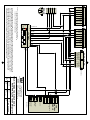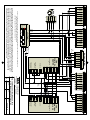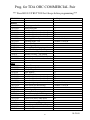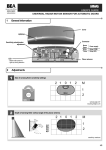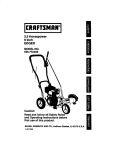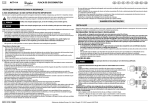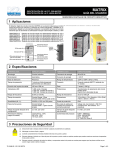Download Installation and Service Manual TDA SWING DOOR OPERATOR
Transcript
T-957 US801353 4-2-10 Installation and Service Manual TDA SWING DOOR OPERATOR 1 Contents 1 Introduction 2 Safety 3-4 3 Installation 200 series 5-8 4 Installation 100 series 9 - 13 5 110vAC Connection 6 Teach In 15 - 16 7 Sensor wiring and input / output functions 17 - 22 8 Factory DirCom programming 23 - 29 9 Additional DirCom programming 30 - 35 10 Check List 3 14 36 2 1 Introduction These instructions are intended for AAADM Certified technicinas. Tormax strongly recommends all adjsstments be made in accordance with ANSI A156.10 and A 156.19 standards. Symbols Used in these Instructions These two symbols mark all passages that concern your safety: Warning of a health hazard of a general kind Warning of electric voltage/current Passages with text on grey background must be absolutely observed for reliable performance of the system! Neglect can cause material damage. 2 Before beginning the installation read the instructions in this manaul failure to do so may cause serious injury to users or damage to the operator. Make sure the door system is installed and serviced by an AAADM certified technician to the latest ANSI A156.10 and or ANSI A156.19 standard. These products are Underwriters Laboratories, Inc. (UL) listed and cUL certified for the Canadian marketplace, and therefore comply with the requirements of the National Electrical Code (NEC) and the Canadian Electrical Code (CEC). Installa tions intended to meet UL and cUL requirements must be followed as described in the instruction provided herein. These are minimum standard requirements. Where local codes exceed these requirements, they must be followed as well. - The maximum leaf weight depends on the size of the door. Please proceed according to the diagram below. Lb 325 Maximum door weights Door weight General Safety Instruction Safety 0 In 48 0 Leaf width 3 T1163/1e 3 Preventing General Hazards and Possible Damage to This Equipment • Verify that the power selection switch is set to the correct voltage before start-up. knockout that is close to the input power supply terminals. It should not be routed structure. It should not also be concealed behind walls, etc. parts of the operator, door, or system. Warnings of Dangerous Electrical Voltages or Current • Be sure the electrical power is disconnected and locked-out when working on the operator unit. • Install the electrical cables and power only after the mechanical installation to the unit is done. • Turn on the power to the operator unit only after all internal cables are connected. Do not connect cables while the unit is powered. • Always use appropriate tools for installation and repair. General Safety and Accident Prevention Instructions Please read the operating instructions of the TORMAX operator and the following safety instructions carefully prior to commissioning or performing any work on the system—and adhere to them! Pay particular attention to the specially marked notes in these instructions (for an explanation of the symbols please refer to chapter 1)! Use for Intended Purpose The TORMAX operator has been designed and constructed according to the current state of technology and the recognized safety related rules and is intended exclusively for the usual application in conjunction with automatic TORMAX doors. The enclosure operator corresponds to protective class IP22 . Without additional safety measures, the operator may only be installed inside of buildings. Any other use is considered incorrect and may result in injuries to the user or third parties. Further, it may result in damages to the system or other associated equipment. The manufacturer will not be liable for damages resulting from incorrect application; the risk of such applications must be borne entirely by the user. Requirements Relating to Installation Personnel Tormax strongly recommends all service and installations be performed by an AAADM Basic Safety Measures – Appropriate Behavior Use system only in a technically sound condition. Ensure that faults which could diminish safety are eliminated in at once. Do not touch any moving parts. Extra caution is required in the areas of the drive lever, the linkage and the secondary closing edges of the hinge. Electrical voltage / current: perform manipulation cleaning only when the power supply is switched off! Connect mains supply only when all internal cables are connected. Use only tools suited for the relevant work sequence, without exception. Make sure the tools are in a sound condition. Relevant Regulations The operating, service and maintenance instructions supplied by the manu–facturer must be observed. TORMAX door operators may only be maintained and repaired by AAADM certified technicians. 4 3 Installation 200 series Out Swing 5 0” Reveal In Swing 6 0 “- 6” In Swing Arm (RH SHown) 7 In Swing Parallel Arm (Speical Order) 11 - 13/16” 8 4 Installation 100 series NOTE: Tormax recommends the use of a water level and and plumb bob to proprley install any door package provided. An improper installation could lead to premature weare of moving parts as well as an unpleasing appeearance and / or service issues for the customer. 1. TDA (Over Head Concealed) Installation If the unit w as suppl ied with jambs they should be i nstalled at this time. If the unit was supplied without jambs, then the un it should be secured into the pr ovided locat ion us ing the appr opriate fasteners. The unit should be installed so that outsi de forces acting on the door will not be able to move or twist the unit, allowing the fasteners to work themselves loose. TDA UNIT FASTENERS JAMB 9 2. DRIVE ARM INSTALLATION At this point install the drive ar m (PN TID 345026 )(Pic 2a) into the splined output of the TDA Motor/Gear box assembly. This step should be completed with no powe r supplied to the TDA. The drive arm should be in serted so that two sides of the square boss run as close to parallel to the header as the splines will allow (Pic. 2b). The location of the drive arm serves mu ltiple purposes, it pre-loads the door and also allows the door to br eak out when equipped to do so. The drive arm is designed to have an interference fit with the splines on the TDA unit and thus should be driven into place. In sert the supplied bolt (PN 140240-16) into the drive arm at least half way (Pic. 2c). Drive the assembly into the TDA (Pic.2d). T he drive arm should be driven until it bottoms. Once installed the drive arm must be secured with the provided screw (M8 x 1.25 x 55 flat head). Insert as shown (Pic. 2e), into the threaded bore in the TDA unit (Pic. 2f). The finished assembly can be seen in (Pic. 2g). 2a 2b 2e 2c 2f 2d 10 10 2g 3. INSTALLATION OF BOTT OM GUIDE/ THRESHOLD The bottom door pivot should now be installed along with the threshold if required for this installation (Pic 3a). NOTE: The bottom doo r pivot is included in PN STD.AKIS. The bottom door pi vot must be in line with the drive arm previously installed in the TDA. The use of a plumb bob to align the bottom pivot is advised. If installed incorrectly, the door could swing in an elliptical arc, resulting in ad verse door characteristics. 3a 4. DOOR INSTALLATION Install the door from the side op posite the normal swing path (breakout side) and at approximately 90 degrees to the TDA unit, place the door onto the bottom pivot (Pic 4a & 4b). Line up the drive arm re ceiver with the drive arm mounted to the TDA (Pic. 4c & 4d). NO TE: The drive arm re ceiver is included in PN STD.AKIS. Engage the door with the drive arm and secure it with the supplied cap and bolts (Pic. 4e). Pictures contin ued on next page. ENGAGE DOOR 4b 4a INTENDED SWING PATH BREAK OUT PATH 11 11 4c DRIVE ARM RECEIVER 4e 4d 5. BREAK OUT SWITCH The break out switch (PN STD.PKI) co mes factory installed and programmed for each ap plication. After the door is installed, rotate it to the closed position. The breakout switch can be toggled back and forth to allow the door to bypass it (Pic 5a). 5a 6. TEACH IN AND FINAL ASSEMBLY The TDA overhead unit is now ready to be taught in. See Teach In instructions at the end of this docu ment. Install inspection covers (PN 140733-01 Clear finish, 140733-02 Drk Bronz e finish) provided and any applicable labels. For technical questions contact Tormax Exts. 123 or 103. 12 12 Technical Service at 888-685-3707 7. DRIVE ARM REMOVAL In the event the dr ive arm needs to be removed proceed as follows. Lubricate and insert supplied bolt into drive arm. Hold drive arm wh ile tightening the bolt. Once the bolt bottoms against the TDA it will b egin to pull the drive arm out. 13 13 5 Electrical Connections 10A T L1 Note mains voltage Main System switch 3 mm 230/115 V 50/60 Hz N T957/9 e Mains Connection Prior to beginning any of the following work, ensure that the mains supply is turned off. The mains cable should be routed along the side containing the power supply if possible. The connections must be of type “PVC-cable H05VV-F” or “Rubber hose cable H05RRF” or material approved by local code. Remove burrs from all feed-through holes for mains connections. • Remove the mains supply cover (1). • Connect the mains cable to terminal (K) according to the figure. • Route mains cable either through the prepared holes in the side part or through the openings in the mounting plate. L1 K N • Use only cable glands made from plastic material. Metallic bushings are to be grounded.. S • Secure mains cable with a cable strap on the cable relief (Z). 1 Z T957/8 • Check the correct setting of the voltage selector (S) and replace the mains supply cover (1). moving parts, the system can be connected to mains supply. Cable Routing The two cable straps fastened to the motor casing are used for the routing of external cables. • Remove both cable straps. • Install emergency-off switch according to the contract order and route the mains connection via the emergency-off switch. Emergency-O Switch Emergency-off switch Mains connection TDA L1 230 V N 50/60 Hz T957/1e 14 6 Teach - In TDA Single / Master “Teach-In” If required, the following basic adjustments of the door can be changed by the “Teach-In” function: SOFT KEY Opening speed Opening angle Hold-open time (time delay) Do not hold soft key down or programming will be deleted! “Teach-In” Procedure 1. Locate the small gray button (Soft-Key) on the TCP-52 control next to the wide ribbon cable NOTE: If the following steps take longer than 30 seconds each (except the adjustment for the hold-open time), the control system will return to the previously active operating mode (e.g. OFF, AUTO, HOLD-OPEN). The door should be in the HOLD-OPEN position before proceeding to the next steps! 2. Select operating mode OFF. 3. Press and release the gray button. 4. The control will “beep” and the LED’s on the ON/OFF/HOLD-OPEN panel will flash up and down. This signals that the Teach-In mode is activated. 5. The 2nd “beep” indicates the door is closed and the encoder is at the zero (0) degree position. 6. Manually open the door to establish the opening speed and opening angle. Hold the door in this position until the control “beeps” (3 rd beep). 7. After the 3rd “beep”, continue holding the door open to set the Hold-Open time. 8. Release the door after the desired Hold-Open time. When the door begins closing, the control will “beep” a 4th time signaling that the Hold-Open time has been set. 9. The control will “beep” a 5th time when the door is in the fully closed position. 10.Press and release the gray button. The control will “beep” a 6 th time acknowledging the settings. NOTE: After the door resets, it will open fully to the HOLD-OPEN position. 1/26/04 15 Do not hold soft key down or programming will be deleted! PN: 408468 (Jumper Bee) TDA Slave “Teach-In” If required, the following basic adjustments of the door can be changed by the “Teach-In” function: Opening speed Opening angle Hold-open time (time delay) Slave “Teach-In” Procedure 1. Unplug the power to the Slave control by disconnecting the transformer cable. 2. Plug the red Jumper Bee plug into the red socket on the Slave control next to the wide ribbon cable as shown above. (This plug will be installed from the factory.) 3. Power the Slave control by reconnecting the transformer cable. 4. Put the function control panel on the Master in the “Automatic” position. 5. Locate the small gray button (Soft-Key) on the TCP-52 control next to the wide ribbon cable. NOTE: If the following steps take longer than 30 seconds each (except the adjustment for the hold-open time), the control system will return to the previously active operating mode (e.g. OFF, AUTO, HOLD-OPEN). 6. Press and release the gray button. This is the 1st “beep” for the Teach-In process. 7. The 2nd “beep” indicates the door is closed and the encoder is at the zero (0) degree position. 8. Manually open the door to establish the opening speed and opening angle. Hold the door in this position until the control “beeps” (3rd beep). 9. After the 3rd “beep”, continue holding the door open to set the Hold-Open time. 10. Release the door after the desired Hold-Open time. When the door begins closing, the control will “beep” a 4th time signaling that the Hold-Open time has been set. 11. The control will “beep” a 5th time when the door is in the fully closed position. 12. Press and release the gray button. The control will “beep” a 6th time acknowledging the settings. The door will slightly move while the control resets. 13. Remove the red Jumper Bee plug. Do not throw this plug away!!! It may be needed to make future adjustments. 2/6/04 16 7 Sensor wiring and input / output functions Terminal Input / Output Functions Activation - Signals the operator to open. (NO input) Reactivation - Reopens door while closing input is inhibited when the door reaches the full closed position. (NO input) Stall - When door is opening and input is active the door will stop in the position it is in. Input is inhibited when door reaches 75* of the full open 90* (NO input) Safety - Keeps a open door opena nd a closed door from opening. (NO input) Key Switch - Signals the door to open even if in the Off Mode. (NO input) E Module - Dry relay contact active when door is in programmed state. (NO or NC avaliable) .75 A max output from 24vdc output, use of 24vac trans is strongly recommended Factory Wiring for TDA 200 Single Terminal D Ter minal C Activation Reactivation Stall Safety 1 GND 2 IN 3 GND 4 IN 5 +24 VDC 6 GND 7 IN 8 GND 9 IN Key Switch 1 IN 2 GND Terminal L 1 2 10 +24 VDC GND 24 VDC 3 Opening / Open OUT B Door Closed E14 E12 E11 OUT A E-Module E14 E12 E11 To lock out relay +24vdc present when door is Open / Opening. 17 Terminal Input / Output Functions Activation - Signals the operator to open. (NO input) Reactivation - Reopens door while closing input is inhibited when the door reaches the full closed position. (NO input) Stall - When door is opening and input is active the door will stop in the position it is in. Input is inhibited when door reaches 75* of the full open 90* (NO input) Safety - Keeps a open door opena nd a closed door from opening. (NO input) Key Switch - Signals the door to open even if in the Off Mode. (NO input) E Module - Dry relay contact active when door is in programmed state. (NO or NC avaliable) Inhibit Switch - Prevents door from operating also called break out switch. (NO input) .75 A max output from 24vdc output, use of 24vac trans is strongly recommended Factory Wiring for TDA 100 Single Terminal D Ter minal C 1 Activation 2 3 Reactivation Stall Safety 4 GND Inhibit switch IN 1 1 IN Panel lock 2 GND GND IN 5 +24 VDC 6 GND 7 IN 8 GND 9 IN Terminal L GND 2 10 +24 VDC 24 VDC 3 Opening / Open OUT B Door Closed E14 E12 E11 OUT A E-Module E14 E12 E11 To lock out relay +24vdc present when door is Open / Opening. 18 Screen 1 GND 2 2 IN 3 3 IN 4 4 IN 5 5 OUT 6 6 OUT 7 7 OUT 8 8 OUT 9 9 OUT 10 1 B Module on TCP Function Control Panel 10 + 24 VDC SAFETY SUPERSCAN 8 7 6 COM 5 N.O. 4 N.C. 3 INHIBIT + 1 EMPTY 8 POWER 7 POWER 6 COM 5 N.O. 4 N.C. 3 INHIBIT + EMPTY 1 OFF INHIBIT GND 2 ON BLACK RED BODYGUARD N.O. green COM white POWER black POWER red WHITE POWER GREEN POWER 4 5 RED/WHITE APPROACH SUPERSCAN N.C. 2 3 1 GREY LO21 DEFAULT DIP SWITCHES ORANGE SEE NOTE 2 INHIBIT GND 2 2 1 3 4 DATA + 7 blue DATA - 6 brown N.C. 5 IF AFTER TROUBLESHOOTING A PROBLEM, A SATISFACTORY SOLUTION CANNOT BE ACHIEVED, PLEASE CALL B.E.A., INC. FOR FURTHER ASSISTANCE DURING EASTERN STANDARD TIME AT 1-800-523-2462 FROM 8AM - 5PM. FOR AFTER-HOURS, CALL EAST COAST: 1-866-836-1863 OR 1-800-407-4545 / MID-WEST: 1-888-308-8843 / WEST COAST: 1-888-419-2564. DO NOT LEAVE ANY PROBLEM UNRESOLVED. IF YOU MUST WAIT FOR THE FOLLOWING WORKDAY TO CALL B.E.A., LEAVE THE DOOR INOPERABLE UNTIL SATISFACTORY REPAIRS CAN BE MADE. NEVER SACRIFICE THE SAFE OPERATION OF THE AUTOMATIC DOOR OR GATE FOR AN INCOMPLETE SOLUTION.WEB: WWW.BEASENSORS.COM TDA 1 GND 2 IN CONTROL 3 GND SINGLE 4 IN 5 +24 VDC BASIC MODULE 6 GND C 7 IN 8 GND 9 IN 10+24 VDC IN 1 MODULE D GND 2 SEE NOTE 1 E11 E MODULE 1 E12 RELAY A E14 E11 E MODULE 1 E12 RELAY B E14 100 ENTERPRISE DRIVE PITTSBURGH, PA 15275 PHONE: (412) 249-4100 FAX: (412) 249-4101 EMAIL: www.beasensors.com NONE SCALE: DRAWN BY: JED 21 JULY 2009 DATE: REV BY: 1 OF 1 SHEET PART NO: 80.0308.00 TITLE: TORMAX TDA SINGLE DOOR WITH PARALLAX 1 SYSTEM (LO-21P) SIZE: A 19 N.O. green COM white POWER black POWER red RED GREEN BROWN NOTES: 1.) SEE TORMAX INSTALLATION MANUAL FOR ASSISTANCE. 2.) ENSURE TO SET THE BODYGUARD RELAY TO VALUE 2. N.C. 3.) SEE LO21P USER GUIDE FOR ASSISTANCE EAGLE BLACK/WHITE Terminal Input / Output Functions Activation - Signals the operator to open. (NO input) Reactivation - Reopens door while closing input is inhibited when the door reaches the full closed position. (NO input) Stall - When door is opening and input is active the door will stop in the position it is in. Input is inhibited when door reaches 75* of the full open 90* (NO input) Safety - Keeps a open door opena nd a closed door from opening. (NO input) Key Switch - Signals the door to open even if in the Off Mode. (NO input) E Module - Dry relay contact active when door is in programmed state. (NO or NC avaliable) .75 A max output from 24vdc output, use of 24vac trans is strongly recommended Factory Wiring for TDA 200 Pair Activation Reactivation Stall Safety Master Ter minal C Slave Ter minal C 1 GND 1 GND 2 IN 2 IN 3 GND 3 GND 4 IN 4 IN 5 +24 VDC 5 +24 VDC 6 GND 6 GND 7 IN 7 IN 8 GND 8 GND 9 IN 9 IN Off Mode Reactivation Stall Activation 10 +24 VDC 10 +24 VDC Terminal D Key Switch 1 Terminal D Safety IN 2 GND 1 2 GND E-Module Door Closed OUT B E14 E12 E11 Door Opening / Open E14 E12 E11 OUT A OUT B Off Mode E14 E12 E11 OUT A E-Module Open Mode IN E14 E12 E11 To lock out relay +24vdc present when door is Open / Opening. 20 Terminal Input / Output Functions Activation - Signals the operator to open. (NO input) Reactivation - Reopens door while closing input is inhibited when the door reaches the full closed position. (NO input) Stall - When door is opening and input is active the door will stop in the position it is in. Input is inhibited when door reaches 75* of the full open 90* (NO input) Safety - Keeps a open door opena nd a closed door from opening. (NO input) Key Switch - Signals the door to open even if in the Off Mode. (NO input) E Module - Dry relay contact active when door is in programmed state. (NO or NC avaliable) Inhibit Switch - Prevents door from operating aslo called the break out switch. (NO input) .75 A max output from 24vdc output, use of 24vac trans is strongly recommended Factory Wiring for TDA 100 Pair Activation Master Ter minal C Slave Ter minal C 1 1 2 3 Reactivation Safety Reactivation IN 7 IN 8 GND Stall Activation IN IN +24 VDC GND 7 IN 8 GND 9 IN IN 2 GND E-Module Door Closed OUT B E14 E12 E11 Door Opening / Open E14 E12 E11 OUT A OUT B E14 E12 E11 OUT A E-Module Off Mode GND 6 1 2 GND Open Mode Panel lock Terminal D Safety IN IN 1 Screen 1 GND 2 2 IN 3 3 IN 4 4 IN 5 5 OUT 6 6 OUT 7 7 OUT 8 8 OUT 9 9 OUT 10 10 + 24 VDC Terminal F Inhibit Switch Auxiliary supply Terminal D 1 GND 10 +24 VDC 10 +24 VDC Inhibit Switch 4 5 +24 VDC GND 2 3 GND 6 9 Off Mode IN 4 5 Stall GND E14 E12 E11 B Module on TCP Function Control Panel 1 GND 2 IN 3 GND 4 +24 VDC OUT 5 GND 6 IN 7 IN See Sercom or Sersoft for programming input options. To lock out relay +24vdc present when door is Open / Opening. 21 5 SAFETY SUPERSCAN 8 7 6 COM 5 N.O. 4 N.C. 3 INHIBIT + 1 EMPTY 8 POWER 7 POWER 6 COM 5 N.O. 4 N.C. 3 INHIBIT + EMPTY INHIBIT GND 2 INHIBIT GND 2 SEE NOTE 2 BODYGUARD GND IN 1 2 4 DATA + 7 blue DATA - 6 brown N.C. 5 APPROACH SUPERSCAN 7 6 COM 5 N.O. 4 N.C. 3 INHIBIT + INHIBIT GND 2 SAFETY SUPERSCAN 1 8 POWER 7 POWER 6 COM 5 N.O. 4 N.C. 3 INHIBIT + INHIBIT GND 2 1 E11 E MODULE 1 E12 RELAY A E14 E11 E MODULE 1 E12 RELAY B E14 IN 1 MODULE D GND 2 TDA 1 GND 2 IN CONTROL 3 GND SLAVE 4 IN 5 +24 VDC BASIC MODULE 6 GND C 7 IN 8 GND 9 IN 10+24 VDC EMPTY SEE NOTE 1 POWER E11 E12 E14 8 E MODULE 1 RELAY A E11 E12 E14 POWER GND 3 IN 4 +24 VDC 5 GND 6 IN 7 GND 8 IN 9 +24 VDC10 E MODULE 1 RELAY B IN 1 MODULE D GND 2 BASIC MODULE C TDA CONTROL MASTER 3 BLUE 2 1 GREEN YELLOW RED BLACK 100 ENTERPRISE DRIVE PITTSBURGH, PA 15275 PHONE: (412) 249-4100 FAX: (412) 249-4101 EMAIL: www.beasensors.com NONE SCALE: DRAWN BY: WJR 04 DEC 2009 DATE: REV BY: 1 OF 1 SHEET PART NO: 80.0305.01 TITLE: TORMAX TDA SIMULTANEOUS PAIR WITH PARALLAX 2 SYSTEM LO-21P SIZE: A EMPTY 1 OFF ON N.O. green COM white POWER black POWER red RED/WHITE POWER WHITE POWER N.C. 4 3 GRAY IF AFTER TROUBLESHOOTING A PROBLEM, A SATISFACTORY SOLUTION CANNOT BE ACHIEVED, PLEASE CALL B.E.A., INC. FOR FURTHER ASSISTANCE DURING EASTERN STANDARD TIME AT 1-800-523-2462 FROM 8AM - 5PM. FOR AFTER-HOURS, CALL EAST COAST: 1-866-836-1863 OR 1-800-407-4545 / MID-WEST: 1-888-308-8843 / WEST COAST: 1-888-419-2564. DO NOT LEAVE ANY PROBLEM UNRESOLVED. IF YOU MUST WAIT FOR THE FOLLOWING WORKDAY TO CALL B.E.A., LEAVE THE DOOR INOPERABLE UNTIL SATISFACTORY REPAIRS CAN BE MADE. NEVER SACRIFICE THE SAFE OPERATION OF THE AUTOMATIC DOOR OR GATE FOR AN INCOMPLETE SOLUTION.WEB: WWW.BEASENSORS.COM 22 2 1 BLACK / WHITE LO21P DEFAULT DIP SWITCHES ORANGE APPROACH SUPERSCAN EAGLE N.O. green COM white POWER black POWER red RED PURPLE NOTES: 1. CONNECTIONS SHOWN IN BOLD ARE THE SYNCH LINES REQUIRED BY TORMAX FOR A SIMULTANEOUS PAIR. SEE TORMAX INSTALLATION MANUAL FOR ASSISTANCE. 2. SET BODY GUARD OUTPUT CONFIGURATION TO "2". GREEN BROWN 8 Factory DirCom Programming Programming for TDA Single COMMERCIAL TDASICOM DIRCOM Codes P,20,4,W,20 P,20,5,W,21 P,20,6,W,6 P,30,20,W,0 P,30,21,W,0 P,30,9,W,0 P,40,0,W,37 T,80,W,455 T, 71, W, 0 T, 70, W, 0 T,100,W,1 S,0 Safety approach side Safety swing side Safety both sides Active level (active when closed) Active level (active when closed) Active level (active when closed) Door opening or open Over reading of safety swing side Fire mode off Push and Go off 3-position control panel Software reset Options T,50,W,50 T,70,W,10 T,100,W,2 1/2 second lock delay Push and Go on 5-function control panel In / Output C4 C7 C9 C4 C7 C9 E-module #1 relay A Standard setting 23 10/29/09 TDA OHC Single COMMERCIAL *** Press UP BUTTON for 4 beeps before programming *** TDAOHCLE DIRCOM Codes P,20,4,W,20 P,20,5,W,21 P,20,6,W,6 P,20,7,W,14 P,30,14,W,0 P,30,20,W,0 P,30,21,W,0 P,30,9,W,0 P,40,0,W,37 P,40,1,W,16 T,100,W,2 T,80,W,455 T,70,W,0 T,87,W,0 T,86,W,0 T,71,W,0 Safety approach side Safety swing side Safety both sides Reset after panic (OHC breakout) Active level (active when closed) Active level (active when closed) Active level (active when closed) Active level (active when closed) Door opening or open Door closed 5-Function control panel Over reading of safety swing side Push & Go Internal reversing off closing Internal reversing off opening Fire mode off 24 In / Output C4 C7 C9 D1 D1 C4 C7 C9 E-module #1 relay A E-module #1 relay B Off 10/29/09 TDA OHC LE Single COMMERCIAL *** Press UP BUTTON for 4 beeps before programming *** TDAOHCLE DIRCOM Codes P,20,4,W,20 P,20,5,W,21 P,20,6,W,6 P,20,7,W,14 P,30,14,W,0 P,30,20,W,0 P,30,21,W,0 P,30,9,W,0 P,40,0,W,37 P,40,1,W,16 S,32,W,1 T,100,W,2 T,80,W,455 T,70,W,0 T,87,W,0 T,86,W,0 T,71,W,0 Safety approach side Safety swing side Safety both sides Reset after panic (OHC breakout) Active level (active when closed) Active level (active when closed) Active level (active when closed) Active level (active when closed) Door opening or open Door closed Reduced opening force 5-Function control panel Over reading of safety swing side Push & Go Internal reversing off closing Internal reversing off opening Fire mode off 25 In / Output C4 C7 C9 D1 D1 C4 C7 C9 E-module #1 relay A E-module #1 relay B Low Energy application Off 10/29/09 Programming for TDA COMMERCIAL Pair DIRCOM Codes In / Output Master P,20,4,W,20 P,20,5,W,21 P,20,6,W,6 P,30,20,W,0 P,30,21,W,0 P,30,9,W,0 P,40,0,W,29 P,40,1,W,25 S,30,W,2 T,70,W,0 T,80,W,455 T,87,W,0 T,71,W,0 Safety approach side Safety swing side Safety both sides Active level (active when closed) Active level (active when closed) Active level (active when closed) Operating Mode – Open Operating Mode - Off Operation mode auto Push and go off Over reading of safety swing side Internal Closing Reversing – Off Fire mode off C4 C7 C9 C4 C7 C9 E module #1 relay A E module #1 relay B Mode off Safety approach side Safety swing side Open impulse Safety Both Sides Active level (active when closed) Active level (active when closed) Active level (active when closed) Door opening or open Door closed (for interlocking) Operation mode return Push and go off Over read of safety swing side Internal Closing Reversing – Off Operation mode auto Active level (active when open) Fire mode off C2 C4 C7 C9 D1 C4 C7 D1 E module #1 relay A E module #1 relay B Slave P,20,3,W,18 P,20,4,W,20 P,20,5,W,21 P,20,6,W,4 P,20,7,W,6 P,30,20,W,0 P,30,21,W,0 P,30,9,W,0 P,40,0,W,37 P,40,1,W,16 T,110,W,1 T,70,W,0 T,80,W,455 T,87,W,0 P,20,2,W,32 P,30,32,W,1 T,71,W,0 26 B4 B4 10/29/09 Prog. for TDA OHC COMMERCIAL Pair *** Press BLUE UP BUTTON for 4 beeps before programming*** DIRCOM Codes In / Output Master P,20,4,W,20 P,20,5,W,21 P,20,6,W,6 P,30,20,W,0 P,30,21,W,0 P,30,9,W,0 P,40,0,W,29 P,40,1,W,25 T,71,W,0 T,70,W,0 T,80,W,455 T,87,W,0 T,100,W,2 T,86,W,0 P,20,7,W,14 P,30,14,W,0 Safety approach side Safety swing side Safety both sides Active level (active when closed) Active level (active when closed) Active level (active when closed) Operating Mode – Open Operating Mode - Off Fire mode off Push and go off Over reading of safety swing side Internal Reversing – Off closing 5-Function control panel Internal reversing – Off opening Reset after panic (OHC breakout) Reset after panic (active when closed) C4 C7 C9 C4 C7 C9 E module #1 relay A E module #1 relay B Mode off Safety approach side Safety swing side Open impulse Safety Both Sides Active level (active when closed) Active level (active when closed) Active level (active when closed) Door opening or open Door closed (for interlocking) Operation mode return Push and go off Over read of safety swing side Internal Reversing – Off closing Operation mode auto Active level (active when open) 5-Function control panel Internal reversing-Off opening Reset after panic (OHC breakout) Reset after panic (active when closed) Fire mode off C2 C4 C7 C9 D1 C4 C7 D1 E module #1 relay A E module #1 relay B D1 D1 Slave P,20,3,W,18 P,20,4,W,20 P,20,5,W,21 P,20,6,W,4 P,20,7,W,6 P,30,20,W,0 P,30,21,W,0 P,30,9,W,0 P,40,0,W,37 P,40,1,W,16 T,110,W,1 T,70,W,0 T,80,W,455 T,87,W,0 P,20,2,W,32 P,30,32,W,1 T,100,W,2 T,86,W,0 P,20,8,W,14 P,30,14,W,0 T,71,W,0 27 B4 B4 F2 F2 10-29-09 Prog. for TDA OHC COMMERCIAL Pair Low Energy *** Press BLUE UP BUTTON for 4 beeps before programming*** DIRCOM Codes In / Output Master P,20,4,W,20 P,20,5,W,21 P,20,6,W,6 P,30,20,W,0 P,30,21,W,0 P,30,9,W,0 P,40,0,W,29 P,40,1,W,25 S,32,W,1 T,70,W,0 T,80,W,455 T,87,W,0 T,100,W,2 T,71,W,0 T,86,W,0 P,20,7,W,13 P,30,13,W,0 Safety approach side Safety swing side Safety both sides Active level (active when closed) Active level (active when closed) Active level (active when closed) Operating Mode – Open Operating Mode – Off Reduced opening force (low energy) Push and go Over reading of safety swing side Internal Reversing – Off closing 5-Function control panel Fire mode off Internal reversing- Off opening Inhibit switch (OHC breakout) Inhibit switch (active when closed) C4 C7 C9 C4 C7 C9 E module #1 relay A E module #1 relay B Slave P,20,3,W,18 P,20,4,W20 P,20,5,W,21 P,20,6,W,4 P,20,7,W,6 P,30,20,W,0 P,30,21,W,0 P,30,9,W,0 P,40,0,W,37 P,40,1,W,16 S,32,W,1 T,110,W,1 T,70,W,0 T,80,W,455 T,87,W,0 P,20,2,W,32 P,30,32,W,1 T,100,W,2 P,20,8,W,13 P,30,13,W,0 T,86,W,0 T,71,W,0 Mode off Safety approach side Safety swing side Open impulse Safety Both Sides Active level (active when closed) Active level (active when closed) Active level (active when closed) Door opening or open Door closed (for interlocking) Reduced opening force (low energy) Operation mode return Push and go Over read of safety swing side Internal Reversing – Off closing Operation mode auto Active level (active when open) 5-Function control panel Inhibit switch (OHC breakout) Inhibit switch (active when closed) Internal reversing – Off opening Fire mode off C2 C4 C7 C9 D1 C4 C7 D1 E module #1 relay A E module #1 relay B 28 Off D1 D1 Off B4 B4 F2 F2 10/29/09 Programming for Double Egress REQUIRES 2 OFF/AUTO/HO SWITCHES MASTER DIRCOM Codes P,20,4,W,20 P,20,5,W,21 P,20,6,W,6 P,30,20,W,0 P,30,21,W,0 P,30,9,W,0 P,40,0,W,37 T,80,W,455 T,71,W,0 T,70,W,0 T,100,W,1 S,0 Safety approach side Safety swing side Safety both sides Active level (active when closed) Active level (active when closed) Active level (active when closed) Door opening or open Over reading of safety swing side Fire mode off Push & Go off 3-position control panel Software reset MASTER DIRCOM Codes P,20,4,W,20 P,20,5,W,21 P,20,6,W,6 P,30,20,W,0 P,30,21,W,0 P,30,9,W,0 P,40,0,W,37 T,80,W,455 T,71,W,0 T,70,W,0 T,100,W,1 S,0 Safety approach side Safety swing side Safety both sides Active level (active when closed) Active level (active when closed) Active level (active when closed) Door opening or open Over reading of safety swing side Fire mode off Push & Go off 3-position control panel Software reset 29 In / Output C4 C7 C9 C4 C7 C9 E-module #1 relay A In / Output C4 C7 C9 C4 C7 C9 E-module #1 relay A 10/29/09 7 Additional DirCom Programing - planations 7.1 List of the DirCom Codes Units Explanations ms = Milliseconds SE = System units (abstract term) l/min = Revolutions per minute EF = edge of encoder pulse Applicable from software version A6299. Motor-Driven Opening Motion Delay time to open: Code Input T,50,W,VALUE, Minimum 0 Standard 40 Maximum 5000 Unit ms – Time that elapses from the activation of the E-opener to the start of the motor. This enables a reliable unlocking of the E-opener; high value = long delay time. Opening acceleration: Code Input T,20,W,VALUE, Minimum 2 Standard 8 Maximum 25 Unit SE – Acceleration value; high value = high acceleration rate. Opening speed: Code Input T,62,W,VALUE, Minimum 200 Standard 800 Maximum 1200 Unit l/min – Determines the max. speed of the motor and thus the max. opening velocity; high value = high speed. Opening angle: Code Input T,60,W,VALUE, Minimum 500 Standard 1000 Maximum 5000 Unit EF – Determines the opening angle of the door in terms of encoder pulses; high value = large opening angle. Reduced opening angle in stepping operation after input function 16 Code Input Minimum T,600,W,VALUE, 200 Standard 300 Maximum 5000 Unit EF – Special function: in connection with input function 16, a reduced opening width can Opening damping: Code Input T,21,W,VALUE, Minimum 2 damping. 30 Standard 8 Maximum 25 Unit SE Homing-in speed: Code Input T,25,W,VALUE, Minimum 50 Standard 100 Maximum 300 Unit l/min Standard 30 Maximum 300 Unit EF Standard 0 Maximum 1 Unit SE phase; high value = high speed. Tolerance of programmed open position: Code Input T,26,W,VALUE, Minimum 20 = large admissible deviation. Reduced opening force: Code Input S,32,W,VALUE, Minimum 0 – With this command, a reduced opening force can be set. This function is not suitable for the roller lever. Manual Opening Motion Beginning of damping: Code Input T,63,W,VALUE, Minimum 50 Standard 250 Maximum 2000 Unit EF operating mode OFF. High value = earlier beginning of damping. Maintained Opening Retaining force in the open position: Code Input T,64,W,VALUE, Minimum 13 Maximum 20 Unit SE high values = high retaining force. Note: high values entail an increased heating up of the control system. Hold-open time settings: Code Input Minimum T,61,xx,W,VALUE, 1 Standard 20 Maximum 1200 Unit 100 ms xx = 1: for key switches; xx = 3: for activators outside IGA; = 2: for activators inside IGI; xx = 4: for “Push-and-Go”. In “Teach-In” mode, all time settings are set to the same value. Closing Motion x x Closing speed: Code Input T,41,W,VALUE, Minimum 5 Standard 14 Maximum 25 Unit SE – Limits the max. motor speed and thereby determines the max. closing speed; high value = high speed. Beginning of damping in closing direction: Code Input T,42,W,VALUE, Minimum 10 31 Standard 300 Maximum 2000 Unit EF = At the point of beginning of damping, the door is still wide open. Closing damping: Code Input T,40,W,VALUE, Minimum 10 Standard 118 Maximum 200 Unit SE Standard 0 Maximum 1 Unit SE high damping or low speed. Motor supported closing action: Code Input T,90,W,VALUE, Minimum 0 Value 0: Spring-operated closing; Value 1: Motor supported closing action from value T 88. (T88 < T86) – Standard (value = 0): switched inactive, no effect; If switched active (value = 1), the door at standstill is pressed into the end position action” and for closed position of door. Note: This adjustment can create dangerous conditions. Therefore, appropriate safety precautions are required. Beginning of the motor supported closing action: Code Input T,88,W,VALUE, Minimum 0 Standard 100 Maximum 2000 Unit EF Maximum 1 Unit SE range. Maintained Closing Motor supported maintained closing: Code Input T,91,W,VALUE, Minimum 0 Standard 0 – Standard (value = 0) switched inactive, no effect. If switched active (value = 1), the door in closed position is additionally kept closed by motor. Internal and External Safety Devices Deactivate external safety devices during opening: Code Input T,80,W,VALUE, Minimum 0 Standard 60 Maximum 3000 Unit EF are switched inactive; high value = large inactive range, e.g. disabling the sensor strip when opening against a wall. Deactivate external safety device during closing: Code Input T,81,W,VALUE, Minimum 0 Standard 60 Maximum 3000 Unit EF devices are switched inactive; high value = large inactive range. Internal reversing during opening: Code Input T,86,W,VALUE, Minimum 0 32 Standard 100 Maximum 500 Unit EF internal reversing is not active in both directions; high value = large inactive range. Reversing is switched off if value equal 0. Internal reversing during closing: Code Input T,87,W,VALUE, Minimum 0 Standard 100 Maximum 500 Unit EF nal reversing is not active in either direction; high value = large inactive range. Reversing is switched off if value equal 0. Special Impulses/Panel - Push-and-Go: Code Input T,70,W,VALUE, Minimum 0 Standard 10 Maximum 100 Unit EF – If switched active (value > 0) and with standard settings S,21,W,0, the motor takes over the manually initiated opening motion starting from the entered value only when a reduction of the manual opening speed occurs; high value = large manual range. If switched active (value > 0) and with parameter S,21,W,4, the motor takes over the manually initiated opening motion immediately starting from the entered value; high value = large manual range Note: In applications where the doors are opened manually with high dynamics, this setting is being felt as unpleasant. Therefore, it is recommended to apply this setting only in old age and nursing homes. Function change key switch signal: Code Input Minimum P,190,4,W,VALUE, 0 Standard 1 Maximum 1 Unit – With standard setting (value = 1), the input command “close door” (P,20,n,W,37) is only carried out when the key switch is inactive. With the setting value = 0, the input command “close door” (P,20,n,W,37) is carried out even if the key switch is active. Activation of 3-position or 5-position panel: Code Input Minimum T,100,W,VALUE, 1 Standard 1 Maximum 2 Unit EF Standard 0 Maximum 1 Unit (value 2) is used. Change of Operating Mode Operating mode after mains failure: Code Input S,31,W,VALUE, Minimum 0 by factory default (value =0), the operating mode prior to mains failure is maintained. If the value is set to 1, operating mode OFF is selected after each supply disruption or reset. Operating mode after input function 30 or mains failure: Code Input S,22,W,VALUE, Minimum 0 Value 2: Operating mode AUTO. 33 Standard 0 Maximum 2 Unit Operating mode return: Code Input Minimum T,110,W,VALUE, 0 Standard 0 Maximum 1 Unit EF a mode change. By factory default, the original operating mode is not restored (value =0); if the value = 1 is programmed, the original operating mode is recalled. Operating mode selection: Code Input S,30,W,VALUE, Minimum 1 Standard 1 Maximum 5 Unit – Permits to set the desired operating mode via the interface. Value 1: OFF; Value 2: AUTO; Value 3: cannot be selected; Value 4: EXIT (only 5-position panel); Value 5: OPEN. Reset Factory reset through SERCOM: Code Input P,0,W,T, Minimum Standard Maximum Unit – Resets all parameters to the factory settings. All prior programming is deleted. Factory reset by soft key: – Press the grey key on the control system printed circuit board until 5 short tones can be heard. Resets all parameters to the factory settings. All prior programming is deleted. Software reset through SERCOM: Code Input S, Minimum Standard Maximum Unit Software reset from the panel, Press panel key UP until 3 short tones can be heard Software-Reset by input function: – Program is restarted. All prior programming is maintained. See separate list “ programmable input functions”. Fault Interrogation Reading the current fault: Code Input S,40, Minimum Standard Maximum Unit – Shows the current fault which is also displayed at the panel. Value 0: No fault; Value 29: Reversing during closing; Value 30: Reversing during opening. Reading the last 32 faults: Code Input S,45, Minimum Standard Maximum Unit – Displays the last 32 faults. Values see S,40. Error message during SERCOM/DirCOM programming: – Indicates that the input via SERCOM was not understood by the control system, Error 04: Command unknown or syntax error Error 10: Function used more than once (only with older software versions). Interrogation of Drive Information Reading the software version: Code Input P, Minimum Standard – Displays the current software version. 34 Maximum Unit Reading the hardware version: Code Input T, Minimum Standard Maximum Unit Standard Maximum Unit Maximum Unit – Displays the hardware version. Reading the operator type: Code Input P,1000,R, Minimum – Shows the programmed operator type: 8 stands for TDA, 9 stands for TDM. Door opening command through SERCOM: Code Input S,20, Minimum Standard – Permits to issue an opening command from SERCOM. Reading the current motor position: Code Input S,70, Minimum Standard Maximum Unit – Displays in which position the motor is. This is useful for diagnosis. Reading the current motor position and programmed opening angle: Code Input S,75, Minimum Standard Maximum Unit – Displays in which position the motor is and additionally the programmed opening angle in terms of encoder pulses for the full opening angle and the reduced opening angle. Reading the number of door openings: Code Input S,10, Minimum Standard Maximum Unit – Allows to read the number of openings. The number to the left of the comma indicates hundredths of openings, the number to the right of the comma indicates single openings. Example: 455,67 means therefore: 455 x 100 + 67 = 45567 openings. Note: On a software update and factory reset, the counter is reset to 0. On software reset, only the 0-100 part (67 in our example) is reset. Input/Output Functions Programmable Functions Activation limit of the output functions: Code Input Minimum T,120,W,VALUE, 0 Standard 60 Maximum 300 Unit EF back is disabled in order to avoid incorrect feedback due to vibrations of the door leaf; large values = large inactive range. 35 8 Y N Check List N/A Does the door / door panels swing freely w/o obstruction? Are all wires clear from moving parts? Are all adjustment bolts tight? Does the break out switch function on a 100 series application? Are there any error codes being displayed? Are all safety devices / sensors operating correctley? Has an ANSI A156.10 and / or ANSI A156.19 inspection been preformed? Are the Door# decal, Service decal, Daily Safety Check decal all present and in proper location? Has the Daily Safety Check been reviewed with the Manager? Have all the functions been reviewed with the Manager? Was the Owners manual given to the Manager? Did the Manager sign the work order/service ticket? I nstaller signature/date 36 Your First Choice for Automatic Doors. TORMAX Sliding Doors TORMAX Swing Doors Sales, Installation and Service. Automatic and Manual Doors. Tormax Automatic 11803 Starcrest Drive San Antonio, TX 78247 888-685-3707 www.tormaxusa.com TORMAX is a Division and a registered trademark of Landert Motoren AG 37