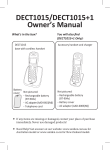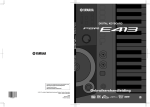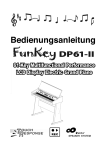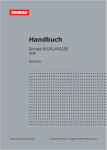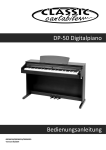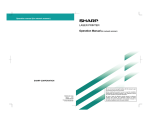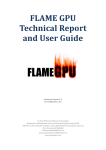Download Stage Piano - Musikhaus Kirstein
Transcript
High Performance Stage Piano Inhaltsverzeichnis Willkommen! 5 Hauptfunktionen! 5 Pflege Ihres digitalen Pianos! 6 Auspacken! 7 Aufbau Ihres Pianos! 8 Einschalten! 8 Kopfhörer! 9 Anschließen des Pedals! 9 Anschließen von Audio-Geräten! 10 Anschließen anderer Laufwerke! 11 Local Control On/Off! 12 Bedienfeld und Anschlüsse! 12 Performance-Bildschirm! 14 Anpassen der Lautstärke! 15 Gesamtlautstärke! 15 Lautstärke für die Begleitautomatik! 15 VP-Player! Installation von Systemdaten! Auswahl der Sounds (Voices)! 15 16 18 Voice-Arten! 18 Übersicht über die Voices! 19 GM Voice! 19 Lautstärke der Main-Voice! 20 Layer! 20 Spielen mit einer Layer-Voice! 20 Einstellen der Lautstärke im Pop-Up-Fenster! 21 Einstellen der Lautstärke mit den Tasten Layer Volume + und -! 21 Ändern der Pedalfunktion! 21 Ändern der Oktaveinstellung der Layer-Voice! 22 Split! 22 Spielen mit einer Split-Voice! 22 Ändern des Split Points! 23 Einstellen der Lautstärke im Pop-Up-Fenster! 23 Einstellen der Lautstärke mit den Tasten Split Volume + und -! 24 Lautstärke der Main-Voice! 24 Ändern der Pedalfunktion! 24 Ändern der Oktaveinstellung! 24 Reverb (Hall)! 24 Spielen mit Reverb! 24 Auswahl eines Reverbs! 25 Einstellen des Reverb-Levels! 25 Einstellen des Reverb-Levels für einzelne Instrumente! 25 Effekt! 26 Spielen mit Effekt! 26 Auswahl eines Effekts! 26 Einstellen des Effekt-Levels! 27 Einstellen des Effekt-Levels für einzelne Instrumente! 27 Metronom! 28 Pitchbender! 28 Setup ! 29 Tune! 29 Transposition! 29 Oktaveinstellung! 30 Brilliance! 30 Ändern des Pitchbend-Bereichs! 31 Pedalfunktionen! 31 Touch! 31 Begleitautomatik! 32 Auswahl des Rhythmus! 33 Übersicht über die Rhythmus-Styles! 33 Einstellen des Tempos! 33 Lautstärke der Begleitautomatik! 34 Spielen mit Begleitautomatik! 34 Benutzen der Begleitautomatik! 35 Einstellen des Begleit-Modus! 36 Die verschiedenen Begleit-Modi! 36 Ändern des Split Points! 38 Aufnahme! 39 Aufnehmen eines Songs! 39 Playback! 40 Sichern eines Songs! 40 Laden eines Songs von der SD-Karte! 41 Registration! 42 Aufrufen einer Registration! 42 Speichern einer Registration! 42 Speichern einer Registration auf eine SD-Karte! 42 Laden einer Registration von der SD-Karte! 43 SMF-Player! Abspielen eines MIDI-Files! 43 44 Local Control (versteckte Funktion)! 44 Liste der General MIDI Voices und Drums! 45 MIDI Implementierung! 48 VP-Songs! 49 Hilfe bei Störungen! 71 Spezifikationen! 71 Willkommen Danke und herzlichen Glückwunsch zum Kauf des High Performance Stage Pianos. Ihr neues Piano bietet eine Vielzahl von Spezifikationen in einem kompakten Gehäuse. Ebenso wie die High End-Modelle bietet es 128-Polyphonie, eine neue, weiterentwickelte Hammermechanik (ARHA3), nützliche externe Speichermöglichkeiten (SD-Karte), USB MIDI-Interface und hunderte von Sounds und Rhythmusstyles. Sein modernes und stylisches Design mit Hochglanzfinish passt zu fast allen Einrichtungsstilen und durch seine kompakte Bauweise findet es leichter Platz als traditionelle Klaviere oder große Digitalpianos. Hauptfunktionen 128 Sounds (Voices) Das Piano umfasst eine weite Auswahl an Sounds, inklusive Stereo-Piano und Synthesizer-Sounds, Drumsets u.v.a. Es verfügt über digitale Effekte, mit denen Sie die Klangcharakteristiken der Sounds regeln können. VP Player System Das Piano kommt mit über 1000 VP-Musikstücken, die Sie entweder zu Ihrem Vergnügen anhören können oder die Sie zum Üben verwenden können. MIDI-File System mit SD-Speicherkarte Das Piano kann Standard-MIDI-Files abspielen, die Sie von Ihrem Computer auf die SDKarte Ihres Pianos laden können. Begleitautomatik Spielen Sie einfach einen Akkord und die Begleitautomatik liefert passenden Rhythmus, Bass und Chords. Registration-Memory In diesem Speicher werden die Einstellungen des Pianos gesichert, damit Sie sie aufrufen können, wann immer Sie möchten. Aufnahmefunktion und Playback Diese Funktion ermöglicht die Aufnahme Ihres Spiels, inklusive der Begleitautomatik in Echtzeit. USB-Port Diese Buchse bietet eine schnelle und einfache Verbindungsmöglichkeit zu Ihrem Computer. &DUHRI\RXU'LJLWDO3LDQR &DUHRI\RXU'LJLWDO3LDQR &DUHRI\RXU'LJLWDO3LDQR Pflege Ihres digitalen Pianos &DUHRI\RXU'LJLWDO3LDQR &DUHRI\RXU'LJLWDO3LDQR &DUHRI\RXU'LJLWDO3LDQR Vermeiden Sie Hitze, Feuchtigkeit oder direktes Sonnenlicht. Ǹ Ǹ7DNHFDUHQRWWRGURSWKHXQLWDQGDYRLG 7DNHFDUHQRWWRGURSWKHXQLWDQGDYRLG Ǹ 7DNHFDUHQRWWRGURSWKHXQLWDQGDYRLG VWURQJLPSDFW VWURQJLPSDFW VWURQJLPSDFW Ǹ Ǹ$YRLGKHDWKXPLGLW\RUGLUHFWVXQOLJKW $YRLGKHDWKXPLGLW\RUGLUHFWVXQOLJKW Ǹ $YRLGKHDWKXPLGLW\RUGLUHFWVXQOLJKW Ǹ.HHSWKHXQLWIUHHIURPOLTXLGVGXVWHWF .HHSWKHXQLWIUHHIURPOLTXLGVGXVWHWF Ǹ Ǹ Ǹ1HYHUDWWHPSWWRPRGLI\DQ\SDUWVRIWKH 1HYHUDWWHPSWWRPRGLI\DQ\SDUWVRIWKH Schützen Sie das Instrument vor Flüssigkeiten, Staub, etc. Ǹ .HHSWKHXQLWIUHHIURPOLTXLGVGXVWHWF Ǹ 1HYHUDWWHPSWWRPRGLI\DQ\SDUWVRIWKH XQLW XQLW XQLW Ǹ'XULQJWKXQGHUVWRUPVWXUQWKHSURGXFWRII 'XULQJWKXQGHUVWRUPVWXUQWKHSURGXFWRII Ǹ Schalten Sie während eines Gewitters das Instrument aus und trennen Sie es von der Ǹ 'XULQJWKXQGHUVWRUPVWXUQWKHSURGXFWRII DQGGLVFRQQHFWWKHSOXJIURPWKHSRZHU DQGGLVFRQQHFWWKHSOXJIURPWKHSRZHU Steckdose. DQGGLVFRQQHFWWKHSOXJIURPWKHSRZHU Geben Sie Acht, dass Sie das Gerät nicht fallen lassen. WF Ǹ 1HYHUDWWHPSWWRPRGLI\DQ\SDUWVRIWKH XQLWVersuchen Sie niemals, irgendwelche Veränderungen an Teilen des Pianos vorzunehmen. Unpacking Unpacking Unpacking Unpacking Carefully remove the digital piano and its accessories from the packing box. The digital piano set II Auspacken consists of the following items. Carefully remove the digital piano and its accessories from the packing box. The digital piano set consists of the following items. Nehmen Sie das Piano und sein Zubehör vorsichtig aus der Verpackung. Das digitale Unpacking Piano besteht aus folgenden Teilen: Main Unit acking Main Unit Haupteinheit e the digital piano and its accessories from the packing box. The digital piano set ollowing items. Unpacking Notenständer Music Stand Music Stand Non-Slip Pedal AC Adapter Non-Slip Pedal AC Adapter SD Card SD Card accessories from the packing box. The digital piano set nd Manual dal oth Pedal Owner's Non-SlipManual Pedal Owner's Manual Cleaning Cloth AC Adapter Netzteil Cleaning Cloth AC Adapter SD Card Cleaning Cloth SD Card Inspect each item carefully to make sure that it is in good condition. If you find any item missing or damaged, contact the place of purchase immediately for replacement. Inspect each item carefully to make sure that it is in good condition. If you find any item missing or damaged, contact the place of purchase immediately for replacement. SD-Karte em carefully to make sure that it is in good condition. If you find any item missing or damaged, of purchase immediately for replacement. 4 4 pter nual Music Stand SD Card Non-Slip Pedal Owner's Manual Cleaning Cloth Bedienungsanleitung Non-Slip Pedal AC Adapter AC Adapter SD Card SD Card Reinigungstuch Cleaning Cloth Inspect each item carefully to make sure that it is in good condition. If you find any item missing or damaged, ou find any item missing or damaged, contact the place of purchase immediately for replacement. Überprüfen alle Bestandteile und stellen Sie sicher, dass sie in Ordnung sind. Sollten m carefully to make sure that it is inSie good condition. If you find any 4 item missing or damaged, purchase immediately replacement. Teile for fehlen oder beschädigt sein, kontaktieren Sie bitte umgehend Ihren Händler. Aufbau Ihres Pianos Einschalten 4 1. Verbinden Sie das Netzteil zuerst mit dem Piano, dann mit einer geeigneten Steckdose. 2. Drücken Sie POWER. Das Gerät wird eingeschaltet und das Display geht an. Als Sound ist automatisch „Grand Piano“ ausgewählt. 3. Sie können die Lautstärke mit dem Regler VOLUME einstellen. 4. Drücken Sie abermals POWER um das Gerät wieder auszuschalten. HEADPHONE Kopfhörer Connect a set of stereo headphones(optional) to HEADPHONE jack (standard 1/4" phone jacks). Insert the headphone plug into the HEADPHONE jack Schließen einen an der Buchse on the bottomSie panel of theStereo-Kopfhörer piano. PHONES an der Unterseite des Pianos an. Wenn ein When headphones are connected, the internal speaker Kopfhörer angeschlossen system is automatically shut off. ist, wird das interne Lautsprechersystem automatisch abgeschaltet. Das Piano Since the über piano zwei has two HEADPHONE jacks, two verfügt Kopfhörerbuchsen, so sets dass zwei of headphones can be used simultaneously, allowing Kopfhörer gleichzeitig angeschlossen werden können. two people to enjoy listening to the performance. SIDE PANEL Anschließen des Pedals 5 Schließen Sie das Pedalkabel zuerst am Pedal an, dann an der entsprechenden Buchse am Piano. Wenn Sie das Pedal anschließen oder entfernen, stellen Sie bitte sicher, dass das Piano ausgeschaltet ist. Sustain Mit Piano-Sounds funktioniert das Pedal wie bei einem akustischen Piano, mit OrganSounds klingen die Töne so lange bis das Pedal wieder losgelassen wird. Programmierbares Pedal Das Pedal kann mit folgenden Funktionen belegt werden (siehe auch Kapitel „Pedal“). 1. Sustain: Das Pedal lässt die Töne ausklingen, also ob Sie die Tasten gedrückt halten würden, ähnlich wie be einem akustischen Piano. 2. Soft: Wenn Sie das Pedal betätigen, klingen die Töne sanfter. 3. Sostenuto: Das Pedal erzeugt einen sustainartigen Effekt, d.h. die Töne klingen länger. Der Effekt bezieht sich jedoch nur auf bereits gespielte Töne. Töne, die Sie nach dem Drücken des mittleren Pedals spielen, sind davon nicht betroffen. 4. Rhythm Fill 1/Synchro Start Pedal: Das Pedal übernimmt die gleiche Funktion wie die Taste FILL1/SYNCHRO. 5. Rhythm Fill 2/Synchro Start Pedal: Das Pedal übernimmt die gleiche Funktion wie die Taste FILL2/SYNCHRO. 6. Rhythm Start/Stop Pedal: Das Pedal übernimmt die gleiche Funktion wie die Taste START/STOP. 7. Setup Keypad Function Pedal: Das Pedal übernimmt die gleiche Funktion wie die Taste SETUP/KEYPAD. Anschließen von Audio-Geräten a) Line In-Buchsen (L/Mono and R) An diesen Stereo-Eingangsbuchsen können mit Hilfe von entsprechenden Audiokabeln externe Instrumente angeschlossen werden, so dass der Sound dieser Instrumente über die Lautsprecher des Pianos wiedergegeben werden kann. Bitte beachten Sie, dass Sie zuerst das externe Gerät anschalten und dann erst das Piano. Beim Ausschalten der Geräte gehen Sie bitte umgekehrt vor. b) Line Out-Buchsen (L/Mono and R) Wenn diese Buchsen verbunden sind, können Sie mit Hilfe des Reglers VOLUME die Lautstärke des ausgehenden Soundsignals einstellen. Sie können beispielsweise aktive Lautsprecher anschließen. Bei Anschluss eines Mono-Gerätes benutzen Sie bitte die Buchse L/Mono. Setting Up Your Piano AnschließenOther anderer Laufwerke Connecting Devices SIDE PANEL Connecting the external MIDI devices (MIDI Terminals) c) Anschluss von externen MIDI-Geräten Use the built-in MIDI terminals and standard MIDI cables to connect external MIDI devices. Sie mit Hilfe Standard-MIDI-Kabeln an diesen Buchsen MIDI-Laufwerke MIDIkönnen IN Receives MIDI von messages from an external MIDI device. MIDI OUT Transmits MIDI messages by the instrument. anschließen. Die Buchse MIDIgenerated In empfängt Daten von externen Geräten, die Buchse MIDI What's MIDI? MIDI-Daten, die vom Piano generiert werden. Out sendet MIDI(Musical Instrument Digital Interface) is the international standard for digital communication of electronic musical instrument data. This means that any equipment that has a MIDI terminal (such as electronic instruments or personal computers ) can MIDI (Musical Instrument Digital Interface) istmusical ein internationales Standardformat easily exchange digital data with other MIDI equipment without complicated conversions or connections. für die Kommunikation zwischen elektronischen Musikinstrumenten. Das bedeutet, dass alle Geräte, die über ein MIDI-Terminal verfügen, z.B. elektronische Instrumente oder Connecting a computer (USB Terminal) Computer, ganz einfach untereinander Daten austauschen können, ohne sie umständlich By connecting a computer to the USB, you can transfer data between the instrument and the konvertieren zu müssen. computer via MIDI, and take advantage of sophisticated computer music programs. Keep in mind that you also need to install an appropriate USB MIDI driver. The instructions below explain how to connect and use the terminals. d)CAUTION Anschluss eines Computers This instrument be connected with both USBUSB terminalanschließen, and MIDI Terminals. können Wenn Siecannot einen Computer über Sie MIDI-Daten zwischen CAUTION - Precautions when using the USB terminal. Piano und Computer austauschen und so die Vorteile einer Musik-Software nutzen. Bitte When connecting the computer to the USB terminal, make sure to observe the following points. Failing to do so risks freezing the computer corrupting or losingeinen data. If the computer or the instrument freezes, turn the power to the beachten Sie, and dass Sie dazu entsprechenden USB-MIDITreiber installiert haben instrument off and restart the computer. müssen. Before connecting the computer to the USB terminal, exit from any power-saving mode of the computer (such as suspended, sleep, standby), and quit any open application software, also turns off the power to the instrument. Execute the following before turning the power to the instrument off or unplugging the USB cable to/from the Achtung: Sie können die MIDI-Buchsen und den USB-Port nicht gleichzeitig instrument/computer. - Quit any open application software on the computer. - Make sure that data is not being transmitted from the instrument. (Data is transmitted only by playing notes on the keyboard or playing back a song.) - While a USB device is connected to the instrument, you should wait for six seconds or more between these operations: When turning the power of the instrument off then on again, or when alternately connecting/disconnecting the USB Vorsichtsmaßnahmen bei Benutzung des USB-Ports cable. benutzen. Wenncontrol Sie den Computer an der USB-Buchse anschließen, beachten Sie bitte die Local On/Off (Hidden Function) folgenden Ein Nichtbeachten dazu führen, dass der Computer abstürzt Press and holdHinweise. down the KEYPAD button and presskann Right (C8) key of keyboards. Under Local control off, the piano doesn'tSollten make any sound without PC connection(USB or MIDI). und Daten verloren gehen. trotzdem Computer oder Piano abstürzen, schalten Sie When you turn on the local control after using this function, the piano has previous setting values. (before the local control bitte das Piano ab und starten Sie den Computer neu. Bevor Sie den Computer off) anschließen, beenden Sie bitte alle Stromsparmodi wie Ruhezustand oder Stand ByModus und beenden Sie offene Programme und schalten Sie das Piano aus. Wenn Sie das USB-Kabel abziehen möchten, führen Sie zuvor bitte folgende Maßnahmen 8 aus: • Beenden Sie alle offenen Programme des Computers. • Stellen Sie sicher, dass am Piano keine Daten übermittelt werden (Daten werden übermittelt, indem Sie spielen oder ein Playback ablaufen lassen.) • Wenn ein USB-Gerät an das Piano angeschlossen ist, sollten Sie zwischen folgenden Maßnahmen mindestens 6 Sekunden warten: beim Ein- und Ausschalten des Pianos und beim Ein- und Ausstecken eines Kabels. Local Control On/Off Hierbei handelt es sich um eine versteckte Funktion. Halten Sie die Taste KEYPAD gedrückt und drücken Sie gleichzeitig die Taste RIGHT (C8) auf der Tastatur. In der Funktion „Local Off“ erzeugt das Piano keine Töne ohne den Anschluss eines Computers (USB oder MIDI). Wenn Sie diese Funktion benutzt haben, übernimmt das Piano die Einstellungen, die Sie vor dem Benutzen dieser Funktion eingestellt hatten. Panel controls and Terminals Bedienfeld und Anschlüsse Panel Controls and Terminals G E D C B A F VOLUME SECTION SETUP SECTION Page 12 MASTER VOLUME Lautstärke a) Master Volume - Lautstärkeregler STYLE SECTION GRAPHIC LCD DISPLAY EXIT ENTER Page 32 AUTO ACMP. DATA UP/DOWN Style-Bereich Page 34 INTRO/ENDING SHIFT/KEYPAD b) Auto Acmp - Begleitautomatik Page 34 DISPLAY HOLD c) START/STOP Intro/Ending Page 34 1/SYNC TUNE d)FILL Start/Stop Page 34 2/SYNC TRANSPOSE e)FILL Fill 1/Sync Page 33 TEMPO UP OCTAVE f) Fill 2/Sync Page 33 BRILLIANCE g)TEMPO TempoDOWN + Page 32 SELECT KEYS PITCH BEND h)STYLE Tempo Page 35 i) ACMP. Style-Select Keys - Auswahltasten für Styles MODE KEYS TOUCH j) ACMP. Acmp.VOLUME Mode Keys der 33 Begleitautomatik KEYS- ModusPage PEDAL k) BEAT Acmp. Volume Keys - Lautstärke Page 27der Begleitautomatik LED REGISTRATION l) METRONOME Beat LED - Beat-Anzeige Page 27 m) Metronome Setup n) LCD-Display 9 Page 28 Page 28 Page 29 Page 29 Page 30 Page 31 Page 30 Page 42 o) Data +/p) Shift/Keypad q) Display Hold r) Tune s) Transpose t) Octave u) Brilliance v) Pitch Bend w) Touch x) Pedal y) Registration H Panel controls and Terminals I J VOICE SECTION Voice-Bereich VOICE buttons 1) Voice-Knöpfe LAYER 2) Layer SPLIT 3) Split REVERB 4) Reverb EFFECT 5) Effect LAYER VOLUME KEYS 6) Layer Lautstärke SPLIT VOLUME KEYS 7) Split Lautstärke REVERB DEPTH KEYS 8) Reverb Level 9) Effekt LevelEFFECT DEPTH KEYS PITCH 10) Pitch Bend RadBEND WHEEL Page 16 Page 18 Page 20 Page 23 Page 25 Page 19 Page 21 Page 24 Page 26 Page 27 POWER A POWER switch B DC IN TERMINAL SECTION C HEADPHONE D USB IN E MIDI IN/OUT F SD CARD IN G LINE IN H LINE OUT I ASSIGNABLE PEDAL IN PLAYER SECTION J DAMPER PEDAL IN Player-Bereich VP PLAYER/SD CARD 11) VP Player/SD-Karte Page 13, 39, 42, 44 12) Record - Aufnahme RECORD Page 39 13) Play/StopPLAY/STOP Page 13, 39, 44 14) Track 1/Repeat Spur 1/Wiederholen TRACK 1/REPEAT Page 14, 39, 45 15) Track 2/All TRACK 2/ALL Page 14, 39, 45 10 Page 5 Page 5 Page 5 Page 8 Page 8 Page 12,44 Page 7 Page 7 Page 6 Page 6 Stromversorgung A) Power - Einschaltknopf B) DC In - Buchse für Netzteil Anschlussfeld C) Kopfhörer D) USB-Buchse E) MIDI In/Out F) SD-Karte G) Line In H) Line Out I) Assignable Pedal In - Buchse für programmierbares Pedal J) Damper Pedal In - Pedalbuchse nce Screen Performance-Bildschirm formance Screen irst turn on your piano.Anzeige The powererscheint, up status screen briefly in the display followed Diese wenn Sie appears Ihr Piano anschalten. Sie können die wichtigsten ormance Screen. The performance screen shows you all of the most important playing Parameter auf einen Blick einsehen. A B D C F E G H ain Voice A) Hier der aktuell ausgewählte angezeigt. Das Piano verfügt über 128 shows the selected mainwird voice. There are preset 128 voices inSound/Voice this piano. Voices. yer Voice B) Hier wird die aktuell eingestellte Layer-Voice angezeigt, im Beispiel NONE (keine ausgewählt). shows the selected layer voice. C) Anzeige für die aktuelle Split-Voice, im Beispiel NONE (keine ausgewählt). it Voice D) Der Split Point gibt den Teilungspunkt der Tastatur an, wenn Sie mit Split-Voice oder shows the selected split voice. Begleitautomatik spielen. E) Anzeige für den gegenwärtig ausgewählten Rhythmus-Style. Das Piano verfügt über it Point 80 Rhythmus-Styles. n using the auto-accompaniment or the split, the keyboard splits on this point. F) Tempo G) Name des Akkords, den Sie für die Begleitautomatik spezifiziert haben, z.B. C, Fm, G ythm H) Modus der Begleitautomatik shows the selected rhythm style. There are 80 available rhythm styles. mpo Achtung: Wenn der Performance-Bildschirm oder ein Wert verändert wird, kann sich das Tempo verlangsamen. me of the Chord you specified for the Auto-Accompaniment mple) C, Fm, G to-Accompaniment mode shows the selected auto-accompaniment mode. performance screen or a value is changed, the tempo may go slow . Adjusting the Volume Adjusting the Adjusting the Volume Volume he piano has one volume knob on the panel for adjusting the volume. he piano has one volume knob on the panel for adjusting the volume. he Volume MASTER VOLUME b on the panel for adjusting the volume. MASTER VOLUME his determines the entire volume of the piano. Adjusting the Volume Anpassen der Lautstärke his determines the entire volume of the piano. Gesamtlautstärke me of the piano. Adjusting the Volume The piano has one volume knob on the panel for adjusting the volume. Das Piano besitzt einen Knopf, mit dessen Hilfe Sie die Lautstärke MASTER VOLUME anpassen können. Dies betrifft die gesamte Lautstärke des Pianos oder This also determines the volume level of the HEADPHONE(s). This determines the entire volume of the piano. This also determines the volume level of theder HEADPHONE(s). Kopfhörer. ACCOMPANIMENT VOLUME el of the HEADPHONE(s). ACCOMPANIMENT VOLUME his determines the playback volume of the auto-accompaniment volume. Lautstärke für die Begleitautomatik his determines the playback volume of the auto-accompaniment volume. OLUME Call up the SETUP/KEYPAD mode. 1. Rufen Sie den Modus Setup/Keypad auf, indem Sie den entsprechenden Knopf Call theauto-accompaniment SETUP/KEYPAD mode. This also the volume level in of the olume ofhold the volume. ress andup down the SETUP/KEYPAD button. Thedetermines setup pop-up appears theHEADPHONE(s). LCD screen. gedrückt halten. Ein Pop-Up-Fenster erscheint demscreen. Display. ess and hold down the SETUP/KEYPAD button. The setup pop-up appears inauf the LCD PAD mode. ACCOMPANIMENT VOLUME P/KEYPAD button. The setup pop-up appears in the LCD screen. This determines the playback volume of the auto-accompaniment volume. Call up the SETUP/KEYPAD mode. Adjust the accompaniment volume. Press and hold down the SETUP/KEYPAD button. The setup pop-up appears in the LCD screen. Adjust the accompaniment volume. djust the accompaniment volume by using the ACCOMP VOLUME UP and DOWN keys . djust the accompaniment volume by using the ACCOMP VOLUME UP and DOWN keys . ment volume. ume by using the ACCOMP VOLUME UP and keys . 2. DOWN Stellen Sie die Lautstärke mit Hilfe der Tasten ACCOMP VOLUME + oder - ein. Adjust the accompaniment volume. If you press both VOLUME UP and DOWN KeysAdjust at the same time the accompaniment volume by using the ACCOMP VOLUME UP and DOWN keys . tomatically return the defaultUP accompaniment volume(85). If you press bothtoVOLUME and DOWN Keys at the same time The range of volume is 0default ~ 100. accompaniment volume(85). tomatically return the Sie die Tasten + und - gleichzeitig drücken, wird die •toWenn Holdrange the button for continuous The of volume is 0 ~ 100. decrementing or incrementing. nd DOWN Keys at Lautstärke the time It's available to adjust eachsame part volume of accompaniment independently. der Begleitung auf die Werkseinstellung (85) Hold the button for continuous decrementing or incrementing. ompaniment volume(85). ess ENTER button in the accomp display. It's the available to adjustzurückgesetzt. each part volumepop-up of accompaniment independently. e cursor movesbutton on each all parts) of the accompaniment. ess the ENTER in part(or the accomp pop-up display. rementing or accomp incrementing. Der einstellbare Bereich geht hen pressing volume upallorparts) downofkey, the selected partvon 0 bis 100. e cursor moves on• each part(or theonly accompaniment. elume of accompaniment independently. is adjusted. hen pressing accomp volume up or down key, only the selected part auch gedrückt halten um die Sie können die Tasten If+you oder press- both VOLUME UP and DOWN Keys at the same time pop-up display. • lume is adjusted. automatically return to default accompaniment volume(85). gewünschte Einstellung schneller zutheerreichen. arts) of the accompaniment. The range of volume is 0 ~ 100. down key, onlyto thethe selected part Return play mode. der Begleitinstrumente unabhängig • Sie können die Lautstärke Hold the button for continuous decrementing or incrementing. Return to the play mode. elease the SHIFT/KEYPAD button.einstellen.It's available to adjust each part volume of accompaniment independently. voneinander Press the ENTER button in the accomp pop-up display. elease the SHIFT/KEYPAD Sie ENTER.The Der Cursor bewegt sich über die • Drückenbutton. cursor moves on each part(or all parts) of the accompaniment. de. Begleitinstrumente. Wenn Sie accomp nun +volume oderup- ordrücken, wird nur die When pressing down key, only the selected part tton. 12 volume is adjusted. Lautstärke des ausgewählten Instruments verändert. 12 3. Lassen Sie die Taste SHIFT/KEYPAD losmode. um in den normalen Spielmodus Return to the play 12 zurückzukehren. Release the SHIFT/KEYPAD button. 12 VP-Player Ihr Piano verfügt über mehr als 1000 VP-Songs. Sie können diese Songs einfach zu Ihrem Vergnügen anhören oder sie können mit ihnen üben. 1. Schieben Sie die SD Memory Card (SD-Karte) in den Kartenslot des Pianos. • Der VP-Player arbeitet nur mit einer SD-Karte, die über Systemdaten verfügt. Select a VP player music grou Press the VP PLAYER button. (The pop Select a VP player music group playerPress button willPLAYER be on.)button. Choose the de the VP (The popand the ENTER button. the pop-up player button will be Then on.) Choose the des • Benutzen Sie daher die mitgelieferte SD-Karte. • Wenn Sie eine andere SD-karte benutzen und der VP-Player nicht funktioniert, müssen VP Player Sie die Systemdaten auf der karte installieren. VP Player VP Player Player VP Installation von Systemdaten Formatieren Sie die Karte mit Ihrem Computer im Format FAT32 Laden Sie die Installationsdatei von unserer Homepage www.dynatone.biz VP Player Your piano comes with over 1000 VP tunes. You can playback VP player music for your own listening Your piano comes Sie with overDatei 1000 VPauf tunes. can playback VP player music for your own listening Installieren derYou Karte. pleasure, or you can usedie them for practice. and the ENTER button. Then the pop-up d pleasure, or you can use them for practice. Insert the bundle SD keine memory card into the SD card slot on the piano. Piano High Speed SD SD Memory Cards (SDpiano. HC). VPDas Player Insert theunterstützt bundle SD memory card into the card slot on the The VP player does not work without the SD memory card that has system data. The VP player not work the SD memory card that hasown system data. For using thedoes VP thewithout SDVP memory card should have system data. Your piano comes with over 1000 VP tunes. You canplayer, playback player music for your listening For using theSie VPSD player, the SDbundle memory card should have system data. Schieben die SD-Karte richtig orientiert in den Kartenslot Use the bundle card The SD memory card has system data. pleasure, or you can use them for practice. Use the bundle SD card The bundle SD memory card has system data. (siehe When using a new SD card orSie when VP playerkeinesfalls does not work, you need toan. install the Abbildung). Wenden Sie When using new card orcard. whendabei VP player does not work, Gewalt you need to installEntfernen the system data intoathe SDSD memory system data into the SDinto memory card. die Karte nicht und schalten Sie das Piano nicht ab, so lange die Karte Install system data an SD memory card Insert the bundle SD memory card data intointo the SD card card slot on the piano. system an SDonmemory 1)Install Format the SD memory card your PC. (FAT32) wird, also Daten darauf werden. Dies würde The beschrieben VP1)player does not without theonSDyour memory card that hasgespeichert system data. Format the SDwork memory card PC.at(FAT32) 2) Download the SYSTEM INSTALL program our website ww.dynatone.biz For using the VP player, the SDINSTALL memoryprogram card should have system data. 2) the SYSTEM atSD our website ww.dynatone.biz 3) Download Install the downloaded program into your memory card on your PC. sogar den Slot zum Datenverlust führen und könnte eventuell Use the bundle SDdownloaded card The bundle SD memory card has system data. 3)Supported Install the into your SD memory card on your PC.Speed SD memory SD memoryprogram cards: This piano does not support the High When using a new SD card or when VP player does not work, you need to install the beschädigen. Supported card 'SD HC' SD memory cards: This piano does not support the High Speed SD memory systemcard data'SD intoHC' the SD memory card. We recommend to use only an SD memory card with this piano. Proper operation is not Install We system data into SD memory card recommend toan use only an SD memory guaranteed when any other types of card use. card with this piano. Proper operation is not 1) Format the SD memory ontypes your of PC. (FAT32) guaranteed when anycard other Be sure to orient the SD memory card correctly when inserting it. card use. 2) Downloadcorrectly the SYSTEM INSTALL program at our website ww.dynatone.biz Be suretry toto orient when it. you Never forcethe an SD SD memory memory card card into the SD cardinserting slot when feel resistance. 3) Installcard the downloaded program into your SD memory card on your PC. Never try to force an SD memory into the SD card slot when you resistance. Never remove the SD memory card from the card slot or turn off thefeel piano while card data is being accessed by a save, Supported SD memory cards: does notwhile support thedata High SD memory 2.Never Auswahl Stilrichtung remove theeiner SD memory card from thedata cardon slotthe orThis turnpiano off the card is Speed being read or load operation. Doing so can corrupt the memory cardpiano or even damage the card slot. accessed by a save, cardso'SD read or load operation. Doing canHC' corrupt the data on the memory card or even damage the card slot. Drücken Sie die Taste VP-PLAYER. Pop-Up-Fenster erscheinen die verschiedenen We recommend to use only anIm SD memory card with this piano. Proper operation is not Select a VP player music group. guaranteed when any other types of card use. Stilrichtungen undcard die Lampe des Players leuchtet. Wählen Sie die gewünschte Select a VP player music group. Be Press sure to the orientVP thePLAYER SD memorybutton. correctly when inserting it. (The pop-up display shows music groups and the lamp of the VP Stilrichtung mit Hilfe der Tasten DATA + oder -.by Drücken Sie um dieVP Auswahl zu Press the VP PLAYER button. (The pop-up display shows music groups and the lamp ofbuttons the Never try to force an SD memory card into the SD card slot when you feel resistance. player button will be on.) Choose the desired music group using DATA UPENTER and DOWN Never remove the SD memory cardChoose from the the card desired slot or turn off thegroup piano while card data is being accessed by a save, player button will be on.) music by using DATA UP and DOWN buttons bestätigen. ImsoDisplay eineshows Liste von Songs gewählten Stilrichtung. and ENTERDoing button. Then theerscheint pop-up the VPdamage music listder in the read or loadthe operation. can corrupt the data on display the memory card or even the card slot.selected music group. and the ENTER button. Then the pop-up display shows the VP music list in the selected music group. Select a VP player music group. Press the VP PLAYER button. (The pop-up display shows music groups and the lamp of the VP player button will be on.) Choose the desired music group by using DATA UP and DOWN buttons and the ENTER button. Then the pop-up display shows the VP music list in the selected music group. There There are 23areVP such Jazz,H 23groups VP groups suchasasClassical, Classical, Jazz, tunes. tunes. • Es gibt 23 Stilrichtungen wie z.B. Klassik, Jazz, Gospels, usw. In jeder finden sich 20 bis VPthe PLAYER MUSIC LIBRARY page50. 50 50See Songs. the See VP PLAYER MUSIC LIBRARYon on page Im Anhang finden Sie eine Liste mit allen VP-Songs. • ' 'Zeichen means Group and ' 'für'means ' 'steht means Group and ' meansVP VPtune. tune. für Stilrichtung, dieses VP-Song. • Dieses • Der Knopf DISPLAY HOLD arbeitet nicht im Modus VP-Player. The display button doesn'twork work in in the The display holdhold button doesn't theVP VPpla p There are 23 VP groups such as Classical, Jazz, Holiday's, Gospel and etc. in your piano and each group has 20 ~ 50 VP There are 23 VP groups such as Classical, Jazz, Holiday's, Gospel and etc. in your piano and each group has 20 ~ 50 VP tunes. tunes. See the VP PLAYER MUSIC LIBRARY on page 50. See the VPGroup PLAYER LIBRARY on page 50. ' ' means andMUSIC ' ' means VP tune. 'The ' means Group and ' ' doesn't means VP tune. display hold button work in the VP player mode. The display hold button doesn't work in the VP player mode. There are 23 VP groups such as Classical, Jazz, Holiday's, Gospel and etc. in your piano and each group has 20 ~ 50 VP tunes. See the VP PLAYER MUSIC LIBRARY on page 50. ' ' means Group and ' ' means VP tune. The display hold button doesn't work in the VP player mode. 13 13 3. Auswahl eines Songs 13 Wählen Sie mit Hilfe der Knöpfe DATA + oder - einen Song aus der Liste. Choose the desired music in the selected VP music group. Choose the desired music by pressing the DATA UP and DOWN buttons in the VP music pop-up VP Player screen. Choose the desired music in the selected VP music group. There There are 23areVP such Jazz,H 23groups VP groups suchasasClassical, Classical, Jazz, There ar tunes. tunes. tunes. See theSee VPthe PLAYER MUSIC LIBRARY page50. 50 VP PLAYER MUSIC LIBRARYon on page See the V ' 'Zeichen means Group and ' 'für'means ' 'steht means Group and ' meansVP VPtune. tune. für Stilrichtung, dieses VP-Song. • Dieses • Um zur Auswahl für die Stilrichtung zurückzukehren, drücken Sie entweder EXIT oder' ' mean The display button doesn'twork work in in the The display holdhold button doesn't theVP VPpla p und ENTER. Start playback of the selected music. Choose the desired music by pressing the DATA UP and DOWN buttons in the VP music pop-up screen. ' ' means Group and ' ' means VP tune. To go to the VP music group pop-up display, press the EXIT button or select ' ..' and press the ENTER button. The disp ' ' means Group and ' ' means VP tune. Press the button. Playback of the music will' start. To go to PLAY/STOP the VP music group pop-up display, press theselected EXIT button or select ..' and press the ENTER button. 4. Abspielen des Songs Start playback the selectedDer music. Drücken SieofPLAY/STOP. ausgewählte Song wird abgespielt. Press the PLAY/STOP button. Playback of the selected music will start. Adjusting volume of the music. (Same as Adjusting the accomp volume.) Press and hold the SETUP/KEYPAD button and adjust volume by using the ACCOMP VOLUME UP and DOWN keys . 1) See ACCOMPANIMENT VOLUME section on page 12. 2)Adjusting The default volumeofisthe 65 (Adjusting range: 0 ~ 100). the accomp volume.) volume music. (Same as Adjusting Einstellen der Lautstärke funktioniert wiethebereits „ Lautstärke Adjusting of the music. Press andDas holdTempo the SETUP/KEYPAD button and adjust volume by using ACCOMPunter VOLUME UP and DOWNfür die keys . tune Each VP has its default tempo. When starting playback of a music, tempo of the demo music is set to default tempo. Begleitautomatik“ beschrieben. Mit der Werkseinstellung wird die Lautstärke auf Tempo be changed duringVOLUME playback ofsection the music by using the TEMPO UP or DOWN button. 1) Seecan ACCOMPANIMENT on page 12. (0-100) zurückgesetzt. 2)When The default volume is 65music, (Adjusting range: ~ the 100).default tempo. 1) repeating a demo tempo goes0to 2)Adjusting If you pressTempo both the TEMPO UP and DOWN buttons, tempo is set to default tempo. of the music. 65 Jeder Song wird im Playback mit seinem ab Werk eingestelltem Tempo gespielt. Wenn Sie Each VP tune has its default tempo. When starting playback of a music, tempo of the demo music is set to default tempo. Repeat playback of a tune. dieses ändern möchten, können Sie des Playbacks mit music Hilfe der Tasten Tempo can be changed during playback of using thedas TEMPO or DOWN button. Press the TR1/R button during playback of the the music music.by After finishing of während theUP selected music, playback of the same will start automatically again. 1) When repeating a+ demo music, tempo goesder to the defaultwiederholt, tempo. TEMPO oder - tun. Wird Song startet er wieder mit seinem 2)Playback If youOriginaltempo. press the TEMPO UP andSie DOWN tempo is set to default ofboth ALL tunes. Wenn diebuttons, Knöpfe TEMPO + undtempo. TEMPO - gleichzeitig drücken, wird Press the TR1/A button during playback of the music. After finishing of the selected music, playback of the next music Repeat playback of aebenfalls tune. das Tempo auf das Originaltempo zurückgesetzt. will start automatically. Press the TR1/R button during playback of the music. After finishing of the selected music, playback of the same music will start automatically again. Wenn Sie den gleichen Song noch einmal abspielen möchten, drücken Sie während des einmal Playback of ALL tunes. die Taste Sobald der ofSong dannmusic, zu Ende wird er noch Press the Playbacks TR1/A button during playbackTR1/R. of the music. After finishing the selected playbackist, of the next music will start automatically. abgespielt. 14 Wenn Sie alle Songs der Reihe nach anhören möchten, drücken Sie während des Abspielens die Taste TR1/A. Die Songs werden dann automatisch abgespielt. 14 5. Stoppen des Playbacks Um das Playback anzuhalten, drücken Sie den Knopf PLAY/STOP. Wenn Sie die Taste STOP drücken, werden alle Funktionen wie z.B. das Wiederholen, abgeschaltet. 6. Ändern der Stilrichtung Drücken Sie EXIT im Pop-Up-Fenster der VP-Songs. Die Stilrichtungen erscheinen daraufhin im Fenster. Sie können mit den Tasten DATA + und DATA - zwischen den Stilrichtungen wechseln. Bestätigen Sie Ihre Auswahl mit ENTER. Change the VP music group. Press the EXIT button in the VP music tune pop-up. Change the VP music group. Then the VP music group will be displayed on the screen. Press the EXIT button in the VP musicthe tune pop-up. Choose the VP music group by using DATA UP and DOWN buttons and press the ENTER button. Then the VP music group will be displayed on the screen. Choose the VP music group by using the DATA UP and DOWN buttons and press the ENTER button. There are 23 VP groups such tunes. See the VP PLAYER MUSIC LIB means Group ' ' mean Sie können statt über EXIT auch über die Auswahl' 'durch die Taste DATA - undand ENTER zur Auswahl der Stilrichtungen gelangen. The display hold button doesn Instead of the EXIT button, it's possible to go to the the pop-up displays VP music group. Select ' ..' by using DATA DOWN button and press the ENTER button in the VP music tune pop-up, the screen displays VP music group Instead ofpop-up. the EXIT button, it's possible to go to the the pop-up displays VP music group. Select ' ..' by using DATA DOWN button and press the ENTER button in the VP music tune pop-up, the screen displays VP music group pop-up. 7.the Verlassen des Modus VP-Player EXIT VP player. Drücken Siebutton. den Knopf VP display PLAYER. erscheint das Hauptmenü und das Piano Press the VP PLAYER The pop-up showsIm theDisplay main menu. the VPden player. geht in zurück mit den Einstellungen, die vor dem Benutzen des VPTheEXIT piano returns playSpielmodus mode. Press the VP PLAYER The pop-up display shows the main menu. Players aktivbutton. waren. The piano returns playmode, mode. When returning to play piano will be set same as before starting the VP player mode. When returning to play mode, piano will be set same as before starting the VP player mode. Auswahl der Sounds (Voices) Selecting Voices Das Piano stellt eine reiche Auswahl authentischer Sounds bereit, inklusive Piano-, Streicher- und Bläser-Sounds. Ebenso verfügt es über eine Percussion-Funktion, so dass Sie Schlagzeug, Percussion und15verschiedene Effekte direkt über die Tastatur spielen können. The piano features a wealth of rich, authentic voices, including piano, strings and brass instruments. It also 15 features a keyboard percussion function that lets you play realistic drum, percussion sounds, and various effect sounds directly from keyboard. Voice-Arten 80 Sounds mit GM 128 Sounds Voice Types 80 Sounds with GM 128 Voice Sounds 7 Drumkits 7 Drum kits 1 Sound set 1 Effect Soundeffekt Set DieofVoices sind 12 Auswahltasten zugewiesen. The voices the piano are assigned to 12 voice select buttons. Each button is assigned to an upper Selecting Voices voice and lower voice. 1. Auswahl eines Sounds Select a Voice. Sie können eine Voice auswählen, indem Sie den entsprechenden Knopf drücken. Select the desired voice by pressing the appropriate VOICE button. Piano has total 11 voice groups and each voice group has 8 voices. When pressing a VOICE button, the pop-up display shows the selected voice for 3 seconds in the voice group. While the voice pop-up display shows, you can select one of eight voices of the selected voice group by pressing the VOICE button. Also, the voice can be selected by pressing DATA UP and DOWN buttons. voice and lower voice. Select a Voice. Select the desired voice by pressing the appropriate VOICE button. Das Piano hat 11 Voice-Gruppen, in jeder Gruppe befinden sich 8 Voices. Drücken Sie einen Voice-Knopf. Im Display erscheint ein Pop-Up-Fenster, das 3 Sekunden lang den eingestellten Sound anzeigt. In dieser Zeit können Sie eine der 8 gezeigten Voices auswählen, indem Sie die VOICETaste oder dieandTasten + 8und Piano drücken has total 11 voice groups each voiceDATA group has voices.DATA - benutzen. When pressing a VOICE button, the pop-up display shows the selected voice for 3 seconds in the voice group. Das Pop-Up-Fenster 3 Sekunden zumofHauptmenü zurück. Wenn While the voice pop-up displaykehrt shows, nach you can select one of eight voices the selected voice group by pressing the Sie jedoch VOICE button. Also,„Display the voice canHold“ be selected by pressing DATA UP and DOWN buttons. die Funktion aktivieren, bleibt das Pop-Up-Fenster dauerhaft stehen und POP-UP Display kehrt nicht zum Hauptmenü zurück. The pop-up display returns to the main menu after 3 seconds. DISPLAY HOLD Die letzte ausgewählte Voice bleibt im Speicher des Pianos erhalten. If the DISPLAY HOLD is on, the pop-up display does not return to main menu and the LCD screen shows the current popup display continuously. Backing Up the Selected Voice. The last selected voice in each button will be retained in memory. Übersicht über die Voices VOICE LIST Piano VIB. Harpsi. Organ E.Organ Violin Strings Brass Sax. Bass Perc. Piano 1 Piano 2 Piano 3 E.Piano 1 E.Piano 2 HonkyTonk Clavinet TinkleBell Vibraphone Marlimba Xylophone Celesta Glocken Music Box Tubel Santure Harpsichord Fantasia HaloPad PolySynth SpaceVox SynthVoice OrchestraHit SweepPad PipeOrgan Square Sawtooth Calliope Charang SoloVox Fifths BassLead Organ 1 Organ 2 Organ 3 ReedOrgan Accordion Harmonica Bandonion PanFlute Violin Cello Harp Guitar SteelGuitar JazzGuitar DriveGuitar ElecGuitar Strings SlowStr. TremoloStr. PizzicatoStr. SynthStr.1 SynthStr.2 Choir Voice Brass SynthBrs. SynthBrs. Trumpet Trumbone MutedTrpt. SynthVoice Brightness TenorSax AltoSax Oboe EnglishHorn Bassoon Piccolo Flute Clarinet Bass 1 Bass 2 Bass 3 Bass 4 SlapBass1 SlapBass2 SynthBass1 SynthBass2 Standard Room Power Elec TR808 Brush Orchestra SFX Play the selected voice. Adjust the volume by using MASTER VOLUME and play the piano with the selected voice. 2. Spielen mit dem gewählten Sound Stellen Sie die Lautstärke mit Hilfe des Reglers MASTER VOLUME ein und spielen Sie auf dem Piano mit Ihrer ausgesuchten Voice. 16 GM Voice GM Voice GM Voice here are 128 different voicesPiano in the piano. When GMverschiedene VOICE button is Voices. selected, one In diesem finden Siethe 128 Wenn Sie den Knopf GM VOICE f 128 GM voices can be assigned. drücken, können Sie eine der 128 Voices auswählen. CHANGING THE GM VOICE BY DATA BUTTONS. 1. Drücken Sie den Knopf GM VOICE. Press the Ein GM Pop-Up-Display VOICE button. zeigt Ihnen Nummer und Name der gegenwärtig ausgewählten Voice. he Pop-up display shows you theGoblin. current selected voice number and voice name. Ab Werk: 102 Default GM voice: 102 Goblin Select the2.desired voice the DATA and DOWN buttons. Wählen Sie by mitpressing den Tasten DATAUP + und - die gewünschte Voice aus. See the GM VOICEEine page 46 in thisüber manual. Übersicht die GM Voices finden Sie im Anhang. • TABLE on POP-UP Display The pop-up display returns to the main menu after 3 seconds. If the DISPLAY HOLD is on, the pop-up display does not return to main menu and the LCD screen shows the current pop-up display. Backing Up the Selected Voice The last selected voice in each button will be retained in memory. Main Voice Volume ThePress Pop-up display you the current selected voice number and voice name. the GM shows VOICE button. The Pop-up display shows you the current selected voice voice number number and and voice voice name. name. GMdisplay voice: 102 Goblinyou the current selected voice number and voice name. TheDefault Pop-up shows Default GM voice: 102 Goblin Default GM voice: 102 Goblin • Das Pop-Up-Fenster kehrt nach 3 Sekunden zum Hauptmenü zurück. Wenn Sie jedoch die Funktion „Display Hold“ aktivieren, bleibt das Pop-Up-Fenster dauerhaft stehen und kehrt nicht zum Hauptmenü zurück. • Die letzte ausgewählte Voice in jedem Knopf bleibt im Speicher des Pianos erhalten. Select the desired voice by pressing the DATA UP and DOWN buttons. Select the desired desired voice voice by by pressing pressing the the DATA DATA UP UP and and DOWN DOWN buttons. buttons. Select the See the GM VOICE TABLE on page 46 in this manual. Select the desired pressing the DATA UP and DOWN buttons. See the GM VOICE TABLE onvoice page 46by in this manual. See theDisplay GM VOICE ondisplay page 46 in thistomanual. POP-UP TheTABLE pop-up returns the main menu after 3 seconds. See the GMDisplay VOICE TABLE on page 46 inreturns this manual. POP-UP The pop-up display to the main menu after 3 seconds. POP-UP Display pop-up display returns to not the return main menu after 3 seconds. If the DISPLAY HOLDThe is on, the pop-up display does to main menu and the LCD screen shows the current pop-up display. POP-UP DisplayHOLD The pop-up display returns the not main menu seconds. If the DISPLAY is on, the pop-up displaytodoes return toafter main3menu and the LCD screen shows the current pop-up display. If the DISPLAY is on,Voice the pop-up display does voice not return to main menu the LCD screen shows the current pop-up display. Backing Up theHOLD Selected The last selected in each button willand be retained in memory. Backing Up HOLD the Selected last selected willthe be LCD retained in shows memory. If the DISPLAY is on, theVoice pop-upThe display does not voice returnin toeach mainbutton menu and screen the current pop-up display. Backing Up the Selected Voice The last selected voice in each button will be retained in memory. Backing Up the Selected Voice The last selected voice in each button will be retained in memory. Lautstärke der Main-Voice Main Voice Volume Main Voice Volume Main Voice Volume Main Voice Volume 1. Halten Sie den Knopf SETUP/KEYPAD gedrückt und drücken Sie LAYER ADJUSTING THE MAIN VOICE VOLUME So regeln Sie die Lautstärke für den Hauptsound (die Main-Voice) des Pianos. ADJUSTING THE MAIN VOICE VOLUME ADJUSTING THEMAIN VOICE VOLUME (oder SPLIT) VOLUME +the oder -.MAIN Das Pop-Up-Fenster für die Lautstärke This main ADJUSTING VOICE VOLUME Thisdetermines determines THE thevolume volumeofofthe the mainvoice. voice. This determines the volume of the main voice. erscheint imThis Display. determines the volume of the main voice. Call pop-up Callup upthe thevolume volume pop-updisplay. display.Der Cursor wird von Lr 2. Drücken Sie ENTER-Taste im Pop-Up-Fenster. Call up the volume pop-updisplay. display. Press and hold down the SETUP/KEYPAD button and Press and hold down the SETUP/KEYPAD button andpress pressLAYER(or LAYER(orSPLIT) SPLIT) Call up the volume pop-up (Layer) nach Ma and (Main) bewegt. Das bedeutet, Siedisplay können die Press hold down the SETUP/KEYPAD button and press LAYER(or SPLIT) VOLUME UP or DOWN key. The volume pop-up appears. VOLUME UP down or DOWN key. The volumebutton pop-upand display appears. Press and hold the SETUP/KEYPAD press LAYER(or SPLIT) Lautstärke der Main-Voice mit Hilfe dervolume Tasten LAYER VOLUME VOLUME UP DOWN key.The The pop-up display appears. + oder VOLUME UP oror DOWN key. pop-up display appears. Move the cursor voice pop-up Move the cursorto tomain mainvolume voicein inthe thevolume volume pop-updisplay. display. einstellen. Move the cursor to main voice in the volume pop-up display. Press the ENTER button in the volume pop-up display. The cursor isdisplay. moved Press the ENTER button in the volume pop-up display. The cursor is moved Move the cursor to main voice in the volume pop-up 3. Regeln Sie from die Lautstärke mit den Tasten LAYER (oder The SPLIT) VOLUME Press the ENTER button in the volume pop-up display. cursor is moved Lr(LAYER) to Ma(MAIN). from Lr(LAYER) to Ma(MAIN). the ENTER button in the volume pop-up display. The cursor is moved + oder -. Press from Lr(LAYER) toMa(MAIN). Ma(MAIN). This means that the main This means thatto the mainvoice voicevolume volumecan canbebechanged changedbybyusing usingthe thelayer layer from Lr(LAYER) This means that themain main voicevolume volumecan canbebechanged changedbybyusing usingthe thelayer layer volume up and down keys. volume upthat and down keys. This means the voice volume up and down keys. Tasten gleichzeitig drücken, wird die Lautstärke auf die volume up and down keys. • Wenn Sie die Adjust the main voice volume. Adjust the main voice volume. Adjust the main voice volume. Grundeinstellung 100 (0-100) zurückgesetzt. Adjust the voice volume bybyusing SPLIT) VOLUME UP andDOWN keys Adjust themain main voice volume usingthe theLAYER(or LAYER(or SPLIT) VOLUME UP andDOWN keys Adjust the main voice volume. Adjust the main voice volume by using the LAYER(or SPLIT) VOLUME UP andDOWN keys If Ifyou press both VOLUME UP and DOWN Keys atatthe same automatically return toto the you press both VOLUME UP and DOWN Keys the sametime time automatically return the der Tasten gedrückt, um die Einstellung kontinuierlich • Halten Sie eine Adjust the main voice volume by using the LAYER(or SPLIT) VOLUME UP andDOWN keys default range ofof volume is is0 ~ 100. defaultmain mainvolume(100). volume(100).The The range volume 0~ 100. If you press both VOLUME UP and DOWN Keys at the same time automatically return to the IfHold youthe press bothfor VOLUME UP decrementing and DOWN Keys at the same time automatically return to the vorzunehmen. incrementing. Hold thebutton button forcontinuous continuous decrementing default main volume(100). The range of volumeorisor 0incrementing. ~ 100. default main volume(100). The range of volume is 0 ~ 100. If Hold HOLD is ison, pop-up not return toto main menu and thethe LCD screen Ifthe theDISPLAY DISPLAY HOLD on,the the pop-updisplay displaydoes does not return main menu and LCD screen kehrt 3decrementing Sekunden zum Hauptmenü zurück. the button fornach continuous decrementing or incrementing. • Das Pop-Up-Fenster Holdthe the button for continuous or incrementing. shows the current pop-up display. shows current pop-up If the DISPLAY HOLDdisplay. is on, the pop-up display does not return to main menu and the LCD screen If the DISPLAY HOLD is on, the pop-up display does not return to main menu and the LCD screen Wenn Sie jedoch die Funktion „Display Hold“ aktivieren, bleibt das Popshows the current pop-up display. the currentto pop-up display. Release theSETUP/KEYPAD SETUP/KEYPADbutton. button. Return tothe the play mode. the Return play Up-Fenster shows dauerhaft stehen undmode. kehrt Release nicht zum Hauptmenü zurück. Release the SETUP/KEYPAD button. Return to the play mode. Return to the play mode. Release the SETUP/KEYPAD button. 4. Drücken Sie SETUP/KEYPAD um zum Spielmodus zurückzukehren. 1717 17 17 Layer Dieser Modus erlaubt das Spiel mit zwei verschiedenen Sounds gleichzeitig. Dies macht es einfach, besonders reiche und dicke tonale Texturen zu erzeugen. Das Verhältnis der beiden Sounds in Bezug auf Lautstärke zueinander kann eingestellt werden. Spielen mit einer Layer-Voice 1. Wählen Sie die Main-Voice wie zuvor unter „Auswahl der Sounds (Voices)“ beschrieben. 2. Rufen Sie den Layer-Modus auf, indem Sie den Knopf LAYER drücken. Die Kontrolllampe leuchtet auf und das entsprechende Pop-Up-Fenster erscheint. PLAYING WITH THE LAYER VOICE PLAYING WITH THE LAYER VOICE PLAYING WITH THE LAYER VOICE PLAYING WITH THE LAYER VOICE Select the main voice. Select the main voice. Select the main voice. Select the main voice. Select a voice normal way. (see the SELECTING VOICES section onon page 16) Select a voice inin the normal way. (see the SELECTING VOICES section on page 16) Select voice inthe the normal way. (see the SELECTING VOICES section page 16) Select aavoice in the normal way. (see the SELECTING VOICES section on page 16) Call up the layer mode. Call up the layer mode. Call up the layer mode. Callupup the layer mode. layer mode, press the LAYER button. Lamp lights and the layer on. ToTo call upup the layer mode, press the LAYER button. Lamp lights and the layer isisset on. Tocall call upthe the layer mode, press the LAYER button. Lamp lights and the layer isset set on. To call the layer mode, press the LAYER button. Lamp lights and the layer is set on. Grundeinstellungen The layer pop-up display appears. The layer pop-up display appears. The layer pop-up display appears. The layer pop-up display appears. •Voice: Slow Strings •Lautstärke: 050 •Pedal: ein The0default values: •Oktave: The default values: The default values: 3. Wählen Sie nun die Layer-Voice wie zuvor unter „Auswahl der Select the layered voice. Select the layered voice. Select the layered voice. beschrieben. Select the layered voice. defaultSLOW values: STRINGS 1)The Voice STRINGS SLOW STRINGS 1) Voice 1) Voice Voice SLOW SLOW STRINGS 2)1) Volume 050 050 050 2) Volume 2) Volume 050 Volume ON 3)2) Pedal 3) Pedal 3) Pedal Pedal ONON 4)3) Octave 0 ON 0 4) Octave 4) Octave Sounds4)(Voices)“ Octave 00 Select a voice normal way. (see the SELECTING VOICES section onon page 16) Select a voice inin the normal way. (see the SELECTING VOICES section on page 16) Select voice inthe the normal way. (see the SELECTING VOICES section page 16) Select aavoice in the normal way. (see the SELECTING VOICES section on page 16) ADJUSTING THE LAYER VOLUME ADJUSTING THE LAYER VOLUME ADJUSTING THE LAYER VOLUME ADJUSTING LAYER VOLUME This determines theTHE volume of the layered voice. There two ways to adjust layer volume. This determines thethe volume of of the layered voice. There two ways to to adjust layer volume. This determines the volume ofthe the layered voice. There two ways to adjust adjust layer volume. This determines layered voice. There two ways layer volume. Einstellen der Lautstärke imvolume Pop-Up-Fenster the LAYER VOLUME layer pop-up display. A.A. Adjusting the LAYER VOLUME inin the layer pop-up display. A.Adjusting Adjusting the LAYER VOLUME inthe the layer pop-up display. A. Adjusting the LAYER VOLUME in the layer pop-up display. 1. Rufen Sie den Layer-Modus auf, indem Sie den Knopf LAYER drücken. Call up the layer mode. Call up the layer mode. Call up the layer mode. Call the mode. Die Kontrolllampe leuchtet auf und the dasLAYER entsprechende Pop-Up-Fenster To call upup the layerlayer mode, press button. Lamp lights and the layer is set ToTo call upup the layer mode, press thethe LAYER button. Lamp lights and thethe layer is set Tocall call upthe the layer mode, press the LAYER button. Lamp lights and the layer set layer mode, LAYER button. Lamp lights and layer isis set The layer pop-up displaypress appears. erscheint.on.on.on. The layer pop-up display appears. The layer pop-up display appears. on. The layer pop-up display appears. 2. Drücken Sie ENTER, die Grundeinstellung der Lautstärke (50) display. wird Move the cursor value layer pop-up Move the cursor toto volume value ininin the layer pop-up display. Move the cursor tovolume volume value inthe the layer pop-up display. angezeigt.Press Move the cursor to volume value the layer pop-up display. the ENTER button during the LCD screen shows the layer pop-up display. Press the ENTER button during the LCD screen shows thethe layer pop-up display. Press the ENTER button during the LCD screen shows the layer pop-up display. 3. Stellen Sie die Lautstärke nach Ihren Wünschen (0-100) ein, indem Sie die Press the ENTER during the LCD screen layer pop-up display. The cursor goes tobutton the volume value (default 50).shows The cursor goes to the volume value (default 50). The cursor goes to the volume value (default 50). The+cursor to the volume valueSie (default Tasten DATA odergoes - benutzen. Wenn die 50). Tasten gleichzeitig drücken, Adjust the layer volume. Adjust the layer volume. Adjust the layer volume. wird die Grundeinstellung wiederhergestellt. Sie eine der. Tasten Adjust the layer volume. Adjust the layer volume by using the DATA Halten UP and DOWN buttons Adjust the layer volume by using thethe DATA UPUP and DOWN buttons .Pop-UpAdjust the layer volume byusing using the DATA UP and DOWN buttons gedrückt, um die Einstellung kontinuierlich vorzunehmen. Das Adjust the layer volume by DATA and DOWN buttons ..return to the If you press both DATA UP and DOWN buttons at the same time automatically If you press both DATA UP and DOWN buttons at the same time automatically return to the If you press both DATA UP and DOWN buttons at the same time automatically return to the the default Layer Volume(50). The of volume is 0 ~ 100. If nach you press both DATA UPrange and DOWN buttons at the same time automatically return to Fenster kehrt 3Volume(50). Sekunden zum Hauptmenü zurück. Wenn Sie jedoch default Layer Volume(50). The range of volume is 0 ~ 100. default Layer The range of volume is 0 ~ 100. Hold Layer the button for continuous decrementing default Volume(50). The range of volume or is incrementing. 0 ~ 100. die Funktion „Display Hold“ aktivieren, bleibt das Pop-Up-Fenster Hold thethe button for continuous decrementing or incrementing. Hold thebutton button forcontinuous continuous decrementing incrementing. IfHold the DISPLAY HOLD is on, the pop-up display does not return to main menu and thedauerhaft LCD screen for decrementing ororincrementing. If the DISPLAY HOLD is on, the pop-up display does notnot return to main menu andand thethe LCDLCD screen If the DISPLAY HOLD is on, the pop-up display does not return tomain main menu and the LCD screen shows the current pop-up display. If the DISPLAY HOLD is on, the pop-up display does return to menu screen stehen und kehrt nicht zum Hauptmenü zurück. shows the current pop-up display. shows the current pop-up display. shows the current pop-up display. 4. Wenn die Funktion Hold“ aktiviert ist,EXIT kehren Sie zum Hauptmenü Press the button. Return„Display to the main menu. Press the EXIT button. Press the EXIT button. Return to the main menu. Return to the main menu. zurück, indem Sie drücken. Anderenfalls kehrt das Display 3 Press the EXIT button. Return to the main menu. Even if youEXIT don't press the EXIT button, the pop-up display automatically returnsnach to the main Even ifafter you don't press thethe button, thethe pop-up automatically returns totothe main Even don't press the EXIT button, the pop-up display automatically returns to the main menu 3you seconds. But ifEXIT the Display hold is on, youdisplay should press the EXIT button return to Even if ifyou don't press EXIT button, pop-up display automatically returns to the main Sekunden selbständig dorthin zurück. menu afterafter 3 seconds. But ifBut theif Display holdhold is on, should press the the EXITEXIT button to return to to menu 3 seconds. the Display is you on, you should press button to return the main menu. menu after 3 seconds. But if the Display hold is on, you should press the EXIT button to return to thethe main menu. themain main menu. menu. Layer Layer 18 Layer Layer 1818 18 Einstellen der Lautstärke mit den Tasten Layer Volume + und B. Adjusting the LAYER VOLUME by using the LAYER VOLUME UP and and DOWN DOWNkeys. keys. B. B. Adjusting Adjusting the the LAYER LAYER VOLUME VOLUME by by using using the the LAYER LAYER VOLUME VOLUME UP UP and andDOWN DOWNkeys. keys. up the volume pop-up display. 1. Halten Sie denCall Knopf SETUP/KEYPAD gedrückt und drücken Sie die Call up the volume pop-up display. Call up the volume pop-up display. Press and hold down the SETUP/KEYPAD VOLUME button and press LAYER VOLUME Tasten LAYER VOLUME + oder -. UP orand DOWN key. Thethe Volume pop-up display appears. Press hold down SETUP/KEYPAD button and press LAYER VOLUME Press and hold down the SETUP/KEYPAD button and press LAYER VOLUME 2. Justieren Sie die Lautstärke mit Hilfepop-up der Tasten LAYER VOLUME + oder UP display UP or or DOWN DOWN key. key. The The Volume Volume pop-up display appears. appears. Adjust the layer volume. - (0-100). Wenn Sie die Tasten gleichzeitig drücken, wird die Adjust the layer Adjust the layer by using the LAYER keys .. Adjust the volume layer volume. volume. VOLUME UPTasten and DOWN keys Grundeinstellung wiederhergestellt. Halten SieVOLUME eine der gedrückt, Adjust the layer volume byUPusing the UP and keys Adjust layer using the LAYER LAYER UP automatically and DOWN DOWNreturn keys .to .to the If youthe press bothvolume VOLUMEby and DOWN automatically return the Keys atVOLUME the same time um die Einstellung kontinuierlich vorzunehmen. Das Pop-Up-Fenster default layer Volume(50). IfIf you press both default you press both VOLUME VOLUME UP UP and and DOWN DOWN Keys Keys at at the the same same time time automatically automatically return return to to the the The of volume is 0Hauptmenü ~ 100. default layer The range kehrt nach 3 Sekunden zum zurück. Wenn Sie jedoch die default layer Volume(50). Volume(50). The of volume is 00 ~~ 100. Hold the button for continuous decrementing or incrementing. Holdrange The range of volume is 100. Funktion „Display Hold“ aktivieren, bleibt dasincrementing. Pop-Up-Fenster dauerhaft Hold the button Display Display Hold theHold button for for continuous continuous decrementing decrementing or or incrementing. stehen und IfIfkehrt nicht zum Hauptmenü zurück. the does not return to main menu and the LCD Display Hold the DISPLAY HOLD is on, the pop-up display LCD screen screen shows shows Display Hold the Ifthe the DISPLAY HOLD is on, the pop-up display does not return to main menu and the LCD screen shows current pop-up display. If the DISPLAY HOLD is on, the pop-up display does not return to main menu and the LCD screen shows 3. Kehren Sie the zum Hauptmenü zurück, indem Sie den SETUP/KEYPADthe current current pop-up pop-up display. display. Knopf wieder loslassen. Return to the main menu. Return to the main menu. Release the SETUP/KEYPAD button. Release Release the the SETUP/KEYPAD SETUP/KEYPAD button. button. CHANGING THE PEDAL OPTION Ändern der Pedalfunktion CHANGING THE PEDAL OPTION Hier können CHANGING THE the PEDAL This determines whether damperOPTION pedal and assignable pedal affects the layered layered voice voice in inlayer layerfunction. function. This This determines determines whether whether the the damper damper pedal pedal and and assignable assignable pedal pedal affects affects the the layered layeredvoice voicein inlayer layerfunction. function. call up the layer mode, im press the LAYER Lamp Sie wählen, ob layer oder welche Funktion das Pedal Layer-Modus erfüllen soll. Call up the mode. To LAYER button. button. Lamp lights lights and and the Call layer up is set set on.layer The layer layer pop-up the mode. To call the the layer is on. The pop-up display appears. Todisplay call up up appears. the layer layer mode, mode, press press the the LAYER LAYER button. button. Lamp Lamp lights lights and and the layer is set on. The layer pop-up display appears. appears. Press the the ENTER ENTER Move the cursor to the pedal value in the layer pop-up display. display. Press button in the thethe layercursor pop-upto display until the to pedal option. Move theuntil pedal valuegoes in the Press the the ENTER ENTER layer pop-up display. Press button in layer pop-up display the cursor cursor goes to the thelayer pedalpop-up option. display. button in the layer pop-up display until the cursor cursor goes goes to to the the pedal pedal option. option. Change the Select the the pedal pedal option. option. Change the pedal pedal option option by by using using the the DATA DATA UP UP and andDOWN DOWNbuttons buttons .. Select 1. Rufen Sie den Layer-Modus auf, indem Sie den Knopf LAYER drücken. Die Kontrolllampe leuchtet auf und das entsprechende Pop-Up-Fenster erscheint. 2. Bewegen Sie den Cursor zum Punkt „Pedal Value“ im Pop-Up-Fenster des LayerModus, indem Sie ENTER drücken. 3. Sie können nun die Pedalfunktion mit Hilfe der Tasten DATA + oder - ändern. Wenn Sie die Tasten gleichzeitig drücken, wird die Grundeinstellung (on) wieder aufgerufen. Sie können auch hier wieder die Funktion „Display Hold“ nutzen. 4. Wenn die Funktion „Display Hold“ aktiviert ist, kehren Sie zum Hauptmenü zurück, indem Sie EXIT drücken. Anderenfalls kehrt das Display nach 3 Sekunden selbständig dorthin zurück. Ändern der Oktaveinstellung der Layer-Voice Mit dieser Funktion können Sie die Tonhöhe der Layer-Voice einstellen. Genauere Hinweise dazu finden Sie im Kapitel „Oktaveinstellung“. 1. Rufen Sie den Layer-Modus auf, indem Sie den Knopf LAYER drücken. Die Kontrolllampe leuchtet auf und das entsprechende Pop-Up-Fenster erscheint. 2. Bewegen Sie den Cursor zum Punkt „Octave Value“ im Pop-Up-Fenster des LayerModus, indem Sie ENTER drücken. 3. Sie können nun die Oktaveinstellung mit Hilfe der Tasten DATA + oder - ändern (-1/0/+1). Wenn Sie die Tasten gleichzeitig drücken, wird die Grundeinstellung (0) wieder aufgerufen. Sie können auch hier wieder die Funktion „Display Hold“ nutzen. 4. Wenn die Funktion „Display Hold“ aktiviert ist, kehren Sie zum Hauptmenü zurück, indem Sie EXIT drücken. Anderenfalls kehrt das Display nach 3 Sekunden selbständig dorthin zurück. Split Diese Option ermöglicht das Spielen mit zwei verschiedenen Sounds. Sie können beispielsweise mit der linken Hand Bass spielen und mit der rechten Klavier. Spielen mit einer Split-Voice 1. Wählen Sie die Main-Voice wie zuvor unter „Auswahl der Sounds (Voices)“ beschrieben. 2. Rufen Sie den Split-Modus auf, indem Sie den Knopf SPLIT drücken. Die Kontrolllampe leuchtet auf und das entsprechende Pop-Up-Fenster erscheint. Grundeinstellungen •Voice: Acoust Bass •Split Point: F#4 •Lautstärke: 060 •Pedal: aus •Oktave: 0 Call up the Split mode. To call up the split mode, press the SPLIT button. Lamp lights and the split is set on. The split pop-up display appears. 3. Wählen Sie nun die Split-Voice wie zuvor unter „Auswahl der Sounds (Voices)“ beschrieben. The default values: 1) Voice 2) Split Point 2) Volume 3) Pedal 4) Octave Ändern des Split Points ACOUST BASS F#4 060 OFF 0 Select the split voice. Sie können den Split Point, der die Trennung zwischen Main-Voice und Split-Voice Select a voice in the normal way. (see the SELECTING VOICES section on page 16) darstellt, jeder beliebigen Taste zuweisen. CHANGING THE SPLIT POINT 1. Rufen Sie den Split-Modus auf, indem Sie den Knopf SPLIT drücken. Die Kontrolllampe You can set the point dividing the split voice and main voice ranges at any desired key position. leuchtet auf und das entsprechende Pop-Up-Fenster erscheint. 2. Bewegen Siesplit denmode. CursorTo zum „Split Point“ Call up the call Punkt up the split mode, pressim thePop-Up-Fenster SPLIT button. Lampdes lightsSplit-Modus, and theindem split is set on. The split pop-up display appears. Sie ENTER drücken. Move the cursor to the splitPoint pointmit value inder the split pop-up 3. Sie können nun den Split Hilfe Tasten DATAdisplay. + oder - ändern (B2-C#7). Press the ENTER button in the split pop-up display until the cursor goes to the split point option. Wenn Sie die Tasten gleichzeitig drücken, wird die Grundeinstellung (F#4) wieder Change the split point option. aufgerufen. Sie können auch hier wieder die Funktion „Display Hold“ nutzen. Change the split point by using the DATA UP and DOWN buttons . (default value: F#4, Range: B2~C#7) 4. IfWenn die Funktion „Display Hold“ aktiviert ist, kehren Sie zum Hauptmenü zurück, you press both DATA UP and DOWN buttons at the same time automatically return to the default value (F#4). Ifindem the DISPLAY HOLD is on, the pop-up display does not return to main menu and the LCD screennach shows the pop-up display. Sie EXIT drücken. Anderenfalls kehrt das Display 3 current Sekunden selbständig dorthin zurück. Return to the main menu. Press the EXIT button. Even if you don't press the EXIT button, the pop-up display automatically returns to the main menu after 3 seconds. But if the Display hold is on, you should press the EXIT button to return to the main menu. Sie können den Split Point auch einstellen, indem Sie den Knopf SPLIT gedrückt halten Instead of above the split point can be assigned by using thePoint SPLIT button with the keyboard. und dann dieway, Taste betätigen, die den Split darstellen soll. Press and hold down the SPLIT button and press a desired key. The pressed key is assigned to new split point. Split point (F4#) Split Split Split Split ADJUSTING THE SPLIT VOLUME ADJUSTINGTHE THESPLIT SPLIT20 VOLUME ADJUSTING VOLUME ADJUSTING THE SPLIT VOLUME This determines the volume of the split voice. There two ways to adjust the split volume. Einstellen der Lautstärke im Pop-Up-Fenster Thisdetermines determinesthe thevolume volumeofof ofthe thesplit splitvoice. voice. There two ways to adjust the split volume. This There two ways toto adjust the split volume. This determines the volume the split voice. There two ways adjust the split volume. A. Adjusting the SPLIT VOLUME in the split pop-up display. A.Adjusting Adjusting theSPLIT SPLIT VOLUME inthe the splitpop-up pop-up display.Die 1. Rufen Sie den Split-Modus auf, indem Sie in den Knopf SPLIT drücken. A. the VOLUME split display. A. Adjusting the SPLIT VOLUME in the split pop-up display. Call up the split mode. KontrolllampeCall leuchtet auf und das entsprechende Pop-Up-Fenster Call up the split mode. up the split mode. Call up the split mode. To call up the split mode, press the SPLIT button. Lamp lights and the split is set Tocall callup upthe thesplit splitmode, mode,press pressthe theSPLIT SPLITbutton. button. Lamp lights and the split isset set erscheint. To Lamp lights and the split is isset To call up the split mode, press the SPLIT button. Lamp lights and the split on. The split pop-up display appears. on. Thesplit splitpop-up pop-up displayappears. appears. der Lautstärke (60) wird on. The display on. The split pop-up display appears. 2. Drücken Sie ENTER, die Grundeinstellung Move the cursor to volume value in the split pop-up display. angezeigt. Move Movethe thecursor cursorto tovolume volumevalue valueinin inthe thesplit split pop-up display. pop-up display. Move the cursor to volume value the split display. Press the ENTER button in the splitWünschen pop-up display until thepop-up cursorindem goes toSie volume 3. Stellen SiePress die Lautstärke nach Ihren (0-100) ein, die Press the ENTER button in the split pop-up display until the cursor goes to volume volume Pressthe theENTER ENTER buttonininthe thesplit splitpop-up pop-updisplay displayuntil untilthe thecursor cursorgoes goestoto volume value (default 60).button Tasten DATA + (default oder -60). benutzen. Wenn Sie die Tasten gleichzeitig drücken, value (default 60). value value (default 60). Adjust the split voice volume. Halten Sie eine der Tasten wird die Grundeinstellung wiederhergestellt. Adjust theVolume splitvoice voice volume. Adjust the split volume. Adjust the split voice volume. Adjust the split by using the DATA UP and DOWN buttons . gedrückt, um die Einstellung kontinuierlich vorzunehmen. Das Pop-UpAdjust the split Volume by using theDATA DATA UP and DOWN buttons Adjust the split Volume by using the UP and DOWN buttons . .. return to the Adjust the split Volume by using the DATA and DOWN buttons If you press both DATA UP and DOWN buttons atUP the same time automatically Fenster kehrt 3both Sekunden zum Hauptmenü zurück. Wenn Sie jedoch you press bothDATA DATA UP and DOWN buttons at the same time automatically return to the default Split Volume(60). The range of volume is 0 ~at100. IfIfIfnach you press UP and DOWN buttons the same time automatically return toto the you press both DATA UP and DOWN buttons at the same time automatically return the default Split Volume(60). The range of volume is 0 ~ 100. default Split Volume(60). The range of volume is 0 ~ 100. Hold the button for continuous decrementing die Funktiondefault „Display Hold“ aktivieren, bleibt Split Volume(60). The range of volume isor0 incrementing. ~das 100. Pop-Up-Fenster dauerhaft Hold the buttonfor forcontinuous continuous decrementing or incrementing. Hold button decrementing oror incrementing. If thethe DISPLAY HOLD is on, the pop-up display does not return to main menu and the LCD Hold the button for continuous decrementing incrementing. stehen undscreen kehrt nicht zum Hauptmenü zurück. the DISPLAY HOLD on,the thepop-up pop-up display does not return to main menu and the LCD shows the current pop-up display. IfIfIfthe DISPLAY HOLD isisison, display does not return toto main menu and the LCD the DISPLAY HOLD on, the pop-up display does not return main menu and the LCD screenshows shows„Display thecurrent currentpop-up pop-up display. 4. Wenn die Funktion Hold“ aktiviert ist, kehren Sie zum screen the display. screen shows the current pop-up display. Press the EXIT button. Returnindem to the main menu. Hauptmenü zurück, Sie EXIT drücken. Anderenfalls kehrt das Press the EXIT button. Return tothe the main menu. Press the EXIT button. Return to main menu. Even if you don't press the EXIT button, the pop-up display automatically returns to the main Press the EXIT button. Return to the main menu. menu 3 seconds. But if EXIT the Display hold option isdisplay on, you should pressreturns the EXIT button to Display nach 3 after Sekunden selbständig dorthin zurück. Even you don'tpress press the EXIT button, the pop-up display automatically returns to the main Even ifififyou don't the button, the pop-up automatically toto the main Even you don't press the EXIT button, the pop-up display automatically returns the main return toafter the main menu. menuafter seconds. Butifififthe theDisplay Displayhold hold option on, you should press the EXIT button to menu But option isisis on, you should press the EXIT button toto menu after333seconds. seconds. But the Display hold option on, you should press the EXIT button returnto tothe themain mainmenu. menu. return return to the main menu. B. Adjusting the SPLIT VOLUME by using the SPLIT VOLUME UP and DOWN keys. B.Adjusting Adjustingthe theSPLIT SPLITVOLUME VOLUMEby byusing usingthe theSPLIT SPLIT VOLUME UP and DOWN keys. B. VOLUME UP and DOWN keys. B. Adjusting SPLIT VOLUME by using the SPLIT VOLUME UP and DOWN keys. Call up thethe volume pop-up display. Call up the volume pop-updisplay. display. Call up the volume pop-up Press and hold down the SETUP/KEYPAD button and press the SPLIT VOLUME Call up the volume pop-up display. UP orand DOWN key. The volume pop-up display appears. Press andhold hold down the SETUP/KEYPAD button and press the SPLIT VOLUME Press down the SETUP/KEYPAD button and press the SPLIT VOLUME Press and hold down the SETUP/KEYPAD button and press the SPLIT VOLUME UPor orDOWN DOWNkey. key.The Thevolume volumepop-up pop-updisplay display appears. UP appears. UP or DOWN key. The volume pop-up display appears. Adjust the Split Volume. Adjust the split by using the SPLIT VOLUME UP and DOWN keys . Adjust thevolume SplitVolume. Volume. Adjust the Split Adjust the Split Volume. Adjust the split volume using theSPLIT SPLIT UP and DOWN keys Adjust split volume byby using the and DOWN keys . .to the If youthe press both Volume UP and DOWN Keys VOLUME atVOLUME the sameUP time automatically return Return Pressthe theEXIT EXITbutton. button. Returnto tothe themain mainmenu. menu.Press Press the button. Return main menu. Even if you to don't press the EXIT button, the pop-up display automatically returns to the main Press theEXIT EXIT button. Return tothe the main menu. Even if you don't press the EXIT button, theoption pop-up display automatically returns tobutton the main menu after 3 don't seconds. But ifEXIT the Display hold isdisplay on, you should pressreturns the EXIT to Even if you press the button, the pop-up automatically totothe menu after 3 seconds. But if the Display hold option is on, you should pressreturns the EXIT button to Even if you don't press the EXIT button, the pop-up display automatically themain main return to the main menu. menu after 3 seconds. But if the Display hold option is on, you should press the EXIT button return after to the3 main menu.But if the Display hold option is on, you should press the EXIT buttontoto menu seconds. return to the main menu. return to the main menu. B. Adjusting SPLIT by the VOLUME UP Einstellen der mit denVOLUME Tasten Split Volume + und B.Lautstärke Adjustingthe the SPLIT VOLUME byusing using theSPLIT SPLIT VOLUME UPand andDOWN DOWN keys. keys. B.B. Adjusting Adjustingthe theSPLIT SPLITVOLUME VOLUMEby byusing usingthe theSPLIT SPLITVOLUME VOLUMEUP UPand andDOWN DOWNkeys. keys. Call up the volume pop-up display. Callup upthe thevolume volumepop-up pop-updisplay. display. Call 1. Halten Sie den Knopf SETUP/KEYPAD gedrückt und Sie die Call up the volume pop-up display. Press and hold down the SETUP/KEYPAD and press VOLUME Press and hold down the SETUP/KEYPADbutton button anddrücken press the the SPLIT SPLIT VOLUME Press and hold down the SETUP/KEYPAD button and UP DOWN The volume pop-up appears. UPor or DOWN key. The volume pop-updisplay display appears. Press and holdkey. down the SETUP/KEYPAD button andpress pressthe theSPLIT SPLITVOLUME VOLUME Tasten SPLIT VOLUME + oder -. UP or DOWN key. The volume pop-up display appears. UP or DOWN key. The volume pop-up display appears. 2. Justieren Sie die Lautstärke Hilfe der Tasten SPLIT VOLUME + oder Adjust the Split Volume. Adjust theSplit Splitmit Volume. Adjust the Adjust the SplitVolume. Volume. Adjust the split volume by VOLUME UP (0-100). Wenn Sie Tasten gleichzeitig drücken, wird die Adjust thedie split volume byusing usingthe theSPLIT SPLIT VOLUME UPand andDOWN DOWN keys keys .. Adjust the split volume by using the SPLIT VOLUME UP and DOWN keys .. Adjust the split volume by using the SPLIT VOLUME UP and DOWN keys If you press both Volume UP and DOWN Keys at the same time automatically return Grundeinstellung Sie eine gedrückt, If you wiederhergestellt. press both Volume UP and Halten DOWN Keys at the sameder timeTasten automatically return to to the the If you press both Volume UP and DOWN Keys at the same time automatically return totothe default split Volume(60). default split Volume(60). If you press both Volume UP and DOWN Keys at the same time automatically return the um die Einstellung kontinuierlich vorzunehmen. Das Pop-Up-Fenster default split Volume(60). The ofofvolume Therange range volumeisis 00~~100. 100. default split Volume(60). range ofofvolume isis0 0~Hauptmenü kehrt nach 3The Sekunden zum zurück. Wenn Sie jedoch die The volume ~100. 100.decrementing Hold the for or Holdrange thebutton button forcontinuous continuous decrementing orincrementing. incrementing. Hold the button continuous ororincrementing. Hold theHold“ buttonfor for continuousdecrementing decrementing incrementing. Display Hold Display Hold Funktion „Display aktivieren, bleibt das Pop-Up-Fenster dauerhaft Display Hold the DISPLAY HOLDisison, on,the thepop-up pop-updisplay displaydoes doesnot notreturn returnto tomain mainmenu menu and and the the LCD LCD screen screen IfIfthe DISPLAY HOLD Display Hold If the DISPLAY HOLD is on, the pop-up display does not return to main menu and stehen undshows kehrt zum Hauptmenü zurück. thenicht current pop-up display. the current pop-up display. Ifshows the DISPLAY HOLD is on, the pop-up display does not return to main menu andthe theLCD LCDscreen screen shows the thecurrent currentpop-up pop-updisplay. display. 3. Kehren Sie shows zum Hauptmenü zurück, indem Sie den SETUP/KEYPADReturn to the main menu. Return to the main menu. Return to the main menu. Knopf wieder loslassen. Return to the main menu. Release theSETUP/KEYPAD SETUP/KEYPAD button. Release the button. Release Releasethe theSETUP/KEYPAD SETUP/KEYPADbutton. button. Lautstärke der Main-Voice Die Lautstärke der Main-Voice regeln Sie, wie zuvor unter „Lautstärke der Main-Voice“ beschrieben. 21 21 Ändern der Pedalfunktion 21 21 Die Pedalfunktion können Sie ändern, wie zuvor unter „Ändern der Pedalfunktion“ im Kapitel „Layer“ beschrieben. Ändern der Oktaveinstellung Diese Einstellung können Sie ändern, siehe dazu „Ändern der Oktaveinstellung“ im Kapitel „Layer“. Reverb (Hall) Hierbei handelt es sich um einen Effekt, der das Spielen in einem großen Raum oder einer Konzerthalle simuliert. at recreates the decaying reflections of a sound in a performance space, and mit Reverb l ambience of Spielen a concert hall. FF Drücken Sie REVERB um den Effekt einzuschalten. Die Kontrolllampe leuchtet auf und das Pop-Up-Fenster erscheint. ss the REVERB button. The lamp lights and reverb is set on. The reverb pop-up ess the REVERB lamp turns off and reverb(or chorus) no Umbutton den again. EffektThe wieder abzuschalten, drücken Sieis erneut erlischt. VERB TYPE ton. The reverb pop-up display appears in the LCD screen. b type by using the DATA UP and DOWN buttons in the reverb pop-up display. ay shows the current reverb type and total depth of the reverb. in the piano. Room 1, Room 2(default), Room 3, Hall 1, Hall 2, Plate, Delay and Pan Delay n the reverb is on, press and hold down the SETUP/KEYPAD button and press he reverb pop-up display appears. REVERB. Die Kontrolllampe To turnAuswahl off reverb, press theReverbs REVERB button again. The lamp turns off and reverb(or chorus) is no eines longer active. Drücken Sie REVERB um den Effekt einzuschalten und wählen Sie dann im Pop-Up- SELECTING TYPE Fenster REVERB mit Hilfe der Tasten DATA + oder - den gewünschten Hall aus. Das Pop-Up- Press the REVERBzeigt button. The gegenwärtig reverb pop-up display appears in Hall the LCD screen. Fenster den eingestellten und dessen Level. Das Piano verfügt Select a desired reverb type by using the DATA UP and DOWN buttons in the reverb pop-up display. über 8 verschiedene Reverbs: Room 1, Room 2 (Werkseinstellung), Room 3, Halle 1, The reverb pop-up display shows the current reverb type and total depth of the reverb. 2, types Plate, und1, Room Pan2(default), Delay.Room 3, Hall 1, Hall 2, Plate, Delay and Pan Delay There Halle are 8 reverb in theDelay piano. Room In the meantime, when the reverb is on, press and hold down the SETUP/KEYPAD button and press Wenn der Halleffekt eingeschaltet ist, können Sie SETUP/KEYPAD gedrückt halten und the REVERB button. The reverb pop-up display appears. dann imcan Fenster mitby den Tasten oderbuttons - die Art des Reverbs ändern. Wenn Sie The reverb type be changed using DATA DATA UP and + DOWN in this pop-up display. wieder kehrt das Fenster zum Hauptmenü zurück. ReleaseSETUP/KEYPAD the the SETUP/KEYPAD button,loslassen, the pop-up display returns to the main menu. Wenn Sie die Funktion „Display Hold“ einschalten, bleibt das Pop-Up-Fenster stehen und Display Hold kehrtHOLD nicht automatisch Hauptmenü zurück. If the DISPLAY is on, the pop-up displayzum does not return to main menu and the LCD screen shows the current pop-up display. Einstellen des Reverb-Levels ADJUSTING THE TOTAL DEPTH ADJUSTING TOTAL DEPTH determines theTHE total depth of the reverb. 1. Halten SieThis den Knopf SETUP/KEYPAD gedrückt, das Pop-Up-Fenster ADJUSTING THE DEPTH This determines the totalTOTAL depth of the reverb. This determines the total depth of the reverb. erscheint. ADJUSTING Call up the SETUP/KEYPAD mode. THE TOTAL DEPTH the SETUP/KEYPAD mode. 2. Justieren Sie das Hall-Level Tasten DEPTH + oder 23Hilfe ThisCall determines the total depth of der the reverb. Press and up hold down themit SETUP/KEYPAD button.REVERB The setup pop-up appears in Call up the SETUP/KEYPAD mode. Press and hold down the SETUP/KEYPAD button. Thewird setupdie pop-up appears in the LCD Sie screen. - (0-100). Wenn die Tasten gleichzeitig drücken, Press and hold down the SETUP/KEYPAD button. The setup pop-up appears in theCall LCD screen. up thewiederhergestellt. SETUP/KEYPAD mode. Grundeinstellung (50) Halten Sie eine der Tasten theAdjust LCD screen. the total depth. Press and hold down the SETUP/KEYPAD button. The setup pop-up appears in Adjust the totalbydepth. gedrückt, um die Einstellung kontinuierlich vorzunehmen. Das Pop-UpAdjust the total using the REVERB DEPTH UP and DOWN keys . the Adjust LCD screen. thedepth total depth. Adjust the total depth by using the REVERB DEPTH UP and DOWN keys . Fenster kehrt nach 3 Sekunden zum zurück. Wenn Sie If you press both UP and DOWN Keys the at Hauptmenü the same timeDEPTH automatically return to the default Adjust the total depth by using REVERB UP and DOWN keys . reverb Adjust the total depth. (50). both Ifdepth you press UP and DOWN Keys at the same time automatically return to the default reverb jedoch dietotal Funktion „Display Hold“ aktivieren, bleibt das Pop-Up-Fenster If you press both UPisand DOWN Keysthe at the same time automatically return to thekeys default Adjust the total depth using REVERB DEPTH UP and DOWN . reverb The range of volume 0 ~by 100. total depth (50). total depth (50). dauerhaft stehen und kehrt zum Hauptmenü zurück. Hold the button for continuous decrementing or incrementing. The range of volume is 0nicht ~ 100. yourange pressof both UP and Keys atdisplay the same time return toand the the default volume is 0DOWN ~ the 100.pop-up IfIfThe the DISPLAY HOLD is on, does notautomatically return to main menu LCDreverb screen Hold the button for continuous decrementing or incrementing. 3. Kehren Sie zum Hauptmenü zurück, indem Sie den SETUP/KEYPADtotal depth (50). Hold button for continuous ordoes incrementing. shows thethe current pop-up display. If the DISPLAY HOLD is on, thedecrementing pop-up display not return to main menu and the LCD screen The range of volume is 0 ~ 100. If the DISPLAY on, the pop-up display does not return to main menu and the LCD screen Knopf wieder loslassen. shows the current HOLD pop-upisdisplay. Hold thecurrent button for continuous decrementing or incrementing. shows the pop-up display. Return to the play mode. If the DISPLAY HOLD is on, the pop-up display does not return to main menu and the LCD screen Return to the play mode. Release SETUP/KEYPAD button. showsReturn thethe current display.mode. topop-up the play Release the SETUP/KEYPAD button. Release the SETUP/KEYPAD button. Return to the playfür mode. Einstellen des Reverb-Levels einzelne Instrumente Reverb Reverb Reverb Reverb ADJUSTING THE DEPTH FOR EACH PART Release the SETUP/KEYPAD button. ADJUSTING THE DEPTH EACH PART The reverb part depth parameter letsFOR you make different reverb depth setting for ADJUSTING THE DEPTH FOR EACH PART Sie können den Hall auch für die einzelnen Instrumente gesondert einstellen, Therhythm, reverb part depth parameter lets you make different reverb depth setting for z.B. für den the bass and chord parts of the auto-accompaniment, asdepth well assetting the for The reverb part depth parameter lets you make different reverb Rhythmus, Bass, Chords und ADJUSTING THE DEPTH EACH PART as well as the the rhythm, and chord parts ofFOR the auto-accompaniment, parts you playbass from keyPiano. board. 1. the reverb rhythm,part bassdepth and chord parts of the auto-accompaniment, as well as the The parameter parts you play from key board. lets you make different reverb depth setting for parts you play from key board. the rhythm, bass and chord parts the auto-accompaniment, as well as the CallKnopf up theSETUP/KEYPAD SETUP/KEYPADofmode. Halten Sie den gedrückt, das Pop-Up-Fenster parts you play from key board. Call the SETUP/KEYPAD mode. and up hold down the SETUP/KEYPAD button. The setup pop-up appears in erscheint. Press Call up the SETUP/KEYPAD mode. the LCDand screen. Press hold down the SETUP/KEYPAD button. The setup pop-up appears in Press and hold the SETUP/KEYPAD thedown SETUP/KEYPAD mode.button. The setup pop-up appears in theCall LCDup screen. the LCD screen. Press and thedepth SETUP/KEYPAD button. The setup pop-up appears in Call uphold thedown reverb pop-up display. the LCD screen. Call up the reverb depth pop-up display. PressCall the REVERB or DOWN key. The reverb depth pop-up appears. up the DEPTH reverbUP depth pop-up display. The reverb depth pop-up display called up from thereverb reverb pop-up Press the REVERB DEPTH UPcan orbe DOWN key. The depthdisplay. pop-up appears. Press the REVERB DEPTH UP orpop-up DOWN key. press The reverb depth pop-up appears. Call up the pop-up reverb depth pop-up display. When the LCD screen the reverb display, thereverb ENTER button. The reverb depth popThe reverb depthshows display can be called up from the pop-up display. The reverb depth pop-up display can be called up from the reverb pop-up display. up appears. Press REVERB or DOWN key. The reverb depth pop-up appears. When the the LCD screen DEPTH shows theUP reverb pop-up display, press the ENTER button. The reverb depth popWhen the LCD screen shows the reverb pop-up display, press the ENTER button. The reverb depth popup appears. reverb depth pop-up display can be called up from the reverb pop-up display. upThe appears. Move the cursor toreverb the desired part. When the LCD screen shows the pop-up display, press the ENTER button. The reverb depth popup appears. Press the ENTER button until thedesired cursor is part. located at the desired part. Move the cursor to the Move the cursor to the desired part. Press the ENTER button until the cursor is located at the desired part. Press the ENTER button until the cursor is located at the desired part. The reverb part depth parameter lets youauto-accompaniment, make different reverbas depth ADJUSTING THE DEPTH FOR EACH PART the rhythm, bass andchord chord partsof ofthe the wellassetting asthe the for the rhythm, bass and parts auto-accompaniment, as well the rhythm, bass and chord parts of the auto-accompaniment, as well as the The reverb part depth parameter lets you make different reverb depth setting for parts you playfrom fromkey keyboard. board. parts you play parts you play from board. the rhythm, bass andkey chord parts of the auto-accompaniment, as well as the parts you play from key board. Call up the SETUP/KEYPAD mode. Call up the SETUP/KEYPAD mode. Call up the SETUP/KEYPAD mode. Press and hold down the SETUP/KEYPAD button.The Thesetup setuppop-up pop-upappears appearsinin Press and hold down the SETUP/KEYPAD button. Press and hold the SETUP/KEYPAD Call up thedown SETUP/KEYPAD mode.button. The setup pop-up appears in the LCD screen. the LCD screen. 2. Drücken Sie REVERB DEPTH + oder - (0-100). the LCD screen. Press and hold down the SETUP/KEYPAD button.Ein ThePop-Up-Fenster setup pop-up appears in erscheint. the SieLCD können dieses Fenster auch aufrufen, screen. Call up the reverb depth pop-up display. indem Sie ENTER Call Call up up the the reverb reverb depth depth pop-up pop-updisplay. display. drücken. Press the REVERBDEPTH DEPTHUP UPororDOWN DOWNkey. key.The Thereverb reverbdepth depthpop-up pop-upappears. appears. Press the REVERB Press the REVERB DEPTH UP orcan DOWN key. The reverb depth pop-up appears. Call up the reverb depth pop-up display. 3. Drücken Sie ENTER bis dasdisplay Instrument erscheint, das Sie einstellen The reverb depth pop-up display called up from the reverb pop-up display. The reverb depth pop-up can bebe called up from the reverb pop-up display. Thethe reverb depth pop-up display can be called up from the reverb pop-up display. When the LCD screen shows the reverb pop-up display, press the ENTER button. The reverb depthpoppopPress the REVERB DEPTH UP orpop-up DOWN key. The reverb depth pop-up appears. LCD screen shows the reverb display, press the ENTER button. The reverb depth möchten. When When the LCD screen shows the reverb pop-up display, press the ENTER button. The reverb depth popup appears. up appears. The reverb depth pop-up display can be called up from the reverb pop-up display. appears. 4. Benutzen up Sie die Tasten REVERB DEPTH + oder - um das Hall-Level When the LCD screen shows the reverb pop-up display, press the ENTER button. The reverb depth popup appears. einzustellen.Move Sie können auch Move thecursor cursor todie theTasten desiredDATA part. + oder - dazu the to the desired part. Move the cursor to the the desired part. Press the ENTER button untilthe cursorisislocated located thedesired desired part. Press the ENTER button until cursor atatthe part. verwenden. Wenn Sie die Tasten gleichzeitig drücken, wird die Press the ENTER buttonto until cursor ispart. located at the desired part. Move the cursor thethe desired Grundeinstellung Voice 70,the Layer Voice 70,atSplit Voicepart. 70, Chords Press the (Main ENTER button until the cursor is located the desired Adjust thedepth depthof selected part. Adjust the part. Adjust the depth ofofthe the selected selected part. 70, Bass 20, Drum 40) wiederhergestellt. Halten Sie eine der Tasten Adjust the UP Adjust thedepth depthofofthe theselected selectedpart partbybyusing usingthe theREVERB REVERBDEPTH DEPTH UPand and Adjust the depth of the selected part by using the REVERB DEPTH UP and Adjust the depth of the selected part. gedrückt, DOWN um die Einstellung kontinuierlich vorzunehmen. Das Pop-Upkeys . . DOWN keys DOWN keysdepth . Adjust the of UP the selected part by using the REVERB DEPTH UPSie andjedoch You can use the DATA and DOWN buttons instead ofof the REVERB UP and DOWN keys. You can use the DATA UP and DOWN buttons instead the REVERBDEPTH DEPTH UP and DOWN keys. Fenster kehrt nach 3 Sekunden zum Hauptmenü zurück. Wenn You can use the DATA UPDOWN and DOWN buttons instead ofautomatically the REVERB DEPTH UP anddefault DOWN keys. DOWN keys .both If you press both UPUP and Keys atat the same time return If you press and DOWN Keys the same time automatically returntotothe the defaultreverb reverb If you press both UP and DOWN Keys at the same time automatically return to the default reverb die Funktion „Display Hold“ aktivieren, bleibt das Pop-Up-Fenster dauerhaft depth each (default Voice 70,70, Layer Voice 70,70, Split Voice 70,70, Chord parts 70,70, Bass 20,20, Drum 40) depth of each part. (default Main Voice Layer Voice Voice Chord parts Bass Drum 40) Youof can usepart. the DATA UPMain and DOWN instead ofSplit the REVERB DEPTH UP DOWN keys. depth of each (default Main Voice 70,buttons Layer Voice 70, Split Voice 70, Chord parts 70,and Bass 20, Drum 40) range ofpart. volume is The range of volume is0 ~ 0 100. ~ 100.Keys at the same If you press both UP and DOWN time automatically return to the default reverb stehen und The kehrt nicht zum Hauptmenü zurück. The range of volume is 0 ~ 100.decrementing or incrementing. Hold the button continuous Hold the button for continuous decrementing or incrementing. each part.for (default Main Voice 70, Layer Voice Split Voice 70, Chord parts 70, Bass 20, Drum 40) Holdofthe button for continuous decrementing or 70, incrementing. 5. Kehren Siedepth Hauptmenü zurück, indem Sie den SETUP/KEYPADIfzum the DISPLAY HOLD is on, the pop-up display does not return totomain If the DISPLAY HOLD the pop-up display does not return mainmenu menuand andthe theLCD LCDscreen screen The range of volume ~on, 100. If the DISPLAY HOLDisis0ison, the pop-up display does not return to main menu and the LCD screen shows thethe current pop-up display. shows current pop-up display.decrementing or incrementing. Hold button for continuous Knopf wieder loslassen. shows the current pop-up display. If the DISPLAY HOLD is on, the pop-up display does not return to main menu and the LCD screen shows the current pop-up display. Return to play Return playmode. mode. Return toto play mode. Release the Release theSETUP/KEYPAD SETUP/KEYPADbutton. button. Release the SETUP/KEYPAD Return to play mode.button. Release the SETUP/KEYPAD button. Effekt 24 24 24 Dieser Regler verleiht dem Sound zusätzliche Fülle.24Es gibt acht verschiedene Chorus- Arten: Chorus 1, 2, 3, 4, Feedback, Flanger, Short Delay und Feedback Delay. s to the sound. There are four different Chorus types: Chorus 1, 2, 3, 4 , Feedback, Flanger k Delay. Spielen mit Effekt F Drücken Sie EFFECT um den Effekt einzuschalten. Die Kontrolllampe leuchtet auf und das Pop-Up-Fenster erscheint. s the EFFECT button. The lamp lights and effect is set on. The effect pop-up s the EFFECT button again. The lamp turnsabzuschalten, off and effect is nodrücken longer active. Um den Effekt wieder Sie erneut EFFECT. Die Kontrolllampe erlischt. FECT TYPE on. The effect Auswahl pop-up display appears in the LCD screen. eines Effekts type by using the DATA UP and DOWN buttons in the effect pop-up display. y shows the current effect type and total depth of the effect. Sie3, Chorus EFFECT um den Effekt n the piano. ChorusDrücken 1, Chorus 2,Chorus 4 , Feedback, Flanger Short delay andeinzuschalten Feedback Delay und wählen Sie dann im Pop-UpFenster mit Hilfe der Tasten DATA + oder - den gewünschten Effekt aus. Das Pop-Upn the effect is on, press and hold down the SETUP/KEYPAD button and press Fenster zeigt den gegenwärtig eingestellten Effekt und dessen Level. Das Piano verfügt he effect pop-up display appears. überDATA 8 verschiedene Room 1,display. Room 2 (Werkseinstellung), Room 3, Halle 1, changed by using UP and DOWN Reverbs: buttons in this pop-up Halle Plate,display Delay undtoPan Delay. P/KEYPAD button, the2, pop-up returns the main menu. Wenn der Effekt eingeschaltet ist, können Sie SETUP/KEYPAD gedrückt halten und dann im Fenster mit den Tasten DATA + oder - die Art des Efekts ändern. Wenn Sie SETUP/ KEYPAD wieder loslassen, kehrt das Fenster zum Hauptmenü zurück. The effect type can be changed by using DATA UP and DOWN buttons in this pop-up display. Release the the SETUP/KEYPAD button, the pop-up display returns to the main menu. Display Hold If the DISPLAY HOLD is on, theFunktion pop-up display does not return to theeinschalten, main menu and thebleibt LCD screen the current popWenn Sie die „Display Hold“ dasshows Pop-Up-Fenster up display. kehrt nicht automatisch zum Hauptmenü zurück. Einstellen des Effekt-Levels ADJUSTING THETOTAL TOTALDEPTH DEPTH ADJUSTING THE ADJUSTING THE ADJUSTING THE TOTAL DEPTH This determines the total depth of the effect. This determines the total depth the effect. This determines the total depth ofof the effect. ADJUSTING THE TOTAL DEPTH This determines the total depth of the effect. ADJUSTING THE TOTAL DEPTH 1. Halten SieThis den Knopf SETUP/KEYPAD gedrückt, das Pop-Up-Fenster determines the total effect. ADJUSTING THE TOTAL DEPTH Call up the SETUP/KEYPAD mode. This determines the totaldepth depthofofthe the effect. Call the SETUP/KEYPAD Call upup the SETUP/KEYPAD mode. 25 erscheint.Press Call up the SETUP/KEYPAD mode. This determines thethe total depth of the effect. Press and hold down the SETUP/KEYPAD button. The setuppop-up pop-upappears appearsinin Press and hold down the SETUP/KEYPAD button. and hold down SETUP/KEYPAD button. The setup Call up the SETUP/KEYPAD mode. Press and hold down the SETUP/KEYPAD button.EFFECT The setup DEPTH pop-up appears in Call up the SETUP/KEYPAD mode. 2. Justieren the Sie das Hall-Level mit Hilfe der Tasten + oder the LCD screen. the LCD screen. LCD screen. Press and hold down the SETUP/KEYPAD button. The setup pop-up appears in Call up the SETUP/KEYPAD mode. the LCD screen. Press and hold down the SETUP/KEYPAD button. Thewird setupdie pop-up appears in - (0-100). Wenn Sie die Tasten gleichzeitig drücken, Adjust the total depth. the LCD screen. Press and hold down the SETUP/KEYPAD button. The setup pop-up appears in Adjust the total depth. Adjust the total depth. the LCD screen. Adjust the total Grundeinstellung (50) wiederhergestellt. Halten SieUP eine der Tasten Adjust the total depth by using the EFFECT DEPTH the LCD screen. Adjust the total depth bydepth. using the EFFECT DEPTH and keys Adjust the total depth by using the EFFECT DEPTH UP andDOWN DOWN keys. . Adjust the total depth. Adjust the total depth by using the EFFECT DEPTH UP and DOWN keys . Adjust the total depth. gedrückt, um die Einstellung kontinuierlich vorzunehmen. Das Pop-UpIf you press both UP and DOWN Keys at the same time automatically return to the default reverb If you press both UP and DOWN Keys at at the same time automatically return to thekeys default IfAdjust you press both UP and DOWN Keys the same time automatically return Adjust the total depth by using the EFFECT DEPTH UP DOWN . . reverb the total depth. Adjust the total depth by using EFFECT DEPTH UPand and DOWN Ifdepth you press both UP and DOWN Keysthe atHauptmenü the same time automatically return to thekeys default reverb total depth (50). total (50). total depth (50). Fenster kehrt nach 3 Sekunden zum zurück. Wenn Sie Adjust the total depth by using DEPTH UP and DOWN . reverb total depth (50). The range ofvolume volume 0100. 100. IfThe you press UP Keys the at theEFFECT same time automatically return to thekeys default The range of both volume isand 0is ~0DOWN range of is ~~ 100. If you press both UP and DOWN Keys at the same time automatically to the default reverb jedoch dietotal Funktion „Display aktivieren, bleibt das return Pop-Up-Fenster The range of volume is 0 ~Hold“ 100. the button for continuous decrementing or incrementing. depth (50). Hold the button forfor continuous decrementing oror incrementing. Hold the button continuous decrementing incrementing. IfHold you press both UP and DOWN Keys at the same time automatically return to the default reverb total depth (50). Hold the button for continuous decrementing or incrementing. If the DISPLAY HOLD is on, the pop-up display does not return to main menu and the LCD screen The range of volume is 0 ~ 100. If the DISPLAY HOLD isison, pop-up does not return toto main menu and the LCD screen If the DISPLAY HOLD is0nicht on, the pop-up display does not return main dauerhaft stehen und kehrt zumdisplay Hauptmenü zurück. total depth (50). The range of volume ~the 100. IfThe the DISPLAY HOLD is on, the pop-up display does not return to main menu and the LCD screen shows the current pop-up display. Hold button for continuous decrementing or incrementing. shows the current pop-up display. shows the current pop-up display. of volume is 0 ~zurück, 100. decrementing Holdrange the button for continuous or incrementing. 3. Kehren Sieshows zum Hauptmenü indem Sie den SETUP/KEYPADthe current pop-up display. IfIfHold the DISPLAY HOLD isis on, does not the DISPLAY HOLD on,the thepop-up pop-updisplay displayor does notreturn returntotomain mainmenu menuand andthe theLCD LCDscreen screen the button for continuous decrementing incrementing. Return to the play mode. shows the current pop-up display. Return to the play mode. Return to the play mode. Knopf wieder shows the current pop-up If loslassen. the DISPLAY HOLD isdisplay. on, the pop-up display does not return to main menu and the LCD screen Return to the play mode. shows the current pop-up display.button. Release the SETUP/KEYPAD button. Release the SETUP/KEYPAD Release the SETUP/KEYPAD button. Return to Return tothe theplay playmode. mode. Release the SETUP/KEYPAD button. Return to the play mode. Release the button. Release theSETUP/KEYPAD SETUP/KEYPAD button. Release the SETUP/KEYPAD button. ADJUSTING THEDEPTH DEPTH FOREACH EACHPART PART ADJUSTING THE FOR ADJUSTING THE The effect part depth parameter lets you makedifferent ADJUSTING THE DEPTH FOR EACH PART The effect part depth parameter lets you make effect The effect part depth parameter lets you make different effectdepth depthsetting settingfor for Einstellen des Effekt-Levels für einzelne Instrumente The effect part depth parameter lets you make different effect depth setting for ADJUSTING THE DEPTH FOR EACH PART the rhythm, bass and chord parts of theauto-accompaniment, auto-accompaniment, well the the rhythm, bass and chord parts of the asaswell asasthe the rhythm, bass and chord parts of the auto-accompaniment, ADJUSTING THE DEPTH FOR EACH PART The effect part depth parameter lets you different effect setting the rhythm, bass and chord parts of themake auto-accompaniment, as well as for the The effect part depth parameter lets you make different effectdepth depth setting for parts you play from key board. ADJUSTING THE DEPTH FOR EACH PART parts you play from key board. parts you play from key board. the bass and parts ofofyou the auto-accompaniment, asaswell asasthe Therhythm, effect part depth parameter lets make different gesondert effect depth setting for parts you play from keychord board. the rhythm, bass and chord parts the auto-accompaniment, well the Sie können den Effekt auch für die einzelnen Instrumente parts you play from key board. the rhythm, bass and chord parts of the auto-accompaniment, as well as the parts you play from key board. Call up the SETUP/KEYPAD Call up the SETUP/KEYPAD Call up the SETUP/KEYPAD mode. und Piano. einstellen, z.B. für den Rhythmus, Bass, mode. Chords Call up the SETUP/KEYPAD mode. parts you play from key board. Press and hold down the SETUP/KEYPAD button. The setuppop-up pop-upappears appearsinin Press and hold down the SETUP/KEYPAD button. The setup Press and hold down the SETUP/KEYPAD button. Call up the SETUP/KEYPAD mode. Press and hold down the SETUP/KEYPAD button. The setup pop-up appears in Call up the SETUP/KEYPAD mode. the LCD screen. the LCD screen. the LCD screen. and hold down the button. pop-up Call up the SETUP/KEYPAD mode. 1. Halten SiePress den Knopf SETUP/KEYPAD gedrückt, das Pop-Up-Fenster the LCD screen. Press and hold down theSETUP/KEYPAD SETUP/KEYPAD button.The Thesetup setup pop-upappears appearsinin the LCD screen. Press and hold down the SETUP/KEYPAD button. The setup pop-up appears in the LCD screen. erscheint. Call upup the effect depth pop-up Call up the effect depth pop-updisplay. the LCD screen. Call the effect depth pop-up display. 2. Drücken Sie EFFECT +oroder - key. (0-100). Eindepth Pop-Up-Fenster Call up theDEPTH effect depth pop-up display. Press the EFFECT DEPTH UP DOWN The effect Press the EFFECT DEPTH UP or DOWN key. The effect Press the EFFECT DEPTH UP or DOWN key. The effect depthpop-up pop-upappears. appears. Call up the effect depth pop-up display. Call up the effect depth pop-up display. erscheint. Press Sie können dieses Fenster auch aufrufen, indem Sie ENTER the EFFECT DEPTH UP or DOWN key. The effect depth pop-up The effect depth pop-up display can bebe called upup from the effect pop-up display. The effect depth pop-up display can be called up from the effect pop-up The effect depth pop-up display can called from the effect pop-up display. appears. Call up the effect depth pop-up display. Press the EFFECT DEPTH UP or DOWN key. The effect depth pop-up appears. the LCD screen shows the effect pop-up display, press the ENTER button. The effect depth pop-up When the LCD screen shows the effect pop-up display, press the ENTER button. The effect depth pop-up display can be called up from the effect pop-up display. Press the EFFECT DEPTH UP or DOWN key. The effect depth pop-up appears. When the LCD screen shows the effect pop-up display, press the ENTER button. The effect depth pop-up drücken. When appears. appears. The effect depth pop-up display can be called up from the effect pop-up display. When the LCD screen shows the effect pop-up display, press the ENTER button. The effect depth pop-up appears. Press DEPTH UP can or DOWN The effect depth pop-up appears. The the effectEFFECT depth pop-up display be calledkey. up from the effect pop-up display. 3. Drücken Sie ENTER bispop-up dasdisplay Instrument erscheint, das Sie einstellen When the LCD screen shows pop-up display, press the ENTER button. The appears. When the LCDdepth screen showsthe theeffect effect pop-up display, press the ENTER button. Theeffect effectdepth depthpop-up pop-up The effect can be called up from the effect pop-up display. appears. appears. möchten. When Move the cursor the desired part. the LCD screen showsto the effect pop-up display, press the ENTER button. The effect depth pop-up Move the cursor to the desired Move the cursor to the desired part. appears. Move the cursor tountil the desired part. the ENTER button until the cursor is is located the part. Press the ENTER button until the cursor is located Press the ENTER button the cursor thedesired desired part. 4. BenutzenPress Sie die Tasten EFFECT DEPTH +located oderon -onum das Effekt-Level Move the the desired part. Move thecursor cursor to the desired part. Press the ENTER buttonto until the cursor is located on the desired part. einzustellen. Sie können auch die Tasten DATA + oder -desired dazupart. Press the button until the cursor located Move the cursor to the desired Press theENTER ENTER button until the cursorisispart. located onthe thedesired part. Adjust the depth of the selected part. Adjust the depth of the selected Adjust the depth of the selected part. on verwenden. Wenn Sie die Tasten gleichzeitig drücken, wird die Press the ENTER button until the cursor is located on the desired part. Adjust the depth of the selected part. Adjust the depth ofof the selected part byby using the EFFECT DEPTH and DOWN Adjust the depth of the selected part by using the Adjust the depth the selected part using the EFFECT DEPTHUP UP and DOWNkeys keys. . Adjust the depth of the selected part. Adjust theof depth of the selected part. Adjust the(Main depth the selected part by using the EFFECT DEPTH UP 70, and DOWN keys0, . Grundeinstellung Voice 70, Layer Voice 70, Split Voice Chords You can useuse thethe DATA UPUP and DOWN buttons instead ofof the EFFECT DEPTH UPUP and DOWN keys. You can use the DATA UP and DOWN buttons instead of the EFFECT DEPTH You can the DATA and DOWN buttons instead the EFFECT DEPTH and DOWN keys. Adjust the depth of the selected part by using the EFFECT DEPTH UP and DOWN keys .. Adjust depth of the selected part. Adjust the depth of the selected part by using the EFFECT DEPTH UP and DOWN keys If you press both UP and DOWN Keys at the same time automatically return to the default effect you press both UPand and DOWN Keysbuttons at the the same same time automatically returnUP toand the DOWN default keys. effect You canpress use the DATA UP and DOWN instead of the EFFECT DEPTH IfIfyou both UP DOWN Keys at time automatically return Adjust the depth ofand the selected part byVoice using the EFFECT DEPTH UP and DOWN keys depth ofcan each part. Main Voice 70, Layer 70, Split Voice 70,70, Chord parts Bass 0, 0, Drum 0)0) . You use the DATA UP and DOWN buttons instead of the EFFECT DEPTH UP and DOWN keys. depth of each part. (default Main Voice 70, Layer Voice 70, Split Voice 70, Chord IfYou you press both UP DOWN Keys at the same time automatically return to0, the default effect depth of each part. (default Main Voice 70, Layer Voice 70, Voice Chord parts 0, Bass Drum can use the(default DATA UP and DOWN buttons instead ofSplit the EFFECT DEPTH UP and DOWN keys. The range of part. volume isand 0is ~0DOWN 100. IfIf you press both UP Keys at the same time automatically return to the default effect The range of volume 0 ~ 100. depth of each (default Main Voice 70, Layer Voice 70, Split Voice 70, Chord parts 0, Bass 0, Drum The range of volume is ~ 100. you press both UP and DOWN Keys at the same time automatically return to the default effect You can use the DATA UP and DOWN buttons instead of the EFFECT DEPTH UP and DOWN keys.0) Hold the button for continuous decrementing or incrementing. depth of part. (default Voice 70, Layer 70, Voice parts 0,0,Drum 0)0) the button for continuous decrementing or incrementing. The range of volume is 0 Main ~DOWN 100. Hold the button for decrementing or incrementing. depth ofeach each part. (default Main Voice 70, Layer Voice 70,Split Split Voice70, 70,Chord Chord parts 0,Bass Bass Drum IfHold you press both UPcontinuous and Keys at the Voice same time automatically return to0,the default effect IfThe the DISPLAY HOLD on, the pop-up display not return toto the main menu and the range ofofpart. volume isis 100. the DISPLAY HOLD on, the pop-up display does not return the main theLCD Hold the button for continuous decrementing ordoes incrementing. IfIf the DISPLAY HOLD on, the pop-up display does not return the The range volume is0is 0is~~ 100. depth of each (default Main Voice 70, Layer Voice 70, Split Voice 70,to Chord parts 0,menu Bass 0,and Drum 0)LCD screen shows the current pop-up display. Hold the button for decrementing ororincrementing. screen shows the current pop-up display. IfHold the DISPLAY HOLD the pop-up display does not return to the main menu and the LCD screen shows the current pop-up display. the button forcontinuous continuous decrementing incrementing. The range of volume isis 0on, ~ 100. IfHold DISPLAY HOLD isison, pop-up screen shows the current pop-up display. Ifthe the DISPLAY HOLD on,the the pop-updisplay display doesnot notreturn returntotothe themain mainmenu menuand andthe theLCD LCD the button for continuous decrementing ordoes incrementing. screen shows the pop-up screen shows thecurrent current pop-up display. If the DISPLAY HOLD is on, display. the pop-up display does not return to the main menu and the LCD Return toto play mode. Return to play mode. Return play mode. screen shows the current pop-up display. Return to play mode.button. Release the SETUP/KEYPAD Release the SETUP/KEYPAD button. Release the SETUP/KEYPAD button. Return to Return toplay playmode. mode.button. Release the SETUP/KEYPAD Return to play mode.button. Release the Release theSETUP/KEYPAD SETUP/KEYPAD button. Release the SETUP/KEYPAD button. 2626 stehen und Effect Effect Effect Effect Effect Effect Adjust the depth of the selected part. Adjust the depth of the selected part by using the EFFECT DEPTH UP and DOWN keys . You can use the DATA UP and DOWN buttons instead of the EFFECT DEPTH UP and DOWN keys. If you press both UP and DOWN Keys at the same time automatically return to the default effect depth of each part. (default Main Voice 70, Layer Voice 70, Split Voice 70, Chord parts 0, Bass 0, Drum 0) The range of volume is 0 ~ 100. Hold0) the wiederhergestellt. button for continuous decrementing or incrementing. Bass 0, Drum Halten Sie eine der Tasten gedrückt, If the DISPLAY HOLD is on, the pop-up display does not return to the main menu and the LCD um die Einstellung kontinuierlich vorzunehmen. Das Pop-Up-Fenster screen shows the current pop-up display. kehrt nach 3 Sekunden zum Hauptmenü zurück. Wenn Sie jedoch die Funktion „Display aktivieren, ReturnHold“ to play mode. bleibt das Pop-Up-Fenster dauerhaft stehen und kehrtthenicht zum Hauptmenü Release SETUP/KEYPAD button. zurück. 5. Kehren Sie zum Hauptmenü zurück, indem Sie den SETUP/KEYPADKnopf wieder loslassen. 26 Metronom Das Piano verfügt über ein eingebautes Metronom, das sich ideal zum Üben eignet. Sie können es ein- und ausschalten, indem Sie den Knopf METRONOME drücken. cticing. Mit Hilfe der Tasten TEMPO + und - können Sie das Tempo des Metronoms zwischen 40 und 250 bpm einstellen. Wenn Sie die Tasten gleichzeitig drücken, wird das Originaltempo Press the METRONOME button des Songs metronome pop-up display. wiederhergestellt. Änderungen am Performance-Bildschirm oder einiger Werte können zur Verlangsamung des Tempos führen. Im Metronom befinden sich vier Parameter, die Sie einstellen können. Drücken Sie ME using the TEMPO buttons. METRONOME um das entsprechende Pop-Up-Fenster aufzurufen. Drücken Sie ENTER, der Cursor zeigt daraufhin einen Parameter an. Über die Tasten DATA + und - können Sie default tempo of the selected rhythm. zwischen den folgenden Parametern wechseln: w. 1. Beat (legt die Taktart fest) 2.display. Tempo onome pop-up 3. the First Beatvalue Volume e cursor goes to option and (Lautstärke des ersten Beats) UP and DOWN buttons. 4. Other Beats Volume (Lautstärke der übrigen Beats). e. t beat. her beats. Sie können das Metronom-Fenster auch aufrufen, indem Sie die Taste SETUP/KEYPAD gedrückt halten und dann den METRONOME-Knopf drücken. Das Pop-Up-Fenster für den Beat erscheint und zeigt AD button and METRONOME button. n and press the METRONOME button. Durch Drücken des Knopfes ändert sich der Wert. metronome. eel den aktuell eingestellten Wert. Der beste Bereich liegt zwischen 2 und 8. Pitchbender h of a sound. This makes it possible to add a Er ermöglicht das Verziehen der Tonhöhe um dem Sound, beispielsweise eines Saxophons, einen Hauch von Realismus zu verleihen. Halten Sie eine Klaviertaste gedrückt und bewegen Sie our left hand den Pitchbender vor oder zurück. Wenn Sie das Rad loslassen, wird die normale Tonhöhe wiederhergestellt. al pitch. Beim Sound von Saxophonen oder elektrischen Gitarren erhalten Sie den maximal realistischen Soundeffekt, wenn Sie gleichzeitig spielen und den Pitchbender betätigen. Sie können den Bereich des ffects can be produced if you play notes and Bendings einstellen. Details dazu entnehmen Sie bitte dem Kapitel „Änderung des Pitchbend-Bereichs“. Schalten Sie nicht das Piano an, während Sie den range of the PITCH BEND wheel. Pitchbender betätigen. Der Effekt kann für Main- und Layer-Voice eingesetzt werden. Setup Setup Setup Tune Setup Setup TUNEMit Hilfe der Tuning-Funktion können Sie Feineinstellungen an der Tonhöhe vornehmen The tune function lets you make fine adjustments to the pitch, allowing you to accurately match the um die Stimmung exakt anderen Instrumenten anpassen zu können. tuning with that of other instruments. TUNE The tune function lets you make fine adjustments to the pitch, allowing youSetup to accurately match the Press and hold down SETUP/KEYPAD button and press the TUNEund UP or DOWN button. Halten Sie the die Taste gedrückt drücken Sie TUNE + oder -. tuning with that ofSETUP/KEYPAD other instruments. SetupPress and hold down the SETUP/KEYPAD button and press the TUNE UP or DOWN button. TUNE The lets appears you make fine adjustments Thetune Tunefunction pop-up display and shows current value. to the pitch, allowing you to accurately match the tuning with that of otherbyinstruments. The value can be changed pressing TUNE UP and DOWN buttons. erscheint und zeigt den aktuellen Wert Diesen You canDas adjustPop-Up-Fenster the value by using the DATA UP and DOWN buttons instead of the TUNE UP and DOWNan. buttons. The Tune pop-up display appears and shows current value. können Sie über Sie die Tasten Range: A3 440Hz ¡¾You 100cents (Default can adjust the00) value by using the DATA UP and DOWN buttons instead of the TUNE UP and DOWN buttons. Hz(Hertz) gleichzeitig drücken, wird der Wert auf die Werkseinstellung zurückgesetzt. If you press both UP and DOWN buttons at the same time automatically return to the default value. The pitch is measuredRange: in unitsA3 of Hertz (abbreviated Hz), which represents the number of times the sound wave vibrates in a second. 440Hz ¡¾ 100 100cents (Default 00) Bereich: A3 440 cents (Grundeinstellung 00). Cent Cent is unit of pitch, equal toHz 1/100 of a seminote. Hz(Hertz) Backing Up adjusted value. The last value of each Function can retained in memory. Die Tonhöhe inadjusted Hertz (Hz) angegeben und besagt, wie oft dietheWelle in der Sekunde The pitchwird is measured in units of Hertz (abbreviated Hz), be which represents the number of times sound wave vibrates in a second. If the DISPLAY HOLDCent is on,Cent the is pop-up main menu and the LCD screen shows the current pop-up unit ofdisplay pitch,does equalnot toreturn 1/100 to of the a seminote. display. schwingt. Backing Up adjusted value. The last adjusted value of each Function can be retained in memory. If the DISPLAY on, the pop-upund displayentspricht does not returneinem to the main menu and the LCD screen shows the current pop-up Cent ist die EinheitHOLD deris Tonhöhe Hundertstel eines Halbtons. display. The Tune pop-up display appears and shows current value. Der zuletzt eingestellte Wert einer Funktion kann im Speicher verbleiben. Die Funktion TRANSPOSE The value can be changed by pressing TUNE UP and DOWN buttons. The function makes it's possible to shift theinstead pitchofof keyboard in seminote units, Hold“ kann aktiviert werden. Youtranspose can„Display adjust the value by using the DATA UP and DOWN buttons thethe TUNE UP and DOWN buttons. TRANSPOSE If you press bothdown UP and DOWN buttons at the same time automatically toTUNE the default Press and hold SETUP/KEYPAD button and the UPvalue. or DOWN button. Wenn Thethe value can be pressing TUNEpress UPreturn and DOWN buttons. die Tasten TUNE +/-changed oderbyaber über die Tasten DATA +/- ändern. If you press both and DOWN same time automatically to the value. allowing you toUPmatch thebuttons pitchatofthethe keyboard to thereturn range ofdefault other instruments or singers, or The100cents transpose function makes it's possible to shift the pitch of the keyboard in seminote units, Range: A3 440Hz 00) key without letting you easily¡¾play in a(Default different having to change your fingering. For example, if the allowing you to match the pitch of the keyboard to the range of other instruments or singers, or Hz(Hertz) TRANSPOSE is set Finkey, playing C results in awhich pitchrepresents of key F, orwithout in other words, youchange canwave play in the key of C The pitch is measured units of Hertz (abbreviated the numberhaving of times the vibrates in a second.For example, if the letting you easily play in Hz), a different to sound your fingering. major on the keyboard and automatically have the pitch transposed to F major. Cent Cent is unit TRANSPOSE of pitch, equal tois1/100 a seminote. set Fofkey, playing C results in a pitch of F, or in other words, you can play in the key of C Backing Up adjusted value. The last adjusted and value automatically of each Function can be retained in memory. Transposition major on the keyboard have the pitch transposed to F major. If theand DISPLAY on, the pop-up display doesbutton not return to the mainthe menu and the LCD screen the current pop-up Press holdHOLD downis the SETUP/KEYPAD and press TRANSPOSE UP orshows DOWN button. display. and hold down the SETUP/KEYPAD button and press the TRANSPOSE UP or button. so Diese Press Funktion ermöglicht, die Tonhöhe des Pianos in Halbtonschritten zuDOWN verändern, dass Sie es der Stimmung anderer Instrumente oder Sänger anpassen können. Sie TRANSPOSE The transpose function it'sinpossible to shift theTonart pitch of the keyboard seminote units, ändern zu können so denmakes Song einer anderen spielen ohne in Ihren Fingersatz allowingmüssen. you to match the pitch of the keyboard to the range of other instruments or singers, Wenn z.B. Transpose F gewählt ist, ertönt ein F, wenn Sie ein Corspielen. In letting you easily play in a different key without having to change your fingering. For example, if the anderen Sie können inother C-Dur spielen und es of transponiert auf TRANSPOSE is set FWorten: key, playing C results in a das pitch Stück of F, or in words, you can playhören in the key C The Transpose pop-up display appears and shows current value. major onDur. the keyboard and automatically have the pitch transposed to F major. F- The value can be changed by pressing TRANSPOSE UP and DOWN buttons. The Transpose pop-up display appears and shows current value. You can adjust the value by using the DATA UP and DOWN buttons instead of the TRANSPOSE UP and DOWN buttons. The value can be changed by pressing TRANSPOSE UP and DOWN buttons. Press and hold the SETUP/KEYPAD button and press thetoTRANSPOSE UP or DOWN button. If you press bothdown UP and buttons the same timethe automatically the default value. YouDOWN can adjust the at value by using DATA UPreturn and DOWN buttons instead of the TRANSPOSE UP and DOWN buttons. Halten Sie die Taste SETUP/KEYBOARD gedrückt und drücken Sie TRANSPOSE +/-. Range: -12 seminoteIf~you 0 ~press 12 seminote 00) buttons at the same time automatically return to the default value. both UP(Default and DOWN Backing Up adjusted value.-12 The last adjusted of each Function can be retained in memory. Range: seminote ~ 0 ~value 12 seminote (Default 00) adjusted value. adjusted valuemenu of each be shows retained memory. If the DISPLAY HOLDBacking is on, theUp pop-up display doesThe not last return to the main andFunction the LCD can screen theincurrent pop-up If the DISPLAY HOLD is on, the pop-up display does not return to the main menu and the LCD screen shows the current pop-up display. display. The Transpose pop-up display appears and shows current value. The value can be changed by pressing TRANSPOSE UP and DOWN buttons. erscheint und zeigt den aktuellen Diesen You canDas adjustPop-Up-Fenster the value by using the DATA UP and DOWN buttons instead of the TRANSPOSEWert UP andan. DOWN buttons. können Sie 28 If you press both UP and DOWN buttons at the same time automatically return to the28 default value. die Tasten TRANSPOSE +/oder aber über die Tasten DATA +/ändern. Wenn Sie Range: -12 seminote ~ 0 ~ 12 seminote (Default 00) Backing Up adjusted value. The last adjusted value of each Function can be retained in memory. Tasten gleichzeitig drücken, wird der Wert auf die Werkseinstellung zurückgesetzt. If the DISPLAY HOLD is on, the pop-up display does not return to the main menu and the LCD screen shows the current pop-up display. Bereich: -12/0/+12 (Grundeinstellung 00). über die Der zuletzt eingestellte Wert einer Funktion kann im Speicher verbleiben. Die Funktion „Display Hold“ kann aktiviert werden, das Pop-Up-Display bleibt dauerhaft stehen. 28 Oktaveinstellung Setup Diese Funktion macht es möglich, die Tonhöhe des Pianos um eine ganze Oktave zu erhöhen oder zu vermindern, um es dem Bereich anderer Instrumente anzupassen. OCTAVE SHIFT The octave makes it's possible to shift the octave of the keyboard, allowing you to match the Fürfunction die Main-Voice octave of the keyboard to the range of other instruments. Changing of the maingedrückt voice. und drücken Sie OCTAVE + oder -. Halten the Sie octave SETUP/KEYPAD Press and hold down the SETUP/KEYPAD button and press the OCTAVE UP or DOWN button. Setup OCTAVE SHIFT The octave pop-up display appears shows current The octave function makes it's and possible to shiftvalue. the the keyboard, allowing match the Das Pop-Up-Fenster erscheint undoctave zeigtofden aktuellen Wert you an.toDiesen können Sie über You can adjust the value by using the DATA UP and DOWN buttons instead of the OCTAVE UP and DOWN buttons. octave of the keyboard to the range of other instruments. diecanTasten OCTAVE +/- oder aber die Tasten DATA +/- ändern. Wenn Sie die Tasten The value be changed by pressing OCTAVE UP and DOWNüber buttons. If you press both UP and DOWN buttons at the same time automatically return to the default value. gleichzeitig drücken, wird der Wert auf die Werkseinstellung zurückgesetzt. Changing Range: -1 ~0 ~+1 the octaveoctave (Default 0)of the main voice. Press and hold down the SETUP/KEYPAD button presscan the or DOWN button. Backing Up adjusted value. The (Grundeinstellung last adjusted value of eachand Function beOCTAVE retained in UP memory. Bereich: -1/0/+1 0). If the DISPLAY HOLD is on, the pop-up display does not return to the main menu and the LCD screen shows the current pop-up display. Der zuletzt eingestellte Wert einer Funktion kann im Speicher verbleiben. Wenn die Funktion Hold“ ist, bleibt dassplit Pop-Up-Display dauerhaft stehen und kehrt Changing the„Display octave of the aktiviert layered voice ant the voice. nicht automatisch zum Hauptmenü zurück. Press the ENTER button in the octave pop-up display. The cursor goes to the other part and you can change the octave of the selected part by using OCTAVE UP and DOWN buttons. The octave pop-up display appears and shows current value. You can adjust the value by using the DATA UP and DOWN buttons instead of the OCTAVE UP and DOWN buttons. Für Split-Voice The value canLayerbe changedoder by pressing OCTAVE UP and DOWN buttons. If you press both UP and DOWN buttons at the same time automatically return to the default value. The sound timbre can be adjusted by using the BRILLIANCE function. Range: -1 ~0 ~+1 octave (Default 0) Drücken ENTER im Oktaven-Fenster. Cursor wechselt zum anderen Teil Backing Up adjustedSie value. The last adjusted value of each Function can Der be retained in memory. If theand DISPLAY is on,the the pop-up display notbutton return to and the main menu and the LCD screen shows thevon currentOCTAVE pop-up display.+ oder können die Oktave desdoes ausgewählten Teils durch Drücken Press holdHOLD down SETUP/KEYPAD press the BRILLIANCE UP or DOWN button. BRILLIANCE und Sie verändern. Changing the octave of the layered voice ant the split voice. Press the ENTER button in the octave pop-up display. The cursor goes to the other part and you can change the octave of the selected part by using OCTAVE UP and DOWN buttons. Brilliance The brilliance pop-up display appears and shows current value. BRILLIANCE This function affectscan all voice parts (main,by Layer and split)BRILLIANCE function. The sound timbre be adjusted using Sie Timbre einesthe dieser Funktion verändern. The value cankönnen be changeddas by pressing BRILLIANCE UPSound and DOWNmit buttons. You canHalten adjust theSie valueSETUP/KEYPAD by using the DATA UP and DOWN buttonsund insteaddrücken of the BRILLIANCE UP and DOWN buttons. gedrückt Sie zusätzlich BRILLIANCE Press hold down the SETUP/KEYPAD The and default value is 00, which is normal brilliance. button and press the BRILLIANCE UP or DOWN button. +/-. Whenever press both BRILLIANCE UP and DOWN buttons, default value '00' is set automatically. If the brilliance is low, the piano makes dark sound and If it is high, the piano makes bright sound. Backing Up adjusted value. The last adjusted value of each Function can be retained in memory. If the DISPLAY HOLD is on, the pop-up display does not return to the main menu and the LCD screen shows the current pop-up display. The brilliance pop-up display appears and shows current value. This function affects all voice parts (main, Layer and split) Das Pop-Up-Fenster erscheint und zeigt den aktuellen Wert an. Diese Funktion betrifft alle The value can be changed by pressing BRILLIANCE UP and DOWN buttons. You canSounds adjust the value by using the DATA UP and DOWN buttons instead of the and DOWN buttons.+/- oder aber über (Main, Layer, Split). Sie können über dieBRILLIANCE TastenUP BRILLIANCE The default value is 00, which is normal brilliance. diepress Tasten DATA UP +/-andändern. Diedefault Grundeinstellung ist 0. Wenn die Brilliance niedriger ist, Whenever both BRILLIANCE DOWN buttons, value '00' is set automatically. If the brilliance is low, the piano makes dark sound and If it is high, the piano makes bright wird der Sound dunkler, wenn sie höher ist, heller. sound. Backing Up adjusted value. The last adjusted value of each Function can be retained in memory. Der zuletzt eingestellte Wert einer Funktion kann imLCDSpeicher If the DISPLAY HOLD is on, the pop-up display does not return to the main menu and the screen shows verbleiben. the current pop-upWenn die display. Funktion „Display Hold“ aktiviert ist, 29 bleibt das Pop-Up-Display dauerhaft stehen und kehrt nicht zum Hauptmenü zurück. Setup PITCHÄndern BEND des Pitchbend-Bereichs This determines the pitch bend range and the voice part for applying the pitch bend. Setup Setup Changing the pitchSie bend range. Hier können den maximalen Umfang des Pitchbenders festlegen. Halten Sie den PITCH BEND Specified the maximum change in a tone can be applied using the wheel. Press and This determines the pitch bend range and that the voice part forPITCH applying thePITCH pitch+BEND bend. Knopf SHIFT gedrückt und drücken Sie BEND oder-. PITCH BEND hold down the SHIFT button and press the PITCH BEND UP or DOWN button. This determines pitchbend bend range and the voice part for applying the pitch bend. Changing thethe pitch range. Specified the maximum change in a tone that can be applied using the PITCH BEND wheel. Press and Changing the pitch bend range. hold downthe themaximum SHIFT button andinpress the PITCH BEND UP or DOWN Specified change a tone that can be applied using the button. PITCH BEND wheel. Press and hold down the SHIFT button and press the PITCH BEND UP or DOWN button. The Pitch bend pop-up display appears and shows current value. Das erscheint und zeigt den aktuellen Diesen You can adjustPop-Up-Fenster the value by using the DATA UP and DOWN buttons instead of the PITCH BENDWert UP andan. DOWN buttons. können Sie über The value can be changed by pressing PITCH BEND UP and DOWN buttons. die Tasten PITCH BEND +/- oder aber über die Tasten DATA +/- ändern. The default value is 2, which is 2 seminotes. The setting range is 00(no change) to 12 (12 seminote) The Pitch bend pop-up display appears and current value.value '2'Der Whenever press both PITCH BEND UP and DOWN buttons, default is set automatically. Die Grundeinstellung istshows 2and (2 Halbtöne). Bereich geht von 0 (keine Änderung) bis 12 You can adjust the value by using the DATA UPvalue DOWN buttons instead the PITCH BEND UP and DOWN buttons. Backing Up adjusted value. The last adjusted of each Function can beofretained in memory. The Pitch bend pop-up display appears and shows current value. Halbtöne. SiePITCH die BEND Tasten PITCH BEND + und - screen gleichzeitig drücken, The value can beHOLD changed by pressing UP and DOWN If the DISPLAY isWenn on, the pop-up display not return to thebuttons. main menu and the LCD shows the current pop-up wird die You can adjust theisvalue by using the DATA UPdoes and DOWN buttons instead of the PITCH BEND UP and DOWN buttons. The default value 2, which is 2 seminotes. The setting range is 00(no change) to 12 (12 seminote) display. Grundeinstellung wieder aufgerufen. The value can beboth changed pressing PITCH BEND UP and DOWN buttons. Whenever press PITCHby BEND UP and DOWN buttons, default value '2' is set automatically. The default is 2, which isThe 2 seminotes. The setting range isFunktion 00(no change) to 12 (12im Backing Upvalue adjusted value. last adjusted value of each Function can be kann retained inseminote) memory. Der zuletzt eingestellte Wert einer Speicher verbleiben. Wenn die press both PITCH BEND UP and DOWN buttons, default '2' ismenu set automatically. Applying the pitch bend todisplay each voice part. IfWhenever the DISPLAY HOLD is on, the pop-up does not return tovalue the main and the LCD screen shows the current pop-up Funktion „Display Hold“ aktiviert ist, bleibt das Pop-Up-Display Backing UpLCD adjusted value. The last value ofpop-up each Function can be retained memory. display. During the screen shows theadjusted pitch bend display, press the in ENTER button. dauerhaft stehen. If the DISPLAY HOLD is on, the pop-up display does not return to the main menu and the LCD screen shows the current pop-up The cursor goes to the voice part option. display. Applying pitch bend to each voice part. You canSie set the voice part for applying the pitch bend by den usingverschieden the PITCH BENDSounds UP and DOWN keys. können den Pitchbend-Bereich (Main, Layer, Split) gesondert During the LCD screen shows the pitch bend pop-up display, press the ENTER button. Applying the pitch bendSie to each voice part. zuweisen, indem im Pop-Up-Fenster ENTER drücken bis Sie zum entsprechenden The value can bescreen changed by pressing PITCH bend BEND UP and DOWN buttons. The cursor goes to the voice part During the LCD shows the option. pitch pop-up display, press the ENTER button. Parameter gelangen. Die Einstellung funktioniert wieBEND oben beschrieben. canset adjust the part value for by using the DATA and bend DOWNby buttons instead of the PITCH UP and DOWNkeys. buttons. YouYou can voice applying theUP pitch using the PITCH BEND UP and DOWN TheDefault cursorvalue goesMAIN to the voice option. VOICE : ON,part LAYER VOICE: ON, SPLIT VOICE: OFF both PITCH UP andthe DOWN buttons, default value ofthe thePITCH selectedBEND voice part set automatically. YouWhenever can setpress voice part forBEND applying pitch bend by using UPisand DOWN keys. The valueUp canadjusted be changed by pressing PITCH BEND buttons. Backing value. The last adjusted valueUP of and eachDOWN Function can be retained in memory. You can adjust the value by the using the DATA UPdoes andnot DOWN buttons instead of the PITCH BEND UP shows and DOWN buttons. If the DISPLAY HOLD is on, pop-up display return to thebuttons. main menu and the LCD screen the current pop-up The value can be changed by pressing PITCH BEND UP and DOWN Default value MAIN VOICE : ON, LAYER VOICE: ON, SPLIT VOICE: OFF display. You can adjust the value by BEND using the DATA UP and DOWN buttons instead of the PITCH BEND UPautomatically. and DOWN buttons. Whenever press both PITCH UP and DOWN buttons, default value of the selected voice part is set DefaultPedalfunktionen value MAIN VOICE VOICE: value ON, SPLIT VOICE: OFF can be retained in memory. Backing Up adjusted value.: ON, TheLAYER last adjusted of each Function pressHOLD both PITCH BEND UP and DOWN buttons, default of the selected partscreen is set automatically. IfWhenever the DISPLAY is on, the pop-up display does not return tovalue the main menu andvoice the LCD shows the current pop-up Backing Up adjusted value. The last adjusted value of each Function can be retained in memory. display. One of 8 pedal-functions can be assigned to the assignable pedal. Dem programmierbaren Pedal können acht Funktionen zugewiesen If the DISPLAY HOLD is on, the pop-up display does not return to the main menu and the LCD screen shows the current werden. pop-up display. Halten Sie den Knopf SETUP/KEYPAD gedrückt und drücken Sie zusätzlich den PEDAL Knopf Press and hold down the SETUP/KEYPAD button and press the PEDAL button. PEDAL PEDAL. The pop-up display appears and shows current touch value. One ofpedal 8 pedal-functions can be assigned to the assignable pedal. PEDAL Press the PEDAL button again, the cursor goes to the next pedal function anddie the selected function is set to the assignable pedal. Sie PEDAL Das Pop-Up-Fenster erscheint und zeigt aktuelle Funktion. Drücken One of 8 pedal-functions can assigned tobe the assignable pedal.UP and DOWN buttons. Instead of the PEDAL button, thebe setting value can changed by the DATA Press and hold down the button and press the button.Statt PEDAL können Sie auch die wiederholt umSETUP/KEYPAD zwischen den Funktionen zu PEDAL wechseln. The pedal pop-up display appears and shows current touch value. Tasten DATA +/benutzen. Press hold down the SETUP/KEYPAD and press the button. Pressand the PEDAL button again, the cursor goes to thebutton next pedal function and thePEDAL selected function is set to the assignable pedal. The pedal display appears and shows value. Instead of pop-up the PEDAL button, the setting valuecurrent can betouch changed by the DATA UP and DOWN buttons. Press the PEDAL button again, the cursor goes to the next pedal function and the selected function is set to the assignable pedal. Instead of the PEDAL button, the setting value can be changed by the DATA UP and DOWN buttons. Assignable 8 pedal functions. (see the CONNECTING PEDAL SECTION on page 6.) Assignable 8 pedal functions. (see the CONNECTING PEDAL SECTION on page 6.) Folgende Funktionen können dem Pedal zugewiesen werden: Assignable 8 pedal functions. (see the CONNECTING PEDAL SECTION on page 6.) 30 30 30 Touch Diese Funktion bestimmt, in wie weit Ihre Anschlagsstärke die Lautstärke des Sounds beeinflusst. Sie haben 10 verschieden Einstellungsmöglichkeiten, so dass Sie den Anschlag exakt an das Stück, den Sound und Ihr Spielgefühl anpassen können. Setup TOUCH Touch determines howdes yourAnschlags playing strength (velocity) affects the volume of the voices. Einstellen 10 types are available for tailoring the keyboard response to the selected voice, type of song, or your own playing preference. Halten Sie SETUP/KEYPAD und drücken Sie TOUCH. Das Pop-Up-Fenster erscheint und zeigtthe den aktuellen Wert an. Drücken Sie erneut TOUCH um zur nächsten Einstellung zu Selecting touch wechseln. des TOUCH-Knopfes können auch DAT +/- benutzen. Press and hold down Anstelle the SETUP/KEYPAD button and press the TOUCHSie button. The touch displayeingestellte appears and shows currenteiner touch. Funktion kann im Speicher verbleiben. Wenn die Derpop-up zuletzt Wert Press the TOUCH button again, the cursor goes to the next touch and the selected touch is set. Hold“ aktiviert ist, bleibt das dauerhaft stehen und kehrt InsteadFunktion of the TOUCH„Display button, the setting value can be changed by the DATA UPPop-Up-Display and DOWN buttons Backing Up adjusted value. The last adjusted value of each Function can be retained in memory. nicht automatisch zum Hauptmenü zurück. If the DISPLAY HOLD is on, the pop-up display does not return to the main menu and the LCD screen shows the current pop-up display. DISPLAY Display SOFT 1 SOFT 2 Soft SOFT 3 1 These settings let you produce a relatively loud sound even when playing the key softly. NORMAL 1 Soft 32 NORMAL NORMAL 3 These settings are standard keyboard is usedanschlagen. as Sound, auchresponse wenn and Siethe dieNORMAL Tasten2sanft the basic setting. HARD 1 Normal 2 HARD 2 Normal 3 HARD 3 These settings require you to play the keys quite strongly to produce maximum2“ ist daher auch Anschlagsstärke eines Klaviers. „Normal loudness. Soft 2 Normal 1 Hard 1 FIXED VELOCITY Hard 2 Mit diesen Einstellung produzieren Sie einen relativ lauten Diese Einstellungen entsprechen der üblichen die Grundeinstellung. These settings produce sameEinstellungen degree of loudness, no matter howTasten kräftig Bei the diesen müssen Sie die strongly or softly you play the keys. Hard 3 anschlagen um einen lauten Sound zu erzeugen. Hier ist die Anschlagssensitivität abgeschaltet. Alle Töne Adjusting the fixed touch level. Fixedthe Velocity sind gleich laut, egal wie fest oder leicht Sie die Tasten This determines level of the fixed velocity touch. anschlagen. Press and hold down the SETUP/KEYPAD button and press the TOUCH button until the cursor goes to the 'Fixed Velocity' option. Press the ENTER button to move the cursor on the velocity level (default 080). Adjust the velocity level by using the DATA UP andVelocity DOWN buttons. Einstellen des Levels für Fixed Whenever press both the DATA UP and DOWN buttons, default value of the selected voice part is set automatically. Press and hold the DATA UP or DOWN button for continuous decrementing or incrementing. Halten Sie SETUP(KEYPAD gedrückt und drücken Sie zusätzlich TOUCH bis der Corsor Backing Up adjusted value. The last adjusted value of each Function can be retained in memory. If the DISPLAY HOLD is on, the„Fixed pop-up display does not return to the main menu and LCD screen shows current pop-up zu verändern. bei der Option Velocity“ steht. Drücken SietheENTER um the den Cursor display. Ab Werk steht der Level bei 080. Sie können den Parameter auch mit den Tasten DATA +/einstellen. Wenn Sie die Tasten gleichzeitig drücken, wird die Werkseinstellung wiederhergestellt. Der zuletzt eingestellte Wert verbleibt31im Speicher. Wenn die Funktion „Display Hold“ aktiviert ist, bleibt das Pop-Up-Display dauerhaft stehen und kehrt nicht automatisch zum Hauptmenü zurück. Begleitautomatik Das Piano spielt automatisch Bass und Begleitung in Übereinstimmung mit den Akkorden, die Sie spielen. Die Sounds und Voices sind abhängig von dem Rhythmus, den Sie gewählt haben, so dass Sie stets eine vollständige und realistische Begleitung zu Ihren Auto Accompaniment Auto Accompaniment Auto Accompaniment Auto Accompaniment Auto AutoAccompaniment Accompaniment Melodienoten bekommen, die Sie mit der rechten Hand spielen. Auf diese Weise entsteht keyboard automatically plays bass and parts accordance with the chords you finger. The bass der Eindruck eines is keyboard automatically playsThis bass and1-Mann-Ensembles. chord parts in accordance with thechord chords youinfinger. The bass This keyboard automatically plays bass and chord parts in accordance with the chords you finger. The bass chord parts arethat played sounds and voicestothat arethe automatically selected to select the rhythm d chord parts are played usingand sounds and voices are using automatically selected select rhythm and chord parts are played using sounds and voices that are automatically selected to select the rhythm youyou areget using. of thisaccompaniments means that you get realistic notes accompaniments u are using. All of this means that full,All realistic for full, the melody you play for the melody notes you play you are using. All of this means that you get full, realistic accompaniments for the melody notes you play your hand, creating the mood of a one-person ensemble. th your right hand, creating the with mood of aright one-person ensemble. with your right hand, creating the mood of a one-person ensemble. Auswahl des RhythmusA RHYTHM SELECTING ELECTING AARHYTHM SELECTING RHYTHM This piano provides withselect 80 exciting rhythms that you can select using the following procedure. s piano provides you with 80 exciting rhythms that you can using the following procedure. This piano provides you with 80 exciting rhythms that you can select using the following procedure. Das Piano stellt Ihnen 80 eindrucksvolle Rhythmen zur Verfügung, aus denen Sie wählen können. HaltenCall Sieup den SETUP/KEYPAD; theKnopf SETUP/KEYPAD mode. das Pop-Up-Fenster erscheint im Call upup the SETUP/KEYPAD mode. Call the SETUP/KEYPAD mode. Display. Press and hold down SETUP/KEYPAD button. pop-up appears in the LCD screen. ss and hold down the SETUP/KEYPAD button. Thethe setup pop-up appears in theThe LCDsetup screen. Press and hold down the SETUP/KEYPAD button. The setup pop-up appears in the LCD screen. Drücken Sie die Taste(n) für die Rhythm. Rhythmus-Nummer und drücken Sie die Taste ENTER. Select the desired Rhythm. Select the desired Select the desired Rhythm. ss thethe RHYTHM NUMBER key(s) and ENTER key. Also, you can use UP(+) and DOWN(-) keys Press the RHYTHM NUMBER key(s) and ENTER key. Also, you can use UP(+) and DOWN(-) Anstelle der Nummerntasten können Sie auch die Tasten +/-keys verwenden. Wenn Siekeys diese Press RHYTHM NUMBER key(s) and ENTER key. Also, you can use UP(+) and DOWN(-) tead of the Number keys. instead of the Number keys. nstead of the Number keys. Tasten gleichzeitig drücken, wird die Grundeinstellung (Rhythm Pop 1, Nr. 00) ausgewählt. zu Whatever you select a rhythm number, you shouldyou press the ENTER keynumber, (not button) for selecting rhythm. Whatever select a rhythm you should press the ENTER key (not button) for selecting rhythm. Whatever you select akönnen rhythm number, you should press the ENTER key (not button) for selecting rhythm. Sieand die Tasten +/auch gedrückt halten um schneller Nummer you press both UP(+) DOWN(-) Keys atyou the sameboth time automatically return Keys to theatdefault Rhythm Pop1 ( 00). returnzur If press UP(+) and DOWN(-) the same time automatically to thegewünschten default Rhythm Pop1 ( 00). If you press both UP(+) and DOWN(-) Keys at the same time automatically return to the default Rhythm Pop1 ( 00). Hold the UP(+)(or DOWN(-) Keys for continuous decrementing or incrementing. Hold the UP(+)(or DOWN(-) Keys for continuous decrementing or incrementing. gelangen. Hold the UP(+)(or DOWN(-) Keys for continuous decrementing or incrementing. Beispiel Sie möchten „Makarena“ (nr. 80) auswählen. Halten Sie den Knopf GM VOICE gedrückt. Drücken Sie XAMPLE EXAMPLE EXAMPLE uyou want to choose MAKARENA (No. 80), If you want choose 80), 8to(A), 0 MAKARENA (C#) und(No.ENTER (C). Im want to choose MAKARENA (No. 80), Press andand hold down thethe GMGM VOICE button. 1)button. Press and hold down the GM VOICE button. 1) Press hold down VOICE Display erscheint 80 und das Piano klingt mit dem Press number 8 (A), 0(C#) andand Enter(C) key. 2) Press 2) Press number 8 (A), 0(C#) Enter(C) key. number 8 (A), 0(C#) and Enter(C) key. no shows 80 in the the pop up display and makes bell sound. Piano shows 80bell in the the pop up display and makes Sound „Bell“. Das Pop-Up-Fenster kehrt nachbell3 sound. iano shows 80 in the the pop up display and makes sound. POP-UP Display POP-UP Display Sekunden zum Hauptmenü zurück, es sei denn, Sie POP-UP Display pop-up display returns to the previous display after 3 seconds. The pop-up display returns to the previous display after 3 seconds. he pop-up display returns to the previous display after 3 seconds. haben die Funktion „Display Hold“ aktiviert. the DISPLAY HOLD is on, the pop-up display not return If the does DISPLAY HOLDto is on, the pop-up display does not return to If the DISPLAY HOLD is on, the pop-up display does not return to main menu andand thethe LCDLCD screen shows thethe current pop-up main menu anddisplay. thedisplay. LCD screen shows the current pop-up display. he main menu screen shows current pop-up Sie können zum Spielmodus zurückkehren, indem Sie den Knopf SETUP/KEYPAD wieder loslassen. Return toto Play mode. Return Play mode. Return to Play mode. Auto Accompaniment ease thethe SETUP/KEYPAD button. Release the SETUP/KEYPAD button. Release SETUP/KEYPAD button. Übersicht über die Rhythmus-Styles Rhythm Style List 3232 32 TEMPO CONTROL ADJUSTMENT Whenever you select a different style, the preset tempo for that style is also selected, and the tempo Einstellen is shown in thedes MultiTempos Function display after STYLE SELECT Pop-up display. (Unless you try changing the style during playback, in which case the same tempo is maintained.) Press theimmer TEMPOSie buttons. ( You can showStyle currentauswählen, tempo in the main display.) Wann einen anderen ist automatisch auch das voreingestellte Tempo für diesen Style mitgewählt. Das Tempo wird im Pop-Up-Fenster der Style-Auswahl You can press either TEMPO UP or DOWN button briefly to decrement or increment the tempo value by one, hold the button for continuous decrementing or incrementing. Tempo (Range: 40 ~ 250, Default setting: Differs depending on the style.) MPO CONTROL ADJUSTMENT never you select a different style, the preset tempo for that style is also selected, and the tempo own in the Multi Function display after STYLE SELECT Pop-up display. (Unless you try changing angezeigt. Wenn Siesame dentempo Styleiswährend des Playback ändern, wird das Tempo style during playback, in which case the maintained.) beibehalten. Sietempo die Tempo-Knöpfe. s the TEMPO buttons. ( You canDrücken show current in the main display.) TEMPO CONTROL CONTROL ADJUSTMENT ADJUSTMENT TEMPO TEMPO CONTROL ADJUSTMENT Whenever you you select select aa different different style,the the preset tempo forthat that style alsoselected, selected, and thestyle tempo Whenever youpreset selecttempo a different style, theisispreset tempo for that is also selected, and the tempo Whenever style, for style also and the tempo shown in in the the Multi Multi Function Function displayinafter after STYLEFunction SELECTPop-up Pop-updisplay. display. (Unless youtry trychanging changing is shown the STYLE Multi display after STYLE SELECT Pop-up display. (Unless you try changing isis shown display SELECT (Unless you the style styleduring duringplayback, playback,in inwhich which case thesame same tempo ismaintained.) maintained.) the style during playback, iniswhich case the same tempo is maintained.) the case the tempo Press the TEMPO buttons. ( You can show current tempo in the main display.) Press the TEMPO buttons. ( You can show current tempo inhold thethe main display.) Press the TEMPO buttons. ( You can show current tempo in the main u can press either TEMPO UP or DOWN button briefly to decrement or increment thedisplay.) tempo value by one, Sie können durch einmaliges oder dauerhaftes Drücken der Knöpfe TEMPO +/- das n for continuous decrementing or incrementing. schnell in einem Bereich von 40 bis 250 verändern. Das mpo (Range: 40 ~ Tempo 250, Defaultlangsam setting: Differsoder depending on the style.) storing the Default Style Tempo voreingestellte Tempo ist Style-abhängig. Sie können es aufrufen, indem Sie die Knöpfe n restore the preset tempo for the selected Style at anytime by simultaneously pressing both TEMPO UP and DOWN buttons. TEMPO undis changed, - gleichzeitig drücken. en the performance screen or a+value the tempo may go slow . Wenn der Performance-Bildschirm oder ein Wert verändert wird, kann sich das Tempo verlangsamen. can press either TEMPO UP or DOWN button the briefly to decrement or increment You can can press press either either TEMPO TEMPO UP UP or orYou DOWN button briefly todecrement decrement orincrement increment thetempo tempo valueby byone, one, holdthe the the tempo value by one, hold the You DOWN button briefly to or value hold button for continuous decrementing or incrementing. buttonfor forcontinuous continuousdecrementing decrementing orincrementing. incrementing. button or Tempo (Range: 40 ~ 250,on Default setting: Differs depending on the style.) Tempo(Range: (Range:40 40~~250, 250,Default Defaultsetting: setting: Differs depending on thestyle.) style.) Tempo Differs depending the Restoring the Default Style Tempo Restoring theDefault DefaultStyle StyleTempo Tempo all up the SETUP/KEYPAD mode. Restoring the You can restore preset tempo for the selected Style at anytime by UP simultaneously pressing Youcan canrestore restore thethe preset tempofor forthe the selected Stylethe anytime bysimultaneously simultaneously pressing both TEMPO UPand andDOWN DOWNbuttons. buttons.both TEMPO UP and DOWN buttons. You the preset tempo selected Style atatanytime by pressing both TEMPO s and hold down SETUP/KEYPAD button. The setup pop-up appears in the LCD screen. When performance screen or go ago value Whenthe theperformance performancescreen screenor oraavalue valueisthe ischanged, changed, thetempo tempo may slowis When the may slow . . changed, the tempo may go slow . COMPANIMENT VOLUME ADJUSTMENT Lautstärke der Begleitautomatik ACCOMPANIMENT VOLUME ADJUSTMENT ACCOMPANIMENT VOLUME ADJUSTMENT ACCOMPANIMENT VOLUME ADJUSTMENT Halten Sie den Knopf SETUP/KEYPAD gedrückt; das Pop-Up-Fenster erscheint im Callmode. up the SETUP/KEYPAD mode. Call up upDisplay. theSETUP/KEYPAD SETUP/KEYPAD mode. Call the Press and holdbutton. down The the button. setup pop-up appears in the LCD screen. Press and andhold holddown downthe theSETUP/KEYPAD SETUP/KEYPAD button. TheSETUP/KEYPAD setuppop-up pop-upappears appears inThe theLCD LCDscreen. screen. Press setup in the djust the accompaniment volume. st the Accompaniment Volume by using the ACCOMP VOLUME UP and DOWN keys . Adjust the accompaniment volume. Adjust the theaccompaniment accompaniment volume. Adjust volume. Adjust the Accompaniment Volume by using theDOWN ACCOMP VOLUME UP and DOWN keys . Adjustthe theAccompaniment AccompanimentVolume Volume byusing using the ACCOMP VOLUME UPand and DOWN keys Adjust by ACCOMP VOLUME UP keys .. Siethe können über die Tasten ACCOMP ou press both VOLUME UP and DOWN Keys at the same time automatically return VOLUME +/- die Lautstärke anpassen. Wenn default accompaniment volume(85). e range of volume is 0 ~ 100. Sie die Tasten ACCOMP VOLUME + und d the button for continuous decrementing or incrementing. gleichzeitig drücken, wird die Grundeinstellung available to adjust each part volume of accompaniment independently. the ENTER button in the accomp pop-up display. (85)wieder aufgerufen. Der einstellbare ursor moves on each part(or all parts) of the accompaniment. When pressing accomp e up orIf down key, only selectedUP partand volume adjusted. Bereich geht 0Keys bis If youis press VOLUME UPautomatically andvon DOWN at100. the same time automatically return youpress press boththe VOLUME DOWN Keysboth at the sametime time automatically return If you both VOLUME UP and DOWN Keys at the same return to the default accompaniment volume(85). tothe thedefault defaultaccompaniment accompanimentvolume(85). volume(85). to The range of volume is 0 ~ 100. Therange rangeof ofvolume volumeisis 00~~100. 100. The Hold the button forden continuous decrementing Begleitinstrumenten or incrementing. Sie können die Lautstärke verschieden 33 Hold the button for continuous decrementing orincrementing. incrementing. Hold the button for continuous decrementing or It's available to adjust each part volume of accompaniment independently. It'savailable availableto togesondert adjusteach eachpart partvolume volume of accompaniment independently. It's adjust of accompaniment independently. zuweisen, indem Sie im Pop-Up-Fenster ENTER drücken Press the ENTER button in the accomp pop-up display. Pressthe theENTER ENTERbutton buttonin inthe theaccomp accomp pop-up display. Press pop-up display. The cursor moves on each part(or all parts) of the accompaniment. pressing accomp bis zum entsprechenden Parameter gelangen. Die When Einstellung The cursor cursor moves moves onSie eachpart(or part(orall all parts)of ofthe theaccompaniment. accompaniment. Whenpressing pressing accomp The on each parts) When accomp volume up or down key, only the selected part volume is adjusted. volumeup upor ordown down key,only onlythe theselected selected partvolume volume adjusted. volume key, isisadjusted. funktioniert wie part oben beschrieben. 33 33 33 Spielen mit Begleitautomatik Es gibt verschiedene Möglichkeiten, die Begleitautomatik zu starten Direkter Start Drücken Sie START/STOP; die Kontrolllampe blinkt und der Rhythmus beginnt. Jeder Style hat zwei Hauptloops. Die Lampe des gegenwärtig ausgewählten Pattern leuchtet. Der „Main Loop 1“ (Fill 1) ist das Grundpattern des Styles und der „Main Loop 2“ (Fill 2) ist eine Variation davon. Überlegtes Umschalten zwischen den beiden Pattern kann den Song variieren und interessanter machen. Wen Fill 1 abgelaufen ist, wird automatisch der Main Loop 1 abgespielt, auf Fill 2 startet die Variation. has two main loops. The lamp of the currently selected pattern lights. basic pattern of the style and Main loop2(FILL2) is a variation of Main loop 1. etween FILL 1 and FILL 2 patterns within a song can add variety and make the overall ng. the main loop 1 plays and after the Fill 2, the main loop2(variation) always starts. art start the style by playing a note or chord on the keyboard. FILL1/SYNCH or Fill2/SYNC button. Synchronisierter Start mp flashes in time with selected tempo, indicating that Synchronized Start is in Bei dieser Methode startet die Begleitautomatik mit dem ersten Akkord oder der ersten t keyboard(leftNote, hand),die the rhythm starts. Wenn Sie das möchten, drücken Sie entweder FILL1/SYNC oder Sie spielen. FILL2/SYNC. Start/Stop-Lampe blinkt im ausgewählten Tempo und zeigt damit an, d Start, press the FILL1/SYNCH orDie Fill2/SYNC button again so the lamp turns off. dass die Begleitung für den Start bereit ist. Spielen Sie nun eine Taste mit der linken Hand und der Rhythmus beginnt. Um den Synchron-Start abzuschalten, drücken Sie erneut FILL1/SYNC oder FILL2/SYNC, so dass die Kontrollleuchte erlischt. OR roduction /END button, then the START/STOP button. The style starts with Intro pattern. After Main loop 1 or 2 starts. off when the pattern changes from Intro to Main Loop. e by using the FILL/SYNC button. (see above synchronized start.) Starten mit Intro Drücken Sie zuerst den Knopf INTRO/END, dann den Knopf START/STOP. Der Style wird companiment mitstyle einem Intro gestartet. Danach startet Main Loop 1 oder 2. Die Intro-Kontolllampe erlischt, sobald k, press the START/STOP button. das Intro beendet ist und der Main Loop beginnt. pattern beforeSie stopping, press the INTRO/END button playback of rhythm. starten (siehe oben). können den Style mit demduring Knopf FILL/SYNC amp flashes during playback of ending. ending playback, press the FILL 1 or the FILL 2 button. The ending pattern stops arts after fill pattern playback. Stoppen der Begleitung Um das Playback zu stoppen, drücken Sie den START/STOP-Knopf. Wenn Sie zuvor ent noch ein Ending einfügen möchten, drücken Sie INTRO/END, während der Rhythmus spielt. Während das Ending gespielt wird, blinkt die entsprechende Kontrolllampe. Wenn 34 TO ACCOMPANIMENT Sie das Playback doch nicht beenden möchten, drücken Sie FILL1 oder FILL2. Das wird nachAccompaniment einem Fill Infeature. wiederBefore in den Main Loop übergeleitet. ure describes Ending how to use thedaraufhin keyboard's Auto irst select the rhythm you want to use and set the tempo of the rhythm to the m style. Benutzen der Begleitautomatik 1. Wählen Sie einen Rythmus-Style (siehe „Auswahl des Rythmus“). 2. Stellen Sie das gewünschte Tempo ein (siehe „Einstellen des Tempos“). o. (see the TEMPO CONTROLSie ADJUSTMENT section on page 33) Begleitautomatik-Funktion einzuschalten. Die 3. Drücken AUTO ACCOMP um die leuchtet auf. Wenn Sie den Knopf abermals drücken, wird die Funktion ccompanimentKontrolllampe function to ON. AUTO ACCOMP button. The lamp lights. wieder abgeschaltet, die Lampe erlischt. thm. (see the SELECTING A RHYTHM section on page 32) OMP button again to turn off the lamp and set Auto Accompaniment to off. ACCOMPANIMENT MODE UP/KEYPAD mode. the SETUP/KEYPAD button. The setup pop-up appears in the LCD screen. Call up the SETUP/KEYPAD mode. Press and hold down the SETUP/KEYPAD button. The setup pop-up appears in the LCD screen. Press one of the AUTO ACCOMP MODE keys. Einstellen des Begleit-Modus oneSie of the ACCOMP MODE keys. 4.Press Halten denAUTO Knopf SETUP/KEYPAD gedrückt; das Pop-Up-Fenster erscheint im Display. FINGERED KEYBOARD (default) Wählen Sie einen Begleit-Modus Instead of above5. way to set auto-accompaniment mode, the mode cab aus. Ab Werk ist „Fingered“ e changed by using the DATA UP and DOWN button. eingestellt. Sie können auch die Knöpfe DATA +/- verwenden ess the AUTO-ACCOMP button to turn on the auto-accompaniment. zwischen den Modi zu wechseln. he auto-accomp lampum is turned on and the LCD screen shows the auto FINGERED KEYBOARD (default) ccompaniment mode pop-up display. Instead of above way to set auto-accompaniment mode, the mode cab Auto Accompaniment this pop-up display, you can change the auto-accompaniment by UP and DOWN button. be changed by usingmode the DATA sing the DATA UP6. andUm DOWN button. die Begleitautomatik zu starten, Sie START/STOP Press the AUTO-ACCOMP button todrücken turn on the auto-accompaniment. The auto-accomp lamp is turned on and the LCD screen the an autozu oder FILL1/SYNC oder FILL2/SYNC und fangen Sieshows dann accompaniment mode pop-up display. spielen. In this pop-up display, you can change the auto-accompaniment mode by using the DATA UP and DOWN button. START THE AUTO ACCOMPANIMENT To start Auto accompaniment, press the START/STOP button. Alternately, press the FILL1/SYNC or FILL1/SYNC button, then play the keyboard. 35 Die verschiedenen Begleit-Modi TYPES OF AUTO ACCOMPANIMENT MODE START THE AUTO Single Finger Single Finger START THEACCOMPANIMENT AUTO ACCOMPANIMENT 35 Auto Accompaniment Auto Accompaniment Auto Accompaniment The Single Finger method makes it easy toSTART/STOP produce accompaniment using major, minor, seventh and To start Auto accompaniment, the button. Alternately, press the FILL1/SYNC or Diese Methode macht espress einfach, einethe Begleitung mit Dur-, Moll-, SeptimeMoll or Auto Accompaniment To start Auto accompaniment, press START/STOP button. Alternately, press theund FILL1/SYNC START THE AUTO ACCOMPANIMENT minor seventh chords by pressing certain key (according to simple rules) in the left range of the keyboard FILL1/SYNC button, then play the keyboard. Septime-Akkorden zu produzieren, indem Sie bestimmte einzelne Tasten (entsprechend FILL1/SYNC button, then play the keyboard. (lower thanTo splitstart point). (seeaccompaniment, SINGLE FINGER section page 36) button. Alternately, press the FILL1/SYNC or Auto press the on einfachen Regeln) inthe der linken Hälfte derSTART/STOP Tastatur (unterhalb des Split Points) FILL1/SYNC button, then play the keyboard. START THE AUTO ACCOMPANIMENT Fingered anschlagen. TYPES OF AUTO ACCOMPANIMENT MODE TYPES OF AUTO MODE Thestart Fingered method lets you produce accompaniment by playing fullthe chords in the left To Auto accompaniment, pressACCOMPANIMENT theautomatic START/STOP button. Alternately, press FILL1/SYNC or range of the keyboard (lower than split point). (see the FINGERED section on page 37) FILL1/SYNC button, then play the keyboard. Single Finger Single Finger Fingered TYPES OF AUTO ACCOMPANIMENT MODE The Single Finger method makes it easy to produce accompaniment usingSie major, minor,Akkorde seventh and The Single Finger method makes it easy to produce accompaniment using major, minor, and BeiFull dieser Methode erzeugen Sie die Begleitung, indem ganze aufseventh der linken Keyboard Single Finger minor seventh chords by pressing certain key (according to simple rules) in the left range of the keyboard minor seventh chords by pressing certain key (according to simple rules) in the left range of the keyboard Full keyboard automatically produces appropriate automatic accompaniment forusing virtually anything Seite derThe Tastatur (unterhalb Split Points) spielen. Single Finger method des makes it easy to produce accompaniment major, minor, seventh and (lower than (see split point). (see FINGER the SINGLE FINGER section pageon 36)page 38) TYPES OF AUTO ACCOMPANIMENT MODE (lower than split point). the SINGLE section on page 36) on you play on the keyboard, in any range. (see the FULL KEYBOARD section minor seventh chords by pressing certain key (according to simple rules) in the left range of the keyboard Fingered (lower than split point). (see the SINGLE FINGER section on page 36) Single Finger Fingered Full Keyboard Single Finger The Fingered you produce automatic accompaniment by playing full chords left The Single Finger method makes itlets easy to produceaccompaniment accompaniment using major, minor, seventh and Fingered method letsmethod you produce automatic by playing full chords infür thepraktisch left in the Beiplay dieser Methode wird die Begleitung automatisch passend alles, Fingered To Autorange Accompaniment to the selected style, press one, (see two, three or four keyssection inerzeugt, the left range(below of the keyboard (lower than split point). the FINGERED on page 37) minor seventh chords by pressing certain keyproduce (according to simple accompaniment rules) in the range of the keyboard range of theThe keyboard (lower than splityou point). (see the FINGERED section onleft page 37)playing method lets automatic by full chords in the left wasincluding Sie auf der spielen. and theFingered split Tastatur point), following the rules described below. (lower thanrange split point). (see the SINGLE FINGER section on page 36) Full Keyboard of the keyboard (lower than split point). (see the FINGERED section on page 37) Full Keyboard Full keyboard automatically produces appropriate automatic accompaniment for virtually anything Fingered Full keyboardFull automatically automatic accompaniment for virtually anything CHORD EXAMPLE Keyboardproduces appropriate you play on the keyboard, in any range. (see the FULL KEYBOARD section on page 38) The Fingered method letsautomatically automatic accompaniment by playing full38) chords infor thevirtually left you play onFull the keyboard, inyou anyproduce range. (see the FULL KEYBOARD section onaccompaniment page keyboard produces appropriate anything MAJOR Play C FINGEREDautomatic range of the keyboard (lower than split point). (see the section on page 37) you play on the keyboard, in any range. (see the FULL KEYBOARD section on page 38) Single Finger-Modus Single Pressing just oneFinger key produces a full Hear a C major Single Finger To play Auto Accompaniment to the selected style, press one, two, three or four keys in the left range(below Full Keyboard major chord corresponding that note. chord To play Autoand Accompaniment totothe selected style, press one,described two, threebelow. or four keys in the left range(below Single Finger including the split point), following theautomatic rules Full keyboard automatically produces appropriate accompaniment and including the split point), following the rules described below.press To play Auto Accompaniment to the selected style, one, two, threefor orvirtually four keysanything in the left range(below Akkord you play onand theincluding keyboard,the in split any range. (see the Beispiel FULL KEYBOARD section point), following the rules described below.on page 38) CHORD Play Cm EXAMPLE MINOR CHORD EXAMPLE Dur Single Finger MAJOR Play a C minor Simultaneously pressing any key to the Hear CHORD EXAMPLE Spielen Sie Cein C, MAJOR Taste erzeugt ToSpielen play Auto einer Accompaniment to the selected style, press one, two, three or four keys in the left range(below Play C Pressing just one key produces a full Hear a C major right of that note results in a full minor chord sie hören einen MAJOR Play C C-Durand including the one split point), following the rules described below. Pressing just key corresponding produces a full einen vollen Dur-Akkord, der zu Hear a C major major chord to that note. chord. Pressing just one key producesAkkord. a full chord Hear a C major major chord corresponding dieser Note passt. to that note. chord major chord corresponding to that note. CHORD EXAMPLE chord SEVENTH Play C7 Play Cm MINOR MAJOR Moll C Similarly, pressing one more key to the Play Play Hear a C 7thHear chord a C minor MINOR Simultaneously pressing any key to Cm the Pressing just one key produces a full Wenn Sie zu der ersten Taste Spielen Sie ein Play Cm Cm, MINOR Hear aa C major right (three keys in all) produces a full Hear C minor Simultaneously pressing any key the right of that note results in a full minor chord major chord corresponding to that to note. Hear a C minor Simultaneously pressing any key to the eine weitere rechts davon sie hören einen C-Mollchord 7th chord. rightchord. of that note results in a full minor chord chord right of that note results in a full minor spielen, erzeugen Sie damit Akkord. chord. chord. einen Moll-Akkord. SEVENTH MINOR SEVENTH Cm7 Play C7 Play Cm MINOR Similarly, pressing one more key to the Hear7th SEVENTH Pressing a fourth key to the right (four a C 7th chord Hear a C minor SEVENTH Simultaneously pressing any key to the Play C7 Play C7 right (three keys in all) produces a full Similarly, pressing one more key to the keys in creates a pressing full minor seventh chord Similarly, one more key to the right of all) that note results in a full minor Hear a C 7thHear chord a C 7th chord 7th chord. right (three keys in all) produces a full chord. right (three keys in all) produces a full chord. 7th chord. 7th chord. Play Cm7 SEVENTH MINOR SEVENTH Play C7 Hear a C minor 7th Pressing a fourth key to the right (four Similarly, pressing one more key to the Hear MINOR SEVENTH Play Cm7 MINOR SEVENTH Play Cm7 a C 7th chord keys in all) creates a full minor seventh chord Pressing just one key produces a full Pressing just one key produces a full major chord corresponding to that note. major chord corresponding to that note. Hear a C major Hear a C major chord chord Play Cm MINOR Play Cm MINOR Simultaneously pressing any key to the Hear a C minor pressing any key to the Hear a C minor Akkord Simultaneously right of that note results in a full Beispiel minor chord right of that note results in a full minor chord chord. Septimechord. SEVENTH Wen SieSEVENTH nun noch eine weitere Spielen Play Sie C7 ein C7, Play C7 C7Similarly, pressing one more key sie to the Taste rechts davon dazunehmen hören einen Hear a C 7th chord Similarly, pressing one more key to the Hear a C 7th chord right (three keyserzeugen in all) producesAkkord. a full (3 Tastenright insgesamt) (three keys in all) produces a full 7th chord. Sie einen7th Septimeptakkord. chord. Moll Septime MINOR SEVENTH Play Cm7 MINOR SEVENTH Spielen Play Sie Cm7 ein Cm7, Pressing fourth rechts key to the right (four Hear a C minor 7th Mit einerPressing viertenaaTaste von Hear a C minor 7th fourth key to the rightsie (four hören einen C-Moll7keys inerzeugen all) createsSie a full minor seventh chord den anderen einen keys in all) creates a full minor seventh Akkord. chord chord. Moll Septime-Akkord. chord. Auto Accompaniment 36 36 Fingered-Modus Fingered Dieser Modus Ihnen, ein komplettes zu spielen, Allows you to playerlaubt a complete style arrangement when Style-Arrangement you play three or four fingered chords wenn in the Sie drei left range of the keyboard split. oder vier Akkorde in der linken Hälfte der Tastatur (unterhalb des Split Points) spielen. Major: C Minor: Cm Dominant 7: C7 Minor 7th: Cm7 Major 7th: CM 7 Augmented: Caug Diminished: Cdim Suspended 4: Csus4 Dominant Diminished:C7dim Dominant Augmented:C7aug Dominant 7th 5: C7-5 Suspended 2: Csus2 Major 7th Augmented:CM7aug 6th: C6 Minor 6th: Cm6 Add 9th : C9 Minor 7 5: Cm7-5 Minor Major 7th: CmM7 5th: C 5 Minor Add 9th: Cm9 Dominant Sus4: C7sus4 Minor Major 7th 5: CmM7-5 Full Keyboard-Modus Wenn Sie diesen Modus auswählen, kreiert das Piano automatisch die passende Begleitung, während Sie beidhändig nach Belieben auf der Tastatur spielen können. Der Name des Akkords, den das Piano erkannt hat, erscheint im Display. Obwohl dieser Auto Accompaniment Modus mit sehr vielen Songs funktioniert, kann es doch vorkommen, dass einige Auto Accompaniment Arrangements weniger für diese Funktion geeignet sind. Full Keyboard Full Keyboard When the Full Keyboard mode is selected, the piano will automatically creates appropriate accompaniment When Keyboard is selected, the piano automatically appropriate accompaniment Stoppen der while the youFull play justBegleitautomatik aboutmode anything using both hands,will anywhere on thecreates keyboard. while you play justtoabout using both anywhere on the keyboard. You don t have worryanything about specifying thehands, accompaniment chords. The name of the detected chord will You don int have to worry about specifying the accompaniment Themany namesongs, of the some detected chord will appear the display. (Although Full keyboard is designed to chords. work with arrangements Drücken START/STOP oder INTRO/END zu stoppen. Sie appear inbe theSie display. (Although Full feature.) keyboard is designed toum workdie withBegleitautomatik many songs, some arrangements may not suitable for use with this können auch ausschalten, indem Sie den Knopf AUTO ACC drücken; die may not besie suitable for use with this feature.) Kontrollleuchte erlischt dann. STOPPING THE AUTO ACCOMPANIMENT STOPPING THE AUTO ACCOMPANIMENT Press the START/STOP button or the INTRO/ENDING button to stop the Auto Accompaniment. You can also turn off the Auto Accompaniment by pressing the AUTO (the lamp turns Press the START/STOP button or the INTRO/ENDING button to stopACCOMP the Autobutton Accompaniment. You off).also turn off the Auto Accompaniment by pressing the AUTO ACCOMP button (the lamp turns can off). Ändern des Split Points OR OR Für die Begleitautomatik können Sie die Tastatur an einem beliebigen Punkt, dem Split Point, in einen rechten und einen linken Bereich teilen. Um einen Split Point zuzuweisen, CHANGING SPLIT POINT halten Sie denTHE Knopf SPLIT gedrückt und betätigen Sie die Taste, an der Sie die Tastatur CHANGING THE SPLIT POINT Right range and left range for Auto Accompaniment can bei be divided teilen möchten. Ab Werk liegt der Split Point F#4. at any keys. To assign down the SPLIT button press a key. (Default Right rangenew andsplit left point, range hold for Auto Accompaniment canand be divided at any keys. F#4) To assign new split point, hold down the SPLIT button and press a key. (Default F#4) Wenn einer der Modi Single Finger oder Fingered gewählt ist, ist die Tastatur automatisch SPLIT POINT in einen linken rechten Bereich geteilt,isda Sie in diesen im linken When Single Finger und or Fingered is selected the keyboard automatically dividedModi into leftdie andAkkorde right sections. SPLIT POINT Bereich, die dagegen im spielen You must use theMelodie left to play the chords and the right sectionmüssen. to play the melody. When Single Finger orsection Fingered is selected therechten keyboard is automatically divided into left and right sections. SPLIT (F#4) You must use the left section to play the chords andPOINT the right section to play the melody. SPLIT POINT (F#4) 38 38 Aufnahme Recording Das Piano verfügt über eine umfassende Aufnahmefunktion, die es Ihnen erlaubt, Ihr Spiel aufzunehmen Recordingund auf einer SD-karte zu speichern. Recording The piano features comprehensive song recording functions that allow you to record your own Recording performance. Also your recorded song can be stored into an SD memory card. Aufnehmen eines Songs Recording RECORDINGsong A SONG The piano features comprehensive recording functions that allow you to record your own 1. Wählen Sie den Sound und drücken Siememory RECORD. performance. Alsogewünschten your recorded song can be stored into an SD card. Die Kontrolllampe Select the record mode. leuchtet auf und dieSelect Lampe von Track 1 blinkt. the desired voice and press the RECORD button, the RECORD lamp lights and the TRACK 1 Recording Recording The piano features comprehensive song recording functions that allow you to record your own lamp flashes. Also your recorded song can be stored into an SD memory card. Recording RECORDING Aperformance. SONG Select the record mode. The piano features comprehensive song recording functions that allow you to record your own Select the desired voice and press theA RECORD the RECORD lamp lights and the TRACK 1 RECORDING SONGbutton, performance. Also your recorded song can be stored into an SD memory card. lamp flashes. Select the record mode. Select the desired and press the RECORD button, the RECORD lamp lights and the TRACK 1 RECORDING A voice SONG Auto Accompaniment styles can be recorded into the TRACK1. You can also use the LAYER and the lamp flashes. SPLIT functions when you record a song. Select the record mode. Styles mit Begleitautomatik können in Spur (Track) 1 aufgenommen werden. Sie können Select the desired voice and press the RECORD button, the RECORD lamp lights and the TRACK 1 auch die Funktionenlamp Layer undrecording Split benutzen, wenn Sie einen Song aufnehmen. Start to the track1. flashes. Auto Accompaniment styles can be recorded into the TRACK1. You can also use the LAYER and the Recording starts when playing the keyboard or pressing the PLAY/STOP button. SPLIT functions when you record a song. 2. Die Aufnahme starten Sie, indem Sie beginnen zu spielen oder indem Sie PLAY/STOP Auto drücken. Start recording toAccompaniment the track1. styles can be recorded into the TRACK1. You can also use the LAYER and the SPLIT functions when you a song. Recording starts when playing the keyboard or record pressing the PLAY/STOP button. Auto Accompaniment styles can be recorded into the TRACK1. You can also use the LAYER and the Start recording to the track1. SPLIT functions when you record a song. Recording starts when playing the keyboard or pressing the PLAY/STOP button. Stop recording to the track1. Start recording the track1. Recording stops whentopressing the PLAY/STOP button again. Recording starts when playing theflashes, keyboard pressing the PLAY/STOP The Track2 lamp automatically andoryou can record the second button. part of the song to the Track2. Stop recording to the track1. 3. when pressing the PLAY/STOP again. SieRecording könnenstops die Aufnahme stoppen, indembutton Sie abermals PLAY/STOP drücken. Die The Track2 lamp automatically flashes, and you can record theso second of den the song to the Track2. Lampe von Track 2 blinkt in Aufnahmebereitschaft, dasspart Sie nächsten Teil des Stop recording to the track1. Songs in Track 2 aufnehmen können. Recording stops when pressing the PLAY/STOP button again. If you wantlamp to hear the recorded song in theyou Track1, press the button. The Track2 automatically flashes, and can record theTRACK2 second part of the song to the Track2. Stop recording to the track1. Then, flashing lamp of the Track2 stops. Recording stops when pressing the PLAY/STOP button again. Press the PLAY/STOP button. The recorded song of the Track1 is played. The Track2 lamp automatically flashes, and you can record the second part of the song to the Track2. If you want to hear the recorded song in the Track1, press the TRACK2 button. Then, flashing lamp of the Track2 stops. Press the PLAY/STOP button. The recorded song of the Track1 is played. If you want to hear the recorded song in the Track1, press the TRACK2 button. Wenn Sie den aufgenommenen Trackstops. 1 hören möchten, drücken Sie den Knopf Then, flashingSong lamp ofaus the Track2 Press the PLAY/STOP button. The recorded song of Sie the Track1 is played. TRACK2; das Blinken hört auf. Drücken Sie nun hören diebutton. Aufnahme von Start recording to track2. If you want to hear the recorded songPLAY/STOP. in the Track1, press the TRACK2 Recording starts when playing the keyboard or pressing the PLAY/STOP button. Then, flashing lamp of the Track2 stops. Track 1. Press the PLAY/STOP button. The recorded song of the Track1 is played. Start recording to track2. Recording starts when playing the keyboard or pressing the PLAY/STOP button. Start recording to track2. During recording to theplaying Track2,the youkeyboard can listenortopressing the recorded song of thebutton. Track1. Recording starts when the PLAY/STOP Start recording to track2. 4. Recording starts when playing the keyboard or pressing the PLAY/STOP button. 39beginnen Aufnahme in Track 2: Track2, die Aufnahme starten indem During recording to the you can listen to the Sie, recorded songSie of the Track1. zu spielen oder indem Sie PLAY/STOP drücken. During recording to the Track2, 39 you can listen to the recorded song of the Track1. During recording to the Track2, you can listen to the recorded song of the Track1. 39 39 Start recording to track2. Recording starts when playing the keyboard or pressing the PLAY/STOP button. During recording to the Track2, you can listen to the recorded song of the Track1. Während Sie Spur 2 aufnehmen, können Sie den Song aus Spur 1 hören. 39 5. Stoppen Sie die Aufnahme, indem Sie PLAY/STOP drücken. Stop recording. Recording Recording Recording stops when pressing the PLAY/STOP button. Stop recording. Recording stops when pressing the PLAY/STOP button. Stop recording. PLAYBACK OF THE RECORDER SONG Recording stops when pressing the PLAY Playback of the recorded song. Playback Press the PLAY/STOP button again. The recorded song is played. PLAYBACK OF THE RECORDER SONG 1. Drücken Sie PLAY/STOP. Der aufgenommene Song wird abgespielt. Playback of the recorded song. Press the PLAY/STOP button again. The recorded song is played. PLAYBACK OF THE RECORD To delete the recorded track, press and hold the TRACK button about 2~3 seconds. Playback of the recorded son To delete the recorded song, press and hold the RECORD button about 2~3 seconds. Press the PLAY/STOP button again. The r Backing Up the recorded song. Even if the power is turned off, the recorded song memory is not deleted. To delete the recorded track, press and hold the TRACK button about 2~3 seconds. theden play mode. ToReturn delete theto recorded song, TRACK-Knopf press and hold the RECORD button about 2~3 seconds. Um eine Spur zu löschen, halten Sie für 2-3 off. Sekunden gedrückt. Um Press the RECORD button. The Record lampisisturned turned Backing Up the recorded song. Even if the power off, the recorded song memory is not deleted. den ganzen Song zu löschen, halten Sie den Knopf RECORD für 2-3 Sekunden gedrückt. Durch Abschalten des Pianos wird der Song nicht gelöscht. To delete the recorded track, press and hold the Return to the play mode. To delete the recorded song, press and hold the Press the RECORD button. The Record lamp is turned SAVING A RECORDED SONG INTO ANoff. SD MEMORY CARD Backing Up the recorded song. Even if the pow 2. Drücken Sie RECORD um die Aufnahmefunktion zu can verlassen undthe um Spielmodus After recording a song, the recorded song be saved into SDzum memory card. zurückzukehren. Return to the play mode. Insert an SD memory card into the SD memory slot. SAVING A RECORDED SONG INTO AN SD MEMORY CARD Press the RECORD button. The Record lam Supported SD memory cards: This piano cannot support High Speed SD memory After recording a song, the recorded card 'SDsong HC' can be saved into the SD memory card. Sichern eines Songs We recommend to use only an SD memory card with this piano. is notSD guaranteed when slot. any other types of card use. Insert an SD memoryProper cardoperation into the memory SAVING A RECORDED SONG If there is no SD memory card in the SD memory card slot, the LCD screen shows the Supported SD memory cards: This piano cannot support High Speed SD memory SD card errorMemory pop-up display. Sie können einen aufgenommenen Song auf der SD Card (SD-Karte) speichern. After recording a song, the recorded song card 'SD HC' Be sure to orient the SD memory card correctly when inserting it. We recommend to use only an SD memory card with this piano. Never try to force an SD memory card into the SD card slot when you feel resistance. Proper operation is not guaranteed when any other types of card use. anorSD int Never remove the SD memory card fromInsert the card slot turnmemory off the pianocard while card If des there isPianos. no SD memory card in the SD memory card slot, the LCD screen shows the 1. Schieben Sie eine SD-Karte in den Kartenslot data is being accessed by a save, read or load operation. Doing so can corrupt the data Supporte SD card error pop-up display. on theSpeed memory card or even damage the card slot. Beachten Sie bitte, dass das Piano keine High SD card 'SD HC' Be sure to orient the Memory SD memory card correctly when inserting it. We recom Never try to force an SD memory card into the SD card slot when you feel resistance. Cards (SD HC) unterstützt. Bitte Sie normale SD-Karten, Call up the benutzen SD card menu. Proper Never remove the SD memory card from the card slot or turn off the piano whileopera card Press and hold down the SETUP/KEYPAD button. by Press theread VPorPLAYER/SD CARD anderenfalls kann eine einwandfreie Funktion there is datanicht is beinggewähleistet accessed a save, load operation. Doingbutton. so can corruptIfthe data SD card error The LCD screen shows the SD card menu. on the memory card or even damage the card slot. werden. Wenn sich keine SD-Karte im Slot befindet, zeigt das Be sure to Never try Display eine Fehlermeldung Sie die SD-Karte richtig Call upan. theSchieben SD card menu. Never rem Press and hold down the SETUP/KEYPAD button. Press the VP PLAYER/SD CARD button. orientiert in den Kartenslot (siehe Abbildung). Wenden Sie dabei data is being The LCD screen shows the SD card menu. on the memo keinesfalls Gewalt an. Entfernen Sie die Karte nicht und schalten Sie das Piano nicht ab, so lange die Karte beschrieben wird, also Call up the SD card menu. Press and down the SETUP/KEYPAD Daten darauf gespeichert werden. Dies würde zum Datenverlust führen undhold könnte The LCD screen shows the SD card menu eventuell sogar den Slot beschädigen. 40 2. Halten Sie den Knopf SETUP/KEYPAD gedrückt und drücken Sie zusätzlich den Knopf VP PLAYER/SD CARD. Im Display erscheint ein Menü für die SD-Karte. 40 data is being accessed by a save, read or load operation. Doing so can corrupt the data on the memory card or even damage the card slot. Call up the SD card menu. Press and hold down the SETUP/KEYPAD button. Press the VP PLAYER/SD CARD button. The LCD screen shows the SD card menu. Recording 3. Benutzen Sie die Knöpfe DATA +/- um zum Menüpunkt „Save Recording Call up the save song pop-up display. 40 ENTER. Ein Pop-UpRecorded Song“ zu gelangen und drücken Sie Go to the SAVE RECORDED SONG by using DATA UP and DOWN buttons and Fenster erscheint. press thesave ENTER button. Call up the song pop-up display. The save song pop-up appears. Recording Go to the SAVE RECORDED SONG by using DATA UP and DOWN buttons and 4. Vergeben des Songnamens: ändern Sie den Großbuchstaben in der press the ENTER button. Save the recorded intogewünschte the SD memory card. BoxThe mitsave Hilfe Tasten DATA +/-song bis der Buchstabe songder pop-up appears. Call up the save song pop-up display. Change the big-character in the box by using the DATA UP and DOWN buttons and when a desired erscheint drücken Sie dann Enter. Nun können Sie den Go to the und SAVE RECORDED SONG by character using DATA UPpress and DOWN buttons andnächsten Buchstaben character appears in the box, the ENTER button. the song into the SD memory card. aussuchen undrecorded wiederum ENTER bestätigen. Namen komplett haben pressSave the ENTER button. After selecting first mit character of your desired songWenn name, Sie you den can select the next character. The way Change the big-character in the box by using the DATA UP and DOWN buttons and when a desired The save song pop-up appears. drücken Sie ENTER. Es eine Meldung, dass der Song gesichert ist und of„.“ theund selecting character iserscheint same as above. character appears in the character box, press the ENTER button. If kehrt you finish selecting all characters, select '.' and press the ENTER button. dasAfter Display zum Hauptmenü zurück. selecting first character of your desired song name, you can select the next character. The way Save the recorded song into the SD memory card. of the selecting character is same as above. saving message The LCD screen to main. Change theThe big-character in thepop-up box byappears. using the DATA UP andgoes DOWN buttons and when a desired IfSpeichern you finish selecting all characters, select '.' and the Sekunden, ENTER button.abhängig von der Größe der des Songs dauert 10press bis 60 • Dascharacter appears in the character box,etwa press the ENTER button. It takes seconds savedesired the recorded song data into SD select memorythe card. The character. saving time is depend After selecting first 10~60 character of to your song name, youthecan next The wayon the size of Datenmenge. The saving message the recorded pop-up song data.appears. The LCD screen goes to main. of the selecting character isnicht same as above. SieNever die Kartethe und schalten Sieslotdas Piano nicht ab, sodatalange remove SD memory card from the card or turn off the piano while card is beingDaten accessed by a save, read • Entfernen If you finish all characters, '.'the and press ENTER button. orselecting load operation. Doing so canselect corrupt data onthe thethe memory card or even damage the is card slot. on the size of It takes 10~60 seconds to save the recorded song data into SD memory card. The saving time depend gespeichert oder geladen werden. Dies würde zum Datenverlust führen und könnte If the same name exists, the error pop-up appears and the recorded song is not saved. In this case, you need to another name. the recorded song data. The song file is save intofrom the the 'SONG_DIR' the 'SYSTEM' folder of the card. These files can eventuell sogar den Slot beschädigen. remove the SD pop-up memory card card slot folder or turninoff the piano while card dataSD is memory being accessed by a save, readbe deleted or TheNever saving message appears. The LCD screen goes to main. copiedDoing in your PC. or load operation. so can corrupt the data on the memory card or even damage the card slot. Songname bereits erscheint eine Fehlermeldung und der Song wird • WennIfder If theexists, piano does haveexistiert, any recorded song in thesong piano memory, After LCD screen shows the name. error pop-up display and the same name the errornot pop-up appears anddata the recorded is not saved. InThe thisthe case, you need to another It takes 10~60 seconds to save the recorded song into thethe SDSD memory card. saving time is depend on the size of goes to main menu. The song data is not saved into memory card. nicht gesichert. In diesem Fall müssen Sie Ihren neuen Song umbenennen. The song file is save into the 'SONG_DIR' folder in the 'SYSTEM' folder of the SD memory card. These files can be deleted or the recorded song data. your PC.the SD memory card from the card slot or turn off the piano while card data is being accessed by a save, read Neverinremove Song wird innot einem Ordner namens „SONG_DIR“ im Systemordner der SD-Karte • Der copied If the piano does recorded songon in the memory, LCD screen shows or load operation. Doing have so canany corrupt the data the piano memory card orAfter eventhe damage the card slot.the error pop-up display and goes to main menu. The song data is not saved into the SD memory card. gesichert. Von dort aus können Sie ihn löschen oder in Ihren Computer kopieren. If the same name exists, the error pop-up appears and the recorded song is not saved. In this case, you need to another name. songPiano file is save into the 'SONG_DIR' folder in the 'SYSTEM' folder the SD memoryhat, card. der These gesichert files can be deleted or das keinen aufgenommenen Song imof Speicher werden • WennThe copied in your PC. kann,If erscheint the piano does eine not haveFehlermeldung. any recorded song in the piano memory, After the LCD screen shows the error pop-up display and goes to main menu. The song data is not saved into the SD memory card. LOADING A RECORDED SONG FROM THE SD MEMORY CARD The recorded song can be loaded from the SD memory card. LOADINGInsert A RECORDED SONG FROM THE MEMORY an SD memory card into the SDSD memory slot. CARD The recorded can be loaded from the SD memory See song the SAVING THE RECORDED SONG INTOcard. AN SD MEMORY CARD section on page40. Call up the SD card menu. Insert an SD memory card into the SD memory slot. LOADING RECORDED SONG FROM THE SD MEMORY CARD PressAand hold down theSONG SETUP/KEYPAD Press the VP PLAYER/SD CARD button. See the SAVING THE RECORDED INTO AN SDbutton. MEMORY CARD section on page40. The recorded song can be loaded from the SD memory card. The LCD screen showsSD-Karte the SD card menu. Laden eines Songs von der Call up the SD card menu. Insert anCall SD up memory card intopop-up the SDPress memory the load song display. Press and hold down the SETUP/KEYPAD button. the VP slot. PLAYER/SD CARD button. Go to the LOAD SONG by using DATA UP andCARD DOWN buttons press the ENTER button. See SAVING THE RECORDED SONG INTO AN SD MEMORY section onand page40. Thethe LCD screen shows theRECORDED SDin card menu. 1. Legen Sie eine SD-Karte den Kartenslot ein. The load song pop-up appears. 2. Halten SieupSETUP(KEYPAD gedrückt und drücken Sie währenddessen den Knopf VP Call SD card menu. Call upthe the load song pop-up display. Load a song data(file). PLAYER/SD Display erscheint das SD-Kartenmenü. Press holdCARD. down theIm SETUP/KEYPAD button. the VPbuttons PLAYER/SD CARD Go toand the LOAD RECORDED SONG by using DATA UPPress and DOWN and press thebutton. ENTER button. Selectshows a desired song data(file) in the song list by using DATA UP and DOWN buttons and press the ENTER The screen the SD card menu. 3. Gehen Sie mit Hilfe der Knöpfe DATA +/zum Menüpunkt „LOAD RECORDED SONG“ TheLCD load song pop-up appears. button. und drücken Sie ENTER. Das entsprechende Pop-Up-Fenster erscheint. The loading song pop-up display appears in the LCD screen. Load a the song data(file). Call up load song pop-up display. After loading the+/song the pop-up disappear and the is ready to the recorded song. 4. Wählen mit DATA den Song aus und bestätigen Sie Ihre Auswahl Select aSie desired song data(file) in data, the song list by using DATA UP andpiano DOWN buttons and press the ENTER Go to the LOAD RECORDED SONG by gewünschten using DATA UP and DOWN buttons and press theplay ENTER button. button. The load song pop-up appears. mit ENTER. Der Song wird geladen, das Pop-Up-Fenster verschwindet und das Piano loading song pop-up display appears in the LCD screen. ist The bereit, den Song abzuspielen. Load a song data(file). After loading the song data, the pop-up disappear and the piano is ready to play the recorded song. Select a desired song data(file) in the song list by using DATA UP and DOWN buttons and press the ENTER button. The loading song pop-up display appears in the LCD screen. After loading the song data, the pop-up disappear and the piano is ready to play the recorded song. 41 41 41 Registration Registration Registration Registration Registration Eine Registration ist eine Erfassung Ihrer Einstellungen bezüglich Rhythmus, Sound, Begleitautomatik und anderer Parameter, die Sie nutzen. Sie könne diese Einstellungen auf Knopfdruck speichern jederzeit wieder laden. Das Piano über 5 A Registration is a particular setupund of rhythm, sound, Auto Accompaniment or any verfügt other parameters Registation-Speicherplätze. or features you are using. To change the functions during playing you can store your desired A Registration is a particular setup of rhythm, sound, Auto Accompaniment or any other parameters conditions oneare button. then if you the button, desired will bedesired loadedrecording. Stop or features in you using.And To change theselect functions duringyour playing youconditions can store your Registration immediately. conditions in one button. And then if you select the button, your desired conditions willRecording be loadedstops when pressing the PLAY There are 5 Registration pads (1~5). immediately. Aufrufen einer Registration There are 5 Registration pads (1~5). Registration RECALL A REGISTRATION MEMORY RECALL A REGISTRATION MEMORY Press andishold down the RECALL button and press REGISTRATION button. A Registration a particular setup of rhythm, sound, AutoaAccompaniment or any other parameters or features youhold aredown using.the ToRECALL changebutton the functions during playing youbutton. can store your desired Press and and press a REGISTRATION conditions in one button. And then if you select the button, your desired conditions will be loaded immediately. PLAYBACK OF THE RECORD There are 5 Registration pads (1~5). Halten Sie den Knopf RECALL gedrückt und drücken Sie REGISTRATION. Playback of the recorded son RECALL A REGISTRATION MEMORY STORING A REGISTRATION MEMORY Speichern einer Registration STORING A REGISTRATION MEMORY Press Press and hold the RECALL button and press a REGISTRATION button. anddown hold down the STORE button and press a REGISTRATION button. Press the PLAY/STOP button again. The r Press and hold down the STORE button and press a REGISTRATION button. Halten Sie STORE gedrückt und drücken Sie REGISTRATION. When a A registration memory is stored, the LCD screen shows the registration pop-up display. STORING REGISTRATION MEMORY When a registration memory is stored, the LCD screen shows the registration pop-up display. Press and hold down the STORE button and press a REGISTRATION button. SAVING A REGISTRATION DATAein INTO AN SD MEMORY CARD Während des Speicherns erscheint Pop-Up-Fenster. To delete the recorded track, press and hold the To delete the recorded song, press and hold the Backing Up the recorded song. Even if the pow Return to the play mode. Press the RECORD button. The Record lam The registration data can be saved into the SD memory card.SD MEMORY CARD SAVING A REGISTRATION DATA INTO AN The registration data can be saved into the SD memory card. Insert an SD memory card into the SD memory slot. SAVING A RECORDED SONG Supported SDeine memory cards: This piano SD recording memory Speichern Registration auf After a song, the recorded song Insert aneiner SD memory card into the SD SD-Karte memory slot.cannot support High Speed card 'SD HC' Supported SD memory cards: This piano cannot support High Speed SD memory When a registration memory is stored, the LCD screen shows the registration pop-up display. We recommend to use only an SD memory card with this piano. Insert an SD memory card int card 'SDoperation HC' Proper is not guaranteed when any other types of card use. 1. Schieben Sie eine SD-Karte in den use Kartenslot des card Pianos. We recommend onlycard an SD memory with this piano. Supporte If there is no SDto memory in the SD memory card slot, the LCD screen shows the Proper operation is notdisplay. guaranteed whenSpeed any other types card use. Beachten Sie bitte, dass das keine High SD ofMemory card 'SD HC' SD card errorPiano pop-up IfBethere istono SD memory card in the memory cardinserting slot, the it. LCD screen shows the We recom sureBitte orient the SD memory cardSD correctly when Cards data (SDcan HC) benutzen normale SD-Karten, The registration be unterstützt. saved into the SD memory card. Sie SD card error pop-up display. Never try to force an SD memory card into the SD card slot when you feel resistance. Proper opera sureremove to orientthe theSD SD memorycard cardnicht correctly when inserting it. the piano while card anderenfalls kann eine Be einwandfreie Funktion Never memory from thegewähleistet card slot or turn off If there is Never try toaccessed force an SD cardorinto theoperation. SD card slot when resistance. Insert an SD memory card into the SD memory slot. data is being by memory a save, read load Doing so you can feel corrupt the data SD card error werden. Wenn sich keine SD-Karte im Slot befindet, zeigt removecard the or SD memory card from theslot. card slot ordas turn off the piano while card onNever the memory even damage the card Be sure to Supported SD memory cards: This piano cannot support High Speed SDcorrupt memory data is being accessed by a save, read or load operation. Doing so can the data Display eine Fehlermeldung an. Schieben Sie die SD-Karte richtig Never try card 'SD onHC' the memory card or even damage the card slot. Call up the SD card menu. Never rem We recommend to use only an SD memory card with this piano. orientiert in den Kartenslot (siehe Abbildung). Wenden SieCARD dabei data is being Press and hold down the SETUP/KEYPAD button. Press the VP PLAYER/SD button. Proper operation is not guaranteed when any other types of card use. Call up the Gewalt SD cardan. menu. on the memo Entfernen Siecard die Karte nichtcard und If there ismenu. no SD memory in the SD memory slot, schalten the LCD screen shows the Thekeinesfalls LCD shows the SD card Press andscreen hold down the SETUP/KEYPAD button. Press the VP PLAYER/SD CARD button. SD card error pop-up display. Piano ab, so lange die Karte beschrieben wird, also Call up the SD card menu. TheSie LCD das screen showsnicht the SD menu. Becard sure to orient the SD memory card correctly when inserting it. Press and down the SETUP/KEYPAD Daten darauf gespeichert Dies würde zum Datenverlust undhold könnte Never try towerden. force an SD memory card into the SD card slot when you feelführen resistance. Never remove the SD memory card from the card slot or turn off the piano while card The LCD screen shows the SD card menu eventuell sogar den Slot beschädigen. data is being accessed by a save, read or load operation. Doing so can corrupt the data on the memory card or even damage the card slot. SAVING A REGISTRATION DATA INTO AN SD MEMORY CARD 2. Halten SETUP/KEYPAD gedrückt und drücken Sie VP PLAYER/SD CARD. Das SDCall up the Sie SD card menu. Press andKartenmenü hold down the erscheint SETUP/KEYPAD button. Press42 the VP PLAYER/SD CARD button. im Display. The LCD screen shows the SD card menu. 42 42 Registration Call up the save registration pop-up display. Registration Go to theSie SAVEdie RECORDED by using DATA UP and DOWN buttons and Reg.“ zu gelangen und 3. Benutzen KnöpfeSONG DATA +/- um zum Menüpunkt „Save press the ENTER button. drücken Sie ENTER. Ein Pop-Up-Fenster erscheint. Registration The save song pop-up appears. Call up the save registration pop-up display. Go toDateinamens: the SAVE RECORDED SONG by using DATA UP and DOWN buttons and 4. Vergeben des ändern Sie den Großbuchstaben in der Call the save registration pop-up display. Saveup the registration data into the SD memory card. press the ENTER button. to the SAVE RECORDED SONG using DATA UPgewünschte and DOWN buttons andbuttons and when a desired BoxGo mit Hilfe der Tasten DATA +/-bybis derthe Buchstabe Change the in theby box using DATA UP and DOWN Thebig-character save song pop-up appears. press the ENTER button. character appears in the character box, press the ENTER button. erscheint und drücken Sie dann Enter. Nun können Sie den nächsten The save song pop-up appears.of your desired song name, you can select the next character. The way After selecting first character Save the registration datamit into the SDbestätigen. memory card. Buchstaben aussuchen und wiederum ENTER Wenn Sie den Namen of the selecting character is same as above. Change the big-character in the box by using the DATA UPeine and DOWN buttons and when a desired komplett haben drücken Sie „.“ und ENTER. Es erscheint If you finish selecting all characters, select andSD press the ENTER button. Meldung, dass die Datei Save the registration into '.'the memory card. character appears in data the character box, press the ENTER button. gesichert ist und das Display kehrt zum Hauptmenü zurück. Change the big-character in the box by of using DATAsong UP and DOWN and when desired The way After selecting first character yourthe desired name, you buttons can select the nextacharacter. The saving message pop-up appears. LCD screen goes to main. character appears in the character box,The press the ENTER button. of the selecting character is same as above. After selecting first character of your desired song name, you can select the next character. The way If you finishto selecting all characters, and press des Songs dauert etwa 5select bis 15 Sekunden. • DasofSpeichern It takes 5~15 seconds saveisthe registration data into the SD'.' memory card. the ENTER button. the selecting character same as above. Never remove the SD memory card from theschalten card turn offthe theENTER piano while card dataab, is being a save, read Sieselecting die Karte nicht und Sie das Piano nicht soaccessed langebyDaten • Entfernen If you finish all characters, select '.'slot andorpress button. or load operation. Doing so can corrupt the dataappears. on the memory card or even damage themain. card slot. The saving message pop-up The LCD screen goes to gespeichert geladen werden. Datenverlust führen könnte If the sameoder name exists, the error pop-up appearsDies and the würde registrationzum data is not saved. In this case, you need to und use another name. TheThe saving message pop-up appears. The LCDfolder screen goes to main. registration data file is save into the the 'REG_DIR' in the folder ofcard. the SD memory card. These files can be It takes 5~15 seconds to save registration data into'SYSTEM' the SD memory eventuell sogar den Slot beschädigen. deleted or copied in your PC. the SD memory card from the card slot or turn off the piano while card data is being accessed by a save, read Never remove Songname bereits existiert, erscheint eine Fehlermeldung und • WennIt der takes 5~15 seconds to save the registration datathe into the on SD the memory card. or load operation. Doing so can corrupt data memory card or even damage the card slot.der Song wird Never remove the SD memory card from thepop-up card slot or turn offthe the piano while card data is being accessed byneed a save, read If the same name exists, the error appears and registration data is not saved. In this case, you to use another name. nicht gesichert. In diesem Fall müssen Sie Ihren neuen Song umbenennen. or load operation. Doing so can corrupt the memory cardfolder or even the card slot.of the SD memory card. These files can be The registration data filethe is data save on into the 'REG_DIR' in damage the 'SYSTEM' folder wird Ordner namens „REG_DIR“ Systemordner der SD-Karte If the same namein exists, the error pop-up and the registration data is notim saved. In this case, you need to use another name. • Der Song deleted oreinem copied in your PC. appears The registration data file is save into the 'REG_DIR' folder in the 'SYSTEM' folder of the SD memory card. These files can be gesichert. Von dort aus können Sie ihn löschen oder in Ihren Computer kopieren. deleted or copied in your PC. LOADING A REGISTRATION DATA FROM THE SD MEMORY CARD The registration data can be loaded from the SD memory card. Insert an SD memory card into the SDDATA memory slot. THE SD MEMORY CARD LOADING A REGISTRATION FROM See the SAVING A REGISTRATION DATA INTO AN SD MEMORY CARD section on page42. The registration data can be loaded from the SD memory card. LOADING A REGISTRATION DATA FROM THE SD MEMORY CARD Laden Registration der SD-Karte Theeiner registration data bevon loaded from the SD memory card. Call up the SDcan card menu. an SETUP/KEYPAD SD memory card into thethe SD slot. Press and holdInsert down the button. Press VPmemory PLAYER/SD CARD button. See SAVING DATA INTO AN SD MEMORY CARD section on page42. anthe SD memory card into the SD memory slot. TheInsert LCD screen shows the A SDREGISTRATION card menu. 1. Legen Sie eine ASD-Karte in den Kartenslot ein. See the SAVING REGISTRATION DATA INTO AN SD MEMORY CARD section on page42. Callload up the SD card menu. 2. HaltenCall Sieup SETUP(KEYPAD gedrückt unddisplay. drücken Sie währenddessen den Knopf VP the registration pop-up Press and hold down the SETUP/KEYPAD button.buttons Press the VPpress PLAYER/SD CARD button. Call up the SD card menu. Go to the LOAD REGISTRATION by using DATA UP and DOWN and the ENTER button. PLAYER/SD CARD. Im Display erscheint das SD-Kartenmenü. The LCD screen shows the SD card menu. Press and hold down the SETUP/KEYPAD button. Press the VP PLAYER/SD CARD button. The load regist pop-up appears. 3. Gehen Sie mit shows Hilfe the der Knöpfe DATA +/- zum Menüpunkt „LOAD REGISTRATION“ und The LCD screen SD card menu. Call up the load registration pop-up display. erscheint. Load a registration data(file). drücken Sie ENTER. Das entsprechende Pop-Up-Fenster Call up load pop-up display. Go the to the LOADregistration REGISTRATION by using file DATA UPusing and DOWN buttons and press the ENTER button. Select a desired registration data(file) in the regist list by DATAbestätigen UP and DOWN buttons press 4. Wählen Sie mit DATA +/- die gewünschte Datei aus und Sie Ihreand Auswahl Go the LOAD REGISTRATION by using DATA UP and DOWN buttons and press the ENTER button. The load regist pop-up appears. thetoENTER button. mitThe ENTER. Die Einstellungen werden geladen, das Pop-Up-Fenster verschwindet und load regist pop-up appears. The loading regist pop-up display appears in the LCD screen. Load a data, registration data(file). dasAfter Piano ist bereit, einen Song mit den geladenen abzuspielen. loading the regist the pop-up disappear and the piano isEinstellungen ready to play the recorded song. LoadSelect a registration data(file). a desired registration data(file) in the regist file list by using DATA UP and DOWN buttons and press Select a desired registration the ENTER button.data(file) in the regist file list by using DATA UP and DOWN buttons and press the ENTERThe button. loading regist pop-up display appears in the LCD screen. The loading regist pop-up appears in the disappear LCD screen. After loading the display regist data, the pop-up and the piano is ready to play the recorded song. After loading the regist data, the pop-up disappear and the piano is ready to play the recorded song. SMF-Player 43 „SMF“ steht für „Standard MIDI File“. Hierbei handelt43es sich um ein Dateiformat, das erlaubt, MIDI-Daten zwischen Software und 43 Sequenzern auszutauschen. Es gibt insgesamt 3 Arten von SMF-Formaten: SMF 0, 1 und 2. Das Piano unterstützt SMF 0 und 1, die heutzutage weit verbreitet sind, so dass immer, wenn hier von SMF-Daten die Rede ist, diese gemeint sind. SMF Player to the play mode. between different software and sequencers. There are actually three SMF formats,Return named SMF 0, SMF Press the RECORD button. 1 and SMF 2. The piano supports the SMF 0 and SMF 1 format, which are widely used today, and so all The Record lam The of letters Standard file,0which is and a fileSMF format that allows MIDI data to be shared mentions "SMF"SMF" data"stand in thisfor manual referMIDI to SMF format 1 format. between different software and sequencers. There are actually three SMF formats, named SMF 0, SMF 1 and SMF 2. The piano supports the SMF 0 and SMF 1 format, which are widely used today, and so all mentions of "SMF data" in this manual refer to SMF 0 format and SMF 1 SAVING format. A RECORDED SONG PLAYBACK OF A STANDARD MIDI FILE Abspielen eines MIDI-Files After recording a song, the recorded song Insert an SD memory card into theMIDI SD card slot on the piano. Insert an SD memory card int PLAYBACK OF AinSTANDARD FILE 1. Schieben Sie eine SD-Karte den Kartenslot des Pianos. The SD memory card should have SMF data in SMF_FILE folder. Supporte Beachten Sie bitte, dass das Piano keine High Speed SD Memory card 'SD HC' Insert an SD memory card into the SD card slot on the piano. We recom Cards (SD HC) unterstützt. PREPARATION Bitte benutzen Sieinnormale SD-Karten, The SD memory card1)should have SMF to data folder. Proper opera Download SMF(*.mid) your PCSMF_FILE at a music website. anderenfalls kann eine einwandfreie Funktion nicht gewähleistet If there is 2) Save the SMF to your SD memory card from your PC. SD card error The SMF should saved into 'SMF_FILE' folder in 'SYSTEM' folder of the SD memory card. PREPARATION werden. Wenn sich keine SD-Karte im Slot befindet, zeigt das Be sure to The bundle SD memory card has which has SMF_FILE folder. Download SMF(*.mid) tosystem your PCfolder, at a music website. Never try Display eine FehlermeldungSupported an.1) die SD-Karte richtig SDthe memory cards: This piano cannot support High Speed SD memory card 'SD HC' 2)Schieben Save SMF toSie your SD memory card from your PC. Never rem We recommend to use only an SD memory card with this piano. Proper operation is not The SMF should saved into 'SMF_FILE' folder in 'SYSTEM' folder of the SD memory card. orientiert in den Kartenslot (siehe Abbildung). Wenden Sie dabei data is being guaranteed when anySD other types card of card The bundle memory hasuse. system folder, which has SMF_FILE folder. on the memo keinesfalls Gewalt an. Entfernen die Karte nicht und schalten Be sure Supported toSie orient the memory card correctly when inserting SDSD memory cards: This piano cannot supportit.High Speed SD memory card 'SD HC' Never try to force an SD memory card into the SD card slot when you feel resistance. We recommend to use only an SD memory card with this piano. Proper operation is not Sie das Piano nicht ab, so lange die Karte beschrieben wird,slotalso Call up the SD card menu. Never remove the SD memory from the card or turn off the piano while card data is guaranteed when any othercard types of card use. Pressthe and hold down the SETUP/KEYPAD Daten darauf gespeichert being werden. Dies würde Datenverlust führen und könnte accessed bytoa orient save, read orzum load operation. Doing so can corrupt data on the memory Be sure the SD memory card correctly when inserting it. The LCD screen shows the SD card menu card or even damage the card slot. Never try to force an SD memory card into the SD card slot when you feel resistance. eventuell sogar den Slot beschädigen. Never remove the SD memory card from the card slot or turn off the piano while card data is being accessed by a save, read or load operation. Doing so can corrupt the data on the memory card or even damage the card slot. 2. Halten SieCall SETUP/KEYPAD up the SD card gedrückt menu. und drücken Sie VP PLAYER/SD CARD. Das SDPress and hold downim theDisplay. SETUP/KEYPAD button. Press the VP PLAYER/SD CARD button. Kartenmenü erscheint The LCD screen shows card menu. menu. Call up thethe SDSDcard Press and hold down the SETUP/KEYPAD button. Press the VP PLAYER/SD CARD button. The LCD screen shows the SD card menu. the SMF player pop-up display. 3. Gehen SieCall mitup den Knöpfen DATA +/- zum Menüpunkt „SMF PLAYER“ und drücken Sie Go to the SMF PLAYER by using DATA UP and DOWN buttons and press the ENTER. ENTER button. Call up the SMF player pop-up display. 4. WählenThe Sie einen Song aus mit Hilfe der Knöpfe DATA +/-. Im Ordner SMF pop-up appears. Go player to the SMF PLAYER by using DATA UP and DOWN buttons and press the „SMF_FILE“ENTER können 99 Dateien gesichert werden. Dateien, die in button. diesem Ordner liegen, vom Piano abgespielt werden. The SMF pop-up appears. Select anplayer SMF.können Innerhalb dieses Ordners mit Computer Choose a desired SMF by können using DATA UPdem and DOWN buttons.weitere Unterordner angelegt werden. Select an SMF. Including folder 99 files can be stored into the SMF_FILE folder. If you put over 99 files, piano is not supported. Choose a desired SMF bydas using DATA UP and buttons. 5. Drücken The Siepiano PLAY/STOP um Playback desDOWN Songs zu starten. Drücken Sie den can playback SMFs in the SMF_FILE folder in SYSTEM folder. It's available um to usees folders in SMF_FILE folder. The folder can be created in your PC. Knopf abermals wieder anzuhalten. Including folder 99 files can be stored into the SMF_FILE folder. If you put over 99 files, piano is not supported. The piano can playback SMFs in the SMF_FILE folder in SYSTEM folder. • • • • • • It's available to use folders in SMF_FILE folder. The folder can be created in your PC. Die Lautstärke-Einstellung funktioniert wie unter „Lautstärke für die Begleitautomatik“ beschrieben. Diese Funktion benutzt MIDI Control Message 11 (Expression). Wenn das SMF diese 44 Mitteilung enthält, arbeitet diese Funktion nicht korrekt. Wenn Sie ein SMF 1-File abspielen, dauert die Konvertierung ins SMF-Format 10-60 44 Sekunden. Sie können das Tempo mit den Knöpfen TEMPO +/- verändern. Wenn Sie die Tasten gleichzeitig drücken, wird das Originaltempo wieder hergestellt. Wenn Sie den Song wiederholen möchten, drücken Sie während des Playbacks den Knopf TR1/R. Wenn Sie alle Songs abspielen möchten, drücken Sie TR1/A. Local Control (versteckte Funktion) Bei dieser Funktion handelt es sich um einen speziellen Modus, der dann zum Tragen kommt, wenn das Piano mit MIDI-Geräten oder einem Computer verbunden ist. Wenn „Local On“ geschaltet ist, hören Sie Ihr Pianospiel aus den internen Lautsprechern, Local control refers to the fact that, normally, the piano keyboard controls its internal tone generator, allowing the internal voices to be played directly from the keyboard. This situation is called Local Control ON. When the local control is set to off, the keyboard and sound source are separated and no sound is heard through the piano when playing the keyboard. the data of the keyboard performance is output through MIDI. By setting local control to off, während die However, Daten via MIDI-Port zum angeschlossenen Gerät geschickt werden. Wenn you can play an external MIDI tone generator from the keyboard of the piano without sounding the „Local Off“ eingeschaltet internal voices. ist, hören Sie nichts, die MIDI-Daten werden aber trotzdem gesendet. Auf diese Weise können Sie Ihre Tastatur als Keyboard benutzen, den Sound LOCAL CONTROL ON/OFF aber von derTHE Externen Quelle beziehen. Press and hold down thegedrückt KEYPAD button and press Sie RIGHT KEY(C8) Halten Sie den KEYPAD-Knopf und drücken dieEND Taste C8 of keyboard. The pop-up Display shows oFF, the piano does not send the control auf der Tastatur. Im Pop-Up-Fenster erscheint „Local Off“. Wenn Sie signals to local sound generator. den VorgangThe wiederholen, erscheint „Local On“. MIDI signal. piano sound can be generated by external Press KEYPAD with RIGHT END KEY(C8) again, the Local control will be ON. General MIDI Voice & Drum Table 45 Drums Liste der General Voices und General MIDIMIDI Voice & Drum Table Soprano Saxophone Alto Saxophone Tenor Saxophone Baritone Saxophone Oboe English Horn Basson Clarinet Piccolo Flute Recorder Pan Flute Bottle Blow Shakuhachi Whistle Ocarina Square Sawtooth Calliope Chiffer Charang Solo Vox Fifths Bass Lead Fantasia Warm Pad Poly Synth Space Vox Bow Glass Metal Pad Halo Pad Sweep Pad Ice Rain Sound Track Crystal Atmosphere Brightness Goblin Echo Drop Star Theme Sitar Banjo Shamishen Koto Kalimba Bagpipe Fiddle Shanai Tinkle Bell Agogo Steel Drum Wood Block Taiko Melody Tom Synth Drum Reversed Cymbal Guitar Noise Breath Noise Sea Shore Birds Telephone Helicopter Applause Gunshot Piano1 Piano2 Piano3 Honky Tonk Electric Piano 1 Electric Piano 2 Harpsichord Clavinet Celesta Glockenspiel Music Box Vibraphone Marimba Xylophone Tubular Bell Dulcimer Electric Organ Jazz Organ Rock Organ Pipe Organ Reed Organ Accordion Harmonica Bandonion Nylon Guitar Steel Guitar Jazz Guitar Clean Guitar Muted Guitar Drive Guitar Lead Guitar Harmonic Guitar Acoustic Bass Finger Bass Pick Bass Fretless Bass Slap Bass1 Slap Bass2 Synth Bass1 Synth Bass2 Violin Viola Cello Contra Bass Tremolo Strings Pizzicato Strings Harp Timpani Strings Slow Strings Synth Strings1 Synth Strings 2 Choir Aahs Voice Oohs Synth Voice Orchestra Hit Trumpet Trombone Tuba Muted Trumpet French Horn Brass Section Synth Brass1 Synth Brass2 46 General MIDI Voice & Drum Table 27 - D#2 28 - E2 29 - F2 30 - F#2 31 - G2 32 - G#2 33 - A2 34 - A#2 35 - B2 36 - C3 37 - C#3 38 - D3 39 - D#3 40 - E3 41 - F3 42 - F#3 43 - G3 44 - G#3 45 - A3 46 - A#3 47 - B3 48 - C4 49 - C#4 50 - D4 51 - D#4 52 - E4 53 - F4 54 - F#4 55 - G4 56 - G#4 57 - A4 58 - A#4 59 - B4 60 - C5 61 - C#5 62 - D5 63 - D#5 64 - E5 65 - F5 66 - F#5 67 - G5 68 - G#5 69 - A5 70 - A#5 71 - B5 72 - C6 73 - C#6 74 - D6 75 - D#6 76 - E6 77 - F6 78 - F#6 79 - G6 80 - G#6 81 - A6 82 - A#6 83 - B7 84 - C8 85 - C#8 86 - D8 87 - D#8 88 - E8 Prog 1 Standard Drum High Q Slap Scratch Push Scratch Pull Sticks Square Click Metronome Click Metronome Bell Kick drum2/Jazz BD2 Kick drum1/Jazz BD1 Side Stick Snare Drum1 Hand Clap Snare Drum 2 Low Floor Tom Closed Hi Hat [EXC1] High Floor Tom Pedal Hi-Hat [EXC1] Low Tom Open Hi-Hat [EXC1] Low-Mid Tom Hi Mid Tom Crash Cymbal 1 High Tom Ride Cymbal 1 Chinese Cymbal Ride Bell Tambourine Splash Cymbal Cowbell Crash Cymbal2 Vibraslap Ride Cymbal2 Hi Bongo Low Bongo Mute Hi Conga Open Hi Conga Low Conga High Timbale Low Timbale High Timbale Low Agogo Cabasa Maracas Short Whistle[EXC2] Long Whistle[EXC2] Short Guiro[EXC3] Long Guiro[EXC3] Claves Hi Wood Block Low Wood Block Mute Cuica[EXC4] Open Cuica[EXC4] Mute Triangle[EXC5] Open Triangle[EXC5] Shaker Jingle Bell Belltree Castanets Mute Surdo[EXC6] Open Surdo[EXC6] Prog 9 Room Drum Prog 17 Power Drum Prog 25 Elec. Drum Prog 26 TR-808 Power Kick Elec BD Gated Snare Elec SD 808 Bass Drum 808 Rim shot 808 Snare Drum Room Low Tom2 Room Low Tom2 Elec Low Tom2 Room Low Tom1 Room Low Tom1 Elec Low Tom1 Room Mid Tom2 Room Mid Tom2 Elec Mid Tom2 Room Mid Tom1 Room Hi Tom2 Room Mid Tom1 Room Hi Tom2 Elec Mid Tom1 Elec Hi Tom2 Room Hi Tom1 Room Hi Tom1 Elec Hi Tom1 808 Low Tom2 808 CHH[EXC1] 808 Low Tom2 808 CHH[EXC1] 808 Mid Tom2 808 OHH[EXC1] 808 Mid Tom1 808 Hi Tom2 808 Cymbal 808 Hi Tom1 Reverse Cymbal 808 Cowbell 808 High Conga 808 Mid Conga 808 Low Conga 808 Maracas 808 Claves 47 General MIDI Voice & Drum Table # 27 - D#1 28 - E1 29 - F1 30 - F#1 31 - G1 32 - G#1 33 - A1 34 - A#1 35 - B1 36 - C2 37 - C#2 38 - D2 39 - D#2 40 - E2 41 - F2 42 - F#2 43 - G2 44 - G#2 45 - A2 46 - A#2 47 - B2 48 - C3 49 - C#3 50 - D3 51 - D#3 52 - E3 53 - F3 54 - F#3 55 - G3 56 - G#3 57 - A3 58 - A#3 59 - B3 60 - C4 61 - C#4 62 - D4 63 - D#4 64 - E4 65 - F4 66 - F#4 67 - G4 68 - G#4 69 - A4 70 - A#4 71 - B4 72 - C5 73 - C#5 74 - D5 75 - D#5 76 - E5 77 - F5 78 - F#5 79 - G5 80 - G#5 81 - A5 82 - A#5 83 - B5 84 - C6 85 - C#6 86 - D6 87 - D#6 88 - E6 Prog 33 Jazz Drum Prog 41 Brush Drum Prog 49 Orchestra Closed Hi Hat Pedal Hi-Hat Open Hi Hat Ride Cymbal Jazz BD2 Jazz BD1 Jazz BD2 Jazz BD1 Concert BD 2 Concert BD1 Brush Tap Brush Slap Brush Swirl Concert SD Castanets Concert SD Timpani F Timpani F# Timpani G Timpani G# Timpani A Timpani A# Timpani B Timpani c Timpani c# Timpani d Timpani d# Timpani e Timpani f Prog 57 SFX 1 Concert Cymbal2 Concert Cymbal1 48 High Q Slap Scratch Push Scratch Pull Sticks Square Click Metronome Click Metronome Bell Guitar Slide Gt Cut Noise(dw) Gt Cut Noise (up) Double Bass Slap Key Click Laughing Screaming Punch Heart Beat Footsteps1 Footsteps2 Applause Door Creaking Door Closing Scratch Wind Chime Car Engine Start Car Breaking Car Pass Car Crash Police Siren Train Jet Take-off Helicopter Starship Gun Shot Machine gun Laser gun Explosion Dog Horse Gallop Birds Rain Thunder Wind Sea Shore Stream Bubble REMARKS MIDI Implementation Chart MIDI Implementation Chart MIDI Implementierung Function Recognized Transmitted Basic Channel Default ALL 1 -3 Mode Default OMNI OFF, POLY OMNI OFF, POLY Note ON/OFF 9nH kk vv O O Remark #kk:note ON (0-127) #vv:velocity (1-127) Pitch Bender EnH bi bh O O Maximum swing +/- 1 tone 00 BnH 00H cc O X Bank Select 01 BnH 01H cc O X Modulation Wheel 05 BnH 05H cc O X Portamento Time 06 BnH 06H cc O X Data Entry 07 BnH 07H cc O X Volume 10 BnH 0AH cc O X Pan Out 11 BnH 0BH cc O X Expression 64 BnH 40H cc O O Sustain (Damper) Pedal 65 BnH 41H cc O X Portamento ON/OFF 66 BnH 42H cc O O Sostenuto Pedal Control 67 BnH 43H cc O O Soft Pedal Change 80 BnH 80H vv O X Reverb Prog.(vv=00H-70H) 81 BnH 51H vv O X Chorus Prog. 91 BnH 5BH vv O O Reverb Send Level 93 BnH 5DH vv O O Chorus Send Level 120 BnH 78H 00H O X All Sound Off 121 BnH 79H 00H O X Reset All Controller 123 BnH 7BH 00H O X All Notes Off 126 BnH 7EH 00H O X Mono On 127 BnH 7FH 00H O X Poly On CnH PP O O Sounds/Drum Set List General MIDI X X Program Change System Exclusive Reset O : Yes, X : No 49 VP Music Library VP-Songs VP Music Library CLASSIC 01 - CHOPIN GROUP NAME Clssic01 Display CH001 CH002 CH003 CH004 CH005 CH006 CH007 CH008 CH009 CH010 CH011 CH012 CH013 CH014 CH015 CH016 CH017 CH018 CH019 CH020 CH021 CH022 CH023 CH024 CH025 CH026 CH027 CH028 CH029 CH030 CH031 CH032 CH033 CH034 CH035 CH036 CH037 CH038 CH039 CH040 CH041 CH042 CH043 CH044 CH045 CH046 CH047 CH048 CH049 CH050 Title Composer Etude op.10 no.1 Etude op.10 no.2 Etude op.10 no.4 Etude op.10 no.5 Etude op.10 no.6 Etude op.10 no.7 Etude op.10 no.8 Etude op.10 no.9 Etude op.10 no.10 Etude op.10 no.11 Etude op.10 no.12 Etude op.25 no.1 Etude op.25 no.2 Etude op.25 no.3 Etude op.25 no.4 Etude op.25 no.5 Etude op.25 no.6 Etude op.25 no.7 Etude op.25 no.8 Etude op.25 no.9 Etude op.25 no.10 Etude op.25 no.11 Nocturne op.9 no.1 Nocturne op.9 no.2 Nocturne op.15 no.2 Nocturne op.27 no.2 Nocturne op.32 no.1 Nocturne op.37 no.1 Nocturne op.37 no.2 Nocturne op.48 no.1 Nocturne op.55 no.1 Nocturne op.62 no.2 Nocturne op.72 no.1 Sonata op.3 no.3 Sonata op.3 no.4 Mazurka op.6 no.1 Mazurka op.6 no.2 Mazurka op.6 no.3 Mazurka op.6 no.4 Mazurka op.7 no.1 Mazurka op.7 no.2 Mazurka op.7 no.3 Mazurka op.7 no.4 Mazurka op.7 no.5 Mazurka op.17 no.1 Mazurka op.17 no.2 Mazurka op.17 no.3 Mazurka op.17 no.4 Mazurka op.24 no.1 Mazurka op.24 no.2 Chopin, Fryderk Francuszek 50 VP Music Library CLASSIC 02 - Chopin GROUP NAME Clssic02 Display CH051 CH052 CH053 CH054 CH055 CH056 CH057 CH058 CH059 CH060 CH061 CH062 CH063 CH064 CH065 CH066 CH067 CH068 CH069 CH070 CH071 CH072 CH073 CH074 CH075 CH076 CH077 CH078 CH079 CH080 CH081 CH082 CH083 CH084 CH085 CH086 CH087 CH088 CH089 CH090 CH091 CH092 CH093 CH094 CH095 CH096 CH097 CH098 CH099 CH100 Title Composer Mazurka op.24 no.3 Mazurka op.24 no.4 Mazurka op.30 no.1 Mazurka op.30 no.2 Mazurka op.30 no.3 Mazurka op.30 no.4 Mazurka op.33 no.1 Mazurka op.33 no.2 Mazurka op.33 no.3 Mazurka op.33 no.4 Mazurka op.41 no.1 Mazurka op.41 no.2 Mazurka op.41 no.3 Mazurka op.41 no.4 Mazurka op.50 no.1 Mazurka op.50 no.2 Mazurka op.50 no.3 Mazurka op.56 no.1 Mazurka op.56 no.2 Mazurka op.56 no.3 Mazurka op.59 no.1 Mazurka op.59 no.2 Mazurka op.59 no.3 Mazurka op.63 no.1 Mazurka op.63 no.2 Mazurka op.63 no.3 Mazurka op.67 no.1 Mazurka op.67 no.2 Mazurka op.67 no.3 Mazurka op.67 no.4 Mazurka op.68 no.1 Mazurka op.68 no.2 Mazurka op.68 no.3 Mazurka op.68 no.4 Polonaise op.41 no.1 Trois Nouvelles Etude No.1 Scherzo no.1 Scherzo no.2 Scherzo no.3 Waltz op.34 no.1 Waltz op.34 no.2 Waltz op.64 no.1 Waltz op.64 no.2 Waltz op.64 no.3 Waltz op.69 no.2 Waltz op.70 no.2 Waltz op.56 Impromptu - No. 4 c sharp minor (Fantasie-Impromptu) Op.66 Ballade no. 1 in g minor op.23 Ballade no.2 in F Major, op.38 51 Chopin, Fryderk Francuszek VP Music Library CLASSIC 03 - Chopin and Brahms GROUP NAME Clssic03 Display CH101 CH102 CH103 CH104 CH105 CH106 CH107 CH108 CH109 CH110 CH111 CH112 CH113 CH114 CH115 CH116 CH117 CH118 CH119 CH120 CH121 CH122 CH123 CH124 CH125 CH126 BR01 BR02 BR03 BR04 BR05 BR06 BR07 BR08 Title Composer Ballade no.3 in A flat Major, op.47 Ballade no.4 in f minor, op.52 Prelude op.28 no.1 in C Major- Agitato Prelude no.28 no.2 in a minor- Lento Prelude op.28 no.3 in G Major- Vivace Prelude op.28 no.4 in e minor- Largo Prelude op.28 no.5 in D Major- Molto allegro Prelude op.28 no.6 in b minor- Assai lento Prelude op.28 no.7 in A Major- Andantino Prelude op.28 no.8 in f-sharp minor- Molto agitato Prelude op.28 no.9 in E Major- Largo Prelude op.28 no.10 in c-sharp minor- Molto allegro Prelude op.28 no.11 in B Major- Vivace Prelude op.28 no.12 in g-sharp minor- Presto Prelude op.28 no.13 in F-sharp Major- Lento Prelude op.28 no.14 in e-flat minor- Allegro Prelude op.28 no.15 in D-flat Major- Sostenuto Prelude op.28 no.16 in b-flat minor- Presto con fuoco Prelude op.28 no.17 in A-flat Major- Allegretto Prelude op.28 no.18 in f minor- Molto allegro Prelude op.28 no.19 in E-flat Major- Vivace Prelude op.28 no.20 in c minor- Largo Prelude op.28 no.21 in B-flat Major- Cantabile Prelude op.28 no.22 in g minor- Molto agitato Prelude op.28 no.23 in F Major- Moderato Prelude op.28 no.24 in d minor- Allegro appassionato Ballade in D major, op.10 no.2 Capriccio in b minor, op.76 no.2 Hungarian Dance no.5 in f sharp mino Waltzes no.2 in E major Waltzes no.5 in E major Waltzes no.6 in C sharp major Hungarian Dance no.9 in e minor Waltzes in A flat major, op.39 no.15 52 Chopin, Fryderk Francuszek Brahms, Johannes VP Music Library CLASSIC 04 - Mozart and Others GROUP NAME Clssic04 Display M01 M02 M03 M04 M05 M06 M07 M08 M09 M10 M11 M12 M13 M14 M15 M16 M17 M18 M19 M20 M21 M22 M23 M24 M25 M26 M27 M28 M29 M30 M31 M32 M33 Title Composer Piano Sonata no.9 in a minor, KV310 K310-1 (Allegro maestoso) K310-2 (Andante cantabile con espressione) K310-3 (Presto) Piano Sonata no.10 in C major, KV330 K330-1 (Allegro moderato) K330-2 (Andante cantabile) K330-3 (Allegretto) Piano Sonata no.11 in A major, KV331 K331-1 (Andante grazioso, con variazioni) K331-2 (Minuetto) K331-3 (Alla turca : Allegretto) Piano Sonata no.12 in A major, KV332 K332-1 (Allegro) K332-2 (Adagio) K332-3 (Allegro assai) Piano Sonata no.13 in B flat major, KV333 K333-1 (Allegro) K333-2 (Andante cantabile) K333-3 (Allegretto grazioso) Piano Sonata no.14 in c minor, KV457 K457-1 (Allegro) K457-2 (Adagio) K457-3 (Molto allegro) Piano Sonata no.16 in C major, KV545 K545-1 (Allegro) K545-2 (Andante) K545-3 (Rondo : Allegro) Piano Sonata no.18 in B flat major, KV570 K570-1 (Allegro) K570-2 (Adagio) K570-3 (Allegretto) Piano Sonata no.19 in D major, KV576 K576-1 (Allegro) K576-2 (Adagio) K576-3 (Allegretto) BE04 BE05 BE06 BE07 BE08 Fantasia no.3 in d minor, KV397 Fantasia no.4 in c minor, KV475 Variations "Ah! Vous dirai-je, Maman" Pastorale variee Romance in A flat major Rondo in D major, KV485 Sonate no.8 in c minor, op.13 'Pathetique' Grave - Allegro molto e con brio Adagio cantabile Rondo - Allegro Sonate no.14 in c sharp minor, op.27 no.2 'Moonlight' Adagio sostenuto Allegretto Presto con fuoco Country Dance no. 1 Rondo a capriccio, op. 129 H01 H02 "The harmonious Blacksmith" Largo, piano (transcription by other composers) BE01 BE02 BE03 53 Mozart, Wolfgang Amadeus Beethoven, Ludwig van Handel, Friedrich Georg VP Music Library CLASSIC 05 - Debussy and Others GROUP NAME Clssic05 Display D01 D02 D03 D04 D05 D06 D07 Title Composer Debussy, Claude Achille D10 D11 D12 D13 D14 D15 D16 D17 D18 D19 D20 D21 D22 D23 D24 D25 D26 D27 D28 D29 Jardins sous la pluie Arabesque No.1 in E major Golliwog's CakeWalk Images, 1er Livre 1. Reflets dans l'eau Images, 1er Livre 2. Hommage a Rameau Images, 1er Livre 3. Mouvement Preludes (1er Livre) [selection] Prelude VI (Des pas sur la neige) Preludes (1er Livre) [selection] Prelude VIII (La fille aux cheveux de lin) Preludes (1er Livre) [selection] Prelude X (La cathedrale engloutie) Suite bergamesque 1. Prelude Suite bergamesque 2. Menuet Suite bergamesque 3. Clair de lune Suite bergamesque 4. Passepied Pour le piano 1. Prelude Pour le piano 2. Sarabande Pour le piano 3. Toccata Pour le piano(II) 1. L'isle joyeuse Pour le piano(II) 2. Masque Pour le piano(II) 3. La plus que lente Little pieces 1. Ballade Little pieces 2. Nocturne Little pieces 3. Reverie Little pieces 4. Dance Petite Suite, for piano 4-hands 1. En Bateau Petite Suite, for piano 4-hands 2. Cortege Petite Suite, for piano 4-hands 3. Menuet Petite Suite, for piano 4-hands 4. Ballet "The Afternoon of a Fawn" for piano 4-hands Children's Corner F01 F02 F03 F04 F05 F06 F07 F08 HIN01 HIN02 HIN03 HIN04 HIN05 HIN06 HIN07 HIN08 HIN09 HIN10 HIN11 HIN12 "Romance sans paroles", in A flat major, op.17 no.1 Barcarolle op.26 Dolly Suite, op.56 - Berceuse Dolly Suite, op.56 - Mi-a-ou Dolly Suite, op.56 - Jardin de Dolly Dolly Suite, op.56 - Kitty Valse Dolly Suite, op.56 - Tendresse Dolly Suite, op.56 - Le Pas Espagnole Massig schnell Ruhig bewegt Munter. Schnelle Viertel Lebhaft, sehr markiert Schnell. Ganze Takte Gemachlich Schnell und wild Massig schnell Langsam, ruhig schreitend Munter, ziemlich lebhaft Massig schnell Bewegt Faure, Gabriel DV01 Humoresque in G flat major, op.101 no.7 D08 D09 54 Hindemith, Paul Dvorak, Antonin VP Music Library CLASSIC 06 - Schumann and Others GROUP NAME Clssic06 Display Title Composer SCHU01 Papillon op.2 no.1, Widmung Scenes from Childhood op.15 From foreign lands and peoples in G major Blind man's bluff in b min d in D major Pleasing child in D major An importan event in A major Dreaming or Reverie in F major Knight of the hobbyhorse in C major Child falling asleep in e minor The poet speaks in G major Kreisleriana, op.16 no.7 Klavier in Fughettenform, op.126 Nicht schnell, leise vurzutrgen Ziemlich langsam, empfindungsvoll vorzutragen 16.Erster Verlust Etudes 6. In Waltz form Il bacio (The swan) My heart at thy .sweet voice Asturias Iberia, Book 1 (1907) 1. Evocacion 2. El Puerto Venetianisches Gondellied, op.19 no.6 Venetianisches Gondellied, op.30 no.6 Duet in A flat major, op.38 no.6 Venetianisches Gondellied, op.62 no.5 Spring song / Frulingslied, op.62 no.6 Spinning song / Spinnerlied, op.67 no.4 Lost illusions in f sharp minor Rondo Capriccioso in E major op.14 Scherzo in b minor op.16 no.2 Variations serieuses, for piano in d minor, op.54 Auf Flugeln des Gesanges Schumann, Robert Alexander SCHU02 SCHU03 SCHU04 SCHU05 SCHU06 SCHU07 SCHU08 SCHU09 SCHU10 SCHU11 SCHU12 SCHU13 SS01 SS02 SS03 ALBEN01 ALBEN02 ALBEN03 MEN01 MEN02 MEN03 MEN04 MEN05 MEN06 MEN07 MEN08 MEN09 MEN10 MEN11 RA01 RA02 RA03 RA04 RA05 RA06 RA07 RA08 RA09 RA10 RA11 RA12 RA13 RA14 RA15 RA16 RA17 RA18 RA19 Miroirs Noctuelles Oiseaux tristes Le Tombeau de Couperin, Suite Prelude Fugue Forlane Rigaudon Menuet Toccata Pavane pour une infante defunte Menuet sur le nom d'Haydn A la maniere de Borodin A la maniere de Emmanuel Chabrier Prelude Ma mere L'oye, Suite Pavane de la Belle au bois dormant Petit Poucet Laideronnette, Imperatrice des Pagodes Le jardin feerique Jeux d'eau Menuet antique 55 Saint-Saens, Camille Albeniz, Isaac Manuel Francisco Mendelssohn Bartholdy, Felix Ravel, Maurice Joseph VP Music Library CLASSIC 07 - Haydn and Others GROUP NAME Clssic07 Display Title Composer ANON01 Fuga g-moll Piano Sonata Op.7 No.3 1. Allegro con spirito 2. Cantabile e lento 3. Presto Piano Sonata Op.12 No.2 in Eb Major 1. Presto 2. Largo 3. Assai allegro Piano Sonata Op.26 No.3 in D Major 1. Presto 2. Un poco andante 3. Assai allegro Piano Sonata Op.24 No.2 in F Major 1. Allegro con spirito 2. Adagio 3. Rondo - Allegretto con spirito The little Windmills Spinnerlie op14-4 The Fair, Op. 101, No. 8 Andante with Variations in f minor, Hob. XVII6 (1793) Andante with Variations in f minor Trio Variation I Variation II Finale Die Muhle 12 Etudes d'execution transcendante (Transcendental Etudes), S 139 Etude Transcendante in d minor, Mazeppa Une Larme The flight of the bumble bee (by S. Rachmaninov) TROIS GYMNOPEDIE SATIE01 Gymnopedie 1ere SATIE02 Gymnopedie 2eme TROIS GNOSSIENNES SATIE03 Gnossienne 1ere SATIE04 Gnossienne 3eme - Harpsichord music 12 Fantasie per clavicembalo (TWV 33) TELEM01 1. Fantasia TELEM02 2. Fantasia TELEM03 3. Fantasia TELEM04 4. Fantasia TELEM05 5. Fantasia TELEM06 6. Fantasia TELEM07 7. Fantasia TELEM08 8. Fantasia TELEM09 9. Fantasia TELEM10 10. Fantasia TELEM11 11. Fantasia TELEM12 12. Fantasia Anonymous Clementi, Muzio CLE01 CLE02 CLE03 CLE04 CLE05 CLE06 CLE07 CLE08 CLE09 CLE10 CLE11 CLE12 COUP01 ELMEN01 GURLI01 HAYD01 HAYD02 HAYD03 HAYD04 HAYD05 JEN01 LIST01 MUSS01 RIM01 SATIE01 SATIE02 SATIE03 SATIE04 TELEM01 TELEM02 TELEM03 TELEM04 TELEM05 TELEM06 TELEM07 TELEM08 TELEM09 TELEM10 TELEM11 TELEM12 TCHAI01 TCHAI02 TCHAI03 4. Mama 13.Kamarinskaya 16.Old French Air Couperin, Francois Ellmenreich, Albert Gurlitt, Cornelius Haydn, Franz Joseph Jensen A. Liszt, Franz Mussorgsky, Modest Rimsky, Korsakov Satie, Erik Telemann, Georq Philipp Tchaikovsky, Peter Ilich 56 VP Music Library CLASSIC 08 - Bach GROUP NAME Clssic08 Display BA1-01 BA1-02 BA1-03 BA1-04 BA1-05 BA1-06 BA1-07 BA1-08 BA1-09 BA1-10 BA1-11 BA1-12 BA1-13 BA1-14 BA1-15 BA1-16 BA1-17 BA1-18 BA1-19 BA1-20 BA1-21 BA1-22 BA1-23 BA1-24 BA1-25 BA1-26 BA1-27 BA1-28 BA1-29 BA1-30 BA1-31 BA1-32 BA1-33 BA1-34 BA1-35 BA1-36 BA1-37 BA1-38 BA1-39 BA1-40 BA1-41 BA1-42 BA1-43 BA1-44 BA1-45 BA1-46 BA1-47 BA1-48 Title Composer -Harpsichord or Clavichord worksPreambulum in C major, BWV924 Preambulum in D major, BWV925 Prelude in d minor, BWV926 Preambulum in F major, BWV927 Prelude in F major, BWV928 Trio Prelude in g minor, BWV929 Preambulum in g minor, BWV930 Prelude in C major, BWV933 Prelude in c minor, BWV934 Prelude in d minor, BWV935 Prelude in D major, BWV936 Prelude in E major, BWV937 Prelude in e minor, BWV938 Prelude in C major, BWV939 Prelude in d minor, BWV940 Prelude in e minor, BWV941 Prelude in a minor, BWV942 Prelude in C major, BWV943 ¡ØTwo-Voice Inventions¡Ø Invention in C major, BWV772 Invention in c minor, BWV773 [Canon] Invention in D major, BWV774 Invention in d minor, BWV775 Invention in E flat major, BWV776 Invention in E major, BWV777 Invention in e minor, BWV778 Invention in F major, BWV779 Invention in f minor, BWV780 Invention in G major, BWV781 [Fugue] Invention in g minor, BWV782 [Double-Fugue] Invention in A major, BWV783 Invention in a minor, BWV784 Invention in B flat major, BWV785 Invention in h minor, BWV786 [Fugue] ¡ØThree-Voice Sinfonias¡Ø Sinfonia in C major, BWV 787 [Fugue] Sinfonia in c minor, BWV 788 [Fugue] Sinfonia in D major, BWV 789 [Fugue] Sinfonia in d minor, BWV 790 [Fugue] Sinfonia in E flat major, BWV 791 [Two parts Fugue] Sinfonia in E major, BWV792 [Fugue] Sinfonia in e minor, BWV793 [Fugue] Sinfonia in F major, BWV794 [Fugue] Sinfonia in f minor, BWV795 [Triple-Fugue] Sinfonia in G major, BWV796 [Fugue] Sinfonia in g minor, BWV797 [Fugue] Sinfonia in A major, BWV798 [Fugue] Sinfonia in a minor, BWV799 [Fugue] Sinfonia in B flat major, BWV800 [Fugue] Sinfonia in h minor, BWV801 [Two voice] 57 Bach, Johann Sebastian VP Music Library CLASSIC 09 - Bach GROUP NAME Clssic09 Display Title Composer BA2-01 BA2-02 BA2-03 BA2-04 -Harpsichord or Clavichord works(Four Duettos) Duettos from 'Clavier Ubung' III Duette I in e minor, BWV802 Duette II in F major, BWV803 Duette III in G major, BWV804 Duette IV in a minor, BWV805 BA2-05 BA2-06 BA2-07 BA2-08 BA2-09 BA2-10 BA2-11 - English Suites (from BWV 806 to BWV 811) Suite in A major, BWV 806 I. Prelude II. Allemande III. Courante IV. Courante II - Double I & II V. Sarabande VI. Bourree I & II VII. Gigue BA2-12 BA2-13 BA2-14 BA2-15 BA2-16 BA2-17 Suite in a minor, BWV 807 I. Prelude II. Allemande III. Courante IV. Sarabande V. Bourree I & II VI. Gigue BA2-18 BA2-19 BA2-20 BA2-21 BA2-22 BA2-23 Suite in g minor, BWV 808 I. Prelude II. Allemande III. Courante IV. Sarabande V. Gavotte VI. Gigue BA2-24 BA2-25 BA2-26 BA2-27 BA2-28 BA2-29 BA2-30 Suite in F Major, BWV 809 I. Prelude II. Allemande III. Courante IV. Sarabande V. Menuett I VI. Menuett II VII. Gigue BA2-31 BA2-32 BA2-33 BA2-34 BA2-35 BA2-36 BA2-37 Suite in e minor, BWV 810 I. Prelude II. Allemande III. Courtante IV. Sarabande V. Passepied I VI. Passepied I Da Capo VII. Gigue BA2-38 BA2-39 BA2-40 BA2-41 BA2-42 BA2-43 Suite in d minor, BWV 811 I. Prelude II. Allemande III. Courante IV. Sarabande V. Gavotte I & II VI. Gigue 58 Bach, Johann Sebastian VP Music Library CLASSIC 10 - Bach GROUP NAME Clssic10 Display Title Composer BA3-01 BA3-02 BA3-03 BA3-04 BA3-05 BA3-06 -Harpsichord or Clavichord works- French Suites Suite in c minor, BWV 813 I. Allemande II. Courante III. Sarabande IV. Menuett I V. Menuett II VI. Gigue BA3-07 BA3-08 BA3-09 BA3-10 BA3-11 BA3-12 Suite in h minor, BWV 814 I. Allemande II. Courante III. Sarabande IV. Menuett - Trio V. Anglaise VI. Gigue BA3-13 BA3-14 BA3-15 BA3-16 BA3-17 BA3-18 BA3-19 Suite in E flat major, BWV 815 I. Allemande II. Courante III. Sarabande IV. Menuett V. Gavotte VI. Air VII. Gigue BA3-20 BA3-21 BA3-22 BA3-23 BA3-24 BA3-25 BA3-26 BA3-27 Suite in E major, BWV 817 I. Allemande II. Courante III. Sarabande IV. Gavotte V. Polonaise VI. Menuett VII. Bourre VIII. Gigue BA3-28 -Pipe OrganPraludium und Fuge in B BWV560 BA3-29 BA3-30 BA3-31 -Harpsichord or Clavichord works(Separated pieces of Suites) Allemanda, BWV835 Minuetto in G major, BWV841 Scherzo, BWV844 BA3-32 BA3-33 BA3-34 BA3-35 (Clavierbuchlein II fur Anna Magdalena) Polonese in d minor Solo per il Cembalo in E flat major Polonese in G major Minuetto in d minor BA3-36 Fantasia in c minor, BWV919 BA3-37 BA3-38 BA3-39 BA3-40 -Piano works15 Symphonien 1 15 Symphonien 6 Wohltemperriertes Klavier-Pledudio 1 Wohltemperriertes Klavier-Fugal 59 Bach, Johann Sebastian VP Music Library JAZZ 01 - Ensemble GROUP NAME JAZZ01 Display JE0001 JE0002 JE0003 JE0004 JE0005 JE0006 JE0007 JE0008 JE0009 JE0010 JE0011 JE0012 JE0013 JE0014 JE0015 JE0016 JE0017 JE0018 JE0019 JE0020 JE0021 JE0022 JE0023 JE0024 JE0025 JE0026 JE0027 JE0028 JE0029 JE0030 JE0031 JE0032 JE0033 JE0034 JE0035 JE0036 JE0037 JE0038 JE0039 JE0040 JE0041 JE0042 JE0043 JE0044 JE0045 JE0046 JE0047 JE0048 JE0049 JE0050 Title/Artist Blues in C - Fuller, L Good Bait - Damer.,Basie Love walked in - Gershwin In a mellowtone - Duke Ellington Satin doll - Duke Ellington It don't mean a thing - Duke Ellington Take Five Carnival - Banfa, L. Someday my prince will come - Churchill Blues in F - Ganon, O Falling for you - Ganon, O So nice - Ganon, O I said it before - Ganon, O Night Breeze - Ganon, O Cherokee (Miles Black ver.) - Noble Ray The Rose - McBroom, A. The shadow of your smile - Mandel, J. Days of wine and roses - Mancini Come rain or come shine - Mercer, Arlen Wind Beneath my wings - Henley,Silb. Old Devil Moon - Harb.,Lane Easy to Love - Porter, Cole I Concentrate on You - Porter, Cole I Get a Kick out of you - Porter, Cole I Love You (Accompaniment) - Porter, Cole Night and Day - Porter, Cole You'd be so nice to come home to - Porter, Cole Easy Living - Rainger Falling in Love with Love - Rodgers/Hart Have you met miss Jones - Rodgers/Hart I didn't know what time it was (Accompaniment) - Rodgers/Hart I didn't know what time it was - Rodgers/Hart My funny Valentine (Accompaniment) - Rodgers/Hart When your lover has gone - Swan, E.A. There is no greater love - Symes/Jones Here's That Rainy Day (Larry Fuller Version) - Van Heusen Polka Dots and Moonbeams (Accomp. Version) - Van Heusen The More I see you (Accompaniment) - Warren, H. September in the Rain (Accompaniment) - Warren/Dubin I want to be Happy - Youm./Caesar Abstraction Blue [For Georgia O'Keeffe] - Renee Rosnes 50's Cha-cha - Rebeca Mauleon-Santana Afternoon in Carmel - Miles Black The Low Road - Brad Turner Pieces of Sky - Miles Black Pastels - Ron Johnston Caller #9 - Brad Turner Lexicon - Renee Rosnes Little P.A. - Brad Turner Moderno Blues - Miles Black 60 VP Music Library JAZZ 02 - Ensemble GROUP NAME JAZZ02 Display JE0051 JE0052 JE0053 JE0054 JE0055 JE0056 JE0057 JE0058 JE0059 JE0060 JE0061 JE0062 JE0063 JE0064 JE0065 JE0066 JE0067 JE0068 JE0069 JE0070 JE0071 JE0072 JE0073 JE0074 JE0075 JE0076 JE0077 JE0078 JE0079 JE0080 JE0081 JE0082 JE0083 JE0084 JE0085 JE0086 JE0087 JE0088 JE0089 JE0090 JE0091 JE0092 JE0093 JE0094 JE0095 JE0096 JE0097 JE0098 JE0099 JE0100 Title/Artist Devonitely - Ron Johnston Devon's Delight - Ron Johnston Dublin - Ron Johnston Filomena - Ron Johnston Flying Duck - Miles Black For the Moment - Renee Rosnes Gift of Love - Ron Johnston Girlie's World - Renee Rosnes Gotham - Brad Turner I.A. Blues - Renee Rosnes Lifewish - Renee Rosnes Lookout - Miles Black Mizmahta - Renee Rosnes One For Walton - Renee Rosnes One Look - Brad Turner Pale Moon - Miles Black One World - Renee Rosnes Orion's Belt - Renee Rosnes Robin - Ron Johnston Roxy - Brad Turner Sixth Sense - Ron Johnston Snakes & Ladders - Miles Black Something Like - Miles Black Song for PJ - Miles Black Summerset - Miles Black The Gift - Renee Rosnes The Land of Five Rivers - Renee Rosnes A Foggy Day Cloudy Day Blues - Miles Black Cafe in Paris - Miles Black Flippin' and a Flyin - Miles Black Gone With the Dawn - Miles Black Good Cookin' - Miles Black Gypsy Blues - Miles Black A Noro - Son Traditi Afro-Cuban Mood - Rebeca Mauleon-Santana Lazy Evening Blues - Miles Black Rockin' My Soul - Miles Black Solo T U - Bolero Mambo for One - Mambo Latin Peruchineando - Son Traditi Batucada Pra Voce - Batucada Batu-Salsa - Batucada Blue Cha-cha - Cha-cha-ch Bomb tico - Bomba Bossa Me - Bossa Nova Afro a Cuatro - Rebeca Mauleon Santana Baila Rumberita - Rebeca Mauleon-Santana Bata-Montuno - Mambo Latin Cafe Ole - Mambo Latin 61 VP Music Library JAZZ 03 - Ensemble GROUP NAME JAZZ03 Display JE0101 JE0102 JE0103 JE0104 JE0105 JE0106 JE0107 JE0108 JE0109 JE0110 JE0111 JE0112 JE0113 JE0114 JE0115 JE0116 JE0117 JE0118 JE0119 JE0120 JE0121 JE0122 JE0123 JE0124 JE0125 JE0126 JE0127 JE0128 JE0129 JE0130 JE0131 JE0132 JE0133 JE0134 JE0135 JE0136 JE0137 JE0138 JE0139 JE0140 JE0141 JE0142 Title/Artist Congarama - Conga Descargando - Mambo Latin Three 2 Samba - Samba Trio Para Noro - Son Contemp Trio Uno - Bolero West Coast Cha-cha - Cha cha cha Nueva York Mambo - Guaracha La Pachanga - Pachanga Funky Son cha - Son Montuno Gitanita - Rumba Flamen Good Bye Bossa - Bossa Nova Dile a Fulana - Son-Montuno Funky Mambo - Mambo Latin Songomania - Songo Las Guajiritas - Guajira In a Groove - 6.8 La Batidora - Merengue La Jefa - Guaracha La El Paname - Danza Mambo Mulato - Mambo Latin Minor Details - Mambo Latin Mi Partido - Partido Alto Partidido Felicidad - Partido Alto Sonando - Son Traditi Samba Rose - Samba Sabroso - Descarga Sa Plenera - Plena Montuneando - Son-Montuno Mi Cumbia - Cumbia128 Montuneando - Son-Montuno Merengation - Merengue Danza for One - Danza I Got Calypso - Calyspo-son As We Are Now - Renee Rosnes Come To Me - Ron Johnston Donna Lee - Charlie Parker Blues for Alice - Charlie Parker Dear Old Stockholm - Charlie Parker Shaw "Nuff - Charlie Parke Ornithology - Charlie Parker Black Diamond - Bill Evans Hideout - David Sanborn Maputo - David Sanborn 62 VP Music Library JAZZ 04 - Piano Solo GROUP NAME JAZZ04 Display JS0001 JS0002 JS0003 JS0004 JS0005 JS0006 JS0007 JS0008 JS0009 JS0010 JS0011 JS0012 JS0013 JS0014 JS0015 JS0016 JS0017 JS0018 JS0019 JS0020 JS0021 JS0022 JS0023 JS0024 JS0025 JS0026 JS0027 JS0028 JS0029 JS0030 JS0031 JS0032 JS0033 JS0034 JS0035 JS0036 JS0037 JS0038 JS0039 JS0040 JS0041 JS0042 JS0043 JS0044 JS0045 JS0046 JS0047 JS0048 JS0049 JS0050 Title/Artist Oh lady be good - Gershwin Someone to watch over me - Gershwin The man I love - Gershwin They can't take that away from me - Gershwin Nice work if you can get it - Gershwin I god it bad Mood Indigo - Duke Allington Blues for Dr.John - Black, Miles Boogie Blues - Black, Miles Don't get around much anymore - Duke Ellington Hey there - Adler,, Ross In a Sentimental Mood - Duke Ellington Prelude to a Kiss - Duke Ellington Arthur's Theme - Bacharach Gentle Rain - Bonfa, L. Ray's Mood - Black, Miles I left my heart is San Francisco - Cross, cory Bill Bailey - Canon, H East of the Sun - Bowman I'm Walkin - Batholomew Melancholy Baby - Burn., Norton Misty - Erroll Garner Brooklyn - Ganon, O Jay's Blues - Ganon, O Search - Ganon, O Warm - Ganon, O Santa Marta - Ganon, O Then came September - Ganon, O Blue in Green - Davis, Miles Nardis - Davis, Miles Begin the Beguine - Porter, Cole Autumn Leaves - Joseph Kosma How about you - Freed,,Lane You go to my head - Gill.,,Goots Secret Love - Fain,,Webster Angle Eyes - Dennis, M. I'll remember April - Raye, Depaul I can't get started - Duke Vern New york New york - Ebb,,Kander Wave - Jobim A.C. Triste - Jobim A.C. Indian Summer - Herb., Dubin A child is born - Jones, Thad After you've gone - Layton As time goes by - Hupfield, H. Poor Butterfly - Hubbell The way we were - Hamlish, M Once in a while - Green, Edward Don't blame me - McHugh, J. Emily - Mandel, J 63 VP Music Library JAZZ 05 - Piano Solo GROUP NAME JAZZ05 Display JS0051 JS0052 JS0053 JS0054 JS0055 JS0056 JS0057 JS0058 JS0059 JS0060 JS0061 JS0062 JS0063 JS0064 JS0065 JS0066 JS0067 JS0068 JS0069 JS0070 JS0071 JS0072 JS0073 JS0074 JS0075 JS0076 JS0077 JS0078 JS0079 JS0080 JS0081 JS0082 JS0083 JS0084 JS0085 JS0086 JS0087 JS0088 JS0089 JS0090 JS0091 JS0092 JS0093 JS0094 JS0095 JS0096 JS0097 JS0098 JS0099 JS0100 Title/Artist Grow worm - Lincke What are you doing the rest of your life - LeGrande, M. My one and only love - Mellin, Wood Green dolphin street - Kaper, B. People - Merill,Styne Young and foolish - Horw.,Hague Sweet Georgia Brown (Lou Stein Ver.) - Pinkard Sweet Georgia Brown (Miles Black Ver.) - Pinkard.B. Begin the Beguine - Porter, Cole It's All Right with me - Porter, Cole Laura (Larry Fuller Ver.) - Raksin, D. Laura (Ron Johnston Ver.) - Raksin, D. I could write a Book - Rodgers/Hart My funny Valentine - Rodgers/Hart Spring is Here (Version 1) - Rodgers/Hart Spring is Here (Version 2) - Rodgers/Hart This can't be Love - Rodgers/Hart Where or when - Rodgers/Hart Blues in Bb - Sigerson, C. Ebb Tide (2 Versions) - Sigman You made me love me I should care - Stordahl Evergreen - Str/Williams Take the "A" Train (Shris Sigerson Version) - Strayhorn, B Take the "A" Train (Larry Fuller Version) - Stayhorn, B Frankie and Johnny - Traditional Danny boy - Unknown But Beautiful - Van Heusen Here's That Rainy Day (Ron Johnston Version) - Van Heusen Imagination - Van Heusen Like Someone in Love - Van Heusen Polka Dots and Moonbeams (Chris Sigerson V) - Van Heusen Stella by Starlight - Young, V. The More I see you - Warren, H. There sill never be another you - Warren, H. September in the Rain - Warren/Dubin Can't Help falling in love with you - Weiss/Crea. When I fall in Love - You./Heyman Tea for Two - Youm./Caesar Nine Point Five Blues - Butler, Henry After Dinner Blues - Butler, Henry Bar Code Boogie - Butler, Henry Boogie for Jerry Lee - Butler, Henry Blue Waltz - Butler, Henry Do You Really Love me - Butler, Henry E Pluribus Blunum - Butler, Henry A Little Naive - Brad Turner Autumn Nocturnal - Miles Black Be the One - Miles Black Mididad - Ron Johnston 64 VP Music Library JAZZ 06 - Piano Solo GROUP NAME JAZZ06 Display JS0101 JS0102 JS0103 JS0104 JS0105 JS0106 JS0107 JS0108 JS0109 JS0110 JS0111 JS0112 JS0113 JS0114 JS0115 JS0116 JS0117 JS0118 JS0119 JS0120 JS0121 JS0122 JS0123 JS0124 JS0125 JS0126 JS0127 JS0128 JS0129 JS0130 JS0131 JS0132 JS0133 JS0134 JS0135 JS0136 Title/Artist Moon Walk - Miles Black Out of the Valley - Brad Turner Tomorrow's Tune - Miles Black Understanding Standing Under - Miles Black Native Colours - Renee Rosnes C Boogie - Doc Fingers Cakewalk - Doc Fingers Cal's Shuffle - Doc Fingers Carl's Blues Cool Minor - Paquette, D. Friday Night in the Faubourg - Butler, Henry Walkin' Home - Doc Fingers Lucky Sevens - Butler, Henry Lurchin - Doc Fingers No Worries - Paquette, D. Everybody's Havin' Fun - Butler, Henry Latest Gossip Blues - Butler, Henry Let Me Be - Butler, Henry Living Room Waltz - Butler, Henry Midnight Mambo - Butler, Henry Mineralogy - Butler, Henry Sadie Ida & Billie - Paquette, D. Shades of Booker - Butler, Henry Steal the Feel - Paquette, D. Still Young at Fifty - Butler, Henry The Henry Did It - Butler, henry The Movin' On Blues - Doc Fingers The Possum - Paquette, D. eeny Blues - Doc Fingers The Mississippi Stomp - Doc Fingers The Red Light Blues - Doc Fingers Nutria Suite Blues - Butler, Henry Sour Milk Boogie - Butler, Henry Reunion Blues - Butler, Henry The Shingle Stomp - Doc Fingers Sweet 46 - Butler, Henry 65 VP Music Library GOSPEL GROUP NAME GOSPEL Display GE0001 GE0002 GE0003 GE0004 GE0005 GE0006 GE0007 GE0008 GE0009 GE0010 GE0011 GE0012 GE0013 GE0014 GE0015 GE0016 GE0017 GE0018 GE0019 GE0020 GE0021 GE0022 GE0023 GE0024 GE0025 GE0026 GPS0001 GPS0002 GPS0003 GPS0004 GPS0005 GPS0006 GPS0007 GPS0008 GPS0009 GPS0010 GPS0011 GPS0012 GPS0013 GPS0014 GPS0015 GPS0016 GPS0017 GPS0018 GPS0019 GPS0020 GPS0021 Title Amazing Grace How Great Thou Art Holy, Holy, Holy Oh! Happy Day Crying in the Chapel I Believe Blessed Assurance He's Got the Whole World in His Hands What a Friend We Have in Jesus When the Saints Go Marching In Abide With Me Crown Him With Many Crowns Will the Circle Be Unbroken I Saw The Light Just As I Am Turn, Turn, Turn Rock of Ages I Surrender All Onward Christian Soldiers Michael Row the Boat Ashore Swing Low, Sweet Chariot My Sweet Lord Wings of a Dove Savior Like a Shepherd. Anyway You Bless Me Awesome God Amen Are you washed in the Blood Day of Redemption Medley (patriotic, including Truth Marching On) Praise Him Silent Night Trust and Obey Jesus Loves Me (version 1) Everytime I feel the spirit I shall not be moved Give me that old time religion God be with you Great is Thy faithfulness His eye is on the sparrow I want to be Jesus loves me (version2) Lords prayer When the saints go marchin' in Revive us again Then my living shall not be in vain What a friend we have in Jesus 66 VP Music Library HOLIDAY GROUP NAME HOLIDAY Display CAE001 CAE002 CAE003 CAE004 CAE005 CAE006 CAE007 CAE008 CAE009 CAE010 CAE011 CAE012 CAE013 CAE014 CAE015 CAE016 CAE017 CAE018 CAE019 CAE020 CAE021 CAE022 CAE023 CAE024 CAS001 CAS002 CAS003 CAS004 CAS005 CAS006 CAS007 CAS008 CAS009 CAS010 CAS011 CAS012 CAS013 CAS014 Title God Rest It's Beginning Happy X-mas Silent Night Ding Dong Merrily Do You Hear Santa Claus Sleigh Ride The Sleigh Ride Silver Sleigh Bells O Tannenbaum Linus and Lucy Jolly Jingles Christmas is Comming Auld Lang Syne; Frosty the Snowman; Hark! The Herald Angels Sing; Jingle Bell Rock; Jingle Bells; Joy to The World; Let it Snow; Rudolph The Red Nosed Reindeer; Silver Bells; The First Noel. Good King Let it Snow Christmas Tree Silent Night Version 1 Silent Night Version 2 Silver Bells Santa Claus is Comin' To Town Reindeer Rag I Think of Home and Mother When It's Christmas Time Have Yourself A Merry Little Christmas Mistletoe Waltzes Jingle Bells or the One Horse Open Sleigh Christmas Chimes Christmas Bells 67 VP Music Library CONTEMPORARY MUSIC PIANO 01 GROUP NAME CPiano01 Display CP01 CP02 CP03 CP04 CP05 CP06 CP07 CP08 CP09 CP10 CP11 CP12 CP13 CP14 CP15 CP16 CP17 CP18 CP19 CP20 CP21 CP22 CP23 CP24 CP25 CP26 CP27 CP28 CP29 CP30 CP31 CP32 CP33 CP34 CP35 CP36 CP37 CP38 CP39 CP40 CP41 CP42 CP43 CP44 CP45 CP46 CP47 CP48 CP49 CP50 Title Lake louise - Yuki Guramoto Romance - Yuki Guramoto A Song from Secret Garden - Secret Garden Variation on the Canon - Pachelbel Seol Rae Im - Kim Kwang Min April Rain Arizona Trail Ascencion Autumn Leaves Cassandra Castles Celtic Skies Chakra Cold Horizon Country Chapel Destiny Dreamsong East of Mauritius El Escorial Evening Bells Faerie Fairytales Far Above Fuchsia Giants Gypsy Tears Highland Ice Demons Ireland Isle of Dreams Kalahari Koto La Pluie Lake Athabaska Midnight Minuet Moments Linger New Orleans Once We Knew the Words Pomegranate Flower Prairle Morning Rainbow Sky Reflections Ribbon of Dreams Rites of Spring Rooms Within Sara's Song Saudi Sea Voyage Search 68 VP Music Library CONTEMPORARY MUSIC PIANO 02 GROUP NAME CPiano02 Display CP51 CP52 CP53 CP54 CP55 CP56 CP57 CP58 CP59 CP60 CP61 CP62 CP63 CP64 CP65 CP66 CP67 CP68 CP69 CP70 CP71 CP72 CP73 CP74 CP75 Title Shoji Skyward So Long, Miguel Sophia Sorceror's Assistant Spirit Quest Spring Spyral Gyral Sundance Swan Song The Promise The River The Strand The Sun Rose Tomorrow Tibet Tocatta Topaz Totem Under the Southern Cross Whirlpools Winter of Our Love Within Celtic Skies Ice Petals Country Detour Original Sound Track GROUP NAME OST Display OSTS01 OSTS02 OSTS03 OSTS04 OSTS05 OSTS06 OSTS07 OSTS08 OSTS09 OSTS10 OSTS11 OSTS12 OSTE01 OSTE02 OSTE03 OSTE04 OSTE05 OSTE06 Title/Artist Love Afair - Ennio Morricone A Winter Story - Remedios Korean film 'Dong Kam' OST - Lee Wook-hyen Main Title From Return of The Jedi - John Williams Forrest Gump main title - Alan Silvestri Truman Sleeps 'the Trueman Show' The James Bond Theme - Monty Norman STAR WARS 'The Empire Strikes Back' Main Theme - John Williams When She Loved Me 'Toy Story 2' Chariots of Fire Main Theme - Vangelis Imperial March from 'Star Wars' - John Williams Love Story My Heart Will Go On - 'Titanic' OST Moon river - 'Tiffany's' OST You Must Love Me - Evita OST - Andrew Lloyd Webber Bubble Bubble - Game 'Bubble Bubble' Thema Super Mario - Game 'Super Mario' Thema 007 Thema 69 VP Music Library Ragtime 1 GROUP NAME RAGTIME1 Display RAG001 RAG002 RAG003 RAG004 RAG005 RAG006 RAG007 RAG008 RAG009 RAG010 RAG011 RAG012 RAG013 RAG014 RAG015 RAG016 RAG017 RAG018 RAG019 RAG020 RAG021 RAG022 RAG023 RAG024 RAG025 RAG026 RAG027 RAG028 RAG029 RAG030 RAG031 RAG032 RAG033 RAG034 RAG035 RAG036 RAG037 RAG038 RAG039 RAG040 RAG041 RAG042 RAG043 RAG044 RAG045 RAG046 RAG047 RAG048 RAG049 RAG050 Title/Artist A Breeze From Alabama (1902) - Scott Joplin Scott Joplin's New Rag (1912) - Scott Joplin Cleopha - March & Two Step (1902) - Scott Joplin Searchlight Rag (1907) - Scott Joplin Elite Syncopations (1902) - Scott Joplin Fig Leaf Rag (1908) - Scott Joplin Maple Leaf Rag (1899) - Scott Joplin Paragon Rag (1909) - Scott Joplin Reflection Rag (1917) - Scott Joplin The Entertainer (1902) - Scott Joplin The Easy Winners (1901) - Scott Joplin Sugar Cane Rag (1908) - Scott Joplin Climax Rag (1914) - James Scott Grace and Beauty (1909) - James Scott Honey Moon Rag (1916) - James Scott Ophelia Rag (1910) - James Scott Peace and Plenty Rag (1919) - James Scott Paramount Rag (1917) - James Scott Pegasus - A Classic Rag (1920) - James Scott Prosperity Rag (1916) - James Scott Quality - A High Class Rag (1911) - James Scott Rag Sentimental (1918) - James Scott Sunburst Rag (1909) - James Scott The Suffragette Waltz (1914) - James Scott Victory Rag (1921) - James Scott Chevy Chase (1914) - James Hubert (Eubie) Blake The Charleston Rag (1899.1917) - James Hubert (Eubie) Blake Contentment Rag (1915) - Joseph Lamb Cum Bac Rag (1911) - Charles L. Johnson Dill Pickles Rag (1906) - Charles L. Johnson Powder Rag (1908) - Charles L. Johnson Sweetness Rag (1912) - Charles L. Johnson Frog-I-More Rag (1918) - Ferdinand(Jelly-Roll) Morton Original Jelly Roll Blues (1915) - Ferdinand(Jelly-Roll) Morton The Black Cat Rag (1905) - Frank Wooster&Ethyl B.Smith A Ragtime Nightmare (1900) - Tom Turpin Harlem Rag (1897) - Tom Turpin Pan Am Rag (1914) - Tom Turpin The Saint Louis Rag (1903) - Tom Turpin Reindeer Rag (1915) - Joseph Lamb Sensation - A Rag (1908) - Joseph Lamb Top Liner Rag (1916) - Joseph Lamb American Beauty Rag (1913) - Joseph Lamb Bohemia Rag (1919) - Joseph Lamb Champagne Rag (1910) - Joseph Lamb Cleopatra Rag (1915) - Joseph Lamb The Smiler (1907) - Percy Wenrich The Thriller! Rag (1909) - May Aufderheide Tickled to Death (1899) - Charles Hunter Castle House Rag (1914) - James Reese Europe 70 VP Music Library Ragtime 2 GROUP NAME RAGTIME2 Display Title/Artist RAG051 RAG052 RAG053 RAG054 RAG055 RAG056 RAG057 RAG058 RAG059 RAG060 RAG061 RAG062 RAG063 RAG064 RAG065 RAG066 RAG067 RAG068 RAG069 RAG070 RAG071 RAG072 RAG073 RAG074 RAG075 Cataract Rag (1914) - Robert Hampton Chicken Chowder (1905) - Irene Giblin Dengozo (Brazilian Maxixe) (1914) - Ernesto Nazareth Desecration (Rag Humoresque) (1914) - Felix Arndt Dusty Rag (1908) - May Aufderheide Felix Rag (1910) - H.H.McSkimming Greenwich Witch (1921) - Zez Confrey Holy Moses Rag by Cy Seymour Hot House Rag (1914) - paul Pratt Jungle Time Rag (1909) - E.Philip Severin Key-Stone Rag (1921) - Willie Anderson Kinklets, Two Step (1906) - Arthur Marshall Kitten on the Keys (1921) - Zez Confrey That Demon Rag by Russell Smith (1912) Pasquinade (caprice) by Louis Moreau Gottschalk (1870) Pianoflage by Roy Bargy (1922) Possum Rag by Geraldyne Dobyns (1907) Russian Rag (Rockies Rag) by George L. Cobb (1918) Sapho Rag by J. Russel Robinson (1909) Sleepy Hollow Rag by Clarence Woods (1918) The Black and White Rag by George Botsford(1908) Majestic Rag by Ben Rawls & Royal Neel (1914) The Lion Tamer Rag by Mark Janza (1913) Twelfth Street Rag by Euday L. Bowman (1914) Wild Cherries Rag by Ted Snyder (1908) WEDDING GROUP NAME WEDDING Display WED001 WED002 WED003 WED004 WED005 WED006 WED007 Title/Artist Brautchor - Wilhelm Richard Wagner Hochzeitsmarsch - Jakob Ludwig Felix Mendelssohn-Bartholdy Brindisi - Giuseppe Fortunio Francesco Verdi Jingle1 - Kouichi Hashimoto Jingle2 - Kouichi Hashimoto Fanfare1 Fanfare2 CHILDRESN'S GROUP NAME CHILDREN Display CHR01 CHR02 CHR03 CHR04 CHR05 CHR06 CHR07 CHR08 CHR09 CHR10 CHR11 CHR12 Title The Ants Go Marching Baa, Baa, Black Sheep Bingo Humpty Dumpty Hush Little Baby It's Raining, It's Pouring Itsy Bitsy Spider Jack & Jill London Bridge Little Bo-Beep Mary Had A Little Lamb Old MacDonald Had a Farm 71 Hilfe bei Störungen Bitte überprüfen Sie anhand der folgenden Tabelle die aufgeführten Punkte, wenn Sie Probleme bei der Bedienung des Pianos haben. Problem Ursache Lösung Kein Sound 1. Problem mit der Stromversorgung 2. Lautstärke zu niedrig eingestellt 3. Es sind Kopfhörer angeschlossen 1. Überprüfen Sie das Netzteil und seine Verbindungen 2. Drehen Sie die Lautstärke etwas höher 3. Stecken Sie die Kopfhörer aus Gelegentliche Interferenzen Kühlschrank, Waschmaschine oder ähnliche Geräte Schließen Sie solche Geräte nicht an die selbe Steckdose an, sondern soweit als möglich entfernt Kein Sound, wenn ein externer Verstärker angeschlossen ist 1. Lautstärke zu niedrig 2. Defektes Verbindungskabel 1. Passen Sie die Lautstärke an 2. Ersetzen Sie das Kabel Spezifikationen Sektion Inhalt Produkt High Performance Stage Piano Tastatur 88-Tasten, Standardtastatur, 7 1/4 Oktaven Anschlagssensitivität Off/Hard 1, 2, 3/Soft 1, 2, 3/Normal 1, 2, 3 Max. Polyphonie 128 Noten Sound General MIDI 128 Voice, 7 Drum-Kits, 1 Sound EffektSet Begleitautomatik - Styles 80 Rhythmus-Styles Begleitautomatik - Modi Single Finger, Fingered, Full Keyboard Begleitautomatik - Regler Start/Stop, Intro/Ending, Fill1/Sync, Fill2/Sync Funktionen Layer, Split, Tune, Transpose Registration 5 Speicherplätze Digitale Effekte 4 Chorus, 4 Reverb Metronom ja Sektion Inhalt Display Graphisches LCD-Display VP-Songs über 1000 Aufnahme Echtzeit, 2 Spure, max. 10.000 Noten pro Spur Lautstärke Gesamtlautstärke, Begleitautomatik, Layer, Split Anschlüsse SD-Kartenslot, MIDI IN/OUT, USB IN, 2 Pedale IN, 2 Kophhörerbuchsen Lautsprecher 2 Inches x 6 (Stereo 2 x 20 W) Stromversorgung DC IN, 15 V, 4 A Stromverbrauch 20 W Abmessungen 1340 x 350 x 140 mm Gewicht 17,5 kg Zubehör Bedienungsanleitung, SD-Karte, Notenständer, Netzteil, Pedal Herstellererklärung Garantie und Gewährleistung Neben der gesetzlichen 24 monatigen Gewährleistungsfrist übernehmen wir eine Garantie von 6 Monaten. Die Garantiezeit beginnt ab dem Datum des Kaufs von fabrikneuen ungebrauchten Produkten durch den erstmaligen Endkunden. Zum Nachweis heben Sie bitte unbedingt den Kaufbeleg auf. Ohne diesen Nachweis, die der zuständige ServicePartner prüft, werden Reparaturen grundsätzlich kostenpflichtig durchgeführt. Auf dem Kaufbeleg müssen das Kaufdatum und die Bezeichnung des Produkts angegeben sein. Die Garantie-Leistungen bestehen nach unserer Wahl in der unentgeltlichen Beseitigung von Material- oder Herstellungsfehlern durch Reparatur, Austausch von Teilen oder des kompletten Geräts. Die im Rahmen eines Garantiefalls aus einem Produkt entfernten defekten Teile gehen in das Eigentum des Herstellers oder dessen Service-Partner zurück. Ausgenommen von der Garantie sind: unwesentliche Fehler oder Abweichungen in der Beschaffenheit des Produkts, die für Wert und bestimmungsmäßigen Gebrauch unerheblich sind, dem Produkt beigefügte Zubehörartikel, Akkus und Batterien (diese Produkte haben wegen ihrer Beschaffenheit eine kürzere Lebensdauer, die zudem im Einzelfall konkret von ihrer Nutzungsintensität abhängt), Mängel durch unsachgemäßen Gebrauch (z. B. Bedienungsfehler, mechanische Beschädigungen, falsche Betriebsspannung), (Unter sachgemäßem Gebrauch ist die Verwendung des Produkts unter den Bedingungen zu verstehen, die in der Betriebsanleitung beschrieben sind.) Mängel durch Verschleiß, von Ihnen oder Dritten vorgenommene Modifikationen an den Produkten, wenn über Art und Umfang der Modifizierung keine vorherige schriftliche Zustimmung des Herstellers vorliegt, Mängel aufgrund höherer Gewalt, Mängel, die Ihnen beim Kauf bereits bekannt sind Der Garantieanspruch erlischt bei Eingriffen in das Produkt durch nicht autorisierte Personen oder Werkstätten. Im Garantiefall senden Sie das Gerät inklusive Zubehör und Kaufbeleg an den für Sie zuständigen Service-Partner oder direkt an das Musikhaus Kirstein. Das Risiko der erfolgreichen Zusendung liegt beim Kunden. Zur Vermeidung von Transportschäden sollte möglichst die Original-Verpackung verwendet werden. Konformitätserklärung Dieses Produkt entspricht den grundlegenden Anforderungen und den weiteren folgender Richtlinien: 2004/108/EU EMV-Richtlinie 2006/95EU Niederspannungsrichtlinie Die vollständige Konformitätserklärung kann unter http://www.kirstein.de/docs/konformitaetserklaerungen eingesehen werden Akkus und Batterien Die mitgelieferten Akkus oder Batterien sind recyclingfähig. Bitte entsorgen Sie die Akkus über den Batteriecontainer oder den Fachhandel. Entsorgen Sie nur leere Batterien oder Akkus, um den Umweltschutz zu gewährleisten. WEEE-Erklärung Ihr Produkt wurde mit hochwertigen Materialien und Komponenten entworfen und hergestellt, die recycelbar sind und wieder verwendet werden können. Dieses Symbol bedeutet, dass elektrische und elektronische Geräte am Ende ihrer Nutzungsdauer vom Hausmüll getrennt entsorgt werden müssen. Bitte entsorgen Sie dieses Gerät bei Ihrer örtlichen kommunalen Sammelstelle oder im Recycling Center. Bitte helfen Sie mit, die Umwelt, in der wir leben, zu erhalten.