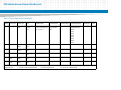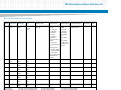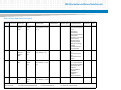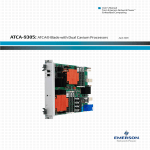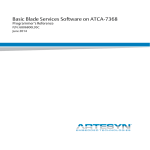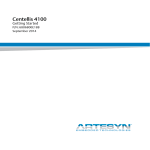Download ATCA-7367 Installation and Use - Artesyn Embedded Technologies
Transcript
ATCA-7367 Installation and Use P/N: 6806800K72N September 2015 © Copyright 2015 Artesyn Embedded Technologies, Inc. All rights reserved. Trademarks Artesyn Embedded Technologies, Artesyn and the Artesyn Embedded Technologies logo are trademarks and service marks of Artesyn Embedded Technologies, Inc.© 2015 Artesyn Embedded Technologies, Inc. All other product or service names are the property of their respective owners. Intel® is a trademark or registered trademark of Intel Corporation or its subsidiaries in the United States and other countries. Java™ and all other Java-based marks are trademarks or registered trademarks of Oracle America, Inc. in the U.S. and other countries. Microsoft®, Windows® and Windows Me® are registered trademarks of Microsoft Corporation; and Windows XP™ is a trademark of Microsoft Corporation. PICMG®, CompactPCI®, AdvancedTCA™ and the PICMG, CompactPCI and AdvancedTCA logos are registered trademarks of the PCI Industrial Computer Manufacturers Group. UNIX® is a registered trademark of The Open Group in the United States and other countries. Notice While reasonable efforts have been made to assure the accuracy of this document, Artesyn assumes no liability resulting from any omissions in this document, or from the use of the information obtained therein. Artesyn reserves the right to revise this document and to make changes from time to time in the content hereof without obligation of Artesyn to notify any person of such revision or changes. Electronic versions of this material may be read online, downloaded for personal use, or referenced in another document as a URL to an Artesyn website. The text itself may not be published commercially in print or electronic form, edited, translated, or otherwise altered without the permission of Artesyn. It is possible that this publication may contain reference to or information about Artesyn products (machines and programs), programming, or services that are not available in your country. Such references or information must not be construed to mean that Artesyn intends to announce such Artesyn products, programming, or services in your country. Limited and Restricted Rights Legend If the documentation contained herein is supplied, directly or indirectly, to the U.S. Government, the following notice shall apply unless otherwise agreed to in writing by Artesyn. Use, duplication, or disclosure by the Government is subject to restrictions as set forth in subparagraph (b)(3) of the Rights in Technical Data clause at DFARS 252.227-7013 (Nov. 1995) and of the Rights in Noncommercial Computer Software and Documentation clause at DFARS 252.227-7014 (Jun. 1995). Contact Address Artesyn Embedded Technologies Artesyn Embedded Technologies Marketing Communications Lilienthalstr. 17-19 2900 S. Diablo Way, Suite 190 85579 Neubiberg/Munich Tempe, Arizona 85282 Germany Contents About this Manual . . . . . . . . . . . . . . . . . . . . . . . . . . . . . . . . . . . . . . . . . . . . . . . . . . . . . . . . . . . . . . . . . . . . . . . 15 Safety Notes . . . . . . . . . . . . . . . . . . . . . . . . . . . . . . . . . . . . . . . . . . . . . . . . . . . . . . . . . . . . . . . . . . . . . . . . . . . . . 25 Sicherheitshinweise . . . . . . . . . . . . . . . . . . . . . . . . . . . . . . . . . . . . . . . . . . . . . . . . . . . . . . . . . . . . . . . . . . . . . . 29 1 Introduction . . . . . . . . . . . . . . . . . . . . . . . . . . . . . . . . . . . . . . . . . . . . . . . . . . . . . . . . . . . . . . . . . . . . . . . . . 35 1.1 1.2 1.3 1.4 1.5 2 Hardware Preparation and Installation . . . . . . . . . . . . . . . . . . . . . . . . . . . . . . . . . . . . . . . . . . . . . . . . . 43 2.1 2.2 2.3 2.4 2.5 2.6 3 Features . . . . . . . . . . . . . . . . . . . . . . . . . . . . . . . . . . . . . . . . . . . . . . . . . . . . . . . . . . . . . . . . . . . . . . . . . . . 35 Standard Compliances . . . . . . . . . . . . . . . . . . . . . . . . . . . . . . . . . . . . . . . . . . . . . . . . . . . . . . . . . . . . . . 37 Mechanical Data . . . . . . . . . . . . . . . . . . . . . . . . . . . . . . . . . . . . . . . . . . . . . . . . . . . . . . . . . . . . . . . . . . . 39 Ordering Information . . . . . . . . . . . . . . . . . . . . . . . . . . . . . . . . . . . . . . . . . . . . . . . . . . . . . . . . . . . . . . . 39 Product Identification . . . . . . . . . . . . . . . . . . . . . . . . . . . . . . . . . . . . . . . . . . . . . . . . . . . . . . . . . . . . . . . 41 Unpacking and Inspecting the Blade . . . . . . . . . . . . . . . . . . . . . . . . . . . . . . . . . . . . . . . . . . . . . . . . . . 43 Environmental and Power Requirements . . . . . . . . . . . . . . . . . . . . . . . . . . . . . . . . . . . . . . . . . . . . . . 44 2.2.1 Environmental Requirements. . . . . . . . . . . . . . . . . . . . . . . . . . . . . . . . . . . . . . . . . . . . . . . . . . 44 2.2.2 Power Requirements . . . . . . . . . . . . . . . . . . . . . . . . . . . . . . . . . . . . . . . . . . . . . . . . . . . . . . . . . 46 Blade Layout . . . . . . . . . . . . . . . . . . . . . . . . . . . . . . . . . . . . . . . . . . . . . . . . . . . . . . . . . . . . . . . . . . . . . . . 47 Switch Settings . . . . . . . . . . . . . . . . . . . . . . . . . . . . . . . . . . . . . . . . . . . . . . . . . . . . . . . . . . . . . . . . . . . . . 48 Installing the Blade Accessories . . . . . . . . . . . . . . . . . . . . . . . . . . . . . . . . . . . . . . . . . . . . . . . . . . . . . . 50 2.5.1 DIMM Memory Modules . . . . . . . . . . . . . . . . . . . . . . . . . . . . . . . . . . . . . . . . . . . . . . . . . . . . . . 51 2.5.2 PMEM and SATA Module . . . . . . . . . . . . . . . . . . . . . . . . . . . . . . . . . . . . . . . . . . . . . . . . . . . . . . 53 2.5.3 USB 2.0 Flash Module . . . . . . . . . . . . . . . . . . . . . . . . . . . . . . . . . . . . . . . . . . . . . . . . . . . . . . . . . 55 Installing and Removing the Blade . . . . . . . . . . . . . . . . . . . . . . . . . . . . . . . . . . . . . . . . . . . . . . . . . . . . 56 2.6.1 Installing the Blade . . . . . . . . . . . . . . . . . . . . . . . . . . . . . . . . . . . . . . . . . . . . . . . . . . . . . . . . . . . 57 2.6.2 Removing the Blade . . . . . . . . . . . . . . . . . . . . . . . . . . . . . . . . . . . . . . . . . . . . . . . . . . . . . . . . . . 60 Controls, Indicators, and Connectors . . . . . . . . . . . . . . . . . . . . . . . . . . . . . . . . . . . . . . . . . . . . . . . . . . . 63 3.1 3.2 Mechanical Layout . . . . . . . . . . . . . . . . . . . . . . . . . . . . . . . . . . . . . . . . . . . . . . . . . . . . . . . . . . . . . . . . . . 63 Face Plate . . . . . . . . . . . . . . . . . . . . . . . . . . . . . . . . . . . . . . . . . . . . . . . . . . . . . . . . . . . . . . . . . . . . . . . . . 65 3.2.1 LEDs . . . . . . . . . . . . . . . . . . . . . . . . . . . . . . . . . . . . . . . . . . . . . . . . . . . . . . . . . . . . . . . . . . . . . . . . 67 3.2.2 Connectors. . . . . . . . . . . . . . . . . . . . . . . . . . . . . . . . . . . . . . . . . . . . . . . . . . . . . . . . . . . . . . . . . . 68 ATCA-7367 Installation and Use (6806800K72N) 3 Contents Contents 3.3 4 3.2.2.1 Face Plate Connectors . . . . . . . . . . . . . . . . . . . . . . . . . . . . . . . . . . . . . . . . . . . . . . . 68 Onboard Connectors . . . . . . . . . . . . . . . . . . . . . . . . . . . . . . . . . . . . . . . . . . . . . . . . . . . . . . . . . . . . . . . . 70 3.3.1 USB2.0 FLASH Connector . . . . . . . . . . . . . . . . . . . . . . . . . . . . . . . . . . . . . . . . . . . . . . . . . . . . . 70 3.3.2 Keying . . . . . . . . . . . . . . . . . . . . . . . . . . . . . . . . . . . . . . . . . . . . . . . . . . . . . . . . . . . . . . . . . . . . . . 70 3.3.3 Backplane Connectors . . . . . . . . . . . . . . . . . . . . . . . . . . . . . . . . . . . . . . . . . . . . . . . . . . . . . . . . 71 3.3.4 Zone 3 . . . . . . . . . . . . . . . . . . . . . . . . . . . . . . . . . . . . . . . . . . . . . . . . . . . . . . . . . . . . . . . . . . . . . . 73 BIOS . . . . . . . . . . . . . . . . . . . . . . . . . . . . . . . . . . . . . . . . . . . . . . . . . . . . . . . . . . . . . . . . . . . . . . . . . . . . . . . . 77 4.1 4.2 Introduction . . . . . . . . . . . . . . . . . . . . . . . . . . . . . . . . . . . . . . . . . . . . . . . . . . . . . . . . . . . . . . . . . . . . . . . 77 Accessing the Blade using the Serial Console Redirection . . . . . . . . . . . . . . . . . . . . . . . . . . . . . . . . 78 4.2.1 Requirements . . . . . . . . . . . . . . . . . . . . . . . . . . . . . . . . . . . . . . . . . . . . . . . . . . . . . . . . . . . . . . . 79 4.2.2 Default Access Parameters . . . . . . . . . . . . . . . . . . . . . . . . . . . . . . . . . . . . . . . . . . . . . . . . . . . . 79 4.2.3 Connecting to the Blade . . . . . . . . . . . . . . . . . . . . . . . . . . . . . . . . . . . . . . . . . . . . . . . . . . . . . . 80 4.3 Changing Configuration Settings . . . . . . . . . . . . . . . . . . . . . . . . . . . . . . . . . . . . . . . . . . . . . . . . . . . . . 80 4.4 Boot Options . . . . . . . . . . . . . . . . . . . . . . . . . . . . . . . . . . . . . . . . . . . . . . . . . . . . . . . . . . . . . . . . . . . . . . . 82 4.4.1 Supported Boot Devices . . . . . . . . . . . . . . . . . . . . . . . . . . . . . . . . . . . . . . . . . . . . . . . . . . . . . . 82 4.4.2 Selecting The Boot Device. . . . . . . . . . . . . . . . . . . . . . . . . . . . . . . . . . . . . . . . . . . . . . . . . . . . . 82 4.4.3 By Boot Selection Menu . . . . . . . . . . . . . . . . . . . . . . . . . . . . . . . . . . . . . . . . . . . . . . . . . . . . . . . 84 4.5 IPMI Boot Parameter . . . . . . . . . . . . . . . . . . . . . . . . . . . . . . . . . . . . . . . . . . . . . . . . . . . . . . . . . . . . . . . . 85 4.6 Restoring BIOS Default Settings . . . . . . . . . . . . . . . . . . . . . . . . . . . . . . . . . . . . . . . . . . . . . . . . . . . . . . 86 4.7 Support for 116 Watt Slots . . . . . . . . . . . . . . . . . . . . . . . . . . . . . . . . . . . . . . . . . . . . . . . . . . . . . . . . . . 87 4.8 LED Usage . . . . . . . . . . . . . . . . . . . . . . . . . . . . . . . . . . . . . . . . . . . . . . . . . . . . . . . . . . . . . . . . . . . . . . . . . 87 4.9 Upgrading the BIOS . . . . . . . . . . . . . . . . . . . . . . . . . . . . . . . . . . . . . . . . . . . . . . . . . . . . . . . . . . . . . . . . . 88 4.10 BIOS Error Messages . . . . . . . . . . . . . . . . . . . . . . . . . . . . . . . . . . . . . . . . . . . . . . . . . . . . . . . . . . . . . . . . 88 4.11 BIOS Setup Utility . . . . . . . . . . . . . . . . . . . . . . . . . . . . . . . . . . . . . . . . . . . . . . . . . . . . . . . . . . . . . . . . . . . 89 4.11.1 Main Menu . . . . . . . . . . . . . . . . . . . . . . . . . . . . . . . . . . . . . . . . . . . . . . . . . . . . . . . . . . . . . . . . . . 91 4.11.2 Advanced Menu . . . . . . . . . . . . . . . . . . . . . . . . . . . . . . . . . . . . . . . . . . . . . . . . . . . . . . . . . . . . . 92 4.11.2.1 WHEA Configuration . . . . . . . . . . . . . . . . . . . . . . . . . . . . . . . . . . . . . . . . . . . . . . . . 93 4.11.2.2 CPU Configuration . . . . . . . . . . . . . . . . . . . . . . . . . . . . . . . . . . . . . . . . . . . . . . . . . . 93 4.11.2.3 MemoryConfiguration . . . . . . . . . . . . . . . . . . . . . . . . . . . . . . . . . . . . . . . . . . . . . . . 94 4.11.2.4 Chipset - North Bridge . . . . . . . . . . . . . . . . . . . . . . . . . . . . . . . . . . . . . . . . . . . . . . . 95 4.11.2.5 Chipset - South Bridge . . . . . . . . . . . . . . . . . . . . . . . . . . . . . . . . . . . . . . . . . . . . . . . 97 4.11.2.6 SATA Configuration . . . . . . . . . . . . . . . . . . . . . . . . . . . . . . . . . . . . . . . . . . . . . . . . . 98 4.11.2.7 USB Configuration . . . . . . . . . . . . . . . . . . . . . . . . . . . . . . . . . . . . . . . . . . . . . . . . . . 99 4.11.2.8 Super IO Configuration . . . . . . . . . . . . . . . . . . . . . . . . . . . . . . . . . . . . . . . . . . . . . 100 4 ATCA-7367 Installation and Use (6806800K72N) Contents 4.11.2.9 Serial Port Console Redirection . . . . . . . . . . . . . . . . . . . . . . . . . . . . . . . . . . . . . . 100 4.11.2.10Network Stack . . . . . . . . . . . . . . . . . . . . . . . . . . . . . . . . . . . . . . . . . . . . . . . . . . . . 103 4.11.3 IPMI Menu. . . . . . . . . . . . . . . . . . . . . . . . . . . . . . . . . . . . . . . . . . . . . . . . . . . . . . . . . . . . . . . . . . 103 4.11.3.1 System Event Log . . . . . . . . . . . . . . . . . . . . . . . . . . . . . . . . . . . . . . . . . . . . . . . . . . 105 4.11.3.2 View FRU Information . . . . . . . . . . . . . . . . . . . . . . . . . . . . . . . . . . . . . . . . . . . . . . 105 4.11.4 iSCSI Menu . . . . . . . . . . . . . . . . . . . . . . . . . . . . . . . . . . . . . . . . . . . . . . . . . . . . . . . . . . . . . . . . . 106 4.11.4.1 iSCSI Port xx-xx-xx-xx-xx-xx . . . . . . . . . . . . . . . . . . . . . . . . . . . . . . . . . . . . . . . . . . 107 4.11.5 Boot Menu . . . . . . . . . . . . . . . . . . . . . . . . . . . . . . . . . . . . . . . . . . . . . . . . . . . . . . . . . . . . . . . . . 108 4.11.5.1 Option ROM Execution . . . . . . . . . . . . . . . . . . . . . . . . . . . . . . . . . . . . . . . . . . . . . 109 4.11.6 Security Menu . . . . . . . . . . . . . . . . . . . . . . . . . . . . . . . . . . . . . . . . . . . . . . . . . . . . . . . . . . . . . . 110 4.11.7 Save & Exit Menu . . . . . . . . . . . . . . . . . . . . . . . . . . . . . . . . . . . . . . . . . . . . . . . . . . . . . . . . . . . . 111 4.11.8 Event Logs Menu . . . . . . . . . . . . . . . . . . . . . . . . . . . . . . . . . . . . . . . . . . . . . . . . . . . . . . . . . . . . 112 4.12 BIOS Status Codes . . . . . . . . . . . . . . . . . . . . . . . . . . . . . . . . . . . . . . . . . . . . . . . . . . . . . . . . . . . . . . . . . 114 4.12.1 Status Code Ranges . . . . . . . . . . . . . . . . . . . . . . . . . . . . . . . . . . . . . . . . . . . . . . . . . . . . . . . . . 114 4.12.2 Standard Status Codes. . . . . . . . . . . . . . . . . . . . . . . . . . . . . . . . . . . . . . . . . . . . . . . . . . . . . . . 114 5 Functional Description . . . . . . . . . . . . . . . . . . . . . . . . . . . . . . . . . . . . . . . . . . . . . . . . . . . . . . . . . . . . . . . 121 5.1 5.2 5.3 5.4 5.5 5.6 5.7 5.8 5.9 5.10 5.11 5.12 5.13 5.14 5.15 5.16 Block Diagram . . . . . . . . . . . . . . . . . . . . . . . . . . . . . . . . . . . . . . . . . . . . . . . . . . . . . . . . . . . . . . . . . . . . 121 Processor . . . . . . . . . . . . . . . . . . . . . . . . . . . . . . . . . . . . . . . . . . . . . . . . . . . . . . . . . . . . . . . . . . . . . . . . . 121 Memory . . . . . . . . . . . . . . . . . . . . . . . . . . . . . . . . . . . . . . . . . . . . . . . . . . . . . . . . . . . . . . . . . . . . . . . . . . 122 5.3.1 DDR3 Main Memory . . . . . . . . . . . . . . . . . . . . . . . . . . . . . . . . . . . . . . . . . . . . . . . . . . . . . . . . . 124 Chipset . . . . . . . . . . . . . . . . . . . . . . . . . . . . . . . . . . . . . . . . . . . . . . . . . . . . . . . . . . . . . . . . . . . . . . . . . . . 124 I/O Controller . . . . . . . . . . . . . . . . . . . . . . . . . . . . . . . . . . . . . . . . . . . . . . . . . . . . . . . . . . . . . . . . . . . . . 125 Persistent Memory Module (PMEM) . . . . . . . . . . . . . . . . . . . . . . . . . . . . . . . . . . . . . . . . . . . . . . . . . . 128 Ethernet Ports . . . . . . . . . . . . . . . . . . . . . . . . . . . . . . . . . . . . . . . . . . . . . . . . . . . . . . . . . . . . . . . . . . . . . 128 Storage . . . . . . . . . . . . . . . . . . . . . . . . . . . . . . . . . . . . . . . . . . . . . . . . . . . . . . . . . . . . . . . . . . . . . . . . . . 129 Storage Controller . . . . . . . . . . . . . . . . . . . . . . . . . . . . . . . . . . . . . . . . . . . . . . . . . . . . . . . . . . . . . . . . . 129 Embedded Flash Disk . . . . . . . . . . . . . . . . . . . . . . . . . . . . . . . . . . . . . . . . . . . . . . . . . . . . . . . . . . . . . . 130 5.10.1 SATA Embedded Flash Solid State Disc (SSD) . . . . . . . . . . . . . . . . . . . . . . . . . . . . . . . . . . . 130 BIOS . . . . . . . . . . . . . . . . . . . . . . . . . . . . . . . . . . . . . . . . . . . . . . . . . . . . . . . . . . . . . . . . . . . . . . . . . . . . . 130 IPMC . . . . . . . . . . . . . . . . . . . . . . . . . . . . . . . . . . . . . . . . . . . . . . . . . . . . . . . . . . . . . . . . . . . . . . . . . . . . . 130 Serial Redirection . . . . . . . . . . . . . . . . . . . . . . . . . . . . . . . . . . . . . . . . . . . . . . . . . . . . . . . . . . . . . . . . . . 131 Serial Over LAN . . . . . . . . . . . . . . . . . . . . . . . . . . . . . . . . . . . . . . . . . . . . . . . . . . . . . . . . . . . . . . . . . . . . 132 USB 2.0 Interface . . . . . . . . . . . . . . . . . . . . . . . . . . . . . . . . . . . . . . . . . . . . . . . . . . . . . . . . . . . . . . . . . . 132 SMBus Interface . . . . . . . . . . . . . . . . . . . . . . . . . . . . . . . . . . . . . . . . . . . . . . . . . . . . . . . . . . . . . . . . . . . 133 ATCA-7367 Installation and Use (6806800K72N) 5 Contents Contents 5.17 Real Time Clock . . . . . . . . . . . . . . . . . . . . . . . . . . . . . . . . . . . . . . . . . . . . . . . . . . . . . . . . . . . . . . . . . . . 134 5.18 Single Width Mid-size AMC . . . . . . . . . . . . . . . . . . . . . . . . . . . . . . . . . . . . . . . . . . . . . . . . . . . . . . . . . 134 6 Maps and Registers . . . . . . . . . . . . . . . . . . . . . . . . . . . . . . . . . . . . . . . . . . . . . . . . . . . . . . . . . . . . . . . . . . 135 6.1 6.2 7 Serial Over LAN . . . . . . . . . . . . . . . . . . . . . . . . . . . . . . . . . . . . . . . . . . . . . . . . . . . . . . . . . . . . . . . . . . . . . 139 7.1 7.2 7.3 7.4 8 Overview . . . . . . . . . . . . . . . . . . . . . . . . . . . . . . . . . . . . . . . . . . . . . . . . . . . . . . . . . . . . . . . . . . . . . . . . . 139 Installing the ipmitool . . . . . . . . . . . . . . . . . . . . . . . . . . . . . . . . . . . . . . . . . . . . . . . . . . . . . . . . . . . . . . 139 Configuring SOL Parameters . . . . . . . . . . . . . . . . . . . . . . . . . . . . . . . . . . . . . . . . . . . . . . . . . . . . . . . . 140 7.3.1 Using Standard IPMI Commands . . . . . . . . . . . . . . . . . . . . . . . . . . . . . . . . . . . . . . . . . . . . . . 140 7.3.2 Using ipmitool . . . . . . . . . . . . . . . . . . . . . . . . . . . . . . . . . . . . . . . . . . . . . . . . . . . . . . . . . . . . . . 141 Establishing a SOL Session . . . . . . . . . . . . . . . . . . . . . . . . . . . . . . . . . . . . . . . . . . . . . . . . . . . . . . . . . . 143 Supported IPMI Commands . . . . . . . . . . . . . . . . . . . . . . . . . . . . . . . . . . . . . . . . . . . . . . . . . . . . . . . . . . 145 8.1 8.2 8.3 6 Interrupt Structure . . . . . . . . . . . . . . . . . . . . . . . . . . . . . . . . . . . . . . . . . . . . . . . . . . . . . . . . . . . . . . . . 135 PCI Express Port Mapping . . . . . . . . . . . . . . . . . . . . . . . . . . . . . . . . . . . . . . . . . . . . . . . . . . . . . . . . . . . 138 Standard IPMI Commands . . . . . . . . . . . . . . . . . . . . . . . . . . . . . . . . . . . . . . . . . . . . . . . . . . . . . . . . . . 145 8.1.1 Global IPMI Commands . . . . . . . . . . . . . . . . . . . . . . . . . . . . . . . . . . . . . . . . . . . . . . . . . . . . . . 145 8.1.2 System Interface Commands . . . . . . . . . . . . . . . . . . . . . . . . . . . . . . . . . . . . . . . . . . . . . . . . . 145 8.1.3 Watchdog Commands. . . . . . . . . . . . . . . . . . . . . . . . . . . . . . . . . . . . . . . . . . . . . . . . . . . . . . . 146 8.1.4 SEL Device Commands. . . . . . . . . . . . . . . . . . . . . . . . . . . . . . . . . . . . . . . . . . . . . . . . . . . . . . . 147 8.1.5 FRU Inventory Commands. . . . . . . . . . . . . . . . . . . . . . . . . . . . . . . . . . . . . . . . . . . . . . . . . . . . 147 8.1.6 Sensor Device Commands. . . . . . . . . . . . . . . . . . . . . . . . . . . . . . . . . . . . . . . . . . . . . . . . . . . . 148 8.1.7 Chassis Device Commands . . . . . . . . . . . . . . . . . . . . . . . . . . . . . . . . . . . . . . . . . . . . . . . . . . . 149 8.1.7.1 System Boot Options Commands . . . . . . . . . . . . . . . . . . . . . . . . . . . . . . . . . . . . 149 8.1.8 LAN Device Commands . . . . . . . . . . . . . . . . . . . . . . . . . . . . . . . . . . . . . . . . . . . . . . . . . . . . . . 159 PICMG 3.0 Commands . . . . . . . . . . . . . . . . . . . . . . . . . . . . . . . . . . . . . . . . . . . . . . . . . . . . . . . . . . . . . 160 8.2.1 Set/Get Power Level . . . . . . . . . . . . . . . . . . . . . . . . . . . . . . . . . . . . . . . . . . . . . . . . . . . . . . . . . 161 Artesyn Embedded Technologies Specific Commands . . . . . . . . . . . . . . . . . . . . . . . . . . . . . . . . . 162 8.3.1 Set/Get Feature Configuration . . . . . . . . . . . . . . . . . . . . . . . . . . . . . . . . . . . . . . . . . . . . . . . . 162 8.3.1.1 Set Feature Configuration (0x1E) . . . . . . . . . . . . . . . . . . . . . . . . . . . . . . . . . . . . 163 8.3.1.2 Get Feature Configuration (0x1F) . . . . . . . . . . . . . . . . . . . . . . . . . . . . . . . . . . . . 164 8.3.2 Serial Output Commands . . . . . . . . . . . . . . . . . . . . . . . . . . . . . . . . . . . . . . . . . . . . . . . . . . . . 165 ATCA-7367 Installation and Use (6806800K72N) Contents 8.4 9 8.3.2.1 Set Serial Output Command . . . . . . . . . . . . . . . . . . . . . . . . . . . . . . . . . . . . . . . . . 165 8.3.2.2 Get Serial Output Command . . . . . . . . . . . . . . . . . . . . . . . . . . . . . . . . . . . . . . . . 166 Pigeon Point Specific Commands . . . . . . . . . . . . . . . . . . . . . . . . . . . . . . . . . . . . . . . . . . . . . . . . . . . . 168 8.4.1 Get Status Command. . . . . . . . . . . . . . . . . . . . . . . . . . . . . . . . . . . . . . . . . . . . . . . . . . . . . . . . 169 8.4.2 Get Serial Interface Properties Command . . . . . . . . . . . . . . . . . . . . . . . . . . . . . . . . . . . . . . 172 8.4.3 Set Serial Interface Properties Command. . . . . . . . . . . . . . . . . . . . . . . . . . . . . . . . . . . . . . . 173 8.4.4 Get Debug Level Command . . . . . . . . . . . . . . . . . . . . . . . . . . . . . . . . . . . . . . . . . . . . . . . . . . 174 8.4.5 Set Debug Level Command. . . . . . . . . . . . . . . . . . . . . . . . . . . . . . . . . . . . . . . . . . . . . . . . . . . 175 8.4.6 Get Hardware Address Command . . . . . . . . . . . . . . . . . . . . . . . . . . . . . . . . . . . . . . . . . . . . . 176 8.4.7 Set Hardware Address Command . . . . . . . . . . . . . . . . . . . . . . . . . . . . . . . . . . . . . . . . . . . . . 176 8.4.8 Get Handle Switch Command . . . . . . . . . . . . . . . . . . . . . . . . . . . . . . . . . . . . . . . . . . . . . . . . 177 8.4.9 Set Handle Switch Command . . . . . . . . . . . . . . . . . . . . . . . . . . . . . . . . . . . . . . . . . . . . . . . . . 178 8.4.10 Get Payload Communication Time-Out Command . . . . . . . . . . . . . . . . . . . . . . . . . . . . . . 178 8.4.11 Set Payload Communication Time-Out Command . . . . . . . . . . . . . . . . . . . . . . . . . . . . . . 179 8.4.12 Enable Payload Control Command . . . . . . . . . . . . . . . . . . . . . . . . . . . . . . . . . . . . . . . . . . . . 180 8.4.13 Disable Payload Control Command. . . . . . . . . . . . . . . . . . . . . . . . . . . . . . . . . . . . . . . . . . . . 180 8.4.14 Reset IPMC Command . . . . . . . . . . . . . . . . . . . . . . . . . . . . . . . . . . . . . . . . . . . . . . . . . . . . . . . 181 8.4.15 Hang IPMC Command . . . . . . . . . . . . . . . . . . . . . . . . . . . . . . . . . . . . . . . . . . . . . . . . . . . . . . . 181 8.4.16 Graceful Reset Command . . . . . . . . . . . . . . . . . . . . . . . . . . . . . . . . . . . . . . . . . . . . . . . . . . . . 182 8.4.17 Get Payload Shutdown Time-Out Command . . . . . . . . . . . . . . . . . . . . . . . . . . . . . . . . . . . 183 8.4.18 Set Payload Shutdown Time-Out Command . . . . . . . . . . . . . . . . . . . . . . . . . . . . . . . . . . . . 184 8.4.19 Get Module State Command . . . . . . . . . . . . . . . . . . . . . . . . . . . . . . . . . . . . . . . . . . . . . . . . . 184 8.4.20 Enable Module Site Command . . . . . . . . . . . . . . . . . . . . . . . . . . . . . . . . . . . . . . . . . . . . . . . . 186 8.4.21 Disable Module Site Command . . . . . . . . . . . . . . . . . . . . . . . . . . . . . . . . . . . . . . . . . . . . . . . 186 8.4.22 Reset Carrier SDR Repository Command . . . . . . . . . . . . . . . . . . . . . . . . . . . . . . . . . . . . . . . 187 FRU Information and Sensor Data Records . . . . . . . . . . . . . . . . . . . . . . . . . . . . . . . . . . . . . . . . . . . . . 189 9.1 9.2 9.3 9.4 9.5 FRU Information . . . . . . . . . . . . . . . . . . . . . . . . . . . . . . . . . . . . . . . . . . . . . . . . . . . . . . . . . . . . . . . . . . . 189 MAC Address Record . . . . . . . . . . . . . . . . . . . . . . . . . . . . . . . . . . . . . . . . . . . . . . . . . . . . . . . . . . . . . . . 191 E-Keying . . . . . . . . . . . . . . . . . . . . . . . . . . . . . . . . . . . . . . . . . . . . . . . . . . . . . . . . . . . . . . . . . . . . . . . . . 192 Power Configuration . . . . . . . . . . . . . . . . . . . . . . . . . . . . . . . . . . . . . . . . . . . . . . . . . . . . . . . . . . . . . . . 195 Sensor Data Records . . . . . . . . . . . . . . . . . . . . . . . . . . . . . . . . . . . . . . . . . . . . . . . . . . . . . . . . . . . . . . . 195 ATCA-7367 Installation and Use (6806800K72N) 7 Contents Contents 10 Firmware Upgrade . . . . . . . . . . . . . . . . . . . . . . . . . . . . . . . . . . . . . . . . . . . . . . . . . . . . . . . . . . . . . . . . . . 207 10.1 HPM.1 Firmware Upgrade . . . . . . . . . . . . . . . . . . . . . . . . . . . . . . . . . . . . . . . . . . . . . . . . . . . . . . . . . . 207 10.1.1 Overview. . . . . . . . . . . . . . . . . . . . . . . . . . . . . . . . . . . . . . . . . . . . . . . . . . . . . . . . . . . . . . . . . . . 207 10.1.2 Installing the Ipmitool . . . . . . . . . . . . . . . . . . . . . . . . . . . . . . . . . . . . . . . . . . . . . . . . . . . . . . . 207 10.1.2.1 Update Procedure . . . . . . . . . . . . . . . . . . . . . . . . . . . . . . . . . . . . . . . . . . . . . . . . . 207 10.1.3 Interface . . . . . . . . . . . . . . . . . . . . . . . . . . . . . . . . . . . . . . . . . . . . . . . . . . . . . . . . . . . . . . . . . . . 208 10.1.3.1 KCS Interface . . . . . . . . . . . . . . . . . . . . . . . . . . . . . . . . . . . . . . . . . . . . . . . . . . . . . . 208 10.1.3.2 IPMB-0 . . . . . . . . . . . . . . . . . . . . . . . . . . . . . . . . . . . . . . . . . . . . . . . . . . . . . . . . . . . 208 10.1.3.3 IPMI over LAN (BASE) . . . . . . . . . . . . . . . . . . . . . . . . . . . . . . . . . . . . . . . . . . . . . . . 208 10.2 IPMC Upgrade . . . . . . . . . . . . . . . . . . . . . . . . . . . . . . . . . . . . . . . . . . . . . . . . . . . . . . . . . . . . . . . . . . . . . 209 10.3 BIOS/FPGA Upgrade . . . . . . . . . . . . . . . . . . . . . . . . . . . . . . . . . . . . . . . . . . . . . . . . . . . . . . . . . . . . . . . 210 10.4 Upgrade Package . . . . . . . . . . . . . . . . . . . . . . . . . . . . . . . . . . . . . . . . . . . . . . . . . . . . . . . . . . . . . . . . . . 211 A Replacing the Battery . . . . . . . . . . . . . . . . . . . . . . . . . . . . . . . . . . . . . . . . . . . . . . . . . . . . . . . . . . . . . . . . 213 A.1 B Related Documentation . . . . . . . . . . . . . . . . . . . . . . . . . . . . . . . . . . . . . . . . . . . . . . . . . . . . . . . . . . . . . . 217 B.1 B.2 8 Replacing the Battery . . . . . . . . . . . . . . . . . . . . . . . . . . . . . . . . . . . . . . . . . . . . . . . . . . . . . . . . . . . . . . 213 Artesyn Embedded Technologies - Embedded Computing Documentation . . . . . . . . . . . . . . . 217 Related Specifications . . . . . . . . . . . . . . . . . . . . . . . . . . . . . . . . . . . . . . . . . . . . . . . . . . . . . . . . . . . . . . 218 ATCA-7367 Installation and Use (6806800K72N) List of Tables Table 1-1 Table 1-2 Table 1-3 Table 1-4 Table 2-1 Table 2-2 Table 2-3 Table 2-4 Table 2-5 Table 2-6 Table 3-1 Table 3-2 Table 3-3 Table 3-4 Table 3-5 Table 3-6 Table 3-7 Table 3-8 Table 4-1 Table 4-2 Table 4-3 Table 4-4 Table 4-5 Table 4-6 Table 4-7 Table 4-8 Table 4-9 Table 4-10 Table 4-11 Table 4-12 Table 4-13 Table 4-14 Table 4-15 Table 4-16 Table 4-17 Table 4-18 Standard Compliances . . . . . . . . . . . . . . . . . . . . . . . . . . . . . . . . . . . . . . . . . . . . . . . . . . . . . . . . . . 37 Mechanical Data . . . . . . . . . . . . . . . . . . . . . . . . . . . . . . . . . . . . . . . . . . . . . . . . . . . . . . . . . . . . . . . 39 Blade Variants - Ordering Information . . . . . . . . . . . . . . . . . . . . . . . . . . . . . . . . . . . . . . . . . . . . 39 Blade Accessories - Ordering Information . . . . . . . . . . . . . . . . . . . . . . . . . . . . . . . . . . . . . . . . . 40 Environmental Requirements . . . . . . . . . . . . . . . . . . . . . . . . . . . . . . . . . . . . . . . . . . . . . . . . . . . . 44 Power Requirements . . . . . . . . . . . . . . . . . . . . . . . . . . . . . . . . . . . . . . . . . . . . . . . . . . . . . . . . . . . 46 Switch SW1 settings . . . . . . . . . . . . . . . . . . . . . . . . . . . . . . . . . . . . . . . . . . . . . . . . . . . . . . . . . . . . 48 Switch SW2 Settings . . . . . . . . . . . . . . . . . . . . . . . . . . . . . . . . . . . . . . . . . . . . . . . . . . . . . . . . . . . . 49 Switch SW3 Settings . . . . . . . . . . . . . . . . . . . . . . . . . . . . . . . . . . . . . . . . . . . . . . . . . . . . . . . . . . . . 49 Switch SW4 Settings . . . . . . . . . . . . . . . . . . . . . . . . . . . . . . . . . . . . . . . . . . . . . . . . . . . . . . . . . . . . 50 Face Plate LEDs . . . . . . . . . . . . . . . . . . . . . . . . . . . . . . . . . . . . . . . . . . . . . . . . . . . . . . . . . . . . . . . . 67 RJ45 female Serial Line Connector Pinout . . . . . . . . . . . . . . . . . . . . . . . . . . . . . . . . . . . . . . . . . 68 USB Connector Pinout . . . . . . . . . . . . . . . . . . . . . . . . . . . . . . . . . . . . . . . . . . . . . . . . . . . . . . . . . . 69 10/100/1000Base-T Fast Ethernet Connector Pinout . . . . . . . . . . . . . . . . . . . . . . . . . . . . . . . 69 Keying . . . . . . . . . . . . . . . . . . . . . . . . . . . . . . . . . . . . . . . . . . . . . . . . . . . . . . . . . . . . . . . . . . . . . . . . 70 Zone 1 Connector P1 Pin Assignment . . . . . . . . . . . . . . . . . . . . . . . . . . . . . . . . . . . . . . . . . . . . . 71 Zone 2 Connector P20 Pin Assignment . . . . . . . . . . . . . . . . . . . . . . . . . . . . . . . . . . . . . . . . . . . 72 Zone 2 Connector P23 Pin Assignment . . . . . . . . . . . . . . . . . . . . . . . . . . . . . . . . . . . . . . . . . . . 72 BIOS Key Codes for Terminal Emulation Program . . . . . . . . . . . . . . . . . . . . . . . . . . . . . . . . . . . 79 Primary Menu Description . . . . . . . . . . . . . . . . . . . . . . . . . . . . . . . . . . . . . . . . . . . . . . . . . . . . . . 89 Aptio Navigation . . . . . . . . . . . . . . . . . . . . . . . . . . . . . . . . . . . . . . . . . . . . . . . . . . . . . . . . . . . . . . . 90 Main Menu Description . . . . . . . . . . . . . . . . . . . . . . . . . . . . . . . . . . . . . . . . . . . . . . . . . . . . . . . . . 91 Advanced Menu Description . . . . . . . . . . . . . . . . . . . . . . . . . . . . . . . . . . . . . . . . . . . . . . . . . . . . 92 WHEA Configuration . . . . . . . . . . . . . . . . . . . . . . . . . . . . . . . . . . . . . . . . . . . . . . . . . . . . . . . . . . . 93 CPU Configuration . . . . . . . . . . . . . . . . . . . . . . . . . . . . . . . . . . . . . . . . . . . . . . . . . . . . . . . . . . . . . 93 Memory Configuration . . . . . . . . . . . . . . . . . . . . . . . . . . . . . . . . . . . . . . . . . . . . . . . . . . . . . . . . . 94 Chipset - North Bridge . . . . . . . . . . . . . . . . . . . . . . . . . . . . . . . . . . . . . . . . . . . . . . . . . . . . . . . . . . 95 Intel(R) VT for Directed I/O Configuration . . . . . . . . . . . . . . . . . . . . . . . . . . . . . . . . . . . . . . . . . 96 IOH Thermal Sensors . . . . . . . . . . . . . . . . . . . . . . . . . . . . . . . . . . . . . . . . . . . . . . . . . . . . . . . . . . . 96 Chipset - South Bridge . . . . . . . . . . . . . . . . . . . . . . . . . . . . . . . . . . . . . . . . . . . . . . . . . . . . . . . . . . 97 USB Configuration . . . . . . . . . . . . . . . . . . . . . . . . . . . . . . . . . . . . . . . . . . . . . . . . . . . . . . . . . . . . . 97 PCIE Root Ports Configuration . . . . . . . . . . . . . . . . . . . . . . . . . . . . . . . . . . . . . . . . . . . . . . . . . . . 98 SATA Configuration . . . . . . . . . . . . . . . . . . . . . . . . . . . . . . . . . . . . . . . . . . . . . . . . . . . . . . . . . . . . . 98 USB Configuration . . . . . . . . . . . . . . . . . . . . . . . . . . . . . . . . . . . . . . . . . . . . . . . . . . . . . . . . . . . . . 99 Super IO Configuration . . . . . . . . . . . . . . . . . . . . . . . . . . . . . . . . . . . . . . . . . . . . . . . . . . . . . . . . 100 Serial Port 0 Configuration . . . . . . . . . . . . . . . . . . . . . . . . . . . . . . . . . . . . . . . . . . . . . . . . . . . . . 100 ATCA-7367 Installation and Use (6806800K72N) 9 List of Tables Table 4-19 Table 4-20 Table 4-21 Table 4-22 Table 4-23 Table 4-24 Table 4-25 Table 4-26 Table 4-27 Table 4-28 Table 4-29 Table 4-30 Table 4-31 Table 4-32 Table 4-33 Table 4-34 Table 4-35 Table 5-1 Table 5-2 Table 5-3 Table 6-1 Table 6-2 Table 6-3 Table 7-1 Table 8-1 Table 8-2 Table 8-3 Table 8-4 Table 8-5 Table 8-6 Table 8-7 Table 8-8 Table 8-9 Table 8-10 Table 8-11 Table 8-12 10 Serial Port Console Redirection . . . . . . . . . . . . . . . . . . . . . . . . . . . . . . . . . . . . . . . . . . . . . . . . .100 COM0 Console Redirection Settings . . . . . . . . . . . . . . . . . . . . . . . . . . . . . . . . . . . . . . . . . . . . .102 Network Stack . . . . . . . . . . . . . . . . . . . . . . . . . . . . . . . . . . . . . . . . . . . . . . . . . . . . . . . . . . . . . . . .103 IPMI Menu . . . . . . . . . . . . . . . . . . . . . . . . . . . . . . . . . . . . . . . . . . . . . . . . . . . . . . . . . . . . . . . . . . . .104 System Event Log . . . . . . . . . . . . . . . . . . . . . . . . . . . . . . . . . . . . . . . . . . . . . . . . . . . . . . . . . . . . .105 View FRU Information . . . . . . . . . . . . . . . . . . . . . . . . . . . . . . . . . . . . . . . . . . . . . . . . . . . . . . . . . .105 iSCSI Menu Description . . . . . . . . . . . . . . . . . . . . . . . . . . . . . . . . . . . . . . . . . . . . . . . . . . . . . . . .106 iSCSI Port xx-xx-xx-xx-xx-xx . . . . . . . . . . . . . . . . . . . . . . . . . . . . . . . . . . . . . . . . . . . . . . . . . . . . .107 Boot Menu . . . . . . . . . . . . . . . . . . . . . . . . . . . . . . . . . . . . . . . . . . . . . . . . . . . . . . . . . . . . . . . . . . .108 Option ROM Execution . . . . . . . . . . . . . . . . . . . . . . . . . . . . . . . . . . . . . . . . . . . . . . . . . . . . . . . . .109 Security Menu Description . . . . . . . . . . . . . . . . . . . . . . . . . . . . . . . . . . . . . . . . . . . . . . . . . . . . .110 Save & Exit Menu Description . . . . . . . . . . . . . . . . . . . . . . . . . . . . . . . . . . . . . . . . . . . . . . . . . . .111 Event Logs Menu Description . . . . . . . . . . . . . . . . . . . . . . . . . . . . . . . . . . . . . . . . . . . . . . . . . . .113 Status Code Ranges . . . . . . . . . . . . . . . . . . . . . . . . . . . . . . . . . . . . . . . . . . . . . . . . . . . . . . . . . . .114 SEC Status Codes . . . . . . . . . . . . . . . . . . . . . . . . . . . . . . . . . . . . . . . . . . . . . . . . . . . . . . . . . . . . . .114 PEI Status Codes . . . . . . . . . . . . . . . . . . . . . . . . . . . . . . . . . . . . . . . . . . . . . . . . . . . . . . . . . . . . . .115 DXE Status Codes . . . . . . . . . . . . . . . . . . . . . . . . . . . . . . . . . . . . . . . . . . . . . . . . . . . . . . . . . . . . .118 SPD I2C Address of DIMMs . . . . . . . . . . . . . . . . . . . . . . . . . . . . . . . . . . . . . . . . . . . . . . . . . . . . .123 Ethernet Controller Types . . . . . . . . . . . . . . . . . . . . . . . . . . . . . . . . . . . . . . . . . . . . . . . . . . . . . .129 SMBus Devices . . . . . . . . . . . . . . . . . . . . . . . . . . . . . . . . . . . . . . . . . . . . . . . . . . . . . . . . . . . . . . . .133 Non-APIC (PIC mode / 8259 Mode) Interrupt Mapping . . . . . . . . . . . . . . . . . . . . . . . . . . . . .136 APIC Mode Interrupt Mapping . . . . . . . . . . . . . . . . . . . . . . . . . . . . . . . . . . . . . . . . . . . . . . . . . .137 PCIexpress Port Mapping . . . . . . . . . . . . . . . . . . . . . . . . . . . . . . . . . . . . . . . . . . . . . . . . . . . . . . .138 SOL Parameters . . . . . . . . . . . . . . . . . . . . . . . . . . . . . . . . . . . . . . . . . . . . . . . . . . . . . . . . . . . . . . .140 Supported Global IPMI Commands . . . . . . . . . . . . . . . . . . . . . . . . . . . . . . . . . . . . . . . . . . . . . .145 Supported System Interface Commands . . . . . . . . . . . . . . . . . . . . . . . . . . . . . . . . . . . . . . . . .145 Supported Watchdog Commands . . . . . . . . . . . . . . . . . . . . . . . . . . . . . . . . . . . . . . . . . . . . . . .146 Supported SEL Device Commands . . . . . . . . . . . . . . . . . . . . . . . . . . . . . . . . . . . . . . . . . . . . . . .147 Supported FRU Inventory Commands . . . . . . . . . . . . . . . . . . . . . . . . . . . . . . . . . . . . . . . . . . . .147 Supported Sensor Device Commands . . . . . . . . . . . . . . . . . . . . . . . . . . . . . . . . . . . . . . . . . . . .148 Supported Chassis Device Commands . . . . . . . . . . . . . . . . . . . . . . . . . . . . . . . . . . . . . . . . . . .149 Configurable System Boot Option Parameters . . . . . . . . . . . . . . . . . . . . . . . . . . . . . . . . . . . .149 System Boot Options Parameter #96 . . . . . . . . . . . . . . . . . . . . . . . . . . . . . . . . . . . . . . . . . . . .150 System Boot Options Parameter #97 . . . . . . . . . . . . . . . . . . . . . . . . . . . . . . . . . . . . . . . . . . . .151 System Boot Options Parameter #98 . . . . . . . . . . . . . . . . . . . . . . . . . . . . . . . . . . . . . . . . . . . .152 System Boot Options - Parameter #100 - Data Format . . . . . . . . . . . . . . . . . . . . . . . . . . . . .153 ATCA-7367 Installation and Use (6806800K72N) List of Tables Table 8-13 Table 8-14 Table 8-15 Table 8-16 Table 8-17 Table 8-18 Table 8-19 Table 8-20 Table 8-21 Table 8-22 Table 8-23 Table 8-24 Table 8-25 Table 8-26 Table 8-27 Table 8-28 Table 8-29 Table 8-30 Table 8-31 Table 8-32 Table 8-33 Table 8-34 Table 8-35 Table 8-36 Table 8-37 Table 8-38 Table 8-39 Table 8-40 Table 8-41 Table 8-42 Table 8-43 Table 8-44 Table 8-45 Table 8-46 Table 8-47 Table 8-48 System Boot Options Parameter #100 - SET Command Usage . . . . . . . . . . . . . . . . . . . . . . 154 System Boot Options Parameter #100 - GET Command Usage . . . . . . . . . . . . . . . . . . . . . . 155 System Boot Options Parameter #100 - Supported Parameters . . . . . . . . . . . . . . . . . . . . . 156 boot_order Devices . . . . . . . . . . . . . . . . . . . . . . . . . . . . . . . . . . . . . . . . . . . . . . . . . . . . . . . . . . . 158 Supported LAN Device Commands . . . . . . . . . . . . . . . . . . . . . . . . . . . . . . . . . . . . . . . . . . . . . . 159 Supported PICMG 3.0 Commands . . . . . . . . . . . . . . . . . . . . . . . . . . . . . . . . . . . . . . . . . . . . . . 160 Set/Get Feature Configuration . . . . . . . . . . . . . . . . . . . . . . . . . . . . . . . . . . . . . . . . . . . . . . . . . . 162 Set Feature Configuration Command . . . . . . . . . . . . . . . . . . . . . . . . . . . . . . . . . . . . . . . . . . . . 163 Get Feature Configuration Command . . . . . . . . . . . . . . . . . . . . . . . . . . . . . . . . . . . . . . . . . . . 164 Serial Output Commands . . . . . . . . . . . . . . . . . . . . . . . . . . . . . . . . . . . . . . . . . . . . . . . . . . . . . . 165 Request Data of Set Serial Output Command . . . . . . . . . . . . . . . . . . . . . . . . . . . . . . . . . . . . . 165 Response Data of Set Serial Output Command . . . . . . . . . . . . . . . . . . . . . . . . . . . . . . . . . . . . 166 Request Data of Get Serial Output Command . . . . . . . . . . . . . . . . . . . . . . . . . . . . . . . . . . . . . 167 Response Data of Get Serial Output Command . . . . . . . . . . . . . . . . . . . . . . . . . . . . . . . . . . . 167 Pigeon Point Extension Commands . . . . . . . . . . . . . . . . . . . . . . . . . . . . . . . . . . . . . . . . . . . . . 168 IPMC Modes . . . . . . . . . . . . . . . . . . . . . . . . . . . . . . . . . . . . . . . . . . . . . . . . . . . . . . . . . . . . . . . . . . 169 Get Status Command Description . . . . . . . . . . . . . . . . . . . . . . . . . . . . . . . . . . . . . . . . . . . . . . . 169 Get Serial Interface Properties Command Description . . . . . . . . . . . . . . . . . . . . . . . . . . . . . 172 Set Serial Interface Properties Command Description . . . . . . . . . . . . . . . . . . . . . . . . . . . . . . 173 Get Debug Level Command Description . . . . . . . . . . . . . . . . . . . . . . . . . . . . . . . . . . . . . . . . . 174 Set Debug Level Command Description . . . . . . . . . . . . . . . . . . . . . . . . . . . . . . . . . . . . . . . . . . 175 Get Hardware Address Command Description . . . . . . . . . . . . . . . . . . . . . . . . . . . . . . . . . . . . 176 Set Hardware Address Command Description . . . . . . . . . . . . . . . . . . . . . . . . . . . . . . . . . . . . 176 Get Handle Switch Command Description . . . . . . . . . . . . . . . . . . . . . . . . . . . . . . . . . . . . . . . 177 Set Handle Switch Command Description . . . . . . . . . . . . . . . . . . . . . . . . . . . . . . . . . . . . . . . . 178 Get Payload Communication Time-Out Command Description . . . . . . . . . . . . . . . . . . . . . 178 Set Payload Communication Time-Out Command Description . . . . . . . . . . . . . . . . . . . . . 179 Enable Payload Control Command Description . . . . . . . . . . . . . . . . . . . . . . . . . . . . . . . . . . . 180 Disable Payload Control Command Description . . . . . . . . . . . . . . . . . . . . . . . . . . . . . . . . . . . 180 Reset IPMC Command Description . . . . . . . . . . . . . . . . . . . . . . . . . . . . . . . . . . . . . . . . . . . . . . 181 Hang IPMC Command Description . . . . . . . . . . . . . . . . . . . . . . . . . . . . . . . . . . . . . . . . . . . . . . 181 Graceful Reset Command Description . . . . . . . . . . . . . . . . . . . . . . . . . . . . . . . . . . . . . . . . . . . 182 Get Payload Shutdown Time-Out Command Description . . . . . . . . . . . . . . . . . . . . . . . . . . 183 Set Payload Shutdown Time-Out Command Description . . . . . . . . . . . . . . . . . . . . . . . . . . . 184 Get Module State Command Description . . . . . . . . . . . . . . . . . . . . . . . . . . . . . . . . . . . . . . . . 184 Enable Module Site Command Description . . . . . . . . . . . . . . . . . . . . . . . . . . . . . . . . . . . . . . . 186 ATCA-7367 Installation and Use (6806800K72N) 11 List of Tables Table 8-49 Table 8-50 Table 9-1 Table 9-2 Table 9-3 Table 9-4 Table 9-5 Table 9-6 Table 9-7 Table 9-8 Table 9-9 Table 10-1 Table B-1 Table B-2 12 Disable Module Site Command Description . . . . . . . . . . . . . . . . . . . . . . . . . . . . . . . . . . . . . . .186 Reset Carrier SDR Repository Command Description . . . . . . . . . . . . . . . . . . . . . . . . . . . . . . .187 FRU information . . . . . . . . . . . . . . . . . . . . . . . . . . . . . . . . . . . . . . . . . . . . . . . . . . . . . . . . . . . . . .189 MAC Address Location . . . . . . . . . . . . . . . . . . . . . . . . . . . . . . . . . . . . . . . . . . . . . . . . . . . . . . . . .190 Artesyn MAC Addresses Record . . . . . . . . . . . . . . . . . . . . . . . . . . . . . . . . . . . . . . . . . . . . . . . . .191 Artesyn MAC Address Descriptor . . . . . . . . . . . . . . . . . . . . . . . . . . . . . . . . . . . . . . . . . . . . . . . .192 Interface Type Assignments . . . . . . . . . . . . . . . . . . . . . . . . . . . . . . . . . . . . . . . . . . . . . . . . . . . .192 Contents of the Blade Point-to-Point Connectivity Record Area . . . . . . . . . . . . . . . . . . . . . .193 Power Configuration . . . . . . . . . . . . . . . . . . . . . . . . . . . . . . . . . . . . . . . . . . . . . . . . . . . . . . . . . . .195 IPMI Sensors Overview . . . . . . . . . . . . . . . . . . . . . . . . . . . . . . . . . . . . . . . . . . . . . . . . . . . . . . . . .195 Sensor Data Records . . . . . . . . . . . . . . . . . . . . . . . . . . . . . . . . . . . . . . . . . . . . . . . . . . . . . . . . . . .199 HPM Upgrade Package . . . . . . . . . . . . . . . . . . . . . . . . . . . . . . . . . . . . . . . . . . . . . . . . . . . . . . . . .211 Artesyn Embedded Technologies - Embedded Computing Publications . . . . . . . . . . . . . .217 Related Specifications . . . . . . . . . . . . . . . . . . . . . . . . . . . . . . . . . . . . . . . . . . . . . . . . . . . . . . . . .218 ATCA-7367 Installation and Use (6806800K72N) List of Figures Figure 1-1 Figure 1-2 Figure 2-1 Figure 3-1 Figure 3-2 Figure 3-3 Figure 3-4 Figure 3-5 Figure 3-6 Figure 3-7 Figure 3-8 Figure 3-9 Figure 4-1 Figure 4-2 Figure 4-3 Figure 4-4 Figure 4-5 Figure 4-6 Figure 4-7 Figure 4-8 Figure 4-9 Figure 4-10 Figure 4-11 Figure 5-1 Figure 5-2 Figure 5-3 Figure 5-4 Figure 6-1 Figure 6-2 Figure 7-1 Figure 8-1 Figure 9-1 Figure 10-1 Figure 10-2 Figure A-1 Declaration of Conformity . . . . . . . . . . . . . . . . . . . . . . . . . . . . . . . . . . . . . . . . . . . . . . . . 38 Serial Number Location . . . . . . . . . . . . . . . . . . . . . . . . . . . . . . . . . . . . . . . . . . . . . . . . . . 41 ATCA-7367 Blade Layout . . . . . . . . . . . . . . . . . . . . . . . . . . . . . . . . . . . . . . . . . . . . . . . . . 47 Mechanical Layout (with AMC) . . . . . . . . . . . . . . . . . . . . . . . . . . . . . . . . . . . . . . . . . . . . 63 Mechanical Layout (without AMC and HDD) . . . . . . . . . . . . . . . . . . . . . . . . . . . . . . . . 64 Mechanical Layout (without AMC/ with HDD) . . . . . . . . . . . . . . . . . . . . . . . . . . . . . . . 65 Face Plates . . . . . . . . . . . . . . . . . . . . . . . . . . . . . . . . . . . . . . . . . . . . . . . . . . . . . . . . . . . . . 66 USB2.0 Flash Disk module connector pinout . . . . . . . . . . . . . . . . . . . . . . . . . . . . . . . . 70 P30 Backplane Connector Pinout - Rows A to D . . . . . . . . . . . . . . . . . . . . . . . . . . . . . 74 P30 Backplane Connector Pinout - Rows E to H - . . . . . . . . . . . . . . . . . . . . . . . . . . . . 74 P32 Backplane Connector Pinout - Rows A to D - . . . . . . . . . . . . . . . . . . . . . . . . . . . . 75 P32 Backplane Connector Pinout - Rows E to H - . . . . . . . . . . . . . . . . . . . . . . . . . . . . 75 Main Menu . . . . . . . . . . . . . . . . . . . . . . . . . . . . . . . . . . . . . . . . . . . . . . . . . . . . . . . . . . . . . 81 Exit Menu . . . . . . . . . . . . . . . . . . . . . . . . . . . . . . . . . . . . . . . . . . . . . . . . . . . . . . . . . . . . . . 84 IPMI Boot Parameter . . . . . . . . . . . . . . . . . . . . . . . . . . . . . . . . . . . . . . . . . . . . . . . . . . . . . 85 Main Menu . . . . . . . . . . . . . . . . . . . . . . . . . . . . . . . . . . . . . . . . . . . . . . . . . . . . . . . . . . . . . 91 Advanced Menu . . . . . . . . . . . . . . . . . . . . . . . . . . . . . . . . . . . . . . . . . . . . . . . . . . . . . . . . . 92 IPMI Menu . . . . . . . . . . . . . . . . . . . . . . . . . . . . . . . . . . . . . . . . . . . . . . . . . . . . . . . . . . . . . 103 iSCSI Menu . . . . . . . . . . . . . . . . . . . . . . . . . . . . . . . . . . . . . . . . . . . . . . . . . . . . . . . . . . . . 106 Boot Menu . . . . . . . . . . . . . . . . . . . . . . . . . . . . . . . . . . . . . . . . . . . . . . . . . . . . . . . . . . . . 108 Security Menu . . . . . . . . . . . . . . . . . . . . . . . . . . . . . . . . . . . . . . . . . . . . . . . . . . . . . . . . . 110 Save & Exit Menu . . . . . . . . . . . . . . . . . . . . . . . . . . . . . . . . . . . . . . . . . . . . . . . . . . . . . . . 111 Event Logs Menu . . . . . . . . . . . . . . . . . . . . . . . . . . . . . . . . . . . . . . . . . . . . . . . . . . . . . . . 112 Block Diagram . . . . . . . . . . . . . . . . . . . . . . . . . . . . . . . . . . . . . . . . . . . . . . . . . . . . . . . . . 121 1.35/1.5 V Voltage Selection for DIMMs . . . . . . . . . . . . . . . . . . . . . . . . . . . . . . . . . . . 124 ICH10R Diagram . . . . . . . . . . . . . . . . . . . . . . . . . . . . . . . . . . . . . . . . . . . . . . . . . . . . . . . 127 SFMEM-7221 Module dimensions (bottom view) . . . . . . . . . . . . . . . . . . . . . . . . . . . 128 Interrupt Structure on ATCA-7367 . . . . . . . . . . . . . . . . . . . . . . . . . . . . . . . . . . . . . . . . 135 IOH36D PCIe Port Mapping on ATCA-7367 . . . . . . . . . . . . . . . . . . . . . . . . . . . . . . . . 138 SOL Overview . . . . . . . . . . . . . . . . . . . . . . . . . . . . . . . . . . . . . . . . . . . . . . . . . . . . . . . . . . 139 System Boot Options Parameter #100 - Information Flow Overview . . . . . . . . . . 153 Location of Temperature Sensors . . . . . . . . . . . . . . . . . . . . . . . . . . . . . . . . . . . . . . . . . 198 IPMC Component Elements . . . . . . . . . . . . . . . . . . . . . . . . . . . . . . . . . . . . . . . . . . . . . 209 SPI Busses Connection . . . . . . . . . . . . . . . . . . . . . . . . . . . . . . . . . . . . . . . . . . . . . . . . . . 211 Location of On-board Battery . . . . . . . . . . . . . . . . . . . . . . . . . . . . . . . . . . . . . . . . . . . . 213 ATCA-7367 Installation and Use (6806800K72N) 13 List of Figures 14 ATCA-7367 Installation and Use (6806800K72N) About this Manual Overview of Contents This Reference Guide is intended for users qualified in electronics or electrical engineering. Users must have a working understanding of Peripheral Component Interconnect (PCI), AdvancedTCA®, and telecommunications. The manual contains the following chapters and appendices: About this Manual on page 15 lists all conventions and abbreviations used in this manual and outlines the revision history. Safety Notes on page 25 lists safety notes applicable to the blade. Sicherheitshinweise on page 29 provides the German translation of the safety notes section. Introduction on page 35 describes the main features of the blade. Hardware Preparation and Installation on page 43 outlines the installation requirements, hardware accessories, switch settings, installation and removal procedures. Controls, Indicators, and Connectors on page 63 describes external interfaces of the blade. This includes connectors and LEDs. BIOS on page 77 describes the features and setup of BIOS. Functional Description on page 121 describes the functional blocks of the blade in detail. This includes a block diagram, description of the main components used and so on. Maps and Registers on page 135 provides information on the blade’s maps and registers. Serial Over LAN on page 139 provides information on how to establish a serial-over LAN session on your blade. Supported IPMI Commands on page 145 lists all supported IPMI commands. FRU Information and Sensor Data Records on page 189 provides information on the blade’s FRU information and sensor data. Firmware Upgrade on page 207 provides information on Firmware upgrade. Replacing the Battery on page 213 provides the procedures in changing the battery. Related Documentation on page 217 provides links to further blade-related documentation. ATCA-7367 Installation and Use (6806800K72N) 15 About this Manual About this Manual Abbreviations This document uses the following abbreviations: 16 Abbreviation Definition AMC Advanced Mezzanine Card AMC.x A generic reference to all AMC specifications (AMC.0, AMC.1, AMC.2, AMC.3) AMC Bay A single AMC site on an AMC carrier ATCA Advanced Telecom Compute Architecture AVR Atmel's 8-bit RISC micro-controller family ATCA Artesyn's AdvancedTCA Multi-service platform BBS Basic Blade Services BGA Ball Grid Array BIOS Basic Input/Output System BOM Bill of Material CFM Cubic Feet per Minute CG Carrier-grade CK409B Clock generator standard for Intel chipset platforms CPLD Complex Programmable Logic Device CPM Critical Parameter Management CPU Central Processing Unit DDR Dual Data Rate (type of SDRAM) DDR3 Double Data Rate 3 synchronous dynamic random access memory (SDRAM) is the name of the new DDR memory standard that is being developed as the successor to DDR2 SDRAM. DFM Design for Manufacturability DFT Design for Test DMA Direct Memory Access ATCA-7367 Installation and Use (6806800K72N) About this Manual Abbreviation Definition DRAM Dynamic Random Access Memory ECC Error Correction Code EEPROM Electrically Erasable Programmable Read Only Memory EMC Electro-magnetic Compatibility EMI Electro-magnetic Interference ESD Electro-static Discharge FMECA Failure Mode, Effects and Criticality Analysis FRU Field Replaceable Unit FSB Front-side Bus FWH Firmware Hub GA General Availability Gb Gigabit(s) GB Gigabyte(s) Gbps Gigabits per second GHz Gigahertz GigE Gigabit Ethernet GPIO General Purpose Input/Output I2C Inter Integrated-Circuit Bus (2-wire serial bus and protocol) I/O Input/Output IA-32 32-bit Intel processor architecture ICH I/O Control Hub (also called "South Bridge") ICT In-circuit Test IMC Integrated Memory Controller IPMB Intelligent Platform Management Bus IPMB-L The IPMB connecting the carrier IPMC to the AMC module Intel® QuickPath Interconnect (Intel® QPI) A cache-coherent, link-based Interconnect specification for Intel processors, chipsets, and I/O bridge components. MMC Intelligent Platform Management Controller ATCA-7367 Installation and Use (6806800K72N) 17 About this Manual About this Manual 18 Abbreviation Definition IPMI Intelligent Platform Management Interface ITP In-Target Probe ITP700 An ITP scheme defined by Intel JTAG Joint Test Action Group (test interface for digital logic circuits) L2 Level 2 (as in "L2 Cache") LAN Local Area Network LED Light-emitting Diode LFM Linear Feet per Minute LPC Low Pin Count LVDS Low Voltage Differential Signaling MAC Medium Access Controller Mb(ps) Megabits (per second) MB(ps) Megabytes (per second) MCH Memory Controller Hub (also called "North Bridge") MHz Megahertz MMC Module Management Controller Module This term is used to refer to the Module card in this document MP Management Power MTBF Mean Time Between Failures MTTR Mean Time To Repair N/A Not Applicable NEBS Network Equipment Building System NMI Non-maskable Interrupt NT Non-transparent NVRAM Non-volatile Random Access Memory OEM Original Equipment Manufacturer OOS Out-of-service OS Operating System ATCA-7367 Installation and Use (6806800K72N) About this Manual Abbreviation Definition PCB Printed Circuit Board PCI-E PCI-Express PHY Physical layer device (for ethernet) PICMG PCI Industrial Computer Manufacturers Group PLL Phase Locked Loop POST Power-on Self Test PP Payload Power PRD Product Requirements Document RC Root Complex RoHS Restriction of Hazardous Substances RS232 Recommended Standard 232C - interface standard for serial communication RTC Real-Time Clock Rx Receive line (of a duplex serial communication interface) SATA Serial AT Attachment (high-speed serial interface standard for storage devices) SDR Sensor Data Record SDRAM Synchronous Dynamic Random Access Memory SELV Safety Extra Low Voltage SerDes Serializer-Deserializer SIMD Single Instruction Multiple Data SMBus System Management Bus SMI System Management Interrupt SODIMM Small Outline Dual-in-line Memory Module SPD Serial Presence Detect TBD To be decided TCP Transmission Control Protocol TDP Thermal Design Power Tx Transmit line (of a duplex serial communication interface) ATCA-7367 Installation and Use (6806800K72N) 19 About this Manual About this Manual Abbreviation Definition UART Universal Asynchronous Receiver-Transmitter UDP User Datagram Protocol VID Voltage Identification (for Intel CPUs) Westmere Intel Codename for next gen.(after Core2Duo) Intel CPU microarchitecture Tylersburg Intel Codename for Intel IOH36D device Zoar Intel Codename for Intel 82576 Ethernet device Conventions The following table describes the conventions used throughout this manual. 20 Notation Description 0x00000000 Typical notation for hexadecimal numbers (digits are 0 through F), for example used for addresses and offsets 0b0000 Same for binary numbers (digits are 0 and 1) bold Used to emphasize a word Screen Used for on-screen output and code related elements or commands in body text Courier + Bold Used to characterize user input and to separate it from system output Reference Used for references and for table and figure descriptions File > Exit Notation for selecting a submenu <text> Notation for variables and keys [text] Notation for software buttons to click on the screen and parameter description ... Repeated item for example node 1, node 2, ..., node 12 ATCA-7367 Installation and Use (6806800K72N) About this Manual Notation Description . Omission of information from example/command that is not necessary at the time being . . .. Ranges, for example: 0..4 means one of the integers 0,1,2,3, and 4 (used in registers) | Logical OR Indicates a hazardous situation which, if not avoided, could result in death or serious injury Indicates a hazardous situation which, if not avoided, may result in minor or moderate injury Indicates a property damage message No danger encountered. Pay attention to important information ATCA-7367 Installation and Use (6806800K72N) 21 About this Manual About this Manual Summary of Changes Part Number Publication Date Description 6806800K72N September 2015 Updated ATCA-7367 IPMC information in Table 9-9 on page 199. Updated the sections Standard Compliances on page 37, Installation on page 26, and Installation on page 30. 6806800K72M June 2014 Re-branded to Artesyn. 6806800K72L February 2014 Updated Table "Sensor Data Records" on page 199 and Table "Face Plate LEDs" on page 67. Updated Table "Get Handle Switch Command Description" on page 177 and Table "Set Handle Switch Command Description" on page 178. Added a new section IPMI Boot Parameter on page 85, updated the sections Advanced Menu on page 92, IPMI Menu on page 103, updated the System Boot Options Parameter #100 - Supported Parameters on page 156. Added a new section Event Logs Menu under BIOS Setup Utility section. 6806800K72K September 2012 Updated Table 4-22 and Chapter 7, Using Standard IPMI Commands, on page 140. 6806800K72J April 2012 Updated Table "Switch SW3 Settings" on page 49. 6806800K72H March 2012 Added a Note in Standard Compliances on page 37. Added Notice in Installation on page 26 and Installation on page 30. Updated EMC on page 25 and EMV on page 30. 22 6806800K72G November 2011 Updated Introduction on page 77 and BIOS Setup Utility on page 89. 6806800K72F September 2011 Updated Table "Sensor Data Records" on page 199. ATCA-7367 Installation and Use (6806800K72N) About this Manual Part Number Publication Date Description 6806800K72E August 2011 Added BIOS Setup Utility on page 89. Updated Table "CPU Configuration" on page 93. Updated Table "Chipset - South Bridge" on page 97. Added Table "PCIE Root Ports Configuration" on page 98. Updated Figure "Boot Menu" on page 108. 6806800K72D March 2011 Added Table "Sensor Data Records" on page 199 and Chapter 10, Firmware Upgrade, on page 207. 6806800K72C January 2011 Updated Zone 3 on page 73. 6806800K72B June 2010 GA version 6806800K72A April 2010 EA version ATCA-7367 Installation and Use (6806800K72N) 23 About this Manual About this Manual 24 ATCA-7367 Installation and Use (6806800K72N) Safety Notes This section provides warnings that precede potentially dangerous procedures throughout this manual. Instructions contained in the warnings must be followed during all phases of operation, service, and repair of this equipment. You should also employ all other safety precautions necessary for the operation of the equipment in your operating environment. Failure to comply with these precautions or with specific warnings elsewhere in this manual could result in personal injury or damage to the equipment. Artesyn Embedded Technologies intends to provide all necessary information to install and handle the product in this manual. Because of the complexity of this product and its various uses, we do not guarantee that the given information is complete. If you need additional information, ask your Artesyn representative. The product has been designed to meet the standard industrial safety requirements. It must not be used except in its specific area of office telecommunication industry and industrial control. Only personnel trained by Artesyn or persons qualified in electronics or electrical engineering are authorized to install, remove or maintain the product. The information given in this manual is meant to complete the knowledge of a specialist and must not be used as replacement for qualified personnel. Keep away from live circuits inside the equipment. Operating personnel must not remove equipment covers. Only factory authorized service personnel or other qualified service personnel may remove equipment covers for internal subassembly or component replacement or any internal adjustment. Do not install substitute parts or perform any unauthorized modification of the equipment or the warranty may be voided. Contact your local Artesyn representative for service and repair to make sure that all safety features are maintained. EMC The blade has been tested in a standard Artesyn system and found to comply with the limits for a Class A digital device in this system, pursuant to part 15 of the FCC Rules, EN 55022 Class A respectively. These limits are designed to provide reasonable protection against harmful interference when the system is operated in a commercial environment. ATCA-7367 Installation and Use (6806800K72N) 25 Safety Notes This is a Class A product based on the standard of the Voluntary Control Council for Interference by Information Technology Interference (VCCI). If this equipment is used in a domestic environment, radio disturbance may arise. When such trouble occurs, the user may be required to take corrective actions. To ensure EMC protection use only shielded cables when connecting peripherals to assure that appropriate radio frequency emissions compliance is maintained. Installed blades must have the face plates installed and all vacant slots in the shelf must be covered. The blade generates and uses radio frequency energy and, if not installed properly and used in accordance with this guide, may cause harmful interference to radio communications. Operating the system in a residential area is likely to cause harmful interference, in which case the user will be required to correct the interference at his own expense. Installation Damage of Circuits Electrostatic discharge and incorrect blade installation and removal can damage circuits or shorten their life. Before touching the blade or electronic components, make sure that you are working in an ESD-safe environment. Data Loss Removing the blade with the blue LED still blinking causes data loss. Wait until the blue LED is permanently illuminated, before removing the blade. Damage of Blade and Additional Devices and Modules Incorrect installation of additional devices or modules may damage the blade or the additional devices or modules. Before installing or removing an additional device or module, read the respective documentation 26 ATCA-7367 Installation and Use (6806800K72N) Safety Notes System Damage WARNING: The intra-building port (s) of the equipment or subassembly is suitable for connection to intra-building or unexposed wiring or cabling only. The intra-building port (s) of the equipment or subassembly MUST NOT be metallically connected to interfaces that connect to the outside plant (OSP) or its wiring. These interfaces are designed for use as intrabuilding interfaces only (Type 2 or Type 4 ports as described in GR-1089) and require isolation from the exposed OSP cabling. The addition of primary protectors is not sufficient protection in order to connect these interfaces metallically to OSP wiring. The intra-building port (s) of the equipment or subassembly must use shielded intra-building cabling/wiring that is grounded at both ends. Operation Blade Damage Blade surface High humidity and condensation on the blade surface causes short circuits. Do not operate the blade outside the specified environmental limits. Make sure the blade is completely dry and there is no moisture on any surface before applying power. Blade Overheating and Blade Damage Operating the blade without forced air cooling may lead to blade overheating and thus blade damage. When operating the blade, make sure that forced air cooling is available in the shelf. When operating the blade in areas of electromagnetic radiation ensure that the blade is bolted on the system and the system is shielded by enclosure. Injuries or Short Circuits Blade or power supply In case the ORing diodes of the blade fail, the blade may trigger a short circuit between input line A and input line B so that line A remains powered even if it is disconnected from the power supply circuit (and vice versa). To avoid damage or injuries, always check that there is no more voltage on the line that has been disconnected before continuing your work. ATCA-7367 Installation and Use (6806800K72N) 27 Safety Notes Switch Settings Blade Malfunction Switches marked as 'reserved' might carry production-related functions and can cause the blade to malfunction if their setting is changed. Therefore, do not change settings of switches marked as 'reserved'. The setting of switches which are not marked as 'reserved' has to be checked and changed before blade installation. Blade Damage Setting/resetting the switches during operation can cause blade damage. Therefore, check and change switch settings before you install the blade. Battery Blade Damage Wrong battery installation may result in hazardous explosion and blade damage. Therefore, always use the same type of Lithium battery as is installed and make sure the battery is installed as described in this manual. Environment Always dispose of used blades, system components and RTMs according to your country’s legislation and manufacturer’s instructions. 28 ATCA-7367 Installation and Use (6806800K72N) Sicherheitshinweise Dieses Kapitel enthält Hinweise, die potentiell gefährlichen Prozeduren innerhalb dieses Handbuchs vorrangestellt sind. Beachten Sie unbedingt in allen Phasen des Betriebs, der Wartung und der Reparatur des Systems die Anweisungen, die diesen Hinweisen enthalten sind. Sie sollten außerdem alle anderen Vorsichtsmaßnahmen treffen, die für den Betrieb des Produktes innerhalb Ihrer Betriebsumgebung notwendig sind. Wenn Sie diese Vorsichtsmaßnahmen oder Sicherheitshinweise, die an anderer Stelle diese Handbuchs enthalten sind, nicht beachten, kann das Verletzungen oder Schäden am Produkt zur Folge haben. Artesyn Embedded Technologies ist darauf bedacht, alle notwendigen Informationen zum Einbau und zum Umgang mit dem Produkt in diesem Handbuch bereit zu stellen. Da es sich jedoch um ein komplexes Produkt mit vielfältigen Einsatzmöglichkeiten handelt, können wir die Vollständigkeit der im Handbuch enthaltenen Informationen nicht garantieren. Falls Sie weitere Informationen benötigen sollten, wenden Sie sich bitte an die für Sie zuständige Geschäftsstelle von Artesyn. Das System erfüllt die für die Industrie geforderten Sicherheitsvorschriften und darf ausschließlich für Anwendungen in der Telekommunikationsindustrie und im Zusammenhang mit Industriesteuerungen verwendet werden. Einbau, Wartung und Betrieb dürfen nur von durch Artesyn ausgebildetem oder im Bereich Elektronik oder Elektrotechnik qualifiziertem Personal durchgeführt werden. Die in diesem Handbuch enthaltenen Informationen dienen ausschließlich dazu, das Wissen von Fachpersonal zu ergänzen, können dieses jedoch nicht ersetzen. Halten Sie sich von stromführenden Leitungen innerhalb des Produktes fern. Entfernen Sie auf keinen Fall Abdeckungen am Produkt. Nur werksseitig zugelassenes Wartungspersonal oder anderweitig qualifiziertes Wartungspersonal darf Abdeckungen entfernen, um Komponenten zu ersetzen oder andere Anpassungen vorzunehmen. Installieren Sie keine Ersatzteile oder führen Sie keine unerlaubten Veränderungen am Produkt durch, sonst verfällt die Garantie. Wenden Sie sich für Wartung oder Reparatur bitte an die für Sie zuständige Geschäftsstelle von Artesyn. So stellen Sie sicher, dass alle sicherheitsrelevanten Aspekte beachtet werden. ATCA-7367 Installation and Use (6806800K72N) 29 Sicherheitshinweise EMV Das Blade wurde in einem Artesyn Standardsystem getestet. Es erfüllt die für digitale Geräte der Klasse A gültigen Grenzwerte in einem solchen System gemäß den FCC-Richtlinien Abschnitt 15 bzw. EN 55022 Klasse A. Diese Grenzwerte sollen einen angemessenen Schutz vor Störstrahlung beim Betrieb des Blades in Gewerbe- sowie Industriegebieten gewährleisten. Das Blade arbeitet im Hochfrequenzbereich und erzeugt Störstrahlung. Bei unsachgemäßem Einbau und anderem als in diesem Handbuch beschriebenen Betrieb können Störungen im Hochfrequenzbereich auftreten. Benutzen Sie zum Anschließen von Peripheriegeräten ausschließlich abgeschirmte Kabel. So stellen Sie sicher, dass ausreichend Schutz vor Störstrahlung vorhanden ist. Die Blades müssen mit der Frontblende installiert und alle freien Steckplätze müssen mit Blindblenden abgedeckt sein. Warnung! Dies ist eine Einrichtung der Klasse A. Diese Einrichtung kann im Wohnbereich Funkstörungen verursachen. In diesem Fall kann vom Betreiber verlangt werden, angemessene Maßnahmen durchzuführen. Installation Beschädigung von Schaltkreisen Elektrostatische Entladung und unsachgemäßer Ein- und Ausbau von Blades kann Schaltkreise beschädigen oder ihre Lebensdauer verkürzen. Bevor Sie Blades oder elektronische Komponenten berühren, vergewissern Sie sich, daß Sie in einem ESD-geschützten Bereich arbeiten. Datenverlust Wenn Sie das Blade aus dem Shelf herausziehen, und die blaue LED blinkt noch, gehen Daten verloren. Warten Sie bis die blaue LED durchgehend leuchtet, bevor Sie das Blade herausziehen. 30 ATCA-7367 Installation and Use (6806800K72N) Sicherheitshinweise Beschädigung des Blades und von Zusatzmodulen Fehlerhafte Installation von Zusatzmodulen, kann zur Beschädigung des Blades und der Zusatzmodule führen. Lesen Sie daher vor der Installation von Zusatzmodulen die zugehörige Dokumentation. Beschädigung des Systems Warnung: Die intra-Gebäude Port (s) des Geräts oder Baugruppe ist für den Anschluss an den inner Gebäude oder unbelichteten Verdrahtung oder Verkabelung nur. Die intra-Gebäude Port (s) des Geräts oder Baugruppe muss nicht metallisch mit Schnittstellen, die an der Außenanlage (OSP) oder dessen Verkabelung anschließen angeschlossen werden. Diese Schnittstellen sind für die Verwendung als intra Gebäude Schnittstellen nur entworfen, (Typ 2 oder Typ 4 Ports wie in GR-1089 beschrieben) und erfordern Isolierung von der freiliegenden OSP-Verkabelung. Die Zugabe von primären Schutz nicht ausreichenden Schutz, um diese Schnittstellen metallisch mit OSP Verdrahtung verbinden. Die intra-Gebäude Port (s) des Gerätes oder einer Unterbaugruppe müssen abgeschirmte innerGebäudeVerkabelung / Verdrahtung, die an beiden Enden geerdet ist zu verwenden. Betrieb Beschädigung des Blades Hohe Luftfeuchtigkeit und Kondensat auf der Oberfläche des Blades können zu Kurzschlüssen führen. Betreiben Sie das Blade nur innerhalb der angegebenen Grenzwerte für die relative Luftfeuchtigkeit und Temperatur. Stellen Sie vor dem Einschalten des Stroms sicher, dass sich auf dem Blade kein Kondensat befindet. Überhitzung und Beschädigung des Blades Betreiben Sie das Blade ohne Zwangsbelüftung, kann das Blade überhitzt und schließlich beschädigt werden. Bevor Sie das Blade betreiben, müssen Sie sicher stellen, dass das Shelf über eine Zwangskühlung verfügt. Wenn Sie das Blade in Gebieten mit starker elektromagnetischer Strahlung betreiben, stellen Sie sicher, dass das Blade mit dem System verschraubt ist und das System durch ein Gehäuse abgeschirmt wird. ATCA-7367 Installation and Use (6806800K72N) 31 Sicherheitshinweise Verletzungen oder Kurzschlüsse Blade oder Stromversorgung Falls die ORing Dioden des Blades durchbrennen, kann das Blade einen Kurzschluss zwischen den Eingangsleitungen A und B verursachen. In diesem Fall ist Leitung A immer noch unter Spannung, auch wenn sie vom Versorgungskreislauf getrennt ist (und umgekehrt). Prüfen Sie deshalb immer, ob die Leitung spannungsfrei ist, bevor Sie Ihre Arbeit fortsetzen, um Schäden oder Verletzungen zu vermeiden. Schaltereinstellungen Fehlfunktion des Blades Schalter, die mit 'Reserved' gekennzeichnet sind, können mit produktionsrelevanten Funktionen belegt sein. Das Ändern dieser Schalter kann im normalen Betrieb Störungen auslösen. Verstellen Sie nur solche Schalter, die nicht mit 'Reserved' gekennzeichnet sind. Prüfen und ändern Sie die Einstellungen der nicht mit 'Reserved' gekennzeichneten Schalter, bevor Sie das Blade installieren. Beschädigung der Blade Das Verstellen von Schaltern während des laufenden Betriebes kann zur Beschädigung des Blades führen. Prüfen und ändern Sie die Schaltereinstellungen, bevor Sie das Blade installieren. Batterie Beschädigung des Blades Ein unsachgemäßer Einbau der Batterie kann gefährliche Explosionen und Beschädigungen des Blades zur Folge haben. Verwenden Sie deshalb nur den Batterietyp, der auch bereits eingesetzt wurde und befolgen Sie die Installationsanleitung. 32 ATCA-7367 Installation and Use (6806800K72N) Sicherheitshinweise Umweltschutz Entsorgen Sie alte Batterien und/oder Blades/Systemkomponenten/RTMs stets gemäß der in Ihrem Land gültigen Gesetzgebung und den Empfehlungen des Herstellers. ATCA-7367 Installation and Use (6806800K72N) 33 Sicherheitshinweise 34 ATCA-7367 Installation and Use (6806800K72N) Chapter 1 Introduction 1.1 Features ATCA-7367 is a high performance single processor AdvancedTCA Server blade and AdvancedTCA NODE board, designed according to PICMG 3.0 Revision 3.0 Advanced TCA Base Specification. ATCA-7367 is a single board computer that offers a powerful processing complex through a single six-core Intel Westmere-EP processor, and support for up to 48GB DDR3 memory. Furthermore ATCA-7367 provides local storage (Onboard SATA disk/SATA Cube, onboard flash disk, or through the RTM), standard I/O and redundant Gigabit Ethernet connections to the back plane's Base Interfaces (PICMG3.0) and Fabric Interfaces (PICMG 3.1 Option1,9). Another important feature is that ATCA-7367 provides AMC support and is compatible with different AMC boards to meet application-specific requirements. The ATCA7367 provides system management capabilities and is hot swap compatible based on the ATCA specification. The following lists the main feature of ATCA-7367: Form factor: Single slot ATCA (280mm x 322mm) Processor: Intel Westmere-EP Six-Core processor (Intel XEON 5600 series), Drop-in compatible with Intel Nehalem-EP processor (Intel XEON 5500 Series) North Bridge: Xeon 5520 (Tylersburg IOH36 D) – Provide two QPI interfaces for connecting to up to two Intel Xeon processors – Providing 36 PCI-e Gen2 lanes, Intel Virtualization Technology, ESI interface and Management Engine – FC-BGA 37.5mm x 37.5 mm, 1295 balls South Bridge: ICH10R, ESI connection to Xeon 5520 (Tylersburg IOH36 D) – Provides extensive I/O support and Boot path to redundant SPI Boot flashes – I/O interfaces include SATA, USB2.0, LAN, LPC interface, RTC with WDT Base interface : Dual 10/100/1000Base-T Ethernet Fabric Interface: Dual 1G/10Gbps Ethernet interfaces, support PICMG3.1 option 1 and 9 Update Channel: One 10/100/1000Base-T, and SAS ports RTM Interface – Five PCI-e x4 – 8-Port AMC I/O ATCA-7367 Installation and Use (6806800K72N) 35 Introduction 36 – 2x SAS Ports (SAS controller is on RTM) – 1x SATA port – 3x Telecom Clock – 1x UART and 1x USB interfaces – IPMI Management bus One AMC slot – GE on ports 0, 1, 8, 9, 10, 11 – PCIe x4 on ports 4-7 – SAS on port 2, SATA on port3 – Port 13-20 to Zone 3 – TCLK and FCLK support Front Panel – One 10/100/1000BASE-T Ethernet – Two USB2.0 Ports – One serial console BIOS Chip: Up to 1 MB onboard Boot and 1 MB Recovery Boot Flash (SPI) Onboard storage support – 2.5 Inch SATA HDD – SATA Cube (SSD): 16, 32, 64, 128 GB capacity – USB flash (EUSB SDD), 1, 2 or 4 GB capacity Onboard IPMC (IPMI management controller) implements IPMI version 1.5 Onboard Glue Logic FPGA for IPMC extension and onboard Control register ATCA-7367 Installation and Use (6806800K72N) Introduction 1.2 Standard Compliances The product is designed to meet the following standards. Table 1-1 Standard Compliances Standard Description SN29500/8, Reliability requirements MIL-HDBK-217F, GR-332, TR-NWT-000357 IEC 60068-2-1/2/3/13/14 Climatic environmental requirements. The product can only be used in a restricted temperature range. See section 3.15.2 "Preplacement" on page 31. IEC 60068-2-27/32/35 Mechanical environmental requirements EN 60950/UL 60950 (in predefined Force system) Legal requirements, safety UL 94V-0/1, Oxygen index for PCBs below 28% Flammability EN 55022, EMC requirements on system level Attention: ATCA boards require CISPR 22 Class B on conducted emissions EMC immunity requirements industrial EMC for telecom equipment EN 55024, EN 61000-6-2, EN 300386 FCC Part 15 Class A ANSI/IPC-A-610 Rev.B Class 2, Manufacturing requirements ANSI/IPC-R-700B, ANSI-J-001...003 ISO 8601 Y2K compliance NEBS Standard GR-63-CORE, NEBS level three NEBS Standard GR-1089 CORE ATCA-7367 Installation and Use (6806800K72N) Project is designed to support NEBS level three. The compliance tests must be done with the customer target system. 37 Introduction The product has been designed to meet the directive on the restriction of the use of certain hazardous substances in electrical and electronic equipment (RoHS) Directive 2002/95/EC. Figure 1-1 38 Declaration of Conformity ATCA-7367 Installation and Use (6806800K72N) Introduction 1.3 Mechanical Data The following table provides details about the blade's mechanical data, such as dimensions and weight. Table 1-2 Mechanical Data 1.4 Feature Value Dimensions (width x height x depth) Single slot ATCA 280mm x 322mm Weight of blade ATCA-7367-0GB: 3.07 kg ATCA-7367-12GB: 3.15 kg Ordering Information As of the printing date of this manual, this guide supports the models listed below. Table 1-3 Blade Variants - Ordering Information Product Name Description ATCA-7367-12GB ATCA processor blade, L5638 6-core (2.0 GHz), 3X 4GB, 10G support, AMC site.1 ATCA-7367-24GB ATCA processor blade, L5638 6-core (2.0 GHz), 3X 8GB, 10G support, AMC site.1 ATCA-7367-0GB ATCA processor blade, L5638 6-core (2.0 GHz), 0GB, 10G support, AMC site.1,2 ATCA-7367-12GB-LS ATCA processor blade, L5638 6-core (2.0 GHz), 3X 4GB, 10G support, onboard SATA drive, no AMC site ATCA-7367-0GB-LS ATCA processor blade, L5638 6-core (2.0 GHz), 0GB, 10G support, optional on-board SATA drive, no AMC site.2 1. AMC filler panel not included 2. No memory installed ATCA-7367 Installation and Use (6806800K72N) 39 Introduction As of the printing date of this manual, the following board accessories are available. Table 1-4 Blade Accessories - Ordering Information Accessory Description ATCA7367-HDD1-SATA 80GB SATA HDD (ext. temp.) kit for on-board use with ATCA-7367xxGB-LS ATCA-7360-MEM-2G 2GB DDR3 VLP memory module for ATCA-736X product series ATCA-7360-MEM-4G 4GB DDR3 VLP memory module for ATCA-736X product series ATCA-7360-MEM-8G 8GB DDR3 VLP memory module for ATCA-736X product series RTM-ATCA-7360 RTM for the ATCA-736X product series, 6X GbE, 2X SAS,1X slot for optional HDD RTM-ATCA-7360-L RTM for the ATCA-736X product series, 2X GbE, 2X SAS, 1X slot for optional HDD ATCA7360-HDD1-SAS 147GB SAS HDD for the RTM-ATCA-7360.1 ATCA7360-HDD2-SAS 300GB SAS HDD for the RTM-ATCA-7360.1 ATCA7360-HDD3-SATA 80GB SATA HDD (ext. temp.) for the RTM-ATCA-7360.1 RTM-ATCA-7360-FC RTM for the ATCA-736X product series, 6X GBE, 2X SAS, 2X FC.2 ATCA7360-MMOD-SATA1 32GB on-board solid state disk at SATA for ATCA-736X product series.3 ATCA7360-MMOD-SATA2 64GB on-board solid state disk at SATA for ATCA-736X product series.3 ATCA7360-SFMMOD Reset persistent memory, 16MB SRAM, 64MB flash for the ATCA736X product series. AMC-FILLER-MS AMC filler panel mid-size for ATCA-F12X, ATCA-F140 and ATCA-7367 RJ45-DSUB-ATCA7140 RJ-45 DSUB cable for the ATCA-7140, 7150, 7350, 736X SA-BBS-WR30-7367 CD - BBS SW and WR PNE 3.0 for ATCA-7367 1. HDD kit option for RTM-ATCA-7360 and RTM-ATCA-7360-L 2. RoHS 5/6 (lead exemption) 3. Persistent memory and solid state disk mutually exclusive 40 ATCA-7367 Installation and Use (6806800K72N) Introduction 1.5 Product Identification The following graphics shows the location of the serial number label. Figure 1-2 Serial Number Location ATCA-7367 Installation and Use (6806800K72N) 41 Introduction 42 ATCA-7367 Installation and Use (6806800K72N) Chapter 2 Hardware Preparation and Installation 2.1 Unpacking and Inspecting the Blade Damage of Circuits Electrostatic discharge and incorrect blade installation and removal can damage circuits or shorten their life. Before touching the blade or electronic components, make sure that you are working in an ESD-safe environment. Shipment Inspection To inspect the shipment, perform the following steps. 1. Verify that you have received all items of your shipment: Printed Quick Start Guide and Safety Notes Summary ATCA-7367 blade Any optional items ordered 2. Check for damage and report any damage or differences to the customer service. 3. Remove the desiccant bag shipped together with the blade and dispose of it according to your country’s legislation. The blade is thoroughly inspected before shipment. If any damage occurred during transportation or any items are missing, please contact our customer's service immediately. ATCA-7367 Installation and Use (6806800K72N) 43 Hardware Preparation and Installation 2.2 Environmental and Power Requirements In order to meet the environmental requirements, the blade has to be tested in the system in which it is to be installed. Before you power up the blade, calculate the power needed according to your combination of blade upgrades and accessories. 2.2.1 Environmental Requirements The environmental conditions must be tested and proven in the shelf configuration used. The conditions refer to the surrounding of the blade within the user environment. Table 2-1 Environmental Requirements Requirement Operating Non-Operating Temperature Normal Operation: +5 °C (41 °F) to +40 °C (104 °F) according to Telcordia GR63-CORE (NEBS) and ETSI EN 300 0191-3, Class 3.1 -40 °C (-40 °F) to +70 °C (158 °F) according to Telcordia GR-63-CORE (NEBS) and ETSI EN 300 019-1-2, Class 2.3 Exceptional Operation: -5 °C (23 °F) to +55 °C (131 °F) according to Telcordia GR-63-CORE (NEBS) Note: This exceeds ETSI EN 300 019-1-1, Class 1.2 requirements (storage from 25 °C to +55 °C Note: This may be further limited by installed accessories. Note: This exceeds ETSI EN 300 019-13, Class 3.1E requirements (-5°C to +45°C) Temp. Change +/- 0.25 °C/min according to Telcordia GR-63-CORE +/- 0.25 °C/min Rel. Humidity Normal Operation: 5%rH to 85%rh noncondensing 5% to 95% non-condensing according to Telcordia GR-63-CORE (NEBS) and EN 300 019-1-1, Classes 1.2 and 2.3 Exceptional Operation: 5%rH to 90%rh non-condensing According to Telcordia GR-63-CORE (NEBS) and EN 300 019-1-3, Classes 3.1 and 3.1E 44 ATCA-7367 Installation and Use (6806800K72N) Hardware Preparation and Installation Table 2-1 Environmental Requirements (continued) Requirement Operating Non-Operating Vibration 1g from 5 to 200Hz and back to 5Hz at a rate of 0.25 octave/minute (according to Telcordia GR-63-core) 5-20 Hz at 0.01 g2/Hz (according to Telcordia GR-63-core and ETSI EN 300 019-2-2) 20-200 Hz at -3 dB/octave Hz (according to Telcordia GR-63-core and ETSI EN 300 019-2-2) Random 5-20Hz at 1 m2/s3 Random 20-200Hz at 3 m2/s3 Shock Half-sine, 11 ms, 30 m/s2 Blade level packaging Half-sine, 6 ms at 180 m/s2 Free Fall - 1.2 m/ packaged (according to ETSI 300 019-2-2) 100 mm unpackaged (according to Telcordia GR-63-core) The environmental requirements of the blade may be further limited down due to installed accessories, such as hard disks or AMC modules, with more restrictive environmental requirements. Operating temperatures refer to the temperature of the air circulating around the blade and not to the actual component temperature. Blade Damage Blade Surface High humidity and condensation on the blade surface causes short circuits. Do not operate the blade outside the specified environmental limits. Make sure the blade is completely dry and there is no moisture on any surface before applying power. Blade Overheating and Blade Damage Operating the blade without forced air cooling may lead to blade overheating and thus blade damage. When operating the blade, make sure that forced air cooling is available on the shelf. ATCA-7367 Installation and Use (6806800K72N) 45 Hardware Preparation and Installation 2.2.2 Power Requirements The blade's power requirements depend on the installed hardware accessories. If you want to install accessories on the blade, the load of the respective accessory has to be added to that of the blade. In the following table you will find typical examples of power requirements with and without accessories installed. For information on the accessories' power requirements, refer to the documentation delivered together with the respective accessory or consult your local Artesyn Embedded Technologies representative for further details. The blade must be connected to a TNV-2 or a safety-extra-low-voltage (SELV) circuit. A TNV-2 circuit is a circuit whose normal operating voltages exceed the limits for a SELV circuit under normal operating conditions, and which is not subject to over voltages from telecommunication networks. Table 2-2 Power Requirements 46 Characteristic Value Max. power consumption of ATCA-7367 (No power limit) 152 W Max. power consumption of ATCA-7367 (P-states limited) 116 W ATCA-7367 Installation and Use (6806800K72N) Hardware Preparation and Installation 2.3 Blade Layout The following figure shows the location of components on the ATCA-7367: Figure 2-1 ATCA-7367 Blade Layout ATCA-7367 Installation and Use (6806800K72N) 47 Hardware Preparation and Installation 2.4 Switch Settings All mechanical switches are OFF in their default configuration. Switch selection used for debugging is grouped in separate devices. These devices are not assembled in volume production.Switches reside on the component side 1 and are not covered by any other component. Blade Malfunction Switches marked as "Reserved" may carry production-related functions and may cause the blade to malfunction if the setting is changed. Therefore, do not change settings of switches marked as "Reserved". The setting of switches which are not marked as "Reserved" has to be checked and changed before blade installation. Blade Damage Setting/resetting the switches during operation can cause blade damage. Therefore, check and change switch settings before you install the blade. For normal operation, all switches must be OFF. Switches are used only for repair, manual maintenance and critical crisis recovery. For remote maintenance and in order that all firmware upgrade features through IPMC are available, all switches must be in their default OFF position and are controlled through IPMC. Table 2-3 Switch SW1 settings Switch Function Default SW1.1 Default SPI Boot Flash Write protection OFF Not Write Protected SW1.2 Recovery SPI Boot Flash Write protection OFF Not Write Protected 48 ATCA-7367 Installation and Use (6806800K72N) Hardware Preparation and Installation Table 2-3 Switch SW1 settings (continued) Switch Function Default SW1.3 TSOP or Debug-Socket SPI Boot select OFF Boot from TSOP SPI Flash OFF No SPI Flash Descriptor security override and ME working in S0/S1 OFF= boot from TSOP SPI Flash (either Default/Recovery) ON = boot from Debug Socket SPI Flash SW1.4 ICH10 GPIO33-Pinstrap: SPI Flash Descriptor Security Override Strap and ME disable if sampled LOW Table 2-4 Switch SW2 Settings Switch Function Default SW2.2 SW2.2 IPMC Debug Console Routing OFF/OFF IPMC Debug Console (TTL-level) routing OFF - IPMC Debug Console at 3-pin Header OFF:IPMC Debug Console at 3pin Header ON - IPMC Debug Console at Faceplate instead of FPGA COM Table 2-5 Switch SW3 Settings Switch Function Default SW3.1 Enable manual "Default SPI Boot Flash" / "Recovery SPI Boot Flash" selection . OFF: Boot Bank controlled by IPMI (default) OFF IPMI selects Boot Flash ON: Boot bank controlled by SW3.2 SW3.2 SW3.2 controls Boot flash selection if SW3.1 is set to ON. OFF: Booting from Boot Bank A OFF ON: Booting from Boot Bank B ATCA-7367 Installation and Use (6806800K72N) 49 Hardware Preparation and Installation Table 2-5 Switch SW3 Settings (continued) Switch Function Default SW3.3 OFF = Reset push button enabled OFF Disable face plate reset push button ON = Reset push button disabled Table 2-6 Switch SW4 Settings Switch Function Default SW4.1 Top-block Swap configuration OFF Top Swap enabled OFF TCO Reboot Timer enabled OFF [SW4.4, SW4.3] OFF = enabled (GP[55]/GNT3#] pin strap internal Pull-up) ON = disable Top Swap SW4.2 TCO timer timeout reboot mode (Speaker Pin strap) OFF = enable (SPKR input internal Pull-down) ON = disabled SW4.3 Load BIOS Defaults OFF= load BIOS Defaults if SW4-4 ON 00 - Normal operation, 01- Load Bios Defaults, ON= Port80 to COM1 SW4.4 BIOS Crisis Recovery 10 - Crisis recovery, OFF 11- Pot80 to COM1 OFF = BIOS Crisis Recovery if SW4-3 ON 2.5 Installing the Blade Accessories The following additional components are available for the blade: 50 DIMM memory modules PMEM (persistent memory) module ATCA-7367 Installation and Use (6806800K72N) Hardware Preparation and Installation SATA module USB flash module Rear transition modules AMC module They are described in detail in the following sections. For order numbers refer to section Ordering Information on page 39. 2.5.1 DIMM Memory Modules The blade provides six memory slots for main memory DIMM modules. You may install and/or remove DIMM memory modules in order to adapt the main memory size to your needs. The corresponding installation/removal procedures are described in this section. The location of the DIMM Memory Modules are shown in Figure "ATCA-7367 Blade Layout" on page 47. When installing DIMM memory modules, the DIMM sockets farthest away on each memory channel from the CPU device need to be populated first. Only qualified DDR3 DIMMs (Dual Ranked RDIMM) are allowed. ATCA-7367 supports low-voltage DDR3 memory. This is available upon request. DIMM modules used within one channel must be based on the same memory technology. For maximum memory performance all three channels of one CPU must be equipped with an identical amount and size of DIMMs. ATCA-7367 Installation and Use (6806800K72N) 51 Hardware Preparation and Installation Damage of Circuits Electrostatic discharge and incorrect module installation and removal can damage circuits or shorten their life. Before touching the module or electronic components, make sure that you are working in an ESD-safe environment. Installation Procedure To install a DIMM module, proceed as follows: 1. Remove blade from system as described in Installing and Removing the Blade on page 56. 2. Open locks of memory module socket. 3. Press module carefully into socket. As soon as the memory module has been fully inserted, the locks automatically close. 4. If applicable, repeat steps 2 to 3 to install further modules. Damage of Circuits Electrostatic discharge and incorrect module installation and removal can damage circuits or shorten their life. Before touching the module or electronic components, make sure that you are working in an ESD-safe environment. 52 ATCA-7367 Installation and Use (6806800K72N) Hardware Preparation and Installation Removal Procedure To remove a DIMM module, proceed as follows: 1. Remove blade from system as described in Installing and Removing the Blade on page 56. 2. Open locks of socket at both sides. The memory module is automatically lifted up. 3. Remove module from socket. 4. Repeat steps 2 to 3 in order to remove further memory modules. 2.5.2 PMEM and SATA Module The PMEM/SATA extension slot allows assembly of either a PMEM or SATA module which are available as upgrade kits for ATCA-7367. PMEM module consists of an SRAM and a flash memory. The SRAM has a capacity of up to 16 MB and can be used as persistent memory, i.e. a memory that holds up the contents during reset. The flash memory has a capacity of up to 64 MB organized as two memory banks. The S/F memory module connects to the blade's PCI subsystem. It can be configured via an FPGA register. The SATA module consists of a Solid State Disc of up to 128 GB and a SATA controller and connects physically to ICH10 SATA Port #5. The extension module is mechanically fastened to the blade with two screws. The location of the two corresponding mounting holes as well as the S/F memory module connector is shown in Figure "ATCA-7367 Blade Layout" on page 47. The PMEM and SATA module are accessory kits and are not part of the default ATCA-7367. The following procedure describes the steps to install/remove the PMEM/SATA module. ATCA-7367 Installation and Use (6806800K72N) 53 Hardware Preparation and Installation Installation Procedure To install a PMEM/SATA module, proceed as follows: Damage of Circuits Electrostatic discharge and incorrect module installation and removal can damage circuits or shorten their life. Before touching the module or electronic components, make sure that you are working in an ESD-safe environment. 1. Remove the blade from the system as described in Installing and Removing the Blade on page 56. 2. Plug the PMEM/SATA module on the blade so that the module's standoffs fit in the blade's mounting holes. 3. Fasten the PMEM/SATA module to the blade using the two screws that previously had fixed the S/F memory module to the blade. 4. Reinstall the blade into the system as described in Installing and Removing the Blade on page 56. The additional resource (either memory or SATA SSD) will be detected automatically during the boot-up sequence. 54 ATCA-7367 Installation and Use (6806800K72N) Hardware Preparation and Installation Removal Procedure To remove a PMEM/SATA module, proceed as follows: Damage of Circuits Electrostatic discharge and incorrect module installation and removal can damage circuits or shorten their life. Before touching the module or electronic components, make sure that you are working in an ESD-safe environment. 1. Remove the blade from the system as described in Installing and Removing the Blade on page 56. 2. Remove the two screws holding the PMEM/SATA module. 3. Remove the PMEM/SATA module from the blade. 4. Reinstall the blade into the system as described in Installing and Removing the Blade on page 56. 2.5.3 USB 2.0 Flash Module The blades provides a USB 2.0 flash module with a capacity of 4 GB or 16 GB. The corresponding removal/installation procedures are described in this section. ATCA-7367 Installation and Use (6806800K72N) 55 Hardware Preparation and Installation The location of the USB 2.0 Flash Module is shown in Figure "ATCA-7367 Blade Layout" on page 47. Damage of Circuits Electrostatic discharge and incorrect module installation and removal can damage circuits or shorten their life. Before touching the module or electronic components, make sure that you are working in an ESD-safe environment. Removal Procedure To remove a USB flash module, proceed as follows: 1. Remove blade from system as described in Removing the Blade on page 60. 2. Remove the screw on the left side of the flash module (see figure Figure 2-1 on page 47). 3. Lift the flash module from the socket. Installation Procedure To install a USB flash module, proceed as follows: 1. Remove blade from system as described in Removing the Blade on page 60. 2. Insert new flash module in socket (see figure Figure 2-1 on page 47). 3. Tighten the screw on the left side of the flash module. 2.6 Installing and Removing the Blade The blade is fully compatible to the AdvancedTCA standard and is designed to be used in AdvancedTCA shelves. 56 ATCA-7367 Installation and Use (6806800K72N) Hardware Preparation and Installation The blade can be installed in any AdvancedTCA node slot. Do not install it in an AdvancedTCA hub slot. Damage of Circuits Electrostatic discharge and incorrect blade installation and removal can damage circuits or shorten their life. Before touching the blade or electronic components, make sure that you are working in an ESD-safe environment. Blade Malfunctioning Incorrect blade installation and removal can result in blade malfunctioning. When plugging the blade in or removing it, do not press on the face plate but use the handles. 2.6.1 Installing the Blade To install the blade into an AdvancedTCA shelf, proceed as follows. ATCA-7367 Installation and Use (6806800K72N) 57 Hardware Preparation and Installation Installation Procedure The following procedure describes the installation of the blade. It assumes that your system is powered on. If your system is not powered on, you can disregard the blue LED and thus skip the respective step. In this case, it is purely a mechanical installation. 1. Ensure that the top and bottom ejector handles are in the outward position by squeezing the lever and the latch together. 2. Insert blade into the shelf by placing the top and bottom edges of the blade in the card guides of the shelf. Ensure that the guiding module of shelf and blade are aligned properly. 3. Apply equal and steady pressure to the blade to carefully slide the blade into the shelf until you feel resistance. Continue to gently push the blade until the blade connectors engage. 4. Squeeze the lever and the latch together and hook the lower and the upper handle into the shelf rail recesses. 58 ATCA-7367 Installation and Use (6806800K72N) Hardware Preparation and Installation 5. Fully insert the blade and lock it to the shelf by squeezing the lever and the latch together and turning the handles towards the face plate. If your shelf is powered on, as soon as the blade is connected to the backplane power pins, the blue LED is illuminated. When the blade is completely installed, the blue LED starts to blink. This indicates that the blade announces its presence to the shelf management controller. If an RTM is connected to the front blade, make sure that the handles of both the RTM and the front blade are closed in order to power up the blade’s payload. 6. Wait until the blue LED is switched off, then tighten the face plate screws which secure the blade to the shelf. The switched off blue LED indicates that the blade’s payload has been powered up and that the blade is active. 7. Connect cables to the face plate, if applicable. ATCA-7367 Installation and Use (6806800K72N) 59 Hardware Preparation and Installation 2.6.2 Removing the Blade This section describes how to remove the blade from an AdvancedTCA system. Damage of Circuits Electrostatic discharge and incorrect blade installation and removal can damage circuits or shorten their life. Before touching the blade or electronic components, make sure that you are working in an ESD-safe environment. Blade Malfunctioning Incorrect blade installation and removal can result in blade malfunctioning. When plugging the blade in or removing it, do not press on the face plate but use the handles. Removal Procedure The following procedure describes how to remove the blade from a system. It assumes that the system is powered on. If the system is not powered on, you can disregards the blue LED and thus skip the respective step. In that case, it is a purely a mechanical procedure. 1. Unlatch the lower handle by squeezing the lever and the latch together and turning the handle outward just enough to unlatch the handle from the face plate. Do not rotate the handle fully outward. The blue LED blinks indicating that the blade power-down process is ongoing. 2. Wait until the blue LED is illuminated permanently, then unlatch the upper handle and rotate both handles fully outward. If the LED continues to blink, a possible reason may be that the upper layer software rejected the blade extraction request. 60 ATCA-7367 Installation and Use (6806800K72N) Hardware Preparation and Installation Data Loss Removing the blade with the blue LED still blinking causes data loss. Wait until the blue LED is permanently illuminated, before removing the blade. 3. Remove the face plate cables, if applicable. 4. Unfasten the screws of the face plate until the blade is detached from the shelf. 5. Remove the blade from the shelf. ATCA-7367 Installation and Use (6806800K72N) 61 Hardware Preparation and Installation 62 ATCA-7367 Installation and Use (6806800K72N) Chapter 3 Controls, Indicators, and Connectors 3.1 Mechanical Layout The following graphics illustrate the mechanical layout of the blade. Figure 3-1 Mechanical Layout (with AMC) ATCA-7367 Installation and Use (6806800K72N) 63 Controls, Indicators, and Connectors Figure 3-2 64 Mechanical Layout (without AMC and HDD) ATCA-7367 Installation and Use (6806800K72N) Controls, Indicators, and Connectors Figure 3-3 3.2 Mechanical Layout (without AMC/ with HDD) Face Plate The following figure shows the connectors, keys and LEDs available at the face plate. ATCA-7367 Installation and Use (6806800K72N) 65 Controls, Indicators, and Connectors The blade design provides the possibility to cover unused faceplate elements like LEDs or push buttons behind a custom overlay foil. The following figure gives an overview of the ATCA-7367 faceplate features. Figure 3-4 66 Face Plates ATCA-7367 Installation and Use (6806800K72N) Controls, Indicators, and Connectors 3.2.1 LEDs The blade's face plate provides the following interfaces and control elements : Two USB 2.0 ports Serial console port to connect to either payload or IPMC serial I/F Out of Service, In Service, Attention, and Hot Swap LEDs (IPMC control) One 1000Base-T Ethernet ports. The Ethernet connector provides two status LEDs. LEDs connected to FPGA for BASE IF and Faceplate IF Link Control (FPGA control) Recessed reset button The meaning of these LEDs is described in the following table. Table 3-1 Face Plate LEDs LED Color Description OOS Red Out Of Service This LED is multicolored (red/amber) and is programmable through IPMC. Its default color is red and its local control state (on or off) reflects the payload power state (on or off). It permits override control by higher layer software, such as middle ware or applications, as specified in PICMG 3.0 specification. IS Green Payload Power Status This LED is multicolored (green/red/amber) and is programmable through IPMC. Its default color is green and its local control state is off. It permits override control by higher layer software, such as middle ware or applications, as specified in PICMG 3.0 specification. ATN Amber Attention This LED has amber color and is programmable through IPMC. Its local control state is off. It permits override control by higher layer software, such as middle ware or applications, as specified in PICMG 3.0 specification. ETH connector ETH Activity Green Ethernet Activity Off: No activity ATCA-7367 Installation and Use (6806800K72N) 67 Controls, Indicators, and Connectors Table 3-1 Face Plate LEDs (continued) LED Color Description ETH Link Amber Ethernet Link established Off: No Link U1, U2 Red Base Interface activity is visualized via FPGA LEDs U1 and U2 U3 Alternatively Red/Green/ Amber User LED, selectable color via FPGA register. Colors: red, green, amber H/S Blue FRU State Machine 3.2.2 Connectors 3.2.2.1 Face Plate Connectors During blade Installation: – Permanently blue: On-board IPMC powers up – Blinking blue: Blade communicates with shelf manager – OFF: Blade is active During blade removal: – Blinking blue: Blade notifies shelf manager of its desire to deactivate – Permanently blue: Blade is ready to be extracted Table 3-2 RJ45 female Serial Line Connector Pinout 68 Pin Signal 1 NC 2 NC 3 COM1_RS232_TXD 4 GND 5 GND 6 COM1_RS232_RXD 7 NC ATCA-7367 Installation and Use (6806800K72N) Controls, Indicators, and Connectors Table 3-2 RJ45 female Serial Line Connector Pinout (continued) Pin Signal 8 NC Table 3-3 USB Connector Pinout Pin Signal 1 VP5_USB 2 USB_x_D- 3 USB_x_D+ 4 GND Table 3-4 10/100/1000Base-T Fast Ethernet Connector Pinout Pin Name 1 BI_DA+ Bi-directional pair A + 2 BI_DA- Bi-directional pair A - 3 BI_DB+ Bi-directional pair B + 4 BI_DC+ Bi-directional pair C + 5 BI_DC- Bi-directional pair C - 6 BI_DB- Bi-directional pair B - 7 BI_DD+ Bi-directional pair D + 8 BI_DD- Bi-directional pair D - ATCA-7367 Installation and Use (6806800K72N) 69 Controls, Indicators, and Connectors 3.3 Onboard Connectors 3.3.1 USB2.0 FLASH Connector One USB Port of ICH10R is connected to the onboard USB Flash Disk Module. Figure 3-5 3.3.2 USB2.0 Flash Disk module connector pinout Keying Mechanical keying is provided according to ATCA 3.0 base specification. Table 3-5 Keying 70 Key Value Zone 1/2 A1/K1 Keying Default "11" Keyed Zone 3 A2/K2 Keying synch to RTM ATCA-7367 Installation and Use (6806800K72N) Controls, Indicators, and Connectors 3.3.3 Backplane Connectors Table 3-6 Zone 1 Connector P1 Pin Assignment Contact Number Destination Description 1-4 Reserved Reserved 5 IPMC ISC PC0 Hardware Address Bit 0 6 IPMC ISC PC1 Hardware Address Bit 1 7 IPMC ISC PC2 Hardware Address Bit 2 8 IPMC ISC PC3 Hardware Address Bit 3 9 IPMC ISC PD4 Hardware Address Bit 4 10 IPMC ISC PD5 Hardware Address Bit 5 11 IPMC ISC PD6 Hardware Address Bit 6 12 IPMC ISC PD7 Hardware Address Bit 7 13 IPMC IMC PD0 IPMB Clock Port A 14 IPMC IMC PD1 IPMB Data Port A 15 IPMC ISC PC5 IPMB Clock Port B 16 IPMC ISC PC4 IPMB Data Port A 17 - 24 Not used Not used 25 Shelf Ground Shelf Ground 26 Logic Ground Logic Ground 27 Power Building Block Enable B 28 Power Building Block Voltage Return A 29 Power Building Block Voltage Return B 30 Power Building Block Early -48V A 31 Power Building Block Early -48V B 32 Power Building Block Enable A 33 Power Building Block -48V A 34 Power Building Block -48V A ATCA-7367 Installation and Use (6806800K72N) 71 Controls, Indicators, and Connectors Table 3-7 Zone 2 Connector P20 Pin Assignment P20 Row # 1 Interface CLKs 2 3 Update Channel 4 5 6 7 8 9 10 Fabric Channel 15 Fabric Channel 14 Fabric Channel 13 Col AB Col CD Col EF Col GH CLK1A + CLK1A- CLK1B+ CLK1B- CLK2A+ CLK2A- CLK2B+ CLK2B- NC NC Term Term CLK3A+ CLK3A- CLK3B+ CLK3B- UC[2]_ TX+ UC[2]_ TX- UC[2]_ RX+ UC[2]_ RX- NC NC Term Term UC[0]_ TX+ UC[0]_ TX- UC[0]_ RX+ UC[0]_ RX- UC[1]_T X+ UC[1]_ TX- UC[1]_ RX+ UC[1]_ RX- NC NC Term Term NC NC Term Term NC NC Term Term NC NC Term Term NC NC Term Term NC NC Term Term NC NC Term Term NC NC Term Term NC NC Term Term NC NC Term Term NC NC Term Term NC NC Term Term Table 3-8 Zone 2 Connector P23 Pin Assignment P23 Row # Interface 1 2 Fabric Channel 2 3 4 72 Fabric Channel 1 Col AB Col CD Col EF Col GH F2[2]_ TX+ F2[2]_ TX- F2[2]_ RX+ F2[2]_ RX- F2[3]_ TX+ F2[3]_ TX- F2[3]_ RX+ F2[3]_ RX- F2[0]_ TX+ F2[0]_ TX- F2[0]_ RX+ F2[0]_ RX- F2[1]_ TX+ F2[1]_ TX- F2[1]_ RX+ F2[1]_ RX- F1[2]_ TX+ F1[2]_ TX- F1[2]_ RX+ F1[2]_ RX- F1[3]_ TX+ F1[3]_ TX- F1[3]_ RX+ F1[3]_ RX- F1[0]_ TX+ F1[0]_ TX- F1[0]_ RX+ F1[0]_ RX- F1[1]_ TX+ F1[1]_ TX- F1[1]_ RX+ F1[1]_ RX- 5 Base Channel 1 BI1_D A+ BI1_D A- BI1_DB + BI1_D B- BI1_D C+ BI1_D C- BI1_D D+ BI1_D D- 6 Base Channel 2 BI2_D A+ BI2_D A- BI2_DB + BI2_D B- BI2_D C+ BI2_D C- BI2_D D+ BI2_D D- ATCA-7367 Installation and Use (6806800K72N) Controls, Indicators, and Connectors Table 3-8 Zone 2 Connector P23 Pin Assignment (continued) P23 7 n/a NC NC NC NC NC NC NC NC 8 n/a NC NC NC NC NC NC NC NC 9 n/a NC NC NC NC NC NC NC NC 10 n/a NC NC NC NC NC NC NC NC 3.3.4 Zone 3 The ATCA specification defines Zone 3 for user input/output signals. On ATCA-7367, ATCA Zone 3 Type A connector (direct connect to RTM) is used. The same connectors are used for Zone 2 and Zone 3. Zone 3 connectors are assigned to reference designators P30 through P32. Zone 3 contains the two connectors P30 and P32. They are used to connect an RTM to the blade and carry the following signals: Serial (RS232_x_yyyy) Serial ATA (SATAx_yyy) USB (USBxy) PCI Express (PCIEx_yyy) IPMI (IPMB1_xxx, ISMB_xxx) Power (VP12_RTM, V3P3_RTM, VP5_RTM) ATCA-7367 Installation and Use (6806800K72N) 73 Controls, Indicators, and Connectors 74 SAS Update channels General control signals (BD_PRESENTx, RTM_PRSNT_N, RTM_RST_KEY-, RTM_RST-) Figure 3-6 P30 Backplane Connector Pinout - Rows A to D Figure 3-7 P30 Backplane Connector Pinout - Rows E to H - ATCA-7367 Installation and Use (6806800K72N) Controls, Indicators, and Connectors Figure 3-8 P32 Backplane Connector Pinout - Rows A to D - Figure 3-9 P32 Backplane Connector Pinout - Rows E to H - ATCA-7367 Installation and Use (6806800K72N) 75 Controls, Indicators, and Connectors 76 ATCA-7367 Installation and Use (6806800K72N) Chapter 4 BIOS 4.1 Introduction The Basic Input Output System (BIOS) provides an interface between the operating system and the hardware of the blade. It is used for hardware configuration. Before loading the operating system, BIOS performs basic hardware tests and prepares the blade for the initial boot-up procedure. During blade production, identical BIOS images are programmed into both boot flash banks. It is possible to select boot flash as device to boot from. This is done via an IPMI command. For further details refer to section Supported IPMI Commands on page 145. The BIOS used on the blade is based on the AMI UEFI BIOS with several Artesyn Embedded Technologies extensions integrated. Its main features are: Initialize CPU, chipset and memory Initialize PCI devices Setup utility for setting configuration data IPMC support Serial console redirection for remote blade access Boot operation system The BIOS complies with the following specifications: UEFI Specification 2.0 Plug and Play BIOS Specification 1.0A PCI BIOS Specification 2.1 SMBIOS Specification 2.3 BIOS Boot Specification 1.01 PXE 2.1 ATCA-7367 Installation and Use (6806800K72N) 77 BIOS SMP 1.4 ACPI 3.0b The BIOS contains online documentation which describes in detail the available menu options. Therefore, the description in this manual is limited to the main BIOS functions. The BIOS setup program is required to configure the blade hardware. This configuration is necessary for operating the blade and connected peripherals. The configuration data are stored in the same flash device from which the board boots. When you are not sure about configuration settings, restore the default values. This option is provided in case a value has been changed and you wish to reset settings. To restore the default values, press <F3> in Setup. 4.2 Loading the BIOS default values will affect all set-up items and will reset options previously altered. If you set the default values, the displayed default values takes effect only after the BIOS setup is saved and closed. Accessing the Blade using the Serial Console Redirection The blade firmware provides a serial console redirection feature allowing remote access to the blade through a terminal connected to the blade's serial interface. The terminal can be connected to display VGA text information. Terminal keyboard input is redirected and treated as a normal PC keyboard input. The serial console redirection feature can be configured via a setup utility. 78 ATCA-7367 Installation and Use (6806800K72N) BIOS 4.2.1 Requirements For serial console redirection, the following is required: Terminal or terminal emulation which supports a VT100 or ANSI mode NULL-modem cable Terminal emulation programs such as TeraTermPro can be used. In order to use TeraTermPro using the function keys, the keyboard configuration file of TeraTermPro has to be modified as follows: Table 4-1 BIOS Key Codes for Terminal Emulation Program 4.2.2 Function Key Key Code PF1 59 PF2 60 Default Access Parameters By default, the blade can be accessed using the serial interface COM1. This interface is using a RJ-45 connector at the blade's face plate. A NULL-Modem cable is available as accessory kit for the blade. It converts the RJ-45 connector to a standard DSUB connector which can be connected to a remote terminal. The following communication parameters are used, by default: Baud rate: 9600 Flow control: None VT-100 8 data bits No parity 1 stop bit ATCA-7367 Installation and Use (6806800K72N) 79 BIOS 4.2.3 Connecting to the Blade Procedure In order to connect to the blade using the serial console redirect feature, proceed as follows: 1. Configure terminal to communicate using the same parameters as in BIOS setup. 2. Connect terminal to NULL-modem cable. 3. Connect NULL-modem cable to COM port of the blade. 4. Start up blade. 4.3 Changing Configuration Settings When the system is turned on or rebooted, the presence and functionality of the system components is tested by POST (Power-On Self-Test). 80 ATCA-7367 Installation and Use (6806800K72N) BIOS Press <F2> when requested. The main menu appears. It looks similar to the one shown in the following figure. Figure 4-1 Main Menu Make sure that BIOS is properly configured prior to installing the operating system and its drivers. If you save changes in setup, the next time the blade boots BIOS will configure the system according to the setup selections stored. If those values cause the system boot to fail, reboot and enter setup to get the default values or to change the selections that caused the failure. In order to navigate in setup, use the arrow keys on the keyboard to highlight items on the menu. All other navigation possibilities are shown at the bottom of the menu. Additionally, an item-specific help is displayed on the right side of the menu window. ATCA-7367 Installation and Use (6806800K72N) 81 BIOS 4.4 Boot Options This section describes which boot devices are supported by the BIOS and how to select the boot device. 4.4.1 Supported Boot Devices The BIOS supports booting from the following devices/sources: 4.4.2 USB devices, such as floppy, CD ROM and hard disk Solid State Disk connected to the SATA interface. (available only when SSD SATA is assembled) Storage devices connected to the SAS controller (by RTM) Network (Front Panel Ethernet, Base Ethernet and Ethernet on RTM) Storage devices connected to the Fiber Channel module (via RTM) iSCSI block devices Selecting The Boot Device There are two possibilities to determine the device from which BIOS attempts to boot: 82 By setup to select a permanent order of boot devices By boot selection menu to select any device for the next boot-up procedure only ATCA-7367 Installation and Use (6806800K72N) BIOS By Setup To select the boot device by setup, proceed as follows: 1. From the menu, select [Boot]. 2. Select the order of the devices from which BIOS attempts to boot the operating system. 3. Enter the submenu "Option Rom Execution" to enable/disable booting from specific devices. Changes have to be saved and the board has to be rebooted when changing the Option Rom Execution. If BIOS is not successful at booting from one device, it tries to boot from the next device on the list. ATCA-7367 Installation and Use (6806800K72N) 83 BIOS 4.4.3 By Boot Selection Menu 1. From the menu, select [Save & Exit]. 2. Override existing boot sequence by selecting another boot device from the boot override list. Figure 4-2 Exit Menu If the selected device does not load the operating system, BIOS resets the board and reverts to the previous boot sequence. 84 ATCA-7367 Installation and Use (6806800K72N) BIOS 4.5 IPMI Boot Parameter Many BIOS setup parameters and setup default parameters are stored as IPMI boot parameters within a non-volatile memory controlled by the IPMC. IPMI boot parameter supports USER and DEFAULT area. The USER area contains the current BIOS setup settings. The parameters in the USER area can be modified by the BIOS setup utility and can also be modified remotely by IPMI commands. For example, through shelf manager. The DEFAULT area holds the BIOS default settings. This area is read only. BIOS default settings are loaded when selecting the Restore Defaults Item on BIOS Save & Exit Menu. A detailed description of the IPMI Boot Parameter and the corresponding IPMI commands is available in the section System Boot Options Parameter #100, on page 152. The main advantage of using IPMI boot parameter is that the parameters stored as IPMI boot parameters are not changed after a BIOS upgrade or a BIOS boot bank switch. BIOS will not return to the BIOS default settings after a BIOS upgrade. Normally, the BIOS setup parameters are stored within the BIOS flash. The following figure and description helps you to understand how a BIOS setup parameter and an IPMI boot parameter interact. Figure 4-3 IPMI Boot Parameter ATCA-7367 Installation and Use (6806800K72N) 85 BIOS Board Start 1. BIOS loads BIOS Parameter from Flash and uses them for initialization. 2. BIOS loads IPMI Boot Parameter from USER area. 3. BIOS updates the BIOS Parameter in the flash according to the IPMI Boot Parameter. 4. BIOS will reset the board if BIOS Parameter changes. Change Settings 1. User enters the BIOS setup and changes some parameters. 2. User selects Save or Save and Exit option. 3. BIOS writes the parameter to the BIOS Parameter in the Flash. 4. BIOS writes the parameter to the IPMI Boot Parameter USER area. Load Defaults 1. User enters BIOS setup and selects Load Defaults. 2. BIOS reads Default Parameter from Flash into the Setup. 3. BIOS reads IPMI Boot Parameter DEFAULT area into the Setup. 4. User select Save or Save and Exit option. 5. BIOS writes the parameter to the BIOS Parameter in the Flash. 6. BIOS writes the parameter to the IPMI Boot Parameter USER area. 4.6 Restoring BIOS Default Settings The blade provides an on-board configuration switch that allows to load BIOS settings from the DEFAULT area of the IPMI Boot Parameters. In order to restore the BIOS default settings using this switch, you have to proceed as follows. Procedure To restore the BIOS default settings, proceed as follows: 1. Remove the blade from the system. See Installing and Removing the Blade on page 56 for the exact procedure. 86 ATCA-7367 Installation and Use (6806800K72N) BIOS 2. Set the on-board switch SW4-3 OFF and SW4-4 ON. See Switch Settings on page 48 for the exact location of SW4. 3. Install and power up the blade. See Installing and Removing the Blade on page 56 for the exact procedure. 4. Wait until the blade has completely booted and is up and running. 5. Remove the blade from the system again. See Installing and Removing the Blade on page 56 for the exact procedure. 6. Set switch SW4-3 and SW4-4 to OFF. Now the BIOS default settings are restored. 4.7 Support for 116 Watt Slots In order to run the board in a 116 watt slot, the ATCA-7367 IPMC offers two ATCA power levels: one with 116 watt and one with 152 watt. If the shelf manager selects the 116 watt power level, BIOS reduces the number of P-states (Performance states) for both CPUs in the ACPI table to meet the 116 watt power dissipation requirement for this slot. When the operating system has booted and the board runs in 152 watt mode the CPU frequency reaches up to 2.0 GHz. in 116 watt mode the highest CPU frequency is 1.73 GHz. The selected ATCA power level is displayed on the console at power up and after reset: ATCA Power Level 1: 116 Watt - P-States Limited or ATCA Power Level 2: 152 watt - No Power Limit When the board is plugged into a 116 Watt slot, the board runs with reduced performance. 4.8 LED Usage BIOS uses LEDs U1, U2 and U3 on the front panel to indicate activity of start up progress. ATCA-7367 Installation and Use (6806800K72N) 87 BIOS In boot loader phase (PEI phase) U1 and U2 glow red, U3 is glowing alternately red, green and orange. In main initialization phase (DXE phase) only U3 is glowing alternately red, green and orange. U1 and U2 are set to the default value: base Ethernet interface link and activity LEDs. The individual colors of U3 do not have any meaning. U3 is just an indicator for boot progress. Shortly before closing BIOS and starting an operating system, LED U3 is set to OFF. 4.9 Upgrading the BIOS A BIOS upgrade kit for the blade is available. This allows the BIOS to be upgraded. The BIOS upgrade kit contains documentation which describes in detail how to upgrade the BIOS. Update tool for Linux is provided with Basic Blade Services (BBS). For details on how to upgrade BIOS from Linux, please refer to Basic Blade Services Software for the ATCA-7367 Programmer’s Reference. After performing a BIOS upgrade or after restoring a corrupted BIOS image, all BIOS settings are reset to their default values except for parameters that are stored in IPMC storage area. 4.10 BIOS Error Messages In some cases, the BIOS prints error messages to the console. For example, an error message is printed when the CMOS battery is bad or was removed. In case of memory errors, BIOS disables the defective DIMM module and prints a message similar to the one below and continues: Memory Error Detected: Disable DIMM 0 Channel 1 Node 0 (DIMM Socket P03) ERROR: Minor (40) ComputingUnit (0) Memory (5): None Useful (100a) In this example, the DIMM module in socket P03 is disabled. When BIOS does not find useful memory, it prints the following message and stops. 88 ATCA-7367 Installation and Use (6806800K72N) BIOS FATAL ERROR: No Memory Found (E8/01) ERROR: Major (80) ComputingUnit (0) Memory (5): None Detected (1009) 4.11 BIOS Setup Utility The BIOS incorporates a setup utility that allows the user to alter a variety of system options. This section describes the operation of the utility by describing the various options available through a set of hierarchical menus. Not all options are available with all products and some depend on BIOS customizations. The current settings are stored in the SPI FLASH NVRAM area and any changes can be copied back to this area via the Exit menu. The operation of the BIOS defaults is described later in this document. To start the utility, you must press the F2 key during the early stages of POST after power-up. Note that this functionality operates with USB keyboards when enabled, and via the console redirection facility when enabled. The table below briefly describes the primary menus, most of which have sub-menus. The following sections describe the menus in detail. Table 4-2 Primary Menu Description Menu Options Main BIOS information, memory information and date and time Advanced WHEA, CPU, Runtime Error Logging, Chipset-North Bridge, Chipset-South Bridge, SATA, USB, SuperIO, Serial Port Console Redirection and Network Stack options. IPMI IPMI information, SEL and FRU options. iSCSI iSCSI Initiator Name options. Boot Option ROM Execution, Boot mode and Boot options. Security Administrator and User password options. Save & Exit Save with or without changes, Load/save default settings and Boot Device Override options. Event Logs View Smbios Event Logs and System Event Logs. This menu is not intended for Customer use. It is for internal debugging purpose only. ATCA-7367 Installation and Use (6806800K72N) 89 BIOS The Aptio navigation can be accomplished using a combination of the keys. These keys include the <FUNCTION> keys, <ENTER>, <ESC>, <ARROW> keys, and so on. Table 4-3 Aptio Navigation Key Description ENTER The Enter key allows the user to select an option to edit its value or access a sub menu. >< Left/Right The Left and Right <Arrow> keys allow you to select a screen. For example: Main screen, Advanced screen, Chipset screen, and so on. ^v Up/Down The Up and Down <Arrow> keys allow you to select an item or sub-screen. +- Plus/Minus The Plus and Minus <Arrow> keys allow you to change the field value of a particular setup item. For example: Date and Time. Tab The <Tab> key allows you to select fields. ESC The <Esc> key allows you to discard any changes you have made and exit the Aptio Setup. When you are in sub-menu, <Esc> allows you to exit to the upper menu. 90 Function keys When other function keys become available, they are displayed at the right of the screen along with their intended function. F1 General Help F2 Load Previous Values. F3 Load Optimized Defaults. F4 Save ESC & Exit ATCA-7367 Installation and Use (6806800K72N) BIOS 4.11.1 Main Menu Figure 4-4 Main Menu Table 4-4 Main Menu Description Field Description BIOS Name Artesyn board name. BIOS Version Artesyn BIOS version. Build Date BIOS build date. Total Memory Total memory fitted. System Date Sets the time and date (month/day/year format). To change these values, go to each field and enter the desired value. Press the tab key to move from hour to minute to second, or from month to day to year. There is no default value. System Time ATCA-7367 Installation and Use (6806800K72N) 91 BIOS 4.11.2 Advanced Menu Figure 4-5 Advanced Menu Table 4-5 Advanced Menu Description 92 Field Description WHEA Configuration General WHEA Configuration settings. See later separate section for details. CPU Configuration CPU Configuration Parameters. See later separate section for details. Chipset - North Bridge North Bridge Parameters. See later separate section for details. Chipset - South Bridge South Bridge Parameters. See later separate section for details. SATA Configuration SATA Devices Configuration Parameters. See later separate section for details. USB Configuration USB Configuration Parameters. See later separate section for details. ATCA-7367 Installation and Use (6806800K72N) BIOS Table 4-5 Advanced Menu Description (continued) Field Description Super IO Configuration System Super IO chip Parameters. See later separate section for details. Serial Port Console Redirection Serial Port Console Redirection Configuration Parameters. See later separate section for details. Network Stack Network stack settings. See later separate section for details. 4.11.2.1 WHEA Configuration Table 4-6 WHEA Configuration Field Description WHEA Support Enable or disable Windows Hardware Error Architecture. Default is Enabled. 4.11.2.2 CPU Configuration Table 4-7 CPU Configuration Field Description Processor Type Processor Type EMT64 EMT64 support status Processor Speed Processor Speed Processor Stepping Processor Stepping Microcode Revision Microcode Revision Processor Cores Processor Cores number Intel HT Technology Intel HT Technology support status Hyper-threading Enabled for Windows XP and Linux (OS optimized for Hyper-Threading Technology) and Disabled for other OS (OS not optimized for HyperThreading Technology). When Disabled only one thread per enabled core is enabled. Default is Enabled. ATCA-7367 Installation and Use (6806800K72N) 93 BIOS Table 4-7 CPU Configuration (continued) Field Description Active Processor Core Number of cores to enable in each processor package. Options: ALL, 1, 2. Default is ALL. Limit CPUID Maximum Limit CPUID Maximum. Options: Disabled and Enabled. Disabled for Windows XP. Default is Disabled. Hardware Prefetcher To enable/disable the MLC streamer prefetcher. Options: Disabled and Enabled. Default is Enabled. Adjacent Cache Line Prefetch To enable/disable prefetching of adjacent cache lines. Options: Disabled and Enabled. Default is Enabled. Intel Virtualization Technology When enabled, a VMM can utilize the additional hardware capabilities provided by Vanderpool Technology. Options: Disabled and Enabled. Default is Enabled. Turbo Mode Enable/Disable Intel Turbo mode. Options: Disabled and Enabled. Default is Enabled. Performance/Watt Optimized - Turbo Boost engages after the highest performance state is sustained for more than two seconds. Traditional - Intel Turbo Boost Technology is engaged immediately when possible. 4.11.2.3 MemoryConfiguration Table 4-8 Memory Configuration Field Description DIMM Information Submenu for displaying DIMM presence and size information. 94 QPI Link QPI Link Speed and Frequency Configuration Page. Total Memory Total Memory fitted. Current Memory Mode Current Memory Mode. Current Memory Speed Current Memory Speed. Mirroring Mirroring support status. ATCA-7367 Installation and Use (6806800K72N) BIOS Table 4-8 Memory Configuration Field Description Sparing Sparing support status. DIMM Information Display DIMM presence and Size information. Memory Mode Select the mode for memory initialization. Options: Independent, Mirroring and Lock Step. Default is Independent. channel Interleaving Select different Channel Interleaving setting. Options: Auto, 6 Way, 4 Way, 3 Way, 2 Way and 1 Way. Default is Auto. Rank Interleaving Select different rank Interleaving setting. Options: Auto, 4 Way, 3 Way, 2 Way and 1 Way. Default is Auto. Hardware Memory Test Disabling this option results in HW memory test being bypassed by MRC. Options: Disable and Enable. Default is Enable. 4.11.2.4 Chipset - North Bridge Table 4-9 Chipset - North Bridge Field Description Tylersburg IOH Configuration Tylersburg IOH Configuration page. See later separate section for details. Auto-Detect RTM If enabled, the RTM is detected and the RTM PCIe parameter are set for this RTM. If disabled, the RTM PCIe parameter can be set manually. RTM PCIe Gen1 Speed This option force RTM PCIe root ports to Gen1 operation. If this option is disabled, RTM PCIe support both Gen1 and Gen2 devices. This option is active when Auto-Detect RTM is set to "Enable". PCIe to RTM Selects PCIe port Bifurcation for Zone 3 connector (RTM). This option is active when Auto-Detect RTM is set to "Enable". ATCA-7367 Installation and Use (6806800K72N) 95 BIOS 4.11.2.4.1 Intel(R) VT for Directed I/O Configuration Table 4-10 Intel(R) VT for Directed I/O Configuration Field Description Intel(R) VT-d Enable/Disable Intel(R) Virtualization Technology for Directed I/O. Options: Disabled and Enabled. Default is Disabled. Interrupt Remapping Enable/Disable VT-d Engine Interrupt Remapping support if Intel(R) VT-d is enabled. Options: Disabled and Enabled. Default is Enabled. Coherency Support Enable/Disable VT-d Engine Coherency support ATS Support Enable/Disable VT-d Engine Address Translation Services (ATS) support. Pass-through DMA Enable/Disable VT-d Engine Pass through DMA support. 4.11.2.4.2 IOH Thermal Sensors Table 4-11 IOH Thermal Sensors Field Description Thermal Sensors Enable/Disable integrated North Bridge thermal sensors. Recommended value: Disable 96 Low Threshold Low temperature threshold for thermal sensor. High Threshold High temperature threshold for thermal sensor. Catastrophic Threshold Critical temperature threshold for thermal sensor. ATCA-7367 Installation and Use (6806800K72N) BIOS 4.11.2.5 Chipset - South Bridge Table 4-12 Chipset - South Bridge Field Description GbE Controller Enable/Disable GbE controller. Options: Disable and Enable. Default is Enable. USB Configuration USB Configuration Parameters page. See later separate section for details. PCIE Root Ports Configuration PCIE Root Ports Configuration 4.11.2.5.1 USB Configuration Table 4-13 USB Configuration Field Description All USB Devices Enable/Disable All USB Devices ports. Options: Disabled and Enabled. Default is Enabled. USB 2.0(EHCI) Support Enable/Disable USB 2.0 (EHCI) Support. This option doesn't take effect if "All USB Devices" option is disabled. Options: Disabled and Enabled. Default is Enabled. Front Panel USB Enable/Disable Front Panel USB port 1. This option doesn't take effect if "All USB Devices" option is disabled. Options: Disabled and Enabled. Default is Enabled. OnBoard USB FlashDisk Enable/Disable OnBoard USB FlashDisk. This option doesn't take effect if "All USB Devices" option is disabled. Options: Disabled and Enabled. Default is Enabled. ATCA-7367 Installation and Use (6806800K72N) 97 BIOS Table 4-13 USB Configuration (continued) Field Description ARTM USB Enable/Disable RTM USB port. This option doesn't take effect if "All USB Devices" option is disabled. Options: Disabled and Enabled. Default is Enabled. 4.11.2.5.2 PCIE Root Ports Configuration Table 4-14 PCIE Root Ports Configuration Field Description PCIE Configuration To be configured as x1 or x4 link 4.11.2.6 SATA Configuration Table 4-15 SATA Configuration 98 Field Description SATA Port0 (Debug) SATA device present status. Or disabled by below SATA Mode. SATA Port1 (Zone 3) SATA device present status. Or disabled by below SATA Mode. SATA Port5 (AMC) SATA device present status. Or disabled by below SATA Mode. SATA Mode Determines how SATA controllers operate. Options: Disable, IDE mode, AHCI mode and RAID mode. Default is IDE. Serial-ATA Controller 0 Enable/Disable Serial-ATA Controller 0. This option is only valid when SATA Mode is IDE mode. Options: Disable, Enhanced and Compatible. Default is Compatible. Serial-ATA Controller 1 Enable/Disable Serial-ATA Controller 1. This option is only valid when SATA Mode is IDE mode. Options: Disable and Enhanced. Default is Enhanced. ATCA-7367 Installation and Use (6806800K72N) BIOS 4.11.2.7 USB Configuration Table 4-16 USB Configuration Field Description USB Devices List the USB Devices attached. Legacy USB Support Enables Legacy USB support. AUTO option disables legacy support if no USB devices are connected. DISABLE option will keep USB devices available only for EFI applications. Options: Enabled, Disabled and Auto. Default is Enabled. EHCI Hand-off This is a workaround for OSes without EHCI hand-off support. The EHCI ownership change should be claimed by EHCI driver. Default is Enabled. Port 60/64 Emulation Enables I/O port 60h/64h emulation support. This should be enabled for the complete USB keyboard legacy support for non-USB aware OSes. USB transfer time-out The time-out value for Control, Bulk, and Interrupt transfers. Device Reset Timeout USB mass storage device Start Unit command timeout. Items: 10 sec,20 sec,30 sec,40 sec. Default is 20 sec. Device Power-up delay Maximum time the device will take before it properly reports itself to the Host Controller. Mass Storage Devices Mass Storage Devices list. For each Mass Storage Device, there is the following item to set emulation type. Mass Storage Device Emulation Type Mass storage device emulation type. 'AUTO' enumerates devices according to their media format. Optical drives are emulated as 'CDROM', drives with no media will be emulated according to a drive type. Options: Auto, Floppy, Forced FDD, Hard Disk and CD-ROM. Default is Auto. ATCA-7367 Installation and Use (6806800K72N) 99 BIOS 4.11.2.8 Super IO Configuration Table 4-17 Super IO Configuration Field Description Super IO Chip The Super IO device is fixed to FPGA Serial Devices. Serial Port 0 Configuration Set Parameters of Serial Port 0 (COMA). See later separate section for details. 4.11.2.8.1 Serial Port 0 Configuration Table 4-18 Serial Port 0 Configuration Field Description Serial Port Enable/Disable Serial Port. Default is Enabled. Change Settings Select an optimal setting for Super IO Device. This option is only valid when Serial Port is enabled. Options: Auto IO=3F8h; IRQ=4 IO=3F8h; IRQ=3,4,5,6,7,10,11,12 IO=2F8h; IRQ=3,4,5,6,7,10,11,12 IO=3E8h; IRQ=3,4,5,6,7,10,11,12 IO=2E8h; IRQ=3,4,5,6,7,10,11,12 Default is IO=3F8h; IRQ=4 4.11.2.9 Serial Port Console Redirection Table 4-19 Serial Port Console Redirection 100 Field Description COM0: Console Redirection Enable/Disable Console Redirection. Default is Enabled. ATCA-7367 Installation and Use (6806800K72N) BIOS Table 4-19 Serial Port Console Redirection (continued) Field Description COM0: Console Redirection Settings See later separate section for details. Serial Port for Out-of-Band Management/Windows Emergency Management Services (EMS): Console Redirection Enable/Disable Console Redirection. Default is Enabled. Serial Port for Out-of-Band Management/Windows Emergency Management Services (EMS): Out-of-Band Mgmt Port COM0 Serial Port for Out-of-Band Management/Windows Emergency Management Services (EMS): Data Bits 8 Serial Port for Out-of-Band Management/Windows Emergency Management Services (EMS): Parity None Serial Port for Out-of-Band Management/Windows Emergency Management Services (EMS): Stop Bits 1 Serial Port for Out-of-Band Management/Windows Emergency Management Services (EMS): Terminal Type VT-UTF8 is the preferred terminal type for out-of-band management. The next best choice is VT100+ and then VT100. See above, in Console Redirection Settings page, for more Help with Terminal Type/Emulation. This option is only valid when EMS Console Redirection is enabled. Options: VT100, VT100+, VT-UTF8 and ANSI. Default is VT-UTF8. ATCA-7367 Installation and Use (6806800K72N) 101 BIOS 4.11.2.9.1 COM0 Console Redirection Settings Table 4-20 COM0 Console Redirection Settings Field Description Terminal Type Emulation: ANSI: Extended ASCII char set. VT100: ASCII char set. VT100+: Extends VT100 to support color, function keys, etc. VT-UTF8: Uses UTF8 encoding to map Unicode chars onto 1 or more bytes. Options: VT100, VT100+, VT-UTF8 and ANSI. Default is VT100. Bits per second Selects serial port transmission speed. The speed must be matched on the other side. Long or noisy lines may require lower speeds. Options: 9600,19200,57600 and 115200. Default is 9600. Data Bits Data Bits. Options: 7 and 8. Default is 8. Parity A parity bit can be sent with the data bits to detect some transmission errors. Even: parity bit is 0 if the num of 1's in the data bits is even. Odd: parity bit is 0 if num of 1's in the data bits is odd. Mark: parity bit is always 1. Space: Parity bit is always 0. Mark and Space Parity do not allow for error detection. They can be used as an additional data bit. Options: None, Even, Odd, Mark and Space. Default is None. Stop Bits Stop bits indicate the end of a serial data packet. (A start bit indicates the beginning). The standard setting is 1 stop bit. Communication with slow devices may require more than 1 stop bit. Options: 1 and 2. Default is 1. Resolution 100x31 Enables or disables extended terminal resolution. Legacy OS Redirection On Legacy OS, the number of Rows and Columns supports redirection 80x25 and 100x31. Default is 80x25. 102 ATCA-7367 Installation and Use (6806800K72N) BIOS 4.11.2.10 Network Stack Table 4-21 Network Stack Field Description Network stack Enable/Disable the network stack(Pxe and UEFI). Options: Disable and Enable. Default is Disable. 4.11.3 IPMI Menu Figure 4-6 IPMI Menu ATCA-7367 Installation and Use (6806800K72N) 103 BIOS Table 4-22 IPMI Menu 104 Field Description IPMC Version IPMC version. ATCA Powerlevel ATCA Powerlevel. P-State Limitation P-State Limitation IPMI KCS Interrupt Enable/Disable of Host Interface (KCS) Interrupt. KCS Interrupt is hardwired to IRQ 6.1 Autonomous FailSafe If enabled, BIOS will switch to backup BIOS bank automatically if the BIOS image is corrupted or the IPMC watchdog (FRB2) is timed-out by the BIOS hang-up or other BIOS boot fails. POST Timer (FRB2) Enable or Disable FRB2 timer (POST timer). Options: Enable and Disable. Default is Disable. FRB2 Timer Timeout Enter value Between 3 to 6 min for FRB2 Timer Expiration value. This option is only valid when POST Timer (FRB2) is enabled. Options: 3 minutes, 4 minutes, 5 minutes and 6 minutes. Default is 6 minutes. FRB2 Timer out Action Configure how the system should respond if the Frb2 Timer expires. Not available if Frb2 Timer is disabled. Options: Do Nothing, Reset and Power Down. Default is Reset. O/S Watchdog Timer If enabled, starts a BIOS timer which can only be shut off by Intel Management Software after the OS loads. Helps to determine that the OS successfully loaded or follows the O/S Boot Watchdog Timer policy. O/S wtd: Timer Timeout Configure the length of the O/S Boot Watchdog Timer. Not available if O/S Boot Watchdog Timer is disabled. Options: 5 minutes, 10 minutes, 15 minutes and 20 minutes. Default is 10 minutes. O/S wtd Timerout Action: Timer Policy Configure how the system should respond if the O/S Boot Watchdog Timer expires. Not available if O/S Boot Watchdog Timer is disabled. Options: Do Nothing, Reset and Power Down. Default is Reset. System Event Log Sel Event Log configuration page. See later separate section for details. View FRU information FRU information page. See later separate section for details. ATCA-7367 Installation and Use (6806800K72N) BIOS 4.11.3.1 System Event Log Table 4-23 System Event Log Field Description Log EFI Status Codes Disable the logging of EFI Status Codes or log only error code or only progress code or both. Options: Disabled, Both, Error code and Progress code. Default is Both. NOTE: All values changed here do not take effect until computer is restarted. 4.11.3.2 View FRU Information Table 4-24 View FRU Information Field Description System Manufacturer Value should be gotten from IPMC FRU. System Product Name Value should be gotten from IPMC FRU. System Version Value should be gotten from IPMC FRU. System Serial Number Value should be gotten from IPMC FRU. Board Manufacturer Value should be gotten from IPMC FRU. Board Product Name Value should be gotten from IPMC FRU. Board Version Value should be gotten from IPMC FRU. Board Serial Number Value should be gotten from IPMC FRU. Chassis Manufacturer Value should be gotten from IPMC FRU. Chassis Product Name Value should be gotten from IPMC FRU. Chassis Serial Number Value should be gotten from IPMC FRU. SDR Revision Value should be gotten from IPMC FRU. ATCA-7367 Installation and Use (6806800K72N) 105 BIOS 4.11.4 iSCSI Menu Figure 4-7 iSCSI Menu Table 4-25 iSCSI Menu Description 106 Field Description iSCSI Initiator Name The worldwide unique name of the initiator. Only iqn. format is accepted. Port xx-xx-xx-xx-xx-xx Set the iSCSI parameters on port xx-xx-xx-xx-xx-xx page. The options are only visible when Network Stack is enabled. Xx-xx-xx-xx-xx-xx is the iSCSI port MAC address. See later separate section for details. ATCA-7367 Installation and Use (6806800K72N) BIOS 4.11.4.1 iSCSI Port xx-xx-xx-xx-xx-xx Table 4-26 iSCSI Port xx-xx-xx-xx-xx-xx Field Description Enable iSCSI Enable/Disable iSCSI feature on the port. Options: Disabled and Enabled. Default is Disabled. Enable DHCP Enable/Disable DHCP on the port. Options: Disabled and Enabled. Default is Disabled. Get target info via DHCP Get target info via DHCP. This option is only valid when DHCP is enabled. Options: Disabled and Enabled. Default is Disabled. Initiator IP Address Enter Initiator IP address in dotted-decimal notation. This option is only valid when DHCP is disabled. Default is 0.0.0.0 Initiator Subnet Mask Enter Initiator subnet mask in dotted-decimal notation. This option is only valid when DHCP is disabled. Default is 0.0.0.0 Gateway Enter Initiator gateway IP address in dotted-decimal notation. This option is only valid when DHCP is disabled. Default is 0.0.0.0 Target Name Enter iSCSI Target Name. This option is only valid when DHCP is disabled or when DHCP is enabled and 'Get target info via DHCP' is disabled. Target IP Address Enter Target IP address in dotted-decimal notation. This option is only valid when DHCP is disabled or when DHCP is enabled and 'Get target info via DHCP' is disabled. Default is 0.0.0.0 Target Port Enter Target port number. This option is only valid when DHCP is disabled or when DHCP is enabled and 'Get target info via DHCP' is disabled. Default is 3260. Boot LUN Enter Target LUN number. This option is only valid when DHCP is disabled or when DHCP is enabled and 'Get target info via DHCP' is disabled. Default is 0. CHAP Type CHAP Type. Options: None, One way and Mutual. Default is None. Save Changes Save changes. Back to Previous Page Go back to Previous Page. ATCA-7367 Installation and Use (6806800K72N) 107 BIOS 4.11.5 Boot Menu Figure 4-8 Boot Menu Table 4-27 Boot Menu Field Description Option ROM Execution Option ROM Execution Configuration page. See later separate section for details. Spread Spectrum support Enable Spread Spectrum Wati AMC/RTM Timeout Number of seconds before starting PCI devices init. Range 0-255 Wait AMC/RTM Policy Force: The BIOS waits specified seconds before starting PCI devices init. Auto: The BIOS detects AMC/RTM automatically and continues to initialize PCI devices before the time expires. 108 ATCA-7367 Installation and Use (6806800K72N) BIOS Table 4-27 Boot Menu (continued) Field Description Setup Prompt Timeout Number of seconds to wait for setup activation key. 65535(0xFFFF) means indefinite waiting. 0 means no wait(not recommended). Press Enter to confirm the change. Default is 2. Bootup NumLock State Select the keyboard NumLock state. Options: On and Off. Default is On. Boot Option #1 Boot device option #1. Boot Option #2 Boot device option #2. Boot Option #N Boot device option #N. 4.11.5.1 Option ROM Execution Table 4-28 Option ROM Execution Field Description Front Panel Net Boot Controls execution of the Option ROM for the Front Panel Ethernet controller. Options: Disabled and Enabled. Default is Enabled. Base Network Boot Controls execution of the Option ROM for the Base Interface Ethernet. Options: Disabled and Enabled. Default is Enabled. ARTM Network Boot Controls execution of the Option ROM for the Ethernet on the ARTM. Options: Disabled and Enabled. Default is Disabled. ARTM SAS Boot Controls execution of the Option ROM for the SAS controller on the ARTM. Options: Disabled and Enabled. Default is Enabled. ATCA-7367 Installation and Use (6806800K72N) 109 BIOS 4.11.6 Security Menu Figure 4-9 Security Menu Table 4-29 Security Menu Description 110 Field Description Setup Administrator Password Set Setup Administrator Password. User Password Set Setup User Password. ATCA-7367 Installation and Use (6806800K72N) BIOS 4.11.7 Save & Exit Menu Figure 4-10 Save & Exit Menu Table 4-30 Save & Exit Menu Description Field Description Save Changes and Exit Exit system setup after saving the changes. Discard Changes and Exit Exit system setup without saving any changes. Save Changes and Reset Reset the system after saving the changes. Discard Changes and Reset Reset system setup without saving any changes. Save Changes Save Changes done so far to any of the setup options. Discard Changes Discard Changes done so far to any of the setup options. ATCA-7367 Installation and Use (6806800K72N) 111 BIOS Table 4-30 Save & Exit Menu Description (continued) Field Description Restore Defaults Restore/Load Defaults values for all the setup options. This option is the same as pressing F3. Save as User Defaults Save the changes done so far as User Defaults. Restore User Defaults Restore the User Defaults to all the setup options. Boot Override The options will override the boot orders in 'Boot' menu. So you can freely select the device which you want to boot to. 4.11.8 Event Logs Menu Figure 4-11 112 Event Logs Menu ATCA-7367 Installation and Use (6806800K72N) BIOS This menu is not intended for Customer use. It is for internal debugging purpose only. Table 4-31 Event Logs Menu Description Field Description Smbios Event Log Change this to enable or disable all features of Smbios Event Logging during boot. Options: Enabled (Default), Disabled Erase Event Log Choose options for Choose options for Log. Erasing is done Log. Erasing is done activation during reset. Options: No (Default), Yes Next reset, Yes Every reset When Log is Full Choose options for reactions to a full Smbios Event Log Options: Do Nothing (Default), Erase Immediately MECI Multiple Event Count Increment: The number of occurrences of a duplicate event that must pass before the multiple-event counter associated with the log entry is updated, specified as a numeric value. Options: 1 (Default) METW Multiple Event Time Window: The number of minutes which must pass between duplicate log entries which utilize a multiple-event counter. The value ranges from 0 to 99 minutes. Options: 60 (Default) Log OEM Codes Enable or disable the logging of EFI Status Codes as OEM Codes (if not already converted to legacy). Options: Enabled (Default), Disabled Convert OEM Codes Enable or disable the logging of EFI Status Codes as OEM Codes (if not already converted to legacy). Options: Disabled (Default), Enabled ViewSmbiosEventLog View SMBIOS Event Log ViewSystemEventLog View local System Event Log ATCA-7367 Installation and Use (6806800K72N) 113 BIOS 4.12 BIOS Status Codes The following table lists the BIOS status codes applicable to the used AMI UEFI BIOS. The BIOS status codes are stored in the blade's Port 80 register and can also be obtained by reading an on-board IPMI sensor. 4.12.1 Status Code Ranges Table 4-32 Status Code Ranges Status Code Range Description 0x01 – 0x0F SEC Status Codes & Errors 0x10 – 0x2F PEI execution up to and including memory detection 0x30 – 0x4F PEI execution after memory detection 0x50 – 0x5F PEI errors 0x60 – 0xCF DXE execution up to BDS 0xD0 – 0xDF DXE errors 0xE0 – 0xE8 S3 Resume (PEI) 0xE9 – 0xEF S3 Resume errors (PEI) 0xE8 - 0xEF Memory initialization errors 0xB0 - 0xBF Additional Memory Initialization Status Codes 0xE8 - 0xEE Additional Memory Error Status Codes 4.12.2 Standard Status Codes Table 4-33 SEC Status Codes 114 Status Code Description 0x0 Not used ATCA-7367 Installation and Use (6806800K72N) BIOS Table 4-33 SEC Status Codes (continued) Status Code Description Progress Codes 0x1 Power on. Reset type detection (soft/hard). 0x2 AP initialization before microcode loading 0x3 North Bridge initialization before microcode loading 0x4 South Bridge initialization before microcode loading 0x5 OEM initialization before microcode loading 0x6 Microcode loading 0x7 AP initialization after microcode loading 0x8 North Bridge initialization after microcode loading 0x9 South Bridge initialization after microcode loading 0xA OEM initialization after microcode loading 0xB Cache initialization SEC Error Codes 0xC – 0xD Reserved for future AMI SEC error codes 0xE Microcode not found 0xF Microcode not loaded Table 4-34 PEI Status Codes Status Code Description Progress Codes 0x10 PEI Core is started 0x15 Pre-memory North Bridge initialization is started 0x19 Pre-memory South Bridge initialization is started 0x2F Memory initialization (other) 0x31 Memory Installed 0x32 CPU post-memory initialization is started 0x33 CPU post-memory initialization. Cache initialization ATCA-7367 Installation and Use (6806800K72N) 115 BIOS Table 4-34 PEI Status Codes (continued) Status Code Description 0x34 CPU post-memory initialization. Application Processor(s) (AP) initialization 0x35 CPU post-memory initialization. Boot Strap Processor (BSP) selection 0x36 CPU post-memory initialization. System Management Mode (SMM) initialization) 0x37 Post-Memory North Bridge initialization is started 0x3B Post-Memory South Bridge initialization is started 0x3F-0x4E OEM post memory initialization codes 0x4F DXE IPL is started Memory Initialization Codes 0xB0 Chipset initialization 0xB1 Detect reset state 0xB2 DIMM detect 0xB3 Clock initialization 0xB4 Read SPD data 0xB5 early memory controller initialization 0xB6 Check DIMM population 0xB7 Channel initialization 0xB8 Channel training 0xB9 Run Build In Self Test 0xBA Initialize memory map 0xBB Setup RAS configuration 0xBF Memory initialization complete PEI Error Codes 116 0x53 Memory initialization error. No usable memory detected 0x55 Memory not installed 0x56 Invalid CPU type or Speed ATCA-7367 Installation and Use (6806800K72N) BIOS Table 4-34 PEI Status Codes (continued) Status Code Description 0x57 CPU mismatch 0x58 CPU self test failed or possible CPU cache error 0x59 CPU micro-code is not found or micro-code update is failed 0x5A Internal CPU error 0x5B Reset PPI is not available Memory Error Codes 0xE8 No Memory 0xEA DDR initialization error 0xEB Memory test error 0xED Mixed memory types 0xEE Population error Recovery Progress Codes 0xF0 Recovery condition triggered by firmware (Auto recovery) 0xF1 Recovery condition triggered by user (Forced recovery) 0xF2 Recovery process started 0xF3 Recovery firmware image is found 0xF4 Recovery firmware image is loaded 0xF5-0xF7 Reserved for future AMI progress codes Recovery Error Codes 0xF8 Recovery PPI is not available 0xF9 Recovery capsule is not found 0xFA Invalid recovery capsule 0xFB – 0xFF Reserved for future AMI error codes ATCA-7367 Installation and Use (6806800K72N) 117 BIOS Table 4-35 DXE Status Codes 118 Status Code Description 0x60 DXE Core is started 0x61 NVRAM initialization 0x62 Installation of the South Bridge Runtime Services 0x63 CPU DXE initialization is started 0x68 PCI host bridge initialization 0x69 North Bridge DXE initialization is started 0x6A North Bridge DXE SMM initialization is started 0x70 South Bridge DXE initialization is started 0x71 South Bridge DXE SMM initialization is started 0x72 South Bridge devices initialization 0x78 ACPI module initialization 0x79 CSM initialization 0x90 Boot Device Selection (BDS) phase is started 0x91 Driver connecting is started 0x92 PCI Bus initialization is started 0x93 PCI Bus Hot Plug Controller Initialization 0x94 PCI Bus Enumeration 0x95 PCI Bus Request Resources 0x96 PCI Bus Assign Resources 0x97 Console Output devices connect 0x98 Console input devices connect 0x99 Super IO Initialization 0x9A USB initialization is started 0x9B USB Reset 0x9C USB Detect 0x9D USB Enable 0xA0 IDE initialization is started ATCA-7367 Installation and Use (6806800K72N) BIOS Table 4-35 DXE Status Codes (continued) Status Code Description 0xA1 IDE Reset 0xA2 IDE Detect 0xA3 IDE Enable 0xA4 SCSI initialization is started 0xA5 SCSI Reset 0xA6 SCSI Detect 0xA7 SCSI Enable 0xA8 Setup Verifying Password 0xA9 Start of Setup 0xAB Setup Input Wait 0xAD Ready To Boot event 0xAE Legacy Boot event 0xAF Exit Boot Services event 0xB0 Runtime Set Virtual Address MAP Begin 0xB1 Runtime Set Virtual Address MAP End 0xB2 Legacy Option ROM Initialization 0xB3 System Reset 0xB4 USB hot plug 0xB5 PCI bus hot plug 0xB6 Clean-up of NVRAM 0xB7 Configuration Reset (reset of NVRAM settings) DXE Error Codes 0xD0 CPU initialization error 0xD1 North Bridge initialization error 0xD2 South Bridge initialization error 0xD3 Some of the Architectural Protocols are not available 0xD4 PCI resource allocation error. Out of Resources ATCA-7367 Installation and Use (6806800K72N) 119 BIOS Table 4-35 DXE Status Codes (continued) 120 Status Code Description 0xD5 No Space for Legacy Option ROM 0xD6 No Console Output Devices are found 0xD7 No Console Input Devices are found 0xD8 Invalid password 0xD9 Error loading Boot Option (LoadImage returned error) 0xDA Boot Option is failed (StartImage returned error) 0xDB Flash update is failed 0xDC Reset protocol is not available ATCA-7367 Installation and Use (6806800K72N) Chapter 5 Functional Description 5.1 Block Diagram The block diagram shows how the devices work together and the data paths used. Figure 5-1 5.2 Block Diagram Processor Westmere-EP processor is a six-core processor, based on a 32 nm process technology first implementation of the Intel Nehalem ™ Micro architecture. The processor family features a range of thermal design power (TDP) envelopes from 40 W TDP up to 130 W TDP. The processor features two Intel QuickPath Interconnect point-to-point links capable of up to 6.4GT/S, 12MB of shared Last Level cache (L3), and an Integrated Memory Controller (IMC). The processor support all the existing Streaming SIMD Extensions 2 (SSE2), Streaming SIMD Extensions 3 (SSE3) and Streaming SIMD Extensions 4 (SSE4). The processor support several Advanced Technologies: Execute Disable Bit, Intel 64 Technology, Enhanced Intel SpeedStep Technology, Intel Virtualization Technology, and Simultaneous Multi Threading (SMT). ATCA-7367 Installation and Use (6806800K72N) 121 Functional Description The following lists the main features of Westmere-EP processor: Socket: LGA 1366 Core Speed: 2.0 GHz Cache Size – Instruction cache: 32Kb, per core – Data Cache: 32KB, per core – 256KB Mid-Level Cache (L2) per core – 12MB shared (L3) cache, running at core speed Data transfer rate: Two full-width Intel QuickPath Interconnect links, 5.86GT/s in each direction Multi-core support: up to six core per processor Integrated memory controller, supporting DDR3 Memory speed, 800, 1066, 1333MHz Package: 1366 balls, FC-BGA TDP: 40 W-130 W, varies depending on SKU. The maximum power consumption of the processor allowed for ATCA-7367’s NEBS application is 60 W. 5.3 Memory The Westmere-EP has an integrated DDR3 Memory Controller supporting three independent channels of DDR3 memory. On ATCA-7367 each memory channel has two DIMM slots for a total of six DIMM slots. Below are the features of the IMC: 122 Single-rank, dual-rank, six-rank DIMMs supported Registered and unbuffered DIMMs with or without ECC supported DDR3 speeds of 800,1066 and 1333 supported 512MB, 1GB, 2GB, 4GB chip technology supported ATCA-7367 Installation and Use (6806800K72N) Functional Description RAS features supported with ECC DIMM (mirroring, x8/x4 SDDC, sparing, scrubbing) Memory error signaling for uncorrectable errors (Machine Check Exception (MCE) is signaled to all processors. CATERR# assertion can be used optionally to trigger SMI event. Memory error signaling for corrected memory errors by two independent mechanisms: – CMCI signaling based on Machine Check architecture. – SMI/NMI signaling based on CSR registers in the IMC. On ATCA-7367, up to six VLP DIMMs are used, and VLP DIMM is available in Registered (RDIMM) version only. The following table shows the address of DIMM SPD in ATCA-7367 design. Table 5-1 SPD I2C Address of DIMMs DIMM Address DIMM1 0xA0 DIMM2 0xA2 DIMM3 0xA4 DIMM4 0xA6 DIMM5 0xA8 DIMM6 0xAA ATCA-7367 Installation and Use (6806800K72N) 123 Functional Description ATCA-7367 supports 1.35 V and 1.5 V DDR3 technology. DDR3 power supply is controlled by VID code. BIOS will set up this VID to obtain the needed supply voltage according to DIMM SPD information, which is shown in the following figure: Figure 5-2 5.3.1 1.35/1.5 V Voltage Selection for DIMMs DDR3 Main Memory ATCA-7367 provides a single Westmere-EP CPU with Integrated Memory Controller (IMC). IMC supports three independent 72-bit (64-bit Data + 8-bit ECC) wide DDR3 memory channels. ATCA-7367 supports two VLP DIMM sockets for each memory channel resulting in a total of six DDR3 DIMM sockets. Supported DDR3 speeds are DDR3-800 (PC3-6400), DDR3-1066 (PC3-8500), and DDR3-1333 (PC3-10600). 5.4 Chipset The Intel 5520 chipset provides access to the I/O subsystem. The chipset provides up to 36 PCI Express generation 2 lanes. The blade makes use of 5 times x4 PCIe lanes routed to the Zone 3 connector. The chipset is connected to the ICH10R I/O Controller via the Enterprise South Bridge Interface (ESI). 124 ATCA-7367 Installation and Use (6806800K72N) Functional Description 5.5 I/O Controller The ICH10R provides extensive I/O interface support and the boot path to SPI Boot Flash devices for the processor. ICH10R is connected to the system through the Enterprise Southbridge Interface (ESI) of the Xeon 5520 chipset. The following is a list of the main internal features and the I/O interface functions provided by the ICH10R Southbridge. Six x4 PCI Express 1.1 interface LPC interface SPI interface (Boot Flash): up to two devices 20 + 33 MHz Six serial ATA (SATA) interfaces (two used on ATCA-7367) Twelve USB 2.0 interfaces (four used on ATCA-7367) Two 8259 interrupt controllers and I/O APIC controllers Integrated I/O APIC Power management support Two 8237 DMA controller 8254-based Counter Timer/timers High-precision Event timers (HPET) RTC with 256-byte battery-backed SRAM System TCO (total cost of ownership) reduction circuits SMBus interface Two stage Watchdog timer ATCA-7367 Installation and Use (6806800K72N) 125 Functional Description PCI 2.3 interface 32-bit/ 33 MHz (connects to PMEM module) General purpose I/O pins ATCA-7367 does not provide a legacy Super-I/O device and no legacy keyboard/mouse interface. Keyboard and mouse are supported through USB. Serial COM interfaces are provided from FPGA. 126 ATCA-7367 Installation and Use (6806800K72N) Functional Description The following figure shows the I/O functions provided by ICH10R and those used on ATCA7367: Figure 5-3 ICH10R Diagram ATCA-7367 Installation and Use (6806800K72N) 127 Functional Description 5.6 Persistent Memory Module (PMEM) The ATCA-7367 provides a connector to assemble the Artesyn 7221-SFMEM (P/N #122265) module, a 48x37 low profile module integrating a PLX9030 PCI target-only Bridge and 64 Mb of Flash and 16 Mb of SRAM. The module connector is a 80-pin low density, low profile Molex Connector and features four configuration signals connected to the Glue Logic FPGA. Host and IPMC can configure the memory module through the configuration pins to use the FLASH as two 32 Mb mirrored banks (switchable, only one visible) or as continuous 64 MB Flash bank. Additionally, each bank is write protect able. Figure 5-4 5.7 SFMEM-7221 Module dimensions (bottom view) Ethernet Ports The blade utilizes various Ethernet controllers that serve the ATCA Base I/F, Fabric I/F, Update Channel and Ethernet console. All Ethernet interfaces have 1GbE capability except for the Fabric I/F controller which can operate at 10 GbE or 1 GbE (PICMG 3.1 Option 9 and 1). The fabric I/F is fully operable in both 10G and 1G mode without the presence of an RTM. One Ethernet port is available on the front panel. Additional Ethernet ports for external access are provided via the RTM. 128 ATCA-7367 Installation and Use (6806800K72N) Functional Description The Ethernet controllers support I/O virtualization. Table 5-2 Ethernet Controller Types 5.8 Interface Location Controller Count Ethernet Type Base Interface P23 Intel 82576 2x 10,100,1G copper Fabric Interface P23 Intel 82599 2x 10G/1G Serdes Faceplate Interface P27 Intel 82567 1x 10,100,1 G Copper Update Channel IF P20 Intel 82572 1x 1 G Serdes AMC Interface P500 2x Intel 82576 4x 1 G Serdes Storage ATCA-7367 supports the following types of storage: 5.9 Onboard HDD/SSD with standard 2.5 inch form factor Onboard SATA Cube Persistent RAM module Onboard USB Flash (eUSB) Storage RTM with SATA/SAS support Storage AMC Storage Controller Using an optional RTM, the blade provides a Serial Attached SCSI (SAS) controller. One onboard hard disk drive located on the RTM is connected to the controller. A minimum of two (2) ports are available on the RTM face plate. They can be used to attach an external storage RAID (JBOD). Another SAS port of the controller is routed to ATCA Zone 3 for the purposes of synchronizing with a RTM-based disk located in a logically paired ATCA slot. ATCA-7367 Installation and Use (6806800K72N) 129 Functional Description 5.10 Embedded Flash Disk By default, the ATCA-7367 provides an onboard USB Flash module (4 GB) solid state disk. The disk can keep data, application SW and OS boot images. Booting from the device is supported. The flash disk controller provides a wear leveling algorithm to improve the longevity of the flash device. 5.10.1 SATA Embedded Flash Solid State Disc (SSD) As an option, a SATA embedded flash SSD solution can be provided through assembly of the ATCA-7367/SATA module which is available as an accessory kit. 5.11 BIOS ATCA-7367 provides a BIOS firmware that is stored in flash memory. It can be updated remotely via Ethernet or locally via operating system. Along with the BIOS and BIOS Setup program, the flash memory contains POST and Plug and Play support. The BIOS displays a message during POST identifying the type of BIOS and a revision code. A BIOS extension is provided for the RTM-based SAS controller to support RAID configuration. 5.12 IPMC The blade features an Intelligent Platform Management Controller (IPMC) compliant to PICMG 3.0 and IPMI 1.5 and 2.0 (SOL only). The IPMC is a management subsystem providing monitoring, event logging, and recovery control. The IPMC serves as the gateway for management applications to access the payload hardware. The IPMC firmware (FW) is stored in two independent memory images. Crisis recovery control is provided to allow reboot of the IPMC from a second image if the upgraded FW image is corrupted. FW images can be upgraded via HPM.1/IPMI using either IPMB or KCS interface. The IPMC supports the initiation of a graceful shutdown of the host CPU. The IPMC can force the CPU to reset. It also controls the power and reset of the payload. 130 ATCA-7367 Installation and Use (6806800K72N) Functional Description The IPMC provides a watchdog that supervises the payload. If enabled, the payload software needs to retrigger the Watchdog to prevent time-out. A watchdog time-out can generate a NMI, a payload reset or disabling/cycling of the payload power. The watchdog settings, including enable/disable, can be changed by payload software (setup menu). Time-out values can be selected from as short as seconds to as long as minutes. The IPMC is supervised by a separate hardware Watchdog, which can not be disabled. IPMC FW retriggers the Watchdog timer. The IPMC monitors the Port 80 POST codes generated by the payload CPU. The IPMC is connected to various sensors on the Blade that provide temperature sensor readings at all major devices and voltage sensor readings of all major voltages. The IPMC monitors reset events caused by devices like Watchdog, IPMI command, and reset button. The FRU information of the various modules including front board, RTM, and other modules can be read via the IPMC and if necessary upgraded through the IPMC. The IPMC features Serial over LAN (SOL) for the payload CPU serial console. The SOL interface is available via the ATCA Base I/F. SOL is activated by specific IPMI commands. 5.13 Serial Redirection The CPU serial redirection reroutes the console input and output; that is the text output to the text screen and input from the standard keyboard. Typically, the console is used by the BIOS setup menus, BIOS initialization and boot routines, OS boot loaders and loaded OSs. The serial console of the payload CPU is available via SOL. In addition to the SOL capability, the serial console is also available on the blade face plate using a RJ45 connector with Cisco pin-out. If a SOL session is established, only the output is available on the face plate. Input is not possible during this time via the face plate. Alternatively to the CPU serial console, the IPMC serial console is also available on the face plate serial connector. It can be selected via specific IPMI OEM command. ATCA-7367 Installation and Use (6806800K72N) 131 Functional Description 5.14 Serial Over LAN Serial Over LAN (SOL) enables suitably designed blades and servers to transparently redirect a serial character stream of a baseboard UART to/from a remote client via LAN over RMCP+ sessions. This enables users at remote consoles to access the serial port of a blade/server and interact with a text-based BIOS console, operating system, command line interfaces, and serial text-based applications. The IPMC provides a dedicated sideband connection (SMBus) to the Base Interface Ethernet controller. Data from the payload serial redirection is routed thru the sideband connection to the Base I/F. Vice versa, the Ethernet controller filters packets based on either MAC address, RMCP port number, or IP address and forwards them to the serial redirection over the sideband interface. Client software like openIPMI is required to enable SOL and to communicate with the SOL based serial console. 5.15 USB 2.0 Interface The ICH10R provides internal USB1.1/ USB 2.0 host controllers with up to twelve USB 2.0 ports. Two ports are routed to the faceplate, one port is used onboard to connect a USB 2.0 SSD User Flash Module and one port is routed to the RTM. The ports available at the faceplate are routed to a dual stacked connector. The ports are USB 2.0 compliant. 132 ATCA-7367 Installation and Use (6806800K72N) Functional Description 5.16 SMBus Interface The SMBus interface of the ICH10R is connected to on-board devices like Clock PLL’s, temperature sensors and the SPD PROMs of all twelve DDR3 DIMM memory modules. I2C Bus Repeater of type PCA9515 is used to buffer the SMBus portion going to the SPD PROMs on the DIMM. The BIOS reads memory configuration parameters from SPD PROM. To address more than 8 memory I2C devices, the SMBus to the SPD PROMS is segmented. Table 5-3 SMBus Devices Device Name Device Type Address SPD EEPROM 24C02 1010.000x b=A0 SPD EEPROM 24C02 1010.001x b=A2 SPD EEPROM 24C02 1010.010x b=A4 SPD EEPROM 24C02 1010.011x b=A6 SPD EEPROM 24C02 1010.100x b=A8 SPD EEPROM 24C02 1010.101x b=AA Temp Sens#0 LM75 0x90 Temp Sens#1 LM75 0x92 DDR3 VREF_D margening ISL90728 0x7C Clock ICS932S421 0xD2 + 0xD3 DB1200 clock ICS9DB1200 0xDC + 0xDD ICH10R Slave SMBus IF ICH10R 0x88 + 0x89 Xeon 5520 (Tylersburg IOH36 D) Slave 0xE0 (IOH Boostrap SMBus IF Xeon 5520 (Tylersburg IOH36 D) MAX6618 PECI MAX6618 0x54 SMBUSID option is 0xC0) Hub ATCA-7367 Installation and Use (6806800K72N) 133 Functional Description 5.17 Real Time Clock An external 32.768 kHz crystal sources the internal real time clock inside ICH10R with a frequency tolerance of 20 PPM. The RTC is fully-compliant with DS1287, MC14618, PC87911 and Y2K and provides 256 bytes of backed up CMOS RAM, of which 14 bytes containing the RTC time and date information, and RTC configuration. During power-down, the RTC consumes 0.9uA/hr. The optional power-down backup method uses a Super CAP with a 1 Farad capacity. This provides 300 hours of RTC/SRAM backup. The default battery is an external +3V lithium battery with a capacity of 200mAh, which provides three years of backup. 5.18 Single Width Mid-size AMC ATCA-7367 supports one slot of single width mid-size AMC to extend the application range of the blade by adding appropriate cards. This can be straight forward storage and network interface solutions or local storage hosted on an AMC. However it is also necessary to address applications requiring intelligent solutions that can handle tasks like TCP/IP off load, IPv4 and IPv6 stacks, unicast/multicast routing acceleration, IPSEC acceleration, firewall, SRTP offload, transport protocols, and mobile-IP, among others. 134 ATCA-7367 Installation and Use (6806800K72N) Chapter 6 Maps and Registers 6.1 Interrupt Structure The ATCA-7367 supports NON-APIC (legacy PIC Mode) and APIC mode of Interrupt delivery to the CPUs. The 8259 PIC Mode Interrupt Concentrator inside the ICH10R supports 16 interrupts (eight external signal inputs). The IO-APIC device inside the ICH10R supports 24 interrupt sources. In APIC mode the ICH10R supports only Front side bus interrupt delivery (not the serial APIC mode). The following figure and tables summarize the interrupt sources and mappings for ATCA-7367. APIC mode is configured through BIOS after boot-up phase which is done in legacy PIC mode. Figure 6-1 Interrupt Structure on ATCA-7367 ATCA-7367 Installation and Use (6806800K72N) 135 Maps and Registers Table 6-1 Non-APIC (PIC mode / 8259 Mode) Interrupt Mapping Master Slave 8259 IRQ Typical Interrupt Source Interrupt Source 0 Internal 8254 Counter 0, Timer 0 (HPET) 1 Keyboard IRQ1 via SERIRQ 2 Internal Slave 8259 INTR output 3 Serial Port A IRQ3 via SERIRQ, PIRQ# 4 Serial Port B IRQ4 via SERIRQ, PIRQ# 5 Parallel/Generic IRQ5 via SERIRQ, PIRQ# 6 Floppy IRQ6 via SERIRQ, PIRQ# 7 Parallel/Generic IRQ7 via SERIRQ, PIRQ# 8 Internal RTC Internal RTC, Timer 1 (HPET) 9 Generic IRQ9 via SERIRQ, SCI, TCO, or PIRQ# 10 Generic IRQ10 via SERIRQ, SCI, TCO, or PIRQ# 11 Generic IRQ11 via SERIRQ, SCI, TCO, or PIRQ# or Timer#2 (HPET) 12 PS/2 Mouse IRQ11 via SERIRQ, SCI, TCO, or PIRQ# or Timer#3 (HPET) 13 Internal State Machine output based on processor FERR# assertion. May optionally be used for SCI or TCO interrupt if FERR# not needed. 14 SATA SATA Primary (legacy mode), or via SERIRQ or PIRQ# 15 SATA SATA Secondary (legacy mode), or via SERIRQ or PIRQ# IRQ0,1,2,8 and 13 must not be used for PCI Interrupts (external inputs PIRQ [A…H]#) routing. If an Interrupt is used for PCI IRQ [A:H], SCI or TCO, it must not be used for ISA (legacy)-style Interrupts (via SERIRQ). In PIC Mode (8259.mode), PCI Interrupts are mapped to IRQ3-7,912, 14 or 15. If IRQ11 is used for Timer 2, software must ensure IRQ11 is not shared with any other devices to guarantee the proper operation of Timer 2. TheICH10R does not prevent the sharing of IRQ11. Interrupts can individually be programmed to be edge or level, except for IRQ0, IRQ2, IRQ8#, and IRQ13. 136 ATCA-7367 Installation and Use (6806800K72N) Maps and Registers Table 6-2 APIC Mode Interrupt Mapping IRQ Interrupt Source 0 Cascade from 8259 1 1 2 8254 Counter 0, Timer 0 (legacy mode) 3 4 5 6 7 8 RTC, Timer 1 (legacy mode) 9 Option for TCI, TCO 10 Option for TCI, TCO 11 Timer 2, Option for TCI, TCO 12 Timer 3 13 FERR# logic 14 SATA Primary (legacy mode) 15 SATA Secondary (legacy mode) 16 PIRQ[A]# 17 PIRQ[B]# 18 PIRQ[C]# 19 PIRQ[D]# 20 PIRQ[E]# (GPIO) 21 PIRQ[F]# (GPIO) 22 PIRQ[G]# (GPIO) 23 PIRQ[H]# (GPIO) In APIC mode the PCI Interrupts A:H are mapped to IRQ[16:23]. ATCA-7367 Installation and Use (6806800K72N) 137 Maps and Registers If an Interrupt is used for PCI IRQ[A:H], SCI or TCO it must not be used for ISA (legacy)-style interrupts (via SERIRQ). 6.2 PCI Express Port Mapping Xeon 5520 (Tylersburg IOH36 D) PCIexpress ports have the naming convention as seen in Figure "IOH36D PCIe Port Mapping on ATCA-7367" on page 138. Table 6-3 PCIexpress Port Mapping Port# 1 2 3 4 5 6 7 8 9 10 x2 x2 x4 x4 x4 x4 x4 x4 x4 x4 x8 x4 Figure 6-2 138 x8 x16 x8 x8 x16 IOH36D PCIe Port Mapping on ATCA-7367 ATCA-7367 Installation and Use (6806800K72N) Chapter 7 Serial Over LAN 7.1 Overview Serial Over LAN (SOL) is a mechanism that you can use to redirect the serial console from the blade via an IPMI session over the network. SOL uses the RMCP+ protocol. The IPMC is used to establish and control the SOL session. SOL is only available on the base interface. The sideband interface of the Intel 82576 (in pass-through mode) is used to transmit/receive its terminal characters via the base interface. Figure 7-1 SOL Overview You can configure the SOL parameters using the standard IPMI commands or via an open source tool called "ipmitool". 7.2 Installing the ipmitool You can download the open source tool ipmitool from http://ipmitool.sourceforge.net (at the time of publishing this manual the current version is 1.8.10). Documentation for this tool is also freely available on this site. ATCA-7367 Installation and Use (6806800K72N) 139 Serial Over LAN Procedure To install the ipmitool, proceed as follows: 1. Download the ipmitool tar file from http://ipmitool.sourceforge.net to your blade. 2. Extract the source code. prompt>tar -xjvf ipmitool-<version>.tar.bz2 3. Go to the directory to which you have extracted the ipmitool. prompt>cd <path>/ipmitool-<version> 4. Build the ipmitool. prompt>./configure && make && make install 7.3 Configuring SOL Parameters You can configure the following SOL parameters. Table 7-1 SOL Parameters Parameter Description Set LAN Configuration Parameter (IP address/MAC address) Use this command to set the IP and MAC address. Set Channel Access (Privilege level) Use this command to set the privilege level. Set User Name Default value is soluser. Set User Password Default value is solpasswd. You can use standard IPMI commands or the ipmitool to modify the parameters. 7.3.1 Using Standard IPMI Commands This example shows how to set up the SOL configuration parameter with standard IPMI commands. Ipmicmd is used on the local IPMC and the IP is configured. 140 ATCA-7367 Installation and Use (6806800K72N) Serial Over LAN Sample Procedure To set the IP address, proceed as follows: 1. Establish an IPMI connection to the blade. 2. Set LAN Configuration Parameter Set In Progress Lock. ipmicmd -k "f 0 c 1 5 0 1" smi 0 3. Set LAN Configuration Parameter Set IP (172.16.10.11 on channel 5). ipmicmd -k "f 0 c 1 5 3 ac 10 0a 0b" smi 0 4. Set LAN Configuration Parameter Set In Progress Commit. ipmicmd -k "f 0 c 1 5 0 2" smi 0 7.3.2 Using ipmitool The example below shows how to setup a LAN configuration parameter for a potential SOL session with ipmitool for base 1 (channel 5). n0s70:~ # ipmitool lan set 5 ipaddr 172.16.0.221 Setting LAN IP Address to 172.16.0.221 n0s70:~ # The following example shows how to query the LAN parameters that are currently in use for a potential SOL session for base 1(channel 5) and base 2(channel 6): root@localhost:~# ipmitool lan print 5 Set in Progress : Set Complete Auth Type Support : Auth Type Enable : Callback : : User : : Operator : : Admin ATCA-7367 Installation and Use (6806800K72N) : 141 Serial Over LAN : OEM : IP Address Source : Unspecified IP Address : 172.16.0.221 Subnet Mask : 255.255.0.0 MAC Address : 00:00:00:00:00:00 Default Gateway IP : 172.16.0.1 Default Gateway MAC : 00:00:00:00:00:00 RMCP+ Cipher Suites : 1,2,3,3 Cipher Suite Priv Max : Not Available root@localhost:~# ipmitool lan print 6 Set in Progress : Set Complete Auth Type Support : Auth Type Enable : Callback : : User : : Operator : 142 : Admin : : OEM : IP Address Source : Unspecified IP Address : 172.17.1.220 Subnet Mask : 255.255.0.0 MAC Address : 00:00:00:00:00:00 Default Gateway IP : 172.17.0.1 Default Gateway MAC : 00:00:00:00:00:00 ATCA-7367 Installation and Use (6806800K72N) Serial Over LAN RMCP+ Cipher Suites : 1,2,3,3 Cipher Suite Priv Max : Not Available root@localhost:~# MAC Address 00:00:00:00:00:00 means the address is shared between base and SOL interface. The address can be found out in the MAC address record of the FRU. 7.4 Establishing a SOL Session To start a SOL session, the following requirements must be fulfilled: An Ethernet LAN connection to the 82576 controller of the ATCA-7367 must exist. ATCA-7367 IPMC FW must correspond to version 2.00.7 and above. Procedure To establish a SOL session, proceed as follows.: 1. Make sure that the requirements detailed above are fulfilled. 2. Compile and install the ipmitool on your target which is destined for opening the SOL session on the ATCA-7367. For details refer to Installing the ipmitool on page 139. 3. Apply an IP address to the ATCA-7367 SOL interface. For details refer to Configuring SOL Parameters on page 140. 4. If necessary change user and password. Default user is "soluser" and password is "solpasswd". 5. Configure the network between the ATCA-7367 and your target, which is destined for opening the SOL session, so that the SOL IP address is accessible. ATCA-7367 Installation and Use (6806800K72N) 143 Serial Over LAN 6. Start ATCA-7367 SOL session on your target with the ipmitool and the configured IP address for the ATCA-7367 SOL interface. ipmitool -C 1 -I lanplus -H 172.16.0.221 -U soluser -P solpasswd -k gkey sol activate For details on the command parameters, refer to the ipmitool documentation available on http://ipmitool.sourceforge.net. To access BIOS setup screen, it is necessary to reset the payload. SOL session is only available if the payload is powered on and initialized by the BIOS. 144 ATCA-7367 Installation and Use (6806800K72N) Chapter 8 Supported IPMI Commands 8.1 Standard IPMI Commands The IPMC is fully compliant to the Intelligent Platform Management Interface v.1.5. This section provides information about the supported IPMI commands. 8.1.1 Global IPMI Commands The IPMC supports the following global IPMI commands. Table 8-1 Supported Global IPMI Commands 8.1.2 Command NetFn (Request/Response) CMD Comments Get Device ID 0x06/0x07 0x01 - Cold Reset 0x06/0x07 0x02 - Warm Reset 0x06/0x07 0x03 - Get Self Test Results 0x06/0x07 0x04 - Get Device GUID 0x06/0x07 0x08 - Master Write-Read 0x06/0x07 0x52 Only for accessing private I2C buses. System Interface Commands The system interface commands are supported by blades providing a system interface. Table 8-2 Supported System Interface Commands Command NetFn (Request/Response) CMD Set BMC Global Enables 0x06/0x07 0x2E Get BMC Global Enables 0x06/0x07 0x2F Clear Message Flags 0x06/0x07 0x30 Get Message Flags 0x06/0x07 0x31 Get Message 0x06/0x07 0x33 Send Message 0x06/0x07 0x34 ATCA-7367 Installation and Use (6806800K72N) 145 Supported IPMI Commands Table 8-2 Supported System Interface Commands (continued) 8.1.3 Command NetFn (Request/Response) CMD Set Channel Access 0x06/0x07 0x40 Get Channel Access 0x06/0x07 0x41 Get Channel Info 0x06/0x07 0x42 Set User Access 0x06/0x07 0x43 Get User Access 0x06/0x07 0x44 Set User Name 0x06/0x07 0x45 Get User Name 0x06/0x07 0x46 Set User Password 0x06/0x07 0x47 Set User Payload Access 0x06/0x07 0x4C Get User Payload Access 0x06/0x07 0x4D Set Channel Security Keys 0x06/0x07 0x5C Watchdog Commands The watchdog commands are supported by blades providing a system interface and a watchdog type 2 sensor. The options pre-timeout and power-cycle are not supported. Table 8-3 Supported Watchdog Commands 146 Command NetFn (Request/Response) CMD Reset Watchdog Timer 0x06/0x07 0x22 Set Watchdog Timer 0x06/0x07 0x24 Get Watchdog Timer 0x06/0x07 0x25 ATCA-7367 Installation and Use (6806800K72N) Supported IPMI Commands 8.1.4 SEL Device Commands Table 8-4 Supported SEL Device Commands 8.1.5 Command NetFn (Request/Response) CMD Get SEL Info 0x0A/0x0B 0x40 Reserve SEL 0x0A/0x0B 0x42 Get SEL Entry 0x0A/0x0B 0x43 Add SEL Entry 0x0A/0x0B 0x44 Clear SEL 0x0A/0x0B 0x47 Get SEL Time 0x0A/0x0B 0x48 Set SEL Time 0x0A/0x0B 0x49 FRU Inventory Commands Table 8-5 Supported FRU Inventory Commands Command NetFn (Request/Response) CMD Get FRU Inventory Area Info 0x0A/0x0B 0x10 Read FRU Data 0x0A/0x0B 0x11 Write FRU Data 0x0A/0x0B 0x12 ATCA-7367 Installation and Use (6806800K72N) 147 Supported IPMI Commands 8.1.6 Sensor Device Commands Table 8-6 Supported Sensor Device Commands 148 Command NetFn (Request/Response) CMD Comments Get Device SDR Info 0x04/0x05 0x20 - Get Device SDR 0x04/0x05 0x21 - Reserve Device SDR Repository 0x04/0x05 0x22 - Get Sensor Reading Factors 0x04/0x05 0x23 - Set Sensor Hysteresis 0x04/0x05 0x24 - Get Sensor Hysteresis 0x04/0x05 0x25 - Set Sensor Threshold 0x04/0x05 0x26 Most of the threshold-based sensors have fixed thresholds. Before using this command, check whether threshold setting is supported by using the Get Device SDR command. Get Sensor Threshold 0x04/0x05 0x27 - Set Sensor Event Enable 0x04/0x05 0x28 - Get Sensor Event Enable 0x04/0x05 0x29 - Get Sensor Event Status 0x04/0x05 0x2B - Get Sensor Reading 0x04/0x05 0x2D - Get Sensor Type 0x04/0x05 0x2F - Set Event Receiver 0x04/0x05 0x00 - Get Event Receiver 0x04/0x05 0x01 - Platform Event 0x04/0x05 0x02 - ATCA-7367 Installation and Use (6806800K72N) Supported IPMI Commands 8.1.7 Chassis Device Commands Table 8-7 Supported Chassis Device Commands 8.1.7.1 Command NetFn (Request/Response) CMD Set System Boot Options 0x00/0x01 0x08 Get System Boot Options 0x00/0x01 0x09 System Boot Options Commands The IPMI system boot options commands allow you to control the boot process of a blade by sending boot parameters to the blade’s boot firmware (for example BIOS, U-Boot or VxWorks). The boot firmware interprets the sent boot parameters and executes the boot process accordingly. Each boot parameter addresses a particular functionality and consists of a sequence of one or more bytes. The IPMI specification assigns numbers to boot parameters. Boot parameters 0 to 7 are standard parameters whose structure and functionality is defined by the IPMI specification. The boot parameters 96 to 127 are OEM-specific which can be used for different purposes. When using the Get/Set System Boot Options commands, except for parameter 100, use the response/request data fields with the Set Selector and the Block Selector set to 0x00. When using the Get/Set System Boot Option for the parameter 100, the Set Selector and the Block Selector have a specific meaning. Details are given in System Boot Options Parameter #100 on page 152 for details. The following table lists which boot properties can be configured and the corresponding boot parameter number. Table 8-8 Configurable System Boot Option Parameters Configurable Boot Property Corresponding Boot Parameter Number Selection between default and backup boot flash as device to boot from 96 POST Type 97 Timeout for graceful shutdown 98 ATCA-7367 Installation and Use (6806800K72N) 149 Supported IPMI Commands Table 8-8 Configurable System Boot Option Parameters (continued) Configurable Boot Property Corresponding Boot Parameter Number BIOS boot parameters as defined in Table 8-15 on page 156 100 8.1.7.1.1 System Boot Options Parameter #96 This boot parameter is an Artesyn-specific OEM boot parameter. Its definition is given in the following table. Table 8-9 System Boot Options Parameter #96 Data Byte Description 1 Bits 7..1: Reserved Bit 0: Default/backup boot flash selection 0: Boot from default boot flash 1: Boot from backup boot flash Note: the newly selected boot flash is connected to the payload immediately, that means writing to the flash is possible. Its image is executed after the next power-up or cold reset of the payload. The System Boot Options parameter #96 is non-volatile. During blade production, its data is initialized to 0xFF and its state is set to invalid. Its parameter data remains preserved after IPMC power cycles and firmware upgrades. 150 ATCA-7367 Installation and Use (6806800K72N) Supported IPMI Commands 8.1.7.1.2 System Boot Options Parameter #97 This boot parameter is an Artesyn-specific OEM parameter. Its definition is given in the following table. Table 8-10 System Boot Options Parameter #97 Data Byte Description 1 POST Type Data 1 - Set Selector. This is the processor ID for which the boot option is to be set. 2 Data 2 - POST Type Selector. This parameter is used to specify the POST type that the IPMC will execute. 0x00: Short POST 0x01: Long POST 0x02 to 0xFF: Not used The System Boot Options parameter #97 is non-volatile. During blade production, its data is initialized to 0xFF and its state is set to invalid. Its parameter data remains preserved after IPMC power cycles and firmware upgrades. 8.1.7.1.3 System Boot Options Parameter #98 This boot parameter is an Artesyn-specific OEM parameter. ATCA-7367 Installation and Use (6806800K72N) 151 Supported IPMI Commands This timer specifies how long the IPMC waits for the payload to shut down gracefully. If the payload software does not configure its OpenIPMI library to be notified for graceful shutdown requests, the IPMC shuts down the payload when the timer expires. Table 8-11 System Boot Options Parameter #98 Bit Description 15:8 Timeout for GRACEFUL_SHUTDOWN, LSB (given in 100 msec) 7:0 Timeout for GRACEFUL_SHUTDOWN, MSB (given in 100 msec) The System Boot Options parameter #98 is non-volatile. During blade production its data is initialized to 0xFF and its state is set to invalid. Its parameter data remains preserved after IPMC power cycles and firmware upgrades. 8.1.7.1.4 System Boot Options Parameter #100 The system boot options parameter #100 allows you to send multiple boot options to the blade’s boot firmware and thus control the boot process. The boot options which you can configure using this parameter are typically a subset of the boot options which you can configure in the boot firmware directly, for example, using a setup menu. Details are given in this section. The IPMC contains a storage area where the boot parameters are stored. When the blade boots, the boot firmware reads out the storage area, interprets the parameters and executes the boot process accordingly. Note that the boot parameters in the IPMC storage area have higher priority than the same boot options which may be configured in the firmware itself, for example, using the setup menu. The storage area is divided into two parts: the default area and the user area. The user area can be read and written by an IPMI user and, by default, is the area which the boot firmware reads out and uses during the boot process. The default area can only be read (by both the IPMI user and the boot firmware.). Its purpose is to store factory-programmed default boot options which can be used to restore the standard settings. If you want the boot firmware to read out 152 ATCA-7367 Installation and Use (6806800K72N) Supported IPMI Commands and use the boot parameters stored in the default area and thus use the factory settings, you need to configure the blade accordingly. This is typically done by an on-board switch (for example, “Clear CMOS RAM”). It depends on the blade and firmware which settings are stored in the default area. Details are given in the following sections. On some blades with particular firmware types, changing a boot parameter in the firmware setup menu changes the boot parameter in the user area as well, if the same parameter is defined both in the user area and the set-up menu. Details are given below. The following figure summarizes the previously explained basic information flow related to the system boot options parameter #100. Figure 8-1 System Boot Options Parameter #100 - Information Flow Overview The boot options need to be stored as a sequence of zero terminated strings. The following table describes in detail the format of the boot options to be used when setting or reading the System Boot Options parameter #100. Table 8-12 System Boot Options - Parameter #100 - Data Format Byte Description 0..1 Number of bytes used for boot parameters (LSB first) The number of bytes must be calculated and written into these two bytes by the software which writes into the storage area. The values 0x0000 and 0xFFFF indicate that no data has been written to the storage area. When reading from the storage area and you find any of these two values, your software should assume that no user-specific boot options have previously been written to the storage area. ATCA-7367 Installation and Use (6806800K72N) 153 Supported IPMI Commands Table 8-12 System Boot Options - Parameter #100 - Data Format (continued) Byte Description 2 .. n Boot parameters data The boot parameters are stored as ASCII text with the following general format: <name>=<value>, where all name/value pairs are separated by a zero byte. The end of the boot parameter data is indicated by two zero bytes. Allowed and supported name/value pairs are blade-specific. Details are given below. n + 1 .. n + 2 16 byte checksum over the boot parameters data section. (LSB first) For backward compatibility reasons, the checksums 0x0000 and 0xFFFF are accepted as valid. They indicate that no checksum has been calculated and stored. When writing to or reading from the storage area, you can only read or write chunks of 16 bytes at a time. For this reason, the default and user area are divided into numbered blocks of 16 bytes which need to be addressed individually. For this purpose, the “Block Selector” field in the request data field is used. The “Set Selector” field, on the other hand, is used to select either the default or user area. The following two tables describe in detail how the request and response data fields need to be filled and interpreted when performing SET and GET accesses. Table 8-13 System Boot Options Parameter #100 - SET Command Usage Byte Description Request Data 1 Bit 7: when set to "1", the storage area on the IPMC is locked, i.e. no other software can access it. This should be set, before doing any modifications and cleared again after the final access. Bits 6..0: must contain the value: "100" indicating this OEM system boot option. 2 Set Selector Must be set to "0" (user area). You can only write to the user area, therefore no other values are supported. 3 Block Selector Zero based index of the 16-byte block which you want to write to. Index 0 refers to the first block of 16 bytes, which includes the first two bytes that indicate the boot parameter data size. Depending on the total length of the boot option data, your software may need to write several blocks of 16 bytes in a row, each individually addressed using the block selector. 154 ATCA-7367 Installation and Use (6806800K72N) Supported IPMI Commands Table 8-13 System Boot Options Parameter #100 - SET Command Usage (continued) Byte Description 4 .. n (n <= 19) Data that you want to write into the addressed block. This will be a chunk of the boot parameter data. If less than 16 bytes are written, then only the provided data is written, the remaining bytes in the addressed storage area block are left unchanged. Response Data 1 0x00: Write successful 0x80: Boot parameter storage not supported by the IPMC 0x81: Storage area is locked by another software entity 0x82: Illegal write-access 0xC9: Block selector is outside of the allowed range. Table 8-14 System Boot Options Parameter #100 - GET Command Usage Byte Description Request Data 1 Bit 7: reserved. Set to "0". Bits 6..0: must contain the value:" 100", indicating this OEM system boot option. 2 Set Selector 0: User area 1: Default area 3 Block Selector Zero based index of the 16-byte block which you want to read from. Index 0 refers to the first block of 16 bytes, which includes the first two bytes which indicate the boot parameter data size. Response Data 1 0x00: Read successful 0x80: Boot parameter storage not supported by the IPMC 0xC9: Block selector is outside of the allowed range. 2 Reserved. Set to "1". 3 Bit 7: If set to "1", the addressed storage area is locked. Bits 6 ..0: value "100", indicating this OEM boot option command. ATCA-7367 Installation and Use (6806800K72N) 155 Supported IPMI Commands Table 8-14 System Boot Options Parameter #100 - GET Command Usage (continued) Byte Description 4 .. 19 The content of the read 16-byte block. In order to detect the maximum size of writable storage area, your software can perform a series of read accesses while incrementing the block selector with each access. Once the error code C9 is returned, the limit has been reached and the total available space in the writable storage area can be easily determined by the number of previously performed successful read accesses. This is supported by HPI, for details refer to the System Management Interface Based on HPI-B User’s Guide related to your system environment. The following table lists boot parameters which can be configured for the ATCA-7367 blade, using the system boot option parameter #100. Artesyn Embedded Technologies provides the tool “ipmibpar” to interpret the ASCII parameters. To obtain the tool, contact your local sales representative. When used in the System Boot Options parameter #100, the boot parameters and their values are case-sensitive. All boot options listed in the following table are set by the BIOS setup menu and can be configured using the System Boot options command #100. The IPMC and BIOS software automatically synchronize the settings made in the BIOS setup menu and the settings specified using the System Boot Options command #100. Changing a parameter in either of these, automatically changes the respective value in the other. Table 8-15 System Boot Options Parameter #100 - Supported Parameters 156 Parameter Description Values baudrate Console baud rate 9600/19200/57600/115200 ATCA-7367 Installation and Use (6806800K72N) Supported IPMI Commands Table 8-15 System Boot Options Parameter #100 - Supported Parameters (continued) Parameter Description Values usb USB support fp_on/fp_off,rtm_on/rtm_off,onboard_on/onb oard_off Example: usb=fp_off,rtm_off,onboard_on -> Front panel USB off, RTM USB off, Onboard Flash USB on os_boot_watchdog OS boot Watchdog (IPMI) on/off,timout in minutes,action Timeout range 1,2,3,5,7,10,15,20 action: noaction/reset,poweroff, Example: os_boot_watchdog=on,10,reset -> watchdog is on, 10 minutes timeout, action=reset frontnet_boot Boot from Front Panel Network off/on basenet_boot Boot from Base Network off/on artm_net_boot Boot from ARTM Network off/on artm_sas_boot Boot from ARTM SAS device off/on artm_fc_boot Boot from ARTM FC device off/on hyper_threading Enable/disable hyperthreading on/off turbo_mode Enable/disable turbo mode on/off post_watchdog Post Watchdog On/off,timeout in minutes,action (IPMI) Timeout range 3,4,5,5 action: noaction/reset,poweroff, Example: post_watchdog=on,5,reset -> watchdog is on, 5 minutes timeout, action=reset ATCA-7367 Installation and Use (6806800K72N) 157 Supported IPMI Commands Table 8-15 System Boot Options Parameter #100 - Supported Parameters (continued) Parameter Description Values rtm_auto Auto detection of RTM on/off: auto detect on/off gen1on/gen1off: Force Gen1 on/off x4x4x4x4/x4x4x8/x8x4x4/x8x8/x16: PCIe bifurcation Examples: rtm_auto=off,gen1on,x4x4x8 -> RTM auto detect off, Gen1 on, PCIe x4x4x8 rtm_auto=on,gen1on,x4x4x8 -> RTM auto detect on, ignore other parameter boot_order Boot priority order device1,devcice2,..device8 See boot_order Devices Table 8-16 boot_order Devices 158 Device Description sata0 SATA device 0 (Debug SATA) sata1 SATA device 1 (RTM Debug SATA) sata5 SATA device 5 (Onboard SATA) sataonboard SATA device 5 (Onboard SATA) sashdd SAS HDD mounted on the RTM sas0_nn SAS Controller nn = SCSI ID (use this when a SAS array is connected to the RTM) frontnet Front Panel Network basenet0 Base0 Network basenet1 Base1 Network usb1 USB frontpanel 1 usb2 USB frontpanel 2 usbonboard USB onboard HDD usbartm USB artm usbkey USB key ATCA-7367 Installation and Use (6806800K72N) Supported IPMI Commands Table 8-16 boot_order Devices (continued) Device Description usbcdrom USB cdrom usbhdd USB hdd usbfdd USB floppy disk efishell Built in UEFI shell Up to 8 boot devices are supported. Example: boot_order=sas0_03,basenet0,usbkey,sata1 8.1.8 LAN Device Commands Table 8-17 Supported LAN Device Commands Command NetFn (Request/Response) CMD Set LAN Configuration Parameters 0x0C/0x0D 0x01 Get LAN Configuration Parameters 0x0C/0x0D 0x02 Set SOL Configuration Parameters 0x0C/0x0D 0x21 Get SOL Configuration Parameters 0x0C/0x0D 0x22 ATCA-7367 Installation and Use (6806800K72N) 159 Supported IPMI Commands 8.2 PICMG 3.0 Commands The Artesyn Embedded Technologies IPMC is a fully compliant AdvancedTCA intelligent Platform Management Controller. it supports all required and mandatory AdvancedTCA commands as defined in the PICMG 3.0 and AMC.0 R2.0 specifications. Table 8-18 Supported PICMG 3.0 Commands 160 Command NetFn (Request/Response) CMD Comments Get PICMG Properties 0x2C/0x2D 0x00 - Get Address Info 0x2C/0x2D 0x01 - FRU Control 0x2C/0x2D 0x04 The blade supports the cold reset and graceful reboot options. Get FRU LED Properties 0x2C/0x2D 0x05 - Get FRU LED Color Capabilities 0x2C/0x2D 0x06 - Set FRU LED State 0x2C/0x2D 0x07 - Get FRU LED State 0x2C/0x2D 0x08 - Set IPMB State 0x2C/0x2D 0x09 - Set FRU Activation Policy 0x2C/0x2D 0x0A - Get FRU Activation Policy 0x2C/0x2D 0x0B - Set FRU Activation 0x2C/0x2D 0x0C - Get Device Locator Record ID 0x2C/0x2D 0x0D The Artesyn Embedded Technologies IPMCs support the standard PICMG 3.0 and the extended AMC.0 R2.0 versions of this command. Set Port State 0x2C/0x2D 0x0E - Get Port State 0x2C/0x2D 0x0F - Compute Power Properties 0x2C/0x2D 0x10 - Set Power Level 0x2C/0x2D 0x11 - Get Power Level 0x2C/0x2D 0x12 - ATCA-7367 Installation and Use (6806800K72N) Supported IPMI Commands Table 8-18 Supported PICMG 3.0 Commands (continued) Command NetFn (Request/Response) CMD Comments Get IPMB Link Info 0x2C/0x2D 0x18 - Set AMC Port State 0x2C/0x2D 0x19 - Get AMC Port State 0x2C/0x2D 0x1A - Get FRU Control Capabilities 0x2C/0x2D 0x1E - Get target upgrade capabilities 0x2C/0x2D 0x2E - Get component properties 0x2C/0x2D 0x2F - Abort firmware upgrade 0x2C/0x2D 0x30 - Initiate upgrade action 0x2C/0x2D 0x31 - Upload firmware block 0x2C/0x2D 0x32 - Finish firmware upload 0x2C/0x2D 0x33 - Get upgrade status 0x2C/0x2D 0x34 - Activate firmware 0x2C/0x2D 0x35 - Query self-test results 0x2C/0x2D 0x36 - Query rollback status 0x2C/0x2D 0x37 - Initiate manual rollback 0x2C/0x2D 0x38 - The firmware upgrade commands supported by the blade are implemented according to the PICMG HPM.1 Revision 1.0 specification. The boot block can be updated with PICMG HPM.1 specific commands. 8.2.1 Set/Get Power Level The blade supports two power levels. In case of a shelf which only allows 116 W per slot the PStates of the blade will be restricted to match this requirement. The second power level has no restrictions. For more information, refer to Chapter 4, BIOS, on page 77. ATCA-7367 Installation and Use (6806800K72N) 161 Supported IPMI Commands 8.3 Artesyn Embedded Technologies Specific Commands The Artesyn Embedded Technologies IPMC supports several commands which are not defined in the IPMI or PICMG 3.0 specification but are introduced by Artesyn Embedded Technologies: serial output commands. 8.3.1 Before sending any of these commands, the shelf management software must check whether the receiving IPMI controller supports Artesyn Embedded Technologies specific IPMI commands by using the IPMI command 'Get Device ID'. Sending Artesyn Embedded Technologies specific commands to IPMI controllers which do not support these IPMI commands will lead to no or undefined results. Proper handling of these commands is required to write a portable application. Set/Get Feature Configuration ATCA-7367 provides an OEM command to control the SAS signal which routes from the RTM. Table 8-19 Set/Get Feature Configuration 162 Command Name NetFn (Request/Response) CMD Set Feature Configuration 0x2E/0x2F 0x1E Get Feature Configuration 0x2E/0x2F 0x1F Description ATCA-7367 Installation and Use (6806800K72N) Supported IPMI Commands 8.3.1.1 Set Feature Configuration (0x1E) This command is used to switch SAS signal to AMC or Update Channel. Table 8-20 Set Feature Configuration Command Request Data Response Data Byte Data Field 1 LSB of Artesyn IANA Enterprise Number. A value of CDh shall be used. 2 2nd byte of Artesyn IANA Enterprise Number. A value of 65h shall be used. 3 MSB of Artesyn IANA Enterprise Number. A value of 00h shall be used. 4 Feature Selector. E0h = SAS Signal Switch for AMC or Update Channel 5 Feature Configuration 00h = SAS to Zone 2 update channel 01h = SAS to AMC(Default) 02h = restore factory default 6 Persistency / Duration FFh = persistent over power cycle (default) 1 Completion Code. Generic plus the following command-specific completion codes: 80h = feature selector not supported. 81h = feature configuration not supported 82h = configuration persistency / duration not supported 2 LSB of Artesyn IANA Enterprise Number. A value of CDh shall be used. 3 2nd byte of Artesyn IANA Enterprise Number. A value of 65h shall be used. 4 MSB of Artesyn IANA Enterprise Number. A value of 00h shall be used. ATCA-7367 Installation and Use (6806800K72N) 163 Supported IPMI Commands 8.3.1.2 Get Feature Configuration (0x1F) This command can be used to retrieve the IPMI feature set being configured. Table 8-21 Get Feature Configuration Command Request Data Response Data 164 Byte Data Field 1 LSB of Artesyn IANA Enterprise Number. A value of CDh shall be used. 2 2nd byte of Artesyn IANA Enterprise Number. A value of 65h shall be used. 3 MSB of Artesyn IANA Enterprise Number. A value of 00h shall be used. 4 Feature Selector, a value of 0xE0 shall be used. 0xE0h = SAS Switch for AMC or Update Channel 1 Completion Code. Generic plus the following command-specific completion codes: 80h = feature selector not supported. 2 LSB of Artesyn IANA Enterprise Number. A value of CDh shall be used. 3 2nd byte of Artesyn IANA Enterprise Number. A value of 65h shall be used. 4 MSB of Artesyn IANA Enterprise Number. A value of 00h shall be used. 5 Feature Configuration 00h = SAS to Zone 2 update channel 01h = SAS to AMC 6 Persistency / Duration FFh = persistent over power cycle ATCA-7367 Installation and Use (6806800K72N) Supported IPMI Commands 8.3.2 Serial Output Commands Table 8-22 Serial Output Commands 8.3.2.1 Command Name NetFn (Request/Response) CMD Description Set Serial Output 0x2E/0x2F 0x15 See Set Serial Output Command on page 165 Get Serial Output 0x2E/0x2F 0x16 See Get Serial Output Command on page 166 Set Serial Output Command The Set Serial Output command selects the serial port output source for a serial port connector. 8.3.2.1.1 Request Data The following table lists the request data applicable to the Set Serial Output command. Table 8-23 Request Data of Set Serial Output Command Byte Data Field 1 LSB of Artesyn Embedded Technologies IANA Enterprise number. A value of 0xCD has to be used. 2 Second byte of Artesyn Embedded Technologies IANA Enterprise number. A value of 0x65 has to be used. 3 MSB of Artesyn Embedded Technologies IANA Enterprise number. A value of 0x00 has to be used. 4 Serial connector type 0: Face plate connector 1: Backplane connector All other values are reserved. Note: Only the faceplate connector is supported. No connector on the RTM available. 5 Serial connector instance number. A sequential number that starts from "0". ATCA-7367 Installation and Use (6806800K72N) 165 Supported IPMI Commands Table 8-23 Request Data of Set Serial Output Command (continued) Byte Data Field 6 Serial output selector 0: BIOS 2: IPMC debug console All other values are reserved. 8.3.2.1.2 Response Data The following table lists the response data applicable to the Set Serial Output command. Table 8-24 Response Data of Set Serial Output Command Byte Data Field 1 Completion code 2 LSB of Artesyn Embedded Technologies IANA Enterprise number. 3 Second byte of Artesyn Embedded Technologies IANA Enterprise number. 4 MSB of Artesyn Embedded Technologies IANA Enterprise number. 8.3.2.2 Get Serial Output Command The Get Serial Output Command provides a way to determine which serial output source goes to a particular serial port connector. Currently, only BIOS output is supported. 166 ATCA-7367 Installation and Use (6806800K72N) Supported IPMI Commands 8.3.2.2.1 Request Data The following table lists the request data applicable to the Get Serial Output command. Table 8-25 Request Data of Get Serial Output Command Byte Data Field 1 LSB of Artesyn Embedded Technologies IANA Enterprise number. A value of 0xCD has to be used. 2 Second byte of Artesyn Embedded Technologies IANA Enterprise number. A value of 0x65 has to be used. 3 MSB of Artesyn Embedded Technologies IANA Enterprise number. A value of 0x00 has to be used. 4 Serial connector type 0: Face plate connector 1: Backplane connector All other values are reserved. Note: Only the faceplate connector is supported. No connector on the RTM available. 5 Serial connector instance number. A sequential number that starts from "0". 8.3.2.2.2 Response Data The following table lists the response data applicable to the Get Serial Output command. Table 8-26 Response Data of Get Serial Output Command Byte Data Field 1 Completion code 2 LSB of Artesyn Embedded Technologies IANA Enterprise number. 3 Second byte of Artesyn Embedded Technologies IANA Enterprise number. 4 MSB of Artesyn Embedded Technologies IANA Enterprise number. 5 Serial output selector ATCA-7367 Installation and Use (6806800K72N) 167 Supported IPMI Commands 8.4 Pigeon Point Specific Commands The IPMC supports additional IPMI commands that are specific to Pigeon Point. This section provides detailed descriptions of those extensions: Table 8-27 Pigeon Point Extension Commands 168 Command NetFn (Request/Response) CMD Get Status Table 8-29 on page 169 0x2E/0x2F 0x00 Get Serial Interface Properties Table 8-30 on page 172 0x2E/0x2F 0x01 Set Serial Interface Properties Table 8-31 on page 173 0x2E/0x2F 0x02 Get Debug Level Table 8-32 on page 174 0x2E/0x2F 0x03 Set Debug Level Table 8-33 on page 175 0x2E/0x2F 0x04 Get Hardware Address Table 8-34 on page 176 0x2E/0x2F 0x05 Set Hardware Address Table 8-35 on page 176 0x2E/0x2F 0x06 Get Handle Switch Table 8-36 on page 177 0x2E/0x2F 0x07 Set Handle Switch Table 8-37 on page 178 0x2E/0x2F 0x08 Get Payload Communication Time-Out Table 8-38 on page 178 0x2E/0x2F 0x09 Set Payload Communication Time-Out Table 8-39 on page 179 0x2E/0x2F 0x0A Enable Payload Control Table 8-40 on page 180 0x2E/0x2F 0x0B Disable Payload Control Table 8-41 on page 180 0x2E/0x2F 0x0C Reset IPMC Table 8-42 on page 181 0x2E/0x2F 0x0D Hang IPMC Table 8-43 on page 181 0x2E/0x2F 0x0E Graceful Reset Table 8-44 on page 182 0x2E/0x2F 0x11 Get Payload Shutdown Time-Out Table 8-45 on page 183 0x2E/0x2F 0x15 Set Payload Shutdown Time-Out Table 8-46 on page 184 0x2E/0x2F 0x16 Get Module State Table 8-47 on page 184 0x2E/0x2F 0x27 Enable Module Site Table 8-48 on page 186 0x2E/0x2F 0x28 Disable Module Site Table 8-49 on page 186 0x2E/0x2F 0x29 ATCA-7367 Installation and Use (6806800K72N) Supported IPMI Commands Table 8-27 Pigeon Point Extension Commands (continued) Command NetFn (Request/Response) CMD Reset Carrier SDR repository Table 8-50 on page 187 0x2E/0x2F 0x33 Some of the following commands refer to IPMC modes which are defined as follows: Table 8-28 IPMC Modes 8.4.1 Mode Description Standalone In standalone mode, the carrier IPMC disconnects from IPMB-0 but keeps on listening to the serial debug and payload interfaces and serving requests coming from them, as well as managing the modules, AMC point-to-point (P2P) and clock E-keying. Standalone mode is intended for debugging purposes and/or operation in a non-ATCA environment. In standalone mode, the carrier IPMC automatically activates and deactivates the on-carrier payload and modules whenever it does not violate any carrier limitations. Manual standalone Manual standalone mode is equivalent to standalone mode with only one exception: carrier IPMC control over the on-carrier payload is automatically disabled in manual standalone mode. Get Status Command The Get Status command can be used by the payload software to retrieve the status of the IPMC. Table 8-29 Get Status Command Description Type Byte Request Data 1:3 Data Field PPS IANA Private Enterprise ID 0x00400A = 16394 (Pigeon Point Systems) LSB Byte first: byte 1 = 0A, byte 2 = 40, byte 3 = 00 Response Data 1 Completion Code 2:4 PPS IANA Private Enterprise ID 0x00400A = 16394 (Pigeon Point Systems) LSB Byte first: byte 2 = 0A, byte 3 = 40, byte 4 = 00 ATCA-7367 Installation and Use (6806800K72N) 169 Supported IPMI Commands Table 8-29 Get Status Command Description (continued) Type Byte Data Field 5 Bit [7] Graceful Reboot Request If set to "1", indicates that the payload is requested to initiate the graceful reboot sequence. Bit [6] Diagnostic Interrupt Request If set to "1", indicates that a payload diagnostic interrupt request has arrived. Bit [5] Shutdown Alert If set to "1", indicates that the payload is going to be shutdown. Bit [4] Reset Alert If set to "1", indicates that the payload is going to be reset. Bit [3] Sensor Alert If set to "1", indicates that at least one of the IPMC sensors detects a threshold crossing. Bits [2:1] Mode The current IPMC modes are defined as: 0: Normal 1: Standalone, for a description refer to Table 8-28 2: Manual Standalone, for a description refer to Table 8-28 Bit [0] Control If set to 0, the IPMC control over the payload is disabled. 6 Bits [4:7] Metallic Bus 2 Events These bits indicate pending Metallic Bus 2 requests arrived from the shelf manager: 0: Metallic Bus 2 Query 1: Metallic Bus 2 Release 2: Metallic Bus 2 Force 3: Metallic Bus 2 Free Bits [0:3] Metallic Bus 1 Events These bits indicate pending Metallic Bus 1 requests arrived from the shelf manager: 0: Metallic Bus 1 Query 1: Metallic Bus 1 Release 2: Metallic Bus 1 Force 3: Metallic Bus 1 Free 170 ATCA-7367 Installation and Use (6806800K72N) Supported IPMI Commands Table 8-29 Get Status Command Description (continued) Type Byte Data Field 7 Bits [4:7] Clock Bus 2 Events These bits indicate pending Clock Bus 2 requests arrived from the shelf manager: 0: Clock Bus 2 Query 1: Clock Bus 2 Release 2: Clock Bus 2 Force 3: Clock Bus 2 Free Bits [0:3] Clock Bus 1 Events These bits indicate pending Clock Bus 1 requests arrived from the shelf manager: 0: Clock Bus 1 Query 1: Clock Bus 1 Release 2: Clock Bus 1 Force 3: Clock Bus 1 Free 8 Bits [4:7] Reserved Bits [0:3] Clock Bus 3 Events These bits indicate pending Clock Bus 3 requests arrived from the shelf manager: 0: Clock Bus 3 Query 1: Clock Bus 3 Release 2: Clock Bus 3 Force 3: Clock Bus 3 Free ATCA-7367 Installation and Use (6806800K72N) 171 Supported IPMI Commands 8.4.2 Get Serial Interface Properties Command The Get Serial Interface Properties command is used to get the properties of a particular serial interface. Table 8-30 Get Serial Interface Properties Command Description Type Byte Request Data 1:3 Data Field PPS IANA Private Enterprise ID 0x00400A = 16394 (Pigeon Point Systems) LSB Byte first: byte 1 = 0A, byte 2 = 40, byte 3 = 00 4 Interface ID 0: Serial Debug Interface Response Data 1 2:4 Completion Code PPS IANA Private Enterprise ID 0x00400A = 16394 (Pigeon Point Systems) LSB Byte first: byte 2 = 0A, byte 3 = 40, byte 4 = 00 5 Bit [7] Echo On If this bit is set, the IPMC enables echo for the given serial interface. Bits [6:4] Reserved Bits [3:0] Baud Rate ID The baud rate ID defines the interface baud rate as follows: 0: 9600 bps 1: 19200 bps 2: 38400 bps 3: 57600 bps (unsupported) 4: 115200 bps (unsupported) 172 ATCA-7367 Installation and Use (6806800K72N) Supported IPMI Commands 8.4.3 Set Serial Interface Properties Command The Set Serial Interface Properties command is used to set the properties of a particular serial interface. Table 8-31 Set Serial Interface Properties Command Description Type Byte Request Data 1:3 Data Field PPS IANA Private Enterprise ID 0x00400A = 16394 (Pigeon Point Systems) LSB Byte first: byte 1 = 0A, byte 2 = 40, byte 3 = 00 4 Interface ID 0: Serial Debug Interface 5 Bit [7] Echo On If this bit is set, the IPMC enables echo for the given serial interface. Bits [6:4] Reserved Bits [3:0] Baud Rate ID The baud rate ID defines the interface baud rate as follows: 0: 9600 bps 1: 19200 bps 2: 38400 bps 3: 57600 bps (unsupported) 4: 115200 bps (unsupported) Response Data 1 Completion Code 2:4 PPS IANA Private Enterprise ID 0x00400A = 16394 (Pigeon Point Systems) LSB Byte first: byte 2 = 0A, byte 3 = 40, byte 4 = 00 ATCA-7367 Installation and Use (6806800K72N) 173 Supported IPMI Commands 8.4.4 Get Debug Level Command The Get Debug Level command gets the current debug level of the IPMC firmware. Table 8-32 Get Debug Level Command Description Type Byte Data Field Request Data 1:3 PPS IANA Private Enterprise ID 0x00400A = 16394 (Pigeon Point Systems) LSB Byte first: byte 1 = 0A, byte 2 = 40, byte 3 = 00 Response Data 1 2:4 Completion Code PPS IANA Private Enterprise ID 0x00400A = 16394 (Pigeon Point Systems) LSB Byte first: byte 2 = 0A, byte 3 = 40, byte 4 = 00 5 Bit [7] IPMB-L Dump Enable If set to 1, the IPMC provides a trace of IPMB-L messages that are arriving to/going from the IPMC via IPMB-L. Bit [6] n/a Bit [5] KCS Dump Enable If set to "1", the IPMC provides a trace of KCS messages that are arriving to/going from the IPMC via KCS. Bit [4] IPMB Dump Enable If set to "1", the IPMC provides a trace of IPMB messages that are arriving to/going from the IPMC via IPMB-O. Bit [3] n/a Bit [2] Alert Logging Enable If set to "1", the IPMC outputs important alert messages onto the serial debug interface. Bit [1] Low-level Error Logging Enable If set to "1", the IPMC outputs low-level error/diagnostic messages onto the serial debug interface. Bit [0] Error Logging Enable If set to "1", the IPMC outputs error/diagnostic messages onto the serial debug interface. 174 ATCA-7367 Installation and Use (6806800K72N) Supported IPMI Commands 8.4.5 Set Debug Level Command The Set Debug Level command sets the current debug level of the IPMC firmware. Table 8-33 Set Debug Level Command Description Type Byte Data Field Request Data 1:3 PPS IANA Private Enterprise ID 0x00400A = 16394 (Pigeon Point Systems) LSB byte first: byte 1 = 0A, byte 2 = 40, byte 3 = 00 4 Bit [7] IPMB-L Dump Enable If set to "1", the IPMC provides a trace of IPMB-L messages that are arriving to/going from the IPMC via IPMB-L. Bit [6] n/a Bit [5] KCS Dump Enable If set to "1", the IPMC provides a trace of KCS messages that are arriving to/going from the IPMC via KCS. Bit [4] IPMB Dump Enable If set to "1", the IPMC provides a trace of IPMB messages that are arriving to/going from the IPMC via IPMB-O. Bit [3] n/a Bit [2] Alert Logging Enable If set to "1", the IPMC outputs important alert messages onto the serial debug interface. Bit [1] Low-level Error Logging Enable If set to "1", the IPMC outputs low-level error/diagnostic messages onto the serial debug interface. Bit [0] Error Logging Enable If set to "1", the IPMC outputs error/diagnostic messages onto the serial debug interface. Response Data 1 Completion Code 2:4 PPS IANA Private Enterprise ID 0x00400A = 16394 (Pigeon Point Systems) LSB byte first: byte 2 = 0A, byte 3 = 40, byte 4 = 00 ATCA-7367 Installation and Use (6806800K72N) 175 Supported IPMI Commands 8.4.6 Get Hardware Address Command The Get Hardware Address command reads the hardware address of the IPMC. Table 8-34 Get Hardware Address Command Description Type Byte Data Field Request Data 1:3 PPS IANA Private Enterprise ID 0x00400A = 16394 (Pigeon Point Systems) LSB Byte first: byte 1 = 0A, byte 2 = 40, byte 3 = 00 Response Data 1 2:4 Completion Code PPS IANA Private Enterprise ID 0x00400A = 16394 (Pigeon Point Systems) LSB Byte first: byte 2 = 0A, byte 3 = 40, byte 4 = 00 5 8.4.7 Hardware Address Set Hardware Address Command The Set Hardware Address command allows the user to override the hardware address read from the hardware when the IPMC operates in (manual) standalone mode (for a description refer to Table 8-28). Table 8-35 Set Hardware Address Command Description Type Byte Data Field Request Data 1:3 PPS IANA Private Enterprise ID 0x00400A = 16394 (Pigeon Point Systems) LSB Byte first: byte 1 = 0A, byte 2 = 40, byte 3 = 00 4 Hardware Address If set to 00, the ability to override the hardware address is disabled. NOTE: A hardware address change only takes effect after an IPMC reset. Response Data 176 1 Completion Code ATCA-7367 Installation and Use (6806800K72N) Supported IPMI Commands Table 8-35 Set Hardware Address Command Description (continued) Type Byte Data Field 2:4 PPS IANA Private Enterprise ID 0x00400A = 16394 (Pigeon Point Systems) LSB Byte first: byte 2 = 0A, byte 3 = 40, byte 4 = 00 8.4.8 Get Handle Switch Command The Get Handle Switch command reads the state of the hot-swap handle of the IPMC. Overriding of the handle switch state is allowed only if the IPMC operates in (manual) standalone mode (for a description refer to Table 8-28). Table 8-36 Get Handle Switch Command Description Type Byte Data Field Request Data 1:3 PPS IANA Private Enterprise ID 0x00400A = 16394 (Pigeon Point Systems) LSB Byte first: byte 1 = 0A, byte 2 = 40, byte 3 = 00 Response Data 4 FRU ID (specify as 0) 1 Completion Code 2:4 PPS IANA Private Enterprise ID 0x00400A = 16394 (Pigeon Point Systems) LSB Byte first: byte 2 = 0A, byte 3 = 40, byte 4 = 00 5 Handle Switch Status 0x00: The handle switch is open. 0x01: The handle switch is closed. 0x02: The handle switch state is read from hardware. ATCA-7367 Installation and Use (6806800K72N) 177 Supported IPMI Commands 8.4.9 Set Handle Switch Command The Set Handle Switch command sets the state of the hot-swap handle switch in (manual) standalone mode (for a description refer to Table 8-28). Table 8-37 Set Handle Switch Command Description Type Byte Request Data 1:3 Data Field PPS IANA Private Enterprise ID 0x00400A = 16394 (Pigeon Point Systems) LSB Byte first: byte 1 = 0A, byte 2 = 40, byte 3 = 00 4 FRU ID (specify as 0) 5 Handle Switch Status 0x00: The handle switch is open. 0x01: The handle switch is closed. 0x02: The handle switch state is read from hardware. Response Data 1 Completion Code 2:4 PPS IANA Private Enterprise ID 0x00400A = 16394 (Pigeon Point Systems) LSB Byte first: byte 2 = 0A, byte 3 = 40, byte 4 = 00 8.4.10 Get Payload Communication Time-Out Command The Get Payload Communication Time-Out command reads the payload communication time-out value. Table 8-38 Get Payload Communication Time-Out Command Description Type Byte Data Field Request Data 1:3 PPS IANA Private Enterprise ID 0x00400A = 16394 (Pigeon Point Systems) LSB Byte first: byte 1 = 0A, byte 2 = 40, byte 3 = 00 Response Data 178 1 Completion Code ATCA-7367 Installation and Use (6806800K72N) Supported IPMI Commands Table 8-38 Get Payload Communication Time-Out Command Description (continued) Type Byte Data Field 2:4 PPS IANA Private Enterprise ID 0x00400A = 16394 (Pigeon Point Systems) LSB Byte first: byte 2 = 0A, byte 3 = 40, byte 4 = 00 5 Payload Time-out Payload communication time-out measured in hundreds of milliseconds. Thus, the payload communication timeout may vary from 0.1 to 25.5 seconds. 8.4.11 Set Payload Communication Time-Out Command The Set Payload Communication Time-Out command sets the payload communication timeout value. Table 8-39 Set Payload Communication Time-Out Command Description Type Byte Data Field Request Data 1:3 PPS IANA Private Enterprise ID 0x00400A = 16394 (Pigeon Point Systems) LSB Byte first: byte 1 = 0A, byte 2 = 40, byte 3 = 00 4 Payload Time-out Payload communication time-out measured in hundreds of milliseconds. Thus, the payload communication timeout may vary from 0.1 to 25.5 seconds. Response Data 1 Completion Code 2:4 PPS IANA Private Enterprise ID 0x00400A = 16394 (Pigeon Point Systems) LSB Byte first: byte 2 = 0A, byte 3 = 40, byte 4 = 00 ATCA-7367 Installation and Use (6806800K72N) 179 Supported IPMI Commands 8.4.12 Enable Payload Control Command The Enable Payload Control command enables payload control from the serial debug interface. Table 8-40 Enable Payload Control Command Description Type Byte Data Field Request Data 1:3 PPS IANA Private Enterprise ID 0x00400A = 16394 (Pigeon Point Systems) LSB Byte first: byte 1 = 0A, byte 2 = 40, byte 3 = 00 Response Data 1 2:4 Completion Code PPS IANA Private Enterprise ID 0x00400A = 16394 (Pigeon Point Systems) LSB Byte first: byte 2 = 0A, byte 3 = 40, byte 4 = 00 8.4.13 Disable Payload Control Command The Disable Payload Control command disables payload control from the serial debug interface. Table 8-41 Disable Payload Control Command Description Type Byte Request Data 1:3 Data Field PPS IANA Private Enterprise ID 0x00400A = 16394 (Pigeon Point Systems) LSB Byte first: byte 1 = 0A, byte 2 = 40, byte 3 = 00 Response Data 1 Completion Code 2:4 PPS IANA Private Enterprise ID 0x00400A = 16394 (Pigeon Point Systems) LSB Byte first: byte 2 = 0A, byte 3 = 40, byte 4 = 00 180 ATCA-7367 Installation and Use (6806800K72N) Supported IPMI Commands 8.4.14 Reset IPMC Command The Reset IPMC command allows the payload to reset the IPMC over the KCS host interface. Table 8-42 Reset IPMC Command Description Type Byte Data Field Request Data 1:3 PPS IANA Private Enterprise ID 0x00400A = 16394 (Pigeon Point Systems) LSB Byte first: byte 1 = 0A, byte 2 = 40, byte 3 = 00 4 Reset Type Code 0x00: Cold IPMC reset to the current mode 0x01: Cold IPMC reset to the Normal mode 0x02: Cold IPMC reset to the Standalone mode, for a description refer to Table 8-28 0x03: Cold IPMC reset to the Manual Standalone mode, for a description refer to Table 8-28 0x04: Reset the IPMC and enter Upgrade mode Response Data 1 Completion Code 2:4 PPS IANA Private Enterprise ID 0x00400A = 16394 (Pigeon Point Systems) LSB Byte first: byte 2 = 0A, byte 3 = 40, byte 4 = 00 8.4.15 Hang IPMC Command The IPMC provides a way to test the watchdog timer support by implementing the Hang IPMC command, which simulates firmware hanging by entering an endless loop. Table 8-43 Hang IPMC Command Description Type Byte Data Field Request Data 1:3 PPS IANA Private Enterprise ID 0x00400A = 16394 (Pigeon Point Systems) LSB Byte first: byte 1 = 0A, byte 2 = 40, byte 3 = 00 Response Data 1 ATCA-7367 Installation and Use (6806800K72N) Completion Code 181 Supported IPMI Commands Table 8-43 Hang IPMC Command Description (continued) Type Byte Data Field 2:4 PPS IANA Private Enterprise ID 0x00400A = 16394 (Pigeon Point Systems) LSB Byte first: byte 2 = 0A, byte 3 = 40, byte 4 = 00 8.4.16 Graceful Reset Command The IPMC supports the Graceful Reboot option of the FRU Control command. On receiving such a command, the IPMC sets the Graceful Reboot Request bit of the IPMC status, sends a status update notification to the payload, and waits for the Graceful Reset command from the payload. If the IPMC receives such a command before the payload communication time-out time, it sends the 0x00 completion code (Success) to the shelf manager. Otherwise, the 0xCC completion code is sent. The IPMC does not reset the payload upon receiving the Graceful Reset command or time-out. If the IPMC participation is necessary, the payload must request the IPMC to perform a payload reset. The Graceful Reset command is also used to notify the IPMC about the completion of the payload shutdown sequence. Table 8-44 Graceful Reset Command Description Type Byte Data Field Request Data 1:3 PPS IANA Private Enterprise ID 0x00400A = 16394 (Pigeon Point Systems) LSB Byte first: byte 1 = 0A, byte 2 = 40, byte 3 = 00 Response Data 1 2:4 Completion Code PPS IANA Private Enterprise ID 0x00400A = 16394 (Pigeon Point Systems) LSB Byte first: byte 2 = 0A, byte 3 = 40, byte 4 = 00 182 ATCA-7367 Installation and Use (6806800K72N) Supported IPMI Commands 8.4.17 Get Payload Shutdown Time-Out Command When the shelf manager commands the IPMC to shut down the payload (i.e. sends the Activate FRU (Deactivate) command), the IPMC notifies the payload by forwarding the command Activate FRU (Deactivate) to the KCS interface. Provided the OpenIPMI driver has registered this command for notification, the payload gets notified. Upon receiving this notification, the payload software is expected to initiate the payload shutdown sequence. After performing this sequence, the payload should send the Graceful Reset command to the IPMC over the payload Interface to notify the IPMC that the payload shutdown is complete. To avoid deadlocks that may occur if the payload software does not respond, the IPMC provides a special time-out for the payload shutdown sequence. If the payload does not send the Graceful Reset command within a definite period of time, the IPMC assumes that the payload shutdown sequence is finished, and resets the payload. Table 8-45 Get Payload Shutdown Time-Out Command Description Type Byte Data Field Request Data 1:3 PPS IANA Private Enterprise ID 0x00400A = 16394 (Pigeon Point Systems) LSB Byte first: byte 1 = 0A, byte 2 = 40, byte 3 = 00 Response Data 1 2:4 Completion Code PPS IANA Private Enterprise ID 0x00400A = 16394 (Pigeon Point Systems) LSB Byte first: byte 2 = 0A, byte 3 = 40, byte 4 = 00 5:6 ATCA-7367 Installation and Use (6806800K72N) Time-Out measured in hundreds of milliseconds, LSB first 183 Supported IPMI Commands 8.4.18 Set Payload Shutdown Time-Out Command The Set Payload Shutdown Time-Out command is defined as follows. Table 8-46 Set Payload Shutdown Time-Out Command Description Type Byte Data Field Request Data 1:3 PPS IANA Private Enterprise ID 0x00400A = 16394 (Pigeon Point Systems) LSB Byte first: byte 1 = 0A, byte 2 = 40, byte 3 = 00 Response Data 4:5 Time-Out measured in hundreds of milliseconds, LSB first 1 Completion Code 2:4 PPS IANA Private Enterprise ID 0x00400A = 16394 (Pigeon Point Systems) LSB Byte first: byte 2 = 0A, byte 3 = 40, byte 4 = 00 8.4.19 Get Module State Command The Get Module State command is used to query the state of a module (RTM with site ID1) using any of the external interfaces. Table 8-47 Get Module State Command Description Type Byte Data Field Request Data 1:3 PPS IANA Private Enterprise ID 0x00400A = 16394 (Pigeon Point Systems) LSB Byte first: byte 1 = 0A, byte 2 = 40, byte 3 = 00 Response Data 4 Module Site ID 1 Completion Code 2:4 PPS IANA Private Enterprise ID 0x00400A = 16394 (Pigeon Point Systems) LSB Byte first: byte 2 = 0A, byte 3 = 40, byte 4 = 00 184 ATCA-7367 Installation and Use (6806800K72N) Supported IPMI Commands Table 8-47 Get Module State Command Description (continued) Type Byte Data Field 5 Module Status Bit [0] 0: Module site is enabled. 1: Module site is disabled. Bit [1] 0: Module is not present. 1: Module is present. Bit [2] 0: Management power is disabled. 1: Management power is enabled. Bit [3] 0: Management power is bad. 1: Management power is good. Bit [4] 0: Payload power is disabled. 1: Payload power is enabled. Bit [5] 0: Payload power is bad. 1: Payload power is good. Bit [6] 0: IPMB-L buffer is not attached. 1: IPMB-L buffer is attached. Bit [7] 0: IPMB-L buffer is not ready. 1: IPMB-L buffer is ready. ATCA-7367 Installation and Use (6806800K72N) 185 Supported IPMI Commands 8.4.20 Enable Module Site Command The Enable Module Site command is used to enable a module site. Table 8-48 Enable Module Site Command Description Type Byte Data Field Request Data 1:3 PPS IANA Private Enterprise ID 0x00400A = 16394 (Pigeon Point Systems) LSB Byte first: byte 1 = 0A, byte 2 = 40, byte 3 = 00 Response Data 4 Module Site ID 1 Completion Code 2:4 PPS IANA Private Enterprise ID 0x00400A = 16394 (Pigeon Point Systems) LSB Byte first: byte 1 = 0A, byte 2 = 40, byte 3 = 00 8.4.21 Disable Module Site Command The Disable Module Site command is used to disable a module site. If a module site is disabled, the IPMC firmware ignores the module inserted and acts as if the module is not present. Table 8-49 Disable Module Site Command Description Type Byte Data Field Request Data 1:3 PPS IANA Private Enterprise ID 0x00400A = 16394 (Pigeon Point Systems) LSB Byte first: byte 1 = 0A, byte 2 = 40, byte 3 = 00 Response Data 4 Module Site ID 1 Completion Code 2:4 PPS IANA Private Enterprise ID 0x00400A = 16394 (Pigeon Point Systems) LSB Byte first: byte 2 = 0A, byte 3 = 40, byte 4 = 00 186 ATCA-7367 Installation and Use (6806800K72N) Supported IPMI Commands 8.4.22 Reset Carrier SDR Repository Command The Reset Carrier SDR Repository command is used to clear and rebuild the carrier SDR repository. Table 8-50 Reset Carrier SDR Repository Command Description Type Byte Request Data 1:3 Data Field PPS IANA Private Enterprise ID 0x00400A = 16394 (Pigeon Point Systems) LSB Byte first: byte 1 = 0A, byte 2 = 40, byte 3 = 00 Response Data 1 Completion Code 2:4 PPS IANA Private Enterprise ID 0x00400A = 16394 (Pigeon Point Systems) LSB Byte first: byte 2 = 0A, byte 3 = 40, byte 4 = 00 ATCA-7367 Installation and Use (6806800K72N) 187 Supported IPMI Commands 188 ATCA-7367 Installation and Use (6806800K72N) Chapter 9 FRU Information and Sensor Data Records 9.1 FRU Information The blade provides the following FRU information in FRU ID 0. Table 9-1 FRU information Area Description Internal use area Not used Board info area Product info area Value Access Mfg date / time According to Platform Management FRU information Storage Definition v1.0 r Board manufacturer 'EMERSON' r Board product name Product name of the specific blade variant r Board serial number Defined by Artesyn r Board part number Defined by Artesyn r Product manufacturer 'EMERSON' r Product name Product name of the specific blade variant r Product serial number Defined by Artesyn r Product part number Defined by Artesyn r ATCA-7367 Installation and Use (6806800K72N) 189 FRU Information and Sensor Data Records Table 9-1 FRU information (continued) Area Description Value Access Multi record info area Blade Point-To-Point Connectivity Record Area PICMG record ID 0x14. The contents are described in the section 'E- Keying'. r Carrier Information table record PICMG record ID 0x1A. r Carrier activation and current management record PICMG record ID 0x17. r Carrier point-to-point connectivity records PICMG record ID 0x18. r AMC point-to-point connectivity PICMG record ID 0x19. r User Info Area Artesyn OEM ID: 0x48, 0x0E, 0x00, 0x00 Followed by 255 byte of user info area data r/w Custom usage Min. 256 Byte available r/w Table 9-2 MAC Address Location 190 MAC Address records Location 1 Base interface 1 2 Base interface 2 3 Fabric interface 1 4 Fabric interface 2 5 Update channel 6 Front panel Comments ATCA-7367 Installation and Use (6806800K72N) FRU Information and Sensor Data Records Table 9-2 MAC Address Location (continued) 9.2 MAC Address records Location Comments 7 Connect to AMC Port 0 or 10 Only valid for variants with AMC bay populated 8 Connect to AMC Port 1 or 11 9 Connect to AMC Port 8 10 Connect to AMC Port 9 MAC Address Record The blade provides one OEM FRU record which contains information about on-board MAC addresses. The format of the record is described in the following table. Table 9-3 Artesyn MAC Addresses Record Offset Length Description 0 1 Record Type ID. A value of C0h (OEM) shall be used for Artesyn OEM records. 1 1 End of List / Version [7] End of List. Set to 1b for the last record [6:4] Reserved. Write as 000b. [3:0] Record format version. Write as 2h. 2 1 Record Length 3 1 Record Checksum (zero checksum) 4 1 Header Checksum (zero checksum) 5 1 LSB of Manufacturer ID. Write as CDh. 6 1 Second Byte of Manufacturer ID. Write as 65h. 7 1 MSB of Manufacturer ID. Write as 00h. 8 1 Artesyn Record ID. 01h for Artesyn MAC Address Record. 9 1 Record Format Version. 00h for this specification. ATCA-7367 Installation and Use (6806800K72N) 191 FRU Information and Sensor Data Records Table 9-3 Artesyn MAC Addresses Record (continued) Offset Length Description 10 1 Number of MAC Address Descriptors (N). 11 N*7 Artesyn MAC Address Descriptors. Refer to Table 21 for definitions of Artesyn MAC Address Descriptor. Table 9-4 Artesyn MAC Address Descriptor Offset Length Description 0 1 Interface Type. Refer to the table below for Interface Type Assignments. 1 6 MAC Address. First Octet comes first. Table 9-5 Interface Type Assignments 9.3 Interface Type Description 01h ATCA Base Interface or AMC / MicroTCA Common Options Region 02h ATCA Fabric Interface or AMC / MicroTCA Fat Pipe Region 03h Front Panel 04h AMC / MicroTCA Extended Fat Pipe Region E-Keying The following table lists the e-keying information provided by the blade. The respective information is contained in the point-to-point connectivity record area. The fibre channel interfaces (link type extension 2) described in the point-to-point connectivity record area are physically not supported by the blade. 192 ATCA-7367 Installation and Use (6806800K72N) FRU Information and Sensor Data Records Table 9-6 Contents of the Blade Point-to-Point Connectivity Record Area No. Link Grouping ID 1 0 Interface 0 (Base Interface) Channel Number 1 Ports Link Type Link Type Extension 0 -SET 0x01 0 0x01 1 0x02 1 0x02 0 0x02 1 0x02 0 0xF0 0 Link Descriptor Value 1 - NOT SET 2 - NOT SET 3 - NOT SET 2 0 0 (Base Interface) 2 0 -SET 1 - NOT SET 2 - NOT SET 3 - NOT SET 3 0 1 (Fabric Interface) 1 0 -SET 1 - SET 2 -SET 3 -SET 4 0 1 (Fabric Interface) 1 0 -SET 1 - NOT SET 2 - NOT SET 3 - NOT SET 5 0 1 (Fabric Interface) 2 0 -SET 1 - SET 2 -SET 3 -SET 6 0 1 (Fabric Interface) 2 0 -SET 1 - NOT SET 2 - NOT SET 3 - NOT SET 7 0 2 (Update Channel Interface) 1 0 -SET 1 - NOT SET 2 - NOT SET 3 - NOT SET ATCA-7367 Installation and Use (6806800K72N) 193 FRU Information and Sensor Data Records Table 9-6 Contents of the Blade Point-to-Point Connectivity Record Area (continued) No. Link Grouping ID 8 0 Interface 2 (Update Channel Interface) Channel Number 2 Ports Link Type Link Type Extension 0 -SET 0xF1 0 0xF2 0 0xF3 0 0xF4 0 Link Descriptor Value 1 - NOT SET 2 - NOT SET 3 - NOT SET 9 0 2 (Update Channel Interface) 2 0 - NOT SET 1 - SET 2 - NOT SET 3 - NOT SET 10 0 2 (Update Channel Interface) 2 0 - NOT SET 1 - NOT SET 2 - SET 3 - NOT SET 11 0 2 (Update Channel Interface) 2 0 - NOT SET 1 - NOT SET 2 - NOT SET 3 - SET 194 ATCA-7367 Installation and Use (6806800K72N) FRU Information and Sensor Data Records 9.4 Power Configuration Table 9-7 Power Configuration 9.5 Item Value Description Dynamic power reconfiguration support No While the blade is powered, it supports only one power level. Dynamic power configuration No The power level is fixed and does not change). Number of power draw levels 2 The amount of possible power levels Early Power Draw Levels, Watt - Complete early power level including IPMC Steady state Power Draw Levels, Watt Power level 1: 116 W Power level 2: 152 W Complete steady power consumption including IPMC Transition from early to steady levels, sec 0s - Sensor Data Records The sensors available on the blades are shown in the table below. Table 9-8 IPMI Sensors Overview Sensor Name Sensor Type Sensor Number Hotswap Carrier PICMG 3.0:FRU HotSwap 0x00 Hotswap_AMC PICMG 3.0:FRU HotSwap 0x01 Hotswap_RTM PICMG 3.0:FRU HotSwap 0x02 -48V A Volts Voltage 0x03 -48V B Volts Voltage 0x04 -48V Amps Current 0x05 HoldUP Cap Volts Voltage 0x06 ATCA-7367 Installation and Use (6806800K72N) 195 FRU Information and Sensor Data Records Table 9-8 IPMI Sensors Overview (continued) 196 Sensor Name Sensor Type Sensor Number PWR Entry Temp Temperature 0x07 PWR Enrty Status Power Entry Module Status 0x08 Bottom Edge Temp Temperature 0x09 Top Edge Temp Temperature 0x0A IPMC Temp Temperature 0x0B CPU Temp Temperature 0x0C DDR 1 Temp Temperature 0x0D DDR 2 Temp Temperature 0x0E DDR 3 Temp Temperature 0x0F DDR 4 Temp Temperature 0x10 DDR 5 Temp Temperature 0x11 DDR 6 Temp Temperature 0x12 IPMB Physical PICMG 3.0:IPMB Physical Link 0x13 BMC Watchdog Watchdog 2 0x14 IPMC POST Management Subsystem Health 0x15 Version Change Version Change 0x16 Fw Progress System Firmware Progres 0x17 OS Boot OS boot 0x18 Boot Error Boot Error 0x19 Boot Initiated System Boot Initiated 0x1A POST Code Artesyn-specific Discrete Digital 0x1B ATCA-7367 IPMC Artesyn IPMC Status 0x1C Power Good Entity Presence 0x1D Boot Bank Artesyn-specific Discrete Digital 0x1E Reset Source Artesyn-specific Discrete Digital 0x1F CPU Status Processor 0x20 ATCA-7367 Installation and Use (6806800K72N) FRU Information and Sensor Data Records Hotswap_AMC(0x01) sensor only exists for variants with the AMC bay populated. The total number of sensors if there is no AMC in the slot is 0x20. ATCA-7367 Installation and Use (6806800K72N) 197 FRU Information and Sensor Data Records The following figure shows the locations of all temperature sensors available on-board. Figure 9-1 198 Location of Temperature Sensors ATCA-7367 Installation and Use (6806800K72N) FRU Information and Sensor Data Records The sensors available on the blades are detailed in the table below. For sensor threshold definition please use the "ipmitool" available at http://sourceforge.net/projects/ipmitool/files/ipmitool/ with the parameter "sensor". Table 9-9 Sensor Data Records Sensor Number Sensor Name Sensor Type 0x00 Hot Swap Carrier 0x01 Hotswap_AMC Hot Swap 0xF0 Asrt: Assertion Deass: Deassertion Event/Reading Type Hot Swap 0xF0 Sensor-specific discrete 0x6F Sensor-specific discrete 0x6F Event Event Data Byte 3 Threshold/Description Assertion Deassertion Rearm [7:4] = See IPMC Spec [7:4] = Cause [3:0] = Current State (0, 1, [3:0] = Previous 2, 3, 4, 5, 6 or 7) State [7:0] =FRU ID For the Field: Current State/Previous State 0x0: M0 0x1: M1 0x2: M2 0x3: M3 0x4: M4 0x5: M5 0x6: M6 0x7: M7 Asrt Auto [7:4] = See IPMC Spec [7:4] = Cause [3:0] = Current State (0, 1, [3:0] = Previous 2, 3, 4, 5, 6 or 7) State [7:0] =FRU ID For the Field: Current State/Previous State 0x0: M0 0x1: M1 0x2: M2 0x3: M3 0x4: M4 0x5: M5 0x6: M6 0x7: M7 Asrt Auto Event Data Byte 1 Unr: Upper non-recoverable threshold Lnr: Lower non-recoverable threshold ATCA-7367 Installation and Use (6806800K72N) Event Data Byte 2 Uc: Upper critical threshold Lc: Lower critical threshold Unc: Upper non-critical threshold Lnc: Lower non-critical threshold 199 FRU Information and Sensor Data Records Table 9-9 Sensor Data Records (continued) Sensor Number Sensor Name Sensor Type Event/Reading Type Event Data Byte 1 Event Data Byte 2 Event Event Data Byte 3 Threshold/Description Assertion Deassertion Rearm 0x02 Hotswap_RTM Hot Swap 0xF0 Sensor-specific discrete 0x6F [7:4] = See IPMC Spec [7:4] = Cause [3:0] = Current State (0, 1, [3:0] = Previous 2, 3, 4, 5, 6 or 7) State [7:0] = FRU ID For the Field: Current State/Previous State 0x0: M0 0x1: M1 0x2: M2 0x3: M3 0x4: M4 0x5: M5 0x6: M6 0x7: M7 Asrt Auto 0x03 -48V A Volts Voltage 0x02 Threshold 0x01 See IPMI Spec reading threshold unr uc lnr lc Asrt / Deass Auto 0x04 -48V B Volts Voltage 0x02 Threshold 0x01 See IPMI Spec reading threshold unr uc lnr lc Asrt/Deass Auto 0x05 -48V Amps Current 0x03 Threshold 0x01 0x06 HoldUp Cap Volts Voltage 0x02 Threshold 0x01 See IPMI Spec reading threshold unr uc lnr lc Asrt/Deass Auto 0x07 PWR Entry Temp Temperature 0x01 Threshold 0x01 See IPMI Spec reading threshold uc nc Asrt / Deass Auto Asrt: Assertion Deass: Deassertion 200 No event for this sensor Unr: Upper non-recoverable threshold Lnr: Lower non-recoverable threshold Uc: Upper critical threshold Lc: Lower critical threshold Auto Unc: Upper non-critical threshold Lnc: Lower non-critical threshold ATCA-7367 Installation and Use (6806800K72N) FRU Information and Sensor Data Records Table 9-9 Sensor Data Records (continued) Sensor Number Sensor Name Sensor Type Event/Reading Type Event Data Byte 1 Event Data Byte 2 Event Event Data Byte 3 Threshold/Description Assertion Deassertion Rearm 0x08 PWR Entry Status OEM 0xD7 Sensor-specific discrete 0x6F [7:4] = (See IPMC Spec) [3:0] = 0h Synchor Pwr Entr Module: [6] = VOUT_low [5] = Hotswap [4] = Holdup [2] = Alarm [1] = Enable_B [0] Enable_A Emerson Pwr Entry Module: [7] = DIG_Fault [6] = HUCapEngage [5] = Hotswap_Enable [4] = HUCap_Switch [3] = Alarm_Control [1] = DIG_Alarm [0] = Sec_MCU_Fault All other bits are reserved [7:6] = Pwr Entry Module 0 = Synchor 1 = Emerson Emerson Pwr Entry Module: [2] = DIG_EnableA [1] = DIG_EnableB [0] = Mcu_Fault All other bits are reserved Pwr Entry Module Status Change detected Asrt Auto 0x09 Bottom Edge Temp Temperature 0x01 Threshold 0x01 See IPMI Spec reading threshold unr uc unc Asrt / Deass Auto 0x0A Top Edge Temp Temperature 0x01 Threshold 0x01 See IPMI Spec reading threshold unr uc unc Asrt / Deass Auto 0x0B IPMC temp Temperature 0x01 Threshold 0x01 See IPMI Spec reading threshold unr uc unc Asrt / Deass Auto 0x0C CPU temp Temperature 0x01 Threshold 0x01 See IPMI Spec reading threshold unr uc unc Asrt / Deass Auto 0x0D DDR 1 temp Temperature 0x01 Threshold 0x01 See IPMI Spec reading threshold unr uc unc Asrt / Deass Auto 0x0E DDR 2 temp Temperature 0x01 Threshold 0x01 See IPMI Spec reading threshold unr uc unc Asrt / Deass Auto 0x0F DDR 3 temp Temperature 0x01 Threshold 0x01 See IPMI Spec reading threshold unr uc unc Asrt / Deass Auto Asrt: Assertion Deass: Deassertion Unr: Upper non-recoverable threshold Lnr: Lower non-recoverable threshold ATCA-7367 Installation and Use (6806800K72N) Uc: Upper critical threshold Lc: Lower critical threshold Unc: Upper non-critical threshold Lnc: Lower non-critical threshold 201 FRU Information and Sensor Data Records Table 9-9 Sensor Data Records (continued) Sensor Number Sensor Name Sensor Type Event/Reading Type Event Data Byte 1 Event Data Byte 2 Event Event Data Byte 3 Threshold/Description Assertion Deassertion Rearm 0x10 DDR 4 temp Temperature 0x01 Threshold 0x01 See IPMI Spec reading threshold unr uc unc Asrt / Deass Auto 0x11 DDR 5 temp Temp 0x01 Threshold 0x01 See IPMI Spec reading threshold unr uc unc Asrt / Deass Auto 0x12 DDR 6 temp Temp 0x01 Threshold 0x01 See IPMI Spec reading threshold unr uc unc Asrt / Deass Auto 0x13 IPMB Physical Physical IPMB-0 0xF1 Sensor-specific discrete 0x6F [7:4] = See IPMC Spec [7:4] = Channel reading [3:0] = Offset (0, 1, 2 or 3) Number. For the ATCA-7367, this is 0h to indicate IPMB0 [3:0] = Reserved 0x0: IPMB-A disabled, IPMB-B disabled 0x1: IPMB-A enabled, IPMB-B disabled 0x2: IPMB-A disabled, IPMB-B enabled 0x3: IPMB-A enabled, IPMB-B enabled Asrt Auto 0x14 BMC Watchdog Watchdog 2 0x23 Sensor-specific discrete 0x6F [7:4] = See IPMC Spec See IPMI [3:0] = Offset (0, 1, 2, 3 or specifications 8) 0xFF 0x0: Timer expired 0x1: Hard Reset 0x2: Power Down 0x3: Power Cycle 0x8: Timer Interrupt Asrt Auto 0x15 IPMC POST Sensor-specific discrete 0x06 [7:4] = (See IPMC Spec) [3:0] = Offset (0, 1) 0xFF 0x0: Performance Met 0x1: Performance Lags Asrt Auto Asrt: Assertion Deass: Deassertion 202 Management Subsystem Health 0x28 Unr: Upper non-recoverable threshold Lnr: Lower non-recoverable threshold 0xFF Uc: Upper critical threshold Lc: Lower critical threshold Unc: Upper non-critical threshold Lnc: Lower non-critical threshold ATCA-7367 Installation and Use (6806800K72N) FRU Information and Sensor Data Records Table 9-9 Sensor Data Records (continued) Sensor Number Sensor Name Sensor Type Event/Reading Type Event Data Byte 1 Event Data Byte 2 Event Event Data Byte 3 Threshold/Description Assertion Deassertion Rearm 0x16 Version change Version Change 0x2B Sensor-specific discrete 0x6F [7:4] = (See IPMC Spec) Change type [3:0] = Offset (0, 1, 2, 3, 4, 5, 6, 7) 0xFF 0x0: Hardware change Asrt 0x1: Firmware or software change 0x2: Hardware incompatibility 0x3: Firmware or software incompatibility 0x4: Entity is of an invalid hardware version 0x5: Entity contains invalid F/W,software 0x6: Hardware Change successful 0x7: Software or F/W change successful Auto 0x17 Fw Progress System Firmware Progress 0x0F Sensor-specific discrete 0x6F [7:4] = (See IPMC Spec) [3:0] = Offset (0, 1, 2) See IPMI Spec 0x0: System Firmware Error 0x1: System Firmware Hang 0x2: System Firmware Progress Asrt Auto 0x16 OS Boot OS Boot 0x1F Sensor-specific discrete 0x6F [7:4] = (See IPMC Spec) 0xFF [3:0] = Offset (0, 1, 2, 3, 4, 5, 6) 0xFF 0x0: A: boot completed 0x1: C: boot completed 0x2: PXE boot completed 0x3: Diagnostic boot completed 0x4: CD_ROM boot completed 0x5: ROM boot completed 0x6: boot completed Asrt Auto 0x19 Boot Error Boot Error 0x1E Sensor-specific discrete 0x6F [7:4] = (See IPMC Spec) 0xFF [3:0] = Offset (0, 1, 2, 3, 4) 0xFF Reserved for future use. Asrt Auto Asrt: Assertion Deass: Deassertion Unr: Upper non-recoverable threshold Lnr: Lower non-recoverable threshold ATCA-7367 Installation and Use (6806800K72N) See IPMI Spec Uc: Upper critical threshold Lc: Lower critical threshold Unc: Upper non-critical threshold Lnc: Lower non-critical threshold 203 FRU Information and Sensor Data Records Table 9-9 Sensor Data Records (continued) Sensor Number Sensor Name Sensor Type Event/Reading Type Event Data Byte 1 Event Data Byte 2 Event Event Data Byte 3 Threshold/Description Assertion Deassertion Rearm 0x1A Boot Initiated System Boot Initiated 0x1D Sensor-specific discrete 0x6F 0x0 0x1 0x2 0x3 0x4 Event Data Byte 2 [7:4] Active BIOS major version [3:0] Active BIOS minor version Event Data Byte 3 [7:4] Active BIOS sub-minor version [3:0] Reserved 0x0: Initiated by power up Asrt 0x1: Initiated by hard reset 0x2: Initiated by warm reset 0x3: User requested PXE boot 0x4: Automatic boot to diagnostic Auto 0x1B POST code OEM 0xD2 Sensor-specific discrete 0x6F - - - 0x0: No events for this sensor. Reading according to EFI BIOS port80 status codes. Auto 0x1C ATCA-7367 IPMC OEM 0xD5 Sensor-specific discrete 0x6F - - - No event for this sensor Reading Value: [0:2] Reset Cause 0x1: Watchdog Reset 0x2: Software Reset 0x4: Power on Reset [3]: Reserved - Auto [4:6] Reset Type 0x1: Hard Boot 0x2: Cold Boot 0x4: Warm Boot [7]: Reserved 0x1D Power Good Entity Presence 0x25 Sensor-specific discrete 0x6F [7:4] = See IPMC Spec [3:0] = Offset (0, 1) 0xFF 0xFF 0x0: Entity Present 0x1: Entity Absent Asrt Auto 0x1E Boot Bank OEM 0xD2 Sensor-specific discrete 0x6F 0x0 0xFF 0xFF Sending this event when Payload CPU boot bank changed Asrt Auto Asrt: Assertion Deass: Deassertion 204 Unr: Upper non-recoverable threshold Lnr: Lower non-recoverable threshold Uc: Upper critical threshold Lc: Lower critical threshold Unc: Upper non-critical threshold Lnc: Lower non-critical threshold ATCA-7367 Installation and Use (6806800K72N) FRU Information and Sensor Data Records Table 9-9 Sensor Data Records (continued) Sensor Number Sensor Name 0x1F 0x20 Reset Source CPU Status Asrt: Assertion Deass: Deassertion Sensor Type OEM 0xD2 Event/Reading Type Sensor-specific discrete 0x6F Processor 0x07 Sensor-specific discrete 0x6F Event Data Byte 2 0xA0 bit0: RST_N: Payload Power-on reset bit1: Reserved bit2: FRB_PB_RST_N: Front board power button reset bit3: PLD_PL_RST_N: Payload Reset from PLD (IPMC) bit4: RTM_PB_RST_N: RTM power button reset bit5: WDG_RST_N: FPGA internal watchdog reset bit6: BIOS_RST_N: BIOS reset payload request bit7: OSYS_RST_N: OS reset payload 0: Reset not occurred 1: Reset occurred [7:2] = Reserved 0xFF 0xFF [7:4] = See IPMC Spec [3:0] = Offset (1) Unr: Upper non-recoverable threshold Lnr: Lower non-recoverable threshold ATCA-7367 Installation and Use (6806800K72N) Event Event Data Byte 3 Threshold/Description Event Data Byte 1 Uc: Upper critical threshold Lc: Lower critical threshold [1] = IPMC Watchdog Timeout 0: No IPMC Watchdog Timeout 1: IPMC Watchdog Timeout occurred Assertion Deassertion Rearm 0x0: Payload Reset Asrt detected. Cause delivered in Event Byte 2/3 Auto 0x1: Thermal Trip Auto [0] = IPMC Watchdog PreTimeout 0: No IPMC Watchdog PreTimeout 1: IPMC Watchdog PreTimeout occurred Asrt Unc: Upper non-critical threshold Lnc: Lower non-critical threshold 205 FRU Information and Sensor Data Records 206 ATCA-7367 Installation and Use (6806800K72N) Chapter 10 Firmware Upgrade 10.1 HPM.1 Firmware Upgrade 10.1.1 Overview The primary update mechanism for the ATCA-7367 blades is the FCU tool which is delivered with the BBS package for the board. However, the ATCA-736X board family also supports upgrade of the firmware with the HPM.1 specification. Upgradable components of the board include the BIOS flash, FPGA flash, and IPMC flash. For update, it is recommended to use the Pigeon Point System modified Ipmitool. 10.1.2 Installing the Ipmitool procedure 1. Get the Pigeon Point System Ipmitool from the package (Ipmitool-1.8.9-pps8.tgz). 2. Extract the source code. Prompt>tar -xzvf Ipmitool-1.8.9-pps-<version>.tgz 3. Go to the directory where you have extracted the Ipmitool. Prompt>cd <path>/Ipmitool-1.8.9-pps-<version> 4. Build the Ipmitool. Prompt>./configure && make && make install 10.1.2.1 Update Procedure The Ipmitool HPM update requires two steps for an update: 1. Upgrade the component. Example: ipmitool hpm upgrade <file> 2. Activate the component. Example: ipmitool hpm activate ATCA-7367 Installation and Use (6806800K72N) 207 Firmware Upgrade Both steps can also be integrated into one command. ipmitool hpm upgrade <file> activate 10.1.3 Interface The HPM.1 upgrade supports three different interfaces for upgrading the firmware. These are KCS, IPMB-0, and LAN over BASE. The LAN interface is only supported if the payload is powered on (M4). The BASE Ethernet controller also has to be powered on for this feature. 10.1.3.1 KCS Interface The standard way to upgrade the firmware of the payload is through the KCS interface. Update through this interface is the fastest HPM.1 upgrade. The images and the Ipmi tool need to be on the payload to be upgraded. Example: Prompt>ipmitool hpm upgrade <file> 10.1.3.2 IPMB-0 This interface represents the backplane IPMI bus and allows remote firmware upgrade. The count of the simultaneous upgrades is limited because of the bus speed. Example from shelf manger: Prompt>ipmitool -t 0x92 hpm upgrade <file> Example with RMCP+: Prompt>ipmitool -I lan -H 192.168.34.8 -U Administrator -P Administrator -t 0x92 hpm upgrade <file> 10.1.3.3 IPMI over LAN (BASE) The IPMI over LAN interface uses the BASE Ethernet controller to do firmware upgrades. The interface has to be configured before the first use. Configuring this interface is described in Chapter 7, Configuring SOL Parameters, on page 140. Example: 208 ATCA-7367 Installation and Use (6806800K72N) Firmware Upgrade Prompt>Ipmitool -I lan -H 172.16.0.221 -U "" -P "" hpm upgrade <file> 10.2 IPMC Upgrade The IPMC component is fully HPM.1 compatible and contains three elements as shown on the figure below. Figure 10-1 IPMC Component Elements There are images for the boot loader and the firmware. There is also a combined image containing the boot loader and the firmware. The Boot loader update should only be done if it's required. The boot loader does not perform any upgrade action. The boot loader is able to boot either of two redundant copies of the firmware in the flash depending on the current value of the special partition status byte that is stored in the internal IPMC EEPROM. The boot loader can fall back to the backup copy by booting the alternate partition. The boot loader manages two firmware partitions; the active and backup partition. It is responsible for detecting if the active firmware ATCA-7367 Installation and Use (6806800K72N) 209 Firmware Upgrade is invalid or has failed. If the active firmware failed or is invalid, the Boot loader will switch to the backup partition. When switching, the partitions change their roles. Switching of the partitions also takes place when the firmware is upgraded and activated using the HPM.1 upgrade procedure. The firmware image is the regular firmware and change with every update. 10.3 BIOS/FPGA Upgrade BIOS has two independent boot banks. The FPGA has a single boot bank. The switching of this boot banks is not supported by HPM commands of ATCA-736X. Both BIOS/FPGA boot banks can be updated with HPM.1. The BIOS/FPGA upgrade is not fully HPM.1 compatible due to the fact that payload update of this device must also be possible. This leads to the fact that an automatic boot bank switching via the IPMC is not possible which is a requirement for HPM.1 to activate. Payload always has access to the active BIOS boot bank and the IPMC always has access to the inactive BIOS boot bank. Users must not upgrade the FPGA firmware during payload power up phase through the IPMC because there is only one FPGA flash on this platform. All HPM.1 commands are directed to the inactive BIOS boot bank (this includes "get component properties"). The following figure shows the connection of the SPI busses which are switched with "Set System Boot Options" -> Boot Bank (parameter 0x96). Description can be found in the document "OEM Extensions for ATCA / MicroTCA Hardware Platform Management System". HPM activate command is not supported for the BIOS/FPGA component. 210 ATCA-7367 Installation and Use (6806800K72N) Firmware Upgrade Figure 10-2 SPI Busses Connection FPGA and BIOS upgrade may last from fifteen minutes up to two hours. The time varies with the selected programming interface. A power cycle is required after the BIOS/FPGA update. 10.4 Upgrade Package The HPM upgrade package for this release contains the following files: Table 10-1 HPM Upgrade Package Filename Description atca-7367-ipmc-boot.hpm HPM file contains only the boot loader image ATCA-7367 Installation and Use (6806800K72N) 211 Firmware Upgrade Table 10-1 HPM Upgrade Package (continued) Filename Description atca-7367-amc-poped-ipmc.hpm HPM file contains only the firmware image with AMC atca-7367-amc-no-poped-ipmc.hpm HPM file contains only the firmware image without AMC atca-7367-c01-ipmc.hpm HPM file contains only the firmware image for C01/C02 atca-7367-cpu-1.0.5.hpm HPM file contains the version 1.0.5 BIOS image atca-7367-fpga-12.bin HPM file contains the version 12 FPGA image Ipmitool-1.8.9-pps-8.tgz PPS modified Ipmitool necessary for HPM upgrades on ATCA736X 212 ATCA-7367 Installation and Use (6806800K72N) Appendix A A Replacing the Battery A.1 Replacing the Battery Some blade variants contain an on-board battery. Its location is shown in the following figure. A battery-less variant based on SUPERCAP is available on demand. Figure A-1 Location of On-board Battery ATCA-7367 Installation and Use (6806800K72N) 213 Replacing the Battery The battery provides data retention of seven years summing up all periods of actual data use. Artesyn Embedded Technologies therefore assumes that there is usually no need to replace the battery except, for example, in case of long-term spare part handling. Board/System Damage Incorrect replacement of lithium batteries can result in a hazardous explosion. Therefore, replace the battery as described in this chapter. Data Loss If the battery does not provide enough power anymore, the RTC is initialized and the data in the NVRAM is lost. Therefore, replace the battery before seven years of actual battery use have elapsed. Data Loss Replacing the battery always results in data loss of the devices which use the battery as power backup. Therefore, back up affected data before Replacing the battery. Data Loss If installing another battery type other than what is mounted at board delivery may cause data loss. Other battery types may be specified for other environments or may have a shorter lifespan. Therefore, only use the same type of lithium battery as is already installed. 214 ATCA-7367 Installation and Use (6806800K72N) Replacing the Battery Replacement Procedure To replace the battery, proceed as follows: 1. Remove battery. PCB and Battery Holder Damage Removing the battery with a screw driver may damage the PCB or the battery holder. To prevent this damage, do not use a screw driver to remove the battery from its holder. 2. Install the new battery following the "positive" and "negative" signs. ATCA-7367 Installation and Use (6806800K72N) 215 Replacing the Battery 216 ATCA-7367 Installation and Use (6806800K72N) Appendix B B Related Documentation B.1 Artesyn Embedded Technologies - Embedded Computing Documentation The publications listed below are referenced in this manual. You can obtain electronic copies of Artesyn Embedded Technologies - Embedded Computing publications by contacting your local Artesyn sales office. For released products, you can also visit our Web site for the latest copies of our product documentation. 1. Go to www.artesyn.com/computing. 2. Under SUPPORT, click TECHNICAL DOCUMENTATION. 3. Under FILTER OPTIONS, click the Document types drop-down list box to select the type of document you are looking for. 4. In the Search text box, type the product name and click GO. Table B-1 Artesyn Embedded Technologies - Embedded Computing Publications Document Title Publication Number Basic Blade Services Software for the ATCA-7367 Programmer’s Reference 6806800K42 ATCA-7367 Quick Start Guide 6806800K66 ATCA-7367 Safety Notes Summary 6806800K67 ATCA-7367 Release Notes 6806800K70 ATCA-7367 Installation and Use (6806800K72N) 217 Related Documentation B.2 Related Specifications For additional information, refer to the following table for related specifications. As an additional help, a source for the listed document is provided. Please note that, while these sources have been verified, the information is subject to change without notice. Table B-2 Related Specifications Organization Document Title PCI-SIG PCI Local Bus Specification Revision 2.2 PCI-X Addendum to the PCI Local Bus Specification 1.0 PICMG PICMG 3.0 Revision 2.0 Advanced TCA Base Specification PICMG 3.1 Revision 1.0 Specification Ethernet/Fiber Channel for AdvancedTCA Systems 218 ATCA-7367 Installation and Use (6806800K72N) Artesyn Embedded Technologies, Artesyn and the Artesyn Embedded Technologies logo are trademarks and service marks of Artesyn Embedded Technologies, Inc. All other product or service names are the property of their respective owners. © 2015 Artesyn Embedded Technologies, Inc.