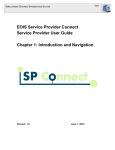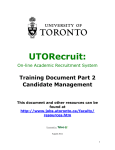Download EOIS Case Management System Service Provider User Guide
Transcript
EOIS Case Management System Service Provider User Guide EOIS CaMS Glossary Version: 2.1 July 2014 EOIS Case Management System Service Provider User Guide Document History Version # Date Description 1.0 July 23, 2010 Initial version released prior to the launch of the system on August 4, 2010. 1.01 May 2011 2.0 January 2012 2.1 July 2014 Minor edits Addition of Literacy and Basic Skills-related terms. Updates to reflect new Release 4.0 user interface. 2014 The Queen’s Printer Release 4.0 Version 2.1 Page 2 of 14 EOIS Case Management System Service Provider User Guide Glossary ACDEFGILMNOPRSTUV A Action: underlined text in maroon that performs a system function when clicked. Actions appear the same as links but perform a different function. Examples of actions include “Save” and “Undo.” Action Button: presents actions in a drop-down menu that allows the user to quickly perform a number of context-specific actions. There can be a number of different action buttons on a page as they may relate to different items. Actual Cost: final cost that an organization pays to deliver the service associated with the plan item. Actual Date: date plan item has started or is completed in service plan. Aggregate Data: data that have been rolled up from two or more sources. Alias: additional name used to identify a client (see Nickname). This name will not be displayed throughout the system. Assessment: any process or procedure that gathers information to decide about a learner’s knowledge, skills, and behaviours. Assessment forms a critical part of everyday activities in literacy programs, as decisions are made throughout the learning process to determine how best to meet learners’ needs. Assessment includes a wide range of approaches from informal procedures to formal standardized assessments or tests. Literacy and Basic Skills (LBS) service providers conduct three kinds of assessments: intake assessment (upon registration and placement), ongoing assessment (as part of program delivery), and exit assessment (when learners complete the LBS program). Attained: when a goal, sub-goal or plan item is achieved in a service plan. AU: Academic Upgrading 2014 The Queen’s Printer Release 4.0 Version 2.1 Page 3 of 14 EOIS Case Management System Service Provider User Guide C Cancelled: the status resulting from incompletion of a plan item or an error made with a plan item in a service plan Case: an organized collection of data. Employment Ontario Cases, Service Plans, and Product Delivery Cases are all cases within the Case Management System. Case Management System (CaMS): a component of the Employment Ontario Information System (EOIS) that supports the ministry and Service Providers in administering and delivering Employment Ontario programs and services. The system is a web-based application implemented using the Cúram case management platform. Case Owner: a user responsible for a case in the Case Management System. Case Reference Number: a unique identifier automatically assigned to cases by the Case Management System. Client: a person accessing an Employment Ontario program or service. Clients can be assisted or unassisted. Client Profile: the location in the Case Management System where client information is captured. The client profile contains tombstone information pertaining to the client as well as the client’s employment and education history. Client Reference Number: a unique identifier automatically assigned to Employment Ontario clients by the Case Management System. Client Summary: an overview of a client’s background information. The Client Summary is a mandatory element for each service plan and it captures details that are unique to the client. Competencies: broad, generic categories of learners’ abilities that capture and organize the learning in a program. Context Panel: cases and participant profiles have a Context Panel that presents a key informational summary. This can be collapsed or expanded using its toggle. When expanding panels in the cascading navigation, it can be helpful to collapse the context panel so that there is more “real estate” on the page. 2014 The Queen’s Printer Release 4.0 Version 2.1 Page 4 of 14 EOIS Case Management System Service Provider User Guide (EOIS) Contract Management System (CMS): an EOIS information system that delivers Contract Management functionality to support the administration of agreements with Service Providers of Employment Ontario. Contract Status: see Service Plan Status Cúram: the company whose social enterprise management software provides the foundation for the Case Management System. D Delete: the status resulting from an item that has been cancelled in a service plan. E E-Channel: speaks specifically to the Ministry of Training, Colleges and University’s distance learning approach for the Literacy and Basic Skills (LBS) program. E-Channel currently uses five lead delivery organizations to provide literacy training to Anglophone, deaf, francophone, and academic upgrading learners in Ontario. Education History: a listing of the relevant or recent education a client has undertaken and/or completed. It is a section in the client profile. Educational Institute: an accredited training facility accessed by Employment Ontario clients. Employed: persons who are in part-time or full-time paid employment with an employer inclusive of unpaid apprenticeships and internships. Employer: an enterprise in the public or private sector that provides job placements. Employment History: a listing of all the relevant or recent employment a client has had. This includes employment prior to service, during service (including placements) and upon exit of service. It is a section in the client profile. Employer Reference Number: the unique identification number of the employer. This is automatically generated by the system when the employer is registered. 2014 The Queen’s Printer Release 4.0 Version 2.1 Page 5 of 14 EOIS Case Management System Service Provider User Guide Employment Ontario: Ontario’s integrated employment and training network in the Ministry of Training, Colleges, and Universities that provides programs such as Apprenticeship, Literacy and Basic Skills, Second Career, Wage Subsidy, and Summer Jobs in communities across the province. Employment Ontario Case: a type of case in the Case Management System in which all profile, Service Plan and Product Delivery Case information is stored for a client. Every registered client in the Case Management System has an Employment Ontario Case. Employment Ontario Information System (EOIS): a system that streamlines business processes, information and technology to support the management & administration of all EO programs and services. Employment Ontario Partners’ Gateway (EOPG): an internet site which provides support to partners and agencies delivering Employment Ontario projects or services as part of the Employment Ontario network. ES: the Employment Service offers a range of resources, supports and service components to respond to the career and employment needs of individuals and the skilled labour needs of employers, and can help individuals on a path to higher skill training and employment. The five components of the Employment Service provide a highly flexible tool kit of services that can be customized to a client‘s particular needs. Estimated Cost: suggested cost an organization expects to pay for the delivery of a service associated with a specific type of service plan item. Expected Date: estimated date when a plan item starts or ends in a service plan. Expected Outcome: this is the desired result of a plan item. F Follow-up: periodic reconnection with clients after outcome is recorded. This is performed through the review (see review). 2014 The Queen’s Printer Release 4.0 Version 2.1 Page 6 of 14 EOIS Case Management System Service Provider User Guide G Goal: the aim of a client’s training, (e.g. “sustainable employment”). Goal Path: the learner’s long-term goal or next step the learner will transition to after completing the LBS program. Good Cause: is an acceptable reason why a plan participant did not achieve the expected outcome of a plan item. H History: a record of what activities have occurred in the system for a client. Home Page: the central, or starting page, for a user, participant or case. I Individual Authentication and Authority (IAA): a corporate application that provides secure external access for stakeholders, clients and partners external to the OPS. Information Panel: a panel in the Main Content Area that displays information or contains fields that can be filled. Information Panels can be contracted or expanding using the Expand/Contract Icon in the top right-hand corner. Educational Institute Reference Number: The unique identification number of the educational institute. This is automatically generated by the system when the educational institute is registered. Integrated Case: see Employment Ontario Case. L LBS: The Literacy and Basic Skills Program is funded by the Ministry of Training, Colleges, and Universities and provides literacy, numeracy, and essential skills services to help people achieve their education, training, and employment goals, as well as enjoy increased independence. 2014 The Queen’s Printer Release 4.0 Version 2.1 Page 7 of 14 EOIS Case Management System Service Provider User Guide Learner Gains Assessment: satisfies accountability requirements by providing evidence that educational programs are supporting the progress of learners. Learner gains are usually assessed by standardized tools that measure constructs or abilities in a general way. Learner Plan Template: describes the learning or program elements that prepare learners for their next steps beyond the LBS program. It includes the learner’s goal, background information, assessment results, milestone tasks to indicate goal completion, indicators of progress, program duration, additional learner supports required, service coordination, and referral results. Levels: The Curriculum Framework uses three levels to describe a learner’s developing proficiency to perform tasks. Link: a connection between pages. A link stands out from ordinary text in that its text is underlined and maroon in colour. Legal Name: the name under which a business runs its operations as per Letter(s) of Patent or Incorporation. Local Registration Authority (LRA): ministry role responsible for approving the set up of Service Provider Registration Authorities in the Case Management System. M Main Content Area: the section of Case Management System pages that is to the right of the navigation functions. This area is where section content is displayed and entered. Member: a contact at a Service Provider or service delivery site. Member information is captured in the Case Management System, though they will not necessarily be system users. Milestone Tasks: standardized indicators of learner progress towards goal completion. Organized by goal path, they are linked to the indicators in the competencies and task groups at three levels of performance found in the Curriculum Framework. Modal dialog: allows the user to perform functions such as modifying, creating, and viewing records in a pop-up window. Modify: to change information that is already captured within the system. 2014 The Queen’s Printer Release 4.0 Version 2.1 Page 8 of 14 EOIS Case Management System Service Provider User Guide MTCU: the Ministry of Training, Colleges, and Universities N National Occupational Classification (NOC): National Occupation Classification (NOC) code is a number that Human Resources and Skills Development Canada (HRSDC) has assigned to a particular occupation. For example, the NOC code for a cook is 6242. Nickname Search: allows the system to search for common nicknames. For example, nicknames for Robert would include Rob and Bob. North American Industry Classification System (NAICS): classifies firms by the type of activity they’re engaged in. Notification: a message delivered to a system user that notifies the user of activities that are to be completed. O OALCF: Ontario Adult Literacy Curriculum Framework. It refers to all the features of delivering a competency-based program, including competencies, assessment, learner transitions to work, further education and training, or independence, and learning materials. ONe-Key: provides one common approach to the identification and authentication of citizens and businesses for Ontario government programs. Used by Service Provider staff to access the Case Management System. Outcome: the final status of cases and items in the Case Management System. Owner: the user or group that “owns” a case. In some cases, ownership can be reassigned. P Parameter: a search or reporting criteria that filters results. 2014 The Queen’s Printer Release 4.0 Version 2.1 Page 9 of 14 EOIS Case Management System Service Provider User Guide Participant: a type of person or organization that is captured in the Case Management System. The primary participant types used in the Case Management System are Person, Employer, Service Provider, and Educational Institute. Each participant type captures basic information pertaining to the individual or organization. For more information, refer to the definitions for each particular participant type. Performance Measure Report: a report comparing a Service Provider’s actual results to contracted and provincial targets. Person: a participant type in the Case Management System. A client is registered as a person in the system. Person Profile: see Client Profile. Phonetic Search: a search that allows results to show options that sound like the search information. Plan Summary: a printable summary of a client’s Service Plan which includes Sub Goals and Plan Item details. Plan Summary Status: A plan summary has a status of “issued’ when first created. This is a pending agreement between relevant parties. A plan summary can either be “Accepted”, “Rejected”, or “Cancelled.” If accepted, the service plan status becomes active. This status can be changed throughout the delivery of the service plan. Thus the service plan is activated and a printable summary is available. Plan Item: an activity, benefit or service that the client will undertake in order to meet a Sub-Goal. Plan Item Status: used to track the actual progress of activities within the plan, this status can be changed throughout the delivery of the service plan. A plan item’s status changes as the plan item progresses. Practitioner: the person involved with development or instruction of literacy programming, or the assessment of learners. Primary Tabs: which appear below the system tabs and contain cases and participants profiles. Profile: a location in the Case Management System that captures information about participants. Profiles capture different data for each participant type. 2014 The Queen’s Printer Release 4.0 Version 2.1 Page 10 of 14 EOIS Case Management System Service Provider User Guide R Real-Time: when a system updates information at the same rate as it receives data. Reference Number: refers to one of several unique identifiers automatically assigned by the system. There are reference numbers for all participant and case types. Refresh Button: refreshes all the data on the page to ensure that the user is always viewing the most up to date information. Reporting: presentation of data captured in the Case Management System. Reports are available to both Service Provider and ministry staff. There are three types of reports available to Case Management System users: Corporate Financial Reports, Performance Measure Reports, and Operational Reports. Review: follow-up on client information in the Service Plan. This can be achieved through the Events Calendar. Role: A designated set of responsibilities within the Case Management System. Roles are not necessary mapped to any specific staff members or levels of authority within organizations. S Schedule: a self-contained component of an agreement with a Service Provider. Search: an action that can be taken to locate something in the system, such as a payment, client, or case. Secondary Tabs: which appear within cases and participants profiles. In some cases, there will be multiple levels of secondary tabs. Sensitivity: sensitivity acts as a security measure which indicates user access. In order for a user to view a note, that user must have a sensitivity level equal to or higher than the sensitivity level of the note. The sensitivity is either 1 or 5, with 1 allowing all users to view a note. 2014 The Queen’s Printer Release 4.0 Version 2.1 Page 11 of 14 EOIS Case Management System Service Provider User Guide Service Delivery Site (SDS): the Ministry funded ES service delivery location where a service(s) is provided. A Service Provider may have more than one service delivery site. Service Plan: a plan developed in collaboration with the client which reflects the choices and preferences of the client and Service Provider for service arrangements being developed. There can be several types of Service Plans, though for first release only the Employment Service Plan is available. A Service Plan is broken down into goals, sub-goals, and plan activities. Service Plan Reference Number: a unique identifier automatically assigned to a Service Plan by the Case Management System. Service Provider: a third-party organization under contract with the Ministry of Training, Colleges and Universities that delivers the Employment Service. Service Provider Management Module: module within the Case Management System that captures Service Provider information and through which service provider users of the Case Management System are managed. Service Provider Registration Authority (SPRA): service provider role responsible for approving the set up of service provider members and users in the Case Management System. Service Provider Caseworker: Service Provider employee that directly manages client Service Plans in the Case Management System. Service Provider Manager: Service Provider employee responsible for managing service provider activities in the Case Management System and assigning service provider users. Service Plan Status: used to measure the status of the plan and the level of agreement between the organization and the client. This status can be changed throughout the delivery of the service plan. Shortcuts Panel: is hidden by default but contains alternate navigational features that were available in previous releases of EOIS-CaMS. Its use is not required. Sub-goal: a part of the Service Plan that specifies how goals are to be reached. 2014 The Queen’s Printer Release 4.0 Version 2.1 Page 12 of 14 EOIS Case Management System Service Provider User Guide Summer Jobs Service: job-search and self-marketing support is available through Employment Ontario Summer Jobs Services agencies to help students find summer jobs System Tabs: which appear at the very top of every page and function much like the toolbar in previous releases. For example, the Workspace Tab always returns the user to their starting page T Tab Content Bar: Some tabs have a left-hand bar. The items within the bar act as “sub folders” for the specific tab. Task (system term): an instruction to carry out an item of work. Either manually created by a user or automatically created by the system. Task (LBS program term): a purposeful activity that bundles skills, knowledge, and behaviours in unique and authentic ways. Tasks require learners to perform an action or activity, resulting in something concrete or tangible, such as a completed application form, a shopping list, or a research report. Task Groups (LBS program term): organize the content within each competency. They link the broad competencies to program development and make it easier to determine what a learner can or cannot do. When taken together, task groups describe the full range of content within each competency. Template: a tool used to simplify data entry in the Case Management System. There are different templates for the Product Delivery Cases of each Ministry delivered program and Service Plans for Service Providers. Toggle: Much of the information contained within system pages can now be expanded and collapsed using Toggles, which can appear in multiple locations within the system navigation, such as in the top-right corner of panels or to the left of items that appear in lists. U User: Service Provider staff or ministry staff who have access to the Case Management System. User Role: see Role. 2014 The Queen’s Printer Release 4.0 Version 2.1 Page 13 of 14 EOIS Case Management System Service Provider User Guide V Vendor: see Service Provider. W Workspace: the user’s home page. This is the first page displayed after system log-in. The Workspace page contains short-cuts customized by user role. It provides access to search options, as well as access to the tasks the inbox and calendar. 2014 The Queen’s Printer Release 4.0 Version 2.1 Page 14 of 14