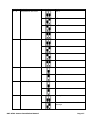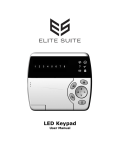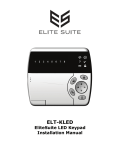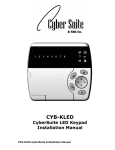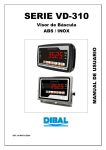Download PRT ATH1 Temperature and Humidity Sensor
Transcript
PRT-ATH1 Temperature and Humidity Sensor Installation Manual PUBLICATION INFORMATION This manual covers firmware versions 1.40 or higher of the Protégé Temperature and Humidty Sensor when operating on hardware revision 208-4185-020 or higher. Specifications may change without notice, for updates visit the Integrated Control Technology website at www.integratedcontroltechnology.com COPYRIGHT NOTICE Integrated Control Technology has granted the following specific permissions for the electronic version of this manual: 1. Permission is granted to retrieve, print and store a single copy of this manual for personal use for the express purpose of servicing, installing or maintaining products from Integrated Control Technology. This permission does not extend to photocopying or producing copies in any form what so ever for other than personal use of the person creating the copy, or making electronic copies available for retrieval by others in any form without prior permission in writing from an officer of Integrated Control Technology. Except where over-ridden by the specific permission above, the standard copyright notice from Integrated Control Technology applies to the electronic version: 1. 2. Neither this manual nor any part may be reproduced or transmitted in any form or by any means, electronic or mechanical, including photocopying, microfilming, and recording, or by any information storage or retrieval system, without prior permission in writing from the publisher. The consent of Integrated Control Technology does not extend to copying for general distribution, for promotion, for creating new works, or for resale. Specific permission must be obtained in writing from an officer of Integrated Control Technology for such copying. PRT-ATH1 Sensor Installation Manual Page 1 CONTENTS Contents........................................................................ 2 Protégé System ............................................................. 4 Introduction ..................................................................................................................... 4 Temperature and Humidity Sensor ...................................................................................... 4 Features .......................................................................................................................... 4 Temperature and Humidity Sensor Specifications................................................................... 5 Protégé System Management Suite ..................................................................................... 6 Protégé Modules ............................................................................................................... 6 Installation.................................................................... 8 Package Contents ............................................................................................................. 8 Wire Loom Colour Coding ................................................................................................... 8 Encrypted Module Network ........................................... 9 Zone Inputs................................................................. 10 Introduction ....................................................................................................................10 Trouble Zone Inputs .........................................................................................................10 Programmable Outputs ............................................... 11 Introduction ....................................................................................................................11 PGM Outputs (1 To 2).......................................................................................................11 LED Outputs (PGM 3 and 4)...............................................................................................11 Configuration Switch ................................................... 12 Introduction ....................................................................................................................12 Address Configuration.......................................................................................................12 Status Indication......................................................... 13 Introduction ....................................................................................................................13 Power Indicator ...............................................................................................................13 Error Code Indication .................................................. 14 Introduction ....................................................................................................................14 Error Code Display ...........................................................................................................14 Analog Output (0-10V)................................................ 15 Introduction ....................................................................................................................15 Wiring ............................................................................................................................15 Standalone Configuration ............................................ 16 Introduction ....................................................................................................................16 Configuring Standalone Mode ............................................................................................16 DIP Switch Programming ..................................................................................................16 Programming Output Alarms .............................................................................................18 Ordering Information .................................................. 22 Page 2 PRT-ATH1 Sensor Installation Manual Product Codes .................................................................................................................22 Warranty ..................................................................... 23 Introduction ....................................................................................................................23 Contact ..........................................................................................................................23 PRT-ATH1 Sensor Installation Manual Page 3 PROTÉGÉ SYSTEM Introduction The Protégé System is a powerful integrated alarm and access control management system designed to provide integration with building automation, apartment complex control and HVAC in one flexible package. Communicating through a proprietary high speed protocol across an encrypted RS-485 network using modular-based hardware design, system installers have the flexibility to accommodate any installation from small or large, residential or commercial. Temperature and Humidity Sensor The PRT-ATH1 Protégé Temperature and Humidity Sensor extends the Protégé System by providing Temperature, Humidity and Dew Point readings that can be used for building automation and control or environmental alarms. The Protégé Temperature and Humidity Sensor can monitor the environmental conditions of highly critical server rooms, this data can be used to control the air conditioning in the room to maintain regulated conditions. Protégé can also use the data to trigger reportable alarms when normal operating conditions are exceeded to enable a prompt response to any problems. Flexible module network architecture allows large numbers of modules to be connected to the RS-485 Module Network. Up to 250 modules can be connected to the Protégé System in any combination to the network up to a distance of 900M (3000ft). Communication beyond this distance requires the use of a RS-485 Module Network Repeater (PRT-MNR4) or the Slave Communication port of the PRT-RDI2 Intelligent Reader Expander. Securing a network prevents the removal, substitution or addition of modules to the module network effectively preventing any tampering with the system. Features • • • • • • • • • Page 4 -40˚C to 120˚C Temperature Sensor (±0.1˚C) 0% to 100% Humidity Sensor (±3.0%) Isolated Secure Encrypted RS-485 Module Communications Channel differentiate send on event per channel. Channel deviation trigger level. 2 Low Current PGM Outputs 2 Display LED PGM Outputs 8-30VDC Input Power Supply Online and Remote upgradeable firmware PRT-ATH1 Sensor Installation Manual Temperature and Humidity Sensor Specifications The following specifications are important and vital to the correct operation of the PRT-ATH1 Protégé Temperature and Humidity Sensor. Failure to adhere to the specifications will result in any warranty or guarantee that was provided becoming null and void. Integrated Control Technology continually strives to increase the performance of its products and as a result the specifications may change without notice. It is recommended that you always consult www.integratedcontroltechnology.com for the latest documentation and product information. Power Supply DC Input Voltage Operating Current Sensors Temperature Humidity 12VDC (8-30VDC) 20mA (Typical) -40˚C to 120˚C (±0.1˚C) -40˚F to 250˚F (±0.2˚F) 0% to 100% (±3.0%) Communication RS-485 Non-Isolated Module Network Outputs PGM Outputs LED Outputs 2 (100mA Max) Relay Outputs 2 Configurable LED Indicators Inputs Trouble Zone 8 Dimensions Plastic Temperature Operating Humidity Storage PRT-ATH1 Sensor Installation Manual 75mm x 118mm X 19mm 3" x 4.6" x 0.7" 5˚- 55˚ Celsius 41˚ - 131˚ Fahrenheit 0%-85% (Non-Condensing) -10˚- 85˚ Celsius 14˚ - 185˚ Fahrenheit Page 5 Protégé System Management Suite The Protégé System Management Suite is a Windows 2000/XP Professional Integrated Access Control and Alarm Management system designed for any configuration from single site, single controller applications up to the global multi-national corporations using multiple site, multiple controller installations. The Protégé System Management Suite application is ideal for the configuration and management of your Protégé installation. Special built in features and the quick-start kit will get your system up and running in minutes. Protégé Modules The Protégé System can be expanded to accommodate large numbers of modules using the encrypted RS-485 network. Modules that are currently available are listed below. Visit the Integrated Control Technology website www.integratedcontroltechnology.com for the latest Protégé module and product information. Alphanumeric LCD User Interface (PRT-KLCD) The Protégé LCD User Interface Keypad is the interface between the user and the Protégé System. All programming and end user functions can be performed using the LCD Keypad. The 32 character alphanumeric display uses easy to read messages and menus to guide users through the systems operation. The LCD Keypad also adds two zones (four zones in multiple zone configuration) and one PGM to the Protégé System. 16 Zone Expansion Module (PRT-ZX16) Extends the Protégé System with the addition of 16 Zones and 4 Programmable Outputs (PGM's). Operates from 16VAC with onboard power supply and isolated communication interface. 16 Zone Standard Expansion Module (PRT-ZXS16) Extends the Protégé System with the addition of 16 Zones and 1 Programmable Output (PGM). Operates from 12VDC network connection. No onboard power supply. 16 PGM Expansion Module (PRT-PX16) Extends the Protégé System with the addition of 16 Programmable Outputs (PGM's) (16 7A FORM C Relays). The PRT-PX16 can be connected to the slave communications interface of the PRT-RDI2 2 Reader Expansion Module for FULL monitored elevator control with the addition of the PRT-DRI Destination Reporting Interface Optical Input Module. 16 PGM Standard Expansion Module (PRT-PXS16) Extends the Protégé System with the addition of 16 Programmable Outputs (PGM's) (16 20mA Open Collector Outputs). Operates from 12VDC network connection. No onboard power supply. Ethernet Intelligent 2 Reader Expansion Module (PRT-RDE2) Communicating over a high speed interface using 10/100 Ethernet, interface connection for two card readers, either Wiegand or Magnetic Stripe formats. Four Wiegand Card Readers can be connected in Multiple Card mode. The 2 Reader Ethernet Expansion Module also adds 8 Zones and 8 Outputs to the Protégé System. Some of the outputs on the PRT-RDE2 have specific access control functions and can be used as zones in the Protégé alarm processing functions. Intelligent 2 Reader Expansion Module (PRT-RDI2) Page 6 PRT-ATH1 Sensor Installation Manual Adds the interface connection for two card readers, either Wiegand or Magnetic Stripe formats. Four Wiegand Card Readers can be connected in Multiple Card mode. The 2 Reader Expansion Modules also adds 8 Zones and 8 Outputs to the Protégé System. Some of the outputs on the PRT-RDI2 have specific access control functions and can be used as zones in the Protégé alarm processing functions. Mini 2 Reader Expansion Module (PRT-RDM2) Adds the interface connection for two card readers, either Wiegand or Magnetic Stripe formats. Four Wiegand Card Readers can be connected in Multiple Card mode. The 2 Reader Expansion Modules also adds 6 Zones and 8 Outputs to the Protégé System. Some of the outputs on the PRT-RDM2 have specific access control functions and can be used as zones in the Protégé alarm processing functions. Analog 4 Channel Input Expansion Module (PRT-ADC4) Protégé allows the connection of the latest building automation technology and completely integrated building automation solutions. Adds 4 Analog Inputs (4-20mA or 0-10V) allowing the connection of numerous industrial automation sensors. The Analog Input Expansion Modules also adds 4 PGM Outputs to the Protégé System. Analog 4 Channel Output Expansion Module (PRT-DAC4) Protégé allows the connection of the latest building automation technology and completely integrated building automation solutions. Adds 4 Analog Outputs (4-20mA or 0-10V) allowing the connection of numerous industrial automation outputs including air damper and sun louver controls as well as analog flow valves. The Analog Output Expansion Modules also adds 4 PGM Outputs to the Protégé System. PRT-ATH1 Sensor Installation Manual Page 7 INSTALLATION Package Contents When receiving the PRT-ATH1 Protégé Temperature and Humidity Sensor you should find the kit contains the items listed below. The kit type is clearly labeled on the packaging and will tell you what your kit contains. Please note that if you do not have the correct contents contact your distributor immediately. PRT-ATH1 Contents: Protégé Temperature and Humidity Sensor Temperature and Humidity Sensor 10 Way Wiring Loom Wire Loom Colour Coding The Protégé Temperature and Humidity Sensor is supplied with a wire loom attachment and are connected using a keyed 10 position snap lock connector. The 10 way wiring loom connection uses the following colour coding. Figure 1 - Wiring Loom Colour Coding Page 8 PRT-ATH1 Sensor Installation Manual Encrypted Module Network The Protégé Temperature and Humidity Sensor incorporate encrypted RS-485 communications technology. Connection of the communications should be performed according to the diagram shown in Figure 2. It is important that the N+ Network Communications Power be supplied from an independent battery backed power supply unit or a networked module capable of supplying the required voltage to all of the network powered devices on the RS485 network. Always connect the modules NA and NB terminals to the NA and NB terminals of the communication network. The N+ and N- must go to a 12V power supply source as shown in the following diagram and connected at ONLY one +12V power source. Figure 2 - Network Power Supplied By Network Module The 12V N+ and N- Communication input must be supplied from only ONE point. Connections from more than one 12V supply may cause failure or damage to the reader expander or device supplying network power. Under no circumstances should you power the locking devices that are connected to the PRT-ATH1 from the N+ and N- network communication power supply. A separate power supply MUST be used to power the locking devices. PRT-ATH1 Sensor Installation Manual Page 9 ZONE INPUTS Introduction The Protégé Temperature and Humidity Sensor have no physical zone input connections. The Temperature and Humidity Sensor monitors 8 trouble zones used to report trouble conditions. A trouble zone is in most cases not physically connected with an input in to the Sensor; rather it is related to a status condition within the system. For example a module communication fault causes a trouble zone to open as a result of the communication failure. Trouble Zone Inputs Each Temperature and Humidity Sensor can monitor up to 8 trouble zones. Trouble zones are used to monitor the status of the Temperature and Humidity Sensor and in most cases are not physically connected to an external zone input. For example, trouble zone AE001:02 is used to monitor the analog supply voltage output and will generate an alarm if the voltage is low or fails. The following table details the trouble zones that are configured in the system and the trouble type and group that they activate. Zone Number AExxx:01 AExxx:02 AExxx:03 AExxx:04 AExxx:05 AExxx:06 AExxx:07 AExxx:08 Description Reserved Power Supply Voltage Low Reserved Reserved Reserved Reserved Reserved Module Offline Type None Power Fault None None None None None Module Offline Group None General None None None None None System Replace the 'xxx' with the appropriate address of the Temperature and Humidity Sensor that you are programming. Page 10 PRT-ATH1 Sensor Installation Manual PROGRAMMABLE OUTPUTS Introduction The Protégé Temperature and Humidity Sensor have 4 Programmable Outputs (PGM's). The PGM's are used to activate a range of low current devices including relays. PGM Outputs (1 To 2) The PGM outputs 1, 2 on the Protégé Temperature and Humidity Sensor are low current relay outputs. PGM Number AExxx:01 AExxx:02 Description PGM Output 1 PGM Output 2 Replace the 'xxx' with the appropriate address of the Temperature and Humidity Sensor that you are programming. Figure 3 - Example LED Control from PGM 1 The PGM outputs 1 to 2 can switch to a maximum capacity of 100mA each, exceeding this amount will damage the PGM output. LED Outputs (PGM 3 and 4) The PGM outputs 3 and 4 on the Protégé Temperature and Humidity Sensor are internal LEDs that can be used for user display and warnings. PGM Number AExxx:03 AExxx:04 Description Square LED Output (Center) Triangle LED Output (Left) PRT-ATH1 Sensor Installation Manual Page 11 CONFIGURATION SWITCH Introduction The addressing of the Protégé Temperature and Humidity Sensor allows up to 128 devices to be connected to the Protégé System Controller. The 'CONFIG' configuration DIP switch allows each Temperature and Humidity Sensor to have a unique address. Address Configuration The switch positions 1 to 7 select the device address from 1 to 128. When setting an address the Temperature and Humidity Sensor must be powered down and restarted for the new address to take affect. When changing the address the Temperature and Humidity Sensor will automatically default the internal configuration and require a network update. See the Protégé System reference manual for information on performing a module update. Figure 13 - Temperature and Humidity Sensor CONFIG Switch Functions The device address is determined by adding the value of each switch that is selected in the ON position and then adding 1 to this value. In the example below the address 024 results in (16+4+2+1) + 1 = 024. Setting all address switches to OFF results in the default address of 001. Figure 14 - Temperature and Humidity Sensor Configured For Address 024 Page 12 PRT-ATH1 Sensor Installation Manual STATUS INDICATION Introduction The Protégé Temperature and Humidity Sensor includes extensive diagnostic indicators that can aid the installer in diagnostic faults and conditions. In some cases an indicator may have multiple meanings depending on the status indicator display at the time. Power Indicator The Power Indicator is located at the top right and indicates the status of the Protégé Temperature and Humidity Sensor. If the Protégé Temperature and Humidity Sensor is operating normally the LED will indicate this by FLASHING at 1 second intervals. FLASHING rapidly at 250ms intervals indicates that the Temperature and Humidity Sensor is attempting to register with the system controller, or that communication has failed and the Temperature and Humidity Sensor is retrying the request. Figure 4 - Power LED Location If the power LED is not flashing at a regular interval there is a fault condition, refer to Error Code Indication on page 14 below. PRT-ATH1 Sensor Installation Manual Page 13 ERROR CODE INDICATION Introduction When the Temperature and Humidity Sensor attempts to register or communicate with the system controller a registration error can be generated indicating that it was not successful. Error Code Display The following table is only valid if the FAULT indicator is ON and the STATUS indicator is FLASHING. If the fault indicator is FLASHING the Temperature and Humidity Sensor requires a firmware update or is currently in firmware update mode. The status indicator will FLASH with the error code number. The error code number is shown with a 250ms ON and OFF period (duty cycle) with a delay of 1.5 seconds between each display cycle. FLASH 1 2 3 4 5 6 7 8 Page 14 ERROR DESCRIPTION Unknown Error Code The error code returned by the system controller could not be understood by the Analog Expander. Contact Integrated Control Technology. Firmware Version The firmware version on the Temperature and Humidity Sensor is not compatible with the system controller. To clear this error, update the module using the module update application. Address Too High The Temperature and Humidity Sensor address is above the maximum number of Analog Expanders available on the system controller. To clear this error change the address to one within the range set on the system controller, restart the Temperature and Humidity Sensor by disconnecting the power. Address In Use The Address is already in use by another Analog Expander. To clear this error set the address to one that is currently not occupied by a Analog Expander. Use the view network status command to list the attached devices, or the network update command to refresh the registered device list. Controller Secured Registration Not Allowed Controller is not accepting any module registrations. To allow module registrations use the network secure command to change the secure setting to not secured. Serial Number Fault The serial number in the device is not valid. Return the unit to the distributor for replacement. Locked Device The Temperature and Humidity Sensor or system controller is a locked device and can not communicate on the network. Return the unit to the distributor for replacement. Virtual Module This address has been reserved as a virtual module and therefore no module can register at this address. This protects programming of zones and PGM that are used internally by programmable functions. PRT-ATH1 Sensor Installation Manual ANALOG OUTPUT (0-10V) Introduction The Protégé Temperature and Humidity Sensor also has a 0-10V analog output that follows the current value of the Temperature and Humidity input allowing the Sensor to interface to external control systems. This output will be updated even when operating with the Protégé System. The table below details what the voltages represent. Sensor Analog Value 0V 10V Temperature (Yellow) -50˚C (-58˚F) 50˚C (122˚F) Humidity (Gray) 0% 100% Table 1 - 0-10V Analog Output Values Wiring The 0-10V outputs from the Protégé Temperature and Humidity Sensor can be directly wired into an analog input of a Programmable Logic Controller (PLC) or similar. The example below shows how to wire the temperature output into a PLC. Figure 5 - 0-10V Interface PRT-ATH1 Sensor Installation Manual Page 15 STANDALONE CONFIGURATION Introduction The Protégé Temperature and Humidity Sensor can also operate separate of the Protégé System and can activate the 4 onboard outputs based on internal settings or output the current temperature and humidity on a 0-10V analog output. Configuring Standalone Mode By default the Protégé Temperature and Humidity Sensor will not operate in Standalone mode. With the power off set DIP switch 8 on as shown in Figure 6 below. Figure 6 - Configuring Standalone Mode When the Temperature and Humidity Sensor is next turned on it will operate in a standalone mode. In this mode the Power LED will not flash on start up, but all 3 LEDs will activate for 5 seconds to confirm it is operating in the standalone mode. DIP Switch Programming The Temperature and Humidity Sensor can be programmed from either the Serial interface or for simple applications the programming can be achieved using the DIP switch. Temperature Setting Output Hysteresis Table 1 - Fixed Temperature Setup Relay 1 + LED 1 2˚C Settings in DIP Switch Mode Humidity Setting Setup Output Relay 2 + LED 2 Hysteresis 5% Table 2 - Fixed Humidity Settings in DIP Switch Mode Page 16 PRT-ATH1 Sensor Installation Manual Switch 1–2 Variable Temperature Set Point Setting Action 22˚C 4˚C 10˚C 26˚C 3–4 Humidity Set Point 60% 40% 50% 70% 5 Alarm Mode Alarm Above Alarm Below 6 Invert Outputs None Invert 7-8 Standalone Mode Protégé Mode Standalone Mode uses Serial Port Settings PRT-ATH1 Sensor Installation Manual Page 17 Standalone Mode uses DIP Switch Settings Table 3 - Standalone DIP Switch Settings Programming Output Alarms For more complex systems that where the require setup can not be achieved using the DIP switch programming show above the Protégé Temperature and Humidity Sensor can be programmed using a serial connection from a PC Computer. Both the Temperature and Humidity inputs have independently configurable set points that can activate the relay outputs when they are exceeded. These are configured using Hyper-Terminal (or TeraTerm) on a PC Computer. 1. Using a RS-232 to RS-485 converter (like the ACC-485 from Integrated Control Technology) connect the Temperature and Humidity Sensor to a Serial Port. Figure 7 - Wiring Connection for Serial Programming 2. Open Hyper-Terminal and make a connection using a baud rate of 38400, 8 data bits, no parity bit, 1 stop bit and no flow control (38400,8,n,1). 3. Press ESC and the following screen will appear. Because Dew Point (measured in ˚C) is a function of Temperature and Humidity the Protégé Temperature and Humidity Sensor can also calculate this value. This may be useful in some installations. Page 18 PRT-ATH1 Sensor Installation Manual PRT-ATH1 Protégé Temperature and Humidity Sensor (c) Integrated Control Technology 2008 Version 1.02.67 Main Menu --------[a] Temperature [b] Humidity [c] Dew Point [x] Exit Selection > 4. Select the ‘a’ to modify the Temperature alarm, ‘b’ to modify the Humidity alarm and ‘c’ to modify the Dew Point Alarm. 5. Each of the three sensor inputs are configured independently as shown in the figure below. Table 2 details each of the parameters that are programmed for each sensor. PRT-ATH1 Protégé Temperature and Humidity Sensor (c) Integrated Control Technology 2008 Version 1.02.67 Temperature Menu ----------[a] [b] [c] [d] [e] Mode Set Point Hysteresis Output Invert Alarm Above 20 2 Relay 1 + LED 1 No [x] Exit Selection > PRT-ATH1 Sensor Installation Manual Page 19 Variable Mode Values Alarm Above Definition The mode determines when the output will be activated compared to the set point. In this mode the output(s) will be activated when the set point is exceeded. See the diagram below for more details. ALARM ABOVE 20 Set Point = 20 18 Hysteresis = 2 Output ON Output OFF Time Alarm Below In alarm below mode the output(s) are activated when the temperature is below the set point. See the diagram below for more details. ALARM BELOW 10 Set Point = 4 4 Hysteresis = 6 Output ON Output OFF Time Set Point Hysteresis Output Page 20 T: -40 to 100 H: 0-100% DP: -40 to 100 0-255 Relay 1 Relay 2 LED 1 LED 2 Relay 1 + LED 1 Relay 2 + LED 2 When operating in ‘Alarm Above’ mode when the temperature exceeds this value the output(s) will be turned on. When operating in ‘Alarm Below’ mode when the temperature drops below this value the output(s) will be turned on. When operating in ‘Alarm Above’ when the temperature drops below the Set point minus the hysteresis the output(s) will be turned off. When operating in ‘Alarm Below’ mode when the temperature exceeds the Set point plus the hysteresis the output(s) will be turned off. Select the output that is activated when the sensor goes into an alarm condition by pressing ‘d’ until the output required is displayed. PRT-ATH1 Sensor Installation Manual Invert No Yes The state of the output(s) can be inverted when this option is set to ‘Yes’. Press ‘e’ to select the required option. When the invert option is selected the output will be turned off when the sensor is in alarm. Table 2 - Standalone Programming Options 6. Once the programming is complete, press ‘x’ to return to the main menu and program the other sensors. PRT-ATH1 Sensor Installation Manual Page 21 ORDERING INFORMATION Product Codes Please use the following product codes when placing an order for the Protégé Temperature and Humidity Sensor. PRT-ATH1-PCB Protégé Temperature and Humidity Sensor Includes Accessory Bag Manuals and literature are available at the Integrated Control Technology website in the documentation section. If you require manuals on CD-ROM please request a literature CDROM from the website. Page 22 PRT-ATH1 Sensor Installation Manual WARRANTY Introduction The Protégé Temperature and Humidity Sensor are covered under the Integrated Control Technology standard terms and warranty agreement. This document can be downloaded from the Integrated Control Technology web site or obtained by return fax. Contact Integrated Control Technology welcomes all feedback. Please visit our website or use the information below. Integrated Control Technology P.O. Box 302-340 North Harbour Post Centre Auckland New Zealand Phone: Fax: Unit C, 6 Ascension Place Mairangi Bay Auckland New Zealand +64-9-476-7124 +64-9-476-7128 www.integratedcontroltechnology.com PRT-ATH1 Sensor Installation Manual Page 23 NOTES ________________________________________________________________________________ ________________________________________________________________________________ ________________________________________________________________________________ ________________________________________________________________________________ ________________________________________________________________________________ ________________________________________________________________________________ ________________________________________________________________________________ ________________________________________________________________________________ ________________________________________________________________________________ ________________________________________________________________________________ ________________________________________________________________________________ ________________________________________________________________________________ ________________________________________________________________________________ ________________________________________________________________________________ ________________________________________________________________________________ ________________________________________________________________________________ ________________________________________________________________________________ ________________________________________________________________________________ ________________________________________________________________________________ ________________________________________________________________________________ ________________________________________________________________________________ ________________________________________________________________________________ ________________________________________________________________________________ ________________________________________________________________________________ ________________________________________________________________________________ Page 24 PRT-ATH1 Sensor Installation Manual NOTES ________________________________________________________________________________ ________________________________________________________________________________ ________________________________________________________________________________ ________________________________________________________________________________ ________________________________________________________________________________ ________________________________________________________________________________ ________________________________________________________________________________ ________________________________________________________________________________ ________________________________________________________________________________ ________________________________________________________________________________ ________________________________________________________________________________ ________________________________________________________________________________ ________________________________________________________________________________ ________________________________________________________________________________ ________________________________________________________________________________ ________________________________________________________________________________ ________________________________________________________________________________ ________________________________________________________________________________ ________________________________________________________________________________ ________________________________________________________________________________ ________________________________________________________________________________ ________________________________________________________________________________ ________________________________________________________________________________ ________________________________________________________________________________ ________________________________________________________________________________ PRT-ATH1 Sensor Installation Manual Page 25 Page 26 PRT-ATH1 Sensor Installation Manual Unit C, 6 Ascension Place, Mairangi Bay, P.O. Box 302-340 North Harbour, Auckland, New Zealand. Phone: +64 (9) 476 7124 y Fax: +64 (9) 476 7128 www.integratedcontroltechnology.com PRT-ATH1 Sensor Installation Manual Page 27