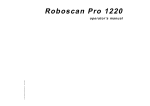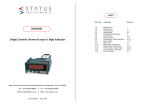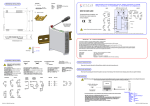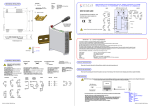Download User Guide - Medacs - Status Instruments
Transcript
INDEX MEDACS Universal & Frequency Status Instruments Ltd, Green Lane Business Park, Tewkesbury, Glos. GL20 8DE Tel: +44 (0)1684 296818 Email: [email protected] Fax: +44 (0)1684 293746 Web: www.status.co.uk 52-214-2405-01 Issue: Web SECTION CONTENTS PAGE NO. 1.0 2.0 3.0 4.0 5.0 6.0 7.0 8.0 9.0 10.0 11.0 12.0 13.0 14.0 DESCRIPTION UNPACKING SPECIFICATION INSTALLATION WIRING INPUT/OUTPUT CONNECTIONS PROGRAMMING OPERATION GENERAL MENU NAVIGATION INPUT MENU STRUCTURE OUTPUT MENU STRUCTURE SYSTEM MENU STRUCTURE SERIAL COMMUNICATIONS ENABLING MULTI DROP COMMS 1 1 1-4 4-5 5-6 6-9 9-10 11 12-13 14-19 19-21 22-23 24 24 3.1 INPUTS 1.0 DESCRIPTION The MEDACS 2XXX series is a range of DIN rail transmitters with a wide range of options available. This manual documents the functionality of the MEDACS 21XX, 22XX, 23XX and 24XX. The units are available with the following output option combinations: PART No. 2122 2113 2133 2211 2222 2233 2213 2322 2313 2333 2411 2413 2422 2433 INPUT U U U U U U U F F F F F F F O/P 1 C/O relay Current (4 Twin relay Current (4 C/O relay Twin relay Current (4 C/O relay Current (4 Twin relay Current (4 Current (4 C/O relay Twin relay to 20) mA, (0 to 10)mA, (0 to 20)mA to 20) mA to 20) mA to 20) mA, (0 to 10)mA, (0 to 20) mA to 20) mA to 20) mA O/P 2 C/O relay Twin relay Twin relay Current (4 to 20) mA C/O relay Twin relay Twin relay C/O relay Twin relay Twin relay Current (4 to 20) mA Twin relay C/O relay Twin relay The units' performance is enhanced by the inclusion of Status' own TFML (Transfer Function Module Library). TFML was designed to make the transmitters' signal processing capabilities as flexible as possible. TFML is not documented in detail in this manual. Please contact your supplier for further information. 2.0 UNPACKING Please inspect the instrument carefully for any signs of shipping damage. The packaging has been designed to provide maximum protection, however we cannot guarantee that mishandling will not have damaged the instrument. In the case of this unlikely event, please contact your supplier immediately and retain the packaging for subsequent inspection. 3.0 SPECIFICATION EMC Approval Immunity Emissions Supply Ambient EN61326: 1997 Annex A Industrial Class A 24 V ± 10 % DC @ 200 mA maximum per unit (-30 to 60) °C Care must be taken when installing units into an enclosure to ensure that the above ambient range is not exceeded. Power supply units can produce heat and if possible are best mounted in a separate enclosure away from the MEDACS units. 3.1.1 UNIVERSAL INPUT 21XX AND 22XX ONLY SENSOR mA RTD T/C Volts RANGE 4 to 20, ± 20, ± 10 Pt100, Ni120 K, J, T, R, S, E, N, L, B ± 0.1, ± 10, ± 1, ± 5, 1 to 5 slidewire CURRENT INPUT Base Accuracy Thermal Drift Input Impedance Linearisation 0.05 % FS ± 0.05 % of reading 0.02 %/°C 20 Ω Linear, Square root, Power 3/2, Power 5/2, Custom Two isolated and regulated 19 V power supply's are available to power the current loops, and are capable of sourcing 25 mA for each channel. RTD Sensor Range Linearisation Basic Accuracy Thermal Drift Zero Span Excitation Current Lead Resistance Effect Max. Lead Resistance (-200 to 850) °C BS EN 60751/JISC 1604/Custom 0.1°C ± 0.05 % of reading ± 0.004 Ω/°C 0.01 % /°C 1 mA 0.002 °C/Ω 50 W/leg THERMOCOUPLE TYPE K J T R*¹ S*¹ E L N B*² Custom RANGE (°C) -200 to 1370 -200 to 1200 -210 to 400 -10 to 1760 -10 to 1760 -200 to 1000 -100 to 600 -180 to 1300 -10 to 1650 -1999 to 9999 Accuracy Linearisation Cold junction error Cold junction tracking Cold junction range Thermal drift Zero Span ± 0.04 % FS ± 0.04 % reading or ± 0.5 °C, whichever is greater BS4937/IEC 584-3/Custom ± 0.5 °C 0.05 °C/°C (-20 to 70) °C 4 µV/°C 0.02 % /°C *NOTES: 1. Accuracy true for (800 to 1760) °C 2. Accuracy true for (400 to 1650) °C Page 1 Page 2 VOLTAGE INPUT Range Accuracy Thermal drift Input impedance Linearisation *Slidewire ± 100 mV, ± 1 V, ± 5 V, ± 10 V, (1 to 5) V 0.04 % FS ± 0.04 % of reading 0.02 %/°C 1 MΩ Linear, Square root, Power 3/2, Power 5/2, Custom 3 wire Potentiometer inputs can be accommodated between 50 Ω and 10 KΩ RELAY OUTPUTS Two relay options are available, either a single changeover or twin independent relays with normally closed contacts.*¹ Alarm Action Hysteresis Delay Time*² Start-up Delay Off, High, Low, Deviation, Test Programmable (0 to 100) % Programmable Programmable Max. Switching Voltage Max. Current Max. Power Contact Resistance Operate Time Electrical Life @ Full Load Mechanical Life AC DC 48 V RMS 48 V 1 A @ 48 V 1 A @ 30 V 60 VA 30 W < 100 mΩ < 5 ms 100 000 operations 10 000 000 operations 3.1.2 FREQUENCY INPUTS 23XX AND 24XX ONLY A wide range of input types and frequencies can be accommodated without the need for Switches or Jumpers. Totalise functions are a standard feature on the single channel version and are stored during power down. Input Types Frequency range Accuracy Namur, Low Voltage (> 10 mV), TTL, Open Collector, PFC 0.1 Hz to 20 kHz. 0.003% FS DIGITAL INPUTS 21XX AND 23XX ONLY Single channel units can also accept two external digital inputs which can be TTL, Open Collector, 24 VDC Logic or Potential Free Contacts. Dig 1 is dedicated to a reset/clear function enabled by the configuration software whilst Dig 2 is reserved for use with TFML. Both digitals can be read via the communications and used to signal events. OUTPUTS Two output option types are available per channel, relay or current re-transmission. The configuration of these will vary depending upon whether they are fitted on the single or dual channel transmitter. CURRENT RE-TRANSMISSION Output Range Single Channel Dual Channel Max. Current Output Accuracy Max Power Supply Temperature Stability OUTPUTS (0 to 10) mA, (0 to 20) mA, (4 to 20) mA source or sink (4 to 20) mA sink < 23 mA 0.07 % or 5 mA, whichever is greater 30 V (In SINK mode) 5 µA/°C *NOTE: Maximum source load 750 R *NOTES: 1. Contacts are normally closed i.e the contact is closed at power off and when operating in an alarm condition. The contact opens in the absence of an alarm condition. The active function can be reversed in software. 2. Alarm must be continuously present for this period in order to be recognised 3.2 GENERAL Response Time Filter Power Requirements Breakdown Isolation Ambient Operating Range Ambient Storage Ambient Humidity EMC Emissions EMC Immunity Display Range 300 ms Programmable or Adaptive 24 VDC ± 10 % @ 200 mA 1 kV I/P~O/P~PSU (-30 to 60) °C (-50 to 85) °C (10 to 90) % RH BS EN61326 BS EN61326 -1999 to 9999 4.0 INSTALLATION THIS SECTION FOR USE BY COMPETENT PERSONNEL ONLY SAFETY INFORMATION WARNING! THE EQUIPMENT MUST BE INSTALLED BY SUITABLY QUALIFIED PERSONNEL AND MOUNTED IN AN ENCLOSURE PROVIDING PROTECTION TO AT LEAST IP20. THE EQUIPMENT CONTAINS NO USER SERVICEABLE PARTS. 4.1 ISOLATION The 24 VDC power supply and RS485 comms bus share the same common connections. Isolation is provided between input, output and supply/comms breakdown isolation voltage 500 VAC RMS flash tested to 1 kVDC. Page 3 Page 4 4.2 INSTALLATION DETAIL DIAGRAM OUTPUTS BUS JUMPER 5.2 POWER/COMMS CONNECTIONS BUS JUMPER 55.0 mm 35.0 mm BUS JUMPER Ensure that the power supply is correct for the application. Over voltage could damage the instrument. Ensure that the exposed section of the wire is fully inserted and that no loose strands are exposed. 44.0 mm 6.0 INPUT / OUTPUT CONNECTIONS 6.1.1 FREQUENCY INPUT CONNECTIONS WIRING DIAGRAM 55.0 mm 86.0 mm SINGLE CHANNEL UNIT DUAL CHANNEL UNIT 53.0 mm INPUT CONNECTOR INPUTS 1 2 3 4 5 CH1 CLIP - PULL TO RELEASE UNIT SINGLE CHANNEL UNIT 1 4 5 8 1 8 1 4 5 6 7 1 2 3 4 5 6 7 8 1 2 3 4 5 6 7 8 3 4 5 6 7 8 DISCRETES 1 4 1 4 4 2 TTL TTL 4 5 6 7 3 8 4 mV mV +mV- Page 5 2 NPN 1 2 3 ‘BUS JUMPER’ 5 PNP 5.1 WIRING-UP MULTIPLE UNITS Wires to Power and communications to one connector are ‘Bussed’ to all. 4 6 7 8 8 NPN MEDACS is provided with a unique ‘BUS JUMPER’ system for quick wiring of COMMS and POWER connections. To use the Bus Jumper, disconnect all power supply/comms connectors and place them so that they connect between the two units. Wiring to one connector then connects to all units. 3 NAMUR INPUT PNP All connections are made to sockets which are removable for ease of maintenance. Installation should be undertaken in accordance with relevant sections of BS6739 - British Standards Code of Practice for "Instrumentation in Process Control Systems: Installation Design and Practice". 2 CH1 NAMUR INPUT 1 2 3 5.0 WIRING 7 CH2 +mV- +mV- Page 6 (5 to 24) V DIS 2 DUAL CHANNEL UNIT 6 DIS 1 INPUTS 58.6 mm A separate power supply is required for discretes if isolation is to be maintained 6.2 OUTPUT CONNECTIONS WIRING DIAGRAM 2 N/C Relays*² 3 4 5 2 7 1 8 CH2 CH1 1 6 3 5 6 2 3 4 1 7 2 5 6 7 8 O/P 2 3 5 + 6 - 7 + 8 - RTD O/P 1 6 - + 2 8 2 - + 4 6 - + 4 (5 to 24) V THERMOCOUPLE THERMOCOUPLE 2 - + 8 VOLTAGE - + 4 V VOLTAGE V CURRENT ACTIVE (Externally powered) 1 CURRENT PASSIVE (Using MEDACS internal power) 3 4 7 8 + - + - 3 TX + V - 7 5 TX + 3 4 + - CURRENT ACTIVE (Externally powered) 1 CURRENT PASSIVE (Using MEDACS internal power) - A separate power supply is required for discretes if isolation is to be maintained 3 3 4 4 5 5 5 - 6 6 7 7 8 8 6 7 8 TYPE: XX11 TYPE: XX22 Re-transmitted Current Passive Output Changeover Relays*¹ Pins 1+2, 3+4, 5+6, 7+8 are connected together internally. 1 RLY B 2 3 RLY A 4 RLY B RLY B RLY A RLY A Passive 5 RLY B - 6 - 7 RLY A 8 TYPE: XX33 Active TYPE: 2113,2313 ALARM STATE IN ALARM NOT IN ALARM SETTING NINV INV Power Off 8 and 7/4 and 3 8 and 6/4 and 2 8 and 7/4 and 3 8 and 6/4 and 2 8 and 7/4 and 3 8 and 7/4 and 3 *² Normally closed relays ALARM STATE IN ALARM NOT IN ALARM SETTING NINV INV Power Off Page 7 2 4 5 - 6 7 8 TYPE: 2213, 2413 2 N/C Relays*² Re-transmitted Current +19 V to Power Loop Re-transmitted Current on PIN 8 Passive Output NOTE: ‘Active’ is when MEDACS powers current loop. ‘Passive’ is when external device powers loop. *¹ Changeover relays - 1 3 3 TX + DIS 2 - + 4 DIS 1 2 - 2 4 3 DISCRETES CH1 RTD 1 2 2 N/C Relays*² + 2 2 + 1 1 1 + INPUT CONNECTOR + SINGLE CHANNEL UNIT DUAL CHANNEL UNIT + 6.1.2 UNIVERSAL INPUT CONNECTIONS WIRING DIAGRAM Relay Closed Relay Open Relay Closed Relay Open Relay Closed Relay Closed Page 8 6.3 POWER SUPPLY/COMMS WIRING DIAGRAM 7.2 KEY PRESS DEFINITIONS Each key pressed individually produces the following menu action (shaded circle signifies key pressed): “BUS JUMPER” RX+ RX- TX+ TX- POWER GND R G B CYCLE R G B SHIFT R G B INC Keys pressed simultaneously produce the following menu actions (shaded circle signifies key pressed): R G B ESCAPE R G B ENTER R G B CLEAR Each MEDACS unit has 3 keys (RED, GREEN and BLUE) to enable menu programming. 7.3 ENTERING MENU MODE On power up, the unit will take a few seconds to configure itself. Run mode will then automatically be entered. Menu mode is accessed from run mode by pressing ENTER followed quickly by CYCLE. The user will then be able to move around the root menu. 7.0 PROGRAMMING THE INSTRUMENT The unit is a microprocessor based instrument enabling it to satisfy a variety of applications. For single channel units, a display/keypad allows local menu programming from the front panel. For single or dual channel units, programming is available via a PC using the RS485 Modbus communications utility. NAVIGATING AROUND THE MENU The user can navigate around the root menu (or any submenu) by pressing CYCLE. Menu navigation wraps around at the end of the menu list. The items displayed in the menu can either be submenus, parameter lists or numbers. ENTERING A SUBMENU Pressing SHIFT enters the submenu or enables parameter list/number editing, depending on where the menu structure is currently being pointed. If the menu navigation is pointing at a submenu, the subsequent submenu can then be cycled around by pressing CYCLE. 7.1 MENU PROGRAMMING OPERATING MODES The MEDACS has 3 operating modes. These are: 7.4 EDITING A PARAMETER LIST RUN MODE - Process Variable (PV) is displayed. MENU MODE - Enables navigation around menu structure. EDIT MODE - Enables menu parameters to be edited. Run mode is the principal mode of operation. The other two modes are accessed as shown in the diagram below. RUN MODE ENTER then CYCLE ESCAPE MENU MODE SHIFT ESCAPE or ENTER EDIT MODE A parameter is selected from a list of options. The parameter option list can be cycled through by pressing INC. The user will be able to distinguish between a menu cycle action, and a parameter list cycle action by having the following 2 dynamic display styles: ACTION Menu cycle Parameter list cycle DISPLAY STYLE Display changes on cycle press, no flash Display flashes EDITING A NUMBER A number is edited by incrementing each digit in turn. The user will know which digit is currently selected for incrementing by the flashing digit. Pressing INC will increment the digit. On overflow, the digit will wrap around to '-', ‘-1’ or '0', whichever is applicable. Pressing SHIFT will shift the currently selected digit right one place. If the number is a whole number, pressing SHIFT when the right most digit is selected will wrap the selection around to the left most digit, and the process starts again. If the number has a decimal point (DP), pressing SHIFT when the right most digit is selected will select the decimal point position as the editable parameter. In this case, pressing INC will shift the DP position one place to the right. If the current DP position is the right most, the DP will wrap around to the first DP position. Pressing SHIFT will select the left most digit as the editable parameter, and the process starts again. While the display is flashing, the number/option on the display has not been saved to memory. When the desired number is in view, pressing ENTER will save it to memory. The display will stop flashing for 1 s to confirm the saved number, before returning to the previous submenu. Waiting for 60 s without a key press, or pressing ESCAPE will return the user to the previous submenu, without saving the number. Page 9 Page 10 9.0 GENERAL MENU NAVIGATION 8.0 OPERATION The diagram overleaf details how to move around the menu structure and enter data and shows: 8.1 RUN MODE OPTIONS R G 1. How to enter a real number 2. How to choose an option from a list 3. How to enter and navigate around a submenu B R G B UNIVERSAL SHOW VALLEY READING UNIVERSAL SHOW PEAK READING FREQUENCY SHOW FREQUENCY READING FREQUENCY SHOW SECONDARY VARIABLE READING Using these three procedures the user can enter all applicable data to configure the unit to suit the application. The options displayed in the menu depend on whether the short menu or full menu option are enabled. (This can be selected in the sys submenu). 9.1 GENERAL MENU STRUCTURE R G B G B RUN MODE ESCAPE PERFORM CLEAR FUNCTION FR EDIT SETPOINTS SHORTCUT R R G SHIFT INTO EDITABLE VALUES B SHIFT INTO EDITABLE VALUES CYCLE AROUND MENU ITEMS EQ 1. ENTER REAL NUMBER R G R Itn1 DESCRIPTION ENTER VALUE UE R G OR B NC Y ENTER TO ACCEPT CHANGE ON LY R G B SHOW UPPER 4 DIGITS OF TOTAL 2. CHOOSE FROM OPTION LIST R G B G INC TO INCREMENT CHOICE B OR G R G B R G B ESCAPE TO REJECT CHANGE Itn2 DESCRIPTION R B R ENTER TO ACCEPT CHANGE G OptA OptB DESCRIPTION A DESCRIPTION B B ESCAPE TO REJECT CHANGE SHIFT INTO SUBMENU RUN MODE This is the normal run time mode where the PV is displayed to the chosen resolution. To enter MENU mode from RUN mode, the user should press ENTER followed by CYCLE. ENTER = CYCLE = R R G G B 3. ENTER SUBMENU R G B R G B It3A DESCRIPTION 3A Itn3 DESCRIPTION It3B DESCRIPTION 3B ESCAPE TO EXIT SUBMENU R G B CYCLE AROUND MENU ITEMS B EDIT SETPOINTS SHORTCUT If enabled (EnbL submenu), and if relay output card is fitted, this menu gives access to the relevant alarm setpoints, 1A, 1B, 2A and 2B. PERFORM CLEAR FUNCTION If enabled, pressing CLEAR will: 1. Clear the stored Peak/Valley readings 2. Clear any latched alarms Page 11 B 1234 INC TO INCREMENT DIGIT SHIFT INTO OPTION LIST R G B Page 12 10.0 UNIVERSAL INPUT MENU STRUCTURE 21XX AND 22XX ONLY 9.2 MENU MAP START InPt The input submenu is where the input to the unit is selected and configured InPt OUt1 OUt2 Output configures the outputs of the unit. The format of the output submenu varies according to the output options fitted. The two possible output types are: type Type tc Thermocouple rtd RTD 0.1 (0 to 100) mV rnge Range mA Output Relay output 4-2 20 (4 to 20) mA none None Linear SYS This submenu configures the units system characteristics e.g communications and passcode lin Linearity j J If a TFML module is loaded, this submenu gives access to the 8 TFML configuration modules UNIT Unit 888.8 1 DP enlo Engineering low Enter value enhi Engineering high Enter value filt Filter ULI n User linearisation s9rt Square Root T T hi High 5 ±5V 1-5 5 (1 to 5) V rt32 Power3/2 n120 Ni120 R R uolt Voltage 10 ± 10 mA S S rt52 Power5/2 user User defined jisc Pt100 Japanese/USA user User Defined E E de9c Degree C dp Decimal Place burn Burnout 1 ±1V 20 ± 20 mA p100 Pt100 European CA K tFnL 10 ± 10 V crnt Current F F N N B B de9F Degree F 88.88 2 DP 8.888 3 DP 8888 0 DP lo Low Enter value SE9S Segments Enter value entr Enter In1 Input 1 Enter value OUt1 Output 1 Enter value Etc. NOTE: that shaded menu entries Page 13 user User Defined are only available if FULL menu type is chosen. Page 14 BURNOUT If TC/RTD input selected. Defines whether, in the event of a sensor burnout, the output current goes high (21.5 mA) or low (3.6 mA). 10.1 UNIVERSAL INPUT MENU FUNCTION BLOCKS 21XX AND 22XX ONLY TYPE Select input type. FILTER There are 3 types of filter available: RANGE Select input range. (Only displayed if voltage or current input type selected). 1. Set value to 0.1 to turn filter off. LINEARITY Choose linearity type. 2. Set value to a filter factor of greater than 0.3 to apply a fixed filter with time constant (TC) equal to the value entered in seconds. UNIT Only available if TC/RTD input selected. 3. Set value to 0.0 to apply an adaptive filter where the TC adapts to the dynamic behaviour of the input signal. DECIMAL POINT The number of decimal places shown on the display can be selected using this option. USER LINEARISATION When user linearisation is selected, linear interpolation data can be entered. ENGINEERING HIGH/LOW If current input type is selected, the electrical high/low input values are set as follows: Segments - This submenu gives the number of interpolated segments = between 1 and 59 The submenu also contains prompts for the X (in) and Y (out) co-ordinates. The X values are the electrical input values. The Y values are corresponding engineering values. Process Variable (engineering units) RANGE ELECTRIC LO ELECTRIC HI Eng hi (4 to 20) mA ± 20 mA ± 10 mA 4 mA 0 mA 0 mA 20 mA 20 mA 10 mA Eng lo Electrical Input Elec low Elec high If voltage input type is selected, the electrical high/low input values are set as follows: Process Variable (engineering units) RANGE ± 0.1 V ± 10 V ±1V ± 5V (1 to 5) V ELECTRICAL LOW 0 V 0V 0V 0V 1V ELECTRICAL HIGH 0.1 V 10 V 1V 3V 5V Eng hi Eng lo Electrical Input Elec low Page 15 Elec high Page 16 10.2 FREQUENCY INPUT MENU STRUCTURE 23XX AND 24XX ONLY InPt F9LO Frequency low Enter value F9HI Frequency high Enter value EnLO Engineering low Enter value EnHI Engineering high Enter value dp Decimal point Enter value Process Variable (engineering units) Eng lo Frequency Input Range Freq low > 0.1 Hz rAtE Rate is displayed LIn nonE None-linear uSEr User defined onE Input frequencies are entered in Hz fiLt Filter Enter value rSEt Total reset value Enter value diU Total divider Enter value FAct Total factor Enter value tbAS Total time base ULI n User linearisation ENGINEERING LOW / HIGH In engineering units. oFF When frequency falls below cut_low, rate is equated to zero Enter value (Hz) (See Aulo) UnIt DECIMAL POINT The number of decimal places shown on the display can be selected using this option. DISPLAY VARIABLE Rate or total is displayed. thou Input frequencies are entered in kHz LINEARISATION The input type selected will determine the linearisation options available. AUTOCUT LOW When frequency falls below 0.05 % of frequency high rate is is equated to zero. And when frequency falls below cut_low, rate is equated to zero. CUT-LOW Only displayed if AuLo is turned off. FREQUENCY UNIT SEc 60S FILTER There are 3 types of filter available: hour 1. Set value to 0.1 to turn filter off SE9S Segments Enter value entr Enter 2. Set value to filter factor 0.5 greater than 0.3 to apply filter with time constant (TC) equal to the value entered in seconds. In1 Input 1 Enter value OUt1 Output 1 Enter value Etc. NOTE: that shaded menu entries Freq high < 20 kHz FREQUENCY LOW / HIGH In Hz. totL Total is displayed on When frequency falls below 0.05% of frequency high, rate is equated to zero ctLo 7 % of range Eng hi di SP AUlo Autocut-low 10.3 FREQUENCY INPUT SUBMENU BLOCKS 23XX AND 24XX ONLY 3. Set Lo 0.06 apply adaptive filter where the (TC) adapts to the dynamic behaviour of the input signal. TOTAL RESET VALUE When total is reset it will revert to this value. are only available if FULL menu type is chosen. Page 17 Page 18 TOTAL DIVIDER / TOTAL FACTOR / TOTAL TIME BASE Factor, divider and tbase are used to scale the amount by which the total is incremented every second. While pulses are sensed, the total added every second is: rate.factor tbase.divider Where tbase = (1, 60 or 3600) s RELAY OUTPUT MENU out1 Output 1 Seta Setpoint out2 Output 2 Note that even though this increment is indirectly based on rate, if no pulses are served, no increment occurs. Similarly, if pulses are very infrequent (e.g 1 pulse per day), they will be counted accordingly. USER LINEARISATION When user linearisation is selected, linear interpolation data can be entered. Segments - This submenu gives the number of interpolated segments = between 1 and 59 acta Alarm action out1 Output 1 dela Alarm delay Enter value dsbl Disable inua Relay sense ninu Non invert deua Deviation Enter value hi High test deu Deviant Test trab Trip above total trbl Trip below total puls Pulse out when total=setpoint enbl Enable inu Invert mA OUTPUT MENU type Type out2 Output 2 lo Low Enter value lcha Latch NOTE: Output 1 and Output 2 can be either mA or Relay outputs. Off Off hysa Hysteresis This submenu also contains prompts for the X (in) and Y (out) co-ordinates. The X values are the frequency input values. The Y values are corresponding engineering values. 11.0 OUTPUT MENU STRUCTURE Enter value slct Select retn Re-transmission NOTE: that shaded menu entries prst Preset rate Rate is chosen as output source Span Span 4-2 20 (4 to 20) mA rtlo Re-transmission low Enter value 0-2 20 (0 to 20) mA totl Total is chosen as output source 0-11 0 (0 to 10) mA are only available if FULL menu type is chosen. 11.1 OUTPUT MENU FUNCTION BLOCKS If PRst is chosen, the output current can be edited in leul. Otherwise, the re-transmitted current is derived linearly from the process variable, using rtlo and rthi. 11.2 RTX OUTPUT MENU TYPE Re-transmission or preset. rthi Re-transmission high Enter value leul Level Enter value SELECT Rate or total can be chosen as output source. SPAN On dual channel units (MEDACS 22XX and 24XX) only (4 to 20) mA span is available. RE-TRANSMISSION LOW/HIGH Enter value in engineering units. NOTE: that shaded menu entries are only available if FULL menu type is chosen. LEVEL Enter value in Page 19 Page 20 11.3 RELAY OUTPUT MENU 12. SYSTEM MENU For a changeover relay, there is only one alarm (A). For a twin relay. there are two alarms (A & B), so the previous relay output menu will be duplicated for alarm B. SETPOINT The setpoint value defines the engineering value associated with an alarm. The system menu allows the communications to and from the device to be configured and also various functions to be enabled from the run mode. The passcode can also be changed from within this menu. 12.1 SYSTEM MENU STRUCTURE ALARM ACTION ALARM ACTION Off (Off) Lo (Low) HI (High) DEu (Deviation) Test (Test) sys System ALARM BEHAVIOUR Always off Alarm triggers when PV < setpoint Alarm triggers when PV > setpoint Alarm triggers when PV moves out of deviation band Alarm on HYSTERESIS The hysteresis value is the difference between the points at which the alarm triggers and releases, expressed in the relevant engineering unit. Deviation Alarm Output source Deviation Hysteresis nep Network enable password Enter value addr Modbus device address Enter value line Number of RS485 wires 4 4 wire 2 2 wire baud Comms BAUD rate 19.2 19 k2 9.6 9 k6 type Menu type shrt Short full Full High Alarm Low Alarm Setpoint Deviation Hysteresis Triggered Alarm Function Setpoint Hysteresis Not Triggered Alarm Function Hysteresis Triggered Not Triggered ALARM DELAY The alarm will not trigger until the PV has been in the alarm region for more than the selected number of seconds. strt Start up delay time disc Discrete active level select Enter value achi Active high pass Menu access passcode aclo Active low Enter value LATCH When latch is enabled, any alarm will remain triggered until it is manually cleared. enbl Enable submenu RELAY SENSE DEVIATION If deu action is chosen, this value determines the amount by which the PV may change before the alarm is triggered. NOTE: that shaded menu entries Page 21 clat Clear latch off on edsp Edit setpoints off on cltl Clear total off on tcti Total control off 1 rset 2 are only available if FULL menu type is chosen. Page 22 paus 3 13.0 SERIAL COMMUNICATIONS 12.2 SYSTEM MENU FUNCTION BLOCKS NETWORK ENABLE PASSWORD Each MEDACS unit has a correct Nep (Network Enable Password) associated with it. When the correct Nep is set this menu item becomes inaccessible, and the user is able to set a non-zero device address. Each MEDACS unit has a RS485 serial communications port. The unit is supplied configured for single-drop communications for remote configuration by a PC using M-Config. The unit can be upgraded to multi-drop mode by the entry of an network enable password which is obtainable from your supplier. DEVICE ADDRESS When the correct Nep is set, the device address can be set to any value between 0 and 247, thus enabling multi-drop comms. The communications port can be configured for 4 or 2 wire operation. 4 wire mode supports full duplex communication as the receive/transmit signal lines use separate wires. 2 wire mode is more efficient to connect but the receive and transmit data share the same wires and therefore only half duplex communication is supported. In 2-wire mode, the RX +/- terminals are used. LINE Defines 4 (full duplex) or 2 (half duplex) wire communications mode. BAUD RATE Defines comms baud rate, displayed in kbps. TYPE When shrt type is chosen, access to greyed out menu items is restricted. To allow access to these items, choose full menu type. START UP DELAY TIME MEDACS outputs will not be asserted until SDT (Start up Delay Time), measured in seconds has expired. MEDACS enforces the condition: 5 < SDT < 3600 A MEDACS slave device responds to a Modbus Master request in approximately 10ms. In 4 wire mode, this poses no problem but in 2 wire mode the Master output buffer needs to be disabled in time to prevent a data clash. This direction control problem can be overcome by using an intelligent RS232/485 converter, such as the MED2921, which automatically sets the data direction as well as converting the RS485 to RS232 for direct connection to a PC. Please contact your supplier for full details on all Modbus registers etc. or visit out web site www.status.co.uk 14.0 ENABLING MULTI-DROP COMMS. All units can be programmed on a 1:1 basis from a PC running M-Config. To use in multi-drop mode you need the network enable password. In order to set the device address to anything other than device ‘0’, contact your supplier with the unique ID of the device to obtain the code. The unlock code is then entered from the system menu, or for dual channel units, via M-Config. DISCRETE ACTIVE LEVEL SELECT The function of the discrete input disc is to mimic that of a CLEAR button press. This submenu item selects whether the clear function is executed when the discrete is high (24 V) achi or low (0 V) aclo. MENU ACCESS PASSCODE When accessing the menus from RUN mode, the user is prompted for his passcode. If it is zero (default), there is no prompt, and password function is disabled. ENABLE SUBMENU When set to on, latched alarms can be cleared by pressing CLEAR or asserting discrete. CLEAR LATCH When set to ON, latched alarms can be cleared by pressing CLEAR or asserting discrete. EDIT SETPOINTS When set to ON, the EDIT SETPOINTS submenu can be accessed directly from RUN mode. CLEAR TOTAL When set to ON, the total is reset by clear button press. TOTAL CONTROL 1. Total is unaffected by discrete 1 2. Total is reset when discrete 1 is asserted 3. Total is paused when discrete 1 is asserted Page 23 Page 24 ALSO AVAILABLE: Smart In Head Temperature Transmitters DIN Rail Mounted Temperature Transmitters Panel & Field Temperature Indicators Temperature Probes Trip Amplifiers Signal Conditioners And many other products For further information on all products: Status Instruments Ltd, Green Lane Business Park, Tewkesbury, Glos. GL20 8DE Tel: +44 (0)1684 296818 Email: [email protected] Page 25 Fax: +44 (0)1684 293746 Web: www.status.co.uk