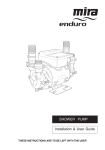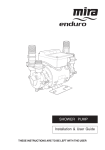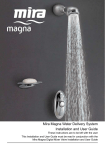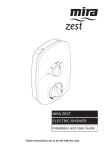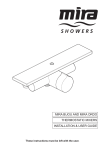Download Installation and User Guide Mira Magna Bath
Transcript
e ac rf te In ne O Mira Magna Bath Shower Mixer Bath Mount Installation and User Guide These instructions are to be left with the user This Installation and User Guide must be read in conjunction with the Mira Magna Digital Mixer Valve Installation and User Guide Contents Introduction.............................................................................................. 3 Specifications........................................................................................ 4 Important Safety Information.................................................................. 5 Standards and Approvals........................................................................ 5 Pack Contents Checklist......................................................................... 6 Mira Magna BSM BM / Remote Control Option.................................... 6 Installation................................................................................................ 7 Installation Schematic........................................................................... 7 Mira Magna BSM BM............................................................................ 7 Bath/Shower Interface Assembly.......................................................... 9 Hose Connector.................................................................................. 11 Blanking Caps..................................................................................... 11 Soap Dish Installation......................................................................... 12 Parking Socket.................................................................................... 12 Remote Control Installation................................................................. 13 Commissioning...................................................................................... 14 General............................................................................................... 14 Setting Maximum Temperature........................................................... 14 Safety Lock Mode............................................................................... 15 Timeout............................................................................................... 16 Operating the BSM Interface............................................................... 17 Remote Control................................................................................... 18 Activating the Mira Magna Remote Control........................................ 19 Adjustable Handset................................................................................ 19 Fault Diagnosis....................................................................................... 20 Self Diagnostic Information................................................................... 22 Mira Magna Spout Kits........................................................................... 23 Deck Mount......................................................................................... 23 Wall Mount.......................................................................................... 23 Overflow Fill Assembly........................................................................ 24 Mira Magna BSM BM Spare Parts List.................................................. 25 Accessories............................................................................................ 26 Dimensions............................................................................................. 26 Cleaning.................................................................................................. 26 Customer Services................................................................................. 27 Introduction The Mira Magna Bath Shower Mixer Bath Mount Universal Variable Water Delivery System (Mira Magna BSM BM). The Mira Magna BSM BM delivers water via the Mira Magna Bath Shower Digital Mixer (Mira Magna DM) and this guide should be read in conjunction with the Mira Magna DM Installation and User Guide. To operate the Mira Magna BSM BM, use the interface, refer to Operation for more details. Mira Magna Wireless Remote Control (Option) The remote control allows the user to start, stop and use the warm up feature for the shower only, over a distance of up to 10 metres. The remote control can be used hand held or when located in its parking socket, it requires no batteries and is also water resistant (not to be immersed in water). The Handset An adjustable spray handset with four different spray actions (Start, Eco, Champagne and Massage) is supplied complete with flexible hose, clamp bracket assembly, slide bar, supports, parking bracket and a wall mounted soap dish. Design and Patent Registration Design Registration 000592084 00275789-0002 Patent Application Int. Pat. App. WO 2006/072799 Specifications Minimum maintained pressure 0.4 bar Maximum maintained pressure 5.0 bar Caution! Exceeding the stated maximum maintained pressure could result in excessive spray forces and possible damage to the product. ► This is the typical flow performance graph for the Mira Magna shower fittings only. There will be an additional pressure loss through the digital mixer. Pressure loss = Pressure difference between the inlet and outlet of the fitting. 40 Start Massage Eco Champagne Flow Rate (litres/minute) 35 30 25 20 15 10 5 0 0 0.5 1.0 Pressure Loss (bar) 1.5 2.0 Important Safety Information Installation must be carried out in accordance with these instructions, and must be conducted by designated, qualified and competent personnel. Warning! 1. Products manufactured by us are safe and risk-free, provided that they are installed, used and maintained in good working order, in accordance with our instructions and recommendations. 2. Make sure that any pipework that could become frozen is properly insulated. 3. DO NOT operate this appliance if it is frozen. Allow the appliance to thaw before using. The shower unit must not be fitted where it may be exposed to freezing conditions. 4. This product is not suitable for areas with high humidity (i.e. steam rooms). Please consult your installer. 5. Due to the operational nature of instantaneous water heaters/combination boiler systems, use of the warm up feature may cause fluctuating temperatures to be delivered and may take a few seconds to stabilize. Caution! 1. 2. 3. 4. Read all of these instructions and retain this guide for later use. The electrical installation must comply to “BS 7671 - Requirements for Electrical Installations”, commonly referred to as the IEE Wiring Regulations - Part 7, or any particular regulations and practices, specified by the local electricity supply company. The plumbing installation must comply with the requirements of UK Water Regulations/Bye-laws (Scotland), Building Regulations or any particular regulations and practices, specified by the local water company or water undertakers. Anyone who may have difficulty understanding or operating the controls of any shower should be attended whilst showering. Particular consideration should be given to: • the young • the elderly • the infirm • the disabled • anyone who suffers from a medical condition that can result in temporary incapacity (e.g. epilepsy or blackouts). • anyone inexperienced in the correct operation of the controls. Standards and Approvals The Mira Magna BSM BM complies with all the relevant directives for CE marking. Pack Contents Checklist Mira Magna BSM BM / Remote Control Option Tick the appropriate boxes to familiarise yourself with the part names and to confirm that the parts are included. 1 x Interface (attached to the Wall Mount Case) 1 x Slide Bar Assembly Remote Control - Option 1 x Handset 1 x User Interface Cradle 6 x Wall Plugs 1 x Hose Connector 2 x Hose Washers 6 x Fixing Screws 2 x Blanking Caps 1 x Soap Dish 2 x Soap Dish Wall Plugs 2 x Soap Dish Fixing Screws 1 x Soap Dish Wall Bracket with Bottom Bracket 1 x Hose 1 x Bath/Shower Data Cable 2 x Fixing Screws 2 x Wall Plugs 1 x Parking Socket 1 x Suppression Ferrite Installation Installation Schematic PSU, refer to Note 1 3 amp Switched Fused Spur Box, refer to Note 1 Mira Magna UV (Shower Mixer) Suppression Ferrite, refer to Note 3 Digital Mixer, refer to Note 1 Mira Magna BSM Interface (Bath Mount) or Mira Magna BSM Interface (Wall Mount) Spouts, refer to Note 2 Parking Socket Remote Control - Option Hose Connector ► Note 1! Refer to your Mira Magna DM, Installation and User Guide. ► Note 2! Refer to section Mira Magna Spout Kits. ► Note 3! The Data Cable must be placed through the Suppression Ferrite and then looped around the cover. The Suppression Ferrite must be fitted as close to the User Interface as possible. Mira Magna BSM BM ► Caution! The Mira Magna DM and the Mira Magna BSM BM Interface must be installed within 4 m of each other. Longer pipe runs (maximum of 7 m) will require a 3 m Extension Lead and Connector Box (available from Customer Services or your local stockist). Refer to the section ‘Accessories’. ► Note! Longer pipe runs will increase water delivery times after temperature adjustment. ► Note! This product is designed to be fitted to a full height fully tiled or flat waterproof wall surface. ► Carefully remove the top and bottom covers from the slide bar assembly. ► Note! Make sure that the slide bar ends are pushed fully into the slide bar assembly. ► Hold the slide bar assembly in position on the wall. Make sure it is level, then mark the positions for the fixing holes. ► Remove the slide bar assembly from the wall. ► Drill the fixing holes (Ø6 mm) and insert the wall plugs. ► Attach the slide bar assembly to the wall with the fixing screws. ► Attach the top and bottom covers onto the slide bar assembly. ► Place the hose through the hose retaining ring. ► Attach the hose (with hose washer) to the handset and put the handset in the handset holder. ► Refer to the section ‘Hose Connector’. Top Cover Bottom Cover Handset Holder Hose Retaining Ring Wall Plugs Fixing Screw Bath/Shower Interface Assembly Installing the Bath/Shower Interface (Interface Cradle) Interface Cradle The interface cradle must be positioned so that access can be gained. ► Note! The bath/shower interface is supplied attached to the wall mount case. Loosen the user interface fixing screw and separate the interface from the wall interface cradle. ► Note! The interface cradle can be installed over an existing spout or tap hole. If required, drill an additional hole (Ø15‑20 mm). ► Place the data cable through the spout hole and through the bottom opening of the interface cradle. ► Connect the data cable to the interface. ► Slide the top of the interface under the top lip on the interface cradle. ► Press the bottom of the interface until it clips into the interface cradle, and tighten the user interface fixing screw. ► Place the interface cradle over the spout hole. ► Put the clamp bracket over the fixing bolt and secure the interface cradle to the bath. ► Note! Make sure that the data cable is free, after securing the interface cradle. ► Bath/Shower Interface Data Cable Connector Bath Clamp Bracket Fixing Bolt User Interface Fixing Screw Data Cable. Connect to the Mira Magna DM Connect the data cable into the junction box - refer to the section ‘Junction Box’. Installing the Bath/Shower Interface (Wall Mount) Wall Mount Case ► Loosen the user interface fixing screw and separate the interface from the wall mount case. ► Hold the casing in position on the wall and mark the positions of the fixing holes and the position of the cable entry hole, if not already fitted. ► ► User Interface Fixing Screw Note! Only 2 fixing holes are required to fix the casing to the wall. Bath/Shower Interface Wall Mount Case Note! Position the wall mount case to allow sufficient access for the user interface fixing screw. ► Drill the fixing holes (Ø6 mm), the cable entry hole (Ø15-20 mm) and fit the wall plugs. ► Caution! Make sure that you avoid hidden cable and pipes when drilling holes in the wall. ► Feed the data cable through the central hole making sure that you do not damage the electrical connector. ► Attach the wall mount case to the wall with the fixing screws. ► Connect the data cable to the socket in the back of the interface unit. ► Attach the user interface unit in position and secure with the user interface fixing screw. ► Connect the data cable to the Mira Magna DM - refer to your Mira Magna DM Installation and User Guide. 10 Data Cable Wall Plugs Fixing Screws User Interface Fixing Screw Hose Connector ► Connect the shower hose (with hose washer) to the hose connector. ► Refer to the illustration for attachment details. Fit the Shower Hose to the Hose Connector Hose Connector Opening for the Spout Bath Hose Connector Fixing Nut Olive Supply from the DM Blanking Caps ► Use the supplied blanking plugs to cover the spout holes in the bath that are not being used. ► Make sure the blanking cap seal is not damaged. ► Refer to the illustration for attachment details. Blanking Cap and Seal Opening for the Spout Bath Wing Nut 11 Cap Washer Soap Dish Installation ► Decide on a suitable position for the soap dish. ► Caution! Make sure that you avoid hidden cable and pipes when drilling holes in the wall. ► Place the wall bracket on the wall and mark the position of the fixing holes. Drill (Ø6 mm) and plug. ► Clip the soap dish onto the wall bracket. ► Attach the wall bracket to the wall with the fixing screws. ► Clip the bottom cover onto the wall bracket. Soap Dish Wall Bracket Bottom Cover Parking Socket ► Decide on a suitable position for the parking socket. ► Caution! Make sure that you avoid hidden cable and pipes when drilling holes in the wall. ► Place the parking socket on the wall and mark the position of the fixing holes. Drill (Ø6 mm) and plug. ► Attach the parking socket to the wall with the fixing screws. ► Clip the bottom cover onto the parking socket. Parking Socket Wall Plugs 12 Fixing Screws Bottom Cover Remote Control Installation ► ► ► ► ► ► Decide on a suitable position for the Retainer remote control outside the showering Fixing Screw area. Refer to the illustration for fixing Parking Socket details. Note! The remote control can be sited up to 10 m from the user interface. Wall thickness and construction will affect this distance, so before permanently fixing the parking socket, make sure the water Wall Plug delivery system can be operated by Retainer Clip the remote control in the desired fixing location - refer to the section Remote Control Cut-out ‘Operation, Remote Control’. Warning! Make sure that you avoid hidden cables and pipes when drilling holes in the wall. Place the retainer on the wall and mark the position of the fixing holes. Drill (Ø6 mm) and plug. Attach the retainer to the wall with the fixing screws. Slide the parking socket onto the retainer. ► Note! The parking socket must be placed with the cut-out on the bottom. To remove the parking socket, place a small screwdriver into the cut-out, lever the retainer clip up and slide the parking socket off. ► Clip the remote control into the parking socket. 13 Commissioning General ► Turn on the water supply and check for leaks. Setting Maximum Temperature ► Note! This can only be set when the Mira Magna UV has not been used for a period of 30 minutes or after switching the Mira Magna DM’s electrical supply OFF and ON. ► For user safety, the Mira Magna DM is factory set to give a default maximum temperature of 45 °C (shower), 46 °C (bath), when the temperature control knob is at position 9. This pre‑set maximum temperature can be changed depending on user preference. ► The following table shows the other Maximum Temperature Settings that can be programmed into your Mira Magna DM. Example: Setting the maximum temperature to 40 °C (a typical showering temperature). Rotate the temperature control knob to position 5 and follow the section ‘Enabling the Set Maximum Temperature’. Temperature Selection ► Set the temperature control knob to the desired position (refer to the table). Control Knob Position Shower oC Bath oC 1 Default 45 48 2 45 48 3 36 36 4 38 38 5 40 40 6 42 42 7 44 44 8 46 Default 46 9 48 47 Enabling the Set Maximum Temperature ► Shower: Press and momentarily hold the Warm Up/Stop and High push‑buttons at the same time. The High push‑button will flash and beep three times to confirm the selection is successful. Bath: Press and momentarily hold the Bath and High push-buttons at the same time. The High push‑button will flash and beep three times. Release the push-buttons and re‑select within 2 seconds. The High push‑button will flash and beep three times to confirm the selection is successful. 14 ► Note! The temperature setting for the shower will be the same on both interfaces. Safety Lock Mode ► ► There are two Safety Lock Modes: Option 1 Locks the mixer to your flow and temperature settings. Option 2 Locks the interfaces so no push-buttons can be used. Note! The Warm Up/Stop push-button will be illuminated on the interface. Setting Option 1 ► Operate the shower and set the desired flow and temperature, then press and momentarily hold the Warm Up/Stop and Medium push-buttons at the same time. The Medium push-button will flash and beep three times to confirm the selection is successful. ► The mixer is locked to your selected temperature and flow. Pressing any flow push-button turns the mixer ON. Pressing the Warm Up/Stop push‑button turns the mixer OFF. ► Caution! If the temperature control knob is altered while the Mira DM is in standby mode or while the shower is in operation, the water temperature settings will be changed to the new setting the next time the shower is used. ► Note! Selecting the Warm Up/Stop and Medium push-buttons at the same time again cancels the lock mode option set. Setting Option 2 ► Note! This can only be set when the mixer has not been used for a period of 30 minutes. Switching the Mira DM’s electrical supply OFF and ON cancels the lock mode. ► Press and momentarily hold the Warm Up/Stop and Medium push-buttons at the same time. The Medium push-button will flash and beep three times to confirm the selection is successful. The interface is locked. ► Note! Selecting the Warm Up/Stop and Medium push-buttons at the same time again cancels the lock mode option set. The Medium push‑button will flash and beep three times. 15 Timeout Allows you to set the flow duration for the bath or the shower. ► Note! This can only be set when the mixer has not been used for a period of 30 minutes or after switching the Mira DM’s electrical supply OFF and ON. Timeout Selection ► Set the temperature control knob to the desired position (refer to the table below for bath and shower settings). Temperature Control Knob Position Timeout (Minutes) 1 30 2 30 3 3 4 4 5 5 6 6 7 7 8 8 9 9 Enabling Timeout (Option 1) ► Shower: Press and momentarily hold the Warm Up/Stop and Low push‑buttons at the same time. Bath: Press and momentarily hold the Bath and Low push-buttons at the same time. The Low push-button will flash and beep three times to confirm the selection is successful. ► Note! If the power supply is switched off, the flow duration setting will be lost for the shower but not for the bath. Enabling Timeout (Option 2 - Bath Only) ► Press and momentarily hold the Bath and Medium push-buttons at the same time (the Medium push-button will flash and beep three times) then press the Bath push‑button within 2 seconds. The bath will start to fill. When the bath has filled to the required level, press the Warm Up/Stop push-button, this will beep three times to confirm the selection is successful. The bath timeout has been set. Pressing any push-button in bath mode will make the bath fill and timeout at this setting. ► Note! If the power supply is switched off, the timeout setting will not be lost. 16 Operating the BSM Interface Shower Mode ► ► Medium (M) If it’s in Bath mode: press S once and the mixer goes into shower mode (No Flow). Press the L, M or H push‑button to operate the shower, or Press S again and the shower operates in medium mode. Low (L) High (H) ► Bath Mode Press the B push‑button, the bath Temperature operates in high mode. Control Knob Note! In Bath mode, medium and Bath (B) high modes are the same. Shower (S) Water will flow at the selected Warm Up / Stop temperature. (W/S) To alter the water temperature, turn Bath/Shower User Interface (BSM) the Temperature Control Knob. While the water temperature adjusts, the selected flow push‑button will flash. Press the W/S push‑button at any time to stop the water flow. ► Warm Up Function (Shower) ► Note! If the BSM Interface is in bath mode, press the W/S push‑button, the shower will warm up and switch to shower mode. ► ► ► ► ► Press the W/S push‑button, (the shower has a few second delay feature, before water flows). ► The W/S push-button flashes for a number of seconds until water comes out of the handset at the selected temperature, then turns off (Standby mode - maximum of 10 minute delay feature before switching off). ► Press the L, M, or H push‑button to operate the shower. Medium (M) Low (L) High (H) Temperature Control Knob Shower (S) Bath (B) Warm-up / Stop (W/S) Bath/Shower User Interface (BSM) 17 To Change Warm Up Flow Mode ► Note! This can only be set when the mixer has not been used for a period of 30 minutes or after switching the Mira DM’s electrical supply OFF and ON. ► Note! Due to the operational nature of instantaneous water heaters/ combination boiler systems, use of the warm up function may cause fluctuating temperatures to be delivered when re‑started and may take a few seconds to stabilise. We recommend that continuous Medium or High Flow modes are used. Press and momentarily hold the L and H push‑buttons at the same time, the unit will beep 3 times and will indicate which warm up mode is set by the flashing of the L, M or H push‑button, refer to the following table. ► ► Pressing the L and H push-buttons twice within 2 seconds selects the next warm up mode. Repeat the procedure until you have selected your required warm up mode. Refer to the following table: Low push-button flashing The unit warms up and switches to standby mode (no flow) Medium push-button flashing The unit warms up and switches to medium flow High push-button flashing The unit warms up and switches to high flow Remote Control ► Note! The remote control can only be used to operate the shower. Operate the Remote Control ► Press and momentarily hold the Start push‑button. Water will be delivered from the handset on High flow. ► Press and momentarily hold the Warm Up/Stop push-button at the end of your shower either on the remote or on the interface. Using the Warm Up Function ► ► Pressing the Warm Up/Stop push‑button starts this function - refer to the section ‘Warm Up Function’ for more details. Start Warm Up Stop Remote Control Note! There is no time delay function when using the remote control. Caution! When using the remote control in its socket, press the buttons carefully to avoid accidentally dislodging it from its socket. Timeout Function ► The Mira Magna DM is supplied with a timeout default set. The shower will operate and automatically shut off after a set period - refer to the section ‘Timeout’ for more details. ► 18 Activating the Mira Magna Remote Control ► Note! This procedure is required should the remote control or the user interface is replaced. ► Switch the Mira Magna DM’s electrical supply OFF and ON. ► Press and hold the Low and Medium push-buttons at the same time until the interface stops beeping. ► The Low and High push-buttons will flash alternately after a short delay. ► Hold the remote control within 200 mm of the interface. Press and momentarily hold either the Start or the Warm Up/Stop push-button. ► Note! The Medium push-button will be illuminated if the remote has been successfully enabled. ► Switch the Mira Magna DM’s electrical supply OFF and ON. ► The Mira Magna DM has been enabled and the remote control is ready to be used. Adjustable Handset The handset has four different spray modes, Start, Eco, Champagne and Massage. ► Start Water flows from the outer set of holes. To select the Start mode, turn the spray plate anticlockwise from the full clockwise position until it clicks once. ► Eco Water flows from the outer set of holes at a reduced flow rate. To select the Eco mode, turn the spray plate fully clockwise. 19 ► Champagne Water flows from the middle set of holes. To select the Champagne mode, turn the spray plate anticlockwise from the full clockwise position until it clicks twice. ► Massage Water flows from the inner set of holes. To select the Massage mode, turn the spray plate anticlockwise from the full clockwise position until it clicks three times. Fault Diagnosis The trouble shooting information below gives details on what you can do as a user should you encounter difficulties whilst operating the Mira Magna BSM BM. If there is a problem, the BSM Interface push‑buttons may flash very fast, refer to Self Diagnostic Information section. Malfunction Push-buttons are flashing on the user interface and / or the shower will not operate. Cause Remedy Water supply isolated. Check water supply. Damaged or broken cable connection. Check cable connections. Electrical supply isolated or fuse blown. Check electrical supply. DM Valve breakdown. Isolate the electrical supply and turn back on after 30 seconds. If the problem persists, note the sequence of the flashing push-buttons and with the details from Self Diagnostic Information, contact Customer Services. 20 Malfunction No flow or low flow rate from the Shower Fittings. Cause Remedy Spray plate assembly blocked. Refer to Cleaning. Hose blocked or twisted. Clear blockage or release twist in hose. DM Valve fitted incorrectly. Make sure supplies are not reversed Drip from spray plate assembly on handset or BIR assembly. Incorrect or fluctuating temperature. DM Valve malfunction. A small amount of water may be retained in the shower fitting after the shower control has been turned off. This may drain over a few minutes. Contact Customer Services. This is quite normal. Changing the angle of the shower fitting may vary the draining time. DM Valve malfunction. Solenoid fault. May require cleaning or replacement. Contact Customer Services. Refer to Commissioning: Maximum Temperature Setting. Maximum temperature incorrectly set. DM Valve fitted to a combi boiler. Refer to Operation section The remote control is out of range. Operate the remote control in different areas to check range. Incomplete signal received from remote control. Turn the DM electrical supply OFF and ON to re‑set the DM. Incomplete signal received from remote control. If the problem still occurs, Contact Customer Services. Switch the shower OFF/ON with the remote control. Remote Control Option The remote control does not operate the shower. The interface does not operate correctly. Turn the DM electrical supply OFF and ON to re‑set the DM. If the problem still occurs, Contact Customer Services. 21 Self Diagnostic Information. DM PCB Error Remedy DM PCB Error 1. Turn off, then turn on electrical supply (this may re-set the mixer). 2. Replace DM PCB. 3. If the problem still occurs, Contact Customer Services. Over Temp at Control Sensor PCB/Control Sensor Error Remedy 1. Turn off, then turn on electrical supply (this may re-set the mixer). 2. Make sure Hot and Cold inlets are not reversed. 3. Make sure that the inlet filters and non‑return valves are clean. 4. If the problem still occurs, Contact Customer Services. Remedy 1. Turn off, then turn on electrical supply (this may re-set the mixer). 2. Replace DM PCB or the Thermistor pack. 3. If the problem still occurs, Contact Customer Services. 22 Remedy 1. Turn off, then turn on electrical supply (this may re-set the mixer). 2. Replace DM PCB. 3. If the problem still occurs, Contact Customer Services. Over Temp at Outlet Sensor Outlet Sensor Error Remedy 1. Turn off, then turn on electrical supply (this may re-set the mixer). 2. Make sure Hot and Cold inlets are not reversed. 3. Make sure that the inlet filters are clean. 4. If the problem still occurs, Contact Customer Services. Remedy 1. Turn off, then turn on electrical supply (this may re-set the mixer). 2. Replace Thermistor Pack. 3. If the problem still occurs, Contact Customer Services. Mira Magna Spout Kits ► Note! Inlet and outlet threaded joint connections should be made with PTFE tape or liquid sealant. Do not use oil-based, non-setting joint compounds. Deck Mount 83.7 mm Ø 28 mm 125.7 mm Wall Mount 8.7 mm 126.7 mm Ø 28 mm 23 Overflow Fill Assembly Refer to Note! Refer to Note 2 Refer to Note 1 Note 1 The Overflow Fill Assembly is supplied with a blanking cap and a flexible hose connector, allowing two options for the inlet supply to be connected. The flexible hose connector is NOT RECOMMENDED to be used on low pressure systems. Note 2 This seal must be used on enamel baths (embossed text stating ‘FOR S.STEEL TUBS ONLY’). 24 Mira Magna BSM BM Spare Parts List 464.17 Screw Pack - components identified ‘A’ 1618.101 Blanking Caps 464.19 Data Cable 464.29 Suppression Ferrite 464.24 Magna Spray Plate Pack 464.13 Upper/Lower Support Shroud A A 464.12 Upper/Lower Support Bracket 450.08 Service Pack ‘O’ Seals 464.14 Magna Handset Assembly 464.15 Magna Adjuster Ring UV 452.10 Soap Dish Pack (chrome) 450.24 Clamp Bracket Assembly (chrome) 623.73 Hose Washer 450.28 Slide Bar (chrome) A 464.22 User Interface Wall Mount Case 1618.103 User Interface Cradle 450.30 Hose Retaining Ring A 464.11 Hose 1.75 m 464.08 Temperature Knob A A 1618.104 User Interface 1636.055 User Interface (Remote Control Option) A 1618.107 Parking Socket 1636.040 Remote Control + Parking Socket 1636.041 Parking Socket Only 25 1618.100 Hose Connector Accessories ► 1618.106 Extension Lead and Connector Box: Additional 3 metre extension lead to be connected to the Mira Magna DM. ► Connect the two cables, slide the grommets into the slots of the connector box and carefully push the top half of the connector box onto the bottom half. Make sure the two grommets are correctly positioned. Connect to the Mira Magna DM Connector Box Extension Lead 3 m User Interface Data Cable Connect to the User Interface Dimensions Mira Magna Shower Slide Bar 158 mm 716 mm Cleaning ► Many household cleaners contain abrasive and chemical substances, and should not be used for cleaning plated or plastic fittings. These finishes should be cleaned with a mild washing up detergent or soap solution, and then wiped dry using a soft cloth. ► To avoid limescale, use your thumb or a soft cloth to wipe any limescale from the soft rubber nozzles and the front face of the showerhead. 26 Customer Services Guarantee of Quality Mira Showers guarantee your product against any defect in materials or workmanship for the period shown in the Guarantee Registration Document included with your shower. Alternatively, to confirm the applicable guarantee period please contact Customer Services. To validate the guarantee, please return your completed registration card. Within the guarantee period we will resolve defects, free of charge, by repairing or replacing parts or modules as we may choose. To be free of charge, service work must only be undertaken by Mira Showers or our Approved Agents in Northern Ireland and the Republic of Ireland. Service under this guarantee does not affect the expiry date. The guarantee on any exchanged parts or product, ends when the normal product guarantee period expires. Spare Parts We maintain an extensive stock of spares, and aim to have functional parts available for ten years from the date of final manufacture of the product. Spares can be purchased from approved stockists or merchants (locations on request) or direct from Customer Services. Spares direct will normally be despatched within two working days. Payment can be made by Visa or Mastercard at the time of ordering. Should payment by cheque be preferred a pro-forma invoice will be sent. Note! In the interests of safety, spares requiring exposure to mains voltages can only be sent to competent persons. Service Our Service Force is available to provide a quality service at a reasonable cost. You will have the assurance of a Mira trained Engineer/Agent, genuine Mira spares and a 12 month guarantee on the repair. Not covered by this guarantee Payment should be made directly to the Service Engineer/ Damage or defects arising from incorrect installation, Agent, using Visa, MasterCard or a cheque supported by improper use or lack of maintenance, including build-up a banker’s card. of limescale. Damage or defects if the product is taken apart, repaired To contact us or modified by any person not authorised by Mira Showers England, Scotland & Wales or our Approved Agents. Mira Showers Customer Services This guarantee is in addition to your statutory and other Telephone: 0870 241 0888 legal rights. Mon. to Fri. 8:00 am to 5:30 pm 8:30 am to 3:30 pm Saturday Before using your shower E-mail: [email protected] Please take the time to read and understand the operating Fax: 01242 282595 and safety instructions detailed in this manual. By Post: Cromwell Road, Cheltenham, Gloucestershire, GL52 5EP What to do if something goes wrong If when you first use your shower it doesn’t function correctly, first contact your installer to check that installation and commissioning are satisfactory and in accordance with the instructions in this manual. Should this not resolve the difficulty, simply contact our Customer Services who will give every assistance, and if necessary arrange for our Service Engineer to visit. If later the performance of your shower declines, consult this manual to see whether simple home maintenance is required. Please call our Customer Services to talk the difficulty through, request service under guarantee if applicable, or take advantage of our comprehensive After‑Sales Service. As part of our quality and training programme calls may be recorded or monitored. Our Customer Services Team is comprehensively trained to provide every assistance you may need: help and advice, spare parts or a service visit. Northern Ireland Wm H Leech & Son Ltd Telephone: 028 9044 9257 Mon. to Fri. 9:00 am - 5:00 pm E-mail: [email protected] Fax: 028 9044 9234 Post: Maryland Industrial Estate Ballygowan Road, Moneyreagh, Co Down, BT23 6BL Republic of Ireland Modern Plant Ltd. (Dublin) Telephone: 01 459 1344 Mon. to Fri. 9:00 am - 5:00 pm E-mail: [email protected] Fax: 01 459 2329 Post: Otter House, Naas Road, Clondalkin, Dublin 22 Modern Plant Ltd. (Cork) Telephone: 021 496 8755 Mon. to Fri. 9:00 am - 5:00 pm E-mail: [email protected] Fax: 021 496 8607 Post: Tramore Road, Cork 27 Mira Showers Kohler Mira Ltd. Cromwell Road Cheltenham GL52 5EP Mira is a registered trade mark of Kohler Mira Limited. The company reserves the right to alter product specifications without notice. www.mirashowers.com 1060582-W2-B 28 (H76A, H76B, H76C, N74A, N74B, N74E, N74F, N74G, N83A) © Kohler Mira Limited, January 2007