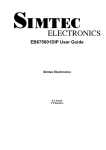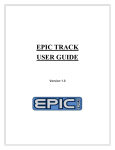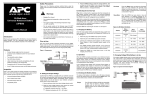Download EB2410ITX User Guide
Transcript
EB2410ITX User Guide Simtec Electronics B J Dooks V R Sanders EB2410ITX User Guide Simtec Electronics by B J Dooks and V R Sanders Copyright © 2005 Simtec Electronics • ARM® is a registered trademark of ARM Limited. • LINUX® is a registered trademark of Linus Torvalds. • UNIX® is a registerd trademark of The Open Group. • All other trademarks are acknowledged. The product described in this document is under continuous development and improvement. All descriptions of usage and particulars of the product are given in good faith by Simtec Electronics. However all warranties expressed or implied, including but not limited to implied warranties or merchantability, or fitness for purpose, are excluded. While every precaution has been taken in the preparation of this book, the publisher assumes no responsibility for errors or omissions, or for damages resulting from the use of the information contained herein. Revision History Revision 1.01 18th September 2007 Add video section to hardware chapter. Revision 1.00 26th August 2005 Initial Release. VRS VRS Table of Contents EB2410ITX Development Board .......................................................................................................... xi 1. Overview ....................................................................................................................................... 1 1.1. Kit contents .......................................................................................................................... 1 1.1.1. CD-ROM .................................................................................................................. 1 1.1.2. EB2410ITX Development board .................................................................................... 1 1.2. Development Tools ............................................................................................................... 2 1.3. Using the development board .................................................................................................. 2 1.4. Handling precautions ............................................................................................................. 2 2. Hardware Description ....................................................................................................................... 5 2.1. Overview ............................................................................................................................. 5 2.2. Samsung S3C2410 SOC ......................................................................................................... 5 2.3. Serial ports ........................................................................................................................... 6 2.4. Real Time Clock ................................................................................................................... 7 2.5. JTAG .................................................................................................................................. 7 2.6. Memory .............................................................................................................................. 8 2.6.1. NOR boot flash .......................................................................................................... 8 2.6.2. SDRAM ................................................................................................................... 8 2.6.3. EEPROM .................................................................................................................. 9 2.7. Super IO controller ................................................................................................................ 9 2.8. Power Supply ....................................................................................................................... 9 2.9. DM9000 Network controller ...................................................................................................11 2.10. PC104 expansion connectors ................................................................................................11 2.11. Video output ......................................................................................................................12 3. Bootloader .....................................................................................................................................15 3.1. Overview ............................................................................................................................15 3.2. Getting Started .....................................................................................................................15 3.2.1. Using hyperterm as a serial console ...............................................................................16 3.2.2. Using minicom as a serial console .................................................................................17 A. Board Layout ................................................................................................................................19 B. Component Identification ................................................................................................................21 iii iv Simtec Electronics List of Figures 2.1. Detailed block diagram of the EB2410ITX ......................................................................................... 5 2.2. External 9way D Serial connector ..................................................................................................... 6 2.3. JTAG connector ............................................................................................................................ 7 2.4. NOR flash to S3C2410 attachment ................................................................................................... 8 2.5. SDRAM to S3C2410 attachment ...................................................................................................... 8 2.6. 20 pin MOLEX 39-29-9202 ATX power connector .............................................................................. 9 2.7. 20 pin auxiliary SIL power connector ...............................................................................................10 2.8. DM9000 to S3C2410 attachment .....................................................................................................11 2.9. PC104 Expansion connector ...........................................................................................................11 2.10. Video system connections ............................................................................................................12 3.1. Hyperterm settings window ............................................................................................................16 3.2. Hyperterm displaying ABLE output .................................................................................................17 3.3. Minicom settings window ..............................................................................................................17 A.1. EB2410ITX board connector and link locations .................................................................................19 B.1. EB2410ITX top side component identification ..................................................................................21 v vi Simtec Electronics List of Tables 2.1. JTAG connector PL18 .................................................................................................................... 7 2.2. ATX power connector pinouts PL23 ................................................................................................. 9 2.3. SIL power connector pinouts PL24 ..................................................................................................10 2.4. Typical power usage .....................................................................................................................10 2.5. PC104 expansion connector PL13 ...................................................................................................11 vii viii Simtec Electronics List of Examples 3.1. Video display after starting ABLE on EB2410ITX .............................................................................15 3.2. Serial display after starting ABLE on EB2410ITX ..............................................................................15 ix x Simtec Electronics EB2410ITX Development Board About this document. This document describes the Simtec EB2410ITX Development board which provides a flexible devlopemnt system for both experimentation and intergrator solutions. Intended Audience. This document is aimed at experienced engineers. Related documents. Some additional documents which may be useful: Online resources [http://www.simtec.co.uk/products/EB2410ITX/resources.html] Connector and link pinouts. [http://www.simtec.co.uk/products/EB2410ITX/files/pinlist.html] Memory map and control registers. [http://www.simtec.co.uk/products/EB2410ITX/files/mmap.html] Mechanical Drawing [http://www.simtec.co.uk/products/EB2410ITX/files/EB2410ITX-mechanical.pdf] Feedback. Any suggestions, comments or corrections concerning this document are welcomed, please contact Simtec Electronics giving: The document title The document revision A clear explanation of your comments and how they apply xi xii Simtec Electronics Chapter 1. Overview This chapter describes: • The kit contents • Development tools • Use of the development board • Handling precautions 1.1. Kit contents The EB2410ITX is a comprehensive ARM computing platform. The Kit contains: • The EB2410ITX user guide • A CD-ROM containing development software and documents relevant to the EB2410ITX • The EB2410ITX board. 1.1.1. CD-ROM The CD-ROM contains: • A copy of all the freely available documentation, including this user guide. • Datasheets for all major components used • Embedded Linux distribution • x86 cross building toolchain for GNU/Linux • ABLE bootloader The toolchain contains a GCC compiler, assembler and linker suitable for cross compiling ARM binaries from an x86 machine running GNU/Linux. 1.1.2. EB2410ITX Development board The EB2410ITX board (gold specification) has the following major components: • Samsung S3C2410 ARM 920T SOC • 128MB SDRAM • 16MBit NOR Flash • Smartmedia Card Slot • 8Kbit I2C EEPROM • 15pin VGA connector • 4 pin mini-din S-Video connector 1 Chapter 1. Overview • Full I2S audio CODEC with 1.1W integrated amplifier • Two fully independent 10/100MBit Ethernet controllers • Two USB full speed host ports • Parallel port • 9pin D-sub RS232 port • 10 Way box header RS232 port • Additional three RS232 serial ports • Primary 40 Way standard IDE connector • Secondary 44way 2mm IDE connector • MMC/SD expansion • Parallel port • JTAG header • 30 5V tolerant GPIO or special function lines • ATX power connector 1.2. Development Tools The development tools provided must be installed and run on a PC with a GNU/Linux Operating system (e.g. Debian, Ubuntu or Redhat distributions). The GCC toolchain provided creates executable binaries that can be run on the EB2410ITX. This toolchain is also required to build the kernel and Embedded Linux. Full details of building Linux are provided on the EB2410ITX resources page. In order to run the development tools the host PC requires: • 500MHz or faster processor • Installed GNU/Linux distribution • 128MB RAM • 1GB of hard disk space (3GB if building Embedded Linux) • CD-ROM Drive In addition to the development tools, the module usually requires serial communications to access its bootloader and booted system. Most modern PC have serial ports, however increasingly only USB ports are provided, most typical USB>Serial converters appear to work with the EB2410ITX. 1.3. Using the development board The EB2410ITX is a complete system. With the addition of a suitable power supply and PC the Kit provides everything required to start producing the desired solution. The ABLE bootloader allows a flexible use of the EB2410ITX. ABLE can start Linux images from a variety of sources including the network. In this mode of usage the serial port is used as a console to communicate with the device. 1.4. Handling precautions This development board is intended for use either within a workshop/laboratory environment or as an integrator solution 2 Simtec Electronics Handling precautions within a larger product. Because of this the EB2410ITX board is supplied without an enclosure. The lack of an enclosure means that standard electrostatic control procedures should be used when handling the board. When using the EB2410ITX outside an enclosure the following is recommended: • Only hold the board by the edges • Always use proper static handling equipment, as a minimum an earth strap Simtec Electronics 3 4 Simtec Electronics Chapter 2. Hardware Description 2.1. Overview The EB2410ITX is a complete system that includes a large number of Input/Output facilities. Simtec Electronics provide a number of application notes accessible via the EB2410ITX resources page or on the supplied CD-ROM which demonstrate the use of the board. Figure 2.1. Detailed block diagram of the EB2410ITX 2.2. Samsung S3C2410 SOC The S3C2410 is a 272 ball fine pitch Ball Grid Array (BGA) device from Samsung. The large number of peripherals within the device give flexibility to the user and the ability to use numerous I/O solutions without additional controllers. The S3C2410 has a full MMU and high bandwidth memory system allowing a range of standard operating systems to be run. The S3C2410 has a Harvard architecture 16KByte Data/16KByte instruction cache which further improves performance. The power management systems within the SOC allow for very flexible power control and with a typical power usage of 0.3W at 266MHz operating speeds contributes towards the EB2410ITX low overall power consumption. Simtec provide Debian GNU/Linux as standard which provides a full development environment identical in look and feel to an x86 install of Debian GNU/Linux. The large number of peripherals and interfaces are summarised as follows: • ARM920T 32-bit RISC CPU • 32-bit mode (ARM) and/or 16-bit mode (Thumb) 5 Chapter 2. Hardware Description • Built-in SDRAM external memory controller supports glue-less connectivity to memory. • External memory controller supporting external NOR flash and SRAM • Independent NAND memory controller • 55 internal interrupt sources • 24 external interrupt sources • Four DMA channels • One 16-bit system timer • Four 16-bit auto reload timers with independent clock settings • One flexible 16 bit watchdog timer • 117 GPIO bits • Eight 10-bit Analog channels • Three channel UART • Master mode I2C controller • MMC/SD controller. • Two USB full speed host ports. • Flexible power management including standby and halt operation modes • Integrated Real Time Clock (RTC). • Video controller with dedicated DMA controller. For further details on the S3C2410 please consult the Samsung S3C2410 User manual [http://www.samsung.com/Products/Semiconductor/SystemLSI/MobileSolutions/MobileASSP/MobileComputing/S3C2410/ S3C2410.htm] 2.3. Serial ports The S3C2410 has three serial ports complete with FIFO. The first port is used as a console port by the bootloader and Linux. There is an optional super I/O controller which provides an additional two serial ports. There are two ports which are buffered and level translated to RS232 signal levels. The first is an external 9way D port (PL1) and the second is a ten way box header (PL7). The ports output through the level converters may be selected from any of the five available sources by using the jumper matrix (LK2 to LK17). For more details on the ports usage and jumper matrix refer to the EB2410ITX Connector and link pinouts [http://www.simtec.co.uk/products/EB2410ITX/files/pinlist.html] document. Figure 2.2. External 9way D Serial connector 6 Simtec Electronics JTAG 2.4. Real Time Clock The Real Time Clock (RTC) is integrated into the S3C2410. The RTC has a 32KHz crystal attached. The RTC has the capacity to hold the date and time and keep them using a minimum of power, typically 3uA with 1.8V supply. There is also the ability to set alarms which may generate interrupts, this may be used to perform repeating tasks with long intervals without consuming large amounts of power. 2.5. JTAG The S3C2410 and the system CPLD are connected to a single JTAG chain. The JTAG chain is available from this 0.1inch 20way connector and allows reprogramming of the user CPLD and ICE debugging of the processor. This connector has the standard ARM Multi-ICE pinout so most JTAG debuggers will be compatible. Figure 2.3. JTAG connector Table 2.1. JTAG connector PL18 Pin Name Description 1 3.3V 3.3V supply 2 3.3V 3.3V supply 3 nTRST 4 GND Signal Ground 5 TDI Data In 6 GND Signal Ground 7 TMS 8 GND 9 TCK Inverted Tap reset Signal Ground 10 GND Signal Ground 11 RCLK Return clock, pulled down with 390ohm to ground 12 GND Signal Ground 13 TDO Tap data out 14 GND Signal Ground 15 nSRST 16 GND Signal Ground 17 N/C Not connected 18 GND Signal Ground 19 N/C Not connected 20 GND Signal Ground Inverted system reset The JTAG chain on the EB2410ITX is connected to the S3C2410 and system CPLD. Because of this care should be taken to ensure the system CPLD is placed in bypass. BSDL files are available from Samsung for the S3C2410 and Xilinx for the CPLD device. Simtec Electronics 7 Chapter 2. Hardware Description 2.6. Memory 2.6.1. NOR boot flash The EB2410ITX has provision for a single NOR flash device. This device typically contains the bootloader and optionally a Linux image to boot, though it can contain anything the user requires. The flash is implemented as a single sixteen bit wide device, which is selected by use of the nROMCS chip select from the system CPLD, nROMCS is derived from nCS<0> and nCS<1> from the S3C2410. This memory appears read only in chip select 0 (0x00000000 to 0x01FFFFFF) and read/write in chip select 1 (0x0C000000 to 0x0DFFFFFF) of the S3C2410 physical memory map. Figure 2.4. NOR flash to S3C2410 attachment 2.6.2. SDRAM The EB2410ITX has provision for four SDRAM devices with either the default 256MBit capacity or a 512MBit capacity. This memory, where fitted, is accessed using the S3C2410 SDRAM controller and appears in banks six and seven of its physical memory map (0x30000000 and 0x38000000). Figure 2.5. SDRAM to S3C2410 attachment 8 Simtec Electronics EEPROM 2.6.3. EEPROM There is provision for a single EEPROM connected via the I2C bus. All specification boards have an 8KBit (1KB) device fitted as standard but up to 256KBit can be accommodated. The device is typically used to hold the non volatile settings in the ABLE bootloader. 2.7. Super IO controller The EB2410ITX has provision for an additional super IO controller which provides two additional 16550 type serial ports, a full function parallel port and a full IRDA interface. 2.8. Power Supply The board may be powered either by the standard 20 way ATX type Molex connector or the 20 way SIL 0.1inch auxiliary power connector. The ATX power supply must be suitable for the EB2410ITX. A supply rated for operation of 80W or less is recommended as higher rated supplies are not stable under the very small power draw of the board. Figure 2.6. 20 pin MOLEX 39-29-9202 ATX power connector Table 2.2. ATX power connector pinouts PL23 Pin Name Description 1 3.3V 3.3 Volt supply 2 3.3V 3.3 Volt supply 3 GND Power ground 4 5V 5 Volt supply 5 GND Power ground 6 5V 5 Volt supply 7 GND Power ground 8 DC_OK DC supply is ready 9 5V_SBY 5V Standby 10 12V 12 Volt supply 11 3.3V 3.3 Volt supply 12 -12V 12 Volt negative supply 13 GND Power ground 14 PSU_EN Power supply enable 15 GND Power ground 16 GND Power ground 17 GND Power ground 18 -5V Negative 5 Volt supply 19 5V 5 Volt supply Simtec Electronics 9 Chapter 2. Hardware Description Pin Name Description 20 5 Volt supply 5V Figure 2.7. 20 pin auxiliary SIL power connector Table 2.3. SIL power connector pinouts PL24 Pin Name Description 1 3.3V 3.3 Volt supply 2 3.3V 3.3 Volt supply 3 GND Power ground 4 GND Power ground 5 5V 5 Volt supply 6 5V 5 Volt supply 7 5V_SBY 5 Volt standby 8 ALIVE Supply alive 9 12V 12 Volt supply 10 GND Power Ground 11 GND Power Ground 12 -12V 12 Volt negative supply 13 -5V 5 Volt negative supply 14 GND Power supply ground 15 PWM Enable PWM supply 16 5V_EN 5 volt supply enable 17 3V_EN 3 volt supply enable 18 PSU_ON Supply on switch 19 PG Power Good 20 IO/VIN ADC Vin for supply monitoring Some typical power usages are presented here in Table 2.4, “Typical power usage”. A fully specified platinum board with CPU clocked at 202MHz, memory bus at 101MHz , 256MB of SDRAM and all options fitted was used to profile the worst case power usage with no USB peripherals fitted. Table 2.4. Typical power usage Tested Configuration Current From 3.3V Current From 5V Total power usage serial + both network ports + video 500mA 167mA 2.49W serial + one network port + video 435mA 167mA 2.27W serial + both network ports 425mA 56mA 1.68W serial + one network port 360mA 56mA 1.47W serial only 275mA 56mA 1.19W All figures are subject to a 1% measurement accuracy and are for guidance purposes only. 10 Simtec Electronics PC104 expansion connectors 2.9. DM9000 Network controller The DM9000 network controller provides 100Mbit Ethernet connectivity to the system. It is decoded into the CS0 address space by the system CPLD as it uses the WAIT line to extend I/O cycles as necessary. Figure 2.8. DM9000 to S3C2410 attachment 2.10. PC104 expansion connectors The EB2410ITX has an industry standard 16 bit PC104 socket. Figure 2.9. PC104 Expansion connector For full details the EB2410ITX Connector and link pinouts [http://www.simtec.co.uk/products/EB2410ITX/files/pinlist.html] document should be consulted, this contains addition information and comments relevant to using this product. Table 2.5. PC104 expansion connector PL13 Pin 0 Simtec Electronics Row D GND Row C GND Pin Row A Row B 1 IOCHK GND 2 SD7 RESET 3 SD6 +5V 4 SD5 IRQ9 5 SD4 -5V 6 SD3 DRQ2 7 SD2 -12V 8 SD1 SRDY 9 SD0 +12V 11 Chapter 2. Hardware Description Pin Row D Row C Pin Row A Row B 1 MEMCS16 SBHE 10 IOCHRDY 2 IOCS16 LA23 11 AEN SMEMW 3 IRQ10 LA22 12 SA19 SMEMR 4 IRQ11 LA21 13 SA18 IOW 5 IRQ12 LA20 14 SA17 IOR 6 IRQ15 LA19 15 SA16 DACK3 7 IRQ14 LA18 16 SA15 DRQ3 8 DACK0 LA17 17 SA14 DACK1 9 DRQ0 MEMR 18 SA13 DRQ1 10 DACK5 MEMW 19 SA12 REFRESH 11 DRQ5 SD8 20 SA11 BCLK 12 DACK6 SD9 21 SA10 IRQ7 13 DRQ6 SD10 22 SA9 IRQ6 14 DACK7 SD11 23 SA8 IRQ5 15 DRQ7 SD12 24 SA7 IRQ4 16 +5V SD13 25 SA6 IRQ3 17 MASTER SD13 26 SA5 DACK2 18 GND SD15 27 SA4 TC 19 GND KEY 28 SA3 BALE 29 SA2 +5V 30 SA1 OSC 31 SA0 GND 32 GND GND KEY 2.11. Video output The EB2410ITX has a flexible video system provided by the LCD controller within the S3C2410 SOC. The signals from the LCD controller are full exposed on PL15 including the ADC channels for the touch screen and power. Figure 2.10. Video system connections The Chrontel CH7006 is controlled from the S3C2410 using the I2C bus. The output of the device is routed to a standard 12 Simtec Electronics Video output SVGA connector (PL1), the RGB expansion header (PL10) and the SVIDEO port (PL3). For full details on PL15 the EB2410ITX Connector and link pinouts [http://www.simtec.co.uk/products/EB2410ITX/files/pinlist.html] document should be consulted, this contains addition information and comments relevant to using this product. Simtec Electronics 13 14 Simtec Electronics Chapter 3. Bootloader 3.1. Overview The Simtec Electronics Advanced Boot Load Environment (ABLE) is a portable modular boot loader for use in applications where an OS must be retrieved and started. ABLE provides extended functionality providing modules for a command line, video consoles, serial consoles, network booting and numerous other facilities. ABLE is a powerful tool and provides a very flexible environment useful for both development and deployment of systems. ABLE is a boot loader, not an Operating System this distinction can sometimes lead to misunderstandings about the capabilities provided by ABLE. A boot loader in this context is a self contained program which retrieves and starts execution of an Operating System. It does not execute user programs itself (all the CLI commands are built in) and does not provide services to an Operating System once started (PC BIOS perform this role). The modular nature of ABLE allows the use of the same building blocks for every supported platform. The integration and omission of various modules allow for specific driver sets depending on the peripherals of a platform. The flexibility of this approach allows for a common familiar environment across all supported platforms while still supporting a complete feature set. This chapter only provides a brief introduction to ABLE. Full documentation can be found in the ABLE user guide [http://www.simtec.co.uk/products/SWABLE/files/able-set/book_userguide.html]. 3.2. Getting Started When a platform is initially powered or a hard reset performed, the ABLE environment will be started and each component module will be loaded in turn. The last module loaded is the ABLE shell, which will present the user with a command line interface. ABLE has the ability to use a combination of input and output sources to interact with a user. The default is to use all the input and output devices available. For example, on the EB2410ITX both the console serial port and the video display will be used to output and the serial port for input (future versions may support USB keyboards for input). Example 3.1. Video display after starting ABLE on EB2410ITX selected all-wr for console write stream selected all-rd for console read stream DRAM: 128 Mb (134217728 bytes) BAST: PMU version 1.02, ID 00:01:3d:00:01:6a ABLE: 2.08 (s3c2410x) (vince@gerald) Fri Apr 8 16:35:26 BST 2005 hdc: TOSHIBA MK1003MAV: ATA PIO mode 4 hdc:Diagnosing disc drive: ok (hdc) 1GB (hd0) on ((hdc1):ext2) (hd1) on (hdc2) DM9000: dm0: r1, 00:01:3d:00:01:6a int phy, link ok, 100Mbit full duplex NE2000: ne0: ISA/Generic, 00:01:3d:00:01:6b (EEPROM Invalid / Missing) TMP101: I2C error (-2) sys.autoshadow unset, automatically shadowing > Example 3.2. Serial display after starting ABLE on EB2410ITX SuperIO controller fitted Initialising Detecting SDRAM size SDRAM: BANK6 size 04000000 SDRAM: BANK7 size 04000000 15 Chapter 3. Bootloader ABLE: 2.08 (s3c2410x) (vince@gerald) Fri Apr 8 16:35:26 BST 2005 Processor: Samsung S3C2410A (arm920) System: Machine bast/s3c2410x, Linux id 0x014b .S3C2410X RTC: 01:46:54, 00/01/2003 NAND: configured boot slot is 0 (card slot) NAND: found Samsung K9F1208u0a [131072,32,512] (flash0) on (nand0p1) (flash1) on ((nand0p2):jffs2) EEPROM: 24cXX, 1024 bytes, single byte addressed (nvram0) on (24cxx) sys.speed is unset, Setting CPU Speed to 266MHz no configuration, defaulting to VGA X/Y values invalid, configuring automatically Chrontel CH7006 detected screen mode is 640x480, ?Hz, ?Hz HSync video: video size 300K configuring ch7006: vga selected all-wr for console write stream selected all-rd for console read stream DRAM: 128 Mb (134217728 bytes) BAST: PMU version 1.02, ID 00:01:3d:00:01:6a ABLE: 2.08 (s3c2410x) (vince@gerald) Fri Apr 8 16:35:26 BST 2005 hdc: TOSHIBA MK1003MAV: ATA PIO mode 4 hdc:Diagnosing disc drive: ok (hdc) 1GB (hd0) on ((hdc1):ext2) (hd1) on (hdc2) DM9000: dm0: r1, 00:01:3d:00:01:6a int phy, link ok, 100Mbit full duplex NE2000: ne0: ISA/Generic, 00:01:3d:00:01:6b (EEPROM Invalid / Missing) TMP101: I2C error (-2) sys.autoshadow unset, automatically shadowing > The input devices are controlled by using the cons-read parameter and similarly the cons-write parameter controls which output devices are used. Typically the console serial port is used to interact with the ABLE CLI. Unless the boot parameters are altered from their default settings the autoboot process will commence. To manually start an Operating System the command line must be used. 3.2.1. Using hyperterm as a serial console To access the serial console from windows the hyperterm program can be used. Identify which serial port the platform is connected to and ensure a note is made of the correct COM port, e.g. COM1 or COM2. Figure 3.1. Hyperterm settings window 16 Simtec Electronics Using minicom as a serial console Start HyperTerminal and create a new connection. When prompted for which modem to use, instead choose the appropriate COM port, as noted earlier. Then the appropriate settings for your platform (please refer to platform specific documentation) typically these settings are 115200 bits per second, 8 data bits, no parity, 1 stop bit and no flow control as shown in Figure 3.1, “Hyperterm settings window”. Figure 3.2. Hyperterm displaying ABLE output Once the connection is established the output from ABLE should be seen in the hyperterm window as in Figure 3.2, “Hyperterm displaying ABLE output” 3.2.2. Using minicom as a serial console To access the serial console from LINUX® the minicom program can be used. Identify which serial port the EB2410ITX is connected to and ensure a note is made of the correct device node, e.g. something like /dev/ttyS0 or /dev/ttyUSB0. Figure 3.3. Minicom settings window Simtec Electronics 17 Chapter 3. Bootloader Start minicom and ensure the correct settings are selected (Default is Ctrl-A p). These settings are 115200 baud, 8 data bits, no parity and 1 stop bit as shown in Figure 3.3, “Minicom settings window”. Obviously Minicom should be using the correct serial port as noted earlier. 18 Simtec Electronics Appendix A. Board Layout Figure A.1. EB2410ITX board connector and link locations 19 20 Simtec Electronics Appendix B. Component Identification Figure B.1. EB2410ITX top side component identification 21 22 Simtec Electronics