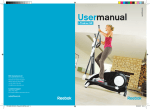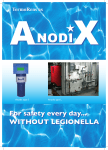Download User's Manual
Transcript
User’s Manual To Our Valued Customers Thank you for purchasing the FiTrainer by Dr. Itami! Please read over this manual carefully before exercising with the Fitrainer. Store this manual in a safe place you can remember incase you need to refer to this manual in the future. Table of Contents What is the FiTrainer? 5 Seven Levels of Exercise 6 Product Overview 7 Reading the LCD Screen 9 Headset Overview 10 Operating the Fitrainer 11 Settings and Controls 12 How To Measure Your Resting Heart-Rate 16 Walking Mode 17 Jogging / Aerobics Mode 21 Workout and Nutrion Guide 26 Testing Your Physical Condition 27 Questions & Answers 29 Health & Safety Precautions 31 FiTrainer Specifications 35 Customer Care 36 -3- What is the Fitrainer? The FiTrainer is an electronic coaching device that uses programmed narration, rhythm and music to help improve your walking, jogging, or running exercise routines. After inputting your age and initial pulse rate, the FiTrainer will determine your ideal heart-rate zone for exercising according to the Karvonen Method, a system developed in association with the IPA and recommended by the American College of Sports Medicine. As you exercise, FiTrainer’s programmed narration, rhythmic beat and music will guide you through your routine and scale the intensity of exercise depending on your pulse rate. To ensure maximum enjoyment while exercising, the FiTrainer also allows the option of exercising to your favorite MP3 music files. Jogging Mode Display Following the beat, exercise more gently You are exercising in a very good condition Target heart rate zone the Cool-down will begin Following the beat, exercise slightly harder heart rate Well done. Let’s continue to exercise regularly! the Warm-up will begin Rhythm sound tempo depends on the heart rate -5- Seven Levels of Exercise The FiTrainer divides your heart-rate into seven areas during exercise. The narration or rhythm changes according to the level of your heart rate with the goal of helping you maintain your heart-rate in the “Middle Area,” or the Ideal Heart Rate Zone. At the end of your exercise routine, the FiTrainer will display the number of minutes your pulse rate sustained in the Ideal Heart Rate Zone. Highest area exercise more gently Following the beat: exercise a bit more gently High area The target heart rate zone is set up according to your age, resting heart rate, and type of exercise. Middle area (Ideal Heart Rate Zone) exercising a bit more gently would be perfect Exercise at this pace Following the beat: Low area Lowest area Outside the area -6- exercising a little harder would be perfect Following the beat: exercise slightly harder Following the beat: exercise much harder The tempo becomes faster Target heart rate zone Following the beat: The tempo becomes slower Following the beat: Outside the area Product Overview Gently remove the left ear pad. With the left ear pad removed, you will see the battery compartment. Loosen the cover screws and remove the battery-cover. Left earpad Battery-cover loosens it CAUTION: Be sure to orient the battery poles (- +) correctly when inserting the battery. + Put the battery box cover back and tighten the screws up. Finally, put back the ear pad. + A battery must be installed for the FiTrainer to function. It requires one AAA Alkaline battery (sold separately). Batterylife may vary with the average being 15 hours. Low battery alert As the battery reaches the end of its charge, the battery display blinks, and a programmed voice will warn: “Remaining battery is depleting. Changing the batteries is recommended.” After 30-seconds, the unit will power down. To return to normal operation, please replace the battery. The battery display continues blinking, even when no battery is present. Without a properly installed, fully-charged battery, the FiTrainer will not operate. -7- Product Overview Battery compartment (inside the left ear pad) Selection button (NEXT) Decision button (SET) LCD screen Volume adjustment dial START/PAUSE button Ear Pads Speaker (located inside the right ear pad) Reset switch (located inside the right ear pad) Neck band Battery compartment * External audio connector Stereo input mini-plug for portable music players Sold separately Heart-Rate sensor Clips to the earlobe to measure heart-rate -8- Reading the LCD Screen Jogging Icon Walking Icon The Jogging icon lights when the jogging program is selected. The icon blinks when the program is in standby-mode. Aerobics Icon The Walking icon lights when the walking program is selected. The icon blinks when the program is in standby-mode. The Aerobics icon lights when the aerobics program is selected. The icon blinks when the program is in standby-mode. Low Battery Display Test-for-Conditioning Display When the battery is low, the battery-display blinks, indicating that the batteries need to be replaced. The Test-for-Conditioning icon lights when the testing program is selected. The icon blinks when the program is in standby. User-Status Display Age Display The Fitrainer allows for age-input (ages 16-79) Indicates the user’s age Shows the programmed workout setting, based on the Test-for-Conditioning Displays the targeted exercise score of a completed workout. The letter P is displayed during a pause in exercise and blinks during the workout. Rhythm Display A blinking rhythm-display indicates that the sound is in standby. Please note: The rhythms programmed into the device cannot be turned off Narration Display A blinking rhythm-display indicates that the sound is in standby. BGM Display The Background Music display lights when the BGM output is activated. The display blinks when BGM is in standby. Please note: The rhythms programmed into the device cannot be turned off -9- Headset Overview Carefully position the headset with both hands. Adjust headset placement to insure stability during your workout. Using the Heart-Rate Sensor Securely attach the Heart-Rate Sensor to the earlobe. Correct placement of the sensor varies from person to person. If the heart-rate isn’t registering correctly, reposition the sensor for best results. If your ears are cold, it is difficult to measure your heart-rate. On a cold day, massage your earlobes first before attaching the sensor. This will improve the sensor-readings. CAUTION: The Heart-Rate sensor and cabling are fragile. Yanking the cable or applying unnecessary force to the sensor may damage the device and its connections. -10- Operating the Fitrainer Turning ON the FiTrainer Hold down the “Start/Pause” button for 3-seconds, until the display screen lights. When the display comes up, the unit is ready to use. Turning OFF the FiTrainer With the device is in standby, press and hold the “Start/Pause” button for 3-seconds, until the display screen goes blank. When the display blanks, the unit is off. Auto Shutdown When there is no input from the Heart-Rate sensor, the device powers down automatically after 5-minutes. Pause Control Place the FiTrainer into pause by pressing the “Start/Pause” button. (Remember: holding the button down for more than 3-seconds turns the device off ) Pause-mode is indicated by the letter “P” on the display. The device cannot by paused when the Test-for-Conditioning is in running. Restart from Pause Restart the Fitrainer from pause by pressing the “Start/Pause” button. (Remember: pressing and holding the button for more than 3-seconds turns the device off) When the device is running, the letter “P” disappears from the display. -11- Settings and Controls Initial Setup The first time this device is used (or after replacing the battery) the FiTrainer must be set up according to the 4-steps listed below. 1.Set the program for: walking, jogging, aerobics, or Test-for-Conditioning. 2.Set the audio for: rhythm/narration/music (BGM)*, or rhythm/narration. *BGM indicates background music 3.Set the age of the user. The input allows a selectable range from 16-79 years-old. 4.Press the START/PAUSE button (START/PAUSE) to establish the resting heart-rate. Combined with the user s age, the FiTrainer uses the resting heart-rate to scale the workout intensity to match the user s condition. * The device does not provide heart-monitor display * A resting heart-rate cannot be established in trial mode. (See Trial Mode on page 15) -12- Settings and Controls Exercise Routine Setup The exercise routine should be set at the beginning of the exercise session. Turn on the FiTrainer by pressing and holding the Start/Pause button for more than 3-seconds. There are 4-exercise modes: Walking, Jogging, Aerobics and Test-forConditioning. Page through the 4-exercise routines by pressing the Selection button (NEXT). Press the Decision button (SET) when your exercise preference is displayed. -13- Settings and Controls Audio Setup After selecting an exercise-mode, the next step is to select your audio-routine. You have two choices for an audio-routine. You may choose rhythm+ narration+BGM; or,you may choose rhythm+narration. As you press the select button (NEXT), the display toggles between these two options. Press the Decision button (SET) when your preferred audio-routine appears in the display. * To listen to music from a portable audio-player or radio, connect the external device to the FiTrainer via the stereo mini-plug jack. * The FiTrainer automatically switches to the external audio-player when the stereo mini-plug is attached. -14- Settings and Controls Age Setup When the word AGE and the flashing number 3 appear on the display, the Fitrainer can be set to your age. When you enter the Age Setup mode, the number 3 is in the tensposition. To set your age, press the Selection button (NEXT) to page through the numbers in the tens-position. When the display shows the correct number in the tens-position, press the Decision button (SET) to enter the number into your exercise routine. When the number in the tens-position is set, the letter A blinks in the ones-position.Press the Selection button to page through the numbers in the ones-position. The numbers follow this order: Please Note: When the letter A is seen in the display, you can run the Fitrainer in trial mode, without measuring the heart-rate. For more information, see page 16. Press the Decision button (SET) to select the correct number in the ones-position. -15- How To Measure Your Resting Heart-Rate The FiTrainer scales the intensity of your workout according to your age and heart-rate. This is why it’s important to properly measure your heart-rate before you start exercising. To accurately measure your resting heart-rate, you should be in a relaxed, calm state. The measurement will be stored and used for every workout session until the battery is replaced. Please remember: * This device does not provide a resting heart-rate display * The resting heart-rate should be re-measured as you grow older Starting the Test See page 10 for information about adjusting the headset and attaching the Heart-Rate sensor.Press the Start/Pause button to begin testing. The test takes approximately 30-seconds. Your selected exercise routine begins as soon as the heart-rate test is completed.If you must change into workout clothes or walking-shoes after the test, please remember to place the FiTrainer into Pause temporarily, until you’re ready to begin exercising. For Best Results While testing your heart-rate, it is important that you sit or lie still, in a relaxed manner, for more than 5-minutes. The final measurement is based on your overall heart-rate average, taken during a specified period of time. When testing your heart-rate, the first digit of your age, in the tens-space, is followed by the 2nd digit of your age, in the ones-place. -16- 34 years old Walking Mode Warm-Up/Exercise The Walking mode is divided into two routines: warm up and exercise. ▪The Walking Advantage One of the things that makes walking such a wonderful exercise is that it produces low impact on the body, particularly the joints. Walking is perfect for middle-aged or older users who seek to strengthen their hearts and stay in fit-condition. After walking for 20-minutes, beta-endorphins are released in the brain. Those who walk on a regular basis often describe this release as bringing them a sense of well-being, and even stress-relief. -17- Walking Mode How to set Walking Mode Turn on the FiTrainer by pressing and holding the Start/Pause button for more than 3-seconds. Press the Selection button (NEXT) to page-through the optional exercise routines. When the Walking icon is displayed, press the Decision (SET) button. After setting the routine, position the headset and Heart-Rate sensor, and press the Start/Pause button. The first time you use the FiTrainer, or after replacing the battery, please remember to follow the instructions on Page 12, listed under Initial Setup. You must also reenter your heartrate measurement, as described on Page 16, in the section: How To Measure Your Heart-Rate. When you hear the instruction: Please exercise according to your current condition. from the right headphone, you may begin warm-up. -18- Walking Mode ▪To cancel the warm-up routine, press the Start/Pause button for more than 3-seconds. ▪ Pressing the Start/Pause button for less than 3-seconds toggles the exercise routine between Play and Pause. ▪The FiTrainer automatically powers down when the walking routine is suspended for longer than 5-minutes. Proper Conditioning To achieve success with your new commitment to exercise, always remember to warm-up before you start. Matching your movement to the rhythmic beat elevates your heart-rate to the proper level. Start slowly, then accelerate gradually. The exercise part of your walking routine begins after your heart-rate has reached the target zone, and held that rate for 1-minute. *If your heart-rate reaches the target zone at the end of 5-minutes, the exercise routine will begin immediately. Pacing your effort to the programmed rhythm will help you reach your target. -19- Walking Mode How to start your walking routine In order to guide your heart-rate to the target zone, let the rhythmic beat establish the pace at which you exercise. It takes approximately 55-minutes for the Walking mode to complete its routine. If you need to end your exercise session before completion, press and hold the Start/Pause button for more than 3-seconds. When you finish walking, a number will appear on the display, indicating how long your heartrate was in the target zone during your session. * You cannot increase the programmed length of your exercise session. * The Walking mode does not include a cool down routine. -20- Jogging / Aerobics Mode Warm-up/exercise/cool down The Jogging/Aerobic routines have three modes of operation: warm-up, exercise and cool down. Please note: There are no specific guidelines in this manual for aerobics. ▪Jogging and Aerobics Jogging and aerobics can play a significant role in strengthening the heart and burning calories. Increasing your aerobic intensity helps reduce fat in the hips and thighs – areas otherwise difficult to target through diet alone. For optimal results, aerobic exercise should exceed 20-minutes. However, if your heart-rate hits the target zone, you can still strengthen your heart and burn fat in an exercise routine lasting 10-15 minutes. After two weeks, assuming three exercise sessions per week, you should begin to feel the effects of your workout. -21- Jogging / Aerobics Mode How to set Jogging/Aerobics Mode Turn on the FiTrainer by pressing and holding the Start/Pause button for more than 3-seconds. Press the Selection button (NEXT) to page-through the optional exercise routines. When the Jogging/Aerobics icon is displayed, press the Decision (SET) button. After setting the routine, position the headset and Heart-Rate sensor, and press the Start/Pause button. The first time you use the FiTrainer, or after replacing the battery, please remember to follow the instructions on Page 12, listed under Initial Setup. You must also reenter your heartrate measurement, as described on Page 16, in the section: How To Measure Your Heart-Rate. When you hear the instruction: “Please exercise according to your current condition.” from the right headphone, you may begin warm-up. -22- Jogging / Aerobics Mode How to start your Jogging/Aerobics routine To achieve success with your new commitment to exercise, always remember to warm-up first. Matching your movement to the rhythmic beat elevates your heart-rate to the proper level. Start your session with strenuous walking or light jogging, then accelerate gradually. The exercise part of your jogging/aerobics routine begins after your heart-rate has reached the target zone, and held that rate for 1-minute. *If your heart-rate reaches the target zone at the end of 5-minutes, the exercise routine will begin immediately. Pacing your effort to the programmed rhythm will help you reach your target. ▪ If you need to end your exercise session before completion, press and hold the Start/Pause button for more than 3-seconds. ▪Pressing the Start/Pause button for less than 3-seconds toggles the exercise routine between Play and Pause in warm-up/cool down modes. ▪The FiTrainer automatically powers down when the jogging/ aerobics routine is suspended for longer than 5-minutes. -23- Jogging / Aerobics Mode What to expect As you exercise, pace your efforts to the electronic rhythmns produced by the FiTrainer. The beat will guide your heart-rate to the target zone. This scaled rhythm is part of the magic built into the FiTrainer. When you ve reached the target heart-rate, the program monitors your steady pace for 15-minutes, then gradually slows the tempo, leading you to cool-down. <Extending Workout Time> ▪ When the heart-rate settles into the target zone, but doesn t hold that rate for a full 15-minutes, the device automatically extends the workout. This automatic extension happens only once during the session. The additional time is added to boost the results of an exercise session where the targeted heart-rate has not be sustained over the course of the workout. <Extending Workout Time/Manual and Automatic> ▪ As you exercise, if you want more time added to your session, press either the Selection (NEXT) button or the Descision (SET) button. Time can be added in 5-minute blocks (up to 20-minutes). ▪ As you exercise, if you want to cancel the extended time, press and hold either the Selection (NEXT) button or the Decision (SET) button for more than 3seconds. ▪ As you exercise, if your heart-rate falls below the target zone for more than 3-minutes, the device will shut down automatically. There may be several reasons for this shut down: a) your workout efforts haven t been vigorous enough; b) the resting heart-rate wasn t accurately established during initial setup; c) the Heart-Rate sensor is not properly positioned on the earlobe; or d) the headset/sensor has been damaged. Please confirm that the original setup information is correct. -24- Jogging / Aerobics Mode If you need to stop your exercise session early, press and hold the Start/Pause button for more than 3-seconds. The FiTrainer will advance to the cool-cown mode. Cool-Down It is important that your body be given time to readjust after the workout. The FiTrainer automatically scales down the rhythmic beat during cooldown, providing a workable transition back to your normal heart-rate. Following the beat, slow down gradually.From jogging, proceed to normal walking speed, keeping time with the beat. The cool-down cycle runs 5-minutes, and serves to conclude your session. After cool-down, the FiTrainer displays a number on the LCD-screen. The number indicates the number of minutes your heart-rate was sustained in the target zone. (The number of seconds are rounded up) * Even when a user quits early, the number mentioned above will still appear in the display if the cool-down mode is allowed to complete its cycle. -25- Workout & Nutrition Guide WORKOUT PLAN Weeks 1-4 Weeks 5-9 Weeks 10-12 Maintenance : : : : 3-5 sessions per week (every other day) 5-7 sessions per week 5-7 sessions per week 3-5 sessions per week SAMPLE MEAL PLANNING 7:00 a.m. 9:30 a.m. 12:30 p.m. 2:30 p.m. 5:30 p.m. 7:00 p.m. : : : : : : Carbohydrates, Proteins Carbohydrates, Proteins Carbohydrates, Proteins Vegetables, Proteins Vegetables, Proteins Vegetables, Proteins Carbohydrates Proteins · Chicken · Egg whites · Fish (Salmon, Tuna) · Lean Steaks Every carb item should be 1 cup or less · Steamed brown rice · Steamed wild rice · Whole wheat pasta · Oatmeal · Sweet potato · Beans Fruits No canned or dried fruits · Grapefruit · Green Apple · Cantaloupe · Honeydew melon · Berries (Blueberries, Raspberries) Vegetables · Lettuce · Broccoli · Eggplant · String beans -26- · Spinach · Cucumbers · Snow peas · Peppers Testing Your Physical Condition Conditioning Test Overview During the test to establish your level of physical conditioning, your resting heart-rate and working heart-rate are used to calculate the pace of your exercise session. The result is displayed on the LCD-screen as a number (1-9). Higher numbers indicate higher levels of conditioning. The conditioning test requires that you enter your age to assure the most accurate calculation. Testing Procedure Follow these steps to test for your level of physical conditioning. Turn on the FiTrainer by pressing and holding the Start/Pause button for more than 3-seconds. Press the Selection button (NEXT) to page-through the optional exercise routines. When the Test-for-Conditioning icon is displayed, press the Decision (SET) button. After setting the routine, position the headset and Heart-Rate sensor, and press the Start/Pause button. The first time you use the FiTrainer, or after replacing the battery, please remember to follow the instructions on Page 12, listed under Initial Setup. You must also reenter your heartrate measurement, as described on Page 16, in the section: How To Measure Your Heart-Rate. When you hear the instruction: Please exercise according to your current condition. from the right headphone, you may begin warm-up. *When you ve selected your exercise routine, the previous test results will be displayed. The first time you use the FiTrainer, or after the batteries have been replaced, or your age has been reset, the physical conditioning test score displays as 0.0. -27- Testing Your Physical Condition What to expect <During Warm-Up> As you warm-up, you will hear a rhythmic beat to which you should pace your movement. Done correctly, the programmed rhythm should bring your heart to the target-zone, and set the pace for your workout. Start with strenuous walking, or slow jogging, as you warm-up. If your heart-rate fails to reach the target zone within 5-minutes, please suspend the test. <During the Exercise Session> As you exercise, pacing your effort to the FiTrainer’s rhythmic beat should bring your heartrate into the target zone. Continue to pace your exercise to the rhythm as you follow your jogging/aerobic routine. During the test, if your heart-rate fails to settle into the target zone for more than 3-minutes, accurate measurement of your level of conditioning is impossible. If this happens, the device will automatically shut down. If the heart-rate fails to reach the target zone in the last minute of this 5-minute test, the program will automatically terminate. *The target zone for the physical conditioning test is the same for both jogging and aerobics. <Final Calculation> ▪ When the exercise part of the conditioning test is finished, please remain still for 60-seconds. ▪ After 60-seconds, you will be audibly informed about your level of conditioning. Additionally,the information will be displayed on the LCDscreen. * During the exercise portion of the conditioning test, the device cannot be paused. * Since there is no cool-down during the conditioning test, please allow the device time to complete its calculation before turning it off. * PLEASE READ THIS CAREFULLY. If you feel ill, or sense that something is physically wrong with you during the test, PLEASE STOP EXERCISING AT ONCE. -28- Questions & Answers Q1 Why do I feel so bad when I exercise? I’m in fairly average condition. A1 There may be three possible answers to this question. 1. Your resting heart-rate may not have been setup correctly. If your heart-rate is higher than usual during the test, the target rate may be too high. The solution would be to redo the measurement of your resting heart-rate, and re-enter your age. 2. Perhaps you made a mistake and entered incorrect data. Make sure that you entered the correct age-designation during setup. 3. Finally, the sensor may be providing the FiTrainer with inaccurate feedback. Make sure the sensor is clean and positioned correctly on your earlobe. Q2 I’m in pretty good shape, so why am I having trouble keeping the beat, and reaching the target zone? A2 Even if you are in above-average physical condition, the target heart-rate can be difficult to achieve. It might also difficult to keep up with the program’s automatic pacing, at first. Q3 After getting out of the swimming pool on a cold day, I can’t seem to get the Fitrainer to work like it’s supposed to. What’s the problem? A3 When your ears are cold, the capillaries of the earlobes are constricted, decreasing the blood flow to the very place where the Heart-Rate sensor is attempting to take a reading. Try massaging your ears to warm them up a little before attaching the sensor and restarting your exercise program. Q4 I still can’t get the correct heart-rate reading. What do I do next? A4 It may be that you need to adjust the Heart-Rate sensor’s position on your ear. For most of us, the most consistent readings occur when the sensor is placed on the upper part of the earlobe. Q5 Why does the narration keep changing while I’m exercising? A5 Changing narration may result from dramatic fluctuations in your heart-rate. Here are a few possible explanations. 1. Sudden changes in heart-rate, and the sudden fatigue that accompanies it, might be related to smoking, or the influence of alcohol. The FiTrainer senses these abrupt changes, and attempts to correct your routine. The best course-ofaction in such a situation is to stop exercising. -29- Questions & Answers 2. If you are exercising in direct sunlight one minute, then in the shade the next, the sensor might falsely trigger your heart-rate. In this situation, the best advice would be for you to stay in the shade until the sensor’s functioning returns to normal. The narration should also return to normal. 3. Until you’ve used the FiTrainer a few times, you might not be able to fully predict how your heart will respond to the automatic pacing. With a little experience, you should eventually be able to sense the correct intensity for your workout. When that happens, the narration should be far less intrusive. Q6 When I’m warming up, why does the voice keep saying that my heart-rate is not measured correctly? A6 It could be that there is a problem with the sensor. Maybe it needs to be cleaned. Maybe it needs to be repositioned. Another possibility: if the sensor measures a heart-rate less than 30 beats per minute, or higher than or equal to 200 per minute, it might not be able to accurately set the program. Finally, if the measured heart-rate is lower than the resting-heart rate, used to regulate your workout routine, the device may not be able to pace the routine accurately. Q7 Why can’t I add time to my workout? A7 You can’t extend workout time while you’re in warm-up or cool-down. Time can only be increased during the actual workout, itself. During workout you can add 5-minute extensions to your routine, up to 20-minutes. Q8 Why can’t I hear the narration or rhythmic beats? A8 Make sure that the volume is set high enough to be heard. Adjust the levels with the volume control. Q9 I’ve connected an external music player to the Fitrainer. Why can’t I hear the sound? A9 Be sure that the player is properly connected to the input jack on the FiTrainer. Also check to see that the external player is actually running. Finally, make sure that the volume levels on both the FiTrainer and the external player are not set to their lowest levels. Q10 I can’t see anything on the LCD-display. What’s wrong? A10 Did you press and hold Start/Pause for more than 3-seconds. This turns off the FiTrainer. The other possibility might be that the battery has fully discharged. When you replace it with fresh battery, the LCD-display should return to its normal state. -30- Health & Safety Precautions Caution ▪People with heart problems, diabetes, hypertension or respiratory illness, people under a doctor’s orders to limit their activities, people who are pregnant, or may become pregnant,people with low back pain or knee problems, should consult with a physician before using this product. People over 55, or people unaccustomed to daily exercise, should also consult with a doctor or sports trainer before using this product. ▪Please exercise with care. If you have heart problems, diabetes, hypertension or a respiratory condition, please let your doctor help you set up the safest possible exercise routine. ▪ This product is designed to help you maximize the results of your exercise program. It is not intended for use as a medical device. Results from using the Fitrainer vary from person to person. ▪ Avoid unexpected injury or accident. Please remember to stretch and warm-up before exercising. Avoid using this product if you are under the influence of alcohol. ▪The controls for this device are used to set the intensity levels for your workout. Please use great care when setting these levels. If you are just starting an exercise routine, set reasonable goals for yourself. Start slowly, then gradually scale the intensity of your workout to match your improving physical condition. ▪It is important to learn the difference between “good pain” and “bad pain.” Consult with your doctor or sports trainer if you don’t understand this difference. If you feel ill when using this product, if you become dizzy, nauseated, experience tightness in the chest or shortness of breath, STOP EXERCISING IMMEDIATELY. Do not force yourself to continue. If the symptoms persist, please consult your doctor to avoid long-term health problems. -31- Health & Safety Precautions Caution ▪ The Heart-Sensor for the FiTrainer clips to your ear. During extended periods of exercise, the clip may cause a mild irritation to the earlobe. If this happens, remove the sensor immediately. ▪ Avoid traffic accidents. Please do not use this device while driving an automobile, riding a motorcycle, or bicycle. ▪ Avoid electric shock. During a storm, do not continue to use this device if there is a risk of lightning. In a thunderstorm, remove the headset at once to prevent injury. ▪ Playback volume should be set at a moderate level. If the volume is too loud, you might not be able to distinguish the ambient sounds around you. This is especially important when you are using FiTrainer in a crowded area, near a busy roadway or construction site. Failure to hear ambient sounds can result in unexpected injury or accident. ▪ Please take great care when setting the volume level for this device. When audio playback is set too high for extended periods-of-use, one of the results can be a significant and permanent hearing loss. ▪ Please do not store or operate this device around heaters, furnaces or open flames. ▪ Don’t erase the magnetic stripe on your ATM-card. Headsets, like the one with the FiTrainer, use magnets, which can corrupt magnetically-stored data on personal ID cards and creditcards. Avoid placing the headset atop magnetic-data storage devices. ▪ Never use rechargeable batteries (NiCd) or Oxyride batteries. ▪ Please be careful to install the battery according to the (+ -) recommended orientation of the poles. -32- Health & Safety Precautions Caution ▪ The LCD-display for the FiTrainer varies according to model. *With the FiTrainer, the heart-rate is based on the pulse-rate. Avoid battery problems. Misuse of batteries can result in electrolyte leakage, over-heating and the possibility of explosion. To insure safe battery operation, please keep the following in mind: ▪ Please remove the battery if the unit is not to be used for extended periods. ▪ Do not short-circuit the batteries. Never recharge them, apply heat to them, attempt to take them apart, or place them in an open fire. ▪ In the event that fluid from a leaking battery gets into your eyes, flush your eyes with water. Get medical attention immediately. If battery-fluid gets on your skin or clothes, wash the affected area with water as soon as possible. ▪ the FiTrainer is not waterproof. Do not expose it to rain, or immerse it in water. Direct contact with water or other liquids can cause the device to malfunction. ▪ As the battery reaches the end of its charge, a flashing battery icon is displayed on the LCDscreen.The unit powers down automatically after 30-seconds. Replace the discharged batteries to return to normal function. ▪ For best results, do not expose this product to extreme temperatures, dust, moisture, or direct sunlight. ▪ If the FiTrainer appears to be damaged, or doesn’t seem to be working properly, do not attempt to use it. ▪ After the packaging for the FiTrainer is opened, and no longer needed, please discard all packing materials. -33- Health & Safety Precautions Safety Precautions ▪ Please be careful when using the heart-rate sensor. Do not yank, twist or otherwise stress the cabling, or its connections, with unnecessary force. ▪ In cold weather, gently massage your ears to warm them up before clipping the heart-rate sensor to your earlobe. This increases the accuracy of the sensor when reading your heart-rate. ▪ Ears come in different shapes and sizes. Adjust the position of the clip sensor on your earlobe to discover the best placement for measuring your pulse. ▪ Don’t injure your ear or damage the sensor when removing the device from your earlobe. Carefully loosen the clip, first. Then remove it. Yanking the cable, or the use unnecessary force, may cause injury to you or damage the device. ▪ When attaching the sensor, avoid getting hair or clothing caught in the clip. This can reduce the accuracy of the sensor. Please remove earrings before attaching the sensor. Do not place the clip over the hole of a pierced ear. Hair, clothing and uneven ear surfaces can lead to inaccurate measurement of the heart rate. ▪ The heart-rate sensor is a precision instrument. When it is dirty, please wipe it with a soft cloth. If the sensor is stained, dirty, scratched, or immersed in water, it will not measure the heart-rate correctly. ▪ The manufacturer warrants this device to be free from defects in materials and workmanship when used according to the recommendations listed in this document. The manufacturer does not guarantee the performance of Fitrainer if the battery is discharged, or malfunctioning. ▪ Do not attempt to disassemble this product. -34- iTrainer Specifications Routine Maintenance ▪ Clean the FiTrainer with a slightly damp cloth. ▪ If the earpads need cleaning, remove them from the device and gently wash them in water.Do not scrub or use force when wiping the headset. Rough handling of the device or its sensor will result in damage. Product Specifications (Main Component) -35- Customer Care Thank you for buying our products. Our goal is to provide you with products of the highest possible quality. If there are any quality-control problems with your new device, please contact our Customer Consultation Center. Our mission involves bringing innovation and reliability to every product we create. For this reason, slight changes may be introduced into products or packaging, as we endeavor to improve the customer experience. This is often the explanation for why a product does not perfectly match the illustrations or photographs in a user’s guide, or the difference between products with the same model number. -36-