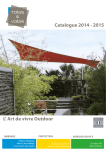Download Model 649A01 Reciprocating Machinery Protector (RMP) Installation
Transcript
Model 649A01 Reciprocating Machinery Protector (RMP) Installation and Operating Manual For assistance with the operation of this product, contact PCB Piezotronics, Inc. Toll-free: 800-959-4464 24-hour SensorLine: 716-684-0001 Fax: 716-684-3823 E-mail: [email protected] Web: www.imi-sensors.com Warranty, Service, Repair, and Return Policies and Instructions The information contained in this document supersedes all similar information that may be found elsewhere in this manual. Total Customer Satisfaction – PCB Piezotronics guarantees Total Customer Satisfaction. If, at any time, for any reason, you are not completely satisfied with any PCB product, PCB will repair, replace, or exchange it at no charge. You may also choose to have your purchase price refunded in lieu of the repair, replacement, or exchange of the product. Service – Due to the sophisticated nature of the sensors and associated instrumentation provided by PCB Piezotronics, user servicing or repair is not recommended and, if attempted, may void the factory warranty. Routine maintenance, such as the cleaning of electrical connectors, housings, and mounting surfaces with solutions and techniques that will not harm the physical material of construction, is acceptable. Caution should be observed to insure that liquids are not permitted to migrate into devices that are not hermetically sealed. Such devices should only be wiped with a dampened cloth and never submerged or have liquids poured upon them. Repair – In the event that equipment becomes damaged or ceases to operate, arrangements should be made to return the equipment to PCB Piezotronics for repair. User servicing or repair is not recommended and, if attempted, may void the factory warranty. Calibration – Routine calibration of sensors and associated instrumentation is recommended as this helps build confidence in measurement accuracy and acquired data. Equipment calibration cycles are typically established by the users own quality regimen. When in doubt about a calibration cycle, a good “rule of thumb” is to recalibrate on an annual basis. It is also good practice to recalibrate after exposure to any severe temperature extreme, shock, load, or other environmental influence, or prior to any critical test. PCB Piezotronics maintains an ISO9001 certified metrology laboratory and offers calibration services, which are accredited by A2LA to ISO/IEC 17025, with full traceablility to N.I.S.T. In addition to the normally supplied calibration, special testing is also available, such as: sensitivity at elevated or cryogenic temperatures, phase response, extended high or low frequency response, extended range, leak testing, hydrostatic pressure testing, and others. For information on standard recalibration services or special testing, contact your local PCB Piezotronics distributor, sales representative, or factory customer service representative. Returning Equipment – Following these procedures will insure that your returned materials are handled in the most expedient manner. Before returning any equipment to PCB Piezotronics, contact your local distributor, sales representative, or factory customer service representative to obtain a Return Materials Authorization (RMA) Number. This RMA number should be clearly marked on the outside of all package(s) and on the packing list(s) accompanying the shipment. A detailed account of the nature of the problem(s) being experienced with the equipment should also be included inside the package(s) containing any returned materials. PCB for a complete statement of our warranty. Expendable items, such as batteries and mounting hardware, are not covered by warranty. Mechanical damage to equipment due to improper use is not covered by warranty. Electronic circuitry failure caused by the introduction of unregulated or improper excitation power or electrostatic discharge is not covered by warranty. A Purchase Order, included with the returned materials, will expedite the turn-around of serviced equipment. It is recommended to include authorization on the Purchase Order for PCB to proceed with any repairs, as long as they do not exceed 50% of the replacement cost of the returned item(s). PCB will provide a price quotation or replacement recommendation for any item whose repair costs would exceed 50% of replacement cost, or any item that is not economically feasible to repair. For routine calibration services, the Purchase Order should include authorization to proceed and return at current pricing, which can be obtained from a factory customer service representative. Contact Information – International customers should direct all inquiries to their local distributor or sales office. A complete list of distributors and offices can be found at www.pcb.com. Customers within the United States may contact their local sales representative or a factory customer service representative. A complete list of sales representatives can be found at www.pcb.com. Toll-free telephone numbers for a factory customer service representative, in the division responsible for this product, can be found on the title page at the front of this manual. Our ship to address and general contact numbers are: Warranty – All equipment and repair services provided by PCB Piezotronics, Inc. are covered by a limited warranty against defective material and workmanship for a period of one year from date of original purchase. Contact DOCUMENT NUMBER: 21354 DOCUMENT REVISION: B ECN: 17900 PCB Piezotronics, Inc. 3425 Walden Ave. Depew, NY 14043 USA Toll-free: (800) 828-8840 24-hour SensorLineSM: (716) 684-0001 Website: www.pcb.com E-mail: [email protected] Operating Guide with Enclosed Warranty Information 3425 Walden Avenue, Depew, New York 14043-2495 Phone (716) 684-0003 Fax (716) 684-3823 Toll Free Line 1-800-959-4IMI MANUAL NUMBER: 38281 MANUAL REVISION: B ECO NUMBER: 42229 SENSORS AND INSTRUMENTATION FOR MACHINE CONDITION MONITORING 649X1 Series Reciprocating Machinery Protector Table of Contents ........................................................................................................................................ 1 Introduction ................................................................................................................................................. 3 General Features ...................................................................................................................................... 4 RMP Program .............................................................................................................................................. 5 Program Installation ................................................................................................................................. 5 Running the 600A21 Software................................................................................................................. 8 649A01 Setting & Data fields ................................................................................................................ 10 Reading and Setting Parameters ............................................................................................................ 11 Examples ................................................................................................................................................ 13 Using the RMP .......................................................................................................................................... 15 Determine Baseline Vibration using the RMP....................................................................................... 15 Weighting Factors .................................................................................................................................. 15 Usage with Gas Compressors ................................................................................................................ 15 Usage with Piston Pumps and Other Types of Reciprocating Machinery ............................................. 16 Reciprocating Fault Index Calculation ...................................................................................................... 18 Mounting the RMP .................................................................................................................................... 20 Optional Accessories ................................................................................................................................. 21 USB Programmer Kits for the RMP ...................................................................................................... 21 Figure 18 - Model 600A17 USB Programmer KitCable Ordering Information for Model 649A0x ..... 21 Model 699A05 Portable 4-20 mA Loop Calibrator ............................................................................... 23 ESD Sensitivity ......................................................................................................................................... 24 Warning 1 – ESD sensitivity.................................................................................................................. 24 Warning 2 – ESD sensitivity.................................................................................................................. 24 Caution 1 – ESD sensitivity ................................................................................................................... 24 Caution 2 – ESD sensitivity ................................................................................................................... 24 2 SENSORS AND INSTRUMENTATION FOR MACHINE CONDITION MONITORING Table of Contents Reciprocating compressors can develop devastating faults in a short period of time. Mechanical looseness caused by a cracked rod nut, loose bolt, or excessive clearance can deteriorate quickly resulting in catastrophic failure of the compressor. In extreme cases, this can happen in a matter of minutes. Many of the serious faults associated with reciprocating compressors are characterized by impacting in the compressor. While the peak vibration levels associated with impacting are quite high, they add little energy to the overall vibration level that is usually monitored and trended, thus faults can be missed. Additionally, since the time from fault to failure of compressors can be short, periodic monitoring is not generally a good option. The Reciprocating Machinery Protector (RMP) is a Patented Smart Vibration Transmitter that detects impacts and outputs a Reciprocating Fault Index (4-20 mA) that indicates the health of the compressor. Using a built in accelerometer and microprocessor, the RMP detects, weights, and quantifies the measured shock (impacts) and vibration and outputs a 4-20 mA signal proportional to the result. This data can be logged and trended to provide a historical view of condition. The RMP accommodates two vibration threshold levels and allows different weighting for them, the higher typically being more severe. It also allows for peak acceleration trending when measured levels are below either threshold. Traditional impact transmitters essentially only count vibration peaks and therefore often result in missed faults or false trips. Using the multiple thresholds and acceleration trending features, the RMP avoids these problems and outperforms traditional impact transmitters. The RMP can be factory programmed or field programmed using an optional USB Programmer, seen on page 18. The unit can set all defaults and recommend alarm levels by specifying only the machine speed (RPM). If desired, all parameters and alarm levels can be selected and programmed by the user to tailor the analysis to a particular machine. The RMP is loop powered and compatible with most plant monitoring systems such as PLC, DCS, SCADA, and Plant Information (PI) systems. When used in conjunction with one of these systems, the RMP provides 24/7 monitoring and protection of critical compressors. Typical Faults • Loose or broken bolts • Loose or cracked rod nuts • Cracked connecting or piston rod • Excessive crosshead/slipper clearance • Excessive clearance in connecting pins • Liquid or debris in the cylinder • Scoring in the cylinder 3 SENSORS AND INSTRUMENTATION FOR MACHINE CONDITION MONITORING Introduction SENSORS AND INSTRUMENTATION FOR MACHINE CONDITION MONITORING General Features • USB Programmable (with optional USB Programmer Kit, page 18) • Interfaces with PLC, DCS, SCDA, and other PI systems • 2-pin hermetically sealed stainless steel housing for use in harsh environments • Imbedded Piezoelectric Accelerometer • Loop powered • 4-20 mA output • Two vibration threshold levels • Small footprint, mounts like a sensor • Programmable Features o RPM o Time window o Vibration threshold levels o Weighting factors o Trending Range • Intrinsically safe versions available o CSA o ATEX Note: For a complete list of product specifications, see the“Specification Sheet” and “Outline Drawing” at the end of this Manual 4 The RMP can be user programmed with Model 600A21 Programming Kit The kit includes the Model 070A89 USB Programmer and the EE225 software, and includes an extra cable, Model 042M17, for connection to terminal block or integral cable versions of the RMP. The software can also be downloaded from IMI’s website, www.imisensors.com. This software must be installed prior to connecting the RMP to the computer using Model 070A89 USB Programmer. The software includes the driver and user interface needed for programming the RMP. You may need Administrative rights on the computer being used to install the drivers. Once installed, administrative rights are not required for use. Program Installation Installing the Software and USB Driver: Insert the software CD provided into the disk drive. The Software will start the installation automatically if your PC is set to auto-install applications. If not, browse the CD and click on Setup.exe, this will start the installation process. The default installation directory is C:\PCB\600A21 it is recommended to use the default setting. The Installer will first install the PCB 600A21 Programmer Kit application and then the Silicon Labs USBXpress device driver. This device driver is required for the programmer software to communicate with the 070A89 USB dongle included in the programmer kit. The following screens will be displayed when the installer starts. Click the Next button to proceed from step to step. Figure 1 – 600A21 Install location screen The following screen should appear, select “Install from a list or specific location” and click 5 SENSORS AND INSTRUMENTATION FOR MACHINE CONDITION MONITORING RMP Program SENSORS AND INSTRUMENTATION FOR MACHINE CONDITION MONITORING Figure 2 – 600A21 Installation verification screen Figure 3 – 600A21 Installation complete screen 6 SENSORS AND INSTRUMENTATION FOR MACHINE CONDITION MONITORING After the 600A21 Programmer application installation completes the USB driver installer will start automatically. The initial USB installer will look similar to the one below. Figure 4 – USBXpress driver installation screen The drivers will now be properly installed and you should get the following screen. Click “Finish”. The software is now ready to use. When the USB driver installation completes the following screen will be displayed. Figure 5 – USBXpress driver installation complete screen 7 Connect the 070A89 Dongle to a USB port on the PC and then run the 600A21 Programmer application from the Start | All Programs | PCB 600A21 menu item Initially the screen will appear as in Error! Reference source not found. with a yellow bar and status indicating ‘Initializing…’ followed by the message: “Connecting to USB Dongle…”. Figure 6 – 600A21 software without 070A89 USB dongle connection 8 SENSORS AND INSTRUMENTATION FOR MACHINE CONDITION MONITORING Running the 600A21 Software Figure 7 – 600A21 software with 070A89 USB dongle connection To select a device click on the Device Select pull down menu (Figure 8) and select the device you’d like to program, in this case, 649A01. Figure 8 – 600A21 Device Selection Once selected the software prompt you to connect the cable to the selected device. When the sensor is connected click OK to proceed. While the software is establishing communication with the sensor the status will display ‘Checking Status…’ and the colored indicator box next to the status will alternate between red and yellow, this will take ~15 seconds. Once communication is established the indicator box will turn green and the software will read the sensors current settings and data (Error! Reference 9 SENSORS AND INSTRUMENTATION FOR MACHINE CONDITION MONITORING Once the connection is made the bar at the top of the screen will turn green and the status will indicate “USB Connection Success - Select a device” (Figure 7). If the software and dongle fail to connect, remove and reinsert the USB dongle. 649A01 Setting & Data fields The 649A01 screen has 2 sections; • Actual 649A01 Settings – this section, in the middle of the screen, shows the settings currently programed in the sensor. • 649A01 Settings to Write – this section, on the right, presents the options for programming the sensor. • Independent – When the Independent box is NOT checked, all RMP parameters are automatically set based on the RPM entered. If you type in the RPM of your machine the remaining parameters will automatically change. When the Independent box is checked, all parameters, except Time Window, can be set independently of RPM and/or each other. Figure 9 – Typical RMP (649A01) screen after a successful parameter read Menu Bar Items The menu bar has 1 item, Help, which has 2 sub-items; • Log Communication – selecting this option creates the text file 600A21 Comms.txt in the same directory where the application is located. This file will be helpful to PCB technical support if communication problems occur. • About… Selection this option causes a dialog box to appear with the software application version information. 10 SENSORS AND INSTRUMENTATION FOR MACHINE CONDITION MONITORING source not found.). The fields presented in the main body of the screen will be specific to the selected sensor. SENSORS AND INSTRUMENTATION FOR MACHINE CONDITION MONITORING Reading and Setting Parameters Reading Parameters - To Read the current sensor settings click the Read Parameters button. Note: These operations take ~45 seconds. Parameter Descriptions Arrow Button – use the ‘>>>’ button to transfer all Actual Settings to the Settings to Write fields. Figure 10 –649A01 Transfer settings to scratchpad using the Arrow button RMP Parameters - There are seven parameters (see Figure 10 above) that can be programmed to optimize performance of the RMP. Six of these values are based primarily on the rotational speed (RPM) of the compressor and other empirically determined criteria. These parameters include the following. Note: The default parameters that are automatically inserted in Programmer Screen based on the RPM entry are intended for use with reciprocating gas compressors. If you are using the RMP with a piston pump or any other type of reciprocating machinery, see the section in this manual titled “Using the RMP with Piston Pumps Other Type of Reciprocating Machinery”. RPM – This is the rotational speed of the compressor or other machine in RPM. 11 TW = 60 × 16 RPM Threshold 1 – The low shock threshold level is typically set to 2 to 4 times the baseline acceleration level measured in g’s peak. This value is based on empirical results and assumes a normally operating machine with no impacts at the time of setup. Care should be taken not to set this level too low or false alarms could occur. If this information is not known, a default value is automatically set based on RPM. Threshold 2 – The high shock threshold level is typically set at 1.5 to 1.6 times the low shock threshold level. The default value is about 1.6. Weighting 1 – Weighting factor applied for peaks counted above Threshold 1 Weighting 2 – Weighting factor applied for peaks counted above Threshold 2 Trending Range ( I L ) – The maximum current used for trending vibration acceleration peaks that do not exceed either shock threshold level (Threshold 1 or Threshold 2). • If the Trending Range is set to 20 mA, the shock thresholds are disabled, and the sensor outputs 4-20 mA proportional to peak acceleration. • When the Trending Range is set to some value between 4 and 20 mA, the output is controlled as follows. o The sensor outputs 4 − I L mA proportional to peak acceleration when no peaks in the o time window exceed either shock threshold. Thus, a current of I L is equal to a vibration value equivalent to that of Threshold 1. The sensor outputs I L − 20 mA proportional to the calculated index when at least one peak in the time window exceeds either shock threshold level. 12 SENSORS AND INSTRUMENTATION FOR MACHINE CONDITION MONITORING Time Window – The total time that data is collected for an analysis cycle is equal to the time required for 16 revolutions of the machine’s shaft. This allows sufficient data collection time for accurate analysis. The default value of 16 cannot be changed, even when using the Independent function. This value can be calculated using the following formula, where TW is the time window in seconds. Example 1: Connect the RMP to the USB Programmer and run the program. Be sure the Independent box is not checked and type 780 in the RPM box. Note that all of the other parameters are set automatically. Click Setup to program the RMP with these settings. The RMP will be programmed, the status read, and the screen in Figure 11 displayed. Figure 11 – RMP Programmer Screen with Default Setting Example 2: Connect the RMP to the USB Programmer and run the program. Select the Independent box by clicking on it and type 780 in the RPM box. Note that only the Time Window is set automatically. Type in the following values: Threshold 1 = 5, Threshold 2 = 7, Weighting 1 = 0.6, Weighting 2 = 0.8, and Trending Range = 10. Click Setup to program the RMP with these settings. The RMP will be programmed with the custom setting, the status read, and the screen in Figure 12 below displayed. 13 SENSORS AND INSTRUMENTATION FOR MACHINE CONDITION MONITORING Examples SENSORS AND INSTRUMENTATION FOR MACHINE CONDITION MONITORING Figure 12 – RMP Programmer Screen with Independent Settings 14 Determine Baseline Vibration using the RMP When impacts occur in a machine, the peak acceleration rises well above the vibration baseline. The default shock threshold values (Threshold 1 & Threshold 2) that are automatically inserted in the Programmer Screen based on the specified RPM assume a typical gas compressor with the sensor mounted as recommended in this manual. For some machine types and measurement locations, the default values for Threshold 1 and Threshold 2 may need to be adjusted. This would be the case if the machinery type or selected measurement location has a higher base vibration than normal. If you want to measure the baseline peak vibration and do not have appropriate vibration analysis equipment, it can be done using the RMP. To determine the baseline level using the RMP, install the RMP programmed with the following settings and measure the output in mA. This can be done using the same system that will be used for monitoring the RMP. Threshold 1 = 8 g (or 16 g) Trending Range = 20 mA Since the RMP outputs a 4-20 mA signal proportional to peak acceleration, 4 mA is zero and each mA over the 4 mA is equal to 0.5g (or 1g) of peak vibration. Example, if Threshold 1 is set to 8 g, the Trending Range to 20 mA, and the reading is 12.7 mA, then the actual peak vibration level is (12.7 − 4) × 0.5 = 4.35g . For more details see “Using the RMP with Piston Pumps Other Types of Reciprocating Machinery”. Weighting Factors The weighting factors (Weighting 1 and Weighting 2) are used to determine the emphasis to be placed on peaks that exceed the lower and upper shock threshold levels (Threshold 1 and Threshold 2). Higher peaks are of more concern than lower ones, and thus have a higher weighting factor. As the fault characteristics and failure modes of the particular machinery being monitored are better understood, the combination of shock threshold levels and weighting factors can be adjusted. Proper selection of these parameters will lead to earlier warning of developing faults and better protection of the machine. Usage with Gas Compressors Unless otherwise specified, the RMP comes from the factory with default settings for a 1200 RPM reciprocating gas compressor. When field programming a unit, the software will automatically set all parameters based on the specified machine speed. These default parameters are calculated for use with a gas compressor. Note: The default parameters that are automatically inserted in Programmer Screen based on the RPM entry are intended for use with reciprocating gas compressors. If you are using the RMP with a piston pump or any other type of reciprocating machinery, see the section in this manual titled “Using the RMP with Piston Pumps Other Types of Reciprocating Machinery”. 15 SENSORS AND INSTRUMENTATION FOR MACHINE CONDITION MONITORING Using the RMP Although the RMP software has the ability to calculate suggested parameters based on rotational speed for gas compressors, these values may not be appropriate for use when monitoring piston pumps and other types of reciprocating machinery. Due to the nature of their operation, other mechanisms contribute to the maximum acceleration levels seen during normal pump operation. Therefore, it is important to determine what levels exist during normal operation before configuring the software. The following procedure will allow you use the RMP to measure the highest acceleration level occurring during normal operation. Based on this measurement, the RMP parameters can be calculated. This procedure sets the parameters in the RMP such that 1 mA of incremental output equals 1 g of incremental vibration (i.e., 4 mA = 0 and 20 mA = 16 g pk). The Trending Range is set to 20 mA, which disables the alarm threshold feature of the unit; and thus outputs only the peak acceleration value. Follow these steps to properly set up the unit for this reading. 1. Connect the RMP to the computer using the USB Programmer and run the RMP software. 2. Check the Independent box at the top of the screen. This allows manual configuration of the parameters. 3. Type the following values into the appropriate boxes on the Programmer Screen, Figure 13. When these values have been entered, click the Setup button to download the configuration to the RMP. a. Time Window: 1 s b. Threshold 1: 16 g c. Threshold 2: 20 g d. Weighting 1: 0.2 mA e. Weighting 2: 0.8 mA f. Trending Range: 20 mA Figure 13 – RMP Programmer Screen Setup for Measuring Base Vibration 16 SENSORS AND INSTRUMENTATION FOR MACHINE CONDITION MONITORING Usage with Piston Pumps and Other Types of Reciprocating Machinery 5. Based on the peak acceleration level determined in step 4, the RMP can now be programmed appropriately. Disconnect the RMP from the 4-20 mA compatible device, reconnect it to the computer, and run the RMP Software. Use the following guideline to calculate Threshold 1 and Threshold 2 values. a. If the peak acceleration value measured in step 4 is less than or equal to 10 g, multiply it by 3 and set the Threshold 1 equal to it. Then, multiply the Threshold 1 value by 1.6 and set the Threshold 2 value equal to it. For example, if the measured peak acceleration in step 4 is 6 g, set Threshold 1 to 18 g and Threshold 2 to 28.8 g. b. If the peak acceleration value determined in step 4 is greater than 10 g, set Threshold 1 to 30 g and Threshold 2 to 50 g. c. Set the remaining parameters as follows. i. If the peak acceleration value measured in step 4 is less than or equal to 10 g, use the default values that are set automatically by the program based on machine RPM. ii. If the peak acceleration value determined in step 4 is greater than 10 g, use the following parameters 1. Time Window: 1 s 2. Weighting 1: 0.5 mA 3. Weighting 2: 0.5 mA 4. Trending Range 10 mA 6. Using the example of 6 g peak acceleration from step 4, enter the parameters in the Programmer Screen, and click Setup to program the RMP. The following Programmer Screen, Figure 14, should be displayed. Figure 14 – RMP Programmer Screen for 6 g Peak Acceleration on a Piston Pump 17 SENSORS AND INSTRUMENTATION FOR MACHINE CONDITION MONITORING 4. Disconnect the RMP from the computer and mount it on the pump. Wire it into a PLC or other 4-20 mA compatible system. Optionally, it can be used with a 4-20 mA loop calibrator such as the IMI Model 699A05 (see page 20). Record the output of the RMP in mA. Subtract 4 from that value to get the peak baseline acceleration. For example, if 10 mA is displayed, the peak level is 10 – 4 = 6 g. The Reciprocating Machinery Protector is a Smart Vibration Transmitter that contains a piezoelectric accelerometer, high speed true peak detector, and a microprocessor. It operates off standard 24 volt loop power and outputs a 4-20 mA signal that is proportional to the Reciprocating Fault Index (RFI). The RFI is a “hybrid” index as defined below. The RMP looks at data for a period of time equal to the length of the specified Time Window. It detects each peak value occurring in the window and compares it against the vibration (shock) threshold levels, Threshold 1 & Threshold 2. If none of the peaks exceed Threshold 1 or Threshold 2, Figure 15, the RMP outputs a 4 − I L mA signal proportional to the maximum peak value seen in the Time Window. LEVEL2 LEVEL1 gpk Tw Figure 15: Vibration Peaks Do Not Exceed Threshold Levels I L − 20 mA that is If at least one peak exceeds Threshold 1 or Threshold 2, Figure 16, the RMP outputs proportional to the calculated Reciprocating Fault Index (RFI). LEVEL2 LEVEL1 Tw Figure 16: Vibration Peaks Exceed Threshold Levels 18 SENSORS AND INSTRUMENTATION FOR MACHINE CONDITION MONITORING Reciprocating Fault Index Calculation I OUT = I L + W1 N1 + W2 N 2 W1 and W2 are the weighting factors (Weighting 1 and Weighting 2) N1 and N 2 are the total number of peaks that exceed Threshold 1 and Threshold 2 respectively in the Time Window. Note: If a peak exceeds Threshold 2, then by default it also exceeds Threshold 1, and thus, gets counted in both N1 and N 2 . 19 SENSORS AND INSTRUMENTATION FOR MACHINE CONDITION MONITORING The RFI is computed by counting the number of peaks that exceed Threshold 1 and Threshold 2, applying the appropriate weighting factor (Weighting 1 and Weighting 2), and adding them up. The actual current output that is proportional to the RFI ( I OUT ) is computed using the following equation. The Reciprocating Machinery Protector is generally mounted to the crosshead or crosshead slipper (distance piece) with its sensing axis perpendicular to piston rod motion, see Figure 17. If the compressor does not have a crosshead, it should be mounted to the crankshaft side of the cylinder. It is highly recommended that the RMP be stud mounted to the machine. If it is not possible to drill and tap the machine, then epoxy or weld a sensor mounting pad to the machine and stud mount the sensor to the pad. Most RMP models mount using a supplied ¼-28 stud. Some model mount with an integral ¼” NPT stud. It is not recommended to use a magnet for mounting. Magnetic mounting can cause false impacts and result in shutting down a good machine. See the Outline Drawing at the end of this manual for additional details. For additional information on ¼-28 mounting pads, visit www.imi-sensors.com and type mounting pad into the search box or call IMI for assistance. Figure 17 Recommended mounting locations for the Reciprocating Machinery Protector 20 SENSORS AND INSTRUMENTATION FOR MACHINE CONDITION MONITORING Mounting the RMP SENSORS AND INSTRUMENTATION FOR MACHINE CONDITION MONITORING Optional Accessories USB Programmer Kit for the RMP The 600A21 Programming kit consists of a USB Programmer, adapter cable (for models requiring it), and programming software. The software is also available for download at no charge from www.imi-sensors.com. Model 600A21 USB Programmer Kit • Model 070A89 USB Programmer • Model EE225 Programming Software • Model 042M17 Adapter Cable - for use with terminal block or integral cable versions (Models 649A1x, 649A6x, and 649A7x) Figure 18 - Model 600A21 USB Programmer Kit 21 Listed below are some of the more popular cables for use with Model 649A0x units. For additional information on cable options, visit www.imi-sensors.com and click on the “Cables & Connectors” tab or call IMI for assistance. IMI Part Number: 052 BR 010 BZ Cable Model Series 052 Polyurethane, Shielded, Twisted Pair 048 Armored Polyurethane, Shielded, Twisted Pair Switch Connector Type AE 2 socket MIL type with environmental boot BP 2 socket MIL type high temp with strain relief BR 2 socket MIL type molded composite BQ 2 socket MIL type molded composite, right angle Cable Length 010 10 feet 020 20 feet 030 30 feet 040 40 feet 050 50 feet XXX Any length Cable termination BZ Blunt Cut 22 SENSORS AND INSTRUMENTATION FOR MACHINE CONDITION MONITORING Cable Ordering Information for Model 649A0x SENSORS AND INSTRUMENTATION FOR MACHINE CONDITION MONITORING Model 699A05 Portable 4-20 mA Loop Calibrator The Model 699A05 Loop Calibrator provides 24V loop power and displays the transmitters electrical current output. This can be used with the RMP for measuring the baseline peak acceleration as described in step 4, on page 16. Visit www.imi-sensors.com for more information on the Loop Calibrator. 23 Warning 1 – ESD sensitivity The power supply/signal conditioner should not be opened by anyone other than qualified service personnel. This product is intended for use by qualified personnel who recognize shock hazards and are familiar with the safety precautions required to avoid injury. Warning 2 – ESD sensitivity This equipment is designed with user safety in mind; however, the protection provided by the equipment may be impaired if the equipment is used in a manner not specified by PCB Piezotronics, Inc. Caution 1 – ESD sensitivity Cables can kill your equipment. High voltage electrostatic discharge (ESD) can damage electrical devices. Similar to a capacitor, a cable can hold a charge caused by triboelectric transfer, such as that which occurs in the following: Laying on and moving across a rug, Any movement through air, The action of rolling out a cable, and/or Contact with a non-grounded person. The PCB solution for product safety: Connect the cables only with the AC power off. Temporarily “short” the end of the cable before attaching it to any signal input or output. Caution 2 – ESD sensitivity ESD considerations should be made prior to performing any internal adjustments on the equipment. Any piece of electronic equipment is vulnerable to ESD when opened for adjustments. Internal adjustments should therefore be done ONLY at an ESD-safe work area. Many products have ESD protection, but the level of protection may be exceeded by extremely high voltage. 24 SENSORS AND INSTRUMENTATION FOR MACHINE CONDITION MONITORING ESD Sensitivity Model Number 649A01 Performance Output Machinery RPM Range Sampling Time Weighting Factor Peak Coupling Current Range Shock Threshold Limit Environmental Temperature Range Storage Temperature Range Electrical Excitation Voltage Load Resistance Electrical Isolation Physical Size (Hex x Height) Weight Mounting Thread Mounting Torque Sensing Element Housing Material Sealing Electrical Connector Electrical Connection Position Electrical Connections (Pin A) Electrical Connections (Pin B) Overload Limit (Shock) Revision A ECN #: 29789 Optional Versions (Optional versions have identical specifications and accessories as listed for standard model except where noted below. More than one option maybe used.) EX - Hazardous Area Approval- contact factory for specific approvals [3] [5] M - Metric Mount Supplied Accessory: Model M081A61 Mounting stud, 1/4-28 to M6 x 1 replaces Model 081A41 RECIPROCATING MACHINERY PROTECTOR (RMP) ENGLISH 4-20 mA 150 to 4800 cpm 0.2 to 6.4 sec 0.1 to 20 mA 4 to 20 mA 2 to 50 g SI 4-20 mA 2.5 to 80 Hz 0.2 to 6.4 sec 0.1 to 20 mA 4 to 20 mA 2 to 50 g -40 to 212 °F -40 to 257 °F -40 to 100 °C -40 to 125 °C 15 to 30 VDC 50(Vs-15) Ohm >10^8 Ohm 15 to 30 VDC 50(Vs-15) Ohm >10^8 Ohm 1.25 in x 2.60 in 7 oz 1/4-28 UNF 3 to 5 ft-lb Piezoelectric Accelerometer Stainless Steel Welded Hermetic MIL-C-5015 Top 4-20 mA Pos (+) 4-20 mA Neg (-) 5000 g pk 32 mm x 66 mm 198 gm 1/4-28 UNF 4 to 7 Nm Piezoelectric Accelerometer Stainless Steel Welded Hermetic MIL-C-5015 Top 4-20 mA Pos (+) 4-20 mA Neg (-) 49050 m/s² pk Notes [1] See PCB Declaration of Conformance PS039 or PS053 for details. [2] AEx ia IIC T4 [3] AEx nA IIC T4 [4] Class I, Div. 1, Groups A, B, C and D; Class II, Div. 1, Groups E, F, and G; Class III, Div. 1 [5] Class I, Div. 2, Groups A, B, C, D [6] Ex ia IIC T4, II IG [7] Ex ia IIC T4. [8] Ex nL IIC T4, II 3 G [9] Ex nL IIC T4. Supplied Accessories 081A41 Mounting stud 1/4-28 socket head set screw brass tip stainless steel 5/8" long (1) Entered: BLS Date: 12/09/2008 Engineer: do Date: 12/02/2008 Sales: DAC Date: 12/02/2008 Approved: MRS Date: 12/02/2009 Spec Number: 38166 3425 Walden Avenue Depew, NY 14043 UNITED STATES Phone: 716-684-0003 Fax: 716-684-3823 E-mail: [email protected] Web site: www.imi-sensors.com [1] All specifications are at room temperature unless otherwise specified. In the interest of constant product improvement, we reserve the right to change specifications without notice. ICP® is a registered trademark of PCB group, Inc.