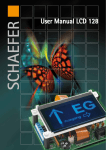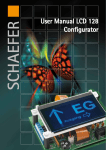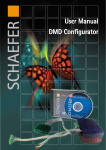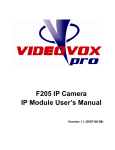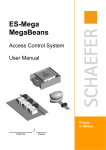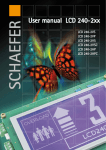Download User Manual DMD 50 - WS
Transcript
User Manual DMD 50 Kapitelbezeichnung Kapitelbezeichnung X.X Unterpunkt SCHAEFER GmbH Winterlinger Str. 4 72488 Sigmaringen Germany Phone +49 7571 722-0 Fax +49 7571 722-99 [email protected] www.ws-schaefer.de Support If you have any questions regarding this product please contact: Phone +49 7571 722-51 Fax +49 7571 722-99 Copyright Duplication (copy, print, microfilm or any other form) as well as electronic spreading of this document is only permitted after formal writting consent of SCHAEFER GmbH. SCHAEFER GmbH reserves the right to carry out alterations of technical details without prior notice. For all transactions our General Conditions of Sale and Delivery shall be applicable. All rights reserved. Ress. 010952 Revision: 2010-02-12 2 Index User Manual Dot-Matrix Display DMD 50 Index 1 General description ................................. 4 2 Illustrations .............................................. 4 3 Configuration ........................................... 5 4 4.1 4.2 4.3 4.4 4.4.1 4.4.2 Input Module . ........................................... 5 Programming .......................................................5 Connection ...........................................................6 Additional Encoder? ..........................................7 Settings .................................................................8 Coding ...................................................................8 Connection ...........................................................9 5. 5.1 5.2 5.3 PMD-Module ........................................... 10 Presentation ......................................................11 Frequency .......................................................... 12 Brightness/Intensity ....................................... 13 6. Technical Data ........................................14 7. Models .....................................................15 3 Gerneral description | Illustrations 1 General description DMD 50 is a dot-matrix display that can be used as Position Indicator-, direction- or re-starting Arrows, or a combination of both. The floor position as well as the direction arrows can be displayed as follows: standing, flashing or scrolling. The display is available with one digit (DMD 50-1), with two digits (DMD 50-2) or with three digits (DMD 50-3). The display is configured and adjusted by DIP switches. The indicating characters/figures, including there functions can also be configured by a PC and can be changed at any time. Two free-defined special horizontally rolling texts messages (up to 14 characters) can be included. 2 Illustrations The display consists of several segments. 4 Configuration | Input-Module 4.1 Programming 3 Configuration Two different kinds of configuration are possible: - - Configuration of the DMD 50 at SCHAEFER according to the customer requirement Configuration of the DMD 50 on site. Therefore a DMD-Config Kit is needed (article No. 010575). 4 Input-Module The display is connected via the Input Module. This module has a two-pole terminal for the voltage supply and an eight-pole terminal for the signal input. Schraubklemme / Federkraftklemme 8 7 6 5 4 3 2 1 travel down up Adr. 4 Adr. 3 Adr. 2 Adr. 1 Adr. 0 Input-Module GND 12 V - 30 V Micro Match Buchse 4.1 Programming The following seizure of the terminals of the signal input is to be considered as a general presetting. Due to the free configuration, the seizure can be changed. In order to show special text messages, the terminals must be defined as special text messages by using the DMD-Configurator. 12 V - 30 V Adr. 0 Adr. 1 Adr. 2 Adr. 3 Adr. 4 up down GND travel Pin 1 Pin 2 Pin 3 Pin 4 Pin 5 Pin 6 Pin 7 Pin 8 Pin 9 Pin 10 Input-Module 5 Input-Module 4.1 Programming | 4.2 Connection Signal input Voltage supply 4.2 Connection Usually, the connection of the DMD 50 is made via the terminals. For a signal per floor connection with more than 5 floors, an additional Encoder PCB with ribbon cable is necessary. Encoder 1 out of 15 Encoder 1 out of 31 6 Article Nr. Common Common anode cathode 008808 008809 008806 008807 Input-Module 4.3 Additional Encoder ? 4.3 Additional Encoder ? Die folgende Tabelle zeigt eine Übersicht, wann zusätzlich ein Encoder verwendet werden muss. Je nach Anzahl der Lauftexte und Etagen können Pfeile mit/ohne Fahrtsignal konfiguriert und vom Display angezeigt werden. Horizontally Rolling Messages none 1 2 3* 4* Coding (control) Floors Dual/Gray up to 5 6 up to 15 16 up to 31 up to 4 5 up to 15 16 up to 31 up to 3 4 up to 7 8 up to 15 16 up to 31 up to 2 3 4 up to 7 8 up to 15 16 up to 31 up to 2 3 4 up to 7 8 up to15 16 up to 31 1 out of n (signal per floor) - Encoder 1 out15 Encoder 1 out31 Encoder 1 out15 Encoder 1 out31 Encoder 1 out15 Encoder 1 out15 Encoder 1 out31 Encoder 1 out15 Encoder 1 out15 Encoder 1 out15 Encoder 1 out15 Encoder 1 out15 Encoder 1 out15 Encoder 1 out15 nicht möglich Display possibilities Arrows Travelling yes yes yes yes yes yes yes yes yes no yes yes yes no no yes yes no no yes yes yes yes yes no yes yes no no yes yes no no no no no no no * Mehr als zwei Sondertexte erst ab SW-Version 1.5 auf der DMD 50 möglich. Note: When using an Encoder PCB (Signal per floor), the DMD display must be configured for Dual coding. 7 Input-Module 4.4 Settings | 4.4.1 Coding 4.4 Settings Different settings can be changed on the display by means of the buttons and respective DIP switches. The values are changed by the DIP switches and adjusted by the buttons. The status LED show the corresponding setting. The setting is saved after the corresponding DIP switch has been turned off. Status LED Button DIP switch (4-pole) 4.4.1 Coding With DIP switch 1 the coding type of the display can be adjusted. By pressing the button the different coding type can be selected. LED: yellow Dual Button LED: green Button Gray At the touch of a button 8 LED: yellwo green 1 out of n Input-Module 4.4.2 Connection 4.4.2 Connection DIP switch 2 controls the switching variant. By switching the DIP switch to the on position and pressing the button, the module can be switched to common cathode (positive switching) or common anode (negative switching). LED: yellow Butto common cathode LED: green common anode At the touch of a button DIP switches 3 and 4 are reserved for later functions and have no effect. 9 PMD-Module 5 PMD-Module The dot-matrix segments are clipped-on the PMDmodules. Different settings can be changed on the display by means of the buttons and respective DIP switches. The values are changed by the DIP switches and adjusted by the buttons. The dot-matrix shows the corresponding adjustment. If the setting of one module has been changed, this setting will automatically be adopted by the other PMD Modules. The setting is saved after the corresponding DIP switch has been turned off. Button DIP switch 10 PMD-Module 5.1 Presentation 5.1 Presentation With the first DIP switch, the graphic versions of the character and arrows can be changed. Button standing flashing scrolling Switch off the DIP switches to save the settings. 11 PMD-Module 5.2 Frequency 5.2 Frequency With the second DIP switch, the flashing or scrolling frequency can be adjusted, this only applies if the Flashing or Scrolling mode is selected. This DIP switch has no function, if the “Standing“ mode is applied. Button Presentation 12 scrolling 8 Z/sec 10 Z/sec 12 Z/sec 14 Z/sec 16 Z/sec flashing 2 Hz 4 Hz 6 Hz 8 Hz 10 Hz PMD-Module 5.3 Brightness/Intensity 5.3 Brightness/Intensity With the third DIP switch, the brightness can be changed by pressing the button. Button 50% 60% 70% 80% 100% DIP switch 4 is reserved for later functions and has no effect. 13 Technical Data 6 Technical Data Supply voltage: 12 – 30 V (DC, smoothed current) Current requirement: 1-digit: up to 60 mA 2-digits: up to 105 mA 3-digits: up to 150 mA Temperature range: up to + 65 °C/149 °F Luminosity: red: 49 mcd green: 200 mcd blue: 40 mcd Addressing 1 out of n: up to 8 floors; with additional encoder up to 31 floors Addressing binary/Gray: up to 31 floors Connection via terminal: rigid or flexible up to 1,5 mm2 (flexible with wire end ferrules and plastic sleeves (0,5 mm2) Connection via push-in terminal: rigid or flexible up to 1,5 mm2 (flexible with wire end ferrules and plastic sleeves (0,75 mm2) In conformity with: 14 Models 8 Models As well as the standard, other models are available: • splash-proof model IPX3 according to EN 81-72 (temper proof model for category 1 according to EN 81-71) In conformity with: 15