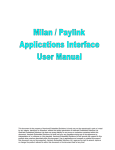Download NuDAM-6000 User's Guide
Transcript
NuDAM®
NuDAM-6000 User’s Guide
Recycled Paper
© Copyright 1999~2001 ADLINK Technology Inc.
All Rights Reserved.
Manual Rev. 3.00: March 16, 2001
The information in this document is subject to change without prior notice in
order to improve reliability, design and function and does not represent a
commitment on the part of the manufacturer.
In no event will the manufacturer be liable for direct, indirect, special, incidental,
or consequential damages arising out of the use or inability to use the product or
documentation, even if advised of the possibility of such damages.
This document contains proprietary information protected by copyright. All rights
are reserved. No part of this manual may be reproduced by any mechanical,
electronic, or other means in any form without prior written permission of the
manufacturer.
Trademarks
Nudam is registered trademarks of ADLINK Technology Inc.,
Other product names mentioned herein are used for identification purposes only
and may be trademarks and/or registered trademarks of their respective
companies.
Table of Contents
INTRODUCTION..............................................................................................11
1.1
1.2
1.3
1.4
1.5
1.6
1.7
1.8
1.9.
WHAT IS NUDAM ?.............................................................................11
OUTSTANDING FEATURES OF NUDAM ................................................12
NUDAM-6000 SERIES PRODUCTS OVERVIEW ......................................13
EIA RS-485 STANDARD ......................................................................14
RS-485 ON NUDAM ...........................................................................14
NUDAM RS-485 NETWORK CONFIGURATIONS...................................15
CONSTRUCTING A NUDAM NETWORK ................................................18
TERMINATION BUS ..............................................................................18
SHIELDING ...........................................................................................19
COMMUNICATION MODULE .......................................................................20
2.1
OVERVIEW OF NUDAM-6520 .............................................................20
2.1.1 Features of NuDAM-6520 .................................................................20
2.1.2 Specifications of NuDAM-6520 .........................................................21
2.1.3 A Look at NuDAM-6520 & Pin Assignment ......................................22
2.1.4 Pin Definition of NuDAM-6520 .........................................................23
2.1.5 NuDAM-6520 Functional Block Diagram .........................................25
2.1.6 Setup ..................................................................................................26
2.1.7 Installation .........................................................................................27
2.1.8 Programming .....................................................................................27
2.2
OVERVIEW OF NUDAM-6510 .............................................................28
2.2.1 Features of NuDAM-6510 .................................................................28
2.2.2 Specifications of NuDAM-6510 .........................................................28
2.2.3 A Look at NuDAM-6510 & Pin Assignment ......................................30
2.2.4 Pin Definition of NuDAM-6510 .........................................................31
2.2.5 NuDAM-6510 Functional Block Diagram .........................................31
2.2.6 Setup ..................................................................................................32
2.2.7 Installation .........................................................................................33
2.2.8 Programming .....................................................................................34
2.3
OVERVIEW OF NUDAM-6530 .............................................................35
2.3.1 Features of NuDAM-6530 .................................................................35
2.3.2 Specifications of NuDAM-6530 .........................................................36
2.3.3 A Look at NuDAM-6530 & Pin Assignment ......................................37
2.3.4 Pin Definition of NuDAM-6530 .........................................................38
2.3.5 NuDAM-6530 Functional Block Diagram .........................................38
Table of Concents • i
2.3.6 Setup ..................................................................................................40
2.3.7 Installation .........................................................................................41
2.3.8 Programming .....................................................................................43
2.4
OVERVIEW OF NUDAM-6531 .............................................................44
2.4.1 Features of NuDAM-6531 .................................................................44
2.4.2 Specifications of NuDAM-6531 .........................................................45
2.4.3 A Look at NuDAM-6531 & Pin Assignment ......................................46
2.4.4 Pin Definition of NuDAM-6531 .........................................................47
2.4.5 NuDAM-6531 Functional Block Diagram .........................................48
2.4.6 Initialation & Installation ..................................................................49
2.4.7 Install a New NuDAM-6531 to a Existing Network ...........................51
ANALOG INPUT MODULES ..........................................................................53
3.1
OVERVIEW OF NUDAM-6013 .............................................................53
3.1.1 Features of NuDAM-6013 .................................................................53
3.1.2 Specifications of NuDAM-6013 .........................................................53
3.1.3 A Look at NuDAM-6013 & Pin Assignment ......................................55
3.1.4 Pin Definition of NuDAM-6013 .........................................................56
3.1.5 NuDAM-6013 Functional Block Diagram .........................................56
3.2
OVERVIEW OF NUDAM-6017 .............................................................57
3.2.1 Features of NuDAM-6017 .................................................................57
3.2.2 Specifications of NuDAM-6017 .........................................................57
3.2.3 A Look at NuDAM-6017 & Pin Assignment ......................................59
3.2.4 Pin Definition of NuDAM-6017 .........................................................60
3.2.5 NuDAM6017 Functional Block Diagram ..........................................60
3.3
OVERVIEW OF NUDAM-6018 .............................................................61
3.3.1 Features of NuDAM-6018 .................................................................61
3.3.2 Specifications of NuDAM-6018 .........................................................61
3.3.3 A Look at NuDAM-6018 & Pin Assignment ......................................63
3.3.4 Pin Definition of NuDAM-6018 .........................................................64
3.3.5 NuDAM-6018 Functional Block Diagram .........................................64
ANALOG OUTPUT MODULES ......................................................................65
4.1
OVERVIEW OF NUDAM-6021 .............................................................65
4.1.1 Features of NuDAM-6021 .................................................................65
4.1.2 Specifications of NuDAM-6021 .........................................................66
4.1.3 A Look at NuDAM-6021 & Pin Assignment ......................................67
4.1.4 Pin Definition of NuDAM-6021 .........................................................68
4.1.5 NuDAM-6021 Functional Block Diagram .........................................68
4.2
OVERVIEW OF NUDAM-6024 .............................................................69
ii • Table of Contents
4.2.1 Features of NuDAM-6024 .................................................................69
4.2.2 Specifications of NuDAM-6024 .........................................................69
4.2.3 A Look at NuDAM-6024 & Pin Assignment ......................................71
4.2.4 Pin Definitions of NuDAM-6024 .......................................................72
4.2.5 NuDAM-6024 Functional Block Diagram .........................................73
DIGITAL I/O MODULES .................................................................................74
ABOUT THE NUDAM DIO MODULES ..............................................................74
5.1
OVERVIEW OF NUDAM-6050 .............................................................75
5.1.1 Features of NuDAM-6050 .................................................................75
5.1.2 Specifications of NuDAM-6050 .........................................................75
5.1.3 A Look at NuDAM-6050 & Pin Assignment ......................................77
5.1.4 Pin Definitions of NuDAM-6050 .......................................................78
5.1.5 NuDAM-6050 Functional Block Diagram .........................................79
5.2
OVERVIEW OF NUDAM-6052 .............................................................80
5.2.1 Features of NuDAM-6052 .................................................................80
5.2.2 Specifications of NuDAM-6052 .........................................................80
5.2.3 A Look at NuDAM-6052 & Pin Assignment ......................................81
5.2.4 Pin Definitions of NuDAM-6052 .......................................................82
5.2.5 NuDAM-6052 Functional Block Diagram .........................................83
5.3
OVERVIEW OF NUDAM-6053 .............................................................84
5.3.1 Features of NuDAM-6053 .................................................................84
5.3.2 Specifications of NuDAM-6053 .........................................................84
5.3.3 A Look at NuDAM-6053 & Pin Assignment ......................................85
5.3.4 Pin Definitions of NuDAM-6053 .......................................................86
5.3.5 NuDAM-6053 Functional Block Diagram .........................................87
5.4
OVERVIEW OF NUDAM-6054 .............................................................88
5.4.1 Features of NuDAM-6054 .................................................................88
5.4.2 Specifications of NuDAM-6054 .........................................................88
5.4.3 A Look at NuDAM-6054 & Pin Assignment ......................................90
5.4.4 Pin Definitions of NuDAM-6054 .......................................................91
5.4.5 NuDAM-6054 Functional Block Diagram .........................................92
5.5
OVERVIEW OF NUDAM-6056 .............................................................93
5.5.1 Features of NuDAM-6056 .................................................................93
5.5.2 Specifications of NuDAM-6056 .........................................................93
5.5.3 A Look at NuDAM-6056 & Pin Assignment ......................................95
5.5.4 Pin Definitions of NuDAM-6056 .......................................................96
5.5.5 NuDAM-6056 Functional Block Diagram .........................................97
5.6
OVERVIEW OF NUDAM-6058 .............................................................98
5.6.1 Features of NuDAM-6058 .................................................................98
Table of Concents • iii
5.6.2 Specifications of NuDAM-6058 .........................................................99
5.6.3 A Look at NuDAM-6058 & Pin Assignment ....................................100
5.6.4 Pin Definitions of NuDAM-6058 .....................................................101
5.6.5 NuDAM-6058 Functional Block Diagram .......................................102
5.7
OVERVIEW OF NUDAM-6060 ...........................................................103
5.7.1 Features of NuDAM-6060 ...............................................................103
5.7.2 Specifications of NuDAM-6060 .......................................................103
5.7.3 A Look at NuDAM-6060 & Pin Assignment ....................................105
5.7.4 Pin Definitions of NuDAM-6060 .....................................................106
5.7.5 NuDAM-6060 Functional Block Diagram .......................................107
5.8
OVERVIEW OF NUDAM-6063 ...........................................................108
5.8.1 Features of NuDAM-6063 ...............................................................108
5.8.2 Specifications of NuDAM-6063 .......................................................108
5.8.3 A Look at NuDAM-6063 & Pin Assignment ....................................110
5.8.4 Pin Definitions of NuDAM-6063 .....................................................111
5.8.5 NuDAM-6063 Functional Block Diagram .......................................112
5.9
OVERVIEW OF NUDAM-6067 ...........................................................113
5.9.1 Features of NuDAM-6067 ...............................................................113
5.9.2 Specifications of NuDAM-6067 .......................................................113
5.9.3 A Look at NuDAM-6067 & Pin Assignment ....................................115
5.9.4 Pin Definitions of NuDAM-6067 .....................................................116
5.9.5 NuDAM-6067 Functional Block Diagram .......................................117
5.10 OVERVIEW OF NUDAM-6080 ...........................................................118
5.10.1 Features of NuDAM-6080 .............................................................119
5.10.2 Specifications of NuDAM-6080 .....................................................119
5.10.3 A Look at NuDAM-6080 & Pin Assignment ...............................121
5.10.4 Pin Definitions of NuDAM-6080 ...................................................122
5.10.5 NuDAM-6080 Functional Block Diagram .....................................123
COMMAND SET .............................................................................................124
6.1
COMMAND AND RESPONSE ................................................................124
6.1.1 Introduction .....................................................................................124
6.1.2 Format of NuDAM Commands ........................................................125
6.1.3 Response of NuDAM Commands .....................................................127
6.2
SUMMARY OF COMMAND SET............................................................128
6.2.1 Set Configuration .............................................................................133
6.2.2 Read Configuration .........................................................................143
6.2.3 Read Module Name..........................................................................146
6.2.4 Read Firmware Version ...................................................................147
iv • Table of Contents
6.2.5 Reset Status ......................................................................................148
6.2.6 Soft Reset .........................................................................................149
6.3.1 Read Analog Data............................................................................150
6.3.2 Offset Calibration to each Channel .................................................151
6.3.3 Span Calibration to each Channel...................................................152
6.3.4 Read Analog Data From Channel N................................................153
6.3.5 Read All Analog Data Channel .......................................................154
6.3.6 Enable/Disable channels for Multiplexing ......................................155
6.3.7 Read Channel Status ........................................................................156
6.3.8 Read CJC Status ..............................................................................157
6.3.9 Enable/Disable CJC ........................................................................158
6.3.10 Read enable/disable CJC Status ....................................................159
6.3.11 CJC Offset Calibration ..................................................................160
6.3.12 Span Calibration ............................................................................161
6.3.13 Offset Calibration ..........................................................................162
6.4.1 Synchronized Sampling ....................................................................163
6.4.2 Read Synchronized Data..................................................................164
6.4.3 Digital Input.....................................................................................165
6.4.4 Analog Data Output .........................................................................166
6.4.5 4mA Offset Calibration ....................................................................168
6.4.6 20mA Calibration ............................................................................169
6.4.7 Trim Calibration ..............................................................................170
6.4.8 Last Value Readback .......................................................................171
6.4.9 Current Readback ............................................................................172
6.4.10 Save Power On Analog Output Value............................................173
6.5.1 Synchronized Sampling ....................................................................174
6.5.2 Read Synchronized Data..................................................................175
6.5.3 Digital Output ..................................................................................178
6.5.4 Digital Input.....................................................................................182
6.5.5 Programmable I/O Mode Setting .....................................................185
6.6.1 Set RTS Status ..................................................................................187
6.6.2 Read RTS Status ...............................................................................188
6.6.3 Read CTS Status ..............................................................................189
6.6.4 Set Device ID ...................................................................................190
6.6.5 Read Device ID ................................................................................191
6.6.6 Set Delimiter ....................................................................................192
6.6.7 Read Delimiter .................................................................................193
6.6.8 Data Pass .........................................................................................194
6.6.9 Open/Close Data Gate .....................................................................195
6.7.1 Set Input Mode .................................................................................196
Table of Concents • v
6.7.2 Read Input Mode..............................................................................197
6.7.3 Read Counter/Frequency Value in HEX Format .............................198
6.7.4 Read Counter/Frequency Value in DEC Format.............................199
6.7.5 Set Gate Mode..................................................................................200
6.7.6 Read Gate Mode ..............................................................................201
6.7.7 Set Maximum Counter Value ...........................................................202
6.7.8 Read Maximum Counter Value ........................................................203
6.7.9 Set Initial Count Value.....................................................................204
6.7.10 Read Initial Count Value ...............................................................205
6.7.11 Start/Stop Counter .........................................................................206
6.7.12 Read Start/Stop Counter Status .....................................................207
6.7.13 Clear Counter ................................................................................208
6.7.14 Read then Clear Overflow Flag .....................................................209
6.7.15 Enable/Disable Digital Filter ........................................................210
6.7.16 Read Filter Status ..........................................................................211
6.7.17 Set Minimum Input Signal Width at High Level ............................212
6.7.18 Read Minimum Input Signal Width at High Level .........................213
6.7.19 Set Minimum Input Signal Width at Low Level .............................214
6.7.20 Read Minimum Input Signal Width at Low Level ..........................215
6.7.21 Set TTL Input High Trigger Level..................................................216
6.7.22 Read TTL Input High Trigger Level ..............................................217
6.7.23 Set TTL Input Low Trigger Level ...................................................218
6.7.24 Read TTL Input Low Trigger Level ...............................................219
6.7.25 Enable Alarm .................................................................................220
6.7.26 Disable Alarm ................................................................................221
6.7.27 Set Alarm Limit Value of Counter 0...............................................222
6.7.28 Set Alarm Limit Value of Counter 1...............................................223
6.7.29 Read Alarm Limit Value of Counter 0 ...........................................224
6.7.30 Read Alarm Limit Value of Counter 1 ...........................................225
6.7.31 Set Digital Output Values ..............................................................226
6.7.32 Read Digital Output and Alarm Status ..........................................227
6.8.1 Read Command Leading Code Setting ............................................229
6.8.2 Change Command Leading Code Setting ........................................230
6.8.3 Set Host Watchdog Timer & Safety Value .......................................232
6.8.4 Read Host Watchdog Timer & Safety Value ....................................236
6.8.5 Change Polarity ...............................................................................240
6.8.6 Read Polarity ...................................................................................241
6.8.7 Host is OK........................................................................................242
INITIALIZATION & INSTALLATION .....................................................243
vi • Table of Contents
7.1
SOFTWARE INSTALLATION .................................................................243
7.2
INITIALIZING A BRAND-NEW MODULE ..............................................243
Objective of Initializing a Brand-New NuDAM ........................................243
Default State .............................................................................................244
Initialization Equipments ..........................................................................244
Initialization Procedure ............................................................................245
Initialization Wiring..................................................................................245
7.3
INSTALL A NEW NUDAM TO A EXISTING NETWORK .........................245
Equipments for Install a New Module ......................................................245
Installing Procedures................................................................................245
7.4
APPLICATION WIRING FOR NUDAM .................................................246
7.4.1 Differential Voltage Input ................................................................246
7.4.2 Single Ended Voltage Input .............................................................247
7.4.3 Current Measurement ......................................................................247
7.4.4 Differential Current Outpu ..............................................................247
7.4.5 RTD Input ........................................................................................248
7.4.6 Differential Voltage Output .............................................................249
7.4.7 Digital Input onnect with TTL Signal ..............................................249
7.4.8 Digital Input Connect with Switch or Push Button ..........................249
7.4.9 Digital Output Connect with Power Loading ..................................250
7.4.10 Isolated Differential Input .............................................................250
7.4.11 Isolated Single Ended Input ...........................................................250
7.4.12 Wet Contact Input ..........................................................................251
7.4.13 Contact Closure Input....................................................................251
7.4.14 Isolated Differential Input with External 24V power.....................251
7.4.15 Isolated Common Ground Output .................................................252
7.4.16Thermocouple Input Measurement .................................................252
7.4.17 Form C Relay Output.....................................................................252
7.4.18 Form A Relay Output .....................................................................253
7.4.19 Discrete Input: Contact Mode .......................................................253
7.4.20 Discrete Input: Transistor Mode ...................................................253
ANALOG MODULES DATA FORMAT.....................................................254
UNIT CONVERSION ........................................................................................254
8.1 Engineering Units ...............................................................................254
8.2 Percent of FSR (Full Scale Range) .....................................................258
8.3 Hexadecimal or Two’s Complement Hexadecimal .............................261
8.4 Ohm ....................................................................................................263
CALIBRATION..............................................................................................264
Table of Concents • vii
9.1
HOW TO CALIBRATE THE ANALOG INPUT MODULES ? .......................264
Calibration Procedure for ND-6017 ........................................................264
Calibration Procedure for ND-6013 Firmware Rev A3.05 ......................265
Calibration Procedure for ND-6013 Firmware Rev C4.60 ......................266
Calibration Procedure for ND-6018 Firmware Rev B1.10 ......................266
Calibration Procedure for ND-6018 Firmware Rev E1.00 ......................266
CJC Calibration Procedure ......................................................................267
Analog Input Module‘s Calibration Voltages ...........................................268
9.2
HOW TO CALIBRATE THE ANALOG OUTPUT MODULES ? ...................270
APPENDIX......................................................................................................272
APPLICATION NOTE .......................................................................................272
SOFTWARE UTILITY .......................................................................................274
1.Software Installation ..............................................................................274
2.How to Execute the NuDAM Administration .........................................274
3.NuDAM Administration Function Overview .........................................274
3.1 Change RS-232 Communication Port Setting. ...................................275
3.2 Search all exist Nudam modules .........................................................276
3.3 Using Operations ................................................................................277
3.4 Save and Print Nudam modules’ information.....................................281
3.5 Version Information ............................................................................282
PRODUCT WARRANTY/SERVICE ...........................................................283
viii • Table of Contents
Table of Figure
Figure 1-1 Simple Topology......................................................................15
Figure 1-2 Branch Topology .....................................................................16
Figure 1-3 Free Topology .........................................................................17
Figure 1-4 Terminator Connection ...........................................................18
Figure 2-1 NuDAM-6520 profile ..............................................................22
Figure 2-2 Connection Between Host and NuDAM-6520.........................24
Figure 2-3 RS-422 Application Wiring .....................................................24
Figure 2-4 RS-485 Application Wiring .....................................................25
Figure 2-6 NuDAM-6510 profile ..............................................................30
Figure 2-7 Block Diagram of NuDAM-6510 ............................................31
Figure 2-8 NuDAM-6530 profile ..............................................................37
Figure 2-9 Block Diagram of NuDAM-6530 ............................................38
Figure 2-10 NuDAM-6531 profile ............................................................46
Figure 2-11 Block Diagram of NuDAM-6531 ..........................................48
Figure 3-1 NuDAM-6013 profile ..............................................................55
Figure 3-2 Block Diagram of NuDAM-6013 ............................................56
Figure 3-3 NuDAM-6017 profile ..............................................................59
Figure 3-4 Block Diagram of NuDAM-6017 ............................................60
Figure 3-5 NuDAM-6018 profile ..............................................................63
Figure 3-6 Block Diagram of NuDAM-6018 ............................................64
Figure 4-1 NuDAM-6021 profile ..............................................................67
Figure 4-2 Block Diagram of NuDAM-6021 ............................................68
Figure 4-3 NuDAM-6024 profile ..............................................................71
Figure 4-4 Block Diagram of NuDAM-6024 ............................................73
Figure 5-1 NuDAM-6050 profile ..............................................................77
Figure 5-2 Block Diagram of NuDAM-6050 ............................................79
Figure 5-3 NuDAM-6052 profile ..............................................................81
Figure 5-4 Block Diagram of NuDAM-6052 ............................................83
Figure 5-5 NuDAM-6053 profile ..............................................................85
Figure 5-6 Block Diagram of NuDAM-6053 ............................................87
Figure 5-7 NuDAM-6054 profile ..............................................................90
Figure 5-8 Block Diagram of NuDAM-6054 ............................................92
Figure 5-9 NuDAM-6056 profile ..............................................................95
Table of Concents • ix
Figure 5-10 Block Diagram of NuDAM-6056 ..........................................97
Figure 5-11 NuDAM-6058 profile ..........................................................100
Figure 5-12 Block Diagram of NuDAM-6058 ........................................102
Figure 5-13 ND-6060 profile ..................................................................105
Figure 5-14 Block Diagram of NuDAM-6060 ........................................107
Figure 5-15 NuDAM-6063 profile ..........................................................110
Figure 5-16 Block Diagram of NuDAM-6063 ........................................112
Figure 5-17 NuDAM-6067 profile ..........................................................115
Figure 5-18 Block Diagram of NuDAM-6067 ........................................117
Figure 5-19 NuDAM-6080 profile ..........................................................121
Figure 5-20 Block Diagram of NuDAM-6080 ........................................123
Figure 6-1 Data Format Setting of ND-601x ..........................................139
Figure 6-2 Data format of ND-602x .......................................................140
Figure 6-3 Check sum flag setting of 605x .............................................141
Figure 6-4 Check sum flag setting of 6080 .............................................141
Figure 6-5 Response of check sum flag ...................................................145
Figure 7-1 Layout for Initialization the NuDAM module ......................245
Figure A-1. ND-60xx Default Setting External Connection....................273
Figure A-2 Terminator Connection.........................................................273
x • Table of Contents
1
Introduction
1.1 What is NuDAM ?
NuDAM is a series of data acquisition modules. It provides a total solution of
the data acquisition network and control system. You can remotely control up to
256 NuDAM modules on RS-485 netowrk. All you need is to use a host computer,
like PC (Personal Computer), with one RS-232 serial port for controlling the
whole system. The maximum communication distance is 4000 feet from the
host computer.
NuDAM is based on the RS-485 multi-drop network system, each module has an
unique address ID. Using simple ASCII command & response protocol through
standard RS-485 interface can control all the NuDAM modules in the RS-485
network.
The NuDAM modules provide direct linkage to a wide variety of sensors and
perform all signal conditioning, scaling, linearization and conversion. The
modules can be used to measure temperature, pressure, flow, voltage, current
and numerous types of digital signals.
11
1.2 Outstanding Features of NuDAM
z
Industry standard networking
All NuDAM modules use the RS-485 communication protocol for transmitting
and receiving at high rates and over long distance.
z
Two-wire and multi-drop communication
A single twisted pair of wires is used to transmit and receive data between
modules. Multi-drop capability makes system configuration more flexible and
easy set-up of a network.
z
High transfer speed
NuDAM modules provide up to 115.2K bps data / command transfer rate. It can
promote system bandwidth.
z
Simple command / response protocol
All communications are performed with printable ASCII characters. This allows
the information to be processed with string functions common to the most
high-level languages.
z
Industrial design
The screw terminal plug connectors on every NuDAM module ensures simple
installation and easy modification. The compact size allows the modules to be
mounted on DIN rail, back-panel wall-mount, etc.
z
Watch-dog supervisory
NuDAM contains a watch-dog supervisory circuitry that will automatically reset
the module when the system fails. In addition, a user-programmable software
timer provides a ‘safe’ output signal in the event of host computer failure.
z
High isolation voltage
NuDAM provides photo-isolators, which ensure high isolation voltage, between
the data acquisition circuits and the communication port.
The fatal
electric-shock won‘t go through and damage all the modules on the network.
z
Noise immunity
The NuDAM provide extra noise immunity capability. An electrode, which is
coated inside the ABS case, can reduce electro-magnetic interference (EMI)
and noise.
12
z
Harsh environmental protection
A surface coating covers on the PCB and electronic components of the NuDAM.
It allows superior resistance to harsh environment such as humidity, salt spry
and most harsh chemicals.
1.3 NuDAM-6000 series products overview
The NuDAM-6000 series provides the complete sets of data acquisition modules,
including the communication modules, the analog input modules, the analog
output modules, and the digital I/O modules.
Communication Module
♦
♦
♦
♦
Analog Input Modules
♦
♦
♦
ND-6013 : 3-channel RTD Input Module
ND-6017 : 8-channel Analog Input Module
ND-6018 : 8-channel Thermocouple Input Module
Analog Output Modules
♦
♦
ND-6510 : RS-422/RS-485 Repeater
ND-6520 : RS-232 to RS-422/RS-485 Converter
ND-6530 : USB to RS-422/RS-485 Converter
ND-6531 : Addressable RS-422/RS-485 to RS-232 Converter
ND-6021 : Single Channel Analog Output Module
ND-6024 : 4-channel Analog Output Module with 7 DI channels
Digital I/O Modules
♦
♦
♦
♦
♦
♦
♦
♦
♦
♦
ND-6050 : Module with 7 DI channels and 8 DO channels
ND-6052 : 8-channel Isolated Input Module
ND-6053 : 16-channel Digital Input Module
ND-6054 : 15-channel Isolated Input Module
ND-6056 : 15-channel Isolated Output Module
ND-6058 : 28-channel Programable Digital I/O Module
ND-6060 : 4-channel Relay Output & Isolated Input Module
ND-6063 : 8-channel Relay Output Module
ND-6067 : 8-channel AC Relay Output Module
ND-6080 : 2-channel Counter/Frequency Input Module
13
1.4 EIA RS-485 Standard
The EIA RS-485 interface is a communication standard developed for
multi-dropped systems that can communicate at high rate over long distance.
The standard RS-485 can operate at speed up to 10 M bps over cable length up
to 4000 feet.
The RS-485 interface can support up to 32 drivers / receivers on the same line.
This allows actual networking applications on a parity line system (sometimes
called multi-drop).
The RS-485 uses differential transmission on a balance line. Its easy wiring
make it popular to use in industrial applications.
1.5 RS-485 on NuDAM
The NuDAM improves the RS-485 capability for minimizing the user‘s cost. On
each NuDAM module, a half-duplex RS-485 transceiver is used to communicate
with other modules. A single twisted pair of wires, which provides standard
differential transmission, is used to transmit and receive data between modules.
The high input impedance of each NuDAM receiver allows up to 128 NuDAM
modules on the same RS-485 bus without using a signal repeater.
The maximum transfer rate of NuDAM is 115.2Kbps which is lower than the
maximum speed of the RS-485 standard. The slew-rate limiter on every RS-485
transceiver of NuDAM is very useful for transmitting error-free data, minimizing
EMI, and reducing reflections caused by improperly terminated cables.
The NuDAM on a network may not use the same power supply. Therefore, the
voltage difference between ground of the modules may exist.
Excessive output current and power dissipation caused by faults or by bus
contention are prevented by the current limiter and the thermal shutdown
circuitry inside the NuDAM.
14
1.6 NuDAM RS-485 Network Configurations
NuDAM-6000 series is designed under RS-485 multi-drop network architecture.
Up to 256 NuDAM modules can be controlled in a multi-drop network. The limit
of 256 is due to command code. The network can be connected by simple
topology (Figure 1-1) or branch topology (Figure 1-2) or free topology (Figure
1-3).
The ND-6520 and ND-6510 are the two basic communication modules to
construct a RS-485 network. The ND-6520 is a RS-232 to RS-485/RS-422
converter. The ND-6520 is used to build a RS-485 port for the host computer by
converting standard RS-232 signal into RS-485 signal.
The ND-6510 is the RS-485 signal repeater which is used to extend or to
lengthen the network distance. A NuDAM bus can connect up to 256 modules,
each segment is up to 128 modules. Whenever the numbers of the modules
excess 128, the repeater should be used. In addition, the length of a standard
RS-485 bus is up to 4000 feet, the repeater should be used whenever the length
of a signal bus is more than 4000 feet.
The ND-6530 is the USB to RS-485/RS-422/RS-232 converter, and it is used to
build the USB signal into RS-485/RS-422/RS-232 signal.
The ND-6531 is an addressable RS-485/RS-422 to RS-232 converter, it allows
the RS-232 devices easily link to Host by the RS-485/422 bus.
ND-6520/ND-6530
Host
Terminator
RS-485 bus
RS-232
NuDAM Modules
ND-6531
Figure 1-1 Simple Topology
15
ND-6520/ND-6530
Host
RS-485 bus
RS-232
Terminator
ND-6510
Repeater
RS-485 bus
NuDAM Modules
ND-6521
Figure 1-2 Branch Topology
16
ND-6520/ND-6530
NuDAM Modules
Terminator
Host
RS-485 bus
ND-6510
Repeater
ND-6510
Repeater
Terminator
ND-6531
Terminator
NuDAM I/O
modules
NuDAM I/O modules
Figure 1-3 Free Topology
17
1.7 Constructing a NuDAM Network
Go through the following steps, the user can construct a NuDAM network easily.
1. Setup a ND-6520 or ND-6530.
2. Connect the host computer with the ND-6520 or ND-6530.
3. Setup one or more ND-6510 if necessary.
4. Connect the ND-6510 to extend to RS-485 bus if necessary.
5. Install the NuDAM utility software or ND-6530 driver from disk.
6. Initialize the brand-new NuDAM modules.
7. Add the new NuDAM modules into RS-485 network.
1.8 Termination Bus
In order to avoid signal reflections on the bus, each bus segment has to be
blanked off at its physical beginning and at its end with the characteristic
impedance. An termination resister ( Rt) is intalled for this purpose. The Rt value
- 120Ω ± 2% is recommended, and the detailed connection of Rt can be referred
from the “Terminator Connection” diagram below.
Host
Data+
Data+
120 ohm s
120 ohm s
Data-
Data-
Terminator Connection
Figure 1-4 Terminator Connection
18
1.9. Shielding
In case of increased interference, a shielded bus cables is recommended to use
for wiring between module and modules. In addition, a shielding also should be
done for the cable of power supply and for the signal cables.
Some experiences and recommendations are concerning for shield connection.
1. The shield should be connected with protective earthing at each bus
connection.
2. The shield should be applied additionally several times along the course of the
cable.
3. The Computer should be applied the shield directly to the appliance or to
separate shield rails.
braided shield
Earthing Point
Isolation
19
DATA -
DATA+
RS-485 Connection Cable
NuDAM Module
2
Communication Module
2.1 Overview of ND-6520
ND-6520 is a RS-232 to RS-422/RS-485 converter, it converts the RS-232
signal to the RS-422/RS-485 signals. The ND-6520 can be considered as an
extension RS-422/RS-485 serial port for the host computer. A standard 9-pin
D-type connector is used to connect the host computer and the ND-6520.
Hence, the ND-6520 can connect with all kinds the PC, IPC or Notebook PC,
which install a standard RS-232 interface.
2.1.1 Features of ND-6520
z
RS-422/RS-485 transceiver
z
Differenial 4-wire full-duplex RS-422
z
Differenial 2-wire half-duplex RS-485
z
Easily setup and installation
z
Auto direction flow control
z
Maximum 128 modules on a bus without using repeaters
z
Maximum 256 addressable modules.
z
High transfer speed
20
z
High isolation voltage
z
Lower power consumption
2.1.2 Specifications of ND-6520
Input
♦
♦
♦
Output
♦
♦
♦
Isolation voltage : 2500 Vrms(between RS-422/RS-485 network and
host computer)
Bus
♦
♦
Interface :RS-485, differential, 2 half-duplex wires RS-422, differential,
4 full-duplex wires
Speed (bps) : The same with input speed.
Max RS-485 network bus distance : 4000 feet. (1200 meter)
Isolation
♦
Interface : standard RS-232 9 pin female D-type connector
Speed (bps) : 1200, 2400, 4800, 9600, 19.2K, 38.4K, 57.6K, 115.2K
Data Format * :
Data bits : 5 bits, 6 bits, 7 bits, or 8 bits
Stop bits: 1, 2
Parity type: None, Even, Odd
Max loading : 128 modules on a RS-485 network
Max modules : 256 modules with one ND-6510 repeater
Power
♦
♦
Power Supply : +10V to +30V
Power Consumption : 0.912 W
Note* : It supports auto baudrate and parity, data bits adjustment.
21
2.1.3 A Look at ND-6520 & Pin Assignment
(RS-232 IN)
RS-232 to RS-485
Figure 2-1 ND-6520 profile
22
(B)GND
(R)+Vs
TX-
RX+
/RS-422Converter
TX-
TX+
(G)DATA-
(Y) DATA+
ND-6520
2.1.4 Pin Definition of ND-6520
Pin #
Signal Name
Description
1
(Y)DATA+
RS-485 transmission line, positive
2
(G)DATA-
RS-485 transmission line, negative
4
TX+
RS-422 transmission line, positive
5
TX-
RS-422 transmission line, negative
6
RX+
RS-422 receiving line, positive
7
RX-
RS-422 receiving line, negative
9
(R)+VS
NuDAM power supply, +10V~+30V
10
(B)GND
NuDAM Ground
D type 9 Pin Connecter Definition of ND-6520
Pin #
Signal Name
Description
2
RXD
RS-232 receiving line
3
TXD
RS-232 transmission line
5
GND
RS-232 Common Ground
23
Connection Between Host and ND-6520
ND-6520 RS-232
rGND
pTXD
oRXD
Host RS-232
GND r
TXD p
RXD o
ND-6520
RS-232 to RS-485/
RS-422 converter
Host
Computer
DATA +
DATA -
RS-232
+Vs
GND
Figure 2-2 Connection Between Host and ND-6520
RS-422 Application Wiring
TX+
RX+
TX-
RX-
RX+
TX+
RX-
TXRS-422 Device
Figure 2-3 RS-422 Application Wiring
24
RS-485 Application Wiring
DATA+
DATA+
DATA+
DATA-
DATA-
DATA-
.....
.....
RS-485 Device
RS-485 Device
Figure 2-4 RS-485 Application Wiring
2.1.5 ND-6520 Functional Block Diagram
+5V
Isolation +5V
Power Regulator
& Filter
Power Input
+10V ~ +30V
Isolation GND
GND
DC to DC
Converter
TVS
SW1
Data+
TXD
RXD
RTS
PTC
RS-422/RS-485
RS-232
Receiver
/ Driver
Communication
Switching
Controller
DataReceiver/Driver
Rx+
RxTx+
GND
Opto-Isolation
Communication
Direction Control
TVS : Transient Voltage Suppresser
PTC : Positive Temperature Coefficient
Figure 2-5 Block Diagram of ND-6520
25
Tx-
2.1.6 Setup
Objective of Setup
In normal condition, it is not necessary to setup the ND-6520. The default
configuration of this communication module is 9600 bps and data format of 8
data bits with 1 start bit, 1 stop bit, and no parity check. Note that the data format
is reserved to be compatible with other brand‘s communication port, it should not
be modified if only NuDAM is used in a system.
The baud rate can be
configured according applications’ requirement.
Setup Equipments
Only screw driver is used to open the case. Software, power supply, and wiring
are not necessary.
Setup Procedure
Only hardware switch setting can be setup in ND-6520. The user can set the
speed of the serial interface ( RS-232 and RS-422/RS-485 ), and the serial data
format. The speed and the data format on the whole RS-485 network must be
identical otherwise the communication will be not correct.
To setup the ND-6520, using the screw driver to open the case, then change the
switch setting. The new setting is valid after power on. The case must be put
back and locked carefully. Be careful not to scratch the surface of the circuit
while setting up, the surface coating or even the circuits will be damaged.
Default Setting
♦ 9600 baud rate
♦ 10 bits series data format : one start bit, eight data bits, one stop bit, no
parity check
26
2.1.7 Installation
Software Utility
Software is not necessary for this module.
Equipments for Installation
A host computer with RS-232 port
RS-232 cable (DB-9 female)
DC Power supply (+10V~+30V)
Wires (shielded and grounded is recommended)
Installation Procedure
1. Make sure the host computer is power off.
2. Use RS-232 cable to connect ND-6520 with host computer.
3. Wire the power supply to NuDAMs.Note that the power supply should meet
the specification.
4. Wire other NuDAMs.
Application Wiring
NuDAM
module
ND-6520
RS-232 to RS-485/
RS-422 converter
Host
Computer
DATA +
DATA -
RS-232
+Vs
GND
+ DATA
- DATA
+Vs
GND
Local Power Supply
+10 V to +30 V
+Vs
GND
Figure 2-6 Application wiring of NuDAM-6520
2.1.8 Programming
The ND-6520 is a communication module, it is not necessary to do any
programming.
27
2.2 Overview of ND-6510
The ND-6510 is the RS-422/RS-485 signal repeater which is used to extend or
to lengthen the network distance. A NuDAM bus can connect up to 128 modules.
The repeater should be used when the numbers of the modules exceed 128. In
addition, the repeater should also be used when the length of a signal bus is
more than 4000 feet.
2.2.1 Features of ND-6510
z
RS-422/RS-485 signal transceiver & repeater
z
Bi-directions signal transmission for both RS-422/RS-485 ports
z
Automatic transmission direction control
z
Easy setup and installation
z
Maximum 128 modules on a bus
z
Maximum 256 addressable modules
z
High transfer speed
z
Surge protection
z
Lower power consumption
2.2.2 Specifications of ND-6510
Input / Output
♦
Interface : RS-485, differential, 2 half-duplex wires.
RS-422, differential, 4 full-duplex wires
♦ Speed (bps) : 1200, 2400, 4800, 9600, 19.2K, 38.4K, 57.6K, 115.2K
♦ Data Format* :
Data bits : 5 bits, 6 bits, 7 bits, or 8 bits
Stop bits: 1, 2
Parity type: None, Even, Odd
♦ Max RS-485 network bus distance : 4000 feet. (1200 meter)
Note*: It is auto baudrate and parity, data bits adjust.
Bus
28
♦
Max Loading : 128 NuDAMs on a bus
Power
♦
♦
DC Power Supply : +10V to +30V
Power Consumption : 1.104W
29
11
Rx-
Rx+
Tx-
Tx+
DATA- (G)
20
DATA+ (Y)
2.2.3 A Look at ND-6510 & Pin Assignment
RS-422/RS-485
30
10
(R)+Vs
Figure 2-6 ND-6510 profile
(B)GND
RX-
Rx+
Repeapter
Tx-
Tx+
(G)DATA-
1
(Y)DATA+
ND-6510
2.2.4 Pin Definition of ND-6510
Pin #
1
2
4
5
6
7
9
10
Signal Name
(Y)DATA+
(G)DATATXIN+
TXINRXOUT+
RXOUT(R)+VS
(B)GND
Description
RS-485 transmission line, positive
RS-485 transmission line, negative
RS-422 transmission input line, positive
RS-422 transmission input line, negative
RS-422 receiving output line, positive
RS-422 receiving output line, negative
NuDAM power supply, +10V~+30V
NuDAM ground
Pin #
14
15
16
17
19
20
Signal Name
RXINRXIN+
TXOUTTXOUT+
(G)DATA(Y)DATA+
Description
RS-422 receiving input line, negative
RS-422 receiving input line, positive
RS-422 transmission output line, negative
RS-422 transmission output line, positive
RS-485 transmission line, negative
RS-485 transmission line, positive
2.2.5 ND-6510 Functional Block Diagram
+5V
Power Input
+10V ~ +30V
Power Regulator
& Filter
GND
SW1
TVS
Data+
Data+
RS-422/RS-485
DataRx+
Rx-
Receiver/Driver
RS-422/RS-485
Communicatio n
Switching
Controller
Receiver/Driver
DataRx+
RxTx+
Tx+
Tx-
PTC
Communication
Direction
Control
TVS : Transient Voltage Suppresser
PTC : Positive Temperature Coefficient
Figure 2-7 Block Diagram of ND-6510
31
Tx-
2.2.6 Setup
Objective of Setup
In normal condition, you only need to configure the ND-6510 when the NuDAM
bus with more than 128 modules or the distance exceeds 4000 feet long. The
default configuration of this communication module is 9600 bps, data format of 8
data bits with 1 start bit, 1 stop bit, and no parity check. Note that the data format
is reserved to be compatible with other brand‘s communication port, it should not
be modified if only NuDAM is used in a system.
The baud rate can be
configured according user’s requirement.
Setup Equipments
Only screw driver is used to open the case. Software, power supply, and wiring
are not necessary.
Setup Procedure
Only hardware switch setting can be setup in ND-6510. The user can set the
speed and the data format of the RS-422/RS-485 interface. The speed and the
data format on the whole network must be identical otherwise the
communication may be not correct.
To setup the ND-6510, use the screw driver to open the case, then change the
switch setting. The new setting is valid after power on. The case must be put
back and locked carefully. Note that do not scratch the surface of the circuit
while setting up, otherwise the surface coating or even the circuits will be
damaged.
Default Setting
♦ 9600 Baud rate
♦ 10 bits serial data format : one start bit, eight data bits, one stop bit, no
parity check
32
2.2.7 Installation
Software Utility
Software is not necessary.
Equipments for Installation
A 2-wire RS-485 network or 4-wire RS-422 network.
DC Power supply (+10V~+30V)
Wires
Installation Procedure
1. Make sure the original RS-422/RS-485 network is power off.
2. Wire the power supply to ND-6510. Note that the power supply should meet
the specification.
3. Wire other NuDAMs to the extend RS-485 bus
33
Application Wiring
ND-6510
Repeater
ND-6520
DATA +
DATA +Vs
GND
+DATA
-DATA
DATA+
DATA-
+Vs
GND
NuDAM
module
+ DATA
- DATA
+Vs
GND
Local Power Supply
+10 V to +30 V
+Vs
GND
Figure 3-1 ND-6510 wiring.
2.2.8 Programming
The ND-6510 is a communication module, it is not necessary to do any
programming
34
2.3
Overview of ND-6530
Universal Serial Bus (USB) is an open, royalty free, Plug and Play standard for
PC peripheral connectivity, supported by leading computer, telecommunications
and software company. It behaves in a similar fashion to conventional bus
technology (serial, parallel, ISA…), but is a faster, no extra slots or IRQ required
manner.
The ND-6530 takes advantages of the USB technology, and for the convenience
to the users of numerous PC, IPC, notebooks, laptops and handheld PC, it
provides an easy way to link with industry standard buses interface of
RS-232/422/485.
2.3.1 Features of ND-6530
z
USB Specification 1.1 Compliant
z
Plug and Play Installation
z
Self power(by USB power)
z
RS-232 support RTS, CTS handshake signal
z
Full-Duplex RS-422 support
z
Half-Duplex RS-485 support
z
Up to 128 RS-485 devices on the bus
z
Auto direction flow control on RS-485
z
High transfer Speed up to 115.2Kbps
z
High isolation voltage up to 2500Vrms
z
Surge protection on RS-232/422/485 lines
z
Driver support for Windows 2000/98/XP/Vista/Linux
z
Low power consumption
z
Easy setup and installation
35
2.3.2 Specifications of ND-6530
USB controller:
♦
I/O Interface:
♦
♦
♦
♦
♦
♦
♦
RS-232/422/485 DIP switch selectable
RS-232 support RXD, TXD, RTS, CTS, FGND signals
RS-422 support TX+, TX-, RX+, RX- 4 wires full-duplex signals
RS-485 support DATA+, DATA- signals with auto direction control
Selectable transfer speed with 1200, 2400, 4800, 9600, 19200, 38400,
57600, 115200 bps
2500Vrms isolation
Surge protection on all signal lines
Connector:
♦
♦
USB Spec. 1.1 compliant
USB type B
10 pin screw terminal block
LED Indicator:
♦
♦
♦
ON: Receiving USB power
Flashing: Data transfer
OFF: No power applied
Cable: Type A to type B
Storage Temperature Range: -25 to 80 °C
Operating Temperature Range: -10 to 70 °C
Power Requirement: USB bus power
Power Consumption: 0.795W
Case: ABS with captive mounting hardware
CE Class A Conformity
36
2.3.3 A Look at NuDAM-6530 & Pin Assignment
USB to RS-232/422/485
Figure 2-8 ND-6530 profile
37
FGND
CTS
RTS
TX
RX
Converter
RX-
RX+
TX-/D-
TX+/D+
ND-6530
2.3.4 Pin Definition of ND-6530
Pin #
1
2
3
4
5
6
7
8
9
10
Signal Name
TX+/D+
TX-/DRX+
RXNC
TX
RX
RTS
CTS
F.GND
Description
RS-422 or RS-485 transmission line, positive
RS-422 or RS-485 transmission line, negative
RS-422 receive line, positive
RS-422 receive line, negative
No connection
RS-232 transmission line
RS-232 receive line
Request to send
Clear to send
Ground
USB type B Connecter Definition of ND-6530
Pin #
1
2
3
4
Signal Name
+5V
DataData+
Ground
Description
USB +5V bus power
USB data line, negative
USB data line, positive
USB bus power ground
2.3.5 ND-6530 Functional Block Diagram
Figure 2-9 Block Diagram of ND-6530
38
DIP Switch Setting (Convertion protocol)
RS-485 Mode(Default)
RS-422 Mode
RS-232 Mode
39
2.3.6 Setup
Objective of Setup
In normal condition, it is not necessary to setup the ND-6520. The default
configuration of this communication module is in RS-485 mode and support
baudrate from 1200 to 115200, with data bit including 5, 6, 7 or 8 bits, and its
stop bit support 1, 1.5 or 2 bits, parity types are None, Odd, Even. Note that the
data format is reserved to be compatible with other brand‘s communication port,
it should not be modified if only NuDAM is used in a system. The baud rate is
not necessary to config.
Setup Equipments
Only screw driver is used on the dip switch beside the USB connector to select
the protocal type.
Setup Procedure
Only hardware switch setting can be setup in ND-6530. The user can select the
protocol types in RS-422, RS-485 or RS-232 interface. The speed and the data
format on the whole network must be identical otherwise the communication may
be not correct.
To setup the ND-6530, use the screw driver to adjust the dip switch beside the
USB connector to select the protocal type. The new setting is valid even the
power is on. The case will not be open.
40
2.3.7 Installation
Application Wiring
RS-485
For RS-485 Transmission Distance Up to 1,200m (4,000 ft.)
Load more than 128 NuDAM I/O modules or more than 32
others RS-485 devices
DATA+
DATA-
RS- 485 Device
ND-6530
DATA+
DATA+
DATA-
DATA-
DATA+
DATA+
DATA-
DATA-
.....
.....
41
RS-422
For RS-422 Transmission Distance Up to 1,200m (4,000 ft.)
TXTX+
RXRX+
ND -6 530
TX+
RX+
TX-
RX-
RX+
TX+
RX-
TX-
RS-232
RS-232 Device
TX
ND -6 530
RX
CTS
RTS
RTS
CTS
FGND
42
6
7
8
9
1
2
3
4
5
TXD
RXD
GND
2.3.8 Programming
The ND-6530 is a communication module, it is not necessary to do any
programming
43
2.4
Overview of ND-6531
ND-6531 is a RS-422/485 to RS-232 converter. it converts the RS-422/485
communication signal to the RS-232 signals which makes your RS-232 devices
easily link up to RS-422/485 multi-drop network.
2.4.1 Features of ND-6531
z
z
z
z
z
z
z
z
z
z
z
z
z
RS-422/RS-485 transceiver
RS-232 support RTS CTS handshake signal
RS-232 and RS-422/485 can be different baud rate
Full-Duplex RS-422 support
Half-Duplex RS-485 support
Up to 128 RS-485 devices on the bus
Auto direction flow control on RS-485
Addressable and non-addressable mode configurable
High transfer Speed up to 115.2Kbps
High isolation voltage up to 2500Vrms
Surge protection on RS-422/485 lines
Low power consumption
Easy setup and installation
44
2.4.2 Specifications of ND-6531
Transmission Speed (bps): 1,200 ~ 115,200 (RS-422/485 and RS-232
can be set to different baud rate)
Data Format: RS-232 (RS-422/485 is fixed to 1 stop bit, non-parity, 8
data bits format)
♦
♦
♦
RS-232:
♦
♦
9 pin D-sub female connector
Support RXD, TXD, RTS, CTS signals
RS-422:
♦
♦
♦
Stop bits: 1, 2
Parity type: None, Even, Odd
Data bits: 5, 6, 7, 8
Differential 4 full duplex wires
Support TX+, TX-, RX+, RX- signals
Surge protection on signal pins
RS-485:
♦
♦
♦
Differential 2 half duplex wires
Support DATA+, DATA- signals
Surge protection on signal pins
Isolation Voltage: 1000 VDC
Storage Temperature Range: -25 to 80 °C
Operating Temperature Range: -10 to 70 °C
Power Requirement: +10V to +30VDC Unregulated with against power
reversal
Case: ABS with captive mounting hardware
CE Class A Conformity
♦
Power Consumption: 1.008W
45
2.4.3 A Look at NuDAM-6531 & Pin Assignment
(RS-232 )
Addressable RS-422/485
(B)GND
(R)+Vs
RX-
FGND
TX-
To RS-232 Converter
RX+
TX+
DEFAULT*
(G)DATA-
(Y) DATA+
ND-6531
Figure 2-10 NuDAM-6531 profile
46
2.4.4 Pin Definition of ND-6531
Pin #
1
2
3
4
5
6
7
8
9
10
Signal Name
(Y)DATA+
(G)DATADEFAULT*
TX+
TXRX+
RXFGND
(R)+VS
(B)GND
Description
RS-485 transmission line, positive
RS-485 transmission line, negative
Initial state setting
RS-422 transmission line, positive
RS-422 transmission line, negative
RS-422 receiving line, positive
RS-422 receiving line, negative
Field ground
Power supply, +10V~+30V
Ground
D type 9 Pin Connecter Definition of ND-6531
Pin #
2
3
5
7
8
Signal Name
TXD
RXD
GND
CTS
RTS
Description
RS-232 transmission line
RS-232 receiving line
RS-232 Signal Common Ground
RS-232 Clear to Send
RS-232 Ready to Send
Note* : The module is in DEFAULT mode when DEFAULT* pin connected to
GND while applying power on the module.
Note* : Do not apply any power signal to DEFAULT* pin, just left it open or
connected it to GND.
47
2.4.5 ND-6531 Functional Block Diagram
+5V
Isolation +5V
Power Regulator
& Filter
Power Input
+10V ~ +30V
Isolation GND
GND
DC to DC
Converter
TVS
SW1
Data+
TXD
RXD
RTS
PTC
RS-422/RS-485
RS-232
Receiver
/ Driver
Communication
Switching
Controller
DataReceiver/Drive
Rx+
RxTx+
GND
Opto-Isolation
Communication
Direction Control
TVS : Transient Voltage Suppresser
PTC : Positive Temperature Coefficient
Figure 2-11 Block Diagram of ND-6531
48
Tx-
2.4.6 Initialation & Installation
Software Installation
1. If you have already installed “NuDAM Administration” then skip other steps.
2. Backup your software diskette
3. Insert “NuDAM Administration” disc into CD-ROM:
4. Change drive to the path of CD-ROM. For example, your drive of CD-ROM is
F:, then change the drive to F:
5. Find the setup of NuDAM Administration and run it.
6. Please follow the steps of setup program then you can successful to install the
nudism Administration.
Objective of Initializing a Brand-New ND-6531
All NuDAM modules. except ND-6520, ND-6510, and ND-6530, in a RS-485
network must have an unique address ID, however, every brand-new ND-6531
has a factory default setting as following:
♦ Address ID is 01.
♦ Baud rate is 9600 bps
♦ RS-485 Interface
♦ Host Watchdog timer is disable
Therefore, to configure the brand-new NuDAM before using is necessary,
otherwise the address ID will conflict with other modules if the ID of new module
is identical to any of the existing one. The baud rate may also be changed
according to user‘s requirement.
Default State
The NuDAM I/O modules must be set at Default State when you want to change
the default settings, such as the ID address, baud rate, check-sum status etc.
All NuDAM I/O modules have a special pin labeled as DEFAULT*. The module
will be in Default State if the DEFAULT* pin is shorted to ground when power
ON. Under this state, the default configuration is set as following:
♦ Address ID is 00.
♦ Baud rate is 9600 bps.
♦ RS-485 Interface
♦ 8 Data bits,1 Start bit,1 Stop bit and none parity check.
49
Therefore, the communication between the host and the module can be easily
set up as the same configuration, the initialization of a module is possible no
matter what configuration is set under operating state
Initialization Equipments
♦ Host computer with a RS-232 port.
♦ An installed RS-485 module (ND-6520 or ND-6530) with 9600 baud rate.
♦ The brand new ND-6531
♦ Power supply (+10 to +30 VDC) for NuDAM modules
♦ Administration utility software
Note : Never Connect the DRFAULT* pin to Vs or power source just left it
open or wired to GND.
Initialization Procedure
1. Power off the host computer and the installed ND-6520 or ND-6530. Be sure
that the baud rate of the ND-6520 or ND-6530 is 9600 bps.
2. Connect a brand new NuDAM module with the RS-485. Set the module in
Default State by shorting the DEFAULT* pin. Refer to Figure 2-12 for detailed
wiring.
3. Power on the host computer.
4. Power on the power supply for NuDAM modules.
5. Use the NuDAM Administrating utility to configure the address ID, Baud rate
and check-sum status of the module.
50
Figure 2-12 Wiring for NuDAM be in default state
2.4.7 Install a New ND-6531 to a Existing Network
Equipments for Install a New Module
♦ A existing NuDAM network
♦ New NuDAM modules.
♦ Power supply (+10 to +30 VDC).
Installation Procedure
1. Configure the new NuDAM module according to the initialization procedure in
section 2.1.6.
2. The baud rate and check-sum status of the new module must be identical with
the existing RS-485 network. The address ID must not conflict with other
NuDAM modules on the network.
3. Power off the NuDAM power supply of the existing RS-485 network.
4. Power off the host computer.
5. Wire the power lines for the new NuDAM with the existing network. Be careful
about the signal polarity when wiring.
6. Wire the RS-485 data lines for the new NuDAM with the existing network. Be
careful about the signal polarity as wiring.
7. Wire to the input or output devices.
8. Power on the host computer.
9. Power on the NuDAM local power supply.
10. Use the NuDAM administration utility to check entire network.
51
Application Wiring
RX+
TX+
RX-
TX-
TX+
RX+
CTS
RTS
TX-
6
7
8
9
1
2
3
4
5
TXD
RXD
RTS
CTS
GND
6
7
8
9
1
2
3
4
5
RXD
TXD
GND
RX-
Host with RS-422/485 I/F
RS-232 Device
DATA+
DATA+
DATA-
DATA-
ND-6521
52
3
Analog Input Modules
3.1 Overview of ND-6013
ND-6013 is a RTD input module with 3 input channels. It supports 2, 3 or 4 wires
RTD input devices.
3.1.1 Features of ND-6013
z
z
z
z
z
z
3 RTD input channels
2, 3 or 4 wire RTD input support
Programmable RTD input range
Internal watchdog timer for device failure protection
Easy programming by software
Easy installation and wiring
3.1.2 Specifications of ND-6013
Interface
♦
♦
Interface: RS-485, 2 wires
Speed (bps): 1200, 2400, 4800, 9600, 19.2K, 38.4K ,57.6K ,115.2K
RTD Input
♦
♦
♦
♦
Input type: Pt or Ni input, 2, 3 or 4 wires
Channels Numbers: 3
Resolution: 16 bits
Sampling Rate:10 sample/sec
53
♦
♦
♦
Unit Conversion: °C or Ohm
Temperature Range: Programmable 5 levels, ±100°C, 0~100°C,
0~200°C, 0~600°C, 0~60 Ohms
Accuracy:
±0.1%
Power
♦
♦
Power supply: +10V to +30V
Current consumption: 0.696 W
54
AGND 2
11
10
IEXC 2-
GND
SENSE 2-
SENSE 2+
IEXC 2+
AGND 1
IEXC 1-
SENSE 1-
SENSE 1+
20
IEXC 1+
3.1.3 A Look at ND-6013 & Pin Assignment
3-CH RTD Input
ND-6013
α=0.00385
α=0.003916
+Vs
DATA -
Pt.-100°C~+100°C
Pt. 0°C~+100°C
Pt. 0°C~+200°C
Pt. 0°C~+100°C
Ni-1200°C~+100°C
DATA +
24
25
26
27
29
AGND 0
IEXC 0-
SENSE 0+
Code Input Range
Pt.-100°C~+100°C
Pt. 0°C~+100°C
Pt. 0°C~+200°C
Pt. 0°C~+100°C
Ni-1000°C~+100°C
SENSE 0-
IEXC 0+
1
20
21
22
23
28
DEFAULT*
Code Input Range
Figure 3-1 ND-6013 profile
55
3.1.4 Pin Definition of ND-6013
Pin #
1
2
3
4
5
6
7
8
9
10
11
12
13
14
15
16
17
18
19
20
Signal Name
+IEXC0
+SENSE0
-SENSE0
-IEXC0
AGND0
DEFAULT*
(Y) DATA+
(G) DATA(R) +Vs
(B) GND
AGND2
-IEXC2
-SENSE2
+SENSE2
+IEXC2
AGND1
-IEXC1
-SENSE1
+SENSE1
+IEXC1
Description
Current source of CH0
Differential positive input of CH0
Differential negative input of CH0
Current source of CH0
Analog signal ground of CH0
Initial state setting
RS-485 series signal, positive
RS-485 series signal, negative
Power supply, +10V~+30V
Ground
Analog signal ground of CH2
Current source of CH2
Differential negative input of CH2
Differential positive input of CH2
Current source of CH2
Analog signal ground of CH1
Current source of CH1
Differential negative input of CH1
Differential positive input of CH1
Current source of CH1
3.1.5 ND-6013 Functional Block Diagram
+ 5V
Power Input
+10V ~ +30V
Power
Regulator & Filter
GND
Watchdog/Power
Failure Supervisor
Data +
RS-485
Rec/Drv
Micro
Processor
Data EEPROM
Config Data
Safe Value
+IEXC
ADC
Mux
3
RTD
Input
Channels
+SENSE
-SENSE
-IEXC
GND
2, 3, 4
Wires
1-bit
Digital Input
Default*
Pin
Figure 3-2 Block Diagram of NuDAM-6013
56
3.2 Overview of ND-6017
ND-6017 is an analog input module with 8 input channels. Six of the eight
channels are differential type and the other two are single ended type.
3.2.1 Features of ND-6017
•
•
•
•
•
•
•
8 analog input channels
6 differential inputs and 2 single ended inputs
Programmable input voltage range
Programmable host watchdog timer for host failure protection
5000 Vrms isolation voltage
Internal watchdog timer for device failure protection
Easy programming by software
Easy installation and wiring
•
3.2.2 Specifications of ND-6017
Interface
♦
♦
Analog Input *
♦
♦
♦
♦
♦
♦
♦
♦
Interface: RS-485, 2 wires
Speed (bps): 1200, 2400, 4800, 9600, 19.2K, 38.4K , 57.6K, 115.2K
Input type: Differential input
Channels Numbers: 8
Resolution: 16 bits
Sampling Rate:10 sample/sec
Unit Conversion: mV, V, or mA
Voltage Range: Programmable 5 levels , ±10V, ±5V, ±1V, ±500mV,
±150mV
Current Measurement: 0~20mA (with external 125Ω resistor)
Accuracy:
±0.1%
Power
♦
♦
Power supply: +10V to +30V
Current consumption: 1.2 W
57
Note *: The maximum input voltage shall not exceed to ±30V with reference
to AGND. Otherwise, they may cause an unrecoverable damage to
the hardware component.
58
Vin 0+
11
Vin 1+
Vin 0-
Vin 1-
Vin 2+
Vin 3+
Vin 2-
Vin 3-
Vin 4+
20
Vin 4-
3.2.3 A Look at ND-6017 & Pin Assignment
8-CH Analog Input
ND-6017
mV/mA
CODE
10V
08
09
Figure 3-3 ND-6017 profile
59
10
(Y)DATA+
Vin 7+
AGND
Vin 6+
Vin 5-
Vin 5+
DEFAULT*
150
100 mV
mV
0 - 20 mA
1
0C
0D
(B)GND
500 mV
(R)+Vs
1V
0B
(G)DATA-
5V
0A
3.2.4 Pin Definition of ND-6017
Pin #
1
2
3
4
5
6
7
8
9
10
11
12
13
14
15
16
17
18
19
20
Signal Name
Vin5+
Vin5Vin6+
AGND
Vin7+
DEFAULT*
(Y) DATA+
(G) DATA(R) +Vs
(B) GND
Vin0+
Vin0Vin1+
Vin1Vin2+
Vin2Vin3+
Vin3Vin4+
Vin4-
Description
Differential positive input channel 5
Differential negative input channel 5
Single-ended voltage input channel 6
Analog signal ground of CH6 & 7
Single-ended voltage input channel 7
Initial state setting
RS-485 series signal, positive
RS-485 series signal, negative
Power supply, +10V~+30V
Ground
Differential positive input channel 0
Differential negative input channel 0
Differential positive input channel 1
Differential negative input channel 1
Differential positive input channel 2
Differential negative input channel 2
Differential positive input channel 3
Differential negative input channel 3
Differential positive input channel 4
Differential negative input channel 4
3.2.5 ND-6017 Functional Block Diagram
Power Input
+10V ~ +30V
+ 5V
Power
Regulator & Filter
GND
Watchdog/Power Failure
Supervisor
Data +
RS-485
Rec/Drv
Data -
Micro
Processor
EEPROM
Config Data
Safe Value
ADC
Mux
1-bit
Digital Input
Figure 3-4 Block Diagram of ND-6017
60
8
Analog
Input
Channels
Default*
Pin
3.3 Overview of ND-6018
ND-6018 is a thermocouple input module with 8 input channels. Six of the eight
channels are differential type and the other two are single ended type.
3.3.1 Features of ND-6018
•
•
•
•
•
•
•
•
•
8 analog input channels
6 differential inputs and 2 single ended inputs
Programmable input voltage range
Programmable host watchdog timer for host failure protection
On board CJC for temperature measurement
2500 Vrms isolation voltage
Internal watchdog timer for device failure protection
Easy programming by software
Easy installation and wiring
Wiring open detection
•
3.3.2 Specifications of ND-6018
Interface
♦
♦
Analog Input *
♦
♦
♦
♦
♦
♦
♦
♦
♦
♦
♦
♦
♦
Interface: RS-485, 2 wires
Speed (bps): 1200, 2400, 4800, 9600, 19.2K, 38.4K , 57.6K, 115.2K
Input type: Differential input
Channels Numbers: 8
Resolution: 16 bits
Sampling Rate:3 sample/sec
Unit Conversion: Thermocouple, mV, V or mA
Thermocouple Type: J, K, T, E, R, S, B, N, C
J: 0°C~760°C K: 0°C~1370°C
T: -100°C~400°C E: 0°C~1000°C
R: 500°C~1750°C S: 500°C~1750°C
B: 500°C~1800°C N: -270°C~1300°C
C: 0°C~2320°C
Voltage Range: Programmable 6 levels ±2.5V, ±1V, ±500mV,
±100mV, ±50mV, ±15mV
Current Measurement: 0~20mA (with external 125Ω resistor)
Power
61
♦
♦
Power supply: +10V to +30V
Current consumption: 0.96 W
Note *: The maximum input voltage shall not exceed to ±30V with
reference to AGND otherwise, they may cause an
unrecoverable damage to the hardware component.
62
Vin 0+
11
Vin 1+
Vin 1-
Vin 0-
Figure 3-5 ND-6018 profile
63
10
(B)GND
(R)+Vs
(G)DATA-
Vin 7+
AGND
Vin 6+
Vin 5-
1
(Y)DATA+
mV/mAT/C
Code
10VJ Type
0E
0F
5 V K Type
10
1 V T Type
11 500 mVE Type
12
R Type
13 100 mVS Type
140 - 20 mAB Type
Code CODE
mV/mA
08 ±15mV
00
09 ±50mV
01
02
0A ±100mV
03
0B ±500mV
04
±1V
0C
05
±2.5V
0D ±20mA
06
Vin 5+
Vin 2+
Multiple
8-CH
Analog Input
Analog Input
ND-6018
ND-6017
DEFAULT*
Vin 3+
Vin 2-
Vin 3-
Vin 4+
20
Vin 4-
3.3.3 A Look at ND-6018 & Pin Assignment
3.3.4 Pin Definition of ND-6018
Pin #
1
2
3
4
5
6
7
8
9
10
11
12
13
14
15
16
17
18
19
20
Signal Name
Vin5+
Vin5Vin6+
AGND
Vin7+
DEFAULT*
(Y) DATA+
(G) DATA(R) +Vs
(B) GND
Vin0+
Vin0Vin1+
Vin1Vin2+
Vin2Vin3+
Vin3Vin4+
Vin4-
Description
Differential positive input channel 5
Differential negative input channel 5
Single-ended voltage input channel 6
Analog signal ground of CH6 & 7
Single-ended voltage input channel 7
Initial state setting
RS-485 series signal, positive
RS-485 series signal, negative
Power supply, +10V~+30V
Ground
Differential positive input channel 0
Differential negative input channel 0
Differential positive input channel 1
Differential negative input channel 1
Differential positive input channel 2
Differential negative input channel 2
Differential positive input channel 3
Differential negative input channel 3
Differential positive input channel 4
Differential negative input channel 4
3.3.5 ND-6018 Functional Block Diagram
Power Input
+10V ~ +30V
+ 5V
Power
Regulator & Filter
GND
Watchdog/Power Failure
Supervisor
Data+
Data -
RS-485
Rec/Drv
Micro
Processor
EEPROM
Config Data
Safe Value
ADC
Mux
1-bit
Digital Input
Figure 3-6 Block Diagram of ND-6018
64
8
Thermocouple
Input
channels
Default*
Pin
4
Analog Output Modules
4.1 Overview of ND-6021
ND-6021 is an analog signal output module. It receives the digital command
from host computer through RS-485 network. The format of the digital value can
be engineering units, hexdecimal format or percentage of full-scale range(FSR).
A microprocessor is used to convert the digital command to digital value to send
to DAC. The DAC converts the digital value into analog form. The analog output
can be either voltage or current output.
The ND-6021 is designed for safety. It provides many safety functions such as
isolation, watchdog, and power on safe value. The opto-isolators provide
5000Vrms isolation voltage to isolate the digital section and the remote
controlled analog equipments. The damage of power surges is avoided.
Another safety fucntion is the watchdog. Whenever the host is loss contact with
the remoted NuDAM module, or the micro-processor is down, the module will
reset itself and send the safety value to the analog output therefore the industry
safety is guarantee. The safety value / power-up value can be set by
configuration software.
The analog output can be readback through the module‘s ADC. which can
monitor the ’real‘ output of the device. The host can check the digital command
and the real output to avoid short circuits. The slew rate of the output signal is
also controllable by software.
4.1.1 Features of ND-6021
65
z
z
z
z
z
z
One uni-polar analog output channel
Two sets of differential current and voltage output terminals
Versatile digital signal format
Programmable host watchdog timer for host failure protection
Internal watchdog timer for device failure protection
Easy programming by software
Easy installation and wiring
z
4.1.2 Specifications of ND-6021
Interface
♦
♦
Interface : RS-485, 2 wires
Speed (bps) : 1200, 2400, 4800, 9600, 19.2K, 38.4K, 57.6K, 115.2K
Analog Output
♦
♦
♦
♦
♦
♦
♦
♦
♦
♦
♦
Singal Output type: Differential type
Resolution: 12 bits
Accuracy: ±0.1% of FSR for current output
Accuracy: ±0.2% of FSR for voltage output
Unit Convertion: V or mA
Voltage output range: 0 to 10 V (uni-polar)
Current output range: 0 to 20 mA, 4 to 20 mA
Maximum Sampling Rate: 100 samples /sec
Slew rate of Voltage output: 0.0625 to 64 V/sec
Slew reate of Current output: 0.125 to 128 mA/sec
Internal Current Load Resistor: 500Ω (%1)
Isolation
Watchdog Function
♦
♦
♦
♦
Isolation voltage: 5000 Vrms
Module internal watchdog timer : 150 ms
Power failure threshold : 4.65 V
Host programmable watchdog : 100 ms ~ 25.500 sec
Power
♦
♦
Power supply : +10V to +30V
Power consumption : 1.32W
66
20
11
4.1.3 A Look at ND-6021 & Pin Assignment
ND-6021
Analog Output
(Current/Voltage)
Figure 4-1 ND-6021 profile
67
10
(G)DATA-
(Y)DATA+
0 ~ 10V
DEFAULT*
32
-VOUT
0 ~20 mA
4 ~ 20 mA
+VOUT
-IOUT
1
+IOUT
31
(B)GND
Output Range
30
(R)+Vs
Code
4.1.4 Pin Definition of ND-6021
Pin # Signal Name Description
1
2
3
4
6
7
8
9
10
+IOUT
-IOUT
+VOUT
-VOUT
Default*
(Y) DATA+
(G) DATA(R) +Vs
(B) GND
Positive Current Output Terminal
Negative Current OutputTerminal
Positive Voltage Output Terminal
Negative Voltage Output Terminal
Initial state setting
RS-485 series signal, positive
RS-485 series signal, negative
Power supply, +10V~+30V
Ground
4.1.5 ND-6021 Functional Block Diagram
Voltage Output
Data+
Micro
Processor
RS-485
Rec/DRv
DAC
(12 bits)
DataRS-485
Terminator
VOUT +
VOUT -
Photo
Isolators
V to I
EEPROM
IOUT -
+10V ~ +30 V
Power
Regulator
Current Output
*Defalut Setting
(1 bit Digital In)
Watchdog / Power Failure
Supervisor
GND
IOUT +
+5V
GND
DC to DC
Convertor
Isolated Power
Isolated Ground
Figure 4-2 Block Diagram of ND-6021
68
4.2 Overview of ND-6024
ND-6024 is a 4 channel bipolar analog signal output module. It receives the
digital command from host computer through RS-485 network. A
microprocessor is used to convert the digital command to digital value to send to
DAC. The DAC converts the digital value into analog form.
The ND-6024 is designed for safety. It provides many safety functions such as
isolation, watchdog, and power on safe value. The opto-isolators provide
5000Vrms isolation voltage to isolate the digital section and the remote
controlled analog equipments. The damage of power surges is avoided.
Another safety fucntion is the watchdog. Whenever the host is loss contact with
the remoted NuDAM module, or the micro-processor is down, the module will
reset itself and send the safety value to the analog output therefore the industry
safety is guarantee. The safety value/power-up value can be set by
configuration software.
4.2.1 Features of ND-6024
z
4 channel bipolar analog output
z
Programmable host watchdog timer for host failure protection
z
Internal watchdog timer for device failure protection
z
Easy programming by software
z
Easy installation and wiring
4.2.2 Specifications of ND-6024
Interface
♦
♦
Interface : RS-485, 2 wires
Speed (bps) : 1200, 2400, 4800, 9600, 19.2K, 38.4K, 57.6K, 115.2K
Analog Output
♦
♦
Channel number : 4
Singal Output type: Differential output
69
Voltage Output: ±10V
♦
♦
Digital Input
♦
♦
Channel numbers : 7
Switching Level :TTL
Isolation
♦
Resolution: 12 bits resolution
Accuracy: +/-0.02% of FSR(max.)
Isolation voltage: 5000 Vrms
Power
♦
♦
Power supply : +10V to +30V
Power consumption : 1.848W
70
ND-6024
VOUTA+
AGND
VOUTB+
Figure 4-3 ND-6024 profile
71
(B)GND
(R)+Vs
(G)DATA-
(Y)DATA+
DEFAULT*
DI0
Signal
±10V
DI1
DI2
DI3
BGND
4-CH
Analog Output
Code
33
DI4
VOUTC+
CGND
VOUTD+
DGND
DI6
DI5
4.2.3 A Look at ND-6024 & Pin Assignment
4.2.4 Pin Definitions of ND-6024
Pin #
Signal
1
2
3
4
5
6
7
8
9
10
DI4
DI3
DI2
DI1
DI0
Default*
(Y) DATA+
(G) DATA(R) +Vs
(B) GND
Description
11
VOUTA+
Positive Voltage Output A Terminal
12
AGND
Negative Voltage Output A Terminal
13
VOUTB+
Positive Voltage Output B Terminal
14
BGND
Negative Voltage Output B Terminal
15
VOUTC+
Positive Voltage Output C Terminal
16
CGND
Negative Voltage Output C Terminal
17
VOUTD+
Positive Voltage Output D Terminal
18
DGND
Negative Voltage Output D Terminal
19
DI6
Digital input channel 6
20
DI5
Digital input channel 5
Digital input channel 4
Digital input channel 3
Digital input channel 2
Digital input channel 1
Digital input channel 0
Initial state setting
RS-485 series signal, positive
RS-485 series signal, negative
Power supply, +10V~+30V
Ground
72
4.2.5 ND-6024 Functional Block Diagram
Voltage Output
Data+
Micro
Processor
RS-485
Rec/DRv
DAC
(12 bits)
Photo
Isolators
DataRS-485
Terminator
EEPROM
*Defalut Setting
(1 bit Digital In)
Watchdog / Power Failure
Supervisor
DIØ…… DI6
+10V ~ +30 V
GND
Power
Regulator
+5V
DC to DC
Convertor
GND
Figure 4-4 Block Diagram of ND-6024
73
Isolated Power
Isolated Ground
•VOUTA+
AGND
•VOUTB+
BGND
•VOUTC+
CGND
•VOUTD+
DGND
5
Digital I/O Modules
About the NuDAM DIO Modules
The NuDAM provides a series of digital input or output (DIO) modules to
sense the digital signal or to control the remote devices.
The specified features of each module are shown here.
z
ND-6050 : Digital I/O module
z
ND-6052 : Isolated digital input module
z
ND-6053 : 16-channel digital input module
z
ND-6054 : 15-channel isolated digital input module
z
ND-6056 : 15-channel isolated digital output module
z
ND-6058 : 28 programmable digital I/O module
z
ND-6060 : relay output and isolated digital input module
z
ND-6063 : 8-channel relay output module
z
ND-6067 : 8-channel AC relay output module
74
5.1 Overview of ND-6050
ND-6050 is a digital input and output module. The digital input channels can
monitor active TTL signals, and sense passive switch on/off signal because
of the internal pull high resistors. The convenient open collector output
channels can sink up to 50 mA current. Combining with the relay devices, it
is possible to control the high power devices by programming output channel
of the ND-6050.
5.1.1 Features of ND-6050
z
7 channels digital input
z
8 channels open collector digital output
z
Programmable host watchdog timer for host failure protection
z
Internal watchdog timer for device failure protection
z
Easy programming by software
z
Easy installation and wiring
5.1.2 Specifications of ND-6050
Interface
♦
♦
Interface : RS-485, 2 wires
Speed (bps) : 1200, 2400, 4800, 9600, 19.2K, 38.4K, 57.6K,
115.2K
Digital Input
♦
♦
♦
♦
Channel numbers : 7
Switching Level :TTL
Pull up resister : 10KΩ
Maximum current : 0.5mA
75
Digital Output
♦
♦
♦
♦
Watchdog Function
♦
♦
♦
♦
♦
Channel number : 8
Output characteristic : open collector transistor
Maximum current sink : 50mA
Max. power dissipation : 300mW
Module internal watchdog timer: 150 ms
Power failure threshold : 4.65 V
Safety value : 8 output channels
Host programmable watchdog :
100 ms ~ 25.500 sec
Power
♦
♦
Power supply : +10V to +30V
Current consumption : 0.336W
76
DO 2
11
DO 0
DO 1
Figure 5-1 ND-6050 profile
77
10
(B)GND
(R)+Vs
(G)DATA-
Bit 0-7
Bit 0-6
(Y)DATA+
DO 3
DO 4
DO 5
1
DO 6
DI 0
Signal
I/O Type
Digital Output
Digital Input
DO 7
DI 1
Digital
Input/Output
ND-6050
DEFAULT*
DI 3
DI 2
DI 4
DI 5
DI 6
20
5.1.3 A Look at ND-6050 & Pin Assignment
5.1.4 Pin Definitions of ND-6050
Pin #
1
2
3
4
5
6
7
8
9
10
11
12
13
14
15
16
17
18
19
20
Signal Name
DO 7
DO 6
DO 5
DO 4
DO 3
Default*
(Y) DATA+
(G) DATA(R) +Vs
(B) GND
DO 2
DO 1
DO 0
DI 0
DI 1
DI 2
DI 3
DI 4
DI 5
DI 6
Description
Digital output channel 7
Digital output channel 6
Digital output channel 5
Digital output channel 4
Digital output channel 3
Initial state setting
RS-485 series signal, positive
RS-485 series signal, negative
Power supply, +10V~+30V
Ground
Digital output channel 2
Digital output channel 1
Digital output channel 0
Digital input channel 0
Digital input channel 1
Digital input channel 2
Digital input channel 3
Digital input channel 4
Digital input channel 5
Digital input channel 6
78
5.1.5 ND-6050 Functional Block Diagram
Power Input
+10V ~ +30V
Power
Regulator & Filter
Data -
RS-485
Rec/Drv
GND
8-bit
Digital/Output
Watchdog/Power Failure
Supervisor
Data +
+ 5V
DO0
DO7
Micro
Processor
7-bit
Digital/Input
1-bit
Digital/Input
EEPROM
Config Data
Safe Value
Figure 5-2 Block Diagram of ND-6050
79
DI0
DI6
Default*
Pin
5.2 Overview of ND-6052
ND-6052 provides 8 isolated digital input channels. Six of the input channels
are differential type and two of them are single-ended with common ground.
The isolation voltage is up to 5000 Vrms. It is suitable to use ND-6052 in
industrial environment with high voltage electric shock.
5.2.1 Features of ND-6052
z
8 bits isolated input
z
5000 Vrms isolation voltage
z
Programmable host watchdog timer for host failure protection
z
Internal watchdog timer for device failure protection
z
Easy programming by software
z
Easy installation and wiring
5.2.2 Specifications of ND-6052
Interface
♦
♦
Input
♦
♦
♦
Channel number : 6 differential channels, 2 single ended
Logical level 0 : +1V Max.
Logical level 1: +3.5V ~ +24V
Watchdog Function
♦
♦
♦
♦
Interface : RS-485, 2 wires
Speed (bps) : 1200, 2400, 4800, 9600, 19.2K, 38.4K, 57.6K,
115.2K
Module internal watchdog timer : 150ms
Power failure threshold : 4.65 V
Safe value : 8 output channels
Host programmable watchdog :100 ms ~ 25.5 sec
Power
♦
♦
Power supply : +10V to +30V
Current consumption : 0.264 W
80
DI 0-
DI 0+
11
(B)GND
DI 1+
Figure 5-3 ND-6052 profile
81
10
(G)DATA-
(Y)DATA+
DEFAULT*
6
2
DI 7+
DI 6+
D.GND
Diffential
Single Ended
DI 5-
(R)+Vs
Channels
Input Type
1
DI 1-
Isolated
Digital Input
ND-6052
DI 5+
DI 2+
DI 2-
DI 3+
DI 3-
DI 4+
DI 4-
20
5.2.3 A Look at ND-6052 & Pin Assignment
5.2.4 Pin Definitions of ND-6052
Pin #
1
2
3
4
5
6
7
8
9
10
11
12
13
14
15
16
17
18
19
20
Signal Name
DI5+
DI5 DI6+
D.GND
DI7+
Default*
(Y) DATA+
(G) DATA(R) +VS
(B) GND
DI0+
DI0 DI1+
DI1 DI2+
DI2 DI3+
DI3 DI4+
DI4 -
Description
Digital Input Channel 5+
Digital Input Channel 5 Digital Input Channel 6+
Digital Input Ground
Digital Input Channel 7+
Initial state setting
RS-485 series signal, positive
RS-485 series signal, negative
Power supply, +10V~+30V
Ground
Digital Input Channel 0+
Digital Input Channel 0 Digital Input Channel 1+
Digital Input Channel 1 Digital Input Channel 2+
Digital Input Channel 2 Digital Input Channel 3+
Digital Input Channel 3 Digital Input Channel 4+
Digital Input Channel 4 -
82
5.2.5 ND-6052 Functional Block Diagram
+5V
Power Input
+10V ~ +30V
Power
Regulator & Filter
GND
+5V
DI0+
Watchdog/Power Failure
Supervisor
DI0-
Data +
Data -
RS-485
Rec/Drv
Micro
Processor
DI0+
DI0-
DI5+
DI5-
EEPROM
Config Data
Safe Value
DI6+
D.GND
DI7+
D.GND
Figure 5-4 Block Diagram of ND-6052
83
5.3 Overview of ND-6053
ND-6053 provides 16 digital input channels for dry contact or wet contact
signals. The effective distance from DI to contact point is up to 500 meter for
dry contact input.
5.3.1 Features of ND-6053
z
16 bits digital input
z
Programmable host watchdog timer for host failure protection
z
Internal watchdog timer for device failure protection
z
Easy programming by software
z
Easy installation and wiring
5.3.2 Specifications of ND-6053
Interface
♦
♦
Input
♦
♦
♦
♦
♦
♦
♦
Channel numbers : 16
Dry Contact:
Logical level 0 : close to GND
Logical level 1 : open
Wet Contact :
Switching Level :TTL
Maximum current sink : 50mA
Watchdog Function
♦
♦
♦
Interface : RS-485, 2 wires
Speed (bps) : 1200, 2400, 4800, 9600, 19.2K, 38.4K, 57.6K,
115.2K
Module internal watchdog timer : 150ms
Power failure threshold : 4.65 V
Host programmable watchdog : 100 ms ~ 25.5 sec
Power
♦
♦
Power supply : +10V to +30V
Current consumption : 0.408 W
84
11 DI 0
DI 1
DI 2
DI 3
DI 4
DI 5
DI 6
DI 7
16-CH
Digital
Input Type
Figure 5-5 ND-6053 profile
85
(B)GND
(R)+Vs
(G)DATA-
DI 14
DI 13
DI 12
DI 11
DI 10
1
(Y)DATA+
Channels
16
Digital Input
DEFAULT
ND-6053
10
DI 9
20
DI 8
5.3.3 A Look at ND-6053 & Pin Assignment
5.3.4 Pin Definitions of ND-6053
Pin # Signal Name
Description
1
DI10
Digital Input Channel 10
2
DI11
Digital Input Channel 11
3
DI12
Digital Input Channel 12
4
DI13
Digital Input Channel 13
5
DI14
Digital Input Channel 14
6 Default*/DI15 Initial state setting/ Digital Input Channel 15
7
(Y) DATA+
RS-485 series signal, positive
8
(G) DATARS-485 series signal, negative
9
(R) +VS
Power supply, +10V~+30V
10
(B) GND
Ground
11
DI0
Digital Input Channel 0
12
DI1
Digital Input Channel 1
13
DI2
Digital Input Channel 2
14
DI3
Digital Input Channel 3
15
DI4
Digital Input Channel 4
16
DI5
Digital Input Channel 5
17
DI6
Digital Input Channel 6
18
DI7
Digital Input Channel 7
19
DI8
Digital Input Channel 8
20
DI9
Digital Input Channel 9
86
5.3.5 ND-6053 Functional Block Diagram
+ 5V
Power Input
+10V ~ +30V
Power
Regulator & Filter
GND
Watchdog/Power Failure
Supervisor
Data +
Data -
Micro
Processor
RS-485
Rec/Drv
15-bit
Digital/Input
1-bit
Digital/Input
EEPROM
Config Data
Safe Value
Figure 5-6 Block Diagram of ND-6053
87
DI0
DI14
Default*
Pin/DI15
5.4 Overview of ND-6054
ND-6054 provides 15 isolated digital input channels. All of the input
channels are common power type and one of them is using the same pin
with default (use jumper to choose). The isolation voltage is up to 5000
Vrms. It is suitable to use ND-6054 in industrial environment with high
voltage electric shock.
5.4.1 Features of ND-6054
z
15 channels digital inputs with isolation protection and common power
z
5000 Vrms isolation voltage
z
Programmable host watchdog timer for host failure protection
z
Internal watchdog timer for device failure protection
z
Easy programming by software
z
Easy installation and wiring
5.4.2 Specifications of ND-6054
Interface
♦
♦
Input
♦
♦
♦
♦
♦
Interface : RS-485, 2 wires
Speed (bps) : 1200, 2400, 4800, 9600, 19.2K, 38.4K, 57.6K,
115.2K
Channel numbers : 15 isolation common power input channels
(the fifteenth channel is the same with default pin,
but can use jumper to choose)
Logical level 0 : +1V Max.
Logical level 1: +3.5V ~ +24V
Effective distance: 500 meter
Common external voltage: 24V
Watchdog Function
88
♦
♦
♦
Module internal watchdog timer : 150msec
Power failure threshold : 4.65 V
Host programmable watchdog :100 ms ~ 25.5 sec
Power
♦
♦
Power supply : +10V to +30V
Power consumption : 0.216 W
89
DI9
DI7
DI8
Channels
Input Type
DI
Figure 5-7 ND-6054 profile
90
10
(B)GND
(R)+Vs
(G)DATA-
DEFAULT
/DI14
DI13
DI12
Ext24V
*
(Y)DATA+
15
1
DI11
11
15-CH Isolated
Digital Input
ND-6054
DI10
DI6
DI5
DI3
DI4
DI2
DI1
20
DI0
5.4.3 A Look at ND-6054 & Pin Assignment
5.4.4 Pin Definitions of ND-6054
Pin #
1
2
3
4
5
6
7
8
9
10
11
12
13
14
15
16
17
18
19
20
Signal Name
Description
DI10
Digital input channel 10
DI11
Digital input channel 11
DI12
Digital input channel 12
DI13
Digital input channel 13
Ext24V
External common +24V
Default*/DI14 Initial state setting or digital input channel 14
(Y) DATA+
RS-485 series signal, positive
(G) DATARS-485 series signal, negative
(R) +VS
Power supply, +10V~+30V
(B) GND
Ground
DI9
Digital input channel 9
DI8
Digital input channel 8
DI7
Digital input channel 7
DI6
Digital input channel 6
DI5
Digital input channel 5
DI4
Digital input channel 4
DI3
Digital input channel 3
DI2
Digital input channel 2
DI1
Digital input channel 1
DI0
Digital input channel 0
91
5.4.5 ND-6054 Functional Block Diagram
+5V
Power Input
+10V ~ +30V
Power
Regulator & Filter
GND
+5V
+24V
Watchdog/Power Failure
Supervisor
DI0
Data +
RS-485
Rec/Drv
Micro
Processor
+24V
DI1
Data +24V
EEPROM
Config Data
Safe Value
DI12
+24V
DI13
+24V
DI14
Figure 5-8 Block Diagram of ND-6054
92
5.5 Overview of NuDAM-6056
What is NuDAM-6056 ?
NuDAM-6056 provides 15 isolated digital output channels. All of the output
channels are common ground type and one of them is use the same pin with
default (use jumper to choose). The isolation voltage is up to 5000 Vrms. It
is suitable to use NuDAM-6056 in industrial environment with high voltage
electric shock.
5.5.1 Features of NuDAM-6056
z
15 bits digital open collector output with isolation protection and
common ground
z
5000 Vrms isolation voltage
z
Programmable host watchdog timer for host failure protection
z
Internal watchdog timer for device failure protection
z
Easy programming by software
z
Easy installation and wiring
5.5.2 Specifications of NuDAM-6056
Interface
♦
♦
Digital Output
♦
♦
♦
♦
♦
Interface : RS-485, 2 wires
Speed (bps) : 1200, 2400, 4800, 9600, 19.2K, 38.4K, 57.6K,
115.2K (115.2K is only for firmware reversion
above A4.00)
Channel numbers : 15 isolation common ground output
channels(the fifteenth channel is the same with
default pin,but could use jumper to choose).
Output characteristic:open collector transistor
Maximum current sink:50mA(300mA for Hardware Reversion.A2)
Max.power dissiation:200mW(3W for Hardware Reversion.A2)
Isolation Voltage:5000Vrms
Watchdog Function
93
♦
♦
♦
♦
Module internal watchdog timer : 150msec
Power failure threshold : 4.65 V
Safe value : 15 output channels
Host programmable watchdog :100 ms ~ 25.5 sec
Power
♦
♦
Power supply : +10V to +30V
Current consumption :1.32W
94
20
DO0
DO1
DO2
DO3
DO4
DO5
DO6
DO7
DO8
DO9
5.5.3 A Look at NuDAM-6056 & Pin Assignment
11
Figure 5-9 NuDAM-6056 profile
95
(B)GND
(R)+Vs
(Y)DATA+
Ext.GND
DO11
DO10
1
DEFAULT
15
DO13
Channels
DO
DO12
Output Type
(G)DATA-
15-CH Isolated
Digital Output
ND-6056
10
5.5.4 Pin Definitions of NuDAM-6056
Pin # Signal Name
Description
1
DO10
Digital output channel 10
2
DO11
Digital output channel 11
3
DO12
Digital output channel 12
4
DO13
Digital output channel 13
5
ExtGND
External Ground
6
Default*/DO14 Initial state setting or Digital output channel 14
7
(Y) DATA+
RS-485 series signal, positive
8
(G) DATARS-485 series signal, negative
9
(R) +VS
Power supply, +10V~+30V
10
(B) GND
Ground
11
DO0
Digital output channel 0
12
DO1
Digital output channel 1
13
DO2
Digital output channel 2
14
DO3
Digital output channel 3
15
DO4
Digital output channel 4
16
DO5
Digital output channel 5
17
DO6
Digital output channel 6
18
DO7
Digital output channel 7
19
DO8
Digital output channel 8
20
DO9
Digital output channel 9
96
5.5.5 NuDAM-6056 Functional Block Diagram
Power Input
+10V
~
+30V
+5V
Power
Regulator & Filter
GND
+V
DO0
Watchdog/Power Failure
Supervisor
COM
Data +
RS-485
Rec/Drv
Micro
Processor
DO1
COM
Data DO12
COM
EEPROM
Config Data
Safe Value
DO13
COM
DO14
COM
Figure 5-10 Block Diagram of NuDAM-6056
97
5.6 Overview of NuDAM-6058
What is NuDAM-6058 ?
NuDAM-6058 provides 28 digital I/O channels. It emulates industry
standard mode zero configuration of 8255 programmable peripheral
interface (PPI) chip. The PPI offers 3 ports A, B and C, the C port can also be
subdivided into 2 nibble-wide (4-bit) port – C upper and C lower. A 50 pin
SCSI connector equipped with ND-6058 which is corresponding to PPI chip
with 24 DIO points.
5.6.1 Features of NuDAM-6058
z
Industry standard 8255 programmable peripheral interface mode 0
emulation
z
24 Programmable I/O channels
z
4 dedicated input channels
z
Completely TTL compatible I/O lines
z
Status read-back capability
z
Direct bit set/reset capability
z
Buffered circuits for higher driving capability
z
Direct interface with OPTO-22 compatible I/O module
z
Programmable host watchdog timer for host failure protection
z
Internal watchdog timer for device failure protection
z
On board resetable fuse to protect power supply form external devices
z
Easy programming by software
z
Easy installation and wiring
98
5.6.2 Specifications of NuDAM-6058
Interface
♦
♦
Programmable Digital Input/Output
♦
♦
♦
♦
♦
♦
♦
Channel numbers : 4
Input Signal:
Logical level 0: -0.5~0 V
Logical level 1: 3 V ~ 5.25 V
Connector
♦
♦
Module internal watchdog timer : 150msec
Power failure threshold : 4.65 V
Safe value : 15 output channels
Host programmable watchdog :100 ms ~ 25.5 sec
Dedicated Digital Input
♦
♦
♦
♦
Channel numbers : 24
Input Signal:
Logical level 0: 0.8 Vmax
Logical level 1: 2.0 Vmin.
Output Signal:
Logical level 0: 0.5 Vmax.
Logical level 1: 2.4 Vmin.
Watchdog Function
♦
♦
♦
♦
Interface : RS-485, 2 wires
Speed (bps) : 1200, 2400, 4800, 9600, 19.2K, 38.4K, 57.6K,
115.2K (115.2K is only for firmware reversion
above A4.00)
10-pin skew terminal block
50-pin SCSI II connector
Power
♦
♦
Power supply : +10V to +30V
Current consumption: 1.488 W
99
~
C7
B7
~
C0
B0
~
A7
A0
5.6.3 A Look at NuDAM-6058 & Pin Assignment
50
1
24
4
DI
DI3
DI2
DI1
DI0
DEFAULT
*
1
Figure 5-11 NuDAM-6058 profile
100
(B)GND
Channels
PPI
(Y)DATA+
Type
(R)+Vs
28-CH Program mable
Digital I/O
(G)DATA-
ND-6058
10
5.6.4 Pin Definitions of NuDAM-6058
Pin #
1
2
3
4
5
6
7
8
9
10
Signal Name
DI0
DI1
DI2
DI3
Description
Digital input channel 0
Digital input channel 1
Digital input channel 2
Digital input channel 3
Default*
(Y) DATA+
(G) DATA(R) +VS
(B) GND
Initial state setting
RS-485 series signal, positive
RS-485 series signal, negative
Power supply, +10V~+30V
Ground
101
5.6.5 NuDAM-6058 Functional Block Diagram
+5V
Power Input
+10V ~ +30V
Power
Regulator & Filter
GND
Watchdog/Power Failure
Supervisor
A0~A7
Data +
RS-485
Rec/Drv
Micro
Processor
B0~B7
C0~C7
Data EEPROM
Config Data
Safe Value
DI0 … … DI3
Figure 5-12 Block Diagram of NuDAM-6058
102
5.7 Overview of NuDAM-6060
NuDAM-6060 provides four relay output channels, two are form A and two
are form C. It can control high power devices without external circuits. The
isolation guarantees the industrial safety.
5.7.1 Features of NuDAM-6060
z
4 channels relay output
z
4 channels isolated digital input
z
Programmable host watchdog timer for host failure protection
z
Internal watchdog timer for device failure protection
z
Easy programming by software
z
Easy installation and wiring
5.7.2 Specifications of NuDAM-6060
Interface
♦
♦
Input
♦
♦
Channel numbers : 4
Common External Voltage : +24 V
Output
♦
♦
♦
♦
♦
♦
♦
Interface : RS-485, 2 wires
Speed (bps) : 1200, 2400, 4800, 9600, 19.2K, 38.4K, 57.6K,
115.2K (115.2K only for firmware reversion above
A4.00)
Channel numbers : 4 relay output
Output type : 2 form C channels, 2 form A channels
Contact rating : 0.5A / AC 125V,1A / DC 30V
Relay ON/OFF time interval :Max. 3 ms
Breakdown voltage : 750 Vrms(between open contact),1000
Vrms(between contact and coil)
Expected life : 105 times(0.5A/AC125V resistive load at 20 cpm) or
108 times(no load at 180 cpm)
Insulation resistance :Min. 1000 MΩ
Watchdog Function
103
♦
♦
♦
♦
Module internal watchdog timer : 150ms
Power failure threshold : 4.65 V
Safety value : 4 output channels
Host programmable watchdog : 100 ms ~ 25.5 sec
Power
♦
♦
Power supply : +10V to +30V
Current consumption : 0.84 W
104
RL1 NO
11
RL1 COM
Figure 5-13 ND-6060 profile
105
10
(B)GND
(R)+Vs
(G)DATA-
(Y)DATA+
DEFAULT*
4
4
Ext24V
DI 0
1
DI 1
RL2 NO
Channels
Type
Relay Output
Digital Input
DI 2
RL2 COM
Relay Output
Digital Input
ND-6060
DI 3
RL3 NO
RL3 NC
RL3 COM
RL4 NO
RL4 NC
20
RL4 COM
5.7.3 A Look at NuDAM-6060 & Pin Assignment
5.7.4 Pin Definitions of NuDAM-6060
Pin #
1
2
3
4
5
6
7
8
9
10
11
12
13
14
15
16
17
18
19
20
Signal Name
DI3
DI2
DI1
DI0
Ext24
Default*
(Y) DATA+
(G) DATA(R) +VS
(B) GND
RL1 NO
RL1 COM
RL2 NO
RL2 COM
RL3 NO
RL3 NC
RL3 COM
RL4 NO
RL4 NC
RL4 COM
Description
Digital Input Channel 3
Digital Input Channel 2
Digital Input Channel 1
Digital Input Channel 0
External Common +24V
Initial state setting
RS-485 series signal, positive
RS-485 series signal, negative
Power supply, +10V~+30V
Ground
Relay 1, normal open
Relay 1, common ground
Relay 2, normal open
Relay 2, common ground
Relay 3, normal open
Relay 3, normal close
Relay 3, common ground
Relay 4, normal open
Relay 4, normal close
Relay 4, common ground
106
5.7.5 NuDAM-6060 Functional Block Diagram
+5V
Power Input
+10V ~ +30V
Power
GND
Regulator & Filter
+5V
Ext24V
Watchdog/Power Failure
Supervisor
DI0
Data+
RS-485
Rec/Drv
Ext24V
DI3
Micro-Process
or
+5V
RL1 NO
Data -
RL1 COM
EEPROM
Config Data
Safe Value
+5V
RL4 NO
RL4 COM
Figure 5-14 Block Diagram of NuDAM-6060
107
5.8 Overview of NuDAM-6063
NuDAM-6063 provides eight form A relay output channels. It can control
high power devices without external circuits.
5.8.1 Features of NuDAM-6063
z
8 channel relay output
z
Programmable host watchdog timer for host failure protection
z
Internal watchdog timer for device failure protection
z
Easy programming by software
z
Easy installation and wiring
5.8.2 Specifications of NuDAM-6063
Interface
♦
♦
Interface : RS-485, 2 wires
Speed (bps) : 1200, 2400, 4800, 9600, 19.2K, 38.4K, 57.6K,
115.2K (115.2K is only for firmware reversion
above A4.00)
Digital Output
♦
♦
♦
♦
♦
♦
Channel numbers : 8
Output Type : 8 form A channels
Contact rating : 0.5A / AC 125V
1A / DC 30V
Relay ON/OFF time interval : Max. 3ms
Breakdown voltage : 750 Vrms(between open contact),1000
Vrms(between contact and coil)
Expected life : 105 times(0.5A/AC125V resistive load at 20 cpm) or
108 times(no load at 180 cpm)
Insulation Resistance: Min. 1000 MΩ
Watchdog Function
♦
♦
♦
♦
Module internal watchdog timer : 150ms
Power failure threshold : 4.65 V
Safety value : 8 output channels
Host programmable watchdog : 100 ms ~ 25.5 sec
108
Power
♦
♦
Power supply : +10V to +30V
Current consumption : 1.2 W
109
1
110
Figure 5-15 NuDAM-6063 profile
20
RL2 NO
RL2 COM
RL3 NO
RL3 COM
RL4 NO
RL4 COM
RL5 NO
RL5 COM
10
11
RL1 NO
8
(B)GND
Channels
RL1 COM
8-CH Isolated
Relay Output
(R)+Vs
(G)DATA-
Type
RL8 COM
Relay Output
(Y)DATA+
ND-6063
DEFAULT*1
RL8 NO
RL7 COM
RL7 NO
RL6 COM
RL6 NO
5.8.3 A Look at NuDAM-6063 & Pin Assignment
5.8.4 Pin Definitions of NuDAM-6063
Pin #
Signal Name
1
RL6 NO
2
RL6 COM
3
RL7 NO
4
RL7 COM
5
RL8 NO
6
Default*/ RL8 NO
7
(Y) DATA+
8
(G) DATA9
(R) +VS
10
(B) GND
11
RL1 NO
12
RL1 COM
13
RL2 NO
14
RL2 COM
15
RL3 NO
16
RL3 COM
17
RL4 NO
18
RL4 COM
19
RL5 NO
20
RL5 COM
Description
Relay 6, normal open
Relay 6, common ground
Relay 7, normal open
Relay 7, common ground
Relay 8, normal open
Initial state setting Relay 8, normal open
RS-485 series signal, positive
RS-485 series signal, negative
Power supply, +10V~+30V
Ground
Relay 1, normal open
Relay 1, common ground
Relay 2, normal open
Relay 2, common ground
Relay 3, normal open
Relay 3, common ground
Relay 4, normal open
Relay 4, common ground
Relay 5, normal open
Relay 5, common ground
111
5.8.5 NuDAM-6063 Functional Block Diagram
+5V
Power Input
+10V
~
Power
GND
Regulator & Filter
Watchdog/Power Failure
Supervisor
Data+
Data -
RS-485
Micro
Processor
Rec/Drv
+5V
RL1 NO
RL1 COM
EEPROM
Config Data
Safe Value
+5V
RL8 NO
RL8 COM
Figure 5-16 Block Diagram of NuDAM-6063
112
5.9 Overview of NuDAM-6067
NuDAM-6067 provides eight AC relay output channels. It can control high
power devices without external circuits.
5.9.1 Features of NuDAM-6067
z
8 channel AC relay output
z
Programmable host watchdog timer for host failure protection
z
Internal watchdog timer for device failure protection
z
Easy programming by software
z
Easy installation and wiring
5.9.2 Specifications of NuDAM-6067
Interface
♦
♦
Interface : RS-485, 2 wires
Speed (bps) : 1200, 2400, 4800, 9600, 19.2K, 38.4K, 57.6K,
115.2K (115.2K is only for firmware reversion
above A4.00)
Digital Output
♦
♦
♦
♦
♦
♦
Channel numbers : 8
Output Type : 8 form A channels
Contact rating : 3A/AC 250V,3A/DC 30V
Relay ON/OFF time interval : Approx. 6ms / 3ms
Breakdown voltage : 1000 Vrms(between open contact),2000
Vrms(between contact and coil)
Expected life : 105 times(3A/AC 250V resistive load at 20 cpm) or
2 x 107 times(no load at 20 cpm)
Insulation Resistance: 1000 MΩ minimum (at 500VDC)
Watchdog Function
♦
♦
♦
♦
Module internal watchdog timer : 150ms
Power failure threshold : 4.65 V
Safety value : 8 output channels
Host programmable watchdog : 100 ms ~ 25.5 sec
113
Power
♦
♦
Power supply : +10V to +30V
Current consumption : 1.2 W
114
1
115
8
10
Channels
(B)GND
Type
Relay Output
(R)+Vs
(G)DATA-
ND-6067
Y)DATA+
DEFAULT
RL8 NO
RL7 NO
RL6,7,8 COM
RL6 NO
20
11
RL1 NO
RL1 COM
RL2 NO
RL2 COM
RL3 NO
RL3 COM
RL4 NO
RL4 COM
RL5 NO
RL5 COM
5.9.3 A Look at NuDAM-6067 & Pin Assignment
8-CH AC Power
Relay Output
Figure 5-17 NuDAM-6067 profile
5.9.4 Pin Definitions of NuDAM-6067
Pin #
Signal Name
1
RL6 NO
RL6、 7、8COM
2
3
RL7 NO
4
RL8 NO
5
NC
6
Default*
7
(Y) DATA+
8
(G) DATA9
(R) +VS
10
(B) GND
11
RL1 NO
12
RL1 COM
13
RL2 NO
14
RL2 COM
15
RL3 NO
16
RL3 COM
17
RL4 NO
18
RL4 COM
19
RL5 NO
20
RL5 COM
Description
Relay 6, normal open
Relay 6、7 and relay 8 common
Relay 7, normal open
Relay 8, normal open
No connection
Initial state setting
RS-485 series signal, positive
RS-485 series signal, negative
Power supply, +10V~+30V
Ground
Relay 1, normal open
Relay 1, common ground
Relay 2, normal open
Relay 2, common ground
Relay 3, normal open
Relay 3, common ground
Relay 4, normal open
Relay 4, common ground
Relay 5, normal open
Relay 5, common ground
116
5.9.5 NuDAM-6067 Functional Block Diagram
+5V
Power Input
+10V
~
Power
GND
Regulator & Filter
Watchdog/Power Failure
Supervisor
Data+
Data -
RS-485
Micro
Processor
Rec/Drv
+5V
RL1 NO
RL1 COM
EEPROM
Config Data
Safe Value
+5V
RL8 NO
RL8 COM
Figure 5-18 Block Diagram of NuDAM-6067
117
5.10 Overview of NuDAM-6080
ND-6080 is a counter / frequency input module. It has two 32-bit counter input
channels with built in programmable timer for frequency measurement and
supports both photo isolated and non-isolated input mode. The maximum
counting value is 4,294,967,295 for counter input channel and the
frequency-input range is from 1 Hz to 20 kHz. A programmable digital filter can
be enabled for both high and low level minimum signal width to reduce noise
spike. Besides, the programmable threshold for non-isolated input can further
reject noise on the input signal level.
The module provides the counter comparator or the alarm function. The alarm
limit of two counters can be set independently by programming. The alarm status
can be sent to digital output channels if this function is ON. The supervisor of a
factory can ‘see’ or ‘hear’ the alarm if the digital output channel control a real
alarm device. The two digital output channel can be set for general purpose used
if the alarm is disable. For example, connecting relay devices to DO channels,
the NuDAM-6080 can be used to control the high power devices.
118
5.10.1 Features of NuDAM-6080
z
Two 32 bit counter / frequency input channel
z
Two digital output channels of open collector type
z
5000 Vrms isolation voltage for isolated input mode
z
External gate control for counter input
z
Alarm function with alarm output
z
Programmable digital filter for noise rejection
z
Programmable threshold setting of trigger level for non-isolated input
mode
z
Programmable host watchdog timer for host failure protection
z
Internal watchdog timer for device failure protection
z
Easy programming by software
z
Easy installation and wiring
5.10.2 Specifications of NuDAM-6080
Interface
♦
♦
Interface : RS-485, 2 wires
Speed (bps) : 1200, 2400, 4800, 9600, 19.2K, 38.4K, 57.6K, 115.2K
Counter Input
♦
♦
♦
♦
♦
♦
♦
♦
Two independent 32 bit counters
Input frequency: 20 kHz max.
Input mode: Isolated or non-isolated
Isolated input level:
Logic level 0: +1V max.
Logic level 1: +3.5V to +30V
Isolation voltage: 5000 Vrms
Non-isolated input level (programmable threshold):
Logic level 0: 0 to +5V (default = 0.8V)
Logic level 1: 0 to +5V (default = 2.4V)
Input pulse width > 5 μsec.
Programmable digital noise filter:
119
♦
4 μsec. to 1.02 msec.
Alarm comparator on each counter
Frequency measurement Input
♦
♦
Range: 1 Hz to 20 kHz
Programmable built in gate time: 0.1/1.0 sec.
Digital Output
Watchdog Function
♦
♦
♦
♦
♦
Channels: Two open collector to 30V, 30 mA max. load
Module internal watchdog timer : 150 ms
Power failure threshold : 4.65 V
Safety value : 2 digital output channels
Host programmable watchdog: 100 ms ~ 25.500 sec.
Power
♦
♦
Power supply : +10V to +30V
Power consumption: 2.0W
120
GATE1-
11
10
GATE1+
GND
IN1-
IN1+
GATE0-
GATE0+
+Vs
DATA-
SIGNAL
COUNTER
FREQUENCY
DATA+
IN1
GATE0
GND
IN0
1
CODE
50
51
Counter/Frequency
Input Module
DEFAULT*
ND-6080
GATE1
IN0-
IN0+
DO0
20
DO1
5.10.3 A Look at NuDAM-6080 & Pin Assignment
Figure 5-19 NuDAM-6080 profile
121
5.10.4 Pin Definitions of NuDAM-6080
Pin # Signal Name
1
IN0
2
GATE0
3
GND
4
IN1
5
GATE1
6
DEFAULT*
7
(Y) DATA+
8
(G) DATA9
(R) +Vs
10
(B) GND
11
GATE1-
12
GATE1+
13
14
15
IN1IN1+
GATE0-
16
GATE0+
17
18
19
IN0IN0+
DO0
20
DO1
Description
Non-isolated input of counter 0
External gate control of counter 0
Ground for non-isolated input
Non-isolated input of counter 1
External gate control of counter 1
Initial state setting
RS-485 series signal, positive
RS-485 series signal, negative
Power supply, +10V~+30V
Ground
Differential negative external gate control of
counter 1
Differential positive external gate control of
counter 1
Differential negative input of counter 1
Differential positive input of counter 1
Differential negative external gate control of
counter 0
Differential positive external gate control of
counter 0
Differential negative input of counter 0
Differential positive input of counter 0
Digital output of channel 0 or counter 0 alarm
output
Digital output of channel 1 or counter 1 alarm
output
122
5.10.5 NuDAM-6080 Functional Block Diagram
Power Input
+10V ~ +30V
+ 5V
Power
Regulator & Filter
GND
Watchdog/Power Failure
Supervisor
Counter 0
Counter 0
Data +
Counter 1
Counter 1
RS-485
Rec/Drv
Micro
Processor
Data EEPROM
Config Data
Safe Value
2-bits Digital
Output
DO0
DO1
1-bit Digital
Input
Default*
Pin
+5V
GATE0+
GATE0+5V
GATE1+
GATE1+5V
Counter 0
Counter 1
Programmable
Digital
Noise
Filter
PHTO/TTL
Input
Select and
GATE
Control
CH0+
CH0+5V
CH1+
CH1-
Programmable
Threshold
Voltage
CH1 (TTL)
CH1 (TTL)
GATE0 (TTL)
GATE1 (TTL)
Figure 5-20 Block Diagram of NuDAM-6080
123
6
Command Set
6.1 Command and Response
6.1.1 Introduction
The NuDAM command is composed by numbers of characteristics,
including the leading code, address ID, the variables and a carriage return to
indicate the end of a command. The host computer can only command only
one NuDAM module. The slave device may or may not give response to the
command.
Document Conventions
The NuDAM command is composed by numbers of characteristics,
including the leading code, address ID, the variables and a carriage return to
indicate the end of a command. The host computer can only command only
one NuDAM module. The slave device may or may not give response to the
command.
124
(Leading
Code)
(Addr)
(Command
Variable)
[Data]
[Checksum]
<>
Leading Code is the first characteristic of the NuDAM
command. All NuDAM commands need a command leading
code, such as %,$,#,@,...etc.
1- character
Module’s address ID, the value is in the range of 00 - FF
(Hexadecimal) if no specified in the following.
2- character
Items indicate command codes or value of variables.
Variable length
Some output command need data.
Variable length
Checksum in brackets indicate optional parameter,
only checksum is enable then this field is required.
2- character
Identifies a control code character, such as <CR> for carriage
return, its value is 0x0D.
1- character
6.1.2 Format of NuDAM Commands
(Leading Code)(Addr)(Command)[Data][Checksum]<CR>
When checksum is enable then [Checksum] is needed, it is 2-character.
How to calculate checksum value ?
[Checksum] = ((LeadingCode)+(Addr)+(Command)+[Data]) MOD 0x100
Example 1: checksum is disable
User Command: $012<CR>
Response: !01400600<CR>
$
01
2
<CR>
: LeadingCode
: Address
: Command (Read Configuration)
: Carriage return 0x0D
125
Example 2: checksum is enable
User Command: $012B7<CR>
Response: !01400600AC<CR>
$
01
2
B7
<CR>
‘$’ = 0x24
: LeadingCode
: Address
: Command (Read Configuration)
: Checksum value
: Carriage return 0x0D
‘0’ = 0x30
‘1’ = 0x31
‘2’ = 0x30
B7 = ( 0x24 + 0x30 + 0x31 + 0x32 ) MOD 0x100
‘!’ = 0x21
‘6’ = 0x36
‘0’ = 0x30
‘1’ = 0x31
‘4’ = 0x34
AC = ( 0x21 + 0x30 + 0x31 + 0x34 + 0x30 + 0x30 + 0x36 + 0x30
+ 0x30 ) MOD 0x100
Note: 1.There is no spacing between characters.
2. At end of command need a <CR> carriage return 0x0D.
3. Checksum is optional parameter.
126
6.1.3 Response of NuDAM Commands
The response message depends on NuDAM command. The response is
also composed with several characteristics, including leading code,
variables, and carriage return for ending. There are two kinds of leading
code for response message, ”!“ or ”>“ means valid command and ”?“ means
invalid. By checking the response message, user can monitor the command
is valid or invalid.
Note : Under the following conditions, there will have no response
message.
1. The specified address ID is not exist.
2. Syntax error.
3. Communication error
4. Some special commands does not have response.
127
6.2 Summary of Command Set
There are three categories of NuDAM commands. One is the general
commands, including set configuration command, read configuration, reset,
read module‘s name or firmware version, etc. Every NuDAM can response
to the general commands.
The second category is the functional commands, which depends on
functions of each module, not every module can execute all functions.
The third category is the special commands, including functions about the
programmable watchdog timer, safe values, and the programmable leading
code.
Command Set of Digital I/O Modules
Command
Syntax
Module
Set Configuration
General Commands
%(OldAddr)(NewAddr)
(TypeCode)(BaudRate)(C
heckSumFlag)
Read Configuration
$(Addr)2
Read Module Name
$(Addr)M
Read Firmware Version
$(Addr)F
Reset Status
$(Addr)5
Soft Reset
$(Addr)RS
601x,602x,
605x,606x
6080,6531
601x,602x,
605x,606x
6080,6531
601x,602x,
605x,606x
6080,6531
601x,602x,
605x,606x
6080,6531
601x,602x,
605x,606x
6080,6531
601x,602x,
605x,606x
6080,6531
Analog I/O Modules Functional Commands
6013
Read Analog Data Channel 0
#(Addr)
Offset Calibration to each Channel
#(Addr)1(Channel No)
Span Calibration to ach Channel
$(Addr)0(Channel No)
Read Analog Data From
Channel N
#(Addr)(ChannelNo)
Read All Analog Data Channel
$(Addr)A
128
6013
Section
6.2.1
6.2.2
6.2.3
6.2.4
6.2.5
6.2.6
6.3.1
6.3.2
(11)
6013,6017,
6018
6013,6017,
6018
6.3.3
6.3.4
6.3.5
Enable/Disable Channel for
Multiplexing
$(Addr)5(ChannelVal)
Read Channel Status
$(Addr)6
Read CJC Status
Enable/Disable CJC
Read Enable/Disable CJC Status
CJC Offset Calibration
$(Addr)3
$(Addr)C(Status)
$(Addr)D
$(Addr)9(Counts)
Span Calibration
$(Addr)0
Offset Calibration
$(Addr)1
6013,6017,
6018
6013,6017,
6018
6018
(12)
6018
(12)
6018
6018
6013,6017,
6018
6013,6017,
6018
Synchronized Sampling
Read Synchronized Data
Digital Input
#**
6024
$(Addr)9
$(Addr)8
6021
#(Addr)(OutData)
Analog Data Out
6024
#(Addr)(Port)(OutData)
4 mA Offset Calibration
$(Addr)0
(10)
6021
20 mA Offset Calibration
$(Addr)1
6021,6024
Trim Calibration
$(Addr)3(Counts)
6021,6024
Save Power On Analog Value
$(Addr)4
6021
$(Addr)6
Last Value Readback
6024
$(Addr)6(Port)
6021
Current Readback
$(Addr)8
Digital I/O Modules Functional Commands
Synchronized Sampling
#**
Read Synchronized Data
$(Addr)4
Digital Output
Digital Input
Set Programmable I/O Mode
#(Addr)(ChannelNo)
(OutData)
#(Addr)(Port)(Odata)
#(Addr)(Port)(ChannelN
o)(BitData)
#(Addr)T(OdataA)(Odat
aB)(OdataC)
$(Addr)6
$(Addr)S(IOSts)
6050, 6052,
6053, 6054,
6058, 6060
6050, 6052,
6053, 6054,
6058, 6060
6.3.7
6.3.8
6.3.9
6.3.10
6.3.11
6.3.12
6.3.13
6.4.1
6.4.2
6.4.3
6.4.4
6.4.5
6.4.6
6.4.7
6.4.10
6.4.8
6.4.9
6.5.1
6.5.2
6050, 6060,
6063
6056, 6058
6.5.3
6058
605x,606x
6058
Communication Module Functional Commands
6531
Set RTS Status
$(Addr)0(RTS Status)
129
6.3.6
6.5.4
6.5.5
6.6.1
6531
Read RTS Status
$(Addr)3
6531
Read CTS Status
$(Addr)1
6531
Set Device ID
$(Addr)6(Device ID)
6531
Read Device ID
$(Addr)7
6531
Set Delimiter
$(Addr)C(Delimiter)
6531
Read Delimiter
$(Addr)D
6531
Data Pass
(Delimiter)(Addr)(Data)
6531
Open/Close Data Gate
&(Addr)8(Data Gate Mode)
Counter/Frequency Input Module Functional Commands
6080
Set Input Signal Mode
$(Addr)B(InType)
6080
Read Input Signal Mode
$(Addr)B
Read Counter/Frequency Value in
6080
#(Addr)(CounterNo)
Hexadecimal
Read Counter/Frequency Value in
6080
#(Addr)(CounterNo)D
Decimal
6080
Set Gate Mode
$(Addr)A(Gmode)
6080
Read Gate Mode
$(Addr)A
$(Addr)3(CounterNo)
6080
Set Maximum Counter Value
(MaxData)
6080
Read Maximum Counter Value
$(Addr)3(CounetrNo)
@(Addr)P(CounterNo)
6080
Set Initial Count Value
(IniData)
6080
Read Initial Count Value
@(Addr)G(CounetrNo)
$(Addr)5(CounterNo)
6080
Start/Stop Counter
(SStatus)
6080
Read Counter Start/Stop Status
$(Addr)5(CounterNo)
6080
Clear Counter
$(Addr)6(CounterNo)
6080
Read then Clear the Overflow Flag
$(Addr)7(CounterNo)
6080
Enable/Disable Digital Filter
$(Addr)4(FStatus)
6080
Read Filter Status
$(Addr)4
Set Minimum Input Signal Width at
6080
$(Addr)0H(MinFData)
High Level
Read Minimum Input Signal Width at
6080
$(Addr)0H
High Level
Set Minimum Input Signal Width at
6080
$(Addr)0L(MinFData)
Low Level
Read Minimum Input Signal Width at
6080
$(Addr)0L
Low Level
6080
Set TTL Input High Trigger Level
$(Addr)1H(ThData)
6080
Read TTL Input High Trigger Level
$(Addr)1H
6080
Set TTL Input Low Trigger Level
$(Addr)1L(ThData)
130
6.6.2
6.6.3
6.6.4
6.6.5
6.6.6
6.6.7
6.6.8
6.6.9
6.7.1
6.7.2
6.7.3
6.7.4
6.7.5
6.7.6
6.7.7
6.7.8
6.7.9
6.7.10
6.7.11
6.7.12
6.7.13
6.7.14
6.7.15
6.7.16
6.7.17
6.7.18
6.7.19
6.7.20
6.7.21
6.7.22
6.7.23
Read TTL Input Low Trigger Level
Enable Alarm
Disable Alarm
Set Alarm Limit Value of Counter 0
Set Alarm Limit Value of Counter 1
Read Alarm Limit Value of Counter 0
Read Alarm Limit Value of Counter 1
Set Digital Output Values
Read Digital Output and Alarm
Status
$(Addr)1L
@(Addr)EA(CounterNo)
@(Addr)DA(CounterNo)
@(Addr)PA(ArmData)
@(Addr)SA(ArmData)
@(Addr)RP
@(Addr)RA
@(Addr)DO(DoData)
6080
6080
6.7.24
6.7.25
6.7.26
6.7.27
6.7.28
6.7.29
6.7.30
6.7.31
@(Addr)DI
6080
6.7.32
6080
6080
6080
6080
6080
6080
Special Commands
Read Command Leading Code
Setting
~(Addr)0
Change Command Leading Code
Setting
~(Addr)10(C1)(C2)(C3)
(C4)(C5)(C6)
Set Host Watchdog / Safety Value
~(Addr)2(Flag)(TimeOut)
(SafeValue)
~(Addr)2(Flag)(TimeOut)
(SafeA)(SafeB)(SafeC)
(SafeD)
Read Host WatchDog / Safe Value
~(Addr)3
Change Polarity
Read Polarity
~(Addr)CP(Status)
~(Addr)CR
Host is OK
~**
131
601x,602x,
605x,606x,
6080,6531
601x,602x,
605x,606x,
6080,6531
6021,605x,
606x,6531
6.8.1
6.8.2
6.8.3
6024
602x,605x,
606x6080,
6531
605X,606X
605X,606X
601x,602x,
605x,606x
6080,6531
6.8.4
6.8.5
6.8.6
6.8.7
Note : “601x” means forND-6013, ND-6017 and ND-6018.
“602x” means for ND-6021 and ND-6024. “605x”
means forND-6050, ND-6052, ND-6053, ND-6054,
ND-6056, and ND-6058. “606x” means for ND-6063
and ND-6067.
Note(10) : This function only support on F/W version above
A4.30.
Note(11) : These two functions only support between F/W
versionA3.05 to A4.52.
Note(12) : These two functions support on F/W version above
B1.31of ND-6018 and F/W version above C4.60 of
ND-6013.
132
(601x,602x,605x,606x,
6080,6531)
6.2.1 Set Configuration
@Description
Configure the basic setting of NuDAM, including the address
ID, input range, baud rate, and data format. The new
configuration will be available after executing the command.
@Syntax
%(OldAddr)(NewAddr)(InputRange/OutputRange/TypeCod
e)(BaudRate)(DataFormat/CheckSumFlag/DataFlag)<CR>
%
(OldAddr)
(NewAddr)
(InputRange)
(OutputRange)
(TypeCode)
(BaudRate)
(DataFormat)
(CheckSumFlag)
(DataFlag)
Command leading code. (1-character)
NuDAM module original address ID. The default address ID
of a brand new module is 01. The value range of address ID
is 00 to FF in hexadecimal.
(2-character)
New address ID, if you don’t want to change address ID, let
new address ID equals to the old one. (2-character)
Define analog input range, refers to Table 6-1 601x
for details. (2-character)
Define analog output range, refers to Table 6-2 602x
for details. (2-character)
Type Code is fixed 40H for Digital I/O modules. 605x,606x,
(2-character)
6531
6080
Type Code represents the input mode.
(2-character)
50: counter input mode
51: frequency input mode
Define communication baud rate, refers to Table 6-3 for
details. (2-character)
Define checksum, integration time and output 601x
data format, refers to Figure 6-1 for details.
(2-character)
Define checksum, integration time and output 602x
data format, refers to Figure 6-2 for details.
(2-character)
Define check-sum status, refer to Figure 6-3 605x
for details. (2-character)
Define check-sum status, refer to Figure 6-4 6080
for details. (2-character)
Define check-sum status, refer to Table 6-4 for 6531
details. (4-character, WXYZ) WX is for module
system setting. YZ is for RS-232 configuration.
133
134
@Response
!(Addr)<CR>
or
?(Addr)<CR>
(Addr)
!
?
Address ID.
Command is valid.
Command is invalid, parameter values are invalid, or
change the setting without grounding the DEFAULT*
pin.
Note: When you want to change the checksum or baud rate,
the DEFAULT* pin must be grounded at first.
@Example 1 <ND-601x>
User command:
Response:
%0130050600<CR>
!30<CR>
Item
%
01
30
05
06
00
Meaning
(Leading Code)
(OldAddr)
(NewAddr)
(InputRange)
(BaudRate)
(DataFormat)
<CR>
Carriage return
Description
Command leading code.
Original address ID is 01(Hex).
New address ID is 30(Hex).
Analog input range is ±2.5V
Baud rate is 9600.
00 means data format is engineering
units, checksum is disable and
integration time is 50 ms (60Hz).
0x0D.
135
Code (Hex)
00
01
02
03
04
05
06
08
09
0A
0B
0C
0D
0E
0F
10
11
12
13
14
15
16
20
21
22
23
24
25
26
27
28
29
2A
Input Range
±15 mV
±50 mV
±100 mV
±500 mV
±1 V
±2.5 V
±20 mA
(Required 125Ω current conversion resistor.)
±10 V
±5 V
±1 V
±500 mV
±150 mV
±20 mA
(Required 125Ω current conversion resistor.)
Type J Thermocouple 0° to 760°C
Type K Thermocouple 0° to 1370°C
Type T Thermocouple -100° to 400°C
Type E Thermocouple 0° to 1000°C
Type R Thermocouple 500° to 1750°C
Type S Thermocouple 500° to 1750°C
Type B Thermocouple 500° to 1800°C
Type N Thermocouple -270° to 1300°C
Type C Thermocouple 0° to 2320°C
Pt-100, -100°C to +100°C, α=0.00385
Pt-100, 0°C to +100°C, α=0.00385
Pt-100, 0°C to +200°C, α=0.00385
Pt-100, 0°C to +600°C, α=0.00385
Pt-100, -100°C to +100°C, α=0.003916
Pt-100, 0°C to +100°C, α=0.003916
Pt-100, 0°C to +200°C, α=0.003916
Pt-100, 0°C to +600°C, α=0.003916
Ni-100, 0°C to +100°C
Ni-120, 0°C to +100°C
0~60 Ohms
Table 6-1 AD Input Range Setting
136
Modules
6018
6018
6018
6018
6018
6018
6018
6017
6017
6017
6017
6017
6017
6018
6018
6018
6018
6018
6018
6018
6018
6018
6013
6013
6013
6013
6013
6013
6013
6013
6013
6013
6013
@Example 2 <ND-602x>
User command:
Response:
%0118310610<CR>
!18<CR>
Item
%
01
18
31
06
10
Meaning
(Leading Code)
(OldAddr)
(NewAddr)
(OutputRange)
(BaudRate)
(DataFormat)
<CR>
Carriage return
Code
(Hex)
30
31
32
33
Description
Command leading code.
Original address ID is 01(Hex).
New address ID is 18(Hex).
Analog output range is 4 to 20 mA
Baud rate is 9600.
10 means a slew rate is 1.000 mA/sec
and checksum is disable.
0x0D.
Signal Range of Output Range
Modules
0 to 20 mA
4 to 20 mA
0 to 10 V
-10 to 10 V
6021
6021
6021
6024
Table 6-2 Analog Output Range Setting
@Example 3 <ND-605x>
User command:
Response:
Item
%
01
30
40
06
00
<CR>
%0130400600<CR>
!30<CR>
Meaning
(Leading Code)
(OldAddr)
(NewAddr)
(TypeCode)
(BaudRate)
(CheckSumFlag)
Carriage return
137
Description
Command leading code.
Original address ID is 01H.
New address ID is 30H (Hex).
Digital I/O module.
Baud rate is 9600.
00 means checksum is disable.
0x0D.
@Example 4 <ND-6531>
User ommand:
Response:
Item
%
01
30
40
6
%013040662103<CR>
!30<CR>
2103
Meaning
(Leading Code)
(OldAddr)
(NewAddr)
(TypeCode)
(BaudRate for
RS-422/485)
(BaudRate for
RS-232)
(DataFlag)
<CR>
Carriage return
6
Description
Command leading code.
Original address ID is 01H.
New address ID is 30H (Hex).
6531 module.
Baud rate is 9600 for RS-422/485.
Baud rate is 9600 for RS-232.
Addressable mode
Checksum is disable
RS-485 interface
Append <CR>
Non-parity
8 data bit
0x0D.
Code
3
4
5
6
7
8
9
A
Baudrate
1200 bps
2400 bps
4800 bps
9600 bps
19200 bps
38400 bps
115200 bps
57600 bps
Table 6-3. Baud rate setting code
138
Reserved
Must to be 0
7
6
4
5
3
2
1
0
Checksum
0: disable
1: enable
Analog Input Data Format
00: Engineering units
01: % of Full Scale Range
10: Two’s complement of hexadecimal
11: Ohms (6013 only)
Note:
6017/6018 only support engineering units.
6013supports engineering units and ohms
display.
Figure 6-1 Data Format Setting of ND-601x
139
Reserved
Must to be 0
Checksum
0 : disable
1 : enable
7
6
5
4
3
2
1
Slew Rate
BitCode Voltage Current
0000
immediate change(13)
0001 0.0625 V/sec 0.125 mA/sec
0010 0.125 V/sec 0.250 mA/sec
0011 0.250 V/sec 0.500 mA/sec
0100 0.500 V/sec 1.000 mA/sec
0101 1.000 V/sec 2.000 mA/sec
0110 2.000 V/sec 4.000 mA/sec
0111 4.000 V/sec 8.000 mA/sec
1000 8.000 V/sec 16.00 mA/sec
1001 16.00 V/sec 32.00 mA/sec
1010 32.00 V/sec 64.00 mA/sec
1011 64.00 V/sec 128.0 mA/sec
0
Analog Output Data Unit
00 : Engineering units
01 : % of Full Scale Range
10 : Hexadecimal
Figure 6-2 Data format of ND-602x
Note(13) : 6024 only supports immediate change and engineering
units.
140
Checksum
0 : disable
1 : enable
Reserved
Must to be 0
Reserved
Must to be 000000
Figure 6-3 Check sum flag setting of 605x
Checksum
0 : disable
1 : enable
Reserved
Must to be 0
Frequency Gate Time
0 : 0.1 second
1 : 1 second
Reserved
Must to be 000000
Figure 6-4 Check sum flag setting of 6080
141
W. bit 3
W. bit 2
W. bit 1
W. bit 0
X. bit 3
X. bit 2
X. bit 1
X. bit 0
Y. bit 3
Y. bit 2
Y. bit 1
Y. bit 0
Z. bit 3
Z. bit 2
Z. bit 1 0
0
1
0
1
0
1
0
0
0
0
0
1
0
0
0
0
1
0
1
0
1
00
01
10
11
Normal addressable mode (*Default Setting)
Non-addressable mode (ND-6520 mode)
Disable checksum (*Default Setting)
Enable checksum
RS-422 interface
RS-485 interface (*Default Setting)
Don’t care, set to 0
Don’t append <CR> in output string
Append <CR> in output string(*Default
Setting)
Don’t care, set to 0
Odd parity (*Default Setting)
Even parity
Non-parity mode (*DefaultSetting)
Parity mode
One stop bit (*Default Setting)
Two stop bit
5 data bit format
6 data bit format
7 data bit format
8 data bit format
Table 6-4. Data Flag code of 6531
142
(601x,602x,605x,606x,
6080,6531)
6.2.2 Read Configuration
@Description
Read the configuration of module on a specified address ID.
@Syntax
$(Addr)2<CR>
$
(Addr)
2
Command leading code
Address ID.
Command code for reading configuration
@Response
!(Addr)(InputRange/OutputRange/TypeCode)(BaudRate)(
DataFormat/CheckSumFalg/DataFlag)<CR>
or
?(Addr)<CR>
!
?
(Addr)
(InputRange)
(OutputRange)
(TypeCode)
(BaudRate)
(DataFormat)
(CheckSumFlag)
Command is invalid.
Command is invalid.
Address ID.
Current setting of analog voltage input,
refers to Table 6-1 for details.
Current setting of analog voltage output,
refers to Table 6-2 for details.
It always be 40 (Hex) for digital I/O
modules.
601x
602x
605x,
606x,
6531
6080
Type Code represents the input mode.
(2-character)
50: counter input mode
51: frequency input mode
Define communication baud rate, refers to Table
6-3 for details. (2-character)
601x
Current settings of checksum,
integration time and output data format,
refers to Figure 6-1 for details.
602x
Current settings of checksum,
integration time and output data format,
refers to Figure 6-2 for details.
Current setting of check-sum flag, refer
605x
to Figure 6-5 for details. (2-character)
Current setting of check-sum flag, refer
6080
to Figure 6-4 for details. (2-character)
143
(DataFlag)
@Example 1 <ND-601x>
User command:
Response:
!
30
05
06
00
10
$302<CR>
!30050600<CR>
$182<CR>
!18320610<CR>
Command is valid.
Address ID.
Analog output range is 0 to 10V
Baud rate is 9600 bps.
The output data is in engineering units, slew rate is 1mA/sec,
checksum is disable.
@Example 3 <ND-605x>
User command:
Response:
!
30
40
06
00
6531
Command is valid.
Address ID.
Analog input range is ±2.5 V.
Baud rate is 9600 bps.
checksum is disable.
@Example 2 <ND-602x>
User command:
Response:
!
18
32
06
Current setting of module setting and
RS-232 configuration refer to Table 6-4
for details. (4-character, WXYZ)
$302<CR>
!30400600<CR>
Command is valid.
Address ID.
Digital I/O module.
Baud rate is 9600 bps.
checksum is disable.
144
Checksum
0 : disable
1 : enable
Reserved
Must to be
000
Reserved
Must to be 0
Module Type
000: ND-6050
001: ND-6060
010: ND-6052
011: ND-6053
100: ND-6058
101: ND-6063
110: ND-6054
111: ND-6056
Figure 6-5 Response of check sum flag
@Example 4 <ND-6080>
User command:
Response:
!
30
50
06
00
Command is valid.
Address ID.
Counter Input Mode.
Baud rate is 9600 bps.
checksum is disable, frequency gate is 0.1 second.
@Example 5 <ND-6531>
User command:
Response:
!
30
40
66
2103
$302<CR>
!30500600<CR>
$302<CR>
!3040662103<CR>
Command is valid.
Address ID.
Digital I/O module.
Baud rate is 9600 for RS-422/485 and RS-232.
Addressable mode
Checksum is disable
RS-485 interface
Append <CR>
Non-parity
8 data bit
145
(601x,602x,605x,60
6x,6080,6531)
6.2.3 Read Module Name
@Description
Read NuDAM module‘s name.
@Syntax
$(Addr)M<CR>
$
(Addr)
M
Command leading code.
Address ID.
Read module name.
@Response
!(Addr)(ModuleName) <CR>
or
?(Addr)<CR>
!
?
(Addr)
(ModuleName)
@Example
User command:
Response:
!
30
6050
Command is valid.
Command is invalid.
Address ID.
NuDAM module‘s name.
$30M<CR>
!306050<CR>
Command is valid
Address.
ND-6050 (Digital I/O module).
146
6.2.4 Read Firmware Version
(601x,602x,605x,60
6x,6080,6531)
@Description
Read firmware version of NuDAM at specified address.
@Syntax
$(Addr)F<CR>
$
(Addr)
F
Command leading code.
Address ID
Read module firmware version.
@Response
!(Addr)(FirmRev) <CR>
or
?(Addr)<CR>
!
?
(Addr)
(FirmRev)
@Example
User command:
Response:
!
18
A2.30
Command is valid.
Command is invalid.
Address ID.
NuDAM module‘s firmware version.
$18F<CR>
!18A2.30<CR>
Command is valid.
Address ID is 18 (Hex).
Firmware Version
147
(601x,602x,605x,60
6x,6080,6531)
6.2.5 Reset Status
@Description
Read the reset status of module at specified address to check
whether if it has been reset since the last reset status
command was issued to the module.
@Syntax
$(Addr)5<CR>
$
(Addr)
5
Command leading code.
Address ID.
Reset Status Command.
@Response
!(Addr)(Status)<CR>
or
?(Addr)<CR>
!
?
(Addr)
(Status)
@Example
User command:
Response:
Command is valid.
Command is invalid.
Address ID.
0 : It has not been reset since the last reset
status command was issued.
1 : It has been reset since the last reset
status command was issued.
$185<CR>
!180<CR>
Status is 0 means this digital I/O module has not been reset,
since the last reset status command was issued.
148
(601x,602x,605x,60
6x,6080,6531)
6.2.6 Soft Reset
@Description
Reset the module by software command
@Syntax
$(Addr)RS<CR>
$
(Addr)
RS
Command leading code.
Address ID
Soft Reset Command
@Response
!(Addr)<CR>
or
?(Addr)<CR>
!
?
(Addr)
@Example
User command:
Response:
Command is valid.
Command is invalid.
Address ID.
$30RS<CR>
!30<CR>
149
(6013)
6.3.1 Read Analog Data
@Description
Read the analog input value from an analog input module at
specified address in a NuDAM network. While for ND-6013, it
returns the channel 0 analog data.
@Syntax
#(Addr)<CR>
#
(Addr)
Command leading code
Address ID
@Response
>(InputData)<CR>
>
(InputData)
@Example
User command:
Response:
Delimiter character
The input data represents the analog signal. The
unit of the digits depends on the data format used.
There are four types of data format. The format is
set by the set configuration command.
Delimiter character
#06<CR>
>+1.6888<CR>
Read the analog input module data at address 06 (Hex). The
analog input module response data is +1.6888 units. The unit
depends on the data format.
150
6.3.2 Offset Calibration to each Channel
(6013(14))
@Description
To correct the offset errors of AD converter by using the offset
calibration.
@Syntax
$(Addr)1(Channel No)<CR>
$
(Addr)
1
(Channel No)
Command leading code
Address ID
Offset calibration.
Channel for calibration.(1 character)0~2
@Response
!(Addr)<CR>
or
?(Addr)<CR>
!
?
(Addr)
Command is valid.
Command is invalid.
Address ID.
@Example
User command:
Response:
$0612<CR>
!06<CR>
To perform the offset calibration for analog input module
ND-6013 channel 2 at specified address 06 (Hex).
Note:
To perform the calibration, a proper input signal should
be connected to the analog input module. Different
input range have different input voltage, detail refer
chapter 9 “Calibration” .
Note(14) : For 6013 F/W version A3.05~A4.60
151
6.3.3 Span Calibration to each Channel
(6013(14))
@Description
To correct the gain errors of AD converter by using the span
calibration.
@Syntax
$(Addr)0(Channel No)<CR>
$
(Addr)
0
(Channel No)
Command leading code (1 character)
Address ID (2 character)
Span calibration (1 character)
Channel for Calibration (1 character) 0~2
@Response
!(Addr)<CR>
or
?(Addr)<CR>
!
?
(Addr)
Command is valid.
Command is invalid.
Address ID.
@Example
User command:
Response:
$0601<CR>
!06<CR>
To perform the span calibration for analog input module
ND-6013 channel 1, address ID is 06H.
Note:
To perform the calibration, a proper input signal should
be connected to the analog input module. Different
input range have different input voltage, detail refer
chapter 9 “Calibration” .
152
6.3.4 Read Analog Data From Channel N
(6013, 6017, 6018)
@Description
Read the analog input value of a specified AD channel from an
analog input module at specified address in a NuDAM
network.
@Syntax
#(Addr)(ChannelNo)<CR>
#
(Addr)
(ChannelNo)
Command leading code. (1-character)
Address ID. (2-character)
Channel number, range (0 - 7). (1-character)
Range (0-2). For ND-6013
@Response
>(InputData)<CR>
>
(InputData)
@Example
User command:
Response:
Delimiter character
Input value from a specified channel number, the
data format is a + or - sign with five decimal digits
and a fixed decimal point.
#061<CR>
>+1.6888<CR>
Read the analog input channel 1 of AD module at address 06
(Hexadecimal) in the network. The analog input data is
+1.6888 Volts (Data format is engineering unit)
153
6.3.5 Read All Analog Data Channel
(6013, 6017, 6018)
@Description
Read all the enable analog input channel value of a specified
from an analog input module at specified address in a NuDAM
network.
@Syntax
#(Addr)A<CR>
#
(Addr)
A
Command leading code. (1-character)
Address ID. (2-character)
All the enable channel
@Response
>(InputData)(InputData)(InputData)<CR>
>
(InputData)
@Example
User command:
Response:
Delimiter character
Input value from a specified channel number, the
data format is a + or - sign with five decimal digits
and a fixed decimal point.
#06A<CR>
>+100.88+020.66+006.79<CR>
Read the analog input of AD module at address 06
(Hexadecimal) in the network. The analog input data are
+100.88 °C for channel 0, +020.66 °C for channel 1 and
+006.79°C for channel 3. (Data format is engineering unit).
154
6.3.6 Enable/Disable channels for Multiplexing
(6013, 6017, 6018)
@Description
Enable/Disable multiplexing simultaneously for individual
channel.
@Syntax
$(Addr)5(ChannelVal)<CR>
$
(Addr)
5
(ChannelVal)
Command leading code. (1-character)
Address ID (2-character)
Enable/Disable channel. (1-character)
bit 3~0 of 1st character: control channel 7 - 4.
bit 3~0 of 2nd character: control channel 3 - 0.
bit value 0: Disable channel
bit value 1: Enable channel (2-character)
@Response
!(Addr)<CR>
or
?(Addr)<CR>
!
?
(Addr)
@Example
User command:
Response:
$
06
5
48
Command is valid.
Command is invalid.
Address ID.
$06548<CR>
!06<CR>
Command leading code.
Address ID.
Disable/Enable channel.
Channel Value is 0x48.
‘48’ is 01001000 that means enable channel 3 and
channel 6, the other channels are all disable.
155
(6013, 6017, 6018)
6.3.7 Read Channel Status
@Description
Read the enable/disable status the channels of ND-6013,
ND-6017 or 6018.
@Syntax
$(Addr)6<CR>
$
Command leading code. (1-character)
(Addr)
Address ID (2-character)
6
Read channel status. (1-character)
@Response
!(Addr)(ChannelVal)<CR>
or
?(Addr)<CR>
Command is invalid.
!
Command is invalid.
?
Address ID.
(Addr)
bit 3~0 of 1st character: controlt channel 7 - 4.
(ChannelVal)
bit 3~0 of 2nd character: control channel 3 - 0.
bit value 0: Disable channel
bit value 1: Enable channel (2-character)
@Example
User command:
Response:
$066<CR>
!0648<CR>
4 is equals binary 0100 that means enable channel 6 and
disable channel 7, 5, 4.
8 is equals binary 1000 that means enable channel 3 and
disable channel 2, 1, 0.
156
(6018)
6.3.8 Read CJC Status
@Description
Read the CJC (Cold Junction Compensation) sensors data.
@Syntax
$(Addr)3<CR>
$
(Addr)
3
Command leading code.
Address ID
Read CJC status.
@Response
>(Data)<CR>
or
?(Addr)<CR>
>
(Data)
?
(Addr)
@Example
User command:
Response:
Command is invalid.
CJC sensor’s data.
Data format is engineering units. (an + or - sign with
five decimal digits and a decimal fixed point. The
resolution is 0.1°C
Command is invalid.
Address ID.
$063<CR>
>+0037.9<CR>
This command is to read analog input module CJC status at
address 06H, return data is 37.9°C.
157
(6018)
6.3.9 Enable/Disable CJC
@Description
To disable/enable CJC of ND-6011/D and ND-6018
@Syntax
$(Addr)C(Status)<CR>
$
(Addr)
C
(Status)
Command leading code (1 character)
Address ID (2 character)
Disable/enable CJC command (1 character)
0: Disable
1: Enable
@Response
!(Addr)<CR>
or
?(Addr)<CR>
!
?
(Addr))
@Example
User command:
Response:
Command is valid.
Command is invalid.
Address ID (2 character)
$02C1<CR>
!02<CR>
To enable CJC and module’s address is 02H.
158
6.3.10 Read enable/disable CJC Status
(6018)
@Description
To read CJC disable/enable status of ND-6018
@Syntax
$(Addr)D<CR>
$
(Addr)
D
Command leading code (1 character)
Address ID (2 character)
Read CJC disable/enable staus command
character)
@Response
!(Addr)(Status)<CR>
or
?(Addr)<CR>
!
?
(Status)
@Example
User command:
Response:
Command is valid.
Command is invalid.
0: Disable
1: Enable
$02D<CR>
!021<CR>
To read CJC disable/enable status, and module’s address is
02H., the CJC is enable.
159
(1
6.3.11 CJC Offset Calibration
(6018)
@Description
To correct the CJC offset errors use CJC (Cold Junction
Compensation) offset calibration.
@Syntax
$(Addr)9(Counts)<CR>
$
(Addr)
9
(Counts)
Command leading code
Address ID
CJC offset calibration.
It is a 4-characters (Hexadecimal) with a sign + or -,
range is 0000 to FFFF, each count equals
approximately 0.0153°C.
Example: +0042 = 4x16 + 2 = 66
66 * 0.0153°C = 1.009°C
@Response
!(Addr)<CR>
or
?(Addr)<CR>
!
?
(Addr)
@Example
User command:
Response:
Command is valid.
Command is invalid.
Address ID.
$089+0042<CR>
!08<CR>
CJC offset calibration at address 08H. The calibrated offset
temperature is +0042(Hex) = 66, 66 x 0.0153°C = 1.009°C
160
(6013, 6017, 6018)
6.3.12 Span Calibration
@Description
To correct the gain errors of AD converter by using the span
calibration.
@Syntax
$(Addr)0<CR>
$
(Addr)
0
Command leading code (1 character)
Address ID (2 character)
Span calibration (1 character)
@Response
!(Addr)<CR>
or
?(Addr)<CR>
!
?
(Addr)
Command is valid.
Command is invalid.
Address ID.
@Example
User command:
Response:
$060<CR>
!06<CR>
To perform the span calibration for analog input module,
address ID is 06H.
Note:
To perform the calibration, a proper input signal should
be connected to the analog input module. Different
input range have different input voltage, detail refer
chapter 5 “Calibration”.
161
(6013, 6017, 6018)
6.3.13 Offset Calibration
@Description
To correct the offset errors of AD converter by using the offset
calibration.
@Syntax
$(Addr)1<CR>
$
(Addr)
1
Command leading code
Address ID
Offset calibration.
@Response
!(Addr)<CR>
or
?(Addr)<CR>
!
?
(Addr)
Command is valid.
Command is invalid.
Address ID.
@Example
User command:
Response:
$061<CR>
!06<CR>
To perform the offset calibration for analog input module at
specified address 06 (Hex).
Note:
To perform the calibration, a proper input signal should
be connected to the analog input module. Different
input range have different input voltage, detail refer
chapter 5 “Calibration” .
162
6.4.1 Synchronized Sampling
(6024)
@Description
Synchronized all modules to sample input values and stored the values
in the module’s register at the same time and use “Read Synchronized
Data” command to read the data and process it one by one.
For analog output module, this command is only available to modules
involving the digital input function, such as NuDAM-6024.
@Syntax
#**<CR>
#
**
Command leading code.
Synchronized sampling command
@Response
Note : Synchronized sampling command has NO response.
@Example
User command:
#**<CR>
Synchronized sampling command has no response.
163
6.4.2 Read Synchronized Data
(6024)
@Description
After a synchronized sampling command #** was issued, you can read
the input value that was stored in the addressed module’s register and
use same method to process other module‘s data one by one.
@Syntax
$(Addr)9<CR>
$
(Addr)
9
Command leading code.
Address ID.
Read synchronized data.
@Response
!(Status)(DataIn)<CR>
or
?(Addr)<CR>
>
?
(Status)
(DataIn)
@Examples
User command:
Response:
>
1
7F
Command is valid.
Command is invalid.
0 : Data has been sent at least once before.
1 : Data has been sent for the first time since a
synchronized sampling command was
issued.(1-character)
Value of digital input channel. (2-character).
$309<CR>
>17F<CR>
Command is valid.
Data has not been sent before.
7F(01111111) means digital
0,1,2,3,4,5,6 are HIGH.
164
input
channel
(6024)
6.4.3 Digital Input
@Description
Read the digital input channel value.
@Syntax
$(Addr)8<CR>
$
(Addr)
8
Command leading code.
Address ID
Digital data input command.
@Response
!(DataIn)0000<CR>
or
?(Addr)<CR>
!
?
(DataIn)
@Example
User command:
Response:
!
32
0000
Command is valid.
Command is invalid.
Value of digital input. (2-character)
$308<CR>
!320000<CR>
Command is valid.
32 (00110010) means digital output channel 1, 4, 5
are ON, channel 0, 2, 3, 6 are OFF.
No used
165
(602x)
6.4.4 Analog Data Output
@Description
Send a value to analog output module at specified address.
The data format of the value can be engineering unit, percent,
or hexdecimal value, which is set by configuration setting
command.
(ND-6024 only supports engineering format.)
@Syntax
#(Addr)(OutData)<CR> (6021 Only)
#(Addr)(Port)(OutData)<CR> (6024 Only)
#
(Addr)
(Port)
(OutData)
Command leading code. (1-character)
Address ID. (2-character)
A, B, C or D
Value of the analog output signal,. The unit of the
value can be engineering units, % of FSR, or
hexadecimal value. Refers to chapter 4 for details of
the data format.
@Response
<CR>
or
?(Addr)<CR>
>
?
(Addr)
@Examples
User command:
Response:
Command is valid.
Command is invalid or no synchronized sampling
command was issued.
Address ID.
#0616.000<CR>
><CR>
The command sets the analog output to be 16 mA at address 06H, if the
data format is configured as engineering units and 0~20mA output
range.
User command:
Response:
#08+020.00<CR>
><CR>
166
The command sets the analog output to be 4 mA at address 08H, if the
data format is configured as % of FSR and 0~20mA output range.
4mA = 20mA x 20.00%
User command:
Response:
#097FF<CR>
><CR>
The command sets the analog output to be 5 V at address 09H, if the
data format is configured as hexdecimal format and output range of
0~10V.
5 V = 7FF / FFF x 10V
User command:
Response:
#08A-05.000<CR>
><CR>
The command sets the analog output port A to be –5 V at address 08H.
167
(6021)
6.4.5 4mA Offset Calibration
@Description
Stores the current output value as 4 mA reference at the
specified analog output module.(only 6021)
@Syntax
$(Addr)0<CR>
$
(Addr)
0
Command leading code
Address ID
Command Code
@Response
!(Addr)<CR>
or
?(Addr)<CR>
!
?
(Addr)
@Example
User command:
Response:
Command is valid.
Command is invalid or no synchronized sampling
command was issued.
Address ID.
$060<CR>
!06<CR>
To perform the 4 mA calibartion for analog output module at address
06H.
Note : Analog output module should be trimmed to the correct
value by “Trim Calibration” command before to execute
“4 mA Calibration”. Refers to Chapter 5 “Analog Output
Calibration” for details.
168
(6021)
6.4.6 20mA Calibration
@Description
Stores the current output value as 20 mA reference at the
specified analog output module. (only 6021)
@Syntax
$(Addr)1<CR>
$
(Addr)
1
Command leading code (1 character)
Address ID (2 characters)
Function Code, 20 mA calibration (1 character)
@Response
!(Addr)<CR>
or
?(Addr)<CR>
!
?
(Addr)
@Example
User command:
Response:
Command is valid.
Command is invalid.
Address ID.
$061<CR>
!06<CR>
To perform the 20 mA calibration for analog input module at address ID
06H.
Note : Analog output module should be trimmed to the correct
value by “Trim Calibration” command before to execute
“20 mA Calibration”. Refers to Chapter 9 “Analog Output
Calibration” for details .
169
(602x)
6.4.7 Trim Calibration
@Description
Trims the specified analog output module a specified number
of units up or down.
@Syntax
$(Addr)3(Counts)<CR>
$
(Addr)
3
(Counts)
Command leading code
Address ID
Function Code
Number of counts to increase or decrease the output
current.
Range 00 - 5F : 0 to +95 counts (increase)
Range A1 - FF : -95 to -1 counts (decrease)
1 count equals approximately 4.88μA or 2.44mV
(4.88mV for ND-6024)
@Response
!(Addr)<CR>
or
?(Addr)<CR>
!
?
(Addr)
@Example
User command:
Response:
Command is valid.
Command is invalid.
Address ID.
$06314<CR>
!06<CR>
Increase analog output value about 97.6μA (14H * 4.88μA = 97.6μA) at
address 06H.
Note : Analog output module trim calibration should have a
corrent calibration wiring. Refers to Chapter 9 “Analog
Output Calibration” for details.
170
(602x)
6.4.8 Last Value Readback
@Description
Return the latest analog output value which is set by “Analog
Data Out” command. If the analog output module never
execute the “Analog Data Out” command then it return the
start-up output value. (only 6021)
@Syntax
$(Addr)6<CR> (only 6021)
$(Addr)6(Port)<CR> (6024 Only)
$
(Addr)
6
(Port)
Command leading code. (1-character)
Address ID. (2-character)
Function code of last value readback.
(1-character)
Port A, B, C or D.
@Response
!(Addr)(Data)<CR>
or
?(Addr)<CR>
!
?
(Addr)
(Data)
@Example
User command:
Response:
Command is valid.
Command is invalid.
Address ID.
The current analog output value, the data format
depends on module configuration.
$086<CR>
!0802.000<CR>
This analog output module return the latest output value is 2.000 mA at
address 08H, if data format is engineering units and the signal range is
0~20mA.
171
(602x)
6.4.9 Current Readback
@Description
Read the estimated current output value at the specified
analog output module.
@Syntax
$(Addr)8<CR>
$
(Addr)
6
Command leading code. (1-character)
Address ID. (2-character)
Function code of last value readback.
(1-character)
@Response
!(Addr)(Data)<CR>
or
?(Addr)<CR>
!
?
(Addr)
(Data)
@Example
User command:
Response:
Command is valid.
Command is invalid.
Address ID.
The current analog output value, the data format
depends on module configuration.
$088<CR>
!0802.000<CR>
This analog output module return the latest output value is 2.000 mA at
address 08H, if data format is engineering units and the signal range is
0~20mA.
172
6.4.10 Save Power On Analog Output Value
(602x)
@Description
Save the current output value to the non-volatile register for
NuDAM analog output module. The power on value be put on
the output channel when system power ON.
@Syntax
$(Addr)4<CR>
$
(Addr)
4
Command leading code. (1-character)
Address ID. (2-character)
Function code of saving power on analog value.
(1-character)
@Response
!(Addr)<CR>
or
?(Addr)<CR>
!
?
(Addr)
Command is valid.
Command is invalid.
Address ID.
@Example
User command:
Response:
$064<CR>
!06<CR>
Save the current analog output value as the default value when the
analog output module start-up.
173
6.5.1 Synchronized Sampling
(6050, 6052, 6053,
6054,6058, 6060)
@Description
Synchronized all modules to sample input values and stored
the values in the module’s register at the same time and use
“Read Synchronized Data” command to read the data and
process it one by one.
For digital I/O module, this command is only available to
modules involving the digital input function, such as
NuDAM-6050, NuDAM-6052, NuDAM-6053, NuDAM-6054,
NuDAM-6058 and NuDAM-6060.
@Syntax
#**<CR>
#
**
Command leading code.
Synchronized sampling command
@Response
Note : Synchronized sampling command has NO response.
@Example
User command:
#**<CR>
Synchronized sampling command has no response.
174
6.5.2 Read Synchronized Data
(6050, 6052, 6053,
6054,6058, 6060)
@Description
After a synchronized sampling command #** was issued, you
can read the input value that was stored in the addressed
module’s register and use same method to process other
module‘s data one by one.
@Syntax
$(Addr)4<CR>
$
(Addr)
4
Command leading code.
Address ID.
Read synchronized data.
@Response
ND-6050 module response :
!(Status)(DataOut)(DataIn)00<CR>
ND-6052 module response :
!(Status)(DataIn)0000<CR>
ND-6053 module response :
!(Status)(DataInH)(DataInL)00<CR>
ND-6054 module response :
!(Status)(DataInH)(DataInL)00<CR>
ND-6058 module response :
!(Status)(IOFlag)(DIn)(DataInA)(DataInB)(DataInC)<CR>
ND-6060 module response :
!(Status)(DataOut)(DataIn)00<CR>
or
?(Addr)<CR>
!
?
Command is valid.
Command is invalid.
175
(Status)
0 : Data has been sent at least once before.
1 : Data has been sent for the first time since
asynchronized
sampling
command
was
issued.(1-character)
(IOFlag)
Status of programmable I/O
0x00: A(O/P) B(O/P) CH(O/P) CL(O/P)
0x01: A(O/P) B(O/P) CH(O/P) CL(I/P)
0x02: A(O/P) B(O/P) CH(I/P) CL(O/P)
0x03: A(O/P) B(O/P) CH(I/P) CL(I/P)
0x04: A(O/P) B(I/P) CH(O/P) CL(O/P)
0x05: A(O/P) B(I/P) CH(O/P) CL(I/P)
0x06: A(O/P) B(I/P) CH(I/P) CL(O/P)
0x07: A(O/P) B(I/P) CH(I/P) CL(I/P)
0x08: A(I/P) B(O/P) CH(O/P) CL(O/P)
0x09: A(I/P) B(O/P) CH(O/P) CL(I/P)
0x0A: A(I/P) B(O/P) CH(I/P) CL(O/P)
0x0B: A(I/P) B(O/P) CH(I/P) CL(I/P)
0x0C: A(I/P) B(I/P) CH(O/P) CL(O/P)
0x0D: A(I/P) B(I/P) CH(O/P) CL(I/P)
0x0E: A(I/P) B(I/P) CH(I/P) CL(O/P)
0x0F: A(I/P) B(I/P) CH(I/P) CL(I/P)
*I/P input mode, O/P output mode.
(DataOut)
(DataIn)
(DIn)
(DataInH)
(DataInL)
(DataInA)
(DataInB)
(DataInC)
Value of digital output channel. (2-character)
Value of digital input channel. (2-character)
Value of dedicated digital input channel 3-0 for
ND-6058. The first character is 0 (2-character)
Value of digital input channel 15-8 (2-character)
Value of digital input channel 7-0 (2-character)
Value of port A channel 7-0 (2-character)
Value of port B channel 7-0 (2-character)
Value of port C channel 7-0 (2-character)
176
@Examples <ND-6050>
User command:
Response:
!
1
06
52
$304<CR>
!1065200<CR>
Command is valid.
Data has not been sent before.
06 (00000110) means digital output channel 1,2
are ON, channel 0,3,4,5,6,7 are OFF.
52(01010010) means digital input channel 1,4, 6
are HIGH, channel 0,2,3,5,7 are LOW..
@Examples <ND-6058>
User command:
Response:
!
1
0C
0F
01
02
03
$304<CR>
!10C0F010203<CR>
Command is valid.
Data has not been sent before.
Port A and B are input mode, high and low half
byte of port C are output mode.
Channel 0,1,2,3 of digital input is HIGH.
01 (00000001) means port A digital input channel
0 is HIGH, others are LOW.
02 (00000010) means port B digital input channel
1 is HIGH, others are LOW.
03 (00000011) mean port C digital output
channel 0,1 are ON, others are OFF.
177
(6050,6056,6058,
6060,6063,6067)
6.5.3 Digital Output
@Description
Set digital output channel value at specified address. This
command is only available to modules involving the digital
output function.
@Syntax
#(Addr)(ChannelNo)(OutData)<CR>
#(Addr)T(OutDataH)(OutDataL)<CR> (6056 only)
#(Addr)T(OutDataA)(OutDataB)(OutDataC)<CR> (6058 only)
#(Addr)(Port)(OutData1)<CR> (6056, 6058 only)
#
(Addr)
T
(ChannelNo)
(OutData)
(OutDataH)
(OutDataL)
(OutDataA)
(OutDataB)
(OutDataC)
(Port)
Command leading code. (1-character)
Address ID (2-character)
Set value to all channels
00 : Set value to all channels
1X : Set value to single channel
First character is 1, Second character is
channel number. (2-character)
Set value to all channels :
Each bit is mapping to each channel number
Set value to single channel :
First character is 0, second character is set to value 0
or 1. (2-character)
Each bit is mapping to each channel number from 14
to 8. (2-character)
Each bit is mapping to each channel number from 7 to
0. (2-character)
Output data for port A. Each bit is mapping to each
channel number from 7 to 0. (2-character)
Output data for port B. Each bit is mapping to each
channel number from 7 to 0. (2-character)
Output data for port C. Each bit is mapping to each
channel number from 7 to 0. (2-character)
Set value to indivisual port
0H: for 6056 channel 14 to 8
0L: for 6056 channel 7 to 0
0A: for 6058 port A
0B: for 6058 port B
0C: for 6058 port C (2-character)
178
(OutData1)
Each bit is mapping to each channel number
(2-character)
* if the port of ND-6058 is in input mode, output data to this port will be ignore
@Response
<CR>
or
?(Addr)<CR>
>
?
(Addr)
@Example 1 <ND-6063>
User command:
Response:
30
00
03
@Example 2 <ND-6063>
User command:
Response:
2F
12
01
Command is valid
Command is invalid.
Address ID.
#300003<CR>
><CR>
Address ID
Set output to all channels
03 (00000011), Channel 0 and 1 are set ON other
channels are set to OFF
#2F1201<CR>
><CR>
Address ID
1 : Set output to single channel
2 : Output single channel is channel 2
Set single channel to ON
@Example 3 <ND-6056>
User command:
Response:
30
T
0303
#30T0303<CR>
><CR>
Address ID
Set output to all port
0303 (0000001100000011), Channel 0, 1, 8 and 9 are
set ON other channels are set to OFF
@Example 4 <ND-6058>
User command:
Response:
2F
T
01
#2FT010203<CR>
><CR>
Address ID
Set output to all port
Set channel 0 of port A ON
179
02
03
Set channel 1 of port B ON
Set channel 0 and 1 of port C ON
180
@Example 5 < ND-6056>
User command:
Response:
30
0H
03
#300H03<CR>
<CR>
Address ID
Set output to high byte
03 (00000011), Channel 8 and 9 are set ON other
channels are set to OFF
@Example 6 < ND-6056, ND-6058>
User command:
#2F0A10<CR>
Response:
<CR>
2F
Address ID
0A
10
Set output to port A
Set channel 4 of port A ON
181
(6050,6052, 6053,6054,
6058,6060)
6.5.4 Digital Input
@Description
Read the digital input channel value and readback the digital
output channel value.
@Syntax
$(Addr)6<CR>
$
(Addr)
6
Command leading code.
Address ID
Digital data input command.
@Response
ND-6050 module response :
!(DataOut)(DataIn)00<CR>
ND-6052 module response :
!(DataIn)0000<CR>
ND-6053 module response :
!(DataInH)(DataInL)00<CR>
ND-6054 module response :
!(DataInH)(DataInL)00<CR>
ND-6056 module response :
!(DataOutH)(DataOutL)00<CR>
ND-6058 module response :
!(IoFlag)(DataIn)(DataA)(DataB)(DataC)<CR>
ND-6060 module response :
!(DataOut)(DataIn)00<CR>
ND-6063 module response :
!(DataOutH)0000<CR>
or
?(Addr)<CR>
!
?
(DataOut)
(DataIn)
(DataInH)
(DataInL)
(DataOutH)
(DataOutL)
(DataA)
(DataB)
(DataB)
Command is valid.
Command is invalid.
Value of digital output channel. (2-character)
Value of digital input. (2-character)
Value of digital input channel 15-8.
(2-character)
Value of digital input channel 7-0.(2-character)
Value of digital output channel 15-8.
(2-character)
Value of digital output channel 7-0.(2-character)
Value of digital channel 7-0.(2-character)
Value of digital channel 7-0.(2-character)
Value of digital channel 7-0.(2-character)
182
(IOFlag)
Status of programmable I/O
0x00: A(O/P) B(O/P) CH(O/P) CL(O/P)
0x01: A(O/P) B(O/P) CH(O/P) CL(I/P)
0x02: A(O/P) B(O/P) CH(I/P) CL(O/P)
0x03: A(O/P) B(O/P) CH(I/P) CL(I/P)
0x04: A(O/P) B(I/P) CH(O/P) CL(O/P)
0x05: A(O/P) B(I/P) CH(O/P) CL(I/P)
0x06: A(O/P) B(I/P) CH(I/P) CL(O/P)
0x07: A(O/P) B(I/P) CH(I/P) CL(I/P)
0x08: A(I/P) B(O/P) CH(O/P) CL(O/P)
0x09: A(I/P) B(O/P) CH(O/P) CL(I/P)
0x0A: A(I/P) B(O/P) CH(I/P) CL(O/P)
0x0B: A(I/P) B(O/P) CH(I/P) CL(I/P)
0x0C: A(I/P) B(I/P) CH(O/P) CL(O/P)
0x0D: A(I/P) B(I/P) CH(O/P) CL(I/P)
0x0E: A(I/P) B(I/P) CH(I/P) CL(O/P)
0x0F: A(I/P) B(I/P) CH(I/P) CL(I/P)
*I/P input mode, O/P output mode.
183
@Example <ND-6050>
User command:
Response:
!
32
11
00
@Example <ND-6058>
User command:
Response:
!
0C
0F
01
02
03
$306<CR>
!321100<CR>
Command is valid.
32 (00110010) means digital output channel 1,
4, 5 are ON, channel 0, 2, 3, 6, 7 are OFF.
11 (00000011) means digital input channel 0, 1
are HIGH and channel 2, 3, 4, 5, 6, 7 are LOW.
No used
$304<CR>
!0C0F010203<CR>
Command is valid.
Port A and B are input mode, high and low half
byte of port C are output mode.
Channel 0,1,2,3 of digital input is HIGH.
01 (00000001) means port A digital input
channel 0 is HIGH, others are LOW.
02 (00000010) means port B digital input
channel 1 is HIGH, others are LOW.
03 (00000011) mean port C digital output
channel 0,1 are ON, others are OFF.
184
6.5.5 Programmable I/O Mode Setting
(6058)
@Description
Set the programmable input or output mode for ND-6058.
@Syntax
$(Addr)S(IOFlag)<CR> (6058 only)
$
(Addr)
S
Command leading code.
Address ID
Set programmable I/O mode
(IOFlag)
Status of programmable I/O
0x00: A(O/P) B(O/P) CH(O/P) CL(O/P)
0x01: A(O/P) B(O/P) CH(O/P) CL(I/P)
0x02: A(O/P) B(O/P) CH(I/P) CL(O/P)
0x03: A(O/P) B(O/P) CH(I/P) CL(I/P)
0x04: A(O/P) B(I/P) CH(O/P) CL(O/P)
0x05: A(O/P) B(I/P) CH(O/P) CL(I/P)
0x06: A(O/P) B(I/P) CH(I/P) CL(O/P)
0x07: A(O/P) B(I/P) CH(I/P) CL(I/P)
0x08: A(I/P) B(O/P) CH(O/P) CL(O/P)
0x09: A(I/P) B(O/P) CH(O/P) CL(I/P)
0x0A: A(I/P) B(O/P) CH(I/P) CL(O/P)
0x0B: A(I/P) B(O/P) CH(I/P) CL(I/P)
0x0C: A(I/P) B(I/P) CH(O/P) CL(O/P)
0x0D: A(I/P) B(I/P) CH(O/P) CL(I/P)
0x0E: A(I/P) B(I/P) CH(I/P) CL(O/P)
0x0F: A(I/P) B(I/P) CH(I/P) CL(I/P)
*I/P input mode, O/P output mode.
@Response
!(Addr)<CR>
or
?(Addr)<CR>
!
?
(Addr)
Command is valid.
Command is invalid.
Address ID
185
@Example
User command:
Response:
!
0C
$060C<CR>
!06<CR>
Command is valid.
Port A and B are input mode, high and low half
byte of port C are output mode.
186
(6531)
6.6.1 Set RTS Status
@Description
Set the RS-232 RTS signal to specified value.
@Syntax
$(Addr)0(RTS Status)<CR>
$
(Addr)
0
(RTS Status)
Command leading code. (1-character)
Address ID (2-character)
Set RTS Status command
0 : Set RTS Status to 0
1: Set RTS Status to 1
@Response
!(Addr)<CR>
or
?(Addr)<CR>
!
?
(Addr)
@Example
User command:
Response:
30
0
1
Command is valid
Command is invalid.
Address ID.
$3001<CR>
!30<CR>
Address ID
Set RTS Status command
Set the RTS signal to 1
187
6.6.2 Read RTS Status
(6531)
@Description
Read the RS-232 RTS status.
@Syntax
$(Addr)3<CR>
$
(Addr)
3
Command leading code. (1-character)
Address ID (2-character)
Read RTS status command
@Response
!(Addr)(RTS Status)<CR>
or
?(Addr)<CR>
!
?
(Addr)
(RTS Status)
@Example
User command:
Response:
Command is valid
Command is invalid.
Address ID.
0 : RTS Status is 0
1: RTS Status is 1
$303<CR>
!301<CR>
188
6.6.3 Read CTS Status
(6531)
@Description
Read the RS-232 CTS status.
@Syntax
$(Addr)1<CR>
$
(Addr)
1
Command leading code. (1-character)
Address ID (2-character)
Read CTS status command
@Response
!(Addr)(CTS Status)<CR>
or
?(Addr)<CR>
!
?
(Addr)
(CTS Status)
@Example
User command:
Response:
Command is valid
Command is invalid.
Address ID.
0 : CTS Status is 0
1: CTS Status is 1
$301<CR>
!300<CR>
189
(6531)
6.6.4 Set Device ID
@Description
Set the ID of RS-232 network.
@Syntax
$(Addr)6(Device ID)<CR>
$
(Addr)
6
Device ID
Command leading code. (1-character)
Address ID (2-character)
Set Device ID command
RS-232 Device ID for up to 24 bytes
@Response
!(Addr)<CR>
or
?(Addr)<CR>
!
?
(Addr)
@Example
User command:
Response:
30
6
NuDAM
Network 1
Command is valid
Command is invalid.
Address ID.
$306NuDAM Network 1<CR>
!30<CR>
Address ID
Set Device ID command
Set the ID on address #30 to “NuDAM Network 1”
190
(6531)
6.6.5 Read Device ID
@Description
Read the ID of RS-232 network.
@Syntax
$(Addr)7<CR>
$
(Addr)
7
Command leading code. (1-character)
Address ID (2-character)
Read Device ID command
@Response
!(Addr)(Device ID)<CR>
or
?(Addr)<CR>
!
?
(Addr)
Device ID
@Example
User command:
Response:
30
NuDAM
Network 1
Command is valid
Command is invalid.
Address ID.
RS-232 Device ID
$307<CR>
!30NuDAM Network 1<CR>
Address ID
The ID on address #30 is “NuDAM Network 1”
191
6.6.6 Set Delimiter
(6531)
@Description
Set the delimiter character for the Data Pass command.
@Syntax
$(Addr)C(Delimiter)<CR>
$
(Addr)
C
Delimiter
Command leading code. (1-character)
Address ID (2-character)
Set Delimiter command
8 special character:
:[]^{}|~
can be used for delimiter
@Response
!(Addr)<CR>
or
?(Addr)<CR>
!
?
(Addr)
Command is valid
Command is invalid.
Address ID.
@Example
User command:
Response:
30
C
{
$30C{<CR>
!30<CR>
Address ID
Set Delimiter command
Use { as Data Pass delimiter
192
(6531)
6.6.7 Read Delimiter
@Description
Read the delimiter character.
@Syntax
$(Addr)D<CR>
$
(Addr)
D
Command leading code. (1-character)
Address ID (2-character)
Read delimiter command
@Response
!(Addr)(Delimiter)<CR>
or
?(Addr)<CR>
!
?
(Addr)
Delimiter
Command is valid
Command is invalid.
Address ID.
Delimiter character
@Example
User command:
Response:
30
{
$30D<CR>
!30{<CR>
Address ID
{ is used as delimiter for Data Pass command
193
(6531)
6.6.8 Data Pass
@Description
Pass the data to RS-232 device.
@Syntax
(Delimiter)(Addr)(Data)<CR>
(Delimiter)
(Addr)
Data
Data pass delimiter character
Address ID (2-character)
Data to the RS-232 device, up to 80 bytes of data can
be passed by one command
@Response
No response
@Example
User command:
Response:
{
30
ABCDEF
ABCDEF<CR>
{30ABCDEFGHIJ<CR>
Use { as Data Pass delimiter
Address ID
Data pass to RS-232 device (if X.0 = 0, don’t append
<CR>)
Data pass to RS-232 device (if X.0 = 1, append <CR>
mode)
194
6.6.9 Open/Close Data Gate
(6531)
@Description
Set the ND-6531 as non-addressable mode or addressable
mode.
@Syntax
&(Addr)8(Data Gate Mode)<CR>
&
(Addr)
8
Data
Mode
Gate
Command leading code. (1-character)
Address ID (2-character)
Open/Close Data Gate Command
10: Open the ND-6521 as non-addressable mode
00: Close the ND-6521 as addressable mode
@Response
!(Addr)<CR>
or
?(Addr)<CR>
@Example
User command:
Response:
&
30
10
&30810<CR>
!30
Command leading code
Address ID
Open data gate
* Once the gate is open, the ND-6531 can be used as the ND-6520 for
transparent data converter.
195
(6080)
6.7.1 Set Input Mode
@Description
Set the input signal mode of counter/frequency to either TTL or
photo isolated mode.
@Syntax
$(Addr)B(InType)<CR>
Command leading code.
$
Address ID
(Addr)
Set input mode Command
B
0: TTL input
(InType)
1: photo isolated input
@Response
!(Addr)<CR>
or
?(Addr)<CR>
!
?
(Addr)
Command is valid.
Command is invalid.
Address ID.
@Example
User command:
Response:
$30B0<CR>
!30<CR>
Item
$
30
B
0
Meaning
(Leading Code)
(Addr)
Description
Command leading code.
Address ID is 30H.
Set Input mode.
TTL input.
(InType)
196
(6080)
6.7.2 Read Input Mode
@Description
Read the input signal mode of counter/frequency module.
@Syntax
$(Addr)B<CR>
Command leading code.
$
Address ID
(Addr)
Read input mode Command
B
@Response
!(Addr)(InType)<CR>
or
?(Addr)<CR>
Command is valid.
!
Command is invalid.
?
Address ID.
(Addr)
0: TTL input mode.
(InType)
1: Photo isolated input mode.
@Example
User command:
Response:
!
30
1
$30B<CR>
!301<CR>
Command is valid.
Address
Photo isolated input.
197
6.7.3 Read Counter/Frequency Value in HEX Format
(6080)
@Description
Read the Counter/Frequency module of counter 0 or 1 and return
the acquired data in hexadecimal format.
@Syntax
#(Addr)(CounterNo)<CR>
#
Command leading code. (1-character)
(Addr)
Address ID (2-character)
0: Counter 0.
(CounterNo)
1: Counter 1. (1-character)
@Response
>Data<CR>
or
?(Addr)<CR>
>
?
(Addr)
@Example
User command:
Response:
Command is valid
Command is invalid.
Address ID.
#300<CR>
>0000FFFF<CR>
30
0
Address ID
Read counter 0 value
0000FFFF
Return value 0x0000FFFF = 65,535
User command:
Response:
#2F1<CR>
>00001234<CR>
2F
1
Address ID
Read Counter 1 Value
00001234
Return value 0x00001234 = 4,660
198
6.7.4 Read Counter/Frequency Value in DEC Format
(6080)
@Description
Read the Counter/Frequency module of counter 0 or 1 and return
the acquired data in decimal format.
@Syntax
#(Addr)(CounterNo)D<CR>
#
Command leading code. (1-character)
(Addr)
Address ID (2-character)
0: Counter 0.
(CounterNo)
1: Counter 1. (1-character)
Decimal command code.
D
@Response
>Data<CR>
or
?(Addr)<CR>
>
?
(Addr)
@Example
User command:
Response:
Command is valid
Command is invalid.
Address ID.
#300<CR>
>0000065535<CR>
30
0
Address ID
Read counter 0 value
0000065535
Return value 65535
User command:
Response:
#2F1<CR>
>0000001234<CR>
2F
1
Address ID
Read Counter 1 Value
0000001234
Return value 1234
199
(6080)
6.7.5 Set Gate Mode
@Description
Set the counter input module’s gate control to either high, low or
disable.
@Syntax
$(Addr)A(Gmode)<CR>
Command leading code.
$
(Addr)
Address ID (2-character)
Gate command code
A
0: the gate is low
(Gmode)
1: the gate is high
2: the gate is disable
@Response
!(Addr)<CR>
or
?(Addr)<CR>
!
?
(Addr)
Command is valid.
Command is invalid.
Address ID.
@Example
User command:
Response:
$30A0<CR>
!30<CR>
Item
$
30
A
0
Meaning
(Leading Code)
(Addr)
Description
Command leading code.
Address ID is 30H.
Set gate mode.
The gate is low.
(Gmode)
200
(6080)
6.7.6 Read Gate Mode
@Description
Read the counter input module’s gate status.
@Syntax
$(Addr)A<CR>
Command leading code.
$
(Addr)
Address ID (2-character)
Gate command code
A
@Response
!(Addr)(Gmode)<CR>
or
?(Addr)<CR>
Command is valid.
!
Command is invalid.
?
Address ID.
(Addr)
0: the gate is low
(Gmode)
1: the gate is high
2: the gate is disable
@Example
User command:
Response:
Item
$
30
A
!
30
1
$30A<CR>
!301<CR>
Meaning
(Leading Code)
(Addr)
Description
Command leading code.
Address ID is 30H.
Set gate mode.
Command is valid.
Address of counter/frequency module.
The gate is high.
201
(6080)
6.7.7 Set Maximum Counter Value
@Description
Set the maximum counter value of counter 0 or counter 1.
@Syntax
$(Addr)3(CounterNo)(MaxData)<CR>
$
Command leading code.
(Addr)
Address ID (2-character)
3
Maximum counter value command.
(CounterNo)
0: counter 0
1: counter 1
(MaxData)
The maximum counter value which consists of 8
hexadecimal digits. When counting value exceeds the
maximum counter value, an overflow flag status will
set.
@Response
!(Addr)<CR>
or
?(Addr)<CR>
!
?
(Addr)
@Example
User command:
Response:
Item
$
30
3
0
00010000
Command is valid.
Command is invalid.
Address ID.
$303000010000<CR>
!30<CR>
Meaning
(Leading Code)
(Addr)
(CounterNo)
(MaxData)
202
Description
Command leading code.
Address ID is 30H.
Set maximum counter value.
Counter 0.
65536(0x00010000)
6.7.8 Read Maximum Counter Value
(6080)
@Description
Read the maximum counter value of counter 0 or counter 1.
@Syntax
$(Addr)3(CounterNo)<CR>
$
Command leading code.
(Addr)
Address ID (2-character)
3
Maximum counter value command code
(CounterNo)
0: counter 0
1: counter 1
@Response
!(Addr)(MaxData)<CR>
or
?(Addr)<CR>
!
Command is valid.
?
Command is invalid.
(Addr)
Address ID.
(MaxData)
The maximum counter value which consists of 8
hexadecimal digits.
@Example
User command:
Response:
Item
$
30
3
1
!
30
00001234
$3031<CR>
!3000001234<CR>
Meaning
(Leading Code)
(Addr)
Description
Command leading code.
Address ID is 30H.
Read maximum counter value.
Counter 1.
(CounterNo)
Command is valid.
Address of counter/frequency module.
4660(0x00001234).
203
(6080)
6.7.9 Set Initial Count Value
@Description
Set the initial count value of counter 0 or counter 1.
@Syntax
$(Addr)P(CounterNo)(IniData)<CR>
$
Command leading code.
(Addr)
Address ID (2-character)
P
Set initial count value command code.
(CounterNo)
0: counter 0
1: counter 1
(IniData)
The initial count value which consists
hexadecimal digits.
@Response
!(Addr)<CR>
or
?(Addr)<CR>
!
?
(Addr)
Command is valid.
Command is invalid.
Address ID.
@Example
User command:
Response:
Item
$
30
P
0
00000100
$30P000000100<CR>
!30<CR>
Meaning
(Leading Code)
(Addr)
(CounterNo)
(IniData)
204
Description
Command leading code.
Address ID is 30H.
Set initial count value.
Counter 0.
256(0x00000100)
of
8
(6080)
6.7.10 Read Initial Count Value
@Description
Read the initial count value of counter 0 or counter 1.
@Syntax
$(Addr)G(CounterNo)<CR>
$
Command leading code.
(Addr)
Address ID (2-character)
G
Read initial counter value command code
(CounterNo)
0: counter 0
1: counter 1
@Response
!(Addr)(IniData)<CR>
or
?(Addr)<CR>
!
Command is valid.
?
Command is invalid.
(Addr)
Address ID.
(IniData)
The initial count value
hexadecimal digits.
@Example
User command:
Response:
Item
$
30
G
1
!
30
000000FF
which
consists
$30G1<CR>
!30000000FF<CR>
Meaning
(Leading Code)
(Addr)
Description
Command leading code.
Address ID is 30H.
Read initial count value.
Counter 1.
(CounterNo)
Command is valid.
Address of counter/frequency module.
255(0x000000FF).
205
of
8
(6080)
6.7.11 Start/Stop Counter
@Description
Start or stop counting of counter 0 or counter 1.
@Syntax
$(Addr)5(CounterNo)(SStatus)<CR>
$
Command leading code.
(Addr)
Address ID (2-character)
5
Start/stop counter command code.
(CounterNo)
0: counter 0
1: counter 1
(SStatus)
0: stop counting
1: start counting
@Response
!(Addr)<CR>
or
?(Addr)<CR>
!
?
(Addr)
@Example
User command:
Response:
Item
$
30
5
0
1
Command is valid.
Command is invalid.
Address ID.
$30501<CR>
!30<CR>
Meaning
(Leading Code)
(Addr)
(CounterNo)
(SStatus)
206
Description
Command leading code.
Address ID is 30H.
Start/stop counting command.
Counter 0.
Start counting.
6.7.12 Read Start/Stop Counter Status
(6080)
@Description
Read the status of counter 0 or counter 1 for its active or inactive
condition.
@Syntax
$(Addr)5(CounterNo)<CR>
$
Command leading code.
(Addr)
Address ID (2-character)
5
Start/stop counter command code.
(CounterNo)
0: counter 0
1: counter 1
@Response
!(Addr)(SStatus)<CR>
or
?(Addr)<CR>
!
Command is valid.
?
Command is invalid.
(Addr)
Address ID.
(Sstatus)
0: stop counting
1: start counting
@Example
User command:
Response:
!
30
1
$3050<CR>
!301<CR>
Command is valid.
Address of counter/frequency module.
Counter 0 is counting.
207
(6080)
6.7.13 Clear Counter
@Description
Clear the value of counter 0 or counter 1.
@Syntax
$(Addr)6(CounterNo)<CR>
$
Command leading code.
(Addr)
Address ID (2-character)
6
Clear counter command code.
(CounterNo)
0: counter 0
1: counter 1
@Response
!(Addr)<CR>
or
?(Addr)<CR>
!
?
(Addr)
Command is valid.
Command is invalid.
Address ID.
@Example
User command:
Response:
$3060<CR>
!30<CR>
Item
$
30
6
0
Meaning
(Leading Code)
(Addr)
(CounterNo)
208
Description
Command leading code.
Address ID is 30H.
Clear counter command code.
Counter 0.
6.7.14 Read then Clear Overflow Flag
(6080)
@Description
Read the status of the overflow flag of counter 0 or counter 1, and
then clear the flag afterward.
@Syntax
$(Addr)7(CounterNo)<CR>
$
Command leading code.
(Addr)
Address ID (2-character)
7
Read then clear overflow command code.
(CounterNo)
0: counter 0
1: counter 1
@Response
!(Addr)(OFlag)<CR>
or
?(Addr)<CR>
!
Command is valid.
?
Command is invalid.
(Addr)
Address ID.
(OFlag)
0: the overflow flag has not been set
1: the counting value has exceeded the maximum
count, the overflow flag has been set.
* After executing the command, the overflow flag will clear to
zero if it has been set.
@Example
User command:
Response:
$3070<CR>
!301<CR>
Item
$
30
7
Meaning
(Leading Code)
(Addr)
0
(CounterNo)
!
30
1
Description
Command leading code.
Address ID is 30H.
Read counter overflow command
code.
Counter 0.
Command is valid.
Address of counter/frequency module.
Counter 0 is overflowed.
209
6.7.15 Enable/Disable Digital Filter
(6080)
@Description
Enable or disable the digital filter function.
@Syntax
$(Addr)4(FStatus)<CR>
$
Command leading code.
(Addr)
Address ID (2-character)
4
Enable/Disable filter command code.
(FStatus)
0: disable filter
1: enable filter
@Response
!(Addr)<CR>
or
?(Addr)<CR>
!
?
(Addr)
Command is valid.
Command is invalid.
Address ID.
@Example
User command:
Response:
$3040<CR>
!30<CR>
Item
$
30
4
0
Meaning
(Leading Code)
(Addr)
Description
Command leading code.
Address ID is 30H.
Enable/Disable filter command.
Disable filter.
(FStatus)
210
(6080)
6.7.16 Read Filter Status
@Description
Read the digital filter enable/disable status.
@Syntax
$(Addr)4<CR>
$
Command leading code.
(Addr)
Address ID (2-character)
4
Enable/Disable filter command code.
@Response
!(Addr)(FStatus)<CR>
or
?(Addr)<CR>
!
Command is valid.
?
Command is invalid.
(Addr)
Address ID.
(FStatus)
0: disable filter
1: enable filter
@Example
User command:
Response:
Item
$
30
4
!
30
1
$304<CR>
!301<CR>
Meaning
(Leading Code)
(Addr)
Description
Command leading code.
Address ID is 30H.
Enable/Disable filter command.
Command is valid.
Address of counter/frequency module.
Digital filter is enable.
211
6.7.17 Set Minimum Input Signal Width at High Level
(6080)
@Description
Set the minimum input signal width at high level, for signal level
high less then this value will be filtered out as noise.
@Syntax
$(Addr)0H(MinFData)<CR>
$
Command leading code.
(Addr)
Address ID (2-character)
0H
Set minimum input signal width at high level
command code.
(MinFData)
The minimum width data at high level. The unit is μs
and its resolution is 1 μs. This value range from 4 μs
to 1020 μs, which is a 4-digit integer. (4-character)
@Response
!(Addr)<CR>
or
?(Addr)<CR>
!
?
(Addr)
@Example
User command:
Response:
Item
$
30
0H
0100
Command is valid.
Command is invalid.
Address ID.
$300H0100<CR>
!30<CR>
Meaning
(Leading Code)
(Addr)
(MinFData)
212
Description
Command leading code.
Address ID is 30H.
Set minimum input signal width.
100 μs
6.7.18 Read Minimum Input Signal Width at High Level (6080)
@Description
Read the minimum input signal width at high level.
@Syntax
$(Addr)0H<CR>
$
Command leading code.
(Addr)
Address ID (2-character)
0H
Set minimum input signal width at high level
command code.
@Response
!(Addr)(MinFData)<CR>
or
?(Addr)<CR>
!
Command is valid.
?
Command is invalid.
(Addr)
Address ID.
(MinFData)
The minimum width data at high level. The unit is μs
and its resolution is 1 μs. This value range from 4 μs
to 1020 μs, which is a 4-digit integer.
@Example
User command:
Response:
Item
$
30
0H
!
30
0100
$300H<CR>
!300100<CR>
Meaning
(Leading Code)
(Addr)
Description
Command leading code.
Address ID is 30H.
Set minimum input signal width.
Command is valid.
Address of counter/frequency module.
Digital filter value of minimum signal width at high
level is 100 μs.
213
6.7.19 Set Minimum Input Signal Width at Low Level
(6080)
@Description
Set the minimum input signal width at low level, for signal level low
less then this value will be filtered out as noise.
@Syntax
$(Addr)0L(MinFData)<CR>
$
Command leading code.
(Addr)
Address ID (2-character)
0L
Set minimum input signal width at low level command
code.
(MinFData)
The minimum width data at low level. The unit is μs
and its resolution is 1 μs. This value range from 4 μs
to 1020 μs, which is a 4-digit integer. (4-character)
@Response
!(Addr)<CR>
or
?(Addr)<CR>
!
?
(Addr)
@Example
User command:
Response:
Item
$
30
0L
0010
Command is valid.
Command is invalid.
Address ID.
$300L0010<CR>
!30<CR>
Meaning
(Leading Code)
(Addr)
(MinFData)
214
Description
Command leading code.
Address ID is 30H.
Set minimum input signal width.
10 μs
6.7.20 Read Minimum Input Signal Width at Low Level
(6080)
@Description
Read the minimum input signal width at low level.
@Syntax
$(Addr)0L<CR>
$
Command leading code.
(Addr)
Address ID (2-character)
0L
Set minimum input signal width at low level command
code.
@Response
!(Addr)(MinFData)<CR>
or
?(Addr)<CR>
!
Command is valid.
?
Command is invalid.
(Addr)
Address ID.
(MinFData)
The minimum width data at low level. The unit is μs
and its resolution is 1 μs. This value range from 4 μs
to 1020 μs, which is a 4-digit integer.
@Example
User command:
Response:
Item
$
30
0L
!
30
0010
$300L<CR>
!300010<CR>
Meaning
(Leading Code)
(Addr)
Description
Command leading code.
Address ID is 30H.
Set minimum input signal width.
Command is valid.
Address of counter/frequency module.
Digital filter value of minimum signal width at low
level is 10 μs.
215
6.7.21 Set TTL Input High Trigger Level
(6080)
@Description
Set the TTL input high trigger level, for voltage level higher than this
value is recognized as logic high.
@Syntax
$(Addr)1H(ThData)<CR>
$
Command leading code.
(Addr)
Address ID (2-character)
1H
TTL input high trigger level command code.
(ThData)
The high trigger level for TTL input. The unit is 0.1 V
and its resolution is 0.1 V too. This value range from
0.1 to 5V, which is a 2-digit integer.
@Response
!(Addr)<CR>
or
?(Addr)<CR>
!
?
(Addr)
Command is valid.
Command is invalid.
Address ID.
@Example
User command:
Response:
Item
$
30
1H
30
$301H30<CR>
!30<CR>
Meaning
(Leading Code)
(Addr)
(ThData)
216
Description
Command leading code.
Address ID is 30H.
Set TTL input high trigger level.
3V
6.7.22 Read TTL Input High Trigger Level
(6080)
@Description
Read the TTL input high trigger level.
@Syntax
$(Addr)1H<CR>
$
Command leading code.
(Addr)
Address ID (2-character)
1H
TTL input high trigger level command code.
@Response
!(Addr)(ThData)<CR>
or
?(Addr)<CR>
!
?
(Addr)
Command is valid.
Command is invalid.
Address ID.
The high trigger level for TTL input. The unit is 0.1 V
and its resolution is 0.1 V too. This value range from
0.1 to 5V, which is a 2-digit integer.
(ThData)
@Example
User command:
Response:
Item
$
30
1H
!
30
24
$301H<CR>
!3024<CR>
Meaning
(Leading Code)
(Addr)
Description
Command leading code.
Address ID is 30H.
Read TTL input high trigger level.
Command is valid.
Address of counter/frequency module.
The high trigger level is 2.4 V.
217
6.7.23 Set TTL Input Low Trigger Level
(6080)
@Description
Set the TTL input low trigger level, for voltage level lower than this
value is recognized as logic low.
@Syntax
$(Addr)1L(ThData)<CR>
$
Command leading code.
(Addr)
Address ID (2-character)
1L
TTL input low trigger level command code.
(ThData)
The low trigger level for TTL input. The unit is 0.1 V
and its resolution is 0.1 V too. This value range from
0.1 to 5V, which is a 2-digit integer.
@Response
!(Addr)<CR>
or
?(Addr)<CR>
!
?
(Addr)
Command is valid.
Command is invalid.
Address ID.
@Example
User command:
Response:
Item
$
30
1L
10
$301L10<CR>
!30<CR>
Meaning
(Leading Code)
(Addr)
(ThData)
218
Description
Command leading code.
Address ID is 30H.
Set TTL input low trigger level.
1V
6.7.24 Read TTL Input Low Trigger Level
(6080)
@Description
Read the TTL input low trigger level.
@Syntax
$(Addr)1L<CR>
$
Command leading code.
(Addr)
Address ID (2-character)
1L
TTL input low trigger level command code.
@Response
!(Addr)(ThData)<CR>
or
?(Addr)<CR>
!
Command is valid.
?
Command is invalid.
(Addr)
Address ID.
(ThData)
The high trigger level for TTL input. The unit is 0.1 V
and its resolution is 0.1 V too. This value range from
0.1 to 5V, which is a 2-digit integer.
@Example
User command:
Response:
Item
$
30
1L
!
30
08
$301L<CR>
!3008<CR>
Meaning
(Leading Code)
(Addr)
Description
Command leading code.
Address ID is 30H.
Read TTL input low trigger level.
Command is valid.
Address of counter/frequency module.
The low trigger level is 0.8 V.
219
(6080)
6.7.25 Enable Alarm
@Description
Enables alarm function of counter 0 or counter 1. The digital output
will assert if the counter value reaches the alarm limit while the
alarm is enable.
@Syntax
@(Addr)EA(CounterNo)<CR>
@
Command leading code.
(Addr)
Address ID (2-character)
EA
Enable alarm command code.
(CounterNo)
0: counter 0
1: counter 1
@Response
!(Addr)<CR>
or
?(Addr)<CR>
!
?
(Addr)
@Example
User command:
Response:
Item
@
30
EA
0
Command is valid.
Command is invalid.
Address ID.
@30EA0<CR>
!30<CR>
Meaning
(Leading Code)
(Addr)
(CounterNo)
220
Description
Command leading code.
Address ID is 30H.
Enable alarm command code.
Counter 0.
(6080)
6.7.26 Disable Alarm
@Description
Disables alarm function of counter 0 or counter 1.
@Syntax
@(Addr)DA(CounterNo)<CR>
@
Command leading code.
(Addr)
Address ID (2-character)
DA
Enable alarm command code.
(CounterNo)
0: counter 0
1: counter 1
@Response
!(Addr)<CR>
or
?(Addr)<CR>
!
?
(Addr)
@Example
User command:
Response:
Item
@
30
DA
0
Command is valid.
Command is invalid.
Address ID.
@30DA0<CR>
!30<CR>
Meaning
(Leading Code)
(Addr)
(CounterNo)
221
Description
Command leading code.
Address ID is 30H.
Disable alarm command code.
Counter 0.
6.7.27 Set Alarm Limit Value of Counter 0
(6080)
@Description
Set the alarm limit value of counter 0.
@Syntax
@(Addr)PA(ArmData)<CR>
@
Command leading code.
(Addr)
Address ID (2-character)
PA
Set alarm limit value command code.
(ArmData)
The alarm limit value which consists of 8 hexadecimal
digits.
@Response
!(Addr)<CR>
or
?(Addr)<CR>
!
?
(Addr)
Command is valid.
Command is invalid.
Address ID.
@Example
User command:
Response:
Item
@
30
PA
00020000
@30PA00020000<CR>
!30<CR>
Meaning
(Leading Code)
(Addr)
(ArmData)
222
Description
Command leading code.
Address ID is 30H.
Set alarm limit value of counter 0.
131072(0x00020000)
6.7.28 Set Alarm Limit Value of Counter 1
(6080)
@Description
Set the alarm limit value of counter 1.
@Syntax
@(Addr)SA(ArmData)<CR>
@
Command leading code.
(Addr)
Address ID (2-character)
SA
Set alarm limit value command code.
(ArmData)
The alarm limit value which consists of 8 hexadecimal
digits.
@Response
!(Addr)<CR>
or
?(Addr)<CR>
!
?
(Addr)
@Example
User command:
Response:
Command is valid.
Command is invalid.
Address ID.
@30SA0002FFFF<CR>
!30<CR>
Item
@
30
SA
Meaning
(Leading Code)
(Addr)
0002FFFF
(ArmData)
223
Description
Command leading code.
Address ID is 30H.
Set alarm limit value of counter
1.
196607(0x0002FFFF)
6.7.29 Read Alarm Limit Value of Counter 0
(6080)
@Description
Read the alarm limit value of counter 0.
@Syntax
@(Addr)RP<CR>
@
Command leading code.
(Addr)
Address ID (2-character)
RP
Read alarm limit value command code
@Response
!(Addr)(ArmData)<CR>
or
?(Addr)<CR>
!
Command is valid.
?
Command is invalid.
(Addr)
Address ID.
(ArmData)
The alarm limit value which consists of 8 hexadecimal
digits.
@Example
User command:
Response:
Item
@
30
RP
@30RP<CR>
!300000FFFF<CR>
Meaning
(Leading Code)
(Addr)
!
30
0000FFFF
Description
Command leading code.
Address ID is 30H.
Read alarm limit value of counter 0.
Command is valid.
Address of counter/frequency module.
65535(0x0000FFFF).
224
6.7.30 Read Alarm Limit Value of Counter 1
(6080)
@Description
Read the alarm limit value of counter 1.
@Syntax
@(Addr)RA<CR>
@
Command leading code.
(Addr)
Address ID (2-character)
RA
Read alarm limit value command code
@Response
!(Addr)(ArmData)<CR>
or
?(Addr)<CR>
!
Command is valid.
?
Command is invalid.
(Addr)
Address ID.
(ArmData)
The alarm limit value which consists of 8 hexadecimal
digits.
@Example
User command:
Response:
Item
@
30
RA
@30RA<CR>
!300001FFFF<CR>
Meaning
(Leading Code)
(Addr)
!
30
0001FFFF
Description
Command leading code.
Address ID is 30H.
Read alarm limit value of counter 0.
Command is valid.
Address of counter/frequency module.
131071(0x0001FFFF).
225
(6080)
6.7.31 Set Digital Output Values
@Description
Set the value (ON or OFF) of the 2 channel digital outputs.
@Syntax
@(Addr)DO(DoData)<CR>
@
Command leading code.
(Addr)
Address ID
DO
Set digital data output command code.
(DoData)
00: DO0 is OFF, DO1 is OFF
01: DO0 is ON, DO1 is OFF
02: DO0 is OFF, DO1 is ON
03: DO0 is ON, DO1 is ON
@Response
!(Addr)<CR>
or
?(Addr)<CR>
!
?
(Addr)
Command is valid.
Command is invalid.
Address ID.
@Example
User command:
Response:
Item
@
30
DO
01
@30DO01<CR>
!30<CR>
Meaning
(Leading Code)
(Addr)
Description
Command leading code.
Address ID is 30H.
Set digital data output.
DO0 is ON, DO1 is OFF
(D0Data)
226
6.7.32 Read Digital Output and Alarm Status
(6080)
@Description
Read the current digital output channel values and the status of
alarm function.
@Syntax
@(Addr)DI<CR>
@
Command leading code.
(Addr)
Address ID
DI
Read digital data output and alarm status command
code.
@Response
!(Addr)(AStatus)(DoData)00<CR>
or
?(Addr)<CR>
!
Command is valid.
?
Command is invalid.
(Addr)
Address ID.
(AStatus)
0: counter 0 alarm is disabled,
disabled.
1: counter 0 alarm is enabled,
disabled.
2: counter 0 alarm is disabled,
enabled.
3: counter 0 alarm is enabled,
enabled.
(DoData)
00: DO0 is OFF, DO1 is OFF
01: DO0 is ON, DO1 is OFF
02: DO0 is OFF, DO1 is ON
03: DO0 is ON, DO1 is ON
227
counter 1 alarm is
counter 1 alarm is
counter 1 alarm is
counter 1 alarm is
@Example
User command:
Response:
Item
@
30
DI
!
30
3
02
@30DI<CR>
!3030200<CR>
Meaning
(Leading Code)
(Addr)
Description
Command leading code.
Address ID is 30H.
Set digital data output.
Command is valid.
Address of counter/frequency module.
Counter 0 alarm is enabled, counter 1 alarm is
enabled.
DO0 is OFF, DO1 is ON.
228
6.8.1 Read Command Leading Code Setting
(601x,602x,605x,
606x,6080,6531)
@Description
Read command leading code setting and host watchdog status.
@Syntax
~(Addr)0<CR>
~
Command leading code.
(Addr)
Address ID
0
Read command leading code setting.
@Response
!(Addr)(Status)(C1)(C2)(C3)(C4)(C5)(C6)<CR>
or
?(Addr)<CR>
!
Command is valid.
?
Command is invalid.
(Addr)
Address ID
(Status)
(2-character)
Bit 0 : Reserved
Bit 1 : Power failure or watchdog failure
Bit 2 : Host watchdog is enable
Bit 3 : Host failure
(C1)
Leading code 1, for read configuration status,
firmware version, etc. default is $. (1-character)
(C2)
Leading code 2, for read synchronize sampling, digital
output ,default is #. (1-character)
(C3)
Leading code 3, for change configuration.
default is %. (1-character)
(C4)
Leading code 4, for read alarm status, enable alarm,
etc. default is @. (1-character)
(C5)
Leading code 5, for read command leading code,
change command leading code, etc. default is ~.
(1-character)
(C6)
Leading code 6, this leading code is reserved. default
is *. (1-character)
@Example
User command:
Response:
~060<CR>
!0600$#%@~*<CR>
Command leading code setting is $#%@~* for module address ID is
06, current status is factory default setting.
229
6.8.2 Change Command Leading Code Setting
(601x,602x,605x,
606x,6080,6531)
@Description
User can use this command to change command leading code
setting as he desired.
@Syntax
~(Addr)10(C1)(C2)(C3)(C4)(C5)(C6)<CR>
~
Command leading code.
(Addr)
Address ID, range (00 - FF).
10
Change command leading code setting.
(C1)
Leading code 1, for read configuration status,
firmware version, etc. default is $.
(1-character)
(C2)
Leading code 2, for read synchronize sampling, digital
output ,default is #. (1-character)
(C3)
Leading code 3, for change configuration.
default is %. (1-character)
(C4)
Leading code 4, for read alarm status, enable alarm,
etc. default is @. (1-character)
(C5)
Leading code 5, for read command leading code,
change leading code, etc. default is ~.
(1-character)
(C6)
Leading code 6, this leading code is reserved. default
is *. (1-character)
@Response
!(Addr)< CR>
or
?(Addr)<CR>
!
?
(Addr)
Command is valid.
Command is invalid.
Address ID.
230
@Examples
User command:
Response:
~060<CR>
!0600$#%@~*<CR>
User command:
Response:
~0610A#%@~*<CR>
!06<CR>
User command:
Response:
A06F
!06A1.8<CR>
Read leading code setting is $#%@~* for module address 06 and
change leading code $ to A, then use A06F to read firmware version
of module on address 06.
*** WARNING ***
z
z
We do not recommend users to change the default setting of
leading code, because it will make you confuse .....
The leading code change only use the command conflicts other
devices on the network.
231
6.8.3 Set Host Watchdog Timer & Safety Value (602x,605x,606x,
6080,6531)
@Description
Set host watchdog timer, module will change to safety state when
host is failure. Define the output value in this command.
@Syntax
~(Addr)2(Flag)(TimeOut)(SafeValue)<CR>
~(Addr)2(Flag)(TimeOut)(SafeA)(SafeB)(SafeC)(SafeD) (6024 only)
~(Addr)2(Flag)(TimeOut)(SafeH)(SafeL)<CR> (6056 only)
~(Addr)2(Flag)(TimeOut)(Safe1)(Safe2)(Safe3)<CR> (6058only)
~(Addr)2(Flag)(TimeOut)00<CR> (6531 only)
~
Command leading code.
(Addr)
Address ID, range (00 - FF).
2
Set host watchdog timer and safe state value.
(Flag)
0 : Disable host watchdog timer
1 : Enable host watchdog timer (1-character)
(TimeOut)
Host timeout value, between this time period host
must send (Host is OK) command to module,
otherwise module will change to safety state.
Range 01 - FF. (2-character)
One unit is 100 ms
01 = 1 * 100 = 100 ms
FF = 255 * 100 = 25.5 sec
(SafeValue)
8 channels safety value of digital output channels
when host is failure. (2~3-character)
Safety value of analog output for port A, B, C and D
(SafeA)
when host is failure. (3-character)
(SafeB)
800: analog output is –10 V
(SafeC)
000: analog output is 0 V
(SafeD)
FFF: analog output is 10 V
(SafeH)
Safety value of digital output channels, when host is
(SafeL)
failure. (2-character)
Safety value of analog output for port A, B, Cwhen
(Safe1)
host is failure. (2-character)
(Safe2)
(Safe3)
232
@Response
!(Addr)<CR>
or
?(Addr)<CR>
!
?
(Addr)
@Example 1 <ND-6080>
User command:
Response:
06
2
1
12
1C
Command is valid.
Command is invalid.
Address ID
~0621121C<CR>
!06<CR>
Address ID
Set host watchdog timer and safe state value.
Enable host watchdog timer.
Timeout value. 0x12 = 18
18 * 100 = 1800 ms (Firmware Version 2.x)
1C (00011100) Digital output channel DO3, DO4 and
DO5 are high, the others are low.
@Example 2 <ND-6021>
User command:
Response:
~0621123F0<CR>
!06<CR>
06
2
1
Address ID
Set host watchdog timer and safe state value.
Enable host watchdog timer.
12
Timeout value. 0x12 = 18
18 * 100 = 1800 ms
3F0
0x3F0 is hexadecimal
Analog output value is 4.923 mA for 0-20mA
Analog output value is 4.923 mA for 4-20mA
Analog output value is 2.462 V for 0-10 V
Analog output safety value are as following :
For type is 0 ~20 mA or 4~20 mA (Output Range is 0x30,
0x31)
value = (0x3F0 / 0xFFF) * 20 mA = 4.923 mA
For type is 0 ~10V (Output Range is 0x32)
value = (0x3F0 / 0xFFF) * 10 V = 2.462 V
233
@Example 2 <ND-6024>
User command:
Response:
06
2
1
12
800
800
800
800
~062112800800800800<CR>
!06<CR>
Address ID
Set host watchdog timer and safe state value.
Enable host watchdog timer.
Timeout value. 0x12 = 18
18 * 100 = 1800 ms
0x800 is hexadecimal
Analog output value is 0V for port A
Analog output value is 0V for port B
Analog output value is 0V for port C
Analog output value is 0V for port D
@Example 3 <ND-6050>
User command:
Response:
06
2
1
12
1C
~0621121C<CR>
!06<CR>
Address ID
Set host watchdog timer and safe state value.
Enable host watchdog timer.
Timeout value. 0x12 = 18
18 * 100 = 1800 ms
1C (00011100) Digital output channel DO2, DO3
and DO4 are high, the others are low.
234
@Example 4 <ND-6056>
User command:
Response:
06
2
1
12
1C1C
~0621121C1C<CR>
!06<CR>
Address ID
Set host watchdog timer and safe state value.
Enable host watchdog timer.
Timeout value. 0x12 = 18
18 * 100 = 1800 ms
1C1C (0001110000011100) Digital output
channel DO2, DO3, DO4, DO10, DO11, DO12
are high, the others are low.
@Example 5 <ND-6058>
User command:
Response:
06
2
1
12
1C1C1C
@Example 6 <ND-6531>
User command:
Response:
30
2
1
12
~0621121C1C1C<CR>
!06<CR>
Address ID
Set host watchdog timer and safe state value.
Enable host watchdog timer.
Timeout value. 0x12 = 18
18 * 100 = 1800 ms
1C (00011100) port A, B and C channel 2, 3 and
4 are high, the other are low.
~30211200<CR>
!30<CR>
Address ID
Set host watchdog timer and safe state value.
Enable host watchdog timer.
Timeout value. 0x12 = 18
18 * 100 = 1800 ms
00
235
6.8.4 Read Host Watchdog Timer & Safety Value
(602x,605x,606x,
6080,6531)
@Description
Read host watchdog timer setting and the safety value.
@Syntax
~(Addr)3<CR>
~
Command leading code.
(Addr)
Address ID
3
Read host watchdog setting and module safety state
value.
@Response
!(Addr)(Flag)(TimeOut)(SafeValue)<CR>
!(Addr)(Flag)(TimeOut)(SafeA)(SafeB)(SafeC)(SafeD)<CR>(6024 only)
!(Addr)(Flag)(TimeOut)(SafeH)(SafeL)<CR> (6056 only)
!(Addr)(Flag)(TimeOut)(Safe1)(Safe2)(Safe3)<CR> (6058 only)
!(Addr)(Flag)(TimeOut)00<CR> (6531 only)
or
?(Addr)<CR>
!
Command is valid.
?
Command is invalid.
(Addr)
Address ID, range (00 - FF).
(Flag)
0 : Host watchdog timer is disable
1 : Host watchdog timer is enable(1-character)
(TimeOut)
Host timeout value.
Range 01 - FF. (2-character)
01 = 1 * 100 = 100 ms
FF = 255 * 100 = 25.5 sec
(SafeValue)
8 channels safety state digital output value when host
is failure. (2~3-character)
Safety value of analog output for port A, B, C and D
(SafeA)
when host is failure. (3-character)
(SafeB)
(SafeC)
(SafeH)
Safety value of digital output channels, when host is
(SafeL)
failure. (2-character)
Safety value of analog output for port A, B, Cwhen
(Safe1)
host is failure. (2-character)
(Safe2)
(Safe3)
236
@Example 1 <ND-6080>
User command:
Response:
06
1
12
1C
~063<CR>
!061121C<CR>
Address ID
Host watchdog timer is enable.
Timeout value. 0x12 = 18
18 * 100 = 1800 ms
1C (00011100) Digital output channel DO3, DO4 and
DO5 are high, the others are low.
Between 0 ms and 1800 ms time period, if host does not send (Host is
OK) then digital output will change to safety state 1C ( 00011100)
means digital output DO3 , DO4 and DO5 is high, others are low.
@Example 2 <ND-6021>
User command:
Response:
06
1
12
3F0
@Example 3 <ND-6024>
User command:
Response:
06
1
12
800
800
800
800
~063<CR>
!061123F0<CR>
Address ID
Host watchdog timer is enable.
Timeout value. 0x12 = 18
18 * 100 = 1800 ms
0x3F0 is hexadecimal
Analog output value is 4.923 mA for 0-20mA
Analog output value is 4.923 mA for 4-20mA
Analog output value is 2.462 V for 0-10 V
~063<CR>
!06112800800800800<CR>
Address ID
Host watchdog timer is enable.
Timeout value. 0x12 = 18
18 * 100 = 1800 ms
0x800 is hexadecimal
Analog output value is 0V for port A
Analog output value is 0V for port B
Analog output value is 0V for port C
Analog output value is 0V for port D
237
@Example 4 <ND-6050>
User command:
Response:
06
2
1
12
1C
@Example 5 <ND-6056>
User command:
Response:
06
2
1
12
1C1C
@Example 6 <ND-6058>
User command:
Response:
06
2
1
12
1C1C1C
~0621121C<CR>
!06<CR>
Address ID
Set host watchdog timer and safe state value.
Enable host watchdog timer.
Timeout value. 0x12 = 18
18 * 100 = 1800 ms
1C (00011100) Digital output channel DO2, DO3
and DO4 are high, the others are low.
~0621121C1C<CR>
!06<CR>
Address ID
Set host watchdog timer and safe state value.
Enable host watchdog timer.
Timeout value. 0x12 = 18
18 * 100 = 1800 ms
1C1C (0001110000011100) Digital output
channel DO2, DO3, DO4, DO10, DO11, DO12
are high, the others are low.
~0621121C1C1C<CR>
!06<CR>
Address ID
Set host watchdog timer and safe state value.
Enable host watchdog timer.
Timeout value. 0x12 = 18
18 * 100 = 1800 ms
1C (00011100) port A, B and C channel 2, 3 and
4 are high, the other are low.
238
@Example 7 <ND-6531>
User command:
Response:
06
1
12
~303<CR>
!3011200<CR>
Address ID
Host watchdog timer is enable.
Timeout value. 0x12 = 18
18 * 100 = 1800 ms
00
239
(605x,606x)
6.8.5 Change Polarity
@Description
To change the polarity state of digital inputs and outputs of the module.
@Syntax
~(Addr)CP(State)<CR>
~
(Addr)
CP
Command leading code (1 character)
Address ID (2 characters)
Change Polarity (2 characters)
(State)
Polarity state of digital inputs and outputs (2characters)
00 : Do not change polarity
01 : Change the polarity of digital inputs
02 : Change the polarity of digital outputs
03 : Change the polarity both the digital inputs and outputs
@Response
!(Addr)<CR>
or
?(Addr)<CR>
!
?
(Addr)
Command is valid.
Command is invalid.
Address ID.
@Example
User command:
Response:
~06CP01<CR>
!06<CR>
To change the polarity of digital inputs of the DI/O module which ID is 06H.
Note : For this command ,you could define the logic level which
you want, For example, if the input connect to high level
signal ,and you want to read back the input as a “0”,then
you could change the polarity to fit your requirement .
240
6.8.6 Read Polarity
(605x,606x)
@Description
To read the polarity state of digital inputs and outputs of the module.
@Syntax
~(Addr)CR<CR>
~
(Addr)
CR
Command leading code (1 character)
Address ID (2 character)
Read Polarity (2 character)
@Response
!(Addr)(State)<CR>
or
?(Addr)<CR>
!
?
(Addr)
Command is valid.
Command is invalid.
Address ID.
(State)
Polarity state of digital inputs and outputs
00 : Polarity were not changed
01 : Change the polarity of digital inputs
02 : Change the polarity of digital outputs
03 : Change the polarity both the digital inputs
and outputs
@Example
User command:
Response:
~03CR<CR>
!0602<CR>
Read the polarity of the DI/O module which ID is 03H.
241
6.8.7 Host is OK
(602x,605x,606x,
6080,6531)
@Description
When host watchdog timer is enable, host computer must
send this command to every module before timeout otherwise
“host watchdog timer enable” module‘s output value will go
to safety state output value.
Timeout value and safety state output value is defined in 3.14.
“Set Host Watchdog Timer & Safety Value”.
@Syntax
~**<CR>
~
**
Command leading code.
Host is OK.
@Response
Note : Host is OK command has NO response.
@Example
User command:
~**<CR>
242
7
Initialization & Installation
7.1 Software Installation
1.
2.
3.
4.
5.
6.
If you have already installed “NuDAM Administration” then skip
other steps.
Backup your software diskette.
Insert “NuDAM Administration” disc into CD-ROM:
Change drive to the path of CD-ROM. For example, your drive of
CD-ROM is F:, then change the drive to F:
Find the setup of NuDAM Administration and run it.
Please follow the steps of setup program then you can successful
to install the nudism Administration.
7.2 Initializing a Brand-New Module
Objective of Initializing a Brand-New NuDAM
All NuDAM modules, except NuDAM-6520,NuDAM-6510 and
NuDAM-6530, in a RS-485 network must have an unique
address ID. Every brand-new NuDAM has a factory default
setting as following:
•
•
•
•
Address ID is 01.
Baud rate is 9600 bps
Check-sum disable
Host Watchdog timer is disable
243
Therefore, to configure the brand-new NuDAM before using is
necessary to avoid conflicting address. The baud rate may also
be changed according to user‘s requirements.
The initialization procedures of a brand-new NuDAM are shown
in the following sections. The procedures are applicable for
initializing
NuDAM-6013,
NuDAM-6017,
NuDAM-6018
NuDAM-6021, NuDAM-6024, NuDAM-6050, NuDAM-6052
NuDAM-6053, NuDAM-6054, NuDAM-6056, NuDAM-6060
NuDAM-6063, NuDAM-6067, NuDAM-6080, and NuDAM-6531.
Default State
The NuDAM modules must be set at Default State when you
want to change the default settings, including the ID address,
baud rate, check-sum status etc. All NuDAM modules have an
special pin labeled as DEFAULT*. The module will be in Default
State if the Default*1 pin is shorted to ground and then power on
module again. Under Default state, the default configuration is
set as following:
•
•
•
•
Address ID is 00.
Baud rate is 9600 bps.
Check-sum disable.
Watchdog timer is disable.
Therefore, the configuration of the host and the module can be
easily set identically and initializing a module will be possible no
matter what configuration is set under operating state.
Initialization Equipments
•
•
•
•
•
Host computer with an RS-232 port.
An installed RS-485 module (NuDAM-6520) with 9600 baud
rate.
The brand new NuDAM module
Power supply (+10 VDC to +30 VDC) for NuDAM modules
Administration utility software
Note: Never Connect the DRFAULT* pin to Vs or power source
just left it open or wired to GND.
244
Initialization Procedure
1. Power off the host computer and the installed NuDAM-6520.
Be sure of the baud rate of the NuDAM-6520 is 9600 bps.
2. Connect a brand-new NuDAM module with the RS-485. Set
the module in Default State by shorting the DEFAULT* pin.
Refer to Figure 7-1 for detailed wiring.
3. Power on the host computer.
4. Power on the power supply for NuDAM modules.
5. Use the NuDAM Administration utility to configure the
address ID, Baud rate and check-sum status of the module.
Initialization Wiring
NuDAM-6520
RS-232/RS-485
Converter
Host
Computer
DATA
RS-23 +
Local Power Supply
+10 V to +30 V
DATA
+Vs
GND
New
NuDAM
module
DATA+
DATA Default*
+Vs
GND
+Vs
Figure 7-1 Layout for Initialization the NuDAM module
7.3 Install a New NuDAM to a Existing Network
Equipments for Install a New Module
•
•
•
A existing NuDAM network
New NuDAM modules
Power supply (+10 to +30 VDC)
Installing Procedures
245
1. Configure the brand-new NuDAM module according to the
initialization procedures in section 7.2.
2. The baud rate and check-sum status of the new module
must be identity with the existing RS-485 network. The
address ID must not be conflict with other NuDAM modules
on the network.
3. Power off the NuDAM power supply of the existing RS-485
network.
4. Power off the host computer.
5. Wire the power lines for the new NuDAM with the existing
network. Be careful about the signal polarity as wiring.
6. Wire the RS-485 data lines for the new NuDAM with the
existing network. Be careful about the signal polarity as
wiring.
7. Wire to the input or output devices. Refer to section 7.4 for
illustrations.
8. Power on the host computer.
9. Power on the NuDAM local power supply.
10. Use the NuDAM administration utility to check entire
network.
7.4 Application Wiring for NuDAM
7.4.1 Differential Voltage Input
<ND-6017,ND-6018>
Differential
Signal
Source
IN(+)
ADC
IN(-)
<30V
AGND
246
7.4.2 Single Ended Voltage Input
<ND-6017,ND-6018>
Ground
Signal
Source
IN(+)
ADC
AGND
7.4.3 Current Measurement
<ND-6017,ND-6018>
Current
Source
IN(+)
R
ADC
IN(-)
R=125 Ohm
%1 accuracy
7.4.4 Differential Current Outpu
<ND-6021>
+IOUT
DAC
Current Loading
-IOUT
247
7.4.5 RTD Input
<ND-6013>
+IEXC 1
+SENSE
2 Wire
RTD
-SENSE
-IEXC
A.GND
+IEXC 1
+SENSE
3 Wire
RTD
-SENSE
-IEXC
A.GND
+IEXC 1
+SENSE
4 Wire
RTD
-SENSE
-IEXC
A.GND
248
7.4.6 Differential Voltage Output
<ND-6021,ND-6024>
+VOUT
DAC
Voltage Loading
-VOUT
7.4.7 Digital Input onnect with TTL Signal
<ND-6024,ND-6050,ND-6058,ND-6080>
+5V
10Kohm
TTL Buffer
TTL
Device
DI n
To
Micro Processor
GND
7.4.8 Digital Input Connect with Switch or Push Button
<ND-6050,ND-6058>
+5V
10Kohm
TTL Buffer
DI n
Switch
or
Push Button
To
Micro Processor
GND
249
7.4.9 Digital Output Connect with Power Loading
<ND-6050,ND-6080>
LED, SSR, Relay etc.
From
Micro Processor
open
collector
+Vs
R
Power
Loading
DO n
GND
R : current limit resistor
7.4.10 Isolated Differential Input
<ND-6052>
Photo
Coupler
Floating
Digital
Signal
Source
To
Micro Processor
DI n+
DI nGND
7.4.11 Isolated Single Ended Input
<ND-6052,ND-6080>
Photo
Coupler
DI n+
Digital
Signal
Source
GND
250
To
Micro Processor
External
Power
Supply
7.4.12 Wet Contact Input
<ND-6053>
+5V
10Kohm
TTL Buffer
TTL
Device
DI n
To
Micro Processor
GND
7.4.13 Contact Closure Input
<ND-6053>
Vcc
DI n
Contact
Closure
GND
Digital
GND
7.4.14 Isolated Differential Input with External 24V power
<ND-6054>
Common
Power
Photo
Coupler
Ext.24V
DI n
GND
251
To
Micro Processor
7.4.15 Isolated Common Ground Output
<ND-6056>
7.4.16Thermocouple Input Measurement
<ND-6018>
IN(+)
ADC
IN(-)
<30V
AGND
7.4.17 Form C Relay Output
<ND-6060>
External Power Source
+Vs
RL n
NO
From
Micro
Processor
Power
Loading
COM
Power
Loading
NC
External power ground
252
7.4.18 Form A Relay Output
<ND-6060,ND-6063,ND-6067>
External Power Source
+Vs
RL n
NO
Power
Loading
From
Micro
Processor
COM
External power ground
7.4.19 Discrete Input: Contact Mode
<ND-6060>
Photo
Coupler
Ext24V
To
Micro Processor
DI n+
DI n-
GND
External
Switch
7.4.20 Discrete Input: Transistor Mode
<ND-6060>
Photo
Coupler
Ext24V
DI n+
DI n-
External
Signal
GND
253
To
Micro Processor
8
Analog modules Data Format
Unit Conversion
The data value in the command of the analog module is
corresponding to the amplitude of the physical analog signal.
The user should understand the data format to represent a
analog signal by an ASCII string.The physical meaning of a data
depends on both the unit conversion and the value. The unit
conversion of the digits value can be configured by the setting
configuration command. Three types of unit conversion are used
in analog modules.
1.
2.
3.
4.
Engineering units.
Percent of FSR (Full Scale Range).
Hexadecimal or Two’s Complement Hexadecimal.
Ohm(For ND-6013)
8.1 Engineering Units
•
•
Set bit 1 and bit 0 of data format variable to “00” means the
data is represented in engineering units
This data format including three components
1. sign (+ or -,if range is bipolar.)
2. digits
3. decimal point
254
•
•
Data is composited with a sign (+ or -) followed with 5-digits
and a decimal point.
It does not exceed 7-characters
The different analog input/output ranges have different
resolutions. Refer to Table 8-1 ,Table 8-2 Table 8-3 and Table
8-4 for details.
255
Code
00
01
02
03
04
05
06
07
08
09
0A
0B
0C
0D
Input
Range
±15mV
±50mV
±100mV
±500mV
±1V
±2.5V
±20mA
Data
Format
Eng. Units
Eng. Units
Eng. Units
Eng. Units
Eng. Units
Eng. Units
Eng. Units
±10V
±5V
±1V
±500mV
±150mV
±20mA
Eng. Units
Eng. Units
Eng. Units
Eng. Units
Eng. Units
Eng. Units
+Full
Scale
+15.000
+50.000
+100.00
+500.00
+1.0000
+2.5000
+20.000
Reserved
+10.000
+5.0000
+1.0000
+500.00
+150.00
+20.000
±00.000
±00.000
±000.00
±000.00
±0.0000
±0.0000
±00.000
- Full
Scale
-15.000
-50.000
-100.00
-500.00
-1.0000
-2.5000
-20.000
Displayed
Resolution
1μV
1μV
10μV
10μV
100.00μV
100.00μV
1μA
±00.000
±0.0000
±0.0000
±000.00
±000.00
±00.000
-10.000
-5.0000
-1.0000
-500.00
-150.00
-20.000
1mV
100.00μV
100.00μV
10μV
10μV
1μA
Zero
Table 8-1 Analog Input Range and resolution<ND-6017,ND-6018>
Code
20
21
22
23
24
25
26
27
Input Range
Pt-100, -100°C to
+100°C, α=0.00385
Pt-100, 0°C to +100°C,
α=0.00385
Pt-100, 0°C to +200°C,
α=0.00385
Pt-100, 0°C to +600°C,
α=0.00385
Pt-100, -100°C to
+100°C, α=0.003916
Pt-100, 0°C to +100°C,
α=0.003916
Pt-100, 0°C to +200°C,
α=0.003916
Pt-100, 0°C to +600°C,
α=0.003916
28
Ni-100, 0°C to +100°C
29
Ni-120, 0°C to +100°C
2A
0 Ohm to 60Ohm
Data
Format
Eng.
Units
Eng.
Units
Eng.
Units
Eng.
Units
Eng.
Units
Eng.
Units
Eng.
Units
Eng.
Units
Eng.
Units
Eng.
Units
Ohms
+Full
Scale
Zero
- Full
Scale
Disp.
Reso.
+100.00
±000.00
-100.00
0.01°C
+100.00
+000.00
+000.00
0.01°C
+200.00
+000.00
+000.00
0.01°C
+600.00
+000.00
+000.00
0.01°C
+100.00
±000.00
-100.00
0.01°C
+000.00
0.01°C
+100.00
+000.00
+200.00
+000.00
+000.00
0.01°C
+600.00
+000.00
+000.00
0.01°C
+100.00
+000.00
+000.00
0.01°C
+100.00
+000.00
+000.00
0.01°C
+60.00
+000.00
+000.00
0.01°C
Table 8-2 RTD Type ,Temperature Range and resolution<ND-6013>
256
Input Range
Thermocouple
J (0°C to 760°C)
K (0°C to 1000°C)
T (-100°Cto400°C)
E (0°C to 1000°C)
R (500°C to 1750°C)
S (500°C to 1750°C)
B (500°C to 1800°C)
N (-270°C to 1300°C)
C (0°C to 2320°C)
Code
0E
0F
10
11
12
13
14
15
16
Data
Format
Eng. Units
Eng. Units
Eng. Units
Eng. Units
Eng. Units
Eng. Units
Eng. Units
Eng. Units
Eng. Units
Maximum
Minimum
+760.00
+1000.0
+400.00
+1000.0
+1750.0
+1750.0
+1800.0
+1300.0
+2320.0
+000.00
+0000.0
-100.00
+0000.0
+0500.0
+0500.0
+0500.0
-0270.0
+0000.0
Displayed
Resolution
0.01°C
0.1°C
0.01°C
0.1°C
0.1°C
0.1°C
0.1°C
0.1°C
0.1°C
Table 8-3 Thermocouple Type ,Temperature Range and resolution <ND-6018>
Output
Output
Data
Maximum
Minimum
Code
Resolutio
Range
Format
Value
Value
n
30
0 to 20 mA
Eng. Units
20.000
00.000
4.88μA
31
4 to 20 mA
Eng. Units
20.000
04.000
4.88μA
32
0 to 10 V
Eng. Units
10.000
00.000
2.442 mV
Table 8-4 Analog Output Range and resolution<ND-6021,ND-6024>
Example 1:
♦
♦
Input Range is ±5 V
Input is -1.37 Volts
engineering units:
Example 2:
♦
♦
Input Range is ±10 V
Input is +3.653 Volts
engineering units:
+03.653<CR>
Example 3:
♦
♦
Input Range is Type K thermocouple (range 0°C to 1000°C)
Input is 406.5°C
engineering units:
-1.3700<CR>
+0406.5<CR>
Example 4:
257
♦
♦
Input Range is Type T thermocouple (range -100°C to 400°C)
Input is -50.5°C
engineering units:
-050.50<CR>
Example 5:
♦
♦
Output range is 0 to 20 mA
Output value is +5.678 mA
The data value should be :
05.678<CR>
Example 6:
♦
♦
Output range is 0 to 10 V
Output value is +2.345 V
The data value should be :
02.345<CR>
8.2 Percent of FSR (Full Scale Range)
•
•
•
•
•
•
Data format bit 1 and 0 set to 01 is percent of FSR
This data format including three components
1. sign (+ or - )
2. digits
3. decimal point
Data is sign (+ or - ) followed with 5-digits and a decimal
point
It does not exceed 7-characters. Data string of analog
output modules is fixed length of 6 characters. The value is
composed of five decimal digits with a decimal fixed point.
Analog input modules maximum resolution is 0.01%, and
the decimal point is fixed.Analog output modules maximum
resolution is 0.2%.
Data is the ratio of input signal to the value of full scale range
The different analog input/output ranges have different
resolutions. Refer to Table 8-5 ,Table 8-6 and Table 8-7 for
details.
258
Code
00
01
02
03
04
05
06
07
08
09
0A
0B
0C
0D
Input
Range
±15mV
±50mV
±100mV
±500mV
±1V
±2.5V
±20mA
Data
Format
% of FSR
% of FSR
% of FSR
% of FSR
% of FSR
% of FSR
% of FSR
±10V
±5V
±1V
±500mV
±150mV
±20mA
% of FSR
% of FSR
% of FSR
% of FSR
% of FSR
% of FSR
+Full
Scale
+100.00
+100.00
+100.00
+100.00
+100.00
+100.00
+100.00
Reserved
+100.00
+100.00
+100.00
+100.00
+100.00
+100.00
±000.00
±000.00
±000.00
±000.00
±000.00
±000.00
±000.00
- Full
Scale
-100.00
-100.00
-100.00
-100.00
-100.00
-100.00
-100.00
±000.00
±000.00
±000.00
±000.00
±000.00
±000.00
-100.00
-100.00
-100.00
-100.00
-100.00
-100.00
Zero
Displayed
Resolution
0.01%
0.01%
0.01%
0.01%
0.01%
0.01%
0.01%
0.01%
0.01%
0.01%
0.01%
0.01%
0.01%
Table 8-5 Analog Input Range and resolution<ND-6017,ND-6018>
Input Range
Thermocouple
J (0°C to 760°C)
K (0°C to 1000°C)
T (-100°Cto400°C)
E (0°C to 1000°C)
R (500°C to 1750°C)
S (500°C to 1750°C)
B (500°C to 1800°C)
N (-270°C to 1300°C)
C (0°C to 2320°C)
Code
0E
0F
10
11
12
13
14
15
16
Data
Format
% of FSR
% of FSR
% of FSR
% of FSR
% of FSR
% of FSR
% of FSR
% of FSR
% of FSR
Maximum
Minimum
+100.00
+100.00
+100.00
+100.00
+100.00
+100.00
+100.00
+100.00
+100.00
+000.00
+000.00
-025.00
+000.00
+028.57
+028.57
+027.27
-020.76
+000.00
Displayed
Resolution
0.01%
0.01%
0.01%
0.01%
0.01%
0.01%
0.01%
0.01%
0.01%
Table 8-6 Thermocouple Type ,Temperature Range and resolution <ND-6018>
Output
Data
Maximum
Minimum
Output
Code
Range
Format
Value
Value
Resolution
30
0 to 20 mA
% of FSR
100.00
000.00
4.88μA
31
4 to 20 mA
% of FSR
100.00
000.00
4.88μA
32
0 to 10 V
% of FSR
100.00
000.00
2.442 mV
Table 8-7 Analog Output Range and resolution<ND-6021,ND-6024>
Example 1:
♦
♦
Input Range is ±5 V
Input is +1 Volts
% of FSR:
+020.00<CR>
(+(20/100) x 5 V) = +1 V
259
Example 2:
♦
♦
Input Range is ±10 V
Input is +4 Volts
% of FSR:
+040.00<CR>
(+(40/100) x 10 V) = +4 V
Example 3:
♦
♦
Input Range is Type K thermocouple (range 0°C to 1000°C)
Input is 406.5°C
% of FSR:
+040.65<CR>
(+(40.65/100) x 1000°C ) = 406.5°C
Example 4:
♦
♦
Output range is 0 to 20 mA
Output current is 10 mA
The data value should be :
10 mA / 20 mA = 50.00 %
050.00<CR>
Example 5 :
♦
♦
Output range is 4 to 20 mA
Output current is 10 mA
The data value should be :
037.50<CR>
(10 mA - 4 mA ) / (20 mA - 4mA) = 37.50 %
260
8.3 Hexadecimal or Two’s Complement Hexadecimal
Hexdecimal Format
Hexdecimal Format is for ND-602x modules.The data is in
hexdecimal format as the bit 1 and 0 are set as ‘10’. The data
string length is 3 characters. It is equivilant to 12 binary bits.
Because the output of ND-6021 is unipolar, the maximum value
of the digits is FFF(H) and the minimum value of the digits is
000(H).
As the output range is set to 0~20mA, the value ‘FFF(H)’
represents 20mA and ‘000(H)’ represents 0mA. Similarily, as
the output range is set to 4~20mA, the value ‘FFF(H)’ represents
20mA and ‘000(H)’ represents 4mA.
The different analog output ranges have different resolutions.
Refer to Table 8-8 for details.
Output
Data
Maximum
Minimum
Output
Range
Format
Value
Value
Resolution
30
0 to 20 mA
Hexdecimal
FFF
000
4.88μA
31
4 to 20 mA
Hexdecimal
FFF
000
4.88μA
32
0 to 10 V
Hexdecimal
FFF
000
2.442 mV
Table 8-8 Analog Output Range and resolution<ND-6021,ND-6024>
Code
Example 1 :
♦
♦
If the output range is set as 0 to 20 mA
The desired analog output current is 10 mA
Hexdecimal Format:
7FF<CR>
Two’s Complement Hexadecimal
Two’s Complement Hexadecimal is for ND-601x modules.
• Data format bit 1 and 0 set to 10 is 2’s complement
• Data is 4-character(16 binary bits) hexadecimal string
• Positive full scale is 7FFF (+32767)
• Negative full scale is 8000 (-32768)
•
The different analog input ranges have different resolutions.
Refer to Table 8-9 and Table 8-10 for details.
261
Input
Range
Code
00
01
02
03
04
05
06
07
08
09
0A
0B
0C
0D
Data
Format
+Full
Scale
±15mV
±50mV
±100mV
±500mV
±1V
±2.5V
±20mA
2’s Comp.
2’s Comp.
2’s Comp.
2’s Comp.
2’s Comp.
2’s Comp.
2’s Comp.
±10V
±5V
±1V
±500mV
±150mV
±20mA
2’s Comp.
2’s Comp.
2’s Comp.
2’s Comp.
2’s Comp.
2’s Comp.
7FFF
7FFF
7FFF
7FFF
7FFF
7FFF
7FFF
Reserved
7FFF
7FFF
7FFF
7FFF
7FFF
7FFF
Zero
- Full
Scale
0000
0000
0000
0000
0000
0000
0000
8000
8000
8000
8000
8000
8000
8000
0000
0000
0000
0000
0000
0000
8000
8000
8000
8000
8000
8000
Displayed
Resolutio
n
1 LSB
1 LSB
1 LSB
1 LSB
1 LSB
1 LSB
1 LSB
1 LSB
1 LSB
1 LSB
1 LSB
1 LSB
1 LSB
Table 8-9 Analog Input Range and resolution<ND-6017,ND-6018>
Input Range
Thermocouple
J (0°C to 760°C)
K (0°C to 1000°C)
T (-100°Cto400°C)
E (0°C to 1000°C)
R (500°C to 1750°C)
S (500°C to 1750°C)
B (500°C to 1800°C)
N (-270°C to 1300°C)
C (0°C to 2320°C)
Code
0E
0F
10
11
12
13
14
15
16
Data
Format
2’s Comp.
2’s Comp.
2’s Comp.
2’s Comp.
2’s Comp.
2’s Comp.
2’s Comp.
2’s Comp.
2’s Comp.
Maximum
Minimum
7FFF
7FFF
7FFF
7FFF
7FFF
7FFF
7FFF
7FFF
7FFF
0000
0000
E000
0000
2492
2492
238E
E56B
0000
Displayed
Resolution
1 LSB
1 LSB
1 LSB
1 LSB
1 LSB
1 LSB
1 LSB
1 LSB
1 LSB
Table 8-10 Thermocouple Type ,Temperature Range and resolution <ND-6018>
Example 2:
♦
♦
Input Range is ±5 V
Input is +1 Volts
Two’s complement hexadecimal:
((1/5) x 32768) = 6553.6 = 1999H
Example 3:
♦
♦
Input Range is ±5 V
Input is -2 Volts
262
1999<CR>
Two’s complement hexadecimal:
CD27<CR>
((-2/5) x 32768) = -13107.2 = CD27H
Example 4:
♦
♦
Input Range is ±10 V
Input is +4 Volts
Two’s complement hexadecimal:
3333<CR>
((4/10) x 32768) = 13107.2 = 3333H
Example 5:
♦
♦
Input Range is Type K thermocouple (range 0°C to 1000°C)
Input is 406.5°C
Two’s complement hexadecimal:
3408<CR>
((406.5/1000) x 32768 ) = 13320.2 = 3408H
8.4 Ohm
•
•
•
•
•
Data format bit 1 and 0 set to 11 is ohm presentation.
This data format including three components.
1. sign (+)
2. digits
3. decimal point
Data is sign (+) followed with 5-digits and a decimal point
It does not exceed 7-characters
Maximum resolution is 0.01ohm, the decimal point is fixed
Example 1:
♦
♦
Input Range is Pt-100, -100°C to +100°C, α=0.00385
Input is 120.23 ohm
ohm:
+120.23<CR>
263
9
Calibration
9.1 How to Calibrate the Analog Input Modules ?
What do you need to do calibration ?
1. One 5 1/2 digit multimeter.
2. A voltage calibrator or very stable and noise free DC
voltage generator.
3. A precision resistance decade box or discrete resistors.
4. NuDAM Administration Utility.
Calibration Procedure for ND-6017
1. Select the correct input range, different input range have
different apply calibration voltage.
2. Apply the correct offset voltage to the analog input
module, detail voltage value, see table 9-2.
3. Send “Offset Calibration $(Addr)1” to analog input
module five times.
4. Apply the correct span voltage to the analog input module,
detail voltage value, see table 9-2.
5. Send “Span Calibration $(Addr)0” to analog input module
five times.
6. Repeat procedure 2 to procedure 5 two times.
264
Calibration Procedure for ND-6013 Firmware Rev A3.05
1. Select the correct input range, different input range have
different apply calibration resistance.
2. Apply the correct offset resistance to the analog input
module ND-6013 channel 0, detail resistance value, see
table 9-3.
3. Send “Offset Calibration $(Addr)10” to analog input
module ND-6013 channel 0 .
4. Apply the correct span resistance to the analog input
module ND-6013 channel 0, detail resistance value, see
table 9-3.
5. Send “Span Calibration $(Addr)00” to analog input
module ND-6013 channel 0 .
6. Apply the correct offset resistance to the analog input
module ND-6013 channel 1, detail resistance value, see
table 9-3.
7. Send “Offset Calibration $(Addr)11” to analog input
module ND-6013 channel 1.
8. Apply the correct span resistance to the analog input
module ND-6013 channel 1, detail resistance value, see
table 9-3.
9. Send “Span Calibration $(Addr)01” to analog input
module ND-6013 channel 1.
10. Apply the correct offset resistance to the analog input
module ND-6013 channel 2, detail resistance value, see
table 9-3.
11. Send “Offset Calibration $(Addr)12” to analog input
module ND-6013 channel 2.
12. Apply the correct span resistance to the analog input
module ND-6013 channel 2, detail resistance value, see
table 9-3.
13. Send “Span Calibration $(Addr)02” to analog input
module ND-6013 channel 2 five times.
14. Repeat procedure 2 to procedure 13 two times.
265
Calibration Procedure for ND-6013 Firmware Rev C4.60
1. Only open channel one and disable the other two channels.
2. Disable open detect function.
3. Select the correct input range, different input range have
different apply calibration resistances.
4. Apply the correct offset resistance to channel 0, detail
resistance value, see table 9-3.
5. Send “Offset Calibration $(Addr)1” to analog input
module five times.
6. Apply the correct span resistance to channel 0, detail
resistance value, see table 9-3.
7. Send “Span Calibration $(Addr)0” to analog input module
five times.
Repeat procedure 3 to procedure 7 two times.
Calibration Procedure for ND-6018 Firmware Rev B1.10
1. Disable all the channel and open detect function.
2. Select the correct input range, different input range have
different apply calibration voltage.
3. Apply the correct offset voltage to channel 0, detail
voltage value, see table 9-1.
4. Send “Offset Calibration $(Addr)1” to analog input
module five times.
5. Apply the correct span voltage to channel 0, detail
voltage value, see table 9-1.
6. Send “Span Calibration $(Addr)0” to analog input module
five times.
Repeat procedure 3 to procedure 6 two times.
Calibration Procedure for ND-6018 Firmware Rev E1.00
Power off the module.
1. Connect the default pin to GND.(Because the calibration
procedures must be run under default mode).
2. Power on the module and use utility searching the module.
3. There must a “*” before the address ID.
4. Disable open detect function by sending command
“$00O0”.
5. Only enable Ch0.
266
6. Select the correct input range. Different input range has to
apply different calibration voltage.
7. Apply the correct offset voltage to channel 0, detail voltage
value, see table 9-1.
8. Send “Offset Calibration $(Addr)1” to analog input module
five times.(Actually, the address now is “00”, so the
command is “$001”).
9. Apply the correct span voltage to channel 0, detail voltage
value, see table 9-1.
10. Send “Span Calibration $(Addr)0” to analog input module
five times. (Actually, the address now is “00”, so the
command is “$001”).
*The apply source must be a precision source. The
error range in ±50uV is best.
CJC Calibration Procedure
1. Power off the module.
2. Connect the default pin to GND.(Because the calibration
procedures must be run under default mode).
3. Power on the module and find the module.
4. Ensure that the NuDAM units has been powered up for at
least 30 minutes and is located away from sources of heat,
in still air at constant temperature.
5. Place a calibrated temperature meter, with a resolution of
0.1°C, in close proximity to the CJC sensor of the NuDAM
module.
6. Send command “Read CJC Status $(Addr)3” to read
temperature of CJC, then compare the temperature
returned from the CJC sensor with the calibrated
temperature. (Actually, the address now is “00”, so the
command is “$003”).
7. If the difference is less than ±0.1°C, the CJC offset is
correctly calibrated, if it is greater or less, proceed to step 8.
8. Send “CJC Offset Calibration $(Addr)9(+0000)” to set
initial CJC offset value to zero.
9. Repeat step 6, then proceed to step 10.
10. Send “CJC Offset Calibration $(Addr)9(Counts)” to
correct the CJC offset error.(counts is a 4-characters with a
sign + or -,range is 0000 to FFFF, each count equals
267
approximately 0.0153 °C). (For more detail, please refer the
CJC Offset Calibration Command).
11. Repeat procedure 7 to procedure 10 if the CJC value still
does not conform to the ambient temperature.
Analog Input Module‘s Calibration Voltages
Cod
e
Input Range
00
01
02
03
04
05
06
0E
0F
10
11
12
13
14
15
16
±15 mV
±50 mV
±100 mV
±500 mV
±1 V
±2.5 V
±20 mA
J (0°C to 760°C)
K (0°C to 1000°C)
T (-100°C to 400°C)
E (0°C to 1000°C)
R (500°C to 1750°C)
S (500°C to 1750°C)
B (500°C to 1800°C)
N (-270°C to 1300°C)
C (0°C to 2320°C)
Offset
Calibration
voltage
0 mV
0 mV
0 mV
0 mV
0V
0V
0 mA
0 mV
0 mV
0 mV
0 mV
0 mV
0 mV
0 mV
0 mV
0 mV
Span
Calibration
Voltage
+15 mV
+50 mV
+100 mV
+500 mV
+1 V
+2.5 V
+20 mA
+50 mV
+55 mV
+30 mV
+78 mV
+25 mV
+19.5 mV
+15 mV
+55 mV
+39 mV
Table 9-1: ND-6018 Calibration voltages
Cod
e
08
09
0A
0B
0C
0D
Offset
Calibration
voltage
0 mV
0 mV
0 mV
0 mV
0 mV
0 mA
Input Range
±10 V
±5 V
±1 V
±500 mV
±150 mV
±20 mA
Span
Calibration
Voltage
+10 V
+5 V
+1 V
+500 mV
+150 mV
+20 mA
Table 9-2: ND-6012/D/ND-6017 Calibration voltages
268
Code
20
21
22
23
24
25
26
27
28
29
2A
Input Range
Pt-100, -100°C to
+100°C, α=.00385
Pt-100, 0°C to
+100°C, α=.00385
Pt-100, 0°C to
+200°C, α=.00385
Pt-100, 0°C to
+600°C, α=.00385
Pt-100, -100°C to
+100°C, α=.003916
Pt-100, 0°C to
+100°C, α=.003916
Pt-100, 0°C to
+200°C, α=.003916
Pt-100, 0°C to
+600°C, α=.003916
Ni-100, 0°C to
+100°C
Ni-120, 0°C to
+100°C
0 Ohm to 60Ohm
Span
Calibration
Resistance
Offset
Calibration
Resistance
200Ω
50Ω
200Ω
50Ω
200Ω
50Ω
350Ω
50Ω
200Ω
50Ω
200Ω
50Ω
200Ω
50Ω
350Ω
50Ω
200Ω
50Ω
350Ω
50Ω
60Ω
0Ω
Table 9-3: ND-6013 Calibration Resistance
269
9.2 How to Calibrate the Analog Output Modules ?
What do you need to do calibration ?
1.
One 5 1/2 digit multimeter.
2.
A resistor 250 Ω (Accurary is 0.01 %).
3.
NuDAM Aministration Utility.
Calibration Procedure
1.
Select output range to 0 ~20 mA or 4~20 mA.
2.
Put the resistor 250 Ω to the NuDAM-6021 (+ IOUT (Pin.1) and -IOUT
(Pin.2)).
3.
Put 5 1/2 digit multimeter to measure + IOUT (Pin.1) and -IOUT
(Pin.2) .
4.
Send the “Analog Data Output #(Addr)(OutData)” command with
output value is 4 mA. For example if the address is 0x03 then
the
command is #0304.000.
5.
Use “Trim calibration $(Addr)3(Counts)” command to adjust until the
output value to 1 V (4 mA).
6.
Send “4mA Calibration $(Addr)0” command to the analog output
module to complete the 4 mA calibration.
7.
Send the “Analog Data Output #(Addr)(OutData)” command with
output value is 20 mA. For example if the address is 0x03 then the
command is #0320.000
8.
Use “Trim calibration $(Addr)3(Counts)” command to adjust until the
output value to 5 V (20 mA).
9.
Send “20mA Calibration $(Addr)1” command to the analog output
module to complete the 20 mA calibration.
270
271
Appendix
Application Note
1.
2.
3.
4.
5.
6.
7.
8.
9.
When setting the baud rate and checksum,
please connect the external Default pin to the
negative pin of the DC power supply (i.e. GND).
Please refer to the circuit path connection in
Figure A-1. After setting the device, turn off the
power supply and remove the connection
between Default and GND. It is now ready for use.
NEVER connect or disconnect the Default pin
signal while the unit is powered .
While powered up, please be careful when adding
or removing pin connectors.
Keep the module seated away from large power
source, strong magnets, etc.
Use a stable DC source. Avoid using large power
source with heavy loads (as motor). If using
batteries, please check to ensure for sufficient
capacity. Don’t mix VS+ and GND signals! Use a
10-30V DC source.
All NuDAM transmission lines must be shielded
twisted pairs (W22-26).
To prevent signal reflection, add a 120 Ohm
resister to the last module (see Figure A-2).
When using the ND-6531, by all means, must
connect the module’s FGND to the chassis’
Shield GND.
If using the ND-6018 Temperature Measurement
unit, please be sure not to place it in
272
environments where the temperature changes
drastically. It can affect accuracy.
ND Modules
ND-6520
+ -
DC 10v~30v
Figure A-1. ND-60xx Default Setting External Connection
Figure A-2 Terminator Connection
273
Software Utility
1.Software Installation
1. Insert “ADLink All-in-one CD” into your CDROM driver.
2. Move cursor on NuDAM and click.
3. Move cursor on NuDAM 6000 Admin Utility and click.
4. Select the driver you want to install and follow the setup instructions on
screen.
2.How to Execute the NuDAM Administration
What environment you needed ?
♦
♦
♦
♦
♦
At least one RS-232 communication port.
Microsoft Windows(version 3.1, 95/98/NT)
At least 2MB Hard Drive Space
A VGA monitor(optional)
Mouse (optional)
Execute the NuDAM Administration Utility
z
Run “NuDAM Administration Utility” Icon.
3.NuDAM Administration Function Overview
Default RS-232 Communication Port Setting.
z
Communication Port
: COM2
z
Baud Rate
: 9600
z
Data Bits
:8
z
Stop Bits
:1
z
Parity
: None
274
3.1 Change RS-232 Communication Port Setting.
Choose “Network-ComPort” to change setting.
275
3.2 Search all exist Nudam modules
Choose “Network-Search” to search all exist Nudam modules in the current
RS-485 network.
276
3.3 Using Operations
Operation-Terminal :
Operation-Configuration :
Operation-Monitor:
Operation-Diagnostic:
Operation-Calibration:
Operation-Model Number:
Terminal Emulation, user can input
command and get response message.
Select one exist NuDAM module and select
Configuration to do this module‘s common
and private setting .
Monitor all the module’s function on the
network.
Diagnostic module‘s function.
Some A/D modules need do calibration
Select Model Number
277
Term
ICON for Operation-Terminal
You can remote control all moudles by directly using command mode, or
testing your modules from this Terminal.
278
Operation-Run Batch
:
Operation-Step Batch :
Operation-Display Batch:
Operation-Repeat
:
Diag
Run batch command file in BATCH.CMD
user can edit this text file.
Run the batch command step by step.
Display content of BATCH.CMD
Repeat one command n times
ICON for Operation-Diagnostic
This dialog is different by different-fuction modules.
279
Cal
ICON for Operation-Calibration
This dialog is different by different-fuction modules.
280
3.4 Save and Print Nudam modules’ information
File-Save
:
File-Print
File-Exit
:
:
Save all exist NuDAM modules information as display as in the
listbox in the current RS-485 network.
Print the NuDAM module information in the listbox.
Quit the NuDAM Administration Utility.
281
3.5 Version Information
Help-About
Version information
282
Product Warranty/Service
Seller warrants that equipment furnished will be free form defects in material and
workmanship for a period of one year from the confirmed date of purchase of the
original buyer and that upon written notice of any such defect, Seller will, at its
option, repair or replace the defective item under the terms of this warranty,
subject to the provisions and specific exclusions listed herein.
This warranty shall not apply to equipment that has been previously repaired or
altered outside our plant in any way as to, in the judgment of the manufacturer,
affect its reliability. Nor will it apply if the equipment has been used in a manner
exceeding its specifications or if the serial number has been removed.
Seller does not assume any liability for consequential damages as a result from
our products uses, and in any event our liability shall not exceed the original
selling price of the equipment.
The equipment warranty shall constitute the sole and exclusive remedy of any
Buyer of Seller equipment and the sole and exclusive liability of the Seller, its
successors or assigns, in connection with equipment purchased and in lieu of all
other warranties expressed implied or statutory, including, but not limited to, any
implied warranty of merchant ability or fitness and all other obligations or
liabilities of seller, its successors or assigns.
The equipment must be returned postage-prepaid. Package it securely and
insure it. You will be charged for parts and labor if you lack proof of date of
purchase, or if the warranty period is expired.
Troubleshooting and Maintenance •






























































































































































































































































































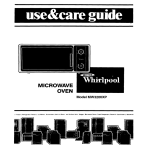




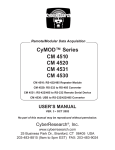




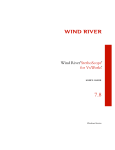


![TSP091 MCL PCI Card User Manual V1[1].](http://vs1.manualzilla.com/store/data/005724184_1-fb2316c3e25785c5ec1a95e56a29cba9-150x150.png)