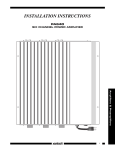Download Xantech Universal Remote 686-10 User's Manual
Transcript
INSTALLATION INSTRUCTIONS 686-10 REMOTE SPEAKER SWITCHER The 686-10 is an infrared remote controlled Speaker Switcher. It allows the user to turn six stereo pairs of speakers ON and OFF by way of IR commands from a Xantech RC68+ (or RC68) Programmer. The RC68+ commands are "taught" to learning devices and passed to the 686-10 signal input terminals via Xantech IR receivers and keypads. Individual speaker pairs may be turned on or off in any particular room or all speakers turned on and off from any room for a "party mode". PROTECTION RESISTOR SPEAKER OUT 1 ON ON 1 2 3 4 5 6 1 2 3 4 5 2 4 3 5 6 +12V IR CONFIRM GND GND RR+ LEFT IR IN L+ L- AMPLIFIER INPUT IN LEFT GND RIGHT GND RIGHT 686-10 REMOTE SPEAKER SWITCHER 12 VDC Fig. 1 The Model 686-10 Remote Speaker Switcher FEATURES AND SPECIFICATIONS • 200 watts per channel capacity. • Switchable 4-Ohm series resistor for amplifier protection. • Isolated Left and Right Grounds allow use of bridging type power amplifiers. • 4-terminal IR input for Xantech IR Receivers, SmartPads, connecting blocks and other devices. • IR Confirm LED lights only with RC68+ On/Off, Toggle & Group IR commands. • RC68+ IR commands permit Toggle, Pair and Group mode operations as well as different IR codes for use of multiple 686-10's. The 686-10's Code Group number is 98. • Universal mounting fits 19-inch racks or any 3-1/2" X 19" surface. Projects about 2-3/4 inches behind panel with cables connected. • Requires RC68+ Programmer (or an RC68) and 782-00 Power Supply. • Power: 12 VDC @ 300mA. • Dimensions: 19" W x 3-1/2" H x 2-1/4" D. RC68 PROGRAMMER / REMOTE CONTROL The RC68+ Programmer (available separately) contains all commands necessary to operate the 686-10 (see Fig. 2). • You will need it to program universal learning devices such as the Xantech URC-1 learning remote, the Xantech Smart Pads, the 590 Controller, the 710 Fone Link, etc., with commands that operate the 68610. • NOTE: The RC68+ codes operate several other Xantech models as well, such as the RS41AV, CC12, ZPR68, etc. Therefore, only the button descriptions that apply to the operation of the 686-10 are listed. All others should be ignored. ® 1 Remote Control Switchers • Seven 4-terminal plug-in connectors. One for the amplifier input and 6 for the stereo, relay-switched speaker outputs. CAUTION: While the RC68+ can be used as a handheld remote control, it is highly recommended it not be given to the final user for the following reasons: • Since it includes adjustable code groups, the user may inadvertently alter the installed configurations. • Also, since the user will require IR commands from other brands of equipment to control the total system, in addition to those of the 686-10, all commands should be consolidated into one learning device, for ease of use. APPLICABLE RC68 BUTTON DESCRIPTIONS (With the "D" Overlay. Refer to Fig. 2) Speaker Relay Numbers (1 ~ 6). These numbers identify the row of button commands that apply to each Speaker Relay on the 686-10. Speaker Relay Output Numbers (1 through 6) Code Group Numbers. NOTE: When shipped from the factory, the 686-10 is set to code group number 98. 1 2 The 686-10 is capable of being set to 30 different IR code groups. The code groups are identified by the numbers and letters that are on the face of each button. Place the "D" Overlay on the RC68+ D 3 4 5 6 80 48 10 90 OFF ON TGL MMT 00 C0 50 D0 OFF ON TGL MMT 40 A0 30 B0 OFF ON TGL MMT 20 E0 70 F0 OFF ON TGL MMT 60 88 18 98 OFF ON TGL MMT 08 A8 38 B8 OFF ON TGL MMT 28 E8 78 F8 01 41 21 61 Speaker Relay Command Modes (for 6 relays) 09 29 69 Group-ON 49 Group-OFF GP-ON Code Group Numbers (on face of each button) 68 C8 58 D8 GP-OFF Be sure to set the RC68+ to the same number! It may be necessary to change the 686-10 to a RC68+ different code group if it is used in a common IR bus controlled system with other Xantech 686-10's, to avoid mutual interaction. Refer to the RC68+ instructions for code group Fig. 2 RC68+ Programmer setting details and procedures! Speaker Relay Command Modes. Depending on the installation, you may want to have the 686-10 respond to IR commands in different ways. The basic modes of operation for each speaker relay on the 686-10 are as follows: OFF -Turns the selected speaker relay OFF. ON - Turns the selected speaker relay ON. These dedicated OFF and ON (paired) commands are helpful when sending IR commands "blind" from secondary rooms when you have no visual aid for status. TGL - (Toggle Mode) - Switches the selected speaker relay ON when the TGL command is sent and OFF when it is sent again. If the relay is ON, it will turn OFF-- if it is OFF it will turn ON when the code is sent. MMT- (Momentary Mode) - Turns the selected speaker relay ON when the code is sent. The ON condition remains only as long as the MMT code is being sent. The relay is normally OFF. GP-ON (Group ON) - This button (labeled F8 on the button face) causes the 686-10 to turn all speaker relays ON at the same time. GP-ON overrides all individual settings. GP-OFF (Group OFF) - This button (labeled D8 on the button face) causes the 686-10 to turn all 6 speaker relays OFF (or any selected single relay). NOTE: OFF, ON and TGL (toggle) operation will still operate for any individual speaker relay after Group ON is executed. 2 ® E1 89 C9 A9 E9 71 19 59 39 79 F1 99 D9 B9 F9 686-10 Power Interruption Status The 686-10 should normally be plugged into an unswitched AC outlet. However, if the power to the 68610 is interrupted by a power failure or other reason, the internal memory will retain the last selected switched status for each of the speaker relays. INSTALLATION Fig. 3 shows a typical application of a 686-10 in a multiroom system. The amplifier and speakers are connected to the Model 686-10 by the four-terminal plug-in connectors. The order of the stereo speaker pairs used is not important. If you have only two pair of speakers connected to positions 5 and 6, they will work just as well as they would connected to positions 1 and 2. The PROTECTION RESISTOR switch connects a four-Ohm resistor IN and OUT of a series connection with the amplifier. The purpose of the resistor is to prevent loading the amplifier with less than four Ohms with any combination of speakers. Since the 686-10 connects speakers in parallel, anytime two or more pair of speakers are active the impedance would be less than four Ohms (a typical "eight-Ohm" speaker usually has an actual impedance of less than eight Ohms somewhere between 20 Hz and 20 kHz). When all six pair of eight-ohm speakers are active and the protection resistor is switched OUT, the parallel impedance is less than 1-1/3 Ohms. With the resistor switched IN, the impedance will be less than 5-1/3 Ohms but always more than four Ohms. MAIN ROOM Center Speaker Left Speaker SOURCE COMPONENTS Right Speaker Satellite Receiver 794/797 VCR Universal Interface From Preout, Signal Processor Out, etc. AV Receiver (Version depends on brand of AV receiver) Mouse Emitters IN GND1 GND2 +12V 794 UNIVERSAL INTERFACE SENDER/ EMITTER 1 (ON) OUT ON 1 2 3 4 5 6 7 8 910 0 (OFF) 1 2 3 4 5 6 7 8 9 10 +12V XANTECH Laser Disc Stereo Power Amp R To 120 V AC (unswitched) L RCA patch cords CD Changer R+ 782-00 R- L- L+ 686-10 Power Supply Remote Speaker Switcher Cassette DecK PROTECTION RESISTOR SPEAKER OUT ON ON 1 2 3 4 5 6 1 2 3 4 5 2 1 4 3 5 6 IN AMPLIFIER INPUT RR+ LEFT LEFT GND IR CONFIRM RIGHT GND RIGHT IR IN GND GND +12V L+ L- 686-10 REMOTE SPEAKER SWITCHER 12 VDC EMITTERS 791- 44 IR IN S TAT U S +12 VDC HIGH IR OUT GND 791-44 Amplified Connecting Block AMPLIFIED CONNECTING BLOCK IR RCVR Speaker Leads (Home Runs) 12 VDC 3 Conductor Cables for IR control signals (Home Runs) S-62/64/66 Wall Speakers L 780-10 R 760-00 L 480-00 R 760-00 "J" Box Match Maker™ IR Receiver Vol. Control Dinky Link ™ Match Maker™ Vol. Control IR Receiver REMOTE ROOM 1 REMOTE ROOM 2 L R Smart Pad™ 760-00 Match Maker™ Vol. Control REMOTE ROOM 3 L R 490DW-00 760-00 L 480-00 R 760-00 "J" Box Match Maker™ IR Receiver Vol. Control Dinky Link ™ Match Maker™ IR Receiver Vol. Control REMOTE ROOM 4 REMOTE ROOM 5 L R Smart Pad™ 760-00 Match Maker™ Vol. Control REMOTE ROOM 6 Fig. 3 A Typical System using the 686-10 Remote Speaker Switcher 686-10 ® 3 Remote Control Switchers 282M or 283M (To Multiroom input jack on AV receiver) NOTE: When the 686-10 is connected to Xantech 760-00 Match Maker room volume controls, as shown in Fig. 3, the PROTECTION RESISTOR is not necessary, since the Match Makers, when set correctly, will provide the proper impedance match to the multiple speakers with virtually no power loss. In this case, be sure the PROTECTION RESISTOR switch is set to the "OUT" position to prevent the waste of amplifier power. • • • IMPORTANT • • • 1. The Model 686-10 is intended to be mounted on a vertical surface so that the ventilation slots are at the top and the bottom of the unit. Air should be allowed to circulate into the bottom slots and out of the top slots, particularly when the PROTECTION RESISTOR is switched IN. The Model 686-10 will mount onto a standard 19-inch rack. 2. Power Supply Considerations. Because of the high current requirement of the relays in the Model 68610, the Xantech Model 782 High Current Regulated Power Supply must be used. In Fig. 3, all of the system IR control devices are also powered from the 782 through the 686-10. To be sure you have sufficient power supply capability in your particular system, calculate the total current required by using the method shown in the 791-44 instructions, then add 300 mA for the 686-10. If the total exceeds 1A, use a second supply to power the IR devices separately through the 791-44. When the installation requires more than six sets of speaker pairs, two or more 686-10's may be connected as shown in Fig. 4. When using multiple 686-10's, keep the following items in mind: 1. Follow the instructions that come with the 760-00 Match Maker volume controls to ensure proper impedance matching of all the speakers to the power amplifier. 2. Fig. 4 drives 18 stereo pairs, reflecting an impedance of 3.56 Ohms to the power amplifier (assuming all speakers are 8 Ohms each and the 760's are all set to the 8X position). This is satisfactory provided the amplifier you are using is safe into 3.56 Ohms. If not, you may need to switch the PROTECTION RESISTOR to the IN position on one or more of the 686-10's, or use additional amplifier(s) to drive the 686-10's individually. 3. Remember, when you switch a PROTECTION RESISTOR IN, the volume level to the speakers will be decreased. 4. When using multiple 686-10's or in combination with a 680-10 or other devices that respond to RC68+ codes, be sure each is set to a different IR CODE GROUP. Refer to Fig. 2 and the RC68+ Programmer Instructions. 5. To perform Group ON and OFF with multiple 686-10's, it is necessary to sequence (macro) the different ON and OFF codes for each 686-10 in a learning device, such as the Xantech URC-1 Remote, a Smart Pad™, or a 590-00 Controller. 6. A CB18 Strip-IR Connecting Block is used in Fig. 4 to make the parallel connections from the IR devices to the 791-44 Connecting Block. In this example, only 8 IR devices are shown connected to the CB18. You would actually have to "double-up" on each of these connections if you need IR control from all 18 rooms, or use an additional CB18. 4 ® 686-10 CB18 HIGH IR OUT IR RCVR EMITTERS +12 VDC GND 791- 44 2 12 VDC AMPLIFIED CONNECTING BLOCK 3 To 120 V AC (unswitched) To 120 V AC (unswitched) 4 Power Supply 782-00 Power Supply 782-00 To 120 V AC (unswitched) Power Supply 5 V G G S V G G S V G G S V G G S V G G S V G G S 2-1-01 Rev.C 5 6 7 L+ L- RR+ L+ L- RR+ L+ L- RR+ 8 12 VDC 1 2 3 4 5 1 2 3 4 5 6 9 IN OUT IN OUT PROTECTION RESISTOR IR CONFIRM ON ON 12 VDC 1 2 3 4 5 1 2 3 4 5 6 IN OUT PROTECTION RESISTOR IR CONFIRM ON ON 12 VDC 1 2 3 4 5 1 2 3 4 5 6 PROTECTION RESISTOR L- L+ IR CONFIRM ON R- ON R+ Stereo Power Amp Remote Speaker System Expansion with Multiple 686-10 Switchers 1 S TAT U S AMPLIFIER INPUT AMPLIFIER INPUT AMPLIFIER INPUT 782-00 V G G S Fig. 4 Strip-IR Parallel Connecting Block (see text, item 6) Amplified Connecting Block 791-44 To Emitters on Source Equipment IR IN IR IN GND GND +12V IR IN GND GND +12V IR IN GND GND +12V ® V G G S Remote Control Switchers 686-10 V G G S 1 1 1 2 2 2 686-10 3 3 3 RIGHT GND RIGHT LEFT GND LEFT SPEAKER RIGHT GND RIGHT LEFT GND LEFT SPEAKER RIGHT GND RIGHT LEFT GND LEFT SPEAKER 4 4 4 686-10 686-10 686-10 Remote Speaker Switchers REMOTE SPEAKER SWITCHER 5 REMOTE SPEAKER SWITCHER 5 REMOTE SPEAKER SWITCHER 5 6 6 6 IR Control Leads to Rooms (Home Runs) Speaker Leads to Rooms (Home Runs) Speaker Leads to Rooms (Home Runs) Speaker Leads to Rooms (Home Runs)