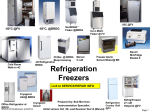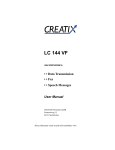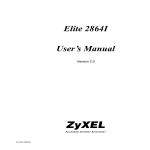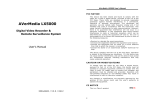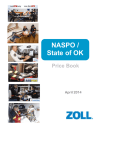Download Ositech comm Trumpcard Data/Fax Modem User's Manual
Transcript
Trumpcard Data/Fax Modem User’s Guide and Reference Copyright Information in this document is subject to change without notice. Copyright 1996-1997 by Ositech Communications Inc., Guelph, Ontario, Canada. Ositech Communications Inc. shall not be liable for technical or editorial errors or omissions contained herein; nor for incidental or consequential damages resulting from the furnishing, performance, or use of this material. Trumpcard is a trademark of Ositech Communications Inc. P/N: 614005-001 Revision 3.0 How To Contact Us At Ositech Communications, we make every effort to provide our customers with products that fit their needs and work well. If you wish to communicate with technical support, sales, or any other department at Ositech, please contact us in one or more of the following ways: Ositech Communications Inc. 679 Southgate Drive Guelph, Ontario, Canada N1G 4S2 Toll Free Telephone: Local Telephone: Facsimile: 1-888-OSITECH (1-888-674-8324) (519) 836-8063 (519) 836-6156 24 HR Bulletin Board Service (519) 836-1196 [8-N-1, up to 33.6 KBPS] Internet: ii World Wide Web http://www.ositech.com FTP ftp.ositech.com E-Mail [email protected] [email protected] Preface This guide provides installation and operating instructions for the Ositech Trumpcard 33600 or 28800 Data/Fax Modem PC Card. The Trumpcard Modem is a PCMCIA Type II Modem with no external controls or indicators. To operate the Modem, you require a communications software package. ‘PCMCIA Card’ and ‘PC Card’ are used interchangeably throughout this manual. Both terms refer to the Ositech Trumpcard Data/Fax Modem PC Card. iii FCC Notice This equipment has been tested and found to comply with the limits for a Class B digital device, pursuant to Part 15 of the FCC Rules. These limits are designed to provide reasonable protection against harmful interference in a residential installation. This equipment generates, uses and can radiate radio frequency energy and, if not installed and used in accordance with the instructions, may cause harmful interference to radio communications. However, there is no guarantee that interference will not occur in a particular installation. If this equipment does cause harmful interference to radio or television reception, which can be determined by turning the equipment off and on, the user is encouraged to try to correct the interference by one or more of the following measures: • Reorient or relocate the receiving antenna. • Increase the separation between the equipment and the receiver. • Connect the equipment into an outlet on a circuit different from that to which the receiver is connected. • Consult the dealer or an experienced radio or television technician for help. Modifications The FCC requires the user be notified that any changes or modifications made to this device that are not expressly approved by Ositech Communications Inc. may void the user’s authority to operate this equipment. Operating Conditions This device complies with Part 15 of the FCC Rules. Operation is subject to the following two conditions: • This device may not cause harmful interference, and • This device must accept any interference received, including interference that may cause undesired operation. Canadian Electromagnetic Compatibility Advisory This Class B digital apparatus meets all requirements of the Canadian Interference Causing Equipment Regulations. Conseil sur la compatibilité des Electromagnétiques, pour le Canada Cet appareil numérique de la classe B respecte toutes les exigences du Règlement sur le matériel brouilleur du Canada. iv U.S. Regulations Governing the Use of Modems This equipment complies with Part 68 of the FCC rules. Located on the Modem is a label that contains, among other information, the FCC Registration Number and Ringer Equivalent Number (REN) for this equipment. Upon request, you must provide this information to your telephone company. The REN is useful to determine the quantity of devices you may connect to your telephone line and still have all of those devices ring when your telephone number is called. In most, but not all, areas the sum of the RENs of all devices connected to one line should not exceed five (5.0). To be certain of the number of devices you may connect to your telephone line, as determined by the REN, you should contact your local telephone company to determine the maximum REN for your calling area. The REN for this device is 0.7B. If your telephone equipment causes harm to the telephone network, the telephone company may discontinue your service temporarily. If possible, they will notify you in advance. But, if advance notice is not practical, you will be notified as soon as possible. You will also be informed of your right to file a complaint with the FCC. Your telephone company may make changes in its facilities, equipment, operations, or procedures that could affect the proper functioning of your equipment. If they do, you will be notified in advance to give you an opportunity to maintain uninterrupted telephone service. If you experience trouble with this telephone equipment, contact your local telephone company for information on obtaining service or repairs. The telephone company may ask that you disconnect this equipment from the network until the problem has been corrected or until you are sure that the equipment is not malfunctioning. This equipment may not be used on coin service provided by the telephone company. Connection to party lines is subject to state tariffs.Canadian Regulations Governing the Use of Modems Canadian Regulations Governing the Use of Modems Note: The Canadian Department of Communications label identifies certified equipment. This certification means that the equipment meets certain telecommunications network protective, operational, and safety requirements. The Department does not guarantee the equipment will operate to the user’s satisfaction. v Before installing the equipment, ensure that it is permissible to be connected to the facilities of the local telecommunications company. The equipment must also be installed using an acceptable method of connection. In some cases, the company’s inside wiring associated with a single line individual service may be extended by means of a certified connector assembly (telephone extension cord). Be aware that the above conditions may not prevent degradation of service in some situations. Repairs to certified equipment should be made by an authorized Canadian maintenance facility, designated by the supplier. Any repairs or alterations made by the user to this equipment, or equipment malfunctions, may give the telecommunications company cause to request that the equipment be disconnected. Make sure, for their own protection, that the electrical ground connections of the power utility, telephone lines and internal metallic water pipe system, if present, are connected together. This precaution may be particularly important in rural areas. Caution: Users should not attempt to make such connections themselves, but should contact the appropriate electric inspection authority, or electrician, as appropriate. The Load Number (LN) assigned to each terminal device denotes the percentage of the total load to be connected to a terminal loop which is used by the device, to prevent overloading. The termination on a loop may consist of any combination of devices, subject only to the requirement that the total of the Load Numbers of all devices does not exceed 100. An alphabetic suffix is also specified in the Load Number for the appropriate ringing type (A or B), if applicable. For example, LN=20 A designates a Load Number of 20 and an “A” type ringer. The Load Number for this device is 6. For information on the location of the authorized Canadian maintenance facility nearest you, contact: Ositech Communications Inc. 679 Southgate Drive Guelph, Ontario, Canada N1G 4S2 Telephone (519) 836-8063 Facsimile (519) 836-6156 vi This product contains inactivated SPECTRUM CONNECTED cellular data communication technology, which requires a use license from Spectrum Information Technologies, Inc. No such license is provided with this product and activation without a use license is prohibited. cellular data This product contains SPECTRUM CONNECTED communication technology, which can be activated for data communication over a cellular network when a license is obtained from SPECTRUM, and the product is combined with an appropriate cellular telephone driver and corresponding cable compatible with popular brands of cellular telephones. To obtain a license and to determine the availability of an appropriate driver and cable for a cellular telephone, contact Ositech Communications, Inc. vii Contents Section One Introduction 1-1 Features ................................................................................................................ 1-2 Data Mode ......................................................................................................... 1-2 Facsimile Mode ................................................................................................. 1-3 Cellular Mode .................................................................................................... 1-3 Unique Features ............................................................................................... 1-4 Industry Standards ............................................................................................... 1-5 Section Two Hardware Installation 2-1 Preparing for Installation ...................................................................................... 2-1 Installing the Trumpcard Modem .................................................................... 2-2 Connecting to the Telephone Network with a Direct Cable Connection ........... 2-3 Connection to the Telephone Network through the Line Interface Module ....... 2-4 Section Three Basic Operation 3-1 Before You Begin ................................................................................................. 3-2 Enabling The Trumpcard ................................................................................. 3-2 Operating the Trumpcard .................................................................................... 3-3 Using AT Commands ...................................................................................... 3-3 Making an Outgoing Call .................................................................................. 3-4 Re-Dialling the Last Number ........................................................................... 3-5 Storing a Number ............................................................................................. 3-5 Connection Messages ..................................................................................... 3-5 Ending Your Connection .................................................................................. 3-7 Setting Up for a Non-Error Correcting Connection ......................................... 3-7 Receiving an Incoming Call ............................................................................. 3-8 Setting up for a Cellular Connection ............................................................... 3-8 Modem Configurations for Cellular Operation ................................................... 3-9 viii Section Four Modem Command Reference 4-1 Modem Command Guidelines .............................................................................. 4-2 Modem Command Summary ............................................................................... 4-4 Modem Command Descriptions ........................................................................... 4-6 Modem S Registers ........................................................................................... 4-34 Default Register Settings ............................................................................... 4-34 Modem Register Summary ............................................................................... 4-35 Register Descriptions ....................................................................................... 4-37 Facsimile Commands ....................................................................................... 4-45 Class 1 Commands ....................................................................................... 4-45 Class 2 Commands ....................................................................................... 4-45 Section Five Modem Test Procedures 5-1 Local Modem Self-Test ........................................................................................ 5-2 Local Analog Loopback ........................................................................................ 5-3 Local Analog Loopback with Self-Generated Pattern ......................................... 5-4 Remote Digital Loopback ..................................................................................... 5-5 Remote Digital Loopback with Self-Generated Pattern ....................................... 5-6 Local Digital Loopback ......................................................................................... 5-7 Testing Modem Memory ....................................................................................... 5-8 ix x Introduction Section One Introduction Congratulations on your choice of an Ositech Trumpcard Data/Fax Modem! We believe you will find it a superior quality product that will meet or exceed your facsimile and data communication needs. The Trumpcard Modem can be used with most standard communications and facsimile packages. Refer to the communications package documentation for instructions to set up and configure your communications software to take advantage of the Trumpcard Modem’s features. This section lists the features of the Trumpcard Modem, briefly describes a number of industry standards, and provides basic instructions for getting started with your Trumpcard Modem. • Features • Industry Standards • Before You Begin Dialling • Communicating With the Trumpcard Modem User’s Guide and Reference 1-1 Section One Features Data Mode The Trumpcard Modem fully supports the following industry and ITU-T (formerly CCITT) standards. 1-2 • V.FC, ITU-T: V.34 33.6+28.8, V.32bis, V.32, V.22bis, V.22, V.23, V.21, and Bell 103/212A operation • Data rate adaptation to 230400, 115200, 57600, 38400, 28800, 26400, 24000, 21600, 19200, 14400, 12000, 9600, 7200, 4800, 2400, 1200, and 300 bps • Enhanced “AT” compatible command set • ITU-T V.42 LAPM error correction protocol • MNP 2, 3, and 4 error correction protocol • MNP 10 Error correction protocol for cellular communications • ITU-T V.42bis data compression • MNP Class 5 data compression • Adaptive packet assembly • Automatic feature negotiation • V.42 and MNP negotiation • Automatic speed adjust • Full or half duplex transmission • Automatic dial, re-dial, and answer • Pulse or tone dialling • Call progress detection • Line quality receive level monitoring • Diagnostics • Compatible with off-the-shelf communications/facsimile packages • Synchronous communications using Hayes AutoSync Trumpcard 14400/28800 Modem Introduction Facsimile Mode The Trumpcard facsimile supports Class 1 and Class 2 AT fax commands for facsimile communications. To use the facsimile, you must have a facsimile communications software package. • Group 3 facsimile send/receive speeds of 14400, 9600, 7200, 4800, and 2400 bps • ITU-T V.17, V.29, and V.27ter • Facsimile Class 1 command set compatible with EIA/TIA 578 • Facsimile Class 2 command set compatible with proposed EIA/TIA 592 Cellular Mode The Trumpcard Modem has an optional cellular kit that allows the Modem to connect to a variety of cellular phones. For an up-to-date list of the cellular phones currently supported please contact Ositech. Cellular phones supported: • AT&T 3610, 3710, 3730, 3760 • DIAMOND TEL DT-20x, DT-22x • MITSUBISHI 3500, 4000, 4500, 5000, D100 • MOTOROLA Micro Digital Lite, MicroTAC Ultralite, MicroTAC Lite, MicroTAC Alpha • NEC P110, P120, P180, P200, P201, P300, P301 • OKI 900, 910, 1145, 1150 User’s Guide and Reference 1-3 Section One Unique Features The Trumpcard Data/Fax Modem has a number of unique features, designed to integrate with today’s portable and laptop technology, and computer user’s needs. 1-4 • Power conservation modes (including sleep mode) • Automatic wake-up on incoming call • 16550 Compatible COM Port • Field upgradeable firmware • Available as a stand-alone or as a multi-function PCMCIA Type II PC Card • Automatic adaptation for Landline or Cellular operation Trumpcard 14400/28800 Modem Introduction Industry Standards V.21 V.21 refers to a standard set by ITU-T for 300 bps Modem communications. North American manufactured modems usually follow the Bell 103 standard. V.22 V.22 refers to the standard set by ITU-T for 1200 bps Modem communications. The V.22 standard is compatible with the Bell 212A standard used in North America. V.22bis V.22 bis refers to the standards set by ITU-T for 2400 bps Modem communications. V.23 V.23 refers to the standards set by ITU-T for 1200 bps Modem communications with a 75 bps back channel. V.23 is primarily used in the U.K. V.32 V.32 refers to the standard set by ITU-T for 9600 and 4800 bps Modem communications. V.32bis V.32 bis refers to the standard set by ITU-T for 14,400, 12,000, 9600, 7200, and 4800 bps Modem communications. V.34 V.34 refers to the standard set by ITU-T for 28,800 to 2400 bps Modem communications. User’s Guide and Reference 1-5 Section One V.42 V.42 refers to the standard set by ITU-T for error control protocol. The V.42 standard also supports the MNP error correction protocol standard. V.42bis V.42 bis refers to the standard set by ITU-T for data compression. Data compression can only be used in conjunction with error correction. MNP 2, 3, and 4 MNP 2, 3, and 4 refers to an alternate standard for error correction protocol. MNP 10 MNP 10 refers to a error correction protocol often used in harsh environments (cellular use) MNP 5 MNP 5 refers to an alternate standard for data compression. V.17 V.17 refers to the standards set by ITU-T for 14400, 12000, 9600 and 7200 bps facsimile communications V.29 V.29 refers to the standards set by ITU-T for 9600 and 7200 bps facsimile communications. V.27ter V.27ter refers to the standards set by ITU-T for 4800 and 2400 bps facsimile communications. V.FC V.FC refers to Rockwell’s proprietary Modem communications standard for 28800, 26400, 24000, 21600, 19200, 16800, and 14400 bps communications. 1-6 Trumpcard 14400/28800 Modem Hardware Installation Section Two Hardware Installation Follow the instructions to unpack and install the Trumpcard Modem on your computer. Preparing for Installation To install the Trumpcard Modem, you require the accompanying diskettes and the following items: • A computer equipped with a PCMCIA Release 2.x, Type II PC Card slot. • PCMCIA Card and Socket Services Version 2.x or higher, installed. This is optional since the Trumpcard can be operated without Card and Socket Services. User’s Guide and Reference 2-1 Section Two Installing the Trumpcard Modem The Trumpcard Modem can be inserted into a computer whether the power is ON or OFF. Follow these steps: • Orient the Trumpcard Modem so that the 68-pin connector is next to the PCMCIA slot of the computer. • Insert the Trumpcard Modem into the slot until it is firmly seated. Note: These are general installation instructions that apply to most computers. Please refer to the manual accompanying your computer for any additional instructions on installing PCMCIA PC Card adapters. Note: The Trumpcard Modem is keyed to go in one way only. If you feel resistance before the it is fully inserted, remove it, turn it over, and reinsert it. Installing the Trumpcard 2-2 Trumpcard 14400/28800 Modem Hardware Installation Connecting to the Telephone Network with a Direct Cable Connection The Trumpcard Modem may be directly connected to either a standard land based telephone line or to a cellular telephone using the cellular option kit. For cellular installation, refer to the installation instructions accompanying the cellular option kit. To directly connect the Trumpcard to a standard land based telephone line follow these steps: • Locate the modular cable that has a male RJ-12 connector at one end and a PCMCIA Modem Adapter connector at the other. • For a multi-function Trumpcard, the Modem connection is identified on the back of the PC Card; insert the PCMCIA Modem adapter connector into the one marked Modem. • Connect the male RJ-12 connector into the telephone line outlet. If you wish to have both a telephone and the Trumpcard Modem connected to a single telephone line outlet, then a telephone Y-connector is required. Note: The PCMCIA Modem Adapter connector is keyed to go in one way only. If you feel resistance before the connector is fully inserted, remove the connector, turn it over, and re-insert it. Direct Cable Connection to Telephone Network User’s Guide and Reference 2-3 Section Two Connecting to a Telephone Network through the Line Interface Module The Trumpcard Modem may be connected to a variety of telephone networks using the Line Interface Module, and the appropriate Adapter Cable. Contact Ositech for the latest list of countries supported. To connect the Trumpcard Modem to your telephone service using the Line Interface Module, follow these steps: • Locate the Line Interface Module that has a PCMCIA Modem Adapter at one end. • For a multi-function Trumpcard, the Modem connection is identified on the back of the PC Card; insert the PCMCIA Modem Adapter connector into the one marked Modem. • Connect the Trumpcard Modem to your telephone service connection via the Line Interface Module, using the interconnecting cable and adapter approved for use in your country. Note: The PCMCIA Modem Adapter connector is keyed to go in one way only. If you feel resistance before the connector is fully inserted, remove the connector, turn it over, and re-insert it. Line Interface Module Connection to Telephone Network 2-4 Trumpcard 14400/28800 Modem Basic Modem Operation Section Three Basic Modem Operation This section provides basic instructions for getting started with your Modem. • Before You Begin • Operating the Trumpcard Modem • Using AT Commands • Making an Outgoing Call • Re-Dialling the Last Number • Storing a Number • Connection Messages • Ending Your Connection • Setting up for a Non-Error Correcting Connection • Receiving an Incoming Call • Setting up for a cellular connection User’s Guide and Reference 4-1 Section Four Before You Begin Before you begin using the Modem, you should configure your communications software to work with the Trumpcard. For specific configuration instructions, refer to the documentation that came with your communications software. You will likely require the following information: • Communications Port: The Trumpcard is compatible with either Com1, COM2, COM3 or COM4, and is dependant on the enabling software. • Modem Type: Your communications software may have drivers for specific manufacturers of modems. If the Trumpcard is not listed, choose a driver for a Generic AT compatible Modem, or refer to the diskettes provided for Modem script files. Before you start to dial out, you may want to take a moment to find out the maximum speed of the remote Modem, and whether it supports error correction or not. Knowing this may help you later if you have communications problems. Enabling The Trumpcard The Trumpcard Modem, whether singular or part of a multi-function PC Card, has been configured such that it will be recognized and enabled as a Modem when used with a computer running Card and Socket Services, with a Generic Enabler. The Modem will be fully functional, and its configuration will be determined by the settings set for the Generic Enabler. In this mode of operation any other functions provided by the Trumpcard will not be operational. Refer to the Installation Guide accompanying a multi-function Trumpcard for more details on how to operate all functions. For operating systems that do not support PCMCIA equipped computers, the Trumpcard Modem can still be used by making use of the many Trumpcard enablers provided by Ositech. For a multi-function Trumpcard, refer to the Installation Guide accompanying the PC Card for details on which operating systems are supported. For a Trumpcard Modem only product, refer to the diskettes provided with the Trumpcard. 4-2 Trumpcard 14400/28800 Modem Basic Modem Operation Operating the Trumpcard Using AT Commands In order to communicate with the Modem, the Modem must be in command mode. In addition, you must have your communications software operating and communicating interactively with the Modem. The Trumpcard will automatically be in command mode after you turn on your computer. Any commands you issue to the Trumpcard must be prefixed with AT (or at). The only exception to the “AT” prefix rules are the re-execute (A/) command and the escape code (initially +++). It is not necessary that commands be entered after the “AT” sequence, but you must send a carriage return [RETURN] or [ENTER] key at the end of the command line. The Trumpcard automatically senses the speed and data format of your communications package provided it is set to one of the following formats: • Speed: 110, 300, 600, 1200, 2400, 4800, 7200, 9600, 19200, 38400, 57600 or 115200 • Data Format Data Bits Parity Stop Bits 7 even or odd 1 or 2 7 none 2 7 mark or space 1 or 2 8 even or odd or none 1 or 2 A command line may contain a single command or a series of commands. You can separate multiple commands with spaces for readability if you like. The “AT” prefix is only required once at the beginning of the command line. The command line may contain up to 41 characters. You can edit the command line using the backspace key and entering the new command. (You will not be able to edit the “AT” prefix once you enter it. If you begin to enter a command and change your mind, use the backspace key to remove the command up to the “AT” prefix and press [ENTER]). User’s Guide and Reference 4-3 Section Four Making an Outgoing Call To make an outgoing call manually, enter: ATD 234 3456 [ENTER] Where 234 3456 is the telephone number of the remote Modem. Spaces on the command line are ignored by the Modem. There are a number of options that you can add to the dial command. Some of the more common are listed here. Refer to the ATD command for more information. Tone or Pulse Dialling To force either tone (touch tone) or pulse (rotary) dialling, include a T (for tone) or P (for pulse) after the ATD command but before the telephone number. You can set the default mode using the ATT or ATP command. For example, to set the default to tone dialling, enter: ATDT 234 3456 [ENTER] Wait for Dial Tone This command instructs the Modem to wait for a given period (usually 30 seconds) to detect dial tone before dialling the telephone number. To wait for dial tone, enter a W just before the telephone number. You can also instruct the Modem to wait for a second dial tone by inserting the W in the sequence of numbers. For example: ATDT9W 234 3456 [ENTER] Dial Delay With some telephone systems, you may need to insert a brief pause between digits in the telephone number. (The most common example is when you need to dial 9 for an outside line, wait a moment, then continue your dialling.) To do this, insert a comma in the telephone number where the delay should occur. For example: ATDT 9,234 3456 [ENTER] The default delay is two seconds but can be adjusted with the S8 register. Note: 4-4 The above two examples accomplish similar results through different commands; “ATDT9W” dials 9 and then waits for a dial tone before continuing, where “ATDT 9,” dials 9, waits a couple seconds and then dials whether there’s a tone or not. Trumpcard 14400/28800 Modem Basic Modem Operation Re-Dialling the Last Number To re-dial the last number you called, enter: ATDL [ENTER] Storing a Number If there are some numbers that you call regularly, you may want to store them so that you do not have to enter the whole number every time you call. You can store up to four numbers (in locations 0-3). Each number can be up to 36 characters long. To store the number 1-999-555-1212 in storage location 3, enter: AT&Z3=19995551212 [ENTER] Dialling a Stored Number To dial 1-999-555-1212 (that you stored as number 3), enter: ATDS=3 [ENTER] Connection Messages Once you connect to the remote Modem, your Modem will respond with one of the following messages. (If the remote Modem responds with garbled characters or seems to have locked up, refer to Setting Up For a Non-Error Correcting Connection before you try again.) The Modem may respond with a short form (numeric code) or a long form (prompt). Refer to the ATXn command description in Section Three to control how the Modem responds. Short Form 0 1 2 3 4 5 6 7 8 9 10 11 Long Form OK CONNECT RING NO CARRIER ERROR CONNECT 1200 NO DIAL TONE BUSY NO ANSWER CONNECT 0600 CONNECT 2400 CONNECT 4800 User’s Guide and Reference Description command successful connection at 300 bps incoming call no carrier detected invalid command connection at 1200 bps no dial tone detected remote Modem line is busy remote Modem did not answer call connection at 600 bps connection at 2400 bps connection at 4800 bps 4-5 Section Four Short Form 12 13 14 15 16 17 18 19 22 Long Form CONNECT CONNECT CONNECT CONNECT CONNECT CONNECT CONNECT CONNECT CONNECT Description 9600 7200 12000 14400 19200 38400 57600 115200 75TX/1200RX 23 CONNECT 1200TX/75RX 33 35 40 44 FAX DATA CARRIER 300 CARRIER 1200/75 45 CARRIER 75/1200 46 47 48 49 50 CARRIER CARRIER CARRIER CARRIER CARRIER 51 CARRIER 12000 52 CARRIER 14400 53 CARRIER 16800 54 CARRIER 19200 55 CARRIER 21600 56 CARRIER 24000 57 CARRIER 26400 58 CARRIER 28800 59 CARRIER 16800 61 CONNECT 21600 1200 2400 4800 7200 9600 connection at 9600 bps connection at 7200 bps connection at 12000 bps connection at 14400 bps connection at 19200 bps connection at 38400 bps connection at 57600 bps connection at 115200 bps * originated a connection with Modem supporting V.23 answered a connection with Modem supporting V.23 fax mode connection data mode connection carrier signal detected at 300 bps V.23 backward channel carrier detected V.23 forward channel carrier detected carrier signal detected at 1200 bps carrier signal detected at 2400 bps carrier signal detected at 4800 bps carrier signal detected at 7200 bps carrier signal detected at 9600 bps carrier signal detected at 12000 bps carrier signal detected at 14400 bps carrier signal detected at 16800 bps * carrier signal detected at 19200 bps * carrier signal detected at 21600 bps * carrier signal detected at 24000 bps * carrier signal detected at 264000 bps * carrier signal detected at 28800 bps * carrier signal detected at 16800 bps * connection at 21600 bps * * Only applicable to Trumpcard 28800 version 4-6 Trumpcard 14400/28800 Modem Basic Modem Operation Short Form 62 63 64 66 67 69 76 77 80 81 Long Form CONNECT 24000 CONNECT 26400 CONNECT 28800 COMPRESSION CLASS 5 COMPRESSION V.42BIS COMPRESSION NONE PROTOCOL NONE Description connection at 24000 bps * connection at 26400 bps * connection at 28800 bps * MNP data compression V.42bis data compression no compression connection with Modem that does not support MNP or V.42 PROTOCOL: LAP-M connection with Modem that supports V.42 PROTOCOL: ALT connection with Modem that supports MNP PROTOCOL: ALT - CELLULAR connection with Modem that supports MNP-10 *Only applicable to Trumpcard 28800 version Ending Your Connection To end your connection, log off the remote system (if applicable), enter the escape sequence (+++), and issue the ATH command. You may want to wait 30 seconds or so after your last transmission before disconnecting to ensure any data in the Modem buffer has cleared. Setting Up for a Non-Error Correcting Connection The Trumpcard Modem supports the V.42 and MNP error correction protocol as its default mode. When you initiate a connection from your Trumpcard Modem to a remote Modem not supporting error correction, the remote system may respond with garbled characters or even lock up. If the remote Modem does not support error correction, the Trumpcard continues the connection without error correction or data compression. However, as mentioned, the remote system may have already locked up. In these cases, you must break the connection, turn off error correction on the Trumpcard, and place your call again. To turn off error correction for the Trumpcard, use the AT&Q6 command. If you wish to make this (non-error correcting) the default setting, follow the AT&Q6 command with the AT&W command. User’s Guide and Reference 4-7 Section Four Receiving an Incoming Call Your communications software may be able to accept incoming calls automatically or semiautomatically. Refer to your communications software documentation for information. If your communications software can not automatically accept incoming calls, start your communications software and follow these instructions to receive a call. You can set your Trumpcard Modem to auto-answer incoming calls using the S0 register. The S0 register contains the number of rings before answering and can be any number from 0 to 255 (Zero rings means do not answer). If the Modem is not set to auto-answer and an incoming call arrives, the Modem will respond with a RING prompt. To answer the call, enter: ATA [ENTER] This tells the Modem to respond with a carrier signal. Once the connection is established, the Modem will prompt with CONNECT. Setting up for a Cellular Connection The Trumpcard Modem with the cellular option supports direct connection to cellular phones, eliminating the need for other intelligent interfaces. In order to set up the Trumpcard Modem to recognize and control the cellular phone you are using, software provided with the optional cellular kit must be uploaded to the Modem. Once the software is uploaded, the cellular operation is transparent to any communications software you may be using. 4-8 Trumpcard 14400/28800 Modem Basic Modem Operation Modem Configurations for Cellular Operation The Trumpcard’s performance will be improved by modifying the standard (factory default) configuration. For reliable communications, it is also recommended that the Modem to which you are connecting also be MNP10 compatible. Using a MNP10 link will allow negotiation of the Modem link speeds based on current line conditions. For a MNP10 to MNP10 link negotiation at 1200 bps the Trumpcard initialization string would be: AT&F&C1&D2S95=44)M1*H1:E0 The other Modem, if a landline based Modem, can be initialized with: AT&F&C1&D2S95=44 In this configuration the modems will first establish a MNP10 link at 1200 bps. They will then make a step up to 4800 bps and then step up to a final speed based on the line conditions. The total connect time for this method can be up to 60 seconds. For a MNP10 to MNP10 link negotiation at 4800 bps (quick connect) the Trumpcard initialization string would be: AT&F&C1&D2S95=44)M1*H2:E0. The other Modem if a landline based Modem can be initialized with AT&F&C1&D2S95=44)M1@M18 In this configuration the modems will first establish a MNP10 link at 4800 bps and then step up to a final speed based on the line conditions. The total connect time for this method can be up to 40 seconds. For connecting to modems that do not support MNP10 the Trumpcard initialization string would be AT&F&C1&D2S95=44:E0%E2 which will result in the Trumpcard trying to establish the best possible link speed. If it is found that connections cannot be reliably made, then it may be necessary to force the Trumpcard connection to 4800 bps using the initialization string AT&F&C1&D2S95=44:E0%E2F6. Note: Refer to the [n command for details on how to combine cellular and land based initialization strings. User’s Guide and Reference 4-9 Section Four Cellular Phone Configuration The placement of the cellular phone and antenna is critical to the success of the communications session. The antenna placement should be adjusted until the maximum signal strength is observed on the cellular phone signal indicator. Under some circumstances a special high gain antenna may improve performance. Additional information regarding the use of the cellular phone and cellular network should be obtained from the service provider or cellular phone manufacturer. Outgoing Cellular Call From a communications software standpoint, making an outgoing call using cellular or a landline differs only in the initialization string. Once the cellular driver has been uploaded the Modem will dynamically switch between cellular operation and landline operation. Whenever the Modem is instructed to make an outgoing call (i.e ATD command), it will determine if it is possible to make a cellular call; if it’s not, it will revert to a landline based call. As the user, it is up to you to ensure that cellular conditions (cellular cable is connected, cellular phone is powered on, etc) are ready for operation prior to instructing the Modem to make an outgoing call. The initialization string sent to the Trumpcard for cellular connections may not result in the optimum connection when used for landline connections. If possible, set the communications software to send the desired initialization string based on the type of connection being used. Refer to the section Making an Outgoing Call for details on how to command the Modem to make outgoing calls Incoming Cellular Call The Trumpcard is capable of receiving incoming cellular Modem calls. From a communications software standpoint, receiving an incoming call using a cellular or a landline link differs only in the initialization string. Once the cellular driver has been uploaded, the Modem will dynamically switch between cellular operation and landline operation. Whenever a cellular phone connection exists between the Trumpcard and the cellular phone, only incoming calls from the cellular phone will be detected. If a cellular phone connection does not exist it will revert to monitoring for landline based incoming calls. As the user, it is up to you to ensure that the cellular environment (cellular cable is connected, cellular phone is powered on, etc) is ready for operation prior to accepting incoming cellular Modem calls. 4 - 10 Trumpcard 14400/28800 Modem Basic Modem Operation The initialization string sent to the Trumpcard for cellular connections may not result in the optimum connection when used for landline connections. If possible, set the communications software to send the desired initialization string based on the type of connection being used. Refer to the section Receiving an Incoming Call for details on how to command the Modem to receive incoming calls. Cellular Call Status The Trumpcard provides a method of determining if the cable connection to the cellular phone is operational. The AT^T6 command is used for this purpose and returns a decimal number representing the current status. The bit map for the status byte is: Bit # 0 1 2 3 4 5 6 7 Description Cellular phone is receiving an incoming call Cellular phone is in use Cellular phone is locked There is no service for cellular phone Cellular phone is powered on Cellular driver is initialized – Cellular cable detected The bit map values have to be converted from binary to decimal. The most common values are: 160 Cellular cable is detected and driver is initialized. 176 Cellular cable detected, driver is initialized and phone is powered on. (This state is required to place a call.) 178 Cellular cable detected, driver is initialized, phone is powered on and cellular phone in use. User’s Guide and Reference 4 - 11 Section Four 4 - 12 Trumpcard 14400/28800 Modem Modem Command Reference Section Four Modem Command Reference This section of the manual describes the AT commands that the Trumpcard modem supports. This information includes command parameters, defaults, result codes, and often examples. These commands cannot be entered (and sent) to the modem from the operating system command line. You must use a communications software package to talk to the modem. Your communications software may handle all of the communications with the modem for you — you may never have to issue an AT command yourself. Refer to your communications software documentation for more information. Also included in this section is a list of the S registers and their functions. At the end of the section is a list of the facsimile commands supported by the Trumpcard data/fax modem. These commands appear for reference only — you cannot operate the facsimile manually. • Modem Command Guidelines • Modem Command Summary • Modem Command Descriptions • Modem S Registers • Default Register Settings • Modem Register Summary • Register Descriptions • Facsimile Commands User’s Guide and Reference 4-1 Section Four Modem Command Guidelines Each of the following modem command descriptions has a list of possible parameters with their default values. The modem loads the default values at initialization (when you turn the power on or you issue the ATZ command). If you exclude a mandatory parameter, the modem assumes a zero value. Invalid commands or parameters return the ERROR message. The command line may contain a single command or a series of commands. You can separate commands with a space for readability, but, the command line can not exceed 41 characters. The modem performs the command after you send a terminating character. The default terminator is carriage return (ASCII 013), but you can change this by writing to register S3. You can edit the command line using the backspace character (ASCII 008); change this by writing to register S5. However, the backspace can not be 0, greater than 127, or the terminating character. All command lines begin with AT (in capital or lower case letters). A command line can be terminated at any time by issuing CTRL-X (ASCII 018). The modem will ignore the command line and return an OK message. You can use A/ to repeat the last command line. The A/ does not require a terminating character. An escape code sequence (+++) returns the modem to the command mode from the data mode. There must be a time delay between the last character transmitted and the first character of the escape code. You can change the delay by writing to register S12; (default 1 second). The escape code character must occur three times in succession for an escape. Parameters that are entered for the AT and the AT& commands are limited in value to 0-255, where the parameter is "MOD"ed with 256. The result must be within the specified range; if it is not, the modem returns an ERROR message. Parameters entered for an S register are also "MOD"ed with 256. Parameters that are out of range are stored in the S register, however, no ERROR message is reported. Functionally the lower or higher register limit is used. 4-2 Trumpcard 14400/28800 Modem Modem Command Reference If you enter a parameter for the AT\ or AT% commands that is out of range, the upper limit is stored and no ERROR message is reported. Following the modem command description assume OK and ERROR as valid responses for almost all of the commands. Other valid responses for a command, if any, are discussed with the command descriptions. User’s Guide and Reference 4-3 Section Four Modem Command Summary Command Title Default A/ Re-execute Command none A Answer none Bn Set ITU-T or Bell Mode 1* Dn Dial T En Command Echo 1 * Fn Select Line Modulation (14400) none +MS Select Line Modulation (28800) none Hn Switch-Hook Control none In Identification none Ln Speaker Volume 2 * Mn Speaker Control 1 * Nn Automode Detection 1 * On Return To The On-Line State none P Set Pulse Dial As Default none * Qn Result Code Display 0 * Sn Reading/Writing S Registers none T Set Tone Dial As Default none * Vn Result Code Form (Message Control) 1 * Wn Connect Message Control 0 * Xn Extended Result Codes 4 * Yn Control Long Space Disconnect 0 * Zn Reset none &Cn DCD Option 0 * &Dn DTR Option 0 * &F Restore Factory Configuration none &Gn Set Guard Tone 0 * &Jn Telephone Jack Selection 0 * &Kn DTE/Modem Flow Control 3 * &Ln Line Type 0 * * Indicates command is saved in Non-Volatile Memory 4-4 Trumpcard 14400/28800 Modem Modem Command Reference Command Title Default &Mn Communication Mode (&Qn) * &Pn Dial Pulse Ratio 0 * &Qn Communication Mode 5 * &Rn RTS/CTS Option 0 * &Sn DSR Option 0 * &Tn Test And Diagnostic 4 * &V View Configuration and User Profiles none &Wn Store User Profile none &Yn Designate Default User Profile 0 * &Zn=x Store Phone Number none \Bn Transmit Break 3 \Gn Modem-to-Modem Flow Control 0 \Kn Break Control 5 \Nn Operation Mode Control none * %Cn Compression Control 1 * %En Disable/Enable Line Quality Monitor 0 %L Report Received Signal Level none %Q Report Line Signal Quality none -Kn MNP Extended Services 1 *Hn Link Negotiated Speed 0 * )Mn Transmit Level Adjust for Cellular 0 Connection :En Compromise Equalizer 1 @Mn Initial Cellular Power Level 0 [n Event Based Command None * Indicates command is saved in Non-Volatile Memory User’s Guide and Reference 4-5 Section Four Modem Command Descriptions A/ — Re-execute Parameters none Default none Re-executes the most recent AT command string. The principle application of this command is to place another call (e.g., Dial command) that failed, to connect due to a busy line, no answer, or a wrong number. This command must appear alone on a command line and must be terminated by the "/" character. (An [ENTER] should not be entered to terminate the command.) A — Answer Parameters none Default none This must be the last command entered into the command line. The modem proceeds with the connect sequence in answer mode. The modem will enter the connected state after exchanging carrier with the remote modem. If no carrier is detected within a wait period specified in register S7 (default = 30 seconds), the modem will disconnect. Any further characters entered during the connect sequence will abort the command. Result Codes 4-6 CONNECT XXXX If a connection is established (XXXX = telco line speed, e.g. 2400) NO CARRIER If a connection cannot be established, the abort timer (register S7) expires, or if the command is aborted Trumpcard 14400/28800 Modem Modem Command Reference Bn — Set ITU-T or Bell Mode Parameters 0, or 1 Default 1 Selects between ITU-T and Bell modes for a 1200 bps connection. Examples ATB0 Selects ITU-T V.22bis and V.22 standards for communication at 2400 bps and 1200 bps. ATB1 Selects Bell 212A for communication at 1200 bps Dn — Dial Parameters 0-9 A B C D * # L P T R & ! @ W , ; ^ S=n Default P This must be the last command on a command line. ATD causes the modem to go off-hook, dial according to the parameters entered, and attempt to establish a connection. If there are no parameters, then the modem goes off-hook in originate mode without dialling the number. Punctuation may be used for clarity. Parentheses, hyphens and spaces are ignored. If an invalid character is entered, that character and all subsequent characters in the dial string are ignored. The modem truncates dial strings to 40 characters. The ATD Parameters are: L Dials the last dial string that was dialled. P Use Pulse Dialling. Placed at the end of the command string and before the dial string. Causes the modem to pulse dial the numbers. T Use DTMF Dialling. Placed at the end of the command string and before the dial string. Causes the modem to use DTMF tones to dial. R Reverse Mode. Allows the modem to call an originate-only modem by forcing the call into answer mode. Must be entered as the last character of the command string (just before the [ENTER]). & Wait for calling card bong. If bong is not detected within the time specified by S7 (default = 30 seconds), the modem disconnects and returns an error message. ! Hookswitch flash. Causes the modem to go on-hook for 700 milliseconds and then off-hook. User’s Guide and Reference 4-7 Section Four @ Causes the modem to listen for 5 seconds of silence. If a 5 second silence has not been detected within the period specified in S7 (default = 30 seconds), the modem disconnects and returns the NO ANSWER result code. If it detects a busy signal, it returns a BUSY result code. If the 5 seconds of silence is detected, then the modem continues dialling the dial string. W Wait For Dial Tone Before Dialling. Causes the modem to wait for a dial tone up to the period of time specified in register S7 (default = 30 seconds) before dialling the numbers that follow. If the modem detects a dial tone before the given time delay, it continues to dial. Otherwise, it goes on-hook. , Pause During Dial. Inserted between digits in a dial string. Causes the modem to pause for the value given by register S8 (default = 2 seconds), before dialling the next digit. This delay can be used in place of the "Wait For Dial Tone Before Dialling", but is not as sophisticated. ; Return To Command Mode After Dialling. Added to the end of a dial string. Causes the modem to remain in the command mode after it dials the digits proceeding the command. This allows the user to issue additional dial commands or dial strings without overflowing the command buffer. The modem looks for the carrier after the final dial command is issued. The Command ATHn aborts this command. ^ Turn On Calling Tone. Turns on the periodic 1300 Hz calling tone if originating the call. Calling tone is enabled only on a call-by-call basis. S=n Dial Stored Number. Follows the dial command string. Causes the modem to dial a telephone number previously stored in directory location n using &Zn command. If ATD is entered without parameters, the modem goes off-hook and waits for a carrier; if the handshake is not completed within the specified time by register S7 (default = 30 seconds), the modem goes on-hook. The Dial command will be aborted in progress upon receipt of any character before completion of the handshake. Examples 4-8 ATDT1-800-555-1212 Dial long distance number ATDT9,555-4444 Inserted pause ATDS=2 Dial stored number Trumpcard 14400/28800 Modem Modem Command Reference Result Codes NO DIAL TONE If X2 or X4 is selected and 1 second of dial tone is not detected within 5 seconds; or if W dial modifier is used and 3 seconds of dial tone is not detected within the time specified by S7 BUSY If busy is detected, and X3 or X4 is selected or if dial modifier is used NO ANSWER If “@” dial modifier is used and 5 seconds of silence is not detected within the time specified by S7 CONNECT XXXX If a connection is established NO CARRIER If a connection cannot be established, the abort timer (register S7) expires; or a character is entered during the handshake process En — Command Echo Parameters 0 or 1 Default 1 Controls the echo of characters received by the modem while the modem is in the command mode. If both the modem and the software have echo on, double characters will appear. If no characters appear, then both character echoes are off. Examples ATE0 Inhibits the echoing of commands ATE1 Enables the echoing of commands Fn - Select Line Modulation (14400 only) Parameters 0 through 10, 13 through 19 Default 0 This command can be used to assure that a connection is made only at the specified speed. Examples ATF0 Selects auto-detect mode (equivalent to N1 command) ATF1 Permit V.21 or Bell 103 connections only based on ATBn setting. ATF2 Reserved User’s Guide and Reference 4-9 Section Four ATF3 Permit V.23 1200/75 bps connections only ATF4 Permit V.22 1200 bps connections only ATF5 Permit V.22bis 2400 bps connections only ATF6 Permit V.22bis or V.32 4800 bps connections only ATF7 Permit V.32bis or V.32 7200 bps connection only ATF8 Permit V.32bis or V.32 9600 bps connections only ATF9 Permit V.32bis 12000 connections only ATF10 Permit V.32bis 14400 bps connections only ATF13 Permit V.FC 14400 bps connection only ATF14 Permit 16800 bps connections only * ATF15 Permit 19200 bps connections only * ATF16 Permit 21600 bps connections only * ATF17 Permit 24000 bps connections only * ATF18 Permit 26400 bps connections only * ATF19 Permit 28800 bps connections only * * * Only applicable to Trumpcard 28800 version +Ms Select Line Modulation (28800 only) Parameters 0 through 3, 9 through 11, 64, 69, 74 Default 11 This extended-format command selects the modulation, optionally enables or disables automode, and optionally specifies the lowest and highest connection rates using one to four sub-parameters. The command format is: +MS=<mod>[,[<automode>][,[<min.rate>][,[<max_rate>]]]]<CR> Sub-parameter Definitions 1. <mod> = A decimal number which specifies the preferred modulation (automode enabled or the modulation (audomode disabled) to use in originating or answering a connection. the options are: 4 - 10 w<mod> Modulation Possible Rates 0 V21 300 1 V22 1200 2 V.22bis 2400 or 1200 3 V.23 1200 Trumpcard 14400/28800 Modem Modem Command Reference 9 V.32 9600 or 4800 10 V.32bis 14400, 12000, 9600, 7200, or 4800 11 V.34 28800, 26400, 24000, 21600, 19200, 16800, 14400, 12000, 9600, 7200, 4800, or 2400 64 Bell 103 300 69 Bell 212 1200 74 VFC 28800, 26400, 24000, 21600, 16800, or 14400 2. <automode> is an optional numeric value which enables or disables automatic modulation negotiation using V.8 or V.32bis annex a. The options are: <automode> Option Selected Notes 0 Automode disabled 1 Automode enabled using V.8 or V32bis annex A Default 3. <min_rate> is an optional number which specifies the lowest rate at which the modem may establish a connection. The value is decimal coded, in units of bps, e.g., 2400 specifies the lowest rate to be 2400 bps. the default is 300 for 300 bps 4. <max_rate> is an optional number which specifies the highest rate at which the modem may establish a connection the value is decimal coded, in units of bps, eg., 14400 specifies the highest rate to be 14400 bps. the default is 28800 for 28800 bps Hn — Switch-Hook Control Parameters 0 or 1 Default 0 If the user enters the command mode from the data mode issuing the escape sequence(+++), or as a result of an ON-to-OFF transition of DTR with the &D1 option in effect, the user may cause the modem to go onhook (disconnect) by issuing the H0 command. Examples ATH0 Causes the modem to go on-hook (hang-up) ATH1 If the modem is on-hook, modem goes off hook, returns an OK response, and awaits further commands User’s Guide and Reference 4 - 11 Section Four In — Identification Parameters 0-6 Default 0 Returns the product code, returns the checksum of the firmware ROM, or computes the checksum of the firmware ROM and reports its error status. The product code contains 3 digits. The checksum result consists of three ASCII numeric characters followed by a carriage return and a line feed. The error status line is either OK or ERROR. Examples ATI0 Reports the product code ATI1 Reports the checksum computed on the firmware ROM ATI2 Performs a checksum on the firmware ROM and indicates OK or ERROR ATI3 Reports firmware manufacturer identification ATI4 Reports product identification ATI5 Reports country code ATI6 Reports hardware configuration Ln — Speaker Volume Parameters 0, 1, 2, or 3 Default 2 Controls the internal speaker volume. Examples ATL0 Selects low speaker volume ATL1 Selects low speaker volume ATL2 Selects medium speaker volume ATL3 Selects high speaker volume Mn — Speaker Control Parameters 0, 1, 2, or 3 Default 1 Selects when the speaker will be on or off. 4 - 12 Trumpcard 14400/28800 Modem Modem Command Reference Examples ATM0 Speaker is always off ATM1 Speaker is on during call establishment, but off when connected to a remote modem ATM2 Speaker is always on ATM3 Speaker is off when dialling or connected to a remote modem, but on during call answering Nn — Automode Detection Parameters 0 or 1 Default 1 This command enables or disables automode detection Examples ATN0 Automode detection is disabled. Subsequent connections will be based on the setting in Register S37, if S37=0 the speed of the connection must match that at which the last AT command was issued. ATN1 Automode detection is enabled. Connections will be based on an automode algorithm. This command is equivalent to F0 command. On — Return To The On-Line State Parameters 0 or 1 Default none If the user enters the command mode from the data mode by issuing the escape sequence, or as a result of an ON-to-OFF transition of DTR with the &D1 option in effect, the user may return to the data mode without terminating a call by issuing the O0 command. This command may also be used to force a retrain. If the modem is on-hook, then the modem behaves as if it went off-hook to originate without actually taking the relay off-hook. Examples ATO0 Causes the modem to return to the data mode ATO1 Causes the modem to return to the data mode and to initiate a retrain when operating at 2400 bps. Also, adjusts the transmit level at 2400 bps to the Un setting. User’s Guide and Reference 4 - 13 Section Four Result Codes CONNECT XXXX If a connection is established NO CARRIER If retrain is not successful in the time specified by S7 P — Set Pulse Dial as Default Parameters none Default none Causes the modem to assume that all subsequent dial commands are pulse dialled. The user may omit the "P" from the dial strings. Qn — Result Code Display Parameter 0 or 1 Default 0 Determines whether or not the modem returns the result codes (see Xn command). Examples ATQ0 Allows the modem to return result codes ATQ1 Prohibits the modem from returning result codes Sn — Read/Write S Registers Parameters n = 0-95 x = 0-255 Default none Selects a S register, reads or writes the contents of a S register, or reports the value of a S register. All the S registers may be read. If no parameter is entered, S0 is assumed. The “S” can be omitted to assume the last Sregister accessed. All the registers will return the OK response if x is a legal value; however, some registers will not actually write the value anywhere. If the parameter number is beyond the range of the S-registers available, the modem will return the ERROR message. The value x is “MOD”ed with 256, and if the result is outside the range permitted for a given S-register, the values will still be stored, but functionally, the lower and higher limits will be observed. Input and output is always in decimal format. Note that some S-registers are read-only. In some cases, writing to the S-register will appear to be accepted but the value will not actually be written. 4 - 14 Trumpcard 14400/28800 Modem Modem Command Reference Examples ATSn Establishes S-register n as the default register ATSn=x Set S-register n to the value x ATSn? Reports the value of S-register n T — Set Tone Dial as Default Parameters: none Default: none Causes the modem to assume that all subsequent dial commands are tone dialled. The user may omit the “T” from the dial string. Vn — Result Code Form Parameters 0 or 1 Default 1 Selects whether the modem returns long form or short form result codes. All responses are ASCII values. Long-form (verbose) responses are preceded and terminated with both carriage return and line feed control characters. Short-form (numeric) responses are only terminated with a carriage return control character (see Xn command). Examples ATV0 Allows short-form (numeric) result codes to be sent. ATV1 Allows long-form (verbose) result codes to be sent. Wn — Connect Message Control Parameters 0, 1, or 2 Default 0 This command controls which message(s) are reported upon connection. These messages can also be reported in either numeric or verbose form. For example, both 77 and PROTOCOL:LAP-M indicates that the errorcorrection protocol is LAP-M. (See Xn command.) Examples ATW0 Upon connection report CONNECT XXXX only ATW1 Upon connection report CARRIER XXXX, PROTOCOL XXXX and CONNECT XXXX ATW2 Upon connection report CONNECT XXXX only User’s Guide and Reference 4 - 15 Section Four Xn — Extended Result Codes Parameters 0, 1, 2, 3, or 4 Default 4 Determines whether the modem responds to dial tone and busy signals, and how it displays result codes for CONNECT messages. When the modem ignores dial tone, it waits for a time delay given by register S6 (default = 2 seconds) and then dials regardless of presence or absence of dial tone; this is called blind dialling. Examples 4 - 16 ATX0 Modem ignores dial tone and busy signal. Sends only OK, CONNECT, RING, NO CARRIER, ERROR and NO ANSWER result codes. Connection is established by blind dialling. ATX1 Same as X0 with the addition of sending CONNECT XXXX (XXXX = rate) result codes. ATX2 Modem ignores busy signal but waits for dial tone. Sends only OK, CONNECT, RING, NO CARRIER, ERROR, NO ANSWER, NO DIALTONE and CONNECT XXXX (XXXX = rate) result codes. Dialtone must be detected within 5 seconds. ATX3 Modem ignores dial tone but monitors for busy signals. Sends only OK, CONNECT, RING NO CARRIER, ERROR NO ANSWER, BUSY, and CONNECT XXXX (XXXX= rate) result codes. Connection is established by blind dialling. ATX4 Modem monitors dialtone and busy signals. All result codes are enabled. Trumpcard 14400/28800 Modem Modem Command Reference Result Codes — Q0, V1, Wn, S95 Short Form Long Form n Value in ATXn Command 0 1 2 3 4 0 OK X X X X X 1 CONNECT X X X X X 2 RING X X X X X 3 NO CARRIER X X X X X 4 ERROR X X X X X 5 CONNECT 1200 X X X X 6 NO DIAL TONE 7 BUSY 8 NO ANSWER 9 X X X X X X X X CONNECT 0600 X X X X 10 CONNECT 2400 X X X X 11 CONNECT 4800 X X X X 12 CONNECT 9600 X X X X 13 CONNECT 7200 X X X X 14 CONNECT 12000 X X X X 15 CONNECT 14400 X X X X 16 CONNECT 19200 X X X X 17 CONNNECT 38400 X X X X 18 CONNECT 57600 X X X X 19 CONNECT 115200 X X X X 22 CONNECT 75TX/1200R X X X X 23 CONNECT 1200TX/75RX X X X X 40 CARRIER 300 X X X X X 44 CARRIER 1200/75 X X X X X 45 CARRIER 75/1200 X X X X X 46 CARRIER 1200 X X X X X 47 CARRIER 2400 X X X X X 48 CARRIER 4800 X X X X X 49 CARRIER 7200 X X X X X 50 CARRIER 9600 X X X X X Note: X Carrier, Compression, and Protocol messages controlled by W command and S95. User’s Guide and Reference 4 - 17 Section Four Short Form Long Form n Value in ATXn Command 0 1 2 3 4 51 CARRIER 12000 X X X X X 52 CARRIER 14400 X X X X X 53 CARRIER 16800 * X X X X X 54 CARRIER 19200 * X X X X X 55 CARRIER 21600 * X X X X X 56 CARRIER 24000 * X X X X X 57 CARRIER 26400 * X X X X X 58 CARRIER 28800 * X X X X X 59 CONNECT 16800 * X X X X 61 CONNECT 21600 * X X X X 62 CONNECT 24000 * X X X X 63 CONNECT 26400 * X X X X 64 CONNECT 28800 * X X X X 66 COMPRESSION: CLASS 5 X X X X X 67 COMPRESSION: V.42BIS X X X X X 69 COMPRESSION: NONE X X X X X 76 PROTOCOL: NONE X X X X X 77 PROTOCOL: LAP-M X X X X X 80 PROTOCOL: ALT X X X X X 81 PROTOCOL: ALT - CELLULAR X X X X X Note: Carrier, Compression, and Protocol messages controlled by W command and S95. * Only applicable to Trumpcard 28800 version 4 - 18 Trumpcard 14400/28800 Modem Modem Command Reference Yn — Control Long Space Disconnect Parameters 0 or 1 Default 0 Enable/disable the generation and response to long space disconnect. Examples ATY0 Disable long space disconnect ATY1 Enable long space disconnect. In non-error correction mode, a four second space will be sent prior to going on-hook. In error correction mode, the modem will be on-hook when it receives a continuous break greater than 1.6 seconds. Zn — Reset Parameters 0 or 1 Default 0 Causes the modem to disconnect and performs a warm start. This command must be the last command on the command line. The reset actions are 1) Clear serial port buffers, 2) Set the baud rate and parity to match when any AT command is issued, 3) Restore the active configuration with the user profile denoted by the parameter, and 4) clear event based command buffers. The parameter n indicates which factory default values are to be loaded. Currently, the factory defaults for 0 and 1 are the same. &Cn — DCD Option Parameters 0 or 1 Default 0 Controls the Received Line Signal Detected (/RLSD) [Carrier Detect (DCD)] signal of the serial port. Examples AT&C0 RLSD is ON regardless of the state of the data carrier from the remote modem AT&C1 RLSD follows the state of the data carrier from the remote modem User’s Guide and Reference 4 - 19 Section Four &Dn — DTR Option Parameters 0, 1, 2, or 3 Default 0 Determines actions taken by the modem in relation to the Data Terminal Ready (/DTR) signal of the serial port. The effect of /DTR loss depends upon the &D and &Q (&M) commands. The action for the event that follows /DTR loss is indicated in the following table: &D0 &D1 &D2 &D3 &Q0 NONE 2 3 4 &Q1 1 2 3 4 &Q2 3 3 3 3 &Q3 3 3 3 3 &Q4 1 2 3 4 &Q5 NONE 2 3 4 &Q6 NONE 2 3 4 The DTR-going-off events corresponding to the action numbers in the above table are: 1. Modem disconnects and sends OK result code. 2. Modem goes into command mode if in data mode and sends the OK result code. 3. Modem disconnects, sends the OK result code, and disables auto answer while /DTR is OFF. 4. Modem performs a warm start (i.e., same as Z command). &F — Restore Factory Configuration Parameters none Default none Loads the modem active configuration area with the factory default values. 4 - 20 Trumpcard 14400/28800 Modem Modem Command Reference &Gn — Set Guard Tone Parameters 0, 1, or 2 Default 0 Normally, controls the generation of guard tone. This command is not implemented; however, the command structure is provided for application compatibility. &Jn — Telephone Jack Selection Parameters 0 or 1 Default 0 The command structure is provided for application compatibility only and performs no function. &Kn — DTE/Modem Flow Control Parameters 0, 3, 4, 5 or 6 Default 3 Determines how the modem controls the flow of data between the communications software and the modem. When the modem terminal buffer is nearly full, the modem will either send an XOFF command, or drop CTS to stop the data flow. When the buffer is nearly empty, the modem will either send an XON command, or raise CTS to start the data flow. The modem also responds to XON/XOFF characters, or RTS stimulus from the communications software by suspending or resuming transmission accordingly. The modem responds to XON/XOFF characters and also passes the XON/XOFF characters to the remote modem as data if transparent flow control is selected. When in Direct mode (&Q0), flow is not used and the modem ignores the setting of this command. Examples AT&K0 Disables flow control AT&K3 Enables RTS/CTS flow control AT&K4 Enables XON/XOFF flow control AT&K5 Enables transparent XON/XOFF flow control AT&K6 Enables RTS/CTS and XON/XOFF flow control User’s Guide and Reference 4 - 21 Section Four &Ln — Line Type Parameters 0 or 1 Default 0 Controls selection of leased line or dial-up line. Although the modem has only a single line connection, the power level is changed when setting leased line operation. Examples AT&L0 Dial-up line AT&L1 Leased line &Mn — Communication Mode Parameters 0 Default None Same as &Q0. &Pn — Dial Pulse Ratio (disabled for the U.S.) Parameters 0,1, 2 or 3 Default 0 Selects the ratio of the off hook (make) to an on-hook (break) interval used when pulse dialling. Examples AT&P0 39%/61% make/break ratio @ 10 pps AT&P1 33%/67% make/break ratio @ 10 pps AT&P2 33%/67% make/break ratio @ 20 pps AT&P3 33%/67% make/break ratio @ 20 pps &Qn — Communication Mode Parameters 0, 4 through 6 Default 5 The modem supports three basic communication modes: asynchronous, autosync, and error correction. 4 - 22 Trumpcard 14400/28800 Modem Modem Command Reference Examples AT&Q0 Selects asynchronous operation in the Direct mode. In this mode, the communications software speed must match the telco line speed. AT&Q4 Selects AutoSync operation. Is used in conjunction with communications software that is compatible with the Hayes Synchronous Interface (HSI). AT&Q5 Selects error correction mode. Modem negotiates an error-correction link. The modem can be configured to either disconnect or fallback to a normal asynchronous connection if the link cannot be negotiated (refer to register S36). &Q5 and S36=0 Same as \N2 command (no fallback) &Q5 and S36=1 Same as \N3 command (fallback) AT&Q6 Selects asynchronous operation in Normal mode (Speed Buffering). In this mode, the communications software speed can differ from the telco line speed. &Rn — RTS/CTS Option Parameters 0 or 1 Default 0 Controls the state of the Clear To Send (/CTS) signal operation, this can be altered if hardware flow control is enabled. (see &K command). Examples AT&R0 CTS acts according to V.25bis handshake (i.e. /CTS tracks /RTS [Request To Send]) AT&R1 The modem ignores /RTS;/CTS is always ON &Sn — DSR Option Parameters 0 or 1 Default 0 Determines whether Data Set Ready (/DSR) operates in accordance with EIA-232-D specification or remains ON. Examples AT&S0 DSR is always ON AT&S1 DSR is turned ON at start of handshaking and OFF when carrier is lost User’s Guide and Reference 4 - 23 Section Four &Tn — Test and Diagnostic Parameters 0, 1, or 3 through 8 Default 4 Selects the test command. Test commands must be initiated in the command mode with asynchronous operation in the Direct mode selected (&Q0) at a speed of less than 14400 or 28800 (28800 version only). A telco line connection must be established prior to initiating digital loopback tests. If these conditions are not met, the modem issues the ERROR result code. If local analog loopback is initiated while the modem is connected, the modem disconnects before performing the test. An initiated test is active for a period of time specified by register S18 (test timer) before returning to the command mode. If S18 is zero, the test aborts when the user issues the &T0 command. Examples 4 - 24 AT&T0 End test in progress. The escape sequence (+++) must be issued to return the modem to the command mode prior to sending this command. Subsequent issuing of the O command while in the command mode will cause the local and remote modems to return to normal data mode operation if the interrupted test was digital loopback. AT&T1 Initiates local analog loopback. This test verifies the working condition of the path between the local communications software and the local modem. The characters received from the communications software are looped back by the modem. AT&T3 Initiates remote digital loopback locally. The characters received from the remote modem are looped back to the remote modem by the local modem. This test verifies the working condition of the path from a remote modem, through a local modem, and back to the remote modem. AT&T4 Allows the modem to respond to a request from a remote modem for a remote digital loopback test. AT&T5 Prohibits the modem from granting a request from a remote modem for a digital loopback test. Trumpcard 14400/28800 Modem Modem Command Reference AT&T6 Initiates remote digital loopback. The characters received from the local communications software are transmitted to the remote modem and looped back from the remote modem to the local modem. This test verifies the working condition of the path between the local communications software and the remote modem. AT&T7 Initiates remote digital loopback with self test. This works similarly to &T6 except that the modem sends an alternating zeros and ones (0101) test pattern to the remote modem and continuously examines the validity of the returned data. The modem increments an internal error counter each time an error is detected. At the end of the test, the modem returns a 3-digit error count. AT&T8 Initiates local analog loopback with self test. This test works similarly to &T7 except that the test pattern is checked in the local analog loopback mode (as in &T1). This allows a thorough testing of the local modem transmit and receive functions without an actual telco line connection. &V — View Configuration and User Profiles Parameters none Default none Displays the active configuration and user profiles. Example AT&V ACTIVE PROFILE: B1 E1 L2 M1 N1 Q0 T V1 W0 X4 Y0 &C0 &D0 &G0 &J0 &K3 &Q5 &R0 &S0 &T4 &X0 &Y0 S00:000 S07:030 S25:005 S48:007 S01:000 S08:002 S26:001 S49:008 S02:043 S03:013 S04:010 S05:008 S06:002 S09:006 S10:014 S11:095 S12:050 S18:000 S36:007 S37:000 S38:020 S44:020 S46:138 S95:000 STORED PROFILE 0: B1 E1 L2 M1 N1 V1 W0 X4 Y0 &C0 &D0 &G0 &J0 &K3 &Q5 &R0 &S0 &T4 &X0 S00:000 S02:043 S06:002 S07:030 S08:002 S09:006 S10:014 S11:095 S12:050 S18:000 S36:005 S37:000 S40:105 S41:135 S46:138 S95:000 User’s Guide and Reference 4 - 25 Section Four STORED PROFILE 1: B1 E1 L2 M1 N1 V1 W0 X4 Y0 &C0 &D0 &G0 &JO &K3 &Q5 &R0 &S0 &T4 &X0 S00:000 S02:043 S06:002 S07:030 S08:002 S09:006 S10:014 S11:095 S12:050 S18:000 S36:005 S37:000 S40:105 S41:135 S46:138 S95:000 TELEPHONE NUMBERS: 0= 1= 2= 3= &Wn — Store User Profile Parameters 0 or 1 Default none Saves the current configuration into non-volatile memory as one of two user profiles. These settings are restored to the active configuration upon receiving an Zn command or at power up (see &Y command). The user profile saved is denoted by the parameter value. This command will yield an ERROR message if unable to store the current configuration in nonvolatile memory. Examples AT&W0 Save as user profile 0 AT&W1 Save as user profile 1 &Yn — Designate Default User Profile Parameters 0 or 1 Default 0 Designates which of two user profiles will be loaded into the active configuration at power up. The user profile is denoted by the parameter value. Examples 4 - 26 AT&Y0 Selects user profile 0 AT&Y1 Selects user profile 1 Trumpcard 14400/28800 Modem Modem Command Reference &Zn=x — Store Phone Number Parameters n = 0, 1, 2, or 3, x = dial string Default none Stores a 36-digit dial string (x) in the specified entry (n) for later dialling. (See DSn command.) \Bn — Transmit Break Parameters 1 through 9 (If n = 0, the default value is used; if n is greater than 9, 9 is used.) Default 3 When this command is entered during a non-error correction connection, the modem sends a break signal to the remote modem. The length of the break is 100 times the n parameter value in milliseconds. If this command is entered during an error-correcting connection, the break will be sent via the error-correcting protocol giving no indication of length. Result Codes NO CARRIER If not connected \Gn — Modem-to-Modem Flow Control Parameters 0 or 1 Default 0 The command applies in non-error correction mode; the modem enables or disables the generation or recognition of modem-to-modem XON/XOFF flow control. Examples AT\G0 Disables modem-to-modem flow control AT\G1 Enables modem-to-modem flow control \Kn — Break Control Parameters 0 through 5 (If n is greater than 5, 5 is used.) Default 5 Determines what the modem will do when a BREAK is received from the communications software or the remote modem. During error correction mode, the remote modem's BREAK control setting determines how the local modem will handle the BREAK. User’s Guide and Reference 4 - 27 Section Four Examples When a BREAK is received from the communications software when connected to a remote modem, the modem takes the following action: AT\K0,2,4 Modem enters the command mode (waiting for AT) without sending a BREAK to the remote modem AT\K1 Modem clears the terminal and modem buffers and sends a BREAK to the remote modem AT\K3 Modem does not clear the buffers but sends a BREAK to the remote modem AT\K5 Modem sends a BREAK to the remote modem in sequence with any transmitted data. When a BREAK is received from the remote modem during a non-error correction connection, the modem takes the following action AT\K0,1 Modem clears the terminal and modem buffers and sends a BREAK to local communications software AT\K2,3 Modem does not clear buffers but sends a BREAK to the local communications software AT\K4,5 Modem sends a BREAK in sequence with any data being buffered, to the local communications software When a \B command is received from the communications software during a connection and in the Command mode, the modem takes the following action: 4 - 28 AT\K0,1 Modem clears the terminal and modem buffers and sends a BREAK to the remote modem. AT\K2,3 Modem does not clear buffers but sends a BREAK to the remote modem. AT\K4,5 Modem sends a BREAK in sequence with any data being buffered, to the remote modem. Trumpcard 14400/28800 Modem Modem Command Reference \Nn — Operation Mode Control Parameters 0, 1, 2, 3, 4, or 5 Default 3 Selects the operating mode the modem uses while connected (see &Qn command). Examples AT\N0 Selects Normal (speed buffering) mode. This option takes effect at physical connection time. AT\N1 Same as AT\N0. AT\N2 Selects reliable link mode. This defines the modemto-modem connection to require error correction connection. If an attempt to establish the reliable link fails, the modem disconnects. AT\N3 Selects auto-reliable link mode. The modem will attempt an error-correction connection but will fallback to Normal mode if unable to establish an error correcting connection. This command takes effect at physical connection time only. AT\N4 Selects LAPM error-correction mode. The modem will attempt a LAPM error-correction connection. If the attempt fails, the modem disconnects. AT\N5 Selects MNP error-correction mode. The modem will attempt a MNP error-correction connection. If the attempt fails, the modem disconnects. %Cn — Compression Control Parameters: 0, 1, 2, or 3 Default 3 Enables or disables data compression negotiation. The modem can only perform data compression on an error-correcting link. Examples AT%C0 Disables data compression AT%C1 Enables MNP 5 data compression AT%C2 Enables V.42bis data compression AT%C3 Enables both MNP 5 and V.42bis data compression User’s Guide and Reference 4 - 29 Section Four %En — Enable/Disable Line Quality Monitor Parameters 0-3 Default 2 Controls whether or not the modem will automatically monitor the line quality and request a retrain, or fall back when line quality is insufficient, or fall forward if line quality is sufficient. Examples AT%E0 Disable line quality monitor AT%E1 Enable line quality monitor and auto-retrain AT%E2 Enable line quality monitor and fall back / fall forward AT%E3 Enable line quality monitor and auto-retrain, but hang-up immediately when EQM reaches hang-up threshold %L — Report Received Signal Level Parameters none Default none Returns a value identifying the received signal level. The possible values are: 009 = Received level of -9 dBm 010 = Received level of -10 dBm 011 = Received level of -11 dBm . . . 043 = Received level of -43 dBm If the received level is greater than -9 dBm, 009 will be reported. If the received level is less than -43 dBm, 043 will be reported. %Q — Report Line Signal Quality 4 - 30 Parameters none Default none Trumpcard 14400/28800 Modem Modem Command Reference Returns the high-order byte of the calculated Eye Quality Monitor (EQM) value. The value for a normal connection ranges from about 0 to 2 and approaches 8 for a progressively poorer connection. -Kn — MNP Extended Services Parameters 0, 1 or 2 Default 1 Enables the modem to investigate the capabilities of the modem's MNP10 capacity, and determine whether a V.42 LAPM connection will be converted to an MNP connection. When -K1 is set on both modems, a LAPM connection will be converted to an MNP10 connection. Examples AT-K0 Disable V.42 LAPM to MNP 10 conversion AT-K1 Enable V.42 LAPM to MNP 10 conversion AT-K2 Enable V.42 LAPM to MNP 10 conversion; inhibit MNP extended services initiation during V.42 LAPM detection phase *Hn — Link Negotiation Speed Parameters 0, 1 or 2 Default 0 Sets the connection speed for link negotiation before upshift occurs between modems. When poor telephone lines are anticipated, the *H1 command should be used to set the connection speed to 1200 bps to facilitate link negotiation. If this command is set to a 1 and the modem connects in LAPM, the connection speed will be fixed at 1200 bps. Examples AT*H0 Link negotiation occurs at the preferred line speed AT*H1 Link negotiation occurs at 1200 bps AT*H2 Link negotiation occurs at 4800 bps )Mn — Transmit Level Adjustment for Cellular Connection Parameters 0 or 1 Default 0 User’s Guide and Reference 4 - 31 Section Four Enables adjustment of the transmit levels based on attenuation and possibly, signal-to-noise ratio of the line to minimize the "clipping". The transmit levels are adjusted only when retrain and speed shift are performed. Examples AT)M0 No transmit level adjustment, fixed at -10 dBm [adjust power level if remote is set to )M1] AT)M1 Adjust transmit level during retrain speed shift :En — Compromise Equalizer Parameters 0 or 1 Default 1 Enables or disables the V.32 compromise equalizer. Examples AT:E0 Disable the equalizer AT:E1 Enable the equalizer @Mn — Initial Cellular Power Level Parameters 0 - 31 Default 0 (-26dBm) Sets the initial power level for upshift at connect until line conditions can be determined. Examples AT@M0 -26dBm AT@M1 -30dBm AT@M2-@M10 -10dBm AT@M11 -11dBm AT@M12 -12dBm . . 4 - 32 Trumpcard 14400/28800 Modem Modem Command Reference . AT@M30 -30dBm AT@M31 -31dBm [n init string] — Event Based Command Parameters n = 0 or 1 init string = any valid AT command(s) except Z (reset) n=0 Defaults init string = NULL The event based command is unique in that it allows single or multiple AT commands to be associated with an event identified by an event identifier “n”. Currently only two events are identified; event 0 indicates that the modem is currently operating using a land line based communication line; event 1 indicates that the modem is currently operating using a cellular based communications line. These events can change dynamically, and thus whenever a change is detected the modem will execute the AT commands associated with the event automatically. Multiple event based commands can be on the same command line or can be entered on separate command lines. The AT command(s) associated with an event are stored in volatile memory, powering off the modem or executing the ATZ command will clear the command(s). A NULL init string will also serve as a way of clearing command(s) associated with an event. All commands between the [n and then next], or [n, or the end of the command line will be associated with the event n. All commands will be verified and commands that require interaction or return information should not be used since these will be executed based on changing events. Examples AT[0&F&C1&D2&S1W1S95=18] The above command stores the &F&C1&D2&S1W1S95=18 commands for event 0 (land based connection) and will be automatically executed when a change of event from cellular back to land based is detected. AT&F&C1&D2&S1[0S95=18][1S95=44)M1*H2:E0] User’s Guide and Reference 4 - 33 Section Four The above command processes the &F&C1&D2&S1 once when the command line is first entered, the S95=18 whenever operating as a land based connection and S95=44)M1*H2:E0 whenever operating as a cellular based connection. AT[] or AT[0] The above command clears any command(s) associated with event 0 (land based connection). Modem S Registers The S registers are summarized below along with their default values. Registers denoted with an * may be stored in one of the two user profiles by entering the &Wn command. One of these profiles may be loaded at any time by using the Zn command. Default Register Settings The factory default values are stored in ROM and are loaded into the active configuration at power up or by the Zn command. In addition, the designated default profile is subsequently loaded, and may change some of the factory default values. The designated default profile can be changed by entering the &Yn command where n is one of the two possible user profiles. All of the factory default values may be loaded at any time by entering the &F command. Modem Register Summary 4 - 34 Register Title Default S0 * Number of Rings Till Auto-Answer 0 S1 Ring Counter 0 S2 * Escape Character 43 S3 Carriage Return Character 13 S4 Line Feed Character 10 S5 Back Space Character 8 S6 Wait For Blind Dialling * 2 S7 * Wait For Carrier After Dial 50 S8 * Pause Time For Dial Delay 2 Trumpcard 14400/28800 Modem Modem Command Reference S9 * Carrier Detect Response Time 6 S10 Lost Carrier To Hang Up Delay 14 S11 * DTMF Tone Duration 95 S12 * Escape Code Guard Time 50 S13 Reserved none S14 * Bit Mapped Options ** 138 S15 Reserved none S16 Bit Mapped Test Options ** 0 S17 Reserved none S18 * Test Timer 0 S19 Reserved 0 S20 Reserved none S21 * Bit Mapped Options ** 4 S22 * Bit Mapped Options ** 117 S23 * Bit Mapped Options ** 55 S24 Sleep Inactivity Timer 10 S25 * Delay To DTR 5 S27 * Bit Mapped Options ** 74 S28 Bit Mapper Options 0 S29 Reserved none S30 * Inactivity Timer 0 S31 Bit Mapper Options ** 194 S32 XON Flow Control Character 17 Register Title Default S33 XOFF Flow Control Character 19 S34-S35 Reserved none S36 * LAPM Failure Control 7 S37 * Desired Telco Line Speed 0 S38 * Delay Before Forced Disconnect 20 S39 * Bit Mapped Options ** 3 S40 Bit Mapped Options (MNP) ** 105 S41 Bit Mapped Options (MNP) ** 03 S44 Unused none S46 * Protocol Selection 138 S48 * V.42 Negotiated Action 7 S86 Connection Failure Cause Code 0 User’s Guide and Reference 4 - 35 Section Four S95 * Extended Result Codes 0 * Register value may be stored in one of two user profiles with the AT&Wn command. ** Writing to bit mapped options registers, although possible, can result in unreliable and unpredictable operation. 4 - 36 Trumpcard 14400/28800 Modem Modem Command Reference Register Descriptions S0 — Number of Rings Till Auto-Answer Range 0-255 rings Default 0 Establishes the number of rings required before the modem answers the incoming calls. Setting this register to zero disables auto-answer mode. S1 — Ring Counter Range 0-255 rings Default 0 Number of rings which the modem detects before it answers a call. If no rings occur over an eight second interval, the register is cleared. S2 — Escape Character Range 0-255, ASCII decimal Default 43 S2 holds the decimal value of the ASCII character used as the escape character. The default value corresponds to an ASCII '+'. A value over 127 disables the escape process, i.e., no escape character will be recognized. S3 — Carriage Return Character Range 0-127, ASCII decimal Default 13 (Carriage Return) Sets the command line and result code terminator character. Pertains to asynchronous operation only. S4 — Line Feed Character Range 0-127, ASCII decimal Default 10 (Line Feed) Sets the character recognized as a line feed. Pertains to asynchronous operation only. The Line Feed control character is output after the Carriage Return control character if verbose result codes are used. User’s Guide and Reference 4 - 37 Section Four S5 — Backspace Character Range 0-32, ASCII decimal Default 8 (Backspace) Sets the character recognized as a backspace. Pertains to asynchronous operation only. The modem will not recognize the Backspace character if it is set to a value that is greater than 32 ASCII. This character can be used to edit a command line. When the echo command is enabled, the modem echoes back to the local communications software the Backspace character, an ASCII space character, and a second Backspace character; this means a total of three characters are transmitted each time the modem processes the Backspace character. S6 — Wait Time for Blind Dialling Range 2-255 seconds Default 2 Sets the length of time to pause after the modem goes off-hook and before the modem dials the first digit of the telephone number. The modem always pauses a minimum of 2 seconds even if the S6 register is set to a value less than 2 seconds. The "Wait for Dial Tone" call progress feature (W in the dial string) will override the value in register S6. If option X2 or X4 is in effect, this register is ignored. S7 — Wait For Carrier After Dial Range 1-255 seconds Default 50 Defines two delay times: 1. During call establishment, this register establishes the time that the local modem waits for carrier from the remote modem before hanging up. 2. Sets the length of time that the modem waits when the "Wait For Dial Tone" call progress feature (W in the dial string) is in effect. S8 — Pause Time For Dial Delay Range 4 - 38 0-255 seconds Trumpcard 14400/28800 Modem Modem Command Reference Default 2 Sets the length of time to pause when the modem encounters the "Pause During Dial" call progress feature, i.e., the comma (,). S9 — Carrier Detect Response Time Range 1-255 tenths of second Default 6 (0.6 seconds) Determines how long a carrier signal must be present before the modem recognizes it as a carrier and turns on /RLSD. As this time is increased, there is less chance to detect a false carrier due to noise from the telco line. S10 — Lost Carrier To Hang Up Delay Range 1-255 tenths of a second Default 14 (1.4 seconds) Sets the length of time the modem waits before hanging up after a loss of carrier. This allows for a temporary carrier loss without causing the local modem to disconnect. When register S10 is set to 255, the modem functions as if carrier is always present. The actual interval the modem waits before disconnecting is the value in register S10 minus the value in register S9. Therefore, the S10 value must be greater than the S9 value or else the modem disconnects before it recognizes the carrier. S11 — DTMF Tone Duration Range 50-255 milliseconds Default 95 milliseconds Sets the duration of tones in Dual Tone Multifrequency (DTMF) dialling. This value has no effect on pulse dialling. S12 — Escape Code Guard Time Range 0-255 fiftieths of a second Default 50 (1 second) Sets the time delay required immediately before and after entering the escape code. The time interval between the sending of the first and second, or the second and the third escape code characters must be less than the value of the guard time. User’s Guide and Reference 4 - 39 Section Four S18 — Test Timer Range 0-255 seconds Default 0 Sets the length of time the modem conducts a test before returning to the command mode. If this register is zero, the test will not automatically terminate; the test must be terminated from the command mode by issuing an &T0 or H command. S24 — Sleep Inactivity Timer Range 0-255 seconds Default 10 seconds Sets the length of time, in seconds, that the modem will wait before entering power down sleep mode. The time is reset by any data activity or telephone line activity. A value of zero will disable power down sleep mode. S25 — Delay to DTR Range 0-255 (hundredths of a second) Default 5 A change in /DTR (ON-to-OFF) that persists for a period shorter than the value held in S25 is ignored by the modem while it is in data mode. S30 — Inactivity Timer Range 0-255 Default 0 (disabled) Determines the length of time, in ten-second intervals, that the modem will wait before disconnecting when no data is sent or received. In MNP or V.42 mode, any data transmitted or received will reset the timer. In other modes, any data transmitted will reset the timer. The inactivity timer is inoperative in synchronous mode. 4 - 40 Trumpcard 14400/28800 Modem Modem Command Reference S32 — XON Character Range 0-255 Default 17 Sets the value of the XON character. S33 — XOFF Character Range 0-255 Default 19 Sets the value of the XOFF character S36 — LAPM Failure Control Range 0-7 Default 7 This register is used when the S48 register contains the value 128 and an attempted error correction link fails. These fallback options are initiated immediately upon connection if S48 = 128. If an invalid number is entered, the number is accepted into the register, but S36 will act as if the default value is entered. The S36 actions are: S36 = 0 Modem disconnects. S36 = 1 Modem stays on-line and a Direct mode connection is established. S36 = 2 Reserved. S36 = 3 Modem stays on-line and a Normal mode connection is established. User’s Guide and Reference 4 - 41 Section Four S36 = 4 An MNP connection is attempted, and if it fails, the modem disconnects. S36 = 5 An MNP connection is attempted, and if it fails, a Direct mode connection is established. S36 = 6 Reserved. S36 = 7 An MNP connection is attempted, and if it fails, a Normal mode connection is established. S37 — Desired Telco Line Speed Range 0-12 Default 0 This register determines the desired telco line speed if the N0 command is in effect. If an invalid number is entered, the number is accepted into the register, but S37 will act as if the default value is entered. S37 = 0 Attempt automode connection. S37 = 1-3 Attempt to connect at 300 bps. S37 = 4 Reserved. S37 = 5 Attempt to connect at V.22 1200 bps. S37 = 6 Attempt to connect at V.22bis 2400 bps. S37 = 7 Attempt to connect in V.23 75/1200 mode. S37= 8 Attempt to connect at V.32bis/V.32 4800 bps S37=9 Attempt to connect at V.32bis/V.32 9600 bps S37=10 Attempt to connect at V.32bis 12000 bps S37=11 Attempt to connect at V.32bis 14400 bps S37=12 Attempt to connect at V.32bis 7200 bps. S37=15 Attempt to connect at V.FC 14400 bps S37=16 Attempt to connect at 16800 bps * S37=17 Attempt to connect at 19200 bps * S37=18 Attempt to connect at 1600 bps * S37=19 Attempt to connect at 24000 bps * S37=20 Attempt to connect at 26400 bps * S37=21 Attempt to connect at 28800 bps * * Only applicable to Trumpcard 28800 version 4 - 42 Trumpcard 14400/28800 Modem Modem Command Reference S38 — Delay Before Forced Disconnect Range 0-255 seconds Default 20 This register specifies the delay between the modem's receipt of the Hangup (H) command to disconnect (or ON-to-OFF transition of /DTR if the modem is programmed to follow the signal) and the disconnect operation. For an error-correction connection, this register can be used to ensure that data in the modem buffer is sent before the modem disconnects. If S38 is set between 0 and 254, the modem will wait that number of seconds for the remote modem to acknowledge all data in the modem buffer before disconnecting. If time expires before all data is sent, the NO CARRIER result code will be issued to indicate that data has been lost. If all data is transmitted prior to timeout, the response to the H0 command will be OK. If S38 is set to 255, the modem data does not timeout, and continues to attempt to deliver data in the buffer until the connection is lost, or the data is delivered. S46 — Protocol Selection Range 136 or 138 Default 136 Controls selection of compression. The following actions are executed for the given values: S46 = 136 Execute error correction protocol with no compression. S46 = 138 Execute error correction protocol with compression. In addition to V.42bis, the modem also implements MNP4 data compression. V.42bis is used only with LAPM, and MNP5 only with MNP4. User’s Guide and Reference 4 - 43 Section Four S48 — V.42 Negotiation Action Range 0,7, or 128 Default 7 The V.42 negotiation process determines the capabilities of the remote modem. However, when the capabilities of the remote modem are known and negotiation is unnecessary, the process can be bypassed if desired. If an invalid number is entered, it is accepted into the S register, but S48 will act as if 128 is entered. S48 = 0 Disable negotiation; bypass the detection and negotiation phases; and proceed with LAPM. S48 = 7 Enable negotiation. S48 = 128 Disable negotiation; bypass the detection and negotiation phases; and proceed at once with the fallback action specified in S36. Can be used to force MNP. S86 — Connection Failure Cause Code Range 0, 4, 5, 9, 12, 13, or 14 Default 0 When the modem issues a NO CARRIER result code, a value is written to this S register to help determine the reason for the failed connection. S86 records the first event that contributes to a NO CARRIER message. The cause codes are: S86 = 0 4 - 44 Normal disconnect, no error occurred S86 = 4 Loss of carrier S86 = 5 V.42 negotiation failed to detect an error-correction modem at the other end S86 = 9 The modems could not find a common protocol S86 = 12 Normal disconnect initiated by the remote modem S86 = 13 Remote modem does not respond after 10 re-transmissions of the same message S86 = 14 Protocol violation Trumpcard 14400/28800 Modem Modem Command Reference S95 — Extended Result Codes The bits in this register can be set to override some of the Wn command options. A bit set to a 1 in this register will enable the corresponding result code regardless of the Wn setting. Bit 0 CONNECT result code indicates DCE speed instead of DTE speed Bit 1 Append/ARQ to verbose CONNECT XXXX result code if protocol is not NONE Bit 2 Enable CARRIER XXXX result code Bit 3 Enable PROTOCOL XXXX result code Bit 4 Reserved Bit 5 Enable COMPRESSION result code Bit 6 Reserved Bit 7 Reserved User’s Guide and Reference 4 - 45 Section Four Facsimile Commands Fax commands are listed here only for reference. Use of these commands should be limited to fax application software. If you have additional questions about the Trumpcard facsimile operation, please contact Ositech (our address and telephone number are in the front of this manual). Class 1 Commands Command Description +FTS=n Stop transmission and wait +FRS=n Receive silence +FTM=n Transmit data +FRM=n Receive data +FTH=n Transmit data with HDLC framing +FRH=n Receive data with HDLC framing Class 2 Commands Action Commands 4 - 46 Command Description D Originate a call A Answer a call +FDT= Data transmission +FET=N Transmit page punctuation +FDR Begin or continue phase C receive data +FK Session termination Trumpcard 14400/28800 Modem Modem Test Procedures Section Five Modem Test Procedures This section of the manual describes the different tests that you can perform when you are trying to find the source of a problem. • Local Modem Self-Test • Local Analog Loopback • Local Analog Loopback with Self-Generated Pattern • Remote Digital Loopback • Remote Digital Loopback with Self-Generated Pattern • Local Digital Loopback • Testing Modem Memory User’s Guide and Reference 5- 1 Section Five Local Modem Self-Test To run a local self-test: 1. Put the Modem into interactive or local mode. Refer to the communications software manual for this information. 2. Enter AT [ENTER]. The Modem will respond with OK. If you cannot see the letters you entered, the local Modem echo is OFF. To turn on the local Modem echo, enter ATE1 [ENTER]. If double characters appear on the screen, both the Modem and software are set to local echo ON. To set the Modem to local echo off, enter ATE0 [ENTER]. If 0 appears on your screen in place of OK, the numeric form result codes have been enabled. To select textual result codes, enter ATV1 [ENTER]. The Modem will respond with OK. If the Modem does not respond: 5-2 • Ensure that the communications software setup procedure was run after the Modem was installed. Setup must be run each time the Modem is installed. • Check that the COM port address of the serial port is identical to the software COM port assignment. Trumpcard 14400/28800 Modem Modem Test Procedures Local Analog Loopback This test checks the path between the local Modem and the PC. The test is only functional when the Modem is in direct mode (&Q0) and the COM port baud rate is set to 14400 bps (Trumpcard 14400) / 28800 bps (Trumpcard 28800) or less. To start this test, the Modem must be in command mode. To run this test: 1. Enter AT&T1 [ENTER]. Wait until the Modem returns a CONNECT message. 2. Enter a test message. For example, “This message should be echoed back.” The message should immediately appear on the screen as you enter it. 3. Enter +++ (the escape sequence). The Modem will respond with OK. The Modem is now in command mode. 4. Enter AT&T0 [ENTER] to end the test. User’s Guide and Reference 5- 3 Section Five Local Analog Loopback with SelfGenerated Pattern This test verifies the integrity of the local Modem transmit and receive circuits. The test is only functional when the Modem is in direct mode (&Q0) and the COM port baud rate is set to 14400 bps (Trumpcard 14400) / 28800 bps (Trumpcard 28800) or less. For this test, the Modem must be in command mode. To start the test: 1. Enter AT&T8 [ENTER] and wait for a while. The Modem will not respond visibly. 2. Enter AT&T0 [ENTER] to mark the end of the test. The Modem will respond with a three-digit number indicating the test results. During this test, a continuous data sequence is sent by the local Modem transmitter and picked up by the local Modem receiver. The transmitted and received data sequences are compared and the Modem then returns a three-digit number indicating test results. If the result is 000, the local Modem transmit and receive circuits have passed the test. 5-4 Trumpcard 14400/28800 Modem Modem Test Procedures Remote Digital Loopback This test checks the local and remote modems and the telephone circuit. The test is only functional when the Modem is set to direct mode (&Q0) and the COM port baud rate is set to 14400 bps (Trumpcard 14400) / 28800 bps (Trumpcard 28800) or less. A message is sent to the remote unit by the Modem. The remote unit loops the test message back. The received message is then compared with the previously transmitted message to verify the connection. If the data patterns do not match, then there is a problem with either the local or remote Modem or the telephone circuit. If this is the case, both local and remote stations may initiate local analog loopback tests to further isolate the source of the problem. To perform this test: 1. Enter AT&F&Q0 [ENTER] to put the Modem in basic asynchronous mode. 2. Establish a connection with a remote Modem and enter +++ (the escape sequence) to revert to command mode. The Modem will reply with OK. 3. Enter AT&T6 [ENTER] to begin the test. The Modem will display a CONNECT response if the loopback data link has been successfully completed. It will display an ERROR response if the link has failed. If successful, key in a test message. The message will be echoed on the local screen. 4. Enter +++ (the escape sequence). The Modem will respond with OK. 5. Enter AT&T0 [ENTER] to end the test. The Modem will respond with OK. User’s Guide and Reference 5- 5 Section Five Remote Digital Loopback with SelfGenerated Pattern This procedure tests the remote Modem port, the telephone line, the local serial and Modem ports. The test is only functional when the Modem is in direct mode (&Q0) and the COM port baud rate is set to 14400 bps (Trumpcard 14400) / 28800 bps (Trumpcard 28800) or less. This test is similar to the Remote Digital Loopback test. In this test, the local Modem sends the remote Modem a special test data sequence and the remote Modem echoes the data back. The local Modem examines the returned data and establishes an error count each time a mismatch is detected. To run this test: 1. Establish a connection with a remote Modem. 2. Enter AT&T4 [ENTER] to ensure that the remote operator has set the Modem to accept a Remote Digital Loopback request. 3. Enter AT&T7 [ENTER] to initiate the remote digital loopback test. The Modem will send a test pattern to the remote Modem. 4. Enter AT&T0 [ENTER] to end the test. The Modem will return a threedigit number showing the test results. If the result is 000, the local and remote modems, and the telephone line have passed the test. 5-6 Trumpcard 14400/28800 Modem Modem Test Procedures Local Digital Loopback This test is used to verify the communications link and the remote Modem, and is only functional when the Modem is in direct mode (&Q0) and the COM port baud rate is set to 14400 bps (Trumpcard 14400) / 28800 bps (Trumpcard 28800) or less. To run this test: 1. Establish a connection with a remote Modem. 2. Enter AT&T3 [ENTER] to put the Modem into the local digital loopback mode. 3. Instruct the remote Modem operator to enter a message. During this test the local Modem simply loops back any incoming data to the remote Modem. If the information sent and received by the remote Modem are identical, the test is successful. 4. Enter AT&T0 [ENTER] to end the test. User’s Guide and Reference 5- 7 Section Five Testing Modem Memory The I command can be used to obtain information on the modem’s memory and perform a checksum test. Product Information This test displays the modem’s product information. 1. Enter ATI3 [ENTER]. The Modem will respond with a line identifying the Modem and its capabilities. Use this information when calling Ositech for technical support. ROM Checksum Test This test compares the ROM checksum result with a stored value. 1. Enter ATI2 [ENTER] to run this test. The Modem will respond with the OK prompt if the totals match and an ERROR prompt if they differ. If the ERROR prompt appears, call Ositech technical support. 5-8 Trumpcard 14400/28800 Modem