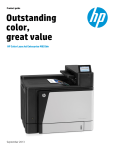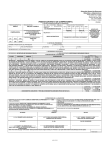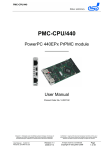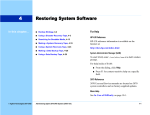Download HP A5992-90100 User's Manual
Transcript
HP Part No. A5992-90100
2000
1
Printed in U.S.A.
Copyright
Copyright (c) 2000 Hewlett-Packard Company
(c)copyright 2000
All rights reserved.
Restricted Rights Legend. Use, duplication or disclosure by the U.S. Government is subject to
restrictions as set forth in subparagraph (c) (1) (ii) of the Rights in Technical Data and Computer
Software clause at DFARS 252.227-7013 for DOD agencies, and subparagraphs (c) (1) and (c) (2) of
the Commercial Computer Software Restricted Rights clause at FAR 52.227-19 for other agencies.
HEWLETT-PACKARD COMPANY
3000 Hanover Street
Palo Alto, California 94304 U.S.A.
168-0072
TEL 03-3331-6111 (
2
3
)
29
21
1.
2.
3.
4.
5.
6.
7.
3
1999
4
...
1
2000
1
...
2
HP Visualize B Class and C Class Owner’s Guide (HP
4
A5992-90000)
8
45
5
30
5
5
6
1
17
18
21
22
22
22
24
26
USB
27
27
HP
27
USB
HP
HP
28
I/O
28
802.3
28
RS-232C
28
SCSI
29
29
30
31
32
33
34
35
LAN
ID
35
IP
35
36
36
7
37
38
2
CD
CD
39
40
CD
40
CD
41
CD
41
41
CD
43
CD
43
CD
44
44
CD
45
SAM
CD
SAM
CD
45
47
CD
49
CD
50
CD
51
xmcd
51
xmcd
3
51
3.5
55
56
56
56
57
57
58
58
60
61
61
61
8
61
62
63
64
64
64
4
SCSI
67
SCSI
68
SCSI
69
69
70
SCSI
71
SCSI
71
SCSI
72
Ultra Narrow Single-Ended SCSI
72
Ultra2 Wide Low-Voltage Differential SCSI
SCSI
ID
73
74
Ultra Narrow Single-Ended SCSI
ID
75
Ultra2 Wide Low-Voltage Differential SCSI
SCSI
ID
76
77
SCSI
77
5
79
81
81
82
83
83
85
86
86
88
I/O
89
9
I/O
90
I/O
91
93
94
95
96
CD
96
CD
101
106
111
117
118
121
125
SAM
125
SAM
127
129
129
133
135
135
135
SAM
135
137
6
139
140
143
144
146
147
148
150
10
monitor
150
151
151
SAM
153
155
156
157
158
158
I/O
160
auto boot
auto search
161
162
163
LAN
164
165
7
167
168
172
173
LCD
174
LCD
175
177
178
179
180
181
FCC B
EMI
181
A RRL (Korea)
VCCI
B ITE (
EMI
A (Taiwan)
182
)
182
182
182
184
11
185
185
Laser Safety Statement (U.S.A. Only)
LED
185
186
186
186
187
12
185
1
1
21
1
2 HP Visualize B
C
22
1
3
25
1
4
1
5
1
6
2
1 CD
2
2
2
3 CD
44
2
4
44
3
1
3
2
3
3
5
1
5
2
5
3
5
4
5
5 PCI
5
6 I/O
5
7 I/O
5
8 I/O
5
9
5
10
5
11 CD
5
12
5
13 CD
5
14 CD
26
30
31
41
CD
43
56
57
58
81
84
86
87
89
90
91
91
93
95
97
97
98
99
13
14
5
15
/ATAPI/
100
5
16
5
17
5
18 CD
5
19
5
20 CD
5
21 CD
5
22
5
23 CD
5
24
5
25
5
26
5
27
5
28
5
29
5
30
110
5
31
112
5
32
5
33
5
34
5
35
5
36
5
37
5
38
5
39
5
40
5
41
5
42
5
43
5
44
5
45
5
46
5
47
100
CD
101
102
102
103
104
105
105
107
107
108
109
109
110
112
113
114
115
115
118
119
120
121
122
123
124
130
131
132
133
5
48
7
1
134
176
15
16
1
1 HP Visualize B
C
18
1
2
1
3
2
1 CD
3
1
4
1 SCSI
4
2 Ultra Narrow Single-Ended SCSI
4
3 Ultra2 Wide Low-Voltage Differential SCSI
6
1
6
2
7
1
7
2
7
3 802.3
7
4
7
5 CD
7
6
7
7
A
1 -3.GSGV
27
I/O
28
41
56
68
69
69
148
148
168
169
169
170
170
171
175
185
1
HP Visualize B
C
HP-UX 10.20
11.0
1
HP CDE
2000
11.0
HP-UX 10.20
17
1
1
HP Visualize B
1
C
1 HP Visualize B
PA8500
B
C
300MHz(
)
400MHz(
C
)
0.5 Mbyte
1.0 Mbyte
HP-UX 10.20
HP-UX 11.0
HP CDE
B
C
19
1280 × 1024
1600 × 1200
75 Hz
21
1280 × 1024 (
1600 × 1200
75 Hz
)
18
18
1
HP Visualize-EG
Visualize-fx2 Pro (B
)
HP Visualize-EG Visualize-fx2 Pro
)
Visualize-fx4 Pro (C
HP Visualize Fe
B
C
128 MByte
128 MByte
C
B
256 MByte
DIMM
2 GByte
8
Ultra2 Wide Low-Voltage Differential (LVD;
SCSI
CD
RJ45
I/O
10 BaseT
)
100 BaseT
I/O
Ultra2 Wide LVD (Low-Voltage Differential) SCSI × 1
Ultra Narrow Single-Ended (NSE) SCSI × 1
(IEEE 1284) × 1
(USB)
×2
(RS-232C) × 2
(
)
1
19
PCI
1 : 64
2:
5.0 V
3: 64
4:
5.0 V
5: 32
6: 32
5.0 V
5.0 V
33 MHz
64
3.3 V
66
33MHz
64
5.0 V
33
MHz
MHz
33 MHz
33 MHz
(USB)
(USB)
20
1
1
1
1
1
1
21
(LCD)
16
2
HP-UX 10.20
1-2
1
2 HP Visualize B
11
C
7
shutdown -q
HP-UX 10.20
11.0
6
CD
22
1
CD
2
2
2
1
1
1
2
CD
3
CD
23
(
USB
)
USB
HP
IEEE 1284 I/O
802.3 TP (
) LAN
RS-232C
I/O
Ultra2 Wide Low-Voltage Differential (LVD) SCSI
Ultra Narrow Single-Ended SCSI
SCSI
TOC (
)
FCC/EMI
1
3
Ultra Narrow Single-Ended SCSI
24
Ultra2 Wide Low-Voltage Differential (LVD) SCSI
1
1
1
3
25
1
1
26
4
4
1
1
2
25Hz
20kHz
/
2.8Vp-p/10Kohm
40mVp-p/47Kohm
/
2.8Vp-p/920ohm
5.6Vp-p/110ohm
n.a.
USB
2
USB
HP
(USB)
HP
USB
HP
URL
http://www.usb.org
USB
PC
HP
HP
HP
3
HP CDE
1
HP
27
USB
HP
HP USB
1
USB
USB
USB
2
USB
HP
I/O
25
HP
I/O
IEEE 1284 I/O
802.3
HP B
BaseT/100 BaseT
C
802.3(ETHERNET)
10
(TP)
RS-232C
RS-232C
(
(SIO)
(
)
)
SIO
SAM (System Administration Manager)
SIO
1
3
SIO
sub
9
28
D-
EIA RS-232
1
1
CPU
3
I/O
DCD
1
2
RXD
3
TXD
4
DTR
5
GND
6
DSR
7
RTS
8
CTS
9
RI
SCSI
SCSI
DDS
SCSI
SCSI
Ultra Narrow Single-Ended SCSI(NSE SCSI)
(LVD) SCSI
SCSI
LVD SCSI
1
Ultra2 Wide Low-Voltage Differential
NSE SCSI
29
HP Visualize B
30
C
1
5
1
5
1
1.
(
1
6
)
1
6
2.
3.
1
31
HP Visualize B
MByte
C
128
2 GByte
8
128 MByte
DIMM
256 MByte
DIMM
DIMM
DIMM
32
1
HP
19
1280 × 1024
75 Hz (A4575A)
19
1600 × 1200
75 Hz (A4575A)
21
1280 × 1024
21
1600 × 1200
15
1
(
)
75 Hz (A4576A)
75 Hz (A4576A)
DSub
A4168A
HP
33
HP-UX 10.20
11.0
(
X
)
HP
HP CDE
HP-UX 11.0
HP-UX 11.0
(
2
/
700)
URL
Web
http://www.docs.hp.com/
34
1
LAN
IP
ID
(Internal Protocol address)
LAN
ID
LAN
ID
LAN
ID:__________________________________________________
LAN
ID
LAN
LAN
ID
lanscan
IP
IP
IP
: ______________________________________________________
: ____________________________________________________
1
35
(
)
B
C
2
HP
IP
CDE
HP
HP-UX CD
CD
CDE
CDE
root
HP CDE
HP CDE
_____________________________________________
IP
(Internet Protocol address) ________________________________
IP
LAN(
)
______________________________________________
36
1
(
)
__________________
IP
__________________
__________________
DNS
DNS
__________________
IP
__________________
__________________
(
)
__________________
IP
__________________
1.
(
)
2.
3. 2
3
4.
IP
Enter
1
Enter
37
/sbin/set_parms
5. root
root
root
root
6.
7.
CDE
CDE
CDE
root
root
8. SAM(System Administration Manager)
"Instant Information" CD
38
CD
1
2
CD
(
CD
)
CD
CD
CD
CD
CD
CD
CD
HP-UX 10.20
11.0
HP CDE
CD
5
CD
CD
(root)
root
CD-ROM
ROM
CD-ROM
B
C
CD-R CD-RW(
)
ROM(Read Only Memory)
CD
CD
CD
CDCD-RAM
CD
ROM
CD
2
39
CD
CD
CD
CD
CD-ROM CD-R
600 MByte
CD-RW
3
CD
CD
12
CD
CD
CD
CD
CD
CD
CD
CD
CD
CD
CD-ROM
40
CD
2
CD
CD
CD
CD
CD
CD
CD
CD
CD-ROM CD-R
ISO 9660
CD-WR
High Sierra
CD
ATAPI
2
1 CD
CD
2
2
1 CD
2
1 CD
1 CD
/
2
41
CD
CD
/
CD
1
CD
CD
CD
CD
xmcd (
)
(
CD
)
42
2
CD
CD
CD
CD
CD
(root)
CD
CD
SAM
CD
CD
SAM
CD
CD
CD
/
CD
1. CD
(
CD
2
2
)
2
2
2.
CD
CD
(
2
3 CD
)
2
43
CD
CD
2
3 CD
3.
(
2
4
)
2
4
CD
CD
1. CD
2.
CD
3.
CD
44
2
CD
CD
CD
SAM(System Administration Manager)
CD
root
SAM
root
CD
CD
CD
CD
CD
CD
CD
CD
CD
CD
HP-UX 10.20
11.0
CD
1. root
2.
[
]
sam
5
3. [
2
]
[
]
45
CD
CD
4. [
-
]
root
[Sam]
[System Application Manager (SAM)]
5. [Disk and File System]
6. [Disk Devices]
Scanning the system’s hardware...
[Disk and File Systems]
CD
7. [Actions]
Volume Manager]
[Add]
[Not Using the Logical
[Actions]
8. [Add Disk without LVM]
(
9. [Modify Defaults...]
button]
[Mount Directory]
/disk1)
[Modify Defaults]
[Read Only]
[OK]
10. [Add Disk without LVM]
46
[OK]
[Access
[Create New File System]
[Modify Defaults]
CD
2
CD
CD
[Add Disk without LVM]
Use
CDFS
File Systems]
SAM
[Disk and
CD
CD
CD
CD
HP-UX 10.20
11.0
CD
1. root
2.
[
]
sam
5
3. [
]
4. [
root
2
[
]
]
[Sam]
[System Application Manager (SAM)]
47
CD
CD
5. [Disk and File System]
6. [Disk Devices]
Scanning the system’s hardware...
[Disk and File Systems]
(
(
7. [Actions]
48
CD
)
)
[Remove]
CD
[Add Disk without LVM]
[Yes]
CD
Use
Unused
CD
2
CD
CD
CD
CD
(root)
root
1. root
2.
[Enter]
/usr/sbin/ioscan -d sdisk
ioscan
"sdisk"
I/O
CD
H/W Path Class Description
===============================================
10/0/15/1.5.0 disk SEAGATE ST39102LC
10/0/15/1.6.0 disk SEAGATE ST39102LC
10/0/14/0.0.0 disk TEAC CD-532E-B
ioscan
CD
I/O
CD
CD
2
49
CD
CD
CD
HP-UX
CD
CD
HP-UX
SAM
SAM
HP-UX 11.0
/
HP-UX 11.0
50
2
CD
CD
CD
CD
CD
CD
HP
xmcd
CD
Motif
X
xmcd
xmcd
URL
HP-UX
web
http://metalab.unc.edu/tkan/xmcd
xmcd
xmcd
1. root
2.
URL
web
[Enter]
3. xmcd
"Downloads"
4. "Downloads"
"Select your platform"
"HP-UX 9.x and later (HP PA-RISC)"
5.
[Save As...]
[Selection]
/tmp/xmcdbin.tar.gz
[OK]
6.
xmcd
"Binary Downloads"
xmcd
"Instructions to unpack xmcd binary"
xmcd
HP-UX 10.20
11.0
HP CDE
xmcd
xmcd
CD
1.
CD
CD
2.
2
51
CD
CD
3. HP CDE
[Audio]
4. [Audio]
[Monitoring]
[Headphones]
[Audio]
[Output Volume]
CD
xmcd
[Output]
[File]
[Audio]
[Close]
CD
[volume slider]
5
5.
52
xmcd
[Enter]
2
CD
CD
CD
CD
2
[Play]
CD
[Help]
53
54
2
3
3.5
3.5
HP-UX 10.20
11.0
HP CDE
HP CDE
(root)
root
5
3
55
3.5
3.5
/
1.44
Mbyte
3
1
3
3
1
3
1
1
/
56
3
3.5
3
2
3
3
2
57
3.5
1.
(
3
3
)
3
3
2.
3.
(
3
1
)
/
58
3
3.5
1. root
2.
[
]
sam
5
3. [
]
4. [
[
root
]
]
[Sam]
[System Application Manager (SAM)]
5. [Disk and File System]
3
59
3.5
6. [Disk Devices]
Scanning the system’s hardware...
[Disk and File Systems]
7. [Actions]
[View More Information]
mediainit
mediainit
1. root
2.
3
2
3.
4.
[Enter]
mediainit -f 16 devicefile
16
(HD)
devicefile
SAM
floppy
[Enter]
man floppy
60
3
3.5
HP-UX
tar
(
)
1.
2.
3.
[Enter]
tar -cvf devicefile pathname
devicefile
SAM
(
) pathname
1.
2.
[Enter]
cd directory_path
3.
[Enter]
tar -xvf devicefile pathname
devicefile
SAM
(
) pathname
pathname
3
61
3.5
1.
2.
[Enter]
tar -tvf devicefile
devicefile
SAM
7
62
3
3.5
ioscan
ioscan
root
[Enter]
/usr/sbin/ioscan -fnC floppy
ioscan
"floppy"
I/O
Class I H/W Path Driver S/W State H/W Type Description
=======================================================================
= floppy 0 10/0/14/1/4.1 sioflop CLAIMED DEVICE HP_PC_FDC_FLOPPY
/dev/floppy/c0t1d0 /dev/rfloppy/c0t1d0
ioscan
I/O
"floppy"
7
ioscan
ioscan: Device driver floppy is not in the kernel
HP-UX
3
sioflop
63
3.5
HP-UX
HP-UX
sioflop
HP-UX
SAM
SAM
HP-UX 11.0
/
HP-UX 11.0
tar
tar
[Enter]
man tar
SAM
HP-UX
cpio
[Enter]
man cpio
DOS
doscp
[Enter]
64
3
3.5
man doscp
DOS
dosls
[Enter]
man dosls
floppy
[Enter]
man floppy
mediainit
mediainit
[Enter]
man mediainit
3
65
66
3
4
SCSI
SCSI(Small Computer System Interface)
HP Visualize B
C
SCSI
SCSI
SCSI
SCSI
ID
SCSI
HP-UX 10.20
11.0
HP CDE
SCSI
4
SCSI
67
SCSI
SCSI
SCSI
SCSI(Small Computer System Interface)
(SCSI
)
1
SCSI
HP B
Single-Ended SCSI
2
C
IEEE
SCSI
SCSI
SCSI
4 mm DDS
SCSI
(NSE SCSI) Ultra2 Wide Low-Voltage Differential SCSI
SCSI
NSE SCSI
4
Ultra Narrow
(LVD SCSI)
LVD SCSI
1 SCSI
2
SCSI
1
1
2
68
Ultra Narrow
Single-Ended
20 MB/ 8
0
6
Ultra2 Wide
Low-Voltage
Differential
80 MB/ 16
0
6; 8
SCSI
HP Visualize B
3.0
15
12
7
C
4
SCSI
SCSI
SCSI
SCSI
SCSI
SCSI
7
LVD SCSI
7
NSE SCSI
15
SCSI
SCSI
NSE SCSI
SCSI
4
C2955A
0.5m
C2908A
1.0m
C2956A
1.5m
C2957A
2.0m
2 Ultra Narrow Single-Ended SCSI
50
HDTS
1
LVD
4
C2978A
1
4
SCSI
3 Ultra2 Wide Low-Voltage Differential SCSI
0.5m
68
HDTS
2
(High Density Thumb Screw)
69
SCSI
SCSI
C2979A
1.5m
C2911B
1.0m
C2924B
2.5m
C2361A
1.0m
C2362A
2.5m
C2363A
10.0m
C2365A
5.0m
SCSI
68
VHDCI
HP
3
68
HDTS
SCSI
SCSI
LVD SCSI
NSE SCSI
50
NSE SCSI
LVD SCSI
NSE SCSI
LVD SCSI
68
SCSI
SCSI
SCSI
2
3
70
SCSI
SCSI
SCSI
(High Density Thumb Screw)
(Very High Density Cabled Interconnect)
4
SCSI
SCSI
SCSI
HP
A1658-63012
A4986-63008(68
LVD SCSI
)
(50
)
NSE
SCSI
1
SCSI
HP B
(
C
4
1
)
SCSI
SCSI
Ultra Narrow Single-Ended SCSI
Ultra2 Wide Low-Voltage Differential SCSI
SCSI
Ultra Narrow Single-Ended (NSE) SCSI
Voltage Differential (LVD) SCSI
SCSI
NSE
NSE
LVD SCSI
SCSI
NSE
SCSI
LVD
Ultra2 Wide LowSCSI
LVD SCSI
LVD SCSI
LVD
LVD
LVD SCSI
(Reset
LVD
110 135[ohm ]
Select
Busy
)
LVD SCSI
SCSI
LVD
LVD
SCSI Parallel Interface-2 (SPI-2)
Electrical Characteristics of
Low Voltage Differential Signaling (LVDS) Interface Circuits TIA/EIA-644
Global Engineering Documents
15 Inverness Way East
Englewood, CO 80112-5704
800-854-7179
303-397-7956
4
71
SCSI
SCSI
SCSI
NSE
LVD SCSI
SCSI
Ultra Narrow Single-Ended SCSI
NSE SCSI
C
3
HP Visualize B
NSE SCSI
/
NSE SCSI
/
2
NSE SCSI
SCSI
25
(pF)
NSE SCSI
1
4
3.0
NSE SCSI
5
8
1.5
0.15
72
4
SCSI
SCSI
Ultra2 Wide Low-Voltage Differential SCSI
LVD SCSI
12
HP Visualize B
1
C
LVD SCSI
11
LVD SCSI
4
/
/
73
SCSI
SCSI
ID
SCSI
SCSI
ID
SCSI
ID
ID
SCSI
SCSI
ID
Enter
/usr/sbin/ioscan -f
ioscan
74
SCSI
4
SCSI
SCSI
Ultra Narrow Single-Ended SCSI
ID
ID
Ultra Narrow Single-Ended SCSI (NSE SCSI)
ioscan
"H/W Path"
10/0/15/0
NSE SCSI
(
)
/
SCSI ID
10/0/15/0.2.0
SCSI ID 2
NSE SCSI
NSE SCSI
2
3
SCSI device
10/0/15/0.2.0
NSE SCSI
10/0/15/0.2.0
SCSI ID 2
10/0/15/0.2.0
SCSI
4
ID
7
SCSI
75
SCSI
SCSI
ID
Ultra2 Wide Low-Voltage Differential SCSI
SCSI
ID
Ultra2 Wide Low-Voltage Differential SCSI (LVD SCSI)
ioscan
"H/W Path"
10/0/15/1
LVD SCSI
(
)
3
/
SCSI ID
10/0/15/1.5.0
SCSI ID 5
LVD SCSI
LVD
2
SCSI device
10/0/15/1.5.0
LVD SCSI
10/0/15/1.5.0
SCSI ID 5
10/0/15/1.5.0
SCSI
76
ID
7
SCSI
4
SCSI
SCSI
SCSI
SCSI
(NSE SCSI
LVD SCSI)
SCSI
2
SCSI
Ultra Narrow Single-Ended SCSI (NSE SCSI)
Ultra2 Wide Low-Voltage Differential SCSI (LVD SCSI)
2
SCSI
SCSI
SCSI
NSE SCSI
4
NSE SCSI
SCSI
LVD SCSI
LVD SCSI
77
78
4
5
I/O
HP-UX 10.20
HP CDE
HP
CDE
HP CDE
(
(
5
11.0
: 150 mm)
(T-10, T-15))
79
SCSI
(root)
80
root
5
1.
shutdown -q
2.
3.
2
5
5
1
1
4.
5
81
1.
2.
2
3.
82
5
5
2
reboot -h
1.
2.
3.
2
T-15
(
5
2
)
4.
30
5
2
5
5
2
83
5
5
84
2
2
EMI
5
1.
5
2
2.
EMI
3.
2
5
T-15
6
85
1.
2.
3.
5
3
T-15
2
5
4.
90
5
86
3
4
5
5
5
4
87
1.
5
2.
5
T-15
3
3
6
3.
88
5
I/O
I/O
B
C
PCI
1
6
4
PCI
5
5
6
PCI
5 PCI
5
5 PCI
2 (SL2)
4 (SL4)
6
I/O
6
5
1
5
6 I/O
89
I/O
5
6 I/O
I/O
I/O
T-15
I/O
1.
shutdown -q
2.
3.
90
PULL
5 7 I/O
I/O
5
I/O
5
4.
5
7 I/O
I/O
8 I/O
T-15
5
8 I/O
5. I/O
I/O
5
8 I/O
I/O
I/O
2
4
2
4
5
91
I/O
1.
2. I/O
5
3. T-15
5 PCI
I/O
1
4.
4
PULL
5 7 I/O
I/O
5. I/O
5
8 I/O
I/O
I/O
I/O
I/O
I/O
I/O
I/O
T-15
6. I/O
6
I/O
PULL
5
7 I/O
7.
92
5
5
5
5
9
9
9
LCD
7
5
93
1.
2.
3.
4.
94
5
10
5
5
10
1.
2
(
5
10
)
2.
5
95
B
C
2
CD
3.5
CD
CD
CD
CD
CD
CD
/
/CSEL
CD
CSEL
CSEL
CD
CD
CD
CD
CD
1.
CD
CD
2.
5
11 CD
ATAPI
T-15
CD
CD
2.5 cm
ATAPI
96
5
5
11 CD
3.
5
5
12
4. CD
(T-15
)
CD
4
(T-15
)
5
12
)
(
5
2
5 13 CD
CD
13 CD
CD
97
5
13 CD
CD
CD
CD
CD
5. CD
CD
)
CD
5
C
4
14 CD
(T-15
6
CD
98
CD
2.5 cm
5
5
14 CD
6. CD
5
14 CD
CD
CD
7.
ATAPI
5
15
/ATAPI/
CD
5
CD
99
5
8. CD
15
/ATAPI/
(
5
5
16
16
)
6
9.
ATAPI
CD
5
17
T-15
CD
CD
6
ATAPI
100
CD
5
5
10.
17
CD
CD
11.
CD
12.
CD
CD
CD
CD
CD
CD
CD
CD
CD
CD
1.
CD
CD
5
ATAPI
101
2.
5
18 CD
T-15
CD
CD
2.5 cm
ATAPI
CD
5
18 CD
3.
(
5
19
)
5
4. CD
19
2
(T-15
)
CD
102
5
20 CD
4
5
CD
(T-10
)
)
CD
5
5. CD
5
20 CD
CD
4
)
CD
20 CD
CD
(T-10
(
6
CD
CD
CD
CD
5
5
21 CD
103
5
6. 2
104
CD
21 CD
(
5
22
)
6
5
5
7.
ATAPI
22
CD
CD
CD
5
23
CD
T-15
6
5
23 CD
CD
5
8.
23 CD
CD
5
105
9.
1.
2.
5
24
T-15
2.5 cm
106
5
5
24
3.
(
5
12
)
5
4.
25
2
(T-15
)
5
5
26
26
4
(T-10
5
)
107
5
26
5.
4
T-10
5
27
6
"A"
T-10
2
T-10
T-10
"A"
2.5 cm
5
108
27
5
5
27
6.
5
27
7.
5
5
5
28
28
109
8.
5
29
2
6
5
29
9.
5
30
T-15
6
5
30
10.
110
5
11.
12.
3.5
1.
2. T-15
(
5
31
)
2.5 cm
5
111
5
31
3.
(
5
32
)
5
4.
32
(T-15
)
5
4
112
33
(T-10
2
5
33
)
5
5
33
5.
4
(T-10
5
5
)
6
34
113
5
34
6.
5
7. 2
34
(
5
35
)
6
114
5
5
35
8.
5
36
T-15
5
6
36
9.
10.
5
115
116
5
2
Ultra2 Wide Low-Voltage Differential SCSI
Ultra2 Wide Low-Voltage
Differential SCSI
SCSI ID 5
6
SCSI ID 6
Ultra2 Wide Low-Voltage Differential SCSI
SCSI ID
SCSI ID 6
2
5
SCSI ID
5
117
SCSI ID 5
SAM
1.
2
5
5
2.
118
5
37
37
38
5
5
38
3.
T-15
4
5
38
4. T-15
5
39
6
T-15
T-15
T-15
5
119
5
39
5.
120
5
SAM
1.
2
5
5
2.
5
5
40
40
41
121
5
41
3.
4
5
T-15
42
T-15
T-15
122
T-15
5
5
42
4. 4
5
5
43
123
5
124
43
5
SAM
root
root
SAM
SAM
1. root
2.
[
]
sam
5
3. [
]
4. [
root
5
[
]
]
[Sam]
[System Application Manager (SAM)]
125
5. [Disk and File System]
6. [Disk Devices]
Scanning the system’s hardware...
[Disk and File Systems]
7. [Actions]
Volume Manager]
[Add]
[Not Using the Logical
[Actions]
8. [Add Disk without LVM]
(
9. [Add Disk without LVM]
[Add Disk without LVM]
HFS
126
[Mount Directory]
/disk1)
[OK]
[Disk and File Systems]
Use
5
SAM
SAM
1. root
2.
[
]
sam
5
3. [
]
4. [
root
5
[
]
]
[Sam]
[System Application Manager (SAM)]
127
5. [Disk and File System]
6. [Disk Devices]
Scanning the system’s hardware...
[Disk and File Systems]
(
7. [Actions]
[Remove]
[Yes]
[Add Disk without LVM]
128
)
Use
Unused
5
(DIMM
)
DIMM
DIMM
DIMM
5
45
DIMM
5
46
DIMM
DIMM
SAM
SAM
[Performance Monitor]
[System Properties]
[Memory]
(DIMM
5
)
44
1.
2.
5
129
5
3.
5
44
45
5
45
DIMM
DIMM
DIMM
128M
256M
128M
256M
256M
C
B
DIMM
128M
4.
5
45
DIMM
130
5
5
45
DIMM
5
DIMM
46
DIMM
5. DIMM
5
46
DIMM
5
131
5
6. DIMM
46
DIMM
DIMM
5
46
7. DIMM
8.
9.
6
DIMM
132
5
(DIMM
5
)
47
1.
2.
5
47
3.
4. DIMM
5
48
DIMM
5
133
5
48
5. DIMM
6.
5
DIMM
5
48
45
7.
8.
9.
6
SAM
[Performance Monitor]
[Memory]
134
[System Properties]
5
3
1.
Num Lock
[Tab]
15
2.
[Enter]
1
12
3.
[Y]
6
6
SAM
HP CDE
HP
CDE
5
135
SAM(System Administration Manager)
1. root
2.
[
]
sam
5
3. [
]
4. [
[
root
]
]
[Sam]
[System Application Manager (SAM)]
5. [Display]
136
5
6. [Display]
[Monitor Configuration]
[Monitor Configuration]
I/O
7. [Monitor Configuration]
8. [Action]
[Modify Monitor Type]
Entry Width Height Hz Font Description 1 1280 1024 75 10x20 PCI
9. [Modify Monitor]
[Make monitor type ’n’the default]
(n
[Modify Monitor]
)
[OK]
[Yes]
15
[OK]
10.
1.
2.
3.
1
4.
(
)
1
9
5
(HP F1044-80002)
137
HP OminiBook
5.
138
5
6
I/O
Auto Boot
Auto Search
LAN
6
139
B
C
OS
PCI
Auto Boot
Auto Search
Auto Start
LAN
help
he
?
------ Main Menu -------------------------------------Command
Description
--------------------BOot [PRI|ALT|<path>]
Boot from specified path
PAth [PRI|ALT|CON|KEY|[<path>] Display or modify a path
SEArch [DIsplay|IPL] [<path>] Search for boot devices
COnfiguration [<command>]
INformation [<command>]
SERvice [<command>]
140
Access Configuration menu/commands
Access Information menu/commands
Access Service menu/commands
6
DIsplay
HElp [<menu>|<commands>]
command
RESET
Redisplay the current menu
Display help for menu or
Restart the system
----Main Menu: Enter command >
------ Configuration Menu ----------------------------Command
-------
Description
-----------
AUto [BOot|SEArch] [ON|OFF]
BootID [<proc>] [<boot ID>]
boot ID
BootINfo
BootTimer [0 - 200]
CPUconfig [<proc>] [ON|OFF]
DEfault
FastBoot [ON|OFF]
LanConfig
MOnitor [LIST|<path> <type>]
type
PAth [PRI|ALT|CON|KEY] [<path>]
SEArch [DIsplay|IPL] [<path>]
SECure [ON|OFF]
TIme [c:y:m:d:h:m:s]
PreviousPower [ON|OFF]
Display or set specified auto flag
Display or modify processor
Display boot-related information
Seconds allowed for boot attempt
Config/deconfig processor
Set the system to predefined values
Display or set boot tests execution
Display or set LAN Configuration
Change the current monitor
Display or modify a path
Search for boot devices
Set/show security mode
Read or set real time clock in GMT
Set previous power state
BOot [<menu>|<command>]
Boot from specified path
DIsplay
Redisplay the current menu
HElp [<menu>|<command>]
Display help for menu or
command
RESET
Restart the system
MAin
Return to Main Menu
----Configuration Menu: Enter command >
------ Information Menu ------------------------------Command
-------
Description
-----------
ALL
BootINfo
CAche
Display all system information
Display boot-related information
Display cache information
6
141
ChipRevisions
COprocessor
FwrVersion
IO
LanAddress
MEmory
PRocessor
WArnings
Display
Display
Display
Display
Display
Display
Display
Display
revisions of VLSI and firmware
coprocessor information
firmware version
I/O interface information
built-in system LAN address
memory information
processor information
selftest warning messages
BOot [PRI|ALT|<path>]
Boot from specified path
DIsplay
Redisplay the current menu
HElp [<menu>|<command>]
Display help for menu or command
RESET
Restart the system
MAin
Return to Main Menu
-----Information Menu: Enter command >
------ Service Menu ----------------------------------Command
-------
Description
-----------
ChassisCodes [<proc>|ON|OFF]
codes
CLEARPIM
EepromRead [<addr>] {<len>}
MemRead <addr> [<len>] [<type>]
PCIDelay [<value>]
PDT [CLEAR]
Display/enable/disable chassis
PIM [<proc> [HPMC|LPMC|TOC]]
ScRoll [ON|OFF]
BOot [PRI|ALT|<path>]
DIsplay
HElp [<menu>|<command>]
command
RESET
MAin
----Service Menu: Enter command >
142
Clear (zero) the contents of PIM
Read EEPROM locations
Read memory locations
Display or set PCI delay value
Display or clear
the Page Deallocation Table
Display PIM information
Display or change scrolling ability
Boot from specified path
Redisplay the current menu
Display help for menu or
Restart the system
Return to Main Menu
6
3
root
1.
2.
HP-UX
root
shutdown -q
Shutdown complete
3.
auto
boot
[Main Menu]
auto boot
Processor is starting auto boot process. To discontinue, press any key within 10 seconds.
auto boot
auto search
Processor is booting from first available de- vice. To discontinue, press any key within 10 seconds.
10
4.
Boot terminated
[Main Menu]
6
143
HP-UX
CD
OS
Main Menu: Enter command > boot device
device
"sescsi.1.0"
DDS
OS
[Enter]
Main Menu: Enter command > boot scsi.1.0
[Enter]
Main Menu: Enter command > search
Path Number Device Path Device Type ----------- ---------------- ----------- P0 IDE TEAC CD-532E-B
P1 FWSCSI.6.0 SEAGATE ST39102LC
[Enter]
Main Menu: Enter command > boot P1
(P1)
OS
(
)
(ISL)
Main Menu: Enter command > boot device
Interact with ISL (Y,N,Q)>
y
ISL
ISL>
144
6
ISL
OS
ISL
ISL
(fwscsi.6.0)
(stand/vmunix.prev)
[Enter]
ISL>
HP-UX OS
n
(/stand/vmunix)
ISL> hpux /stand/vmunix.prev
OS
search
ipl
6
145
[Enter]
Main Menu: Enter command> search ipl
search
1
Ctrl S
Ctrl Q
40
1
[Enter]
Main Menu: Enter command> search ipl device_type
device_type
1
fwscsi
Ultra2 Wide LVD SCSI
scsi
Fast Narrow Single-Ended SCSI
lan
LAN
pcin
SCSI
n
ide
IDE
146
6
[Enter]
Main Menu: Enter command> co
[Configuration Menu]
[Enter]
Configuration Menu: Enter command> default
[Configuration Menu]
[Enter]
Configuration Menu: Enter command> reset
6
147
path
6
1
path
6
primary
1
pri
(
)
alternate
alt
(
DDS
)
console
keyboard
con
1
key
1
ASCII
[Enter]
Main Menu: Enter command> path
6
6
2
2
LVD SCSI
fwscsi.scsi_address.logical_unit_number
NSE SCSI
scsi.scsi_address.logical_unit_number
LAN
lan.server_address.init_timeout.io_timeout
IDE
ide
[Enter]
148
6
Main Menu: Enter command> path path_type
path_type
6
1
1
1
[Enter]
Main Menu: Enter command> path primary
[Enter]
Main Menu: Enter command> path path_type path
path_type
(
6 2
ID6.0
6
1
1
)
path
SCSI
[Enter]
Main Menu: Enter command> path pri scsi.6.0
6
149
monitor
monitor
[Configuration Menu]
monitor
5
[Enter]
Main Menu: Enter command> configuration
Configuration Menu: Enter command> monitor
monitor graphics_path type
graphics_path
graphics(1)
1
graphics(2)
2
(1
)
(2
)
graphics(3)
3
graphics(4)
4
graphics(5)
5
graphics(6)
6
type
2
150
HP Visualize-EG
6
graphics card (A4977A)
graphics(6)
I/O
graphics_path
graphics(2)
2
graphics(1)
4
4
2
1
2
[Configuration Menu]
[Main Menu]
[Enter]
Main Menu: Enter command> configuration
[Configuration Menu]
[Enter]
Configuration Menu: Enter command> monitor
MONITOR INFORMATION
Path Slot Head HPA Resolution Freq Type Class ---------- --- --- ------- ---------- ---- --- --GRAPHICS(2) 2 1 fffa000000 1280x1024 75Hz 1 PCI Configuration Menu: Enter command>
GRAPHICS(2)
GRAPHICS(2)(
1
2
)
1280×1024
75 Hz
[Enter]
Configuration Menu: Enter command> monitor graphics(n) tt
n
tt
[Enter]
Configuration Menu: Enter command> monitor list
MONITOR INFORMATION
6
151
Path
Slot Head Type
------- ---- ---GRAPHICS(2) 2
1
1
GRAPHICS(2) 2
1
2
GRAPHICS(2) 2
1
3
GRAPHICS(2) 2
1
4
Greyscale
GRAPHICS(2) 2
1
5
GRAPHICS(2) 2
1
6
GRAPHICS(2) 2
1
7
GRAPHICS(2) 2
1
8
GRAPHICS(2) 2
1
9
GRAPHICS(2) 2
1
10
GRAPHICS(2) 2
1
11
GRAPHICS(2) 2
1
12
GRAPHICS(2) 2
1
13
GRAPHICS(2) 2
1
14
GRAPHICS(2) 2
1
15
Size
--------1280x1024
1280x1024
1280x1024
1280x1024
Freq
---75Hz
75Hz
75Hz
75Hz
Class
----PCI
PCI, Double buffered
PCI, Greyscale
PCI, Double buffered,
1280x768 75Hz PCI
800x600 75Hz PCI
640x480 75Hz PCI
1600x1200 75Hz PCI
1600x1200 75Hz PCI, Greyscale
1200x1600 75Hz PCI
1200x1600 75Hz PCI, Greyscale
1280x1024 72Hz
1280x1024 72Hz Double buffered
640x480 60Hz
---------- user defined -----------
Configuration Menu: Enter command>
1
GRAPHICS(2)
[Enter]
Configuration Menu: Enter command> monitor graphics(2) 1
MONITOR INFORMATION
Path
Slot Head HPA
Resolution Freq Type Class
---------- --- --- ------- ---------- ---- --- --GRAPHICS(2) 2
1 fffa000000 1280x1024 75Hz 1
PCI
Configuration Menu: Enter command>
Value of monitor type n out of range (n - nn)
No such graphics card.
152
6
SAM
System Administration Manager (SAM)
HP-UX 10.20
11.0
SAM
root
SAM
SAM
1. root
2.
[
]
sam
5
3. [
]
4. [
root
6
[
]
]
[Sam]
[System Application Manager (SAM)]
153
5. [Display]
6. [Display]
[Monitor Configuration]
[Monitor Configuration]
1
I/O
7. [Monitor Configuration]
8. [Actions]
[Modify Monitor Type]
Entry Width Height Hz Font Description 1 1280 1024 75 10x20 PCI
9. [Modify Monitor]
monitor type n the default
Make
n
[Modify Monitor]
[OK]
[Yes]
15
[OK]
10.
154
6
monitor
monitor
Num Lock
Num Lock
(
40
)
Num Lock
2
[Tab]
2
[Enter]
Path
Slot
Class
---------- ---GRAPHICS(2) 2
Head
Type
Size
Freq
---1
---- ------------ ---n
nnnnxnnnn
nnHz
----PCI
Press [Return] to select this monitor type
(type n of n types).
1
[Y]
[Y]
Monitor type not saved.
6
155
To select a new Graphics Monitor Type press the <TAB> key now,
otherwise EXIT by entering any other key (or will time out in 15
seconds)...
[Tab]
1.
2.
3.
1
(
)
9600
8
4.
1
9
(HP F1044-80002)
HP
OminiBook
5.
SAM
156
6
1.
2.
USB
3.
1
9600
8
4.
1
6
157
memory
[Information Menu]
[Main Menu]
[Enter]
Main Menu: Enter command> information
[Information Menu]
[Enter]
Information Menu: Enter command> memory
DIMM
MEMORY INFORMATION
MEMORY STATUS TABLE
Slot
---0
1
2
Size
-----256MB
256MB
128MB
Status
------------Active
Active
Active
TOTAL MEMORY = 640MB
MEMORY FAULT TABLE
Slot
----
158
Size
------
Status
-------------
6
Active, Installed Memory
Deallocated Pages
Available Memory
: 640MB of SDRAM
: 0 Pages
----------: 640MB
Good Memory Required by OS
:
0 (Not Initialized)
Memory
HVERSION SVERSION
-------- ---------0x0860
0x0900
6
159
I/O
I/O
io
[Information Menu]
[Information Menu]
[Enter]
IO
Information Menu: Enter command> io
I/O MODULE INFORMATION
IODC
IODC
Path
Dep
-----LAN
0x00
AUDIO
IDE
0x00
SUPERIO MISC
FLOPPY
SERIAL_1
0x00
SERIAL_2
0x00
PARALLEL
USB
0x00
SCSI
0x00
FWSCSI
0x00
GRAPHICS(2)
0x00
Decimal
Type
Location
HVER
SVER
Vers
-------
----
--------
----
----
----
10/0/12/0
Ethernet
built-in
0060
a200
0x02
10/0/13/0
10/0/14/0
Audio
IDE
built-in
built-in
0060
a300
0x00
10/0/14/0
Bridge Device built-in
10/0/14/1/0 Floppy Disk
built-in
10/0/14/1/1 RS232 port
built-in
0060
8c00
0x01
10/0/14/1/2 RS232 port
built-in
0060
8c00
0x01
10/0/14/1/3 Parallel port built-in
10/0/14/2
USB
built-in
0060
a900
0x95
10/0/15/0
SCSI
built-in
0060
a300
0x00
10/0/15/1
SCSI
built-in
0060
a300
0x00
10/6/2/0
Display
slot 2
0070
8500
0x01
Main Menu: Enter command >
160
6
auto boot
auto boot
auto search
auto search
)
auto boot(
auto search(
(
)
)
auto boot
OS
auto boot
auto search
auto search
1
1
auto boot
[Enter]
auto search
Configuration Menu: Enter command> auto
auto boot
[Enter]
auto search
Configuration Menu: Enter command> auto boot state
Configuration Menu: Enter command> auto search state
on
state
off
auto search
1
(
)
(
)
Low-voltage differential SCSI (
PCI 1
PCI 6 (
Narrow single-ended SCSI (
LAN (
6
)
)
)
)
161
(
secure
)
secure
secure
[Main Menu]
[Enter]
Main Menu: Enter command > configuration
[Configuration Menu]
secure
[Enter]
secure
Configuration Menu: Enter command > secure
[Enter]
secure
Configuration Menu: Enter command > secure on
secure
[Enter]
Configuration Menu: Enter command > secure off
162
6
fastboot(
)
(
)
(
)
[Configuration Menu]
fastboot
(
)
fastboot
off
[Enter]
Configuration Menu: Enter command> fastboot
fastboot
[Enter]
Configuration Menu: Enter command> fastboot off
fastboot
[Enter]
Configuration Menu: Enter command> fastboot on
6
163
LAN
LAN
LAN
LAN
LAN
Menu]
[Information
LAN
(
LAN
)
LAN
[Enter]
Information Menu: Enter command> lanaddress
LAN
12
16
LAN Station Address: 001083-000429
LAN
164
6
all
[Enter]
Information Menu: Enter command> all
ScRoll
6
165
166
6
7
HP-UX 10.20
11.0
HP CDE
HP
CDE
HP CDE
LCD
root
7
root
167
B
C
7
1
LCD
LCD
LCD
168
LCD
LCD
7
7
2
LCD
SCSI
(
2
SCSI ID
SCSI ID
C
)
SCSI
SCSI
(SCSI
4
LCD
7
)
DIMM
3 802.3
LED
LED
7
169
7
4
SCSI
SCSI ID
SCSI ID
(
4
)
SCSI
SCSI
(SCSI
4
7
CD
"mount"
)
5 CD
swinstall
CD
170
7
7
6
/dev/floppy/c0t1d0
7
171
(
)
(root)
)
(
Ultra2 Wide Low-Voltage Differential SCSI
Narrow Single-Ended SCSI
1.
Fast
6
OS
2. ‘‘Main Menu’’
[Enter]
Main Menu: Enter command > search ipl
3.
[Enter]
Main Menu: Enter command > boot device
device
4.
FWSCSI.5.0
N
INTERACT WITH IPL (Y,N,Q)?
5.
HP-UX 11.0
172
7
LCD
DIMM
5
7
173
LCD
LCD
OS
LCD
4
16
FLT
TST
INI
SHU
WRN
RUN
LCD
MMM
3
CCCC
4
16
FFFFFF
(6
)
DDDDDDDDDDDDDDDD
174
7
LCD
FLT
FLT
LCD
FLT
3
30FC
4
16
SYS BD
(6
)
bad sys bd id
LCD
LCD
7
7
LCD
7
7
2
(
)
3
(
)
4
I/O
5
CPU
6
I/O
WRN D010 SYS BD fan failed: # 4
CPU
WRN D020 SYS BD fan warning: # 5
7
7
1
175
LCD
7
1
LCD
HP
LCD
176
7
1.
2.
3.
1
(
9600
)
8
4.
1
9
(HP F1044-80002)
HP
OmniBook
5.
7
177
HP-UX
(STM)
MESA
STM
10.20
HP-UX
11.0
HP-UX Diagnostic/IPR Media
3
(cstm
)
)
(mstm
(xstm
)
[Enter]
man cstm
man mstm
man xstm
178
7
HP Visualize B
C
179
180
HP Visualize B
C
FCC B
FCC B
FCC B
FCC
15
B
HP
FFC
181
EMI
A RRL (Korea)
VCCI
B ITE (
EMI
A (Taiwan)
)
HP Visualize B
182
C
FCC B
A
183
HP
I/O
I/O
184
LED
A
1 -3.GSGV
Lpa <70dB
Lpa<70dB
am Arbeitsplatz
normaler Betrieb
nach DIN 45635 T.19
ISO 7779
Laser Safety Statement (U.S.A. Only)
The CD-ROM mass-storage system is certified as a Class 1 laser product under the U.S. Department of
Health and Human Services (DHHS) Radiation Performance Standard according to the Radiation
Control for Health and Safety Act of 1968.
This means that the mass-storage system does not produce hazardous laser radiation. Because laser
light emitted inside the mass-storage system is completely confined within protective housings and
external covers, the laser beam cannot escape from the machine during any phase of user operation.
LED
LED
I LED
EN 60825-1
185
186
A
(American National Standards Institute)
ANSI
ANSI
LAN
IEEE
IEEE 802.3
C
(CPU)
CD-RAM
CD-RAM(CD-RW)
CD)
CD-RAM
CD-RAM
(
12
650M
CD-RAM
187
CD-ROM
CD-ROM
CD-ROM
(
12
CD)
CD-ROM
650M
CD-ROM
D
(DDS)
E
/
EEPROM
AC
Digital Equipment Corporation
Ethernet
IEEE 802.3
H
188
Intel Xerox Corporation
LAN
$HOME
/home/login
login
HP Common Desktop Environment
1
X
(
)
UNIX(R)
I
L
189
P
ID
ID
pim
R
S
SCSI
190
T
U
8
SCSI
3
20 Mbyte/
Ultra2 Wide LVD(Low-Voltage Differential) SCSI
16
SCSI
12
80 Mbyte/
Ultra Narrow Single-Ended SCSI
191
1
nnn
0
IP
nnn.nnn.nnn.nnn
0
255
HP VUE
HP CDE
192
1
HP-UX
HP-UX
(.)
ls
ll
-a
(HP CDE
)
(PATH
TERM
SHELL
EXINIT
HOME
193
(LAN)
HP-UX
HP-UX
(LAN)
(
)
(
194
)
(
)
HP-UX
(
)
CD-ROM
(tty)
(tty)
[Ctrl]
195
HP CDE
HP-UX
196
C
HP CDE
1
su(switch
user)
(
)
CD-ROM
IEEE
Ultra2 Wide LVD(Low-Voltage Differential) SCSI
Ultra Narrow Single-Ended (NSE) SCSI
1
197
(/)
DIMM
HP CDE
(
2
HP CDE
HP
198
1
)
2
1
CD-ROM
HP-UX
1
1
(PIM)
I/O
CD-ROM
DDS
199
(
)
2
)
(/)
200
NULL
(
8
I/O
(/)
0
201
(
)
2
(
)
1
(
HP CDE
202
)
1
LAN
ROM
pulling oneself up by one’s bootstraps (
)
ROM
(
)
ROM
ROM (
)
(2
)
HP-UX
203
(
EEPROM)
(HPMC)
TOC
PID
PID
(
)
HP CDE
1
(
HP CDE
)
X
1
(8
)
1
(
)
204
$HOME
(graphics (1)
graphics(6))
6
ID
ID
(
ID)
205
ID
:
:2
1
1
(LAN)
48
1
:
206
:
HP CDE
HP CDE
HP
HP CDE
207
208
<
>
DNS
802.3
LAN
24,
36
DNS
IP
28
doscp 64
802.3
dosls 64
169
<
36
>
169
EMI
<
>
83
EMI
all 165
<
24
>
auto search 161
Auto search,
Fast Narrow Single-Ended SCSI 24
161
fwscsi, ipl device type 146
<
>
<
CD
>
50
CD
HP VISUALIZE B
22, 41
C
18
96
HP
170
, USB 27
HP
, USB 28
101
<
170
CD
,
41
CD
I/O
90
49
CD
41
CD
43
CD
89
91
I/O
40
CD
45
CD
40
cpio 64
cstm 178
<
>
>
,
I/O,
I/O,
24
160
19
ide, ipl device type 146
IEEE 1284,
24
io 160
209
SCSI
ioscan 49, 63, 74
69
ipl device type
fwscsi 146
SCSI
ide 146
SCSI
70
ID
lan 146
Ultra2 Wide Low-Voltage Differential 76
pcin 146
Ultra Narrow Single-Ended 75
74
scsi 146
IP
<
SCSI
35
69
>
68
lanaddress 164
Ultra2 Wide Low-Voltage Differential 68
lan, ipl device type 146
LAN
LAN
Configuration constraints
ID 35
LCD
70
22
LCD
ID 74
174
72, 73
LCD
<
Ultra Narrow Single-Ended 68
164
175
SCSI
>
77
man 64
secure 162
mediainit 64
set_parms 38
mstm 178
shutdown -q 22
<
<
>
>
pcin, ipl device type 146
tar 64
PCI
TOC
<
20
>
<
RS-232C
<
I/O
24, 28
24
>
Ultra2 Wide Low-Voltage Differential SCSI 19,
24, 29, 71, 74
>
Ultra Narrow Single-Ended SCSI 19, 24, 29, 71,
SCSI
72
Ultra2 Wide Low-Voltage Differential 24
Ultra Narrow Single-Ended 24
scsi, ipl device type 146
SCSI
210
69
USB
HP
HP
27
28
27
USB
USB
171
24
User
<
170
24, 27
,
18
57
>
, CD
49
xstm 178
<
, USB
>
27
,
,
22, 96
19
36
150
56
, SCSI
,
61
69
146
, CD
168
50
,
55
168
163
34, 36
38
163
36
163
(IP)
35
,
18
802.3
(LCD) 22
(LCD)
Fast Narrow Single-Ended SCSI 29
174
LAN (802.3
24, 26
) 24
RS-232C
26
I/O 24, 28
Ultra2 Wide Low-Voltage Differential
SCSI 24, 29
18
34
<
LAN 28
Ultra Narrow Single-Ended SCSI 24
USB 24, 27
>
24, 26
802.3
24, 29
169
CD
(IEEE 1284)
170
24, 28
,
157
169
168
144
147
211
<
, SCSI 70
>
,
35
157
81
22, 96
86
,
86
61
49
58
24
,
93
26
24
22
24
178
22
165
,
86
36
,
37
34
,
(PCI)
36
168
20
,
168
60
,
26
(RS-
232C) 19
, CD-ROM
40
, CD-ROM
44
,
,
22
<
49
>
36
19
161
,
IP
36
161
36
,
165
,
,
19
22
<
, HP 27
>
148
83
83
83
21
,
, CD-ROM
<
212
>
121
21
118
43
170
,
125
61
170
,
61
94
95
CPU
93
I/O
Fast Narrow Single-Ended SCSI 24
93
93
I/O
24
IP
Ultra2 Wide LVD SCSI 24
36
36
USB
24
57, 63, 64
24
61
24
60
24
58
24
61
24
58
24
,
61
24
, HP USB
55
28
22
148
63
111
(primary or pri) 148
56
148
56
148
106
(alternate or alt) 148
56
148
,
171
21
56
24
171
, IEEE 1284 24
57
(IEEE 1284) 19
I/O
28
,
61
83
144
56
213
140
158
143
133
129
(DIMM
141
) 129
158
141
158
142
173
140
,
,
148
19, 32
18, 33, 150
146
,
144
151
172
150
,
135
SAM
169
135, 153
135,
169
155
24
81
135
81
151
,
162
156, 177
,
162
137
36
30
802.3
18
, TOC
<
CD
170
24
169
>
168
24
170
, CD-ROM 45
171
, CD-ROM 47
,
35
, CD-ROM 40
214
169
<
>
(USB) 19
<
>
24
24
147
,
30
36
,
169
169
215