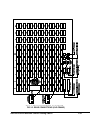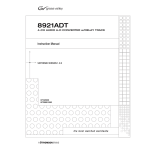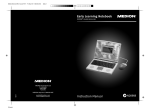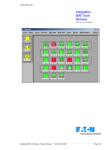Download Envision Peripherals NV3128 User's Manual
Transcript
NVISION NV3128 RS-422A Machine-Control Data Routing Switch Instruction Manual Manual Part Number: MN3128-00B Printing History Model NV3128 Manual, Edition 2 Printed in the U.S.A. Copyright NVision, Incorporated January, 2000 July, 1993 All Rights Reserved No part of this manual may be reproduced in any form by photostat, microfilm, xerography, or any other means, or incorporated into any information retrieval system, electronic or mechanical, without the written permission of NVISION, Inc. Notice The information contained in this Operations Manual is subject to change without notice or obligation. Warranty Statement NVISION, Inc. warrants that the equipment it manufactures shall be free from defects in materials and workmanship for a period of two (2) years, optionally extendable to five (5) years, from the date of shipment from the factory. If warranted equipment fails due to such defects, NVISION, Inc. shall, at its option, repair or provide replacement for the defective part or product. Equipment that fails after the warranty period, or that which has been operated outside its ratings or subjected to abuse, shall be repaired for time and material charges at the Buyers expense. All out-ofwarranty repairs are warranted for a period of ninety (90) days from the date of shipment from the factory. NVISION, Inc. makes no warranties, expressed or implied, of merchantability, fitness for a particular purpose or otherwise. With respect to the products sold by it, NVISIONs liability for any cause, including breach of contract, breach of warranty or negligence, is limited to repair or replacement by NVISION, at its sole discretion. This remedy is exclusive. In no event shall NVISION be liable for any incidental or consequential damages, including loss of profit. Year 2000 Warranty Statement NVISION, Inc. warrants that all of its hardware, firmware, and software products are not date-code sensitive and that their functionality will not be affected or altered in any way by a 21st century date code. NVISION cannot warrant that the performance of NVISION products will not be impaired by interaction with third party equipment and software systems that may not be year 2000 compliant. NVISION internal operations, manufacturing services, accounting systems and engineering programs have been determined to be year 2000 compliant and it is not anticipated that a 21st century date will affect the functionality of our business. We are investigating our supply channels for components and services to ensure that they will not be affected by a 21st century date code, but we cannot warrant that our products or services will not be affected by external services beyond NVISION control. Disclaimer NVISION disclaims all responsibility for product or service impairments that may arise due to interaction with third party products, equipment, or services that are not year 2000 compliant. Technical Support If you need support of any kind related to your equipment, contact the local representative who sold you the product, or you may contact NVISION, Inc. directly by any of the following methods. Telephone Main Telephone: (530)-265-1000 Technical Support: (530) 265-1059 Sales: 800-719-1900 or (530)-265-1000 Facsimile Main FAX Number: (530)-265-1010 Sales: (530)-265-1021 Email Technical Support: [email protected] Sales: [email protected] Postal Addresses Shipping Address: NVISION, Inc. 125 Crown Point Court Grass Valley, CA 95945 Mailing Address: NVISION, Inc. PO Box 1658 Nevada City, CA 95959 FCC (USA) Compliance Statement This equipment has been tested and found to comply with the limits for a Class A digital device, pursuant to Part 15 of the FCC Rules. These limits are designed to provide reasonable protection against harmful interference when the equipment is operated in a commercial environment. This equipment generates, uses and can radiate radio frequency energy and, if not installed and used in accordance with the instruction manual, may cause harmful interference in which case the user will be required to correct the interference at their own expense. European Community (CE) Declaration of Conformance Some or all of the equipment described in this manual has been designed to conform with the required safety and emissions standards of the European Community. Products tested and verified to meet these standards are marked as required by law with the CE mark. When shipped into member countries of the European Community, this equipment is accompanied by authentic copies of original Declarations of Conformance on file in NVISION corporate headquarters in Nevada City, California, USA. Important Safeguards and Notices The information on the following pages provides important safety guidelines for both operator and service personnel. Specific warnings and cautions appear throughout the manual where they apply. Please read and follow this important safety information, especially those instructions related to the risk of electric shock or injury to persons. WARNING: Any instructions in this manual that require opening the equipment cover or enclosure are for use by qualified service personnel only. To reduce the risk of electric shock, do not perform any servicing other than that contained in the operating instructions unless you are qualified to do so. Symbols and Their Meanings The lightning flash with arrowhead symbol within an equilateral triangle alerts the user to the presence of dangerous voltages within the products enclosure that may be of sufficient magnitude to constitute a risk of electric shock to persons. The exclamation point within an equilateral triangle alerts the user to the presence of important operating and maintenance/service instructions. These instructions may include warnings or cautions advising about the potential for damage to equipment or danger to personnel. The Ground symbol represents a protective grounding terminal. Such a terminal must be connected to earth ground prior to making any other connections to the equipment. The fuse symbol indicates that the fuse referenced in the text must be replaced with one having the ratings indicated. U R The presence of the UL symbol in or on NVISION equipment means that it has been designed, tested and certified as complying with applicable Underwriters Laboratory (USA) regulations and recommendations. The presence of the CE symbol in or on NVISION equipment means that it has been designed, tested and certified as essentially complying with all applicable European Union (CE) regulations and recommendations. Warnings A warning indicates a possible hazard to personnel which may cause injury or death. Observe the following general warnings when using or working on this equipment. - Heed all warnings on the unit and in the operating instructions. - Do not use this equipment in or near water. - This equipment is grounded through the grounding conductor of the power cord. To avoid electrical shock, plug the power cord into a properly wired receptacle before connecting the equipment inputs or outputs. - Route power cords and other cables so they are not likely to be damaged. - Disconnect power before cleaning the equipment. Do not use liquid or aerosol cleaners; use only a damp cloth. - Dangerous voltages may exist at several points in this equipment. To avoid personal injury, do not touch exposed connections and components while power is on. - Do not wear rings or wristwatches when troubleshooting high current circuits such as the power supplies. - During installation, grasp the chassis of the equipment firmly and lift with your legs; do not bend over at the waist to lift heavy items. Moreover, do not rely on door handles or front panels to lift the equipment as they are not intended for this purpose. - To avoid fire hazard, use only the specified fuse(s) with the correct type number, voltage and current ratings as referenced in the appropriate locations in the service instructions or on the equipment. Always refer fuse replacements to qualified service personnel. - To avoid explosion, do not operate this equipment in an explosive atmosphere. - Have qualified service personnel perform safety checks after any completed service. - If equipped with redundant power supplies, the equipment has two power cords. To reduce the risk of electric shock, disconnect both power supply cords before servicing the unit. Cautions A caution indicates a possible hazard to equipment that could result in equipment damage. Observe the following general cautions when operating or working on this equipment. - When installing this equipment, do not attach the power cord to building surfaces. - To prevent damage to equipment when replacing fuses, locate and correct the problem that caused the fuse to blow before re-applying power. - Verify that all power supply lights are off before removing the power supply or servicing the equipment. - Use only the specified replacement parts. - Follow static precautions at all times when handling this equipment. - This product should only be powered as described in the manual. To prevent equipment damage, select the proper line voltage at the AC input connector (if applicable) as described in the installation documentation. - To prevent damage to the equipment, read the instructions in the equipment manual for proper input voltage range selection. - To maximize protection against unwanted power loss, ensure that the power cords for redundant power supplies are plugged into separate branch circuits. North American Power Supply Cords The power cords supplied with this equipment have a molded grounding plug (NEMA 5-15P) at one end and molded grounding receptacle (IEC 320-C13) at the other end. Conductors are CEE colorcoded: Light blue (neutral), Brown (line) and Green or Green/Yellow (ground). Operation of this equipment at voltages exceeding 130 VAC will require power supply cords which comply with NEMA configurations. Brown Blue Line Neutral Ground (Earth) Green or Green with Yellow Stripe International Power Supply Cords The power cords supplied with this equipment have a molded grounding receptacle (IEC 320-C13) at one end and stripped conductors (50/5 mm) at the other end. Conductors are CEE color-coded: Light blue (neutral), Brown (line) and Green/Yellow (ground). Other IEC 320-C13 type power supply cords can be used if they comply with the safety regulations of the country in which they are installed. Brown Line Blue Neutral Green with Yellow Stripe Ground (Earth) TABLE OF CONTENTS 1. GENERAL INFORMATION ........................................................................................ 1-1 1.1 General .................................................................................................... 1-3 1.2 Architecture .............................................................................................. 1-4 1.3 I/O .......................................................................................................... 1-12 1.4 Physical .................................................................................................. 1-12 1.5 Ancillary Equipment ................................................................................ 1-13 1.6 Specifications ......................................................................................... 1-14 2. INSTALLATION .......................................................................................................... 2-1 2.1 HARDWARE INSTALLATION .................................................................... 2-3 2.2 CONFIGURATION .................................................................................... 2-6 2.3 CABLING ................................................................................................ 2-14 2.4 ADDING A REDUNDANT CONTROLLER ............................................... 2-18 2.5 IMPLEMENTING HOT CHANGEOVER ................................................... 2-18 2.6 PC DIAGNOSTIC INTERFACE ................................................................ 2-19 3. OPERATION ............................................................................................................... 3-1 3.1 CONNECTION NOTES ............................................................................. 3-3 3.2 COMPUTER UTILITIES ............................................................................. 3-5 4. THEORY OF OPERATION ........................................................................................ 4-1 4.1 System ...................................................................................................... 4-3 4.2 Circuit Operation ...................................................................................... 4-5 5. MAINTENANCE AND TROUBLESHOOTING .......................................................... 5-1 5.1 Customer Support .................................................................................... 5-3 5.2 Scheduled Maintenance ........................................................................... 5-3 5.3 Reliability .................................................................................................. 5-3 5.4 Troubleshooting ........................................................................................ 5-4 GLOSSARY ................................................................................................................... G-1 INDEX ...................................................................................................................... Index-1 CHAPTER 1: GENERAL INFORMATION NV3128 RS-422A Machine-Control Data Switch 1-1 NV3128 RS-422A Machine-Control Data Switch 1-2 CHAPTER 1 - GENERAL INFORMATION 1.1 GENERAL The NV3128 is a serial digital switch for routing RS-422A machine-control data in a video or audio broadcast or production facility. Table 1.1 at the end of this section lists its performance specifications. Requiring only eight units of a 19" EIA rack for a bi-directional, 128-machine array, the NV3128 achieves a 10:1 space reduction over traditional analog or relay routers. Its non-blocking matrix architecture and unique dynamic portconfiguration capability combine to vastly simplify the cumbersome routing of duplex machine-control signals. The system is capable of multidrop RS422-A chains without bus contention. At the heart of the NV3128 is the Control Card/Command Interpreter, which parses the command strings from any of a large number of commonly available router-control systems into physical from and to crosspoint addresses. Further, the Interpreter gleans from those commands the information it needs to configure the I/O ports. Transparently, the Interpreter allows the NV3128 to be steered by the same routing-control system that drives a plants program and other auxiliary data switching. The NV3128 can be synchronized to a video black burst signal or it can free run. Takes occur during the vertical retrace interval of the video reference, or during a calculated recreation of that interval if video is not present. Router control systems typically communicate over serial RS-422A lines, and this is what the new Universal Control Card uses. The obsolete Command Interpreter card used in older models additionally supported RS-232 and a parallel RS-422A implementation for such hardware interfaces as the Horizon control protocol. PC-compatible software furnished with the unit provides extensive configuration, query and diagnostic utilities. Finally, should it prove undesirable to merge the machine data route-control system into the program control, the NV3128 comes with a simple, easy-to-use PC-based control system. To enhance system reliability, the NV3128 frame houses an optional, fully redundant 80-watt power supply. The outputs of the first and second supplies share the load equally, but in the event of a failure, either can handily power the system solo. Sensing circuitry activates an alarm relay on each power supply, with contacts brought out for operating an external alarm. In the event of a power failure, a one farad capacitor charge maintains power on a backup SRAM bank, keeping the mapping of the switch intact for no less than 3 days. NV3128 RS-422A Machine-Control Data Switch 1-3 For very high reliability applications, a redundant controller can also be added to the frame, with circuitry provided for automatic changeover. With its duplex complexity, RS-422A has long been a troublesome method of plant signal routing. The NV3128 untangles the problems unique to this data type to offer an innovative, low-cost solution that merges easily into a facilitys over-all routing plan. A scaled-down version of the switch, with 64 of the 128 ports enabled, is available as model NV3128-64. 1.2 ARCHITECTURE BACKGROUND: The duplex nature of RS-422A communication creates its own level of complexity. The Electronic Industry Associates RS-422A, is a balanced, serial, 4-wire transmission technique with a line driver and receiver at either end of the link. In the typical video or audio production-machine hookup, one machine is master, and one or more machines are slaved. The master is referred to as a controlling device, the slave as a controlled device. The controlling device issues commands to the controlled device via a D connector over pin pair 3/8. The controlled device receives the commands over the same pin pair, 3/8, and transmits status, acknowledgement and diagnostic data back over pin pair 2/7. The controlling device receives this feedback over pin pair 2/7. Fig. 1.1 illustrates this fundamental connection. NV3128 RS-422A Machine-Control Data Switch 1-4 NV3128 RS-422A Machine-Control Data Switch 1-5 Because commands are broadcast on one balanced pair and responses received on another, the systems crosspoint count, wiring density and complexity are inherently double that of a video or audio router. Fig. 1.2 shows the twolevel connection required to implement a route through a conventional data switch. To pass through the switch, the connection must be separated into two components: the command, which travels from source to destination, and the response, which returns through the switch from destination to source. Cables are split such that transmitting pins from both machines are hooked to switch input blocks, and receivers to output blocks. Additionally, the router-control system must be highly specialized, for it now must address two connections with every connect command it issues. NV3128 RS-422A Machine-Control Data Switch 1-6 To further complicate matters, the sense of transmit and receive connections in many modern machines is switchable. That is, internal circuitry within the machine reassigns the interface pin assignments to allow it to operate in either controlled or controlling mode. Fig. 1.3 illustrates the physical pin swapping within each of two directly connected devices. On most units the changeover is a physical switch, but on some, such as the Sony D1 VTR, the pin flip is under software control. In either case, the traditional routing switch cannot adapt to a reversal of data direction, and thus severely compromises a systems flexibility. Referring again to Fig. 2, note that the physical connection fixes the operating mode - controlled or controlling - of the device. If pin pair 3/8 from a machine is connected to a router input, then that machine is a controlling device from now until someone gets out a crimping tool and rewires the connection. Yet another frustration in implementing a switched machine-control system: one-to-many connections have historically been problematic. Sending a command down a daisy chain of slaved devices is not difficult, and many machines provide a second D connector to accommodate the cable loop through. But it is difficult for the controlling device to discern which of the slaved machines is responding, and - worse- there is a strong probability of bus contention. Again, the user must get out of his chair, find his trusty crimping tool, and disable the responding transmit connection on all but one of the controlled machines. While keeping plant technicians gainfully employed, this activity defeats the purpose of a routing switch. NV3128 RS-422A Machine-Control Data Switch 1-7 Video equipment offers a sufficient diversity of control options to add another layer of complexity to routing. The Sony BVU machines have a single D connector for both controlling and controlled traffic. The direction of data traffic is controlled by the remote switch. The Sony BETA machines hard wire two D connectors together, again for both controlled and controlling traffic. Although the second connector facilitates daisy-chained control, it does nothing to diminish the probability of bus contention this feature invites. D1 and D2 VTRs use two D connectors, configurable with software as controlled or controlling. Additionally, these machines can resolve their involvement in bus contention in a daisy-chained control configuration. Traditionally, installations have resorted to relay routers or analog audio routers to switch machine control data, and have just had to tolerate the limitations and expense caused by the logistical complexity. Analog audio routers and relay routers share three further disadvantages: They take up a lot of space, they use a lot of electricity and they cost a lot money. A SOLUTION: The NV3128 fully addresses the idiosyncrasies of routing RS-422A machine control data. Its compact, eight rack-unit frame is small enough to be installed in the suite. Its 65 watt off-the-line power requirement is less than most light bulbs. And its cost is a fraction of alternative solutions. Capable of NRZI data rates up to 5 Mbits/Sec., it offers 128 I/O ports in a non-blocking X-Y matrix. It is also available in a 64-port configuration that can be field upgraded to 128 ports by simply adding an additional I/O module. NV3128 RS-422A Machine-Control Data Switch 1-8 DYNAMIC PORTS The power of the NV3128 as a data router begins with its singular ability to dynamically configure each of its 128 I/O ports to one of three states: controlling, controlled or high impedance. Executed automatically with each take command, this transparent changeover action in the router emulates the mode-swapping capability of the external machines. It simultaneously simplifies a system and expands its overall capability. Fig. 1.4 illustrates this essential circuit function. Each I/O port presents a physical implementation of the standard RS-422A interface, to which a machine is connected without regard to data direction. Between the physical interface and the X-Y crosspoint matrix is a gated pair of RS-422A transceivers. Upon receipt of a Take command, the routers Control Card/Command Interpreter parses the incoming connection information and designates the port to which the source device is connected as controlled and the port to which the target is connected as controlling. It then sends this state of the port information to port controllers on the I/O modules. These port controllers, in turn, send gating signals to the transceiver pairs, turning the receivers and transmitters on or off appropriate to the direction of data flow. The valid port states are controlling , controlled, and controlling no response routed. + - + - NV3128 RS-422A Machine-Control Data Switch 1-9 CROSSPOINT ARCHITECTURE Figure 1.5 is a simplified representation of the interface between the I/O connectors, the dynamic ports, and the crosspoint matrix. The crosspoint matrix itself consists of four LSI 64x64 crosspoint chips connected in a unidirectional 128x128 m by n architecture. In this non-blocking scheme, any of the 128 inputs can be switched to any of the 128 outputs. Each output is controlled by a double-buffered register with a load and an active segment. Upon receipt of an XY take command, the command interpreter fills the load segment with the address of the input port to which the output will be connected. The take is consummated when the crosspoint strobe dumps the contents of the load registers into the active registers. The entire process of mapping the switch in this fashion occurs within one video vertical retrace time. At the crosspoint level, the NV3128 is an X-Y matrix switch. But from the vantage point of the user, the semantics of routing architecture break down: the straightforward concepts of input and output, sufficient to describe program route matrices, no longer have meaning. Despite the complexity, inherent in the dynamic ports is an expanded capability. Unlike a program router, which has a fixed I/O dimension, each of the 128 ports can be connected to any other port. Each of the ports can be either source or destination. For each requested machine connection, the router uses the input command information to ensure that the controlling machine automatically sees a controlled router port, and that the controlled machine looks back into a controlling port. In practice, this means that the NV3128 can dynamically implement the connections of Fig. 1 and Fig 3 in successive sessions. In Fig. 1.1, the editor controls VTR A, which is a controlled device. In a further session, VTR A dubs down to VTR B, with VTR A now a controlling device, as shown in Fig. 1.3. In a conventional routing switch, this arrangement would require physical re-connecting of the machines involved. Although there are routing systems with high-impedance outputs that can be forced into such a mapping, the cost is a doubling of the number of connections, a 4-times expansion of the number of crosspoints, and associated increments in operating costs. NV3128 RS-422A Machine-Control Data Switch 1-10 NV3128 RS-422A Machine-Control Data Switch 1-11 MULTIDROP COMMAND CHAINS Gating off the response transmitter in a controlled port is an effective and transparent technique to resolve bus contention in a multi-drop command chain. In such a mapping, the controlling device sends commands to multiple destinations, but only one destination is allowed to respond. All other controlled-port transmitters are gated off. By design, the NV3128 controller allocates the response transmission path to the first target connected to the source, therefore the user designates the responding machine by the ordering of his take salvo. 1.3 I/O A passive connector-interface backplane couples the active I/O modules and their external connections. Active modules can thus be removed without disturbing external cabling. Data port connectors are RS-232 9-pin D. Video reference input ports are BNC. A female, 9-pin D connector recieves the serial router control system cable, and a 37-pin female D connector implements a parallel router-control interface (older frames only). Both control interfaces and both reference inputs provide unbuffered loop-through connectors. 1.4 PHYSICAL Physically, the NV3128 frame installs in a 19" EIA equipment rack. Its aluminum frame requires no additional cooling, and will operate in ambient temperatures in the range from 0-50 degrees celcius. The 8 rack-unit high frame houses two backplanes, one for inter-module signal traffic, the other mounting I/O connectors. The active modules are inserted from the front of the frame. The modules consist of: · Crosspoint Assembly (1) EM0041-XX · I/O Assembly (2 - NV3128, 1 - NV3064-D) EM0040-XX · Universal Control (1, redundant 2nd optional) EM0134-XX · Power Supply (1, redundant 2nd optional) PS2001-01 NV3128 RS-422A Machine-Control Data Switch 1-12 1.5 ANCILLARY EQUIPMENT The NV3128 operates in a sophisticated audio/video environment, typically supporting a mix of modern digital equipment and older analog gear. To facilitate the integration of this diverse machinery, NVision has developed a wide and growing family of ancillary products including the NV1000 series processing equipment and the NV4000 series. These product lines include analog, AES/EBU, SDI, and HD-SDI distribution amplifiers, reference generators, delay modules, codecs, DACs, ADCs, digital audio embedders/ disembedders, and fiber optic transceivers and converters. 1.6 SYSTEM SPECIFICATIONS Specifications for the NV3128 Data Router are listed in Table 1-1 on the following page. NV3128 RS-422A Machine-Control Data Switch 1-13 TABLE 1-1 NV3128 SPECIFICATIONS INPUTS/OUTPUTS Number NV3128-128 NV3128-64 Protocol Input Impedance Input Range Output 128 64 RS-422A, Balanced ,9-PinD Connector, Dynamically configured as controlled or controlling 100 ohms 200mV to 10V p-p 7V p-p, Low Impedance PERFORMANCE Control Update RS-422A Data Rate 100% remap of switch < 16 mSec. 5MBits/sec. NRZI maximum MECHANICAL Frame Dimensions 8 EIA rack units, aluminum 356mm W x 483mm H x 381mm D (14" x 19" x 15") 20.5 Kgs. (45 Lbs.) Weight ELECTRICAL Input Voltage Pwr. Consumption 90-135VAC, 180-270VAC selectable, 50/60 Hz 65 Watts nominal NV3128 RS-422A Machine-Control Data Switch 1-14 CHAPTER 2: INSTALLATION NV3128 RS-422A Machine-Control Routing Switch 2-1 NV3128 RS-422A Machine-Control Routing Switch 2-2 CHAPTER TWO - INSTALLATION CAUTION: THE FOLLOWING INSTALLATION PROCEDURES ARE INTENDED FOR QUALIFIED SERVICE PERSONNEL ONLY. TO REDUCE THE RISK OF ELECTRIC SHOCK, DO NOT PERFORM ANY SERVICING OTHER THAN THAT CONTAINED IN THE OPERATING INSTRUCTIONS UNLESS YOU ARE QUALIFIED TO DO SO. REFER ALL INSTALLATION AND SERVICE TO QUALIFIED PERSONNEL. 2.1 HARDWARE INSTALLATION The following discussion makes frequent reference to Fig 2.1 The NV3128 installs in a 19-inch EIA equipment rack. No fans or cooling are required, but adequate free air space should be maintained around the equipment. 1. Using the 2MM allen key supplied, remove the doors and vanity ear covers from the front of the frames. 2. For installation in a telco style rack, reverse the front mounting flanges on the frame prior to bolting the frame into the rack. 3. Lift the frame into the rack, and secure the frame to the rack by the front mounting flanges using rack screws (not supplied). 4. Replace the doors on the front of each frame. 5. Operate the ejector/injector tabs on each of the active circuit modules to disconnect them from the backplanes. Leave the modules partially inserted in the card guides, but electrically disconnected. CAUTION: THE SETTING OF JUMPER J1 ON EACH POWER SUPPLY ASSEMBLY MUST MATCH THE VALUE OF THE APPLIED AC INPUT VOLTAGE OR DAMAGE TO THE EQUIPMENT MAY RESULT. 6. Unscrew its captive latch and remove the PS2001-01 Power Supply Assembly from the frame by pulling straight back on its cover/handle. Determine the value of the AC line voltage supplying the rack. Ensure that the setting of Jumper J1 on the supply matches the value of the applied line voltage. Repeat for the redundant supply, if present. 7. Re-insert power supply(ies) in the frame. Ensure its connectors mate with the backplane before seating the power supply assembly into the frame. NV3128 RS-422A Machine-Control Routing Switch 2-3 8. Connect the AC line cord at the rear of the frame and to the input AC, which powers up the NV3128. Ensure the system powers up correctly. a. LEDs on the Power Supply front panel should glow. b. Measure the voltages at the DC tespoints on the Power Supply. The value should be within +/- 1VDC of the value silkscreened at the test point. (If no boards are plugged in, the voltages will be very high, around ±9 and ±20 volts.) 9. Disconnect the AC line cord(s) from the PS2001 power supply(ies). Secure the Power Supplies with the front panel captive latch screws. 10. Cable the system as explained later in this chapter. 11. Set jumpers on the Command Interpreter (older systems only) as discussed later in this chapter. 12. Engage all active circuit modules. Ensure they are plugged into their correct slots as silkscreened on the frame and front panels. 13. Re-connect the AC line cords. a. LEDs on the active modules should glow, indicating power is on. b. As an extra precaution, measure the voltages at the DC test points on each active module in the frame. The value should be within +/-5% of the value silkscreened at the test point. NV3128 RS-422A Machine-Control Routing Switch 2-4 FIGURE 2.1 FRAME INSTALLATION NV3128 RS-422A Machine-Control Routing Switch 2-5 2.2 CONFIGURATION 2.2.1 THE UNIVERSAL CONTROL OR COMMAND INTERPRETER The Universal Control Card (EM0134-XX) constitutes the current control module for the NV3128 Router. It includes a Test/Normal jumper near the front of the card that should always be set to Normal mode. In addition there are two AES Ref jumpers that are not used in the NV3128. Partitioning, port configuration, and diagnostic interface settings are done using the UniDiag PC software program. See the UniDiag Manual for instructions. The Command Interpreter and the Matrix Control II are obsolete control cards for the NV3128 Router. Some instructions in this section apply only to older systems having these cards. These instructions have been retained for the benefit of customers who own older systems, but they are labeled "(OBSOLETE)" so that they are clearly identifiable. 2.2.2 PARTITIONING (OBSOLETE) In systems using the newer Universal Control Card, partitioning is done with UniDiag. Older systems with the Command Interpreter are partitioned using the steps that follow. The NV3128 consists of a single physical partition whose I/O dimension is the dimension of the routing switch, either 128x128 or 64x64. A shadow partition can be created to allow multidrop command hookups. By enabling the second ghost partition, I/O ports are addressed on either of two controller levels. A port addressed on the first level is configured for point-to-point routes. The same port addressed on the second controller level is configured for multidrop routes. Section 3.1 discusses the distinctions between the two types of Take. NV3128 RS-422A Machine-Control Routing Switch 2-6 PARTITION DIP SWITCHES (OBSOLETE) 1. Two banks of dip switches on the Control Interface Module configure the partition information for the NV3128. Bank 1 defines the physical partition, Bank 2 enables the ghost partition and defines its controller level. BANK 1 SECT A S293 BANK 1 SECT B S290 BANK 2 SECT A S285 BANK 2 SECT B S247 The bit settings are discussed on the following pages. X denotes "don't care" setting. PARTITION BIT SWITCH - SECTION A PARTITION 8 7 6 5 4 3 2 1 0 ENABLE RE-INITIALIZE (BANK I) X LEVEL ID (msb) ---- ---- ---- LEVEL ID (lsb) 1 ENABLE X X LEVEL ID (msb) ---- ---- ---- LEVEL ID (lsb) PARTITION BIT SWITCH - SECTION B PARTITION 8 O Input Length (msb) 1 X 7 6 ------ -----X X 5 Input Length (lsb) 4 3 2 1 Output Length Output Length ------ -----(msb) (lsb) X NV3128 RS-422A Machine-Control Routing Switch X X X X 2-7 SETTINGS: ENABLE (s8): ON: Partition defined in switchbank is enabled. OFF: Partition is disabled. RE-INITIALIZE BIT/MULTIDROP ENABLE (s7): OFF: On power-up following a shutdown of less than twenty minutes, the system restores the crosspoint address map stored in batterypowered RAM. In Bank 2, when bit 7 is OFF, multidrop is disabled and point to point routing is enabled in the second partition. ON: On power-up, the system remaps the entire switch with all outputs connected to the NULL input defined in software. In Bank 2, when bit 7 is ON multidrop is enabled in a shadow partition. MONITOR LEVEL BIT (s6): * Implemented for AES/EBU digital audio versions only. Not used on NV3128 LEVEL ID (s5 - s1): Bit 5 (MSB) through bit 1 (LSB) of the A switch section create a 5bit binary number that is the logical level of the phsyical partition. This is the level the controller will use to address the partition. EXAMPLES: 00001 = level 1 where 0 denotes an OFF bit and 1 denotes an ON bit. 10001 = level 17. The range is from 0-31. Some control protocols define levels alphabetically, in which case 0=A and 25=Z. NV3128 RS-422A Machine-Control Routing Switch 2-8 INPUT LENGTH (s8-s5): Bit 8 (MSB) through bit 5 (LSB) of the B switch section create a fourbit binary, modulo 32 number that matches the input dimension of the switch. The length of the partition is the number in the switch times 32. For the NV3128, the number is 0100 (128). For a 64 port version of the switch, the number is 0010. No other configuration is valid for a data switch. EXAMPLE: 0100 (decimal 128) = an input address range of 128 consecutive physical addresses. Note that the settings of this switch are meaningless for the ghost partition, whose input range shadows the range of the physical partition. OUTPUT LENGTH (s4-s1): Bit 4 through Bit 1 of the B switch section create a 4-bit binary, modulo 32 number that configures the output dimension of the partition. As for the input length setting, the valid values for a data switch are 0100 (decimal 128, NV3128 default) and 0010 (decimal 64, small data switch). 2.2.3 MATRIX CONTROL II JUMPERS (OBSOLETE) The obsolete Matrix Control II module includes two jumpers that must be set in order to define the router type. For older systems having these modules, set the jumpers as follows: JUMPER SETTINGS J701 X-Y MEANING Audio type router PORT Port type router 3256 3256 Matrix 3128 3128 Matrix J702 NV3128 RS-422A Machine-Control Routing Switch 2-9 2.2.4 CONFIGURING THE SERIAL INTERFACE (OBSOLETE) 2.2.4.1 JUMPER SETTINGS (OBSOLETE) The serial data interface between the control system and the NV3128 can be either RS-422A or RS-232. For the newer Universal Control module, the serial interface ports are set up using UniDiag. For the older Command Interpreter, jumpers on the Command Interface Module select parameters appropriate to the chosen protocol. To select the protocol for data interchange with the obsolete Command Interpreter, set jumpers on the module as shown in the following table. RS-422A/RS232 SELECT - J203 RS-422A RS-232 1-9 9-17 2-10 10-18 3-11 11-19 4-12 12-20 5-13 13-21 6-14 14-22 7-15 15-23 8-16 16-24 DCE/DTE SELECT J284 DCE DTE 1-5 5-9 2-6 6-10 With all other jumpers in the RS232 position, J295 and J296 select DCE or DTE operation. NV3128 RS-422A Machine-Control Routing Switch 2-10 2.2.5 PARALLEL INTERFACE (OBSOLETE) Newer NV3128 frames do not include a parallel interface. The older NV3128 frames with the Command Interpreter card included a parallel connector which could be used with the Pesa parallel interface. Because the Universal Control card does not support the parallel interface, older frames that have the Universal Control card cannot make use of the parallel interface connector. 2.2.6 CONFIGURING THE DIAGNOSTIC INTERFACE (OBSOLETE) NVision furnishes a configuration and diagnostic computer utility with the routing switch. For newer systems having the Universal Control Card, the program is called UniDiag. For older systems having the Command Interpreter, the collection of programs is called NVUtils. The program(s) run on a PC compatible computer. An RS-232 connection is made to the computer from a nine-pin D connector at the front of the Control/Command Interface Module, or from the RS-232 Diag connector at the back of the frame. For the older Command Interpreter, jumpers on the Control Interface Module select between DTE and DCE modes of operation. For the newer Universal Control Module, this selection is made using UniDiag. DIAGNOSTIC PORT DTE/DCE SELECTION (OBSOLETE) JUMPER DCE J53 1-2 2-3 J54 1-2 2-3 NV3128 RS-422A Machine-Control Routing Switch DTE 2-11 Additionally, two jumpers float or ground pins 5 and 9 of interface connector J40 for further configuration flexibility. JUMPER FLOAT GND SIGNAL J29 1-2 2-3* Signal GND J30 1-2* 2-3 RI (pin 9) * = DEFAULT CONFIGURATION Two final jumpers,J500 and J700 , enable or disable the diagnostic output: DIAGNOSTICS ENABLE/DISABLE (OBSOLETE) JUMPER ENABLED DISABLED J500 1-2* 2-3 J700 1-2* 2-3 * = DEFAULT CONFIGURATION NV3128 RS-422A Machine-Control Routing Switch 2-12 2.2.7 CONFIGURING THE REFERENCE INPUT The NV3128 can derive its timing from a Video Reference input, or it can free run. The reference input is normally a video black burst signal, but optionally can be an AES/EBU digital audio bitstream. Both video and audio reference inputs require that their connection end-points be terminated in the cables characteristic impedance to avoid line reflections. When the NV3128 is the end of the line for either reference signal, the connection should be terminated in 75 ohms (video) or 110 ohms (digital audio). When the reference input connection is daisy chained or looped through the NV3128 and endterminated at some other piece of equipment, the NV3128 termination should be set to a high impedance. For the newer Universal Control Card, the reference should be terminated at the looping connector on the back of the frame. For the older Command Interpreter, jumper J72 selects the reference video impedance, and jumper J190 selects the AES/EBU reference input impedance. IMPEDANCE SELECT (OBSOLETE) JUMPER FUNCTION 1-2 2-3 J275 Video Ref In 75 ohms High Impedance J190 AES/EBU Ref In 110 ohms High Impedance REFERENCE INPUT GROUND (OBSOLETE) Jumper J298 on the connector interface module selects the AES/EBU reference input shield termination. TERMINATED FLOATING 1-2 2-3 NV3128 RS-422A Machine-Control Routing Switch 2-13 2.3 CABLING THE NV3128 Figures 2-2 and 2-3 at the end of this section show the rear panel connections on the NV3128. Notice that there are old and new frames corresponding to the old Command Interpreter and the new Universal Control Card. 2.3.1 DATA I/O Machine control I/O connections to the rear panel are straightforward. D connectors terminated according to the following pin-out are plugged into any of the 128 terminals provided. 2.3.2 CABLING THE SERIAL COMMAND INTERFACE The control-system interface cable connects to the jack marked RS422 PRIMARY CNTRL" on the new frames or "RS-422/RS232 Controlled In" on the old frames. To implement a loop-through connection for a multidrop, networked command environment, connect the next piece of equipment to the looping connector next to the primary control connector. It should be noted that the maximum number of chained connections is six without undue signal degradation. RS-422A: An RS-422A cable connecting the Controller to the primary control data connector should be a nine-wire cable meeting the EIA RS-422 specification. The connector at the NV3128 end must be a nine-pin D connector with male pins. The connector at the controller side is typically a nine-pin D connector with male pins. The connection list follows: NV3128 RS-422A Machine-Control Routing Switch 2-14 RS-422 Cable Pin-Out PIN Controlling Device Controlled Device 1 Frame Ground Frame Ground 2 Receive A Transmit A 3 Transmit B Receive B 4 Transmit Common Receive Common 5 Spare Spare 6 Receive Common Transmit Common 7 Receive B Transmit B 8 Transmit A Receive A 9 Frame Ground Frame Ground NV3128 RS-422A Machine-Control Routing Switch 2-15 RS232 (OBSOLETE): The NV3128 Control/Command Interpreter interface is always a DCE device when operating in RS-422A mode. As shown above, the system can be configured as either DTE or DCE equipment in RS-232 mode. It should be noted, however, that the selection of DTE or DCE involves only the exchange of pins 2 and 3 at one end of the interconnecting cable. The exchange can be made in the cable, or on the controller board. The exchange may or may not need to be made depending on the pin configuration, 9 or 25, of the driving DTE. The exchange may need to be reversed if a standard 25-pin/9-pin adaptor has been added to the driving devices serial port. Pin-out for that arrangement is shown below: The rules of thumb presented on the following page may help you make the DTE/DCE connection. RS-232 DCE VS. DTE DECISION (OBSOLETE) OPTION I: If the controlling RS232 device communicates over a 25pin serial port: 1. Configure the Control Interface Module as a DTE. 2. Use a 9-pin to 9-pin cable with no connection exchange. 3. Connect the cable to the driving, 25-pin port using a common 25pin/9-pin adaptor such as that used to connect a mouse to a computers serial port. The adaptor swaps the connections. NV3128 RS-422A Machine-Control Routing Switch 2-16 OPTION II: If the controlling RS232 device communicates over a 25pin serial port: 1. Configure the Control Interface Module as a DTE 2. Create (or buy) a 9-pin (male) to 25-pin (female) cable using the 9-pin to 25-pin RS-232 wire list below. 9-PIN CONNECTOR 25-PIN CONNECTOR 1 8 2 3 3 2 4 20 5 7 6 6 7 4 8 5 9 22 OPTION III: If the controlling RS232 device communicates over a 9-pin serial port: 1. Configure the Control Interface Module as a DCE. 2. Connect the Control Interface Module and the controlling device using a 9-pin to 9-pin (male to female) cable, connected straight through ( no exchange of pins). NV3128 RS-422A Machine-Control Routing Switch 2-17 2.4 ADDING A REDUNDANT CONTROLLER A second Universal Control/Command Interpreter can be specially ordered and installed for increased system reliability. If you have the Universal Control card, you must also have the Universal Control frame in order to install a redundant control card. Contact Technical Support to verify that your frame can accept a redundant controller. To install: 1. Remove the existing Universal Control/Command Interpreter from the frame. 2. Replace the firmware PROMS on the existing module. In some cases, new firmware supplied on floppy disks or sent to you by email can be downloaded into the PROMs using UniDiag instead of replacing the PROMs. 3. Plug both existing and new redundant control cards into the frame. Note that Universal Control and Command Interpreter modules cannot be interchanged under all applications. 2.5 IMPLEMENTING HOT CHANGEOVER (OBSOLETE) Relay terminals on the rear panel of the NV3128 provide control of the NV3128 should a hot changeover system be required. Call NVision Technical Support as listed in Chapter 5 of this manual for instructions in implementing this feature. This feature is available only for obsolete systems and not for newer systems using the Universal Control card. NV3128 RS-422A Machine-Control Routing Switch 2-18 2.6 PC DIAGNOSTIC INTERFACE (UNIDIAG/NVUTILS) NVision furnishes a configuration and diagnostic computer utility with the routing switch. For newer systems having the Universal Control Card, the program is called UniDiag. For older systems having the Command Interpreter, the collection of programs is called NVUtils or RouterDiag. The program(s) run on a PC compatible computer. Connect the PC RS-232 serial port to the nine-pin D connector at the front of the Control/Command Interface Module (preferred), or to the RS-422/RS-232 Diag connector at the back of the frame. For newer systems, detailed information about this interconnection and the diagnostic program can be found in the UniDiag manual. CABLING COMPLETE You are now finished making cable connections to the NV3128 Router. The remainder of this section explains how to install NVUtils for use in configuring routers that have the old Command Interpreter module. Newer routers with the Universal Control Card can skip the remainder of this section and go to the UniDiag manual for configuration information. NV3128 RS-422A Machine-Control Routing Switch 2-19 LOOP THRU CTL1 CTL2 LOOP THRU REF 1 REF 2 ETHER NODE CTL1 CTL2 BUS NET RS-422 SECONDARY CTL RS-422 PRIMARY CtL RS-232 MEZ DIAG RS-232 DIAG ALARMS VIDEO VIDEO CONTROL SYSTEM CONNECTORS UNIDIAG REAR CONNECTOR VIDEO REF INPUTS 1 & 2 MACHINE CONTROL CONNECTORS 1 - 128 FIG 2-2. REAR CONNECTIONS (NEW FRAME) NV3128 RS-422A Machine-Control Routing Switch 2-20 FIG FIG2-2. 2-3.REAR REARCONNECTIONS CONNECTIONS(OLD (OLDFRAME) FRAME) NV3128 RS-422A Machine-Control Routing Switch 2-21 2.4 PC-BASED SOFTWARE INSTALLATION (OBSOLETE) IMPORTANT NOTE: The remainder of this section applies only to older systems using the Command Interpreter module. For newer systems using the Universal Control Card, skip the remainder of this section and go to the UniDiag manual. GENERAL NVUtils is a collection of PC compatible computer programs that provide diagnostics and control of the NVision family of digital routing switches. The utilities currently consist of two programs, NVTake and NVMap. Both programs communicate with the router Control Interface Module using RS-232 data-exchange protocol, requiring either the configuration of the module for that protocol or the intervention of an RS232/RS-422A converter. NVTAKE NVTake is a simple, minimally featured router control system. The program sends takes and take salvos to the routing switch Control Interface Module using controller commands from a long and growing list of protocols. Take salvos can be saved to disk and reloaded. For some protocols, the program affords crosspoint address queries and listings. NVMAP NVMap is a multi-purpose configuration and diagnostic tool. It allows the user to: 1. Query the routers crosspoints connections 2. Query the routers output monitor connections 3. Query and edit the configuration of the router/control interface. 4. Remap the correlation between the controller addresses and the physical switch addresses (the scramble map). NVMap also provides diagnostic messages showing the results of controller commands sent to the router. INSTALLATION: NVUtils requires a PC compatible computer and at least one RS232 cable. A second cable is required for simultaneous operation of both programs in a multi-tasking environment. NV3128 RS-422A Machine-Control Routing Switch 2-22 SOFTWARE INSTALLATION FIXED DISK A. Create an NVUtil subdirectory for the program and its map data. B. Change Directory to the NVUtil subdirectory. C. Copy the program files from the supplied diskette. D. Create a batch file to invoke each program. The batch files should exist in a directory within the computers command search environment. Each batch file shall first position the computer in the NVUtil subdirectory, then invoke the desired program. This approach guarantees that configuration and salvo files are saved to and loaded from a consistent disk location. E. SAMPLE INSTALL SESSION: C:> MD NVUtils C:> CD NVUtils C:> COPY A:*.* C:> CD \COMMANDS C:> EDIT NVTAKE.BAT :========================= :SAMPLE NVTake.BAT | :========================= C: CD \NVUtils NVTAKE V 1 38400 C:> EDIT NVMap.BAT :========================= :SAMPLE NVMap.BAT | :========================= C: CD \NVUtils NVTAKE V NV3128 RS-422A Machine-Control Routing Switch 2-23 OPERATION FROM A FLOPPY DISK A. Copy the program files supplied to a blank floppy. B. Invoke either program from the floppy. Edited map, config and salvo files will be saved to the floppy in the course of the program session. C. Remove the floppy and store it safely. HARDWARE CONFIGURATION A. Refer to "Configuring the Diagnostic Interface" earlier in this section to configure the diagnostic interface for RS-232 operation. Additionally, configure the serial controller data port for RS-232 operation if the use of NVTake is anticipated. B. Connect the RS-232 cable to the computer serial port, COM1 or COM2, and to the appropriate connector on the router Control Interface. · NVMap communicates with the diagnostic data port J400, located on the front of the Command Interface Module. · NVTake communicates with the RS422/RS232 Command Data Port at the rear of the frame. NV3128 RS-422A Machine-Control Routing Switch 2-24 CHAPTER 3: OPERATION NV3128 RS-422A Machine Control Data Routing Switch 3-1 NV3128 RS-422A Machine Control Data Routing Switch 3-2 CHAPTER 3 - OPERATIONS The NV3128 requires no operator intervention. The router may be controlled completely via the selected control system. Section 3.1 discusses the connection algorithms for point-to-point (Level I) and multidrop (Level II) Takes issued by the control system to control the router. Section 3.2 covers the computer-based management unilities. 3.1 CONNECTION NOTES The Universal Control/Command Interpreter intercepts XY connection commands from the router control system and converts them to connection instructions for the physical crosspoint matrix. The same commands also determine the configuration of the involved I/O ports, controlling or controlled. In their simplest form, the received commands use the following syntax: New Source -> New Destination If, for example, the received input specifies "connect I/O port 2 to I/O port 3," the router does the following two tasks: 1. Configures port 2 as a controlled (the source machine is controlling) and port 3 as a controlling device ( the destination machine is controlled). 2. Sends a control message to the crosspoint matrix selecting the appropriate crosspoint connections to open the forward and reverse data channels. (Note that the forward and reverse data channels can also be set up using the REV SRC/DEST function in UniDiag. See the UniDiag manual for details about this function.) From the perspective of the control system, an I/O port is a tiered address in the following hierarchy : MATRIX: ( ignored - or 0 - for all but very large systems) LEVEL: (0-31) PORT ADDRESS (0-2048 or larger) Some NVISION routing switches can be divided into physical partitions, each partition consisting of a contiguous range of physical addresses, and each defined as a unique level. However, the NV3128 does not support true partitioning. Rather, a second, "phantom" partition shadows the single physical partition and allows it to be addressed on two logical levels. On the first level, the rules for point-to-point connections apply. A command at the second level will address the same physical ports, but will enact the rules for connections with multiple destinations. NV3128 RS-422A Machine Control Data Routing Switch 3-3 On older systems, DIP switches on the Command Interpreter establish the logical ID for each of the two levels and also configure the partition parameters. On newer systems with the Universal Control module, levels and partitions are set up using UniDiag. 3.1.1 POINT-TO-POINT CONNECTION RULES: 1. If Requested Destination is in use as a source: Find all destinations, break connections and tristate (turn off) the ports. 2. If Requested Destination is already tied to Source Find all the Destination ports to which that Source port is tied. Break all connections between that Source and its Destinations. Tristate Source Port and all its Destinations. 3. If requested Source is in use as a Destination Find all Sources tied to that port . Break those connections and tristate the Source ports. 4. Configure Source and Destination ports and make the forward and reverse crosspoint connections. 3.1.2 MULTIDROP CONNECTION RULES A connection in which a single source connects multiple destinations is always addressed on Level II. The first destination connected is the controlled device with answer-back capability. The received signals at all subsequent port connections are not routed. 1. If requested Source is currently driving other Destinations: tristate the response line of the requested Destination port. 2. If Requested Destination is in use as a source: Find all destinations, break connections and tristate (turn off) the ports. 3. If requested Source is in use as a Destination Find all Sources tied to that port . Break those connections and tristate the Source ports. NV3128 RS-422A Machine Control Data Routing Switch 3-4 3.2 COMPUTER UTILITIES (OBSOLETE) The following information applies only to older systems with the Command Interpreter module. Newer systems with the Universal Control module use UniDiag instead of the NVUtils described below. See the UniDiag manual for details. NVUtils is a collection of PC compatible computer programs that provide diagnostics and control of the NVision family of digital routing switches. The utilities currently consist of two programs, NVTake and NVMap. Both programs communicate with the router Control Interface Module using RS232 data-exchange protocol, requiring either the configuration of the module for that protocol or the intervention of an RS232/RS-422A converter. Software installation and hardware configuration are detailed in Chapter 2 of this manual. NVTAKE NVtake is a simple, minimally featured router control system. The program sends takes and take salvos to the routing switch Control Interface Module using controller commands from a long and growing list of protocols. Take salvos can be saved to disk and reloaded. For some protocols, the program enables crosspoint address queries and listings. NVMAP NVMap is a multi-purpose configuration and diagnostic tool. It allows the user to: 1. Query the routers crosspoints connections 2. Query the routers output monitor connections (for routing switches that support output monitors). 3. Query and edit the configuration of the router/control interface. 4. Remap the correlation between received controller addresses and the physical switch addresses (the scramble map). This ability greatly enhances the NV3128's ability to mesh with existing router control systems. NVMap also provides diagnostic messages showing the results of controller commands sent to the router. NV3128 RS-422A Machine Control Data Routing Switch 3-5 3.2.1 OPERATING INSTRUCTIONS - NVTAKE (OBSOLETE) INVOCATION: NVTAKE [H | U | V | E | R] [1|2] [9600|38400] Where argument 1 is the router control protocol from the following list: H = Horiz on control protocol U = Utah Scientific V = Vistek E = ESBus R = BTS and argument 2 is the communications port, default = COM1. Argument 3 is the serial portss baud rate. Default = 9600 Invoking NVTAKE with no arguments displays the programs syntax summary. Figure 3.1 illustrates the basic NVTake screen. OPERATIONS The various functions of the program are invoked with function keys from the following list: F3 F1 Send a single take F2 Send a salvo of takes F3 Change to level to which the controller sends commands F4 Query a single crosspoint (Vistek protocol only) F5 List 10 sequential crosspoint connections. (Vistek protocol only) F6 List all destinations connected to a single source. (Vistek protocol only) CHANGE ROUTER LEVEL The F3 function key allows changing the level to which the controllers commands are issued. The level IDs of most routing protocols are numeric. Vistek uses the alpha characters A-Z. Again, point-to-point connections are addressed on level one. Connections involving multiple destinations are addressed on level two. NV3128 RS-422A Machine Control Data Routing Switch 3-6 F1 SENDING A SINGLE TAKE The F1 function key enters the single-take mode of operation. The cursor moves to the source address prompt in the upper left hand corner of the screen. When source and destination addresses have been entered, the take is sent to the routers Control Interface. A results message is displayed on the lower right-hand portion of the screen, either COMMAND COMPLETED or TIME OUT, NO RESPONSE. The single-take command mode supports one-to-many addressing, allowing a single source to connect to a range of destinations. The syntax for the destination address entry is [START RANGE ADDRESS]..[END RANGE ADDRESS]. EXAMPLE: SOURCE ADDRESS 2 DESTINATION ADDRESS 3 NV3128 RS-422A Machine Control Data Routing Switch 3-7 F9 - BUILD A SALVO TABLE The F9 function key initiates building or editing a take salvo. The cursor position prompts source and destination address fields. Keyboard arrows move around the list. A single source may be connected to multiple destinations in the salvo, but when multiple sources are connected to a single destination, the last entry over-rides any predecessor. ESC ends the table-editing session. The program asks whether or not to save the table to disk. If the answer is yes, The program requests a filename. The program assigns the file extension .SVO to the entered file name. The file name must be eight characters or less, so no path prefixes are permissable. If the answer is no, the salvo remains in memory, and can be sent (F2) or re-edited. NV3128 RS-422A Machine Control Data Routing Switch 3-8 F10 - LOAD A SALVO FROM DISK The F10 function key loads a file from the current directory from which NVTAKER was launched. The program asks for the name of the file defining the salvo. Enter the name with no extension. F2 - SEND A SALVO The F2 function key sends the salvo information currently in the computers memory to the control interface. A results message is displayed on the lower right-hand portion of the screen, either COMMAND COMPLETED or FAILED. NV3128 RS-422A Machine Control Data Routing Switch 3-9 QUERYING SYSTEM CONNECTIONS (VISTEK PROTOCOL ONLY) F4 - QUERY A SINGLE CROSSPOINT The F4 function key enters the single-crosspoint query mode. The cursor is positioned on the destination address field. Upon entry of the destination field, the source address connected to that destination will be returned in the Source Address field. F5 - QUERY MULTIPLE CONNECTIONS The F5 function key enters the multiple-crosspoint query mode. The cursor is positioned on the Destination Address field. Upon entry of the destination field, the crosspoint connections to that and to the next higher nine address are displayed in the lower left-hand corner of the display. F6 - LIST DESTINATIONS CONNECTED TO A SOURCE The F6 function key initiates a listing of all the destinations currently connected to the specified source address. Enter the source address in the Source Address field. Enter in the Destination Address field the destination from which the search for connections should begin. ESC quits the program. NV3128 RS-422A Machine Control Data Routing Switch 3-10 3.2.2 OPERATING INSTRUCTIONS - NVMAP (OBSOLETE) INVOCATION: NVMAP [H | U | V | E | R] [1|2] Where argument 1 is the router control protocol from the following list: H = Horiz on control protocol U = Utah Scientific V = Vistek E = ESBus R = BTS and argument 2 is the communications port, default = COM1. Invoking NVMap with no arguments displays the programs syntax summary. OPERATION: NVMap operates from two screens. Screen I provides diagnostic messages, allows inquiries into current router crosspoint connections, and permits editing of scramble map parameters. Screen II selects the active router level and permits editing the scramble map. Function key F10 toggles from Screen I to screen II. Function key F1 invokes HELP from either screen. ESC exits from HELP and any of the various edit modes. NV3128 RS-422A Machine Control Data Routing Switch 3-11 NV3128 RS-422A Machine Control Data Routing Switch 3-12 Screen I Query crosspoint connections: 1. Enter the number of the lowest output port you want to query 2. The screen will display the connections made to the first 16 output ports starting with the address entered. Query output monitor connections: 1. Depress function key F3 2. The state of the output monitor connections is displayed in the upper right-hand corner of the screen. Diagnostic messages: Diagnostic messages are sent to screen I continuously. Messages include take results , synch presence reports and errors. Configuration management. The program allows the user to view and edit the controller/router interface configuration. Operation is managed through function keys: F2 = upload current interface configuration from the router F8 = Edit configuration F4 = Download edited configuration 1. Uploading current configuration (F2) displays information for the levels selected in the routers Control Interface Modules dip switches. 2. The F8 function key invokes the configuration editor. The editor will automatically sequence the cursor through the available edit fields. The user can alter · The start point for the range of controller input addresses to be processed by the scramble map. · The input port specified as the default crosspoint connection. · The start point for the range of controller output addresses to be processed by the scramble map. The ESC key ends the edit session and prompts whether or not to download the edited configuration to the router. NV3128 RS-422A Machine Control Data Routing Switch 3-13 Screen II Editing the scramble map: 1. Function Key F7 allows setting the router level on which the scramble map is to operate. ESC exits this edit mode. 2. Function key F2 loads the scramble map currently active in the router controller RAM. 3. Function Key F3 loads a scramble map previously saved to disk. 4. Function key F8 invokes the scramble map editor. 5. Function key F4 downloads the edited scramble map, along with the configurationinformation entered in screen I, to the router. 6. Function key F5 loads the edited scramble map, along with the configuration information from Screen I, to disk. Prompt is for a file name. The default file-name extension is .CFG. · The scramble map operates on up to 256 addresses. The ranges of addresses available to a given map begin at the points defined in Screen I. · Initially, undefined map fields within the configured partition range will consist of --- entries. Out of range fields are blank. · Keyboard arrow keys guide the editor through the fields. The enter key accepts the keyed in data. · Two physical inputs can be a mapped to a single input controller address, and two physical outputs can be mapped to a single output controller address. This allows pairs of connections to be made with a single take. However: Physical input ports may be assigned to multiple controller addresses. Physical output ports may only assigned to a single controller address. Because of this restriction, output port entries must be nulled or reassigned before they can be re-used. To empty a field, enter a SpaceBar followed by Enter. · Some control systems begin their addressing with 0. The NVision routers begin their physical addressing at 1. · The ESC key ends the edit session. NV3128 RS-422A Machine Control Data Routing Switch 3-14 CHAPTER 4: THEORY OF OPERATION NV3128 RS-422A Machine-Control Data Routing Switch 4-1 NV3128 RS-422A Machine-Control Data Routing Switch 4-2 CHAPTER FOUR - THEORY OF OPERATION 4.1 SYSTEM Fig 1.5 is repeated here to demonstrate the bidirectional flow of data through the routing switch. The illustration shows a controlling machine sending and receiving data through a controlled port on the router. Two crosspoints enable the forward and reverse data paths through the switch. A controlled machine receives and answers this command traffic through a controlling port. 4.1.1 CONTROL STRUCTURE The Universal Control/Command Interpreter module receives commands from an external control system and uses that information to pre-set an address map of the entire crosspoint matrix. The address map is stored in doublebuffered RAM to prevent command updates from interfering with any take activity in process. A programmable gate array transforms the address map into the addresses and control commands that govern the operation of the crosspoint modules. The mapping activity is continuous, with the Universal Control/ Command Interpreter module constantly pre-loading the crosspoints doublebuffered registers. At the take interval, a strobe pulse derived from the reference input on the Universal Control/Command Interpreter module updates the crosspoint registers with the pre-set information. The Universal Control/Command Interpreter module additionally sends information based on incoming commands to the I/O modules' on-board port controllers. This data effectively causes one port to be configured as controlled, and the other port in the route to be configured as controlling. The controlling port will be associated with the source or destination parameter, depending on the configuration of Reverse Src/Dest. See the explanation of Reverse Src/Dest in the UniDiag manual for details. NV3128 RS-422A Machine-Control Data Routing Switch 4-3 NV3128 RS-422A Machine-Control Data Routing Switch 4-4 4.2 CIRCUIT OPERATION The following discussion provides an overview of circuit operation for each of the circuit boards in the NV3128 Router frame. Because repair is done by replacing modules rather than repairing them, schematics and bills of material are not provided but may be requested from NVISION Technical Support. 4.2.1 I/O CONNECTOR INTERFACE ASSY: EM0038-XX RS-422A Machine Control data enters the NV3128 through PCmounted D connectors on this passive connector interface assembly. On each D connector, an RC circuit AC couples the input shield terminal to ground. High density Metral connectors route the signals back to the active I/O and Command Interpreter Modules. A bayonet style BNC connector receives the reference video input and loops it through to a second to facilitate daisy chain connections. Alarms and changeover connections arrive via Phoenix terminal blocks. Two spare BNCs are provided to accomodate possible future customization. D connector sets carry command information from the external router control system, the diagnostic interface, and (on older frames) the parallel interface. The RS-232 and RS-422 interfaces are 9-pin D connectors, and the parallel interface is a 37-pin D. The primary control and parallel connectors have neighboring connectors that can be used for loop through. Note that the primary ports and their loopthru connectors are not equivalent; you must connect the control system directly to the primary port. 4.2.2 SIGNAL BACKPLANE: ASSY: 0039-XX This captive, passive assembly mounts the high-density Metral connectors that carry the intra-frame signal traffic. NV3128 RS-422A Machine-Control Data Routing Switch 4-5 4.2.3 CROSSPOINT MODULE: ASSY EM0041-XX INPUT DATA Input signal data flows into the crosspoint module from the signal backplane. The data is resistor coupled into buffer/driver integrated circuits, then passed onto the data bus for application to the crosspoint ICs. Control data from the Command Interpreter arrives through the backplane and into a similar circuit. The control data contains two buses: a register bus that addresses specific crosspoint outputs and a data bus that holds the address of the input to which an output will connect. CROSSPOINTS The crosspoint module uses four 64x64 crossbar ICs to crossconnect any of 128 outputs with any of the 128 inputs in the crosspoint matrix. The chips address registers are double buffered. Control information is stored in a load register, then transferred to the active register on arrival of a strobe pulse, the signal "BNKLDI". OUTPUT DATA Outputs from the crosspoint chips are driven over the signal backplane to the I/O modules by 16 octal buffer/line-driver integrated circuits. MISC: A submodule and associated circuitry process raw DC from the power supply to produce a carefully regulated and current limited +5VDC for distribution across the module. NV3128 RS-422A Machine-Control Data Routing Switch 4-6 4.2.4 I/O ASSEMBLY: EM0040-XX The I/O module is a bidirectional interface between the router's crosspoint matrix and the external machines. Two modules, each supporting 64 ports, make up the full complement of I/O circuits. The assembly plugs simultaneously into both backplanes, communicating with the crosspoint module through the Signal Backplane and with the external machines through the I/O Backplane. A total of 64 proprietary receiver/driver submodules pass data to and from the I/O backplane. Each submodule makes the D connector it services function as either a controlled or a controlling device, depending on whether it is addressed as a Source or as a Destination. Two 64x64 crosspoint ICs use control information received from the Command Interpreter to gate the submodule transmitters and receivers on or off appropriate to the directions of data flow through the port. The command information is resistor-coupled from the Signal Backplane into line buffer/driver circuits and their associated resistor networks. A similar circuit arrangement receives crosspoint data from the Signal Backplane and applies it to the port submodules for transmission to external machines. Receive data from the port submodules is driven over the Signal Backplane to the Crosspoint Module by drivers ICs. Submodules each operate separately on the raw DC input voltage to provide +5VDC operating levels for 1/2 the available circuits. By thus dividing the circuitry, the impact block of a failure is correspondingly reduced. NV3128 RS-422A Machine-Control Data Routing Switch 4-7 4.2.5 UNIVERSAL CONTROL/COMMAND INTERPRETER MODULE ASSY: EM0127-XX, EM0134-XX, EM0035-XX The following discussion refers to both the Universal Control and Command Interpreter modules. Although these modules use different designs, they are functionally very similar. The Universal Control/Command Interpreter Module receives take commands from an external controller and reformats them for use by the Crosspoint Module. Additionally, the module parses the incoming commands to determine which port of a connection is controlled, and which is controlling. It subsequently sends control data to the I/O boards to select the state of the ports accordingly. Further, the assembly contains all circuitry required to configure the NV3128, and produces master timing signals for the system. MAPPING At the heart of the module are the microprocessors that govern circuit operation. The firmware configuring these devices , stored in EPROMs, is especially tailored to the controller protocol the module is to interpret. This approach lends itself to custom control interfaces and simplifies the development of new ones. The microprocessors process matrix data stored in SRAM into address and control data for use by the crosspoint and I/O modules. The SRAM IC is divided into two memory banks, A and B. Only one of these banks is active at any time. Line driver/receivers link a UART with the external controller . A microprocessor writes the UART data into the inactive RAM bank. Once the data is read, the banks reverse roles: the newly written RAM defines the matrix, while the other becomes inactive, and thus, writeable. The use of dual memories allows data to be entered at any time without disturbing the gate arrays bitstream generation. Line drivers drive output address and control data over the signal backplane to the crosspoint and I/O modules. Matrix information is also stored in a third memory. If system power is lost, the charge on a one-farad capacitor will maintain the backup RAM for up to 20 minutes. Upon restoration of power, the system will read the matrix data and return to the matrix state that existed before shutdown. NV3128 RS-422A Machine-Control Data Routing Switch 4-8 ASYNCHRONOUS TIMING Asynchronous system timing consists of two signals. The first, derived from the reference video inputs re-trace interval, activates the pre-loaded information in the crosspoints double-buffered registers. This action executes a take. The second timing signal is a system master clock. A sync stripper derives the vertical retrace pulse and passes it on to a microprocessor for processing into strobe and write-enable signals. An oscillator provides the master clock for the entire system. When used on the NV3128, this oscillator free runs. PARTITIONING On the Command Interpreter two banks of DIP switches and their associated circuitry configure the NV3128 into partitions.Additionally, software versions supporting various controllers may make use of these switches for supplementary configuration control. On the newer Universal Control module, partitioning is set up using UniDiag and stored in memory. PARALLEL INTERFACE (COMMAND INTERPRETER ONLY) Line driver/receivers interface with the parallel RS-422A circuits that characterize the PESA protocol interface. A programmable gate array and matrix SRAM work in conjunction to gather and process this very high speed data. POWER REGULATION Power regulator circuitry regulates the incoming raw DC voltage from the PS2001 power supply to +/-15VDC and +/-5VDC respectively. NV3128 RS-422A Machine-Control Data Routing Switch 4-9 4.2.5 POWER SUPPLY ASSY: PS2001-XX The NV3128 Frame and its Power Supply are UL listed. The Power Supply Module PS2001-01 powers the NV3128 from the AC line at a nominal voltage of 115 VAC - 60 Hz or 230 VAC - 50Hz. The power supply is designed to accept input voltages in the range of 88 VAC to 135 VAC, or 210 VAC to 270 VAC and to provide DC outputs of +17V, -17V, +7V, and -7V. AC Power enters the system through connectors mounted on the rear panel. In addition to providing an AC connection, each connector contains both a 1.6 ampere fuse and a Radio Frequency Interference (RFI) /Electromagnetic Interference (EMI) filter. This bi-directional filter attenuates noise on the power line and noise generated by the power supply to acceptable maximum limits set by FCC and VDE guidelines. A spare fuse, accessible at the rear of the frame, is included inside the power entry module. A single PS2001 can safely supply the NV3128. A second may be added for redundancy. CAUTION: HIGH VOLTAGES EXIST IN THE INPUT AND RECTIFIER CIRCUITRY. ALWAYS USE CAUTION WHEN HANDLING COMPONENTS IN THESE DANGEROUS AREAS. The AC input voltage is rectified by diodes and filtered by capacitors. This provides raw DC at a high voltage. CAUTION: THE SETTING OF J1 SHOULD BE PERFORMED BY QUALIFIED SERVICE PERSONNEL ONLY. The power input source and jumper location must be consistent. Jumper J1 is set at the factory for either 115 VAC or 230VAC. ALWAYS CHECK FOR THE CORRECT SETTING BEFORE APPLYING POWER TO THE UNIT IN A NEW INSTALLATION. When the jumper is in the 115 VAC position, the input circuit acts as a voltage doubler. The raw DC output is the sum of the positive and negative half-cycle peak voltages. When the jumper is in the 230 VAC position, the AC input is rectified by the full-bridge diode circuit. Both configurations produce the same nominal 230 VDC raw output voltage. The power supply module incorporates several protective elements. A common problem with off-the-line switching power supplies is a high peak in-rush current due to low input impedance. A thermistor mitigates this problem by presenting a high startup resistance. As the capacitors start to charge, current flowing in the circuit warms the device dropping the resistance and minimizing its effect on the circuit. NV3128 RS-422A Machine-Control Data Routing Switch 4-10 Metal oxide varistors DV1 and DV2 clamp voltage spikes on the AC input lines to safe levels. Further, the PS2001 automatically bleeds all input capacitors when the unit is removed from the frame. Normally, a diode is connected to ground through the backplane, biasing FET Q4 off. Upon removal of the module from the frame, the FET conducts, quickly discharging the capacitors, thus minimizing the chance of electrical shock. Switching FETs Q1 and Q2 chop the high voltage DC at 40 kHz into a square wave. The resulting square wave is subsequently fed into a step-downtransformer. The secondary side of the transformer has two identical sets of windings which feed full-wave rectifiers. The use of Schottky diodes for the rectifiers minimizes voltage losses in the outputs. Inductors and capacitors form two-stage filters for the secondary rectifiers. They produce low voltage DC outputs at approximately +/-16 to +/-18 Volts and +/- 6 to +/-8 Volts. Schottky diodes assure proper load sharing among redundant supplies. A pulse width modulation submodule tightly regulates the secondary outputs. A primary-side auxiliary winding on transformer T1 monitors the flux and feeds back a relative voltage to U1. This feedback governs the pulse width of the submodule's outputs, thereby regulating the drive signal applied to the switching FETs. A boot-strap multivibrator circuit on the submodule initializes the power-supply circuitry. Although each of the NV3128 modules has its own on-board voltage regulators and current limiters, the power supply itself is self limiting. Transformer T2 monitors the primary current and steps it down to a level where it can safely drive the PWM submodule, shutting it down completely in case of excessive load. Operation resumes immediately when the overload is corrected. NV3128 RS-422A Machine-Control Data Routing Switch 4-11 NV3128 RS-422A Machine-Control Data Routing Switch 4-12 CHAPTER 5: MAINTENANCE AND TROUBLESHOOTING NV3128 RS-422A Machine Control Data Routing Switch 5-1 NV3128 RS-422A Machine Control Data Routing Switch 5-2 CHAPTER 5 - MAINTENANCE AND TROUBLESHOOTING 5.1 CUSTOMER SUPPORT Nvision customer support is available Monday through Friday during normal business hours, Pacific Standard Time (PST). The customer support telephone number is (530) 265-1000. For additional information, see Technical Support at the front of this manual. 5.2 SCHEDULED MAINTENANCE The NV3128 requires no periodic maintenance. It is recommended to check the front panel LEDs on each of the cards periodically to ensure that they are operating properly. 5.3 RELIABILITY The NV3128 Routing Switch has been designed for reliability. · Each active module features on-board voltage regulation for efficiency and board-to-board power isolation. The regulators provide current limiting and over-voltage protection . · Power supplies have abundant over-capacity and are optionally redundant. · Output Frame and Power Supply are UL listed. NV3128 RS-422A Machine Control Data Routing Switch 5-3 5.4 TROUBLESHOOTING Certain features of the NV3128 facilitate troubleshooting the router. · Power supplies and all active modules can be removed and re-inserted live without damage. · Since mapping of the crosspoint modules takes place continuously, a crosspoint card removed and re-inserted will be updated within a few cycles of video vertical retrace. · Removing the Universal Control/Command Interpreter will not upset the switch mapping. Re-inserting that module will re-initialize the entire switch to the default input if the module is so configured or if the backup RAMs life is exceeded. The module is designed to mainain its settings for a few days unpowered. The backup supply is a capacitor, not a battery, so it does not require replacement. · The Univeral Control/Command Interpreter continuously monitors the health of the power supplies. · The NV3128 includes PC compatible computer programs that control, map, configure and provide diagnostic utilities for the system. 5.4.1 ISOLATING FAULTS The repetitive nature of router circuitry greatly simplifies the task of isolating problems in the signal paths. The following processes will isolate most problems to the board level. POWER A quick glance at the switch front panel will indicate the health of the power supplies and of the power distribution system. Each active module in the system has front panel LEDs that glow when the module is powered normally. · SYMPTOM: PROBABLE CAUSE: ACTION All LEDs are OFF. Missing AC input, blown fuses, or PS2001 problem. Check AC input. Check fuses inside rear panel AC input connectors. · SYMPTOM PROBABLE CAUSE ACTION LEDs off on one module. Check fuses on module. Fuses OK? Module may be faulty. Replace fuses or replace module. NV3128 RS-422A Machine Control Data Routing Switch 5-4 SIGNAL PATH The quickest way to isolate problems in a single connection is by module substitution. If sufficient spares are not available to carry out this strategy, the next best recourse is path substitution: 1. Route the problem signal to a new crosspoint/output address. 2. If new route does not correct the problem, the source port circuitry is probably faulty. Verify by reconnecting the source machine to a new port, or by swapping the two I/O modules. The upper of the two I/O modules supports ports 1-64. The lower module supports ports 65-128. Do not overlook the possibility of a problem in the external cabling or equipment. 3. Assuming the new route of Step 1 passed signal, route any signal to the problematic output with the I/O cards swapped. Signal passes? Then the I/O module is defective. No Go? The crosspoint module is at fault. MAPPING AND COMMAND PROBLEMS Most switch problems result from the complexity of the control system interface. Refer to section 3 (older systems) or the UniDiag manual (newer systems) for a discussion of the PC-based diagnostic and control utilities furnished with the routing switch. NV3128 RS-422A Machine Control Data Routing Switch 5-5 NV3128 RS-422A Machine Control Data Routing Switch 5-6 GLOSSARY NV3128 RS-422A Machine-Control Data Routing Switch G-1 NV3128 RS-422A Machine-Control Data Routing Switch G-2 GLOSSARY AES/EBU ......................................... Audio engineering Society/European Broadcast Union ATR .................................................. Commonly used abbreviation for Audio Tape Recorder Audio ............................................... Sound element of a television program, composed of one or more channels of sound, music, and narration Bi-phase .......................................... Data encoding format for serial transmission Cue audio ........................................ Audible information sound track D1 .................................................... Component digital (4:2:2) videotape format D2 .................................................... Component digital videotape format DAC ................................................. Digital to Analog Convertor Delta-Sigma ..................................... Analog to Digital conversion technique Duplex ............................................. Bi-directional ECL .................................................. Emitter Coupled Logic FCC .................................................. Federal Communications Commission (government agency) FET .................................................. Field Effect Transistor Fiber ................................................ Refers to glass core of fiber optic cable Fiber Optic ....................................... Glass transmission cable used in all modern telecommunications systems HDTV ............................................... Commonly used abbreviation for High Definition Television HDVS ............................................... Commonly used abbreviation for High Definition Video System Hybrid .............................................. Electrical component technology I/O ..................................................... Commonly used abbreviation for Input and Out interfaces and/or modules IC ...................................................... Commonly used abbreviation for Integrated Circuit LED .................................................. Light Emmitting Diode Monaural ......................................... Single audio channel NV3128 RS-422A Machine-Control Data Routing Switch G-3 MOV ................................................. Abbreviation for Metal Oxide Varistors MUX ................................................. Commonly used abbreviation for Multiplexer Board Nm ................................................... Nanometer - metric measurement, refers to frequency of fiber optic spectrum NTSC ............................................... National Television Systems Committee. The standard broadcastspecifications approved by the Federal Communications Commission (FCC) in 1953 for commercial color television in the U.S. Television signal is scanned in 525 lines Oversampling ................................. Digital sampling technique to increase digital sample rate PAL .................................................. Phase Alternate Lines. European, Asian, and Australian color television standard. An improvement on the NTSC. Television signal is scanned in 625 lines PROM .............................................. Programmable Read Only Memory PWM ................................................ Abbreviation for Pulse Width Modulation RAM ................................................. Abbreviation for Random Access Memory S/N ................................................... Commonly used abbreviation for Signal to Noise ratio. Simplex............................................ Uni-directional SMPTE ............................................. Society of Motion Picture and Television Engineers ST type connector .......................... A fiber optic connector Stereo .............................................. A system of sound reproduction for two precisely phased channels of audio Stereo pair ....................................... Left and right channels of stereo audio STL .................................................. Studio Transmitter Link Switcher .......................................... A device which performs simple or complex video transitions, i.e, cuts, dissolves, wipes, keys Synchronization ............................. The process whereby two machines are controlled by identical time bases Take ................................................. A connection command given to a signal routing device Timecode ........................................ Standard for encoding time in hours, minutes, seconds and frames of video TTL .................................................. Transistor, Transistor Logic NV3128 RS-422A Machine-Control Data Routing Switch G-4 VCXO ............................................... Voltage Controlled Crystal Oscillator VDE .................................................. Verband Deutscher Electrotechniker Video ............................................... Picture element of a television signal VTR .................................................. Commonly used abbreviation for Video Tape Recorder NV3128 RS-422A Machine-Control Data Routing Switch G-5 NV3128 RS-422A Machine-Control Data Routing Switch G-6 INDEX NV3128 RS-422A Machine-Control Data Switch Index-1 NV3128 RS-422A Machine-Control Data Switch Index-2 Index A Ancillary Equipment 1-13 Architecture, System 1-4 ATR G-3 Audio G-3 B Backplane (theory) 4-5 Bi-phase G-3 C Cabling 2-14 Circuit Theory 4-5 Command Interface, Connecting 2-14 Command Interpreter 2-6 Configuration 2-6 Connection Notes 3-3 Control Module (theory) 4-8 Control Structure (Theory) 4-3 Crosspoint Module (theory) 4-6 Cue audio G-3 Customer Support 5-3 D D1 G-3 D2 G-3 DAC G-3 Delta-Sigma techniques G-3 Diagnostic Interface 2-19 Diagnostic Interface, Configuring Duplex G-3 Dynamic Ports 1-9 2-11 E ECL G-3 European Community (CE) Declaration of Conformance Front-4 F Fault Isolation 5-4 FCC G-3 FCC (USA) Compliance Statement Front-4 FET G-3 Fiber G-3 Fiber Optic G-3 G General Information 1-3 NV3128 RS-422A Machine-Control Data Switch Index-3 H HDTV G-3 HDVS G-3 Hybrid G-3 I I/O G-3 I/O Assembly (theory) 4-7 I/O Interface Modules 4-5 IC G-3 Installation, Hardware 2-3 J Jumper and Switch Settings 2-6 Jumper J1 - 115/230 VAC 4-10 L LED G-3 M Maintenance 5-3 Monaural G-3 MOV G-4 MUX G-4 N Nm G-4 NTSC G-4 NVMAP 3-5 NVTAKE 3-5 O Operating Instructions, NVMAP 3-11 Operating Instructions, NVTAKE 3-6 Oversampling G-4 P PAL G-4 Parallel Interface 2-11 Partitioning 2-6 Power Supply (theory) 4-10 PROM G-4 PWM G-4 R RAM G-4 Redundant Controller 2-18 Reference Input, Configuring 2-13 NV3128 RS-422A Machine-Control Data Switch Index-4 S S/N G-4 Safeguards and Notices Front-5 Serial Interface, Configuring 2-10 Simplex G-4 SMPTE G-4 Software Installation 2-22 Specifications 1-14 ST type connector G-4 Stereo G-4 Stereo pair G-4 STLs G-4 Switcher G-4 Symbols and Their Meanings Front-5, Front-6 Synchronization G-4 System Overview 4-3 T Technical Support Front-4 Troubleshooting 5-4 TTL G-4 U Universal Control 2-6 Utilities, PC Computer 3-5 V VCXO G-5 VDE G-5 Video G-5 VTR G-5 W Warranty Statement Front-3 Y Year 2000 Warranty Statement Front-3 NV3128 RS-422A Machine-Control Data Switch Index-5 NV3128 RS-422A Machine-Control Data Switch Index-6