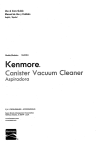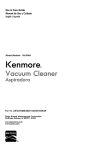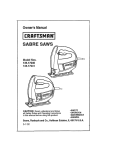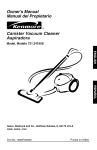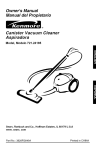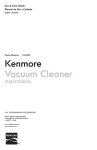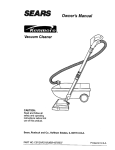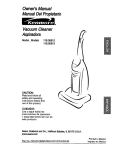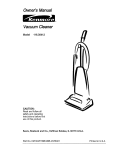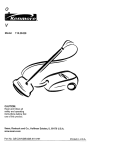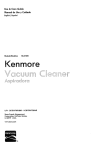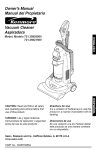Download Kenmore 116.34728 Vacuum Cleaner User Manual
Transcript
Owner's Manual Manual Del Propietario Vacuum Cleaner Aspiradora Model, Modelo 116.34728 116.34729 CAUTION: Read and follow all safety and operating instructions beforefirst use of this product. CUIDADO: Lea y siguatodas las instrucciones de operaci6n y seguridadantesdel usode este producto. Sears, Roebuck and Co., Hoffman Estates, IL 60179 U.S.A. www.sears.com Part No. C01ZCKPO_UOO-KCO1ZCKPZOU_ Impreso en Mexico Printed in Mexico Before Using Your New Vacuum Cleaner ........................... Kenmore Vacuum Cleaner Warranty Important Safety Instructions ....... Parts and Features ................ Assembly Instructions ........... 2 .2 3 4 5-6 Operating Instructions ............. Getting Started .................... Pile Height Selection and Setting ...... On/Off Switch ..................... Variable Power Control .............. Releasing the Handle ............... Carpet/Bare Floor Selector ........... Attachments ...................... Attachment Use Chart ............. 6 6 7 7 8 8 8 9 10 Vacuuming Tips .................. Performance Features ............. Vacuum Cleaner Care ............. 10 11 13 Vacuum Cleaner Storage ........... 13 Cleaning Exterior and Attachments .... 13 Dust Bin Cleaning .............. 14-15 Filter Screen Cleaning ............. 15 Filter Changing/Cleaning ........... 16 Belt Changing and Agitator Cleaning .17-19 Clog Removal .................... 20 Light Bulb Changing ............... 21 TroubleshooUng .................. 22 Requesting service ...... (back page) Please read this guide. It will help you assemble and operate your new Kenmore vacuum cleaner in the safest and most effective way. For more information about vacuum cleaner care and operation, call your nearest Sears store. You will need the complete model and serial numbers when requesting information.Your vacuum cleaner's model and serial numbers are located on the Model and Serial Number Plate. Use the space below to record the model number and serial number of your new Kenmore vacuum cleaner. Model No. Serial No. Date of Purchase Keep this book and your sales check (receipt) in a safe place for future reference. LIMITED ONEYEARWARRANTY ON KENMOREVACUUM CLEANER This warranty is for one year from the date of purchase, and includes only private household vacuum cleaner use. During the warranty year, when this vacuum cleaner is operated and maintained according to the owner's manual instructions, Sears will repair any defects in material or workmanship free of charge. This warranty excludes vacuum bags, belts, light bulbs, and filters, which are expendable parts and become worn during normal use. For warranty service, return this vacuum cleaner to the nearest Sears Service Center in the United States. This warranty applies only while this product is in use in the United States. This warranty gives you specific legal rights, and you may also have other rights which vary from state to state. Sears, Roebuck and Co., DI817 WA, Hoffman Estates, IL 60179 2 WARNING Your saf=t-y is important to us.To reduce the risk of fire, electrical shock, injury to persons or damage when using your vacuum cleaner, follow basic safety precautions including the following: Read all Instructions in this manual before assembling or using your vacuum cleaner. Use your vacuum cleaner only as described in this manual. Use only with Sears recommended attachments. Disconnect electrical supply before servicing or cleaning out the brush area. Failure to do so could result in electrical shock or injury from moving parts. Do not leave the vacuum cleaner when plugged in. Unplug from outlet when not in use and before servicing. To reduce the risk of electrical shock - Do not use outdoors or on wet surfaces. Do not allow to be used as a toy. Close attention is necessary when used by or near children. Turn off all controls before unplugging. Use extra care when cleaning on stairs. Do not rest vacuum cleaner on steps. Do not put on chairs, tables, etc. Keep on floor. Do not use vacuum cleaner to pick up flammable or combustible liquids (gasoline, cleaning fluid, perfumes, etc.), or use in areas where they may be present. The fumes from these substances can create a fire hazard or explosion. Do not pick up anything that is burning or smoking, such as cigarettes, matches, or hot ashes. Do not use vacuum cleaner without dust bag and/or filters in place. Do not use with a damaged cord or plug. If vacuum cleaner is not working as it should, has been dropped, damaged, left outdoors, or dropped in water, return it to a Sears Service Center. Always change the dust bag after vacuuming carpet cleaners or freshener, powders, and fine dust. These products clog the bag, reduce airflow and can cause the bag to burst. Failure to change the bag promptly could cause permanent damage to the vacuum cleaner. Do not pull or carry by cord, use cord as a handle, close a door on cord, or pull cord around sharp edges or corners. Do not run vacuum cleaner over cord. Keep cord away from heated surfaces. Do not use the vacuum cleaner to pick up sharp hard objects, small toys, pins, paper clips, etc. They may damage the vacuum cleaner or dust bag. Do not unplug by pulling on cord. To unplug, grasp the plug, not the cord. Unplug before connecting Handi-mate Jr. (if applicable). Keep hands away from bristles when unit is on. Do not handle plug or vacuum cleaner with wet hands. Do not put any objects into openings. Do not use with any opening blocked; keep free of dust, lint, hair, and anything that may reduce air flow. Keep hair, loose clothing, fingers, and all parts of body away from openings and moving parts. You are responsible for making sure that your vacuum cleaner is not used by anyone unable to operate it properly. Do not extend the stretch hose, extension hose or hose combination beyond its reach. Doing so can cause the vacuum cleaner to tip and may cause personal injury or property damage. SAVE THESE INSTRUCTIONS Proper assembly and safe use of your vacuum cleaner are your responsibilities. Your vacuum cleaner is intended for Household use. Read this Owner's Manual carefully for important use and safety information. This guide contains safety statements under warning and caution symbols. Item Part No. In U.S. Part No. In Canada Exhaust Filter 20-86889 20-86889C Primary Filter 20-82720 20-82720 Headlight Bulb 20-5248 20-40300 Belt 20-5275 20-40096 It is important to know your vacuum cleaner's parts and features to assure its proper and safe use. Review these before using your vacuum cleaner. Handle On/Off Switch cord Extension Handi-Mate Jr.® Crevice Wand Release Upper Cord Hook Head Variable Cord Hook Wand Combination Exhaust Filter (Filter inside) Dirt Sensor Release Handle Adjustment Lever Furniture Guard Dust Bin PottJ Dirt Sensor Optics (inside) Handle Release Pedal Protector Model!Serial Number Label Lower Hose 4 _ IPlease pay special attention to these hazard alert boxes, and follow any instructionsI Igiven. WARNING statements alert you to such dangers as tire, electric shock, burns I land personal injury. CAUTION statements alert you to such dangers as personalI linjury and/or property damage. I WARNING Electrical Shock Hazard Do not overtighten. Do not plug into the electrical supply until the assembly is complete. Failure to do so could result in electrical shock or injury. Overtightening screw holes. could strip the Do not operate the vacuum cleaner without the screws in place. Before assembling the vacuum cleaner, check the PACKING LIST on the cover of the separate Repair Parts List. Use this list to verify that you have received all the components of your new Kenmore vacuum cleaner. CORD ASSEMBLY Make sure the quick release upper cord hook is in the upright position. Remove the wire tie from the power cord. Lock the power cord into the locking notch base by pressing it into the quick release upper cord hook as shown. This helps keep the power cord out from under the vacuum Remove tape from dust bin release handle. HANDLE ASSEMBLY Remove the two (2) handle screws located in the body. cleaner agitator. Handle Screw Power I_ C 7A I Quick Release Power Hook Lower Note: Do Not Remove Tape Hook Position the handle as shown in the illustration below. When installing the handle, firmly press the handle onto the body. Secure with handle screws provided. Wrap the power cord around the upper and lower cord hooks and lock the power cord plug onto the power cord. 5 EXTENSION HOSE ASSEMBLY t. Connect extension hose to the wand holder by twisting and pushing down over the wand holder to assure a good connection, 2. Connect the extension hose by aligning the =J" slot with raised tabs. Push downward and rotate clockwise to lock in place. HoMer For use of extension wand and hose see ATTACHMENTS section. Tab Remove the Handi-Mate Jr. ® from the plastic bag and insert Handi-Mate Jr. ® into the vacuum cleaner as shown, then close the Handi-Mate Jr. ® storage cover. HandI-Mate Jr.® Storage Cover OPERATING INSTRUCTIONS 1. Turn the quick release upper cord hook to either side and down to release the power cord. This plug will fit in a polarized outlet only one way. If the plug does not fit fully in the outlet, reverse the plug. If it still does not fit, contact a qualified technician to install the proper outlet. Do not change the plug in any way. 2. Release the power cord plug from the power cord and pull the cord off the quick release upper cord hook. Be sure the power cord is still locked into the locking notch on the upper cord hook. 3. Plug the polarized power cord into a 120 Volt outlet located near the floor. 4. To replace cord, turn upper hook counterclockwise pointing up, then wrap cord. To reduce the risk of electric shock, this vacuum cleaner has a polarized plug, (one blade is wider than the other.) Personal Injury and Product Damage Hazard • DO NOT plug in if switch is in the ON position. Personal injury or damage could result. • DO NOT use outlets above counters. Damage from cord to items in surrounding area could occur. 6 To select a pile height setting: Turn off vacuum cleaner. Select a pile height setting by tilting the vacuum cleaner back until front wheels are lifted slightly off the floor. Slide the adjustment lever to the correct setting. SUGGESTED PILE HEIGHT SETTINGS You may need to raise the height to make some jobs easier, such as scatter rugs and longer pile carpets. Suggested settings are: WARNING HIGH: shag carpet, long pile, plush, scatter rugs. MED: medium to long pile. LOW: short to medium pile. EX LOW: very low pile and bare floors. To start the vacuum cleaner, slide the ONIOFF switch from the OFF position to the ON position. To stop the vacuum cleaner, slide the ON/OFF switch to the OFF position. ON Selector Window This vacuum cleaner is equipped with a variable power control which will allow you to select any cleaning power from tow to high. Set to LOW suction power for delicate fabrics such as draperies. Set to MAX or full power for more conventional carpet or bare floor cleaning. To set to MAX suction power, move the control knob fully to the right. Low Suction Power Variable Control For deep cleaning set the power control to MAX. Release the handle by pressing down on the handle release pedal with your foot and pulling back and down on the handle with your hand. Bare floor setting: Slide the carpet/bare floor selector all the way back and down toward the bottomof the nozzle until it locks CAUTION into place. In this position the brush assembly does not revolve. This setting should be used for cleaning hardwood and tile floors and when any attachments (tools) are used. Carpet setting: Slide the selector all the way forward and up to the carpet position. In this position the brush assembly will turn. When carpets are being cleaned the selector should be in this position. Attention: Refer to your carpet manufacturers cleaning recommendations. Some more delicate carpets may require that they be vacuumed with the agitator turned off, to prevent carpet damage. NOTE: For longer belt life, turn vacuum off before moving selector. Failure to do so can cause the belt to rub on the selector shaft and may result in the belt becoming hot and creating a burning rubber smell. Floor Selector To Bare Floor Position Position z To achieve maximum reach with the attachments, add the crevice tool to the end of the wand by inserting and twisting slightly. Handi.Mate Jr.( When using attachments, be careful not to overextend the stretch hose Combination Tool when reaching. Trying to reach beyond the hose stretch could cause the vacuum cleaner to tip over. Wand Handi-Mate Jr.® For operation of Handi-Mate Jr.® sea separate owne _------------------_ manual Identifyeach of the attachments shown above. TO STORE ATTACHMENTS Remove combination brush from wand or Remove the upper end of the hose that is attached to the wand holder by grasping the hose collar, twisting and pulling straight out. The attachments can now be added to the hose. Note: The motor protector may open when using attachments or when cleaning new carpet, due to reduced airflow by the attachments themselves or by new carpet lint filling the dust bin quickly. See the TROUBLESHOOTING table. Note: When using attachments make sure the vacuum cleaner is in the upright position and the Carpet] Bare Floor selector is in the BARE FLOOR position. hose. Snap into appropdato storage location. Remove crevice tool from the wand by twisting. Place in end of wand. Reattach the extension hose to the wand holder and place wand in slot on front of wand holder. Reinsert HandiMate Jr.® into the vacuum cleaner as shown then close the HandiMate Jr.® storage cover. Electrical Shock And Personal Injury Hazard Disconnect electrical supply before servicing or cleaning the unit. Failure to do so could result in electrical shock or personal Injury from vacuum cleaner suddenly starting. Handi-Mate Jr.® Handi-Mate Jr.® Storage Cover CAUTION Attachments used in dirty areas, such as under refrigerator, should not be used on other surfaces until they are washed.They could leave marks. Between ATTACHMENTS CREVICE TOOL COMBINATION Handi-Mate BRUSH Jr. ® FurnRure* Cushions* 4 4 4 4 *Alwaysclean attachmentsbeforeusingon fabrics. Drapes* Stairs Walls 4 4 ,f ,f 4 = Applicable Carpet edges Guide either side or the front of the noz- For best cleaning results, keep the airflow passage clear. zle along a baseboard. The full width agitator brushes help remove dirt at carpet edges. Stairs ug the vacuum __CAUTION Set handle in full upright position. Set the CarpetJ Bare Floor selector to BARE FLOOR when using attachments to prevent possible floor damage. Use the crevice tool or combo brush. cleaner from the t before checking. WARNING Personal Injury Hazard Do not place the vacuum cleaner on the stairs. If may fall causing, personal injury or property damage. 10 I MOTOR PROTECTOR MOTOR PROTECTION SYSTEM This vacuum cleaner is also equipped with a motor protector by-pass valve which automatically opens to provide cooling air to the motor when a clog prevents the normal flow of air to the motor. If the bypass valve opens to prevent motor overheating and possible damage to the vacuum cleaner, you will notice a change of sound as air rushes through the valve opening. Thermal Protector This vacuum cleaner has a thermal protector which automatically trips to protect the vacuum from overheating. If a clog prevents the normal flow of air to the motor, the thermal protector turns the motor off automatically. This allows the motor to cool in order to prevent possible damage to the vacuum cleaner. To correct problem: If this occurs, turn the vacuum cleaner off and unplug the power cord from the outlet to allow the vacuum cleaner to cool and the thermal protector to reset. Check for and remove clogs, if necessary. Also check and cleanlreplace any clogged filters.Wait approximately thirty (30) minutes and plug the vacuum cleaner In and turn back on to see if the motor protector has reset. The motor protector will not reset if the vacuum cleaner is not turned off even if the vacuum cleaner has cooled down. Motor Protector Note: Do not block motor protector. To correct problem: SHOOTING table. See the TROUBLE- Note: The motor protector may open when using attachments or when cleaning new carpet, due to reduced airflow caused by the attachments themselves or by new carpet lint filling the dust bin quickly. See the TROUBLESHOOTING table. 11 DIRT SENSOR TO CLEAN The electronic dirt sensor is a feature which will detect particles as they pass The dirt sensor optics consist of two optic cells located inside the dust bin port assembly. Occasionally, it may become necessary to clean the two optic cells to assure maximum performance. through the vacuum cleaner. DIRT SENSOR OPTICS Clean optic cells: • When the red light stays on continuously. • When dirt or dust adheres to the optic cells. • Whenever the dust bin is cleaned. Dirt--_ Sensor The dirt sensor indicator is located on the front of the vacuum cleaner as illustrated. To clean the dirt sensor optics, remove Dust Bin as outlined in the (Dust Bin Cleaning section). A red light indicates dirt is being picked up by the vacuum cleaner. With the dust bin removed you can insert a cloth into the dust bin port opening. OPERATION Optic Cells (inside As you vacuum, the red indicator light will come on and stay on as long as the sensor detects a high concentration of particles passing through the vacuum cleaner. Port Electrical Shock And Personal Injury Hazard Disconnect electrical supply before servicing or cleaning the unit. Failure to do so could result in electrical shock or personal injury from vacuum cleaner suddenly starting. Wipe the optic cells with a soft, dry cloth. Never use cleaners or liquids as they can help speed the recoating of the optic cells and make it necessary to clean them much sooner than normal. 12 VACUUM CLEANER CARE Always follow all safety precautions when cleaning and servicing the vacuum cleaner. Efectrlcal Shock And Personal Injury Hazard Disconnect efectrlcal supply before performing maintenance to the unit. Failure to do so could result In electr[cal shock or pemonal injury from vacuum cleaner suddenly starting. Gather the cord and wrap it loosely around the upper and lower cord hooks. WARNING Store the vacuum cleaner in a dry, indoor area, on the floor with the handle locked in the upright position. Electrical Shock And Personal Injury Hazard Wrapping the cord too tightly puts stress on the cord and can cause cord damage. A damaged cord is an electrical shock hazard and could cause personal injury or damage. Unplug cord from wall outlet. DO NOT drip water on vacuum cleaner. Clean exterior using a clean, soft cloth that has been dipped in a solution of mild liquid detergent and water, then wrung dry. Wipe dry after cleaning. Do not use attachments if they are wet. Attachments used in dirty areas, such as under a refrigerator, should not be used on other To reduce static electricity and dust buildup, wipe outer surface of vacuum cleaner and attachments. surfaces until they are washed. They could leave marks. Wash attachments in warm soapy water, rinse and air dry. DO NOT clean in dishwasher. 13 Always empty the dust bin when dirt level reaches the "MAXIMUM FILU' line. TO EMPTY DUST BIN Hold dust bin over a trash container. Lift TO REMOVE DUST BIN dust bin lid directly off the dust bin. Dust Bin Lid Electrical Shock And Personal Injury Hazard Always unplug power cord from electrical outlet before performing any maintenance on vacuum cleaner, Dust Bin Dust Bin Pour dust bin contents into a trash container. Raise the dust bin latch. Grasp the handle located at the side. Lift up and out to remove dust bin from vacuum cleaner. clogs that might Removeany be located in the dust bin port or Finer Screen__ the filter screen. ! _,_ _ k /_L.1 I[ ..,(.(ZL..._-,-.-""_ TO CLEAN FILTER See Filter Changing/Cleaning section. Filter ' ., CAUTION Do not use dust bin handle to carry unit. Do not carry dust bin by dust bin lid. Every time dust bin is removed, rotate cleaning knob on top of dust bin until filter is clean to maintain cleaning performance. Cleaning Knob __ 14 TO REPLACE Place dust bin into vacuum cleaner DUST BIN Secure dust bin into place by closing the dust bin latch. Dust Bin LId_ Dust Bin-Dust Bin Replace dust bin lid assembly by placing back on dust bin as shown, Remove the dust bin as outlined in the DUST BIN CLEANING section. Check filter screen frequently and clean when dirty. To clean filter screen, wipe screen with a dry cloth. Filter Screen 15 EXHAUST FILTER HEPA Electrical The exhaust filter must be replaced when dirty. It should be replaced regularly depending on use conditions. Shock Hazard Unplug power cord from electrical outlet. Do not operate the vacuum cleaner without the primary or exhaust filters. Be sure the filters are properly installed to prevent motor fadure and/or electrical shock. The filter CANNOT be washed as it will lose its dust trapping ability. Note: See PARTS AND FEATURES the filter number. PRIMARY FILTER Check primary filter frequently and clean when dirty. Remove filter cover by pulling out at the top of the exhaust filter cover. TO REMOVE PRIMARY FILTER I I! Remove the dust bin and dust bin lid assembly as outlined in the DUST BIN CLEANING section. While holding pdmary filter over a trash container grasp filter, rotate and lift off. for ClHning Cam Slot Filter Clean primary filLocking Tab tar by gently tapFilter Cover ping over a trash container. Tap on several sides to ensure best cleaning. Rinse with water only as needed, do not use any detergent or soap. Allow the filter to dry for 24 hours before putting it back into the vacuum cleaner. Remove the exhaust filter cartridge. When cleaning the filter no longer restores vacuum suction to full power you need to replace the filter. Exhaust Filter Seal Note: See PARTS AND FEATURES for the filter number. TO REPLACE PRIMARY FILTER With slot side on filter towards the filter cover slide cleaning cam inside opening, rotate filter clockwise until slots lock onto tabs in cover. Cleaning Cam Slot Filter Push only on filter cartridge frame, not on filter material itself. The foam seal of the filter should be placed against the vacuum cleaner body Locking Tab Filter Cover Note: Under normal use and care, your filter can be expected to last up to 5 years. Replace the exhaust filter cover by placing bottom tabs in slots and pushing in until cover snaps into place. Re-assemble dust bin lid to dust bin. Insert into vacuum cleaner and secure with dust bin latch. 16 Locate the two latches and the two locking tabs which secure the base plate. WARNING To remove the base plate, press the two latches inward. Electrical Shock Or Personal Injury Hazard Disconnect electrical supply before servicing or cleaning the unlL Failure to do so could result in electdcal shock or personal injury from vacuum cleaner suddenly starting. CLEANING Push in on the locking tabs toward the center of the vacuum cleaner. Rotate the base plate away from the nozzle housing. The sides of the base plate need to be pulled slightly outward to clear the wheels. AGITATOR The agitator and belt are now exposed. Carefully remove any residue that may exist in the belt area. Motor Shaft Assembly To clean agitator turn vacuum cleaner over, cut off any carpet pile and lint entangled around agitator with a pair of scissors in the slots provided. Frequently check and remove hair, string and lint build-up in the brush area. If build-up becomes excessive, follow the steps below. TO REMOVE If the belt is still attached to the motor shaft, there will be tension on the agitator. If the belt is not broken, remove it from the motor shaft before lifting the agitator. BELT Disconnect power cord from electrical outlet, and place on paper to protect the floor surface. Place vacuum cleaner in the full upright posiiton. Carefully lift the one end of the agitator and then lift the other end. Turn the unit over so the agitator and base plate are facing upward. Personal Injury Hazard Be careful when removing the agitator as the belt tension is high. Failure to do so could result in personal injury from the agitator releasing quickly and snapping awa_ - Locking Lockin Tabs 17 TO CLEAN AGITATOR BELT ROUTING NOTE: In order to keep cleaning efficiency high and to prevent damage to your vacuum cleaner, the a aitator must be cleaned everv time the belt is chanoed. Correct Routing of Belt (Selector I., The agitator must also be cleaned according to the following schedule: Vacuum Use Clean Aaitator HEAVY (used dally) every week MODERATE - every month I aeft / .J,J._,lj )Carpet/Bare Agft=_r"-- / u;_, Clrpe#Bere Floor Seleclor Shaft Incorrect (used 2-3 times/week) LIGHT - In CerpetP___) ShaR Routing of Belt (Belt on Seleclor Shaf_ every 2 months (used 1 time/week) .J Remove any dirt or debris in the belt path area or in the agitator area. Agitator Motor Shaft Carpet/Bare Floor Selector Shaft TO REPLACE BELT Make sure that the carpet/bare floor selector is in the carpet position. Loop the new belt on the motor shaft. Incorrect Routing of Belt (Selector In Bare Floor Position) NOTE: See PARTS AND FEATURES for belt number. / _.\ / , Carpet/Bare Floor Pedal Loop the end of the new belt on the agitator. Agitator Belt Carpel/Bare Floor Selector Shaft -Belt Press firmly, checking to see that each end is completely inserted. Motor Shaft Floor Selector Shaft Belt Groove I Align the square extension on each end cap with the slots in the frame of the nozzle. NOTE: Care must be taken due to the belt tension during reassembly. Agitator Assembly Check to see that the belt is centered in the belt groove. Turn the agitator with your fingers to see that it turns freely. 18 To re-attach the base plate, insert the tabs into the slots along the front edge of the base. Place the vacuum cleaner in full upright position. Lower the base plate to its original position. .Locking Tabs A gentle pull outward may assist in reassembly. m Press the base plate down until the two locking tabs snap into place. Tabs As the base is lowered the inner areas will brush against the dust compartment wheels. Slide the right latch to the right and the left latch to the left to secure. Return the vacuum cleaner to the upright position before plugging into the electrical outlet 19 I! Alwaysfollow all safety precautionswhen cleaningand servicingthe vacuumcleaner. Re-connect the extension hose to the dust bin port assembly. Plug in the vacuum ;leaner and turn it on. Stretch the hose to maximum length and then allow the hose to return to its storage length. Turn the unit off and unplug the unit. Electrical Shock Or Personal Injury Hazard Disconnect electrical supply before servicing or cleaning the unit. Failure to do so could result in electrical shock or personal injury from vacuum cleaner suddenly starting. Remove dust bin and check dust bin port and secondary filter for clogs. If the dust bin and tilter areas and the hose areas are free of clogs, check the nozzle area. To check this area, see the section on AGITATOR CLEANING. If the vacuum cleaner does not seem to have adequate suction, first check if the dust bin is full or if a tilter is clogged. See DUST BIN CLEANING and FILTER CHANGING. Secondary If the dust bin and tilter areas are free of clogs, check the hose area. Remove extension hose by grasping the hose collar, twisting, and pulling straight off. i Port Return the vacuum cleaner to the upright position before plugging into an electrical i Personal Injury Hazard DO NOT place hands or feet underneath the unit at any time. The agitator will be revolving rapidly when the vacuum cleaner is turned on and is in the carpet setting. Visually inspect the hose and the base area into which the hose is connected. Remove any visible clog. 2O To replace the light bulb carefully insert securely into slot. Replace lens cover. Electrical Shock Or Personal Injury Hazard Disconnect electrical supply before performing maintenance or cleaning the unit. Failure to do so could result in electrlcal shock or personal Injury from vacuum cleaner suddenly starting. Replace lens cover by inserting bottom tab of lens into slots then applying pressure to top tabs with a screwdriver. TO REMOVE LIGHT BULB Disconnect power cord from electrical outlet. Lower handle to lay vacuum cleaner fiat. Pry out light lens at slots by inserting screwdriver into slot, pushing down on the lens and rotating the screwdriver handle toward unit. A "popping" sound indicates lens is snapped properly in place. Flat Note: See PARTS AND FEATURES for bulb number. ! r ., CAUTION Do not plug in or turn on until the vacuum cleaner is completely reassembled. CAUTION Do not use a bulb rated over 9W (13V). During extended use, heat from the bulb could overheat surrounding plastic parts. Remove the light bulb by pulling straight out. 21 TROUBLESHOOTING Review this table to find do-it-yourself solutions for minor performance problems. Any other service needed, should be performed by a Sears or other qualified service agent. Vacuum Cleaner won't run. 1. Unpluggedat wall outlet. 2. Trippedcircuitbreaker/blownfuse at householdservicepanel. 3, On/Offswitchnot set to On position 4. Thermal protector tripped, 1. Plug in firmly, push On/Off switch to On 2. Reset circUit breaker or replace fuse. 3. Push On/Off switch to On position, 4. Unplug vacuum cleaner, allow to cool and thermal protector will reset itself. Poor job of dirt pick-up. 1. Fullor cloggeddust bin. 2. Wrongpile heightsetting. 3. Wornagitator. 4. Cloggednozzle. 5. Cloggedhose. 6. Holein hose, 7. Hose notinsertedfully 8. Motorprotectionsystemactivated, 9. Dirtyfilters. 1. Emptydustbin. 2. Adjustsetting. 3. Taketo yournearest Sears ServiceCenter, 4. Check CLOG REMOVAL. 5. Checkfor clogs. 6. Taketo your nearestSears ServiceCenter. 7. Checkhoseconnection fi. Checkfor clogs. 9. Changeprimaryfilterand exhuastfilter. Vacuum Cleaner picks up moveable rugs or pushes too hard. 1. Wrong pile height setting. 1. Adjust setting. Light won't work. 1. Burned out light bulb. 1. Change light bulb, Agitator does not turn. 1. Carpet/Bare floor selector in Bare Floor 2. Broken belt. 1. Move selector to the Carpet position. 2. Replace belt. Air flow restricted with attachment use. I. 1. Check ATTACHMENTS. Sound changes. 2. New carpet fuzz clogged air path. 2. Check CLOG REMOVAL and clean hose. Dirt Sensor, some models, will not work. 1. Dirty optic cells. 1. Clean optic cells. Attachment use restricts air flow. 22 Antes de usar su asplradora nueva ..... 1 Garantia de la espiradora de Kenmore ... 1 Instmcclones importantes de segurldad ............................ 2 Caracteristicas de la asplradora ........ 3 Instrucciones de ensamble ........... 4-5 Instrucciones de operaci6n ............ 6 Parecomenzar........................ 6 a_te y seleccibnde nhtelde pelode la mbra ............................ 5 Interruptorde encendido/apagado....... 7 Desprendk_iento del mango .............. 6 Selectorde pisoscon alfornbray sinalfombra.7 Accesorios........................... 8 Cuadrode usode losaccesorios.......... 9 Sugorencias para aspirer ................ 9 Caracter(sticas de rendimiento........... 10 Culdado de la asplradora .............. 12 Almacenamiento de la asplradora ........ 12 Limpiezadel exteriory de los accesorios... 12 Limpiezadel la cubode la basura......... 13 Limpiezadelfltttosecundario ............ 14 Camblo/limpieza de lasfiltros ........... 15 Remplacement de la courroieet nettoyagede I'agitateur .............. 16-18 Cbmoeliminarlos residuosde basupa enlos conductos ..................... 19 Cambiode la bombilla................. 20 Reconocimiento de problemas ......... tnformac|6n de assistancia o servlclo .................. 21 (back page) Por favor lea esta guia que le ayudara a ensamblar y operar su aspiradora nueva de Kenmore on una manera rods sagupay efectiva. Papamas informacibn acercadel cuidadoy operacibndeesta aspiradora,llamaa su tJendaSearsmas cercana. Cuandoprequnteporinformacibn ustednecesitarael n_merocompletode seriey modelodela aspiPadoraque est_ colocadoen laplaca de los n_merosde modeloy serie. Useel espaciode abajopaparegistPar el nt_mero de modeloy aerieparesu nuevaaspiradoradeKenmore. N0merode Modelo NOmerode Serie Fechade Comppa Matenga estetibroy sureciboen un |ugarseguroparareterenciasfutures. GARANTiA LIMITADA DE UN A_IO DE LA ASPIRADORA KENMORE Estagarantlaes porunaSodesdela facha de compra,e induye solamenteel usode la aspipadora en hogapasprivados.Duranteel aSodegapantia,cuandola aspiradoraes operaday manfanidade acuerdoal manualdeinstruccionesdel dueho,Searsrepararbcualquierdefectoen mateflales o fabricacibn ]ibrede cargo. Esta garantia excluye las bolsas de colecci6n, correas, lamparillas,y filtros,las cuales son partes gastab]esque se deterioran con el uso normal. Para el servicJo de garantia, retorne esta aspiradora al Centro de Servicio Sears m_s cercano en los Estados Unidos. Esta garantia se aplica solamente mientras este productoest& en uso en los Estados Unidos. Esta garantia le da a usted derechos legales especificos, y usted puede tenet tambien otros derechos los cuales varian de estado a estado. Sears, Roebuck and Co., D/817 WA, Hoffman Estates, IL 60179 t A JJ"_l_ __ ' Importantepars nosotros, s,c. Leaestemanualantesdearmaro utilizarsu aspiradom. UsesuaspiradoraQnicamenteen laforma desc,rita eneste manual.Use Onicamentecon accesoriosmcomendadosporSears. Parereducirel riesgode choquael6ctrico,nouse suaspiradoraal airs librani sobresuperficies mojadas. Desconectela fuente deelectriddadantesde darservicioo limpiar.De Io contrariopodda causarun choqueel_ctricoo lesibncorporal. Siempredebeapagarsuaspiradoraantesde desconectada. No desconectela aspiradoratirandodel cordbn el_ctrico.Parsdesconectarla, jale el enchute,no el cord6n. No usela aspiradorasi el cordbno el enchufe est_ da_do. Si la aspiradorano est_ funcionandoadecuadamente o sise hadejado caer,est_daSada,se ha dejadoexpuestaa la tntemperie o se ha dejadocaeren agua,devu_lvalaa un Centre/Departamente de serviciode Sears. No jale ni transportela aspiradoraporel cord6n; no useelcord6ncomo mango;no cierrepuertas sobreel cord6n;nojale el cord6nsobrerebordes agudosni esquinas.No passla aspiradorasobre el cordon.Mantengael cord6nalejadodesuperficiescalientes. No abandonelaaspiradoracuandoest_conectada.Descon6ctela cuandono la est6 usandoy antesde darleservicio. No permitaque sea utilizadacomo juguete.Se requiemtenetmayorcuidadocuandosea utilizadaen la pmximidaddenitroso pornifios. No toquelaaspiradorani el enchufeconlas manosmojadas. El cepillo agitador puede an-ancar nuevamente de pronto, desconecte de la fuente de poder antes de hacer el servicio. No coloque objetos en las aberturas. trlco, lesion corporalo dafiosal uUilzarsu asplradora_act,s de acuerdocon precaudones b:tslcasdo asguddad, entre elias: No utilicela aspimdorasialgunaaberturaest_ bloqueada;maot6ngalafibrede polvo,pelusa, cabellosy cualquieracosaque podriedisminuir el fiujode airs. Mantengael cabello,topssuelta,dsdosy todas laspartesdel cuerpoalejadosde lasaberturasy piezas rnec_nicas. No usela aspiradorasintenerinstaladoelo cubo de la basuray/o losflltros. Umple slempre el cubode la basumdespu6s de aspirarla alfombmlimpiadores o refrescantes, polvos y dep_sitesfinos.Estospmductos tapanlos filtros,reducenel flujode airsy pueden causardafioa la aspimdora. No usela aspiradoraparalevantarobjetosagudos,juguetespeque_s, alfileres,sujetapapeles, etc.Podriandattarla aspiradora o elcubode la basura. No levanteningunacosaqua se est_quemando o emitiendohumo,comacigarrillos, cerifioso cenizascalientes. No usela aspiradoraparaaspirarliquidos inflamables o combustibles (gasolina,liquidos para limpieza,perfumes,etc.)ni la useen lugaresdonde_stespodrienestarpresentes.Los vaporesde estassustancias puedencrearun peligmde incendioo explosi6n. Tsngacuidadoespecialal utilizarla aspimdom en escalones.No la coloquesobresillas,mesas, etc.Mant_ngalaenel piso. Usted es responsable de asegurarque suaspiradorano sea utilizadapor ningunapersonaque no pueda manejarlacormctamente. No extienda la manguera de estirar, manguerade extensi6n o combinaci6nde manguera mds all_ de su alcance. Hacer esto puede causar que ta aspiradora se de vuelta y pueda causar lesiones personales o dafio a la pmpiedad. GUARDE ESTAS INSTRUCClONES El armado y uso seguro de su aspiradora son su responsabilidad.Esta aspiradora ha sido disefiada exciusivamente para uso dom_stico. La aspiradora debera almacenarse en un lugar seco yen el interior. Lea este Manual del propietariodetenidamente, pues contiene informacibn importante sobre seguridad y uso. Esta quia contiene informaci6n sobre seguridad debajo de simbolos de advertiencia cuidado. Pieza N° en EUA Objeto Pieza N° en Canad& Filtrode escape 20-86889 20-86889C Primary Filter 20-82720 20-82720 Bombillade farol 20-5248 20-40300 Correa 20-5275 20-40096 Es imporlanteconocerlaspiezasy caracterlsticasde su aspimdorapara asegurarsu usaadecuadoy seguro. Examinelasantes de usarsuaspiradora. Mango Interrupter _ anguera Herramienla HandI-Mate Jr.® --_ pare taplces _ de Ilberacl6n Tubo--_ Control de----velocldad| ComparUmiento inferior para el cord6n _ "_ T variable I Cepillo de la €omblnacldn \ Po_e-tubo--_ Nitro de escape (cubierta interior del filtro) Indicador de polvo __/ Cubo de la basura _ _rol -- (filtro adentro) Protector de -meubles Pue_a canaslo J de basura/Sensor 6ptlcodebasura _dentro) Selector de pisos con alfombra y sin alfombra Pedal de -liberaci6n del mango Boquilla Protectror demeter Manguera Porfavorpongaatend6nespeciala estasinskucdonesdadas. Advertencla:Esteinfarmaci6n le lalertar_conel poligrosde fuego,choqueselectricos,quemadasy lesiones.Culdado: Este linfarlaci6n le alertaraa peligroscomo lesionesy dar_os de propiedad. Peligrode choque el6ctrico No aprlete deroasiadoel tornillo, No conectela asplradora hastaqua termine de armada.De Io contradopodria causar un choqueel6ctrico o lesi6n corporal. Si In aprietademasiado podrla arruinarlos orlflclos para el tornlllo. No opere la asplradorasin tener Inetalado el tomlllo. Antesde armarla aspiradora,chequela LISTA DE EMBALAJEen la cubiertaseparadade la Lista de PartesparaReparacibn.Useesta listapara verificar que ha recibidotodosios componentesde su nuevaaspiradoraKenroore. COLOCACION DEL CORDON Aseg_resede queel sujetadorsuperiordel cord6n de liberacibnr&pidase encuentreen posicibnvertical. Quiteel alambrecon el que est_atadoelcord6n el_ctrico. Quitecinta de la cubiertadel filtroy picaportede caj6nde polvo. Asegureel cord6n el_ctrico en la ranura de la base presion_ndolo en el ganchosuperiorde liberaci6nr_pidapara el cord6n el6ctrico como se muestra. MONTAJE DEL MANGO Saque los dos (2)tornillos de la manija ubicados en el cuerpo. \ de fijacl6n Cord6n Tornillo Tornillo *------del mango Sujetador de Cord6n rapida del cord6n Conexl6n el_ctrica I _Nota Cinta : No quita cinta. Compartimlento inferior para el cord6n Posicione la manija como se muestra en la ilustraci6n m_s abajo. Enrolle el cord6nelectrico alrededorde los sujetadotes superior y inferiory presionela ranuradel enchufe sobre el cord6n. Cuando instaJe la manija, apriete firmemente la manija en el cuerpo. Aseg_rela con los tornillos provistos. 4 ENSAMBLE DE LA MANGUERA 1. Conecte la manguera de extensi6n en el tubo empujando y gir_ndola sobre el tubo pare asegurar una buena conexi6n. 2. Conecte la manguera de extensibn alienando los ganchos con las ranuras en forma de "J".Empuje hacia abajo y glrela ala derecha para asegurarla en su sito. Para como user el tube y la manguera vea la seccibn"ACCESORIOS'. tubo Lenguetm " lerantade Saque el Handi-Mate Jr. de la bolsa plbstica e ins_rtelo en la aspiradora como se muestra, entonces cierre la cubierta del contenedor del Handi-Mate Jr. HandI-Mate Jr.® HandI-Mato Jr.® Storage Cover INSTRUCCIONES DE OPERACION 1. Gireel sujetadordel cord6nde ladoa ladoy haciaabajopare liberarel cord6n el_ctrico. 2. Desprendael enchufedel cord6nel_ctricoy quite el cord6ndel sujetadorsuperior.Compruebeque el cordbnel6ctricosiguefljadoen la ranurade bloqueo del sujetadorsuperior, 3. Conecte el cordbn el_ctrico polarizado en un enchufe de 120 vollJosque se encuentrecerca del piso. ENCIA La clavijas61opuedelntroducirsede una manera en el enchufe. Si la clav|ja no cabe bien en el enchufa, Invl_rtala. Si at_nno cabe, llama a un electricistapara que instale un enchufe correcto. No altere la clavijade ningunamanera. ADVERTENCIA 4. Pare reemplazar el cordbn,tome el gancho de arriba las agujas del reloj apuntando hacia arriba, entonces arrolle el cord6n. Peligro de Lesiones Personales y Da_o al Producto E r. ' ADVERTENCIA • NO enchufe si la Ilave est& en la posici6n ON. Lesiones personales o daSo pueden resultar. Para reducir el riesgo de choque el_ctrico, esta aspiradora ¢uenta con una clavija polarizada, uno de los contactos as m=ts ancho que el otro. • NO use tomacorrlentes sobre el mostrador. Pueden ocurrir da_os dab|dos al cord6n a objetos en el _trea airededor. Para seleccionar un ajuste de nivel de pelo de la alfombra: Apaguela aspiradora. Seleccioneunnivelde ajuste incti_ando la aspiradorahada atr_ bastso,ue las ruedasdelanterasest_nun pocodespegadasdel piso. Desliceta palar_ca de ajuste de nivel de pelode ta alfombraa la posicibndeseada. SUGERENCIASDE AJUSTE DE NIVELDE PELO DE LA ALFOMSRA Parsquese le facilitenalgunastareasde Iimpieza, comoporejemplotapetesy alfombrasde pelolargo, p_edeque sea neceeadoelevarel ajustede nivel de pelo de la alfombra.Los ajustessugeridosson los suguientes. HIGH:pelo_spem y lanudo,pelolargo,fetpa, alfombraso tapete$irregulares. Pellgm de lesl6n personal MED: pelomedianoo pocolargo. LOW: pelocortoo mediano. NO PONGAlas manos o los pies debajo de la aspiradoracuando eatablede la ssleccl6n de plsossin alfombra hastale selecci6n de nivelde pelo de la alfombra. El agitadorg|ra rapidementecuandoIs espiradora est=_encendiday est_ en la selecci6n de plsos con alfombra. EX LOW: pelomuy corto. MONTADO EN EL MANGO Parsarrancarla aspiradom,desliceel interruptor de enc_ndido/apagado dela posici6nOFF a Is posici6n ON. Paradetenerla,coloqueel interruptor en la posicibnOFF. ! CUIDADO No deje permanecerla aspiradoraen un solo lugar durante ningt_ntiempo euando II el agltadorest_ rotando.Se puededeRarla alfombrs. Nora:Esteinterruptor operasolamenteel motor de succi6n.Parsque el agitadorgirs,el selector encendido/apagado del agitadordebeestaren posici6nencendidoy el asa debesacarsede la posic_6nvertical ON _ selector Esta aspiradora est_ equipada con un control variable de poder el cual le permitirdseleccionar cualquier poder de limpieza desde bajo hasta alto, % Ponga poder de Succibn BAJO para telas delicadas como cortinas. Ponga MAX o poder total para m_s convencionales limpiezas de alfombrassobre el piso It Para usar poder de Succi6n TOTAL o poder total mueva la perillade control completamente a la derecha. Para limpieza profunda fijar el control variable de succibn en MAX, I Desprendael mangopisandoel pedalde liberaci6n y tiredel mangohaciaabajoconla mano. Nota: Elagitadorno girar_si la aspiradoraest_en posicibnvertical. Para de secclonarel ajustede piso descubierto: Oprimael bot6nde selecci6nhastaarrasy debajo de la boquillahastaquese sientaasegurado. CUIDADO Enesta posici6n el agitadorno da vuiltas.Estaposicibndebe estarusadapara limpiamiento de pisode maderay mosaicoy cuandose usan algunos atachamiento$(herramientas). No deje permanecer la asplradora en un solo lugar durante ning_ln Uempo cuando el agitador estb rotando. Se puede dafiar la alfombra. Selecci6n de pisos con alfombra: Oprime el boton completamenta hasta el frente y por arriba basra la posicibnde pisoscon alfombra Nota: Para la vida m_s larga de la correa, apague la aspiradora antes de mover el selector. Si usted no Io hace de esta manera, puede causar qua la correa frota el eje dei selector y puede calentar y causar que se queme la correa que causeria un olor quemado. En esta posicibnel agitadorda vueitas.Cuandose limpiaaifombras,el selectortieneque estaren esta pisos con alfombra y sin alfombra poslclon. Atenci6n: Refi_rase alas recomendaciones del fabricante para ]impiar su alfombra. AJgunas alfombras m&s delicadas pueden requerirel usode la aspiradora con el agitador desconectado para prevenir que la alfombra sea clafiada. ta la posiciOn de pisos sin alfombra le posiciSn de plsos con alfombra 7 CUIDADO ;,tenga culdado de boextender an exceso la manguera de extensl6n.Tratendo de alcanzar m_ts atilt de la capacided de estirar la maguera puede causar qua la asplradora se d6 vuelte. Handi-Mate Jr.® Para operaciOnde Handi-Mate Jr.® vet manual separadopara dueOos. PARA GUARDAR LOS ACCESORIOS Saque el cepillodel polvo o cepillocombinack_n. C_,lcetoen el lugar apropiado de almacenaje. Saque la punta para grietas de la extension rotbndola. DOjelaaparte. IdenUfique cadaunode losaccesoriosmostradosa continuation. Saque la extensionde la manguera. D6 vuelta la extensionhacia la izquierday tirela hacia afuera del extremode la manguera. Abra la extensiondandovuelta el anillode cierre a la posiciOnABRIR. Quiteel fin superiorde la mangueraqua es conectada a el tubatelescbpico agarrandoel cuellode manguera,tuercey estiraderechofuera. LasflJacionesahorase puedena_adira la manguera, Deslicela extensioninferioradentrode la extensionsuperior.D6 vuelta el anillode cierrede la extensiona la posicibnCERRAR. Nota: La v:_lvula de desviaciOnpuedeestarabierta mientrasse usanlos accesorioso paralimpiaruna alfombranuevaa causade un t_ujoreducidode sire parlos accesoriosmismoso parla pelusade la alfombraque Ilenela balsarapidamente.Consulteel cuadroRECONOC|MIENTO DE PROBLEMAS. Ponga la punta para grietas adentrode la extensi0n comprimida.C_lcela en el lugar apropiado de almacenaje. ! ADVERTENClA Peligro de choque el_ctrico o lesion corporal Desconecte la unidad antes de limpiada o darle servicio. De Io contrario podria producirse un choque el_cttico o causar lesion corporal si la aspiradora arranca de manera impreviste. Alinee las lengLietas en la vara de extension con las ranuras "J" en la manguera. Empuje la extension adentro de la manguera y d_la vuelta hacia la derecha para fijarla. Para obtener m&ximo alcance con los accesorios, agregue la punta para hendiduras al final de la extension y rbtela suavemente. Reinsertela HandiMate Jr.® an la aspiradoracoma se muestra y entonces cierreta cubierta de guardarla HandiMate Jr.® Handi-Mate Jr.® Handi-Mate Jr.® Storage Cover ! CUIDADO Aseguresede limpiar los accesorios despu_sde utJlizariosen treas sucias, debajo del refrigerador,antes de usarios en arras superficies,ya qua podrlandejar marcas. Entre HerramJenta Herramienta hendiduras coijines* 4 4 4 4 Cortlnas* Escalones Paredes 4 4 4 4 4 para Cepillo para combinaci6n Handi-Mate Muebles* Jr. ® * Siemprelimpie losaccasoriosantes de usar sobretelas. Orillas de alfombras. Gule uno de los costados o ia parte anterior de la boquilla a Io largo del borde de la pared. Los cepillos largos ayudan a aspirar la tierra en las orillas de las alfombras. Escalones Coloqueel mangoen la posici6nvertical.Muevael selectorde pisocon alfombrasy sinalfombrasa la posicibnsin albrnbras.Usela herramientapara hendiduras o el cepilloparatelas. Coloqueel interruptordeencendidolapagado en ON. ADVERTENCIA Peligro de lesibn personal No coloque el limpiador en las escaleras. Si se cae, podria causar lesi6n personal o da_o a la propiedad. _f = Aplicable Para obtener los mejores resultadosde limpieza, mantenga desbloqueadoslos conductos de flujo de airs. conecte la asplradora eCUIDADO s de examlnarla. del enchufe J SISTEMA DE PROTECTI6N DE MOTOR PROTECTOR DE MOTOR Esta aspiradora tiene una v_lvula de desviacibn que sirve como protectorde motor que se abre automaticamentepara proveer un flujo de aire al motor cuando una obstruccibn impida que clrcule el aim al motor.Si se abre la v_lvula bypass pare impedirque se recaliente el motor y que no hags daf_oa la aspiradora, se notari_ un cambiode sonido mientraset aire por la abertura de la v&lvula. Protector Termal Esta aspiradora tiene un protectortermal que se ajusta autom_ticamente para protegerala aspiradora del sobrecalentamiento.Si una obstruccibnimpide e| flujo normal de aire al motor,el protectortermal apaga el motor autom&ticamentepara permiUrque el motorse enfrie a fin de evitar posiblesda_os ala aspiradora.Durante este tiempo la luz delantera se mantiene prendida. Nota: No obstruye el protector de motor. Pare corregir el problems'. Si esto ocurre, apague la aspiradora y desenchufe el cordbn del tomacorriente para permitirque le aspiradora se enfrie y que el protectortermal se reajuste. Busque y saquelas obstrucclones, sl es necesarlo. Examine tambi_n y reemplace/llmple cualquler flltro obstruido. Espere aproximadamente treinta (30) minutos y enchufe la aspiradora y volt6ela pare ver si el protector del motor se ha reajustado. El protector del motor no se reajustar_ si no se ha apagado la aspiradora aun cuando la aspiradora se haya enfriado, Protecto_ de motor Para correglr el problema: Consulteel cuadro RECONOClMIENTO DE PROBLEMAS. Nota: La v&lvulade desviacibnpuede estar abierta mientrasse usan los accesoriosopara limpiar una alfombra nueva a causa de un flujo reducidode aire por los accesoriosmismos o por la pe|usa de la alfombraque _lene la cubo de la basura rapidamente. Consulteel cuadro RECONOCIMIENTO DE PROBLEMAS. 10 INDICADOR DE POLVO PARA LIMPIAR LA OPTICA El indicadorde polvoy el indicadorde sensibilidad est_nIocalizadosenla partsdelanterade la cubierta de)indicador. DEL SENSOR DE BASURA La 6pUcadel sensor de basura consistede dos c61ulas6pticas ubicadas adentro del montaje de la puerta del recipientede basura. Elindicadorel6ctricode polvoes unacaracteristica que identifica el pol_,omientrasque pasapotla aspiradom. Ocasionalmente,puede ser necesario limpiar las dos c_lulas 6pticas para asegurar mdximo funcionamlento. Limple c_lulas 6pticas: • Cuando la Iuz roja queda prendida conUnuamente. • Cuando basura o polvo se adhiere a las c61ulas6pticas. • Cuando se limpia la taza del polvo. Indlcador de polvo Para limpiarla 6ptica del sensor de basura, saque el Recipientede Basura como se detalla en la seccibnLimpieza del Recipiente de Basura. La luzrojaindicaque la aspiradoraaspirael polvo. La luzverdeindicaque la mayorladel polveya esta aspiradaporla aspiradora. OPERACION Con el recipientede basura sacado usted puede insertar un parle en la abertura de la puerta del recipientede basura. AI pasar la aspiradora, la luz roja del indicador de polvo enciende y sigue encendida mientras que el indicadoridentificauna concentraci6n alta de polvo pasando por la aspiradora, Cdlula 6ptica ADVERTENClA (en Peligro de cheque el6ctrlco o lesi6n corporal Desconecte la unldad antes de limpiarla o darle servicio. De Io contrario podria producirse un cheque el6¢trico o csusar lesi6n corporal si la aspiradora arranca de manera impreviata, Recipiente de Basura Frote las c61ulas 6pticas con un paso suave y seco. Nunca use limpiadores o liquidos porque estos pueden ayudar a recubrir las c61ulas 6pticas y hacer necesario limpiarlas mucho antes que normalmente. 11 Sigasiempre todas lasinstrucciones deseguridad allimpiar ydarleservicio a suaspiradora. Paligro de choqua al6ctdco o lesi6n corporal Desconecte la unldad antes de Ilreplada o darle servldo. De Io ¢ontrarlo podrla produ€lrse un choque el6ctrlco o causar lesl6n corporal si |a aspiradora arranca de reanera Impravlsta. |_ 1 =l ;7 --- -- _ ........ Recojael cordbny enrrbtlelo en lossujetadores superiore inferior,sin que quede reuy apretado. Guardela aspiradora bajotechoen un lugar seco,conel mango en posici6nvertical Pellgm de choque el6ctricoo lasl6ncorporal Si anrolla el cord6n reuy apretado puede tensarlo mucho y causarle de_os. De da_arse, el cord6n podrJa causar descargas el_ctricas y lesiones o da_os personales. Desconecte el cordonel_ctricode la clavijade la pared. NO rocie agua sobre la aspiradora. CUIDADO Limpieel exteriorcon untraposuavey limpio,qua hasidoexprimidodespu_sde rereojarenuna solucibnde aguay detergenteliquidoligero.Sequeel exteriorconun traposecodespu_sde lirepiar. No use los accesorlos ell estan reojados. Los accesorios que se utilicen en _reas suclas, debajo del refrigerador, no deben usarse en otraa superficies sin antes ser lavados. Podrian dejar rearcas. Lirepiela superficie exterior del recept_culo y de los accesoriospara reducir la electricidad est_tica y la acumulacibnde polvo. Lavelosaccesoriosen aguatibiajabonosa, enjuaguey deje secaral aire.No los laveen lavadorade platos. 12 Slempre vacieel cubodebaeuracuandoel nlveldebasuraalcanzalaIlnea"MAXLLENO". PARA VACIAR EL CUBO DE BASURA Levante la tapa del cubode basuradirectmente afuera de la taza de basura. Pellgro de choque el6ctrico o lesi6n corporal Tapa del cubo de-_ basura Desconecte la unldad antes de Ilmpiarla o darle servlclo. De Io contrarlo podrla produclrse un choque el6ctrlco o causar lesi6n €orporal el la asplradora arranca de manera imprevlsta. PARA SACAR EL CUBO DE BASURA Levanteel cerrojodel CerroJo de cubo de canasto de basura basuray saque el cube basura Agarradera . tomando de cubode de la basura manijaubicadaaE tope del canastode basura. Saque cualquier Mafia _ obst_culo secundarla que pudiera estar ubica- Puertodel_ do a la compartlmlento Vacie el contenido del cube de basura en el basurero. canastode entrada del _ basurao el filtrosecundario. PARA LIMPIAR EL FILTRO Vea el Filtroque Cambia/Limpiar CUIDADO Tapa de No use la agarradera del cubo de basura para cargar la unidad. No carge el cubo de basura por la tapa. Cada vez que se saca el canasto de bastJra, perilla rote la fimpiador_ de limpieza al tope del canasto basura basra est_ limpio para la funci6n de cle que el filtro mantener timpieza. 13 REMPLAZO DEL BOTE DE POLVO Tapa del cubo Cerrojode basura Pongael canastode basuraadentrode la aspiradora. Tapa de -basura Asegureel canastode basuraen su lugarcerrando el cerrojodel canasto de basura. Reemplaceel montajede la tapa del canastode basuraponi6ndolade vuelta sobreel canastode basuracomo se muesb'a. Revisarfrecuentemente el flltrosecundadoy lirnpiarlocuandoest6 sucio. Remuevael cubopara basuracomoen la ilustracibnen la seccibnde LIMPIEZA DEL CUBO PAPA BASURA. Para limpiarla cubiertadel filtro,limpielacon un traposeco. NOTA: La cubierta del filtro es removible, Reernplaceel cubode basuracomo en la ilustraci6nen la secci6nde LIMPIEZA DEL CUBO PARABASURA. Mafia secundaria 14 FILTRO DE ESCAPE !RTENCIA HEPA Elfiltrode escapedebeser reemplazadocuando est_sucio.Debieraser reemplazadomgularmente dependiendode las condiciones de uso. Pellgrode choque el6ctrlco Desenchufeel cable de poderdel tomacordents. No operela Iimpiadorasin el flltro pdmado o el flltro de escape.Eat6 segum que el filtros eat6 Instaladoproplamente para prevenlrfalla del motorylo sacudida el6ctrica. El filtrono se puedelavarpuesperderi_su capacidad paraatraparpolvo. Nora: Ver PARTES Y CARACTER_STICAS para el n_mero del filtro de escape. FILTRO PRIMARIO Aprieta hacia adentroen cada tado de la cub_erta del filtrode escapey tirela hacia afuera para removerde la aspiradora. Chequeset flitroprimariotrecuentement y timpielo cuandoest6 sucio, PAPASACAR EL FILTROPRIMARIO Remuevael canastode basuray el montaje de la tapa del canastode basuracomo se explicaen la seccibnLIMPIEZA DEL CANASTO DE BASURA. Tome el filtro, rbteloy levdntelo hacia afuera. Limpie el filtro primario golpedndolo gentilmente sobre un contanedor de Hale aqui Cublerta de filCro de_ sallda Leva Iimpiadora Lenguatas inferiores Leng_eta de engrane Tapa del fl|tro basura. Golpee sobre varios lados para asegurar la mejor limpieza, Enjuague con agua solamente como sea necesario. Remueva el cartucho del filtro de escape. Cuandola limpiezadel filtroya no restaura la succi6nal vacio a su poder total,usted necesita reemptazarel filtro. Sello gris de filtro de salida Nora: Ver PARTES Y CARACTERJSTICAS para el n,',merodet filtro de escape. PARA REEMPLAZAR EL FILTRO PRIMARIO Leva limpiadora Ranur= Filtro de satida Filtro Empuje solamente sobre el marco del cartucho del flltro, no sobre el material del filtro mismo. Reemplacoel fitLengiJeta de engrane tmy r6telo Tapadel filtro basraque las ranuras¢ierren conlas leng0etassn la cubJerta. El selJo gris del filtro debe ser puesto contra el cusrpo de la aspiradora. Reemplacela cubierta der filtro de escape poniendolas leng0etas en las hendiduras y empujandohasta que la cubiertacalza en su lugar. Nota: Bajo uso y cuidado normal, su filtro puede Ile. gar a durar hasta 3 aSos. Vuelva a montar la tapa del compartimiento del polvo para sacar el polvo del compartimiento. Inserte en rods limpio y seguro con el cierre def compartimiento del polvo. 15 Ubique los dos pestillosy las dos lengLletasde cierre que aseguran la placa de base. Para sacar la placa de base, apriete los dos pestllloshacia adentro. Pellgrode choqueel6cbico o lesl6n corporat Apriete hacia adentm sobre las leng(Jetasde cierm hacia el centro de la aspiradora. Desconecte la unldad antes de limpiarla o derla servlcio. De Io contrario podria pmdu€lrse an choque el6ctrico o causar lesl6n corporal st la aspiradora arranca de manera Imprevlsta. Tire la placa de base lejos del alojamientode la boquilla. Los costadosde la placa de base necesitanser tirados iigeramentehacia afuera para qua pasen las ruedas. LIMPIEZA DEL AGITADOR F_je de bansmlsi6n del motor Para limpiarel agitador apague la aspirado corte cualquier acumulacibn de pelusa y alfombras alrrededordel agitador con un par de tijeras a trav_s de las ranuras provistas. El agitador y la correa est_n ahora expuestos. Cuidadosamente remueva cualquier residue qua pueda exisUren el area de la correa. Si la correa est&todavia agarrada al eje del motor, habra tensibn sobre el agitador. Si la correa no esta rota, remu6vala del eje del motorantes de levantar el agitador. Quite el pelo, la secuencia, la pelusa y la otra ruina del mezclador. PARA SACAR LA CORREA Desconecte el cord6n de poder del temacorriente, y pbngalo sobre papal para proteger la superficiedel piso. Ponga la aspiradora en la posici_nvertical, Pesflllo$ Cuidadosamente levante un extremo del agitadory entonces levante el otro extremo. ADVERTENClA -- Peligro de lesi6n personal Tenga cuidado al quitar el cepillo cilindrico, la tensi6n de la correa es grande, Si no tiene precaacion podria sufrir una lesibn personal si el cepillc se libera r_pidamente y sale disparado. segurldad De vuelta la unidad de modo que el agitador la placa de base miren hacia arriba. y 16 LIMPIEZA CORREA SOBRE LA RANURA GUIA DEL AGITADOR Nota: Para mantener una alta eficiencia de limpieza y evitar el daf_oala aspiradora, hay que limpiarel agitador cada vez que se cambia la correa. Co, Tea Estd Centrada Sobre la Ranura Guia (Selector de plsos con y sln alfombra este ell M poslcl6n de ptsos con alfombra) Tambi6n hay que limpiarel agitadorsegt3nel siguientehoratio: El uso de la asplradora Limpie el agitador Frecuente (usada dirariamente) cada semana Moderado (usada 2 o 3 veces por semana) cada rues F-Jedel selector de F-jede pisos con y sln transmisi6n elfombra del motor Correa No Estd Centrada Sobre la Ranura Gula (Correa aldrededor del eJedel selector de plsos con y sin alfombra) _- LIgero cada 2 meses (usada 1 vez pot semana) Agitad f_ q braysln Ejede Retire todo indicio de basura o suciedad de la zona de la correa y del agitador. PARA CAMBIAR Selector de p_?s t • ,Oi F.]e€l_ sel_lor de pisos con y transmisidn del motor sin alfombra LA CORREA Asegurase que el selector de pisos con y sin alfombra este en la posicibnde pisos con alfombra. Coloque la nueva correa alrededor del eje de transmisibn del motor. Correa No Est_ Centrada Sobre la Ranura Guia (El selector deplsos con y sin elfombra este en la posici6n de pisos sin a/fombra) Selector Agitador Correa /" _ , Eje de transmtsl6n del motor de pisos con alfombra y "_, sin elfombra _'e del selector de pisos con y sin affombra Haga presi6n firmemente, asegurdndosede que hayan entrado bien ambos extremos. transmisi6n del motor pisos con alfombra y Polea pare correa sin affombra I Note: Consulte las PIEZAS Y CARACTERJSTICAS correa. para determinar el N°. de Ensarte la correa nueva sobre el agitador. Alinee la extension cuadrade de eada tapa con las ranuras de la estructura de la boquilla. Agitador Nota: Debido a la tensi6n de la correa, debe actuar con cuidadoal instatada. AsegOrese de que la correa est6 centrada sobre la ranura gula, Gire el agitador con los dedos pare asegurarse de que gire libremente. 17 Parareinstalar laplacadela base,insertelas cuatropestat_as dentrodelascuatroranuras ubicadas a Iolargodelbordefrontal de la base. - LengOetas de Coloque la aspiradora en la posicibnvertical. segurtdad Precione la base del plato para abajo hasta que las leng0etas de seguridad est_n en su lugar. LengfJetas/ Ranuras Coloque la plata de la base en su posici6n original. Daslize el pesUllode la izquierda a la izquierda y el pestilloderecho a la darecha para qua estan saguros. Coloque la aspiradoraen la posicibnvertical antes de conectarla en el anchufe. Cuando este bajando la base, la parte interior va a rozar contra las ruedas. Si ud, le hala un poco afuera le ayudara a resamblarlo. 18 Procoda siempre conprecauciones deseguridad al Ilmpiar ydarservlclo laaspiradora. Reconectela manguerade extensibn al montaje de la puertadel canasto de basura.Enchufela aspiradoray _hela a andar. Estirela mangueraa la Iongitudmtxima y retbrnelaa la Iongitudde almacenaje. Pellgro dechoque el6ctrlco o lesi6ncorporal Desconecte launldad antesdelimpiada o dadeservlclo. DeIocontrario podrlaproducirseunchoque el6ctrlco ocauaar ]esi6n corporal ellaasplradora arranca demanera imprevista. Apague la unidad y descon6ctela. Malla secundaria . Siconsideraque la aspiradorano aspirabien aseg,',reseprimemde que la bolsano est_ Ilenay de que elflltrono est6atascado.ConsultelasinstruccionessobreCAMBIODE LA BOLSAPAPAPOLVOy LIMPIEZADES FILTROS. Si laszonasdel filtroy la cubede la basura no est_n atascadas,examinelazonade la rnanguera. Retireel extremoinferiorde la mangueraexpansibledela aspiradoratomtndolaporel collar y tirandode hacia arriba. Puerto del compartlmlento del polvo Remuevael canastode basura y chequeela puerta y filtro secundarioper obst_culos.Si el canastode basuray treas de filtradoytreas de la mangueraesttn libresde obsttculos,chequeeel brea de la boquUla.Para chequear esta trea, vea la seccibnsobre LIMPIEZA DEL AGITADOR. Retornela aspiradoraa la posicibn verticalantes de enchufarlaen un tomacoriente. Peligrode lesi6n personal NO coloquenunca las manos ni los pies debajode la unidad. El agitadordart vueltas r_,pidamentecuandala aspiradora est_ encendiday estt en la posici6n"carpet setting"(con alfombra). Examine visualmente la zona de la base donde se inserta la manguera. Retire cualquier material bloqueante. 19 =CUIDADO ;,'r',,ro 0,°boq°a,"o o'--i0° 'coor- aria completamants. Desconecte la unldad antes de Ilmplarla o darle sarvlcio. De Io contrarlo podr|a producirse un choque el6ctrico o causar fesi6n corporal si la aspiradora arranca de manera Imprevlsta. Para reemplazar la bombilla cuidadosamente ins_rtelaseguramenteen la ranura. Reemplacela cubierta de la lente. PARA QUITAR LA BOMBILLA Desconecteel cable de poder del tomacorriente. Baje la manijapara ponerla aspiradoraplana. Desarmador Lente de la luz '_ _ cubiertade la lente insertandola parfe inferiorde ta lente en la ranura, _ Substituyala entoncesapliqu_ presibnen la parts superiorcon un destornillador.Un sonido=pop" indicaque la lente est& colocadacorrectamenteen su lugar. _, Exkaiga el lenfe de la hendidurainsertandoel desarmadoren la rendija,empuje hacia abajoel lente y girelocon el desa rnadoren diraccibn hacia la unidad. Nora: MirePIEZASY CARACTERISTICASparael numerode la bombilla. CUIDADO No use una bombilla de mrs de 9 vatios (13 volts). Cuando se use la aspiradora por un largo periodo de tiempo, el calor de la bombilla puede calentar las partes de plasUco cerca. Remuevala bombilla tirandoderecho hacia afuera. nacre o ancendeIs asplradoraantes ! 20 RECONOCIMIENTO DE PROBLEMAS Reviseesterecuadropara encontrarsolucionesa problemasque puedecorregirustedmismo.Cualquierotto serviciodebeser realizadoporSEARSu otroagentede serviciocafificado. La asplradora no funclona, , No asl_a tatisfactor_meltte. 1. Est;t desconectada, 1. Conecte bien, optima selec_ de er_endido/apagado a b posi_n ON. 2. Cortadrcuitosbotadoo fusiblequemadoen eltablerode servidode k=residenoa. 2, Restabbzca d cor_tos cambie d fu_. 3. _rr_ptzx de srt.,endid_ap_adono est_en la posicibn ON. 4. protectort_micoactivado. _,. Co_ o _ _B_r,_ de=_c_dU_apagado en la posici_ ON. 4. Reajuste el protector t_rrnlco, 1. C,_o de _ _ ttenoo atascado. 1. Cubode k=ba_,.=aP_. 2. AjusteIncormcto de n_l de peb de la alfombra. 2. Aju_teel ntvel. 3. Agitadordesgastado. 4, Boquifla, o portfllode cubode la basura atascada. 5. Mangueraatascado. 3. Cambieel agitador 4, RavbeCOM6ELIMINAR LOSRESDUOSDE BASURA ENLOS_. 6. Manguerarata. 7. Correatota. 5, UmpiarbJbO parala mugre. 6, Camb_ela manguera, 7. Cambleb correa, 9. Activ_i6ndel sisternade prolecci6n del motor. l.. Insewtebk_ _ r_J_a 9. Determinesi existenb_oqueos. La aspimdora levanta tapetes o es dif_[[ de er_pujar. 1. Ajuste incorreclo de n_ve_de polo de la a_ombra. I. La luz no funciona, 1. Bombilla fundida 1. Cambie la bombilla. Elensambledelagitador no gira 1. Selectorencendido/apagadodelagitador en posid6n OF_ 2. Correa rota, 1, Pongaelselectorenposici_nON, Ajuste et nivel. 2. Camb_e la conea. RestrictiOn del flujo de el 1, El uso de los accesorios lirnitael flujo de aire, 1. Revlse USODELOSACCE_ uso d_ los ac,c_sork=$. Cambio de sonldo, 2, La petusa de una atloml_ranoeva obsb'uye el paso de aire. 2. ReviseCOMOELtMII,)AR LOSRES)DL_OS Indicador de po_vo, algunos mode_os, no funcJona. 1. Celdas bptJcasest_n sucias. 1. Limpie las celdas bpticas. 21 DEBASURAEN LOSCONDUCTOS y limpiela manguera. iiiiiiii)_ii!iiiii_iL! _¸ i_i!!!_ii :_i:i¸ 1_123_ ,'_ t_lald_.,,43om _ ¢_r_O__ $ A. o_in