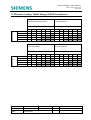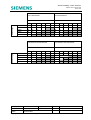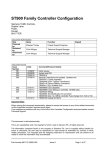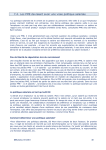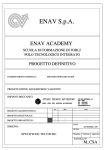Download Siemens BH17 7ER Specifications
Transcript
Siemens Mobility, Traffic Solutions Sopers Lane, Poole, Dorset BH17 7ER Heimdall Detector General Handbook Part no. 667/HB/31900/000 THIS DOCUMENT IS ELECTRONICALLY APPROVED AND HELD IN THE Siemens DOCUMENT CONTROL TOOL Prepared By Company Siemens Mobility, Traffic Solutions Department Engineering Name Antonio Rhodes Function Engineer Date November 14 COPYRIGHT STATEMENT Checked and Released Siemens Mobility, Traffic Solutions Engineering Dave Martin Engineering Manager November 14 The information contained herein is the property of Siemens plc. and is supplied without liability for errors or omissions. No part may be reproduced or used except as authorised by contract or other written permission. The copyright and the foregoing restriction on reproduction and use extend to all media in which the information may be embodied. Copyright Siemens plc 2014 All Rights Reserved Version 10 Page 1 of 120 Status Last Editor harry.smyth Date Document GENERAL HANDBOOK FOR HEIMDALL Doc. No. Name DETECTORS Copyright Siemens plc 2014 All Rights Reserved Issued 03 November 2014 667/HB/31900/000 Siemens Mobility, Traffic Solutions Sopers Lane, Poole, Dorset BH17 7ER Preface Safety of Installation and Maintenance Personnel In the interests of health and safety, when installing, using or servicing this equipment the following instructions must be noted and adhered to: (1) Only skilled or instructed personnel, with relevant technical knowledge and experience, who are also familiar with the safety procedures required when dealing with modern electrical/electronic equipment, are to be allowed to use and/or work on this equipment. All work shall be performed in accordance with the Electricity at Work Regulations 1989. (2) Such personnel must take heed of all relevant notes, cautions and warnings in this Handbook and any other Document or Handbook associated with the equipment including, but not restricted to, the following: (3) The equipment must be correctly connected to the specified incoming power supply. (4) Mains voltages may be present within traffic signal heads. Before any maintenance work within the signal head is carried out, any mains supply to it must be isolated / switched off. (5) Only trained / competent persons should work on this equipment. (6) Surfaces within the associated traffic signal get hot, e.g. lamp, lens and reflector. Therefore care should be taken when working in such areas. (7) Any power tools must be regularly inspected and tested. (8) Any ladders used must be inspected before use to ensure they are sound and not damaged. (9) When using a ladder, before climbing it, ensure that it is erected properly and is not liable to collapse or move. If using a ladder near a carriageway ensure that the area is properly coned off and signed. (10) Any personnel working on site must wear the appropriate protective clothing, e.g. reflective vests, etc. Version 10 Page 2 of 120 Status Last Editor harry.smyth Date Document GENERAL HANDBOOK FOR HEIMDALL Doc. No. Name DETECTORS Copyright Siemens plc 2014 All Rights Reserved Issued 03 November 2014 667/HB/31900/000 Siemens Mobility, Traffic Solutions Sopers Lane, Poole, Dorset BH17 7ER Wireless Safety The Heimdall detector hardware is a radar device. This product does emit RF signals which are below the statuary requirements. However, it is recommended that precautions are taken to reduce prolonged exposure when operating directly in front of the Heimdall antenna area. The Heimdall detectors may also include a wireless device which will only transmit when a wireless connection is made from authorised maintenance personnel using Siecom software. When connected to Siecom, the wireless transmitter within the plastic case should have a separation of at least 20cm between the case and the body of the user or nearby persons, excluding hands, wrists, feet and ankles. Safety of Road Users It is important that all personnel are aware of the dangers to road users that could arise during repair and maintenance of traffic control equipment. Ensure that the junction area is coned and signed as necessary to warn motorists and pedestrians of any dangers and to help protect the personnel working on the site. Personnel should also ensure the safety of pedestrians, especially children, who may come into contact with parts of the signal poles. Version 10 Page 3 of 120 Status Last Editor harry.smyth Date Document GENERAL HANDBOOK FOR HEIMDALL Doc. No. Name DETECTORS Copyright Siemens plc 2014 All Rights Reserved Issued 03 November 2014 667/HB/31900/000 Siemens Mobility, Traffic Solutions Sopers Lane, Poole, Dorset BH17 7ER MAINTENANCE PROVISION (MP) Product Reference Heimdall Above Ground Detector. Installation and Commissioning Methods of Installation are described in this handbook. In addition, there is also a series of documents written specifically for installation engineers who do not need all the information contained in this document. These documents are listed here: Standard Vehicle Approach Detector (MVD) Installation Instructions Single Lane Vehicle Approach Detector 667/1/31900/310 Installation Instructions Selectable Speed Vehicle Approach Detector 667/1/31900/320 Installation Instructions 667/1/31900/330 Stop Line Detector Installation Instructions SCOOT and MOVA Detector Installation 667/1/31900/340 Instructions 667/1/31900/350 On Crossing Detector Installation Instructions 667/1/31900/360 Kerbside Detector Installation Instructions Table 1-1 – Installation Documents 667/1/31900/300 Spares and Maintenance The Heimdall Above Ground Detector unit is designed for ‘return to base’ repair - there are no user serviceable parts contained within the enclosure. In the case of a faulty device, replace the unit, ensuring product settings (DIP switches, see section 4.8) and orientation (see section 4.7.1) are identical to those on the original unit. Modifications There are no approved modifications for this product. Warning Use of components other than those permitted above or modifications or enhancements that have not been authorised by Siemens Mobility, Traffic Solutions will invalidate Type Approval of this product. Version 10 Page 4 of 120 Status Last Editor harry.smyth Date Document GENERAL HANDBOOK FOR HEIMDALL Doc. No. Name DETECTORS Copyright Siemens plc 2014 All Rights Reserved Issued 03 November 2014 667/HB/31900/000 Siemens Mobility, Traffic Solutions Sopers Lane, Poole, Dorset BH17 7ER TABLE OF CONTENTS 1 INTRODUCTION ........................................................................................................................ 13 1.1 Purpose .............................................................................................................................. 13 1.2 Related Documents ............................................................................................................. 13 1.3 Definitions ........................................................................................................................... 13 1.4 Issue History ....................................................................................................................... 13 2 GENERAL DETECTOR INFORMATION .................................................................................... 15 2.1 The Heimdall Detector ......................................................................................................... 15 2.2 Identification Label .............................................................................................................. 16 2.3 Interface ..............................................................................................................................16 2.4 Product Options .................................................................................................................. 17 3 General Specifications ............................................................................................................. 18 3.1 Electrical Specifications ....................................................................................................... 18 3.1.1 Operating Voltage ................................................................................................. 18 3.1.2 Detection Solid State Relay(s) .............................................................................. 18 3.1.3 Operating Current ................................................................................................. 18 3.1.4 Radio Frequency Transmission Specifications ......................................................18 3.2 Mechanical Specifications ................................................................................................... 19 3.2.1 Weight .................................................................................................................. 19 3.2.2 Dimensions ........................................................................................................... 19 3.3 Environmental Specifications ............................................................................................... 20 3.3.1 Operating Temperature......................................................................................... 20 3.3.2 Environmental Rating............................................................................................ 20 3.3.3 Vibration ............................................................................................................... 20 3.4 EMC Specifications ............................................................................................................. 20 3.5 Highways Agency (HA) Specifications ................................................................................. 21 3.6 Manufacturing Specifications ............................................................................................... 21 3.7 Product Safety..................................................................................................................... 21 4 GENERAL INSTALLATION INSTRUCTIONS ............................................................................ 22 4.1 General Introduction ............................................................................................................ 22 4.2 Tools Required .................................................................................................................... 22 4.3 Order of Installation ............................................................................................................. 22 4.4 Detector Packaging ............................................................................................................. 23 4.4.1 Export Variant ....................................................................................................... 24 4.5 Electrical Connections – UK Variant .................................................................................... 25 4.5.1 General ................................................................................................................ 25 4.5.2 Standard Output Cable ......................................................................................... 26 Version 10 Page 5 of 120 Status Last Editor harry.smyth Date Document GENERAL HANDBOOK FOR HEIMDALL Doc. No. Name DETECTORS Copyright Siemens plc 2014 All Rights Reserved Issued 03 November 2014 667/HB/31900/000 Siemens Mobility, Traffic Solutions Sopers Lane, Poole, Dorset BH17 7ER 4.5.3 SiTOS Output Cable ............................................................................................. 27 4.5.4 Isolated Second Output Cable .............................................................................. 27 4.6 Electrical Connections: Export Variant ................................................................................. 28 4.6.1 General ................................................................................................................ 28 4.6.2 Standard Variants ................................................................................................. 30 4.6.3 SiTOS variants ..................................................................................................... 30 4.6.4 Isolated Second Output Cable .............................................................................. 31 4.7 Alignment Features ............................................................................................................. 32 4.7.1 Angle Markings ..................................................................................................... 32 4.7.2 ‘Gun-Sight’............................................................................................................ 33 4.8 General Detector Configuration Facilities ............................................................................. 34 4.8.1 DIP Switches ........................................................................................................ 34 4.8.2 Terminal Interface ................................................................................................. 35 4.8.3 Priority of configuration ......................................................................................... 35 4.9 Heimdall Serial Communications Installation (SiTOS) .......................................................... 36 5 TECHNICAL DETAILS ............................................................................................................... 37 5.1 Standard Vehicle Approach Detector (MVD) ........................................................................ 37 5.1.1 Performance Details ............................................................................................. 37 5.1.2 Part Number ......................................................................................................... 37 5.1.3 Operating Current ................................................................................................. 38 5.1.4 Detector Installation Instructions ........................................................................... 39 5.1.5 Side Access Configuration Dip Switch Settings ..................................................... 41 5.2 Single Lane Vehicle Approach Detector ............................................................................... 42 5.2.1 Performance Details ............................................................................................. 42 5.2.2 Part Number ......................................................................................................... 42 5.2.3 Operating Current ................................................................................................. 43 5.2.4 Detector Installation Instructions ........................................................................... 43 5.2.5 Side Access Configuration Dip Switch Settings ..................................................... 45 5.3 Selectable Speed Vehicle Approach Detector Installation .................................................... 46 5.3.1 Performance Details ............................................................................................. 46 5.3.2 Part Number ......................................................................................................... 46 5.3.3 Operating Current ................................................................................................. 47 5.3.4 Detector Installation Instructions ........................................................................... 47 5.3.5 Side Access Configuration Dip Switch Settings ..................................................... 49 5.4 Stop Line Presence Detector ............................................................................................... 50 5.4.1 Performance Details ............................................................................................. 50 5.4.2 Part Number ......................................................................................................... 50 Version 10 Page 6 of 120 Status Last Editor harry.smyth Date Document GENERAL HANDBOOK FOR HEIMDALL Doc. No. Name DETECTORS Copyright Siemens plc 2014 All Rights Reserved Issued 03 November 2014 667/HB/31900/000 Siemens Mobility, Traffic Solutions Sopers Lane, Poole, Dorset BH17 7ER 5.4.3 Operating Current ................................................................................................. 51 5.4.4 Detector Installation Instructions ........................................................................... 51 5.4.5 Side Access Configuration Dip Switch Settings ..................................................... 53 5.5 SCOOT and MOVA Detector ............................................................................................... 54 5.5.1 Performance Details ............................................................................................. 54 5.5.2 Part Number ......................................................................................................... 54 5.5.3 Operating Current ................................................................................................. 55 5.5.4 Detector Installation Instructions ........................................................................... 55 5.5.5 Side Access Configuration Dip Switch Settings ..................................................... 59 5.6 On Crossing Pedestrian Detector ........................................................................................ 60 5.6.1 Performance Details ............................................................................................. 60 5.6.2 Part Number ......................................................................................................... 60 5.6.3 Operating Current ................................................................................................. 61 5.6.4 Detector Installation Instructions ........................................................................... 61 5.6.5 Side Access Configuration Dip Switch Settings ..................................................... 66 5.7 Kerbside Pedestrian Detector .............................................................................................. 67 6 5.7.1 Performance Details ............................................................................................. 67 5.7.2 Part Number ......................................................................................................... 67 5.7.3 Operating Current ................................................................................................. 68 5.7.4 Detector Installation Instructions ........................................................................... 69 5.7.5 Side Access Configuration Dip Switch Settings ..................................................... 77 COMMISSIONING ...................................................................................................................... 78 6.1 General Installation Check................................................................................................... 78 6.2 Final Commissioning Procedures ........................................................................................ 79 7 HANDSET INTERFACE ............................................................................................................. 80 7.1 Terminal (Emulator) and a Cable Serial Interface................................................................. 80 7.2 Siecom and a Wireless / Cable Serial Interface.................................................................... 80 7.2.1 Managing Sites ..................................................................................................... 81 7.2.2 Site Connection .................................................................................................... 83 7.2.3 Site Disconnection ................................................................................................ 83 7.3 Access Levels ..................................................................................................................... 84 7.4 Command Format ............................................................................................................... 85 7.5 Terminal Error Codes .......................................................................................................... 87 7.6 Terminal Displays ................................................................................................................ 88 7.6.1 SieCom Implementation ........................................................................................ 88 7.7 Detector Terminal Handset Commands ............................................................................... 89 7.7.1 Status Commands ................................................................................................89 Version 10 Page 7 of 120 Status Last Editor harry.smyth Date Document GENERAL HANDBOOK FOR HEIMDALL Doc. No. Name DETECTORS Copyright Siemens plc 2014 All Rights Reserved Issued 03 November 2014 667/HB/31900/000 Siemens Mobility, Traffic Solutions Sopers Lane, Poole, Dorset BH17 7ER 8 7.7.2 Test and Access Facilities..................................................................................... 90 7.7.3 Identities and Issue States .................................................................................... 92 7.7.4 Facilities / Equipment Configured .......................................................................... 93 7.7.5 Fault Log Commands............................................................................................ 96 MAINTENANCE ......................................................................................................................... 97 8.1 Routine Maintenance Visits .................................................................................................97 8.2 First Line Maintenance ........................................................................................................ 97 8.3 Second Line Maintenance ................................................................................................... 97 8.4 Fault Log ............................................................................................................................. 98 9 8.4.1 Introduction........................................................................................................... 98 8.4.2 Viewing the Fault Log ........................................................................................... 98 8.4.3 Clearing the Fault Log........................................................................................... 98 8.4.4 Historic Rolling Log ............................................................................................... 99 PART NUMBERS....................................................................................................................... 105 9.1 Additional Part Numbers.................................................................................................... 105 10 POWER SUPPLIES AND CABLE REQUIREMENTS ................................................................. 108 10.1 Heimdall Detector Power Supply Options ..........................................................................108 10.2 Controller Power Supply Options ....................................................................................... 108 10.2.1 24V DC Supply ................................................................................................... 108 10.2.2 24V AC Supply – LV (Standard) Traffic Controllers ............................................. 108 10.2.3 24 VAC Supply – ST900ELV Traffic Controllers .................................................. 109 11 PERMITTED CABLE LENGTH ‘LOOK-UP TABLES’ ................................................................. 110 11.1 Cable Type........................................................................................................................ 110 11.2 Detector Lookup Tables Using a 50VA Transformer .......................................................... 111 11.3 Detector Lookup Tables Using a 160VA Transformer......................................................... 113 12 CALCULATING PERMISSIBLE DETECTOR SUPPLY CABLE LENGTHS................................ 115 12.1 General Considerations ..................................................................................................... 115 12.2 Method Outline .................................................................................................................. 116 12.3 Calculating Cable Lengths ................................................................................................. 116 12.3.1 24V DC Supply Feed .......................................................................................... 116 12.3.2 24V AC/DC Transformer Supply Feed................................................................. 117 Version 10 Page 8 of 120 Status Last Editor harry.smyth Date Document GENERAL HANDBOOK FOR HEIMDALL Doc. No. Name DETECTORS Copyright Siemens plc 2014 All Rights Reserved Issued 03 November 2014 667/HB/31900/000 Siemens Mobility, Traffic Solutions Sopers Lane, Poole, Dorset BH17 7ER FIGURES Figure 1 – Heimdall Detector ............................................................................................................... 15 Figure 2 – Example (SCOOT) Detector Product Label ......................................................................... 16 Figure 16 Figure 16 Figure 3 – Heimdall Detector ............................................................................................................... 23 Figure 4 – Mating Cable and Fixing Kit ................................................................................................ 24 Figure 5 – Buccaneer Bulkhead Connector (Front View) ...................................................................... 25 Figure 6 – ELV Detector Power Connections ....................................................................................... 25 Figure 7 : Internal Interface Connector ................................................................................................. 28 Figure 8 : ELV Detector Power Connections ........................................................................................ 29 Figure 9 – Angle Notches on Heimdall Detector ................................................................................... 32 Figure 10 – ‘Gun Sight’ Features on Heimdall Detector ........................................................................ 33 Figure 11 – Heimdall Detector (View with Side Access Door removed) ................................................ 34 Figure 12 – Standard VA Detector Installation – Plan View .................................................................. 40 Figure 13 – Single Lane VA Detector Installation – Plan View .............................................................. 44 Figure 14 – Variable Speed Threshold VA Detector Installation – Plan View ........................................ 48 Figure 15 – Stop Line Detector Installation – Plan View ....................................................................... 52 Figure 16 – SCOOT and MOVA Detector Installation – Plan View (4m installation – Static Algorithm) .. 56 Figure 17 – SCOOT and MOVA Detector Installation – Plan View (4m installation – Static and Movement Algorithm) .................................................................................................... 57 Figure 18 : SCOOT and MOVA Detector Installation – Second Lane Plan View (6m installation – Static Algorithm) ..................................................................................................................... 58 Figure 19 : Heimdall Kerbside Mounting Bracket .................................................................................. 62 Figure 20 : Heimdall Kerbside Extension Bracket ................................................................................. 62 Figure 21 : Heimdall set to 25 degrees from horizontal ......................................................................... 63 Figure 22 – Pedestrian On Crossing Detector Installation – Plan View ................................................. 64 Figure 23 : Standard Pole configuration with Kerbside on Standard Bracket ......................................... 69 Figure 24 : Heimdall Kerbside Mounting Bracket Detail ....................................................................... 70 Figure 25 : Heimdall Kerbside Mounting Bracket ................................................................................. 70 Figure 26 : Kerbside Installation Detail ................................................................................................. 70 Figure 27 : Cranked Pole Kerbside Installation and Bracket Detail ....................................................... 71 Figure 28 : Kerbside Detector Mounting Details ................................................................................... 72 Figure 29 : Angle Notches in Heimdall Detector ................................................................................... 73 Figure 30 – Pedestrian Kerbside Detector Installation – Plan View ....................................................... 73 Figure 31 – Helios Side Mount & AGD Bracket Assembly (667/1/30200/058) ..................................... 106 Figure 32 – Heimdall Extension Arm Bracket Assembly (667/1/31941/000) ........................................ 106 Version 10 Page 9 of 120 Status Last Editor harry.smyth Date Document GENERAL HANDBOOK FOR HEIMDALL Doc. No. Name DETECTORS Copyright Siemens plc 2014 All Rights Reserved Issued 03 November 2014 667/HB/31900/000 Siemens Mobility, Traffic Solutions Sopers Lane, Poole, Dorset BH17 7ER Figure 33 – Heimdall Spacer Bracket Assembly (667/1/31942/000) ................................................... 107 Figure 34 : Heimdall Kerbside Mounting Bracket (667/1/31910/000)................................................... 107 Figure 35 : Heimdall Kerbside Extension Bracket (667/1/31911/000) ................................................. 107 Figure 36 : Heimdall Kerbside Straight Bracket (667/1/31914/000) ..................................................... 107 Version 10 Page 10 of 120 Status Last Editor harry.smyth Date Document GENERAL HANDBOOK FOR HEIMDALL Doc. No. Name DETECTORS Copyright Siemens plc 2014 All Rights Reserved Issued 03 November 2014 667/HB/31900/000 Siemens Mobility, Traffic Solutions Sopers Lane, Poole, Dorset BH17 7ER TABLES Table 1 – Installation Documents ........................................................................................................... 4 Table 2 – Standard Output Cable Configuration ................................................................................... 26 Table 3 – Standard Output Cable Configuration ................................................................................... 27 Table 4 – Output Cable Configuration with Isolated Second Detector O/P ............................................ 27 Table 5 – Standard Output Terminal Block Configuration ..................................................................... 30 Table 6 – Standard Output Cable Configuration ................................................................................... 30 Table 7 – Output Cable Configuration with Isolated Second Detector O/P ............................................ 31 Table 8 – Serial Communication (SiTOS) Configuration Switches ........................................................ 36 Table 9 – Heimdall Standard VA Detector Part Number Options .......................................................... 37 Table 10 – Standard VA Detector Operating Current............................................................................ 38 Table 11 – Additional Facilities Operating Current ................................................................................ 38 Table 12 – Standard VA Detector Configuration Switch Settings .......................................................... 41 Table 13 – Heimdall Single Lane VA Detector Part Number ................................................................. 42 Table 14 – Single Lane VA Detector Operating Current ....................................................................... 43 Table 15 – Additional Facilities Operating Current ................................................................................ 43 Table 16 – Single Lane VA Detector Configuration Switch Settings ...................................................... 45 Table 17 – Heimdall Variable Speed Threshold VA Detector Part Number ........................................... 46 Table 18 – Variable Speed Threshold VA Detector Operating Current.................................................. 47 Table 19 – Additional Facilities Operating Current ................................................................................ 47 Table 20 – Variable Speed Threshold VA Detector Configuration Switch Settings ................................ 49 Table 21 – Heimdall Stop Line Presence Detector Part Number........................................................... 50 Table 22 – Stop Line Presence Detector Operating Current ................................................................. 51 Table 23 – Additional Facilities Operating Current ................................................................................ 51 Table 24 – Stop Line Presence Detector Configuration Switch Settings ............................................... 53 Table 25 – Heimdall SCOOT and MOVA Detector Part Number........................................................... 54 Table 26 – Detector Operating Current ................................................................................................ 55 Table 27 – Additional Facilities Operating Current ................................................................................ 55 Table 28 – SCOOT and MOVA Detector Configuration Switch Settings ............................................... 59 Table 29 – Heimdall On Crossing Pedestrian Detector Part Number .................................................... 60 Table 30 – Pedestrian On Crossing Detector Operating Current........................................................... 61 Table 31 – Additional Facilities Operating Current ................................................................................ 61 Table 32 – Pedestrian On Crossing Configuration Switch Settings ....................................................... 66 Table 33 – Heimdall Kerbside Pedestrian Detector Part Number.......................................................... 67 Table 34 – Pedestrian Kerbside Detector Operating Current ................................................................ 68 Table 35 – Additional Facilities Operating Current ................................................................................ 68 Version 10 Page 11 of 120 Status Last Editor harry.smyth Date Document GENERAL HANDBOOK FOR HEIMDALL Doc. No. Name DETECTORS Copyright Siemens plc 2014 All Rights Reserved Issued 03 November 2014 667/HB/31900/000 Siemens Mobility, Traffic Solutions Sopers Lane, Poole, Dorset BH17 7ER Table 36 – Pedestrian Kerbside Detector Configuration Switch Settings............................................... 77 Table 37 – Terminal Error Codes ......................................................................................................... 87 Table 38 – Status Commands.............................................................................................................. 89 Table 39 – Test and Access Facilities .................................................................................................. 91 Table 40 – Detector Identities and Issue State ..................................................................................... 92 Table 41 – Detector Facilities / Equipment Configured ......................................................................... 95 Table 42 – Fault Log Commands ......................................................................................................... 96 Table 43 – Fault Log Index ................................................................................................................ 104 Table 44 – Spare Part Numbers......................................................................................................... 105 Table 45 – Additional Part Numbers................................................................................................... 106 Table 46 – Siemens AC Detector Supply Specification....................................................................... 115 Table 47 – Siemens AC Detector Supply Specification....................................................................... 116 Table 48 - Calculation of Maximum Cable Length (Controller-mounted AC supply) ............................ 118 Version 10 Page 12 of 120 Status Last Editor harry.smyth Date Document GENERAL HANDBOOK FOR HEIMDALL Doc. No. Name DETECTORS Copyright Siemens plc 2014 All Rights Reserved Issued 03 November 2014 667/HB/31900/000 Siemens Mobility, Traffic Solutions Sopers Lane, Poole, Dorset BH17 7ER 1 INTRODUCTION 1.1 Purpose This handbook gives a general description and specification for the Heimdall series of above ground detectors. It outlines the general procedures for installation, commissioning and maintenance. Detailed installation instructions can be found in this document and in addition, the appropriate installation guides (reference section 0). 1.2 Related Documents 667/HE/20661/000 667/HE/20662/000 667/HE/20663/000 667/HE/20664/000 667/HE/20665/000 667/HB/30875/000 General Installation Principles Signals and Poles (for reference only) Detectors and Cable Terminations Installation and Testing General Installation Guide for Above Ground Detectors SieCom Handbook 1.3 Definitions AGD CRC CR/LF DIP DFM EEPROM HA LED MP PCB PDA PLL RF SCOOT SieCOM SiTOS VA Above Ground Detector Cyclic Redundancy Check Carriage Return/Line Feed Dual In-Line Package Detector fault Monitor Electrically Erasable and Programmable Memory Highways Agency Light Emitting Diode Maintenance Provisions Printed Circuit Board Personal Digital Assistant Phase-locked Loop Radio Frequency Split Cycle Offset Optimisation Technique Siemens Intelligent Traffic Signal Communications Terminal Siemens Traffic Communications Protocol Vehicle Actuated 1.4 Issue History 1 2 3 4 5 Release TS004728 TS005346 TS005346 TS006334 Version 10 Page 13 of 120 Status Last Editor harry.smyth Date Document GENERAL HANDBOOK FOR HEIMDALL Doc. No. Name DETECTORS Copyright Siemens plc 2014 All Rights Reserved Issued 03 November 2014 667/HB/31900/000 Siemens Mobility, Traffic Solutions Sopers Lane, Poole, Dorset BH17 7ER 6 7 8 9 10 TS006388 TS006649 TS007322 TS007394 TS007704 Version 10 Page 14 of 120 Status Last Editor harry.smyth Date Document GENERAL HANDBOOK FOR HEIMDALL Doc. No. Name DETECTORS Copyright Siemens plc 2014 All Rights Reserved Issued 03 November 2014 667/HB/31900/000 Siemens Mobility, Traffic Solutions Sopers Lane, Poole, Dorset BH17 7ER 2 GENERAL DETECTOR INFORMATION 2.1 The Heimdall Detector The Heimdall series of above ground detectors incorporates ‘state of the art’ radar antenna designs, tailored to the specific requirement of a range of detector operations. The range includes On Crossing, Kerbside, a range of Vehicle Approach, SCOOT & MOVA and Stop Line Data detectors. The detector is housed in a low profile enclosure to minimise ‘eye clutter’. Figure 1 – Heimdall Detector Version 10 Page 15 of 120 Status Last Editor harry.smyth Date Document GENERAL HANDBOOK FOR HEIMDALL Doc. No. Name DETECTORS Copyright Siemens plc 2014 All Rights Reserved Issued 03 November 2014 667/HB/31900/000 Siemens Mobility, Traffic Solutions Sopers Lane, Poole, Dorset BH17 7ER 2.2 Identification Label Each detector has an identification label affixed to the back of the unit, which identifies the detector type, part number, any optional extras and serial number. Figure 2 – Example (SCOOT) Detector Product Label Figure 3 Figure 4 2.3 Interface The Heimdall detector has three main interfaces. LED An LED indicator is mounted on the side of the detector which gives a visual indication of the detector status. The LED will be ON for the detect state. The LED indicator is built into the side access door, which may be fitted so that it either faces forwards (towards on-coming traffic) or backwards (away from on-coming traffic) dependant on detector type - see section 5. Interface Cable – UK variant only Detectors are supplied with a standard interface cable fitted with a Bulgin Buccaneer connector – see section 4.5. Configuration DIP Switches All detectors are fitted with configuration DIP switches. Refer to the detailed detector specification (section 5) and commissioning section (section 6) for detailed explanation of these configuration facilities. Version 10 Page 16 of 120 Status Last Editor harry.smyth Date Document GENERAL HANDBOOK FOR HEIMDALL Doc. No. Name DETECTORS Copyright Siemens plc 2014 All Rights Reserved Issued 03 November 2014 667/HB/31900/000 Siemens Mobility, Traffic Solutions Sopers Lane, Poole, Dorset BH17 7ER 2.4 Product Options There are several additional interface options available. These are identified as follows; SiTOS Serial Interface The SiTOS interface provides a facility to transfer detailed detector status / information to a controller equipped to use the SiTOS (serial) communication protocol. Section 4.9 should be referenced when installing detectors equipped with this option. Siemens Wireless Link A wireless add-on can be included with allows the Heimdall detector to be configured wirelessly using the Siemens SieCom facility. Section 7.2 should be referenced for further information. Second Isolated Relay Output A second, isolated, detector output may be added for an additional detector status output. The second detector output may for example, be used to identify a fault condition. Version 10 Page 17 of 120 Status Last Editor harry.smyth Date Document GENERAL HANDBOOK FOR HEIMDALL Doc. No. Name DETECTORS Copyright Siemens plc 2014 All Rights Reserved Issued 03 November 2014 667/HB/31900/000 Siemens Mobility, Traffic Solutions Sopers Lane, Poole, Dorset BH17 7ER 3 General Specifications 3.1 Electrical Specifications 3.1.1 Operating Voltage 24V AC ± 20% (48 to 63 Hz) or 10.8V to 28.8V DC 3.1.2 Detection Solid State Relay(s) Voltage free output. On Impedance 25ohms (typical), 35 ohms (maximum). Open Circuit maintained up to 350V peak. 3.1.3 Operating Current Detailed current requirements are dependent on detector type, and this information may be found in the appropriate detector specification section (reference section 5). 3.1.4 Radio Frequency Transmission Specifications Detector Variant Frequency of Operation Detection Technique Standard VA 24.15 – 24.25 CW Max EIRP1 (dBmW) 17.8 Single Lane VA 24.15 - 24.25 CW 18.6 Speed 24.15 - 24.25 CW 17.8 CW 10.2 On Crossing 13.4 – 14.0 Table 3-1 : Transmission Specifications for CW applications 2 Detector Variant Frequency of Operation Detection Technique Sweep Rate (MHz/mS) Stopline 24.05 – 24.25 FMCW 13.17 Max EIRP (dBmW) 18.0 SCOOT 24.05 - 24.25 FMCW 13.17 18.0 FMCW/CW 9.26 8.1 Kerbside 13.4 - 14.0 Table 3-2 : Transmission Specifications for FMCW applications 1 Measurement conditions: Tmin:0 C, Tmax:55 C, Umin:19.2V, Umax:28.8V o o 2 Sweep from FL to FH Version 10 Page 18 of 120 Status Last Editor harry.smyth Date Document GENERAL HANDBOOK FOR HEIMDALL Doc. No. Name DETECTORS Copyright Siemens plc 2014 All Rights Reserved Issued 03 November 2014 667/HB/31900/000 Siemens Mobility, Traffic Solutions Sopers Lane, Poole, Dorset BH17 7ER 3.2 Mechanical Specifications 3.2.1 Weight 0.6Kg (without bracket(s)) 3.2.2 Dimensions 150mm x 135mm x 90mm (h x w x d) - to the bottom of mounting foot. Version 10 Page 19 of 120 Status Last Editor harry.smyth Date Document GENERAL HANDBOOK FOR HEIMDALL Doc. No. Name DETECTORS Copyright Siemens plc 2014 All Rights Reserved Issued 03 November 2014 667/HB/31900/000 Siemens Mobility, Traffic Solutions Sopers Lane, Poole, Dorset BH17 7ER 3.3 Environmental Specifications 3.3.1 Operating Temperature Lower limit -400C (-250C with wireless module). Upper limit +750C. 3.3.2 Environmental Rating IP56. 3.3.3 Vibration EN 60068-2-64 Test Fh. 3.4 EMC Specifications The Heimdall Detectors have been designed and tested against the following specifications: EN50293 EN300 440 Electromagnetic compatibility. Road traffic signal systems. Product standard. Electromagnetic compatibility and Radio spectrum Matters (ERM); Short range devices; Radio equipment to be used in the 1 GHz to 40 GHz frequency range. Version 10 Page 20 of 120 Status Last Editor harry.smyth Date Document GENERAL HANDBOOK FOR HEIMDALL Doc. No. Name DETECTORS Copyright Siemens plc 2014 All Rights Reserved Issued 03 November 2014 667/HB/31900/000 Siemens Mobility, Traffic Solutions Sopers Lane, Poole, Dorset BH17 7ER 3.5 Highways Agency (HA) Specifications The Heimdall Detectors have been designed and tested against the following HA specifications: TR2130 TR2205 TR2206A TR2207A 667/BH/31900/040 Environmental Tests for Motorway Communications. Equipment and Portable and permanent Traffic Control Equipment. Performance Specification for Above Ground Vehicle Detector Systems for use at Permanent Traffic Signal Installations. Performance Specification for Above Ground On-Crossing Pedestrian Detection Systems. Performance Specification for Kerbside Detection Systems for use with Nearside Signals and Demand Units. Heimdall Above Ground SCOOT and MOVA Specification. 3.6 Manufacturing Specifications The Heimdall Detectors have been designed and evaluated against the following specifications: 2002/95/EC 2002/96/EC RoHS Directive. WEEE Directive. 3.7 Product Safety The Heimdall Detectors have been designed and tested against the following specification: EN60950 Product Safety Version 10 Page 21 of 120 Status Last Editor harry.smyth Date Document GENERAL HANDBOOK FOR HEIMDALL Doc. No. Name DETECTORS Copyright Siemens plc 2014 All Rights Reserved Issued 03 November 2014 667/HB/31900/000 Siemens Mobility, Traffic Solutions Sopers Lane, Poole, Dorset BH17 7ER 4 GENERAL INSTALLATION INSTRUCTIONS 4.1 General Introduction This section outlines the general information required when installing a Heimdall Above Ground detector. 4.2 Tools Required As well as a standard Installers tool kit, the following are required when installing and maintaining the Heimdall Detector: 1.5mm Allen key – for side access door and lid. T-8 Torx driver – alternative tool for side access door and lid. 13mm Socket spanner – for angular adjustment and installation of detector. Small flat bladed screwdriver – for DIP switch adjustment. 4.3 Order of Installation The recommended order in which installation should take place is as follows: (1) Read the Safety Warning on page 2 of this Handbook. (2) Unpack items from packaging (reference section 4.4). (3) Set configuration DIP switches (in most cases the detectors will be supplied ready to fit, if it is required change these settings then consult appropriate detector requirements in section 5). (4) Fit Detector to appropriate mounting structure (refer to appropriate detector requirements – reference section 5). (5) Perform initial Detector Alignment (refer to appropriate detector requirements – reference section 5). (6) Connect detector to bulkhead mating connector. (7) Final commissioning (section 6). Version 10 Page 22 of 120 Status Last Editor harry.smyth Date Document GENERAL HANDBOOK FOR HEIMDALL Doc. No. Name DETECTORS Copyright Siemens plc 2014 All Rights Reserved Issued 03 November 2014 667/HB/31900/000 Siemens Mobility, Traffic Solutions Sopers Lane, Poole, Dorset BH17 7ER 4.4 Detector Packaging Heimdall Detectors are supplied individually in a packing box. The label on the side of the box details the detector type and part number. Each detector box contains the following: (1) Heimdall Detector with the interface lead attached; (2) A mating connection lead which will (typically) be installed within the traffic signal enclosure; (3) Gasket, grommets and fixing screws for the mating connector installation; (4) Optional labels detailing the Heimdall Wireless Link access addresses. (5) Quick Installation Guide Figure 5 – Heimdall Detector Version 10 Page 23 of 120 Status Last Editor harry.smyth Date Document GENERAL HANDBOOK FOR HEIMDALL Doc. No. Name DETECTORS Copyright Siemens plc 2014 All Rights Reserved Issued 03 November 2014 667/HB/31900/000 Siemens Mobility, Traffic Solutions Sopers Lane, Poole, Dorset BH17 7ER Figure 6 – Mating Cable and Fixing Kit 4.4.1 Export Variant The export variant is normally shipped without the interface cable or the mating connection lead. Version 10 Page 24 of 120 Status Last Editor harry.smyth Date Document GENERAL HANDBOOK FOR HEIMDALL Doc. No. Name DETECTORS Copyright Siemens plc 2014 All Rights Reserved Issued 03 November 2014 667/HB/31900/000 Siemens Mobility, Traffic Solutions Sopers Lane, Poole, Dorset BH17 7ER 4.5 Electrical Connections – UK Variant 4.5.1 General All Heimdall detectors are equipped with a captive lead and standard 9 pin ‘Buccaneer’ connector (see Figure 7). 3 2 4 6 9 8 1 5 7 Figure 7 – Buccaneer Bulkhead Connector (Front View) The wires from this connector should be terminated in accordance with the details shown in sections below. Note 1: Particular attention should be paid to the correct termination of the power supply wires. The RED wire should be used for the POSITIVE AC/DC supply feed and the Black wire for the NEGATIVE supply return. Note 2: When installing this detector with a 24 AC source, please ensure the 24 AC source is derived from an earthed secondary transformer (as used in standard traffic installations). Note 3: When using 24 AC supply, only use battery powered interface equipment (e.g. laptop, PDA). Do not connect mains powered/connected interface equipment to the Heimdall series of detectors, as this will cause the detector’s fuse to fail. Note 4: When installing this detector with a Siemens ELV controller or a Siemens ELV controller additional supply, please ensure the RED wire of the interface cable is connected to the POSITIVE (common) connector, the BLACK wire is connected to the NEGATIVE (-24VDC) source and the GREEN (screen), if included, is connected to the POSITIVE (common) connector. Figure 8 – ELV Detector Power Connections Version 10 Page 25 of 120 Status Last Editor harry.smyth Date Document GENERAL HANDBOOK FOR HEIMDALL Doc. No. Name DETECTORS Copyright Siemens plc 2014 All Rights Reserved Issued 03 November 2014 667/HB/31900/000 Siemens Mobility, Traffic Solutions Sopers Lane, Poole, Dorset BH17 7ER The pin out for the connector is as specified in the Highways Agency Specifications: TR2505 and is detailed in the following tables. The Heimdall detector provides additional facilities using the spare connections within the 9 way connector. These are all outlined in the tables below (Table 4-1, Table 4-2 and Table 4-3). 4.5.2 Standard Output Cable Applicable to Standard and Wireless Variants (667/1/31900/xx0 and /xx2). Connector Pin Number Comment Colour Code 1 Detector Supply (Positive) AC/DC Red 2 Detector Supply (Negative) AC/DC Black 3 Screen Green 4 Detector O/P #1 and 2 (Common) White 5 Detector O/P #1 (Normally Open)* Yellow 6 Detector O/P #1 (Normally Closed)* Blue 7 Not Used Violet 8 Not Used Orange 9 Not Used Brown Note: * This signal condition refers to the state when the detector is un-powered (detect state). Table 4-1 – Standard Output Cable Configuration Version 10 Page 26 of 120 Status Last Editor harry.smyth Date Document GENERAL HANDBOOK FOR HEIMDALL Doc. No. Name DETECTORS Copyright Siemens plc 2014 All Rights Reserved Issued 03 November 2014 667/HB/31900/000 Siemens Mobility, Traffic Solutions Sopers Lane, Poole, Dorset BH17 7ER 4.5.3 SiTOS Output Cable Applicable to SiTOS variant (667/1/31900/xx1). Connector Pin Number Comment Colour Code 1 Detector Supply (Positive) AC/DC Red 2 Detector Supply (Negative) AC/DC Black 3 Screen/ RS485 Ground Green 4 Detector O/P #1 and 2 (Common) White 5 Detector O/P #1 (Normally Open)* Yellow 6 Detector O/P #1 (Normally Closed)* Blue 7 Detector O/P #2 (Normally Open)* Violet 8 SiTOS RS485 (Terminal A) Orange 9 SiTOS RS485 (Terminal B) Brown Note: * This signal condition refers to the state when the detector is un-powered (detect state). Table 4-2 – Standard Output Cable Configuration 4.5.4 Isolated Second Output Cable Applicable to Second Output Variants (667/1/31900/xx3 and /xx4). Connector Pin Number Comment Colour Code 1 Detector Supply (Positive) AC/DC Red 2 Detector Supply (Negative) AC/DC Black 3 Screen Green 4 Detector O/P #1 (Common) White 5 Detector O/P #1 (Normally Open)* Yellow 6 Detector O/P #1 (Normally Closed)* Blue 7 Detector O/P #2 (Common) Violet 8 Detector O/P #2 (Normally Open)* Orange 9 Detector O/P #2 (Normally Closed)* Brown Note: * This signal condition refers to the state when the detector is un-powered (detect state). Table 4-3 – Output Cable Configuration with Isolated Second Detector O/P Version 10 Page 27 of 120 Status Last Editor harry.smyth Date Document GENERAL HANDBOOK FOR HEIMDALL Doc. No. Name DETECTORS Copyright Siemens plc 2014 All Rights Reserved Issued 03 November 2014 667/HB/31900/000 Siemens Mobility, Traffic Solutions Sopers Lane, Poole, Dorset BH17 7ER 4.6 Electrical Connections: Export Variant 4.6.1 General The export variants of the Heimdall detectors are not supplied with the captive lead and standard 9 pin ‘Buccaneer’ connector. Instead the interfacing with the Heimdall detector is via the supplied ‘internal’ interface wiring block connector as shown in Figure 9. Terminal 1 Figure 9 : Internal Interface Connector To access the connector, the four fixing screws on the lid must be undone. Care should be taken when removing the fixing screws as they are captive and are held by a sealing grommet. Destruction of the grommet may reduce the IP rating of the Siemens product. This connector should be terminated in accordance with the details shown in sections below. Note 1: Particular attention should be paid to the correct termination of the power supply wires. Terminal 1 should be used for the POSITIVE AC/DC supply feed and Terminal 2 for the NEGATIVE supply return. Note 2: When installing this detector with a 24 AC source, please ensure the 24 AC source is derived from an earthed secondary transformer (as used in standard traffic installations). Note 3: When using 24 AC supply, only use battery powered interface equipment (e.g. laptop, PDA). Do not connect mains powered/connected equipment to the Heimdall series of detectors, as this will cause the detectors to fail. Note 4: When installing this detector with a Siemens ELV controller or a Siemens ELV controller additional supply, please ensure the RED wire of the interface cable is connected to the POSITIVE (common) connector, the BLACK wire is connected to the NEGATIVE (-24VDC) source and the GREEN (screen) is connected to the POSITIVE (common) connector. Version 10 Page 28 of 120 Status Last Editor harry.smyth Date Document GENERAL HANDBOOK FOR HEIMDALL Doc. No. Name DETECTORS Copyright Siemens plc 2014 All Rights Reserved Issued 03 November 2014 667/HB/31900/000 Siemens Mobility, Traffic Solutions Sopers Lane, Poole, Dorset BH17 7ER Figure 10 : ELV Detector Power Connections Version 10 Page 29 of 120 Status Last Editor harry.smyth Date Document GENERAL HANDBOOK FOR HEIMDALL Doc. No. Name DETECTORS Copyright Siemens plc 2014 All Rights Reserved Issued 03 November 2014 667/HB/31900/000 Siemens Mobility, Traffic Solutions Sopers Lane, Poole, Dorset BH17 7ER 4.6.2 Standard Variants Applicable to export variants (667/1/31900/1x0 and /1x2). Terminal Number Comment Normal Wiring Colour Code 1 Detector Supply (Positive) AC/DC Red 2 Detector Supply (Negative) AC/DC Black 3 Detector O/P #1 (Normally Closed)* Blue 4 Detector O/P #1 and 2 (Common) White 5 Detector O/P #1 (Normally Open)* Yellow 6 Not Connected Not Used 7 Not Connected Not Used 8 Not Connected Not Used 9 Not Connected Not Used Note: * This signal condition refers to the state when the detector is un-powered (detect state). Table 4-4 – Standard Output Terminal Block Configuration 4.6.3 SiTOS variants Applicable to SiTOS variant (667/1/31900/1x1). Terminal Number Comment Normal Wiring Colour Code 1 Detector Supply (Positive) AC/DC Red 2 Detector Supply (Negative) AC/DC Black 3 Detector O/P #1 (Normally Closed)* Blue 4 Detector O/P #1 and 2 (Common) White 5 Detector O/P #1 (Normally Open)* Yellow 6 Detector O/P #2 (Normally Open)* Violet 7 SiTOS RS485 (Terminal A) Orange 8 SiTOS RS485 (Terminal B) Brown 9 RS485 Common Green Note: * This signal condition refers to the state when the detector is un-powered (detect state). Table 4-5 – Standard Output Cable Configuration Version 10 Page 30 of 120 Status Last Editor harry.smyth Date Document GENERAL HANDBOOK FOR HEIMDALL Doc. No. Name DETECTORS Copyright Siemens plc 2014 All Rights Reserved Issued 03 November 2014 667/HB/31900/000 Siemens Mobility, Traffic Solutions Sopers Lane, Poole, Dorset BH17 7ER 4.6.4 Isolated Second Output Cable Applicable to Second Output Variants (667/1/31900/xx3 and /xx4). Connector Pin Number Comment Colour Code 1 Detector Supply (Positive) AC/DC Red 2 Detector Supply (Negative) AC/DC Black 3 Detector O/P #1 (Normally Closed)* Blue 4 Detector O/P #1 (Common) White 5 Detector O/P #1 (Normally Open)* Yellow 6 Detector O/P #2 (Normally Open)* Violet 7 SiTOS RS485 (Terminal A) Orange 8 SiTOS RS485 (Terminal B) Brown 9 RS485 Common Green 10 Detector O/P #2 (Common) 11 Detector O/P #3 (Normally Closed)* Pink Turquoise Note: * This signal condition refers to the state when the detector is un-powered (detect state). Table 4-6 – Output Cable Configuration with Isolated Second Detector O/P Version 10 Page 31 of 120 Status Last Editor harry.smyth Date Document GENERAL HANDBOOK FOR HEIMDALL Doc. No. Name DETECTORS Copyright Siemens plc 2014 All Rights Reserved Issued 03 November 2014 667/HB/31900/000 Siemens Mobility, Traffic Solutions Sopers Lane, Poole, Dorset BH17 7ER 4.7 Alignment Features The Heimdall detectors have two built-on features which help with alignment - angle markings and ‘gun-sight’. 4.7.1 Angle Markings The Heimdall detector mounting-base has a series of markings which denote 5 degree angle steps. An installer may use these as an aid to alignment, with regards to detector angle. The Heimdall detector body has an arrow which lines up with one of several notches that are moulded onto the mounting-base (see Figure 11). To make the setting easier, every third notch is larger (major) than the intervening (minor) notches. With the arrow lined up with the first major notch (the one nearest to the rear of the detector) the angle of the detector is zero (horizontal). The next two minor notches are 5 degrees and 10 degrees from horizontal (detector tilted forwards). The next major notch will align the detector to 15 degrees from the horizontal. Arrow currently pointing at the 25 degree mark. Arrow here means detector is horizontal (zero degrees) Figure 11 – Angle Notches on Heimdall Detector It should be noted that these angles are all in relation to the mounting surface of the detector which is not necessarily the same as that of the road surface. Version 10 Page 32 of 120 Status Last Editor harry.smyth Date Document GENERAL HANDBOOK FOR HEIMDALL Doc. No. Name DETECTORS Copyright Siemens plc 2014 All Rights Reserved Issued 03 November 2014 667/HB/31900/000 Siemens Mobility, Traffic Solutions Sopers Lane, Poole, Dorset BH17 7ER 4.7.2 ‘Gun-Sight’ ‘Gun-sight features are moulded onto the detector case lid, which an installer may use to help align the detector. The detector specifications (reference section 5.0) will each indicate the appropriate aiming point depending on detector type. Moulded Features. Figure 12 – ‘Gun Sight’ Features on Heimdall Detector Version 10 Page 33 of 120 Status Last Editor harry.smyth Date Document GENERAL HANDBOOK FOR HEIMDALL Doc. No. Name DETECTORS Copyright Siemens plc 2014 All Rights Reserved Issued 03 November 2014 667/HB/31900/000 Siemens Mobility, Traffic Solutions Sopers Lane, Poole, Dorset BH17 7ER 4.8 General Detector Configuration Facilities 4.8.1 DIP Switches All Heimdall detectors are equipped with switches that enable the unit to be installed, for the majority of applications, without the need for any special terminal (handset) equipment. Access to these switches is gained by removal of the side access door. This comes with a ‘built-in’ retention mechanism to prevent it falling to the ground when removed from the body. Before removal, make a note of the cover’s orientation and ensure it is replaced the same way round (refer to appropriate detector specification (section 5) for orientation). The switches on the PCB nearest the front of the detector (Digital Processor Board) control the basic functions of the detector and are described in more detail in the appropriate sections (5.x) of this handbook. This switch is referred to, throughout this document, as the ‘Detector Configuration DIP Switch’. The switches provided on the PCB nearest the rear of the detector (Special I/O Board) control the operation of the Siemens Serial Interface (SiTOS). This switch is referred to, throughout this document, as the ‘SITOS Interface board DIP Switch’. For applications that require communication with a SiTOS enabled controller (or any SiTOS enabled master communications device)1, this will require the SiTOS enabled detector to be enabled for SiTOS communications. The Detector Configuration DIP switch 8 is used to control this mode of working. SiTOS interface board DIP switch (SW1 Indicated) Detector configuration DIP switch Serial Interface Connector (SW8 indicated) Figure 13 – Heimdall Detector (View with Side Access Door removed) Figure 13 shows all DIP switch setting in the OFF (‘0’) position. 1 The SiTOS facility requires a particular variant of the Heimdall detector. See Section 0 Version 10 Page 34 of 120 Status Last Editor harry.smyth Date Document GENERAL HANDBOOK FOR HEIMDALL Doc. No. Name DETECTORS Copyright Siemens plc 2014 All Rights Reserved Issued 03 November 2014 667/HB/31900/000 Siemens Mobility, Traffic Solutions Sopers Lane, Poole, Dorset BH17 7ER 4.8.2 Terminal Interface All Heimdall detectors are equipped with a terminal interface that will enable the unit to be configured with a terminal interface. The use of a terminal interface cable is required. Access to the terminal interface is gained by removal of the side access door. This comes with a ‘built-in’ retention mechanism to prevent it falling to the ground when removed from the body. Before removal, make a note of the cover’s orientation and ensure it is replaced the same way round (refer to appropriate detector specification (section 5) for orientation). 4.8.3 Priority of configuration Since the detector can be configured using the DIP switches, terminal interface and/or the SiTOS there is a hierarchy which is defined as follows; If the Digital Processor board dip switch SW8 is set to ‘0’ – DIP switches SW1 to SW7 have full control of the detector configuration settings. The terminal handset has no write access, with the exceptions where the DIP switch settings allows for terminal settings to be applied. However the user Terminal will have full read access. SiTOS has no write or read access. If the Digital Processor board dip switch SW8 is set to ‘1’ – SiTOS has full configuration with both read and write access. The settings of dip switches SW1 to SW7 are ignored. User Terminal will normally not have any write access. The exception is the command SME=249 (override command). This has the effect of temporarily disabling SiTOS access and allowing the terminal to have full write access to the configuration setting. The temporary period will terminate after 20 minutes of terminal inactivity. If SW8 is set to 1, but a SiTOS is not connected, then the (wireless) user terminal will have full write and read access. The situation occurs since an unconnected SiTOS will not overwrite the setting applied by the terminal handset. Version 10 Page 35 of 120 Status Last Editor harry.smyth Date Document GENERAL HANDBOOK FOR HEIMDALL Doc. No. Name DETECTORS Copyright Siemens plc 2014 All Rights Reserved Issued 03 November 2014 667/HB/31900/000 Siemens Mobility, Traffic Solutions Sopers Lane, Poole, Dorset BH17 7ER 4.9 Heimdall Serial Communications Installation (SiTOS) The Heimdall Detector can be equipped with a serial communications facility to enable the detector status, configuration parameters and vehicle data (if appropriate) to be requested by a SiTOS enabled host controller (equipment). This facility utilises the industry standard RS485 two wire serial communication technique. A number of detectors can be attached to a common pair of wires and can be interrogated on an individual basis. To achieve this it is necessary to assign a unique address to each detector on the common pair using the dual-in-line switch located on the special serial interface card (see Table 4-7 for details). Hello SiTOS DIP Switch Number 1 2 3 Not Used Line Termination 0 = Disabled 1 = Enabled 4 5 6 7 8 (SW4 = MS bit, SW8 = LS bit) Detector Address: 0,0,0,0,0 = Address 0 (00h) 0,0,0,0,1 = Address 1 (01h) : 1,1,1,1,1 = Address 31 (1Fh) Table 4-7 – Serial Communication (SiTOS) Configuration Switches Note: Some DIP switches may be marked with ON/OFF. For the purposes of definition, OFF is equal to 0 and ON is equal to 1. Each detector address should be set in accordance with the installation information supplied with the host equipment. This will also define when the ‘Line Termination’ switch (SW 1) should be used. Version 10 Page 36 of 120 Status Last Editor harry.smyth Date Document GENERAL HANDBOOK FOR HEIMDALL Doc. No. Name DETECTORS Copyright Siemens plc 2014 All Rights Reserved Issued 03 November 2014 667/HB/31900/000 Siemens Mobility, Traffic Solutions Sopers Lane, Poole, Dorset BH17 7ER 5 TECHNICAL DETAILS 5.1 Standard Vehicle Approach Detector (MVD) 5.1.1 Performance Details Operating Range1: <5 m to ~100 m from the Stop Line. Lane Width: Approximately 7.0 m. Vehicle Approach Speed: 4km/h (2.5 mph) to greater than 112 km/h (70 mph) Detection Presence Time: Not applicable. Detector Location: Can be located on either the ‘nearside’ primary signal pole or the ‘off-side’ primary signal pole. Detector Mounting Height: 3.3 m to 4.0 m Accuracy: Not applicable. LED Orientation: Facing Backwards (reference section 2.3) 5.1.2 Part Number 667/1/31900/00X Where X is; 0 1 Basic Detector Basic Detector with RS485 (SiTOS) Serial Interface2 3 2 Basic Detector with Wireless Link Interface Basic Detector with a Second Solid-State Relay 3 Output4 Basic Detector with both a Wireless Link and a 4 Second Solid-State Relay Output5 Table 5-1 – Heimdall Standard VA Detector Part Number Options 1 Full range not available and limits are alignment dependant. Standard alignment range is 10 m to 35 m from the Stop Line. 2 This option is non-standard. Please refer to Siemens Poole for further ordering information. 3 This option is non-standard. Please refer to Siemens Poole for further ordering information. 4 This option is non-standard. Please refer to Siemens Poole for further ordering information. 5 This option is non-standard. Please refer to Siemens Poole for further ordering information. Version 10 Page 37 of 120 Status Last Editor harry.smyth Date Document GENERAL HANDBOOK FOR HEIMDALL Doc. No. Name DETECTORS Copyright Siemens plc 2014 All Rights Reserved Issued 03 November 2014 667/HB/31900/000 Siemens Mobility, Traffic Solutions Sopers Lane, Poole, Dorset BH17 7ER 5.1.3 Operating Current The overall operating current will depend whether any additional facilities are provided. Table 5-2 below lists the typical current requirements: 24 VAC Supply 143 mA 24 VDC Supply 113 mA Table 5-2 – Standard VA Detector Operating Current Note: When power is first applied to the detector the following surge currents are drawn from the supply: DC Supply: 3.2 A (max) for < 2 ms when the supply is 29 VDC. AC Supply: 4.2 A (max) for < 2 ms when the supply is 29 VAC. If the detector has additional facilities fitted then the currents listed in Table 5-3 below should be added to those shown in Table 5-2. Additional Facility 24 VAC 24 VDC Siemens SiTOS Serial Interface 6 mA 5 mA (connected) Siemens Wireless Interface (connected) 11 mA 10 mA Table 5-3 – Additional Facilities Operating Current Refer to Section 10 for details on power and cable length calculations. Version 10 Page 38 of 120 Status Last Editor harry.smyth Date Document GENERAL HANDBOOK FOR HEIMDALL Doc. No. Name DETECTORS Copyright Siemens plc 2014 All Rights Reserved Issued 03 November 2014 667/HB/31900/000 Siemens Mobility, Traffic Solutions Sopers Lane, Poole, Dorset BH17 7ER 5.1.4 Detector Installation Instructions 5.1.4.1 Detector Position The detector should normally (first choice) be located on the nearside primary signal pole (position #1 – ref. Figure 14 below). Alternatively the detector may be fitted on alternative poles (positions 2 and 3 – ref. Figure 14 below) if circumstances dictate. The following factors may influence position: Line of sight obstruction such as signs, trees etc. More than two lanes on approach - one required on nearside pole and one on offside. Road layout permits better aim from offside pole. Cabling requirements. Please ensure the installation location of the detector is clear from obstructions, such as signs, trees etc. such that there is a clear line of sight from the detector to the road. Failure to adhere to this recommendation will reduce detector performance. 5.1.4.2 Detector Height The detector may be mounted at any height between 3.3 m and 4 m. 5.1.4.3 Detector Angle The initial installation angle will change depending on the installation height and road surface angle. For the standard 10 m to 35 m range, as a guide, the angle may be pre-set to: 25 degrees from horizontal Version 10 Page 39 of 120 Status Last Editor harry.smyth Date Document GENERAL HANDBOOK FOR HEIMDALL Doc. No. Name DETECTORS Copyright Siemens plc 2014 All Rights Reserved Issued 03 November 2014 667/HB/31900/000 Siemens Mobility, Traffic Solutions Sopers Lane, Poole, Dorset BH17 7ER 5.1.4.4 Detector Alignment - Default The detector uses a movement detection algorithm. Thus, the detector is aimed towards oncoming traffic and towards the centre of the centre of the carriageway, at a position approximately 25 metres from the associated ‘stop line’, as shown in Figure 14 below. Alternative Position #3 (not recommended) Alternative Position #2 Typical Aiming Point for Detector 1 or 2 Lanes of Apprroach Typical Detection Zone Direction of Travel Detector Mounted on top of Signal Drawing: Not to Scale Approx. 10M Approx. 25M from Stop Line Approx. 35M from Stop Line Position #1 (preferred location) Figure 14 – Standard VA Detector Installation – Plan View 5.1.4.5 Detector Range - Default The detector uses a movement detection algorithm. The range is typically set by the appropriate angle and installation height. If the user requires a significant reduction in the detection range (sensitivity), the detector configuration may be adjusted using DIP switch 6 (reference Table 5-4 below). Alternatively the terminal command RGE could be used (reference section 7.7.4). The default setting is set for maximum sensitivity. 5.1.4.6 Detector Fault Monitor (DFM) The detector has a fault monitor function. In the default mode, the detector will generate a fault output (equivalent to a permanent detect) if the detector has not registered an activation for a period of twenty hours. This duration can be adjusted to a user defined value by setting DIP Switch 7 to ‘1’ (On) and then using the terminal command DFM (reference section 7.7.4). Version 10 Page 40 of 120 Status Last Editor harry.smyth Date Document GENERAL HANDBOOK FOR HEIMDALL Doc. No. Name DETECTORS Copyright Siemens plc 2014 All Rights Reserved Issued 03 November 2014 667/HB/31900/000 Siemens Mobility, Traffic Solutions Sopers Lane, Poole, Dorset BH17 7ER 5.1.5 Side Access Configuration Dip Switch Settings Note: Default settings are with all DIP switches set to ‘0’/ OFF. Configuration DIP Switch Number 1 2 Detection Direction 0,0 = Detects vehicles moving towards unit (default) 0,1 = Detects vehicles moving away from unit 1,0 = Detects vehicles moving in both directions (single O/P) 1,1 = Detects vehicles moving in both directions (dual O/P)1 3 4 Detector LED 0,0 = Normal Detector O/P 0,1 = Permanently Off 1,0 = Detector O/P for 20 minutes after power applied 1,1 = Normal Detector O/P 5 6 7 8 Detection Threshold 0 = 8.5 km/h 1 = 4 km/h Detection Range 0 = Full 1 = Reduced DFM 0 = Default monitor time (20 hours inactivity) 1 = ‘fault monitor time’ is set by the Engineer’s Terminal Remote Configuration 0 = Disabled 1 = Enabled Note: Some DIP switches may be marked with ON/OFF. For the purposes of definition, OFF is equal to 0 and ON is equal to 1. Table 5-4 – Standard VA Detector Configuration Switch Settings Refer to section 5.6 for detailed information regarding final commissioning. 1 This option requires a special I/O board to be fitted. In this dual output mode, detector o/p 1 will detect vehicles moving towards the unit and detector o/p 2 will detect vehicles moving away. Version Last Editor Document Name Copyright 10 Page 41 of 120 Status harry.smyth Date GENERAL HANDBOOK FOR HEIMDALL Doc. No. DETECTORS Siemens plc 2014 All Rights Reserved Issued 03 November 2014 667/HB/31900/000 Siemens Mobility, Traffic Solutions Sopers Lane, Poole, Dorset BH17 7ER 5.2 Single Lane Vehicle Approach Detector 5.2.1 Performance Details Operating Range1: <5 m to ~100 m from the Stop Line. Lane Width: Approximately 3.5m. Vehicle Approach Speed: 4km/h (2.5 mph) to greater than 112 km/h (70 mph) Detection Presence Time: Not applicable. Detector Location: Can be located on either the ‘nearside’ primary signal pole or the ‘off-side’ primary signal pole. Detector Mounting Height: 3.3m to 4.0m Accuracy: Not applicable. LED Orientation: Facing Backwards (reference section 2.3) 5.2.2 Part Number 667/1/31900/01X Where X is; 0 1 2 3 4 Basic Detector Basic Detector with RS485 (SiTOS) Serial Interface2 Basic Detector with Wireless Link Interface3 Basic Detector with a Second Solid-State Relay Output4 Basic Detector with both a Wireless Link and a Second Solid-State Relay Output5 Table 5-5 – Heimdall Single Lane VA Detector Part Number 1 Full range not available and limits are alignment dependant. Standard alignment range is 10 m to 35 m from the Stop Line. 2 This option is non-standard. Please refer to Siemens Poole for further ordering information. 3 This option is non-standard. Please refer to Siemens Poole for further ordering information. 4 This option is non-standard. Please refer to Siemens Poole for further ordering information. 5 This option is non-standard. Please refer to Siemens Poole for further ordering information. Version 10 Page 42 of 120 Status Issued Last Editor harry.smyth Date 10 January 2014 Document GENERAL HANDBOOK FOR HEIMDALL Doc. No. 667/HB/31900/000 Name DETECTORS Copyright Siemens plc 2014 All Rights Reserved Siemens Mobility, Traffic Solutions Sopers Lane, Poole, Dorset BH17 7ER 5.2.3 Operating Current The overall operating current will depend whether any additional facilities are provided. Table 5-6 below lists the typical current requirements: 24V AC Supply 143mA 24V DC Supply 113mA Table 5-6 – Single Lane VA Detector Operating Current Note: When power is first applied to the detector the following surge currents are drawn from the supply: DC Supply: 3.2 Amps (max) for < 2ms when the supply is 29V DC. AC Supply: 4.2 Amps (max) for < 2 ms when the supply is 29V AC. If the detector has additional facilities fitted then the currents listed in Table 5-7 below should be added to those shown in Table 5-6. Additional Facility 24 VAC 24 VDC Siemens SiTOS Serial Interface 6 mA 5 mA (connected) Siemens Wireless Interface (connected) 11 mA 10 mA Table 5-7 – Additional Facilities Operating Current Refer to Section 10 for details on power and cable length calculations. 5.2.4 Detector Installation Instructions 5.2.4.1 Detector Position The detector should be located on the nearside primary signal pole (detector #1 – Figure 15 below) for the ‘nearside lane’ and offside primary signal (detector #2 - Figure 15 below) for the ‘outside lane’. The following factors may influence position: Line of sight obstruction such as signs, trees etc. More than two lanes on approach - one required on nearside pole and one on offside. Road layout permits better aim from offside pole. Cabling requirements. Please ensure the installation location of the detector is clear from obstructions, such as signs, trees etc. such that there is a clear line of sight from the detector to the road. Failure to adhere to this recommendation will reduce detector performance. 5.2.4.2 Detector Height The detector may be mounted at any height between 3.3 and 4m. 5.2.4.3 Detector Angle The initial installation angle will change depending on the installation height and road surface angle. As a guide the angle may be pre-set to: 25 degrees from horizontal Version 10 Page 43 of 120 Status Issued Last Editor harry.smyth Date 10 January 2014 Document GENERAL HANDBOOK FOR HEIMDALL Doc. No. 667/HB/31900/000 Name DETECTORS Copyright Siemens plc 2014 All Rights Reserved Siemens Mobility, Traffic Solutions Sopers Lane, Poole, Dorset BH17 7ER 5.2.4.4 Detector Alignment - Default The detector uses a movement detection algorithm. Thus, the detector is aimed towards oncoming traffic and towards the centre of the carriageway, at a position approximately 25 metres from the associated ‘stop line’, as shown in Figure 15 below. Figure 15 – Single Lane VA Detector Installation – Plan View 5.2.4.5 Detector Range - Default The detector uses a movement detection algorithm. The range is typically set by the appropriate angle and installation height. If the user requires a significant reduction in the detection range (sensitivity), the detector configuration may be adjusted using DIP switch 6 (reference Table 5-5 below). Alternatively the terminal command RGE could be used (reference section 7.7.4). The default setting is set for maximum sensitivity. 5.2.4.6 Detector Fault Monitor (DFM) The detector has a fault monitor function. In the default mode, the detector will generate a fault output (equivalent to a permanent detect) if the detector has not registered an activation for a period of twenty hours. This duration can be adjusted to a user defined value by setting DIP Switch 7 to ‘1’ (On) and then using the terminal command DFM (reference section 7.7.4). Version 10 Page 44 of 120 Status Issued Last Editor harry.smyth Date 10 January 2014 Document GENERAL HANDBOOK FOR HEIMDALL Doc. No. 667/HB/31900/000 Name DETECTORS Copyright Siemens plc 2014 All Rights Reserved Siemens Mobility, Traffic Solutions Sopers Lane, Poole, Dorset BH17 7ER 5.2.5 Side Access Configuration Dip Switch Settings Note: Default settings are with all DIP switches set to ‘0’/ OFF. Configuration DIP Switch Number 1 2 Detection Direction 0,0 = Detects vehicles moving towards unit (default) 0,1 = Detects vehicles moving away from unit 1,0 = Detects vehicles moving in both directions (single O/P) 1,1 = Detects vehicles moving in both directions (dual O/P)1 3 4 Detector LED 0,0 = Normal Detector O/P 0,1 = Permanently Off 1,0 = Detector O/P for 20 minutes after power applied 1,1 = Normal Detector O/P 5 6 7 8 Detection Threshold 0 = 8.5 km/h 1 = 4 km/h Detection Range 0 = Full 1 = Reduced DFM 0 = Default monitor time (20 hours inactivity) 1 = ‘fault monitor time’ is set by the Engineer’s Terminal Remote Configuration 0 = Disabled 1 = Enabled Note: Some DIP switches may be marked with ON/OFF. For the purposes of definition, OFF is equal to 0 and ON is equal to 1. Table 5-8 – Single Lane VA Detector Configuration Switch Settings Refer to section 5.6 for detailed information regarding final commissioning. 1 This option requires a special I/O board to be fitted. In this dual output mode, detector o/p 1 will detect vehicles moving towards the unit and detector o/p 2 will detect vehicles moving away. Version Last Editor Document Name Copyright 10 Page 45 of 120 Status harry.smyth Date GENERAL HANDBOOK FOR HEIMDALL Doc. No. DETECTORS Siemens plc 2014 All Rights Reserved Issued 03 November 2014 667/HB/31900/000 Siemens Mobility, Traffic Solutions Sopers Lane, Poole, Dorset BH17 7ER 5.3 Selectable Speed Vehicle Approach Detector Installation 5.3.1 Performance Details Operating Range1: <5 m to ~100 m from the Stop Line. Lane Width: Approximately 7.0m. Vehicle Approach Speed: 8km/h (5 mph) to greater than 112km/h (70 mph) Speed Threshold Settings: 8km/h (5 mph) to 112km/h (70 mph)2. Detection Presence Time: Not applicable. Detector Location: Can be located on either the ‘nearside’ primary signal pole or the ‘off-side’ primary signal pole. Detector Mounting Height: 3.3m to 4.0m Accuracy: Not applicable. LED Orientation: Facing Backwards (reference section 2.3) 5.3.2 Part Number 667/1/31900/02X Where X is; 0 1 Basic Detector Basic Detector with RS485 (SiTOS) Serial Interface3 2 Basic Detector with Wireless Link Interface4 Basic Detector with a Second Solid-State Relay 3 Output5 Basic Detector with both a Wireless Link and a 4 6 Second Solid-State Relay Output Table 5-9 – Heimdall Variable Speed Threshold VA Detector Part Number 1 Full range not available and limits are alignment dependant. Standard alignment range is 10 m to 35 m from the Stop Line. 2 Set by DIP switch settings or via serial terminal facility 3 This option is non-standard. Please refer to Siemens Poole for further ordering information. 4 This option is non-standard. Please refer to Siemens Poole for further ordering information. 5 This option is non-standard. Please refer to Siemens Poole for further ordering information. 6 This option is non-standard. Please refer to Siemens Poole for further ordering information. Version 10 Page 46 of 120 Status Issued Last Editor harry.smyth Date 03 November 2014 Document GENERAL HANDBOOK FOR HEIMDALL Doc. No. 667/HB/31900/000 Name DETECTORS Copyright Siemens plc 2014 All Rights Reserved Siemens Mobility, Traffic Solutions Sopers Lane, Poole, Dorset BH17 7ER 5.3.3 Operating Current The overall operating current will depend whether any additional facilities are provided. Table 5-10 below lists the typical current requirements: 24V AC Supply 143mA 24V DC Supply 113mA Table 5-10 – Variable Speed Threshold VA Detector Operating Current Note: When power is first applied to the detector the following surge currents are drawn from the supply: DC Supply: 3.2 Amps (max) for < 2ms when the supply is 29V DC. AC Supply: 4.2 Amps (max) for < 2ms when the supply is 29V AC. If the detector has additional facilities fitted then the currents listed in Table 5-11 below should be added to those shown in Table 5-10. Additional Facility 24 VAC 24 VDC Siemens SiTOS Serial Interface 6 mA 5 mA (connected) Siemens Wireless Interface (connected) 11 mA 10 mA Table 5-11 – Additional Facilities Operating Current Refer to Section 10 for details on power and cable length calculations. 5.3.4 Detector Installation Instructions 5.3.4.1 Detector Position The detector should be located on a suitable mounting pole located alongside the detection zone. The following factors may influence position: Line of sight obstruction such as signs, trees etc. More than two lanes on approach - one required on nearside pole and one on offside. Road layout permits better aim from offside pole. Cabling requirements. Please ensure the installation location of the detector is clear from obstructions, such as signs, trees etc. such that there is a clear line of sight from the detector to the road. Failure to adhere to this recommendation will reduce detector performance. 5.3.4.2 Detector Height The detector may be mounted at any height between 3.3 and 4m. 5.3.4.3 Detector Angle The initial installation angle will change depending on the installation height and road surface angle. As a guide the angle may be pre-set to: 25 degrees from horizontal Version 10 Page 47 of 120 Status Issued Last Editor harry.smyth Date 03 November 2014 Document GENERAL HANDBOOK FOR HEIMDALL Doc. No. 667/HB/31900/000 Name DETECTORS Copyright Siemens plc 2014 All Rights Reserved Siemens Mobility, Traffic Solutions Sopers Lane, Poole, Dorset BH17 7ER 5.3.4.4 Detector Alignment - Default The detector uses a movement detection algorithm. Thus, the detector is aimed towards oncoming traffic and towards the centre of the centre of the carriageway, at a position approximately 25 metres from the mounting pole position, as shown in Figure 16 below. Figure 16 – Variable Speed Threshold VA Detector Installation – Plan View 5.3.4.5 Detector Range - Default The detector uses a movement detection algorithm. The range is typically set by the appropriate angle and installation height. If the user requires a significant reduction in the detection range (sensitivity), the detector configuration may be adjusted using DIP switch 6 (reference Table 5-5 below). Alternatively the terminal command RGE could be used (reference section 7.7.4). The default setting is set for maximum sensitivity. 5.3.4.6 Detector Fault Monitor (DFM) The detector has a fault monitor function. In the default mode, the detector will generate a fault output (equivalent to a permanent detect) if the detector has not registered an activation for a period of twenty hours. This duration can be adjusted to a user defined value by setting DIP Switch 7 to ‘1’ (On) and then using the terminal command DFM (reference section 7.7.4). 5.3.4.7 Output Hold Time The detector continues to hold the detector output for a default period of 1000mS after actual object detection has ceased. This can be adjusted to an extended and user defined period by setting DIP Switch 5 to ‘1’ (On) and using the terminal command DHT (reference section 7.7.4). Version 10 Page 48 of 120 Status Issued Last Editor harry.smyth Date 03 November 2014 Document GENERAL HANDBOOK FOR HEIMDALL Doc. No. 667/HB/31900/000 Name DETECTORS Copyright Siemens plc 2014 All Rights Reserved Siemens Mobility, Traffic Solutions Sopers Lane, Poole, Dorset BH17 7ER 5.3.5 Side Access Configuration Dip Switch Settings Note: Default settings are with all DIP switches set to ‘0’/ OFF. Configuration DIP Switch Number 1 2 3 4 Speed Threshold: km/h (Mph) 0,0,0,0 = 8 (5) 1,0,0,0 = 72 (45) 0,0,0,1 = 16 (10) 1,0,0,1 = 80 (50) 0,0,1,0 = 24 (15) 1,0,1,0 = 89 (55) 0,0,1,1 = 32 (20) 1,0,1,1 = 97 (60) 0,1,0,0 = 40 (25) 1,1,0,0 = 105 (65) 0,1,0,1 = 48 (30) 1,1,0,1 = 113 (70) 0,1,1,0 = 56 (35) 1,1,1,0 = 121 (75) 0,1,1,1 = 64 (40) 1,1,1,1 = Speed set by Eng. Terminal 5 6 7 8 O/P Hold Time 0 = Standard ‘hold time’ of 1000mS applies 1 = Terminal applied ‘hold time’ applies Detection Range 0 = Full 1 = Reduced DFM 0 = Default monitor time (20 hours inactivity) 1 = ‘fault monitor time’ is set by the Engineer’s Terminal Remote Configuration 0 = Disabled 1 = Enabled Note: Some DIP switches may be marked with ON/OFF. For the purposes of definition, OFF is equal to 0 and ON is equal to 1 Table 5-12 – Variable Speed Threshold VA Detector Configuration Switch Settings Refer to section 5.6 for detailed information regarding final commissioning. Version 10 Last Editor Document Name Copyright Page 49 of 120 Status harry.smyth Date GENERAL HANDBOOK FOR HEIMDALL Doc. No. DETECTORS Siemens plc 2014 All Rights Reserved Error! Unknown document property name. 03 November 2014 667/HB/31900/000 Siemens Mobility, Traffic Solutions Sopers Lane, Poole, Dorset BH17 7ER 5.4 Stop Line Presence Detector 5.4.1 Performance Details Operating Range: 3m from the stop line Lane Width: Typically 3.5m Vehicle Approach Speed: 0 km/h (0 mph) to 112 km/h (70 mph)1 Detection Presence Time: 1 to 30 minutes (default 4 minutes) Detector Location: Normally located on the ‘nearside’ road position or alternatively on the ‘off-side’ primary signal pole. Detector Mounting Height: 3.3m to 4.0m. Accuracy: >98% accuracy on vehicle count LED Orientation: Facing Backwards (reference section 2.3) 5.4.2 Part Number 667/1/31900/03X Where X is; 0 1 Basic Detector Basic Detector with RS485 (SiTOS) Serial Interface2 3 2 Basic Detector with Wireless Link Interface Basic Detector with a Second Solid-State Relay 3 Output4 Basic Detector with both a Wireless Link and a 4 Second Solid-State Relay Output5 Table 5-13 – Heimdall Stop Line Presence Detector Part Number 1 Subject to configuration (Dip switch #2 –ref Table 5-16) 2 This option is non-standard. Please refer to Siemens Poole for further ordering information. 3 This option is non-standard. Please refer to Siemens Poole for further ordering information. 4 This option is non-standard. Please refer to Siemens Poole for further ordering information. 5 This option is non-standard. Please refer to Siemens Poole for further ordering information. Version 10 Page 50 of 120 Status Issued Last Editor harry.smyth Date 03 November 2014 Document GENERAL HANDBOOK FOR HEIMDALL Doc. No. 667/HB/31900/000 Name DETECTORS Copyright Siemens plc 2014 All Rights Reserved Siemens Mobility, Traffic Solutions Sopers Lane, Poole, Dorset BH17 7ER 5.4.3 Operating Current The overall operating current will depend whether any additional facilities are provided. Table 5-14 below lists the typical current requirements: 24V AC Supply 143mA 24V DC Supply 113mA Table 5-14 – Stop Line Presence Detector Operating Current Note: When power is first applied to the detector the following surge currents are drawn from the supply: DC Supply: 3.2 Amps (max) for < 2ms when the supply is 29V DC. AC Supply: 4.2 Amps (max) for < 2ms when the supply is 29V AC. If the detector has additional facilities fitted then the currents listed in Table 5-15 below should be added to those shown in Table 5-14. Additional Facility 24 VAC 24 VDC Siemens SiTOS Serial Interface 6 mA 5 mA (connected) Siemens Wireless Interface (connected) 11 mA 10 mA Table 5-15 – Additional Facilities Operating Current Refer to Section 10 for details on power and cable length calculations. 5.4.4 Detector Installation Instructions 5.4.4.1 Detector Position The detector should be located on the nearside primary signal pole (detector #1 - Figure 17 below) for the ‘nearside lane’ and, as an alternative, the offside primary signal (detector #2 - Figure 17 below) for the ‘outside lane’. Please ensure the installation location of the detector is clear from obstructions, such as signs, trees etc. such that there is a clear line of sight from the detector to the road. Failure to adhere to this recommendation will reduce detector performance. 5.4.4.2 Detector Height The detector may be mounted at any height between 3.3 and 4m. 5.4.4.3 Detector Angle The initial installation angle will change depending on the installation height. As a guide these are listed as: 45 degrees from horizontal Version 10 Page 51 of 120 Status Issued Last Editor harry.smyth Date 03 November 2014 Document GENERAL HANDBOOK FOR HEIMDALL Doc. No. 667/HB/31900/000 Name DETECTORS Copyright Siemens plc 2014 All Rights Reserved Siemens Mobility, Traffic Solutions Sopers Lane, Poole, Dorset BH17 7ER 5.4.4.4 Detector Alignment The detectors should be ‘aimed’ at a position approximately 1.5 metres from the associated ‘stop line’, toward oncoming traffic, as shown in Figure 17 below. Figure 17 – Stop Line Detector Installation – Plan View 5.4.4.5 Maximum Presence Time The maximum presence time attribute defines the period of continuous detection before the detector tunes the stationary object and detection returns to normal. The default setting is for a period of 4 minutes. However if adjustment is required, DIP switch 5 can set the maximum presence time to 30 minutes. Alternatively, if a user defined value is required, the terminal command MPT can be set to the user defined variable (reference section 7.7.4). 5.4.4.6 Detection Method The default setting for the detector is such that both static and moving vehicles are detected. However, the user may modify the detector so that moving vehicles are filtered from the detection output. This setting can be modified using DIP switch 5 or by using the terminal command MVA (reference section 7.7.4). 5.4.4.7 Detector Fault Monitor (DFM) The detector has a fault monitor function. In the default mode, the detector will generate a fault output (equivalent to a permanent detect) if the detector has not registered an activation for a period of twenty hours. This duration can be adjusted to a user defined value by setting DIP Switch 7 to ‘1’ (On) and then using the terminal command DFM (reference section 7.7.4). Version 10 Page 52 of 120 Status Issued Last Editor harry.smyth Date 03 November 2014 Document GENERAL HANDBOOK FOR HEIMDALL Doc. No. 667/HB/31900/000 Name DETECTORS Copyright Siemens plc 2014 All Rights Reserved Siemens Mobility, Traffic Solutions Sopers Lane, Poole, Dorset BH17 7ER 5.4.5 Side Access Configuration Dip Switch Settings Note: Default settings are with all DIP switches set to ‘0’/ OFF. Configuration DIP Switch Number 1 2 Not Used 3 4 Detector LED 0,0 = Normal Detector O/P 0,1 = Permanently Off 1,0 = Detector O/P for 20 minutes after power applied 1,1 = Normal Detector O/P 5 6 7 8 Maximum Presence Time 0=4 minutes (Default) 1= 30 minutes Detection Method 0 = Static + Movement Detection (Default) 1= Static Detection Only DFM 0 = Default monitor time (20 hours inactivity) 1 = ‘fault monitor time’ is set by the Engineer’s Terminal Remote Configuration 0 = Disabled 1 = Enabled Note: Some DIP switches may be marked with ON/OFF. For the purposes of definition, OFF is equal to 0 and ON is equal to 1. Table 5-16 – Stop Line Presence Detector Configuration Switch Settings Refer to section 5.6 for detailed information regarding final commissioning. Version 10 Last Editor Document Name Copyright Page 53 of 120 Status harry.smyth Date GENERAL HANDBOOK FOR HEIMDALL Doc. No. DETECTORS Siemens plc 2014 All Rights Reserved Error! Unknown document property name. 03 November 2014 667/HB/31900/000 Siemens Mobility, Traffic Solutions Sopers Lane, Poole, Dorset BH17 7ER 5.5 SCOOT and MOVA Detector 5.5.1 Performance Details Operating Range: Not applicable. Lane Width: Replicates the function of a normal single lane SCOOT or a MOVA ‘in’ loop. Vehicle Approach Speed: 0 km/h (0 mph) to 112 km/h (70 mph) Detection Presence Time: 1 to 30 minutes (4 minutes default) Detector Location: Normally located on the ‘nearside’ road position. Detector Mounting Height: 3.3m to 8.0m1. Accuracy: 98% accuracy on vehicle count LED Orientation Facing Backwards (reference section 2.3) 5.5.2 Part Number 667/1/31900/04X Where X is; 0 1 Basic Detector Basic Detector with RS485 (SiTOS) Serial Interface2 3 2 Basic Detector with Wireless Link Interface Basic Detector with a Second Solid-State Relay 3 Output4 Basic Detector with both a Wireless Link and a 4 Second Solid-State Relay Output5 Table 5-17 – Heimdall SCOOT and MOVA Detector Part Number 1 Actual SCOOT ‘footprint’ will be dependant on the mounting height. 2 This option is non-standard. Please refer to Siemens Poole for further ordering information. 3 This option is non-standard. Please refer to Siemens Poole for further ordering information. 4 This option is non-standard. Please refer to Siemens Poole for further ordering information. 5 This option is non-standard. Please refer to Siemens Poole for further ordering information. Version 10 Page 54 of 120 Status Issued Last Editor harry.smyth Date 03 November 2014 Document GENERAL HANDBOOK FOR HEIMDALL Doc. No. 667/HB/31900/000 Name DETECTORS Copyright Siemens plc 2014 All Rights Reserved Siemens Mobility, Traffic Solutions Sopers Lane, Poole, Dorset BH17 7ER 5.5.3 Operating Current The overall operating current will depend whether any additional facilities are provided. below lists the typical current requirements: 24V AC Supply 143mA 24V DC Supply 113mA Table 5-18 – Detector Operating Current Note: When power is first applied to the detector the following surge currents are drawn from the supply: DC Supply: 3.2 Amps (max) for < 2 ms when the supply is 29V DC. AC Supply: 4.2 Amps (max) for < 2 ms when the supply is 29V AC. If the detector has additional facilities fitted then the currents listed in Table 5-19 below should be added to that shown in . Additional Facility 24 VAC 24 VDC Siemens SiTOS Serial Interface 6 mA 5 mA (connected) Siemens Wireless Interface (connected) 11 mA 10 mA Table 5-19 – Additional Facilities Operating Current Refer to Section 10 for details on power and cable length calculations. 5.5.4 Detector Installation Instructions 5.5.4.1 Detector Position The detector should be located on a suitable mounting pole located alongside the detection zone. Please ensure the installation location of the detector is clear from obstructions, such as signs, trees etc. such that there is a clear line of sight from the detector to the road. Failure to adhere to this recommendation will reduce detector performance. 5.5.4.2 Detector Height The detector should be located on a suitable mounting pole located alongside the detection zone. The detector may be mounted at any height between 3.4 and 8m, with the 4m height considered optimum. Ensure that the appropriate height range has been selected, using the appropriate DIP switches, as detailed in section 5.5.5 or using the appropriate terminal command DMH. The equivalent loop length, along direction of travel, will vary depending on installation height, thus: 4m – equivalent loop size 1.8m 6m – equivalent loop size 2.3m 8m – equivalent loop size 2.7m The factory default is for installation heights ~4.0m. Version 10 Page 55 of 120 Status Issued Last Editor harry.smyth Date 03 November 2014 Document GENERAL HANDBOOK FOR HEIMDALL Doc. No. 667/HB/31900/000 Name DETECTORS Copyright Siemens plc 2014 All Rights Reserved Siemens Mobility, Traffic Solutions Sopers Lane, Poole, Dorset BH17 7ER 5.5.4.3 Detector Angle The initial installation angle will change depending on the installation height. As a guide these are listed as: 4m – 50 degrees from horizontal 6m – 75 degrees from horizontal 8m – 85 degrees from horizontal Reference section 4.7.1 for instructions on how to pre-set mounting angle 5.5.4.4 Detector Angle for Second Lane Detection The initial installation angle will change depending on the installation height. In order to maintain a reasonable line-of-sight it is expected that second lane detection will require at least 6m installation height as a minimum. As a guide these are listed as: 6m – 50 degrees from horizontal 8m – 75 degrees from horizontal Reference section 4.7.1 for instructions on how to pre-set mounting angle 5.5.4.5 Detector Alignment - Default The detector default setup uses a static detection algorithm. The detector is aimed perpendicular to the traffic flow and just below the centre of the carriageway, as shown in Figure 18 below. To use this installation method, ensure DIP switch 6 is set to ‘0’, or using the appropriate terminal command ‘DAA’ is set to ‘0’1. This is factory default. For optimum performance, it is recommended that this alignment is used. Figure 18 – SCOOT and MOVA Detector Installation – Plan View (4m installation – Static Algorithm) 1 Please read section 4.8 carefully to fully comprehend configuration priority Version 10 Page 56 of 120 Status Issued Last Editor harry.smyth Date 03 November 2014 Document GENERAL HANDBOOK FOR HEIMDALL Doc. No. 667/HB/31900/000 Name DETECTORS Copyright Siemens plc 2014 All Rights Reserved Siemens Mobility, Traffic Solutions Sopers Lane, Poole, Dorset BH17 7ER 5.5.4.6 Detector Alignment – Optional With this optional method, the detector uses a combined ‘movement and static’ detection algorithm. In this case the detector is aimed slightly towards oncoming traffic and towards the centre of the centre of the carriageway, as shown in Figure 19 below. To use this installation method, use configuration DIP switch 6 (set to ‘1’), or using the appropriate terminal command ‘DAA’ set to ‘1’, to activate the combined ‘movement and static’ detection algorithm1. For optimum performance, this alignment is not recommended. However, this alignment can be used where the users would prefer to limit detection to vehicles moving towards the detector and a drop in detection performance is acceptable. This may also be of use on installations, for example, with very narrow lanes. Figure 19 – SCOOT and MOVA Detector Installation – Plan View (4m installation – Static and Movement Algorithm) 1 Please read section 4.8 carefully to fully comprehend configuration priority Version 10 Page 57 of 120 Status Issued Last Editor harry.smyth Date 03 November 2014 Document GENERAL HANDBOOK FOR HEIMDALL Doc. No. 667/HB/31900/000 Name DETECTORS Copyright Siemens plc 2014 All Rights Reserved Siemens Mobility, Traffic Solutions Sopers Lane, Poole, Dorset BH17 7ER 5.5.4.7 Detector Alignment – Second Lane Detection (default) The detector default setup uses a static detection algorithm. The detector is aimed perpendicular to the traffic flow and just below the centre of the carriageway, as shown in Figure 18 below. To use this installation method, ensure DIP switch 6 is set to ‘0’, or using the appropriate terminal command ‘DAA’ is set to ‘0’1. This is factory default. Figure 20 : SCOOT and MOVA Detector Installation – Second Lane Plan View (6m installation – Static Algorithm) 5.5.4.8 Maximum Presence Time The maximum presence time attribute defines the period of continuous detection before the detector tunes the stationary object and detection returns to normal. The default setting is for a period of 4 minutes. However if adjustment is required, DIP switch 5 can set the maximum presence time to 30 minutes. Alternatively, if a user defined value is required, the terminal command MPT can be set to the user defined variable (reference section 7.7.4). 5.5.4.9 Detector Fault Monitor (DFM) The detector has a fault monitor function. In the default mode, the detector will generate a fault output (equivalent to a permanent detect) if the detector has not registered an activation for a period of twenty hours. This duration can be adjusted to a user defined value by setting DIP Switch 7 to ‘1’ (On) and then using the terminal command DFM (reference section 7.7.4). 1 Please read section 4.8 carefully to fully comprehend configuration priority Version 10 Page 58 of 120 Status Issued Last Editor harry.smyth Date 03 November 2014 Document GENERAL HANDBOOK FOR HEIMDALL Doc. No. 667/HB/31900/000 Name DETECTORS Copyright Siemens plc 2014 All Rights Reserved Siemens Mobility, Traffic Solutions Sopers Lane, Poole, Dorset BH17 7ER 5.5.5 Side Access Configuration Dip Switch Settings Note: Default settings are with all DIP switches set to ‘0’/ OFF. Configuration DIP Switch Number 1 2 Detector Height 0,0 = < 4.5 m 0,1 = 4.5m to 6.5m 1,0 = > 6.5m 1,1 = As per 0,0 3 4 Detector LED 0,0 = Normal Detector O/P 0,1 = Permanently Off 1,0 = Detector O/P for 20 minutes after power applied 1,1 = Normal Detector O/P 5 6 7 8 Maximum Presence Time 0=4 minutes (Default) 1= 30 minutes Detection Alignment 0= Perpendicular (static only) 1 = Angled (static + movement) DFM 0 = Default monitor time (20 hours inactivity) 1 = ‘fault monitor time’ is set by the Engineer’s Terminal Remote Configuration 0 = Disabled 1 = Enabled Note: Some DIP switches may be marked with ON/OFF. For the purposes of definition, OFF is equal to 0 and ON is equal to 1. Table 5-20 – SCOOT and MOVA Detector Configuration Switch Settings Refer to section 6 for detailed information regarding final commissioning. Version 10 Last Editor Document Name Copyright Page 59 of 120 Status harry.smyth Date GENERAL HANDBOOK FOR HEIMDALL Doc. No. DETECTORS Siemens plc 2014 All Rights Reserved Error! Unknown property name. 03 November 2014 667/HB/31900/000 document Siemens Mobility, Traffic Solutions Sopers Lane, Poole, Dorset BH17 7ER 5.6 On Crossing Pedestrian Detector 5.6.1 Performance Details Operating Range1: 4m to 12m. Crossing Width: 2.4m to 4m. Crossing Length: Detection system can be adjusted to accommodate crossing lengths between 4m to 12m. Detector Locations: A typical system will comprise two Heimdall detectors located on opposite sides of the crossing. Detection Presence Time: Not applicable. Detector Mounting Height: 3.3m to 4.0m. Accuracy: Not applicable. LED Orientation: Facing forwards (reference section 2.3). 5.6.2 Part Number 667/1/31900/05X Where X is; 0 1 Basic Detector Basic Detector with RS485 (SiTOS) Serial Interface2 3 2 Basic Detector with Wireless Link Interface Basic Detector with a Second Solid-State Relay 3 Output4 Basic Detector with both a Wireless Link and a 4 Second Solid-State Relay Output5 Table 5-21 – Heimdall On Crossing Pedestrian Detector Part Number 1 Standard Alignment 2 This option is non-standard. Please refer to Siemens Poole for further ordering information. 3 This option is non-standard. Please refer to Siemens Poole for further ordering information. 4 This option is non-standard. Please refer to Siemens Poole for further ordering information. 5 This option is non-standard. Please refer to Siemens Poole for further ordering information. Version 10 Page 60 of 120 Status Issued Last Editor harry.smyth Date 03 November 2014 Document GENERAL HANDBOOK FOR HEIMDALL Doc. No. 667/HB/31900/000 Name DETECTORS Copyright Siemens plc 2014 All Rights Reserved Siemens Mobility, Traffic Solutions Sopers Lane, Poole, Dorset BH17 7ER 5.6.3 Operating Current The overall operating current will depend whether any additional facilities are provided. Table 5-22 below lists the typical current requirements: 24 VAC Supply 167 mA 24 VDC Supply 131 mA Table 5-22 – Pedestrian On Crossing Detector Operating Current Note: When power is first applied to the detector the following surge currents are drawn from the supply: DC Supply: 3.2 Amps (max) for < 2 ms when the supply is 29 VDC. AC Supply: 4.2 Amps (max) for < 2 ms when the supply is 29 VAC. If the detector has additional facilities fitted then the currents listed in Table 5-23 below should be added to those shown in Table 5-22. Additional Facility 24 VAC 24 VDC Siemens SiTOS Serial Interface 6 mA 5 mA (connected) Siemens Wireless Interface (connected) 11 mA 10 mA Table 5-23 – Additional Facilities Operating Current Refer to Section 10 for details on power and cable length calculations. 5.6.4 Detector Installation Instructions 5.6.4.1 Detector Position Each detector must be aimed at the opposite kerb as shown in Figure 24 below. There must be no obstruction between the front face of the detector and the detection zone, i.e. no obstruction by backing boards or signal aspects. Failure to adhere to this recommendation will reduce detector performance. The detector should normally (first choice) be located on the offside primary signal pole (ref. Figure 24 ). Alternatively the detector may be fitted on other poles if circumstances dictate. The following factors may influence position: Line of sight obstruction such as signs, trees etc. Road layout permits better aim from offside pole. Cabling requirements. If the detector is installed alongside a Heimdall kerbside detector, using the standard Kerbside Mounting Bracket, it can be installed on one of the mounting holes halfway along its length. This is only recommended for thin crossings as the bracket can part mask wider installations. If this is the case a kerbside extension bracket can be used to move the on crossing detector to a better position. Version 10 Page 61 of 120 Status Issued Last Editor harry.smyth Date 03 November 2014 Document GENERAL HANDBOOK FOR HEIMDALL Doc. No. 667/HB/31900/000 Name DETECTORS Copyright Siemens plc 2014 All Rights Reserved Siemens Mobility, Traffic Solutions Sopers Lane, Poole, Dorset BH17 7ER If there is no Kerbside detector (Kerbside Mounting Bracket) fitted or if circumstances dictate, the On Crossing detector should be mounted on a standard Signal Head bracket. The user should reference Table 9-1 - p105 for part numbers. Figure 21 : Heimdall Kerbside Mounting Bracket Figure 22 : Heimdall Kerbside Extension Bracket Version 10 Page 62 of 120 Status Issued Last Editor harry.smyth Date 03 November 2014 Document GENERAL HANDBOOK FOR HEIMDALL Doc. No. 667/HB/31900/000 Name DETECTORS Copyright Siemens plc 2014 All Rights Reserved Siemens Mobility, Traffic Solutions Sopers Lane, Poole, Dorset BH17 7ER 5.6.4.2 Detector Height The detector may be mounted at any height between 3.3 and 4m. 5.6.4.3 Detector Angle The initial installation angle will change depending on the installation height and road surface angle. However, the detector is aimed towards oncoming pedestrians, at the centre line of the on crossing area and towards the far side of the carriageway, as shown in Figure 24 below. As a starting point the mounting angle may be pre-set to: 25 degrees from horizontal for a 12 m crossing Arrow pointing to 25 degrees (One Large & Two Small Notches) Figure 23 : Heimdall set to 25 degrees from horizontal 5.6.4.4 Detector Alignment - default The detector uses a movement detection algorithm. Thus, the detector is aimed towards oncoming pedestrians, at the centre line of the on crossing area and towards the far side of the carriageway, as shown in Figure 24 below. Version 10 Page 63 of 120 Status Issued Last Editor harry.smyth Date 03 November 2014 Document GENERAL HANDBOOK FOR HEIMDALL Doc. No. 667/HB/31900/000 Name DETECTORS Copyright Siemens plc 2014 All Rights Reserved Siemens Mobility, Traffic Solutions Sopers Lane, Poole, Dorset BH17 7ER 5.6.4.5 Detector Range – default The detector uses a movement detection algorithm. Thus, the detector is aimed towards oncoming pedestrians, at the right of the centre line of the on crossing area and towards the far side of the carriageway. If user requires increased detection sensitivity of pedestrians moving away from the detector, the detector configuration may be adjusted using DIP switch 6 (reference Table 5-24 below). Alternatively the terminal command SEN could be used (reference section 7.7.4). Figure 24 – Pedestrian On Crossing Detector Installation – Plan View Version 10 Page 64 of 120 Status Issued Last Editor harry.smyth Date 03 November 2014 Document GENERAL HANDBOOK FOR HEIMDALL Doc. No. 667/HB/31900/000 Name DETECTORS Copyright Siemens plc 2014 All Rights Reserved Siemens Mobility, Traffic Solutions Sopers Lane, Poole, Dorset BH17 7ER 5.6.4.6 Detection Fault Monitor The detector has a fault monitor function. In the default mode, the detector will generate a fault output (equivalent to a permanent detect) if the detector has not registered an activation for a period of twenty hours. This duration can be adjusted to a user defined value by setting DIP Switch 7 to ‘1’ (On) and then using the terminal command DFM (reference section 7.7.4). 5.6.4.7 Detector Hold Time The detector continues to hold the detector output for a default period of 600mS after actual object detection has ceased. This can be adjusted to an extended period of 2000mS by setting DIP Switch 5 to ‘1’ (On). 5.6.4.8 Installation and Commissioning Guide Once the detector has been installed the crossing coverage must be tested, this is done by walking towards the detector. For ease of use when testing with only one person the ‘Inline Installation Assistance Cable’, can be used to allow the detect LED to be more visible. The user should reference Table 9-1 - p105 for part numbers. (1) From a standing position several feet back from the kerb, walk along each dotted white line either side of the crossing towards the detector. (2) The detector should start to detect as you step off of the kerb until you get near to the opposite side in both cases. If this is not the case re-align detector and start perform step (1) again. (3) Again from a standing point several feet back from the kerb, walk the centre of the crossing towards the detector. (4) The detector will probably pick you up before you leave the kerb, this is perfectly normal, and should detect almost all the way across. (5) Repeat these steps for the opposite detector to ensure the whole crossing is covered. Version 10 Page 65 of 120 Status Issued Last Editor harry.smyth Date 03 November 2014 Document GENERAL HANDBOOK FOR HEIMDALL Doc. No. 667/HB/31900/000 Name DETECTORS Copyright Siemens plc 2014 All Rights Reserved Siemens Mobility, Traffic Solutions Sopers Lane, Poole, Dorset BH17 7ER 5.6.5 Side Access Configuration Dip Switch Settings Note: Default settings are with all DIP switches set to ‘0’/ OFF. Configuration DIP Switch Number 1 2 Detection Direction 0,0 = Detects pedestrians moving in both directions (default) 0,1 = Detects pedestrians moving away from unit only 1,0 = Detects pedestrians moving towards unit only 1,1 = As per 0,0 3 4 Detector LED 0,0 = Normal Detector O/P 0,1 = Permanently Off 1,0 = Detector O/P for 20 minutes after power applied 1,1 = Normal Detector O/P 5 6 7 8 Detector Hold Time 0 = 600mS 1 = 2000mS Detection Sensitivity 0 = Normal 1 = High DFM 0 = Default monitor time (20 hours inactivity) 1 = ‘fault monitor time’ is set by the Engineer’s Terminal Remote Configuration 0 = Disabled 1 = Enabled Note: Some DIP switches may be marked with ON/OFF. For the purposes of definition, OFF is equal to 0 and ON is equal to 1. Table 5-24 – Pedestrian On Crossing Configuration Switch Settings Refer to section 6 for detailed information regarding final commissioning. Version 10 Last Editor Document Name Copyright Page 66 of 120 Status harry.smyth Date GENERAL HANDBOOK FOR HEIMDALL Doc. No. DETECTORS Siemens plc 2014 All Rights Reserved Error! Unknown property name. 03 November 2014 667/HB/31900/000 document Siemens Mobility, Traffic Solutions Sopers Lane, Poole, Dorset BH17 7ER 5.7 Kerbside Pedestrian Detector 5.7.1 Performance Details Operating Range: Detection system can be adjusted accommodate crossing widths up to 4m1. Zone Width: Basic detection zone width is 1.6m, with a width of 2.4m close to the mounting pole. Zone Length: Approximately 2.5m (can be extended to 4.5m by setting) Detector Locations: A typical system will comprise of a single Heimdall detector located on a pole just to one side of the push button. Detection Presence Time: Not applicable. Detector Mounting Height: 3.3m to 4.0m. Accuracy: Not applicable. LED Orientation: Facing forwards (reference section 2.3) 5.7.2 Part Number 667/1/31900/06X Where X is; 0 1 Basic Detector Basic Detector with RS485 (SiTOS) Serial Interface2 2 Basic Detector with Wireless Link Interface3 Basic Detector with a Second Solid-State Relay 3 4 Output Basic Detector with both a Wireless Link and a 4 Second Solid-State Relay Output5 Table 5-25 – Heimdall Kerbside Pedestrian Detector Part Number 1 Assumed that the mounting pole is 0.5m away from the crossing area 2 This option is non-standard. Please refer to Siemens Poole for further ordering information. 3 This option is non-standard. Please refer to Siemens Poole for further ordering information. 4 This option is non-standard. Please refer to Siemens Poole for further ordering information. 5 This option is non-standard. Please refer to Siemens Poole for further ordering information. Version 10 Page 67 of 120 Status Issued Last Editor harry.smyth Date 03 November 2014 Document GENERAL HANDBOOK FOR HEIMDALL Doc. No. 667/HB/31900/000 Name DETECTORS Copyright Siemens plc 2014 All Rights Reserved to Siemens Mobility, Traffic Solutions Sopers Lane, Poole, Dorset BH17 7ER 5.7.3 Operating Current The overall operating current will depend whether any additional facilities are provided. Table 5-26 below lists the typical current requirements: 24V AC Supply 167mA 24V DC Supply 131mA Table 5-26 – Pedestrian Kerbside Detector Operating Current Note: When power is first applied to the detector the following surge currents are drawn from the supply: DC Supply: 3.2 Amps (max) for < 2ms when the supply is 29V DC. AC Supply: 4.2 Amps (max) for < 2ms when the supply is 29V AC. If the detector has additional facilities fitted then the currents listed in Table 5-27 below should be added to those shown in Table 5-26. Additional Facility 24 VAC 24 VDC Siemens SiTOS Serial Interface 6 mA 5 mA (connected) Siemens Wireless Interface (connected) 11 mA 10 mA Table 5-27 – Additional Facilities Operating Current Refer to Section 10 for details on power and cable length calculations. Version 10 Page 68 of 120 Status Issued Last Editor harry.smyth Date 03 November 2014 Document GENERAL HANDBOOK FOR HEIMDALL Doc. No. 667/HB/31900/000 Name DETECTORS Copyright Siemens plc 2014 All Rights Reserved Siemens Mobility, Traffic Solutions Sopers Lane, Poole, Dorset BH17 7ER 5.7.4 Detector Installation Instructions Note: There must be no obstruction between the front face of the detector and the detection zone, i.e. no obstruction by backing boards, signal aspects or foliage. Foliage such as trees and bushes that are within the detection zone, will mean there is a risk of false detects and possibly Permanent or no detect situations Failure to adhere to these recommendations will reduce detector performance 5.7.4.1 Standard Detector Installation - Recommended The standard traffic pole with the head mounted to one side is a suitable installation scenario, where the aspect (traffic light) is mounted to one side of the detector location and therefore provides for a clear view of the expected detection area. In this situation the Kerbside should be mounted with the standard Kerbside mounting bracket, which ensures the correct mounting distance in front of the nearside. The user should reference Table 9-1 - p105 for part numbers. Use of this bracket assumes that the pole has been installed with its mounting holes in parallel to the kerb; if this is not the case then please see section 5.7.4.3. Figure 25, below, illustrates the recommended detector and aspect configuration for all new site installations that require a Heimdall detector Kerbside. Figure 25 : Standard Pole configuration with Kerbside on Standard Bracket Version 10 Page 69 of 120 Status Issued Last Editor harry.smyth Date 03 November 2014 Document GENERAL HANDBOOK FOR HEIMDALL Doc. No. 667/HB/31900/000 Name DETECTORS Copyright Siemens plc 2014 All Rights Reserved Siemens Mobility, Traffic Solutions Sopers Lane, Poole, Dorset BH17 7ER Figure 26 : Heimdall Kerbside Mounting Bracket Detail Figure 27 : Heimdall Kerbside Mounting Bracket Figure 28 : Kerbside Installation Detail Version 10 Page 70 of 120 Status Issued Last Editor harry.smyth Date 03 November 2014 Document GENERAL HANDBOOK FOR HEIMDALL Doc. No. 667/HB/31900/000 Name DETECTORS Copyright Siemens plc 2014 All Rights Reserved Siemens Mobility, Traffic Solutions Sopers Lane, Poole, Dorset BH17 7ER 5.7.4.2 Cranked Pole Installation- Recommended The Heimdall Kerbside detector can also be installed on a cranked pole. This installation is also suitable as it ensures the detector has a clear view of the detection area. The Heimdall Kerbside extension bracket can be used in this scenario. The installer should reference Table 9-1- p105 for support equipment part numbers. Figure 29 : Cranked Pole Kerbside Installation and Bracket Detail Version 10 Page 71 of 120 Status Issued Last Editor harry.smyth Date 03 November 2014 Document GENERAL HANDBOOK FOR HEIMDALL Doc. No. 667/HB/31900/000 Name DETECTORS Copyright Siemens plc 2014 All Rights Reserved Siemens Mobility, Traffic Solutions Sopers Lane, Poole, Dorset BH17 7ER 5.7.4.3 General Detector Installation – Non-Ideal It is recommended that the standard installation and cranked pole installation is used. However, if the user requires the general installation details are provided. The Kerbside detector should be aligned downwards, to cover the area of the kerb adjacent to the crossing. The normal detector angle (pre-set at factory) is 60 degrees. The detector must be mounted so that there is no obstruction between the detector and the detection zone. Failure to adhere to this recommendation can reduce detector performance. If the mounting pole has a near-side attached, the Kerbside detector should be mounted such that it is at least 7cm away from the side of the nearside and at least 9cm in front. See Figure 30 below. This is normally achieved by using a standard Kerbside mounting bracket, but the extension bracket may also assist in meeting the mounting requirements. There are several mounting positions available on the standard Kerbside Mounting Bracket for the Kerbside Extension Bracket, two bolts must be used to secure the two together in all instances. Failure to meet these mounting requirements may mean the detector will operate nonoptimally and therefore performance specifications are not valid. Nearside Unit Figure 30 : Kerbside Detector Mounting Details The optimum position for the detector is 0.75m from the edge of the carriageway. However, distances between 0.5m and 1m can be accommodated. It should be aligned parallel to the kerb edge and face downwards to the aiming point as shown in Figure 32 below. Version 10 Page 72 of 120 Status Issued Last Editor harry.smyth Date 03 November 2014 Document GENERAL HANDBOOK FOR HEIMDALL Doc. No. 667/HB/31900/000 Name DETECTORS Copyright Siemens plc 2014 All Rights Reserved Siemens Mobility, Traffic Solutions Sopers Lane, Poole, Dorset BH17 7ER 5.7.4.4 Detector Height The detector can be mounted at any height between 3.3m and 4m. 5.7.4.5 Detector Alignment – Default The detector is aimed at an angle of 60 degrees from the horizontal, as shown in Figure 32 below. Adjustment of this angle is not recommended and will impact on detection performance. Arrow pointing to 60 degrees (Four Large Notches) Figure 31 : Angle Notches in Heimdall Detector The detector should point along the line of the kerb from its installed position; this should allow detection up to and over the kerb. At the closest point to the detector the zone is wider to take in the tactile paving, while the thinner end of the detection zone stretches out to the end of the zone (Maximum 4m). This can be altered using the DIP switch 6 under the side access panel, OFF is Long zone (default) while ON shortens the end part of the zone for thinner crossings. In Figure 32 the zone is shown with the wider part nearest the detector extending into the road. This would pick up vehicles though the Heimdall software filters these out. This filter has the side effect of making the near zone smaller, DIP switch 1 can be switched to 1 to disable this filter in situations where the vehicle filter is not required and a wider near zone is desirable. Figure 32 – Pedestrian Kerbside Detector Installation – Plan View Version 10 Page 73 of 120 Status Issued Last Editor harry.smyth Date 03 November 2014 Document GENERAL HANDBOOK FOR HEIMDALL Doc. No. 667/HB/31900/000 Name DETECTORS Copyright Siemens plc 2014 All Rights Reserved Siemens Mobility, Traffic Solutions Sopers Lane, Poole, Dorset BH17 7ER 5.7.4.6 Detection Length In standard installations, the detector is normally set such that detection can occur at distances up to 4.5m from the mounting pole. The will be adequate for most crossing widths. However, some crossing widths are significantly shorter. DIP switch 6, can be used to reduce the detection range to a region of approximately 2.5m from the mounting pole. 5.7.4.7 Vehicle Detection The detector uses various detection algorithms to eliminate false detection due to vehicles. If the detector is to be installed in locations where vehicle detection is not considered and issue, the detection can have its detection sensitivity increased slightly by using DIP switch 1. It should be noted that the recommended setting will be with the vehicle detection algorithm activated (DIP Sw1 OFF). 5.7.4.8 Detector Fault Monitor (DFM) The detector has a fault monitor function. In the default mode, the detector will generate a fault output (equivalent to a permanent detect) if the detector has not registered an activation for a period of twenty hours. This duration can be adjusted to a user defined value by setting DIP Switch 7 to ‘1’ (On) and then using the terminal command DFM (reference section 7.7.4). Version 10 Page 74 of 120 Status Issued Last Editor harry.smyth Date 03 November 2014 Document GENERAL HANDBOOK FOR HEIMDALL Doc. No. 667/HB/31900/000 Name DETECTORS Copyright Siemens plc 2014 All Rights Reserved Siemens Mobility, Traffic Solutions Sopers Lane, Poole, Dorset BH17 7ER 5.7.4.9 Site Calibration The Kerbside Detector needs to be calibrated to the background noise for each site before it can work to its optimum performance. This calibration needs to be carried out for any changes of the detectors orientation or other changes to street furniture on the pole or in the zone. The Kerbside will store the calibration information in flash memory so in event of the detector losing power it will have the same background information on power up. This background information will be updated during long periods of inactivity in the zone (at least 10 minutes) and would normally occur over night. Once installed and aligned the following steps need to be carried out for the initial site calibration: (1) In order to allow for single person installation, or where there is no switch to turn off the detector supply from the controller; connect the ‘Inline Installation Assistance Cable’ (see section 9.1 of the manual). (2) Remove the side door and toggle switch 5 (off – on – off), replace side door (detect LED will be flashing) (3) Move all equipment (Ladders etc.) away from zone and pole. (4) Ensure that the zone is clear of pedestrians and that no vehicles are passing (Use of push buttons to stop traffic is recommended). (5) Cycle the power to the detector using the ‘Inline Installation Assistance Cable’ or by other means if not used. (6) Calibration will take approx. 10s, during which time both the detect LED and the output LED on the ‘Inline Installation Assistance Cable’ will flash several times. (7) If the zone has been empty during this time the detectors calibration will be complete and the Zone needs to be tested. Note: When using the Inline Installation Assistance Cable the LED will not work properly if the unused core for the detector relay is attached to ground in the pole top termination. This must be “Floating”, wired in to a terminal on its own to allow the LED to operate. 5.7.4.10 Commissioning Steps When the site calibration is complete the zone needs to be tested to ensure coverage and detection is acceptable. If the zone testing is not acceptable the detector will need to be re-aligned and recalibrated before testing again. (1) If you are using the ‘Inline Installation Assistance Cable’, position it so you can view the LED from anywhere in the zone. If you have a second person to assist, ensure that they are positioned outside the detection zone. (2) Standing sideways to the detector (facing the road) move along the kerb stopping on every other tactile paving slab for approx. 10s ensuring that the detector holds. Brief moments of non- detect are quite normal but the detector should predominantly hold on while you are in the zone. Version 10 Page 75 of 120 Status Issued Last Editor harry.smyth Date 03 November 2014 Document GENERAL HANDBOOK FOR HEIMDALL Doc. No. 667/HB/31900/000 Name DETECTORS Copyright Siemens plc 2014 All Rights Reserved Siemens Mobility, Traffic Solutions Sopers Lane, Poole, Dorset BH17 7ER (3) Do the same next to the push button and at various points in the expected zone. (4) When you’re happy with the performance of the detector, remove the ‘Inline Installation Assistance Cable’ if fitted and plug the detector back in. The detector will use the previously calibrated values when it starts back up. (5) In cases where the detector is not performing as required, check alignment and make adjustments before performing the Site calibration and zone testing again. In cases where the detector does not hold people in the zone, or where there are places in the zone which do not appear to detect; re-alignment of the detector will be required. On a “Standard Installation” where the standard Kerbside Mounting Brackett has been used, it may require repositioning using a Kerbside Extension Bracket. See section 5.7.4.3 for details of non- standard installations and check the distances from the nearside unit. Where the zone edge along the kerb has poor performance then the detector can be angled in toward the road to fill this area in. Version 10 Page 76 of 120 Status Issued Last Editor harry.smyth Date 03 November 2014 Document GENERAL HANDBOOK FOR HEIMDALL Doc. No. 667/HB/31900/000 Name DETECTORS Copyright Siemens plc 2014 All Rights Reserved Siemens Mobility, Traffic Solutions Sopers Lane, Poole, Dorset BH17 7ER 5.7.5 Side Access Configuration Dip Switch Settings Note: Default settings are with all DIP switches set to ‘0’/ OFF. Configuration DIP Switch Number 1 2 3 4 Vehicle Filter 0 = Enabled 1 = Disabled Not Used Detector LED 0,0 = Normal Detector O/P 0,1 = Permanently Off 1,0 = Detector O/P for 20 minutes after power applied 1,1 = Normal Detector O/P 5 6 7 8 Recalibration Detection Length 0 = Normal 1 = Reduced DFM 0 = Default monitor time (20 hours inactivity) 1 = ‘fault monitor time’ is set by the Engineer’s Terminal Remote Configuration 0 = Disabled 1 = Enabled Toggle switch (01-0). Controls the effective range of the detector. Note: Some DIP switches may be marked with ON/OFF. For the purposes of definition, OFF is equal to 0 and ON is equal to 1. Table 5-28 – Pedestrian Kerbside Detector Configuration Switch Settings Refer to section 6 for detailed information regarding final commissioning. Version 10 Last Editor Document Name Copyright Page 77 of 120 Status harry.smyth Date GENERAL HANDBOOK FOR HEIMDALL Doc. No. DETECTORS Siemens plc 2014 All Rights Reserved Error! Unknown property name. 03 November 2014 667/HB/31900/000 document Siemens Mobility, Traffic Solutions Sopers Lane, Poole, Dorset BH17 7ER 6 COMMISSIONING 6.1 General Installation Check The detector should have been installed as detailed in Section 4 and Section 5, which include the appropriate adjustments for the tilt / alignment to the specific point on the road surface or crossing area. Before applying power to the Detector, ensure that the following checks are undertaken: Detector power leads are connected to the correct terminals within the pole; The correct detector relay outputs are used. For a standard detector (UK Variant) these are usually blue and white (i.e. closed for detect); The detector basic configuration dual-in-line switch located on the Digital PCB has been set correctly (refer to the sections specific to the detector). Note: In most instances the default setting, all off (0), will be the correct setting, unless special circumstances apply. See the specific installation instructions for each particular detector to determine the correct setting. The Serial Communications interface terminations (if required) are connected to the appropriate signal leads within the pole; The Serial Communications interface Address Switch (if applicable) has been set to the correct address for that particular communications line to the associated controller (see Controller Configuration documentation). The wireless interface MAC address label (if supplied) is stored in a suitable location (e.g. the nearest traffic controller cabinet). Version 10 Page 78 of 120 Status Issued Last Editor harry.smyth Date 03 November 2014 Document GENERAL HANDBOOK FOR HEIMDALL Doc. No. 667/HB/31900/000 Name DETECTORS Copyright Siemens plc 2014 All Rights Reserved Siemens Mobility, Traffic Solutions Sopers Lane, Poole, Dorset BH17 7ER 6.2 Final Commissioning Procedures Power is applied to the unit and the operation of the detector observed by looking at the output from the indicator LED which is visible on the side door. If necessary, adjustment can be made to the alignment by: (1) ‘Slackening off’ the mounting nut slightly, (2) Making the minor adjustment whilst, at the same time, observing the detector operation by looking at the LED; (3) Re-tighten the mounting nut. The controller’s input status should then be checked to ensure the detector signal is connected as required. Ensure the detector configuration access door is replaced correctly. Refer to appropriate detector specification (reference 5). Version 10 Page 79 of 120 Status Issued Last Editor harry.smyth Date 03 November 2014 Document GENERAL HANDBOOK FOR HEIMDALL Doc. No. 667/HB/31900/000 Name DETECTORS Copyright Siemens plc 2014 All Rights Reserved Siemens Mobility, Traffic Solutions Sopers Lane, Poole, Dorset BH17 7ER 7 HANDSET INTERFACE 7.1 Terminal (Emulator) and a Cable Serial Interface Either a PC or a PDA, in conjunction with appropriate terminal software1, may be used as a terminal. The terminal (either PC or PDA) should be connected to the Serial Interface connector on the detector using a suitable serial interface cable (667/1/31962/000). The Detector communicates at 19200 baud using 8 data bits with no parity bit, one stop bit (8,N,1) and no ‘Flow Control’. When the Terminal is connected and the ‘return’, ‘enter’ or ‘CR/LF’ key pressed a number of times ‘SIEMENS’ should be displayed together with a prompt character ‘>’ indicating that the terminal has been recognised and is awaiting a user commend. The user command tables can be found in section 7.7. 7.2 Siecom and a Wireless / Cable Serial Interface The Heimdall detector can be accessed by a wireless device using the SIEMENS Siecom Terminal application (part number 667/1/30875/000). The following instructions assume the Siecom software has been installed on a PC or PDA, as required. For detailed Siecom installation details please refer to the Siecom users Handbook (reference section 0). It is recommended that the appropriate Heimdall detector Equipment Definition File (EDF - 667/YK/31977/001) has been installed in order to enable access to all appropriate handset commands. 1 Example terminal software for PC would be Hyperterm and for a PDA ZTerm. Version 10 Page 80 of 120 Status Issued Last Editor harry.smyth Date 03 November 2014 Document GENERAL HANDBOOK FOR HEIMDALL Doc. No. 667/HB/31900/000 Name DETECTORS Copyright Siemens plc 2014 All Rights Reserved Siemens Mobility, Traffic Solutions Sopers Lane, Poole, Dorset BH17 7ER 7.2.1 Managing Sites Prior to attempting communication with the on-site equipment, you need to create and select a 'site' definition file, using the Siecom software. A site will normally be associated with each detector location. A ‘site’ definition file contains information on the communication method, wireless address (where appropriate), equipment type, communication settings, and any additional useful reminder information. 7.2.1.1 Site Definition File Creation To create a new site definition file, select Site New from the menu. A blank site properties window is displayed allowing the site information to be entered. Site Definition File Selection To select an existing site definition file select Site Open from the menu. A file browsing window will be displayed to allow the site file to be selected. Once the file has been selected a prompt will be displayed asking if you want to connect to the site. If you are opening the site to make configuration changes or just to view the settings select the ‘No’ button. If you want to connect to the equipment select the ‘Yes’ button, see section on Site Connection 7.2.2 7.2.1.2 Saving Site Definition File Changes To save select the menu Site 7.2.1.3 Save. Cloning a Site Definition File It is possible to clone a site by opening an existing site definition file, changing the address and specific information and selecting Site Save As... Version 10 Page 81 of 120 Status Issued Last Editor harry.smyth Date 03 November 2014 Document GENERAL HANDBOOK FOR HEIMDALL Doc. No. 667/HB/31900/000 Name DETECTORS Copyright Siemens plc 2014 All Rights Reserved Siemens Mobility, Traffic Solutions Sopers Lane, Poole, Dorset BH17 7ER 7.2.1.4 Site Definition File Properties Info Tab: Site Id This is the unique site reference identifier and will be used as the default file name for the site definition file. This can also be used in scripts. Name A user friendly name for the site which can also be used in scripts. Description This gives the user information regarding equipment configuration, location, etc. Settings Tab: Primary Equipment File Allows an equipment file to be specified. The primary file is configured for the equipment, whose handset port, Siecom will be connected to. In this case the Heimdall Equipment Definition file would be used. All sites must have a correctly configured primary file as this contains the information on how to talk to the specific type of equipment. When the equipment file is changed a prompt will ask if you want to use the default communication settings for the equipment. Under normal circumstances ‘YES’ should be selected, as this will remove the need for manual input of some of the communications settings referenced below. Comms Tab: Connection Type Set the connection tab to indicate ‘wireless’ for wireless connections or ‘direct’ for cabled connection. Address (not required for ‘direct’ connections) Since the connection type is wireless then the (MAC) address of the Heimdall unit must be used. The wireless Heimdall MAC address is in the format 00:04:3E:25:XX:XX where X is a hexadecimal digit in uppercase. This address will normally be found supplied with the unit and should be stored safely (e.g. in the nearest controller cabinet). If the MAC address has been misplaced, the unit will need to be returned to Siemens for MAC address recovery. The following settings are those loaded from a specified equipment file, if selected. Baud Rate The baud rate should be set to 19200 for correct Heimdall communications. Data Bits Number of data bits should be set to 8. Stop Bits Number of stop bits for each byte should be set to 1. Parity Type of check bit used to validate the byte should be set to None. Click the OK button to close the properties window. At this point any changes are not saved. To save, select Site Save. Version 10 Page 82 of 120 Status Issued Last Editor harry.smyth Date 03 November 2014 Document GENERAL HANDBOOK FOR HEIMDALL Doc. No. 667/HB/31900/000 Name DETECTORS Copyright Siemens plc 2014 All Rights Reserved Siemens Mobility, Traffic Solutions Sopers Lane, Poole, Dorset BH17 7ER 7.2.2 Site Connection Once a site file has been successfully opened it is possible to connect to the equipment by selecting Site Connect from the menu. For wireless connections this can take a number of seconds especially if the Bluetooth is switched off, and also depending on the current environmental conditions. It is recommended to start at a close distance for the first connection to ensure range is not an issue. Generally once the connection is established the range can be increased to a point beyond that at which an initial connection could be achieved. If the correct EDF has been installed, a successful wireless connection will be indicated by ‘SIEMENS’ together with a ‘>’ being displayed. If repeated connections fail, then a SOFT reset of the Pocket PC may be required. 7.2.3 Site Disconnection Once the equipment connection is no longer required, select Site close down the connection to the equipment. Disconnect to Version 10 Page 83 of 120 Status Issued Last Editor harry.smyth Date 03 November 2014 Document GENERAL HANDBOOK FOR HEIMDALL Doc. No. 667/HB/31900/000 Name DETECTORS Copyright Siemens plc 2014 All Rights Reserved Siemens Mobility, Traffic Solutions Sopers Lane, Poole, Dorset BH17 7ER 7.3 Access Levels This section describes how to use the terminal to view and modify data within the Detector. There are two levels of access as follows: Level 1 (R) Read Only Level 2 Modify/Initialise data items. Access Level 1 (R) No special access codes are required for Access Level 1 as it is ‘Read Only’ and does not change any detector data/configurations etc. Access Level 2 To enable Access Level 2 access, enter the appropriate ‘SME’ numeric code, as described in Section 7.7.2. Level 2 access will remain enabled for approximately 20 minutes or until the terminal is unplugged or the wireless link has been disconnected. Entering the security code again will give another 20 minutes of level 2 access. Version 10 Page 84 of 120 Status Issued Last Editor harry.smyth Date 03 November 2014 Document GENERAL HANDBOOK FOR HEIMDALL Doc. No. 667/HB/31900/000 Name DETECTORS Copyright Siemens plc 2014 All Rights Reserved Siemens Mobility, Traffic Solutions Sopers Lane, Poole, Dorset BH17 7ER 7.4 Command Format All operator commands start with a three character command code (mnemonic) indicating the parameter to be monitored or changed. See Section 7.7 for a full list of commands. This mnemonic is normally an abbreviation of the associated parameter making them easier to remember, for example, entering the mnemonic ‘DOS’ displays the Detector Output Status on the User Terminal. Following the mnemonic may be one or two indexes before the required information is displayed. For example; SPT After the mnemonic and the indexes (if any), the detector will display the current value of the parameter. A colon ‘:’ is used to separate this from the mnemonic and indexes. Therefore, to view the current value of the Detector Speed Threshold the following command would be entered and then the result would be displayed: Keystrokes Display SPT SPT:50 i.e. Speed Threshold is 50 km/h To modify the value, the full command can be entered followed by an equal sign ‘=‘ and the new value required. Note: Write access may need to be entered first before data can be modified; see page 84, and most commands have configurable range limits to limit the range of values that can be entered. Keystrokes Display SPT=60 SPT:60 Version 10 Page 85 of 120 Status Issued Last Editor harry.smyth Date 03 November 2014 Document GENERAL HANDBOOK FOR HEIMDALL Doc. No. 667/HB/31900/000 Name DETECTORS Copyright Siemens plc 2014 All Rights Reserved Siemens Mobility, Traffic Solutions Sopers Lane, Poole, Dorset BH17 7ER Once the required parameter is being displayed, the value can be modified by simply entering ‘=‘ and the new value, without needing to re-enter the mnemonic and the indexes: Keystrokes Display SPT SPT:60 = SPT= 55 SPT=55 SPT:55 Once a command has been entered and the result is being displayed, the ‘+’ and ‘-’ keys can be used to display the information for the next or previous index: Keystrokes Display Comment on Detected Vehicle VCL 0 VCL 0:56 Vehicle Speed was 56 km/h + VCL 1:7 Vehicle Length was 7m + VCL 2:5 - VCL 1:7 Vehicle Classification was 1 (truck) Vehicle Length was 7m Version 10 Page 86 of 120 Status Issued Last Editor harry.smyth Date 03 November 2014 Document GENERAL HANDBOOK FOR HEIMDALL Doc. No. 667/HB/31900/000 Name DETECTORS Copyright Siemens plc 2014 All Rights Reserved Siemens Mobility, Traffic Solutions Sopers Lane, Poole, Dorset BH17 7ER 7.5 Terminal Error Codes If the command entered contains an error, the command is re-displayed up to the point at which the error was detected and then one of the following error codes is displayed. For example, entering the following command results in the error message shown: Keystrokes Display SPT=160 SPT=160*R Table 7-1 below, lists all of the terminal error codes. Error Code Name *A Access Level *B *C *D *F *I *M *N *O *P *R *S *U *V *W Description Access level for this command has not been enabled. The terminal system is still busy storing the System Busy data from the previous command into checksum protected memory. Not The facility to which the command relates is Configured not available on this Detector. Mismatch Detector firmware and type mismatch. The + and - keys are not applicable to Fixed Index current command. The facility to which the command relates is Inaccessible not accessible, i.e. Detector not configured to provide the facility or communications has with the host has failed. Mnemonic Not The three-character command mnemonic is Recognised not recognised. Needless An index (+ or - ) has been added to a Index command without an index. Index Out of The index (+ or -) entered is Out of Range Range for the current command. Premature The command line contains insufficient data, i.e. additional index or value input End Of Line required. The preceding value is out of range; i.e. is Range Error outside of the limits defined for that command. Invalid character detected at the point Syntax Error immediately preceding the asterisk. The detector is in ‘Firmware Upload Mode’. Upload Only Only commands ‘SME’ and ‘LNF’ are recognised. Invalid Current An ‘=‘, ‘+’ or ‘-’ operation has been attempted but no valid terminal command is Address currently being displayed. Write Modification of the information specified in preceding command not permitted. The Protected information is read only. Table 7-1 – Terminal Error Codes Version 10 Page 87 of 120 Status Issued Last Editor harry.smyth Date 03 November 2014 Document GENERAL HANDBOOK FOR HEIMDALL Doc. No. 667/HB/31900/000 Name DETECTORS Copyright Siemens plc 2014 All Rights Reserved Siemens Mobility, Traffic Solutions Sopers Lane, Poole, Dorset BH17 7ER 7.6 Terminal Displays In addition to the ‘static’ displays described so far, the detector may be continuously updating some outputs. For example, entering ‘SPD’ displays the current speed of the vehicle being detected: Keystrokes Display SPD SPD:45 Comment First vehicle SPD:40 Second vehicle SPD:33 Third vehicle ... ... Although not clear from the above diagram, the new display will appear on the same line as the original, thus overwriting the old display, and not on the following line as the diagram may imply. Note: Functions that have data changes which occur more often than once a second may not be accurately reflected on the terminal display. For example, if ‘DOS’ is used to display detector activations, then very short activations (<200mS) may not appear on the terminal display. 7.6.1 SieCom Implementation The user may find they are using the Siemens SieCom interface connection with either a cable connection or a wireless link. In both cases, if a continuous updated is required the command ‘POLL’1 must precede the updateable command. For example; ‘POLL DOS’ will provide a continuous updated display of the detector output condition. 1 This is a function of the Siecom terminal interface not the detector unit. If terminal connection is made via a normal terminal unit (e.g. hyperterminal), then the ‘POLL’ command will not be required. Version 10 Page 88 of 120 Status Issued Last Editor harry.smyth Date 03 November 2014 Document GENERAL HANDBOOK FOR HEIMDALL Doc. No. 667/HB/31900/000 Name DETECTORS Copyright Siemens plc 2014 All Rights Reserved Siemens Mobility, Traffic Solutions Sopers Lane, Poole, Dorset BH17 7ER 7.7 Detector Terminal Handset Commands 7.7.1 Status Commands DOS DESCRIPTION AND REMARKS DOS <Digital Output, 0 to 1>:<Status, 0 to 1> R Status ‘0’= Inactive, ‘1’= ‘Active’. SPD DOS is updated every 200mS and indicates detector states. SPD:<Vehicle Speed> VCL The speed of the current detected vehicle is displayed (km/h). Note: Vehicle Approach, Selectable Speed and Stop Line Detectors Only R VCL <Vehicle Classification, 0 to 2>:<Data> VCL 0:<Speed (km/h)> VCL 1:<Occupancy (length in metres) > VCL 2:<Classification, n> where n: 0=Not Relevant, 1=Car, 2=Truck, 3=Unclassified Table 7-2 – Status Commands Version 10 Page 89 of 120 Status Issued Last Editor harry.smyth Date 03 November 2014 Document GENERAL HANDBOOK FOR HEIMDALL Doc. No. 667/HB/31900/000 Name DETECTORS Copyright Siemens plc 2014 All Rights Reserved R Siemens Mobility, Traffic Solutions Sopers Lane, Poole, Dorset BH17 7ER 7.7.2 Test and Access Facilities DEF DESCRIPTION AND REMARKS DEF:<Reset Configurations to Default, 0 to 1> 2 LED DEF=0 Normal operation (default) DEF=1 Set the configuration values to the ‘factory default’ setting. LED:<LED Operation, 0 to 1> 2 LED=0: LED display is as per the IND command (default) LED=1: LED flashes for 10 minutes to confirm Bluetooth connection. OHC The LED will return to normal operation after ten minutes (LED: 0). OHC:<Operating Hours Counter, yy:ddd:hh> R yy = years (00…99) ddd = days (000…364) hh = hours (00…23) SME SOS OHC is an internal command that shows the time elapsed since the very first start-up or the last initialisation of the EEPROM data. The value of OHC is updated regularly in the EEPROM and survives a power cycle. SME=249 Access enable code for ‘Level 2’. Notes 1) This is the only command that can be written whilst the detector is under SiTOS control. 2) The SiTOS control is applied by using DIP switch 8 on the Digital Processor card. (I.e. Left hand card when viewed through the access door). 3) Detailed clarification can be found in section 7.3 4) Timeout i.e. SME:0 after ‘20’ minutes of inactivity. SOS:<Source of Settings, 0 to 2> SOS:0 Configuration DIP Switches (SW8=0, Remote Configuration disabled) SOS:1 SiTOS (SW8=1, Remote Configuration enabled, 'SME=x', x != 249) SOS:2 Handset Terminal (SW8=1, Remote Configuration enabled; 'SME=249') SOS is an internal command that helps to figure out which source is currently entitled to deliver configuration settings (Configuration DIP switches, SiTOS, Handset Terminal). Version 10 Page 90 of 120 Status Issued Last Editor harry.smyth Date 03 November 2014 Document GENERAL HANDBOOK FOR HEIMDALL Doc. No. 667/HB/31900/000 Name DETECTORS Copyright Siemens plc 2014 All Rights Reserved - R Siemens Mobility, Traffic Solutions Sopers Lane, Poole, Dorset BH17 7ER STE DESCRIPTION AND REMARKS STE:<Self Test Sequence, 1,2,4 or 5> STE=1: Basic test sequence, with manual intervention and checks. STE=2: Basic test sequence together with a SiTOS serial interface check. STE=4: Basic Tests together with tests of dual-in-line switches on Digital pcb. STE=5: Basic test sequence together with a SiTOS serial interface check and tests of dual-in-line switches on both PCBs. Self Test Facility – Reference Production Self Test Facilities Section 7.7.2. Table 7-3 – Test and Access Facilities Version 10 Page 91 of 120 Status Issued Last Editor harry.smyth Date 03 November 2014 Document GENERAL HANDBOOK FOR HEIMDALL Doc. No. 667/HB/31900/000 Name DETECTORS Copyright Siemens plc 2014 All Rights Reserved 2 Siemens Mobility, Traffic Solutions Sopers Lane, Poole, Dorset BH17 7ER 7.7.3 Identities and Issue States ADD DET BLR PIC DESCRIPTION AND REMARKS ADD:<SiTOS Detector Address, 0 to 31> DET:<Detector Type, 0 to 7> 0 = Standard VA Approach 1 = Single Lane VA Approach 2 = Selectable Speed 3 = Stop Line 4 = SCOOT 5 = On Crossing 6 = Kerbside 7 = Traffic Data BLR:<BootLoader Revision, vx.yy.zzz> Example: v1.02.010 x = <main version number> (0…15 decimal) yy = <sub version number> (0…15 decimal) zzz = <build version number> (0…255 decimal) PIC: <Program Identity Code> The Program Identity Code consists of a Part Number ‘n’ and a Firmware Issue Number ‘vx.yy.zzz’. Example: 31900 v1.02.010 x = <main version number> (0…15 decimal) yy = <sub version number> (0…15 decimal) zzz = <build version number> (0…255 decimal) Table 7-4 – Detector Identities and Issue State Version 10 Page 92 of 120 Status Issued Last Editor harry.smyth Date 03 November 2014 Document GENERAL HANDBOOK FOR HEIMDALL Doc. No. 667/HB/31900/000 Name DETECTORS Copyright Siemens plc 2014 All Rights Reserved R R R R Siemens Mobility, Traffic Solutions Sopers Lane, Poole, Dorset BH17 7ER 7.7.4 Facilities / Equipment Configured DFO DESCRIPTION AND REMARKS DFO:<Detector Fault Output Setting, 0 to 1> 2 DFO=0: Second Relay or Solid State output provides the same indication as the first (default) DFO=1: Second Relay or Solid State output provides the function of a ‘Fault Output’ indication. (See also the DFM command) DAA Note: If set, ‘DIR 3’ Command takes priority. DAA:<Detector Alignment Algorithm, 0 to 1> 2 DAA=0: Perpendicular to traffic flow DAA=1: Toward Traffic Flow DFM Note: Applicable to SCOOT Detector only DFM:<Detector Fault Monitor Period, xx:yy> 2 xx = 0 to 23 (Monitor period in hours – default is 0) yy = 0 to 59 (Monitor period in minutes – default is 0) DHT The default setting of 0:0 indicates that the facility is disabled. Note: ‘Hours’ and ‘Minutes’ are separated by a colon (i.e. DFM=10:30, sets the DFM time to 10 hours and 30 minutes). DHT:<Detector Hold Time, 0 to 4000> 2 DIR Number of milliseconds after detector activation before the detector output is permitted to return to the ‘non-active’ state. Default is 600 mS. N.B. Applicable to Pedestrian On Crossing Detectors only. DIR:<Target Direction, 0 to 3> 2 DIR=0: DIR=1: DIR=2: DIR=3: Detects vehicles moving towards unit (single o/p)* (default) Detects vehicles moving away from unit (single o/p)* Detects vehicles moving in both directions (single o/p)* Detects vehicles moving in both directions (dual o/p)** * Output 1. ** Output 1 for vehicles moving towards unit, Output 2 for vehicles moving away from unit. Note: Applicable to Standard and Single Lane Vehicle Detectors only. Version 10 Page 93 of 120 Status Issued Last Editor harry.smyth Date 03 November 2014 Document GENERAL HANDBOOK FOR HEIMDALL Doc. No. 667/HB/31900/000 Name DETECTORS Copyright Siemens plc 2014 All Rights Reserved Siemens Mobility, Traffic Solutions Sopers Lane, Poole, Dorset BH17 7ER DMH DESCRIPTION AND REMARKS DMH:<Detector Mounting Height, 0 to 2> 2 DMH=0: Mounting Height #1 (<4.5m) (default) DMH=1: Mounting Height #2 (4.5 to 6.5m), DMH=2: Mounting Height #3 (>6.5m) IND Note: Applicable to SCOOT Detector only IND:<Detector Output Indication, 0 to 2> 2 LST IND=0 LED indicates detector output (default) IND=1 LED permanently off IND=2 LED indicates detector output for 20 minutes after power applied. LST:<Low Speed Threshold, 0 to 1> 2 LST=0: 8.5 Km/h (default) LST=1: 4.0 Km/h MPT N.B. Applicable to both Standard and Single Lane Vehicle Detectors MPT:<Maximum Presence Time, x,y> 2 MVA x,y is the time in minutes and seconds after which the detector will return to the ‘in-active’ state even though the vehicle may still be present. (x – time in minutes, 0 to 255; y – time in seconds, 0 to 59). Default is x= 5, y = 0. i.e. 5 minutes recovery time. N.B. Applicable to SCOOT and Stop Line Detectors only. MVA:<Moving Vehicle Algorithm, 0 to 1> 2 MVA=0: Movement and Static Detection Algorithm MVA=1: Static Detection Algorithm (default) RGE N.B. Applicable to Stop Line Detectors only. RGE:<Detection Range, 0 to 1> 2 RGE=0: Full Range (default) RGE=1: Reduced Range SDA N.B. Applicable to Standard and Single Lane Vehicle Detectors only. SDA:<Speed Detector Deactivation Period, 0 to 5000> Number of milliseconds after detector activation before the detector output is permitted to return to the ‘active’ state. Default is 0 mS. N.B. Applicable to Speed Detectors only. Version 10 Page 94 of 120 Status Issued Last Editor harry.smyth Date 03 November 2014 Document GENERAL HANDBOOK FOR HEIMDALL Doc. No. 667/HB/31900/000 Name DETECTORS Copyright Siemens plc 2014 All Rights Reserved 2 Siemens Mobility, Traffic Solutions Sopers Lane, Poole, Dorset BH17 7ER SEN DESCRIPTION AND REMARKS SEN:<Sensitivity, 0 to 1> 2 SEN=0: Low sensitivity (default) SEN=1: High sensitivity SPH Note: Pedestrian On-Crossing and Pedestrian Kerbside Detectors Only SPH:<Detector Output Hold Period, 0 to 5000> SPT Number of milliseconds for which the detector will remain active after the target vehicle has passed through the detection zone. Default is 600 mS. Note: Vehicle Approach, Selectable Speed and Stop Line Detectors Only 2 SPT:<Speed Detector Speed Threshold, 8 to 150> VEH Speed threshold in km/h before any target vehicles are sensed. Default is 48 km/h. N.B. Applicable to Speed Detectors only. VEH:<Vehicle Filter, 0 to 1> VEH=0: Filter enabled (default) VEH=1: Filter disabled N.B. Applicable to Pedestrian Kerbside Detectors only. Table 7-5 – Detector Facilities / Equipment Configured Version 10 Page 95 of 120 Status Issued Last Editor harry.smyth Date 03 November 2014 Document GENERAL HANDBOOK FOR HEIMDALL Doc. No. 667/HB/31900/000 Name DETECTORS Copyright Siemens plc 2014 All Rights Reserved 2 2 Siemens Mobility, Traffic Solutions Sopers Lane, Poole, Dorset BH17 7ER 7.7.5 Fault Log Commands The fault log is described in more detail in Section 8.4. DESCRIPTION AND REMARKS FFS FFS <Fault Flag 0 to 63>:<Value 0 or 255> <Mnemonic> R View the fault log flags using the Fault Flag Scan which only shows each fault flag status (0=inactive, 255=active) followed by a short fault mnemonic to help identify it. FDS FDS <Fault Flag 0 to 63>:<Value 0 or 255> <Mnemonic> R View the fault log flags using the Fault Data Scan. Entering FDS <ret> will display the first active fault flag. If there are no active faults, FDS scrolls through each fault flag in turn. FLD FLD <Fault Log Index 0 to 31>:<Fault Flag 0 to 63> <Value 10 Bytes of data> R View the Fault Log Data associated with a particular fault. Each displayed value can be up to 10 Bytes in length. FLG FLG <Fault Log Index 0 to 31>:<Fault Flag 0 to 63> <Runtime Period (yy:ddd:hh)> R This is the historic fault log. Use the ‘+’ (plus) and ‘-‘ (minus) keys to navigate forwards and backwards in the log. NFI NFI:<Next Fault Log Index 0 to 31> R NFI is an internal command that helps to see the index of the next fault log array entry that will be used in case a new fault is to be stored. The value of NFI is stored in the EEPROM and survives a power cycle. RFL RFL:<Reset Fault Log, 0 to 1> Used to reset the fault log using ‘RFL=1’. Response will be ‘RFL:0’. Clears all the entries in the Fault Log arrays FFS and FLD. Does not affect the FLG entries. Table 7-6 – Fault Log Commands Version 10 Page 96 of 120 Status Issued Last Editor harry.smyth Date 03 November 2014 Document GENERAL HANDBOOK FOR HEIMDALL Doc. No. 667/HB/31900/000 Name DETECTORS Copyright Siemens plc 2014 All Rights Reserved 2 Siemens Mobility, Traffic Solutions Sopers Lane, Poole, Dorset BH17 7ER 8 MAINTENANCE Before starting any maintenance work, read the Safety Warning on page 2 of this Handbook. 8.1 Routine Maintenance Visits The interval between visits depends on local conditions but may consist of the following: check the detector securing bolt to ensure it has not worked loose, re-align the detector if necessary, ensure the configuration access door is properly retained and seated, clean the LED indicator lens with a soft cloth to remove dirt and grime, check the connection lead for any damage. 8.2 First Line Maintenance First line maintenance will be achieved on a modular replacement basis. Check which type of detector is fitted, make a note of its alignment to the installation and only replace with a similar part. When carrying out detector maintenance or replacement, wherever possible, remove the suspect item from its mounting position and work on the ground. Ensure the replacement detector configuration switches are set to the same positions as the original unit. Read the accompanying installation information to see if the detector requires any additional special configuration using the terminal interface. Install and re-align the detector to the previously noted position. 8.3 Second Line Maintenance All faulty units should be returned for repair to the following address. Siemens Mobility, Traffic Solutions Sopers Lane Poole Dorset BH17 7ER Version 10 Page 97 of 120 Status Issued Last Editor harry.smyth Date 03 November 2014 Document GENERAL HANDBOOK FOR HEIMDALL Doc. No. 667/HB/31900/000 Name DETECTORS Copyright Siemens plc 2014 All Rights Reserved Siemens Mobility, Traffic Solutions Sopers Lane, Poole, Dorset BH17 7ER 8.4 Fault Log 8.4.1 Introduction The detector’s fault log holds all the faults that are currently active. When the detector finds a fault, it sets the associated fault flag (normally to the non-zero value of 255) and may also set additional fault log data bytes. In addition to the above fault log, which holds the currently active faults, the detector also contains an historic rolling log which records the elapsed time (in years, days and hours) that various events occurred since the unit was first powered-up. This will provide an approximate indication of the time and date that the event may have occurred. 8.4.2 Viewing the Fault Log To display the currently active fault flags, enter ‘FFS enter ‘FLD ’. or FDS ’, and for the fault data, The ‘+’ and ‘-’ keys can then be used to scroll through the active faults. The FFS command provides a listing of all the possible detector faults with an indication if the fault is active or not. The ‘+’ and ‘-‘ keys can be used to step through this array. The FDS command provides a selective view of the Fault Log, only presenting faults that are currently active. Again the ‘+’ and ‘-‘ keys can be used to step through this display. 8.4.3 Clearing the Fault Log Entering ‘RFL=1’ will reset the fault log of any active faults that are able to be cleared. Note: The historic rolling log is not cleared by entering RFL=1. However there will be an entry in the historic log indicating that the RFL command has been invoked. This command should only be used after each fault log entry has been investigated. After the RFL command has been invoked the output will indicate ‘RFL: 0’. This indicated that all fault status flags have been set to zero (0). However, if the LED is not extinguished, then the fault(s) may not have cleared. Further investigation may be required to ascertain if a fault is still active. Version 10 Page 98 of 120 Status Issued Last Editor harry.smyth Date 03 November 2014 Document GENERAL HANDBOOK FOR HEIMDALL Doc. No. 667/HB/31900/000 Name DETECTORS Copyright Siemens plc 2014 All Rights Reserved Siemens Mobility, Traffic Solutions Sopers Lane, Poole, Dorset BH17 7ER 8.4.4 Historic Rolling Log The Heimdall detector contains a ‘rolling’ historic log that records the elapsed time when various events occurred. This elapsed time is defined as the period of time after the detector was initially installed and is presented as: Years: Days: Hours To display the log entries, the terminal command ‘FLG’ is used. See the ‘FLG’ command for further details on operation (reference section 7.7). A time stamped entry is added to the log when: the power is switched off and back on, when any fault is set, e.g. ‘FFS 11 DFMT:255’ when any fault is cleared (RFL=1) Note: The historic log is not cleared when a new detector configuration is loaded. To view the historic rolling log, enter the command ‘FLG ’, and the most recent entry is displayed. Use the ‘+’ and ‘-’ keys to scroll (move) through the historic log. If the ‘+’ key is then used then a more recent entry is displayed. If the ‘-’ key is used, then the user may scroll through the log in the reverse direction. To move directly to the most recent entry press <SPACE>. If the power is cycled (switched off and back on), or the handset is disconnected, then the next time that ‘FLG ’ is entered, the most recent entry will be displayed. The table below details the description of each possible fault flag and historic log entry. Version 10 Page 99 of 120 Status Issued Last Editor harry.smyth Date 03 November 2014 Document GENERAL HANDBOOK FOR HEIMDALL Doc. No. 667/HB/31900/000 Name DETECTORS Copyright Siemens plc 2014 All Rights Reserved Siemens Mobility, Traffic Solutions Sopers Lane, Poole, Dorset BH17 7ER Fault Log Index 0 Description Mnemonic Category Front End Mismatch FRMS No. of Fault Data Bytes Hardware 2 Description / Data Bytes Further Comments / Byte Parameters Wrong RF Front End. Byte 0: 4 = SCOOT and MOVA Byte 0: Detector Type Byte 1: Front End Type Byte 1: 7 = Unsupported type 1 NF Signal Fault NFSG Hardware 0 I or Q channel LF signal out of range. 2 PLL Unlocked Hardware 0 RF PLL is unlocked. 3 HV Power Fault HVPW Hardware 0 RF front end supply voltage out of range. 4 to 9 Reserved for future use. 10 Cycle Time Fault CYCT Software 0 Measurement cycle not finished within expected time. 11 DFM Timeout DFMT Software 0 No valid detection within specified DFM time. Version 10 Last Editor Document Name Copyright PLLU Page 100 of 120 Status harry.smyth Date GENERAL HANDBOOK FOR HEIMDALL Doc. No. DETECTORS Siemens plc 2014 All Rights Reserved Error! Unknown property name. 03 November 2014 667/HB/31900/000 document Siemens Mobility, Traffic Solutions Sopers Lane, Poole, Dorset BH17 7ER Fault Log Index Description 12 EEPROM Fault EEPF Mnemonic Category No. of Fault Data Bytes Software 2 Description / Data Bytes Further Comments / Byte Parameters Engineering data. Byte 0: Function ID 0 : writeChunkHeader() 1...4 1 : writeConfigurationDataChunk() Error Range 1...3 2 : writeFaultLogDataChunk() 1...3 3 : writeFaultLogFlagStatusChunk() 1...3 4 : writeAllChunks() 1...3 5 : recalculateChunkCrc() 1...3 6 : updateConfigurationDataChunk() 1...3 7 : setDetectorType() 1...2 8 : resetFaultFlag() 1 9 : findChunk() 1...6 10 : readFaultLogEntry() 1 11 : readFaultLogFlagStatus() 1 Byte 1: Error code returned by function 13 EEPROM Invalid Configuration Version Software 1 Engineering data. Configuration Data Chunk read from EEPROM is invalid Byte 0: Error code returned by readConfigurationDataChunk() CRC failure occurred on Configuration Data Chunk in EEPROM Parameter: Error code returned by the function that reads the Configuration Data Chunk out of the EEPROM. 10 Last Editor Document Name Copyright CONF Page 101 of 120 Status harry.smyth Date GENERAL HANDBOOK FOR HEIMDALL Doc. No. DETECTORS Siemens plc 2014 All Rights Reserved Error! Unknown property name. 03 November 2014 667/HB/31900/000 document Siemens Mobility, Traffic Solutions Sopers Lane, Poole, Dorset BH17 7ER Fault Log Index Description Mnemonic Category 14 EEPROM Invalid Fault Data FLTD 15 Detector Type Error 16 No. of Fault Data Bytes Description / Data Bytes Further Comments / Byte Parameters Software 0 Fault Log Data is invalid. CRC failure occurred on Fault Data Chunk in EEPROM DETT Software 0 Detector Type read from EEPROM is invalid. All three locations in EEPROM storing the Detector Type showed CRC failures. Detector goes into Detector Type Input Mode. This should occur at production time only. Soft Error SOFT Software 0 An undetermined firmware error occurred The external watchdog has not been reset (kicked) in time (1.6 sec). 17 Boot Loader Error BTLD Software 2 Boot Loader CRC failed Byte 0: Boot Loader Version low byte. Byte 1: Boot Loader Version high byte. The F/W checks the integrity of the Boot Loader during initialisation. This fault can be registered only if the Boot Loader at least managed to positively check and start the F/W. If this fault occurs the Boot Loader has to be reprogrammed as soon as possible! Parameters: Current revision of the Boot Loader Firmware (in Flash Section A). 18-22 Reserved for future use 23 Latest Power Up LPRU Info Power Up indication. This information code is used to log when the last power cycle occurred. In order to be able to monitor power-ups this information fault code has been introduced. The time stamp of this information fault code indicates the time of the last power-up with respect to the “operating hours counter”. Version 10 Last Editor Document Name Copyright 0 Page 102 of 120 Since this is provided for information only, the status flag of this fault will always remain cleared. Status harry.smyth Date GENERAL HANDBOOK FOR HEIMDALL Doc. No. DETECTORS Siemens plc 2014 All Rights Reserved Error! Unknown property name. 03 November 2014 667/HB/31900/000 document Siemens Mobility, Traffic Solutions Sopers Lane, Poole, Dorset BH17 7ER Fault Log Index Description Mnemonic Category No. of Fault Data Bytes Description / Data Bytes Further Comments / Byte Parameters 24 Fault Status FSFC Flag(s) Cleared Info 0 Fault status flag(s) cleared. This information code is used to log when the ‘reset fault log’ (RFL) was used. Since this is provided for information only, the status flag of this fault will always remain cleared. 25 Terminal Framing Error Software 2 Framing error on serial handset port: Byte 0: number of Handset Framing Errors (low byte) The DSP built-in UART detected a framing error on the serial input line Terminal_RX, SCIRXDA (GPIO28). Parameters: Current value of terminal framing error counter TRFR Byte 1: number of Handset Framing Errors (high byte) 26 SiTOS Framing STFR Error Software 2 Framing error on SiTOS port: Byte 0: number of SiTOS Framing Errors (low byte) Byte 1: number of SiTOS Framing Errors (high byte) The DSP built-in UART detected a framing error on the serial input line RS485_RX, SCIRXDB (GPIO23). Parameters: Current value of SiTOS framing error counter 27 SiTOS Parity Error Software 2 Parity error on SiTOS port: Byte 0: number of SiTOS Parity Errors (low byte) Byte 1: number of SiTOS Parity Errors (high byte) The DSP built-in UART detected a parity error (odd number of ‘1’ bits, including parity bit) on the serial input line RS485_RX, SCIRXDB (GPIO23). Parameters: Current value of SiTOS parity error counter Version 10 Last Editor Document Name Copyright STPR Page 103 of 120 Status harry.smyth Date GENERAL HANDBOOK FOR HEIMDALL Doc. No. DETECTORS Siemens plc 2014 All Rights Reserved Error! Unknown property name. 03 November 2014 667/HB/31900/000 document Siemens Mobility, Traffic Solutions Sopers Lane, Poole, Dorset BH17 7ER Description Mnemonic Category No. of Fault Data Bytes 28 Signal Interference SGIN Warning 0 Radar signal is corrupted. 29 Background Invalid BGIN Warning 0 No valid ground tracking signal available SCOOT/MOVA/TASS. 30 Firmware FWST Update Started Info 3 New firmware upload started: Byte 0: Firmware Revision (old) Byte 1: Protocol Comms Version Issue (old) Byte 2: Protocol Comms Version Sub Issue (old) Parameters: Previous (old) firmware revision 31 Firmware Update Finished FWFN Info 3 Parameters: New firmware revision A new firmware has been loaded into the flash memory Byte 0: Firmware Revision (new) Byte 1: Protocol Comms Version Issue (old) Byte 2: Protocol Comms Version Sub Issue (old) 32-63 Reserved for Future Use Fault Log Index Description / Data Bytes Further Comments / Byte Parameters Table 8-1 – Fault Log Index Version 10 Last Editor Document Name Copyright Page 104 of 120 Status harry.smyth Date GENERAL HANDBOOK FOR HEIMDALL Doc. No. DETECTORS Siemens plc 2014 All Rights Reserved Error! Unknown property name. 03 November 2014 667/HB/31900/000 document Siemens Mobility, Traffic Solutions Sopers Lane, Poole, Dorset BH17 7ER 9 PART NUMBERS Listed below are the part numbers for the Siemens Heimdall Above Ground Detector to be used as spares. See the warning on page 4 regarding the use of parts other than those listed. Description Part Number Standard VA Approach Detector Single Lane VA Approach Detector Selectable Speed Detector Stop Line Detector SCOOT Detector Pedestrian On Crossing Detector Pedestrian Kerbside Detector Detector 5Way Bulkhead 1.8m Cable Assy (standard cable) Detector 5Way Bulkhead 10m Cable Assy (standard cable) Detector 5Way Bulkhead 5m Cable Assy (standard cable) Detector 9Way Bulkhead 1.8m Cable Assy (used when SITOS or second isolated output required) 667/1/31900/00x 667/1/31900/01x 667/1/31900/02x 667/1/31900/03x 667/1/31900/04x 667/1/31900/05x 667/1/31900/06x 667/1/31961/100 Detector 9Way Bulkhead 10m Cable Assy (used when SITOS or second isolated output required) 667/1/31961/111 Detector 9Way Bulkhead 5m Cable Assy (used when SITOS or second isolated output required) 667/1/31961/151 667/1/31961/110 667/1/31961/150 667/1/31961/101 Table 9-1 – Spare Part Numbers All the above part numbers provide the complete detector with all connection cables and associated connectors as shown in Figure 5 and Figure 6. 9.1 Additional Part Numbers The following table lists some additional but useful part numbers: Description Part Number SieCom Terminal Interface SieCom Equipment Definition File (EDF) Siecom Site Definition File (SDF) Siecom Quick Key File (QKF) Serial Interface Cable (Heimdall) Helios Side mount & AGD Bracket Assembly (ref. Figure 33) Heimdall Extension Arm Bracket Assembly (ref. Figure 34) 667/1/30875/000 667/YK/31977/001 667/YK/31977/002 667/YK/31977/003 667/1/31962/000 667/1/30200/058 667/1/31941/000 Version 10 Page 105 of 120 Status Issued Last Editor harry.smyth Date 03 November 2014 Document GENERAL HANDBOOK FOR HEIMDALL Doc. No. 667/HB/31900/000 Name DETECTORS Copyright Siemens plc 2014 All Rights Reserved Siemens Mobility, Traffic Solutions Sopers Lane, Poole, Dorset BH17 7ER Heimdall Spacer Bracket Assembly (ref. Figure 35) Heimdall Kerbside Mounting Bracket Kit (ref. Figure 34) Heimdall Kerbside Extension Bracket Kit (ref. Figure 35) Heimdall Kerbside Straight Bracket Kit (ref. Figure 36) Heimdall Inline Installation Assistance Cable Table 9-2 – Additional Part Numbers 667/1/31942/000 667/1/31910/000 6671/31911/000 667/1/31914/000 667/1/31912/000 Figure 33 – Helios Side Mount & AGD Bracket Assembly (667/1/30200/058) Figure 34 – Heimdall Extension Arm Bracket Assembly (667/1/31941/000) Version 10 Page 106 of 120 Status Issued Last Editor harry.smyth Date 03 November 2014 Document GENERAL HANDBOOK FOR HEIMDALL Doc. No. 667/HB/31900/000 Name DETECTORS Copyright Siemens plc 2014 All Rights Reserved Siemens Mobility, Traffic Solutions Sopers Lane, Poole, Dorset BH17 7ER Figure 35 – Heimdall Spacer Bracket Assembly (667/1/31942/000) Figure 36 : Heimdall Kerbside Mounting Bracket (667/1/31910/000) Figure 37 : Heimdall Kerbside Extension Bracket (667/1/31911/000) Figure 38 : Heimdall Kerbside Straight Bracket (667/1/31914/000) Version 10 Page 107 of 120 Status Issued Last Editor harry.smyth Date 03 November 2014 Document GENERAL HANDBOOK FOR HEIMDALL Doc. No. 667/HB/31900/000 Name DETECTORS Copyright Siemens plc 2014 All Rights Reserved Siemens Mobility, Traffic Solutions Sopers Lane, Poole, Dorset BH17 7ER 10 POWER SUPPLIES AND CABLE REQUIREMENTS 10.1 Heimdall Detector Power Supply Options The Heimdall detector may be powered by a nominal 24 volts ac or dc supply and either method may be employed depending upon circumstances. The Heimdall detector power supply voltage should be within +20% of its nominal value, i.e. 19.2v to 28.8v dc or ac RMS, and should not be more than 29 volts under any circumstances. The power supply requirements for the Heimdall detectors are listed in the appropriate detector specification, Section 5. 10.2 Controller Power Supply Options 10.2.1 24V DC Supply In general Siemens controllers are equipped with a 24 volt dc supply which is available for a small number of detectors. This supply may be used providing there is sufficient spare current capacity. 10.2.2 24V AC Supply – LV (Standard) Traffic Controllers If the DC controller supply capacity is insufficient then an additional 24v ac voltage supply may be added. The standard Siemens part numbers of the controller mounted AC Detector Supply kits are:- Nominal 50 VA, (2 amps):Nominal 160 VA, (6.6amps):- 667/1/27853/000 667/1/20292/008 The kit contains a transformer, fusing and termination facilities. The output of the transformer is nominally 25 volts but it will drop if the mains voltage falls to the legal minimum (207 volts, which is -10% on the standard European voltage of 230v or -13.75% on the standard UK voltage of 240v). Further voltage drops will occur due to the loading of the transformer, the initial tolerance of the transformer and the resistance of the cable. Section 11, details the appropriate look-up tables for these transformers. For more eccentric installations or non-standard transformer installation, section 12 details the appropriate method for calculating the appropriate cable lengths. Version 10 Page 108 of 120 Status Issued Last Editor harry.smyth Date 03 November 2014 Document GENERAL HANDBOOK FOR HEIMDALL Doc. No. 667/HB/31900/000 Name DETECTORS Copyright Siemens plc 2014 All Rights Reserved Siemens Mobility, Traffic Solutions Sopers Lane, Poole, Dorset BH17 7ER 10.2.3 24 VAC Supply – ST900ELV Traffic Controllers If the traffic controller is an ELV type and an additional 24v AC supply is required, the controller mounted AC Detector supply kits are; Nominal 50VA, (2 amps):Nominal 160VA, (6.6amps):- 667/1/33075/000 667/1/33074/000 The kit contains a transformer, fusing and termination facilities. Section 12 details the method for calculating the appropriate cable lengths. Version 10 Page 109 of 120 Status Issued Last Editor harry.smyth Date 03 November 2014 Document GENERAL HANDBOOK FOR HEIMDALL Doc. No. 667/HB/31900/000 Name DETECTORS Copyright Siemens plc 2014 All Rights Reserved Siemens Mobility, Traffic Solutions Sopers Lane, Poole, Dorset BH17 7ER 11 PERMITTED CABLE LENGTH ‘LOOK-UP TABLES’ This section assumes that the standard Siemens 24v AC Detector Supply transformer is used. The standard Siemens part numbers of the controller mounted AC Detector Supply kits are assumed to be as follows. Nominal 50VA, (2 amps) Nominal 160VA, (6.6amps) 667/1/27853/000 667/1/20292/008 The following tables are provided to enable a very quick assessment to be made of the suitability of a particular AC supply transformer and the required loading/cable runs. These tables err on the ‘safe side’ and if particular installations do not fit the scenarios presented then you will have to carry out the detailed calculations described in Section 11. How to use the tables: Determine how many other detectors are connected to the particular transformer. Select the most appropriate table based on ‘point 1’ above. If there is no exact match with the tables given choose the next highest. Determine how many detectors are to be connected to the cable in question. Determine the required cable length. The table can then be viewed to see if standard ‘Serial’ (S) or ‘Parallel’ (P) supply feeds should be used. A ‘Blank’ box is shown for situations which cannot be supported and a re-design is necessary or a more detailed calculation is required, as described in Section 11. 11.1 Cable Type Throughout these sections it is assumed that the installation has been completed with a supply and return cable of 1 mm2. Version 10 Page 110 of 120 Status Issued Last Editor harry.smyth Date 03 November 2014 Document GENERAL HANDBOOK FOR HEIMDALL Doc. No. 667/HB/31900/000 Name DETECTORS Copyright Siemens plc 2014 All Rights Reserved Siemens Mobility, Traffic Solutions Sopers Lane, Poole, Dorset BH17 7ER Cable Length Cable Length Cable Length 11.2 Detector Lookup Tables Using a 50VA Transformer 50m 100m 150m 200m 250m 50m 100m 150m 200m 250m 50m 100m 150m 200m 250m No other Heimdall Detector connected to the transformer 1 other Heimdall Detector connected to the transformer Detectors on Cable Detectors on Cable 1 S S S S S 2 S S S S S 3 S S S P P 4 S S P P 5 S P P 6 S P 1 S S S S S 2 S S S S P 3 S S S P P 4 S S P P 5 S P P 6 S P 2 other Heimdall Detectors connected to the transformer 4 other Heimdall Detectors connected to the transformer Detectors on Cable Detectors on Cable 1 S S S S S 2 S S S S P 3 S S P P P 4 S P P 5 S P 6 S P 1 S S S S S 2 S S S P P 3 S S P P 4 S P P 5 S P 6 P 6 other Heimdall Detectors connected to the transformer 8 other Heimdall Detectors connected to the transformer Detectors on Cable Detectors on Cable 1 S S S S S 2 S S S P P 3 S S P 4 S P 5 P 6 P 1 S S S S S 2 S S P P P 3 S P P 4 S P Version 10 Page 111 of 120 Status Issued Last Editor harry.smyth Date 03 November 2014 Document GENERAL HANDBOOK FOR HEIMDALL Doc. No. 667/HB/31900/000 Name DETECTORS Copyright Siemens plc 2014 All Rights Reserved 5 6 Siemens Mobility, Traffic Solutions Sopers Lane, Poole, Dorset Cable Length BH17 7ER 50m 100m 150m 200m 250m 10 other Heimdall Detectors connected to the transformer 12 other Heimdall Detectors connected to the transformer Detectors on Cable Detectors on Cable 1 S S S S P 2 S S P P 3 4 5 6 1 2 3 4 Version 10 Page 112 of 120 Status Issued Last Editor harry.smyth Date 03 November 2014 Document GENERAL HANDBOOK FOR HEIMDALL Doc. No. 667/HB/31900/000 Name DETECTORS Copyright Siemens plc 2014 All Rights Reserved 5 6 Siemens Mobility, Traffic Solutions Sopers Lane, Poole, Dorset BH17 7ER Cable Length Cable Length 11.3 Detector Lookup Tables Using a 160VA Transformer 50m 100m 150m 200m 250m 50m 100m 150m 200m 250m No other Heimdall Detector connected to the transformer 1 other Heimdall Detector connected to the transformer Detectors on Cable Detectors on Cable 1 S S S S S 2 S S P P P 3 S P P P 4 S P 5 S P 6 P 1 S S S S S 2 S S P P P 3 S P P 4 S P 5 S P 6 P 2 other Heimdall Detectors connected to the transformer 4 other Heimdall Detectors connected to the transformer Detectors on Cable Detectors on Cable 1 S S S S S 2 S S P P P 3 S P P 4 S P 5 S P 6 P 1 S S S S P 2 S S P P P 3 S P P 4 S P Version 10 Page 113 of 120 Status Issued Last Editor harry.smyth Date 03 November 2014 Document GENERAL HANDBOOK FOR HEIMDALL Doc. No. 667/HB/31900/000 Name DETECTORS Copyright Siemens plc 2014 All Rights Reserved 5 P 6 P Siemens Mobility, Traffic Solutions Sopers Lane, Poole, Dorset Cable Length Cable Length BH17 7ER 50m 100m 150m 200m 250m 50m 100m 150m 200m 250m 6 other Heimdall Detectors connected to the transformer 8 other Heimdall Detectors connected to the transformer Detectors on Cable Detectors on Cable 1 S S S S S 2 S S P P 3 S P P 4 S P 5 P 6 P 1 S S S S P 2 S S P P 3 S P 4 S P 5 P 6 P 10 other Heimdall Detectors connected to the transformer 12 other Heimdall Detectors connected to the transformer Detectors on Cable Detectors on Cable 1 S S S S P 2 S S P P 3 S P 4 S P 5 P 6 P 1 S S S S P 2 S S P 3 S P 4 P Version 10 Page 114 of 120 Status Issued Last Editor harry.smyth Date 03 November 2014 Document GENERAL HANDBOOK FOR HEIMDALL Doc. No. 667/HB/31900/000 Name DETECTORS Copyright Siemens plc 2014 All Rights Reserved 5 P 6 P Siemens Mobility, Traffic Solutions Sopers Lane, Poole, Dorset BH17 7ER 12 CALCULATING PERMISSIBLE DETECTOR SUPPLY CABLE LENGTHS This section can be used to calculate the permissible cable lengths for non-standard installation requirements, for example the ST900 ELV detector supply kits. 12.1 General Considerations When considering power supply needs for the Heimdall detector, care must be taken to ensure that all power losses are taken into account. This is particularly true for supply feeder runs to each detector. The following rules must be followed for each installation: The minimum allowed voltage at any time on any detector is 19.2 volts This voltage applies at the minimum mains voltage of 207 volts (which is -10% on the standard European voltage of 230v or -13.75% on the standard UK voltage of 240v). This voltage applies when the transformer is loaded with all the installed detectors volts (if applicable). The detector interface cable resistance must be allowed for in calculating the maximum permissible cable lengths. The following fixed parameters will need to be applied to all calculations: The supply and return resistance for a 1 mm2 cable is 0.042 ohms per metre. Transformer secondary winding resistance Worst case no-load voltage Maximum supply current. For the Siemens supplied 24 AC Detector Transformers the following table can be consulted. Kit 160VA LV Supply 667/1/20292/008 50VA LV Supply 667/1/27853/000 Transformer Part Number 667/7/15855/005 667/7/00977/007 Rs Vmin 0.309 ohms 21.26v 1.3 ohms 23.13v Imax 6.6 A 2A Resistance Worst case no-load voltage at 207 volts mains (i.e. 230v -10%) Maximum current Table 12-1 – Siemens AC Detector Supply Specification Version 10 Page 115 of 120 Status Issued Last Editor harry.smyth Date 03 November 2014 Document GENERAL HANDBOOK FOR HEIMDALL Doc. No. 667/HB/31900/000 Name DETECTORS Copyright Siemens plc 2014 All Rights Reserved Siemens Mobility, Traffic Solutions Sopers Lane, Poole, Dorset BH17 7ER For the Siemens supplied ELV detector power extension kit the following table can be consulted. Kit 160VA ELV Supply 667/1/33074/000 50VA ELV Supply 667/1/33075/000 Transformer Part Number 667/7/15855/024 667/7/00977/024 Rs Vmin 0.309 ohms 21.26v 1.3 ohms 23.13v Imax 6.6 A 2A Resistance Worst case no-load voltage at 207 volts mains (i.e. 230v -10%) Maximum current Table 12-2 – Siemens AC Detector Supply Specification 12.2 Method Outline The voltage falls by Rs in (e.g. in Table 12-1) for each amp of current drawn from the transformer. For each individual cable there is a voltage drop down the cable of 0.042 volts for each go-and-return metre of (1 mm2) cable. Therefore the current must be calculated for each cable run using the current per detector shown in , Section 3, for each detector (Is). The total current must then be calculated for all detectors supplied from the transformer. The maximum length of cable can be then calculated. 12.3 Calculating Cable Lengths 12.3.1 24V DC Supply Feed When the Heimdall Detector is powered from the associated controller’s 24V DC supply first calculate the total detector supply load. This must not exceed the limits of that available for this particular installation. Check that the minimum supply voltage at this load is greater than the detector minimum voltage of 19.2V. For each detector supply cable calculate: Maximum cable length = __Vs (min) - 19.2 _ total cable current x 0.042 Where: Vs = 24V PSU output voltage negative tolerance. 0.042 = cable resistance in ohms per metre. If longer cables are required, the arrangements must be revised. For example by using two cable cores in parallel the maximum cable length changes to: _ Vs (min) - 19.2 _ total cable current x 0.021 Version 10 Page 116 of 120 Status Issued Last Editor harry.smyth Date 03 November 2014 Document GENERAL HANDBOOK FOR HEIMDALL Doc. No. 667/HB/31900/000 Name DETECTORS Copyright Siemens plc 2014 All Rights Reserved Siemens Mobility, Traffic Solutions Sopers Lane, Poole, Dorset BH17 7ER 12.3.2 24V AC/DC Transformer Supply Feed In order to use the Siemens Detector transformers it is necessary to perform specific calculations to ensure that the minimum supply voltage to the Heimdall detector is maintained under all circumstances. To assist the reader quick reference ‘look-up tables’ are included in Section 11 of this document to provide the answer for installations where the same detector type is connected to the supply cable being considered. If more complicated installations are being considered then the procedures detailed below must be followed. First calculate the lowest transformer voltage under worst case conditions using the total transformer current (i.e. the total supply current for all detectors installed): V Xmfr (min) = Vs(min) - (Rs x total transformer current in Amps) Where: V Xmfr (min) = the minimum transformer secondary voltage at full detector load. Vs (min) = the minimum transformer secondary voltage at no load and minimum mains voltage. Rs = the transformer secondary winding resistance. Then subtract the minimum voltage at which the detector will work (19.2 volts). This gives the maximum voltage drop which can be allowed in any cable. Max allowed voltage drop = V Xfmr (min) - 19.2 The maximum allowable length for each cable can then be calculated: Maximum cable length = __V Xfmr (min) - 19.2 _ total cable current x 0.042 (0.042 is the cable resistance in ohms per metre) If longer cables are required, the arrangements must be revised. For example by using two cable cores in parallel the maximum cable length changes to: _ V Xfmr (min) - 19.2 _ total cable current x 0.021 Running separate cables to each post improves the situation since the calculation applies to each cable, so that each cable will take less current. All loads on each cable must be allowed for including pedestrian crossing detectors and kerbside detectors. Where the situation is more complicated due to sharing of cables it will be necessary to calculate the voltage at each detector - This voltage must be at least 19.2 volts. The voltage at the end of any single cable is given by subtracting 0.042 x the length of the cable in metres x the current in the cable from the voltage at the start of the cable. This applies to 1 mm 2 cable with a separate return conductor for each run. This is based on the out-and-return resistance of the cable being 0.042 ohms per metre. Version 10 Page 117 of 120 Status Issued Last Editor harry.smyth Date 03 November 2014 Document GENERAL HANDBOOK FOR HEIMDALL Doc. No. 667/HB/31900/000 Name DETECTORS Copyright Siemens plc 2014 All Rights Reserved Siemens Mobility, Traffic Solutions Sopers Lane, Poole, Dorset BH17 7ER The calculations may be worked out using the tabular form shown below: Cable 1 Current Cable 2 Cable 3 + + + Amps = Volts (Transformer voltage drop) x Rs = Vs (min) - = Volts (Lowest transformer voltage) (Maximum allowable Voltage drop in any cable) - 19. 2 = X 0.042 = (or 0.021 for conductors in parallel Total Current Cable 4 Maximum allowable cable length = Voltage drop in Cable 1 = Metres (Cable 1) Table 12-3 - Calculation of Maximum Cable Length (Controller-mounted AC supply) Note: The above chart yields the maximum length of one cable. The calculation within the dashed area must be repeated for the other cables. Version 10 Page 118 of 120 Status Issued Last Editor harry.smyth Date 03 November 2014 Document GENERAL HANDBOOK FOR HEIMDALL Doc. No. 667/HB/31900/000 Name DETECTORS Copyright Siemens plc 2014 All Rights Reserved Siemens Mobility, Traffic Solutions Sopers Lane, Poole, Dorset BH17 7ER INDEX F * *A, *R, etc… (Handset Error Codes) ......................85 A Access Levels ......................................................82 C Fault Log Clearing Using RFL=1 ...................................... 96 Current Fault Log (FLG) ................................... 94 Displaying (FFS and FDS) ................................ 96 Fault Flag Data Scan (FDS) ............................. 94 Fault Flag Scan (FFS) ...................................... 94 Configuration Detection Range (RGE) ....................................92 Detector Fault Monitor Period (DFM).................91 Detector Fault Output (DFO) .............................91 Detector Indicator (IND) ....................................92 Detector Mounting Height (DMH) ......................92 Detector Output Hold Period (SPH) ...................93 Detector Type (DET) ........................................90 Fault Log Data (FLD)........................................ 94 Reset Fault Log (RFL) ...................................... 94 FDS (Fault Data Scan).......................................... 96 FDS (Fault Flag Data Scan) .................................. 94 FFS (Fault Flag Scan)..................................... 94, 96 FLD (Fault Log Data) ............................................ 94 FLG (Current Fault Log) ........................................ 94 General............................................................32 Low Speed Threshold (LST) .............................92 Max Presece Time (MPT) .................................92 Speed Detr. De-Activation Period (SDA) ...........92 Speed Threshold (SPT) ....................................93 Target Direction (DIR) ......................................91 D DET (Detector Type) .............................................90 H Handset Access Levels .................................................. 82 Bluetooth Connection ....................................... 78 Command Format ............................................ 83 Connecting ...................................................... 78 Displays........................................................... 86 Error Codes ..................................................... 85 Health and Safety ................................................... 2 Detector Transformer Calculation Chart............................................ 116 Specification .......................................... 113, 114 DFM (Detector Fault Monitor Period) .....................91 DFO (Detector Fault Output) .................................91 DIR (Target Direction) ...........................................91 I IND (Detector Output Indication) ........................... 92 Installation Check .............................................................. 76 Recommended Order ....................................... 20 DMH (Detector Mounting Height)...........................92 E Electrical Details ..................................................17 L LED (LED Status) ................................................. 88 LST (Low Speed Threshold) ................................. 92 Electrical Connections M General............................................................23 Isolated Second Output Cable .................... 25, 29 Maintenance Standard Output Cable ......................... 24, 25, 28 First line........................................................... 95 Error Codes ..........................................................85 Second Line..................................................... 95 Version 10 Page 119 of 120 Status Issued Last Editor harry.smyth Date 03 November 2014 Document GENERAL HANDBOOK FOR HEIMDALL Doc. No. 667/HB/31900/000 Name DETECTORS Copyright Siemens plc 2014 All Rights Reserved Siemens Mobility, Traffic Solutions Sopers Lane, Poole, Dorset BH17 7ER Mechanical Details................................................19 SiTOS .................................................................. 16 MPT (Max. Presence Time)...................................92 Installation & Configuration ............................... 34 P Part numbers ................................................ 15, 103 PIC (Program Identity Code) .................................90 Power Supply SME (Maintenance Engineer Access Code) .... 82, 88 Spares ............................................................... 103 SPH (Detector Output Hold Period) ....................... 93 SPT (Speed Threshold) ........................................ 93 Standard VA Approach Detector Limits ............................................................. 106 Options .......................................................... 106 Program Identity Code and Issue (PIC)..................90 R RFL (Reset Fault Log)..................................... 94, 96 RGE (Detection Range) ........................................92 Configuration ............................ 39, 43, 47, 64, 75 Status Information Vehicle Speed (SPD) ....................................... 87 STE (Self-Test)..................................................... 89 Stop Line Detector Configuration ................................................... 51 Supply Cable S Resistance..................................................... 113 Safety Warning ...................................................... 2 T SCOOT Detector Configuration ...................................................57 SDA (Speed Detr. De-Activation Period) ................92 Selectable Speed Detector Installation .......................................................44 Siemens Radio Link ............................................16 Test & Access Access Enable (SME) ..................................... 88 LED Status (LED) ............................................ 88 Reset Configuration (DEF) ............................... 88 Self-Test (STE) ................................................ 89 Version 10 Page 120 of 120 Status Issued Last Editor harry.smyth Date 03 November 2014 Document GENERAL HANDBOOK FOR HEIMDALL Doc. No. 667/HB/31900/000 Name DETECTORS Copyright Siemens plc 2014 All Rights Reserved