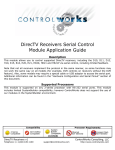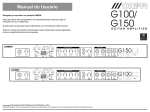Download Crestron Voting Module v2 Module Application Guide
Transcript
Crestron Voting Module v2 Module Application Guide Description This module provides voting functions on a Crestron 2-series processor. All voting functions are completed in the Crestron processor. A PC is required only for optional agenda information import (from Microsoft PowerPoint) or results data export (to Microsoft Excel). This module can also be used to provide “request-to-speak” functionality, triggering microphones to activate or pan/tilt/zoom cameras to move. This module provides users with the ability to: Import agenda information from PowerPoint (via Crestron e-PowerPoint) Add “ad hoc” agenda items using a QWERTY keyboard on the Crestron touchpanel Export voting results to Excel (via Crestron e-Datalog) Rename, store and recall 5 different meeting groups of 15 members each to compact flash. This will store the name of the meeting type, voting rules, the names of each member, and the seating chart. Modify and record attendance Start and stop voting process View voting results on a display device driven by a TPS-G-TPI or C2N-DVP4DI Vote yea, nay or abstain Select “Unanimous,” “2/3,” “3/4,” “4/5,” or “Majority” voting modes Set and display a vote count-down timer, allowing delegates a certain amount of time to place their votes Vote from either the total number of delegates, or only the number currently present Select if the system should automatically close the vote after all votes have been cast Utilize a variety of interfaces for the delegates, including Crestron keypads or touchpanels Compatibility Crestron Voting Module V2 Telephone: (+1)440-449-1100 Processor Requirements [email protected] ControlWorks Consulting, LLC http://www.controlworks.com Request to speak, which will present the chairman with a list of users who are in the queue. The chairman is then able to give any user the floor, remove any user from the queue, remove all users from the queue, etc. Assign and store seating arrangements for each group, including flagging some seats as unused to provide a dynamic group size. Store a backup of meeting records to the Crestron Compact Flash card. Contract Programming Services ControlWorks offers an extensive range of contract programming services in addition to our online module library. This module was developed over the course of voting and request to speak related projects in the course of these activities. Many of our past systems have had additional, unique functionality. If your application requires more than 15 delegates, access to a specific non-PowerPoint agenda resource, an auditable paper trail of the ballots or any other customization, please feel free to contact us at 440.449.1100 or [email protected]. Crestron Voting Module V2 Telephone: (+1)440-449-1100 [email protected] ControlWorks Consulting, LLC http://www.controlworks.com Module Application It is strongly suggested that you load the supplied demonstration program and touchpanel to gain an understanding of the application of the module before you attempt to implement the module in your own program. In fact, many programmers fine it easiest to take our demo program and add A/V and other functionality to it, rather than adding this module to another program. It will make things very difficult if you do not run and fully understand the operation of the demo program before attempting to use this module in another program. In order to use this module, you must have inserted a Compact Flash card into your Crestron processor. ControlWorks supports only the use of SanDisk compact flash cards with Crestron processors. If you are having problems and are using another manufacturer’s compact flash card, do not call until you have replaced the card with a genuine SanDisk card. NVRAM disk is not appropriate for this application, as one of the functions is storing a backup of the voting results. The Compact Flash card can be removed and the contents read from a PC in the event that the backup data needs to be accessed. Copy the contents of the distribution ZIP file into the same folder as your program. Re-synch your program, and then copy and paste the ControlWorks_Voting_v2 module into your program from the demonstration program. Connect the signals to your touchpanels or keypads, the optional e-Datalog symbol, and the optional e-PowerPoint symbol. At this point you should be able to run the module successfully. Begin by entering names for the meeting types and users, and creating a seating chart. Important Note: The user names and seating chart are stored during the shutdown sequence. The input system_power_off must be pulsed at the end of the meeting, or your database will not be stored. Crestron Voting Module V2 Telephone: (+1)440-449-1100 [email protected] ControlWorks Consulting, LLC http://www.controlworks.com E-PowerPoint Configuration If you are using the optional agenda import from PowerPoint, you must first install Crestron’s e-PowerPoint application on the computer that will supply the agenda. You will also need to add the e-PowerPoint symbol in SIMPL Windows on the same IP ID with the loopback IP address in the IP table (127.0.0.1). See the demo program for an example of the implementation of the e-PowerPoint symbol in SIMPL Windows. To configure e-PowerPoint’s connection to the Crestron processor, install the application on the computer that will host the agenda information, launch the application, and select Connection. Enter the IP address of the control system processor in both fields, and the unique IP ID you assigned in SIMPL windows. Check the Auto Connect box. You should now see the connection listed as active in the status bar. If not, close the application and launch it again. Make sure the IP table on the processor reflects the loopback address of 127.0.0.1 on the assigned IP ID. Crestron Voting Module V2 Telephone: (+1)440-449-1100 [email protected] ControlWorks Consulting, LLC http://www.controlworks.com It is now necessary to setup a shortcut to the PowerPoint file that will contain the agenda information. Choose File > Shortcuts. Click on the text box labeled Shortcut 1. Browse to the file that will contain the agenda information. This PowerPoint file will be opened and read when the user requests agenda information from the touchpanel. The “title” field of each PowerPoint slide should contain an agenda item. This allows users to modify their agenda easily on any computer running Microsoft PowerPoint. e-PowerPoint will need to be running at all times during the voting process in order for agenda information to be available. If the computer is dedicated to the Voting system, it is recommended that e-PowerPoint be put in the Windows “Start Up” folder. Crestron Voting Module V2 Telephone: (+1)440-449-1100 [email protected] ControlWorks Consulting, LLC http://www.controlworks.com E-Datalog Configuration If you are using the optional voting results export to Excel, you must first install Crestron’s eDatalog application on the computer that will receive the results. You will also need to add the e-Datalog symbol in SIMPL Windows on the same IP ID with the loopback IP address in the IP table (127.0.0.1). See the demo program for an example of the implementation of the e-DataLog symbol in SIMPL Windows. To configure e-Datalog’s connection to the Crestron processor, install the application on the computer that will host the agenda information, launch the application, and select View > Systems. If there is no system listed, click Add System. If there is already a system listed, highlight it and click Edit System. Enter the IP address of the control system processor in both fields, and the unique IP ID you assigned in SIMPL windows. Check the Enabled box. You should now see the connection listed as online in the Systems list. If not, close the application and launch it again. Make sure the IP table on the processor reflects the loopback address of 127.0.0.1 on the assigned IP ID. Confirm that the Enabled box is checked for the system. Crestron Voting Module V2 Telephone: (+1)440-449-1100 [email protected] ControlWorks Consulting, LLC http://www.controlworks.com In order to view the data that is being recorded during or after a voting session, click View > Events. Once the session is over, click File > Export to Excel to copy the data from the Crestron application to a Microsoft Excel file. This allows the users to take a copy of the voting results for use on any computer with Microsoft Excel. If it is desired to clear the Crestron application’s records before the next meeting, select File > Clear Datalog. This should be done only after a copy has been exported to Excel. e-Datalog will need to be running at all times during the voting process in order for voting results to be available for export to Excel. If the computer is dedicated to the Voting system, it is recommended that e-Datalog be put in the Windows “Start Up” folder. Text files containing the voting results from the most recent 5 sessions can also be found on the compact flash card. Crestron Voting Module V2 Telephone: (+1)440-449-1100 [email protected] ControlWorks Consulting, LLC http://www.controlworks.com A Note on Addressing and Terminology Whenever the module refers to a “member” it is describing an individual’s name in the group database entry. When the module refers to a “seat” it is referring to a particular location and its associated keypad or touchpanel. A “user” refers to the “member” sitting in the “seat.” Please view the seating arrangement page of the demo touchpanel for our recommended addressing strategy. By addressing the center most seat as 1 and working outward, the following benefits can be obtained: The user in the center seat (usually the chairman) will appear at the top of the voting lists Smaller groups (that contain fewer members) will have all of the votes appear grouped together at the top of the voting results list, rather than scattered throughout the screen The voting result page in our demo program will display fields only for seats that have a member assigned. If a seat has been marked as unused, the field will be hidden to clean up the output. This is done with multimode objects. Maximum String Lengths The following are the maximum lengths of the various strings used in this module: User Names ................................................ 24 characters Meeting Type Names.................................... 24 characters Agenda Items ............................................. 30 characters (limitation of ePowerPoint 1.04, call us to discuss options for using longer agenda items) Crestron Voting Module V2 Telephone: (+1)440-449-1100 [email protected] ControlWorks Consulting, LLC http://www.controlworks.com Signal and Parameter Descriptions Bracketed signals such as “[signal_name]” are optional signals DIGITAL INPUTS e_powerpoint_launch ................................................ pulse to connect to open the agenda in e-PowerPoint. This signal needs to also be connected to the Shortcut1 input of the e-PowerPoint interface. e_powerpoint_close .................................................. pulse to close the agenda in e-PowerPoint. This signal needs to also be connected to the EndPowerPoint input on the e-PowerPoint interface. system_power_off .................................................... pulse to end the meeting. This process includes saving the user names and seating chart for the current meeting type. This must absolutely be pulsed before selecting a new meeting type. page_splash_fb ........................................................ route from digital feedback indicating the touchpanel is on the splash page page_main_fb .......................................................... route from digital feedback indicating the touchpanel is on the main page page_ad_hoc_agenda_item_fb ................................... route from digital feedback indicating the touchpanel is on the page for entering an ad hoc agenda item on the keyboard page_member_rename_qwerty_fb .............................. route from digital feedback indicating the touchpanel is on the page for renaming a member on the keyboard OR selecting a member (see demo program) page_meeting_type_rename_qwerty_fb....................... route from digital feedback indicating the touchpanel is on the page for renaming a meeting type on the keyboard OR selecting a meeting type (see demo program) page_seating_chart_fb .............................................. route from digital feedback indicating the touchpanel is on the page for modifying the seating chart qwerty_a … qwerty_capslock ...................................... route from buttons for on-screen QWERTY keyboard record_attendance .................................................... pulse to record the current attendance to compact flash and Excel (including status of each member) attendance_user_xx.................................................. pulse to change the current attendance status of the selected user (absent vs. present) attendance_all_present ............................................. pulse to mark all users present attendance_all_absent............................................... pulse to mark all users absent vote_start................................................................ pulse to begin voting on the current agenda item vote_end ................................................................. pulse to stop voting on the current agenda item vote_clear ............................................................... pulse after reviewing the results to reset the voting system for the next item. vote_mode_unanimous ............................................. pulse to require 100% of the vote to pass vote_mode_2/3 ........................................................ pulse to require 2/3 or more of the vote to pass vote_mode_3/4 ........................................................ pulse to require 3/4 or more of the vote to pass vote_mode_4/5 ........................................................ pulse to require 4/5 or more of the vote to pass vote_mode_majority ................................................. pulse to require a majority of the vote to pass vote_timer_minute_up .............................................. pulse to increase the amount of time used by the vote timer vote_timer_minute_down .......................................... pulse to decrease the amount of time used by the vote timer vote_timer_enable .................................................... pulse to enable the vote timer. This will start a count down at the beginning of each vote, and automatically close the vote when the time runs out. vote_timer_disable ................................................... pulse to disable the vote timer Crestron Voting Module V2 Telephone: (+1)440-449-1100 [email protected] ControlWorks Consulting, LLC http://www.controlworks.com vote_auto_close_on .................................................. pulse to turn “auto close” on. While auto close is on, the system will automatically close the vote once all users have cast their vote. vote_auto_close_off .................................................. pulse to turn “auto close” off vote_body_total ....................................................... pulse to calculate voting results on the basis of the total number of members in the body vote_body_present ................................................... pulse to calculate voting results on the basis of the number of members who are current present (based on the current_attendance output) user_xx_yea ............................................................ pulse when the selected user votes “yea” user_xx_nay ............................................................ pulse when the selected user votes “nay” user_xx_abstain ....................................................... pulse when the selected user votes “abstain” user_xx_request_to_speak ........................................ pulse when the selected user would like to request a chance to speak user_xx_cancel_request_to_speak .............................. pulse when the selected user would like to give up his or her place in the “request to speak” queue user_xx_done_speaking ............................................ pulse when the selected user is done speaking and wishes to relinquish the floor queue_xx_select....................................................... route to buttons on the administrator’s touchpanel to select a user in the queue kill_selected_queue................................................... pulse to remove the user selected using the queue_xx_select buttons from the queue kill_all_users............................................................ pulse to remove all users from the queue clear_floor ............................................................... pulse to remove the member who currently has the floor and leave the floor empty give_selected_user_floor ........................................... pulse to give the floor to the user selected using the queue_xx_select buttons give_user_in_queue_1_floor ...................................... pulse to give the user in queue slot #1 the floor, and advance all other users to the next slot floor_timer_minute_up .............................................. pulse to enable the floor timer. This will start a count down when a user is given the floor, and automatically clear the floor when the time runs out. floor_timer_minute_down .......................................... pulse to disable the floor timer floor_timer_enable.................................................... pulse to increase the amount of time used by the floor timer floor_timer_disable ................................................... pulse to decrease the amount of time used by the floor timer member_xx_select.................................................... pulse to select a member on the seating chart seat_xx_select ......................................................... pulse to select a seat on the seating chart for the selected member meeting_type_xx...................................................... pulse to select a meeting type at startup. This will load the database of names and seating assignments for the selected meeting type. meeting_type_xx_rename.......................................... pulse to select a meeting type to rename member_xx_rename ................................................. pulse to select a member to rename ANALOG INPUTS This module does not utilize any analog inputs SERIAL INPUTS e_powerpoint_slide_name$ ........................................ route from slide_name$ output of e-powerpoint symbol Crestron Voting Module V2 Telephone: (+1)440-449-1100 [email protected] ControlWorks Consulting, LLC http://www.controlworks.com DIGITAL OUTPUTS e_powerpoint_subpage_fb ......................................... route to subpage on your character generator (i.e. TPS-G-TPI) that will display the agenda information. This signal is high while agenda information is being displayed. page_splash............................................................. route to the touchpanel join number. This signal goes high when the module requests the panel to be sent to the splash screen. page_main .............................................................. route to the touchpanel join number. This signal goes high when the module requests the panel to be sent to the main screen. page_start_up_progress ............................................ route to the touchpanel join number. This signal goes high when the module requests the panel to be sent to the start up progress screen. page_shut_down_progress......................................... route to the touchpanel join number. This signal goes high when the module requests the panel to be sent to the shut down progress screen. qwerty_shift_fb ........................................................ route to feedback for shift button on QWERTY keyboard qwerty_capslock_fb .................................................. route to feedback for caps lock button on QWERTY keyboard record_attendance_fb ............................................... route to feedback for record_attendance button. This will make the button blink while the system is busy recording the attendance. attendance_user_xx_present_fb ................................. high while the user is marked present attendance_user_xx_absent_fb .................................. high while the user is marked absent vote_display_fb ........................................................ route to subpage on your character generator (i.e. TPS-G-TPI) that will display voting results. This signal is high while voting results are being displayed. vote_start_fb ........................................................... feedback for the vote_start button (held high while voting is in progress) vote_end_fb ............................................................ feedback for the vote_end button (held high while voting is not in progress) vote_start_successful ................................................ this signal goes high when a vote begins OK. Use this to flip to the voting page on the user’s touchpanel (if applicable) vote_start_unsuccessful ............................................ route to a popup message on the administrator’s touchpanel. This signal goes high for 3 seconds if the vote cannot be opened because all group members are absent. vote_mode_unanimous_fb ......................................... high when 100% of the vote is required to pass vote_mode_2/3_fb ................................................... high when 2/3 of the vote is required to pass vote_mode_3/4_fb ................................................... high when 3/4 of the vote is required to pass vote_mode_4/5_fb ................................................... high when 4/5 of the vote is required to pass vote_mode_majority_fb............................................. high when a majority of the vote is required to pass vote_pass_fb ........................................................... goes high when a vote passes vote_fail_fb ............................................................. goes high when a vote fails vote_timer_enable_fb ............................................... high when the vote timer is enabled vote_timer_disable_fb ............................................... high when the vote timer is disabled vote_timer_display_fb ............................................... route to subpage on your character generator (i.e. TPS-G-TPI) that will display the voting timer. This signal is high while voting is in progress. vote_auto_close_on_fb.............................................. high when “auto close” is enabled vote_auto_close_off_fb ............................................. high when “auto close” is disabled vote_body_total_fb ................................................... high to indicated the system will calculate voting results on the basis of the total number of members in the body Crestron Voting Module V2 Telephone: (+1)440-449-1100 [email protected] ControlWorks Consulting, LLC http://www.controlworks.com vote_body_present_fb............................................... high to indicated the system will calculate voting results on the basis of the number of members who are current present (based on the current_attendance output) user_xx_yea_fb........................................................ high to indicate the selected user has voted “yea” user_xx_nay_fb........................................................ high to indicate the selected user has voted “nay” user_xx_abstain_fb................................................... high to indicate the selected user has voted “abstain” user_xx_no_vote_fb ................................................. high to indicate the selected user did not vote user_xx_yea_led ...................................................... If using keypads for voting, route this signal to the LED “Yea” feedback of the keypad. The user’s LED will blink while the voting is still active (indicating the vote may be changed) and then latch solid once the vote has closed. user_xx_nay_led ...................................................... If using keypads for voting, route this signal to the LED “Nay” feedback of the keypad. The user’s LED will blink while the voting is still active (indicating the vote may be changed) and then latch solid once the vote has closed. user_xx_abstain_led ................................................. If using keypads for voting, route this signal to the LED “Abstain” feedback of the keypad. The user’s LED will blink while the voting is still active (indicating the vote may be changed) and then latch solid once the vote has closed. error_no_compact_flash_media .................................. Goes high to indicated that there is no compact flash media inserted in the Crestron processor user_xx_request_to_speak_led................................... If using keypads for request to speak, route this signal to the LED “Request to Speak” feedback of the keypad. The user’s LED will blink while in the queue, and then latch solid when the user is given the floor. user_xx_cancel_request_to_speak_popup_mv .............. If using touchpanels for request to speak, route this signal to a subpage on the user’s touchpanels. This signal will go high for 3 seconds when the user cancels his or her own request to speak. user_xx_done_speaking_popup_mv ............................ If using touchpanels for request to speak, route this signal to a subpage on the user’s touchpanels. This signal will go high for 3 seconds when the user is done speaking and relinquishes the floor. user_xx_killed_popup_mv.......................................... If using touchpanels for request to speak, route this signal to a subpage on the user’s touchpanels. This signal will go high for 3 seconds when the user is removed from the queue by the administrator. user_xx_has_floor_fb ................................................ high when the selected user has the floor user_xx_next_to_speak_fb ........................................ high when the selected use is next to speak user_xx_not_in_queue_page_flip ................................ If using touchpanels for request to speak, route this signal to flip to the “not in queue” page on the user’s touchpanel. user_xx_in_queue_fb ................................................ high when the selected use is in the queue and in position 2 or higher (when the user in queue position 1, user_xx_next_to_speak_fb will be high instead) queue_xx_select_fb .................................................. feedback for buttons on the administrator’s touchpanel to select a user in the queue all_users_killed ........................................................ If using touchpanels for request to speak, route this signal to a subpage on the user’s touchpanels. This signal will go high for 3 seconds when all users are removed from the queue by the administrator. queue_full ............................................................... high once ten users are already in the queue, and no more can be accepted Crestron Voting Module V2 Telephone: (+1)440-449-1100 [email protected] ControlWorks Consulting, LLC http://www.controlworks.com floor_timer_display_fb............................................... route to subpage on your character generator (i.e. TPS-G-TPI) that will display the floor timer. This signal is high while the floor timer is running. floor_timer_enable_fb ............................................... high when the floor timer is enabled floor_timer_disable_fb............................................... high when the floor timer is disabled member_xx_select_fb ............................................... indicates the selected member on the seating chart seat_xx_select_fb..................................................... indicates the selected seat on the seating chart seat_assignment_working.......................................... high when the system is busy working on saving a new seating assignment lockout_floor_change ................................................ high when the system is busy processing a new user for the floor, and is not yet ready for another change meeting_type_xx_fb ................................................. indicates the currently selected meeting type meeting_type_xx_rename_fb ..................................... indicates the meeting type that has been selected to be renamed member_xx_rename_fb............................................. indicates the member that has been selected to be renamed seat_x_unused_fb .................................................... High when there is not a member assigned to the indicated seat. ANALOG OUTPUTS e_powerpoint_slide_count.......................................... route to SlidesPagesLines input of e-PowerPoint symbol e_powerpoint_slide_characters ................................... route to SlidesPagesChars input of e-PowerPoint symbol system_start_up_progress_for_touchpanels ................. route to a bar graph on the system start up progress page system_shut_down_progress_for_touchpanels.............. route to a bar graph on the system shut down progress page system_start_up_clock .............................................. route to a timer on the system start up progress page system_shut_down_clock .......................................... route to a timer on the system shut down progress page current_attendance................................................... contains the current number of group members present (as a decimal value) current_number_absent ............................................ contains the current number of group members absent (as a decimal value) votes_yea................................................................ contains the number of votes cast as yea (as a decimal value) votes_nay ............................................................... contains the number of votes cast as nay (as a decimal value) votes_abstain........................................................... contains the number of votes cast as abstain (as a decimal value) votes_total .............................................................. contains the total number of votes cast (as a decimal value) votes_pending.......................................................... contains the total number of votes that have still not yet been cast (as a decimal value) votes_did_not_vote .................................................. at the end of the voting process, this will contain the total number of users who did not vote (as a decimal value) vote_timer_value...................................................... route to a timer object on the administrator’s touchpanel, user touchpanels, and/or the character generator. This value contains the number of seconds left in the vote counter as it counts down. vote_timer_seed_value ............................................. route to a timer object above the vote_timer_minute_up and vote_timer_minute_down buttons on the administrator’s touchpanel. This value contains the number of seconds that will be used in the vote timer the next time it is started. Crestron Voting Module V2 Telephone: (+1)440-449-1100 [email protected] ControlWorks Consulting, LLC http://www.controlworks.com user_xx_place_in_queue ........................................... contains the position in the queue for the selected user as a decimal value. For instance, if the user is the fifth in line to speak, the value is 5d. user_in_queue_count ................................................ contains the total number of users currently in the request to speak queue (as a decimal value) floor_timer_value ..................................................... route to a timer object on the administrator’s touchpanel, user touchpanels, and/or the character generator. This value contains the number of seconds left in the floor counter as it counts down. floor_timer_seed_value ............................................. route to a timer object above the floor_timer_minute_up and floor_timer_minute_down buttons on the administrator’s touchpanel. This value contains the number of seconds that will be used in the floor timer the next time it is started. sequence_number .................................................... unique number of the current vote. This number is reset to 1 when a new meeting is started, and advanced with each vote that is taken. This allows operators to identify each vote in the records. user_xx_mode ......................................................... drives multimode touchpanel objects. Outputs 0 when a seat is “unused” and 1 when seat is “used” SERIAL OUTPUTS e_data_log$............................................................. route to DataToLog input of e-datalog symbol ad_hoc_qwerty$ ....................................................... route to text field on QWERTY keyboard page for Ad Hoc agenda items member_name_qwerty$ ............................................ route to text field on QWERTY keyboard page for renaming group members meeting_type_qwerty$.............................................. route to text field on QWERTY keyboard page for renaming meeting types user_xx_name$........................................................ contains the name of the selected user (based on which seat the user is in) queue_xx_name$ ..................................................... name of the user in each queue slot floor_name_slow$ .................................................... a delayed output field containing the name of the user on the floor. If you are using pan/tilt/zoom cameras and have a delay programmed to prevent the television broadcast from containing movement, use this signal on the character generator. floor_name_quick$ ................................................... name of the user on the floor (populates immediately) member_xx_name$ .................................................. contains the name of the member (raw off the database, before seating records are considered) current_meeting_type$ ............................................. contains the name of the currently selected meeting type meeting_type_xx$ .................................................... contains the names of the five different supported meeting types Crestron Voting Module V2 Telephone: (+1)440-449-1100 [email protected] ControlWorks Consulting, LLC http://www.controlworks.com Support This module is supported by ControlWorks Consulting, LLC. Should you need support for this module please email [email protected] or call us at 440-449-1100. ControlWorks normal office hours are 9 AM to 5 PM Eastern, Monday through Friday, excluding holidays. Before calling for support, please ensure that you have loaded and tested operation using the included demonstration program and touchpanel(s) to ensure that you understand the correct operation of the module. It may be difficult for ControlWorks to provide support until the demonstration program is loaded. Updates, when available, are automatically distributed via Email notification to the address entered when the module was purchased. In addition, updates may be obtained using your username and password at http://www.thecontrolworks.com/customerlogin.aspx. Distribution Package Contents The distribution package for this module should include: ControlWorks_Crestron_Voting_Module_Help_v2.pdf ..... this help file ControlWorks_Voting_v2.umc..................................... Crestron user module to insert in program ControlWorks_Concatenate_v1.usp ............................. SIMPL+ module that is inside the UMC ControlWorks_Concatenate_v1.ush ............................. compiled SIMPL+ header ControlWorks_Subtract_v1.usp................................... SIMPL+ module that is inside the UMC ControlWorks_Subtract_v1.ush................................... compiled SIMPL+ header ControlWorks_Voting_Member_Name_Storage_v1.usp... SIMPL+ module that is inside the UMC ControlWorks_Voting_Member_Name_Storage_v1.ush... compiled SIMPL+ header String Que v1.usp..................................................... SIMPL+ module that is inside the UMC String Que v1.ush..................................................... compiled SIMPL+ header Vote backup cflog v1.usp ........................................... SIMPL+ module that is inside the UMC Vote backup cflog v1.ush ........................................... compiled SIMPL+ header ControlWorks_Voting_Demo_TPS-6000_v2.vtp ............. example administrator’s touchpanel (TPS-6000) ControlWorks_Voting_Demo_CT-1000_v2.vtp............... example user’s touchpanel (CT-1000) ControlWorks_Voting_Demo_TPS-TPI_v2.vtp................ example character generator file (TPS-TPI) ControlWorks_Voting_Demo_v2.smw .......................... example program (PRO2) Crestron Voting Module V2 Telephone: (+1)440-449-1100 [email protected] ControlWorks Consulting, LLC http://www.controlworks.com Revision History V2 [email protected] 2006.07.24 Added “did not vote” feedback Added “current_number_absent” feedback Added display of current voting rules to voting timer and voting results pages in demo touchpanels Added logic to store the voting rules for each group separately on compact flash Added ability to vote by 3/4 and 4/5 Modified voting timer increment to 5 seconds instead of 1 minute Added voting sequence number output Added ability to set a seat as "unused" and therefore ignored by all voting calculations and not displayed on outputs. This provides support for groups of different sizes (i.e. City Council has 11 members and School Board has 7) Modified demo touchpanel page joins to resolve issues with keyboards if project converted to Xpanel V1 [email protected] 2006.06.28 Initial release in module form. Development Environment This module version was developed on the following hardware and software. Different versions of hardware or software may or may not operate properly. If you have questions, please contact us. Hardware Crestron PRO2 Processor ..................................................... v3.155.1143 Crestron TPS-6000 Touchpanel ............................................ v2.002 Software Crestron SIMPL Windows ..................................................... Version Crestron Database .............................................................. Version Crestron Symbol Library ...................................................... Version Crestron Device Library ....................................................... Version Crestron Vision Tools Pro-E .................................................. Version Crestron Voting Module V2 Telephone: (+1)440-449-1100 [email protected] 2.07.32 18.1.5 387 387 3.5.0.7 Build 20060511:2 ControlWorks Consulting, LLC http://www.controlworks.com ControlWorks Consulting, LLC Module License Agreement Definitions: ControlWorks, We, and Us refer to ControlWorks Consulting, LLC, with headquarters located at 701 Beta Drive, Suite 22 Mayfield Village, Ohio 44143-2330. You and Dealer refer to the entity purchasing the module. Client and End User refer to the person or entity for whom the Crestron hardware is being installed and/or will utilize the installed system. System refers to all components described herein as well as other components, services, or utilities required to achieve the functionality described herein. Module refers to files required to implement the functionality provided by the module and may include source files with extensions such as UMC, USP, SMW and VTP. Demo Program refers to a group of files used to demonstrate the capabilities of the Module, for example a SIMPL Windows program and VisionTools Touchpanel file(s) illustrating the use of the Module but not including the Module. Software refers to the Module and the Demo Program. Disclaimer of Warranties ControlWorks Consulting, LLC software is licensed to You as is. You, the consumer, bear the entire risk relating to the quality and performance of the Software. In no event will ControlWorks Consulting, LLC be liable for direct, indirect, incidental or consequential damages resulting from any defect in the Software, even if ControlWorks Consulting, LLC had reason to know of the possibility of such damage. If the Software proves to have defects, You and not Us must assume the cost of any necessary service or repair resulting from such defects. Provision of Support We provide limited levels of technical support only for the most recent version of the Module as determined by Us. We do not provide support for previous version of the module, modifications to the module not made by Us, to persons who have not purchased the module from Us. In addition, we may decline to provide support if the Demo Program has not been utilized. We may withdraw a module from sale and discontinue providing support at any time and for any reason, including, for example, if the equipment for which the Module is written is discontinued or substantially modified. The remainder of your rights and obligations pursuant to this license will not be affected should ControlWorks discontinue support for a module. Modification of Software You may not decrypt (if encrypted), reverse engineer, modify, translate, disassemble, or de-compile the Module in whole or part. You may modify the Demo Program. In no event will ControlWorks Consulting, LLC be liable for direct, indirect, incidental or consequential damages resulting from You modifying the Software in any manner. Indemnification/Hold Harmless ControlWorks, in its sole and absolute discretion may refuse to provide support for the application of the Module in such a manner that We feel has the potential for property damage, or physical injury to any person. Dealer shall indemnify and hold harmless ControlWorks Consulting LLC, its employees, agents, and owners from any and all liability, including direct, indirect, and consequential damages, including but not limited to personal injury, property damage, or lost profits which may result from the operation of a program containing a ControlWorks Consulting, LLC Module or any component thereof. License Grant Software authored by ControlWorks remains the property of ControlWorks. ControlWorks grants You the nonexclusive, non-transferable, perpetual license to use the Software authored by ControlWorks as a component of Systems programmed by You. This Software is the intellectual property of ControlWorks Consulting, LLC and is protected by law, including United States and International copyright laws. This Software and the accompanying license may not be transferred, resold, or assigned to other persons, organizations or other Crestron Dealers via any means. The use of this software indicates acceptance of the terms of this agreement. Copyright (C) 2009 ControlWorks Consulting, LLC All Rights Reserved – Use Subject to License. US Government Restricted Rights. Use, duplication or disclosure by the Government is subject to restrictions set forth in subparagraphs (a)-(d) of FAR 52.227-19. Crestron Voting Module V2 Telephone: (+1)440-449-1100 [email protected] ControlWorks Consulting, LLC http://www.controlworks.com