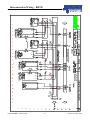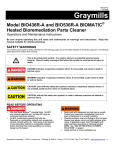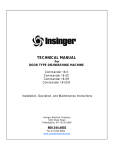Download Albany RapidRoll 355 Troubleshooting guide
Transcript
ALLSTAR w/ENCODER CONTROL PANEL Rapid Roll 355 RapidRoll 3000 975-A OLD NORCROSS ROAD LAWRENCEVILLE, GA 30045 (770) 338-5000 TEL (770) 338-5034 FAX (877) 925-2468 TOLL FREE Version Nov. 2006 Table of Contents STATEMENT OF WARRANTY..................................................................................................................2 SAFETY PRACTICES ..................................................................................................................................3 INSTALLATION ...........................................................................................................................................4 Interconnection Wiring ...............................................................................................................................5 ALL-STAR™ DRIVE SYSTEM WITH ENCODER SETUP .....................6 Setting the Door Limits ..................................................................................................................7 Final Checks ...............................................................................................................................................7 Electrical Prints ..............................................................................................................................................8 PANDX3 = Power Wiring..........................................................................................................................8 BPCADS = Reversing Photocell Wiring ....................................................................................................9 BMDADS = Motion Detector Wiring ......................................................................................................10 980086-4023 – Radio Receiver Wiring ....................................................................................................11 BFL-VEK = Floor Loop Wiring ...............................................................................................................12 BPBPS = Pushbutton & Pull Cord Wiring ...............................................................................................13 WAE35BF = Encoder and Motor Wiring.................................................................................................14 WAE35 = Interconnection Wiring – Model 355 ......................................................................................15 AE35B = PLC Wiring – Model 355 .........................................................................................................16 AE35DX = PLC Wiring – Model 355 ......................................................................................................18 WAE3K = Interconnect Wiring – RapidRoll 3000...................................................................................21 AE3KB = PLC Wiring – RapidRoll 3000 ................................................................................................22 AE3KDX – PLC Wiring –RapidRoll 3000 ..............................................................................................24 NOTE The attached electrical diagrams with these instructions are for reference purposes only and may show wiring for options not supplied with the door. Please refer to the actual schematics that are supplied with the control panel. WARNING DO NOT INSTALL, OPERATE, OR SERVICE THIS PRODUCT UNLESS YOU HAVE READAND UNDERSTAND THE SAFETY PRACTICES, WARNINGS, INSTALLATION, AND MAINTENANCE INSTRUCTIONS CONTAINED IN THIS MANUAL. Statement of Warranty STATEMENT OF WARRANTY ONE YEAR WARRANTY ON DOOR PANEL, MECHANICAL & ELECTRICAL COMPONENTS Albany Door Systems warrants to the original owner of the door that the door panel fabric, mechanical and electrical components will be free of defects in material and workmanship for a period of twelve (12) months from the date of shipment. Only defects brought to the attention of Albany Door Systems during the warranty period will be covered by his warranty. Albany Door Systems will replace any component parts, which are found to be defective upon inspection by an Albany Door Systems representative. This warranty does not cover damage caused by collision or other abuse of the product. Adjustments made to the Control Panel or to the mechanical operation of the door without the authorization of Albany Door Systems will void this warranty. The replacement provisions shall be the limit of Albany Door Systems responsibility under this warranty Albany Door Systems shall not be responsible for any other losses or damages due to the operation of any door or parts covered by this warranty. No other oral or written representations made by Albany Door Systems or its agents are a part of this warranty unless specifically set forth in writing by an authorized Albany Door Systems official. THE ABOVE SET FORTH WARRANTY IS SELLER'S SOLE WARRANTY. SELLER MAKES NO OTHER WARRANTY OF ANY KIND WHATSOEVER, EXPRESSED OR IMPLIED; AND ALL IMPLIED WARRANTIES OF MERCHANTABILITY AND FITNESS FOR A PARTICULAR PURPOSE WHICH EXCEED THE AFORESTATED OBLIGATION ARE HEREBY DISCLAIMED BY SELLER AND EXCLUDED FROM THIS AGREEMENT. USW-230.99 PART NUMBER 980076-0004 2 Version November 2006 Safety Practices SAFETY PRACTICES WARNING THOROUGHLY READ THESE SAFETY PRACTICES PRIOR TO INSTALLING, OPERATING, OR SERVICING A HIGH-SPEED, RAPID ROLL® DOOR. FAILURE TO FOLLOW THESE SAFETY PRACTICES MAY RESULT IN PROPERTY DAMAGE, PERSONNEL BODILY INJURY, OR DEATH. 1. Do not operate a Rapid Roll® Door while you are under the influence of drugs or alcohol. 2. Do not use the door if any parts appear to be broken or damaged. 3. Stay clear of the door while it is operating. 4. Keep hands and feet clear of the door at all times. 5. Do not drive through the door opening unless door is completely open. 6. Maintain a clear door opening at all times. Keep the door opening free of any obstructions. 7. Remove power at the fused disconnect during all electrical or mechanical service. OSHA requires a disconnect to be properly tagged and locked out during all maintenance or service of equipment. 8. All electrical troubleshooting or service must be performed by a qualified electrician or service person and must meet all applicable local, state, federal, and other governing agency codes. 9. USE EXTREME CAUTION when it is necessary to service the control panel while it is energized. WARNING CONTROL PANEL CONTAINS HIGH VOLTAGE. QUALIFIED ELECTRICAL PERSONNEL SHOULD PERFORM THE FOLLOWING PROCEDURES ONLY. WIRING MUST MEET ALL LOCAL, STATE, FEDERAL, INTERNATIONAL, OR OTHER GOVERNMENT AGENCY CODES. FAILURE TO DO COULD RESULT IN SERIOUS INJURY OR DEATH. If you have any questions, please contact your local Albany service provider for assistance. Otherwise contact Albany Door Systems 1-877-925-2468 for information on your local distributor. PART NUMBER 980076-0004 3 Version November 2006 Installation INSTALLATION The following instructions are guidelines for electrically installing a generic Rapid® Roll Door with and All-Star Drive System. Actual wiring may be different based on what options; special instructions, special components, etc. were ordered with the door. Consult the electrical schematics that are supplied with the door. These should be located inside the door’s control panel. WARNING CONTROL PANEL CONTAINS HIGH VOLTAGE. QUALIFIED ELECTRICAL PERSONNEL SHOULD PERFORM THE FOLLOWING PROCEDURES ONLY. WHENEVER REMOVING POWER FROM THE CONTROL PANEL, WAIT AT LEAST 1 MINUTE PRIOR TO SERVICING TO ALLOW CAPACITORS INSIDE THE FREQUENCY INVERTER TO DRAIN. WIRING MUST MEET ALL LOCAL, STATE, FEDERAL, INTERNATIONAL, OR OTHER GOVERNMENT AGENCY CODES. FAILURE TO DO SO COULD RESULT IN SERIOUS INJURY OR DEATH. NOTE TO AID THE WIRING AND SERVICE OF ALL ELECTRICAL CIRCUITS, TAG OR LABEL ALL WIRE ENDS DURING THE FOLLOWING ELECTRICAL INSTALLATION. HIGH VOLTAGE POWER LEADS TO THE DRIVE UNIT MUST BE RUN IN A SEPARATE CONDUIT FROM THE LOW VOLTAGE CONTROL WIRES. 1. Ensure the mechanical installation of the door is complete. 2. Mount the control panel at a serviceable height on the drive side of the door. 3. Run two electrical conduits from the control panel to the drive unit. Install a suitable junction box at the drive unit for the motor leads. RUN ENCODER WIRE IN A SEPARATE CONDUIT! Install a separate suitable junction box for the Encoder wiring. 4. Run conduits from the control panel to the side frame(s) to accommodate the door jamb photocell(s) and the contactless safety edge (if supplied). 5. Install the pressure switch onto the bottom beam. Run the retractile cord to the control panel. Secure the retractile cable (if equipped) to the drive side side frame cover using supplied cable clamp. 6. Install all the actuators and wire according to the electrical wiring diagrams. 7. Install a non-fused disconnect beside the control panel. CAUTION VERIFY ALL FIELD WIRING TO ENSURE TERMINAL CONNECTIONS ARE TIGHT AND CORRECT. A FUSED DISCONNECT IS REQUIRED FOR EACH ALBANY DOOR AS A MEANS OF DISCONNECTING INCOMING POWER FROM THE CONTROL PANEL. THIS DISCONNECT IS NORMALLY SUPPLIED BY OTHERS. PART NUMBER 980076-0004 4 Version November 2006 Installation Interconnection Wiring Label What Plug Location X31 X33 X35 X36 X37.1 X38.1 THERMAL SWITCH TOP OPEN PROX. PHOTOCELL RECEIVER PHOTOCELL TRANSMITTER CSE RECIEVER CSE TRANSMITTER 3 WIRE 3 WIRE 3 WIRE 3 WIRE 4 WIRE 4 WIRE BLK. WIRE MOTOR BLK. WIRE SIDE FRAME LEFT SIDE FRAME RIGHT SIDE FRAME RIGHT SIDE FRAME LEFT SIDE FRAME PART NUMBER 980076-0004 5 Version November 2006 Installation ALL-STAR™ DRIVE SYSTEM WITH ENCODER SETUP 1. Located on the side frame, pull down on the brake disengagement lever to release the brake. While the brake is released, manually move the door to the halfway point by pulling the door down. Allow brake to re-engage. CAUTION WHEN MANUALLY MOVING THE DOOR, GRAB HOLD OF THE ALUMINUM OF THE BOTTOMBEAM. DO NOT PULL ON THE YELLOW, AS IT MAY TEAR. 2. Apply power to the control panel. Check for correct line voltage at FU1, FU2, and FU3 with a voltmeter. (Using a 460VAC to a 230 VAC inverter will result in damage to the inverter!) Ensure the POWER LED’s on both the PLC and frequency inverter are lit. Also ensure that the RUN LED is lit on the PLC. CAUTION ALL STEPS ASSOCIATED WITH SETTING THE DOOR LIMITS MUST BE PERFORMED WITH EMERGENCY STOP BUTTON PULLED OUT. 3. Pull out the emergency stop button and put the system into the setup mode by pressing the SETUP button (located on the control panel backplate). The RESET button on the face of the panel should be illuminated. The 11-CR relay should also be energized also at this point. On the PLC the Y0, Y5 lights will be lit. 4. Using the UP/DOWN JOG DOOR switch located on the control panel backplate (small rocker switch), jog the door in the up direction. If the door opens, then go to the next step. If the door closes, then the phase rotation on the drive unit is backwards. Swap two of the three motor leads in the panel to change the motor rotation (Terminals T11, T12, and T13). IMPORTANT NOTE FOR THE FOLLOWING STEPS IT IS IMPORTANT TO ENSURE THE DOOR IS MOVING WHEN THE RESET BUTTON IS PUSHED TO SET THE CLOSE LIMIT. DO NOT RELEASE THE JOG SWITCH UNTIL DOOR HAS STOPPED MOVING. PART NUMBER 980076-0004 6 Version November 2006 Installation Setting the Door Limits 1. Press the SETUP button putting the door into the setup mode. The RESET should be illuminated at this point. 2. Using the JOG SWITCH to run the door down. While the door is closing, press the RESET button when the door reaches the desired bottom limit position. This would be before the door actually stops on the ground. The PLC will set this as the doors’ bottom limit. The RESET button will go out also when you set this limit. 3. Put the system in the setup mode again by pressing the SETUP button. 4. Run the door open using the JOG SWITCH. When door reaches the open limit proximity switch, it will stop automatically and the top limit position will be set. The PLC will automatically set this as the doors top limit. The RESET light will also go out at this time. 5. Put the system in the setup mode by pressing the SETUP button. 6. Run the door to the halfway point using the JOG SWITCH. This time release the JOG SWITCH and allow the door to come to a complete stop. Press the RESET button to clear the setup mode. 7. Push the actuator button. As the door cycles, observe the open and close limits. Reset the limits as necessary to obtain exact desired limits (repeat steps 1-6 as necessary). 8. Check all actuators for proper operation. Check all reversing photocells for proper operation. 9. Verify the automatic operation of the door. The time delay to close is adjustable via an adjustment screw on the face of the PLC. If non-automatic mode is desired for door operation, turn the adjustment screw fully counterclockwise. In non-automatic mode, the actuator must be pulsed to open the door and pulsed again to close the door. NOTE NON-AUTOMATIC MODE CANNOT BE USED WITH MOTION DETECTORS, LOOP DETECTORS, OR PRESENCE SENSORS. Final Checks 1. Check photocells for proper operation. Breaking the photocell beam should reverse the door 2. Check all actuators for proper operation. PART NUMBER 980076-0004 7 Version November 2006 PANDX3 = Power Wiring PART NUMBER 980076-0004 8 A Electrical Prints c o m p a n y o f A lb a n y ln t e r n a t io n a l C o r p . Electrical Power Prints – RR355, RR3000 Version November 2006 A BPCADS = Reversing Photocell Wiring c o m p a n y o f A lb a n y ln t e r n a tio n a l C o r p . Optional Photocell Wiring – 355, RR3000 PART NUMBER 980076-0004 9 Version November 2006 A c o m BMDADS = Motion Detector Wiring p a n y o f A lb a n y ln t e r n a tio n a l C o r p . Motion Detector Wiring – RR355, RR3000 PART NUMBER 980076-0004 10 Version November 2006 Radio Receiver Wiring – RR355, RR3000 980086-4023 – Radio Receiver Wiring PART NUMBER 980076-0004 11 Version November 2006 Floor Loop Wiring – RR355, RR3000 BFL-VEK = Floor Loop Wiring PART NUMBER 980076-0004 12 Version November 2006 Pushbutton and Pull Cord Wiring – RR355, RR3000 BPBPS = Pushbutton & Pull Cord Wiring PART NUMBER 980076-0004 13 Version November 2006 A WAE35BF = Encoder and Motor Wiring c o m p a n y o f A lb a n y ln t e r n a t io n a l C o r p . Encoder and Motor Wiring – RR355, RR3000 PART NUMBER 980076-0004 14 Version November 2006 A WAE35 = Interconnection Wiring – Model 355 c o m p a n y o f A lb a n y ln t e r n a t io n a l C o r p . Interconnection Wiring – RR355 PART NUMBER 980076-0004 15 Version November 2006 A c o m AE35B = PLC Wiring – Model 355 p a n y o f A lb a n y ln t e r n a t io n a l C o r p . AE35B - PLC Wiring – Rapid Roll 355 PART NUMBER 980076-0004 16 Version November 2006 AE35B Troubleshooting Guide – Rapid Roll 355 TROUBLESHOOTING GUIDE For programs AE35B WARNING: ALL ELECTRICAL TROUBLESHOOTING OR SERVICE MUST BE PERFORMED BY A QUALIFIED ELECTRICIAN OR SERVICE PERSON AND MUST MEET ALL APPLICABLE LOCAL, STATE, FEDERAL, AND OTHER GOVERNING AGENCY CODES. EXERCISE EXTREME CAUTION WHEN IT IS NECESSARY TO SERVICE THE CONTROL PANEL WHILE IT IS ENERGIZED. The POWER and RUN green LED’s on the PLC must be on. If not, check for 120V power to terminals AC12 & ACN. If no power is present, de-energize control panel and check main disconnect and all control panel fuses. Fuses FU1 thru FU3 are the main power supply to the panel. Fuses FU4 & FU5 are for 120 VAC power supply to the PLC. At least one, red input LED’s on the PLC should be on. If not, ensure the EMERGENCY STOP button is pulled out. If no inputs turn on, check for missing jumpers and/or switch wiring in series with the EMERGENCY STOP button (i.e. crank/chain hoist switch, thermal overloads, inertia brake contact, etc.). PLC INPUTS (X0-X7) INPUTS (“IN” LED’S) Terminal # 0 XL0 Encoder Position Signal – Channel A. Flickers when doors runs. 1 XL1 Encoder Position Signal – Channel B. Flickers when doors runs. 2 XL2 Shutdown Devices. Should be lit unless a shutdown device (E-Stop, Crank Switch, ect) or SRD is activated 3 XL3 SRDS Proximity. Should be lit unless bottom beam is hit out. 3-7 DESCRIPTION Setup. ALL Should be lit unless the setup button has been tripped. XA1 Actuator Impulse Open. Will come on for as long as the actuator has been activated. If on continuously, check actuators. 5 XP1, XP2, XP3 Safety Devices. Photocell, CSE and Reversing edge contacts are wired in series with this input. Should be on unless a safety device is activated. (N/C) 6 XL4 Open Reference Prox. Should be on unless door is near open position. 7 XA2 Reset Button. Will Reset the door when activated. 4 PART NUMBER 980076-0004 17 Version November 2006 A AE35DX = PLC Wiring – Model 355 c o m p a n y o f A lb a n y ln t e r n a t io n a l C o r p . AE35DX- PLC Wiring – Rapid Roll 355 PART NUMBER 980076-0004 18 Version November 2006 A c o m p a n y o f A lb a n y ln te r n a tio n a l C o r p . AE35DX- PLC Wiring – Rapid Roll 355 PART NUMBER 980076-0004 19 Version November 2006 AE35DX- Troubleshooting Guide – Rapid Roll 355 TROUBLESHOOTING GUIDE For program AE35DX WARNING:ALL ELECTRICAL TROUBLESHOOTING OR SERVICE MUST BE PERFORMED BY A QUALIFIED ELECTRICIAN OR SERVICE PERSON AND MUST MEET ALL APPLICABLE LOCAL, STATE, FEDERAL, AND OTHER GOVERNING AGENCY CODES. EXERCISE EXTREME CAUTION WHEN IT IS NECESSARY TO SERVICE THE CONTROL PANEL WHILE IT IS ENERGIZED. The POWER and RUN green LED’s on the PLC must be on. If not, check for 120V power to terminals AC12 &ACN. If no power is present, de-energize control panel and check main disconnect and all control panel fuses. Fuses FU1 thru FU3 are the main power supply to the panel. Fuses FU4 & FU5 are for 120 VAC power supply to the PLC. At least one, red input LED’s on the PLC should be on. If not, ensure the EMERGENCY STOP button is pulled out. If no inputs turn on, check for missing jumpers and/or switch wiring in series with the EMERGENCY STOP button (i.e. crank/chain hoist switch, thermal overloads, inertia brake contact, etc.). PLC INPUTS (X0-X17) INPUTS (“IN” LED’S) Terminal # 0 XL0 Encoder Position Signal – Channel A. Flickers when doors runs. 1 XL1 Encoder Position Signal – Channel B. Flickers when doors runs. 2 XL2 Shutdown Devices. Should be lit unless a shutdown device (E-Stop, Crank Switch, ect.) or SRD is activated 3 XL3 SRDS Proximity. Should be lit unless bottom beam is hit out. 3 THRU 17 DESCRIPTION Setup. Should be lit unless the setup button has been tripped. 4 XA1 Impulse Open. Will come lit for as long as the actuator has been activated. If on continuously, check actuators. 5 XP1, XP2, XP3 Safety Devices. Photocell, CSE and Reversing edge contacts are wired in series with this input. Should be lit unless a safety device is activated. (N/C) 6 XQ1, XQ2 Interlock. Needs be lit to enable door operation, or jumped out if no interlock is being using. 7 XA2 Reset Button. Will Reset the door when activated. 10 XL4 Open Reference Proximity. Should be on unless door is near open position. 11 XA3 Actuator Full Height Open. Will come lit for as long as the actuator has been activated. If on continuously, check actuators. 12 XA4 Actuator Close. Will come on for as long as the actuator has been activated. If on continuously, check actuators. 13 XA5 Auto/Manual. Jump for non-auto. (Will be lit when in Manual mode) 14 XA6 17 XP4, XP5 Actuator Mid Height Open. Will become lit for as long as the actuator has been activated. If on continuously, check actuators. Extra Reversing Photocells. Will be lit (N/C). If no photocells are being used, should be jumped out for normal door operation. PART NUMBER 980076-0004 20 Version November 2006 A WAE3K = Interconnect Wiring – RapidRoll 3000 c o m p a n y o f A lb a n y ln te r n a tio n a l C o r p . AE3K- Interconnection Wiring – RapidRoll 3000 PART NUMBER 980076-0004 21 Version November 2006 A AE3KB = PLC Wiring – RapidRoll 3000 c o m p a n y o f A lb a n y ln t e r n a t io n a l C o r p . AE3KB- PLC Wiring – RapidRoll 3000 PART NUMBER 980076-0004 22 Version November 2006 AE3KB Troubleshooting Guide – RapidRoll 3000 TROUBLESHOOTING GUIDE For programs AE3KB WARNING: ALL ELECTRICAL TROUBLESHOOTING OR SERVICE MUST BE PERFORMED BY A QUALIFIED ELECTRICIAN OR SERVICE PERSON AND MUST MEET ALL APPLICABLE LOCAL, STATE, FEDERAL, AND OTHER GOVERNING AGENCY CODES. EXERCISE EXTREME CAUTION WHEN IT IS NECESSARY TO SERVICE THE CONTROL PANEL WHILE IT IS ENERGIZED. The POWER and RUN green LED’s on the PLC must be on. If not, check for 120V power to terminals AC12 & ACN. If no power is present, de-energize control panel and check main disconnect and all control panel fuses. Fuses FU1 thru FU3 are the main power supply to the panel. Fuses FU4 & FU5 are for 120 VAC power supply to the PLC. At least one, red input LED’s on the PLC should be on. If not, ensure the EMERGENCY STOP button is pulled out. If no inputs turn on, check for missing jumpers and/or switch wiring in series with the EMERGENCY STOP button (i.e. crank/chain hoist switch, thermal overloads, inertia brake contact, etc.). PLC INPUTS (X0-X7) INPUTS (“IN” LED’S) Terminal # 0 XL0 Encoder Position Signal – Channel A. Flickers when doors runs. 1 XL1 Encoder Position Signal – Channel B. Flickers when doors runs. 2 XL2 Shutdown Devices. Should be lit unless a shutdown device (E-Stop, Crank Switch, ect) or SRD is activated 3 XL3 SRDS Proximity. Should be lit unless bottom beam is hit out. 3-7 DESCRIPTION Setup. ALL Should be lit unless the setup button has been tripped. 4 XA1 Actuator Impulse Open. Will come on for as long as the actuator has been activated. If on continuously, check actuators. 5 XP1, XP2, XP3 Safety Devices. Photocell, CSE and Reversing edge contacts are wired in series with this input. Should be on unless a safety device is activated. (N/C) 6 XL4 Open Reference Prox. Should be on unless door is near open position. 7 XA2 Reset Button. Will Reset the door when activated. PART NUMBER 980076-0004 23 Version November 2006 A AE3KDX – PLC Wiring –RapidRoll 3000 c o m p a n y o f A lb a n y ln t e r n a t io n a l C o r p . AE3KDX PLC Wiring – RapidRoll 3000 PART NUMBER 980076-0004 24 Version November 2006 A c o m p a n y o f A lb a n y ln t e r n a tio n a l C o r p . AE3KDX PLC Wiring – RapidRoll 3000 PART NUMBER 980076-0004 25 Version November 2006 AE3KDX Troubleshooting Guide – RapidRoll 3000 TROUBLESHOOTING GUIDE For program AE35DX WARNING:ALL ELECTRICAL TROUBLESHOOTING OR SERVICE MUST BE PERFORMED BY A QUALIFIED ELECTRICIAN OR SERVICE PERSON AND MUST MEET ALL APPLICABLE LOCAL, STATE, FEDERAL, AND OTHER GOVERNING AGENCY CODES. EXERCISE EXTREME CAUTION WHEN IT IS NECESSARY TO SERVICE THE CONTROL PANEL WHILE IT IS ENERGIZED. The POWER and RUN green LED’s on the PLC must be on. If not, check for 120V power to terminals AC12 &ACN. If no power is present, de-energize control panel and check main disconnect and all control panel fuses. Fuses FU1 thru FU3 are the main power supply to the panel. Fuses FU4 & FU5 are for 120 VAC power supply to the PLC. At least one, red input LED’s on the PLC should be on. If not, ensure the EMERGENCY STOP button is pulled out. If no inputs turn on, check for missing jumpers and/or switch wiring in series with the EMERGENCY STOP button (i.e. crank/chain hoist switch, thermal overloads, inertia brake contact, etc.). PLC INPUTS (X0-X17) INPUTS (“IN” LED’S) Terminal # 0 XL0 Encoder Position Signal – Channel A. Flickers when doors runs. 1 XL1 Encoder Position Signal – Channel B. Flickers when doors runs. 2 XL2 Shutdown Devices. Should be lit unless a shutdown device (E-Stop, Crank Switch, ect.) or SRD is activated 3 XL3 SRDS Proximity. Should be lit unless bottom beam is hit out. 3 THRU 17 DESCRIPTION Setup. Should be lit unless the setup button has been tripped. 4 XA1 Impulse Open. Will come lit for as long as the actuator has been activated. If on continuously, check actuators. 5 XP1, XP2, XP3 Safety Devices. Photocell, CSE and Reversing edge contacts are wired in series with this input. Should be lit unless a safety device is activated. (N/C) 6 XQ1, XQ2 Interlock. Needs be lit to enable door operation, or jumped out if no interlock is being using. 7 XA2 Reset Button. Will Reset the door when activated. 10 XL4 Open Reference Proximity. Should be on unless door is near open position. 11 XA3 Actuator Full Height Open. Will come lit for as long as the actuator has been activated. If on continuously, check actuators. 12 XA4 Actuator Close. Will come on for as long as the actuator has been activated. If on continuously, check actuators. 13 XA5 Auto/Manual. Jump for non-auto. (Will be lit when in Manual mode) 14 XA6 17 XP4, XP5 Actuator Mid Height Open. Will become lit for as long as the actuator has been activated. If on continuously, check actuators. Extra Reversing Photocells. Will be lit (N/C). If no photocells are being used, should be jumped out for normal door operation. PART NUMBER 980076-0004 26 Version November 2006 Notes Allstar with Encoder Control Panel Manual DOCUMENT TITLE 980076-0001 DOCUMENT NUMBER DOOR MODEL(S) ISSUE DATE 2002-08-01 Revised November 2006 ELECTRONIC FILE Allstar with Encoder.DOC ASSEMBLY CONTROLS REPLACES ORIGINATOR Rick Walton / Robert Rundle Revision by Davey Riley MANAGER APPROVAL/DATE PART NUMBER 980076-0004 27 Allstar Electrical Manual Encoder V2 Version November 2006