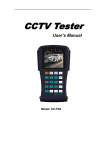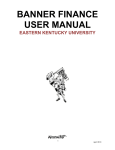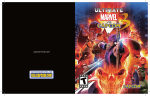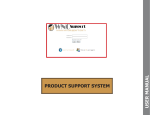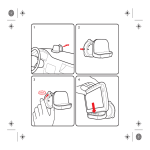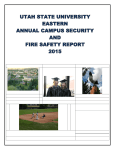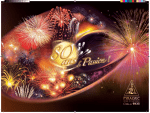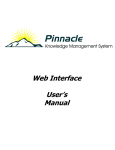Download DRAFT - 2014 Website Policy - University of the Virgin Islands
Transcript
UVI Website Policy www.uvi.edu January 2015 Web Policy Sections 1. Purpose & Scope........................................................................................3 2. Governance ................................................................................................3 3. Statements & Disclosures ..........................................................................4 4. Content Development & Maintenance Best Practices ...............................5 5. UVI.edu Microsites ....................................................................................5 6. myUVI.net Professional Webpages ...........................................................6 7. Externally Hosted UVI Websites ................................................................7 8. Accessibility .......................................................................................... 8-12 9. Assessment .............................................................................................12 10. Violations ........................................................................................... 12-14 Appendix 1. 2. 3. 4. 5. 6. 7. 8. Role & Responsibility of Public Relations ................................................15 Role & Responsibility of the Webmaster .................................................16 Role & Responsibility of the Website Committee .....................................17 Role & Responsibility of Website Content Contributors ..................... 18-19 Web Content Accessibility Guidelines 2.0 Checklist .......................... 20-25 Web Writing Style Guide ..........................................................................26 Glossary ............................................................................................ 27-28 Resources & Tools ..................................................................................29 2015 UVI Website Policy page 1 UVI Website Policy The University of the Virgin Islands (UVI) recognizes the value and potential of web technologies to communicate excellent teaching, innovative research, and responsive community service to the public. UVI is committed to making its websites and other electronic information and services accessible to all, regardless of disability. Faculty, staff, students and academic and institutional support units are encouraged to take full advantage of the UVI website to assist the University in accomplishing its mission and vision. In August of 2013, the University of the Virgin Islands launched a new website through a comprehensive website redesign and content auditing process. To ensure the website holistically represented the mission and vision of the University, a Website Committee was formed to research best practices, audit content, and host focus groups. The overall branding, functionality and appearance of the website was managed by the Public Relations Office. The UVI website utilizes modern layout, universal responsive design, ISO/IEC 40500:2012 compliance, enhanced content, improved navigation, social media and multimedia integration, electronic submission forms, Google internal search engine, Google Analytics website traffic analysis, Google eForms, Cascade Server content management system and Spectate web marketing tools. The UVI homepage welcomes and serves as the primary institutional information finder for internal and external stakeholders. Information presented on the website is organized in five formats: audience based navigation, task based navigation, departments/units, directories, and search results. Contributing Authors: Bailey, Donald - Research and Public Service Representative Castillo, Bernard – Faculty Representative Farrelly, Nanyamka - Public Relations Director Jackson, Dionne* - Vice President for Institutional Advancement Koopmans, Tina – Vice President for Information Technology Services and Assessment Metz, Gary* - Institutional Advancement Representative McKayle, Camille – Provost & Vice President of Academic Affairs Mills, Natasha - Access and Enrollment Services Representative Neaves, Mitchell – Interim Vice President for Institutional Advancement Pascal, Tyrone* - Student Representative Pinkett, Moneca - Webmaster Polydore Simon, Caroline - Microsite Representative Sanchez, Aimee - Outreach and Retention Representative 2015 UVI Website Policy page 2 Schweizer, Amy - Faculty Representative Shorb, Justin* - Faculty Representative Thomas, Dannica - Information and Technology Services Representative Towal, Patricia - Student Affairs Representative Wheatley, Cherie - Customer Service Representative Wilkinson, Daricia – Student Representative * former contributors to the 2013-2014 version of this policy 1. Purpose & Scope The purpose of this policy is to outline good and acceptable UVI website (http://www.uvi.edu including internally hosted UVI uvi.edu microsites) publishing guidelines. These rules are in place to protect the consistency of the UVI brand and UVI information published online. Recommendations are included for externally hosted UVI websites, and UVI faculty and student websites hosted within http://sites.myuvi.net . 2. Governance The overall framework of the UVI website (www.uvi.edu) is managed by the Public Relations Office. The Public Relations Office maintains the UVI homepage, announcements, press releases, sitemap, contact us (services directory), search engine, About UVI, audience gateways, events calendar and Public Relations section of the UVI website. Under the supervision of the Director of Public Relations, the webmaster focuses on website security, internal navigation, audience gateways, website traffic, website speed, and workflow. In addition, the webmaster researches emerging technologies, trains content contributors, and administers the website content management system. Public Relations and Website Committee work closely together to communicate stakeholder needs, industry trends and resource allocation. Website Committee is directly responsible for issues related to content, policy, accessibility, and connectivity for all web pages hosted within the uvi.edu content management system. The Website Committee is limited to ten members representing Institutional Advancement, Information and Technology Services, Research and Public Service, Student Affairs, and Access & Enrollment Services; committee positions are also reserved for a faculty representative, student representative, and the webmaster, chair of the committee. Administrative and advisory support is provided by the President, Provost, Chief Information Officer, and Vice President for Institutional Advancement. Using shared governance and decentralized web content development and maintenance model, each UVI department, center, college, school and component is responsible for ensuring that their web presence accurately communicates information to their public audience. A website content management system, Cascade Server, is in place to ensure that website updates are easy. The webmaster offers technical trainings and documentation (manuals) to assist departments in adding and editing content. 2015 UVI Website Policy page 3 Information about system updates, new content, and assessment results are shared each semester with all uvi.edu website content contributors and advisory committee members. UVI website requests should be directed to the webmaster by emailing [email protected]. 3. Statements & Disclosures The University of the Virgin Islands will not support, condone, or accept on its web pages activities that violate this web policy, other UVI policies, territorial laws, federal laws, activities that infringe on others’ rights and freedoms. Commercial and personal business activities are forbidden. This policy does not regulate content beyond what is stated by existing University policies: Acceptable Use Policy Brand Identity Style Guide Faculty Policy Manual Graduate Bulletin Human Resource Policy Sexual Harassment Policy Student Code of Conduct Student Handbook Undergraduate Catalog Applicable territorial and federal laws: Americans with Disability Act Clery Act Digital Millennium Copyright Act FERPA Rehabilitation Act Technology, Education and Copyright Harmonization Act Telecommunications Act UVI is not responsible for unofficial University webpages, unofficial content contributors, unofficial web servers, and unofficial social media forums. The University reserves the right, however, to remove any web information, website, web server or any file on the UVI website that is found to be in violation of copyright laws, UVI policies and interests, or that is detrimental to the overall UVI brand. Unofficial webpages and social media sites may under no circumstances use the UVI logo or wordmark unless written permission is granted by the Director of Public Relations. The authority of this policy does not extend to externally hosted websites. 2015 UVI Website Policy page 4 This policy was developed using ISO/IEC 40500 which is exactly the same as WCAG 2.0. 4. Content Development & Maintenance The UVI website utilizes Cascade Server website content management system for browser‐based, simplified content management. Each academic or administrative department or unit is responsible for the content and maintenance of its own pages on the UVI website and for complying with established University web policies and guidelines. Maintenance in this context means keeping existing content current, adding new content when necessary, deleting obsolete content, and making corrections. The Website Committee recommends updating webpages every 180 days. Faculty, staff, administrators, and qualified students, with valid UVI email accounts, are personally responsible for the content and maintenance of their web pages and are required to comply with all University policies, including accessibility. Website content contributors are selected and approved by department leaders. These content contributors are trained in website publishing best practices. Content management responsibility includes managing text, search engine optimization (SEO), social media integration, multimedia integration, web marketing, web advertising strategies, and graphics. Valid file types include PDF, GIF, and JPG; for all others, contact the University webmaster. PDFs must be unlocked so the text can be highlighted and therefore interpreted by search engines, screen readers and other devices. Videos are best hosted and streamed in YouTube.com. Sound files are best hosted and streamed in SoundCloud.com. [See appendix for accessibility policy.] All web content must comply with the University’s Acceptable Use Policy which requires, among other things, compliance with intellectual property law. No webpages can contain copyrighted or trademarked material without permission except as permitted by law. Photographs, drawings, video clips, or sound clips may not be used on a page without permission of the person who created them or who owns the rights except as permitted by law. [See appendix for release forms.] Release Forms Departments are responsible for maintaining electronic copies of their photo, graphic, and video release forms. Forms with original signatures must be submitted to the Office of Public Relations within five business days of publishing the content online. Student Content Contributors Many students serve as excellent website content contributors. Students are encouraged to use their design and communication skills on the UVI website; however, 2015 UVI Website Policy page 5 all student content must be approved by a full-time UVI employee prior to online publishing. Workflow is a requirement for student website content contributors. Employee Directory The Human Resources Office adds and removes employees to the employee online directory (phone.uvi.edu). Once added, UVI faculty and staff can update their contact information (except for email address), expertise, research interests, office hours, webpage link, etc. Employee names, job titles and departments are managed by human resources. 5. UVI.edu Microsites The UVI Website Committee understands the need for custom design elements for a targeted audience. University website content management system supports customized and unique website template designs for auxiliary units. Custom designs are available upon request. Authorized microsite content contributors have the ability to make changes to pages at anytime from anywhere utilizing UVI’s website content management system. During web publishing trainings, content contributors learn how to modify existing pages and can approve proposed changes. In addition, microsite content contributors are able to modify menus, pages, and widgets. Each microsite receives website content management system account access, custom internal Google search engine, web publishing training, Content Contributor User Manual, and Google Analytics website traffic reports. Subdomain names (for example, cell.uvi.edu) are restricted to websites hosted within the UVI website content management system. All UVI microsites must include the following content: Header Requirements UVI logo with link to www.uvi.edu and UVI wordmark in the upper left corner Title of the website, department, center or institute University header navigation Body Requirements Director’s contact information (name, address, phone number and e‐mail) Name and email address of the site manager Footer Requirements Copyright notice with a copyright symbol (©) in the lower left corner Sitemap link 6. Recommendations for myUVI.net Webpages UVI is committed to intellectual and academic freedom and to protecting the rights of students, faculty, and staff to exercise freedom of expression and free academic inquiry and discovery. With this intellectual and academic freedom, individuals must in turn respect the rights of other individuals, respect the integrity of the systems and related 2015 UVI Website Policy page 6 physical resources, and observe all relevant policies, laws, regulations, and contractual obligations. The UVI website does not offer personal or professional webpages under the uvi.edu domain. However, the University through the Information and Technology Services component has developed a system to support employee and student professional webpages, blogs, and portfolios. In accordance with the Acceptable Use Policy, faculty, staff and student webpages can be hosted via Google and ITS’s http://sites.myuvi.net service. To request a myUVI.net web page, contact ITS by emailing [email protected]. Employees are welcome to post their biography, research, outreach, courseware, and informal professional information online in a myuvi.net website. Information posted online leaves an Internet trail that is essentially permanent. Employees are encouraged to carefully consider communicating in clear, complete, and concise messages. Do not post or share someone else’s material without the owner’s permission. Delete or transfer the site before you leave UVI. Take full responsibility for your content contributions. 7. Recommendations for Externally Hosted UVI Websites The UVI logo, wordmark and color scheme are to be evident on all externally hosted webpages. Externally hosted websites are funded and managed by units and not eligible for uvi.edu subdomain names. Externally hosted websites must adhere to Section 504 of the Rehabilitation Act of 1973 and Section 508 of the Americans with Disabilities Act [see section 8]. Each externally hosted website is responsible for identifying how to implement and maintain accessibility. For externally hosted webpages, a prudent attempt must be made to achieve compliance by September 30, 2016. Webpages should be updated every 180 days with clear, complete, and concise information. Any member of a project, group, organization or other unit that has a website affiliated with UVI is responsible for the content and maintenance of its own website, and for complying with the established UVI web and other policies. Management of the site by a representative of that area is mandatory. Externally hosted UVI websites must adhere to the UVI Branding Style Guide for color scheme, typeface and page layout options. All externally hosted UVI websites must include the following: Header Requirements In the upper left corner, UVI logo and UVI wordmark with links to www.uvi.edu Title of the website, department, center or institute Search microsite Search all UVI content Body Requirements 2015 UVI Website Policy page 7 Director’s name, title, phone number, email address, mailing address, and office location (including building, floor, and room #) Site manager’s name and email address Footer Requirements In the lower left corner, copyright notice with a copyright symbol (©) UVI mission statement Sitemap link Externally hosted websites are strongly encouraged to migrate their existing graphics and text to UVI’s official website content management system. UVI website surfers should be able to search for all website content on the www.uvi.edu and link to appropriate information without leaving the UVI domain. Also, UVI Internet traffic analytics should include all hits, visits, and clicks including auxiliaries. Presentations, demonstrations, trainings and custom designs are available for support auxiliaries migrating back to the uvi.edu domain. 8. Accessibility Requirements University of the Virgin Islands is committed to providing equal access to web-based information in accordance with Section 504 of the Rehabilitation Act of 1973 and Section 508 of the Americans with Disabilities Act. In addition, this policy satisfies minimal accessibility standards for web pages as defined by the World Wide Web Consortium (W3C), http://www.w3.org. An accessible website is one that can be navigated and understood by everyone, regardless of disability. Making a website accessible means applying specific web development standards in order to make web content perceivable, operable, understandable, flexible, and robust. Each externally hosted website is responsible for identifying how to implement and maintain accessibility All internally hosted and new web pages are responsible for satisfying these requirements effective immediately. For externally hosted webpages, a prudent attempt must be made to achieve compliance by September 30, 2016. 508 Standards for Webpages: (A) A text equivalent for every non-text element shall be provided (for example, "alt", "longdesc", or in element content). a. Every image, applet, embedded media, plug-in, etc. that conveys content has equivalent alternative text (alt, longdesc, or in the element context). b. The alternative text succinctly describes the content conveyed by the element, without being too verbose (for simple objects) or too vague (for complex objects). c. Complex graphics (graphs, charts, etc.) are accompanied by equivalent text, either through a description in the body of the page, a link to a description on a separate page, and/or the longdesc attribute. 2015 UVI Website Policy page 8 d. Images that have a function (images within links, image buttons, and image map areas) have alternative text which describes the associated function. e. Decorative graphics are CSS background images or have null/empty alt values (alt=” “). Images with text alternatives in element content are given empty alt text to avoid redundancy. f. Transcripts are provided for audio content. (B) Equivalent alternatives for any multimedia presentation shall be synchronized with the presentation. a. Video and audio broadcasts must have synchronized captions. b. Audio description tracks are preferred but not required for video. (C) Web pages shall be designed so that all information conveyed with color is also available without color, for example from context or markup. a. Color is not used solely to convey important information. b. Sufficient contrast is provided. (D) Documents shall be organized so they are readable without requiring an associated style sheet. a. Style sheets may be used for layout, but the document is still readable and understandable (even if less visually appealing) when the style sheet is turned off. (E) Redundant text links shall be provided for each active region of a server-side image map. (F) Client-side image maps shall be provided instead of server-side image maps except where the regions cannot be defined with an available geometric shape. a. Client-side image maps are used instead of server-side image maps. Appropriate alternative text is provided for the image as well as each hot spot area. (G) Row and column headers shall be identified for data tables. a. Data tables have column and/or row headers appropriately identified (using the <th> element). b. Tables used strictly for layout purposes do NOT use the <th> element. (H) Markup shall be used to associate data cells and header cells for data tables that have two or more logical levels of row or column headers. a. Data table cells are associated with the appropriate headers using the scope or id/headers attributes. (I) Frames shall be titled with text that facilitates frame identification and navigation. a. Each frame is given a title that describes the frame's purpose or content. (J) Pages shall be designed to avoid causing the screen to flicker with a frequency greater than 2 Hz and lower than 55 Hz. 2015 UVI Website Policy page 9 a. No element on the page flashes at a rate of 2 to 55 cycles per second, thus reducing the risk of optically-induced seizures. (K) A text-only page, with equivalent information or functionality, shall be provided to make a web site comply with the provisions of this part, when compliance cannot be accomplished in any other way. The content of the text-only page shall be updated whenever the primary page changes. a. A text-only version is created only when there is no other way to make the content accessible or when it offers significant advantages over the main version for certain disability types. b. The text-only version provides equivalent content and is up-to-date with the main version. (L) When pages utilize scripting languages to display content, or to create interface elements, the information provided by the script shall be identified with functional text that can be read by assistive technology. (M)When a web page requires that an applet, plug-in or other application be present on the client system to interpret page content, the page must provide a link to a plug-in or applet that complies with ADA Section 508 Standard 1194.21. a. When a web page requires that an applet, plug-in or other application be present on the client system to interpret page content, the page must provide a link to a plug-in or applet that complies with ADA Section 508 Standard 1194.21. b. All applets, scripts and plug-ins (including PDF, mp3 and mp4 files, etc.) and the content within them are accessible to assistive technologies, or else an alternative means of accessing equivalent content is provided. (N) When electronic forms are designed to be completed on-line, the form shall allow people using assistive technology to access the information, field elements, and functionality required for completion and submission of the form, including all directions and cues. a. <input>, <textarea>, and <select> elements have descriptive labels. b. Scripting of form elements does not interfere with assistive technologies or keyboard. (O) A method shall be provided that permits users to skip repetitive navigation links. a. A link is provided to skip over navigational menus or other lengthy lists of links. A good heading structure also facilitates navigation. (P) When a timed response is required, the user shall be alerted and given sufficient time to indicate more time is required. a. The user has control over the timing of content changes. 508 Standards for Scripts, Plug-ins, Java and Multimedia: 2015 UVI Website Policy page 10 (A) When software is designed to run on a system that has a keyboard, product functions shall be executable from a keyboard where the function itself or the result of performing a function can be discerned textually. (B) Applications shall not disrupt or disable activated features of other products that are identified as accessibility features, where those features are developed and documented according to industry standards. Applications also shall not disrupt or disable activated features of any operating system that are identified as accessibility features where the application programming interface for those accessibility features has been documented by the manufacturer of the operating system and is available to the product developer. (C) A well-defined on-screen indication of the current focus shall be provided that moves among interactive interface elements as the input focus changes. The focus shall be programmatically exposed so that assistive technology can track focus and focus changes. (D) Sufficient information about a user interface element including the identity, operation and state of the element shall be available to assistive technology. When an image represents a program element, the information conveyed by the image must also be available in text. (E) When bitmap images are used to identify controls, status indicators, or other programmatic elements, the meaning assigned to those images shall be consistent throughout an application's performance. (F) Textual information shall be provided through operating system functions for displaying text. The minimum information that shall be made available is text content, text input caret location, and text attributes. (G) Applications shall not override user selected contrast and color selections and other individual display attributes. (H) When animation is displayed, the information shall be displayable in at least one non-animated presentation mode at the option of the user. (I) Color coding shall not be used as the only means of conveying information, indicating an action, prompting a response, or distinguishing a visual element. (J) When a product permits a user to adjust color and contrast settings, a variety of color selections capable of producing a range of contrast levels shall be provided. (K) Software shall not use flashing or blinking text, objects, or other elements having a flash or blink frequency greater than 2 Hz and lower than 55 Hz. (L) When electronic forms are used, the form shall allow people using assistive technology to access the information, field elements, and functionality required for completion and submission of the form, including all directions and cues. 2015 UVI Website Policy page 11 (M)Accessible alternatives must be provided for spreadsheets (ie MS Excel) and presentations (ie Power Point), and other non-ADA compliant and non-mobile friendly files; these types of documents should be converted to unlocked PDFs. 9. Assessment The success of the UVI website is evaluated monthly by quantitative measures and annually by qualitative measures. The webmaster evaluates page load rates, visits, page views, bounce rates, and visit durations to monitor and improve the website. Surveys and focus groups are also conducted to gather quantitative and qualitative data. Upon request, Google Analytics website traffic reports can be emailed to content contributors and other decision makers to evaluate website traffic for their department’s webpages. 10. Violations Violations of this policy can result in restricted access to the University website content management system. Content can be removed from navigation menus, indexes, audience gateways, search results or the web server. This policy outlines two types of violations: technical and imminently detrimental. Technical Violations Issues related to non-compliant content, coding errors, and other minor policy violations are considered technical violations. Prohibited activites include o typos and grammar mistakes o non-ADA compliant content o content formatting problems o broken links o media not displaying correctly o non-mobile friendly content To prevent such violations, departments should audit their content twice a year. Written exemptions can be requested. Resolution steps: 1. The Webmaster will evaluate the complaint and forward recommendations to the website content contributors responsible for the web content. 2. Written notification about the violation will be shared with the leader of the department responsible for the web content. 3. Recommendations or another solution must be completed within 5 business days. 4. Based on the discretion of the Webmaster, appropriate action may be taken. 5. Documentation will be shared and filed with the Website Committee. 2015 UVI Website Policy page 12 6. If warranted, the Website Committee could forward documentation of the violation to the top level administrator for that component. Further action could be implemented by the administrator. 7. Retraining and workflow may be required for policy violators. Imminently Detrimental Violation Issues related to disrespecting or presenting a negative image of the UVI brand including misrepresentation are considered imminently detrimental violation. Prohibited activities include o Advertising commercial activities and personal business. o Displaying material containing nudity or pornographic material of any kind. o Posting offensive material including but not limited to blatant expressions of bigotry, prejudice, racism, hatred or profanity. o Promoting or soliciting for participation in multi‐level marketing, pyramid schemes, or gambling. o Conducting raffles or contests that require any type of entry fee. o Displaying material that exploits children under 18 years of age. o Using the website for personal promotions or promotions of an external entity. o Using web pages for acts of copyright, trademark patent, trade secret or other intellectual property infringement, including but not limited to offering pirated computer programs or links to such programs, information used to circumvent manufacturer‐installed copy‐protective devices, including serial or registration numbers for software programs, or any type of cracker utilities. o Violating Internet standards for the purpose of promoting a personal website. o Developing pages that consist of hyperlinks to content not allowed on the UVI network (violation of Acceptable Use Policy). o Sharing content contributor access with other individuals not authorized for access to the website content management system. o Violation of territorial or federal law. All departments are responsible for the content (text, images, videos, etc) posted online by their website content contributors. Resolution steps: 1. The Webmaster will evaluate the complaint and take action to resolve the issue. 2. Written notification about the violation will be shared with the website content contributors and managers responsible for the web content. 3. Documentation will be shared and filed with the Website Committee. 4. If warranted, the managers and/or Website Committee could forward documentation of the violation to top level administrator for that component. Further action could be implemented by the administrator. 5. Website account access may be restricted or eliminated for policy violators. Retraining and workflow may be required. 2015 UVI Website Policy page 13 Report Violations Website Policy violations should be reported to [email protected] or call (340) 693-1495. Acceptable Use Policy violations should be reported to [email protected] or (340) 693-1466. Submit questions regarding apparent violation this policy to [email protected] . 2015 UVI Website Policy page 14 Appendix #1 - Role & Responsibility of Public Relations The UVI Public Relations Office (PRO) manages the brand and image of the University of the Virgin Islands through internal, local and regional avenues, while expanding the University’s national and international profile through news and information dissemination, media relations, publication production, advertising, publicity, marketing and the UVI website. The office creates strategy to best position the University, utilizing traditional and emerging media, building key relationships, and anticipating stakeholders’ needs. The PRO also establishes policy and protocol. The following list encompasses many of the functions of the PRO: Brand Compliance – The PRO ensures that the University’s website is always presented in an easily identifiable, clear and consistent manner, utilizing the University’s logo, wordmark, color scheme, and other official UVI images – while maintaining a professional look and adhering to all set standards. Internal Communications – The PRO shares information with internal stakeholders by providing regular updates, emergency notifications, and special announcements to UVI employees, faculty and staff. PRO often posts this information on the UVI internet and intranet website. Marketing – The PRO shares information about UVI accomplishments, events and services on the UVI website. Marketing messages, themes and promotional materials developed by PRO should be thoroughly integrated into the UVI website. Media Relations – The PRO works with the media to share UVI news, information and stories about the University by building solid relationships with members of the media. Such media content is posted on the UVI internet website. Publications – The PRO produces several UVI publications, including the UVI Magazine, the Alumni newsletter “Alumni Chronicles” and the Development Office’s newsletter “Philanthropy and You”. The PRO also provides oversight and guidance for many other online and print UVI publications. Social Media – The PRO manages UVI’s official social media presence through sites such as Facebook, Twitter, YouTube, Blogger, Instagram and LinkedIn. PRO is analyzing and utilizing social media sites that are most relevant to reaching UVI stakeholders and the general public. Web Presence – The PRO manages the UVI website www.uvi.edu and monitors the online presentation of UVI on the internet. UVI’s Public Relations Office serves the University community – faculty, staff, students and alumni – as well as media representatives and the general public. 2015 UVI Website Policy page 15 Appendix #2 - Role & Responsibility of the Webmaster The webmaster serves as the architect, manager and a primary visionary for the University's website (www.uvi.edu). He/she oversees the maintenance and continuing development of the UVI website, while working with the University community to take advantage of the site's extensive capabilities. The webmaster works in collaboration with UVI administrators, faculty and staff to upgrade web pages and sections on a timely basis and to design and produce additional University web pages or sections, as needed. The webmaster, in collaboration with the hosting agency, monitors the website to ensure uptime. It is the webmaster's responsibility to troubleshoot issues related to UVI website content, appearance (graphics), policy, accessibility and connectivity for all web pages hosted in the UVI Internet component of website content management system. This also includes "backend" system and navigation updates, and troubleshooting potential system problems, while ensuring that all links are operational. The webmaster will monitor the ability of the site to display properly on popular browsers, and be responsible for search engine optimization and tracking site traffic. The webmaster provides initial as well as ongoing training for web publishing, traffic analysis, SEO, and eForms. He/she also works closely with administrators to identify additional site contributors as needed. The UVI webmaster does not monitor UVI microsites, externally hosted websites and ITS web systems. Such externally hosted websites, microsites, and ITS systems are responsible for their accessibility, technology, resources and assessments. The webmaster also acts as a liaison with University communication efforts and the University's Office of Information & Technology Services to assure coordination of website functions with related web-based services such as BanWeb, myCampus, etc. 2015 UVI Website Policy page 16 Appendix #3 - Role & Responsibility of the Website Committee With UVI Administration, the Website Committee plans, organizes and oversees overall content, layout, design and functionality of the UVI website (www.uvi.edu). The Committee advises on matters relating to the content and design and on the overall functionality of the UVI website, including issues relating to navigation, indexing, archiving, and resource allocation. Another critical function of the Committee is to advise on the development of principles and guidelines for the UVI website, and to proactively encourage contributing units (schools, divisions, departments, centers, etc) to apply these in order to maintain accurate, timely, and effective sites that conform to accessibility, usability, security, and privacy guidelines. Website Committee is directly responsible for issues related to content, policy, and strategy for all web pages hosted within the university’s website content management system. Website Committee members are responsible for communicating website features, outcomes, strategy and policy with department leaders and content contributors in their component. Website assessments, meeting outcomes and presentations are routinely posted in the website community in the intranet. The diverse mix of the Committee leads to effective means for communicating with, and providing information to/from a variety of UVI stakeholders. The Website Committee is limited to ten members representing Institutional Advancement, Information and Technology Services, Research and Public Service, Student Affairs, Access and Enrollment Services, and webmaster (chair of the committee). Adhoc committee positions are available to represent faculty, students, microsites, retention and recruitment. Committee members are selected by the webmaster and confirmed by the component head. Administrative and advisory support is provided by the President, Provost, Vice President for Information Services and Institutional Assessment, and Vice President for Institutional Advancement. The Committee reports to the University President. 2015 UVI Website Policy page 17 Appendix #4 - Role & Responsibility of Website Content Contributors UVI website content contributors are responsible for creating and/or acquiring content for websites and other online communications media such as social media. Online content can take many forms including text, PDFs, links, database entries, graphics, audio, video, eForms, social media streams, and chat rooms. Responsibilities: 1. Design Contribute to audience research as a basis for design of the site. Contribute to the process of information design, to ensure that content is appropriately structured to meet the goals for the site and the needs of users. Contribute to the selection or design of appropriate content. Schedule and manage the creation or acquisition of content. 2. Content Creation and Maintenance Prepare and edit textual content for websites (including feature articles, advertising copy, database content, links, FAQs, etc.). Locate and select appropriate, existing multimedia content, including still images, animations, music and video. Prepare scripts for audio voiceovers, for downloading from the site or distribution as ‘podcasts’. Design web forms and route received data for processing. Liaise with multimedia specialists in the creation of any new multimedia content. Clear copyright for the use of any existing content. Ensure content adheres to federal, territorial and UVI regulations. Update and maintain time-sensitive material. Audit web content every 180 days. 3. Website Promotion Use metadata and other methods to optimize search engine positions. Communicate with other site owners in order to maximize incoming links. Contribute to link referrals, web advertising and web marketing strategies. Ensure the site is listed in relevant indexes and directories. 4. Communication with Users Respond to user inquiries, comments and suggestions. Moderate social media forums and chat sessions, if integrated into your website section. Edit and/or approve content contributions made by users. 5. Evaluation Conduct or commission ongoing audience research. Compile and analyze website usage statistics. Obtain and analyze user feedback. 2015 UVI Website Policy page 18 Recommend changes in editorial policy and site design. Trainings are available to assist content contributors. 2015 UVI Website Policy page 19 Appendix #5 - Web Content Accessibility Guidelines 2.0 Checklist Guideline 1.1 - Text Alternatives: Provide text alternatives for any non-text content All images, form image buttons, and image map hot spots have appropriate, equivalent alternative text. Images that do not convey content, are decorative, or contain content that is already conveyed in text are given null alt text (alt="") or implemented as CSS backgrounds. All linked images have descriptive alternative text. Equivalent alternatives to complex images are provided in context or on a separate (linked and/or referenced via longdesc) page. Form buttons have a descriptive value. Form inputs have associated text labels. Embedded multimedia is identified via accessible text. Frames are appropriately title. Guideline 1.2 - Time-based Media: Provide alternatives for time-based media A descriptive text transcript (including all relevant visual and auditory clues and indicators) is provided for non-live, web-based audio (audio podcasts, MP3 files, etc.). A text or audio description is provided for non-live, web-based video-only (e.g., video that has no audio track). Synchronized captions are provided for non-live, web-based video (YouTube videos, etc.) A descriptive text transcript or audio description audio track is provided for nonlive, web-based video Synchronized captions are provided for all live multimedia that contains audio (audio-only broadcasts, web casts, video conferences, Flash animations, etc.) Audio descriptions are provided for all video content. A sign language video is provided for all media content that contains audio. When an audio description track cannot be added to video due to audio timing (e.g., no pauses in the audio), an alternative version of the video with pauses that allow audio descriptions is provided. A descriptive text transcript is provided for all pre-recorded media that has a video track. A descriptive text transcript (e.g., the script of the live audio) is provided for all live content that has audio. Guideline 1.3 - Adaptable: Create content that can be presented in different ways (for example simpler layout) without losing information or structure 2015 UVI Website Policy page 20 Semantic markup is used to designate headings (<h1>), lists (<ul>, <ol>, and <dl>), emphasized or special text (<strong>, <code>, <abbr>, <blockquote>, for example), etc. Semantic markup is used appropriately. Tables are used for tabular data. Where necessary, data cells are associated with their headers. Data table captions and summaries are used where appropriate. Text labels are associated with form input elements. Related form elements are grouped with fieldset/legend. The reading and navigation order (determined by code order) is logical and intuitive. Instructions do not rely upon shape, size, or visual location (e.g., "Click the square icon to continue" or "Instructions are in the right-hand column"). Instructions do not rely upon sound (e.g., "A beeping sound indicates you may continue."). Guideline 1.4 - Distinguishable: Make it easier for users to see and hear content including separating foreground from background Color is not used as the sole method of conveying content or distinguishing visual elements. Color alone is not used to distinguish links from surrounding text unless the luminance contrast between the link and the surrounding text is at least 3:1 and an additional differentiation (e.g., it becomes underlined) is provided when the link is hovered over or receives focus. A mechanism is provided to stop, pause, mute, or adjust volume for audio that automatically plays on a page for more than 3 seconds. Text and images of text have a contrast ratio of at least 4.5:1. Large text (over 18 point or 14 point bold) has a contrast ratio of at least 3:1 The page is readable and functional when the text size is doubled. If the same visual presentation can be made using text alone, an image is not used to present that text. If the same visual presentation can be made using text alone, an image is not used to present that text. Text and images of text have a contrast ratio of at least 7:1. Large text (over 18 point or 14 point bold) has a contrast ratio of at least 4.5:1 Audio of speech has no or very low background noise so the speech is easily distinguished. Blocks of text over one sentence in length: o Are no more than 80 characters wide. o Are NOT fully justified (aligned to both the left and the right margins). o Have adequate line spacing (at least 1/2 the height of the text) and paragraph spacing (1.5 times line spacing). o Have a specified foreground and background color. These can be applied to specific elements or to the page as a whole using CSS (and thus inherited by all other elements). Do NOT require horizontal scrolling when the text size is doubled. 2015 UVI Website Policy page 21 Text is used within an image only for decoration (image does not convey content) OR when the information cannot be presented with text alone. Guideline 2.1 - Keyboard Accessible: Make all functionality available from a keyboard All page functionality is available using the keyboard, unless the functionality cannot be accomplished in any known way using a keyboard (e.g., free hand drawing). Page-specified shortcut keys and access keys (access key should typically be avoided) do not conflict with existing browser and screen reader shortcuts. All page functionality is available using the keyboard, unless the functionality cannot be accomplished in any known way using a keyboard (e.g., free hand drawing). Page-specified shortcut keys and access keys (access key should typically be avoided) do not conflict with existing browser and screen reader shortcuts. All page functionality is available using the keyboard. Guideline 2.2 - Enough Time: Provide users enough time to read and use content If a page or application has a time limit, the user is given options to turn off, adjust, or extend that time limit. This is not a requirement for real-time events (e.g., an auction), where the time limit is absolutely required, or if the time limit is longer than 20 hours. Automatically moving, blinking, or scrolling content that lasts longer than 5 seconds can be paused, stopped, or hidden by the user. Moving, blinking, or scrolling can be used to draw attention to or highlight content as long as it lasts less than 5 seconds. Automatically updating content (e.g., automatically redirecting or refreshing a page, a news ticker, AJAX updated field, a notification alert, etc.) can be paused, stopped, or hidden by the user or the user can manually control the timing of the updates. The content and functionality has no time limits or constraints. Interruptions (alerts, page updates, etc.) can be postponed or suppressed by the user. If an authentication session expires, the user can re-authenticate and continue the activity without losing any data from the current page. Guideline 2.3 - Seizures: Do not design content in a way that is known to cause seizures No page content flashes more than 3 times per second unless that flashing content is sufficiently small and the flashes are of low contrast and do not contain too much red. 2015 UVI Website Policy page 22 Guideline 2.4 - Navigable: Provide ways to help users navigate, find content, and determine where they are A link is provided to skip navigation and other page elements that are repeated across web pages. If a page has a proper heading structure, this may be considered a sufficient technique instead of a "Skip to main content" link. Note that navigating by headings is not yet supported in all browsers. If a page uses frames and the frames are appropriately titled, this is a sufficient technique for bypassing individual frames. The web page has a descriptive and informative page title. The navigation order of links, form elements, etc. is logical and intuitive. The purpose of each link (or form image button or image map hotspot) can be determined from the link text alone, or from the link text and its context (e.g., surrounding paragraph, list item, table cell, or table headers). Links (or form image buttons) with the same text that go to different locations are readily distinguishable. Multiple ways are available to find other web pages on the site - at least two of: a list of related pages, table of contents, site map, site search, or list of all available web pages. Page headings and labels for form and interactive controls are informative. Avoid duplicating heading (e.g., "More Details") or label text (e.g., "First Name") unless the structure provides adequate differentiation between them. It is visually apparent which page element has the current keyboard focus (i.e., as you tab through the page, you can see where you are). If a web page is part of a sequence of pages or within a complex site structure, an indication of the current page location is provided, for example, through breadcrumbs or specifying the current step in a sequence (e.g., "Step 2 of 5 Shipping Address"). The purpose of each link (or form image button or image map hotspot) can be determined from the link text alone. There are no links (or form image buttons) with the same text that go to different locations. Beyond providing an overall document structure, individual sections of content are designated using headings, where appropriate. Guideline 3.1 - Readable: Make text content readable and understandable The language of the page is identified using the HTML lang attribute (<html lang="en">, for example). The language of page content that is in a different language is identified using the lang attribute (e.g., <blockquote lang="es">). Words that may be ambiguous, unknown, or used in a very specific way are defined through adjacent text, a definition list, a glossary, or other suitable method. 2015 UVI Website Policy page 23 Expansions for abbreviations are provided by expanding or explaining the definition the first time it is used, using the <abbr> element, or linking to a definition or glossary. NOTE: WCAG 2.0 gives no exception for regularly understood abbreviations (e.g., "HTML" on a web design site must always be expanded). A more understandable alternative is provided for content that is more advanced than can be reasonably read by a person with roughly 9 years of primary education. If the pronunciation of a word is vital to understanding that word, its pronunciation is provided immediately following the word or via a link or glossary. Guideline 3.2 - Predictable: Make Web pages appear and operate in predictable ways When a page element receives focus, it does not result in a substantial change to the page, the spawning of a pop-up window, an additional change of keyboard focus, or any other change that could confuse or disorient the user. When a user inputs information or interacts with a control, it does not result in a substantial change to the page, the spawning of a pop-up window, an additional change of keyboard focus, or any other change that could confuse or disorient the user unless the user is informed of the change ahead of time. Navigation links that are repeated on web pages do not change order when navigating through the site. Elements that have the same functionality across multiple web pages are consistently identified. For example, a search box at the top of the site should always be labelled the same way. Substantial changes to the page, the spawning of pop-up windows, uncontrolled changes of keyboard focus, or any other change that could confuse or disorient the user must be initiated by the user. Alternatively, the user is provided an option to disable such changes. Guideline 3.3 - Input Assistance: Help users avoid and correct mistakes Required form elements or form elements that require a specific format, value, or length provide this information within the element's label. If utilized, form validation errors are presented in an efficient, intuitive, and accessible manner. The error is clearly identified, quick access to the problematic element is provided, and user is allowed to easily fix the error and resubmit the form. Sufficient labels, cues, and instructions for required interactive elements are provided via instructions, examples, properly positioned form labels, and/or fieldsets/legends. If an input error is detected (via client-side or server-side validation), provide suggestions for fixing the input in a timely and accessible manner. If the user can change or delete legal, financial, or test data, the changes/deletions can be reversed, verified, or confirmed. 2015 UVI Website Policy page 24 Provide instructions and cues in context to help in form completion and submission. If the user can submit information, the submission is reversible, verified, or confirmed. Guideline 4.1 - Compatible: Maximize compatibility with current and future user agents, including assistive technologies Significant HTML/XHTML validation/parsing errors are avoided. Markup is used in a way that facilitates accessibility. This includes following the HTML/XHTML specifications and using forms, form labels, frame titles, etc. appropriately. Source: “Web Content Accessibility Guidelines (WCAG) 2.0”. World Wide Web Consortium. http://www.w3.org/TR/WCAG20/ 2015 UVI Website Policy page 25 Appendix #6 - Web Writing Style Guide Tips for Writing for the Web 1. Don’t use all caps. 2. Use bullets as appropriate. 3. Use bold and italics sparingly. Use bold for headings and then sparingly for any other emphasis. Too much bold or all bold text is harder, not easier, to read and differentiate. Use italics for book and magazine titles, and words in foreign languages. 4. Don’t waste time and space welcoming people to the webpage. 5. Keep content as short as possible. Use clearly written sentences and paragraphs. Write clear, direct headlines Use the active voice. Carefully limit the use of acronyms and initialisms. 6. Write in an inverted pyramid style. Place the most important information first in the paragraph. Include remaining information in the order of importance, with least important details at the bottom. 7. Eliminate unnecessary words. After writing content, review it with the goal of eliminating any unnecessary words. Ask a colleague to read content for accuracy and clarity. Make a final review of content for any remaining unnecessary words. 8. Add internal links, as appropriate. 9. Proofread! Spell check! Fact check! Check all links! 10. Ask a colleague familiar with your topic to review your content. 2015 UVI Website Policy page 26 Appendix #7 – Glossary ADA Compliance - The Department of Justice (DOJ) published the Americans with Disabilities Act (ADA) Standards for Accessible Design in September 2010. These standards state that all electronic and information technology must be accessible to people with disabilities. Americans with Disabilities Act (ADA) – a wide-ranging civil rights law that was enacted the U. S. Congress in 1990 to prohibit discrimination based on disability. The ADA requires employers to provide reasonable accommodations to employees with disabilities, and imposes accessibility requirements on public accommodations including electronic and information technology. Domain Name – a set of characters that make up a website address. Typically, domain names end with a .com, .edu, .net, or .org extension. A domain name typically costs about $50/year including registration and administration. Example: http://www.reichholdcenter.com/ . Externally Hosted Website – a proxy server hosting at least one webpage outside of UVI Information & Technologies Services and Public Relations units. Example: http://www.sbdcvi.org/ Internally Hosted Website – a collection of at least two webpages hosted by UVI’s Information & Technologies Services or Public Relations units. Example: http://webpac.uvi.edu/imls/DeChabert/index.html ISO/IEC 40500:12 - ISO/IEC 40500:2012 covers a wide range of recommendations for making Web content more accessible. Following these guidelines will make content accessible to a wider range of people with disabilities, including blindness and low vision, deafness and hearing loss, learning disabilities, cognitive limitations, limited movement, speech disabilities, photo-sensitivity and combinations of these. Following these guidelines will also often make your Web content more usable to users in general. World Wide Web Consortium (W3C) - ISO/IEC 40500:2012 covers a wide range of recommendations for making Web content more accessible. Following these guidelines will make content accessible to a wider range of people with disabilities, including blindness and low vision, deafness and hearing loss, learning disabilities, cognitive limitations, limited movement, speech disabilities, photo-sensitivity and combinations of these. Following these guidelines will also often make your Web content more usable to users in general. WCAG 2.0 - Web Content Accessibility Guidelines (WCAG) is developed through the W3C process in cooperation with individuals and organizations around the world, with a goal of proving a single shared standard for web content accessibility that meets the needs of individuals, organizations, and governments internationally. The WCAG technical documents are developed by the Web Content Accessibility 2015 UVI Website Policy page 27 Guidelines Working Group (WCAG WG), which is part of the World Wide Web Consortium (W3C) Web Accessibility Initiative (WAI). Content – textual, visual or aural communications on a webpage. Content typically includes text, documents, videos, sounds, images and animations. Content Contributors – individuals who add text, graphics, sounds, multimedia and other information to a website. Microsite – a collection of webpages in a separate (but searchable) instance of our Cascade Server content management system Social Media – online communities and networks that allow people to create, share and/or exchange content in real time. Subdomain Name – a set of characters that make up a prefix of a domain name. Examples: CELL.uvi.edu and CGTC.uvi.edu are subdomains of www.uvi.edu Website Section – a collection of webpages in a folder Workflow – A sequence of steps that allow web content to be electronically sent from an editor to another editor for approval before publishing online. o Student Workflow – Page edits are routed to a full-time designee for approval prior to publishing online. o Violation Workflow – Page edits are routed to Public Relations designee for approval prior to publishing online. Disability – A disability can be any type of impairment: visual, auditory, physical, speech, cognitive, neurological, etc. A disability can be inherent or acquired; temporary or permanent; sudden or gradual. 2015 UVI Website Policy page 28 Appendix #8 – Resources & Tools General Photo Release Form Photo Release Form for Minors Graphics or Video Release Form Website Feedback eForm UVI Brand Graphics & Identity Style Guide Acceptable Use Policy Cornell University’s Northeast ADA Center Utah State University’s Center for Persons with Disabilities Web-based Accessibility Checkers and Validators: HiSoftware’s CynthiaSays Powermapper’s SortSite WAVE Web Accessibility Evaluation Tool 2015 UVI Website Policy page 29