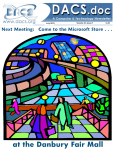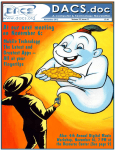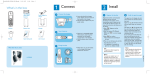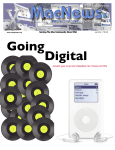Download to your copy of the 10_08 News Publication
Transcript
http://www.ccscmh.org Since 1986 Highlights: Vol. 23, Num 4 CCS General Meeting Online Computer Library Center OCLC Kilgour Building Auditorium CCS October, November & December Calendars 5-7 Upcoming General Meetings 13 MicroCenter In-Store Clinics 14 SIG News Snippets 15 - 18 News, Press Releases & Special Offers 19 - 37 APCUG Special Offers & Reports 38 - 40 Article Index 41 Roxio Easy Media Creator Suite (v.10) Product Review 42 - 43 For Anybody Who Has Thought About Trying Linux 44 - 45 Viewing the Bigger Picture 46 - 47 Your Next Computer Will Be Green 48 - 49 Going Green 50 System Mechanic 8—A PC “Swiss Army Knife” 51 - 52 Anti-Virus Virus 53 Bring a Friend to a Meeting Broadsides 54 - 55 FastStone Capture—A Review 56 - 57 You do not need to be a member to attend any of CCS’s meetings! Guests are always welcome. There is a new prospective member orientation at 6:30 p.m. before each General Meeting. Join us and find out what membership in CCS is all about. Hacking 101 58 - 60 October 15, 2008 Speaker: Kenneth J. Tubaugh Topic: Public WiFi Safety Options More General Meeting Information and Directions on Page 13 Use the Acrobat Bookmarks tab at the left or the “Show/Hide Navigation Pane” icon at the top of the screen for a comprehensive Table of Contents with links. The CCS News Fall-Winter 2008 1 Online New Membership Application Online Membership Renewal OFFICERS US MAIL MEMBERSHIP APPLICATION President [email protected] John Cramer NAME: Vice-President Greg Woeste FIRST MI LAST [email protected] MAILING ADDRESS Secretary [email protected] Ruth L. Albert Treasurer Cindy Cramer (Helen Isaacs Assisting) [email protected] [email protected] CITY ( STATE ZIP ) ( ) HOME PHONE WORK PHONE OCCUPATION EMPLOYER Immediate Past President Jim Bartos [email protected] DEPARTMENTS, DIRECTORS AND STAFF EMAIL ADDRESS Educational Services SPONSOR Director David Lauridsen CCS NEWS PREFERENCE Please select from the following: [email protected] I prefer to receive CCS News as an attachment to an e-mail message in pdf format. Electronic Communications Director Craig Wright [email protected] Assistant John Cramer [email protected] Webmaster John Cramer [email protected] Web Applications Programmer Charles Isaacs [email protected] I prefer to receive a notice that the newsletter is available for download from the web site. I do not have e-mail or access to the web. THIS APPLICATION IS: New Renewal—Member #__________________ Address Change Membership Services Gift: From__________________________ Director Cindy Cramer- [email protected] acting Assistant Eagan Foster [email protected] Request for replacement card (See $5.00 fee below) Name on card(s) if different from above: 1) Public Relations Director Colleen Coghill 2) [email protected] [email protected] 4) Publications Director 3) Open [email protected] Annual Dues: 1 x $40.00 = $40.00 Additional Family Cards _____ x $2.50* = Resource Center Director Cindy Cramer [email protected] (At time of Membership or Renewal) Replacement Cards _____ x $5.00 = Additional Family Cards ____ x $5.00 = My Enclosed Tax-Deductible Contribution = Key CCS Personnel Enclosed Check #________ This page includes the names and e-mail addresses for the elected officers, department directors and the key volunteer staff in the Columbus Computer Society. The CCS News Return to: Fall-Winter 2008 TOTAL CCS Membership PO Box 44069, Columbus, OH 43204 2 Advertise In CCS News! Promote your business or service to the CCS membership in this publication. You will find that The CCS News has a targeted audience of people interested in and knowledgeable about computers. The following monthly rates will place your ad in The CCS News: Full-page $150.00 Three-quarter page $125.00 Half-page $100.00 Third-page $75.00 Quarter-page $50.00 Business card $20.00 Business card (member) $10.00 Help wanted “classified” style or up to a quarter-page Help wanted third-page up to fullpage Items for sale “classified” style Free $25.00 Free Purchasing a One-Year ad entitles you to a 10% discount. We Will Make Room for Help Wanted CCS News (ISSN 1041-0538) is published monthly by the Columbus Computer Society, PO Box 163336, Columbus, OH 432163336, as a service to its members. © Copyright 2005 by the Columbus Computer Society. Permission for reproduction in whole or part is given to other computer user groups for non-profit use, provided CCS and the original author are credited. All other reproduction is prohibited without the specific written permission of the original author. Editorial contents are the opinions of the authors and do not necessarily reflect the opinions of the Columbus Computer Society, its officers or members. Articles may be e-mailed to the Publications Director at [email protected]. Change of address should be directed to Columbus Computer Society, c/o Gary Smith, 2033 Queensbridge Dr., Columbus, OH 43235 or by e-mail to [email protected]. DEADLINES FOR The CCS News Please submit advertising for placement in The CCS News by the second Friday of the month. Please submit articles or news items for placement in The CCS News by the third Friday of the month. Articles can be submitted as text files, Microsoft Word documents or Corel WordPerfect files. Articles should be submitted by email attachment to [email protected]. The CCS News Fall-Winter 2008 3 Keep Up on What’s Happening in CCS! Website http://www.ccscmh.org/ CCS Board Minutes and Treasurer's Report http://www.ccscmh.org/members/ financial_reports.php Help List http://www.ccscmh.org/members/help_list.php Download the Newsletter To get past and present issues delivered right to your computer, connect your computer to the Internet and use the following URL address: http://www.ccscmh.org/news/index.php CCS Blog http://columbuscomputersociety.blogger.com Upcoming Classes If you or someone you know is interested in these classes or another topic for a class, please contact John Cramer at [email protected]. Instructors Needed! The Columbus Computer Society is always looking for new classes to present that are of interest to members and the general public. We are looking for people with knowledge in all areas of computer programming, applications, and systems. These people must have good knowledge of the program they would like to teach and enjoy sharing their knowledge with others. If you would like more information on how to become a CCS instructor, please contact David Lauridsen by e-mail at [email protected] The CCS News Fall-Winter 2008 4 October 2008 Sun Mon Tue Wed Thu Fri 1 2 3 8 9 10 16 17 23 24 30 31 Access/ Visual Basic 6:30 pm (Inactive) 5 12 6 WordPerfect 6:30 pm 13 7 Investment 6:30 pm ——————— Consulting 7:00 pm Computer Networking 6:30 pm 14 15 Novice and Super Highway 6:30 pm AutoCAD/ AutoLISP 6:00 pm (Inactive) ——————— Windows 6:30 pm General Meeting 6:30 pm ——————Delphi 7:00 pm 20 19 26 Genealogy 6:30 pm 21 Linux 6:30 pm 22 27 28 29 CCS Board Meeting 6:30 pm ——————— FoxPro Programming 6:30 pm Web Development 6:30 pm Java and Open Source 7:00 pm Microsoft Office 6:30 pm Sat 4 Anti-Virus & More 10:00 am (Inactive) 11 18 COCUG 10:00 am 25 Meeting descriptions and directions are available on pages 8 through 13. The CCS News Fall-Winter 2008 5 November 2008 Sun Mon Tue Wed Thu Fri Sat 1 Anti-Virus and More 10:00 am (Inactive) 2 9 16 23 3 WordPerfect 6:30 pm 10 4 Computer Networking 6:30 pm 11 5 6 7 12 13 14 20 21 22 27 28 29 Access/ Visual Basic 6:30 pm (Inactive) Novice and Super Highway 6:30 pm AutoCAD/ AutoLISP 6:00 pm (Inactive) ———————Windows 6:30 pm 17 18 Investment 6:30 pm ——————— Consulting 7:00 pm 19 Genealogy 6:30 pm Linux 6:30 pm General Meeting 6:30 pm ——————–Delphi 7:00 pm 24 25 26 CCS Board Meeting 6:30 pm ——————FoxPro Programming 6:30 pm Web Development 6:30 pm Java and Open Source 7:00 pm Microsoft Office 6:30 pm 8 15 COCUG 10:00 am 30 Meeting descriptions and directions are available on pages 8 through 13. The CCS News Fall-Winter 2008 6 December 2008 Sun Mon 1 WordPerfect 6:30 pm 7 8 Novice and Super Highway 6:30 pm 14 21 28 15 Tue 2 Wed Thu Fri Computer Networking 6:30 pm Access/ Visual Basic 6:30 pm (Inactive) 3 4 5 9 10 11 12 18 19 25 26 AutoCAD/ AutoLISP Investment 6:00 pm 6:30 pm (Inactive) ——————————————Consulting Windows 7:00 pm 6:30 pm 16 17 Genealogy 6:30 pm Linux 6:30 pm General Meeting 6:30 pm ———————CCS Board Meeting (Before or after Gen. Mtg.) ———————Delphi 7:00 pm 22 FoxPro Programming 6:30 pm 23 Web Development 6:30 pm 24 29 30 31 Java and Open Source 7:00 pm Microsoft Office 6:30 pm Sat 6 Anti-Virus & More 10:00 am (Inactive) 13 20 COCUG 10:00 am 27 Meeting descriptions and directions are available on pages 8 through 13. The CCS News Fall-Winter 2008 7 Monthly Meeting Schedule SIGs are “small” Special Interest Groups that meet once per month. Each SIG description contains: SIG name, location, date and time of meeting, name of leader, and the e-mail address of the leader. Be sure to check the website calendar updates regarding changes due to weather, holidays, leader illness, etc. at http://www.ccscmh.org) Access/Visual Basic SIG: (Inactive) Microcenter, 747 Bethel Rd., Columbus, OH 43214, 1st Wednesday, 6:30 P.M., The group focuses upon Microsoft's Access, Visual Basic programming, and database products with some emphasis on techniques for the novice as well as on tips, tricks, and problem solving. Generally the meeting time is filled with questions and answers from attendees. Other times focused topics are covered. Dave Kochs, [email protected]. Anti-virus and More SIG: (Inactive) Microcenter, 747 Bethel Rd., Columbus, OH 43214, 1st Saturday, 10:00 A.M., Spyware, Firewalls and ______? Dave Kochs, [email protected] AutoCAD-AutoLISP SIG: (Inactive) Advanced Solutions Inc. 900-A Club Drive, Columbus, Ohio 43081, 2nd Tuesday, 6:00 P.M. Discussions include: new issues for AutoCAD users; what is everyone doing to learn what is next? and what are the needs of users and managers of CAD departments. Demo's are welcomed! Bring your ideas and list of needs, so we can include them in future meeting schedules and demo's! Randy M. Wilcox, [email protected] Columbus Computer Society General Meeting: Online Computer Library Center, 6565 Frantz Rd., Dublin, OH 43017, 3rd Wednesday, 6:30 P.M. is new member orientation and learning forum; at 7:00 pm is the General Meeting & guest speaker. Columbus Computer Society Board Meeting: last Monday of the month, 6:30 P.M. Iacono’s Restaurant, 5925 Sawmill Road, Dublin; when 5th Monday of the month, meet at MicroCenter CCS Resource Room. During the Board Meeting Officer Reports are given by the President, Vice-President, Treasurer and Secretary. The various Department Directors report on Advertising, Educational Services, Electronic Communications, Membership, Publications, Programs/Events, Public Relations, Resource Center and Past President. There is an opportunity for discussion of Old Business and New Business. Members are always welcome to attend. Greg Woeste, [email protected] COCUG (Central Ohio Computer Users Group) third Saturday of the month, 10 A.M., Microcenter Store, 747 Bethel Road, Columbus, Ohio 43214, Meeting Room #1. This SIG originally began as a separate club over 17 years ago, discussing computers based on the 6502 processor. With the tremendous growth of the PC during the late 1980's, the groups focus migrated to the Intel/AMD processor and the Windows operating system and joined CCS as a SIG in August 2002. The CCS News Fall-Winter 2008 8 Monthly Meeting Schedule - Cont. This group is unique in that members rotate monthly presentations of their choosing (usually of their interests or hobbies) and what software they use. In addition, there is a question and answer session. Previous topics for novice to intermediate experienced users have included music/sound, gaming, photo editing, hardware upgrades, computer networking & security, Windows troubleshooting, and Internet techniques. Ralph Buckley, [email protected] Computer Networking SIG: Microcenter, 747 Bethel Rd. Columbus, OH 43214, 1st Tuesday, 6:30 P.M. Discussions include designing , selecting hardware for, operating, diagnosing problems of, and troubleshooting networks. John Cramer, [email protected] Consulting SIG: (Contact SIG Leader below for meeting location), 2nd Wednesday, 7:00 P.M. This group addresses the needs of members who run or are considering the set-up of a computer-related consulting service. Speakers have met with the group on issues of incorporation, insurance, copyrights, setting up a business plan and legal issues. Usually a presentation is planned, but newcomers with questions are always a welcome part of the meeting., David Williams, [email protected] Delphi SIG: Old Worthington Library, 820 N. High St. Worthington, OH, 3rd Wednesday, 7:00 P.M. The SIG provides a forum for exploring Delphi and popular third party Delphi-related products, usually by having members present work they have done or explored. The environment is open, exploratory and example-laden where questions and suggestions are encouraged. Delphi programmers of all experience levels benefit from the tips, examples, and advice shared in these dynamic meetings. Rick Ross, [email protected]. FoxPro Programming SIG: Microcenter, 747 Bethel Rd. Columbus, OH 43214, 4th Monday, 6:30 P.M. Learn programming procedures, algorithms, pitfalls to avoid, and other issues related to Microsoft's Fox family of programming languages. The meeting will often include a presentation and will certainly have time for question and answer session., Jerry Gibson, [email protected] Genealogy SIG: 747 Bethel Rd. Columbus, OH 43214, 3rd Monday, 6:30 P.M. Use e-mail, datastorage and web based information to research your relatives. John Cramer, [email protected] Investment SIG: Microcenter: 747 Bethel Rd. Columbus, OH 43214, 2nd Wednesday, 6:30 P.M Meet with this group to get help using computer hardware and software to manage your finances. Garth Trappe, [email protected] The CCS News Fall-Winter 2008 9 Monthly Meeting Schedule - Cont. Java and Open Source SIG: Ohio Super Computer Center, 1244 Kinnear Rd. Columbus, OH. 3rd Thursday, 7:00 P.M. This group uses an open format dealing with all aspects of JAVA and Open Source Software. James A. Bartos, [email protected] Linux SIG: 747 Bethel Rd. Columbus, OH 43214, 3rd Tuesday, 6:30 P.M Learn about the FREE Fastest Growing Operating System in the World. Scott Sharkey, [email protected] Microsoft Office SIG: Microcenter, 747 Bethel Rd. Columbus, OH 43214, 4th Thursday, 6:30 P.M. This group focuses on Microsoft Office software, with emphasis on tips, tricks and problem solving. [email protected] Novice & Super Highway SIG: Microcenter, 747 Bethel Rd. Columbus, OH 43214, 2nd Monday, 6:30 P.M. Discussion focuses on ways for the novice to become better acquainted with the computer and hints and tips to better surfing the web. Craig J. Wright, [email protected] Web Development SIG: Microcenter, 747 Bethel Rd. Columbus, OH 43214, 4th Tuesday, 6:30 P.M. This group covers Web page design including: PHP, HTML, CGI, JAVA, MySQL, graphic images. Also, resources on the Web are given to participants to assist them with page design. Time will also be spent answering your questions. Charles R. Isaacs Jr., [email protected] Windows SIG: Microcenter, 747 Bethel Rd. Columbus, OH 43214, 2nd Tuesday, 6:30 P.M. This group deals with all aspects of the Windows operating system software from Microsoft. Discussion topics include Windows 98, Windows Me, Windows NT, Windows 2000 and Windows XP. Time is also spent in discussions of software developed for Windows, both commercial, such as Microsoft Office, and shareware. A question and answer session is usually conducted at the meeting to help our members with setting up a new system or to assist them with problems or configuration. Kenneth J. Tubaugh [email protected] WordPerfect SIG: Microcenter, 747 Bethel Rd. Columbus, OH 43214, 1st Monday, 6:30 P.M. WordPerfect word processing is discussed and demonstrated. Participant questions are welcomed. Bill L. Young, Jr. [email protected] The CCS News Fall-Winter 2008 10 Many SIG Meetings & Classes Meet in the Tech Support Room near the front entrance until a store manager guides you to a back room in the Micro Center (Computer Store) in Olentangy Plaza, 747 Bethel Road, Columbus, OH 43214. Easily accessed from SR-315, exit at Bethel Rd. The store is to the South off a section of Bethel Road about 1/2 mile East of the Olentangy River and Olentangy River Road. This sign at MicroCenter includes a listing of all our special interest groups (SIGs), our General Meeting time, and our website address for maps and additional meeting information. Several of the meetings are in a room at Micro Center! The CCS News Fall-Winter 2008 11 General Meetings are located at Online Computer Library Center (OCLC) 6565 Frantz Road (Kilgour Place), Dublin, OH 43017 Note: The section of Frantz Road on the other side of Post Road, heading toward OCLC Campus has been rename Kilgour Place. From the intersection of SR 161 and Frantz Road, turn North onto Post/Frantz Road, after traveling about 150 feet, take a slight right turn in front of MAG Used Cars, after traveling another 200 feet you will see a sign for OCLC, continue until you see a stop sign. Turn left and follow that road as it curves to the right and toward the parking area. Use one of the first two parking lots and enter the building using the left side door as you face the building from the parking lot and as shown in the picture below. The CCS News Fall-Winter 2008 12 October 2008 General Meeting CCS General Meeting Online Computer Library Center OCLC Kilgour Building Auditorium October 15, 2008 Speaker: Kenneth J. Tubaugh Topic: Public WiFi Safety Options The CCS News Fall-Winter 2008 13 Free Clinics at Your Local Micro Center store... Come participate in the free, in-store clinics hosted by our own tech support staff. Each clinic covers a new topic from the latest technology to troubleshooting your gadgets. You'll also have the chance to get your computer questions answered by the experts. Sign up to get In-Store Clinic Update Get monthly updates on the latest In-Store Clinics at your local Micro Center store. Saturday, October 4 11:00 a.m. & 2:00 p.m. Wired Networking • Windows network configurations • How to: » Network two or more computers together » Assign TCP/IP addresses » Share and use resources » Determine equipment and cables to do the job - Hubs, switches and routers - Straight through (patch cables) - Cross-over cables These FREE clinics will be held at all Micro Center stores. Registration is recommended (not required) since space is limited; sign up sheets are available only in your local Micro Center at Tech Support or the Customer Service area. More Clinics» October 1 1 2 1 2 3 4 5 6 7 8 9 10 11 12 13 14 15 16 17 18 19 20 21 22 23 24 25 26 27 38 29 30 31 4 Sunday, October 5 (North Jersey and Rockville locations only) 2:00 p.m. - Wired Networking Saturday, October 11 11:00 a.m. and 2:00 p.m. - Wireless Networking Sunday, October 12 (North Jersey and Rockville locations only) 2:00 p.m. - Wireless Networking November 1 1 2 1 2 3 1 2 3 4 5 6 7 8 9 10 11 12 13 14 15 16 17 18 19 20 21 22 23 24 25 26 27 28 29 30 24 25 26 27 28 29 The CCS News Saturday, October 18 11:00 a.m. and 2:00 p.m. - Network Security Saturday, October 25 11:00 a.m. and 2:00 p.m. - Malware Saturday, November 1 (North Jersey and Rockville locations only) 11:00 a.m. and 2:00 p.m. - Video Capture and Editing Fall-Winter 2008 14 Special Interest Group NEWS Snippets: This section includes brief SIG meeting reviews and news submitted by some of CCS’ SIG Leaders for the previous months’ meetings. Office Sig—June, 2008 Submitted by Steve Rollison Time for Another WORD EXTRAVAGANZA -- Office SIG Meeting Thursday, June 26, 2008 +----------------------------+ | THURSDAY, JUN 26th | | 6:30 until 8:30 p.m. | | Micro Center on Bethel Rd. | +----------------------------+ AGENDA ====== At our meetings we usually do a little bit of this and a little bit of that. But this week we go back to an approach we haven't used for a while. It's... Time for Another Word EXTRAVAGANZA! Word stuff. More word stuff. And ONLY Word stuff! (Except, of course, for answering any questions you might bring about Excel, Outlook, Access, etc.) DISPLAY PICTURES FASTER ======================= When your document has a lot of graphics, it might take a while for Word to display all of them. We show you why this happens and suggest some things you can do to give Word a kick in the seat of its pants. WATCH A FREE WEB CAST ===================== Did you know that Microsoft has a bunch of free web casts available for Word? (Excel and Outlook, too!) Some VERY useful stuff here. Did I mention they're FREE?!! DELETE A SINGLE HISTORY ITEM ============================ From the File menu, Word displays a list of the last eight or nine files you had open. On occasion you might want todelete one file from that list. (Can you say "prying eyes"?)There's only ONE WAY to accomplish this little task... SIG leaders and group members can always submit one or two ideas covered or to be covered to [email protected] Remind the other members and visitors that your group is “alive” and open to others for a visit. The CCS News Fall-Winter 2008 15 Special Interest Group NEWS Snippets: Cont. WHEN TO AVOID "AUTO" LINE SPACING ================================= There's single spacing, double spacing, etc. There's also AUTO line spacing... and if you don't understand it, you might drive yourself crazy... If you like EXTRAVAGANZAS, come and "vote with your seat"--i.e. grab a chair at the meeting so we know to schedule more extravaganzas in the future. Besides, as The Flying Nun would say, "We like you. We really like you!" And it's been too long since we've seen you! ~~Steve Office Sig—July, 2008 Submitted by Steve Rollison In case your memory is less than perfect here's your reminder that the Office SIG meeting is tomorrow night... THURSDAY, JULY 24th 6:30 until 8:30 p.m. Micro Center on Bethel Rd. AGENDA Last month we covered several subjects during another Word Extravaganza. Tomorrow, we take a different approach, and cover just TWO planned subjects. (The benefit for you: more time to answer your questions.) 1. Taming that Frisky "Auto Indent!" Word has a few "features" that make some of us cuss in exasperation, dammit! One of those features is Word's insistence that when you press the tab key at the beginning of a new paragraph you really don't want to indent just the first line of the paragraph--you want to indent the entire paragraph. 'Taint usually so, and tomorrow we'll show you how to get Word to behave the way you want it to behave. The CCS News Fall-Winter 2008 16 Special Interest Group NEWS Snippets: Cont. 2. Using Graphics as an Excel Bar Chart Maybe you're putting together a report--say... "2007 New Home Sales"--and you want to include a bar chart that shows the number of houses sold each month. Boring! Now, it might not be quite so boring if instead of colored bars you built your chart out of stacks of house clip art. (Can you say "USA Today"?) Yeah, we'll show you how to do that. Piece o' cake. To learn this stuff ya' gotta pay the price. Ya' gotta come to the doggone meetin'! Susan and I look forward to seeing you tomorrow. ~~Steve The CCS News Fall-Winter 2008 17 Special Interest Group NEWS Snippets: Cont. Office Sig—August, 2008 Submitted by Steve Rollison In case your memory is less than perfect here's your reminder that the Office SIG meeting is tomorrow night... THURSDAY, AUGUST 28th 6:30 until 8:30 p.m. Micro Center on Bethel Rd. AGENDA Tomorrow we tackle a topic that sometimes befuddles experienced Office users as well as those who are still a bit wet behind the ears. I wonder where that idiom "wet behind the ears" came from. It doesn't even make any sense--does it? No wonder some "foreigners" don't have an interest in learning our language when they move to America! It's kinda like what Yogi Berra once said: "If the people don't want to come out to the ballpark, nobody's going to stop them." Anyway... back to tomorrow's agenda. 1. It's Time for a Table Tutorial Creating a table in Word is a piece of cake. (There's another idiom I don't understand!) But once you have the table, how you gonna change column widths? Add rows and columns? Join two or more cells together into one cell? (And why would you want to do that anyway?) We'll even throw in some table vodoo. Things you've probably been told can't be done. Like use a photo or graphic as a table background instead of a plain ol' boring solid color. Or add text above a table that you've created at the very beginning of your document. (Try if if you want to--but if you don't know this bit of magic you'll drive yourself crazy.) Or swap rows 3 and 4 with one combination keystroke! (Try swapping two rows the regular way and see how long it takes you!) So we're going to go over tables with you from beginning to end--creating them, using them, formatting them, and navigating them. 2. And Another Thing... If you don't think Tables is a complicated enough subject to build a whole two-hour meeting around... well, you've never seen Susan and me give the thorough treatment to... uhmmmm... doggone it, what's the word I want? Where's my thesaurus?! Hey, they took away the thesaurus in Word 2003! What gives with that?!! Come to the meeting tomorrow and see if you can help us find out what Microsoft did with the thesaurus! The CCS News Fall-Winter 2008 18 NEWS, Press Releases and Special Offers CCS Positions Needed • • CCS needs a newsletter editor/Publications Director by Dec 2008. CCS needs Education/Sig director and a Programs And Events director. • We also have some sig leader needs: AntiVirus Sig, Consultant Sig, Genealogy Sig and Web Design Sig. Anybody wanting to work into these positions let me know. -John Cramer, CCS President June 26, 2008 Linux Genealogy CD 4.0 Released Gencd The Genealogical Research and Analysis Management Programming System, or GRAMPS, is a popular free genealogy program for use on Linux. It is powerful and easy to use and is released as one of the genealogy programs on a Linux "Live CD." That CD has now been updated to Version 4.0. You can download the Linux Genealogy CD-ROM .iso image online and "burn it" as a complete CD. (For information about .iso images, look at http://en.wikipedia.org/wiki/Iso_image.) Once you have the Linux Genealogy CD, you may load the program onto a Linux system or, even better, use it as a "live CD." A "live CD" contains a complete operating system as well as numerous applications. In the new Live CD disk 4.0, GRAMPS is one of the included applications. If you have a Windows PC, you can shut down Windows, insert the Linux Genealogy CD, boot from the CD-ROM disk and run a complete version of Linux, including GRAMPS. When completed, you can boot down, remove the CD, re-boot back into Windows and use your Windows system as if nothing had happened. Use of the "live CD" does not leave any information behind on your Windows hard drive, unless you specifically save something there yourself. A "Live CD" is a great method of trying out Linux and any of many other Linux applications. It is a great method of taking Linux for a "test drive" without having to re-format your hard drive. This Live CD is based on Ubuntu 8.04 (Hardy Heron) Desktop CD and, in addition to the regular Hardy, features pre-installed GRAMPS 3.0.1, GeneWeb, and LifeLines applications, as well as the GraphViz program to draw pretty graphs in GRAMPS. As with earlier versions of GRAMPS, everything works "out of the box." For more information, look at: http://www.gramps-project.org/wiki/index.php?title=Linux_Genealogy_CD. Posted by Dick Eastman on June 26, 2008 Re-Posted by John Cramer The following article is from Eastman's Online Genealogy Newsletter and is copyright by Richard W. Eastman. It is re-published here with the permission of the author. Information about the newsletter is available at http://www.eogn.com. Anyone complying with the above does not need to ask permission in advance. BCC: CCS Genealogy & Linux (SIGS) The CCS News Fall-Winter 2008 19 NEWS, Press Releases and Special Offers: - Cont. June 23, 2008 3-Minute Book Printing at Your Local Retail Store Tens of thousands of genealogy and local history books have been printed over the years. Wouldn't you like to walk into a local bookstore and purchase the book(s) of your choice within minutes? That may not be as crazy as it sounds. Blackwell bookshops in the U.K. are testing new, super-fast in-store printers, called Espresso Book Machines. Similar machines are already used in the World Bank in Washington and at the Library of Alexandria in Egypt. The best part about these printers is speed: the standard unit can produce a 200-page book, printed and bound, in just 7 minutes. The higher-priced "double-printer" cuts that time down to just 3 minutes. Blackwell is only installing a few printers at first. If successful, the company hopes to add the printing on-demand facilities to 60 retail outlets. If it works for Blackwell, you can expect to see other stores install similar systems. The business plan of Blackwell is simple: local retailers have been losing a lot of business to online bookstores such as Amazon.com. Until now, the local retailers had no means of matching the online bookstores' immense inventory. Anyone can order almost any book online. Local bookstores, the so-called "bricks and mortar" stores, have inventories that are limited by physical space. Local stores can only carry a small percentage of the books out there. They also have higher prices because of the rent they pay, the staff they need, and the cost of shipping the books to the stores. Amazon's much larger inventory is available by overnight delivery, if required. Amazon.com's warehouse space is presumably cheaper than retail space, and the labor expenses are also cheaper. As a result, Amazon's prices are often much lower than those of retail stores, even after shipping charges are added. Super-fast printing on-demand solves most of the retail stores' problems. The content of thousands of books could be stored on a local disk drive or on remote file servers connected to each store's Espresso Book Machine via the Internet. The customer could walk into the store, order a particular book, and then receive the physical book within three minutes. Even Amazon.com cannot match that speed. Blackwell expects the "print on demand" pricing to be very competitive when compared to Amazon.com's prices. In today's announcement of the new Espresso Book Machines, Blackwell representatives never mentioned the word "genealogy." However, more than 25,000 genealogy and local history books have already been scanned by others and are now available as digital files. I would think it would be simple for Blackwell or some other bookstore chain to enter into an agreement with one or more of the companies who already have digitized thousands of out-of-copyright genealogy and local history books. Retailers do have one big advantage over online - there is no delivery time wait. You can walk into the store, purchase the book, and walk out with it. Amazon.com cannot compete with that business model. You can watch an interesting video of the book machines in operation at http://www.youtube.com/watch? v=JMFh5axDKWU. Posted by Dick Eastman on June 23, 2008 Re-Posted by John Cramer Also, please include the following statement with any articles you re-distribute: The following article is from Eastman's Online Genealogy Newsletter and is copyright by Richard W. Eastman. It is re-published here with the permission of the author. Information about the newsletter is available at http://www.eogn.com. Anyone complying with the above does not need to ask permission in advance. The CCS News Fall-Winter 2008 20 NEWS, Press Releases and Special Offers: - Cont. June 25, 2008 (+) Build a Wiki the Easy Way You or your local genealogy society might find great satisfaction - not to mention accomplishing a lot with minimal resources - by creating a wiki. This is a great way to let people collaborate on a project. That project might be the creation of listings of old tax records, transcriptions from census records, or perhaps a written history of a town or county. You and a few cousins could create a wiki to help facilitate group research on a particular family or surname. A wiki is a great tool for almost any form of documentation that is created as a group effort. In fact, I use wikis both for group efforts and for one "solo project" of my own. According to Wikipedia.org, a wiki is defined as follows: ... a website that allows the visitors themselves to easily add, remove, and otherwise edit and change available content, typically without the need for registration. This ease of interaction and operation makes a wiki an effective tool for mass collaborative authoring. The term wiki also can refer to the collaborative software itself (wiki engine) that facilitates the operation of such a Web site, or to certain specific wiki sites, including the computer science site (the original wiki) WikiWikiWeb and on-line encyclopedias such as Wikipedia. I might shorten Wikipedia's description to say that a wiki is a website where users can add, remove, and edit any page by using a web browser. It's also easy to use. In fact, wikis are becoming known as the tool of choice for large, multiple-participant documentation projects. Many software products now use a wiki for the user's manual, often with information provided by company employees and customers alike. NOTE: The name "wiki" is derived from wiki-wiki, a Polynesian word that means to go quickly. The free shuttle buses at the Honolulu Airport are called the wiki-wiki. Likewise, wiki software is designed to be used quickly and easily to accomplish a task. Wikipedia.org is the best-known and most successful wiki to date. It is an online encyclopedia that has now grown to contain ten or twenty times the information found in traditional encyclopedias, such as Encyclopedia Britannica. Wikipedia has thousands of authors with each contributing whatever knowledge he or she wishes to share. A study produced by Nature Magazine found that Wikipedia.org is very accurate. The study shows that Wikipedia has roughly the same number of errors per article as the Encyclopedia Britannica. Of course, Wikipedia.org is free, whereas many other encyclopedias charge for access. The wiki software is a natural for almost any large collection of reference material, especially for information collected by multiple people. An encyclopedia is a natural application, as is a dictionary, thesaurus, a user's manual, or most any other reference work. A wiki also works well for almost any project where multiple people wish to share ideas and information. How could you use a wiki for your next project? Here are some examples that come to mind: *Creating a town or county history with input from multiple authors. Each author contributes his or her own latest pages and also can easily see the pages written by others. The group collaboration can be much easier than sending pages by e-mail. *A group effort of transcribing old records with everyone contributing their extractions to the master copy, again with multiple transcribers. The CCS News Fall-Winter 2008 21 NEWS, Press Releases and Special Offers: - Cont. * Publishing the society's newsletters, including back issues. * Creating a book of "all the descendants of person X" or republishing an existing family history book. Each person listed in the book would receive a separate page on the wiki and could have more data contributed by others as time goes by. Wikis are beginning to become useful tools for genealogy. The web site of WeRelate.org is a huge and very sophisticated wiki, featuring the life of one individual per page. The site now contains hundreds of thousands of pages. The New FamilySearch web site being created by the Church of Jesus Christ of Latter-day Saints contains a wiki as well as other software. A wiki is a great tool because: * It is accessible from anyplace with a web connection. * It is an archive, as every page revision is saved and is available at any time. * It is exciting, immediate, and empowering--everyone has a say. I have created three wikis. One is a non-genealogy related wiki that I created for an employer. It contains technical notes and tips for the employer's tech support department. Another is the Encyclopedia of Genealogy at http:// www.eogen.com. I "seeded" the Encyclopedia of Genealogy with perhaps fifty pages of information about various genealogy-related topics. Since then, several hundred other genealogists have added material or have updated, corrected, and expanded the information that I originally posted. Perhaps the best example of this collaboration is the list of local, regional, and state libraries that offer free, in-home access to the records found on HeritageQuest Online. That page at http://www.eogen.com/HeritageQuestOnline has been updated hundreds of times by many different people, each one adding whatever information he or she could add about a local library. Other pages on the Encyclopedia of Genealogy describe local societies, give definitions of terms found in old documents, tell where to download free genealogy charts, and more. The result is a collection of information that can benefit thousands of genealogists. If you have not yet seen the Encyclopedia of Genealogy, I would suggest that you go there now to see what a wiki can do for genealogists. Point your browser to http://www.eogen.com. While there, you might want to add a page or two of information that you wish to share. If you find it helpful, you might want to bookmark it in your browser as a "favorite" destination for later reference. The third wiki that I have created is a personal one for my own use. In fact, I use it just like a huge stack of yellow "sticky notes." It is protected by a user name and password, and I am the only person with full access to the contents. All the user names and passwords I use for various web sites are recorded in this wiki, along with my to-do list, my travel schedule, ideas for upcoming newsletter articles, and much, much more. If I suddenly think of something that needs to be done or some idea I need to remember, I write it in the wiki. If I see a web site that I'd like to investigate in the future, I copy-and-paste the more relevant information into the wiki. If I see an on-line reference to one of my ancestors, I copy-and-paste the information to the wiki. The VIN number of my automobiles, the combination lock numbers for my luggage, my driver's license number, my credit card numbers and the customer support phone numbers for those cards, the phone numbers of most of my friends, and much more information is all in my personal wiki. If I need to find any information in the future, I can do so within seconds by entering a search word(s) or phrase. Despite the 1,000+ pages in my personal wiki, I can find any snippet of information within a few seconds. Just try that with a huge stack of yellow "sticky notes!" The CCS News Fall-Winter 2008 22 NEWS, Press Releases and Special Offers: - Cont. I keep most of the pages in my personal wiki as "private pages," visible only to me. My family members do have read-only access to my travel schedule, however. I control their access by user names and passwords. I can also grant them full read/write access, if I wish to. I would also suggest that your local genealogical society could use a wiki as a publishing tool for the local history book that the society wishes to create some day. A group effort with input from multiple people could easily become more complete and detailed than any such effort conducted by one person. Almost all wikis are built on group collaboration; my personal wiki is an obvious exception. Most of the wikis I have seen allow new information to replace or update previously-entered information. Indeed, since I created the Encyclopedia of Genealogy, many of the paragraphs that I originally created have been replaced with newer, more complete information written by other genealogists. This week I decided to share my experiences at building the wikis. You may be surprised at just how easy such a task is. You also may be surprised at the cost: two of my wikis cost zero while the third costs ten dollars per month. The remainder of this article is for Plus Edition subscribers only. If you have a Plus Edition user ID and password, you can read the article for a few weeks at no additional charge in this web site's Plus Edition blog at: http://plus.eogn.com/Default.aspx?pageId=113015 (E-mail address and password are required). If you do not remember your Plus Edition user ID or password, you can retrieve them at http://plus.eogn.com. For more information about the Plus Edition of Eastman's Online Genealogy Newsletter, go to http:// www.eogn.com/plus. Posted by Dick Eastman on June 25, 2008 Re-Posted by John Cramer The following article is from Eastman's Online Genealogy Newsletter and is copyright by Richard W. Eastman. It is re-published here with the permission of the author. Information about the newsletter is available at http://www.eogn.com. Anyone complying with the above does not need to ask permission in advance. . BCC CCS genealogy & WEBDesign The CCS News Fall-Winter 2008 23 NEWS, Press Releases and Special Offers: - Cont. Crash, Smash, Kaboom Course in Python Presented by Catherine Devlin will be located at MicroCenter (Bethel Rd) store. Olentangy Plaza, 747 Bethel Road, Columbus, OH 43214. See http://www.microcenter.com/at_the_stores/columbus.html July 1, 2008 Track: Languages Technology/Platform: Python Difficulty Level: Beginner Abstract: This session is a quick introduction to Python programming using a live graphical demonstration. A simulation of solar system dynamics is built in gradual steps, with Python concepts and syntax demonstrated as we go. This session is suitable for anyone who'd like to get started with Python, or who just likes seeing planets blow up. This talk is geared to Python newcomers, and also gives a peek at IronPython. About the Speaker: After a wasted youth studying chemical engineering, Catherine accidentally became an Oracle database administrator in 1999. She started with Python in 2003. She works for IntelliTech Systems at WrightPatterson Air Force Base, programming and maintaining small-scale, database-centered web applications. She gives entirely too many talks, and blogs at http://catherinedevlin.blogspot.com. July 2, 2008—John Cramer Meeting was good. It took 30 to 45 min to get equ working together. Never got overhead projector working with presenters laptop. We did get things working with laptop & CRT tube display. All got to see and we still got out before 8:30 pm. http://catherinedevlin.blogspot.com/ Should have most of the examples. Or See: http://catherine.devlin.googlepages.com/pyIntro.html Mainly used Python From http://python.org/ check download folder http://python.org/download/ We also got and loaded Vpython (Visual Python) http://vpython.org/download.html These two used together for 3d action display. Also talked about Jython for/from Java And Iron-Python (for .net users) If people are using Linux people needs to use Python-Dev. Tutorial on www.python.org Intermediate users could gain from <Python Cookbook>. Also, IPython is an interactive shell for the Python programming language that offers enhanced introspection, additional shell syntax, code highlighting, ... en.wikipedia.org/wiki/IPython The CCS News Fall-Winter 2008 24 NEWS, Press Releases and Special Offers: - Cont. Many editors availed for Python (Wing, Ide, Idle, Komodo, Edit, Notepad) Location and Conferences: PyCon for 2008 Chicago (PyCon 2008: March 13-20, 2008) Ohio*Clepy: The Cleveland Area Python Interest Group. New members welcome! Ohio*CentralOH: Only a mailing list so far, we hope to begin in-person events once the mailing list gains critical mass. http://mail.python.org/mailman/listinfo/centraloh http://mail.python.org/mailman/listinfo CentralOH * others http://pycon.blogspot.com/2008/04/pyohio.html Columbus Ohio Python conference: PyOhio, the first annual Python programming miniconference for Ohio and surrounding areas, will take place Saturday, July 26, in Columbus, OH. The conference is free of charge. It will include scheduled talks, Lightning Talks, and unconference-style Open Spaces. To get more information or to volunteer, see http://pyohio.org. See http://wiki.python.org/moin/PyOhio/ CallForProposals for information on proposing a talk. posted by Catherine at 9:29 PM US.Pycon.org http://us.pycon.org/2008/about/ Plans for PyCon 2009: Dates & Venue * Tutorial days: Wednesday March 25 & Thursday March 26, 2009. (Two days of tutorials next year instead of one!) * Conference days: Friday March 27 through Sunday March 29, 2009. * Development sprints: Monday March 30 through Thursday April 2, 2009. PyCon 2008 was far more popular than we originally planned for, and we nearly filled the venue, the Crowne Plaza Chicago O'Hare hotel. We had hoped to have more tables ("classroom" layout) in the ballrooms, but we had to cut back and use mostly chairs ("theater" layout) in order to fit everyone in. One of the compromises we had to make was in catering. With so many people, the hotel was unable to provide proper sit-down hot meals, simply because the space was't sufficient for everybody to sit banquet-style. Once the conference days were over, there was no problem seating the sprinters (on the first day of the sprints, there were more sprinters and hangerson than anticipated, so progress was slow, but this was corrected on the second sprint day). While we don't anticipate another 77% increase in attendance next year, we do expect some increase, so we had to change our plans. Our meeting planners came up with two nearby options that allowed for growth, and we chose one. PyCon 2009 will take place at the Hyatt Regency O'Hare hotel, which has much more meeting space than the Crowne Plaza: a larger main ballroom, and additional ballrooms (for a larger expo hall and a dining hall). There's room in the main ballroom for over 1500 people, all in classroom layout. We still have a commitment to the Crowne Plaza for rooms and catering. You'll have a choice between the two The CCS News Fall-Winter 2008 25 NEWS, Press Releases and Special Offers: - Cont. hotels. Filling the rooms at the Crowne shouldn't be a problem, because they're the budget option ($109/night vs. $134/night at the Hyatt). We're hoping to take care of the catering obligation via a (hopefully sponsored) reception. The Hyatt is near the Crowne, but closer to the El station, on the opposite side of the street. It's a short walk. Even if there's bad weather, people staying at the Crowne can access the Hyatt via the Skybridge: a pedestrian overpass that starts at the parking garage behind the Crowne, goes between two other hotels and through the conference center, and connects to the Hyatt. Once again, we are outsourcing hotel reservations to our meeting planners, so please don't make reservations directly with either hotel. That's a ways off anyhow. We'll have more announcements in the future. Watch this space! We're currently discussing how the Program Committee will select talks for next year. Anybody who is interested in helping out with this or any other aspect of PyCon is welcome to join us! posted by David Goodger at 9:15 PM --John Cramer July 28, 2008 $129 Laptop Impulsenpx9000 The title is correct: you can now purchase a laptop for only $129 each plus shipping. There is one caveat however: you have to purchase a minimum of 100 units. Perhaps you have a lot of friends. The Impulse NPX-9000 laptop has a 7-inch screen and comes with the Linux OS. It has a 400MHz processor, 128M bytes of RAM, 1G byte of flash storage and an optional wireless networking dongle. It includes office productivity software, a Web browser and multimedia software. It runs the Linux operating system, not Microsoft Windows. It sounds a lot like the Asus EEE that I described recently in a Plus Edition article. I purchased one of the ASUS EEE $399 laptops recently and love it. A cheaper model with less memory and no video camera is available for $299. I now use it as my primary laptop when traveling. It is the only laptop that I carry unless I am giving presentations. It slips in an overcoat pocket and weighs two pounds so it is easy to pack and carry. The new $130 Impulse NPX-9000 laptop has almost the same specifications and is less than half the price, if you purchase 100 of them. However, the Impulse NPX-9000 does have less memory and its wireless connectivity is an extra-cost option. At this price, the laptop costs less than some software packages. The Impulse NPX-9000 laptop should be able to run GRAMPS, a full-featured, free genealogy program for Linux. I don't know if anyone has tried that yet, however. The $129 laptop is available on Alibaba.com through the online store of Taiwanese company Carapelli Ltd. You can read more at http://www.alibaba.com/product-tp/101509462/ World_s_Cheapest_Laptop.html. Hmmm, anyone want to try for a "group buy?" Posted by Dick Eastman on July 28, 2008 The following article is from Eastman's Online Genealogy Newsletter and is copyright by Richard W. Eastman. It is re-published here with the permission of the author. Information about the newsletter is available at http://www.eogn.com. Anyone complying with the above does not need to ask permission in advance. The CCS News Fall-Winter 2008 26 NEWS, Press Releases and Special Offers: - Cont. July 24, 2008 (+) Embedding EXIF Data in Photographs Congratulations if you have scanned your old family photos and documents or invested in a digital camera to preserve today's pictures for future family historians. Before resting on your laurels, take a moment to recall all the old photos you've come across that you wish had labels describing the people, places, or events pictured. Your digital images have a built-in capability to create such labels - descriptions that won't get separated from their subjects with ease that would amaze our forebears. With today's image files, what you see is only part of what you get! Let's take a look "behind the scenes" of your digital photos. All sorts of information can be stored inside the digital file itself, such as: * Date and time information. Many digital cameras will print this on the picture, but they also can save it with the image file. * Camera settings. This includes static information such as the camera model and make, and information that varies with each image such as orientation, aperture, shutter speed, focal length, metering mode, and ISO speed information. * A thumbnail for previewing the picture on the camera's LCD screen, in file managers, and in photo manipulation software. * Descriptions and copyright information. * Any information about the picture or its subject that you choose to add, using one of the free or cheap photo editing packages I'll describe in a bit. The remainder of this article is for Plus Edition subscribers only. If you have a Plus Edition user ID and password, you can read the article right now at no additional charge in this web site's Plus Edition at http://plus.eogn.com. If you do not remember your Plus Edition user ID or password, you can retrieve them at the same place: http:// plus.eogn.com. Anyone, subscribers and non-subscribers alike, may purchase this article right now for $2.00 from the archives at http://www.lulu.com/content/3269480. If you decide to subscribe to the Plus Edition right now, you will be able to immediately read this article online. For more information about subscribing to the Plus Edition of Eastman's Online Genealogy Newsletter, visit http:// blog.eogn.com/eastmans_online_genealogy/plusedition.html. Posted by Dick Eastman on July 24, 2008 Reposted by John Cramer The following article is from Eastman's Online Genealogy Newsletter and is copyright by Richard W. Eastman. It is re-published here with the permission of the author. Information about the newsletter is available at http://www.eogn.com. Anyone complying with the above does not need to ask permission in advance. . The CCS News Fall-Winter 2008 27 NEWS, Press Releases and Special Offers: - Cont. August 09, 2008 Use Skype Without a Computer NOTE: This article has nothing to do with genealogy, other than perhaps providing a cheap method for you to call your distant relatives. However, I have written before about Skype and thought I would offer one more article describing its uses. I love Skype! Instead of placing calls over standard telephone lines, this VoIP (Voice over IP) telephone service works by placing the calls over almost any broadband Internet connection. The best part of all is the price of calls: calling anyone else who uses Skype is always free of charge, even if that person is located in another part of the world. Unlimited calls to standard telephones anywhere in North America cost $3.00 a month. (Skype's competitors typically charge $15 to $30 a month for the same thing.) Overseas calls are also cheap: I can call telephones in England or New Zealand or even China for two cents a minute. Calls to Mexico are two or three cents a minute, depending upon the Mexican area code being called. Calls to other countries typically cost two to perhaps five cents per minute. Calls to some third-world countries or to tiny islands in the South Pacific can cost more. The rates are always a fraction of what traditional telephone companies charge. The complete list of call rates may be found at http://www.skype.com/prices/callrates. I also appreciate the sound quality of Skype calls. Skype-to-Skype calls are almost high fidelity, whereas calls placed to traditional telephones are limited to the audio quality provided by the distant telephone company. You can listen to some of the podcasts that I recorded at http://blog.eogn.com/eastmans_online_genealogy/podcasts. Many of them were recorded on Skype-to-telephone calls. In fact, you might want to listen to my conversation with Simon Orde at http://blog.eogn.com/eastmans_online_genealogy/2006/05/podcast_an_inte.html. I used a laptop computer in Massachusetts while he was in London, England. We talked Skype-to-Skype, and the audio sounds as if we were both in the same room, even though we were 3,000 miles apart. The audio in that recorded conversation was far better than that of standard telephones. NOTE: Skype and most other VoIP services work well with DSL, cable modems, and fiber optic Internet connections. They typically do not work well with satellite Internet connections, however, because of the time delays involved. I have used Skype from cruise ships' satellite connections with variable results. Sometimes it works, and sometimes it doesn't. When I first started using Skype, I used a headset plugged into my computer's soundboard. This worked well, but I didn't care to be "tethered" to the computer. Cordless phones and cell phones have spoiled me: I like to be able to get up and walk around while talking on the phone. The (wired) headset prevented that. I also did not appreciate the fact that I had to leave the computer running twenty-four hours a day, waiting for possible incoming calls. Luckily, there is an easy solution. In fact, there are multiple solutions. I prefer to use a cordless phone that will reach anyplace in my house, including the backyard, while talking on Skype. When talking to someone, I want to be able to check items in the refrigerator, pull a document out of my filing cabinet, or simply relax in the backyard. A quick online search produced a dozen or so such devices. Almost all of them look and perform like a standard cordless phone. Unfortunately, most of them connect to a computer's USB port, meaning the computer must be left running all the time. A further search, however, found a few devices that do not require connection to a computer. You simply plug them into your existing broadband modem/router. NOTE: While you can turn the computer off and continue to use any of the devices I am about to describe, you must leave your broadband modem/router running all the time if you wish to receive incoming calls. Luckily, all The CCS News Fall-Winter 2008 28 NEWS, Press Releases and Special Offers: - Cont. those devices consume very little electricity, typically about the same as a nightlight. The amount added to your monthly electrical bill will be trivial. These devices also have no moving parts to wear out. Over the past three years, I have experimented with several such devices. I will start by describing my favorite. The Philips VOIP841 has now served me well for more than six months. Upon opening the shipping box, you find what looks like a regular cordless phone (only it is smaller than most such phones), a charging cradle in which to place that phone when not in use, plus a "black box." The black box serves as the cordless phone base station. It has three connectors on the back and not much else. The connectors are: 1. power 2. a standard network connector for a cable that goes to the broadband modem/router 3. a standard telephone connector for the (optional) cable that goes to a standard telephone line The Philips VOIP841 is a two-line phone. You can use it both for Skype and for a traditional telephone line. If you keep your traditional phone line, you only need one cordless phone to use both Skype and the traditional telephone service. Keeping a standard phone also avoids all the issues about 911 emergency calls, directory assistance, and other such issues. However, I wasn't concerned with those items. I do not use a standard phone line at all, only my Skype connection. In use, the Philips VOIP841 functions almost the same as any standard cordless phone you have ever used before. There are two minor exceptions I can think of: 1. When placing a call to a standard telephone, you must start off with a plus sign (+) to indicate this is a Skype call. Otherwise, the call will be placed over the traditional phone line. For instance, to call the National Genealogical Society via the Skype connection, I would dial: +1-703-525-0050. That plus sign is important. 2. The Philips VOIP841 will display your Skype Phonebook. That is, you can store your phonebook on Skype's servers and then access those listings wherever you are connected. Simply scroll down the list on the VOIP841's tiny screen until you find the one you want and then press TALK. The call is initiated immediately. The range of the Philips VOIP841 is impressive. It uses DECT, the latest thing in cordless phone technology. (For an explanation of DECT, look at http://en.wikipedia.org/wiki/Dect.) I have not tested the maximum range, but I can report that this phone is crystal clear anywhere in the house or outside on the lawn. It works better than any of the older cordless phones I have used in the past, although I suspect that modern DECT phones from other manufacturers probably can match its performance. In any case, the Philips VOIP841 works well, and I can turn my computer off without affecting incoming or outgoing phone calls. The battery in the cordless phone will last several days without recharging. You can also add a standard headset to the Philips VOIP841. You can find these headsets at most any electronics store, office supply store, department store, or other retailer that sells cordless phones and accessories. The headset allows you to walk around the house, talking on the phone in a hands-free manner. That's great when you are cooking dinner, working in the yard, or performing other household chores. The Philips VOIP841 is a bit expensive, however. The list price is $169 US although almost all the retailers sell it for $129 or less. You can find a long list of retailers at http://www.google.com/products? q=voip841&btnG=Search+Products or even purchase it directly from Skype at http://accessories.skype.com/store/ skype/DisplayProductDetailsPage/productID.69958700. The CCS News Fall-Winter 2008 29 NEWS, Press Releases and Special Offers: - Cont. NOTE: Do not confuse the Philips VOIP841 with the model VOIP321 from the same manufacturer. While much cheaper, the VOIP321 plugs into a computer's USB port and requires that you keep the computer on all the time in order to answer incoming calls. Aside from my favorite, several companies manufacture "wi-fi" phones for use with Skype. These handheld units theoretically can connect directly to any wi-fi base station and do not require a separate base station. In theory, these handheld wi-fi phones can be used at home as well as at any wi-fi hotspot at coffee shops, hotels, airports, train stations and elsewhere. (See the note below that describes exceptions.) I have used a Linksys iPhone WIP320 and have also seen similar units from Belkin, Netgear, and SMC. I have not been terribly impressed with any of these handheld wi-fi phones. First of all, these wi-fi handheld phones typically do not have a built-in web browser. If the wi-fi hotspot you use requires the entry of a user name or password, there is no means of entering that information from most handheld wi-fi phones. This seems to eliminate 90% of the coffee shops, airports, train stations, and similar wi-fi hotspots. Nevertheless, these wi-fi phones all should work well on your home wi-fi network. They operate with WEP and WPA encrypted networks as well as with unencrypted connections. Next, all of these wi-fi cordless phones seem to have limited battery life. They typically last eight hours or less between charges. The exact amount of time depends upon how much you talk on the phone. In fact, the Linksys iPhone WIP320 I used actually got hot during telephone calls. You know it is consuming battery power quickly when it gets hot! You can find a number of wi-fi cordless Skype phones at http://www.google.com/products?q=wifi+skype&btnG=Search&show=dd. Finally, I will mention the Panasonic KXWP1050 Wi-Fi Phone for Skype. It works well but is expensive and is sort of a "special purpose" cordless wi-fi phone for use with Skype. It serves a rather narrow audience, and I doubt if many people will require its unique features. However, if your needs are like mine, you might find the Panasonic KXWP1050 to be a perfect solution. The Panasonic KXWP1050 is designed for the frequent traveler who often finds himself/herself in hotel rooms. It is especially useful for traveling internationally when cell phone roaming rates are so high as to make phone calls home very expensive. Placing international calls on Skype is always much cheaper than placing the same calls on a cell phone. The Panasonic KXWP1050 works best with a wired (not wi-fi) Internet connection in the hotel room. However, it also works with wi-fi wireless if there is no requirement to open a webpage and log in. The Panasonic KXWP1050 includes both a wi-fi handheld telephone and a very small wi-fi and wired router, all zipped up in a small leather case that fits easily into the smallest of suitcases. You unpack everything, plug the inroom Internet cable into the Panasonic router, and then plug your laptop into the router or else connect the laptop via wi-fi. Then you boot the laptop and open a web browser. The hotel may require you to log onto the Internet connection in some manner, probably by entering a user name and password assigned to your room. You can then use the laptop in the normal manner. This can be useful if the in-room Internet cable is not in a convenient location. You can use the laptop's wi-fi networking and the Panasonic router while using the laptop on the room's desk, on the bed, or perhaps on a nearby balcony. Other than the extended range, there is little advantage to using a laptop computer with the Panasonic KXWP1050. To be sure, it does add a great firewall and the ability to simultaneously connect multiple laptops to one wired connection, but those benefits by themselves do not seem to justify its price. However, when you add in the handheld The CCS News Fall-Winter 2008 30 NEWS, Press Releases and Special Offers: - Cont. wi-fi telephone, the advantages quickly mushroom. You now have a handheld phone that you can use to place inexpensive telephone calls over the Internet. It makes no difference if you are in a hotel room in Tucson, in Shanghai, or in Marrakech; the calls are always cheap. You do have to pay the hotel for the (one) in-room connection. However, you probably were going to pay for that just to check your e-mail. Adding in free or nearly free telephone calls on the same connection is simply an added bonus. The Panasonic KXWP1050 is expensive with a retail price of about $300. However, you can purchase it from a number of retailers for $260 or so. You can find it at http://www.rootsbooks.com/shop.php?i=B000MTWVNS and at http://www.google.com/products?q=KXWP1050&btnG=Search+Products&show=dd. Again, I consider the Panasonic KXWP1050 to be a specialty item aimed for use by frequent travelers. For strictly in-home use, the Philips VOIP841 would appear to be a better choice. All of these devices require a Skype account. The basic account is free and allows for unlimited free calls from one Skype-equipped computer to any other computer that is similarly configured. If you want to add in the ability to call standard telephones or to receive calls from standard telephones, this will require at least one of the extra-cost options. Unlimited outgoing calls to North American telephones costs $3.00 per month, much lower than any other telephone service I have found. For more information about Skype, go to http://www.skype.com. Whatever device you choose, Skype is a great telephone service when you use a cordless phone for your connection. You do not need to leave the computer running all the time, and, even better, you can walk around the house while talking to your friends. Posted by Dick Eastman on August 09, 2008 RePosted by John Cramer Also, please include the following statement with any articles you re-distribute: The following article is from Eastman's Online Genealogy Newsletter and is copyright by Richard W. Eastman. It is re-published here with the permission of the author. Information about the newsletter is available at http://www.eogn.com. Anyone complying with the above does not need to ask permission in advance. The CCS News Fall-Winter 2008 31 NEWS, Press Releases and Special Offers: - Cont. August 24, 2008 6,800 Free Programs for Windows Here is a list of a bunch of free programs for Windows Vista, Windows XP and Windows 2000. Most of the programs will also work on Windows 98 and ME. The list includes games, anti-virus programs, adware removal programs, backup and restore utilities, music and video media programs, and music and video production programs. There are text-to-speech programs, desktop themes, and a lot more. All programs are totally free of charge and may be downloaded directly from the Internet. More than 2,000 companies have products listed here. The list is maintained by Microsoft. I was surprised to see that there is even a link to the Firefox web browser, the major rival to Microsoft's own Internet Explorer. I bookmarked this one; I suggest you do the same: http://www.windowsmarketplace.com/category.aspx? bcatid=1&maxprice=0 Posted by Dick Eastman on August 24, 2008 August 28, 2008 The New FamilyTreeMagazine.com Family Tree Magazine is a popular U.S. printed magazine that also has an excellent web site. The online web site is much more than an advertisement for the printed magazine; it has that plus many other articles of its own. Now the company has revamped the web site and it does look good. The new site allows you to browse the article archives by topic, or search the entire site from any page. Each article offers buttons to bookmark the page, share it via e-mail or social networking sites, and generate a printerfriendly version. You can even subscribe to your favorite topics via RSS. Take a look at the magazine's new web site at http://www.familytreemagazine.com. Posted by Dick Eastman on August 28, 2008 RePosted by John Cramer Also, please include the following statement with any articles you re-distribute: The following article is from Eastman's Online Genealogy Newsletter and is copyright by Richard W. Eastman. It is re-published here with the permission of the author. Information about the newsletter is available at http://www.eogn.com. Anyone complying with the above does not need to ask permission in advance. The CCS News Fall-Winter 2008 32 NEWS, Press Releases and Special Offers: - Cont. Date: Wed, 10 Sep 2008 15:01:38 -0400 From: 'Russ Pollitt' <[email protected]> Subject: [OHFRANKL] FREE WORKSHOPS FAMILY HISTORY DAY @ CML To: [email protected] Family History Day 2008 @ Columbus Metropolitan Library WHEN: Saturday, October 4th, 2008 TIME: 10 a.m.-4:30 PLACE: Main Library, 96 S. Grant Ave. Columbus, Ohio 43215 COST: FREE Come spend the day with staff and other genealogical experts and discover your roots. Registration/Host table will be open at 9 a.m. Registration is free but seating is limited so please register soon for an exciting day of genealogy programs. Call 614-645-1249 to register for any of the programs listed below. The Morning Session 10-12 noon Meet and speak with experts from various genealogical and historical organizations such as the DAR, SAR, Ohio Historical Society, Franklin County Genealogical & Historical Society and more. Workshops 1-2:30 p.m. Genealogy for Beginners African American Research Genealogy on the Net & Digital Resources Religious Records and Roots Workshops 3-4:30 p.m. Finding Public Records in Ohio Court Houses Putting Clues Together: Learning More About Your Family Photographs Palatines to America Collection: New, Rare and Other Important Sources for Researching Your German Roots Genealogy History & Travel Division Overview and Q&A. -----------------------------To contact the OHFRANKL list administrator, send an email to [email protected]. To post a message to the OHFRANKL mailing list, send an email to [email protected] The CCS News Fall-Winter 2008 33 NEWS, Press Releases and Special Offers: - Cont. May 28, 2008 (+) A Genealogy Library in Your Own Home I am able to talk with many genealogists every year. I am amazed that so few of them know about the immense online resources available to them. To be sure, almost everyone has heard of Ancestry.com and most are familiar with FamilySearch.org. However, fewer people know about the tens of thousands of genealogy books that are available online, many of them at no charge. Every word of these books are available to you in your own home at your convenience, any time of the day or night. Some people are aware of Google Books, a huge online resource for genealogists and for others. Google Books is an online collection of all sorts of books, genealogy and almost every other conceivable topic. Yet very few people know about the online collections that focus only on genealogy and local history books. Some of the other collections contain thousands of family history and local history books, many of which are not found on Google Books. I thought I'd highlight a few of the collections this week. The remainder of this article is for Plus Edition subscribers only. If you have a Plus Edition user ID and password, you can read the article for a few weeks at no additional charge in this web site's Plus Edition blog at http://plus.eogn.com/Default.aspx? pageId=113015&mode=PostView&bmi=35219 (E-mail address and password are required). If you do not remember your Plus Edition user ID or password, you can retrieve them at http://plus.eogn.com. For more information about the Plus Edition of Eastman's Online Genealogy Newsletter, go to http:// www.eogn.com/plus. Posted by Dick Eastman on May 28, 2008 Re-posted by John Cramer Also, please include the following statement with any articles you re-distribute: The following article is from Eastman's Online Genealogy Newsletter and is copyright 2007 by Richard W. Eastman. It is republished here with the permission of the author. Information about the newsletter is available at http://www.eogn.com. Anyone complying with the above does not need to ask permission in advance. The CCS News Fall-Winter 2008 34 NEWS, Press Releases and Special Offers: - Cont. May 28, 2008 Unclaimed Persons on Roots Television Roots Television has added a new episode about finding the families of deceased individuals. These "Unclaimed Persons" have now often been identified by genealogists who use traditional genealogical techniques. "Unclaimed Persons" also describes the Unknown Persons web site, a list of deceased individuals whose families are unknown. Thousands of unclaimed persons cases remain unsolved but you can help. If you would like to help a great cause, you might want to contribute your skills and expertise. You can watch this interesting "Unclaimed Persons" television program on your computer now at http:// www.RootsTelevision.com. Here is the announcement of the new show: Coroners and Genealogists Join Forces in New Show to Tackle Quiet Epidemic of Unclaimed Persons PROVO, UT, May 28, 2008 - What happens to people when they die with no next of kin to claim their bodies? RootsTelevision.com, an online channel dedicated to all aspects of genealogy and family history, has launched a new show, Unclaimed Persons, to bring attention to this largely unknown epidemic. Coroners' offices across the country are struggling to cope with thousands of unclaimed people whose identities are known, but for whom no family can be found. "I knew about John and Jane Does," said genealogist Megan Smolenyak Smolenyak, "but I had no idea about all these unclaimed people who are usually cremated and buried in unmarked graves, and that's often after several months on a shelf in a morgue. We hear about abandoned pets, but you never hear about these abandoned bodies." Accidentally stumbling across an article about one such case is what prompted Smolenyak Smolenyak to cold call a couple of coroners' offices and offer her sleuthing skills for tracking down family members. Unclaimed Persons features cases - one involving a man who was found in his jeep in the desert and had been lost to his family for more than 50 years -- from Lackawanna County, Pennsylvania and San Bernardino County, California. Says RootsTelevision.com co-founder Marcy Brown, "We hope this show will create awareness, and that viewers will help with unsolved cases. But most of all, we hope it will motivate folks to pick up the phone and call that brother they haven't spoken with in decades. I think it will make people ask themselves if maybe it's time to call home." Unclaimed Persons can be viewed at www.RootsTelevision.com. About RootsTelevision.com RootsTelevision.com was launched online in late 2006 and already provides more than 1,000 videos - free, ondemand and 24/7 -- for family history enthusiasts around the globe. In its first year, this Internet-based channel won four Telly Awards for its diverse programming. For more information, please visit www.RootsTelevision.com. Posted by Dick Eastman on May 28, 2008 RePosted by John Cramer The following article is from Eastman's Online Genealogy Newsletter and is copyright by Richard W. Eastman. It is re-published here with the permission of the author. Information about the newsletter is available at http://www.eogn.com. Anyone complying with the above does not need to ask permission in advance. The CCS News Fall-Winter 2008 35 NEWS, Press Releases and Special Offers: - Cont. June 05, 2008 Legacy Family Tree 7.0 It's official: Millennia Corporation has now released Legacy Family Tree version 7.0, the latest version of a popular genealogy program for Microsoft Windows. Here is the announcement from Millennia: New version 7 Continues 10-Years of Innovation and Quality; Now Offers Wall Charts, Automated Mapping, SourceWriter and a Host of New Features Millennia Corporation, a leader in family history software, today announced the release of Legacy Family Tree 7.0. The new release contains dozens of significant new features and enhancements, including the first-ever SourceWriter, automated family mapping, and brilliant wall charts. In one software package, Legacy Family Tree 7.0 provides tools to help users record their family's history, organize their pictures, perform their research, and share their findings. "Legacy Family Tree 7.0 is truly the next generation of family history software," said David Berdan, president of Millennia Corporation. "Its new SourceWriter, interactive satellite maps, and especially the incredible wall charting capabilities keep Legacy as the favorite for beginners and professionals alike." The following new and updated features add to Legacy's list of robust capabilities: * Mapping - Use Microsoft Virtual Earth to automatically pinpoint and plot important locations in ancestors' lives from within Legacy. See 3-D, satellite and bird's eye images of where your ancestors lived. Now it is easy to track your ancestor's migration. * Wall Charts - Experience the enjoyment of showing off your family tree by producing stunning full-color wall charts - ancestor, descendant, fan, hourglass, bow tie, and even DNA charts. Use them for your next family reunion or for a deserving wall in your home. * SourceWriter - Cite your sources easily and correctly with the new SourceWriter. SourceWriter makes it simple for you to select the correct input screen so that you enter all the pieces needed to correctly cite any source of information in the thousands of formats that exist for them. The information you enter is correctly and precisely formatted to match the genealogy industry standards for source citations when printing footnotes, endnotes, and bibliographies. Multiple citations for an event can be combined into one paragraph, thus avoiding a long string of superscripted numbers within the report body. * Interview Reports - Choose from over 1,200 carefully pre-written interview questions and memory triggers to help you capture your family's memories before it is too late. * Guided Setup Wizard - Getting started with Legacy is even easier now. The new guided setup wizard takes you by the hand and guides you through the setup process in an easy-to-understand way. * New Relationship Calculator - See how any two people are connected, not only through direct blood relationships but also by marriage. A person might be the "great-grandfather of the wife of your 2nd greatgrandnephew. You can also specify how many of these non-blood relationships you want to see. The CCS News Fall-Winter 2008 36 NEWS, Press Releases and Special Offers: - Cont. * More Powerful Searching - Searching your Legacy data is easier than ever before. You can now search for individuals that are missing parts of names, birth or death information, marriage information and much more. You can also search for missing source citations as you document your family files. * Now Attach Any Document to Individuals and Marriages - Along with attaching pictures, sounds, and video to individuals, events, locations, and sources, you can now also attach any other kind of document (PDFs, Word files, etc.). * Enhanced Backups - Legacy can now backup your family file and multimedia files at the same time, making it easier to transfer everything to another computer. * Edit Records from the "Used By" Lists - All of the master lists in Legacy have an option to view the individuals who use the items in the list. You can now edit those individuals right from the list instead of having to exit the list and edit them separately. * Standardization Tips - New alerts will appear if something questionable has been entered in the Individual's Information screen. This helps users keep their data standardized. * Privacy - enhanced privacy options ensure that only the information you want to share will be visible to others * Best Fit Child Columns - The new Best Fit option in the Family View expands or contracts the child list columns to fit the number of children for the current couple. No more trying to guess the optimum number of child columns. Legacy does it for you. Watch the What's New Video at http://www.legacyfamilytree.net/videos/new7/What'sNewInLegacy7.html Pricing and Availability Legacy 7.0 is now available at www.LegacyFamilyTree.com, for just US $29.95 for the download-only version or US $39.95 version which includes the 336-page printed user's guide, installation CD, and beginner's training video. The free, Standard edition can also be downloaded from www.LegacyFamilyTree.com. Or call 1-800-753-3453. Legacy 7.0 is also set to be released in select retail stores this summer. About Millennia Corporation Millennia Corporation is located in Surprise, Arizona. The company strives to provide top-quality genealogy software so people can record and track their family history. It is also the publisher of Legacy News, an online newsletter bringing genealogists tips and tricks about genealogy (http://www.legacynews.typepad.com). For additional information on Millennia or the products they offer visit http://www.LegacyFamilyTree.com. Posted by Dick Eastman on June 05, 2008 Re-Posted by John Cramer Also, please include the following statement with any articles you re-distribute: The following article is from Eastman's Online Genealogy Newsletter and is copyright by Richard W. Eastman. It is re-published here with the permission of the author. Information about the newsletter is available at http://www.eogn.com. Anyone complying with the above does not need to ask permission in advance. The CCS News Fall-Winter 2008 37 APCUG Special Offers & Reports Ai Squared is pleased to introduce ZoomWare, revolutionary new software that magnifies and enhances everything on your computer screen. It’s perfect for those who squint at the computer screen and lean in to read the fine print. Special APCUG Discount! ZoomWare is affordably priced at $149 (download version), but as a member of APCUG you can purchase ZoomWare now for just $119—a 20% discount. To take advantage of your special APCUG member discount, simply purchase ZoomWare online at www.GetZoomWare.com and enter the following code at checkout: APCUG08. If you prefer to receive a CD version, it can be purchased for $140 (a $35 savings) and we will ship the product to you within 3 to 5 business days. “ZoomWare is something I think almost all of us need to relieve our eye strain,” states June Koppang,a ZoomWare user. “I believe that once you use it you will love it and never want to use a computer without ZoomWare again. Your eyes are too important not to protect.” In case you have missed out on our seminars and press releases, we have put together a short informational video to give you an overview of how to use ZoomWare. We invite you to share this video with your computer group, friends, family, local library—anyone you think can benefit from ZoomWare. To download a free trial or to learn more about ZoomWare, visit www.GetZoomWare.com. Download Your Trial Copy Here Pricing: • Domestic (US+Canada) Download: $149 $119 (http://getzoomware.com/download) • Domestic (US+Canada) Shipment: $175 $140 The CCS News Fall-Winter 2008 38 APCUG Reports Laplink is very generously offering a 20% discount on PCmover to every member of an APCUG affiliated user group. PCmover is an essential tool for migrating to the new computer in your future. You will need to set up a Laplink account as part of the PCmover download process. I would also like to encourage you to write a product review on this PCmover, so that it can be published in your own user group's newsletter and on your website. In addition, if you send your product review to [email protected], then it will also be published on the APCUG website. APCUG Quarter 3, 2008 Report Please note, the APCUG Mailing address has changed. Effectively immediatemy it is P O Box 671294, Dallas, TX 75367-1294. APCUG has been available for many years in both an online form at http://reports.apcug.org/ and also a printed form which we snail-mailed to the President, APCUG Rep, Program Chairman, and Editor, but in a cost saving measure, beginning with the July (Q3) issue, it will only exist in an electronic form. A PDF will be emailed to the President, APCUG Rep, Program Coordinator, Editor, Membership Chair, Vice President, Secretary, Treasurer, Webmaster, Director (i.e. all of the email addresses we have in our CDB). If you do not want to receive this PDF, tell your President or APCUG Rep to remove your email address from the CDB. If you know someone who should have received it, but did not, tell your President or APCUG Rep to check their email address in the CDB. This issue is available at http://reports.apcug.org/2008q3.htm. It has the PDF of the entire document, a zipped version of the PDF, and HTML files for each individual article. I urge you to either forward the PDF, or the link, to any officer or SIG leader in your User Group that will not receive it directly from us, and urge him/her to see if there are any ideas that you would like to try in your User Group. And if you come up with an idea and find it works in your User Group, please document it, with pictures if appropriate, and send it to [email protected]. Table of Contents APCUG Midwest Regional ........... 3 Online Reports ................... 3 President’s News ................. 4 Temecula Valley Computer User’s Group ..................... 5 Seniors Computer Group ........... 6 Virtual Meeting .................. 7 APCUG 2008 Membership & Leadership Development Conference ........... 8 Region 1 ........................ 10 APCUG Sponsor Offers Discount to APCUG Member Groups ............. 11 Laplink PCmover Product Review .. 11 Region 4 ........................ 12 Region 3 ........................ 12 The CCS News Improving a Photograph ........... Region 2 ......................... Supporting Computer Refurbishing . Children and Computers ........... Region 11 ........................ Thank You Jim .................... Recycling Success ................ Mindshare.Codezone ............... Region 6 ......................... News from Region 9 ............... Region 12 Report ................. TrueCrypt 5.1a ................... Region 10 ........................ Scam Alert ....................... Southwest Computer Conference 2008 Fall-Winter 2008 14 15 17 17 19 20 20 21 21 22 24 25 26 28 32 39 APCUG Reports APCUG Quarter 4, 2008 Report This issue or APCUG Reports is available at http://reports.apcug.org/2008q4.htm. It has the PDF of the entire document, a zipped version of the PDF, and HTML files for each individual article. I urge you to either forward the PDF, or the link, to any officer or SIG leader in your User Group that will not receive it directly from us, and urge him/her to see if there are any ideas that you would like to try in your User Group. And if you come up with an idea and find it works in your User Group, please document it, with pictures if appropriate, and send it to [email protected]. As announced last quarter, please note, the APCUG Mailing address has changed. Effectively immediately it is P O Box 671294, Dallas, Tx 75367-1294. APCUG Reports has been available for many years in both an online form at http://reports.apcug.org/ and also a printed form which we snail-mailed to the President, APCUG Rep, Program Chairman, and Editor, but in a cost saving measure, beginning with the July (Q3) issue, it will only exist in an electronic form. A PDF will be emailed to the President, APCUG Rep, Program Coordinator, Editor, Membership Chair, Vice President, Secretary, Treasurer, Webmaster, Director (i.e. all of the email addresses we have in our CDB). If you do not want to receive this PDF, tell your President or APCUG Rep to remove your email address from the CDB. If you know someone who should have received it, but did not, tell your President or APCUG Rep to check their email address in the CDB. In This Issue Letter to Membership page 3 SharePoint.apcug.net page 4 How to use SharePoint page 4 APCUG Welcomes Its Newest Members page 5 Help Wanted page 5 Remote Presentations and Sharing page 6 IBM Lotus Sametime Unyte Share page 10 Stop, Think, Warning page 12 Region 12 Report page 13 Region 1 page 14 Region 10 page 15 Recruitment page 15 Region 2 page 16 Opinions from the Attendees page 18 Layers in Graphic Programs page 20 Elections page 23 What are you doing Feb. 7 and 8, 2009? page 24 Hurricane Ike, Up Close and Personal page 25 Hijacked Websites and other Malware Provider Stories page 26 FACUG Fall Conference page 28 Region 6 page 30 Midwest Regional Conference page 31 Scam Alert page 32 Don Singleton, APCUG Vice President The CCS News Fall-Winter 2008 40 Current News An Overview of Current Articles & Reviews Roxio Easy Media Creator Suite (v.10) Product Review by John Roy, President, The PC Users Group of Connecticut www.tpcug-ct.org (Approx. 1,284 words). John has used this produce since it was originally distributed by Adaptec several years ago. Reviewing this product allowed him to explore and appreciate the many applications within this suite. For Anybody Who Has Thought About Trying Linux by Drew Kwashnak, Linux SIG Leader, Danbury Area Computer Society, CT www.dacs.org (approx. 993 words). For anybody who has thought about trying Linux, it has become easier than ever before with Ubuntu 8.04 LTS Hardy Heron. As with most Linux distributions, Ubuntu is available as a free download and is freely distributable. Viewing the Bigger Picture by Bonnie L. Snyder, P*PCompAS, CO www.ppcompas.apcug.org (approx. 831 words). At the risk of being the bearer of bad news, Bonnie says that none of us is getting any younger. User groups tend to be populated more by senior citizens than by any other age group and as we age, we find the need for more and more assistive aids, including those that will help us to use our computers more comfortable and efficiently. Your Next Computer Will Be Green by Marjie Tucker, Editor, Mountain Computer User Group, GA www.mcug.org (approx. 1,053 words). With Europe leading the way, the computer industry is decidedly becoming “green.” The Waste Electrical and Electronic Equipment (WEEE) and the Restriction of Hazardous Substances (ROHS) directives went into effect earlier this year. These two directives state that certain electrical and electronic equipment must cut down on hazardous materials such as lead, mercury, and cadmium. Going Green by Jerry Grommes (Approx. 450 words) Should you leave your computer on? System Mechanic 8 Review by Ira Wilsker (Approx. 1,092 words) While I admittedly use several different utilities to maintain peak operating efficiency of my computers, if I had to choose only a single utility for computer maintenance, it would be Iolo’s System Mechanic (www.iolo.com). Anti-Virus Virus by Sandy Berger, CompuKISS www.compukiss.com (Approx. 569 words). Sandy hates writing about computer viruses since it always reminds her of how many unscrupulous, moneyhungry people there are in the world. She lets us know about a very bad group of viruses that are out and about right now. Broadsides by Ron Broadhurst, a member of the Space Coast PC Users Group, Florida www.scpcug.com (Approx. 635 words). Ron provides us with ideas compiled from years of accumulations from various magazines, books, on-line sites, and his own personal experience. He claims neither originality nor ownership to any of the contents. I found three new ones to me that I can share with my user group at our Member2Member session. FastStone Capture, a review by Ron Hirsch, Boca Raton Computer Society Member & Contributing Editor, Florida www.brcs.org (Approx. 870 words). If you don't use a screen capture program, this might be the program for you. I know that I couldn't get along without the one that I use (Solid Capture). I also use it every day and especially with the curriculum I put together for my classes. Hacking 101 by Marjie Tucker, Editor, Macon Computer User Group, North Carolina www.mcug.org (Approx. 1,356 words). We are being bombarded with warnings about securing our data and the entry to our computers. Do you ever wonder how a hacker can possibly get into your data? And, what he is looking for? Marjie helps answer those questions. The CCS News Fall-Winter 2008 41 Roxio Easy Media Creator Suite (v.10) Product Review Product Review: Roxio Easy Media Creator Suite (v.10) By John Roy, President, The PC Users Group of Connecticut www.tpcug-ct.org; johnroy1(at)comcast.net Obtained from APCUG with the author's permission for publication by APCUG member groups. Roxio, a division and brand of Sonic Solutions, has been a leader in burning software for many years. I personally have used the product since it was distributed by Adaptec several years ago. The CD/DVD burning software today far exceeds the basic functions that existed in those early days. Roxio Easy Media Creator (EMC) will accomplish so much more than the basic burning tasks and is now a full featured suite. Doing this review has allowed me to explore and appreciate the many applications within this suite. Because EMC is so comprehensive I will provide an overview in this article but follow up with more details in future issues of our newsletter. Before I start boasting about some of these neat applications I must discuss some installation issues. The product would not install on my primary computer! After trying several times to install under various scenarios I checked for possible solutions using Roxio’s web product support and also their user forum. None of those sources provided any clues so I connected with technical phone support. I was quite surprised that the wait time was very small and the technician was professional and extremely competent. Unfortunately after almost two hours of phone support the problem was not solved. The tech support effort involved major system modifications including deletion of all files associated with my original EMC version 9, my Nero burner software, a complete registry purge line by line of anything remotely associated with or influenced by Roxio software, removal of all anti-virus software and firewalls, elimination of all startup files except system essentials and running registry clean utilities. Nothing worked! A trouble report was left open but I never received any further calls. In their users forum I did find one other person with the exact same problem and no solution. Fortunately I have a couple of other computers at my house so I tried installing the version 10 on both an older desktop and on my primary laptop system. The install went smoothly on both of those systems. So until I get a chance to rebuild my primary desktop I won’t know if I can ever use the latest version on it. On a side note before trying to install EMC version 10 I had version 9 successfully working. After all the system changes I could no longer load my EMC version 9. So now I struggled with that problem for a few days. Once again not finding any online solutions I contacted a phone support tech who was able to direct me to a download utility that cleared the problem and allowed me once again install version 9. While the above debacle was frustrating don’t let it deter you from considering the purchase of this capable applications suite. So let’s look at why you should consider owning this product. Once you get past the install you will see a super clean interface with applications divided into seven primary areas; Audio, Data and Backup, Copy, Media and Devices, Photo, Video, and Tools. Each application provides another set of choices. Audio has (13), Data and Backup (5), Copy (5) Media and Devices (2), Photo (9), Video (11), and Tools (8). Now that is a huge chest of applications at your disposal. If you were to purchase each primary application separately it would cost you a few hundred dollars. This package sells for about $100 but if you watch for sales you can buy it for much less. The CCS News Fall-Winter 2008 42 Roxio Easy Media Creator Suite (v.10) Product Review — Cont. When you think of Roxio and burning software the primary reason most people purchase the product is for those tools. The Copy and Data and Backup modules take care of those basic requirements along with some other goodies. For anyone familiar with an older version, you will still find the original Creator Classic still there but spruced up. That old standby is quite the workhorse. You select the type and size of disc you want to burn and it will keep you updated on available space as you move files or folders you want to burn into a holding area. Once your files and folders are selected you can burn your CD/ DVD directly or make an image for later burning. Of course you have advanced options to define the type of disc, speed, copies, etc. You can also make a bootable or multimedia disc and go directly to creating disc labels of your burn project. The backup module provides capability to be selective of the files you want backed up or restored and at what frequency. If you want more powerful options then you will be provided an upgrade link. A range of backup devices and media including Blu-ray discs and HD DVD discs are supported. Large files can be automatically spanned across multiple discs as required. The Audio module provides thirteen selections that cover just about everything you could possibly want to do with audio. All the expected tools are there to rip CD’s into MP3 files or create audio CDs from other formats. You can make custom CD’s with fades, effects and mixing. Tools are there to edit song information and to do batch conversions to formats of your choice. One module allows you to instantly capture any audio playing on your computer, including streaming radio. There is one utility “Convert LPs and Tapes” that I was especially enthused about. At our meeting we have had the question of how to convert LPs and Tapes asked many times in the past. While there are several methods to accomplish this, Roxio EMC has made it easy and crystal clear with this application. So for those of you that have a desire to do this you should give Roxio EMC serious consideration. The Photo application contains a full featured photo suite with powerful editing, effects and touchup tools. It is complete with all the ancillary things you want to do with photos such as creating slideshows, panoramas, albums, greeting cards, calendars and layout templates. You can quickly optimize a group of photos for sending email. The Video application is another full featured suite for importing, editing, customizing and exporting video into various formats. Included is CinePlayer a full featured video player. The features are similar to those found in Pinnacle Studio or Adobe Premier. While some of Roxio EMC tools are not as robust as the leaders you will find some tools not available in the others. The fact that it may not be as flexible as the stand alone programs it will be easier for the novice. If you are a true video buff then even if you own other video software you would also want to have EMC in your software chest. The smallest stand alone module is Media Manager that enables users to easily browse, manage, share and protect their media files. The final application module is Tools. This module is used for creating disc labels, obtaining drive information, erasing discs, creating virtual disc drives and a few other assorted utilities. Roxio EMC is Vista compatible and includes gadgets for doing things directly from the desktop. I’m certain most computer users will find enough applications on Roxio Easy Media Creator to make the investment worthwhile. If this review has captured your interest pay a visit to Roxio’s website at http://www.roxio.com/. They have some great videos that will demonstrate these neat features This article has been provided to APCUG by the author solely for publication by APCUG member groups. All other uses require the permission of the author (see e-mail address above). The CCS News Fall-Winter 2008 43 For Anybody Who Has Thought About Trying Linux For Anybody Who Has Thought About Trying Linux By Drew Kwashnak, Linux SIG Leader, Danbury Area Computer Society, CT www.dacs.org dacseditor(at)dacs.org Obtained from APCUG with the author's permission for publication by APCUG member groups. For anybody who has thought about trying Linux, it has become easier than ever before with Ubuntu 8.04 LTS Hardy Heron. As with most Linux distributions, Ubuntu is available as a free download and is freely distributable. It is even available already installed on Dell computers. The most common method is downloading the ISO image from Ubuntu's website (http://www.ubuntu. com) and burning it onto a CD. From the site, you can download the Desktop version or Server for 32-bit and 64-bit systems. There is even an option to download what is called an alternative version which is just the installer and does not include the LiveCD portion, which also includes an installer. If you are like me, until a couple months ago, and living on dial-up or you do not have a CD burner handy or just don't want to put in that much effort then you can order a free CD through the corporate sponsor of Ubuntu, Canonical, ShipIt department. I have been very pleased with the speed with which their CDs arrive. Alternatively, the website contains links to vendors where you can buy the CDs from under $5 to more, and they can handle large orders as well. Once you have your CD in your hot little hands, trying Ubuntu is as simple as placing it in your CD-ROM tray and rebooting your system. If system will boot from the CD and after a short moment you’ll be greeted with the Ubuntu welcome screen. If you want to “try before you buy,” then you can choose the default “Try Ubuntu without any changes to your computer” and your hard drive will not be touched during your session unless you choose to. You don’t even need a hard drive to select this option; you just will not be able to install it from the session. If you are more certain or just daring then you can go straight into the installer and in about 60 minutes (45 minutes if you know what Different Strokes For Anybody Who Has Thought About Trying Linux by Drew Kwashnak you are doing) you’re booting to your new Ubuntu installation. Ubuntu will scan your hardware and load the modules and drivers necessary for your system. If you have hardware that has proprietary drivers available, Linux cannot include them in the CD for legal reasons. Ubuntu works around this by providing a Restricted Drivers tool that lists all such hardware found on your system and provides the ability to download and install the necessary drivers in a click or two, legally. Now that you have Ubuntu up and running on your system, what can you do? Plenty! Ubuntu brings you a fullfeatured operating system complete with: The CCS News Fall-Winter 2008 44 For Anybody Who Has Thought About Trying Linux— Cont. • • Firefox 3.05 beta web browser OpenOffice.org 2.4 full featured office suite compatible with pre-Office 2007 Word, Excel, PowerPoint and some Access files. • Evolution personal information manager for email and calendar goodness, a Microsoft Outlook user can feel comfortable with. There is even plug-ins to allow Evolution to access existing Microsoft Exchange servers. • Pidgin multi-protocol instant messenger including Yahoo, MSN, AIM, Jabber, IRC and more. • Gimp (GNU Image Manipulation Program), a powerful Photoshop-like image editing program that includes filters, layers and a host of goodies. • F-Spot image manager for categorizing and minor editing of all of your pictures as well as easily importing pictures from your digital camera. And much, MUCH more… If Ubuntu doesn’t come with a particular application, thousands of free applications are available from the Ubuntu online repository which are easily installed and updated from the Synaptic package manager. When you decide to install Ubuntu onto your hard drive or virtual machine you only need to click the “Install” icon on the desktop to start the process. After seven or so easy questions the installer will copy the files over to the hard disk. Depending on your system’s speed this could take about 60 minutes, more or less. It will even detect if you have Windows installed and offer to transfer over your files and compatible settings from your Windows accounts! Of course, if the limitations of the LiveCD, such as settings are not saved from session to session, and you are hesitant to partition and install the full operating system on your hard drive Ubuntu offers yet another alternative called Wubi. Wubi is, from the Ubuntu website: “Wubi is an officially supported Ubuntu installer for Windows users that can bring you to the Linux world with a single click. Wubi allows you to install and uninstall Ubuntu as any other Windows application, in a simple and safe way. Are you curious about Linux and Ubuntu? Trying them out has never been easier!” Wubi can be downloaded as an .exe file directly. With Linux the installation is not the end, only the beginning! Whether you try the LiveCD, Wubi or a full installation you will find a wealth of quality applications, refreshing freedom and a community unlike any other! If you have problems, questions or want to find out more then you need look no further than the third Wednesday of every month for the DACS Linux SIG at 7:30 p.m. in the DACS Resource Center! Drew Kwashnak: Has been losing more nights of sleep with Linux since 2002 and just can't keep from downloading and trying the latest versions! When not working with Linux he works with ASP.NET and Microsoft SQL Server for a small financial company. He is also the DACS Linux SIG leader and a father of 3. Links: Ubuntu: http://www.ubuntu.com Get Ubuntu: http://www.ubuntu.com/getubuntu ShipIt: https://shipit.ubuntu.com/ This article has been provided to APCUG by the author solely for publication by APCUG member groups. All other uses require the permission of the author (see e-mail address above). The CCS News Fall-Winter 2008 45 Viewing the Bigger Picture Viewing the Bigger Picture By Bonnie L. Snyder, P*PCompAS, Colorado Springs, CO http://ppcompas.apcug.org/ Bonniels21(at)gmail.com Obtained from APCUG with the author's permission for publication by APCUG member groups. At the risk of being the bearer of bad news, I have to say that none of us is getting any younger. User groups tend to be populated more by senior citizens than by any other age group. As we age, we find the need for more and more assistive aids, including those that will help us to use our computers more comfortably and efficiently. Many of us will find, as time goes on, that our vision is not what it used to be. We may find that our eyes fatigue as we read information on the computer monitor, and we may find that some of the smaller fonts and graphics on the screen require us to squint and lean forward into the display. In this article, I will discuss two screen enlargement programs that might help us minimize our visual difficulties as we use our computers. The first program I want to talk about is called Magic Lens Max. I downloaded an older version of the program from Giveawayoftheday.com and was very impressed with what it could do. I emailed the program’s author and told him what a terrific program it was and I have demonstrated it to various groups who provide services to the blind and visually impaired. Additionally, the cost of the program is only $39.95. I went ahead and purchased a copy of the most recent edition and was even more pleased with what the author had added since my downloaded version. Magic Lens Max provides a variety of ways to magnify the computer screen, from resizable moveable lenses, which magnify directly over where your mouse or cursor is working, to a full screen magnification option, which slows down the screen refresh very minimally. You have some color contrast options to choose from with this program as well as an invert colors option for light text on dark background. The magnification levels can be selected from 50% (which is non-magnification) up to pretty much infinity. Anything above 350% starts to blur a bit, although there are options to sharpen. Below is the Magic Lens Max option screen: <insert magic_lens_max> The CCS News Fall-Winter 2008 46 Viewing the Bigger Picture— Cont. The Magic Lens Max icon that resides in the system tray can be single-clicked to turn on or turn off the magnification. This is an excellent program that is both useful and affordable. If you are interested in testing it out, go to www.visionsuit.com. You can download a 30-day demo of the latest version. If you decide to purchase Magic Lens Max, once you have paid the $39.95, you will be sent a registration code that can be entered into the demo, and it becomes fully functional. The second program I evaluated for screen magnification allows for an additional option: speech along with the magnification. This program is called iZoom, and can be obtained from http://www.issist.com/. I really like the customizing options available in iZoom. These can be accessed from the initial menu when iZoom comes on, or once the menu is closed, you can reopen it quickly by clicking the mouse on the iZoom icon in the system tray. Here are the option screens: <insert izoom1 and izoom2> iZoom allows for default or customizable hot keys, several sizes and colors of mouse pointers, color combinations supplied with the program, as well as custom color modes, several sizes and shapes of “locators” that help the user find the location of the mouse pointer, and a choice of several lens shapes, as well as full-screen magnification. iZoom magnifies from 1X to 32X. The negatives I have found in iZoom are as follows: First, when using the lens mode, you have to place the lens first over what you want to interact with, and then move the mouse pointer within that lens. Second, from about the 3X magnification up, the display becomes more and more pixilated which can be a problem for some vision conditions, such as astigmatism, among others. Third, there is only one voice offered with the speech option and it is not a particularly pleasant one. As you would expect, with additional options comes an additional cost. Again, you can download a 30day demo of iZoom from the Website, and if you wish to purchase the program, the price is $199.00. However, keep in mind that the two major commercial screen magnification programs, MAGic from Freedom Scientific and ZoomText Plus from AI Squared, both weigh in at from $300.00 to $550.00, depending on how many options you wish to have. So, if you feel the need to view the bigger picture, give the demos of the above programs a try, and see if they will be of use to you. This article has been provided to APCUG by the author solely for publication by APCUG member groups. All other uses require the permission of the author (see e-mail address above). The CCS News Fall-Winter 2008 47 Your Next Computer Will Be Green Your Next Computer Will Be Green By Marjie Tucker, Editor, Mountain Computer User Group, GA www.mcug.org mcug(at)dnet.net Obtained from APCUG with the author's permission for publication by APCUG member groups. With Europe leading the way, the computer industry is decidedly becoming "green." The Waste Electrical and Electronic Equipment (WEEE) and the Restriction of Hazardous Substances (ROHS) directives went into effect earlier this year. These two directives state that certain electrical and electronic equipment must cut down on hazardous materials such as lead, mercury, and cadmium. They also give customers the right to return their equipment free of charge. Companies have several years to fully implement these directives, but the leaders have already started to make changes. Dell, for example, is advertising Energy Smart workstations and notebooks that can reduce power consumption by as much as 78%. The Energy Smart configuration uses a default power setting that is designed to reduce consumption and energy costs right out of the box. In addition, the power supply, fan, and motherboard use significantly less energy to maintain cool internal temperatures. HP is using 80 Plus power supplies to lower energy bills and AMD technology that reduces heat output and PC power consumption. In addition, they have already introduced an HP recycling program where you can trade-in or donate the products. Government Initiatives Many U.S. government agencies have implemented standards and regulations to encourage green computing. The Environmental Protection Agency launched an Energy Star program in 1992 and strengthened its requirements in 2006. In 2003 the California State Senate enacted the Electronic Waste Recycling Act and in 2007 President Bush issued Executive Order 13423 requiring all federal agencies to use the Electronic Products Environmental Assessment Tool when purchasing computer systems. In addition, a global consortium called The Green Grid was founded in 2007 by AMD, APC, Dell, HP, IBM, Intel, Microsoft, Rackable Systems, SprayCool, Sun and VMware. Another initiative formed by a group of Global-minded IT executives, the Green Computing Impact Organization (GCIO), was created to be an active participant in transforming the IT community from an environmental liability to an Earth conscious example of responsibility. GCIO is a nonprofit organization that is based on environmental audit programs for consumers and small business homes with respect to general energy-efficiency programs (including lighting, heating, insulation, etc.). GCIO’s mission is to educate and assist enterprise technology users in the design of environmentally aware and responsible information system operations. They help consumers become more environmentally responsible by reducing energy consumption and electronic waste in an effort to protect the Earth. GCIO is sponsoring educational programs across the country and participating in a Green Computing Summit that will be held in Washington, DC on May 20th. The summit will address how public sector IT managers, procurement officials, and program managers public sector professionals can transform their IT and data center operations into more environmentally conscious yet efficient solutions. This conference will attract senior government IT professionals and their industry partners tasked with helpThe CCS News Fall-Winter 2008 48 Your Next Computer Will Be Green— Cont. ing agencies become greener in the coming years. Attendees will represent federal, state and local governments, public policy organizations and suppliers to government. You can read more about this event at www.e-gov.com/EventOverview.aspx?Event=SGCS08 . Features of Green Computing Power management is the most popular method. The operating system of the computer can be set to directly control the power saving aspects of the hardware. It can automatically turn off the monitor or hard drive after a period of inactivity. Or, the entire system may hibernate, turning off most of the components such as even allow the user to manually adjust the voltages supplied to the CPU to reduce the electricity consumption and the amount of heat that is produced. As of July of 2007, all new Energy Star certified desktops must have a power supply that is at least 80% efficient. Other features include using motherboard video output instead of a video card, hard disks that consume less power, flash based solid state drives that require fewer write cycles, and lower energy monitors. And, manufacturers of networking equipment are developing switches and routers that reduce energy costs. Recycling Materials Obsolete computers can be reused for charities, non-profit organizations, and developing countries. Parts from really old systems can be recycled through some recycling centers. Some recycling charges can be passed back to the manufacturers. Recycling this equipment keeps the lead, mercury, and chromium out of our landfills. In addition, computer supplies such as cartridges, paper, and batteries can be easily recycled. How Can We Work Greener? Visit the website for Climate Savers Smart Computing at sww.climatesaverscomputing.org to view a three step program to go green. Here are the basic steps that they suggest: Step One - Turn on Power Management. Since the average desktop PC wastes nearly 50% of the energy it consumes as heat, it makes sense to use the power management features that are built into Windows XP and Vista. The benefits? You will reduce your electricity bills and your energy footprint will be lowered as you reduce your greenhouse gas emissions. The Climate Savers organization predicts that the power management features on your computer can save nearly have a ton of CO2 and more than $60 a year in energy costs. Step Two - Buy an energy efficient computer. Energy Star, the program designed by the U.S. Environmental Protection Agency, specifies the standards that equipment and appliances must meet to wear the Energy Star badge. You can visit their website at www.energystar.org for specifics. Basically an Energy Star compliant PC uses 15 to 25 percent less energy. This program is expected to save U.S. consumers and businesses more than $1.8 billion in energy costs over the next five years and prevent greenhouse gas emission equal to 2.7 million vehicles. Step Three – Unplug from phantom power. As long as your computer is plugged in it still uses electricity, even while it is turned off or in standby mode. A computer that is turned off, but still plugged in, can use up to 10 watts. The Climate Savers estimate that you can reduce your electricity bills by as much as 10% by unplugging your appliances and electronics when they're not being used. This article has been provided to APCUG by the author solely for publication by APCUG member groups. All other uses require the permission of the author (see e-mail address above). The CCS News Fall-Winter 2008 49 Going Green Going Green by Jerry Grommes, Past President, Sandwich Computer Users Group, Illinois www.scug.org ggrommes(at)indianvalley.com Obtained from APCUG with the author's permission for publication by APCUG member groups. During our June program, there was quite a discussion about whether to leave your computer on verses shutting it off when not in use. I, personally, like to leave my computers run so they are kept up-to-date with auto updates and backed up with scheduled backups. These tasks are done in the early AM so my computers are fully functional when I sit down to use them. However, others asked why not just leave them on the nights that the backup runs instead of 24/7. I didn’t think it was using much energy by running 24/7 but decided to check it out and run some tests using my “Kill-AWatt” meter. (Measures watts, amps, hours, kill a watt hours, ect.) I started with my newest computer (which is approx 2 years old and probably the most efficient). This machine is running Vista and I had the Power Options set to turn off the monitor after “20 minutes” and put computer to sleep to “never”. With these settings the computer was drawing between 110 and 140 Watts of power with a total average of 2.63 KWH (kill-a-watt hours) per day. Cost per day was $.026 ($7.87 a month) based on my most recent bill. I then changed the Power Options to turn off the monitor after “20 minutes” and put computer to sleep “after 2 hours”. The watts dropped from between 110 and 140 while I was using the computer to 6 while in the sleep mode and the total average of KWH dropped to 0.65 per day. Cost is now down to 6 cents a day ($1.94 a month). With the current power options (turn off the monitor after “20 minutes” and sleep “after 2 hours”) the computer will wake up and get updates as well as run the scheduled backups. So with a simple change to a power option, I was able to reduce power consumption by approx 76% and save $5.93 per month with out affecting my user experience. I plan on testing my XP machine next to see what it is costing and to see if it can be reduced. Thanks go to Louise and the rest of the group for a great discussion on energy use. To get more info and tips on energy savings try one of Louise Dieden’s favorite links: http:// www.energy.gov/forconsumers.htm Louise is a SCUG Board Member at Large. This article has been provided to APCUG by the author solely for publication by APCUG member groups. All other uses require the permission of the author (see e-mail address above). The CCS News Fall-Winter 2008 50 System Mechanic 8 – A PC “Swiss Army Knife” System Mechanic 8 – A PC “Swiss Army Knife” By Ira Wilsker; APCUG Director, Columnist, The Examiner, Beaumont, TX, Radio and TV Show Host Iwilsker(at)apcug.net Obtained from APCUG with the author's permission for publication by APCUG member groups. WEBSITE: http://www.iolo.com http://www.iolo.com/downloads.aspx - FREE TRIAL SOFTWARE Frequent readers of this column will be well aware that there are many computer utilities in cyberspace that can improve the performance of our PCs. As we use our computers, the registry becomes cluttered and inefficient; useless files consume valuable real estate on our hard drives; and other maladies caused by the software on our computers deprive us of the performance we paid for and deserve. While I admittedly use several different utilities to maintain peak operating efficiency of my computers, if I had to choose only a single utility for computer maintenance, it would be Iolo’s System Mechanic (www.iolo.com). I have used System Mechanic for many years in its earlier versions, but now Iolo has released the latest iteration, System Mechanic version 8. Simply, System Mechanic 8 is arguably the most comprehensive PC maintenance utility available, with over 40 distinct performance and security tools included, giving it “Swiss Army Knife” features. According to published sales figures, System Mechanic is the #1 best selling PC tune-up software on the market, and has won awards for excellence from dozens of computer publications, including Cnet’s Editors’ Choice, Windows Magazine, PC Computing, ZDNet Editors’ Pick, Computer Shopper’s Top 100, Computerworld, and many others. Rhetorically, why would I choose System Mechanic 8 over all of its competitors? Because of what it does, its power, versatility, and features; that is why. Compared to its major competitors, none of them offer the feature rich set of functions that System Mechanic offers. According to Iolo, “Over 98% of PC problems are caused by clutter and faulty settings that are the result of everyday PC use.” System Mechanic 8 can repair or otherwise remedy virtually all of these problems. Many of a PC's problems can be traced to problems and errors in the registry, a large data file that contains information on the hardware and software installed on the computer. The registry is almost constantly written to, and read, often leaving obsolete data in the registry. This obsolete, and eventually erroneous data left in the registry consumes some system resources, and can promote errors and other problems as faulty data is read and processed. The registry must be periodically purged of useless data, defragmented and compacted in order to contribute to better PC performance, a function that System Mechanic 8 excels at. Our computers are constantly reading from and writing to the hard drive, and that drive often becomes cluttered, fragmented, and may also have some errors in the data stored on it. While almost all flavors of Windows have some type of “defrag” and “chkdsk” software to defragment the hard drive, and check it for errors, the Windows integral versions of those utilities are very basic and lack the power to do a truly thorough job, as System Mechanic will do. Clutter and useless files consume a lot of the storage space on our hard drives; System Mechanic 8 can identify and remove that clutter, freeing up that hard drive space, making for a more efficient hard drive. Sometimes, and it will likely happen eventually to each PC user, the computer will not properly boot. For that particular eventuality, System Mechanic 8 will allow the user to create a bootable emergency CD The CCS News Fall-Winter 2008 51 System Mechanic 8 – A PC “Swiss Army Knife”— Cont. that may be able to revive “crashed” systems. Another irritant that many of us suffer through on a regular basis is the boringly slow boot process itself, where we wait and wait for our computer to become usable. System Mechanic 8 claims to have 19 different ways that it can speed the boot process by making it more logical and efficient. Another way that we are losing performance that we are paying for is by having improper internet settings. Many of these settings are mundane and not readily accessible to the typical user. By modifying these settings to their ideal point, internet throughput can be improved, in some cases tripled. System Mechanic 8 will analyze our internet connection, and make any changes necessary to maximize performance. PC security is a major issue that all of us must deal with on a constant basis. System Mechanic 8 contributes to system security by fixing settings that would otherwise allow an intruder to access the computer, making cyber attacks that more difficult. Sometimes we have files that we want to securely delete, being well aware that normally deleted files are easy to recover, which may create another security problem. This utility offers the user a military grade wiping function that can securely delete unwanted data. System Mechanic 8 retails for $49.95 for a one-year license, and can be used on up to three computers; discounts are available online (www.iolo.com) for longer licenses. For those who want an even more feature rich product, Iolo offers System Mechanic Professional, version 8 ($69.95 for 3 computers). This Professional version is an integrated bundle which includes most of Iolo’s other popular products. The bundle includes Iolo’s antivirus software, renowned for its hourly updates; and its Personal Firewall to protect from intruders and malicious software. Another program included with the Professional bundle is another personal favorite of mine, Iolo’s Search and Recover. This program can recover files that were deleted, including photos, videos, documents, email, music, and other data that may have otherwise been lost. Search and Recover can undelete files from hard drives, digital cameras, memory cards, and almost all other digital media. Professional also includes DriveScrubber, a utility that can securely erase data from hard drives. This is necessary when donating a computer, selling it, or recycling it. Without securely deleting our personal data, others can access it and use it for a variety of purposes, including identity theft. DriveScrubber overwrites the data using methods that meet strict government and military standards, ensuring the destruction of that data, without harm to the drive itself. Iolo has a winner in System Mechanic 8. For those who like to try software before they purchase it, Iolo offers a free, 30 day, fully functional trial version of each of its products at www.iolo.com/ downloads.aspx. If you try the software, you will probably like it as much as I do, and find it indispensable. This article has been provided to APCUG by the author solely for publication by APCUG member groups. All other uses require the permission of the author (see e-mail address above). The CCS News Fall-Winter 2008 52 Anti-Virus Virus Anti-Virus Virus By Sandy Berger, CompuKISS www.compukiss.com sandy (at) compukiss.com This article has been obtained from APCUG with the author’s permission for publication by APCUG member groups; all other uses require the permission of the author (see e-mail address above). I hate writing about computer viruses. It always reminds me of how many unscrupulous, money-hungry people there are in the world. Yet, there are times when I feel that I must write about a certain virus because it is causing so much havoc for everyday computer users. Unfortunately, that time has come again. In the past two weeks, my company has removed a very bad group of viruses from six different computers. So I feel it is time to send out a warning. There are many different variations of this virus and its cousins. They have many different names, including Antivirus 2008, Antivirus 2009, SpywareScanner 2008, and AntiVirXP08. Some experts are calling them viruses. Some are calling them malware. Symantec calls them misleading applications. McAfee lists them as a PUPs (potentially unwanted programs). Whatever you call them, they are terribly invasive. By most accounts, these awful applications piggy-back on programs that are downloaded from the Internet. However, some experts are warning that your computer may become infected by simply visiting certain websites, especially if your operating system and/or antivirus software is not up-to-date. The gist of the matter is that once your computer is infected, you will begin to see pop-up windows that give an exaggerated report of the number of threats that your computer is infected with. The window may say something like “Your computer has become infected with 231 computer viruses and spyware.” These pop-ups try to scare you into purchasing their antivirus or antispyware software. If you purchase it, they send you a registry key, but it doesn’t work because the program they sell you doesn’t exist. These viruses are also being spread by malicious websites that sell fake antispyware software. On top of that, there are many other viruses or pieces of malware that can piggyback on the main virus. So this malware can dramatically slow down or even stop your computer. The infections being caused by these viruses and malware programs are extremely harmful and can be very difficult to remove. They often require a cleanup by a professional or a complete reformatting of the hard drive and reinstallation of the software. As an everyday computer user, you need to be very careful about the software that you download from the Internet. Make sure that it is from a source that you know to be reputable or a website that has been recommended by a trustworthy source. You can also use a program like the McAfee Site Advisor to help you assess the validity of the website before you download the program. McAfee’s Site Advisor is a small program that is used by your Internet browser to indicate the safety of websites. It is a free download available at www.siteadvisor.com and it is a valuable tool. Also, as usual, be sure that you update your operating system and antivirus software regularly. Don’t fall for any program that pops up on your computer trying to scare you into purchasing antivirus or antispyware software. Yes, the bad guys are out there and they have a lot of computer savvy. So we all need to be smart about the software we download and the websites we visit. The CCS News Fall-Winter 2008 53 Broadsides Broadsides by Ron Broadhurst, a member of the Space Coast PC Users Group, Inc., Florida www.scpcug.com ringram728 (at) earthlink.net This article has been obtained from APCUG with the author’s permission for publication by APCUG member groups; all other uses require the permission of the author (see e-mail address above). These ideas are compiled from years of accumulations from various magazines, books, on-line sites, and my own personal experience. I claim neither originality nor ownership to any of its contents. My only intent is to share the various “tips, “tricks”, & “hints” in hopes of helping & maybe enhancing your computing experiences. They are all intended for anyone who uses a PC. It is for beginners as well as advanced users. njoy and use as you will. Ron Broadhurst HOW TO GET RID OF “SEND ERROR REPORT TO MICROSOFT 1. 2. 3. 4. 5. Right click My Computer on the desktop or in the Start menu. Click Properties. Click the Advanced tab. Click the Error Reporting button at the bottom. Click Disable error reporting. You can select the checkbox under it if you still want to be notified when errors occur. 6. Click OK. Note that you can disable error reporting for the operating system only, or for programs only, by unchecking the appropriate box under the Enable error reporting option. You can also configure error reporting only for specific programs by clicking the Choose Programs button. ALPHABETIZE START MENU LISTINGS When you install a new program on your system, it will often appear at the end of your Start menu. Reorganizing files alphabetically in the All Programs menu does not affect how they appear in your start menu. In order to alphabetize your start menu, you’ll want to click Start and select All Programs. On any file or folder right-click and then select Sort By Name. Now all of your Start menu programs are in alphabetical order. You can also sort subfolders in your Start menu the same way. MAKE YOUR QUICK LAUNCH ICONS BIGGER 1. Unlock the Toolbar 2. Right click the QL toolbar 3. Select the View tab 4. Select large icons PIN AN APPLICATION TO START MENU The Windows XP Start menu includes an area where two or more Microsoft applications, usually Internet Explorer and Outlook Express, are permanently positioned for easy access. You can add your favorThe CCS News Fall-Winter 2008 54 Broadsides— Cont. ite application to this same convenient location. Open Windows Explorer and locate the executable file for the application. Right-click the file and select Pin To Start Menu. The application will now appear in the Start menu. To remove an application, locate it, right-click it, and select Unpin From Start Menu. Alternatively, you can right-click the app in the Start menu and click Unpin From Start Menu. CHANGE SYSTEM SOUNDS Through the Control Panel you can change your system’s program event sounds. Click Start and Control Panel. If you’re using Category View, click Sounds, Speech, and Audio Devices; and Sounds and Audio Devices. If you are using the Classic View, click Sounds and Audio Devices. This loads the Sounds and Audio Devices Properties dialog box. Choose the Sounds tab. Select the sound you’d like to change in the Program events box, and then select a new sound from the Sounds drop-down menu. Or select a sound you’ve saved to the hard drive by using the Browse button to navigate to the sound file. Change as many sounds as you like. Save your changes as a sort of theme from the Sound Scheme drop-down menu above the Program events box. (Select the blank line and click Save As.) You can also choose to disable program event sounds. When you’re finished click OK. SAVING E-MAIL MESSAGES To save e-mail messages highlight the message you want to save, then click on File -Save As. Select where you want to save the message and then save it as a txt file. The CCS News Fall-Winter 2008 55 FastStone Capture—A Review FastStone Capture—A Review Ron Hirsch, a Member and Contributing Editor of the Boca Raton Computer Society, Florida www.brcs.org Ronhirsch1439 (at) comcast.net This article has been obtained from APCUG with the author’s permission for publication by APCUG member groups; all other uses require the permission of the author (see e-mail address above). THE BEST SCREEN CAPTURE PROGRAM I'VE EVER USED Since it is possible that some of you may not know what a “screen capture program” is, I'll start off by defining that program type. WHAT IS A SCREEN CAPTURE? When you are working on your computer, the material you are working on/looking at, is displayed on your monitor screen, as a bunch of pixels. Often, it is nice to be able to “save” the info onscreen, or parts of it, for further uses. Windows does offer a “Print Screen” capability, to send info to the clipboard or printer, but as with many of Windows utilities, it's a pretty barren utility, with very few options. Fortunately, there are several 3rd party utilities out there, one of which I consider the best I've ever used. MY HISTORY WITH FASTSTONE When I started using FastStone Capture in early 2007, it was still freeware, with a request to send in a “contribution”, if one liked it. I liked it so much, I sent off a contribution immediately, and received a very nice “Thank You”. Shortly after my contribution, it became a “paid for” utility. For $19.95, you get the program, and updates are free forever. There is a 30-day free trial period, during which you can use a fully functional version, to convince yourself that this is indeed a program that you want to keep using. LINKS FASTSTONE MAIN SITE The link to the FastStone site is: http://www.faststone.org/index.htm . While here, check out the other excellent programs, all of which are free, or click on the Download button for FastStone Capture to download it. FASTSTONE CAPTURE PAGE The link to page for this program is: http://www.faststone.org/FSCaptureDetail.htm or just click on the “capture” program when you are on the first link noted above. WAYS TO USE SCREEN CAPTURES Below, I've included some of the ways I use this screen capture program – which, by the way, I use just about every time I'm on my computer. The CCS News Fall-Winter 2008 56 FastStone Capture: A Review — Cont. Remember, this program can capture a wide variety of areas on your screen - see the listing below in one of the screen captured images. 1. Have you ever installed something where a variety of screens and dialog boxes came up, and had to be filled in with info for various options, etc.? Sometime later on weeks, months, or even years, you need to know what info and options et al that you filled in. No problem - just save each screen and store the saved screens in a named folder. Then all that info is available at a moments notice. All you have to remember is where you stored it. And you can also print out each of the screens after saving them, and file those pages in a loose leaf notebook. 2. You have some digital photos that you'd like to send to someone in an e-mail. If you just “insert” the pix into the email message as many people do, they may come out to a very large size - much larger than you wanted, or expected. There are of course a variety of ways to “resize” image files, but there is one that is pure simplicity. What I do is to display each picture file in a program such as Windows “Picture and Fax Viewer”, or the free Fastone Viewer offered on their site. Then adjust the size of the displayed image on the screen, to what you'd like the size to be in your email. Then capture the image. When inserted into your e-mail it will be exactly the size that you captured, since it captures pixels, and monitors all have very similar pixels/inch. 3. You're on a web page, and there is something interesting that you want to save, but you don't want to print out the whole page. Just select the desired area using Fastone Capture, and save/ print that area only. 4. You're watching a video on your TV, and there was an image of someone/ something you wanted to capture. Just pause the video, and select the area you want in Fastone Capture. Your image is captured. Remember, screen captures are just pixels. The capture process doesn't care what created those pixels. Remember, this capture method saves things as an “image” (I use the jpg choice). It will not save text in editable form. If you want to do that, you must copy and paste into a text editor, such as Notepad. But, if you have a program such as “Omnipage” which is generally included when you buy a flatbed scanner, you can use it to convert a jpg image of text to an editable page of text. The images below are several of the screens and drop-down menus from Fastone. The choices available to the user are well thought out and very useful. Note all the various options for what can be chosen to get saved, and the hot keys for these choices. The CCS News Fall-Winter 2008 57 Hacking 101 Hacking 101 By Marjie Tucker, Editor, Macon Computer User Group, North Carolina www.mcug.org mcug (at) dnet.net This article has been obtained from APCUG with the author’s permission for publication by APCUG member groups; all other uses require the permission of the author (see e-mail address above). We are being bombarded with warnings about securing our data and the entry to our computers. Do you ever wonder what the big fuss is all about? How can a hacker possibly get into your data? And, what would he be looking for? Let's spend some time answering those questions. How Does A Hacker Get In To Your Computer? When you give your computer access to the Internet, you need an IP (Internet Protocol) address. The IP addresses that we are currently using have 4 octets with periods between them. They will be something like 192.168.100.1. When you access the Internet, that address is read by the router, modem, whatever that links you to your Internet Service Provider. Then it is read by the routers that route all the data through the Internet. This address makes it possible for you to send data, such as e-mail or requests for web pages. And, in turn, that same address is used to direct incoming e-mail and web pages into your computer. There are several websites and programs available that will translate these IP addresses into the name of the company that purchased them. In many cases, like our residential usages, the company name will be the ISP. For commercial use, it will be the name of the company that rents the block of IP addresses. Hackers use this IP address information to find their targets much like we use a physical address to find a house or office. Once a hacker finds out your IP address it's relatively simple to send your computer a Trojan horse program, spyware, or a virus that will open a port that you usually don't use. Once that port has been opened, he can freely enter into your operating system and browse around just like he was there in person. He would look for programs that store valuable data like social security numbers and credit card account numbers. (Do you have that information entered into your Quicken or Money program?) He would look through your My Documents folder for password lists and search your Internet Explorer favorites for financial sites where you saved the username and password. And, before he leaves he usually plants another Trojan horse that will give him the ability to take control of your computer in the future. Commercial Websites The most common way to hack into a company's website through the Internet is by using a Denial of Service attack. These DoS attacks use multiple computers to overload a website with bogus requests for information. The hacker usually creates a Trojan horse program that he sends into the computers of unsuspecting people (remember that program that was left behind when your computer was invaded above?) The message that he creates usually contains a header saying that it comes from an IP address that doesn't exist. When he is ready to attack, he calls up all the computers that he infected with his Trojan horse and tells them to contact a specific IP address. Those computers follow his instructions and send his preprogrammed message to that website. Servers that control websites always check to The CCS News Fall-Winter 2008 58 Hacking 101— Cont. verify that IP addresses requesting information or webpage downloads are legitimate addresses. When a server is hit by a bombardment of these false address requests, it tries to track down every one of the fake addresses. Before long the server becomes overwhelmed by the fruitless process and crashes. When it crashes, the website will vanish and the hacker will be given access to a prompt for the server. He can then use Linux or DOS commands to request and view information on that server other servers. How About Wireless? Let’s put this hacker into an airport where hundreds of people are sharing a wireless network. It's like leaving a child alone in a candy store. In this case the airport's wireless system usually provides the IP addresses through DHCP and he can easily look at the list of addresses that have been supplied. He can test each of the addresses for available ports and it's quick work to access the most vulnerable. The same principles apply in hotels and restaurants that provide wireless Internet access. If you have a wireless network in your home, our hacker can drive down your street using a laptop or PDA to search for wireless networks. This process is called Wardriving. If he finds one that has not been secured at all, he doesn't even have a challenge. If you have added a password, he simply has to crack the password. What Tools Do They Use? It's very easy for a potential hacker to find the tools of his trade. There are many websites that offer program tools and tutorials for using them. Here are some of the most popular: Anonymizers and Remailers - Anonymizers are online services that eliminate the trail of information that is left behind. These sites use anonymous proxies that a hacker can use to access computers and servers without leaving his IP address on any log. Remailers strip the header off a message and replace it with a meaningless header that can't be traced. Command.com - When this command is typed into a server it will basically give you administrative rights. You can then see all the folders and files. It's also very easy for the hacker to create a new administrative account that he can re-use in the future. Password Crackers - These programs try random passwords at lightening speeds. They are usually very successful. Key Loggers - Hackers frequently install these on computers, especially public PCs. The programs actually record every stroke that you make. Hence, when you type in a username and password, it has been captured. Port Knocking - This is a method of externally opening ports on a firewall by mimicking the process you normally use to add a port to your firewall. Wireshark - This popular program captures and analyzes the data on a network. It's used by hackers to find information they want and it's also used by network administrators to manage networks. Aircrack - This program is used to crack wireless WEP and WPA passwords. Metasploit Framework - This is a tool that can be used by hackers to search the Internet for sites that have dubious code. These are the sites that are the easiest to hack - especially when this proThe CCS News Fall-Winter 2008 59 Hacking 101— Cont. gram does the searching for you. Networks identifying the types of data and the internal addresses of this data. It's a valuable tool for administrators, but can save a great deal of time for a hacker. NMAP - This is a port scanner. Since a hacker knows that he needs to use a port to access your computer or network, he can use this program to see which ports you have open. NetStumbler - This program finds any wireless networks that are in range. Wardrivers drive through residential neighborhoods using NetStumbler to search for available wireless networks. Kismet - This program takes NetStumbler one step farther. It searches for wireless networks that are not broadcasting their SSID. NSLookup - If you type a domain name into this program, it will give you the company's IP address Traceroute - This is a very valuable troubleshooting tool for technicians. It will trace a packet on its route through the Internet. It shows every IP address it visits along the way. Snort - This is an open-source intrusion detection system. It shows traffic analysis and packet logging on networks. TCPdump - This is the most widely used network sniffer/analyzer for UNIX networks. Net Cat - This has been called the Swiss army program for hackers. It performs many sniffing and cracking tasks. This was really just some of the basics. But, if we know why security is so important, we may remember to take the right precautions. Hope your web surfing stays secure. The CCS News Fall-Winter 2008 60