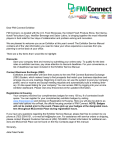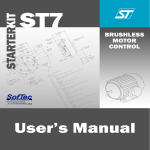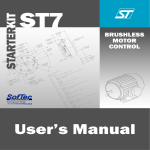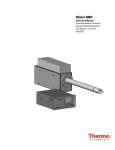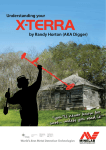Download IGBT Power module evaluation kit - ST7MC control board
Transcript
UM0430 User manual IGBT Power module evaluation kit - ST7MC control board Introduction The ST7MC evaluation board STEVAL-IHM010V1 is a complete development platform for STMicroelectronics' ST7MC microcontroller. Based on a cost effective, flexible and open design, it allows easy demonstration of ST7MC capabilities and enables rapid evaluation of the MTC microcontroller's peripherals. It includes the ST7MC 8-bit microcontroller with 16 K internal Flash memory. The STEVAL-IHM010V1 features motor control Connector (MCConnector) and hardware features for developing motor control applications based on ST7MC peripherals including motor control peripheral (MTC), Serial Communication Interface (SCI). The STEVAL-IHM010V1 uses an In-Circuit Communication (ICC) standard interface to connect to your host PC via In-Circuit Debuggers/Programmers like inDARTSTX board from Softec. Figure 1. STEVAL-IHM010V1 Features July 2007 ■ 5 V power supply connector ■ 34-pin dedicated motor control connector ■ Serial communication Interface connector ■ Programming and debug support via 10-pin ICC connector ■ Onboard 2K-bit (256 byte) serial memory ■ Four potentiometers for runtime settings ■ Start / stop button ■ Reset button ■ Debug pins available Rev 2 1/48 www.st.com Contents UM0430 Contents 1 System architecture . . . . . . . . . . . . . . . . . . . . . . . . . . . . . . . . . . . . . . . . . 7 2 Safety and operating instructions . . . . . . . . . . . . . . . . . . . . . . . . . . . . . . 8 3 2.1 General . . . . . . . . . . . . . . . . . . . . . . . . . . . . . . . . . . . . . . . . . . . . . . . . . . . . 8 2.2 Reference design board intended use . . . . . . . . . . . . . . . . . . . . . . . . . . . . 8 2.3 Reference design board installation . . . . . . . . . . . . . . . . . . . . . . . . . . . . . . 8 2.4 Electronic connection . . . . . . . . . . . . . . . . . . . . . . . . . . . . . . . . . . . . . . . . . 8 2.5 Reference design board operation . . . . . . . . . . . . . . . . . . . . . . . . . . . . . . . 8 ST7FMC2S4T6 Microcontroller functions . . . . . . . . . . . . . . . . . . . . . . . . 9 3.1 Main features . . . . . . . . . . . . . . . . . . . . . . . . . . . . . . . . . . . . . . . . . . . . . . . 9 4 Control board electrical characteristics . . . . . . . . . . . . . . . . . . . . . . . . 11 5 Board architecture . . . . . . . . . . . . . . . . . . . . . . . . . . . . . . . . . . . . . . . . . . 12 5.1 MC Connector . . . . . . . . . . . . . . . . . . . . . . . . . . . . . . . . . . . . . . . . . . . . . 13 5.2 ICC connector . . . . . . . . . . . . . . . . . . . . . . . . . . . . . . . . . . . . . . . . . . . . . 15 5.3 Serial Data Interface (SDI) . . . . . . . . . . . . . . . . . . . . . . . . . . . . . . . . . . . . 16 6 Board schematics . . . . . . . . . . . . . . . . . . . . . . . . . . . . . . . . . . . . . . . . . . 17 7 Motor control demonstration . . . . . . . . . . . . . . . . . . . . . . . . . . . . . . . . . 18 7.1 Environmental considerations . . . . . . . . . . . . . . . . . . . . . . . . . . . . . . . . . 18 7.2 Hardware requirements . . . . . . . . . . . . . . . . . . . . . . . . . . . . . . . . . . . . . . 19 7.3 Software requirements . . . . . . . . . . . . . . . . . . . . . . . . . . . . . . . . . . . . . . . 19 7.3.1 7.4 2/48 Installing the software . . . . . . . . . . . . . . . . . . . . . . . . . . . . . . . . . . . . . . 19 Control board setup . . . . . . . . . . . . . . . . . . . . . . . . . . . . . . . . . . . . . . . . . 20 7.4.1 Choosing the right firmware . . . . . . . . . . . . . . . . . . . . . . . . . . . . . . . . . . 20 7.4.2 Configuring the firmware using GUI . . . . . . . . . . . . . . . . . . . . . . . . . . . . 21 7.4.3 Motor type selection . . . . . . . . . . . . . . . . . . . . . . . . . . . . . . . . . . . . . . . . 22 7.4.4 "3 Phase BLAC/DC (trapezoidal)" settings . . . . . . . . . . . . . . . . . . . . . . 23 7.4.5 "3 Phase BLAC/DC (trapezoidal)" advanced settings . . . . . . . . . . . . . . 25 7.4.6 “3 Phase AC induction motor (sinewave)” settings . . . . . . . . . . . . . . . . 27 7.4.7 "3 Phase AC induction motor (sinewave)" advanced settings . . . . . . . . 28 UM0430 Contents 7.5 7.6 7.7 7.8 7.4.8 "3 Phase PMAC motor (sinewave)" settings . . . . . . . . . . . . . . . . . . . . . 29 7.4.9 "3 Phase PMAC Motor (sinewave)" advanced settings . . . . . . . . . . . . . 31 7.4.10 Changing the maximum current allowed by GUI . . . . . . . . . . . . . . . . . . 32 7.4.11 Compiling the firmware . . . . . . . . . . . . . . . . . . . . . . . . . . . . . . . . . . . . . 32 7.4.12 Programming the firmware . . . . . . . . . . . . . . . . . . . . . . . . . . . . . . . . . . 33 7.4.13 Setup option byte . . . . . . . . . . . . . . . . . . . . . . . . . . . . . . . . . . . . . . . . . . 34 7.4.14 Jumper setting table . . . . . . . . . . . . . . . . . . . . . . . . . . . . . . . . . . . . . . . . 35 7.4.15 Board connection . . . . . . . . . . . . . . . . . . . . . . . . . . . . . . . . . . . . . . . . . . 35 Driving the AC induction motor . . . . . . . . . . . . . . . . . . . . . . . . . . . . . . . . . 36 7.5.1 Specific connection (sensor) . . . . . . . . . . . . . . . . . . . . . . . . . . . . . . . . . 36 7.5.2 Specific jumper settings . . . . . . . . . . . . . . . . . . . . . . . . . . . . . . . . . . . . . 37 7.5.3 LED behavior after power on . . . . . . . . . . . . . . . . . . . . . . . . . . . . . . . . . 37 7.5.4 Setting of potentiometer . . . . . . . . . . . . . . . . . . . . . . . . . . . . . . . . . . . . . 37 7.5.5 Run the motor (LED behavior) . . . . . . . . . . . . . . . . . . . . . . . . . . . . . . . . 37 7.5.6 Changing real-time parameters . . . . . . . . . . . . . . . . . . . . . . . . . . . . . . . 37 7.5.7 Stop the motor (LED behavior) . . . . . . . . . . . . . . . . . . . . . . . . . . . . . . . 38 Driving the BLDC Motor (trapezoidal - sensorless) . . . . . . . . . . . . . . . . . 38 7.6.1 Specific connection (sensor) . . . . . . . . . . . . . . . . . . . . . . . . . . . . . . . . . 38 7.6.2 Specific jumper settings . . . . . . . . . . . . . . . . . . . . . . . . . . . . . . . . . . . . . 38 7.6.3 LED behavior after power on . . . . . . . . . . . . . . . . . . . . . . . . . . . . . . . . . 39 7.6.4 Setting of potentiometer . . . . . . . . . . . . . . . . . . . . . . . . . . . . . . . . . . . . . 39 7.6.5 Running the motor (LED behavior) . . . . . . . . . . . . . . . . . . . . . . . . . . . . 39 7.6.6 Changing real-time parameters . . . . . . . . . . . . . . . . . . . . . . . . . . . . . . . 39 7.6.7 Stopping the motor (LED behavior) . . . . . . . . . . . . . . . . . . . . . . . . . . . . 40 Driving the BLDC Motor (trapezoidal - sensored) . . . . . . . . . . . . . . . . . . 40 7.7.1 Specific connection (sensor) . . . . . . . . . . . . . . . . . . . . . . . . . . . . . . . . . 41 7.7.2 Specific jumper settings . . . . . . . . . . . . . . . . . . . . . . . . . . . . . . . . . . . . . 41 7.7.3 LED behavior after power on . . . . . . . . . . . . . . . . . . . . . . . . . . . . . . . . . 41 7.7.4 Setting of potentiometer . . . . . . . . . . . . . . . . . . . . . . . . . . . . . . . . . . . . . 41 7.7.5 Running the motor (LED behavior) . . . . . . . . . . . . . . . . . . . . . . . . . . . . 41 7.7.6 Changing real-time parameters . . . . . . . . . . . . . . . . . . . . . . . . . . . . . . . 42 7.7.7 Stopping the motor (LED behavior) . . . . . . . . . . . . . . . . . . . . . . . . . . . . 43 Driving the BLAC motor . . . . . . . . . . . . . . . . . . . . . . . . . . . . . . . . . . . . . . 43 7.8.1 Specific connections (sensor) . . . . . . . . . . . . . . . . . . . . . . . . . . . . . . . . 43 7.8.2 Specific jumper settings . . . . . . . . . . . . . . . . . . . . . . . . . . . . . . . . . . . . . 43 7.8.3 LED behavior after power on . . . . . . . . . . . . . . . . . . . . . . . . . . . . . . . . . 44 7.8.4 Setting of potentiometer . . . . . . . . . . . . . . . . . . . . . . . . . . . . . . . . . . . . . 44 3/48 Contents UM0430 7.8.5 Running the motor (LED behavior) . . . . . . . . . . . . . . . . . . . . . . . . . . . . 44 7.8.6 Changing real-time parameters . . . . . . . . . . . . . . . . . . . . . . . . . . . . . . . 44 7.8.7 Stopping the motor (LED behavior) . . . . . . . . . . . . . . . . . . . . . . . . . . . . 45 8 Bill of materials . . . . . . . . . . . . . . . . . . . . . . . . . . . . . . . . . . . . . . . . . . . . 46 9 References . . . . . . . . . . . . . . . . . . . . . . . . . . . . . . . . . . . . . . . . . . . . . . . . 47 10 Revision history . . . . . . . . . . . . . . . . . . . . . . . . . . . . . . . . . . . . . . . . . . . 47 4/48 UM0430 List of tables List of tables Table 1. Table 2. Table 3. Table 4. Table 5. Table 6. Table 7. Table 8. Table 9. Table 10. Table 11. Table 12. Table 13. Table 14. Table 15. Table 16. Table 17. Table 18. Table 19. Table 20. ST7FMC2S4T6 Functions . . . . . . . . . . . . . . . . . . . . . . . . . . . . . . . . . . . . . . . . . . . . . . . . . 10 Control board electrical characteristics . . . . . . . . . . . . . . . . . . . . . . . . . . . . . . . . . . . . . . . . 11 Motor control connector . . . . . . . . . . . . . . . . . . . . . . . . . . . . . . . . . . . . . . . . . . . . . . . . . . . 14 Firmware libraries arranged according to driving strategy . . . . . . . . . . . . . . . . . . . . . . . . . 21 Configuration ".h" files. . . . . . . . . . . . . . . . . . . . . . . . . . . . . . . . . . . . . . . . . . . . . . . . . . . . . 21 "3 Phase BLAC/DC (trapezoidal)" basic parameters . . . . . . . . . . . . . . . . . . . . . . . . . . . . . 23 "3 Phase BLAC/DC (trapezoidal)" advanced parameters. . . . . . . . . . . . . . . . . . . . . . . . . . 25 “3 Phase AC induction motor (sinewave)” basic parameters . . . . . . . . . . . . . . . . . . . . . . . 27 “3 Phase AC induction motor (sinewave)" advanced parameters . . . . . . . . . . . . . . . . . . . 28 "3 Phase PMAC motor (sinewave)" basic parameters . . . . . . . . . . . . . . . . . . . . . . . . . . . . 29 "3 Phase PMAC motor (sinewave)" advanced parameters . . . . . . . . . . . . . . . . . . . . . . . . 31 Jumper settings . . . . . . . . . . . . . . . . . . . . . . . . . . . . . . . . . . . . . . . . . . . . . . . . . . . . . . . . . 35 Potentiometer functionality based on open/closed loop driving strategy . . . . . . . . . . . . . . 38 Potentiometer functionality based on open/closed loop driving strategy . . . . . . . . . . . . . . 39 "BLDC Sensored" motor connections . . . . . . . . . . . . . . . . . . . . . . . . . . . . . . . . . . . . . . . . . 41 Potentiometer functionality based on open/closed loop driving strategy . . . . . . . . . . . . . . 42 "PMAC Sensored" motor connections . . . . . . . . . . . . . . . . . . . . . . . . . . . . . . . . . . . . . . . . 43 Potentiometer functionality based on open/closed loop driving strategy . . . . . . . . . . . . . . 44 Bill of materials . . . . . . . . . . . . . . . . . . . . . . . . . . . . . . . . . . . . . . . . . . . . . . . . . . . . . . . . . . 46 Revision history . . . . . . . . . . . . . . . . . . . . . . . . . . . . . . . . . . . . . . . . . . . . . . . . . . . . . . . . . 47 5/48 List of figures UM0430 List of figures Figure 1. Figure 2. Figure 3. Figure 4. Figure 5. Figure 6. Figure 7. Figure 8. Figure 9. Figure 10. Figure 11. Figure 12. Figure 13. Figure 14. Figure 15. Figure 16. Figure 17. Figure 18. Figure 19. Figure 20. Figure 21. 6/48 STEVAL-IHM010V1 . . . . . . . . . . . . . . . . . . . . . . . . . . . . . . . . . . . . . . . . . . . . . . . . . . . . . . . 1 Motor control system architecture. . . . . . . . . . . . . . . . . . . . . . . . . . . . . . . . . . . . . . . . . . . . . 7 Control board architecture . . . . . . . . . . . . . . . . . . . . . . . . . . . . . . . . . . . . . . . . . . . . . . . . . 12 Control board layout . . . . . . . . . . . . . . . . . . . . . . . . . . . . . . . . . . . . . . . . . . . . . . . . . . . . . . 13 MC Connector pin out . . . . . . . . . . . . . . . . . . . . . . . . . . . . . . . . . . . . . . . . . . . . . . . . . . . . . 14 ICC connector . . . . . . . . . . . . . . . . . . . . . . . . . . . . . . . . . . . . . . . . . . . . . . . . . . . . . . . . . . . 15 SDI connector . . . . . . . . . . . . . . . . . . . . . . . . . . . . . . . . . . . . . . . . . . . . . . . . . . . . . . . . . . . 16 Control board schematic . . . . . . . . . . . . . . . . . . . . . . . . . . . . . . . . . . . . . . . . . . . . . . . . . . . 17 STVD7 for InDART-STX Toolset configuration. . . . . . . . . . . . . . . . . . . . . . . . . . . . . . . . . . 20 Motor type choice window . . . . . . . . . . . . . . . . . . . . . . . . . . . . . . . . . . . . . . . . . . . . . . . . . 22 "3 Phase BLAC/DC (trapezoidal)" basic parameters window . . . . . . . . . . . . . . . . . . . . . . . 23 “3 Phase BLAC/DC (trapezoidal)" advanced parameters window . . . . . . . . . . . . . . . . . . . 25 3 Phase AC induction motor (sinewave)" basic parameters window . . . . . . . . . . . . . . . . . 26 "3 Phase AC induction motor (sinewave)" advanced parameters window . . . . . . . . . . . . . 28 "3 Phase PMAC motor (sinewave)" basic parameters window. . . . . . . . . . . . . . . . . . . . . . 29 "3 Phase PMAC motor (sinewave)" advanced parameters window . . . . . . . . . . . . . . . . . . 31 ST7VD active project configuration . . . . . . . . . . . . . . . . . . . . . . . . . . . . . . . . . . . . . . . . . . 32 System setup for programming phase . . . . . . . . . . . . . . . . . . . . . . . . . . . . . . . . . . . . . . . . 33 Option byte settings . . . . . . . . . . . . . . . . . . . . . . . . . . . . . . . . . . . . . . . . . . . . . . . . . . . . . . 34 Programming option auto window . . . . . . . . . . . . . . . . . . . . . . . . . . . . . . . . . . . . . . . . . . . 35 System setup for running phase . . . . . . . . . . . . . . . . . . . . . . . . . . . . . . . . . . . . . . . . . . . . . 36 UM0430 1 System architecture System architecture The generic motor control system can be schematized as the arrangement of four blocks (see Figure 2): ● Control block ● Power block ● Motor ● Power supply Figure 2. Motor control system architecture The system proposed for the IGBT power module eval kit is composed of one control board STEVAL-IHM010V1, one power board STEVAL-IHM011V1, one motor and the power supply. The control board STEVAL-IHM010V1 is a microcontroller (ST7MC) based board that provides the driving signals related to the motor selected and the driving strategies. Driving signals are constituted of 6 PWM signals in the range of 0-5V paired in high side/low side pairs of one pair for each leg. In the system proposed three legs are present (threephase inverter). The power board STEVAL-IHM011V1 is based on the power module (STG3P2M10N60B) that converts the control signal to power signals in order to drive the motor (see Power Board User Manual for further details). The connection between the control board and the power board is performed through dedicated a 32-pin connector called “motor control connector” (see Section 5.1: MC Connector). The IGBT power module eval kit it is able to drive the following kinds of motors: ● AC induction motor, sensored ● Brushless permanent magnet motor (trapezoidal driven), sensored or sensorless ● Brushless permanent magnet motor (sinusoidal driven), sensored The power board is supplied by a high voltage AC power supply 220 V (or 110 V) with the capability to generate current up to 10 amps. 7/48 Safety and operating instructions 2 Safety and operating instructions 2.1 General UM0430 During assembly and operation, the IGBT power module eval kit poses several inherent hazards, including bare wires, moving or rotating parts, and hot surfaces. There is danger of serious personal injury and damage to property, if it is improperly used or installed incorrectly. All operations involving transportation, installation and use, as well as maintenance are to be carried out by skilled technical personnel (national accident prevention rules must be observed). For the purposes of these basic safety instructions, "skilled technical personnel" are suitably qualified people who are familiar with the installation, use, and maintenance of power electronic systems. 2.2 Reference design board intended use The IGBT power module eval kit boards are components designed for demonstration purposes only, and shall not be used for electrical installation or machinery. The technical data as well as information concerning the power supply conditions shall be taken from the documentation and strictly observed. 2.3 Reference design board installation The installation and cooling of the reference design boards shall be in accordance with the specifications and the targeted application (see Section 7: Motor control demonstration). 2.4 ● The motor drive converters shall be protected against excessive strain. In particular, no components are to be bent, or isolating distances altered during the course of transportation or handling. ● No contact shall be made with other electronic components and contacts. ● The boards contain electrostatically sensitive components that are prone to damage through improper use. Electrical components must not be mechanically damaged or destroyed (to avoid potential health risks). Electronic connection Applicable national accident prevention rules must be followed when working on the main power supply with a motor drive. The electrical installation shall be completed in accordance with the appropriate requirements (e.g., cross-sectional areas of conductors, fusing, PE connections. For further information see Section 7: Motor control demonstration. 2.5 Reference design board operation A system architecture which supplies power to the IGBT power module eval kit boards shall be equipped with additional control and protective devices in accordance with the applicable safety requirements (e.g., compliance with technical equipment and accident prevention rules). 8/48 UM0430 ST7FMC2S4T6 Microcontroller functions Warning: Do not touch the design boards after disconnection from the voltage supply, as several parts and power terminals which contain possibly energized capacitors need to be allowed to discharge. 3 ST7FMC2S4T6 Microcontroller functions 3.1 Main features ● TQFP44 package ● 16 K dual voltage FLASH program memory with read-out protection capability ● 768 bytes RAM (256 Stack bytes) ● Clock, Reset And Supply Management with: – enhanced reset system – enhanced low voltage supervisor (LVD) for main supply and auxiliary voltage detector (AVD) with interrupt capability – clock sources: crystal/ceramic resonator oscillators and by-pass for external clock, clock security system – four power saving modes: halt, active-halt, wait and slow ● configurable window watchdog timer ● nested interrupt controller with 14 interrupt vectors ● two 16-bit timers, ● one 8-bit auto-reload timer ● Serial Peripheral Interface (SPI) ● Serial Communication Interface (LINSCI™) ● Motor Controller (MTC) peripheral with: – 6 high sink Pulse Width Modulator (PWM) output channels – asynchronous Emergency Stop – analog inputs for rotor position detection – permanent magnet motor coprocessor including: multiplier, programmable filters, blanking windows and event counters – Op Amp and Comparator for current limitation ● 10-bit Analog-to-Digital Converter (ADC) with 11 inputs ● In-Circuit Communication Interface (ICC, debug) 9/48 ST7FMC2S4T6 Microcontroller functions Table 1. UM0430 ST7FMC2S4T6 Functions Function MTC SPI I/O name Description (depends on embedded software) MCO0 to MCO5 PWM outputs MCIA, MCIB, MCIC Analog or digital input for position sensor or B.E.M.F. detection MCVREF B.E.M.F. Detection comparator reference NMCES Emergency stop OAP Operational amplifier positive input OAN Operational amplifier negative input OAZ Operational amplifier output MCCREF Current limitation reference MCPWMU PWM Output U MCPWMV PWM Output V MCPWMW PWM Output W MCZEM Debug pin C/Z event MCDEM Debug pin C/D event MISO Master In/slave out data MOSI Master Out/slave In data SCK Serial clock RDI Received data input TDO Transmit data output AIN0 Temperature sensor input AIN1 Bus voltage sensing input AIN13 Trimmer P1 reading input AIN11 Trimmer P2 reading input AIN4 Trimmer P3 reading input ICCCLK Output serial clock ICCDATA Input/Output serial data ICCSEL/Vpp Programming voltage input PC2 RBC Resistive Brake Control PC3 CTS Clear to send PE0 Start/Stop pushbutton PB0 LED management OCMP1_B PFC_PWM (1) ICAPx_B PFC_SYNC (1) LINSCI™ 10-bit ADC ICC Other I/O 16-bit Timer B 1. This function will be active only if it is available also in the power board. 10/48 UM0430 4 Control board electrical characteristics Control board electrical characteristics Stresses above the limit shown in Table 2 may cause permanent damage to the device. This is a stress rating only and functional operation of the device under these conditions is not implied. Exposure to maximum rating conditions for extended periods may affect device reliability. 5 V Bias current measurement can be useful to check the working status of the board. If the measured value is considerably greater than the typical value, it means that some damage has occurred in the board. Table 2. Control board electrical characteristics STEVAL-IHM010V1 Control board parameters Unit Min Max 5 V Auxiliary supply range – J6 4.5 5.5 V MC Connector pin 25 – 5V 4.5 5.5 V MC Connector pin 28 – VDD Micro 4.5 5.5 V 5V Bias current (typical) 10 30 mA MC PWM Output current (source) 25 mA MC PWM Output current (sink) 50 mA MC BEMF Input (sink) 25 mA GP I/O Pin (source) 25 mA GP I/O Pin (sink) 25 mA HS I/O Pin (source) 25 mA 11/48 Board architecture 5 UM0430 Board architecture The STEVAL-IHM010V1 can be schematized as in Figure 3. Figure 3. Control board architecture The heart of the control board is the ST7MC microcontroller which is provided with a dedicated peripheral to drive the three-phase brushless motor. The user interface is constituted of four potentiometers (P1, P2, P3, P4) which are used to set parameters related to the specific drive, see Section 7: Motor control demonstration. Two push buttons are also present: ● Reset button for a "hardware reset" of the board. ● Start/stop button used to start and stop motor driving, see Section 7: Motor control demonstration. Two LEDs (green and red) provide information about the status of the system. Their behavior is related to the specific drive, see Section 7: Motor control demonstration. In normal functionality it is expected that the board is supplied by the MC connector, but for stand-alone operation, an auxiliary supply connector for 5 V power supply is included on the board. Providing more than 5.5 V through this connector may cause permanent damage to the device since no over voltage protection device is present. The board is supplied with 2 Kbit EEPROM (M95020) connected to the micro by an SPI bus. To enable the onboard EEPROM memory, the jumper J2 must be closed and the debug feature must be disabled inside the firmware. J5 can be set by the user by connecting a jumper between pins 1-2 or 2-3. This setting is related to a specific drive, see Section 7: Motor control demonstration. 12/48 UM0430 Board architecture Two communication systems can be established with the microcontroller: – ICC Used for programming/debugging purposes – SCI Used for data exchange through SDI connector The control board is connected to the power board through a specific connector (MC Connector). Figure 4. 5.1 Control board layout MC Connector The 34-pin MC connector has been designed as the standard to connect the control board to the power board. Following the configuration of the MC connector it is possible to design a different control board or power board preserving the compatibility between the two systems. For instance it is possible for any user to redesign the control board keeping the compatibility with the power board if the standard MC connector configuration is used. 13/48 Board architecture 14/48 UM0430 Figure 5. MC Connector pin out Table 3. Motor control connector Pin N. Description Pin on ST7MC 1 Emergency stop MCES 2 Ground VSS 3 High side PWM phase A MCO0 4 Ground VSS 5 Low side PWM phase A MCO1 6 Ground VSS 7 High side PWM phase B MCO2 8 Ground VSS 9 Low side PWM phase B MCO3 10 Ground VSS 11 High side PWM phase C MCO4 12 Ground VSS 13 Low side PWM phase C MCO5 14 BUS voltage AIN1 15 Phase A current 16 Ground VSS 17 Phase B current MCCFI UM0430 Board architecture Table 3. 5.2 Motor control connector (continued) Pin N. Description Pin on ST7MC 18 Ground VSS 19 Phase C current 20 Ground 21 NTC PYPASS relay 22 Ground VSS 23 Dissipative BRAKE PC2 24 Ground VSS 25 5V VDD 26 HEATSINK temperature AIN0 27 PFC SYNC ICAPx_B 28 3V3 29 PFC PWM OCMP1_B 30 Ground VSS 31 ENCODER A MCIA 32 Ground VSS 33 ENCODER B MCIB 34 ENCODER index MCIC VSS ICC connector The ICC Connector is used to establish ICC communication for programming/debugging purposes. The pin out is shown in Figure 6. This connector is compatible with Softec’s inDART-STX board (not included in the package). Figure 6. ICC connector 15/48 Board architecture 5.3 UM0430 Serial Data Interface (SDI) The board is provided with a serial data interface (SDI) able to establish SCI communication with an external device. We suggest using an isolation board between the SDI and the external devices. The pin out is shown in Figure 7. Figure 7. 16/48 SDI connector UM0430 6 Board schematics Board schematics Figure 8. Control board schematic 17/48 Motor control demonstration UM0430 7 Motor control demonstration 7.1 Environmental considerations Warning: The IGBT Power Module Eval Kit must only be used in a power laboratory. The high voltage used in any HV drive system presents a serious shock hazard. The kit is not electrically isolated from the AC input. This topology is very common in AC drives. The microprocessor is grounded by the integrated Ground of the DC bus. The microprocessor and associated circuitry are hot and MUST be isolated from user controls and serial interfaces. Warning: Any measurement equipment must be isolated from the main power supply before powering up the motor drive. To use an oscilloscope with the kit, it is safer to isolate the AC supply AND the oscilloscope. This prevents a shock occurring as a result of touching any SINGLE point in the circuit, but does NOT prevent shocks when touching TWO or MORE points in the circuit. An isolated AC power supply can be constructed using an isolation transformer and a variable transformer. A schematic of this AC power supply is in the application note, "AN438, TRIAC + Microcontroller: safety precautions for development tools." (Although this application note was written for TRIAC, the isolation constraints still apply for fast switching semiconductor devices such as IGBTs). Note: 18/48 Isolating the application rather than the oscilloscope is highly recommended in any case. UM0430 7.2 Motor control demonstration Hardware requirements To set up the IGBT power module eval kit system the following items are required: ● The control board: STEVAL-IHM010V1 ● The power board: STEVAL-IHM011V1 ● 34-pin flat cable ● High voltage isolated AC power supply up to 220 V 10 A ● Isolated DC power supply up to 30 V 3 A ● Softec inDART-STX (not included in the package) ● Softec ICC Isolation board (not included in the package) ● Two 10-pin flat cables (not included in the package) ● AC Induction motor Selni (not included in the package) ● Brushless PM motor Ametek (not included in the package) ● Insulated oscilloscope (as needed) ● Insulated multimeter (as needed) A complete laboratory setup consists of an isolated AC power supply, one AC Induction motor or one PM Brushless motor, and one isolated power supplies for +15 V (as needed). 7.3 Software requirements To customize, compile, and download the motor control firmware, the following software must be installed: 7.3.1 ● "IGBT PM EV KIT - GUI" (included in the CD-ROM) ● STVD7 for inDART-STX V.3.11 (also called "ST7 Toolset" downloadable from Softec’s website: www.softecmicro.com) ● Cosmic Compiler - ST7 C Compiler 16 K Free Version - 4.5c (downloadable from Cosmic’s website: www.cosmic-software.com) Installing the software ● IGBT PM EV KIT - GUI installation Insert the CD-ROM provided with the kit and execute Setup.exe. ● 3rd party software installation Follow the instructions of related software to install and configure STVD7 for inDART-STX and Cosmic Compiler. ● Installation note 1. Install first Cosmic Compiler. Use the default installation folder: "C:\Program Files\COSMIC\CXST7_16K" After installation, the product must be registered before using it. You can perform this procedure at any time by running the "lmreg16k.exe" file inside Cosmic’s installation folder, complete the form and click on "register by email" button. You will receive a license file "license.lic" that must be copied inside the installation folder under "license" folder. 2. Then install STVD7 for inDART-STX. 19/48 Motor control demonstration UM0430 During the first run of the software after installation, a prompt for the configuration of the toolset should appear. The toolset can be configured at any time by opening the "tools ⎯ options" inside stvd7. To do this, click "toolset", select the "Toolset" menu tab and select ST7Cosmic and configure as in Figure 9. Figure 9. STVD7 for InDART-STX Toolset configuration 7.4 Control board setup 7.4.1 Choosing the right firmware Motor control firmwares are arranged according to the kind of motor to be driven and according the driving strategy. See Table 4 to choose which firmware should be used. Together with the installation of "IGBT PM EV KIT - GUI", the firmware source code is installed on the PC inside the installation folder under the name "PMK_Firm" folder. Each firmware is stored inside the working folder under the same name as the firmware itself. The following files are present inside each working folder: 20/48 – ".stw" file - STVD7 workspace file – ".stp" file - STVD7 project file – ".source" folder - Containing all .c and .h files required UM0430 Motor control demonstration Table 4. Firmware libraries arranged according to driving strategy Firmware name Description AC_3PH_SR to drive sensored AC Induction motor sinusoidal driven BLAC_3PH_SR to drive sensored PM brushless motor sinusoidal driven BLDC_3PH_SL to drive sensorless PM brushless motor trapezoidal driven BLDC_3PH_SR to drive sensored PM brushless motor trapezoidal driven Note: We suggest making a backup copy of the original working folder for each firmware. The following procedure modifies the original content of the workspace folder without leaving the possibility to return to a previous step. 7.4.2 Configuring the firmware using GUI Before "using" the firmware, it must be configured. The term "configure" indicates the act of selecting a specific driving strategy, such as open or closed loop, voltage or current mode and so on. The setting of customized parameters such as current limitation, motor settings, driving related parameters and so on is also indicated. Configuring the firmware is performed by compiling a set of .h files inside the source folder and writing a series of values as fields of #define statements. To do this configuration, solid knowledge of the hardware and the architecture of the firmware is required. Otherwise, the configuration tool provided inside the CD-ROM called "IGBT PM EV KIT - GUI" can be used. This allows the user to select and set all required parameters visually and the software automatically generates the ".h" files required (refer to the ".h" files that constitute the configuration related to the firmware). Table 5. Configuration ".h" files Firmware name Configuration files ACMparam.h config.h AC_3PH_SR Mainparam.h MTCparam.h PMACparam.h config.h BLAC_3PH_SR Mainparam.h MTCparam.h MTC_Settings_Sensorless.h BLDC_3PH_SL spec_settings.h version.h MTC_Settings_Sensor.h BLDC_3PH_SR spec_settings.h version.h 21/48 Motor control demonstration UM0430 For a detailed description of the configuration files and how to manually customize the related parameters, see AN1904, AN1905, AN1947. 7.4.3 Motor type selection After "IGBT PM EV KIT - GUI" is started, the motor type choice dialog box appears (see Figure 10). In this window the user can choose the kind of motor (AC Induction or PM brushless) and eventually the driving strategy (sinusoidal or trapezoidal). The three options are: ● "3 Phase BLAC/DC (trapezoidal)" to select PM brushless motor trapezoidal driven, ● "3 Phase AC induction motor (sinewave)" to select AC Induction motor sinusoidal driven, and ● "3 Phase PMAC motor (sinewave)" to select PM Brushless motor sinusoidal driven. Figure 10. Motor type choice window The user must select the desired value and press OK. 22/48 UM0430 7.4.4 Motor control demonstration "3 Phase BLAC/DC (trapezoidal)" settings Figure 11. "3 Phase BLAC/DC (trapezoidal)" basic parameters window Table 6. "3 Phase BLAC/DC (trapezoidal)" basic parameters Parameter name Description Poles pairs the number of pole (north/south) pairs in the motor Speed regulation the manner in which to run the motor, either open loop (without speed regulation) or closed loop (with speed regulation) Driving mode the motor driving mode, current mode or voltage mode Current bus limitation the software current limitation value (only in voltage mode), if the current flowing inside one (of three) phases of the motor reaches this value, overcurrent is not generated but the pwm is managed to limit the current at this level. Detection mode the Back EMF (BEMF) detection mode (rotor position), either sensorless, hall (effect) sensor 60°, or hall (effect) sensor 120° Alignment phase (only for sensorless mode) Final duty cycle the percentage of final duty cycle applied at the end of alignment phase (only in voltage mode) Final current the value of current flowing inside the motor at the end of the “alignment phase” (only in current mode) Alignment duration the duration of the “alignment phase” in milliseconds (ms) Acceleration phase (only for sensorless mode) Mechanical acceleration rate the mechanical acceleration rate of the rotor during the ramp up in RPMs (or Hz) per second (alternate between RPM and Hz settings by clicking on the “RPM” button) 23/48 Motor control demonstration Table 6. UM0430 "3 Phase BLAC/DC (trapezoidal)" basic parameters (continued) Parameter name Description Duty cycle the duty cycle percentage during the Ramp Up (only in voltage mode) Current reference the value of current flowing inside one (of three) phases of the motor at the end of the “acceleration phase” (only in current mode) Number of Z events before auto-switched mode the number of consecutive Z events that occur before the microcontroller runs the motor in autoswitched mode Electrical frequency Minimum the minimum target rotor frequency in closed loop, express in Hz Maximum the maximum target rotor frequency in closed loop, express in Hz Run settings From RV1 when the “From RV1” checkbox is selected: Duty cycle value is defined by the RV1 potentiometer (only for voltage mode), or Current reference is defined by the RV1 potentiometer (only for current mode), or Target speed is defined by the RV1 potentiometer (only for closed loop) If this box is unchecked, the above parameters are set by the user. Duty cycle the Duty cycle percentage when the motor is run in “open loop” “voltage mode” Current reference The value of current flowing inside one (of three) phases of the motor at run time in “open loop” “current mode” Target speed the target mechanical (rotor) speed in RPMs (or Hz) if speed regulation is set to “closed loop” (alternate between RPM and Hz settings by clicking on the “RPM” button) Delay coefficient From RV2-RV3 When the “From RV2 - RV3” checkbox is selected, the value of Rising Delay is defined by the RV2 potentiometer and the value of Falling Delay is defined by the RV3 potentiometer. If this box is unchecked, the above parameters are set by the user. B-emf rising edge the B-EMF rising edge delay coefficient value (from 0 to 255) B-emf falling edge the B-EMF falling edge delay coefficient value (from 0 to 255) Closed loop parameter (only in closed loop) Integral coefficient (Ki) the value of the Integral Coefficient (Ki) of the Proportional Integrative (PI) regulator Proportional coefficient (KP) the value of the Proportional Coefficient (Kp) of the PI regulator Sampling time the regulation sampling time (in milliseconds) Change motor type the “change motor type” button enables the user to change the motor type (see Figure 10) Advanced settings the “advanced settings” button enables the user to set the advanced parameters (see Section 7.4.5: "3 Phase BLAC/DC (trapezoidal)" advanced settings) Generate source files the “generate source files” button enables the user to generate the configuration “.h” files shown in Table 5 - Configuration ".h" files. A “save” dialog window appears, where the user can select in which folder to create the file. User must choose the right “source” directory in the firmware working folder (see Section 7.4.1: Choosing the right firmware). 24/48 UM0430 7.4.5 Motor control demonstration "3 Phase BLAC/DC (trapezoidal)" advanced settings Clicking the "advanced settings" button (see Figure 11) opens the "advanced settings" dialog box (see Figure 12). This is where the advanced "3 phase BLAC/DC (trapezoidal)" motor type parameters are set. Figure 12. “3 Phase BLAC/DC (trapezoidal)" advanced parameters window Table 7. "3 Phase BLAC/DC (trapezoidal)" advanced parameters Parameter name Description Switches PWM frequency Pulse Width Modulation (PWM) frequency in kHz Switches PWM minimum off time PWM minimum off time in microseconds (µs) to detect the BEMF Complementary PWM signal if Synchronous rectification is enable or not Dead time value of dead time in µs (only if Complementary PWM enabled) Current loop Current blanking window time window filter in millisecond to prevents erroneous sampling of the current after the PWM is turned ON Current event counter filter defines the number of counter events required to validate a current limitation event D and Z Sampling parameters Sampling clock sets the frequency of the sampling clock for D and Z events in kHz Unused MCIx Input defines in which state the unused MCI input is fixed, either “Grounded” or “Hi-Z 25/48 Motor control demonstration Table 7. UM0430 "3 Phase BLAC/DC (trapezoidal)" advanced parameters (continued) Parameter name Description Zero crossing After D blanking window sets the blanking window after a D event in microseconds (µs) Z event counter filter defines the number of counter events required to validate a Z event Threshold voltage voltage set (in Volts) for Z detection Demagnetization After C blanking window sets the blanking window after a C event in microseconds (µs) D event counter filter defines the number of counter events required to validate a D event Demagnetization method Three methods are available: “all hardware”, “alternate hardware/software” or “all software” Demagnetization time fixed demagnetization time in microseconds (µs) (only with demagnetization methods “all software”) Force duty cycle during demagnetization allows using a different value of duty cycle rather than the one in run time setting Duty cycle value of duty cycle percentage forced during demagnetization Stop condition Free wheeling after Stop, the motor continues to spin freely DC current braking active brake obtained injected DC current into the motor Brake level value of duty cycle percentage of pwm brake signal Brake time duration in milliseconds of the active brake 7.4.6 “3 Phase AC induction motor (sinewave)” settings Figure 13. 3 Phase AC induction motor (sinewave)" basic parameters window 26/48 UM0430 Table 8. Motor control demonstration “3 Phase AC induction motor (sinewave)” basic parameters Parameter name Description Poles pairs the number of pole (north/south) pairs in the motor Speed regulation the manner in which to run the motor, either open loop (without speed regulation) or closed loop (with speed regulation) Speed sensor tacho (pulse x rev) the number of pulses per revolution (of the speed sensor) Stator frequency Minimum sets the minimum stator frequency in Hz for open loop mode or minimum mechanical speed for closed loop mode Maximum sets the maximum stator frequency in Hz for open loop mode or maximum mechanical speed for closed loop mode V/F (Voltage vs. frequency) curve Min voltage sets the voltage level (expressed as a part of the 255th of the bus voltage) in the first corner of the V/F curve Low frequency sets the frequency of the first corner of the V/F curve in Hz High frequency sets the frequency of the second corner of the V/F curve in Hz Startup settings Voltage slew rate affects the slew rate of the voltage during the motor start-up phase before reaching the potentiometer set value (only in open loop) Start-Up stator frequency sets the stator frequency during the start-up sequence (only in closed loop) Max duration sets the maximum duration of the start-up sequence in milliseconds (ms) (only in closed loop) Min rotor frequency to validate sets the rotor speed or frequency to validate the Closed Loop mode (only in closed closed loop loop) Regulator settings Integral Coefficient (Ki) sets the value of the Integral Coefficient (Ki) of the Proportional Integrative (PI) regulator Proportional Coefficient (Kp) sets the value of the Proportional Coefficient (Kp) of the PI regulator Sampling time sets the regulator sampling frequency in milliseconds (ms) Change motor type the “change motor type” button enables the user to change the motor type (see Figure 10) Advanced settings the “Advanced settings” button enables the user to set the advanced parameters (see Section 7.4.7: "3 Phase AC induction motor (sinewave)" advanced settings) Generate source files the “Generate source files” button enables the user to generate the configuration “.h” files shown in Table 5 - Configuration ".h" files. A “save” dialog window appears, where the user can select in which folder to create the file. User must choose the right “Source” directory in the firmware working folder (see Section 7.4.1: Choosing the right firmware). 27/48 Motor control demonstration 7.4.7 UM0430 "3 Phase AC induction motor (sinewave)" advanced settings Clicking the "advanced settings" button (see Figure 13) opens the "advanced settings" dialog box (see Figure 14). This is where the advanced "3 Phase AC induction motor (sinewave)" motor type parameters are set. Figure 14. "3 Phase AC induction motor (sinewave)" advanced parameters window Table 9. “3 Phase AC induction motor (sinewave)" advanced parameters Parameter name Description Switches PWM frequency Pulse Width Modulation (PWM) frequency in kHz Dead times value select from available preset dead time duration values in microseconds (µs) Stop condition 28/48 Free wheeling after stopping, the motor continues to spin freely DC current braking active brake obtained injected DC current into the motor Brake level value of duty cycle percentage of pwm brake signal Brake time duration in milliseconds of the active brake UM0430 7.4.8 Motor control demonstration "3 Phase PMAC motor (sinewave)" settings Figure 15. "3 Phase PMAC motor (sinewave)" basic parameters window Table 10. "3 Phase PMAC motor (sinewave)" basic parameters Parameter name Description Poles pairs the number of Pole (north/south) pairs in the motor Speed regulation the manner in which to run the motor, either open loop (without speed regulation) or closed loop (with speed regulation) Sensor configuration the number of Hall sensors on the motor – One sensor – Two sensors – Three sensors Synchronous speed Min sets the target minimum stator frequency in Hz for closed loop mode Max sets the target maximum stator frequency in Hz for closed loop mode V/F (Voltage vs. Frequency) curve limitation Min voltage sets the voltage level (expressed as a part of the 255th of the bus voltage) in the first corner of the V/F curve Low frequency sets the frequency of the first corner of the V/F curve in Hz High frequency sets the frequency of the second corner of the V/F curve in Hz 29/48 Motor control demonstration Table 10. UM0430 "3 Phase PMAC motor (sinewave)" basic parameters (continued) Parameter name Description Start-up settings Voltage slew rate affects the slew rate of the voltage during the motor start-up phase before reaching the potentiometer set value (only in open loop) Start-up stator frequency sets the stator frequency during the start-up sequence (only in closed loop) Max duration sets the maximum duration of the start-up sequence in milliseconds (ms) (only in closed loop) Min rotor frequency to validate closed loop sets the rotor speed or frequency to validate the Closed Loop mode (only in closed loop) Regulator settings Integral coefficient (Ki) sets the value of the Integral Coefficient (Ki) of the Proportional Integrative (PI) regulator Proportional coefficient (Kp) sets the value of the Proportional Coefficient (Kp) of the PI regulator Sampling time sets the regulator sampling frequency in milliseconds (ms) Phase shift Set phase shift according to Ph/F curve software sets (in run time) the actual Phase Shift from the Ph/F curve defined in the advanced settings (based on the rotor speed). Set Phase Shift according by P3 manual setting of the Phase Shift using potentiometer P3; the maximum CCW position is 0° of Phase Shift and the maximum CW position is 360° of Phase Shift. Change motor type the “change motor type” button enables the user to change the motor type (see Figure 10) Advanced settings the “Advanced Settings” button enables the user to set the advanced parameters (see Section 7.4.9: "3 Phase PMAC Motor (sinewave)" advanced settings ) Generate source files the “generate source files” button enables the user to generate the configuration “.h” files shown in Table 5 - Configuration ".h" files. A “Save” dialog window appears, where the user can select in which folder to create the file. User must choose the right “Source” directory in the firmware working folder (see Section 7.4.1: Choosing the right firmware). 7.4.9 "3 Phase PMAC Motor (sinewave)" advanced settings Clicking the "advanced settings" button (see Figure 15) opens the "advanced settings" dialog box (see Figure 16). This is where the advanced "3 Phase PMAC motor (sinewave)" motor type parameters are set. 30/48 UM0430 Motor control demonstration Figure 16. "3 Phase PMAC motor (sinewave)" advanced parameters window Table 11. "3 Phase PMAC motor (sinewave)" advanced parameters Params name Description Switches PWM frequency Pulse Width Modulation (PWM) Frequency in kHz Dead times value selects from available preset dead time duration values in microseconds (µs) Ph/F curve Software uses this curve to set the value of the phase shift based on the actual value of the rotor frequency when the “set phase Shift according to Ph/F curve” option is set in the main window. The curve is a linear interpolation between two knee-points. First knee-point Phase shift sets the value of phase shift of the first knee-point of the curve Frequency sets the value of frequency of the first knee-point of the curve Second knee-point Phase shift sets the value of phase shift of the second knee-point of the curve Frequency sets the value of frequency of the second knee-point of the curve Stop condition Free wheeling after stopping, the motor continues to spin freely Active braking the motor is braked generating a stator field 90° in advance with respect to the rotor field Brake voltage voltage level (expressed as a part of the 255th of the bus voltage) of the active braking stator field Brake min speed brake stays active until the motor is brought below this rotor frequency 31/48 Motor control demonstration 7.4.10 UM0430 Changing the maximum current allowed by GUI The maximum current allowed by GUI has been set to 4.1 amps. This value may be changed by modifying the file "gui.ini" inside the folder where the file "IGBT PM EV KIT GUI" is installed. Open the "gui.ini" file using the notepad and change the value of the following line: MAX_CURRENT = 4.1 Replace the value 4.1 with the desired value of current limitation. Remember that also the hardware current limitation must be changed accordingly, see power board user manual to know how to modify this limitation. 7.4.11 Compiling the firmware Once the configuration files have been produced (manually or using the GUI), the binary executable file (.s19) must be compiled and produced. To do this, the STVD7 for inDART-STX is used with the Cosmic Compiler (Section 7.3: Software requirements) 1. Run the STDV7 for inDART-STX and choose "File > open workspace". 2. Select the workspace file under the "firmware working folder" depending on the motor type (see Section 7.4.1: Choosing the right firmware). 3. The default project in use is opened by the environment and is shown on the left side of the window below the opened ".stw" file. 4. Make sure that "Release" is set as the active project configuration (see Figure 17). Figure 17. ST7VD active project configuration 5. Note: 1 Use the "build" pull-down menu to display and select the "rebuild all" command. The project will be compiled and built, and an executable file "<firmware name>.s19" will be generated inside "release" folder under the workspace. Make sure that the following string is displayed inside the output pane after the building of the executable: "<Firmware name>.elf - 0 error(s), 0 warning(s)" 2 32/48 After the building of the executable, ensure that the file "<firmware name>.s19" generated inside "release" folder under the workspace has been created. To do this, show the properties and check the creation date. UM0430 7.4.12 Motor control demonstration Programming the firmware Before programming the firmware, the control board must be supplied and connected to the PC using the inDART board. We suggest setting up the system as in Figure 18. Figure 18. System setup for programming phase 1. 3 Use the USB cable to connect the inDART-STX Board to the PC. The green "power" LED on the inDART-STX Board turns on. The Windows® operating system automatically detects the new hardware and loads the appropriate USB and inDARTSTX drivers. Windows 2000® and Windows XP® may issue a warning the first time the inDART-STX Power Board is connected to the PC. The USB driver used by inDART-STX is not digitally signed by Microsoft, however, the user may safely ignore the warning since every kind of compatibility and security test has been carried out by Softec Microsystems. 2. Connect the inDART Board with the control board J1 connector using the 10-pin flat cable. 3. Supply the control board using 5 V power supply connected to J6 observing the polarity. 33/48 Motor control demonstration UM0430 Once the ST7VD for inDART has been installed, the "datablaze programmer" utility that can be used to program the firmware using the inDART-STX can also be installed. 4 7.4.13 4. Run the Softec datablaze programmer utility. 5. Click the "select device" button on the toolbar. 6. In the "select device" window, select "inDART-STX" in the "programmer hardware" box, and "ST7FMC2S4" as the device code, and press OK. If an error occurs, make sure that the inDART-STX board is connected to the PC. A green LED lights up if the board is connected. 7. Click on the file pull-down menu, select "open", then "code buffer". 8. In the "load file to code buffer" dialog box format menu, select "motorola S-Rec" settings. 9. Click the button near "name" box and select the binary code (.S19) to download into the microcontroller, and press "OK" (in order to know which binary code to select, see Section 7.4.11: Compiling the firmware). Setup option byte 10. Press the "option byte" button in the toolbar and select the value as shown in the "Option Configuration" window (see Figure 19), and press "OK". Figure 19. Option byte settings 11. Press the "Auto" button in the toolbar and select the programming options as shown in Figure 20. 34/48 UM0430 Motor control demonstration Figure 20. Programming option auto window 12. Press start to program the device. If an error window appears, make sure that the inDART-STX board is connected to the ControlBDST7MC2 control board and that the control board is well supplied. 7.4.14 Jumper setting table Table 12. Name Selection Description J2 Open Disable the auxiliary flash memory M95040. Debug feature can be enabled. Closed Enable the auxiliary flash memory M95040. Debug feature can not be enabled. Between 1-2 Adjustable – The current reference value (MCCREF) is set by potentiometer P4 – Only for “3 Phase BLAC/DC (trapezoidal)” Between 2-3 Variable – The current reference value (MCCREF) is driven by the microcontroller PWM-W - Only for “3 Phase BLAC/DC (trapezoidal)” Open No current reference is required – For “3 Phase AC Induction Motor (sinewave)” and “3 Phase PMAC Motor (sinewave)” J5 7.4.15 Jumper settings J7 This point is connected to C & Z debug pin J8 This point is connected to C & D debug pin Board connection After the board has been programmed, the system can be configured as shown in Figure 21. This configuration is called a “running configuration”. The power board must be preventively configured (see the power board user manual). Remove the ICC flat cable from the control board if present. 35/48 Motor control demonstration 5 UM0430 1. Connect the insulated high voltage power supply to the J6 connector of STEVALIHM011V1 (Pin 2-3). 2. Connect the 34-pin flat cable between the two MC connectors: J4 of control board and J3 of power board. 3. Connect the phases of the motor to the power board J4 connector and, if required, connect the sensor signal to the Tachometer connector J2 or the hall sensor/encoder connector J1 based on the sensor present inside the motor and the driving strategy (Section 7: Motor control demonstration) (see power board user manual). If required, connect a power supply with lower voltage output. For instance the Ametek motor requires the use of power supply voltage output of 30 V max. Figure 21. System setup for running phase 7.5 7.5.1 Driving the AC induction motor 6 Before proceeding with the motor control demonstration, the power board STEVALIHM011V1 must be set up to drive the "3 phases AC induction motor" as described in the power board user manual. 7 Let's start the demonstration driving the AC induction motor in open loop mode. At this point please check that the control board has been set up for Open Loop driving (see Section 7.4.6: “3 Phase AC induction motor (sinewave)” settings). Specific connection (sensor) To drive the motor also in closed loop mode, the motor must include a Tachometer speed sensor. For this demonstration we suggest using one AC Induction Selni Motor. Connect the two sensor signal wires to the J2 connector of the power board STEVALIHM011V1 in any order. 36/48 UM0430 7.5.2 Motor control demonstration Specific jumper settings To set up the power board jumper, follow the instructions in the power board user manual. Open the J5 jumper on the control board. Keep J2 of the control board open. 7.5.3 LED behavior after power on Turn on the power supply. For this demonstration the power supply output voltage should be set to 220 Vac and current limitation of the power supply should be set to 10 amp. After power on the control board LED behavior should be the following: 7.5.4 7.5.5 ● Green and red LEDs blink alternatingly signaling that the firmware has started to run. ● After a while the green LED stays on to indicate "idle state" Setting of potentiometer ● Set P1 potentiometer to full counter clockwise. ● Set P2 potentiometer to full counter clockwise. Run the motor (LED behavior) ● Push the Start/Stop button ● After pushing the button the LEDs toggle from green to red to indicate "RUN state" ● Rotate the P2 potentiometer clockwise while the motor start to run. During any state: idle, start, run or brake, blinking of the red LED indicates a fault condition. A fault condition is due to one of the following conditions: 7.5.6 ● Hardware overcurrent: current flowing inside motor reaches a value greater than max current allowed 4 amp (see Section 7.4.10: Changing the maximum current allowed by GUI) ● Over voltage: bus voltage reaches a value greater than 280 Vac. ● Over temperature: onboard temperature sensor measures a temperature greater than 60°. ● Startup failed: no signal from the tachometer sensor is present at the end of startup. ● Motor stalled: during the run of the motor, no tachometer sensor signal has been observed. Changing real-time parameters The real-time parameters can be changed using the potentiometers of the control board. Table 13 explains the potentiometer functionality based on the driving strategy. 37/48 Motor control demonstration Table 13. UM0430 Potentiometer functionality based on open/closed loop driving strategy Open loop Closed loop P1 sets the stator frequency value from minimum value to Maximum value configured (see Section 7.4.6: “3 Phase AC induction motor (sinewave)” settings) sets the target rotor frequency value from minimum value to maximum value configured (see Section 7.4.6: “3 Phase AC induction motor (sinewave)” settings) P2 sets the value of modulation index from 0% to 100% below the value imposed by the V/F curve limitation. not used P3 not used not used P4 not used not used 7.5.7 Stop the motor (LED behavior) Push the Start/Stop button to stop the motor. The LEDs toggle from green to red to indicate "idle state" 8 7.6 7.6.1 It is possible to configure the system to drive the AC induction motor in closed loop and restart the demonstration from Section 7.4.6: “3 Phase AC induction motor (sinewave)” settings. Driving the BLDC Motor (trapezoidal - sensorless) 9 Before proceeding with the motor control demonstration, the power board STEVALIHM011V1 must be set up to drive "3 Phase BLAC/DC (trapezoidal - sensorless)" settings as described in the power board user manual. 10 Let's start the demonstration driving the brushless permanent magnet motor in voltage mode - open loop - sensorless. At this point please check that the control board has been set up for voltage mode - open loop - sensorless driving (see Section 7.4.4: "3 Phase BLAC/DC (trapezoidal)" settings). Specific connection (sensor) To drive the motor also in closed loop mode it is not required that the motor include any position or speed sensor. For this demonstration we suggest using one Ametek BLDC Blower motor (voltage max 30 Vdc). 7.6.2 Specific jumper settings To set up the power board jumper follow the instructions in the power board user manual for driving the BLDC motor (trapezoidal - sensorless). Close the J5 jumper on the control board between pin 2-3. Keep J2 of the control board open. 38/48 UM0430 7.6.3 Motor control demonstration LED behavior after power on Turn on the power supply. For this demonstration the power supply output voltage should be set to 30 Vdc and current limitation of the power supply should be set to 4 amp. After power on the control board LED behavior should be the following: 7.6.4 ● Red LEDs blink signaling that the firmware has started to run. ● After a while a green LED stays on to indicate "idle state" Setting of potentiometer 7.6.5 ● Set P1 potentiometer in middle position from full counter clockwise to full clockwise. ● Set P2 potentiometer in middle position from full counter clockwise to full clock wise. ● Set P3 potentiometer in middle position from full counter clockwise to full clockwise. Running the motor (LED behavior) Push the start/stop button. After pushing the button the LEDs toggle from green to red to indicate "RUN state". The motor starts to run. During any state: idle, start, run or brake, blinking of the red LED along with the brake of the motor indicates a fault condition. A fault condition is due to one of the following conditions: 11 7.6.6 ● Hardware overcurrent: current flowing inside motor reaches a value greater than max current allowed 4.1 amp (Section 7.4.10: Changing the maximum current allowed by GUI) ● Over voltage: bus voltage reaches a value greater than 280 Vac. ● Over temperature: onboard temperature sensor measures a temperature greater than 60°. ● Startup failed: startup phase ends without getting a sufficient number of valid zero crossing events. ● Motor stalled: during the run of the motor no other zero crossing events have been observed. Blinking of the red LED during the running of the motor indicates that software current limitation is in action. Changing real-time parameters The real-time parameters can be changed using the potentiometers of the control board. Table 14 explains the potentiometer functionality based on the driving strategy. Table 14. Potentiometer functionality based on open/closed loop driving strategy Voltage mode P1 Open load Closed loop sets the duty cycle percentage from 0% to the maximum duty cycle allowed. sets the target rotor frequency value from Minimum value to Maximum value configured (see Section 7.4.4: "3 Phase BLAC/DC (trapezoidal)" settings) 39/48 Motor control demonstration Table 14. UM0430 Potentiometer functionality based on open/closed loop driving strategy (continued) Voltage mode P2 sets the value of rising delay coefficient from 0 to 255 sets the value of rising delay coefficient from 0 to 255 P3 sets the value of falling delay coefficient from 0 to 255 sets the value of falling delay coefficient from 0 to 255 P4 not used not used Current mode Open loop Closed loop P1 sets the current reference value from 0 A to maximum current allowed. sets the target rotor frequency value from minimum value to Maximum value configured (see Section 7.4.4: "3 Phase BLAC/DC (trapezoidal)" settings) P2 sets the value of rising delay coefficient from 0 to 255 sets the value of rising delay coefficient from 0 to 255 P3 sets the value of falling delay coefficient from 0 to 255 sets the value of falling delay coefficient from 0 to 255 P4 not used not used If during the configuration using GUI , the "From RV1" control has been unchecked, the value of duty cycle (or the value of current reference) is not set by P1, but has a fixed value. If during the configuration using GUI, the "From RV2 - RV3" control has been unchecked, the value of the rising delay coefficient and the value of the falling delay coefficient are not set by P2 and P3, but have fixed values. The maximum duty cycle allowed in voltage mode depends on the value of PWM frequency and the value of PWM min off time set by the GUI. The maximum current allowed has been set to 4.1A. (see Section 7.4.10: Changing the maximum current allowed by GUI.) 7.6.7 Stopping the motor (LED behavior) Push the Start/Stop button to stop the motor. The LEDs toggle from green to red to indicate "idle state" 12 7.7 40/48 It is possible to configure the system to drive the BLDC motor in current mode and or in closed loop and restart the demonstration from Section 7.4.4: "3 Phase BLAC/DC (trapezoidal)" settings. Driving the BLDC Motor (trapezoidal - sensored) 13 Before proceeding with the motor control demonstration, the power board STEVALIHM011V1 must be set up to drive "3 Phase BLAC/DC (trapezoidal - sensored)" settings as described in the power board user manual. 14 Let's start the demonstration driving the brushless permanent magnet motor in voltage mode - open loop - sensor 60° . At this point please check that the control board has been UM0430 Motor control demonstration set up for voltage mode - open loop - sensor 60° driving (see Section 7.4.4: "3 Phase BLAC/DC (trapezoidal)" settings). 7.7.1 Specific connection (sensor) To drive the motor, the motor must have three position sensors, in this case three hall sensors. For this demonstration we suggest using one Ametek BLDC Blower motor (voltage max 30 Vdc). Refer to the descriptions in Table 15 to connect the motor to the power board. Table 15. 7.7.2 "BLDC Sensored" motor connections Motor Power board Phase A (red) J4 pin 1 Phase B (yellow) J4 pin 2 Phase C (black) J4 pin 3 Hall sensor 1 (white) J1 pin 1 Hall sensor 2 (green) J1 pin 2 Hall sensor 3 (blue) J1 pin 3 Hall sensor +5 V (red) J1 pin 4 Hall ground (black) J1 pin 5 Specific jumper settings To set up the power board jumper, follow the instructions in the power board user manual for driving the BLDC motor (trapezoidal - sensored). Close the J5 jumper on the control board between pin 2-3. Keep J2 of the control board open. 7.7.3 LED behavior after power on Turn on the power supply. For this demonstration the power supply output voltage should be set to 30 Vdc and current limitation of the power supply should be set to 4 amp. After power on, the control board LED behavior should be the following: 7.7.4 7.7.5 ● Red LEDs blink signaling that the firmware has started to run. ● After a while a green LED stays on to indicate "idle state" Setting of potentiometer ● Set P1 potentiometer in middle position from full counter clockwise to full clockwise. ● Set P2 potentiometer in full clockwise position. ● Set P3 potentiometer in full clockwise position. Running the motor (LED behavior) Push the start/stop button. After pushing the button the LEDs toggle from green to red to indicate "run state". The motor starts to run. 41/48 Motor control demonstration UM0430 During any state: idle, start, run or brake, if the red LED stays on along with the brake of the motor, this indicates a fault condition. A fault condition is due to one of the following conditions: 15 7.7.6 ● Hardware overcurrent: current flowing inside motor reaches a value greater than max current allowed 4.1 amp (see Section 7.4.10: Changing the maximum current allowed by GUI) ● Over voltage: bus voltage reaches a value greater than 280 Vac. ● Over temperature: onboard temperature sensor measures a temperature greater than 60°. ● Startup failed: startup phase ends without getting a sufficient number of valid zero crossing events. ● Motor stalled: during the run of the motor no other zero crossing events have been observed. Blinking of the red LED during the running of the motor indicates that software current limitation is in action. Changing real-time parameters The real-time parameters can be changed using the potentiometers of the control board. Table 16 explains the potentiometer functionality based on the driving strategy. Table 16. Potentiometer functionality based on open/closed loop driving strategy Voltage mode P1 Open loop Closed loop sets the duty cycle percentage from 0% to 100%. sets the target rotor frequency value from minimum value to maximum value configured (see Section 7.4.4: "3 Phase BLAC/DC (trapezoidal)" settings) P2 sets the value of rising delay coefficient from 0 to 255 sets the value of rising delay coefficient from 0 to 255 P3 sets the value of falling delay coefficient from 0 to 255 sets the value of falling delay coefficient from 0 to 255 P4 not used not used Current mode Open loop P1 Closed loop sets the target rotor frequency value from minimum sets the current reference value from 0 A to maximum value to Maximum value configured (see Section 7.4.4: current allowed. "3 Phase BLAC/DC (trapezoidal)" settings) P2 sets the value of rising delay coefficient from 0 to 255 sets the value of rising delay coefficient from 0 to 255 P3 sets the value of falling delay coefficient from 0 to 255 sets the value of falling delay coefficient from 0 to 255 P4 not used not used If during the configuration using GUI, the "from RV1" control has been unchecked, the value of duty cycle (or the value of current reference) is not set by P1, but has a fixed value. If during the configuration using GUI, the "From RV2 - RV3" control has been unchecked, the value of the rising delay coefficient and the value of the falling delay coefficient are not set by P2 and P3, but have fixed values. 42/48 UM0430 Motor control demonstration The maximum current allowed has been set to 4.1 A. (see Section 7.4.10: Changing the maximum current allowed by GUI.) 7.7.7 Stopping the motor (LED behavior) Push the start/stop button to stop the motor. The LEDs toggle from green to red to indicate "idle state" 16 7.8 7.8.1 It is possible to configure the system to drive the BLDC motor in current mode and or in closed loop and restart the demonstration from Section 7.4.4: "3 Phase BLAC/DC (trapezoidal)" settings. Driving the BLAC motor 17 Before proceeding with the motor control demonstration, the power board STEVALIHM011V1 must be set up to drive "3 phase PMAC (sinusoidal - sensored)" settings as described in the power board user manual. 18 Let's start the demonstration driving the brushless permanent magnet motor in open loop. At this point please check that the control board has been set up for open loop driving (see Section 7.4.8: "3 Phase PMAC motor (sinewave)" settings). Specific connections (sensor) To drive the motor, the motor must have three position sensors, in this case three Hall sensors. For this demonstration we suggest using one Ametek BLDC blower motor (voltage max 30 Vdc). Refer to the descriptions in Table 17 to connect the motor to the power board. Table 17. 7.8.2 "PMAC Sensored" motor connections Motor Power board Phase A (red) J4 pin 1 Phase B (yellow) J4 pin 2 Phase C (black) J4 pin 3 Hall sensor 1 (white) J1 pin 1 Hall sensor 2 (green) J1 pin 2 Hall sensor 3 (blue) J1 pin 3 Hall sensor +5 V (red) J1 pin 4 Hall ground (black) J1 pin 5 Specific jumper settings To set up power board jumper follow the instructions in the power board user manual for driving the PMAC motor (sensored). Open the J5 jumper on control board. Keep J2 of the control board open. 43/48 Motor control demonstration 7.8.3 UM0430 LED behavior after power on Turn on the power supply. For this demonstration the power supply output voltage should be set to 30 Vdc and current limitation of the power supply should be set to 4 amp. After power on the control board LED behavior should be the following: 7.8.4 ● Green and red LEDs blink alternatingly signaling that the firmware has started to run. ● After a while a green LED stays on to indicate "idle state" Setting of potentiometer 7.8.5 ● Set P1 potentiometer in full counter clockwise position. ● Set P3 potentiometer in full counter clockwise position. Running the motor (LED behavior) Push the start/stop button. After pushing the button the LEDs toggle from green to red to indicate "RUN State". Turn P1 in clockwise direction. Keeping P1 fixed, turn P3 in clockwise direction until the motor runs. 19 Turning the P3 potentiometer modifies the "phase shift" parameter. To optimize the driving the right value of this parameter must be set. Finding the optimum value of "phase shift" can be useful to monitor the DC current provided by the power supply. The user should try to fine tune the P3 potentiometer to minimize the current absorption. When this parameter is found, the potentiometer P3 can be left at this value for all future tests (ex. Closed loop). During any state: idle, start, run or brake, blinking of the red LED indicates a fault condition. A fault condition is due to one of the following conditions: 7.8.6 ● hardware overcurrent: current flowing inside motor reaches a value greater than max current allowed 4.1 amp (see Section 7.4.10: Changing the maximum current allowed by GUI.) ● Over voltage: bus voltage reaches a value greater than 280 Vac. ● Over temperature: onboard temperature sensor measures a temperature greater than 60°. ● Startup failed: no signal from the tachometer sensor is present at the end of startup. ● Motor stalled: during the run of the motor no tachometer sensor signal has been observed. Changing real-time parameters The real-time parameters can be changed using the potentiometers of the control board. Table 18 explains the potentiometer functionality based on the driving strategy. Table 18. Potentiometer functionality based on open/closed loop driving strategy Open loop Closed loop P1 sets the voltage modulation index from 0% to 100% of bus voltage. sets the target rotor frequency value from Minimum value to Maximum value configured (see Section 7.4.8: "3 Phase PMAC motor (sinewave)" settings) P2 not used not used 44/48 UM0430 Table 18. Motor control demonstration Potentiometer functionality based on open/closed loop driving strategy (continued) Open loop P3 P4 Closed loop manual setting of the phase shift; the maximum manual setting of the phase shift; the maximum CCW position is 0° of phase shift and the maximum CCW position is 0° of phase shift and the maximum CW position is 360° of phase shift CW position is 360° of phase shift not used not used If during the configuration using GUI, the "Set Phase Shift according to Pf/F curve" control has been checked, the value of "phase shift" is not set by P3, but it is calculated as run time based on the Pf/F curve (see Section 7.4.9: "3 Phase PMAC Motor (sinewave)" advanced settings). The maximum current allowed has been set to 4.1 A. (see Section 7.4.10: Changing the maximum current allowed by GUI.) 7.8.7 Stopping the motor (LED behavior) Push the Start/Stop button to stop the motor. The LEDs toggle from green to red to indicate "idle state" Note: It is possible to configure the system to drive the PMAC motor in closed loop and restart the demonstration from Section 7.4.8: "3 Phase PMAC motor (sinewave)" settings. 45/48 Bill of materials 8 UM0430 Bill of materials Table 19. 46/48 Bill of materials Item Qty Reference Part 1 1 C3 1 µF 25 V 2 4 C4,C5,C6,C8 10 nF 25 V 3 2 C7,C10 100 nF 25 V 4 2 C9,C11 100 nF 25 V 5 1 C12 1 nF 25 V 6 1 C13 100 nF 25 V 7 2 C14,C15 12 pF 25 V 8 1 D1 Red LED 9 1 D2 Green LED 10 1 JP1 Connector 4 pin single line 11 1 J1 ICC connector 10 pin double line 12 1 J2 Strip line male 2 pin + jumper 13 1 J4 MC connector 34 pin double line 14 1 J5 Strip line male 3 pin + jumper 15 1 J6 2 screw connector 16 1 J7 Strip line male 1 pin 17 1 J8 Strip line male 1 pin 18 3 P1,P2,P3 50 kΩ Potentiometer 19 1 P4 100 kΩ Potentiometer 20 2 R1,R4 2.7 kΩ 21 4 R7,R8,R17,R18 47 kΩ 22 2 R13,R16 10 kΩ 23 1 R14 100 Ω 24 1 R15 1 MΩ 25 1 R21 33 kΩ 26 1 SW1 Push button 27 1 SW2 Push button 28 1 U2 ST7FMC2S4T6 29 1 U3 M95020-MN3TP/S 30 1 X1 16MHz Resonator UM0430 9 References References This user manual provides information about using your STEVAL-IHM010V1 and its hardware features. For additional information about supporting software and tools, please refer to: ST7MC Datasheet. Complete information about microcontroller features and peripherals. ST7MC Motor Control related application notes. Complete information about motor control libraries developed for ST7MC microcontroller. Web site http://mcu.st.com/ . Dedicated to the complete STMicroelectronic's microcontroller portfolio. Motor Control forum. http://mcu.st.com/mcu/modules.php?mop=modload&name=Splatt_Forums&file=viewforum &forum=13 10 Revision history Table 20. Revision history Date Revision Changes 15-Jun-2007 1 First issue 30-Jul-2007 2 – Minor text changes – Figure 8 modified – Table 19 modified 47/48 UM0430 Please Read Carefully: Information in this document is provided solely in connection with ST products. STMicroelectronics NV and its subsidiaries (“ST”) reserve the right to make changes, corrections, modifications or improvements, to this document, and the products and services described herein at any time, without notice. All ST products are sold pursuant to ST’s terms and conditions of sale. Purchasers are solely responsible for the choice, selection and use of the ST products and services described herein, and ST assumes no liability whatsoever relating to the choice, selection or use of the ST products and services described herein. No license, express or implied, by estoppel or otherwise, to any intellectual property rights is granted under this document. If any part of this document refers to any third party products or services it shall not be deemed a license grant by ST for the use of such third party products or services, or any intellectual property contained therein or considered as a warranty covering the use in any manner whatsoever of such third party products or services or any intellectual property contained therein. UNLESS OTHERWISE SET FORTH IN ST’S TERMS AND CONDITIONS OF SALE ST DISCLAIMS ANY EXPRESS OR IMPLIED WARRANTY WITH RESPECT TO THE USE AND/OR SALE OF ST PRODUCTS INCLUDING WITHOUT LIMITATION IMPLIED WARRANTIES OF MERCHANTABILITY, FITNESS FOR A PARTICULAR PURPOSE (AND THEIR EQUIVALENTS UNDER THE LAWS OF ANY JURISDICTION), OR INFRINGEMENT OF ANY PATENT, COPYRIGHT OR OTHER INTELLECTUAL PROPERTY RIGHT. UNLESS EXPRESSLY APPROVED IN WRITING BY AN AUTHORIZED ST REPRESENTATIVE, ST PRODUCTS ARE NOT RECOMMENDED, AUTHORIZED OR WARRANTED FOR USE IN MILITARY, AIR CRAFT, SPACE, LIFE SAVING, OR LIFE SUSTAINING APPLICATIONS, NOR IN PRODUCTS OR SYSTEMS WHERE FAILURE OR MALFUNCTION MAY RESULT IN PERSONAL INJURY, DEATH, OR SEVERE PROPERTY OR ENVIRONMENTAL DAMAGE. ST PRODUCTS WHICH ARE NOT SPECIFIED AS "AUTOMOTIVE GRADE" MAY ONLY BE USED IN AUTOMOTIVE APPLICATIONS AT USER’S OWN RISK. Resale of ST products with provisions different from the statements and/or technical features set forth in this document shall immediately void any warranty granted by ST for the ST product or service described herein and shall not create or extend in any manner whatsoever, any liability of ST. ST and the ST logo are trademarks or registered trademarks of ST in various countries. Information in this document supersedes and replaces all information previously supplied. The ST logo is a registered trademark of STMicroelectronics. All other names are the property of their respective owners. © 2007 STMicroelectronics - All rights reserved STMicroelectronics group of companies Australia - Belgium - Brazil - Canada - China - Czech Republic - Finland - France - Germany - Hong Kong - India - Israel - Italy - Japan Malaysia - Malta - Morocco - Singapore - Spain - Sweden - Switzerland - United Kingdom - United States of America www.st.com 48/48