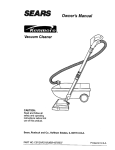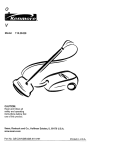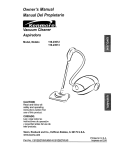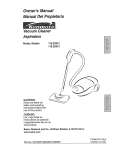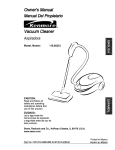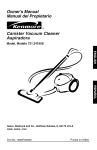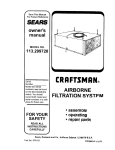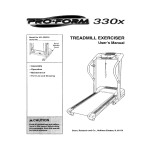Download Sears Vacuum Cleaner Owner`s manual
Transcript
Owner's Manual
Manual Del Propietario
Vacuum Cleaner
Aspiradora
Model, Modelo
116.23312
116.23313
CAUTION:
Read and follow all
safety and operating
instructions before first
use of this product.
CUIDADO:
Lea ysiga todas las
instruccionesde operaci6n
y seguridadantes del uso de
este producto.
Sears, Roebuck and Co., Hoffman
Estates, IL 60179 U.S.A.
www.sears.com
Part No. Ca1ZCFTf30U(3_-8192776
Printed in U.S.A.
Impreso en EUA
Before Using Your New Vacuum .......
Kenmore Vacuum Cleaner Warranty
Important Safety Instructions .........
Parts and Features .................
Assembly
Instructions
.............
9
9
10
10
11
Care ......................
12
Bag Changing .....................
Cleaning Exterior and Attachments .....
Motor Safety Filter Changing ..........
Exhaust Filter Changing ..............
2
3
4-5
Power-Mate ®Care
8
8
VacuumingTips .....................
Suggested Pile Height Settings .........
Attachments.......................
Attachment Use Chart ...............
PerformanceFeatures ...............
............
...
Canister
6-7
Use ................................
How to Start ........................
How Your Vacuum Works
2
12
13
13
14
..................
14
Light Bulb Changing .................
15
Belt Changing and AgitatorCleaning .. 15-16
Agitator Servicing ...................
17
Troubleshooting
Requesting
Or Service
....................
Assistance
..................
18
Back Cover
12
Please read this guide. It will help you assemble
the safest and most effective way.
and operate your new Kenmore vacuum in
For more information about vacuum cleaner care and operation, call your nearest Sears store.
You will need the complete model and serial numbers when requesting information. Your vacuum's model and serial numbers are located on the Model and Serial Number Plate.
Use the space below to record the model number and serial number of your new Kenmore
vacuum.
Model No.
Serial No.
Date of Purchase
Keep this book and your sales check (receipt) in a safe place for future reference.
LIMITED ONE YEAR WARRANTY
ON KENMORE
VACUUM CLEANER
This warranty is for one year from the date of purchase, and includes only private household
vacuum cleaner use. During the warranty year, when this vacuum cleaner is operated and
maintained according to the owner's manual instructions, Sears will repair any defects in
material or workmanship free of charge.
This warranty excludes vacuum bags, belts, light bulbs, and filters, which are expendable
and become worn during normal use.
parts
For warranty service, return this vacuum cleaner to the nearest Sears Service Center in
the United States,
This warranty applies only while this product is in use in the United States. This warranty gives
you specific legal rights, and you may also have other rights which vary from state to state.
Sears, Roebuck and Co., 13/817 WA, Hoffman
Estates, IL 60179
Yoursafety is importantto us,To reducethe risk of fire, electrical shock, injury
to persons or damagewhen using your vacuumcleaner,follow basic safety precautions including the following:
Read this manualbeforeassemblingor
usingyourvacuumcleaner.
Use your cleaner onlyas described in this
manual. Use only withSears recommended
attachments.
To reduce the risk of electrical shock - Do
not use outdoors or on wet surfaces.
Disconnect electrical supply before servicing or cleaning out brush area. Failure to
do so could result in electrical shock or
brush suddenly starting.
Always turn cleaner off before connecting
or disconnecting the hose or Power-Mate ®.
Always turn cleaner off before unplugging.
Do not unplugby pullingon cord. To
unplug,graspthe plug, notthe cord.
Hold plug when rewindingonto cord reel.
Do not allowplugto whipwhen rewinding.
Do not use withdamaged cord or plug. If
cleaner is notworkingas itshould,has
beendropped,damaged, left outdoors,or
droppedintowater, returnit to a Sears
ServiceCenter.
Do not pull or carry by cord, use cord as a
handle, close door on cord, or pullcord
around sharp edges or corners. Do not run
_cleaner over cord. Keep cord away from
heated surfaces.
Do not leave cleaner when plugged in.
Unplug from outlet when not in use and
beforeservicing.
Do not allowto be used as a toy. Close
attentionis necessarywhen usedby or
near children.
tured hose. The hose contains electrical
wires. Replace if cut or worn. Avoid picking
up sharp objects.
Do not use with any opening blocked; keep
free of dust, lint, hair and anything that may
reduce air flow.
Keep hair, loose clothing, fingers, and all
parts of body away from openings and moving parts.
Do not use cleaner without dust bag and/or
filters in place.
Always change the dust bag after vacuuming carpet cleaners or freshener, powders
and fine dust. These products clog the bag,
reduce airflow and can cause the bag to
burst. Failure to change bag could cause
permanent damage to the _eaner.
Do not use the cleaner to pick up sharp
hard objects, small toys, pins, paper clips,
etc. They may damage the cleaner or dust
bag.
Do not pick up anything that is burning or
smoking, such as cigarettes, matches, or
hot ashes.
Do not use cleaner to pick up flammable or
combustible liquids (gasoline, cleaning fluids, perfumes, etc.), or use in areas where
they may be present. The fumes from these
substances can create a fire hazard or
explosion.
Use extra care when cleaning on stairs. Do
not put on chairs, tables, etc. Keep on floor.
Do not handle plug or cleanerwith wet
hands.
You are responsible for making sure that
your vacuumcleaner is not usedby anyone
unable to operate it properly.
Do not put any objectsintoopenings.
Do not operate the cleanerwith a punc-
Do not operate without exhaust filter or
exhaust filter cover installed.
SAVE THESE INSTRUCTIONS
Proper assembly and safe use of your vacuum cleaner are your responsibilities. Your cleaner
is intended only for household use. Read this Owner's Manual carefully for important use and
safety information. This guide contains safety statements under warning and caution symbols.
Please pay special attention to these boxes and follow any instructions given. WARNING
statements alert you to such dangers as fire, electrical shock, burns and personal injury. CAU
TION statements alert you to such dan,qers as personal iniurY and/or propertydamaqe.
It is important to know your vacuum cleaner's parts and features to assure its proper and safe
use. Review these before using your cleaner.
_-
Upper
--
Cordand
CordHolder
--
Power
Cord and
Plug Holder
Handle Quick
Release
(Some Models)
Upper
Wand
Cord
Wand Swivel
(Some Models)
_
[
Belt
In U.S. #20-5285
In Canada #20-40110
POWER-MATE®
Pile Height Indicator
(Some Models)
Headlight and Lens
(Some Models)
Bulb
and Quick
elease Pedal
In U.S. #20-5240
In Canada #596181
Light Cover
(Some Models)
Power-Mate"
Model/Serial Numbers
(On Bottom)
Edge Cleaner
(Not Shown)
Handle
Release
Pedal
Overload Protector
(Reset Button)
Pile Height Pedal
(Some Models)
4
]
I
I
HOSE
ATTACHMENTS
Power-Mate Jr."
(Some Models)
3-Way On/Off Switch
Off/Bare Floor/Carpet
(Some Models)
Crevice
Tool _
Combination
Brush
Handle
Floor
Brush
Handi-Mate Jr.°
(Some Models)
NOTE: All models have one set of
attachments in the canister. Some
models have an additional set,
which can be kept in the accessory
bag for garage use.
CANISTER
Attachment
Storage
Cover
Cord Rewind
Button
Exhaust Filter Cover
(Exhaust Filter Inside)
Canister
Performance
Indicator
(Some Models)
Power
Cord
Hood
Release
Motor Safety Filter
(Behind Dust Bag)
Bag Holder
Dust Bag
l ln
In u.s.#2o-so558I
Canada #20-50555J
Electrical Shock Hazard
DO NOT plug into electrical supply
until assembly is complete. Failure
to do so could result in electrical
Handle
shock or injury.
Before assembling vacuum, check the
PACKING LIST on the cover of the separate
Repair Parts List. Use this list to verify that
you have received all the components of
your new Kenmore vacuum.
Handle
WANDS
Slide wands
together until
wand button
Bu@on
snaps into place.
Turn wand button
to the slotted area
of the wand swivel.
The swivel allows
you to turn the
handle to the left
side to reach farther under low
furniture.
,b
Wand
Swivel -Cord
Holder
Wand
Swivel
POWER-MATE ®
1. Insert wands into Power-Mate • until the
wand buttons snaps into place.
Wand
2. Connect PowerArea
Mateeplug and
cord as shown.
DO NOT force.
Raised area of
o_
plug must be
toward hand.
Wand
Bu_on
3. Secure cord into
cord holder on
wand swivel.
To remove: Disconnect cord and step on
wand release pedal, then pull up on wands.
__
6
Release Pedal
CANISTER
1. Open the canister
Handle-
hood.
2. Check to see that the dust bag is properly installed. See BAG CHANGING for
instructions.
3. Check to see that the motor safety filter is
properly installed. See MOTOR SAFETY
FILTER CLEANING for instructions.
HOOD
It is normal for the canister hood to come off
when opened further than needed. Line up
the hinge slots, insert them, and close the
hood to replace it.
M dels)
_
2. Insert handle into wand until lock
HOSE
button snaps in place. Be sure hose is
not twisted,
1. Line up the
hose latch tab
and notch in
canister hood
and insert hose
into canister until
it snaps in place.
To remove: Press handle release button and pull up on handle.
To store: Disconnect
hose from wands
and canister to prevent stress on hose
during storage. Store hose in a loosely
coiled position so the hs_)e covering is
not stressed.
To remove: Lift
hose latch tab
upward and pull
up on hose.
Notch_
Hose
Cover
Latch Tab
,l,
Release
Attachment
Storage
Dust Bag
7
HOW TO START
Pile Height
icator
Pe_SaOr;alInjury and Product Damage
• DO NOT plug in if switch is in ON
position. Personal injury or
damage could result.
Handle
• The cord moves rapidly when
rewinding. Keep children away
and provide a clear path when
rewinding the cord to prevent
personal injury.
Release
Pedal
3. Lower wand from upright position by
pressing on the handle release pedal.
• DO NOT use outlets above
CAUTION
counters. Damage from cord to
items in surrounding area
could occur.
DO NOT leave the Power-Mate ®
running in one spot in the upright
position for any length of time.
Damage to carpet may occur.
1. Pull cord out of
canister to desired
4. Select a pile height setting by pressing
the small pedal on the rear of the PowerMate `=. The pile height setting shows on the
indicator. See SUGGESTED PILE HEIGHT
SETTINGS.
length. The cord
will not rewind until
the cord rewind
button is pushed.
Attention: Refer to your carpet manufacturers cleaning recommendations.Some
more delicate carpets may require that they
be vacuumed with the Power-Mate®agitator
turned off, to prevent carpet damage.
NOTE: To reduce the risk of electric shock,
this vacuum cleaner has a polarized plug,
one blade is wider than the other. This plug
willfit in a polarized outlet only one way. If
the plugdoes not fit fully in the outlet,
reverse the plug. If it stilldoes not fit, contact a qualifiedelectrician to install the proper outlet. Do not change the plug in any
way.
5. Select a switch
2, Plug the polarized power cord into a 120
Volt outlet located near the floor.
FLO0
position on the
handle.
c_J
To rewind: Unplug the cleaner. Hold the
plug while rewinding to prevent damage or
injury from the moving cord. Push cord
rewind bar.
OFF
FLOOR - turns on the canister motor only.
CARPET - turns on both the canister and
the Power-Mate® motors.
8
Suggested sweeping pattern.
Suction
Control
For best cleaning action, the Power-Mate ®
should be pushed straight away from you
and pulled straight back. At the end of each
pull stroke, the direction of the Power-Mate ®
should be changed to point into the next
section to be cleaned. This pattern should
be continued across the rug with slow, gliding motions.
Carpeted stairs need to be vacuumed
regularly. For best cleaning results, fully
close the suction control.
NOTE: Fast,
jerky strokes do
not provide
complete cleaning.
WARNING
Personal Injury Hazard
Use care if canister is placed on
stairs. If it falls, personal injury
or property damage could result.
The hose swivel
allows the hose to
turn without moving
the canister. This is
For best cleaning results, keep the airflow passage open. Check each assembly area in HOW YOUR VACUUM
WORKS occasionally for clogs. Unplug
from outlet before checking.
helpful for cleaning
in small areas.
Check hose for
twisting before
pulling canister.
To prevent tip over, never leave
Power-Mate ® on or in the upright
)osition.Turning
the handle to one
side will make the Power-Mate ° more
stable and less likely to tip over.
HI - Shag, deep pile, or scatter rugs.
For best deep down cleaning, use the XLO
setting. However, you may need to raise the
height to make some jobs easier, such as
scatter rugs and some deep pile carpets,
and to prevent the vacuum cleaner from
shutting off. Suggested settings are:
MED - Medium to deep pile.
LO - Low to medium pile.
XLO - Most carpets and bare floors.
9
I
ATTACHMENTS
ON WANDS
CAUTION
i It
DO NOT attach or remove handle or
wands while cleaner is ON. This
J_s
t. To remove
wands from PowerMate ®, lock wands
in straight-up position.
could cause sparking and damage
the electrical contacts.
ATTACHMENTS ON HANDLE
NOTE: If the
Power-Mate ®is
2. Press wand
attached, turn
cleaner off
Handle
before removing
handle from
wands.
Release
Pedal
release pedal
with foot and
m
pull the wands
straight up out of
Power-Mate ®.
1. Press lock
button, then pull
to remove handle from wand.
m
The Power-Mate®plug and cord do not have
to be removed to use attachments on the
wands.
Upper
Wand
If your model
has the optional feature of a handle release,
press it in similarly.
2. Slide attachments
3. Put attach-ments on
wands as needed. See
chart below.
firm-
ly on handle as needed.
See chart below.
CLEANING AREA
Between
Furniture" Cushions*
ATTACHMENT
Combination
(Some Models)
Brush
Crevice Tool
(Some Models)
Floor Brush
(Some Models)
Power-Mate*
(Some Models)
_
Handi-Mate Jr."
(Some Models)**
Power-Mate Jr.=
(Some Models)**
_
X
X
Drapes*
Stairs
X
X
Bare
Floors
Carpeted
Floors/Rugs
Walls
X
X
X
X
X***
X
X
X
X
X
X
*Always clean attachmentsbefore usingon fabrics. ** Handi-Mate Jr.Q and Power-MateJr.Q attachmentinstructions are
includedwith the products. *** 3-way On/Off switchshouldbe in FLOOR position.
NOTE: When separating wands depress lock button completely before pullingwands
apart. If
wand lock button is difficult to depress push the two wands more tightly together to line up
the mockbutton w th the h, e. Depress ock button and then pul wan_ls apart.
10
PERFORMANCE
INDICATOR
SOME MODELS
EDGE CLEANER
Active brush edge
cleaners are on both
sides of the PowerMate ®. Guide either
side of the PowerMate ®along baseboards or next to
If the performance indicator turns entirely red
check for a full dust bag, or a clog in the
vacuum. See HOW YOUR VACUUM
WORKS.
furniture to help
remove dirt trapped at
carpet edges.
NOTE: The performance indicator may
turn red when using attachments or when
cleaning new carpet, due to reduced airflow by the attachments themselves or
new carpet fuzz filling the bag quickly.
OVERLOAD PROTECTOR
The Power-Mate" has
built-in protection against
motor and belt damage
should the brush jam. If
the brush slows down or
POWER-MATE ®STORAG E
SOME MODELS
The lower wand has a "U" shaped flange in
the area where the power cord attaches.
The base has a "U" shaped slot near the
front caster.
stops, the overload
protector button pops up
and shuts off the PowerMate ®. The canister motor
will continue to run.
The slot allows the
Wands and PowerMate ®to be stored
with the canister to
To correct problem: See
TROUBLESHOOTING.
To reset: Push in the overload
button.
protector
conserve storage
space. The canister
must be stored on
end for this feature
to be used.
SUCTION CONTROL
The suction
control allows
The wand will slip out of the slot as it is lifted up for use and will slide into the slot as it
is lowered for storage.
you to change
the vacuum
Suction
\Suction
suction for
different fabric
THERMAL PROTECTOR
and carpet weights. Opening the control
decreases suction for draperies and
lightweight rugs, while closing the control
increases suction for upholsteries and
carpets.
Personal Injury
This vacuum has a thermal protector which
automatically trips to protect the vacuum
from overheating. The thermal protector
turns the motor off automatically to allow the
motor to cool in order to prevent possible
damage to the vacuum.
To reset: Turn off and unplug the vacuum
from the outlet to allow the vacuum to cool.
Check for and remove any clogs. Also
check and replace any clogged filters.
Wait approximately 50 minutes and plug
the vacuum in and turn back on to see if
Hazard
Always unplug the vacuum cleaner
before cleaning the brush area as
brush may suddenly restart, Failure
to do so can result in personal
injury.
the thermal protector has reset. In some
cases, the unit may suddenly restart. DO
NOT leave unattended.
11
The vacuum cleaner creates suction that
picks up dirt. Rapidly moving air carries
the dirt to the dust bag through the
airflow passages. The dust bag lets
the air pass through, while it traps
the dirt.
For best cleaning results, keep
the airflow passage open.
Check the starred areas
occasionally for clogs.
Unplug from outlet
before checking.
Motor
Safety
Filter
BAG CHANGING
Exhaust
Filter
7. The red bag mount will flip forward after
removing bag.
For best cleaning results, the dust bag
should be changed often.The performance
indicator (some models) will specify when
the dust bag needs to be changed or the
airflow is blocked. NOTE: See PARTS AND
FEATURES for Bag Number.
8. Rotate red bag
mount down and
install bag into
slots per
intructions
pushing down until
the cardboard tab
1. Unplug cord from
wall outlet.
locks into position
and the holes
2. Remove hose
from canister.
align. Tuck the bag
securely into the bag cavity so that none of it
is able to be pinched by the hood.
3. Pull hood release
out and up, then lift
canister hood.
9. Replace and latch canister hood.
10. Insert hose into canister.
4. Disengage
cardboard tab from
11. Plug cord into wall outlet.
red bag mount by
pulling away and
lifting up.
5. Pull bag out of
the red bag mount.
Motor_#
/
Safety _j/_//
FUterf.'/J///JY//
NEVER REUSE A DUST BAG. Very
fine materials, such as carpet freshener, face powder, fine dust, plaster,
soot, new carpet lint, etc. can clog
the bag and cause it to burst before
it is full and may cause damage to
vacuum motor. Change bag more
often when vacuuming these materials.
6. Check and
replace, if
necessary, the
(_Bag
m°t°r
filter.
safety
Mount
12
1. Unplug cord from wall outlet. DO NOT
drip water on cleaner.
2. Clean exterior using a clean, soft cloth
that has been dipped in a solution of mild
liquid detergent and water, then wrung dry.
Wipe dry after cleaning.
Do not use attachments if they
are wet. Attachments used in
dirty areas, such as under a
refrigerator, should not be used
on other surfaces until they are
washed.They could leave marks.
3. To reduce static electricity and dust buildup, wipe outer surface of cleaner and
attachments.
Check motor safety filter occasionally
change when dirty.
and
1. Lift the rubber retainer
_IL_
and pull out
motor safety
filter as
Electrical Shock Hazard
Unplug power cord from electrical
outlet. Do not operate the cleaner
without the motor safety filter. Be
sure the filter is dry and properly
installed to prevent motor failure
and/or electrical shock.
k
2. Replace the filter, smooth side
out, by sliding it
back into place
under the ribs in
Remove the bag as outlined in the BAG
CHANGING section.
the bag cavity.
Tuck filter in so that
MOTOR SAFETY FILTER
ELECTROSTATIC
it fits completely
under the rubber
retainer.
This white filter must be replaced when
dirty. It should be replaced regularly
depending on use conditions. The filter
CANNOT be washed as it will lose its
dust trapping
3. Replace the bag as outlined in the BAG
CHANGING section.
ability.
NEVER REUSE A DUST BAG.Very
fine materials, such as carpet freshener, face powder, fine dust, plaster,
soot, new carpet lint, etc. can clog
the bag and cause it to burst before
it is full. Change bag more often
when vacuuming these materials.
13
WARNING
Fire and/or Electrical
2. When the
exhaust filter
Shock Hazard
becomes dirty,
remove it by
pulling straight up.
Do not operate with a clogged
exhaust filter or without the exhaust
filter or exhaust filter cover installed.
EXHAUST FILTER
HEPA
3. Place the new
filter into the motor
cover with the
The exhaust filter cartridge must be
replaced when dirty. Replace the filter when
the entire surface area is covered evenly.
The filter CANNOT be washed as it will
lose its dust trapping
Exhaust
Filter
grey edge down.
ability.
Replacement exhaust filters are available
through Sears Service Center under part
no. 86880. See "Requesting
Assistance
or Service"
Tab
"_
slot
4. Reinstall the
exhaust filter
cover by inserting the tab into
the slot in the
motor cover.
1. Pull out and up
on the
cover to remove
from the motor
Press firmly to
snap exhaust filter cover into
cover and lay aside.
place.
Always follow all safety precautions when
cleaning and servicing the Power-Mate®.
Electrical
Hazard
Shock Or Personal Injury
Disconnect electrical supply before
servicing or cleaning the unit.
Failure to do so could result in electrical shock or personal injury from
cleaner suddenly starting.
14
1. Remove light
cover by pressing
in and lifting both
sides as shown•
Push In
_
And
r_,q.._
Turn
2, Push in and turn
bulb counterclock3. Replace the bulb•
Bulb
not be
wise must
to remove.
higher than 15 Watts
__
cover
it snaps
(130V).until
Close
light in
place.
NOTE: See PARTS AND FEATURES for
Bulb #.
TO REMOVE BELT
4. Turn PowerMate ®right side
up. Press handle
release pedal and
lower the swivel.
Rotate cover
forward from back
• \ until front snaps
free.
1. Remove light cover and light bulb as
shown under LIGHT BULB CHANGING.
2. Unscrew the PowerMate ® cover screws.
5. Carefully
insert and lift
screwdriver
at each
brush
3. Turn PowerMate ®over. To
remove cover,
insert
screwdriver at
cover tabs on
both sides and
twist to release
tabs.
support to
free brush
from base.
6. Remove
worn belt.
Base
Brush
Suppo_
i
7. Check and clean brush support areas. See
AGITATOR ASSEMBLY for picture of
complete brush assembly.
Tab
15
TO CLEAN AGITATOR:
TO REPLACE BELT
NOTE: In order to keep cleaning efficiency
high end to prevent damage to your vacuum,
the agitator must be cleaned every time th_
belt is changed.
MoOr
Drive
The agitator must also be cleaned according
to the following schedule:
Vacuum Use
Clean Agitator
HEAVY (used daily)
every week
MODERATE
-
Brush
Suppo_
every month
(used 2-3 times/week)
LIGHT -
every 2 months
(used 1 time/week)
NOTE: See
PARTS AND
FEATURES
for Belt #.
Brush Sprocket
2. Snap brush
supports into
)lace on base.
Be sure brush
--
supports are not
upside-down.
IMPORTANT
Disconnect
Brush
1. Install new
belt over
motor drive,
then over
brush sprocket.
cleaner from electrical outlet.
Check and remove hair, string and lint buildup frequently in the Power-Mate ® agitator and
end cap areas.
3. Line up
front of cover
and base.
Rest cover on
Remove any dirt or debris in the belt path
area or in the brush roller area.
Carefully remove any string or debris
ed on the agitator, or end caps.
locatCover
Agitator Assembly
Brush Unit
End Cap
4. Rotate cover
back. Press cover
firmly until side
tabs snap into
place. Replace
cover screws,
light bulb and
light cover,
L- Belt Pulley
16
Base
front edge of
base as
shown.
TO REPLACE AGITATOR
Electrical
Hazard
1. Remove Power-Mate ®cover, belt and
agitator assembly. See "To Remove Belt" in
BELT CHANGING AND AGITATOR
CLEANING.
Shock Or Personal Injury
Disconnect electrical supply before
servicing or cleaning the unit.
Failure to do so could result in electrical shock or personal injury from
cleaner suddenly starting.
2. Replace Agitator
3. Replace belt, agitator assembly, PowerMate®cover, light bulb and light cover. See
"To replace belt" in BELT CHANGING AND
AGITATOR CLEANING.
TO CHECK BRUSHES
When brushes
are worn to the
level of the base
support bars,
replace the
agitator.
17
H
Review this chart to find do-it-yourself solutions for minor performance problems. Any service
needed, other than those described in this owner's manual, should be performed by a Sears
authorized
!
service representative.
Disconnect
electrical supply
Failure to do so could result
Cleaner won't start.
Poorjob of dirt
pick-up.
Cleaner starts but
cuts off.
before servicing or cleaning the unit.
in electrical shock or personal injury,
1. Unpluggedat wall outlet.
2. Tdppedcimuitbreaker/blown
fuse
at householdservice panel.
3. Loosehoseelectricalconnections.
4. Trippedthermalprotectorin
canister.
1.
2.
3.
4.
5.
6.
7.
6.
9.
10.
Full or cloggeddust bag.
Cloggedairflow passages.
Dirty filters.
Wrong pile height setting.
Open suction control.
Hole in hose.
Worn Power-Mate® brushes.
Worn or broken belt.
Dirty brush or brush supports.
Canister hood open.
1. Hose or hood electdcal connections.
2.
Tdpped overload protector in
Power-Mate".
3. Trippedthermal protector
in canister.
Power-Mate=will not
run when attached,
1. Power-Matee connections
unplugged.
2. Wornor broken belt.
3. Dirtybrush or brushsupports.
4. Trippedovedoedprotectorin
Power-Mate"
Fullor cloggeddust bag.
Dirtyfilters.
Cloggedaidlowpassage.
Certainattachmenttools.
1. Plug in firmly, pushON/OFF switchto ON.
2. Reset circuit breaker or replacefuse.
3. Reconnecthose ends,(page 7).
4. Reset thermalprotector,(page11).
1.
2.
3.
4.
5.
6.
7.
8 & 9.
Change bag, (page 12).
Clear airflow passages,(page 12).
Ctsan/changefilters, (page 13, 14).
Adjust setting, (page 9).
Adjust control, (page 11).
Replace hose.
Change brushes, (page 16).
See BELT CHANGINGAND AGITATOR
CLEANING, (pages 15, 16).
10. Close and latch hood.
1. Check connections, reconnect hose
ends, (page 7).
2. Remove any items that may be caught
or jammed, then reset. If cleanerstarts
and stops again, clean agitator and brush
supports, then reset, (pages 11, 15-16).
3. Reset thermal protector,(page 11).
1. Plug in firmly, (page 6).
2 & 3. See BELTCHANGINGAND AGITATOR
CLEANING,(pages 15, 16).
4. Checkbrush area forexcessivelintbuildup or jamming.Cleanagitatorand brush
supports,thenreset,(pages11, 15-16).
PerformanceIndicator,
some models, Is red.
1.
2.
3.
4.
Cleaner Picks up moveable
rugs -or- Power-Mata°
pushes too hard.
1. Wrongpile heightseffiog.
2. Suctiontoostrong.
1. Adjustsetting,(page9).
2. Opensuctioncontrol,(page11).
Lightwon't work.
1. Burnedoutlightbulb.
1. Changelightbulb,(page15).
Cord won't rowlnd.
1. Dirtypowercord.
2. Cordjammed.
1. Cleanthe powercord.
2. Pulloutcordand rewind.
Cleaner leavesmarks
on carpet.
1. Wrongvacuumingpattern.
1. SeeVACUUMINGTIPS, (page 9).
18
1.
2.
3.
4.
Changebag, (page12).
Clean/change filters, (page13, 14).
Clear clogfromairflowpassage,(page12).
Thisis normal.Redshoulddisappear
whentool isremoved.
Antesde usarsu aspiradoranueva .....
1
Garantia de la aspiradora de Kenmore ... 1
Instrucciones importantes de
seguridad ............................
2
Piezas y caractedsticas
..............
3-4
Instrucciones de ensemblado .........
5-6
Use ..................................
Para comenzar .......................
Sugerencias para aspirar ...............
Sugerencias sobre el ajuste de nivel de
pelo de la alfombra ....................
Accesorios ...........................
Uso de los accesorios ..................
Caracteristicas de rendimiento ...........
Funcionamiento
de su aspiradora ......
7
7
8
8
9
9
10
Cuidado del receptdculo ..............
Cambio de la bolsa ...................
11
11
Limpiezadel exteriory de los accesorios ... 12
Cambio del filtrode seguridaddel motor ... 12
Cambio del filtro de escape .............
13
Cuidado de la Power-Mate" ............
Cambio de la bombilla .................
Cambio de la correa y limpieza
del agitador .......................
Cuidado del agitador ..................
13
14
14-15
16
Reconocimiento de problemas .........
17
Informaci6n de
assistancia o servicio ..... PosteriorCubierta
11
Por favor lea esta guia que le ayudara a assemblar y operar su aspiradora nuevade Kenmore en una manera
mds segura y effectiva.
Para mas informaci6n acerca del cuidadoy operaci6n de esta aspirador,Ilamea su tienda Sears mas cercana.
Cuando prequnte por informaci6n usted necisitar;_el nL_merocomplete de serie y modelo de la aspiradora que
esta Iocado en la placa de los n_meros de modelo y serie.
Use el espacio de abajopara registrar el nOmerode modelo y serie para su nueva aspiradora de Kenmore.
NL_merede Modelo
NOmero de Serie
Fecha de Compra
m
Matengaeste libro y su recibo en u lugar seguro para referencias futuras.
GARANTiA LIMITADA DE UN AI;iO DE LA ASPIRADORA KENMORE
B
U
Esta garantiaes porun aSodesde la fecha de compra,e incluyesolamenteel uso de la aspiradora en
hogares privados.Duranteel aSode garantfa,cuandola aspiradoraes operaday mantenida de acuerdoal
manualde instrucciones
del duefio,Sears reparar_cualquierdefectoen materia]es o fabricaci6n libredecargo.
Esta garantfa excluye las bolsas de colecci6n,correas, lamparillas, y filtros, las cualesson partes gastables que
se deterioran con eluso normal.
Para el servlclo de gamntfa, retorne esta aspiradora al Centro de Serviclo Sears mds cereano en los
Estados Unidoa.
Esta garantfa se aplicasolamente mientras este producto est._en use en los Estados Unidos.Esta garantia le
da a ustedderechoslegalesespecificos,y usted puedetenertambidnotrosderechoslos cualesvariande
estado a estado.
Sears, Roebuck and Co., D/817 WA, Hoffman Estates, IL 60179
ADVERTENCIA
Su seguridad es muy importante para nosotros. Para reducir el riesgo de incendio,choque
el_ctrico, lesi6n corporal o dahos al utilizar su aspiradora, actBe de acuerdo con precauciones
bdsicas de seguridad, entre elias:
Leaeste manualantesde armaro utilizarsuaspiraNo use laaspiraderasi la mangueraest', rota.La
dora.
mangueracontienealambres electricos.Cdmbiela si
esta rotao desgastada.Eviteaspirar objetos
Usesu aspiradera0nicamenteen la forma descfita
en este manual.Use unicamenteconaccesorios
agudes.
recomendades
per Sears.
No coloqueobjetosen lasaberturas.
Para reducirel riesgode choqueel6ctfico,no use
No utilicela aspiradorasi algunaaberturaest&blosuaspiraderaal aira librani sobresuperficies mojaqueada;mant_ngalalibrade pelvo,pelusa,cabellos
das.
y cualquieracosaque podriadisminuirel flujo de
Desconecteel cord6nel_ctricoantesde componer
aire.
o limpiarel drea del cepillo.De Iocontrafio,el cepillo
Mantengael cabello,ropasuelta, dedosy todaslas
_odfiaarrancardeform imprevistao podfia
partesdel
cuerpealejadosde lasaberturasy piezas
)roducirseun choqueeldctrico.
mec_nicas.
Siempredebe apagarla aspiradoraantesde
No usela aspiradorasin tenerinstaladala bolsa
conectaro desconectarla rnanguerade la PowerMate".
para polvo y/o losfiltros.
Cambiesiemprela bolsa para polvodespu_s de
aspirarlimpiadoresde alfombraso desoderantes,
talcos y pelvosfinos. Estosproductosatascanla
bolsa, reducenel flujo de aire y pueden causar que
_sta se rompa.Si no cambia la bolsapodrfa ocasionar dafio permanente a la aspiradora.
Siempredebe apagar su aspiraderaantes de desconectarla.
No desconectela aspiradoratirandodel cord6n
electfico. Paradesconectarla,hale el enchufe,no el
cord6n.
Sujete el enchufecon la manoal enrollarel cord6n
el6ctrico.Paradesconectarla,hale en enchufe,no el
cord6n.
No use la aspiradorapara levantarobjetos agudos,
juguetes pequefios,alfileres,sujetapapeles,eta
Podrian dafiar la aspiraderao la bolsapara polvo.
No levanteninguna cosa que se este quemandoo
emitiendo humo,como cigarrillos,cerilloso cenizas
calientes.
No use la aspiradorasi el cord6no el enchufe estd
dafiado.Si la aspiradorano est&funcionandoadecuadamenteo si se ha dejadecaer, est', daflada, se
ha dejado expuestaa la intemperieo se ha dejado
caer en agua, devu_lvalaa un Centro de servicio de
Sears.
No use la aspiradorapara aspirarIfquidesinflamables ocombustibles
(gasoUna,Ifquidospara limpieza, perfumes,etc.) ni la use en lugaresdende
estos pedrian estar presentes.Losvaperes de estas
sustanciaspueden crear un peligrode incendioo
explosi6n.
No hale ni transperte la aspiradoraper el cord6n;no
use el cord6ncomo mango;no cierre puertassobre
el cord6n; no hale el cord6nsobra rebordesagudos
ni esquinas.No pase la aspiraderasobre el cord6n.
Mantenga el cordenalejado de superficiescalientes.
No abandone la aspiradoracuandoest_ conectada.
Descon_ctelacuandono la est_ usando y antes de
darle servicio.
Tenga cuidadoespecialal utilizar la aspiradoraen
escalones.No tacoloque sobresillas, mesas, etc.
Mant6ngalaen el piso.
Usted es responsablede asegurarque su aspiradora no sea utilizadaper ningunapersonaque no
pueda manejarlacorrectamente.
No permita que sea utilizadacomojuguete. Se
requiemtenermayorcuidadecuandosea utilizada
en lapmximidadde nifioso per nifios.
No toquela aspiradoraniel enchufecon lasrnanos
mojadas.
No opere sin el filtro de escape ni la cubierta del illtro de escape instalades.
GUARDE ESTAS INSTRUCClONES
El armado y uso segurode su aspiradorason su responsabilidad.Esta aspiradora ha sido disefiada
exclusivamentepara usodom_stico.La aspiradoradeber_,almacenarseen un lugarsecoy on el interior.
Lea este Manualdel propiotariodetenidamente,puescontieneinformaci6nimportantesobre seguridady
uso.Esta quiacontieneinformaci6nsobreseguridaddebajode simbolosde advertienciacoidado. Por
favor pongaatenci6nespeciala estas instrucciones
dadas. Advertencla: Este informaei6nle alertaracon
el poligrode fuego, choqueseloctricos,quemadasy lesiones.Cuidado: Este informaci6nle alertaraa
peli_lroscomolesionos }1dafios de propiedad.
2
Es importante conocer Laspiezas y ¢.,aracter(sticasde su aspiradora para asegurar su uso adecuado y seguro.
Examinelas antes de usar su aspiradora.
-_--
uJetador del
cord6n y el
enchufe
superior
Su]etador del
cord6n y el
enchufe
Cord6n el_ctrtco
de Power.Mate =
Dispositivo
giratorlo
del mango
(Algunos
I
superior
I
°1
o
Sujetador
del cord6n
Correa
En Canad;J
#20-40110
I En
EUA #20-5285
POWER-MATE®
Indicador de nivel
de pelo de la affombra
(Algunos modelos)
Luz
Pedal de
Iiberaci6n rdplda
del tubo
_
Bomb_a
A_unos modelo_
I En
En Canadd#S96181
EUA #2_5240
Cubierta de le bombilla
(Algunos modelos)
N_meros de serie del
modelo Power-Mate e
(Paste inferior)
Pedal de
liberacl6n
del mango
(No se muestra)
/
Pedal de seleccl6n de
nivel de pelo de la alfombra
(Algunos modelos)
3
Protector €ontra
sobrecargas (Bot6n de
restauraci6n "Reset")
MANGUERA
ACCESORIOS
Interruptor de encendido/
apagado de tres posiciones
(Apagado/Piso expuesto/Alfombra)
(Algunos modelos)
Herramienta
pare
Power-Mate Jr.*
(Algunos modalos)
combinaci6n _
Cepillo pare pisos
_
-_11
CA,ounosmo o,os
Handi-Mate Jr.®
(Algunos modelos)
NOTA:To(loslos modelos cuentan con
un juego de accesoriosen el receptdcu.
Io.Algunosmodelos cuentancon unjuego adicionalque puede almacenarseen
la bolsapara accesoriosde uso e en el
garaje.
Dispositivo
g{ratorio de
la manguera
RECEPTACULO
Almacenamiento
para accesorio$
Almacenamiento
del cord6n
Cubierta
el6ctrlco
Cubierta de/a
filtro de escape
(Filtro est_ dentro)
Tape del
receptdculo
Indicador de
rendimiento
(algunos
Cordbn
el6ctrfco
modelos)
Pestillo
de la tapa
Sujetador
de la bolsa
Ffltro de seguridad
del motor (Detrds
de la boise pare polvo)
Boise
pare polvo
I En
En EUA
#20-50558
Caned6
#20-50555
ADVERTENClA
Peligro de choque eldctrico
No conecte la aspiradora hasta que termine
de armada. De Io contrario podrfa causar
un choque eldctrico o lesi6n corporal.
Antes de armar la aspiradora, chequeela LISTA
DE EMBALAJE en la cubierta separada de la Lista
de Partes para Reparacion. Use esta lista para verificar que ha recibido todas las componentes de su
nueva aspiradora Kenmore.
TUBOS
Una los tubos
desliz_ndolos
hasta que el bot6n
quede fijo en posici6n. Gire el bot6n
del tubo hacia la
zona ranurada del
dispositivo giratorio
del tubo.
El dispositivo giratorio le permite
girar el mango
hacia la izquierda
para limpiar mejor
debajo de los muebles bajos.
!
giratorio
del mango -Dispositive
Sujetador
del cordSn
/
Dispositivo
giratorio
del mango
POWERMATE®
1. Introduzca los tubos en la Power-Matee hasta que
el boron cleltubo quede fijo en posici6n.
Area
elevada
2. Conecteel enchufe
y cord6nde la PowerMate" como se muestra. NO LO fuerce. El
area elevadadel
enchufetiene que
estar hacia la mano.
Dispositivo
giratorio
3. Assgure el cordon
dontro del sujetador
del cordbnen el giratohacia dentro_" rio de la mango.
Pedal de
liberaci6n
r_pida del tubol
Para retirar:
Desconecte el cordbny pise el pedal de liberacibn
r_pidadel tuboy tire del tuboshacia arriba.
5
RECEPTACULO
2. Introduzca el
mango en el tubo
hasta que el
bot6n quede en
posicion. Aseg_rese de que la
manguera no
1. Abra la tapa del recept&culo.
2. Examine la bolsa para polvo este instalado correctamante.Consulte las instruccionesde instalaci6n en la CAMBIO DE LA BOLSA.
3. Examineel filtro de seguridad del motor este
instaladocorrectamante. Consulte las instrucciones
de instalaci6n en LIMPIEZA DEL FILTRO DE
SEGURIDAD DEL MOTOR.
CUBIERTA
Es normal que la tapa del recept&culose desprenda
al ser abierta m&s de Io necesario. Para colocar
nuevamente la tapa, alinee lasranuras de las
bisagra, ins_rtelas y cierre la tapa.
MANGUERA
1. Alinee la pestaSa
de sujeci6n de la
mango _
Bot6n de
liberaci6n
rdpida del
mango
(A/gunos
m
est_ torcida.
Para retirar:
optima el boton
para liberar el
mangoy tire del
mangohacia
arriba,
Para Guardar: Para prevenirla preci6n de la
mangua mientras se guarda, desuna la mangua del
tube de la aspiradora. Guarde la magua en una
posicibn enrollada y flojamente de ta] manera que la
tapa de la mangua no se estire.
ra de la cubierta del
receptaculo e introduzca
la manguera
anguera
y la ranuen el receptaculo
_
r
Bot6n del
J/
_._
Pes!a_a de_
suJeci6n _\
de la
_
manguera
_-._.--_
e/_
_
Ranu_
hasta
en
poslc_on.
que quede fija
Para retirar: levante
el pestillode la manguera y tire de la
manguera.
Manguera
Cubierta
Tapa del
Pestillo
de la tape
Almacenamiento
para accesoHos
Bolsa para
polvo
PARA COMENZAR
lndicador
de nivel
Io de la alfombra
_eodgrotdo
e lesi6n personal y daho al
• NO enchufe la aspiradora si el
interruptor estd en la posicion ON.
Podria causar lesi6n personal o daho
al producto.
•
V
Pedal de liberaci6n
del mango
• El cord6n el_ctrico se mueve
rdpidamente durante el enrollamiento.
Mantenga alejados a los nihos y
asegure espacio libre suficiente para
evitar lesiones personales al enrollar
el cord6n,
selecci6n
de nivel de pelo
de la alfombra
3. Baje el tubo desde la posici6n vertical pisandoel
pedal de liberaci6n del mango.
!
• NO use los enchufes Iocalizados sobre
los muebles. Los objetos cercanos
podHanresultar da_ados.
CUIDADO
NO deje la Power-Mate° funcionando en
posici6n vertical en un lugar durante ning_n
espacio de tiempo: se puede dafiar la
alfombra.
1. Tire del cord6n
para sacarlo del
receptdculo hasta
tenet la Iongitud
deseada. El cord6n
no se enrollara hasta que oprima la boton para enrollarlo.
.\
4. Seleccione una altura de pelo de la alfombra
usando el pedal pequeSo ubicado en la parte posteriorde la Power-Mate'L El nivel de pe]o la alfombra
se muestra en el indicador. Consulte SUGERENCIAS SOBRE EL AJUSTE DE NIVEL DE PELO DE
LA ALFOMBRA.
Atenci6n: Refi_rase alas recomendaciones de[ fabricante para limpiar su alfombra.Algunas alfombras
m._sdelicadas pueden requerir el uso de la aspiradoracon el agitador Power-Mate" desconectado
para prevenir que la alfombra sea da,Sada.
NOTA:Para reducir el riesgo de choque electrico,
esta aspiradora cuenta con una clavija polarizada,
uno de los contactos es mds ancho que el otto. La
clavija s61opuede introducirse de una manera en el
enchufe.Si la clavija no cabe bien en el enchufe,
inviertala. Si at_nno cabe, flamea un electricista
para que instale un enchufe correcto. No altere ta
clavija de ninguna manera.
2, Conecte el cord6n elSctricopolarizado en un
enchufe de 120 voftios que se encuentre cercadel
piso
FLC,
p_iraenrollar: desconecte la aspiradora. Sujete el
enchufe mientras enrolla el cord6n para impedir
da5o o lesi6n corporal per el movimiento del (x)rd6n.
EmPuje la barra para enrollar el cord6n electrico.
5. Seleccione una
posici6n del interruptor en el mango.
OFF
FLOOR - s61oenciende el motordel recept._culo.
CARPET - enciendelos motoresdel receptdculoy
de la Power-Mate".
7
Estilo de limpieza sugerido.
Control
de
Para obtener la mejor acci6n de limpiezase recomienda empujar la Power-Mate®en direcci6n directamente opuesta a usted y jalafla en linea recta. AI
final de cada pasada de regreso, cambie la direcci6n de la Power-Male® hacia la siguiente seccion a
limpiar. Continee asi a traves de toda la alfombra de
una manera lenta y deslizante.
Los escalones alfombrados requierenlimpieza
periSdica.Cierre porcompletoel controlde aspiraci6n para Iograrlos mejoresresultadosde limpieza.
NOTA:las pasadas rapidas y
jalonadas no
Icgran una limpieza completa.
ADVERTENCIA
Peligro de lesidn personal
Tenga cuidado si coloca el recept_culo
sobre escalones. Si se cae, podria causar
lesi6n personal o daSo a la propiedad.
El dispositivo giratofio
de la manguera permio
te que _sta gire sin necesidad de mover el
receptaculo.Esto es
muy etil para limpiar en
areas pequefias. Aseg6rese de que la manguera no est_ torcida
antes de jalar el receptaculo.
Mantenga el paso de aire abierto para Iograr los
mejores resultados de limpieza. Examinede vez
en cuando cada una de las _.reasde unionen FUNCIONAMIENTO DE SU ASPtRADORApara asegurarsode que no estdnbloqueadas.Deaconecte la
aaplradora antes de revisar.
CUIDADO
Paraevitar volcaduras, nunca deje la PowerMate®encendida o en posicl6n vertical.
Girando el mango a un lado, la Power-Mate®
se hallarrten una posici6n rods estable y
serd tortsdiffcil que se vuelque.
Use el ajuste XLO (bajo) para obtenerla mejorlimpieza a rondo.Pot otra parte, quizds se requiemelevar el nivelpara facilitar algunastareas, comepor
ejemplocuandose tratade tapetesy algunasalfombras de pelolargo,y para impedirque la aspiradora
se apague. Se sugierenlossiguientesajustes:
HI - Polo muylargo y suelto,tapetes,alfombras
muy acojinadas.
MED - Polo mediano a largo.
LO - Polo corto a mediano.
XLO - La mayoria de las alfombras y pisos
descubiertos.
8
!
ACCESORIOS
CUIDADO
NO instale ni retire el mango ni los tubos
cuando la aspiradora est_ encendida.
Esto podria causar chispas y dahar los
¢ontactos eldctricos.
NOTA:Si tiene
instaladala
Power-Mate®,apague la aspiradora
antes de quitarel
mangode lostubos.
m
me
rdpida del tubo
mr
No es necesario retirar el enchufe y cord6n el_ctrico
de la Power-Mate® para usar los accesorios del
tubo.
Si su modelo cuenta con ta caracteristica adicional de un dispositivo para liberar el mango, oprfmalo.
(',%.
2. Deslice el accesorio deseado con firmezasobre el
mango. Consulte el cuadro a
continuaci6n.
/
s ts
ii
2. Pise el pedal de
liberaci6n rapida del
tuboy tire del tubo
hacia arriba para
desprenderlo de la
Power.Matee.
1. Oprima el bot6n
de bloqueo y luego
tire del mango para
quitarlo del tubo.
'q_
--_
!
t *l
,,,,','
•
Pedal de libe_r_ci6n_
Tubo
superior
J
1. Para retirar los
tubos de la PowerMate*, col_quelos
en la posici6n vertical de bloqueo.
ACCESORIOS DEL MANGO
Bot6n de
cierre
DELTUBO
3. C_l_que el accesorio
deseadosobreel tubo.Consuiteel cuadroa continuaci6n.
_---_"_
AREA A LIMPIAR
Piso6
ACCESORIO
paracombinacion
(Algunos modelos)
_lb
Ceplllo
_ubl_
t
colin®s* Cortin_*
X
X
Escalones
i
Plsos
descublerto=
tlfombrados/ Paredes
/Ufornbras
X
x
X
Herramlenta
parehend_:::_
(Algunos modelos)
Cepillo para pisos
(Algunos modelos) _!
Power-Mate"
(Algunos modelos)
Handi-mate Jr.®
(Algunos modelos)** _
X
X
X
Power-mate Jr.®
(Ngunos modelos)**
X
X
x
X
X***
X
X
• Siemprelimpie los accesodosantes de usarsobretelas. ""La Handi-MateJr,"y la Power-MateJr."incluyensuspropiasinstrucciones
parauso
de accesodes.-*
El interruplor de 3 posiciones debe estaren la posJdSn FLOOR (piso deScubJerto).
NOTA: Cuando separe los tubos oprima completamente el bot6n de bloquao antes de separarlos por com,pleto. Sise le dificulta oprimir el bot6n, junte m._slos tubos para alinear el bbt6n con el erificio. Optima el boron y
despuds separe lostubos.
9
LIMPIADOR DE ORILLAS
INDICADOR DE RENDIMIENTO
ALGUNOS MODELOS
Active los cepillos limpiadores de orillasa
cada lado de la PowerMate®.Pase la PowerMate='iunto alas paredes o junto a los muebles para ayudar a eliminar la tierra acumulada en las orillas de la
alfombra.
Si el indicador de performance
se pone completamente rojo,
chequee per una bolsa Ilena
de polvo, o un obstaculo en el
vacio. Consulte la FUNCIONAMIENTO DE SU ASPIRADORA.
NOTA: El indicadorde performance puede ponerse
rojocuando se usan accesorios o cuando se limpia
una alfombra nueva, debido a una reducci6nde la
corriente de aire per los accesorios mismos, o la
pelusa de la nueva alfombra Ilenando la bolsa rapidamente.
PROTECTOR CONTRA
SOBRECARGAS
La Power-Mate®cuentacon
protecci6nincorporada contra
dafiodel motory la correa en
casode atascamientode1cepiIio. Si el cepillopierdevelocidad o se detiene,el bot6n del
protectorcontrasobrecargas
se activay apaga la PowerMate®.El motor del recept&culo
continuar&funcionando.
TAPAY ALMACENAMIENTO
PARA Power-Mate®
/
ALGUNOS MODELOS
I
El tuboinferior tiene un reborde en forma de "U" en
la zona de fijaci6n del cord6n elOctrico.La base tiene una ranura en forma de "U" cerca de la parte
trontal del receptaculo,
La ranura permite almacenar los tubos y la PowerMate®con el tubo para
economizar el espacio requerido para su almacenamiento. Para usar esta
caracteristica es necesario almacenar el receptaculo en forma vertical.
Para corregir el problema: Consulte el
RECONOGIMIENTODE PROBLEMAS.
Para restablecer: Optima el bot6n del protector
contra sobrecarga.
CONTROL DE ASPIRACION
El control de
aspiraci6n le
permite cambiar la potencia de aspiraaspiraci6n
aspiraci6n
ci6n de la aspiradoradependiendodel gmsorde la tela o alfombra.La aspiraci6nse disminuye,para limpiar cortinasy tapetes
ligeros,abriendo el control; para aspirarmueblesy
alfombras,el controldebe cerrarsepara aumentarla
aspiraci6n.
El tubo se sale de la ranura al ser levantado para usarloy se desliza dentro
de esta al bajarlo para almacenarlo.
PROTECTOR TERMAL
Esta aspiradora tiene un protector termal que se
ajusta automaticamentepara proteger a la
aspiradora del sobrecalentamiento.El protector
termal apaga el motor autom&ticamentepara
permitir que el motor se enfrfe a fin de evitar
posiblesdafios a la aspiradora.
Para restablecer"Apaguela aspiradoray desenchufe el cord6n del tomacorrientepara permitir
que la aspiraclorase enfrfe.Busque y saque las
obstruccionee, sl es necesario. Examine tambi_n
y reemplace cualquter filtro obstruido. Espere
aproximadamente 50 minutos y enchufe la aspiradora y volt_ela para ver si el protectordel
motor se ha rea]ustado.En slgunos casos, la
unidad puede volver a arrancar s_bitamente, NO
LA DEJE desatendida.
Peligrode lesiones personales
Desconectesiempre la asplradora antes de
Ilmpiar las dreas de los cepillos pues 6stos
podrfanarrancar de manera imprevista. El
ho hacerlo, podfia resultar en lesiones personales.
10
Laaspiradora
creasucci6n
o aspiraci6n
queievanta
latierra.Latierraesimpulsada
atravesdelas
viasdeflujoairehastalabolsaporunar&pida ] ._-"-_
corriente de aire. La bolsa para polvo permite
_,
el flujo de aire, pero atrapa la tierra.
Para Iograr los mejores resultados de
/f_/"
limpieza, mantenga abiertas las vias de .,/L//"
aire. Examine periSdicamente las
/._
areas indicadas con asteriscos para _,_
asegurarse de que no esten
.,_'Y
bloqueadas. Desconectedel
recept_,culode revisarlo.
t
/A
[[
I_
_
,_
',
CAMBIO DE LA BOLSA
7. El montaje rojo de la bolsa se inclinar_,hacia
adelante despues de que retire la bolsa.
La bolsa debe cambiarse seguido para Iograr los
mejores resultados de limpieza. El indicador de performance (en algunos modelos) especificar& cu&ndo
la bolsa del polvo necesita set cambiada o la cordente de aire est& bloqueada. NOTA: Consulte la
PIEZAS Y CARACTERISTICASpara determinar el
NK de la bolsa.
8. Gire hacia abajo el
soporte para la bolsa
rojay para insertar la
bolsa en las ranuras
empuje hacia abajo
hasta que las leng,3etas
de cart6n encierren
seguramente en las
posiciones apropiadas
corn se ve en el diagra-
1. Desconecte el cord6n
el_ctrico de la clavija de la
pared.
2. Quite la manguera de la
aspiradora.
ma,
9. Reemplacey cierre con cerrojola tapa del tanque.
3. Tire del pestillo de la tapa
hacia fuera y hacia arriba;
luego levante Tatapa del
recept_culo.
10. Introduzca la manguera en el receptaculo.
11. Conecte el cordbn el_cirico en la clavija de la
pared.
4. Destrabe la pestaSa
de cart6n del montaje
rojode la bolsa empujando haciaafuera y
tirandohacia arriba.
NUNCA REUTIUCE UNA BOLSA PARA
POLVO.Los materiales muy finos, tales
como desodorantes para alfombras,
talco facial, polvo fino, yeso, hollin,
pelusa de alfombraa nuevas,etc., pueden atascar la bolsa y causar que se
rompa antes de que est_ Ilena y puede
daSar el motor de la aspiradora. Cambie la bolsa mrs seguido cuando aspire
este tipo de materiales.
5. Saque la bolsa del
montaje rojo.
Filtro de
Filtro de
seguridad
del motor Filtro de
\
escape
6. Revise y
cambie,cuando
sea necesario,el
firm de seguridad
del motor.
rojo
11
ll
1. Desconecteel cord6n electrico de la clavija de la
pared. NO choree agua sobre la aspiradera.
CUIDADO
2. Limpie el exterior con un trapo suave y limpio, que
ha side exprimido despu_s de remojar en una solucion de agua y detergente liquido ligero. Seque el
exterior con un trapo seco despu_s de limpiar.
No use los accesorios si est_n mojados.
Los accesorios que se utilicen en _reas
sucias, debajo del refrigerador,no deben
usarse en otras superficies sin antes ser
lavados. Podrfan dejar maroas.
3. Limpie la superficie exterior del receptaculo y de
los accesorios para reducir la electricidad est_tica y
la acumulaci6nde polvo.
Examine el filtro de seguridad del motor de vez en
cuando y cambio coando este sucio.
\
1. Levante el dispositivo de retenci6nde
goma y saque el filtro
de seguridad comese
ve en el diagrama.
Peligro de cheque el_ctrico
Desenchufe el corddn de la corriente el_ctrica. No opere la aspiradora sin el filtro de
seguridad del motor. Asegeurese de que el
filtro estd seco e instalado adecuadamente
para impedir que el motor falle y/o que se
produzca un cheque el6ctrico.
Para quitar la bolsa, siga las instrucciones en CAMBIO DE LA BOLSA.
FILTRO DE SEGURIDAD DEL
MOTOR ELECTROSTATICO
Dispositivo de
retenci6n de goma
Este fiitro blanco debe ser cambiado cuando este
sucio. Debe cambiarseperi(_licamente seg_inlas
condiciones de use. El filtro no se puede lavar
pues perdeda su capacidad para atrapar atrapar
polvo.
Oispositivo
de
retenci6n de goma
2. Reemplaceel filtro
con el lade ]iso
encarado hacia el
exterior.Deslizeel
filtro hastaque
quepa per complete
debajo del dispositivo
de retenci6n de
goma.
3. Vease CAMBIO
DE LA BOLSA para
cambiar la bolsa.
NUNCA REUTILICE UNA BOLSA PARA
POLVO.LOSmaterlales muy fines, tales
come desodorantes para alfombras, talco
facial, polvo fine, yeso, hollin, pelusa de
alfombras nuevas,etc., pueden atascar la
bolsa y causar que se rompa antes de que
est6 Ilena. Camble la bolsa rodsseguldo
cuando aspire este tipo de materiales.
12
!
ADVERTENCIA
est_ sucio, tiredel
filtro hacia arriba.
Peligro de choque eldctrico
No opera con un filtro de escape bloqueado
o sin el filtro de escape o la cubierta del illtro de escape instalados.
i
2. Cuando el filtro
FILTRO DE ESCAPE
HEPA
Filtro de
Este cartucho del filtroescapetiene que cambiar
este sucio. Cambie el filtro cuando el _.reasuperficial este cubierta pot comp]eto. El filtro no se
puede lavar pues perderfa su cspacidad para
atrapar altrapar polvo.
3. Coloque el
nuevo filtro en la
cubiertadel motor
con el filo plomo
hacia abajo.
V
/
/
Repuestos de los filtros de extracci6n estdn
disponibles a travds del centro de servicio de
sears bajo el no. De parte 86680. Ver
"lnformaci6n de assistancia o servicio"
1. Tire hacia afuera y _,_}
arriba de la cubierta Jf'_4_,"_'.".'-*_'-'_. _
del filtrode escape _
_r_.,,_
para remover de la
"_!_P'_
[-r_ _cubierta del motor
_
IL._-T
y coloquela aun
_
_
_.
_\
,_
_
_
4. Reinstalela
cubierta del filtro
de escape insertando la leng_eta
en la ranura de la
cubierta del motor.
Apriete firmemente para calzar
la cubierta del fi[tro de escape en
su lugar.
_.,
f
/
Siempre deber&n seguirse todae las precauciones de seguridad al limpiar y dar servicio a
la Power-Mate *,
.ADVERTENCIA
Peligro de choque ePJctricoo lesi6n
corporal
Desconecte la unidad antes de limplarla o darle servicio. De Io contrario
podda producirse un choque eldctrico
o causar lesi6n corporal si la asplradora arranca de manera imprevista.
13
1. Retire la cubierta de
la bombilla ejerciendo
presi6n hacia adentro y
levantando ambos
costados como se
muestra.
2. Empuje la bombilla
hacia adentro y girela en
direcci6n opuesta al sentido de las manecillas del
reloj para retirarla.
Empuje hacia
adentro y gire r_q._
3. Cambie la bombilla,
I_stano debe exceder 15
vatios (130V). Cierre la
cubierta de la bombilla
hasta que quede bien cerrada.
NOTA: Consulte la PIEZAS Y CARACTERiSTICAS
para determinar el NQ,de la bombilla.
4. Voltee la PowerMate®hacia arriba.
Oprima la guia de
liberaci6n y baje el
dispositivo
giratorio. Incline la
cubierta de atr_,s
hacia adelante
hasta que se desprenda.
PARA RETIRAR LA CORREA
1. Retirela cubiertade la bombillay la bombillacomo
se indica bajo CAMBIO DE LA BOMBILLA.
2. Retire los tornillos de
la Power-Mate".
3. Voltee la
Power.Mate®.
Para quitar la
cubierta, inserte
el destornillador
en las pestaSas
de la cubierta de
ambos costados y
girelo para liberar
las pesta5as.
5. Inserte el
destornillador
cuidadosamente
en cada soporte
del cepinoy girelo
para retirarel
cepillo de la base.
6. Retire la banda
desgastada.
Base
Soporte
del cepillo m=
7. Examine y limpie tas _,reasde soporte del cepillo.
En la ENSAMBLE DEL CEPILLO se proporciona una
ilustraci6n de todo el ensamble del cepillo.
Pesta_a
14
LIMPIEZA DEL AGITADOR
PARA CAMBIAR LA CORREA
NOTA: Para mantener una alta eficiencia de
limpieza y evitar el daSo a la aspiradora, hay
aue limDiar el aaitador cada vez aue se cambia
!_,._
1. Instaleuna
correa nueva
sobre el impulsor
del motor y luego
sobre la rueda
dentada del
cepillo.
•
Tambi6n hay que limpiar el agitador seg_n el
siguiente horario:
Frecuente (usada dirariamente)
cada semana
Moderado (usada 2 o 3 veces
por semana)
cada rnes
Cubierta
NOTA: Consulte la PIEZAS Y CARACTERtSTICAS
cada 2 meses
Ligero (usada 1 vez por semana)
IMPORTANTE
Desconecte la aspiradora. Examine frecuentemente
el cepillo y I_s _.reasde soportedel mismo de la
Power-Mate y elimine todo cabello,hilo y pelusa
ai;umulada.
para determinar el Ng.de correa.
2. Instale los
soportes del
cepillo sobre la
base.
AsegL_resede
que los
soportes no
est_n invertidos.
Retire todo indicio de basura o suciedad de la
zona de la correa y del rodillo del cepillo.
Ensamble del
agitador
Unidaddel
agitador
r- Tapadel
|
Impulsor
del motor
Cepillo
Soporte
del cepillo
Rueda dentada
cel cepillo
3. Alinee la parte frontal
dq la cobierta con la
base. Coloque la cubierta sobre el borde
delantero de la base
como se muestra.
Con cuidado quite las tapas y quite el hilo o los
restos ubicados en el agitador, o en los
soportes del cepillo.
corre8
Base
4. Inclinela cubierta hacia atras.
Ejerza presi6n
firme sobre la
cubierta hasta que
las pestaSas laterales queden fijas
en posici6n. Instale
los tornillos de la
cubierta, la bombillay la cubierta de
la bombiUa.
15
PARA CAMBIAR MAZO DEL
AGITADOR
1. Retire la cubierta, correa y ensamble del agitador
de la Power-Mate®Consulte "Para retirar la correa"
bajo CAMBIO DE LA CORREAY LIMPIEZA DEL
AGITADOR.
Peligrodechoqueel_ctricoo lesi6ncorporal
Desconecte
launidadantesdelimpiarlao
darleserviclo.DeIocontrariopodriaproducirseunchoqueel6ctricoo causar
lesi6ncorporalsi la aspiradora arranca de
2. Reemplace el agitador.
4. Cambie la correa, el ensamble del agitador, la cubierta de la Power°Mate®,la bombilla y la cubierta de
la bombilla. Consulte "Para cambiar la correa" bajo
CAMBIO DE LA CORREA Y UMPIEZA DEL
AGITADOR.
manera imprevista.
PARA EXAMINAR EL CEPILLOS
cepUlocuando
est6n desgastados
hasta el nivel de
ambie
mazo
las
barras
de def
_j_
soporte de la base.
Barrade soporte
de la base
16
Consulte este cuadro para encontrar soluciones que usted mismo puede realizar cuando tenga problemas
menores de rendimiento. Cualquier servicio que necesite aparte de otros descritos en este manual tienen que
ser hechos por un represetante de servicio autorizado Sears.
La asp]radora no arranca.
No asplta
satisfactoriamente.
1. Eel&desconeclada.
2. Cortacircuitos botado o fusible quemado
en el lablero de servido de ]a residenela.
3. Conexionos el_lricas de la manguera
sueltas.
4. Prolector lermal en el receptdculo.
1. Conecte bien, oprimaselsctcrde encend_do/
apagade a la poelelbnON.
2. Restablezcael cortacircuitos
o cambieel
fusible.
3. Vuelvaa conectarlos extrernosde la manguera,
(pdgina6).
4. Reslablezcael protectorlermal,(p;_gina10).
1.
2.
3.
4.
1.
2.
3.
4.
5.
6.
7.
8.
9.
10.
La aspiradoraarranca,
pero se apaga.
BelsaparapolvoIlenao atascada.
Vias de tlujOde aim atascadas.
Fillrossucios.
Ajusteinconectode nivelde pelode
la alfornbra,
Contrelde aspiraci6nabierlo.
Manguerarota.
Cepillosde la Po_r-Mate = desgastados.
Correadesgastadao rota.
Cepilloo soporlesde 6ste sucios.
Tapadel receptdculo
abierta.
1. Conexionesel6clricas de la rnanguerao
de la lapa.
2. Protectorcontrasobrecargasde la
Power-Mate"botado.
3. Prolector termal en el recept&culo.
LaPowe_Mate=no
funcionscuando estlt
instelada.
1. Conexionesde la Poor-Mate"
desconectadas.
2. Correadesgastadao rota.
3. Cepilloo soportesde 6stesucio6.
4. Protectorcontrasobrecargas
de la
Powe_4,,late"
botade.
Indlcadordemndlmiento
de rojo, elgunos modelos.
1. Bolsapara pdvollenao atascada.
2. Fillrossucios.
3, Vlas de flujo de aim etascades.
4. Ciedosaccesodos,
5.
6.
7.
8.&9.
10.
Cambie la bolsa, (p_gina 11).
Limpielasviasdeflujodeelre,
(ptLgina 11)
IJmpie /cambie los filtrc_, (p_gina 12, 13)
Ajoste el nivel, (pdgina 8)
AjosIe el control, (p&gina 10).
Cambie la manguera.
Cambie los cepiflos, (p_gina 15)
Conselte CAM_IO DE LA CORREA Y LIMPIEZ._
eEL AGITADOR_ (_ginas 14, 15).
Cierre bien la tapa.
1. Examine las conexiones el_clricas, vuelva a con
ectar los extremos de la rnanguera, (p&gina 6)
2. Retire cuelquier objeto atorado o atascado,
luego restablezca. Si la aspiradora arranc_ pero
se vuelv_ a apagar, limpie el eepillo y los
soportes de dste, luego reelablezca,
(pdginas 10, 14-15).
3. ReslabLezca el proteclor retinal, (p&gina 10).
1. Coneclebien, (p_gina5).
2.&3.
ConsulleCAMBIO DEtEAGORREAY LIMPIEZ/
DEL AGITADOR.(p_ginas14, 15).
4, Examineel drea delcepilloparadeterminar
si hayacumulack_n
excesivao I_oqueode
pelusa. Limp_eel agitadory sus soporles,
luegorestablezca,(p,_ginas
10, 14-15).
1. Cambie la bolsa,(pdgina11).
2, Limpie/ cambielos fiitros,(p_gina12, 13)
3. Desbioqueelas viasde flujo de aire
(p&gina11),
4, Eslo es normal.El rolodebieradesapamcer
cuandola herramientaas rernovida.
La asplradoralevantatapetes
-d:- es diffcilempuJar
a Power-Mate*.
1. Ajuste_correclo de nivelde pelode
la affomt_a.
2. Aspiraci6ndernasiadepotente.
2. Abra el controlde aspirad6n,(p&gina 10),
La Iuz no funclona.
1. Bombillafundida.
1. Gamble la bombilla, ( odgina 14).
El cord6n no se enmlla.
1. Cordbnel6dricosucio.
2. Corck}natascado.
1. Umpie el cord6nel6ctrico.
2. Tiredel cordSny despu_sen_lelo.
La aspiradoradeJamamas
en la alfombra.
1. Estilode limpiezaincormcta_
1. ConsulteSUGERENCIASpAPA ASPIRAR,
(p,_gina8).
17
1. Ajueteel nivel,(p_,gi_ 8),
1
Get it fixed, at your home or ours!
Your Home
For repair - In your home - of all major brand appliances,
lawn and garden equipment, or heating and cooling systems,
no matter who made it, no matter who sold it!
For the replacement parts, accessories and
owner's manuals that you need to do-it-yourself.
For Sears professional installation of home appliances
and items like garage door openers and water heaters.
1-800-4-MY-HOME ¢
(1-800-469-4663)
Anytime, day or night
(U.S,A. and Canada)
WWW.sear8.com
www_sears.c8
ourHorns
For repair of carry-in products like vacuums, lawn equipment,
and electronics, call or go on-line for the nearest
Sears Parts and Repair Center.
1-800-488-1222
Anytime, day or night (U.S.A. only)
www.tears.com
To purchase a protectionagreement (U.S.A.)
or maintenance agreement (Canada) on a product serviced by Sears:
1-800-827-6655
(u.s_.)
Para pedir servicio de reparacibn
a domicilio, y para ordenarpiezas:
1-888-SU-HOGAR su
(1-888.784-642"7)
1-800-361-8665
(Canada)
Au Canada pour service en _:
1-8004.E-FOYER _
(1-800-533-6937)
www.sears.ca
6F/AR
©8e_._ Rodxx_andC_
® Registered Trademark I TM Trademark / suService Mark of Sears, Roebuck and Co.
® Marca Registreda I _u Marca de F=tbdca/ _ Mama de Serviclo de Sears, Roebuck and Co.
McMarque de commerce / uo Marque d6posde de Sears, Roebuck and Co.
This document in other languages
- español: Kenmore 116.2331300