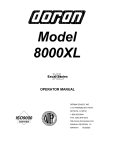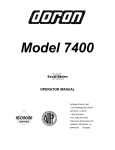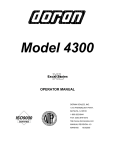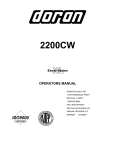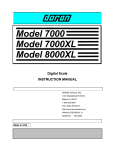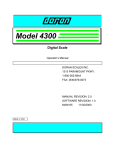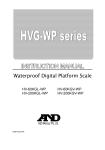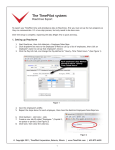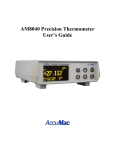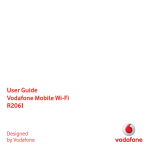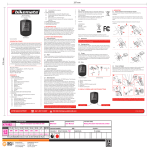Download OPERATOR MANUAL
Transcript
Model
7000XL
OPERATOR MANUAL
DORAN SCALES, INC.
1315 PARAMOUNT PKWY.
BATAVIA, IL 60510
1-800-262-6844
FAX: (630) 879-0073
http://www.doranscales.com
MANUAL REVISION: 1.0
MAN0192
10/3/2005
INTRODUCTION
Introducing the Doran Scales Excel Series, Model 7000XL Digital Scale Indicator.
This scale uses state of the art technology to provide you with a low cost solution
to the most demanding weighing applications. With ease of use and setup in
mind, the scale is simple to set up and ready to use. The Model 7000XL offers
many features. A few of these features are listed below:
?
?
?
?
?
?
?
?
?
?
?
?
?
?
?
?
?
?
?
?
?
?
?
?
NTEP certification for Class III installations to 10,000d.
Display Resolution from 250 to 50,000 divisions.
A six digit, 0.56" red LED display for easy reading.
lb, kg, oz, g, lb-oz display units supported.
Fully configurable duplex printer port with RS232 support.
EEPROM nonvolatile data storage of all calibration and setup information.
Microprocessor monitoring system to prevent scale failure under severe fault
conditions.
Support for up to four 350 ohm load cells.
115/230 VAC 50/60 Hz (jumper selectable) operation.
Field selectable digital filtering.
Software configurable remote push-button support (Optional).
Non NTEP parameters are user configurable.
Password protected, Front Panel Calibration Access Feature
Six digit, 0.56" red LED remote display (Optional).
4-20mA analog output (Optional).
Wired Ethernet Communication port (Optional).
USB Communication port (Optional).
Wireless Ethernet Communication port (Optional).
RS485 Communication port (Optional)
Four Internal Mechanical or Solid State Relay outputs for non-battery models
(Optional)
Eight External Relay outputs for non-battery models (Optional)
Fiber Optic Communication (Optional)
Multi-tone Audible Alarm (Optional)
Peak and Hold, Product Grading software
2
Unpacking Your Scale
Before unpacking your Doran scale, please read the instructions in this section.
Your new scale is a durable industrial product, but it is also a sensitive weighing
instrument. Normal care should be taken when handling and using this product.
Improper handling or abuse can damage the scale and result in costly repairs
that may not be covered by the warranty. If you notice any shipping damage,
notify the shipper immediately. Please observe the following precautions to
insure years of trouble free service from your new scale.
?
?
?
?
DO NOT drop the scale indicator or scale platform.
DO NOT immerse the scale indicator or platform.
DO NOT drop objects on the platform.
DO NOT pick up the scale platform by the "spider."
Carefully remove the scale from the shipping carton. Be sure to retain all
shipping materials in case the scale must be shipped elsewhere.
Setup and Installation
INSTALLATION:
Locate the desired position for the scale platform and indicator. The platform
location should be flat, level and free of any obstructions which might interfere
with the operation of the scale platform.
When installing your scale, make sure that an AC power outlet is close to the
scale and easily accessible.
Place the scale on a flat level surface free from any obstructions which might
interfere with the operation of the scale platform.
ELECTRICAL CONNECTIONS:
Prior to connecting your scale to power, check the serial number tag on the
indicator for the correct operating voltage. Verify that the power you connect the
scale to matches the rated voltage.
Be sure the AC power is not excessively noisy - this can occur if large inductive
loads, such as solenoids or motors, are on the same power line. The Model
7000XL has a filtered power supply to reduce the effects of normal line noise, but
severe fluctuations may cause operation problems. If problems occur, noise
producing devices may have to be suppressed to minimize their effect.
3
Quick Start User's Guide
Figure 1. 7000XL Front Panel Layout
Basic Weighing Operations:
1) Remove all items from the scale platter.
2) Press ZERO to zero the scale. The weight display should now read zero.
3) Place an item on scale platter and wait for the motion (MOT) indicator to turn
off, indicating a stable weight.
Power Up
Plug in scale.
4
Indicators:
The Doran 7000XL has a main display and eleven indicator lights. These
indicators provide the operator with information about the scale and the current
weighing operation. The main display is used to provide the operator with the
current weight. The units indicators, located on the right of the main display,
show the current measurement units.
? The Motion (MOT) located on the left side of the display, informs the operator
when the scale is in Motion.
? The Center of Zero (ZERO) indicators, located on the left side of the display,
informs the operator when the scale is at Zero.
? The negative (NEG) indicator informs the operator whether the weight display
is showing a negative weight.
ZERO:
The ZERO push button is used to zero the scale prior to making a reading. The
zero button can function over the full range of the scale. To zero the scale, wait
until the scale is stable and press the ZERO button. The scale will zero
immediately. The 7000XL will not zero if the scale is in motion. The 7000XL is
equipped with an optional Zero on Demand feature which holds zero requests
until motion stops. This option may be activated during the scale setup
procedure. Refer to your dealer or Instruction manual for details.
UNITS :
The UNITS button permits the operator to change the scale units by pressing a
button. After pressing UNITS, the units indicator will immediately display the
current weighing unit. The UNITS button has several configuration parameters
which can disable the UNITS button or limit the display units available. Refer to
your dealer or Instruction manual for details.
PRINT:
The PRINT button permits the operator to print the current weight by pressing a
button. Like the ZERO button, the user must wait for motion to stop before
pressing the PRINT button. The current weight will then be transmitted to the
printer. When the data is transmitted, the left most display digit will momentarily
display a "r" to confirm data transmission. The 7000XL has a "Print on Demand"
feature which stores a PRINT request until the scale is stable. Once stable, the
scale transmits the current weight to the printer. The 7000XL also has several
automatic print options which may be used to simplify printer operation. Refer to
your dealer or Instruction manual for details.
5
Accumulator and Counter (Hidden pushbutton):
Press the Capacity Label / Hidden pushbutton to enter the accumulator / counter
recall mode. The display will show "Accunn" followed by the accumulated weight,
then "Countr" follow by the counter value. The display will continue to repeat this
message until a key is pressed. The accumulator / counter recall mode will
display the accumulator value in the units currently selected in the weigh mode.
The accumulator and counter is incremented once every time a manual or
automatic accumulation occurs. When the weight has been added to the
accumulator and the counter has been incremented, the left most display digit
will momentarily display a "o" to confirm operation. The maximum value that can
be shown for the accumulator and counter is 6 digits or 999999. When the
maximum value is reached, the accumulator or counter will rollover starting at a
zero value.
Press the UNITS pushbutton to exit the accumulator / counter recall mode
without changing their values.
Press the ZERO pushbutton, while in the accumulator / counter recall mode to
clear the accumulator and counter values. The display will show "Clr Ac" and
exit from the recall mode.
Press the PRINT pushbutton, while in accumulator recall mode, to transmit the
accumulator and counter values through the RS232 port or optional
communication port. Label buffer 4 contains the print string formatting for the
accumulated weight and counter value. Refer to your dealer or Instruction
manual for details.
Note: Changing the current display units will clear both the accumulator and
counter values while in the weigh mode. Only Available in non Legal for Trade
applications.
6
Troubleshooting
Scale Messages:
Message
"rEL Pb" Release push
button.
"Ldg 0" Loading zero.
"CLr Ac" Clear
accum/counter
Meaning
The scale has detected that a key has been depressed for
more than 3 seconds.
The scale is attempting to zero the scale upon startup.
This message will remain until scale is stable.
The Accumulator and Counter values are cleared out of
nonvolatile memory.
Common Problems and Solutions
Problem:
Weight reading will not
repeat or scale does not
return to zero when weight
is removed.
Scale weighing range is
limited, and will not indicate
full capacity or go into
overload.
What to Do or Check:
Make sure that there is nothing caught in the platform under
or around the load cell or spider interfering with its
movement.
Make sure that there is nothing caught in the platform under
or around the load cell or spider which would interfere with
their movement.
Make sure all four overload stops are properly set. Take the
platter off the platform, invert it and place it back on the
spider. With 1/2 of the scale's capacity in test weights
concentrated over a corner of the platform, there should be
approximately 1/32" of clearance between the stop and the
bottom of the spider. Check all four corners then recalibrate
the scale. If the problem persists, it is possible that the
scale is being shock-loaded causing the load cell to be
shifted.
Scale will not come to zero Make sure that the scale is stable ("MOT" annunciator is
when the ZERO button is
off) when ZERO is pressed. If excessive motion is a
pressed.
problem, then it may be necessary to activate the latching
zero feature (2Od) or lengthen the filter time (Av C32).
There may be a problem with the touch-panel or main
board.
Weight readings don't seem Make sure that there is nothing caught in the platform under
to be correct.
or around the load cell or spider which would interfere with
their movement.
Check the scale's accuracy with a test weight. Recalibrate if
necessary.
Scale drifts off of zero.
Check for air currents and/or vibration around the scale. If
that is the cause it may be necessary to set the AZT
aperture to a wider setting to compensate.
7
Scale reading is bouncing
or "flighty".
Check for air currents and/or vibration around the scale. If
that is the cause it may be necessary to set the Digital
Averaging to a higher setting to stabilize the reading.
If you are still experiencing a problem with your scale, or if the problem you are having is
not covered in the above list, please contact your Doran Scales authorized dealer.
Error Messages
Error Message
"udr-Ld" Scale underload
"ovr-Ld"
"grs-oL"
"grs-uL"
"SU 0 E"
"Err EP"
"Er Ad"
"no SAV"
"Err 1"
error
What to Do or Check:
The scale is in underload. The load on the scale is less
then the minimum scale capacity by more than -20%.
Recalibrate scale or add additional dead load.
Scale overload
The scale is in overload. The load on the scale platform
exceeds the scale capacity by more than 103%. Remove
excess weight from scale platform.
Gross overload
The scale is in gross overload. The load exceeds the scale
ratings and might result in damage to the scale. Remove
excess weight immediately. Ignore this message for the
first five seconds after power up.
Gross underload The scale is in gross underload. The load exceeds the
minimum scale ratings and might result in damage to the
scale. Loadcell connections might be wired in reverse.
Startup zero error The scale was not stable, or a weight in excess of full load
was present on the platter when the scale started.
Remove the weight and wait. The scale will zero once it
becomes stable.
EEPROM error
The setup parameters loaded in nonvolatile memory have
become corrupted. The scale requires reinitialization by a
qualified scale technician.
A/D failure
The scale has detected a failure in A/D circuit. Have the
scale serviced by a qualified scale repair technician.
Values not saved. The scale has not successfully stored or verified parameter
value in nonvolatile memory.
Program ROM
The program memory in the scale has become corrupted.
Have scale serviced by a qualified scale repair technician.
8