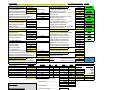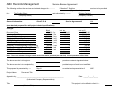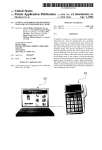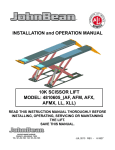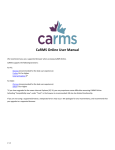Download Document Imaging
Transcript
Marketing Manual
For
Document Imaging
A Service Bureau Solution
Featuring
Digitech Software
and
iChamber™
2009 Edition
Document Imaging
Marketing and Pricing Guide
1. What are we selling?
A. Product overview
B. Business model variations
C. Product sheets
2. Who do we market to?
A. Target industry identification
B. Target record types
3. How do we market?
A. Client survey samples and explanation
B. Cost justification worksheets
4. How do we price it?
A. Proposal and pricing worksheet samples
B. Service Bureau processing labor cost analysis
C. Service Bureau Agreement
5. iChamber™ – Image Repository
A. General Description
B. Features
C. Components
Confidential
1
6. Frequently Asked Questions?
7. Conclusion
A. Document Imaging is our friend
B. Document Imaging can contribute high margins
C. Document Imaging is happening with or without you
D. Sample Service Agreement
Confidential
2
1. What are we selling?
We are selling what we have always sold in the “Offsite Records Management” industry,
Information Management and Storage.
While I don’t think for a minute that any of us believe that the “paperless office” will
become a reality in any of our lifetimes, we must take steps to secure our share of the
marketplace and continue to grow our businesses bottom line.
Document Imaging and the management of Electronic Records provide us an opportunity
to offer new products and services. This is something that does not happen very much in
our exciting world of killing trees and loving the smell of cardboard in the morning.
However, this new service does come with a price.
Here are a few of the items on the list:
9
9
9
9
9
9
Software
Hardware
Knowledgebase
Support
Upgrades
Connectivity
What we are proposing is to offer you a wide variety of implementation solutions that
allow you to do everything from “Test the Water”, to “Sink or Swim”. The beauty is that
we have the relationships with vendors that allow us to introduce you to the market at a
fraction of what it would cost you to go it alone.
At some point in the future you may decide you do not need us or any of the benefits we
feel we offer. That is why we are offering a clear and simple “Service Agreement” that
does not lock you in to anything for an extended period of time.
Any of our solutions will allow you to be more than competitive in your marketplace for
several reasons:
The software is one of, if not the best software packages in the industry –
price competitive and packed with flexibility and features that are
incredible
We have “been there and done that” so we can work with you to shorten
the learning curve in both the production environment and the sales and
marketing environment.
Our buying power will allow us to provide you with tested scanners and
workstations loaded and ready to go, at or below what you would pay for
the hardware alone.
Confidential
3
What are we selling (Con’t)
Most markets are still in their infancy, with the few service providers that
do exist attempting to gouge the buyer. A wonderful playing field to be
in, if you don’t get greedy.
You have the best potential client list already paying you money and
entrusting you with their information. (Scan on demand is a wonderful
lead in to the larger and more current projects).
That should be enough to, at least peak your interest and get you to continue to the
“Product Overview” section.
Confidential
4
A. Product Overview
PaperFlow – (Capture Software) - The most powerful, complete and full featured
document capture and indexing system on the market.
PaperFlow is the predominant electronic office assistant for high volume image
capture. PaperFlow offers increased functionality and multi-market appeal by
addressing the scalability requirements of both the service bureau and end user
environments.
Features: Scan, Display, Index, OCR, Barcode, Match & Merge, Automation
Manager, Import capabilities.
Optional OCR/Export or Barcode/Export
configurations available.
PaperFlow can be configured in one of the following ways:
1. OCR/Barcode (standard configuration)
2. OCR/Export (option 1 requiring export)
3. Barcode/Export (option 2 requiring export)
Note: This is the capture software that would be resold to those clients that desired to
do their own initial image capture.
PaperFlow Pro – (Capture Software) – Is intended for full-featured Scanning that
requires exporting to retrieval systems in addition to PaperVision Enterprise that
comes as an add-on module with PaperFlow.
Note: This is the capture software that is intended for the service bureau
environment. It gives you additional output flexibility that would allow you to
capture, index and then export images to a client’s already existing retrieval system.
PaperFlow Lite – (Capture Software) - Comes with the same install as PaperFlow.
It is basically a scaled down version of PaperFlow. It allows for the following basic
capture functions: (Scan, Display, Index, Match & Merge, Automation Manager,
Import, Export Conversions)
This product does not support any barcode or OCR indexing needs.
Note: This capture software is intended for the most basic of capture jobs and while
it is a powerful tool, it does not offer the scalability offered in the other capture
products.
Confidential
5
A. Product Overview (con’t)
PaperVision Enterprise – (Retrieval Software) – PaperVision Enterprise
brings instant access and control to mountains of paper and endless scattered versions
of corporate electronic documents.
This powerful retrieval software is intended for management of documents from a
central database consisting of multiple projects for one entity: licenses for separate
entities must be purchased separately. Includes both desktop and web-based access
licenses, Administration Console, API’s and source code (for web and desktop
clients)
Concurrent user license for document management.
Features: Some of the major features include:
9
9
9
9
9
200 Document Types
Up to 200 index fields
Full text search engine
Fully HIPAA compliant
21CFR level security and auditing
Note: This software is only necessary if they choose to store the images on their own
internal hardware. You may choose to charge a monthly support or access fee to
supplement the monthly electronic storage fees generated through the utilization of
“iChamber™” (our storage network here at DataChambers).
PaperVision Enterprise Directory Manager (DM) – (Import and File
Management Tool) –Directory Manager is an automated service, which performs
imports of miscellaneous files from any media into the PaperVision Enterprise
document repository. Imported files are automatically indexed based on directory
names, file names, delimited segments of file names and file modification date.
Allows for imports from ad-hoc document management systems and third-party
capture applications, and also tightly integrates with many fax server systems and
network attached scanner/copiers. Additionally, Directory Manager supports thirdparty provided full text data for images from an associated full text file.
Licensed separately (per entity) as an add-on module to PaperVision Enterprise or is
included with the PaperVision Enterprise Advanced Administration Pack.
Confidential
6
Product Overview (con’t)
Note: This software works in conjunction with Papervision Enterprise and offers
powerful automated document management features when managing electronic
documents from multiple platforms.
PaperVision Enterprise Advanced Administration Pack (Data Replication and
Administrative Tool) - The Advanced Administration module for PaperVision
Enterprise includes browser based administration, data replication capabilities, and
the PaperVision Enterprise Directory Manager. This component also provides COM
and Web services API’s for administrative functionality.
State-of-the-art data replication capabilities enhance your backup capabilities,
security and redundancy.
Licensed on a per entity basis.
Note: This software is intended for the serious internal scanning client, where
security and document transaction auditing is critical and for application developers
for integration into existing or new software products.
OCRFlow - (Capture for full text search through the use of Optical Character
Recognition) - Works in conjunction with PaperFlow and PaperVision Enterprise to
provide text-based search capabilities. OCRFlow provides a full-page module
designed to perform complex OCR functionality in a very easy to use “4 screen
process”, with integrated quality control and “on-the-fly” corrections, while
maintaining the layout and format of the original.
Licensed on a per seat basis.
Note: This software is powerful and has incredible potential applications. It does
however require more front-end labor and quality control effort during the capture
process.
QCFlow – (Capture Quality Assurance Tool) - Works in conjunction with
PaperFlow to ensure that captured data has been scanned and indexed properly.
QCFlow provides many intuitive, manual and automated tools to deliver the data
accurately. Performs high volume quality assurance through the use of thumbnails.
Allows for manual or automatic processes such as page/document reordering, density
checks, blank page detection/removal and marks images for rescanning.
Licensed on a per seat basis.
Confidential
7
Product Overview (con’t)
Note: This software will have more applications for larger clients who choose to do
the capture themselves. PaperFlow Pro contains numerous quality assurance tools
that could make this software unnecessary for your capture operation.
PaperVision® Distribution Assistant - This module is an optional component
of both PaperVision Xpress and PaperVision Enterprise for document
retrieval. Benefits include a simple embedded licensing process authorizing
appropriate usage on each piece of distributed media (i.e. CD or DVD). PVDA
offers a “point and click” viewing capability on almost any host computer,
eliminating the traditional process of first installing the viewing software.
Service companies will appreciate the simplicity of embedding this updated
viewer into deliverable media of their choice.
This module is strongly recommended for professional and portable
presentation of images not housed via iChamber.
Licensed on a per entity basis
PaperVision® Xpress - (Basic Document Retrieval)
PaperVision Xpress is designed for departmental users looking for the
competitive advantage of a document imaging and retrieval system. Documents
and electronic files are integrated into one library and can be retrieved across a
corporate network, regardless of the storage mechanism. Comprehensive search
capabilities guarantee fast results. A user-friendly interface minimizes training
while assuring successful implementation and increased productivity. Once your
document is located, PaperVision Xpress allows you to easily print, email, fax,
annotate or export the data.
This module would be sold in your end users and is locally installed on their
work station. The purchase and resale of Xpress could eliminate the need for
PVDA. Concurrent user license for basic document retrieval.
Confidential
8
B. Business Models
There are 5 different opportunities that can be marketed:
1. Service Bureau Solution – You do it all
9 Pick-up the documents and/or retrieve them from your Records
Center
9 Prep the documents for scanning
9 Scan the documents
9 Index the documents
9 Deliver the documents – via CD and/or iChamber™
2. Enterprise Solution – You set them up to do it all internally
9 Sell/Recommend the hardware
9 Assist in hardware installation
9 Sell the software – Capture, Retrieval and any necessary add-on
modules.
9 Assist with install and support software (1st line)
9 Front-end process training
9 Software training
9 Execute an overflow agreement – they will get behind and either
they will require some serious help with backlogs or turn an
enterprise solution back into a service bureau solution.
3. Front-end Solution – You do the prep, scan and indexing and they store
and retrieve internally. You provide the following:
9 Pick-up the documents and/or retrieve them from your Records
Center
9 Prep the documents for scanning
9 Scan the documents
9 Index the documents
9 Deliver the documents – via CD, FTP, etc. to their network
Confidential
9
Business Model (Con’t)
4. Back-end Solution – They do the prep, scan and indexing and then store
images via iChamber™. You provide the following:
9 Sell/Recommend the hardware
9 Assist in hardware installation
9 Sell the software – Capture, Retrieval and any necessary add-on
modules.
9 Assist with install and support software (1st line)
9 Front-end process training
9 Software training
9 Execute an overflow agreement – they will get behind and either
they will require some serious help with backlogs or turn an
enterprise solution back into a service bureau solution.
9 Store documents via iChamber™
5. Scan on Demand Solution – This solution is for your existing clients and
allows you to capitalize on the technology we are offering and potentially
market to potential clients outside your normal delivery service area.
9
9
9
9
9
9
9
Retrieve requested documents
Prep the documents for scanning
Scan the documents
Index the documents
Post to for web access or e-mail to end user
Reassembly document
Re-file document
Confidential
10
C. Product Sheets
Please take a minute and read the following product sheets, which include a more indepth and complete description of each of the software modules.
Confidential
11
System Overview
•
•
•
•
•
•
•
•
•
•
•
•
•
•
•
•
•
•
System includes embedded MSDE/SQL Server Express
• Optional PaperVision® Enterprise Advanced Administration
database server and full support for Microsoft® SQL Server
Pack also offers data replication capabilities that use
advanced journaling techniques for real-time replication to
Native viewing of more than 250 file types allows you access
one or more back up storage locations
to any document
• Optional PaperVision® Enterprise WorkFlow component,
Versioning and check-in/check-out functions include
with easy-to-use graphical interface, automates the flow of
detailed audit tracking and simplified roll-back processes
information through routine business processes
Up to 200 unique index fields can be defined for each
• PaperVision Enterprise WorkFlow and Scan2PVE work
document
together to allow users to capture documents and upload
Annotations allow the ability to redact, or hide, certain
them into a new or existing workflow process
information within a document from specific users or to add
•
Optional PaperVision® Enterprise Report Management
textual notes to a document
processes COLD/ERM print stream data into electronic
Extensive full-text search capabilities that support synonym,
reports and imports and indexes them into the ECM system
stemming, fuzzy logic, phonic, proximity, Boolean, natural
• Optional PaperVision® Distribution Assistant allows
language and variable term weighting search options with
unlimited file distribution outside the ECM system and
results displayed in statistically ranked order
provides an embedded viewer
Document grants allow external users limited access to
• All upgrades are included with annual maintenance,
specified documents via a browser-accessible, encrypted URL
ensuring access to the latest product features and benefits
link
• Complete, detailed online help includes step-by-step
Directory Manager automates the importing and indexing of
instructions to get you started quickly
documents from any source media including multi-function
devices, network-attached scanners and/or photocopiers
• Toll free, legendary technical support is eager to assist with
any questions you may have
Scan2PVE allows users to scan and upload documents
directly from a scanning device into PaperVision Enterprise,
making any installation an ad hoc scan station for
Security
distributed scanning
• 256-bit AES encryption occurs during import, during
Scan2PVE enables users to add, move or delete pages within
transmission, optionally when data is stored and in
a document as well as maintain version control on those
communication with other PaperVision Enterprise products
documents
• Session ID encryption ensures that a session ID cannot be
Configure retention policies to protect records from
guessed to hijack a session
destruction during specified time periods
• Support for Secure Sockets Layer (SSL) and non-standard
Set destruction policies to purge expired records
ports ensures data transmission security
Send an email notification or require review prior to
• Session-source validation and IP address limiting guarantees
destruction of any document
users can access the system only from authorized locations
Detailed audit trails and disclosure data gathering assist in
• Automatic session termination closes a user’s session when
complying with industry and government regulations,
it sits idle for a defined period of time
including HIPAA for the healthcare industry, 21CFR Part 11
• Function-level security verification is performed for every
for FDA regulations and more
API call made to PaperVision Enterprise, whether from the
Extensive reporting capabilities track system and user
application or through API calls
activity, including records retention and destruction
• Security-policy administration tools include account
activities
lockouts, password complexity requirements and expiration
A single-sign on via windows-integrated authentication
• Entity-level security defines company-wide security settings
simplifies the login process
• Group-level security assigns a common set of access rights to
FREE PaperVision® Message Manager component imports,
all users within a group
captures and organizes email messages
• User-level security defines individual user permissions
Optional PaperVision® Enterprise Advanced Administration
• Project-level security assigns functionality-based security at
Pack component provides web-based system administration,
the project level
including project management and security settings for
• Document-level security allows for more specific security
flexibility and convenience
settings down to the individual document
•
•
•
•
Function security controls user rights, such as printing,
emailing, exporting and deleting
Index-level security controls user ability to view and/or edit
document index fields
Grant users the ability to create retention locks, to set
destruction dates and to approve or deny documents
scheduled to be destroyed
Company administrators can configure their own security
policies, including encryption and records retention policies
Scalability and Reliability
•
•
•
•
•
•
•
•
•
•
•
Browser-based or desktop client installation with identical
functionality
Centralized administration console is included and provides
access to all administrative functions
Support for multiple database servers accommodates
growing storage needs
System supports an unlimited number of companies and
projects
Full support for hardware load-balancing and Windows®
Network Load Balancing provides additional reliability and
scalability
Innovative support for process redirection enables
offloading of processor-intensive activity to specialized
servers
Automated report archiving allows you to decide how many
entries are retained, while the rest are archived
automatically
Automation service improves productivity by automating
backup processing, maintenance jobs and data imports
Automated importing of files, including email, network files
and print stream data
Backup processing enables organizations to package a
duplicate copy of data into a single, encrypted, compressed
file for data replication
Data Transfer Manager sends packaged backup files
(through FTP or secure FTP) to a separate site for disaster
protection
Integration
•
•
•
•
•
•
•
•
•
Extensive use of web services supports integration and
cross-platform compatibility
COM-based APIs support both local and remote
communications without requiring modification to code
ActiveX® (OCX) controls can be embedded into third-party
applications
Customizable source code is included for both browserbased and desktop client applications
Integration Manager enables point-and-click integration
with third-party applications
PaperVision® Enterprise Tools provide out-of-the-box
integration with Microsoft® Office applications, including
Word, Excel, PowerPoint, Outlook and Windows Explorer
Scan2PVE is compatible with any TWAIN-enabled scanning
device to input single or multi-page documents directly into
PaperVision Enterprise
Optional PaperVision® Enterprise Advanced Administration
Pack provides additional API integration tools to automate
administrative functions
Integration with Microsoft® Office SharePoint® Server 2007
enables companies to leverage the PaperVision® Enterprise
document management and workflow functionality directly
within their SharePoint portal
System Requirements
•
•
•
•
•
•
Microsoft® Windows® XP or higher
Internet Explorer® 6.0 or higher, Mozilla® Firefox® 1.5 or
higher
Microsoft® Internet Information Services 5.0 or higher
256 MB RAM
Approximately 50 MB of hard disk space
Additional storage space for stored data
For a complete product listing and technical information, please visit www.digitechsystems.com or call toll free 866.374.3569.
Copyright © 2009 Digitech Systems, Inc. All rights reserved.
PaperVision and the PaperVision logo are registered trademarks of Digitech Systems, Inc.
Microsoft, SharePoint, ActiveX, Internet Explorer and Windows are registered trademarks of Microsoft Corporation in the US and other countries.
Mozilla is a registered trademark of the Mozilla Foundation.
PaperVision Enterprise Report Management is an optional, separately licensed module of PaperVision® Enterprise and a
separately purchased service for ImageSilo® that processes COLD/ERM print stream data. Report Management is part of a
suite of Enterprise Content Management (ECM) products that also includes solutions for email management and automated
document routing.
System Overview
•
•
•
•
•
•
•
•
•
•
•
•
•
•
•
Direct integration with PaperVision® Enterprise and
ImageSilo® eliminates the complication of implementing a
multi-vendor solution
Elegant graphical user interface simplifies job setup via
point-and-click techniques that require no coding or
scripting
Import during processing to ensure immediate data
availability
Search and extraction capabilities support fixed or floating
anchors to process variable data
Easy access to job run status enables quick verification of
successful operations
Strong textual validation techniques, with optional use of
regular expressions, ensure accurate data extraction
Detailed error logs post all errors to comprehensive reports,
which are available to administrators for review
System logs track errors while engine continues processing
subsequent jobs
Process locks ensure that report processing is assigned to
the proper servers and workstations in high-demand
applications
Optional file compression uses industry standard
compression technology to improve storage capacity
Powerful file-analysis tool recommends job setup and
maximizes efficiency
Flexible configurations for line, page and document breaks
dramatically simplify disparate job setups
Forms overlay allows the presentation of processed text as
an original document for printing or emailing featuring the
ability to present the proper overlay depending on page
number or content on the page itself
Report Management job setups, including forms overlays,
are easily transported via XML exports and imports to share
setups from one PaperVision Enterprise system to another
All upgrades are included with annual maintenance,
ensuring access to the latest product features and benefits
•
•
Complete, detailed online help includes step-by-step
instructions to get you started quickly
Toll free, legendary technical support is eager to assist with
any questions you may have
Security
•
•
This add-on product is fully protected and supported by the
same security features and capabilities of PaperVision
Enterprise or ImageSilo (see ImageSilo and PaperVision
Enterprise product sheets for details)
Encryption of data during capture processing protects
information from the beginning
Scalability and Reliability
•
•
•
An unlimited number of servers can process an unlimited
number of jobs simultaneously
Processed information can be grouped into manageable sets
of data
System enables job setup previews by displaying resulting
output (complete with document index values and form
overlays) to ensure report accuracy before actual processing
begins
Integration
•
•
•
•
•
•
•
•
Full support for ASA/ANSI with channel commands,
including both static and custom channel commands
Full support for AS/400 spool file commands interprets
standard control codes that appear in AS/400 spool files
Easy setup requires no coding or scripting
System-guided file-translation features for ASCII or EBCDIC
Various EBCDIC translations including CP037 US/Canada
3270 Superset, CP500 International Latin 1 and Base 3270
ASCII Subset
Configurable character-replacement capability can remove
unwanted characters before processing
Graphical editing of form overlays dramatically simplifies
placement and display of final output
An XML job-processing library of portable job definitions
(including form overlays) can be created to simplify new job
setup
For a complete product listing and technical information, please visit www.digitechsystems.com or call toll free 866.374.3569.
© 2007 Digitech Systems, Inc. All rights reserved.
PaperVision, the PaperVision logo and ImageSilo are registered trademarks of Digitech Systems, Inc.
Windows is a registered trademark of Microsoft Corporation in the US and other countries.
Exceptional quality is a corporate necessity. It should be easier. It should be less expensive. With QCFlow, it is.
QCFlow verifies that captured data has been scanned and indexed properly. If so, you rest easy. If not, QCFlow
provides a host of intuitive, manual and automated tools to render data precisely correct. Avoid costly mistakes.
QCFlow offers an array of routines to guarantee the quality of scanned images. QCFlow makes the job effortless
and efficient. Using a thumbnail view, operators can rapidly view images for overall quality. If any question should
arise, any image can be instantly viewed in fine detail. Problem documents can be tagged for seamless
reprocessing in PaperFlow™.
Operators can move manually through the documents at their own pace, or automate the process in
a hands-free mode. When needed, the hands-free operation can be paused for closer inspection. The operator
decides whether to view every page of a document or skip a specified number of pages. QCFlow can even reorder
pages within or between documents, or move pages from multiple documents into another simultaneously.
This eliminates abandoned pages that were scanned out of order or into the wrong document.
Once the overall image quality has been achieved, QCFlow can perfect the index data. Not by the painstaking
method of most competitors where you change one document at a time, but by having the ability to effect
changes on multiple documents or entire batches of index information at one time. Users can easily perform
index field validation and data reformatting. If invalid data is identified, QCFlow will instinctively tag the document
for an operator to verify and re-enter. It is just as easy to validate the numeric sequence of data within a batch
of documents. You'll know that every invoice or check has actually been captured.
Many functions of QCFlow can be automated, allowing batch operations to take place during hours when
equipment would normally be idle. QCFlow allows automatic verification of acceptable image file size, image width
and height, number of pages within documents and index field values. Any documents in the automated batch that
do not meet the acceptable parameters are tagged for operator review at a later time.
QCFlow is a seamless and logical fit with PaperFlow, Digitech's high-speed document capture software.
They are a perfect pair. With QCFlow, you'll always have the ability to save a perfect document.
Digitech makes quality a priority.
Technical
SYSTEM OVERVIEW
•
Direct integration with PaperFlow™ ensures the highest quality of scanned documents
•
Access multiple data sets from one station to improve productivity
•
Easy-to-read, comprehensive user manual includes step-by-step instructions to get you started quickly
•
As with all Digitech products, initial annual support and maintenance are included, lowering your cost of ownership
•
All upgrades are included with annual maintenance, ensuring access to the latest product features and benefits
•
Toll free, legendary technical support is eager to assist with any questions you may have
ADMINISTRATION
•
Integrated security with PaperFlow eases administrative overhead
•
Simple point-and-click interface requires minimal training
•
Maps directly to active PaperFlow data groups to provide seamless integration
•
Extensive use of keyboard shortcuts greatly improves operator productivity
•
Support for command-line operations provides integration with external processes
AUTOMATED OPERATION
•
Completely automated “lights-out” processing of image validation
•
Systematically reviews image file sizes and tags documents that fall outside of user-defined parameters
•
Examines document page counts to ensure that all relevant data has been captured
•
Verifies that image dimensions are accurate to catch double-feeds
INDEX QUALITY CONTROL
•
Checks for indexing errors and flags values that do not meet predefined criteria
•
Checks numeric sequence to ensure that all documents in a series are present; useful for check scanning and more
•
Inserts or removes leading zeros to automate proper formatting of barcode-read or manually indexed values
•
Strips leading or trailing characters to easily remove superfluous index data
•
Easily finds index discrepancies from a simple, integrated search interface
MANUAL IMAGE QUALITY CONTROL
•
Thumbnail and full image views allow you to easily toggle multiple images and detailed view of a single image
•
Easily navigate across thousands of documents in full-page or thumbnail modes
•
Easy-to-identify, color-coded denotation of corrupt or missing images
•
Automates image viewing process to display a user-defined number of images within a user-defined time frame
•
Easily zooms, rotates and scales images to display detail of your scanned page
•
Inserts and removes document breaks quickly and effortlessly
•
Moves pages quickly from one document to another
•
Tags pages and documents with user-defined tags to notify PaperFlow users of actions required
SYSTEM COMPONENT REQUIREMENTS
Microsoft® Windows® 98/2000/ME/XP or Windows NT® 4.0 (SP3) or higher
64MB Memory
40MB available disk space for installation of program files
VGA or higher resolution monitor
CD-ROM Drive
For a complete product listing please visit www.digitechsystems.com or call toll free at 888.374.3569.
Microsoft Windows and Windows NT are registered trademarks of Microsoft Corp.
Converting images to searchable text. It should be easier. It should be less expensive. With OCRFlow, it is.
OCRFlow works in conjunction with PaperFlow™ and PaperVision® Enterprise to provide text-based
search capabilities. It allows a user to find any word among an unlimited range of documents.
Index-based searching is important and useful for most scanning projects, but it can also be time consuming
and subject to human error. OCRFlow integrates the most precise Optical Character Recognition (OCR) engines
and intuitive quality control measures to guarantee that processed text is accurately recognized, with minimal
operator intervention. OCRFlow saves you money by reducing time spent on expensive manual indexing.
Full-text searches are particularly useful in finding specific words or wording in reams of documents. For instance,
attorneys can quickly and easily find references to a specific name, date, address or subject matter. Search results
instantly identify all of the references and how they appear in the context of a sentence. The user can then
go directly to the relevant page within the document. In addition, this full-text data can be further manipulated and
shared across various applications, significantly reducing the need for editing and rewriting. A point-and-click user
interface allows both inexperienced and advanced users to take advantage of the most powerful and accurate
OCR technology available.
OCRFlow converts text while keeping fonts, graphics and their relative positioning on a page intact. The operator
selects which documents within a project to recognize, or can choose to process all of the documents. Digitech's
renowned simple, yet elegant, design allows operators of all experience levels to utilize the system with
minimal training.
OCRFlow provides extensive quality control to aid in perfect translation of image data. Displaying the original
image on the top half of the screen and the translated text on the bottom, OCRFlow automatically highlights
questionable words and characters. It allows the operator to compare documents, make any changes
and save the revisions.
Processed work can be exported back into the original PaperFlow data for full-text searching within PaperVision,
or into a number of external file formats such as Adobe® PDF, HTML or Microsoft® Word, for use in corresponding
secondary applications. Both processing and exporting can be automated to occur at any time, including
during off-peak hours.
OCRFlow can read the details of your documents. It enables you to find the document you need from
a single word or passage. It then helps you manipulate and distribute that information with ease.
Easy in. Easy out. Money saved.
Technical
SYSTEM OVERVIEW
•
Direct integration with PaperFlow™ ensures full-text processing of scanned documents
•
Integrated quality control engine ensures conversion accuracy
•
Access multiple data sets from one station to improve productivity
•
Easy-to-read, comprehensive user manual includes step-by-step instructions to get you started quickly
•
As with all Digitech products, initial annual support and maintenance are included, lowering your cost of ownership
•
All upgrades are included with annual maintenance, ensuring access to the latest product features and benefits
•
Toll free, legendary technical support is eager to assist with any questions you may have
ADMINISTRATION
•
Integrated security with PaperFlow eases administrative overhead
•
Simple point-and-click interface requires minimal training
•
Maps directly to active PaperFlow data groups to provide seamless integration
•
Support for command-line operations provides integration with external processes
AUTOMATED PROCESSING
•
Recognize all documents in a “lights-out,” automated process
•
Automatically determines and maps text, graphics and tables and retains overall document layout for output
•
Full-text processing of all text and tables ensures accurate translation of source documents
•
Automated output processing maximizes efficiency without increasing labor costs
•
Activity logs track job start and end times, errors that may occur during processing and job status
QUALITY CONTROL (QC)
•
Completely integrated quality control process allows verification of recognized data
•
View original image and recognized text at the same time, simplifying verification
•
Alter recognized text “on-the-fly” for quick corrections and greater accuracy
•
Highlights suspect words and characters to draw user’s eye to potential changes that must be made
•
Easily zoom in on processed image section to focus on suspect words
•
Image section also receives highlights as user makes changes on recognized text to simplify consistency
•
Easily navigate between documents and pages without taking your fingers off the keyboard
SYSTEM OUTPUT
•
Native output to PaperVision® Enterprise significantly reduces costs associated with manual indexing
•
Integrated outputs to over 35 external file formats, including ASCII, HTML, Rich Text, Microsoft Word and Excel,
and Adobe PDF
•
Full array of output options for external file formats allows you to “fine-tune” the resulting documents
•
Output only QC'ed documents or all documents to ensure only completely processed documents are delivered
•
Output single or multi-page documents, depending on preference for delivery
•
Easily define output file name schema for simple file organization
SYSTEM COMPONENT REQUIREMENTS
Microsoft® Windows® 98/2000/ME/XP or Windows NT® 4.0 (SP6) or higher
64MB Memory
65MB available disk space for installation of program files
SVGA or higher resolution monitor
CD-ROM Drive
For a complete product listing please visit www.digitechsystems.com or call toll free at 888.374.3569.
Adobe is a registered trademark of Adobe Systems, Incorporated. Microsoft Windows and Windows NT are registered trademarks of Microsoft Corp.
PaperVision Message Manager is an optional, separately licensed module of PaperVision® Enterprise and a separately
purchased service for ImageSilo®. PaperVision® Message Capture Server provides a solution for capturing and evaluating
email messages as they traverse your email delivery system. PaperVision® Message Manager Harvester captures historic email
messages. Both are included with the purchase of PaperVision Message Manager. Message Manager is part of a suite of
Enterprise Content Management products that includes solutions for automated document routing and COLD/ERM print
stream processing.
System Overview
• Non-repudiation detects tampering of email message
PaperVision® Message Manager captures both active and
content
archived email messages
• Secure connection with PaperVision Enterprise to update
• Works with PaperVision® Enterprise WorkFlow to
policies and settings
automatically route email messages and attachments,
initiating workflow processes and email notifications
Scalability and Reliability
• Rules-based capture ensures necessary messages are
• Message Manager can be configured to include as many or as
retained and unwanted messages are filtered out based on
few mailboxes as necessary
user-defined criteria
• System can consolidate messages from unlimited locations
• Full-text search of email messages and attachments allow
and servers
pinpoint accuracy in locating data
• Organizations can add Exchange servers, other email servers
• Automatic indexing of email is based on metadata, including
or mailboxes at any time
sender and recipient information
• A single message can be captured for storage in multiple
• Powerful search capabilities locate and retrieve messages in
PaperVision Enterprise or ImageSilo projects
seconds
• Simplified capture through journaling or by forwarding
active and archived messages
Integration
• Non-repudiation and integrity verification assist in
• Message Capture Server captures active messages from
complying with industry and government regulations,
virtually any email system, including Microsoft® Exchange
including electronic discovery, Federal Rules of Civil
Server, POP3 and IMAP-compliant mail systems and UNIX®Procedure (FRCP), SEC, SOX and more
and LINUX®-based email systems
• One-step setup captures all email for quick installation
• Message Manager Harvester collects historic messages from
Exchange Server or Microsoft® Outlook .pst files
• Message compression can occur before storage to conserve
space
• Message Manager integrates with Microsoft® Active
Directory® and LDAP to simplify IT management
• All upgrades are included with annual maintenance,
ensuring access to the latest product features and benefits
• Simple setup requires no integration with mail servers
• Complete, detailed online help includes step-by-step
instructions to get you started quickly
System Requirements
• Toll free, legendary technical support is eager to assist with
• Windows 2003 Server® or Windows Server® 2008
any questions you may have
(Message Capture Server)
• Microsoft® Windows® XP or higher (Message Manager
Security
Harvester)
• This add-on product is fully protected and supported by the
• Approximately 20 MB of hard disk space
same security features and capabilities of PaperVision
• Additional storage space for stored email
Enterprise or ImageSilo (see ImageSilo and PaperVision
• Microsoft® Outlook or the Microsoft® Exchange System
Enterprise product sheets for details)
Manager utility, such as Exchange 5.5, 2000, 2003 and 2007
• Encryption can occur during data capture
(Message Manager Harvester)
•
For a complete product listing and technical information, please visit www.digitechsystems.com or call toll free 866.374.3569.
Copyright © 2009 Digitech Systems, Inc. All rights reserved.
PaperVision, the PaperVision logo and ImageSilo are registered trademarks of Digitech Systems, Inc.
Microsoft, Windows, Windows Server, Outlook, Exchange and Active Directory are registered trademarks of Microsoft Corporation in the US and other countries.
UNIX is a registered trademark of The Open Group. LINUX is the registered trademark of Linus Torvalds in the U.S. and other countries.
PaperVision Enterprise WorkFlow is an optional module of PaperVision® Enterprise or ImageSilo® that extends enterprise
content management functionality to include automated document routing. Flexible licensing allows you to implement an
unlimited number of workflows, to implement on a per workstep basis or to implement on a per user basis. WorkFlow is part
of a suite of Enterprise Content Management products that also includes solutions for email management and COLD/ERM
print stream processing.
System Overview
•
•
•
•
•
•
•
•
•
•
•
•
•
•
•
•
•
•
•
Centralized administration console for all administrative,
• System works with Scan2PVE and Scan2ImageSilo to
database and workflow functions is included
capture documents and upload them into a new or existing
workflow process
Graphical design of workflow processes eliminates the need
for any programming or scripting
• System works with PaperVision® Message Manager to
leverage email and attachments to automatically launch
Workflows can be launched automatically based on
workflow processes
administrator-defined conditions
• All upgrades are included with annual maintenance,
Evaluation rules specify which tasks must be completed for a
ensuring access to the latest product features and benefits
workstep to transition
• Complete, detailed online help includes step-by-step
Workflows can be edited, and changes are effective
instructions to get you started quickly
immediately—even on current workflow processes
•
Toll free, legendary technical support is eager to assist with
Administrators can quickly activate and deactivate workflow
any questions you may have
processes
Workstep time restrictions ensure steps are completed in a
Security
specified time frame
• This add-on product is fully protected and supported by the
Worksteps waiting in queue allow users to see details such as
same security features and capabilities of PaperVision
document ID numbers and index values, giving them specific
Enterprise or ImageSilo (see ImageSilo and PaperVision
information about pending documents
Enterprise product sheets for details)
Workflow participants can take ownership of any workstep
• Simplified administration can be performed by specific users
to complete the tasks in their work queues
or general system administrators
Workstep ownership can be changed manually by
administrators or automatically (based on pre-defined
Scalability and Reliability
conditions) to eliminate bottlenecks
Automatic email notifications simplify process efficiency
• Flexible licensing allows you to deploy workflow
and maintenance
functionality within a single department or across an entire
enterprise
Workflow tasks can include sending email messages with
attachments or even links to other documents
• Unlimited workflow participants can be defined based on
existing PaperVision Enterprise or ImageSilo users and
Worksteps can be cloned to streamline workflow setup
groups
Custom notifications can be sent to workflow participants
•
Simple user interface allows administrators to graphically
or administrators based on specified conditions
define and edit multiple workflows with unlimited
Status reports provide detailed information about current,
worksteps in seconds
active workflow processes to improve process efficiency and
• Unlimited tasks can be included in a single workstep to
eliminate bottlenecks
increase flexibility in workflow design
Users can view workflow status without administrative
• Multiple servers and workstations can be load-balanced to
rights, enhancing productivity while maintaining security
ensure task efficiency even during busy times
Detailed history reports contain completed workflow
processes, worksteps and tasks for simplified auditing
Reports can be archived, filtered and printed for review at a
later time
System adheres to provisions from the Workflow
Management Coalition, ensuring continuity with emerging
standards
Integration
•
•
•
•
•
•
Extensive use of web services to support integration and
cross-platform compatibility
COM-based APIs support both local and remote
communications without requiring modification to code
ActiveX® (OCX) controls can be embedded into third-party
applications
Customizable source code is included for both browserbased and desktop client applications
System supports the ability to launch line-of-business
applications automatically at any point in the workflow
process
Integration with Microsoft® Office SharePoint® Server 2007
enables companies to leverage the PaperVision® Enterprise
WorkFlow functionality directly within their SharePoint
portal
WorkFlow Toolkit
The WorkFlow Toolkit is an optional, separately licensed component
of PaperVision Enterprise WorkFlow that enhances integration and
enables users to easily access WorkFlow controls from their line-ofbusiness application. Benefits include:
• WorkFlow ActiveX controls offer developers an industrystandard programming interface and can be easily deployed
with any application
• WorkFlow controls integrate directly with your line-ofbusiness interface for easy and instant interaction
• Integrated access to the worksteps waiting in queue allows
users to act on documents the moment they are ready
• Integrated access to the task list enables users to
conveniently view and check-off tasks for each document
• Integrated access to current workstep ownership simplifies
task prioritization and enhances productivity
• Included samples provide a simple, easy-to-follow examples
for implementing WorkFlow controls within your line-ofbusiness application
For a complete product listing and technical information, please visit www.digitechsystems.com or call toll free 866.374.3569.
Copyright © 2009 Digitech Systems, Inc. All rights reserved.
PaperVision, the PaperVision logo and ImageSilo are registered trademarks of Digitech Systems, Inc.
ActiveX, SharePoint and Windows are registered trademarks of Microsoft Corporation in the US and other countries.
2. Who do we market to?
It is our experience that the lowest hanging fruit exists in our own client base. It makes
so much sense to attack them first as you already have an established and positive
business relationship.
They will provide you with the opportunity to get a little on-the-job training and become
familiar with the front-end processes and the software, allowing you to learn from the
school of hard knocks in a less threatening environment.
In addition to cutting our teeth on our existing client base, we also used ourselves as
guinea pigs. Trust me, you learn more about your filing process and the bad habits you
have fallen into when you are forced to prep, index and scan your own internal
documents.
Now that you have approached your existing client base and are actively scanning your
own documents it is time to take the show on the road. Where do you go and who do you
talk to?
A. Target Identification
Again, I can only speak to our experience and our market but we have found the
following to be true: Everyone is a potential imaging client.
The ability to sell “Any Document-Anywhere-Anytime”TM is a powerful tool. Add
increased security and audit capabilities and you have a story to tell that people will not
ignore.
Selling imaging to your existing clients is offering them a flexible alternative solution
with a vendor they already trust with their information.
Approaching any new prospect regarding document imaging will typically get you in the
door. It’s got more “ZING” to it than boxes, files, etc. Once in the door however you
may recommend a solution that does not involve imaging at all.
That’s what we have found to be the single largest benefit to our stepping out into the
“Service Bureau” imaging world. We can handle all of their information management
needs, from soup to nuts, and we don’t have to lead them away from a solution they
either need, want, or just makes good business sense for them.
Confidential
12
A.Target Identification (Con’t)
We can make the right recommendation for their situation and come out of there with a
clear conscious and a signed contract.
So what does all this have to do with “Target Identification”? Its simple, target those
prospects that won’t talk to you about paper or tape. Now you have a more contemporary
solution to offer.
Trust me, it’s a powerful weapon to scan in a proposal, convert it to PDF and bookmark
with typical tab headers. You then e-mail it to them explaining the attached proposal is
also a demo of the retrieval, search, distribution and viewing power that is offered within
your scanning solution.
They may not need or be ready to take the step into the document imaging world just yet,
but I assure you they will feel better about storing their boxes with a vendor that can take
them there when they are ready.
Finally, there are specific industries that do lend themselves to document imaging as a
perfect solution. The following are some with brief explanations as to why:
9 Medical – The ability to deliver medical information to the desktop
in a completely HIPAA compliant manner is powerful.
9 Service – to be able to retrieve “proof of delivery” and or “proof of
service” while on the phone with a client is not only efficient it’s a
potential A/R dream.
9 Insurance – The ability to merge scanned documents based on
claim specific identification from multiple origins creates a
compelling story.
9 Legal – OCR capability allows for efficient discovery across
multiple indexed directories. Also, we all know how impatient
Lawyers can be, and the “Any Document-Anywhere-Anytime”TM
is music to their ears.
Notice these are the same business types that we have all built our box “nest egg” selling
to. Remember it is not a question of are they going to image documents. It is a question
of whether or not they pay you or someone else.
Confidential
13
B. Target Record Types
This is another area where starting with your own internal documents and/or learning the
ropes with your existing client base will pay some huge dividends.
There are benefits in having any record, whether it is in electronic form or in paper form,
stored electronically. There are also benefits to having certain types of records stored in
CD form instead of storing them continuously in electronic form.
iChamber™, our storage network device, lends itself to those types of records that need
to be accessed as follows:
9
9
9
9
9
9
9
9
Frequently
Simultaneously by various end-users
Multi-geographic retrieval requirements
As part of an approval process
Need for continuous access audit trail
Subsequent documents matched and merged with original
Rapid retrieval with customer service and/or financial liability
Engineering/CAD drawings that are large, and costly to reproduce and or
distribute in a multi-copy format
CD output on the other hand has a different set of criteria:
9
9
9
9
9
9
9
9
Limited retrieval activity
Limited number of end-users needing access
Static documents (i.e. reference manuals, historical info, etc.)
Marketing material (i.e. pictures, brochures, power point presentations,
etc.)
Where internet access is either discouraged or prohibited
When it is necessary to transfer images to an “Enterprise Solution” client
Where the ongoing cost of iChamber™ or other electronic storage is a
concern to client.
Archival / historical records
Confidential
14
3. How to Market?
In the spring of 2000 we felt that we needed to get into the document imaging
marketplace. We did our homework and discovered the initial investment was between
$100,000 and $150,000.
We were not exactly sure what the market was for this type of service, which lead us to
beat the bushes for solid and signed “Letters of Intent”. In other words we used the “If
we build it, will you come?” method.
Our goal was to generate $100,000 in committed business during our first year of
operation. We had hoped to accomplish this in 3 months. While it took us 6 months, we
learned a ton of valuable information along the way.
Maybe the most valuable lesson we learned was that no 2 imaging projects even come
close to being alike. The initial survey and scope of work agreed to is absolutely critical.
Each prospect’s expectations and level of understanding impact the initial survey and the
final project. We also learned that sometimes you just have to walk away and be glad
your competitor got that one.
There is no magic wand that we have found to market document imaging. It is no
different than marketing any of your other service and storage offerings. The more
people you talk to, the more people you get in front of, and the more times you ask for
the business, the more business you get.
We have found imaging to be an easier door opener than our traditional service and
storage offerings. People are always looking for ways to save money and run their
operation more efficiently.
One of the staples of the box storage angle has always been to allow us to help them
better utilize expensive office space. Document imaging will allow us to help them better
utilize their office staff.
Think of the value of the A/R clerk being able to e-mail a copy of the infamous “lost
invoice” while she is on the phone making her collections calls. “Now that we both agree
you have the invoice in front of you, when do you think I might expect a check?”
Much more efficient than finding the original and either mailing or faxing for the 2nd or
3rd time.
I am sure you all know how to sell, so enough of the student trying to teach the teacher.
This section contains some useful material we use to determine the original scope of the
imaging project and some worksheets to assist you in walking a client through a cost
justification of document imaging.
Confidential
15
A. Client Survey Samples
We have used this version since 2000 and found it to be more than adequate. We have
made some revisions since we now have the option of selling the resources that allow the
client to do their own capture.
Confidential
16
Note: All light blue or non-highlighted cells are protected.
Scope of Work Information:
Release 1005-9.2 (affinity3)
x
iChamber™ Partner Company
ABC Records Management
1
Prospect Company Name
The Perfect Client
2
Prospect Primary Contact Name
Primary Contact
3
Sales Rep Name
Rep #1
4
Sales Rep Contact Number
123-456-7890
5
Date of proposal presentation
5/1/2010
6
Is prospect doing business with us
Yes
7
If yes to number 6 - List services they are using (HC,VLT,DEST,IMG,OTR)
HC
8
If no to number 6 - List service potentials (HC,VLT,DEST,IMG,OTR)
N/A
9
Total estimated number of pages to be captured for this document type
210,000
10
Est. % of total pages that can be fed through ADF (Automatic Document Feeder)
100%
11
Average age of documents
1 Yr
12
General condition of documents-
No
(yes = complete restaple, etc.)
13
Desired turnaround time in months (ie. 2 wks = 0.5 mo's, 3 wks = 0.75 mo's)
1
(21 business days = 1.0 months)
14
Estimated number of courier stops to be charged per frequency (see #31 below)
1
good
Agreement #
Pricing expires in
12a ---- Post scan reassembly required
45
15
Image output to iChamber™ or to Client Network using Digitech enter "Yes"
Yes
16
Image output to CD/DVD or files to be exported to non-Digitech system
No
17
Number of authorized users accessing images via iChamber ™ or Client Network
3
18
Estimated level of monthly access activity via iChamber™
Moderate
19
Are documents to be imaged and stored (Y or N)
No
20
Are documents to be imaged and destroyed (Y or N)
Yes
21
Number of index fields containing "alpha only" and/or "alpha/numeric"
1
22
Number of index fields containing "numbers" only
1
--------
days.
("No" = "Yes" to #16 below)
(if #15 = "No" then enter "0")
If "Yes" after
23
Number of index fields that are "Auto Capture" capable and/or full text OCR
0
24
% of documents that are Black and White
100%
25
Can prospect supply a small sample for testing and demo capability?
Yes
26
What is the Record Title
Document Title
27
List output type (iChamber™, CD/DVD w/ Security Copy, File Transfer)
iChamber™ Solution
28
% of documents that are Letter Size
100%
29
% of documents that are Simplex
100%
30
What is the # of images captured per set of index fields (round to nearest whole #)
30
31
What is the frequency of the proposed quantity (project, annual, monthly, etc.)
project
32
List up to 5 lines of free text comments in 32a highlighted section below:
120
Full Text OCR add "1"
*No fractions allowed
33 - Index Header Value:
32a This is where you can enter up to 425 characters of free form comments.
If you have no comments please delete these fields.
If you do not delete them then the client will see them.
At a Glance
Serv
Months
$0.0900
1.00
Break Even
Index Field Header Title #1
-------1
Index Field Header Title #2
-------2
etc
-------3
etc
-------4
etc
-------5
etc
-------6
Cont. $$$
$0.0584
$6,641
Serv
Total $$$
$18,898
N/A
Front
Back
Enter
Cont. %%
$0.0954
$0.0921
$0.0902
35.14%
days.
Legend for DataChambers Records Management Imaging Scope of Work Information:
1)
2)
3)
4)
5)
Prospect Company Name
Prospect primary contact name
Name of selling representative from your company
Telephone number of selling representative from your company
Date proposal is to be presented and/or completed (also key in
number of days you are willing to honor pricing as presented)
5a) Sets an effective date for proposed pricing
6) We included this to allow for either real or perceived discounts
options for us
7) Clarifies what other types of business we are doing with them but
more importantly, offers us a chance to chat about our other
service and storage options if they are unaware of them.
8) Opportunity to discuss who the players are for the different
business departments
9) This is the total number of images that we are bidding on for this
project. We include any backlog of data and future images for the
1st 12 months of processing.
10) This deals with “lift and place” documents. This will not be with
every project and is actually rare but it has an incredible impact
and can kill your margins if not accounted for. If you run into
heavy lift and place you will need to give myself or Fred a call on
the first couple of projects.
11) This will assist greatly in setting the table for one of the most
costly pieces of the project – the document preparation. You want
to lead them down a path where “you have experts that make their
ugly stuff as clean as a whistle”.
12) This will set the time allocated to prep for this project. The better
shape the documents are in the faster they will prep. The choices
are as follows. (poor, fair, good, and excellent) Each carries a
default number of prep pages per hour. When you click on the cell
in the actual program you can see how many pages / hour are
associated with each condition.
12a) This allows for those projects where a full reassembly is
required. Full reassembly is defined as returning the scanned
documents to as close to their original state as possible. (Staples,
clips, etc.) Answering “yes” here will have a dramatic impact on
the prep time. The default set in the program will add 75% to the
prep time but it is a field that can be adjusted by the user.
13) Enter the desired turnaround time in months. Be sure you do not
allow them to force you into a panic situation by agreeing to
unreasonable delivery timeframes. Do not spoil them. You are the
expert and it takes some time to get it right.
14) This allows you the option to charge for courier services to
accommodate the proposed project. Simply enter the number of
trips that will be necessary to secure the number of documents
being scanned during the project “frequency” as selected in #31.
Legend (Con’t)
15) Place a 1 in the box if their desired method of image delivery is
iChamber™ (web accessible).
16) Place a 1 in the box if they prefer CD burn and/or file transfers.
We make it common practice to burn a security copy and store the
second copy in our vault.
17) This will give an indication of how many license seats need to be
purchased in order to ensure dependable access to the end-users.
The typical ratio is 1 seat for every 3 potential users.
18) This will allow you to further decide how many copies of PVE to
purchase.
19) This will allow you to discuss the disposition of the paper records
once the project is complete. It will be up to you whether or not
you begin to immediately charge for hardcopy storage or you may
choose to give 3 months of free storage prior to charging them to
destroy the records.
20) If documents are to be destroyed be sure you agree upon a
timeframe for them to be stored prior to destruction.
20a) We suggest 60 to 90 days to allow for some pretty good QC
and validation by the client.
21) This is an area that you should spend ample time to ensure that you
understand exactly how they retrieve the records and how they
expect the indexes to appear. This is also one of the main reasons
to request that you be able to present them with a sample scan of
project documents. It will ensure that your initial scope of work is
consistent with their expectations. We consider any string of
characters with even 1 alpha to be “alpha”.
22) “Numeric only’ should truly be numbers only.
23) Auto capture can save them quite a bit of money on data entry but
be sure you have tested a sample before you set a fixed price for
the project.
24) Typically black and white will be the capture of choice. However
if you do encounter some color scan needs it is important to
remember that it will impact capture time, and due to the increased
image size it also impacts retrieval. The impact it has on retrieval
may also impact your indexing throughput, as it takes longer to
bring each document to the screen for data entry.
25) Just a reminder to ask for the all important sample. It allows you
to show them just how the end product will look and as stated
before forces discussion and agreement on the final scope of work.
26) Enter a record type to be able to communicate any differences that
exist between document types in a multi type quotation. For
example, you may need to index 4 alpha numeric fields on a
duplex document such as “A/R Invoices” and only need to index 2
numeric fields on a simplex document such as “POD’s – (Proof of
Delivery)”.
27) List the desired Output method for delivery of images
(iChamber™, CD, File Transfer, etc.)
Legend (Con’t)
28) Enter the % of documents that are letter size documents.
29) Enter the % of documents that are simplex (single sided)
documents.
30) The most important number on this sheet. Enter the ratio of
images to each index. A ratio of 4 to 1 would mean that for every
4 images that you capture you will be indexing one document.
31) Enter the frequency with which the proposed amount of documents
will be imaged. (ie. project, monthly, annually)
32) Free form entry of important comments that impact the project in
any way.
33) List the index value headers for the number of index fields
mentioned in #21 and #22 above.
There are several of the fields that utilize a drop down box that will
drive you to specific formats in your answers.
As always if you have any issues with the form, please give us a call.
B. Cost Justification Worksheets:
The following spreadsheet is included as an example of a tool that can be developed to
help walk a prospect through the process of the potential savings that can be realized
from scanning.
You will notice as you glance through the spreadsheet that it can also assist you in your
dealings with prospective clients that are not currently storing their boxes with you.
In these “New Opportunity” situations you can offer the best of both worlds to your
prospect, hardcopy storage or document imaging.
The use of this worksheet may not be necessary in every situation. It will assist you in
demonstrating the economics of the process and at a minimum provoke some thought as
to their existing cost of handling their information.
Confidential
17
Cost Justification Analysis
Current Cost
Modify only shaded areas
Space:
Location
Sq. Ft. Occupied
On-Site
Offsite - Warehouse
Offsite - Mini Warehouse
Offsite - Records Center
225
0
100
0
$ / Sq. Ft.
X
X
X
X
Space Cost
$15.00
=
$9.00
=
$7.80
=
$2.00
=
Total Annual Space Cost
$3,375
$0
$780
$0
$4,155
Labor:
Staff Member
Hrly Rate
File Clerk
Administrative
Management
Other
$10.00
$12.00
$20.00
+
+
+
+
Load Rate
25%
$12.50
$15.00
$25.00
$0.00
Wkly Hrs
Labor Cost
8
2
1
X 50 weeks =
X 50 weeks =
X 50 weeks =
X 50 weeks =
Total Annual Labor Cost
$5,000
$1,500
$1,250
$0
$7,750
Off-site Services:
Location
Monthly Cost
Service Cost
Warehouse Service Charges
Mini-Whse Service labor (your staff)
Records Center Service Charges
$0
X
12
$100
X
12
$0
X
12
Total Annual 3rd Party Service Cost
=
=
=
$0
$1,200
$0
$1,200
Lost and/or Misfile Cost:
Total number of documents
% of misfiles
% of lost
0.125%
0.075%
432000
Cost of Action
540 X
$30
=
324 X
$100
=
Total Annual Cost of Lost / Misfiles
$16,200
$32,400
$48,600
Miscellaneous Cost:
Equipment (filing cabinets, etc.)
Supplies (folders,clips,staples,etc.)
Copier Maint.
Copier Paper
Copier Toner
Other
Total Annual Cost of Miscellaneous Items:
Total Current Cost (Annual)
Total Current Cost per Document
$0
$0
$0
$0
$0
$0
$0
$61,705
$0.14
4. How do we price it?
In this section you will find tools that we have found to be quite helpful. They include
the following:
A. Sample Proposal and Pricing Worksheet
B. A spreadsheet to analyze the processing labor costs associated with
operating a service bureau solution for Document Imaging
C. Sample “Service Bureau Agreement”
A. Proposal and Pricing Worksheet Samples:
The information gathered during the client survey mentioned in 3A will be used to fill in
the “Scope” portion of the initial proposal. This information will populate necessary
fields throughout the proposal and provide you with either a final draft proposal or a tool
to assist you in preparing a proposal in your own format.
The “Pricing Sheet” section allows you to enter the desired rates for proposal preparation.
We have ours set to our desired “retail” rates but if needed we can alter these rates
depending on volume, competitive climate, etc.
This “Project Planner” tab contains the following sections and are not made available to
the client for obvious reasons, but are maintained with our office control copy for
reference.
Projected Business Analysis – This section is a combination of the
“Project Summary” section and the “Production” section. It also outlines
manpower needs and margin calculation.
Storage – This section calculates storage revenue accumulation assuming
that project will continue on a regular basis.
The sections that are included in our Proposal package are as follow;
Cover Sheet –
Advantages – We simply list some advantages of Document Imaging in
anticipation of the proposal being passed on to potential influencers that
we have not had the opportunity to be in front of.
Info Recap - This is the client survey form that we are currently using.
We feel it is imperative to recap the “scope of work” and clearly define
the project objectives and we have found this format to do a good job of
that. It is also a form that they originally assisted us in filling out.
Confidential
18
How do we price it? (con’t)
Schedule “A” – This is where we itemize the transactional pricing for
the individual components of the project.
Solution Summary – This is a snapshot of all related cost to the proposed
project that outlines all associated cost including set-up fees and any
ongoing iChamber™ cost. It also contains a section that allows them
to sign in acceptance of the proposal.
Note: We have had a considerable amount of our success with our existing client base
and have found it convenient to utilize this acceptance section as an agreement instead of
going for a separate “Service and Storage” agreement designed specifically for the
project.
We have modified the “Services/Storage” section of our “Service and Storage
Agreement’ to accommodate Document Imaging when requested or if the prospect is not
currently under contract with us.
In addition, we have found it useful to present them with a “Service Bureau Agreement”
which is a simpler format to adjust if the scope of the project is altered prior to
acceptance of the proposal.
You will see that we have included in numerous places some language that the proposal
is “based on estimates and actual throughput will be charged.”
The sample proposal included in this package represents a one month project that would
require one (1) scanner running at capacity for one shift at current retail rates.
Included behind the proposal are the sections of the “Proposal Spreadsheet” that we do
not share with the client. (noted above)
B. Projected Business Analysis:
This spreadsheet is a part of the overall proposal spreadsheet and is a great tool not only
for individual project analysis but also for the overall analysis of your document imaging
department.
It allows for entry of all variable and fixed cost that you may chose to allocate to a project
or to the department in total. It also will assist in determining labor needs for the
different areas. (prep, scanning, indexing, etc.)
Confidential
19
How do we price it? (con’t)
The sample included in this manual represents a typical month. Typical being defined in
the following manner:
•
•
•
Production days = 21
Image throughput daily = 10,000
Base hourly pay rate = $12.50
How do we price it? (con’t)
•
•
•
•
•
•
Dedicated department manager = $61,344 (we allocate 15% of a manager
who oversees the process.
Assumes 30 images per required entry of index fields
Assumes only 800 indexes entered per day
Assumes 1 alpha numeric and 1 numeric only index fields
Assumes prep rate of 600 per hour
Assumes all output is iChamber™ w/ no CD burn expense
As you can see the total hourly employee’s necessary to operate at capacity is just over 3.
That equates to a direct labor contribution margin of over 70%, which is how we measure
our weekly productivity. Remember however, you must account for employee taxes and
benefits at some point. It is up to you to determine how much of your overall variable
expenses and overhead to apply to this endeavor in order to analyze in a method that is
consistent with your current measures of your existing profit centers.
C. Service Bureau Agreement:
A copy of our simple “Service Bureau Agreement” that allows us to quickly alter the
original scope of work on the fly without processing an entire new proposal (unless
necessary) or without entering into an additional “Services Agreement” with a client that
is already under contract for other services with us.
Confidential
20
Sample Proposal
Confidential
21
ABC Records Management
Presents
An Imaging Solution
To:
Primary Contact
The Perfect Client
Document Title
iChamber™ Solution
Service Agreement #
1-May-10
N/A
Prepared by:
Rep #1
123-456-7890
Imaging Solution Charge Summary:
1.19%
The Perfect Client
2.33%
15.77%
33.78%
46.92%
5/1/2010
Capture
Doc Title: - Document Title
Prep
Est. # of Images -----------------------
Indexing
Project Frequency ---
Stor/Access/CD
Total Index Fields --------------------
210,000
project
2
(Data Entry Required)
Courier/Dest
Document Preparation
$8,750
Document Capture
$6,300
Document Indexing
$2,940
Desired completion (in months) --
1
Proposed completion (in months) -
1.36
Number of Authorized Users GIG generated per project --------Total Processing Estimated Cost
Total Estimated Cost per Image
$17,990
$0.0857
ABC Records Management
Estimated Initial Set-up Fee
$250
Estimated CD/DVD or File Transfer Fee
$0.00
- Image Integrity
- Dependable Delivery
Estimated Monthly Access Management and Storage Fee
$222.66
-Competitive Cost
Note: For detailed explanation of estimated charges please refer to Project Pricing portion of this proposal.
3
8.20
The Advantages of Document Imaging:
*
Improves personnel productivity
*
Reallocation of personnel and / or personnel reduction
*
Quality control and work flow improvement
*
Eliminate or reduce misfiling and document loss
*
Eliminate or reduce paper and copying
*
Storage space and storage cost reduction
*
Improved customer service
*
Faster response due to quicker retrieval
*
"Chain
"Ch i off C
Custody"
t d " managementt and
d reporting
ti
*
Multiple index field capapability
*
24 hours access - 365 days a year
*
Document security
*
Liability reduction
*
Concurrent user access with powerful search capability
*
Improved space utilization
Document imaging is an efficient electronic document management system. Imaging provides
organizations with the ability to capture, store, archive, and retrieve document images.
Document imaging allows your business to define the routing of a document, therefore automating the business document flow process.
ABC Records Management
Pricing - Exhibit A - (pg. 1 of 2)
Agreement # -
The Perfect Client
N/A
5/1/2010
Complete Scanning Solution Pricing Table:
Document Title
iChamber™ Solution
Scope of Work:
* Total scanned images /
project
----------------------
210,000
* Number of index fields required
----------------------
2
* Anticipated image retrieval level
----------------------
Moderate
Schedule of Rates:
Imaging:
*Per image scan charge
(
Type
Simp/Dup
Size
Ltr
)--------------
$0.0300
per img.
* Per Document - Alpha-Numeric fields
---------------------* Per Document - Numeric only fields
---------------------* Per Document - Auto Index / Full Text OCR - - - - - - - - - - - - - - - - - - -
$0.250
$0.170
$0.0300
per index field
per index field
per index field
File Transfer to Client Network or CD Burn (2 copies): - - - - - - - - - -
$35.00
per set
CD/DVD Security Copy Vault Storage
----------------------
$15.00
per container/month
* Estimated cost per document - - - - - - - - 0.04167 - - - - - - - - - - - - - * Assumes documents are in
good
condition
* Avg. pgs. to prep / hr (adjusted for reassembly and small doc size) - - * Actual prep hours will be billed
$25.00
per Hour
Indexing:
Document Preparation:
600
Confidential and Proprietary
ABC Records Management
Pricing - Exhibit A - (pg. 2 of 2)
Agreement # -
The Perfect Client
N/A
5/1/2010
Service Bureau Pricing Table
Document Title
iChamber™ Solution
iChamber ™ (Electronic Retention and Retrieval Service) - - - - - - - - - * Estimated cost per image based on - - - - - - - - - - - - - - - - - - - - - - - - Simplex 8 1/2 X 11 =
$0.0011
Average imgs / mb =
25
$25.00
$0.01758
Monthly Storage Minimum
per Megabyte per Month
Courier/Destruction:
* Courier charge per stop - - - - - - - - - - - - - - - - - - - - - - - - - - - - - - - - - * Destruction Charge per container/cube - - - - - - - - - - - - - - - - - - - - - - -
$15.00
$5.00
Per Courier Service
Per Container/Cube
* Initial Setup ( One Time Fee - Service Bureau Clients) - - - - - - - - - - - * Initial Setup - Software Training ( One Time Fee - Front End) - - - - - - - * Initial Setup - Includes Training ( One Time Fee - Back End) - - - - - - - * Initial Setup (One Time Fee - Enterprise Clients) - - - - - - - - - - - - - - - * User Access to iChamber ™ (Charged monthly) - - - - - - - - - - - - - - - - * Initial Setup ( One Time Fee - CD/DVD Burn or File Transfers) - - - - - * System Security Maintenance (1/4 Hr. Minimum) - - - - - - - - - - - - - - * Customized Projects - - - - - - - - - - - - - - - - - - - - - - - - - - - - - - - - - - - -
$250
$1,520
$4,280
$4,280
$25
$125
$45
$45
(Initial Project only)
(Initial Project only)
(Initial Project only)
(Initial Project only)
(Per authorized user)
(Initial Charge only)
(Per Hour)
(Per Hour)
Included in the Pricing Structure: - - - - - - - - - - - - - - - - - - - - - - - - - -
No Charge
System Administration:
* System Configuration and Software Installation - (if necessary)
* Software and Hardware Support - (for Service Bureau option only)
* License Fees
Confidential and Proprietary
ABC Records Management
1-May-10
presents
a Complete Service Bureau Imaging Solution Prepared for
The Perfect Client
The following proposed pricing is for us to provide you with complete Imaging Service Bureau processing, to include
document preparation, document scanning, document indexing and either iChamber ™ storage and access, file transfers
or CD / DVD burns.
Following assumes average
project
throughput of approximately
210,000
manually scanned pages.
Project Details/Scope of Work
This proposal is specifically prepared for the following document type -----
Document Title
Desired frequency of project (i.e. daily, weekly, monthly, quarterly, one-time project)- - - - - Percentage of originals of this document type that are b&w-
100%
project
% duplex- - -
Number of images to be captured (image throughput listed adjusted for % duplex above) - - -
0%
210,000
Estimated percentage of documents that can be captured via automatic document feeder- -
100%
Estimated average age of documents to be captured - - - - - - - - - - - - - - - - - - - - - - - - - - - -
1 Yr
General condition of documents to be scanned (i.e. poor, fair, good, excellent) - - - - - - - - - -
good
Will complete post scan reassembly be required (this will greatly increase prep hrs)- - - - - Desired method of image output (iChamber ™, CD/DVD, FTP) - - - - - - - - - - - - - - - - - - - - (if iChamber ™ (secure web repository) # of anticipated authorized users)- - - - - - - - - - - - - -
No
iChamber™ Solution
3
Desired disposition of original documents at project completion (i.e. store, destroy, return)- -
Destroy
Desired project turnaround in months (i.e. 2 weeks = .5 months, 6 weeks = 1.5 months)- - - -
1
Number of courier services to be allocated and charged to this project- - - - - - - - - - - - - - - -
1
Number of boxes to be destroyed post capture and following
Agreement # - - - - - N/A
120
day QC periodProject Pricing - (pg. 1 of 3)
84
Project Comments Specific to this Proposal:
This is where you can enter up to 425 characters of free form comments.
If you have no comments please delete these fields.
If you do not delete them then the client will see them.
Additional Project Notes:
Estimated prep hours are based on our ability to prep the following number of pages per hour- - Prep may be negatively impacted by two factors:
1. Small document size which increases the amount of lead sheets inserted to originals prior to capture
2. Original document reassembly. Without reassembly the documents are returned to their original box,
in their original order but we do not re-staple or re-clip them back to their original form.
Project originals fall into one or both of the above categories and will increase the amount of prep required
600
No
We will maintain a copy of scanned image output for 30 days, in order to provide client an opportunity to
validate transfer of images to repository
All throughput numbers are estimates based on information provided by the client and/or initial site survey
While actual throughput numbers will be invoiced
invoiced, we pride ourselves on the accuracy of our estimates
Once we have started the project should we see that actual and proposed estimates vary significantly
in either direction, we will place project on hold until we have contacted you to discuss pricing impact.
The requested indexing fields are as follows:
Index Field Header Title #1
Index Field Header Title #2
etc
Alpha/Numeric--
1
Numeric-- 1
Auto --
etc
etc
etc
Estimated timeframe to complete proposed project during normal buisiness hours- - Minimum time frame for completion of any proposed project is 3 days.
1.36
5.72
28.60
month/s
week/s
days
Actual throughput numbers will be invoiced.
Proposed pricing for this imaging solution will remain in effect until- - - - - - - - - - - - - - Agreement # - - - - - N/A
06/15/10
Project Pricing - (pg. 2 of 3)
0
Estimated Cost per ------------
project
$
%
Rate / Per
Unit
Preparation / Reassembly *( Charged by the labor hour)
$8,750.00
47.49%
$0.042
/
Indexing, Auto Index or OCR* * (Charged per index)
$2,940.00
15.96%
$0.420
/ document
Imaging
$6,300.00
34.19%
$0.030
/
image
$435.00
2.36%
/
project
( Charged by the image )
Courier and Destruction Services
Total Production Cost: (does not include any set-up fees)
project
image
$18,425.00
Average Cost Per Image:
$0.088
(does not include image output options or any applicable initial project set-up)
-------------------------------------------------------------------------------------------------------------------------------------------------------------------------Additional Image Output and Delivery Charges That Will Apply:
Rate / Per
Unit
CD / DVD Security Copy Vault Storage - Monthly
$0.00
$15.00 / Container
CD/DVD Burn or Image Transfer to Client Network
$0.00
$35.00 / CD/DVD Burn/FTP
iChamber ™ access and user management fee (Charged Monthly)
$75.00
Estimated Electronic Retention & Retrieval: (iChamber ™)
$147.66 *
Total Estimated Additional Charges
$222.66
* Storage will increase aprox.
$147.66
* iChamber storage will grow
8.20
per project frequency.
/ Authorized User
$18.00
/ Gig of Stored Img's
(Monthly minimum iChamber ™ charge =
gigs per project frequency.
Initial Client Setup - (Includes the following)
User Access Setup and / or CD Burn formatting
Client Functionality Configuration
Initial Testing and Approval Process
$25.00
(We estimate
$250
25,000
$25.00
images / gig)
One time fee
Total Per Image Cost (Incl's Prep, Scan, Index, Initial Setup, & Additional Output & Delivery Charges Listed Above) --Total Initial Project Charge -Agreement # - - - - - N/A
)
$18,898
Project Pricing - (pg. 3 of 3)
$0.090
ABC Records Management
Service Bureau Agreement
The following outlines the services and related charges for - - - - - for -
iChamber™ Solution
services to be provided
(Type of service)
and authorized by -------Primary Contact
(Company Contact)
The Perfect Client
(Company Name)
General Information:
Client P.O. #
(see attached proposal for addl project related specifications)
Charges:
$/unit
Document Prep
$25.00 / hr
Indexing - Data Entry
$0.42 / file
Document Scanning
$0.0300 / img
Courier and Destruction Services
$0.00207 I img
CD/DVD-Copy Vault Storage (monthly)
$15.00 / cont
Initial Set-up Fee (one-time charge)
$250.00 / proj
iChamber™
C a be Access/User
ccess/Use Mgt
gt Fee
ee ((monthly)
o t y)
$25.00 / user
Est Elec Retention & Retrieval: (iChamber™)
$0.0176 / mb
CD/DVD Burn-FTP Transfer to Client
$35.000 / set
Total Estimated Charges
Service Agreement #
est. qty.
350.00
7,000
210,000
210,000
0
1
3
8,400
0
N/A
est. tot. $
$8,750.00
$2,940.00
$6,300.00
$435.00
$0.00
$250.00
$75.00
$147.66
$0.00
$18,897.66
Note: These are estimated charges based on the information provided (see attached). Actual quantities will be billed.
The above service is to begin on
per above contacts signature below.
The above service is to completed by
provided scope of work is not modified.
This proposal is presented by ----Project Name:
Rep #1
an authorized representative of
ABC.
Document Title
Agreed to by: ____________________________________________________
(Authorized Company Representative)
Title:
Date : _____/_____/_____
This project is to be billed to client # --(Contact Title)
Sample In-house portions of
Proposal worksheet
Confidential
22
Note: All light blue or non-highlighted cells are protected.
Scope of Work Information:
Release 1005-9.2 (affinity3)
x
iChamber™ Partner Company
ABC Records Management
1
Prospect Company Name
The Perfect Client
2
Prospect Primary Contact Name
Primary Contact
3
Sales Rep Name
Rep #1
4
Sales Rep Contact Number
123-456-7890
5
Date of proposal presentation
5/1/2010
6
Is prospect doing business with us
Yes
7
If yes to number 6 - List services they are using (HC,VLT,DEST,IMG,OTR)
HC
8
If no to number 6 - List service potentials (HC,VLT,DEST,IMG,OTR)
N/A
9
Total estimated number of pages to be captured for this document type
210,000
10
Est. % of total pages that can be fed through ADF (Automatic Document Feeder)
100%
11
Average age of documents
1 Yr
12
General condition of documents-
No
(yes = complete restaple, etc.)
13
Desired turnaround time in months (ie. 2 wks = 0.5 mo's, 3 wks = 0.75 mo's)
1
(21 business days = 1.0 months)
14
Estimated number of courier stops to be charged per frequency (see #31 below)
1
good
Agreement #
Pricing expires in
12a ---- Post scan reassembly required
45
15
Image output to iChamber™ or to Client Network using Digitech enter "Yes"
Yes
16
Image output to CD/DVD or files to be exported to non-Digitech system
No
17
Number of authorized users accessing images via iChamber ™ or Client Network
3
18
Estimated level of monthly access activity via iChamber™
Moderate
19
Are documents to be imaged and stored (Y or N)
No
20
Are documents to be imaged and destroyed (Y or N)
Yes
21
Number of index fields containing "alpha only" and/or "alpha/numeric"
1
22
Number of index fields containing "numbers" only
1
--------
days.
("No" = "Yes" to #16 below)
(if #15 = "No" then enter "0")
If "Yes" after
23
Number of index fields that are "Auto Capture" capable and/or full text OCR
0
24
% of documents that are Black and White
100%
25
Can prospect supply a small sample for testing and demo capability?
Yes
26
What is the Record Title
Document Title
27
List output type (iChamber™, CD/DVD w/ Security Copy, File Transfer)
iChamber™ Solution
28
% of documents that are Letter Size
100%
29
% of documents that are Simplex
100%
30
What is the # of images captured per set of index fields (round to nearest whole #)
30
31
What is the frequency of the proposed quantity (project, annual, monthly, etc.)
project
32
List up to 5 lines of free text comments in 32a highlighted section below:
120
Full Text OCR add "1"
*No fractions allowed
33 - Index Header Value:
32a This is where you can enter up to 425 characters of free form comments.
If you have no comments please delete these fields.
If you do not delete them then the client will see them.
At a Glance
Serv
Months
$0.0900
1.00
Break Even
Index Field Header Title #1
-------1
Index Field Header Title #2
-------2
etc
-------3
etc
-------4
etc
-------5
etc
-------6
Cont. $$$
$0.0584
$6,641
Serv
Total $$$
$18,898
N/A
Front
Back
Enter
Cont. %%
$0.0954
$0.0921
$0.0902
35.14%
days.
Imaging Solution Charge Summary:
1.19%
The Perfect Client
2.33%
15.77%
33.78%
46.92%
5/1/2010
Capture
Doc Title: - Document Title
Prep
Est. # of Images -----------------------
Indexing
Project Frequency ---
Stor/Access/CD
Total Index Fields --------------------
210,000
project
2
(Data Entry Required)
Courier/Dest
Document Preparation
$8,750
Document Capture
$6,300
Document Indexing
$2,940
Desired completion (in months) --
1
Proposed completion (in months) -
1.36
Number of Authorized Users GIG generated per project --------Total Processing Estimated Cost
Total Estimated Cost per Image
$17,990
$0.0857
ABC Records Management
Estimated Initial Set-up Fee
$250
Estimated CD/DVD or File Transfer Fee
$0.00
- Image Integrity
- Dependable Delivery
Estimated Monthly Access Management and Storage Fee
$222.66
-Competitive Cost
Note: For detailed explanation of estimated charges please refer to Project Pricing portion of this proposal.
3
8.20
Pricing Sheet
Date of Client Presentation- 5/1/2010
All cells protected except yellow highlighted cells - call DataChambers if you need to edit a protected cell.
Document Capture:
iChamber™ / Storage:
** (Discount applies)
At a Glance
Retail rate for iChamber™ / gig / month
$18.00
Retail Per Image Scan Rate
$0.0300
Discount offered (%)
0.00%
(scan,iCham only)
Retail rate for iChamber™ / meg / month
$0.0176
Serv
Discounted/Image Scan Rate
$0.0300
DCRM Charge per gig / month
$7.75
Total $$$
gig transferred to iChamber™ per project
8.20
$18,898
Average scanner throughput per shift - letter
10000
Average cost per image captured
0.020
Images per meg
25.00
Serv
Meg transferred to iChamber™ perproject
Adjusted throughput for doc size & ADF %
10000
8400
$0.0900
**iChamber™ Charge / meg
$0.0176
Months
Scanner throughput adjusted for ADF %
10000
Document Prep:
Charge from DCRM / meg / mo
$0.0076
1.00
Prep docs Labor Rate
$25.00
**Est. Stor added to iChamber™ / project
$147.66
Break Even
Prep docs per hour average
600
**Est. Monthly Stor charge per img
$0.0007
$0.0584
Prep Reassembly Multiplier
1.75
iChamber™ Access/ User Mgt Chg/Mo/User
$25.00
Cont. $$$
Minimum Monthly iChamber™ Storage Chg
$25.00
$6,641
Reassembly Factor
1.00
Small Doc / Heavy Lead Sheet Insert Factor
1.00
User to Licensee Ratio Used
33%
Cont. %%
Document Indexing:
CD / DVD and/or File Transfer:
35.14%
Indexing Alpha
$0.250
CD/DVD Set/File Transfer charge per
$35.00
Front
Indexing Numeric
$0.170
Number of imgs per CD/DVD/File Transfer
8,000
$0.0954
Auto Index/Full Text OCR
$0.0300
# of CD/DVD's/File Trans. needed
0.00
Back
Average indexes per index employee per shift
1800
Image Transfer to Client per Transfer
$35.00
$0.0921
Average cost per index
0.111
Image Transfer Frequency(# of Imgs)
8,000
Enter
Number of CD sets or file transfers
0
$0.0902
Labor Miscellaneous:
CD/DVD Copy Mthly Vlt Storage Chg
$15.00
Average Base Labor Rate
$15.00
CD/DVD Cap of container in vault
25
Labor rate loaded
$19.20
Number of Vault Stg Cont's Required
0
Benefit Load Rate
28%
Rounded
Ro nded number
n mber of Vlt Cont's req'd
0
Admin Labor Charge
$30.00
Additional Services Provided:
IT Consulting Fee
$45.00
Courier charge per trip
$15.00
Avg loaded hourly rate-prospect's employees
$25.00
Destruction charge per cube or box
$5.00
Avg daily cost per prospect's imaging employee
200
Initial Set-Up Charges:
Client IT internal support staff hourly cost
$30.00
Service Bureau Clients
$250.00
Number of hours per month of internal support
12
CD/DVD Burn / File Trans
$125.00
Project Miscellaneous:
Est Project Lgth
Quantity reflects requirement to complete in
1.00
month/s
Proj Completion Multiplier =
1.25
Days
Quantity reflects requirements to complete in
1
shift/s
Avg # of pgs per box/cube
2500
28.60
Software and Hardware Sales Price
Exact Rounded Our Cost
Our Cost
Invoice $
Qty
Qty
Total
Each
Support
Mark-up %
Scanner-(fi-6770)
10%
$7,370
1.00
1
$6,700
$6,700
Our Cost ea
Invoice Each
Workstation/Card/Cable
10%
$1,433
1.00
1
$1,303
$1,303
PaperFlow Pro
10%
$6,820
1.00
1
$6,200
$6,200
$1,118
$1,230
Papervision Enterprise
10%
$935
0.99
1
$850
$850
$157
$173
Papervision Dist Asst
10%
$605
1.00
1
$550
$550
$110
$121
Install/Config/Training / Hr
15%
$115
1.00
1
$100
$100
Training / Hour
Config Rate
Scanner Maint from mfg
0%
$1,650
1.00
1
$1,650
$1,650
$100.00
$600.00
$18,928
Travel Expenses Not Incl.
Total system cost (less scanner maint) for depreciation
$15,703
$15,703
$1,275
$1,403
Total Hardware -----------------------
$8,003
$8,003
Document Title
iChamber™ Solution
Total Software ------------------------
$7,600
$7,600
ABC Records Management
Total Annual Support ----------------
$1,403
ABC Records Management
Projected Business Analysis
Document Title
iChamber™ Solution
Prepared for:
The Perfect Client
All cells protected except yellow highlighted cells - call DataChambers if you need to edit a protected cell.
Following assumes project completion of aprox.
Following assumes dedicating
1.0
Requested months for completion of this project =
Revenue:
46.30% Prep / Reassembly
$8,750
15.56% Indexing
$2,940
0.78% Storage - one month
$148
33.34% Imaging
$6,300
1.32% Set-up/Sys Admin
$250
2.30% Courier/Destruction
$435
0.40% iCham/Burn/File Trans
$75
Total Project Revenue:
$18,898
Total Monthly Revenue:
$18,898
Variable Cost:
70.15% Wages
19.64% Loading
0.00% Misc Expense
0.00% Comp Supply
9.66% Sales Commission
0.00% Office Supplies
0.55% iChamber™ Storage **
210,000
scanner/s for
1
completed in
1.00
months.
1
shift/s = monthly cap. of
# of imgs/indx
# of hrs =
Courier $$$
total CD's/Trans
(set-up not incl)
Monthly Exp
$7,560
$2,117
$0
$0
$1,134
$0
$60
Total Proj Exp
$8,237
$2,306
$0
$0
$1,134
$0
$65
$10,870
$11,742
Fixed Cost:
0.00% Overhead Allocation
0.00% Rent
0.00% Utilities
0.00% Support and Maint.
100.00% Deprec & Support
0.00% Bldg Serv
$0
$0
$0
$0
$514
$0
$0
$0
$0
$0
$514
$0
Total Fixed Cost:
$514
$514
Total Operating Cost:
$11,385
$12,256
Contribution Dollars:
$7,513
$6,641
Service Bureau Profit Margin:
39.76%
35.14%
Break Even Charge per Image
$0.0584
Total Variable Cost:
((Includes all aspects
p
of project)
p j )
Date of Client Presentation-
Other Margins:
g
30
0
$15.00
0.00
$0.090
|
|
|
|
|
|
|
|
|
|
|
|
|
|
|
|
|
|
|
|
|
|
|
|
|
|
|
|
|
|
B/E
Adjusted to
210000
5/1/2010
1.09
months for employee capacity.
total images per month.
Rate/
per
$0.0417 img
(Will bill at
$25.00
$0.4200 indx
(Billed per index - alpha$0.0007 img
$0.0300 img
$45.00 hr
--------------- -----Dest $$$
$420.00
$35.00 per set of 2 CD's or per file transfer
= avg cost per image
per hour)
$0.25 numeric(Auto ndx/Full OCR-
$0.17
$0.03
index hrs
img hrs
prep hrs
total hrs
31.11
168.00
350.00
549.11
index empl img empl
prep empl pay rate/hr
Employee Capacity
0.18
0.97
2.02
15.00
94.63%
Total optimal # of emplys
emplys=
3.17
Total empls dedicated
dedicated-(all
(all shifts)=
shifts)
3
Scanner utilization based on requested project completion timeframe
102.98%
Est. Mo. Shift Cap/scanner all Ltr =
210000
Est. Adj. Mo. Shift Cap / doc size =
210000
Tot emplys req./shft
3.17
Cap. Adjustment % per doc size =
0.00%
**Will increase at this amount each month assuming sustained throughput.
# Scanners dedicated for Deprec =
1
# of scanners req.=
Total Monthly Capture Capacity =
210000
(adjusted for ADF %)
Number of anticipated Shifts =
1.0
(Management allocated to imaging processing)
(Rent for space allocated to imaging processing)
(Utilities allocated to imaging processing)
(IT hardware and software resources for imaging)
(Deprec and Support expense of equip dedicated to imaging)
(Bldg services allocated to imaging processing)
SG&A overhead allocation (Mgt, Supv., Mkting, Etc.)
Percentage of SG&A allocated to this specific project.
Support/Maint./Depreciation-(Annual)
Scanner/s
$1,650 -------------Software
$1,403 -------------Deprec / Yr
$3,121 -------------Total
$6,173 -------------17.69%
F/E
34.13%
$0
0.00%
Scanner (direct w/ Manf.)
PVE and PaperFlow Pro
Scanner Equip. and Workstation (5yr)
Assumes 60 Month
Enter.
27.34%
1.00
)
)
Management Flash Report:
Service Bureau Solution:
5/1/2010
Capacity vs. Demand Analysis:
The Perfect Client
250000
Document Title
200000
Total images proposed for project:
210,000
$0.088
100000
Per image break even rate: (inclusive)
$0.058
50000
Project frequency:
project
Internal est. project completion: (month/s)
210,000
Per image rate: (inclusive)
210000
150000
Scan Capacity
Scan Requirement
0
1.09
Revenue Distribution Analysis:
Proposed est. project completion: (month/s)
1.36
1.19%
Total initial project revenue:
$18,898
Total initial project contribution:
$6,641
2.33%
Capture
Estimated initial project contribution %:
15.77%
33.78%
Indexing
35.14%
Estimated
project
recurring revenue generated
$223
Estimated
project
recurring contribution:
$84
Estimated
project
recurring contribution %:
Prep
Stor/Access/CD
46.92%
Courier/Dest
37.76%
Initial vs. Ongoing Revenue Potential
Estimated initial iChamber™ GIG transferred:
8.20
Estimated ongoing GIG added /
0.00
$223 project
Project Comments:
This is where you can enter up to 425 characters of free form comments.
Initial Revenue
Ongoing Revenue
If you have no comments please delete these fields.
If you do not delete them then the client will see them.
$18,898
Pricing Sheet
Date of Client Presentation- 5/1/2009
All cells protected except yellow highlighted cells - call DataChambers if you need to edit a protected cell.
Document Capture:
iChamber / Storage:
** (Discount applies)
At a Glance
Retail Per Image Scan Rate
$0.0500
Retail rate for iChamber / gig / month
$20.00
Discount offered (%)
0.00%
(scan,iCham only)
Retail rate for iChamber / meg / month
$0.0195
Serv
Discounted/Image Scan Rate
$0.0500
DCRM Charge per gig / month
$8.25
Total $$$
Average scanner throughput per shift - letter
10000
gig transferred to iChamber per month
8.20
$22,694
Average cost per image captured
0.020
Images per meg
25
Serv
Adjusted throughput for doc size & ADF %
10000
Meg transferred to iChamber per month
8400
$0.1081
Scanner throughput adjusted for ADF %
10000
**iChamber Charge / meg
$0.0195
Months
Document Prep:
Charge from DCRM / meg / mo
$0.0081
1.00
Prep docs Labor Rate
$25.00
**Est. Stor added to iChamber / month
$164.06
Break Even
Prep docs per hour average
600
**Est. Monthly Stor charge per img
$0.0008
$0.0645
Prep Reassembly Multiplier
1.5
iChamber Access Chg/Mo/User
$25.00
Cont. $$$
Reassembly Factor
1.00
Minimum Monthly iChamber Storage Charge
$25.00
$9,155
Small Doc / Heavy Lead Sheet Insert Factor
1.00
User to Licensee Ratio Used
33%
Cont. %%
Document Indexing:
CD / DVD and/or File Transfer:
40.34%
Indexing Alpha
$0.250
CD/DVD Set/File Transfer charge per
$35.00
Front
Indexing Numeric
$0.170
Number of imgs per CD/DVD/File Transfer
8,000
$0.1134
Auto Index/Full Text OCR
$0.0300
# of CD/DVD's/File Trans. needed
0.00
Back
Average indexes per index employee per shift
900
Image Transfer to Client per Transfer
$35.00
$0.0958
Average cost per index
0.222
Image Transfer Frequency(# of Imgs)
8,000
Enter
Number of CD sets or file transfers
0
$0.0939
Labor Miscellaneous:
CD/DVD Copy Mthly Vlt Storage Chg
$15.00
Average Base Labor Rate
$15 00
$15.00
CD/DVD Cap of container in vault
25
Labor rate loaded
$19.20
Number of Vault Stg Cont's Required
0
Benefit Load Rate
28%
Rounded number of Vlt Cont's req'd
0
Admin Labor Charge
$30.00
Additional Services Provided:
IT Consulting Fee
$45.00
Courier charge per trip
$15.00
Avg loaded hourly rate-prospect's employees
$25.00
Destruction charge per cube or box
$5.00
Avg daily cost per prospect's imaging employee
200
Initial Set-Up Charges:
Client IT internal support staff hourly cost
$30.00
Service Bureau Clients
$250.00
Number of hours per month of internal support
12
CD/DVD Burn / File Trans
$125.00
Project Miscellaneous:
Est Project Lgth
Quantity reflects requirement to complete in
1.00
month/s
Proj Completion Multiplier =
1.25
Days
Quantity reflects requirements to complete in
1
shift/s
Avg # of pgs per box/cube
2500
30.22
Software and Hardware Sales Price
Exact Rounded Our Cost
Our Cost
Invoice $
Qty
Qty
Total
Each
Support
Mark-up %
Scanner-(fi-6770)
10%
$7,370
1.00
1
$6,700
$6,700
Our Cost ea
Invoice Each
Workstation/Card/Cable
10%
$1,433
1.00
1
$1,303
$1,303
PaperFlow Pro
10%
$6,820
1.00
1
$6,200
$6,200
$1,118
$1,230
Papervision Enterprise
10%
$935
0.99
1
$850
$850
$157
$173
Papervision Dist Asst
10%
$605
1.00
1
$550
$550
$110
$121
Install/Config/Training / Hr
15%
$115
1.00
1
$100
$100
Training / Hour
Config Rate
Scanner Maint from mfg
0%
$1,650
1.00
1
$1,650
$1,650
$100.00
$600.00
$18,928
Travel Expenses Not Incl.
Total system cost (less scanner maint) for depreciation
$15,703
$15,703
$1,275
$1,403
Total Hardware -----------------------
$8,003
$8,003
Document Title
iChamber Solution
Total Software ------------------------
$7,600
$7,600
ABC Records Management
Total Annual Support ----------------
$1,403
ABC Records Management
Projected Business Analysis
Document Title
iChamber Solution
Prepared for:
The Perfect Client
All cells protected except yellow highlighted cells - call DataChambers if you need to edit a protected cell.
Following assumes project completion of aprox.
Following assumes dedicating
1.0
Requested months for completion of this project =
Revenue:
38.56% Prep / Reassembly
$8,750
12.95% Indexing
$2,940
0.72% Storage - one month
$164
46.27% Imaging
$10,500
1.10% Set-up/Sys Admin
$250
0.07% Courier/Destruction
$15
0.33% iCham/Burn/File Trans
$75
Total Project Revenue:
$22,694
Total Monthly Revenue:
$22,694
Variable Cost:
66 82% Wages
66.82%
18.71% Loading
0.00% Misc Expense
0.00% Comp Supply
13.94% Sales Commission
0.00% Office Supplies
0.53% iChamber Storage **
Total Variable Cost:
210,000
scanner/s for
1
# of imgs/indx
# of hrs =
Courier $$$
total CD's/Trans
(set-up not incl)
Monthly Exp Total Proj Exp
$7 560
$7,560
$8 703
$8,703
$2,117
$2,437
$0
$0
$0
$0
$1,816
$1,816
$0
$0
$60
$69
$11,553
$13,025
Fixed Cost:
0.00% Overhead Allocation
0.00% Rent
0.00% Utilities
0.00% Support and Maint.
100.00% Deprec & Support
0.00% Bldg Serv
$0
$0
$0
$0
$514
$0
$0
$0
$0
$0
$514
$0
Total Fixed Cost:
$514
$514
Total Operating Cost:
$12,067
$13,540
Contribution Dollars:
$10,627
$9,155
Service Bureau Profit Margin:
46.83%
40.34%
Break Even Charge per Image
$0 0645
$0.0645
(Includes all aspects of project)
Other Margins:
completed in
1.00
months.
1
shift/s = monthly cap. of
30
0
$15.00
0.00
$0.108
|
|
|
|
|
|
|
|
|
|
|
|
|
|
|
|
|
|
|
|
|
|
|
|
|
|
|
|
|
|
B/E
Date of Client Presentation-
5/1/2009
Adjusted to
1.15
months for employee capacity.
210000 total images per month.
Rate/
per
$0.0417 img
(Will bill at
$25.00
$0.4200 indx
(Billed per index - alpha$0.0008 img
$0.0500 img
$45.00 hr
--------------- -----Dest $$$
$0.00
$35.00 per set of 2 CD's or per file transfer
= avg cost per image
per hour)
$0.25 numeric(Auto ndx/Full OCR-
$0.17
$0.03
index hrs
img hrs
prep hrs
total hrs
62.22
168.00
350.00
580.22
index empl img empl prep empl pay rate/hr
Employee Capacity
0 36
0.36
1 00
1.00
2 02
2.02
15 00
15.00
88 79%
88.79%
Total optimal # of emplys=
3.38
Total empls dedicated-(all shifts)=
3
Scanner utilization based on requested project completion timeframe
100.00%
Est. Mo. Shift Cap/scanner all Ltr =
210000
Est. Adj. Mo. Shift Cap / doc size =
210000
Tot emplys req./shft
3.38
Cap. Adjustment % per doc size =
0.00%
**Will increase at this amount each month assuming sustained throughput.
# Scanners dedicated for Deprec =
1
# of scanners req.=
Total Monthly Capture Capacity =
210000
(adjusted for ADF %)
Number of anticipated Shifts =
1.0
(Management allocated to imaging processing)
(Rent for space allocated to imaging processing)
(Utilities allocated to imaging processing)
(IT hardware and software resources for imaging)
(Deprec and Support expense of equip dedicated to imaging)
(Bldg services allocated to imaging processing)
SG&A overhead allocation (Mgt, Supv., Mkting, Etc.)
Percentage of SG&A allocated to this specific project.
Support/Maint./Depreciation-(Annual)
Scanner/s
$1,650 -------------Software
$1,403 -------------Deprec / Yr
$3,121 -------------Total
$6,173 -------------17.69%
F/E
38.98%
$0
0.00%
Scanner (direct w/ Manf.)
PVE and PaperFlow Pro
Scanner Equip. and Workstation (5yr)
Assumes 60 Month
Enter.
27.34%
1.00
)
)
Management Flash Report:
Service Bureau Solution:
5/1/2009
Capacity vs. Demand Analysis:
The Perfect Client
250000
Document Title
200000
Total images proposed for project:
210,000
$0.106
100000
Per image break even rate: (inclusive)
$0.064
50000
Project frequency:
monthly
Internal est. project completion: (month/s)
Scan Capacity
210,000
Per image rate: (inclusive)
210000
150000
Scan Requirement
0
1.15
Revenue Distribution Analysis:
Proposed est. project completion: (month/s)
1.44
Total initial project revenue:
$22,694
Total initial project contribution:
$9,155
13.10%
1.07%
0.07%
Capture
Estimated initial project contribution %:
Prep
46.78%
40.34%
Indexing
38.99%
Estimated
monthly recurring revenue generated
Stor/Access/CD
$22,369
Courier/Dest
Estimated monthly recurring contribution:
$8,830
Estimated
39.47%
monthly recurring contribution %:
Initial vs. Ongoing Revenue Potential
Estimated initial iChamber GIG transferred:
8.20
Estimated ongoing GIG added /
8.20
monthly
Project Comments:
This is where you can enter up to 425 characters of free form comments.
If you have no comments please delete these fields.
If you do not delete them then the client will see them.
$22,369 $22,694
Initial Revenue
Ongoing Revenue
Sample “Service Bureau Agreement”
Confidential
23
ABC Records Management
Service Bureau Agreement
The following outlines the services and related charges for - - - - - for -
iChamber™ Solution
services to be provided
(Type of service)
and authorized by -------Primary Contact
(Company Contact)
The Perfect Client
(Company Name)
General Information:
Client P.O. #
(see attached proposal for addl project related specifications)
Charges:
$/unit
Document Prep
$25.00 / hr
Indexing - Data Entry
$0.42 / file
Document Scanning
$0.0300 / img
Courier and Destruction Services
$0.00207 I img
CD/DVD-Copy Vault Storage (monthly)
$15.00 / cont
Initial Set-up Fee (one-time charge)
$250.00 / proj
iChamber™
C a be Access/User
ccess/Use Mgt
gt Fee
ee ((monthly)
o t y)
$25.00 / user
Est Elec Retention & Retrieval: (iChamber™)
$0.0176 / mb
CD/DVD Burn-FTP Transfer to Client
$35.000 / set
Total Estimated Charges
Service Agreement #
est. qty.
350.00
7,000
210,000
210,000
0
1
3
8,400
0
N/A
est. tot. $
$8,750.00
$2,940.00
$6,300.00
$435.00
$0.00
$250.00
$75.00
$147.66
$0.00
$18,897.66
Note: These are estimated charges based on the information provided (see attached). Actual quantities will be billed.
The above service is to begin on
per above contacts signature below.
The above service is to completed by
provided scope of work is not modified.
This proposal is presented by ----Project Name:
Rep #1
an authorized representative of
ABC.
Document Title
Agreed to by: ____________________________________________________
(Authorized Company Representative)
Title:
Date : _____/_____/_____
This project is to be billed to client # --(Contact Title)
5. iChamber™ – Image Repository
A. General Description
Most of you have either seen or heard about the Business Continuity and Hot-Site
company we operate here in Winston-Salem, NC.
This endeavor affords us the opportunity to store the images that we manage in a facility
where we know they will be safe, secure, monitored and managed. Part of what we offer
you, is the opportunity to enter into the Document Imaging Service Bureau arena without
the addition of costly hardware.
Additionally, the storage cost we will pass on to you will allow you to make good
margins on the iChamber™ service and still be very competitive in your marketplace.
Simply stated, you will upload the images that are scanned daily to our iChamber™
server network. They then become available for your clients by going through your web
page and clicking on an iChamber™ link. Once they have entered security information
authenticating them as an authorized user, they will have access to their documents.
B. Features
DataChambers – iChamber™ Service provides organizations with simple, complete and
affordable, Internet Imaging Service Bureau solution.
Advantages Include:
• Secure, Scalable, Flexible, Reliable and Efficient Software
• Durable, Reliable, and Productive Hardware
• Images stored in our bunkered data center / disaster recovery environment
• Image transfer can utilize existing Internet connectivity
DataChambers Online Storage
DataChambers’ Online Storage service offers a simple and secure method of storing data
to secure and highly available disk storage. Based on the FTP-S (FTP over SSL)
protocol, the service can be combined with other Business Continuity services to provide
a complete information storage solution.
Features:
• Secure SSL encryption
• Minimal configuration necessary
• Automatic connection recovery
• Multiple levels of security
• Drag and Drop Transfers
• Scheduled Transfers
• Email notification of transfer status
•
Available for:
Microsoft Windows 2003
Microsoft Windows 2000
Microsoft Windows NT
Microsoft Windows XP
Microsoft Windows 9x
Components:
1. Secure FTP over SSL client – Local client that utilizes the FTP over SSL
protocol. It requires little configuration (server address, username, password)
and is very easy to use. Once installed, the client can be used to manually
upload files, drag-and-drop files, or schedule unattended file transfers. The
application can also be configured limit its bandwidth usage and notify the
user of successful uploads via e-mail.
2. FTP Server – Scalable cluster of servers, with Terabytes of storage space, all
backed up nightly to disk and tape, in a subterranean, secure data center.
3. FTP-S – A standard Internet protocol supporting AUTH SSL & 168-bit
SSLv3 encryption featuring failed transfer retries, transfer bandwidth control,
transfer scheduling, protocol keep alive functionality, and FTP/HTTP proxy
support.
6. Frequently Asked Questions
1. Why do I need Electronic Document management?
Instant retrieval of
documents gives you an incredible competitive advantage. EDM gives you the ability
to share documents across your organization, without ever compromising the
originals.
2. Who is DataChambers Records Management?
DataChambers Records
Management (formerly Twin City Records Management) is a division of Twin City
Warehouses, Inc. Twin City Warehouses was founded in 1974 by the Brown family
and the records management division was established in 1983. For over 20 years we
have been serving customers throughout the Triad ranging from small companies to
the largest corporations in the area. Our goal is to provide the absolute best service
and facilities to our customers, promoting accountability to, and flexibility for them.
DataChambers is an authorized licensed reseller for Digitech Systems Software.
3. Who is Digitech Systems Inc.? Digitech Systems, Inc. is a recognized leader in the
development of software and services in the document industry. They are committed
to bringing the prospect of “Any Document-Anywhere-Anytime”TM to an affordable
reality. The strength of their brand lies in the values of God, family and work upon
which the company was founded and is run, the quality people who work there, their
products and their legendary toll-free personal customer support.
Their strategic intent is to position the company, not as a category killer, rather, as an
extremely competitive boutique player delivering world-class products and services
to their customers, while maintaining their focus on their core competencies, and
being a stable, reliable, and long-term business partner to all of their stakeholders.
4. Why should I purchase Digitech Software through DataChambers? Digitechs’
business model calls for them to sell through a network of resellers. We have
partnered with them as a reseller and our agreement with them demonstrates our
commitment to this relationship.
Confidential
26
FAQ’s (Con’t)
5. Why did DataChambers partner with Digitech? They Own The Entire Process.
With Digitech you never have to try to figure out where to call for technical support.
So, if you have a question about capture, document management/retrieval, workflow
or application services, they stand ready to support your entire document management
need. All it takes is one call…..and they’ll answer! Digitech competes on several
fronts. Whether it is capture, retrieval/document management, workflow or ASP, they
stand tall in every category thanks to, 1. ease-of-use, 2. price/performance, 3.
architectural flexibility and 4. feature functionality. This truly sets them apart from
the competition.
6. What product mix do I need to get started? Digitech offers a complete suite of
software tools to meet all of your Electronic Document Management needs.
DataChambers Records Management will work with each client independently to
identify which mix of Digitech products to purchase.
7. What are the hardware/software requirements?
The system component
requirement for each available Digitech product is located on the back page of the
product offering technical sheets.
8. Who will provide technical support for Digitech Systems Software sold?
DataChambers will be the first line of support for all companies choosing to sign on
with us. Should there be support issues that we are unable to resolve we have the
power of Digitech and their “legendary” support behind us. Digitech takes great pride
in providing software that is extremely simple to use, feature-rich and provides great
flexibility both in architecture and in integration capabilities.
9. What agreements and licensing are required? End user license agreements will
be required for the use of DIGITECH software products, which
include computer
software and associated media and printed materials, and may include “online” or
electronic documentation (“SOFTWARE PRODUCT” or SOFTWARE”).
Additionally you will be asked to sign a simple “Service Agreement” with
DataChambers outlining expectations and responsibilities of both parties.
Confidential
27
FAQ’s (Con’t)
10.
What brand of scanner should I purchase? We have established
relationships with both Fujitsu and Cannon. We can assist you in the ordering
process and can also do the initial set-up and configuration of the scanner. In addition
PaperFlow supports more than 300 ISIS compatible scanners on the market. These
scanners are supported using Adaptec SCSI cards (2940 or higher recommended for
high speed scanners). Paperflow also supports the use of Kofax KF-series cards
(using Kipp 2.12) and Kofax Adrenaline cards (using Image Controls) with certain
scanners. Ultimately, the scanner you purchase should reflect your anticipated
throughput, paper sizes, color mode and whether you plan to scan in simplex or
duplex modes.
11. Who will provide technical maintenance and support for my scanners? All
technical and maintenance support will be provided by the original equipment
manufacturers and/or their certified third party service providers.
12. Where can my images be stored?
While we strongly suggest that you take
advantage of our iChamber™ service for remote/on-line access, you may choose to
store them on a CD, Virtual Jukebox, Iomega Jaz, Optical Drives, and Hard Drives.
Also keep in mind you may choose to start with our iChamber™ service and at some
future point transfer all images from iChamber™ to your storage device.
13. How will I be billed for iChamber™ storage? iChamber™ storage charges will
be billed monthly as an item on your invoice based upon the total amount of disk
space usage. Please refer to the price list for all related pricing and products.
14. Who will provide software, hardware, and process training? All Digitech
software products purchased through DataChambers Records Management will
include product training.
Confidential
28
7. Conclusion
A. Document imaging is our friend – As mentioned earlier, it is not a matter of “if” document
imaging will be presented to your existing client base, but a matter of “when”.
If you embrace the opportunity to increase your value to your clients and approach this service
offering with the same level of effort you invest in boxes, I truly believe you will be amazed at
the impact it will have on the way your clients perceive your company’s role in assisting them
with their information management needs.
Document imaging is typically operated in a sweat shop environment and sold by slick sales
people preying on every piece of paper that exists and cramming it in a scanner.
You have an opportunity to solidify your relationship with existing clients and build new
relationships in your market by offering this service as part of a solution selling module. Now
you will be able to address most any information management opportunity that presents itself.
B. Document Imaging can contribute high margins – We are seeing overall margins of 35% –
55%. Obviously we all allocate our overhead differently and calculate contribution margins in
our own special way, but any way you look at it the potential here is excellent.
One of the many advantages we have over a stand alone imaging service bureau is the fact that
we can reallocate our labor resources as the demand fluctuates in the various pieces of the
business. We are constantly shifting manpower between indexing, open shelf filing and imaging.
Another factor to consider is that you can potentially reach $500,000 in revenue before you need
to add an additional scanner simply by operating two (2) shifts.
Granted, scheduling will become an issue and imaging clients will become impatient, but you get
my drift. Opportunities abound.
C. Document Imaging is happening with or without you – Well the choice is yours. Make it
happen or watch it happen. We have never regretted our decision to enter the market and it has
actually added some excitement to our little box world.
We look forward to an opportunity to introduce you to this exciting and profitable opportunity.
Confidential
29