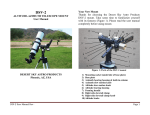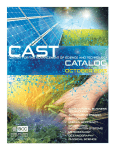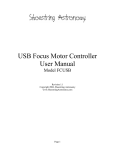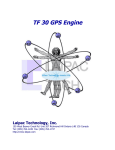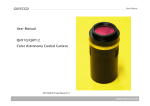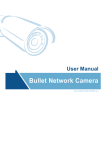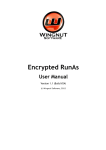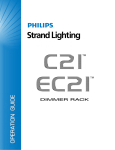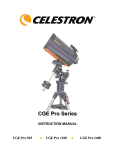Download ANALOGIC PC & BIG 35 Analogic_PC USER MANUAL
Transcript
ANALOGIC PC & BIG 35 Analogic_PC USER MANUAL ASCOM V1 COMPATIBILE INSTALLATION Mechanics – Schmidt-Cassegrain The Micro Focuser Analogic (MFA_PC) are designed to be compatible with most telescope with a standard 2 inches barrel, like Schmidt-Cassegrain instruments. The threaded ring must be removed by hand from the focuser and attached firmly to the telescope. Now the MFA_PC focuser can be applied to the telescope, rotating it if needed and block it using the three thumbscrews near the base of the focuser. Along with the MFA_PC two adapters RSWLRQDO, the first permits to insert eyepieces and accessories with a diameter of 1 ”, the seconds is designed for 2” accessories. Mechanics – Newton and BIG 35 Analogic_PC This focuser supports the same accessories of the previous model, not a Micro Focuser BIG 35 Analogic_PC (subsequently appointed BIG35A). To mount the focuser to the telescope use the supplied plate attaching it with screws at the same place of the previous focuser of the telescope. Before mounting the MFA_PC it is mandatory to securely attach the plate to the base of the focuser using the 4 thumbscrews supplied. Electronics The MFA_PC or BIG35A are supplied with a cable for the power supply marked by a yellow or white stripe. Optionally it’s available a power supply with an universal input (110/240 Vac 50/60 Hz). The 8-pins cable between the controller and the focuser is approx. 2 meters long. The RS232 6-pins cable is 5 meters long (maximum length: 15 m) and must be connected between the controller and the PC, using the DB9 adapter. We recommend to connect the all the cables before turning on the focuser. If a different power supply is used then it’s mandatory to verify the following specifications: minimum Vcc: 9 Volt, maximum: 14 V. At least 0.5 Ampere for the current. CONTROLLER AND COMMANDS • Power on: Press the central button (PWR) • Manual power off: Keep pressed the button PWR until all leds are off. • Automatic power off: This function is enabled if the led of the speed blinks (MOTOR SPEED %). To enable this function press the button PWR until the led stars blinking. When the focuser is controlled by the PC this function is automatically disabled. To disable this function keep pressed the button PWR until the led stops blinking. • Calibration: This function brings the focuser to the half of its run, a known position which will can be used as reference. To enable this function power off the focuser (keeping pressed the button PWR until all leds are off), then power it on (always pressing the PWR button and waiting until the speed leds are on) then press again PWR while the leds starts going off. • Speed selection: Press the button SPEED to change it, the speed is indicated by the leds and it’s expressed as percentage relative to the maximum. 2 NEW HAND CONTROLLER • Moving forward: keep pressed the button IN. If the button is pressed for an instant then the focuser will be moved by a fixed small step. • Moving backward: keep pressed the button OUT. If the button is pressed for an instant then the focuser will be moved by a fixed small step. • Indication of end of run: both leds (in and out) start blinking when the focuser has reached its maximum or minimum position. The motor will stop moving. • Indication of low battery: all leds start blinking when the voltage becomes too low, when the focuser is powered by a battery. The battery must be replaced. Attention The MFA_PC focuser with firmware version 1.1 has a more powerful motor which needs more energy, so it cannot be powered by small internal batteries. The firmware version is written in this manual and in the PC software click the button “?” in the Setup page. An internal battery can be inserted anyway, but its duration would be very short and may not be sufficient to move the focuser. PC CONTROL This section explains how to operate the MFA_PC or BIG35A from any Personal computer running Windows™ 98, Me, 2000, XP. This function is very useful when combined with CCD cameras or when the astronomical instruments must be controlled remotely. Now compatible with ASCOM platform. The “SETUP” page let the user to choose the correct communication port and connect or disconnect the focuser. To connect automatically when the program is executed enable the option “Connect on start”. To keep the program window always in foreground (e.g. above other programs) enable the option “Window in foreground”. The button “Calibrate” starts the automatic calibration. Attention !!! Be careful about cables and connections. A wrong wiring may damage the focuser or the serial port of the PC. See the following scheme. 3 CONNECTION SCHEMATICS Power supply Temperature probe Controller Serial port Focuser To the PC through the DB9 adapter and the 6-pins cable 9 ÷ 14 Vcc - Connect here the 8-pins cable + The “CONTROL” page let the user to control the focuser. • Steps (sec): This section contain some button to move the focuser by a fixed amount of time (seconds). The effective step of the focuser depends also by the current speed (see below), this means that 16 steps are possible (4 steps by 4 speeds). The buttons with a red title and a 4 • • • • • negative value move the focus inside (IN). The buttons with a blue title and a negative value move the focus outside (OUT). Speed: This panel changes the focuser speed, expressed as percentage of the maximum speed of the motor. IN: This button moves the focuser inside, at the current speed. The focuser keeps moving until the button remain pressed. After the last pressure in this direction it appears, to flank of the written one Moves, the written IN. OUT: This button moves the focuser outside, at the current speed. The focuser keeps moving until the button remain pressed. After the last pressure in this direction it appears, to flank of the written one Moves, the written OUT. Temperature: This panel shows the current ambient temperature. Click the button it’s possible to switch between Celsius and Fahrenheit. ?: (setup page) Shows a dialog window with the firmware version and the microprocessor version. Driver for the Ascom platform The version 2.0 of the control software is compatible with Ascom standard http://ascomstandards.org , this makes the focuser controllable from any software which implements this platform. The main purpose is automatic focusing using an imaging and a focusing program like for example Maxim DL/CCD. The Microfocuser will be listed in the box “focuser” at the page Setup of the menu View → Telescope Control Window. In the Ascom page of the software it’s possible to choose the focuser model (20 for SchmidtCassegrain, 40 and 60 for Newton) inside the panel “Ascom Range”. Remember to perform the calibration if you modify this setting, which brings the focuser to half of its travel distance, for example at 20 mm for the Newton 40mm. The buttons IN and OUT in the panel “Ascom step“ move the focuser step by step, every step is long 7 ms (approx. 100 µm) for the focuser release 1.2 or 3 ms (approx. 30 µ/m) for release 1.3. In the panel “Ascom Goto“ it’s possible to move the focuser to a given position. Please note !!! The Ascom position displayed this way is calculated measuring the movement time, so it’s approximate. The same numerical position may not be related to the same mechanical position. 5 TECHNICAL SPECIFICATIONS ANALOGIC_PC S/C 20 mm, NW 40 mm – BIG 35 40 mm Focuser Total travel distance mm Total travel distance mm - BIG 35 Maximum load Maximum load - BIG 35 Gear (motor) Gear (focuser) Controller connector Temperature probe ( optional ) Mechanical dimensions max. Mechanical dimensions max. BIG 35 Operating temperature °C Calibration sensor Weight Hand Controller CPU Technology CPU memory Ram EEPROM Clock frequency Power consumption max. Focuser connector PC connector PC cable, length Dimensions Operating temperature °C Power supply Optional power supply Input Output Connector Certificate 20 S/C – 40 NW 40 3.2 ÷ 4.8 kg (depends by the tilt of the instruments) 13 ÷ 15 kg (depends by the tilt of the instruments) Stainless steel Brass 1 x 8 pins RJ45 Digital 9 bit, lin. ± 0,5°C ( -0 / +70 ), cable 50 cm 92 x 86 mm ( Ø x H ) Ø 160 ; L 122 mm (40 mm), L 153 mm (60 mm) -25 / + 65 Hall effect / neodymium magnet 2,6 Kg. approx. (BIG 35) - A_PC 720 gr. (20 mm), 780 gr. (40 mm) RISC, PIC Microchip 18F876i FLASH / EEPROM FLASH 8K – 14 bit 368 bytes 256 bytes 16 MHz 250 mA 1 x 8 pin RJ45 1 x 6 pin RJ11 5 m – (15 m BIG 35) (L)104 x (W)71,8 x (H)25,4 -25 °C + 65 °C Internal battery 9 VDC ( only on request ) Extern 12 ÷ 14 VDC (from the focuser) 100~240 Vac, 47~63 Hz, 0.5 A 12 VDC, 1.25 A, 15W max. Coaxial plug 5.5 mm (positive in the middle) UL - CE - GS – CB Revision : January 2015 – firmware 1.5 Web: http://www.microfocuser.com - E-mail: [email protected] 1999 - 2009 © CONNECTOR SCHEMATICS 654321 CABLE AND SERIAL AD APTER DESCR IPTION RJ11 CONNECTOR DE SCRI PTION DB9 SERIAL ADAPTE R 1 WHITE NC 1 NC 2 BLACK GND 2 BLACK 3 RE D NC 3 RED 4 GREE N RX 232 4 NC 5 YALLOW TX 232 5 YE LLOW 6 BLUE NC 6,7, 8, 9 SERIAL CABLE 6 PINS FRONTAL VIEW 87654321 HAND CONTROLLER CABLE 8 PINS NC FRONTAL VIEW TEMPERATURE PROBE (OPTIONAL) HAND CONT ROLL ER CABL E DESC RIPT ION + DQ - CONNECTOR FRONTAL VIEW 1 GRAY GND 2 BROWN MOTOR – NE GATIV E P OLE 3 YA LLOW NC 9 4 4 GREEN MOTOR - POSI TIVE POLE 5 RED NC 6 BLA CK TEMP ERA TURE PROBE 7 ORANGE 8 BLUE 8 FRONTAL VIEW 7 6 SENSOR 5 1 2 3 4 5 2 6 1 CA LI BRATION S ENSOR DB9 SERIAL ADAPTER + 12 ÷ 14 VCC 6