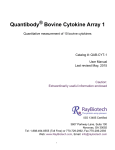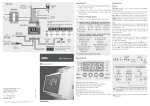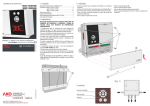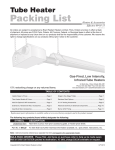Download 351472506REV02(622).qxd (Page 1)
Transcript
www.ako.com 1472H506 Ed.03 GB -100ºC to +1000ºC 2 relay multi-sensor type electronic thermostats, formatted for 70.5 x 28.5 mm panel cut-out. Menus, parameters and messages Parameter transfer Relay operation and control Maintenance Warnings 1- VERSIONS AND REFERENCES MODEL AKO-14725 AKO-14726 RELAYS 8 A, 250 V, cos ϕ=1, SPDT 8 A, 250 V, cos ϕ=1, SPDT POWER SUPPLY, 50/60 Hz 120 V~ +8% -12% 230 V~ ±10% TEMPERATURE 2- TECHNICAL DATA Temperature range according to type of sensor supplied by AKO: NTC (ntc). . . . . . . . . . . . . . . . . . . . . . . . . . . . . . -50.0 ºC to 105 ºC (-58.0 ºF to 221 ºF) PTC (PtC) KTY type . . . . . . . . . . . . . . . . . . . . . -50.0 ºC to 150 ºC (-58.0 ºF to 302 ºF) Pt 100 (Pt1) . . . . . . . . . . . . . . . . . . . . . . . . . . . . -100 ºC to 440 ºC (-148 ºF to 824 ºF) J Thermocouple (JtC) . . . . . . . . . . . . . . . . . . . . . . . . . . 0 ºC to 600 ºC (32 ºF to 999 ºF) K Thermocouple (HtC) . . . . . . . . . . . . . . . . . . . . . . . . . . 0 ºC to 999 ºC (32 ºF to 999 ºF) Resolution, Set Point and differential (NTC, PTC, Pt 100): . . . . . . . . . . . . . . . . . . . . 0.1 ºC Resolution, Set Point and differential (J or K thermocouple): . . . . . . . . . . . . . . . . . . . . 1 ºC Thermometric accuracy (NTC, PTC, Pt 100): . . . . . . . . . . . . . . . . . . . . . . . . . . . . . . ± 1 ºC Thermometric accuracy (J or K thermocouple): . . . . . . . . . . . . . . . . . . . . . . . . . . . . ± 2 ºC Maximum input power: . . . . . . . . . . . . . . . . . . . . . . . . . . . . . . . . . . . . . . . . . . . . . . . 3 VA Working ambient temperature: . . . . . . . . . . . . . . . . . . . . . . . . . . . . . . . . . . . 5 ºC to 50 ºC Storage ambient temperature:. . . . . . . . . . . . . . . . . . . . . . . . . . . . . . . . . . -30 ºC to 70 ºC Control device classification: Independent mounting, of Type 1.B action automatic operation characteristic, to be used in a clean situation, class A logical medium (software). Double insulation between the power supply, secondary circuit and relay output. Allocated pulse voltage: . . . . . . . . . . . . . . . . . . . . . . . . . . . . . . . . . . . . . . . . . . . . . 800 V Pressure ball test temperature: Accessible parts: . . . . . . . . . . . . . . . . . . . . . . . . . . . . . . . . . . . . . . . . . . . . . . . . . 75 ºC Parts that position active elements: . . . . . . . . . . . . . . . . . . . . . . . . . . . . . . . . . . 125 ºC Voltage and current declared by the EMC tests: . . . . . . . . . . . . . . . . . . . . . 207 V, 9 mA 3- INSTALLATION The controller must be installed in a place protected from vibrations, water and corrosive gases, and where ambient temperature does not surpass the value specified in the technical data. In order for the controllers to have IP65 protection, the gasket must be properly installed between the apparatus and the perimeter of the panel cut-out where it is to be fitted. In order to give a correct reading, the sensor must be installed in a place without heat influences other than the temperature that is to be measured or controlled. 3.1 Fastening units for panel mounting: max. 18 mm PANEL CUT-OUT 1 2 44 70,5 To fix the unit, place the fasteners 1 over the sliders 2 as shown in the figure. Move the fasteners in the direction of the arrow. By pressing tab 3 fasteners may be moved in the opposite direction of the arrow. Level 1 Menus - Press + keys simultaneously for at least 10 seconds. The LED “PR” will start flashing, LEVEL 1 MENUS programming has been accessed and the first menu “Po1” is displayed. - Press key to access the next menu and key to return to the previous one. - Pressing + keys simultaneously in the last menu EP, the controller returns to the CURRENT TEMPERATURE display status and LED “PR” will stop flashing. When PA is displayed, the PASSWORD programmed in the PAr menu PAS parameter must be entered to access LEVEL 1 MENUS programming. - Press + keys simultaneously. 0 will be displayed to ENTER PASSWORD. - Press or keys to CHANGE NUMBER and DISPLAY PASSWORD programmed. - Press + keys simultaneously to ACCEPT PASSWORD. The first menu “Po1” will be displayed. Level 2 Parameters - In the desired menu of LEVEL 1 MENUS, press keys + simultaneously. LEVEL 2 PARAMETERS programming is accessed. The first parameter of the selected menu is displayed on the screen. - Press key to access the next parameter and key to return to the previous one. - Pressing + keys simultaneously in the last parameter EP, the controller returns to LEVEL 1 MENUS. Level 3 Values - To DISPLAY CURRENT VALUE of any parameter, select the required one and press + keys simultaneously. Once it is displayed, you can CHANGE VALUE pressing or key. - Press + keys simultaneously to ACCEPT THE NEW VALUE. The programming returns to LEVEL 2 PARAMETERS. CURRENT TEMPERATURE PASSWORD IF PROGRAMMED LEVEL 1 MENUS LEVEL 2 PARAMETERS LEVEL 3 VALUES 10 Sec. SIMULTANEOUSLY SIMULTANEOUSLY 61,5 3.2 Connection: SIMULTANEOUSLY SIMULTANEOUSLY IF PAS=0 CURRENT VALUE SIMULTANEOUSLY NEW VALUE ACCEPT PASSWORD SIMULTANEOUSLY CHANGE NUMBER See diagram on the unit rating plate. The sensor and its lead must NEVER be installed in ducting together with power, control or power supply wiring. The power supply circuit must be connected with a minimum 2 A, 230 V switch located close to the unit. Power supply cables must be H05VV-F 2x0,5 mm2 or H05V-K 1x0,5 mm2 . Section of connecting wires for relays contacts must range from 1 mm2 to 2.5 mm2. SET POINT 5.2 Parameter configuration DISPLAY PARAMETER 28,5 3 SET POINT ACCEPT THE NEW - ACCEPT THE NEW 6 7 8 9 10 CHANGE VALUE Versions and references Technical data Instalación Front panel functions Adjustment and configuration The factory SET POINT default value is 0 ºC. - Press key for at least 5 seconds to DISPLAY SET POINT in Relay R1 or key for Relay R2. It displays the CURRENT SET POINT value and LED “PR” starts flashing. - Press or keys to CHANGE SET POINT to the required value. - Press + keys simultaneously to 5 Sec. 5 Sec. ACCEPT THE NEW SET POINT. The disSIMULTANEOUSLY play returns to the CURRENT TEMPERATURE display status and LED “PR” stops flashing. CURRENT CURRENT NEW CHANGE SET POINT - 5.1 Set Point temperature. DISPLAY VALUE 1 2 3 4 5 It must only be programmed or modified by personnel who are fully conversant with the equipment operation and possibilities. DISPLAY SP2 Relay R2 SET POINT Index 5- ADJUSTMENT AND CONFIGURATION DISPLAY SP1 Relay R1 SET POINT Devices designed to display, control and regulate heating or cooling generators, with input for NTC, PTC(KTY), Pt 100, J Thermocouple and K Thermocouple type sensors. Both outputs with changeover relays can be configured for two independent stages, 2 related stages, neutral zone, or also as 1 stage + alarm. The complete technical information of the devices that appear in these basic instructions is available in Data Sheet 1472H526 in our web www.ako.com. 4- FRONT PANEL FUNCTIONS LED R1 LED ºF LED PR ºF UP key PR R1 R2 PRG AL LED AL ºC LED R2 DOWN key UP key Press once to cancel the alarms, but they remain displayed (optional by parameter AtA). When pressed for at least 5 seconds, the SP1 Set Point temperature of Relay R1 is displayed. In programming, it increases the displayed value. ENTER PASSWORD DISPLAY PASSWORD DOWN key Press once to cancel the alarms, but they remain displayed (optional by parameter AtA). When pressed for at least 5 seconds, the SP2 Set Point temperature of Relay R2 is displayed. In programming, it decreases the displayed value. LED R1: Relay 1 indicator enabled LED R2: Relay 2 indicator enabled LED PR: Flashing, programming phase PASSWORD REQUEST LED AL: Alarm indicator enabled LED ºF: Degrees ºF indicator EXIT PROGRAMMING EXIT TO LEVEL 1 NOTE: If no key is pressed for 25 seconds in either of the previous steps, the controller will automatically return to the CURRENT TEMPERATURE display status without modifying any of the parameter values. www.ako.com 6- MENUS, PARAMETERS AND MESSAGES 7- PARAMETER TRANSFER Values in the Def. column are factory-set. In programming, it must be taken into consideration that the parameters and values displayed depend on the option selected in the CFo configuration menu o2C parameter. AKO-14918 portable server, with no power supply, in which parameters programmed in a powered controller can be copied by transfer. Parameters can be transferred again from the server to other identical Power supply powered controllers AKO-14918 To transfer parameters, other servers are available for controllers that must be programmed identically in high quanTransfer tity without power Programming supply. Level 1 Menus and Description Po1 Level 2 R1 Relay Parameter Output Level 3 Description Values di1 R1 and SP1 Differential (Hysteresis) (ºC/ºF) HL1 Set Point upper limit SP1 of R1 (ºC/ºF) (It cannot be set above this value) LL1 Set Point lower limit SP1 of R1 (ºC/ºF) (It cannot be set below this value) HC1 Type of operation R1: (0=Cold) (1=Heat) Er1 R1 relay status with faulty sensor: 0=OFF 1=ON EP Exit to Level 1 Po2 Level 2 R2 Relay Parameter Output Level 3 Description Values di2 R2 and SP2 Differential (Hysteresis) (ºC/ºF) HL2 Set Point upper limit SP2 of R2 (ºC/ºF) (It cannot be set above this value) Set Point lower limit SP2 of R2 LL2 (ºC/ºF) (It cannot be set below this value) HC2 Type of operation R2: (0=Cold) (1=Heat) Er2 R2 relay status with faulty sensor: 0=OFF 1=ON EP Exit to Level 1 CFo Level 2 Configuration Parameters Level 3 Description Values R2 Relay output ratio type: o2C (1=Two independent stages) (3=Neutral Zone) (2=Two related stages) (4=1 Stage + alarm) PbS Sensor type selection (Pt1, HtC, JtC, ntc, PtC) CAn Sensor calibration (Offset) (ºC/ºF) Temperature display mode: rES (0=Integers in ºC) (1=A decimal in ºC) except in thermocouples CFd Temperature display mode in ºC or ºF: (0=ºC) (1=ºF) toF Delay time for the relays to switch ON (sec.) ton Delay time for the relays to switch OFF (sec.) EP Exit to Level 1 ALA Level 2 Alarm Parameters Level 3 Description Values ACo Alarm configuration: 0 (0=Absolute) (1=Related to set point SP1 of R1) ALt Minimum alarm: (Limited by AHt) (ºC/ºF) AHt Maximum alarm: (Limited by ALt) (ºC/ºF) Adi Alarm differential (ºC/ºF) AdE Alarm delay from the moment at which they must be enabled (min) Ado Alarm delay at start-up (min) Arc Polarity configuration of the alarm relay: (0=In the event of an alarm, relay ON) (1=In the event of an alarm, relay OFF) Optional cancellation of output alarms by pressing once a key: AtA (0 = Allows to cancel the output alarms) (1 = Not allows to cancel the output alarms) EP Exit to Level 1 InP Level 2 Digital Input Parameters Level 3 Description Values Digital input configuration: (0=Disabled) ICF (1=External alarm) (2=R1 Relay set point SP1 variation) (3=Inversion type of operation HC1) IPo Digital output status inversion: (0=Closed Contact) (1=Open Contact) IdY Digital input enabling delay (min) USI R1 Relay set point SP1 variation if ICF=2 (ºC/ºF) tSI USI variation length (min) EP Exit to Level 1 PAr Level 2 General Parameters Level 3 Description Values CYt R1 Relay output switching off frequency (h) oFt R1 Relay output switching off time (min) PdE Initial parameters: (1=YES, configure to “Def” and exit programming) Ptr Transfer parameters: (0=Disabled) (1=Send) (2=Receive) PAS Password to parameters and information CAd Address for units with communication PU Programme version (Information) EP Exit to Level 1 EP Exit programming Min. Def. Max. -50 1 50 LL1 999 999 -99 0 0 -99 HL1 1 0 1 1 8- R1 AND R2 RELAY OPERATION AND CONTROL SP1 = R1 Relay set point Min. Def. Max. -50 1 50 LL2 999 999 -99 0 0 -99 HL2 1 0 1 1 o2C = 1 Two independent stage Operation for HEAT Operation for COLD HC1 = 1 for R1 Relay 1 1 20 0 0 1 0 0 1 0 0 0 0 250 250 di2 > 0 R1 ON SP2 Start di2 < 0 R2 R1 R2 SP2 Stop TEMP. SP2+di2 Start di2 < 0 R1 SP2-di2 Start SP1 Stop SP2 Stop SP1+di1 Start di1 < 0 R2 SP1-di1 Stop SP2-di2 Stop SP1 Start SP2 Start TEMP. o2C = 2 Two related stages Operation for COLD Operation for HEAT HC1 = 0 di1 > 0 SP2 > 0 ON R1 R2 OFF SP1-SP2-di1 Start SP1-di1 Start SP1 - SP2 Stop TEMP. SP1 Stop Min. Def. Max. 0 ON 1 R1 -99 -99 AHt ALt 999 999 1 1 20 0 0 250 0 0 250 0 0 R2 OFF SP1 Stop SP1+SP2 SP1+SP2+di1 Stop Start SP1+di1 Start TEMP. o2C = 3 Neutral Zone ON 1 R1 OFF 0 0 SP1-di1 Start 1 SP1 Stop TEMP. ON R2 OFF SP1 Stop Min. Def. Max. 0 0 3 0 0 1 0 -99 0 0 0 0 120 999 254 SP1+di1 TEMP. Start o2C = 4 1 Stage + alarm Operation for HEAT Operation for COLD HC1 = 0 for R1 Relay HC1 = 1 for R1 Relay ON 0 1 0 0 2 0 0 0 0 250 250 di1 > 0 ON R1 R1 OFF OFF SP1 Start SP1+di1 TEMP. Stop SP1 Stop di1 < 0 ON Min. Def. Max. 0 6 120 0 0 120 0 di1 > 0 SP1+di1 Start TEMP. di1 < 0 ON R1 R1 OFF OFF SP1-di1 Start TEMP. SP1 Stop SP1-di1 Stop With alarm R2 relay ON if Arc = 0 TEMP. SP1 Start With alarm R2 relay OFF if Arc = 1 ON ON R2 OFF If ACo = 0 If ACo = 1 ALt SP1+ALt Start ALt+Adi SP1+ALt+Adi Stop R2 AHt-Adi SP1+AHt-Adi Stop R2 AHt SP1+AHt Start TEMP. ACo is the alarm configuration parameter OFF If ACo = 0 If ACo = 1 ALt SP1+ALt Stop ALt+Adi SP1+ALt+Adi Start R2 AHt-Adi AHt SP1+AHt -Adi SP1+AHt Start Stop TEMP. ACo is the alarm configuration parameter 9- MAINTENANCE Clean the controller surface with a soft cloth, soap and water. Do not use abrasive detergents, petrol, alcohol or solvents. 10- WARNINGS NOTE: When the time and alarm parameters are modified, the new values are applied when the current cycle is completed. In order for it to have an immediate effect, switch the controller off and then on again. AKO ELECTROMECÀNICA, S.A.L. D.L.: B - 46.867 - 04 351472506 REV.02 di2 > 0 R1 SP1 Stop SP2+di2 Stop HC1 = 1 di1 < 0 SP2 < 0 MESSAGES AH The Sensor temperature exceeds the parameter programmed in AHt AL The Sensor temperature is lower than the parameter programmed in ALt EAL Active digital input E1 Sensor failure (Open circuit, crossed, out-of-scale temperature) - - - Temperature > 999 ºF/ºC EE Memory failure PA Password request to access programming parameters Nos reservamos el derecho de suministrar materiales que pudieran diferir levemente de los descritos en nuestras Hojas Técnicas. Información actualizada en nuestra web: www.ako.com. HC2 = 0 for R2 Relay di1 > 0 R2 SP1+di1 Stop di1 < 0 OFF SP1-di1 Start Pt1 0 HC1 = 0 for R1 Relay OFF 4 -20 HC2 = 1 for R2 Relay di1 > 0 ON SP1 Start Min. Def. Max. SP2 = R2 Relay set point 2005 The use of the unit without observing the manufacturer’s instructions may alter its safety qualification. To ensure correct operation of the apparatus, only sensors supplied by AKO must be used. Av. Roquetes, 30-38 08812 Sant Pere de Ribes (Barcelona) e-mail: [email protected] Tel. (34) 938 142 700 Fax (34) 938 934 054 Apartado (P.O. Box), 5 08800 Vilanova i la Geltrú (Spain)