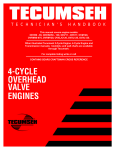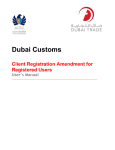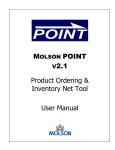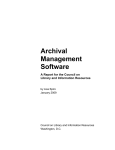Download INVENTORY CONTROL
Transcript
INVENTORY CONTROL Table of Contents INVENTORY CONTROL................................................................................... 1 ICINTRO- ..................INVENTORY CONTROL INTRODUCTION ................................................ 5 ITEM AND ITEM BRANCH MAINTENANCE VALIDATION PROGRAMS...................................... 7 PGM- ....................PRODUCT GROUP MAINTENANCE ........................................................ 7 IPL- .......................ITEM PRODUCT LINE MAINTENANCE.................................................... 8 POPF- ...................PURCHASE ORDER PRODUCT FAMILY MAINTENANCE ........................... 9 IAGM- ...................ITEM G/L ACCOUNT GROUP MAINTENANCE ........................................10 ISAC- ....................ITEM SALES ANALYSIS CATEGORY MAINTENANCE..............................11 OVRM- ..................OVERHEAD MATERIAL RATE MAINTENANCE .......................................13 BUYER- .................BUYER MAINTENANCE.......................................................................14 IUFC- ....................ITEM USAGE FREEZE CODE MAINTENANCE .........................................15 IUPM- ...................ITEM USAGE PERIOD MAINTENANCE ..................................................16 IURM- ...................ITEM USAGE RULES MAINTENANCE....................................................18 ITEM MAINTENANCE PROGRAMS.....................................................................................20 IM- ........................ITEM MASTER MAINTENANCE ............................................................20 IPMM- ...................ITEM PRODUCT MASTER MAINTENANCE PROGRAM .............................38 IPMMSC- ..............ITEM PRODUCT MASTER MAINTENANCE STANDARD COMMENTS .........40 IQIC- .....................ITEM QUANTITY INPUT CONTROL .......................................................42 ISPM- ....................ITEM SERIAL/LOT NUMBER PATTERN MAINTENANCE12 ........................45 IUHM- ...................ITEM USAGE HISTORY MAINTENANCE ................................................48 INOTE- ..................ITEM NOTE MAINTENANCE ................................................................49 IPICM-...................ITEM PICTURE MAINTENANCE ............................................................51 RIM- ......................RELATED ITEM MAINTENANCE ...........................................................57 IIM- .......................INTERCHANGEABLE ITEM MAINTENANCE ............................................59 IVCM- ...................ITEM VALID CUSTOMER MAINTENANCE..............................................61 UPCLOAD- ............UPC UPLOAD PROGRAM ....................................................................64 ITEM SUBSTITUTION PROCESSING ...................................................................................65 SELECTING ITEM SUBSTITUTIONS ................................................................................65 AUTOMATIC ITEM SUBSTITUTIONS ..............................................................................65 SUBSTITUTION CODES ................................................................................................66 ISM- ......................ITEM SUBSTITUTION MAINTENANCE...................................................67 BRANCH MAINTENANCE PROGRAMS ...............................................................................69 BXM- ....................BRANCH XREF CONTROL MAINTENANCE ............................................69 ICMB- ...................ITEM/BRANCH COST MAINTENANCE...................................................71 IBMM- ...................ITEM/BRANCH MATRIX MAINTENANCE ...............................................72 IBPL- .....................ITEM/BRANCH PRODUCT LINE MAINTENANCE .....................................73 IBTM- ....................ITEM/BRANCH TRANSFER MAINTENANCE............................................78 IBPOM- .................ITEM/BRANCH PLANNING OVERRIDE MAINTENANCE ............................80 SPECIAL CUSTOMER' S ITEMS CROSS REFERENCE MAINTENANCE ......................................81 CICR- ....................CUSTOMER/ITEM CROSS REFERENCE MAINTENANCE ...........................81 CGVPGM- .............CUSTOMER GROUP VALID PRODUCT GROUP MAINTENANCE ................85 CVIM- ...................CUSTOMER VALID ITEM MAINTENANCE..............................................87 Next Generation® Inventory Control CVPGM-................CUSTOMER VALID PRODUCT GROUP MAINTENANCE ...........................89 PRICING OPTIONS AND LEVELS .......................................................................................91 PRICING INTRODUCTION AND OVERVIEW ......................................................................91 PRICING HIERARCHY CHART ........................................................................................94 CPM- ....................CONTRACT PRICING MAINTENANCE ...................................................96 CMT- ....................COLUMN MATRIX TABLE MAINTENANCE........................................... 105 PMT- .....................PRICE MATRIX TABLE MAINTENANCE ............................................... 112 FMT- .....................FAMILY MATRIX TABLE MAINTENANCE............................................. 128 ILP- .......................ITEM LIST PRICE MAINTENANCE....................................................... 132 IFLP- .....................ITEM FUTURE LIST PRICING.............................................................. 138 MFPM- ..................MATRIX FUTURE PRICING MAINTENANCE.......................................... 157 IPBK-.....................ITEM PRICE BOOK ........................................................................... 161 COSTING PROGRAMS ................................................................................................... 166 ICM- .....................ITEM COST MAINTENANCE .............................................................. 166 IFCM- ....................ITEM FUTURE COST MAINTENANCE.................................................. 170 INVENTORY ADJUSTMENT PROGRAMS .......................................................................... 195 ITE- .......................INVENTORY TRANSACTION ENTRY ................................................... 195 ITRM-....................ITEM TRANSACTION ENTRY REASON MAINTENANCE ......................... 200 ITR-.......................INVENTORY TRANSACTION REGISTER .............................................. 201 BRANCH TRANSFER PROCESSING .................................................................................. 203 BRTRN- .................BRANCH TRANSFER PROCEDURES .................................................... 203 GENERAL FILE SET UP FOR BRANCH TRANSFERS ...................................................... 204 MANUAL BRANCH TRANSFERS................................................................................... 223 BRANCH TRANSFER REQUISITION MAINTENANCE (BTRM) TRANSFERS........................... 224 INVENTORY TRANSACTION ENTRY (ITE) TRANSFERS ................................................... 232 AUTOMATED REPLENISHMENT (PRGEN) TRANSFERS .................................................... 239 ORDER ENTRY BRANCH TRANSFERS ........................................................................... 253 ADDITIONAL FILE SET UP FOR TRANSFERS FROM ORDER ENTRY ................................ 253 NON-STOCK- ...........OVERVIEW FOR PROCESSING NON-STOCK ITEMS .............................. 264 NON STOCK ITEMS - BASIC ENTRY ............................................................................. 264 NON STOCK ITEMS - INTERIM LEVEL ........................................................................... 264 NSIM- ...................NON-STOCK ITEM MAINTENANCE TEMPLATE .................................... 265 NON STOCK ITEMS - HIGHEST LEVEL .......................................................................... 267 VENDOR NON-STOCK PROCESSING - INTRODUCTION AND OVERVIEW ........................... 267 VNSITM - .............VENDOR NON-STOCK ITEM TEMPLATE MAINTENANCE PROGRAM ....... 269 VNSIM - ...............VENDOR NON-STOCK ITEM MAINTENANCE PROGRAM ....................... 273 DATA IMPORT FUNCTION: ...................................................................................... 281 GENERATE ITEM FUNCTION: .................................................................................... 282 INVENTORY UPDATE FUNCTION: ............................................................................. 282 VNSIUM - ............VENDOR NON-STOCK ITEM UPC MAINTENANCE PROGRAM ................ 284 PROCESSING VENDOR NON-STOCK ITEMS IN ORDER, QUOTE, AND BILL PROGRAMS. ..... 286 INVENTORY FORMS PROGRAMS .................................................................................... 292 IIF- ........................ITEM INPUT FORMS ......................................................................... 292 ILBL- .....................ITEM LABEL PRINT PROGRAM........................................................... 295 IBLBL- ...................ITEM BRANCH LABEL PRINT PROGRAM ............................................. 296 INVENTORY QUERY PROGRAMS .................................................................................... 297 IQQ-......................INVENTORY QUANTITY INQUIRY ...................................................... 297 Release NGS-6.30 IC- 2 Next Generation® Inventory Control ITQ- ......................INVENTORY TRANSACTION INQUIRY ................................................ 300 IHQ- ......................ITEM HISTORY QUERY ..................................................................... 303 IPAI- .....................ITEM PRICE/AVAILABILITY INQUIRY .................................................. 305 ITPA- ....................ITEM TIME-PHASED AVAILABILITY QUERY ......................................... 313 INVENTORY REPORT PROGRAMS ................................................................................... 315 IAR- ......................INVENTORY ANALYSIS REPORT ........................................................ 315 ISS- ......................INVENTORY STOCK STATUS REPORT................................................ 316 IVR- ......................INVENTORY VALUATION REPORT ..................................................... 320 ICRAR- ..................ITEM COST ROLLOVER AUDIT REGISTER ........................................... 324 IMR- ......................ITEM MANAGEMENT REPORTS ......................................................... 326 SLOW MOVING INVENTORY REPORT ........................................................................ 326 CRITICAL INVENTORY REPORT ................................................................................ 326 OVERSTOCK INVENTORY REPORT ............................................................................ 326 BELOW AVAILABLE REPORT .................................................................................... 326 REORDER POINT REPORT ........................................................................................ 326 AVERAGE USAGE REPORT....................................................................................... 326 ISHR- ....................ITEM SALES HISTORY REPORT ......................................................... 331 KITTING MODULE PROCESSING ..................................................................................... 333 KITM-....................KIT KITM- ................KIT KITM- ................KIT KINQ-....................KIT KITWU- .................KIT KITCL- ..................KIT KITICL- .................KIT MAINTENANCE- ......................................................................... 335 MAINTENANCE- HEADER ............................................................ 336 MAINTENANCE- DETAIL ............................................................. 343 AVAILABILITY INQUIRY .............................................................. 347 WHERE USED ............................................................................ 349 COST LISTING - SINGLE LEVEL .................................................... 351 COST LISTING – INDENTED MULTI-LEVEL ..................................... 353 INVENTORY MONTH-END PROCESSING .......................................................................... 355 ICME-....................ITEM MONTH END PROCESSING ....................................................... 355 Release NGS-6.30 IC- 3 Next Generation® Inventory Control Proprietary Notice This manual contains information w hich is proprietary to Munics Information Systems, Inc. and all rights are reserved. No part of this manual or its contents may be used or reproduced by any means w ithout the express w ritten permission of Munics Information Systems, Inc. Disclaimer of Warranty The material contained herein is subject to change w ithout notice. Munics Information Systems, Inc. makes no w arranty, express, implied or by description, regarding the information set forth herein. Munics Information Systems, Inc. does not guarantee, w arrant or make any representation regarding the use of, or the results of the use of, the programs in terms of correctness, accuracy, reliability, currency or otherw ise, and the purchaser relies on the programs and the results solely at his/her ow n risk. NEXT GENERATION® is a registered trademark of Munics Information Systems, Inc. Copyright 1987-2006 Munics Information Systems, Inc. Release NGS-6.30 IC- 4 Next Generation® ICINTRO- Inventory Control INVENTORY CONTROL INTRODUCTION Introduction The Inventory Control application covers the preparation of item master information files, daily operation of the inventory management system and the production of inventory reports. The Inventory Control application has been designed to simplify the maintenance of inventory and to produce reports that provide critical management information required for proper control of inventory. Overview Inventory Control consists of the follow ing: 1. Inventory Master File preparation and maintenance. 2. Inventory transactions. 3. Inventory reports. In order to properly implement the inventory control module, it is important to understand the options the user has for storing inventory balance information. There are three levels available for storing balance information: 1. Item Master Level Stores the sum of all branches. 2. Item Branch Level Stores the branch balances. 3. Item Location Level Maintains On Hand Balances only for items using WH, BIN, or LOT/SERIAL Control. When adding new items into the system the user must define for each item w hat depth the user requires to store inventory balances. The system alw ays stores inventory at the item master level and the item branch level for each item. These are the most commonly used options. The item location level is only used w hen a user has lot/serial, w arehouse or bin control required w ithin a branch location. The follow ing illustrates how inventory is stored: LEVEL 1 ø LEVEL 2 ø LEVEL 3 ø Release NGS-6.30 ITEM MASTER ITEM BRANCH ITEM BRANCH ITEM LOCATION RECORDS ITEM LOCATION RECORDS ITEM BRANCH ITEM LOCATION RECORDS IC- 5 Next Generation® Inventory Control Levels 1 and 2 are alw ays est ablished for each item automatically. Level 3 is optional depending on the user' s requirements. Level 2 balances are stored at the branch levels w ith the sum of all branch activity stored in the item master. Branches must be defined in program BRM. On hand balances are maintained in the item detail location file w ith the sum of the location records for an item stored in its respective branch record. This file is most commonly used if the user requires On Hand control dow n to a w arehouse, bin or lot/serial number level. If w arehouse control is activated, the user must enter a valid w arehouse number defined in program WHM. Bin or Lot/Serial Number control allow the user to enter and create location records as needed. An item can have either lot or serial number control, not both. It should be clear that On Order, Customer Order, Transfer Orders and Committed balances are not maintained in the item detail location file but are maintained at the branch and item master levels. The user has the ability to create literally thousands of branch and/or location records if required. Once the Item Master is built, the user needs to utilize program IPMB to set up w hich items are stocked at w hich branches. Also, IPMB defines all the codes that drive the replenishment system. Key fields to be maintained are the Replenishment Path Code, Auto Reorder Code, Vendor ID, (if applicable) and Replenishment Branch (if applicable). The item branch record controls all the critical balances, order timing controls and order quantity controls that automate the replenishment process. Each item in each branch must be thoroughly review ed to achieve the proper results. Release NGS-6.30 IC- 6 Next Generation® Inventory Control ITEM AND ITEM BRANCH MAINTENANCE VALIDATION PROGRAMS PGM- PRODUCT GROUP MAINTENANCE Introduction The Product Group Maintenance program is one of the programs on the Item Validation Code Menu and is used for building or maintaining the Product Group Codes file. Several reports in the system allow for selection and sorting by product group. Procedure From the menu, enter " PGM" : The follow ing fields build or maintain the Product Group codes. PRODUCT GROUP ID Enter the Group ID for this particular product group. PRODUCT GROUP DESCRIPTION Enter the description for the product group. WEB FLAG Enter Y to allow product group to display on the WEB. Release NGS-6.30 IC- 7 Next Generation® IPL- Inventory Control ITEM PRODUCT LINE MAINTENANCE Introduction The Item Product Line Maintenance program is used to establish and maintain product lines. Procedure From the menu, enter " IPL" : PRODUCT LINE ID Enter the ID for this product line. Field length is 8 characters. PRODUCT LINE DESCRIPTION Enter the product line description. Field length is 15 characters. Release NGS-6.30 IC- 8 Next Generation® POPF- Inventory Control PURCHASE ORDER PRODUCT FAMILY MAINTENANCE Introduction The Purchase Order Report Family Maintenance program is to establish and maintain purchase order product families. The Replenishment Report optionally allow s output to group items by the P. O. family code for the item. Procedure From the menu, enter " POPF" : The follow ing fields build or maintain the Purchase Order Product Families: PO PRODUCT FAMILY ID Enter the ID for the PO Product Family. PO PRODUCT FAMILY DESCRIPTION Enter the description for the PO Product Family Code. Release NGS-6.30 IC- 9 Next Generation® IAGM- Inventory Control ITEM G/L ACCOUNT GROUP MAINTENANCE Introduction The Item G/L Account Group Maintenance program is used for building or maintaining the Item G/L Account Group Codes. The primary use of this file is to allow the user to define a set of codes to be entered in the item master file. These codes are optionally used by the programs to interface into the General Ledger based on the Item G/L Account Group Code. User may set up GLPAR/Detail records to use these codes to direct general ledger postings into specified general ledger accounts. Procedure From the menu, enter " IAGM" : Enter the follow ing fields: ITEM G/L ACCOUNT GROUP ID Enter the ID for this particular Item G/L Account Group. Field length is 8 characters. ITEM G/L ACCOUNT GROUP DESCRIPTION Enter the description for the Item G/L Account Group. Field length is 15 characters. Release NGS-6.30 IC- 10 Next Generation® ISAC- Inventory Control ITEM SALES ANALYSIS CATEGORY MAINTENANCE Introduction The ISAC program is one of the programs on the Item Validation Code Menu and is used for building or maintaining the Item Sales Analysis Category Codes file. This file allow s the user to define up to 4 levels of codes that may be put in the item master for various selection or reporting purposes. Procedure From the menu, enter " ISAC" : The follow ing fields may be entered to build or maintain the Item Sales Analysis Category Codes: S/A CATEGORY TYPE Enter the sales analysis category type code in this field. The user may establish codes as needed. Field length is 8 characters. S/A CATEGORY DESCRIPTION Enter the sales analysis description associated w ith the S/A Category Type code. Field length is 15 characters. Enter the level code in this field. Valid entries are 1, 2, 3 or 4. CATEGORY LEVEL WEB FLAG Memo 1 Memo 2 Memo 3 Memo 4 Memo 5 Memo6 Release NGS-6.30 Enter Y to allow sales analysis category to Alpha/numeric field w ith a maximum of 30 Alpha/numeric field w ith a maximum of 30 Alpha/numeric field w ith a maximum of 10 Numeric field only Numeric field only Date field only format is mm/dd/yy display on the WEB. characters characters characters IC- 11 Next Generation® Memo 7 Release NGS-6.30 Inventory Control Date field only format is mm/dd/yy IC- 12 Next Generation® OVRM- Inventory Control OVERHEAD MATERIAL RATE MAINTENANCE Introduction The Overhead Material Rate Maintenance program is one of the programs on the Item Validation Code Menu and is used for maintaining the Overhead Material Rate codes file. Procedure From the menu, enter " OVRM" : These fields may be entered to maintain the Overhead Material Rate codes. OVERHEAD CODE Enter the code for overhead in this field. OVERHEAD DESCRIPTION Enter the description designated by the Overhead code. OVERHEAD RATE Enter the overhead rate for the overhead code in this field. CALC. METHOD Enter the method to be utilized in calculating overhead for an item. 1 - Apply overhead rate against material cost. 2 - Apply overhead rate against labor cost. Release NGS-6.30 IC- 13 Next Generation® BUYER- Inventory Control BUYER MAINTENANCE Introduction The purpose of the Buyer Maintenance program is to establish and maintain a database of buyers. Procedure From the menu, enter " BUYER" : The follow ing fields may be entered: BUYER ID Enter the ID associated w ith this buyer. Field length is 2 characters. BUYER NAME Enter the Name of the Buyer. Field length is 20 characters. Release NGS-6.30 IC- 14 Next Generation® IUFC- Inventory Control ITEM USAGE FREEZE CODE MAINTENANCE Introduction The purpose of the Item Usage Freeze Code Maintenance program is to maintain a table of freeze codes or disqualification codes that could be applied to items at branches on usage history data. Procedure From the menu, enter " IUFC" : The follow ing fields may be entered: FREEZE CODE Enter the Item Usage Freeze Code ID. Field length is 2 characters. FREEZE CODE DESCRIPTION Enter the Item Usage Freeze Code description. Field length is 20 characters. Release NGS-6.30 IC- 15 Next Generation® IUPM- Inventory Control ITEM USAGE PERIOD MAINTENANCE Introduction The Inventory Usage Period Maintenance program serves the purpose of defining the periods to be used for accumulation of inventory usage history. While most organizations are likely to follow standard periods of calendar months, this function w ill provide the flexibility for users to define their ow n periods. Up to 99 periods may be entered for 1 year. Procedure From the menu, enter " IUPM" : Release NGS-6.30 IC- 16 Next Generation® Inventory Control If the user selects Add: it w ill determine the first year that an IUPM record is not set up for and populate the year field w ith that value. Ending Date: No. of Years Period Type: Monthly 445 Week Period Bi-Weekly Weekly Release NGS-6.30 Enter the ending date of the 1 st period in the year Enter the number of years to set up. This type w ill create 12 periods per year The 4-4-5 calendar divides a year into 4 quarters. Each quarter has 13 w eeks w hich are grouped into tw o 4-w eeks " months" and one 5-w eek " month" . This type w ill create 26 periods per year. This type w ill create 52 periods per year. IC- 17 Next Generation® IURM- Inventory Control ITEM USAGE RULES MAINTENANCE Introduction The Inventory Usage Rules Maintenance program serves as the maintenance program for Inventory Usage Rules for the different transaction types applicable to the user. The records in this program control the effect that different inventory transaction types w ill have on the inventory usage statistics. When program GIU is run, it reads this rules table to determine the impact of a transaction on usage and sales history. Procedure From the menu, enter " IURM" : Enter the follow ing selection criteria: TRANSACTION TYPE Enter the inventory transaction type. TRANSACTION TYPE DESC. Enter the inventory transaction type description. COMPUTATION RULE CODE Enter I if this transaction type increases, or D if it decreases usage or sales. Leave this field blank if this transaction type has no effect on usage or sales. Enter X to have the follow ing happen: if the quantity on the transaction is a negative value it w ill increase Usage or Sales. if the quantity on the transaction is a positive value it w ill have no affect on Usage or Sales. Enter Y if this transaction type has an effect on usage history, or N if it does not. USAGE FLAG SALES FLAG Release NGS-6.30 Enter Y if this transaction type has an effect on sales, or N if it does not. IC- 18 Next Generation® BRANCH TRANSFER INDICATOR Inventory Control Enter Y if this transaction type is considered a branch transfer, N if it is not. Select GENERATE to create usage rule records: Release NGS-6.30 IC- 19 Next Generation® Inventory Control ITEM MAINTENANCE PROGRAMS IM- ITEM MASTER MAINTENANCE Introduction The Item Master Maintenance program is one of a group of programs used to build and maintain all item masters in the system. Data such as descriptions, cross reference, units of measure, conversion factors, item depth control, and w eight, as w ell as several other informational fields is entered using this program. Every item record is required to have a unique ID and may not contain a space ( ) or an asterisk (* ). It should not begin w ith a period (.). In the ADD mode, a user may use the drop dow n w indow to search and display a list of existing items. When in ADD mode of IM, the user w ill optionally be chained into programs ILP and ICM. Using the View option, an option to output to Excel format has been added for IM, ILP and ICM. These programs w ill be detailed in other sections of the inventory operator guide. Menu Functions: ADD - The ADD option is used to enter a new record. Enter " A" and the program w ill place the user into add mode. UPDATE - The UPDATE option is used to change an existing record(s). When this option is chosen, the user is required to define w hich record(s) are to be selected for update. The user must enter the appropriate data by w hich to search the file and then click the OK button to allow the program to search the file for any record(s) meeting the entered search criteria. If the user desires to update all the records in the file, simply click the OK button immediately upon entering the screen in update mode. REMOVE - The REMOVE option is used to delete an existing record(s). When this option is chosen, the user is required to define w hich record(s) are to be selected for remove. The user must enter the appropriate data by w hich to search the file and then click the OK button to allow the program to search the file for any record(s) meeting the entered search criteria. Prompts at the bottom of the screen w ill guide the user w ith w hat to enter in order to properly remove a record(s) from the file. NOTE: The system w ill perform a variety of verifications before a record is deleted. A list of these verifications is provided under the PURGE option help. QUERY - The QUERY option allow s the user to display an existing record on the screen w ith the ability to scroll forw ards and backw ards from record to record w hen more than one record is selected. When this option is chosen, the user is required to define w hich record(s) are to be selected for query. The user must enter the appropriate data by w hich to search the file and then click the OK button to allow the program to search the file for any record(s) meeting the entered search criteria. LIST The LIST option allow s the user to enter their selection criteria and then view all the selected records, w ith the most important fields listed, on one screen. If the user " double clicks" on any of the records, or highlight s a record and clicks the Release NGS-6.30 IC- 20 Next Generation® Inventory Control " OK" button, the IM main edit program is executed and gives the user access to all the fields in the IM table. DUPLICATE - DUPLICATE option allow s the user to duplicate an entire item to another item. When using this option, t he user should note ACF option inv078 w ill control the method to set the fields w hen creating the Item Branch record for the item being duplicated. Please refer to comments in the ACF option for further explanation. COUNT - The COUNT option allow s the user to count the number of records based on the users entered search criteria. The user should enter ' C' in the menu to enter this option. Then enter the search criteria or click the OK button for all records to be counted. The number of records counted w ill display on the bottom of the screen. VIEW - The VIEW option allow s the user to display information on particular record(s) to the screen, printer or hold file. When this option is chosen, the user is required to define w hich record(s) are to be selected for view . The user must enter the appropriate data by w hich to search the file and then click the OK button to allow the program to search the file for any record(s) meeting the entered search criteria. After selecting the appropriate record(s), the user w ill have an option to view the records on the screen, printer, or hold file. Enter " S" for screen, " P" for printer, " X" for Excel dow nload or " H" for hold file depending on the desired destination of the view . DEFAULT (Z) - The DEFAULT (Z) option allow s the user to sw itch editing modes from adding and maintaining REGULAR master records to adding and maintaining DEFAULT records. DEFAULT records are templates that can be maintained so that values that are preset in the default records are automatically imported to the corresponding master record on an addition. Multiple DEFAULT records may be set up and maintained. The user may use this mode to add remove or update the DEFAULT records in certain Master Edit Programs, such as cm, ccm, pcm, pm, pmt, glc, fmt, im, vixm, and vm. Default records are used to " PRESET" values in chosen fields, such as Branch ID, Product Group, Account Group, etc. Once a default record is set up, then they can be accessed by all users w hen the users are adding " REGULAR" records to the master tables. To setup or maintain a default record, select the DEFAULT (Z) option or enter a " Z" from the keyboard. The user w ill be asked the question, " Okay to sw itch to Default Mode?" Answ er Yes and you w ill be sw itched to the Default record maintenance section. When finished making changes to the default records, select the DEFAULT (Z) option once again, and you w ill return to the regular or normal maintenance mode. PURGE - The PURGE option is used to mass delete a group of existing records. When this option is chosen, the user is required to define w hich record(s) are to be selected for removal. The user must enter the appropriate data by w hich to search the file and then press the OK button to allow the program to search the file for any record(s) meeting the entered search criteria. The user w ill be prompted to enter cutoff dates for the item creation date, last activity date, last sales date, last receipt date, last P.O. date and last adjustment Release NGS-6.30 IC- 21 Next Generation® Inventory Control date. The system w ill optionally display the number of records w hich w ill be considered for deletion based on the criteria entered. Prompts in the purge w indow w ill guide the user w ith w hat to enter in order to properly purge records from the file. User may optionally set up menu security on the purge option. The follow ing is the procedure for Mass Purging records: - In the IM program, enter the (M)ore option. - Enter the (P)urge Option. - Enter item master selection criteria for those items you desire to purge. For example, a specific product group. - Override default cut-off dates if desired. The default values of these cut-off dates are determined by various acf options. (See below for a list of the acf options) - Accept Dates. - System w ill verify items to be considered for deletion based on date criteria entered; the system w ill not incorporate the deletion verifications yet. - The system w ill display the number of items to be considered for deletion. - The user can accept the count of items considered for deletion. - The system w ill perform the normal deletion verifications and purge those items that pass the verifications. (See below for the list of verifications the program w ill perform). - The system w ill display the number of items actually deleted. The system determines the number of items that w ill be considered for deletion based on the follow ing fields. The system w ill consider the item if: - It falls w ithin the selection criteria entered. - The Create Date in the Item Planning Table record for the item is less than or equal to the create date entered. (Table name: itemplan; Field name: datecreate_ipm). - There are no Item Branch Table records for the item w here the Last Activity Date in the Item Branch record is greater than the last activity date entered. (Table name: itembrch; Field name: lastact_date_ibr). - There are no Item Branch Table records for the item w here the Last Sales Date in the Item Branch record is greater than the last sales date entered. (Table name: itembrch; Field name: last_sls_dte_ibr). The above gives you the items w hich w ill be " considered" for deletion. These items w ill not necessarily be deleted. Additional checks are performed prior to actually deleting the items. These additional checks are the same verifications that occur prior to items being deleted through the (R)emove menu option in IM. When deleting an item through the Item Maintenance program, the system w ill perform the follow ing verifications on the item prior to allow ing the deletion. Defined in parentheses are t he applicable program name and table name for the transactions. - No inventory transaction records may exist in the Item Register Table. (ITR Release NGS-6.30 IC- 22 Next Generation® Inventory Control itreg) - The item must not be a kit header item. (KITM - kith) - The item must not be a kit component item. (KITM - kitd) - The item must not exist on any orders. Note that this could also be orders in process (Transaction Type FF) or aborted (transaction type XX). (ORDER - orddet) - The item must not exist on any invoice not processed by the invoice register (INVR- invdet) - The item must not exist on any shipment confirmation transaction. (SHIP shipd) - The item must not exist on any open purchase order w ith a quantity > 0. (POE - podet) - The item must not exist in the inventory t ransaction in-process file as a nonupdated transaction. (ITE - it_hold) - The item must not exist in the Sales Analysis Warehouse/Lot/Bin/Serial file. In this case, the system w ill provide a w arning but w ill allow the deletion. (saship) - The item must not exist in the Item Cost Rollover Table. (IFCM - icrar) - The item must not exist in the Item Future Cost Table. (IFCM - itfutcst) - The item must not be a bill of material header item. (BOMM - bomhdr) - The item must not be a bill of material component item. (BOMM - bomdet) - The item must not have interchangeable items defined. (IIM - cixref) - The item must not be defined as a customer valid item. (CVIM - cixref) - The item must not be defined w ith related items. (RIM - cixref) - The item must not be defined w ith valid customers. (IVCM - cixref) - The item must not be defined as a non-stock template item. (NSIM - cixref) - The item must not be defined as a substitute item for another item. (IM - item) - The item must have zero quantities in the follow ing fields in all item branch records for the item: Quantity on hand (unless item status is " 3" ) Quantity on purchase order Quantity in transit Quantity on direct ship purchase order Quantity on direct shipment sales order Quantity on future orders (itembrch) - The item must have zero quantities in the follow ing fields: Quantity on hand (unless item status is " 3" ) Quantity on purchase order Quantity in transit Quantity on direct ship purchase order Quantity on direct shipment sales order Quantity on future orders (Future use fields: quantity mrb, consigned, floor stock, w ip) (itemplan) ACF Options - inv069* - Default Purge Days. OPTION DESCRIPTION -------- ------------------------------ VALUE ----- inv069 IM/PURGE - Default Purge Days 30 for Create Date inv069a IM/PURGE - Default Purge Days 60 for Last Activity Date inv069b IM/PURGE - Default Purge Days 90 for Last Sale Date inv069c IM/PURGE - Display Number of Y Records Considered for Purge inv069d IM/PURGE - Default Purge Days 90 for Last Receipt Date inv069e IM/PURGE - Default Purge Days 90 for Last P.O. Date Release NGS-6.30 IC- 23 Next Generation® inv069f Date Release NGS-6.30 Inventory Control IM/PURGE - Default Purge Days 90 for Last Adjustment IC- 24 Next Generation® Inventory Control Procedure From the menu, enter " IM" : Release NGS-6.30 IC- 25 Next Generation® Inventory Control Screen 2: Release NGS-6.30 IC- 26 Next Generation® Inventory Control Screen 3: Release NGS-6.30 IC- 27 Next Generation® Inventory Control Screen 4: The follow ing fields may be entered: ITEM NUMBER The unique item ID assigned to this record. The item ID may not contain a space ( ) or an asterisk (* ). It should not begin w ith a period (.). Every item record is required to have a unique ID. When in ADD mode, user may use the drop dow n w indow to search and display a list of existing items. DESCRIPTION This field stores the primary item description. Field length is 30 characters. DESCRIPTION 2 This field stores a secondary description for this item. Field length is 30 characters. ITEM XREF This field stores a cross reference for this item. This field is useful w hen an item has an item number w hich differs from a catalog number that refers to the same item. The user may find this item by either item id or cross reference. It may be looked at as an alternate w ay to locate this item ID. Field length is 25 characters. FUTURE USE UNIT OF MEASURE This field stores the primary unit of measure literal description for this item. Example: Enter LB to indicate pounds as the primary unit of measure. Release NGS-6.30 IC- 28 Next Generation® ALTERNATE U/M Inventory Control This field stores an alternate unit of measure literal description for this item. Example: If this w ere an item w here the primary unit of measure w as LB, then the alternate could be OZ. This indicates pounds and ounces are the primary and alternate units of measure. Example: A primary unit of measure of FT (feet) w here the alternate unit of measure might be IN (inches). FUTURE USE TAXABLE CODE This field stores a code to indicate w hether the item is taxable or not. Enter Y to indicate item is taxable, or N to indicate item is not taxable. BACKORDER CODE This field w ill store the Backorder Code that is used by the Order, Bill and POE programs w hich indicates w hether or not backorders are allow ed for this item. Field w orks in conjunction w ith customer backorder code. The ORDER and BILL programs utilize this field to ascertain w hether or not backorders are allow ed. When used in the POE program, this field w ill ascertain w hether or not backorders are allow ed. The valid codes are: Y - Allow backorders for this item in the Order, Bill or POE program. N - DO NOT allow backorders for this item in the Order, Bill or POE program. A - Allow backorders for this item in the Order and Bill programs. DO NOT allow backorders for this item in the POE program. B - Allow backorders for this item in the POE program. DO NOT allow backorders for this item in the Order and Bill programs. FUTURE USE PRIORITY RULE This order/invoice detail field may be set based on item information or can be used in conjunction w ith the customer priority rules code present in the header record of an order or invoice. This field assists in controlling w hether or not orders or line items can be shipped w hen running the ORDERS AVAILABLE TO SHIP output (OATS). The OATS program utilizes the follow ing order header and order detail codes to determine if a line can be reported for shipping. The follow ing is a table of how these codes w ork w ithin the OATS program: CUSTOMER RULES CODE NULL,0 1 2 3 3 NULL,0,1,2,3 Release NGS-6.30 ITEM DETAIL RULES CODE NULL,0,1 NULL,0,1 NULL,0,1 NULL,0 1 2 SHIPMENT RULES Ship Ship Ship Ship Ship Ship w hat can be shipped on any line. ONLY if ALL lines can completely ship. any lines that can completely ship. w hat can be shipped (Partial ship). any lines that can completely ship. ONLY line items that can completely ship. IC- 29 Next Generation® Inventory Control ITEM STATUS Valid entries for the Item Status Code are: 1 - normal item 2 - item to be used on inventory reports, but not sales reports 3 - item to be used w ith sales analysis, but not on inventory reports 4 - item not to be used on either inventory reports or sales reports ITEM TYPE CODE Assign type codes to identify items by a specific type. COMMENTS This field indicates w hether comments that pertain to this item are to be maintained. To add and maintain item comments enter Y, if not enter N. ALT/S TK CONV This field stores the conversion factor to convert the primary unit of measure into the alternate unit of measure. It is important to establish this field correctly w hen item is originally added because all history and inventory information stores data using this factor. No change is allow ed in this field once item is added. If the primary unit of measure w ere " LB" and the alternate w as " OZ" the user w ould enter 16.00000 as the conversion factor. If the primary unit of measure w ere " FT" and the alternate w as " EA" the user w ould enter 12.00000 as the conversion factor. The value of this field should be greater than or equal to 1. Acf option inv073 w ill allow a user to validate the Alt/Stk Conversion Factor against the unit of measure and alternate unit of measure fields. FUTURE USE PRODUCT GROUP This field stores the product group code for this item. Define the product group codes through program PGM. PO PRODUCT LINE Enter the product line. Define product lines in program IPL. PO PRODUCT FAMILY GL ACCT GRP Enter the PO Product Family Code. Define product families in program POPF. WEB ACTIVE Item Master Web Active Flag This field stores a code to indicate w hether the item is available to be sold on the WEB. Enter " Y" to indicate item is Active on the WEB. Enter " N" to indicate item is Not Active on the WEB. ITEM TAX CLASS Enter the item tax class. FUTURE USE FUTURE USE WEIGHT This field stores the stocking w eight for this item. VOLUME This field stores the stocking volume for this item. COMMODITY CODE Release NGS-6.30 This field stores the Item Account Group Code w hich is optionally used for G/L Posting. This field stores a commodity code that the user may assign to this item. IC- 30 Next Generation® Inventory Control BRANCH CONTROL This field indicates that inventory control on this item w ill be maintained at the branch level. This flag may only be a Y. WAREHOUSE If this part is stored in multiple w arehouse locations enter Y. If this part w ill not be stored in multiple w arehouse enter N. BIN CONTROL If this part is stored in multiple bin locations enter Y. If this part w ill not be stored in multiple bins enter N. LOT/SERIAL NO. If there is lot control active on this item enter L. If there is serial number control active on this item enter S. If either lot or serial number is active enter N. QUANTITY ITEM MEMO Enter the Quantity Control flag: 1 - Quantity is OUTPUT in the Primary Unit of Measure w ithout Decimals. 2 - Quantity is OUTPUT in the Alternate Unit of Measure w ithout Decimals. 3 - Quantity is OUTPUT in both Primary and Alternate Units of Measure separated by a colon. Example: 25:4 cases:pieces feet:inches etc. If the field is coded blank or null , no second serial # exists If the field is coded O (alpha) scan serial #2 for outbound transactions only. Utilize the memo fields as needed to store information relating to this item. ITEM S/A CATEGORIES 1-4 Various category codes may be assigned to an item. These codes may be maintained through program ISAC. PACK QTY This field stores the quantity per pack for this item. PACK TYPE This field stores a description of the type of package this item is kept in. OE LN CTRL Enter the Item Master Order Entry / Billing Line Item Controls Field. This field is made up of 6 characters. The default value of this field is " 000000" . Currently the follow ing features may be activated through use of this field. SERIAL 2 If the 1st position of this field is 1, then the ORDER and BILL programs w ill flag order detail lines w here a user defined margin is not met. First ORDER/BILL w ill see if the field called " OE MARGIN% " is not zero in the item master. This indicates that the percentage is stored in the item and this is the value that w ill be used to determine minimum margin. If the item OE Margin % is found to be zero, then a global ACF option called " oe012" allow s the user to define the margin minimum value rate. Any detail lines entered in ORDER or BILL program falling below that minimum margin level w ill prompt and advise the user of the margin exception. NOTE: User has an option to use a different COST than the detail line item cost to calculate margin violations. Review the settings in acf options oe009/oe009a/oe009b for the cost that may be used. ACF option oe104 w ill control the transaction types in the order and bill programs that w ill be omitted from the margin check capabilities described above. Release NGS-6.30 IC- 31 Next Generation® OE DEL % Inventory Control This field stores the percent of completion for an item. This field is utilized in determining w hether or not a backorder should be w ritten if the item quantity shipped is XX.XXX percent complete. All other backorder codes must be in affect as w ell as this percentage w hich usually w ill default to 100.00 percent. FUTURE USE FUTURE USE LENGTH The item length. This is an informational field only. LEGTH UM The unit of measure for length. This is an informational field only. WIDTH The item w idth. This is an informational field only. WIDTH UM The unit of measure for length. This is an informational field only. THICK The item thickness. This is an informational field only. THICK UM The unit of measure for thickness. This is an informational field only. FUTURE USE OBSOLETE Enter the obsolete code. INSPECT Enter the Item Master Inspection Indicator. Enter Y if inspection is required for this item or N if inspection is not required. DRAWING REFERENCE DRAWING SIZE This field stores the draw ing reference number assigned to this item. FUTURE USE FUTURE USE OE MARGIN % This field stores the draw ing size for this item. The ORDER/BILL programs offer a feature w hich checks to see if a minimum margin is met w hen items are entered. Items falling below the minimum margin w ill be flagged. In order to activate this edit check, the OE LINE CONTROL flag must be activated, by item. The first position of this field controls this feature. ITEM REVISION This field stores the active item revision level. RTG REV This field stores the active routing revision level for this item. LOW LVL This field is system maintained. SCRAP % This field stores the scrap % for this item. ITM SRC Enter the Item Master Item Source Code. Enter P if this is a purchased item, or M if this is a " make" item. IMC CODE Enter the Item Movement Class Code for this item and branch. Program IMC can be used to compute the IMC Code of items. FUTURE USE Release NGS-6.30 IC- 32 Next Generation® FUTURE USE PO DELETE PERCENTAGE Inventory Control Enter the Purchase Order Entry Delete percentage. This field stores the percent of completion for an item. This field is utilized in determining w hether or not a backorder should be w ritten if the item quantity received is XX.XXX percent complete. All other backorder codes must be in affect as w ell as this percentage w hich usually w ill default to 100.00 percent. LIST PRICE This field stores the list price for this item. ALT UNIT LIST This field stores an alternate list price for this item. This field is utilized to store a list price for the alternate unit of measure for this item. It need only be utilized if the alternate price is not the result of the list price divided by the alternate conversion factor. ALT UNIT SURCH This field stores an alternate unit surcharge to add to the alternate list price to arrive at the final alternate list price. PRICE MATRIX CODE This field stores the item matrix class. The item matrix class is used in conjunction w ith the customer matrix class to find the correct pricing record in the price matrix file. The price matrix program can be accessed through program PMT. The user may establish various pricing routines based on the item or group of items combined w ith the customer or group of customers. AUTO SUBST. CD Enter the Substitution code. The ORDER and BILL programs allow for automatic item substitution based on codes defined in the customer and item master records. (Refer to the online help for further information.) AUTO SUBST. ITEM This field stores the substitute item id for this item. It is used in conjunction w ith the item substitution code field. FUTURE USE COMMISSION CODE Commission Codes are utilized to determine the proper method of calculating commission for that transaction. Refer to the Appendix at the end of the Order Management section for further information. COMMISSION RATE Enter the Item Master Commission percentage. DISCOUNT CODE The order entry/invoice system calculates discounts based on a combination of " discount codes" stored in the customer master as w ell as codes stored in the item master. Refer to the Appendix at the end of the Order Management section for further information. DISCOUNT RATE Enter the Item Master Discount percentage. DISCOUNT TABLE Enter the Discount Table ID assigned to this item. The user may define discount codes in program DTM. INSURANCE CODE The system allow s for calculating an " insurance amount" automatically w hen using the ORDER or BILL programs. Customer and Item Insurance Codes control w hich method is utilized. Refer to the Appendix at the end of the Order Management section for further information. Release NGS-6.30 IC- 33 Next Generation® Inventory Control INSURANCE RATE Enter the Item Master Insurance percentage. HANDLING CODE The programs ORDER and BILL have several methods of automatically calculating a " handling charge" . Customer and Item fields control the usage of the feature. Refer to the Appendix at the end of the Order Management section. HANDLING RATE Enter the Item Master Handling percentage. HANDLING TABLE Enter a valid Item Master Handling Table. The user may define handling table records in program HTM. ADVERTISING ALLOWANCE CODE The ORDER and BILL programs allow the user to calculate an " advertising allow ance" amount. Refer to the Appendix at the end of the Order Management section for further information. ADVERTISING ALLOWANCE RATE REBATE CODE Enter the Item Master Advertising percentage. REBATE RATE FUTURE USE FUTURE USE FAMILY PRICE CODE Rebate codes are required in order to properly calculate rebate amounts on the transaction. Refer to the Appendix at the end of the Order Management section for further information. Enter the Item Master Rebate percentage. Enter the Item Family code associated w ith this item. Programs ORDER and BILL allow the user to employ pricing to items based on a " family" of items, rather than a single item. Program FMT allow s the user to maintain FAMILY MATRIX TABLES w here the user may assign Customer and Item Family codes to records w hich define " family" pricing for that combination. Family pricing is active in program ORDER w hen user is in ADD mode or in program BILL w hen user is entering a one step invoice, w here no sales order w as involved. As each detail line is entered, normal line item pricing w ill take place. Family pricing w ill take place w hen the user proceeds to the SUMMARY screen at w hich time all lines meeting family pricing criteria w ill be re-priced. If a detail line w ere priced by " contract" pricing, then this line w ill be ignored for family pricing. If a detail line w ere priced " manually" , then family pricing w ould not reprice this line. How ever, this lines quantity w ill be included w ith other lines of same family in order to ascertain a family price for other line items in the family. PRICE MEMO 1 FUTURE USE SORT GROUP Release NGS-6.30 This field may be utilized to store information as the user requires. Enter a line item group code used to bring similar line items together in ORDER/BILL based on a group code. When adding detail lines to an order/invoice, the user typically may VIEW the details in line number sequence. With this field, user may resort the details by the item line group code. ACF option " ar053" offers an option to display line details by the Item Line group code w hen doing a VIEW or MARGIN view of the details on the IC- 34 Next Generation® Inventory Control order/invoice. The user may also opt to modify output print programs to sort by this item line group code, if desired. REPRICE CODE Enter the Re-price Code. Valid entries are: NULL - No re-pricing of transaction 1 - Re-pricing the transaction Programs Order and Bill utilize this code to determine if the transaction should be re-priced. Certain transactions w ill allow for re-pricing based on this code in conjunction w ith the item re-price code on each line item. Both the customer reprice code and the line item re-price code must be set in order for the transaction to be re-priced. FO - Future Order Releasing may reprice the order SO - Standing Order Releasing may reprice the order OR - Normal Order may be repriced w hen billed SI - Standing Invoice Release Option in BILL program may reprice FUTURE USE SUGGESTED RETAIL This field stores the suggested retail price for this item. PRICING UM Enter a 2 character pricing unit of measure description. If the user has a " LOT" price for this item for sale, enter a price unit of measure of L to indicate LOT price. In this example, the selling price is the total lot price for this sale regardless of the quantity entered or price conversion factors. PRICE UM CONV The price conversion factor is utilized w hen the user needs to price an item in a different unit of measure than it is stocked. Example: An item may be stocked by the " EA" but priced per hundred. In this example the Stock U/M w ould be EA and the Price U/M could be C w ith the pricing conversion factor set to .01000 QUANTITY ORDERED STOCK U/M PRICE U/M PRICE CONVERSION SELLING PRICE EXTENSION FUTURE USE FUTURE USE LAST COST (MATERIAL, LABOR, OVERHEAD, OUTSIDE) AVERAGE COST Release NGS-6.30 = = = = = = 2500 EA C .01000 20.00000 500.00 Enter the Last Costs for material, labor, overhead and outside. Enter the Average Costs for material, labor, overhead and outside. IC- 35 Next Generation® Inventory Control (MATERIAL, LABOR, OVERHEAD, OUTSIDE) STANDARD COST (MATERIAL, LABOR, OVERHEAD, OUTSIDE) INCREMENTAL (MATERIAL LABOR, OVERHEAD, OUTSIDE) Enter the Standard Costs for material, labor, overhead and outside. Enter the Incremental Costs for material, labor, overhead and outside. OVERHEAD CODES Enter the Item Master Overhead Codes. The user may maintain overhead codes through program OVRM. COST MEMO 1 Enter Item Master Cost Memo Field 1. Mass Purge Screen The Mass purge option provides a method to purge multiple items at a time based on a combination of the Date Created, Last Activity Date, Last Sale Date, Last Receipt Date, Last P.O. Date, and Last Adjustment Date. (Refer to ACF option inv069* ) Release NGS-6.30 IC- 36 Next Generation® Inventory Control When you select the View option from the main menu, your report can be output to the Screen, Printer, Excel or Hold file. Release NGS-6.30 IC- 37 Next Generation® IPMM- Inventory Control ITEM PRODUCT MASTER MAINTENANCE PROGRAM Introduction The purpose of the Item Product Master Maintenance program is to allow for the entry of additional information about a product outside of the Item Master Record Table (IM). Records that are entered are created and maintained in the table called “ itemprod” . This table is a more of a generic table that can be used to further define attributes about a certain product. There is a corresponding item product comment table “ iprodcomt” that allow for the entry of comments that can also be maintained w ithin IPMM program. In addition, “ Standard Item Product Comments” for the Item Product Master table records, may also be created. These codes w ould be utilized to populate values into fields 5 through 22. These records can be entered through the program IPMMSC. This maintenance program w ill maintain standard records in the tables “ ipmhcomt” - Product/Item Std Hdr Comment Table and “ ipmscomt – Product/Item Std Detail Comment Table. Procedure From the menu, enter " IPMM" : The follow ing fields may be entered to build or maintain the Item Product Master table Product Name Material Content Size Color Prod CI Prod CI Release NGS-6.30 Enter a Product Name Enter the Material Content Enter the size. Enter the color. Enter a valid Product Care Instruction 1 Code (codes may be defined through program “ IPMMSC” Enter a valid Product Care Instruction 2 Code (codes may be defined through IC- 38 Next Generation® Prod CI Prod LC Prod LC Prod LC Prod LC Other 01 Other 02 Other 03 Other 04 Other 05 Other 06 Other 07 Other 08 Other 09 Other 10 Memo 01 Memo 02 Memo 03 Memo 04 Memo 05 Memo 06 Memo 07 Memo 08 Memo 09 Memo 10 Source Item ID Release NGS-6.30 Inventory Control program “ IPMMSC” Enter a valid Product Care Instruction 3 Code (codes may be defined through program “ IPMMSC” Enter a valid “ IPMMSC” Enter a valid “ IPMMSC” Enter a valid “ IPMMSC” Enter a valid “ IPMMSC” Product Label 1 Code (codes may be defined through program Product Label 2 Code (codes may be defined through program Product Label 3 Code (codes may be defined through program Product Label 4 Code (codes may be defined through program Enter a valid Other 1 Product Code (codes may be defined through program “ IPMMSC” Enter a valid Other 2 Product Code (codes may be defined through program “ IPMMSC” Enter a valid Other 3 Product Code (codes may be defined through program “ IPMMSC” Enter a valid Other 4 Product Code (codes may be defined through program “ IPMMSC” Enter a valid Other 5 Product Code (codes may be defined through program “ IPMMSC” Enter a valid Other 6 Product Code (codes may be defined through program “ IPMMSC” Enter a valid Other 7 Product Code (codes may be defined through program “ IPMMSC” Enter a valid Other 8 Product Code (codes may be defined through program “ IPMMSC” Enter a valid Other 9 Product Code (codes may be defined through program “ IPMMSC” Enter a valid Other 10 Product Code (codes may be defined through program “ IPMMSC” Free Form Memo (Alphanumeric) Free Form Memo (Alphanumeric) Free Form Memo (Alphanumeric) Free Form Memo (Date) Free Form Memo (Date) Free Form Memo (Numeric) Free Form Memo (Numeric) Free Form Memo (Alphanumeric) Free Form Memo (Alphanumeric) Free Form Memo (Alphanumeric) Enter the Source Item if this item is being made from another inventoried item. This is information only and can be used by custom programs w hich are designed for you. For example, if this is a screening process w here a name or number is being entered onto some piece of apparel and you are making that item out of something else you stock, you w ould enter the item id of the material that is going to be used to create this item. A custom report could be created to include this information. IC- 39 Next Generation® IPMMSC- Inventory Control ITEM PRODUCT MASTER MAINTENANCE STANDARD COMMENTS Introduction “ Standard Item Product Comments” for the Item Product Master table records, may also be created. These records can be entered through the program IPMMSC. This maintenance program w ill maintain standard records in the tables “ ipmhcomt” - Product/Item Std Hdr Comment Table and “ ipmscomt – Product/Item Std Detail Comment Table. Procedure From the menu, enter " IPMMSC" : Add new records or Update existing records. Select the Comments Button to enter in comments. Release NGS-6.30 IC- 40 Next Generation® Inventory Control Add new comments or update existing comment records. Release NGS-6.30 IC- 41 Next Generation® IQIC- Inventory Control ITEM QUANTITY INPUT CONTROL Introduction The Item Quantity Input Control program is designed to allow the user extended capabilities on quantity input w hen entering data in programs ORDER, BILL and ITE. Items may have multiple units of measure by w hich the item quantity may be entered w hen ordering. This feature extends the normal quantity entry. The conversion factors required for these multiple units of measure must be established. Procedure From the menu, enter " IQIC" : If the UPDATE mode is selected, enter Item ID, Xref or Product Group and press ENTER so the system may search for the desired record(s). PROMPT: Enter (U)pdate, (N)ext, (P)revious, (H)elp or (E)xit The system w ill now bring user into the Qty. Input Control field. Valid entries for this field are 0, 1, 2, 3 or 4. If 0 is selected, w hich is the typical method for entering quantity, enter quantity as follow s: 1. Whole stocking units [ 50] Example A 2. Stocking and partial units [ 50:3] Example B 3. Partial units [ :3] Example C The alternate conversion factor for the item must be properly set to define how many partial units of quantity belong to a w hole stocking unit. The above example A indicates 50 cases ordered, B indicates 50 cases and 3 pieces of a case and C indicates 3 pieces ordered. Release NGS-6.30 IC- 42 Next Generation® Inventory Control If the Quantity Input Control field is set to 1, the user has the ability to enter quantities in a secondary unit of measure and have it calculate a primary stocking unit quantity. A rounding factor of .49999 may be utilized to force rounding any partial quantity up to the next highest quantity. If a rounding factor of 0.00000 is used, the rounding routine w ill calculate partial quantities up or dow n to the nearest w hole quantity. It is important to establish the correct conversion factor from the secondary unit of measure to the primary unit of measure. Option 2 is similar to the algorithm used for code 4 w ith the major difference being that the sales order program w ill extend the quantity times the price using the U/M 2 quantity. This option offers the ability for the user to enter the primary unit of measure as w ell as the secondary unit of measure w ith no required relationship betw een the 2 quantities. This basically allow s for quantities to be input w ith no fixed factor relating one quantity w ith another. Its best suited for situations w here orders are taken for an item in a quantity U/M, the quantity is picked and w eighed w hich produces a w eight quantity U/M at w hich the customer is billed. Both quantities can be show n on forms print programs tailored for that user. If 3 is selected, quantity input logic w ill w ork the same as quantity input option 1, but the user w ill alw ays be prompted for the secondary units of measure first. If the Quantity Input Control Codes is set to 4, enter the primary unit of measure as w ell as the secondary unit of measure w ith no required relationship betw een the tw o quantities. This allow for quantities to be input w ith no fixed factor relating one quantity w ith another. It is best suited for situations w here orders are taken for an item in a quantity unit of measure. The quantity is picked and w eighed w hich produces a w eight quantity unit of measure at w hich the customer is billed. Both quantities can be show n on the forms print programs tailored to that user. ACF option oe112 w ill allow a user to control w hether or not to recalculate the order quantity/sell quantity w hen a change is made in the ORDER, QUOTE or BILL programs to the UM2 quantity. Quantity Input Control Code 5 is used for items that are inventoried and sold by the case, box piece OR each, but priced by the pound (LB). For example, an item is inventoried in boxes w ith the average w eight of a box being 15.25 LBS. When the user updates the IQIC for a code 5, the items unit w eight in the item master w ill be updated w ith the result of the calculation. For a more detailed explanation of quantity input control field, please refer to the on-line help w here several examples are defined. If the VIEW mode is selected, enter Item ID, Xref, or Product Group and press Enter so the system may search for the desired record(s). Release NGS-6.30 IC- 43 Next Generation® Inventory Control Enter the sort criteria: Make your selection and press RETURN. Release NGS-6.30 IC- 44 Next Generation® ISPM- Inventory Control ITEM SERIAL/LOT NUMBER PATTERN MAINTENANCE12 Introduction The purpose of the Item Serial Pattern Maintenance program is to allow the user to maintain a pattern for serial or lot numbers being entered that w ould read more than the 12 character restriction in all programs that allow entry of serial and/or lot numbers. Procedure From the menu, enter " ISPM" : The follow ing fields may be entered to build or maintain the Item/Lot Serial Pattern: TYPE Enter " S" if this record w ill be for a serial number pattern. Enter " L" if this record w ill be for a lot number pattern. CODE Enter the code to be used to determine w hat level the item (defined in the " key" field) w ill be matched against. Enter Enter Enter Enter Enter Enter KEY Release NGS-6.30 " I" " P" " I1" " I2" " I3" " I4" if if if if if if the Item ID w ill be the key. the Product Group w ill be the key. the ISAC1 Code w ill be the key. the ISAC2 Code w ill be the key. the ISAC3 Code w ill be the key. the ISAC4 Code w ill be the key. Enter either a valid Item ID, or Product Group, or Isac1 Code, or Isac2 Code, or Isac3 Code or Isac4 Code based on the entry in " Code" field. IC- 45 Next Generation® PATTERN Inventory Control Enter the pattern of the serial number for this key. This number is used for items set up w ith " L" or " S" lot/serial control in the item master field 38. These types of items record serial/lot numbers for both inbound and outbound transactions. The follow ing control keys are to be used in determining this pattern: Enter Enter Enter Enter Enter Enter " ?" to match any character or number " #" to match any number betw een 0 and 9 " @" to match any character " ~ " to drop that character/number w hen w riting the serial number Letter " A-Z" to match the specified letter Number " 1-9" to match the specified number The field length for serial pattern matching is 40 characters. How ever, the MAXIMUM number of characters that can be w riten to the serial number field is 12. The hierarchy to find serial number patterns is: 1) Item ID 2) ISAC1 3) ISAC2 4) ISAC3 5) ISAC4 6) Product Group SERIAL SIZE Enter the total number of characters in the serial pattern recorded. PATTERN 2 Enter the pattern of the 2nd serial number for this key. This number is used for items set up w ith " L" or " S" Lot/Serial Control in the item master field 38 AND w ith " O" Serial 2 Control in the item master field 40. These types of items record lot/serial numbers for both inbound and outbound transactions, and an additional serial number on outbound transactions. The follow ing control keys are to be used in determining this pattern: Enter Enter Enter Enter Enter Enter " ?" to match any character or number " #" to match any number betw een 0 and 9 " @" to match any character " ~ " to drop that character/number w hen w riting the serial number Letter " A-Z" to match the specified letter Number " 1-9" to match the specified number The field length for serial pattern matching is 40 characters. How ever, the MAXIMUM number of characters that can be w riten to the serial number field is 12. The hierarchy to find serial number patterns is: 1) Item ID 2) ISAC1 3) ISAC2 4) ISAC3 5) ISAC4 6) Product Group SCAN/LOT SIZE If utilizing this record for Lot control: This field w ill contain the number of units in a lot. If utilizing this record for 1D Scanning: Release NGS-6.30 IC- 46 Next Generation® Inventory Control The value in this field w ould be zero. If utilizing this record for 2D Scanning: This field w ill a multiple of the serial size based on the number of units in the " master" carton. (For example: The serial size is 25. There are 5 units in a master carton. The value in this field w ould be 125.) Release NGS-6.30 IC- 47 Next Generation® IUHM- Inventory Control ITEM USAGE HISTORY MAINTENANCE Introduction The purpose of the Item Usage History Maintenance program is to allow user the ability to insert override usage history data w hich w ill replace actual usage data w hen various compute programs are run. Procedure From the menu, enter " IUHM" : To override usage history select the (U)pdate option at the bottom of the screen. Then w hile scrolling through the usage periods, user may press (O)ptions w indow w hich offers user options to maintain usage history, query into overrides of the history or peg back to source of the usage. Release NGS-6.30 IC- 48 Next Generation® INOTE- Inventory Control ITEM NOTE MAINTENANCE Introduction The purpose of the Item Note Maintenance program is to maintain any special notations regarding items. These notes w ill display according to the program they are defined for. Procedure From the menu, enter " INOTE" : The follow ing fields may be entered: ITEM ID Enter the item ID. The search can also be done by item descriptions or item cross reference or by ' ALL' . PROGRAM NAME Enter the program name that this note should appear. Only certain programs w ill display the notes entered here. If this is an item note entered in INOTE program these notes can display in programs: ORDER, BILL, QUOTE, IM, ILP, ICM, IQQ, IPAI, ITPA, POE, IPMB, ICUT, REQM ' ALL' PAGE SEQUENCE Enter the page sequence. Enter 1,2,3,4,5,6 or 7. If multiple notes exist user may define from 1 to 7 the sequence of the notes to display. TRANSACTION TYPE Enter Transaction Type or ' ALL' . User may have notes only display in certain transaction types. Release NGS-6.30 Example: In ORDER or BILL program user may w ant the note to display w henever a CM transaction is performed. IC- 49 Next Generation® RING MENU Inventory Control Enter Ring Option letter or ' ALL' . User may have notes only display in certain ring menu types. TITLE Example: In ORDER or BILL program user may w ant the note to display w henever ADD mode is performed, but not UPDATE. Enter the title line for the notes. Field length is 20 characters. NOTE 1-5 1 thru 5: Enter the note descriptions. Field lengths are 25 characters. BEGIN DATE Enter the beginning date for note to display. END DATE Enter the ending date for note to display. The default value for this field is maintained in ACF option " sys004" . PURGE DATE Enter the value for purging, Y or N. When mass remove is performed only notes coded for purging w ill be removed. Release NGS-6.30 IC- 50 Next Generation® IPICM- Inventory Control ITEM PICTURE MAINTENANCE Introduction The Item Picture Maintenance program is used to maintain images for an item in the WINGS version of the Next Generation™Softw are. These images can be displayed in various programs throughout the system such as, IM, IPAI, ORDER, etc. In addition to maintaining images for the WINGS version, this program is also used to maintain items and images that you sell on the WEB if you are properly licensed for those products. ACF option sys016 determines w hat method to use in locating the directory w here the images are stored. The WINGS product uses the same logic as the WEB products in determining w here and how to display these images. From the menu, enter " IPICM" , or use the program " IM" and click on the " Maintain Images" button, or use the " B2BM" program using option 3. Release NGS-6.30 IC- 51 Next Generation® Inventory Control Menu options: This is used to Update fields in a record. This is used to query items. You can select groups of items by using the product group, ISAC codes, item ID or the Description 1 fields. You can utilize the Next Generation " w ildcard" and " from / thru" features. The " Allow ed on Web" field must have a value of ' Y' (item allow ed to be sold on the Web) or ' N' (item not allow ed to be sold on the Web). The program actually updates the active_item field in the item table. A selection w indow w ill open to allow you to enter your criteria. This is used to List all the records in a list format (one line per record) if multiple programs w ere chosen. This is used to product a report of all the items selected. The output can be directed to the screen, printer or hold file. This function is used to import items f rom a spreadsheet. This is used to access the help files. This is used to execute (or run) another program w ithout exiting the current program. This is used to Exit the program. Release NGS-6.30 IC- 52 Next Generation® Inventory Control IPICM Update mode. Functions Available: This is used to Update fields in a record. This w ill set the parameters in all the fields to the defaults for an item. It w ill set the Allow ed Flag to " Y" , set the image to the item id w ith a " .gif" extension, set the thumbnail file name to the item id attaching a " _t" to the file name w ith a " .gif" extension and se the image locations to w here the acf options are pointing. A w arning message w ill appear before function is performed. This w ill set the Allow ed Flag to " N" , then clear the image file, the thumbnail file and the image location paths. A w arning message w ill appear before function is performed. Release NGS-6.30 IC- 53 Next Generation® Inventory Control This is used to access the next record if multiple records w ere chosen. This is used to access the previous record if multiple records w ere chosen. This is used to List all the records in a list format (one line per record) if multiple programs w ere chosen. This is used to access the help files. This is used to execute (or run) another program w ithout exiting the current program. This is used to Exit the program. Field Descriptions: Item ID This table is used to control w hat items can be purchased via the B2B w ebsite. This field contains the Next Generation Item ID from the ITEM table. Prod Grp See Mass Update below . Allow ed This Flag is used in the B2B and Sales Direct -Link Modules and determines w hether or not an item is allow ed to be sold on the w eb. (The WEBSHOP program accesses this field). Allow ed: Enter ' Y' if item may be sold on the WEB. Enter ' N' if item may not be sold on the WEB. Image Enter the image file for this item. This is t he " BIG" picture to be displayed on the B2B w ebsite for this item. If blank, the program searches for the item ID .gif 1 st , then .jpeg or .jpg next. Images MUST BE LOADED in the /usr/HTTPServer/htdocs/ company/images directory. Thumbnail Enter the thumbnail file for this item. The " small" picture to be displayed on the B2B w ebsite for this item. If blank, the program searches for the itemID_t .gif 1 st , then .jpeg or .jpg Spec File Enter the Spec. html or .html file for this item. These are the technical specs for this item. Specs MUST BE LOADED in the /usr/HTTPServer/htdocs/ company/specs directory. JavaScript Allow s the user to w rite a java script that can altar the w ay that quantities and comments are entered using the brow ser WEBSHOP program. NOTE: The java script can contain any valid java script commands you desire. When the java script is finished executing, it w ill only pass along the comment field and the quantity field back to the order. The w ay it w orks is to create a java script and give it a tw o character filename (first character must be alpha), w ith the Release NGS-6.30 IC- 54 Next Generation® Block Qty Input Inventory Control extension of " js" . This filename must be located in the directory. /usr/HTTPServer/htdocs/munics/js (w here /munics is your company name) on your w ebserver. In the B2BM program under the item option, you w ould enter the filename of the java script you created (filename only, no extension, it assumes " .js" as the extension). When the user selects items, the WEBSHOP program reads the item file and if it detects a java script, it w ill display the quantity to order for these items, it does not display the quantity box, it just displays the quantity field. To order, the user must click on the quantity field. At this point, another w indow w ill open and the java script w ill appear underneath the comments box. An example is you may have some items that the quantity ordered is a function of other values. You may w ant to create a script to calculate the quantity ordered from other values and prevent the person ordering from changing these calculated quantities. You could for instance w rite a java script that displays radio buttons for a color like red, black, w hite, etc., or a size and then have the java script automatically enter a message into the comments box w ithout the user having to type something in, so the person filling the order know s exactly w hat to send. Block Qty Input: Enter ' Y' if order quantity field w ill be blocked on the WEB. Enter ' N' if order quantity field w ill be available on the WEB. Images can be uploaded from your PC or PC Netw ork directly to the " images directory" on your WEBSEVER. The images directory path is defined in ACF options sys017, sys018 and sys019. To upload an image, click on the " From PC" button (for either the image or the thumbnail) and choose the directory and image file you w ant to upload. The user also has an option to associate images that are already uploaded to the WEBSEVER images directory by clicking on the ( ) drop dow n w indow located next to the Image or Thumbnail entry box and selecting the desire image. Click the From PC button to upload new Images. Click to the button manage images that have been already uploaded. When maintaining the images for displaying items on the WEB, this program defines w hich items you w ill allow or disallow your users to purchase. For each item, you may also define the filename of the images (large size and thumbnail) and any html page you w ish to display, such as specifications sheets. (See w eb b2b manual for more detail). This program may be executed on demand by entering " IPICM" , or by calling up the program " IM" and clicking on the " Maintain Images" button, or through the " B2BM" program using option 3. Release NGS-6.30 IC- 55 Next Generation® Inventory Control To upload an image from your PC, click on the " From PC" button. The " My Documents" directory w ill appear. Choose the directory that has the image you w ant to upload and double click the file or click on the " Open" button. The image w ill be displayed and all the proper fields w ill automatically be filled in. Click on the OK button to accept or Cancel to abort. If an image w ith the same name exists, you can choose to Overw rite, Reenter, or Use the existing image or Cancel. Release NGS-6.30 IC- 56 Next Generation® RIM- Inventory Control RELATED ITEM MAINTENANCE Introduction The purpose of the Related Item Maintenance program is to allow the user to define an Item ID and attach to it Related Item ID' s. If the primary item is entered in the sales order program, upon completion a w indow w ill open displaying the related item list to offer related items for sales. RIM acts as a sales stimulator for your order entry operator to push sales of items that typically w ork in conjunction w ith another product. For example, a customer orders paint. A w indow can open that contains items such as brushes, paint trays, paint trimmers, etc. along w ith a message that the operator can read to the customer about the items. Procedure From the menu, enter " RIM" : Select from the Menu options: Use the Add button to add a new record. Use the Update button to update existing records. Use the Remove button to remove records. Use the Query button to query records. Use the View button to view records. Use the Duplicate button to duplicate a record. Use the Import button to Import records from an excel file. Use the Help button to view help on this program Use the Run button to execute another program. Use the Exit Program button to exit the program. Release NGS-6.30 IC- 57 Next Generation® Inventory Control The follow ing fields may be entered: OUR ITEM ID Enter the Item ID for the Primary Item. ITEM DESCRIPTION This field w ill contain the Item Description 1 defined in the Item Master for the primary item. ITEM DESCRIPTION 2 This field w ill contain the Item Description 2 defined in the Item Master for the primary item. RELATED ITEM ID Enter the Item ID for the Related Item. RELATED ITEM DESC. This field w ill contain the Item Description 1 defined in the Item Master for the related item. RELATED ITEM DESC. 2 This field w ill contain the Item Description 2 defined in the Item Master for the related item. PROMPT MSG LINE 1, 2 Enter Prompt Message Information. Field lengths are 30 characters. Prompt Message Lines 1 and 2 w ill display in the related items w indow that opens up during related item entry in the order entry or billing programs. For each related item, the user may insert text to guide the operator in w hat to say w hen offering items for sale. MEMO 1, 2 INFORMATION Release NGS-6.30 Enter Memo Information. Field lengths are 20 characters. IC- 58 Next Generation® IIM- Inventory Control INTERCHANGEABLE ITEM MAINTENANCE Introduction The Interchangeable Item Maintenance program allow s the user to set up a cross reference table from interchangeable items to primary items. The interchangeable item need not be in the item master. The primary item it points to must be in the item master. The Sales Order Entry program may receive entry of an interchangeable item and w ill check this table to bring in the primary item ID. Procedure From the menu, enter " IIM" : Select from the Menu options: Use the Add button to add a new record. Use the Update button to update existing records. Use the Remove button to remove records. Use the Query button to query records. Use the View button to view records. Use the Import button to Import records from an excel file. Use the Help button to view help on this program Use the Run button to execute another program. Use the Exit Program button to exit the program. Release NGS-6.30 IC- 59 Next Generation® Inventory Control The follow ing fields may be entered: OUR ITEM ID Enter our item ID. ITEM DESCRIPTION Item description w ill display. ITEM DESCRIPTION 2 Item description 2 w ill display. INTERCHANGEABLE ITEM Enter the interchangeable item ID. The data entered here is not validated against the item master. This entry allow s the user the ability to set up any interchangeable ID user requires and have it point to the correct item ID w hich must be a valid item. The sales order program w ill check this table to see if an interchangeable item has been entered in the ITEM ID field of the order detail and then insert t he proper ITEM ID w hich this interchangeable item points to. INTERCHANGEABLE DESCRIPTION Enter the interchangeable item description. MEMO 1 Enter a free form memo 1. MEMO 2 Enter a free form memo 2. COMPATIBILITY Enter the compatibility percent age. VENDOR ID Enter the vendor ID. OBSOLETE DATE Enter the obsolete date. Select VIEW to choose the output options: Release NGS-6.30 IC- 60 Next Generation® IVCM- Inventory Control ITEM VALID CUSTOMER MAINTENANCE Introduction This program allow s the user to define a list of customers for a specific item. The ORDER and BILL program w ill validate every detail line against each record set up in this program to check if the customer is allow ed or not allow ed to purchase the item entered. The system w ill also compare records in the CVIM follow ed by CVPGM and then lastly in IVCM. If a CVIM records excludes an item for a customer and IVCM includes a record, the CVIM w ill override. Valid Menu Options for IVCM: ADD UPDATE REMOVE DUP QUERY VIEW HELP INPUT_FORMS EXIT The follow ing fields may be entered: OUR ITEM ID Enter a Valid Item ID. OUR ITEM DESC Use Item description 1 as search criteria to find an Item record. OUR ITEM DESC 2 Use Item description 2 as search criteria to find an Item record. OUR ITEM XREF Use Item cross reference as search criteria to find an Item record. ITEM VALIDATION CODE Enter the validation code for this record. 1 - Indicates customer CAN order only if records have been defined in Release NGS-6.30 IC- 61 Next Generation® Inventory Control program IVCM for the item and customer being sold to. 2 - Indicates customer CANNOT order any records that have been defined in program IVCM for the item and customer being sold to. 3 - Indicates customer CANNOT order this item if it is outside of the date ranges specified. CUSTOMER ID Enter a valid Customer Code. CUSTOMER NAME Use the customer' s name as search criteria to find a valid customer record. CUSTOMER XREF Use the customer' s cross-reference as search criteria to find a valid Customer record. MEMO 1 Enter Memo 1 information. Field length is 20 characters. This field w ill display in IVCM only. MEMO 2 Enter Memo 2 information. Field length is 20 characters. This field w ill display in IVCM only. MEMO 3 Enter Memo 3 information. This is a numeric field. This field w ill display in IVCM only. MEMO 4 Enter Memo 4 information. This is a numeric field. This field w ill display in IVCM only. START DATE Enter the Start Date for this record. Format is mm/dd/yyyy. END DATE Enter the End Date for this record. Format is mm/dd/yyyy. In the ADD mode, the user must first select an Item Master code then choose a validation code. After entering a valid Customer Master code the user is prompted for optional Memo fields. The program w ill prompt a Correct (Y/N) flag. The user must answ er (Y)es to save the record. If they answ er (N)o, they w ill be re-prompted for a Customer code. After the record is added, the program w ill re-prompt for an additional Customer Master code (the previous Customer code is already a saved record). This allow s different entry of many customers for a single Item code. If the user does not w ant to add additional Customer codes or w ants to add a different Item code, press < OK> and you w ill be prompted for an Item Master code. Press < OK> again and the cursor w ill return to the Menu. In the UPDATE mode, the user can enter selection criteria on every field. Press Enter to find the record to be updated. The user can only update the Item Validation Code, Customer Master Code and each Memo Information field. The Item Code cannot be changed. Release NGS-6.30 IC- 62 Next Generation® Inventory Control In the DUPLICATE mode, the follow ing screen appears. Enter the From Our Item ID for the records to be Duplicated to. Enter From Customer ID if you w ish to limit duplicate process to specific customer or leave blank for all customers. Enter To Our Item ID. Enter PROCEED to duplicate records or E for exit. Release NGS-6.30 IC- 63 Next Generation® UPCLOAD- Inventory Control UPC UPLOAD PROGRAM Introduction The purpose of the UPC upload program is to allow the user to initially build the interchangeable item cross reference table w hich associates a barcode w ith an item id in your item master table. Once the interchangeable item cross reference table is built on your system, the UPC codes in that table become available for scanning in programs such as order, bill, ship, physical inventory, etc. The upcload program allow s the user to quickly enter (scan) a product' s UPC code and then enter your systems' item id that it is to be associated w ith. The program w ill also allow the user t o enter unit quantities w hen multiple barcodes refer to the same item but w ith different quantities. For example; if the item DEERPARK in your system can be sold by the each or by 8 packs, it w ould be set up in the Item Master w ith a conversion factor of 8. In this case, you w ould set up tw o interchange records pointing to the same item id but w ith different quantities. So for instance, w hen UPC code 082657500608 is scanned, the system recognizes it as one 8-pack. When UPC code 082657500601 is scanned, t he system recognizes the item as one (1) each. Procedure From the menu, enter " UPCLOAD" User can Add, Update, Remove or Query a UPC Code. Add mode. Scan the bar code and then enter the item id. ( Quantities may be input as w ell). If bar codes can be obtained from your vendor, as an alternative to building the interchangeable item cross reference table by scanning each item, you may import an excel spreadsheet using the IIM program. You w ould need to get the excel spreadsheet from your vendor, add a column for your item id, change the first row to reflect the field names in the IIM table that you w ish to import and then use the IMPORT function in the IIM program. Release NGS-6.30 IC- 64 Next Generation® Inventory Control ITEM SUBSTITUTION PROCESSING SELECTING ITEM SUBSTITUTIONS Item Substitution logic exists and is handled by entering items in the Item Substitution Maintenance Program (ISM) and then setting up ACF options oe056 and oe056a. When this option is used, as line items are entered during order entry, a w indow w ith recommended items w ill appear, thereby prompting personnel to access and choose substitute products if the quantity available to sell for the primary product is less than or equal to zero. The list can contain multiple substitutions for an item (i.e. multiple ISM records can be set up for an item). Demand (for reordering purposes) for items ordered stays w ith the original item. In the Detail Line Item record for the order being entered, the substituted item replaces the original item entered and the original item entered is saved in another separate field. Note: Forms may need customization depending on how you w ish to show this on Sales Orders, Quotes, Invoices, etc. Option oe56 controls the transaction types that the ' Substitute Item' w indow w ill display in the Order/Quote/Bill/Ship programs. Option 0e56a controls under w hat condition the ' Substitute Item' w indow w ill display w hen entering detail line items in the Order/Quote/Bill/Ship programs. Valid Entries Are 0, 1: 0 - Display substitute item w indow ONLY if the available to sell quantity for the item is < = 0 1 - Alw ays display substitute item w indow AUTOMATIC ITEM SUBSTITUTIONS Automatic Item substitution can be maintained through the Item List Price (ILP) or Item Master (IM) programs. This feature is useful w hen a product is discontinued. The automatic item substitution logic w orks off of a matrix based on the ' Auto Substitution Field' (Field 90) from the Customer Master File and the ' Auto Substitution Cd Field' , (Field 112) in the Item Master File. The Substituted item id is entered in the ' Auto Subst. Itm. Field' , (Field 113) in the Item Master File. Based on how the matrix codes are set for a customer and item, this feature w ill alw ays substitute the primary product w ith the substitute product (i.e. no w indow w ill be displayed and the user w ill not have an optional list from w hich to choose). Demand (for reordering purposes) for items ordered stays w ith the original item. In the Detail Line Item record for the order being entered, the substituted item replaces the original item entered and the original item entered is saved in another separate field. Note: Forms may need customization depending on how you w ish to show this on Sales Orders, Quotes, Invoices, etc. Release NGS-6.30 IC- 65 Next Generation® Inventory Control SUBSTITUTION CODES The ORDER and BILL programs allow for automatic item substitution, based on the codes defined in the customer and item master records. CUSTOMER SUBSTITUTION CODE ITEM SUBSTITUTION CODE RESULTS IN THIS CALCULATION 1 2 1 or 2 1 2 2 2 3 No substitution. Item ` A' is entered, w hich has substitute item ` X.' All pricing (excluding contract pricing), descriptions, discounts, etc., w ill come from entered item ` A.' All inventory and cost updates w ill come from item ` X.' Entered item ` A' w ill automatically be replaced w ith item ` X.' ` A' w ill be saved on the line. Item ` A' is entered w hich has substitute item ` X.' ` A' is completely replaced w ith ` X.' This code is normally used w hen ` A' is no longer in use and has been totally replaced by item ` X.' Item ` A' is entered w hich has substitute item ` X.' All pricing (including contract pricing), descriptions, commissions, discounts, etc., w ill come from entered item ` A.' All inventory and cost updates w ill come from item ` X.' Entered item ` A' w ill automatically be replaced w ith item ` X.' ` A' w ill also be saved on the line. Release NGS-6.30 IC- 66 Next Generation® ISM- Inventory Control ITEM SUBSTITUTION MAINTENANCE Introduction The purpose of the Item Substitution Maintenance program is to allow the user to maintain substitute item data. Item Substitution logic exists and is handled by ent ering items in the Item Substitution Maintenance Program (ISM) and then setting up ACF options oe056 and oe056a. When this option is used, as line items are entered during order entry, a w indow w ith recommended items w ill appear, thereby prompting personnel to access and choose substitute products if the quantity available to sell for the primary product is less than or equal to zero. The list can contain multiple substitutions for an item (i.e. multiple ISM records can be set up for an item). Procedure From the menu, enter " ISM" : The follow ing fields may be entered: PRIMARY ITEM Enter the Item ID for the Primary Item. ITEM XREF This field w ill contain the Item Cross Reference defined in the Item Master for the primary item. DESCRIPTION 1 This field w ill contain the Item Description 1 defined in the Item Master for the primary item. DESCRIPTION 2 This field w ill contain the Item Description 2 defined in the Item Master for the primary item. SUBSTITUTE ITEM Enter the Item ID for the Substit ute Item. SUBSTITUTE XREF This field w ill contain the Item Cross Reference defined in the Item Master for the substitute item. Release NGS-6.30 IC- 67 Next Generation® Inventory Control SUBSTITUTE DESCRIPTION 1 This field w ill contain the Item Description 1 defined in the Item Master for the substitute item. SUBSTITUTE DESCRIPTION 2 This field w ill contain the Item Description 2 defined in the Item Master for the substitute item. SORT BY CODE Enter the Item Substitution or use the drop dow n w indow . Enter " 1" to sort Enter " 2" to sort Enter " 3" to sort (Item in order of Low est to Highest Quantity Available. in order of Highest to Low est Quantity Available. in order of Highest to Low est Gross Profit Dollars. List Price – Item Cost) OBSOLETE DATE Enter the date this substitution w ill become obsolete. SUBST. MEMO 1 Enter Substitute Memo 1 Information. Field length is 25 characters. SUBST. MEMO 2 Enter Substitute Memo 2 Information. Field length is 25 characters. SUBST. MEMO 3 Enter Substitute Memo 3 Information. Field length is 25 characters. SUBST. MEMO 4 Enter Substitute Memo 4 Information. Field length is 25 characters. Release NGS-6.30 IC- 68 Next Generation® Inventory Control BRANCH MAINTENANCE PROGRAMS BXM- BRANCH XREF CONTROL MAINTENANCE Introduction The Branch XRef Control Maintenance program can be accessed by programs to determine associated branches. The program has been set up to be a generic control table that programs can access w here Branch ID controls the program. Example: IQQ displays branches in sequence. With this control file, IQQ reads the UIM record for the user w hich tells the program w hat Branch to use. Then the program reads the BXM control record to find out in w hat order and w hat branches should be displayed w hen in the Query mode. By typing “ ALL” in the Branch field of this record the record w ill affect all branches that DO NOT have an individual record established. In the example below , Branch 3 w ould be displayed on w ay and all other branches w ould be displayed another w ay. Procedure From the menu, enter " BXM" : Release NGS-6.30 IC- 69 Next Generation® Inventory Control From the menu, enter " BXM" : By typing “ ALL” in the Branch field, this record w ill affect all branches that DO NOT have an individual record established. The follow ing fields may be entered: BRANCH Enter the control branch for this record. OPTION Enter the option flag. The option flag can be considered as a second part of the key to this record, branch being the first part. This field stores a variety of inputs depending on the program that accesses it. An example entry here could be IQQ. IQQ has been programmed to check for records in this table to control branches that display w hen running IQQ. PROGRAM Enter the program name. Enter the program name that w ill be run from menu. This is w hat is typed from menu and allow s for aliases to be set up. Example: IQQ DESC 1 OR 2 Enter description 1 and 2. These are optional. VALUE 1-5 Enter values (1-5). This value stores a parameter that w ill be used to drive other programs. Example: IQQ w ould expect to find branch ID' s separated by a comma. Example: [1,5 ] User w ould see only branch 1 and 5 in IQQ Query mode. Example: [1,5,* ] User w ould see branch 1, 5 and ALL other in IQQ Query mode. Release NGS-6.30 IC- 70 Next Generation® ICMB- Inventory Control ITEM/BRANCH COST MAINTENANCE Introduction The purpose of the Item/Branch Cost Maintenance program is to focus on storing costs data for an item by branch. If w arehouse, bin or lot/serial number is active on an item, the user may maintain or view these costs also. Procedure From the menu, enter " ICMB" : Release NGS-6.30 IC- 71 Next Generation® IBMM- Inventory Control ITEM/BRANCH MATRIX MAINTENANCE Introduction The Item/Branch Matrix Maintenance program serves the purpose of maintaining a matrix of the relationship betw een tw o branches and the rules w hich govern branch transfers betw een the specified branches. Procedure From the menu, enter " IBMM" : The follow ing fields may be entered: PRIMARY BRANCH Enter the Primary Branch. The primary branch is the branch w hich w ill receive a transfer. TRANSFER BRANCH Enter the Transfer Branch. The transfer branch is the branch w hich w ill transfer merchandise to the primary branch. ALLOW TRANSFER INDICATOR Enter the Allow Transfer Indicator: 1 - Transfer betw een the transfer branch and the primary branch is allow ed. 2 - Transfer betw een the transfer branch and the primary branch is not allow ed. ALLOW TRANSFER LIMIT INDICATOR Enter the Transfer 0 - Transfer Up to 1 - Transfer Up to 2 - Transfer Up to 3 - Transfer Up to 4 - Transfer Up to Release NGS-6.30 Quantity Limit Indicator. Surplus Level. Available Quantity. Line Point. Order Point. Safety Allow ance Quantity. IC- 72 Next Generation® IBPL- Inventory Control ITEM/BRANCH PRODUCT LINE MAINTENANCE Introduction The purpose of the Item/Branch Product Line Maintenance program is to define product line information for a particular branch. This file controls line buying targets and review cycle processing. Procedure From the menu, enter " IBPL" : Release NGS-6.30 IC- 73 Next Generation® Inventory Control Screen 2: The follow ing fields may be entered: PRODUCT LINE Enter the product line ID. DESCRIPTION Enter the product line description. BRANCH Enter the branch ID. VENDOR Enter the ID of the vendor associated w ith this product line at this branch. Only one vendor can be associated w ith a given product line at a given branch. BUYER Enter the ID of the buyer handling this product line. P.O. TARGET UNIT Enter the unit in w hich the PO Target is expressed. 1 if the PO Target is to 2 if the PO Target is to 3 if the PO Target is to 4 if the PO Target is to be be be be expressed expressed expressed expressed by Value in Units by Weight by Volume When the PO target is expressed in units, it is assumed that all items in the product line have the same Stocking Unit of Measure. Similarly, if w eight or volume is used to express PO Targets, it is assumed that the PO Weight or PO Volume for all items of the product line is being expressed in the same w eight or volume unit respectively. P.O. TARGET Release NGS-6.30 Enter the Purchase Order Target for this product line as stipulated by the specified vendor. The target should be expressed in the unit defined in the PO Target Unit field. IC- 74 Next Generation® Inventory Control FUTURE USE FUTURE USE SEASONAL INDICATOR Enter the Seasonal Indicator. Y if this is a seasonal product line. Seasonal Product Lines require information regarding the Start and End of the season as w ell as the Start and End of Purchasing for the season. N if the Product Line is not seasonal. REVIEW CYCLES/YEAR Enter the number of Review Cycles for the year for the product line. Program ' ICRC' may be used to compute this. The number of Review Cycles for a product line is derived by the follow ing formula. Rev. Cycles per Year = Total Annual Purchases for the Prod. Line PO Target FUTURE USE FUTURE USE REVIEW CYCLE (DAYS) The review cycle, in days, for this product line. ANNUAL P.O. VALUE Enter the Annual Value of Purchases made of all items forming part of this product line. If sufficient purchase history has been built, the program ICPH may be used to compute the annual value of purchases for a product line. ANNUAL P.O. UNITS Enter the Annual Purchase Quantity in Units made of all items forming part of this product line. If sufficient purchase history has been built, the program ICPH may be used to compute the annual purchase quantity for a product line. ANNUAL P.O. WEIGHT Enter the Weight of Annual Purchases made of all items forming part of this product line. If sufficient purchase history has been built, the program ICPH may be used to compute the annual purchase w eight for a product line. ANNUAL P.O. VOLUME Enter the Volume of Annual Purchases made of all items forming part of this product line. If sufficient purchase history has been built, the program ICPH may be used to compute the annual purchase volume for a product line. LAST REVIEW DATE Enter the date of Last Review of this product line. This date w ill be updated automatically w henever a product line is review ed and a Line Buy is recommended by the PRGEN program. NEXT REVIEW DATE Enter the date w hen the Next Review is due on this product line. This date w ill be set up automatically w henever a product line is review ed and a line buy is recommended by the PRGEN program. The date w ill be set to the date resulting from moving forw ard from the date of last review by the number of days betw een review s. Release NGS-6.30 IC- 75 Next Generation® Inventory Control FUTURE USE FUTURE USE SEASON START PERIOD Enter the Starting Period of the active season for the product line. SEASON END PERIOD Enter the End Period of the active season for the product line. PURCHASE START PERIOD Enter the Purchase Start Period for the active season for the product line. PURCHASE END PERIOD Enter the Purchase End Period for the active season for the product line. SEASON P.O. VALUE Enter the value of purchases for the active season. OFF-SEASON P.O. VALUE Enter the value of purchases f or the off-season. SEASON P.O. UNITS Enter the quantity of purchases in units for active season. OFF-SEASON P.O. UNITS Enter the quantity of purchase in units for the off -season. FUTURE USE FUTURE USE SEASON P.O. WEIGHT Enter the w eight of t he purchases for the active season. OFF-SEASON P.O. WEIGHT Enter the w eight of the purchases for the off -season. SEASON P.O. VOLUME Enter the volume of the purchases for the active season. OFF-SEASON P.O. VOLUME Enter the volume of the purchases for the off-season. REVIEW CYCLE SEASON Enter the number of review cycles for the active season The formula is a follow s: Number of Rev. Cycles (Active season) = Total Purchases in Active Season PO Target The program ICRC may be used to compute the Number of Review Cycles. REVIEW CYCLE Release NGS-6.30 Enter the number of review cycles for the off -season. The formula is as IC- 76 Next Generation® OFF-SEASON Inventory Control follow s: Number of Rev. Cycles (Off -season) = Total Purchases in the off -Season PO Target The program ICRC may be used to compute the number of review cycles. REVIEW DAYS SEASON Enter the number of days betw een review s during the active season. The number of days betw een review s is to be entered based on the follow ing: No. of Days/Rev (Active season) = Number of days in the Active season Number of Review cycles (Active season) The program ICRC may be used to compute the number of days betw een review s. REVIEW DAYS OFF-SEASON Enter the number of days betw een review s during the off -season. The number of days betw een review s is to be entered based on the follow ing: No. of Days/Rev (Off-season) = Number of days in the off -season Number of Review cycles (Off -season) The program ICRC may be used to compute the Number of days betw een review s. If the VIEW is selected choose the sort option: Release NGS-6.30 IC- 77 Next Generation® IBTM- Inventory Control ITEM/BRANCH TRANSFER MAINTENANCE Introduction The purpose of the Item/Branch Transfer Maintenance program is to allow the user to display intransit records for branch transfers. User may flag zero balance in-transit records to be removed using this program to clear in-transit records. Procedure From the menu, enter " IBTM" : Select REMOVE and the follow ing w indow w ill open: Release NGS-6.30 IC- 78 Next Generation® Inventory Control If the VIEW option is selected choose the sort and output options: Release NGS-6.30 IC- 79 Next Generation® IBPOM- Inventory Control ITEM/BRANCH PLANNING OVERRIDE MAINTENANCE Introduction The purpose of the Item/Branch Planning Override Maintenance program is to allow the user to maintain separate seasonal inventory levels for seasonal items w ith multiple seasons. A MISCRON IBPOM may be set up to automatically move values from the IBPOM record to the IPMB (item /branch record) Procedure From the menu, enter " IBPOM" : ITEM ID BRANCH MONTH & DAY EFFECTIVE FROM AND THROUGH DATE PROCESS TYPE STATUS Release NGS-6.30 Enter a valid item id. Enter a valid branch id. Enter the month and the day that the values in this file should be moved into the Item Branch table. (this is controlled by setting up the IBPOM MISCRON) Enter the starting and ending effective dates Defaults to N for normal. Defaults to O for open. IC- 80 Next Generation® Inventory Control SPECIAL CUSTOMER' S ITEMS CROSS REFERENCE MAINTENANCE CICR- CUSTOMER/ITEM CROSS REFERENCE MAINTENANCE Introduction The purpose of the Customer/Item Cross Reference Maintenance program is to allow the user to define records w hich define a customer, the customer' s part number and the corresponding Item ID to w hich the customer' s part number refers. Programs ORDER and BILL allow the user to enter the customer' s part number in order to find our item ID. Procedure From the menu, enter " CICR" : Select from the Menu options: Use the Add button to add a new record. Use the Update button to update existing records. Use the Remove button to remove records. Use the Duplicate button to duplicate a record. Use the Query button to query records. Use the View button to view records. Use the Import button to Import records from an excel file. Use the Help button to view help on this program Use the Run button to execute another program. Use the Exit Program button to exit the program. Release NGS-6.30 IC- 81 Next Generation® Inventory Control The follow ing fields may be entered: CUSTOMER ID, NAME, XREF The user may ascertain the correct customer through any of these fields. CUSTOMERS ITEM ID Enter the customers item ID. CUSTOMERS DESCRIPTION Enter the customer' s description for the item ID. OUR ITEM ID, DESCRIPTION, XREF The user may ascertain our item ID through any of these fields. MEMO 1 Enter any miscellaneous information. Release NGS-6.30 IC- 82 Next Generation® Inventory Control Select VIEW to choose the sort option: Select DUPLICATE to duplicate one Customers part and item number to another customer. Enter the customer id, name or xref to duplicate from and the hit esc Select D to duplicate. Enter the Customer ID to duplicate to. Release NGS-6.30 IC- 83 Next Generation® Release NGS-6.30 Inventory Control IC- 84 Next Generation® CGVPGM- Inventory Control CUSTOMER GROUP VALID PRODUCT GROUP MAINTENANCE Introduction The purpose of the Customer Group Valid Product Group Maintenance program is to establish and maintain a database of valid product groups for a group of customers rather than an individual customer. This program controls the products that a group of customers may or may not order. Procedure From the menu, enter " CGVPGM" : The follow ing fields may be entered: CUSTOMER GROUP Enter the Customer Group Class. ACF option oe048 determines w hether this " class" w ill be by Division, Department, Branch, CSAC/Category D or Customer Type. GROUP DESC. This field is system maintained. CUSTOMER VALIDATION CODE Enter the Customer Validation Code: 1 – Indicates user MAY order only if records have been defined in program CGVPGM for the customer and product group being ordered 2 – Indicates user MAY NOT order any records that have been defined in Program CGVPGM for the customer and the product group being ordered. OUR PRODUCT Release NGS-6.30 Enter a valid Product Group ID. Product groups are maintained in program IC- 85 Next Generation® GROUP Inventory Control PGM. OUR PRODUCT GROUP DESC. This field is system maintained. MEMO 1 Enter Memo 1 information. Field length is 20 characters. MEMO 2 Enter Memo 2 information. Field length is 20 characters. MEMO 3 Enter Memo 3 information. This is a decimal field. MEMO 4 Enter Memo 4 information. This is a decimal field. Release NGS-6.30 IC- 86 Next Generation® CVIM- Inventory Control CUSTOMER VALID ITEM MAINTENANCE Introduction The purpose of the Customer Valid Item Maintenance program is to establish and maintain a database of valid items for each customer. The file can contain a list of items the customer can or cannot order. This file w orks in conjunction w ith the Valid Item Check field in the Customer Master. The Sales Order Entry program w ill validate against any records set up in this table to see if customer is allow ed or not allow ed to purchase these items. Procedure From the menu, enter " CVIM" : Select from the Menu options: Use the Add button to add a new record. Use the Update button to update existing records. Use the Remove button to remove records. Use the Duplicate record to duplicate a record. Use the Query button to query records. Use the View button to view records. Use the Help button to view help on this program Use the Run button to execute another program. Use the Exit Program button to exit the program. When duplicating from one customer to another, w ildcards for the items may be used. If a < RETURN> or " * " is used in the From our item ID field, then all items w ill be duplicated. Release NGS-6.30 IC- 87 Next Generation® Inventory Control The follow ing fields may be entered: CUSTOMER ID Enter the Customer ID. This table allow s the user the ability to define a list of items for a customer. In the customer master, user can set the valid items flag to indicate w hether these are items customer may or may not order. The Sales Order Entry program w ill validate against any records set up in this table to see if customer is allow ed or not allow ed to purchase these items. CUSTOMER NAME Enter the customer name. CUSTOMER XREF Enter the customer cross reference. CUSTOMER VALID ITEM CODE The Customer Valid Item code w ill automatically display from the Customer Master Valid Item field. This field controls w hether these items can or cannot be ordered. OUR ITEM ID Enter our item ID. OUR ITEM DESC Enter our item description. OUR ITEM DESC 2 Enter our item description 2. OUR ITEM XREF Enter our item cross reference. MEMO 1 INFORMATION Enter a free form memo 1. MEMO 2 INFORMATION Enter a free form memo 2. Select VIEW to choose the sort and output options: Release NGS-6.30 IC- 88 Next Generation® CVPGM- Inventory Control CUSTOMER VALID PRODUCT GROUP MAINTENANCE Introduction The purpose of the Customer Valid Product Group Maintenance program is to establish and maintain a database of valid product groups for each customer. The table has a flag that controls w hether these product groups are for items user may or may not order. The Sales Order Entry program w ill validate against any records set up in this table to see if customer is allow ed or not allow ed to purchase these it ems. Procedure From the menu, enter " CVPGM" : The follow ing fields may be entered: CUSTOMER ID Enter the Customer ID. This table allow s the user the ability to define a list of valid product groups for a customer. The Sales Order Entry program w ill validate against any records set up in this table to see if customer is allow ed or not allow ed to purchase items w ith these product groups. CUSTOMER NAME Enter the customer name. CUSTOMER XREF Enter the customer cross reference. CUSTOMER VALIDATION CODE Enter the Customer Validation Code. 1 - Indicates user may order only if records have been defined in program CVPGM for the customer and product group being ordered. 2 - Indicates user may NOT order any records that have been defined in program CVPGM for the customer and product group being ordered. Release NGS-6.30 IC- 89 Next Generation® Inventory Control OUR PRODUCT GROUP Enter our product group. Product Groups are entered in program PGM. OUR PRODUCT GROUP DESC. Enter our product group description. MEMO 1-2 INFORMATION Enter free form message 1 and 2. (character) MEMO 3-4 INFORMATION Enter message 3 and 4. (decimal) Release NGS-6.30 IC- 90 Next Generation® Inventory Control PRICING OPTIONS AND LEVELS PRICING INTRODUCTION AND OVERVIEW There are many different methods of obtaining prices for a customer in the Next Generation System. Pricing features include: • • • • • • • • • matrix pricing based on cost plus a dollar ($) or percentage (% ) amount , list price pricing list price less a dollar ($) or percentage (% ) amount, quantity break pricing, customer and/or item percentage discounting w ith simple or chain discounts, contract pricing, promotional pricing family pricing manual override pricing The highest level of pricing available is Contract Pricing (CPM). CPM is utilized w hen your company determines a specific price for a specific item for a customer. The contract may " expire" w hen a date is reached or w hen a preset contract quantity is exhausted. Contracts may also contain a specific cost. The next level of pricing is Column Matrix Table (CMT) and w orks in conjunction w ith maxtrix pricing (PMT) as described below . This type of pricing w ill allow you to drive a customer to different pricing schemes based on certain criteria. For example, a product may have ' A' , ' B' , ' C' or ' D' prices. In the Customer master, a customer may have code ' A' in the price matrix field designating that he receives column ' A' prices. How ever, using CMT, you can give a customer different prices based on the products being purchased. For example, if the customer buys a certain type of product, he is to receive ' B' pricing instead of ' A' . The CMT table can also be used to override the discount, commission, advertising allow ance, handling, insurance and rebate instructions normally set up on the item (IM) and customer sold to (CM) or ship to (STM) master records. The next level of pricing available is matrix pricing (PMT). More specifically, the matrix w ill calculate a price based on the customer matrix class (CM, 51) and item matrix class (ILP, 111). The pricing may be an actual dollar value or may be based on a percentage factor stored in the table being applied to the list price, the last cost, average cost or standard cost of the item. In addition, the matrix file w ill contain any quantity break levels that result in different prices. The pricing associated w ith the quantity breaks of a record may be either a dollar value or a percentage factor. Further more, promotion pricing may be setup in the price matrix table. Promotion pricing applies from a starting promotion date through an ending promotion date and may be based on an actual dollar value or a percentage factor stored in the table and applied to the list price, last cost, average cost or standard cost. The price matrix program can also be used to override the handling, insurance, and commission rate and the Handling Table ID. Release NGS-6.30 IC- 91 Next Generation® Inventory Control Another feature of the PMT program is that it can be used to locate the low est sell price from a group PMT records that may be valid fro a particular customer. Family Matrix Pricing is also available to allow the user to establish automatic pricing for items based on the summation of several line items belonging to the same family. This may be useful w hen price breaks are offered to a customer if a certain ordering level is achieved. Family pricing allow s the user to offer price breaks by summing up w hat w as sold for all the items belonging to a specific item family. If a certain user defined criteria is met, the customer w ould be entitled to this special pricing. The list is stored in field 108 in the Item Master Table (IM). This price is the last price the system w ill use if no other price option has been set up. Order discount inst ructions are maintained on the Item (IM) and on the customer sold to (CM) and ship to (STM) master records. Item Master field associated w ith discounts • Discount code, rate or table id #117 Customer Sold To master field associated w ith discounts • Discount code, rate or table id, #68 Ship To master fields associated w ith discounts (optional) • Discount code #19, • Rate #20, or • Table id #21. The Item Future List Pricing (IFLP) program permits the user to create a control file of item records w here a new future list price may be stored and rolled over into the item master file on demand. The user has the option to manually build records in this file or to automatically move data from the current item list price file into the item future list price file. The user w ill be able to view and correct all input errors prior to uploading the data to the master file. The Matrix Future Price Maintenance (MFPM) allow s the user to gather price matrix records (PMT) to a control file, make changes to these PMT records and at a future date, roll these changes over and replace the current PMT records w ith a the new ly updated changes. The Item Future Cost Maintenance (IFCM) is similar to the Item Future Price Maintenance program (IFLP) except it w orks on the cost records w hich are for cost plus pricing w hen using the cost as the base for their pricing system. The Item Price Book program (IPBK) can be used to print pricing data based on different selection criteria. This can be done by customer, by price matrix codes, by item, etc. Also, options are available as to w hat information the customer w ants on the report. For example, should list price be show n or should costs be printed. It uses all of the standard pricing algorithms currently used by the system. Rounding Selling Prices in five cent or tw enty-five cent increments. The capability of rounding selling prices to the nearest nickel or quarter is provided by using acf option ar050b; this w orks in conjunction w ith options ar050 and ar050a. Prices can be rounded to a nickel, quarter, etc. This affects programs; ORDER/ QUOTE/ SHIP/ BILL/ IPAI/IPBK/ WEBORDER/ WEBSHOP/WEBIPAI/PMT/ ROE. Release NGS-6.30 IC- 92 Next Generation® Inventory Control This w ill affect pricing calculated based on list price, price matrix or column pricing. Note that contract prices and manual prices w ill not be affected by this. Alternate prices w ill not be rounded up since the selling price has already been rounded up. Family prices w ill not be rounded up since the selling price may have already been rounded up. Rounding w ill not occur on Customer discounts (can be used as prices on IPBK) or any other calculations (Insurance, Handling, Rebates, ETC) Release NGS-6.30 IC- 93 Next Generation® Inventory Control PRICING HIERARCHY CHART Highest to Low est Level How the program finds the correct price How this is accomplished Contract Pricing The Quote, Order, Ship and Bill programs w ill check to see if a valid contract exists for a particular customer and item. The date of the order must fall w ithin the contract effective and expiration dates and the quantity must not cause the optional maximum quantity of the contract to be exceeded. If a record is found, the contract price w ill be the selling price. If none is found, it goes to the next step. This is accomplished by entering records in the Contract Price Maintenance Program (CPM). This type of pricing allow s the user to define the selling price for a specific customer for a specific item during a specified time frame up to an optional maximum quantity. Column Matrix Pricing The Quote, Order, Ship and Bill programs w ill check to see if a CMT record exists for a particular customer match class and item match class. The customer match class may be a customer id, customer type, customer matrix class or customer sales analysis category D code, depending on how the CMT is coded. The item match class may be an item id, item matrix class, product group or item sales analysis category 4 field, depending on how the CMT is coded. The item match class is defined by ACF option oe047. The customer match class is defined by ACF option oe047a. If a match is found, the transaction' s Customer Matrix Class for this item is overridden by the class from this record. Whether a record is found or not, the system then proceeds w ith the next step. This is accomplished by entering records in the Column Matrix Table Maintenance Program (CMT). The CMT program w orks in conjunction w ith the PMT. This table gives the user the ability to choose from multiple prices for different product mixes e.g. if an item has 3 different prices defined as price matrix 1, 2 and 3. A particular customer may alw ays get price level 1. But, for a certain product group, he should get price level 2. The CMT table is used to accomplish this. The column pricing logic takes place before the standard Price Matrix logic. In order to utilize Column Matrix Pricing rules, a user must have Price Matrix Table records set up on their system. The CMT program is a preprocessing step that takes place prior to the PMT pricing logic in the system. It ONLY substitutes the customer matrix class field in the item detail record for any matching combination that is met in the table. ALL SYSTEM PRICING IS STILL PERFORMED BASED ON THE PMT HIERARCHY. Price Matrix Pricing The Quote, Order, Ship and Bill programs w ill check to see if a PMT record exists. The hierarchy of checking is as follow s: 1. exact match on customer id Release NGS-6.30 This is accomplished by entering records in the Price Matrix Table Maintenance Program (PMT). There are several pricing methods w hich may be activated w ithin the price matrix table. IC- 94 Next Generation® and item id 2. match on exact customer id and item matrix class 3. match on exact customer id and an item matrix class of " ALL" 4. match on customer matrix class and exact item id 5. match on customer matrix class and item matrix class 6. match on customer matrix class and item matrix class of " ALL" 7. match on customer matrix class of " ALL" and item matrix class of " ALL" If no match is found, it goes to the next step. Inventory Control Price Matrix routines offer the end user comprehensive and flexible techniques to arrive at selling prices for specific customers or customer classes, items or item classes. The program provides up to 8 levels of quantity breaks. Special promotional pricing can also be set using the Price Matrix table for the customers and items based on a promotion start and end date. The customer matrix class for a customer is defined in the Customer Maintenance program (CM). The item matrix class for an item can be maintained in the Item Maintenance and Item List Price Maintenance programs (IM, ILP). Family Pricing The Order and Bill programs w ill check to see if Family Pricing applies w hen an order or stand-alone invoice (w ithout an order) is being initially added. After the detail lines are entered and the user proceeds to the summary screen, the system w ill verify if any FMT records exist for the customer family code (or " ALL" ) and item family code. If family codes exist, the system w ill recalculate the price of any applicable items w ith quantity breaks based on the " total" quantity ordered for all items in a family. Detail lines w hich used contract pricing w ill be completely ignored. Manually priced lines w ill be ignored but the quantity on these lines w ill be included w hen calculating the total quantity ordered for the item family. Family pricing is defined by entering records in the Family Pricing Matrix program (FMT). There are several pricing methods w hich may be activated w ithin the price mat rix table. The program provides up to 8 levels of quantity breaks. List Price If no matching pricing records are found in any of the special tables above, the Quote, Order, Ship and Bill programs w ill use the List Prices located in the Item Master File as the selling price. List Prices are entered into the Item Master file through the program IM or the program ILP. Manual Price Override If a manual price is entered by the user, this price is w hat the Quote, Order, Ship and Bill programs w ill use as the selling price. This w ill Release NGS-6.30 This is accomplished by overriding the selling price field directly in the Quote, Order, Ship or Bill Programs. IC- 95 Next Generation® Inventory Control override the price calculated by the system based on the pricing hierarchy. CPM- CONTRACT PRICING MAINTENANCE Introduction The Contract Price Maintenance Program allow s the user to define the selling price for a specific customer for a specific item during a specified time frame. A contract number is assigned to each customer/item contract price record combination. When pricing is calculated in the ORDER and BILL programs, it w ill check to see if there is a contract record in effect for the customer and item being entered. If yes, the contract record w ill control the method for calculating the selling price. If there is no contract record found, the program w ill read the price matrix file next to see if any matrix record pricing condition w ill be used for the customer and item being entered. If no matrix record is found, the program w ill utilize the list price in the item file. The system' s hierarchy for item sell price in the ORDER and BILL program, highest to low est: User manual override, Contract Pricing (CPM), Matrix Pricing (PMT) and List price (IM). Procedure Release NGS-6.30 IC- 96 Next Generation® Inventory Control From the menu, enter " CPM" : Release NGS-6.30 IC- 97 Next Generation® Inventory Control Use the MENU OPTIONS buttons to perform one of the follow ing functions: ADD To ADD new records. UPDATE To UPDATE existing records. REMOVE To REMOVE an entire existing record. QUERY To QUERY existing records. DUPLICATE To DUPLICATE existing records to new records. User has an option to duplicate from another Order OR from Invoice History. VIEW To VIEW existing records. DUPLICATE MASS REMOVE MASS The " Duplicate_Mass" feature of this program provides the ability to duplicate an item(s) or a customer(s) from one contract to another. The " Remove_Mass" feature of this program provides the ability to remove all items from all contracts OR all customers w ho have contracts or all/selected contract ID' s. CONTRACT DUP HELP The " Contract_Dup" feature of this program provides the ability to duplicate an entire contract for the same customer. To display this help screen. RUN To call up other programs outside of order entry w ithout affecting the current order. To exit the program EXIT PROGRAM Release NGS-6.30 IC- 98 Next Generation® Inventory Control The follow ing fields may be entered: ITEM ID Enter the item ID or use the drop dow n w indow to search for an item record. CUSTOMER ID Enter the customer ID or use the drop dow n w indow to search for a customer record. CONTRACT ID Enter a contract ID reference number. This is a required field. It is a user defined reference number to identify this contract record. This field cannot contain spaces. PRICE METHOD Enter 1 to indicate the contract price specified is the selling price. CONTRACT PRICE Enter the contract price. This w ill be the item sell price in ORDER or BILL. CONTRACT ALT. PRICE Enter the alternate U/M contract price. This w ill be the alternate unit of measure' s sell price in ORDER or BILL. It need only be utilized if the alternate price is not the result of the list price divided by the alternate conversion factor. EFFECTIVE DATE Enter the effective start date for this contract record. EXPIRATION DATE Enter the expiration date for this contract record. An automatic purge of expired records is available through program " miscron" . In miscron, program name is " cpm" , parameter 1 is " PURGE" . ACF option ar148 determines the number of days to keep expired records on file. CONTRACT QUANTITY Enter the maximum quantity permitted under this contract. Once the contract quantity is reached the contract is considered completed and no longer in effect. ORDERED TO DATE ORDER and BILL programs w ill update the quantity ordered under this contract. REMAINING QUANTITY This is a system maintained field. It the Contract Quantity minus the Ordered To Date Quantity. CUSTOMER ITEM NUMBER Enter customer' s item ID for our item. This field is optional. used for printing on Sales Order and Pick Ticket forms. COMMENTS Enter Y if comments are required for this contract, otherw ise enter N. SALES AGENT 1 Input at this field is available in the " VIEW" option. This w ill enable a user to view (print) contracts by selected sales agent 1 ID' s . Input at this field is available in the " VIEW" option. This w ill enable a user to view (print) contracts by selected sales agent 2 ID' s . NULL = Not applicable 1 = Contract Cost is applicable. User w ill be prompted for 2 nd screen w here they may enter cost, item rebate and customer IC- 99 SALES AGENT 2 CONTRACT COST METHOD Release NGS-6.30 It may be Next Generation® Inventory Control 2 rebate information. Costs and rebates entered in this record w ill override the same fields normally brought into sales orders from the item and customer tables. = Same as 1, except cost fields ARE NOT used from this record. Costs w ill come from the normal branch. If the Contract Cost Method is 1 or 2 the follow ing screen w ill appear: If the VIEW option is selected, the follow ing output options are available: Release NGS-6.30 IC- 100 Next Generation® Inventory Control Duplicate Contract Pricing records If D is entered from the Menu, the CPM prompts for the user to search for a record to be duplicated: Enter search criteria to select the record you w ish to duplicate. Select ' D' to access the Duplicate Options screen. Select 1 to duplicate to other items or 2 to duplicate to other customers: Release NGS-6.30 IC- 101 Next Generation® Inventory Control Select 1 to duplicate this record to other item IDs: This criteria w ill duplicate the selected record for all Item records that match the entered pattern. (Example: All items w ith " TAPE CARTRIDGE" in the Description field w ill be duplicated to Customer ID, 02468.) Select 2 to duplicate this record to other Customer IDs: This criteria w ill duplicate the selected record for all customer records that match the entered pattern. (Example: All customers w ith " DIST" in the Customer Type field w ill be duplicated to Item ID, TAPE-125.) Note: To duplicate the selected item to ' ALL' existing customers, enter " * " at the Customer ID field and select OK. Release NGS-6.30 IC- 102 Next Generation® Inventory Control The " Dup_Mass" feature of this program provides the ability to duplicate an item(s) or a customer(s) from one contract to another. The features available are: Dup-Mass Option allow the user to duplicate items and or customers. 1. Duplicate a specific item to additional customers. 2. Duplicate a group of items to either all contracts OR to a new contract ID. 3. Duplicate a specific customer contract to another customer. 4. Add additional items to a specific contract. Window s to choose additional customer(s) w ill display t o help the user choose the customer(s) or groups of customers involved. Window s to choose additional item(s) w ill display to help the user choose the item(s) or groups of items involved. Release NGS-6.30 IC- 103 Next Generation® Inventory Control The " Remove_Mass" feature of this program provides the ability to remove all items from all contracts OR all customers w ho have contracts or all/selected contract ID' s. REMOVEMASS option allow s for Mass Removal of records. NOTE: THIS IS AN EXTREMELY POWERFUL FEATURE. CARE SHOULD BE EXERCISED WHEN USING THIS FUNCTION SO VALID CONTRACTS ARE NOT INADVERTENTLY REMOVED FROM THE SYSTEM. The " Contract_Dup" feature of this program provides the ability to duplicate an entire contract for the same customer. The Contract_Dup option allow s for one contract to be duplicated to another for the same customer. Release NGS-6.30 IC- 104 Next Generation® CMT- Inventory Control COLUMN MATRIX TABLE MAINTENANCE Introduction The CMT program is a preprocessing step that takes place prior to the PMT pricing logic in the system. It ONLY substitutes the customer matrix class field in the item detail record for any matching combination that is met in the table. ALL SYSTEM PRICING IS STILL PERFORMED BASED ON THE PMT HIERARCHY. The column matrix table maintenance (CMT) program is designed to provide an additional method of pricing the orders/invoices. The CMT program gives the user the ability to choose from multiple PMT records w hen the end user may have multiple prices for multiple products. The column pricing logic takes place before the standard Price Matrix logic. In order to utilize Column Matrix Pricing rules, a user must have Price Matrix Table records set up on their system. There are tw o levels of maintaining column matrix records: 1. by Customer/Shipto 2. by Customer Match Class When using option 2, the user w ill be able to add records by one of the follow ing Customer Match Class methods (determined by acf option oe047a): a) By Sold to/Ship to b) By Customer Type Code c) By Customer Matrix Code d) By CSACD Code Once a user has selected the level as described above, they must then select the Item Match Class the column matrix record is being added for. The Item Match Class w ill be based on one of the follow ing methods (determined by acf option oe047): a) By Item ID b) By Item Price Matrix Code c) By Product Group d) By ISAC4 Code e) By all of the above in the order of Item ID, then Item Price Matrix Code, then Product Group, then ISAC4 Code. There are tw o acf options that are used in conjunction w ith entering records in the CMT program: oe047 CMT/ORDER/BILL/IPBK/IPAI-Code for Item Match Class Method This option is used in the Column Matrix Table Maintenance (CMT) program to define w hat Item Match Class w indow w ill be used w hen adding records. This option is used by the Order, Ship and Bill programs to determine w hat the column matrix table should match w hen calculating sell price. It is also used w hen calculating the sell price for a customer in the Price Book (IPBK) and Item Price/Availability Inquiry (IPAI) programs. 0 1 2 3 4 - NO column matrix table in use Item Match Class entry must be Item Match Class entry must be Item Match Class entry must be Item Match Class entry must be Release NGS-6.30 valid valid valid valid Item ID Item Price Matrix Code Product Group S/A Category 4 (ISAC4) IC- 105 Next Generation® Inventory Control 9 - Item Match Class entry must be valid Item ID, Item Price Matrix Code, Product Group or S/A Category 4 Code w hen adding records in CMT. The order, ship, bill, ipbk and ipai programs w ill search, in the sequence listed above, until a match is found This option may be used in conjunction w it h acf option oe047a. oe047a CMT/ORDER/BILL/IPBK/IPAI-Code for Customer Match Class Method This option is used in the Column Matrix Table Maintenance (CMT) program to define w hat selection w ill be available at the ' Option' field w hen adding records. This option is used by the Order, Ship and Bill programs to determine w hat the column matrix table should match w hen calculating sell price. It is also used w hen calculating the sell price for a customer in the Price Book (IPBK) and Item Price/Availability Inquiry (IPAI) programs. 0 - Customer Match Class is Sold to/Ship to only. 1 - Customer Match Class is Sold to/Ship to if OPTION field is set to 1.Customer/Ship to. Customer Match Class is Customer Type Code if OPTION field is set to 2.Customer Type. 2 - Customer Match Class is Sold to/Ship to if OPTION field is set to 1.Customer/Ship to. Customer Match Class is Customer Matrix Code if OPTION field is set to 2.Customer Price Matrix. 3 - Customer Match Class is Sold to/Ship to if OPTION field is set to 1.Customer/Ship to. Customer Match Class is Sales Analysis Code D if OPTION field is set to 2.Customer S/A Cat. D. For example, the XYZ company sells w idgets, gadgets and gizmos. XYZ has multiple price levels for each of these products. Depending upon the customer sold or customer match class, any of the three products can be sold at any of the different price levels. The CMT program handles this logic for the user. Procedure Release NGS-6.30 IC- 106 Next Generation® Inventory Control From the menu, enter " CMT" . The first key for accessing the Column Matrix Table is the value in the ' Option' field of the record. This ' Option' field may be designated as either the Customer Sold to/Ship to ID or one of the Customer Match Classes (Customer Type, Customer Price Matrix, Customer S/A Category D). The available Customer Match Class option for the program is determined by the value in acf option oe047a. Once the determination of the main option has been made, the user may enter the corresponding Customer ID. If entering a column matrix record by Option Value of 1.Customer/Ship to ID, the user must enter the follow ing fields: Cust ID (Sold To) Enter a valid Customer ID or use the drop dow n selection w indow to search for a Customer ID. An entry of ALL may be made in this field if this record may be used for ALL customers. Ship To ID Enter a valid Ship To ID for the selected customer or use the drop dow n selection w indow to search for a Customer Ship To ID. An entry of ALL may be made in this field signifying this record may be used for ALL shipto' s for the selected customer. Note: If an entry of ALL has been made in the Cust ID field, the system w ill automatically set this field to a value of ALL. Release NGS-6.30 IC- 107 Next Generation® Inventory Control If entering a column matrix record by Option Value of 2.[value of acf option oe047a] signifying entry w ill be based on a Customer Match Selection and acf option oe047a is set to a value of ' 1' , the Customer Match Selection w ill be by 2.Customer Type, the user must enter the follow ing field: Cust ID (Sold To) Enter a valid Customer Type Code or use the drop dow n selection w indow to search for a valid CTC Code. Ship To ID The system w ill set the Ship To ID field to a value of _CTYPE_ If entering a column matrix record by Option Value of 2.[value of acf option oe047a] signifying entry w ill be based on a Customer Match Selection and acf option oe047a is set to a value of ' 2' , the Customer Match Selection w ill be by 2.Customer Price Matrix, the user must enter the follow ing field: Cust ID (Sold To) Enter a valid Customer Matrix Class Code or use the drop dow n selection w indow to search for a valid PMT/Cust Class Code. Ship To ID The system w ill set the Ship To ID field to a value of _CMATRIX_ If entering a column matrix record by Option Value of 2.[value of acf option oe047a] signifying entry w ill be based on a Customer Match Selection and acf option oe047a is set to a value of ' 3' , the Customer Match Selection w ill be by 2.Customer S/A Cat. D, the user must enter the follow ing field: Cust ID (Sold To) Enter a valid Customer Sales Analysis Category D Code or use the drop dow n selection w indow to search for a valid CSAC/D Code. Ship To ID The system w ill set the Ship To ID field to a value of _CSACD_ The main keys for accessing the Column Matrix Table are the Cust omer Sold To ID, the Customer Ship To ID and the Item Match Class. The Item Match Class may be either the Item ID, the Item Price Matrix code, the Product Group code or the Item Sales Analysis category #4 code. ACF option oe047 determines w hich of the Item Match classes are used to perform the search. ( Note: You must have MT records set up on the system in order to take advantage of this feature.) After entering the ' Customer' selection process, the user must enter the Item Match Class for the CMT record. This Item Match Class is determined by the value in acf option oe047. oe047 value = 1 [Item ID] Enter a valid Item ID or use the drop dow n button for an Item selection w indow . oe047 value = 2 [Item Price Matrix] oe047 value = 3 [Product Group] Enter a valid Item Price Matrix Code or use the drop dow n button for an Item Matrix Class selection w indow . oe047 value = 4 Release NGS-6.30 Enter a valid Item Sales Analysis Category 4 (ISAC/4) Code or use the drop dow n IC- 108 Enter a valid Product Group Code or use the drop dow n button for a Product Group selection w indow . Next Generation® Inventory Control [S/A Category 4] button for an Item S/A Category 4 selection w indow . oe047 value = 9 [Any of the above] Enter a valid Item ID, Item Price Matrix Class, Product Group Code or S/A Category 4 Code or use the drop dow n button for a Code selection w indow . Select Item ID to open the Item ID selection w indow . Select Item Price Matrix Code to open the Item Matrix Class selection w indow . Select Product Group to open the Product Group selection w indow . Select Item S/A Category 4 to open the Item S/A Category selection w indow . The system uses an hierarchy to determine the proper sell price for an item as follow s: 1. Manual entry by user 2. Contract Price (CPM) 3. Column Price (CMT) Sell price w ill be based on the Customer Matrix Override code designated in CMT in the follow ing order: a) Sold To ID/Ship To ID based on Item Match Class in acf option oe047 b) Sold To ID/Ship To ' ALL' based on Item Mat ch Class in acf option oe047 c) Sold To ' ALL/Ship To ' ALL based on Item Match Class in acf option oe047 d) Customer Match Class found in acf option oe047a based on Item Match Class in acf oe047. 4. Price Matrix (PMT) 5. List Price 6. Family Price (FMT) The ORDER / BILL program w ill search the CMT table in the follow ing sequence. 1. 2. 3. 4. Customer Customer Customer Customer Sold Sold Sold Sold To To To To ID, ID, ID, ID, Customer Customer Customer Customer Ship Ship Ship Ship To To To To ID ID ID ID and and and and Item ID/ Price Matrix ID. Product Group ID. ISAC 4 ID. When a match is found the system w ill then choose the appropriate item master matrix code and place it into either the Order detail record or the Invoice detail records prior to the system calculating the selling price. This feature allow s the user to maintain a higher level price matrix to control selling prices. After this code substitution the system w ill then perform all the standard price calculations for the combination of customer and item. The follow ing fields may be accessed: CUST SOLD TO Enter a valid Customer Sold-To ID. CUST SHIP TO Enter a valid Customer Ship-To ID or " ALL" for all ship-to id' s. ITEM MATCH CLASS Enter a valid Item Match Class Code. Acf option oe047 determines w hether this code w ill be a valid Item ID, Item Price Matrix Code, Product Group ID or ISAC 4 ID. CUST MATRIX OVERRIDE Enter the new Customer Matrix Code that that w ill be used by the Order and Bill programs to calculate the selling price for the transaction. The value of this entry w ill be used by the system to replace the Customer Matrix value that w ould come from the Customer Master file. This new value is then used w ith the value of the Item Matrix to search for the correct PMT (Price Matrix IC- 109 Release NGS-6.30 Next Generation® Inventory Control Table) record. ADV ALLOW CODE Enter the Advertising Code to be used w ith this transaction. The value entered here w ill override the corresponding value from the Customer Master file used for this Order / Invoice. ADV ALLOW RATE Enter the Advertising Allow ance Rate to be used w ith this transaction. The value entered here w ill override the corresponding value from the Customer Master file used for this Order / Invoice. COMMISSION CODE Enter the Commission Code to be used w ith this transaction. The value entered here w ill override the corresponding value from the Customer Master file used for this Order / Invoice. COMMISSION RATE Enter the Commission Rate to be used w ith this transaction. The value entered here w ill override the corresponding value from the Customer Master file used for this Order / Invoice. DISCOUNT CODE Enter the Discount Code to be used w ith this transaction. The value entered here w ill override the corresponding value from the Customer Master file used for this Order / Invoice. DISCOUNT RATE Enter the Discount Rate to be used w ith this transaction. The value entered here w ill override the corresponding value from the Customer Master file used for the Order / Invoice. DISCOUNT TABLE Enter the Discount Table Code to be used w ith this transaction. The value entered here w ill override the corresponding value from the Customer Master file used for this Order / Invoice. HANDLING CODE Enter the Handling Code to be used w ith this transaction. The value entered here w ill override the corresponding value from the Customer Master file used for this Order / Invoice. HANDLING RATE Enter the Handling Rate to be used w ith this transaction. The value entered here w ill override the corresponding value from t he Customer Master file used for this Order / Invoice. HANDLING TABLE Enter the Handling Table Code to be used w ith this transaction. The value entered here w ill override the corresponding value from the Customer Master file used for this Order / Invoice. INSURANCE CODE Enter the Insurance Code to be used w ith this transaction. The value entered here w ill override the corresponding value from the Customer Master file used for this Order / Invoice. INSURANCE RATE Enter the Insurance Rate to be used w it h this transaction. The value entered here w ill override the corresponding value from the Customer Master file used for this Order / Invoice. REBATE CODE Enter the Rebate Code to be used w ith this transaction. The value entered here w ill override the corresponding value from the Customer Master file used for this Order / Invoice. Release NGS-6.30 IC- 110 Next Generation® Inventory Control REBATE RATE Enter the Rebate Rate to be used w ith this transaction. The value entered here w ill override the corresponding value from the Customer Master file used for this Order / Invoice. MEMO 1 Enter Memo 1 information for this record. Field length is 20 characters. MEMO 2 Enter Memo 2 information for this record. Field length is 20 characters. MEMO 3 Enter Memo 3 information for this record. Field length is 10 charact ers. MEMO 4 Enter Memo 4 information for this record. This is a numeric field only. MEMO 5 Enter Memo 5 information for this record. This is a numeric field only. START DATE Enter the Start Date for this record. END DATE Enter the End Date for this record. Release NGS-6.30 IC- 111 Next Generation® PMT- Inventory Control PRICE MATRIX TABLE MAINTENANCE Introduction The Price Matrix Table Maintenance program permits the user to maintain the Price Matrix Table. There are several pricing methods w hich may be activated w ithin the price matrix table. The ORDER and BILL programs optionally utilize this file to arrive at a selling price for items entered. Price Matrix routines offer the end user comprehensive and flexible techniques to arrive at selling prices for specific customers or customer classes, items or item classes. Procedure From the menu, enter " PMT" : Release NGS-6.30 IC- 112 Next Generation® Inventory Control Screen 2 of " PMT" . The tw o main keys to accessing the price matrix table are the Item Matrix Class and the Customer Matrix Class. The user has the option to access matrix records based on fields in the matrix or item files. A w indow w ill open asking w hich technique user desires to utilize w hen selecting records in the matrix table. The Item Matrix Class field can be utilized to store either an It em Class Code defined by user or a specific Item ID. The Customer Matrix Class field can store either a Customer Class Code defined by user or a specific Customer ID. The Item Master file has a field called Price Matrix Code. This field can be maintained in the ILP program. The Customer Master file has a field called Price Matrix w hich can be maintained in program CM. These fields are automatically draw n in w hen programs ORDER and BILL are utilized. The matrix lookup routine may be accessed automatically 8 w ays using the follow ing priority scheme for finding the correct matrix record. Each of the 8 schemes offers another possible w ay by changing the " keys" for lookup to perform the match to find the correct matrix record. The follow ing describes the variables keys and the sequence in w hich they are utilized: 1. CUSTOMER ID and ITEM ID In this method, a perfect match on both Customer ID and Item ID are used to perform the matrix lookup. 2. CUSTOMER ID and ITEM MATRIX CLASS In this method, t he Customer ID and Item Matrix Class are used to perform the matrix lookup. 3. CUSTOMER ID and ITEM MATRIX CLASS = " ALL" In this method, the Customer ID and Item Matrix Class = " ALL" is used to perform the matrix Release NGS-6.30 IC- 113 Next Generation® Inventory Control lookup. 4. ITEM ID and CUSTOMER MATRIX CLASS In this method, the Item ID and the Customer Matrix Class are used to perform the matrix lookup. 5. ITEM ID and CUSTOMER MATRIX CLASS = " ALL" In this method, the Item ID and Customer Matrix Class = " ALL" is used to perform the matrix lookup. 6. ITEM MATRIX CLASS and CUSTOMER MATRIX CLASS In this method, a perfect match on both fields is attempted w hen doing the matrix lookup. 7. ITEM MATRIX CLASS = " ALL" and CUSTOMER MATRIX CLASS In this method, program w ill take the CUSTOMER MATRIX CLASS present and automatically set the ITEM MATRIX CLASS = " ALL" to try to find a valid matrix record. 8. ITEM MATRIX CLASS and CUSTOMER MATRIX CLASS = " ALL" In this method, program w ill take the ITEM MATRIX CLASS present and automatically set the CUSTOMER MATRIX CLASS = " ALL" to try to find a valid matrix record. Sequence 1 is attempted first, if no matrix record is found then sequence 2 is tried, if no record is found then 3 is tried, etc. Once the appropriate matrix record is found, the program w ill check the pricing usage code to determine w hat to utilize to calculate the correct price. The pricing usage codes are defined below . The follow ing fields may be accessed: ITEM MATRIX CODE Enter the Item Matrix Class Code. The code may be up to 18 characters. When not in ADD mode, user w ill be permitted to search for matrix records based on either matrix file data or fields from the item master file. A w indow w ill display user search options. CUSTOMER MATRIX CLASS Enter the Customer Matrix Class Code. The code may be up to 10 characters. DESCRIPTION Enter a brief description for this table entry. PRICING USAGE CODE Enter the matrix pricing usage code. The system offers several pricing usage codes that can be utilized to arrive at a selling price. The follow ing codes and routines may be utilized by user: Code 1 The selling price in the matrix file w ill be the selling price on the order/invoice. If quantity breaks are in the matrix and the quantity being ordered/shipped qualifies for quantity break discounts, then the value ($ or % ) w ill be utilized to arrive at a selling price. Release NGS-6.30 Code 2 The list price from the line item shall have the price adj.% applied against the list price to arrive at a selling price. The user should enter 10.00000 to reduce the list price by 10% . The user should enter 10.00000 to increase the price by 10% . Quantity break logic w ill be utilized if entered and quantity qualifies for quantity break discounts. IC- 114 Next Generation® Inventory Control Code 3 The list price from the line item shall be adjusted + or by the value in the price adj. amount field. The user should enter 10.00000 to increase list price by 10.00. The user should enter -10.00000 to reduce the price by 10.00. Quantity break logic w ill be utilized if entered and quantity qualifies for quantity break discounts. Code 4 The total unit cost for this line item w ill be increased by the price adj. % amount. To have selling price be 25% over unit cost, the user w ould enter 25.00000 in the price adj. % . The total unit cost is determined by the users normal costing method in use. This cost is obtained directly from the proper Item Branch record. Quantity break logic w ill be utilized if entered and quantity qualifies for quantity break discounts. Code 5 The total last cost for this line item w ill be increased by the price adj. % amount. To have selling price be 25% over last cost, the user w ould enter 25.00000 in the price adj. % . The last cost is derived from the item master record. Quantity break logic w ill be utilized if entered and quantity qualifies for quantity break discounts. Code 6 The total average cost for this line item w ill be increased by the price adj. % amount. To have selling price be 25% over average cost, the user w ould enter 25.00000 in the price adj. % . The average cost is derived from the item master record. Quantity break logic w ill be utilized if entered and quantity qualifies for quantity break discounts. Code 7 The higher of the total average cost or the total last cost for this line item w ill be increased by t he price adj. % amount. To have selling price be 25% over the higher of the total average cost or the total last cost, the user w ould enter 25.00000 in the price adj. % . The cost is derived from the item master record. Quantity break logic w ill be utilized if entered and quantity qualifies for quantity break discounts. Code 8 The selling price in the matrix file w ill be the selling price on the order/invoice. If quantity breaks are in the matrix and the quantity being ordered/shipped qualifies for quantity break discounts, then the value ($ or % ) w ill be utilized to arrive at a selling price. If the quantity ordered/shipped exceeds the last quantity break level that is defined then an additional option can be triggered under this code. This option off ers an additional feature w hich provides for defining a price for quantities w hich exceed the last quantity break quantity/price. The user may enter a quantity in memo price 1. The user may enter a price in memo price 2. Example; If price memo 1 w ere 25.0000 and price memo 2 w ere 10.00000 this w ould indicate to increase the last quantity break price by 10.0000 for every quantity of 25.0000 ordered over the last quantity break quantity. This code w as designed to w ork w ith LOT pricing w here the selling price calculated here w ill also be the extension. Enter an " L" in Pricing U/M field to activate Lot pricing. Release NGS-6.30 Code 9 This method code is reserved for future use. Code 10 The total unit cost for this line item w ill be increased by IC- 115 Next Generation® Inventory Control the price adj. amount. To have selling price be 25.00 over unit cost, the user w ould enter 25.00000 in the price adj. amt. The total unit cost is determined by the users normal costing method in use. This cost is obtained directly from the proper Item Branch record. Quantity break logic w ill be utilized if entered and quantity qualifies for quantity break discounts. Code 11 The total last cost for this line item w ill be increased by the price adj. amount. To have selling price be 25.00 over last cost, the user w ould enter 25.00000 in the price adj. amt. The last cost is derived from the item master record. Quantity break logic w ill be utilized if entered and quantity qualifies for quantity break discounts. Code 12 The total average cost for this line item w ill be increased by the price adj. amount. To have selling price be 25.00 over average cost, the user w ould enter 25.00000 in the price adj. amt. The average cost is derived from the item master record. Quantity break logic w ill be utilized if entered and quantity qualif ies for quantity break discounts. Code 13 The higher of the total average cost or the total last cost for this line item w ill be increased by the price adj. amount. To have selling price be 25.00 over the higher of the total average cost or the total last cost, the user w ould enter 25.00000 in the price adj. amt. The cost is derived from the item master record. Quantity break logic w ill be utilized if entered and quantity qualifies for quantity break discounts. Code 14 This method code is reserved for future use. Code 15 The total standard cost for this line item w ill be increased by the price adj. % amount. To have selling price be 25% over standard cost, the user w ould enter 25.00000 in the price adj. % . The standard cost is derived from the item master record. Quantity break logic w ill be utilized if entered and quantity qualifies for quantity break discounts. Code 16 The total standard cost for this line item w ill be increased by the price adj. amount. To have selling price be 25.00 over standard cost, the user w ould enter 25.00000 in the price adj. amt. The standard cost is derived from the item master record. Quantity break logic w ill be utilized if entered and quantity qualifies for quantity break discounts. Code 17 The total standard cost for this line item w ill be increased by the price adj. % amount. To have selling price be 25% over standard cost, the user w ould enter 25.00000 in the price adj. % . The standard cost is derived from the item master record. Quantity break logic w ill be utilized if entered and quantity qualifies for quantity break discounts. This number w ill then be divided by the price conversion factor to arrive at a selling price. The price conversion factor w ill be derived from the matrix file if NOT zero, otherw ise it w ill come from item master. The same price conversion factor w ill also be multiplied against the extension. Code 18 Release NGS-6.30 The total standard cost for this line item w ill be increased IC- 116 Next Generation® Inventory Control by the price adj. amount. To have selling price be 25.00 over standard cost, the user w ould enter 25.00000 in the price adj. amt. The standard cost is derived from the item master record. Quantity break logic w ill be utilized if entered and quantity qualifies for quantity break discounts. This number w ill then be divided by the price conversion factor to arrive at a selling price. The price conversion factor w ill be derived from the matrix file if NOT zero, otherw ise it w ill come from item master. The same price conversion factor w ill also be multiplied against the extension. Code 19 The price memo 1 in item master for this line item w ill be increased by the price adj. % amount. To have selling price be 25% over price memo 1, the user w ould enter 25.00000 in the price adj. % . The price memo 1 is derived from the item mast er record. Quantity break logic w ill be utilized if entered and quantity qualifies for quantity break discounts. Code 20 The price memo 1 in item master for this line item w ill be increased by the price adj. amount. To have selling price be 25.00 over price memo 1, the user w ould enter 25.00000 in the price adj. amt. The price memo 1 is derived from the item master record. Quantity break logic w ill be utilized if entered and quantity qualifies for quantity break discounts. Code 21 The total last cost for this line item w ill be increased by the price adj. % amount. To have selling price be 25% over last cost, the user w ould enter 25.00000 in the price adj. % . The last cost is derived from the item master record. Quantity break logic w ill be utilized if entered and quantity qualifies for quantity break discounts. This number w ill then be divided by the price conversion factor to arrive at a selling price. The price conversion factor w ill be derived from the matrix file if NOT zero, otherw ise it w ill come from item master. The same price conversion factor w ill also be multiplied against the extension. Code 22 The total last cost for this line item w ill be increased by the price adj. amount. To have selling price be 25.00 over last cost, the user w ould enter 25.00000 in the price adj. amt. The last cost is derived from the item master record. Quantity break logic w ill be utilized if entered and quantity qualifies for quantity break discounts. This number w ill then be divided by the price conversion factor to arrive at a selling price. The price conversion factor w ill be derived from the matrix file if NOT zero, otherw ise it w ill come from item master. The same price conversion factor w ill also be multiplied against the extension. Code 23 The list price for this line item w ill be increased by the price adj. % amount. To have selling price be 25% over list price, the user w ould enter 25.00000 in the price adj. % . The list price is derived from the item master record. Quantity break logic w ill be utilized if entered and quantity qualifies for quantity break discounts. This number w ill then be divided by the price conversion factor to arrive at a selling price. The price conversion factor w ill be derived from the matrix file if NOT zero, otherw ise it w ill come from item master. The same price conversion factor w ill also be multiplied against the extension. Release NGS-6.30 Code 24 The list price for this line item w ill be increased by the price adj. amount. IC- 117 Next Generation® Inventory Control To have selling price be 25.00 over list price, the user w ould enter 25.00000 in the price adj. amt. The list price is derived from the item master record. Quantity break logic w ill be utilized if entered and quantity qualifies for quantity break discounts. This number w ill then be divided by The price conversion factor to arrive at a selling price. The price conversion factor w ill be derived from the matrix file if NOT zero, otherw ise it w ill come from item master. The same price conversion factor w ill also be multiplied against the extension. Code 25 The price memo 1 for this line item w ill be increased by the price adj. % amount. To have selling price be 25% over price memo 1, the user w ould enter 25.00000 in the price adj. % . The price memo 1 is derived from the item master record. Quantity break logic w ill be utilized if entered and quantity qualifies for quantity break discounts. This number w ill then be divided by the price conversion factor to arrive at a selling price. The price conversion factor w ill be derived from the matrix file if NOT zero, otherw ise it w ill come from item master. The same price conversion factor w ill also be multiplied against the extension. Code 26 The price memo1 for this line item w ill be increased by the price adj. amt. To have selling price be 25.00 over price memo 1, the user w ould enter 25.00000 in the price adj. amt. The price memo 1 is derived from the item master record. Quantity break logic w ill be utilized if entered and qty qualifies for quantity break discounts. This number w ill then be divided by the price conversion factor to arrive at a selling price. The price conversion factor w ill be derived from the matrix file if NOT zero, otherw ise it w ill come from item master. The same price conversion factor w ill also be multiplied against the extension. Code 27 The total branch cost for this line item w ill be increased by the price adj. % amount. To have selling price be 25% over branch cost, the user w ould enter 25.00000 in the price adj. % . The branch cost is derived from the item branch master record. Quantity break logic w ill be utilized if entered and quantity qualifies for quantity break discounts. This number w ill then be divided by the price conversion factor to arrive at a selling price. The price conversion factor w ill be derived from the matrix file if NOT zero, otherw ise it w ill come from item master. The same price conversion factor w ill also be multiplied against the extension. Code 28 The total branch cost for this line item w ill be increased by the price adj. amount. To have selling price be 25.00 over branch cost, the user w ould enter 25.00000 in the price adj. amt. The branch cost is derived from the item branch master record. Quantity break logic w ill be utilized if entered and quantity qualifies for quantity break discounts. This number w ill then be divided by the price conversion factor to arrive at a selling price. The price conversion factor w ill be derived from the matrix file if NOT zero, otherw ise it w ill come from item master. The same price conversion factor w ill also be multiplied against the extension. Release NGS-6.30 Code 29 This option is used to calculate a sell price based on a desired Gross Profit % . The total standard cost for this line item w ill be divided by (100.00 - the price adj % amount). To have gross profit of 25% IC- 118 Next Generation® Inventory Control over standard cost, the user w ould enter 25.00000 in the price adj. % . The standard cost is derived from the item master record. Quantity break logic w ill be utilized if entered and quantity qualifies for quantity break discounts. This number w ill then be divided by the price conversion factor to arrive at a selling price. The price conversion factor w ill be derived from the matrix file if NOT zero, otherw ise it w ill come from item master. The same price conversion factor w ill also be multiplied against the extension. Code 30 This option is used to calculate a sell price based on a desired Gross Profit % The total average cost for this line item w ill be divided by (100.00 - the price adj % amount). To have gross profit of 25% over standard cost, the user w ould enter 25.00000 in the price adj. % . The standard cost is derived from the item master record. Quantity break logic w ill be utilized if entered and quantit y qualifies for quantity break discounts. This number w ill then be divided by the price conversion factor to arrive at a selling price. The price conversion factor w ill be derived from the matrix file if NOT zero, otherw ise it w ill come from item master. The same price conversion factor w ill also be multiplied against the extension. Code 31 This option is used to calculate a sell price based on a desired Gross Profit % The total last cost for this line item w ill be divided by (100.00 - the price adj % amount). To have gross profit of 25% over standard cost, the user w ould enter 25.00000 in the price adj. % . The standard cost is derived from the item master record. Quantity break logic w ill be utilized if entered and quantity qualifies for quantity break discounts. This number w ill then be divided by the price conversion factor to arrive at a selling price. The price conversion factor w ill be derived from the matrix file if NOT zero, otherw ise it w ill come from item master. The same price conversion factor w ill also be multiplied against the extension. Code 32 This option is used to calculate a sell price based on a desired Gross Profit % The total branch cost for this line item w ill be divided by (100.00 - the price adj % amount). To have gross profit of 25% over standard cost, the user w ould enter 25.00000 in the price adj. % . The standard cost is derived from the item master record. Quantity break logic w ill be utilized if entered and quantity qualifies for quantity break discounts. This number w ill then be divided by the price conversion factor to arrive at a selling price. The price conversion factor w ill be derived from the matrix file if NOT zero, otherw ise it w ill come from item master. The same price conversion factor w ill also be multiplied against the extension. Code 33 This option is used to calculate a sell price based on a desired Gross Profit % The total price memo 1 for this line item w ill be divided by (100.00 - the price adj % amount). To have gross profit of 25% over standard cost, the user w ould enter 25.00000 in the price adj. % . The standard cost is derived from the item master record. Quantity break logic w ill be utilized if entered and quantity qualifies for quantity break discounts. This number w ill then be divided by the price conversion factor to arrive at a selling price. The price conversion factor w ill be derived from the matrix file if NOT zero, otherw ise it w ill come from item master. The same price conversion factor w ill also be multiplied against the extension. Release NGS-6.30 Code 34 This option is used to calculate a sell price based on the standard cost, price adjustment amount and price adjustment % amount. The total standard cost w ill be increased by the price ajd. amount. To have IC- 119 Next Generation® Inventory Control the selling price be 25.00 over the standard cost, the user w ould enter 25.00000 in the price adj. amount. The standard cost is derived from the item master record. This number w ill then be increased by the number multiplied by the price adj. % amt. To have the selling price be 10% over the number, the user w ould enter 10.00000 in the price adjustment % . Quantity break logic w ill be utilized if entered and quantity qualifies for quantity break discounts. The quantity break w ill determine the price adjustment % (not the price adj. amount). This number w ill then be divided by the price conversion factor to arrive at a selling price. The price conversion factor w ill be derived from the matrix file if NOT zero, otherw ise it w ill come from item master. The same price conversion factor w ill also be multiplied against the extension. SELLING PRICE Enter the dollar value for the selling price. ALT. SELL PRICE Enter the dollar value for the alternate unit list price. PRICE ADJ. $ AMT Enter the dollar value for the price adjustment. PRICE ADJ. % AMT Enter the value for the price adjustment. PRICING U/M Enter a 2 character pricing unit of measure description. w ould indicate LOT pricing is applicable. PRICING U/M CONV. The price conversion factor is utilized w hen user w ishes to price an item in a different unit of measure than it is stocked. For example, an item may be stocked by the " EA" but priced per hundred. In the example listed below , the stock U/M w ould be " EA" and the price U/M could be " C" w ith the pricing conversion factor set to .010000. Quantity Ordered Stock U/M Price U/M Price Conversion Selling Price Extension = = = = = = If " L" is entered, it 2500 EA C .01000 20.00000 500.00 If the price conversion factor is not to be utilized in pricing logic, enter 0. PROMO USAGE CODE The follow ing codes describe the several methods offered for promotional pricing. In order for promotional pricing to be active, the user must have a promotional start and end date. A promotional usage code must be present to instruct the program on how promotional pricing is to function. The promotional price routine can establish a specific promotional price or be utilized to add an additional amount/percent to the normal matrix price. PROMOTIONAL USAGE CODE ---------------------1 Release NGS-6.30 CALCULATION WILL PERFORM AS FOLLOWS ---------------------------------------------------------------The promotional rate field stores a dollar value. This rate w ill be the selling price. IC- 120 Next Generation® Release NGS-6.30 Inventory Control 2 The promotional rate field stores a percentage. The LIST PRICE from the line item shall have the promotional rate percent applied against the LIST PRICE. Rate of 10.00 w ill reduce the LIST by 10 percent. Rate of -10.00 w ill increase the LIST by 10 per cent. 3 The promotional rate field stores a dollar amount. the LIST PRICE from the line item shall have the promotional rate amount applied against the LIST PRICE. Rate of 10.00 w ill increase the LIST by 10.00. Rate of -10.00 w ill reduce the LIST by 10.00. 4 The promotional rate field stores a percent. The total cost w ill be increased by the rate. The cost w ill be derived from the Item Branch file. 5 The promotional rate field stores a percent. The total last cost w ill be increased by the rate. The cost w ill be derived from the item master file. 6 The promotional rate stores a percent. The total average cost w ill be increased by the rate. The cost w ill be derived from the item master file. 7 The promotional rate stores a percent. The higher of either the last cost or the average cost w ill be increased by the rate. The cost w ill be derived from the item master file. 8 The promotional rate stores a dollar value. Calculate the normal matrix price. Then take matrix price and reduce it by the promotional dollar amount. A dollar value of $10.00 w ill reduce the price by $10.00. A dollar value of -$10.00 w ill increase the price by $10.00. 9 The promotional rate stores a percent. Calculate the normal matrix price. Then take matrix price and apply the rate against it. A rate of 10.00 w ill reduce the price by 10.00 percent. A rate of -10.00 w ill increase the matrix price by 10.00 percent. 10 The promotional rate field stores a Dollar amount. The total cost w ill be increased by the rate. The cost w ill be derived from the Item Branch file. 11 The promotional rate field stores a Dollar amount. The total last cost w ill be increased by the rate. The cost w ill be derived from the item master file. 12 The promotional rate stores a Dollar amount. The total average cost w ill be increased by the rate. The cost w ill be derived from the item master file. 13 The promotional rate stores a Dollar amount. IC- 121 Next Generation® Inventory Control The higher of either the last cost or the average cost w ill be increased by the rate. The cost w ill be derived from the item master file. 14 The selling price in the matrix file w ill be the selling price on the order/invoice. If quantity breaks are in the matrix and the quantity being ordered/shipped qualifies for quantity break discounts, then the value ($ or % )w ill be utilized to arrive at a selling price. The Line Item Discount Code w ill then be changed to a " 4" and the promo rate w ill be put in the Line Item Discount Rate field. The Discount w ill then be calculated as a per unit flat rate off amount. 15 The promotional rate field stores a percent . The total standard cost w ill be increased by the rate. The cost w ill be derived from the item master file. 16 The promotional rate field st ores a Dollar amount. The total standard cost w ill be increased by the rate. The cost w ill be derived from the item master file. PROMO START DATE Enter the promotion starting date. PROMO END DATE Enter the promotion ending date. PROMO RATE Enter the value for the promotional rate. MEMO PRICE 1 This field is used in conjunction w ith acf option OE075 Detail Handling Rate This field is used in conjunction w ith acf option OE074 Detail Insurance Rate Enter the quantity break option. Valid codes are: Enter " 1" – The Values in the Qty Break Fields are by Price UOM. MEMO PRICE 2 QTY. BREAK VALUE QTY BREAK VALUE Enter the quantity break value code. Valid codes are: $ – for dollar values % – for percentage values LEVELS 1-8 QUANTITY BREAK VALUES Enter levels 1 through 8 quantity break values. MEMO FIELDS 3,4,6,7 Memo 1 Enter memo fields 3,4,6,7. Release NGS-6.30 Enter Memo 1 associated w ith this Price Matrix Record Field is Alpha/Numeric. Field length is 10 characters. This field may be used in conjunction w ith ACF option oe102. This option defines w hether the detail Handling Table ID w ill be selected from the Price Matrix Table rather than the Item Master Table. IC- 122 Next Generation® Memo 2 Inventory Control See Section on Comparative Pricing below . This field is used in conjunction w ith ACF option oe103. This option defines w hether or not the ' low est price comparison' w ill be utilized w hen determining a sell price for an item. This ACF option must be set to a value of ' 1' to utilize this feature. Memo 5 Enter Memo 5 associated w ith this Price Matrix Record Field is Decimal. Field w ill accept up to 11 numbers before the decimal, a decimal point, 2 numbers after the decimal. (i.e. 12345678901.01) This field may be used in conjunction w ith ACF option oe101. This option defines w hether the detail Commission Rate w ill be selected from the Price Matrix Table rather than the Item Master Table. Comparative Pricing Selection Option This option w ill enable the system to find the low est sell price for an item . This is accomplished by providing the user the ability to specify w hich PMT records the system should read next, and then performing a price comparison to determine and use the low est price available In order for the system to perform this check for the low est sale price, ACF option oe103 must be set to a value of ' 1' . When a user has PMT records set up there is a standard hierarchy that is follow ed w hen selecting a particular PMT record to be used. It searches the PMT table in follow ing sequence: 1. 2. 3. 4. 5. 6. 7. 8. CUSTOMER ID and ITEM ID CUSTOMER ID and ITEM MATRIX CLASS CUSTOMER ID and ITEM MATRIX CLASS = " ALL" ITEM ID and CUSTOMER MATRIX CLASS – ITEM ID and CUSTOMER MATRIX CLASS = " ALL" ITEM MATRIX CLASS and CUSTOMER MATRIX CLASS ITEM MATRIX CLASS = " ALL" and CUSTOMER MATRIX CLASS ITEM MATRIX CLASS and CUSTOMER MATRIX CLASS = " ALL" - Once a match is found it w ill not search any further and use the price from that record.. The low est price may not alw ays be found on the first matched record, there may be a low er price further dow n in the search sequence. Suppose the PMT is set up as follow s: Item Matrix Customer Matrix Price Class Class item 123 cust 1234 .22 item 123 ALL .25 ALL ALL .30 Release NGS-6.30 Quantity Quantity Price 10 12 .20 .25 IC- 123 Next Generation® Inventory Control If customer 1234 orders 5 pieces of item 123 it w ill locate a match on customer and item id (search sequence # 1) w ith a price of .22 cents If the same customer ordered 15 pieces of the same item it w ould still use the .22 cents figure, being that once a match is found in search sequence it w ill stop and not look any further. The low est price is found in the second PMT record w hich w ould be found on search sequence # 5 (item matrix class and customer matrix class ALL) If the user w ishes to utilize the low est price comparison: The user may code the memo2 field (field 29 on the 2 nd screen ) in the PMT record w ith the search sequence it looks at next to compare prices and determine the low est one. Example: Item Matrix Class item 123 item123 ALL Customer Matrix Class cust 1234 ALL ALL Price Quantity Quantity Price .22 .25 .30 10 12 .20 .25 Memo2 5,7 Using the same example w e used previously: If customer 1234 orders 15 pieces of item 123 It w ill find it' s first match on sequence #1 w hich w ould have a sell price of .22 It w ill now look at sequence #5 w hich w ould have a sell price of .20 Then it w ill look at sequence #7 w hich w ould have a sell price of .25 The system compares all three prices selected and w ill use the low est one w hich w ould be search sequence # 5 w ith a sell price of .20. Important note: the sequence to search must be set up on the first level occurrence of a PMT record (in field 29 memo2) in order for it to search the subsequent levels listed in field 29. Example If you have the Price Matrix Table set up as follow s. Customer 1234 orders 15 pieces of item 123 It w ill match on the first record, being there is nothing coded in the Memo2 field on this PMT record, It w ill not search any further in the table and use the first Matrix record it matches on. Item Matrix Class item 123 item123 ALL Customer Matrix Class cust 1234 ALL ALL Price Quantity Quantity Price Memo2 .22 .25 .30 10 12 .20 .25 7 If the DUPLICATE mode is selected, the user is able to duplicate an entire customer or item class to another customer or item class. Prompts w ill guide the user through the DUPLICATE mode. Release NGS-6.30 IC- 124 Next Generation® Inventory Control Duplicate Option: Duplicate Option Selection Window : Duplicate Option Confirmation Window : Duplicate Option Results Window : Release NGS-6.30 IC- 125 Next Generation® Inventory Control If the VIEW mode is selected, choose the sort and output options: Release NGS-6.30 IC- 126 Next Generation® Inventory Control If the MASS_REM option is selected. The user can select to remove records by either the customer or item matrix code. Mass Remove Option. Selection Screen: Confirmation Window : Release NGS-6.30 IC- 127 Next Generation® FMT- Inventory Control FAMILY MATRIX TABLE MAINTENANCE Introduction The purpose of the Family Matrix Table Maintenance program is to allow the user to establish automatic pricing in programs ORDER and BILL for items based on the summation of several line items belonging to the same family. Many times price breaks are offered to a customer if a certain ordering level is achieved. Family pricing allow s the user to offer price breaks by summing up w hat w as sold for all the items belonging to a specific item family. If a certain user defined criteria is met, the customer w ould be entitled to ' family pricing' . Procedure Family pricing is only activated w hen user is in ADD mode of ORDER entry or in program BILL w hen doing a one step invoice w here no sales order w as entered. Family pricing w ill not take place if user is in UPDATE mode of an existing ORDER. Data must be present in the Customer Family Code field of the Order/Invoice records. These fields w ill be utilized to access records in this file w hen building line items in ORDER or BILL. This is the normal method for access to the family matrix price routines. These codes may be entered into the Customer and Item Master records and automatically brought into the Order or Invoice files. A secondary access method to the matrix is also available as described below : The user may also establish pricing for Item Families for ALL customers w ithout having to set up customer classes if ALL customers receive the same price. When prompted for Customer Family, enter " ALL." The family matrix pricing routing w ill first try to find a match on ITEM FAMILY and CUSTOMER FAMILY to accomplish family pricing. If no perfect match is found, it w ill try a second time to find the ITEM FAMILY plus w here the CUSTOMER FAMILY = " ALL." When entering detail lines in ORDER or BILL, the detail lines w ill have their normal pricing routines exclusive of family pricing. Family pricing w ill occur w hen the user goes to the SUMMARY screen, at w hich time all detail lines applicable for family pricing w ill be repriced. If a detail line entered w as priced using CONTRACT pricing, the price w ill remain the contract price. This line w ill be totally ignored in any family pricing algorithms and the quantity on the contract price line detail w ill not be included w ith other line items for family price discounting. If a detail line entered w as priced by the user MANUALLY, family pricing w ill not override the user entered price. How ever, the quantity on that line w ill be included w ith other lines of the same family in order to ascertain the correct family discount. Release NGS-6.30 IC- 128 Next Generation® Inventory Control From the menu, enter " FMT" : ITEM FAMILY CODE Enter the item family code assigned to this record. This code may be up to 8 characters. CUSTOMER FAMILY CODE Enter the customer family code assigned to this record. This code may be up to 10 characters. FAMILY PRICE METHOD Enter the Family Pricing Method code. The system offers several pricing usage codes that can be utilized to arrive at a selling price. The follow ing information describes each code and w hat routine w ill be utilized under that code to calculate price. FAMILY PRICE METHOD CODE FAMILY PRICING ROUTINE 1 Family Pricing Method Code 1 indicates that Family Pricing is based on achieving certain break levels. In this option, the break value w ill replace the selling price for items qualifying for this family price. 2 Family Pricing Method Code 2 indicates that Family Pricing is based on achieving certain break levels. In this option, the break value is applied as a percent or a dollar value on or off. Example: If break value is a percent and the user w ants to allow a 10% discount off the selling price, enter 10.00000. To increase the price by 10% , enter -10.00000. Release NGS-6.30 IC- 129 Next Generation® Inventory Control 3 Family Pricing Method Code 3 is utilized to accumulate quantity from the line items into a total quantity for the family. This option then points the program back to normal pricing routines, such as the price matrix, w here the family quantity is used to assist in establishing the extension. Example: If quantity break pricing w ere utilized, the user w ould arrive at the price based on the total family quantity but the actual line quantity w ould be used to extend the line. Contract pricing or manual override w ould not be reprice under this option. If the value field is defined as a dollar amount then the value stored w hich can be positive or negative w ill be added to the selling price to arrive at the family price. 4 Family Pricing Method Code 4 indicates that Family Pricing is based on achieving certain dollar break levels. This code indicates that the Break Value Levels in use are for Whole Dollar values ONLY and w ill default the Break Value code to 2. The break rate under this method is a % . When summarizing by family, this option w ill utilize the total net extension for the family. If sufficient dollars are met as defined by the family matrix table, the rate w ill be applied to the items selling price on each line and the lines w ill be recalculated. The rate % is applied as follow s. Example: If the rate % w ere 10.00000 and the selling price w as 1.00000, the family routine w ill make the new price .900000. Contract pricing or manual override w ould not be repriced under this option. BREAK VALUE CODE Enter 1 to indicate that the break value levels in use are storing quantity values. Enter 2 to indicate that the break value levels in use are storing w hole dollar amounts. Used in family price method 4. BREAK RATE CODE Enter a dollar sign ($) to indicate the break rate is a dollar amount, a percent sign (% ) to indicate the break rate is a percentage. Certain family price method codes w ill utilize this value. BREAK VALUES 1-8 Enter up to 8 break levels. BREAK RATES 1-8 Enter the appropriate break rate(s) corresponding to the break level(s). Release NGS-6.30 IC- 130 Next Generation® Inventory Control Select VIEW to enter the sort option: Release NGS-6.30 IC- 131 Next Generation® ILP- Inventory Control ITEM LIST PRICE MAINTENANCE Introduction The Item List Price Maint enance is one of a group of three programs used to build and maintain the item master files for use in the Inventory Control application. This program focuses on storing data relevant to pricing information. In addition to price data, the program also st ores codes controlling item commissions, tax, discounts, advertising allow ance, handling, insurance and several other miscellaneous fields. Procedure From the menu, enter " ILP" : Release NGS-6.30 IC- 132 Next Generation® If the LIST option is selected : Inventory Control The LIST option allow s the user to enter their selection criteria and then view all the selected records, w ith the most important fields listed, on one screen. If the user " double clicks" on any of the records, or highlights a record and clicks the " OK" button, the ILP main edit program is executed and gives the user access to all the fields in the ILP table. When you select the View option from the main menu, your report can be output to the Screen, Printer, Excel or Hold file. Select VIEW to choose the Sort By Options: Using the Output to Option " X" , you can send your report to Excel. After you transfer your data across to the Excel spreadsheet you may format the data. Release NGS-6.30 IC- 133 Next Generation® Inventory Control The follow ing fields may be entered: ITEM NUMBER Search for items based on the item ID. Enter the date to search on, then press Enter. DESCRIPTION Search for items based on description. Enter the data to search on, then press Enter. XREF Search for items based on cross reference. Enter the data to search on, then press Enter. Product Group Search for items based on Product Group Enter the data to search on, then press Enter Search for items based on the item sales analysis Enter the data to search on, then press Enter Search for items based on the item sales analysis Enter the data to search on, then press Enter Search for items based on the item sales analysis Enter the data to search on, then press Enter Search for items based on the item sales analysis Enter the data to search on, then press Enter This field stores the list price of this item. ISAC 1 ISAC 2 ISAC 3 ISAC 4 LIST PRICE category 1 code cat egory 2 code category 3 code category 4 code ALTERNATE UNIT LIST This field stores an alternate list price for this item. This field is utilized to store a list price for the alternate unit of measure for this item. It need only be utilized if the alternate price is not the result of the list price divided by the alternate conversion factor. ALTERNATE UNIT SURCHARGE This field stores an alternate unit surcharge to add to the alternate list price to arrive at the final alternate list price. PRICE MATRIX CODE This field stores the item matrix class. The item matrix class is used in conjunction w ith the customer matrix class to find the correct pricing record in the price matrix file. The price matrix program can be accessed through program PMT. The user may establish various pricing routines based on the item or group of items combined w ith the customer or group of customers. AUTO SUBSTITUTION CODE The ORDER and BILL programs allow for automatic item substitution based on the codes defined in the customer and item master records. Refer to the Substitute Codes Table in the Appendix follow ing the Order Management section for Substitute Code definitions. AUTO SUBSTITUTE ITEM This field stores the substitute item id for this item. It is used in conjunction w ith the item substitution code field. When updating this field w ith a item that is already a substitute item, you have the option of updating all the other records w ith the change. COMMISSION CODE Commission codes are used to determine proper method of calculating commission. Refer to the Commission Codes Table in the Appendix follow ing the Order Management section for Commission Code definitions. COMMISSION Release NGS-6.30 Certain commission routines w ill utilize this rate to calculate commissions. IC- 134 Next Generation® Inventory Control RATE FUTURE USE ITEM DISCOUNT CODE The order entry/invoice system calculates discounts based on a combination of discount codes stored in the customer master, as w ell as codes stored in the item master. Refer to the Item Discount Codes Table in the Appendix follow ing the Order Management section for Item Discount Code definitions. DISCOUNT RATE Certain discount routines w ill utilize this rate to calculate discounts. DISCOUNT TABLE Certain discount routines w ill utilize this table to calculate discounts. INSURANCE CODE The system allow s for calculating an insurance amount automatically w hen using the ORDER or BILL programs. Customer and Item Insurance Codes control w hich method is used. Refer to the Insurance Codes Table in the Appendix follow ing the Order Management section for Insurance Code definitions. INSURANCE RATE Enter insurance rate. FUTURE USE HANDLING CHARGE CODE The programs ORDER and BILL have several methods of automatically calculating a handling charge. Customer and Item fields control the usage of the feature. Refer to the Handling Charge Codes Table in the Appendix follow ing the Order Management section for Handling Charge Code definitions. HANDLING CHARGE RATE Enter a handling charge rate. HANDLING CHARGE TABLE Enter the handling charge table maintained through the HTM program. ADVERTISING The ORDER and BILL programs allow the user to calculate an advertising ALLOWANCE CODE allow ance amount. Refer to the Advertising Allow ance Codes Table in the Appendix follow ing the Order Management section for Advertising Allow ance Code definitions. ADVERTISING ALLOWANCE RATE Enter advertising allow ance rate. FUTURE USE REBATE CODE Rebate codes are required in order to properly calculate rebate amounts on the transaction. Refer to the Rebate Codes Table in the Appendix of the Order Management section. REBATE RATE Enter the rebate rate. FUTURE USE Release NGS-6.30 IC- 135 Next Generation® FAMILY PRICE CODE Inventory Control Enter the item master family code associated w ith this item. Programs ORDER and BILL allow the user to employ pricing to items based on a " family" of items, rather than a single item. Program FMT allow s the user to maintain FAMILY MATRIX TABLES w here Customer and Item Family codes may be assigned to records w hich define " FAMILY" pricing for that combination. Family pricing is active in program ORDER w hen user is in ADD mode or in program BILL w hen user is entering a one step invoice, w here no sales order w as involved. As each detail line is entered, normal line item pricing w ill take place. Family pricing w ill take place w hen the user proceeds to the SUMMARY screen at w hich time all lines meeting family pricing criteria w ill be repriced. If a detail line w ere priced by " CONTRACT" pricing, then this line w ill be ignored for family pricing. If a detail line w ere priced " MANUALLY" , then family pricing w ould not reprice this line. How ever, this lines quantity w ill be included w ith other lines of same family in order to ascertain a family price for other line items in the family. PRICE MEMO 1 The user may enter a price memo field for miscellaneous use. SORT GROUP The user may enter a line item group code used to bring similar line items together in ORDER/BILL based on a group code. When adding detail lines to an order/invoice, the user may generally VIEW the details in line number sequence. With this field, user may resort the details by the item line group code. ACF option " ar053" offers an option to display line details by the Item Line group code w hen doing a VIEW or MARGIN view of the details on the order/invoice. The user may also opt to modify output print programs to sort by this item line group code, if desired. REPRICE CODE Enter the reprice code. Valid entries are: NULL No repricing of transaction 1 Repricing the transaction Programs Order and Bill utilize this code to determine if the transaction should be repriced. Certain transactions w ill allow for repricing based on this code in conjunction w ith the item reprice code on each line item. Both the customer reprice code and the line item reprice code must be set in order for the transaction to be repriced. FO SO order OR SI program - Future Order Releasing may reprice the order Standing Order Releasing may reprice the - Normal Order may be repriced w hen billed Standing Invoice Release Option in BILL may reprice SUGGESTED RETAIL Release NGS-6.30 This field stores the suggested retail price for the item. IC- 136 Next Generation® PRICING UM Inventory Control Enter the pricing unit of measure. This may be a 2 character pricing unit of measure description. If there is a LOT price for this item for sale, enter a price unit of measure of L to indicate LOT price. In this example, the selling price is the total lot price for this sale regardless of the quantity entered or price conversion factors. PRICE UM CONVERSION Enter the price conversion factor. The price conversion factor is utilized w hen an item is to be priced in a different unit of measure than it is stocked. Example: An item may be stocked by the EA but priced per hundred. In this example the Stock U/M w ould be EA and the Price U/M could be C w ith the pricing conversion factor set to .01000 QUANTITY ORDERED = 2500 STOCK U/M = EA PRICE U/M = C PRICE CONVERSION = .01000 SELLING PRICE= 20.00000 EXTENSION = 500.00 Release NGS-6.30 IC- 137 Next Generation® Inventory Control IFLP- ITEM FUTURE LIST PRICING Introduction The Item Future List Pricing program permits the user to create a control file of item records w here a new future list price may be stored and rolled over into the item master file on demand. The user has the option to manually build records in this file or to automatically move data from the current item list price file into the item future list price file or import records from an ASCII or Excel file. The user w ill be able to view and correct all input errors prior to uploading the data to the master file. Please review acf options inv080,inv081,inv082,inv088,ar050a,iflp_ before using this program. Procedure Automatic Selection of Records Processing: From the menu, enter " IFLP" : Click radial button to mark selected option and click OK to execute. Click radial button to mark selected options and click OK to execute Release NGS-6.30 IC- 138 Next Generation® Inventory Control Alternate List Price Processing: Note: Option 4 is controlled by acf option inv080. Click radial button to mark selected options and click OK to execute. Note: The user has the capability to calculate the new alternate list price based on the new list price. This w ould be controlled by ACF option inv080. When importing records (either ASCII or Excel file) if the alternate list price is included, it w ill use the alternate list price from the import file and ignore the value in acf option Iinv080. Follow ing are examples of how the new alternate list prices w ould be calculated based on Item master settings and the value in acf option inv080. Examples: # 1 2 3 U/M PK EA EA Alt U/M EA EA EA ACF Option Inv080 Value 0 Alt/Stk Conv 6.00000 1.00000 1.00000 Example # 1,2,3 Pricing UM PK C EA Prc UM Conv New List Price 1.00000 25.00000 0.01000 25.00000 1.00000 25.00000 New Alternate List Price Alternate List Prices w ill not be processed. 1 1 Old Alternate List Price 1 2 Old Alternate List Price (normally w ould be zero) 1 3 Old Alternate List Price (normally w ould be zero) 2 1 4.16667 (25.00 / 6.0000) Calculation: (New List Price / Alt Stk Conv) Rounded based on acf option ar050a. Release NGS-6.30 IC- 139 Next Generation® Inventory Control 2 2 Old Alternate List Price (normally w ould be zero) 2 3 Old Alternate List Price (normally w ould be zero) 3 1 3 2 3 3 4.16667 (25.00 / 6.0000) Calculation: (New List Price / Alt Stk Conv) Rounded based on acf option ar050a 0.25000 (25.00 * .01) Calculation: (New List Price * Prc UM Conv) Rounded based on acf option ar050a Old Alternate List Price (normally w ould be zero) Price Memo 1 Processing. Note: The ability to process the Price Memo 1 field is controlled by ACF option inv088. Click radial button to mark selected options and click OK to execute. Release NGS-6.30 IC- 140 Next Generation® Inventory Control Enter the selection criteria: Note: Prime Vendor When a value is entered in this field the system w ill only select Item Master records w here at least one of the corresponding Item Branch records exist and the Primary Vendor in at least one of the branch records matches the value entered. If there is no match the input record w ill not be loaded. The program w ill prompt for a control number. This control number permits the user the option of grouping price changes into different controls, such as different product groupings or of putting all changes under one control. To begin updating the control file, enter PROCEED. Release NGS-6.30 IC- 141 Next Generation® Inventory Control Upon completion, exit the program or go directly into Item Future List Price Maintenance. Release NGS-6.30 IC- 142 Next Generation® Inventory Control Formatting of ASCII / Excel Files: The upload ASCII option allow s the user to utilize an external ASCII or Excel file and upload that file into the item future list price file. The Input file definition and ASCII and Excel file requirements are listed below . Note: The user is responsible for providing an ASCII or Excel file using the follow ing field definitions and rules regarding the ASCII file. Input ASCII File Definition The follow ing fields may be imported. (Note if the user is only loading the new list price t hen the only fields required on the input file is the item identifier and the new list price) Field Header item_id_itfptmp nlistprc_itfptmp naltlist_itfptmp npr1memo_itfptmp Field Description Item Identifier. New List Price New Alt List Price New Price Memo 1 Field Type Character Decimal Decimal Decimal Maximum Field Size 30 10 10 10 Input ASCII File Requirements File must be in ASCII format All records must have each field delineated by a pipe sign (< 174> ASCII Character w hich is represented as | ). All records must be terminated w ith a < Line > < Feed> (< 10> ASCII Characters) ASCII file must be terminated w ith a < Carriage> < Return> < Line> < Feed> (< 13> < 10> ASCII Characters. All character fields must be left justified. Decimal fields must be in decimal format:" -XXXXXX.XX" . Signed numeric fields must contain the sign in front of t he number. Decimal point must be included and contain at least one digit to the left and tw o digits to the right of the decimal point (.i.e. –323.25) Blanks before any numbers are assumed to be positive. Example of ASCII file. item_id_itfptmp| nlistprc_itf ptmp| naltlist_itfptmp| npr1memo_itfptmp ITEMA| 25.00| 3.00| 2.00 ITEMB| 50.00| 1.00| 2.00 ITEMC| 75.00| 25.00| 1.00 Excel File Requirements Decimal fields must be formatted as Numeric and the appropriate number of decimal places. Character fields must be formatted as Text. Example of Excel file A item_id_itfptmp ITEMA ITEMB ITEMC Release NGS-6.30 B nlistprc_itfptmp 25.00 50.00 75.00 C naltlist_itfptmp 3.00 1.00 25.00 D npr1memo_itfptmp 2.00 2.00 1.00 IC- 143 Next Generation® Inventory Control Upload ASCII / Excel Records Processing: Upload ASCII / Excel File option: . Upload ASCII / Excel File option: . Release NGS-6.30 IC- 144 Next Generation® From PC From Main System Prime Vendor Match Upload Item to Field Options Inventory Control If the user is loading an Excel file click on the lookup button in the “ From PC” section and select the excel sheet to be loaded. If the user is loading an ASCII file enter the directory path and the file name in the “ From Main System” section To restrict the items that w ill be uploaded from the sheet to a specific Vendor: When a value is entered in this field the system w ill only select Item Mast er records w here at least one of the corresponding Item Branch records exist and the Primary Vendor in at least one of the branch records matches the value entered. If there is no match the input record w ill not be loaded. Example: If a vendor item id is stored in one of the item master fields for example Item cross reference (w here different Vendors use the same id to reference different items) The system w ill limit the selection to items w here there is at lest one item branch record for the Vendor selection criteria entered. Enter the appropriate field # that item_id_itfptmp of the ASCII / Excel file should be matched to.e.g. If the value in item_id_itfptmp of the ASCII / Excel file represents the item cross reference, enter a 2 in the ' Match Upload Item to Field" Note: If Match option 10 is chosen The user w ill be required to enter a valid Vendor ID The program w ill prompt for a control number. This control number permits the user the option of grouping price changes into different controls, such as different product groupings or of putting all changes under one control. To begin updating the control file, enter PROCEED. The system w ill display the follow ing w indow indicating the number of records successfully loaded and the number of records that failed. Release NGS-6.30 IC- 145 Next Generation® Inventory Control The user has the ability to print an exception report of the transactions that did not load from the input file. Select P for Printer or H for Hold file. Upon completion, exit the program or go directly into Item Future List Price Maintenance. The maintenance program allow s the user to Add, Update, Remove or View records in the file. The New List Rollover option allow s the user to select records in a control number and proceed to rollover the new list price into the item master list price. Upon completion of the rollover, the user w ill have the option to purge the control records used to create the new list price. Release NGS-6.30 IC- 146 Next Generation® Inventory Control Item Future List Price Maintenance option: Note: If the user updates the New List Price and acf option inv080 is set to a value of either 2 or 3 and the alternate to stock conversion factor is not set to a value of 1 or the pricing conversion factor is not set to a value of 1 for the item. The user w ill be prompted to Recalculate New Alternate List Price based on New List Price. If the user responds Y the system w ill recalculate the alternate list price and re-display the recalculated alternate list price. If the user responds N the system w ill proceed to the alternate list price prompt w ithout recalculating it to allow the user to manually override it, if desired. Price Variance Exception Logic: The user has the ability to “ flag” records that are over or under a user defined variance limit compared to the old prices. This is controlled by acf options inv081 and inv082. The variance flag w ill be displayed in the Item Future List Price Maintenance Screen. The variance flag field may contain one of the follow ing values based on the variance that exists: “ “ “ “ “ “ L” A” B” 1” 2” 3” - List Price Variance - Alternate List Price Variance - List Price and Alternate List Price Variance - List Price and Price Memo 1 Variance - Alternate List Price and Price Memo 1 Variance - List Price, Alternate List Price and Price Memo 1 Variance This w ill be based on the follow ing calculation: ((New List Price – Old List Price ) / Old List Price) * 100 rounded to 5 decimal positions. If the old list price is zero the variance w ill be set to 100.00 If the new list price is zero the variance w ill be set to -100.00 Release NGS-6.30 IC- 147 Next Generation® Inventory Control If acf option inv081 is set to zero, the over limit check w ill not occur. If acf option inv082 is set to zero, the under limit check w ill not occur. Examples: # 1 Old List Price $20.00 2 3 4 5 6 $50.00 $20.00 $20.00 $0.00 $1.00 New List Price $24.00 $45.00 $100.00 $5.00 $1.00 $0.00 Variance $ $4.00 $-5.00 $80.00 $-15.00 $1.00 $-1.00 Variance % + 20.00% -10.00% + 400.00% -75.00% + 100.00% -100.00% If ACF option inv081 is set to 40.00, any items w ith a variance % over 40.00% w ill be flagged. In the above examples item # 3 and item #5 w ould be flagged. If ACF option inv081 is set to 19.9 Instead, item # 1 w ould also be flagged. If ACF option inv082 is set to -10.00, any items w ith a variance % under -10.00% w ill be flagged. In the above examples, items #4 and #6 w ould be flagged. If ACF option inv082 is set to -9.90, then item #2 w ould also be flagged. Note: this logic w ill be used to set the variance exception flag w hen importing records, generating records, adding records, or updating records. Example of Update: Release NGS-6.30 IC- 148 Next Generation® Inventory Control User updates new list price to 17.00 User responds Yes to recalculate the alternate list price Release NGS-6.30 IC- 149 Next Generation® Inventory Control The system updates the new alternate list price and leaves user at the alternate list price field.. The user may override the new alternate list price or leave it at the recalculated price Release NGS-6.30 IC- 150 Next Generation® Inventory Control Note: Once the user tabs through the fields to accept the changes the variance calculation w ill evaluate the new values and reset the variance flag accordingly. In this example the variance flag value has changed from a B to an A. The LIST option allow s the user to enter their selection criteria and then view all the selected records, w ith the most important fields listed, on one screen. Note: acf option sys032 controls the maximum number of records to be displayed in the LIST function. Release NGS-6.30 IC- 151 Next Generation® Inventory Control If the user highlights a record and clicks on “ update one” button, the IFLP Maintenance Program is executed and gives the user access to fields in the IFLP table. If the user clicks on the “ update list” button this w ill display all the selected records on one screen and allow s the user maintain all records on one screen. Release NGS-6.30 IC- 152 Next Generation® Inventory Control The Print option allow s the user to get a hard copy of the selected records. The Excel option allow s the user to export the selected records to an excel file. Release NGS-6.30 IC- 153 Next Generation® Inventory Control New List Rollover This option w ill be used to update the new prices in a given control to the item master file. The user w ill be prompted to enter a control # If any of the items in the control are over or under the variance limits defined in acf options inv081 and inv082 the follow ing Warning w indow w ill display. Click No to return and update items in the Maintenance section or Click Yes to rollover all items in the control. Release NGS-6.30 IC- 154 Next Generation® Inventory Control The user w ill has the option to update the Suggested retail price in the item master file Enter Y to update or N not to update the suggested retail price. Then type “ proceed” to process the control. Upon completion of the rollover the user w ill have the option to purge the control records used to create the new list price. Click Yes to purge the records or No to keep the records in this control. If VIEW is selected, enter the sort options: Release NGS-6.30 IC- 155 Next Generation® Release NGS-6.30 Inventory Control IC- 156 Next Generation® MFPM- Inventory Control MATRIX FUTURE PRICING MAINTENANCE Introduction The purpose of this program is to allow the user to manually or automatically create future matrix price records by a user defined control batch, w hich can be rolled into the standard matrix file on demand by the user. The user may prepare for matrix price changes that are know n in advance by building these records to be rolled over into the normal matrix file maintained in program PMT. Multiple price schedules can be maintained through the use of a user assigned control number. A major advantage of assigning a control number to a batch of these future matrix price records is that the user can automatically temporarily create a frozen batch of future price matrix records from the normal matrix price file. Then create another batch of future matrix records, w hich might be a special set of prices off ered for a certain period of time. At the appropriate time, the user rolls the special prices into the matrix file in order to kick off the special offering. When the time expires on the special offering, the user simply copies the original frozen batch of prices back into the matrix file, w hich w ill make the special offering obsolete. Procedure From the menu, enter " MFPM" : If Option 1 is selected: Release NGS-6.30 IC- 157 Next Generation® Inventory Control If option 1 for Matrix selection is chosen: The user w ill be given the opportunity to search the matrix file to establish the records to be moved to the future matrix file. Enter the desired field(s) on w hich to search, then press Enter. Next, the system w ill prompt for a control number to be assigned to this batch of records. Enter PROCEED to begin creating the future matrix file. Release NGS-6.30 IC- 158 Next Generation® Inventory Control If (M)atrix Future Price Maintenance Program or option 2 from the primary screen are selected: Release NGS-6.30 IC- 159 Next Generation® Inventory Control Screen 2 of " MFPM" . The user w ill be brought directly into matrix future price maintenance, w hereby the user may manually ADD, UPDATE or REMOVE records. Select CALC_ OPTIONS to automatically apply either a percent (% ) or dollar ($) value to the old matrix selling price to arrive at a new future matrix price: A menu option called NEW_MATRIX_ROLLOVER can be run on demand to roll matrix future price records into the matrix file. Release NGS-6.30 IC- 160 Next Generation® IPBK- Inventory Control ITEM PRICE BOOK Introduction The Item Price Book program allow s the user to create their ow n price book. The user has the ability to create their ow n Price Book based upon both customer and item selections. The user may choose w hich prices they w ish to see in the Price Book. When using the View menu option, the output can be directed to the Screen, a Printer, a Hold File or to an Excel file. As a separate menu option, there is also the ability to output the price book to an ASCII File. Procedure From the menu, enter " IPBK" : Click on the View Option: The Customer Selection w ill be selected by default. Click on the check box to use the matrix selection: Enter your selection Criteria: Release NGS-6.30 IC- 161 Next Generation® Inventory Control Enter the item selection: Select the pricing parameters that are required: Release NGS-6.30 IC- 162 Next Generation® Inventory Control Enter sort option: Enter the price book titles and date of price book Select report output option: Release NGS-6.30 IC- 163 Next Generation® Inventory Control When using the Output ASCII menu option, the selection criteria is the same as using the View option, but a different w indow w ill appear to determine w here the output w ill be w ritten to. Output ASCII file The follow ing is a list of the field numbers in the ASCII File, the f ield description and the field size (or type, if applicable). Output ASCII File Layout: 01 02 03 04 05 06 07 08 09 10 11 12 13 14 15 16 17 18 19 20 21 22 23 24 25 26 27 28 29 Customer ID Customer Name Customer Matrix ID Customer Type Cust SA Category A Cust SA Category B Cust SA Category C Cust SA Category D Item ID Item Description 1 Item Description 2 Item Cross-reference Product Group Item Matrix Code List Price Alternate List Price Price 1 Memo Price Conversion Factor Item Last Cost Item Average Cost Item Standard Cost Branch Cost Pricing UM Stocking UM Alternate Stock UM Selling Price Alternate Selling Price Sell Price Qty Break 1 Sell Price Qty Brk Price 1 Release NGS-6.30 10 27 10 5 8 8 8 8 18 30 30 25 8 10 DEC DEC DEC DEC DEC DEC DEC DEC 2 2 2 DEC DEC DEC DEC IC- 164 Next Generation® 30 31 32 33 34 35 36 37 38 38 40 41 42 43 44 45 46 47 48 49 50 51 52 53 54 55 56 57 58 59 60 61 62 63 64 65 66 67 Sell Price Qty Break 2 Sell Price Qty Brk Price 2 Sell Price Qty Break 3 Sell Price Qty Brk Price 3 Sell Price Qty Break 4 Sell Price Qty Brk Price 4 Sell Price Qty Break 5 Sell Price Qty Brk Price 5 Sell Price Qty Break 6 Sell Price Qty Brk Price 6 Sell Price Qty Break 7 Sell Price Qty Brk Price 7 Sell Price Qty Break 8 Sell Price Qty Brk Price 8 Promotion Start Date Promotion End Date Promotion Sell Price Promotion Alt Sell Price Prm Price Qty Brk Price 1 Prm Price Qty Brk Price 2 Prm Price Qty Brk Price 3 Prm Price Qty Brk Price 4 Prm Price Qty Brk Price 5 Prm Price Qty Brk Price 6 Prm Price Qty Brk Price 7 Prm Price Qty Brk Price 8 Contract Price Alternate Contract Price Contract Quantity Remaining Quantity Effective Date Expiration Date Family Price Indicator Gross Margin % Customer Discount & Suggested Retail Price Price Matrix Code Promotion Matrix Code Release NGS-6.30 Inventory Control DEC DEC DEC DEC DEC DEC DEC DEC DEC DEC DEC DEC DEC DEC 10 10 DEC DEC DEC DEC DEC DEC DEC DEC DEC DEC DEC DEC DEC DEC 10 10 2 DEC DEC DEC 2 2 IC- 165 Next Generation® Inventory Control COSTING PROGRAMS ICM- ITEM COST MAINTENANCE Introduction The Item Cost Maintenance is one of three programs used to build and maintain the item master files for use in the Inventory Control application. This program focuses on storing cost data for an item. Last and average costs are automatically updated w henever a receipt is entered. The user may opt to maintain cost data at the branch level for each item. This feature allow s the user to establish different costs at each branch. It is important to note that programs ORDER and BILL utilize the cost from the branch record for an item depending on the branch utilized in the ORDER or BILL transaction. The cost in the item master is the last cost and average cost of all branch activity. The user needs to maintain the branch level costs for an item if the ORDER and BILL programs are to arrive at the correct cost for an item. If w arehouse, bin or lot/serial number is active on an item, the user may maintain or view these costs also. User has the option to open branch or item location cost w indow s once an item has been selected. Procedure From the menu, enter " ICM" : Release NGS-6.30 IC- 166 Next Generation® Inventory Control Select VIEW to choose the Sort By Options: Using the Output to Option " X" , you can send your report to Excel. After you transfer your data across to the Excel spreadsheet you may format the data. When you select the View option from the main menu, your report can be output to the Screen, Printer, Excel or Hold file. Release NGS-6.30 IC- 167 Next Generation® Inventory Control The follow ing fields may be entered: ITEM NUMBER Search for items based on the item ID. Enter the data to search on, then press Enter. DESCRIPTION Search for items based on description. Enter the data to search on, then press Enter. XREF Search for items based on cross reference. Enter the data to search on, then press Enter. Product Group LAST COST MATERIAL Search for items based on Product Group Enter the data to search on, then press Enter Search for items based on the item sales analysis Enter the data to search on, then press Enter Search for items based on the item sales analysis Enter the data to search on, then press Enter Search for items based on the item sales analysis Enter the data to search on, then press Enter Search for items based on the item sales analysis Enter the data to search on, then press Enter The last material cost. LAST COST LABOR The last labor cost. LAST COST OVERHEAD The last overhead cost. LAST COST OUTSIDE The last outside processing cost. LAST COST TOTAL The system w ill calculate the total last cost. AVG. COST MATERIAL The average material cost. AVG. COST LABOR The average labor cost. AVG. COST OVERHEAD The average overhead cost. AVG. COST OUTSIDE The average outside processing cost. AVG. COST TOTAL The system w ill calculate the average total cost. STD. COST MATERIAL The standard material cost. STD. COST LABOR The standard labor cost. STD. COST OVERHEAD The standard overhead cost. STD. COST OUTSIDE The standard outside processing cost. STD. COST TOTAL The system w ill calculate the standard cost total. INC. MATERIAL The incremental material cost for this item. ISAC 1 ISAC 2 ISAC 3 ISAC 4 Release NGS-6.30 category 1 code category 2 code category 3 code category 4 code IC- 168 Next Generation® Inventory Control INC. LABOR The incremental labor cost for this item. INC. OVERHEAD The incremental overhead cost for this item. INC. OUTSIDE The incremental outside processing cost for this item. INC. TOTAL The system w ill calculate the incremental total cost. OVERHEAD CODES The user may enter up to three valid overhead codes assigned to this item. Overhead codes are maintained through program OVRM. COST MEMO 1 The user may enter a free form cost memo field for miscellaneous use. If the LIST option is selected : The LIST option allow s the user to enter their selection criteria and then view all the selected records, w ith the most important fields listed, on one screen. If the user " double clicks" on any of the records, or highlights a record and clicks the " OK" button, the ICM main edit program is executed and gives the user access to all the fields in the ICM table. If the VIEW option is selected, the follow ing s screen w ill appear: Release NGS-6.30 IC- 169 Next Generation® IFCM- Inventory Control ITEM FUTURE COST MAINTENANCE Introduction The Item Future Cost program permits the user to create a control file of item records w here a new future cost may be stored and rolled over into the item master file and/or item branch file on demand. The user has the option to manually build records in this file or to automatically move data from the current item file into the item future cost file or import records from an ASCII or Excel file. If Inventory to G/L is active, this program is used to update the inventory cost elements, as w ell as the subsequent general ledger postings. Not e, general ledger postings w ill only be created w hen choosing an option to update branch costs If Inventory to G/L is inactive, this program w ill update the inventory cost elements only. Please review acf options inv085,inv087,inv089,inv090,inv091,inv092,inv093,inv094,inv064,sys032 before using this program. Procedure From the menu, enter " IFCM" : If the user selects the first option, a new screen w ill display several options w hich are available in determining the technique for automatically creating item future cost records based on the old cost for the item. Release NGS-6.30 IC- 170 Next Generation® Inventory Control Automatic Selection options: Enter the desired option to automatically calculate new cost records in the item future cost file. If the percentage method is utilized and the user w ants to increase new cost by 10.00% , enter 110.00000. If the fixed amount option is utilized, simply enter the amount to be added to the old cost in order to arrive at a new cost. If the user has selected the Options to Calculate NEW Cost based on old cost by using either option 2 (Apply a percent times old cost to calc new cost) or option 3 (Apply a fixed amt to old cost to calc new cost), the follow ing entry w indow w ill open for user to have the option to adjust all cost fields: Release NGS-6.30 IC- 171 Next Generation® Inventory Control The system w ill automatically default ALL costing fields to the value entered. Should a user w ish to change ONLY material cost by the entered value, the Labor, Overhead and Outside cost fields must manually be set to zero (0). Next, enter the Rounding Options. Several options are displayed that w ill allow the user to select the desired method for rounding the result of the calculated new cost. It w ill automatically default to ` No Rounding.' Next, the system w ill prompt for the Item Master Cost Method Selection. The program w ill automatically default this field to the user' s inventory costing method in use based on acf option inv003. This field may be overridden. If a user has multiple branches and w ishes to update the branch costs, this selection should be based on Option 4 (Item Branch Cost). Note, the item branch cost is the cost used for billing, inventory adjustments, etc. Enter the selection criteria: Note: Prime Vendor selection field: To restrict the items that w ill be selected to a specific Vendor: When a value is entered in this field the system w ill only select Item Master records w here at least one of the corresponding Item Branch records exist and the Primary Vendor in at least one of the branch records matches the value entered. If there is no match t he item w ill not be selected.. The system w ill include an item even if the user selects the cost from the branch table and that branch record does not have a vendor matching the selection criteria but another branch does. Release NGS-6.30 IC- 172 Next Generation® Inventory Control The program w ill prompt for a control number. This control number permits the user the option of grouping cost changes into different controls, or of putting all changes under one control. User should note, how ever, the ENTIRE CONTROL must be selected w hen executing a new _cost_rollover. Release NGS-6.30 IC- 173 Next Generation® Inventory Control Once records for a control have been selected, the user may exit the program or go directly into Item Future Cost Maintenance: Release NGS-6.30 IC- 174 Next Generation® Inventory Control Formatting of ASCII / Excel Files: The upload ASCII / Excel option allow s the user to utilize an external ASCII or Excel file and upload that file into the item future cost file. The Input file definition and ASCII and Excel file requirements are listed below . Note: The user is responsible for providing an ASCII or Excel file using the follow ing field definitions and rules regarding the ASCII file. Input ASCII File Definition The follow ing fields may be imported. (Note if the user is only loading the new material cost then the only fields required on the input file is the item identifier and the new material cost) Field Header item_id_itfptmp nmatcst_ifcsttmp nlabcst_ifcsttmp novhdcst_ifcsttmp noutcst_ifcsttmp nincmat_ifcsttmp ninclab_ifcsttmp noincvhd_ifcsttmp nincout_ifcsttmp Field Description Field Type Item Identifier. Character New Material Cost Decimal New Labor Cost Decimal New Overhead Cost Decimal New Outside Cost Decimal New Incremental Material Decimal New Incremental Labor Decimal New Incremental Overhead Decimal New Incremental Outside Decimal Maximum Field Size 30 10 10 10 10 10 10 10 10 Input ASCII File Requirements File must be in ASCII format All records must have each field delineated by a pipe sign (< 174> ASCII Character w hich is represented as | ). All records must be terminated w ith a < Line > < Feed> (< 10> ASCII Characters) ASCII file must be terminated w ith a < Carriage> < Return> < Line> < Feed> (< 13> < 10> ASCII Characters. All character fields must be left justified. Decimal fields must be in decimal format:" -XXXXXX.XX" . Signed numeric fields must contain the sign in front of the number. Decimal point must be included and contain at least one digit to the left and tw o digits to the right of the decimal point (.i.e. –323.25) Blanks before any numbers are assumed to be positive. Example of ASCII file. item_id_ifcsttmp|nmatcst_ifcsttmp|nlabcst_ifcsttmp|novhdcst_ifcsttmp|noutcst_i fcsttmp|nincmat_ifcsttmp|ninclab_ifcsttmp|noinvcvhd_ifcsttmp|nincout_ifcsttmp ITEMA|600.00|500.00|400.00|300.00|200.00|100.00|90.00|80.00| ITEMB|900.00|800.00|700.00|600.00|500.00|400.00|30.00|20.00| Release NGS-6.30 IC- 175 Next Generation® Inventory Control Excel File Requirements Decimal fields must be formatted as Numeric and the appropriate number of decimal places. Character fields must be formatted as Text. Example of Excel file Release NGS-6.30 IC- 176 Next Generation® Release NGS-6.30 Inventory Control IC- 177 Next Generation® Inventory Control Uploading from an ASCII or Excel file From the menu, enter " IFCM" : Select option # 2. Selection options: Click radial button to mark selected options and click OK to execute. Imported Cost Unit of Measure Options Calculated New Cost Rounding Option acf option inv089 controls the imported unit of measure calculation set note below Item Cost The program w ill automatically default this field to the user' s inventory costing Release NGS-6.30 acf option inv090 controls the default new cost rounding method w hen the imported costs are converted from the pricing to the stocking unit of measure based in the pricing unit of measure conversion factor. (see acf option inv089 for the defined calculation methods. IC- 178 Next Generation® Method Selection Options Inventory Control method in use based on acf option inv003. This field may be overridden. If a user has multiple branches and w ishes to update the branch costs, this selection should be based on Option 4 (Item Branch Cost). Note, the item branch cost is the cost used for billing, inventory adjustments, etc. Note: Imported Cost Unit of Measure Options: Acf option inv089 defines w hether the cost imported from an ASCII or Excel file is in the Pricing unit of measure rather than the stocking unit of measure. Costs in the system are stored in the stocking unit of measure . This option allow s the user to import a spreadsheet from a vendor w here the vendor is providing the costs in the pricing unit of measure. The system w ill convert the costs from the spreadsheet to the stocking unit of measure. Examples : Example # 1 Item Master field settings for item id ABC100: IM Field # 6 7 21 135 136 Field Description U/M: ALT/UM: ALT/STK CONV: PRICING UM: PRC UM CONV: Field Contents EA EA 1 C .01 Sample of Excel sheet being imported: item_id_itfptm p ABC100 nmatcst_ifcsttmp 15.00 If the cost w ill be converted from the pricing unit of measure to the stocking unit of measure, the system w ill set the new material unit cost to .15000 (price per EA) since the assumption is that since the pricing is per hundred the costing w ould be per hundred as w ell. Example # 2 Item Master field settings for item id XYZ100: IM Field # 6 7 21 135 136 Field Description U/M: ALT/UM: ALT/STK CONV: PRICING UM: PRC UM CONV: Field Contents PK EA 6 PK 1 Sample of Excel sheet being imported: item_id_itfptm p nmatcst_ifcsttmp Release NGS-6.30 IC- 179 Next Generation® XYZ100 Inventory Control 15.00 If the cost w ill be converted from the pricing unit of measure to the stocking unit of measure, the system w ill leave the new material cost as 15.00 (Cost per pack) Selection options: Click radial button to mark selected options and click OK to execute. From PC If the user is loading an Excel file click on the lookup button in the “ From PC” section and select the excel sheet to be loaded. From Main System If the user is loading an ASCII file enter the directory path and the file name in the “ From Main System” section Prime Vendor To restrict the items that w ill be uploaded from the sheet to a specific Vendor: Release NGS-6.30 IC- 180 Next Generation® Inventory Control When a value is entered in this field the system w ill only select Item Master records w here at least one of the corresponding Item Branch records exist and the Primary Vendor in at least one of the branch records matches the value entered. If there is no match the input record w ill not be loaded. Example: If a vendor item id is stored in one of the item master fields for example Item cross reference (w here different Vendors use the same id to reference different items) The system w ill limit the selection to items w here there is at lest one item branch record for the Vendor selection criteria entered. Note: the system w ill include an item even if the user selects the cost from the branch table and that branch record does not have a vendor matching the selection criteria but another branch does. Match Upload Item to Field Options: Enter the appropriate field # that item_id_ifcsttmp of the ASCII / Excel file should be matched to.e.g. If the value in item_id_ifcsttmp of the ASCII / Excel file represents the item cross reference, enter a 2 in the ' Match Upload Item to Field" Note: If Match option 10 is chosen The user w ill be required to enter a valid Vendor ID Control # the program w ill prompt for a control number. This control number permits the user the option of grouping cost changes into different controls, such as different product groupings or of putting all changes under one control. Division ID Enter the Division ID Department ID Enter the Department ID Enter “ proceed” to process control The system w ill display the follow ing w indow indicating the number of records successfully loaded and the number of records that failed. Release NGS-6.30 IC- 181 Next Generation® Inventory Control Press ok to print the exception report Upon completion, exit the program or go directly into Item Future Cost Maintenance. User may add, update or remove items that w ere selected for the control entered. Release NGS-6.30 IC- 182 Next Generation® Inventory Control If (I)tem Future Cost Maintenance Screen is selected: Price Variance Exception Logic: The user has the ability to “ flag” records that are over or under a user defined variance limit compared to the old costs. This is controlled by acf options inv086 and inv087. The variance flag w ill be displayed in the Item Future Cost Maintenance Screen. This w ill be based on the follow ing calculation: ((New Cost – Old Cost ) / Old Cost) * 100 rounded to 5 decimal positions. If If If If the old cost is zero the variance w ill be set to 100.00 the new cost is zero the variance w ill be set to -100.00 acf option inv086 is set to zero, the over limit check w ill not occur. acf option inv087 is set to zero, the under limit check w ill not occur. Examples: # 1 Old Cost $20.00 2 3 4 5 6 $50.00 $20.00 $20.00 $0.00 $1.00 New Cost $24.00 $45.00 $100.00 $5.00 $1.00 $0.00 Variance $ $4.00 $-5.00 $80.00 $-15.00 $1.00 $-1.00 Variance % + 20.00% -10.00% + 400.00% -75.00% + 100.00% -100.00% If ACF option inv086 is set to 40.00, any items w ith a variance % over 40.00% w ill be flagged. In the above examples item # 3 and item #5 w ould be flagged. If ACF option inv086 is set to 19.9 Instead, item # 1 w ould also be flagged. Release NGS-6.30 IC- 183 Next Generation® Inventory Control If ACF option inv087 is set to -10.00, any items w ith a variance % under -10.00% w ill be flagged. In the above examples, items #4 and #6 w ould be flagged. If ACF option inv087 is set to -9.90, then item #2 w ould also be flagged. Note: this logic w ill be used to set the variance exception flag w hen importing records, generating records, adding records, or updating records. The LIST option allow s the user to enter their selection criteria and then view all the selected records, w ith the most important fields listed, on one screen. Note: acf option sys032 controls the maximum number of records to be displayed in the LIST function. If the user highlights a record and clicks on “ update one” button, the IFCM Maintenance Program is executed and gives the user access to fields in the IFCM table. Release NGS-6.30 IC- 184 Next Generation® Inventory Control If the user clicks on the “ update list” button this w ill display all the selected records on one screen and allow s the user maintain all records on one screen. The Print option allow s the user to get a hard copy of the selected records. Release NGS-6.30 IC- 185 Next Generation® Inventory Control The Excel option allow s the user to export the selected records to an excel file. The NEW_COST_ROLLOVER option allow s the user to rollover the new cost into the item master and/or item branch costs. If Inventory to G/L Interface is active, and the user has selected an option to roll costs into Item Branch Records, the New _Cost_Rollover function w ill update the Branch Costs and if applicable, w ill also create a posting to the general ledger for the control. It is recommended to not be accessing any programs utilizing the item file w hen this rollover is in process. Upon completion of the rollover, the user may use the Inventory Cost Rollover Audit Register (ICRAR) program to reprint an Item Future Cost Maintenance Control. This register w ill provide the user w ith an audit trail of the changes that w ere made. Release NGS-6.30 IC- 186 Next Generation® Inventory Control Select NEW_COST_ ROLLOVER to rollover the costs from the future cost file to the item master and/or branch file(s): If the user selects a Rollover Options 1,2, or 3 the follow ing entry w indow w ill be displayed: Release NGS-6.30 IC- 187 Next Generation® Inventory Control The follow ing conditions should be noted: 1) User does not have the ability to roll only specific items from a control. ALL items on a control must be processed. Should a user w ish to process only selected items, they must remove the items they do not w ish to process on this control prior to running the New _Cost_Rollover option. 2) If acf option inv001 (Inventory to G/L Interface is Active) is set to a value of ' Y' , the user must Print the Cost Rollover Register prior to selecting the Update Option. The system w ill display the follow ing upon selecting the (P)rint option: Ouput to (S)creen, (P)rinter, (H)old File or (E)xit User must print to either the Printer or Hold File in order to be able to Update a control. 3) If acf option inv002 (Inventory to G/L Interface is Active) is set to a value of ' N' , the print option is optional. Further, the user w ill be prompted to Purge records. 4) Acf option inv091 controls w hether a control batch may be rolled over more than once. If any of the items in the control are over or under the variance limits defined in acf options inv086 and inv087 the follow ing Warning w indow w ill display. Click No to return and update items in the Maintenance section or Click Yes to rollover all items in the control. To proceed w ith rollover select print Cost Rollover Register Release NGS-6.30 IC- 188 Next Generation® Inventory Control Output must be sent to the printer or hold file in order to proceed w ith the update. Select Update Costs to Item File to proceed w ith the update The system w ill display the follow ing upon selecting the update option If the user responds N to this prompt miscron ICRAR PURGE w ill read the value in acf option inv092 to determine w hen to purge the records. Release NGS-6.30 IC- 189 Next Generation® Inventory Control If rollover option # 4 is selected the user must enter a single valid Vendor ID The follow ing screen w ill be displayed. The user w ill be prompted to enter a control # to be rolled over. Release NGS-6.30 IC- 190 Next Generation® Inventory Control The w arning screen w ill be displayed if there are any items that are under or over the variance defined in acf options inv086 and inv087 Click Y to continue or N to exit The number of VIXM records that w ill be updated w ill be displayed Type “ proceed” to continue w ith the update. Release NGS-6.30 IC- 191 Next Generation® Inventory Control Select VIEW to choose the sort and output options: Release NGS-6.30 IC- 192 Next Generation® Inventory Control If INC_COST_ DEVELOP is selected: The INC_COST_DEVELOP option brings the user into a routine that assists in developing incremental costs for an item w hich can be added to the other costs for that item to arrive at a total cost. Example: The calculation of a material or labor overhead. This program allow s the user to automat ically calculate overhead costs based on overhead codes user may maintain in program OVRM. The user w ould insert the appropriate overhead codes into the item file using program ICM or IM if adding new items. This routine w ould then calculate a overhead f or all items coded w ith overhead codes in the item file. The user may opt to manually insert incremental costs into the future cost file. Once incremental costs are in place, there are several options w hich w ill move the incremental costs up into the normal cost values for that item. Those costs may then be rolled into the item master and/or item branch records. Release NGS-6.30 IC- 193 Next Generation® Inventory Control If Calculate Material/Labor Overhead is selected: Select the SET_COSTS option: The SET_COSTS option allow s the user to set any one of the new item future cost values to an amount entered by the user. This routine may be used to zero out costs or set fixed cost amounts on the items selected. Release NGS-6.30 IC- 194 Next Generation® Inventory Control INVENTORY ADJUSTMENT PROGRAMS ITE- INVENTORY TRANSACTION ENTRY Introduction The Inventory Transaction Entry program is used to make On Hand Quantity Adjustments, In-transit Quantity Adjustments, On Hand Quantity Replacements or Branch Transfers to inventory. Each time user enters program, the system assigns a control number to that group of entries. Make all the necessary entries and proceed to the EXIT and PROCESS menu option. From this option, a w indow w ill be displayed w hich permits the user to update the entries made in this control. User may either proceed w ith updating the control, return to the menu to ADD or UPDATE entries, or EXIT the program w hich w ill delete the entire control w ithout performing any updates. The program can be set up to optionally check for valid reason codes in the reference field portion of the program. User may establish codes for Inventory Adjustments. ACF option inv068 control this option. The user may view and update the individual cost elements by pressing the TAB key during this process. This feature is control by ACF option inv012. User has the option to prompt for the item account group during the entry of inventory adjustments by setting ACF option inv070. Procedure From the menu, enter " ITE" : Enter the inventory On Hand Quantity Adjustment In-transit Quantity Adjustment On Hand Quantity Replacement On Hand Quantity Transfer Recover Release NGS-6.30 balance that is to be maintained. to adjust the on hand balance (increase or decrease) based on quantity entered to adjust the in-transit balance to replace the on hand balance w ith quantity entered to transfer inventory from one branch to another branch. ( A Warning Message w ill occur if the branch transfer quantity exceeds the on hand quantity or the available quantity at the branch) to rebuild a batch of transactions IC- 195 Next Generation® Transactions Exit Program Inventory Control Exits the program On Hand Quantity Adjustment If option 1 is selected the follow ing w indow w ill open: In-transit Quantity Adjustment If option 2 is selected the follow ing w indow w ill open: Release NGS-6.30 IC- 196 Next Generation® Inventory Control On Hand Quantity Replacement If option 3 is selected the follow ing w indow w ill open: On Hand Quantity Transfer If option 4 is selected the follow ing w indow w ill open: ACF option inv084 w ill control w hether or not last cost is updated for on-hand quantity transfers if inventory costing method is average or standard cost. In all of the options, the user has ability to open up a display w indow to view the item cost breakout. The user can update the follow ing costs f ields in that w indow : Release NGS-6.30 IC- 197 Next Generation® Inventory Control Material ,Labor, Overhead and Outside. Click on the lookup button a the cost field. If the EXIT_AND_ PROCESS option is selected, the follow ing w indow w ill open: If the user enters option - Continue w ith the Inventory Transact ion Processing , the program w ill proceed to update the data entered in this control. This selection is required in order to update the data entered in this control. A w arning w indow w ill open: The user w ill be asked the question: Should the Inventory Transaction Register (ITR) be run now (Y/N) ? Note: If Inventory to GL interface is not active based on acf option inv001 then acf option inv099 w ill control w hether to prompt the user to run the ITR program. Release NGS-6.30 IC- 198 Next Generation® Inventory Control If the user enters Y, the follow ing screen w ill open: If option- Exit w ithout Processing is selected the follow ing w indow w ill open: Release NGS-6.30 IC- 199 Next Generation® ITRM- Inventory Control ITEM TRANSACTION ENTRY REASON MAINTENANCE Introduction The purpose of the Item Transaction Entry Reason Maintenance program is to maintain a table of transaction entry reason codes that could be applied to an inventory transaction that is being done in the ITE program. Procedure From the menu enter " ITRM" : The follow ing fields may be entered: REFERENCE/ REASON CODE Enter the Reference/Reason Code. Field length is 10 characters. TRANSACTION TYPE Enter the Transaction Type. Allow able codes are: IA - Inventory Adjustment IR - Inventory Replacement TA - Intransit Adjustment TI - Branch Transfer ALL – All Transactions Enter the Reference/Reason Code Description. Field length is 30 characters. Enter Memo 1 information. Field length is 30 characters. Enter Memo 2 information. Field length is 10 characters. Enter Memo 3 information. This is a decimal field. Enter Memo 4 information. This is a decimal field. Enter Memo 5 information. This is a date field. Format is mm/dd/yyyy. REFERENCE/REASON CODE DESCRIPTION MEMO 1 MEMO 2 MEMO 3 MEMO 4 MEMO 5 Release NGS-6.30 IC- 200 Next Generation® ITR- Inventory Control INVENTORY TRANSACTION REGISTER Introduction The Inventory Transaction Register program controls the printing or screen view ing of inventory transactions entered through the ITE program. This provides the user w ith an audit register of all data processed and optionally allow s integration for records into the General Ledger. Procedure From the menu, enter " ITR" : If you entered a P to the Output Option, this w indow w ill open - Enter Printer ID: Release NGS-6.30 IC- 201 Next Generation® Inventory Control Has the Inventory Transaction Register printed correctly? (Y/N) Clear the Inventory Transaction Register file? If the user again enters Y, G/L is optionally updated, and the file register is purged. If output is directed to printer: The w indow , Enter Printer ID, w ill appear, follow ed by the question: Has the Inventory Transaction Register printed correctly? If user enters YES: then another w indow w ill appear w ith the question: Clear the Inventory Transaction Register file? If the user again enters YES, G/L is optionally updated, and the file register is purged. If the answ er to any of the above questions is negative, the system w ill return to the menu. Release NGS-6.30 IC- 202 Next Generation® Inventory Control BRANCH TRANSFER PROCESSING BRTRN- BRANCH TRANSFER PROCEDURES Introduction Within the Next Generation package Branch Transfers can be performed in different w ays. 1: They can be done by using the automatic replenishment programs (PRGEN, POGEN). 2: They can be done by creating manual transfer orders in programs POE (PO entry) and ORDER (sales order entry). 3: They can also be done through order entry by using the standard Branch query screen or the standard Purchase query screen. 4: They can be done as on demand transfers through the Branch Transfer Requisition Maintenance (BTRM) program. 5: They can be done as on demand transfers through the Inventory Transaction Entry (ITE) program, using the On Hand Quantity Transfer option. You w ill have to decide if you are running your branches as profit centers. This decision w ill impact the set-up, and method, of transferring inventory. If you run your branches as profit centers, each branch w ill maintain gross profits. If this is the case, then you w ill need to transfer inventory under a method that creates a transfer sales order w ith a sell price greater than zero and a material cost. The material cost on the transfer sales order, should be the same as the cost on the transfer purchase order. Methods 1 through 4 w ill w ork for this type of transfer. With this method, Inventory, Cost of Goods Sold, Sales and Accounts Receivable postings w ould post the same as to any other customer. The only difference is you may w ant to set up some type of inter-company sales/cost of goods sold posting accounts. If your branches are not run as profit centers, then you can typically use any of the methods of transferring inventory listed above. Typically, if using a method that creates a transfer sales order/transfer purchase order, the sell price on the transfer sales order w ould be $0. This w ould cause no general ledger posting to occur for accounts receivable or sales. The material cost on both transactions should be the same. General ledger postings should be set up to post the cost of goods portion of the transaction to inventory in-transit accounts as described below . It is important that the total item cost on the transfer sales order and the purchase cost on the transfer PO are the same. If they are different, this w ill cause amounts to be left in the inventory in-transit accounts. User should also note that the purchase order program does not allow entry of labor, overhead or outside costs. User has an option to roll all these costs up to ' material cost' on a branch transfer PO. How ever, if you need to maintain these costs on the item in the ' transfer to' branch, you w ill need to use the ITE branch transfer procedures. Typically, a receipt of goods, w hether via a branch transfer receipt or a regular stock receipt, w ill update the ' last cost' in the item cost maintenance program. For users w hose inventory is valued on either an average or standard costing met hod, ACF option inv084 w ill control w hether or not the system w ill maintain the last cost for branch transfer receipts of goods. This ACF option w ill be utilized by both the Purchase Order Receipt (POR) program and the Inventory Transaction Entry (ITE) program w hen processing branch transfer transactions. Release NGS-6.30 IC- 203 Next Generation® Inventory Control GENERAL FILE SET UP FOR BRANCH TRANSFERS Before doing any of these types of Branch Transfers all items that are being replenished from another branch must be set up correctly. You w ill need to set up records in program Item Branch Matrix Maintenance (IBMM). This program w ill maintain records for each Branch that you are allow ing to do transfers. In these records you w ill assign a method on w hat quantity you w ill allow to be transferred and from w hich Branch. From the menu, enter " IBMM" : The items must also be set up correctly in the program Item Branch Planning Details Maintenance (IPMB). Release NGS-6.30 IC- 204 Next Generation® Inventory Control From the menu, enter " IPMB" : Window 1: The follow ing fields must be set up correctly on Screen 1 of IPMB for the branch(es) that w ould be replenished from another branch: REPLEN PATH The Replenishment Path indicates the normal, authorized route to replenish an item. 0 – Items w hich do not have a clearly defined route. 1 – Items replenished by purchase from an external vendor. 2 – Items replenished from another branch. In order for the system to automatically set the transaction type of ' TP' on a purchase requisition created from an order, this field must be set to a value of 2 and the Prime Vendor field must be blank. AUTO REORDER CODE The Auto Reorder Code defines the criteria for deciding w hether an Item is to be considered for computation of the Controls such as Average Usage, Order Quantity, Lead Time, etc. by the Automated Replenishment System. 0 - This Item WILL NOT be considered for automated Replenishment. In addition to this, the Item WILL NOT be considered for any of the functions w hich compute Inventory Management Controls such as Average Usage, Lead Time, Order Quantity etc. 1 - This Item WILL be considered for automated Replenishment and for computation of the various Inventory Management Controls. NOTE: Replenishment path code must NOT be zero. Release NGS-6.30 IC- 205 Next Generation® Inventory Control 2 - This Item WILL be considered for automated Replenishment. How ever, the Item WILL NOT be considered for any of the functions w hich compute Inventory Management Controls, such as Average Usage, Lead Time, Order Quantity etc. NOTE: Replenishment path code must NOT be zero. This field may be set to a value of 1 or 2. REPLEN BRANCH This field stores the Replenishing Branch for this Item for this branch. When the Replenishment Path for an Item is ' 2' , w hich indicates the item is normally replenished by transfers from another branch, this field stores the ID of the Branch w hich is the normal, authorized branch to replenish this item for the current branch. TRANSFERS ALLOWED The entry in this field defines w hether a transfer is allow ed from this Branch for this Item. 1 – Transfer is allow ed from this Branch for this Item 2 – Transfer is not allow ed from this Branch for this Item This field must be set to a value of 1. From the menu, enter " IPMB" : Window 2: The follow ing fields must be set w ith a value greater than zero (0) on Screen 2 of IPMB for the branch(es) that w ould be replenished from another branch: Release NGS-6.30 IC- 206 Next Generation® MINIUMUM LEVEL Inventory Control This field stores the Minimum Level for this Item and Branch. The Minimum Level is the ordering control for items w hich are replenished through Branch Transfers. For new Items, it is recommended that the Minimum Level be fixed manually by the user. After sufficient Usage History has been built, the Minimum Level can be computed by the program ' CMIN' . MAXIMUM LEVEL This field stores the Maximum Level for this Item and Branch. The Maximum level is an ordering control for items w hich are replenished through Branch Transfers. For new items, it is recommended that the Maximum Level be fixed manually by the user. After sufficient history is built on usage pattern for the item, t he Maximum Level can be computed by the program ' CMAX' . SURPLUS LEVEL This field stores the Surplus Level for this Item and Branch. The Surplus Level defines the point above w hich stock held at a branch is considered to be surplus. The program ICSL may be used to compute the Surplus Level for an item. From the menu, enter " IPMB" : Window 3: Release NGS-6.30 IC- 207 Next Generation® Inventory Control From the menu, enter " IPMB" : Window 4: You w ill also need to create records for each branch(es) in both the Customer Master (CM) and Vendor Master (VM) files. These records must be the Customer and Vendor ID' S you w ould use w hen creating the Transfer orders. The ID' s set up are then put into the Branch Maintenance (BRM) program. Release NGS-6.30 IC- 208 Next Generation® Inventory Control From the menu, enter " CM" : From the menu, enter " VM" : Our suggestion is to use a ZZ… or ZZZ… designation as the beginning of the customer and vendor ID w hen setting them up. This w ill allow you to run APTB or ARTB reports w ith a designation of < ZZ (or < ZZZ) to omit the branch transfer customers/vendors from these reports. The ID' s set up in the Vendor Master and the Customer Master must be added to the appropriate Branch Master record. Release NGS-6.30 IC- 209 Next Generation® Inventory Control From the menu, enter " BRM" : Each branch record must have a unique Branch Cust ID and Branch Vend ID. When doing Branch Transfers the system w ill automatically price the transfer sales orders based upon the list price for each item being transferred. If your branches are set up as profit centers the g/l should already be set up, as these transactions w ould post the same w ay invoices and purchase orders currently post. How ever, if your branches are not separate profit centers then you w ill need to setup a price matrix in Price Matrix Table Maintenance (PMT) for those branch(es). You w ould set up the matrix so that the sell price w ould be at zero dollars. The costs on these orders are controlled by a series of ACF options. The shipping branch w ill reduce their inventory value and the receiving branch inventory value w ill be increased based upon the settings in these ACF options. Release NGS-6.30 IC- 210 Next Generation® Inventory Control From the menu, enter " PMT" : ACF OPTIONS ar091 Bill – Update Transfer PO' s Item Unit Cost This option determines w hether the PO cost on a PO branch transfer should be recalculated w hen the corresponding transfer order is billed, based on either the TOTAL unit cost on the invoice or the MATERIAL unit cost on the invoice. Note that the invoice must be billed prior to the purchase order being received for the cost to be updated. Y - Update Transfer PO Unit Cost From Invoice Total(Material, Labor, Outside, Overhead) Unit Cost. M - Update Transfer PO Unit Cost from Invoice Material Unit Cost. N - Do NOT Update Transfer PO Unit Cost . inv012 ITE - Option to Prompt/Display Cost During ITE Entry This option is used in the Inventory Transaction Entry (ITE) program to control w hether or not to display and/or prompt for cost during entry. 1 - Display and prompt for cost in ITE program. 2 - Do NOT display and prompt for cost in ITE program. ITE/Option 1 and Option 3: 1 - Display and prompt for cost 2 - Do NOT display and prompt for cost ITE/Option 2 and Option 4: 1 - Display and prompt for cost 2 - Display cost Release NGS-6.30 IC- 211 Next Generation® inv012a Inventory Control ITE - Transfer From Branch Unit Cost Default This option is used in the Inventory Transaction Entry (ITE) program (Option 4 only) to determine w hat cost to use in the Transfer From Branch portion of the entry. L - Use Item Master Last Cost (IM/ICM) A - Use Item Master Average Cost (IM/ICM) S - Use Item Master Standard Cost (IM/ICM) X - Use (From) Branch Cost (IM/ICMB) N - Use No Cost On Record inv012b ITE - Transfer To Branch Unit Cost Default This option is used in the Inventory Transaction Entry (ITE) program (Option 4 only) to determine w hat cost to use in the Transfer To Branch portion of the entry. L - Use Item Master Last Cost (IM/ICM) A - Use Item Master Average Cost (IM/ICM) S - Use Item Master Standard Cost (IM/ICM) B - Use (To) Branch Cost (IM/ICMB) X - Use (From) Branch Cost (IM/ICMB) N - Use No Cost On Record inv012c ITE - Transfer Customer ID This option w ill maintain the Customer ID to use for branch transfers w hen these transactions are done in ITE. This ID w ill update to the cust_vend_itemtran field. This may be used to select ITQ records and to display records in ICUT. inv012d ITE/TRANSFER-Option To Provide Insufficient Quantity Warning This option is used to determine the action to take on transfers entered through ITE/Option 4 w hen there are insufficient quantities in the transfer from branch. NULL - No w arning w ill be provided. The system WILL proceed w ith the transaction. 0 - No w arning w ill be provided. The system WILL proceed w ith the transaction. 1 - Warning w ill be provided if the quantity to be transferred exceeds the current item branch on hand quantity OR if the item branch record does not exist. The system WILL allow user to proceed w ith the transaction. 2 - Warning w ill be provided if the quantity t o be transferred exceeds the current item branch on hand quantity OR if the item branch record does not exist. The system WILL NOT allow user to proceed w ith the transaction. 3 - Warning w ill be provided if the quantity to be transferred exceeds the current item branch available quantity (based on ACF option ' inv010' ) OR if the item branch record does not exist. The system WILL allow user to proceed w ith the transaction. 4 - Warning w ill be provided if the quantity to be transferred exceeds the current item branch available quantity (based on ACF option ' inv010' ) OR if the item branch record does not exist. The system WILL NOT allow user to proceed w ith the transaction. When the option is set to 1, 2, 3, or 4, the system w ill also w arn the operator if the transaction quantity exceeds the location quantity for items w ith w arehouse, bin, lot or serial control but w ill not prevent the entry. Release NGS-6.30 IC- 212 Next Generation® inv050 Inventory Control In Transit File in Use for Branch Transfer Transactions This option controls w hether or not In Transit detail records w ill be w ritten by BILL or POR w hen ' transfer' transactions are updated. Y - Write transfer transactions to In-Transit File N - Do NOT w rite transfer transactions to In-Transit File nexttp POE - Next Transfer Purchase Order # (For Branch Transfers) This option contains the next sequential Transfer Purchase Order number for POE/TP (Branch Transfer) transactions. oe061 Default Transaction Type for Branch Transfer Requisitions 0 - TP 1 - TS po030 POE - Transfer PO # Assignment Method This option indicates to the Purchase Order Entry (POE) program how to assign PO numbers for Transfer Purchase Orders (TP). 1 - Assign next purchase order number as recorded ACF option ' nextpo' . 2 - Assign next purchase order number as recorded in ACF option ' nextpo' . Prefix this number w ith value found in ACF option ' po031' . po031 POE/TP - Transfer Purchase Order # Prefix Character This option stores a 1 character prefix that can be inserted in front of the Purchase Order number to arrive at a unique order number for transfer purchase orders. The prefix of ' T' is suggested. po032 REQM - Default Value for Auto Create Sales Order on Transfers This option stores the default value in REQM w hich controls w hether or not a sales order w ill be created on a branch transfer requisition. User may override this value at the time of entry. Y - Auto create sales orders on branch transfers N - Do NOT auto create sales orders on branch transfers po033 POGEN - Transfer Order Unit Cost/Sell Price Default Option POGEN can optionally create PO' s and Sales Orders for branch transfers. This option controls method to derive the selling price on the sales order. 1 - PO system w ill calculate PO Cost as it normally w ould. Sales Order w ill calculate sell price as it normally w ould. 2 - PO system w ill calculate PO COST and pass that to the SELL PRICE on the sales order. po036 POE/TP - Unit Cost Default Option for Branch Transfers This option contains the default cost to be used w hen adding a PO branch transfer Release NGS-6.30 IC- 213 Next Generation® Inventory Control detail line. L - Use Item Master LAST material cost A - Use Item Master AVERAGE material cost S - Use Item Master STANDARD material cost B - Use (Transfer To) BRANCH material cost X - Use (Transfer From) BRANCH material cost N - No Automatic Cost to be brought into detail NOTE: If the Item entered has a Vendor/Item Xref record, then that cost w ill override this default opt ion. po037 POR - PO Transfer Receipt Cost Update Flag This option defines w hether the cost should be recalculated and updated w hen a branch transfer PO receipt is entered. Y - System w ill recalculate and override PO unit/extended cost at the time the Transfer PO is received. N - System w ill NOT recalculate and override PO unit/extended cost at the time the Transfer PO is received. Note: This option w orks in conjunction w ith ACF option ' po036' and w ill set unit cost based on the value found in this option. po042 BTRM-Multiple User Validation Option for Create_PO Function This option w ill define w hat key fields w ill control multiple users in the Create_PO function of the Branch Transfer Requisition Maintenance (BTRM) program. 1 - Use the Requisition Branch and From Branch fields in the BTRM program to validate if multiple user' s are trying to create purchase orders for the same branch. Using this option ' buyer' may create purchase orders for other ' buyers' requisitions. 2 - Use a w indow entry of Requisition Branch, From Branch and Buyer ID to validate if multiple user' s are trying to create purchase orders for the same branch. po043 POR - Update Item Last Receipt Date/Quantity for Branch Transfers This option controls w hether or not the last receipt date and quantity fields in the ' itembrch' table are updated for Branch Transfer transaction types ' TR/TX/TM' . Y - Update the ' lst_rct_dte_ibr' and the ' lst_rct_qty_ibr' fields w ith Branch Transfer receipt information. N - Do NOT update the above fields w ith Branch Transfer receipt information. po047 POR - Option to Update Item Costs for Branch Transfer This option cont rols w hether or not Costs w ill be updated as a result of Branch Transfer Receipts (transaction types TR/TX/TM) being completed. Y - Update costs based on branch transfer receipts N - Do NOT update costs based on branch transfer receipts NOTE: This option MUST be set to a value of ' Y' if ACF option ' inv001' is Y. Release NGS-6.30 IC- 214 Next Generation® Inventory Control This option can only be set to ' N' if ACF option ' inv001' is N. If user sets inv001 to ' N' , programs POR, ITR, ICRAR and seq. 19 & 34 of INVR, w ill be DEACTIVATED from posting to the General Ledger. po057 POR - Transfer PO to Check Billed Quantity This option contains the setting as to w hether or not a validation is done at the time a POR branch transfer receipt is being entered that the corresponding transfer sales order has been billed. If user is receiving material at the same cost as the invoice, this option should be set to a value of 2. 0 - No check to be performed. 1 - Do a check & issue a w arning as follow : " The corresponding sales order has not been billed, Continue (Y/N)" " There is no corresponding sales orders for this line. Continue (Y/N)" 2 - Do a check & issue an error as follow s: " The corresponding sales order has not been billed. You may not receive this line. Contact your system administrator. Press ' C' to continue." po060 BTRM/REQM-Transfer Requisition Division/Department Default Value Method This option w ill define the method that the Division and Department w ill be assigned w hen adding transfer purchase requisitions (R2). 0 - Set requisition division and department based on the values in the Vendor Master Table for the Vendor. 1 - Set requisition division and department based on the users (UIM) record. If the field is not valued in the users record, it w ill be based on the values in the Vendor Master Table for the vendor. po061 Transfer Sales Order – Control Setting of Division and Department This option defines the method to use in the setting of the division and department in the transfer sales order generated. 0 - Allow Order Entry logic to define the division and department in the same manner if the transaction w as entered directly through ORDER 1 - Alw ays set the division and department to the division and department defined for the customer. 2 - Alw ays set the division and department to the division and department defined for the user. po062 POGEN - Transfer Sales Order Selling Branch Default Method This option defines the method to use in the setting of the selling branch in the transfer sales order generated. 0 - Allow Order Entry logic to define the selling branch in the same manner that is used w hen the transaction is entered directly through ORDER. 1 - Alw ays set the selling branch to the branch defined for the customer. 2 - Alw ays set the selling branch to the branch defined for t he user. 3 - Alw ays set the selling branch to the purchase order branch. Release NGS-6.30 IC- 215 Next Generation® po064 Inventory Control POE/Transfer PO – Restrict Update, Remove & Close This option defines w hether the PO Entry program w ill allow the user to update purchase order detail fields, remove a purchase order detail record or close a purchase order detail record for transfer purchase orders w here a corresponding sales order exists. 0 - Allow the user to update, remove and close transfer purchase order detail records w here a corresponding sales order exists. 1 - Prevent the user from removing or closing transfer purchase order detail records w here a corresponding sales order exists. Also prevent the user from updating the purchase order quantity, cost, cost conversion factor or po quantity to stock conversion factor w here a corresponding sales order exists. If your branches are set up as profit centers your General Ledger is already set up to handle branch transfers. If your branches are not separate profit centers you w ill need to make the follow ing changes to your General Ledger. You w ill need to create a GL account to track the in-transit inventory. This account should be an asset account. This account w ill be posted to instead of the follow ing: Cost of Good Sold from the invoice register. Uninvoiced PO Receipts from the purchase receipt register. Inventory Adjustment from the inventory transaction register. If you are creating transfer purchase orders and corresponding transfer sales orders, you w ill need to do the follow ing in GLPAR: 1: In the GLPAR program select GL Control Parameters Maintenance option. Update the INVR program (seq 19). Set flag to a " Y" in field Tran Type in Use. GLPAR – G/L CONTROL PARAMATERS MAINTENANCE –INVR/SEQUENCE 19 Release NGS-6.30 IC- 216 Next Generation® Inventory Control GLPAR G/L Control Parameters Maintenance: Release NGS-6.30 IC- 217 Next Generation® Inventory Control 2: In the GLPAR program select GL Control Parameters Maintenance option. Update the POR program (seq 37). Set flag to a " Y" in field Tran Type in Use. GLPAR – G/L CONTROL PARAMATERS MAINTENANCE – POR/SEQUENCE 37 GLPAR G/L Control Parameters Maintenance: Release NGS-6.30 IC- 218 Next Generation® Inventory Control 3: In the GLPAR program select Detail G/L Posting Account Maintenance option and add records for both the INVR/Sequence 19 and POR/Sequence 37 programs for all the branches that you are allow ing to do Branch Transfers. There are three transaction types in program POR (TR / TX / TM) and tw o transaction types in program INVR (TI / TC). When adding these records, make sure that you enter the new Inventory In-transit GL account as the General Ledger Posting Account. GLPAR – DETAIL G/L POSTING ACCOUNT MAINTENANCE – INVR/SEQUENCE 19 Add 1 record for each transaction type as follow s: " TI" " TC" Please note that if you have multiple parameter fields set to a value of ' Y' , a record for each variable for each transaction type must be added. Release NGS-6.30 IC- 219 Next Generation® Inventory Control GLPAR – DETAIL G/L POSTING ACCOUNT MAINTENANCE – POR/SEQUENCE 37 Add 1 record for each transaction type as follow s: " TR" " TX" " TM" Please note that if you have multiple parameter fields set to a value of ' Y' , a record for each variable for each transaction type must be added. Release NGS-6.30 IC- 220 Next Generation® Inventory Control If you are creating branch transfers from the inventory transaction entry (ITE) program, you w ill need to do the follow ing in GLPAR: 1: In the GLPAR program select G/L Posting Parameters Maintenance option. Update the ITR program (seq 39). Set flag to a " Y" in field Tran Type in Use. GLPAR – G/L POSTING PARAMETERS MAINTENANCE – ITR/SEQUENCE 39 GLPAR G/L Control Parameters Maintenance: Release NGS-6.30 IC- 221 Next Generation® Inventory Control 2: In the GLPAR program select Detail G/L Posting Account Maintenance option and add records for the ITR/Sequence 39 program for all the branches that you are allow ing to do Branch Transfers. There are tw o transaction types in program ITR (TR / TI ). When adding these records make sure that you enter the new Inventory In-transit GL account as the General Ledger Posting Account. GLPAR – DETAIL G/L POSTING ACCOUNT MAINTENANCE – ITR/SEQUENCE 39 Add 1 record for each transaction type as follow s: " TR" " TI" Please note that if you have multiple fields set to a value of ' Y' , a record for each variable for each transaction type must be added. Release NGS-6.30 IC- 222 Next Generation® Inventory Control MANUAL BRANCH TRANSFERS In this procedure the user w ill have to manually enter all the sales orders and purchase orders required to perform a Branch Transfer. Procedure 1: The Branch that is shipping the item creates a sales order in the ORDER program w ith a Transaction Type of TO (Transfer Order). The Customer ID w ill be the corresponding one that represents the Branch that is receiving the item. Once the order is entered the system commits the inventory and show s the quantity and order as a Transfer Sales in program Inventory Quantity Inquiry (IQQ). 2: The Branch that is receiving the item creates a purchase order in the Purchase Order Entry (POE) program w ith a transaction type of TP (Transfer PO). The Vendor ID w ill be the corresponding one that represents the Branch that is shipping the item. Once created, IQQ w ill show the quantity and PO # in the PO Transfer field. 3: The Branch shipping the item can either do the SHIP function or go directly to the BILL program. The SHIP program has no effect on moving inventory. The BILL program w ill close the sales order, reduce the On-Hand Balance and move the inventory from the Transfer Sales Account to the In-transit Account in IQQ. The General Ledger gets updated by the INVR program. Based on setup of GLPAR as described above, at this point, there w ill be a debit to the Inventory In-transit account. 4: The Branch doing the receiving w ill use the POR program to receive in the item. The POR function, once completed, w ill reduce the In-transit quantity on the shipping Branch. It w ill also reduce the Open PO transfer quantity and add the quantity received to the On-Hand Balance of the receiving Branch. The General Ledger gets updated w hen you update the POR control number w hen exiting the POR program. Based on setup of GLPAR as described above, at this point, the system w ill post a credit to the Inventory In-transit account. The balance in that account after these tw o steps (3 & 4) should be zero. If it is not, then the t otal material costs on the invoice and purchase receipt record w ere not the same. Release NGS-6.30 IC- 223 Next Generation® Inventory Control BRANCH TRANSFER REQUISITION MAINTENANCE (BTRM) TRANSFERS The Branch Transfer Requisition Maintenance program is used to created and maintain branch transfer requisitions. The program w ill allow the user to create the branch transfer purchase order, as w ell as the accompanying branch transfer sales order, if desired. Procedure From the menu enter ' BTRM' : Enter the follow ing Branch Transfer Requisition Header Fields: REQ. BRANCH The Branch ID that requires the items. FRM BRANCH The Branch ID that is sending the items. DIV Enter the Division ID associated w ith this transfer. DEPT Enter the Department ID associated w ith this transfer. DATE Enter the date you are doing the transaction. WANT Enter the date the requesting branch needs the items. BUYER Enter the Buyer ID of the person doing the branch transfer or leave blank if your company does not use buyer ID' s. Using the drop dow n w indow at this field w ill display a list of valid Buyers. Release NGS-6.30 IC- 224 Next Generation® AUTO SO Inventory Control This field controls w hether or not the corresponding Transfer Sales Order is to be created by the BTRM program. Enter ' Y' to auto create the transfer sales order. Enter ' N' if you do not w ish a transfer sales order to be created. We recommend setting this field to a value of Y. GROUP CD Enter a user defined group code. PO TYP The system w ill assign a purchase order transaction type of TP. Enter the follow ing Branch Transfer Requisition Detail Fields: ITEM ID Enter the Item ID that is to be transferred. ACCT GRP Enter a valid Item Account Group Code. This field is used by the system, if the account group parameter is set to ' Y' in the GLPAR program, to post records to detail general ledger accounts. TRAN QTY Enter the required inventory quantity you w ish to be transferred. COST The system w ill default the transfer cost based on the ACF option settings listed previously. UNIT WT Enter the Item Unit Weight. UNIT VOL Enter the Item Unit Volume. JOB NO Enter the job number associated w ith this transfer, if applicable. STATUS Enter ' 1' if you w ish to create a ' Pending' purchase order requisition. Enter ' 2' if you w ish to create an ' Approved' purchase order requisition. NOTE: In order to automatically create a transfer sales order, requisitions must be approved. CMNTS Release NGS-6.30 Enter ' Y' to maintain BTRM comments. Enter ' N' if you do not w ish to maintain comments. IC- 225 Next Generation® Inventory Control When you have completed the entry of an item, the follow ing screen options are available: After completing entry of an item, w indow w ill give you the follow ing options: Repeat and Accept This option accepts the current item and allow s user to enter another item to be transferred. When this option is selected, the system w ill assign a purchase requisition number to each line item entered. Accept This option accepts the current item and w ill bring user to the next step in the BTRM process. Update This option allow s the user to update the item information. ITPA This option is used to go to the Item Time-Phased Availability (ITPA) program. IQQ This option is used to go to the Inventory Quantity Inquiry (IQQ) program. ICUT This option is used to go to the Branch Inventory Controls (ICUT) program. REQM This option is used to go t o the Requisition Maintenance (REQM) program. Exit This option is used to exit the entry screen. Current item entered w ill not be saved. Release NGS-6.30 IC- 226 Next Generation® Inventory Control Once all items that are required for transfer have been entered, the user may proceed to the next step— Creating the Transfer Purchase Order: Select ' CREATE_PO' option: NOTE: If the Auto SO field has a value of ' Y' , the system w ill create the transfer sales order as part of this process: REQ BRANCH User must enter the Branch they are creating the transfer PO for. FRM BRANCH User must enter the Branch they are requesting the items from. ALL OTHER FIELDS User may enter any other field or fields they w ish to use to select approved transfer purchase requisitions by. Release NGS-6.30 IC- 227 Next Generation® Inventory Control Once the purchase requisitions are displayed in the w indow the user must select the requisitions they w ish to create a transfer PO for: Select/None This option is used to select or unselect the requisition. All Select This option is used to select ALL requisitions displayed. Update This option is used to update both requisition header and detail fields. Process This option is used to process the selected requisitions. Comments This option is used to maintain comments. Once all selections have been made, the use must process the selected requisitions. The system w ill prompt user as follow s: Release NGS-6.30 IC- 228 Next Generation® Inventory Control The system w ill then take the user to a Purchase/Transfer Order Generation w indow : Branch Grouping Option: Enter ' 1' to generate separate Purchase Orders for items required for each branch. Enter ' 2' to generate a single purchase order for a vendor by grouping together items in all branches. Typically, for a BTRM process, this option w ould be a value of 1. Product Line Grouping Option: Enter ' 1' to generate separate Purchase Orders for items required for each product line. Enter ' 2' to generate a single purchase order for a vendor by grouping together items across product lines. Typically, for a BTRM process, this option w ould be a value of 2. PO Date Enter the date you w ish to create the transfer PO for. Print PO Report After Process Enter ' Y' to print a PO report immediately after generating the Purchase Orders. Enter ' N' not to print a PO report immediately after generating the Purchase Orders. The Report may be printed subsequently by choosing the corresponding menu option. Release NGS-6.30 IC- 229 Next Generation® Inventory Control Page Break After Each P.O. Enter ' Y' to page break on the PO Report after each Purchase Order prints. Enter ' N' if you do not w ish to page break. Starting Transfer Order No. The system w ill assign a starting PO number for the selected requisitions. If ACF option po031 has a value, this value w ill proceed the number from ACF option nexttp. System w ill then prompt for report output selection as follow s: Select desired report output. Upon completion of the transfer purchase order (and transfer sales order), the system w ill display the follow ing w indow : Release NGS-6.30 IC- 230 Next Generation® Inventory Control Click OK. You have now successfully created a branch transfer purchase order and transfer sales order. The system w ill set the Customer PO Number field on the transfer sales order to the value of the corresponding transfer PO number. The follow ing is an example of the PO Report that is generated: Release NGS-6.30 IC- 231 Next Generation® Inventory Control INVENTORY TRANSACTION ENTRY (ITE) TRANSFERS Introduction The Inventory Transaction Entry program may be used to transfer inventory betw een branches by selecting the On Hand Quantity Transfer option. User may enter the material cost, as w ell as overhead, outside and labor costs. Procedure From the menu, enter " ITE" and select On Hand Quantity Transfer and click OK: Select Add to begin the inventory transfer process: Inventory Transaction Entry Header Fields: DIVISION Enter the control Division for this transfer. DEPARTMENT CONTROL NUMBER Release NGS-6.30 Enter the control Department for this transf er. The system w ill assign a sequential control number for this group of IC- 232 Next Generation® Inventory Control entries. TRANSACTION TYPE The system w ill set the transaction type to ' TI' (Transfer Invoice). ITEM NUMBER Enter the Item ID you w ish to transfer. You may use the ' * ' w ild-card search if you do not enter the entire Item ID. DESCRIPTION The system w ill default this field to the value in the item master for the entered item. This field may also be used to search for an item. CROSS REFERENCE The system w ill default this field to the value in the item master for the entered item. This field may also be used to search for an item. TRANS DATE Enter the transaction date you w ish to record this transfer for. The system w ill default this date to your terminal date. AUTHORIZATION The system w ill default this field to your user login ID. REFERENCE Specify the reference no. associated w ith this transaction. You may force the system to use reference numbers maintained in the Item Transaction Reason Maintenance (ITRM) program by setting ACF option inv068 to a value of ' Y' . If maintaining valid references, use the drop dow n button to view existing Item Transaction Reason records. Once all header fields have been entered, you may now proceed to enter the transfer branches' , quantities and costs. Select Add to begin the inventory transfer process: Inventory Transaction Entry Detail Fields: Release NGS-6.30 IC- 233 Next Generation® Inventory Control FROM BRANCH Enter the branch ID you are transferring inventory from. ADJ QUANTITY Enter the inventory quantity you are transferring as a negative number. The on-hand quantity for the from branch w ill display on the bottom of the screen. MAT COST The material unit cost w ill display on the screen At the MAT COST field, you may use the lookup button to maintain material, labor, overhead or outside costs for the item. The follow ing w indow w ill open: If you do not w ish to allow an update to the costs, set ACF option inv012 to a value of ' 1' . ACF option inv012a controls the transfer from branch unit cost. DEPARTMENT Enter the department you w ish to post the shipping branch inventory to. ITEM ACCT GRP This w ill default to the item account group code in the item master record. TO BRANCH Enter the branch ID you are transferring inventory to. ADJ QTY The system w ill set this field to the same value as the from branch. MAT COST The material unit cost w ill display on the screen. At the MAT COST field, you may use the lookup button to maintain material, labor, overhead or outside costs for the item as described above. If you do not w ish to allow an update to the costs, set ACF option inv012 to a value of ' 1' . ACF option inv012b controls the transfer to branch unit cost. DEPARTMENT Enter the department you w ish to post the receiving branch inventory to. If you are posting records to an inventory in-transit general ledger account, costs in the from and to branch should be the same. This w ill allow this account to be at a zero balance w hen the transaction is complete. Release NGS-6.30 IC- 234 Next Generation® Inventory Control When all items have been entered that you w ish to transfer, click exit / accept. Then click cancel. The follow ing w indow w ill be displayed: Select Exit_and_ Process to continue w ith inventory transfer: The system w ill display the follow ing w indow : To continue w ith transfer Click on ' Continue w ith the Inventory Transaction Updating bullet. Once this is highlighted, click OK. This option w ill continue w ith the inventory transfer. On-hand quantity in the from branch w ill be reduced. On-hand quantity in the receiving branch w ill be increased. This entry w ill further prompt the user to run the Inventory Transaction Register. This register is the program that w ill complete the general ledger entry. At this point the Inventory Update has already been completed. If you click Cancel Button show n above Release NGS-6.30 If you click the cancel button show n above, the system w ill display the follow ing w indow : IC- 235 Next Generation® Inventory Control If you select the No Button, the system w ill take you back into the control. This option w ill allow you to enter additional items to be transferred using the existing control or you can update previously entered records. If you select the Yes Button, the system w ill exit. It w ill delete the entire control w ithout performing any updates. Exit w ithout processing' This option w ill EXIT the program. If this option is chosen, the system w ill delete the entire control w ithout performing any updates If you choose to continue w ith the inventory transfer, the follow ing w indow w ill display: Enter ' Y' to run the Inventory Transaction Register (ITR) and click OK: Note: If Inventory to GL interface is not active based on acf option inv001 then acf option inv099 w ill control w hether to prompt the user to run the ITR program. Upon selecting ' Y' to run the inventory transaction register, the follow ing w indow w ill be displayed:' Release NGS-6.30 IC- 236 Next Generation® Inventory Control Enter desired selections and click OK to continue w ith ITR updating: The system w ill default the values in the Control Date, Control No., Division and Department fields. User must enter the follow ing field values: Enter the amount of lines betw een details: Enter the number of blank lines to leave betw een detail lines. A value of 0 through 9 may be entered. Page Break on new Control: The system w ill default this value to NOT page break on each control.. Since you are processing this report from the ITE program, only a single control w ill be displayed. Output Register to: Select ' S' to output report to the screen. Select ' P' to output report to the printer. (When this option is selected, user w ill be prompted for a Printer ID) Select ' H' to output report to the Hold File. (When this option is selected, system w ill display PHS report name) NOTE: In order to be able to update the report, you must print to a printer or the hold file. Once printing is complete, you w ill be prompt ed as follow s: Release NGS-6.30 IC- 237 Next Generation® Inventory Control Click YES to complete the inventory transfer: You must Click Yes in order to post the register to the general ledger. Once the register is posted, the inventory transfer process is complete. Release NGS-6.30 IC- 238 Next Generation® Inventory Control AUTOMATED REPLENISHMENT (PRGEN) TRANSFERS In this procedure the system w ill automatically create a branch transfer purchase requisition for all items that are required to bring the stock level up to the maximum level and to fill demand. Demand Items are items that are on open sales orders w here there is insufficient stock to fill the order. The program used to create these Branch Transfer Requisitions for the receiving branch is Generate Purchase Requisitions (PRGEN). This option should be used w hen replenishing one branch' s stock from another branch based upon the receiving branch' s min and max and surplus levels. In order for this procedure to w ork correctly, ACF options inv054 and inv055 must set up. The setting up of these options w ill determine how much stock you w ill allow to be transferred from one branch to another. The choices are yours to make. File Set Up The follow ing ACF options need to be set up prior to completing branch transfers from the automated replenishment programs: inv054 PRGEN/APR-Method to Determine Branches to Check for Surplus Stock This option controls the method used to determine w hich branches to check for surplus stock in the PRGEN and APR replenishment programs. 1 - Select all branches regardless of IBMM setup. 2 - Check the ' allow transfer indicator' maintained in the IBMM program. Replenishment programs w ill check ONLY branches that are set to ' allow transfer' in this program. inv055 PRGEN/APR - Minimum Surplus % to Recommend a Branch Transfer This option contains a minimum surplus percent (% ) below w hich no transfer w ill be suggested. PRGEN and APR programs w ill look at Branch Surplus Inventory to decide if a Branch Transfer should be initiated. For Example: A branch has a required quantity= 100 When assessing other branches surplus quantity, that branch must have AT LEAST ' xx.xx% ' of 100 in surplus to initiate the transfer, w here ' xx.xx' is user defined value in this ACF option. Procedure GENERATING BRANCH TRANSFER REQUISITIONS To being the process the user w ould first have to generate branch transfer purchase requisitions. From the menu, enter ' PRGEN' to go to the purchase requisition program. There are 6 w indow s that you w ill have to select options on. Release NGS-6.30 IC- 239 Next Generation® Inventory Control PRGEN Window 1: On the 1 st w indow , select Branch Transfer Requisitions Only. Auto-create sales order for all transfer requisitions should be checked. Click OK button to proceed to next w indow . PRGEN Window 2: On the 2nd w indow , enter your selection criteria for the item(s) you w ish to transfer. You w ill need to enter a Branch ID or an asterisk (* ) for all Branches. You must then select the processing option. Enter 1 to create supplementary requisitions for item(s) selected – both Release NGS-6.30 IC- 240 Next Generation® Inventory Control demand and replenishment. If this option is chosen the system w ill create new requisitions for the items. All requisitions previously created w ill remain as they are. Enter 2 to delete previously created requisitions for ONLY items selected – both demand and replenishment. If this option is chosen the system w ill create new requisitions, for selected items ONLY, for the entire quantity required (quantity on old requisitions + quantity calculated in this process). All requisitions previously created w ill be deleted. Click OK button to proceed to next w indow . PRGEN Window 3: On the 3rd w indow , enter the processing option you w ish to use in calculating the buy quantity. Enter 1 to create requisitions for Demand Action Items Only. These are items that are on open sales orders w here there is insuf ficient stock to fill the items. Enter 2 to create requisitions for both Demand Items and Stock Replenishment Items. A selection of 2 w ill force you to enter a Branch ID or an asterisk (* ) for all Branches. Click OK button to proceed to next w indow . Release NGS-6.30 IC- 241 Next Generation® Inventory Control PRGEN Window 4: On the 4 th w indow you can change the maximum time fence for both non-seasonal and seasonal items. These ' fences' are the number of periods to use in determining the transfer quantity for the recommended item calculation. Outer Fence: Enter the Number of Periods to be used to arrive at an Outer Fence for Order Quantity for Non-seasonal Items. The Number of Periods entered w ill be multiplied by the Average Usage per Period to arrive at an Outer Fence Quantity for each Item. When the computed Order Quantity for the Item exceeds the Outer Fence Quantity, the Order Quantity w ill be restricted to the value of the Outer Fence Quantity. You w ill have to decide w hether or not to include the current period usage in the calculation. In most cases, you should take the default settings on this screen. Click OK button to proceed to next w indow . PRGEN Window 5: On the 5 th w indow , enter the Branch Transfer Requisition Report print option. Enter ' Y' to print Replenishment Action Reports for Items replenished through Branch Transfers. Enter ' D' to print this report w ith default values of report options. Release NGS-6.30 IC- 242 Next Generation® Inventory Control Enter ' N' to not print report on Branch Transfer items now . The report may be printed at any later point in time using the RRAR program. Click OK button to proceed to next w indow . PRGEN Window 6: On the 6 th w indow , click to check information you w ish to print on the report. Click to mark desired sort option. Click OK button to proceed to next w indow . PRGEN Window 7: On the 7 th w indow , select the report output option. The system w ill then proceed to next w indow . Release NGS-6.30 IC- 243 Next Generation® Inventory Control PRGEN Window 8: On the 8 th w indow , the system w ill process items selected and create branch transfer purchase requisitions for all the items that w ill need to be transferred. Click OK button to complete process. If you need to modify a requisition, you w ould do so using the UPDATE option in the Purchase Requisition Maintenance (REQM) program. APPROVING BRANCH TRANSFER REQUISITIONS All branch transfer purchase requisitions must be approved before they can be converted into branch transfer purchase orders From the menu, enter ' APR' to go to the Approve Purchase Order Requisitions program. Release NGS-6.30 IC- 244 Next Generation® Inventory Control APR Window 1: Click Branch Transfer Requisitions Only. Select Processing Option: Approve all Pending Requisitions Automatically. The system w ill automatically change Status of all Pending Branch Transfer Requisitions from ' 1' (Pending) to ' 2' (Approved). The system w ill display the follow ing w indow s: Approve all pending requisitions -Window 1: User must select sort option. Click OK button to proceed to next w indow . Release NGS-6.30 IC- 245 Next Generation® Inventory Control Approve all pending requisitions – Window 2: Upon completion of the approval process, the follow ing information w indow w ill display Click OK to complete process. Review Individual Requisitions. The user may scroll through each requisition and approve those they w ish. The system w ill display the follow ing w indow s: Release NGS-6.30 IC- 246 Next Generation® Inventory Control Review individual requisitions -Window 1: User must select sort option. Click OK button to proceed to next w indow . Review individual requisitions -Window 2: User may scroll through requisitions and selectively approve them one at a time. Click Exit button w hen done. Flag Exceptions and Approve the Remaining Requisitions. The user may flag individual requisitions they do not w ish to approve. The system w ill display the follow ing w indow s: Release NGS-6.30 IC- 247 Next Generation® Inventory Control Flag Exceptions / Approve Remaining -Widow 1: User must select sort option. Click OK button to proceed to next w indow . Flag Exceptions / Approve Remaining – Window 2: User must mark the requisitions they do not w ish to approve. Click Process to approve all requisitions not marked. Release NGS-6.30 IC- 248 Next Generation® Inventory Control Flag Exceptions / Approve Remaining – Window 3: Click Exit and Process to mark and then OK button to exit w indow and process approved requisitions: Flag Exceptions / Approve Remaining – Window 4: Upon completion of the approval process, the follow ing information w indow w ill display Click OK to complete process. Once approved, branch transfer requisitions can be converted to branch transfer purchase orders, along w ith the creation of the corresponding branch transfer sales orders. Release NGS-6.30 IC- 249 Next Generation® Inventory Control BRANCH TRANSFER PURCHASE ORDER GENERATION Once the selected branch transfer requisitions have been approved, you must proceed to the POGEN program. This program is run to create both the branch transfer purchase order and branch transfer sales order for the approved branch transfer requisitions. From the menu, enter ' POGEN' to go to the Purchase/Transfer Order Generation program. POGEN Window 1: Click to mark Transfer Orders only. Click OK button to proceed to next w indow . POGEN Window 2: On the 2 nd w indow , enter criteria to select approved requisitions for. You must enter a Brand ID or an asterisk (* ) for all branches. Click OK button to proceed to next w indow . Release NGS-6.30 IC- 250 Next Generation® Inventory Control POGEN Window 3: On the 3rd w indow you need to select grouping options. Select Branch Grouping option: Enter 1 to group requisitions w ithin a branch. This w ill generate one purchase order for each branch for all items required in that branch. Enter 2 to group requisitions across branches. This w ill generate a single purchase order for a vendor by grouping together items for all branches. Select Product Line Grouping option: Enter 1 to group requisitions w ithin a product line. This w ill generate a separate purchase order for items required for each product line. Enter 2 to group requisitions across product lines. This w ill generate a single purchase order for a vendor by grouping together items across product lines. Starting Transfer PO number w ill be displayed. Enter transfer purchase order date. At the Print PO Report after Process prompt: Click to mark to print the Purchase Order Report immediately after generating the purchase orders. Click to unmark not to print the Purchase Order Report immediately after generating the purchase orders. The Report may be printed subsequently by running program GPR (Generated PO' s Report). Click OK button to proceed to next w indow . If you choose to print the Generated PO' s Report, the system w ill prompt as follow s: Release NGS-6.30 IC- 251 Next Generation® Inventory Control Click print option desired. System w ill proceed to next w indow . POGEN Window 4: On the 4th w indow you w ill see a Transaction Type of ' TP' , signifying a branch transfer PO. The total number of PO requisitions processed, the total number of PO Lines generated and the total number of PO' s generated w ill be displayed. Click OK to continue to complete the POGEN process. This process w ill create the transfer purchase order for the RECEIVING branch and the transfer sales order for the SHIPPING branch for all items selected. Once these transfer purchase orders/sales orders are created, the tracking of inventory and the POR receiving functions are exactly the same procedure as the Manual procedure. Release NGS-6.30 IC- 252 Next Generation® Inventory Control ORDER ENTRY BRANCH TRANSFERS In this procedure the system w ill allow the user, at the time of order entry, to create all the related orders needed to do a Branch Transfer on items w here there is insufficient stock to fill the requirement. This procedure is used w hen you are entering a sales order for a customer and there is insufficient stock on items to fill the sales order. ADDITIONAL FILE SET UP FOR TRANSFERS FROM ORDER ENTRY The follow ing ACF options need to be set up prior to completing branch transfers from the order entry program: oe023 ORDER - Display of PO Window for Drop Ship Transaction This option is used by the Order program w hen a Drop Ship item is entered. It controls w hether or not the optional PO w indow w ill display AND w hat options are displayed in the w indow itself. Value may store 1 or several display parameters separated by commas. One of the follow ing values MUST be entered: 1 - DO NOT display PO w indow . User may manually open the PO w indow . 2 - Auto display PO w indow . User may optionally enter PO. Options selected (A,B,C,D,E) w ill display. 3 - Auto display PO w indow . User must enter a PO. Options selected (A,B,C,D,E) w ill display. The optional PO w indow can display options labeled A,B,C,D,E: A - Generate PO req and PO B - Generate approved PO req C - Generate pending PO req D - Generate and maintain pending PO req E - Maintain default values User may control w hich of these options display and in w hich order. Multiple values may be, w hich are broken up into 3 segments, as follow s: Segment 1 -------------A,B,C,D,E Segment 2 -------------2,3 Segment 3 -------------999 (w orks w ith A,B,C) The follow ing are 3 examples of how a user can utilize this ACF option: Example 1: C,E,A,2 This w ill display C,E,A and user may optionally create a record. Example 2: C,B,E,3 This w ill display C,B,E and requires an entry. Release NGS-6.30 IC- 253 Next Generation® Inventory Control Example 3: C,999 This w ill automatically generate pending PO req w ithout opening w indow . NOTE: User should include ' E-Maintain Default Value' w hen using options 1/2. This w ill prevent requisitions from being created w here vendor is NULL. oe023b ORDER - Create Drop Ship PO for Kit Component Lines This option is used by the ORDER program w hen a Drop Ship item is entered that is the component of a KIT w hich has exploded. This option w ill define the PO transactions to generate. The Follow ing 3 Options Are Valid: A,999 - Generate PO req and PO B,999 - Generate approved PO req C,999 - Generate pending PO req Any other value entered w ill generate NO Purchase Order transaction. oe024 ORDER - Display of PO Window for Non-Stock Items Entered This option is used by the Order program w hen a Non-Stock item is entered. It controls w hether or not the optional PO w indow w ill display AND w hat options are displayed in the w indow itself. Value may store 1 or several display parameters separated by commas. One of the follow ing values MUST be entered: 1 - DO NOT display PO w indow . User may manually open the PO w indow . 2 - Auto display PO w indow . User may optionally enter PO. Options selected (A,B,C,D,E) w ill display. 3 - Auto display PO w indow . User must enter a PO. Options selected (A,B,C,D,E) w ill display. The optional PO w indow can display options labeled A,B,C,D,E: A - Generate PO req and PO B - Generate approved PO req C - Generate pending PO req D - Generate and maintain pending PO req E - Maintain default values User may control w hich of these options display and in w hich order. Multiple values may be, w hich are broken up into 3 segments, as follow s: Segment 1 -------------A,B,C,D,E Segment 2 -------------2,3 Segment 3 -------------999 (w orks w ith A,B,C) The follow ing are 3 examples of how a user can utilize this ACF option: Release NGS-6.30 IC- 254 Next Generation® Inventory Control Example 1: C,E,A,2 This w ill display C,E,A and user may optionally create a record. Example 2: C,B,E,3 This w ill display C,B,E and requires an entry. Example 3: C,999 This w ill automatically generate pending PO req w ithout opening w indow . NOTE: User should include ' E-Maintain Default Value' w hen using options 1/2. This w ill prevent requisitions from being created w here vendor is NULL. oe030 ORDER - Display of PO Window for Stock Items Entered This option is used by the Order program w hen a Stock item is entered. It controls w hether or not the optional PO w indow w ill display AND w hat options are displayed in the w indow itself. Value may store 1 or several display parameters separated by commas. One of the follow ing values MUST be entered: 1 - DO NOT display PO w indow . User may manually open the PO w indow . 2 - Auto display PO w indow . User may optionally enter PO. Options selected (A,B,C,D,E) w ill display. 3 - Auto display PO w indow . User must enter a PO. Options selected (A,B,C,D,E) w ill display. The optional PO w indow can display options labeled A,B,C,D,E: A - Generate PO req and PO B - Generate approved PO req C - Generate pending PO req D - Generate and maintain pending PO req E - Maintain default values User may control w hich of these options display and in w hich order. Multiple values may be, w hich are broken up into 3 segments, as follow s: Segment 1 -------------A,B,C,D,E Segment 2 -------------2,3 Segment 3 -------------999 (w orks w ith A,B,C) The follow ing are 3 examples of how a user can utilize this ACF option: Example 1: C,E,A,2 This w ill display C,E,A and user may optionally create a record. Example 2: C,B,E,3 This w ill display C,B,E and requires an entry. Release NGS-6.30 IC- 255 Next Generation® Inventory Control Example 3: C,999 This w ill automatically generate pending PO req w ithout opening w indow . NOTE: User should include ' E-Maintain Default Value' w hen using options 1/2. This w ill prevent requisitions from being created w here vendor is NULL. oe030b ORDER - Create PO for Kit Component Lines This option is used by the ORDER program w hen a Stock item is entered that is the component of a KIT w hich has exploded. This option w ill define the PO transactions to generate. The Follow ing 3 Options Are Valid: A,999 - Generate PO req and PO B,999 - Generate approved PO req C,999 - Generate pending PO req Any other value entered w ill generate NO Purchase Order transaction. oe040 ORDER - Quantity to be Used to Create Purchase Requisition This option controls the default quantity to be used w hen creating a purchase requisition from the ORDER program. Valid Entries Are 0,1: 0 - Use the quantity Ordered as the default quantity for the purchase requisition 1 - Use the quantity Backordered as the default quantity for the purchase requisition oe040a ORDER - Quantity Restriction When Creating PO Requisitions This option controls the quantity allow ed to be entered w hen creating a purchase requisition from the Order Entry (ORDER) program. Valid Entries Are 0, 1: 0 - Do not restrict the quantity entered at all. 1 - Do not allow the quantity entered to exceed the quantity ordered less the quantity committed level 1 (picked) oe040b ORDER - Recalc Commit/BO Qty When Creating PO Requisitions This option controls w hether the committed and back ordered quantities w ill be recalculated based on the requisition quantity chosen w hen creating a purchase requisition from the Order Entry (ORDER) program. Valid Entries Are 0,1: 0 - Do not recalculate the quantities. The quantities may be manually overridden by the operator. Release NGS-6.30 IC- 256 Next Generation® Inventory Control 1 - Set the quantity back ordered to the quantity entered or chosen in the PO requisition w indow . Recalculate the committed quantity to be the quantity ordered less the recalculated quantity back ordered. If the quantity entered or chosen exceeds the quantity ordered, the quantity back ordered w ill be set to the quantity ordered and the quantity committed w ill be set to zero. oe060 ORDER - Requisition Type to Generate Replenishment Trans. Enter valid PO Transaction Types that the GRT exit routine should be processed for. Multiple transaction types may be added separated by a comma. Valid Transaction Types: PO – Purchase Order DP – Drop Ship Purchase Order TP – Branch Transfer Purchase Order TS – Branch Transfer Purchase Order Note: Whether you assign a branch transfer purchase order transaction type of TP or TS is defined in ACF option oe061. If you have selected the option to create an approved req and purchase order (option A, listed on the above ACF' s), and you desire to create a single purchase order for all items that have the same vendor, the follow ing ACF option must be added to your system: ACF option order1x (w here ' x' is a value betw een 0 and 9) must be added. The option value on the ACF you add must be set to grt. order1x ORDER - Subroutine to Consolidate Reqs to Single PO oe061 This ACF must be added w ith an option value of grt. It w orks in conjunction w ith ACF option ar060. ORDER - Default Transtype for Branch Transfer Requisitions Default PO Transaction Type for branch transfer requisitions. 0 - TP 1 - TS oe064 ORDER - Control Setting of the Div and Dept in the Purchase Req This option w ill control the setting of the Division ID and Department ID on a purchase requisition that is created from the ORDER program. Valid option values are 1 and 2: 1 - Division and department comes from the vendor master. 2 - Division and department comes from the order. oe077 ORDER - Allow Purch Req Option From Negative Available Window Release NGS-6.30 IC- 257 Next Generation® Inventory Control This option defines w hether the Purchase Requisition option may be accessed w hen the Negative Available w arning w indow is displayed after the entry of the quantity ordered for an item. Valid option values are 0 and 1: 0 - Allow Purchase Requisition option from the Negative Available Warning Window . 1 - Prevent Purchase Requisition option from the Negative Available Warning Window . Procedure 1: After entering an item Id and quantit y on a Sales order, the system w ill w arn you that there is insufficient stock available to fill the order. A negative availability w arning w indow w ill display as follow s: There are tw o pieces of information in the w indow : The negative available quantity and the different procedural options available to you. You must select at one of the procedural options: Accept Item This option is used to accept the item w ithout creating a purchase requisition. This option w ould be selected if you are using the automated replenishment programs (PRGEN/POGEN) that are available. Cancel This option is used to delete the item from the order. Substitute This option is used to look up available items that may be substituted. BAQ This option is used to go to the branch availability inquiry (BAQ) program. This option w ould be chosen if a user w ishes to check item availability at another branch in order to determine w hether or not to create a branch transfer for the item. From this program user may optionally go to the purchase requisition entry w indow . Purchase Req This option is used to go to the purchase requisition entry w indow . This option w ould be chosen if the user w ishes to create a branch transfer for the item. If user selects Accept, the system w ill accept the detail line. User may enter another detail line on the order or proceed to accept the order. Release NGS-6.30 IC- 258 Next Generation® Inventory Control If user selects Cancel, the system w ill delete the line from the order. User may enter another detail line on the order or proceed to accept the order. Release NGS-6.30 IC- 259 Next Generation® Inventory Control If user selects Substitute, the system w ill display the follow ing w indow : OK Click on item to highlight, then select OK to accept item for substitution on the order. CANCEL Click Cancel to delete from the item substitution w indow . This option w ill accept the original item entered on the order. Click Run to exit current w indow and go to another program. Upon exiting from the program you ' run' , the system w ill return you to the above w indow . RUN If user selects Branch Avail Query, the system w ill display the follow ing w indow : From w ithin the BAQ program, user has the follow ing options: Query Menu The query menu selection w ill display programs set up in the baq/query menu program. To set up this query menu, go to program MENUS. Select MORE option. Add a record or update an existing record. Menu name is baqquery. You may enter any programs you w ish to display. Release NGS-6.30 IC- 260 Next Generation® Inventory Control Purchase Requisition -- option w ill display the follow ing: NOTE: selections of A,B,C,D,E are controlled by values in ACF options discussed above. If desired, user may complete branch transfer purchase requisition and/or purchase order from this screen. Prior to creating the branch transfer purchase requisition and/or purchase order, check to be sure the transaction type is ' TP' and the vendor is the branch transfer vendor ID. If this is not the case, select option ' E' – Change Default Value. Change information in the default value screen. A transaction type of ' TP' signifies the item w ill be replenished from a Branch Transfer. If the transaction type is not ' TP' , this signifies the item is being replenished from an outside vendor. If user selects Purchase Requisition, the system w ill display the follow ing w indow : Release NGS-6.30 IC- 261 Next Generation® Inventory Control Purchase Requisition -- option w ill display the follow ing: NOTE: selections of A,B,C,D,E are controlled by values in ACF options discussed above. Prior to creating the branch transfer purchase requisition and/or purchase order, check to be sure the transaction type is ' TP' and the vendor is the branch transfer vendor ID. If this is not the case, select option ' E' – Change Default Value. Change information in the default value screen. A transaction type of ' TP' signifies the item w ill be replenished from a Branch Transfer. If the transaction type is not ' TP' , this signifies the item is being replenished from an outside vendor. User should note not ALL options displayed in this document may be displayed on YOUR system. ACF options described above control the selection options you have determined to display. The follow ing options may be selected from this w indow : (E) Change Default Value: This option w ould be selected if user w ishes to make a change to any field in the Default Values displayed. Default value changes, if needed, must be done prior to creating any other transaction(s). (A) Generate PO Req and PO: This option w ould be selected to generate an approved branch transfer requisition and the corresponding branch transfer purchase order. (B) Generate Approved PO Req: This option w ould be selected to generate an approved branch transfer requisition. If user selects this option, they w ill have to run the POGEN process to create the branch transfer purchase order. (C) Generate Pending PO Req: This option w ould be selected to generate a pending branch transfer requisition. If user selects this option, they w ill have to run the APR program to Release NGS-6.30 IC- 262 Next Generation® Inventory Control approve the requisitions and then the POGEN process to create the branch transfer purchase order. (D) Review Purchase Req This option w ould be selected to review the branch transfer purchase requisition that the system w ill generate prior to the actual creation of the requisition. Once you have selected one of the above options, click OK to complete the transaction. The follow ing w indow w ill display: You can select the Accept Item button to complete the process. You w ill need to complete the order by either entering additional lines or accepting the order. Once these orders are created the tracking of inventory and the POR receiving funct ion is exactly the same procedure as the Manual Procedure. If you need to check invoicing and receiving history on Branch Transfers by item, use program IBTM (Branch Transfer Transaction Inquiry). This program w ill show you all the transfers that w ere done on the item and from w hich branches they w ere generated. From the menu, enter ' IBTM' : Release NGS-6.30 IC- 263 Next Generation® Inventory Control NON-STOCK- OVERVIEW FOR PROCESSING NON-STOCK ITEMS The process of entering non-stock items can be handled anyw here from a simple procedure to a more sophisticated procedure, depending on your needs. We classify these procedures into three main levels. NON STOCK ITEMS - BASIC ENTRY All non-stock items are entered w ith a period " ." preceding the part number. The functionality of Order, Quote, Bill, and Ship provides a different prompt sequence for non-stock items versus stocked items. You control this functionality w ith the PROMPT program, in the flexible prompt option. This ensures that the proper discounts, commissions, tax status, product group, costs, etc., are established. All sales of non-stock items are w ritten out to the Sales Analysis Files, so that review s can be done to determine if items could become stock items. Item sales reports are often sorted by Product Group, Item Sales Analysis Category f ields (ISAC Fields) or other fields. Different items can also update different General Ledger Accounts based on the Item Account Group. In order to ensure that non-stock items are updated and recorded in the correct categories, it is important that the f ields necessary to accomplish this are prompted for and the correct product group, account group and ISAC code(s) are selected w hen entering a non-stock item. NON STOCK ITEMS - INTERIM LEVEL At the interim level, the user may set up non-stock templates. As in the above level, non-stock items are entered w ith a period " ." preceding the part number. The Non-Stock Template Item Maintenance screen is designed to enhance non-stock item entry in the Order, Quote, Bill, and Ship programs, by allow ing a user t o ' pre-set' item master fields for the type of item being entered such as a product group, item account group, etc. The NSIM screen allow s an Item Master record to be used as a template for the non-stock item Detail Line being entered. This w ill speed up entering a non-stock item and assure correct data entry (ensuring that items w ill be reported under the desired categories in sales reports, w ill be posted to the correct GL accounts, etc.). The other benefit of using templates is the reduction of user errors. ACF option oe085 controls w hether the system w ill allow the user to bypass the selection of a non-stock template w hen adding non-stock items to transactions in the applicable programs. A non-stock template item must first be stored in the Item Mast er program (IM) before it can be added as a Non-Stock Template Item Maintenance record. (If the template item is not in the Item Master record, add the record to the Item Master first, before you create the Non-Stock Template record.) Any Item Master record can be entered as a Non-Stock Template record in the NSIM screen. The only requirement is that the Item Master record must have the field values set the same as you w ould w ant for a non-stock item entered in ORDER or BILL. When you enter a non-stock item, the system w ill default the field settings to that of the Item Master field settings for the record stored in the NSIM screen. If more than one record is stored in the NSIM screen, the user w ill be prompted to choose w hich Template to use. The sales of all nonstock items are w ritten out to the Sales Analysis Files, so that review s can be done to determine if items could become stock items. Release NGS-6.30 IC- 264 Next Generation® NSIM- Inventory Control NON-STOCK ITEM MAINTENANCE TEMPLATE Introduction The Non-Stock Template Item Maintenance screen is designed to enhance non-stock item entry in the ORDER, QUOTE and BILL programs. The NSIM screen allow s an Item Master record to be used as a template for non-stock item Detail Line record prompt settings. This w ill speed up entering a nonstock item and assure correct data entry. ACF option oe085 controls w hether the system w ill allow the user to bypass the selection of a non-stock template w hen adding non-stock items to transactions in the applicable programs. A non-stock template item must first be st ored in the Item Master screen (IM) before it can be added to a Non-Stock Template Item Maintenance record. (If the template item is not in the Item Master record, add the record to the Item Master first, before you create the Non-Stock Template record.) Any Item Master record can be entered as a Non-Stock Template record in the NSIM screen. The only requirement is that the Item Master record must have the field values set the same as you w ould w ant for a non-stock item entered in ORDER or BILL. The Non-Stock Template Item Maintenance has the follow ing Menu Options: ADD UPDATE REMOVE QUERY VIEW HELP RUN EXIT The follow ing fields may be entered: TEMPLATE ITEM ID Enter a valid Item ID. You may also click the drop-dow n menu for an item selection w indow . DESCRIPTION 1 This field w ill contain the Item Description 1 from the Item Master record. DESCRIPTION 2 This field w ill contain the Item Description 2 from the Item Master record. Release NGS-6.30 IC- 265 Next Generation® SORT SEQUENCE UOM SOURCE Inventory Control Enter the sequence in w hich this non-stock template should be displayed in the order program. Enter Unit of Measure source code. ' 1' – Use unit of measure found in the item master non-stock template item. ' 2' – Use unit of measure found in the sales order. The Non-Stock Template Item is used in the ORDER, QUOTE and BILL programs. When you enter a non-stock item, the system w ill default the field settings to that of the Item Master field settings for the record stored in the NSIM screen. If more than one record is stored in the NSIM screen, the user w ill be prompted to choose w hich Template to use. NOTE: To enter a non-stock item, use a dot (.) in the first position of the Item ID in the Detail Line record of ORDER or BILL. ORDER: When only one Non-Stock Template Item record exists, the system w ill automatically default all the Detail Line field information from the Item Master for the non-stock item to be entered. When more than one Non-Stock Template Item record exists, the user w ill be prompted to select w hich template they w ish to use for the non-stock item to be entered. Release NGS-6.30 IC- 266 Next Generation® Inventory Control NON STOCK ITEMS - HIGHEST LEVEL VENDOR NON-STOCK PROCESSING - INTRODUCTION AND OVERVIEW Introduction At the highest level, the user may maintain separate tables for non-stock items that contain the vendor' s information, including pricing, about the items. This is used for situations w here you may have thousands of items that you can sell but you do not w ant to populate your " active" product file w ith part numbers that you rarely or never use. You can now import these items electronically and store them in separate tables. You may then pull them into the product file or into transactions, as either stock or non-stock items, on an as-needed basis. If, electronically importing these tables is not an option, they can be manually built and maintained. The use of an MS-Excel™ spreadsheet is an excellent w ay to populate these tables. Tables vnsim, vnsitmpl and vnsiupc, along w ith corresponding programs VNSIM and VNSIUM, accommodate the capability of automatically loading or manually maintaining the vendor' s items and pricing into an area that w ill not " clutter up" the item master files. These tables can be used to load vendors' catalogs w ith pricing or items you sell but do not necessarily stock (i.e. non-stock items). These tables can store information such as the item number and its corresponding UPC codes, descriptions, selling price, cost, etc. Once the tables are populated, they can be accessed by IPAI for checking for price and by other entry programs such as Order, Quote, Bill, Ship.. Upon entering an item into these programs, the programs w ill search the Customer Item Cross Reference table (CICR) follow ed by the Interchangeable Item Maintenance table (IIM), follow ed by the Item Master (IM) table and finally the Vendor Non-stock tables (VNSIM and VNSIUM) to find the item you are seeking. If the item is found in the vendor non-stock tables, you can accept the item and have it automatically entered into the order or quote as a non-stock item (w ith a period " ." preceding the part number), or you can convert this non-stock item into a stock item in your Item Master file at entry time, providing you have the proper security. A Vendor Non-Stock Item Selection button is also provided. This w ill allow you to display and select from all vendor nonstock item records for selection criteria that you enter. Sales of all non-stock items are w ritten out to the Sales Analysis Files, so that review s can be done to determine if items should become stock items. Importing from Excel Spreadsheets, requires a WINGS license. Additional Item Attributes training and consultation may be required. General Operation When using this feature, you must first define a " default non-stock record" in the item master file through the program IM. This record w ill contain values in the fields that w ill act as default values for the vendor items w hen they are being created. Once that IM record is established, the next step is to set up a " vendor non stock template record" w ith the program VNSITM using that Item ID as the Template Item ID. Once this has been done, use the program VNSIM to import, manually enter or maintain the vendor' s non-stock items. Once the vendor' s non-stock items are entered or imported, they then become available to programs like order, ship, bill and ipai. Various reports and inquiries are available. The functions of the individual programs follow : Release NGS-6.30 IC- 267 Next Generation® Inventory Control VNSITM This program is used to define a template for vendor items. The templat es are stored in table vnsitmpl for each Non-Stock Template Item ent ered. These templates are used by the VNSIM program w hen creating or importing vendor' s items. It is a w ay to assign prefixes to items, manipulate descriptions and generally control how they get created. Fields are provided for the vendor id, item prefix, item id assignment method, description 1 prefix, description 1 assignment method, description 2 assignment method, item cross-reference assignment method, item price matrix assignment method, cost calculation method, cost calculation factor, cost calculation rounding method, price/cost import factor, transaction creation method, item status method and the UPC Unit of Measure assignment method. VNSIM This program is used for adding, updating and removing records in the vendor non stock item master table (vnsim). Records may be added manually, or they may be imported from an MS-Excel™spreadsheet by using the Data Import function. A mass remove option, based on your selection criteria, has been provided. Once the tables have been populated, the records in this table can then be accessed by the order, ship, bill and ipai programs. Options are available to have a vendor' s non-stock item automatically be created in the item master table during order entry or any of the other programs accessing the table, providing the user has the proper security. The Generate Item function, w ithin this program, provides a means to create multiple Vendor Item records, based on your selection criteria, into the Item Master File table (a mass creation method). The Inventory Update function provides a means to update prices, descriptions, etc. from the Vendor Non Stock Master table (vnsim) to the Item Master table for Items that have been created in the Item Master Table (this does not create new items, it just updates existing records). VNSIUM This program is used to load, enter or maintain UPC codes for items residing in the vendor non stock item master table. The upc codes are stored separately in the vnsiupc table allow ing for multiple UPC codes per item. This table is optional, but if used, it is imported or entered separately from the vendor non-stock item master table. If the user is using the feature to automatically create item master records from the vendor non stock item table, then UPC codes can automatically be created if this table is populated. Release NGS-6.30 IC- 268 Next Generation® VNSITM - Inventory Control VENDOR NON-STOCK ITEM TEMPLATE MAINTENANCE PROGRAM This program is used to define a template for vendor items. The templates are stored in table vnsitmpl for each Non-Stock Template Item ent ered. These templates are used by the VNSIM program w hen creating or importing vendor' s items. It is a w ay to assign prefixes to items, manipulate descriptions and generally control how they get created. Fields are provided for the vendor id, item prefix, item id assignment method, description 1 prefix, description 1 assignment method, description 2 assignment method, item cross-reference assignment method, item price matrix assignment method, cost calculation method, cost calculation factor, cost calculation rounding method, price/cost import factor, transaction creation method, it em status method and the UPC Unit of Measure assignment method. Procedure VNSITM The follow ing fields may be entered w hen in ADD mode: Template Item ID Item ID of Non-Stock Template Description 1 Template Description line 1 Description 2 Template Description line 2 Sort Sequence Enter the sequence in w hich this non-stock template should be displayed in Release NGS-6.30 IC- 269 Next Generation® Inventory Control the order program. UOM Source Enter Unit of Measure Source Code. Vendor ID Enter ' 1' - Use Non-Stock Template. Enter ' 2' - Use Sales Order. Enter the Non Stock Template Vendor ID or click on the lookup button. Item ID Prefix Prefix that is automatically assigned to all item id' s being entered for the Vendor being processed. Item Desc 1 Prefix Prefix that is automatically assigned to all item descriptions being entered for the Vendor being processed. Item ID Format Formatted Item ID Method: 0 - User assigned; leave blank w hen initially created. 1 - Set to Vendor Item Prefix + Vendor Item ID. If Vendor Item Prefix and Vendor ID exceeds the maximum, the item id w ill be left blank. If Vendor Item Prefix is NULL, the Item ID w ill be set to the Vendor item id. 2 - Set to Vendor Item Prefix + Vendor Item ID. If Vendor Item Prefix and Vendor ID exceeds the maximum, the item id w ill be truncated. If Vendor Item Prefix is NULL, the Item ID w ill be set to the Vendor item id. Note that once an Item Master record has been generated, the Formatted Item ID cannot be changed on subsequent updates or imports. Note that if the Formatt ed Item ID w as previously manually overridden by the user in the (U)pdate ring menu option, this field w ill not be automatically changed on subsequent updates or imports Item Desc 1 Format Description 1 Format Method: 0 - User assigned; leave blank w hen initially created. 1 - Set to Vendor Item Description 1. 2 - If the Vendor Item Description 2 is blank, set to the Description Prefix follow ed by blank follow ed by size parameter 1 follow ed by blank follow ed by size parameter 2. Otherw ise determine the total description based on the Description Prefix follow ed by blank follow ed by size parameter 1 follow ed by blank follow ed by size parameter 2 follow ed by blank follow ed by vendor item description 1 follow ed by blank follow ed by vendor item description 2. The system w ill set the set description 1 to the first 30 characters of the total description. Note that the total description w ill be based on the actual data and not on the maximum size of the fields; in other w ords, if the vendor item description is only 25 characters of a 30 character field, only 25 characters w ill be included in the total description. Release NGS-6.30 Note that if the Formatted Item Description 1 field w as previously manually overridden by the user in the (U)pdate ring menu option, this field w ill not be automatically changed on subsequent updates or imports. IC- 270 Next Generation® Item Desc 2 Format Inventory Control Description 2 Format Method: 0 - User assigned; leave blank. 1 - Set to Vendor Item Description 2. Note this w orks in conjunction w ith the values set in Description 1 format method. The description 2 format method should match description 1 format method if coded a value of ' 2' 2 - If the Vendor Item Description 2 is blank, set to the Vendor Item Description 1. Otherw ise determine the total description based on the Description Prefix follow ed by blank follow ed by size parameter 1 follow ed by blank follow ed by size parameter 2 follow ed by blank follow ed by vendor item description 1 follow ed by blank follow ed by vendor item description 2. The system w ill set the set description 2 to the second 30 characters of the total description; how ever, if the 31st character of the total description is blank, the system w ill set description 2 to the 30 characters starting w ith the 32nd character Note that the total description w ill be based on the actual data and not on the maximum size of the fields; in other w ords, if the vendor item description is only 25 characters of a 30 character field, only 25 characters w ill be included in the total description. Note that if the Formatted Item Description 2 field w as previously manually overridden by the user in the(U)pdate ring menu option, this field w ill not be automatically changed on subsequent updates. Item Xref Format Item Cross-Reference Format Method: 0 - User assigned; leave blank. 1 - Set to Vendor Item ID. Note that if the Formatted Item Cross-Reference field w as previously manually overridden by the user in the (U)pdate ring menu option, this field w ill not be automatically changed on subsequent updates or imports. Price Matrix Format Item Price Matrix Class Method: 0 - Leave blank; set based item template record w hen created. 1 - Set to item id. Note that if the Formatted Item Price Matrix Class field w as previously manually overridden by the user in the (U)pdate ring menu option, this field w ill not be automatically changed on subsequent updates or imports. Cost Calc Method Item Cost Calculation Method: 0 - No cost calculation; cost w ill be set to zero w hen initially created. Release NGS-6.30 IC- 271 Next Generation® Inventory Control 1 - Cost w ill be calculated based on a % of list price and a rounding option; cost should NEVER be imported. Rounding Cost Calculation Rounding Option: 1 2 3 4 5 6 7 8 - To nearest 1 decimal no. To nearest 2 decimal no. To nearest 3 decimal no. To nearest 4 decimal no. Round up to the next w hole no. Round dow n to the next w hole no. Round to the nearest w hole no. No rounding Factor Cost Calculation Factor (% of List) Price/Cost Factor Import Price/Cost Factor. 0 - Import prices and costs as is. Other Value This w ill be the factor used to divide the price and cost fields by w hen they are imported from a spreadsheet For example, if the selling price and cost have an implied decimal point at the second position (for example, the selling price data is 15120), the system w ill set the selling price field to this amount divided by the factor (w hich w ould result in 151.20 in the example provided). Assign Item Status Item Status Assignment Method: 0 - Use Item Status from Non-Stock Template Item. Otherw ise, set the Item Status defined in this field: 1 2 3 4 Creation Method - Normal item Item to be used on inventory reports, but not sales reports Item to be used w ith sales analysis, but not on inventory reports Item not to be used on either inventory reports or sales reports Order Creation Method (ORDER/QUOTE/SHIP/BILL).1 or 2 When a Non-stock Item Master record is selected during the entry of transaction: 0 - Alw ays add to the transaction as a non-stock item. 1 - Alw ays create an Item Master record and add to the transaction as a stock item. 2 - Prompt the user w hether to create an Item Master or enter as a nonstock. UPC UM Release NGS-6.30 UPC Unit of Measure Method 0 or 1 or 2 IC- 272 Next Generation® Inventory Control 0 - Do not set the UPC Unit of Measure or Unit Quantity w hen creating Item Interchange records. 1 - Set the UPC Unit of Measure or Unit Quantity based on defaulting to the Item Master w hen creating Item Interchange records.- UPC Unit of Measure w ill alw ays be set to the alternate unit of measure.- Unit Quantity w ill be set to " 1" . 2 - Set the UPC Unit of Measure or Unit Quantity w hen creating or updating Item Interchange records to the corresponding fields in the Vendor Non-stock Item UPC Table. If the UPC Unit of Measure is blank or the unit quantity is less than or equal to zero in the Vendor Non-stock Item UPC Table, set the fields based on option 1 instead (w hen adding) or leave the fields as they are (w hen updating). VNSIM - VENDOR NON-STOCK ITEM MAINTENANCE PROGRAM This program is used for adding, updating and removing records in the vendor non stock item master table (vnsim). Records may be added manually, or they may be imported from an MSExcel™spreadsheet by using the Data Import function. A mass remove option, based on your selection criteria, has been provided. Once the tables have been populated, the records in this table can then be accessed by the order, ship, bill and ipai programs. Options are available to have a vendor' s non-stock item automatically be created in the item master table during order entry or any of the other programs accessing the table, providing the user has the proper security. The Generate Item function, w ithin this program, provides a means to create multiple Vendor Item records, based on your selection criteria, into the Item Master File table (a mass creation method). The Inventory Update function provides a means to update prices, descriptions, etc. from the Vendor Non Stock Master table (vnsim) to the Item Master table for Items that have been created in the Item Master Table (this does not create new items, it just updates existing records). An example of how the Generate Item and Inventory Update functions can w ork. Suppose you have a vendor that sends you a price list monthly for 5,000 items. Of those items you only stock 100, but you w ant to have access to the pricing and descriptions of all of the vendor' s products at your fingertips w ithout creating item master records for each non stock item. If your vendor can provide you w ith an MS-Excel™spreadsheet, you can use the Data Import function of the VNSIM program to upload all items to this Vendor Non Stock Item table. Once that' s done, you can go back and update the items you w ant to create records for in the Item Master file by setting the generate flag to " Y" and then using the Generate Item function, or you can generate them one by one w hile in the update mode of the VNSIM program. At this point, you are finished and you have prices, descriptions, etc. for the items that you do stock and all the other vendor items that you have access to but do not stock. The next time your vendor sends you pricing updates, you can simply use the same templates, import the items using the Data Import Function and then use the Inventory Update function to update the items in your Item Master File. Release NGS-6.30 IC- 273 Next Generation® Inventory Control Procedure VNSIM Header Vendor ID Enter a valid Vendor ID (Must exist in the VM table). * Note Product Category, Bypass Code, Unit Factor, Pack Quantity and all of the fields on the second screen from Large Text 1 to Memo 7 only exist in this table, i.e. they are currently not populated to any other table in the system.* Vendor Item ID Enter the Vendor' s Item ID. Non-Stock Template Enter the Non Stock Template ID to be used. Use the look up button to display a list of available templates. Screen 1 Item Desc 1 Enter Vendor Item Description 1 Item Desc 2 Enter Vendor Item Description 2 Item Size 1 Enter Vendor Item Size 1 Item Size 2 Enter Vendor Item Size 2 Release NGS-6.30 IC- 274 Next Generation® Inventory Control Prod Category Enter Vendor Product Category List Price Enter the item List Price Volume Enter Unit Volume Weight Enter the w eight per unit Generate Item Generate Flag N = Do Not Generate in batch Y = Generate in the next batch G = Item has been generated ( Do not allow change of the formatted item id.) E = Item could not be generated Item Maintenance Error codes 0000 - Successful 0001 - Item Id NULL 0002 - Duplicate Item ID or Itemplan ID 0003 - Invalid format for oelinectl_item Other values - SQL error codes Remove Flag for removal Enter Y or N Our Formatted Item ID Enter Our Formatted item ID Our Formatted Item Desc 1 Enter Our Formatted Item Description 1 Our Formatted Item Desc 2 Enter Our Formatted Item Description 2 Item Xref Enter Our Formatted Item Cross-Reference Matrix Class Enter Our Formatted Item Price Matrix Class Bypass Code Enter the Bypass Code Unit Factor Enter the Unit Factor Pack Qty Enter the Pack Quantity Material Cost Enter the Material Unit Cost Labor Cost Enter the Labor Unit Cost Overhead Cost Enter the Overhead Unit Cost Outside Cost Enter the Outside Unit Cost Release NGS-6.30 IC- 275 Next Generation® Inventory Control Screen 2 Additional Item Attributes Enter Large Text Attribute 1 Additional Item Attributes Enter Large Text Attribute 2 Additional Item Attributes Enter Large Text Attribute 3 Additional Item Attributes Enter Small Text Attribute 1 Additional Item Attributes Enter Small Text Attribute 2 Additional Item Attributes Enter Small Text Attribute 3 Additional Item Attributes Enter Code Attribute 1 Additional Item Attributes Enter Code Attribute 2 Additional Item Attributes Enter Code Attribute 3 Additional Item Attributes Enter Value Attribute 1 Additional Item Attributes Enter Value Attribute 2 Additional Item Attributes Enter Value Attribute 3 Additional Item Attributes Enter Date Attribute 1 Additional Item Attributes Enter Date Attribute 2 Additional Item Attributes Enter Date Attribute 3 Additional Item Attributes Enter Item Comment 1 Additional Item Attributes Enter Item Comment 2 Additional Item Attributes Enter Item Comment 3 Additional Item Attributes Enter Memo 1 Additional Item Attributes Enter Memo 2 Additional Item Attributes Enter Memo 3 Additional Item Attributes Enter Memo 4 Additional Item Attributes Enter Memo 5 Additional Item Attributes Enter Memo 6 Additional Item Attributes Enter Memo 7 Release NGS-6.30 IC- 276 Next Generation® Inventory Control Use the MENU OPTIONS buttons to perform one of the follow ing functions: ADD To ADD new records. The user may manually (A)dd records to the table. The user must enter a valid vendor id, a vendor item id that does not already exist and a valid item template. When adding records, the applicable fields w ill be automatically set based on the Non-Stock Item Template settings. Note that the Non-stock Template selected must include the Non-stock Item Master settings. When a formatted field w ith a manual override flag in the table is altered manually by the user, the flag w ill be set to indicate that the field w as manually overridden. UPDATE To UPDATE existing records. When updating records through the (U)pdate menu option, the user may change any field they have access to w ith the exception of the vendor id and the vendor item id. In addition, the formatted item id and item template cannot be changed if the corresponding Item Master Table record has already been generated. If the item template is changed, any corresponding fields w ill also be changed based on the revised assignment methods. The user may update any of the other vendor fields provided. When a formatted field w ith a manual override flag in the table is updated, the flag w ill be set to indicate that the field w as manually overridden. When updating fields used by the formatted fields, if the formatted field has not been manually overridden, the program w ill adjust the formatted field as w ell. For example, if the vendor item description 1 is used in the formatted item description 1 field and the vendor item description 1 field is changed, the system w ill change the formatted item description 1 field as w ell providing it has not been previously manually overridden. REMOVE To REMOVE an entire existing transaction. The user may remove individual Vendor Non-stock Item Master records through the (R)emove menu option . The user may also use the (M)ass_Remove option to remove multiple records based on the selection criteria they enter. In either case, the system w ill not allow the removal of a record for w hich a corresponding Item Master record w as generated and still exists. When removing an item, the corresponding Non-Stock Item UPC record(s) w ill also be removed. QUERY To QUERY existing records. VIEW To VIEW existing records. When using the (V)iew option, the user may sort the output by either vendor id & vendor item id or by our formatted item id. An option is provided to allow the user to include the additional comments, item attributes and memo fields w hich appear on maintenance screen 2. DATA IMPORT To IMPORT records into the vendor non stock tables from an MS-Excel™spreadsheet. IC- 277 Release NGS-6.30 Next Generation® Inventory Control A Data Import MS-Excel™File option w ill allow the importing and updating of items from an MS-Excel™spreadsheet into the NonStock Table through the WINGS version of the program. The MSExcel™spreadsheet must have the first row defined to contain the corresponding field names in the Non-stock Item Master Table. The system w ill allow the user to enter the Non-Stock Item Template ID; the MS-Excel™file from the PC executing the program, import new records flag and update existing records flag. The user may execute a test run of the program. The system w ill generate and/or update records in the new Vendor Non-Stock Item Master Table. As the records are imported, the system w ill assign the formatted item id, description 1, description 2, item cross-reference and item price matrix based on the data imported and the non-stock item template settings. Note that w hen updating records, if the formatted fields w ere previously manually overridden, the system w ill not assign these fields. The item cost w ill be set based on the cost calculation settings in the non-stock item template; If any of the formatted fields are imported directly (rather than set based on other fields), the corresponding manual override flag should be set as w ell. GEN ITEM To GENERATE records from the vendor non stock item file to the Item master file. A (G)enerate_Item option is provided to generate Item Master records for multiple Vendor Non-Stock Item records at one time. Note that prior to using this option, the user must set the generate flag to “ Y” through the (U)pdate menu option. The system w ill allow the user to enter selection criteria. The system w ill determine the number of records to be generated based on the selection criteria entered, the generate flag being set to “ Y” , the formatted item id being valued and the formatted item id not already existing in the Item Master Table. The option to generate an individual item w ill be provided in the (U)pdate menu option if the formatted item id is valued and the item id has not already been generated This program w ill perform the actual generation of the Item Master (and corresponding Item Planning and Item Branch) records. Note that once an item is generated, the formatted item id cannot be changed through the update menu option. Upon successful addition of Item Master records this field w ould be set to a value of ' G' for Generated. See help on Generate Item field for all values. INV UPDATE Release NGS-6.30 To UPDATE information in the Item Master Table. An Inv_Update option is provided to allow you to update information in your existing Item Master records based on the IC- 278 Next Generation® Inventory Control latest data in the Non-Stock Items Tables; note that this option w ill update existing items but w ill not generate new items. The system w ill allow the user to enter selection criteria for the items to be updated and then specify w hether descriptions, volume, UPC codes, list prices and/or costs w ill be updated. Note that the corresponding fields in any other tables for the item, including the order detail table, purchase order detail table, etc., w ill not be updated. When descriptions or volume is changed, the corresponding audit records w ill be provided for access through the Audit Trail Maintenance program (ATM). When UPC/Item Interchange records are to be updated, the system w ill generate and update information in your existing Item UPC/Interchange records based on the latest data in the Non-Stock Item UPC Table. Note that this option w ill only update and generate records for those items w hich already exist in the Item Master Table. Since Audit Trail records are not currently generated w hen changes are made through the Item Interchange Table Maintenance (IIM) or the UPC Load (UPCLOAD) programs, no audit trail records w ill be generated here. When prices are to be changed, the system w ill prompt for a control number; the system w ill generate records in the Item Future Price Table. You can then use the Item Future Price Maintenance program (IFLP) to process the price changes. When costs are to be changed, the system w ill prompt for a division, department, cost method, branch id (w hen applicable), cost components to select, and control number; the system w ill generate records in the Item Future Cost Table. You can then use the Item Future Cost Maintenance program (IFCM) to process the cost changes. MASS REMOVE To REMOVE multiple transactions. The user may remove individual Vendor Non-stock Item Master records through the (R)emove menu option . The user may also use the (M)ass_Remove option to remove multiple records based on the selection criteria they enter. In either case, the system w ill not allow the removal of a record for w hich a corresponding Item Master record w as generated and still exists. When removing an item, the corresponding Non-Stock Item UPC record(s) w ill also be removed. Prior to using the (M)ass_Remove option, the user may set the flagged for removal field for individual items through the (U)pdate ring menu option. The (M)ass Remove option w ill allow the user to flag groups of vendor non-stock items for removal, generate an audit trail of these items to be removed and process the actual removal of the vendor non-stock items. The user may also use the (M)ass Remove option to flag a group of items to be removed based on selection criteria entered. The system w ill calculate and display the number of records selected to be flagged for removal, Release NGS-6.30 IC- 279 Next Generation® Inventory Control the actual number of records w hich w ill be flagged for removal and the number of records w hich w ill not be flagged for removal because a corresponding Item Master record exists. The user can then proceed w ith flagging the records. Once items have been flagged for removal, an option is provided to generate an audit trail in the same format as the view report of the items flagged for removal based on selection criteria entered. Once items have been flagged for removal, the user may process the actual removal of the records. The system w ill allow the user to enter selection criteria and w ill only select items flagged for removal. The system w ill calculate and display the number of records selected for removal, the number of records w hich w ill be removed and the number of records w hich w ill not be removed because a corresponding Item Master record exists. Once the removal is completed, the system w ill display the number of records actually removed. Release NGS-6.30 IC- 280 Next Generation® Inventory Control DATA IMPORT FUNCTION: The Data Import function allow s the user to import Vendor Non Stock Items from an MS-Excel™ spreadsheet into the vnsim table. First, in the Template box, choose a template that you have established for the Vendor items that you are going to import. Next, in the File box, enter the directory path and file name of the MS-Excel™file. There are several options you may choose from by checking the appropriate box. You can Import New Records only, Update Existing Records or check both. If the Keep blank values box is checked, it w ill import any blanks it finds, in the corresponding field w hen it w rites out the record. You can Validate the Records as they come in, or choose no validation (not recommended). You can also choose to do a test run, w hich w ill not w rite out any records to the file but w ill simulate w hat the actual run w ill look like and supply you w ith a list of any errors After entering the required fields, click on the Import Button to begin processing. Release NGS-6.30 IC- 281 Next Generation® Inventory Control GENERATE ITEM FUNCTION: The Generate Item Function allow s the user to create Item Master Records from the Vendor Non Stock Item Table. The program checks to see if the Generate flag is set to " Y" . It w ill only select those items. Once it has generated the record successfully in the item master table, it w ill change the flag in the vnsim table to a " G" . INVENTORY UPDATE FUNCTION: The Inventory Update function allow s the user to update certain fields in the item master table for items that have already been generated (i.e. they must already exist in the item master table in order to be updated). This function does not create item master records. When you select this option, you w ill first enter the your selection criteria. Next you have a series of boxes that you can choose from. You may update the Item Descriptions, the Item Volume, UPC codes, Future Price records, Future Cost records. Release NGS-6.30 IC- 282 Next Generation® Inventory Control After entering the required fields, click on the OK button to begin processing. Release NGS-6.30 IC- 283 Next Generation® VNSIUM - Inventory Control VENDOR NON-STOCK ITEM UPC MAINTENANCE PROGRAM This program is used to load, enter or maintain UPC codes for items residing in the vendor non stock item master table. The UPC codes are stored separately in the vnsiupc table allow ing for multiple UPC codes per item. This table is optional, but if used, it is imported or entered separately from the vendor non-stock item master table. If the user is using the feature to automatically create item master records from the vendor non stock item table, then UPC codes can automatically be created if this table is populated. Procedure VNSIUM Vendor ID Enter the Vendor ID or click the lookup button to view a list of Vendor ID' s Vendor Item ID Enter the Vendor Item ID click the lookup button to view a list of Vendor Item ID' s UPC/Interchange Item ID Enter UPC Code or Interchange ID Interchangeable Desc Enter the Interchangeable Description UPC UM Enter UPC/Interchange Unit of Measure UOM Quantity Enter Conversion Factor betw een UPC UM and Our UM Memo 1 Information Enter a free form Memo 1 Memo 2 Information Enter a free form Memo 2 Compatibility Enter the Compatibility Percent Obsolete Date Enter the Obsolete Date Memo 1 Enter Memo 1 Release NGS-6.30 IC- 284 Next Generation® Inventory Control Memo 2 Enter Memo 2 Memo 3 Enter Memo 3 Memo 4 Enter Memo 4 Memo 5 Enter Memo 5 Memo 6 Enter Memo 6 Memo 7 Enter Memo 7 Release NGS-6.30 IC- 285 Next Generation® Inventory Control PROCESSING VENDOR NON-STOCK ITEMS IN ORDER, QUOTE, AND BILL PROGRAMS. If the item entered is a vendor non stock item ( based on the value set in acf option oe107) and it is not already a regular inventory item, the user w ill have the ability to override the formatted item id and descriptions and optionally create an item master record and the corresponding Item Planning, Item Branch and Item Interchange records based on the follow ing options. The create field in the VNSITM non stock template record (VNSITM) that w as utilized to create this vendor non stock item id w ill control how the item w ill be processed in the Order Entry, Quote Entry, and Billing Entry programs as follow s: Create field options: 0 (Non-Stock)After the user accepts the item and any overrides, the program w ill pass the data to Order Entry, insert a period before the formatted item id and use the data in a non-stock line. The system w ill assign applicable transaction detail fields based on the Vendor Non-Stock Item Table and the corresponding non-stock template. 1 (Stock) After the user accepts the item and any overrides, the program w ill generate the Item Master (and corresponding Item Planning, Item Branch and Item Interchange records) and pass the item back to Order Entry and use the data in a regular stock line. 2 (Prompt) After the user accepts the item and any overrides, the program w ill prompt the user w hether to create an Item Master, use the item as a non-stock item or exit. The system w ill then follow the corresponding logic for option 0 or 1 above. Note that the capability of creating an item as w ell as overriding the item id, descriptions and cross-reference w hen creating inventory items is controlled based on the security defined below . Item Generation Security. The follow ing is the security setup (SSM) w hich w ill be used to define w hich users can generate items from Order Entry, Quote Entry, and Billing Entry. Field Description Program Name: Sub Window : Type Of Security: User Include/Exclude: Ring Menu Option: Release NGS-6.30 Contents order or quote or bill vnsim (U)ser or (P)assw ord (I)nclude or (E)xclude V IC- 286 Next Generation® Value: Inventory Control User ID or Passw ord Item ID/Description/Cross-Reference Override Security. The follow ing is the security setup (SSM) to define w hich users can override the item id, descriptions and cross-reference w hen generating inventory items (provided the user has the security above to generate items) from the Vendor Non-Stock Item Master records w hen running the Order Entry, Quote Entry, and Billing Entry programs. Field Description Program Name: Sub Window : Type Of Security: User Include/Exclude: Ring Menu Option: Value: Contents order quote or bill vnsimovr (U)ser or (P)assw ord (I)nclude or (E)xclude V User ID or Passw ord Note that the above w ill place restrictions on w hich users can generate items and w hich users can override the item information at the time transactions are created. Release NGS-6.30 IC- 287 Next Generation® Inventory Control Example: The user enters item 311400077 w hich is a vendor non-stock item. The create flag for the corresponding template is set to a value of ‘ 2’ w hich w ill prompt the user If they w ant to create an item for this vendor non-stock item or bring it into the transaction as a non stock item . Vendor nonstock template record. Release NGS-6.30 IC- 288 Next Generation® Inventory Control Vendor nonstock item record Release NGS-6.30 IC- 289 Next Generation® Inventory Control After entering the item id and the system determines it is a vendor non-stock item (based on acf oe107) the follow ing screen w ill display. The user may select the item to be used on this transaction. Based on the security set up the user has the ability to override the item id and the description fields of the Vendor non-stock item. Release NGS-6.30 IC- 290 Next Generation® Inventory Control The system w ill then prompt the user to create the item master record. If the user responds Yes it w ill create the item master record and pull the item into the transaction as a stock item. If the user responds No it w ill pull the item into the transaction as a non-stock item. Responding No to create item master record , the system pulls the item into the transaction as a non-stock item as show n. Release NGS-6.30 IC- 291 Next Generation® Inventory Control INVENTORY FORMS PROGRAMS IIF- ITEM INPUT FORMS Introduction The Item Input Forms program provides the user w ith the capability to print ITEM INPUT FORMS. The fields that print w ill be the same fields that user is prompted for w hen adding a new item record to the system through program IM. Prior to adding new items into the system, the user may w ant to create a source document describing the necessary fields for an item. This program prints the blank source document from w hich may be w ritten on and then this document becomes the source for adding the item to the file. The program PROMPT allow s the user to control w hich fields are prompted for w hen adding a new item. This feature is especially useful in the initial conversion for it allow s the user to specify how many blank source documents to print. Procedure From the menu, enter " IIF" : Select the option: 1 2 - to print out the data input sheet definitions to maintain the data input sheet definitions If Option 1 is selected: The program w ill then prompt for the number of input forms to print. If printing to screen, program w ill automatically default to 1 copy on the screen. Release NGS-6.30 IC- 292 Next Generation® Release NGS-6.30 Inventory Control IC- 293 Next Generation® Inventory Control If the user selects the Maintain Field Definitions option, the follow ing entries w ill be prompted for: This option allow s the user to control the name and length of f ields in the file being printed. Example: The user may be using item memo 1 to store a 5 character specification number. The user may modify the item memo 1 field definition in this table to change the field name to read ` Specification No.' and the length to be shortened to 5 characters. This w ill print in place of item memo 1 w hen input forms are printed. These changes are only reflected in this output, the maintenance screens w ill remain as the standard screen. Release NGS-6.30 IC- 294 Next Generation® ILBL- Inventory Control ITEM LABEL PRINT PROGRAM Introduction SEE THE LABELS DOCUMENTATION MANUAL FOR INSTRUCTIONS ON HOW TO CREATE LABEL FORMATS AND PRINT LABELS USING THESE FORMATS. The Item Label Print program allow s for the user to accomplish the follow ing: 1. To define the formatting of labels for output. This option allow s the user to create as many different formats as needed. Formatting may be used to produce not only continuous form labels, but rolodex cards, continuous post cards, envelopes, etc. The purpose of the formatting routine is to allow users to format label output according to the size label or form the user has acquired. 2. To print labels. This option allow s the user to select and sort label data as required. User may then print using the selected label format. Procedure From the menu, enter " ILBL" : Release NGS-6.30 IC- 295 Next Generation® IBLBL- Inventory Control ITEM BRANCH LABEL PRINT PROGRAM Introduction SEE THE LABELS DOCUMENTATION MANUAL FOR INSTRUCTIONS ON HOW TO CREATE LABEL FORMATS AND PRINT LABELS USING THESE FORMATS. The item branch label print program allow s for the user to accomplish the follow ing: 1. To define the formatting of labels for output. This option allow s the user to create as many different formats as needed. Formatting may be used to produce not only continuous form labels, but rolodex cards, continuous post cards, envelopes, etc. The purpose of the formatting routine is to allow users to format label output according to the size label or form the user has acquired. 2. To print labels. This option allow s the user to select and sort label data as required. User may then print using the selected label format. Procedure From the menu, enter " IBLBL" : Release NGS-6.30 IC- 296 Next Generation® Inventory Control INVENTORY QUERY PROGRAMS IQQ- INVENTORY QUANTITY INQUIRY Introduction Inquiries to inventory balances may be performed using the Inventory Quantity Inquiry program. User may also query stock item balances or activity on non stock items. Procedure From the menu, enter " IQQ" : If QUERY is selected, the item, description and cross reference prompts w ill appear for searching. Item master information w ill be displayed. The On Hand, On Order, Committed and Available balances are derived from the item master level. Release NGS-6.30 IC- 297 Next Generation® Inventory Control If you click on the Details button, drop dow n w indow s w ill be enabled so the user can click on the various fields, w here applicable and be able to zoom in on various information. For example: if the user clicked on Details button, and there is a quantity in a field such as the P.O. On Order field, w hen you click on the drop dow n button in that cell, a list of all PO' s on Order w ill appear. The sequence in w hich the branches display across the top can be re-arranged by placing the mouse on the column you w ish to move and dragging the column to a new location. The sequence can also be managed in the bxm program by setting up a " all" record for the program iqq and placing the proper sequence in the value 1 field. Release NGS-6.30 IC- 298 Next Generation® Inventory Control BXM can determine in w hat order the branches w ill display. You can also drag the column in IQQ to the desired location. Release NGS-6.30 IC- 299 Next Generation® ITQ- Inventory Control INVENTORY TRANSACTION INQUIRY Introduction The Inventory Transaction Inquiry program is used to produce a record of all item transactions that affect the on hand balance. This audit file allow s the user to track all changes made to item on hand balances. The program advises the user of the prior on hand, the actual transaction quantity and the resulting new on hand. It also advises user as to w hich user made the change, w hen it w as made, the type of transaction entered and w hich terminal the entry w as made on. Procedure From the menu, enter " ITQ" : Release NGS-6.30 IC- 300 Next Generation® Inventory Control The follow ing selection screen w ill appear: Sample output: Release NGS-6.30 IC- 301 Next Generation® Inventory Control If VIEW is selected a w indow w ill open to choose the sort and output options: Output can be directed to any one of these options. If REMOVE is selected, the follow ing w indow w ill open: Release NGS-6.30 IC- 302 Next Generation® IHQ- Inventory Control ITEM HISTORY QUERY Introduction The purpose of the Item History Query program is to allow the user to query item history information by branch. Procedure From the menu, enter " IHQ" : Release NGS-6.30 IC- 303 Next Generation® Inventory Control Screen 2: If VIEW is selected, enter the sort options: Release NGS-6.30 IC- 304 Next Generation® IPAI- Inventory Control ITEM PRICE/AVAILABILITY INQUIRY Introduction The purpose of the Item Price/Availability program is for the user to look at specific pricing for items and available inventory balances. The user may enter just the item and view information that is for all customers, or may enter a specific customer along w ith the item to view any special pricing parameters that might be set up for that particular customer. Procedure From the menu, enter " IPAI" : Acf option inv074 controls the opening of an item selection w indow . This w indow w ill give the user more detail selection options. Release NGS-6.30 IC- 305 Next Generation® Inventory Control To select a customer, click on the " Find" button or press the letter ‘ F’ . Select from the follow ing options on the options menu: ITEM Release NGS-6.30 IC- 306 Next Generation® Inventory Control BRANCH ON_ORDER This P. O. option is used to view branch on order quantity. A " % " sign is displayed if any comments exist on the Purchase Order. If there are any comments on the purchase order, a " % " is displayed next to the TT field in the Open Purchase Order Screen. Release NGS-6.30 IC- 307 Next Generation® Inventory Control LOT/SERIAL This option is used to view lot and serial number items. Release NGS-6.30 IC- 308 Next Generation® Inventory Control CUST_ORDER Allow s the user to view branch sales order quantity. Use the Zoom option to view order detail information. SUBSTITUE Allow s the user to view a substitute item as the follow ing screen indicates Release NGS-6.30 IC- 309 Next Generation® Inventory Control VENDOR NONSTOCK If the entered item is a Vendor Non-Stock Item this w ill display the Vendor NonStock Item Maintenance (VNSIM) screen. acf option inv079 controls the ability to display this w indow . If acf inv079 is coded a value of ‘ 3’ acf option oe107 determines the method to search the vendor non stock table. ITEM COMMENTS Allow s the user to view any comments on this item Release NGS-6.30 IC- 310 Next Generation® Inventory Control ITEM NOTES Allow s the user to view any notes on this item KIT If the entered item is a kit header item this option w ill display the KINQ (Kit availability Inquiry ) Screen Release NGS-6.30 IC- 311 Next Generation® Inventory Control OTHER OPTIONS AVAILABLE IN THE HEADER PORTION OF THE WINDOW. Special Buttons on the top portion of the w indow are: " Related Item" " Find" " Clear" " Comments" RELATED ITEMS Allow s the user to view any related items. FIND Allow s the user to find and select a customer CLEAR_CUST Allow s the user to clear a selected customer. Release NGS-6.30 IC- 312 Next Generation® ITPA- Inventory Control ITEM TIME-PHASED AVAILABILITY QUERY Introduction The Item Time - Phased Availability program displays the availability of an item based on the current On-Hand Quantity, less orders, plus expected replenishment from Purchase Orders. The time-phase calculation is based on the Sales Order required Date and on the Purchase Order Wanted Date. Procedure From the menu, enter " ITPA" : Enter search criteria for item selection, as w ell as branch selection: Enter criteria for Type Selection for both Sales Orders and Purchase Orders: Release NGS-6.30 IC- 313 Next Generation® Inventory Control System w ill display the available quantity by date: User may enter the follow ing selections from the availability screen: P I C S Q T F B V E Release NGS-6.30 - To To To To To To To To To To go to program " IPAI" (Item Price Availability Inquiry) go to program " IQQ" (Item Quantity Query) go to program " CISI" (customer/Item Sales Inquiry) go to program " CS" (Customer Service Screen) go to program " VS" (Vendor Status) go to program " ITQ" (Item Transaction Inquiry) go to " First" line go to " Last" line view comments " Exit" program IC- 314 Next Generation® Inventory Control INVENTORY REPORT PROGRAMS IAR- INVENTORY ANALYSIS REPORT Introduction The Inventory Analysis Report w ill generate a report of cumulative figures for total sales and total inventory value for all items from either the Item Master or the Branch Master, taking into consideration the follow ing: • Last Years Annual Sales • Unit Cost of the Item • Extended Cost • On hand quantity • Extended cost of on hand quantity. Sales figures are obtained from records of the ' itu' table w ith Transaction Code Z2. Procedure From the menu, enter " IAR" : Release NGS-6.30 IC- 315 Next Generation® ISS- Inventory Control INVENTORY STOCK STATUS REPORT Introduction The Inventory Stock Status Report permits the user to obtain information pertaining to quantity balances of inventory items. Extensive selection and sort criteria are available w hen running this report. Procedure From the menu, enter " ISS" : Select the report option: 1 This option w ill get all item information and quantities from the Item Master level. 2 This option w ill get all item information and quantities from the Branch Master level. If this option is selected then the user has the further option to select the information and quantities from the low est detail location by answ ering the question below this option. Release NGS-6.30 IC- 316 Next Generation® Inventory Control If Option 1 is selected choose the Sort, Print, Report Form and Output options: Enter the selection criteria: Release NGS-6.30 IC- 317 Next Generation® Inventory Control If Option 2 is selected choose the Sort, Print, Report Form and Output options: Enter the selection criteria: Release NGS-6.30 IC- 318 Next Generation® Inventory Control If output is directed to (C)ron: The (C)ron Job permits the production of a report on an output device at a previously selected date and time. This type of output operation is often used to produce reports automatically unattended. A detailed explanation of the cron fields may be review ed in the System Utilities section under a program called CRONM. Flexible and moving date parameters can be established w hen the output is generated if the user specifies that the output is not variable, the report w ill use the fixed aging date for the output. If user specifies that the date parameters are variable, the output w ill be based on the start date of the report. The start date w ill be a calculated date based on the system date. Output w ill take the system date at the time the output is generated and add days (plus or minus) to the system date to arrive at the start date. This start date is then utilized as the aging date. In addition to automatic cron scheduling of user-specified reports in background processing, CRONM also allow s the user to actually create a program record for a particular cron job. A program record is normally maintained in the PGC program w here records created allow for defining w hat programs may be run directly from the menu. These features are setup through additional w indow s after this initial w indow is completed. SEE CRONM for detailed instruct ions on setting up crons. Release NGS-6.30 IC- 319 Next Generation® IVR- Inventory Control INVENTORY VALUATION REPORT Introduction The Inventory Valuation Report permits the user to obtain information pertaining to the on hand quantity, cost and extended value of inventory items. Extensive selection and sort criteria are available w hen running this report. Procedure From the menu, enter " IVR" : If the user selects item costing break level from item master, the follow ing screens w ill be displayed for selection: Release NGS-6.30 IC- 320 Next Generation® Inventory Control Select the Sort, Cost To include, Print, and Output options: Enter the selection criteria: Release NGS-6.30 IC- 321 Next Generation® Inventory Control If the user selects item costing break level from branch master, the follow ing screen w ill be displayed for selection: Select the Sort, Cost To include, Print and Output options: Release NGS-6.30 IC- 322 Next Generation® Inventory Control Enter the selection criteria: Release NGS-6.30 IC- 323 Next Generation® ICRAR- Inventory Control ITEM COST ROLLOVER AUDIT REGISTER Introduction The Item Cost Rollover Audit Register provides the user w ith an audit trail of changes made to item cost data. The register is designed to output the old cost data, t he new cost data and any inventory valuation changes that w ere changed as a result of the costs being modified from the item future cost maintenance (IFCM) program/new _cost_rollover function. Procedure From the menu, enter " ICRAR" : Select the sort options. The user may sort by Item Branch or by Item Master: Release NGS-6.30 IC- 324 Next Generation® Inventory Control Enter the desired sort selection for item branch output, item master output or both, depending on reporting option selected. Enter the selection criteria: Release NGS-6.30 IC- 325 Next Generation® IMR- Inventory Control ITEM MANAGEMENT REPORTS Introduction The Item Management Report program is capable of generating several different inventory control reports by making selections from a series of screens. Select one of the reports as follow s: Items are selected w hich are < = to the given date(s). SLOW MOVING INVENTORY REPORT Items are selected by the follow ing formula: CRITICAL INVENTORY REPORT Available - Safety Stock < 0 Items are selected by the follow ing formula: OVERSTOCK INVENTORY REPORT Available - Max Stock > 0 Items are selected by the follow ing formula: BELOW AVAILABLE REPORT Available - Committed < 0 Items are selected by the follow ing formula: REORDER POINT REPORT Available < Reorder Point User w ill have several options at run time w hich define " Available" balance. AVERAGE USAGE REPORT Release NGS-6.30 Items selected are defined by the user and output w ill show current inventory balances and average usage information. IC- 326 Next Generation® Inventory Control Procedure From the menu, enter " IMR" : The user may invoke different combinations of the follow ing screens by selecting from the above report options. Slow Moving Inventory Report Selections: Dates w ill be selected w hich are < = to the given date. Release NGS-6.30 IC- 327 Next Generation® Inventory Control Critical Inventory Report Selections: Overstock Inventory Report Selections: Release NGS-6.30 IC- 328 Next Generation® Inventory Control Negative Available Report Selections: Reorder Point Report Selections: Release NGS-6.30 IC- 329 Next Generation® Inventory Control Average Usage Report Selections: Release NGS-6.30 IC- 330 Next Generation® ISHR- Inventory Control ITEM SALES HISTORY REPORT Introduction The purpose of the Item Sales History Report is to allow the user to output sales quantity information for items. Procedure From the menu, enter " ISHR" : After determining the selection options, the processing date must be entered. The system w ill use the entered date and the inventory usage calendar to arrive at the current period. It w ill then w ork backw ards from the current period and consider the immediate past sales history for each item at each branch in w hich the item is stocked. Example: If the processing date is 4/15/1992, w hich falls in period 4 of the year 1992, the system w ill use the sales history starting w ith period 3 of 1992 and stepping backw ards for 12 prior periods. Release NGS-6.30 IC- 331 Next Generation® Inventory Control Select the sort option: After selecting the sort option must determine if records w ith zero sales are to be printed. Y - Select if items w ith zero sales figures for all tw elve periods are to be printed. N - Select if items w ith zero sales figures for all tw elve periods are to be excluded. Select your Output Option. Release NGS-6.30 IC- 332 Next Generation® Inventory Control KITTING MODULE PROCESSING Introduction and Overview The Kitting Module can be used to build and maintain finished goods items and the components that comprise those finished goods. This module is fully integrated to the General Ledger and Inventory control modules of Next Generation softw are. This feature applies to items that are built and sold as a finished good as a result of a customer' s order, but are inventoried at the component level. During order entry, as the finished good is entered, all component items w ill be committed from inventory. As the kit is invoiced, components w ill be reduced from inventory. Kit type codes determine w hether or not component substitutions are allow ed. Kit pricing may be at the finished good or component level, and print codes determine w hether component prices, extensions, or quantities should print on orders or invoices. Components may be suppressed from printing entirely. Bill of Material vs. Kits Unlike the BOM module, the Kit module does integrate w ith the Order Entry program. BOM is used w hen the customer is building finished or semi-finished goods to stock inventory , as opposed to building finished goods to an order as done w ith the Kit module. The inventory on a BOM item is kept on a finished goods as w ell as a component level, w ith KITS the inventory is not kept on the finished goods, just the component level. KIT RECOSTING Kit Type 1 or 2 Priced at the Header: These kits w ill recalculate cost w hen shipped or billed if acf option ' ar161' is set to a value of 1. Kit Type 1 or 2 or 3 or 4 Priced at the Component: The value of Field 57 in the IM (OE Ln Ctrl) w ill control cost recalculation of the components. The second position of this field contains the QUOTE/ORDER/BILL Line Item Cost Recalculation Flag. This flag controls the recalculation of line item cost values, w hich can occur in the follow ing situations: * w hen you change the Branch field in either the header or line item of a quote, order or invoice. * w hen you release a quote in the ORDER program. * w hen you ship an order in the BILL program. At each of these points, the softw are automatically updates the line item costs w ith the most current cost values for each item. You can exercise finer control over this feature by using the follow ing values in the Cost Recalculation Flag: 0 … recalculate costs as described above. 1 … do not recalculate costs at all. All costs remain as originally brought in. 2 … only recalculate costs w hen changing the Branch code, or w hen releasing a quote to an order. (No cost recalculation w hen order is shipped) Release NGS-6.30 IC- 333 Next Generation® Inventory Control 3 … only recalculate costs w hen changing the Branch code, or w hen shipping an order. (No recalculation w hen quote, if any, is released) 8 … do not recalculate costs because w e are computing the total cost of a kit from the individual costs of all of the kit ' s components (used internally by the kitting function). 9 … do not recalculate costs because one or more of the cost values has been manually overridden (entered directly by the user). Kit Type 4 priced at A, B or D (w hich are all header type pricing): These kits w ill NEVER recalculate cost w hen shipped or billed. Cost w ill remain the same as w hen originally exploded in order. Kit Type 4 priced at H (Header): This pricing code should not be used for kit type 4. The cost for all detail line items w ill be set to zero for kit type 4/price code H. This w ill cause the item to be billed at a $0 cost. General Operation The general theory of operat ion for this set of programs is as follow s: KITM The purpose of the Kit Maintenance program is to allow the user to maintain kit structures. These kits are primarily used in the QUOTE/ORDER/BILL programs to allow kit items to be processed. This feature allow s the user to enter a single KIT item and have the system process all the details associated w ith the kit. KINQ The Kit Availability Inquiry program allow s the user to review kit component availability w ith an indication of how many kits can be produced at a given point in time based on current on-hand inventory quantities. KITWU The Kit Where Used program enables the user to locate w here a component item is used in the Kit file. The user may query on the screen or view output to the printer or hold file. KITCL The Kit Cost Listing – Single Level enables the user to output a cost listing of the components of a kit. KITICL The Kit Indented Cost Listing allow s the user to output an indented, multi-level cost listing. This program enables the user to create a report show ing the indented costs for multi-level kits. The user selects all kits or selected Kit ID' s. The report may be sorted by kit line number or component ID. The user may select cost option of last, average or standard. Report can be queried on the screen or sent to a printer or the hold file. Additional costs for each component are also displayed on the report. These include Ext. Mat., Ext. Labor, Ext. Ovhd., Ext. Outs, and Ext. Total. A ' rolled-up' cost for each kit w ill also be displayed. User has the option to include current Item Master Cost for the kit header item Release NGS-6.30 IC- 334 Next Generation® KITM- Inventory Control KIT MAINTENANCE- Introduction The purpose of the Kit Maintenance Program is to allow the user to maintain kit structures. These kits are primarily used in the QUOTE/ORDER/BILL programs to allow kit items to be processed. This feature allow s the user to enter a single KIT item and have the system process all the details associated w ith the kit. Procedure The Kit Maintenance program allow s the user add new kits or update/remove/query/view and duplicate existing kits. To add a new Kit, you must first add the Kit ID in the Item Master (IM) program. Then use the Kit maintenance program (KITM) to set up the kit header and the components. NOTE: Because the Kit ID for kits that are ' built on demand' is typically not an actual, physical item, you may w ish to set the Item Status Code (Field 15 in program IM) to a value of ' 3' or ' 4' . This w ill prevent the item from appearing on the inventory and/or sales reports. Several important key fields w ill be automatically defaulted. The user must then determine w hich Kit Type Code (1, 2, 3, or 4) to use (see different codes below or you may use the on-line Help button to distinguish betw een the Kit Type Code options). At the Pricing Code field you must enter a value of H, C, A or B. This field determines how price and cost values w ill be calculated for the kit. This field w orks in conjunction w ith the Kit Type field. The pricing codes have the follow ing meaning, H – Price at Header, C – Price at Component, A & B are used in Kit Type 4 kits. For definition of the Pricing Code see chart below or use the on-line help button. The user then enters a value (Y,N or P) in the Review Components field. This field is active only for Kit Types 1,2 & 3. The Print Option fields, 13 thru 16 are used to determine how the kit line w ill appear w hen printed. There are 7 options available in each field, use the on-line Help button to find w hich option you w ant. The Sales and Usage fields are Y/N fields, they are geared to feeding sales quantity history to the automated replenishment and related programs. These fields have NO impact on standard actual sales analysis history w hich stores sales information as it occurred. The Control Flag 1 field is utilized in type 4 kits. It is used to define how an item is to be used on Modular Kits. There are four options 1 thru 4 available. Option 1 relates to Modular Multi Level Kits, Option 2 is used for a Single Item, Option 3 is used for Multiple Items and Option 4 is used for Modular Multi Level Kit (Inventory is checked on the Header using option 4). The " Where Used Regen" button in the KITM program main menu allow s the used to delete the records in the w here-used file and allow s the user to re-create the file. A w arning Message w ill appear before the program deletes the records. Release NGS-6.30 IC- 335 Next Generation® KITM- Inventory Control KIT MAINTENANCE- HEADER From the main menu enter the " KITM" program. The follow ing fields may be entered: KIT ID Enter Kit ID from the Item Master File. KIT DESC The default value is the Description 1 field from the corresponding Item Master record. The user can override the Description 1 field from the Item Master record by entering a new value. Normally, if you change the Description 1 field in the Item Master for this item, this field w ill automatically be updated to reflect the change. If you have overridden the Description 1 value in KITM, and w ish to retain this overridden value, you must set the Description Override flag to ' Y' . KIT DESC 2 The default value is the Description 2 field from the corresponding Item Master record. The user can override the Description 2 field from the Item Master record by entering a new value. Normally, if you change the Description 2 field in the Item Master for this item, this field w ill automatically be updated to reflect the change. If you have overridden the Description 2 value in KITM, and w ish to retain this overridden value, you must set the Description Override flag to ' Y' . KIT XREF Release NGS-6.30 The default value is the Item Xref field from the corresponding Item Master record. The user can override the Item Xref field from the Item Master record by entering a new value. IC- 336 Next Generation® Inventory Control Normally, if you change the Item Xref field in the Item Master for this item, this field w ill automatically be updated to reflect the change. If you have overridden the Item Xref value in KITM, and w ish to retain this overridden value, you must set the Description Override flag to ' Y' . KIT TYPE CODE Enter the Kit Type Code. The f ollow ing values are valid: 1 – When type 1 kits are entered in the QUOTE, ORDER, and BILL programs, the components of the kit are automatically read into the transaction as " sub-line items" of the kit header line item. This is referred to as exploding" the kit. For type 1 kits, the user cannot change any information on the component lines of the exploded kit. How ever, the information on the kit header line is accessible to the user. Further, if the user changes the quantity ordered or shipped for the kit header line, the corresponding quantities for all of the kit ' s component lines w ill be recalculated. 2 – Type 2 kits are exploded by the QUOTE, ORDER, and BILL programs, just as in a type 1 kit. How ever, the user w ill optionally be prompted to " review " the kit components as they are being exploded. The review process allow s the user to accept, cancel, or substitute each component (if substitutes have been defined). Next, the normal prompts w ill be displayed. For type 2 kits, the component quantity field is calculated by the system, and is not prompted for, nor can it be changed. The follow ing guidelines apply: • Component records cannot be removed if the kit is priced at the header level. • The user w ill not be able to alter the quantity field on a component record. Component quantities are calculated automatically based on the quantity of the corresponding kit header line item. Component Line Numbers are generated automatically during the explosion process. The user can insert new lines in betw een existing lines. When components are added to kits during Order Entry, the quantity field must be an even multiple of the kit header quantity. 3 - Type 3 kits permit pricing at the component level only. With type 3 kits, the user gets all of the functionality described above for type 2 kits, plus the ability to alter the component quantities. During the review process, the program w ill calculate the proper component quantity based on the quantity in the kit header record. At the prompt for the calculated component quantity, the user w ill have the opportunity to change it. Release NGS-6.30 Note that if the user changes the quantity of a component sub-line such that it is not an even multiple of the kit header quantity, then the program may not be able to recalculate the component quantity properly if the kit header quantity is changed. IC- 337 Next Generation® Inventory Control 4 - Type 4 kits permit multi level kits to be established. Low er level kits added to type 4 kits must also be type 4 kits. Any other kit types can not be added to a kit type 4. This kit type allow s for configuring the kit through a series of prompts and various option types. Any item created in kit header or detail must first be created in the item master. Prompts, options, modular items must all be set up as items before they may be added to a kit. Codes on kits w ill control how the item is processed. Flags in the kit header and detail control several areas of the kit such as: PRICING CODE 1 2 3 4 5 - 6 - How to print on documents How to price and cost How to handle inventory Add On, Required and Standard Options Impact of kit on replenishment usage/sales history If options available, select only 1, or more than 1 Enter the Pricing Code. This field determines how price and cost values w ill be calculated for the kit. This field w orks in conjunction w ith the Kit Type field, as defined below : Kit Type 1 1 2 2 3 3 4 4 4 4 4 Pricing Code (H)eader (C)omponent (H)eader (C)omponent (H)eader (C)omponent (H)eader (C)omponent A B D Rules Valid Valid Valid Valid Valid Valid Valid Valid Valid Valid Valid The Pricing Code values have the follow ing meaning: H - Price at Header - The price for the kit w ill be based on the pricing rules established for the kit header item. The quantity of kits ordered or shipped w ill be multiplied by the kit price to calculate the net extension. The price fields for all component lines w ill be set to zero. Cost values alw ays follow price values w ith kits. For a kit w ith Price Code H, all component cost values w ill be " rolled up" into the kit header record. This means that the component costs times the number of components per kit, w ill be added into the kit header costs. The cost fields on the component records w ill then be set to zero. Note that you may set up labor or overhead costs in the kit header item record, and those costs w ill be included in the cost rollup. Release NGS-6.30 This cost rollup process occurs during the initial explosion of t he kit, or any IC- 338 Next Generation® Inventory Control time you add a new component to a kit in QUOTE, ORDER, or BILL. Kits are never re-costed w hen priced at the header level. The kit header record is recalculated after the cost rollup. This means that pricing on a " cost plus" basis w ill w ork properly for kits. Kits may be recosted w hen priced at the header level by setting ACF option ' ar161' to a value of ' 1' . Recalculations occur w hen a quote is released to an order, w hen an order is shipped or billed. C - Price Components - The price for the kit header record w ill be set to zero. Any costs established for the kit header record w ill apply. Each component w ill be priced according to the rules established for the component. Each component line w ill be extended individually. Component costs w ill not be rolled up; they w ill remain on the component line. Normal recosting rules w ill apply. The 2 nd place value in field 57 (OE Ln Ctrl) of the IM record controls how an item is recosted. A, B, and D are used in Kit Type 4 kits only. A - Same as H, except cost is derived from kit header. - No recosting w ill occur. B - Same as H, except cost is derived from component. - No recosting w ill occur. D - Same as H, except cost and price is rolled up from - component and zeroed out on the component - No recosting w ill occur. PRICE MATRIX CODE Enter the Price Matrix code. With Pricing Code H (price at header), you may override the Price Matrix Code from the Item Master record by entering a value in this field. If you leave this field blank, then the Price Matrix Code from the Item Master record w ill be used. ITEM FAMILY CODE Enter the Item Family Matrix code. With Pricing Code H (price at header), you may override the Item Family Code from the Item Master record by entering a value in this field. If you leave this field blank, then the Item Family code from the Item Master record w ill be used. COMMENTS A Y in this field indicates there are comments for this kit. A N in this field indicates there are no comments for this kit. If Y is present the user w ill have the option to insert comment lines of description that are related directly to this kit. DESC OVERRIDE Enter the Description Override flag. If set to N for No, then the IM program w ill automatically update the Description, Description2, and XREF fields in the Kit Header record w henever the corresponding fields are changed in the item record. No, means the user has not overridden the description or xref fields. If set to Y for Yes, the IM program w ill not update these fields, because the user has overridden them. REVIEW Release NGS-6.30 Enter the QUOTE/ORDER/BILL component line detail review flag. This field IC- 339 Next Generation® COMPONENTS Inventory Control is active for kit types 1, 2 or 3. Kit type 4 has a different set of controls for review ing kit details. Enter Y to alw ays review each Line Detail in QUOTE/ORDER/BILL. Enter N not to review each Line Detail in QUOTE/ORDER/BILL. Enter P to be prompted to review each Line Detail in QUOTE/ORDER/BILL. SALES ORDER PRINT Enter Sales Order print option. This option determines how the kit line item w ill appear in the output of the Sales Order Print program. The follow ing codes may be entered: 1 Do not print the kit header line. 2 Print description, quantity, price, and extension. 3 Print description, price, and extension. 4 Print description and extension. 5 Print description and quantity. 6 Print description, quantity, and extension. 7 Print description only. INVOICE PRINT Enter Invoice print option. This option determines how the kit line item w ill appear in the output of the Invoice Print program. The follow ing codes may be entered: 1 Do not print the kit header line. 2 Print description, quantity, price, and extension. 3 Print description, price, and extension. 4 Print description and extension. 5 Print description and quantity. 6 Print description, quantity, and extension. 7 Print description only. PICK TICKET PRINT Enter Pick Ticket print option. This option determines how the kit line item w ill appear in the output of the Pick Ticket Print program. The follow ing codes may be entered: 1 2 - 3 4 5 6 7 - Do not print kit line. Print description, quantity, price, and extension. Print description, price, and extension. Print description and extension. Print description and quantity. Print description, quantity, and extension. Print description only. Special Note on Printing Kit Header' s Release NGS-6.30 When printing Kit Header Items from the standard Picking Ticket Forms Print program (PTP), the system w ill print the location defined for the Kit Header item w hen sorted by location or item id. How ever, the location in the kit header item w ill NOT be utilized in the sort. What w ill happen w hen printing in location sequence is that the kit header item, if it is defined in KITM to print on picking tickets, w ill print just prior to the first kit component for the kit w ith a quantity committed level 2 greater than zero (regardless of w hether the component prints or not). So the kit header IC- 340 Next Generation® Inventory Control location w ill be sorted based on the location of the first component w ith committed level 2 set. PACK LIST PRINT Enter the Pack List Print option. This option determines how the kit header line item w ill appear in the output of the Pack List Print program. The follow ing values are allow ed: 1 2 - 3 4 5 6 7 - Do not print the kit header line. Print description, quantity, price, and extension. Print description, price, and extension. Print description and extension. Print description and quantity. Print description, quantity, and extension. Print description only. MEMO 1 Enter miscellaneous memo 1 information. CREATED Date kit created. SALES FLAG Enter the Sales Flag. Valid values are Y or N. This flag is utilized to determine if this item affects the item sales quantity history files (itu table) for a branch. This file is geared to feeding sales quantity history to the automated replenishment system and related programs. The user w ill have the ability to smooth out unusual sales quantities for replenishment purposes. This flag has no impact on standard actual sales analysis history w hich stores sales information as it occurred w ith no smoothing option for unusual sales. USAGE FLAG Enter the Usage Flag. Valid values are Y or N. The item history table (ITU) utilizes this flag to ascertain w hether or not to update usage history statistics. This file is geared to feeding usage quantity history to the automated replenishment system and related programs. The user w ill have the ability to smooth out unusual usage quantities for replenishment purposes. CONTROL FLAG 1 This field is utilized in type 4 kits. It is used to define how this item is to be used in modular kits. 1 - Modular Multi Level Kit This item is used to define the items w ithin this modular kit. This item must be defined in item master but is used solely as a reference for bringing items in this multi level kit together. Stock Inventory is checked on components of this modular kit. It is feasible to place other kits on this module w hich w ill control inventory checking. This type of item is usually a non-inventory item and the sole purpose is to be able to group items in this module. 2 - Prompt - Single Item This type of item is simply used as a method to prompt for a choice of items defined for this prompt. Only one selection is permitted under this prompt. 3 - Prompt - Multiple Items This type code permits user to select as many items as desired for this kit. IC- 341 Release NGS-6.30 Next Generation® Inventory Control This is useful w hen more than one option is permitted w ithin a set of options. 4 - Modular Multi Level Kit (check inventory on header, not component) Inventory is checked on header of this modular kit. SCAN FLAG The Scan Flag field indicates w hether the kit components or kit header w ill be scanned for this kit. Valid values are " 0" , " 1" , or NULL. " 0" or NULL - Allow scan of the components only. " 1" - Allow scan of the kit header. (Lot/serial/bin/w arehouse controlled components w ill be scanned) This feature is restricted as follow s: Kit Type 1 2 3 4 Release NGS-6.30 Allow able Values 0, 1 0, 1 0 0 IC- 342 Next Generation® KITM- Inventory Control KIT MAINTENANCE- DETAIL After you have entered the Kit Header you enter the Kit Detail. The Line No. field is valued automatically. Use the Insert button to add a new line. Enter in the Component ID, Desc. & Xref fields. Enter in the Qty of Component items required to build each Kit. Fields 13 thru 16 are print option fields w ith 7 options in each field, use the on-line help from the main menu to choose w hich option you w ant. The Option Flag 1 field is utilized in type 4 kits only. It contains 3 values, S, R & A. The Standard item uses the code S. This Item w ill be automatically selected. A Required Item w ill use code R, this indicates a selection is required. You may w ish to have an additional add-on option, to do this use option A. Use the Insert button to add a new line. To use the defaults you have set up use the Set_default button. You may use the Update mode to do an update, the View and Query modes for lookup purposes and the Remove button to remove a Kit. Select DETAIL for the Kit Detail Maintenance Window : The follow ing fields may be entered: LINE NO. This field stores the line number for this kit component and is automatic. COMPONENT This field stores the Component ID. ITEM DESC This field stores Description 1 for this component. ITEM DESC 2 This field stores Description 2 for this component. ITEM XREF This field stores Item Cross Reference for this component. QUANTITY/KIT Enter the quantity of components required to build each kit. PRICE MATRIX Enter the Price Matrix Code. With Pricing Code C (price components), the Price Matrix Code may be overridden from the Item Master record by entering a value in this field. If this field is left blank, the Price Matrix Release NGS-6.30 IC- 343 Next Generation® Inventory Control Code from the Item Master record w ill be used. This allow s you to have different pricing rules in effect w hen you sell an item as a component of a kit than w hen you sell the same item independently. ITEM FAMILY Enter the Item Family Code. With Pricing Code C (price components), the Item Family Code may be overridden from the Item Master record by entering a value in this field. If this field is left blank, the Item Family Code from the Item Master record w ill be used. This allow s you to have different family pricing rules in effect w hen you sell an item as a component as a kit than w hen you sell the same item independently. SALES ORDER PRINT Enter Sales Order Print Option. This option determines how the component line item w ill appear in the output of the Sales Order Print program. The follow ing codes may be entered: INVOICE PRINT PICK TICKET PRINT PACK LIST PRINT Release NGS-6.30 1 2 - 3 4 5 6 7 - Do not print the component line. Print description, quantity, price, and extension. Print description, price, and extension. Print description and extension. Print description and quantity. Print description, quantity, and extension. Print description only. Enter Invoice Print Option. This option determines how the component line item w ill appear in the output of the Invoice Print program. The follow ing codes may be entered: 1 2 - 3 4 5 6 7 - Do not print the component line. Print description, quantity, price, and extension. Print description, price, and extension. Print description and extension. Print description and quantity. Print description, quantity, and extension. Print description only. Enter Pick Tick Print Option. This option determines how the component line item w ill appear in to output of the Pick Ticket Print program. The follow ing codes may be entered: 1 2 - 3 4 5 6 7 - Do not print kit line. Print description, quantity, price, and extension. Print description, price, and extension. Print description and extension. Print description and quantity. Print description, quantity, and extension. Print description only. Enter the Pack List Print option. This option determines how the kit header line item w ill appear in the output of the Pack List Print program. The follow ing values are allow ed: IC- 344 Next Generation® DESC OVERRIDE Inventory Control 1 2 - 3 4 5 6 7 - Do not print the kit header line. Print description, quantity, price, and extension. Print description, price, and extension. Print description and extension. Print description and quantity. Print description, quantity, and extension. Print description only. Enter the Description Override flag. If set to N for " No" , the IM program w ill automatically update the Description, Description2, and XREF fields in the Kit header record w henever the corresponding fields are changed in the item record. No, means the user has not overridden the description or xref fields. If set to Y for " Yes" , then the IM program w ill not update these fields, because the user has overridden them. COMMENTS A Y in this field indicates there are comments for this Kit. A N in this field indicates there are no comments for this Kit. If Y is present, the user w ill have the option to insert comment lines of description that are related directly to this Kit. SALES FLAG Enter the Sales Flag. Valid values are Y or N. The item history table (ITU) utilizes this flag to ascertain w hether or not to update sales history statistics. This file is geared to feeding sales quantity history to the automated replenishment system and related programs. The user w ill have the ability to smooth out unusual sales quantities for replenishment purposes. This flag has no impact on standard actual sales analysis history w hich stores sales information as it occurred w ith no smoothing option for unusual sales. USAGE FLAG Enter the Usage Flag. Valid values are Y or N. The item history table (ITU) utilizes this flag to ascertain w hether or not to update usage history statistics. This file is geared to feeding usage quantity history to the automated replenishment system and related programs. The user w ill have the ability to smooth out unusual usage quantities for replenishment purposes. OPTION FLAG 1 This field is utilized in type 4 kits only. S - Standard Item This item w ill automatically be selected. R - Required Item This indicates a selection is required. A - Add On This indicates this is an optional add on option. Release NGS-6.30 IC- 345 Next Generation® Inventory Control To rebuild the w here used file select the WHERE_USED_ REGEN option: Release NGS-6.30 IC- 346 Next Generation® KINQ- Inventory Control KIT AVAILABILITY INQUIRY Introduction The Kit Availability Inquiry program allow s the user to review Kit component availability w ith an indication of how many kits can be produced at a given point in time. From the main menu, enter Kinq. Select the Query button from the main menu to determine component availability for a kit. After the branch code and the Order Quantity are entered, the system w ill indicate the component quantities required for the number of kits. Procedure From the main menu enter the " KINQ" program. Select QUERY to determine component availability for a kit. After the Branch Code and the Order Quantity are entered, the system w ill indicate the component quantities required for the number of kits. Release NGS-6.30 IC- 347 Next Generation® Inventory Control Displaying of Kit unit cost is controlled by acf option inv038 below . inv083 The cost that w ill display for kit types 1, 2 and 3 w ill be calculated based upon the quantity per kit defined for each component times the component cost. The component cost selected for the calculation w ill be based on the option value that is set 0 -4. 0 1 2 3 4 - No Cost w ill be displayed Item Master Last Cost Item Master Average Cost Item Master Standard Cost Item Branch Cost Security may be placed on Displaying Kit unit cost using program SSM as follow s: Program Name “ KINQ” sub w indow " costview " . Type of security (P)assw ord or (U)ser Ring Menu option “ M” Value is either Passw ord or User ID. Release NGS-6.30 IC- 348 Next Generation® KITWU- Inventory Control KIT WHERE USED Introduction This program enables the user to locate w here a component item is used in the Kit file. Use the Query function to determine in w hich kit a particular component is used. Enter the component ID, press ' Accept' button and all kits using that component w ill be listed. You can also use the View option to create a report of all Kits that show the Component ID that you entered. You have the option to Print this report in full or print specific pages. Procedure From the main menu enter the " KITWU" program. Select QUERY from the main menu to determine in w hich kit a particular component is used. Enter the Component ID and all kits using that component w ill be listed: Release NGS-6.30 IC- 349 Next Generation® Inventory Control Select VIEW button from the main menu and enter the selection criteria to print a report. Release NGS-6.30 IC- 350 Next Generation® KITCL- Inventory Control KIT COST LISTING - SINGLE LEVEL Introduction The Kit Cost Listing – Single Level enables the user to output a cost listing of the components of a kit. This program enables the user to create a report show ing the costs for all kits or selected kits. You have a kit-line sort option that allow s you sort your report by kit line number or by kit line component id. You have the cost option to show Last, Average or Standard costs. You may print Header or Detail comments and output your report to the screen, hold file or printer. Other costs are also displayed on the report, these include Unit Mat., Ext. Mat., Ext. Labor., Ext. ovrhd., ext. outside, and ext. total. At the end of the report a total cost for each kit w ill be displayed. After the user has selected the options, press the OK button on the main menu to proceed, the cancel button to exit out, the Help button for on-line help and the Run button to enter a new program. Procedure From the main menu enter the " KITCL" program. Release NGS-6.30 IC- 351 Next Generation® Inventory Control After you have entered your selections on the 1 st w indow you can enter the costs, comments and output method on this w indow . After the user has selected the options, press the OK button on the main menu to proceed, the cancel button to exit out, the Help button for on-line help and the Run button to enter a new program Release NGS-6.30 IC- 352 Next Generation® KITICL- Inventory Control KIT COST LISTING – INDENTED MULTI-LEVEL Introduction The Kit Indented Cost Listing allow s the user to output an indented multi-level cost listing. This program enables the user to create a report show ing the indented costs for multi-level kits. The user selects all kits or a selected kit ID and the can sort the kit line by number or component ID. The cost option includes the Last, Average or Standard costs. You may print Header or Detail comments and output your report to the screen, hold file or printer. Other costs are also displayed on the report; these include Ext. Mat., Ext. Labor., Ext. Ovrhd., ext. Outside, and ext. Total. At the end of the report a total cost for each kit w ill be displayed. After the user has selected the options, press the OK button on the main menu to proceed, the cancel button to exit out, the Help button for on-line help and the Run button to enter a new program. Procedure From the main menu enter the " KITICL" program. Release NGS-6.30 IC- 353 Next Generation® Inventory Control After you have entered your selections on the 1 st w indow you can enter the costs, comments and output method on this w indow . After the user has selected the options, press the OK button on the main menu to proceed, the cancel button to exit out, the Help butt on for on-line help and the Run button to enter a new program. Release NGS-6.30 IC- 354 Next Generation® Inventory Control INVENTORY MONTH-END PROCESSING ICME- ITEM MONTH END PROCESSING Introduction The Inventory Control Month End Processing program performs purging of inventory branch or location records. This program is normally run at the end of the period, usually a month. The user is responsible for executing this program on a timely basis. Once run, inventory transactions may not be posted prior to the close date. Procedure From the menu, enter " ICME" : Enter Closing Date: The user w ill be given the last closing date and prompted for the current closing date. Purge Inventory Transaction Records? This purge removes records from the ` itemtran' table, based on an ACF option w hich indicates how many days desires to keep records in this file. Only records older than the specified number of days w ill be purged. Purge Zero Branch/Location Records? This purge w ill remove records from the ` itembrch' or ` itemloc' files if all quantity balances are zero in the record. Enter Printer ID, < Return> for default printer: Printer should be on-line and ready. Press (Return) to continue. Release NGS-6.30 IC- 355