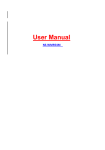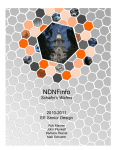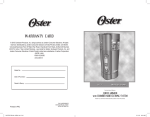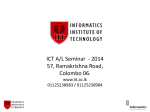Download Information System for Café Guru Mustafa Jameel BSc
Transcript
Information System for
Café Guru
Mustafa Jameel
BSc Computing
(2006/2007)
The candidate confirms that the work submitted is their own and the appropriate credit has
been given where reference has been made to the work of others.
I understand that failure to attribute material which is obtained from another source may be
considered as plagiarism.
(Signature of student)
1
Acknowledgements
Firstly I would like to thank the owner of Café Guru for agreeing to a system to be created for them.
I would like to thank my supervisor, Kristina Vuskovic for the constant advice and support throughout
the project.
I would like to thank my assessor, Sarah Fores for the feedback on my mid-project report and
guidance about the evaluation following the demonstration session.
I would like to thank my family and friends for their help and support during the year especially at
times where I was busy with project work.
2
Contents Page
Acknowledgements ..................................................................................................................2
Chapter 1 Introduction ...........................................................................................................6
1.1 Introduction......................................................................................................................6
1.2 The Problem.....................................................................................................................6
1.4 Aim ..................................................................................................................................7
1.5 Objectives ........................................................................................................................7
1.6 Minimum Requirements ..................................................................................................7
1.7 Enhancements ..................................................................................................................8
1.8 Deliverables .....................................................................................................................8
1.9 Schedule...........................................................................................................................8
Chapter 2 Background Research ...........................................................................................9
2.1 Introduction......................................................................................................................9
2.2 Background to Problem ...................................................................................................9
2.3 Methodology ....................................................................................................................9
2.3.1 The Waterfall Model.................................................................................................9
2.3.2 Spiral Model............................................................................................................10
2.3.3 Rapid Application Development (RAD) ................................................................10
2.3.4 SSADM...................................................................................................................10
2.3.5 Prototyping..............................................................................................................11
2.3.6 Choice of Methodology ..........................................................................................11
2.4 Tools ..............................................................................................................................12
2.4.1 Database Management System ...............................................................................12
2.4.2 Server Side Scripting Language..............................................................................13
2.4.3. Markup Languages and Cascading Style Sheets .......................................................15
2.4.4 Server ......................................................................................................................15
2.5 Alternative Systems .......................................................................................................16
2.5.1 Resturantdiary .........................................................................................................16
2.5.2 OpenTable.com.......................................................................................................17
2.6 Current Systems .............................................................................................................18
2.6.1 LondonEats .............................................................................................................18
2.6.2 Café Quebec and The Thai House Restaurant ........................................................18
2.7 Theatre Ticket Booking Systems ...................................................................................19
2.7.1 The Grand ...............................................................................................................19
2.7.2 Sheffield Theatres ...................................................................................................19
2.8 Usability.........................................................................................................................20
2.8.1 Nielson’s Usability Principles.................................................................................20
2.9 Accessibility...................................................................................................................20
2.10 Security ........................................................................................................................21
2.11 Summary ......................................................................................................................21
Chapter 3: System Analysis ..................................................................................................22
3.1 Introduction....................................................................................................................22
3.2 Requirement Gathering Techniques ..............................................................................22
3.2.1 Sampling .................................................................................................................22
3.2.2 Questionnaire ..........................................................................................................22
3.2.3 Interview .................................................................................................................22
3.2.4 Research..................................................................................................................23
3.2.5 Observation .............................................................................................................23
3.2.6 Chosen Requirement Gathering Technique ............................................................23
3.3 Feasibility Study ............................................................................................................24
3
3.3.1 Technical Feasibility...............................................................................................24
3.3.2 Economical Feasibility............................................................................................25
3.3.3 Organisational Feasibility .......................................................................................26
3.4 Requirement Analysis....................................................................................................26
3.4. 1 Functional ..............................................................................................................26
3.4.2 Non-functional ........................................................................................................27
3.5 Summary ........................................................................................................................27
Chapter 4 – Design.................................................................................................................28
4.1 Introduction....................................................................................................................28
4.2 Competitor Websites......................................................................................................28
4.2.1 Summary of design ideas collected.........................................................................30
4.3 Website Design ..............................................................................................................31
4.3.1 Navigation Buttons .................................................................................................31
4.4 Database Design.............................................................................................................32
4.4.1 Entity Relationship Diagram...................................................................................32
4.4.2 Normalisation..........................................................................................................33
4.4. 3 Data Definition Tables of Normalised Database ...................................................33
4.5 Login Security Design ...................................................................................................35
4.6 Summary ........................................................................................................................35
Chapter 5- Implementation...................................................................................................36
5.1 Introduction....................................................................................................................36
5.2 Technology Setup ..........................................................................................................36
5.3 Macromedia Dreamweaver............................................................................................36
5.4 Website Implementation ................................................................................................36
5.5 Database Implementation...............................................................................................40
5.6 Open DataBase Connectivity (ODBC) ..........................................................................42
5.7 Summary ........................................................................................................................43
Chapter 6 – Testing................................................................................................................44
6.1 Introduction....................................................................................................................44
6.2 Unit Testing ...................................................................................................................44
6.3 Integration Testing .........................................................................................................44
6.4 User Acceptance Testing ...............................................................................................45
6.5 Summary ........................................................................................................................45
Chapter 7 – Maintenance ......................................................................................................46
7.1 Introduction....................................................................................................................46
7.2 Database Archive ...........................................................................................................46
7.3 Graphical Floor Plan ......................................................................................................47
7.4 Summary ........................................................................................................................47
Chapter 8 – Evaluation..........................................................................................................48
8.1 Introduction....................................................................................................................48
8.2 Evaluation Criteria .........................................................................................................48
8.3 Aim & Objectives ..........................................................................................................48
8.4 Evaluation of User Requirements ..................................................................................48
8.5 Evaluation of Enhancements..........................................................................................50
8.6 Usability.........................................................................................................................50
8.7 Accessibility...................................................................................................................51
8.8 Further Extensions to Solutions .....................................................................................53
8.9 Methodology ..................................................................................................................55
8.10 Security ........................................................................................................................55
8.11 Summary ......................................................................................................................55
4
Reference ................................................................................................................................56
Appendix A- Personal Reflection .........................................................................................59
Appendix B- Gantt Chart......................................................................................................61
Appendix C – Research .........................................................................................................62
LondonEats ..........................................................................................................................63
The Grand Theatre ...............................................................................................................64
Sheffield Theatre..................................................................................................................64
Appendix D- Design ...............................................................................................................66
Restaurant Review ...............................................................................................................66
Webpage Design ..................................................................................................................71
ER-Diagram .........................................................................................................................76
Appendix E – Implementation..............................................................................................77
Website ................................................................................................................................77
PHP Code.............................................................................................................................84
Database...............................................................................................................................96
Appendix F- Testing ............................................................................................................100
Website ..............................................................................................................................100
Database.............................................................................................................................106
Appendix G – Evaluation ....................................................................................................110
Results from Customer Feeback ........................................................................................110
Customer Feedback Forms ................................................................................................111
Accessibility.......................................................................................................................119
Appendix H- Letter from End User ...................................................................................123
Appendix I – User Manual..................................................................................................124
5
Project Title: Information System for Café Guru
Chapter 1 Introduction
1.1 Introduction
This section will briefly give an overview of the project, what it is about and the minimum
requirements.
1.2 The Problem
Café Guru is a chic contemporary Indian dining restaurant. With its modern setting and design it
appeals to a variety of people and occasions.
Due to its great success many businesses and organisations or groups of people tend to use it for
parties and special days out. To be guaranteed a place they often book their tables in advance.
Currently the process can only be done via the telephone, even though this works fantastically it is
difficult to show customers food available on the menu. The new system to be implemented will
address issues such as this and will allow customers to check menu items and pre-order the food when
booking a table.
1.3 Proposed Solution
The proposed solution is a web interface booking system which will allow the customer to book a
table using a graphical display of the restaurant. The display will change dynamically to show
available tables on the customer’s requirements. A web interface is need so that customer can access
the system from any place, home or work.
The back end of the system will be a database to store all the information required for the system.
Information such as the menu items will be retrieved to be displayed on the website for customers to
view and when placing an order with a booking. The booking details will be saved back to the
database for the manager to check at a later time. With all the information the manager will be able to
see trends in popular menu items and busy business hours of each day. The pre-orders of food will
allow the manager to order enough stock to cover the demands and needs of the restaurants. It will
also allow the manager to produce the staff rotas to manage the bookings for the day.
Once a booking has been placed, an email confirmation will be send to the customer so that they have
some way of knowing that the booking has actually been placed and received by the restaurant.
6
Apart for the features mentioned the proposed solution should also provide the customer with general
information about the establishment such as where to find it, what is on the menu, how to get there,
opening times and other information which maybe of interest to customers.
1.4 Aim
To produce an information system that will allow Cafe Guru to operate effectively and efficiently as a
business and customer service provider.
1.5 Objectives
The objectives of the project are to:
•
Analyse the information needs of the business.
•
Produce an appropriate information system according to the business needs.
•
Incorporate a database within the information system to store data such as the booking
information and food menu.
•
Incorporate a process which will allow customers to place a booking and pre-order their food.
1.6 Minimum Requirements
The minimum requirements are:
•
•
A webpage which provides customers with overall information about the company.
o
What Food is served
o
Location
o
Opening Times
o
Contact Information
o
How to get there
A system which allows customers to see which tables are available with the use of a graphical
layout.
•
A system which allows a customer to book a table via the system.
•
A system which allows a customer to pre-order their food while booking a table.
•
Confirm a booking by email confirmation.
•
View of/Report of bookings made.
•
Report trends in purchases and time & day bookings are made.
•
Allow customers to cancel their booking.
7
1.7 Enhancements
The possible enhancements are:
•
Allow the customers to login and change their details.
•
Confirm cancellation of booking by email confirmation.
•
Allow the manager to add/edit menu items on the system.
•
Allow the manager to produce staff rotas.
•
Allow the staff to login to view their shifts.
1.8 Deliverables
• Project Report
•
Information System
•
Non-technical User-Manual.
1.9 Schedule
A Gantt charts have been provided in Appendix B, outlining the project schedule. One grant chart
shows the initial plan of the project and another has been corrected plan due to changes that were need
during the course of the project.
8
Chapter 2 Background Research
2.1 Introduction
Before starting the project, initial research will be need to gain better knowledge into the problem
area. This will require researching into methodologies that can be used for the project listing
advantages and disadvantages of each. Technologies will also need to be research to understand how
they work and could be applied to the project to produce the solution. The research will also aid the
design of the system by highlight issues that should and should not be included in the solution to be
implemented.
2.2 Background to Problem
Traditionally restaurants have taken booking for tables over the telephone. This method is still being
used today. It is efficient and effective, as it gets the job of taking the bookings done.
With the increasing use of the internet and development of new technologies, many restaurateurs have
taken advantage of this by providing their customer with other ways of booking a table. By creating a
company website not only increases the company profile but it allows information to be distributed to
customers about the restaurant. It also acts as a product to attract potential customers to attend the
restaurant.
To keep up with other restaurant and possibly gain competitive advantage Café Guru has decided that
they too should look the possibility of creating a system that would, not only give information about
the company but also allow customers to book their tables online.
2.3 Methodology
Before starting the design and the implementation of the system, a crucial step would be to decide
which software development approach to use. In this section we analyse different methodologies and
choose the one most appropriate for this project.
2.3.1 The Waterfall Model
The waterfall model is also known as: ‘Conventional system analysis’, ‘traditional system analysis’
or ‘information system development life cycle’ [1]. The system development is split into a number of
sequential stages, where the next stage can not be started until the previous stage is complete. The
output from each stage becomes the input for the next stage. If we model the process by representing
each stage with a box and an arrow to indicate output from one to another we would have a model
9
similar to the one shown in Figure 2.1 Appendix C. At the end of each stage, there is an opportunity to
review progress before proceeding to the next stage.
The waterfall model works best when the requirements have been understood and there will be no
further changes. In situations when it is difficult to determine the requirements or the system is likely
to change radically, a different methodology may be better suited.
2.3.2 Spiral Model
The Spiral model differs from the waterfall model in that it introduces an iterative approach to system
development [6]. Unlike the waterfall model where once a stage is complete it can not be revisited,
the spiral model will repeat each stage several time, each time improving to clarify the requirements,
issues and solutions.
The model starts from the centre of the spiral working outwards. Each loop of the spiral represents a
development process.
The model is also split into four quadrants as indicated in Figure 2.2
Appendix C.
2.3.3 Rapid Application Development (RAD)
“Rapid Application Development (RAD) has evolved as an important theme in information system
development over the last few years” [1]. This methodology was developed in the 1970s due to
problems with traditional methods like the waterfall model as they took too long to develop a system.
This method was the solution for fast moving businesses and technology as it would allow them to
develop a system quickly even thought it meant that the system implementation may not be perfect. In
the same way, a business opportunity may arise which has a fixed and limited life and which, if
missed, will render the development a waste of time [6]. Advantages of RAD include:
•
Speed of development
•
Increased Quality
•
Some systems also deliver advantages of interoperability, extensibility, and portability [18].
Disadvantages of RAD:
•
Reduced Scalability
•
Due to rapid nature of this process many features be missed out
2.3.4 SSADM
The structured systems analysis and design method (SSADM) is an example of a structured method
[6]. The methodology provides project development staff with very detailed rules and guidelines to
10
work towards [1]. This method is one which is based from the waterfall model mentioned earlier. It
consists of seven stages set into five main areas:
•
Feasibility Study
o
•
•
Requirement Analysis
o
Investigation of current environment
o
Business System options
Requirement Specification
o
•
•
Feasibility
Definition of requirements
Logical System Specification
o
Technical system options
o
Logical Design
Physical Design
o
Physical Design
2.3.5 Prototyping
Within prototyping the software developers build an initial system from a rough specification of the
system requirements and present it to the user [1]. This method allows the end user to be involved in
the design of the system. It helps the developer to build a system which the end user will be happy
with as they can record comments the user made while using the prototype. In analysis and design
there are two distinctly different approaches to prototyping, and it is important that the analysts decide
in advance which of these to use [11]. The two are Throwaway prototyping or Evolutionary
prototyping. A Throwaway prototype is a prototype which tests out ideas that the developer may have
and after information has been collected using them they will be discarded. Evolutionary, on the other
hand, is a prototype which will be presented to the user and form the feedback; parts of the prototype
will be developed further or refined to form the end system.
2.3.6 Choice of Methodology
The Waterfall model has been chosen as the methodology for this project because it is the
methodology that best suits the problem. The Spiral model is not appropriate for this project because
there is no clear end point to the implementation of the system so may lead to unnecessary work being
carried out. RAD is not appropriate for this project because it is intended for implementing systems
rapidly and so can lead to errors and a system which functions but not perfectly. Prototyping is not
appropriate for this project because it would involve the end user to give up their time to review and
feedback on the system. SSADM, even thought is very similar to the waterfall model, has not been
11
chosen as the methodology does not go beyond the physical design stage unlike waterfall which
included several stages after the design. Using the waterfall model is also more advantageous than
others as the developer has previous experience using this methodology.
2.4 Tools
The developer has anticipated that the project will need several tools in order to deliver the system
needed. Tools such as:
•
Database Management System to store the data the system will use.
•
Server side scripting languages so that the system can retrieve data stored in the database.
•
Client side scripting for the website end of the system.
•
A server for the system.
2.4.1 Database Management System
The system will involve the use of a lot of information, some which will be needed several times so
there is a need to use a database. This will allow data to be saved from input to the system and
retrieved to be used by the system.
Microsoft Access
Microsoft Access a common database management system, this maybe because it is part of the
Microsoft Office Suite used by virtually everyone, in schools, homes and businesses. Even thought
its not free as it’s a product in the Office suite most people do have it on their machine. Another
reason for this popularity could be that fact with its GUIs and menus almost anyone could use it
without learning Visual Basic or SQL language. Apart from using Access as the DBMS is can be used
as the ‘front end’ to other databases such as MySQL, MS SQL server, this would allow using the
forms, reports, queries and VB code as an interface to the information held by the other database [21].
MS SQL Server
Produced by Microsoft, SQL server works only in the windows platform environment. SQL Server is
commonly used by businesses for small- to medium-sized databases, but the past five years have seen
greater adoption of the product for larger enterprise databases [22]. Due to the fact that SQL server is
not open source its major disadvantage is that it is expensive to purchase.
MySQL
MySQL is free open source software, and very popular in web application as a database component. It
is compatible with many operating systems including Windows, Linux and Mac and can be used with
both Apache and Windows web servers. It can also handle large amounts of data and provides
security through user authorisation and access privileges. Its popularity as a web application is closely
12
tied to the popularity of PHP, which is often combined with MySQL and nicknamed the Dynamic
Duo [23].
PostgreSQL
PostgreSQL is an open source, platform independent database management system similar to MySQL
but provides more features such as triggers. If all the features were implemented PostgreSQL
performance is effected, and MySQL would run faster.
Chosen Database Management System
Microsoft SQL Server has been discarded due to its high purchase cost and the end user is not willing
to spend that sort of money on the project. PostgreSQL includes features which will not be needed for
this type of project therefore MySQL will be the better option since it is similar. From the listed
database management system the end user has only previous knowledge with Access therefore would
feel more confident using the system, and would be the obvious choice. This is why Access has been
shown as the database for the system. Using Access will also allow an easy interface to be created for
the end user.
2.4.2 Server Side Scripting Language
There are a number of server side scripting languages which will allow me to retrieve and update data
stored in the database. The most commonly used languages are: ASP, ColdFusion, JSP, PHP and Perl
[14, 15].
ASP
ASP (Active Server Pages) was produced by Microsoft. ASPs are server-generated pages which can
call other programs to do things like access databases, serve different pages to different browsers basically, anything we used to do with CGI [16]. Coding ASP can be done in any language but most
commonly VBScript as the syntax is very similar to Visual Basics so can be easily learnt if not
already known. Other language could be JScript (JavaScript). This is simply because those are the
languages which Microsoft pushes as being best suited to ASP scripting [4]. ASPs can also take
advantage of COM and DCOM (Component Object Model and Distributed Component Object
Model) objects with minimum effort [16]. ASP works with Microsoft’s web server called IIS
(Internet information server) but third party software available makes it possible to use ASP on nonIIS web servers such as ChiliSoft and Halcyon Software's iASP [15]. A drawback to using ASP
would be that it is not free and would need to be purchased.
13
ColdFusion
Originally created by Allaire in 1995, and recently bought by Macromedia, ColdFusion was designed
to be different [19]. “Unlike other tools, ColdFusion wasn't patched together out of existing
technologies. It was designed from the ground up to be a Web application platform” [15]. It uses a
tag-based syntax similar to html. This makes it a lot easier to use and learn. ColdFusion Server
Professional 5.0 costs $1,295 [15], as it is a commercial server platform, but can be run on any
platform.
JSP
Java Server Pages (JSP) was developed by Sun as a response to Microsoft’s ASP. “Sun being popular
for the java programming language, developed JSP so that it unleashes the awesome power of the
Java language” [15]. Portability, multithreading, extensive class libraries, object-oriented coding are
only some of the advantage JSP bring due to the power of Java. The major drawback to JSP is that
Java is not easy to learn [19], mainly as java is a full-fledge programming language capable of writing
large complex programs.
PHP
PHP is a development from a project called Personal Home Page Tools which was started by Rasmus
Lerdort in 1994 [4]. It actually stands for PHP Hypertext Processor. PHP is one of the most popular
and favoured scripting language available mainly because it is free. For purposes of Web
development, PHP can do almost everything that Perl can, and usually does it quicker and easier [19].
Other advantages include:
•
Open Source Software - The very philosophy of open source is itself one of the
driving reasons behind the popularity of PHP [15].
•
It works well with any web server.
•
It can use many standard network protocols such as HTTP, POP3, and SMTP.
•
It can work with several database systems.
Perl
Perl (Practical Extraction and Report Languages) gives programmers freedom to develop their own
solution in their own way [4]. Perl was not created as a server side web development language but as
a scripting language. It started to be used for this purpose due to the way that Perl handles pieces of
text from a number of sources to combine them to form complete documents. Perl is open source
software so is freely available on the Internet, many web host support Perl and due to the age of Perl
there are less chances that you will discover a bug within it. Perl was not created for web development
it has some drawback such as it has not been optimised for speed, scalability or ease of use in the web
14
development environment. Even with these drawbacks many developers may use Perl, as not being
just a web development language means that it will allow you to do a lot more if needed.
Choice of Server Side Scripting Languages
PHP has been chosen as the server side scripting language. ColdFusion was discarded due to its
purchase costs. ASP was discarded due to the fact would only run on IIS restricting the choice of web
server. JSP was discarded as it was more unnecessarily complex then PHP. Perl was discarded
because PHP can do everything Perl can do but quicker and easier. PHP advantages also include the
fact it is free, it’s flexible and fast. PHP is also fairly easy to learn offers an advantage to the
developer but also the end user as if changes were need they could be done by the end user with
relatively little knowledge into PHP.
2.4.3. Markup Languages and Cascading Style Sheets
HTML
Hypertext Markup Language or HTML for short is the standard markup language used in webpage
creation. Using a variety of tags and attributes it describing the format of documents which allow
them to be viewed on a computer screen [4].
XHTML
Extensible Hypertext Markup Language or XHTML for short is the same as HTML in terms of
capabilities but offers a stricter, more verbose syntax. XHTML is an application of XML and can be
seen as a merge of XML and HTML [4].
Cascading Style Sheets (CSS)
Cascading Style Sheets (CSS) is a stylesheet language used to describe the presentation of a
document written in a markup language. It allows both the authors and readers of webpages to define
colours, fonts, layout, and other aspects of document presentation. Its main purpose was the
separation of the document content from the document presentation. CSS are applicable to both
XHTML and XML data files, “they are lightweight and work well” [4].
2.4.4 Server
Internet Information Services (IIS)
Windows based web server produced by Microsoft. The server is inbuilt into most operating systems
which Microsoft produce and is updated each time a new operating system is to be released. Currently
Windows XP Professional comes with IIS 5.1, Windows 2003 server with IIS 6.0 but the most recent
version IIS 7.0 will be released with Windows Vista [25]. As the web server is distributed with
15
operating systems there are greater co-operation with host allowing easier management and control of
standard tools and utilities that the OS may have [19]. The major drawback to this web server would
be its security problem as has been prone to attach from major viruses, such so that the Garner
research group are recommending to enterprises using this web server to switch to alternatives which
offer better security [20].
Apache Server
Created by the Apache Software Foundation, the Apache HTTP server is the most popular web server
to be used [37]. It also played a major part in the growth of the World Wide Web. It is open-source
software so is freely available to be used on both UNIX and Windows platforms.
Chosen Web server
Apache has been chosen as the web server as it is the most popular web server out of the two. It will
run on any platform. IIS web server does not come with Windows XP Home edition only Professional
so the OS would need to be upgraded occurring extra costs.
2.5 Alternative Systems
Research into current systems will be carried out to see what products are available on the market
which potentially could have been used by the end user.
2.5.1 Resturantdiary
www.restaurantdiary.com [20] is a company which provides restaurants with systems which
manage their bookings. “Restaurantdiary.com was developed out of a realisation that a web-based
software solution could radically alter the way that restaurants use the Internet to manage bookings
and customers” [20]. Its main concept is storing the restaurants diary online so that it can be accessed
by staff, customers and even partners instead of the traditional paper-based diary. Restaurantdiary also
do a service called RdExpress which is their new simplified internet-based reservations and table
management system for smart restaurateurs on a budget [20].
Advantages include:
•
Automatic instant bookings from corporate web site
•
All bookings are entered real time in your own diary, whether direct from the web or
by input from on site staff in your restaurant - there is no chance of double bookings.
•
Multi-currency and multi-language.
•
Ability to nominate “joined tables” so larger party bookings are automatically
allocated to those tables.
16
•
Ability to print out all bookings for a day or a definable period of time in order of
time, name or by table
•
Full editing facilities on the diary page, i.e. change table number, covers, time of
booking without having to delete and re-input. Drag and drop bookings…
The major drawback to such a system would be the cost. Both types of the products offered have an
annual contract where payment is taken each month. Training for the system either in person or via
web meeting is an additional charge just like setup fees. The cost would be as follows:
RDExpress
Any capacity (limited to 10 users)
£45 per month
Initiation Fee / Self Install
£25
Training -(minimum 4 hours - plus normal
£35 per hour
expenses)
RestaurantDiary
Capacity covers
50
51-100
101-200
200+
System (per month)
£50
£80
£175
£225
Installation and Setup
£100
£195
£350
£395
Training
£350 per day
Optional Extras
£295
Pricing Figures taken from [20] and displayed in table.
Café Guru is a small independent restaurant which will not be able to spend such money on a system.
2.5.2 OpenTable.com
OpenTable [36] is a company which offers restaurants a computerised reservation and guest
management system to replace the standard paper and pen method. They aim their product to
independent restaurants, restaurant groups as well as resorts and hotels. They provide software as well
as hardware such as touch-screen monitors. The software is mainly for the restaurant internal use but
can be linked to the web to take online booking via the restaurants own website.
Advantage of this system would be:
•
View reservations (colour coordinated)
•
Build a customer database
•
Change or cancel reservations
•
Take reservations at any time using the web
•
A floor view of the restaurant to streamline table management
•
Customised managerial reports
17
The main disadvantage to this system would be the cost. Prices of a system are not listed on the
website as OpenTable prefer you to contact them for a quotation. OpenTable was contacted view
email to obtain a quota for a system which could be used for Café Guru but no reply was received.
Because the system is tailored to the restaurant and OpenTable are going to be providing the hardware
as well as the software, the cost of the system is expected to be high. Apart from the cost, the online
reservation system is only a form based system where as the intended system to be created for Café
Guru will include a graphical display to show which tables are available.
2.6 Current Systems
There are many restaurants which have actually implemented an online table booking option for their
customers to use. Some of the results can be found below:
2.6.1 LondonEats
This website does not cater for just one restaurant but if fact many restaurants. The main purpose of
this website is to inform customers of London restaurants by listing reviews and ratings of each one. It
provides the customer with all the information they need to book such as online bookings and
telephone numbers but also how to get there by listing the nearest tube stations and address of the
restaurant including map.
Looking at the online booking process further, it was very easy and clear to use. With three simple
steps to actually place the booking. The booking is placed by using a form which initially takes your
preferences for your chosen restaurant; see Figure 2.3 Appendix C. From this information the system
will search for availability for booking and return the possible booking times, see Figure 2.4
Appendix C. Their method to show availability is using a green highlighted box for possible times and
a greyed out box with a diagonal line to show unavailable time slots. After a time is selected the last
step is to enter your details for the booking, see Figure 2.5 Appendix C.
Londoneats.com is not the only website to use this type of booking system. Sugervine.com is similar
to londoneats.com but on a larger scale as it cover areas all over the United Kingdom. It offers the
same type of services to customer finding restaurants in their area.
2.6.2 Café Quebec and The Thai House Restaurant
Both of these websites [33] & [34] have taken a far easier approach to online bookings. Both have
constructed a very simple form to gather the customer’s information and requirements. On completion
18
the information is send back to the restaurant to make the booking request. By doing it this way the
restaurant still has to organise the times and check availability whereas the system used by
Londoneats and Sugervine checks the availability before the customer details are taken and processed.
2.7 Theatre Ticket Booking Systems
Having searched restaurants which have online bookings systems, none where found which have a
graphical display. So to get an insight into graphical displays, theatre seat bookings systems will be
used as customers are provided with a layout of the hall to see which seat they are buying a ticket for.
There are some theatres which only provide the graphical layout as an image but still require the
customer to ring up and book the tickets. A graphical display is only being used as a tool to show
where the customer will actually be seated from the position of the stage. Although there are some
other theatres which make better use of the graphical display, two of which are described in more
below:
2.7.1 The Grand
The Grand [32] is a theatre and opera house based in Leeds. Once preferences are collected before the
tickets are booked the customer is presented with a webpage which includes a graphical display of the
theatre.
The seat layout changes once the user selects another seating area. If the user moves the mouse onto a
box the selection box shows information such as availability, seat no and cost. The attributes box is
used to show information such as restricted view due to a pillar, see Figure 2.6 Appendix C. The user
selects seats and they are booked directly within a given time period.
2.7.2 Sheffield Theatres
Sheffield Theatres [35] is a website for three main theatres in Sheffield. It allows customers to view
all shows to be performed and book tickets for any venue from the website. The graphical display
used is slightly different from the one used by The Grand where its shows the full theatre at once, the
seats are not individually shown but the rows are marked. The user will then select a price zone and
enter the number of seats for the system to search for a match. The user will then be shown where the
seat will be by using a seat icon placed at the position of the seat on the graphical display. The seats
shown are only held for a limited time before they can be booked by someone else, this time is shown
a long with the step number the user is currently one on the left hand side of the page, see Figure 2.7
& 2.8 Appendix C
19
2.8 Usability
“Usability is a quality attribute that assesses how easy user interfaces are to use.” [24]. The word
"usability" also refers to methods for improving ease-of-use during the design process [24]. Usability
is defined by the following five components [24]:
•
Learnability: the user can rapidly start getting work done.
•
Efficiency: once the user has learned the system, a high level of productivity is possible.
•
Memorability: a casual user should be able to return to the system without having to learn
everything all over again.
•
Errors: few errors should be made, easy recovering from errors.
•
Satisfaction: users are subjectively satisfied, they like the system.
Usability is very important when it comes to designing new systems, as a system which is hard to use,
would put off people using it and possibly stop using it if they have the option. This would just lead to
waste of resources.
2.8.1 Nielson’s Usability Principles
Jakob Nielson [31] founded discount usability engineering including heuristic evaluation, which is a
tool that can be used to evaluate user interface design. He set out ten key principles that should be
used when evaluating, such as:
1. Visibility of system status
2. Match between system and the real world
3. User control and freedom
4. Consistency and standards
5. Help users recognise, diagnose, and recover from errors
6. Error prevention
7. Recognition rather then recall
8. Flexibility and efficiency of use
9. Aesthetic and minimalist design
10. Help and Documentation.
2.9 Accessibility
Accessibility is just as important as usability. “Web accessibility means that people with disabilities
can use the web.” [28]. Web accessibility covers a number of disabilities which all affect access to the
web such as visual, auditory, physical, speech, cognitive and finally neurological disabilities.
Although it is mainly to help people with disabilities is can also help other such as older people,
which may experience problems due to their old age. Web accessibility can be beneficial to us all, as
20
it encourages software and websites to be designed so that they are flexible providing assistance to
people without a disability in certain situation whether it is just having a slow internet connection or
having a “temporary disability” such as a broken arm.
2.10 Security
Security is an important issue which will need to be carefully considered when designing and
implementing the system, so that data used on the system is not viewed by unauthorised people. One
method would be to include a Secure Socket Layer (SSL). This encrypts data so that is can be sent
over the internet safely to its destination. This is achieved by using public and private keys which
creating a secure connection between the client and server for the secure transfer. An alternative to
SSL this would be Secure HTTP (S-HTTP), this securely transmits messages individual.
Verisign [27] suggest that you only need SSL under the following conditions:
•
If you have an online store or accept online orders and credit cards.
•
If your business partners log in to confidential information on an extranet.
•
If you have offices that share confidential information over an intranet.
•
If you process sensitive data such as address, birth date, license, or ID numbers.
•
If you need to comply with privacy and security requirements.
•
If you value privacy and expect others to trust you.
Other security feature such as username and password entry to areas on the website may be needed.
This will authenticate the user and stop unauthorised entry and data capture from the system.
2.11 Summary
The background research allows knowledge and understanding to be gained of methodologies, tools
and issues which will allow effect and require important choices to be made for the project. The
choices made need to be suitable to produce the solution needed for the problem.
21
Chapter 3: System Analysis
3.1 Introduction
System Analysis is an important stage in the waterfall model. “Analysis of the current system is
carried out in detail to determine the requirements of the new system. The phase should result in a
detailed description of the system required by the clients.” [2]. Requirement gathering techniques will
be used to collect information about the current system to perform a feasibility study to determine
whether the new system is feasible.
3.2 Requirement Gathering Techniques
Gathering the requirements will be done using the five main fact finding techniques used by analysts
to investigate requirements. These techniques are sometimes referred to as “SQIRO – Sampling,
Questionnaires, Interviewing, Reading (or Research) and Observation.” [5]. Each technique will be
investigated and applied if relevant to the project.
3.2.1 Sampling
This technique involves investigating the documents used by business. Examples of the documents
may include:
•
Company reports
•
Organisation charts
•
Policy manuals
•
Job descriptions
•
Reports and
•
Documents of existing systems.
The documents are used to determine the flow of information within the business and input/outputs of
existing systems. [11] suggest that using this technique “is particularly powerful when used in
combination with one or more of the other techniques”.
3.2.2 Questionnaire
A technique which is “often used when there is a large number of people from whom information and
opinions are needed.” [7]. The technique involves a series of written questions designed to draw
information from the person. Questions can have limited responses often known as closed-ended
questions. Questions which allow the person to write freely are open-ended and can often lead to a
wide range of responses which may be of no use.
3.2.3 Interview
“Interviewing is probably the most widely used fact finding technique”[5]. It is usually between the
analyst and the end user but occasionally can be done in group to save time and money. The analyst
22
will ask the user questions to gain information to be able to build up a picture of the current system
and requirements for the new system. The structure of the interview may vary, [5] suggests that “some
interview are planned with a fixed set of questions that the interviewer works through, while others
are designed to cover certain topics but will be open-ended enough to allow the interviewer to pursue
interesting facts as they emerge.” The interview also allows the analyst to collect any documents that
may be used by the user in his/her work.
3.2.4 Research
This technique is mainly used by analyst to gain knowledge into the organisation and its business
objectives. [5] describes “an outside consultant, first task is to try to gain understanding of the
organisation.” To gain the information needed about the company the analyst can use a verity of
sources such as:
•
Company reports
•
Organisation charts
•
Policy manuals
•
Job descriptions
•
Reports and
•
Documents of existing system.
3.2.5 Observation
“Watching people carrying out their work in a natural setting can provide the analyst with a better
understanding of the job then interviews”[5]. This technique allows the analyst to view the current
system in action, getting a real view of potential problems with the current system. The information
used by the user within their job and how the system handles the information can be observed. It also
allows the analyst to validate information which may have been collected about the system from users
in interviews and questionnaires.
3.2.6 Chosen Requirement Gathering Technique
For Café Guru, three of the five techniques would be used, as these seem to be the most relevant
techniques to gather accurate concise requirements of the system. The three chosen techniques are
Interview, Observation and Sampling. Questionnaire technique has been left out as it was
inappropriate for the type of project and would have been difficult to conduct as Café Guru, do not
currently hold a customer list from which people could be chosen to complete the questionnaire.
Research was unnecessary as the understanding of the organisation achieved from research could be
collected from techniques chosen so further research was not necessary. Conducting an interview
would allow the manager of Café Guru to be interviewed to question him about the current system,
problems, improvements and what he would like from the new system. Conducting the interview
would allow sample documents to be collected. For this project the document collected was a food
23
menu so that name, description and price of the menu items are known. Observations were also
carried out to see the current system in action. It revealed the information gathered in order to book a
table such as customer name, preferred time and number of people.
Current System
The system currently in place at Café Guru for taking bookings is via telephone, where the owner
himself takes all the calls using his mobile phone, noting down the details of the booking in a dairy.
Even thought this method of taking bookings works effectively and is very popular with restaurant
establishments due to the ease and speed of the process. It does have its drawbacks. The system
requires the manager to have the diary to hand each time a call for a booking is made, it requires
correct input into the diary and there is a possibility that if the diary is misplaced or lost all the
booking details will be lost.
New customers often wish to see which items of food are available on the menu before deciding to
book or attending the restaurant. At present the user has no method of showing the menu to its
customer apart from the printed menus at the restaurant itself. It is one area which the owner would
like to address in the attempt to attract more customers increasing its revenue.
3.3 Feasibility Study
Before gathering user requirements and designing a new system, is it important to check that the
proposed solution can be produced and that it is practical for the business. It can be described as “An
investigation must be carried into whether it is feasible to carry out the project given the available
organisational resources.” [2]. [7] describe that the feasibility study is carried out by organisations in
its own way but most include three sections such as Technical feasibility, Economical feasibility and
Organizational feasibility.
3.3.1 Technical Feasibility
[7] suggest that it is like a technical risk analysis. It is important that the technologies chosen meet
existing requirements of the users and any restrictions to development are considered before any final
technical decisions are made.
The main issues that the technical feasibility addresses have been covered in Chapter 2- Background
Research. The proposed solution for Café Guru meets the technical feasibility as the technologies
proposed for the project such as Microsoft Access and PHP will be sufficient to cope with the amount
of data that will be passing through the dynamic web pages. The specification of the machine to be
used by Café Guru is sufficient enough to run the system and has already some of the technologies
preinstalled such as Microsoft Access. Figure 3.1 below details the specification:
24
Hardware
Processor Type
Intel Pentium 4
Processor Speed
1.8 GHz
RAM
512Mb
Hard drive
80GB
Software
OS:
Windows XP SP2
Antivirus
Avast Antivirus
Additional software:
Microsoft Office
Windows Media Player
WinRAR
Mozilla Firefox
Figure 3.1. Computer Specification
Security of the data for the system is a major concern, as the system will be passing data from web
pages to the database there is a risk that data may be captured by unauthorised users. To address this
potential problem and limit the risk of data capture the system will incorporate a login facility to
authenticate the users of the system. This will be sufficient enough for the system as the proposed
solution does not include any e-commerce element so no financial details such as credit card numbers
will be passed between the web page and database. But if in future Café Guru decides to implement
such a feature they would need to purchase a SSL certificate, which will encrypt data passing from the
website, adding further restrictions to unauthorised data capture.
3.3.2 Economical Feasibility
This part of the feasibility study tries to ascertain if the proposed system is “financially affordable
and the expense justifiable” [1]. It is important to check that the system benefits outweigh any cost
involved to produce the system otherwise the system will not be worth perusing.
The proposed solution for Café Guru will not include any cost in relation to the development of the
system. The technologies planned to be used have been chosen with cost in mind and have utilised
software already purchased and used open-source software for the remaining components. Figure 3.2
outlines the cost and reasoning for each of the system components to be used for the system.
System
Benefit & Purpose of Acquisition Costs
Economical
Component
Component
Feasible?
Yes/No
25
System
Create the system
£0 (system to be developed Yes
Developer
free of charge)
Microsoft
Database to store website £0 (component comes part of Yes
Access
details
Office package which its
already installed)
PHP
Scripting Language
£0 (open-source software)
Yes
Apache
Web Server
£0 (open-source software)
Yes
Dreamweaver
Website
Development £0 (already installed)
Yes
Tool
ODBC
Connectivity
between £0 (component of Access)
Yes
database and website
Figure3.2 Summary of Economical feasibility
3.3.3 Organisational Feasibility
“This addresses the question of whether the envisaged impact on the organisation is appropriate” [2].
The proposed system must include the requirements of all stakeholders to minimise the negative
organisational impact.
The proposed solution for Café Guru will affect the manager of the company and the customer of
Café Guru as the main stakeholders of the system. The system will be built from scratch, addressing
all needs of the stakeholders and designed around the requirements of the users. The impact on Café
Guru should be positive as the system should increase revenue and possibly decrease the work of the
manager or make it easier.
3.4 Requirement Analysis
Requirements of the system are statements which state what the system will do. Requirements can be
either functional or non-functional. A functional requirement states what the system needs to have,
whereas non-functional requirements are referring to the behaviour properties which the system must
have such as performance or usability. The following two sections state the functional and nonfunctional requirements for Café Guru System.
3.4. 1 Functional
• Customer must be able to view menu items
•
Customer must be able to book a table
•
Customer must be able to cancel a booking
•
System must have a website for customers
26
3.4.2 Non-functional
• System must be easy to use
•
System must be in keeping with company image
•
System must have professional look and feel to it
3.5 Summary
Using various techniques the system requirements have been collected. It was necessary to investigate
whether the project was feasible before proceed any further with the project.
27
Chapter 4 – Design
4.1 Introduction
The proposed solution has two main parts which need to be designed and combined to form the end
solution. The first part is the design of the web pages for the website. The second is the design of the
database which will be used for the storage of information used on the website. Prior to the design of
the website, other Indian restaurants will be researched as potential competitors of Café Guru, to gain
knowledge into the positive and negative aspects of their websites. Research will inspire and influence
the design of the Café Guru website.
4.2 Competitor Websites
The chosen restaurants are Aagrah, Akbar’s located in Leeds and Anam’s, Mumtaz in Bradford. All
of the restaurants deal with Indian cuisine, and have been chosen as the most popular establishments
similar to Café Guru. Each of these restaurants has a website, some of which are designed to deal with
more than one branch. Figures 4.1 – 4.10 Appendix D supplement this section.
When comparing the websites a standard list of design features will be noted about each website
along with any other aspects which make it stand out from the rest. The tables below records the
results found from each website:
Aagrah
Speed of Loading
On first load the images take some time to
load.
Text Size & Font
Clear and Easy to read.
Online Bookings? Yes/No
No
Location with Directions Y/N
Address and Map included on page which
links to Google Maps to show location of the
restaurant.
Positive:
Slide show pictures of the restaurant.
Negative:
Too many pictures on one page.
Akbar’s
Speed of Loading
Pages load very quickly and smoothly but
images on the gallery page are a little slow to
load.
Text Size & Font
Main text size is very small when viewed in
Firefox browser.
28
Online Bookings? Yes/No
No
Location with Directions Y/N
Location screen only holds an address. No
Map or directions.
Positive:
Square centre box layout.
Many pictures of restaurant which enlarge
when clicked.
Negative:
Menu page is not broken down into sections,
all items are shown on one page.
Customer can jump to sections of the menu
they require using the hyperlinks but will
need to scroll back up to go to another
section or find it themselves.
Anam’s
Speed of Loading
Slow, due to flash used.
Text Size & Font
Text is in readable font style but size is too
small.
Online Bookings? Yes/No
Yes, but only using a web form to collect
details from customer.
Location with Directions Y/N
No, ’Find us’ page not very helpful as map is
too zoomed out.
Positive:
Tour of the Restaurant allows the customer to
see what the establishment is like before
attending.
Menu is split into section.
Negative:
Off putting music played while on site,
option to mute the music didn’t work.
Too much Flash used, too many thing
happening on the page at once which is
distracting when trying to read text or find
items on the page.
Virtual Tour takes time to load.
Prices of dishes are not given.
Mumtaz
Speed of Loading
Slow, uses too much flash. Entering the
29
actual site takes quite a while due to the flash
video at the beginning.
Text Size & Font
Readable font style but rather small font size.
Online Bookings? Yes/No
Yes, but only using a web form to collect
details from customer.
Location with Directions Y/N
No, has map showing location of restaurant
but instructs customer to go to multimap.com
to get directions.
Positive:
Main picture changes once clicked on
thumbnail pictures.
Negative:
Flash, slows down each page.
Prices of dishes are not given.
4.2.1 Summary of design ideas collected
From reviewing the websites, the main general layout of the website have almost been very similar
where the design is to use a square section in the middle of the page instead of all the webpage. The
reason for this design style could be the possibility that each page does not contain vast amount
information or detail to fill a full page instead limiting to a section of the page is better. The Café
Guru website could also incorporate this style of design into its website.
Both Anam’s and Mumtaz websites use a lot of flash content. Flash does have advantages as it makes
the website look a lot more interesting and professional but has many drawbacks. For example, pages
take longer to load, and can limit the accessibility of users who do not use internet explorer as their
browser. Users of Firefox will need additional plug-ins in order for the site to work. This may put
some users off and frustrate others if they tried to install the plug-in and failed. There are two ways
around the flash problem, one is to re-direct the user to a non-flash version of the website and the
other would be not to use flash within the website. The Café Guru website will not include flash due
to the drawback and if it was used a non-flash version of the site would also need to be developed
within the time schedule.
All of the websites include a ‘location’ or ‘find us’ web page which displays the address of the
restaurant and some have included a map to help customers find where the restaurant is. This would
also need to be included on the Café Guru website so that user can see where the restaurant is. The
Mumtaz website instructs its users to go to multimap.com and enter their postcode to get directions to
their restaurant. This is a very good idea which potentially could be used on the Café Guru website. A
possible enhancement would be to incorporate a web service that will get the directions for the
customers directly without the need to tell the users to go to an alternative website.
30
Like all of the websites reviewed, the Café Guru website will need to include pictures with clear
navigation menu buttons. All text will need to be clear and easy to read by using a standard text font
and size.
4.3 Website Design
From the non-functional requirements collected during the analysis stage, it was important that the
layout of the website is clear, consistent and simple so that the website would be easy to use and look
professional at the same time. The Café Guru website will be designed according to the user’s
requirements as well as taking into consideration the design aspects of websites reviewed earlier.
The main webpage design layout template will look like this:
Website navigation buttons
Main webpage content
Customer account navigation buttons
This template will be applied to all the webpage’s of the site, keeping the look and feel of the website
consistent. It will allow easy navigation as the user will be able to move from one page to another by
just one click. Only the middle of the webpage content will change depending on which page the user
has selected. Some of the design layouts of content can be found in Appendix D.
4.3.1 Navigation Buttons
The navigation buttons which will appear at the top of all the webpage’s will be as follows:
•
Home Page
This link appears on most websites which returns the user back to the initial starting point of
the website. This is usually the first page a user will see when going to the website.
•
Menu
This page will show the user what food is served at Café Guru.
31
•
Location
This page will show the user where the restaurant is by showing the address and a map.
•
Pictures
Some pictures of the restaurant.
•
Book
This page will allow the user to check availability of tables and place a booking.
•
Opening Times
This page will display the opening times of the restaurant.
•
Contact
This page will show the users how they can get in touch with Café Guru.
The bottom of the page will also include navigation buttons but these will be more tailored to the
customer such as:
•
Register
This will allow the customer to become a member of the Café Guru website and access
restricted pages.
•
Login
This page will allow the user to sign in with their login details.
•
My Account
This is the main customer page, from which the customer should be able to see everything
about them and make amendments.
•
Logout
This link ends the customer’s session and so will no longer be able to access restricted web
pages.
4.4 Database Design
A database will be required as part of the overall solution to store and collect information for the
website. The design of the database will include an entity relationship diagram, which is a graphical
representation of the relationships between the entities in the database. This will be used to obtain an
overall structure of the application. Normalisation will be carried out to ensure that the structure of the
database is accurate by ensuring that data is not duplicated.
4.4.1 Entity Relationship Diagram
An entity relational diagram contains three key elements, entities, attributes and relationships. An
entity is defined as something “in the real world with an independent existence” [9], this can be either
something physical or conceptual. Whereas an attribute has “properties that describes the entities
characteristics” [9], for example the properties for the entity Customer could be Name, Postcode and
32
Email. Finally, entities can be associated with each other via a certain type of relationship. These
relationships are split into three types, one-to-one, one-to-many and many-to-many. A one-to-one
relationship is when a single entity is related to another single entity, for example no customer has
more than one login username and no username is used by more than one customer. A one-to-many
relationship is when a single entity is related to many instances of another entity, for example a
customer has many bookings, but a booking can only be made for one customer at a time. Finally, a
many-to-many relationship is when many instances of an entity are related to many instances of
another entity, for example a menu item can be ordered many times, and that order can be have many
menu items. ER-diagram can be found in Appendix D.
4.4.2 Normalisation
A process of changing a database design to produce table schemes in normal form is called
normalisation [38]. By using normalisation for the database design it will ensure data is not
duplicated any where in the database. The database for Café Guru will be normalised to third normal
form as this will be sufficient for the purpose of the database. The definitions of the first three normal
forms taken from [38] are stated below.
First normal form (1NF) sets the very basic rules for an organised database:
• Eliminate duplicative columns from the same table.
• Create separate tables for each group of related data and identify each row with a unique
column or set of columns (the primary key).
Second normal form (2NF) further addresses the concept of removing duplicative data:
• Meet all the requirements of the first normal form.
• Remove subsets of data that apply to multiple rows of a table and place them in separate
tables.
• Create relationships between these new tables and their predecessors through the use of
foreign keys.
Third normal form (3NF) goes one large step further:
• Meet all the requirements of the second normal form.
• Remove columns that are not dependent upon the primary key.
4.4. 3 Data Definition Tables of Normalised Database
Customers
Attribute Name
Data Type
Description
33
CustomerNo
Auto Number
Primary Key
Name
Text
Customers name
Email Address
Text
Customers Email Address
Contact No.
Text
Contact Telephone number
Login
Attribute Name
Data Type
Description
Username
Text
Primary Key
Password
Text
Password
Bookings
Attribute Name
Data Type
Description
BookingNo.
Auto Number
Primary Key.
Time
Text
Time of Booking
Date
Text
Date of booking
Number of People
Number
Number of people attending
CustomerNo.
Number
Foreign Key
OrderNo.
Number
Foreign Key
BookingTable
Attribute Name
Data Type
Description
BookingNo
Number
Composite key
TableNo
Number
Composite key
Table
Attribute Name
Data Type
Description
TableID
Auto Number
Primary Key
NoOfSeats
Number
Number of seat for table
Order
Attribute Name
Data Type
Description
OrderNo
Auto Number
Primary Key
Total
Currency
Order Total
OrderItem
34
Attribute Name
Data Type
Description
OrderNo
Number
Composite key
ItemID
Number
Composite key
Qty
Number
Quantity of item
Sub Total
Currency
Sub total for order
MenuItem
Attribute Name
Data Type
Description
ItemID
Auto Number
Primary Key
ItemName
Text
Name of item
ItemType
Text
Category type of item
Description
Text
Description of what item is
Price
Currency
Price of item
4.5 Login Security Design
To allow the website to be secure, it will be created to incorporate a login feature. Users will need to
login before viewing their details and account information. To make it easier for the customer to
remember their username, the customer email address will be used as their username to login. The
customer will be asked to input a password of their choice when registering so that they have a better
chance to remember it as well.
4.6 Summary
Designing the system before implementation is very important so that when developing the system the
developer know how the system needs to be implemented. It will also minimise the chances that
something will be left out. The developer can follow all the design plans for the website to create the
desired look and feel that is required of the website and implement the database from the design so
that it is efficient by eliminating any redundant data and ensure data dependency.
35
Chapter 5- Implementation
5.1 Introduction
This chapter will look at the implementation of the system, both the website and the database.
Highlighting the main features of the system and how they have been implemented along with the
programming involved.
5.2 Technology Setup
Before implementation could begin, the initial setup of a machine for development was required. This
would simulate the setup requirements of the end users machine. Some of the applications required
were already installed on the machine such as Microsoft Access and Macromedia Dreamweaver. PHP
will need to be installed and configured to the Apache server also installed on the machine. To get the
website to exchange data with the database Open DataBase Connectivity (ODBC) will be used. As the
system will send out emails, the installation of an SMTP server may be required for the emailing
function.
Initially the Apache webserver was downloaded from the internet and installed. Once this was
working, PHP was downloaded and installed. Both Apache and PHP are open source and so are free
to download from the internet. [39] was used to help configure the PHP to work with the Apache
webserver. This involved changing the Apache configuration file (httpd.conf).
5.3 Macromedia Dreamweaver
For the website design, Macromedia Dreamweaver would be used. [10] say “Macromedia
Dreamweaver has long been the premier visual tool for website developers, allowing you to build
great-looking Web pages and smoothly running web sites.” Using Macromedia Dreamweaver would
allow the layout and design of the web pages to be easily developed. Templates would provide a
consistent look and feel to all web pages. Using Dreamweaver for the layout of web pages would also
be a time effective way allowing for more time to be dedicated to PHP coding.
5.4 Website Implementation
The website will provide the front end of the systems. A combination of static web pages along with
dynamic web pages would be used for the website. The dynamic pages will incorporate PHP code to
exchange data with the database.
Template
To keep the look and feel consistent from one page to another, a template will be used and applied to
all the web pages. The template will consist of the main layout of the website such as the navigation
buttons and area for the actual main content of each page as shown in the design chapter.
36
Homepage Screen
This is the homepage which is the first page the customer will encounter when they access the
website. It features the company logo as the main focus point of the page, with the links above and
below for the customer to choose from.
Menu Screen
The menu screen consists of additional buttons positioned to construct a left hand side navigation bar,
which allows the customer to choose which menu category they wish to view. The data is displayed
to the right hand side of the page and includes a scroll feature to allow the customer to view all the
items within the category. The data has been positioned and colour coordinated to make it easier to
read.
Location Screen
As part of the location webpage, the customers will have the option to get directions to the restaurant
by various means of transport such as bus or car. This feature links the customer to Transport Direct, a
web service for directions. The customer will enter their details into the webpage and click on the
‘Go’ button. The postcode of the customer is used as the ‘From’ address, and the pre-programmed
postcode of the restaurant is used for the ‘To’ address. The customer is taken to the Transport Direct
website to select their mode of transport and view directions. Please see figures 5.3 & 5.4 Appendix E
Login
A login feature will be used to provide a secure website for customers. Web pages that display
information specific to a customer, for example viewing or changing their details, will prompt the
customer to login before any information is displayed. To implement the login feature, PHP coding
will be used to check the user exists and if the entered details match those held in the database. To
achieve this, a function called sessions will be needed.
Once a user has successfully logged in, a session variable is set. This is then used to verify the
customer is logged in when they navigate to another webpage within the website. If this session
variable is not set, the customer is prompted to login if the web page is restricted.
Similar to the login, a logout page will be needed to allow the user to logout of the system securely
preventing others to their details. The PHP code to do this will reset the session variable that was set
when logging into the system by destroying it. PHP code can be found in Appendix E.
My Account
37
This page displays the options relating to the customer’s account. From here the customer will be able
to view their details and bookings as well as making changes to their registered details. The following
will explain what each option will allow the customer to do:
Amend Details
All of the web pages that take input from the user, for example the Amend Details page, to be stored
in the database, make use of web forms. Each of the input boxes are assigned to a PHP variable so
that it can be sent to the database by using the insert SQL query. Validation has been included to
check that the user has filled in each of the boxes required on the form before submitting the data. An
error message will appear on screen informing the user if a box has not been completed. Where all the
information is completed successfully a message will also be displayed to confirm to the user that an
update has taken place successfully.
38
Email Function
To be able to send the emails required by the system, a SMTP server was setup on the computer. This
was done using free software available from the internet. To use the mail function, the PHP
configurations required some amendments to instruct it to use the installed SMTP server.
The mail function was implemented to send confirmation to the user once they had registered and
made a booking. The contact us page also allows the user to email the restaurant with any queries.
$body = "Thank you for registering with Cafe Guru. Your Username is: {$_POST['Email']}. Your Password is:
{$_POST['Password']}. ";
mail($Email, 'Thanks', $body, 'From: [email protected]');
Booking a Table
The website allows the customer to book a table online. Instead of using a web form like alternative
websites, the Café Guru website will incorporate a graphical floor plan to display the availability of
the tables.
The floor layout was created using Visio software and imported into the website as an image. To be
able to show which tables are available and those that are booked, PHP code was used to check if the
table is booked at the time and date specified by the customer on the page. To show the availability
the tables will change colour in order to make it clear to the customer which ones are available.
Initially the colours chosen were red and green as these normally associate ‘STOP’ and ‘GO’ but this
would restrict people with a disability such as colour blindness [29] so this was changed to use red as
unavailable and yellow as available. To book a table the customer clicks on the table that they require
using the mouse pointer. To prevent any customer from trying to book a table which is unavailable,
only the available tables can be selected. See Figures 5.7 Appendix E.
Once the booking has been placed the customer will be given the option to place their food order in
advance. This was achieved by creating something similar to a shopping cart like on all shopping
websites. The order cart will allow the customer to select the food they wish to eat when they arrive
for their booking. The menu items are imported from the database and listed on the page along with
an ‘Add’ option to add the item to the cart. The cart itself will also appear on the page, listing all the
food selected and will give the user the ‘Remove’ option to delete an item from the cart. See Figure
5.8 Appendix E.
Data Extraction
39
To display data on the website it was extracted from the database using SQL queries were used within
PHP coding. The ‘inner join’ function of SQL was used where data extraction involved two or more
tables within the database. For example, within the ViewMyBookings.php page an inner join was
required to link the Customer table to the Login table to extract the customer number when only the
username is known.
$query = odbc_exec($odbc, "(SELECT Customer.* FROM Login INNER JOIN Customer ON Login.Username =
Customer.Email WHERE ((Login.Username)='".$logusr."'))");
Other SQL queries such as ‘Insert’, ‘Delete’, ‘Update’ and ‘Select’ are also used. The insert query
was used to write data into the database. For example when a customer registers their details are
stored in the database. Update queries were used for pages such as Amend Details and Change
Password, where changes would be made to records which already exist within the database. The
delete function was necessary to allow customers to cancel their bookings. Finally the select query
was the most used function, since it allowed data to be selected from the database. All of the coding
can be viewed in Appendix E.
5.5 Database Implementation
The back-end to the system is a database, used to store the information for the system. Information
stored within the database will be used by the front-end website. The database will also be the enduser side of the system.
Tables
The database tables were setup according to the design of the database in the pervious chapter. In total
eight database tables were created (Login, Customer, Booking, BookingTable, Table, Order,
OrderItems, and MenuItems). Relationship links between the tables were created using foreign keys.
The ‘Text’ data type was used for most of the fields, although ‘Currency’ had to be used for the prices
within the MenuItems, OrderItems and Order tables. The ‘Auto Number’ data type was used for tables
to create primary keys which became ‘Number’ data type if they were to be used as foreign keys in
other tables. Figure 5.16 Appendix E.
Queries
Queries were required so that the end user could return information from the database. Queries would
be used for the reports to be displayed to the user, the next section explains further about the reports.
40
The queries were generated using the design view available in Access. This allows tables for the
query to be selected and the criteria to be specified. For example, to create the report to show all the
booking details, the Booking, Customer and BookingTable tables would be selected.
Reports
Reports were implemented which gathered information from the user as part of the criteria for the
query. For example the report generated to view booking for a given date. The user will need to input
a date on the form before the report will be generated.
To obtain user input before generating the report the following criteria was used: See Figure 5.19
Appendix E.
[Forms]![frmReports]![ReportDate]
Reports would need to be produced to allow the end user to identify trends in bookings, orders and
customer habits. This would allow the end user to gain valuable knowledge to run the business better.
To produce the report, a query would be run to gather the information to be displayed on each report.
Once the report has been produced the end user can view it on screen or can make a hardcopy by
printing it out.
The system allows the end-user to create many different types of reports. Some of the reports are
generated automatically based on the information held on the database but others require the users
input. For example, a date range would need to be entered as the criteria to display certain information
from the database within that date range. The table below summarises which reports were
implemented and their purpose.
Report Name
Report Purpose
rptAllBookings
Reports all the bookings details in the database.
rptBookingDetailsDay
Report all the booking details for the date user enters.
rptBookingsDateRange
Reports all the booking details for a given date range entered by
user.
rptBookingTimes
Reports the number of bookings made for each time slot.
rptOrderReport
Reports the order for a given booking number entered by the user.
rptRegularCustomers
Reports regular customers by checking number of bookings
placed.
41
Forms
Since the database provides the end-user view of the system, a suitable interface would be required so
that it could be used efficiently without prior knowledge of how to use Microsoft Access. Forms were
used to create the user interface for the database so that data entry, data retrieval and general use of
the database was straight forward. Navigation between the forms was achieved using a main menu
page and macro buttons.
Forms would also allow information to be displayed so that the end-user could make changes. The
following forms were created, Customer Details, Booking Details, Food Menus, Reports, Order
Details and Tables. Each of the forms will show the user the information held within the database
relevant to the form selected, for example the customer details form, will show all the information
from the Customer and Login table for each customer. The user will also have several options
available on the form to perform tasks such as adding new customer, deleting a customer, searching
for a customer, amending details about a customer. These same options to add, delete, search and
amend have been applied to the other forms, apart from the reports form where they were not
necessary. Instead the report form has other options which are related to the reports the end-user will
use.
The forms have been developed using a design that is in-keeping with the website. The background
colour has been set to black as this colour sets the whole theme of the website. The company logo has
been applied to the main page of the database similar to the homepage on the website.
5.6 Open DataBase Connectivity (ODBC)
The ODBC connection was important and was required to make and establish the basic connection
between the Apache web server and the database. In order to configure the connection the following
steps were taken:
•
Start>Control Panels>Administrative Tools>ODBC.
•
Select the ‘System DSN’ tab.
•
Click ‘Add’ button to add new connection
•
Select ‘Driver do Microsoft Access (.mdb)’
•
Click ‘Finish’
•
This will open the ‘ODBC Microsoft Access setup’ window, shown below
42
Name for the connection and description
Database
location
selected
Without the connection, the data in the database could not be displayed on the website and
information entered into the website could not be saved to the database. Therefore the connection was
very important in order to produce the complete solution for the project.
5.7 Summary
Using the designs created earlier the system could be implemented. The website and database were
created and finally joining together to form the overall system. The next year would be to test the
system.
43
Chapter 6 – Testing
6.1 Introduction
Before the system can be pronounced finished, testing is required to ensure the system performs as
intended. The systems needed to be compared to the functional and non-functional requirements set
out in the analysis chapter. Although a wide variety of tests are available, the most appropriate testing
methods for the system are ‘unit’, ‘integration’ and ‘user acceptance’ testing. The unit testing involves
testing each component of the system to make sure it works as intended. Integration testing identifies
defects in the interfaces and interaction between integrated components and finally, acceptance testing
requires the end-user to test the system and provide feedback. To perform the testing a test plan was
used. “This will specify what is to be tested, how it is to be tested, the criteria by which it is possible
decided whether a particular test has been passed or failed” [5].
6.2 Unit Testing
The unit testing method involves examining the system implemented, by investigating the functions
of the system to ensure that they operate as required. The unit testing carried out for this project
incorporated different testing methods such as security, navigation, input validation and function
testing. A high number of errors were discovered while implementing the system when error
messages appeared on screen after coding system functions. Correcting the error at this time meant
that the error could be located and fixed to the desired effect during development, increasing the
probability of resolving the error. The test plan can be found in Appendix F.
6.3 Integration Testing
Integration testing follows unit testing, which involves testing the interfaces between programs in the
same functional area. “Sometimes called link, subsystem or level 1 testing, and it is an intermediate
step between testing each program in isolation and testing the whole system” [11].
To apply integration testing to the project, the integration between the database and the website needs
to be tested. Information needs to read from the database but also inserted from the website to the
database for the system to work as intended. To perform this task the system uses queries which need
to be correctly executed to capture the information from the web form to insert it into the correct
fields and tables within the database. Tests were carried out by using dummy data on each form to
imitate the information a real user would enter and checking that the information appeared in the
database. Problems were encounter where the query was executing before the form had been filled in
and the user clicking the submit button, which caused blank records to be entered into the database.
This problem was not related to the order in which the code was executed, since if the user filled in
the form and clicked submit, it would still add a new record as intended. Resolving the problem
required additional code to check the form had been filled in before the insert query would input the
44
data to the database as a new record. Reading the data from the database to display on the website
performed as required without any errors.
6.4 User Acceptance Testing
User Acceptance testing requires evaluating the system against the original requirements involving
the user. [11] suggest that the purpose of acceptance testing is to prove to the client that the solution
produced meets the requirements agreed in the functional requirements specification. It also allows
the system to be tested using real data rather than the test data used by the developer.
A meeting was arranged with the end user on 29th March 2007, so that the user could see the end
solution and perform the user acceptance testing. Before the user tested the solution, the user was
given a demonstration of the solution and shown how everything worked. After performing the testing
the end user feedback that the system accepted all inputs entered successfully along with reporting
errors where necessary. The results of the user acceptance were very similar to the testing completed
by the developer, and showed that the system performed as intended and implemented correctly.
6.5 Summary
Testing was preformed while implementation of the system which meant that most of the errors were
already corrected before actually entering the testing stage. This could be the reason why very few
errors or omissions were revealed during unit testing. Integration testing was necessary to make sure
that data is successfully exchanging between the database and the website, otherwise the system
would not be able to function. The user acceptance testing was successful, showing that the system
met all requirements of the end user.
45
Chapter 7 – Maintenance
7.1 Introduction
The maintenance stage is the final stage of the waterfall model methodology. It occurs after the
system installation. It involves making modifications to the system or an individual component to
alter attributes or improve performance. These modifications are needed due to changes in user
requirements, correct errors and oversights previously undetected in the testing phases which have
been spotted or to enhance the systems efficiency.
7.2 Database Archive
The developer noticed that with the anticipated number of booking the system would handle in a
period of one day; week and even month the booking table holding the details about all booking
would grow with increasing pace with new records. This could potentially cause some problems as
the end user will find it hard to see upcoming bookings if all the bookings are viewed in one table.
Even though this was not a requirement from the end user the developer thought it was best to
implement a feature to over come this problem.
The solution implemented allowed the end user to archive the old information to another table so that
when viewing the booking table it would only show current or up coming bookings. The
implementation of this feature required two additional queries and another form to be added to the
database system. The end user will be required to specify the dates between which bookings should be
archived. A macro will run when the user submits the dates which will initially append all the records
between the dates to the archive table, before deleting the records from the booking table.
By archiving the booking instead of deleting the records allows the end user to keep a record of
bookings for the future. It will give the end user the possibilities of creating reports comparing
number of bookings each month or even year.
The same feature will also need to be applied to the order table and order items table. To make it
easier and efficient the idea was that the orders and order items should be automatically archived
when a booking is archived, if it had an order. This way it would cut down on the number of tasks the
user would need to perform in order to achieve the one task of archiving the old data. Due to time
constraints this feature was not implemented but the system produced still works so can be used until
this feature can be implemented fully. The feature can be added into system at a later date or can be
implemented for the next release of the system.
46
7.3 Graphical Floor Plan
Currently the website of the system uses a graphical floor plan of the tables which is hard coded into
the system. This restricts the end user from changing the layout. If the end user did change the layout
it will require changes to be made to the booking page of the website. This would require a developer
to make the changes to the code and positioning.
Speaking with the end user showed that the table layout hardly ever changes apart from special
occasions such as large parties or functions but the tables would always be placed back to their
original position afterwards. This would mean that changes to the floor layout would never happen
but if in the event it did need to change, it was still possible to do so.
7.4 Summary
Even though the changes mentioned were not prompted by the end user, the developer thought it was
important to mention potential changes that could come up in the future as other modifications were
not need as the users requirements did not change.
47
Chapter 8 – Evaluation
8.1 Introduction
Evaluation the system is crucial as it will determine whether the system is successful and if the user
requirements have been met. [8] suggests three main goals when it comes to evaluating a system
which are “assess the extent of the system’s functionality, to assess the effect of the interface on the
user, and to identify any specific problems with the system”.
8.2 Evaluation Criteria
To evaluate the system fully, the following aspects will be investigated to determine whether the
project has been a success: Aim & Objectives, User Requirements, Enhancements, Usability Issues,
Accessibility Issues, Security, Methodology, Further extensions to solution and finally a comparison
to other Products.
8.3 Aim & Objectives
The objectives of the project stated at the beginning of the project in chapter 1, were completed
successfully and by doing this the aim of the project had also been accomplished. The objectives of
the project were as follows:
•
Analyse the information needs of the business.
Detailed analysis of the problem was completed using various techniques to gather the user
requirements of the project.
•
Produce an appropriate information system according to the business needs.
The system created allowed the end user to view data needed easily and to produce
hardcopies view reports generated by the system.
•
Incorporate a database within the information system to store data such as the booking
information and food menu.
An Access database was used to store and collect all the information from the website front
end of the system. The database was primarily the end users side to the system.
•
Incorporate a process which will allow customers to place a booking and pre-order their
food.
From the website of the system, customers can place booking for tables and orders provided
that they are a member of the restaurant. Registration is easy and is done also via the website
by completing the register form.
8.4 Evaluation of User Requirements
The user requirements gathered in the analysis stage made up some of the minimum requirements set
for the project. All functional and non-functional requirements specified were successfully achieved.
The non-functional requirements of the project were that the system must be easy to use, in keeping
with company image and look professional. Evaluation from the users of the website suggest that the
48
system has met the easy of use requirement as most of the feedback were marked as ‘Excellent’ and
then asked to comment on the most positive thing about the website two users have put easy to use.
To keep the system in keeping and professional the developer has made use of the company logo and
pictures of the restaurant. Colours have been choice carefully so that everything is coordinated and in
keeping with the remaining website features.
•
A website which provides customers with overall information about the company.
o
What Food is served
A menu webpage was creating listing all the items on offer to the customer at the
restaurant. To make easier for the customers to read the items were split into sections as
they would be on actual menu, with different colours to highlight item name and price.
o
Location
Reviewing other restaurant websites showed that it was important to include a map of the
where the restaurant is. So the Location webpage was designed and implemented to show
the address along with a map to highlight the position of the restaurant, street names and
car parking spaces.
o
Opening Times
One of the basic information which all potential customers would need to know and
would look to find on a website for is the ‘Opening Times’. As Café Guru opening times
do not change for any day of the week there was no need to list all the days with the
opening times. Instead a simple webpage was create to inform customer that the
restaurant is open all seven days a week from 6pm until late.
o
Contact Information
A Contact webpage was setup listing the telephone number to ring the restaurant but also
an email facility which would allow the customers to email their queries or message to
the restaurant.
o
How to get there
The ‘Location’ webpage was extended to include a postcode search option. On
submission of customer’s postcode, the customer is directed to Transport Direct website
to be given the directions to the restaurant by any transport method they wished to use.
•
A system which allows customers to see which tables are available with the use of a
graphical layout.
This was achieved as the ‘Book’ webpage includes the graphical layout of the tables at the
restaurant. The availability of the tables is shown by colour coding the table, where red tables are
not available and yellow tables are available. The customer need to input their preferences such as
date, time and number of people to be given which tables are available to them to book.
49
•
A system which allows a customer to book a table via the system.
This was achieved as customers select the table they wish to book by selecting that table on the
graphical display showing which tables are available. A confirmation page is shown if the submit
button is clicked the details of the booking is input into the database.
•
A system which allows a customer to pre-order their food while booking a table.
This was achieved as pre-ordering the food has been implemented as a shopping cart where the
customer can add the items they require with quantity and also remove it from the cart if they no
longer want an item.
•
Confirm a booking by email confirmation.
This was achieved as once the customer submits to confirm the booking; a PHP script is run
which performs the sending of the email. To be able to do this a SMTP server was needed.
•
View of/Report of bookings made.
This was achieved by creating a booking view to list all the bookings for the restaurant and
booking reports can be generated on the reporting page. Different types of booking reports are
available from viewing all, viewing for particular date or date range.
•
Report trends in purchases and time & day bookings are made.
This was achieved as the system can produce reports to show which time of booking is most
popular with the customer and names of regular customers.
•
Allow customers to cancel their booking.
This was achieved by creating an additional option on the My Account page to allow the customer
to cancel their booking. The customer will need to enter the booking number and submit to
cancel.
8.5 Evaluation of Enhancements
Three out of the five enhancements specified in the problem chapter were actually implemented in the
final solution of the system. The two that were left out were to allow the manager to produce staff
rotas and to allow the staff to login to view their shifts. Because the whole system was based around
bookings both the developer and the end user thought the two enhancements did not tie in with the
rest of the project and so agreed that these enhancement were not necessary needed for the project to
be considered successful.
8.6 Usability
The usability of the system is very important in developing a system which can be used. The Café
Guru system had two distinct parts to the system, designed and created to be used by the intended
users. The database side of the system was for the end user and the website was for the customers of
the restaurant, so it was important to obtain evaluation for each of the intended users.
50
To evaluate usability of the website, the developer observed some of the users as they were
performing their evaluation by using the system. From the observations made the five components of
usability and Nielson’s usability principles can be evaluated (background reading chapter):
•
Learnability
From the users observed no one had any problems knowing what to do or where to go for
information they required. This maybe due to the way the system was designed so all the heading
and buttons were labelled with obvious headings.
•
Efficiency
The website side of the system, the users where able to produce high level of productivity from
initial use. The end user needed a little more learning with the database side of the system as
understanding the methods to achieved some task would need more than the initial use to learn.
•
Memorability
As the users were only observed once each, no evaluation can be made about how much a user
could remember. But it is expected that the memoability would be quite high as most users could
use the website the very first time they used it without needed any training or guidance.
•
Errors
Most of the website users have marked the ‘above average’ option for error messages which were
informative and clear. One user has said that the errors should not be shown before the error has
been preformed, these were placed as a ‘status’ field so that the user would know that all field
need input before submitting. On successful the ‘Fields are empty’ error would change to
‘Submitted Successfully’. This was one way that the system prevents users from errors. Another
was that the users can only select to book tables which are available therefore unavailable table
are not clickable.
•
Satisfaction
Overall the results from all the website users shows high numbers in both the ‘Excellent’
and ‘Above Average’ evaluation fields representing their satisfaction of the website
solution. The end user was also satisfied with the whole system and wishes the system to
be extended to include his other branches.
8.7 Accessibility
Accessibility of the website has been evaluated by following the preliminary review of web sites for
accessibility page on the W3C website. “A preliminary review combines some manual checking of
representative pages on a Web site, along with the use of several semi-automatic accessibility
evaluation tools.”[40]. To obtain better evaluation, the each of the test will be run in three different
browsers to spot any differences.
51
1. Turn off images, and check whether appropriate alternative text for the images is
available.
2. Turn off the sound, and check whether audio content is still available through text
equivalents.
3. Use browser controls to vary font-size: verify that the font size changes on the screen
accordingly; and that the page is still usable at larger font sizes.
4. Test with different screen resolution, and/or by resizing the application window to less
than maximum, to verify that horizontal scrolling is not required (caution: test with
different browsers, or examine code for absolute sizing, to ensure that it is a content
problem not a browser problem).
5. Change the display color to gray scale (or print out page in gray scale or black and
white) and observe whether the color contrast is adequate.
6. Without using the mouse, use the keyboard to navigate through the links and form
controls on a page (for example, using the "Tab" key), making sure that you can access
all links and form controls, and that the links clearly indicate what they lead to.
W3C review task for Accessibility [40].
TestNo.
Internet Explorer
FireFox
Opera
1
2
n/a
n/a
n/a
3
4
5
6
The website successfully runs within each of the three browsers. The presentation of the content is
also unchanged. The only minor problem is with the ‘My Account’ page, when viewed in Internet
Explorer the buttons on the page are shown within a grey box but appear perfectly normal within
Firefox and Opera web browsers. The buttons are textual images and have been created with a
transparent background so that when place on top of another image it would only show the text and
not the background. The reason for the difference is unknown and possible may be that the Internet
Explorer does not support the transparent background feature, the developer tried to address the
problem by checking whether the file type the image is saved, makes any difference.
As an additional check, the website was also viewing in a speech enabled web browser called Simply
Web 2000 [30]. The website preformed extremely well apart from a few minor issues which could
easily be corrected. A user could successfully navigate the website and would also know the content
displayed on the page. The browser reads out all the titles given to each page once selected but some
of the pages would need the titles to be change to make it more specific to the web page displayed. On
52
the menu page, once a menu category is selected the browser reads out all the menu items listed on
page. Any page which includes a web form, the name of the input fields are read out along with the
name given to any button which appears on screen such as ‘Submit’. Screenshots of the web browser
can be found in Appendix G.
Other accessibility issues have been kept in mind while implementing the system such as including
Alt Tags for the images and navigational buttons. The graphical display table colours were carefully
chosen so that the image could be used by all users, this was because the initial colours chosen were
to be red and green but users that were colour blind would not be able to differentiate between the two
colours so were changed to red and yellow.
8.8 Further Extensions to Solutions
The website can be integrated to incorporate a recommending feature, where items of food would be
recommended to the user to purchase for their order, based on the selections made be other customers.
Another way would be to implement a star ratings system so that when users are viewing the food
items they can see what rating the items has been given by other customers.
Another potential extension to the system would be to include online payment. This would need extra
security to be implemented in the system such as secure socket layer (SSL) to successfully process the
customer’s bank details by encrypting the data to prevent data capture. By introducing such a system
possibilities would be available to the company to take deposits for bookings to prevent customers
booking a table and not attending. If Café Guru was to offer customers with a takeaway service as
mentioned by the manager in his letter, taking online payment would almost be a definite must as this
would save time and effort for the company when delivering orders to customers as no cash would
need to be involved. It also can be used as a process to prevent people from ordering items and not
actually wanting them once produced as this would cause time and money to be wasted by the
restaurant.
A comment from the end users letter were that the solution created was initially aimed for the Leeds
branch and now having seen the results of the solution he wishes to integrate the solution to handle
online bookings at any of this locations. This would require changes to be made to the structure of the
solution as when a customer wants to view pictures or location details it will need some way of
knowing which branch the customer is interested in. This could be done by getting the customer to
select their required branch initially once entering the website, so that all pages then on would include
information for that location only. It will also require changes to be made to the database so that when
a booking is stored it would differentiate which branch the booking is for. Affecting the queries,
53
which gather information about booking details for reports needing to be adapted to comply with the
other changes needed.
Potential users of the website included all customers that would attend the restaurant, so several
customers were asked to complete an evaluation form which prompted them to answer a series of
questions and were given chance to make any comments about the system as a whole. The completed
evaluation forms can be found in Appendix G.
Comparison to alternative systems
In the background reading chapter, other solutions which were available were investigated before the
solution for Café Guru was produced. The system created by the developer can be evaluated by
comparing it to the system which already exist to highlight any advantages or disadvantages the
system may have.
The two alternative systems were provided by RestaurantDiary.com [20] and OpenTable.com [36],
both of which would have cost the end user money to purchase whereas the system created by the
developer utilises open source technologies so that no hardware or software would be required to use
the system. RestaurantDiary had six major advantages of which only two are not provided by the
system created. These were:
•
Multi-currency and multi-language
As Café Guru is only located within the UK, there was no need for the solution to provide Multicurrency or multi-language support.
•
Ability to nominate “joined tables” so larger party bookings are automatically allocated to
those tables.
This is not provided by the system created and could be something that can be included as a
further extension to the system created. Large booking which require more than one table will be
managed and organised by the staff at the restaurant if required by the customer.
There are no advantages which OpenTable system provides which can not be performed by the
system created.
RestaurantDiary goes not use any graphical floor layout of table for taking its bookings whereas both
the developers system and OpenTable system does. The booking process of RestaurantDiary includes
a calendar view of each month, which is not provided by the system created. This potentially would
prevent users making careless errors and allow better view for booking in future as customers can see
what day of the week a particular date fall on, so should be considered as a possible improvement to
the system.
54
Having reviewed website from potential competitors, comparing the website created for the system
should also be compared with each other as an extra evaluation between restaurant websites. Initially
two of the four websites reviewed used flash which slowed the loading of the site and meant that user
was constantly waiting for things to appear this is why the developer has not developed the website in
flash and has kept the images small and to a minimum level to increase the speed of website. The
location pages on each of the website include the address along with map, only Mumtaz has included
anything to do with offering directions as it instructs customer to Multimap.com to get directions, this
is where the website for Café Guru as a major advantage as it uses a web service to provide customers
directions from its site. The websites for Mumtaz and Anams offer its users an option to book online
but this is only achieved by use of web forms whereas the Café Guru website has a fully functional
graphical display, which also shows availability of tables instantly as well.
8.9 Methodology
The waterfall model was successfully followed in the project. Having completed all the stages until
the end, the developer still believes that it was the good methodology for this project. The outcome of
the project in terms of the solution created was very positive. The developer thought that if the end
user could give up more time to contribute into the project alternate methodologies such as iterative
prototyping could have been used. This may have picked up on the end users wanting to include other
branches within the system earlier into the project.
8.10 Security
Security was need on the website to ensure that customer details were kept secure and confidential.
The system was implemented to include a login facility so that registered customers could gain access
to further areas on the website such as the ‘My Account’ page. Pages which included amending or
view data stored about the customer required the user to log into the system first. Only data about the
logged in customer is shown. The developer could have enhanced the security further by
automatically logging out customer after a certain time of inactivity. This could have been achieved
using expiring cookies within PHP which can be set to thirty minutes.
8.11 Summary
Overall the project has been a great success. The evaluation from customers reviewing the website has
been very positive and has highlighted minor changes that could be done to the website. The end user
is pleased with the system and now wants the system to be integrated further to cover his other
branches.
55
Reference
[1] David Avison & Guy Fitzgerald, 2002, Inforamtion System Development, Methodologies,
Techniques and Tools, Third Edition, McGraw-Hill, London
[2]Avison, D. Shah, H (1997). The Information Systems Development Life Cycle: A First Choice
in Information Systems, McGraw-Hill, Berkshire, UK.
[3] David Barron, 2000, The World of Scripting Languages, Wiley, Chichester.
[4] Chris Bates, 2006, Web Programming Building Internet Applications, Third Edition, Wiley,
Chichester.
[5] Bennet, S. McRobb, S. Farmer, R (1999) Object Oriented Systems Analysis and Design: Using
UML, 3rd Edition, McGraw-Hill, New York.
[6] James Cadle and Donald Yeates, 2004, Project Management for Information Systems Fourth
Edition, FT Prentice Hall, Harlow
[7]A Dennis, B. H. Wixom, R. M. Roth, (2006), System Analysis Design, Third Edition, J. Wiley.
[8] A. Dix et al, (2004) Human Computer Interaction, Third Edition, Pearson
[9] R. Elmasri, S. Navathe, Fundamentals of Database Systems, Third Edition, AddisonWesley
[10] T Negrino, Smith Dori, (2006) Macromedia Dreamweaver 8, Learning Dreamweaver the Quick
and Easy Way, Peachpit Press, US
[11] Donald Yeates and Tony Wakefield, 2004, Systems Analysis and Design, Second Edition,
Financial Times Prentice Hall, Harlow
[12] Dr Jon McCormack, 2006, Waterfall Model Picture, Online, Accessed 7th November 2006,
http://www.csse.monash.edu.au/~jonmc/CSE2305/Topics/07.13.SWEng1/html/waterfall.GIF
[13] eLanman.org, 2006, Spiral Model Picture, Online, Accessed 7th November 2006,
http://www.elanman.org/teaching/gmu/swe620-infs622/Graphics/spiral_model.gif
[14] GoodWebHosting, 2002, Server side scripting languages in a web hosting account, Online,
Accessed 8th November 2006, http://www.goodwebhosting.info/article.py/9
[15] W. T. Monkey, 2001, WebMonkey, Server-Side Scripting Shootout, Online, Accessed 9th
November 2006,
http://www.webmonkey.com/webmonkey/99/46/index1a.html
[16] Kevin Cooke, 1998, WebMonkey, Introduction to Active Server Pages, Online, Accessed 9th
November 2006,
56
http://www.webmonkey.com/webmonkey/98/39/index2a.html?tw=programming
[17] Adobe, 2006, Macromedia Buy ColdFusion MX 7, Online, Accessed 9th November 2006,
http://www.adobe.com/products/coldfusion/buy/
[18] Wikipedia, 2006, Rapid Application Development, Online, Accessed on 13th November 2006,
http://en.wikipedia.org/wiki/Rapid_application_development
[19] Kevin Yank, 2001, Which server-side Language is right for you?, Online, Accessed on 13th
2006, http://www.sitepoint.com/article/server-side-language-right
[20] RestaurantDiary.com, 2006, More then just a product, It’s a new way of thinking, Online,
Accessed on 29th November 2006, http://www.restaurantdiary.com/product.asp
[21] Wikipedia, 2006, Microsoft Access,
http://en.wikipedia.org/wiki/Microsoft_Access
Online,
Accessed
13th
December
2006,
[22] Wikipedia, 2006, Microsoft SQL Server, Online, Accessed 13th December 2006,
http://en.wikipedia.org/wiki/Microsoft_SQL_Server
[23]
Wikipedia,
2006,
MySQL,
http://en.wikipedia.org/wiki/MySQL
Online,
Accessed
13th
December
2006,
[24] UseIt.com, 2003, Usability 101: Introduction to Usability, Online, Accessed 13th December
2006, http://www.useit.com/alertbox/20030825.html
[25] Martin Brown, 2003, IIS vs. Apache, Looking Beyond the Rhetoric, Online, Accessed 13th
December 2006, http://www.serverwatch.com/tutorials/article.php/10825_3074841_1
[26] Jennifer Kyrnin, About: Web design /HTML, Time to Switch from IIS, Online, Accessed 13th
December 2006, http://webdesign.about.com/cs/webservers/a/aa092501a.htm
[27] VeriSign, 2007, Secure Sockets Layer (SSL): How It Works, Online, Accessed 26th
April
2007,
http://www.verisign.com/ssl/ssl-information-center/how-ssl-securityworks/index.html
[28]Shawn Lawton Henry, (2005), W3C, Introduction to Web Accessibility, Version 2.0,
Online, Accessed 27th April 2007, http://www.w3.org/WAI/intro/accessibility.php
[29] Judy Brewer, (2005), W3C, How People with Disabilities Use the Web, Online, Online, Accessed 27
th
April 2007, http://www.w3.org/WAI/EO/Drafts/PWD-Use-Web/#colorblindness
[30]Sergio Ammirata, Simply Web 2000 Home page, EconoNet International Speech Series, Online,
Accessed 27th April 2007, http://www.econointl.com/sw/
[31] UseIt.com, 2003, Ten Usability Heuristics, Online, Accessed 27th April 2007,
http://www.useit.com/papers/heuristic/heuristic_list.html
[32] TheGrand.com, Theatre and Opera House Leeds, Leeds Grand Theatre, Online, Accessed 27th
April 2007, https://tickets.leedsgrandtheatre.com/welcome.asp
57
[33]
Café
Quebec,
Indian
Restaurant,
http://www.cafequebec.co.uk/tablebooking.html
Online,
Accessed
27th
April
2007,
[34] Matthew French, (2005), The Thai House Restaurant, Online booking form, Online, Accessed
27th April 2007, http://www.thaihouse.biz/onlinebookingform.shtml
[35]
Sheffield
Theatres,
Online,
Accessed
27th
http://www.sheffieldtheatres.co.uk/index.cfm?fuseaction=whatson.glance
[36]
2005,
OpenTable.com,
Online,
Accessed
http://www.opentable.com/info/restaurateurs/software.Html
27th
April
2007,
April
2007,
[37] Todd VerBeek, 2006, Professional Web Servers, Online, Accessed 27th April 2007,
http://microsoft.toddverbeek.com/httpd.html
[38] Database Normalization Basics, Online, Accessed 27th April 2007,
http://databases.about.com/od/specificproducts/a/normalization.htm
[39] Janet Valade, (2004) PHP and MySQL for Dummies, Second Edition, Wiley.
[40] Shadi Abou-Zahra,(2006), W3C, Preliminary Review of Web Sites for Accessibility, Online,
Accessed 27th April 2007, http://www.w3.org/WAI/eval/preliminary.html
58
Appendix A- Personal Reflection
The project has been a very lengthy stressful process. I am really relived that the end is near. Overall I
have enjoyed the project, it has been the most complex and challenging project I have done to date. I
am sure that it is not the final project I will take part in and has provided a great experience for future
project. Looking back at the project I am extremely pleased with the outcome of the project as at the
beginning I was not sure how I could achieve what I had set out to do. I have learnt many new things
through the development of the project which I had not studied or used before such as PHP scripting
language.
Having now completed the project, I can draw upon the experience to advice fellow students which
may be undertaking a project similar:
•
Select your modules carefully
Towards the end of semester two, the project will require a large amount of time and selecting
your modules carefully can be a benefit. I choose to have an unequal split of modules, so that it
would allow more time in semester two where most of the implementation of the system would
be completed. Other student who took an equal split found themselves with more work in
semester two due to additional coursework deadlines often very close to project deadlines.
•
Choose something interesting
It is important that you select a topic area which you are interested in. As this will drive your
enthusiasm and make you more determined to work hard to produce a better system.
Uninteresting project area would cause lack of productivity and will power to achieve something
great.
•
Start Implementation as early as possible
Implementation of the system starts in the second semester after the exams and the mid-project
report has been handed in. I would advice all students that they should start implementation as
early as possible to avoid work overload towards the deadline for the demonstration session, as
most of the modules deadlines fall very close, at a time where you’re desperately trying to
complete the system before the demonstration.
•
Plan
Most students just like me create a plan for the project but often do not follow it. I would advice
other students not to do the same as the plan will make sure that work is completed on time. It
would avoid many late night hours spent doing work that could have been completed earlier.
•
Seek Help
59
The project is often daunting when completing the project write-up but I advice students to seek
help from supervisors and assessors when needed. Having been through the process many times
they have a vast amount of knowledge and can guide you in the right direction.
I am delighted with the system created, especially the website front end this was the first time I
actually implementing a website from scratch. There are aspects of the website which did not
perform as I initially intended but this was due to the restriction of the scripting language or my
lack of knowledge of it. My online booking system used a graphical display which had to be hard
coded and meant that it was not as good looking as I would have wanted it. On this basis I think I
should have carefully selected the scripting language which would have allowed me to create the
best graphical display.
60
Appendix B- Gantt Chart
Planned Schedule
OCT
1 2
Task
RESEARCH
ANALYSIS
3
NOV
4 1 2
3
DEC
4 1 2
3
JAN
4 1
2
3
FEB
4 1 2
3
MAR
4 1 2
3
APR
4 1 2
3
E
x
a
m
s
User Req.
Specification
DESIGN
Database
Website
IMPLEMENTATION
Database
Website
TESTING
Further Work
EVALUATION
REPORT
Actual Schedule
Task
BACKGROUND
RESEARCH
ANALYSIS
User
Requirements
Specification
DESIGN
OCT
1 2
3
4
NOV
1 2
3
4
DEC
1 2
3
4
JAN
1 2
3
4
FEB
1 2
3
4
MAR
1 2
3
D
E
x
a
m
s
Database
Website
IMPLEMENTATION
Database
Website
TESTING
Further Work
EVALUATION
REPORT
61
I
L
L
N
E
S
S
E
M
O
W
E
E
K
4
APR
1 2
3
4
4
Appendix C – Research
Figure 2.1: The Waterfall Model [3]
Figure 2.2: Spiral Model [4]
62
LondonEats
User enter their booking
preferences/requirements
Clear Calendar
for date selection
Figure 2.3
Available times are
shown in green
Unavailable times are have
been greyed out and have
been crossed off.
Figure 2.4
Finally capture
customer details
Figure 2.5
63
The Grand Theatre
Selection Box shows
details of the seat the
mouse is pointing at
eg, Available, Cost
Seating Area
selection, once
changed the seat
display also changes
to show availability
Attribute box gives further
details about the seat such
as restricted view (pillar)
Display of seat layout
Figure 2.6.
Sheffield Theatre
Seating Arrangements
Customer enters
their preferences
64
Figure 2.7
Steps to complete
purchase and time
before tickets will
become available to
other customers
Customers Ticket
Order
Ticketed found is
shown for the seat
highlighted in the
display
Figure 2.8.
65
Appendix D- Design
Restaurant Review
Aagrah
Slideshow
of pictures
Address
and Map
Figure 4.1
66
Akbar’s
Address only, no map or
directions
Figure 4.2
Small Text Font
All menus appears on
one page, links to jump
to section on the page
Figure 4.3
67
Once click image will
open in a new window.
Figure 4.4
Anam’s
Small text font
Menu Sections,
customer can go directly
from one section to
another by clicking here
Figure 4.5
68
Figure 4.6
Address is too small to
read clearly.
Figure 4.7
69
Mumtaz
Clear listings of menu
items. Split into sections
to allow customer to
move to desired section.
Flash video slideshow
Figure 4.8
Figure 4.9
70
Customer told to use
MultiMap to get
directions to restaurant
Figure 4.10
Webpage Design
Home Page
Company logo and name on
home page
71
Menu Page
Menu items displayed here
from the database
Buttons for
each section of
the menu
Location Page
Address of
Restaurant Here
Map of restaurant Here
Postcode direction search
box and button
72
Pictures Page
Large Picture will be
displayed here
Four small thumbnail
pictures which will
enlarge on mouse over
Book Page
Form Fields
Date
No. of People
Graphical Floor Layout here
Time
o
o
o
o
6pm
7pm
8pm
9pm
Radio buttons
for booking time
Submit Button
73
Contact Us Page
Form Fields
Email Address
Subject
Message
Send Button
Register Page
Register
Name
Form Fields
Email Address
Contact
Password
Submit Button
74
Login Page
Login
Form Fields
Username
Password
Submit Button
My Account Page
Links to other
Pages
My Account
View Details
Change Details
Change
View Bookings
Cancel Bookings
Logout
75
ER-Diagram
Login
1
1
1
Customer
creates
M
M
Booking
Is for
1
Table
M
has
1
1
Order
76
has
M
Menu
Items
Appendix E – Implementation
Website
Red circle on each figure shows what screen is been displayed from the website.
Figure 5.1
Figure 5.2
77
Figure 5.3
Alternative Options
such as directions and
map plus costs.
Different modes of
transport along with
timing information
Figure 5.4
78
Figure 5.5
Figure 5.6
79
Figure 5.7
Remove option allows
the customer to change
their choice.
Menu items from
the database
Items selected by
the user, are placed
into the cart.
Figure 5.8
80
Figure 5.9
Figure 5.10
81
Figure 5.11
Figure 5.12
82
Figure 5.13
Figure 5.14
83
PHP Code
Login
LoginSuccessful.php
<?php session_start();
require_once('odbc.php');
$login_usrname=$_POST['usrname'];
$login_pwd =$_POST['pwd'];
?>
<?php
if ((!empty($login_usrname)) && (!empty($login_pwd))){
$dbConn = odbc_connect("CafeGuruDBConnection","","");
$query
=
"SELECT
*
FROM
Login
WHERE
(USERNAME='$login_usrname')
and
(PASSWORD='$login_pwd')";
$exec = odbc_Exec($dbConn,$query,1);
$rows = 0;
while (odbc_fetch_row($exec)){
$rows++;
}
if ($rows>0) {
$logname=$login_usrname;
session_register("logname");
$_SESSION['loginD'] = $login_usrname;
echo "<b>$logname logged in</b><br>";
echo "<a href='myAccount.php'>Proceed to My Account...</a><br>";
echo "<a href='logout.php'>Logout</a>";
}else{
echo "<font color=#FF0000><b>Sorry Can't Log You In !!!</b><br><a href='login.php'>back to
login page</a></font>";
}
}else{
echo "<font color=#FF0000><b>An empty Field found!!!</b><br><a href='login.php'>back to login
page</a></font>";
}
?>
84
Logout
Logout.php
<?php
if (session_is_registered("logname")){
session_unregister("logname");
session_destroy();
echo "<font color=#FF0000><strong>You have Logged out ...</strong></font><br>";
echo "<strong>If you like to login again please <a href='login.php'>Click Here</a></strong>";
}
else{
echo "<font color=#FF0000><b>You are not logged in... Please <a href='login.php'>Login</a></font>";
}
?>
Amend Details PHP Code
<?
if (session_is_registered("logname")){
require_once('odbc.php');
$logusr = $_SESSION['loginD'];
if ((!empty($HTTP_POST_VARS['new_Name'])) && (!empty($HTTP_POST_VARS['new_Email'])) &&
(!empty($HTTP_POST_VARS['new_ContactNo']))){ $new_Name = $HTTP_POST_VARS['new_Name'];
echo $new_Name;
$new_Email = $HTTP_POST_VARS['new_Email'];
$new_ContactNo = $HTTP_POST_VARS['new_ContactNo'];
$query1 = "update Customer set
Name = '".$new_Name."',
Email = '".$new_Email."',
ContactNo = '".$new_ContactNo."'
where Customer.Email = '".$_SESSION['loginD']."'
";
odbc_exec($odbc, $query1);
$query2 = "update Login set
Username = '".$new_Email."'
85
where Login.Username = '".$_SESSION['loginD']."'
";
odbc_exec($odbc, $query2);
$message ='Your details have been updated successfully!';
echo $message;
}
else
{
echo "<font color=#FF0000><b> fields are empty!!! </b></font>";
}
odbc_close($odbc);
}
else{
echo "<font color=#FF0000><b>You are not logged in... Please <a href='login.php'>Login</a></font>";
}
?>
Email Confirmation
Figure 5.15
Data Extraction Code
$query = "insert into Customer(Name, Email, ContactNo) values(
'$Name',
86
'$Email',
'$ContactNo')";
odbc_exec($odbc, $query) or die (odbc_errormsg());
$query = odbc_exec($odbc, "(DELETE FROM BookingTable
WHERE((BookingTable.BookingNo)=".$CancelBooking."))");
$query1 = "update Customer set
Name = '".$new_Name."',
Email = '".$new_Email."',
ContactNo = '".$new_ContactNo."'
where Customer.Email = '".$_SESSION['loginD']."' ";
$query = odbc_exec($odbc, "(SELECT MenuItems.* FROM MenuItems WHERE
((MenuItems.ItemType)='Starters'))");
Shoppping Cart
Cart.php
<?
require_once("MenuItemsList.php");
session_start();
session_register("items");//reg var
//session_register("category_choice");
session_register("total");
//initalise it if not set
//if no value then initilise
//if yes then dont.
if(!isset($_SESSION['items'])) {
$items = array();
echo 'items not set';
}
//if(!isset($category_choice)) {
//
$category_choice=1;
87
//}
/*************** MAIN ***************/
head();
require_once('odbc.php');
//select_cat();
$status = "shopping";
?>
<table width="78%" border="1" cellspacing="10" cellpadding="10" height="371" bordercolor="#0000FF"
bgcolor="#999999">
<tr align="left" valign="top">
<td bgcolor="#CCCCCC" bordercolor="#0000FF">
<table width="542" border="0" cellpadding="10">
<tr><td width="290" valign=top>
<?
//$
if(isset($_GET['update_cart'])) {
echo $_GET['update_cart'];
foreach($items_in as $item => $val) {
if($val < 0) {
unset($items_in[$item]); //unset php ...takes item in $item=item name
echo 'items_in'.$items_in.'';
echo 'item'.$item.'';
echo 'val'.$val.'';
}
}
$items = $items_in;
}
//recognise itemview ok...get.do echo
if(isset($itemview)) {
echo 'Itemview:'.$itemview.'';
full_item($itemview, $items);
} else {
display_items($items);
echo $items;
88
}
//this is the prob
//echo items here.....one item to array...probably need to push to array (array_push)
//more then one item on array
if(isset($_GET['action'])) {
$action = $_GET['action'];
$item = $_GET['item'];
//items is array
//alter function
$items = alter_cart($items, $item, $action);
}
?></td><td width="206" valign=top>
<h3>Your Cart: </h3>
<h3>
<?
//within this echo $modify nothing will come up!!!
//check $modifty is assign properly
if(isset($modify)) {
edit_cart($items);
} else {
display_cart($items);
}
?>
</h3>
<p>
<?
if(sizeof($items) > 0) {
$total = calculate_total($items);
//print_r($items);
?>
<p>Do you want to <a href="<?=SECURE_URL?>checkout.php"><b>Checkout</b></a>?
<?
}
?>
</td></tr></table>
89
</td>
</tr>
</table>
</div>
</body>
</html>
MenuItemsList.php
<?php session_start();
require_once('odbc.php');
/*function errortrap($query) {
if(DB::isError($query)) {
?><h3>There was an error!</h3><?
die($query->getMessage());
}
} //end errortrap*/
//this is where i am doing to add items
//prob more likey here
function alter_cart($items, $item, $action) {
global $odbc;
echo 'items:'.$_GET[$items].'';
//echo 'item:'.$item.'';
//echo 'action:'.$action.'';
//echo ...
$query = odbc_exec($odbc, "SELECT * FROM MenuItems WHERE ItemName = '$item'") or die
(odbc_errormsg());
//errortrap($query);
if(odbc_fetch_array($query) > 0) {
switch($action) {
case("add"): //within this, need to echo $items start and end.
echo 'isi:'.$items[$item].'';
if(!isset($items[$item])) {
$items[$item] = 0;
}
$items[$item]++;
90
break;
case("remove"):
if(isset($items[$item])) {
$items[$item]--;
}
if($items[$item] < 1) {
unset($items[$item]);
}
break;
default:
break;
}
}
return $items;
} //end alter_cart
function head() {
?>
<html>
<head>
<style type=text/css>
h1, h2, h3, p, td {font-size: 10pt; font-family: verdana, sans-serif; }
.tablehead {font-size: 10pt; color: #FFFFFF; background-color: #000099; }
.required {font-weight: bold; color: red; }
.smalli {font-size: 8pt; font-style: italic;}
.style1 {font-size: 14px}
</style>
</head>
<body bgcolor="#FFFFFF">
<div align=center>
<table width="74%" border="0" cellspacing="0" cellpadding="0" height="128" bgcolor="#FFFFFF">
<tr>
<td height="134" align="center"><h1>Place Your Order</h1></td>
</tr>
</table>
<?
}
91
function calculate_total($items) {//***********************unsure********************//
global $odbc;
$total = 0;
foreach($items as $item => $val) {
$query = odbc_exec($odbc, "SELECT * FROM MenuItems where ItemName =
'$item'") or die (odbc_errormsg());
//errortrap($result);
$r = odbc_fetch_array($query);
$total+= ($r["Price"] * $val);
}
/*if($total != 0) {
$total = $total + $shipping;
}*/
return $total;
} //end calculate_total
function display_cart($items) {
global $odbc;
global $items, $status;
$count = 0;
?>
<table width="348" border=1 cellpadding=5 cellspacing=0>
<tr><td width="183" class=tablehead>Name</td>
<td width="24" class=tablehead>Qty</td>
<td width="37" class=tablehead>Price Each</td>
<td width="54" class=tablehead> </td>
</tr>
<?
foreach($items as $item => $val) {
$query = odbc_exec($odbc, "SELECT * FROM MenuItems WHERE ItemName =
'$item'") or die (odbc_errormsg());
//errortrap($result);
$r = odbc_fetch_array($query)
?>
92
<tr><td><?=$r["ItemName"]?></td><td><?=$qty?></td><td><?=$r["Price"]?></td>
<?
if($status == "checkout") {
echo "<td> </td>";
} else {
?>
<td><a
href="<cart.php?item=<?=$r["ItemName"]?>&action=remove">REMOVE</a></td>
<?
}
?>
</tr>
<?
$count++;
}
if($count == 0) {
$items= array();
?>
<tr><td colspan=4><h3>Your Cart Is Empty!</h3></td><tr>
<?
}
$total = calculate_total($items);
?>
<tr><td colspan=3></td><td><?=$shipping?></td></tr>
<tr><td class=smalli>
<?
if($status != "checkout") {
if($count > 0) {
//sending varible modify with value bulk to cart.php in header as get varible with
modify. cart.php - u cant read modift value should be bulk....test $modifty
?>Click <a href=cart.php?modify=bulk">HERE</a> to modify <br>quantities in your
cart.<?
}
}
?>
93
</td><td colspan="2" align="right">Total:</td><td>
<?
printf("%.2f", $total);
?></td></tr></table><?
}//end display_cart
function display_items($items) {
global $odbc;
$query = odbc_exec($odbc, "SELECT * FROM MenuItems") or die (odbc_errormsg());
//errortrap($query);
if(odbc_fetch_array($query) > 0) {
?>
<h2 class="style1">Avialable Items In This Category:</h2>
<table width="349" border=1 cellpadding=5 cellspacing=0>
<tr><td width="210" class=tablehead>Name</td>
<td width="51" class=tablehead>Price</td>
<td width="50" class=tablehead> </td>
</tr>
<?
while($r = odbc_fetch_array($query)) {
?>
<tr><td><a
href="cart.php?itemview=<?=$r["ItemID"]?>"><?=$r["ItemName"]?></a></td>
<td><?=$r["Price"]?></td>
<td>
<a href="cart.php?item=<?=$r["ItemName"]?>&action=add">ADD</a>
</td></tr>
<?
}
?>
</table>
<?
} else {
echo "<h3>Select A Category Above</h3>";
}
94
} //end display_items?>
<? function edit_cart($items) {
global $odbc;
?>
<form action=cart.php method=post>
<table border=1 cellpadding=5 cellspacing=0>
<tr><td
class=tablehead>Name</td><td
class=tablehead>Price
Each</td><td
class=tablehead>Qty</td></tr>
<?
foreach($items as $item => $val) {
$query
=
odbc_exec($odbc,
"SELECT
*
FROM
MenuItems")
or
(odbc_errormsg());
//errortrap($query);
$r = odbc_fetch_array($query);
echo $r;
?>
<tr><td><?=$r["ItemName"]?></td><td><?=$r["Price"]?></td>
<td>
<input type="text" name="items_in[<?=$item?>]" value="<?=$qty?>" size="3">
</td></tr>
<?
}
?>
</table>
<input type="submit" name="update_cart" value="Update Cart">
</form>
<?
} //end edit_cart
//odbc_close($odbc);
?>
95
die
Database
Tables & Relationships
Figure 5.16
Queries
Figure 5.17
96
Figure 5.18
Reports
[Forms]![frmReports]![ReportDate]
Figure 5.19
97
Figure 5.20
Forms
Figure 5.21
98
Figure 5.22
Figure 5.23
99
Appendix F- Testing
Website
Navigation Menu
Test
Go to Home page
Go to Menu Page
Go to Location Page
Go to Pictures Page
Go to Book Page
Go to Opening Times Page
Go to Contact Page
Go to Register Page
Go to Login Page
Go to My Account page, when not
logged in
Go to My Account page, when logged in
Go to Logout Page, when not logged in
Go to Logout Page, when logged in
Test Data
Click Button
Click Button
Click Button
Click Button
Click Button
Click Button
Success?
Click Button
Click Button
Click Button
Click Button
Expected Result
Taken to Home Page
Taken to Menu Page
Taken to Location Page
Taken to Pictures Page
Taken to Book Page
Taken to Opening Times
Page
Taken to Contact Page
Taken to Register Page
Taken to Login Page
Re-directed to Login Page
Click Button
Click Button
Click Button
Taken to My Account Page
Not logged in message
Logout successful message
Further Actions needed.
Menu Page
Test
Menu Categories displayed
Go to Starters
Go to Main Courses
Go to Specialities
Go to Side Dishes
Test Data
Click Button
Click Button
Click Button
Click Button
Expected Result
Menu item categories
buttons displayed
Display Starters
Display Main Courses
Display Specialities
Display Side Dishes
100
Success?
Further Actions needed.
Go to Rice
Go to Breads
Menu Item details displayed
Click Button
Click Button
Check All menu items are displayed
Display Rice
Display Breads
Menu Item Name, Price plus
description
All menu items should be
displayed
Location Page
Test
Location Details
Direction to restaurant
Test Data
Postcode: LS8 5QF
Expected Result
Address and Map
Directions to restaurant
given
Success?
Expected Result
Graphical layout displayed
Error message
Success?
All Tables Available
Booking Successful
All table except table 4
available
Table can not be booked
Taken to confirm booking
screen
Check table 4 is listed as
table on confirmation
Booking successful, email
containing booking details
Received Email containing
correct details of booking
Further Actions needed.
Book Page
Test
Graphical layout displayed
Check all field have been completed
-blank fields-
Check availability
Book table
Check availability
04/03/07, 6pm,
04/03/07, 6pm, table 4
04/03/07, 6pm,
Try booking table already booked
Click table Available
04/03/07, 6pm, table 4
Click table on graphic
image
Click on table 4
Correct table displayed on confirmation
screen
Email sent on successful booking
Check Email contains details of booking
Test Data
04/03/07, 6pm, table 2
04/03/07, 6pm, table 2
101
Further Actions needed.
Add php check before
availability check
Contact Page
Test
Test Data
Contact Details
Email form
Submit button
Complete Email form
Email Received with details
Click button
Mustafa Jameel,
[email protected],
07748857107,
Bank holidays,
Are you open on bank
holidays?
Mustafa Jameel,
[email protected],
07748857107,
Bank holidays,
Are you open on bank
holidays?
Expected Result
Telephone number
Email form displayed and
allows data entry.
Performs query
Email sent
Success?
Email with users question
Further Actions needed.
Registration Page
Test
Completed Registration form
Empty fields
Test Data
Mustafa Jameel,
[email protected],
07748857107, cafeguru,
-blank field-
Expected Result
Successful Registration
Success?
Error Message
Check Submit button works
Click button
Submit action performed
Further Actions needed.
Add php check before
availability check.
Login Page
Test
Test Data
Expected Result
102
Success?
Further Actions needed.
Jameel Mustafa
Password
[email protected]
Password
[email protected]
Cafeguru
[email protected]
Cafeguru
-Blank fieldsClick button
Error
Error
Error
Error
Login Successful
Error
Submit action performed
Expected Result
Re-direct to login page
Go to My Details page
Go to Amend Details Page
Test Data
Click on ‘My Account’
Link
Login the click on ‘My
Account’ link
Click button
Click button
Go to Change Password Page
Click button
Go to View Bookings Page
Click button
Go to Cancel Bookings Page
Click button
Logout
Click button
Incorrect Username
Incorrect Password
Correct Username, Incorrect Password
Incorrect Username, Correct Password
Correct Username and Password
No details entered
Check Submit button works
My Account Page
Test
Cannot Access Page without successful
login
My Account Accessed
Success?
Access My account page
Taken to My Details page.
Taken to Amend Details
Page
Taken to Change Password
Page
Taken to View Bookings
Page
Taken to Cancel Booking
Page
Successful logout message
shown
103
Further Actions needed.
View My Details Page
Test
Customer Details Displayed
Details for logged in user correctly
displayed
Check link to Amend details
Amend Details Page
Test
Input form displayed
Input new data
Submit button test
Change to relevant record in database
All fields not completed
One field not completed
Change Password Page
Test
Input form displayed
All fields not completed
Test Data
Expected Result
Customer details on page
Customer details on page
Click link
Taken to Amend details page
Test Data
Mustafa Jameel,
[email protected],
07708811626,
Click button
Mustafa Jameel,
[email protected],
07708811626,
-blank fieldsMustafa Jameel, -blank
field-, 07708811626
Test Data
-blank fields-
Expected Result
Form for input data
displayed
Input excepted
Data to be inputted correctly
into the database
The record for Mustafa
Jameel to change for
telephone field.
Error fields are empty
Error fields are empty
Expected Result
Form for input data
displayed and allows input
Error fields are empty
104
Success?
Further Actions needed.
Success?
Further Actions needed.
Success?
Further Actions needed.
Old password incorrect
Old password correct, new password
correct
New password entered twice to confirm
Submit button test
Password, newpassword
Cafeguru, cgpwd, cgpwd
Cafeguru, cgpwd,
cgpassword
Click button
Change to relevant record in database
View Bookings Page
Test
Bookings Displayed
Correct Bookings for logged in user
Scroll Area
Cancel Booking Page
Test
Enter booking number to cancel
Empty Field
Submit Button
Delete Booking from Database
Enter Booking number for logged in user
Enter Booking number not for logged in
user
Test Data
Test Data
2
-blank fieldClick
2
2
12
Error old password incorrect
Successful password update
message shown
Error new passwords do not
match
Data to be inputted correctly
into the database
Password for Mustafa Jameel
in login table to change
Expected Result
Booking Details
Correct Booking Details
Scroll down to view further
bookings
Success?
Expected Result
Booking Cancelled
Error field empty
Perform query action
Booking record removed
from booking table and
bookings.
Booking Cancelled
Error message
Success?
105
Further Actions needed.
Further Actions needed.
Logout Page
Test
Logout when user is logged in
Logout when user is not logged in
Test Data
Click Button
Click Button
Expected Result
Successful logout of system
Error message informing
user is not logged in
Success?
Navigation Menu Form
Test
Customer Details button
Booking Details button
Food Menus button
Reports button
Order Details button
Tables button
Exit button
Test Data
Click Button
Click Button
Click Button
Click Button
Click Button
Click Button
Click Button
Expected Result
Customer Details form open
Booking Details form open
Food Menus form open
Reports form open
Order Details form open
Tables form open
Close Database
Success?
Customer Details Form
Test
Add Customer button
Test Data
Click Button
Expected Result
Clear form for new entry.
Success?
Delete Customer button
Save Changes button
Click Button
Click Button
Find button
Exit
Click Button
Click Button
Record should be removed.
Saves changes made to
record
Find box opens
Closes window returning to
menu
Further Actions needed.
Database
106
Further Actions needed.
Further Actions needed.
Does not clear boxes to
allow new record to be
entered.
Does not allow editing
records to make changes.
Booking Details Form
Test
Add Booking button
Delete Booking button
Save Booking button
Test Data
Click Button
Click Button
Make change to record and
click button
Click Button
Click Button
Expected Result
New record entered.
Record should be removed.
Saves changes made to
record
Find box opens
Closes window returning to
menu
Success?
Test Data
Click Button
Click Button
Make change to record and
click button
Click Button
Click Button
Expected Result
New record entered.
Record should be removed.
Saves changes made to
record
Find box opens
Closes window returning to
menu
Success?
Test
All Bookings Report button
Test Data
Click Button
Success?
Date Report
04/03/07
Date Report if no date is entered
Date Range Report
-Blank field04/03/07 – 11/03/07
Expected Result
Report showing all reports
shown
Report showing all bookings
on 04/03/07
Error- Please enter a date
Report showing all bookings
between given dates
Find button
Close Button
Food Menu Form
Test
Add Food Menu button
Delete Food Menu button
Save button
Find Item button
Close Button
Further Actions needed.
Further Actions needed.
Reports Form
107
Further Actions needed.
Date Range Report if no dates is entered
Date Range Report if only one date is
entered
Date Format
-Blank fields-Blank field-, 04/03/07
Error- Please enter a date
Error- Please enter a date
04.03.07
Error
Order Report
2
Order Report if no booking number is
entered
Popular Times button
-blank field-
Report showing order for
booking
Error – Enter Booking
Number
Report showing number of
bookings for each time slot
Report with correct data
accords to the data in
database
Report showing which
customers book most often
Closes current window and
returns back to menu
Click Button
Correctly shown popular times report
data
Regular Customers report
Click Button
Close Button
Click Button
Order Details Form
Test
Add Order button
Test Data
Click Button
Expected Result
Clear form for new entry.
Delete Order button
Save Order button
Click Button
Click Button
Find button
Exit
Click Button
Click Button
Record should be removed.
Saves changes made to
record
Find box opens
Closes window returning to
108
Date excepted my system
but blank report as date
does not match format in
records
Success?
Further Actions needed.
Does not clear boxes to
allow new record to be
entered.
Does not allow editing
records to make changes
menu
Tables Form
Test
Add Tables button
Delete Tables button
Save button
Find button
Close Button
Test Data
Click Button
Click Button
Make change to record and
click button
Click Button
Click Button
Expected Result
New record entered.
Record should be removed.
Saves changes made to
record
Find box opens
Closes window returning to
menu
109
Success?
Further Actions needed.
Appendix G – Evaluation
Results from Customer Feeback
Café Guru Website Customer Evaluation Questionnaire Results
Question
Initial look of the website?
How good is it to navigate around
the site?
What do you think of the colour
scheme?
How good was it to find the
content you were looking for?
Was the language clear and
Understandable?
How was the overall layout and
design of the site?
Was all the content appropriate?
How was the layout of the ‘My
Account’ page?
How was the design and layout of
the forms in the website?
Was all inputs required made
obvious from the webpage?
Were the error messages
informative and clear?
What do you think of the booking
process?
How well does the graphical layout
work for its purpose?
What do you think of the email
confirmations?
What did you think of the preordering of food? (shopping cart)
The most positive thing about the
site.
The most negative thing about the
site.
State any suggestions of
improvements.
Excellent
Above
Average
6
5
1
3
3
3
2
Average
Below
Average
Poor
1
1
5
5
1
4
1
2
3
1
1
4
1
2
2
1
1
3
1
3
1
2
5
1
1
5
2
3
110
1
1
1
1
Customer Feedback Forms
Café Guru Website Customer Evaluation Questionnaire
Thank you for participating in the evaluation of the Café Guru website. Your evaluation as a
customer is very important and will allow the success of the website to be determined. Please
could you complete the below table following the instructions below as accurately as
possible.
Please place ONE tick for each row of questions to indicate your choice of evaluation for that
question.
Anjum Noreen
Name:
Signature:
Anjum Noreen
Question
Excellent
Initial look of the website?
How good is it to navigate around
the site?
What do you think of the colour
scheme?
How good was it to find the
content you were looking for?
Was the language clear and
Understandable?
How was the overall layout and
design of the site?
Was all the content appropriate?
How was the layout of the ‘My
Account’ page?
How was the design and layout of
the forms in the website?
Was all inputs required made
obvious from the webpage?
Were the error messages
informative and clear?
What do you think of the booking
process?
How well does the graphical layout
work for its purpose?
What do you think of the email
confirmations?
What did you think of the preordering of food? (shopping cart)
The most positive thing about the
site.
The most negative thing about the
site.
State any suggestions of
improvements.
Above
Average
Average
x
x
x
x
x
x
x
x
x
x
x
x
x
x
x
Being able to book online
n/a
Please return to: Mustafa Jameel, [email protected].
111
Below
Average
Poor
Café Guru Website Customer Evaluation Questionnaire
Thank you for participating in the evaluation of the Café Guru website. Your evaluation as a
customer is very important and will allow the success of the website to be determined. Please
could you complete the below table following the instructions below as accurately as
possible.
Please place ONE tick for each row of questions to indicate your choice of evaluation for that
question.
Name:
Shabnam Noreen
Signature:
Shabnam Noreen
Question
Initial look of the website?
How good is it to navigate around
the site?
What do you think of the colour
scheme?
How good was it to find the
content you were looking for?
Was the language clear and
Understandable?
How was the overall layout and
design of the site?
Was all the content appropriate?
How was the layout of the ‘My
Account’ page?
How was the design and layout of
the forms in the website?
Was all inputs required made
obvious from the webpage?
Were the error messages
informative and clear?
What do you think of the booking
process?
How well does the graphical layout
work for its purpose?
What do you think of the email
confirmations?
What did you think of the preordering of food? (shopping cart)
The most positive thing about the
site.
The most negative thing about the
site.
State any suggestions of
improvements.
Excellent
Above
Average
Average
Below
Average
Poor
X
X
X
X
X
X
X
X
X
X
X
X
X
X
X
Overall functionality and information provided, easy to
use
No option to increase font size for the menu on the site.
None
Please return to: Mustafa Jameel, [email protected].
112
Café Guru Website Customer Evaluation Questionnaire
Thank you for participating in the evaluation of the Café Guru website. Your evaluation as a
customer is very important and will allow the success of the website to be determined. Please
could you complete the below table following the instructions below as accurately as
possible.
Please place ONE tick for each row of questions to indicate your choice of evaluation for that
question.
Murthaza Shakeel
Name:
Signature:
Murthaza Shakeel
Question
Initial look of the website?
How good is it to navigate around
the site?
What do you think of the colour
scheme?
How good was it to find the
content you were looking for?
Was the language clear and
Understandable?
How was the overall layout and
design of the site?
Was all the content appropriate?
How was the layout of the ‘My
Account’ page?
How was the design and layout of
the forms in the website?
Was all inputs required made
obvious from the webpage?
Were the error messages
informative and clear?
What do you think of the booking
process?
How well does the graphical layout
work for its purpose?
What do you think of the email
confirmations?
What did you think of the preordering of food? (shopping cart)
The most positive thing about the
site.
Excellent
Above
Average
Average
Below
Average
X
X
X
X
X
X
X
X
X
X
X
X
X
X
X
Easy to use and can use things easily.
Colourful and layout is excellent.
Excellent help to get directions to the restaurant.
The most negative thing about the
site.
State any suggestions of
improvements.
Please return to: Mustafa Jameel, [email protected].
113
Poor
Café Guru Website Customer Evaluation Questionnaire
Thank you for participating in the evaluation of the Café Guru website. Your evaluation as a
customer is very important and will allow the success of the website to be determined. Please
could you complete the below table following the instructions below as accurately as
possible.
Please place ONE tick for each row of questions to indicate your choice of evaluation for that
question.
Farah Jabeen
Name:
Signature:
Farah Jabeen
Question
Initial look of the website?
How good is it to navigate around
the site?
What do you think of the colour
scheme?
How good was it to find the
content you were looking for?
Was the language clear and
Understandable?
How was the overall layout and
design of the site?
Was all the content appropriate?
How was the layout of the ‘My
Account’ page?
How was the design and layout of
the forms in the website?
Was all inputs required made
obvious from the webpage?
Were the error messages
informative and clear?
What do you think of the booking
process?
How well does the graphical layout
work for its purpose?
What do you think of the email
confirmations?
What did you think of the preordering of food? (shopping cart)
The most positive thing about the
site.
The most negative thing about the
site.
State any suggestions of
improvements.
Excellent
Above
Average
Average
Below
Average
x
x
x
x
x
x
x
x
x
x
x
x
x
x
x
Easy to navigate
Search engine to search for a particular food
Please return to: Mustafa Jameel, [email protected].
114
Poor
Café Guru Website Customer Evaluation Questionnaire
Thank you for participating in the evaluation of the Café Guru website. Your evaluation as a
customer is very important and will allow the success of the website to be determined. Please
could you complete the below table following the instructions below as accurately as
possible.
Please place ONE tick for each row of questions to indicate your choice of evaluation for that
question.
Name:
Faisal Shahid
Signature:
Question
Initial look of the website?
How good is it to navigate around
the site?
What do you think of the colour
scheme?
How good was it to find the
content you were looking for?
Was the language clear and
Understandable?
How was the overall layout and
design of the site?
Was all the content appropriate?
How was the layout of the ‘My
Account’ page?
How was the design and layout of
the forms in the website?
Was all inputs required made
obvious from the webpage?
Were the error messages
informative and clear?
What do you think of the booking
process?
How well does the graphical layout
work for its purpose?
What do you think of the email
confirmations?
What did you think of the preordering of food? (shopping cart)
The most positive thing about the
site.
The most negative thing about the
site.
State any suggestions of
improvements.
Excellent
Above
Average
Average
Below
Average
Poor
x
x
x
x
x
x
x
x
x
x
x
x
x
x
x
The feature giving the user the option to select which
table they require is excellent. The fact it also highlights
which tables are already booked is an impressive feature
Error messages are not used well. They are displayed
before an error occurs.
For the content I was expecting to see a detailed
115
description of each dish
View bookings page- I wasn’t sure whether these were
my bookings or bookings of the whole restaurant
The input for cancel booking is frustrating as I do not
know my booking number without having to refer back
to the bookings page
The errors on the forms should only be displayed if there
is an error not before.
The process of booking was not obvious. The image of
the tables should only be displayed after the user has
entered their requirements. Otherwise the user will click
the table they require before entering their requirements.
Please return to: Mustafa Jameel, [email protected].
116
Café Guru Website Customer Evaluation Questionnaire
Thank you for participating in the evaluation of the Café Guru website. Your evaluation as a
customer is very important and will allow the success of the website to be determined. Please
could you complete the below table following the instructions below as accurately as
possible.
Please place ONE tick for each row of questions to indicate your choice of evaluation for that
question.
Name:
Khayam Amin
Signature:
Question
Initial look of the website?
How good is it to navigate around
the site?
What do you think of the colour
scheme?
How good was it to find the
content you were looking for?
Was the language clear and
Understandable?
How was the overall layout and
design of the site?
Was all the content appropriate?
How was the layout of the ‘My
Account’ page?
How was the design and layout of
the forms in the website?
Was all inputs required made
obvious from the webpage?
Were the error messages
informative and clear?
What do you think of the booking
process?
How well does the graphical layout
work for its purpose?
What do you think of the email
confirmations?
What did you think of the preordering of food? (shopping cart)
The most positive thing about the
site.
The most negative thing about the
site.
State any suggestions of
improvements.
Excellent
Above
Average
Average
Below
Average
Poor
X
X
X
X
X
X
X
X
X
X
x
x
X
X
X
Can book specific tables and the GUI
Lack of info that tells you what to do next
Actual size of window should have filled up the screen
completely
wicked get directions functionality, get directions should
117
open in a new windows
need to include a key for booked/unbooked tables,
when clicking on a table, even though a date/no of ppl
attending has not been filled in, it doesn’t tell u to first do
that
”Fields are empty” could have been phrased better on
booking table page.
when cancelling a booking, a list should be presented of
the bookings from which a cancellation can be selected
rather than the booking no manually entered
after login, when no date entered and click on table,
error message should come up
very good layout/style
My account page functions blend in with the background
a bit too much…not very clear that after going into 1 of
the functionalities, u have to click on My Account to go
back to it rather than having some type of “Back to My
Account” button
good use of tables but the Date/No of people could have
been more centralised.
Also people will definitely want to book at different times
than hourly such as 6.30 or 6.45 – there is no
functionality to support this
need more info so the user knows what to do instead of
the user finding out via an error message e.g. need to be
told to register/login before booking
Please return to: Mustafa Jameel, [email protected].
118
Accessibility
Figure 8.1
Figure 8.2
119
Increase Text Size
in browser
Figure 8.3
Figure 8.4
120
Grey boxes
shown
Figure 8.5
Alt Tags for
buttons
Figure 8.6
121
Figure 8.7
Text from the page
which is to be read
out by browser.
Customer No. label will need to be
changed to customer number as
otherwise browser reads out “Customer
No”
Figure 8.8
122
Appendix H- Letter from End User
123
Appendix I – User Manual
124
Page
3
Introduction
Getting started
Starting the System
Using the System
Navigation
Adding a record
Finding a record
Editing a record
Deleting a record
Reports
Archive
Printing
Further Help
3
3
5
5
7
7
8
9
10
10
125
Welcome to Café Guru Information System non-technical user manual. This manual
is for the database side of the information system. In this manual you will find all the
information you need in order to successfully use the database system. Each task will
be explained in simple easy to understand English to aid better understanding and
training in the system. The manual will make use of screenshots of the system where
appropriate to illustrate the task explained.
The application can be easily started by clicking the short cut located on the desktop.
On attempt to open the database application, you will be prompted with the
following password box:
On install of the system, you would have been given a password by the developer
which will need to be entered before you can access any part of the system.
On successful entry of the password you will be taken to the home page.
Navigation throughout the system is achieved from clicking the navigation buttons
displayed on all the screens.
126
The main menu contains all the buttons to navigate you to the all screens. The above
screenshots shows the main menu.
Customer Details
Booking Details
Food Menus
Reports
Order Details
Tables
Archive
EXIT
You will notice that most of the screen following on from the main menu apart from
two Reports and Archive contain the same button options. Each of these will be
explained further in other sections of the manual.
Exit/Close buttons appear on all screens to return you back to the main menu. The
exit button on the main menu will exit and close the system. Only click this when you
have finished performing the all tasks you wish to do on the system.
127
Adding a new record can be done on all the screens which include the ‘Add …”
button.
New Record is displayed
Once the button is click a new record will appear to allow you to enter the new data
into the record.
The ‘Find’ option will allow you to search for a record for the screen you are viewing
by searching any of the fields.
The below example will explain how to use the find option on the Customer Details
screen to perform task such as:
• Searching for Customer details by customer number
• Searching for Customer on ‘First name only’
128
Select Field
This is the field on which the search will be performed on.
Click Find Button
Find Box will Appear
A new window will appear
Enter Search Criteria
Find Next
Click this button to perform the search on the database. The record will
change to the first record which matches the criteria entered. If the required
record was not found, click the ‘Find Next’ to check for further records which
match the search criteria. If no record is found the following error will be
shown:
To be able to search one part of the field, when the Find box appears the ‘Match’ field
( on the screenshot above) needs to be changed. The match field offers three
different choices, Whole field, Part of Field or Start of Field. This feature is
practically useful for example if you wish to find a customer’s record where only their
surname is known.
129
To make changes to a record, you will need to find the record which needs changing.
To learn how to perform searches on the database refer back to the ‘Finding a
Record’ sections.
Making the changes is a very simple task, once the correct record has been found
select the field which needs the change to be made. Input the changes needed then
click on the button marked ‘Save’ which will complete the editing of the record by
saving the changes made.
Deleting a record, follows a similar path to editing a record where you need to find
the record you wish to delete. To learn how to perform searches on the database
refer back to the ‘Finding a Record’ sections.
130
All Bookings Report
This will produce a report showing all bookings.
131
Date Report
This will produce a report to show all the booking on the date specified.
Date Range Report
This will produce a report to show all the booking between two given dates.
Order Reports
This will produce a report to show the order for a booking generating by the booking
number.
Popular Times
This will produce a report to show which booking time is most popular when
customers are booking a table.
Regular Customers
This will produce a report to list which customer’s book tables regularly.
The Archive function will allow you to keep the database manageable by clearing
some of the old data away from the new data. This will allow easier viewing of new
data and more efficient searches to be preformed.
To perform the archive, two dates needs to be specified between which all the
bookings are archived away.
132
For example, if you wanted to archive all the booking for the month of April you
would enter 01/04/07 as the start date and 30/04/07 as the end date.
Printing can be preformed from any of the screens. It is preformed in the usual
method by either click on the Print Icon
or using the menus (File>Print).
If additional help with using the system is need please contact:
Mustafa Jameel by emailing [email protected].
133