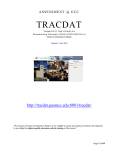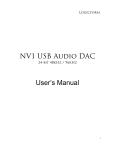Download Creating Assessments-Overview of Assessment Options
Transcript
Assessments › Overview of Assessment Options The STARS Suite allows the user to create a variety of assessment types. This document provides an overview of the various types of assessments. Creating Assessments-Overview of Assessment Options 1 2 From the main STARS Launchpad page, click on the CREATE ASSESSMENTS flip card to turn it over to reveal the various assessment options Version 2B © Copyright SchoolCity Inc. 2015 All Rights Reserved. Page 1 of 3 Assessments › Overview of Assessment Options Assessment Type Abbreviation Answer Key Only AKO Exam View EV Express EX Item Bank IB Performance Based (A+) A+ Details/Description An Answer Key Only Assessment allows users to create an answer sheet for an external assessment. Users may align items to standards as well as use a variety of item types. It can be aligned to state standards and/or Common Core Standards as well as include Performance Levels. Students can take the AKO Assessment online in the Student Portal, using an online bubble sheet, and a PDF of the assessment uploaded into STARS. It can also be taken on paper and scored by using a TWAIN based scanner or GradeCam technology. An Exam View Assessment allows the user to import a publisher’s assessment (i.e. Exam View) using Blackboard 7.1 or higher, import that assessment into the STARS Suite and administer that assessment either online or paper and pencil. An Express Assessment allows users to create an answer sheet for an external assessment, but not align it to standards. An Express Assessment can be administered either online, via the Student Portal, using an online bubble sheet or paper and pencil to be scored using a TWAIN based scanner or GradeCam technology. Item Bank Assessments allow users to select items from a repository of electronically available test questions and package those items together to form an assessment. Item banks have a wide selection of technology enhanced item types which can be delivered either online via the Student Portal or paper and pencil. An A+ assessment allows educators to collect a single score or a series of related single scores. A+ assessments allow users to set up an online scoring grid and may include test objectives and/or standards. Students are assessed on the performance task using a variety of scoring methods. Scores are then manually entered into the scoring grid for data analysis. What type of assessment should I use and when? • • Use the Answer Key Only (AKO) when you already have assessments made in either hard or digital format and want to score the assessment through STARS Suite in order to view the associated reports. The AKO accommodates multiple item types including Multiple Choice, Multiple Response, Multiple Binary, Short Answer, and Constructed Response. Use the Exam View (EV) option when you have assessments associated with your text books or publishers that you wish to administer through the STARS Suite in order to quickly score and view the reports associated with your assessment. Version 2B © Copyright SchoolCity Inc. 2015 All Rights Reserved. Page 2 of 3 Assessments › Overview of Assessment Options • • • Use the Express (EX) option for those quick assessments for which you do not need to align standards; for example, those quick “ticket out the door” quizzes with 5 questions or less that let you know if your students grasped the day’s lesson. Use the Item Bank (IB) option when you are developing assessments from items that have been included with or created in the STARS Suite. If your district purchased one or more item banks offered in the STARS Suite and released those items to teachers, you may have access to thousands of items associated with your grade and content area. In addition, you can create your own items and store them in your personal item banks to use with your assessments. (See user manual on creating items). . Use the Performance Based (A+) assessment to gauge students’ performance on performance task assessments. Users have the option to include standards and/or objectives in the A+ Assessment. Including them allows for more reporting options after the test results have been entered in STARS. Standards are the state or common core standards measured by the performance task. Objectives are not lesson objectives about what students should be able to do at the end of the lesson. Instead, assessment objectives are the aspects of the assessment that would be scored separately. For example, on a writing performance based assessment, the student may be scored on the introduction, evidence/support, word choice, organization, fluency, etc., based on a rubric. This is also an effective choice for primary grades where foundation skills are tested on a regular basis. Version 2B © Copyright SchoolCity Inc. 2015 All Rights Reserved. Page 3 of 3