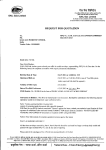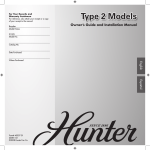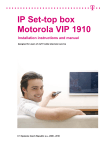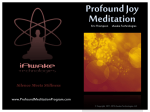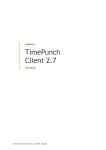Download full document
Transcript
ISSN 0280-5316 ISRN LUTFD2/TFRT--5663--SE Automatic Test System for Network Servers Leo Siang Kwong Department of Automatic Control Lund Institute of Technology March 2001 Department of Automatic Control Lund Institute of Technology Box 118 SE-221 00 Lund Sweden Document name Author(s) Supervisor MASTER THESIS Date of issue March 2001 Document Number ISRN LUTFD2/TFRT--5663--SE Karl-Erik Årzén. Reglerteknik Anders Sjö, Axis Communications AB Leo Siang Kwong Sponsoring organization Title and subtitle Automatic Test System for Network Servers (Automatiskt testsystem för nätverksenheter.) Abstract This ‘Automatic Test System (ATS) for Network Servers’ Master Thesis project was carried out from September 2000 till March 2001 at Axis Communication AB, Lund. The project was to build a common test system platform for all future tests of Axis network servers’ products. Thus, overcoming the current practice of costly dedicated test system development for individual products. The project is a graphical user interface test system developed using the LabWindows/CVI Software. A PCI Interface Digital Inputs/Outputs card from National Instruments establish the links between the Test Controller (or Test Computer) and the Device Under Test (DUT). Project Monza [5], an Axis Communications AB’s network server product, is used as the prototype DUT for this test system. The Test Controller together with the test software developed will control the digital inputs and outputs to simulate real-time testing environments within the DUT via communications established with the downloaded Embedded Test Software (ETS). One salient feature of this project is the development of an intelligent interpreter, termed the Automatic Testing Interpreter (ATI). The ATI will decode an easy to understand ASCII text file into real-time execution without the necessity of programming compilation. The main advantage of introducing an intelligent interpreter is to allow Automatic Testing Sequences to be easily coded and understood by the user in a simple abbreviated pseudo English text mode environment. Furthermore, it boosts the confidence of users who have no prior LabWindows, C/C++ or Digital Inputs/Outputs control programming backgrounds. Keywords Classification system and/or index terms (if any) Supplementary bibliographical information ISSN and key title ISBN 0280-5316 Language English 61Number of pages 61 Recipient’s notes Security classification The report may be ordered from the Department of Automatic Control or borrowed through: University Library 2, Box 3, SE-221 00 Lund, Sweden Fax +46 46 222 44 22 E-mail [email protected] ACKNOWLEDEGMENTS I would like to express my sincere thanks to my supervisors, Anders Sjö and Professor Karl-Erik Årzén from Axis Communications AB and Lund Institute of Technology (LTH) respectively, for their selfless technical advice and knowledge imparting throughout the development of this project. Their innovative ideas and constructive criticisms have also thrown lights into the success of this project. I would also like to take this opportunity to thanks the staff at Axis Communications AB and at Lund Institute of Technology (LTH), who have in one way or another rendered their assistance towards the success of this project. Last but not least, the tremendous supports, encouragements and understandings showered by my lovely wife, Teo Lin Hua, and my joyous son, Brayden Leo, who are both with me in Sweden, have given me the spiritual motivation in the successful accomplishment of my entire one-and-a-half year of Master of Science in Automatic Control course in Lund Institute of Technology. Leo Siang Kwong March 2001 Automatic Test System (ATS) for Network Servers CONTENTS Page CHAPTER 1 INTRODUCTION 1 1.1 ATS OVERVIEW 1 1.2 OBJECTIVES 1 1.2.1 Problem Identified 2 1.2.2 The Vision of ATS 2 1.3 RESOURCES 2 1.3.1 Software 2 1.3.2 Hardware 3 1.4 TEST FEATURES TO BE DEVELOPED 3 1.5 REPORT OUTLINE 5 CHAPTER 2 HARDWARE DEVELOPMENT 6 2.1 ATS HARDWARE OVERVIEW 6 2.2 DESIGN OF THE TEST FIXTURE 7 CHAPTER 3 SOFTWARE DEVELOPMENT 9 3.1 SOFTWARE DEVELOPMENT OVERVIEW 3.2 LABWINDOWS/CVI BRIEFLY 10 3.2.1 Creating A User Interface 11 3.2.2 Creating Standalone Programs and DLLs 11 3.3 AUTOMATIC TESTING INTERPRETER (ATI) CONCEPT 12 3.3.1 ATI Overview 12 3.3.2 ATI Software Design 11 3.3.2.1 Text File Handling Function 13 3.3.2.2 Commands Decoding Function 14 ATI Commands 14 3.3.3 3.4 CHAPTER 4 9 POSSIBLE ALTERNATIVE SOFTWARE APPROACHES 14 TEST CONTROLLER AND DUT COMMUNICATION 17 4.1 TEST CONTROLLER & DUT COMMUNICATION CONCEPT 17 4.2 ETS OPERATIONAL SEQUENCE 19 Automatic Test System (ATS) for Network Servers 4.3 TEST CONTROLLER OPERATIONAL SEQUENCE CHAPTER 5 5.1 DEVELOPING THE REQUIRED TEST FUNCTIONS 20 25 TESTS APPROACH 25 5.1.1 Embedded Test Software (ETS) 25 5.1.2 Network Testing 26 5.1.3 Power On Self Test (POST) 26 5.1.4 Shared RAM Interface Test 26 5.1.5 Address Bus and Data Bus Test 27 5.1.6 DIP Switch and Test Points Test 27 5.1.7 LED Test 28 5.1.8 Functional Test on the ‘Reset’ Operation 28 5.1.9 Firmware Flash Loading 28 5.1.10 Serial Numbers Setting and Label Printing 28 5.2 ATI COMMANDS REFERENCE 28 5.3 AN APPLICATION EXAMPLE: CODING A TEST PROGRAM 37 5.4 FUTURE EXPANSION: ADDING NEW ATI COMMANDS 42 CHAPTER 6 OPERATING THE TEST SYSTEM 44 6.1 HARDWARE SET UP 44 6.2 SOFTWARE SET UP 45 6.3 PERFORMING DUT TESTING 46 CONCLUSIONS 51 CHAPTER 7 7.1 CORPORATE PERSPECTIVE 51 7.2 PEROSNAL PERSPECTIVE 51 NOMENCLATURE 54 BIBLIOGRAPHY 55 Introduction CHAPTER 1 INTRODUCTION 1.1 AUTOMATIC TEST SYSTEM (ATS) OVERVIEW ATS is a graphical user interface test system developed using the LabWindows/CVI Software and PCI Interface Digital Inputs/Outputs (Digital I/O) card to establish links between the Test Controller (or Test Computer) and the Device Under Test (DUT). The Test Controller together with the test software developed will control the Digital Inputs and Outputs to simulate real testing environments within the DUT via communications established with the downloaded Embedded Test Software (ETS). A Test Fixture was also developed to enable ease of interfacing between the Test Controller and DUT. Real-time testing of DUT is accomplished via abstracting test sequences from a text file. These testing sequences were written in a custom designed PseudoEnglish Text file, termed the Automatic Testing Interpreter (ATI). The interpreter will decode lines of text written in ATI format to carry out the automatic test sequences pertaining to the test procedures required. The Test Controller coordinates the test operation and acquires test results to determine serviceability of DUT. Test results are then displayed in real-time on a scrolling test screen to keep operators abreast with actual test happenings. 1.2 OBJECTIVES 1.2.1 Problem Identified The present system of network servers testing concept deployed by Axis required the development of a dedicated test system for each network server product. The cost of developing dedicated test software for each product can be costly. This results in an escalating cost of test system set up in the long run as the company’s range of products increases. It is thus advisable to explore a modern common test system platform concept to be deployed for testing of all future Axis’s network server products. 1 Introduction 1.2.2 The Vision of ATS The main objective of this project is to develop a multi-purpose and easy to configure common platform ATS concept for all future Axis’s network server products. The vision of the ATS is thus identified as follows: • A user-friendly test system environment. • Easy to set up and use. • Easy to implement. • Test sequences are transparent to developers and users. • Users do not need to have prior C/C++, LabWindows, or Digital I/O control programming background for upgrade except for major new development. • No compilation of test program is required. • Cost savings in future test systems development. • Detailed test results captured by the test system will provide efficient repair or diagnostic of failed DUT. • Test Statistics, inclusive of number of failures and passes of DUT tested. 1.3 RESOURCES With the ATS vision in mind, this ATS project is developed using mostly commercial off-the-shelf hardware and software so as to minimise tedious self-fabrication and design. The details are as listed below. 1.3.1 Software a) Labwindows/CVI software from National Instrument [16, 17, 18, 19, 20] LabWindows/CVI is a programming environment for developing instrument control, automated test, and data acquisition applications in ANSI C. Labwindows/CVI software was chosen for this ATS project, preference over LabView or HP VEE developing software also available in the market, on the ground that the basic foundation needed to understand and use it is basic C programming. This will provide ease and transparency for future expansion or upgrading as compared to the virtual programming tools used in LabView and HP VEE. b) Digital I/O Card Software Driver 2 Introduction An important consideration for instrument drivers is how they perform I/O to and from DUT. In the LabWindows/CVI instrument driver architecture, a separate layer of software that is standard and available on numerous platforms provides the I/O interface. In this ATS project, the PCI-DIO-96 Digital I/O [11, 12] software driver is required. c) ATS Test Programs [1, 2, 3, 4] This is the list of source code in C/C++ language environment developed in this project. It allows execution of the various routines and functions called up by the ATS test text file, ‘Test.txt’. d) ATS Test Text File This is the easy to code test text file that runs the actual DUT test program without the need of re-compilation. 1.3.2 Hardware a) Test Controller This should be a Pentium Personal Computer of at least 100 MHz, 1.6 Gbytes of hard disk space, 16 Mbytes of RAM, 8-speed CD-ROM drive, 1.44 Mbytes floppy disk drive and Window 9X/200X/NT operating system. b) Digital I/O Interface Card In this project the National Instrument’s PCI-DIO-96 Digital I/O card [10, 13] was used. This allows up to a maximum of 96 individual digital I/O control provided by twelve standalone 8-Bits Ports. This Digital I/O card must be installed in one of the available PCI slot within the Test Controller’s motherboard. c) Test Fixture This self-fabricated Test Fixture is used to provide hardware interface between Digital I/O card and the DUT. This will thus facilitate the ease of signals routing during testing of the DUT. 1.4 TEST FEATURES TO BE DEVELOPED The key software features that need to be implemented prior to developing the necessary test sequences are mainly: 3 Introduction • Test Controller communicating with the DUT via downloaded Embedded Test Software (ETS). The Test Controller must first be designed to write and read via the interface, with reference to the interface specifications, to and from the shared RAM memory locations within the DUT respectively. • Developing an Automatic Testing Interpreter (ATI) common platform concept that can be used for test features coding. Upon successful common platform developed for the abovementioned critical features, the focus was switched to the development of tests functions that can be used to authenticate the serviceability of the Project Monza [5] DUT’s features. The following are the test functions developed in this project: • Network Testing: To validate network functionality. • Power On Self Test (POST): Ensure basic features of DUT are functioning properly at the start of the DUT testing. • Shared RAM Interface Testing: Integrity check of the interfaces will give confidence to the communication channel established between DUT and Test Controller. • Address Bus and Data Bus Testing: Detect any potential short or open circuit conditions within the buses. • Flash ID Verification Testing: Check for functionality of Flash memory. • Functional Test on the ‘Reset’ Operation: Perform operational test of the ‘Reset’ feature available in the DUT. • DIP Switches and Test Points Testing: Authenticate the integrity of the switches as well as the available test points. • Firmware Flash Loading: Performing customer’s desired firmware’s version downloading. This also performs the network interface test indirectly. • Serial Numbers Setting and Label Printing: Upon successful testing of the DUT, the appropriate product label will be printed for attachment with the serviceable DUT. 4 Introduction 1.5 REPORT OUTLINE This project report is written to provide an overview of the ATS development as well as the application aspect of it. Reasons behind the project development as well as the ATS introduction are the focus of Chapter 1. Chapters 2 and 3 provide the hardware and software insights of the project respectively. In Chapter 4, the means of communication between the Test Controller and the DUT are explored in detailed. The developments of the required test functions to perform integrity check on the Project Monza’s DUT is covered in Chapter 5. Detailed ATI commands reference as well as test program coding example are also covered in Chapter 5. The step-by-step user guide with regards to the set up and operational aspect of the ATS is the theme for Chapter 6. Lastly, Chapter 7 sums up the project both from the corporate as well as the personal perspectives. 5 Hardware Development CHAPTER 2 HARDWARE DEVELOPMENT 2.1 ATS HARDWARE OVERVIEW The ATS hardware consists of a Test Controller (i.e. basically a Personal Computer installed with a Digital I/O card and a Network interface card installed in it) interfaced to the Test Fixture where the DUT is set up together with the Label and Error Report printers connected accordingly. The hardware configuration is shown in Figure 2-1. Figure 2-1: ATS Hardware Overview The functions of the respective hardware components are detailed in the subsequent paragraphs. Test Controller is the master of the ATS. The Test Controller will coordinate all the test operations and gather the test results for display and printing. 6 Hardware Development Digital I/O card allows Digital I/O signals to be read and written onto the DUT. The operation of the respective Digital I/O ports configuration will be determined via the Test Controller’s test program. Main Server serves as the main source for downloading of the correct test program and storage area for the completed tests information. The main server paths are determined via the necessary information key at the beginning of the work set up. Test Fixture provides the ease of interfacing between the Test Controller and the DUT. It is specially designed and routed specific to the test requirements for the DUT. Additional features such as protection and isolation features are also incorporated in it. Error Report Printer serves to provide failures information of the DUT to be tagged along with the failed DUT. Label Printer is used to print the necessary product labels to be tagged along with a serviceable unit. 2.2 DESIGN OF THE TEST FIXTURE The Test Fixture comprises of mainly two cards namely, I/O Board and Needle Board, with built in power supply and vacuum switching interface. The I/O Board provides the necessary controls for isolation and buffering purposes. With proper software controls during the course of testing the DUT, the I/O Board can be controlled to protect the ATS against potential transients that can be destructive to it and vice versa. This I/O Board is a generic board that is useable for all future test system. The Needle Board serves as interface routers to cater to the Test Controller accessing to the respective DUT’s contact points. The design of this Needle Board may or may not be generic as it is dependent on the number of digital input and output signals required for the respective DUT to be tested. Figure 2-2 shows the position of the I/O Board and Needle Board in the complete Test Fixture and Figure 2-3 provides an overview of the Test Fixture where the DUT is placed. 7 Hardware Development Figure 2-2: I/O Board and Needle Board in the complete Test Fixture Figure 2-3: An overview of the Test Fixture 8 Software Development CHAPTER 3 SOFTWARE DEVELOPMENT 3.1 SOFTWARE DEVELOPMENT OVERVIEW The software programs are developed using LabWindows/CVI from National Instrument, which is graphical interface software suitable for an automatic testing environment. The whole program consists of a C source code file, a user interface file and three header files. Firstly, the user interface file is developed. It serves as a framework for the overall test program. With the user interface file designed, it will help to generate the header and C source code files framework for the overall ATS software development. The program also incorporates Digital I/O instrument driver routines for the programming and controls of the Digital I/O card. The program is organized into different modules depending on their function. Some of the key functions responsibilities are listed as follows: • Loading and displaying of user interface panels • Gathering test input parameters • Displaying real-time test status and results to users • Interpreting text format written test file to perform various testing functions • Controlling Digital I/O signal acquisitions • Communications with ETS The salient and innovative feature of the ATS project software development is the introduction of the Automatic Testing Interpreter (ATI) concept. With ATI, test programs can be written in Pseudo English ASCII text files and functionally operated on without the need of re-compilation. The ATI allows text written test files to be read, interpreted and decoded from the text files and deciphered into C/C++ instructions and the necessary executions desired. With the integration of the ATI, Digital I/O Control and LabWindows 9 Software Development platforms, the ATS concept is developed. This ATS concept allows the user to develop and perform automatic testing on the DUT easily without the prior knowledge of C/C++, Digital I/O Control or LabWindows programming. 3.2 LABWINDOWS/CVI BRIEFLY: HOW TO CREATE APPLICATIONS? You use LabWindows/CVI as a text editor in which you enter your entire program. You can greatly simplify application development by using function panels to execute LabWindows/CVI functions and automatically insert the code into your program. Function panels contain complete online help. See the Using Function Panels section for more details. The Project window contains all the component files of your application. The simplest case would be one source file as shown in Figure 3-1. Your cursor becomes a hand icon as it passes over certain items in the following illustration. You can click on those items for more information. Figure 3-1 The Project Window A typical project, however, may contain multiple code modules and a User Interface Resource file. Code modules may be listed as source files or compiled files. Source files must be recompiled each time the project is opened thereby increasing initial project start-up time. However, source files can be debugged and can use runtime error checking. 10 Software Development Compiled files, such as library or object files, must have been previously compiled with LabWindows/CVI or a compatible external compiler. Compiled files are not recompiled each time the project is opened, reducing initial project start-up time. Additionally, compiled files consume less memory and run faster than source files. However, they cannot be debugged and they do not have run-time error checking. You can strike a balance between initial project start-up time, execution speed, memory consumption, and the ability to debug code modules by varying the types of code modules listed in your project. 3.2.1 Creating A User Interface You can create user interface objects (panels, controls, menus) using the User Interface Editor window. You can save these objects in a .uir file. You can load, display and modify these objects in your program using the functions in the User Interface Library. You can also specify callback functions which are called when events occur on these objects. The LabWindows/CVI CodeBuilder automatically generates complete C code that compiles and runs based on a user interface (.uir) file you are creating or editing. By choosing certain options presented to you in the Code menu, you can produce skeleton code. Skeleton code is syntactically and programmatically correct code that compiles and runs before you have typed a single line of code. With the Code Builder feature, you save the time of typing in standard code included in every program, eliminate syntax and typing errors, and maintain an organized source code file with a consistent programming style. 3.2.2 Creating Standalone Programs and DLLs With the LabWindows/CVI Run-Time System, you can create standalone executables and DLLs. The Creating and Distributing Standalone Executables and DLLs section in the LabWindows/CVI Programmer Reference Manual describes the system. 11 Software Development 3.3 AUTOMATIC TESTING INTERPRETER (ATI) CONCEPT 3.3.1 ATI Overview One of the most important milestones of the ATS development is the design of an Automatic Testing Interpreter, called ATI in short. ATI is written in C/C++ programming Language environment to decode Pseudo English ASCII texts. The advantage of incorporating an intelligent interpreter is to allow automatic test sequences to be easily decoded and understood by the user in an abbreviated pseudo English text format. It will decode the user’s commands and execute the corresponding functions. The integration of the ATI, Digital I/O Control drivers and the LabWindows/CVI platform allow the user to do automatic testing of the DUT. The commands used in the text files are classified into three categories as follows: a) Comment b) User Interface command c) Output string to computer screen These commands are being identified by the first character of each string in the text file as follow: a) ! Any string following this is treated as comment. b) # Any string following this is treated as user interface command. c) Any string without, ‘!’ or ‘#’, is output to the computer screen as English text. 3.3.2 ATI Software Design The ATI software design is summarised briefly by a simple flow chart as shown in Figure 3-2. ATI will first access the text written test file (e.g. Test.txt) via proper opening of ‘Test.txt’. Upon successful opening of the file, strings will be read from the file line by line. Each line will be sorted out according to the necessary commands identified. In other words, the commands are input to the test routines via ASCII text file. The program will then follow to decode the line. It will then be forwarded to the necessary 12 Software Development routine to carried out its desired execution. This process will continue until an end of file is detected. Two subroutines, namely the ‘Text File Handling Function’ and the ‘Commands Decoding Function’, are developed within the main program for the reading and decoding of the ATI commands respectively. Open Test File (Test.txt) Reading strings from the file line by line Sorting out the commands Execute commands operations End of File? NO YES Close Test File (Test.txt) Figure 3-2: Flow Chart showing the basic ATI Software Design 3.3.2.1 Text File Handling Function This text-file handling function will open the ASCII text file, and the first thing it does is to check for error. It then reads the text file one line at a time and stores it in a global array called ‘buff’. At the same time it compares the first character of each line read. If the first character was a ‘#’, it means that 13 Software Development the ATI command is encountered, and control is then passed to the ‘Commands Decoding Function’ subroutine. If the first character read is a ‘!’ character, it means it is purely a comment only, and therefore, nothing is being done and the program continues to read the next line. However, if the first character is neither ‘#’ nor ‘!’, it means that this line is to be displayed as English texts and output to the computer screen. 3.3.2.2 Commands Decoding Function This command decoding function checks the command received and deciphers it into execution. It routes all the ATI commands together with the userdefined data into their respective path for execution. The command line from the text-file handling function is parsed. Since the input file is in ASCII format, all the user-defined data has to be converted into proper format, i.e., floating point, integer, hexadecimal, etc depending on their required operation. The input command together with the converted user-defined data is then executed accordingly. In an event that an undefined command is found, an error message will be displayed to the user indicating invalid command on the screen. 3.3.3 ATI Commands The ATS designed for Axis ATS is developed using the concept of Automatic Testing Interpreter (ATI). All the testing procedures as spelt out in the Manufacturing Test System Requirement [6] and Manufacturing Test Plan [7] are being implemented by extracting the pseudo-English code commands from the text file, which is interpreted by the ATI. A complete list of the ATI commands used in the software programming of the DUT testing together with an application example are covered in Chapter 5. 3.4 POSSIBLE ALTERNATIVE SOFTWARE APPROACHES Besides the option of a self-developed ATI approach used in this project, this project can also deploy commercially available automatic parser generator. According to ‘www.dictinary.com’ definition, a parser generator is a program which takes a formal description of a grammar and outputs source code for a 14 Software Development parser which will recognise valid strings obeying that grammar and perform associated actions. LEX (LEXical Analyzer Generator) and YACC (Yet Another Compiler-Compiler) are well known examples of parser generators. In general, they act as an interpreter to decompose the programming language into two parts: Firstly, read the source program and discover its structure. Then, process the structure by generating a target program. LEX [21] helps write programs whose control flow is directed by instances of regular expressions in the input stream. LEX is well suited for editor-script type transformations and for segmenting input in preparation for a parsing routine. LEX can generate analyzers in either C or Ratfor, a language which can be translated automatically to portable Fortran. LEX is available on the PDP-11 UNIX, Honeywell GCOS, and IBM OS systems. YACC [22] provides a general tool for describing the input to a computer program. The YACC user specifies the structures of his input, together with code to be invoked as each such structure is recognized. YACC turns such a specification into a subroutine that handles the input process; frequently, it is convenient and appropriate to have most of the flow of control in the user's application handled by this subroutine. Another possible alternative is National Instruments TestStand [23], a complete test executive environment software that sequences together tests, logging results, and making decisions based on test data. TestStand is designed to provide a framework for your test system or a hub around which your tests are built. Standardizing on a test executive like TestStand, provides advantages in test development effort, code reuse, enterprise connectivity, and testing efficiency. TestStand provides the following two main functions: • First, it is a ready-to-run test executive for organising, controlling, and executing your automated test systems. Out of the box, it contains everything necessary for meeting the needs of many test executive users. • Second, it is a development environment for building a powerful custom test solution. With the tools it provides, users can develop extremely intelligent and flexible test systems. 15 Software Development In summary, as computers and computer software get more and more sophisticated, it becomes increasingly beneficial to build intelligence into the test software itself so that it makes run-time decisions to improve efficiency or change testing strategies easily. Therefore, depending on your requirements and budget, using ATI concept, automatic parser generator, or test executive approach, will allow implementation of intelligent testing. 16 Test Controller and DUT Communication CHAPTER 4 TEST CONTROLLER AND DUT COMMUNICATION A good starting point for designing the automated tests is to develop simple flow diagrams outlining the testing sequences and anticipated behaviour. In this ATS project, three critical flow diagrams, namely, ‘Test Controller and DUT Communication’, ‘ETS Operational Sequence’ and ‘Test Controller Operational Sequence’ were used as templates on which the flow of the automated tests sequences were superimposed. 4.1 TEST CONTROLLER AND DUT COMMUNICATION CONCEPT One of the most critical developments in this project is to define and establish a communication channel between the Test Controller and the DUT. DUT & TEST CONTROLLER COMMUNICATION OVERVIEW "Command" Memory Location e.g. (1) X 00: No Command or Reset Condition (2) X 01: RAM Test Result (3) X 10: Flash ID Read (4) X 11: DIP Sw & TP2 Read, etc..... Reads by ETS Clears by ETS Writes by ETS Writes by Controller "Acknowledgement" Memory Location e.g. (1) X 00: No Acknowledgement or Reset Condition (2) X 01: Command Received Acknowledgement by ETS (3) X 10: End of POST, etc..... Reads by Controller Clears by Controller DUT's CPU (Access via ETS Program) Writes by ETS "RAM Test Result" Memory Location e.g. (1) X 00: No Error (2) X 01: Error encountered during Writing (3) X 10: Error encountered during Reading,etc..... Writes by ETS Writes by ETS "Flash ID" Memory Location "DIP Sw + TP2" Memory Location Reads by Controller Reads by Controller Reads by Controller Figure 4-1: Test Controller and DUT Communication Overview 17 Test Controller (Access via Project Monza's interface) Test Controller and DUT Communication Figure 4-1 gives a glimpse of the established means of communication between the Test Controller and the DUT’s CPU. The principle behind the communication make use of the fact that the Test Controller and the ETS program residing in the DUT have access to a common shared RAM memory. Therefore, communication using the concept of passing parameters to an identified memory location to be extracted by another party through simple handshaking functions was established as a means of communication. Five common memory locations in the shared RAM, namely, “Command”, “Acknowledgement”, “RAM Test Result”, “Flash ID” and “ DIP Switch + TP2”, were identified to serve the communication functions required (Refer to Figure 4-1). In order to ensure the success of this communication, the requirements for the Test Controller’s to perform read and write functions from and to the shared RAM location of the DUT respectively, must first be achieved. These read and write functions were established in conjunction with the DUT read and write cycles specifications requirements as spelt out by Project Monza Hardware Interface Specification document [8]. To illustrate this communication features, assume that the Test Controller wants to know the current DIP Switch setting. It is important to note that the Test Controller has no direct access to read the DIP Switch setting. Therefore, it needs the service of the DUT’s CPU using the ETS program to pass this information to the “DIP Switch + TP2” memory location. This process will start with the Test Controller indicating its intention to know the current DIP Switch position by setting the “Command” memory location with ‘0x0011’ data, signifying ‘DIP Switch Reading’ request. The ETS program that continuously polls the “Command” memory location will notice this request. Upon receiving this command successfully, the ETS places a ‘0x0001’ data on the “Acknowledgement” memory location to reiterate a ‘Command Acknowledgement by ETS’ to the Test Controller. In parallel, the ETS will also read the current DIP Switch position and place the read result onto the “DIP Switch + TP2” memory location. Upon reading the ‘Command Acknowledgement by ETS’ from the DUT, the Test Controller will proceed to read the “DIP Switch + TP2” memory location for the current DIP Switch 18 Test Controller and DUT Communication position. This completes the process of Test Controller gathering necessary DIP Switch reading information from the DUT. This approach of Test Controller and DUT communication principle is used similarly for Test Controller to gather Flash ID and RAM Test result from the DUT as well. 4.2 ETS OPERATIONAL SEQUENCE After understanding the simple process of data passing communication approach between the Test Controller and the DUT, the ETS operational sequence flow diagram as shown in Figure 4-2 is developed. ETS Sequential Flow Diagram Start ETS is downloaded to the DUT's RAM via ethernet initiated by the Controller. Perform POST as follows: (i) CPU & shared RAM interface test + Storing result in pre-defined "RAM Test Result" memory location. (ii) Reading of FLash Memory ID + Storing ID in pre-defined "Flash ID" memory location ETS indicates the completion of POST by writing 'End of POST' at the pre-defined "Acknowledgement" memory loaction. ETS reads Controller's command written at pre-defined "Command" memory loaction. Is it any of the following commands: (i) RAM Test Result (ii) Flash ID Read (iii) DIP Switches & TP2 Read No Yes Upon successfully reading the command, ETS performs the following actions: (i) Acknowledges receipt of command via the pre-defined "Acknowledgement" memory location. (ii) Clearing the read command from the "Command" memory location. (iii) ETS updates the DIP Sw & TP2 reading via writing at a pre-defined "DIP Sw + TP2" memory location . ETS flashes the error LED ETS waits for t msec. Figure 4-2: ETS Operational Sequence Flow Diagram 19 Test Controller and DUT Communication The ETS Operational Sequence Flow Diagram shown in Figure 4-2 starts with the ETS downloading via the network interface connection through Test Controller’s initiation. Upon successful ETS downloaded to the DUT’s RAM location, the ETS will automatically perform a Power On Self Test (POST). The POST includes data read and write tests to authenticate the integrity of the DUT’s CPU and its shared RAM interface as well as the reading of the Flash Memory ID. The results of the POST will be stored in the pre-defined “RAM Test Result” and “Flash ID” memory locations respectively. ETS will indicate the completion of the POST to the Test Controller via an ‘End Of POST’ message in the “Acknowledgement” memory location. The ETS will then proceed into a repetitive polling for commands from the Test Controller process. In this process, the ETS will continuously poll the “Command” memory location for any command from the Test Controller. Upon receiving a valid command, the ETS will acknowledge the receipt of the command via the ‘”Acknowledgement” memory location and at the same time clearing the read command from the “Command” memory location. ETS will also perform the necessary DIP Switch and TP2 position reading update as well as flashing the error LED at a rate of about 1 Hz to indicate that it is still alive. This process cycle will be repeated until the Test Controller which controls the complete DUT testing halts the whole testing process by removing power from the DUT. 4.3 TEST CONTROLLER OPERATIONAL SEQUENCE The flow diagram from the Test Controller’s perspective will be elaborated next. The Test Controller is basically the master who coordinates the complete testing of the DUT. It will decide, based on the data read and Digital I/O controls operations, whether a sub test passes or fails. At its discretion, it can also decide to terminate the complete testing of the DUT upon encountering of identified critical failures. Some critical failures identified in the Project Monza testing includes the failure of ETS or Firmware Flash loading, the failure to decode the input parameters and the failure to receive an ‘End Of POST’ acknowledgement from the DUT’s ETS. 20 Test Controller and DUT Communication Figure 4-3 provides a step-by-step guide of the Test Controller operational flow sequence. Controller Sequential Flow Diagram Start Controller executes ETS downloading process & waits for t1 msec. Time-out after x sec Controller reads the pre-defined "Acknowledgement" memory location for 'End of POST'? No Yes Controller performs shared RAM's write followed by read test via the Monza's interface. Controller writes 'RAM Test Result' command in the pre-defined "Command" memory location. Time-out after x sec Is acknowledgement received in "Acknowledgement" memory location? No Yes Controller clears the "Acknowledgement" location & Reads the "RAM Test Result" memory location. Is there any error(s) found in the RAM Test? Yes Prints Error Message 1 No Controller writes 'Flash ID Read' command in the pre-defined "Command" memory location. Time-out after x sec Is acknowledgement received in "Acknowledgement" memory location? No Yes Controller clears the "Acknowledgement" location & Reads the "Flash ID" memory location. 2 Figure 4-3(a): Test Controller Operational Sequence Flow Diagram-Part 1 21 Test Controller and DUT Communication 2 Does read Flash ID match expected Flash ID? No Prints Error Message 1 Yes Controller writes 'DIP Sw + TP2 Read' command in the pre-defined "Command" memory location. Time-out after x sec Is acknowledgement received in "Acknowledgement" memory location? No Yes Controller clears the "Acknowledgement" location & Performs the DIP Switches & TP2 test via reading the "DIP Sw+TP2" memory location. Is there any error(s) found in this Test? Yes Prints Error Message Yes Prints Error Message 1 Prints Error Message 1 1 No Controller performs the USB Test Is there any error(s) found in this Test? No Controller performs the RESET Test Is there any error(s) found in this Test? Yes No DUT PASS 1 DUT FAIL End Figure 4-3(b): Test Controller Operational Sequence Flow Diagram-Part 2 22 Test Controller and DUT Communication As mentioned in earlier sections of this chapter, the Test Controller is the master who initiates the ETS downloading to the DUT’s RAM memory location upon successful initialisation and powering up of the DUT. The Test Controller then awaits the ‘End Of POST’ acknowledgement from the DUT’s ETS. In the event, that there is still no acknowledgement from ETS after a 30 seconds time-out, the Test Controller will halt the DUT test as it signifies a failure of establishing a communication between the Test Controller and DUT. If the ‘End Of POST’ is received successfully, the Test Controller proceeds to perform its interfacing testing with the shared RAM via a series of read and write tests. The success of this test coupled with the POST success will confirm that the Test Controller and the DUT communications channel are trustworthy. Next, the Test Controller will proceed to gather the results of the CPU and shared RAM interface test and the Flash ID tests performed during the POST. This is achieved via the data dumping and simple handshake process as elaborated in Section 4.1. After this, the Test Controller will coordinate with the operator’s switching of the DUT’s DIP Switches to authenticate the integrity of the DIP switches. The process of gathering updated and current real-time DIP switches reading is made possible by a continuous loop requesting for DIP Switch readings until all the DIP switches are detected to be moved off from its original position once. The reading of the real-time DIP Switch position is carried out via the process illustrated in Section 4.1. The same approach is then used to authenticate the functionality of the TP2 switch. The only difference is that the Test Controller acts as an operator as it sets and resets the TP2 setting via the Digital I/O control generated from the Test Controller’s command. Finally, before powering down the DUT, the Test Controller will initiate a Reset on the DUT via the Digital output signal. During the DUT’s reset 23 Test Controller and DUT Communication period, the Test Controller will attempt to access the DUT’s shared RAM location with failure anticipated as success of the reset test. At the end of each sub test, the Test Controller will indicate a pass or fail indication on the real-time scrolling screen to alert the user or operator of the real-time test status. At the end of the complete DUT test, a large clear PASS or FAIL message will appear on screen together with a Green or Red LED (signifying pass and fail respectively) indications on the test fixture to directs the operator to carry out the necessary sorting of good and bad DUT. It is also important to note that in the development of this complete DUT test sequence, the necessity of ensuring a safe state pre-power on and pre-power down conditions have been set via the Digital I/O controls dictated by the Test Controller. These processes will safeguard and thus protect and prevent any unnecessary damages to the DUT. 24 Developing the Required Test Functions CHAPTER 5 DEVELOPING THE REQUIRED TEST FUNCTIONS The main test functions required to perform testing of the DUT and thus determining the serviceability of the DUT in Project Monza are summarised as followed: • Network Testing • Power On Self Test (POST) • Shared RAM Interface Testing • Address Bus and Data Bus Testing for potential short or open circuit conditions • Flash ID Verification Testing • Functional Test on the Reset Operation • DIP Switches and Test Points Testing • Firmware Flash Loading • Serial Numbers Setting and Label Printing All these functions are developed as part of the ATI commands. They are also supplemented and supported by various ATI commands, such as displaying real-time results on screen, reading and writing from DUT, controlling of the Digital I/O signals, etc., which are required to ensure the smooth execution of the complete serviceability testing the DUT. In this chapter, a brief introduction to the various testing approaches required to authenticate the DUT’s integrity is covered in Section 5.1. In Section 5.2, all the ATI commands developed in this project are discussed so that future test system developers can understand and appreciate this ATS better. Lastly, Section 5.3 gives an application example elaborating on how a test program is coded in the Test.txt file. 5.1 TESTS APPROACH The scope of this section is to provide a description of the general test approach and the concepts used for the Project Monza’s DUT product. 5.1.1 Embedded Test Software (ETS) The ETS is specially designed for use in production testing. ETS is to be downloaded to the RAM of the DUT at the start of the production test to enable some basic functions capabilities in the DUT. It is supposed to be an 25 Developing the Required Test Functions executable program running within the DUT environment and performing desired communication with the Test Controller through properly defined handshaking formats. ETS also serves to access and read status from the DUT that cannot be directly accessed via the Test Controller paths. Furthermore, ETS is also used to perform some Power On Self Test and some test interfacing operations via writing to agreed memory addresses which the Test Controller can access. 5.1.2 Network Testing The DUT network serviceability is determined via the successful downloading of the ETS into the DUT RAM through both the 10 Mbps and 100 Mbps networks. During the network test, the transceiver will have to be set to the auto-negotiation mode. 5.1.3 Power On Self Test (POST) Upon successful downloading of the ETS, the ETS will automatically initiate the POST that tests the integrity of the CPU and the memories (DRAM and SRAM) interface via reading back to validate the written test patterns. Any abnormalities between the CPU and the memories, such as open or short circuit connections will be identified at this point. The result of the test will be made known to the Test Controller via DUT and Test Controller communication approach through a common memory location identified. Similarly, the same approach is used to perform the Flash memory test. For this Flash memory test, a simple and time saving approach testing will be carried out via reading the Flash memory ID instead of a complete test. This is performed by ETS reading the Flash memory ID and storing it in an identified undisturbed memory location to be read by the Test Controller. The Flash ID read will then be matched with approved Flash memory ID text files from authorized manufacturers. It is important to note that further verification of the CPU and Flash memory interface integrity will be done during the more time consuming final firmware download flashing process. 5.1.4 Shared RAM Interface Test 26 Developing the Required Test Functions The Shared RAM interface test consists of two key tests, namely, the interface test between the DUT’s CPU and the shared memory carried out during POST and the interface test between the Test Controller and the shared memory. The latter test is initiated via the Test Controller using the Digital I/O interfacing to perform read and write cycles onto the DUT’s shared RAM locations. The Test Controller will only be able to ascertain the validity of the POST error code upon success of this test via a simple handshaking of the identified error code shared memory location. 5.1.5 Address Bus and Data Bus Test Using the same approach as mentioned in Section 5.1.4 above, the address and data bus are tested for possibility of open-circuit or short-circuit via the running 0s and running 1s read and write test performed via Test Controller communication with the DUT. 5.1.6 DIP Switch and Test Points Test This test will usually be carried out in the factory and may be optional in the distribution centre. For the dip switch test, the Test Controller will prompt the operator to activate the DIP switches whereby it will be read by the ETS who in turns writes the value read to a known address to be fetched to the Test Controller for verification. This test will only be considered as pass if all the DIP switches are detected as only toggle once from one position to another. It is not allowed to move any switch setting more than one time. Upon success of this test, the operator will be asked to preset the DIP switches to a desired default setting configuration. As for the other Test Point test, it will be validated via the Test Controller activating and deactivating it directly and using the same ETS approach as the DIP Switch’s method to confirm serviceability of the test. In most cases, in both the factory and distribution centre, the Test Controller will also check the integrity of the default setting configuration via ETS assistance. In the event of any deviations, the operator will be prompted to set the DIP switches accordingly. 27 Developing the Required Test Functions 5.1.7 LED Test All the LEDs will be visually inspected by the operator for flashing and on/off indication according to various expected operation modes. 5.1.8 Functional Test on the ‘Reset’ Operation Reset is initiated via Digital I/O control signal activated by the Test Controller. It should be noted that failure of a necessary operation occurring will validate success of the ‘Reset’ operation since the DUT’s CPU is in a reset mode. 5.1.9 Firmware Flash Loading Only upon success of all the above tests, the flash loading of the final Firmware will be performed. Running an existing executable program ‘flash.exe’ will download the flash image. It is important to note that the routine for setting serial number is included in the final Firmware. 5.1.10 Serial Numbers Setting and Label Printing The serial number is generated and set according to standard Axis procedure whereby the required data is fetched from a database and send to the unit via the network interface. The serial number is then verified and upon correct verification, the product label will be printed and the serial number database will be updated accordingly. Since the routine for setting serial number is included in the final Firmware, the success of Serial Number Setting process will also verify the integrity of the downloaded Firmware image. 5.2 ATI COMMANDS REFERENCE As mentioned in Chapter 3, the ATS is developed using the concept of Automatic Testing Interpreter (ATI). As such, all the testing features and functions described in Section 5.1 will be developed into the necessary ATI commands to support the complete DUT testing. The format used to decipher the ATI commands are in general provided as follow: #ATI_Command Parameter1 Parameter2 Parameter3…… 28 Developing the Required Test Functions whereby ‘ATI_command’ represents the ATI command to carry out the necessary task or action with reference to the Parameters defined. The Parameters are given in string format and may be converted to the necessary useful information (e.g. integers, real numbers, strings, etc) required for successful execution of the respective ATI command. A complete list of the ATI commands developed to supplement the ease of performing complete DUT testing used in this project are listed in the following paragraphs. In order to aid the understanding and appreciation of the coding of a test program that is covered in Section 5.3, the ATI commands list that follows will be in sequence to the Test.txt example used in Section 5.3 for ease of referencing. #Addr_Ports_16 P1 P2 To allocate Digital output port number as defined by integer numbers P1 and P2 as the 16-bits address ports to be used for the respective DUT. #Data_Ports_16_IN P1 P2 To allocate Digital input ports number as defined by integer numbers P1 and P2 as the 16-bits data input ports to be used for the respective DUT. #Data_Ports_16_OUT P1 P2 To allocate Digital output ports number as defined by integer numbers P1 and P2 as the 16-bits data output ports to be used for the respective DUT. #Port_Config P1 P2 To define port number P1 of the Digital I/O card to be used as an input or output port dependent on the integer value of P2. The port number P1 will be configured as an input port if P2 is defined as an integer ‘0’. However, if P2 is defined as an integer ‘1’, the port number P1 will be configured as an output port. #Write_To_Dig_Port P1 P2 29 Developing the Required Test Functions To generate a Digital output of data P2 (decimal or octal or hexadecimal value are accepted) onto the Digital Port number P1. It is important to note that a leading 0 (i.e. zero) on an integer constant means octal; a leading 0x or 0X means hexadecimal are used throughout the ATI commands programming concept in this project. For example, decimal 31 can be written as 037 in octal and ox1f or 0X1F in hex form. #Read_From_Dig_Port P1 P2 To facilitates a reading of data from Digital input port number P1. The read data from Port number P1 will be compared with the value of P2 whereby a Pass or Fail will be determined whenever the data matches or differs respectively. #Progress P1 To indicate P1 % of DUT testing completion. This is reflected in the ‘DUT Test Progress Status’ bar on the user interface screen. #Write_To_Dig_Line P1 P2 P3 To generate a Digital output of P3 (i.e. either a ‘1’ or ‘0’) on the Digital Output line number P2 of port number P1. #Read_From_Dig_Line P1 P2 P3 To facilitates a reading of data from Digital line number P2 from input port number P1. The read data will be compared with the value of P3 whereby a Pass or Fail will be determined whenever the data matches or differs respectively. #Comd_Add P1 P2 To define the DUT’s shared RAM location for the “Command” address location used in the Test Controller and DUT communication as discussed in Chapter 4. P1 and P2 represent the upper and lower bytes of the address location respectively. 30 Developing the Required Test Functions #Ack_Add P1 P2 To define the DUT’s shared RAM location for the “Acknowledgement” address location used in the Test Controller and DUT communication as discussed in Chapter 4. P1 and P2 represent the upper and lower bytes of the address location respectively. #RAM_Add P1 P2 To define the DUT’s shared RAM location for the “RAM Test Result” address location used in the Test Controller and DUT communication as discussed in Chapter 4. P1 and P2 represent the upper and lower bytes of the address location respectively. #DIP_Add P1 P2 To define the DUT’s shared RAM location for the “DIP Switch + TP2” address location used in the Test Controller and DUT communication as discussed in Chapter 4. P1 and P2 represent the upper and lower bytes of the address location respectively. #Flash_Add P1 P2 To define the DUT’s shared RAM location for the “Flash ID” address location used in the Test Controller and DUT communication as discussed in Chapter 4. P1 and P2 represent the upper and lower bytes of the address location respectively. #Wait_Switch P1 To put the Test Controller in a waiting mode until the vacuum switch in the Test Fixture is detected with the specified level indicated by P1 (i.e. either a ‘0’ or a ‘1’). #Sub_Test_Result P1 To summarise if the sub-test description indicated by string P1, has passed (‘Pass’) or failed (‘Fail’) the sub-test. 31 Developing the Required Test Functions #delay P1 To delay the testing environment for P1 seconds. P1 is a real value. #RunFile P1 To execute a DOS operational run on the filename indicated by string P1. #Dos_Ops_Check P1 To open up the text file, use for parameter passing, indicated by string P1 and check if it’s a ‘0’ or not. A ‘0’ will return a Pass while any other integer will represent a Fail. #End_POST P1 To wait for an acknowledgement value of P1 from the “Acknowledgement” memory location. There will be a time-out failure indication after 9 seconds of waiting for the P1 acknowledgement code to appear. #DB_Run_1s_Test P1 P2 P3 To perform a complete write to, followed subsequently by a read from, DUT’s shared RAM memory location specified by address A23, A17-A10 and A09A02 indicated by P1, P2 and P3 respectively. A 16-bits running ones data will be written and read from the address location specified by P1, P2 and P3. This will detect any possible data bus defect. #DB_Run_0s_Test P1 P2 P3 To perform a complete write to, followed subsequently by a read from, DUT’s shared RAM memory location specify by address A23, A17-A10 and A09A02 indicated by P1, P2 and P3 respectively. A 16-bits running zeros data will be written and read from the address location specified by P1, P2 and P3. This will detect any possible data bus defect. #AB_Run_1s_Test To perform a complete write processes 16 times with a Running ones data onto a corresponding Running ones shared RAM address. This will then be 32 Developing the Required Test Functions followed by a complete read process of 16 times to authenticate that the data written is indeed correct. This will detect any abnormalities on the address bus. #AB_Run_0s_Test To perform a complete write process 16 times with a Running zeros data onto a corresponding Running zeros shared RAM address. This will then be followed by a complete read process of 16 times to authenticate that the data written is indeed correct. This will detect any abnormalities on the address bus. #CPU_SRAM_Test To perform a complete Test Controller communication cycle with the DUT’s ETS program which includes setting command, receiving acknowledgement and accessing the necessary data from defined memory address location. For this case, the Test controller will assess the “RAM Test Result” memory location to authenticate if the DUT’s CPU and shared RAM interface test carried out during the POST passes or fails. #FlashID_Test To perform a complete Test Controller communication cycle with the DUT’s ETS program which includes setting command, receiving acknowledgement and accessing the necessary data from defined memory address location. For this case, the Test controller will assess the “Flash ID” memory location to authenticate if the DUT’s Flash Memory Chip’s ID read by the ETS corresponds to the anticipated approved vendor’s Flash List provided as an input parameters at the start of the test. A ‘Pass’ or ‘Fail’ will be indicated dependent on whether the Flash ID read matches or not respectively. #DIP_SW_Ck This test performs a series of complete Test Controller communication cycle with the DUT’s ETS program that includes setting command, receiving acknowledgement and accessing the necessary data from defined memory 33 Developing the Required Test Functions address location. One complete cycle for this case is that the Test controller will assess the “DIP Switch + TP2” memory location to read the real-time setting on the DIP Switches and TP2. The Test Controller will prompt the operator to activate the DIP switches whereby it will be read by the ETS who in turns writes the value read to the “DIP Switch + TP2” memory address to be fetched to the Test Controller for verification. This test will only be considered as pass if all the DIP switches are detected as only toggle once from one position to another. It is not allowed to move any switch setting more than one time. In the event that not all the DIP Switches are found to move once after a time-out period of 30 seconds or any stuck DIP Switch position is found, the test will be considered as fail. #TP2_Test This test is very similar to the DIP_Sw_Ck test carried out described above. The only exception is that the TP2 will be set and reset via the Digital line output control without the necessary intervention of the operator. This test will authenticate if TP2 is stuck at any undesired position. #Set_Default_DIP_SW P1 This test performs a series of complete Test Controller communication cycle with the DUT’s ETS program that includes setting command, receiving acknowledgement and accessing the necessary data from defined memory address location. One complete cycle for this case is that the Test controller will assess the “DIP Switch + TP2” memory location to read the real-time setting on the DIP Switches and TP2. The Test Controller will prompt the operator to set the DIP Switches to the desired default condition as indicated by P1 in binary form. In the event that the DIP Switches matches the desired setting within a time frame of 25 seconds, the test will pass. Else, the test will be indicated as a failure. #Reset_Test P1 P2 P3 To perform a functional reset operational test by confirming that a read cycle from DUT’s shared RAM memory location specify by address A23, A17-A10 34 Developing the Required Test Functions and A09-A02 indicated by P1, P2 and P3 respectively will malfunction during the DUT’s CPU reset period. The reset condition is activated via Digital output line triggered by the Test Controller. #FW_DL P1 To execute a DOS operational run on the filename indicated by string P1. Upon successful completion of this DOS operation, it will proceed to open the ‘FW_DL.txt’ file to check if it’s a ‘0’ or not. A ‘0’ will return a Pass while any other integer will represent a Fail. #SN_Pr P1 To execute a DOS operational run on the filename indicated by string P1. Upon successful completion of this DOS operation, it will proceed to open the ‘snocheck.txt’ file to check if it contains a ‘0’ or not. A ‘0’ will return a Pass while any other integer will represent a Fail. #End_Of_Test To signify the completion of a complete DUT test and gives an indication to the Test Controller to summarised the test results of the DUT test before proper safe exit. It is important to note that all the ATI commands described above are used in the coding of the verification test of the Project Monza’s DUT. However, in the course of this project development, additional ATI commands were developed with the aim of allowing more flexibilities and testing capabilities of this ATS project. The following list of ATI commands developed are particular useful for performing troubleshooting and self-tests purposes. #cls To clear main screen display window. #prompt To prompt user to press any key to continue. 35 Developing the Required Test Functions #Write_To_DUT P1 P2 P3 P4 P5 To write a 16-bits Digital output of data P4 and P5 (upper byte and lower byte respectively) to the DUT’s shared RAM memory location specify by address A23, A17-A10 and A09-A02 indicated by P1, P2 and P3 respectively. #Write_DUT_in_BIN P1 P2 P3 P4 P5 This performs the same function as ‘#Write_To_DUT P1 P2 P3 P4 P5’ specify above with the only exception that the corresponding P1 to P5 values are all given in Binary format. #Read_From_DUT P1 P2 P3 P4 P5 To facilitates a reading of data from DUT’s shared RAM memory location specify by address A23, A17-A10 and A09-A02 indicated by P1, P2 and P3 respectively. The 16-bits data read are then compared with the anticipated data value specify by P4 and P5 (upper byte and lower byte respectively) whereby a Pass or Fail will be determined whenever the data matches or differs respectively. #Read_DUT_in_BIN P1 P2 P3 P4 P5 This performs the same function as ‘#Read_From_DUT P1 P2 P3 P4 P5’ specify above with the only exception that the corresponding P1 to P5 values are all given in Binary format. #Read_DUT_Data P1 P2 P3 To facilitates a reading of data from DUT’s shared RAM memory location specify by address A23, A17-A10 and A09-A02 indicated by P1, P2 and P3 respectively. The 16-bits data read are then displayed onto the real-time scrolling screen and save into the necessary result file for self assessment. #Running_0s_ST P1 P2 To perform a loop back test from P1 to P2 via writing to Port number P1 followed subsequently by a read from Port number P2 using a running zeros data. This will detect any possible I/O board configuration error. 36 Developing the Required Test Functions #Running_1s_ST P1 P2 To perform a loop back test from P1 to P2 via writing to Port number P1 followed subsequently by a read from Port number P2 using a running ones data. This will detect any possible I/O board configuration error. #AB_Complete_Test To perform a complete write to DUT’s shared RAM memory location from address 0x0000 to 0xffff with the respective addresses used as data as well. This will then followed by a complete read from shared RAM memory location address 0x0000 to 0xffff anticipating the desired data. Failure of any corresponding data will be reflected. 5.3 AN APPLICATION EXAMPLE: CODING A ‘Test.txt’ TEST PROGRAM In this section, the actual test coding for the Test.txt used for the prototype testing of Project Monza’s DUT is listed below for clarity and appreciation by the user. The user should note that ‘!’ appearing as a beginning of a line are purely for comments purposes in the Test.txt coding whereas a ‘#’ character will be followed by an ‘ATI_Command’ which the user should corresponds to Section 5.2 ATI Commands Reference for a complete appreciation of this coding example listed. Any lines that start with neither ‘!’ nor ‘#’ are purely message that will be output to the real-time scrolling screen for real-time information update of the DUT testing status environment. Listed below is the actual test coding for the Test.txt used for the prototype testing of Project Monza’s DUT: <<< Test Initialization >>> ==================================== (i) Defining Addr & Data Ports Numbers #Addr_Ports_16 2 1 #Data_Ports_16_IN 9 3 #Data_Ports_16_OUT 6 0 (ii) Configuring Ports use as Output Ports 37 Developing the Required Test Functions #Port_Config 0 1 .... (iii) Configuring Ports use as Input Ports #Port_Config 3 0 ... (iv) Ensuring Safe Start-up States #Write_To_Dig_Port 11 0x00 ... !Ensuring Power is OFF #Write_To_Dig_Line 7 0 1 (v) Presetting Addresses Location #Comd_Add 0xAA 0xAA #Ack_Add 0x55 0x55 #RAM_Add 0xAA 0x55 #DIP_Add 0xA5 0xA5 #Flash_Add 0x55 0xAA (vi) PLEASE INSERT DUT........ #Wait_Switch 0 #Sub_Test_Result Initialization <<< Powering Up & Flash-Strapping DUT >>> =========================================== (i) Powering Up Checking Power Sense is OFF #Read_From_Dig_Line 10 0 0 Applying Power ON... #Write_To_Dig_Line 7 0 0 #delay 0.25 Checking Power Sense is ON #Read_From_Dig_Line 10 0 1 !Enabling all Data Drivers #Write_To_Dig_Port 11 0x00 38 Developing the Required Test Functions (ii) Ensure Flash Strap Sense is ON #Read_From_Dig_Line 10 1 1 (iii) Reseting the DUT !Set RESET = '0' #Write_To_Dig_Line 8 1 0 #delay 1 #Progress 20 !Set RESET = '1' #Write_To_Dig_Line 8 1 1 !Minimum Required >= 1 sec #delay 1 (iv) Switching Flash Strap to OFF #Write_To_Dig_Line 7 1 0 #delay 0.25 Ensuring Flash Strap is OFF #Read_From_Dig_Line 10 1 0 #Sub_Test_Result Power_Up <<< Downloading ETS to DUT >>> =============================================== Downloading ETS in progress.......... #RunFile DL_ETS.bat #Dos_Ops_Check ETS_DL.txt #Sub_Test_Result ETS_DownLoad <<< Waiting for 'End Of POST' from ETS >>> =============================================== #End_POST 0x0010 #Sub_Test_Result Acknowledgement <<< Test Controller Performing Shared RAM Test >>> =============================================== (I) Data Bus Test....... (A) Data Bus Running 1 Test ... #DB_Run_1s_Test 0 0x39 0xbc (B) Data Bus Running 0 Test ... 39 Developing the Required Test Functions #DB_Run_0s_Test 0 0x39 0xbc (II) Address Bus Test...... (A) Add Bus Running 1 Test ... #AB_Run_1s_Test #Progress 50 (B) Add Bus Running 0 Test ... #AB_Run_0s_Test #Sub_Test_Result Shared_RAM <<< CPU Shared RAM Test carried out by ETS >>> ========================================== #CPU_SRAM_Test #Sub_Test_Result CPU_SRAM <<< Flash ID Read Test >>> ========================================== #FlashID_Test #Sub_Test_Result Flash_ID <<< DIP Switch Test >>> =========================================== #DIP_Sw_Ck #Sub_Test_Result DIP_Sw <<< TP2 Test >>> =========================================== #TP2_Test #Sub_Test_Result TP2 <<< Setting Default DIP Switch Condition >>> ============================================= #Set_Default_DIP_SW 1010 #Sub_Test_Result Default_DIP_Sw_Setting <<< RESET Operational Test >>> ============================================= 40 Developing the Required Test Functions #Reset_Test 0 0xaf 0x58 0x15 0x69 #Sub_Test_Result Reset <<< Firmware Flash Loading to DUT >>> ============================================= #FW_DL DL_FW.bat <<< Serial Number Label Imprinting >>> ============================================= #SN_Pr SN.bat <<< Powering OFF the DUT >>> ============================================= (i) Ensuring Safe Shut-down States #Write_To_Dig_Port 11 0x00 ..... !Disabling all Data Latches b4 DUT Removal #Write_To_Dig_Port 11 0xfc (ii) Checking Power Sense is OFF Checking Power Sense is OFF !Ensuring Power is OFF #Write_To_Dig_Line 7 0 1 #delay 0.25 #Read_From_Dig_Line 10 0 0 #Sub_Test_Result Power_Shut_Down #End_Of_Test 41 Developing the Required Test Functions 5.4 FUTURE EXPANSION: ADDING NEW ATI COMMANDS This section describes how additional ATI commands needed to support new test features can be implemented. The necessary codes to modify and areas where new codes are to be added are clearly illustrated and specified. The following are the recommended steps to follow: 1. Open the ‘LabWindows/CVI’ program. 2. Select File>>Open>>Project (*.prj) in the LabWindows/CVI environment. 3. Open the ATS project file. 4. Once the ATS project is opened, click on the only ATS C file in the project environment to have access to the C codes. 5. Search for the function, ‘void decode (char *pstr)’ 6. Within the function, define your new ATI command name desired in the ‘typedef enum {….}cmd_type;’ and ‘static char cmds [cmds_no] [cmdslen] = {….};’. Take for example, ‘Text_Colour’, a function to define the text displayed colour is to be added as a new ATI command. Then the ‘Text_Colour’ is added as shown below: void decode (char *pstr) { typedef enum{ Write_To_Dig_Port, Read_From_Dig_Port,……., Text_Colour }cmd_type; static char cmds[cmds_no][cmdslen] = { {"Write_To_Dig_Port"}, {"Read_From_Dig_Port"},……, {"Text_Colour"} }; 42 Developing the Required Test Functions 7. Next, simply write the C code function within the ‘switch(--i) {…..}’ using ‘case Text_Colour:………break;’. This feature is illustrated as follow: case Text_Colour : SetCtrlAttribute(panel, testscr, ATTR_TEXT_COLOR, a); ……….. break; 8. Finally, simply re-compile and run the program via selecting Run>>Debug Test.exe in the LabWindows/CVI environment. 9. This completes the process of adding an addition ATI command. 43 Operating The Test System CHAPTER 6 OPERATING THE TEST SYSTEM This chapter serves to provide a simple guide to set up and operate the test system to perform serviceability test on the Project Monza Print Server product. The Axis Automatic Test System (AATS) for this product is a graphical user interface test system developed using the LabWindows/CVI Software and Digital Inputs/Outputs Interface Card installed in the Test Controller to establish links between the Test Controller and the DUT. The Test Controller coordinates the testing operations and acquires the test results for evaluation. The AATS will eventually output to the user the results of the DUT testing, i.e. whether it ‘PASS’ or ‘FAIL’ on the computer screen. 6.1 HARDWARE SET UP The AATS complete hardware configuration set up is as indicated in Figure 61. Please note that the Digital I/O card must be installed in one of the available PCI slot within the Test Controller. Please follow the detailed instructions in the ‘DAQ Quick Start Guide’ [9] available together with the purchase of the Digital I/O card. The hardware required is namely: Test Controller with Digital I/O card installed, Test Fixture, Label Printer and Error Report Printer. Connect the Digital I/O Bus and Ethernet Bus cables accordingly as marked and indicated on the Test Fixture. Figure 6-1: AATS Hardware Set Up 44 Operating The Test System 6.2 SOFTWARE SET UP First install the Digital I/O card DAQ software using the NI-DAQ CD provided together with the purchase of the Digital I/O card. Please follow the detailed instructions in the ‘DAQ Quick Start Guide’ to completely install the Digital I/O card drivers. Next, follow the procedures as outlined below to install the AATS: a) Insert the AATS Installation Disk 1 of 2 into your respective 3.5” Disk Drive (lets say x is the drive you are using). b) Choose the ‘Run…’ option from the Desktop Start Taskbar. c) Type ‘x:setup’ in the command line box and click on OK. d) The following Figure 6-2 instruction dialog box will appear: Figure 6-2: AATS Installation Dialog Box e) Choose the desired Directory for installation and click ‘Finish’. f) The following Figure 6-3 pop-up instruction indicating the successful installation should appear. Figure 6-3: Successful Installation Message 45 Operating The Test System 6.3 PERFORMING DUT TESTING (a) Start the test system PC and login accordingly. (b) Switch on the Test Fixture. (c) Double-click the ‘START’ (which is the shortcut to c:\mtb\startl.bat) icon available on the desktop. (d) Enter ‘Shop Order’ (as shown in Figure 6-4) information as required and click OK when completed. Figure 6-4: Entering ‘Shop Order’ information. (e) Next, enter information for ‘Work Set Up’ (as shown in Figure 6-5) and click OK when completed. Figure 6-5: Entering ‘Work Setup’ information. 46 Operating The Test System (f) Check the work information displayed on the screen. If it is correct, type 'Y' and the test will start. However, if the work information is displayed wrongly, type 'N' restart from Step 8(d) again. (g) Next, the following Figure 6-6 screen will appear. Please follow the instructions as indicated in the ‘Important Test Message’ throughout the test. Example, in this case, ‘Please Insert DUT’ action is required from the operator. Kindly connect the TP (i.e. Ethernet Bus) cable and insert the DUT to it respective place and open the vacuum valve. Figure 6-6: The AATS Testing Environment (h) During ETS and Firmware Flash loading process, the operator must visually check the LEDs for the following correct behavior dependent on the network speed used: LEDs: RXD TXD 100 Flash load @ 100Mb Irregular flash Irregular flash Flash load @ 10Mb Irregular flash Irregular flash * * LNK ERR On On Off Off On Off The ‘LNK’ LED is always on whenever the network cable is connected. To check that the LED is not stuck at the on condition, operator must check that the ‘100 Mb’ LED is turned on approximately 1 second before the ‘LNK’ LED during power on when connected to the 100 Mb network. 47 Operating The Test System (i) Throughout the rest of the test, operator must observes for the following correct behavior dependent on the network speed used: LEDs: RXD TXD 100 *LNK ERR Test @ 100Mb Off Off On On Off Test @ 10Mb Off Off Off On Off (j) Further examples of ‘Important Test Message’ that will appear on the screen requesting for test operator action are shown in Figure 6-7. They are namely ‘Move the DIP Switches ONE by ONE’ and ‘Set the DIP Switch 4321 to xxxx’ which are used during the ‘DIP Switches Integrity Test’ and ‘DIP Switches Default Setting Test’ respectively. Please act according to the requested actions specified. Figure 6-7: Operator’s action required as indicated in the ‘Important Test Message’ 48 Operating The Test System (k) At the completion of each DUT testing, a PASS or FAIL message will be clearly indicated in the ‘Important Test Message’ column as shown in Figure 6-8. Figure 6-8: ‘Pass’ or ‘Fail’ Message indicating DUT serviceability status and the necessary ‘Please Remove DUT’ information are displayed in the ‘Important Test Message’ column. 49 Operating The Test System (l) The operator is then requested to remove the DUT as shown in the ‘Important Test Message’ column. Kindly close the vacuum valve and remove the TP cable and DUT respectively. (m) The test sequence will repeat itself until the Work Size requested is achieved i.e. No. Passes equals to Work size desired. The AATS will quit automatically whenever such condition is met. (n) In the event that an abrupt end is desired, click the ‘Discontinue Work’ icon on the bottom right hand corner of the test screen or use ‘Alt’ + ‘D’ key to terminate the current work. 50 Conclusion CHAPTER 7 CONCLUSIONS 7.1 CORPORATE PERSPECTIVE On the corporate front, the vision of ATS set at the onset of this Master Thesis project was successfully accomplished. The ATS end product developed for Project Monza testing was subsequently introduced into real applications in the company’s distribution centres and respective assembly plants. With the successful implementation of this ATS, the following advantages were realised: 1. Anticipated ease in usage for developing test system for all future Axis Network Server products. 2. Test sequences are transparent to developers and users. 3. No compilation of test program is needed. 4. Users do not need to have prior C/C++ or LabWindows or Digital I/O control programming background. 5. Cost savings of future products test systems developments. 6. With the detailed results of the test captured, it will provide ease and productivity in diagnostic and troubleshooting of failed DUT. The knowledge of future enhancements and upgrading of the ATS software program was also demonstrated in a separate hands-on and appreciations session with the engineers involved in the test system department. 7.2 PERSONAL PERSPECTIVE On the personal front, much knowledge and invaluable experiences were gained. Firstly, this project had not only enhanced my knowledge in real-time testing programming, but had also provided me opportunity to pick up new 51 Conclusion programming skills in control of Digital I/O signals and appreciations of LabWindows programming. The project has also enlightened me on how a Test Controller functions as a master in coordinating a testing environment and how it established communications with the DUT via the use of Embedded Test Software (ETS). The purpose of the software program developed in this project is to test all future Axis Communications AB’s future products. It would be inappropriate if the program were to be hard coded to perform only dedicated test sequences for a specific product only. This is because there are various ranges of different products to be tested, and each product may require its own set of test sequence. Furthermore, the individual test sequence may be modified in future to accommodate technology changes. With the intelligent ATI concept developed in this project, all the problems mentioned above could be avoided. The interpreter will decode the test sequence coded in text files so that the program will perform the test accordingly. This has not only shortened the program codes needed to be written, but has also make the program more flexible. Furthermore, ATI being software in nature can be easily upgraded for future modifications. The importance of teamwork towards the success of a project was also experienced. This was encountered during the development of the ETS whereby the specifications spelt out was not met and I have to work very closely with the outsource contractors to resolve the defect. Nevertheless, I must say that this was one of the most challenging encountering in this project. The importance of sharing of ideas was encountered during regular meetings with my supervisors on discussions, suggestions and brainstorming for the project. Another realistic project working encountering was the inevitable delays and difficulties experiences with external outsource contractors. The unanticipated delays in the delivery of the ETS by more than a month have shaken the confidence towards the success of this project on several occasions. 52 Conclusion Nevertheless, overtimes and composures manage to overcome all these obstacles. Experiencing different working cultures within a company that deploys flexible working system was another immeasurable encountering that I will never forget. The importance of trusts and independent working empowerments were fully explored in such an organisation. On the whole, this Master Thesis project is indeed an interesting, enriching, challenging and practical project exposure for my self-development. Furthermore, it has also reinforces the real-life applications of a real-time digital control test system. A memorable experience that I will live to treasure indeed. 53 Nomenclature NOMENCLATURE AATS Axis Automatic Test System ATI Automatic Testing Interpreter ATS Automatic Test System CPU DUT CPU Digital I/O Card PCI-DIO-96 Digital Inputs/ Outputs Card DUT Device Under Test ETS Embedded Test Software FW Firmware I/O Inputs/Outputs LED Light Emitting Diode MTP Manufacturing Test Plan MTSR Manufacturing Test System Requirement PCB Printed Circuit Board POST Power On Self Test Test Controller Test PC with Digital I/O Card and Network Card installed TF Test Fixture 54 Bibliography BIBLIOGRAPHY 1. Alan Burns and Andy Wellings, Real-time Systems and Their Programming Languages, Addison-Wesley, 2nd Edition, August 1996. 2. Corriveau, Jean Paul, A Step-By-Step Guide to C Programming, Prentice Hall, November 1997. 3. Danny Kalev, The ANSI/ISO C++ Professional Programmer's Handbook, Que Professional, June 1999. 4. Harbison, Samuel P. and Guy L. Steele, Jr., C: A Reference Manual, Englewood Cliffs, NJ: Prentice-Hall, Inc., 4th Edition, 1995 5. Axis Communications AB Documents, Project MONZA Hardware System Design Document, October 2000. 6. Axis Communications AB Documents, Project MONZA Manufacturing Test System Requirement Document, October 2000. 7. Axis Communications AB Documents, Project MONZA Manufacturing Test Plan Document, November 2000. 8. Axis Communications AB Documents, Project MONZA Hardware Interface Specification, March 1998. 9. National Instruments, DAQ Quick Start Guide, Jan 2000. 10. National Instruments, DAQ Hardware Overview Guide, Jan 2000. 11. National Instruments, NI-DAQ User Manual for PC Compatibles Version 6.7 Data Acquisition Software for the PC, Jan 2000. 12. National Instruments, NI-DAQ Function Reference Online Help, Jan 2000. 55 Bibliography 13. National Instruments, PCI-DIO-96 Digital I/O Interface for PCI User Manual, March 1998. 14. National Instruments, LabWindows/CVI Basisc I Manual, Jan 2000. 15. National Instruments, LabWindows/CVI Basisc II Manual, Jan 2000. 16. National Instruments, Getting Started With LabWindows/CVI, December 1999. 17. National Instruments, LabWindows/CVI User Manual, December 1999. 18. National Instruments, LabWindows/CVI Instrument Driver Developers Guide, December 1999. 19. National Instruments, LabWindows/CVI Programmer’s Reference Manual, December 1999. 20. National Instruments, LabWindows/CVI Online Help, December 1999. 21. M. E. Lesk and E. Schmidt, “LEX - A Lexical Analyzer Generator”, http://www.combo.org/lex_yacc_page/lex.html, 7 March 2001. 22. Stephen C. Johnson, “YACC: Yet Another Compiler-Compiler”, http://www.combo.org/lex_yacc_page/yacc.html, 7 March 2001. 23. National Instruments, “The Fast, Flexible Test Management EnvironmentTestStand”, http://www.ni.com/teststand/, 7 March 2001. 56