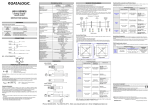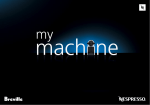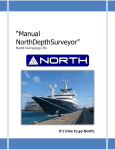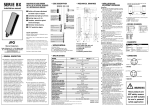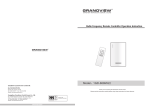Download RainControl-istr
Transcript
MAC3 S.p.A. Via Baldanzese 149 50041 Calenzano (FI) TEL. 055.8877372-055.8877672-055.8879276 FAX. 055.8877068 E-mail: [email protected] - Sito Web: www.mac3.it RAINCONTROL LCD Special edition 1.1 – 01/2007 - code 5880 1/16 MAC3 S.p.A. Via Baldanzese 149 50041 Calenzano (FI) TEL. 055.8877372-055.8877672-055.8879276 FAX. 055.8877068 E-mail: [email protected] - Sito Web: www.mac3.it RAINCONTROL LCD SPECIAL ................................................................................................................................... 3 RAINCONTROL SPECIAL LCD PANEL PRESENTATION .................................................................................... 4 AUTO................................................................................................................................................................................. 5 LOW AND HIGH THRESHOLD SETTING .................................................................................................................. 6 LOW THRESHOLD .......................................................................................................................................................... 6 HIGH THRESHOLD.......................................................................................................................................................... 6 MANUAL SETTING......................................................................................................................................................... 7 MANUAL ....................................................................................................................................................................... 7 DISPLAY REGULATION................................................................................................................................................ 8 PROTECTION ENGAGEMENT .................................................................................................................................... 9 PROTECT ..................................................................................................................................................................... 9 FRESH WATER ............................................................................................................................................................. 11 FRESH......................................................................................................................................................................... 11 TIMER SETTING ........................................................................................................................................................... 11 TIMER.......................................................................................................................................................................... 11 CALIBRATION OF THE LEVEL WATER SCALE ................................................................................................... 12 SERIAL CONNECTION................................................................................................................................................ 15 ELECTRICAL CONNECTIONS .................................................................................................................................. 16 edition 1.1 – 01/2007 - code 5880 2/16 MAC3 S.p.A. Via Baldanzese 149 50041 Calenzano (FI) TEL. 055.8877372-055.8877672-055.8879276 FAX. 055.8877068 E-mail: [email protected] - Sito Web: www.mac3.it RAINCONTROL LCD Special RAINCONTROL is a device for the totally automated control of the use of rainwater instead of that of the mains water supply, in cases in which drinking water is not strictly necessary. The device also monitors the rainwater recovery tanks in order to ensure that the water is at a correct level for use, and is automatically commutated in cases of low water levels, or in the event of total absence of water, into main water supply. Raincontrol will monitor the level of the water inside your tank, and will immediately commutate to the mains water supply in the event of a lack of water. Once the tank has been restored to minimum level the appliance will return to rainwater mode, thereby avoiding any consumption of the mains water supply that is not strictly necessary. Note. In fact, all displayed values are in mBar. The correct value in cms of water can be obtained by increasing the pressure in mBar by 2 % (1.973 % at 4 °C). Power Supply Voltage Code Consumption Display Operating Temperature Storage Temperature Operative Range Max. overpressure Measurement Accuracy Resolution Minimum Obtainable Differential Output Relay Available Channels Housing Dimensions Weight Device + Sensor Weight Sensor Provided RainControl LCD 117 V~ 50 ÷ 60 Hz TXL10X0100 230V~ 50 ÷ 60 Hz TXL10Y0100 5,5 VA LCD 2x16 0 ÷ +50 °C -10 ÷ +60 °C 0 ÷ 5 m H2O 20 m H2O ± 1% 1 cm H2O 2 cm H2O 10A 250 V n° 1 NORYL UL94V0 mm 105x90x73 gr. 450 gr. 1290 - Sensor for RainControl LCD Housing Code Functioning Principle Dimensions Weight Cable Cable Lenght Installation Operatine Range Max. Overpressure Operating Temperature Power Supply Voltage Output Current Notes edition 1.1 – 01/2007 - code 5880 Stainless steel (AISI 316) Brass USAP5A2F10 USBP5A2F10 Ceramic Piezoresistive Capsule, calibrated and thermal compensated mm 32x76 gr 840 PVC (2 wires + compensation tube) Standard 10 meters Submersible or External 0 ÷ 2.5 m H2O 20 m H2O 0 ÷ 50 °C 15÷30 V 20mA max 4÷20mA Rt=250 OHM max Can be used in all type of water with water ph between 5÷9. For use in other kinds of liquids, contact the factory. 3/16 MAC3 S.p.A. Via Baldanzese 149 50041 Calenzano (FI) TEL. 055.8877372-055.8877672-055.8879276 FAX. 055.8877068 E-mail: [email protected] - Sito Web: www.mac3.it RainControl Special LCD PANEL PRESENTATION The RainControl front panel features a LCD display, which displays all the date relative to the device as well as three function keys for interaction and parameter modification, as well as establishing the intervention point and for the activation or deactivation of a control relay of any power appliance (pump, motor) or indicator (lights, alarms etc). The display of the device displays the name of the production company and the product on switching on: MAC3 RAINCONTROLL (Fig.1). Fig.1 RainControl has eight functioning modes as follows: AUTO, LOW, HIGH, MANUAL, DISPLAY, PROTECT, FRESH, TIMER. The table indicates the name and the mode relative to the function effected. Mode AUTO LOW HIGH MANUAL DISPLAY PROTECT FRESH TIMER Operation Indicates the water level in the tank, with high and low thresholds Low threshold setting High threshold setting Manual solenoid setting Regulates the rear-illumination of the display Device protection engagement Water collection from the mains supply Permanent time for auto-commutation of the solenoid edition 1.1 – 01/2007 - code 5880 4/16 MAC3 S.p.A. Via Baldanzese 149 50041 Calenzano (FI) TEL. 055.8877372-055.8877672-055.8879276 FAX. 055.8877068 E-mail: [email protected] - Sito Web: www.mac3.it AUTO Relay position AUTO mode Level measurement Low threshold High threshold Fig.2 The AUTO mode which signified “automatic state” is the first to be displayed on switching on. The status name (AUTO) is displayed, together with the relay position (off/on); and the measurement in cm. of the level of the liquid in which the sensor is immersed (Lev: 288 cm), the low threshold (Low 027) and the high threshold (High:156) of the intervention, as set by the user. By AUTO mode is meant the normal functional mode of the device, the relay being attracted at the intervention intervals as set. In AUTO mode the functions keys YES/+, NO/- are not engaged. By pressing the MENU key it is possible to see all the functional modes (Table 1). Once the required mode has been selected (Fig. 3) on pressing the YES/+ key access to the same is permitted, while by pressing the NO/- key , or waiting for a few seconds the device returns to AUTO mode. Current mode Fig. 3 Request for transfer to another mode Table 1 Go to AUTO? Go to LOW? Go to HIGH? Go to MANUAL? Go to DISPLAY? Go to PROTECT? Go to FRESH? Go to TIMER? Go to CALIB? edition 1.1 – 01/2007 - code 5880 5/16 MAC3 S.p.A. Via Baldanzese 149 50041 Calenzano (FI) TEL. 055.8877372-055.8877672-055.8879276 FAX. 055.8877068 E-mail: [email protected] - Sito Web: www.mac3.it LOW AND HIGH THRESHOLD SETTING LOW threshold Current mode High threshold Fig.4 Low threshold set In LOW Mode, the minimum relay intervention point is set in cetimetres. The name of the state (LOW) appears on the display; and the current high threshold state set by the user (HIGH:156 cm) and the low threshold to be set (LOW LEVEL: 031 cm). By pressing the YES/+, NO/- keys it is possible to increase or reduce the low intervention threshold required; the increase or reduction in the low threshold cannot exceed the high threshold value. Use the MENU key to actually change the functional mode: if not key is pressed the device returns to AUTO mode. HIGH threshold Current mode Low threshold Fig.5 High threshold set Use the HIGH mode to set the maximum relay intervention point in centimetres. The status name (HIGH) appears on the display, as well as the current low threshold (LOW: 031 cm) and the high threshold to be set (HIGH LEVEL: 156 cm). By pressing the YES/+, NO/- keys it is possible to edition 1.1 – 01/2007 - code 5880 6/16 MAC3 S.p.A. Via Baldanzese 149 50041 Calenzano (FI) TEL. 055.8877372-055.8877672-055.8879276 FAX. 055.8877068 E-mail: [email protected] - Sito Web: www.mac3.it increase or reduce the high intervention threshold required; use the MENU key to change the functional mode, should no key be pressed the device returns to AUTO. MANUAL SETTING MANUAL Current mode Relay position OFF Fig.6 Request for transfer to relay ON Current mode Relay position ON Fig.7 Request for transfer to relay OFF In MANUAL mode, irrespective of the water level inside the tank, it is possible to commutate the water supply to the normal mains supply. The STATE name appears on the display (MANUAL) together with the relay position (RELAY: OFF, RELAY: ON). In the MANUAL mode on pressing the YES key it is possible to intervene on the relay passing from ON to OFF and vice versa. The NO/- key has no function. Using the MENU key it is possible to actually change the function mode, should no key be pressed the device returns to AUTO. edition 1.1 – 01/2007 - code 5880 7/16 MAC3 S.p.A. Via Baldanzese 149 50041 Calenzano (FI) TEL. 055.8877372-055.8877672-055.8879276 FAX. 055.8877068 E-mail: [email protected] - Sito Web: www.mac3.it DISPLAY REGULATION DISPLAY Current mode Rear-illumination engaged (ON) Fig. 8 Current mode Power save mode Fig. 9 The DISPLAY mode permits the checking of the display rear-illumination function. On switching on the rear-illumination of the device is engaged. On pressing the YES/+ key it is possible to set the POWER SAVE mode (Fig. 9) which will automatically switch off the rear illumination function automatically after 5 minutes of use. The NO/- key has no function. Use the MENU key to change the functional mode; should no key be pressed the device returns to AUTO. edition 1.1 – 01/2007 - code 5880 8/16 MAC3 S.p.A. Via Baldanzese 149 50041 Calenzano (FI) TEL. 055.8877372-055.8877672-055.8879276 FAX. 055.8877068 E-mail: [email protected] - Sito Web: www.mac3.it PROTECTION ENGAGEMENT PROTECT (password: NO/-,YES/+,YES/+,YES/+,NO/-) The appliance password is set at the factory and cannot be modified. In PROTECT mode it is possible to either engage or deactivate the protection mode of the appliance so as to prevent any non-authorized personnel from modifying the parameter: on switching on the appliance protection is disabled. The following appears on the display PROTECT: DISABLED if the protection is disabled, PROTECT: ENABLE is the protection is active. To engage the protection the following is necessary: (Fig.10) Protection engaged Fig. 10 Enter PROTECT mode Press the YES/+ key until the wording PROTECT: ENABLE appears (protection engaged) Press the MENU key to memorize. To disable the protection proceed as follows: (Fig.11) Protection disabled Fig. 11 1. Return to the PROTECT mode. 2. Enter the password pressing the YES/+, NO/- keys in the following sequence: NO/-,YES/+,YES/+,YES/+,NO/3. Press the YES/+ key until the word PROTECT: DISABLED appears (protection disabled) 4. Press the MENU key to memorize. edition 1.1 – 01/2007 - code 5880 9/16 MAC3 S.p.A. Via Baldanzese 149 50041 Calenzano (FI) TEL. 055.8877372-055.8877672-055.8879276 FAX. 055.8877068 E-mail: [email protected] - Sito Web: www.mac3.it PASSWORD entry Fig. 12 NOTE: To activate the protection mode of the device, for access to every mode, the following will appear on the display ENTER-PASSWORD (Fig.12), a password will be requested consisting of five characters to be entered with the key combination YES/+ and NO/-; if the combination is correct access to the mode is possible for modification; in the event of incorrect combination no modification will be possible. The password is set at the factory with the following sequence: NO/,YES/+,YES/+,YES/+,NO/-. edition 1.1 – 01/2007 - code 5880 10/16 MAC3 S.p.A. Via Baldanzese 149 50041 Calenzano (FI) TEL. 055.8877372-055.8877672-055.8879276 FAX. 055.8877068 E-mail: [email protected] - Sito Web: www.mac3.it FRESH WATER FRESH The FRESH mode enables the function of the system using the mains water supply only (for example during maintenance stages) by-passing the rainwater recover tank.. The YES/+ and NO/- keys have no function. By using the MENU key it is possible to change the function mode (fig.13); if no key is pressed the device will remain permanently in FRESH WATER mode. Fig. 13 TIMER SETTING TIMER The TIMER mode makes it possible to set the time interval after which the valve will be engaged in order to check that it is correct working order. Using the YES/+ and NO/- keys it is possible to either increase or reduce the set time from one minute to 99 hours (fig.14). Use the MENU key to change the function mode; should not key be pressed the device will return to AUTO mode. Once the set time has passed, the valve will be engaged for 10 seconds, and the timer will resume from the previously set value. Fig. 14 edition 1.1 – 01/2007 - code 5880 11/16 MAC3 S.p.A. Via Baldanzese 149 50041 Calenzano (FI) TEL. 055.8877372-055.8877672-055.8879276 FAX. 055.8877068 E-mail: [email protected] - Sito Web: www.mac3.it CALIBRATION OF THE LEVEL WATER SCALE: The instruments that leave the MAC3 plant are calibrated, that is to say that they are able to measure the water level in the field of measurement forseen and with the specifics indicated by MAC3. With this in mind, no intervention on the part of the user is required. For various reasons, such as the derating of the components, the substitution of the sensor, a variation in the position of the sensor, etc., the need to effect a new calibration may be necessary. This can be effected, upon request, by the MAC3 technicians. A useful alternative that can be used is an operation that is furnished with the device with just this purpose in mind, thanks to which the user can autonomously effect a calibration. You must have the possibility to subject the pressure sensor to two levels that are the most precise possible, as specified here as follows: ° CALIB In the CALIB mode, you can save the reading effected by the sensor subjected to zero level and subjected to the maximum level (can be selected between 50cm and 250cm). In this way, the reading results to be correct in the entire forseen field of measurement. When accessing this mode you have the visualizzation as seen in fig. 15. By pressing the MENU button it's possible to select one of the submenus as shown in fig. 15, 16, 17 passing ciclycally. Fig. 15 Fig. 16 Fig. 17 "SAVE PRESS ZERO" mode (fig. 15) Make certain that the sensor is subjected to the zero level. It's possible to save the reading of the sensor by pressing the YES/+ button.If the operation has been successful you should have the visualizzationas seen in fig. 18; otherwise you will have the visulizzation as seen in fig. 19: in the case of an unsuccessful attempt a default value is used. That edition 1.1 – 01/2007 - code 5880 12/16 MAC3 S.p.A. Via Baldanzese 149 50041 Calenzano (FI) TEL. 055.8877372-055.8877672-055.8879276 FAX. 055.8877068 E-mail: [email protected] - Sito Web: www.mac3.it assures an acceptable measurament bat obviously not as good as when the calibration has been sucessful The failure may be due to a real level that is not admissible as a zero level, or some anomaly in the subsystem that makes the pressure measurement. Fig. 18 Fig. 19 The "50cm 250 cm Y" mode (fig. 16 ) By pressing the YES/+ button, it is possible to select the maximum level at which the calibration is made, cyclically. When fig. 16 is visualized, the system is predisposed to save a value that it considers to be 250cm.. When fig. 20 is visualized, the system is predisposed to save a value that it considers to be 50cm.. In this case, by pushing the MENU button, it is possible to select one of the submenus shown in the fig. 15, 20, 21, by passing cyclically from one to the other. Fig. 20 Fig. 21 The " SAVE 250cm." mode (fig. 17 ) or "SAVE 50 cm." mode (fig. 21 ) Make certain that the sensor is subjected to the level indicated (250cm. or 50 cm.). It's possible to save the reading of the sensor by pressing the YES/+ button. edition 1.1 – 01/2007 - code 5880 13/16 MAC3 S.p.A. Via Baldanzese 149 50041 Calenzano (FI) TEL. 055.8877372-055.8877672-055.8879276 FAX. 055.8877068 E-mail: [email protected] - Sito Web: www.mac3.it If the operation has been successful you will have a visualization as in fig. 22; on the contrary you will have a visualization as in fig. 23: in the case of a failure in the operation a default value is used. That assures an acceptable measurament bat obviously not as good as when the calibration has been successful. The failure may be due to a real level that is quite different from the one indicated, or due to some anomaly in the subsystem that makes the pressure measurement. Fig. 22 With the NO/- button you can return to the AUTO mode; this takes place if no button is pushed. Fig. 23 edition 1.1 – 01/2007 - code 5880 14/16 MAC3 S.p.A. Via Baldanzese 149 50041 Calenzano (FI) TEL. 055.8877372-055.8877672-055.8879276 FAX. 055.8877068 E-mail: [email protected] - Sito Web: www.mac3.it SERIAL CONNECTION (Optional) The RainControl device may also be connected to a computer through serial port RS232 and the data transmitted from the device may be displayed using demonstrative software RainControl LCDSpecial (fig. 24) which can be downloaded from our website www.mac3.it. Fig. 24 It is also possible to use any communicative software bearing the following parameters in mind: Byte per second (bps) Data bit Parity Stop bit Flow control 300 8 none 1 none RS232 standard connections DB9 connector 2 5 Sensopress output 13 TX 15 GND Welding view edition 1.1 – 01/2007 - code 5880 15/16 MAC3 S.p.A. Via Baldanzese 149 50041 Calenzano (FI) TEL. 055.8877372-055.8877672-055.8879276 FAX. 055.8877068 E-mail: [email protected] - Sito Web: www.mac3.it ELECTRICAL CONNECTIONS Sensore = Sensor Relè = Relay Alimentazione = Power Supply edition 1.1 – 01/2007 - code 5880 16/16