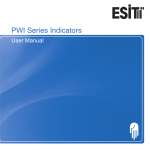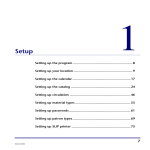Download S/MUX User`s Manual
Transcript
PO Box 3249 Sunriver, OR 97707-0249 541.593.1656 FAX 541.593.5652 [email protected] www.microridge.com i TABLE OF CONTENTS SECTION 1: INTRODUCTION ......................................................................... 1 System Components ........................................................................................... 1 AC Adapter ........................................................................................................ 1 SECTION 2: OPERATION ................................................................................ Front Panel ......................................................................................................... Back Panel ......................................................................................................... Auto Lockout Mode ........................................................................................... Flow Control Mode ............................................................................................ DIP Switches ...................................................................................................... Internal Pin Jumpers ........................................................................................... Sample Configurations ........................................................................................ MPX Multiplexers from MicroRidge .............................................................. UltraCal III Serial Gages from Fowler ............................................................ 2 2 2 2 3 4 4 6 6 6 SECTION 3: UTILITY SOFTWARE ................................................................ 7 COM_TEST.EXE .............................................................................................. 7 APPENDIX A: RS232 TO HOST CONNECTOR ............................................. 8 APPENDIX B: PORTS A, B & C CONNECTORS ........................................... 9 Revised 08-20-93, Printed 10-25-00 S/MUX-2 Multiplexer Section 1 S/MUX Multiplexer 1 INTRODUCTION The S/MUX Multiplexer is an RS232 serial multiplexer that allows you to connect up to three serial devices into a single serial port. The S/MUX is intended for use with serial devices that meet the following criteria: - All devices are operating with the same communications parameters. For example, the serial devices connected to ports A, B and C, and the host computer connected to the RS232 to Host connector are all operating at 9600-N-8-1. Any baud rate up to 9600 is acceptable. - Only one of the devices connected to ports A, B or C will be transmitting at any time. If multiple devices transmit simultaneously, information will be lost or the information sent to the host computer will be garbled. What actually happens to simultaneously transmitted information depends on the DIP switch settings. The S/MUX is very low powered and in most cases can draw its power from the serial port handshake lines. Pins are provided on the 3 port connectors to provide power to external devices. Normally you will need to use an AC adapter if power is being drawn from any of the power supply pins on the port connectors. The power available from each port connector is: - Positive (6 to 12 volts) power supply - Negative (-6 to -12 volts) power supply - Regulated 5 volt power supply SYSTEM COMPONENTS A complete S/MUX Multiplexer package consists of: - S/MUX Multiplexer unit - Utility diskette with communications test program on a 5.25" disk - Operations manual In addition to the S/MUX package, you will need the appropriate cables to connect your serial devices to the S/MUX and a cable to connect the S/MUX to your computer. AC ADAPTER If you will be drawing power from the S/MUX or your computer cannot provided sufficient power to the S/MUX, you will also need an appropriate AC adapter. The AC adapter should provide a DC output between 7 and 15 volts. The current output requirements of the AC adapter is dependent upon the current required by the devices connected to ports A, B and C. The AC adapter connector on the S/MUX requires that the center pin be negative. Section 2 S/MUX Multiplexer 2 OPERATION The S/MUX Multiplexer can be configured through the DIP switches accessible from the back of the unit. There are two modes of operation that the S/MUX can be set to. These modes consist of Auto Lockout and Flow Control. FRONT PANEL The front panel of the S/MUX Multiplexer contains three 25-pin male D-sub connectors labeled as Port A, Port B and Port C. The pin definitions are similar to those found on an IBM-PC serial port. In addition to the pins required for serial communications, 3 pins provide power for external equipment. Refer to Appendix B for a description of the pins on the port connectors. BACK PANEL The back panel of the S/MUX Multiplexer contains the output connector (RS232 to Host), an AC adapter connector and access to the DIP switch banks. The AC adapter is normally only required if the S/MUX is being used to provide power to external devices connected to ports A, B or C. The AC adapter can also be wired directly into the cable that plugs into the 25-pin female D-sub connector. If an AC adapter is used, it should provide a DC output voltage between 7 and 15 volts. Refer to Appendix A for a description of the pins on the RS232 to Host connector. AUTO LOCKOUT MODE The Auto Lockout mode allows only a single port to send information to the host computer. For example, if no devices are currently sending information and the device connected to port B starts sending, ports A and C will be locked out (no inputs will be accepted) until the device connected to port B has finished its transmission. Once port B has finished, ports A and B will be enabled to receive information about .1 seconds after there has been no activity on ports A, B and C. To set a port to the Auto Lockout mode, set the appropriate DIP switch (4, 5 or 6) to the "On" position. Refer to the DIP Switch and Sample Configurations paragraphs for additional details on this mode of operation. Section 2 S/MUX Multiplexer 3 FLOW CONTROL MODE The Flow Control mode is intended for use with gage interfaces and multiplexers available from MicroRidge Systems. The devices available that work with the Flow Control mode are: GageWay II-S Interface module for connecting a single digital gage to an RS232 serial port. GageWay III Interface module for connecting up to 2 digital gages and some 1200 baud serial devices to an RS232 serial port. MPX Multiplexer Multiplexer for connecting up to 16 digital and/or serial devices to a single RS232 serial port. When the S/MUX multiplexer is configured for this mode, multiple GageWay II-S, GageWay III and MPX units can be connected to S/MUX and each of these input devices will monitor the serial line and only transmit on it when it is available. To set a port to the Flow Control mode, set the appropriate Setup DIP switch positions (4, 5 or 6) to the "Off" position and set the appropriate DTR Control DIP switch positions. Section 2 S/MUX Multiplexer 4 DIP SWITCHES There is an 8 position (Setup) and 6 position (DTR Control) DIP switch bank accessible from the back of the S/MUX multiplexer. Switch settings for 8 position Setup DIP switchs Switch Description 1 Enable or disable the host computer to send information to the device connected to port A. 2 Same as switch 1, except for port B 3 Same as switch 1, except for port C 4 Enable port A received data to be locked out if information is being received by ports B or C. Enable port B received data to be locked out if information is being received by ports A or C. Enable port C received data to be locked out if information is being received by ports A or B. Connect the DSR line from the host computer (pin 6) to the DSR lines (pin 6) from the ports. If all of the port DSR lines are high and/or disconnected, the DSR line to the host computer will be high. If any of the port DSR lines are pulled low by the port devices, the DSR line to the host will also be low. Unused 5 6 7 8 Switch On Enable transmission to port A Switch Off Disable transmission to port A Enable transmission to port B Enable transmission to port C Port A lockout enabled Disable transmission to port B Disable transmission to port C Port A lockout disabled Port B lockout enabled Port B lockout disabled Port C lockout enabled Port B lockout disabled Connect port DSR lines to the host computer DSR line Leave the DSR line to the host computer unconnected Section 2 S/MUX Multiplexer Switch settings for 6 position DTR Control DIP switchs Switch Description 1&2 Port A DTR Control : - The DTR pin for this port will be the same as the DTR pin from the host computer. It the host computer DTR line goes low, this port DTR line will also go low. - The DTR pin for this port will always be high. - The DTR pin for this port will go low when the DSR line (pin 6) on one of the other ports goes low. This is the switch setting required for the Flow Control mode of operation and is used by gage interfaces and multiplexers from MicroRidge Systems. 3&4 Port B DTR Control : - The DTR pin for this port will be the same as the DTR pin from the host computer. - The DTR pin for this port will always be high. - The DTR pin for this port will go low when the DSR line (pin 6) on one of the other ports goes low. 5&6 Port C DTR Control : - The DTR pin for this port will be the same as the DTR pin from the host computer. - The DTR pin for this port will always be high. - The DTR pin for this port will go low when the DSR line (pin 6) on one of the other ports goes low. 5 Switch On Switch 2 is On Switch Off Switch 1 is Off Switch 1 & 2 are Off Switch 1 is On Switch 2 is Off Switch 4 is On Switch 3 is Off Switch 3 & 4 are Off Switch 3 is On Switch 4 is Off Switch 6 is On Switch 5 is Off Switch 5 & 6 are Off Switch 5 is On Switch 6 is Off Section 2 S/MUX Multiplexer 6 SAMPLE CONFIGURATIONS Several S/MUX Multiplexer setups are shown below. These are only intended as samples and not necessarily the only way to set up the S/MUX for use with these devices. MPX Multiplexers from MicroRidge Systems The following configuration would be used if you had 3 MPX-4S multiplexers connected to an S/MUX. Let's assume that each MPX unit could send information at any time and that you did not want the MPX connected to port C to receive any computer commands from the host computer. The DIP switches should be set according to the following tables: 1 On 2 On Setup DIP Switch Settings 3 4 5 6 Off Off Off Off 7 Off 8 Off DTR Control DIP Switch Settings 1 2 3 4 5 6 On Off On Off On Off UltraCal III RS232 Serial Gages from Fowler The following configuration would be used if you had 3 UltraCal III gages connected to an S/MUX. Let's assume that the gage connected to port A is a digital indicator and the gages connected to ports B and C are calipers. The user will be pressing the read button on the gages connected to ports B and C to initiate the readings. The computer will toggle the DTR line low and then high to get a reading from the gage connected to port A. The DIP switches should be set according to the following tables: 1 On 2 On Setup DIP Switch Settings 3 4 5 6 On On On On 7 Off 8 Off DTR Control DIP Switch Settings 1 2 3 4 5 6 Off On Off Off Off Off Section 3 S/MUX Multiplexer 7 UTILITY SOFTWARE The utility software consists of an RS232 communications test program. This program is distributed on a 360K IBM-PC compatible 5.25" floppy disk. A 720K 3.5" floppy is available on special request. COM_TEST.EXE This communications test program allows you to test the S/MUX Multiplexer and the devices connected to it. It supports COM1: and COM2: along with the commonly used baud rates and communications parameters. When the program is started you will be asked to enter the serial port, baud rate and communications parameters. Certain function keys, as described below, allow you to control certain aspects of the program. Function Key F1 F2 F3 F4 F5 F9 Label New Line Show ASCII or Show Hex RTR Ready or DTR Wait New Baud Clear Buffr Exit Prog Description Move the input cursor down 1 line and place it in column 1. Nothing is sent out the serial port. Display all of the received information in ASCII or Hex. The hex display is very useful in determining if you have control characters, multiple linefeeds, etc. in your data string. Set the DTR (pin 20) handshake high (Ready) or low (Wait). Select a new serial port, baud rate and communications parameters. If you press the Esc key after pressing this function key, the serial port baud rate and communications parameters will remained unchanged. Clear the receive data buffer in the PC. Exit the communications test program. Appendix A S/MUX Multiplexer 8 RS232 TO HOST CONNECTOR The following table describes the function of each of the pins on the 25-pin RS232 to Host Dsub connector located on the back side of the S/MUX multiplexer. In most cases you will be able to connect the S/MUX directly to a PC with a serial extension cable and will not have to use an AC adapter. RS232 to Host 25-Pin Connector 2 3 4 6 7 9 20 Description Receive data (RxD) from host computer. Transmit data (TxD) to host computer. Handshake line (RTS) from host computer. This line, along with pin 20, is used as a power source if no AC adapter is connected. Handshake line (DSR) from S/MUX multiplexer. Signal ground and power supply ground. 7 to 15 volts DC from AC adapter or other DC power source. The ground from the AC adapter should be connected to pin 7. This AC adapter is only needed if sufficient power cannot be obtained from pins 4 and 20. Handshake line (DTR) from host computer. This line, along with pin 4, is also used as a power source if no AC adapter is connected. Appendix B S/MUX Multiplexer 9 PORTS A, B & C CONNECTORS The following table describes the function of each of the pins on the three 25-pin port (A, B & C) connectors located on the front of the S/MUX. Port A, B & C 25-Pin Connectors 2 3 4 6 7 9 10 20 25 Description Transmit data (TxD) to serial device. Receive data (RxD) from serial device. Handshake line (RTS) to serial device. Handshake line (DSR) from serial device. Signal ground and power supply ground. Positive power supply from AC adapter, pin 4 from host computer or pin 20 from host computer. There may not be sufficient capacity to pull power from this pin if you are not using an AC adapter as the S/MUX power source. Negative power supply from voltage inverter connected to the AC adapter or the receive data (RxD) line from the host computer. Handshake line (DTR) to serial device. 5 volt DC regulated supply. The total power that can be obtained from this pin on all 3 ports is 75 ma if an AC adapter is being used as the S/MUX power source. There may not be sufficient capacity to pull power from this pin if you are not using an AC adapter as the S/MUX power source.