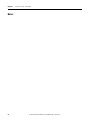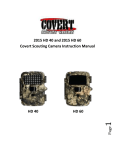Download LX-Series Iron Core Linear Servo Motors User Manual
Transcript
User Manual LX-Series Iron Core Linear Servo Motors Catalog Numbers LX030100x, LX030200x, LX030300x, LX030400x, LX030600x, LX030800x, LX050100x, LX050200x, LX050300x, LX050400x, LX050600x, LX050800x, LX075100x, LX075200x, LX075300x, LX075400x, LX075600x, LX075800x, LX100100x, LX100200x, LX100300x, LX100400x, LX100600x, LX100800x, LX150100x, LX150200x, LX150300x, LX150400x, LX150600x, LX150800x, LX200100x, LX200200x, LX200300x, LX200400x, LX200600x, LX200800x Important User Information Solid-state equipment has operational characteristics differing from those of electromechanical equipment. Safety Guidelines for the Application, Installation and Maintenance of Solid State Controls (publication SGI-1.1 available from your local Rockwell Automation sales office or online at http://www.rockwellautomation.com/literature/) describes some important differences between solid-state equipment and hard-wired electromechanical devices. Because of this difference, and also because of the wide variety of uses for solid-state equipment, all persons responsible for applying this equipment must satisfy themselves that each intended application of this equipment is acceptable. In no event will Rockwell Automation, Inc. be responsible or liable for indirect or consequential damages resulting from the use or application of this equipment. The examples and diagrams in this manual are included solely for illustrative purposes. Because of the many variables and requirements associated with any particular installation, Rockwell Automation, Inc. cannot assume responsibility or liability for actual use based on the examples and diagrams. No patent liability is assumed by Rockwell Automation, Inc. with respect to use of information, circuits, equipment, or software described in this manual. Reproduction of the contents of this manual, in whole or in part, without written permission of Rockwell Automation, Inc., is prohibited. Throughout this manual, when necessary, we use notes to make you aware of safety considerations. WARNING: Identifies information about practices or circumstances that can cause an explosion in a hazardous environment, which may lead to personal injury or death, property damage, or economic loss. ATTENTION: Identifies information about practices or circumstances that can lead to personal injury or death, property damage, or economic loss. Attentions help you identify a hazard, avoid a hazard, and recognize the consequence SHOCK HAZARD: Labels may be on or inside the equipment, for example, a drive or motor, to alert people that dangerous voltage may be present. BURN HAZARD: Labels may be on or inside the equipment, for example, a drive or motor, to alert people that surfaces may reach dangerous temperatures. IMPORTANT Identifies information that is critical for successful application and understanding of the product. Allen-Bradley, Anorad, CompactLogix, ControlLogix, Kinetix, Logix5000, Rockwell Automation, Rockwell Software, RSLogix 5000, TechConnect, Ultra3000, and Ultra5000 are trademarks of Rockwell Automation, Inc Trademarks not belonging to Rockwell Automation are property of their respective companies. Table of Contents Preface Safety Considerations Start Install the LX-Series Linear Motor LX-Series Linear Motor Connector Data About This Publication. . . . . . . . . . . . . . . . . . . . . . . . . . . . . . . . . . . . . . . . . . . . . 5 Who Should Use This Manual . . . . . . . . . . . . . . . . . . . . . . . . . . . . . . . . . . . . . . 5 Additional Resources . . . . . . . . . . . . . . . . . . . . . . . . . . . . . . . . . . . . . . . . . . . . . . . 5 Chapter 1 Introduction. . . . . . . . . . . . . . . . . . . . . . . . . . . . . . . . . . . . . . . . . . . . . . . . . . . . . . . 7 Labels . . . . . . . . . . . . . . . . . . . . . . . . . . . . . . . . . . . . . . . . . . . . . . . . . . . . . . . . . . . . . 7 High Energy Magnets . . . . . . . . . . . . . . . . . . . . . . . . . . . . . . . . . . . . . . . . . . . . . . 9 Unpacking and Handling . . . . . . . . . . . . . . . . . . . . . . . . . . . . . . . . . . . . . . . 9 Air Freight Restrictions . . . . . . . . . . . . . . . . . . . . . . . . . . . . . . . . . . . . . . . . . 9 Vertical or Incline Installation. . . . . . . . . . . . . . . . . . . . . . . . . . . . . . . . . . . . . 10 Operational Guidelines . . . . . . . . . . . . . . . . . . . . . . . . . . . . . . . . . . . . . . . . . . . 11 Chapter 2 Introduction. . . . . . . . . . . . . . . . . . . . . . . . . . . . . . . . . . . . . . . . . . . . . . . . . . . . . Catalog Number Explanation . . . . . . . . . . . . . . . . . . . . . . . . . . . . . . . . . . . . . Linear Motor Components . . . . . . . . . . . . . . . . . . . . . . . . . . . . . . . . . . . . . . . Design Consideration . . . . . . . . . . . . . . . . . . . . . . . . . . . . . . . . . . . . . . . . . . . . Motor Air Gap . . . . . . . . . . . . . . . . . . . . . . . . . . . . . . . . . . . . . . . . . . . . . . . Bumpers, Shock Absorbers, or End Stops . . . . . . . . . . . . . . . . . . . . . . . Linear Encoder . . . . . . . . . . . . . . . . . . . . . . . . . . . . . . . . . . . . . . . . . . . . . . . Carriage/Heat Sink. . . . . . . . . . . . . . . . . . . . . . . . . . . . . . . . . . . . . . . . . . . Maintenance. . . . . . . . . . . . . . . . . . . . . . . . . . . . . . . . . . . . . . . . . . . . . . . . . . . . . Motor Storage . . . . . . . . . . . . . . . . . . . . . . . . . . . . . . . . . . . . . . . . . . . . . . . . . . . 13 14 15 16 16 17 17 17 18 18 Chapter 3 Introduction. . . . . . . . . . . . . . . . . . . . . . . . . . . . . . . . . . . . . . . . . . . . . . . . . . . . . Unpacking and Inspection . . . . . . . . . . . . . . . . . . . . . . . . . . . . . . . . . . . . . . . . Installing Linear Motor Components . . . . . . . . . . . . . . . . . . . . . . . . . . . . . . Required Tools. . . . . . . . . . . . . . . . . . . . . . . . . . . . . . . . . . . . . . . . . . . . . . . Mount a Single Coil with Multiple Magnet Tracks . . . . . . . . . . . . . . Mount a Single Coil with a Single Magnet Track . . . . . . . . . . . . . . . . 19 19 20 20 20 25 Chapter 4 Introduction. . . . . . . . . . . . . . . . . . . . . . . . . . . . . . . . . . . . . . . . . . . . . . . . . . . . . Linear Motor Coil Connectors . . . . . . . . . . . . . . . . . . . . . . . . . . . . . . . . . . . . Power Connector . . . . . . . . . . . . . . . . . . . . . . . . . . . . . . . . . . . . . . . . . . . . Thermal Protection Connector. . . . . . . . . . . . . . . . . . . . . . . . . . . . . . . . Hall Effect Module Connectors . . . . . . . . . . . . . . . . . . . . . . . . . . . . . . . . . . . Feedback Connector. . . . . . . . . . . . . . . . . . . . . . . . . . . . . . . . . . . . . . . . . . Thermal Protection Connector. . . . . . . . . . . . . . . . . . . . . . . . . . . . . . . . Encoder Connector. . . . . . . . . . . . . . . . . . . . . . . . . . . . . . . . . . . . . . . . . . . Rockwell Automation Publication LX-UM001A-EN-P - March 2011 29 30 30 30 31 31 33 33 3 Table of Contents Wire the LX-Series Linear Motor Configure and Start Up the LX-Series Linear Motor Chapter 5 Introduction . . . . . . . . . . . . . . . . . . . . . . . . . . . . . . . . . . . . . . . . . . . . . . . . . . . . . Connect the Linear Motor Coil. . . . . . . . . . . . . . . . . . . . . . . . . . . . . . . . . . . . Signal and Wire Definitions for Flying Lead Components . . . . . . . . . . . Linear Motor Coil . . . . . . . . . . . . . . . . . . . . . . . . . . . . . . . . . . . . . . . . . . . . Hall Effect Module . . . . . . . . . . . . . . . . . . . . . . . . . . . . . . . . . . . . . . . . . . . Making Your Own Extension Cables. . . . . . . . . . . . . . . . . . . . . . . . . . . . . . . Mounting and Wiring Two Identical Coils in Tandem . . . . . . . . . . . . . . Cables Exit to the Right . . . . . . . . . . . . . . . . . . . . . . . . . . . . . . . . . . . . . . . Cables Exit in the Center . . . . . . . . . . . . . . . . . . . . . . . . . . . . . . . . . . . . . . Cables Exit on Opposite Ends . . . . . . . . . . . . . . . . . . . . . . . . . . . . . . . . . 35 35 37 37 38 39 40 40 41 42 Chapter 6 Introduction . . . . . . . . . . . . . . . . . . . . . . . . . . . . . . . . . . . . . . . . . . . . . . . . . . . . . Before You Begin . . . . . . . . . . . . . . . . . . . . . . . . . . . . . . . . . . . . . . . . . . . . . . . . . Motor Direction Defined. . . . . . . . . . . . . . . . . . . . . . . . . . . . . . . . . . . . . . What You Need . . . . . . . . . . . . . . . . . . . . . . . . . . . . . . . . . . . . . . . . . . . . . . . . . . Required Files . . . . . . . . . . . . . . . . . . . . . . . . . . . . . . . . . . . . . . . . . . . . . . . . . . . Follow These Steps . . . . . . . . . . . . . . . . . . . . . . . . . . . . . . . . . . . . . . . . . . . . . . . Update Linear Motor Database . . . . . . . . . . . . . . . . . . . . . . . . . . . . . . . . . . . . Set Up the Connection to Kinetix 6000, Kinetix 6500/6200, or Kinetix 2000 Drive. . . . . . . . . . . . . . . . . . . . . . . . . . . . . . . . . . . . . . . . . Set Up the Connection to an Ultra3000 Drive . . . . . . . . . . . . . . . . . . . . . . Verify Motor Encoder Direction. . . . . . . . . . . . . . . . . . . . . . . . . . . . . . . . . . . Verify Motor Encoder Resolution. . . . . . . . . . . . . . . . . . . . . . . . . . . . . . . . . . Verify Linear Motor Wiring and Function. . . . . . . . . . . . . . . . . . . . . . . . . . Additional Adjustments for Cooling Plate Option . . . . . . . . . . . . . . . . . . 43 43 43 44 44 45 45 46 51 53 54 54 58 Appendix A Interconnect Diagrams Sin/Cos Linear Encoder and Kinetix 6000 Drives Introduction . . . . . . . . . . . . . . . . . . . . . . . . . . . . . . . . . . . . . . . . . . . . . . . . . . . . . 59 Wiring Examples . . . . . . . . . . . . . . . . . . . . . . . . . . . . . . . . . . . . . . . . . . . . . . . . . 59 Appendix B Introduction . . . . . . . . . . . . . . . . . . . . . . . . . . . . . . . . . . . . . . . . . . . . . . . . . . . . . Kinetix 6000 Drive Feedback Connection . . . . . . . . . . . . . . . . . . . . . . . . . . Encoder Counting Direction . . . . . . . . . . . . . . . . . . . . . . . . . . . . . . . . . . . . . . Set Up the Axis Properties. . . . . . . . . . . . . . . . . . . . . . . . . . . . . . . . . . . . . . . . . Index 4 Rockwell Automation Publication LX-UM001A-EN-P - March 2011 69 69 70 70 Preface About This Publication This manual provides detailed installation instructions for mounting, wiring, and maintaining your LX-Series iron core linear servo motors. Who Should Use This Manual This manual is intended for engineers or technicians directly involved in the installation, wiring, and maintenance of LX-Seriesiron core linear motors. If you do not have a basic understanding of linear motors, contact your local Rockwell Automation sales representative for information on available training courses before using this product. Additional Resources These documents contain additional information concerning related Rockwell Automation products. Resource Description LX-Series Iron Core Linear Servo Motor Product Profile publication LX-PP001 Product highlights and catalog number ordering key for LX-Series linear motors LX-Series Iron Core Linear Servo Motor Technical Data, publication LX-TD001 Specification and outline drawings for LX-Series linear motors Kinetix 2000 Multi-axis Servo Drive User Manual, publication 2093-UM001 How to install, set up, and troubleshoot a Kinetix 2000 drive Kinetix 6000 Multi-axis Servo Drive User Manual, publication 2094-UM001 How to install, set up, and troubleshoot a Kinetix 6000 drive Ultra3000 Digital Servo Drives Installation Manual, publication 2098-IN003 How to install, set up, and troubleshoot an Ultra3000 drive Ultra3000 Digital Servo Drives Integration Manual, publication 2098-IN005 Ultra3000 Digital Servo Drives User Manual, publication 2098-UM001 Instruction on configuring Ultra3000 and Ultra5000 drives, creating and configuring project, source, and header files, and creating and running programs Motion Analyzer CD, download at www.http://ab.com/e-tools Drive and motor sizing with application analysis software Motion Modules in Logix5000 Control Systems User Manual, publication LOGIX-UM002 Information on configuring and troubleshooting your ControlLogix and CompactLogix SERCOS interface modules, and using the home to torque-level sequence System Design for Control of Electrical Noise Reference Manual, publication GMC-RM001 Information, examples, and techniques designed to minimize system failures caused by electrical noise Kinetix Motion Control Selection Guide, publication GMC-SG001 Information about Kinetix products Characteristics, application, installation, Safety Guidelines for the Application, Installation, and Maintenance of Solid State and maintenance of solid state controls Controls, publication SGI-IN001 Rockwell Automation Publication LX-UM001A-EN-P - March 2011 5 Preface Resource Description Allen-Bradley Industrial Automation Glossary, publication AG-7.1 A glossary of industrial automation terms and abbreviations Rockwell Automation Product Certification Website, publication available at www.http://www.ab.com For declarations of conformity (DoC) currently available from Rockwell Automation National Electrical Code. Published by the National Fire Protection Association of Boston, MA. An article on wire sizes and types for grounding electrical equipment Industrial Automation Wiring and Grounding Provides general guidelines for installing a Guidelines, publication 1770-4.1 Rockwell Automation industrial system You can view or download publications at http://www.rockwellautomation.com/ literature/. To order paper copies of technical documentation, contact your local Rockwell Automation distributor or sales representative. 6 Rockwell Automation Publication LX-UM001A-EN-P - March 2011 Chapter 1 Safety Considerations Introduction This chapter describes the safety issues encountered while using a linear motor and the precautions you can take to minimize risk. Potential hazards discussed here are identified by labels affixed to the device. Labels Topic Page Labels 7 High Energy Magnets 9 Vertical or Incline Installation 10 Operational Guidelines 11 Here you will find the safety and identification labels affixed to your linear motor components. To prevent injury and damage to the linear motor, review the safety label and its details and location before using the linear motor. Table 1 - Safety Labels Title Location Label Magnetic Field Danger A Details DANGER MAGNETIC FIELDS LOCATED IN THIS AREA. Can be harmfull to pacemakers and other sensitive equipment. The Magnetic Fields label identifies non-ionizing radiation found in the magnet tracks. Magnet tracks are constructed with strong magnets. Strong magnets can disrupt the functionality of automatic implantable cardioverter defibrillators (AICD); people with a pacemaker should not work near the magnet tracks. Maintenance personnel working near the magnet tracks should avoid the use of metallic tools and secure items, such as a badge clip and other personal effects, that could be attracted by the strong magnets. Strong magnets can erase magnetic media. Never let credit cards or electronic media contact or come near the magnet tracks. Rockwell Automation Publication LX-UM001A-EN-P - March 2011 7 Chapter 1 Safety Considerations Table 2 - Identification Labels Title Location Label Details Coil Nameplate B This nameplate shows the coil catalog number, serial number, operating voltage, and frequency. Magnet Track Nameplate C This nameplate shows the magnet track catalog number, serial number, operating voltage, and frequency. RoHS Compliant D LX-Series linear motor components are RoHS compliant. RoHS COMPLIANT Directive 2002/95/EC Label Locations for LX-Series Linear Motor D B A C 8 Rockwell Automation Publication LX-UM001A-EN-P - March 2011 Safety Considerations High Energy Magnets Chapter 1 Linear motor magnets contain high energy magnets that attract ferrous metals from a considerable distance. Precautions must be taken while unpacking, handling, and shipping by air. Unpacking and Handling Unpack magnet tracks one at a time. Repack magnet tracks after inspection and before they are stocked or staged for installation. Leave protective wrapping, cardboard, and flux containment plates in place until the magnet track is installed. Clear the inspection and repacking area of any ferrous metals that will be attracted to or attract the magnetic assembly. If magnet tracks must be unpacked at the same time, maintain a distance of 1.5 m (5 ft) between assemblies. Air Freight Restrictions When air freighting linear motors special preparations and precautions must be taken. The following information outlines the basic requirements at the publication date of this document. However, regulations are subject to change and additional area or carrier restrictions may be imposed. Always check with your carrier or logistics specialist regarding current local, regional, and national transportation requirements when shipping this product. Linear motor magnet tracks contain magnetized material, as classified by International Air Transport Association (IATA) Dangerous Goods Regulations. An IATA trained individual must be involved when shipping this product via domestic or international air freight. Packing Instruction 902 provides information regarding the preparation of this product for air transportation. Follow these regulations for general marking and labeling requirements, the application of specific Magnetized Material Handling Labels, and instructions for preparing the Shipper's Declaration for Dangerous Goods. At a minimum, refer to the following IATA Dangerous Goods Regulations: • Subsection 1.5: Training • Subsection 3.9.2.2: Classification as Magnetized Material • Subsection 4.2: Identification as UN 2807, Magnetized Material, Class 9, Packing Instruction 902 • Subsection 7.1.5: Marking • Subsection 7.2: Labeling • Subsection 7.4.1: Magnetized Material Label • Section 8: Shipper's Declaration for Dangerous Goods When shipped via ground in the United States, these products are not considered a U.S. D.O.T. Hazardous Material and standard shipping procedures apply. Rockwell Automation Publication LX-UM001A-EN-P - March 2011 9 Chapter 1 Safety Considerations Vertical or Incline Installation A linear motor driven system mounted vertically or on an incline will not maintain position when the power is removed. Under the influence of gravity, the motion platform and its payload will fall to the low end of travel. Design engineers should allow for this by designing in controlled power-down circuits or mechanical controls to prevent the linear motor driven system and its payload from being damaged when the power fails. ATTENTION: Linear motors are capable of high accelerations, sudden and fast motion. Rockwell Automation is not responsible for misuse, or improper implementation of this equipment. ATTENTION: Linear motor driven systems must have end of travel bumpers. They must be designed to take a large impact from uncontrolled motion. The payload must be secured to the system such that it will not sheer off in the event of an impact in excess of the bumper ratings. ATTENTION: The Hall effect module contains an electrostatic discharge (ESD) sensitive device. You are required to follow static-control precautions when you install, test, service, or repair this assembly. If you do not follow ESD control precautions, components can be damaged. If you are not familiar with static control precautions, refer to Guarding Against Electrostatic Damage, publication 8000-4.5.2, or any other applicable ESD awareness handbook. BURN HAZARD: When the linear motors are running at their maximum rating, the temperature of attached heat sinks can reach 100 ºC (212 ºF). SHOCK HAZARD: An assembled linear motor will generate power if the coil or magnet track is moved. Unterminated power cables present an electrical shock hazard. Never handle flying leads or touch power pins while moving the motor. 10 Rockwell Automation Publication LX-UM001A-EN-P - March 2011 Safety Considerations Operational Guidelines Chapter 1 Please read and follow the guidelines shown here to safely operate the linear motor created from these linear motor components. ATTENTION: Observe maximum safe speed. Linear motors are capable of very high forces, accelerations, and speeds. The maximum obtainable acceleration and speed is based on the drive output (bus voltage and current settings). The allowable maximum speed is application specific and partly based on the linear motion mechanics supplied by others. ATTENTION: Moving parts can cause injury. Before operating the linear motor, make sure all components are secure and magnet mounting hardware is below the magnet surface. Remove all unused parts from the motor travel assembly to prevent them from jamming in the motor air gap and damaging the coil or flying off and causing bodily injury. IMPORTANT You are responsible for making sure the servo control system safely controls the linear motor with regards to maximum safe force, acceleration, and speed, including runaway conditions. A runaway condition can be caused by incorrect motor, hall effect, and position feedback wiring resulting in violent uncontrolled motion. ATTENTION: Keep away from the line of motor travel at all times. Always have bumpers in place and securely fastened before applying power to your linear motor. ATTENTION: High voltage can kill. Do not operate with exposed wires. Do not go near electrically live parts. ATTENTION: Large Position Error Tolerances, such as those calculated by the Auto Tune function in RSLogix 5000 programming software, or when configuring a new axis with RSLogix 5000 software, can lead to undetected and repetitive high energy impacts against axis end stops if proper precautions are not in place. These tolerances can also lead to undetected and repetitive high energy impacts against unexpected obstructions. Such impacts can lead to equipment damage and/or serious injury. To identify the safety concerns that you have with default Position Error Tolerance or after an Auto-Tune Function go to the Rockwell Automation Knowlegebase. Click Find Technical Support Answers and search for Answer Id 55937. Rockwell Automation Publication LX-UM001A-EN-P - March 2011 11 Chapter 1 Safety Considerations Notes: 12 Rockwell Automation Publication LX-UM001A-EN-P - March 2011 Chapter 2 Start Introduction Use this chapter to become familiar with the linear motor components, their maintenance needs, and their configuration. Topic Page Catalog Number Explanation 14 Linear Motor Components 15 Design Consideration 16 Maintenance 18 Motor Storage 18 Rockwell Automation Publication LX-UM001A-EN-P - March 2011 13 Chapter 2 Start Catalog Number Explanation An iron core linear motor is comprised of a coil and one or more magnet tracks. The following keys show the catalog definition for the LX-Series linear motors. LX xxx xxx x x x x x x x UL Rating 0 = Not UL Recognized U = UL Recognized Cable Termination 0 = Flying Leads 1 = Speedtec Circular Din-type Connector with Round Encoder Connector Cable Length 1 = 600 mm 2 = 1000 mm Thermal Protection S = Thermal Switch T = Positive Temperature Coefficient (PTC) Thermal Sensor Feedback N = No Feedback H = Hall Effect (trapezoidal) Reserved For Future Option 0 = None Winding Code D = D Winding E = E Winding F = F Winding G = G Winding Coil Length 100 = 134.0 mm (5.28 in.) 400 = 434.0 mm (17.09 in.) 200 = 234.0 mm (9.21 in.) 600 = 634.0 mm (25.31 in.) 300 = 334.0 mm (13.15 in.) 800 = 834.0 mm (32.84 in.) Frame Size 030 075 150 050 100 200 Bulletin Number LX LDC - x xxx xxx Magnet Track Length 100 = 100 mm (4.15 in.) 500 = 500 mm (19.7 in.) Frame Size 030 075 150 050 100 200 Magnet Plate Designation M = Magnet Plate Bulletin Number LDC LDC - xxx - xxx - CP Cooling Plate Coil Length 100 = 134.0 mm (5.28 in.) 400 = 434.0 mm (17.09 in.) 200 = 234.0 mm (9.21 in.) 600 = 634.0 mm (25.31 in.) 300 = 334.0 mm (13.15 in.) 800 = 834.0 mm (32.84 in.) Frame Size 030 075 150 050 100 200 Bulletin Number LDC 14 Rockwell Automation Publication LX-UM001A-EN-P - March 2011 Start Linear Motor Components Chapter 2 Use the diagrams and descriptions to identify the unique components of the linear motor. Figure 1 - Components of Iron Core Motor Coil and Magnet Track LX050200xxxxx1x Motor Coil Shown 2 1 7 6 LDC-M050500 Magnet Track Shown 5 4 3 Component Number Component Description 1 Iron core motor coil Copper coils are contained in an epoxy form. When powered, the coil interacts with the flux field of the magnet track. 2 Magnet track High powered static magnets create the flux field the powered coil interacts with. 3 Encoder connector Connect your encoder here by using the connector kit, catalog number LDC-ENCCNCT. 4 Feedback connector Connect to your drive feedback by using either catalog number 2090-CFBM7DFCDAFxx (for moving coil) or 2090-XXNFMF-Sxx (for moving magnet). 5 Power connector Connect to your drive power by using either catalog number 2090-CPWM7DFxxAFxx (for moving coil) or 2090-XXNPMF-xxSxx (for moving magnet). 6 Thermal protection connector Connects the thermal protection signal to the feedback connector. 7 Hall effect module This module provides input signals for commutation startup. Replacement catalog numbers for the Hall effect module are LDC-HALL-C for the LXxxxxxxxxxx1x and LDC-HALL-F for the LXxxxxxxxxxx0x. Rockwell Automation Publication LX-UM001A-EN-P - March 2011 15 Chapter 2 Start Design Consideration The information provided here is critical to using linear motor components. Design your system to comply with the following points to run safely and successfully. Motor Air Gap Maintaining the air gap is critical to proper installation and operation of the linear motor components. Use the coil, and magnet drawings in the LX-Series Iron Core Linear Servo Motor Technical Data, publication LX-TD001 and the cooling plate drawings in the Kinetix Motion Control Selection Guide, publication GMC-SG001 to calculate the installation envelope dimension. Size the carriage, bearings, and base plate to withstand the force of attraction between the coil and magnet track. By maintaining the installation envelope dimension in your design, the vertical air gap requirement will be met. The following diagram shows the critical dimensions. Overall dimension with cooling plate. 3 2 Overall dimension without cooling plate. 1 16 Item Description 1 Magnet track 2 Coil 3 Optional cooling plate assembly Rockwell Automation Publication LX-UM001A-EN-P - March 2011 Chapter 2 Start Bumpers, Shock Absorbers, or End Stops Include in your design a mechanical stop at each end of travel. Design the stops so they can prevent the moving mass from leaving its travel limits. Take into consideration the maximum speed and inertia of your moving mass when designing your mechanical stops. The following diagram shows a minimal system with mechanical stops. Figure 2 - Mechanical Stops 2 1 1 4 Item Description 1 Mechanical stops 2 Carriage/heat sink 3 Encoder readhead 4 Encoder strip 3 Linear Encoder Your linear motor components need to be integrated with a linear encoder purchased from a third party. Carriage/Heat Sink The linear motor coil requires a heat sink to maintain performance. The heat sink requires a minimal mass and surface area as shown in LX-Series Iron Core Linear Servo Motor Technical Data, publication LX-TD001. It can also serve as the carriage in a moving coil system or be designed into the base in a moving magnet system. Rockwell Automation Publication LX-UM001A-EN-P - March 2011 17 Chapter 2 Start Maintenance Linear motors require no maintenance when operated in relatively clean environments. For operation in harsh and dirty environments, we recommend cleaning every 6 months. Clean the metallic debris and other contaminants from the air gap. Use a strip of masking tape to remove the metal debris. Apply a strip of tape on the magnet track and then remove it. Keeping the magnet track clean will prevent witness marks. Witness marks are caused by metal debris being dragged across the surface of the stainless steel by the magnet field of the moving coil. Witness marks have no effect on the performance of the motor. Motor Storage 18 The motor storage area should be clean, dry, vibration free, and have a relatively constant temperature. If a motor is stored on equipment, it should be protected from the weather. All motor surfaces subject to corrosion should be protected by applying a corrosion resistant coating. Rockwell Automation Publication LX-UM001A-EN-P - March 2011 Chapter 3 Install the LX-Series Linear Motor Introduction In this section you will unpack, inspect, and install your linear motor components by creating your own linear motor. Unpacking and Inspection Topic Page Unpacking and Inspection 19 Installing Linear Motor Components 20 Mount a Single Coil with Multiple Magnet Tracks 20 Mount a Single Coil with a Single Magnet Track 25 Read the following guidelines to handle magnet tracks carefully. ATTENTION: Linear motors contain powerful permanent magnets which require extreme caution during handling. When handing multiple magnet tracks do not allow the tracks to come in contact with each other. Do not disassemble the magnet tracks. The forces between tracks are very powerful and can cause bodily injury. Persons with pacemakers or Automatic Implantable Cardiac Defibrillator (AICD) should maintain a minimum distance of 0.33 m (1 ft) from magnet assemblies. Additionally, unless absolutely unavoidable, a minimum distance of 1.5 m (5 ft) must be maintained between magnet assemblies and other magnetic/ ferrous composite materials. Use only non-metallic instrumentation when verifying assembly dimension prior to installation. Inspect motor components and verify they are damage free. Any damage or suspected damage should be immediately documented. Claims for damage due to shipment are usually made against the transportation company. Contact Rockwell Automation for further advice: • Compare the purchase order with the packing slip. • Check the quantity of magnet tracks received matches your job requirements. • Identify the options that came with your linear motor. • Inspect the assemblies and confirm the presence of specified options. Rockwell Automation Publication LX-UM001A-EN-P - March 2011 19 Chapter 3 Install the LX-Series Linear Motor Installing Linear Motor Components Use one of the following procedures to install the magnet track or tracks and the motor coil. Required Tools • Aluminum straight edge • Non-magnetic M4 or M5 hex wrench • Magnet channel alignment tool IMPORTANT TIP The alignment tool is shipped attached to the cables next to the Hall effect module. Remove before operating the linear motor. Use non-magnetic tools and hardware made of beryllium copper, 300 series stainless steel. If these tools are not available, proceed carefully as the magnet track attracts magnetic and ferrous items. Mount a Single Coil with Multiple Magnet Tracks Follow these steps to install a single coil with multiple magnet tracks. ATTENTION: To avoid damage due to the magnetic attraction between the magnet tracks, maintain a minimum distance of 1.5 m (5 ft) between the magnet tracks that are being installed and the magnet tracks awaiting installation. Keep the protective cardboard and the metal plate in place until the installation is complete. ATTENTION: Never attempt to place the coil assembly directly on the magnet plates. Strong magnetic attraction will cause uncontrolled movement causing a pinch hazard and possible damage to the components. 1. Clear the magnet track mounting surface of foreign material. If necessary stone the mounting surface, acetone or methanol may be applied as cleaning agent. IMPORTANT Do not use abrasives to clean the surface. 2. Verify the flatness of the surface to which the magnet track is to be mounted. Total Indicator Reading (TIR) is 0.127 mm (.005 in.) per 300 mm (12.0 in.). TIR or runout correlates to the overall flatness requirement of the surface. 20 Rockwell Automation Publication LX-UM001A-EN-P - March 2011 Install the LX-Series Linear Motor Chapter 3 3. Verify the dimension of the opening for the magnet track, coil, and cooling plate if used. 4. Remove all burrs and clean the motor coil mounting surface. 5. Position the carriage toward the end of travel where you want the cable to exit. 6. Install the motor under the carriage, using M5 x 0.8 bolts that extend through the slide by at least 12 mm (0.5 in.), but no more then 20 mm (0.7 in.). 7. Tighten the screws but do not torque. Rockwell Automation Publication LX-UM001A-EN-P - March 2011 21 Chapter 3 Install the LX-Series Linear Motor 8. On the opposite end of the base, install the first magnet track using M5 x 0.8 x 16 mm Socket Head Captive Screw (SHCS). Do not tighten screws. IMPORTANT Use non-magnetic tools and hardware such as beryllium copper, 300 series stainless steel. If not available proceed with care since ferrous items will be attracted to the magnet tracks. 9. Install additional magnet tracks. Place each magnet track on the base and slide towards the previously install magnet track. For correct magnetic polarity the alignment holes should all be on the same side. 3 2 Alignment Holes 22 Rockwell Automation Publication LX-UM001A-EN-P - March 2011 Install the LX-Series Linear Motor Chapter 3 10. Move the carriage with motor coil installed over the installed magnet tracks. There may be some resistance while moving onto the tracks, this is normal. 11. Measure the gap between the motor coil and magnet track using plastic shim stock. The gap should be 0.79 mm (0.031 in.) to 1.70 mm (0.067 in.). If gap is too large, add a brass or a stainless steel shim between the motor coil and carriage. If the gap is too small, machine the slide or place shims under the bearing pucks. Shim 12. Install the remaining magnet tracks in the order shown. 4 5 6 13. Slightly loosen the mounting screws on the exposed magnet tracks. Do not loosen the magnet tracks that are covered by the motor coil. Rockwell Automation Publication LX-UM001A-EN-P - March 2011 23 Chapter 3 Install the LX-Series Linear Motor 14. Align the magnet tracks with an aluminum straight edge, and the supplied alignment tool. Aluminum Straight Edge Alignment Tool 15. Place the alignment tool in the holes on each of the magnet tracks. 16. Align the edges of the magnet tracks with the aluminum straight edge and tighten the bolts. 17. Position the carriage over the complete sections and continue aligning the remainder of the magnet tracks. TIP If space limitation prevents the use of an aluminum straight edge. Place a 0.5 mm (0.020 in.) plastic shim between the magnet tracks, tighten the bolts, and then remove the shim. 18. Torque all screws to the values listed in the table, securing assemblies in place by using all mounting holes. SHCS Torque SHCS Black Oxide Steel N•m (lb•ft) Stainless Steel N•m (lb•ft) M5 9.5 (7.0) 6.36 (4.7) ATTENTION: Remove the alignment tool and make certain all magnet-track mounting hardware is flush or below the magnet surface to prevent damage to the coil. 24 Rockwell Automation Publication LX-UM001A-EN-P - March 2011 Install the LX-Series Linear Motor Chapter 3 Mount a Single Coil with a Single Magnet Track Follow these steps to install a single coil with single magnet track. 1. Install the magnet track by using M5 x 0.8 x 16 mm SHCS. 2. Remove any burrs and clean the motor-coil mounting surface. 3. Install the motor coil under the carriage, by using M5 x 0.8 screws that extend through the carriage by at least 12 mm (0.5 in.), but no more than 20 mm (0.7 in.). 4. Tighten screws but do not torque them. 5. Slide the carriage assembly onto the bearing pucks. Rockwell Automation Publication LX-UM001A-EN-P - March 2011 25 Chapter 3 Install the LX-Series Linear Motor There will be resistance from magnetic forces while moving onto the bearing pucks; this is normal. 6. Attach the carriage assembly to the bearing pucks. 7. Measure the gap between the motor and magnet by using plastic shim stock. The gap should be 0.79…1.70 mm (0.031…0.067 in.). If the gap is too large, add a brass or stainless steel shim between the motor and carriage. If the gap is too small, machine the carriage or place shims under the bearing pucks. Shim 26 Rockwell Automation Publication LX-UM001A-EN-P - March 2011 Install the LX-Series Linear Motor Chapter 3 8. Torque all screws to the values listed in the table, securing assemblies in place by using all mounting holes. SHCS Torque SHCS Black Oxide Steel N•m (lb•ft) Stainless Steel N•m (lb•ft) M5 9.5 (7.0) 6.36 (4.7) ATTENTION: Remove the alignment tool and make certain all the magnet-track mounting hardware is flush or below the magnet surface to prevent damage to the coil. Rockwell Automation Publication LX-UM001A-EN-P - March 2011 27 Chapter 3 Install the LX-Series Linear Motor Notes: 28 Rockwell Automation Publication LX-UM001A-EN-P - March 2011 Chapter 4 LX-Series Linear Motor Connector Data Introduction This chapter provides power, thermistor, and Hall effect cable-connector information for the linear motor coil and Hall effect module. Topic Page Linear Motor Coil Connectors 30 Hall Effect Module Connectors 31 Rockwell Automation Publication LX-UM001A-EN-P - March 2011 29 Chapter 4 LX-Series Linear Motor Connector Data Linear Motor Coil Connectors There are two connectors on the linear motor coil, catalog number LXxxxxxxxNxxxx; the power connector and the thermal protection connector. Power Connector The following tables identifies the power signals for the DIN-style circular connector. Pin Color Signal A Red U (A) Phase B White V (B) Phase C Black W (C) Phase D Green/Yellow Ground Case Shield Cable Shield and GND B A L C G F H D E Intercontec P/N BKUA090NN00420220000 Mating Connector Kit Allen-Bradley 2090-KPBM4-12AA ATTENTION: Properly ground the coil as described in this manual and the drive manual. Thermal Protection Connector These are the feedback connector pinouts for the LX-Series linear motor, catalog number LXxxxxxxxxxSxxx. Pin Description Signal 1 Thermal Switch + TS+ 3 Thermal Switch - TS- 4 – Reserved 4 1 3 These are the feedback connector pinouts for the LX-Series linear motor, catalog number LXxxxxxxxxxTxxx. 30 Pin Description Signal 1 PTC thermistor + TS+ 3 PTC thermistor - TS- 4 – Reserved Rockwell Automation Publication LX-UM001A-EN-P - March 2011 4 1 3 LX-Series Linear Motor Connector Data Hall Effect Module Connectors Chapter 4 The following tables show the pinouts of the LX-Series linear motors with the Hall effect module, catalog number LXxxxxxxxxHxxxx. Feedback Connector These are the feedback connector pinouts for the LX-Series linear motor, catalog number LXxxxxxxxxHSxxx. Pin Description Signal 1 A quad B TTL (1V p-p), + A differential AM+ (SIN+) 2 A quad B TTL (1V p-p), - A differential AM- (SIN-) 3 A quad B TTL (1V p-p), + B differential BM+ (COS+) 4 A quad B TTL (1V p-p), - B differential BM- (COS+) 5 TTL + index mark differential IM+ 6 TTL - index mark differential IM- Reserved – 9 Encoder and Hall sensor power +5V DC 10 Common Common 11 Reserved – 12 Common Common 13 Thermal switch + TS+ 14 Thermal switch - TS- 15 TTL - trapezoidal Hall commutation S1 16 TTL - trapezoidal Hall commutation S2 17 TTL - trapezoidal Hall commutation S3 Case Shield – 11 12 1 10 16 13 2 9 3 17 8 15 6 14 4 7 5 7 8 Rockwell Automation Publication LX-UM001A-EN-P - March 2011 31 Chapter 4 LX-Series Linear Motor Connector Data These are the feedback connector pinouts for the LX-Series linear motor catalog number LXxxxxxxxxHTxxx. Pin Description Signal 1 A quad B TTL (1V p-p), + A differential AM+ (SIN+) 2 A quad B TTL (1V p-p), - A differential AM- (SIN-) 3 A quad B TTL (1V p-p), + B differential BM+ (COS+) 4 A quad B TTL (1V p-p), - B differential BM- (COS+) 5 TTL + index mark differential IM+ 6 TTL - index mark differential IM- Reserved – 9 Encoder and Hall sensor power +5V DC 10 Common Common 11 Reserved – 12 Common Common 13 PTC thermistor sensor + TS+ 14 PTC thermistor sensor - TS- 15 TTL - trapezoidal Hall commutation S1 16 TTL - trapezoidal Hall commutation S2 17 TTL - trapezoidal Hall commutation S3 Case Shield – 7 8 32 Rockwell Automation Publication LX-UM001A-EN-P - March 2011 11 12 1 10 16 13 2 9 3 17 8 15 6 14 4 7 5 Chapter 4 LX-Series Linear Motor Connector Data Thermal Protection Connector These are the thermal protection connector pinouts for the LX-Series linear motor, catalog number LXxxxxxxxxHSxxx. Pin Description Signal 1 Thermal switch + TS+ 4 Reserved – 3 Thermal switch - TS- 4 3 1 These are the thermal protection connector pinouts for the LX-Series linear motor, catalog number LXxxxxxxxxHTxxx. Pin Description Signal 1 PTC thermistor sensor + TS+ 4 Reserved – 3 PTC thermistor sensor - TS- 4 3 1 Encoder Connector These are the encoder connector pinouts Pin Description Signal 1 A quad B TTL, + A differential AM+ 2 A quad B TTL, + B differential BM+ 3 TTL + index mark differential IM+ 4 A quad B TTL, - A differential AM- 5 A quad B TTL, - B differential BM- 6 TTL - index mark differential IM- 7 5V DC return Common 8 Encoder and Hall sensor power +5V DC 9 Shield drain – Rockwell Automation Publication LX-UM001A-EN-P - March 2011 3 6 9 1 4 7 Mating connector available as part of encoder connector kit, catalog number LDC-ENC-CNCT. 33 Chapter 4 LX-Series Linear Motor Connector Data Notes: 34 Rockwell Automation Publication LX-UM001A-EN-P - March 2011 Chapter 5 Wire the LX-Series Linear Motor Introduction This section shows you how to wire your LX-Series linear motor. Connect the Linear Motor Coil Topic Page Connect the Linear Motor Coil 35 Signal and Wire Definitions for Flying Lead Components 37 Making Your Own Extension Cables 39 Mounting and Wiring Two Identical Coils in Tandem 40 Use the following procedure to connect your linear motor, catalog number LXxxxxxxxx11x. 1. Wire your encoder to the connector by using the Encoder Connector Kit, catalog number LDC-ENC-CNCT, and the connector data on page 33. ATTENTION: Be sure that cables are installed and restrained to prevent uneven tension or flexing at the cable connectors. Use the Bulk Head Connector Kit, catalog number LDC-BULK-HD, for mounting these connectors. Excessive and uneven lateral force at the cable connectors may result in the connector’s environmental seal opening and closing as the cable flexes. Failure to observe these safety precautions could result in damage to the motor and its components. 2. Connect your encoder to the encoder connector on the Hall effect module. 3. Attach the motor feedback and power cables. ATTENTION: Do not connect or disconnect the motor feedback cable or the power cable while power is applied. It may result in unexpected motion or cause damage to the components. a. If using a quick-connect connector, remove the o-ring before making the connection. Rockwell Automation Publication LX-UM001A-EN-P - March 2011 35 Chapter 5 Wire the LX-Series Linear Motor b. If using thread type connectors, leave the o-ring in place. ATTENTION: Remove the o-ring when using a quick-connect connector. The o-ring will block the locking mechanism, rendering it ineffective. A threaded connector will fit on the male connector with or without the o-ring. If the o-ring is not used on a threaded connector, the connection will eventually vibrate loose. c. Align flats on each connector. Do not apply excessive force when mating the cable and motor connectors. If the connectors do not go together with light hand force, realign and try again. 2 1 3 6 5 4 To Drive To User Supplied Encoder 36 Item Description 1 Power connector 2 Feedback connector 3 Encoder connector 4 Connect your encoder using Encoder Connector Kit, catalog number LDC-ENC-CNCT 5 Feedback Extension Cable, catalog number 2090-CFB7DF-CDAFxx or 2090XXNFMF-Sxx 6 Power Extension Cable, catalog number 2090-CPWM7DF-xxAFxx or 2090XXNPMF-xxSxx Rockwell Automation Publication LX-UM001A-EN-P - March 2011 Wire the LX-Series Linear Motor Chapter 5 ATTENTION: Be sure that cables are installed and restrained to prevent uneven tension or flexing at the cable connectors. Excessive and uneven lateral force at the cable connectors may result in the connector’s environmental seal opening and closing as the cable flexes. Failure to observe these safety precautions could result in damage to the motor or encoder. d. For the quick-connect connector, push the connector on and apply a quarter turn. e. For the threaded connector, hand-tighten the knurled collar with five to six turns to fully seat the connector. ATTENTION: Keyed connectors must be properly aligned and hand-tightened the recommended number of turns. Improper alignment is indicated by the need for excessive force, such as the use of tools, to fully seat connectors. Connectors must be fully tightened for connector seals to be effective. Failure to observe these safety precautions could result in damage to the motor, cables, and connector components. Signal and Wire Definitions for Flying Lead Components For linear motors, catalog numbers LXxxxxxxxxxxx0x, wire them by using the wiring diagram on page 61. Wire colors and signal types are shown here; for wire gauge information see LX-Series Iron Core Linear Servo Motor Technical Data, publication LX-TD001. Linear Motor Coil These are the wire colors and signals for the linear motor-coil power and thermal protection cables, catalog numbers LXxxxxxxxxxxx0x. Table 3 - Power Signals Color Signal Comments Red Motor Phase U (A) White Motor Phase V (B) Black Motor Phase W (C) • Observe maximum applied voltage specification. • Consult the drive manual or supplier for specific wiring instructions to the drive. Wiring is phase/ commutation sensitive. Green Motor Ground Shield Cable Shield • Terminate per drive manual instructions. • Shield is not connected to the motor frame. ATTENTION: Disconnect the input power supply before installing or servicing the motor. Motor lead connections can short and cause damage or injury if not well secured and insulated. Insulate the connections, equal to or better than the insulation on the supply conductors. Properly ground the motor per the selected drive manual. Rockwell Automation Publication LX-UM001A-EN-P - March 2011 37 Chapter 5 Wire the LX-Series Linear Motor These are the PTC thermistor sensor wire colors and signals for the linear motor coil power and thermal protection cables, catalog number LXxxxxxxxxxSx0x. Table 4 - PTC Thermistor Sensor Signals Color Description Signa l Black PTC thermistor sensor + TS+ Black PTC thermistor sensor - TS- These are the thermal switch wire colors and signals for the linear motor coil power and thermal protection cables, catalog number LXxxxxxxxxxTx0x. Table 5 - Thermal Switch Signals Color Description Signal Blue Thermal switch + TS+ Blue Thermal switch - TS- Hall Effect Module This table shows the signal and wire colors for the Hall effect module with flying leads, Rockwell Automation catalog number LDC-HALL-F for LXxxxxxxF/Gxxxx motor coils and Anorad part number B91781-D for LXxxxxxxD/Exxxx motor coils.. 38 Color Signal Signal Spec Red +V 5…24V DC Hall supply, 20 mA. Black VRTN Hall effect signal common. White S1 Blue S2 Orange S3 Silver braid Cable shield – Terminate at drive end per drive manual instructions. Rockwell Automation Publication LX-UM001A-EN-P - March 2011 Wire the LX-Series Linear Motor Making Your Own Extension Cables Chapter 5 Flying lead coil and Hall effect modules require circular DIN-style connectors to interface with Allen-Bradley extension cables. The following connectors kits are available for terminating flying lead coils and Hall effect modules. Connector Kit Cat. No. Application 2090-KFBM7-CAAA Feedback flex extension cable 2090-KPBM4-12AA Power flex extension cable 2090-KFBE7-CAAA Feedback non-flex extension cable 2090-KPBE7-12AA Power non-flex extension cable The cable length from the coil to drive should be limited to 10 m (32.8 ft). If longer cables are necessary, a 1321-3Rx-x series line reactor is required. Refer to the 1321 Power Conditioning Products Technical Data, publication 1321TD001, to choose a line reactor for applications requiring cable longer than 10 m (32.8 ft). Rockwell Automation Publication LX-UM001A-EN-P - March 2011 39 Chapter 5 Wire the LX-Series Linear Motor Mounting and Wiring Two Identical Coils in Tandem This type of installation requires a custom motor-database file, which is available upon request. Contact Application Engineering at 631.344.6600 to request this file. These tables and figures show the wiring and spacing for two identical coils mechanically top mounted to the same plate and driven by one amplifier. There are three configurations shown here for mounting motors in tandem: power and encoder cables exiting on the right, the center, and on opposite ends. Coils must have identical part numbers. Using mismatched coils will cause a hazardous condition resulting in damage to the equipment and a possible fire. Cables Exit to the Right If mounting coils in tandem, such that the power cables exit both the coils on right side, as shown, use the following table to find the mounting distance and the phase wiring. Figure 3 - Mounting Two Coils with Cables Exit to the Right L Coil #1 is the master. Coil #2 Coil #1 Table 6 - Phase Wiring for Right-exit Power Cables L mm (in.) Coil # 1 Master(1) Coil # 2 Slave(2) Amplifier Phase 133.33 (5.249) Red Red U White White V Black Black W (1) Master has Hall effect module. (2) Slave has no Hall effect module. 40 Rockwell Automation Publication LX-UM001A-EN-P - March 2011 Hall Effect Module Wire the LX-Series Linear Motor Chapter 5 Cables Exit in the Center If mounting coils in tandem, such that the power cables exit in the center as shown, use the following table to find the mounting distance and the phase wiring. Figure 4 - Mounting Two Coils with Cables Exit in the Center Coil #1 is the master. L Coil #1 Hall Effect Module Coil #2 Table 7 - Phase Wiring for Center-exit Power Cables L mm (in.) Coil # 1 Master(1) Coil # 2 Slave(2) Amplifier Phase 133.33 (5.249) Red Black U White White V Black Red W (1) Master has Hall effect module. (2) Slave has no Hall effect module. Rockwell Automation Publication LX-UM001A-EN-P - March 2011 41 Chapter 5 Wire the LX-Series Linear Motor Cables Exit on Opposite Ends If mounting coils in tandem such that the power cables exit opposite to each other as shown, use the following table to find the mounting distance and the phase wiring. Figure 5 - Mounting Two Coils with Cables Exit on Opposite Ends L Coil #1 is the master. Coil #2 Coil #1 Table 8 - Phase Wiring for Opposite End-exit Power Cables L mm (in.) 100.00 (3.94) 133.33 (5.249) Coil # 1 Master(1) Coil # 2 Slave(2) Amplifier Phase Red Red U White Black V Black White W Red Black U White White V Black Red W (1) Master has Hall effect module. (2) Slave has no Hall effect module. 42 Rockwell Automation Publication LX-UM001A-EN-P - March 2011 Hall Effect Module Chapter 6 Configure and Start Up the LX-Series Linear Motor Introduction Before You Begin This section covers the set up and connection verification of a linear motor with either Kinetix 6000, Kinetix 6500/6200, Kinetix 2000, or Ultra3000 drives. Topic Pages Before You Begin 43 What You Need 44 Required Files 44 Follow These Steps 45 Update the Linear Motor Database 45 Set Up the Connection to a Kinetix 6000, Kinetix 6500/6200, or Kinetix 2000 Drive 46 Set Up the Connection to an Ultra3000 Drive 51 Verify Motor Encoder Direction 53 Verify Motor Encoder Resolution 54 Verify Linear Motor Wiring and Function 54 This chapter assumes you have wired your linear motor and Allen-Bradley drive as shown in wiring diagrams in Appendix A starting on page 59. IMPORTANT It is important that the brushless linear motor coil, Hall sensor, and the linear encoder be wired correctly for proper drive commutation and servo operation to get positive motion when commutated. Please read and understand Motor Direction Defined. Motor Direction Defined Positive motion is dependent on encoder orientation, encoder wiring, and coil or magnet track motion. Most linear encoders are attached to the motor coil with the encoder cable facing the same direction as the motor coil cable. Wire the linear encoder such that the position feedback is positive (phase A+ leads phase B+) when the motor is moving in the positive direction. Rockwell Automation Publication LX-UM001A-EN-P - March 2011 43 Chapter 6 Configure and Start Up the LX-Series Linear Motor When the motor power and Hall sensor wiring is connected as shown in the wiring diagrams in Appendix A, the positive direction of motion is defined as the motor coil moving toward its power cable. This diagram shows positive motion for both a moving coil and a moving magnet track. Figure 6 - Motor Direction Coil Motion Stationary Magnet Stationary Coil Magnet Motion What You Need You need a computer with RSLogix 5000 software installed and current files to support your motor. Required Files Firmware revisions and software versions required to support the linear motors include the following: • RSLogix 5000 software, version 16.00 or later • Kinetix 2000, Kinetix 6000, Kinetix 6200/6500 multi-axis drives, or Ultra3000 with SERCOS multi-axis drives – Firmware revision 1.96 or later – Customer Motor database, LXxxx.cmf – RSLogix 5000 Motion Database Import Tool, version 2.0.0.4 or later, this tool is not compatible with Window 7 44 Rockwell Automation Publication LX-UM001A-EN-P - March 2011 Configure and Start Up the LX-Series Linear Motor Chapter 6 • Ultra3000 drives without SERCOS – Firmware revision 1.52 or later – Ultraware Software, version 1.63 or later – Motor Database, motor_LXxxx.mdb Call Anorad Tech Support 631-344-6600 to obtain the latest files. Follow These Steps The following flow chart illustrates the required steps. Update the Linear Motor Database page 45 Kinetix 6000 Drive, Kinetix 6200/6500 Drive, Kinetix 2000 Drive, or Ultra3000 with SERCOS Ultra3000 Drive without SERCOS Drive Model? Set Up the Connection to a Kinetix 6000, Kinetix 6500/ 6200, or Kinetix 2000 Drive Set Up the Connection to an Ultra3000 Drive page 46 page 51 Verify Motor Encoder Direction page 53 Verify Motor Encoder Resolution page 54 Verify Linear Motor Wiring and Function page 54 Update the Linear Motor Database Install the current Motion Database, as required, before commissioning your linear motor. See the Required Files on page 44. Rockwell Automation Publication LX-UM001A-EN-P - March 2011 45 Chapter 6 Configure and Start Up the LX-Series Linear Motor Set Up the Connection to a Kinetix 6000, Kinetix 6500/ 6200, or Kinetix 2000 Drive This procedure configures the Kinetix 6000, Kinetix 6500/ 6200, or Kinetix 2000 drive for your linear motor and encoder combination. For help in setting up your linear motor with RSLogix 5000 software, refer to Additional Resources on page 5. This procedure assumes you are familiar with RSLogix 5000 software. 1. Click the Driver/Motor tab. 2. Click Change Catalog and select the appropriate motor catalog number from the following list. Your catalog number will have a letter append to the end to indicate what drive you are using to power it: A = 230V drive and B = 460V drive. Cat. No. 46 Cat. No. Cat. No. Cat. No. Cat. No. Cat. No. LX030100DHxxxxA/B LX050100DHxxxxA/B LX075100DHxxxxA/B LX100100DHxxxxA/B LX150100DHxxxxA/B LX200100DHxxxxA/B LX030100FHxxxxA/B LX050100FHxxxxA/B LX075100FHxxxxA/B LX100100FHxxxxA/B LX150100FHxxxxA/B LX200100FHxxxxA/B LX030200DHxxxxA/B LX050200DHxxxxA/B LX075200DHxxxxA/B LX100200DHxxxxA/B LX150200DHxxxxA/B LX200200DHxxxxA/B LX030200EHxxxxA/B LX050200EHxxxxA/B LX075200EHxxxxA/B LX100200EHxxxxA/B LX150200EHxxxxA/B LX200200EHxxxxA/B LX030200FHxxxxA/B LX050200FHxxxxv LX075200FHxxxxA/B LX100200FHxxxxA/B LX150200FHxxxxA/B LX200200FHxxxxA/B LX030200GHxxxxA/B LX050200GHxxxxv LX075200GHxxxxA/B LX100200GHxxxxA/B LX150200GHxxxxA/B LX200200GHxxxxA/B LX030300DHxxxxA/B LX050300DHxxxxA/B LX075300DHxxxxA/B LX100300DHxxxxA/B LX150300DHxxxxA/B LX200300DHxxxxA/B LX030300EHxxxxA/B LX050300EHxxxxA/B LX075300EHxxxxA/B LX100300EHxxxxA/B LX150300EHxxxxA/B LX200300EHxxxxA/B LX030300FHxxxxA/B LX050300FHxxxxA/B LX075300FHxxxxA/B LX100300FHxxxxA/B LX150300FHxxxxA/B LX200300FHxxxxA/B LX030300GHxxxxA/B LX050300GHxxxxA/B LX075300GHxxxxA/B LX100300GHxxxxA/B LX150300GHxxxxA/B LX200300GHxxxxA/B LX030400DHxxxxA/B LX050400DHxxxxA/B LX075400DHxxxxA/B LX100400DHxxxxA/B LX150400DHxxxxA/B LX200400DHxxxxA/B LX030400EHxxxxA/B LX050400EHxxxxA/B LX075400EHxxxxA/B LX100400EHxxxxA/B LX150400EHxxxxA/B LX200400EHxxxxA/B LX030400FHxxxxA/B LX050400FHxxxxA/B LX075400FHxxxxA/B LX100400FHxxxxA/B LX150400FHxxxxA/B LX200400FHxxxxA/B LX030400GHxxxxA/B LX050400GHxxxxA/B LX075400GHxxxxv LX100400GHxxxxA/B LX150400GHxxxxA/B LX200400GHxxxxA/B LX030600DHxxxxA/B LX050600DHxxxxv LX075600DHxxxxA/B LX100600DHxxxxA/B LX150600DHxxxxA/B LX200600DHxxxxA/B LX030600EHxxxxA/B LX050600EHxxxxA/B LX075600EHxxxxA/B LX100600EHxxxxA/B LX150600EHxxxxA/B LX200600EHxxxxA/B LX030600FHxxxxA/B LX050600FHxxxxA/B LX075600FHxxxxA/B LX100600FHxxxxA/B LX150600FHxxxxA/B LX200600FHxxxxA/B LX030600GHxxxxA/B LX050600GHxxxxA/B LX075600GHxxxxA/B LX100600GHxxxxA/B LX150600GHxxxxA/B LX200600GHxxxxA/B LX030800DHxxxxA/B LX050800DHxxxxA/B LX075800DHxxxxA/B LX100800DHxxxxA/B LX150800DHxxxxA/B LX200800DHxxxxA/B LX030800EHxxxxA/B LX050800EHxxxxA/B LX075800EHxxxxA/B LX100800EHxxxxA/B LX150800EHxxxxA/B LX200800EHxxxxA/B LX030800FHxxxxA/B LX050800FHxxxxA/B LX075800FHxxxxA/B LX100800FHxxxxA/B LX150800FHxxxxA/B LX200800FHxxxxA/B LX030800GHxxxxA/B LX050800GHxxxxA/B LX075800GHxxxxA/B LX100800GHxxxxA/ LX150800GHxxxxA/B LX200800GHxxxxA/B Rockwell Automation Publication LX-UM001A-EN-P - March 2011 Configure and Start Up the LX-Series Linear Motor Chapter 6 3. Using the screen image as a reference, configure the parameters as shown in the Setting column. Parameter Setting Comment Loop Configuration Position Servo – 200 5 µm encoder 500 2 µm encoder 1000 1 µm encoder 2000 0.5 µm encoder 10,000 0.1 µm encoder 51200 20 µm pitch Sin/Cos encoder 25600 40 µm pitch Sin/Cos encoder Motor Millimeter – Position Feedback – Drive Resolution Drive Counts per Real Time Axis Information Attribute 1 4. Click OK. 5. Click the Motor Feedback tab. Rockwell Automation Publication LX-UM001A-EN-P - March 2011 47 Chapter 6 Configure and Start Up the LX-Series Linear Motor 6. Using the screen image as a reference, configure the parameters as shown in the Setting column. Parameter Setting Comment Feedback Type TTL or Sin/Cos For RSLogix 5000 software, version 16 TTL with Hall or Sin/Cos with Hall For RSLogix 5000 software, version 17 50 5 µm encoder 125 2 µm encoder 250 1 µm encoder 500 0.5 µm encoder 2500 0.1 µm encoder 50 20 µm Sin/Cos encoder 25 40 µm Sin/Cos encoder per Millimeters – Interpolation Factor 4 TTL 1024 Sin/Cos Cycles Figure 7 - RSLogix 5000 Software, Version 15.00 and 16.00, TTL Encoder Figure 8 - RSLogix 5000 Software, Version 15.00 and 16.00, Sin/Cos Encoder 48 Rockwell Automation Publication LX-UM001A-EN-P - March 2011 Configure and Start Up the LX-Series Linear Motor Chapter 6 Figure 9 - RSLogix 5000 Software, Version 17.00 and Later, TTL Encoder Figure 10 - RSLogix 5000 Software, Version 17.00 and Later, Sin/Cos Encoder 7. Click OK to sets the values. 8. Click the Units tab. 9. Using the screen image as a reference, configure the parameters as shown in the Setting column. Parameter Setting Position Units mm Average Velocity Timebase 0.25 s You can change position units to inches, or other units, on this tab. EXAMPLE This is an example for a 5 µm resolution encoder: 200 drive cnts/mm x 25.4 mm/in. Conversion Constant = 5080 drive cnts/in. Rockwell Automation Publication LX-UM001A-EN-P - March 2011 49 Chapter 6 Configure and Start Up the LX-Series Linear Motor 10. Click OK to set the values. 11. Click the Conversion tab. 12. Using the screen image as a reference, configure the parameters as shown in the Setting column. Parameter Setting Comment Positioning Mode Linear – Conversion Constant 200 5 µm encoder 500 2 µm encoder 1000 1 µm encoder 2000 0.5 µm encoder 10,0000 0.1 µm encoder 51200 20 µm pitch Sin/Cos encoder 25600 40 µm pitch Sin/Cos encoder 13. Click OK. 50 Rockwell Automation Publication LX-UM001A-EN-P - March 2011 Configure and Start Up the LX-Series Linear Motor Set Up the Connection to an Ultra3000 Drive Chapter 6 This procedure configures the Ultra3000 drive for your linear motor and encoder combination. For help using Ultraware software as it applies to setting up your linear motor, refer to Additional Resources on page 5. This procedure assumes you are familiar with Ultraware software. 1. Open your Motor Configurator Utility. 2. Select the linear motor catalog number. 3. From the Edit menu, choose Duplicate. 4. Rename the Model. 5. Click Encoder Type and select either Incremental or Sin/Cos. 6. Click Lines Per Meter and enter the value. The following tables list typical values for lines per meter. Incremental Sin/Cos Resolution Value Encoder Scale Pitch Value 10 µm 25,000 100 µm 10,000 5 µm 50,000 40 µm 25,000 2 µm 125,000 20 µm 50,000 1 µm 250,000 0.5 µm 500,000 0.1 µm 2,500,000 Figure 11 - Incremental Encoder Figure 12 - Sin/Cos Encoder 7. Click Close. 8. Open your Ultraware software. 9. Configure your Ultra3000 drive. Rockwell Automation Publication LX-UM001A-EN-P - March 2011 51 Chapter 6 Configure and Start Up the LX-Series Linear Motor 10. From the Workspace dialog box, select Motor. 11. Click Motor Model. 12. Choose the model you created from the pull-down menu. If using an incremental encoder, you are finished. For Sin/Cos encoders, continue with steps 12 and 13. 13. From the Workspace dialog box, select Encoders. 14. Click Motor Encoder Interpolation. 15. Select a value from the pull-down menu. This table shows the encoder resolutions that could be achieved when using a 20 µm Sin/Cos encoder and different interpolation values. 52 Value Encoder Resolution X4 5 µm X8 2.5 µm X16 1.25 µm X32 0.625 µm X64 0.3125 µm X128 0.15625 µm X256 0.078125 µm X512 0.0390 µm X1024 0.01953125 µm Rockwell Automation Publication LX-UM001A-EN-P - March 2011 Configure and Start Up the LX-Series Linear Motor Verify Motor Encoder Direction Chapter 6 In this section, you use the monitor tags to evaluate the encoder installation. 1. Disable the drive. 2. Note the ActualPostion tag value. 3. Move the axis in the positive direction. See page 43 for definition for positive direction. 4. Verify that the ActualPostion tag value increases as the axis moves. If the positive direction of travel does not match what has been defined by the motor power and Hall Sensing wiring, then change the direction by rewiring the encoder by using the following table. Move To Encoder Phase Drive CN2, Pin Encoder Phase Drive CN2, Pin A+ 1 B+ 3 A- 2 B- 4 B+ 3 A+ 1 B- 4 A- 2 Rockwell Automation Publication LX-UM001A-EN-P - March 2011 53 Chapter 6 Configure and Start Up the LX-Series Linear Motor Verify Motor Encoder Resolution This test compares the physically measured distance to the distance calculated by the software. It also verifies the encoder setting in the RSLogix 5000 software. 1. Measure and mark a fixed distance of travel on the axis. 2. Record the ActualPosition tag value with carriage at the starting position. 3. Move the carriage to the end position. 4. Record the ActualPosition tag value. 5. Calculate the distance moved by using the record values. 6. Compare the actual distance and the calculated distance. If the values do not match, verify the resolution of the installed encoder and the values used in the Motor Feedback, Conversion, and Units tabs. Verify Linear Motor Wiring and Function In RSLogix 5000 software, click the Homing and Hookup tabs to check that the motor power, Hall sensing, and the encoder signal wiring is correct. IMPORTANT The following components must be wired correctly for your drive and linear motor to operate properly: • • • • Hall effect module Coil power wires Thermistor or thermal switch Encoder Follow these steps to verify your motor wiring and function. 1. Click the Hookup tab. 2. Configure the parameters. The following table shows the suggested settings. 54 Parameter Suggested Setting Test Increment 60.00 mm Drive Polarity Positive Rockwell Automation Publication LX-UM001A-EN-P - March 2011 Configure and Start Up the LX-Series Linear Motor Chapter 6 3. Click OK. 4. Click Test Marker. Refer to your encoder user documentation for the location and frequency of markers. 5. Position the coil so that it can move 60 mm (2.36 in.) in the forward or reverse direction. 6. Click Test Feedback. Move the axis by hand at least 60 mm (2.36 in.) when prompted. When using Allen-Bradley servo drives, match the counting direction of your position feedback encoder to the direction the motor moves when a positive current is applied. 7. Click Test Command & Feedback. Follow the on-screen instructions. IMPORTANT Be sure all the tests on the Hookup tab have passed before proceeding. IMPORTANT When using a Kinetix 6000 or a Kinetix 2000 drive, the Test Command Feedback test may pass even though the Hall effect module is not wired correctly. Rockwell Automation Publication LX-UM001A-EN-P - March 2011 55 Chapter 6 Configure and Start Up the LX-Series Linear Motor 8. Click the Tune tab. WARNING: Large Position Error Tolerances, such as those calculated by the Auto Tune function in the RSLogix 5000 programming software, or when configuring a new axis with the RSLogix 5000 software, can lead to undetected and repetitive high-energy impacts against axis end stops if proper precautions are not in place. These tolerances can also lead to undetected and repetitive high-energy impacts against unexpected obstructions. Such impacts can lead to equipment damage and/or serious injury. To identify the safety concerns that you have with default Position Error Tolerance or after an Auto Tune Function, go to the Rockwell Automation Knowlegebase. Click Find Technical Support Answers and search for Answer ID 55937. 9. Configure the parameters in the Tune tab as suggested in the Initial Setting column, leaving all other tune options off for your first pass. If necessary, reduce the Velocity Loop Proportional Gain to maintain stability. 56 Parameter Initial Setting Units Note Travel Limit 100 mm Suggested Speed 250 mm/sec – Torque/Force 50 % Rated – Direction Forward Bi-directional – – Damping Factor 0.8 – (default) Rockwell Automation Publication LX-UM001A-EN-P - March 2011 Configure and Start Up the LX-Series Linear Motor Chapter 6 10. Click the Homing tab. 11. From the Sequence pull-down menu, choose Switch-Marker, or Torque Level-Marker when a repeatable power-up position is desired.’. Typical linear TTL and Sin/Cos encoders will home repeatability to within one count of resolution when their index mark is used. TIP The Torque Level-Marker is not available for the Kinetix 6500 drive or Ultra3000 drive with SERCOS. There is an Add On Instruction for Home to Torque for the Kinetix 6500 drive that is available in the Sample Code Library under the title CIP Axis Home To Torque AOI. Rockwell Automation Publication LX-UM001A-EN-P - March 2011 57 Chapter 6 Configure and Start Up the LX-Series Linear Motor Additional Adjustments for Cooling Plate Option If your linear servo motor has the cooling plate option installed, catalog number LDC-xxxxxx-CP, follow these steps to adjust Continuous Torque/Force Limit. 1. Click the Limits tab. 2. Set the Continuous Torque/Force Limit to reflect the motor cooling configuration. For linear motors, this field data entry is limited to integer values from 0…150%. Cooling Option Used Value No cooling plate 0…100% Cooling plate with forced air 0…120% Cooling plate with forced water 0…150% IMPORTANT 58 Increasing or decreasing the motor continuous current rating does not change the drives’ continuous current limiting. Rockwell Automation Publication LX-UM001A-EN-P - March 2011 Appendix A Interconnect Diagrams Introduction Wiring Examples This appendix provides wiring examples to assist you in wiring an LX-Series linear motor to an Allen-Bradley drive. Topic Page Introduction 59 Wiring Examples 59 Wiring Example for Kinetix 6000, Kinetix 6500/6200 or Kinetix 2000 Drives and LXxxxxxxxxHxx1x Linear Motor with a TTL Encoder 60 Wiring Example for Kinetix 6000, Kinetix 6500/6200 or Kinetix 2000 Drives and LXxxxxxxxxHxx1x Linear Motor with a Sin/Cos Encoder 61 Wiring Example for Kinetix 6000, Kinetix 6500/6200 or Kinetix 2000 Drives and LXxxxxxxxxHxx0x Linear Motor with a TTL Encoder 62 Wiring Example for Kinetix 6000, Kinetix 6500/6200 or Kinetix 2000 Drives and LXxxxxxxxxHxx0x Linear Motor with a Sin/Cos Encoder 63 Wiring Example for Ultra3000 Drive and LXxxxxxxxxHxx1x Linear Motor with a TTL Encoder 64 Wiring Example for Ultra3000 Drive and LXxxxxxxxxHxx1x Linear Motor with a Sin/Cos Encoder 65 Wiring Example for Ultra3000 Drive and LXxxxxxxxxHxx0x Linear Motor with a TTL Encoder 66 Wiring Example for Ultra3000 Drive and LXxxxxxxxxHxx0x Linear Motor with a Sin/Cos Encoder 67 These notes apply to the wiring examples on the pages that follow. Note Information 1 Use the cable shield clamp to meet CE requirements. No external connection to ground is required. 1 For motor cable specifications, refer to the Kinetix Motion Control Selection Guide, publication GMC-SG001. 2 TS + and TS - wires are black for LXxxxxxxxxxSxxx motor coils and red for LXxxxxxxxxxTxxx motor coils. 3 When using the Sin/Cos encoder with Kinetix 6000 drives, refer to Appendix B on page 69. Rockwell Automation Publication LX-UM001A-EN-P - March 2011 59 Appendix A Interconnect Diagrams Figure 13 - Wiring Example for Kinetix 6000, Kinetix 6500/6200 or Kinetix 2000 Drives and LXxxxxxxxxHxx1x Linear Motor with a TTL Encoder Kinetix 2000, Kinetix 6500/ 6200 or Kinetix 6000 IAM (inverter) or U AM Module Motor Power (MP) Connector V W LX-Series Linear Motor Coil Brown Black 1 2 Blue Green/Yellow 3 4 GND Motor Power Cable Note 2 11 12 13 8 6 14 10 5 4 3 2 1 WHT/Orange Blue N/C WHT/Blue Yellow WHT/Yellow Low Profile Connector Ground techniques for feedback cable shield. TS+ N/C WHT/Gray TSS1 S2 S3 ECOM +5V DC IMIM+ BM- Gray White/Green Green WHT/Red Red WHT/Black Black BM+ AMAM+ 13 14 15 16 17 10 9 6 5 4 3 2 1 2090-XXNFMF-Sxx or 2900-CFBM4DF-CDAFxx Refer to low profile connector illustration (lower left) for proper grounding and shield termination techniques. Feedback Cable Note 2 AM+ AMBM+ BMIM+ IM+5VDC ECOM TTL Encoder (Use 2090-K6CK-D15M connector for Kinetix 6000 drives and 2090-K2CK-D15M connector for Kinetix 2000 drives.) Clamp Exposed shield secured under clamp. Clamp screw (2) Turn clamp over to hold small cables secure. 60 Three-phase Motor Power 2090-CPWM4DF-xxAFxx, 2090-XXNPMF-xxSxx Cable Shield Clamp Note 1 Motor Feedback (MF) Connector (IAM/AM) Module A B C Rockwell Automation Publication LX-UM001A-EN-P - March 2011 1 4 2 5 3 6 8 7 Thermal Switch or Sensor Interconnect Diagrams Appendix A Figure 14 - Wiring Example for Kinetix 6000, Kinetix 6500/6200 or Kinetix 2000 Drives and LXxxxxxxxxHxx1x Linear Motor with a Sin/Cos Encoder Kinetix 2000, Kinetix 6500/ 6200 or Kinetix 6000 IAM (inverter) or U AM Module V Motor Power (MP) Connector W LX-Series Linear Motor Coil Brown Black 1 2 A B C Blue Green/Yellow 3 4 Three-phase Motor Power GND 2090-CPWM4DF-xxAFxx, 2090-XXNPMF-xxSxx Cable Shield Clamp Note 1 Motor Power Cable Note 2 11 Motor Feedback (MF) Connector (IAM/AM) Module 12 13 8 6 14 10 5 4 3 2 1 WHT/Orange Blue N/C WHT/Blue Yellow WHT/Yellow TS+ N/C WHT/Gray TSS1 S2 S3 ECOM +5V DC IMIM+ SIN- Gray White/Green Green WHT/Red Red WHT/Black Black SIN+ COSCOS+ 13 14 15 16 17 Thermal Switch or Sensor 10 9 6 5 4 3 2 1 2090-XXNFMF-Sxx or 2900-CFBM4DF-CDAFxx Refer to low profile connector illustration (lower left) for proper grounding and shield termination techniques. Feedback Cable Note 2 COS+ COSSIN+ SINIM+ IM+5VDC ECOM 1 4 2 5 3 6 8 7 Low Profile Connector Sin/Cos Encoder Note 4 Ground techniques for feedback cable shield. Clamp Exposed shield secured under clamp. Clamp screw (2) Turn clamp over to hold small cables secure. Rockwell Automation Publication LX-UM001A-EN-P - March 2011 61 Appendix A Interconnect Diagrams Figure 15 - Wiring Example for Kinetix 6000, Kinetix 6500/6200 or Kinetix 2000 Drives and LXxxxxxxxxHxx0x Linear Motor with a TTL Encoder Kinetix 2000, Kinetix 6500/ 6200 or Kinetix 6000 IAM (inverter) or AM Module Note 3 W V U Green/Yellow 4 3 W V U 2 1 Cable Shield Clamp Note 1 TS+ TS - Motor Feedback (MF) Connector (IAM/AM) Module Black W White V Red U Black or Red Black or Red 11 12 13 8 1 2 3 4 5 10 14 6 Thermal Switch or Sensor Note 3 Hall Effect Module AM+ AMBM+ BMIM+ IMPOWER COM Wire as shown here using cable type appropriate for your application. Low Profile Connector (Use 2090-K6CK-D15M connector for Kinetix 6000 drives and 2090-K2CK-D15M connector for Kinetix 2000 drives.) Clamp Exposed shield secured under clamp. Clamp screw (2) Turn clamp over to hold small cables secure. 62 Three-phase Motor Power Power Red White S1 Blue S2 Orange S3 COM Black Refer to low profile connector illustration (lower left) for proper grounding techniques. Ground techniques for feedback cable shield. GND Rockwell Automation Publication LX-UM001A-EN-P - March 2011 Linear Encoder Motor Power (MP) Connector LX-Series Linear Motor Coil TTL Encoder Interconnect Diagrams Appendix A Figure 16 - Wiring Example for Kinetix 6000, Kinetix 6500/6200 or Kinetix 2000 Drives and LXxxxxxxxxHxx0x Linear Motor with a Sin/Cos Encoder Kinetix 2000, Kinetix 6500/ 6200 or Kinetix 6000 IAM (inverter) or AM Module Note 3 Motor Power (MP) Connector LX-Series Linear Motor Coil W V U Green/Yellow 4 3 2 1 W V U Black W Three-phase White V GND Motor Power Red U Thermal Switch or Sensor Note 3 TS+ Black or Red TS - Black or Red Cable Shield Clamp Note 1 11 12 13 8 1 2 3 4 5 10 14 6 Hall Effect Module COS+ COSSIN+ SINIM+ IMPOWER COM Wire as shown here using cable type appropriate for your application. Refer to low profile connector illustration (lower left) for proper grounding techniques. Linear Encoder Motor Feedback (MF) Connector (IAM/AM) Module Power Red White S1 Blue S2 Orange S3 COM Black Sin/Cos Encoder Note 4 Low Profile Connector Ground techniques for feedback cable shield. (Use 2090-K6CK-D15M connector for Kinetix 6000 drives and 2090-K2CK-D15M connector for Kinetix 2000 drives.) Clamp Exposed shield secured under clamp. Clamp screw (2) Turn clamp over to hold small cables secure. Rockwell Automation Publication LX-UM001A-EN-P - March 2011 63 Appendix A Interconnect Diagrams Figure 17 - Wiring Example for Ultra3000 Driveand LXxxxxxxxxHxx1x Linear Motor with a TTL Encoder Ultra3000 Drive Brown Black U V Motor Power (TB1) Connector LX-Series Linear Motor Coil Motor Power Cable Note 2 A B C Blue Green/Yellow W GND 2090-CPWM4DF-xxAFxx, 2090-XXNPMF-xxSxx Cable Shield Clamp Note 1 11 12 13 8 Motor Feedback (CN2) Connector TS+ WHT/Orange Blue N/C WHT/Blue Yellow WHT/Yellow N/C WHT/Gray 6 3 2 1 TSS1 S2 S3 ECOM +5V DC IMIM+ BM- Gray White/Green Green WHT/Red Red WHT/Black Black 14 10 5 4 BM+ AMAM+ 13 14 15 16 17 10 9 6 5 4 3 2 1 2090-XXNFMF-Sxx or 2900-CFBM4DF-CDAFxx Feedback Cable Note 2 Refer to low profile connector illustration (lower left) for proper grounding and shield termination techniques. AM+ AMBM+ BMIM+ IM+5VDC ECOM TTL Encoder Wire color shown for Renishaw RGH22 linear incremental encoder with its reference mark actuator installed. Ground techniques for feedback cable shield. Exposed shield secured under clamp. Cable Tie 2090-UXBB-DM15 Motor Feed Breakout Board 64 Three-phase Motor Power Rockwell Automation Publication LX-UM001A-EN-P - March 2011 1 4 2 5 3 6 8 7 Thermal Switch or Sensor Interconnect Diagrams Appendix A Figure 18 - Wiring Example for Ultra3000 Drive and LXxxxxxxxxHxx1x Linear Motor with a Sin/Cos Encoder LX-Series Linear Motor Coil Ultra3000 Drive Motor Power (TB1) Connector Brown Black U V A B C Blue Green/Yellow W Three-phase Motor Power GND 2090-CPWM4DF-xxAFxx, 2090-XXNPMF-xxSxx Cable Shield Clamp Note 1 Motor Power Cable Note 2 WHT/Orange Blue N/C WHT/Blue Yellow WHT/Yellow 11 12 13 8 Motor Feedback (CN2) Connector N/C WHT/Gray 6 14 10 5 4 3 2 1 Gray White/Green Green WHT/Red Red WHT/Black Black TS+ TSS1 S2 S3 13 14 15 16 17 ECOM +5V DC IMIM+ SINSIN+ COSCOS+ 10 9 6 5 4 3 2 1 COS+ COSSIN+ SINIM+ IM+5V DC ECOM 1 4 2 5 3 6 8 7 Thermal Switch or Sensor 2090-XXNFMF-Sxx or 2900-CFBM4DF-CDAFxx Feedback Cable Note 2 Refer to low profile connector illustration (lower left) for proper grounding and shield termination techniques. Sin/Cos Encoder Ground techniques for feedback cable shield. Exposed shield secured under clamp. Cable Tie 2090-UXBB-DM15 Motor Feed Breakout Board Rockwell Automation Publication LX-UM001A-EN-P - March 2011 65 Appendix A Interconnect Diagrams Figure 19 - Wiring Example for Ultra3000 Driveand LXxxxxxxxxHxx0x Linear Motor with a TTL Encoder Ultra3000 Drive LX-Series Linear Motor Coil Cable Shield Clamp Note 1 Green/Yellow Motor Power (TB1) Connector W V U W V U Black W Three-phase White V GND Motor Power Red U Thermal Switch or Sensor Note 3 TS+ Black or Red TS - Black or Red 11 12 13 8 1 2 3 4 5 10 14 6 Hall Effect Module AM+ AMBM+ BMIM+ IMPOWER COM Wire as shown here using cable type appropriate for your application. Refer to low profile connector illustration (lower left) for proper grounding techniques. Ground techniques for feedback cable shield. Exposed shield secured under clamp. Cable Tie 2090-UXBB-DM15 Motor Feed Breakout Board 66 Rockwell Automation Publication LX-UM001A-EN-P - March 2011 Linear Encoder Motor Feedback (CN2) Connector Power Red White S1 Blue S2 Orange S3 COM Black TTL Encoder Interconnect Diagrams Appendix A Figure 20 - Wiring Example for Ultra3000 Drive and LXxxxxxxxxHxx0x Linear Motor with a Sin/Cos Encoder Ultra3000 Drive LX-Series Linear Motor Coil Cable Shield Clamp Note 1 Green/Yellow W V U Black W Three-phase White V GND Motor Power Red U TS+ TS - Black Black Thermal Switch Power Red White S1 Blue S2 Orange S3 COM Black 11 12 13 8 1 2 3 4 5 10 14 6 Motor Feedback (CN2) Connector W V U Hall Effect Module COS+ COSSIN+ SINIM+ IMPOWER COM Wire as shown here using cable type appropriate for your application. Refer to low profile connector illustration (lower left) for proper grounding techniques. Linear Encoder Motor Power (TB1) Connector Sin/Cos Encoder Ground techniques for feedback cable shield. Exposed shield secured under clamp. Cable Tie 2090-UXBB-DM15 Motor Feed Breakout Board Rockwell Automation Publication LX-UM001A-EN-P - March 2011 67 Appendix A Interconnect Diagrams Notes: 68 Rockwell Automation Publication LX-UM001A-EN-P - March 2011 Appendix B Sin/Cos Linear Encoder and Kinetix 6000 Drives Introduction Kinetix 6000 Drive Feedback Connection This appendix guides you through commissioning a linear motor with a Sin/Cos 1V peak-to-peak output linear encoder. Topic Page Kinetix 6000 Drive Feedback Connection 69 Encoder Counting Direction 70 Set Up the Axis Properties 70 For robust operation when interfacing your Sin/Cos 1V peak-to-peak differential output linear encoder to a Kinetix 6000 drive, terminate the sine and cosine signals as follows. SIN+ 150 Ω Resistor 1/4 W, 5% SINCOS+ 150 Ω Resistor 1/4 W, 5% COS- AM+ 1 AM- 2 BM+ 3 BM- 4 Feedback Connector 2090-K6CK-D15M Low Profile Connector 1N5819, or equivalent +5V DC (~5.1V DC) (5.4V DC) 14 Add a Shottky diode for cable lengths less then 10 m (32.8 ft). For systems where the cable length is less than 10 m (32.8 ft), the encoder power supply from the Kinetix 6000 drive feedback connector should be dropped from its nominal 5.4…5.1V DC with the addition of a Shottky Diode; see the schematic. Rockwell Automation Publication LX-UM001A-EN-P - March 2011 69 Appendix B Sin/Cos Linear Encoder and Kinetix 6000 Drives Encoder Counting Direction Normally, the encoder signals will output sine-leads-cosine (AM leads BM) when the linear encoder head is moving towards its cable, relative to the encoder scale. SERCOS drives count this in a negative direction. Set Up the Axis Properties Do these steps to install a Sin/Cos linear encoder. 1. From the Motor Feedback tab, enter these parameters values. Parameter Value Comment Feedback Type Sin/Cos – 25 per millimeter For 40 µm pitch encoder scale. 50 per millimeter For 20 µm pitch encoder scale. 1024 – Cycles Interpolation Factor . 70 Rockwell Automation Publication LX-UM001A-EN-P - March 2011 Sin/Cos Linear Encoder and Kinetix 6000 Drives Appendix B 2. From the Drive/Motor tab, enter these parameters values. Parameter Value Comment 25600 For 40 µm pitch encoder scale. 51200 For 20 µm pitch encoder scale. Motor millimeter – Driver Resolution Drive Counts per 3. From the Conversion tab, enter these parameters values. Parameter Value Comment 25600 For 40 µm pitch encoder scale. 51200 For 20 µm pitch encoder scale. Driver Resolution . Rockwell Automation Publication LX-UM001A-EN-P - March 2011 71 Appendix B Sin/Cos Linear Encoder and Kinetix 6000 Drives Notes: 72 Rockwell Automation Publication LX-UM001A-EN-P - March 2011 Index A air gap 16 alignment tool 20 aluminum straight edge 20 automatic implantable cardioverter defibrillator (AICD) 7 B bumper 10, 17 burn hazard 10 H Hall effect module 15 heat sink 17 max temperature 10 I installation 19 firmware 44 software 44 interconnect diagrams wiring example notes 59 C carriage 17 coil 15 coil power connector 30 commission Kinetix 2000 drive 46 Kinetix 6000 drive 46 Ultra3000 drive 51 connector 30 encoder 15, 33 feedback 15, 31 power 15, 30 PTC thermistor 15, 30, 33 D description motor 15 design consideration air gap 16 bumper 17 carriage design heat sink 17 end of travel bumper 10 linear encoder 17 direction 53 E encoder resolution 54 encoder connector 33 encoder sin/cos 69 end of travel bumpers 10 impact 10 end stop 17 F feedback connector 31 firmware revision 44 flying leads 35 L label identification 8 large impacts 10 linear encoder 17 M magnet channel 20 magnet track 15 maintenance 18 maximum speed 11 motor database 44 direction 53 storage 18 mount multiple motors 40 power cable 30 N non-magnetic 20 P perfomance 17 phase alignment two motors 40 pinout coil power 30 encoder 33 feedback 31 power connector 30 PTC thermistor 30, 33 power connector 15, 30 procedure cleaning magent track 18 connections 35 install magnet channel 20 power connection 30 verify encoder resolution 54 PTC thermistor connector 30 Rockwell Automation Publication LX-UM001A-EN-P - March 2011 73 Index R RSLogix software screen conversion 50 drive/motor 46 motor feedback 47 units 49 S safety sudden motion 10 safety label location of 8 SERCOS Drive 69 setup Kinetix 2000 drive 46 Kinetix 6000 drive 46 Ultra3000 drive 51 shipping air freight restriction 9 dangerous goods declaration 9 form 902 instructions 9 shock absorber 17 software required version 44 spacing two motors 40 storage 18 74 T tandem motors 40 temperature max heat sink 10 tools 20 torque magnet channel 24, 27 V verify direction 53 resolution 54 W warning air freight restrictions 9 automatic implantable cardioverter defibrillator (AICD) 7 powerful forces 7 wiring 35 wiring diagram 60 connectorized Sin/Cos encoder 61, 65 TTL encoder 60, 64 flying lead Sin/Cos encoder 63, 66, 67 TTL encoder 62 Rockwell Automation Publication LX-UM001A-EN-P - March 2011 Index Notes: Rockwell Automation Publication LX-UM001A-EN-P - March 2011 75 Rockwell Automation Support Rockwell Automation provides technical information on the Web to assist you in using its products. At http://www.rockwellautomation.com/support/, you can find technical manuals, a knowledge base of FAQs, technical and application notes, sample code and links to software service packs, and a MySupport feature that you can customize to make the best use of these tools. For an additional level of technical phone support for installation, configuration, and troubleshooting, we offer TechConnect support programs. For more information, contact your local distributor or Rockwell Automation representative, or visit http://www.rockwellautomation.com/support/. Installation Assistance If you experience a problem within the first 24 hours of installation, review the information that is contained in this manual. You can contact Customer Support for initial help in getting your product up and running. United States or Canada 1.440.646.3434 Outside United States or Canada Use the Worldwide Locator at http://www.rockwellautomation.com/support/americas/phone_en.html, or contact your local Rockwell Automation representative. New Product Satisfaction Return Rockwell Automation tests all of its products to ensure that they are fully operational when shipped from the manufacturing facility. However, if your product is not functioning and needs to be returned, follow these procedures. United States Contact your distributor. You must provide a Customer Support case number (call the phone number above to obtain one) to your distributor to complete the return process. Outside United States Please contact your local Rockwell Automation representative for the return procedure. Documentation Feedback Your comments will help us serve your documentation needs better. If you have any suggestions on how to improve this document, complete this form, publication RA-DU002, available at http://www.rockwellautomation.com/literature/. Rockwell Otomasyon Ticaret A.Ş., Kar Plaza İş Merkezi E Blok Kat:6 34752 İçerenköy, İstanbul, Tel: +90 (216) 5698400 Rockwell Automation Publication LX-UM001A-EN-P - March 2011 80 814070 Copyright © 2011 Rockwell Automation, Inc. All rights reserved. Printed in the U.S.A.