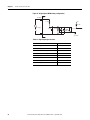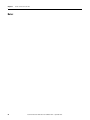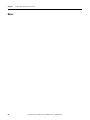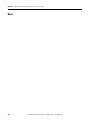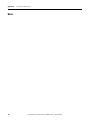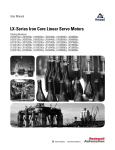Download Kinetix 3 Component Servo Drive User Manual
Transcript
User Manual Kinetix 3 Component Servo Drives Catalog Numbers 2071-AP0, 2071-AP1, 2071-AP2, 2071-AP4, 2071-AP8, 2071-A10, 2071-A15 Important User Information Solid-state equipment has operational characteristics differing from those of electromechanical equipment. Safety Guidelines for the Application, Installation and Maintenance of Solid State Controls (publication SGI-1.1 available from your local Rockwell Automation sales office or online at http://www.rockwellautomation.com/literature/) describes some important differences between solid-state equipment and hard-wired electromechanical devices. Because of this difference, and also because of the wide variety of uses for solid-state equipment, all persons responsible for applying this equipment must satisfy themselves that each intended application of this equipment is acceptable. In no event will Rockwell Automation, Inc. be responsible or liable for indirect or consequential damages resulting from the use or application of this equipment. The examples and diagrams in this manual are included solely for illustrative purposes. Because of the many variables and requirements associated with any particular installation, Rockwell Automation, Inc. cannot assume responsibility or liability for actual use based on the examples and diagrams. No patent liability is assumed by Rockwell Automation, Inc. with respect to use of information, circuits, equipment, or software described in this manual. Reproduction of the contents of this manual, in whole or in part, without written permission of Rockwell Automation, Inc., is prohibited. Throughout this manual, when necessary, we use notes to make you aware of safety considerations. WARNING: Identifies information about practices or circumstances that can cause an explosion in a hazardous environment, which may lead to personal injury or death, property damage, or economic loss. ATTENTION: Identifies information about practices or circumstances that can lead to personal injury or death, property damage, or economic loss. Attentions help you identify a hazard, avoid a hazard, and recognize the consequence SHOCK HAZARD: Labels may be on or inside the equipment, for example, a drive or motor, to alert people that dangerous voltage may be present. BURN HAZARD: Labels may be on or inside the equipment, for example, a drive or motor, to alert people that surfaces may reach dangerous temperatures. IMPORTANT Identifies information that is critical for successful application and understanding of the product. Allen-Bradley, Kinetix, LDC-Series, LDL-Series, MicroLogix, MP-Series, Rockwell Automation, Rockwell Software, RSLogix 500, RSLogix 5000, TechConnect, and TL-Series are trademarks of Rockwell Automation, Inc. Trademarks not belonging to Rockwell Automation are property of their respective companies. Table of Contents Preface About This Publication. . . . . . . . . . . . . . . . . . . . . . . . . . . . . . . . . . . . . . . . . . . . . 7 Who Should Use This Manual . . . . . . . . . . . . . . . . . . . . . . . . . . . . . . . . . . . . . . 7 Conventions Used in This Manual . . . . . . . . . . . . . . . . . . . . . . . . . . . . . . . . . . 7 Additional Resources . . . . . . . . . . . . . . . . . . . . . . . . . . . . . . . . . . . . . . . . . . . . . . . 8 Chapter 1 Start Introduction. . . . . . . . . . . . . . . . . . . . . . . . . . . . . . . . . . . . . . . . . . . . . . . . . . . . . . . 9 About the Kinetix 3 Drive System . . . . . . . . . . . . . . . . . . . . . . . . . . . . . . . . . 10 Catalog Number Explanation . . . . . . . . . . . . . . . . . . . . . . . . . . . . . . . . . . . . . 12 Agency Compliance . . . . . . . . . . . . . . . . . . . . . . . . . . . . . . . . . . . . . . . . . . . . . . 12 CE Requirements . . . . . . . . . . . . . . . . . . . . . . . . . . . . . . . . . . . . . . . . . . . . 12 Installing the Kinetix 3 Drive System Kinetix 3 Drive Connector Data Chapter 2 Introduction. . . . . . . . . . . . . . . . . . . . . . . . . . . . . . . . . . . . . . . . . . . . . . . . . . . . . System Design Guidelines. . . . . . . . . . . . . . . . . . . . . . . . . . . . . . . . . . . . . . . . . System Mounting Requirements . . . . . . . . . . . . . . . . . . . . . . . . . . . . . . . Fuse Selection . . . . . . . . . . . . . . . . . . . . . . . . . . . . . . . . . . . . . . . . . . . . . . . . Sizing the Enclosure . . . . . . . . . . . . . . . . . . . . . . . . . . . . . . . . . . . . . . . . . . Minimum Clearance Requirements . . . . . . . . . . . . . . . . . . . . . . . . . . . . Electrical Noise Reduction . . . . . . . . . . . . . . . . . . . . . . . . . . . . . . . . . . . . . . . . Bonding Drives. . . . . . . . . . . . . . . . . . . . . . . . . . . . . . . . . . . . . . . . . . . . . . . Bonding Multiple Subpanels . . . . . . . . . . . . . . . . . . . . . . . . . . . . . . . . . . Establishing Noise Zones. . . . . . . . . . . . . . . . . . . . . . . . . . . . . . . . . . . . . . Cable Categories for Kinetix 3 Drive Components . . . . . . . . . . . . . . Noise Reduction Guidelines for Drive Accessories. . . . . . . . . . . . . . . Mount Your Kinetix 3 Drive . . . . . . . . . . . . . . . . . . . . . . . . . . . . . . . . . . . . . . 13 13 13 14 15 16 17 17 19 20 21 21 22 Chapter 3 Introduction. . . . . . . . . . . . . . . . . . . . . . . . . . . . . . . . . . . . . . . . . . . . . . . . . . . . . Kinetix 3 Drive Connectors and Indicators. . . . . . . . . . . . . . . . . . . . . . . . . I/O (IOD) Connector Pinout . . . . . . . . . . . . . . . . . . . . . . . . . . . . . . . . . Motor Feedback (MF) Connector Pinout . . . . . . . . . . . . . . . . . . . . . . Input Power Connector Pinout. . . . . . . . . . . . . . . . . . . . . . . . . . . . . . . . Shunt Resistor Connector Pinout. . . . . . . . . . . . . . . . . . . . . . . . . . . . . . Motor Power Connector Pinout . . . . . . . . . . . . . . . . . . . . . . . . . . . . . . . Motor Feedback Specifications . . . . . . . . . . . . . . . . . . . . . . . . . . . . . . . . . . . . Motor Feedback Specifications . . . . . . . . . . . . . . . . . . . . . . . . . . . . . . . . Feedback Power Supply . . . . . . . . . . . . . . . . . . . . . . . . . . . . . . . . . . . . . . . Control Signal Specifications. . . . . . . . . . . . . . . . . . . . . . . . . . . . . . . . . . . . . . Digital Inputs . . . . . . . . . . . . . . . . . . . . . . . . . . . . . . . . . . . . . . . . . . . . . . . . Digital Outputs . . . . . . . . . . . . . . . . . . . . . . . . . . . . . . . . . . . . . . . . . . . . . . Analog Inputs . . . . . . . . . . . . . . . . . . . . . . . . . . . . . . . . . . . . . . . . . . . . . . . Analog Outputs . . . . . . . . . . . . . . . . . . . . . . . . . . . . . . . . . . . . . . . . . . . . . . Serial Interface Connection . . . . . . . . . . . . . . . . . . . . . . . . . . . . . . . . . . . Rockwell Automation Publication 2071-UM001A-EN-P - September 2010 23 24 26 27 28 28 28 29 30 33 34 34 37 40 41 43 3 Table of Contents Connecting the Kinetix 3 Drive Configure and Start Up the Kinetix 3 Drive 4 Chapter 4 Introduction . . . . . . . . . . . . . . . . . . . . . . . . . . . . . . . . . . . . . . . . . . . . . . . . . . . . . Understanding Basic Wiring Requirements. . . . . . . . . . . . . . . . . . . . . . . . . Building Your Own Cables . . . . . . . . . . . . . . . . . . . . . . . . . . . . . . . . . . . . Routing Power and Signal Wiring . . . . . . . . . . . . . . . . . . . . . . . . . . . . . . Determining Your Type of Input Power . . . . . . . . . . . . . . . . . . . . . . . . Three-phase Power Wired to Three-phase Drives. . . . . . . . . . . . . . . . Single-phase Power Wired to Single-phase Drives. . . . . . . . . . . . . . . . Isolation Transformer in Grounded Power Configurations. . . . . . . Three-phase Power Wired to Single-phase Drives. . . . . . . . . . . . . . . . Grounding Your Kinetix 3 Drive . . . . . . . . . . . . . . . . . . . . . . . . . . . . . . . . . . Grounding Your System to the Subpanel . . . . . . . . . . . . . . . . . . . . . . . Power Wiring Requirements . . . . . . . . . . . . . . . . . . . . . . . . . . . . . . . . . . . . . . Shunt Resistor Power Wiring Requirement . . . . . . . . . . . . . . . . . . . . . Wiring Guidelines . . . . . . . . . . . . . . . . . . . . . . . . . . . . . . . . . . . . . . . . . . . . . . . . Wiring the Kinetix 3 Drive Connectors . . . . . . . . . . . . . . . . . . . . . . . . . . . . Wire the Input Power (IPD) and Motor Power (MP) Connectors Shunt Resistor . . . . . . . . . . . . . . . . . . . . . . . . . . . . . . . . . . . . . . . . . . . . . . . . Apply the Motor Cable Shield Clamp . . . . . . . . . . . . . . . . . . . . . . . . . . . . . . Feedback and I/O Cable Connections. . . . . . . . . . . . . . . . . . . . . . . . . . . . . . Flying-lead Feedback Cable Pin-outs . . . . . . . . . . . . . . . . . . . . . . . . . . . Wiring the I/O Connector . . . . . . . . . . . . . . . . . . . . . . . . . . . . . . . . . . . . Wiring the Feedback Connector . . . . . . . . . . . . . . . . . . . . . . . . . . . . . . . . . . . Connecting Premolded Motor Feedback Cables . . . . . . . . . . . . . . . . . Wiring the Feedback Breakout Board. . . . . . . . . . . . . . . . . . . . . . . . . . . Serial Communication Cable Connections . . . . . . . . . . . . . . . . . . . . . . . . . 45 45 46 46 47 47 49 49 50 51 51 53 54 54 55 55 61 62 63 64 66 67 67 68 70 Chapter 5 Introduction . . . . . . . . . . . . . . . . . . . . . . . . . . . . . . . . . . . . . . . . . . . . . . . . . . . . . 73 Keypad Input . . . . . . . . . . . . . . . . . . . . . . . . . . . . . . . . . . . . . . . . . . . . . . . . . . . . 73 Status Display/Operation Mode . . . . . . . . . . . . . . . . . . . . . . . . . . . . . . . 75 Download Ultraware Software. . . . . . . . . . . . . . . . . . . . . . . . . . . . . . . . . . . . . 78 Configuring the Communication Port . . . . . . . . . . . . . . . . . . . . . . . . . . . . . 78 Configure Your Kinetix 3 Drive for RS-232 Communication with Personal Computer . . . . . . . . . . . . . . . . . . . . . . . . . . . . . . . . . . . . . . . . . . . 79 Configure Your Kinetix 3 Drive for RS-485 Communication with MicroLogix Controller . . . . . . . . . . . . . . . . . . . . . . . . . . . . . . . . . . . . . . . . 80 Apply Power to Your Kinetix 3 Drive . . . . . . . . . . . . . . . . . . . . . . . . . . . . . . 82 Detect Your Kinetix 3 Drive . . . . . . . . . . . . . . . . . . . . . . . . . . . . . . . . . . . 83 Understanding the Workspace and Drive Branches . . . . . . . . . . . . . . 84 Select a Motor . . . . . . . . . . . . . . . . . . . . . . . . . . . . . . . . . . . . . . . . . . . . . . . . 87 Tune Your Motor . . . . . . . . . . . . . . . . . . . . . . . . . . . . . . . . . . . . . . . . . . . . 88 Configure Displayed Units . . . . . . . . . . . . . . . . . . . . . . . . . . . . . . . . . . . . 90 Test Your Motor (non-indexing move) . . . . . . . . . . . . . . . . . . . . . . . . . 91 Test Your Motor (indexing move). . . . . . . . . . . . . . . . . . . . . . . . . . . . . . 92 Rockwell Automation Publication 2071-UM001A-EN-P - September 2010 Table of Contents Chapter 6 Introduction. . . . . . . . . . . . . . . . . . . . . . . . . . . . . . . . . . . . . . . . . . . . . . . . . . . . . 95 Maintaining and Troubleshooting Your Kinetix 3 Safety Precautions . . . . . . . . . . . . . . . . . . . . . . . . . . . . . . . . . . . . . . . . . . . . . . . . 95 Maintaining Your Kinetix 3 Drive . . . . . . . . . . . . . . . . . . . . . . . . . . . . . . . . . 96 Servo Drive General Troubleshooting . . . . . . . . . . . . . . . . . . . . . . . . . . . . . . . . . . . . . . . . . Overtravel Condition. . . . . . . . . . . . . . . . . . . . . . . . . . . . . . . . . . . . . . . . . Fault Codes. . . . . . . . . . . . . . . . . . . . . . . . . . . . . . . . . . . . . . . . . . . . . . . . . . . . . . Warning Messages. . . . . . . . . . . . . . . . . . . . . . . . . . . . . . . . . . . . . . . . . . . . Error Displays . . . . . . . . . . . . . . . . . . . . . . . . . . . . . . . . . . . . . . . . . . . . . . . . 96 96 97 97 98 Appendix A Specifications and Dimensions Introduction. . . . . . . . . . . . . . . . . . . . . . . . . . . . . . . . . . . . . . . . . . . . . . . . . . . . 103 Kinetix 3 Drive Power Specifications . . . . . . . . . . . . . . . . . . . . . . . . . . . . . Fuse/Contactor Specifications . . . . . . . . . . . . . . . . . . . . . . . . . . . . . . . . . . . Power Dissipation Specifications . . . . . . . . . . . . . . . . . . . . . . . . . . . . . . . . . General Specifications . . . . . . . . . . . . . . . . . . . . . . . . . . . . . . . . . . . . . . . . . . . Maximum Feedback Cable Lengths . . . . . . . . . . . . . . . . . . . . . . . . . . . Weight Specifications. . . . . . . . . . . . . . . . . . . . . . . . . . . . . . . . . . . . . . . . Certifications . . . . . . . . . . . . . . . . . . . . . . . . . . . . . . . . . . . . . . . . . . . . . . . Environmental Specifications. . . . . . . . . . . . . . . . . . . . . . . . . . . . . . . . . AC Line Filter Specifications. . . . . . . . . . . . . . . . . . . . . . . . . . . . . . . . . . . . . Replacement Battery Specifications . . . . . . . . . . . . . . . . . . . . . . . . . . . . . . . Product Dimensions. . . . . . . . . . . . . . . . . . . . . . . . . . . . . . . . . . . . . . . . . . . . . Interconnect Diagrams 104 105 106 106 106 107 107 107 108 108 109 Appendix B Introduction. . . . . . . . . . . . . . . . . . . . . . . . . . . . . . . . . . . . . . . . . . . . . . . . . . . . Interconnect Diagram Notes . . . . . . . . . . . . . . . . . . . . . . . . . . . . . . . . . . . . . Power Wiring Examples . . . . . . . . . . . . . . . . . . . . . . . . . . . . . . . . . . . . . . . . . Kinetix 3 Drive/Rotary Motor Wiring Examples . . . . . . . . . . . . . . . Kinetix 3 Drive/Linear Motor and Actuator Wiring Examples . . Kinetix 3 Drive/Micrologix Controller Wiring Examples . . . . . . . Motor Brake Currents . . . . . . . . . . . . . . . . . . . . . . . . . . . . . . . . . . . . . . . 111 112 113 114 115 117 118 Index Rockwell Automation Publication 2071-UM001A-EN-P - September 2010 5 Table of Contents Notes: 6 Rockwell Automation Publication 2071-UM001A-EN-P - September 2010 Preface About This Publication This manual provides detailed installation instructions for mounting, wiring, and troubleshooting your Kinetix 3 drive, and system integration for your drive/ motor combination with a MicroLogix controller. Who Should Use This Manual This manual is intended for engineers or technicians directly involved in the installation and wiring of the Kinetix 3 drive and programmers directly involved in operation, field maintenance, and integration of the Kinetix 3 drive. If you do not have a basic understanding of the Kinetix 3 drive, contact your local Rockwell Automation sales representative for information on available training courses. Conventions Used in This Manual The conventions starting below are used throughout this manual. • Bulleted lists such as this one provide information, not procedural steps • Numbered lists provide sequential steps or hierarchical information Rockwell Automation Publication 2071-UM001A-EN-P - September 2010 7 Preface Additional Resources These documents contain additional information concerning related Rockwell Automation products. Resource Description Kinetix 3 Component Servo Drive Installation Instructions, publication 2071-IN001 Information on installing your Kinetix 3 drive system. Kinetix 3 I/O Breakout Board Installation Instructions, publication 2071-IN002 Information on installing and wiring the Kinetix 3 I/O breakout board. Kinetix 3 Feedback Breakout Board Installation Instructions, publication 2071-IN003 Information on installing and wiring the Kinetix 3 feedback breakout board. Serial Communication Cables Installation Instructions, publication 2090-IN019 Information on installing and schematics for the serial communication cables used with Kinetix 3 drive. MicroLogix 1100 Programmable Controllers User Manual, publication 1763-UM001 Information on how to install, wire, and troubleshoot your controller. MicroLogix 1400 Programmable Controllers User Manual, publication 1766-UM001 Information on how to install, wire, and troubleshoot your controller. Industrial Automation Wiring and Grounding Guidelines, publication 1770-4.1 Provides general guidelines for installing a Rockwell Automation industrial system. Kinetix 3 Component Servo Drive Serial Host Command Reference Manual, publication 2071-RM001 Information on the serial communication commands, both ASCII and ModBus-RTU, for interfacing a motion controller with the Kinetix 3 drive. Ultraware Software User Manual, publication 2098-UM001 Information on Ultraware software used to configure and operate Kinetix 3 drives, or when designing, testing or running C language programs or cam tables on these drives. Product Certifications website, http://www.ab.com Provides declarations of conformity, certificates, and other certification details. System Design for Control of Electrical Noise Reference Manual, publication GMC-RM001 Information, examples, and techniques designed to minimize system failures caused by electrical noise. Kinetix Motion Control Selection Guide, publication GMC-SG001 Specifications, motor/servo-drive system combinations, and accessories for Kinetix motion control products. Motion Analyzer CD, download at http://www.ab.com/motion/software/ analyzer_download.html Drive and motor sizing with application analysis software. Rockwell Automation Configuration and Selection Tools, website http://www.ab.com/e-tools Online product selection and system configuration tools, including AutoCAD (DXF) drawings. Rockwell Automation Product Certification, website http://www.rockwellautomation.com/products/certification For declarations of conformity (DoC) currently available from Rockwell Automation. National Electrical Code, published by the National Fire Protection Association of Boston, MA An article on wire sizes and types for grounding electrical equipment. Rockwell Automation Industrial Automation Glossary, publication AG-7.1 A glossary of industrial automation terms and abbreviations. You can view or download publications at http://www.rockwellatuomation.com/literature. To order paper copies of technical documentation, contact your local Rockwell Automation distributor or sales representative. 8 Rockwell Automation Publication 2071-UM001A-EN-P - September 2010 Chapter 1 Start Introduction Use this chapter to become familiar with the Kinetix 3 drive components. This chapter also reviews design and installation requirements for Kinetix 3 drive systems. Topic Page Introduction 9 About the Kinetix 3 Drive System 10 Agency Compliance 12 Rockwell Automation Publication 2071-UM001A-EN-P - September 2010 9 Chapter 1 Start About the Kinetix 3 Drive System The Kinetix 3 component servo drive is designed to provide a solution for applications with output power requirements between 0.6...9.9A rms (50…1500 W). Table 1 - Kinetix 3 Drive System Overview 10 Kinetix 3 System Component Cat. No. Description Kinetix 3 component servo drive 2071-Axxx Kinetix 3 component servo drives are available with 230V AC input power. AC line filters 2090-XXLF-TC316 and 2090-XXLF-TC116 2090-XXLF-TC316 three-phase or 2090-XXLF-TC116 single-phase AC line filters are required to meet CE and available for use in 230V systems. Limited I/O adaptor board 2071-TBIO 24-pin breakout board. Use with the Kinetix 3 drives (IOD connector) or for control interface connections it accesses 24 of the 50 pins of the I/O connector. Motor feedback adaptor board 2071-TBMF 20-pin breakout board. Use with the Kinetix 3 drives (MF connector) or for motor feedback connections. Ultraware software 2098-UWCPRG Kinetix 3 drives are configured by using Ultraware Version 1.80 or higher. 3.6V Battery Customer supplied 3.6 Volt lithium battery necessary for absolute positioning with the TL-Series motors. Rotary servo motors TL-Series TL-Series motors are available for use with the Kinetix 3 drive. Important: Other motors can be used with a Kinetix 3 drive, as long as they include incremental encoder feedback and Hall signals). Linear actuators MP-Series and TL-Series Compatible actuators include MP-Series direct drive 230V integrated linear stages and TL-Series electric cylinders. Linear motors LDC-Series and LDL-Series Compatible linear motors include LDC-Series and LDLSeries 230V linear motors. Cables TL-Series motor power, feedback, and brake cables Motor power, feedback, and brake cables include quick connect/quick-release connectors at the motor. Power and brake cables have flying leads on the drive end connectors that connect to servo motors. Standard feedback cables have angled, molded connectors on the drive end and connectors that connect to servo motors. Drive mounted connector kits are also available. MicroLogix 1100/1200/1400/ 1500 platforms 1763-L16xxx 1766-L32xxx 1762-L24xxx 1762-L40xxx, 1764-24xxx 1764-28xxx MicroLogix 1100 and 1400 programmable logic controllers with Modbus-RTU allow simple PLC-based motion solutions with the Kinetix 3 drive. In addition MicroLogix 1200 and 1500 programmable logic controllers with pulse train outputs (PTO) can be used. RSLogix 500 software 9324-RL0300ENE RSLogix 500 provides support for programming, commissioning, and maintaining the SLC 500 and MicroLogix controller families. Serial communication cables 2090-CCMPCDS-23AAxx 2090-CCMCNDS-48AAxx 2090-CCMDSDS-48AAxx Serial communication cables provide an interface between your system components by using RS-232 or RS485 protocols. Rockwell Automation Publication 2071-UM001A-EN-P - September 2010 Start Chapter 1 Figure 1 - Typical Configuration - Kinetix 3 Servo Drive System 1766-L32xxx MicroLogix 1400 Controller Ultraware Software Three-phase Input Power Line Disconnect Device ESC 2071-Axxxx Kinetix 3 Servo Drive OK 2090-CCMPCDS-23AAxx Programming Cable (programming only) Line Fusing 2090-XXLF-TCxxx AC Line Filter (optional equipment) 2090-CCMCNDS-48AAxx Controller Cable 2071-TBIO I/O Breakout Board (optional equipment) 2071-TBMF Motor Feedback Breakout Board (optional equipment) 2090-CPxM6DF-16AAxx Motor Power Cable 2090-CFBM6DF-CBAAxx Motor Feedback Cable MP-Series Integrated Linear Stages MPAS-Axxxx Linear (direct drive) stage shown TL-Series Rotary Motors (TLY-Axxxx motor shown) TL-Series Electric Cylinders (TLAR-Axxxx electric cylinder shown) LDL-Series Linear Motors (LDL-xxxxxxx linear motor shown) m USA www.ab.co IN MADE A LDC-Series Linear Motors (LDC-Cxxxxxxx linear motor shown) 075500 X XXXX LDC-M NO. XXXX CAT. L NO. SERIA SERIES Figure 2 - Typical Configuration - Kinetix 3 Servo Drive System (alternate configurations) 2071-Axxxx Kinetix 3 Servo Drive 1766-L32xxx MicroLogix 1400 Controller OK 2090-CCMCNDS-48AAxx Controller Cable 2090-DANFCT-Sxx Motor Feedback Cable 2090-DANPT-16Sxx Motor Power Cable ESC 2071-Axxxx Kinetix 3 Servo Drives 2071-Axxxx Kinetix 3 Servo Drive 2090-CCMDSDS-48AAxx Drive-to-Drive Cable TL-Series Rotary Motors (TL-Axxxx motor shown) Rockwell Automation Publication 2071-UM001A-EN-P - September 2010 11 Chapter 1 Start Catalog Number Explanation Agency Compliance Kinetix 3 drive catalog numbers and descriptions are listed in the table. Table 2 - Kinetix 3 Drive Catalog Numbers Cat. No. Component Servo Drives 2071-AP0 Kinetix 3, 230V AC, 1 Ø, 0.6 A 2071-AP1 Kinetix 3, 230V AC, 1 Ø, 1.1 A 2071-AP2 Kinetix 3, 230V AC, 1 Ø, 1.7 A 2071-AP4 Kinetix 3, 230V AC, 1 Ø, 3.3 A 2071-AP8 Kinetix 3, 230V AC, 1 or 3 Ø, 5.0 A 2071-A10 Kinetix 3, 230V AC, 3 Ø, 7.0 A 2071-A15 Kinetix 3, 230V AC, 3 Ø, 9.9 A If this product is installed within the European Union and has the CE mark, the following regulations apply. ATTENTION: Meeting CE requires a grounded system, and the method of grounding the AC line filter and drive must match. Failure to do this renders the filter ineffective and may cause damage to the filter. For grounding examples, refer to Grounding Your Kinetix 3 Drive on page 51. For more information on electrical noise reduction, refer to the System Design for Control of Electrical Noise Reference Manual, publication GMC-RM001. CE Requirements To meet CE requirements, these requirements apply: • Install an AC line filter (catalog number 2090-XXLF-TCxxx) as close to the drive as possible. • Use 2090 series motor power cables and terminate the cable shields to the drive or subpanel. • Use 2090 series motor feedback cables and properly terminate the feedback cable shield. Drive-to-motor feedback cables must not exceed 30 m (98.4 ft). Drive-to-motor power cables must not exceed 30 m (98.4 ft). • Install the Kinetix 3 system inside an enclosure. Run input power wiring in conduit (grounded to the enclosure) outside of the enclosure. Separate signal and power cables. • Segregate input power wiring and motor power cables from control wiring and motor feedback cables. Use shielded cable for power wiring and provide a grounded 360° clamp termination. Refer to Appendix B on page 113 for interconnect diagrams, including input power wiring and drive/motor interconnect diagrams. 12 Rockwell Automation Publication 2071-UM001A-EN-P - September 2010 Chapter 2 Installing the Kinetix 3 Drive System Introduction This chapter describes system installation guidelines used in preparation for mounting your Kinetix 3 drive components. Topic Page Introduction 13 System Design Guidelines 13 Electrical Noise Reduction 17 Mount Your Kinetix 3 Drive 22 ATTENTION: Plan the installation of your system so that you can perform all cutting, drilling, tapping, and welding with the system removed from the enclosure. Because the system is of the open type construction, be careful to keep any metal debris from falling into it. Metal debris or other foreign matter can become lodged in the circuitry, which can result in damage to components. System Design Guidelines Use the information in this section when designing your enclosure and planning to mount your system components on the panel. For on-line product selection and system configuration tools, including AutoCAD (DXF) drawings of the product, refer to http://www.ab.com/e-tools. System Mounting Requirements • To comply with UL and CE requirements, the Kinetix 3 system must be enclosed in a grounded conductive enclosure offering protection as defined in standard EN 60529 (IEC 529) to IP55 such that they are not accessible to an operator or unskilled person. A NEMA 4X enclosure exceeds these requirements providing protection to IP66. • The panel you install inside the enclosure for mounting your system components must be on a flat, rigid, vertical surface that will not be subjected to shock, vibration, moisture, oil mist, dust, or corrosive vapors. • Size the drive enclosure so as not to exceed the maximum ambient temperature rating. Consider heat dissipation specifications for all drive components. Rockwell Automation Publication 2071-UM001A-EN-P - September 2010 13 Chapter 2 Installing the Kinetix 3 Drive System • Segregate input power wiring and motor power cables from control wiring and motor feedback cables. Use shielded cable for power wiring and provide a grounded 360º clamp termination. • Use high-frequency (HF) bonding techniques to connect the enclosure, machine frame, and motor housing, and to provide a low-impedance return path for high-frequency (HF) energy and reduce electrical noise. • Use 2090 series motor feedback cables or use connector kits and properly terminate the feedback cable shield. Drive-to-motor feedback cables must not exceed 30 m (98.4 ft). Drive-to-motor power cables must not exceed 30 m (98.4 ft). IMPORTANT System performance was tested at these cable length specifications. These limitations are also a CE requirement. Refer to the System Design for Control of Electrical Noise Reference Manual, publication GMC-RM001, to better understand the concept of electrical noise reduction. Fuse Selection The Kinetix 3 drives use internal solid-state motor short-circuit protection and, when protected by suitable branch circuit protection, are rated for use on a circuit capable of delivering up to 100,000 A. Fuses or circuit breakers, with adequate withstand and interrupt ratings, as defined in NEC or applicable local codes, are permitted. Refer to Fuse/Contactor Specifications on page 105 for recommended fuses. Refer to Kinetix 3 Drive Power Specifications on page 104 for input current and inrush current specifications for your Kinetix 3 drive. 14 Rockwell Automation Publication 2071-UM001A-EN-P - September 2010 Installing the Kinetix 3 Drive System Chapter 2 Sizing the Enclosure With no active method of heat dissipation (such as fans or air conditioning) either of these approximate equations can be used. Metric Standard English 0.38Q A= A= 1.8T-1.1 4.08Q T-1.1 Where T is temperature difference between inside air and outside ambient (°C), Q is heat generated in enclosure (Watts), and A is enclosure surface area (m2). The exterior surface of all six sides of an enclosure is calculated as Where T is temperature difference between inside air and outside ambient (°F), Q is heat generated in enclosure (Watts), and A is enclosure surface area (ft2). The exterior surface of all six sides of an enclosure is calculated as A = 2dw + 2dh + 2wh A = (2dw + 2dh + 2wh) /144 Where d (depth), w (width), and h (height) are in meters. Where d (depth), w (width), and h (height) are in inches. If the maximum ambient rating of the Kinetix 3 system is 50 °C (122 °F) and if the maximum environmental temperature is 30 °C (86 °F) then Q=416 and T=20 in the equation below. A= 0.38(416) ~ 4.5 m2 1.8(20) -1.1 In this example, the enclosure must have an exterior surface of 4.53 m2. If any portion of the enclosure is not able to transfer heat, it should not be included in the calculation. Because the minimum cabinet depth to house the 230V drive (selected for this example) is 200 mm (7.9 in.), then the cabinet needs to be approximately 2000 mm (high) x 850 mm (wide) x 200 mm (deep). 2 x (0.2 x 0.85) + 2 x (0.2 x 2.0) + 2 x (0.85 x 2.0) = 4.54m2 Because this cabinet size is considerably larger than what is necessary to house the system components, it may be more efficient to provide a means of cooling in a smaller cabinet. Contact your cabinet manufacturer for options available to cool your cabinet. Rockwell Automation Publication 2071-UM001A-EN-P - September 2010 15 Chapter 2 Installing the Kinetix 3 Drive System Minimum Clearance Requirements This section provides information to assist you in sizing your cabinet and positioning your Kinetix 3 system components. IMPORTANT Mount the module in an upright position as shown. Do not mount the module on its side. Figure 3 illustrates minimum clearance requirements for proper airflow and installation: • Additional clearance is required depending on the accessory items installed. • Additional clearance is required for the cables and wires connected to the front of the drive. • An additional 150 mm (6.0 in.) is required when the drive is mounted adjacent to noise sensitive equipment or clean wireways. Refer to page 109 for Kinetix 3 drive dimensions Figure 3 - Minimum Clearance Requirements 50.0 mm (2.0 in.) clearance for airflow and Installation. Allow 30 mm (1.18 in.) clearance to side wall of enclosure. Allow 10 mm (0.39 in.) clearance between drives. 50.0 mm (2.0 in.) clearance for airflow and Installation. Refer to page 106 for power dissipation specifications. 16 Rockwell Automation Publication 2071-UM001A-EN-P - September 2010 Installing the Kinetix 3 Drive System Electrical Noise Reduction Chapter 2 This section outlines best practices that minimize the possibility of noise-related failures as they apply specifically to Kinetix 3 system installations. For more information on the concept of high-frequency (HF) bonding, the ground plane principle, and electrical noise reduction, refer to the System Design for Control of Electrical Noise Reference Manual, publication GMC-RM001. Bonding Drives Bonding is the practice of connecting metal chassis, assemblies, frames, shields, and enclosures to reduce the effects of electromagnetic interference (EMI). Unless specified, most paints are not conductive and act as insulators. To achieve a good bond between drive and the subpanel, surfaces need to be paint-free or plated. Bonding metal surfaces creates a low-impedance return path for highfrequency energy IMPORTANT To improve the bond between the drive and subpanel, construct your subpanel out of zinc plated (paint-free) steel. Improper bonding of metal surfaces blocks the direct return path and allows high-frequency energy to travel elsewhere in the cabinet. Excessive highfrequency energy can effect the operation of other microprocessor controlled equipment. Rockwell Automation Publication 2071-UM001A-EN-P - September 2010 17 Chapter 2 Installing the Kinetix 3 Drive System The illustrations that follow show details of recommended bonding practices for painted panels, enclosures, and mounting brackets. Figure 4 - Recommended Bonding Practices for Painted Panels Stud-mounting the Subpanel to the Enclosure Back Wall Stud-mounting a Ground Bus or Chassis to the Subpanel Subpanel Back Wall of Enclosure Mounting Bracket or Ground Bus Subpanel Welded Stud Star Washer Nut Flat Washer Welded Stud Scrape Paint Nut Flat Washer Use a wire brush to remove paint from threads to maximize ground connection. Use plated panels or scrape paint on front of panel. If the mounting bracket is coated with a non-conductive material (anodized or painted), scrape the material around the mounting hole. Star Washer Bolt-mounting a Ground Bus or Chassis to the Back-panel Subpanel Bolt Tapped Hole Ground Bus or Mounting Bracket Nut Star Washer Scrape paint on both sides of panel and use star washers. Star Washer Flat Washer Nut Flat Washer Star Washer 18 If the mounting bracket is coated with a non-conductive material (anodized or painted), scrape the material around the mounting hole. Rockwell Automation Publication 2071-UM001A-EN-P - September 2010 Installing the Kinetix 3 Drive System Chapter 2 Bonding Multiple Subpanels Bonding multiple subpanels creates a common low impedance exit path for the high frequency energy inside the cabinet. Subpanels that are not bonded together may not share a common low impedance path. This difference in impedance may affect networks and other devices that span multiple panels. Figure 5 - Multiple Subpanels and Cabinet Recommendations Wire Braid. 25.4 mm (1.0 in.) by 6.35 mm (0.25 in.) Ground bus bonded to the subpanel. Remove paint from cabinet. Wire Braid. 25.4 mm (1.0 in.) by 6.35 mm (0.25 in.) Rockwell Automation Publication 2071-UM001A-EN-P - September 2010 19 Chapter 2 Installing the Kinetix 3 Drive System Establishing Noise Zones When the several components such as AC line filter, contactors, circuit breaker, and transformer are used in the Kinetix 3 system, observe these guidelines when laying out your panel: • The clean zone (C) is beneath the Kinetix 3 drives and includes the I/O wiring, feedback cable, serial communication cable, and DC filter (grey wire way). • The dirty zone (D) is above the Kinetix 3 drives (black wire way) and includes the circuit breakers, transformer, 24V DC power supply, contactors, AC line filter, and motor power cables. • The very dirty zone (VD) is limited to where the AC line (EMC) filter VAC output connects to the Kinetix 3 drives. Shielded cable is required only if the very dirty cables enter a wire way. Figure 6 - Noise Zones for Installations With Bulletin 2090 AC Line Filter Clean Wireway Dirty Wireway Very dirty zone EMC/drive connection segregated (not in wireway). 2071-AP0 Kinetix 3 Drive (2) 2071-AP4 Kinetix 3 Drive 2071-A10 Kinetix 3 Drive D VD Circuit Breaker Optional AC Line Filter 24V Motor Brake PS XFMR No sensitive equipment within 150 mm (6.0 in.).(2) Contactors DC Filter (4) (2) DC Filter Serial Communication (shielded) Cable (3) C I/O (1) and Feedback Cables C D I/O (1), Motor Power, and Safety Cables Route encoder/analog/registration shielded cables. Route 24V DC I/O Shielded Cable (1) If drive system I/O cable contains dirty relay wires, route cable in dirty wireway. (2) For tight spaces use a grounded steel shield. For examples, refer to the System Design for Control of Electrical Noise Reference Manual, publication GMC-RM001. (3) This is a clean 24V DC available for any device that may require it. The 24V enters the clean wireway and exits to the left. (4) This is a dirty 24V DC available for motor brakes and contactors. The 24V enters the dirty wireway and exits to the right. 20 Rockwell Automation Publication 2071-UM001A-EN-P - September 2010 Installing the Kinetix 3 Drive System Chapter 2 Cable Categories for Kinetix 3 Drive Components This table shows the zoning requirements of cables connecting to the Kinetix 3 drive components. Table 3 - Kinetix 3 Drive Components Zone Wire/Cable Connector Very Dirty L1, L2, L3, L1C, L2C (unshielded cable) IPD X U, V, W (motor power) MP Motor feedback MF Analog outputs Others Analog output Serial Communication IOD Dirty Method Clean X Shielded Cable X X X X X X A.out X Comm0A Comm0B X X Noise Reduction Guidelines for Drive Accessories Refer to this section when mounting an AC line filter or shunt resistor module for guidelines designed to reduce system failures caused by excessive electrical noise. AC Line Filters Observe these guidelines when mounting your AC line filter: • If using Bulletin 2090 ac line filter, mount the filter on the same panel as the Kinetix 3 drive and as close to drive as possible. • Good HF bonding to the panel is critical. For painted panels, refer to the examples on page 18. • Segregate input and output wiring as far as possible. Motor Brake The brake is mounted inside the motor. How you connect to the drive depends on the motor series. Refer to Kinetix 3 Drive/Rotary Motor Wiring Examples beginning on page 114 for the interconnect diagram of your drive/motor combination. Rockwell Automation Publication 2071-UM001A-EN-P - September 2010 21 Chapter 2 Installing the Kinetix 3 Drive System Mount Your Kinetix 3 Drive The procedures in this section assume you have prepared your panel and understand how to bond your system. For installation instructions regarding other equipment and accessories, refer to the instructions that came with each of the accessories for their specific requirements. ATTENTION: This drive contains electrostatic discharge (ESD) sensitive parts and assemblies. You are required to follow static control precautions when you install, test, service, or repair this assembly. If you do not follow ESD control procedures, components can be damaged. If you are not familiar with static control procedures, refer to Allen-Bradley publication 8000-4.5.2, Guarding Against Electrostatic Damage or any other applicable ESD Protection Handbook. Follow these steps to mount your Kinetix 3 drive. 1. Layout the position for the Kinetix 3 and accessories in the enclosure (refer to Establishing Noise Zones on page 20 for panel layout recommendations). Mounting hole dimensions for the Kinetix 3 are shown in Appendix A. 2. Attach the Kinetix 3 drive to the cabinet, first using the upper mounting slots of the drive and then the lower. The recommended mounting hardware is M4 (#6-32) steel machine screw torqued to 1.1 N•m (9.8 lb•in). Observe bonding techniques as described in Bonding Drives on page 17. IMPORTANT To improve the bond between the Kinetix 3 drive and subpanel, construct your subpanel out of zinc plated (paint-free) steel. 3. Tighten all mounting fasteners. 22 Rockwell Automation Publication 2071-UM001A-EN-P - September 2010 Chapter 3 Kinetix 3 Drive Connector Data Introduction This chapter provides power, feedback, and I/O connector locations and signal descriptions for your Kinetix 3 drive. Topic Page Introduction 23 Kinetix 3 Drive Connectors and Indicators 24 Motor Feedback Specifications 29 Control Signal Specifications 34 Rockwell Automation Publication 2071-UM001A-EN-P - September 2010 23 Chapter 3 Kinetix 3 Drive Connector Data Kinetix 3 Drive Connectors and Indicators Although the physical size of the higher current drives is larger, the location of the connectors and indicators is identical. Figure 7 - Kinetix 3 Drive Connector and Indicators 16 15 14 1 13 2 12 3 11 4 I/O 10 DC - 5 6 Motor Feedback 7 8 9 Item Description Item Description 1 Left/right and up/down keys 9 Motor feedback (MF) connector 2 Analog output (A.out) connector 10 Input/output (IOD) connector 3 RS-485 communication termination switch 11 Serial interface (Comm0B) (down) port 4 Input power (IPD) connector 12 Serial interface (Comm0A) (up) port 5 Main power indicator 13 Enter key 6 Shunt resistor (BC) connector 14 Mode/set key 7 Motor power (MP) connector 15 7-segment status indicator 8 Ground lug(1) 16 2071-AP0 Kinetix 3 drive shown (1) 2071-AP4 Kinetix 3 and larger drives have 2 ground screws. 24 Rockwell Automation Publication 2071-UM001A-EN-P - September 2010 Kinetix 3 Drive Connector Data Chapter 3 Table 4 - Kinetix 3 Drive Connectors Designator Description Connector A.out Analog output 4-pin connector header IPD AC and control power input 6-pin quick-connect terminal block BC Shunt power 2-pin quick-connect terminal block MP Motor power 3-pin quick-connect terminal block CommOA Serial interface up 6-pin IEEE 1394 connector CommOB Serial interface down 6-pin IEEE 1394 connector IOD I/O 50-pin mini-D connector MF Motor feedback 20-pin mini-D connector Table 5 - Analog Output (A.out) Connector A.out Pin Description Signal 1 Analog output #1 AOUT1 2 Analog output #1 ground ACOM 3 Analog output #2 AOUT2 4 Analog output #2 ground ACOM Figure 8 - Pin Orientation for 4-pin Header (A.out) Connector Pin 2 Pin 4 Pin 1 Pin 3 Rockwell Automation Publication 2071-UM001A-EN-P - September 2010 25 Chapter 3 Kinetix 3 Drive Connector Data I/O (IOD) Connector Pinout IOD Pin Description Signal IOD Pin Description Signal 1 24V power supply input 24V COM 26 Digital input 8 INPUT8 2 24V power supply input 24V COM 27 Digital input 9 INPUT9 3 Digital input 1 (/SV-ON) INPUT1 28 Digital input 10 INPUT10 4 Digital input 2 (P-OT) INPUT2 29 Buffered encoder channel A+ AM+ 5 Digital input 3 (N-OT) INPUT3 30 Buffered encoder channel A- AM- 6 Digital input 4 (/P-CON) INPUT4 31 Buffered encoder channel B+ BM+ 7 Digital input 5 (A-RST) INPUT5 32 Buffered encoder channel B- BM- 8 Digital input 6 (/N-TL) INPUT6 33 Buffered encoder channel Z+ IM+ 9 Digital input 7 (/P-TL) INPUT7 34 Buffered encoder channel Z- IM- 10 ESTOP (default: disable) ESTOP 35 Serial data of absolute encoder PS+ 11 Follower input A+ PLUS + 36 Serial data of absolute encoder PS- 12 Follower input A- PLUS - 37 Alarm output 1 Digital output4 FAULT1 OUTPUT4 13 Follower input B+ SIGN + 38 Alarm output 2 Digital output5 FAULT2 OUTPUT5 14 Follower input B- SIGN - 39 Alarm output 3 Digital output6 FAULT3 OUTPUT6 15 High frequency pulse input A+ HF_PULS + 40 Alarm output Digital outputs ground FCOM OUT COM 16 High frequency pulse input A- HF_PULS - 41 Digital output 1 + (P_COM+) OUTPUT1+ 17 Encoder z-pulse Z-PULSE+ 42 Digital output 1 – (P_COM-) OUTPUT1- 18 Encoder z-pulse Z-PULSE- 43 Digital output 2 + (TG_ON+) OUTPUT2+ 19 Velocity command input+ VCMD+ 44 Digital output 2 – (TG_ON-) OUTPUT2- 20 Velocity command input- VCMD- 45 Servo alarm + FAULT+ 21 Current command input+ ICMD+ 46 Servo alarm - FAULT- 22 Current command input- ICMD- 47 Digital output 3 + (BK+) OUTPUT3+ 23 High frequency pulse input B+ HF_SIGN + 48 Digital output 3 – (BK-) OUTPUT3- 24 High frequency pulse input B- HF_SIGN - 49 O/C for pulse of 24V level 24V_PULS + 25 O/C for sign of 24V level 24V_SIGN + 50 Reserved — Figure 9 - Pin Orientation for 50-pin I/O (IOD) Connector 26 Pin 1 Pin 26 Pin 25 Pin 50 Rockwell Automation Publication 2071-UM001A-EN-P - September 2010 Kinetix 3 Drive Connector Data Chapter 3 Motor Feedback (MF) Connector Pinout MF Pin Description Signal MF Pin Description Signal 1 Encoder power ground ECOM 11 Reserved — 2 Thermal sensor input(1) TS 12 Reserved — 3 A positive differential input A+ 13 Serial negative SD- 4 A negative differential input A- 14 Hall feedback S2 S2 5 B positive differential input B+ 15 Reserved — 6 B negative differential input B- 16 Hall feedback S3 S3 7 Index positive differential input I+ 17 Positive limit sensor input LMT+ 8 Index negative differential input I- 18 BAT+ for motor side — 9 Negative limit sensor input LMT- 19 BAT- for motor side — 10 Serial positive Hall feedback S1 SD+ S1 20 Encoder +5 input power EPWR (1) Not applicable unless motor has integrated thermal protection. Figure 10 - Pin Orientation for 20-pin Motor Feedback (MF) Connector Pin 1 Pin 11 Pin 10 Pin 20 Table 6 - Serial Interface (Comm0A and CommOB) Connector Comm0A or CommOB Pin Description Signal 1 RS-232 transmit XMT 2 RS-232 receive RCV 3 Reserved — 4 +5V power ground GND 5 RS-485 + DX+ 6 RS-485 - DX- Figure 11 - Pin Orientation for 6-pin Serial Interface (Comm0A and CommOB) Connector Pin 2 Pin 1 Pin 6 Pin 5 Rockwell Automation Publication 2071-UM001A-EN-P - September 2010 27 Chapter 3 Kinetix 3 Drive Connector Data Input Power Connector Pinout Table 7 - Input Power (IPD) Connector IPD Pin Description Signal L1 Main AC power L1 L2 Main AC power L2 L3 Main AC power L3 L1C L1C - Control power L1C L2C L2C - Control power L2C DC DC bus negative (not supported) DC- Shunt Resistor Connector Pinout Table 8 - Shunt Resistor (BC) Connector BC Pin Description Signal B1 Shunt resistor + DC bus positive (not supported) B1 B2 Shunt resistor - B2 Motor Power Connector Pinout Table 9 - Motor Power (MP) Connector 28 MP Pin Description Signal U Motor power U U V Motor power V V W Motor power W W Rockwell Automation Publication 2071-UM001A-EN-P - September 2010 Kinetix 3 Drive Connector Data Motor Feedback Specifications Chapter 3 The Kinetix 3 drive accepts motor feedback signals from these types of encoders with these general specifications. Table 10 - Motor Feedback General Specifications Attribute Motor Feedback Feedback device support • Generic TTL incremental • Generic TTL incremental with Hall and thermistor sensors • 17-bit Serial Power supply voltage (EPWR5V) 5.08…5.45V Power supply current (EPWR5V) 300 mA, max Thermostat Single-ended, under 1.6 k= no fault, over 3.2 k= fault Rockwell Automation Publication 2071-UM001A-EN-P - September 2010 29 Chapter 3 Kinetix 3 Drive Connector Data Motor Feedback Specifications The Kinetix 3 drives support multiple types of feedback devices by using the 20-pin (MF) motor feedback connector and sharing connector pins in many cases. Table 11 - Motor Feedback Signals by Device Type MF Pin Generic TTL Incremental with Hall Tamagawa 17-bit Serial 1 ECOMM ECOMM 2 TS+(1) – 3 AM+ – 4 AM- – 5 BM+ – 6 BM- – 7 IM+ – 8 IM- – 9 -LIMIT – 10 S1 DATA+ 11 – – 12 – – 13 – DATA- 14 S2 – 15 – – 16 S3 – 17 +LIMIT – 18 – BAT+ 19 – BAT- 20 EPWR EPWR (1) If thermal sensor is used. 30 Rockwell Automation Publication 2071-UM001A-EN-P - September 2010 Kinetix 3 Drive Connector Data Chapter 3 This is the motor thermostat interface schematic. Although the thermostat signal is shown for all feedback types, some motors may not support this feature. Figure 12 - Motor Thermostat Interface Kinetix 3 Drive +5V +5V 6.8 kΩ 1 kΩ TS 0.01 µF State Resistance at TS No Fault 1.6 k Fault 3.2 k Rockwell Automation Publication 2071-UM001A-EN-P - September 2010 31 Chapter 3 Kinetix 3 Drive Connector Data Table 12 - Generic TTL Incremental Specifications Attribute Value TTL incremental encoder support 5V, differential A quad B Quadrature interpolation 4 counts/square wave period Differential input voltage (AM, BM, and IM) 0.5…2.5V DC current draw (AM, BM, and IM) 30 mA, max Input signal frequency (1) (AM, BM, and IM) 3.5 MHz, max Edge separation (1) (AM and BM) 50 ns min., between any two edges Hall inputs (S1, S2, and S3) 0.5…2.5V, Single-ended, TTL, open collector, or none (1) Propagation time differences in cables will reduce the edge separation by 0.2 ns per meter. Both the propagation time differences and the edge separation may reduce the maximum attainable input signal frequency. Figure 13 - Generic TTL Incremental, AM, BM and IM Signals Kinetix 3 Drive +5V 4.7 kΩ AM + BM + or IM+ 220 kΩ AM BM or IM - 4.7 kΩ GND Figure 14 - Generic TTL Interface, S1, S2, or S3 Signals +5V Kinetix 3 Drive 4.7 kΩ S1, S2, or S3 1 kΩ 10 nF 32 Rockwell Automation Publication 2071-UM001A-EN-P - September 2010 Kinetix 3 Drive Connector Data Chapter 3 Table 13 - 17-Bit Serial Specifications Attribute Value Memory support Programmed with Allen-Bradley motor data Differential input voltage 1.0…7.0V Data communication 2.5 Mbps, 8 data bits, no parity Battery 3.6V, located external to drive in breakout board Feedback Power Supply The Kinetix 3 drive generates +5V DC for motor feedback power. Short circuit protection and separate common mode filtering for each channel are included. Table 14 - Motor Feedback Power Specifications Attribute Value Signal EPWR Voltage Current, mA min 5.08 nominal 5.25 max 5.45 min 10 max 300 Figure 15 - Pin Orientation for 20-pin Motor Feedback (MF) Connector Pin 1 Pin 11 Pin 10 Pin 20 Rockwell Automation Publication 2071-UM001A-EN-P - September 2010 33 Chapter 3 Kinetix 3 Drive Connector Data Control Signal Specifications This section provides a description of the Kinetix 3 drive I/O (IOD) connector, analog output (A.out) connector, and serial interface (Comm0A and Comm0B) ports. Digital Inputs The Kinetix 3 drive contains 10 assignable digital inputs, INPUT1…INPUT10, sharing a common power supply, 24V COM. These functions can be associated with an assignable digital input: • Alternate Gain Select • Current Limit – Negative • Current Limit – Positive • Drive Enable • Fault Reset • Integrator Inhibit • Operation Mode Override • Overtravel – Negative • Overtravel – Positive • Pause Follower • Position Strobe • Velocity Direction • Moving Enable • Preset Select 1 • Preset Select 2 • Preset Select 3 • Reset Multiturn Data • Zero Speed Clamp Enable • Position Clear • Analog Speed Command Enable • 2nd Electronic Gear Bank Selection • Home Sensor • Start Homing • Start Indexing • Stop Homing • Stop Indexing • Pause Indexing • Index Select 0 • Index Select 1 • Index Select 2 • Index Select 3 • Index Select 4 34 Rockwell Automation Publication 2071-UM001A-EN-P - September 2010 Kinetix 3 Drive Connector Data Chapter 3 • Index Select 5 • Gain Bank Select All digital inputs can be active low or active high and depend on wiring method. Active low, PNP, current sourcing - means connecting the input to the ground turns on the input. Active high, NPN, current sinking - means that connecting the input to the IO power turns on the input. This table lists specifications for the digital inputs. The digital inputs are optically isolated and can be setup for PNP sourcing or NPN sinking. Electrical details are shown in Table 15, Digital Input Specifications. The inputs can be set up for PNP sourcing or NPN sinking. Figure 16 - Digital Inputs (PNP sourcing configuration) Kinetix 3 24V IN Drive +5V 3.3 KΩ 4.7 KΩ + 24V Supply 0.01 µF 3300 Ω Opto-coupler INPUTS Rockwell Automation Publication 2071-UM001A-EN-P - September 2010 Logic GND 35 Chapter 3 Kinetix 3 Drive Connector Data Figure 17 - Digital Inputs (NPN sinking configuration) 24V COM Kinetix 3 Drive +5V 3.3 KΩ 4.7 KΩ + 24V Supply 0.01 µF 3300 Ω Opto-coupler INPUTS Logic GND Table 15 - Digital Input Specifications 36 Parameter Value 24V power supply 21.6…26.4V DC On-state voltage range 14...26.4V DC On-state current at min voltage 6.3 mA On-state current at max voltage 7.71 mA Off-state voltage, max -1V Off-state current, max 0 mA Hardware delay, off to on 8.4 µs Hardware delay, on to off 50.1 µs Rockwell Automation Publication 2071-UM001A-EN-P - September 2010 Kinetix 3 Drive Connector Data Chapter 3 Digital Outputs There are three digital outputs, OUTPUT1…OUTPUT3 available on the IOD connector. Outputs are optically isolated open collector/emitter and are fully isolated from the drive circuits. Each output, OUTPUT1…OUTPUT3, can be assigned to one of these functions: • Within Position Window • Up to Speed • Brake • Within Speed Window • Current Limited • Velocity L imited • Within Near Window • Warning • Absolute Position Valid • Ready • In Motion • In Dwell • Axis Homed • Index Select 0 Output • Index Select 1 Output • Index Select 2 Output • Index Select 3 Output • Index Select 4 Output • Index Select 5 Output • End of Sequence The fault outputs, FAULT1…FAULT3, can be reassigned through the parameter setting giving you three additional digital outputs, OUTPUT4…OUTPUT6. The drive contains four alarm outputs. The four alarm outputs include the alarm signals FAULT+ and FAULT- and three bits of fault information, FAULT1…FAULT3. Rockwell Automation Publication 2071-UM001A-EN-P - September 2010 37 Chapter 3 Kinetix 3 Drive Connector Data When the alarm signal is active there is a fault. If the three alarm outputs are decoded they would indicate which of eight different fault types are active. Table 16 - Fault Codes Fault Code Output State Fault Group FAULT3 FAULT2 FAULT1 0 ON ON ON No Faults OFF E.005 IPM Fault E.054 Current Feedback Offset Fault E.057 PWM Hardware Fault E.079 Shunt Circuit Over Current Fault E.114 Motor Phase Over Current ON E.004 Motor Over temperature Fault E.022 Motor Continuous Current Overload Fault E.023 Drive Overload Fault E.036 Drive Over temperature Fault E.075 Shunt Over load Protection Fault E.101 Motor Power Cable Open Fault E.102 Motor Instantaneous Current Overload Fault E.103 Motor Mismatch Fault 1 2 ON ON ON OFF Possible Faults 3 ON OFF OFF E.028 Encoder Data Range Fault E.030 Encoder Cable Open Fault E.031 Encoder Data Parameter Fault E.083 Absolute Encoder Battery Fault E.084 Absolute Encoder Overspeed E.085 Absolute Multi-turn CountFault E.105 Encoder Type Mismatch Fault E.106 Encoder Communication Fault 4 OFF ON ON E.009 Bus Undervoltage Fault E.010 Bus Overvoltage Fault E.037 AC Line Loss Fault OFF E.018 Motor Overspeed Fault E.019 Excess Position Error Fault E.056 Watchdog Timeout Fault E.108 Position Command Frequency Fault E.112 Emergency Stop ON E.053 User Parameter Initialization Fault E.055 User Parameter Checksum Fault E.058 User Parameter Range Fault E.107 Serial Communication Fault E.113 Indexing Position Range Overflow OFF E.012 Home Search Failed E.027 Axis Not Homed E.060 Drive Initialization Fault E.100 Drive Setup Fault 5 6 7 OFF OFF OFF ON OFF OFF Digital and fault outputs are grounded through FCOM/OUT COM. All digital outputs are active low, current sinking. 38 Rockwell Automation Publication 2071-UM001A-EN-P - September 2010 Kinetix 3 Drive Connector Data Chapter 3 Table 17 - Digital Output Signal Specifications Parameter Value Output voltage range 0…50V DC Output current rating @ 50 °C (122 °F) 50 mA Minimum load current 0.1 mA Maximum on-state voltage drop @ 50 mA 1.2mV DC Hardware delay, off to on, max 2.36 ms Hardware delay, on to off, max 310 ms Figure 18 - Digital Outputs Logic Power 200 Ω OUTPUT1+ OUTPUT1TLP127 Rockwell Automation Publication 2071-UM001A-EN-P - September 2010 39 Chapter 3 Kinetix 3 Drive Connector Data Analog Inputs The Kinetix 3 has two single-ended analog inputs. One is dedicated as the command input for Analog Velocity mode, and the second is dedicated as the command input for Analog Current mode. Figure 19 shows the configuration of the analog input. Figure 19 - Analog Input Configuration VCC GND 10 nF +12V V_REF -12V VCMD 2.5V REF GND VCC GND GND GND +12V T_REF -12V ICMD 2.5V REF GND GND GND This table provides a description of the analog input specifications. Parameter VCMD Resolution ICMD Resolution 40 Description Number of states that the input signal is divided into, [which is 2(to the number of bits)]. Minimum Maximum 16 bits — 12 bits — Input Impedance Open circuit impedance measured between the positive (+) input and analog common. 10 k — Input Signal Range Voltage applied to the input -10V +10V Rockwell Automation Publication 2071-UM001A-EN-P - September 2010 Kinetix 3 Drive Connector Data Chapter 3 Analog Outputs The Kinetix 3 contains two analog outputs (A.out) that can be configured through Ultraware software to represent internal drive variables. These variables can be assigned to an analog output: • • • • • • • • • • • • • • • • • • • • • • • • • Motor Feedback Position Master Position Follower Position Position Error Position Command Count Frequency Velocity Command Velocity Feedback Velocity Error Current Command Current Feedback U Phase Current V Phase Current W Phase Current Commutation Angle Mechanical Angle Shunt Power Limit Ratio Instantaneous Shunt Power Drive Utilization Absolute Rotations Bus Voltage Velocity Command Offset Current Command Offset Motor Temperature Analog Command – Velocity Analog Command – Current Figure 20 shows the configuration of the analog outputs. Rockwell Automation Publication 2071-UM001A-EN-P - September 2010 41 Chapter 3 Kinetix 3 Drive Connector Data Figure 20 - Analog Output Configuration VCC MP LM224 A_MON LM224 GND GND IMPORTANT Output values can vary during powerup until the specified power supply voltage is reached. This table provides a description of the analog output specifications. 42 Parameter Description Minimum Maximum Resolution Number of states that the output signal is divided into, which is 2(to the number of bits). 12 Bits — Output Current Current capability of the output. -10 mA +10 mA Output Signal Range Range of the output voltage. -10V +10V Rockwell Automation Publication 2071-UM001A-EN-P - September 2010 Kinetix 3 Drive Connector Data Chapter 3 Serial Interface Connection The IEEE-1394 connectors (Comm0A and Comm0B) are provided on the Kinetix 3 drive. This table provides the drive’s default serial port configuration. This configuration is used for communication between a drive and personal computer with Ultraware software. Table 18 - RS-232 Serial Communication Specifications Attribute Value Communication Protocol RS-232 Baud 57,600 Data bits 8 Parity None Stop bit 1 Operator interface bit pattern 0005 Cabling Catalog number 2090-CCMPCDS This table provides the configuration is used for communication between a drive and programmable logic controller and drive-to-drive communications. You can change the serial communication protocol using front panel input keys. Table 19 - RS-485 Serial Communication Specifications Attribute Value Communication Protocol RS-485 Baud 192,000 Data bits 8 Parity None Stop bit 1 Operator interface bit pattern 1102 Cabling Catalog numbers 2090-CCMCNDS and 2090-CCMDSDS Rockwell Automation Publication 2071-UM001A-EN-P - September 2010 43 Chapter 3 Kinetix 3 Drive Connector Data Notes: 44 Rockwell Automation Publication 2071-UM001A-EN-P - September 2010 Chapter 4 Connecting the Kinetix 3 Drive Introduction Understanding Basic Wiring Requirements This chapter provides procedures for wiring your Kinetix 3 system components and making cable connections. Topic Page Introduction 45 Understanding Basic Wiring Requirements 45 Grounding Your Kinetix 3 Drive 51 Power Wiring Requirements 53 Wiring Guidelines 54 Wiring the Kinetix 3 Drive Connectors 55 Apply the Motor Cable Shield Clamp 62 Feedback and I/O Cable Connections 63 Wiring the I/O Connector 66 Wiring the Feedback Connector 67 Serial Communication Cable Connections 70 This section contains basic wiring information for the Kinetix 3 drive. ATTENTION: Plan the installation of your system so that you can perform all cutting, drilling, tapping, and welding with the system removed from the enclosure. Because the system is of the open type construction, be careful to keep any metal debris from falling into it. Metal debris or other foreign matter can become lodged in the circuitry, which can result in damage to components. SHOCK HAZARD: To avoid hazard of electrical shock, perform all mounting and wiring of the Bulletin 2071 drive prior to applying power. Once power is applied, connector terminals may have voltage present even when not in use. IMPORTANT This section contains common PWM servo system wiring configurations, size, and practices that can be used in a majority of applications. National Electrical Code, local electrical codes, special operating temperatures, duty cycles, or system configurations take precedence over the values and methods provided. Rockwell Automation Publication 2071-UM001A-EN-P - September 2010 45 Chapter 4 Connecting the Kinetix 3 Drive Building Your Own Cables IMPORTANT Factory-made cables are designed to minimize EMI and are recommended over hand-built cables to optimize system performance • Connect the cable shield to the connector shells on both ends of the cable with a complete 360° connection. • Use twisted pair cable whenever possible. Twist differential signals with each other and twist single-ended signals with the appropriate ground return. Refer to the Kinetix Motion Control Selection Guide, publication GMCSG001, for low-profile connector kit, drive-end (mating) connector kit, and motor-end connector kit catalog numbers. Routing Power and Signal Wiring Be aware that when you route power and signal wiring on a machine or system, radiated noise from nearby relays, transformers, and other electronic drives can be induced into motor or encoder feedback signals, input/output communication, or other sensitive low voltage signals. This can cause system faults and communication anomalies. Refer to Electrical Noise Reduction on page 17 for examples of routing high and low voltage cables in wireways. Refer to the System Design for Control of Electrical Noise Reference Manual, publication GMC-RM001, for more information. 46 Rockwell Automation Publication 2071-UM001A-EN-P - September 2010 Connecting the Kinetix 3 Drive Chapter 4 Determining Your Type of Input Power On the following pages are examples of typical single-phase and three-phase facility input power wired to single-phase and three-phase Kinetix 3 drives. The Kinetix 3 drive is designed to operate in both ground and ungrounded environments. The grounded power configuration lets you ground your singlephase or three-phase power at a neutral point. The ungrounded power configuration does not allow for a neutral ground point. Three-phase Power Wired to Three-phase Drives These examples illustrate grounded three-phase power wired to three-phase Kinetix 3 drives when phase-to-phase voltage is within drive specifications. The ungrounded power configuration will not include the ground connection labeled as ‘optional’ in these figures. Figure 21 - Three-phase Power Configuration (WYE Secondary) IPD Terminal Transformer (WYE) Secondary L1 L1 IPD L1 L2 L2 L2 L3 L3 L1 L2 L3 AC Line Filter E L3 Kinetix 3 Drive Three-phase AC Input L1C L2C Grounded Neutral (Optional) Bonded Cabinet Ground Bus Ground Grid or Power Distribution Ground Feeder and branch short circuit protection is not illustrated. Figure 22 - Three-phase Power Configuration (Delta secondary) Transformer (Delta) Secondary IPD Terminals L1 L2 L1 IPD L1 L2 L2 L2 L3 L3 L1 AC Line Filter E L3 Kinetix 3 Drive Three-phase AC Input L1C L3 Grounded Center-tap (Optional) L2C Bonded Cabinet Ground Bus Ground Grid or Power Distribution Ground Rockwell Automation Publication 2071-UM001A-EN-P - September 2010 47 Chapter 4 Connecting the Kinetix 3 Drive Feeder and branch short circuit protection is not illustrated. Figure 23 - Three-phase Power Configuration (Delta secondary) IPD Terminals Transformer (Delta) Secondary L1 L1 L2 L2 L3 AC Line Filter L1 IPD L1 L2 L2 L3 E L3 L1C L3 L2C Corner Grounded (Optional) Bonded Cabinet Ground Bus Ground Grid or Power Distribution Ground Feeder and branch short circuit protection is not illustrated. 48 Rockwell Automation Publication 2071-UM001A-EN-P - September 2010 Kinetix 3 Drive Three-phase AC Input Connecting the Kinetix 3 Drive Chapter 4 Single-phase Power Wired to Single-phase Drives These examples illustrate grounded single-phase power wired to single-phase Kinetix 3 drives when phase-to-phase voltage is within drive specifications. The ungrounded power configuration will not include the ground connection labeled as ‘optional’ in these figures. Figure 24 - Single-phase Grounded Power Configurations Transformer Secondary L1 IPD L1 L2 L2 E L3 L1 L1 230V AC Output AC Line Filter L2 L2 L1C Kinetix 3 Drive Single-phase IDP Terminals L2C Bonded Cabinet Ground Bus Ground Grid or Power Distribution Ground Transformer Secondary L1 230V AC Output L1 AC Line Filter L2/N L2 (Neutral) L1 IPD L1 L2/N L2 E L3 L1C Kinetix 3 Drive Single-phase IDP Terminals L2C Bonded Cabinet Ground Bus Ground Grid or Power Distribution Ground Reducing transformer output reduces motor speed. Feeder and branch short circuit protection is not illustrated. Isolation Transformer in Grounded Power Configurations When using an isolation transformer, attach a chassis ground wire to the neutral connection. This accomplishes the following: • Prevents the system from floating and thereby avoids any high voltages that might otherwise occur, for example due to static electricity. Rockwell Automation Publication 2071-UM001A-EN-P - September 2010 49 Chapter 4 Connecting the Kinetix 3 Drive • Provides a solid earth path for fault conditions. ATTENTION: If the supply transformer is an auto transformer (not recommended), a chassis earth ground should not be added. A chassis earth ground should already be included elsewhere in the system, and adding another would create a short circuit. Three-phase Power Wired to Single-phase Drives This example illustrates grounded three-phase power wired to single-phase Kinetix 3 drives when phase-to-phase voltage is within drive specifications. The optional grounded neutral would be omitted on ungrounded systems. Figure 25 - Single-phase Amplifiers on Three-phase Power (WYE) L1 L2 IPD L1 L1 AC Line L1 (1) L2 Filter L2 E L2 L3 LC1 Kinetix 3 Drive (System A) Single-phase AC Input IDP Terminals LC2 Transformer (WYE) Secondary L1 L2 L2 L3 L3 IPD L1 L1 AC Line L1 (1) L2 Filter L2 E L2 L3 LC1 Kinetix 3 Drive (System B) Single-phase AC Input IDP Terminals LC2 Grounded Neutral (Optional) L1 L3 IPD L1 L1 AC Line L1 (1) L2 Filter L2 E L2 L3 Bonded Cabinet Ground Bus Bonded Cabinet Ground Bus Ground Grid or Power Distribution Ground LC1 Kinetix 3 Drive (System C) Single-phase AC Input IDP Terminals LC2 Ground Grid or Power Distribution Ground (1) AC line filter is optional, but is required for CE compliance. Feeder short circuit protection is not illustrated. If a three-phase line filter is used to feed multiple single-phase drives (not recommended), it is important that the filter include a neutral connection as shown above. This applies if three-phase is brought directly into the filter and no isolating transformer is present. 50 Rockwell Automation Publication 2071-UM001A-EN-P - September 2010 Connecting the Kinetix 3 Drive Grounding Your Kinetix 3 Drive Chapter 4 All equipment and components of a machine or process system should have a common earth ground point connected to their chassis. A grounded system provides a safety ground path for short circuit protection. IMPORTANT Grounding your drives and panels minimizes shock hazard to personnel and damage to equipment caused by short circuits, transient overvoltages, and accidental connection of energized conductors to the equipment chassis. For CE grounding requirements, refer to CE Requirements in Chapter 1. IMPORTANT To improve the bond between the Kinetix 3 drive and subpanel, construct your subpanel out of zinc plated (paint-free) steel. Grounding Your System to the Subpanel ATTENTION: The National Electrical Code contains grounding requirements, conventions, and definitions. Follow all applicable local codes and regulations to safely ground your system. Refer to the illustration below for details on grounding your Kinetix 3 drive. Refer to Appendix B for the power wiring diagram for your Kinetix 3 drive. If the Kinetix 3 drive is mounted on a painted subpanel, ground to a bonded cabinet ground bus by using a braided ground strap or 4.0 mm2 (12 AWG) solid copper wire 100 mm (3.9 in.) long. Figure 26 - Connecting the Braided Ground Strap Example 2 3 1 4 For dimensions, See Product Dimensions on page 109. Item Description 1 Mounting Screw 2 Braided Ground Strap 3 Bonded Cabinet Ground Bus 4 Ground Grid or Power Distribution Ground Rockwell Automation Publication 2071-UM001A-EN-P - September 2010 51 Chapter 4 Connecting the Kinetix 3 Drive Figure 27 - Chassis Ground Configuration (multiple Kinetix 3 drives on one panel) Always follow NEC and applicable local codes. 1 1 1 1 3 2 4 Item Description 1 Chassis Ground 2 Bonded Ground Bar (optional) 3 Bonded Cabinet Ground Bus 4 Ground Grid or Power Distribution Ground Grounding Multiple Subpanels To ground multiple subpanels, refer to the figure below. HF bonding is not illustrated. For information, refer to Bonding Multiple Subpanels on page 19. Figure 28 - Subpanels Connected to a Single Ground Point Always follow NEC and applicable local codes. Bonded Ground Bus Ground Grid or Power Distribution Ground 52 Rockwell Automation Publication 2071-UM001A-EN-P - September 2010 Connecting the Kinetix 3 Drive Power Wiring Requirements Chapter 4 Wire should be copper with 75 °C (167 °F) minimum rating. Phasing of main AC power is arbitrary and earth ground connection is required for safe and proper operation. Refer to Power Wiring Examples on page 113 for interconnect diagrams. Terminals Cat. No. Description 2071-AP0 2071-AP1 2071-AP2 2071-AP4 2071-AP8 AC Input and control power 2071-A10 2071-A15 2071-xxx 2071-xxx (1) Motor power Shunt resistor (1) Pin Signal Recommended Wire Size mm2 (AWG) Strip Length mm (in.) Torque Value N•m (lb•in) IPD-L1 IPD-L2 IPD-L1C IPD-L2C L1 L2 L1C L2C N/A Ground screw Ground 1.25 (11) IPD-L1 IPD-L2 (IPD-L3) IPD-L1C IPD-L2C L1 L2 (L3) L1C L2C N/A Ground screw Ground 1.25 (11) IPD-L1 IPD-L2 IPD-L3 IPD-L1C IPD-L2C L1 L2 L3 L1C L2C Ground screw Ground 1.25 (11) MP-U MP-V MP-W U V W N/A Ground screw GND 1.25 (11) BC-B1 BC-B2 B1 B2 N/A 2.5 (14) 8 (0.3) N/A Use for shunt resistor connection only. ATTENTION: To avoid personal injury and/or equipment damage, make sure installation complies with specifications regarding wire types, conductor sizes, branch circuit protection, and disconnect devices. The National Electrical Code (NEC) and local codes outline provisions for safely installing electrical equipment. To avoid personal injury and/or equipment damage, make sure motor power connectors are used for connection purposes only. Do not use them to turn the unit on and off. To avoid personal injury and/or equipment damage, make sure shielded power cables are grounded to prevent potentially high voltages on the shield. IMPORTANT The National Electrical Code and local electrical codes take precedence over the values and methods provided. Rockwell Automation Publication 2071-UM001A-EN-P - September 2010 53 Chapter 4 Connecting the Kinetix 3 Drive Shunt Resistor Power Wiring Requirement The B1 and B2 terminals are used to connect a shunt resistor. On the four largest drives, the built-in shunt resistor is connected to B1 and B2. Because 2971-AP0, 2971-AP1 and 2971-AP2 models do not support shunt resistors, do not make terminations to the B1 and B2 terminals. Wiring Guidelines Use these guidelines as a reference when wiring the connectors on your Kinetix 3 drive. IMPORTANT For connector locations of the Kinetix 3 drives, refer to Kinetix 3 Drive Connectors and Indicators on page 24. When removing insulation from wires, refer to the table on 53 for strip lengths. IMPORTANT To improve system performance, run wires and cables in the wireways as established in Establishing Noise Zones on page 20. Follow these steps when wiring the connectors on your Kinetix 3 drive. 1. Prepare the wires for attachment to each connector plug by removing insulation equal to the recommended strip length. IMPORTANT Use caution not to nick, cut, or otherwise damage strands as you remove the insulation. 2. Route the cable or wires to your Kinetix 3 drive. 3. Follow these steps to attach wires to connectors. a. Open terminal locking clamp with connector tool. b. Insert wire. c. Release tool. Figure 29 - Using the Connector Tool b c a Refer to connector pinout tables in Chapter 3 or the interconnect diagrams in Appendix B. 4. Gently pull on each wire to make sure it does not come out of its terminal; reinsert and tighten any loose wires. 5. Insert the connector plug into the drive connector. 54 Rockwell Automation Publication 2071-UM001A-EN-P - September 2010 Connecting the Kinetix 3 Drive Wiring the Kinetix 3 Drive Connectors Chapter 4 This section provides examples and wiring tables to assist you in making connections to the Kinetix 3 drive. Wire the Input Power (IPD) and Motor Power (MP) Connectors Figure 30 - Kinetix 3 Drive (IPD) and (MP) connector L1 L2 L3 L1C IPD Kinetix 3 Drive Top View L2C L1 L2 L3 L1C L2C DCDC- U V W MP U V W The IPD is used for input power to the drive and the control circuits. The MP connector is used to connect output power to the motor. Use 2.5 mm2 (14 AWG) wire for all connections. Connect ground to ground screw and torque to 1.25 N•m (11 lb•in) Follow procedure in Wiring Guidelines on page 54. Cable Shield Terminations Factory-supplied motor power cables for MP-Series (Bulletin MPAS), TL-Series (Bulletin TLY and TLAR), LDC-Series, and LDL-Series motors and actuators are shielded. The braided cable shield must terminate near the drive during installation. Remove small portion of the cable jacket to expose the shield braid and clamp the exposed shield to the panel. ATTENTION: To avoid hazard of electrical shock, ensure shielded power cables are grounded at a minimum of one point for safety. IMPORTANT For TL-Series motors, also connect the 152 mm (6.0 in.) termination wire to the closest earth ground. Refer to Pigtail Terminations on page 56 for more information. Rockwell Automation Publication 2071-UM001A-EN-P - September 2010 55 Chapter 4 Connecting the Kinetix 3 Drive Pigtail Terminations TL-Series motors have a short pigtail cable that connects to the motor, but is not shielded. The preferred method for grounding the TL-Series power cable on the motor side is to expose a section of the cable shield and clamp it directly to the machine frame. The motor power cable also has a 150 mm (6.0 in.) shield termination wire with a ring lug that connects to the closest earth ground. Use this method in addition to the cable clamp. The termination wire may be extended to the full length of the motor pigtail if necessary, but it is best to connect the supplied wire directly to ground without lengthening. Figure 31 - Pigtail Terminations 1 2 3 4 5 7 6 (1) (1) Item Description 1 Motor power cable 2 Cable braid clamped to machine frame(1) 3 Connectors 4 Pigtail cable 5 TL-Series motor 6 150 mm (6.0 in.) termination 7 Machine frame (1) Remove paint from machine frame to be sure of proper HF-bond between machine frame and motor case, shield clamp, and ground stud. Table 20 - Motor and Actuator Power Cable Compatibility Motor/Actuator Connector Motor/Actuator Cat. No. LDC-Series (Bulletin LDC) LDC-Cxxxxxx-xxxTx1 LDL-Series (Bulletin LDL) LDL-xxxxxxx-xxxTx1 Circular DIN MP-Series (Bulletin MPAS) MPAS-Axxxx TL-Series (Bulletin TL) Rectangular TL-Axxxx-B plastic TL-Series (Bulletin TLY) Circular plastic TL-Series (Bulletin TLAR) 56 TLY-Axxxx TLAR-Axxxx Motor Power Cables (with brake wires) Motor Power Cables (without brake wires) Not applicable 2090-CPWM7DF-xxAFxx (continuous-flex) 2090-XXNPMF-xxSxx (standard) or 2090-CPBM4DF-xxAFxx (continuous-flex) 2090-CPWM4DF-xxAFxx (continuous-flex) 2090-DANPT-16Sxx for power 2090-DANBT-18Sxx for brake 2090-DANPT-16Sxx 2090-CPBM6DF-16AAxx (standard) 2090-CPWM6DF-16AAxx (standard) Rockwell Automation Publication 2071-UM001A-EN-P - September 2010 Connecting the Kinetix 3 Drive Chapter 4 This diagram shows an example of three-phase power wires for TL-Series (Bulletin TL) motors that have no brakes. Thermal switch wires are included in the feedback cable. Refer to Kinetix 3 Drive/Rotary Motor Wiring Examples beginning on page 114 for interconnect diagrams. Figure 32 - Motor Power Terminations (Bulletin TL three-phase wires only) 1 2 4 Item Description 1 2071-AP4 Kinetix 3 drive shown 2 Motor power (MP) connector plug 3 Drive ground screw 4 Motor cable ground wire 3 Cable shield is tied to the ground wire in the cable. No further grounding is required with motor power cable, catalog number 2090-DANPT-16Sxx. Rockwell Automation Publication 2071-UM001A-EN-P - September 2010 57 Chapter 4 Connecting the Kinetix 3 Drive This diagram shows an example of three-phase power wires for MP-Series (Bulletin MPAS), TL-Series (Bulletin TLY and TLAR), LDC-Series, and LDLSeries motors and actuators that have no brakes. Thermal switch wires are included in the feedback cable. Figure 33 - Motor Power Terminations (Bulletin TLY, TLAR, MPAS, LDC-Series, and LDL-Series three-phase wires only) 1 3 2 4 5 Item Description 1 2071-AP4 Kinetix 3 drive shown 2 Motor power cable 3 Ground wire 4 Ground lug - user supplied 5 Cable shield clamp Ground and secure the motor power cable in your system following instructions on page 62. 58 Rockwell Automation Publication 2071-UM001A-EN-P - September 2010 Connecting the Kinetix 3 Drive Chapter 4 This diagram shows an example of wiring with three-phase power wires and brake wires by using motor power cable, catalog numbers 2090-XXNPMF-xxSxx, 2090-CPBM4DF-xxAFxx or 2090-CPBM6DF-16AAxx cables. The brake wires have a shield braid (shown below as gray) that folds back under the cable clamp before the conductors are attached to the motor brake circuit. Thermal switch wires are included in the feedback cable. Refer to Kinetix 3 Drive/Rotary Motor Wiring Examples beginning on page 114 for interconnect diagrams. Figure 34 - Motor Power Terminations (Bulletin TLY, TLAR, MPAS, LDC-Series, and LDL-Series three-phase and brake wires) 6 5 7 3 2 8 To Motor Item 1 4 Description Item Description 24V power supply 5 I/O (IOD) connector with Kinetix 3 I/O breakout board installed (2) 2 (1) Relay and diode assembly (3) 6 2071-Axx Kinetix 3 drive 3 Minimize unshielded wires in brake circuit. 7 Motor power (MP) connector 4 Brake wires 8 Cable clamp (4) 1 (1) (1) User supplied. Size as required by motor brake, See Motor Brake Currents on page 118. (2) Configure one emitter and collector pair from the Digital Outputs, OUTPUT1… OUTPUT3, pins 41…44 or pins 47 and 48, as Brake+ and Brake - by using Ultraware software. Wire the output as sourcing and set brake engage and disengage times for motor selected. Motor brake is active on enable. For Digital Output specifications, refer to page 37 (3) Diode 1N4004 rated 1.0A @ 400V DC. See Power Wiring Examples beginning on page 114. (4) Exposed shield under clamp and place within 50…75 mm (2…3 in). of drive, see page 62 for details. Rockwell Automation Publication 2071-UM001A-EN-P - September 2010 59 Chapter 4 Connecting the Kinetix 3 Drive The cable shield clamp shown above is mounted to the subpanel. Ground and secure the power cable in your system following instructions on page 62. Cable shield and lead preparation is provided with most Allen-Bradley cable assemblies. Follow these guidelines if your motor power cable shield and wires require preparation. The recommended wire size 2.5 mm2 (14 AWG). Figure 35 - Cable Shield and Lead Preparation 7 mm (0.28 in.) U Outer Insulation V W Motor Power Cable Exposed Braid 25.4 mm (1.0 in.) As required to have ground clamp within 50…75 mm (2…3 in.) of the drive. Attach a ring or fork lug to yellow and green ground wire. Refer to Kinetix 3 Drive/Rotary Motor Wiring Examples beginning on page 114 for interconnect diagrams. Table 21 - Motor Power (MP) Connector Servo Motor MP Connector MP-Series, TL-Series MP Pin Signal U / Brown 1 U V / Black 2 V W / Blue 3 W Green/yellow ground wire with ring lug is connected to the screw provided on the drive. Shown Figure on page 62. 60 Rockwell Automation Publication 2071-UM001A-EN-P - September 2010 Connecting the Kinetix 3 Drive Chapter 4 Shunt Resistor The B1 and B2 terminals are used to connect the shunt resistor. On the 2071AP4, 2071-AP8, 2071-A10 and 2071-A15 Kinetix 3 drives, the built-in shunt resistor is pre-wired to B1 and B2 at the factory. On the 2071-AP0, 2071-AP1 and 2071-AP2 Kinetix 3 drives, shunt resistors are not supported; no terminations can be made to the B1 and B2 terminals for these drives. IMPORTANT The information supplied here is for reference only. There are no adjustments or user serviceable parts associated with the shunt resistor. Figure 36 - Shunt Resistor (BC) Connector Kinetix 3 Drive Front view is shown. Shunt Resistor (BC) Connector Rockwell Automation Publication 2071-UM001A-EN-P - September 2010 61 Chapter 4 Connecting the Kinetix 3 Drive Apply the Motor Cable Shield Clamp This procedure assumes you have completed wiring your motor power (MP) connector and are ready to apply the cable shield clamp. Follow these steps to apply the motor cable shield clamp. 1. Locate a suitable position for installing the cable shield clamp within 50…75 mm (2…3 in.) of the drive. Motor Power Ground Shield Clamp 25 (1.0) 34.0 (1.34) 12.7 (0.50) 50…75 mm (2…3 in.) Dimension are in mm (in.). 50…75 mm (2…3 in.) If panel is painted, remove paint to provide metal-to-metal contact. 2. Lay out and drill holes for the cable clamp. ATTENTION: Plan the installation of your system so that you can perform all cutting, drilling, tapping, and welding with the system removed from the enclosure. Because the system is of the open type construction, be careful to keep any metal debris from falling into it. Metal debris or other foreign matter can become lodged in the circuitry, which can result in damage to components. 3. Locate the position on the motor power cable that comes under the clamp and remove about an 25.4 mm (1.0 in.) of the cable jacket to expose the shield braid. 4. Position the exposed portion of the cable braid directly in line with the clamp. 5. Clamp the exposed shield to the panel with the clamp and two #6-32 x 1 screws provided. 6. Repeat steps 1…5 for each Kinetix 3 drive you are installing. 62 Rockwell Automation Publication 2071-UM001A-EN-P - September 2010 Chapter 4 Connecting the Kinetix 3 Drive Feedback and I/O Cable Connections Factory-made cables with premolded connectors are designed to minimize electro-magnetic interference (EMI) and are recommended over hand-built cables to improve system performance. However, options are available for building your own feedback and I/O cables. Table 22 - Options for Connecting Motor Feedback and I/O Connection Option Cat. No. Cable Using This Type of Cable Premolded connectors N/A Motor feedback Refer to the table below for the premolded motor feedback cable available for your motor. Feedback terminal block 2071-TBMF Feedback interface Refer to the table below for the flying-lead motor feedback cable available for your motor. I/O terminal block 2071-TBIO I/O interface User-supplied flying-lead cable. Table 23 - Motor/Actuator Feedback Cables for Specific Motor/Feedback Combinations Motor/Actuator Cat. No. Feedback Type Feedback Cable Premolded MPAS-Axxxx-ALMx2C LDC-Cxxxxxx Incremental encoder N/A LDL-xxxxxxx TLY-Axxxx-B TLAR-Axxxxx High-resolution encoder TLY-Axxxx-H Incremental encoder TL-Axxxx-B High-resolution encoder Flying-lead 2090-XXNFMF-Sxx (standard) 2090-CFBM4DF-CDAFxx (continuous-flex) 2090-XXNFMF-Sxx (standard) 2090-CFBM7DF-CDAFxx (continuous-flex) Pinout page 64 N/A 2090-CFBM6DF-CBAAxx (standard) page 64 2090-DANFCT-Sxx 2090-DANFCT-Sxx(1) page 65 (1) Remove the premolded connector on the drive end and use Feedback Breakout Board, catalog number 2071-TBMF. Rockwell Automation Publication 2071-UM001A-EN-P - September 2010 63 Chapter 4 Connecting the Kinetix 3 Drive Flying-lead Feedback Cable Pin-outs Table 24 - 2090-XXNFMF-Sxx or 2090-CFBMxDF-CDAFxx Feedback Cable Motor/Actuator Connector Pin Motor/Actuator Signal Name Drive Signal Name Drive MF Connector Pin 6 BAT + BAT + 18 13 DATA + SD + 10 14 DATA - SD - 13 22 EPWR 5V EPWR 20 23 ECOM / BAT (internally connected) ECOM BAT - 1 19 24 SHIELD GND 11 Table 25 - 2090-CFBM6DF-CBAAxx Feedback Cable 64 Motor/Actuator Connector Pin Motor/Actuator Signal Name Drive Signal Name Drive MF Connector Pin 9 AM + A+ 3 10 AM - A- 4 11 BM + B+ 5 12 BM - B- 6 13 IM + I+ 7 14 IM - I- 8 15 S1 + S1 10 16 S1 - — — 17 S2 + S2 14 18 S2 - — — 19 S3 + S3 15 20 S3 - — — 22 EPWR 5V EPWR 20 23 ECOM ECOM 1 24 SHIELD GND 11 Rockwell Automation Publication 2071-UM001A-EN-P - September 2010 Connecting the Kinetix 3 Drive Chapter 4 Table 26 - 2090-DANFCT-Sxx Feedback Cable Motor Connector Pin Motor Signal Name Drive Signal Name Drive MF Connector Pin 7 EPWR EPWR 20 8 ECOM/BAT (internally connected) ECOM BAT- 1 19 9 SHIELD GND 11 12 DATA + SD + 10 13 DATA - SD - 13 14 BAT + BAT + 18 Rockwell Automation Publication 2071-UM001A-EN-P - September 2010 65 Chapter 4 Connecting the Kinetix 3 Drive Wiring the I/O Connector Connect your I/O wires to the IOD connector by using catalog number 2071-TBIO, I/O Breakout Board. Refer to publication 2071-IN002. Figure 37 - Kinetix 3 Drive (IOD connector and I/O Breakout Board) 2071-TBIO I/O Breakout Board I/O (IOD) Connector I/O interface cable, catalog number 2090-DAIO-D50xx provides access to all 50 pins of I/O. Figure 38 - Kinetix 3 Drive (IOD connector and I/O Interface cable) 2090-DAIO-D50xx I/O Interface Cable I/O (IOD) Connector 66 Rockwell Automation Publication 2071-UM001A-EN-P - September 2010 Connecting the Kinetix 3 Drive Wiring the Feedback Connector Chapter 4 These procedures assume you have mounted your Kinetix 3 drive, completed all power wiring, and are ready to connect your feedback. Connecting Premolded Motor Feedback Cables The motor feedback cables with premolded connectors plug directly into the 20pin motor feedback (MF) connectors on the Kinetix 3 drive, no wiring is necessary. IMPORTANT When using Bulletin 2090 cables with premolded connectors, tighten the mounting screws (finger tight) to improve system performance. Figure 39 - Kinetix 3 Drive (MF connector) Kinetix 3 Drive, Side View (2071-AP4 drive is shown) Kinetix 3 Drive Front View (2071-AP4 drive is shown) Premolded Connector 2090-DANFCT-Sxx Cable Motor Feedback (MF) Connector Rockwell Automation Publication 2071-UM001A-EN-P - September 2010 67 Chapter 4 Connecting the Kinetix 3 Drive Wiring the Feedback Breakout Board The 2071-TBMF Feedback breakout board is suitable for terminating flying-lead motor feedback cables. Use it with the Kinetix 3 drive and all motors with incremental or high-resolution feedback. It has a 20-pin, male, mini D-sub connector and is compatible with all Bulletin 2090 feedback cables. The TLY-Axxxx-B high-resolution motors with 17-bit encoder require a 3.6V battery, purchased separately, see Replacement Battery Specifications on page 108. Figure 40 - Kinetix 3 Drive (MF connector) Kinetix 3 Drive, Side View (2071-AP4 drive is shown) Kinetix 3 Drive Front View (2071-AP4 drive is shown) Motor Feedback (MF) Connector 68 Rockwell Automation Publication 2071-UM001A-EN-P - September 2010 2071-TBMF Feedback breakout board. Use with flying-lead feedback cable. Connecting the Kinetix 3 Drive Chapter 4 Figure 41 - Wiring 2071-TBMF Feedback Breakout Board 1 2 3 7 4 5 6 Refer to Chapter 3 for feedback signal descriptions. Refer to page 114 for the motor feedback interconnect drawing for your application. 2 Item Description 1 2071-TBMF Kinetix 3 feedback breakout board 2 Tie wrap 3 13 mm (0.5 in.) exposed cable shield 4 Bulletin 2090 feedback cable, catalog numbers 2090-XXNFMF-Sxx, 2090-CFBMxDF-CDAFxx, 2090-CFBM6DF-CBAAxx or 2090-DANFCT 5 Ground pad 6 3.6V battery(1) 7 Mounting screws (1) Battery required if absolute position must be stored. Rockwell Automation Publication 2071-UM001A-EN-P - September 2010 69 Chapter 4 Connecting the Kinetix 3 Drive Serial Communication Cable Connections This procedure assumes you have your Kinetix 3 drive mounted and ready to connect the network cables. The Modbus-RTU network is connected by using the Comm0A and Comm0B connectors. Refer to page 24to locate the Modbus-RTU connectors on your Kinetix 3 drive. Refer to the figure below to locate the connector on your MicroLogix controller. Shielded serial communication cables are available in lengths up to 3 m (9.8 ft). The maximum total cable length is up to 600 m (1968.5 ft) in the same network. A repeater should be used when there are more than 32 nodes. Terminators are required at both ends of an RS-485 network cable. Kinetix 3 drives have a built-in termination resistor for RS-485. To use a terminator for RS485 communication, turn on pin 1 and 2 of the termination switch on the display board. The internal terminator is 220 . The 1/4 W or higher 120 resistor can be used if an external termination resistor is needed. If the entire channel is constructed of stranded cable (no fixed cable), then this is the equation for calculating maximum length: Maximum Length (in meters) = (113-2N)/y where N = the number of connections in the channel and y = the loss factor compared to fixed cable (typically 1.2…1.5). Figure 42 - Micrologix Serial Communication Port Location MicroLogix 1400 Programmable Controller 1766-L32BWAA Shown ESC Comm Port 1 for RS-485 Modbus-RTU serial communications. 70 OK Rockwell Automation Publication 2071-UM001A-EN-P - September 2010 Connecting the Kinetix 3 Drive Chapter 4 Figure 43 - RS-485 Modbus-RTU Serial Communication Wiring Example 4 1 5 5 2 7 6 3 Item Description 1 Micrologix 1400 controller 2 Controller-to-drive RS-485 Modbus-RTU Serial Communication Cable, catalog number 2090-CCMCNDS-48AA 3 Kinetix 3 drive 4 Drive-to-drive serial communication cable, catalog number 2090-CCMDSDS-48AAxx 5 Termination switch (turn on switch 1 and 2 for termination) 6 Personal computer with Ultraware software 7 Communications cable via RS-232, Ethernet or DF1(1) (1) See MicroLogix 1400 Programmable Controllers User Manual, publication 1766-UM001 or MicroLogix 1100 Programmable Controllers User Manual, publication 1763-UM001 for communication protocol. Rockwell Automation Publication 2071-UM001A-EN-P - September 2010 71 Chapter 4 Connecting the Kinetix 3 Drive Figure 44 - RS-232 Serial Communication Wiring Example 2 3 1 72 Item Description 1 Kinetix 3 drive 2 RS-232 serial communication cable, catalog number 2090-CCMPCDS-23AA 3 Personal computer with Ultraware software Rockwell Automation Publication 2071-UM001A-EN-P - September 2010 Chapter 5 Configure and Start Up the Kinetix 3 Drive Introduction Keypad Input This chapter provides procedures for configuring your Kinetix 3 drive components. Topic Page Introduction 73 Keypad Input 73 Download Ultraware Software 78 Configuring the Communication Port 78 Configure Your Kinetix 3 Drive for RS-232 Communication with Personal Computer 79 Configure Your Kinetix 3 Drive for RS-485 Communication with MicroLogix Controller 80 Apply Power to Your Kinetix 3 Drive 82 The operator interface provides immediate access to the Kinetix 3 drive status displays and monitoring, parameter settings, and functional commands. The major features of the Kinetix 3 drive operator interface are identified in Figure 45 and described below. Figure 45 - Kinetix 3 Operator Interface 1 3 2 Item Description 1 7-segment status indicator 2 Up, down, left, and right directional keys 3 Mode/Set key 4 Enter key 4 • The 7-segment status indicator displays status, parameters, function commands, and allows drive monitoring. Rockwell Automation Publication 2071-UM001A-EN-P - September 2010 73 Chapter 5 Configure and Start Up the Kinetix 3 Drive • The Control Power illuminates when the drive's control electronics are powered by application of 200…230V power to the L1C, and L2C Control Power pins. • The Mode/Set, and Enter keys provide the operator with access to drive functions. The directional keys (Up, Down, Left, and Right) edit drive function settings. These keys allow the operator to monitor and change the drive’s program. The following briefly explains the Mode/Set, Enter, and directional keys and their use. Key Name Function Example Set Saves the current value of the setting in memory. To save any change: • Press and hold Set until the display blinks. Toggles the display between the four modes. Mode Important: The Status mode is the default display at powerup. Enter or exit a display containing the settings for the selected mode. Enter Important: Before exiting the display, Set must be pressed and held until the display blinks to save any modified value to memory. Increments the value to a larger integer. Up A non-functional key in the Status mode. Decrements the value to a smaller integer. Down A non-functional key in the Status mode. Shifts the active digit to the left. Left An invalid key for the Status mode. Shifts the active digit to the right. Right An invalid key for the Status mode. 74 To advance the display through the various mode displays: 1. Press Mode to advance from the Status mode (default display) to Set Parameter mode, 2. Press Mode again to advance to Monitor mode. 3. Press Mode again to advance to the Function mode. 4. Press Mode once more to return to the Status mode. To access the settings for Pr-0.00 from the Status mode: 1. Press Mode to advance to the initial Parameter display (PR-0.00). 2. Then press Enter to access the parameter's value (01 is the default setting). In any Parameter Setting, Monitor, or Function mode: • Press and hold the UP key to scroll to the maximum value. In any Parameter Setting, Monitor, or Function mode: • Press and hold the DOWN key to scroll to the minimum value. In the Set Parameter mode: 1. Press Left to move from least to the most significant digit in parameters (PR-x.xX to PR-x.Xx). 2. Press LEFT again to move to the groups digit (PR-X.xx). In the Set Parameter mode: 1. Press RIGHT to move from least significant digit in parameters to the groups digit (PR-x.xX to PR-X.xx). 2. Press RIGHT again to move to the most significant digit in Parameters (Pr-x.Xx). Rockwell Automation Publication 2071-UM001A-EN-P - September 2010 Configure and Start Up the Kinetix 3 Drive Chapter 5 Status Display/Operation Mode Operation mode - When the drive is powered up, if there are no faults, this is the default status screen. It shows the Control mode, status indicators, and whether the drive is enabled. Character: 5 4 1 Item 1 3 2 2 1 0 3 Description Control Mode: Characters 4 and 5 F S C SF CF CS P PF PS PC I = = = = = = = = = = = Follower Analog Velocity Input Analog Current Input Analog Velocity Input/Follower Analog Current Input /Follower Analog Current Input/Analog Velocity Input Preset Velocity Preset Velocity/Follower Present Velocity/Analog Velocity Input Present Velocity/Analog Current Input Indexing Top Row 2 Row Display: Character 3 = Inactive for any Current mode. Active if Velocity mode and Velocity Error is within velocity window. Active if Follower mode and Position Error is within following error setting. Middle Row = Active if velocity exceeds Up To Speed parameter. Bottom Row = Active for Hall start-up motors once the commutation angle is set. 3 Status: Characters 0…2 rdy = Drive is disabled, but ready to be enabled. run = Drive is enabled and motor is under control. Error Display If the drive is faulted, it will not show the Operation Mode screen. Instead it will alternate between the Error Description and the Error Number. For an Emergency Stop error, this is what it would look like. Figure 46 - Error Descriptor Figure 47 - Error Number Rockwell Automation Publication 2071-UM001A-EN-P - September 2010 75 Chapter 5 Configure and Start Up the Kinetix 3 Drive Parameter Edit From this screen, scroll through the general parameter groups (before the period) and then pick the parameter you wish to view or edit (after the period). Figure 48 - Parameter Edit Index Edit From this screen, scroll through the indexing parameter groups (before the period) and then pick the parameter you wish to view or edit (after the period). Figure 49 - Index Edit Display Mode The Display mode displays numerical data about drive and motor functions of twenty four parameters. To access the data: 1. Enter the Display mode by pressing the Mode key. The display indicates the selected function by displaying where nn is a display attribute number shown in Table 27. 2. Using either the Up, Down, Right, or Left keys, select a display attribute number. 3. Press the Enter key. The the value of the attribute displayed. Table 27 - Display Mode 76 Display Attribute Number Attribute Unit 00 Velocity Feedback rpm or mm/s 01 Velocity Command rpm or mm/s 02 Velocity Error rpm or mm/s 03 Current Command 0.1% of motor rated continuous torque 04 Follower Position counts 05 Master Position counts 06 Position Error counts Rockwell Automation Publication 2071-UM001A-EN-P - September 2010 Configure and Start Up the Kinetix 3 Drive Chapter 5 Table 27 - Display Mode (cont.) Display Attribute Number Attribute Unit 07 Position Command Count Frequency 0.1 kcounts/s 08 Commutation Angle 0.1o 09 Mechanical Angle 0.1o 10 Shunt Power Limit Ratio % 11 Bus Voltage V 12 Absolute Rotations revolutions 13 Velocity Command Offset mV 14 Current Command Offset mV D igital Inputs 1-10 10 9 8 15 7 6 3 2 1 (6 5 4) Input and Output State 5 4 3 2 1 3 2 1 Servo Alarm Digital Outputs 3 - 1 E-Stop: Not active Alarm Codes 3 - 1: (Digital Outputs 6 - 4) 16 Error History Up to eight alarms stored in numerical order where most recent =1, to oldest =8, with error code number: Most significant digit is alarm number (1–8), Least significant six digits are the error code number referenced in the Error Displays beginning on page 98. For example; 1-E004 = most recent error is a Motor Overtemp 17 Firmware Revision For Example; vErx.yy where x = version, yy = revision 18 Motor Model – 19 Analog Velocity Command Voltage 0.01V 20 Analog Current Command Voltage 0.01V 21 Drive Rated Output Power W 22 Absolute Single-Turn – 23 Motor Position – Run The Run mode is reserved for future use. There are no user accessible commands or information available from this screen. Rockwell Automation Publication 2071-UM001A-EN-P - September 2010 77 Chapter 5 Configure and Start Up the Kinetix 3 Drive Download Ultraware Software To communicate and configure your Kinetix 3 drive by using serial communication from a personal computer, download and install Ultraware software on your personal computer. To get the latest Ultraware software follow these steps. 1. Run internet browser. 2. Navigate to http://www.rockwellautomation.com/rockwellsoftware/ downloads/. 3. Set Category = Downloads Sub-Category = Utilities (Downloads) Product = Misc. 4. Click Search. 5. Click Ultraware. 6. Click Download Ultraware. Configuring the Communication Port The Kinetix 3 drive communication port can be configured for RS-232 communication with your personal computer or RS-485 Modbus-RTU communication to a MicroLogix controller. These figures are cable pin-outs for RS-232 or RS-485 Modbus-RTU. Note that the configuration of the serial port includes both Comm0A and Comm0B. Changing between RS-232 and RS-485 Modbus-RTU requires different cabling and serial port configurations. If you are not using the pre-made RS-232 Serial Communication Cable, catalog number 2090-CCMPCDS-23AAxx, use this schematic to make your own cable. Figure 50 - RS-232 Connection with Personal Computer Personal Computer Kinetix 3 Drive Serial Port Comm0A or Comm0B Port 1 RXD 2 1 XMT RS232 Transmit TXD 3 2 RCV RS232 Receive 4 3 NC 5 4 GND +5V Power Ground 6 5 DX+ RS485 + 6 DX= RS485- COM 7 8 9 78 Use 2090-CCMPCDS-23AAxx Serial Communication Cable for easy computer to drive connection. Rockwell Automation Publication 2071-UM001A-EN-P - September 2010 Configure and Start Up the Kinetix 3 Drive Chapter 5 The following shows connection to a MicroLogix 1100 or 1400. This requires a 1763-NC01 8-pin mini DIN to 6-pin RS-485 connector. If the Kinetix 3 is the last device on the network, the RS-485 termination switches on the front of the drive need to be set to “ON”. If you are not using the pre-made RS-485 Serial Communication Cable, catalog number 2090-CCMCNDS-48AAxx, use this schematic to make your own cable. Figure 51 - RS-485 Connection with MicroLogix Controller. Comm0A or Comm0B MicroLogix 1400 Controller or MicroLogix 1100 Controller 1763-NC01 Term BK A RD B COM Channel 0 BK SHLD RD CGND 1 XMT RS232 Transmit 2 RCV RS232 Receive 3 NC 4 GND +5V Power Ground 5 DX+ RS485 + 6 DX- RS485- Use 2090-CCMCNDS-48AAxx Serial Communication Cable for easy controllerto-drive connection. 1763-NC01 6 -pin mini DIN to 6-pin RS485 connector Configure Your Kinetix 3 Drive for RS-232 Communication with Personal Computer To configure Kinetix 3 drive communication port for RS-232/ASCII communication follow these steps. 1. Using the keypad on the front of the drive, set the following parameters. See Status Display/Operation Mode for keypad operation. Parameter Name Parameter Setting Drive Address Pr0.07 required address. (1 - Default) Pr0.09 0005 - Default where, 5 - 57600bps Baud Rate 0 - 8 Data Bits, No Parity, 1 Stop Bit 0 - ASCII protocol 0 - RS-232 Serial Port Configuration 2. Connect to your personal computer with the RS-232 serial communication cable, catalog number 2090-CCMPCDS-23AAxx. For information on the serial communication cables refer to Serial Communication Cables Installation Instructions, publication 2090-IN019 3. Run Ultraware software, version 1.80 or greater on your personal computer and proceed with Detect Your Kinetix 3 Drive. Rockwell Automation Publication 2071-UM001A-EN-P - September 2010 79 Chapter 5 Configure and Start Up the Kinetix 3 Drive Configure Your Kinetix 3 Drive for RS-485 Communication with MicroLogix Controller To configure Kinetix 3 drive communication port for RS-485 Modbus-RTU communication follow these steps. 1. Using the keypad on the front of the drive, set the following parameters. See Status Display/Operation Mode for keypad operation Parameter Name Parameter Setting Drive address Pr0.07 Required address (1 - Default) Pr0.09 1102 where, 2 - 19200bps Baud Rate 0 - 8 Data Bits, No Parity, 1 Stop Bit 1 - Modbus-RTU protocol 1 - RS-485 Serial port configuration 2. Using RSLogix 500 software, configure MicroLogix 1100 or 1400 controller channel 0 for Modbus-RTU. 80 Rockwell Automation Publication 2071-UM001A-EN-P - September 2010 Configure and Start Up the Kinetix 3 Drive Chapter 5 For details on MicroLogix controllers refer to their installation instructions. If using Refer to MicroLogix 1100 controller MicroLogix 1100 Programmable Controllers Installation Instructions, publication 1763-IN001 MicroLogix 1400 controller MicroLogix 1400 Programmable Controllers Installation Instructions, publication 1766-IN001 3. Connect to the MicroLogix controller with the RS-485 serial communication cable, catalog number 2090-CCMCNDS-48AAxx. For information on the serial communication cables refer to Serial Communication Cables Installation Instructions, publication 2090-IN019. Rockwell Automation Publication 2071-UM001A-EN-P - September 2010 81 Chapter 5 Configure and Start Up the Kinetix 3 Drive Apply Power to Your Kinetix 3 Drive This procedure assumes that you have: • wired your Kinetix 3 system, • verified the wiring, and • are ready to begin using the Ultraware software. To apply power to your Kinetix 3 drive: 1. Disconnect any load to the motor. IMPORTANT Be sure that the motor is free of all linkages when initially applying power to the system. 2. Apply main and control input power to the Kinetix 3, and observe the operator interface on the front of the drive. The drive should enter a normal startup, as outlined below and shown in Figure 52. If the Main Power Status Indicator is Then ON Go to step 3. OFF Check your input power connections and repeat step 2. Figure 52 - Kinetix 3 Drive Operator Interface at Startup Startup Normal An error detected during Startup 3. Verify the status of the drive startup, as outlined below and shown in Figure 52. 82 If the six characters on the 7-segment display indicator Then rdY in the three least significant characters The drive is ready. Go to Detect Your Kinetix 3 Drive on page 83. E. in the most significant character followed by a text string or error code number. Refer to Error Displays on page 98 to troubleshoot the fault condition. Important: If a 17-bit serial motor is not connected or a 17-bit serial motor is installed without a battery backup, a fault condition will occur. Go to Detect Your Kinetix 3 Drive on page 83. Rockwell Automation Publication 2071-UM001A-EN-P - September 2010 Configure and Start Up the Kinetix 3 Drive Chapter 5 Detect Your Kinetix 3 Drive This procedure assumes you have successfully applied power to your drive. These steps are designed to make sure that your Kinetix 3 drive is communicating with your Ultraware software. Follow these steps to detect your Kinetix 3 drive. 1. Start your Ultraware software. Refer to the Ultraware User Manual, publication 2098-UM001, for more information on starting the Ultraware software. 2. Create a new file. The software will scan for online drives. 3. Click Stop Scanning when your drive is detected or wait for the scanning to time out. 4. Look for the Kinetix 3 icon under the On-Line Drives tree. The Kinetix 3 icon indicates that your drive is detected. 5. Click the [+] next to the Kinetix 3 icon to expand the branch menu. If Your Kinetix 3 Drive Then Is detected and listed under the On-Line Drives tree. 1. The software and hardware are communicating and the system is ready. 2. Go to Select a Motor on page 87. Is not detected. 1. Check your serial cable connections. 2. Use Recover Communications (in Ultraware) to establish a connection. 3. Go to main step 1 of this section. 4. Verify no other program such as RSLinx is using the serial port. Rockwell Automation Publication 2071-UM001A-EN-P - September 2010 83 Chapter 5 Configure and Start Up the Kinetix 3 Drive Understanding the Workspace and Drive Branches This section provides a description of the Ultraware workspace and various drive branches. 5 6 7 1 2 3 4 84 Item Description 1 Click the [+] next to K3 Drive to expand the parameter group. 2 Double-click the K3 Drive icon in the Ultraware workspace to display the various drive branches. 3 Configure drive parameters for an on-line drive. 4 Monitor the status of an online drive. 5 Software Enable icon. 6 Disable All Drives icon. 7 Execute commands to clear faults, reset the drive, or reset the EEPROM. Rockwell Automation Publication 2071-UM001A-EN-P - September 2010 Configure and Start Up the Kinetix 3 Drive Chapter 5 Mode Configuration Branch Click the [+] next to Mode Configuration to select the drive’s command source. Motor Branch Use the Motor Branch to: • select a motor for the associated online or offline Kinetix 3 drive. Once you select a motor, the status values associated with the selected motor appear in the Status pane of this dialog box. • monitor the status as related to the selected motor. • perform diagnostics on the motor. Tuning Branch Use the Tuning Branch to: • configure Velocity and Position Regulator Gains that are used in tuning. • monitor Velocity, Position, and Current loop status. • open dialog boxes where you can execute commands for autotuning, manual position tuning, and manual velocity tuning. Encoders Branch Use the Encoders Branch to configure the motor encoder. Digital Inputs Branch Use the Digital Inputs Branch to: • assign functionality to digital inputs. • monitor the status of digital inputs. Rockwell Automation Publication 2071-UM001A-EN-P - September 2010 85 Chapter 5 Configure and Start Up the Kinetix 3 Drive Digital Outputs Branch Use the Digital Outputs Branch to: • assign functionality to digital outputs. • set both active and inactive brake delays. • monitor the status of digital outputs and the digital relay. Analog Outputs Branch Use the Analog Outputs Branch to: • assign drive signals to analog outputs. • monitor the status of analog outputs. Monitor Branch Use the Monitor Branch to: • view a collection of statuses. • open the Monitor Setup dialog box where you can select the collection of statuses to display in this dialog box. • load a monitor previously saved. • save a monitor for later use. Oscilloscope Branch Use the Oscilloscope Branch to trace one of four drive signals by: • configuring the oscilloscope by selecting the drive signal to trace. • executing commands that run the oscilloscope's tracing function continuously or in response to the configured trigger. • monitoring the oscilloscope as it traces the selected drive signal. Faults Branch Use the Faults Branch to: • set fault limits. • monitor fault status. • execute the Clear Faults command. • open a dialog box where you can review the drive's fault history. Service Information Branch Use the Service Information Branch to: • display and monitor service information about the drive. • display the firmware revision of the drive. 86 Rockwell Automation Publication 2071-UM001A-EN-P - September 2010 Configure and Start Up the Kinetix 3 Drive Chapter 5 Select a Motor This procedure assumes you have power applied to your drive and the drive is detected by the Ultraware software. Refer to the Ultraware User Manual, publication 2098-UM001, for more information on selecting a motor. Follow these steps to select a motor. 1. Double-click the Kinetix 3 icon under the On-Line Drives tree. The Kinetix 3 Drive properties dialog box opens. Actual values depend on your application. Auto Motor Iden default value is Enabled and remains Enabled if a motor with intelligent encoder is detected or selected. Value changes to Disabled if a motor without intelligent encoder is selected. 2. Check the Motor Model parameter value. If motor is An Allen-Bradley motor with intelligent encoder Not an Allen-Bradley motor with intelligent encoder Value (motor cat. no.) Go To Is recognized by the Ultraware software Assign Digital Inputs on page 88. Is not recognized by the Ultraware software Go to Fault Codes in Chapter 6 and refer to troubleshooting for E30. Step 3. 3. From the Motor Model pull-down menu, choose your motor. Rockwell Automation Publication 2071-UM001A-EN-P - September 2010 87 Chapter 5 Configure and Start Up the Kinetix 3 Drive Assign Digital Inputs Follow these steps to assign Digital Inputs. 1. Double-click the Digital Inputs branch. The Digital Inputs properties dialog box opens. 2. Verify that Input 1 value is set to Drive Enable (this is default). The Drive Enable switch can be removed from the digital inputs, but can lead to immediate motion upon drive powerup. ATTENTION: To avoid fault action or damage to the drive due to improper sequencing of input power and the Drive Enable signal, assign one of the ten inputs as Drive Enable (Input 1 is the default setting). 3. Configure remaining digital inputs as required by your application. 4. Close the Digital Inputs properties dialog box. Tune Your Motor This procedure assumes your drive is detected and you have selected a motor. In this procedure you will autotune your motor. Follow these steps to autotune your motor. 1. Double-click the Tuning branch. The Tuning properties dialog box opens. 88 Rockwell Automation Publication 2071-UM001A-EN-P - September 2010 Configure and Start Up the Kinetix 3 Drive Chapter 5 2. Click Start Autotuning. The Autotuning warning dialog box opens. ATTENTION: Autotuning will begin even if the drive is disabled. 3. If you are ready to Autotune, Click Ok. The default Autotune dialog box opens. 4. Click Start Autotune. The motor responds and the tuning process is complete. Actual values depend on your application. 5. Copy the Main Gains to alternate gains as needed, repeat, and then close the Tuning properties dialog box. Rockwell Automation Publication 2071-UM001A-EN-P - September 2010 89 Chapter 5 Configure and Start Up the Kinetix 3 Drive Configure Displayed Units The default value setting for Displayed Units is metric. English units are also an option. For values of your own choosing, select User. User units is similar to setting up an application conversion constant. This is useful when the application requires the use of a transmission or other equipment. For example, if motor encoder activity is being measured in counts and the number of revolutions (rpm) is more meaningful, you can change counts to rpm. 1. Double-click the Kinetix 3 icon under the On-Line Drives tree. The Kinetix 3 Drive properties dialog box opens. 2. Click the Value field next to Display Units and choose User. 3. Click the [+] next to Motor Encoder Units. Use these parameter settings for an incremental encoder. Use these parameter settings for a 17-bit serial encoder. The Indexing parameters now list the position as revs and acceleration/ deceleration as revs/sec/sec as defined above. These examples are for rotary motors directly coupled to the machine. 90 Rockwell Automation Publication 2071-UM001A-EN-P - September 2010 Configure and Start Up the Kinetix 3 Drive Chapter 5 Test Your Motor (non-indexing move) This procedure assumes you have applied power to your drive, the Ultraware software is running, the drive is detected, and you have selected a motor. In this procedure you will enable the drive and set the motor velocity to test the motor. Refer to the Ultraware User Manual, publication 2098-UM001, for more information on using the velocity control panel. Follow these steps to jog the motor at a constant speed. 1. Double-click the Kinetix 3 icon. The drive properties dialog box opens. 2. Click Velocity Control Panel. The velocity control panel dialog box opens. 3. Click Jog Enable. 4. In the Velocity Command box, enter an appropriate low speed. 5. Press Jog Forward. The motor should be turning at the velocity you entered in step 4. 6. Click Disable All. The motor stops. 7. Close the velocity control panel. The drive is software disabled and the enable icon in the tool bar is no longer illuminated. Rockwell Automation Publication 2071-UM001A-EN-P - September 2010 91 Chapter 5 Configure and Start Up the Kinetix 3 Drive Test Your Motor (indexing move) This procedure assumes you have applied power to your drive, the Ultraware software is running, the drive is detected, the drive is set to user defined units of Revs, and you have selected a motor. In this procedure you will enable the drive and make an incremental move to test the motor. The drive needs to be in indexing mode for testing an indexing move. Refer to the Ultraware User Manual, publication 2098-UM001, for more information on using the indexing control panel. Follow these steps to test your motor. 1. Double-click the Kinetix 3 icon. The drive properties dialog box opens. 2. Expand the Mode Configuration branch and double-click Indexing. The Indexing Setup dialog box opens. 3. Expand Index 0 Setup. 4. Configure your incremental move with these values for Index 0: • Mode = Incremental • Distance = 1.0 Revs • Dwell = 500 ms • Velocity = 750 rpm • Acceleration = 13 Rev/s2 • Deceleration = 13 Rev/s2 • Next Index = 0 • Action When Complete = Stop In this example, the Bulletin TL motor uses a 17-bit serial encoder, with 131,072 counts per revolution. Because the user units were already defined as 131,072 units per revolution, the distance here can be entered as 1.0 Revs. If using a Bulletin TLY motor with an incremental encoder, it would be 8,000 counts per revolution. 92 Rockwell Automation Publication 2071-UM001A-EN-P - September 2010 Configure and Start Up the Kinetix 3 Drive Chapter 5 5. Click Indexing Control Panel in the drive properties dialog box. 6. Click Enable Drive. 7. Click Software Enable to the depressed position. 8. Click Start Index. 9. Close the indexing control panel dialog box. The drive is software disabled and the tool bar Enable icon is no longer on. 10. Close the Indexing mode dialog box. Rockwell Automation Publication 2071-UM001A-EN-P - September 2010 93 Chapter 5 Configure and Start Up the Kinetix 3 Drive Notes: 94 Rockwell Automation Publication 2071-UM001A-EN-P - September 2010 Chapter 6 Maintaining and Troubleshooting Your Kinetix 3 Servo Drive Introduction This chapter provides a description of maintenance and troubleshooting activities for the Kinetix 3 Servo Drive. Safety Precautions Observe the following safety precautions when troubleshooting your Kinetix 3 drive SHOCK HAZARD: DC bus capacitors may retain hazardous voltages after input power has been removed. Before working on the drive, measure the DC bus voltage to verify it has reached a safe level or wait the full time interval listed on the drive warning label. Failure to observe this precaution could result in severe bodily injury or loss of life. ATTENTION: Do not attempt to defeat or override the drive fault circuits. You must determine the cause of a fault and correct it before you attempt to operate the system. If you do not correct a drive or system malfunction, it could result in personal injury and/or damage to the equipment as a result of uncontrolled machine system operation. SHOCK HAZARD: Test equipment (such as an oscilloscope or chart recorder) must be properly grounded. Failure to include an earth ground connection could result in a potentially fatal voltage on the oscilloscope chassis. Rockwell Automation Publication 2071-UM001A-EN-P - September 2010 95 Chapter 6 Maintaining and Troubleshooting Your Kinetix 3 Servo Drive Maintaining Your Kinetix 3 Drive The Kinetix 3 is designed to function with a minimum of maintenance. General Troubleshooting Refer to the Fault Codes section below to identify anomalies, potential causes, and appropriate actions to resolve the anomalies. If anomalies persist after attempting to troubleshoot the system, please contact your Allen-Bradley representative for further assistance. To determine if your Kinetix 3 drive has an error, refer to the table immediately below. To maintain your Kinetix 3 drive: • Clean the drive periodically, by using an OSHA approved nozzle that provides compressed air under low pressure, less than 20 kPa (30 psi), to blow the exterior surface and the vents clean. • Visually inspect all cables for abrasion. • Cable connectors should be inspected for proper seating and signal continuity end-to-end. If the Main Power and Control Power Status Indicators are ON and the Status Display on the Drive is Then Displays ‘rdy’ in the three right-most characters The Kinetix 3 drive is ready. Displays ‘Pot’ or ‘not’ The Kinetix 3 drive encountered an Overtravel Condition and motion restrictions are in effect. Displays a three-digit warning message The Kinetix 3 drive is functional, but a drive warning is displayed. Proceed to the section Warning Messages. Alternates between a three-digit error code and a six-digit text message An Kinetix 3 drive error has occurred. Proceed to the section Error Displays. Overtravel Condition Overtravel displays (see the following table) occur if the drive detects an overtravel condition. Overtravel Display Possible Cause Action/Solution A Positive Overtravel condition is detected. Apply motion in a negative direction to move off of overtravel limit switch. A Negative Overtravel condition is detected. Apply motion in a positive direction to move off of overtravel limit switch. Positive Overtravel Negative Overtravel 96 Rockwell Automation Publication 2071-UM001A-EN-P - September 2010 Maintaining and Troubleshooting Your Kinetix 3 Servo Drive Fault Codes Chapter 6 The following list of assigned error codes is designed to help you resolve anomalies. Warning Messages Warnings are drive abnormalities that allow motor control to continue. Warnings are displayed on the drive's Status display using the last three segments of the display to display an abbreviated title. Warning Display Absolute Encoder Counter Overflow Possible Cause Action/Solution The Absolute Encoder has exceeded its rotational limit. Reset the absolute encoder. Low battery warning, less than 3.2V is being supplied. Replace battery or verify external power supply. (1) Control power is applied to the drive while the motor is in motion. After verifying motor has stopped, recycle control power. Improper setting of analog current scale. Verify scaling parameter corresponds to analog signal range. System cannot meet motion profile. • Verify velocity loop tuning. • Verify system sizing. Incorrect current limit settings. Verify current limits do not restrict current to less than system capabilities. Improper setting of analog velocity scale. Verify scaling parameter corresponds to analog signal range. System cannot meet motion profile. • Verify position loop tuning. • Verify system sizing. Inappropriate assignment of digital inputs or outputs. • If operated in preset mode, verify presets are assigned. • If operated in a normal/override mode, verify the override function is assigned. Motor rating larger than drive rating. Match motor and drive sizing. Absolute Encoder Battery Power Up Overspeed Over Current Command Over Speed Command Digital I/O Assignment Motor Over Rated Output Power (1) Battery replacement causes loss of absolute position. Homing may be necessary. Rockwell Automation Publication 2071-UM001A-EN-P - September 2010 97 Chapter 6 Maintaining and Troubleshooting Your Kinetix 3 Servo Drive Error Displays Errors are serious abnormalities that cause loss of motor control. The Error display alternates between a three-digit error code and a six-digit text message. The error displays repeat until the anomaly is cleared. Table 28 - Error Displays Error Code Text Message Motor Overtemperature IPM Error Possible Cause Action/Solution Motor thermal switch trips due to: • High motor ambient temperature, and/or • Excessive current • Operate within (not above) the continuous torque rating for the ambient temperature. • Lower ambient temperature, or increase motor cooling. Motor wiring error Check motor wiring. Incorrect motor selection Verify the proper motor has been selected. Motor power cables shorted Verify continuity of motor power cable and connector. Motor winding shorted internally Disconnect motor power cables from the motor. If the motor is difficult to turn by hand, it may need to be replaced. Operation above continuous power rating • Verify ambient temperature is not too high. • Operate within the continuous power rating. • Reduce acceleration rates. Drive has a bad IPM output, short circuit, or overcurrent Remove all power and motors connections, then perform a continuity check from the DC bus to the U, V, and W motor terminals. If continuity exists, check for wire strands between terminals, or replace the drive. Low AC line/AC power input • Verify voltage level of the incoming AC power. • Check AC power sources for glitches or line drop. • Install uninterruptible power supply (UPS) on the AC input. Attempted to enable drive without main power active. Apply main power before enabling drive. Excessive regeneration of power (that is when the motor is driven by an external mechanical force, it may regenerate too much peak energy through the drive’s power supply and the drive faults to save itself from an overload.) • Verify shunt circuit. • Adjust motion profile to stay within the range of the regenerative resistor. • Replace regenerative transistor. • Replace the drive. Excessive AC input voltage Verify input is within specification. Homing is not complete within the time defined in Homing time limit (IN-01.11) is elapsed. • Increase the time defined in Homing time limit (IN-01.11). • Set a value other than '0' in Homing Velocity (IN-01.02) and Creep Velocity (IN-01.03). • Check if there is any obstacle that disturbs Homing. • Check mechanical parts and parameter settings for Homing. Bus Undervoltage Bus Overvoltage Home Search Failed 98 Rockwell Automation Publication 2071-UM001A-EN-P - September 2010 Maintaining and Troubleshooting Your Kinetix 3 Servo Drive Chapter 6 Table 28 - Error Displays (cont.) Error Code Text Message Possible Cause Action/Solution Motor speed exceeds maximum • Confirm encoder wiring. • Retune drive system. • Verify input gain of external speed or torque command. Position error exceeds permitted value • Increase following error limit. • Check position loop tuning. The internal filter protecting the motor from overheating has tripped • Reduce acceleration rates. • Reduce duty cycle (ON/OFF) of commanded motion. • Increase time permitted for motion. • Use larger drive and motor. • Check tuning. The motion application requires average drive current in excess of rated capability • Reduce acceleration rates. • Reduce duty cycle (ON/OFF) of commanded motion. • Increase time permitted for motion. • Use larger drive and motor. • Check tuning. Encoder not programmed correctly Replace motor. Motor Overspeed Excess Position Error Motor Continuous Current Overload Drive Overload Encoder Data Range Error Encoder memory corrupted Communication not established with an intelligent encoder. Encoder Cable Open Hall error Encoder not programmed correctly Encoder Data Parameter Error Replace motor. Encoder memory corrupted Excessive heat exists in the drive • Verify cooling fan operation (2071AP8, 2071-A10, and 2071-A15 only). • Check tuning. • Reduce acceleration rate. • Reduce duty cycle (ON/OFF) of commanded motion. • Increase time permitted for motion. • Use larger drive and motor. Poor quality power • Increase Ride Through time. Attempted to enable drive without main power active • Apply main power before enabling drive. Phase connection missing • Remove power and verify all physical connections. Fault Delay parameter is set too short • Increase the Fault Delay parameter setting. Error in parameter memory storage • Reinitialize parameter. • Reset drive to factory defaults. Defective hardware Replace the drive. Drive Overtemperature AC Line Loss • Verify motor selection if it does not support automatic identification. • Verify the motor supports automatic • identification. • Verify encoder wiring. User Parameter Initialization Error Current Feedback Offset Rockwell Automation Publication 2071-UM001A-EN-P - September 2010 99 Chapter 6 Maintaining and Troubleshooting Your Kinetix 3 Servo Drive Table 28 - Error Displays (cont.) Error Code Text Message Possible Cause Action/Solution Checksum error • Confirm and reset parameter. • Reset drive to factory defaults. Excessive electrical noise Verify wiring, grounding and bonding. Defective hardware Replace the drive. Defective hardware Replace the drive. Range of parameter is invalid • Enter parameter with a value or values within range. • Reset drive to factory defaults. Hardware error Replace the drive. Power at regenerative resistor exceeds the permitted value Adjust motion profile to stay within the range of the regenerative resistor. Shunt resistor is disconnected or damaged • Verify resistor connection. • Verify resistance of shunt resistor. Shunt current exceeded allowable instantaneous value • Verify shunt is not shorted or damaged. • Verify load energy is not excessive during deceleration. Encoder Backup Battery parameter is set to installed, but a battery is not installed. Set Encoder Backup Battery parameter to Not Installed. Battery voltage is sensed below 2.7V DC. • Confirm battery voltage and connection. • Replace battery. Battery powered encoder is mechanically rotated at high speed while drive is powered down • Mechanically disengage motor from system. • Cycle power to drive and reset alarm. Electrical noise in the encoder Cycle power to drive and reset alarm. Defective encoder Replace motor. The drive operating mode and motor selection are incompatible. Change the operating mode and/or the motor selection, and reset the drive. Motor cable open Verify power connection between motor and drive. Motion profile requires a peak current for an excessive time interval • Verify motor wiring. • Adjust accel/decel time. • Confirm motor selection. Defective current feedback sensing Verify phase currents. Dynamic braking current of the selected motor exceeds twice the drive peak current rating Install a different motor. User Parameter Checksum Error Watchdog Timeout PWM Hardware Error User Parameter Range Error Drive Initialization Error Shunt Overload Protection Shunt Overcurrent Protection Absolute Encoder Battery Error Absolute Encoder Overspeed Absolute Encoder Multi-turn Count Error Drive Set Up Motor Power Cable Open Motor Instantaneous Current Overload Motor Mismatch 100 Rockwell Automation Publication 2071-UM001A-EN-P - September 2010 Maintaining and Troubleshooting Your Kinetix 3 Servo Drive Chapter 6 Table 28 - Error Displays (cont.) Error Code Text Message Encoder Type Mismatch Encoder Communication Error Possible Cause Action/Solution Motor encoder signals do not match drive configuration Verify motor selection. Defective encoder Replace motor. Wiring between drive and encoder is faulty or disconnected, or EMI (noise) disrupts encoder signals. • Verify encoder wiring. Communication error between host and drive (noise) • Verify serial cable. • Check for noise on serial communication interface. Input frequency limit exceeded • Verify hardware type selected in the drive matches the physical hardware. • Change from open collector to line drive. • Reduce the speed command. • Apply gearing. Emergency stop (E-STOP) signal detected • Remove Emergency stop conditions • Clear E-STOP The value of a Position Parameter for indexing is out of the range • Use a value within the range of -231…+231 • Anomaly with control or main power circuitry if this error occurs when power is turned on • Excessive current to the motor if this error occurs during operation (current more than 300% of the rated current to the motor more than 10 ms) • Check wiring and power • Check power and set/adjust acceleration/decceleration time A user tries any indexing without Homing operation completed Complete homing before indexing Special Communication Error Position Command Frequency Error Emergency Stop Index Position Range Overflow Motor Phase Over Current Axis Not Homed Rockwell Automation Publication 2071-UM001A-EN-P - September 2010 101 Chapter 6 Maintaining and Troubleshooting Your Kinetix 3 Servo Drive Notes: 102 Rockwell Automation Publication 2071-UM001A-EN-P - September 2010 Appendix A Specifications and Dimensions Introduction This appendix provides product specifications and mounting dimensions for your Kinetix 3 drive system components. Topic Page Introduction 103 Kinetix 3 Drive Power Specifications 104 Fuse/Contactor Specifications 105 Power Dissipation Specifications 106 General Specifications 106 AC Line Filter Specifications 108 Product Dimensions 109 Rockwell Automation Publication 2071-UM001A-EN-P - September 2010 103 Appendix A Specifications and Dimensions Kinetix 3 Drive Power Specifications This section contains power specifications for your Kinetix 3 drive system components. Table 29 - Kinetix 3 Drive Power Specifications Attribute 2071-AP0 2071-AP1 2071-AP8 2071-A10 AC input voltage 170…264V rms AC input phase Single-phase Single-phase/ Three-phase Three-phase AC input frequency 47…63 Hz Mains AC input current (1) Nom (rms) Max inrush (0-pk) 1.30 A 6.25 A (three-phase) 10.52 A (single-phase) 8.75 A 12.37 A 21.9 A Mains AC line loss ride through 20 ms Nominal bus output voltage 311V DC Bandwidth (2) Velocity loop Current loop 550 Hz 2000 Hz PWM frequency 10 kHz Control power AC input voltage 170…264V rms Control power input current Nom (rms) Max inrush (0-pk) 0.1 A rms 31 A Continuous output current (rms) 0.61 A 1.11 A 1.72 A 3.33 A 5.05 A 7.07 A 9.9 A Continuous output current (0-pk) 0.85 A 1.56 A 2.40 A 4.67 A 7.07 A 9.90 A 13.99 A Peak output current (rms) 1.22 A 2.22 A 3.44 A 6.66 A 10.10 A 14.14 A 20.0 A Peak output current (0-pk) 2.55 A 4.67 A 7.21 A 14.0 A 21.21 A 26.70 A 41.99 A Continuous power output 50 W 100 W 200 W 400 W 800 W 1.0 kW 1.5 kW Bus Overvoltage 405V DC Bus Undervoltage 190V DC Internal shunt resistor N/A 50 30 Internal shunt Continuous power Peak power N/A N/A 30 W 300 W 70 W 700 W Shunt On 390V DC Shunt Off 380V DC Efficiency 90% Bus Capacitance 390 F 780 F 1170 F Capacitive energy absorption 13 J 26 J 39 J Short circuit current rating 100,000 A (rms) symmetrical 2.38 A 2071-AP2 3.68 A 2071-AP4 7.14 A 22.6 A (1) Kinetix 3 drive modules are limited to 1 AC mains power cycling every 2 minutes. (2) Bandwidth values vary based on tuning parameters and mechanical components. 104 2071-A15 Rockwell Automation Publication 2071-UM001A-EN-P - September 2010 Specifications and Dimensions Fuse/Contactor Specifications Appendix A Make sure the selected components are properly coordinated and meet acceptable codes including any requirements for branch circuit protection. The following fuse examples are recommended for use with Kinetix 3 drives. Table 30 - Fuse and Contactor Specifications Drive Cat. No. AC Input Power (1) (2) (3) Recommended Fuse Control Power (2) (4) Recommended Fuse 2071-AP0 2071-AP1 100-M05Nxy FNQ-R-7 2071-AP2 100-M09Nxy 2071-AP2 FNQ -R-10 2071-AP8 2071-A10 FNQ-R-20 LPJ-20 2071- A15 FNQ-R-30 LPJ-30 (1) (2) (3) (4) (5) Contactor (5) FRS-R-2-1/2 FNQ-R-7-1/2 LPJ-6 100-M12Nxy 100-C16xy 100-C23xy Fuses specified are Bussmann fuses. FNQ-R fuses are described as time-delay fuses, Class CC. LPJ fuses are described as dual-element time-delay fuses, Class J. FRS-R fuses are described as dual-element time-delay fuses, Class RK5. For contactors: x represents coil voltage, y represents the number of contacts. Rockwell Automation Publication 2071-UM001A-EN-P - September 2010 105 Appendix A Specifications and Dimensions Power Dissipation Specifications Use this table to size an enclosure and calculate required ventilation for your Kinetix 3 drive system Usage as% of Rated Power Output (watts) Drive Cat. No. General Specifications 20% 40% 60% 80% 100% 2071-AP0 19.29 20.0 20.6 21.3 22.0 2071-AP1 20.14 21.6 23.1 24.6 26.2 2071-AP2 21.70 24.6 27.6 30.6 33.7 2071-AP4 25.59 31.9 38.4 45.2 52.2 2071-AP8 26.36 32.3 38.6 45.1 52.0 2071-A10 30.87 40.2 50.1 60.6 71.5 2071-A15 37.37 50.1 63.8 78.4 94.0 This section contains general specifications for your Kinetix 3 drive system components. Maximum Feedback Cable Lengths Although motor power and feedback cables are available in standard lengths up to 90 m (295.3 ft), Kinetix 3 drive maximum feedback cable length is 30 m (98.4 ft). These tables assume the use of recommended cables as shown in the Kinetix Motion Control Selection Guide, Publication GMC-SG001. Table 31 - Maximum Cable Lengths for Compatible Motors and Actuators Rotary Motor Cat. No. Incremental/TTL (5V) Encoder m (ft) TL-Axxxx-B 30 (98.4) TLY-Axxxx-B TLY-Axxxx-H 30 (98.4) Actuator Cat. No. Incremental/TTL (5V) Encoder m (ft) MPAS-Axxxx (direct drive) 30 (98.4) TLAR-Axxxxx-B 106 Absolute High-resolution (5V) 17-bit Encoder m (ft) Absolute High-resolution (5V) 17-bit Encoder m (ft) 30 (98.4) Linear Motor Cat. No. Incremental/TTL (5V) Encoder m (ft) – LDC-Series or LDL-Series 30 (98.4) – Rockwell Automation Publication 2071-UM001A-EN-P - September 2010 Specifications and Dimensions Appendix A Weight Specifications Drive Cat. No. Weight, approx. kg (lb) 2071-AP0 0.70 (1.5) 2071-AP1 0.75 (1.6) 2071-AP2 2071-AP4 1.0 (2.2) 2071-AP8 2071-A10 1.75 (3.9) 2071-A15 Certifications Agency Certification (1) Standards c-UL-us UL Listed to U.S. and Canadian safety standards (UL 508C File E59272). This drive provides integral solid state short circuit protection, but does not provide branch circuit protection. Branch circuit protection must be provided in accordance with the National Electrical Code and any additional local codes. This drive provides solid state motor overload protection that is adjustable. Refer to the Kinetix 3 Component Servo Drives User Manual, publication 2071-UM001, for more information. European Union 2004/108/EC EMC Directive compliant with EN 61800-3:2004: Adjustable Speed Electrical Power Drive Systems - Part 3; EMC Product Standard including specific test methods. CE European Union 2006/95/EC Low Voltage Directive compliant with EN 61800-5-1:2007 - Safety of Machinery - Electrical Equipment of Machines. • • • • C-Tick Radio Communications Act: 1992 Radio Communications (Electromagnetic Compatibility) Standard: 1988 Radio Communications (Compliance Labeling - Incidental Emissions) Notice: 1998 AS/NZS CISPR 11: 2003 (Group 2, Class A) (1) When product is marked, refer to http://www.ab.com for Declarations of Conformity Certificates. Environmental Specifications Attribute Operational Range Storage Range (nonoperating) Ambient temperature 0…50 C (32…122 F) -25…85 C (-13…185F) Relative humidity 5…95% noncondensing 5…95% noncondensing Altitude 1000 m (3281 ft) 3000 m (9843) with derating 3000 m (9843 ft) during transport Vibration 5…55 Hz @ 0.35 mm (0.014 in.) double amplitude, continuous displacement; 55…500 Hz @ 2.0 g peak constant acceleration (10 sweeps in each of 3 mutually perpendicular directions). Shock 15 g, 11 ms half-sine pulse (3 pulses in each direction of 3 mutually perpendicular directions) Rockwell Automation Publication 2071-UM001A-EN-P - September 2010 107 Appendix A Specifications and Dimensions AC Line Filter Specifications The Kinetix 3 servo drives were tested by using recommended line filters. Use of these filters is also needed to meet CE requirements. Table 32 - AC Line Filter Specifications AC Line Filter Cat. No. Voltage Phase 2090-XXLF-TC116 250V AC 50/60 Hz Single 520V AC 50/60 Hz Three 2090-XXLF-TC316 Current A@ 50 °C (122 °F) Leakage Current mA Weight, approx. kg (lb) Humidity Vibration Operating Temperature 0.80 (1.7) 90% 10…200 Hz @ 1.8 g -25…100 °C (-13…212 °F) 87 16 38 Table 33 - AC Line Filter Selection Drive Cat. No. AC Line Filter Cat. No. 2071-AP0 2071-AP1 2071-AP2 2090-XXLF-TC116 (single-phase) 2071-AP4 2071-AP8 2071-A10 2071-A15 Replacement Battery Specifications 2090-XXLF-TC316 (three-phase) 2090-XXLF-TC116 (single-phase) 2090-XXLF-TC316 (three-phase) The 3.6V lithium battery, when installed in a Kinetix 3 drive, provides multi-turn encoder operation to TL-Series (Bulletin TL, TLY, and TLAR) motors and actuators. Lithium batteries have special storage, shipping, and disposal requirements. Review and comply with all relevant local, state, and country regulations dealing with the handling and disposal of these materials. Table 34 - Replacement Battery Specifications 108 Attribute Value International size reference 1/2AA, ER14252 Nominal capacity @ 0.5 mA, to 2V 1.2 Ah Rated Voltage 3.6V Max Recommended continuous current 50 mA Rockwell Automation Publication 2071-UM001A-EN-P - September 2010 Specifications and Dimensions Product Dimensions Appendix A This section contains product dimensions for your Kinetix 3 drives. Dimensions are in mm (in.) 2071-AP0 drive is shown. A 5.0 (0.20) D 50.0 1.97 B C 29.0 (1.14) 145 (5.70) 155 (6.11) Chassis Ground Terminals 5.0 (0.20) 32.0 (1.26) Chassis Ground Terminals (2071-AP4, 2071-AP8, 2071-A10, 2071-A15 models include two terminal screws) Mounting hole (top) and slot (bottom) require: M4 x 10 bolts (catalog numbers 2071-AP0, 2071-AP1, 2071-AP2, and 2071-AP4) M5 x 10 bolts (catalog numbers 2071-AP8, 2071-A10, 2071-A15) 2071-TBIO I/O Breakout Board 2071-TBMF Motor Feedback Breakout Board for Bulletin 2090 (flying-lead) Feedback Cables Drive Cat. No. A mm (in.) B mm (in.) C mm (in.) 153 (6.04) 141 (5.55) 48.3 (1.90) D mm (in.) 2071-AP0 2071-AP1 2071-AP2 53.0 (2.09) 58.0 (2.29) 2071-AP4 2071-AP8 2071-A10 198 (7.82) 186 (7.33) 59.0 (2.32) 81.0 (3.19) 2071-A15 Rockwell Automation Publication 2071-UM001A-EN-P - September 2010 109 Appendix A Specifications and Dimensions Notes: 110 Rockwell Automation Publication 2071-UM001A-EN-P - September 2010 Appendix B Interconnect Diagrams Introduction This appendix provides wiring examples and system block diagrams for your Kinetix 3 drive system components. Topic Page Introduction 111 Interconnect Diagram Notes 112 Rockwell Automation Publication 2071-UM001A-EN-P - September 2010 111 Chapter B Interconnect Diagrams Interconnect Diagram Notes This appendix provides wiring examples to assist you in wiring the Kinetix 3 system. The notes below apply to the wiring examples on the pages that follow. Note Information 1 For power wiring specifications, refer to Power Wiring Requirements on page 53. 2 For input fuse sizes, refer to Fuse/Contactor Specifications on page 105. 3 Place the AC (EMC) line filters as close to the drive as possible and do not route very dirty wires in the wireway. If routing in wireway is unavoidable, use shielded cable with shields grounded to the drive chassis and filter case. For AC line filter specifications, refer to AC Line Filter Specifications on page 108. 4 Terminal block is required to make connections. Configure one pair from the Digital OUTPUT1… OUTPUT3, pins 41…44 or pins 47 and 48, as Brake in Ultraware software. For Digital Output specifications, refer to page 37. 5 Contactor coil (M1) needs integrated surge suppressors for AC coil operation. Refer to Fuse/Contactor Specifications on page 105. 6 Drive Enable input must be opened when main power is removed, or a drive fault occurs. A delay of at least 1.0 second must be observed before attempting to enable the drive after main power is restored. 7 Cable shield clamp must be used to meet CE requirements. No external connection to ground is required. 8 ATTENTION: Implementation of safety circuits and risk assessment is the responsibility of the machine builder. Please reference international standards EN 1050 and EN 954 estimation and safety performance categories. For more information refer to Understanding the Machinery Directive, publication SHB-900. 9 For motor cable specifications, refer to the Kinetix Motion Control Selection Guide, publication GMC-SG001. 10 Motor power cables (2090-XXNPMF-xxSxx and 2090-CPBM6DF-16AAxx) have a drain wire that must be folded back under the cable shield clamp. 11 Digital Input 1 configured as SV-ON (Enable), Digital Output 1 configured as RDY (Ready) 112 Rockwell Automation Publication 2071-UM001A-EN-P - September 2010 Interconnect Diagrams Power Wiring Examples Chapter B You must supply input power components. The single-phase and three-phase line filters are wired downstream of fusing and the M1 contactor. Figure 53 - Kinetix 3 Drive Wiring Example (230V single-phase input power) Single-phase AC Input 230V AC RMS, 50/60 Hz Refer to table on page 112 for note information. Notes 1 2071-Axx Kinetix 3 Drive Fuse Disconnect or Circuit Breakers Ground Screw Bonded Cabinet Ground Bus * Isolation Transformer * M1 * Notes 5, 6 2090-XXLF-TC116xx* AC Line Filter (Optional) L1 L2 Input Fusing * Note 2 L1 L3 Input (IPD) Connector Three-phase Motor Power Connections L1C AC Line Filter* (Optional) L2C Isolation Transformer * L2 Note 9 2 Use discrete logic or PLC to control SV-ON (ENABLE) to drive and monitor RDY signal back from drive. 3 41 42 Motor Power (MP) Connector 24V IN SV-ON RDY + RDY - I/O (IOD) Connector Note 11 U V W Ground Screw Refer to Attention statement (Note 8). To Motor Cable Shield Clamp Note 7 * Indicates User Supplied Component Rockwell Automation Publication 2071-UM001A-EN-P - September 2010 113 Chapter B Interconnect Diagrams Kinetix 3 Drive/Rotary Motor Wiring Examples These wiring diagrams apply to Kinetix 3 drives with compatible rotary motors. Figure 54 - Kinetix 3 Drive (230V) Wiring Example with TL-Series (TLY-A) Motors 2071-Axx Kinetix 3 Drive 2090-CPBM6DF-16AAxx Motor Power and Brake Cable Note 9, 10 Use 2090-CPWM6DF-16AAxx cable for non-brake applications. 0 1 2 3 4 5 Motor Power W 6 (MP) Connector 7 V 8 U 9 Motor Feedback 10 (MF) Connector 11 12 13 14 15 16 17 I/O (IOD) 18 Connector 19 Note 4 20 47 OUTPUT3+ (BK+) 48 OUTPUT3- (BK-) Refer to table on page 112 for note information. TLY-Axxxx-H (230V) Servo Motors with Incremental Feedback 2071-TBMF Motor Feedback Breakout Board Three-phase Motor Power Green/Yellow 5 Blue 3 2 W Black Brown 1 U GND V Motor Feedback Black 9 MBRK- White 7 MBRK+ Motor Brake Cable Shield Clamp 9 10 BLACK WHT/BLACK 11 12 3 4 RED WHT/RED AM+ AMBM+ BM- 5 6 13 14 GREEN WHT/GREEN IM+ IM- 7 8 22 23 GRAY WHT/GRAY +5VDC ECOM 20 1 15 17 19 WHT/BLUE S1 YELLOW WHT/YELLOW S2 S3 SHIELD 10 14 16 24 Refer to Motor Feedback Breakout Board Installation Instruction Publication 2071-IN003 for proper grounding technique. Note 7 CR1 2090-CFBM6DF-CBAAxx (flying-lead) Feedback Cable Note 9 24V DC 24V DC COM User Supplied 24V DC TLY-Axxxx-B (230V) Servo Motors with High-Resolution Feedback 2071-TBMF Motor Feedback Breakout Board with battery installed 5 3 2 W 1 U V GND 13 14 BROWN WHT/BROWN 22 23 6 GRAY WHT/GRAY ORANGE WHT/ORANGE 24 114 9 MBRK- 7 MBRK+ DATA+ DATA+5VDC ECOM BAT+ BATSHIELD Refer to Motor Feedback Breakout Board Installation Instruction Publication 2071-IN003 for proper grounding 2090-CFBM6DF-CBAAxx (flying-lead) Feedback Cable Note 9 Rockwell Automation Publication 2071-UM001A-EN-P - September 2010 10 13 20 1 BAT+ BAT- Interconnect Diagrams Chapter B Kinetix 3 Drive/Linear Motor and Actuator Wiring Examples These wiring diagrams apply to Kinetix 3 drives with compatible actuators and linear motors. Figure 55 - Kinetix 3 Drive (230V) Wiring Example with MP-Series (Bulletin MPAS-A) Linear Stages and LDC-Series, LDL-Series Linear Motors 2090-XXNPMF-xxSxx (standard) or 2090-CPBMxDF-xxAFxx (continuous-flex) Motor Power Cable Note 9 Use 2090-CPWMxDF-xxAFxx cable for continuous-flex nonbrake applications. 2071-Axx Kinetix 3 Drive 0 1 2 3 4 5 Motor Power 6 W (MP) Connector 7 V 8 U 9 10 Motor Feedback 11 (MF) Connector 12 13 14 15 16 17 18 I/O (IOD) 19 Connector Note 4 20 47 OUTPUT 3+ (BK+) 48 OUTPUT 3- (BK-) MPAS-Axxxx-ALMx2C Linear Motor Stages or LDC-Series, LDL-Series Linear Motor with Incremental Feedback Shield Three-phase Motor Power Green/Yellow D Blue C B W Black Brown A U GND V Motor Feedback Black G BR- White F BR+ Motor Brake 2071-TBMF Motor Feedback Breakout Board 1 2 BLACK WHT/BLACK 3 4 RED WHT/RED 5 6 9 10 11 13 GREEN WHT/GREEN 14 15 16 17 12 Cable Shield Clamp CR1 Refer to table on page 112 for note information. Note 7 GRAY WHT/GRAY ORANGE WHT/ORANGE BLUE WHT/BLUE YELLOW WHT/YELLOW AM+ AMBM+ BMIM+ IM+5VDC ECOM – TS+ TSS1 S2 S3 COM 3 4 5 6 7 8 20 1 2 10 14 16 Refer to Motor Feedback Breakout Board Installation Instruction Publication 2071-IN003 for proper grounding 2090-XXNFMF-Sxx (standard) or 2090-CFBMxDF-CDAFxx (continuous-flex) (flying-lead) Feedback Cable Note 9 24V DC 24V DC COM User Supplied 24V DC Rockwell Automation Publication 2071-UM001A-EN-P - September 2010 115 Chapter B Interconnect Diagrams Figure 56 - Kinetix 3 (230V) Wiring Example with TL-Series (TLAR) Electric Cylinders 2071-Axx Kinetix 3 Drive 2090-CPBM6DF-16AAxx Motor Power and Brake Cable Note 9, 10 Use 2090-CPWM6DF-16AAxx cable for non-brake applications. 0 1 2 3 4 5 Motor Power W (MP) Connector 6 V 7 U 8 9 10 Motor Feedback 11 (MF) Connector 12 13 14 15 16 I/O (IOD) 17 Connector 18 Note 4 19 20 47 OUTPUT 3+ (BK+) 48 OUTPUT 3- (BK-) Refer to table on page 112 for note information. TLAR-Axxxx (230V) Servo Motors with High Resolution Feedback Three-phase Motor Power Green/Yellow 5 Blue 3 2 W Black Brown 1 U 2071-TBMF Motor Feedback Breakout Board with battery installed GND V 13 14 BROWN WHT/BROWN Motor 22 Feedback 23 6 CR1 Black 9 MBRK- White 7 MBRK+ Motor Brake Cable Shield Clamp GRAY WHT/GRAY ORANGE WHT/ORANGE 24 Refer to Motor Feedback Breakout Board Installation Instruction Publication 2071-IN003 for proper grounding 2090-CFBM6DF-CBAAxx (flying-lead) or 2090CFBM6DD-CCAAxx (with drive-end connector) Feedback Cable Note 9 Note 7 24V DC 24V DC COM User Supplied 24V DC 116 DATA+ DATA+5VDC ECOM BAT+ BATSHIELD Rockwell Automation Publication 2071-UM001A-EN-P - September 2010 10 13 20 1 BAT+ BAT- Interconnect Diagrams Chapter B Kinetix 3 Drive/Micrologix Controller Wiring Examples The Kinetix 3 drive accepts unipolar or bipolar inputs. Table 35 - Kinetix 3 Drive Wiring Example to Analog Voltage Device Analog Voltage Device or PLC 2071-Axx Kinetix 3 Drive I/O (IOD) Connector VCMD + 19 -10V…+10V VCMD - 20 COM ICMD + 21 -10V…+10V ICMD - 22 COM Velocity Current Commons should not be tied together. Use one control at a time. Choose either velocity or current control. Table 36 - Kinetix 3 Drive Wiring Example to Pulse Train Output Device (PTO) or PLC 2071-Axx Kinetix 3 Drive PTO or PLC I/O (IOD) Connector HF_PULS + 15 STEP + HF_PULS - 16 STEP - HF_SIGN +| 23 DIRECTION + HF_SIGN - 24 DIRECTION - Chassis Chassis STEP +/- and DIRECTION +/- should be twisted pairs. Use shield cable and ground and bond it to the chassis. Rockwell Automation Publication 2071-UM001A-EN-P - September 2010 117 Chapter B Interconnect Diagrams Motor Brake Currents Use these values to size the interposing relay required for your application. Table 37 - Motor Brake Coil Currents Rated at < 1.0 A 118 Compatible Brake Motors/Actuators Coil Current TL/TLY-A110, TL/TLY-A120, and TL/TLY-A130 0.18…0.22 A TL/TLY-A220 and TL/TLY-A230 0.33…0.41 A TL/TLY-A2530, TL/TLY-A2540, and TL/TLY-A310 0.35…0.43 A Rockwell Automation Publication 2071-UM001A-EN-P - September 2010 Index Numerics 17-bit serial encoder 29 230V single-phase input power 113 A about this publication 7 additional resources 8 analog input 40 analog output 41 analog outputs branch 86 analog reference 40 B bonding 18 EMI (ElectroMagnetic Interference) 17 high frequency energy 19 subpanels 19 brake currents 118 building your own cables 46 C cable length CE 14 length, max 106 cables building your own cables 46 maintenance 96 maximum feedback cable length 106 Modbus-RTU, cable length, RS-232 70 shield clamp 62 shield, EMC 57, 58, 59 CE compliance 12 certification specifications 107 clamp 62 clearance requirements 16 configuring drive detection 83 Ultraware software 83 connecting feedback 63 motor brake 61 motor shield clamp 62 premolded feedback cables 67 connector designators 25 contactor specifications 105 control power status indicator 96 conventions used in this manual 7 D digital inputs 34 digital inputs branch 85, 88 digital outputs 37 digital outputs branch 86 drive maintenance 96 wiring IPD connector 55 wiring MP connector 55 E EMC cable shield 57, 58, 59 motor ground termination 55 motor ground termination at motor 55 EMI (ElectroMagnetic Interference) bonding 17 enclosure requirements 13 sizing 15 encoders branch 85 environmental specifications 107 error displays 98 F faults branch 86 feedback cables and pinouts 63 specifications 29 feedback power supply 33 fuse 113 selection 14 specifications 105 G general troubleshooting 96 grounded power configuration 47 grounding 51 multiple subpanels 52 system to subpanel 51 H HF bonding 17 high frequency energy 19 I I/O specifications 34, 37, 40 input power wiring 3-phase Delta 47, 48 3-phase WYE 47 determining input power 47 grounded power configuration 47 single-phase 49 single-phase amplifiers on 3-phase power 50 installing your drive Rockwell Automation Publication 2071-UM001A-EN-P - September 2010 119 Index bonding subpanels 19 fuse 14 fuse selection 14 HF bonding 17 system mounting requirements 13 interconnect diagram 230V single-phase input power 113 interconnect diagrams notes 112 K Kinetix 3 I/O breakout board 108 maintenance 95 monitor mode 76 specifications contactor ratings 105 troubleshooting status indicators 95 L linear motor 115 linear stage 115 M main power status indicator 96 maintenance cleaning the drive 96 inspecting cables 96 troubleshooting 96 maximum feedback cable length 106 specifications 106 Modbus-RTU, RS-232, RS-485, serial communcations 70 mode configuration 85 mode displays monitor 76 monitor branch 86 motor brake 21 motor branch 85 motors brake wiring 61 feedback pin-outs 64 ground termination 55 power wiring 3-phase and brake 59 3-phase only 57 TL-Series 56 selecting 87 shield clamp wiring 62 testing 91, 92 thermal specifications 31 tuning 88 mounting hardware 22 Kinetix 3 drive 22 torque 22 120 N noise 20 O oscilloscope branch 86 P panel requirements 13 pin-outs motor feedback connector 64 power supply, feedback 33 premolded feedback cables 67 publications, related 8 R related publications 8 requirements clearance 16 routing power and signal wiring 46 S selecting a motor 87 service information branch 86 shield clamp 62 shunt resistor wiring requirements 54 specification fuse 105 specifications analog reference inputs 40 certifications 107 digital inputs 34 digital outputs 37 environmental 107 feedback motor , general 29 power supply 33 fuse 105 Kinetix 3 contactor ratings 105 I/O breakout board 108 maximum feedback cable length 106 motor feedback 17-bit serial encoder 33 generic TTL 32 motor thermal 31 weight 107 status display panel 96 status indicator display fault codes 97 operational 96 warning messages 97 system mounting requirements 13 Rockwell Automation Publication 2071-UM001A-EN-P - September 2010 Index system overview 10 workspace 84 T W testing your axis 91, 92 TLY motor 114 training 7 troubleshooting error displays 97 fault codes 97 status indicator display 96 status indicators 95 warning messages 97 tuning branch 85 tuning your axis 88 U Ultraware software 83 analog outputs branch 86 digital inputs branch 85 digital outputs branch 86 encoders branch 85 faults branch 86 mode configuration 85 monitor branch 86 motor branch 85 oscilloscope branch 86 service information branch 86 tuning branch 85 warning messages 97 weight specifications 107 who should use this manual 7 wiring analog device 117 building your own cables 46 drive IPD connector 55 MP connector 55 grounded power configuration 47 grounding 51 input power determining type 47 linear actuator 115 linear motor 115 linear stage 115 Micrologix 117 motor brake 61 motor cable shield clamp 62 motor power 56, 57, 59 PTO device 117 requirements 45 shunt resistor 54 routing power and signal wiring 46 TLY motor 114 wiring guidelines 54 Rockwell Automation Publication 2071-UM001A-EN-P - September 2010 121 Rockwell Automation Support Rockwell Automation provides technical information on the Web to assist you in using its products. At http://www.rockwellautomation.com/support/, you can find technical manuals, a knowledge base of FAQs, technical and application notes, sample code and links to software service packs, and a MySupport feature that you can customize to make the best use of these tools. For an additional level of technical phone support for installation, configuration, and troubleshooting, we offer TechConnect support programs. For more information, contact your local distributor or Rockwell Automation representative, or visit http://www.rockwellautomation.com/support/. Installation Assistance If you experience a problem within the first 24 hours of installation, review the information that is contained in this manual. You can contact Customer Support for initial help in getting your product up and running. United States or Canada 1.440.646.3434 Outside United States or Canada Use the Worldwide Locator at http://www.rockwellautomation.com/support/americas/phone_en.html, or contact your local Rockwell Automation representative. New Product Satisfaction Return Rockwell Automation tests all of its products to ensure that they are fully operational when shipped from the manufacturing facility. However, if your product is not functioning and needs to be returned, follow these procedures. United States Contact your distributor. You must provide a Customer Support case number (call the phone number above to obtain one) to your distributor to complete the return process. Outside United States Please contact your local Rockwell Automation representative for the return procedure. Documentation Feedback Your comments will help us serve your documentation needs better. If you have any suggestions on how to improve this document, complete this form, publication RA-DU002, available at http://www.rockwellautomation.com/literature/. Rockwell Otomasyon Ticaret A.Ş., Kar Plaza İş Merkezi E Blok Kat:6 34752 İçerenköy, İstanbul, Tel: +90 (216) 5698400 Publication 2071-UM001A-EN-P - September 2010 124 Copyright © 2010 Rockwell Automation, Inc. All rights reserved. Printed in the U.S.A. Kinetix 3 Comnponent Servo Drives User Manual