Download MVR-508 8ch Hybrid Mobile DVR
Transcript
MVR-508 8ch Hybrid Mobile DVR Function Operating Instruction 7KLVPDQXDOZDVFRPSOHWHDQGFRUUHFWDWWKHWLPHRISULQWLQJ7KHRQJRLQJGHYHORSPHQWRIWKHSURGXFWVPD\ PHDQWKDWWKHFRQWHQWRIWKHXVHUJXLGHFDQFKDQJHZLWKRXWQRWLFH 7KHPDQXDOZLOOEHNHSWXSGDWLQJSHULRGLFDOO\DQGVRIWZDUHUHIHUUHGDVZHOO © 2015 ViPRO Corporation Notice 1 Live-view/Local Login Quick operation items when live-view: 1. System: Check the device status information . 2. Playback: Playback the video for all channels two minutes prior, easy for the police to check the video when patrolling. 3. Fast switching single-window 4. Fast switching four-window 5. Fast switching nine-window ViPRO Corporation User’s Manual MVR-508-GUI l v2.0 l 2014.12 1.1 Playback 1. You can drag the time line, and you can manually set the playing time, easy to find the time point needed. 2. There are three colors to distinguish the type of the video: Green: Normal video, Red: Alarm video, Yellow: Locked video. 3. The multi-way synchronization frame forward function, one frame when clicking and it is easy for the customer to find the details. 4. Support 16 and 1/16 fast forward. 5. Playback automatically play the video of two minutes prior,the minimum of playback delay is 1 minute. ViPRO Corporation User’s Manual MVR-508-GUI l v2.0 l 2014.12 1.2 System 1.2.1 Version Information 1.Check the Unit ID and the firmware version. 2.Unique identification for reporting the platform: Unit ID, this number will be gotten by the device automatically. ViPRO Corporation User’s Manual MVR-508-GUI l v2.0 l 2014.12 1.2.2 Modules 1.Check the module status of 3G/4G and WIFI, and also the working status of the GPS module. 2.MVR-508 communication modules for dual-mode, 3G and 4G can exist at the same time. Dual-mode support different carriers, but the module can not be repeated. 3.3G and 4G signal strength can be distinguished. 1.2.3 Server status 1.Check the connection status of the center server and the IP port status. 2.There are maximum 6 center servers can be added. ViPRO Corporation User’s Manual MVR-508-GUI l v2.0 l 2014.12 1.2.4 Environment 1.Internal temperature sensors: there are temperature sensors both in the HDD and motherboard. 2.The voltage is the real value of voltage. 1.2.5 Storage 1.Memory types are divided into: hard drive, built-in SD card, external SD card, thumb driver. 2.Status are: Blank (not found), Unformatted (storage media format is incorrect),Normal (in the correct format, but no video), Recording. ViPRO Corporation User’s Manual MVR-508-GUI l v2.0 l 2014.12 2 Function Interface The main four modules˖ 1. REC search and playback, support several types of searching for different requirements. 2. Log search, including the detailed operating information and the alarm video can be checked at the same time. 3. System information checking, including all kinds of device information. 4. System setup, dimensional horizontal and vertical layout, which is easy to understand and operation. ViPRO Corporation User’s Manual MVR-508-GUI l v2.0 l 2014.12 2.1 REC research Features˖ 1. Use different colors to distinguish different videos: Green: Normal video, Red: Alarm video, Yellow: Locked video. 2. Offer four search conditions: Date, recording type (main video, sub video, mirror recording), stream type, channel selection. Explanation˖You can only choose sub-stream recording or mirror recording. The parameters of mirror recording are the same as the main recording parameters, the parameters of the sub-stream recording can be set independently. Application˖Easy for customers to select the channels in alarm condition or locked video. ViPRO Corporation User’s Manual MVR-508-GUI l v2.0 l 2014.12 Features: 3.Fast sliding operation, two input types: Touch and drag or manually fill in the start time end time to complete clips. 4.Diversified exporting ways, export two kinds of files: the original data file , AVI format. 5.To the day of the last normal video playback time, freezes, does not automatically exit ViPRO Corporation User’s Manual MVR-508-GUI l v2.0 l 2014.12 2.2 Log search ViPRO Corporation User’s Manual MVR-508-GUI l v2.0 l 2014.12 Note: Event search function integrated into the log search function, use colors to distinguish the log type: Green: Operation log, Red: Alarm log, Yellow: Locked log. Feature 5˖Search for the log information according to the date, time as well as the log type. There are three kinds of logs: Operation log, alarm log, locked log. The type of the alarm log is optional. Feature 6˖The information can export to the Easy Check, and the Easy Check can support SD card. ViPRO Corporation User’s Manual MVR-508-GUI l v2.0 l 2014.12 3 Setup 3.1 Basic setup 3.1.1 Register information 3.1.1.1 Device information 1.Device ID has no applications at present. 3.1.1.2 Vehicle information ViPRO Corporation User’s Manual MVR-508-GUI l v2.0 l 2014.12 Vehicle number Vehicle plate Line number 1.Vehicle number: is related to the vehicle, it will be used when the PAD connects to the device. Note: The vehicle number will be used when using the Easy Check, when the vehicle number is blank, then it will use the default device ID. When you can only search for the device when the device number is not blank, then it will use the vehicle number, and you can use the vehicle number to search for the device by the vehicle number. 2.Vehicle plate: can be attached to the vehicle and need to be entered manually. 3.Line number: can be attached to the vehicle and need to be entered manually. ViPRO Corporation User’s Manual MVR-508-GUI l v2.0 l 2014.12 3.1.1.3 Driver information 1.Corresponding bound vehicle, you can manually enter. 3.1.2 Time setup Feature 1˖Two-dimensional representation of the pattern of vertical and horizontal direction. Feature 2˖Reboot only when you change the video format. ViPRO Corporation User’s Manual MVR-508-GUI l v2.0 l 2014.12 Feature 1˖Three types of time sync: GPS, network, server, it is easy for the device to sync the time according to the server. Application: the bus will report the information to the server when it arrives the stop, it will cause the incorrect reporting if the time is not right. 3.1.3 Start up Feature 1˖Turn off delay time 0-24h, schedule set streamlined, no longer supports a rest day working schedule Feature 2˖Three kinds of switch mode: Ignition, timer, ignition and timer. Application: Long shut down delay. If you choose the ignition and timer, then the device will turn on if ether of them is satisfied, but the device will turn off when both of them are satisfied. ViPRO Corporation User’s Manual MVR-508-GUI l v2.0 l 2014.12 Feature 1˖Zero-power standby mode Feature 2˖Support low-voltage protection, low voltage reporting. Application: The real standby power is less than 1W, it is the 1/10 of the system and nearly no power cost, which is easy for the device to standby. The device will go into standby when the voltage is low and report to the server, if the operation stuff get many reports, then he may check the vehicle battery. 3.1.4 User setup Feature 1˖Supports up to three users (one administrator and two ordinary users), the number of users can be customized. Application: Ordinary users can view the video, log, can not operate any system settings. There are currently no user rights to edit functions. Feature 2˖Time out and exit the menu options to meet different customers operating habits ViPRO Corporation User’s Manual MVR-508-GUI l v2.0 l 2014.12 3.1.5 Network 3.1.4.1 Local Feature 1˖DHCP mode (Automatically get IP) New candidate DNS server (DHCP mode is selected automatically obtain DNS) Application: It is easy for the customers to connect to the mobile device such as 3G router. ViPRO Corporation User’s Manual MVR-508-GUI l v2.0 l 2014.12 3.1.4.2 3G/4G Feature 1˖New 4G / 3G / 2G network hybrid mode, and support network type fixed pattern. Feature 2˖Support for dual-mode network modules, two 4G modules can work at the same time. Feature 3˖New PAP authentication mode, support for VPN network authentication Application: Automatically detect network conditions and selects the most appropriate network, Network type fixed pattern is to solve, different types of networks in some countries different frequency bands, the problem can not be achieved automatically jump. ViPRO Corporation User’s Manual MVR-508-GUI l v2.0 l 2014.12 3.1.4.3 Server Feature 1˖You can set up to six servers. Application: Multi-server can meet customers respectively WIFI / 3G / 4G networks perform different functions, such as using WIFI achieve download the raw data, with 3G / 4G enables remote monitoring ViPRO Corporation User’s Manual MVR-508-GUI l v2.0 l 2014.12 3.2 Surveillance 3.2.1 Live View 3.2.1.1 Preview Feature 1˖Image settings can be one-time setup including brightness, contrast, color, saturation. Feature 2˖Parameters can be copied to any channel or all channels Application: Convenient one-time set the image parameters, each parameter needs to be set before using the remote control at the screen one by one channel. ViPRO Corporation User’s Manual MVR-508-GUI l v2.0 l 2014.12 3.2.2 Record 3.2.2.1 General Feature 1˖Video data overwrite mode, time coverage, according to the capacity of coverage Feature 2˖Pre-recorded time 0-60mins 3.2.2.2 Main stream Feature 1˖Added WD1, WHD1, WCIF resolution (required 600 lines or more analog camera) ViPRO Corporation User’s Manual MVR-508-GUI l v2.0 l 2014.12 Feature 2˖Added CBR (Constant Bit Rate), VBR (dynamic bit rate) coding mode, in order to accommodate the use of various camera scene. Application: Outside of the vehicle, when a large video screen changes, under VBR mode, the bit rate is automatically adjusted to save storage space. Inside of the vehicle, when the video screen is small change, CBR mode, the bit rate unchanged, in order to obtain the best results. 3.2.2.3 Dual Stream Feature 1˖Our products use three kinds of stream, the main stream, sub-stream dual-stream video, as well as other sub-stream, known as network transmission stream. Network transmission stream is designed for remote monitoring, preview on the the mobile client. ViPRO Corporation User’s Manual MVR-508-GUI l v2.0 l 2014.12 3.2.2.4 OSD overlay Feature 3˖You can drag OSD display position information, improve the efficiency of OSD settings. Note: OSD position adjustable in live-view , but it is non-adjustable in the preview. Application: easy for customers to view details according to personal habits and do reasonable arrangements. ViPRO Corporation User’s Manual MVR-508-GUI l v2.0 l 2014.12 3.2.3 IPC Setup Feature 1˖Support PON protocol (own intellectual property rights), POE protocol IPC. Feature 2˖The system can automatically assign IP addresses to the PON protocol IPC, support for one-key set IPC (Our owned IPC) and MDVR host adapter. Application: Operation Setting is as simple as the setting of analog cameras, simply click on the shortcut set. ViPRO Corporation User’s Manual MVR-508-GUI l v2.0 l 2014.12 3.3 Collection 3.3.1 General 3.3.1.1 Sensor 1. Supports 8-channel sensor input. 3.3.1.2 Serial port ViPRO Corporation User’s Manual MVR-508-GUI l v2.0 l 2014.12 1.Supports a serial port, and each port can expand four expansion ports. 3.3.1.3 Speed Feature 1˖Smart pulse calibration coefficients Application: Add a manual input mileage to speed calibration mode, you only need to record the mileage at the beginning, and after the end of the study fill the difference between the two mileage and you can calculate the pulse factor. ViPRO Corporation User’s Manual MVR-508-GUI l v2.0 l 2014.12 3.3.2 Capture setup 3.3.2.1 Timing capture 1. Set capture start time, end time, and capture interval. 2. Report type is to report to the FTP server. 3. Capture channels can be set up. 4. Quality, resolution, and the number of sheets in a row to capture currently can not be located. 3.3.2.2 Trigger capture 1. It is alarm capture, for continuous alarm status, capture time interval can be set. 3.4 Alarm 3.4.1 General 3.4.1.1 Speed alarm Feature 1˖Add alarm level. Applications: according to different alarm levels, CEIBA-II will handle events in different ways. ViPRO Corporation User’s Manual MVR-508-GUI l v2.0 l 2014.12 Feature 1˖Single-channel alarm can be set. Feature 2˖New multi-directional alarm linkage, associated with multiple related businesses: alarm duration is adjustable. Feature 3˖An alarm is triggered, reporting is optional. Feature 4˖Alarm trigger recording extended recording time 0-30mins Application: Can trigger an alarm-related businesses, joint channel, 3G networks, single-channel full-screen, alarm reporting, etc. ViPRO Corporation User’s Manual MVR-508-GUI l v2.0 l 2014.12 3.5 Maintenance 3.5.1 Configuration 3.5.2 Data export Feature 1˖Derive different types of detection data based on the time Application: the convenience of customers to view different types of data according to the needs. ViPRO Corporation User’s Manual MVR-508-GUI l v2.0 l 2014.12 3.5.3 Upgrade Feature 1˖Unified upgrade package, sub module design (rootfs, filesystem, business logic, drive). Feature 2˖Comprehensive upgrade of power failure protection, unexpected power backup system continues to boot the system to complete the upgrade Application: Customers do not need to worry about the quantity of the upgrade files.When the batch upgrade, reduce waste data traffic; provide complete and reliable power protection solution upgrade. ViPRO Corporation User’s Manual MVR-508-GUI l v2.0 l 2014.12



































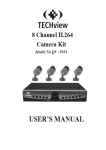






![[Proxyview]User`s Manual (5.1.4.0)](http://vs1.manualzilla.com/store/data/005658349_1-e7f841297d622d23913e7f3fcabf599d-150x150.png)








