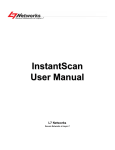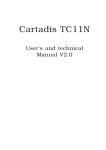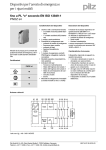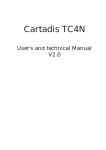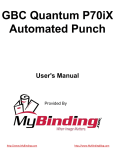Download InterCard - ICG Holding srl
Transcript
InterCard® User Instruction AS 3200 / AS 3201 / AS 3202 830-91-215-0-0 InterCard® © by InterCard GmbH 10/97 All rights reserved. We claim copyright on this documentation. No part of this documentation may be reproduced, processed or distributed in any forme (by photocopying, by microfilming or by another means) or by electronic means without the express written of InterCard GmbH. Design and terminals are subject to modifications. Published by: InterCard GmbH Kartensysteme Auf der Steig 6 78052 VS-Villingen Tel.: +49 7721/915-0 Fax: +49 7721/915-121 email: [email protected] http://www.intercard.org 830-91-215-0-0 InterCard® Vorwort 1. Preface The InterCard Terminal AS 320X is designed for facilitating the cashless use of a host device such as a copier. It is intended for use where the repeated use of such a device by a specific user group can be expected. The device can then be started and used if and when a valid card is inserted into the terminal. After use, the value of the service is deducted from the value of the card and the card is dispensed by the terminal. The magnetic stripe of the card is encoded by InterCard. It can not be processed by any standard encoding machine available on the market which constitutes additional protection against manipulation. 830-91-215-0-0 Safety instructions InterCard® 2. Safety instructions The InterCard Terminal AS 3200 is a quality product which has been produced in conformance with all the recognized safety standards. The terminal was in perfect condition when it left the factory! To maintain the terminal in that condition, the user must take notice of and follow all instructions and warnings in this manual. m Our quality regulations are in accordance with the EN 60950. m The terminal should only be used for the purpose it was designed for: the reading of magnetic cards! m Only those who have been authorized by InterCard should perform maintenance work on the terminal. m Program modifications or other interventions should only be done to the extent described in this user manual! m The security of the terminal may be negatively impaired by improper intervention. m Please protect the magnetic cards from damage or destruction! 830-91-215-0-0 InterCard® Device description 3. Device description Fig. 1 Terminal AS 320X Attention: Interface harness copier, this harness depends on the type of copier used. Currently, harnesses are available for the following copiers. (Page 4). Type of copier 830-91-215-0-0 Order no. Mita, Utax, Triumph-Adler 291-930 Canon (5V copying impulse) 291-931 Canon (24V copying impulse) 291-932 Kodak 160 291-933 Nashua, Ricoh, Infotec, Gestetner. Rex-Rotary 291-934 Konica, Ubix 291-935 Develop, Minolta 291-936 Toshiba, 3M 291-937 Agfa 291-938 Rank Xerox 1040, 1050, 5042, 5051/52/53 291-939 Rank Xerox 5046, 5047 291-940 Rank Xerox 1065, 5065, 5090, 5100, Docutech 291-341 Rank Xerox 1025, 1038 291-342 Rank Xerox 5017, 5020, 5329 291-343 HP Laserprinter 4 291-344 Universal interface cable (without plug) 291-345 Océ 291-946 InterCard® Device description Copying process: Value and account cards Operation: Display: 1. Ready for operation The time is displayed in hours and minutes. INSERT CARD HH:MM 2. Insert value card or VALUE: XXXX Insert account value card or VALUE: XXXX ACCOUNT: N Insert account card NUMBER: XXXX ACCOUNT: N 3. Copy At the end of every copying process, the current value of the card or the number of copies is displayed in the place of the XXXX. 4. Press to stop the copying process. 5. After removal of the card back to stand-by mode INSERT CARD HH:MM 830-91-215-0-0 InterCard® Device description Revaluation of value cards Operation: Display: 1. Insert key card Select MENU 360 by pressing several times . REVALUATION [MENU] 360 2. Confirm by pressing the ENTER button. AMOUNT OF REV. 1 XXXX 3. Make your selection by pressing AMOUNT OF REV. 2 XXXX It is possible to change between revaluation amount 1 and revaluation amount 2. 4. By pressing again the ENTER button the following message appears on the display. INSERT CARD 5. Insert card The inserted card is revaluated by the amount selected. The <previous value> now changes to the new value of the card. Then, the card VALUE =<previous value> will be dispensed automatically. + <revaluation amount> 6. Current display Now, the current value of the card is shown in the first line on the display. 7. After removal of the card 8. It is now possible to revaluate further cards by the preselected amount. 8.1 Press to stop the process. 830-91-215-0-0 VALUE=<current value> REMOVE CARD INSERT CARD InterCard® Device description 8.2 By quickly pressing the button twice The display switches back to the standard accounting function. INSERT CARD HH:MM Attention: It is only possible to revaluate value cards of type T29. 830-91-215-0-0 InterCard® Device description Remaining value situation Operation: Display: 1. Ready for operation The time is displayed in hours and minutes. INSERT CARD HH:MM 2. Insert card 2.1 Transfer of remaining value OFF The terminal accept all cards, also if the value of the card is less than the highest programmed tariff in the terminal. Or 2.2 Transfer of remaining value ON If the value of the card is less than the highest programmed tariff in the terminal, the following message appears on the display Value card type 29 VALUE = XXXX VALUE TOO LOW Value card type 1 VALUE = XXXX TRANSFER -->REST Press The value of the card is reset to 0 and stored in the terminal. This value is now available for reloading on a new card. Insert a new card. INSERT CARD HH:MM REST 3. Press to stop the copying process. 4. After removal of the card back to stand-by mode. INSERT CARD HH:MM General information Display: Errors are indicated by the displaying of an error code followed by a reference to the cause or the elimination of the problem. 830-91-215-0-0 ERROR XXX <Hint> InterCard® Device description 3.1 Horizontal and vertical mounting of the terminal Fig. 2 horizontal mounting of the terminal Fig. 3 vertical mounting of the terminal 830-91-215-0-0 InterCard® Technical specifications 4. Technical specifications General data Device designation Dimensions (H x W x D) Weight Program memory RAM AS 3200 LoCo Magnetic Card Terminal (300 oersted) for paper and thin plastic cards. AS 3201 HiCo Magnetic Card Terminal (3500 oersted) for paper and thin plastic cards AS 3202 HiCo Magnetic Card Terminal (3500 oersted) for thick plastic cards. 98 mm, 135 mm, 245 mm 800 g 128 KB (EPROM) 32 KB RAM Electrical data Supply voltage Power consumption 12V DC / 500 mA approx. 6 VA Environmental conditions Operating temperature Storage temperature Relative humidity +10° C to +40° C -20° C to +60° C max. 80 % without condensation Serial interface Standard RS 232 / V24 Data format Parity Baud rate 8 bits, 1 start bit, 1 stop bit none 1200 / 2400 / 9600 baud 830-91-215-0-0 InterCard® Interface 6. Interface 6.1 Functional description of interface Remarks as to the parameterization of the interface Before carrying out the connection between the host device (copier) and the terminal by means of the interface, you should take into consideration the intended application of the terminal. Shape of the signals transmitted by the host device There are three different modes for the format detection of the AS 320X Interface. By defining the mode, you already select the first part of interface version T. Mode 2x: (21-28) This work mode should be selected if different services (e. g. A5, A4 copies) are encoded based on the number of signal pulses when only one signal line is used from the host device. Mode 3x: This work mode should be selected, if status signals are made available for different services of the host device. Mode 4x: This (standard) mode should be selected if for every information from the host device, an separate signal line is available. Mode 52: This mode should be selected, if the remaining value on the card is only sufficient for a low-tariff copy and the copier should only be enabled for this service. In this mode, the relay functions as a wipe contact flick contactor (programmable) when the card is inserted. This is specially used when connecting to a laser printer in order to erase the print buffer. 6.2 Interface connection m Preparation of the host device (copier), if necessary through a device technician. m Open the predetermined breaking points in the housing. m Check and if necessary adjust the position of jumpers SW2-SW9 on the AS 320X interface (chapter 6.4). m Check input resistors R16 and R20 and, if necessary, replace them by suitable resistors (chapter 6.4). m Plug the interface-cable terminal into the interface socket (controller board). m Fit the strain relief and check. 830-91-215-0-0 InterCard® Interface Attention safety instruction: Mains connection, interface connection and service work with the AS 320X Terminal open must be carried out only by authorized and qualified personnel and in accordance with the valid safety regulations (e. g. EN 60950). Before connecting the copier to the AS 320X Terminal, the approval must be given and the connection specifications must be made available by the manufacturer of the host device in order not to restrict the guarantee and liability of the manufacturer of the host device. If InterCard has to carry out the installation of the card reader, InterCard expects that the operator has asked the manufacturer of the host device for approval of the connection of the card reader. Only safety extra low voltage (SELV) must be connected to the interface of the AS 320X Terminal! During the connection, the terminal and the host device must be disconnected from the power supply. 6.3 Physical connection specifications Position of the interface The parallel host device interface of the AS 320X is located on the controller board. (Fig. 4) Fig. 4 Position of the interface 1 = Interface socket on the controller / interface board 2 = Serial com port 3 = Parallel interface 830-91-215-0-0 InterCard® Interface Parallel interface The AS 320X host device interface is a parallel interface of which the signal conditions and output behaviour can be adjusted to various applications by the parameterization of the interface and the placing of jumpers and protective resistors. Attention: Interface for safety extra low voltage SELV. The interface is designed for the external application of safety extra low voltage in accordance with EN 60950. This means for example that a maximum voltage of 42 V = or 30 V ~ may be applied to the in- and outputs of the interface. Higher voltages are not allowed for safety reasons. 830-91-215-0-0 InterCard® Interface 6.4 In- and outputs of the interface Inputs Signal voltage Signal duration Signal pause Event frequency Passive input Input switching circuit Signal voltage Input current Input resistance Active input Input switching circuit Signal voltage Short-circuit current Outputs 2 via optoelectronic coupler signal voltage small signal safety voltage > 30 ms > 30 ms 10 Hz standard setting rectifier + optoelectronic coupler 5 V to 42 V (adjustable) approx. 5 mA 5 V: 470 Ohm 0.3 W 12 V: 2.2 KOhm 0.3 W 24 V: 4.7 KOhm 0.3 W 30 V: 4.7 KOhm 0.3 W 42 V: 8.2 KOhm 0.3 W switchable via jumper voltage source and protective resistor 5V 0.1 mA Passive output Maximum switching current Switching capacity = Switching capacity ~ 2 electrically isolated potential-free 1 converter for small signal safety current for each output potential-free, standard setting 1A 42 W 30 W Active output Output voltage Internal resistance Output current switchable via jumper 12 V 1.2 kOhm max. 10mA 830-91-215-0-0 InterCard® Interface Statement of conformity The company InterCard GmbH Kartensysteme Auf der Steig 6 78052 VS-Villingen hereby declares at its own responsibility that the product line: Magnetic card reader AS 3200 / AS 3201 / AS 3202 conforms to the following standards or directives: EN 55011-1 EN 50082-1 830-91-215-0-0 InterCard® Interface 6.4.1 Position plan Fig. 5 Position plan 830-91-215-0-0 InterCard® Interface 6.4.2 Circuit diagram Fig. 6 Circuit diagram Inputs Fig. 7 Circuit diagram Outputs 830-91-215-0-0 InterCard® Interface 6.4.3 Interface harness terminal PIN-Nr. Farbe PIN-Nr. Farbe 1 2 3 4 5 6 7 10 11 12 green brown yellow white grey orange violet white/brown white/black blue PIN-Nr. 1 2 3 4 5 6 7 8 9 10 11 12 Farbe black red white/black white/brown blue yellow white violet grey orange green brown 1 2 3 Funktion GND + 12 V COM K2 NO K2 NC K2 COM K1 NO K1 NC K1 IN 2 IN 2 IN 1 IN 1 red black pink (shield) } enable copier } bill pulse DIN A3 } bill pulse DIN A4 Fig. 8 Interface harness 830-91-215-0-0 InterCard® Cards 7. Cards The AS 320X system requires that the user inserts a card for the use of the host device or to adjust the terminal. The cards for this system are produced and distributed only by InterCard. All references to „cards“ pertain to specially made cards of the standard size ID 1 (the size of a check card) which have a magnetic stripe. The magnetic stripe of the cards of the AS 3200 system is a so-called „LoCostripe“, i. e. a magnetic stripe of low coercivity (300 oersted). The magnetic stripe of the cards of the AS 3201 and AS 3202 systems is a so-called HiCo-stripe, i. e. a magnetic stripe of high coercivity (3500 oersted). The material used for the cards can be light-weight cardboard, laminated material (paper-plastic-paper) or plastic. They can be manufactured with standard security technology. There are two kinds of user cards: value cards and account cards. Value cards represent a monetary value which can be paid for the use of a particular service. When this service is used, the price of that service is deducted from the value which has been stored on the card. In the case of account cards, the price of the service is recorded in an account which is kept within the device. Depending on the type of card used, it is also possible to have a certain value deducted from the card itself. Regarding the period of usability, there are two different kinds of cards: disposable cards and reload able cards. Disposable cards can be disposed of or kept as receipts after their value has been used up. A new card has to be used for further services from the host device. If any remaining value is still available on an old card, it can be transferred onto a new card. Reload able cards can be recharged at card revaluators against payment of cash or directly at the terminal and used again. 7.1 Storage and use Magnetic cards should be stored in a cool and dry place. They should not be exposed to magnetic fields of any kind. Cards which are exposed to magnetic fields can be totally erased, partially erased, or have the amplitude of their magnetic coding weakened, depending on the intensity of the magnetic field. In the latter case, this can lead to a case where some of the cards cannot be read by the terminal when inserted, depending on the tolerance and the settings of the reading unit. The user should always keep magnetic cards in a protective cover. This cover should be straight. Storing in a curved or bent position could lead to permanent deformation of the cards. In this case, reliable reading cannot be guaranteed anymore. Covers for plastic cards should be free of softeners. The migration of softeners can make the cards brittle and easily crack able and breakable. Even covers with metal layering do not guarantee full protection against magnetic fields. Metal covers are ineffective against strong magnetic fields. Magnetic cards cannot be used near magnetic fields. 7.2 Value cards - Value cards have stored values in the form of points. The host copier will be enabled only if the value on the card is at least as high as the highest tariff on the machine. The price of the copies is deducted from the value of the card in points (at least 1 point per copy up to 255 points per copy). The maximum card value is 65535 points. Copy prices can be programmed in menu 212. 830-91-215-0-0 Cards InterCard® Value card type 1: Disposable value card The system number (N1, N2, N3) on the card must correspond to the number of the terminal. Value card type 28: Disposable value card The system number (N1, N2, N3, N4) on the card must correspond to the number of the terminal. Value card type 29: Reloadable value card The system number (N1, N2, N3) on the card must correspond to the number of the terminal. 7.3 Account cards - Account cards have an account number which has been stored in the terminal. The number of copies made per format is registered in these accounts. The copier will be enabled if the account number on the inserted card is already stored in the terminal or if the account can be established in the terminal. The copier will also not accept the card if the account number has been blocked on that terminal. Account card type 10: This kind of card stores a basic value which is reduced by one point per copy regardless of the tariff and format. If this value equals 0, the card will not be accepted on the terminal. Thus, the number of copies which may be made is limited to the volume of points on the card. The copies are accumulated in the account according to numbers of HT and LT copies made. The system number (N1, N2, and N3) on the card must correspond to the system number of the terminal. Account card type 33: This is an unlimited account card. There is no limit to the number of copies which may be made with this card type. The card has a copy counter which advances by one point per copy made, regardless of the format or price of the copies. It also has a card counter which is reduced by one point every time the card is used. The copies are accumulated in the account according to numbers of HT and LT copies made. The system number (N1, N2, and N3) on the card must correspond to the system number of the terminal. 7.4 Account value cards - This type of card is a combination of account card and value card. Thus, the price of each copy in points is deducted from the value of the card. At the same time and regardless of the copy price, one point per format is recorded in the appropriate account. Account value card type 15: The copies are accumulated in the account according to numbers of Ht and Lt copies made. The basic value on the card is reduced according to the price of the copies made. The system number (N1, N2, and N3) on the card must correspond to the system number of the terminal. 830-91-215-0-0 InterCard® Cards 7.5 Management cards Key card type 250: This type of card allows access to the various menu items in the terminal. It also allows the access to be restricted to certain menu items (e. g. only revaluation cards). The system number (N1, N2, N3, N4, N5) on the card must correspond to the system number of the terminal. Reference card type 20.1: This type of card allows testing the opt. adjustment and the motor speed of the drive automatically. The system number (N1) on the card must correspond to the system number of the terminal. Test copy card type 51: This type of card is identical to card type 10 regarding its function and use. It allows the service technician to make test copies and book them in a special account. The system number (N1, N4) on the card must correspond to the system number of the terminal. The terminal will store one point per copy. 830-91-215-0-0 InterCard® Terminal programming 8. Terminal programming with the keypad Functions of the buttons required for terminal programming Button This button has 3 different functions. 1. It is used to page through the menu items. By pressing this button once, the terminal switches to the next possible menu item in ascending or descending order. The paging direction can be changed by pressing once. Insert for example key card. The card will be dispensed immediately. The display shows the first available menu: SET UP SNR N2-N5 [MENU] 111 Press The display shows the next available menu: 2. While you are in a menu, this button is used to confirm an inquiry with YES. SYSTEM SETUP [MENU] 112 VALUE STATISTICS [MENU] 411 Press for example the ENTER button. The display shows: Then, press PRINTER [0 = NO, 1 = YES] = YES, in order to start the output on printer or PC. 3. This button allows to change parameters as well as to set up prices, account status, etc. TARIF SETUP [MENU] 212 Press for example the ENTER button. The display shows tariff counter 1 along with the current setting. 830-91-215-0-0 TARIF COUNTER 1 [POINTS] 1 InterCard® Terminal programming Press The display shows the possible settings with the minimum and maximum values along with the standard setting (DEFAULT). DEFAULT 1 L 0 H655355 Press The display shows tariff counter 1 along with the current card value and the blinking cursor positioned on the left ten thousand’s place. TARIF COUNTER 2 [POINTS] 00001 By pressing the button. the corresponding digit will be increased by one (1). To move to the next digit, . press the ENTER button. ENTER button This button has two different functions. 1. It is used to confirm the entries carried out 2. and to switch to the next parameter within the menu. SYSTEM SETUP [MENU] 112 Press for example the ENTER button. The display shows the first parameter within the available menu: LANGUAGE 1 Press the ENTER button and the display shows the next parameter: TRANSFER OF R.V. [0 = OFF, 1 = ON] 1 etc. Cancel the operation by pressing the END button. 830-91-215-0-0 InterCard® Terminal programming END button This button has 3 different functions. 1. It is used to cancel an input directly. TRANSFER OF R.V. [0 = OFF, 1 = ON] Press for example the ENTER button and the terminal returns to the higher menu level. 2. Pressing the END button twice in quick SYSTEM SETUP [MENU] 112 LIMIT ACCOUNT [MENU] 315 succession allows to quit the menu level. For example, if you quickly press the END button twice the display shows the standard copy function: 3. This button allows to change the paging direction within the menu level. Insert for example key card. The card will be dispensed immediately. The display shows the first available menu: INSERT CARD HH:MM SET UP SNR N2-N5 [MENU] 111 Press to page forward to the next available menu. SYSTEM SETUP [MENU] 112 Press the END button. Press and the terminal pages backward through the menu level. Select the desired menu or cancel the operation by quickly pressing the END button twice. 830-91-215-0-0 SET UP SNR N2-N5 [MENU] 111 InterCard® Initialization 9. Initialization When the terminal is delivered, the memory has been deleted by the manufacturer. Thus, the terminal has to be programmed according to the requirements of the operator. 9.1 Initialization sequence First, connect the interface harness copier to the total key counter of the copier. Then, connect the interface harness copier to the interface harness terminal. Finally, connect the interface harness terminal to the AS 320X. After the terminal has been mounted and the necessary electrical connections have been carried out, you have to proceed with the following settings: m Switch on the power supply. m Menu 111 Program system numbers N1 - N5 (usually by inserting a valid key card). m Menu 121 Adjust the interface parameter (to prevent free copying, the CARD TIME D must be set higher than the time needed by the copier to make a copy and to send the corresponding copy pulse to the AS 3200 Terminal). m Menu 212 Tariff settings. The AS 320X Terminal is programmed by means of menus. The operating sequence runs uniformly for all programming of the AS 320X terminal. A special key card (type 250) allows access to the menus. After inserting the key card, the terminal will dispense the card immediately. Then, the display shows the first available menu (menu 111). 830-91-215-0-0 Menu structure InterCard® 10. Menu structure of the AS 3200 Terminal MENU 111 SET UP SNR N2-N5 Set up terminal number N5. MENU 112 SYSTEM SETUP LANGUAGE TRANSFER OF R.V. DISPLAY TIME BEEP E TIME MENU 114 TIME/DATE SETUP SETUP TIME SETUP DATE MENU 121 PARALLEL IF IF-VERSION T POLARITY IN_1 POLARITY IN_2 PARAMETER RC RELAY-DELAY K1 - K2 MACHINE TIME D CARD TIME D. IMPULSE TIME T. IF-DELAY TIME MENU 152 PORT ASSIGNMENT BAUDRATE PRINTER BAUDRATE COMMUNICATION MENU 212 TARIFF SETUP TARIF COUNTER 1 TARIF COUNTER 2 TARIF COUNTER 3 TARIF COUNTER 4 MENU 213 DECIMAL DIGITS MENU 214 MAX OF CARD VALUE Max. card value for value cards and account value cards. MENU 260 REVALUATION AMOUNT AMOUNT REV. 1 AMOUNT REV. 2 MENU 312 BLOCK ACCOUNT Block from account no. 1 to account no. 200. MENU 313 OPEN ACCOUNT Open from account no. 1 to account no. 200. MENU 314 DELETE ACCOUNT Delete from account no. 1 to account no. 200. 830-91-215-0-0 InterCard® MENU 315 LIMIT ACCOUNT Limit number of copies per account. MENU 331 BLOCK CARD TYPES CARD TYPE 1, 10, 15, 28, 29, 33, 51 MENU 351 CREATE KEY CARD Generate a new key card. Note: only possible with a PREP-key card. MENU 360 REVALUATION AMOUNT REV. 1 AMOUNT REV. 2 Value cards of type 29 can be revaluated. MENU 411 VALUE STATISTICS Call up number of copies made with value cards. MENU 412 ACCOUNT STATISTICS Call up number of copies made with account cards. MENU 422 SERVICE STATISTICS Call up card and error statistics. MENU 460 REVALUATIONS Call up number of revaluations made. MENU 711 SERVICE LIMIT Set max. card insertions allowed up to the next maintenance of the terminal. MENU 731 PRINT PARAMETERS Printing of the terminal parameters. MENU 740 CARD REPAIR MENU 750 IF - ENABLE Permanent enabling of host device. MENU 752 TEST MOTOR Check motor speed. MENU 753 ADJUST READER Reader is adjusted by means of a reference card. MENU 757 IF TEST DYNAMIC Dynamic test of interface. MENU 758 IF TEST STATIC Static test of interface. MENU 769 V24 CHECK Test of serial interface. MENU 791 TERMINAL DEFAULT Basic setting of all parameters. 830-91-215-0-0 Menu structure Menu structure MENU 792 DELETE SYS RAM Delete system memory. MENU 794 SOFTWARE DOWNLOAD Allows the downloading of a new software directly in the memory of the AS 320X Terminal by means of the serial interface. InterCard® 830-91-215-0-0 InterCard® Malfunctions 11. Malfunctions and error code indication In case of an operating error, the insertion of an invalid magnetic card or in the event of a terminal malfunction, one of the following coded status messages appears on the terminal display. Based on these error messages, the operator can locate the cause of the problem and more easily correct the error. If an error message appears on the AS 320X, first m try to insert the card a second time, making sure that the card is facing in the right direction, m try the same card in another terminal to make sure that the card is valid. When consulting a service technician, the error code should always be given. Thus, he can locate the problem directly or even provide help over the telephone. Please address all technical inquiries to your dealer (see back) or contact: InterCard GmbH Kartensysteme Technischer Support Auf der Steig 6 D- 78052 VS-Villingen Tel.: +49 (0)7721 / 915-177 Fax: +49 (0)7721 / 915-121 email: [email protected] 830-91-215-0-0 InterCard® Malfunctions 0 No indication Cause: Effect: Action: Card data error. The card data have been destroyed. The card will be dispensed. None. 7 No indication Cause: Effect: Power supply failure during the processing of a card. Card processing has been interrupted by a power supply failure. Depending on the processing status, the card is either dispensed undamaged or specially coded and made unusable. Check the mains cable to the terminal. Action: 8 PLEASE WAIT Cause: µP-counter overflow. The permissible counter range has been violated. Program crash due to electromagnetic interference or program error. Terminal will not function. None. Effect: Action: 50 CHECK CONNECTION Data transmission via serial interface disturbed. Cause: While transmitting data via a serial interface, the terminal has not released the data for transmission. Effect: Signal tone and another attempt to exchange the data. No interruption of data transmission. Action: The receiver must be made ready for operation and switched (ONLINE). 80 CALL SERVICE Cause: Effect: Action: Faulty data memory. Hardware problem, possibly due to manipulation of the terminal. The terminal does not function. Replace the data memory. 89 PLEASE WAIT Cause: Data in the various memories not identical. The permanent comparison of data in the terminal has detected a discrepancy. The terminal continues to function using older data from the memory. If the error occurs three times in sequence, the terminal will no longer function. None. The error can only be eliminated by repairing the terminal. Effect: Action: 90 CALL SERVICE Cause: Effect: Action: 91 No indication Cause: Effect: Action: 143 SERVICE REQUESTED Cause: Effect: Action: Internal data transmission disturbed. Reading of previously recorded data leads to different results. If the error occurs three times in sequence, the terminal will no longer function. The normal terminal functions can no longer be executed. Switch the terminal off and on. If the error occurs again, the terminal must be brought in for repair. Internal data transmission error. See error 90. Counts the number of times error 90 occurred. For statistical purpose only. None. Invalid format identified. The terminal has identified a format which is larger than the default format. For example: Interface variant 42 allows two formats. A copy pulse is identified at format line three. This causes error 143. The copy will not be registered and the copying cycle will be interrupted. The terminal interface parameterization must coincide with the copy signals at the terminal. Inform the service technician to program the interface variant correctly via menu 121. Check the interface connections to assure that the copy signals have been connected to the right inputs. 830-91-215-0-0 InterCard® Malfunctions 144 SERVICE REQUESTED Copy pulse identified prior to device being enabled. Cause: The terminal identifies a copy pulse before the host device is enabled. Effect: The host device will not be enabled and the card will be dispensed. Action: Inform a service technician. The parameterization must coincide with the copy signals. 145 SERVICE REQUESTED Interface parameters set incorrectly. Cause: The number of formats set cannot be processed. Effect: The card will be rejected. Action: Correct the interface parameterization. 212 CARD DEFECT Cause: Effect: Action: Magnetic reading error. The magnetic information on the card could not be read correctly. The card will be dispensed. Insert the card again, or check the drive. 213 REPEAT INSERTION Cause: Maximum time allowed to read the card exceeded. The magnetic information on the card could not be read within the maximum allowed reading time in the machine. The card will be dispensed. Insert the card again, or check the drive. Effect: Action: 214 CARD DEFECT Cause: Effect: Action: 216 CARD DEFECT Cause: Effect: Action: 217 INSERT AGAIN Cause: Magnetic synchronization error. The card has been drawn in, but the magnetic information was not read correctly. The card will be dispensed. Insert the card again. Make sure that the card is facing in the right direction. Erasing cycle error. In order to prevent manipulation, the card has been erased in the terminal and encoded again. No correct information regarding the erasing could be found. The card will be dispensed. In case of manipulation, inform a service technician. Check the drive. Effect: Action: Card removed prematurely. The card has been removed before the electronic information on the card could be read. The card will be dispensed. Insert the card again. (Manipulation?) 221 CARD DEFECT Cause: Effect: Action: Magnetic error. The magnetic information which has been read is faulty. The card will be dispensed. Insert the card again, or check the drive. 401 INVALID NUMBER Cause: Effect: Action: Invalid number. The card is no PREP-card (no pre-encoded key card). The card will be dispensed. Use pre-encoded PREP-card. 404 DESTROYED CARD Cause: Card destroyed by memory error. A faulty card data butter CRC has been detected. This has led to a coding with N5 and N1 = 4074 or 4075. The card will be dispensed. Have the card anaylized. Effect: Action: 830-91-215-0-0 InterCard® Malfunctions 422 CARD INVALID Cause: Effect: Action: 432 CARD INVALID Cause: Effect: Action: 433 CARD INVALID Cause: Effect: Action: 435 CARD INVALID Cause: Effect: Action: N1-card <> N1-terminal The system number N1 of the card is not identical with the system number N1 of the terminal. The card will be dispensed. Insert a card with the correct system number N1. Check the system number in the terminal. N4-card <> N4-terminal. The system number N4 of the card is not identical with the system number N4 of the terminal. The card will be dispensed. Insert a card with the correct system number N4. Check the system number in the terminal. N2/N3-card <> N2/N3-terminal. The system number N2 or N3 of the card is not identical with the system number N2 or N3 of the terminal. The card will be dispensed. Insert a card with the correct system number N2 or N3. Check the system number in the terminal. N5-card <> N5-terminal. The system number N5 of the card is not identical with the system number N5 of the terminal The card will be dispensed. Insert a card with the correct system number N5. Check the system number in the terminal. 436 NO REF. CARD Cause: Effect: Action: No reference card. The card inserted is not a reference card. The card will be dispensed. Insert the card again. Use a reference card. 437 CARD INVALID Cause: Effect: Action: Card type not allowed. The type of card inserted cannot be processed in this terminal. The card will be dispensed. Insert a valid card type. 438 CARD INVALID Cause: Effect: Action: Card type blocked. The type of card inserted is blocked on this terminal. The card will be dispensed. Insert an unblocked card type or unblock the card type used in the terminal. 448 DESTROYED CARD Cause: Effect: Action: Card destroyed by power supply failure. During the reading of the card data, a power supply failure occurred. The card will be coded with special data and dispensed. Insert a new card, check power supply. The card information can be retrieved by InterCard card analyses. 449 DESTROYED CARD Cause: Effect: Action: Card destroyed by reset. The card data were destroyed after the power supply was switched on. The card will be dispensed. Insert a new card, check power supply. The card information can be retrieved by InterCard card analyses. 830-91-215-0-0 InterCard® Malfunctions 451 CARD INVALID Cause: Effect: Action: Card type (CC4-CX) not allowed. CX and CC4 cards are not allowed in this terminal. The card will be dispensed. Insert a valid card type or unblock the card type desired. 459 CARD INVALID Cause: Effect: Action: Card destroyed by power supply failure. A power supply failure occurred during the encoding of a card. The card will be dispensed. Insert a new card, check power supply. The card information can be retrieved by InterCard card analyses. 462 REVALUA. IMPOS. Cause: Effect: Action: Card counter = 0 The card has reached the max. number of allowed card usages. The card will be dispensed. Use a new card. 463 REVALUA. IMPOS. Cause: Effect: Action: Revaluation counter = 0 The card has reached the max. number of revaluations. The card will be dispensed. Use a new card. 470 MEMORY ERROR Cause: Effect: Action: Comparison of the card value in the card data buffer with the reading buffer. The data were changed during the transmission from the reading buffer to the card data buffer. The card will be dispensed. Insert the card again. 471 MEMORY ERROR Cause: Effect: Action: Card data buffer CRC error. The card data buffer CRC is faulty at the start of the card type program. The card will be dispensed. Insert the card again. 472 VALUE TOO HIGH Cause: Effect: Action: Card value too high. The card value is higher than the limit set in menu 214. The card will be dispensed. Insert a valid card. 473 MEMORY ERROR Cause: Effect: Action: The internal card value has been increased. The card value is also recorded in a memory used to compare card values. After registration of a copy, this value has been increased. The card will be dispensed containing the last valid data. Insert the card again. 474 MEMORY ERROR Cause: Effect: Action: Card data buffer CRC destroyed during a copying cycle. The card data buffer CRC was faulty before updating. The card will be dispensed, coded with N1 = 4074 and N5. Have the card analyzed. 475 MEMORY ERROR Cause: Effect: Action: Card data buffer CRC destroyed before writing. The card data buffer CRC was faulty before the transmission. The card will be dispensed, coded with N1 = 4074 and N5. Have the card analyzed. 830-91-215-0-0 InterCard® Malfunctions 476 MEMORY ERROR Cause: Effect: Action: Card value change faulty. The card value change in the card type program is not identical with the card value change in the reading program. The card will be dispensed. Insert the card again. 491 CALL SUPPORT Cause: Effect: Action: Checksum error in the account. A checksum error occurred in the selected account. The card will be dispensed. Insert the card again. 492 ACCOUNT BLOCKED Cause: Effect: Action: Account blocked. The account number on this card has been blocked by the support. The card will be dispensed. Use a card with unblocked account or unblock the account desired. 494 NUMBER INVALID Cause: Account outside the allowed range. A card was inserted of which the account number is outside the allowed range. The card will be dispensed. Insert a card of which the account number is within the allowed range (account number 1 - 200). Effect: Action: 495 CALL SUPPORT Cause: Effect: Action: 512 RESET Cause: Effect: Action: 590 MEMORY ERROR Cause: Effect: Copy memory of account full. More than 16.777.215 copies were recorded in the selected account. Therefore, the account is blocked. The card will be dispensed. Call up the account and erase. Power supply failure during copying cycle. A copy pulse was detected but could not be registered due to the power supply failure during the copying cycle. The copy will not be registered. Check mains connection. Action: Checksum error. A checksum error occurred in the trans-actions statistics. The transactions statistics will not be updated. Depending on the terminal status, the revaluation process will be interrupted. Call up the statistics and erase. 599 ACCOUNT BLOCKED Cause: Effect: Action: Faulty service counter. A service counter has lost data. The service counter will no longer be used. Call up the service statistics and erase the system RAM (system memory). 619 No indication Cause: Effect: Action: Card reading error. The card could not be coded and read correctly. Three attempts were made. The card will be dispensed. Inform the service technician. Attempted manipulation is a possible cause. 629 No indication Cause: Effect: Action: Reading error. The card could not be read correctly. The card will be coded again. Inform the service technician. Attempted manipulation is a possible cause. 830-91-215-0-0 InterCard® Malfunctions 701 VAL.OUT OF RANGE Cause: Effect: Action: Value out of range. The chosen value of this parameter is out of range. Error code 701. Program correct parameters. 702 PARA NOT FOUND Cause: Effect: Action: Parameters not found. Certain parameters could not be found. The card will be dispensed. Inform the service technician. 812 No indication Cause: CX-block too long. A completely read CX-block with be-ginning and ending synchronization is longer than 13 bytes or 104 bits. The block will be ignored and the card read. A card with two correct blocks will be accepted in spite of error 812. Inform the service technician. Effect: Action: 830-91-215-0-0 Mains connection InterCard® 5. Mains connection Power is supplied to the AS 320X by means of an external plug-in power supply unit. This power supply unit is not included in the standard equipment of the terminal and therefore, has to be ordered separately. 5.1 Connection of power supply m Connect the three-pole plug of the cable of the power supply unit to the appropriate socket at the power supply cable of the interface. m After completion of installation work, plug the power supply unit into a socket. 12 830-91-215-0-0 InterCard® We are pleased to service you any time you need our help: InterCard® - Hotline: Technical Support ( +49 (0)7721 / 915-177 2 +49 (0)7721 / 915-156 : email:[email protected] InterCard® GmbH Kartensysteme Auf der Steig 6 D-78052 VS-Villingen 830-91-215-0-0 InterCard® We are pleased to service you any time you need our help: InterCard® - Hotline: Technical Support ( 2 : +49 (0)7721 / 915-177 +49 (0)7721 / 915-121 email:[email protected] InterCard® GmbH Kartensysteme Auf der Steig 6 D-78052 VS-Villingen 830-91-215-0-0